Sony SAWMS-367 Service manual
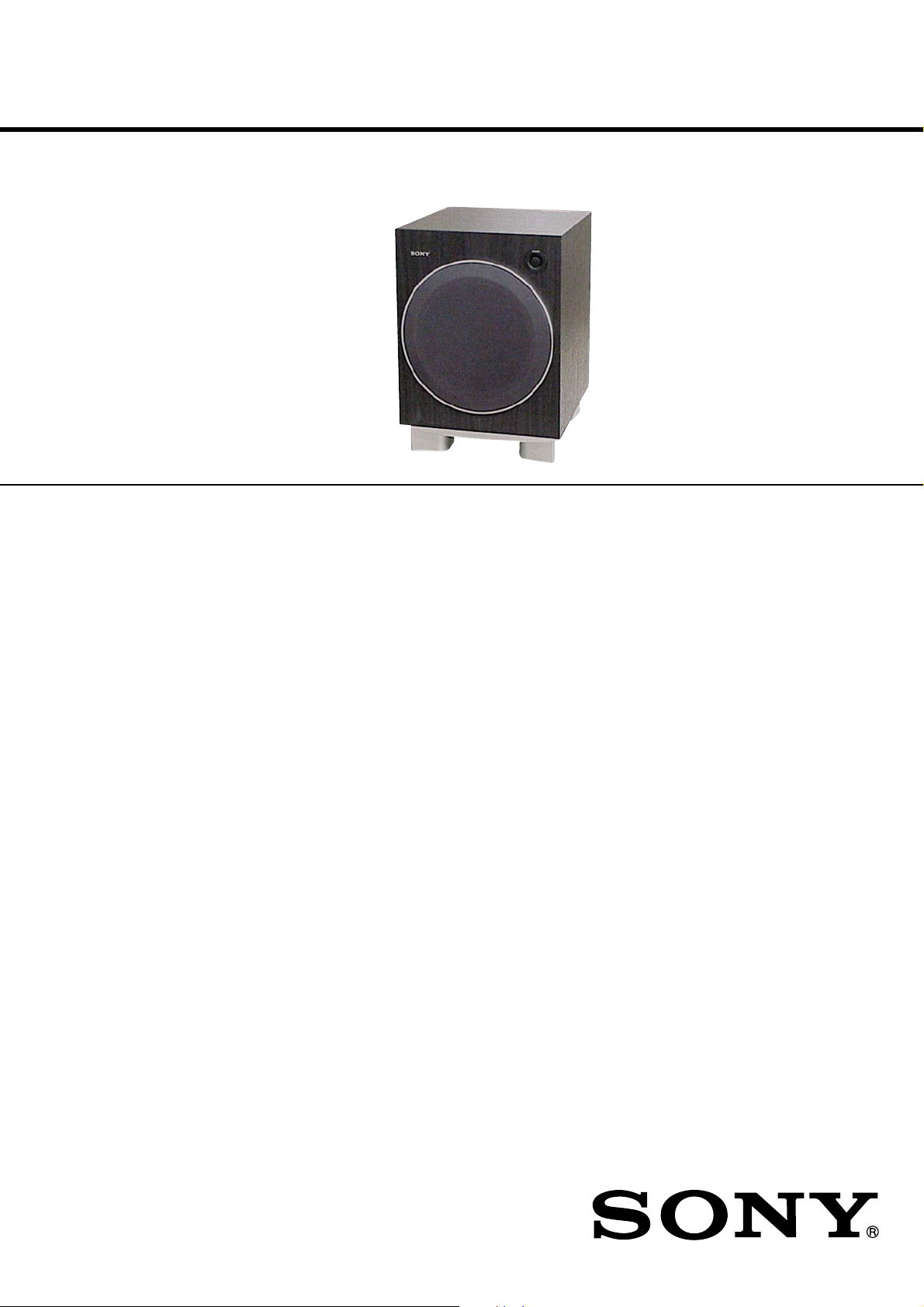
SA-WMS367
SERVICE MANUAL
Ver 1.0 2004.03
• SA-WMS367 is the subwoofer
section in SA-VE367T.
SPECIFICATIONS
For the US model
AUDIO POWER SPECIFICATIONS
POWER OUTPUT AND TOTAL HARMONIC
DISTORTION:
with 6 ohm loads, from 20 - 200 Hz; rated 120 watts per
channel minimum RMS power, with no more than 10%
total harmonic distortion from 250 milliwatts to rated
output.
Speaker system Active subwoofer,
magnetically shielded
Speaker unit Woofer: 20 cm (8 in.)
Enclosure type Acoustically loaded
Bass Reflex
Reproduction frequency range
26 Hz - 200 Hz
Continuous RMS power output
135 W (6 ohms, 100 Hz,
10% THD)
US Model
Canadian Model
Inputs
INPUT (input pin jack)
SPEAKER IN (input terminals)
Outputs
SPEAKER OUT (output terminals)
General
Power requirements 120 V AC, 60 Hz
Power consumptions 130 W
1 W (standby mode)
Dimensions (w/h/d) Approx. 290 × 400 × 424 mm
(11 1/8 × 15 1/4 × 16 3/8 in.)
Mass Approx. 13 kg
(28 lb 11 oz)
Design and specifications are subject to change without
notice.
9-877-698-01
2004C04-1
© 2004.03
SUBWOOFER
Sony Corporation
Home Audio Company
Published by Sony Engineering Corporation
1
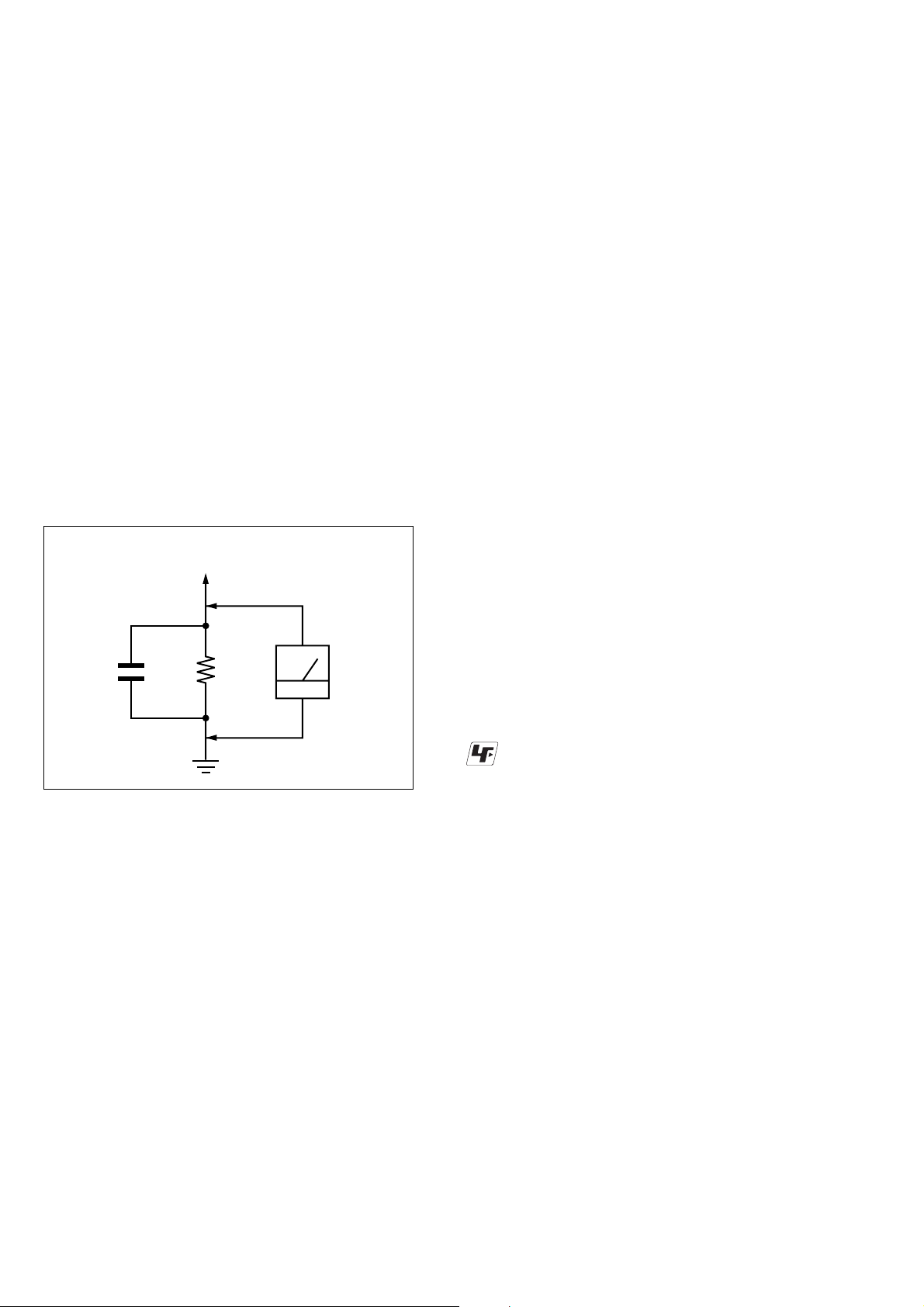
r
SA-WMS367
SAFETY CHECK-OUT
After correcting the original service problem, perform the following safety check before releasing the set to the customer:
Check the antenna terminals, metal trim, “metallized” knobs, screws,
and all other exposed metal parts for AC leakage.
Check leakage as described below.
LEAKAGE TEST
The AC leakage from any exposed metal part to earth ground and
from all exposed metal parts to any exposed metal part having a
return to chassis, must not exceed 0.5 mA (500 microampers.).
Leakage current can be measured by any one of three methods.
1. A commercial leakage tester, such as the Simpson 229 or RCA
WT-540A. Follow the manufacturers’ instructions to use these
instruments.
2. A battery-operated AC milliammeter. The Data Precision 245
digital multimeter is suitable for this job.
3. Measuring the voltage drop across a resistor by means of a
VOM or battery-operated AC voltmeter. The “limit” indication is 0.75 V, so analog meters must have an accurate lowvoltage scale. The Simpson 250 and Sanwa SH-63Trd are examples of a passive VOM that is suitable. Nearly all battery
operated digital multimeters that have a 2 V AC range are suitable. (See Fig. A)
To Exposed Metal
Parts on Set
TABLE OF CONTENTS
1. GENERAL
Location of Controls ................................................................ 3
2. DIAGRAMS
2-1. Note for Printed Wiring Boards and
Schematic Diagrams ............................................................ 3
2-2. Circuit Boards Location ...................................................... 3
2-3. Printed Wiring Boards – Main Section – ............................ 4
2-4. Schematic Diagram – Main Section – ................................. 5
2-5. Printed Wiring Boards – Control Section – ......................... 6
2-6. Schematic Diagram – Control Section – ............................. 7
2-7. IC Block Diagram ............................................................... 8
3. EXPLODED VIEWS
3-1. Front Section ....................................................................... 9
3-2. Rear Section ...................................................................... 10
4. ELECTRICAL PARTS LIST......................................... 11
0.15 µF
1.5 k
Earth Ground
(Fig. A)
UNLEADED SOLDER
AC
Ω
voltmete
(0.75 V)
•
Boards requiring use of unleaded solder are printed with the leadfree mark (LF) indicating the solder contains no lead.
(Caution: Some printed circuit boards may not come printed with
the lead free mark due to their particular size.)
: LEAD FREE MARK
Unleaded solder has the following characteristics.
• Unleaded solder melts at a temperature about 40°C higher than
ordinary solder.
Ordinary soldering irons can be used but the iron tip has to be
applied to the solder joint for a slightly longer time.
Soldering irons using a temperature regulator should be set to
about 350°C.
Caution: The printed pattern (copper foil) may peel away if
the heated tip is applied for too long, so be careful!
• Strong viscosity
Unleaded solder is more viscous (sticky, less prone to flow)
than ordinary solder so use caution not to let solder bridges
occur such as on IC pins, etc.
• Usable with ordinary solder
It is best to use only unleaded solder but unleaded solder may
also be added to ordinary solder.
SAFETY-RELATED COMPONENT WARNING!!
COMPONENTS IDENTIFIED BY MARK 0 OR DOTTED LINE
WITH MARK 0 ON THE SCHEMATIC DIAGRAMS AND IN
THE PARTS LIST ARE CRITICAL TO SAFE OPERATION.
REPLACE THESE COMPONENTS WITH SONY PARTS WHOSE
PA RT NUMBERS APPEAR AS SHOWN IN THIS MANUAL OR
IN SUPPLEMENTS PUBLISHED BY SONY.
2
ATTENTION AU COMPOSANT AYANT RAPPORT
À LA SÉCURITÉ!!
LES COMPOSANTS IDENTIFIÉS PAR UNE MARQUE 0 SUR LES
DIAGRAMMES SCHÉMATIQUES ET LA LISTE DES PIÈCES SONT
CRITIQUES POUR LA SÉCURITÉ DE FONCTIONNEMENT. NE
REMPLACER CES COMPOSANTS QUE PAR DES PIÈCES SONY
DONT LES NUMÉROS SONT DONNÉS DANS CE MANUEL OU
DANS LES SUPPLÉMENTS PUBLIÉS PAR SONY.
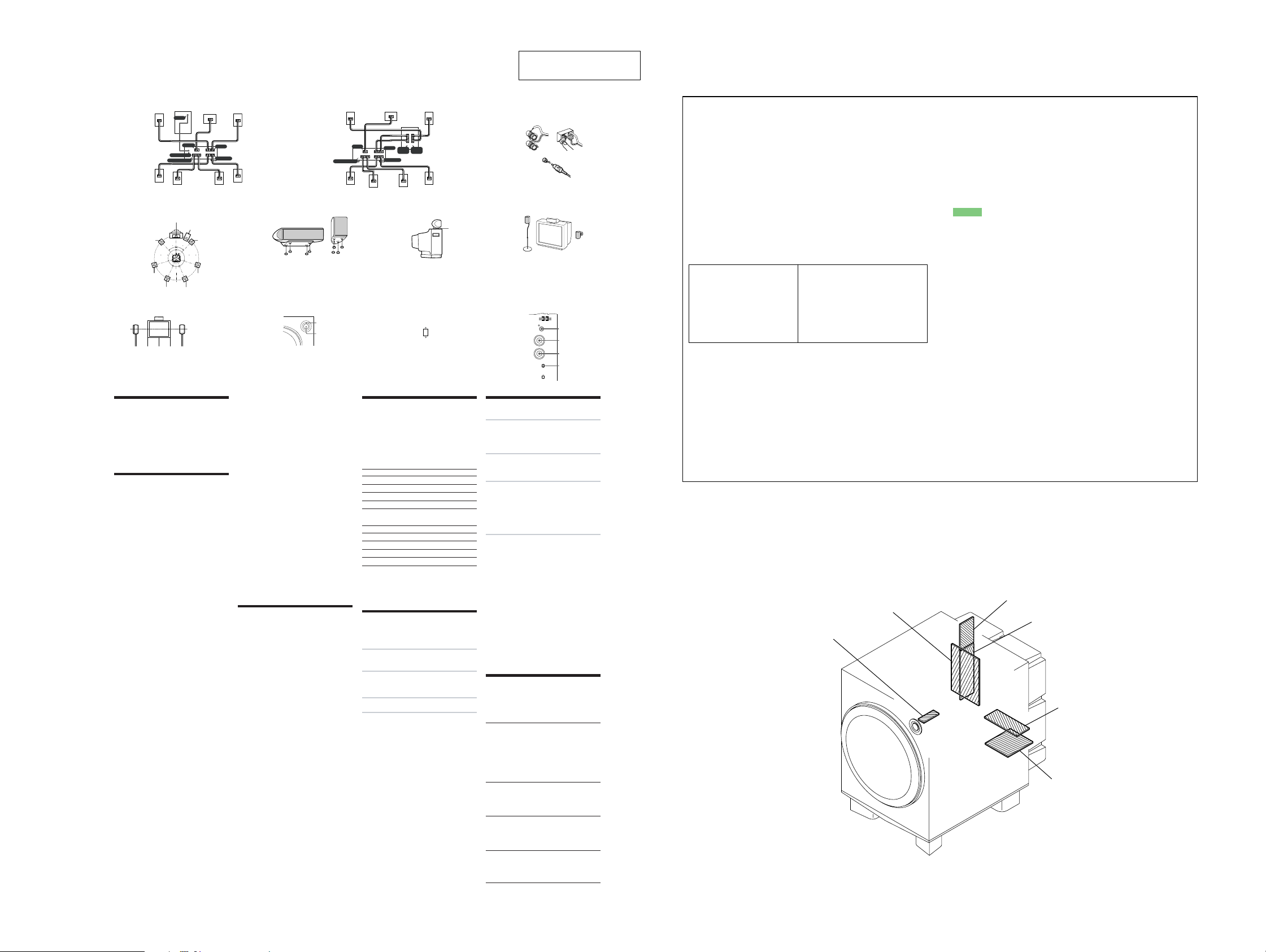
LOCATION OF CONTROL
d
SECTION 1
GENERAL
This section is extracted
from instruction manual.
SA-WMS367
SECTION 2
DIAGRAMS
2-1. NOTE FOR PRINTED WIRING BOARDS AND SCHEMATIC DIAGRAMS
A
Ee Ee
3.5 m
(11.5 ft.)
Amplifier
SURROUND BACK
10 m
(32.8 ft.)
Ee Ee
Surround (Right) Surround (Left)
Surround back
(Right)
D
Front (Left)
Surround (Left)
100
~
Surround back
(Left)
30 30
120
AA
INPUT
WOOFER OUT
Center
A
CENTER
Ee
eEEe
Subwoofer
100
~
120
Surround (Right)
Surround back
(Right)
Center
Ee
3.5 m
(11.5 ft.)
RRL
eEEe
L
L
Surround back
(Left)
Front (Right)
FRONT
SURROUND
EeEe
Subwoofer
Front (Right)
H
About this manual
The SA-VE367T is a 7.1 channel speaker system
consisting of two front speakers, two surround speakers,
two surround back speakers, one center speaker, and one
subwoofer. It supports Sony Digital Cinema Sound,
Dolby* Pro Logic, and Dolby Digital etc., and is thus
geared towards the enjoyment of movies.
* “Dolby” and the double-D symbol are trademarks of
Dolby Laboratories.
Precautions
On safety
• Before operating the system, be sure that the operating
voltage of the system is identical with that of your local
power supply.
• The unit is not disconnected from the AC power source
(mains) as long as it is connected to the wall outlet,
even if the unit itself has been turned off.
• Unplug the system from the wall outlet if it is not to be
used for an extended period of time. To disconnect the
cord, pull the cord by grasping the plug. Never pull
the cord itself.
• Should any liquid or solid object fall into the system,
unplug the system’s power cord and have the system
checked by qualified personnel before operating it any
further.
• AC power cord must be changed only at the qualified
service shop.
On operation
• Do not drive the speaker system with a continuous
wattage exceeding the maximum input power of the
system.
•If the polarity of the speaker connections are not
correct, the bass tones will be weak and the position of
the various instruments obscure.
• Contact between bare speaker wires at the speaker
terminals may result in a short-circuit.
• Before connecting, turn off the amplifier to avoid
damaging the speaker system.
• The speaker grille cannot be removed. Do not attempt
to remove the grille on the speaker system. If you try
to remove it, you may damage the speaker.
•
The volume level should not be turned up to
the point of distortion.
If you encounter color irregularity on a
nearby TV screen
This speaker system is magnetically shielded to allow it
to be installed near a TV set. However, color
irregularities may still be observed on certain types of TV
sets.
If color irregularity is observed...
c Turn off the TV set, then turn it on again after 15 to
30 minutes.
If color irregularity is observed again...
c Place the speakers further away from the TV set.
If howling occurs
Reposition the speakers or turn down the volume on the
amplifier.
On placement
• Do not set the speakers in an inclined position.
• Do not place the speakers in locations that are:
— Extremely hot or cold
— Dusty or dirty
— Very humid
— Subject to vibrations
— Subject to direct sunlight
• Use caution when placing the speaker on a specially
treated (waxed, oiled, polished, etc.) floor, as staining
or discoloration may result.
On cleaning
Clean the speaker cabinets with a soft cloth lightly
moistened with a mild detergent solution or water. Do
not use any type of abrasive pad, scouring powder or
solvent such as alcohol or benzine.
If you have any questions or problems concerning your
speaker system, please consult your nearest Sony dealer.
Front (Left)
3.5 m
(11.5 ft.)
10 m
(32.8 ft.)
E
Foot pads
I
POWER
Hooking up the system
Connect the speaker system to the speaker output
terminals of an amplifier.
Make sure power to all components (included the
subwoofer) is turned off before starting the hook-up.
HookupA
Usually, connect by this method.
This configuration is used when the amplifier is
connected to a DVD player, LD player, VCR or other
video devices.
HookupB
Try this configuration instead of “Hookup A” when
there are no jacks on the amplifier for a subwoofer.
An optional specified speaker cord (2.5 m × 2)(8.2 ft. × 2)
is necessary when connecting this way.
Notes (C)
• Make sure the plus (+) and the minus (–) terminals on
the speakers are matched to the corresponding plus (+)
and minus (–) terminals on the amplifier.
• Be sure to tighten the screws of the speaker terminals
securely as loose screws may become a source of noise.
• Make sure all connections are firm. Contact between
bare speaker wires at the speaker terminals may cause
a short-circuit.
• For details regarding the connections on the amplifier
side, refer to the manual that was provided with your
amplifier.
Tip
Black or black striped wires are minus (–) in polarity, and
should be connected to the minus (–) speaker terminals.
Positioning the speakers
Location of each speaker (D)
Each speaker should face the listening position. Better
surround effect will result if all speakers are set at the
same distance from the listening position.
Place the front speakers at a suitable distance to the left
and right of the television.
Place the subwoofer on either side of the television.
Place the center speaker on the top-center of the TV set.
The placement of surround speakers greatly depends on
the configuration of the room. The surround speakers
may be placed slightly behind the listening position.
Place the surround back speakers behind the listening
position. The angle A should be the same.
Setting the speakers
To prevent speaker vibration or movement while
listening, attach the supplied foot pads to the bottom
four corners of the center speaker, front speakers,
surround speakers and surround back speakers (
Setting the center speaker (F)
Set the center speaker firmly on top of the TV set, making
sure it is completely level.
Setting other speakers (G)
For greater flexibility in the positioning of the speakers,
use the optional WS-FV11 or WS-WV10D speaker stand
(available only in certain countries).
Tip
The height of the front speakers should be adjusted to
about the center of the TV screen (
H
B
).
POWER
indicator
POWER
3.5 m
(11.5 ft.)
Ee
eEEe
RL
10m
(32.8 ft.)
Surround back
(Right)
RRL
Ee
Ee
2.5m (8.2 ft.)
2.5m (8.2 ft.)
FRONT
SPEAKERINSPEAKER
eEEe
L
SURROUND
Ee
Surround back
(Left)
Ee Ee
3.5 m
(11.5 ft.)
CENTER
Amplifier
SURROUND BACK
Ee
Surround (Right)
J
Setting the amplifier
When connecting to an amplifier with internal multi
channel decoders (Dolby Digital, DTS**, etc.), you should
use the setup menus for the amplifier to specify the
parameters of your speaker system.
See the table below for the proper settings. For details on
the setting procedure, refer to the manual that was
provided with your amplifier.
When “Hookup A” is used
(Speaker setup)
For Set to
Front speakers SMALL
Center speaker SMALL
Surround speakers SMALL
Subwoofer ON (or YES)
When “Hookup B” is used
(Speaker setup)
For Set to
Front speakers LARGE
Center speaker SMALL
Surround speakers SMALL
Subwoofer OFF (or NO)
If you use the amplifier with adjustable crossover
frequency, it is recommended to select 150 Hz (or close to
this figure) as the crossover frequency for your front,
center, and surround speakers.
** “DTS” and “DTS Digital Surround” are registered
trademarks of Digital Theater Systems, Inc.
Listening to the sound (I)
First, turn down the volume on the amplifier. The
volume should be set to minimum before you begin
playing the program source.
1
Turn on the amplifier and select the
program source.
2
Press POWER on the subwoofer.
The POWER indicator on the subwoofer
lights up green.
3
Play the program source.
Power turns on and off automatically
E
).
power on/off function
When the subwoofer is on (i.e, the POWER indicator
lights up green) and there is no signal input for a few
minutes, the POWER indicator changes to red and the
subwoofer enters power saving mode. While in this
mode a signal is input to the subwoofer, the subwoofer
automatically turns on (auto power on/off function).
To turn this feature off, slide the POWER SAVE switch
on the rear panel to OFF.
Note
If you turn down the volume level of the amplifier too
low, the auto power on/off function may activate,
causing the subwoofer to enter power saving mode.
RLR
(J)
e
E
E
e
Front (Left)CenterFront (Right)
L
OUT
10m
(32.8 ft.)
POWER SAVE
AUTO
OFF
3.5 m
(11.5 ft.)
Subwoofer
Ee
Surround (Left)
Foot pads
— Auto
C
e
e
e
E
E
E
e
E
GF
WS-WV10D
(for surround
speakers)
INPUT
MAX
VOLUME
MIN
MAX
BASS BOOST
MIN
PHASE
PHASE
K
WS-FV11
BASS BOOST
++
INPUT
VOLUME
NORMAL
REVERSE
POWER SAVE
AUTO
OFF
Adjusting the subwoofer (K)
1
Rotate VOLUME to adjust the volume.
Set the volume level to best suit your
preference according to the program
source.
2
Select the phase polarity.
Use the PHASE selector to select the phase
polarity.
3
Set BASS-BOOST to MIN.
Rotate BASS-BOOST according to the
output level that you prefer. Some
material is recorded with strong emphasis
on bass sounds, which may be accessive in
some cases. If this happens, rotate BASSBOOST towards minimum.
Notes
• Some amplifier functions for enhancing the sound may
cause distortion in the subwoofer. If such distortion
occurs, turn off those functions.
• To enjoy high-quality sound, do not turn the
subwoofer volume too high.
•If the sound distorts when you turn on the bass
reinforcement from your amplifier (such as DBFB,
GROOVE, the graphic equalizer, etc.), turn down the
bass reinforcement and adjust the level.
• Do not turn the LEVEL knob to maximum. Doing so
may weaken the bass sound. Moreover, extraneous
noise may be heard.
• Selecting NORMAL or REVERSE with the PHASE
selector reverses the polarity and may provide better
bass reproduction in certain listening environments
(depending on the type of front speakers, the position
of the subwoofer and the adjustment of the BASSBOOST. It may also change the expansion and
tightness of sound, and effect the feeling of the sound
field. Select the setting that provides the sound you
prefer when listening in your normal listening position.
Troubleshooting
Should you encounter a problem with your speaker
system, check the following list and take the indicated
measures. If the problem persists, consult your nearest
Sony dealer.
There is no sound from the speaker system.
•Make sure all the connections have been
correctly made.
•Make sure the volume on the amplifier has
been turned up properly.
•Make sure the program source selector on the
amplifier is set to the proper source.
• Check if headphones are connected. If they
are, disconnect them.
There is distortion in the subwoofer sound
output.
• Check if any sound-enhancing functions have
been activated on the amplifier. If they have,
turn them off.
There is hum or noise in the speaker output.
•Make sure all the connections have been
correctly made.
•Make sure none of the audio components are
positioned too close to the TV set.
The sound has suddenly stopped.
•Make sure all the connections have been
correctly made. Contact between bare
speaker wires at the speaker terminals may
cause a short-circuit.
THIS NOTE IS COMMON FOR PRINTED WIRING
BOARDS AND SCHEMATIC DIAGRAMS.
(In addition to this, the necessary note is printed
in each block.)
For schematic diagrams.
Note:
• All capacitors are in µF unless otherwise noted. pF: µµF
50 WV or less are not indicated except for electrolytics
and tantalums.
• All resistors are in Ω and 1/
specified.
f
•
: internal component.
4
W or less unless otherwise
• C : panel designation.
Note:
The components identified by mark 0 or dotted
line with mark 0 are critical for safety.
Replace only with part
number specified.
Note:
Les composants identifiés par
une marque 0 sont critiques
pour la sécurité.
Ne les remplacer que par une
piéce portant le numéro
spécifié.
• A : B+ Line.
• B : B– Line.
•Voltages are dc with respect to ground under no-signal
(detuned) conditions.
no mark : Power on
•Voltages are taken with a VOM (Input impedance 10 MΩ).
Voltage variations may be noted due to normal production tolerances.
• Signal path.
F : AUDIO
•Abbreviation
CND : Canadian model.
2-2. CIRCUIT BOARDS LOCATION
MAIN board
POWER SWITCH board
For printed wiring boards.
Note:
• X : parts extracted from the component side.
• Y : parts extracted from the conductor side.
• : Pattern from the side which enables seeing.
•Abbreviation
CND : Canadian model.
TERMINAL board
CONTROL board
POWER AMP board
POWER SUPPLY boar
33
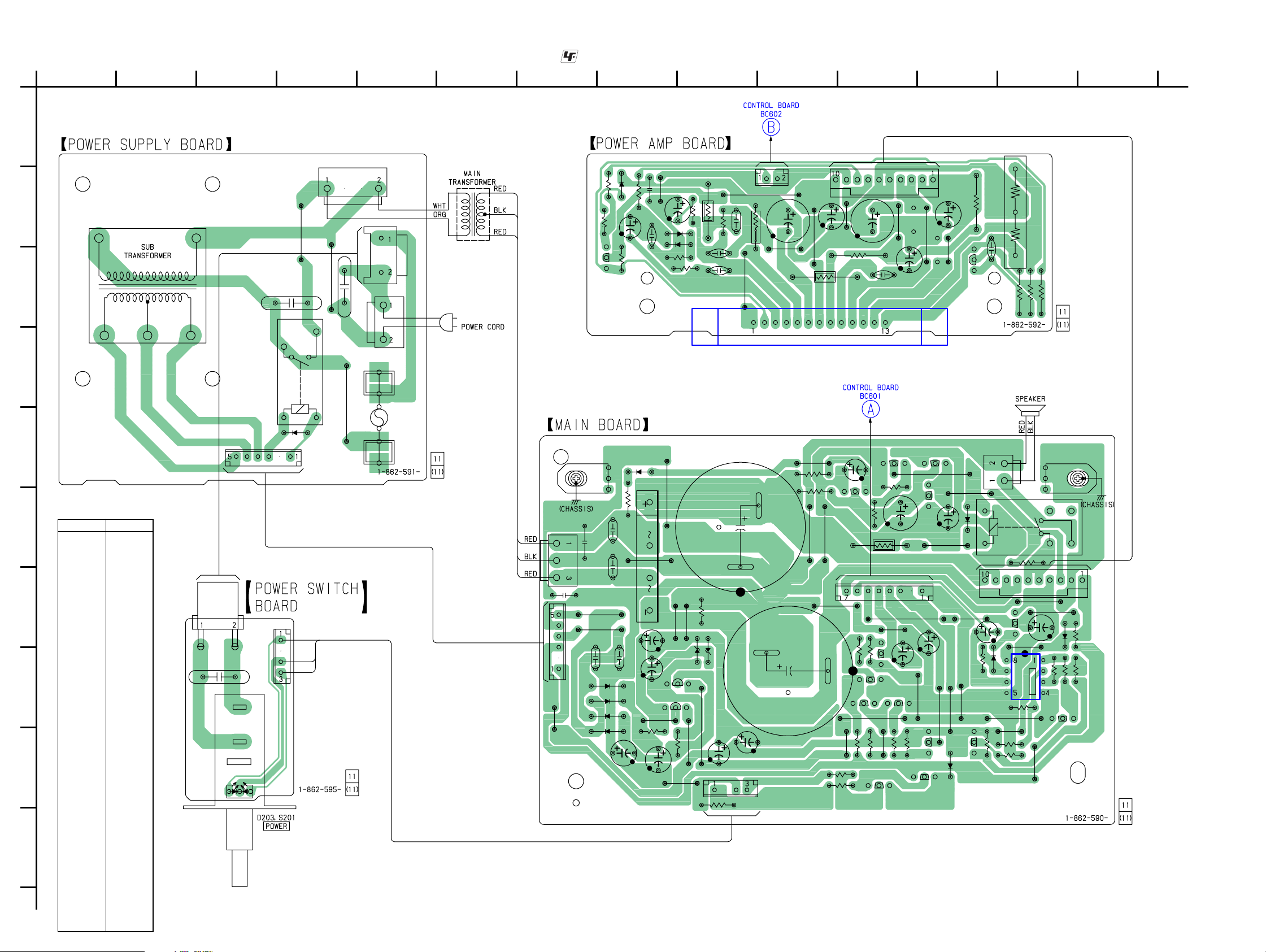
SA-WMS367
2-3. PRINTED WIRING BOARDS — MAIN SECTION — • Refer to page 3 for Circuit Boards Location. : Uses unleaded solder.
A
B
C
D
1
234567891011 12 13 14
(Page 6)
T102
T202
C902
RY901
JW051
052
JW
C901
BC903
053
JW
BC902
BC901
F11
F901
CN1
R711
Q701
R710
C705
D703
R709
R707
C716
C710
708
C706
JW
D701
D702
R714
R708
R713
R705
C704
C702
R704
JW704
C712
CN702
JW705
R712
C707
JW703
C709
702
JW
R706
IC701
C703
707
JW
R702
(Page 6)
CN701
C701
709
JW
C708
701
JW
C711
JW711
Q702
R703
C713
R701
R715
SP401
R716
R717
E
F
G
H
J
I
• Semiconductor
Location
Ref. No. Location
D203 I-3
D301 H-8
D302 H-8
D303 H-8
D304 I-8
D305 H-9
D306 H-9
D400 F-12
D401 E-8
D531 H-12
D532 G-13
D533 I-12
D701 B-9
D702 B-9
D703 B-8
D805 F-8
D901 E-4
IC530 H-13
IC701 C-10
Q101 H-11
Q102 H-11
Q103 H-11
Q104 I-12
Q105 H-11
Q301 H-9
Q302 H-9
Q401 F-11
Q402 E-11
Q403 F-12
Q404 E-12
Q531 G-13
Q532 I-12
Q533 H-13
Q534 I-12
Q535 I-11
Q701 C-8
Q702 C-12
BC202
C201
S201
D203
CN904
BC203
D901
F12
811
JW
BC801
C806
BC802
G1
C805
JW301
JW302
C301
C302
D301
D302
D303
D304
C304
R401
C803
C804
C305
44
D401
C306
D805
JW807
R303
C303
JW802
Q302
Q301
JW808
801
JW
804
JW
805
D306
R304
JW
809
JW
R800
810
C308
JW
R541
D305
C801
BC803
C307
C802
JW827
R402
R403
JW812
828
JW
829
JW
R542
R540
C401
Q401
817
JW
Q103
Q101
R404
R104
JW816
R101
Q535
Q402
R400
CN804
JW837
R106
R102
R405
C402
JW813
Q105
Q102
834
JW
C102
103
R
JW830
C101
R105
Q534
Q404
Q403
JW818
Q104
C403
JW833
819
JW
JW832
JW814
C531
820
JW
D533
821
JW
Q532
D400
R531
BC401
R532
R406
Q531
D531
JW822
JW823
R535
R534
RY400
CN805
JW825
R536
JW835
C532
IC530
824
JW
G2
JW826
D532
R538
Q533
R539
R533
R537

2-4. SCHEMATIC DIAGRAM — MAIN SECTION — • Refer to page 8 for IC Block Diagram.
SA-WMS367
C705
R708
C716
D702
R714
C710
R707
R712
D701
R705
C706
C707
IC701
R706
C701C702
C709
C703R702 R703
R704
C704
C708
R701
IC B/D
R715
R716
C711
Q702
C713
(Page 7)
R717
CN804
CN701 CN805
C531
C307
C308
R531
C101
IC530(2/2)
D305
D306
Q104
D531
Q302
Q301
Q531
R105
R103
Q102
R800
R303
C305
C306
R304
R532D532
R533
C303
C304
Q532
C532
C801
C802
D302
D301
D304
D303
R534
R102
R535
R537
IC530(1/2)
R536
Q101
D805
R101
R538
C301
C302
D533
C804
C803
R539
Q533
Q534
Q535
R540
BC803 BC203
R541
R542
BC802 CN904
C806
C805
BC801 CN905
D901
T102
T202
D203
RY901
C902
BC903
CN102
C201
BC202
F901
S201
BC902
BC901
CN1
C901
(Page 7)
CN702
R709
Q701
R711
D703
C712
R713
R710
R406
Q404
C403
C102
Q403
Q105
Q402
R104
R106
R404
R405
Q103
R403
R402
D401
R401
Q401
C401
RY400
400
D
C402
55
BC401
SP401
R400
