SONY SA-VE815ED, SA-VE812ED User Manual [fr]

Micro Satellite
System
4-228-376-21(1)
Operating Instructions
Mode d’emploi
SA-VE815ED
GB
FR
SA-VE812ED
©2000 Sony Corporation
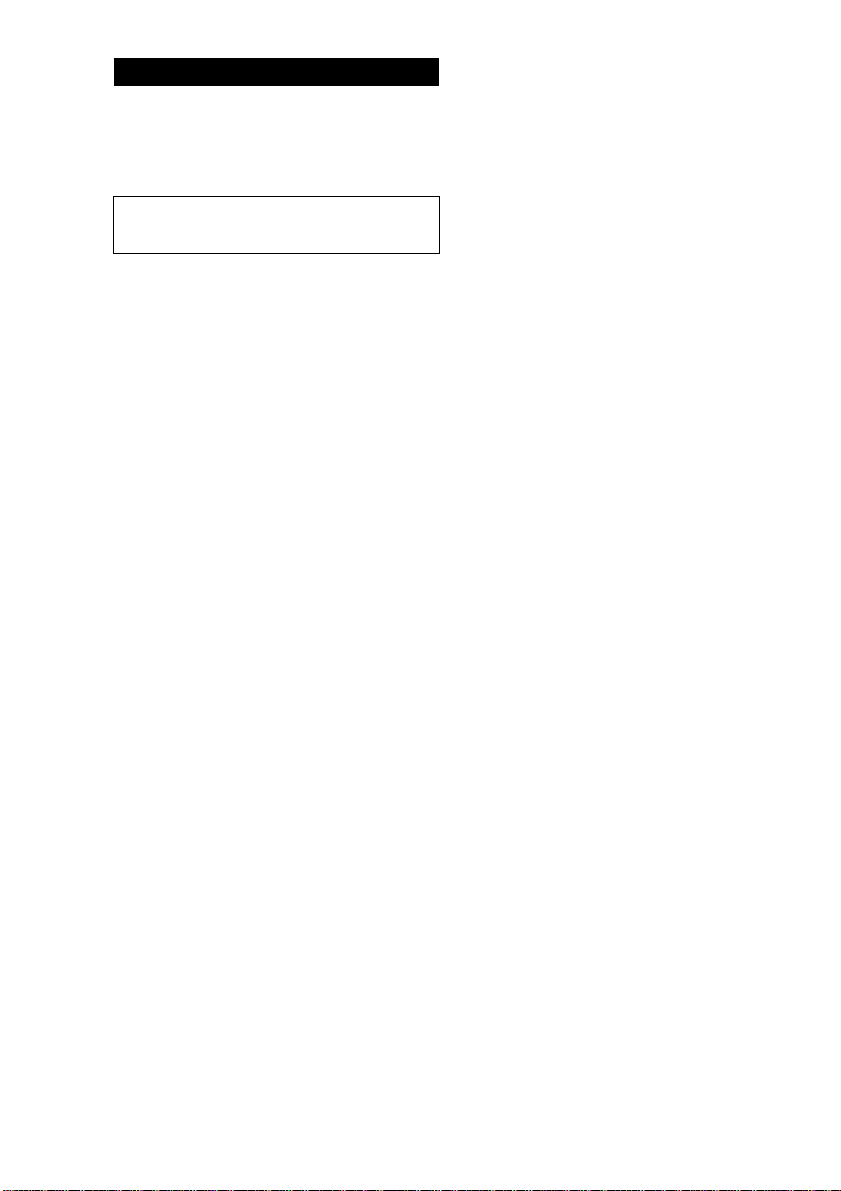
WARNING
To prevent fire or shock hazard, do not
expose the unit to rain or moisture.
To avoid electrical shock, do not open the cabinet.
Refer servicing to qualified personnel only.
Do not install the appliance in a confined space,
such as a bookcase or built-in cabinet.
NOTICE FOR THE CUSTOMERS IN
CANADA
CAUTION
TO PREVENT ELECTRIC SHOCK, DO NOT USE
THIS POLARIZED AC PLUG WITH AN
EXTENSION CORD, RECEPTACLE OR OTHER
OUTLET UNLESS THE BLADES CAN BE FULLY
INSERTED TO PREVENT BLADE EXPOSURE.
GB
2

Table of Contents
Hooking up the system ......................... 4
Positioning the speakers........................ 7
Listening to the sound ........................... 9
Adjusting the sound ............................ 10
Precautions ............................................ 11
Troubleshooting ................................... 12
Specifications ........................................ 12
About this manual
The instructions in this manual are for SA-VE815ED and SA-VE812ED, Sony Micro Satellite
Systems.
Differences between the systems
• SA-VE815ED
The SA-VE815ED is a 5.1 channel speaker system consisting of two front speakers,
two rear speakers, one center speaker, and one subwoofer. It supports Sony Digital
Cinema Sound, Dolby* Pro Logic, and Dolby Digital (AC-3), and is thus geared
towards the enjoyment of movies.
• SA-VE812ED
Consisting of two front speakers and one subwoofer, the SA-VE812ED is suited for the
enjoyment of music.
* Manufactured under license from Dolby Laboratories. DOLBY, the double-D symbol ;, “PRO LOGIC” and
“Dolby Digital (AC-3)” are trademarks of Dolby Laboratories.
Any difference in operation is clearly indicated in the text, for example, “SA-VE815ED only.”
GB
GB
3

Hooking up the system
Connect the speaker system to the speaker output terminals of an amplifier.
Make sure power to all components (included the subwoofer) is turned off before starting the
hook-up.
Hookup A (SA-VE815ED only)
This configuration is used when the amplifier is connected to a DVD player, LD player, VCR or
other video devices.
Front (Right) Subwoofer Center Front (Left)
E
Ee Ee
LINE IN
e
Amplifier
WOOFER OUT
Ee
CENTER
R
eE Ee
R
FRONT
L
L
REAR
Ee Ee
Attach the satellite speakers (front, rear, and center speakers) to the supplied speaker stands for positioning.
For details, see “Positioning the front (and rear) speakers” on page 7 and “Positioning the center speaker
(SA-VE815ED only)” on page 8.
Terminal (jack) connections
loosen
e
E
e
e
E
E
tighten
GB
4
e
E
Rear (Left)Rear (Right)
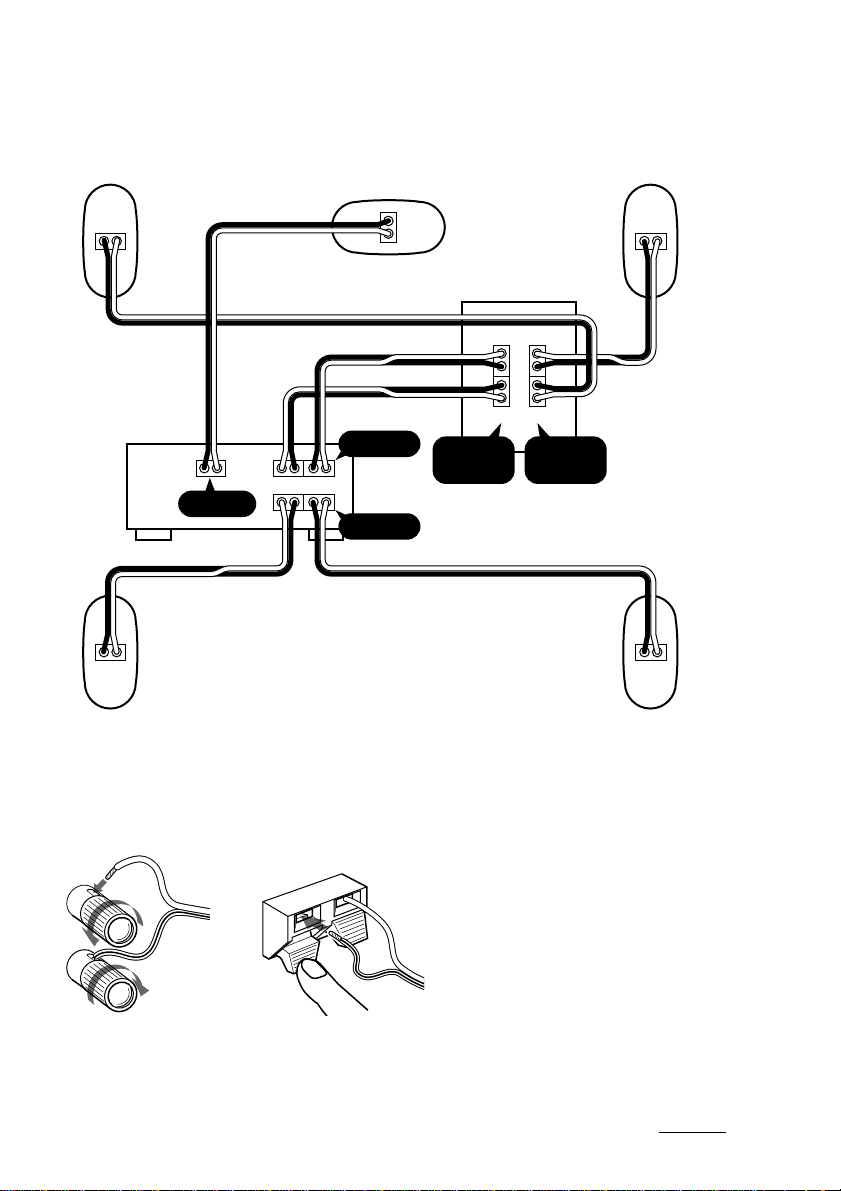
Hookup B (SA-VE815ED only)
Try this configuration instead of “Hookup A” in the following situations:
— When there are no jacks on the amplifier for a subwoofer.
— When you want a stronger bass sound from the subwoofer.
Front (Right)
Ee Ee
Amplifier
Ee
CENTER
R
eE Ee
R
Center
FRONT
L
L
E
e
Subwoofer
e
E
E
e
RLR
SPEAKERINSPEAKER
L
REAR
Front (Left)
OUT
Ee Ee
Rear (Left)Rear (Right)
Attach the satellite speakers (front, rear, and center speakers) to the supplied speaker stands for positioning.
For details, see “Positioning the front (and rear) speakers” on page 7 and “Positioning the center speaker
(SA-VE815ED only)” on page 8.
Terminal connections
loosen
e
E
e
e
E
E
tighten
e
E
continued
GB
5

Hooking up the system (continued)
Hookup C (SA-VE812ED only)
This configuration is used when the amplifier is connected to a CD player, MD deck, cassette
deck, or other audio devices.
Front (Right)
Ee Ee
Subwoofer
L
e
E
Amplifier
FRONT
RL
eE Ee
SPEAKERINSPEAKER
E
e
RLR
Front (Left)
OUT
Attach the front speakers to the supplied speaker stands for positioning. For details, see “Positioning the front
(and rear) speakers” on page 7.
Terminal connections
loosen
e
E
e
e
E
E
tighten
Notes
• Make sure the plus (+) and the minus (–) terminals on the speakers are matched to the corresponding plus (+)
and minus (–) terminals on the amplifier.
• Be sure to tighten the screws of the speaker terminals securely as loose screws may become a source of noise.
• Make sure all connections are firm. Contact between bare speaker wires at the speaker terminals may cause a
short-circuit.
• Do not connect the subwoofer to the amplifier’s CENTER output terminal (which is for Dolby Pro Logic or
Dolby Digital (AC-3)). No bass will output from the subwoofer if you do.
• For details regarding the connections on the amplifier side, refer to the manual that was provided with your
amplifier.
Tip
All striped wires are minus (–) in polarity, and should be connected to the minus (–) speaker terminals.
GB
6
e
E

Positioning the speakers
Location of each
speaker
Center*
Tips
• Movies are best enjoyed in a room that produces
no echoes (as in one with surrounding curtains).
• Music (especially classical music) is best enjoyed
in a room that produces some echo.
• Adjust the height of the front speakers so that it
corresponds with the center of the TV screen, as
illustrated below.
Subwoofer
Front
(Left)
AA
Rear*
(Left)
*SA-VE815ED only
Each speaker should face the listening
position. Better surround effect will result if
all speakers are set at the same distance from
the listening position.
Place the front speakers at a suitable distance
to the left and right of the television.
Place the subwoofer on either side of the
television.
Place the center speaker on the top-center of
the TV set.
The placement of rear speakers greatly
depends on the configuration of the room.
The rear speakers may be placed on both
sides of the listening position A or behind
the listening position B.
BB
Front
(Right)
Rear*
(Right)
Positioning the front
(and rear) speakers
Attach the front (and rear) speakers to
supplied speaker stands and place them at
their optimum locations.
For details on the location of the front (and
rear) speakers, see “Location of each speaker”
on this page.
1 Pass the speaker cord into the hole
on the back of the stand and out
from the hole at the center of the
stand.
2 Separate the speaker cord, then
secure the cord to the speaker stand
with the plate.
continued
GB
7
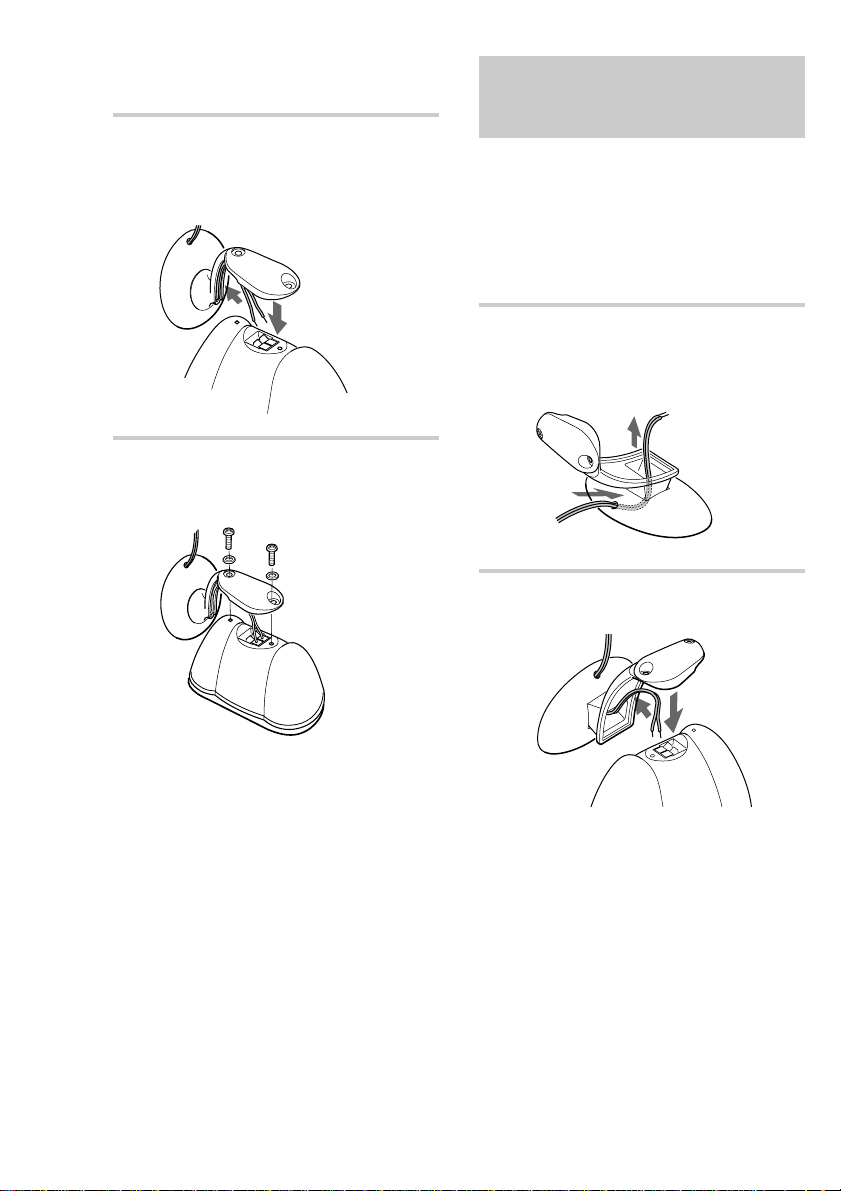
Positioning the speakers
(continued)
3 Connect the speaker cord to the
speaker terminal.
The cord should be pressed into the
groove in the stand.
4 Secure the speaker to the stand with
the two supplied screws and
washers.
Positioning the center
speaker
(SA-VE815ED only)
Attach the center speaker to the supplied
speaker stand and place it on a top of the TV
set.
For optimum listening enjoyment, the
speaker should face directly towards the
listener. Adjust the angle of the speaker
stand for that purpose.
1 Pass the speaker cord into the hole
on the back of the stand and out
from the hole at the center of the
stand.
2 Connect the speaker cord to the
speaker terminal.
Notes
• Do not remove the supplied speaker grille from
the speaker while attaching the speaker to the
speaker stand.
• Do not touch or press tweeter’s cover on the center
of the speaker.
GB
8

3 Secure the center speaker to the
stand with the two supplied screws
and washers.
Listening to the sound
Operation panel on the subwoofer
LEVEL
MODE
MOVIE
POWER
ON/
STANDBY
MUSIC
MIN
MAX
Notes
• Do not remove the supplied speaker grille from
the speaker while attaching the speaker to the
speaker stand.
• Do not touch or press tweeter’s cover on the center
of the speaker.
4 Adjust the angle of the speaker
stand.
Loosen the two screws under the base to
adjust the angle. Then tighten them
again afterwards.
15º
25º
Screws
The optional speaker
stands
For greater flexibility in the positioning of the
speakers, use the optional WS-FV10 (floor
stand), WS-TV10 (TV stand), or WS-WV10
(wall mount bracket) speaker stand (available
only in certain countries).
ON/STANDBY
indicator
POWER
First, turn down the volume on the amplifier.
The volume should be set to minimum before
you begin playing the program source.
1 Turn on the amplifier and select the
program source.
2 Press POWER on the subwoofer.
The ON/STANDBY indicator on the
subwoofer lights up green.
3 Play the program source.
Power turns on and off
automatically
When the subwoofer is on (i.e, the
ON/STANDBY indicator lights up green)
and there is no signal input for a few minutes,
the ON/STANDBY indicator changes to red
and the subwoofer enters power saving
mode. While in this mode a signal is input to
the subwoofer, the subwoofer automatically
turns on (auto power on/off function).
To turn this feature off, slide the POWER
SAVE switch on the rear panel to OFF.
— Auto power on/off function
POWER
SAVE
AUTO
OFF
WS-FV10 WS-TV10 WS-WV10
Note
If you turn down the volume level of the subwoofer
too low, the auto power on/off function may
activate, causing the subwoofer to enter power
saving mode.
GB
9
