
SAVA-57
SERVICE MANUAL
• FRONT SPEAKER SYSTEM• REAR SPEAKER• TRANSMITTER
US Model
Canadian Model
AEP Model
UK Model
E Model
Australian Model
Chinese Model
SPECIFICATIONS
MICROFILM
HOME THEATER ACTIVE SPEAKER SYSTEM
— 1 —
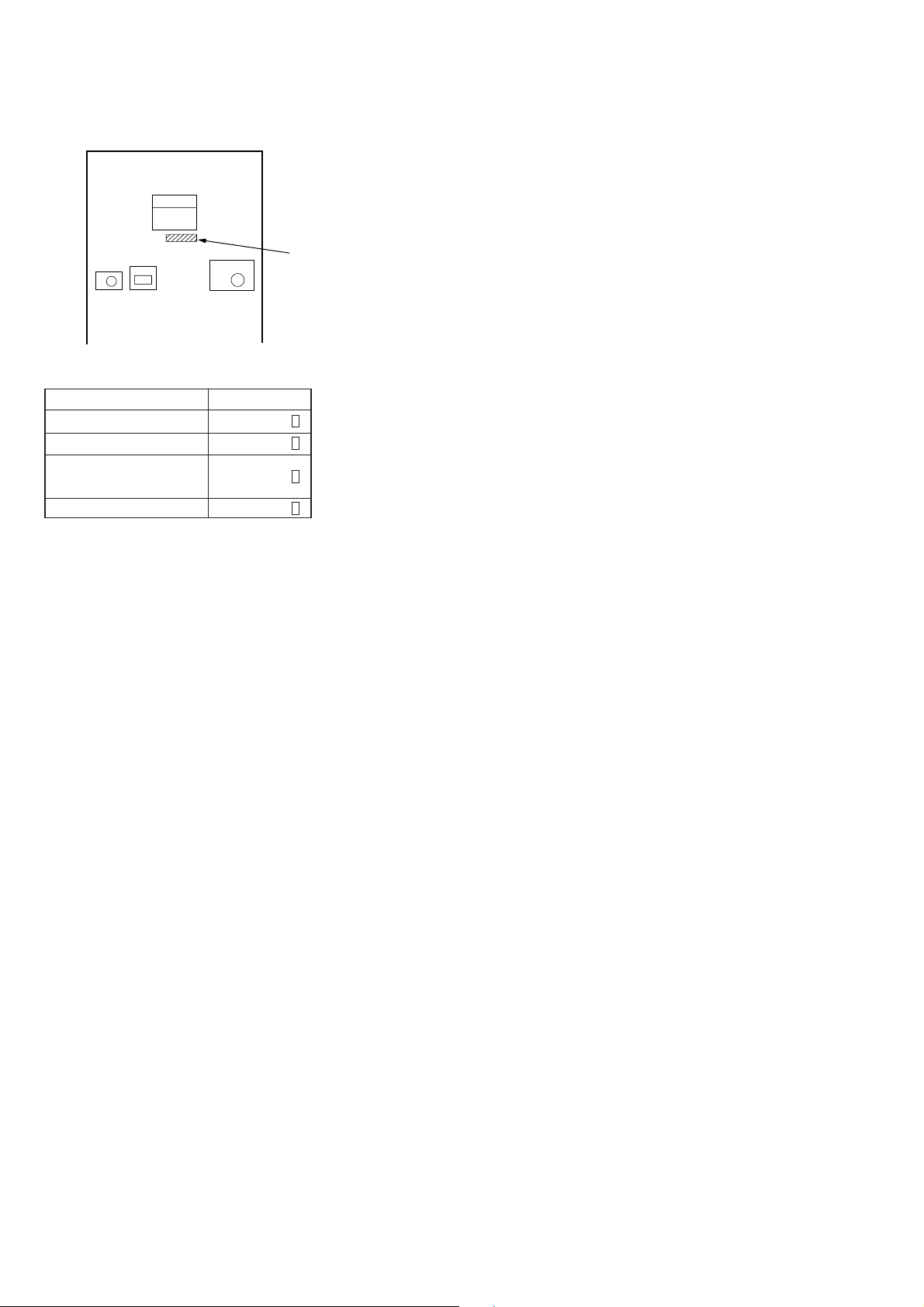
MODEL IDENTIFICATION
— BACK PANEL — (L-ch)
Parts No.
MODEL
US model
CND model
AEP, UK, G, E, SP, MY,
TH, AUS model
CH model
PARTS No.
4-991-281-0
4-991-281-1
4-991-281-2
4-991-281-3
• Abbreviation
CND : Canadian model.
G : German model.
SP : Singapore model.
MY : Malaysia model.
TH : Thai model.
AUS : Australian model.
CH : Chinese model.
Notes on chip component replacement
• Never reuse a disconnected chip component.
• Notice that the minus side of a tantalum capacitor may be
damaged by heat.
TABLE OF CONTENTS
1. SERVICING NOTE
.......................................................... 3
2. GENERAL .......................................................................... 4
3. DISASSEMBLY
3-1. Front Panel Assembly ........................................................... 5
3-2. Amplifier Block .................................................................... 5
4. TEST MODE .......................................................................6
5. ELECTRICAL ADJUSTMENTS ................................. 6
6. DIAGRAMS
6-1. Circuit Boards Location ........................................................ 8
6-2. Printed Wiring Board — Display Section —........................9
6-3. Schematic Diagram — Display Section — ........................ 11
6-4. Schematic Diagram — Main Section — ............................ 13
6-5. Printed Wiring Board — Main Section —..........................17
6-6. Schematic Diagram — P. S Section — ............................... 20
6-7. Printed Wiring Board — P. S Section — ............................ 23
6-8. Printed Wiring Board — Transmitter Section —................ 25
6-9. Schematic Diagram — Transmitter Section — .................. 27
6-10. Printed Wiring Board — Receiver Section — .................. 29
6-11. Schematic Diagram — Receiver Section — ..................... 31
6-12. IC Block Diagrams............................................................ 33
6-13. IC Pin Function .................................................................36
7. EXPLODED VIEWS
7-1. Front Speaker System (RIGHT) Section ............................ 37
7-2. Front Speaker System (LEFT) Section ............................... 38
7-3. Amplifier Section................................................................ 39
7-4. Transmitter Section (EMT-VA57).......................................40
7-5. Rear Speaker (PASSIVE) Section (SA-IF57) ..................... 41
7-6. Rear Speaker (ACTIVE) Section (SA-IF57) ...................... 42
8. ELECTRICAL PARTS LIST ........................................ 43
SAFETY-RELATED COMPONENT WARNING !!
COMPONENTS IDENTIFIED BY MARK ! OR DO TTED LINE
WITH MARK ! ON THE SCHEMATIC DIAGRAMS AND IN
THE PARTS LIST ARE CRITICAL TO SAFE OPERATION.
REPLACE THESE COMPONENTS WITH SONY PARTS
WHOSE PART NUMBERS APPEAR AS SHOWN IN THIS
MANUAL OR IN SUPPLEMENTS PUBLISHED BY SONY.
ATTENTION AU COMPOSANT AYANT RAPPORT
À LA SÉCURITÉ!!
LES COMPOSANTS IDENTIFIÉS P AR UNE MARQUE ! SUR
LES DIAGRAMMES SCHÉMATIQUES ET LA LISTE DES
PIÈCES SONT CRITIQUES POUR LA SÉCURITÉ DE
FONCTIONNEMENT . NE REMPLA CER CES COMPOSANTS
QUE PAR DES PIÈCES SONY DONT LES NUMÉROS
SONT DONNÉS DANS CE MANUEL OU DANS LES
SUPPLÉMENTS PUBLIÉS PAR SONY.
— 2 —
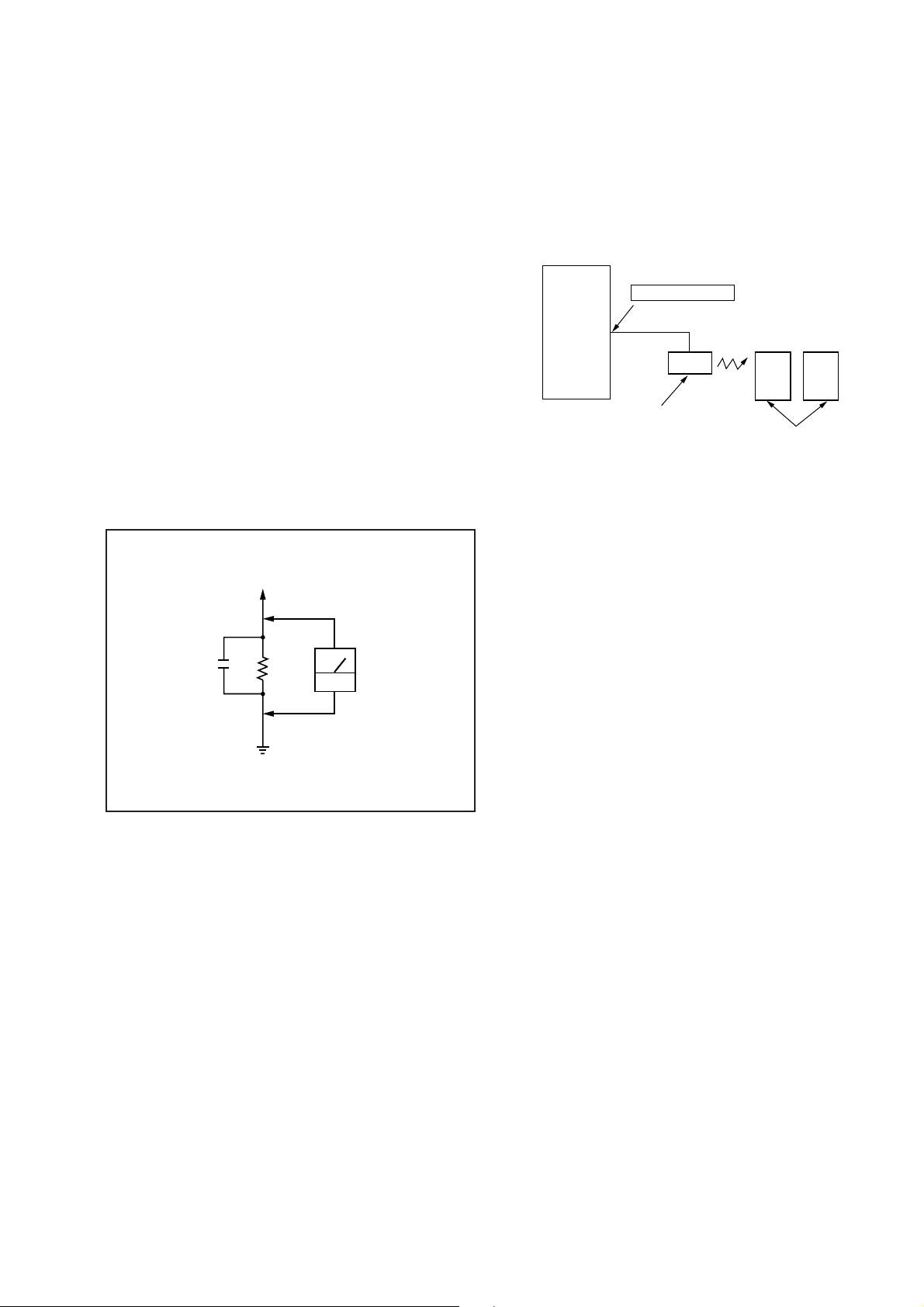
SECTION 1
SERVICING NOTE
SAFETY CHECK-OUT
After correcting the original service problem, perform the following safety checks before releasing the set to the customer:
Check the antenna terminals, metal trim, “metallized” knobs, screws,
and all other exposed metal parts for A C leakage. Check leakage as
described below.
LEAKAGE
The AC leakage from any exposed metal part to earth Ground and
from all exposed metal parts to any exposed metal part having a
return to chassis, must not exceed 0.5 mA (500 microampers). Leakage current can be measured by any one of three methods.
1. A commercial leakage tester, such as the Simpson 229 or RCA
WT-540A. Follow the manufacturers’ instructions to use these
instruments.
2. A ba ttery-operated AC milliammeter. The Data Precision 245
digital multimeter is suitable for this job.
3. Measuring the voltage drop across a resistor by means of a VOM
or battery-operated AC voltmeter. The “limit” indication is 0.75
V, so analog meters must have an accurate low-voltage scale.
The Simpson 250 and Sanwa SH-63Trd are examples of a passive VOM that is suitable. Nearly all battery operated digital
multimeters that have a 2V AC range are suitable. (See Fig. A)
To Exposed Metal
Parts on Set
Connecting the Unit
• This unit is composed of a front speaker, transmitter and rear
speaker.
As the transmitter does not have its own po wer supply, connect it
to the front speaker as shown below when repairing.
• Connection
MAIN board J103
REAR SPEAKER
FRONT
SPEAKER
transmitter
Rear speaker
Auto Power Control of Rear Speaker
• As the rear speaker is equipped with an auto power control, it will
set into the STANDBY state if it does not receive carrier wave
from the transmitter.
When performing repairs, connect the units according to the using environment.
0.15µF
1.5k
Ω
Earth Ground
AC
voltmeter
(0.75V)
Fig. A. Using an AC voltmeter to check AC leakage.
— 3 —
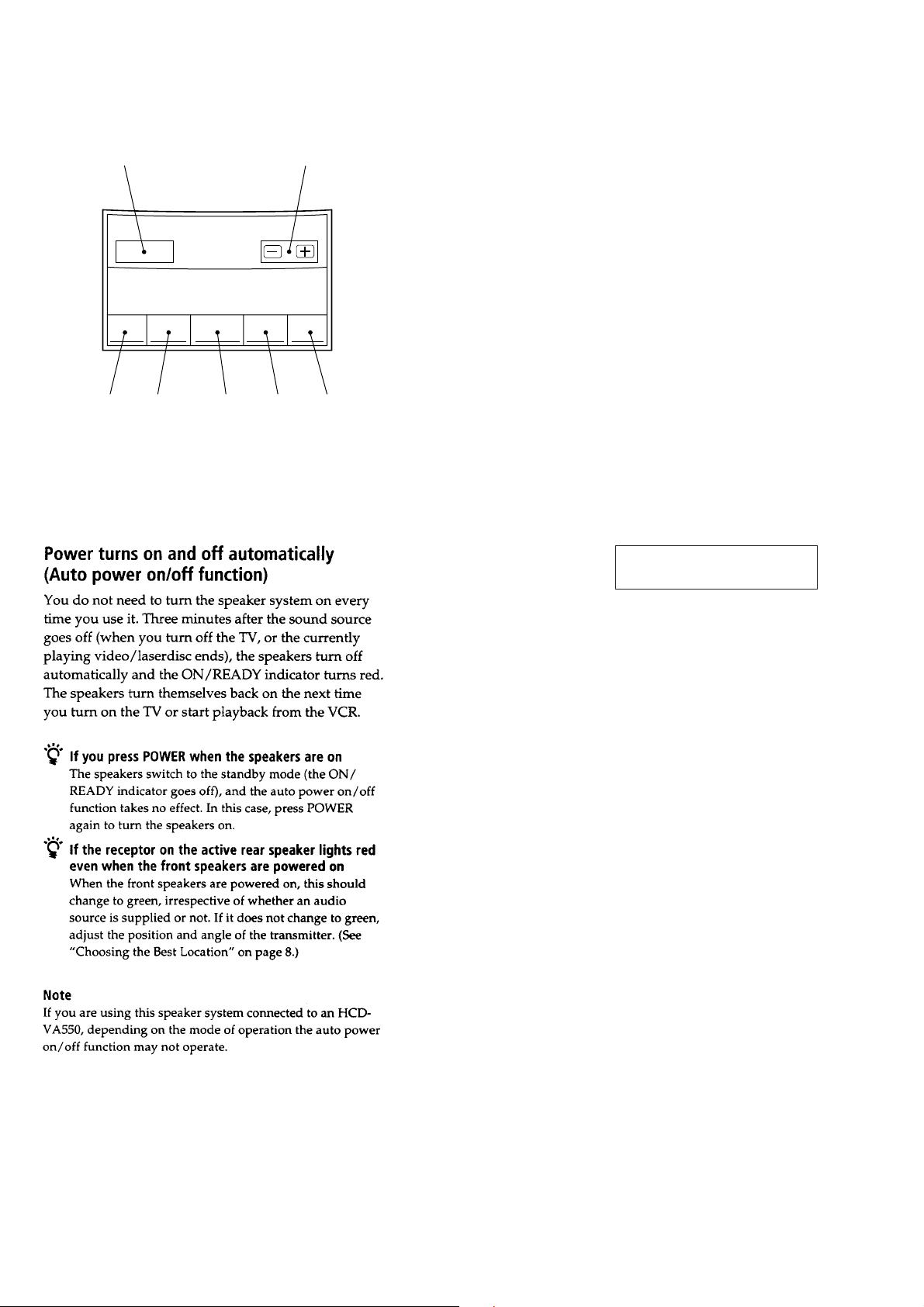
Location of Parts and Controls
SECTION 2
GENERAL
1
67
2
45
3
1 POWER button
2 MASTER VOL –/+ button
3 S.WOOFER button
4 CTR MODE button
5 Remote sensor
6 SURROUND button
7 INPUT button
This section is extracted from
instruction manual.
— 4 —
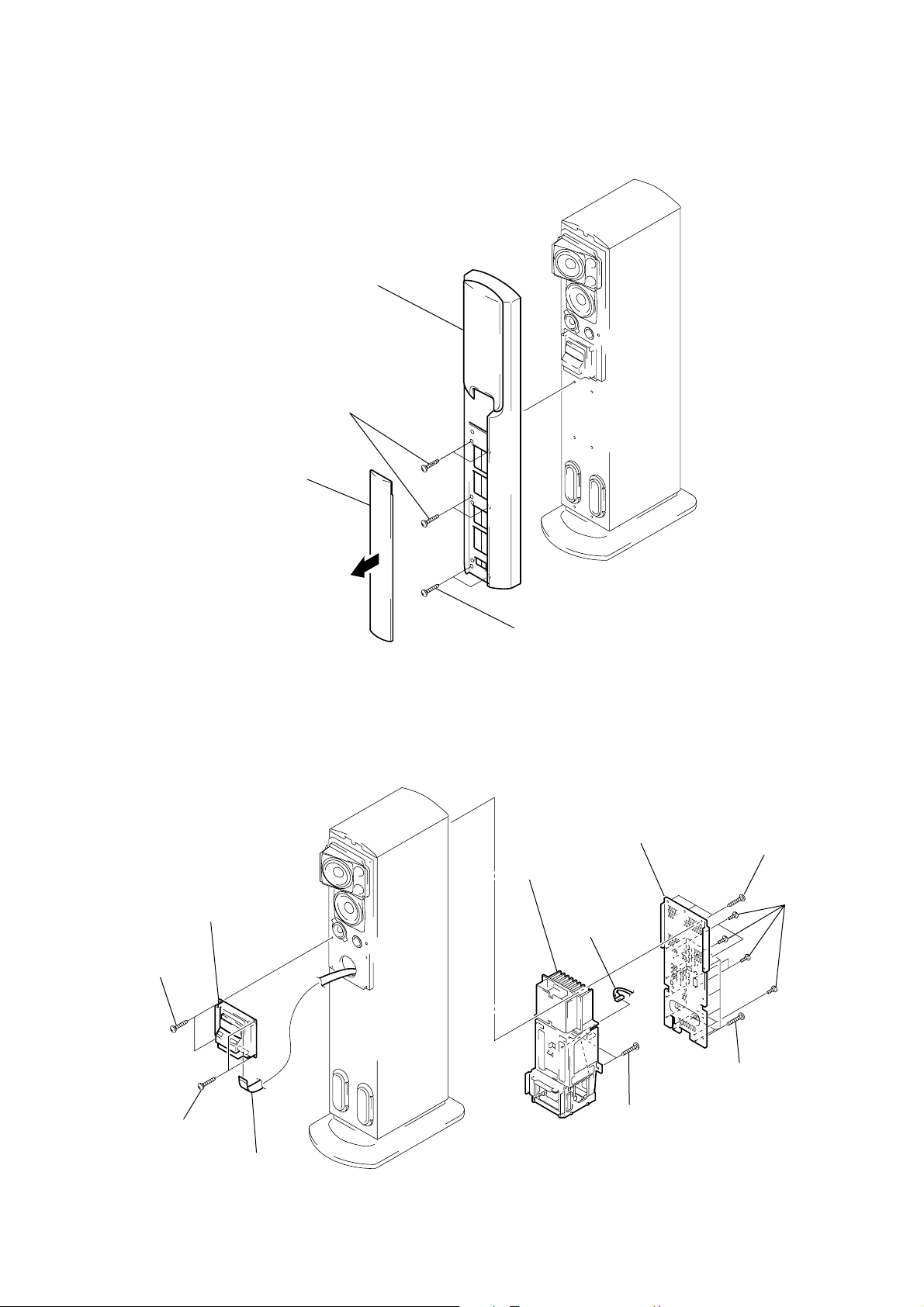
3-1. FRONT PANEL ASSEMBLY
6
Three tapping screws
!º
Connector
(CN01)
7
Nine screws
(BVTP 3X8)
5
Ten tapping screws
9
Three tapping screws
1
Two tapping
screws
2
Two tapping screws
4
Flexible flat cable
(CN152)
!¡
Amplifier block
8
Back panel (L)
3
Display panel assembly
4
Front panel assembly
3
1
Ornamental panel
SECTION 3
DISASSEMBLY
Four tapping screws
3-2. AMPLIFIER BLOCK
2
Two tapping screws
— 5 —
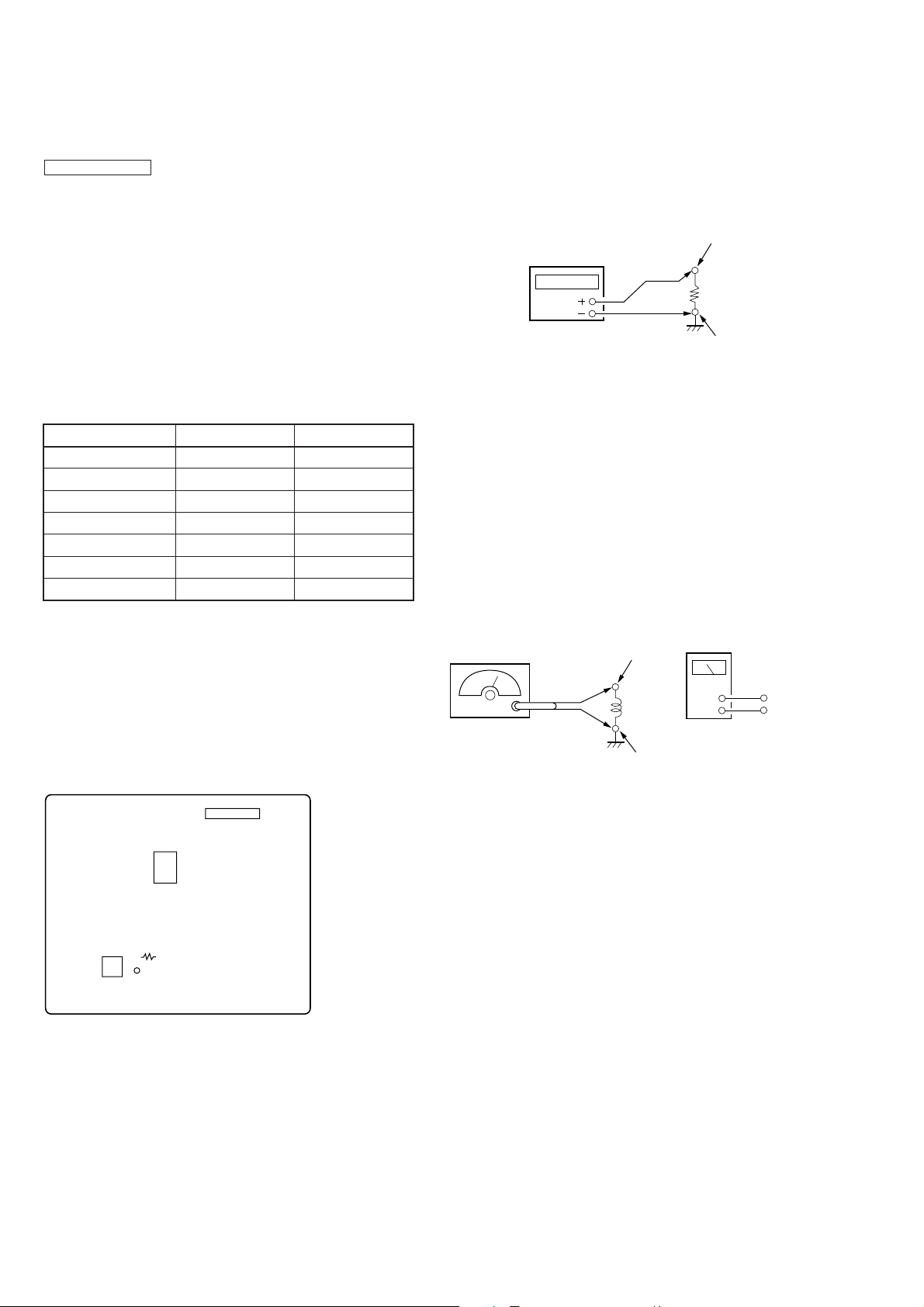
SECTION 4
TEST MODE
SECTION 5
ELECTRICAL ADJUSTMENT
MODE ALL FLUORESCENT INDICATOR TUBES LIGHT
When the AC plug is inserted to the power outlet with pressing the
MASTER VOL + button, the all fluorescent indicator tubes light.
KEY CHECK, LED LIGHTING MODE
1. Pull out the AC plug from the power outlet and turn the power
OFF.
2. Connect the lead wire to TP3 on the KEY board.
3. Insert the AC plug to the power outlet and set to STANDBY
mode.
4. Let the lead wire connected in step 1 contact to the ground.
5. All fluorescent indicator tubes light, and enter the key check
mode.
6. Pressing any buttons, the number of button will be displayed on
the fluorescent indicator tube.
7. After all buttons are pressed, it will be in the STANDBY mode.
Button Button Number
POWER
MASTER VOL –
MASTER VOL +
INPUT
SURROUND
CTR MODE
S.WOOFER
2
3
4
5
6
7
8
LED Color
Red
Green
Red
Green
Red
Green
Red
Note:
1. The LED (D505) lights while pressing each button.
The LED lights in red when even number of b uttons are pressed,
and it lights in green when odd number of buttons are pressed.
2. The LED lights even when the pressed button is pressed again.
• Parts Location
[KEY BOARD] — Conductor side —
CARRIER FREQUENCY Adjustment
Note:
Set the transmitter to the user's environment, connect it to the front
speaker, and supply the power. (Refer to Service Note.)
Setting:
TP5
frequency counter
Transmitter
board
R226
TP6
Procedure:
1. Connect the frequency counter to TP5 and TP6 of the two ends
of the resistor (R226) of the TRANSMITTER board.
2. Turn ON the power of the front speaker.
3. Adjust L201 of the TRANSMITTER board, and adjust so that
the reading of the frequency counter is 4.3 MHz ± 0.01 MHz.
RECEIVING FREQUENCY, MUTING LEVEL adjustment
Note:
Perform procedure 1 if using FM RF SSG and procedure 2 if not.
However, as procedure 2 is a simple procedure, adjustment is not
accurate.
• Procedure 1
Setting:
FM RF SSG
Carrier frequency : 4.3MHz
Modulation : no moduration
Output level : 40dB (at 75
Ω
open)
TP7
Receiver
board
L1
level meter
Receiver
board
TP102
TP8
S506
TP3
IC503
R557
CN552
Procedure:
1. Connect SSG to TP7 and TP8 of the two ends of the coil (L1) of
the RECEIVER board.
2. Set the output level of SSG to 40 dB.
3. Insert the A C plug of the unit to the power outlet and supply the
power .
4. Adjust IFT103 of the RECEIVER board, and adjust so that the
voltage of both ends of TP102 becomes 0V. (RECEIVING FREQUENCY adjustment)
5. Adjust the output level of SSG to 22 dB.
6. Adjust RV102 until D109 turns green from red. (MUTING
LEVEL adjustment)
— 6 —
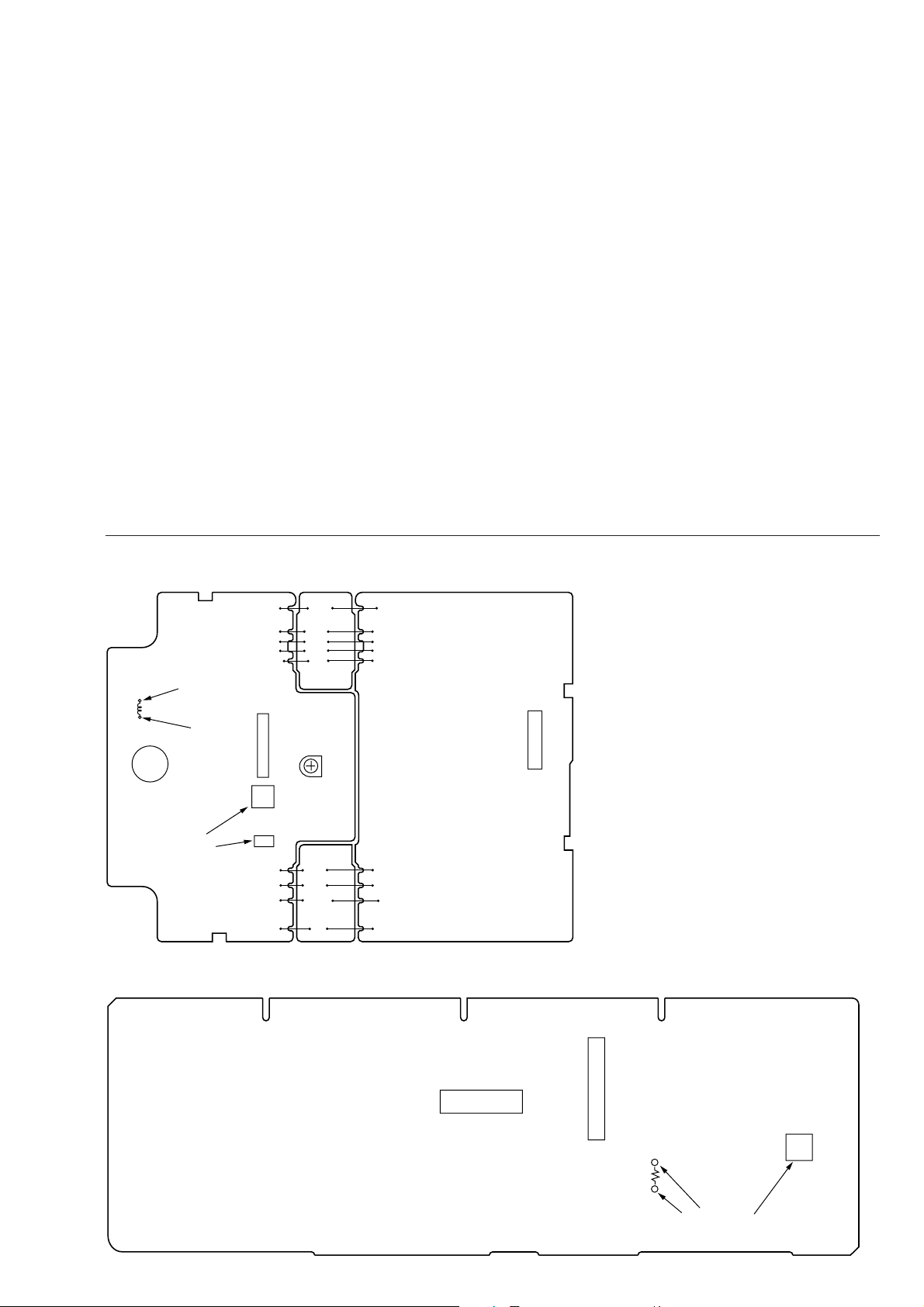
• Procedure 2
Note:
The adjustment results of this procedure differs according to the
distance between the transmitter and rear speaker.
Leave ample distance between the transmitter and rear speaker according to the user's using environment when performing the adjustment.
Procedure:
1. Connect the transmitter to the front speaker and turn the power
supply on.
2. Adjust IFT103 of the RECEIVER board, and adjust so that the
voltage of the two ends of TP102 becomes 0V. (RECEIVING
FREQUENCY adjustment)
3. Adjust RV102 of the RECEIVER board of the rear speaker until
D109 turns green. (MUTING LEVEL adjustment)
4. Turn OFF the power turned on at STEP 1.
5. Check that D109 of the RECEIVER board of the rear speaker
becomes red.
If green, adjust RV102 so that it turns red, turn ON the power
again, and repeat from step 3.
6. After adjusting, check that D109 becomes red when the power
of the front speaker is turned OFF and it becomes green when
the power is turned ON.
[RECEIVER BOARD] — Component side —
Reference Information:
For this adjustment, the reaching distance of the infrared rays increases when the MUTING LEVEL (sensitivity) is raised, but if the
power of the front speaker is turned OFF, pop noises are produced
from the rear speaker.
If the MUTING LEVEL (sensitivity) is dropped on the other hand,
pop noises are reduced, but the reaching distance of the infrared
rays decreases.
Adjust according to the user's using environment.
JW111JW107
TP8
L1
TP7
D1
RECEIVING
FREQUENCY
RECEIVING
FREQUENCY
&
MUTING
LEVEL
IFT103
JW108
JW132
JW109
JW110
IC104
TP102
JW115
JW116
JW117
JW118
RV102
MUTING
LEVEL
JW112
JW133
JW113
JW114
JW119
JW120
JW121
JW122
[TRANSMITTER BOARD] — Component side —
SCN101
IC202
CN201
— 7 —
L201
R226
TP5
TP6
CARRIER FREQUENCY
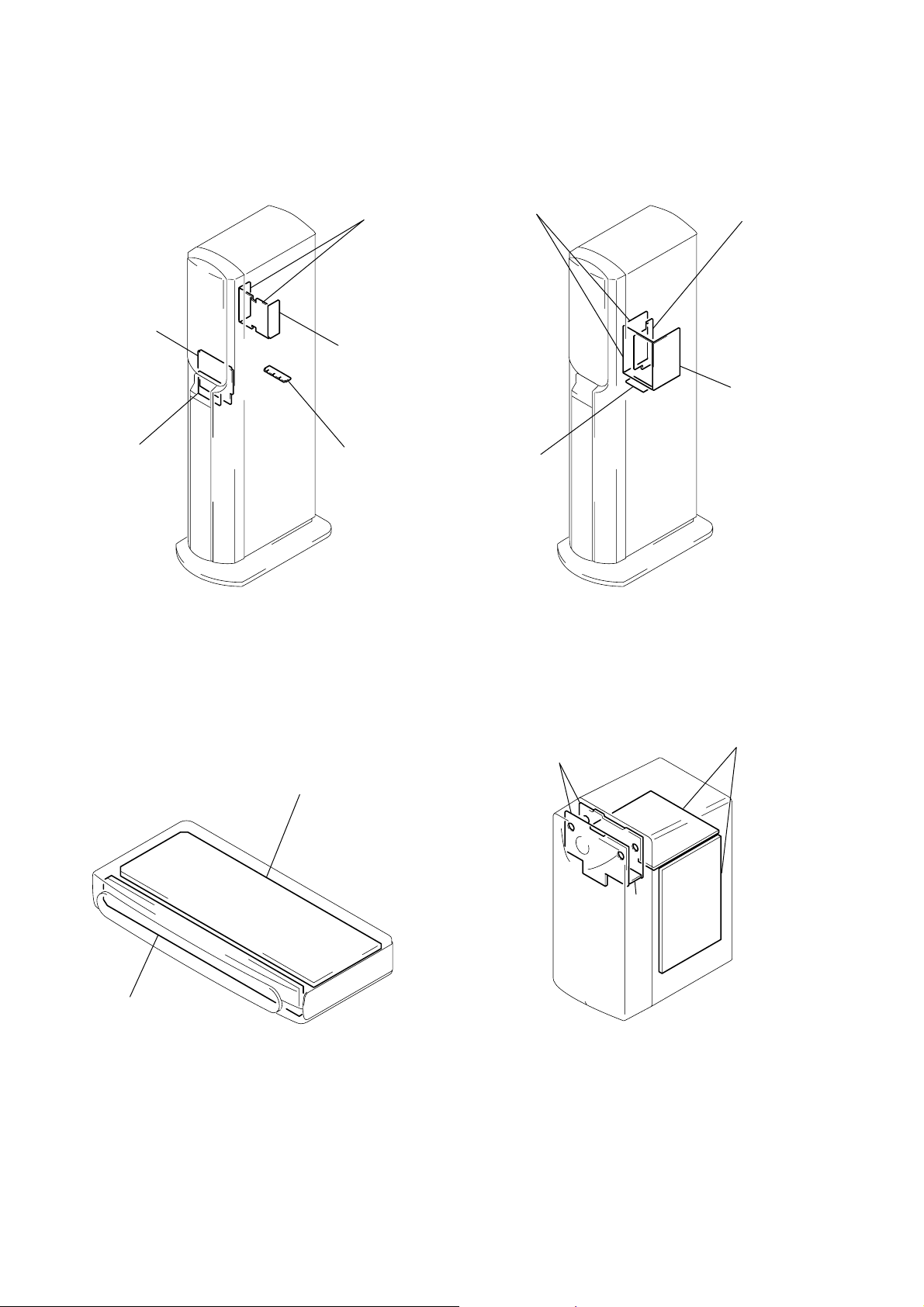
6-1. CIRCUIT BOARDS LOCATION
d
SECTION 6
DIAGRAMS
DISPLAY board
KEY board
POWER FR board
POWER SW board
T1 board
MAIN board
T2 board
DOLBY boar
P. S board
(L-CH)(L-CH)
LED board
TRANSMITTER board
RECEIVER board
(including
p
A)
AMPLIFIER board
p
A
— 8 —
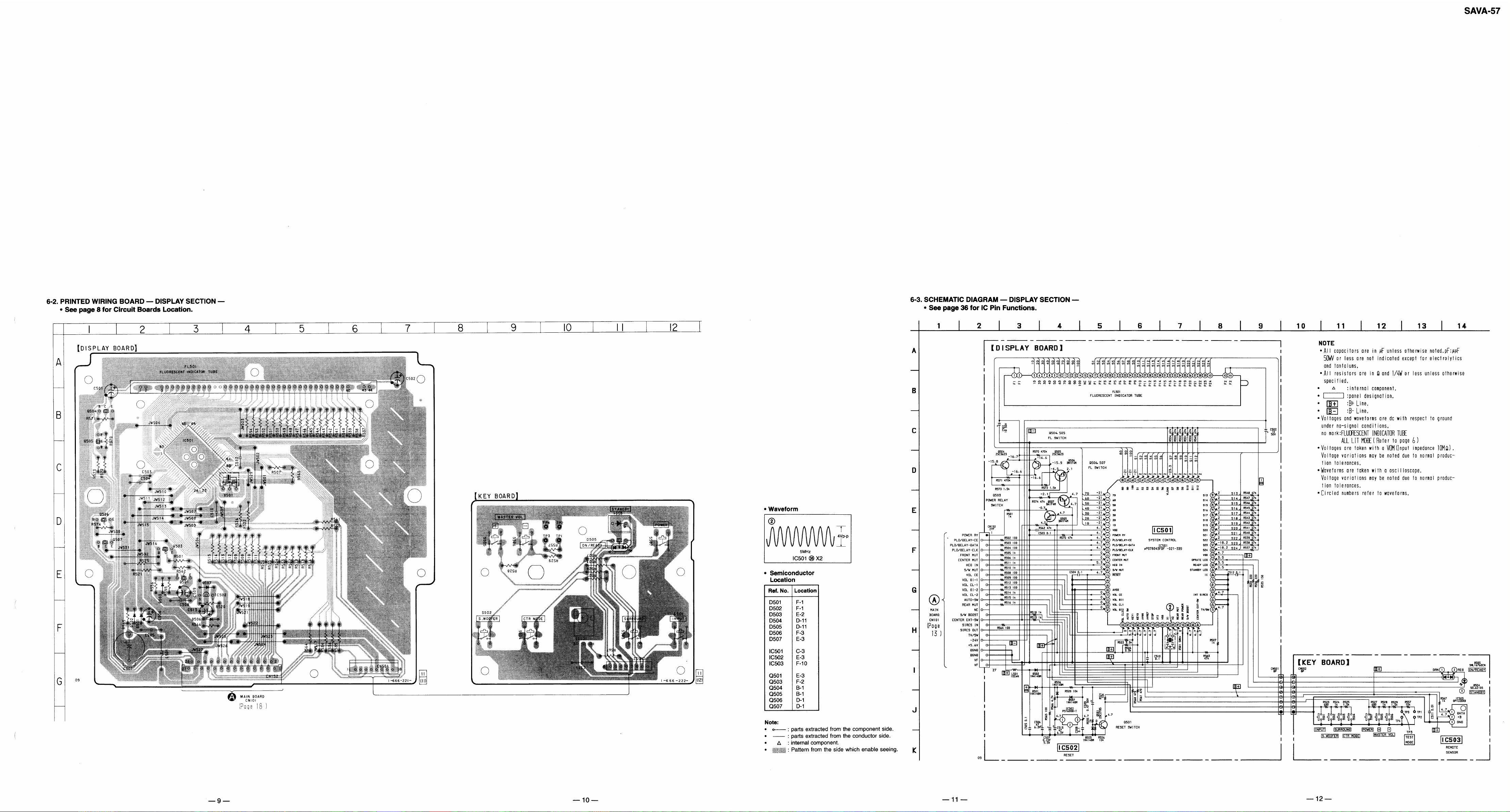
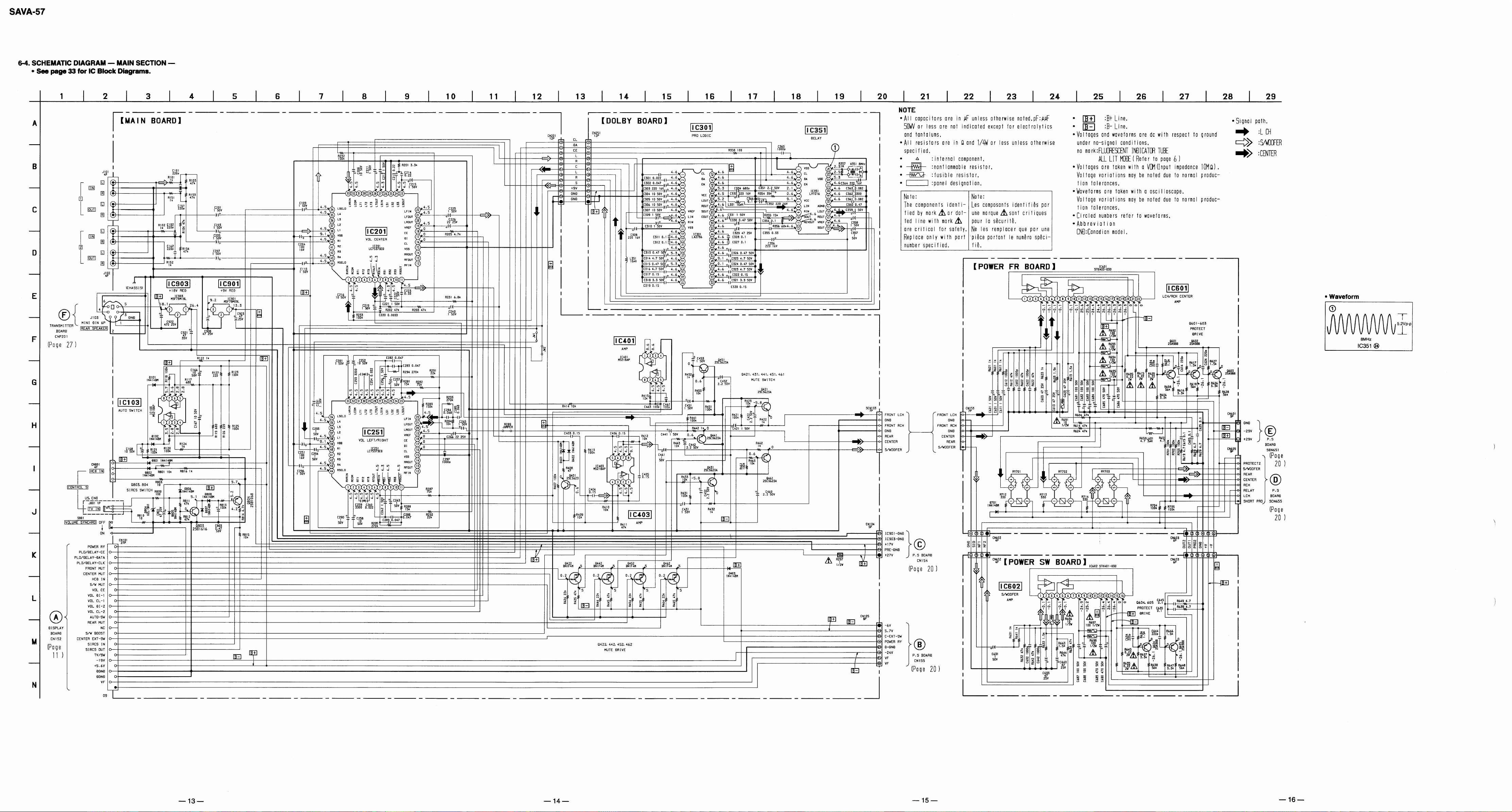

