Page 1
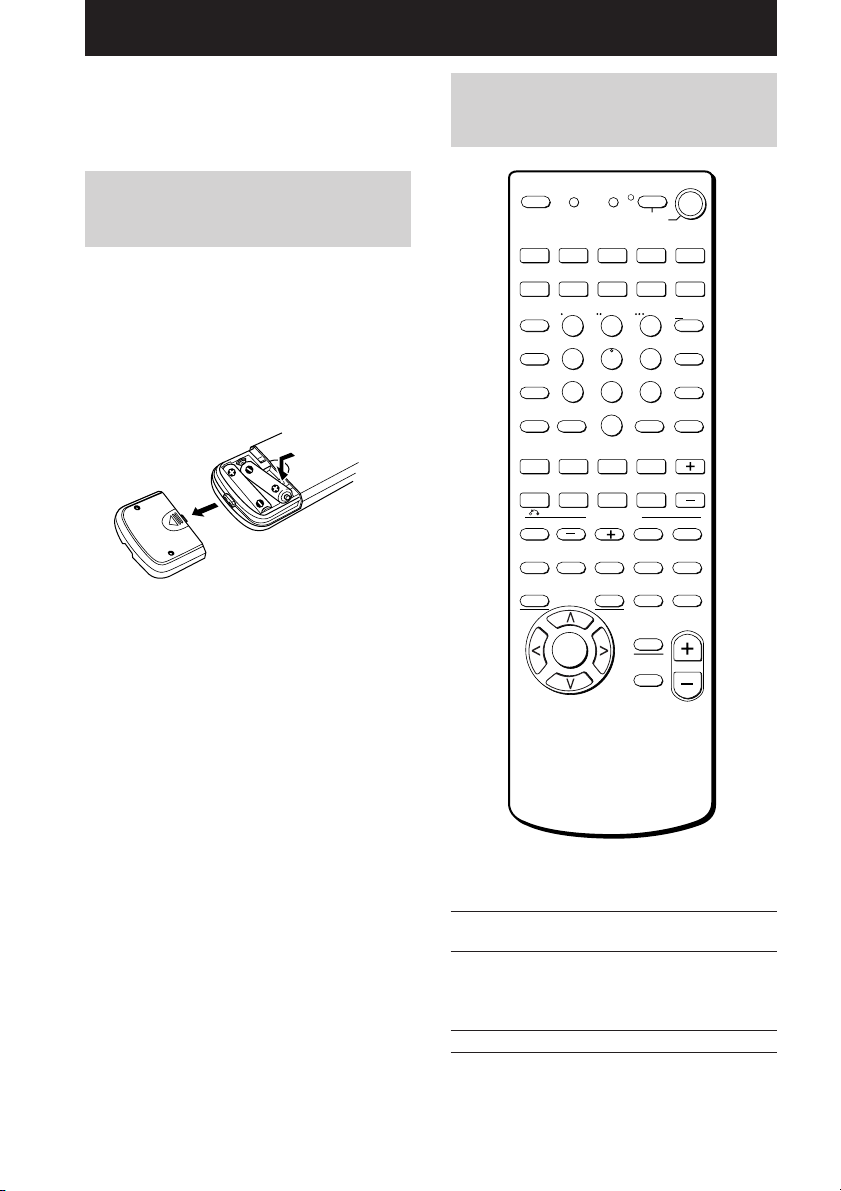
Operations Using the Remote RM-PP506
>10
1
4
7
2
5
8
3
6
9
0
MONITOR
2ND ROOM
VIDEO 1 VIDEO 2 VIDEO 3 DVD/LD TV/SAT
AUX
TV/VIDEO
INPUT MODE
CLEAR
– SUB CH +
– VOL +
POSITION SWAP
SEARCH
MODE
AUDIO
SPLIT
ENTER
ANT
TV/VTR
D. SKIP/
CH/PRESET
MD/TAPE CD/SACD TUNER PHONO
SHIFT
DISC
JUMP
AUTO DEC
AV
DISPLAY
TEST
TONE
NIGHT
MODE
ON
SCREEN
MAIN
MENU
EXIT/
RETURN
AV
MENU
TITLE/
GUIDE
ENTER/
EXEC
MULTI/2CH
A. DIRECT
EQ/
TONE
MUTING
MUTING
MODE
2CH
PRESET
P IN P
– /– –
SOUND FIELD
D.TUNING
AV1 AV2 3RD
(SOURCE)
WIDE
/11 /10 /12
SLEEP
? / 1
SYSTEM
STANDBY
USE MODE
MASTER
VOL
.Mm
nN
X>x
AV
? / 1
For STR-DE585 area code CA only
You can use the remote RM-PP506 to operate
the components in your system.
Before you use your
remote
Inserting batteries into the
remote
Insert R6 (size-AA) batteries with the + and –
properly oriented in the battery compartment.
When using the remote, point it at the remote
sensor g on the receiver.
Tip
Under normal conditions, the batteries should last for
about 6 months. When the remote no longer operates
the receiver, replace all batteries with new ones.
Notes
• Do not leave the remote in an extremely hot or
humid place.
• Do not use a new battery with an old one.
• Do not expose the remote sensor to direct sunlight
or lighting apparatuses. Doing so may cause a
malfunction.
• If you don’t use the remote for an extended period
of time, remove the batteries to avoid possible
damage from battery leakage and corrosion.
Remote button
description
The tables below show the settings of each
button.
Remote Operations Function
Button
SLEEP Receiver Activates the sleep
?/1 Receiver
function and the duration
which the receiver turns
off automatically.
Turns the receiver on or off.
38
GB
Page 2
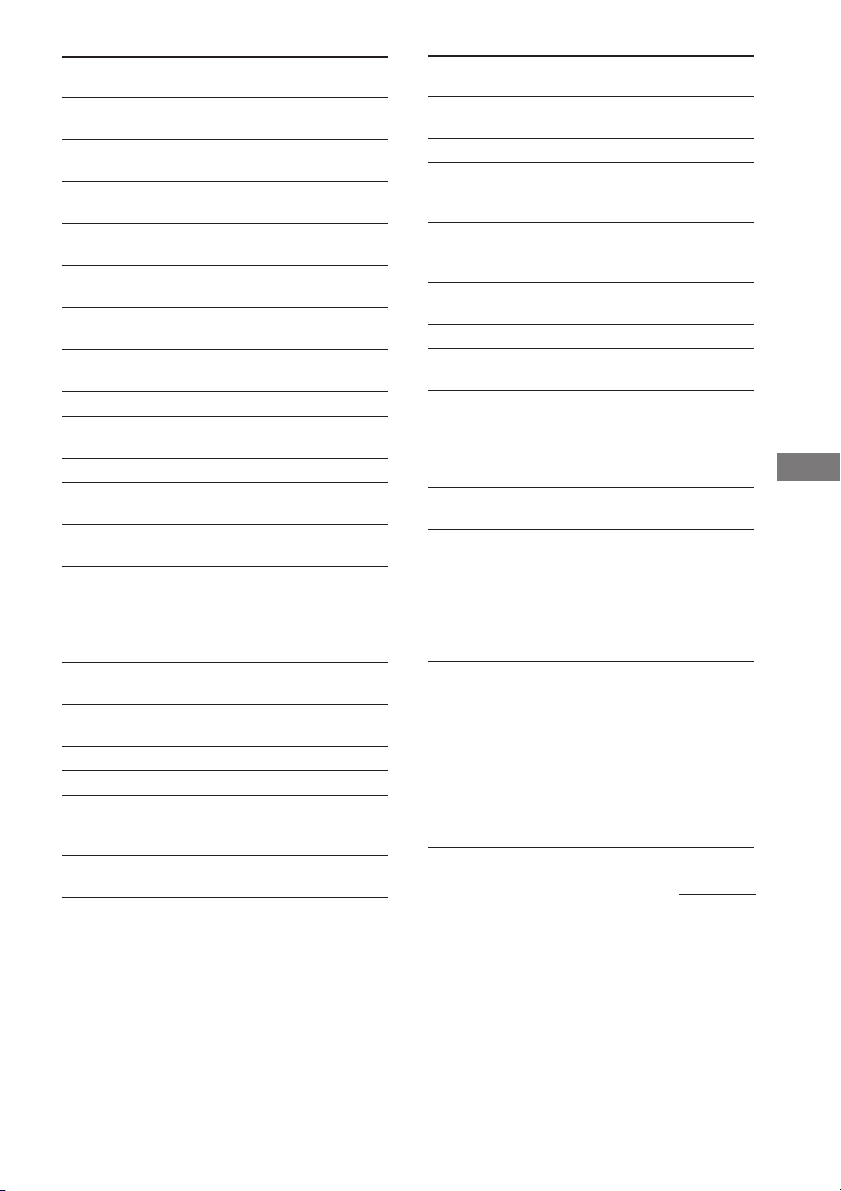
Remote Operations Function
Button
VIDEO 1 Receiver To watch VCR.
VIDEO 2 Receiver To watch VCR.
VIDEO 3 Receiver To watch VCR.
DVD/LD Receiver To watch DVD or laser
TV/SAT Receiver To watch TV programs
AUX Receiver To listen to an audio
MD/TAPE Receiver To listen to Minidisc
CD/SACD Receiver To listen to compact disc.
TUNER Receiver To listen to radio
PHONO Receiver To listen to turntable.
INPUT Receiver Selects input mode for
MODE your digital components.
AUDIO Receiver To assign the audio input
SPLIT for each function.
SHIFT Receiver Press repeatedly to select
D.TUNING Receiver Tuner station direct key-
AUTO DEC
MODE +/– Receiver Selects sound field mode.
2CH Receiver Selects 2CH mode.
PRESET Receiver Selects preset sound field
TEST Receiver Press to output test tone.
TONE
Receiver Selects AUTO
(VTR mode 3)
(VTR mode 1)
(VTR mode 2)
disc.
or satellite receiver.
equipment.
or audio tape.
programs.
a memory page for
presetting radio stations
or tuning to preset
stations.
in-mode.
DECODING mode.
(e.g. Cinema Studio
EX A, B, C)
Remote Operations Function
Button
NIGHT Receiver Press to select NIGHT
MODE MODE.
EQ/TONE Receiver EQ ON/OFF.
MULTI/ Receiver Selects MULTI CH IN.
2CH A.
DIRECT
ON Receiver To display the menus of
SCREEN the receiver on the TV
MUTING Receiver Mutes the sound from the
U/u Receiver Selects a menu item.
I/i Receiver Makes adjustment or
MAIN Receiver Press this button
MENU repeatedly to select one
MASTER Receiver Adjusts the master
VOL +/– volume of the receiver.
AV ?/1 TV/VCR/ Turns the audio and
SYSTEM Receiver/ Turns off the receiver and
STANDBY TV/VCR/ other Sony audio/video
(Press
AV ?/1 CD player/
and ?/1 VCD player/
at the LD player/
same time) DVD player/
CD player/ video components on or
VCD player/ off.
LD player/
DVD player/
MD deck/
DAT deck
Satellite tuner/
MD deck/
DAT deck/
Tape deck
screen.
receiver.
change the setting.
of the four cursor modes:
SURR, LEVEL, SET UP
and NAME.
components.
continued
Operations Using the Remote RM-PP506
39
GB
Page 3
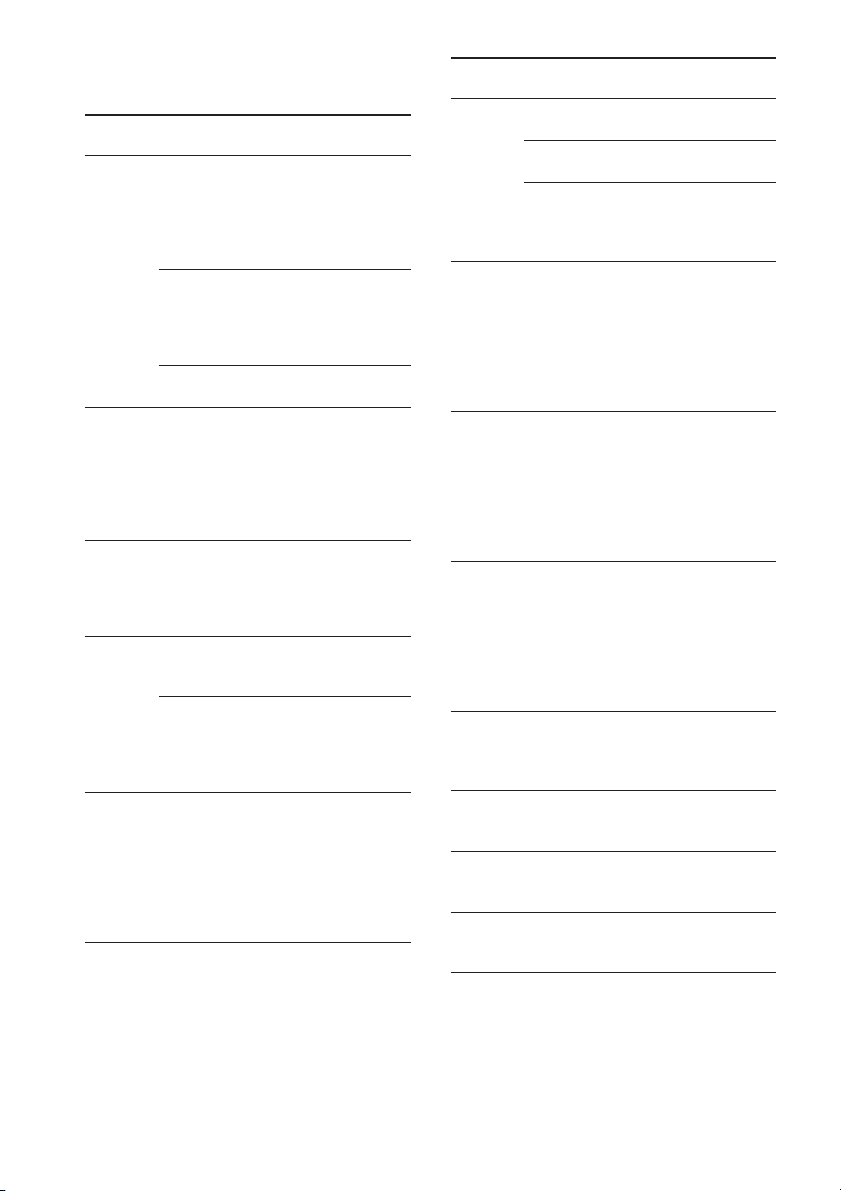
Remote Button Description
(continued)
Remote Operations Function
Button
0–9 Receiver Use with “SHIFT” button
CD player/ Selects track numbers.
VCD player/ 0 selects track 10.
LD player/
MD deck/
DAT deck
TV/VCR/ Selects channel numbers.
Satellite tuner
ENTER TV/VCR/ After selecting a channel,
>10 CD player/ Selects track numbers
m/M CD player/ Searches tracks
./> VCR/ Skips tracks.
Satellite tuner/
VCD player/
LD player/
MD
deck/
DAT deck/
Tape deck
VCD player/ over 10.
LD player/
MD deck/
Tape deck
VCD player/ (forward or backward).
DVD player/
VCR/ Fastforwards or
LD player/ rewinds.
MD deck/
DAT deck/
Tape deck
CD player/
VCD player/
LD player/
DVD player/
MD deck/
DAT deck/
Tape deck
to select tuner preset
station numeric input
during DIRECT
TUNING or MEMORY
mode.
disc or track using the
numeric buttons, press to
enter the value.
Remote Operations Function
Button
D.SKIP / Receiver Scans and selects preset
CH/ stations.
PRESET TV/VCR/ Selects preset channels.
+/– Satellite tuner
CD player/ Skips discs (multi-disc
VCD player/ changer only).
DVD player/
MD deck
N VCR/ Starts play.
CD player/
VCD player/
LD player/
DVD player/
MD deck/
DAT deck/
Tape deck
X VCR/ Pauses play or record.
CD player/ (Also starts recording
VCD player/ with components in
LD player/ record standby.)
DVD player/
MD deck/
DAT deck/
Tape deck
x VCR/ Stops play.
CD player/
VCD player/
LD player/
DVD player/
MD deck/
DAT deck/
Tape deck
AV TV/VCR/ Selects information
DISPLAY VCD player/ displayed on the TV
LD player/ screen.
DVD player
TITLE/ VCR/Satellite Displays title and guide.
GUIDE tuner/
DVD player
AV VCR/Satellite Displays menu.
MENU tuner/
DVD player
U/u/I/i VCR/Satellite Selects a menu item.
tuner/
DVD player
40
GB
Page 4

Remote Operations Function
Button
ENTER/ VCR/Satellite Enters the selection.
EXEC tuner/
EXIT/ VCR/Satellite Returns to the previous
RETURN tuner/ menu or exits the menu.
n Tape deck Starts play on the reverse
ANT VCR Selects output signal
TV/ VTR from aerial terminal: TV
DISC CD player/ Selects discs (multi-disc
O VCD player Press to go back to the
TV/ TV/VCR Selects input signal: TV
VIDEO input or video input.
-/-- TV/VCR Selects the channel
SEARCH DVD player Selects searching mode.
MODE
CLEAR DVD player Press if you made a
MONITOR
WIDE TV Selects the wide picture
JUMP TV Toggles between the
SUB TV Selects preset channels
CH+/–* for the small picture.
POSITION* TV Changes the position of
SWAP* TV Swaps the small and
VOL TV Adjusts the volume of the
+/–* TV.
DVD player
DVD player
side.
signal or VCR program.
VCD player changer only).
previous menu.
entry mode, either one
or two digit.
mistake when you press
the number button.
TV Press to activate TV
control buttons. Press
again to restore original
category.
mode.
previous and the current
channels.
the small picture.
the large picture.
Remote Operations Function
Button
MUTING TV Mutes the sound from
(with TV.
PAUSE)
P IN P* TV Activates the picture-in-
picture function.
USE Remote Use to program the
MODE remote.
AV 1 Remote Selects the mode of the
remote.
AV 2
3RD
2ND ROOM
SOURCE Remote Selects 2ND AV output.
* Only for Sony TVs with the picture-in-picture
function.
Notes
• Some functions explained in this section may not
work depending on the model of the receiver.
• The above explanation is intended to serve as an
example only.
Therefore, depending on the component the above
operation may not be possible or may operate
differently than described.
• The VIDEO 3, TV/SAT, AUX, PHONO, AUDIO
SPLIT, NIGHT MODE, EQ/TONE, ON SCREEN,
/10, /11, /12, 3RD, 2ND ROOM and SOURCE
functions are not available for set operation.
Selecting the mode of the
remote
Set the remote mode using the USE MODE
button and the remote mode buttons.
Selecting the command mode
You can switch the command mode (AV1 or
AV2) of the remote. If the command mode of
the receiver and the remote is different, you
cannot use the remote to operate the receiver.
Press 1 (AV1) (or 2 (AV2)) while pressing
down USE MODE
The indicator lights once (twice for AV2) , then
the command mode switches.
Operations Using the Remote RM-PP506
continued
41
GB
Page 5

Selecting the mode of the remote
(continued)
To check the mode of the remote
Press USE MODE. You can check the remote
by the indicator.
Mode Indicator lights
AV1 once
AV2 twice
To reset the remote to factory
settings
Press =/1, AV =/1, and MASTER VOL – at
the same time.
The indicator lights 3 times, then goes off.
Programming the remote
You can program the remote to control nonSony components by changing the code. Once
the control signals have been memorized, you
can use those components as part of your
system.
Futhermore, you can also program the remote
for Sony components that the remote is unable
to control. Note that the remote can only
control components that accept infrared
wireless control signals.
Note
When you assign a component to the MONITOR
button, you can operate the programmed component
without changing the function of the receiver.
1 Press AV ?/1 while pressing down USE
MODE.
The indicator lights.
2 Press the function button (including
MONITOR) for the component you want
to control.
For example, if you are going to control a
CD player, press CD/SACD.
3 Press the numeric buttons to enter the
numeric code (or one of the codes if
more than one code exists)
corresponding to the component and
the maker of the component you want
to control.
See the tables on pages 43 and 44 for
information on the numeric code(s)
corresponding to the component and the
maker of the component (the first digit and
the last two digits of the numeric code
correspond to the category and the maker’s
code respectively.)
4 Press ENTER.
Once the numeric code has been verified,
the indicator slowly flashes twice and the
remote automatically exits the programming
mode.
5 Repeat steps 1 to 4 to control other
components.
To cancel programming
Press USE MODE during any step. The remote
automatically exits the programming mode.
To activate the function after
programming.
Press the programmed button to activate the
function you want.
If programming is unsuccessful,
check the following:
• If the indicator does not light up in step 1, the
batteries are weak. Replace both batteries.
• If the indicator flashes 4 times in quick succession
while entering the numeric code, an error has
occurred. Start again from step 1.
Notes
• The indicator turns off while a valid button is
pressed.
• In step 2, if several function buttons are pressed,
only the last pressed button is valid.
• In step 3, if a function button is pressed, the new
function is selected and the programming
procedure returns to the beginning of step 3.
• For the numeric codes, only the first three numbers
entered are valid.
42
GB
Page 6

To clear the memory of the remote
To clear all programmed and learned signals,
do the following to reset the remote to factory
settings.
Press ?/1, AV ?/1 and MASTER VOL – at
the same time.
The indicator flashes 3 times, then goes off.
The numeric codes corresponding to
the component and the maker of the
component
Use the numeric codes in the tables below to
control non-Sony components and also Sony
components that the remote is normally unable
to control. Since the remote signal that a
component accepts differs depending on the
model and year of the component, more than
one numeric code may be assigned to a
component. If you fail to program your remote
using one of the codes, try using other codes.
Notes
• The numeric codes are based on the latest
information available for each brand. There is a
chance, however, that your component will not
respond to some or all of the codes.
• All of the functions on this remote may not be
available when used with your particular
component.
To control a CD player
Maker Code(s)
SONY 101, 102, 103
DENON 104, 123
JVC 105, 106, 107
KENWOOD 108, 109, 110
MAGNAVOX 111, 116
MARANTZ 116
ONKYO 112, 113, 114
PANASONIC 115
PHILIPS 116
PIONEER 117
TECHNICS 115, 118, 119
YAMAHA 120, 121, 122
To control a DAT deck
Maker Code(s)
SONY 203
PIONEER 219
To control an MD deck
Maker Code(s)
SONY 301
DENON 302
JVC 303
KENWOOD 304
To control a tape deck
Maker Code(s)
SONY 201, 202
DENON 204, 205
KENWOOD 206, 207, 208, 209
NAKAMICHI 210
PANASONIC 216
PHILIPS 211, 212
PIONEER 213, 214
TECHNICS 215, 216
YAMAHA 217, 218
To control an LD player
Maker Code(s)
SONY 601, 602, 603
PIONEER 606
To control a video CD player
Maker Code(s)
SONY 605
continued
Operations Using the Remote RM-PP506
43
GB
Page 7

Programming the remote (continued)
To control a VCR
Maker Code(s)
SONY 701, 702, 703, 704, 705,
706
AIWA 710, 750, 757, 758
AKAI 707, 708, 709, 759
BLAUPUNKT 740
EMERSON 711, 712, 713, 714, 715,
716, 750
FISHER 717, 718, 719, 720
GENERAL ELECTRIC 721, 722, 730
GOLDSTAR 723, 753
GRUNDIG 724
HITACHI 722, 725, 729, 741
ITT/NOKIA 717
JVC 726, 727, 728, 736
MAGNAVOX 730, 731, 738
MITSUBISHI/MGA 732, 733, 734, 735
NEC 736
PANASONIC 729, 730, 737, 738, 739,
740
PHILIPS 729, 730, 731
PIONEER 729
RCA/PROSCAN 722, 729, 730, 731, 741,
747
SAMSUNG 742, 743, 744, 745
SANYO 717, 720, 746
SHARP 748, 749
TELEFUNKEN 751, 752
TOSHIBA 747, 755, 756
ZENITH 754
To control a DVD player
Maker Code(s)
SONY 401
PANASONIC 402, 406
PHILIPS 407
PIONEER 403
TOSHIBA 404
DENON 405
To control a TV
Maker Code(s)
SONY 501
DAEWOO 504, 505, 506, 507, 515,
544
FISHER 508
GOLDSTAR 503, 511, 512, 515, 534,
544
GRUNDIG 517, 534
HITACHI 513, 514, 515, 544
ITT/NOKIA 521, 522
JVC 516
MAGNAVOX 503, 518, 544
MITSUBISHI/MGA 503, 519, 544
NEC 503, 520, 544
PANASONIC 509, 524
PHILIPS 515, 518
PIONEER 509, 525, 526, 540
RCA/PROSCAN 510, 527, 528, 529, 544
SAMSUNG 503, 515, 531, 532, 533,
534, 544
SANYO 508, 545
SHARP 535
TELEFUNKEN 523, 536, 537, 538
THOMSON 530, 537, 539
TOSHIBA 535, 540, 541
ZENITH 542, 543
To control a satellite tuner or cable
box
Maker Code(s)
SONY 801, 802, 803
JERROLD/G.I. 806, 807, 808, 809, 810,
811, 812, 813, 814
PANASONIC 818
RCA 804, 805
S. ATLANTA 815, 816, 817
44
GB
