Sony RHT-G5 Operating Instructions

4-170-065-12(1)
Theatre Stand System
Operating Instructions
RHT-G5
©2010 Sony Corporation
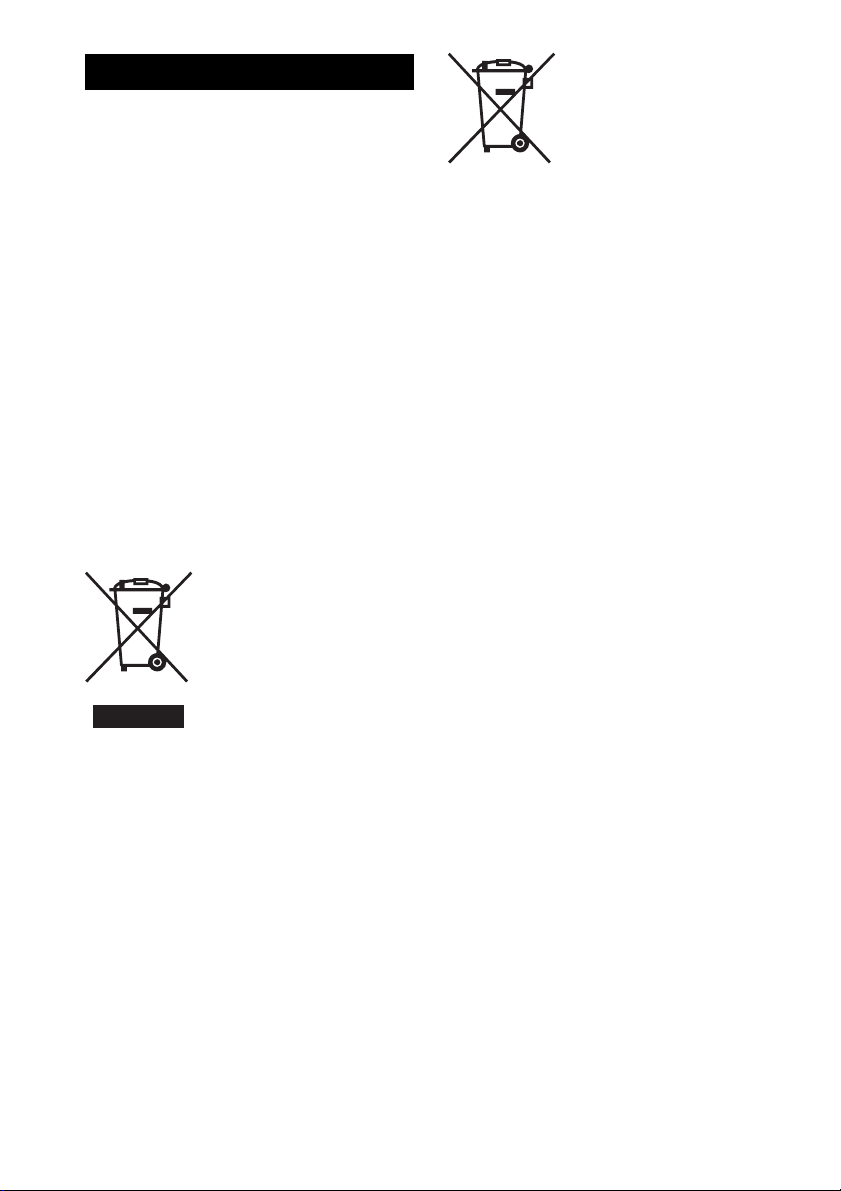
3
WARNING
Do not install the appliance in a confined space, such as
a bookcase or built-in cabinet.
To reduce the risk of fire, do not cover the ventilation
opening of the apparatus with newspapers, tablecloths,
curtains, etc. Do not place the naked flame sources such
as lighted candles on the apparatus.
To reduce the risk of fire or electric shock, do not
expose this apparatus to dripping or splashing, and do
not place objects filled with liquids, such as vases, on
the apparatus.
The stand is not disconnected from the AC power
source (mains) as long as it is connected to the wall
outlet (mains), even if the stand itself has been turned
off.
As the main plug is used to disconnect the unit from the
mains, connect the unit to an easily accessible AC
outlet. Should you notice an abnormality in the unit,
disconnect the main plug from the AC outlet
immediately.
Batteries or batteries installed apparatus shall not be
exposed to excessive heat such as sunshine, fire or the
like.
Disposal of Old Electrical
& Electronic Equipment
(Applicable in the
European Union and
other European
countries with separate
collection systems)
This symbol on the product or on
its packaging indicates that this
product shall not be treated as
household waste. Instead it shall be handed over to the
applicable collection point for the recycling of
electrical and electronic equipment. By ensuring this
product is disposed of correctly, you will help prevent
potential negative consequences for the environment
and human health, which could otherwise be caused by
inappropriate waste handling of this product. The
recycling of materials will help to conserve natural
resources. For more detailed information about
recycling of this product, please contact your local
Civic Office, your household waste disposal service or
the shop where you purchased the product.
Disposal of waste
batteries (applicable in
the European Union and
other European
countries with separate
collection systems)
This symbol on the battery or on the packaging
indicates that the battery provided with this product
shall not be treated as household waste.
On certain batteries this symbol might be used in
combination with a chemical symbol. The chemical
symbols for mercury (Hg) or lead (Pb) are added if the
battery contains more than 0.0005% mercury or
0.004% lead.
By ensuring these batteries are disposed of correctly,
you will help prevent potentially negative
consequences for the environment and human health
which could otherwise be caused by inappropriate
waste handling of the battery. The recycling of the
materials will help to conserve natural resources. In
case of products that for safety, performance or data
integrity reasons require a permanent connection with
an incorporated battery, this battery should be replaced
by qualified service staff only. To ensure that the
battery will be treated properly, hand over the product
at end-of-life to the applicable collection point for the
recycling of electrical and electronic equipment. For all
other batteries, please view the section on how to
remove the battery from the product safely. Hand the
battery over to the applicable collection point for the
recycling of waste batteries. For more detailed
information about recycling of this product or battery,
please contact your local Civic Office, your household
waste disposal service or the shop where you purchased
the product.
Notice for customers: the following
information is only applicable to
equipment sold in countries applying EU
directives.
The manufacturer of this product is Sony Corporation,
1-7-1 Konan Minato-ku Tokyo, 108-0075 Japan. The
Authorized Representa tive for EMC and product safety
is Sony Deutschland GmbH, Hedelfinger Strasse 61,
70327 Stuttgart, Germany. For a ny service or guarantee
matters, please refer to the addresses given in separate
service or guarantee documents.
GB
2

Table of Contents
WARNING ..............................................4
CAUTION................................................5
Precautions...............................................6
Getting Started
Supplied accessories ................................7
Setting this stand......................................8
Connecting the TV and player .................9
Connecting satellite tuner or cable
television tuner ................................11
Connecting other components................12
Connecting the AC power cord (mains
lead) .................................................13
Setting up the sound output of the
connected component ......................13
Playback Options
Index to parts and controls.....................14
Enjoying TV...........................................17
Enjoying other components ...................17
Tuner Functions
Presetting radio stations.........................19
Listening to the radio .............................19
Naming preset stations...........................20
Using the Radio Data System (RDS).....21
Surround Function
Enjoying the surround effect..................22
“BRAVIA” Sync Features
What is “BRAVIA” Sync?.....................23
Preparing for “BRAVIA” Sync .............23
Enjoying Blu-ray Disc/DVD..................24
(One-Touch Play)
Enjoying the TV sound from the
stand.................................................25
(System Audio Control)
Turning off the stand, TV and the
connected components.....................25
(System Power Off)
Using the power saving function ...........26
(HDMI PASS THRU)
Setting the Audio Return Channel function
to off ................................................26
Advanced Settings
Settings and adjustments using the
amplifier menu................................ 27
Additional Information
Troubleshooting .................................... 31
Specifications........................................ 33
Index...................................................... 36
GB
3
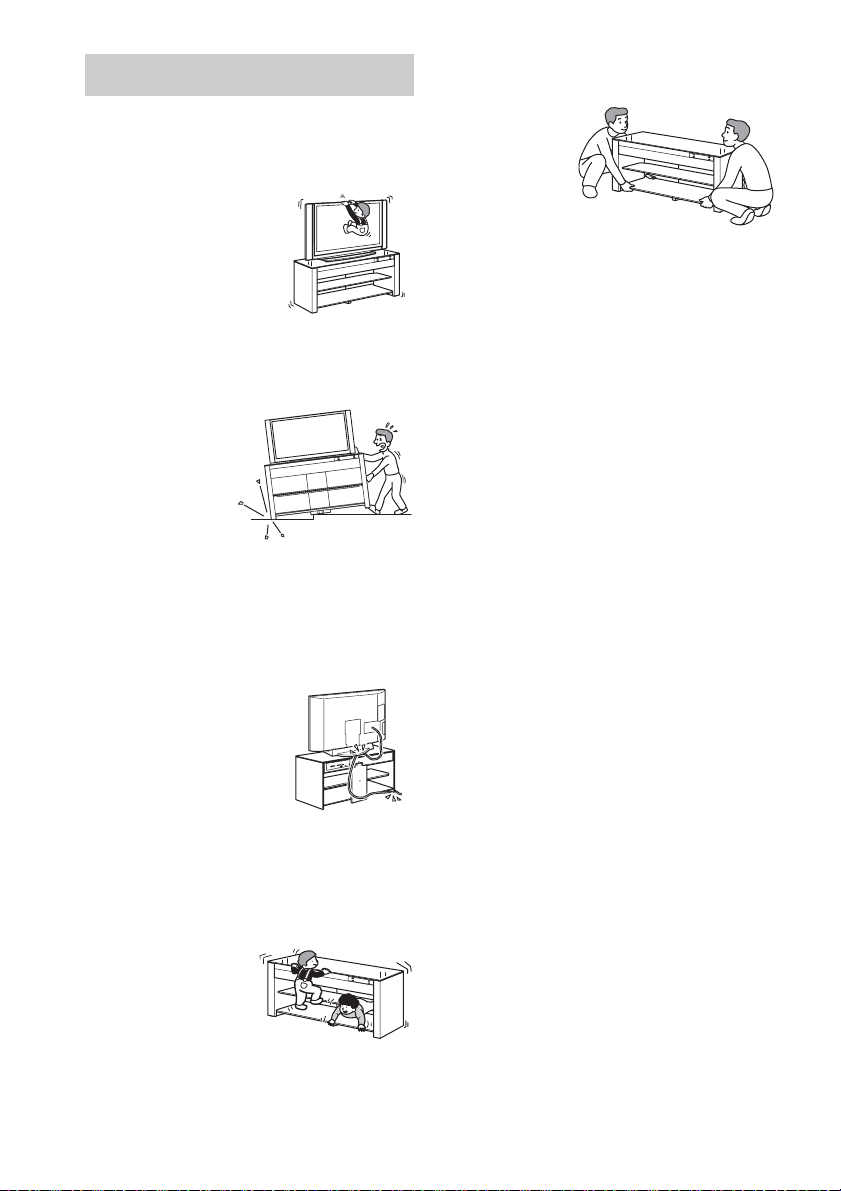
WARNING
Do not lean on or hang from the
TV when the TV is placed on the
stand.
The TV may fall from the
stand causing an accident
resulting in serious injury
or death.
Do not move the stand with the
TV or other equipment installed
on it.
Be sure to remove
the TV and other
equipment when
moving the stand. If
you fail to do so, the
stand may lose
balance and topple
over resulting in serious injury.
Do not allow the AC power cord
(mains lead) or the connecting
cable to be pinched between the
TV and the stand.
• The AC power cord (mains
lead) or the connecting cable
may be damaged resulting in
fire or electric shock.
• When moving the stand, be
careful not to trap the AC
power cord (mains lead) or the
connecting cable under the
stand.
Do not allow children to climb on
the stand or crawl between the
shelves.
If children climb on the
stand or get between
the shelves, serious
injury or death can
result if the glass breaks
or the stand topples over.
Hold the stand by the base when
moving the stand.
When moving
the stand, two
people must
hold each end o f
the stand by the
base.
GB
4
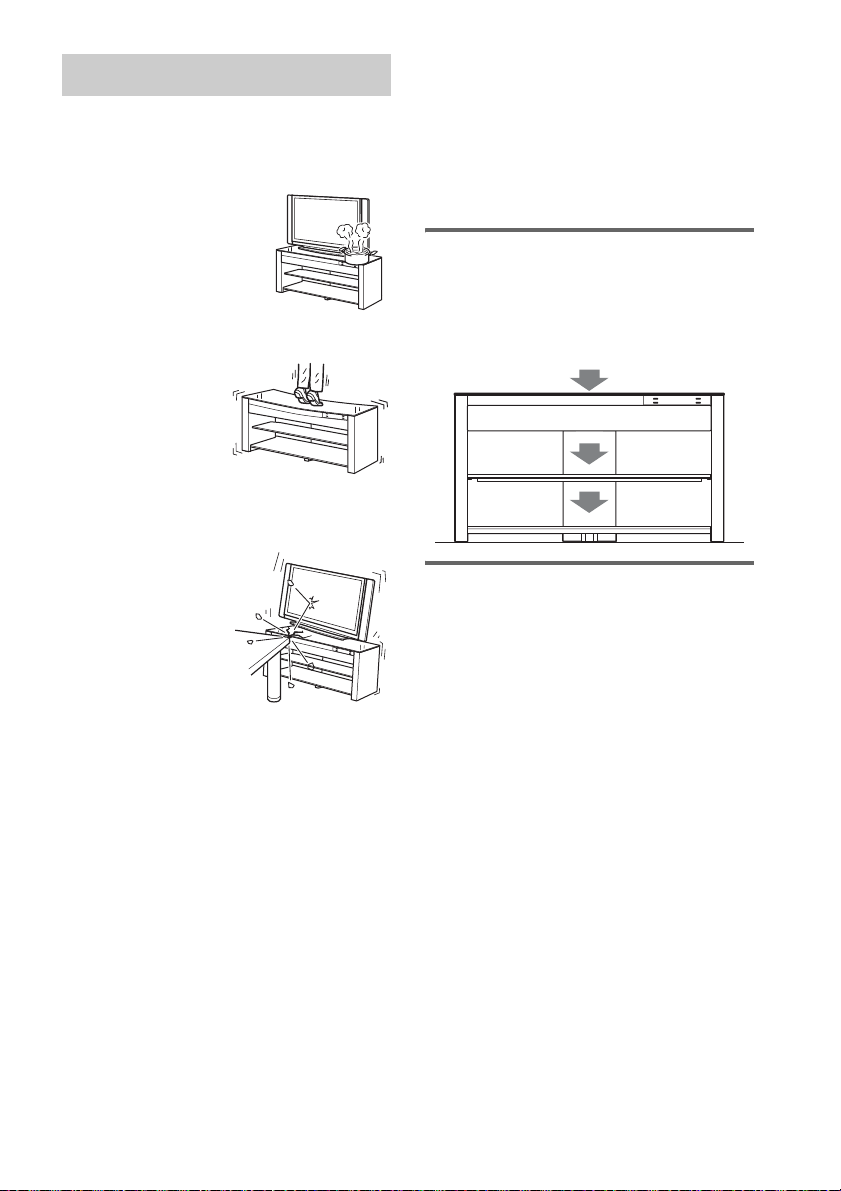
CAUTION
Do not place any heated objects
such as a hot pan or a kettle on
the stand.
A top glass panel may break
and cause injury. Or, it may
cause damage to the stand.
Do not step on the stand.
You may fall, or break
the glass and cause
injury.
If the stand becomes unstable,
retighten the seven screws used
during installation.
For details, refer to “Theatre Stand System
Installation Guide” (supplied).
If you keep using the stand when the screws are
loose, the TV may topple over and cause injury.
Note on load capacity
Do not place any equipment exceeding the
specified maximum weight on the stand, as
indicated in the illustration below. Otherwise, it
may fall or break.
40 kg
14 kg
Do not subject the top glass panel
to excessive shock.
This stand uses glass
with an anti-scatter
film, but care should
still be taken. If the
glass breaks, glass
fragments could cause
injury, so observe the
precautions below.
• Do not hit the glass or
drop sharp-pointed objects on the glass. Avoid
excessive shock.
• Do not scratch or poke the glass with sharp-pointed
objects.
• Do not hit a compon ent on the upper side of a top glass
panel when installing the component.
Do not use the top glass panel if it
is cracked.
Do not use the top glass panel when it is cracked.
The top glass panel may break and cause severe
injury.
25 kg
Notes on installation
• Be careful not to pinch your hand or fingers between
the TV and the stand.
• Do not install the stand in a place subject to direct
sunlight or near a heater.
• Do not install the stand in a hot or humid place, or
outdoors.
• Place the stan d in a location with adequate ve ntilation
to prevent heat buildup and prolong the life of the
stand.
• Use caution when placing the stand on surfaces that
have been specially treated (wi th wax, oil, polish, etc.)
as staining or discoloration of the surface may result.
• Move the sta nd only after removing the TV. If you fail
to do so, the TV may fall from the stand resulting in
serious injury. Do not hold the grille as it may detach
from the stand resulting in serious injury. Be careful
not to pinch your fingers when moving the stand.
GB
5

Precautions
On safety
• Do not place unspecified objects, such as a flower
vase or pottery on the stand.
• Do not make alterations to the stand.
• Should any solid object or liquid fall into the stand,
unplug the stand and have it checked by qualified
personnel before operating it any further.
On power sources
• If you are not going to use the stand for a long time,
be sure to disconnect the stand from the wall outlet
(mains). To disconnect the AC power cord (mains
lead), grasp the plug itself; never pull the cord.
• AC power cord (mains lead) must be changed only at
the qualified service shop.
On operation
Before connecting ot her components, be sure to turn of f
and unplug the stand.
If you have any question or problem concerning your
stand, please consult your nearest Sony dealer.
Copyrights
This stand incorporates Dolby* Digital and Pro Logic
Surround and the DTS** Digital Surround System.
* Manufactured under license from Dolby
Laboratories.
Dolby, Pro Logic, and the double-D symbol are
trademarks of Dolby Laboratories.
** Manufactured under license under U.S. Patent #’s:
5,451,942; 5,956,674; 5,974,380; 5,978,762;
6,487,535 & other U.S. and worldwide patents
issued & pending. DTS and the Symbol are
registered trademarks & DTS Digital Surround and
the DTS logos are trademarks of DTS, Inc. Product
includes software. © DTS, Inc. All Rights Reserved.
This stand incorporates High-Definition Multimedia
Interface (HDMI™) technology.
HDMI, the HDMI Logo, and High-Definition
Multimedia Interface are trademarks or registered
trademarks of HDMI Licensing LLC in the United
States and other countries.
“BRAVIA” is a trademark of Sony Corporation.
“PlayStation” is a trademark of Sony Computer
Entertainment Inc.
GB
6
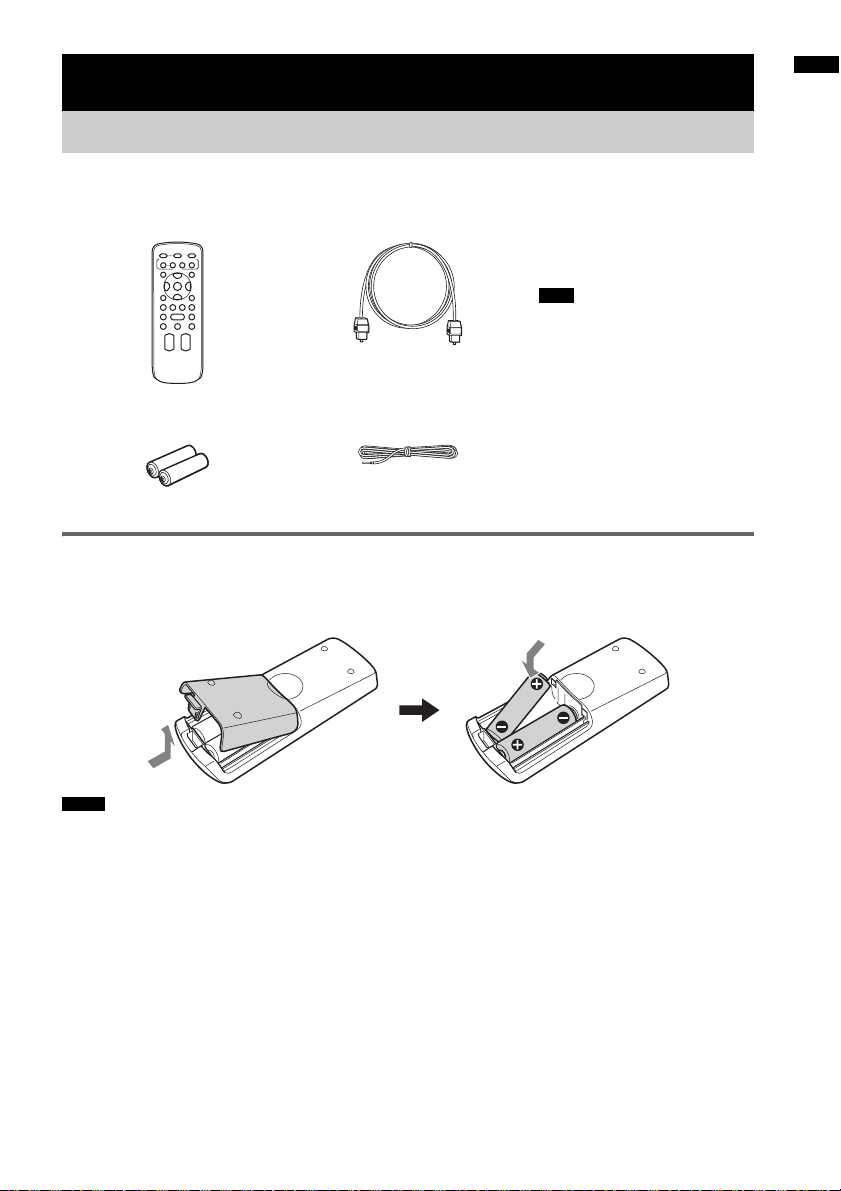
Getting Started
Supplied accessories
Getting Started
• Remote commander (RMANU032) (1)
• Digital optical cord for a TV
(1)
• Warranty (1)
• Operating Instructions (1)
• Theatre Stand System
Installation Guide (1)
Note
• The package also contains the
parts necessary to assemble the
stand. For details on the parts and
assembly, refer to “Theatre Stand
• Size AA (R6) batteries (2) • FM wire antenna (aerial) (1)
System Installation Guide”
(supplied).
Inserting batteries into the remote
You can control the stand using the supplied remote. Insert two size AA (R6) batteries by matching the
+ and – ends on the batteries to the markings inside the compartment.
Notes
• Do not leave the remote in an extremely hot or humid place.
• Do not use a new battery with an old one.
• Do not drop any foreign object into the remote casing, particularly when replacing the batteries.
• Do not expose the remote sensor to direct light from the sun or lighting apparatus. Doing so may cause a
malfunction.
• If you do not intend to use the remote for an extended period of time, remove the batteries to avoid possible damage
from battery leakage and corrosion.
7
GB
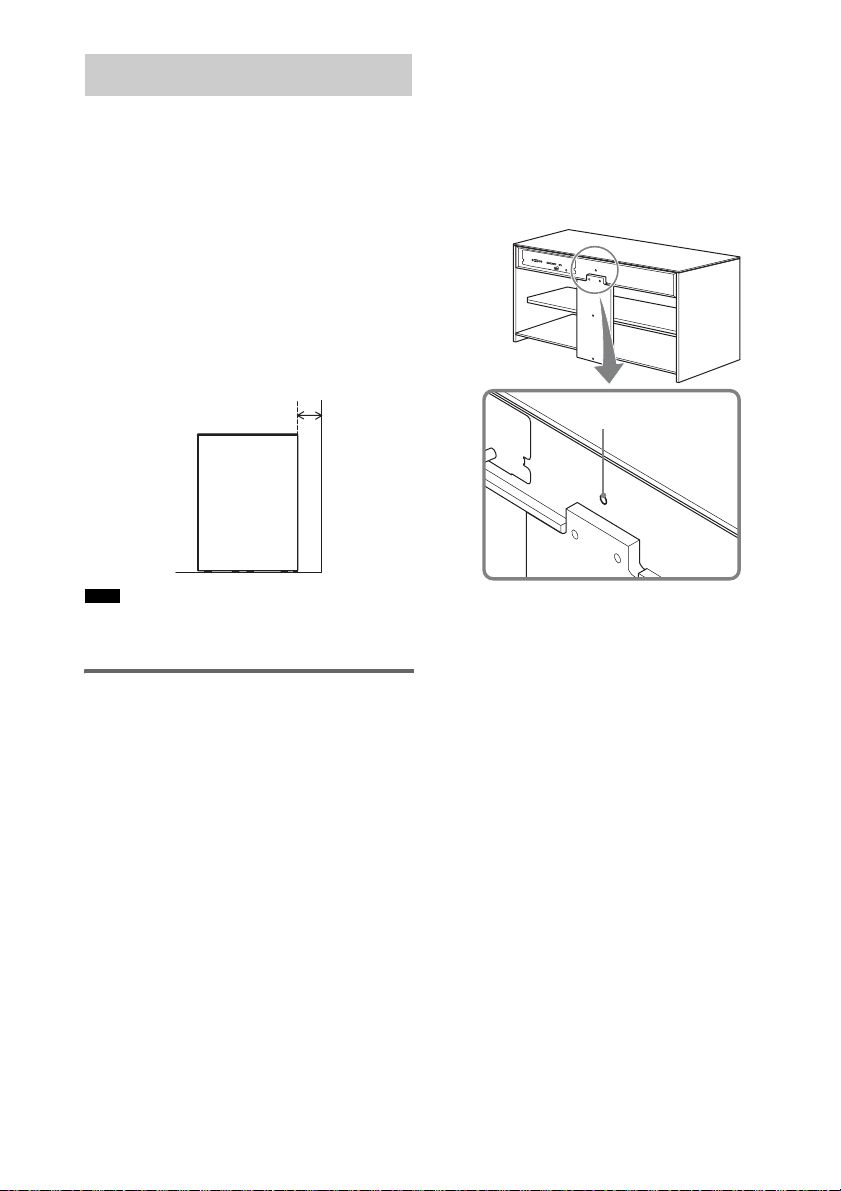
Setting this stand
Assembling the stand
The stand requires assembly. For details, refer to
“Theatre Stand System Installation Guide”
(supplied).
About the installation position
Install the stand after connecting all the
components to the stand.
Install the stand after allowing for a space of
more than 7 cm from the wall. This is to allow
for heat dissipation and to prevent the TV from
falling. Installation of the stand requires two or
more people.
Side view
Note
• Be careful not to pinch your fingers when setting up
the stand.
More than
7cm
2 Fasten the support belt to the stand
with a wood screw.
You can fasten a wood screw to the
centrally-positioned hole on the rear of the
stand.
For details on acquiring the support belt and
screws, refer to the operating instructions
supplied with Sony LCD TV.
Hole for a wood screw
Preventing the TV from falling
Secure the TV to provide a protective measure
against earthquakes, etc.
Perform the following steps if you have a Sony
LCD TV.
1 Place the TV on the stand.
The TV should be placed in the center of the
stand, aligning the rear edge of the TV’s
base with the stand’s rear edge.
GB
8
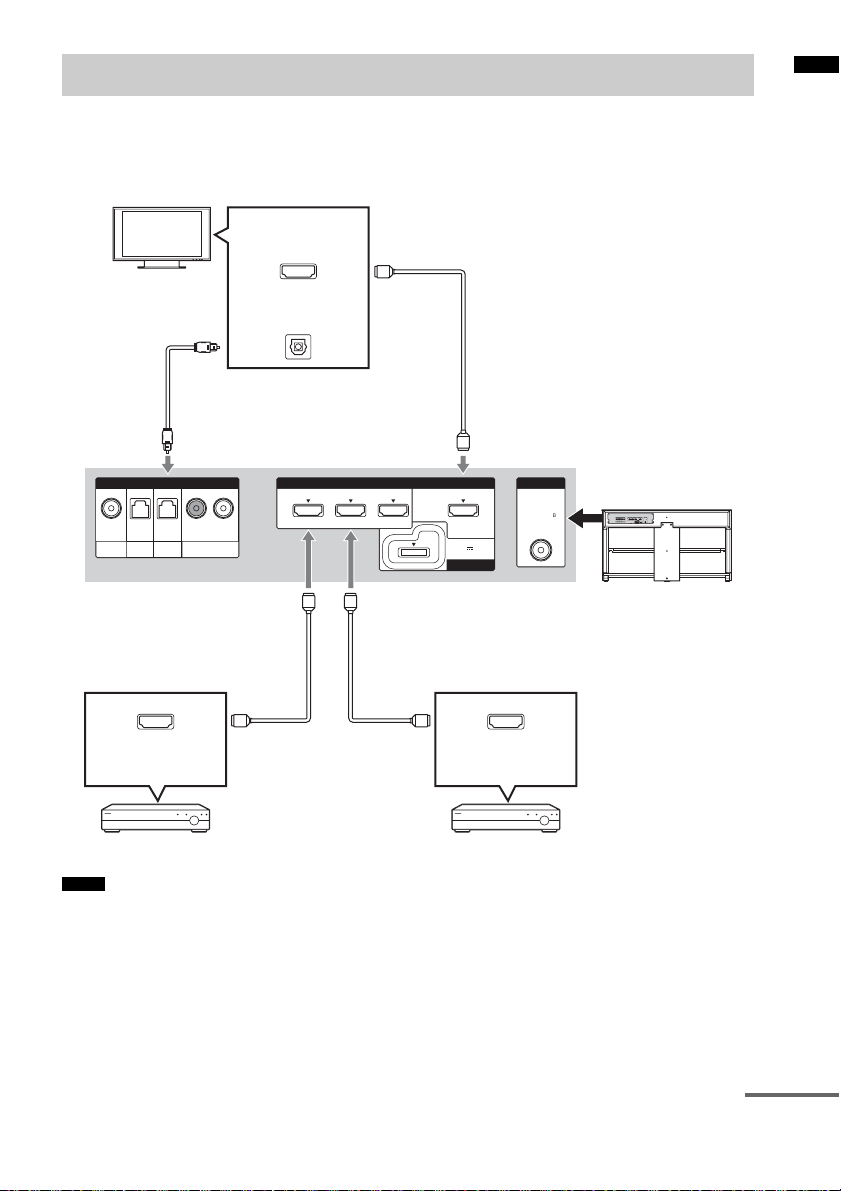
Connecting the TV and player
Connect the TV and/or player with HDMI jacks to the stand using an HDMI cable.
By connecting Sony “BRAVIA” Sync-compatible components using HDMI cables, operation can be
simplified when you set the Control for HDMI function for the TV. See ““BRAVIA” Sync Features”
(page 23).
HDMI IN
TV
Digital Audio
OUT (optical)
Getting Started
HDMI cable
(not supplied)
TV OUT
ARC
DC 5V
0.7A MAX
DMPORT
HDMI OUT
ANTENNA
FM
COAXIAL 75
ANTENNA
HDMIINPUT
FM
COAXIAL 75
SAT/CATV IN
BD INDVD IN
TV OUT
R
L
ARC
OPT
OPT
COAX
SAT/
DC 5V
AUDIOTV
DVD
CATV
0.7A MAX
DM PORT
OPT
COAX
SAT/
DVD
CATV
HDMI OUT
Digital optical cord for a TV
(supplied)
INPUT
R
OPT
L
AUDIOTV
HDMI cable
(not supplied)
HDMI
SAT/CATV IN
BD INDVD IN
HDMI cable
(not supplied)
Blu-ray Disc player, etc.DVD player, etc.
Notes
• The stand is compatible with the Audio Return Channel (ARC) function. If you connect the stand to the ARCcompatible TV’s HDMI jack via an HDMI cable, you do not need to connect the TV to the stand with the digital
optical cord.
• You can see the letters “ARC” beside the TV’s HDMI jack if it is compatible with the ARC function. Even if you
connect an HDMI cable to the jack, if the HDMI input jack is not compatible with the ARC function, you cannot
use the ARC function.
• The ARC function is available only when Control for HDMI is set to on.
• All the HDMI jacks on the stand function in the same way. Connect a “PlayStation 3,” etc., to any available HDMI
jack.
continued
9
GB

• The HDMI jack connections have priority when you connect different components to the stand using the INPUT
OPT/INPUT COAX and HDMI jacks.
Tip
• Even if the stand is turned off (active standby mode), the HDMI signal will be sent from the connected component
to the TV via the HDMI connection. You can enjoy image and sound from the component on the TV.
Notes on HDMI connections
• Use a High Speed HDMI cable. If you use a Standard HDMI cable, 1080p, Deep Colour, or 3D
images may not be displayed properly.
• We recommend that you use an HDMI-authorized cable.
• Check the setup of the connected component if an image is poor or the sound does not come out of a
component connected via the HDMI cable.
• Audio signals (sampling frequency, bit length, etc.) transmitted from an HDMI jack may be
suppressed by the connected component.
• Sound may be interrupted when the sampling frequency or the number of channels of audio output
signals from the playback component is switched.
• When the connected component is not compatible with copyright protection technology (HDCP), the
image and/or the sound from the HDMI TV OUT jack may be distorted or may not be output.
In this case, check the specification of the connected component.
• We do not recommend using an HDMI-DVI conversion cable.
• When “TV,” “FM,” “DMPORT” or “AUDIO” is selected for the input source of the stand, video
signals via the HDMI input jack (BD, DVD, SAT/CATV) that was selected last time are output from
the HDMI TV OUT jack.
• This system supports Deep Colour, “x.v.Colour,” and 3D transmission.
• To enjoy 3D images, connect 3D-compatible TV and video components (Blu-ray Disc player, Blu-
ray Disc recorder, “PlayStation 3,” etc.) to the system using High Speed HDMI cables, put on 3D
glasses, and then play back 3D-compatible content.
10
GB
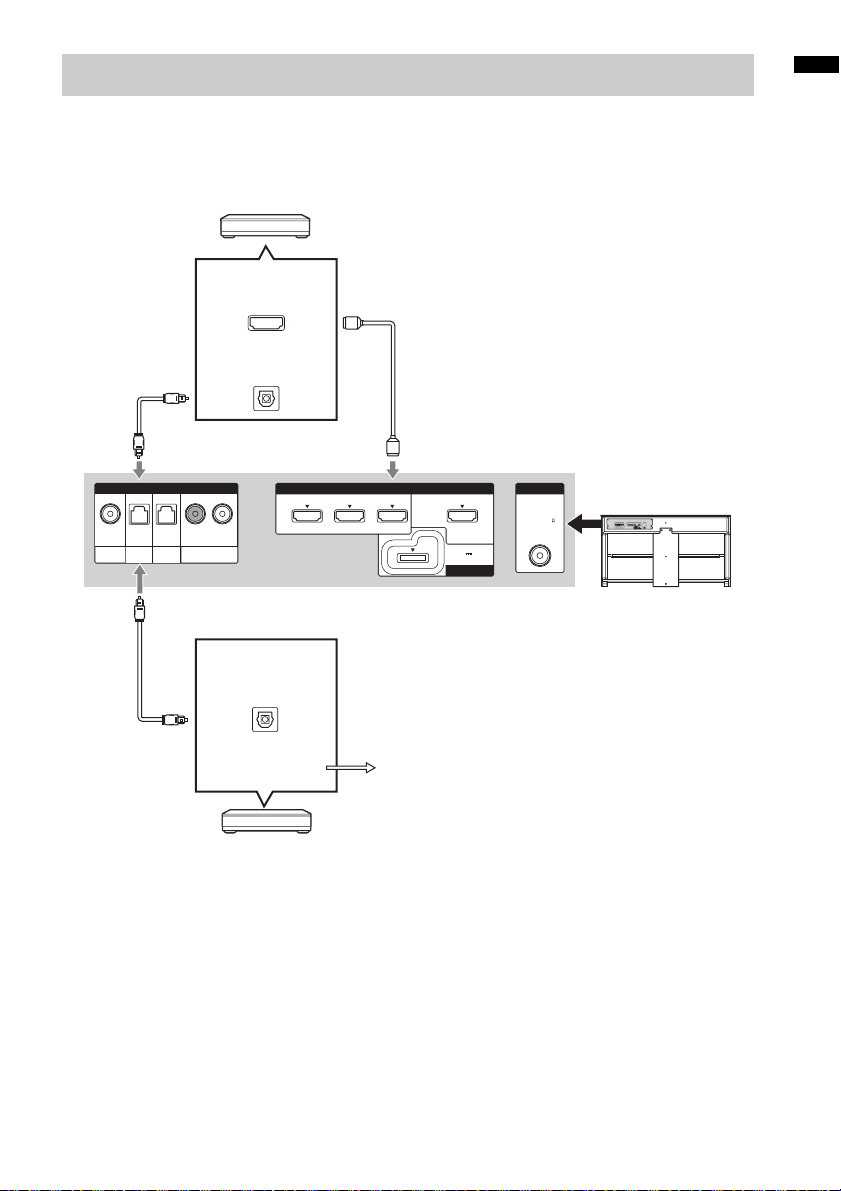
Connecting satellite tuner or cable television tuner
When connecting a satellite tuner or cable television tuner that does not have an HDMI jack, set “CTRL
HDMI” to “OFF” in the AMP menu of the stand (page 24).
Satellite tuner or cable television
tuner, etc., with an HDMI jack
HDMI OUT
Getting Started
HDMI cable
(not supplied)
Digital optical cord
(not supplied)
Digital Audio OUT
(optical)
*
HDMI
SAT/CATV IN
BD INDVD IN
TV OUT
ARC
DC 5V
0.7A MAX
DMPORT
ANTENNA
FM
COAXIAL 75
ANTENNA
HDMIINPUT
FM
COAXIAL 75
SAT/CATV IN
BD INDVD IN
TV OUT
R
L
ARC
OPT
OPT
COAX
SAT/
DC 5V
AUDIOTV
DVD
CATV
0.7A MAX
DM PORT
COAX
DVD
OPT
SAT/
CATV
INPUT
OPT
R
L
AUDIOTV
Digital Audio OUT
(optical)
Digital optical cord
(not supplied)
VIDEO OUT
Satellite tuner or cable television
tuner, etc., without an HDMI jack
To the VIDEO IN of the TV.
* Depending on the satellite tuner, multi-channel sound may not be output. In this case, connect a digital optical
cord in addition to an HDMI cable and set “INPUT MODE” to “OPT” in the AMP menu (page 29).
11
GB
