Page 1
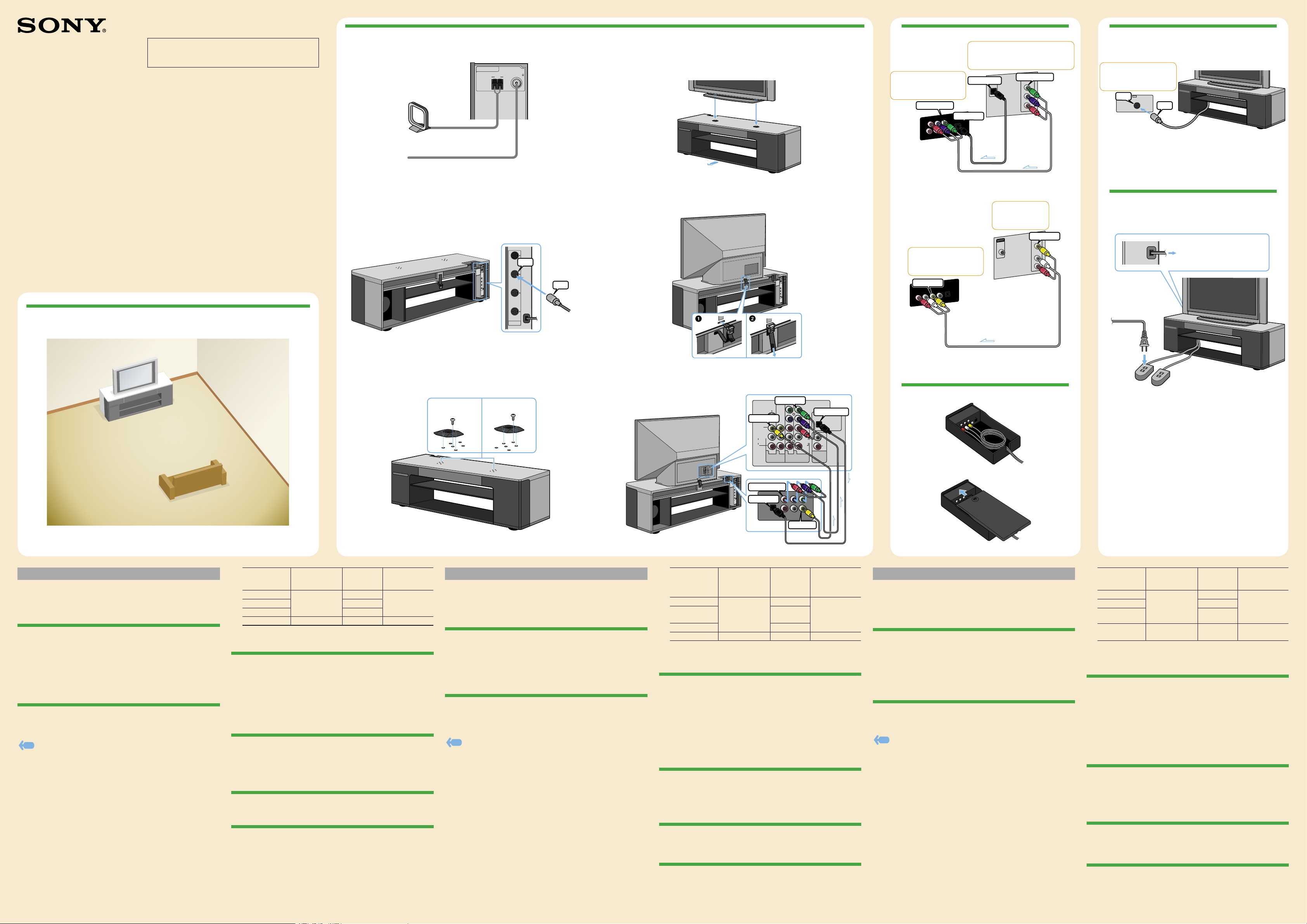
2-651-469-11(3)
Sony Corporation © 2005 Printed in Malaysia
1
RHT-G2000
Quick Setup Guide
Guide d’installation rapide
Guía de instalación rápida
2 3
AN T E N NA
AM
CO AX IAL
FM 75
AM loop antenna/
Antenne cadre AM/
Antena cerrada de AM
FM wire antenna/
Fil d’antenne FM/
Antena monofilar de FM
AUDIOVIDEO
INPUT
DVD
VIDEO2
VIDEO1
SAT
DVD
DVD
System cable/
Câble de la chaîne/
Cable del sistema
KDF-E42A10
KDF-E50A10
KDS-R50XBR1
KDS-R60XBR1
L
R
Y
PB/CB
PR/CR
L
R
L
R
(MONO)
AUDIO
VIDEO IN
AUDIO
HD / DVD IN
(1080i/720p/480p/480i)
AUDIO
VIDEO
OUT
(VAR/FIX)
DIGITAL
AUDIO
(OPTICAL)
OUT
PCM/
DOLBY DIGITAL
S VIDEO
1 3 4 5
OPTICAL
IN
DIGITAL
ANALOG INR
PR/CR/B-Y PB/CB/B-Y
Y
L VIDEO OUT
COMPONENT
VIDEO
OUT
OPTICAL OUT
COMPONENT OUT
OPTICAL IN
VIDEO OUT
HD/DVD IN 5
VIDEO IN 1
C
O
M
P
O
N
E
N
T
V
I
D
E
O
I
N
A
N
A
L
O
G
I
N
D
I
G
I
T
L
I
N
R
P
R
/
C
R
/
B
-
Y
P
B
/
C
B
/
B
-
Y
Y
L
V
I
D
E
O
I
N
C
O
A
X
O
P
T
P
R
/
C
R
P
B
/
C
B
Y
C
O
M
P
O
N
E
N
T
O
U
T
O
P
T
I
C
A
L
D
I
G
I
T
A
L
O
U
T
COMPONENT IN
COMPONENT OUT
OPTICAL IN
OPTICAL OUT
A
N
A
L
O
G
I
N
D
I
G
I
T
L
I
N
R
L
V
I
D
E
O
I
N
C
O
A
X
O
P
T
R
A
U
D
I
O
O
U
T
L
V
I
D
E
O
O
U
T
C
O
A
X
IA
L
D
I
G
I
T
A
L
O
U
T
VIDEO OUT
VIDEO IN
English
This Quick Setup Guide describes how to connect a TV, DVD player,
or other components, and describes necessary settings and basic
operations for you to fully enjoy your home theater. Refer to the operating
instructions supplied with the system for details.
1: Best positioning
You can enjoy realistic surround sound by positioning the system as
illustrated above. Place the system at least 80 mm (3 1/4 inches) away
from the wall.
Tip
You can connect the speakers you already have as surround speakers. Refer to the
supplied operating instructions (page 21).
2: TV and Antenna Hookup
Note
Attach the dedicated top stand to the TV before installing the TV.
Arrow indicates front side
1 Connecting the AM/FM antennas
2 Connecting system cables
Connect the system cables to the AUDIO VIDEO INPUT jacks of this
system.
3 Adjusting the stoppers
Be sure two people lift the TV and adjust the stoppers as illustrated.
4 Installing the TV
Place the TV with the feet on the TV pedestal’s base in the stoppers.
5 Securing the TV
6 Connecting the TV with audio/video cords
Connect the video cord to the TV by the VIDEO IN 1 or HD/DVD IN
5 jack. (KDF-E42A10/KDF-E50A10/KDS-R50XBR1/KDS-R60XBR1
only.)
Connect this system to other components as shown in the following
table. The TV input will be selected automatically when you press the
input button (Input SYNC).
Other
component
Jack connection
for other
components
Input button
Jack connection
for Sony TV
SAT
Component video
jack
Optical jack
SAT
VIDEO5HDD recorder VIDEO1
DVD player DVD
VCR Video jack (yellow) VIDEO2 VIDEO1
You need to program the remote when you connect your Sony TV by
other jacks, refer to the operating instructions for details (page 9).
3: Connecting other components
Two types of input box (type , type ) are supplied with this system.
They can be connected with components as following:
Type (3 colored) SAT, HDD recorder, DVD player, etc.
Type (1 colored) VCR, etc.
You can connect either the OPTICAL IN jack or COAXIAL IN jack to the
AUDIO OUT jacks. If both are connected, audio from the OPTICAL IN
jack has priority.
4: Using the input boxes
After connecting the component to the input box, adjust the length of the
cord and roll up the cord within the input box. Then cover the input box
as illustrated.
The input boxes can be placed inside the stand.
5: Connecting system cables
Connect the system cable to the input box with the same name label.
6: Connecting the power cord last
Connect the AC power cord of this system and the TV directly to a wall
outlet.
Français
Le présent Guide d’installation rapide décrit la façon de raccorder un
téléviseur, lecteur DVD ou d’autres appareils et décrit les paramètres
et opérations de base nécessaires pour que vous puissiez utiliser
pleinement votre système de Home Cinema. Pour plus de détails,
reportez-vous au mode d’emploi fourni avec le système.
1: Meilleur emplacement
Vous pouvez profiter d’un son surround fidèle en plaçant le système de
la manière illustrée ci-dessus. Laissez un espace d’au moins 80 mm
(3 1/4 pouces) entre le système et le mur.
Conseil
Vous pouvez raccorder les enceintes que vous possédez déjà comme enceintes
surround. Consultez le mode d’emploi fourni (page 23).
2: Raccordement du téléviseur et de
l’antenne
Remarque
Fixez le support spécialisé au téléviseur avant d’y installer ce dernier.
La flèche indique l’avant.
1 Raccordement des antennes AM/FM
2 Raccordement des câbles de la chaîne
Raccordez les câbles de la chaîne aux prises AUDIO VIDEO INPUT
de ce système.
3 Réglage des butées
Assurez-vous que deux personnes soulèvent le téléviseur et règlent
les butées de la manière illustrée.
4 Installation du téléviseur
Placez les pieds du téléviseur dans les butées sur la base du socle.
5 Fixation du téléviseur
6 Raccordement du téléviseur à l’aide des câbles audio/
vidéo
Connectez le câble vidéo au téléviseur par la prise VIDEO IN 1 ou
la prise HD/DVD IN 5. (Modèles KDF-E42A10/KDF-E50A10/KDSR50XBR1/KDS-R60XBR1 uniquement.)
Raccordez cette chaîne aux autres appareils, de la manière illustrée
dans le tableau ci-dessous. L’entrée du téléviseur est sélectionnée
automatiquement lorsque vous appuyez sur la touche d’entrée (Input
SYNC).
Autre appareil
Prise de
connexion
pour les autres
appareils
Touche
d’entrée
Prise de
connexion pour
le téléviseur Sony
Satellite
Prise de vidéo
composante
Prise optique
SAT
VIDEO5
Enregistreur de
disque dur
VIDEO1
Lecteur DVD DVD
Magnétoscope Prise vidéo (jaune) VIDEO2 VIDEO1
Vous devez programmer la télécommande lorsque vous raccordez le
téléviseur Sony à l’aide d’autres prises. Pour obtenir des informations
détaillées, consultez le mode d’emploi (page 9).
3: Raccordement d’autres appareils
Deux types de boîtier d’entrée (type , type ) sont fournis avec ce
système.
Ils peuvent être raccordés comme suit avec les appareils :
Type (3 couleurs) Satellite, enregistreur de disque dur, lecteur
DVD, etc.
Type (1 couleur) Magnétoscope, etc.
Vous pouvez raccorder soit la prise OPTICAL IN ou la prise COAXIAL IN
aux prises AUDIO OUT. Si les deux sont connectés, le son provenant de
la prise OPTICAL IN a la priorité.
4: Utilisation des boîtiers d’entrée
Après avoir connecté l’appareil au boîtier d’entrée, ajustez la longueur
du câble et l’enrouler dans le boîtier d’entrée. Refermez alors le boîtier
d’entrée de la manière illustrée.
Les boîtiers d’entrée peuvent être placés à l’intérieur du support.
5: Raccordement des câbles de la chaîne
Connectez le câble de la chaîne au boîtier d’entrée comportant le même
nom d’étiquette.
6: Branchement du cordon d’alimentation
en dernier lieu
Raccordez le cordon d’alimentation secteur de ce système et le
téléviseur directement sur une prise murale.
Español
Esta guía de instalación rápida describe cómo conectar un televisor,
un reproductor de DVD u otros componentes, así como los ajustes
necesarios y las funciones básicas para disfrutar al máximo del sistema
de cine doméstico. Para obtener más información, consulte el manual
de instrucciones suministrado con el sistema.
1: Colocación óptima
Puede disfrutar de un sonido real y envolvente si coloca el sistema tal
y como se muestra en la ilustración anterior. Coloque el sistema a una
distancia mínima de 80 mm de la pared.
Sugerencia
Si ya dispone de altavoces, puede conectarlos y usarlos como altavoces de sonido
envolvente. Consulte el manual de instrucciones suministrado (página 22).
2: Conexión del televisor y la antena
Nota
Fije el soporte de mesa específico al televisor antes de instalar este último.
La flecha indica la parte frontal
1 Conexión de las antenas AM/FM
2 Conexión de los cables del sistema
Conecte los cables del sistema a las tomas AUDIO VIDEO INPUT
del mismo.
3 Ajuste de los topes
Asegúrese de que dos personas levantan el televisor y ajustan los
topes tal y como se muestra en la ilustración.
4 Instalación del televisor
Coloque el televisor de modo que las patas encajen en los topes de
la base del soporte.
5 Sujeción del televisor
6 Conexión del televisor mediante cables de audio/vídeo
Conecte el cable de vídeo al televisor mediante la toma VIDEO IN 1
o HD/DVD IN 5 (sólo los modelos KDF-E42A10/KDF-E50A10/KDSR50XBR1/KDS-R60XBR1).
Conecte este sistema a otros componentes como se muestra
en la tabla siguiente. La entrada del televisor se seleccionará
automáticamente cuando presione el botón de entrada (SYNC de
entrada).
Otro
componente
Toma de
conexión de otros
componentes
Botón de
entrada
Toma de
conexión del
televisor Sony
Satélite
Toma de vídeo
componente
Toma óptica
SAT
VIDEO5
Grabadora HDD VIDEO1
Reproductor de
DVD
DVD
Videograbadora
Toma de vídeo
(amarilla)
VIDEO2 VIDEO1
Cuando conecte el televisor Sony mediante otras tomas, debe
programar el mando a distancia. Para obtener más información,
consulte el manual de instrucciones (página 9).
3: Conexión de otros componentes
Con este sistema, se proporcionan dos tipos de cuadros de entrada
(tipo , tipo ).
Estos cuadros pueden conectarse a los siguientes componentes:
Tipo (3 colores) SAT, grabadora HDD, reproductor de DVD, etc.
Tipo (1 color) videograbadora, etc.
Puede conectar tanto la toma OPTICAL IN como la toma COAXIAL IN a
las tomas AUDIO OUT. Si ambas están conectadas, el audio procedente
de la toma OPTICAL IN tiene prioridad.
4: Utilización de los cuadros de entrada
Tras conectar el componente al cuadro de entrada, ajuste la longitud del
cable y enróllelo dentro de dicho cuadro. Posteriormente, tape el cuadro
de entrada tal y como se muestra en la ilustración.
Los cuadros de entrada pueden estar situados dentro del soporte.
5: Conexión de los cables del sistema
Conecte el cable del sistema al cuadro de entrada que tenga una
etiqueta con el mismo nombre.
6: Por último, conexión del cable de
alimentación
Conecte el cable de alimentación de ca del sistema y el televisor
directamente a un tomacorriente de pared.
For Customers and Sony Dealers
in North and Central America
4
5
AUDIOVIDEO
INPUT
DVD
DVD
6
Optical cable/
Câble optique/
Cable óptico
Component video cable/
Câble vidéo composante/
Cable de vídeo componente
Video cord (yellow)/
Câble vidéo (jaune)/
Cable de vídeo (amarillo)
From SAT, HDD recorder,
etc./
Du satellite, enregistreur
de disque dur, etc./
Desde satélite, grabadora
HDD, etc.
To wall outlet/
Vers la prise de courant murale/
A una toma de corriente de pared
Input Box (outside)/
Boîtier d’entrée (externe)/
Cuadro de entrada (exterior)
Input Box (inside)/
Boîtier d’entrée (interne)/
Cuadro de entrada (interior)
Input Box (inside)/
Boîtier d’entrée (interne)/
Cuadro de entrada (interior)
SAT, HDD recorder, etc./
Satellite, enregistreur de disque dur, etc./
Satélite, grabadora HDD, etc.
VCR, etc./
Magnétoscope, etc./
Videograbadora, etc.
System cable/
Câble de la chaîne/
Cable del sistema
Page 2
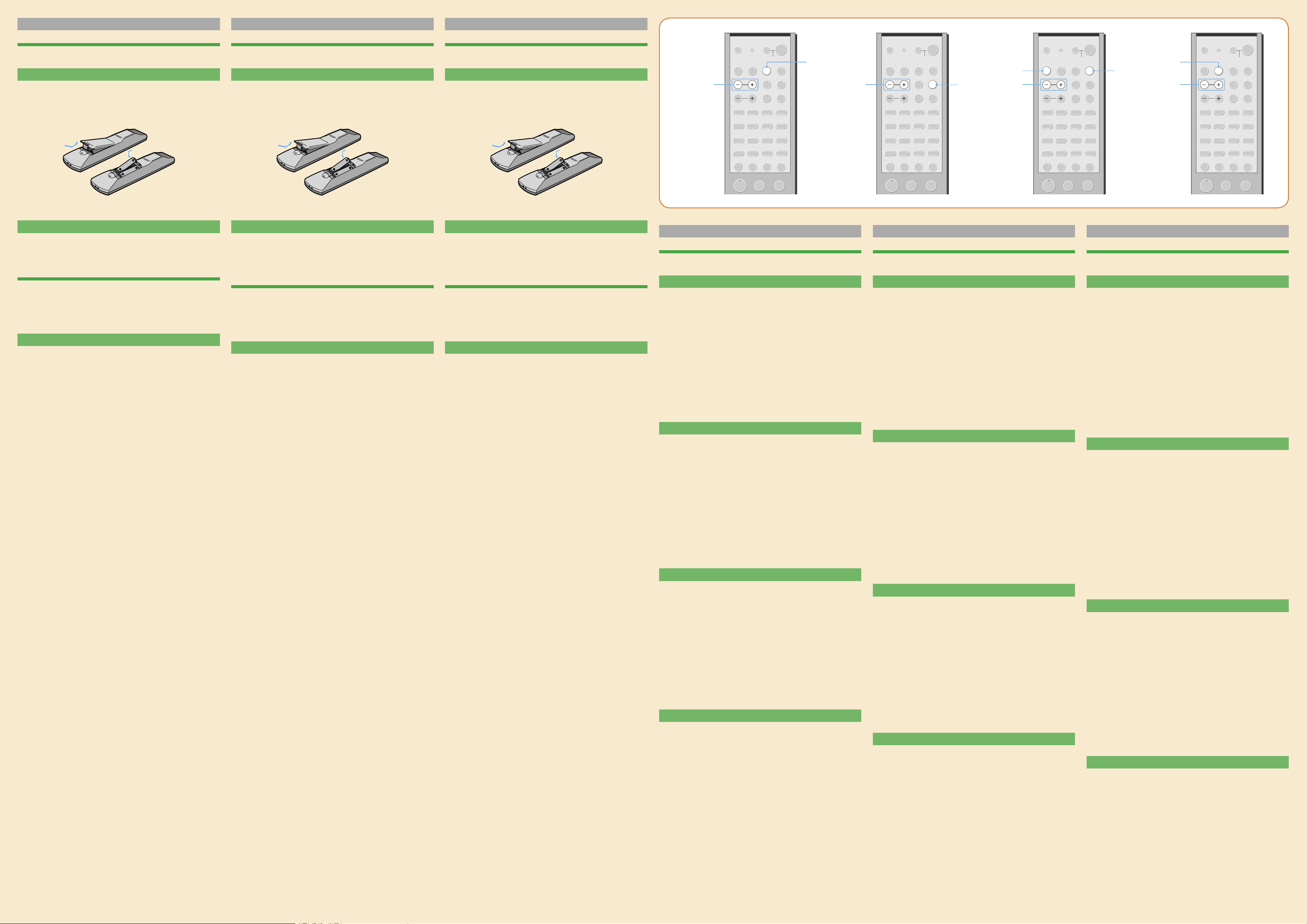
English
Enjoying surround sound
A Enjoying the TV
1 Turn on the TV and choose a program. Refer to the TV's
operating instructions for details.
2 Press TV on the remote.
If your use a Sony TV, the input of the TV and this system
will be selected automatically (Input SYNC) - jump to step
4.
If the input does not change automatically, see “2:
TV and Antenna Hookup” and check that you have made
the correct connection.
3 Change the TV input. Refer to the operating instructions
of your TV for details.
4 Press SOUND FIELD +/- repeatedly to select [AUTO]
or [NEWS]. (Choose [NEWS] when watching news
programs.)
B Enjoying the SAT
1 Turn on the TV and choose a program. Refer to the TV's
operating instructions for details.
2 Press SAT on the remote.
If your use a Sony TV, the input of the TV and this system
will be selected automatically (Input SYNC) - jump to step
4.
If the input does not change automatically, see “2:
TV and Antenna Hookup” and check that you have made
the correct connection.
3 Change the TV input. Refer to the operating instructions
of your TV for details.
4 Press SOUND FIELD +/- repeatedly to select [AUTO]
or [NEWS]. (Choose [NEWS] when watching news
programs.)
C Playing DVD discs
1 Turn on the TV.
2 Press DVD or VIDEO1 on the remote.
If your use a Sony TV, the input of the TV and this system
will be selected automatically (Input SYNC) - jump to step
4.
If the input does not change automatically, see “2:
TV and Antenna Hookup” and check that you have made
the correct connection.
3 Change the TV input. Refer to the operating instructions
of your TV for details.
4 Turn on the DVD recorder (player) and play back the DVD
disc.
5 Press SOUND FIELD +/- repeatedly to select [AUTO].
D Playing videotapes
1 Turn on the TV.
2 Press VIDEO2 on the remote.
If your use a Sony TV, the input of the TV and this system
will be selected automatically (Input SYNC) - jump to step
4.
If the input does not change automatically, see “2:
TV and Antenna Hookup” and check that you have made
the correct connection.
3 Change the TV input. Refer to the operating instructions
of your TV for details.
4 Turn on the VCR and play back a videotape.
5 Press SOUND FIELD +/- repeatedly to select [AUTO].
Français
Écoute du son surround
A Regarder la télévision
1 Allumez le téléviseur et choisissez une émission. Pour
obtenir plus de détails, reportez-vous au mode d’emploi
du téléviseur.
2 Appuyez sur TV sur la télécommande.
Si vous utilisez un téléviseur Sony, l’entrée du téléviseur
et de ce système est automatiquement sélectionnée
(Input SYNC) - passez à l’étape 4.
Si l’entrée ne change pas automatiquement, voir
« 2 : Raccordement du téléviseur et de l’antenne » et
vérifiez que vous avez effectué la bonne connexion.
3 Modifiez l’entrée du téléviseur. Pour obtenir plus de
détails, reportez-vous au mode d’emploi du téléviseur.
4 Appuyez plusieurs fois sur SOUND FIELD +/- pour
sélectionner [AUTO] ou [NEWS]. (Choisissez [NEWS]
lorsque vous regardez des journaux d’informations.)
B Utilisation du récepteur satellite
1 Allumez le téléviseur et choisissez l’émission. Pour
obtenir plus de détails, reportez-vous au mode d’emploi
du téléviseur.
2 Appuyez sur SAT sur la télécommande.
Si vous utilisez un téléviseur Sony, l’entrée du téléviseur
et de ce système est automatiquement sélectionnée
(Input SYNC) - passez à l’étape 4.
Si l’entrée ne change pas automatiquement, voir
« 2 : Raccordement du téléviseur et de l’antenne » et
vérifiez que vous avez effectué la bonne connexion.
3 Modifiez l’entrée du téléviseur. Pour obtenir plus de
détails, reportez-vous au mode d’emploi du téléviseur.
4 Appuyez plusieurs fois sur SOUND FIELD +/- pour
sélectionner [AUTO] ou [NEWS]. (Choisissez [NEWS]
lorsque vous regardez des journaux d’informations.)
C Lecture de DVD
1 Allumez le téléviseur.
2 Appuyez sur DVD ou sur VIDEO1 sur la télécommande.
Si vous utilisez un téléviseur Sony, l’entrée du téléviseur
et de ce système est automatiquement sélectionnée
(Input SYNC) - passez à l’étape 4.
Si l’entrée ne change pas automatiquement, voir
« 2 : Raccordement du téléviseur et de l’antenne » et
vérifiez que vous avez effectué la bonne connexion.
3 Modifiez l’entrée du téléviseur. Pour obtenir plus de
détails, reportez-vous au mode d’emploi du téléviseur.
4 Mettez sous tension le graveur DVD (lecteur) et effectuez
la lecture d’un DVD.
5 Appuyez plusieurs fois sur SOUND FIELD +/- pour
sélectionner [AUTO].
D Lecture de cassettes vidéo
1 Allumez le téléviseur.
2 Appuyez sur VIDEO2 sur la télécommande.
Si vous utilisez un téléviseur Sony, l’entrée du téléviseur
et de ce système est automatiquement sélectionnée
(Input SYNC) - passez à l’étape 4.
Si l’entrée ne change pas automatiquement, voir
« 2 : Raccordement du téléviseur et de l’antenne » et
vérifiez que vous avez effectué la bonne connexion.
3 Modifiez l’entrée du téléviseur. Pour obtenir plus de
détails, reportez-vous au mode d’emploi du téléviseur.
4 Mettez le magnétoscope sous tension et effectuez la
lecture d’une cassettes vidéo.
5 Appuyez plusieurs fois sur SOUND FIELD +/- pour
sélectionner [AUTO].
Español
Obtención de sonido envolvente
A Visualización del televisor
1 Encienda el televisor y elija un programa. Para obtener
más información, consulte el manual de instrucciones
del televisor.
2 Pulse TV en el mando a distancia.
Si usa un televisor Sony, la entrada del televisor y este
sistema se seleccionarán de forma automática (SYNC de
entrada). Salte al paso 4.
Si la entrada no cambia automáticamente,
consulte “2: Conexión del televisor y la antena” y
compruebe que ha realizado la conexión correctamente.
3 Cambie la entrada del televisor. Para obtener más
información, consulte el manual de instrucciones del
televisor.
4 Pulse SOUND FIELD +/- varias veces para seleccionar
[AUTO] o [NEWS] (elija [NEWS] para ver programas de
noticias).
B Recepción de satélite
1 Encienda el televisor y elija el programa. Para obtener
más información, consulte el manual de instrucciones
del televisor.
2 Pulse SAT en el control remoto.
Si usa un televisor Sony, la entrada del televisor y este
sistema se seleccionarán de forma automática (SYNC de
entrada). Salte al paso 4.
Si la entrada no cambia automáticamente,
consulte “2: Conexión del televisor y la antena” y
compruebe que ha realizado la conexión correctamente.
3 Cambie la entrada del televisor. Para obtener más
información, consulte el manual de instrucciones del
televisor.
4 Pulse SOUND FIELD +/- varias veces para seleccionar
[AUTO] o [NEWS] (elija [NEWS] para ver programas de
noticias).
C Reproducción de discos DVD
1 Encienda el televisor.
2 Pulse DVD o VIDEO1 en el control remoto.
Si usa un televisor Sony, la entrada del televisor y este
sistema se seleccionarán de forma automática (SYNC de
entrada). Salte al paso 4.
Si la entrada no cambia automáticamente,
consulte “2: Conexión del televisor y la antena” y
compruebe que ha realizado la conexión correctamente.
3 Cambie la entrada del televisor. Para obtener más
información, consulte el manual de instrucciones del
televisor.
4 Encienda la grabadora (o reproductor) de DVD y
reproduzca el disco DVD.
5 Pulse SOUND FIELD +/- varias veces para seleccionar
[AUTO].
D Reproducción de cintas de vídeo
1 Encienda el televisor.
2 Pulse VIDEO2 en el mando a distancia.
Si usa un televisor Sony, la entrada del televisor y este
sistema se seleccionarán de forma automática (SYNC de
entrada). Salte al paso 4.
Si la entrada no cambia automáticamente,
consulte “2: Conexión del televisor y la antena” y
compruebe que ha realizado la conexión correctamente.
3 Cambie la entrada del televisor. Para obtener más
información, consulte el manual de instrucciones del
televisor.
4 Encienda la videograbadora y reproduzca la cinta de
vídeo.
5 Pulse SOUND FIELD +/- varias veces para seleccionar
[AUTO].
English
Setting up the system
Inserting batteries into the remote
You can control the system using the supplied remote. Insert two size
AA (R6) batteries by matching the + and – ends on the batteries to the
markings inside the compartment.
Setting up the remote
You need to program the supplied remote to control the connected TV or
other components. Refer to “Programming the remote” (page 10) in the
operating instructions for details.
Setting up other components
You should set up each component so that its sound is output from the
speakers correctly when you play back the connected component.
The following case describes Sony components. Refer to the operating
instructions supplied with each component.
Sony DVD player / HDD recorder
1 Select “AUDIO SETUP” on the setup display.
2 Set “AUDIO DRC” to “WIDE RANGE.”
3 Set “DIGITAL OUT” to “ON.”
4 Set “DOLBY DIGITAL” to “DOLBY DIGITAL.”
5 Set “DTS” to “ON” or “DTS.” (Select the setting depending
on the model)
Note
Set up the audio format of the playback disc to listen to multi-channel sound.
Français
Configuration du système
Insertion des piles dans la télécommande
Le système peut être commandé à l’aide de la télécommande fournie.
Insérez deux piles AA (R6) en faisant correspondre les pôles + et – des
piles avec les inscriptions à l’intérieur du logement de piles.
Configuration de la télécommande
Vous devez programmer la télécommande fournie pour commander
le téléviseur ou d’autres appareils raccordés. Pour obtenir des détails,
consultez la rubrique « Programmation de la télécommande » (page 10)
dans le mode d’emploi.
Configuration d’autres appareils
Vous devez configurer chaque appareil de manière à ce que le son soit
correctement émis par les enceintes lorsque vous effectuez une lecture
à partir de l’appareil raccordé. Le cas suivant décrit les appareils Sony.
Reportez-vous au mode d’emploi fourni avec chaque appareil.
Lecteur DVD Sony / Enregistreur de disque dur
1 Sélectionnez « AUDIO SETUP » sur l’affichage de
configuration.
2 Réglez « AUDIO DRC » sur « WIDE RANGE ».
3 Réglez « DIGITAL OUT » sur « ON ».
4 Réglez « DOLBY DIGITAL » sur « DOLBY DIGITAL ».
5 Réglez « DTS » sur « ON » ou sur « DTS ». (Sélectionnez
le paramètre en fonction du modèle)
Remarque
Réglez le format audio du disque lu pour écouter le son multicanaux.
Español
Configuración del sistema
Inserción de las pilas en el mando a distancia
Puede controlar el sistema mediante el mando a distancia suministrado.
Inserte dos pilas R6 (tamaño AA) de forma que sus polaridades + y –
coincidan con las correspondientes marcas dentro del compartimiento.
Configuración del mando a distancia
Debe programar el mando a distancia suministrado para controlar
el televisor conectado u otros componentes. Para obtener más
información, consulte “Programación del mando a distancia” en el
manual de instrucciones (página 10).
Configuración de otros componentes
Debe configurar cada componente para que su sonido se reproduzca
correctamente a través de los altavoces. A continuación, se describen
los componentes de Sony. Consulte el manual de instrucciones
suministrado con cada componente.
Reproductor de DVD/grabadora HDD de Sony
1 Seleccione “AUDIO SETUP” en la pantalla de
configuración.
2 Ajuste “AUDIO DRC” en “WIDE RANGE”.
3 Ajuste “DIGITAL OUT” en “ON”.
4 Ajuste “DOLBY DIGITAL” en “DOLBY DIGITAL”.
5 Ajuste “DTS” en “ON” o “DTS” (seleccione los ajustes
según el modelo).
Nota
Configure el formato de audio del disco de reproducción para escuchar el sonido
multicanal.
TV
SOUND
FILELD +/-
SAT
SOUND
FILELD +/-
DVD
SOUND
FILELD +/-
VIDEO1
SOUND
FILELD +/-
VIDEO2
H
X
Mm .
>
-
ENTERCLEAR
x
H
X
Mm .
>
-
ENTERCLEAR
x
H
X
Mm .
>
-
ENTERCLEAR
x
H
X
Mm .
>
-
ENTERCLEAR
x
