Page 1
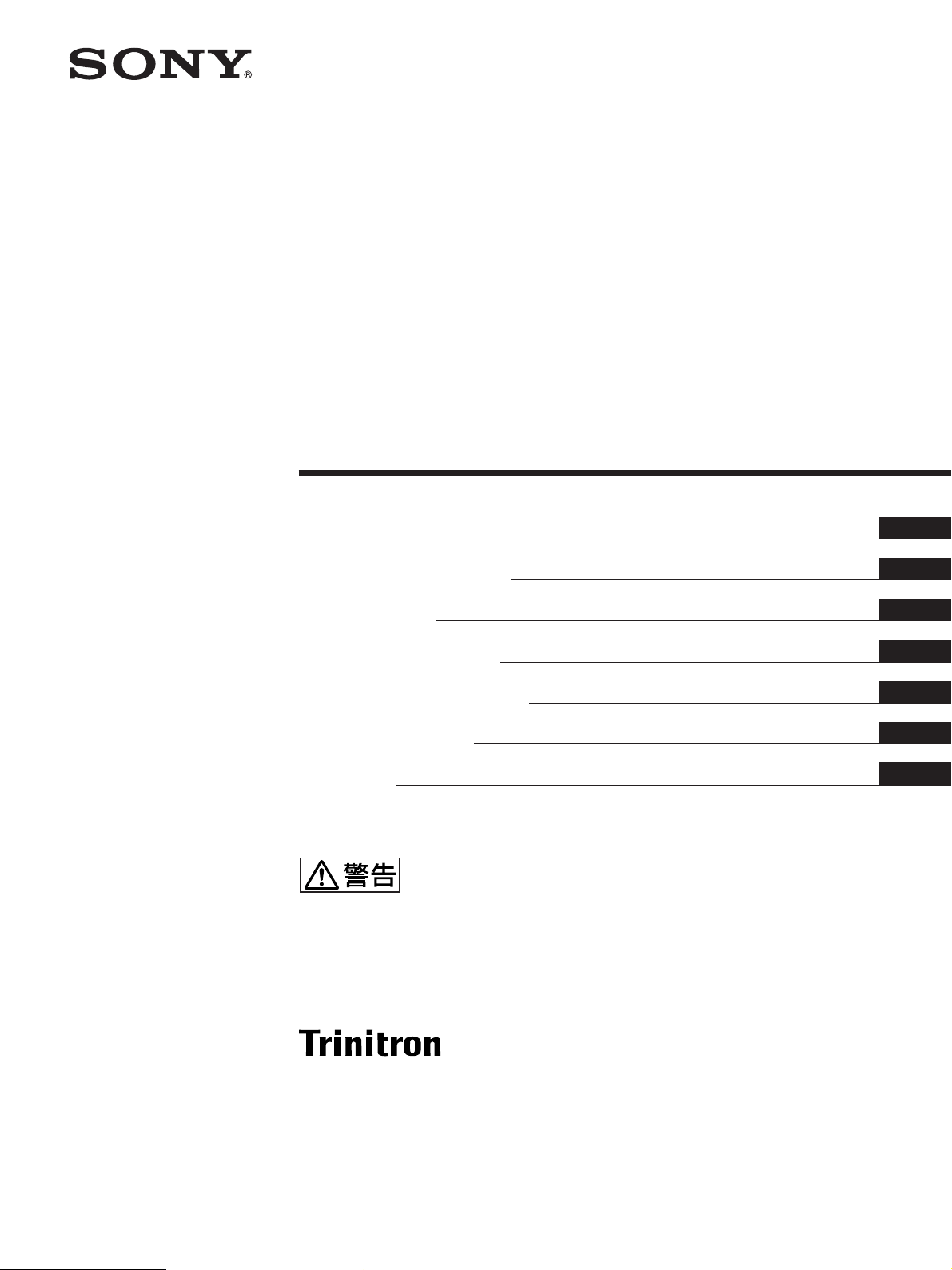
4-096-626-02 (1)
Trinitr on
®
Color Video Monitor
取扱説明書
Operating Instructions
Mode d’emploi
Bedienungsanleitung
Manual de instrucciones
Istruzioni per l’uso
使用说明书
お買い上げいただきありがとうございます。
JP
GB
FR
DE
ES
IT
CS
FR
電気製品は、安全のための注意事項を守らないと、
火災や人身事故になることがあります。
この取扱説明書には、事故を防ぐための重要な注意事項と製品の取り扱
いかたを示しています。この取扱説明書をよくお読みのうえ、製品を安
全にお使いください。お読みになったあとは、いつでも見られるところ
に必ず保管してください。
PVM-9L1
PVM-14L1
PVM-20L1
2003 Sony Corporation
Page 2
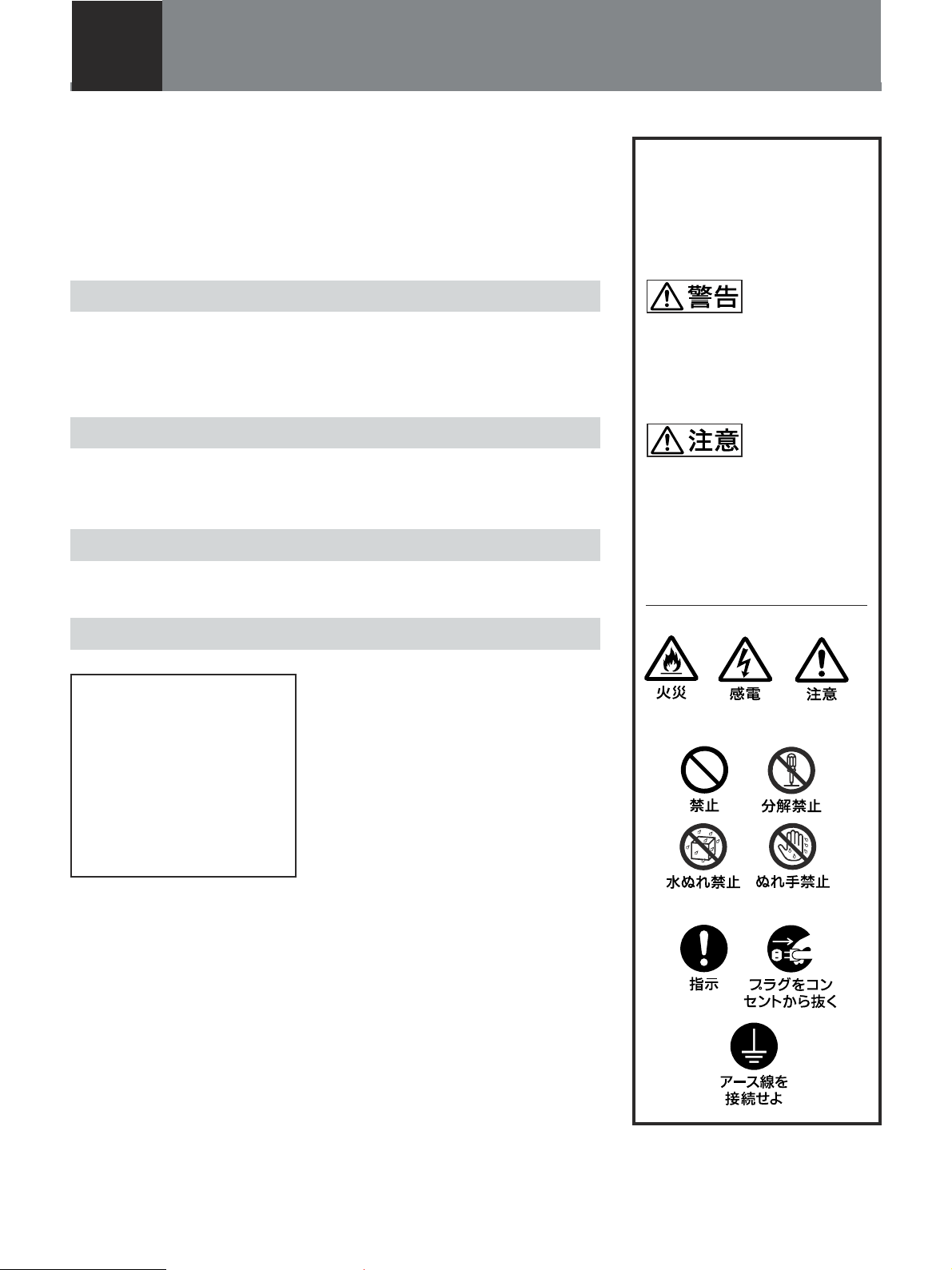
日本語
安全のために
ソニーのモニター は正しく使用すれば事故が起きないように、安全には充分配慮
して設計されています。しか し 、内部に非常に高い電圧を使用している ので、ま
ちがった使いかたをする と、火災や感電などにより死亡や大けがなど人身事故に
つながるこ とがあり、危 険 です。
事故を防ぐために次のことを必ずお守りください。
安全のための注意事項を守る
4、5ページの注意事項をよくお読みください。製品全般の安全上の注意事項が記
されています。
6ページの「使用上のご注意」もあわせ てお読みください。
定期点検をする
5年に1度は、内部の点検を、お買い上げ店またはソニーのサービス窓口にご依
頼く ださい(有料)。
故障したら使わない
すぐに、お買い上げ店またはソニーのサービス窓口にご連絡ください。
警告表示の意味
この取扱説明書および製品で
は、次のような表示をしていま
す。表示の内容をよく理解して
から本文をお読みください。
この表示の注意事項を守らない
と、火災や感電などにより死亡
や大けがなど人身事故につなが
ることがあります。
この表示の注意事項を守らない
と、感電やその他の事故により
けがをしたり周辺の物品に損害
を与えたりすることがありま
す。
万一、異常が起きたら
煙が出たら
•
異常な音、においがし
•
たら
内部に水、異物が入っ
•
たら
モニターを落とした
•
り、キャビネットを破
損したときは
1 電源を切る。
,
2 電源コードや接続ケーブルを
抜く。
3 お買い上げ店またはソニーの
サービス窓口に連絡する。
注意を促す記号
行為を禁止する記号
行為を指示する記号
2 (JP)
Page 3
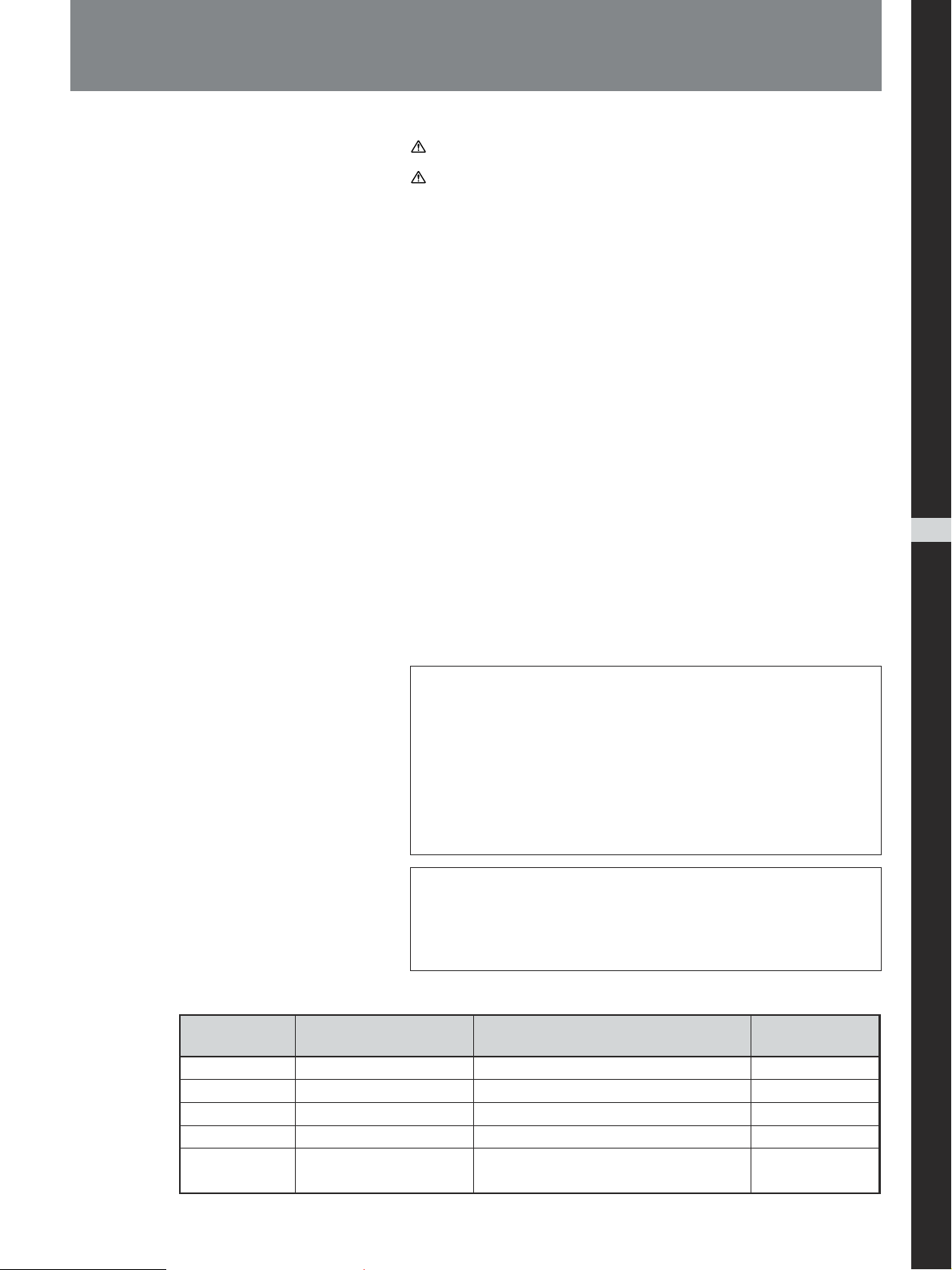
目次
警告 ..................................................................................
注意 ..................................................................................
使用上のご注意 ...................................................................
特長 .....................................................................................
接続 .....................................................................................
電源コードの取り付けかた .......................................................... 7(JP)
接続ケーブルの取り付けかた(BNC型端子の場合)............... 7(JP)
各部の名称と働き................................................................
操作パネル .................................................................................. 8(JP)
後面パネル .................................................................................. 9(JP)
メニュー表示言語の切り換え...........................................
メニューの操作方法 .........................................................
メニューを使った調整......................................................
項目一覧.................................................................................... 12(JP)
調整と設定 ................................................................................. 12(JP)
保証書とアフターサービス ..............................................
4 (JP)
4 (JP)
6 (JP)
6 (JP)
7 (JP)
8 (JP)
10 (JP)
11 (JP)
12 (JP)
13 (JP)
JP
日
本
語
仕様 ..................................................................................
寸法図 ................................................................................................... i
この取扱説明書について
本書は、以下のカラービデオモニターに共通のものです。
• PVM-9L1(9インチモニター)
• PVM-14L1(14インチモニター)
• PVM-20L1(20インチモニター)
上記機種で説明が異なる場合は、別々に説明してありますので該当する部分
をお読みください。
本書のイラストはPVM-14L1を使用しています。
この装置は、情報処理装置等電波障害自主規制協議会(VCCI)の基準に基
づくクラスA情報技術装置です。この装置を家庭環境で使用すると電波妨害
を引き起こすことがあります。
この場合には使用者が適切な対策を講ずるよう要求されることがあります。
電源接続時のご注意
それぞれの地域に合った電源コードをお使いください。
アメリカ合衆国、カナダ ヨーロッパ諸国 日本
プラグ型名 LP-30B —
コネクタ型名 LS-13 VM0303B YC-35
コード型名 SB-SVT H05VV-F VCTF
定格電圧・電流 10A/125V 10A/250V 7A/125V
安全規格
a)ご注意:プラグに関しては各国規制に適合し、使用に適した定格のものを使用してください。
UL/CSA SEMKO, NEMKO, DEMKO, SEV, KEMA,
a)
EI (FIMKO), CEBEC, VDE, BS
YP332
電安法
14 (JP)
3 (JP)
Page 4
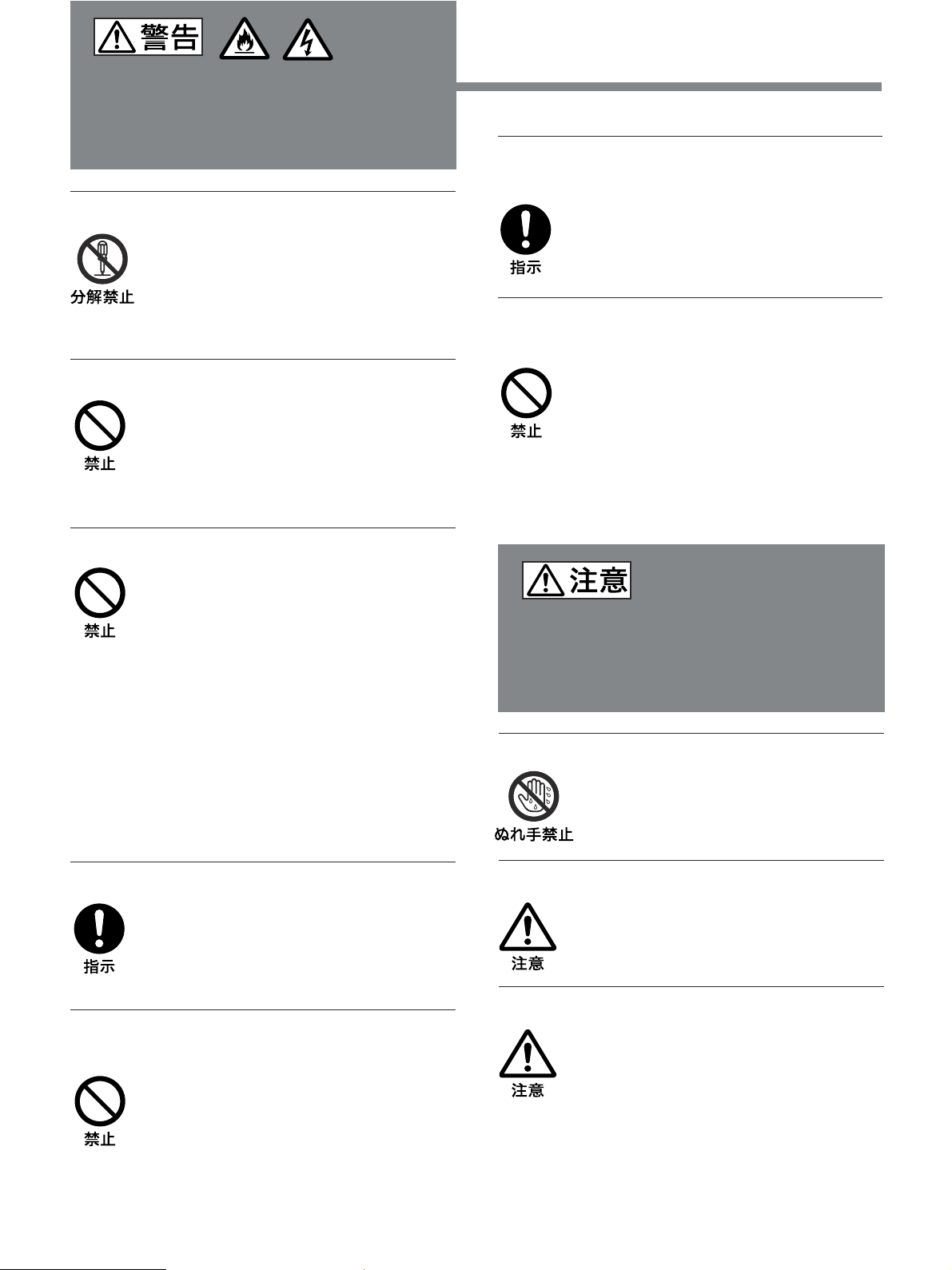
火災
感電
下記の注意を守らないと、
火災や感電により死亡や大けがに
つながることがあります。
キャビネットをはずさない、改造しない
内部には電圧の高い部分があり、キャビネッ
トや裏ぶたなどをはずしたり、改造したりす
ると、火災や感電の原因となります。内部の
調整や設定、点検、修理は、お買い上げ店ま
たはソニーのサービス窓口にご依頼ください。
内部に水や異物を入れない
水や異物が入ると火災や感電の原因となりま
す。万一、水や異物が入ったときは、すぐに
電源を切り、電源コードや接続ケーブルを抜
いて、お買い上げ店またはソニーのサービス
窓口にご相談ください。
電源コードを傷つけない
電源コードを傷つけると、火災や感電の原因
となります。
・ 設置時に、製品と壁やラック、棚などの間
に、はさみ込まない。
・ 電源コードを加工したり、傷つけたりし
ない。
・ 重いものをのせたり、引っ張ったりしない。
・ 熱器具に近づけたり、加熱したりしない。
・ 電源コードを抜くときは、必ずプラグを
持って抜く。
万一、電源コードが傷んだら、お買い上げ店
またはソニーのサービス窓口に交換をご依頼
ください。
ラックマウント時は専用ブレーカーを取り付
ける
設置の際は専用ブレーカーを取り付けて使用
してください。
ラックマウントした機器を、2 台以上同時に
引き出さない
2 台以上同時に引き出すと、機器の重みで
ラックが転倒し、けがの原因となります。
一度にラックから引き出すのは1台だけにし
てください。
また、ラックが転倒・移動しないように適切
な処置をとってください。
下記の注意を守らないと、
けがをしたり周辺の物品に損害を与え
ることがあります。
ぬれた手で電源プラグをさわらない
ぬれた手で電源プラグを抜き差しすると、感
電の原因となることがあります。
規定の電源電圧で使う
この取扱説明書に記されている電源電圧でお
使いください。
規定外の電源電圧での使用は、火災や感電の
原因となります。
油煙、湯気、湿気、ほこりの多い場所では設
置・使用しない
上記のような場所に設置すると、火災や感電
の原因となります。
この取扱説明書に記されている仕様条件以外
の環境での使用は、火災や感電の原因となり
ます。
4 (JP)
接続の際は電源を切る
電源コードや接続ケーブルを接続するとき
は、電源を切ってください。感電や故障の原
因となることがあります。
指定された電源コード、接続ケーブルを使う
付属の、あるいは取扱説明書に記されている
電源コード、接続ケーブルを使わないと、感
電や故障の原因となることがあります。
他の電源コードや接続ケーブルを使用する場
合は、お買い上げ店またはソニーのサービス
窓口にご相談ください。
Page 5
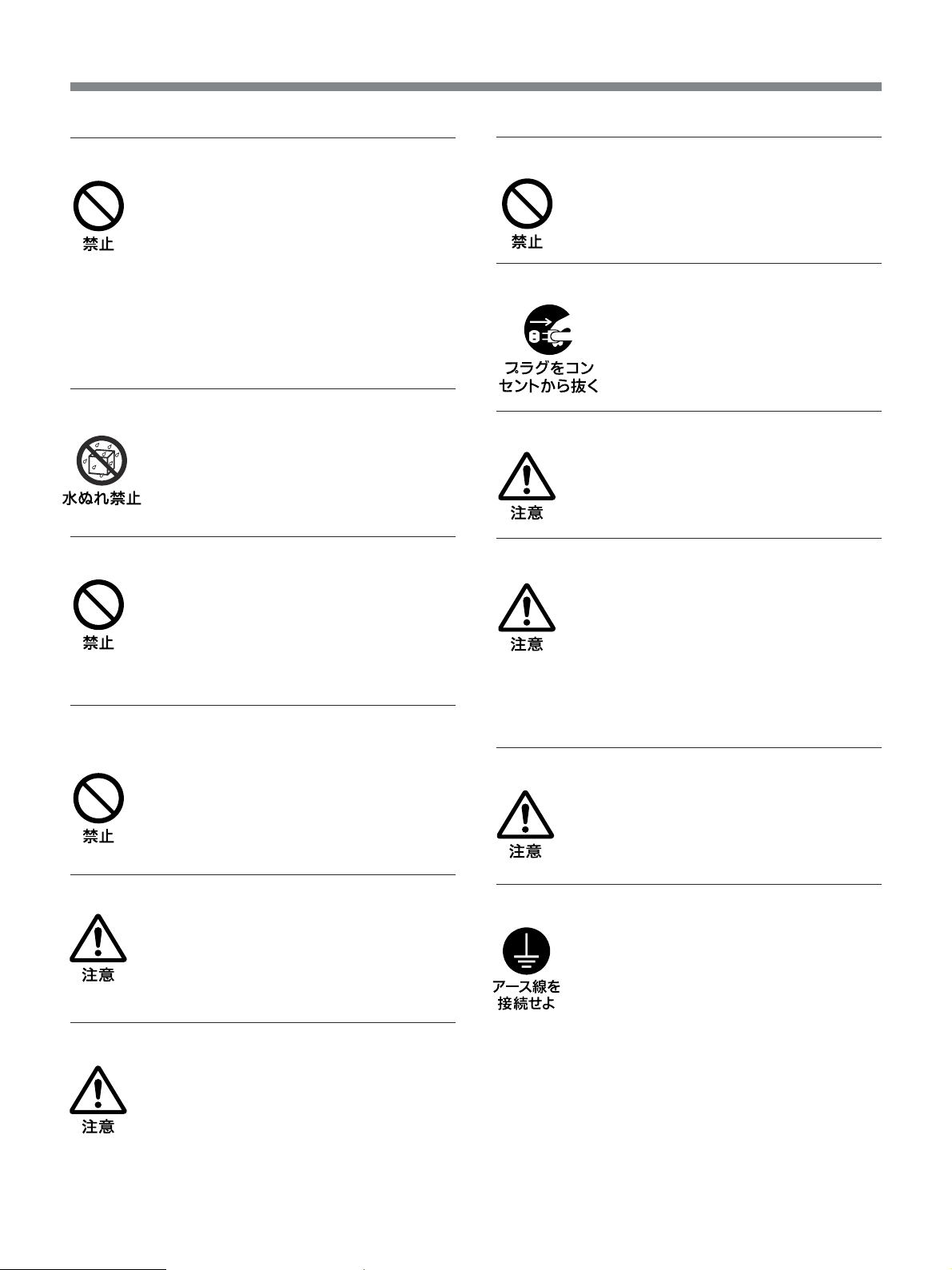
通風孔をふさがない
モニターの上に乗らない、重いものを載せない
通風孔をふさぐと内部に熱がこもり、火災や
故障の原因となることがあります。風通しを
よくするために次の項目をお守りください。
・ 壁から 10cm 以上離して設置する。
・ 密閉された狭い場所に押し込めない。
・ 毛足の長い敷物(じゅうたんや布団など)
の上に設置しない。
・ 布などで包まない。
・ あお向けや横倒し、逆さまにしない。
水のある場所に設置しない
水が入ったり、ぬれたりすると、火災や感電
の原因となることがあります。雨天や降雪中、
海岸や水辺での使用は特にご注意ください。
不安定な場所に設置しない
ぐらついた台の上や傾いたところなどに設置
すると、モニターが落ちたり、倒れたりして、
けがの原因となることがあります。
また、設置・取り付け場所の強度を充分にお
確かめください。
直射日光の当たる場所や熱器具の近くに設
置・保管しない
内部の温度が上がり、火災や故障の原因とな
ることがあります。
真夏の、窓を閉め切った自動車内では50℃を
越えることがありますので、ご注意ください。
倒れたり、落ちたり、壊れたりして、けがの
原因となることがあります。
お手入れの際は、電源を切って電源プラグを抜く
プラグをコンセントから抜く
電源を接続したままお手入れをすると、
感電の原因となることがあります。
移動させるときは電源コード、接続ケーブルを抜く
接続したまま移動させると、電源コードや接
続ケーブルが傷つき、火災や感電の原因とな
ることがあります。
定期的に内部の掃除を依頼する
長い間掃除をしないと内部にホコリがたま
り、火災や感電の原因となることがありま
す。1年に1 度は、内部の掃除をお買い上げ
店またはソニーのサービス窓口にご依頼くだ
さい(有料)。
特に、湿気の多くなる梅雨の前に掃除をする
と、より効果的です。
電源プラグは突きあたるまで差し込む
まっすぐに突きあたるまで差し込まないと、
火災や感電の原因となります。
モニターは、2 人以上で開梱・運搬する
モニターは見た目より重量があります。開梱
や運搬は、けがや事故を防ぐため、必ず2人
以上で行ってください。1人で行うと腰を痛
めることがあります。
転倒、移動防止の処置をする
モニターをラックに取り付け・取りはずしを
するときは、転倒・移動防止の処置をしない
と、倒れたり、動いたりして、けがの原因と
なることがあります。安定した姿勢で注意深
く作業してください。また、ラックの設置状
況、強度を充分にお確かめください。
アース線を接続せよマーク
安全アースを接続しないと、感電することが
あります。
次の方法でアースを接続してください。
指定の電源コードから出ている緑色のアース
線を建物に備えられているアース端子に接続
してください。
安全アースを取りつけることができない場合
は、ソニーのサービス担当者または営業担当
者にご相談ください。
5 (JP)
Page 6
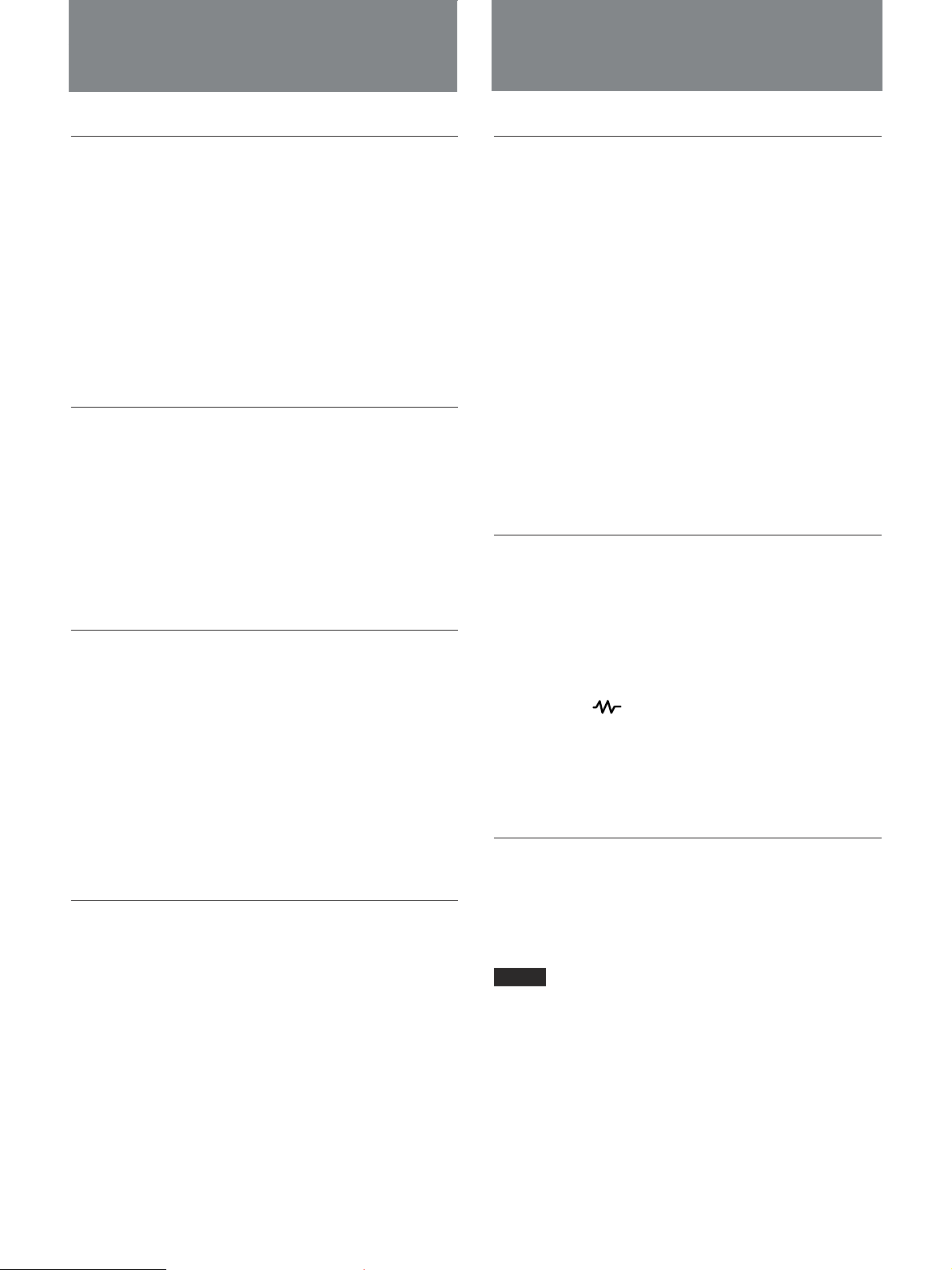
使用上のご注意
(モニターの性能を保持するために)
磁気に対するご注意
• 磁石、スピーカー、電気時計、磁石を使用した機器やおもちゃ、
磁気応用健康器具など、磁気を発生するものを近づけないでく
ださい。磁気の影響を受けて、画面が揺れたり、色が乱れたりす
ることがあります 。
• モニターの 設置の向きによっては、地磁気の影響を受けて、画
面が傾いた り、色が乱れることがありますが、故障ではありませ
ん。このと き は、 一度、電源を切って(消磁して)からモニターの
向き を変えてください。
ブラウン管について
• ブラウ ン管の表面はホコリが 付きやすいので、ときど き柔らかい布
でふいてください。また、表面は傷つきやすいので、硬い もので
こすったり 、 たたいたり、ものをぶつけたり しないでください。
• ブラウ ン管の表面に手を触れる と弱い電気を感じることがありま
すが、これはブラウン管表面に静電気を帯びているためで、 人
体に影響はありませ ん 。
クリーニングについて
• お手入れの際は、必ず電源を切って電源プラグを抜いてくだ
さい。
• キャビネットの 汚 れがひどいときは 、水で5〜6倍に薄めた中性
洗剤液に柔らかい布をひたし、かたくしぼってから汚れをふきと
ります 。このあと乾いた布でから ぶきしてください。
• シンナーや ベンジンなどの薬品類は、表面の仕上げをいためた
り、表示が消えてしまうことがあります の で、使用しないでくだ
さい。
特長
画像
解像度
1)
トリニトロン
な画像が得られ ます。(PVM-14L1/PVM-20L1のみ)
くし形フィルター採用(
くし形フィルターの採用によ り NTSCカラー方式信号のクロスカラー
妨害(文字のまわりの虹)やカ ラ ーノ イズ(色のにじみ)をなくし、
きめ細かで透明度の高い画像が得られます。
ビームカレントフィードバック回路採用
長期間安定したホワイトバランスが 得られます。
カラー方式
2
NTSC、PALの2つのカラー方式に自動で切り換わります。
入力
Y/C
ビデオ機器などか らの映像信号を、輝度信号(Y)と色信号(C)
の2つに分離し たまま入力できます。これにより 、信号間の干渉に
よる色 のにじみやちらつきの少ない、鮮明な画像が得られます。
自動終端開放(
後面パネルの入力端子は、出力端子に何も接続していないとき
は、 内部で 75Ωに終端されています。出力端子にケーブルが接
続されると 、 内部の75Ωが自動的に開放され、入力端子に入った
信号がそのまま出力されます(ループスルー)。
機能
管の採用により中心部の解像度が600本以上の鮮明
PVM-14L1/PVM-20L1
入力端子(S入力端子)
マークの付いた端子のみ)
のみ)
表示モード
16:9
ラックマウントについて
ラックマ ウント時は、モニ ターの性能維持のため上下に 1U空けて、
通気孔の確保や通気ファンの設置を行ってください。
............................................................................................................................................................................................................................................................
1)トリニ トロン
トリニトロンはソニー株式会社の登録商標です。
横縦比4:3の信号だけでなく、横縦比16:9の入力信号を正しく
モニ ターすることができます。
ご注意
16:9表示のときに、画面の上端に赤青緑の走査線が見えますが
これは本体内部の動作によるものです。
オンスクリーンメニュー機能
画面に表示したメニュ ーで、接続するシステムに最適な本機の調
整や設定をすることができます。
6 (JP)
Page 7
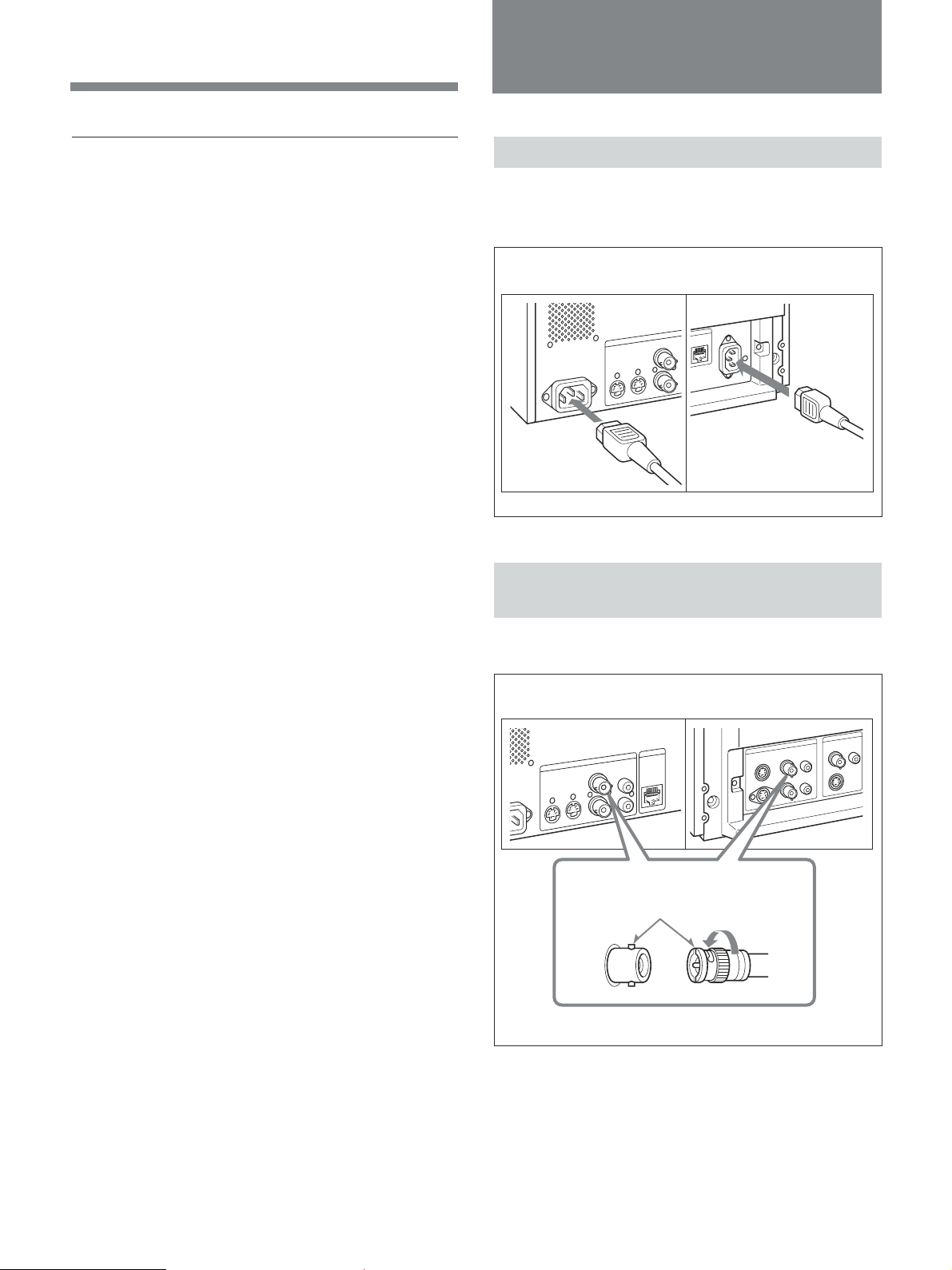
接続
オプション
規格の19インチラックに収納可能
EIA
別売りのマウンテ ィングブラケットMB-520(9インチモニタ ー用)、
MB-502B(14インチモニター用)またはスライドレールSLR-103A
(20インチモニター用)を使用すると、EIA19インチラッ クにマウン
トすることが できます 。マウ ント方法につい ては マウンティ ングブラ
ケッ トまたはスラ イドレールの取扱説明書をご覧ください。
電源コードの取り付けかた
付属の電源コードを後面 パネルの-ACIN端子に差し込み、電源
コンセン トに 接 続し て 使用してください。
PVM-9L1 PVM-14L1/PVM-20L1
接続ケーブルの取り付けかた(
BNC
型端
子の場合)
下図のように接続して使用してください。
PVM-9L1 PVM-14L1/PVM-20L1
スリットとピンの位置を合わせて
差し込み、右に回して締める。
7 (JP)
Page 8
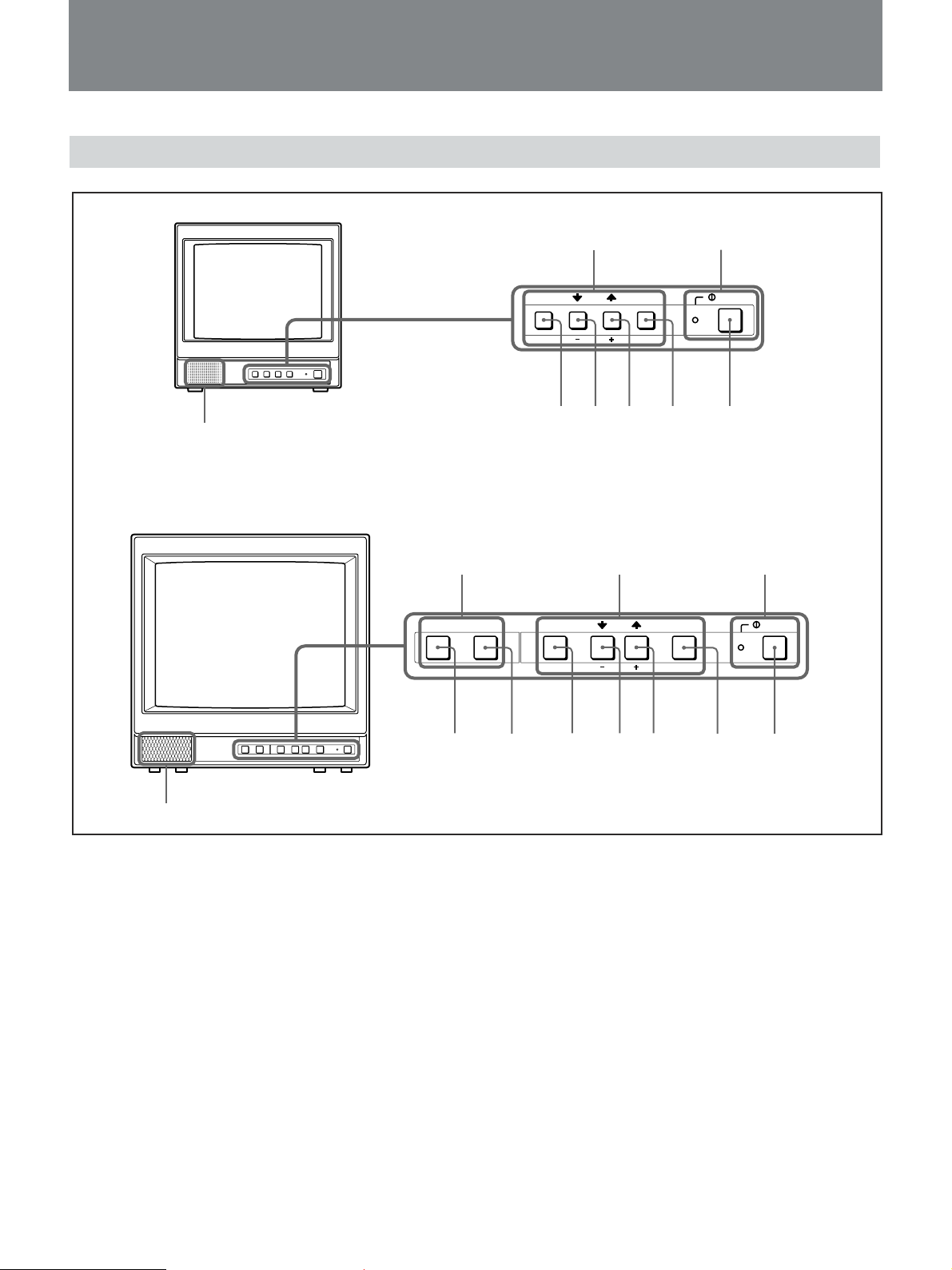
各部の名称と働き
操作パネル
PVM-9L1
スピーカー
PVM-14L1/PVM-20L1
!
メニュー操作ボタン
MENU ENTER POWER
EXIT SELECT
POWER
とインジケーター
543 2 1
!
POWER
メニュー操作ボタン
MENULINE BLINE A ENTER POWER
EXIT SELECT
インジケーター入力切換ボタン
スイッチ
スイッチと
スピーカー
!
POWER
1
POWER
押し込むと電源が入り、イ ンジケーターが点灯します。もう一 度押
すと、電源が切れます。
メニュー操作ボタン
2
ENTER/SELECT
メニューで内容を決定するときに使います。
3
M/+
4
m/−
メニューでカーソルを動かしたり 、数値を調整したりするときに使
います。
スイッチとインジケーター
(電源)スイッチ
ボタン
(カーソル上方向移動/ 調整)ボタン
(カーソル下方向移動/ 調整)ボタン
543 2 167
5
MENU/EXIT
メニューを出したり消したりするときに使います。
入力切換ボタン(
6
LINE A
LINEA入力端子からの信号をモニターするときに押します。
7
LINE B
LINEB入力端子からの信号をモニターするときに押します。
ボタン
PVM-14L1/PVM-20L1
ボタン
ボタン
のみ)
8 (JP)
Page 9
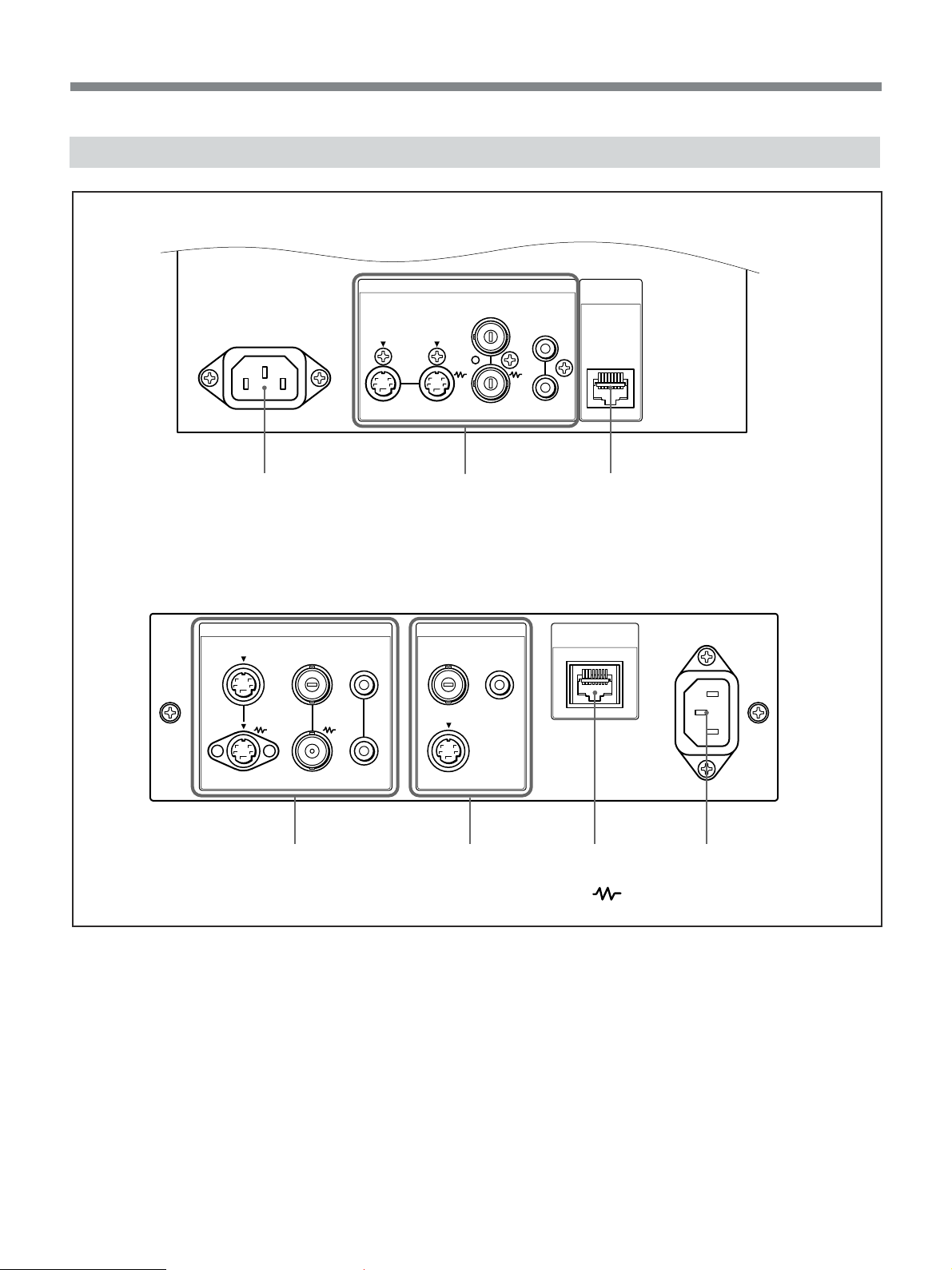
後面パネル
PVM-9L1
~ AC IN
PVM-14L1/PVM-20L1
Y/C
IN
LINE
Y/C
IN OUT OUT
VIDEO
21
LINE A LINE B
VIDEO
AUDIO
IN
IN
VIDEO
IN
Y/C
IN
AUDIO
IN
AUDIO
IN
OUT
PARALLEL
REMOTE
3
PARALLEL
REMOTE
~ AC IN
OUT OUTOUT
IN
後面パネル
1
-AC IN
ソケット
付属のAC電源コードをつなぎます。
2
入出力端子(
LINE
LINE A
PVM-9L1)
入出力端子(
PVM-14L1/PVM-20L1)
Y/C分離入力、コンポジッ トビデオ信号と音声信号のライン入力端
子、 お よびそれぞれのループスルー端子です。
PVM-14L1/PVM-20L1は、操作パネルのLINEAボタンを押して
モニ ターします。
3214
( マークは75Ω自動終端を示します。)
Y/C入力とVIDEO入力を同時に接続した場合、Y/C入力が優
先とな り ます。
Y/C IN/OUT(4
ピンミニ
Y/C分離の入出力端子です。VTRやビデオカメラ、他のモニ
ターなど、外部機器のY/C分離出力および入力端子と接続し
ます。
VIDEO IN/OUT(BNC
コンポジッ トビデオの入出力端子です。VTRやビデオカメラ、
他のモニターなど、外部機器の コンポジット映像出力および入
力端子と接続します。
DIN
型)
)
9 (JP)
Page 10
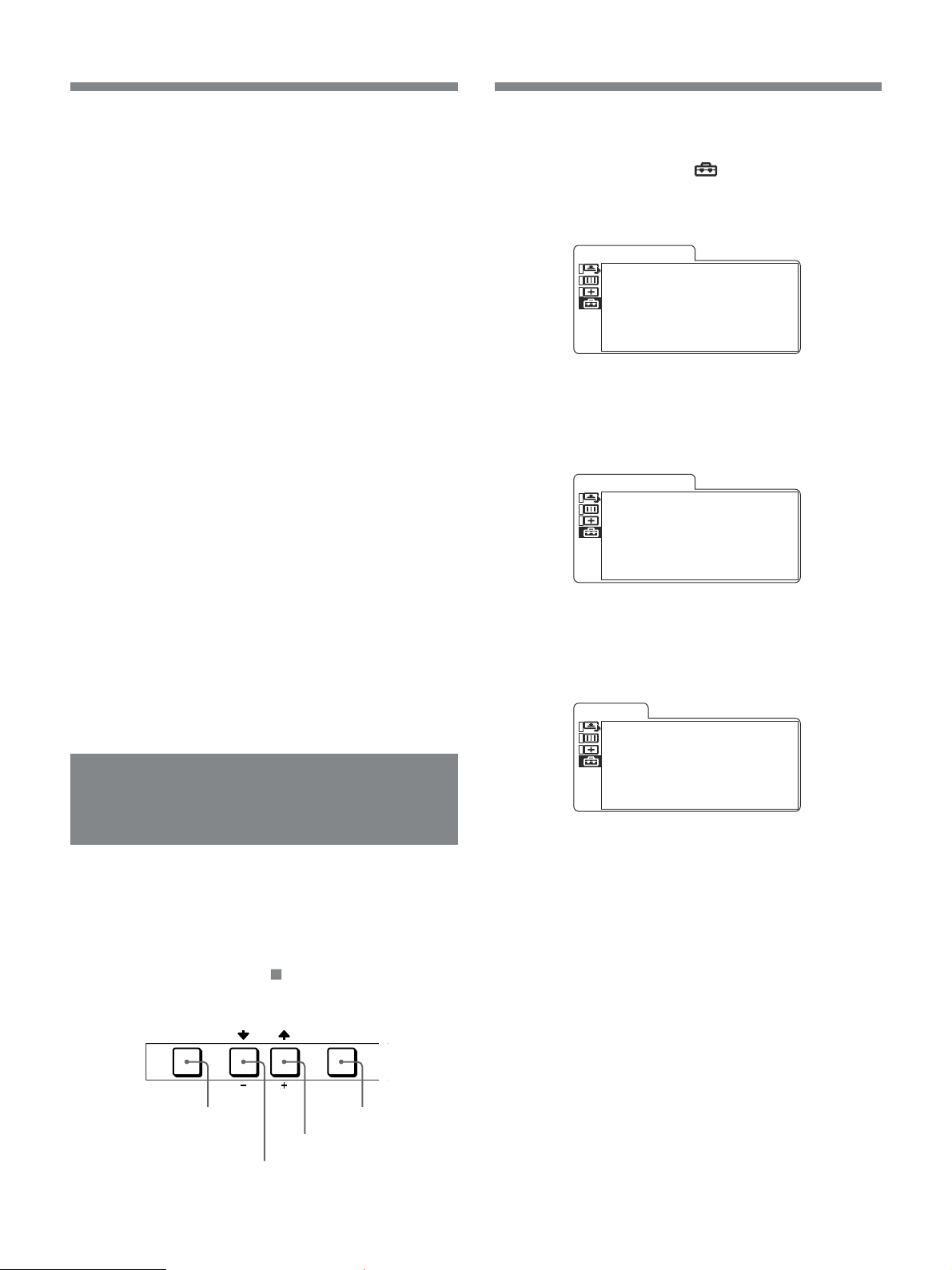
各部の名称と働き
AUDIO IN/OUT
音声の入出力端子です 。VTRなどの外部機器の音声出力 およ
び入力端子と接続します。
3
PARALLEL REMOTE
モジュラーコネクター)
パラ レルコントロールスイッチを構成してモニターを外部操作しま
す。
◆ピン配置について詳しくは、15(JP)ページをご覧ください。
4
LINE B
コンポジッ トビデオ信号と音声信号の ライン入力端子です。操作パ
ネルの LINEBボタンを押してモニターします。
Y/C入力とVIDEO入力を同時に接続した場合、Y/C入力が優
先とな り ます。
Y/C IN(4
Y/C分離の入力端子です。VTRやビデオカメラ、他のモニター
など、外部機器のY/C分離出力端子と接続します。
VIDEO IN(BNC
コンポジッ トビデオの入力端子です。VTRやビデオカメラ、他
のモニターなど、 外部機器のコンポジット映 像出力と接 続し
ます。
AUDIO IN
音声の入力端子です。VTRなどの外部機器の音声出力端子 と
接続します。
(ピンジャック)
入力端子(
ピンミニ
(ピンジャック)
PVM-14L1/PVM-20L1のみ)
)
DIN
型)
(パラレルリモート)端子(8ピン
1 MENU/EXIT ボタンを押し、メニュー画面が表示されたら
M/+、m/−ボタンを押して
し、ENTER/SELECT ボタンを押す。
USERCONFIGメニューが表示されます。
U S E R . C O N F I G
x F O R M A T . D I S P . . . . . x x x x
•
L A N G U A G E . . . . . E N G L I S H
(USERCONFIG)を選択
2 M/+、m/− ボタンを押して「LANGUAGE」を選 び、
ENTER/SELECTボタンを押す。
選んだ項目が黄色で表示されます。
U S E R . C O N F I G
•
F O R M A T . D I S P . . . . . x x x x
L A N G U A G E . . . . . E N G L I S H
x
3 M/+、m/−ボタンを押して表示させたい言語を選ぶと、画
面表示が選んだ言語に切り換わります。
ENTER/SELECTボタンで決定します。
ユーザー設定
・フォーマット表示 ■■■
■言語 日本語
メニュー表示言語の切り
換え
メニュー画面やメッセージの表 示言語を6言語(ENGLISH、
DEUTSCH、FRANÇAIS、ITALIANO、ESPAÑOL、日本語)の中
から選ぶことができます。
出荷時の設定は「ENGLISH」(英語)に設定 されています 。
なお、メニュー画面のイラスト上 の
設定値が表示されます。
MENU ENTER
EXIT SELECT
MENU/
ボタン
EXIT
m/−ボタン
10 (JP)
マーク 部分に、本機の現在の
ENTER/
M/+ボタン
SELECT
ボタン
メニュー画面を消すには
MENU/EXITボタンを押す。
約1分間操作をしないとメニューは自動的に消えます。
Page 11
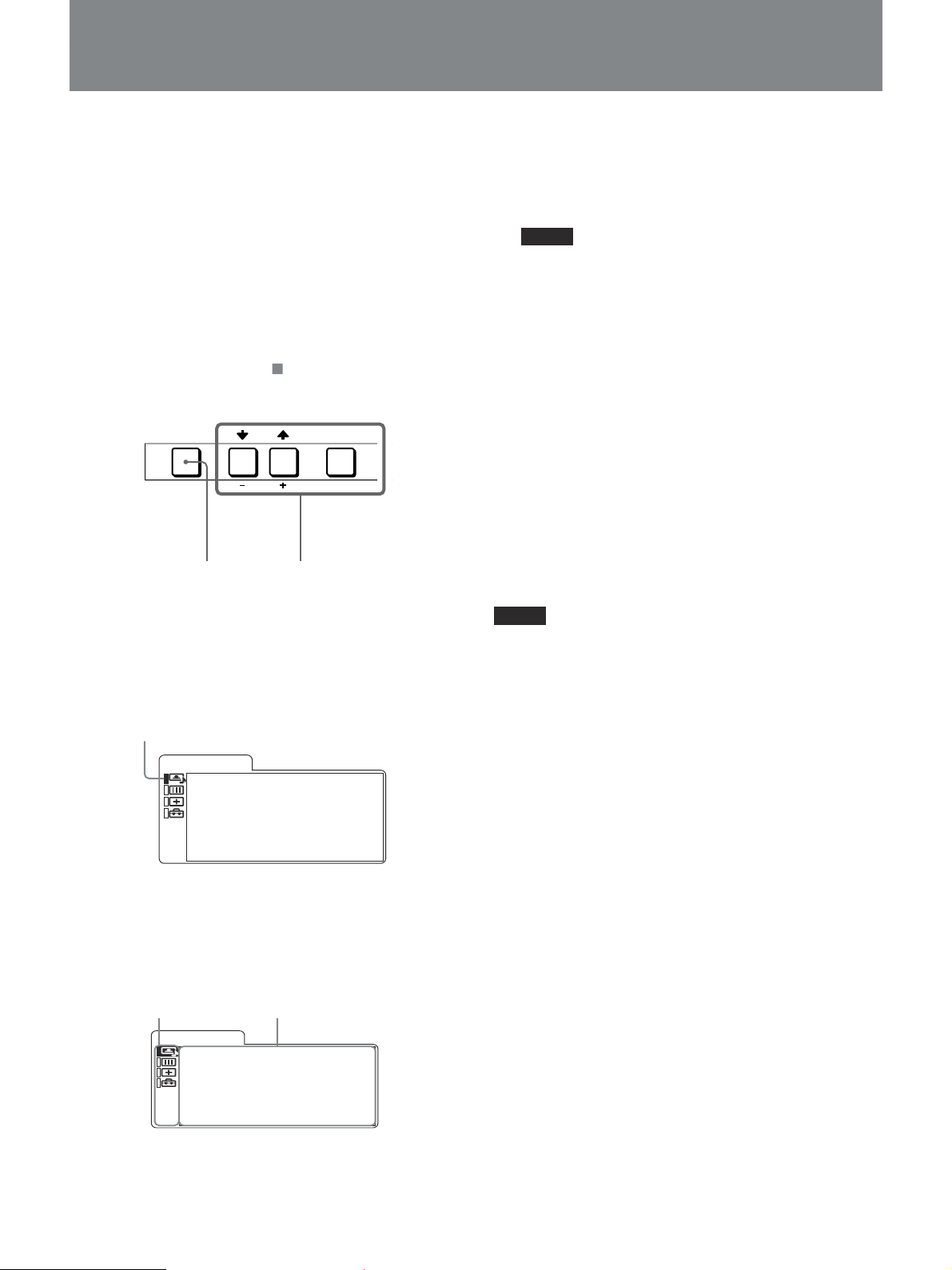
メニューの操作方法
本機では、画質調整や入力信号の設定、初期設定の変更など、
各種調整や設定をメニュー画面で行います。
調整や設定を行う場合の操作は以下のとおりです。
◆メニュー項目について詳しくは「メニュー を使った調整」(12(JP)ペー
ジ)をご覧く ださい。
メニュー画面表示の言語を切り換えることもできます。
◆表示言語を変える には、「メニ ュ ー表示言語の切り換え」(10(JP)ペー
ジ)をご覧く ださい。
なお、メニュー画面のイラスト上 の マーク 部分に、本機の現在の
設定値が表示されます。
MENU ENTER
EXIT SELECT
1 2, 3, 4
3 M/+、m/−ボタンを押して設定項目を選び、ENTER/
SELECTボタンを押す。
変更する項目が黄色で表示されます。
ご注意
選択した項目によっては、もう一階層下のメニュー画面に入
る場合があ り ます。
4 設定項目の調整や設定をする。
数値を変更する項目の場合:
数値を大きくするときは、M/+ボタンを押す。
数値を小さくす るときは 、m/−ボタンを押す。
ENTER/SELECTボタンを押すと確定され、元の画面に戻り
ます。
AVコントロールは、 調整するとENTER/SELECTボタンを押
さなくても確 定します。
設定を選ぶ場合:
M/+、m/−ボタンを押して設定を選び、ENTER/SELECT
ボタ ンを押す。
1 MENU/EXITボタンを押す。
メニュー画 面が表示されます。
現在選択されているメニューが黄色いカーソルで表示され
ます。
カーソル
AVコントロール
・音量 ■■■
・コントラスト ■■
・ブライトネス ■■
・クロマ ■■
・フェーズ ■■
2 M/+、m/−ボタンを押してメニューを選び、ENTER/
SELECTボタンを押す。
選んだメニューのアイコンが黄色で表示され、設定項目が表
示されます。
メニュー 設定項目
AVコントロール
■音量 ■■■
・コントラスト ■■
・ブライトネス ■■
・クロマ ■■
・フェーズ ■■
ご注意
設定項目で青色表示の項目はアクセスできない状態を意味しま
す。 白色表示に変わるとアクセスが可能になります。
メニュー画面を消すには
MENU/EXITボタンを押す。
約1分間操作をしないとメニューは自動的に消えます。
設定値の記憶について
設定値は自動的に本体に記憶されます。
11 (JP)
Page 12
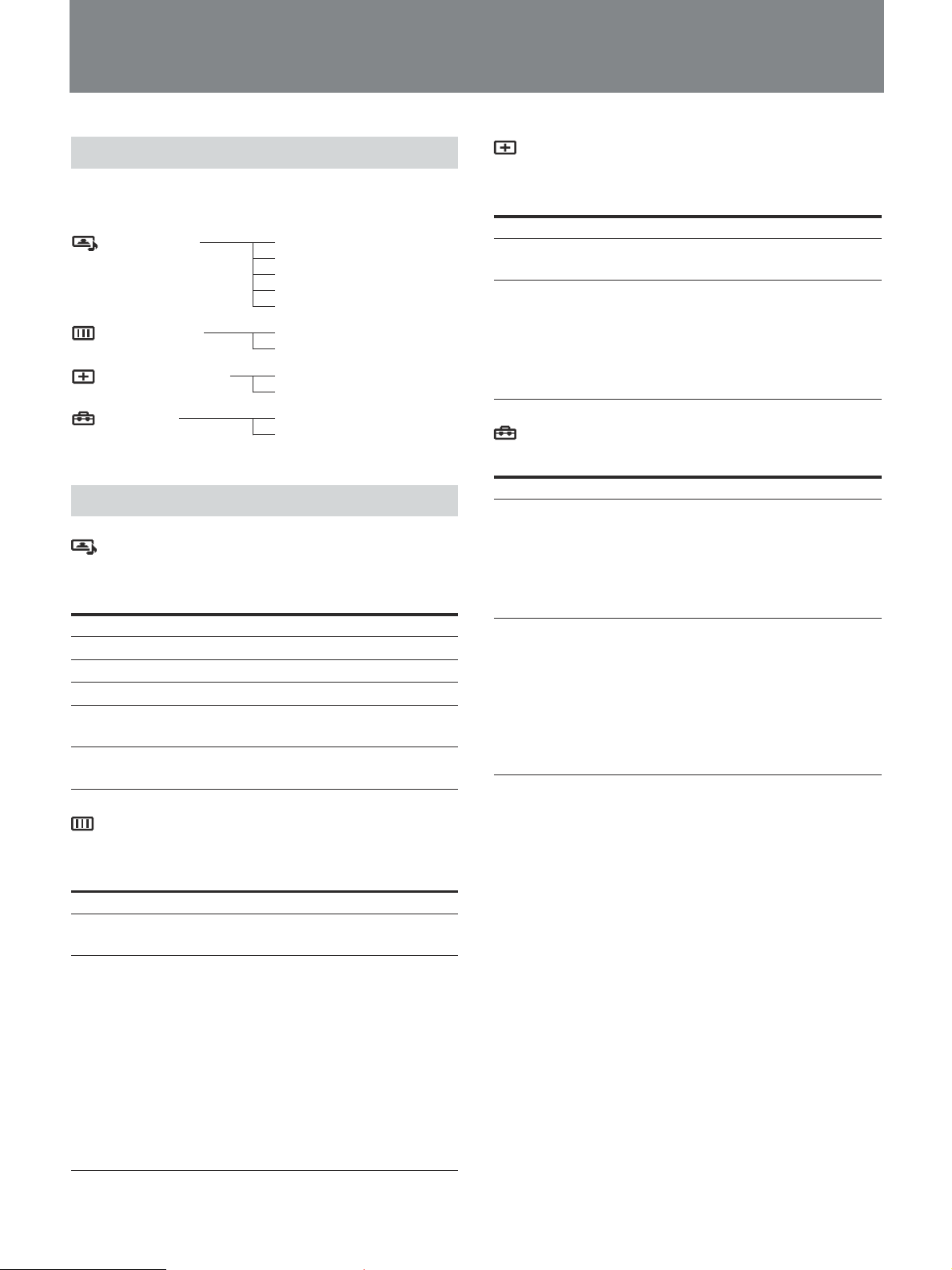
メニューを使った調整
項目一覧
本機のスクリーンメニ ューは次のような構成になっています。
AVコントロール
ホワイトバランス
ユーザーコントロール
ユーザー設定
音量
コントラスト
ブライトネス
クロマ
フェーズ
色温度
マニュアル調整
アスペクト
ユーザーメモリー...
フォーマット表示
言語
ユーザーコントロールメニュー
画面のアスペクト比を選 択したり、設定した値を保存したり、呼び
出したりするメニューです。
サブメニュー 設定
アスペクト画面のアスペクト比を 4:3、16:9から選択しま
す。
ユーザー メモリー
ユーザー設定メニュー
設定した値を保存したり、呼び出したりする時
…
に選択し ます。
・保存:現在、AVコントロールで調整した値を
内部メモリーに記憶します。
・呼び出し :内部メ モリーに保存 されている調
整、 設定値を呼び出します。
言語の選択や、フォーマット表示などを設定します。
調整と設定
コントロールメニュー
AV
音量や画質を調整するメニューです。
入力信号によって調整できない項目は青色で表示されます。
サブメニュー 設定
音量 音量 を調整します。
コン トラス トコントラストを調整し ます。
ブライトネス 明るさを 調整します。
クロマ 色の 濃さを調 整します。設定値が大きくなる
と濃くなり、小さくなる と薄くなります。
フェーズ 色相(フェーズ)を調整し ま す。設定 値が大き
くなる と緑がかり、小さくなると紫がかります。
ホワイトバランスメニュー
画質のホワイトバランスを調整するメニューです。ホワイトバランス
の調整には測定器が必要です。
サブメニュー 設定
色温度 色温度を「D65」、「D93」、「ユーザー設定」
から設定します。
マニュアル調整 色温度を「ユーザー設定」にしたとき、表示
が青色から白色にかわり、調整できるようにな
ります 。
・ゲイン調整
を調整します 。
・バイアス調整
ス)を調整します。
・標準値をコピ ー:M/+、m/−ボタンを 押し
てD65またはD93を選択すると、選択さ
れた色温度のホワイトバランスデータが、
「ユーザー設定」にコピーされます。
:カラーバランスRGB(ゲイン)
...
:カラーバランス RG(バイ ア
...
サブメニュー 設定
フォーマッ ト表示 入力 信号のフォーマットを画面に表示させ るか
どうかを設 定します。
「オン」:常に表示
「オフ」:常に非表示
「オート」 :信号入力開始後約10秒間だけ
表示
言語 メニューやメッセージの表示言語を以下の6
言語から選択でき ます。
「日本語」
「ENGLISH」:英語
「DEUTSCH」:ドイ ツ語
「FRANÇAIS」:フランス語
「ITALIANO」:イ タリア語
「ESPAÑOL」:スペイ ン語
便利なラストコントロール機能
メニュー画面が表示されていない状態で m/−また はM/+ボタン
を押すと、音量、コン トラスト、 ブライトネス、 クロマ、フェーズ のうち、
最後に調整された項 目の調整画面になり、直ち にその項目を調整
でき ます。
12 (JP)
Page 13

保証書とアフターサービス
保証書
•この製品には保証書が添付されていますので、お買い上げの際
お受け取りください。
• 所定事項の記入および記載内容を お 確かめのうえ、大切に 保存
してください。
アフターサービス
調子が悪いときはまずチェックを
この説明書をもう一度ご覧になってお調べください。
それでも具合の悪いときはサービスへ
お買い上げ店 、またはお近くのソニーサービス 窓口に ご相談くださ
い。
保証期間中の修理は
保証書の記載内容に基づいて修理させていただきます。詳しく は
保証書をご覧ください。
保証期間経過後の修理は
修理によって機能が維持できる場合は、ご要望により有料修理を
させていただきます。
13 (JP)
Page 14
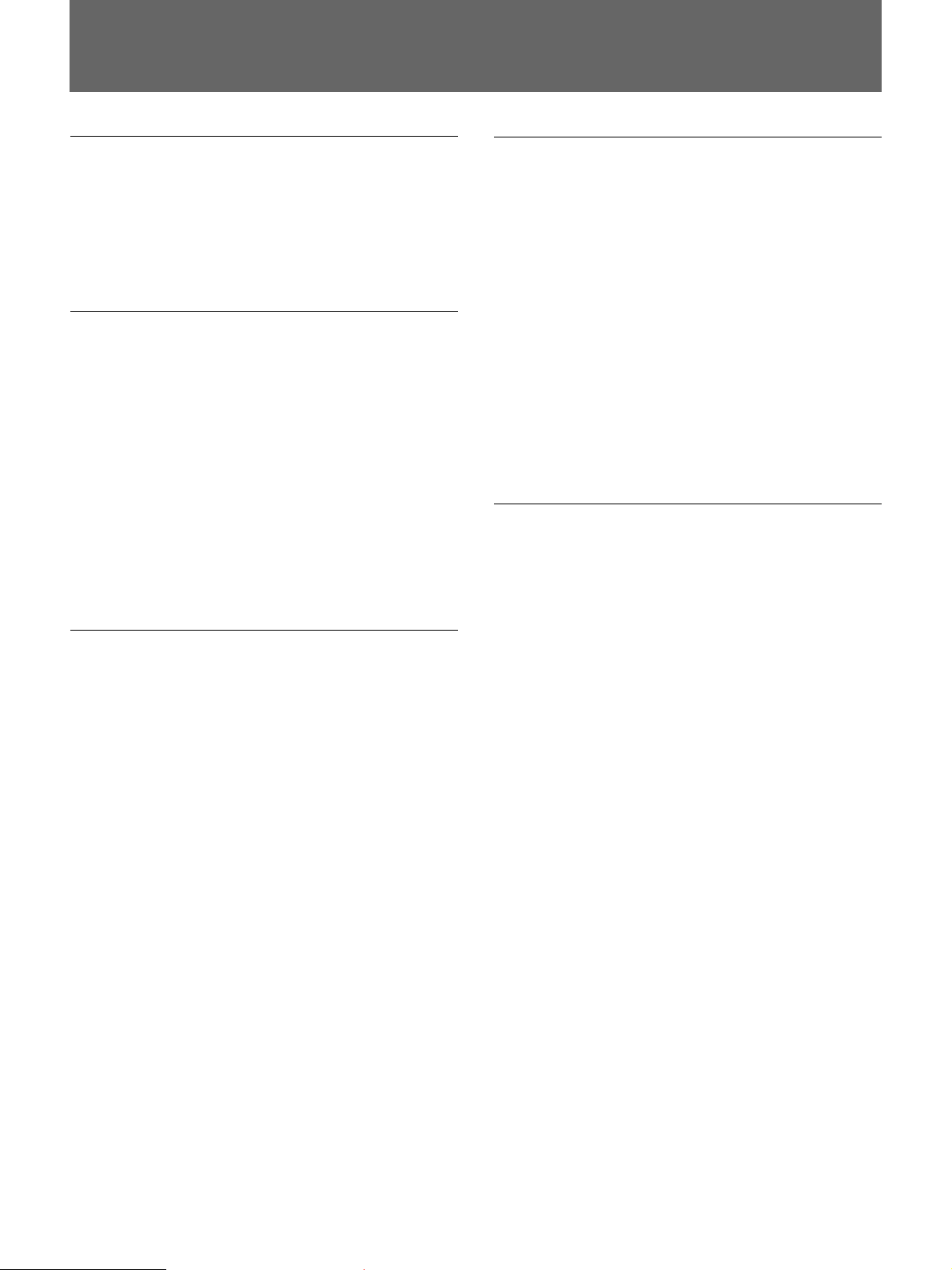
仕様
映像信号系
周波数特性
LINE PVM-9L1:4MHz+0dB、−6dB
(輝度信号)
PVM-14L1/PVM-20L1:
8MHz+0dB、−6dB(輝度信号)
画像系
ノーマルスキャン PVM-9L1:CRT有効画面の6%オーバー
スキャン
PVM-14L1/PVM-20L1:CRT有効画面の
7%オーバースキャ ン
H直線性 8.0%以下(標準)
V直線性 7.0%以下(標準)
色温度 D65、D93、ユーザー設定(調整可能色温
度5000K〜10000K)
解像度(中心部) PVM-9L1:250TV本
PVM-14L1/PVM-20L1:600TV本
(Y/C入力時)
入力
LINE入力端子(PVM-9L1)
Y/C入力 4ピンミニDIN(×1)
◆ピン配列について詳しくは、15(JP)ページをご
覧く ださい。
VIDEO入力 BNC型(×1)1Vp-p+3dB、−6dB、
同期負
1)
AUDIO入力 ピンジャック(×1)−5dBu
LINEA/B入力端子(PVM-14L1/PVM-20L1)
Y/C入力 4ピンミニDIN(×2)
◆ピン配列について詳しくは、15(JP)ページをご
覧く ださい。
VIDEO入力 BNC型(×2)1Vp-p+3dB、−6dB、
同期負
AUDIO入力 ピンジャック(×2)−5dBu
PARALLELREMOTE入力端子
モジュラ ーコ ネク タ ー (8P)(×1)
、47kΩ以上
1)
、47kΩ以上
出力
LINE出力端子(PVM-9L1)
Y/C出力 4ピンミニDIN(×1)ループスルー、75Ω
自動終端機能付き
VIDEO出力 BNC型(×1)ループスルー、75Ω自動終
端機能付き
AUDIO出力 ピンジャック(×1) ループス ルー
LINEA出力端子(PVM-14L1/PVM-20L1)
Y/C出力 4ピンミニDIN(×1)ループスルー、75Ω
自動終端機能付き
VIDEO出力 BNC型(×1)ループスルー、75Ω自動終
端機能付き
AUDIO出力 ピンジャック(×1) ループス ルー
内蔵スピーカー出力 0.8W(モノラル)
その他
CRT トリニトロン(P22蛍光体)
消費電力 PVM-9L1:40W
PVM-14L1:68W
PVM-20L1:75W
電源 AC100V〜240V、50/60HZ
動作条件
温度 0〜+35℃
湿度 30〜85%(結露のないこと)
気圧 700〜1060hPa
保存・輸送条件
温度 −10〜+40℃
湿度 0〜90%
気圧 700〜1060hPa
最大外形寸法(幅/高さ/奥行き)
PVM-9L1:217×218×350mm
PVM-14L1:346×340×414mm
PVM-20L1:449×441×502mm
質量
PVM-9L1:約6.3kg
PVM-14L1:約15kg
PVM-20L1:約28kg
付属品 AC電源コード(1)
取扱説明書(1)
保証書(1)
............................................................................................................................................................................................................................................................
1)0dBu=0.775Vr.m.s.
14 (JP)
Page 15
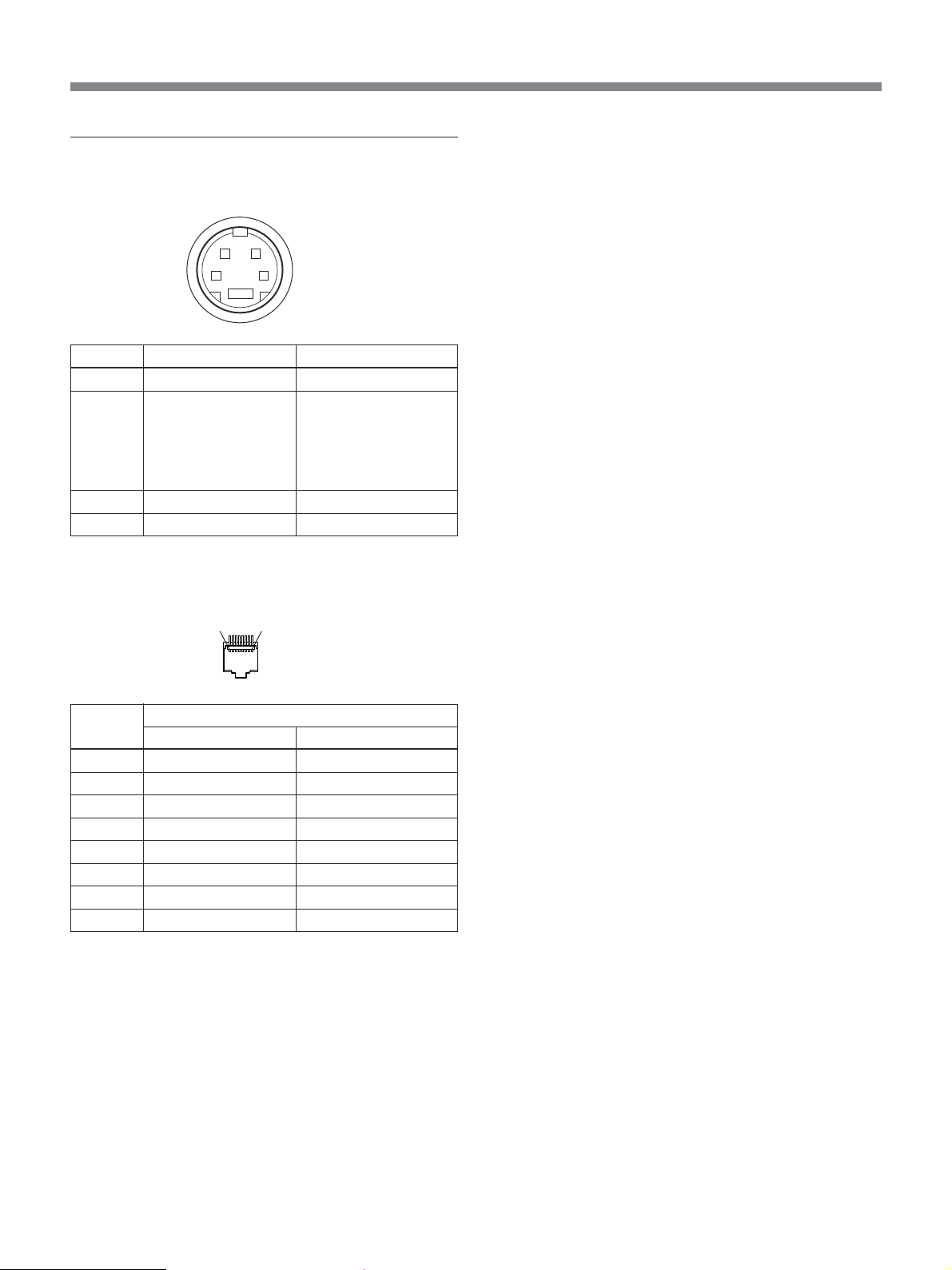
ピン配列
Y/CIN端子(4ピンミニDIN)のピン配列
21
34
*
ピン
1Y入力 1Vp-p、同期負、75 Ω
2クロマ入力 286mVp-p(NTSC)、
3 GND(Y入力用) ア ース
4 GND(クロマ入力用) アース
PARALLEL REMOTE
信号 信号レベル
No.
サブキャリア 入力 300mVp-p(PAL)、
バースト
Y-C間遅延時間
0±100nsec、75Ω
端子
モジュラ ーコ ネク タ ー (8ピン)
18
ピン番号
1 入力信号LINEAを指定 あき
2 入力信号LINEBを指定 あき
3あき あき
4あき あき
5 GND GND
6あき あき
7あき あき
8アスペクト比 16:9 の選択 アスペクト比 16:9の選択
機能
PVM-14L1/PVM-20L1 PVM-9L1
リモートコントロールを使用するための配線
リモートコン トロールで使用したい機能をアース(5ピン)に接続 し
ます。
本機の仕様および外観は、改良のため予告なく変更することが
ありますが、ご了承ください。
本機は「高調波ガイドライ ン適合品」です。
15 (JP)
Page 16
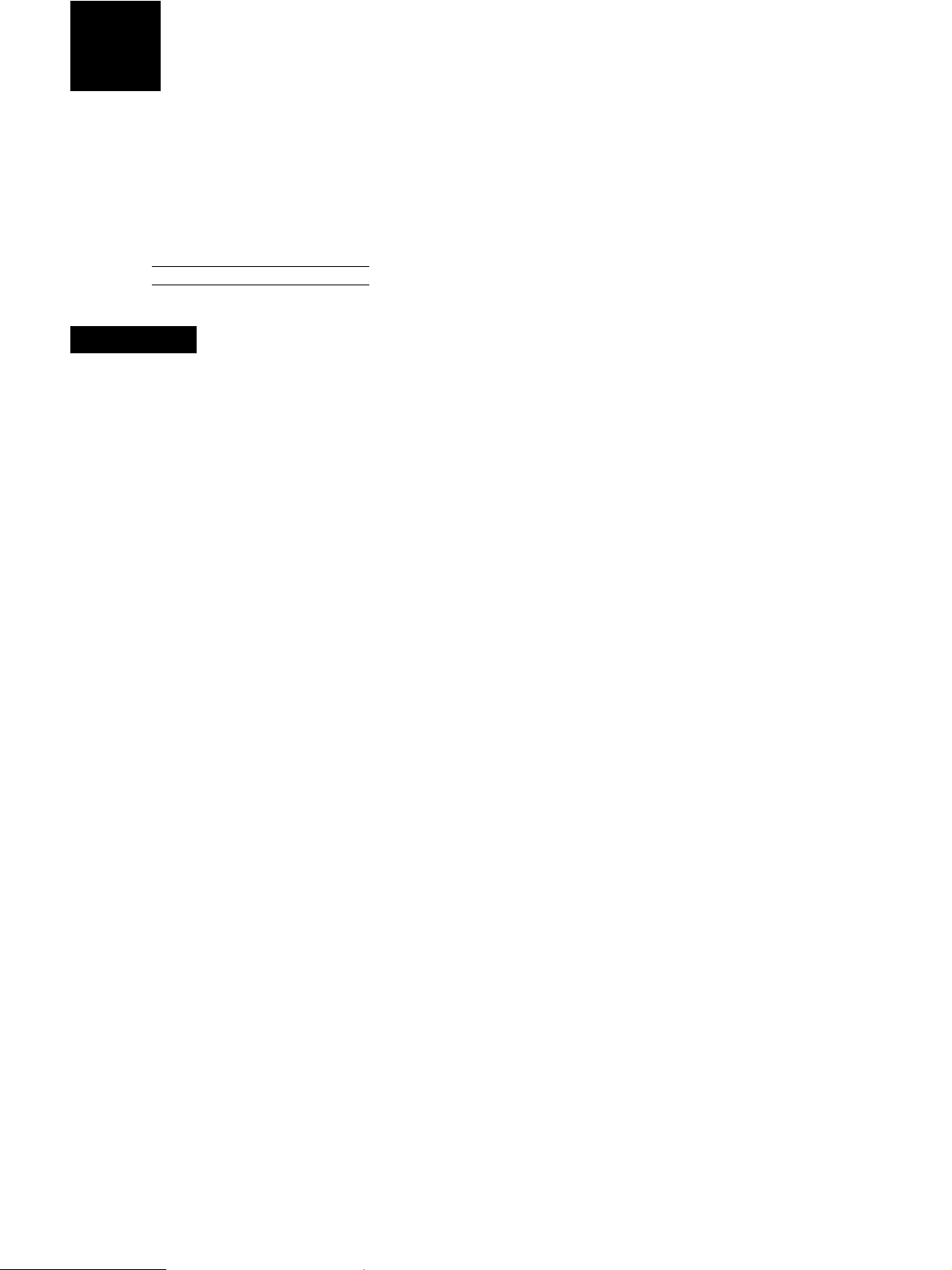
English
Owner’ s Recor d
The model and serial numbers are located at the rear.
Record these numbers in the spaces provided below.
Refer to these numbers whenever you call upon your
Sony dealer regarding this product.
Model No.
Serial No.
WARNING
To prevent fire or shock hazard, do not
expose the unit to rain or moisture.
Dangerously high voltage are present
inside the unit.
Do not open the cabinet. Refer servicing
to qualified personnel only.
In the event of a malfunction or when maintenance is
necessary, consult an authorized Sony dealer.
For the customers in the U.S.A.
This equipment has been tested and found to comply with
the limits for a Class A digital device, pursuant to Part 15 of
the FCC Rules. These limits are designed to provide
reasonable protection against harmful interference when the
equipment is operated in a commercial environment.
This equipment generates, uses, and can radiate radio
frequency energy and, if not installed and used in
accordance with the instruction manual, may cause harmful
interference to radio communications. Operation of this
equipment in a residential area is likely to cause harmful
interference in which case the user will be required to correct
the interference at his own expense.
You are cautioned that any changes or modifications not
expressly approved in this manual could void your authority
to operate this equipment.
This product is intended for use in the following
Electromagnetic Environment(s):
E1 (residential), E2 (commercial and light industrial), E3
(urban outdoors) and E4 (controlled EMC environment, ex.
TV studio).
ATTENTION – When the product is installed in a rack:
a) Elevated operating ambient temperature
If installed in a closed or multi-unit rack assembly, the
operating ambient temperature of the rack environment
may be greater than room ambient. Therefore,
consideration should be given to installing the equipment
in an environment compatible with the manufacture’s
maximum rated ambient temperature (Tmra: 0°C to 35°C
(32°F to 95°F)).
b) Reduced air flow
Installation of the equipment in a rack should be such that
the amount of air flow required for safe operation of the
equipment is not compromised.
c) Mechanical loading
Mounting of the equipment in the rack should be such
that a hazardous condition is not achieved due to uneven
mechanical loading.
d) Circuit overloading
Consideration should be given to the connection of the
equipment to the supply circuit and the effect that
overloading of circuits might have on overcurrent
protection and supply wiring.
Appropriate consideration of equipment nameplate
ratings should be used when addressing this concern.
e) Reliable earthing
Reliable earthing of rack-mounted equipment should be
maintained. Particular attention should be given to supply
connections other than direct connections to the branch
circuit (e.g., use of power strips).
f) Gap keeping
Upper and lower gap of rack-mounted equipment should
be kept 44 mm (1
3
/4 inches).
For the customers in Canada
This Class A digital apparatus complies with Canadian ICES-
003.
Pour les utilisateurs au Canada
Cet appareil numérique de la classe A est conforme à la
norme NMB-003 du Canada.
For the customers in Europe
This product with the CE marking complies with both the
EMC Directive (89/336/EEC) and the Low Voltage Directive
(73/23/EEC) issued by the Commission of the European
Community.
Compliance with these directives implies conformity to the
following European standards:
• EN60950: Product Safety
• EN55103-1: Electromagnetic Interference (Emission)
• EN55103-2: Electromagnetic Susceptibility (Immunity)
2 (GB)
Page 17
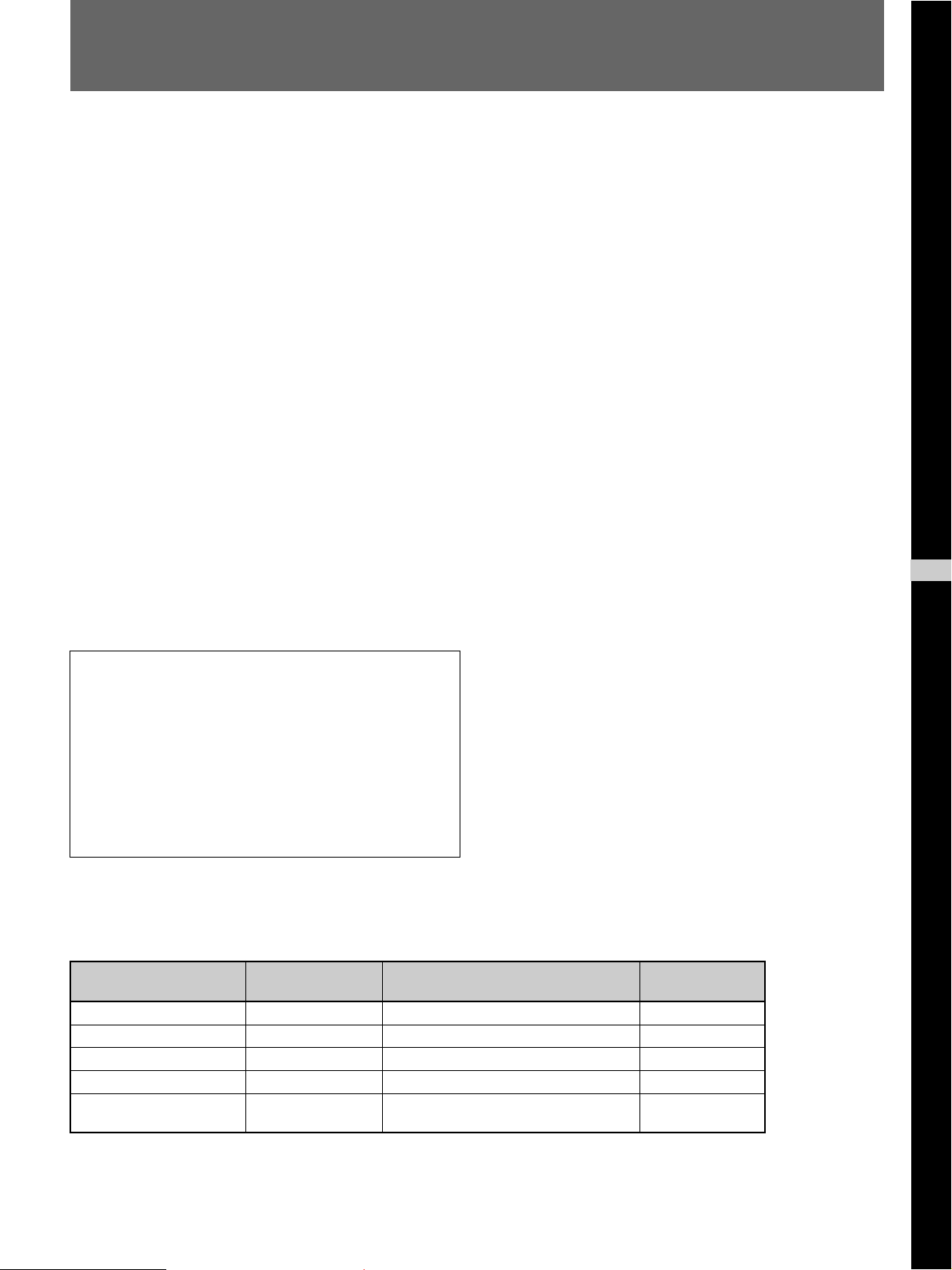
Table of Contents
Precaution.................................................4 (GB)
Features ....................................................4 (GB)
Connections .............................................5 (GB)
How to Connect the AC Power Cord ......... 5 (GB)
How to Connect a Cable to a BNC
Connector .............................................. 5 (GB)
Location and Function of Parts and
Controls ....................................................6 (GB)
Control Panel.............................................. 6 (GB)
Rear Panel .................................................. 7 (GB)
Selecting the Menu Language ................8 (GB)
Using the Menu ........................................9 (GB)
Adjustment Using the Menus................10 (GB)
Items ......................................................... 10 (GB)
Adjusting and Changing the Settings ....... 10 (GB)
Specifications.........................................12 (GB)
Dimensions........................................................... i
The explanation given in this manual can be applied
to the following models unless noted otherwise.
When the explanation differs among models, this is
clearly indicated in this manual.
•PVM-9L1 (9-inch monitor)
•PVM-14L1 (14-inch monitor)
•PVM-20L1 (20-inch monitor)
Unless indicated otherwise, illustrations of the video
monitor are of the PVM-14L1.
Warning on power connection
Use the proper power cord for your local power supply.
United States,
Canada
Plug type LP-30B —
Female end LS-13 VM0303B YC-35
Cord type SB-SVT H05VV-F VCTF
Minimum cord set rating 10A/125V 10A/250V 7A/125V
Safety approval UL/CSA
a) Note: Use an appropriate rating plug which is applied to local regulations.
Europe Japan
a)
SEMKO, NEMKO, DEMKO, SEV,
KEMA, EI (FIMKO), CEBEC, VDE, BS
YP332
DENAN-HO
GB
English
3 (GB)
Page 18
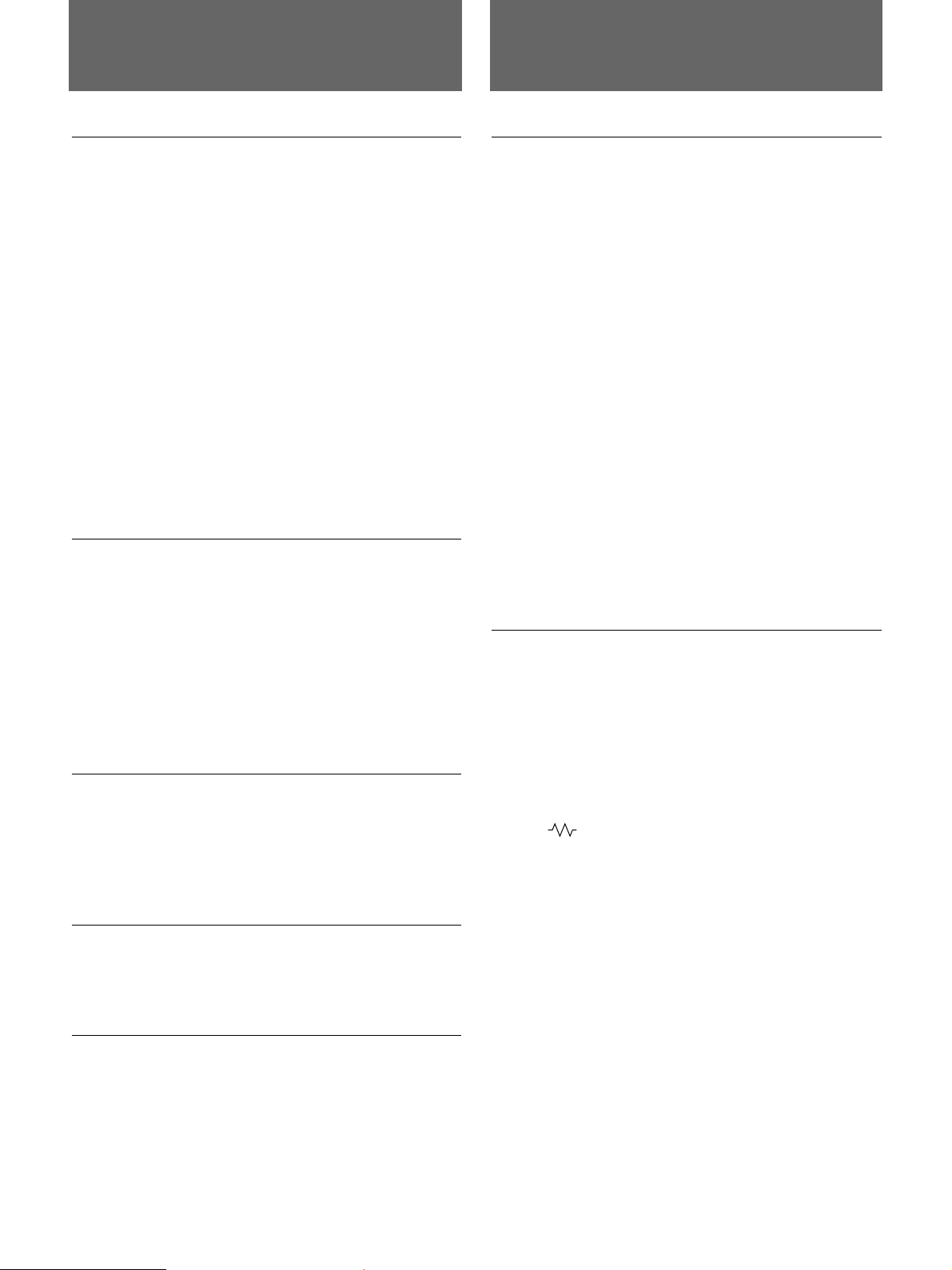
Precaution
Features
On safety
•Operate the unit only with a power source as
specified in “Specifications” section.
•The nameplate indicating operating voltage, power
consumption, etc., is located at the rear.
•Should any solid object or liquid fall into the cabinet,
unplug the unit and have it checked by qualified
personnel before operating it any further.
•Do not drop or place heavy objects on the power
cord. If the power cord is damaged, turn off the
power immediately. It is dangerous to use the unit
with a damaged power cord.
•Unplug the unit from the wall outlet if it is not to be
used for several days or more.
•Disconnect the power cord from the AC outlet by
grasping the plug, not by pulling the cord.
•The socket-outlet shall be installed near the
equipment and shall be easily accessible.
On installation
•Allow adequate air circulation to prevent internal heat
build-up.
Do not place the unit on surfaces (rugs, blankets, etc.)
or near materials (curtains, draperies) that may block
the ventilation holes.
•Do not install the unit in a location near heat sources
such as radiators or air ducts, or in a place subject to
direct sunlight, excessive dust, mechanical vibration
or shock.
On cleaning
To keep the unit looking brand-new, periodically clean
it with a mild detergent solution. Never use strong
solvents such as thinner or benzine, or abrasive
cleansers since they will damage the cabinet. As a
safety precaution, unplug the unit before cleaning it.
On repacking
Do not throw away the carton and packing materials.
They make an ideal container which to transport the
unit.
Picture
Screen resolution
The use of a Trinitron
lines of horizontal resolution in the center of the
picture, provides a clear, vivid picture. (PVM-14L1/
PVM-20L1 only)
Comb filter (PVM-14L1/PVM-20L1 only)
The use of a comb filter allows more accurate Y/C
color separation with NTSC video signals. This
contributes to less of a decrease in resolution, and
prevents the cross color and cross luminance
phenomena.
Beam current feedback circuit
The built-in beam current feedback circuit assures
stable white balance.
Two color systems available
The monitor can display NTSC and PAL signals. The
appropriate color system is selected automatically.
1)
picture tube, with over 600
Input
Y/C input connector (S-input connector)
A video signal, split into a luminance component (Y)
and a chrominance component (C), can be input
through this connector, eliminating the interference
between the two components, ensuring picture quality.
Automatic termination (only for connectors
with a
The input connector is terminated at 75 ohms
internally when nothing has been connected to the
output connector. If a cable is connected to the output
connector, the internal terminal is automatically
released and the signals input to the input connector
are output to the output connector (loop-through).
mark)
On Mounting on a Rack
Leave 1U space empty above and below the monitor to
ensure adequate air circulation or install a fan to
maintain the monitor’s performance.
If you have any questions about this unit, contact your
authorized Sony dealer.
4 (GB)
..................................................................................................
1) Trinitron
“Trinitron” is a registered trademark of Sony Corporation.
Page 19
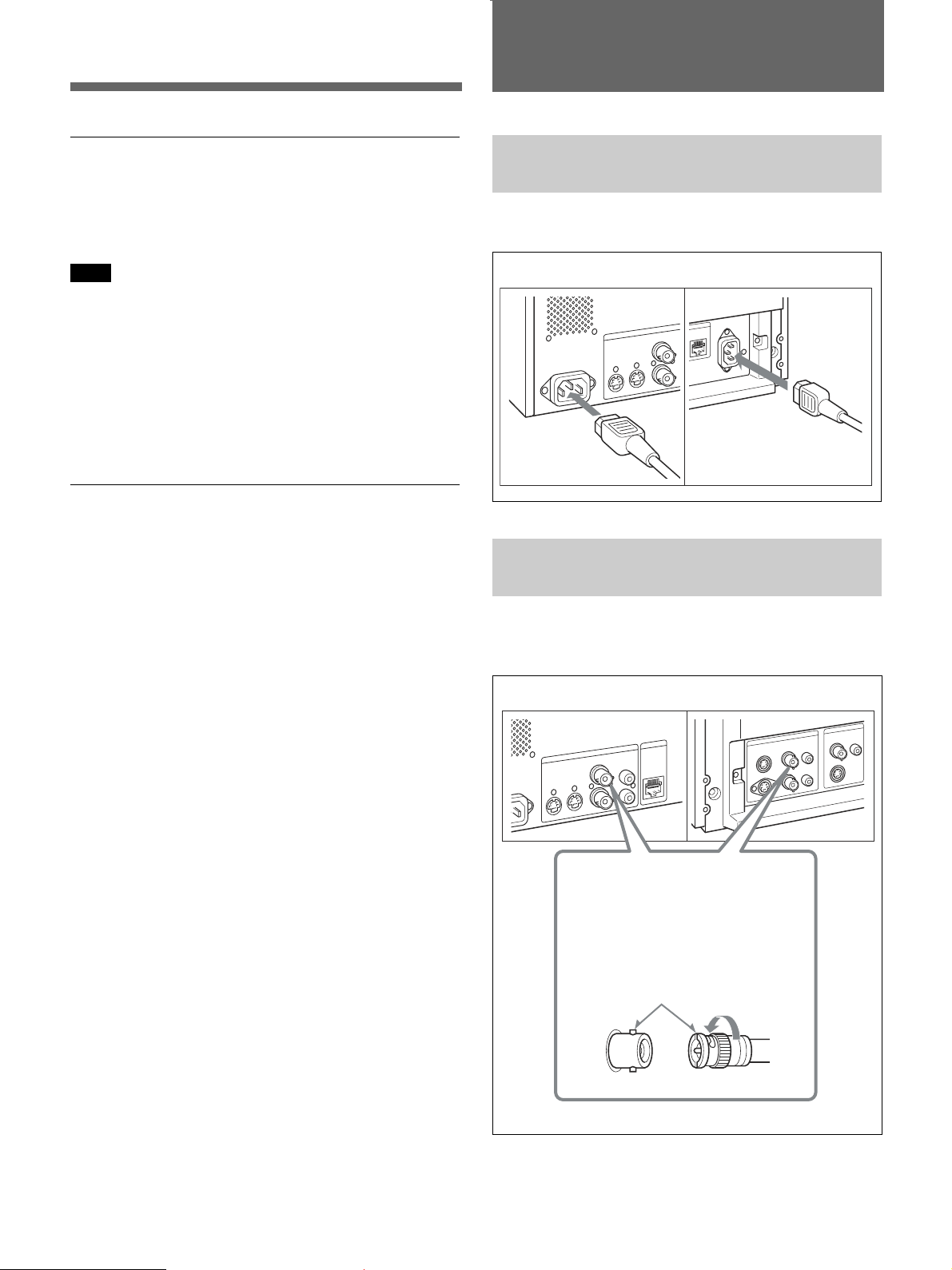
Connections
Functions
16:9 mode
You can precisely monitor a signal whose aspect ratio
is 16:9, in addition to a 4:3 signal.
Note
With a 16:9 mode display, red, blue and green
scanning lines can be seen at the upper edge of the
screen, but this is due to internal operations of the unit
itself.
On-screen menus
You can set monitor operation settings by using the
on-screen menus.
Options
EIA 19-inch rack mount bracket available
The monitor can be mounted on an EIA-standard
19-inch rack, using the following mounting brackets or
slide rails.
For the PVM-9L1: MB-520
For the PVM-14L1: MB-502B (In Europe, use the
MB-502C)
For the PVM-20L1: SLR-103A (In Europe, use the
SLR-103C)
How to Connect the AC Power
Cord
Plug the AC power cord into the AC IN socket.
PVM-9L1
PVM-14L1/PVM-20L1
How to Connect a Cable to a
BNC Connector
Connect the coaxial cable with the BNC plugs to the
BNC connectors on the rear panel as illustrated below.
PVM-9L1
PVM-14L1/PVM-20L1
For details on mounting the monitor on the rack, refer to the
user’s manual of the mounting bracket or slide rail.
Insert the BNC plug into the
connector on the rear panel,
matching the slit and pin, and turn
the BNC clockwise to secure the
connection.
5 (GB)
Page 20
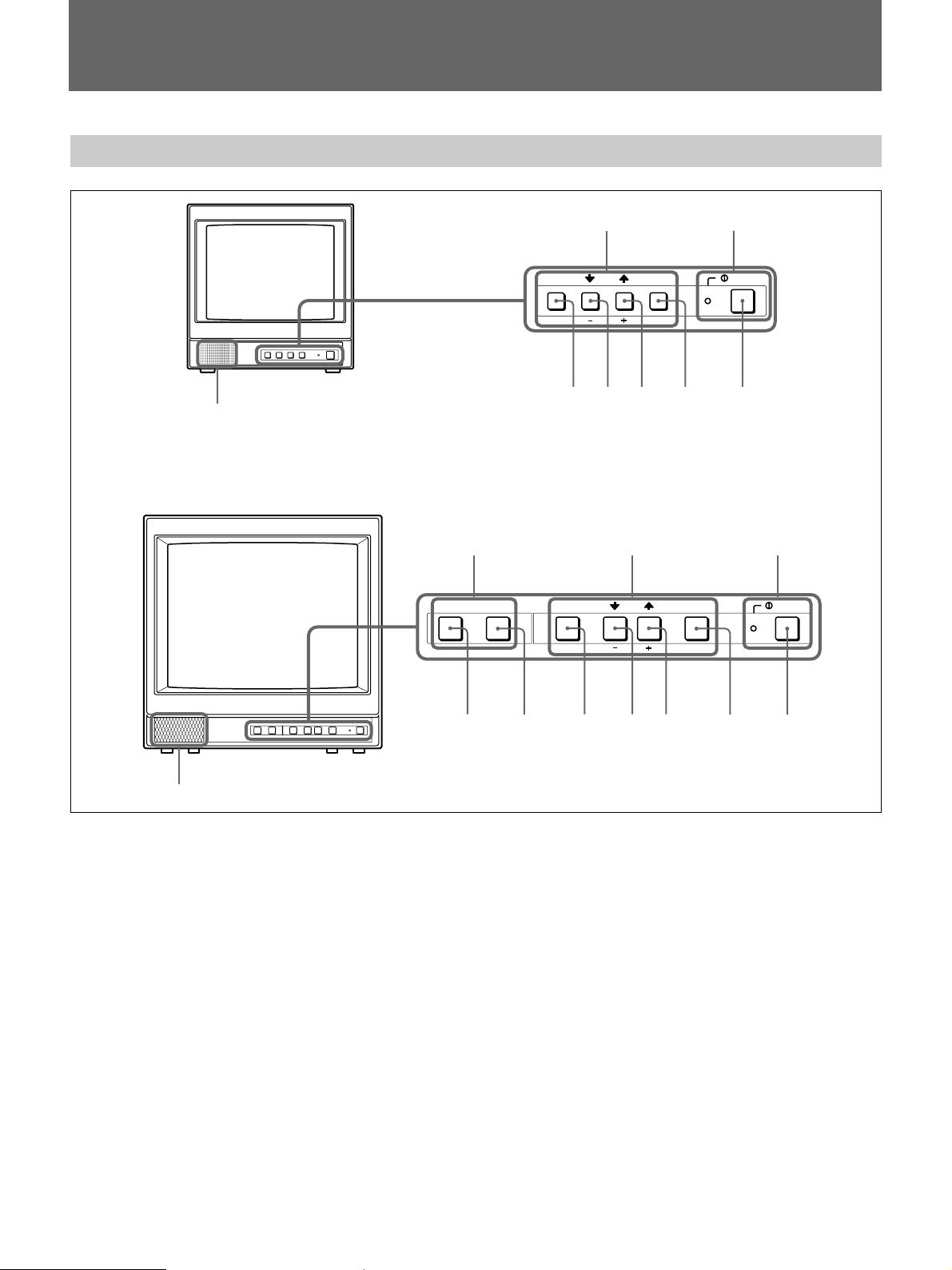
Location and Function of Parts and Controls
Control Panel
PVM-9L1
Speaker
PVM-14L1/PVM-20L1
LINE A/LINE B
buttons
MENU buttons
MENU ENTER POWER
EXIT SELECT
543 2
MENU buttons
MENULINE BLINE A ENTER POWER
EXIT SELECT
!POWER switch
and indicator
1
!POWER
switch and
indicator
Speaker
!POWER switch and indicator
1 !POWER switch
Press this switch to turn on the monitor. The lamp will
light up. Press this switch again to turn off the
monitor.
MENU buttons
2 ENTER/SELECT button
Press this button to confirm an item selected on the
menu.
3 M/+ (move the cursor up/adjust the value)
button
4 m/– (move the cursor down/adjust the value)
button
Press these buttons to move the cursor or adjust an
item selected on the menu.
67
543 2
1
5 MENU/EXIT button
Press this button to show or hide on-screen menus.
LINE A/LINE B buttons (PVM-14L1/PVM-20L1
only)
6 LINE A button
Press this button to monitor the signal input through
the LINE A connectors.
7 LINE B button
Press this button to monitor the signal input through
the LINE B connectors.
6 (GB)
Page 21
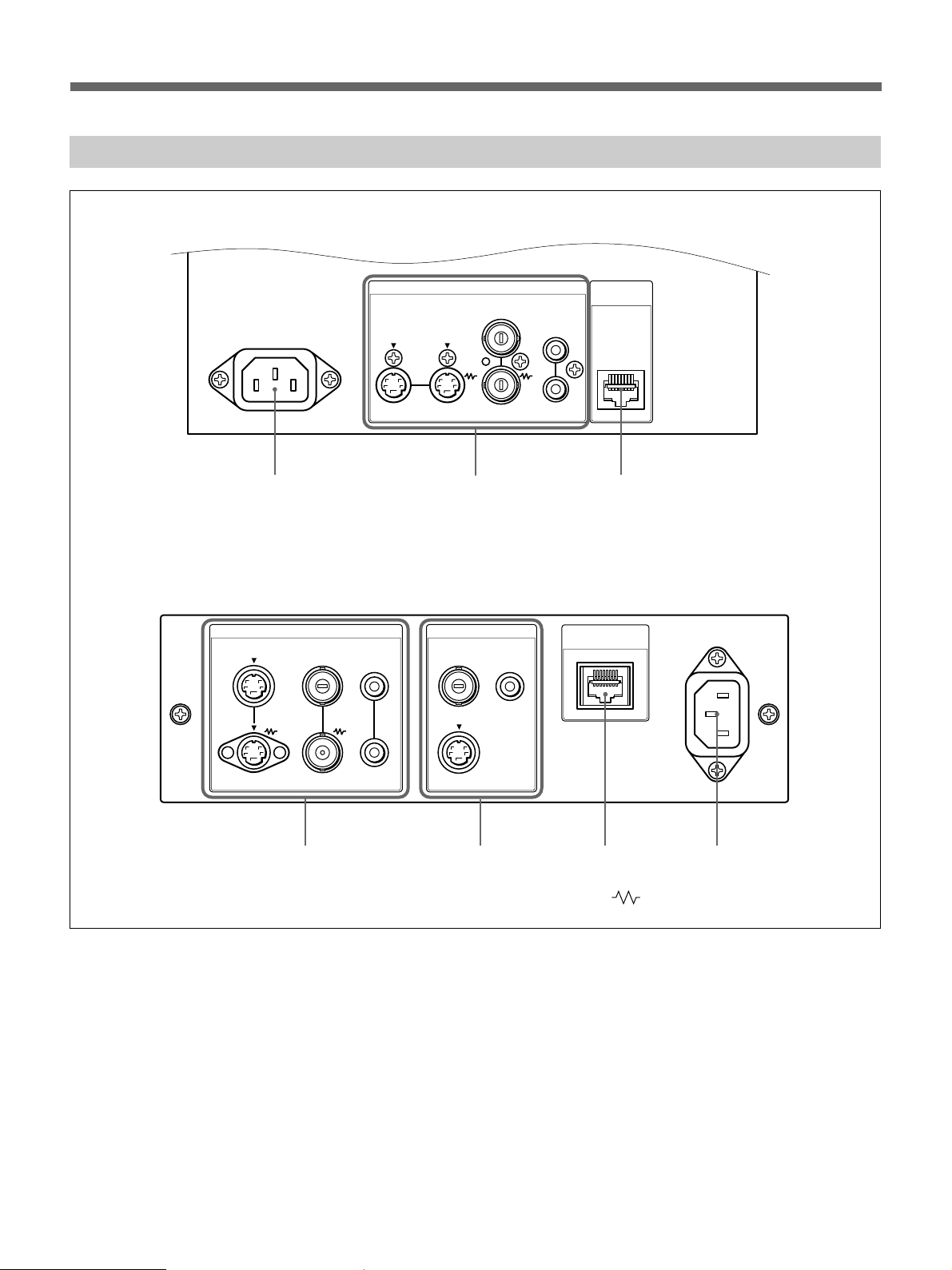
Rear Panel
PVM-9L1
PVM-14L1/PVM-20L1
IN
OUT
PARALLEL
REMOTE
~ AC IN
LINE
Y/C
IN OUT OUT
VIDEO
IN
AUDIO
123
LINE A LINE B
Y/C
VIDEO
IN
AUDIO
IN
IN
VIDEO
Y/C
AUDIO
IN
IN
PARALLEL
REMOTE
~ AC IN
OUT OUTOUT
2
1 -AC IN socket
Connect the supplied AC power cord to this socket and
then to a wall outlet.
2 LINE connectors (PVM-9L1)
LINE A connectors (PVM-14L1/PVM-20L1)
Line input connectors for Y/C separate, composite
video and audio signals and their loop-through output
connectors.
IN
34
(The mark indicates automatic termination.)
1
When using the PVM-14L1/PVM-20L1, press the
LINE A button on the control panel to monitor the
input signal through these connectors.
If you input signals to both Y/C IN and VIDEO IN, the
signal input to the Y/C IN is selected.
Y/C IN/OUT (4-pin mini-DIN)
These are the input/output connectors for a Y/C
separate signal. Connect them to the Y/C separate
input/output connectors on equipment such as a
VCR, video camera, or another monitor.
7 (GB)
Page 22
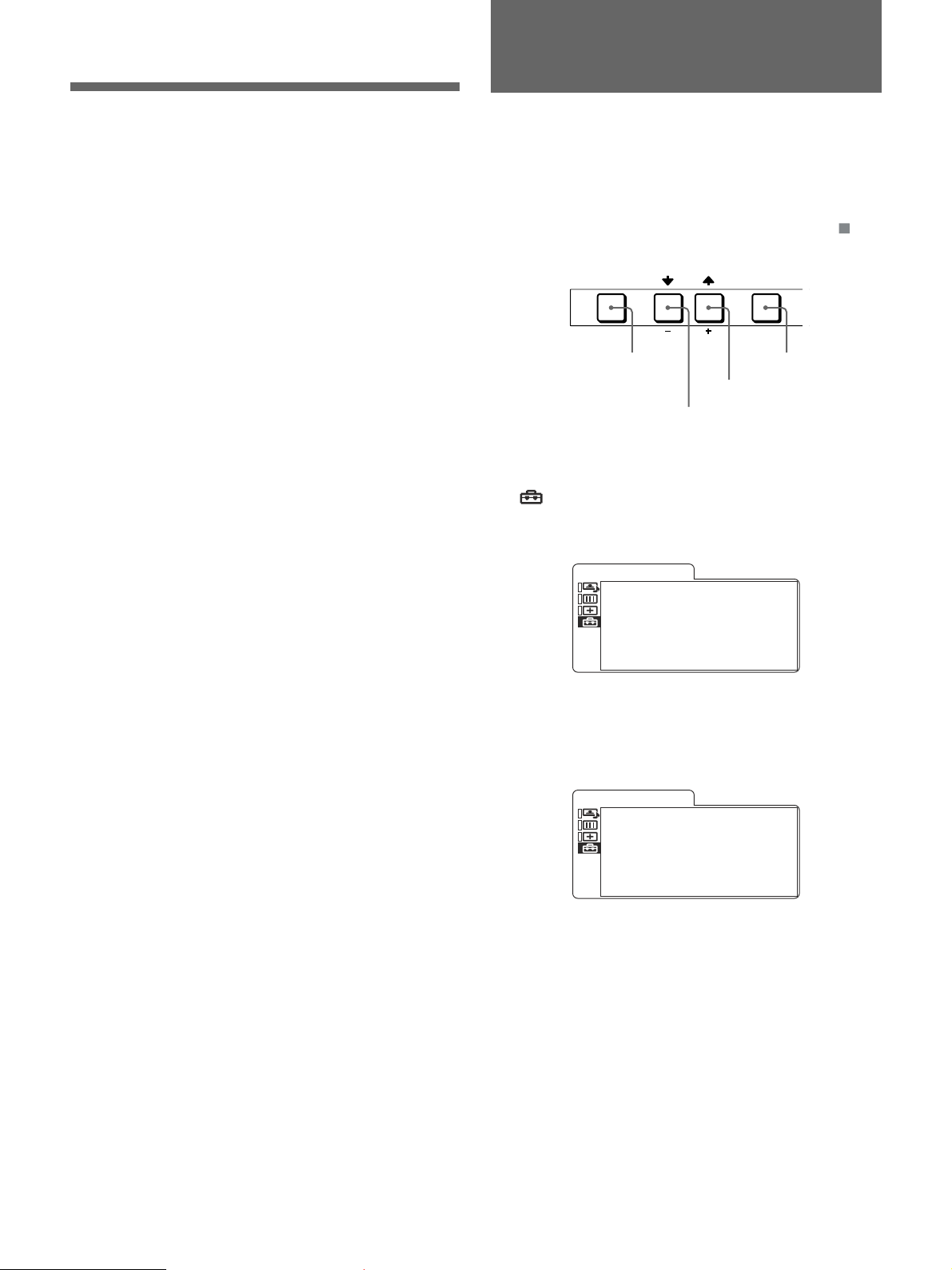
Location and Function of Parts and
Selecting the Menu
Controls
VIDEO IN/OUT (BNC)
These are the input/output connectors for a
composite video signal. Connect them to the
composite video input/output connectors on
equipment such as a VCR, video camera, or another
monitor.
AUDIO IN/OUT (phono jack)
These are the input/output jacks for an audio signal.
Connect them to the audio input/output jacks on
equipment such as a VCR.
3 PARALLEL REMOTE terminal (8-pin modular
connector)
Forms a parallel switch and controls the monitor
externally.
For details on the pin assignment, see page 13 (GB).
4 LINE B connectors (PVM-14L1/PVM-20L1
only)
Line input connectors for composite video and audio
signals. Press the LINE B button on the control panel
to monitor the signal input through these connectors.
If you input signals to both Y/C IN and VIDEO IN, the
signal input to the Y/C IN is selected.
Language
You can select one of six languages (English, German,
French, Italian, Spanish, Japanese) for displaying the
menus and other on-screen messages.
The factory preset language is ENGLISH (English).
The current settings are displayed in place of the
marks on the illustrations of the menu screen.
MENU ENTER
EXIT SELECT
MENU/EXIT
button
M/+ button
m/– button
1 Press the MENU/EXIT button to display the menu
screen, and press the M/+ or m/– button to select
(USER CONFIG), then press the ENTER/
SELECT button.
The USER CONFIG menu appears.
U S E R . C O N F I G
x F O R M A T . D I S P . . . . . x x x x
•
L A N G U A G E . . . . . E N G L I S H
ENTER/SELECT
button
Y/C IN (4-pin mini-DIN)
This is the input connector for a Y/C IN separate
signal. Connect it to the Y/C separate output
connector on equipment such as a VCR, video
camera, or another monitor.
VIDEO IN (BNC)
This is the input connector for a composite video
signal. Connect it to the composite video output
connector on equipment such as a VCR, video
camera, or another monitor.
AUDIO IN (phono jack)
This is the input jack for an audio signal. Connect it
to the audio output jack on equipment such as a
VCR.
2 Press the M/+ or m/– button to select
“LANGUAGE,” then press the ENTER/SELECT
button.
The selected item is displayed in yellow.
U S E R . C O N F I G
•
F O R M A T . D I S P . . . . . x x x x
L A N G U A G E . . . . . E N G L I S H
x
3 Press the M/+ or m/– button to select the desired
language, the on-screen language changes to the
language you have selected, then press the
ENTER/SELECT button to finalize the setting.
To clear the menu
Press the MENU/EXIT button.
The menu disappears automatically if a button is not
pressed within one minute.
8 (GB)
Page 23
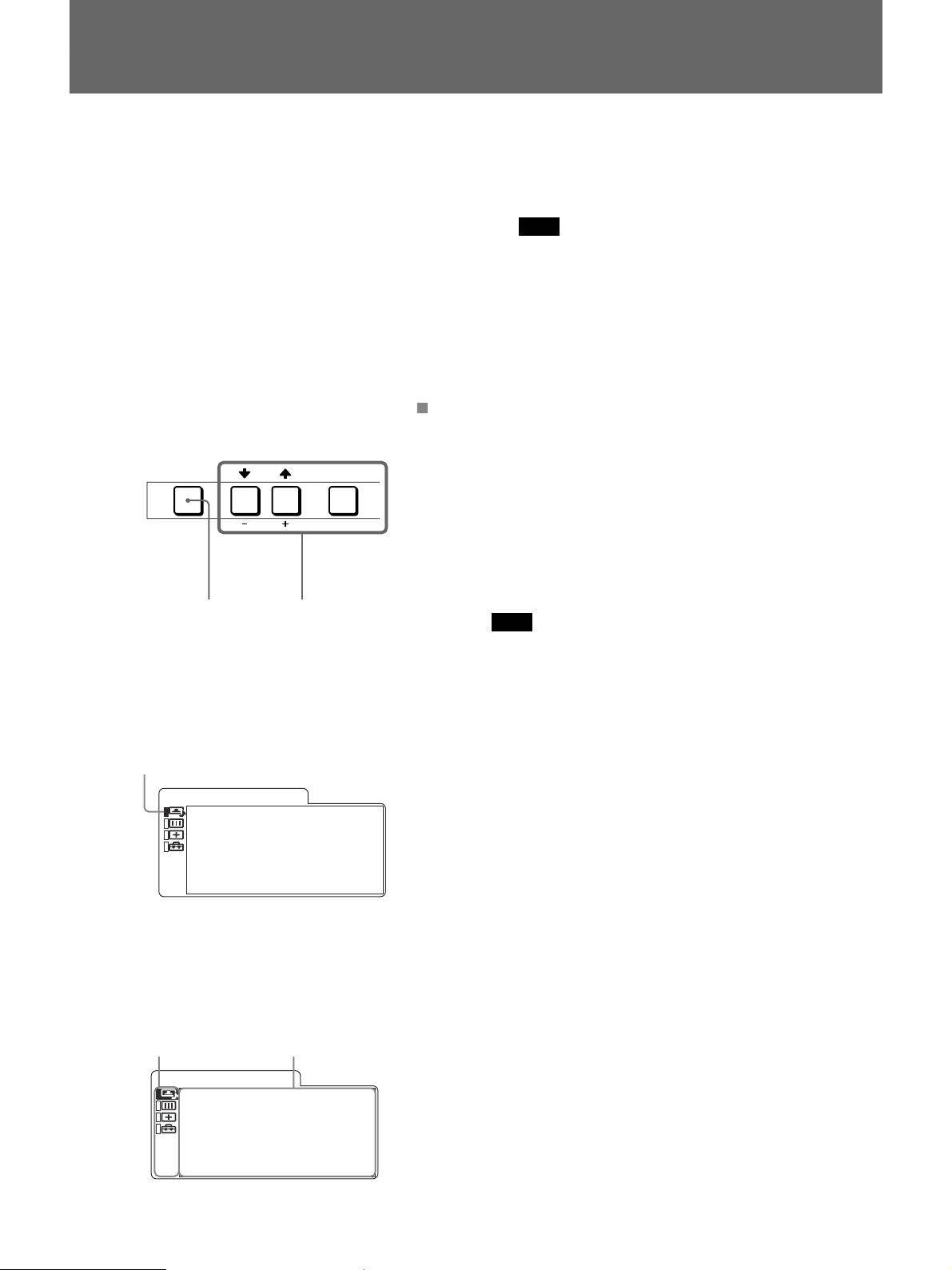
Using the Menu
The monitor is equipped with an on-screen menu for
making various adjustments and settings such as
picture control, input setting, set setting change, etc.
Follow the instructions below to make adjustments or
to change settings.
For details on the menu items, see “Adjustment Using the
Menus” on page 10 (GB).
You can also change the menu language displayed in
the on-screen menu.
To change the menu language, see “Selecting the Menu
Language” on page 8 (GB).
The current settings are displayed in place of the
marks on the illustrations of the menu screen.
MENU ENTER
EXIT SELECT
Use the M/+ or m/– button to select the desired
3
item, then press the ENTER/SELECT button.
The item to be changed is displayed in yellow.
Note
Based on the item selected, a further level of
menus below that of the item selected may appear.
4 Make the setting or adjustment in an item.
When changing the adjustment level:
To increase the number, press the M/+ button.
To decrease the number, press the m/– button.
Press the ENTER/SELECT button to confirm the
number, then restore the original screen.
When changing the setting:
Press the M/+ or m/– button to change the setting.
Press the ENTER/SELECT button to confirm the
setting.
The value adjusted in AV control is confirmed
even if you does not press the ENTER/SELECT
button.
1 2, 3, 4
1 Press the MENU/EXIT button.
The menu appears.
The menu presently selected is indicated by a
yellow cursor.
Cursor
P I C / S O U N D . C T R L
•
V O L U M E . . . . . . . . . . . x x x
•
C O N T R A S T . . . . . . . . . . x x
•
B R I G H T N E S S . . . . . . . x x x
•
C H R O M A . . . . . . . . . . . x x x
•
P H A S E . . . . . . . . . . . . x x x
2 Press the M/+ or m/– button to select a menu, then
press the ENTER/SELECT button.
The menu icon presently selected is shown in
yellow and the available setting items are
displayed.
Setting itemsMenu
P I C / S O U N D . C T R L
x V O L U M E . . . . . . . . . . . x x x
•
C O N T R A S T . . . . . . . . . . x x
•
B R I G H T N E S S . . . . . . . x x x
•
C H R O M A . . . . . . . . . . . x x x
•
P H A S E . . . . . . . . . . . . x x x
Note
An item displayed in blue cannot be accessed. You can
access the item if it is displayed in white.
To clear the menu
Press the MENU/EXIT button.
The menu disappears automatically if a button is not
pressed within one minute.
About retaining the settings
The settings are automatically stored in the monitor
memory.
9 (GB)
Page 24
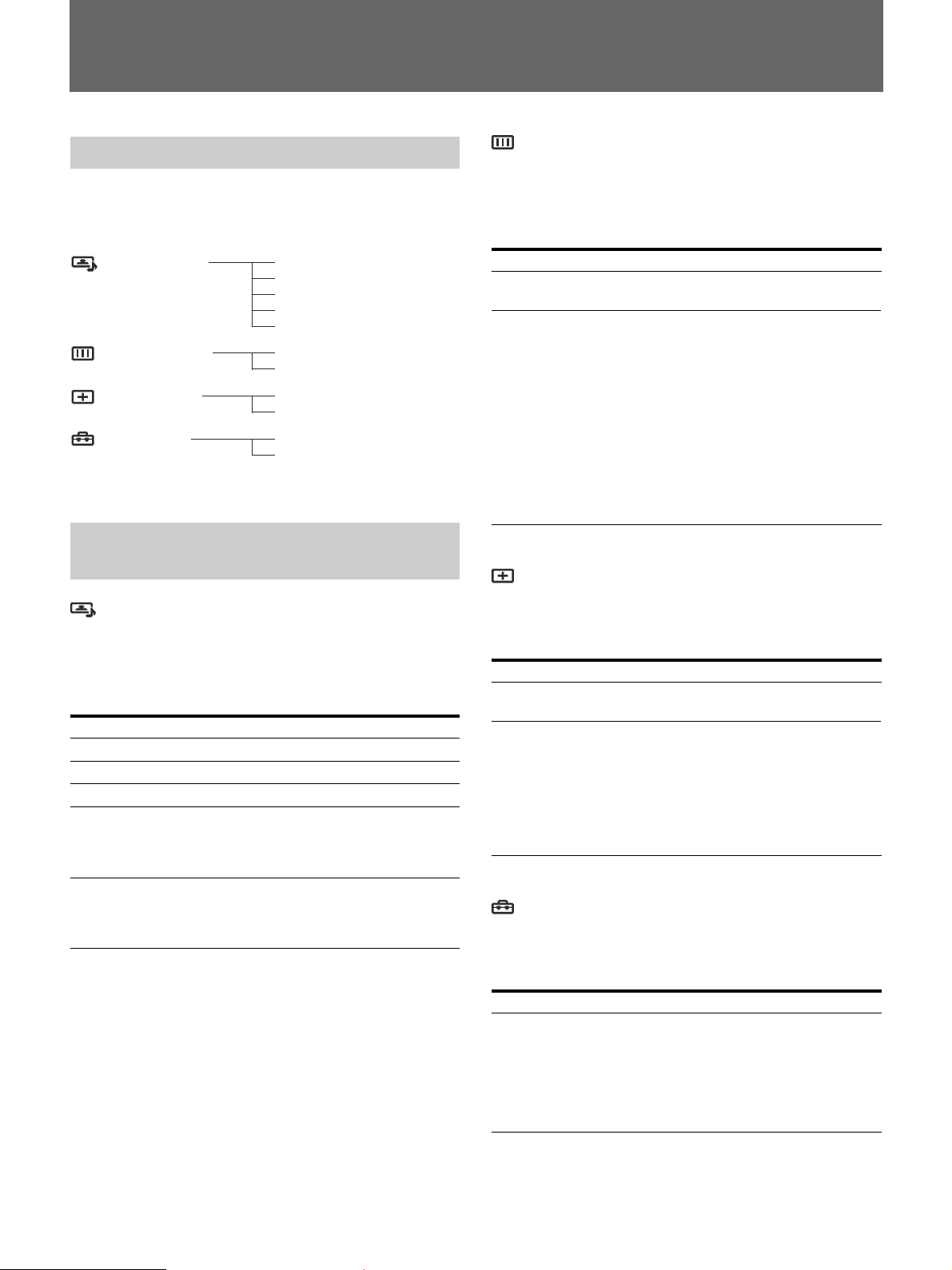
Adjustment Using the Menus
Items
The screen menu of this monitor consists of the
following items.
PIC/SOUND CTRL
COLOR TEMP/BAL
USER CONTROL
USER CONFIG
VOLUME
CONTRAST
BRIGHTNESS
CHROMA
PHASE
COLOR TEMP
MANUAL ADJUST
ASPECT RATIO
USER MEMORY...
FORMAT DISP
LANGUAGE
Adjusting and Changing the
Settings
PIC/SOUND CTRL menu
The PIC/SOUND CTRL menu is used for adjusting
the volume and picture.
Items that cannot be adjusted depending on the input
signal are displayed in blue.
Submenu Setting
VOLUME Adjusts the audio level.
CONTRAST Adjusts the picture contrast.
BRIGHT Adjusts the picture brightness.
CHROMA Adjusts the color intensity. The higher the
setting, the greater the intensity.
The lower the setting, the lower the
intensity.
PHASE Adjusts color tones. The higher the setting,
the more greenish the picture becomes.
The lower the setting, the more purplish
the picture becomes.
COLOR TEMP/BAL menu
The COLOR TEMP/BAL menu is used for adjusting
the picture white balance.
You need to use a measurement instrument to adjust
the white balance.
Submenu Setting
COLOR TEMP Select the color temperature from among
D65, D93 and USER setting.
MANUAL ADJUST If you set COLOR TEMP to USER, the
item displayed is changed from blue to
white, which means you can adjust the
color temperature.
• ADJUST GAIN...: Adjusts the color
balance RGB (GAIN).
• ADJUST BIAS...: Adjusts the color
balance RG (BIAS).
• COPY FROM: If you select D65 or
D93 with the M/+ or m/– button, the
white balance data of the selected
color temperature will be copied to
USER.
USER CONTROL menu
The USER CONTROL menu is used for selecting the
aspect ratio, storing or recalling adjustments and
settings.
Submenu Setting
ASPECT RATIO Select the aspect ratio of the screen
between 4:3 or 16:9.
USER MEMORY To store or to recall all adjustments and
settings
• STORE: To store all adjustments
currently set on AV control menu
into the internal memory
• RECALL: To recall all adjustments and
settings currently stored in the
internal memory.
USER CONFIG menu
The USER CONFIG menu is used to select a language
for the menus and the on-screen messages or to select
a format display.
10 (GB)
Submenu Setting
FORMAT DISP Determines whether the format of a input
signal is displayed on the screen or not.
ON: The format is always displayed.
OFF: The format is always hidden.
AUTO: The format is displayed for
about 10 seconds when the input of
the signal begins.
Page 25
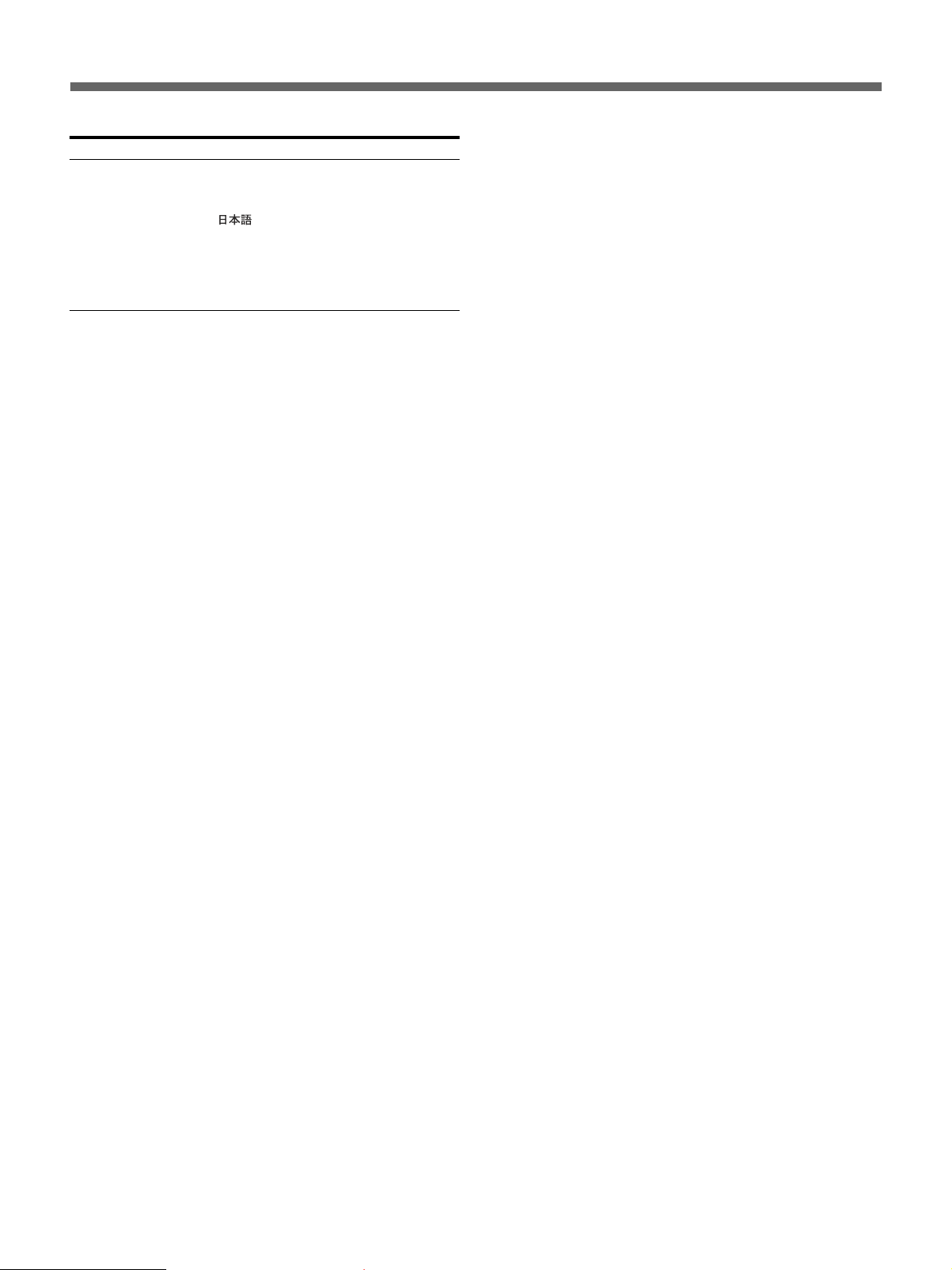
Submenu Setting
LANGUAGE You can select the desired language for the
menus or messages from the following
language options.
: Japanese
ENGLISH: English
DEUTSCH: German
FRANÇAIS: French
ITALIANO: Italian
ESPAÑOL: Spanish
Using the Last Control Function
If you press the M/+ or m/– button when the menu is
not displayed, one of the following menu items that
you adjusted last time is displayed.
•VOLUME
•CONTRAST
•BRIGHT
•CHROMA
•PHASE
Then you can adjust the item immediately.
11 (GB)
Page 26
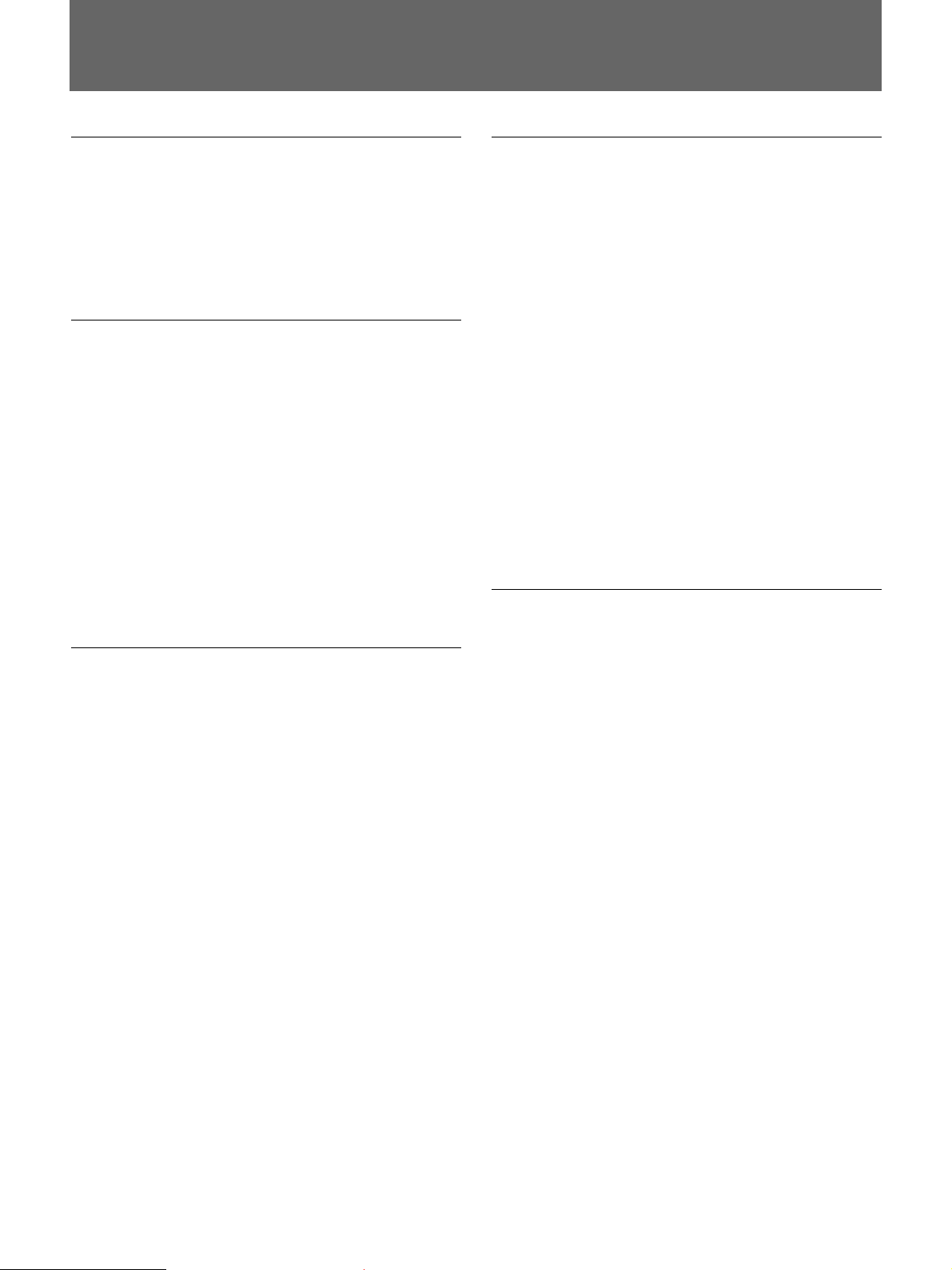
Specifications
Video signal
Frequency response
LINE PVM-9L1: 4 MHz +0 dB, –6 dB
(Y signal)
PVM-14L1/PVM-20L1:
8 MHz +0 dB, –6 dB (Y signal)
Picture performance
Normal scan PVM-9L1: 6 % over scan of CRT
effective screen area
PVM-14L1/PVM-20L1: 7 % over
scan of CRT effective screen area
H. linearity Less than 8.0 % (typical)
V. linearity Less than 7.0 % (typical)
Color temperature D65, D93, USER (Adjustable color
temperature: 5000 K to 10000 K)
Resolution PVM-9L1: 250 TV lines
PVM-14L1/PVM-20L1: 600 TV
lines (When Y/C signal is
inputted)
Output connectors
LINE output connecters (PVM-9L1)
Y/C output 4-pin mini-DIN (×1) Loop-through,
75 Ω automatic terminal function
VIDEO output
BNC type (×1) Loop-through,
75 Ω automatic terminal function
AUDIO output
Phono jack (×1) Loop-through
LINE A output connecters (PVM-14L1/PVM-20L1)
Y/C output 4-pin mini-DIN (×1) Loop-through,
75 Ω automatic terminal function
VIDEO output
BNC type (×1) Loop-through, 75 Ω
automatic terminal function
AUDIO output
Phono jack (×1) Loop-through
Built-in speaker output
0.8 W (monaural)
General
Input connectors
LINE input connectors (PVM-9L1)
Y/C input 4-pin mini-DIN (×1)
See the pin assignment on page 13 (GB).
VIDEO input BNC type (×1), 1Vp-p +3 dB,
–6 dB, negative synchronization
AUDIO input
Phono jack (×1), –5 dBu
higher
LINE A/B input connector (PVM-14L1/PVM-20L1)
Y/C input 4-pin mini-DIN (×2)
See the pin assignment on the page
13 (GB).
VIDEO input BNC connector (×2), 1Vp-p +3 dB,
–6 dB, negative synchronization
AUDIO input
Phono jack (×2), –5 dBu
higher
Remote input terminal
Parallel remote
Modular connector 8-pin (×1)
a)
, 47 kΩ or
a)
, 47 kΩ or
CRT Trinitron P22 luminescent material
Power consumption
PVM-9L1: 40 W, 0.6 to 0.3A
PVM-14L1: 68 W, 1.1 to 0.4A
PVM-20L1: 75 W, 1.2 to 0.4A
Power requirement
100 to 240 V AC, 50/60Hz
Peak inrush current
PVM-9L1:
(1)Power ON, current probe
method: 93 A (240 V)
(2)Hot switching inrush current,
measured in accordance with
European standard EN55103-1:
41 A (230 V)
PVM-14L1:
(1)Power ON, current probe
method: 93 A (240 V)
(2)Hot switching inrush current,
measured in accordance with
European standard EN55103-1:
42 A (230 V)
........................................................................................................................................................................................................
a) 0 dBu = 0.775 Vr.m.s.
12 (GB)
Page 27
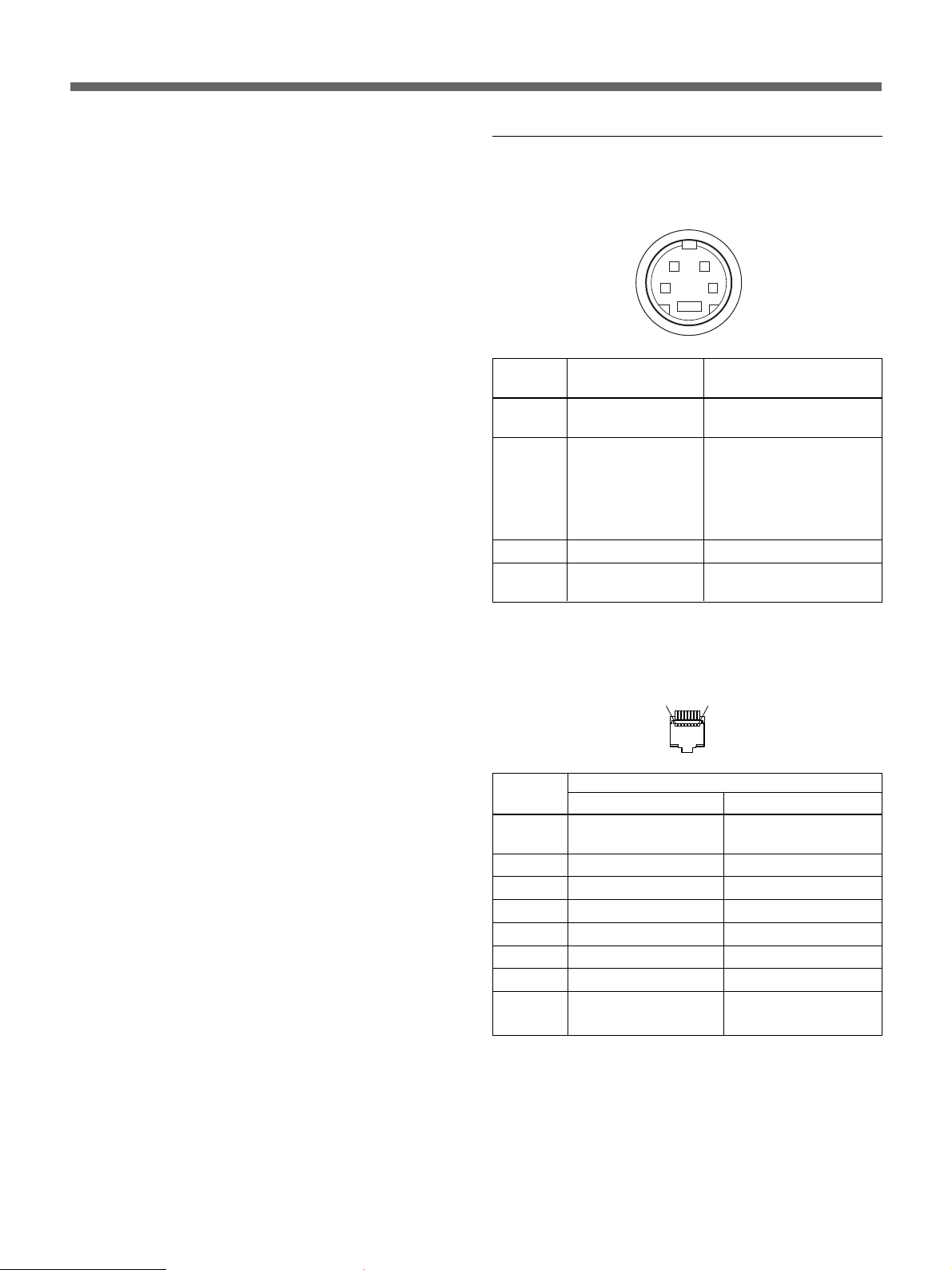
PVM-20L1:
(1)Power ON, current probe
method: 93 A (240 V)
(2)Hot switching inrush current,
measured in accordance with
European standard EN55103-1:
42 A (230 V)
Operating conditions
Temperature 0 to +35°C (32°F to 95°F)
Humidity 30 to 85% (no condensation)
Pressure 700 hPa to 1060 hPa
Storage and transport conditions
Temperature –10 to +40°C (14°F to 104°F)
Humidity 0 to 90%
Pressure 700 hPa to 1060 hPa
Dimensions (w/h/d)
PVM-9L1:
Approx. 217 × 218 × 350 mm
5
⁄8 × 8 5⁄8 × 13 7⁄8 inches)
(8
PVM-14L1:
Approx. 346 × 340 × 414 mm
5
⁄8 × 13 1⁄2 × 16 3⁄8 inches)
(13
PVM-20L1:
Approx. 449 × 441 × 502 mm
3
⁄4 × 17 3⁄8 × 19 7⁄8 inches)
(17
Mass PVM-9L1:
Approx. 6.3 kg (13 lb 15 oz)
PVM-14L1:
Approx. 15 kg (33 lb 2 oz)
PVM-20L1:
Approx. 28 kg (61 lb 12 oz)
Accesory supplied AC power cord (1)
Operating Instructions (1)
Design and specifications are subject to change
without notice.
Pin assignment
Y/C IN connector (4-pin mini-DIN)
21
34
*
Pin
number
1
2
3
4
PARALLEL REMOTE terminal
Modular connector (8 pin)
Pin
number
1
2
3
4
5
6
7
8
Signal
Y-input
CHROMA-input
Subcarrier-input
GND for Y-input
GND for CHROMA-
input
18
Functions
PVM-14L1/PVM-20L1
Indicates the LINE A
input signal
Indicates the LINE B
Open
Open
GND (Earth)
Open
Open
Select aspect ratio
16:9
Description
1 Vp-p, sync negative, 75
ohms
286m Vp-p (NTSC),
300m Vp-p (PAL),
burst
Delay time between Y and
C: within 0 ± 100 nsec.,
75 ohms
GND
GND
PVM-9L1
Open
Open
Open
Open
GND (Earth)
Open
Open
Select aspect ratio
16:9
Wiring required to use the Remote Control
Connect the function you want to use with a Remote
Control to the Ground (Pin 5).
13 (GB)
Page 28

Français
AVERTISSEMENT
Afin d’éviter tout risque d’incendie ou
d’électrocution, ne pas exposer cet
appareil à la pluie ou à l’humidité.
Des courants de hautes tensions
dangereuses sont présents à l’intérieur de
cet appareil. Ne pas ouvrir le coffret.
Se reporter à un personnel qualifié
uniquement.
Dans le cas d’une défaillance ou de nécessité d’entretien,
consulter un revendeur Sony autorisé.
Pour les clients européens
Ce produit portant la marque CE est conforme à la fois à la
Directive sur la compatibilité électromagnétique (EMC) (89/
336/CEE) et à la Directive sur les basses tensions (73/23/
CEE) émises par la Commission de la Communauté
européenne.
La conformité à ces directives implique la conformité aux
normes européennes suivantes:
• EN60950: Sécurité des produits
• EN55103-1: Interférences électromagnétiques (émission)
• EN55103-2: Sensibilité électromagnétique (immunité)
Ce produit est prévu pour être utilisé dans les
environnements électromagnétiques suivants:
E1 (résidentiel), E2 (commercial et industrie légère), E3
(urbain extérieur) et E4 (environnement EMC contrôlé ex.
studio de télévision).
ATTENTION – Lorsque le produit est installé sur un bâti :
a) Température ambiante de service élevée
Si l’appareil est installé sur un bâti fermé ou comportant
plusieurs appareils, la température ambiante de service
du bâti peut être supérieure à la température ambiante
de la pièce. Il convient par conséquent d’installer
l’appareil dans un environnement compatible avec la
température ambiante nominale maximale indiquée par le
fabriquant (Tmra : 0 °C à 35 °C (32 °F à 95 °F)).
b) Débit d’air réduit
L’installation de l’appareil dans un bâti ne doit pas
entraver la circulation d’air nécessaire au fonctionnement
fiable de l’appareil.
c) Charge mécanique
Le montage de l’appareil sur le bâti ne doit pas créer de
situation dangereuse résultant d’une charge mécanique
irrégulière.
d) Surcharge du circuit
Il convient de porter attention au raccordement de
l’appareil sur le circuit d’alimentation et à l’effet d’une
surcharge des circuits sur la protection contre les
surintensités et le câblage d’alimentation.
Il convient de prendre en compte les caractéristiques
indiquées sur la plaque signalétique de l’appareil pour
régler ce problème.
e) Mise à la terre fiable
Une mise à la terre fiable doit être assurée pour un
appareil installé dans un bâti. Il convient de porter
particulièrement attention aux raccordements
d’alimentation qui ne sont pas des raccordements directs
au circuit de dérivation (par exemple, l’utilisation de blocs
multiprises).
f) Maintien d’un espace de dégagement minimal
Laissez un espace de 44 mm (1 pouces
en dessous d’un appareil installé dans un bâti.
3
/4) au-dessus et
2 (FR)
Page 29
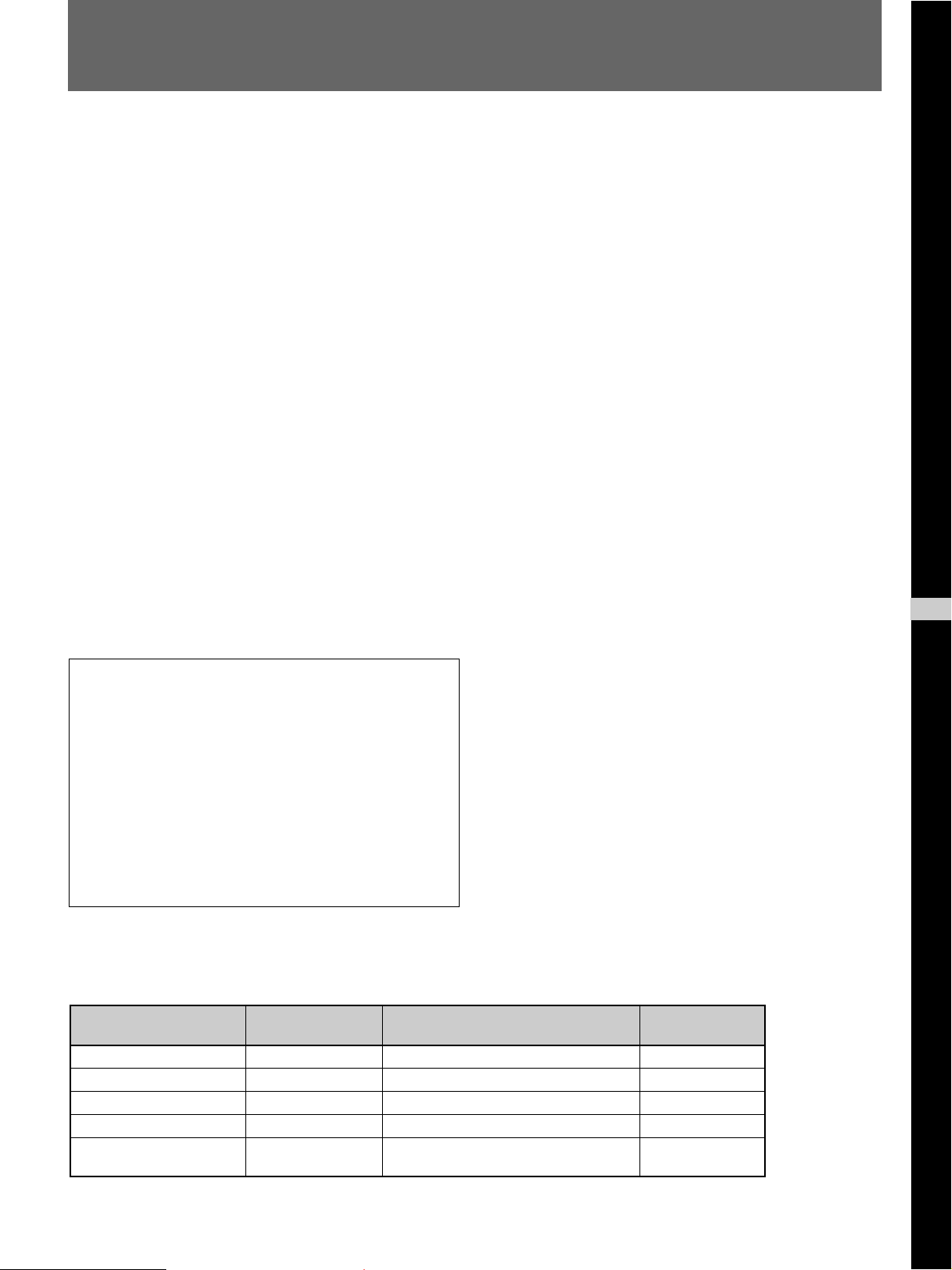
Table des matières
Précautions............................................... 4 (FR)
Caractéristiques ....................................... 5 (FR)
Raccordement .......................................... 6 (FR)
Comment racorder le cordon
d’alimentation ........................................6 (FR)
Comment racorder un câble à un connecteur
BNC........................................................ 6 (FR)
Emplacement et fonction des composants
et des commandes................................... 7 (FR)
Panneau de commande ................................7 (FR)
Panneau arrière ............................................ 8 (FR)
Sélection du menu Langue ..................... 9 (FR)
Utilisation du menu................................ 10 (FR)
Réglages à l’aide des menus ................ 11 (FR)
Options ...................................................... 11 (FR)
Réglage et modification des paramètres.... 11 (FR)
Spécifications......................................... 13 (FR)
Dimensions........................................................... i
Les explications du présent mode d’emploi
s’appliquent aux modèles suivants, sauf mention
contraire.
Lorsque les explications ne s’appliquent pas à tous
les modèles, ceci est clairement stipulé dans ce
manuel.
•PVM-9L1 (moniteur 9 pouces)
•PVM-14L1 (moniteur 14 pouces)
•PVM-20L1 (moniteur 20 pouces)
Sauf mention contraire, les illustrations représentent
le moniteur vidéo PVM-14L1.
Avertissement sur le raccordement électrique
Utilisez un cordon d’alimentation approprié à votre tension secteur locale.
Etats-Unis,
Canada
Type de fiche LP-30B —
Extrémité femelle LS-13 VM0303B YC-35
Type de cordon SB-SVT H05VV-F VCTF
Tension et courant minimum
Homologation de sécurité UL/CSA
a) Remarque: Utilisez une fiche appropriée conforme à la réglementation locale.
10A/125V 10A/250V 7A/125V
Europe Japon
a)
SEMKO, NEMKO, DEMKO, SEV,
KEMA, EI (FIMKO), CEBEC, VDE, BS
YP332
DENAN-HO
FR
Français
3 (FR)
Page 30
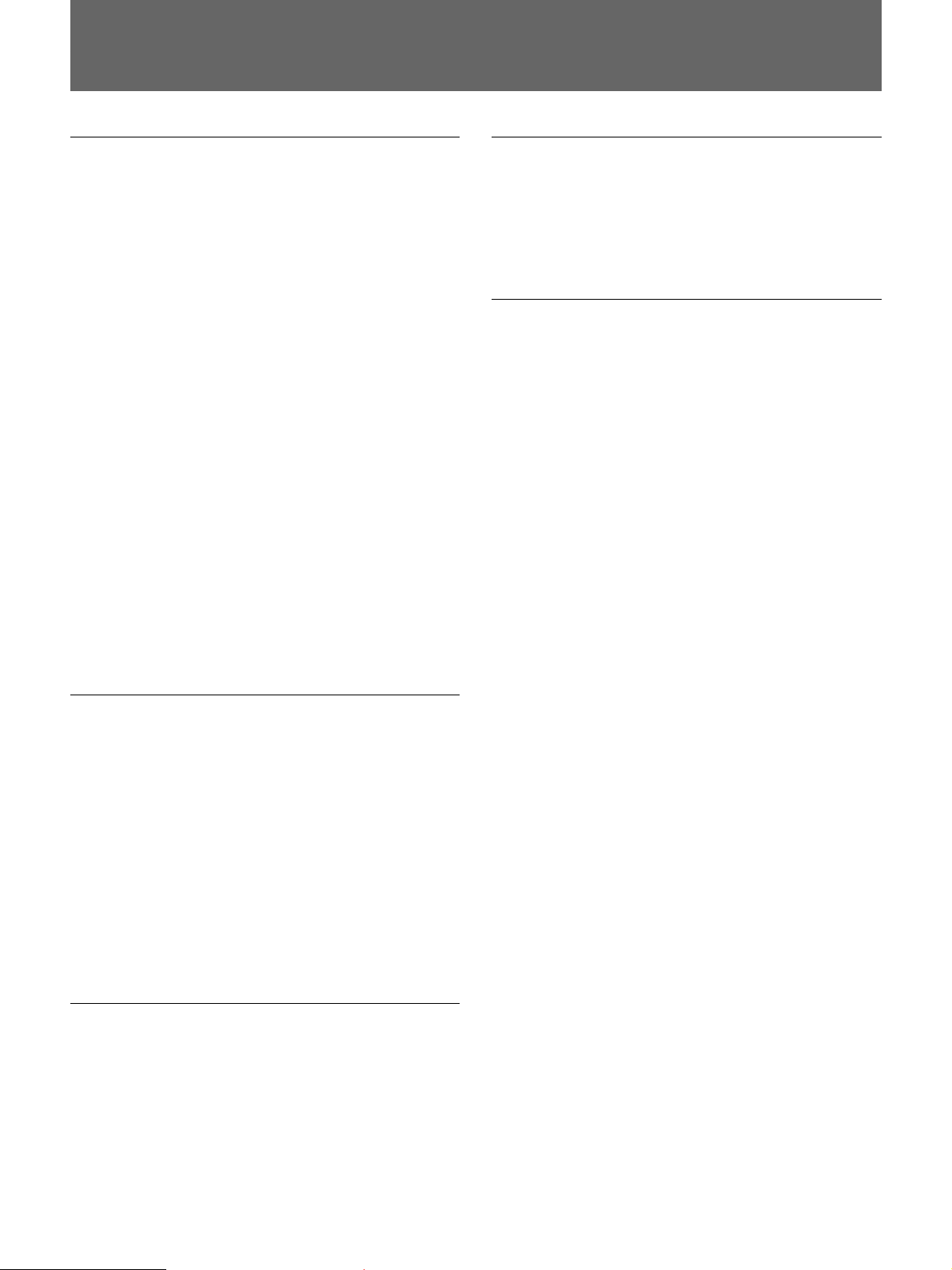
Précautions
Sécurité
•Faites uniquement fonctionner le moniteur sur l’une
des sources d’alimentation désignées dans les
« Spécifications ».
•La plaquette signalétique indiquant la tension de
service, la consommation électrique, etc., se trouve à
l’arrière de l’appareil.
•Si un liquide ou un objet tombe à l’intérieur du
châssis, débranchez le moniteur et faites-le contrôler
par un personnel qualifié avant de le remettre en
service.
•Ne laissez pas tomber le cordon d’alimentation et ne
posez pas d’objets lourds dessus. Si le cordon
d’alimentation est endommagé, mettez
immédiatement le moniteur hors tension. Il est
dangereux de faire fonctionner cet appareil avec un
cordon endommagé.
•Débranchez l’appareil de la prise murale si vous
prévoyez de ne pas l’utiliser pendant quelques jours
ou plus.
•Pour débrancher le cordon, tirez-le par la fiche. Ne
tirez jamais sur le cordon proprement dit.
•La prise d’alimentation doit se trouver à proximité du
moniteur et être aisément accessible.
Remballage
Conservez le carton et les matériaux de
conditionnement d’origine afin d’assurer un éventuel
transport ultérieur du moniteur dans les meilleures
conditions possibles.
Montage en baie
Laissez un espace vide au-dessus et en dessous du
moniteur pour assurer une circulation d’air appropriée
ou installez un ventilateur pour garantir les
performances du moniteur.
Si vous avez des questions ou des problèmes
concernant votre moniteur, consultez votre revendeur
Sony.
Installation
•Veillez à assurer une circulation d’air suffisante pour
éviter toute surchauffe à l’intérieur de l’appareil.
Ne placez pas l’appareil sur des surfaces textiles
(tapis, couvertures, etc.) ni à proximité de rideaux ou
de draperies susceptibles d’obstruer les orifices de
ventilation.
•N’installez pas l’appareil à proximité de sources de
chaleur comme un radiateur ou une bouche d’air
chaud, ni dans un endroit exposé au rayonnement
solaire direct, à des poussières excessives, à des
vibrations ou à des chocs mécaniques.
Entretien
Pour que le moniteur garde l’aspect du neuf, nettoyezle régulièrement à l’aide d’une solution détergente
neutre. N’utilisez jamais de solvants puissants tels que
du diluant ou du benzène, qui risquent d’altérer le fini
du châssis. Par mesure de précaution, débranchez le
moniteur avant de le nettoyer.
4 (FR)
Page 31

Caractéristiques
Image
Résolution de l’écran
L’utilisation d’un tube image Trinitron
de 600 lignes de résolution horizontale au centre de
l’image, permet d’obtenir une image claire et vive.
(PVM-14L1/PVM-20L1 uniquement)
Filtre en peigne (PVM-14L1/PVM-20L1
uniquement)
L’utilisation d’un filtre en peigne permet d’obtenir une
séparation plus précise des couleurs Y/C avec les
signaux vidéo NTSC. Cette séparation contribue à
minimiser la perte de résolution et les phénomènes de
couleur et de luminance croisées.
Circuit de retour du courant de faisceau
Le circuit de retour du courant de faisceau intégré
assure la stabilité de la balance des blancs.
Deux systèmes couleur
Le moniteur peut afficher les signaux NTSC et PAL.
Le système couleur approprié est sélectionné
automatiquement.
1)
doté de plus
Entrées
Connecteur d’entrée de luminance
chrominance (Y/C) (connecteur d’entrée S)
Le signal vidéo, divisé en signal de luminance (Y) et
en signal de chrominance (C), peut être reçu via ce
connecteur, éliminant ainsi les interférences entre les
deux signaux et garantissant la qualité des images.
Fonctions
Mode 16:9
Vous pouvez contrôler avec précision un signal au
format 16:9, en plus d’un signal 4:3.
Remarque
Avec un affichage en mode 16:9, des lignes de
balayage rouges, bleues et vertes sont visibles dans le
haut de l’écran, mais cela vient du fonctionnement
interne de l’appareil lui-même.
Menus d’affichage
Vous pouvez régler les paramètres d’exploitation du
moniteur à l’aide des menus d’affichage.
Options
Support de montage de la baie 19 pouces aux
normes EIA disponible
Le moniteur peut être installé sur une baie 19 pouces
aux normes EIA, à l’aide des supports de montage ou
des glissières de guidage suivants.
Pour le PVM-9L1 : MB-520
Pour le PVM-14L1 : MB-502B (en Europe, utilisez le
MB-502C)
Pour le PVM-20L1 : SLR-103A (en Europe, utilisez
le SLR-103C)
Pour plus d’informations sur le montage du moniteur en
baie, reportez-vous au manuel utilisateur du support de
montage ou de la glissière de guidage.
Terminaison automatique (uniquement les
connecteurs portant la marque
Le connecteur d’entrée est terminé à 75 ohms à
l’intérieur, dans le cas où aucun cordon n’est raccordé
sur le connecteur de sortie. Si un cordon est raccordé
sur le connecteur de sortie, la terminaison interne est
automatiquement annulée et les signaux entrés vers le
connecteur d’entrée sont sortis sur le connecteur de
sortie (transmission à boucle).
..........................................................................................................................................................................................................
1) Trinitron
« Trinitron » est une marque déposée de Sony Corporation.
)
5 (FR)
Page 32

Raccordement
Comment racorder le cordon
d’alimentation
Branchez le cordon d’alimentation secteur sur la prise
AC IN.
PVM-9L1
PVM-14L1/PVM-20L1
Comment racorder un câble à un
connecteur BNC
Branchez le câble coaxial doté de fiches BNC sur les
connecteurs BNC du panneau arrière, tel qu’illustré cidessous.
PVM-9L1
PVM-14L1/PVM-20L1
6 (FR)
Insérez la fiche BNC dans le
connecteur situé sur le panneau
arrière en faisant correspondre la
broche avec l’orifice, puis tournez la
fiche BNC dans le sens des aiguilles
d’une montre pour sécuriser la
connexion.
Page 33

Emplacement et fonction des composants et des commandes
Panneau de commande
PVM-9L1
Haut-parleur
PVM-14L1/PVM-20L1
Touches LINE A/
LINE B
Touches MENU
MENU ENTER POWER
EXIT SELECT
543 2
Touches MENU
MENULINE BLINE A ENTER POWER
EXIT SELECT
Commutateur et indicateur
POWER !
1
Commutateur et indicateur
POWER !
Haut-parleur
Commutateur et indicateur POWER !
1 Commutateur POWER !
Appuyez sur ce commutateur pour mettre le moniteur
sous tension. Le voyant s’allume. Appuyez de
nouveau sur ce commutateur pour mettre le moniteur
hors tension.
Touches MENU
2 Touche ENTER/SELECT
Appuyez sur cette touche pour valider une option
sélectionnée dans le menu.
3 Touche M/+ (déplacement du curseur vers le
haut/réglage de la valeur)
4 Touche m/– (déplacement du curseur vers le
bas/réglage de la valeur)
Appuyez sur ces touches pour déplacer le curseur ou
pour régler une option sélectionnée dans le menu.
67
543 2
1
5 Touche MENU/EXIT
Appuyez sur cette touche pour faire apparaître ou
disparaître les menus sur l’écran.
Touches LINE A/LINE B (PVM-14L1/PVM-20L1
uniquement)
6 Touche LINE A
Appuyez sur cette touche pour contrôler l’entrée du
signal via les connecteurs LINE A.
7 Touche LINE B
Appuyez sur cette touche pour contrôler l’entrée du
signal via les connecteurs LINE B.
7 (FR)
Page 34

Emplacement et fonction des composants et des commandes
Panneau arrière
PVM-9L1
PVM-14L1/PVM-20L1
~ AC IN
LINE
Y/C
IN OUT OUT
VIDEO
IN
AUDIO
IN
OUT
PARALLEL
REMOTE
123
LINE A LINE B
Y/C
VIDEO
IN
AUDIO
IN
IN
VIDEO
Y/C
AUDIO
IN
IN
PARALLEL
REMOTE
~ AC IN
OUT OUTOUT
2
1 Prise - AC IN
Raccordez le cordon d’alimentation secteur à cette
prise, puis à une prise murale.
2 Connecteurs LINE (PVM-9L1)
Connecteurs LINE A (PVM-14L1/PVM-20L1)
Connecteurs d’entrée de ligne pour les signaux Y/C
séparés, les signaux vidéo composites et les signaux
audio ainsi que leurs connecteurs de sortie en boucle
passante.
8 (FR)
IN
34
(La marque indique la terminaison automatique.)
1
Lors de l’utilisation du PVM-14L1/PVM-20L1,
appuyez sur la touche LINE A du panneau de
commande pour contrôler le signal d’entrée transmis
par ces connecteurs.
Si vous entrez des signaux vers Y/C IN et VIDEO IN,
l’entrée du signal vers Y/C IN est sélectionnée.
Y/C IN/OUT (miniconnecteur DIN à 4 broches)
Ce sont les connecteurs d’entrée/sortie d’un signal
Y/C séparé. Raccordez-les aux connecteurs
d’entrée/sortie Y/C séparé d’un appareil comme un
magnétoscope, une caméra vidéo ou un autre
moniteur.
Page 35

Sélection du menu
Langue
VIDEO IN/OUT (BNC)
Ce sont les connecteurs d’entrée/sortie d’un signal
vidéo composite. Raccordez-les aux connecteurs
d’entrée/sortie vidéo composite d’un appareil
comme un magnétoscope, une caméra vidéo ou un
autre moniteur.
AUDIO IN/OUT (prise phono)
Ce sont les prises d’entrée/sortie affectées à un
signal audio. Raccordez-les aux prises d’entrée/
sortie audio d’un appareil comme un
magnétoscope.
3 Borne PARALLEL REMOTE (connecteur
modulaire à 8 broches)
Forme un commutateur parallèle et contrôle le
moniteur en externe.
Pour plus de détails sur l’assignation des broches, reportezvous à la page 15 (FR).
4 Connecteurs LINE B (PVM-14L1/20L1
uniquement)
Connecteurs d’entrée de ligne pour les signaux vidéo
composites et les signaux audio. Appuyez sur la touche
LINE B du panneau de commande pour contrôler
l’entrée du signal via ces connecteurs.
Si vous entrez des signaux vers Y/C IN et VIDEO IN,
l’entrée du signal vers Y/C IN est sélectionnée.
Y/C IN (mini-DIN à 4 broches)
Connecteur d’entrée pour un signal Y/C IN séparé.
Raccordez-le au connecteur de sortie Y/C séparé
sur les appareils tels que les magnétoscopes, les
caméscopes ou un moniteur autre que celui-ci.
Vous avez le choix entre six langues (anglais, allemand,
français, italien, espagnol, japonais) pour afficher les
menus et les divers messages à l’écran.
La langue préréglée d’usine est ENGLISH (anglais).
Les réglages courants sont affichés à l’endroit indiqués
par les repères
sur les illustrations de l’écran de menu.
MENU ENTER
EXIT SELECT
Touche
MENU/EXIT
Touche m/–
Touche M/+
Touche ENTER/
SELECT
1 Appuyez sur la touche MENU/EXIT pour afficher
l’écran de menu. Appuyez ensuite sur la touche M/
+ ou m/– pour sélectionner
(USER CONFIG),
puis sur la touche ENTER/SELECT.
Le menu USER CONFIG apparaît.
U S E R . C O N F I G
x F O R M A T . D I S P . . . . . x x x x
•
L A N G U A G E . . . . . E N G L I S H
2 Appuyez sur la touche M/+ ou m/– pour
sélectionner la langue souhaitée, puis appuyez sur
la touche ENTER/SELECT.
L’option sélectionnée est affiché en jaune.
U S E R . C O N F I G
•
F O R M A T . D I S P . . . . . x x x x
L A N G U A G E . . . . . E N G L I S H
x
VIDEO IN (BNC)
Connecteur d’entrée pour un signal vidéo
composite. Raccordez-le au connecteur de sortie
vidéo composite sur les appareils tels que les
magnétoscopes, les caméscopes ou un moniteur
autre que celui-ci.
AUDIO IN (prise phono)
Prise d’entrée du signal audio. Raccordez-la à la
prise de sortie audio d’un autre appareil, tel qu’un
magnétoscope.
3 Appuyez sur les touches M/+ ou m/– pour
sélectionner la langue souhaitée, la langue des menus
à l’écran change selon la sélection, puis appuyez sur
la touche ENTER/SELECT pour valider le réglage.
C O N F I G . U T I L I S A T
•
A F F . F O R M A T . . . . . . x x x x
x L A N G U E . . . . . . F R A N Ç A I S
Pour quitter le menu
Appuyez sur la touche MENU/EXIT.
Le menu disparaît automatiquement si aucune touche
n’est activée pendant une minute.
9 (FR)
Page 36

Utilisation du menu
Le moniteur possède un menu affiché à l’écran
permettant d’effectuer différents ajustements et
réglages comme le contrôle de l’image, le réglage de
l’entrée, la modification d’un réglage défini, etc.
Suivez les instructions ci-dessous pour effectuer les
ajustements ou modifier les réglages.
Pour plus de détails sur les options de menu, reportez-vous
à la section « Réglages à l’aide des menus », page 11 (FR).
Vous pouvez également modifier la langue du menu
affiché à l’écran.
Pour modifier la langue du menu, reportez-vous à la section
« Sélection du menu Langue », page 9 (FR).
Les réglages courants sont affichés à l’endroit indiqués
par les repères
sur les illustrations de l’écran de
menu.
MENU ENTER
EXIT SELECT
1 2, 3, 4
3 Utilisez la touche M/+ ou m/– pour sélectionner
l’option souhaitée, puis appuyez sur la touche
ENTER/SELECT.
L’option à modifier est affichée en jaune.
Remarque
Selon l’élément sélectionné, un niveau
supplémentaire de menus sous l’élément
sélectionné peut s’afficher.
4 Effectuez le réglage ou l’ajustement d’une option.
Lors de la modification du niveau de réglage :
Pour augmenter la valeur, appuyez sur la touche
M/+.
Pour diminuer la valeur, appuyez sur la touche
m/–.
Appuyez sur la touche ENTER/SELECT pour
valider la valeur, puis revenez à l’écran initial.
Lors de la modification du réglage :
Appuyez sur la touche M/+ ou m/– pour modifier
le réglage.
Appuyez sur la touche ENTER/SELECT pour
valider le réglage.
La valeur réglée dans le menu de commande audio
et vidéo est validée, même si vous n’appuyez pas
sur la touche ENTER/SELECT.
1 Appuyez sur la touche MENU/EXIT.
Le menu apparaît.
Le menu sélectionné est indiqué par un curseur
jaune.
Curseur
C O M M . I M A G E / S O N
•
V O L U M E . . . . . . . . . . . x x x
•
C O N T R A S T E . . . . . . . . . x x
•
L U M I N O S I T É . . . . . . . . . x
•
C H R O M A . . . . . . . . . . . . x x
•
P H A S E . . . . . . . . . . . . . . x
2 Appuyez sur la touche M/+ ou m/– pour
sélectionner un menu, puis appuyez sur la touche
ENTER/SELECT.
L’icône du menu sélectionné est indiquée en jaune
et les options de réglage disponibles sont affichées.
Options de réglageMenu
C O M M . I M A G E / S O N
x
V O L U M E . . . . . . . . . . . x x x
•
C O N T R A S T E . . . . . . . . . x x
•
L U M I N O S I T É . . . . . . . . . x
•
C H R O M A . . . . . . . . . . . . x x
•
P H A S E . . . . . . . . . . . . . . x
Remarque
Les options affichées en bleu ne sont pas accessibles.
Vous pouvez accéder à une option si elle est affichée
en blanc.
Pour quitter le menu
Appuyez sur la touche MENU/EXIT.
Le menu disparaît automatiquement si aucune touche
n’est activée pendant une minute.
Mémorisation des réglages
Les réglages sont automatiquement enregistrés dans la
mémoire du moniteur.
10 (FR)
Page 37

Réglages à l’aide des menus
Options
Le menu d’écran de ce moniteur comporte les options
suivantes.
COMM IMAGE/SON
TEMP/BAL COULEUR
CONTROLE UTIL
CONFIG UTILISAT
VOLUME
CONTRASTE
LUMINOSITÉ
CHROMA
PHASE
TEMP COUL
REGLAGE MANUEL
RAP HAUT/LARG
MEM UTILISAT...
AFF FORMAT
LANGUE
Réglage et modification des
paramètres
Menu TEMP/BAL COULEUR
Le menu TEMP/BAL COULEUR est utilisé pour
régler la compensation des blancs de l’image.
Vous devez utiliser un instrument de mesure pour
ajuster la compensation des blancs
Sous-menu Réglage
TEMP COUL Sélectionnez la température de couleur
REGLAGE MANUEL
parmi les réglages D65, D93 et
UTILISAT.
Si vous réglez TEMP COUL sur
UTILISAT, l’option affichée passe du bleu
au blanc, vous permettant d’ajuster la
température de couleur.
• REGLAGE GAIN...: règle la balance
des couleurs RVB (GAIN).
• REGLAGE POLARIS...: règle la
balance des couleurs RVB
(POLARIS).
• COPIE DE: si vous sélectionnez D65
ou D93 avec la touche M/+ ou m/–,
les données de compensation des
blancs de la température de couleur
sélectionnée seront copiées vers
UTILISAT.
Menu COMM IMAGE/SON
Le menu COMM IMAGE/SON sert à régler le volume
et l’image.
Les éléments qui ne peuvent pas être réglés selon le
signal d’entrée s’affichent en bleu.
Sous-menu Réglage
VOLUME Permet de régler le niveau sonore.
CONTRASTE Règle le contraste de l’image.
LUMINOSITÉ Règle la luminosité de l’image.
CHROMA Règle l’intensité des couleurs. Plus le
réglage est élevé, plus l’intensité est
élevée.
Plus le réglage est bas, plus l’intensité est
basse.
PHASE Règle les teintes des couleurs. Plus le
réglage est élevé, plus l’image devient
verdâtre.
Plus le réglage est bas, plus l’image
devient violette.
Menu CONTROLE UTIL
Le menu CONTROLE UTIL sert à sélectionner le
format d’écran, à stocker ou à afficher les réglages et
ajustements.
Sous-menu Réglage
RAP HAUT/LARGE Permet de sélectionner le format d’écran
4:3 ou 16:9.
MEM UTILISAT… Permet d’enregistrer ou d’afficher tous les
réglages et ajustements
• EMMAGASINER : enregistre dans la
mémoire interne tous les ajustements
actuellement réglés dans le menu de
commande audio et vidéo.
• RAPPELER : permet d’afficher tous
les réglages et ajustements
actuellement enregistrés dans la
mémoire interne.
11 (FR)
Page 38

Réglages à l’aide des menus
Menu CONFIG UTILISAT
Le menu CONFIG UTILISAT sert à sélectionner une
langue pour les menus et les messages à l’écran ou à
sélectionner le format d’affichage.
Sous-menu Réglage
AFF FORMAT Détermine si le format d’un signal d’entrée
LANGUE Pour afficher les menus ou les messages,
est affiché sur l’écran ou non.
OUI: le format est toujours affiché.
NON: le format est toujours masqué.
AUTO: le format est affiché pendant
environ 10 secondes lorsque l’entrée
du signal commence.
vous avez le choix parmi les options
suivantes pour sélectionner la langue.
: japonais
ENGLISH: anglais
DEUTSCH: allemand
FRANÇAIS: français
ITALIANO: italien
ESPAÑOL: espagnol
Utilisation de la fonction de dernière
commande
Si vous appuyez sur la touche M ou m alors que le
menu n’est pas affiché, l’un des paramètres de menu
suivants que vous avez réglés en dernier lieu s’affiche.
•VOLUME
•CONTRASTE
•LUMINOSITÉ
•CHROMA
•PHASE
Vous pouvez ensuite immédiatement régler le
paramètre.
12 (FR)
Page 39

Spécifications
Signal vidéo
Réponse en fréquence
LINE PVM-9L1: 4 MHz +0 dB, –6 dB
(Y)
PVM-14L1/PVM-20L1:
8 MHz +0 dB, –6 dB (Y)
Performances de l’image
Balayage normal PVM-9L1: 6 % sur le balayage de
la zone d’écran effective d’un
tube cathodique
PVM-14L1/PVM-20L1: 7 % sur le
balayage de la zone d’écran
effective d’un tube cathodique
Linéarité H Moins de 8,0 % (typique)
Linéarité V Moins de 7,0 % (typique)
Température de couleur
D65, D93, UTILISAT
(température de couleur réglable :
5000 K à 10000 K)
Resolution PVM-9L1:250 lignes télévisées
PVM-14L1/PVM-20L1: 600 lignes
télévisées (en cas de réception de
signaux Y/C)
Connecteurs d’entrée
Connecteurs d’entrée LINE (PVM-9L1)
Entrée Y/C Miniconnecteur DIN à 4 broches
(×1)
Voir l’assignation des broches à la
page 15 (FR).
Entrée VIDEO
BNC (×1), 1Vp-p +3 dB, –6 dB,
synchronization négative
Entrée AUDIO
Prise phono jack (×1), –5 dBu
47 kΩ ou plus
Connecteurs d’entrée LINE A/B
(PVM-14L1/PVM-20L1)
Entrée Y/C Miniconnecteur DIN à 4 broches
(×1)
Voir l’assignation des broches à la
page 15 (FR).
a)
,
Entrée VIDEO
BNC (×2), 1Vp-p +3 dB, –6 dB,
synchronization négative
Entrée AUDIO
Prise phono jack (×2), –5 dBu
47 kΩ ou plus
REMOTE Connecteur modulaire à 8 broches
(×1)
a)
,
Connecteurs de sorties
Connecteurs de sortie LINE (PVM-9L1)
Sortie Y/C Miniconnecteur DIN à 4 broches
(×1) en boucle directe, avec
terminaison automatique à 75 Ω
Sortie VIDEO
BNC (×1) en boucle directe, avec
terminaison automatique à 75 Ω
Sortie AUDIO
Prise phono (×1) en boucle directe
Connecteurs de sortie LINE A
(PVM-14L1/PVM-20L1)
Sortie Y/C Miniconnecteur DIN à 4 broches
(×1) en boucle directe, avec
terminaison automatique à 75 Ω
Sortie VIDEO
BNC (×1) en boucle directe, avec
terminaison automatique à 75 Ω
Sortie AUDIO
Prise phono (×1) en boucle directe
Sortie haut-parleur intégré
0,8 W (monaural)
Caractéristiques générales
Tube à rayon cathodique
Trinitron, matériau luminescent
P22
Consommation électrique
PVM-9L1: 40 W, 0,6 à 0,3A
PVM-14L1: 68 W, 1,1 à 0,4A
PVM-20L1: 75 W, 1,2 à 0,4A
Puissance de raccordement
100 à 240 V CA, 50/60Hz
........................................................................................................................................................................................................
a) 0 dBu = 0,775 Vr.m.s.
13 (FR)
Page 40

Spécifications
Appel de courant de crête
PVM-9L1:
(1)Mise sous tension (ON),
méthode de sondage du courant:
93 A (240 V)
(2)Mesuré conformément à la
norme européenne EN55103-1:
41 A (230 V)
PVM-14L1:
(1)Mise sous tension (ON),
méthode de sondage du courant:
93 A (240 V)
(2)Mesuré conformément à la
norme européenne EN55103-1:
42 A (230 V)
PVM-20L1:
(1)Mise sous tension (ON),
méthode de sondage du courant:
93 A (240 V)
(2)Mesuré conformément à la
norme européenne EN55103-1:
42 A (230 V)
Conditions d’utilisation
Température : 0 à +35 °C (32 à 95 °F)
Humidité : 30 à 85 % (sans condensation)
Pression : 700 à 1060 hPa
Conditions de transport et de stockage
Température : –10 à + 40 °C (14 à 104 °F)
Humidité : 0 à 90 %
Pression : 700 à 1060 hPa
Dimensions (l/h/p)
PVM-9L1:
Approx. 217 × 218 × 350 mm
5
⁄8 × 8 5⁄8 × 13 7⁄8 pouces)
(8
PVM-14L1:
Approx. 346 × 340 × 414 mm
5
⁄8 × 13 1⁄2 × 16 3⁄8 pouces)
(13
PVM-20L1:
Approx. 449 × 441 × 502 mm
3
⁄4 × 17 3⁄8 × 19 7⁄8 pouces)
(17
Mass PVM-9L1:
Approx. 6,3 kg (13 livres 15
onces)
PVM-14L1:
Approx. 15 kg (33 livres 2 once)
PVM-20L1:
Approx. 28 kg (61 livres 12
onces)
Accessoires fournis
Cordon d’alimentation (1)
Mode d’emploi (1)
La conception et les spécifications sont sujettes à
modifications sans préavis.
14 (FR)
Page 41

Assignation des broches
Connecteur Y/C IN (miniconnecteur DIN à 4 broches)
21
34
*
Numéro
de broche
1
2
3
4
Signal
Entrée Y
Entrée CHROMA
Entrée sousporteuse
Masse de l’entrée Y
Masse de l’entrée
CHROMA
Description
1 Vp-p, sync négative, 75
ohms
286 m Vp-p (NTSC),
300 m Vp-p (PAL),
séparation des couleurs
Décalage entre Y et C : en
0 ± 100 nsec., 75 ohms
GND
GND
Borne PARALLEL REMOTE
Connecteur modulaire à 8 broches
18
Numéro
de broche
1
2
3
4
5
6
7
8
Fonctions
PVM-14L1/20L1
Indique le signal
d’entrée de LINE A
Indique la LINE B
Ouvert
Ouvert
GND (terre)
Ouvert
Ouvert
Sélectionnez le format
16: 9
PVM-9L1
Ouvert
Ouvert
Ouvert
Ouvert
GND (terre)
Ouvert
Ouvert
Sélectionnez le format
16: 9
Un câblage est requis pour utiliser la
télécommande
Raccordez la fonction que vous souhaitez utiliser avec
une télécommande à la terre (broche 5).
15 (FR)
Page 42

Deutsch
VORSICHT
Um Feuergefahr und die Gefahr eines
elektrischen Schlages zu vermeiden, darf
das Gerät weder Regen noch Feuchtigkeit
ausgesetzt werden.
Im lnneren des Geräts liegt gefährliche
Hochspannung an. Öffnen Sie niemals das
Gehäuse, und überlassen Sie
Wartungsarbeiten stets nur einem
Fachmann.
Sollten am Gerät Probleme auftreten oder eine Wartung
erforderlich werden, wenden Sie sich an einen autorisierten
Sony-Händler.
Für Kunden in Europa
Dieses Produkt besitzt die CE-Kennzeichnung und erfüllt
sowohl die EMV-Direktive (89/336/EEC) als auch die
Direktive Niederspannung (73/23/EEC) der EG-Kommission.
Die Erfüllung dieser Direktiven bedeutet Konformität für die
folgenden Europäischen Normen:
• EN60950: Produktsicherheit
• EN55103-1: Elektromagnetische Interferenz (Emission)
• EN55103-2: Elektromagnetische Empfindlichkeit
(Immunität)
Dieses Produkt ist für den Einsatz unter folgenden
elektromagnetischen Bedingungen ausgelegt:
E1 (Wohnbereich), E2 (kommerzieller und in beschränktem
Maße industrieller Bereich), E3 (Stadtbereich im Freien) und
E4 (kontrollierter EMV-Bereich, z.B. Fernsehstudio)
ACHTUNG - bei Installation des Geräts in einem Gestell:
a) Erhöhte Umgebungstemperatur bei Betrieb
Wird das Gerät in einem geschlossenen Gestell oder
einem Gestell mit mehreren anderen Geräten installiert,
kann die Umgebungstemperatur um das Gestell höher
sein als die normale Umgebungstemperatur im Raum.
Achten Sie daher bitte besonders darauf, das Gerät in
einer Umgebung zu installieren, in der die Temperatur
nicht über die vom Hersteller angegebene
Umgebungstemperatur von 0 bis +35 °C ansteigt.
b) Reduzierte Belüftung
Das Gerät muß so im Gestell installiert werden, daß eine
Belüftung gewährleistet ist, die für den sicheren Betrieb
des Geräts erforderlich ist.
c) Mechanische Belastung
Das Gerät muß so im Gestell installiert werden, daß nicht
durch eine ungleichmäßige mechanische Belastung
Unfallgefahr entsteht.
d) Überlastung der Stromkreise
Der Anschluß des Geräts an das Versorgungsnetz
erfordert sorgfältige Planung. Bitte beachten Sie
insbesondere die Auswirkungen, die eine Überlastung
der Stromkreise im Hinblick auf den
Überspannungsschutz und die physischen Komponenten
des Versorgungsnetzes haben kann. Beachten Sie in
diesem Zusammenhang unbedingt die Angaben auf dem
Typenschild am Gerät.
e) Zuverlässige Erdung
Geräte, die in einem Gestell installiert werden, benötigen
eine zuverlässige Erdung. Achten Sie insbesondere auf
Anschlüsse an das Versorgungsnetz, die nicht direkt an
einen Abzweigstromkreis, sondern indirekt, zum Beispiel
über Steckerleisten, erfolgen.
f) Erforderliche Abstände
Halten Sie zur Ober- und Unterseite eines in einem
Gestell installierten Geräts einen Abstand von 44 mm ein.
2 (DE)
Page 43

Inhalt
Sicherheitsmaßnahmen........................... 4 (DE)
Funktionen................................................ 5 (DE)
Installation ................................................ 6 (DE)
Anschließen des Netzkabels....................... 6 (DE)
Anschließen eines Kabels an den
BNC-Anschluss..................................... 6 (DE)
Lage und Funktion der Teile und
Bedienelemente........................................ 7 (DE)
Bedienfeld .................................................. 7 (DE)
Rückseite .................................................... 8 (DE)
Auswählen der Sprache für die Menüs .... 9 (DE)
Das Menüsystem.................................... 10 (DE)
Einstellen des Geräts über das
Menüsystem ........................................... 11 (DE)
Die Menüs ................................................ 11 (DE)
Festlegen und Ändern von Einstellungen.... 11 (DE)
Technische Daten .................................. 13 (DE)
Abmessungen ....................................................... i
Sofern nicht anders angegeben, beziehen sich die
Erläuterungen in dieser Anleitung auf die folgenden
Modelle.
Wenn es zwischen den Modellen Unterschiede gibt,
wird in dieser Anleitung ausdrücklich darauf
hingewiesen.
•PVM-9L1 9-Zoll-Monitor
•PVM-14L1 14-Zoll-Monitor
•PVM-20L1 20-Zoll-Monitor
Wenn nicht anders angegeben, zeigen die
Abbildungen das Modell PVM-14L1.
Warnhinweis zum Netzanschluß
Verwenden Sie das für die Stromversorgung in Ihrem Land geeignete Netzkabel.
USA,
Kanada
Steckertyp LP-30B —
Weibliches Ende LS-13 VM0303B YC-35
Kabeltyp SB-SVT H05VV-F VCTF
Mindestwerte (Kabel) 10A/125V 10A/250V 7A/125V
Sicherheitszertifizierung UL/CSA
a) Hinweis: Verwenden Sie einen geeigneten Netzstecker, der die örtlichen Bestimmungen erfüllt.
Europa Japan
a)
SEMKO, NEMKO, DEMKO, SEV,
KEMA, EI (FIMKO), CEBEC, VDE, BS
YP332
DENAN-HO
DE
Deutsch
3 (DE)
Page 44

Sicherheitsmaßnahmen
Sicherheit
•Betreiben Sie das Gerät ausschließlich an den unter
„Technische Daten“ angegebenen Stromquellen.
•Das Typenschild mit Betriebsspannung,
Leistungsaufnahme usw. befindet sich an der
Geräterückseite.
•Sollten Fremdkörper oder Flüssigkeiten in das Gerät
gelangen, trennen Sie es von der Netzsteckdose und
lassen Sie es von qualifiziertem Fachpersonal
überprüfen, bevor Sie es wieder benutzen.
•Lassen Sie nichts auf das Netzkabel fallen und stellen
Sie keine schweren Gegenstände darauf. Ist das
Netzkabel beschädigt, schalten Sie das Gerät sofort
aus. Mit beschädigtem Netzkabel darf das Gerät aus
Sicherheitsgründen unter keinen Umständen mehr
benutzt werden.
•Wollen Sie das Gerät längere Zeit (einige Tage oder
noch länger) nicht benutzen, ziehen Sie den
Netzstecker aus der Steckdose.
•Ziehen Sie dabei immer am Stecker, niemals am
Kabel.
•Die Netzsteckdose sollte sich nahe bei dem Gerät
befinden und leicht zugänglich sein.
Wiederverpacken
Werfen Sie Karton und Verpackungsmaterial nicht
weg. Sie sind ideal für den Transport des Geräts
geeignet.
Gestellmontage
Lassen Sie über und unter dem Monitor ein
Gestellraster frei, damit eine ausreichende Belüftung
gewährleistet ist, oder installieren Sie einen Ventilator,
um die Funktionsfähigkeit des Geräts sicherzustellen.
Sollten an Ihrem Gerät Probleme auftreten oder sollten
Sie Fragen haben, wenden Sie sich bitte an Ihren
Sony-Händler.
Aufstellung
•Achten Sie darauf, dass das Gerät von ausreichend
Luft umströmt wird.
Stellen Sie das Gerät nicht auf Decken, Teppichen
usw. und auch nicht in der Nähe von Vorhängen,
Wandbehängen usw. auf, da hierdurch die
Ventilationsöffnungen blockiert werden können.
•Stellen Sie das Gerät nicht in die Nähe von
Warmluftquellen wie Heizungen oder
Warmluftauslässen und auch nicht an Orte, die
direktem Sonnenlicht, starker Staubentwicklung,
mechanischen Vibrationen oder Stößen ausgesetzt
sind.
Reinigung
Damit das Gerät immer wie neu aussieht, reinigen Sie
es regelmäßig mit einem milden Reinigungsmittel.
Verwenden Sie keine starken Lösungsmittel wie
Benzin, Verdünner oder Scheuermittel. Diese könnten
die Gehäuseoberfläche angreifen. Ziehen Sie zur
Sicherheit vor einer Reinigung den Netzstecker.
4 (DE)
Page 45

Funktionen
Bilderzeugungssystem
Bildschirmauflösung
Die Trinitron
Auflösung von über 600 Zeilen in der Bildmitte für ein
scharfes, lebendiges Bild
(nur PVM-14L1/PVM-20L1).
Kammfilter (nur PVM-14L1/PVM-20L1)
Ein Kammfilter ermöglicht eine genauere Y/CFarbtrennung bei NTSC-Videosignalen. Dies trägt zu
einer geringeren Beeinträchtigung der Auflösung
sowie zur Unterdrückung von Farbfeuern und
Luminanzübersprechen bei.
Strahlstrom-Feedback-Schaltkreis
Der integrierte Strahlstrom-Feedback-Schaltkreis sorgt
für einen stabilen Weißwert.
Zwei Farbsysteme
Mit diesem Monitor können NTSC- und PAL-Signale
angezeigt werden. Das entsprechende Farbsystem wird
automatisch ausgewählt.
1)
-Bildröhre sorgt dank einer horizontalen
Eingänge
Y/C-Eingang (S-Eingang)
Über diesen Anschluss kann ein in ein Luminanz- (Y)
und ein Chrominanzsignal (C) getrenntes Videosignal
eingespeist werden. Interferenzen zwischen den
Signalen werden so vermieden und es lässt sich eine
höhere Bildqualität erzielen.
Weitere Merkmale
16:9-Modus
Mit diesem Monitor können neben Bildern im Format
4:3 auch Bilder im Format 16:9 präzise angezeigt
werden.
Hinweis
Bei der Anzeige im 16:9-Modus sind rote, blaue und
grüne Abtastzeilen am oberen Bildschirmrand zu
sehen. Dies liegt jedoch am internen Mechanismus des
Geräts selbst.
Bildschirmmenüs
Mithilfe der Bildschirmmenüs können Sie das Gerät
einstellen.
Optionen
Halterung für Montage im 19-Zoll-EIA-Gestell
erhältlich
Mit den folgenden Montagehalterungen bzw.
Gleitschienen können Sie den Monitor in einem 19Zoll-EIA-Standardgestell montieren.
Für den PVM-9L1: MB-520
Für den PVM-14L1: MB-502B (MB-502C in
Europa)
Für den PVM-20L1: SLR-103A (SLR-103C in
Europa)
Erläuterungen zur Gestellmontage des Monitors finden Sie
in der Bedienungsanleitung zur Montagehalterung bzw.
Gleitschiene.
Automatischer Abschluss (nur bei
Anschlüssen mit der Markierung
Der Eingang ist intern mit 75 Ohm abgeschlossen,
sofern nichts an den Ausgang angeschlossen ist. Wenn
Sie ein Kabel an den Ausgang anschließen, wird der
interne Anschluss automatisch freigeschaltet und die
am Eingang eingespeisten Signale werden über den
Ausgang ausgegeben (Durchschleifverbindung).
..........................................................................................................................................................................................................
1) Trinitron
„Trinitron“ ist ein eingetragenes Warenzeichen der Sony Corporation.
)
5 (DE)
Page 46

Installation
Anschließen des Netzkabels
Schließen Sie das Netzkabel an die Buchse AC IN an.
PVM-9L1
PVM-14L1/PVM-20L1
Anschließen eines Kabels an
den BNC-Anschluss
Schließen Sie wie unten abgebildet das Koaxialkabel
mit BNC-Steckern an die BNC-Anschlüsse an der
Rückseite an.
PVM-9L1
PVM-14L1/PVM-20L1
Achten Sie beim Anschließen eines
BNC-Steckers darauf, die
Aussparung und den Stift aneinander
auszurichten, und drehen Sie dann
den BNC-Stecker im Uhrzeigersinn,
um die Verbindung zu sichern.
6 (DE)
Page 47

Lage und Funktion der Teile und Bedienelemente
Bedienfeld
PVM-9L1
Lautsprecher
PVM-14L1/PVM-20L1
Tasten LINE A/
LINE B
Tasten MENU
MENU ENTER POWER
EXIT SELECT
543 2
Tasten MENU
MENULINE BLINE A ENTER POWER
EXIT SELECT
Schalter und
Anzeige POWER !
1
Schalter und
Anzeige
POWER !
Lautsprecher
Schalter und Anzeige POWER !
1 Schalter POWER !
Mit diesem Schalter schalten Sie den Monitor ein.
Dabei leuchtet die Anzeige auf. Wenn Sie den Schalter
erneut drücken, schaltet sich der Monitor aus.
Tasten MENU
2 Taste ENTER/SELECT
Diese Taste dient zum Bestätigen der ausgewählten
Option im Menü.
3 Taste M/+ (zum Verschieben des Cursors nach
oben/zum Einstellen eines Werts)
4 Taste m/– (zum Verschieben des Cursors nach
unten/zum Einstellen eines Werts)
Diese Tasten dienen zum Verschieben des Cursors und
zum Einstellen des ausgewählten Werts im Menü.
67
543 2
1
5 Taste MENU/EXIT
Diese Taste dient zum Aufrufen und Ausblenden der
Menüs auf dem Monitor.
Tasten LINE A/LINE B (nur beim PVM-14L1/
PVM-20L1)
6 Taste LINE A
Drücken Sie diese Taste, wenn das Signal von den
LINE A-Anschlüssen angezeigt werden soll.
7 Taste LINE B
Drücken Sie diese Taste, wenn das Signal von den
LINE B-Anschlüssen angezeigt werden soll.
7 (DE)
Page 48

Lage und Funktion der Teile und Bedienelemente
Rückseite
PVM-9L1
PVM-14L1/PVM-20L1
IN
OUT
PARALLEL
REMOTE
~ AC IN
LINE
Y/C
IN OUT OUT
VIDEO
IN
AUDIO
123
LINE A LINE B
Y/C
VIDEO
IN
AUDIO
IN
IN
VIDEO
Y/C
AUDIO
IN
IN
PARALLEL
REMOTE
~ AC IN
OUT OUTOUT
2
1 Buchse - AC IN
Schließen Sie das mitgelieferte Netzkabel an diese
Buchse und dann an eine Netzsteckdose an.
2 LINE-Anschlüsse (PVM-9L1)
LINE A-Anschlüsse (PVM-14L1/20L1)
Line-Eingänge für getrennte Y/C-Signale,
FBASSignale und Audiosignale sowie entsprechende
Durchschleifausgänge.
8 (DE)
IN
34
(Die Markierung steht für automatischen Abschluß.)
1
Beim PVM-14L1/PVM-20L1 drücken Sie die Taste
LINE A am Bedienfeld, um das Eingangssignal über
diese Anschlüsse anzuzeigen.
Wenn an Y/C IN und VIDEO IN Signale eingehen,
wird das an Y/C IN eingespeiste Signal ausgewählt.
Y/C IN/OUT (4-polige DIN-Minibuchsen)
Hierbei handelt es sich um die Ein-/Ausgänge für
getrennte Y/C-Signale. Verbinden Sie diese
Anschlüsse mit den Ein-/Ausgängen für getrennte
Y/C-Signale an einem Videorecorder, einer
Videokamera oder einem anderen Videogerät.
Page 49

Auswählen der
Sprache für die Menüs
VIDEO IN/OUT (BNC-Anschlüsse)
Hierbei handelt es sich um die Ein-/Ausgänge für
FBAS-Signale. Verbinden Sie diese Anschlüsse mit
den Ein-/Ausgängen für FBAS-Signale an einem
Videorecorder, einer Videokamera oder einem
anderen Videogerät.
AUDIO IN/OUT (Cinchbuchsen)
Hierbei handelt es sich um die Ein-/Ausgänge für
Audiosignale. Verbinden Sie diese Anschlüsse mit
den Audio-Ein-/Ausgängen an einem
angeschlossenen Gerät, zum Beispiel einem
Videorecorder.
3 PARALLEL REMOTE (modularer Anschluss,
8-polig)
Dieser Anschluss stellt einen Parallelschalter dar und
dient zum Steuern des Monitors über ein externes
Gerät.
Einzelheiten zur Stiftbelegung finden Sie auf Seite 14 (DE).
4 LINE B-Annschlüsse (nur beim PVM-14L1/
PVM-20L1)
Line-Eingänge für FBAS-Signale und Audiosignale.
Drücken Sie die Taste LINE B am Bedienfeld des
Monitors, um diese Eingangssignale auszuwählen.
Wenn an Y/C IN und VIDEO IN Signale eingehen,
wird das an Y/C IN eingespeiste Signal ausgewählt.
Die Menüs und andere Bildschirmanzeigen können Sie in
einer von sechs Sprachen (Englisch, Deutsch, Französisch,
Italienisch, Spanisch, Japanisch) anzeigen lassen.
Werkseitig ist ENGLISH (Englisch) eingestellt.
Die Markierungen
auf den Menüabbildungen geben
an, wo die aktuellen Einstellungen angezeigt werden.
MENU ENTER
EXIT SELECT
Taste
MENU/EXIT
Taste m/–
Taste M/+
Taste ENTER/
SELECT
1 Rufen Sie mit MENU/EXIT den Menübildschirm
auf, wählen Sie mit M/+ oder m/– die Option
(USER CONFIG) und drücken Sie dann ENTER/
SELECT.
Das Menü USER CONFIG wird angezeigt.
U S E R . C O N F I G
x F O R M A T . D I S P . . . . . x x x x
•
L A N G U A G E . . . . . E N G L I S H
2
Wählen Sie mit M/+ oder m/– die Option „LANGUAGE“
aus und drücken Sie dann ENTER/SELECT.
Die ausgewählte Option wird gelb angezeigt.
Y/C IN (4-polig, Mini-DIN)
Hierbei handelt es sich um den Eingang für
getrennte Y/C IN-Signale. Verbinden Sie diesen
Anschluss mit dem Ausgang für getrennte Y/CSignale an einem Videorecorder, einer
Videokamera oder einem anderen Monitor.
VIDEO IN (BNC-Anschluss)
Hierbei handelt es sich um den Eingang für FBASVideosignale. Verbinden Sie diesen Anschluss mit
dem Ausgang für FBAS-Videosignale an einem
Videorecorder, einer Videokamera oder einem
anderen Monitor.
AUDIO IN (Cinchbuchsen)
Hierbei handelt es sich um die Eingangsbuchse für
Audiosignale. Verbinden Sie diesen Anschluss mit
dem Audioausgang an einem Gerät wie z. B. einem
Videorecorder.
U S E R . C O N F I G
•
F O R M A T . D I S P . . . . . x x x x
L A N G U A G E . . . . . E N G L I S H
x
3 Wählen Sie mit der Taste M/+ oder m/– die
gewünschte Sprache aus. Die Bildschirmmeldungen
werden daraufhin in der ausgewählten Sprache
angezeigt. Drücken Sie dann die Taste ENTER/
SELECT, um die Einstellung abzuschließen.
B E N U T Z E R K O N F I G .
•
F O R M A T A N Z . . . . . . . x x x x
x S P R A C H E . . . . . . D E U T S C H
So blenden Sie das Menü aus
Drücken Sie die Taste MENU/EXIT.
Das Menü wird aber auch automatisch ausgeblendet,
wenn eine Minute lang keine Taste gedrückt wird.
9 (DE)
Page 50

Das Menüsystem
Der Monitor verfügt über ein Menüsystem für
verschiedene Einstell- und Anpassungsoptionen, zum
Beispiel die Bildeinstellungen, die Eingangsauswahl,
verschiedene Einstellwerte usw.
Sie können wie im Folgenden beschrieben
Einstellungen vornehmen oder Einstellwerte ändern.
Erläuterungen zu den Menüoptionen finden Sie unter
„Einstellen des Geräts über das Menüsystem“ auf Seite 11
(DE).
Sie können auch einstellen, in welcher Sprache die
Menüs auf dem Bildschirm angezeigt werden.
Erläuterungen zum Ändern der Menüsprache finden Sie
unter „Auswählen der Sprache für die Menüs“ auf Seite 9
(DE).
Die Markierungen auf den Menüabbildungen geben
an, wo die aktuellen Einstellungen angezeigt werden.
MENU ENTER
EXIT SELECT
1 2, 3, 4
1 Drücken Sie die Taste MENU/EXIT.
Das Menü wird angezeigt.
Das momentan ausgewählte Menü wird als gelber
Cursor dargestellt.
Cursor
B I L D - / T O N S T R G .
•
L A U T S T Ä R K E . . . . . . . x x x
•
K O N T R A S T . . . . . . . . . . x x
•
H E L L I G K E I T . . . . . . . . . x
•
C H R O M A . . . . . . . . . . . . x x
•
P H A S E . . . . . . . . . . . . . . x
3 Wählen Sie mit M/+ oder m/– die gewünschte
Option aus und drücken Sie dann ENTER/
SELECT.
Die ausgewählte Einstelloption wird gelb
angezeigt.
Hinweis
Je nach ausgewählter Option können
untergeordnete Menüebenen angezeigt werden.
4 Stellen Sie die Optionen wie gewünscht ein.
Wenn Sie den eingestellten Wert ändern wollen:
Zum Erhöhen des Werts drücken Sie die Taste M/
+.
Zum Verringern des Werts drücken Sie die Taste
m/–.
Zur Bestätigung drücken Sie die Taste ENTER/
SELECT. Schalten Sie dann zur ursprünglichen
Anzeige zurück.
Wenn Sie die Einstellung ändern wollen:
Ändern Sie die Einstellung mit der Taste M/+ oder
m/–.
Bestätigen Sie die Einstellung mit der Taste
ENTER/SELECT.
Der bei der AV-Steuerung eingestellte Wert ist
gültig, auch wenn Sie nicht die Taste ENTER/
SELECT drücken.
Hinweis
Optionen, die blau angezeigt werden, können nicht
verwendet werden. Sie können nur auf solche
Optionen zugreifen, die weiß angezeigt werden.
So blenden Sie das Menü aus
Drücken Sie die Taste MENU/EXIT.
Das Menü wird aber auch automatisch ausgeblendet,
wenn eine Minute lang keine Taste gedrückt wird.
2 Wählen Sie mit M/+ oder m/– ein Menü aus und
drücken Sie dann ENTER/SELECT.
Das Symbol für das momentan ausgewählte Menü
wird gelb angezeigt und die entsprechenden
Einstelloptionen sind zu sehen.
EinstelloptionenMenü
B I L D - / T O N S T R G .
x L A U T S T Ä R K E . . . . . . . x x x
•
K O N T R A S T . . . . . . . . . . x x
•
H E L L I G K E I T . . . . . . . . . x
•
C H R O M A . . . . . . . . . . . . x x
•
P H A S E . . . . . . . . . . . . . . x
10 (DE)
Hinweis zum Speichern der Einstellungen
Die Einstellungen werden automatisch im Monitor
gespeichert.
Page 51

Einstellen des Geräts über das Menüsystem
Die Menüs
Das Menüsystem dieses Monitors enthält folgende
Menüs.
BILD-/TONSTRG.
FARBTEMP./BALANCE
BENUTZERSTEUERUNG
BENUTZERKONFIG.
LAUTSTÄRKE
KONTRAST
HELLIGKEIT
CHROMA
PHASE
FARBTEMP
MANUELL EINST.
BILDFORMAT
BENUTZERDEF...
FORMATANZ.
SPRACHE
Festlegen und Ändern von
Einstellungen
Menü FARBTEMP./BALANCE
Auf dem Menü FARBTEMP./BALANCE können Sie
den Weißwert des Bildes einstellen.
Zum Einstellen des Weißwerts benötigen Sie ein
entsprechendes Messinstrument.
Untermenü Einstellung
FARBTEMP. Wählen Sie als Farbtemperatur die
Einstellung D65, D93 oder BENUTZER.
MANUELL EINST. Wenn Sie FARBTEMP. auf BENUTZER
setzen, wechselt die angezeigte Option von
blau zu weiß und Sie können die
Farbtemperatur einstellen.
• GAIN EINSTELLEN...: Dient zum
Einstellen der RGB-Farbbalance
(GAIN).
• BIAS EINSTELLEN...: Dient zum
Einstellen der RG-Farbbalance
(BIAS).
• KOPIEREN VON: Wenn Sie mit der
Taste M/+ oder m/– die Einstellung
D65 oder D93 wählen, werden die
Weißwertdaten der gewählten
Farbtemperatur in die Einstellung
BENUTZER übernommen.
Menü BILD-/TONSTRG.
Auf dem Menü BILD-/TONSTRG. können Sie Bild
und Ton einstellen.
Die Optionen, die je nach Eingangssignal nicht
eingestellt werden können, werden blau angezeigt.
Untermenü Einstellung
LAUTSTARKE Zum Einstellen des Tonpegels.
KONTRAST Zum Einstellen des Bildkontrasts.
HELLIGKEIT Zum Einstellen der Bildhelligkeit.
CHROMA Zum Einstellen der Farbintensität. Je höher
der Wert, desto stärker die Intensität.
Je niedriger der Wert, desto schwächer die
Intensität.
PHASE Zum Einstellen der Farbtöne. Je höher die
Einstellung, desto stärker werden die
Grüntöne betont.
Je niedriger der Wert, desto stärker werden
die Rottöne betont.
Menü BENUTZERSTEUERUNG
Im Menü BENUTZERSTEUERUNG können Sie das
Bildformat auswählen und Einstellungen bzw.
Einstellwerte sichern oder aufrufen.
Untermenü Einstellung
BILDFORMAT Zum Einstellen des Bildseitenverhältnisses
auf 4:3 oder 16:9
BENUTZERDEF Zum Sichern oder Aufrufen von
Einstellungen bzw. Einstellwerten
• SICHERN: Zum Speichern aller
aktuellen Einstellungen im AVSteuermenü im internen Speicher.
• AUFRUFEN: Zum Wiederaufrufen
aller aktuellen Einstellungen bzw.
Einstellwerte aus dem internen
Speicher
11 (DE)
Page 52

Einstellen des Geräts über das Menüsystem
Menü BENUTZERKONFIG.
Im Menü BENUTZERKONFIG. wählen Sie die
Sprache für die Menüs und die Bildschirmmeldungen
sowie die Formatanzeige aus.
Untermenü Einstellung
FORMATANZ. Legen Sie fest, ob das Format eines
SPRACHE Wählen Sie unter den folgenden Sprachen
Eingangssignals auf dem Bildschirm
angezeigt werden soll oder nicht.
EIN: Das Format wird immer angezeigt.
AUS: Das Format wird nicht angezeigt.
AUTO: Wenn ein Signal eingespeist
wird, wird das Format dieses Signals
etwa 10 Sekunden lang angezeigt.
die gewünschte Sprache für die
Menüanzeigen und die
Bildschirmmeldungen aus.
: Japanisch
ENGLISH: Englisch
DEUTSCH: Deutsch
FRANÇAIS: Französisch
ITALIANO: Italienisch
ESPAÑOL: Spanisch
Die Last Control-Funktion
Wenn das Menü nicht angezeigt wird und Sie die Taste
M oder m drücken, erscheint eine der folgenden
Menüoptionen, die Sie zuletzt eingestellt haben.
•LAUTSTÄRKE
•KONTRAST
•HELLIGKEIT
•CHROMA
•PHASE
Sie können die Option dann sofort einstellen.
12 (DE)
Page 53

Technische Daten
Videosignal
Frequenzgang
LINE PVM-9L1: 4 MHz +0 dB, –6 dB
(Y)
PVM-14L1/PVM-20L1:
8 MHz +0 dB, –6 dB (Y)
Bildleistung
Normalabtastung PVM-9L1: 6 % Overscan
(Bildvergrößerung) gegenüber
effektivem Anzeigebereich der
Kathodenstrahlröhre
PVM-14L1/PVM-20L1: 7 %
Overscan (Bildvergrößerung)
gegenüber effektivem
Anzeigebereich der
Kathodenstrahlröhre
H. Linearität unter 8,0 % (Normalfall)
V. Linearität unter 7,0 % (Normalfall)
Farbtemperatur D65, D93, BENUTZER
(einstellbare Farbtemperatur:
5000 K bis 10000 K)
Auflösung PVM-9L1: 250 Fernsehzeilen
PVM-14L1/PVM-20L1: 600
Fernsehzeilen (bei Y/C-
Eingangssignal)
Eingänge
LINE-Eingänge (PVM-9L1)
Eingäng Y/C
4-poliger Mini-DIN-Anschluss (1)
Siehe „Stiftbelegung“ auf der nächsten
Seite 14 (DE).
Eingäng VIDEO
BNC-Anschluss (1), 1 Vp-p
+3 dB, –6 dB, negative
Synchronisation
Eingäng AUDIO
Cinchbuchse (1), –5 dBu
47 kΩ oder mehr
LINE A/B-Eingänge (PVM-14L1/PVM-20L1)
Eingäng Y/C
4-poliger Mini-DIN-Anschluss (2)
Siehe „Stiftbelegung“ auf der nächsten
Seite 14 (DE).
a)
,
Eingäng VIDEO
BNC-Anschlusse (2), 1 Vp-p
+3 dB, –6 dB, negative
Synchronisation
Eingäng AUDIO
Cinchbuchse (2), –5 dBu
47 kΩ oder mehr
Fernbedienungseingang
PARALLEL REMOTE
Modularer Anschluss (8-polig) (1)
a)
,
Ausgänge
LINE-Ausgänge (PVM-9L1)
Ausgäng Y/C
4-poliger Mini-DIN-
Durchschleifanschluss mit
automatischem (1),
Abschlusswiderstand (75 Ω)
Ausgäng VIDEO
BNC-Durchschleifanschluss mit
automatischem (1),
Abschlusswiderstand (75 Ω)
Ausgäng AUDIO
Cinchbuchse (1),
Durchschleifbuchse
LINE A-Ausgänge (PVM-14L1/PVM-20L1)
Ausgäng Y/C
4-poliger Mini-DIN-
Durchschleifanschluss mit
automatischem (1),
Abschlusswiderstand (75 Ω)
Ausgäng VIDEO
BNC-Durchschleifanschluss mit
automatischem (1),
Abschlusswiderstand (75 Ω)
Ausgäng AUDIO
Cinchbuchse (1),
Durchschleifbuchse
Leistungsabgabe des eingebauten Lautsprechers
0,8 W (monaural)
Allgemeines
Kathodenstrahlröhre
Trinitron, Leuchtmaterial P22
........................................................................................................................................................................................................
a) 0 dBu = 0,775 V effektiver Mittelwert
13 (DE)
Page 54

Technische Daten
Leistungsaufnahme
PVM-9L1: 40 W, 0,6 bis 0,3A
PVM-14L1: 68 W, 1,1 bis 0,4A
PVM-20L1: 75 W, 1,2 bis 0,4A
Betriebsspannung 100 bis 240 V Wechselstrom,
50/60 Hz
Spitzenstrom
PVM-9L1:
(1)Einschaltstrom, Stromsonde:
93 A (240 V)
(2)Gemessen in EN55103-1: 41 A
(230 V)
PVM-14L1:
(1)Einschaltstrom, Stromsonde:
93 A (240 V)
(2)Gemessen in EN55103-1: 42 A
(230 V)
PVM-20L1:
(1)Einschaltstrom, Stromsonde:
93 A (240 V)
(2)Gemessen in EN55103-1: 42 A
(230 V)
Betriebsbedingungen
Temperatur: 0 bis +35 °C
Luftfeuchtigkeit:
30 bis 85 % (nicht kondensierend)
Luftdruck: 700 hPa bis 1060 hPa
Bedingungen bei Lagerung und Transport
Temperatur: –10 bis +40 °C
Luftfeuchtigkeit: 0 bis 90 %
Luftdruck: 700 hPa bis 1060 hPa
Abmessungen (B/H/T)
PVM-9L1:
ca. 217 × 218 × 350 mm
PVM-14L1:
ca. 346 × 340 × 414 mm
PVM-20L1:
ca. 449 × 441 × 502 mm
Gewicht PVM-9L1:
ca. 6,3 kg
PVM-14L1:
ca. 15 kg
PVM-20L1:
ca. 28 kg
Mitgeliefertes Zubehör
Netzkabel (1)
Bedienungsanleitung (1)
Änderungen, die dem technischen Fortschritt dienen,
bleiben vorbehalten.
Stiftbelegung
Anschluss Y/C IN (4-poliger Mini-DIN-Anschluss)
21
34
*
Stift Nr.
1
2
3
4
Anschluss PARALLEL REMOTE
Modularer Anschluss (8-polig)
Stift Nr.
1
2
3
4
5
6
7
8
Für die Fernbedienung erforderliche
Verdrahtung
Verbinden Sie die Funktion, die über die
Fernbedienung zur Verfügung stehen soll, mit der
Masse (Stift 5).
Signal
Y-Eingang
CHROMA-Eingang
Hilfsträger-Eingang
GND (Masse) für
Y-Eingang
GND (Masse) für
CHROMA-Eingang
18
Funktionen
PVM-14L1/20L1
Gibt das LINE AEingangssignal an
Gibt LINE B an
Offen
Offen
GND (Masse)
Offen
Offen
Wählt
Bildseitenverhältnis
16:9
Beschreibung
1 Vp-p, sync-negativ, 75
Ohm
286 m Vp-p (NTSC),
300 m Vp-p (PAL), Burst
Verzögerung zwischen Y
und C: 0 ± 100 ns, 75
Ohm
GND (Masse)
GND (Masse)
PVM-9L1
Offen
Offen
Offen
Offen
GND (Masse)
Offen
Offen
Wählt
Bildseitenverhältnis
16:9
14 (DE)
Page 55

Page 56

Español
ADVERTENCIA
Para evitar incendios o el riesgo de
electrocución, no exponga la unidad a la
lluvia ni a la humedad.
Dentro de la unidad existen altas
tensiones peligrosas. No la abra. En caso
de avería, solicite los servicios de
personal cualificado.
En caso de mal funcionamiento o cuando sea necesario el
servicio de mantenimiento, consulte a su proveedor Sony.
Para los usuarios en Europa
Este producto con la marca CE cumple con las Directivas
EMC (89/336/CEE) y de Baja Tensión (73/23/CEE) emitidas
por la Comisión de la Comunidad Europea.
El cumplimiento de estas directivas implica la conformidad
con los siguientes estándares europeos:
• EN60950: Seguridad del producto
• EN55103-1: Interferencias electromagnéticas (Emisión)
• EN55103-2: Susceptibilidad electromagnética (Inmunidad)
Este producto está destinado a emplearse en los siguientes
entornos electromagnéticos:
E1 (residenciales), E2 (comerciales e industria ligera), E3
(exteriores urbanos) y E4 (entornos con control EMC, por
ejemplo, estudios de TV).
ATENCIÓN – cuando se instala el producto en un
soporte:
a) Temperatura ambiente de funcionamiento elevada
Si se instala en un conjunto de soportes múltiples o en
uno de cerrado, la temperatura ambiente de
funcionamiento del entorno del soporte puede ser mayor
que la de la habitación en la que se encuentre. Por lo
tanto, se debe tener en cuenta e instalar el equipo en un
entorno compatible con la temperatura ambiente máxima
establecida por el fabricante (Temp: 0°C a 35°C (32°F a
95°F)).
b) Circulación reducida de aire
La instalación del equipo en un soporte debe realizarse
de tal modo que la cantidad de aire en circulación cumpla
con la requerida para un funcionamiento seguro del
equipo.
c) Carga mecánica
El montaje del equipo en un soporte debe realizarse de
modo que no se produzcan situaciones de peligro debido
a una carga mecánica irregular.
d) Sobrecarga del circuito
Se debe tener en cuenta la conexión del equipo al
circuito de alimentación y el efecto que la sobrecarga de
circuitos puede tener sobre la protección y los cables de
suministro.
Se deben tener en cuenta los índices de la placa del
equipo cuando se considere este asunto.
e) Toma de tierra segura
Se debe contar con una toma de tierra segura para el
equipo montado en el soporte. Se debe prestar una
atención especial a las conexiones de suministro
distintas de las conexiones al circuito filial (por ejemplo,
la utilización de bases para tomas de alimentación).
f) Márgenes de espacio
El espacio inferior y superior del equipo montado en un
soporte debe ser de 44 mm (1
3
/4 pulgadas).
2 (ES)
Page 57

Indice
Precaución................................................ 4 (ES)
Características ......................................... 5 (ES)
Conexiones............................................... 6 (ES)
Conexión del cable de alimentación de
CA .......................................................... 6 (ES)
Conexión de un cable a un conector
BNC........................................................ 6 (ES)
Ubicación y funcionamiento de partes y
controles ................................................... 7 (ES)
Panel de control ........................................... 7 (ES)
Panel trasero ................................................ 8 (ES)
Selección del idioma del menú............... 9 (ES)
Uso del menú.......................................... 10 (ES)
Ajuste mediante los menús................... 11 (ES)
Elementos .................................................. 11 (ES)
Ajuste y cambio de los valores.................. 11 (ES)
Especificaciones .................................... 13 (ES)
Dimensiones ......................................................... i
Las explicaciones proporcionadas en este manual
son aplicables a los modelos siguientes si no se
indica lo contrario.
Si la explicación difiere entre los modelos, se
indicará claramente en este manual.
•PVM-9L1 (monitor de 9 pulgadas)
•PVM-14L1 (monitor de 14 pulgadas)
•PVM-20L1 (monitor de 20 pulgadas)
A menos que se indique lo contrario, las
ilustraciones del monitor de vídeo corresponden al
modelo PVM-14L1.
Advertencia sobre la conexión de la alimentación
Utilice un cable de alimentación adecuado al suministro eléctrico local.
Estados Unidos,
Canadá
Tipo de enchufe LP-30B —
Extremo hembra LS-13 VM0303B YC-35
Tipo de cable SB-SVT H05VV-F VCTF
Valor nominal mínimo del
juego de cables
Aprobación de seguridad UL/CSA
a) Nota: Utilice un enchufe de valor nominal adecuado que cumpla con las regulaciones locales.
10A/125V 10A/250V 7A/125V
Europa Japón
a)
SEMKO, NEMKO, DEMKO, SEV,
KEMA, EI (FIMKO), CEBEC, VDE, BS
YP332
DENAN-HO
ES
Español
3 (ES)
Page 58

Precaución
Seguridad
•Utilice la unidad sólo con una fuente de alimentación
indicada en la sección “Especificaciones”.
•La placa donde se indica el voltaje de
funcionamiento, consumo de energía, etc. se
encuentra en la parte trasera de la unidad.
•Si cae algún objeto sólido o líquido dentro de la
unidad, desenchufe ésta y solicite ayuda a un técnico
especializado antes de proseguir con su uso.
•Evite dejar caer o colocar objetos pesados sobre el
cable de alimentación. Si este cable queda dañado,
desenchufe la unidad de forma inmediata, ya que
resulta peligroso utilizarla con un cable en malas
condiciones.
•Desconecte la unidad de la toma de pared si no va a
usarla durante varios días o más.
•Desconecte el cable de alimentación de la toma de
CA agarrando el enchufe, pero sin tirar del cable.
•El conector de salida debe estar instalado cerca del
equipo y ser de fácil acceso.
Embalaje
No tire la caja ni los materiales de embalaje, ya que
resultan idóneos como contenedores para transportar la
unidad.
Montaje en un soporte
Deje un espacio de 1U encima y debajo del monitor
para garantizar una adecuada circulación del aire o
instale un ventilador para conservar su rendimiento.
Si tiene preguntas sobre esta unidad, póngase en
contacto con el proveedor autorizado Sony.
Instalación
•Permita la circulación de aire adecuada para prevenir
el recalentamiento interno.
No coloque la unidad sobre superficies (alfombras,
mantas, etc.) ni cerca de materiales (cortinas, tapices)
que puedan bloquear los orificios de ventilación.
•No instale la unidad en las proximidades de una
fuente de calor, como radiadores o conductos de aire,
ni en lugares expuestos a la luz solar directa, polvo
excesivo, vibraciones mecánicas o golpes.
Limpieza
Para mantener la unidad completamente nueva,
límpiela periódicamente con un detergente suave. No
utilice disolventes fuertes como diluyentes o bencina,
ni limpiadores abrasivos, ya que dañan la unidad.
Como medida de seguridad, desenchufe la unidad
antes de limpiarla.
4 (ES)
Page 59

Características
Imagen
Resolución de pantalla
Si utiliza un tubo de imagen Trinitron
líneas de resolución horizontal en el centro de la
imagen, obtendrá imágenes claras e intensas.
(Sólo para los modelos PVM-14L1 y PVM-20L1)
Filtro en peine (sólo para los modelos PVM14L1 y PVM-20L1)
Si utiliza un filtro en peine, obtendrá una separación de
colores Y/C más precisa con las señales de vídeo
NTSC. Esto garantiza una menor disminución de la
resolución y evita la presencia de fenómenos de cruce
de colores y de luminancia.
Circuito de realimentación de corriente del haz
El circuito de realimentación de corriente del haz
interno garantiza un balance de blancos estable.
Sistema de dos colores
El monitor puede visualizar señales NTSC y PAL. El
sistema de colores adecuado se selecciona de forma
automática.
1)
de más de 600
Entrada
Conector de entrada Y/C (conector de entrada
S)
Puede introducirse una señal de vídeo, dividida en un
componente de luminancia (Y) y uno de crominancia
(C), mediante este conector para evitar que se generen
interferencias entre ambos componentes y garantizar la
calidad de la imagen.
Funciones
Modo 16:9
Puede supervisar con precisión una señal con relación
de aspecto de 16:9, además de la señal de 4:3.
Nota
En pantallas de formato 16:9, es posible que aparezcan
líneas de exploración rojas, azules y verdes en el
margen superior de la pantalla. Esto es debido a
operaciones internas de la propia unidad.
Menús en pantalla
Es posible definir parámetros de control de monitor
mediante los menús en pantalla.
Opciones
Abrazadera de montaje del soporte EIA de 19
pulgadas
El monitor puede montarse en un soporte estándar EIA
de 19 pulgadas mediante las abrazaderas de montaje o
los rieles deslizables siguientes.
Para el modelo PVM-9L1: MB-520
Para el modelo PVM-14L1: MB-502B (en Europa,
utilice el MB-502C)
Para el modelo PVM-20L1: SLR-103A (en Europa,
utilice el SLR-103C)
Para obtener más información sobre el montaje del monitor
en el soporte, consulte el manual del usuario de la
abrazadera de montaje o del raíl deslizable.
Terminación automática (sólo para
conectores con la marca
El conector de entrada se termina internamente con 75
ohmios cuando no hay ningún dispositivo conectado al
conector de salida. Si hay un cable conectado al
conector de salida, el terminal interno se libera
automáticamente y las señales que recibe el conector
de entrada se emiten por el conector de salida
(derivada).
..........................................................................................................................................................................................................
1) Trinitron
“Trinitron” es una marca registrada de Sony Corporation.
)
5 (ES)
Page 60

Conexiones
Conexión del cable de
alimentación de CA
Enchufe el cable de alimentación de CA a la toma AC
IN.
PVM-9L1
PVM-14L1/PVM-20L1
Conexión de un cable a un
conector BNC
Conecte el cable coaxial con clavijas BNC a los
conectores BNC situados en el panel trasero, como se
muestra a continuación.
PVM-9L1
PVM-14L1/PVM-20L1
6 (ES)
Inserte la clavija BNC en el conector
del panel trasero, de manera que
coincidan la ranura y los pines y
gírela en el sentido de las agujas del
reloj para que quede fija.
Page 61

Ubicación y funcionamiento de partes y controles
Panel de control
PVM-9L1
Altavoz
PVM-14L1/PVM-20L1
Botones LINE A/
LINE B
Botones MENU
MENU ENTER POWER
EXIT SELECT
543 2
Botones MENU
MENULINE BLINE A ENTER POWER
EXIT SELECT
Interruptor e
indicador POWER !
1
Interruptor
e indicador
POWER !
Altavoz
Interruptor e indicador POWER !
1 Interruptor POWER !
Pulse este interruptor para encender el monitor. La
lámpara se encenderá. Pulse este interruptor de nuevo
para apagar el monitor.
Botones MENU
2 Botón ENTER/SELECT
Pulse este botón para confirmar la selección de un
elemento en el menú.
3 Botón M/+ (mover el cursor hacia arriba/ajustar
el valor)
4 Botón m/– (mover el cursor hacia abajo/ajustar
el valor)
Pulse estos botones para mover el cursor o para ajustar
un elemento seleccionado en el menú.
67
543 2
1
5 Botón MENU/EXIT
Pulse este botón para mostrar u ocultar los menús en
pantalla.
Botones LINE A/LINE B (sólo para los
modelos PVM-14L1/PVM-20L1)
6 Botón LINE A
Pulse este botón para controlar la señal que se recibe a
través de los conectores LINE A.
7 Botón LINE B
Pulse este botón para controlar la señal que se recibe a
través de los conectores LINE B.
7 (ES)
Page 62

Ubicación y funcionamiento de partes y controles
Panel trasero
PVM-9L1
PVM-14L1/PVM-20L1
IN
OUT
PARALLEL
REMOTE
~ AC IN
LINE
Y/C
IN OUT OUT
VIDEO
IN
AUDIO
123
LINE A LINE B
Y/C
VIDEO
IN
AUDIO
IN
IN
VIDEO
Y/C
AUDIO
IN
IN
PARALLEL
REMOTE
~ AC IN
OUT OUTOUT
2
1 Toma - AC IN
Conecte el cable de alimentación de CA incluido a esta
toma y, a continuación, a una toma de pared.
2 Conectores LINE (PVM-9L1)
Conectores LINE A (PVM-14L1/PVM-20L1)
Conectores de entrada de línea para señales Y/C
separadas, de audio y vídeo compuestas y sus
conectores de salida derivada.
8 (ES)
IN
34
(La marca indica la terminación automática.)
1
Cuando utilice los modelos PVM-14L1 y PVM-20L1,
pulse el botón LINE A en el panel de control para
controlar la señal de entrada mediante estos
conectores.
Si envía señales tanto a Y/C IN como a VIDEO IN, se
selecciona la señal enviada a Y/C IN.
Y/C IN/OUT (Mini DIN de 4 pines)
Son los conectores de entrada y salida para una
seña de Y/C separada. Conéctelos a los conectores
de entrada y salida de Y/C separada de equipos
como una videograbadora, una videocámara u otro
monitor.
Page 63

Selección del idioma
del menú
VIDEO IN/OUT (BNC)
Son los conectores de entrada y salida para una
señal de vídeo compuesto. Conéctelos a los
conectores de entrada y salida de vídeo compuesto
de equipos como una videograbadora, una
videocámara u otro monitor.
AUDIO IN/OUT(toma fonográfica)
Son las tomas de entrada y salida para una señal de
audio. Conéctelas a las tomas de entrada y salida de
audio de equipos como una videograbadora.
3 Terminal PARALLEL REMOTE (conector
modular de 8 pines)
Forma un interruptor paralelo y controla el monitor
externamente.
Para obtener más información sobre la asignación de pines,
consulte la página 15 (ES).
4 Conectores LINE B (sólo para los modelos
PVM-14L1/PVM-20L1)
Conectores de entrada de línea para señales de audio y
vídeo compuesto. Pulse el botón LINE B en el panel
de control para supervisar la señal que se recibe a
través de estos conectores.
Si envía señales tanto a Y/C IN como a VIDEO IN, se
selecciona la señal enviada a Y/C IN.
Y/C IN (mini DIN de 4 pines)
Conector de entrada para una señal independiente
de Y/C IN. Conéctelo al conector de salida de Y/C
independiente de equipos como una
videograbadora, una videocámara u otro monitor.
VIDEO IN (BNC)
Conector de entrada de una señal de vídeo
compuesta. Conéctelo al conector de salida de
vídeo compuesto de equipos como una
videograbadora, una videocámara u otro monitor.
AUDIO IN (toma fonográfica)
Toma de entrada para una señal de audio. Conéctela
a la toma de salida de audio de equipos como una
videograbadora.
Puede seleccionar uno de seis idiomas (inglés, alemán,
francés, italiano, español, japonés) para visualizar los
menús y otros mensajes en pantalla.
El idioma predeterminado de fábrica es ENGLISH (inglés).
Los ajustes actuales aparecen en el área indicada mediante
las marcas
en las ilustraciones de la pantalla del menú.
MENU ENTER
EXIT SELECT
Botón
MENU/EXIT
Botón m/–
Botón M/+
Botón ENTER/
SELECT
1 Pulse el botón MENU/EXIT para mostrar la
pantalla del menú y pulse los botones M/+ o m/–
para seleccionar
(USER CONFIG). A
continuación, pulse el botón ENTER/SELECT.
Aparecerá el menú USER CONFIG.
U S E R . C O N F I G
x F O R M A T . D I S P . . . . . x x x x
•
L A N G U A G E . . . . . E N G L I S H
2 Pulse los botones M/+ o m/– para seleccionar
“LANGUAGE” y, a continuación, pulse el botón
ENTER/SELECT.
El elemento seleccionado se visualiza en amarillo.
U S E R . C O N F I G
•
F O R M A T . D I S P . . . . . x x x x
L A N G U A G E . . . . . E N G L I S H
x
3 Pulse el botón M/+ o m/– para seleccionar el
idioma deseado. El idioma de la pantalla cambia al
idioma que ha seleccionado. A continuación, pulse
el botón ENTER/SELECT para finalizar el ajuste.
C O N F I G . U S U A R I O
•
V I S . F O R M A T O . . . . . x x x x
x I D I O M A . . . . . . . E S P A Ñ O L
Para que el menú desaparezca
Pulse el botón MENU/EXIT.
El menú desaparecerá automáticamente si no pulsa
ningún botón durante un minuto.
9 (ES)
Page 64

Uso del menú
El monitor está equipado con un menú en pantalla para
realizar varios ajustes y configuraciones, como el
control de imagen, la configuración de entrada y
cambios de configuración, etc.
Siga las instrucciones que aparecen abajo para realizar
ajustes o cambiar la configuración.
Para obtener más información sobre los elementos del
menú, consulte “Ajuste mediante los menús” en la página
11 (ES).
También puede cambiar el idioma del menú en pantalla.
Para cambiar el idioma del menú, consulte “Selección del
idioma del menú” en la página 9 (ES).
Los ajustes actuales aparecen en el área indicada
mediante las marcas
en las ilustraciones de la
pantalla del menú.
MENU ENTER
EXIT SELECT
3 Use los botones M/+ o m/– para seleccionar el
elemento deseado y, a continuación, pulse el botón
ENTER/SELECT.
El elemento que se debe cambiar se muestra en
amarillo.
Nota
Según el elemento que se haya seleccionado, es
posible que aparezca otro nivel de menús dentro
del menú del elemento.
4 Realice los ajustes en el elemento.
Al cambiar el nivel de ajuste:
Para aumentar el número, pulse el botón M/+.
Para disminuir el número, pulse el botón m/–.
Pulse el botón ENTER/SELECT para confirmar el
número y, a continuación, restaure la pantalla
original.
Al cambiar el ajuste:
Pulse el botón M/+ o m/– para cambiar el ajuste.
Pulse el botón ENTER/SELECT para confirmar el
ajuste.
El valor ajustado en el control de AV se confirma
aunque no pulse el botón ENTER/SELECT.
1 2, 3, 4
1 Pulse el botón MENU/EXIT.
Aparecerá el menú.
El menú actualmente seleccionado se indica con
un cursor amarillo.
Cursor
C O N T R . I M A G / S O N
•
V O L U M E N . . . . . . . . . . x x x
•
C O N T R A S T E . . . . . . . . . x x
•
B R I L L O . . . . . . . . . . . . . x
•
C R O M A . . . . . . . . . . . . . x x
•
F A S E . . . . . . . . . . . . . . . x
2 Pulse el botón M+ o m/– para seleccionar un menú
y, a continuación, pulse el botón ENTER/SELECT.
El icono del menú seleccionado se visualizará en
color amarillo y se mostrarán los elementos de
ajuste.
Elementos de ajusteMenú
C O N T R . I M A G / S O N
x V O L U M E N . . . . . . . . . . x x x
•
C O N T R A S T E . . . . . . . . . x x
•
B R I L L O . . . . . . . . . . . . . x
•
C R O M A . . . . . . . . . . . . . x x
•
F A S E . . . . . . . . . . . . . . . x
Nota
No se puede acceder a los elementos que se muestran
en azul. Puede acceder al elemento si aparece en color
blanco.
Para que el menú desaparezca
Pulse el botón MENU/EXIT.
El menú desaparecerá automáticamente si no pulsa
ningún botón durante un minuto.
Conservar los ajustes
Los ajustes se almacenan automáticamente en la
memoria del monitor.
10 (ES)
Page 65

Ajuste mediante los menús
Elementos
El menú en pantalla de este monitor consta de los
elementos siguientes.
CONTR IMAG/SON
BAL/TEMP COLOR
CONTROL USUARIO
CONFIG USUARIO
VOLUMEN
CONTRASTE
BRILLO
CROMA
FASE
TEMP COLOR
AJ MANUAL
RELC ASPECTO
MEM USUARIO...
VIS FORMATO
IDIOMA
Ajuste y cambio de los valores
Menú CONTR IMAG/SON
El menú CONTR IMAG/SON se utiliza para ajustar el
volumen y la imagen.
Los elementos que no se pueden ajustar dependiendo
de la señal de entrada se visualizan en azul.
Submenú Ajuste
VOLUMEN Ajuste el nivel de audio.
CONTRASTE Ajusta el contraste de la imagen.
BRILLO Ajusta el brillo de la imagen.
CROMA Ajusta la intensidad del color. Cuanto
FASE Ajusta los tonos de color. Cuanto mayor
mayor sea el valor, mayor será la
intensidad. Cuanto menor sea el ajuste,
menor será la intensidad.
sea el ajuste, la imagen adquirirá un tono
más verdoso. Cuanto menor sea el ajuste,
la imagen adquirirá un tono más morado.
Menú BAL/TEMP COLOR
El menú BAL/TEMP COLOR se utiliza para ajustar el
balance de blancos de la imagen.
Para ajustar el balance de blancos deberá utilizar un
instrumento de medición.
Submenú Ajuste
TEMP COLOR Seleccione la temperatura de color entre
D65, D93 y ajuste de USUARIO.
AJ MANUAL Si fija TEMP COLOR en el ajuste
USUARIO, el elemento que se visualiza
cambia de azul a blanco, lo que significa
que puede ajustar la temperatura de color.
• AJUSTE GAN...: Ajusta el balance de
color RGB (GANANCIA).
• AJUSTE POL...: Ajusta el balance de
color RG (POL).
• COPIAR DE: Si selecciona D65 o D93
con el botón M/+ o m/–, los datos del
balance de blancos correspondientes
a la temperatura de color
seleccionada se copiarán en el ajuste
USUARIO.
Menú CONTROL USUARIO
El menú CONTROL USUARIO se utiliza para
seleccionar la relación de aspecto, almacenar o
recuperar los ajustes y los valores de configuración.
Submenú Ajuste
RELC ASPECTO Seleccione 4:3 o 16:9 para definir la
relación de aspecto de la pantalla.
MEM USUARIO… Para almacenar o recuperar todos los
ajustes y los valores de configuración
• ALMACENAR: Para almacenar todos
los ajustes vigentes del menú de
control de AV en la memoria interna.
• RECUPERAR: Para recuperar todos
los ajustes y valores de configuración
almacenados en la memoria interna.
11 (ES)
Page 66

Ajuste mediante los menús
Menú CONFIG USUARIO
El menú CONFIG USUARIO se utiliza para
seleccionar el idioma de los menús y los mensajes en
pantalla o para seleccionar el formato de visualización.
Submenú Ajuste
VIS FORMATO Determina si el formato de una señal de
IDIOMA Puede seleccionar el idioma deseado para
entrada se muestra o no en la pantalla.
ACT.: Siempre se muestra el formato.
DESACT: Siempre se oculta el formato.
AUTO: El formato se muestra durante
aproximadamente 10 segundos
cuando comienza la entrada de la
señal.
los menús o mensajes entre las opciones
siguientes.
: Japonés
ENGLISH: Inglés
DEUTSCH: Alemán
FRANÇAIS: Francés
ITALIANO: Italiano
ESPAÑOL: Español
Uso de la función de último control
Si pulsa el botón M o m cuando no se muestre el menú,
aparecerá una de las siguientes opciones de menú
ajustadas la última vez.
•VOLUMEN
•CONTRASTE
•BRILLO
•CROMA
•FASE
A continuación, podrá ajustar la opción
inmediatamente.
12 (ES)
Page 67

Especificaciones
Señal de vídeo
Respuesta de frecuencia
LINE PVM-9L1: 4 MHz +0 dB, –6 dB
(Y)
PVM-14L1/PVM-20L1:
8 MHz +0 dB, –6 dB (Y)
Calidad de imagen
Exploración normal
PVM-9L1: 6 % por encima de la
exploración del área de pantalla
efectiva de TRC
PVM-14L1/PVM-20L1: 7 % por
encima de la exploración del área
de pantalla efectiva de TRC
Linealidad H. Menos de 8,0 % (habitual)
Linealidad V. Menos de 7,0 % (habitual)
Temperatura de color
Temperatura de color
D65, D93, USUARIO
Resolución PVM-9L1: 250 líneas de TV
PVM-14L1/PVM-20L1: 600 líneas
de TV (Si se introduce la señal
Y/C)
Conectores de entrada
Conectores de entrada LINE (PVM-9L1)
Entrada Y/C Mini DIN de 4 pines (×1)
Consulte la asignación de pines en la
página 15 (ES).
Entrada VIDEO
Tipo BNC (×1) sincronización
negativa, 1Vp-p +3 dB, –6 dB
Entrada AUDIO
Toma de entrada de línea (×1),
–5 dBu
Conectores de entrada LINE A/B (PVM-14L1/PVM-
20L1)
Entrada Y/C Mini DIN de 4 pines (×2)
Consulte la asignación de pines en la
página 15 (ES).
Entrada VIDEO
Tipo BNC (×2) sincronización
negativa, 1Vp-p +3 dB, –6 dB
a)
, 47 kΩ o superior
Entrada AUDIO
Toma de entrada de línea (×2),
–5 dBu
Terminal de entrada remota
Remota paralela
Conector modular de 8 pines (×1)
a)
, 47 kΩ o superior
Conectores de salidas
Conectores de salida LINE (PVM-9L1)
Salida Y/C mini DIN de 4 pines (×1) derivada
con función de terminal
automática de 75 Ω
Salida VIDEO
Tipo BNC (×1) derivada con
función de terminal automática
de 75 Ω
Salida AUDIO
Toma fonográfica (×1) derivada
Conectores de salida LINE A (PVM-14L1/PVM-
20L1)
Salida Y/C mini DIN de 4 pines (×1) derivada
con función de terminal
automática de 75 Ω
Salida VIDEO
Tipo BNC (×1) derivada con
función de terminal automática
de 75 Ω
Salida AUDIO
Toma fonográfica (×1) derivada
Salida de altavoz incorporado
0,8 W (monaural)
General
TRC Trinitron, material luminiscente
P22
Consumo de energía
PVM-9L1: 40 W, 0,6 a 0,3A
PVM-14L1: 68 W, 1,1 a 0,4A
PVM-20L1: 75 W, 1,2 a 0,4A
Requisitos de energía
100 a 240 V CA, 50/60Hz
................................................................................................
a) 0 dBu = 0,775 Vr.m.s.
13 (ES)
Page 68

Especificaciones
Corriente de irrupción pico
PVM-9L1:
(1)Alimentación activada, método
de sondeo de corriente: 93 A
(240 V)
(2)Corriente de irrupción de
conmutación en caliente,
medida de acuerdo con el
estándar europeo EN55103-1:
41 A (230 V)
PVM-14L1:
(1)Alimentación activada, método
de sondeo de corriente: 93 A
(240 V)
(2)Corriente de irrupción de
conmutación en caliente,
medida de acuerdo con el
estándar europeo EN55103-1:
42 A (230 V)
PVM-20L1:
(1)Alimentación activada, método
de sondeo de corriente: 93 A
(240 V)
(2)Corriente de irrupción de
conmutación en caliente,
medida de acuerdo con el
estándar europeo EN55103-1:
42 A (230 V)
Condiciones de funcionamiento
Temperatura 0 a +35 ºC (32 a 95 ºF)
Humedad 30 a 85 % (sin condensación)
Preción 700 hPa a 1060 hPa
Condiciones de transporte y almacenamiento
Temperatura –10 a +40 ºC (14 a 104 ºF)
Humedad 0 a 90 %
Preción 700 hPa a 1060 hPa
Dimensiones (an/al/p)
PVM-9L1:
Aprox. 217 × 218 × 350 mm
5
⁄8 × 8 5⁄8 × 13 7⁄8 pulgadas)
(8
PVM-14L1:
Aprox. 346 × 340 × 414 mm
5
⁄8 × 13 1⁄2 × 16 3⁄8 pulgadas)
(13
PVM-20L1:
Aprox. 449 × 441 × 502 mm
3
⁄4 × 17 3⁄8 × 19 7⁄8 pulgadas)
(17
Peso PVM-9L1:
Aprox. 6,3 kg (13 lb 15 oz)
PVM-14L1:
Aprox. 15 kg (33 lb 2 oz)
PVM-20L1:
Aprox. 28 kg (61 lb 12 oz)
Material suministrado
Cable de alimentación de CA (1)
Manual de instrucciones (1)
El diseño y las especificaciones está sujetos a cambios
sin previo aviso.
14 (ES)
Page 69

Asignación de pines
Conector Y/C IN (tipo mini DIN de 4 pines)
21
34
*
Nº de pin
1
2
3
4
Señal
Entrada Y
Entrada CROMA
Entrada portadora
GND para entrada
Y
GND para entrada
CROMA
Descripción
1 Vp-p, sincronización
negativa, 75 ohmios
286m Vp-p (NTSC),
300m Vp-p (PAL), Ráfaga
Tiempo de retardo entre Y
y C: dentro de 0+100
nseg., 75 ohmios
GND
GND
Terminal PARALLEL REMOTE
Conector modular (8 contactos)
18
Nº de
contacto
1
2
3
4
5
6
7
8
Funciónes
PVM-14L1/20L1
Indica la señal de
entrada de LINE A
Indicates the LINE B
Abierto
Abierto
GND (Tierra)
Abierto
Abierto
Seleccionar relación
de aspecto de 16:9
PVM-9L1
Abierto
Abierto
Abierto
Abierto
GND (Tierra)
Abierto
Abierto
Seleccionar relación
de aspecto de 16:9
Para utilizar el mando a distancia debe
disponer de un conjunto de cables
Conecte a tierra (pin 5) la función que desea utilizar
con un mando a distancia.
15 (ES)
Page 70

Italiano
ATTENZIONE
Per evitare incendi o cortocircuiti,
l’apparecchio non deve essere esposto
alla pioggia o all’umidità.
All’interno del televisore sono presenti
tensioni pericolosamente alte. Non aprire
l’apparecchio. Per le riparazioni, rivolgersi
esclusivamente a personale specializzato.
Nel caso di malfunzionamenti o di necessarie riparazioni
dell’apparecchio, consultare un rivenditore autorizzato Sony.
Per i clienti in Europa
Questo prodotto recante il marchio CE è conforme sia alla
direttiva sulla compatibilità elettromagnetica (EMC) (89/336/
CEE) che alla direttiva sulle basse tensioni (73/23/CEE)
emesse dalla Commissione della Comunità Europea.
La conformità a queste direttive implica la conformità alle
seguenti normative europee:
• EN60950: Sicurezza dei prodotti
• EN55103-1: Interferenza elettromagnetica (Emissione)
• EN55103-2: Sensibilità ai disturbi elettromagnetici
(Immunità)
Questo prodotto è destinato all’uso nei seguenti ambienti
elettromagnetici:
E1 (residenziali), E2 (commerciali e industriali leggeri), E3
(esterni urbani) e E4 (ambienti EMC controllati, ad esempio
studi televisivi).
ATTENZIONE – Se il prodotto viene installato su un rack:
a) Temperatura ambientale di utilizzo elevata
Se installato in un rack chiuso o per più apparecchi, la
temperatura ambientale di funzionamento del rack
potrebbe essere superiore a quella della stanza.
Pertanto, prestare attenzione ad installare l’apparecchio
in un ambiente compatibile con la temperatura nominale
massima dell’ambiente indicata dal produttore (da 0°C a
35°C).
b) Flusso dell’aria ridotto
L’installazione dell’apparecchio all’interno di un rack non
deve impedire il ricircolo dell’aria necessaria per il
funzionamento sicuro dell’apparecchio.
c) Carico meccanico
L’installazione dell’apparecchio in un rack deve impedire
il verificarsi di condizioni di rischio dovute ad un carico
meccanico impari.
d) Sovraccarico del circuito
Prestare particolare attenzione al collegamento
dell’apparecchio al circuito di alimentazione e agli effetti
che il sovraccarico dei circuiti potrebbero avere sulla
protezione da sovracorrente e sui cavi di alimentazione.
A tale proposito, fare riferimento a quanto indicato nella
targhetta indicante la potenza nominale dell’apparecchio.
e) Messa a terra affidabile
Mantenere la messa a terra dell’apparecchio montato su
rack ad un elevato livello di affidabilità. Prestare
particolare attenzione ai collegamenti all’alimentazione
oltre ai collegamenti diretti al circuito secondario (p. es.
utilizzo di ciabatte).
f) Spazio
Lo spazio sottostante e soprastante l’apparecchio
montato sul rack deve essere pari a 44 mm.
2 (IT)
Page 71

Indice
Avvertenze .................................................. 4 (IT)
Caratteristiche ............................................ 5 (IT)
Collegamenti............................................... 6 (IT)
Collegamento del cavo di alimentazione
CA ........................................................... 6 (IT)
Collegamento di un cavo ad un connettore
BNC......................................................... 6 (IT)
Posizione e funzione dei componenti e
dei comandi ................................................ 7 (IT)
Pannello di controllo ....................................7 (IT)
Pannello posteriore ....................................... 8 (IT)
Selezione della lingua dei menu ............... 9 (IT)
Uso del menu............................................ 10 (IT)
Regolazioni mediante i menu.................. 11 (IT)
Voci ............................................................ 11 (IT)
Regolazione e modifica delle
impostazioni .......................................... 11 (IT)
Caratteristiche tecniche .......................... 13 (IT)
Dimensioni ........................................................... i
Le istruzioni contenute in questo manuale si
riferiscono ai modelli descritti di seguito, salvo
diverso avvertimento.
Nel caso in cui vi siano differenze tra i modelli,
queste vengono indicate chiaramente nel manuale.
•PVM-9L1 (monitor 9 pollici)
•PVM-14L1 (monitor 14 pollici)
•PVM-20L1 (monitor 20 pollici)
Salvo diversamente indicato, le illustrazioni del
monitor video si riferiscono al modello PVM-14L1.
Avvertenza sul collegamento dell’alimentazione
Utilizzare un cavo di alimentazione adeguato alla tensione operativa locale.
Stati Uniti,
Canada
Tipo di spina LP-30B —
Estremità femmina LS-13 VM0303B YC-35
Tipo di cavo SB-SVT H05VV-F VCTF
Tensione e corrente
nominali minime dei cavi
Approvazione delle norme di sicurezza
10A/125V 10A/250V 7A/125V
UL/CSA
Europa Giappone
a)
SEMKO, NEMKO, DEMKO, SEV,
KEMA, EI (FIMKO), CEBEC, VDE, BS
YP332
DENAN-HO
IT
Italiano
a) Nota: utilizzare una spina con potenza nominale che si adatti alle norme vigenti nel proprio paese.
3 (IT)
Page 72

Avvertenze
Norme di sicurezza
•Alimentare l’apparecchio solo tramite le fonti di
alimentazione specificate nella sezione
“Caratteristiche tecniche”.
•La targhetta recante i dati relativi alla tensione, al
consumo, ecc., è posta sulla parte posteriore
dell’apparecchio.
•Qualora solidi o liquidi dovessero penetrare
nell’apparecchio, scollegarlo e rivolgersi a personale
qualificato prima di utilizzarlo nuovamente.
•Non lasciar cadere o collocare oggetti pesanti sul
cavo di alimentazione. Qualora il cavo di
alimentazione fosse danneggiato, spegnere
immediatamente l’apparecchio. E’ pericoloso
utilizzare un apparecchio con un cavo di
alimentazione danneggiato.
•Scollegare l’apparecchio dalla presa a muro se non
viene utilizzato per diversi giorni consecutivi.
•Scollegando il cavo dalla presa CA, accertarsi di
afferrare la spina e di non tirare il cavo.
•La presa a muro deve trovarsi non lontano
dall’apparecchio ed essere facilmente accessibile.
Imballaggio
Non gettare il cartone ed i vari materiali per
l’imballaggio, in quanto costituiscono il contenitore
più adatto per trasportare l’apparecchio.
Installazione su un rack
Lasciare libero almeno uno scomparto del rack al di
sopra e al di sotto del monitor, per garantire
un’adeguata circolazione dell’aria o installare una
ventola per mantenerne le prestazioni elevate.
Per ulteriori informazioni riguardanti il presente
apparecchio, rivolgersi al più vicino rivenditore
autorizzato Sony.
Installazione
•Consentire una buona circolazione d’aria per
prevenire il surriscaldamento interno
dell’apparecchio.
Non collocare l’apparecchio su superfici morbide
(coperte, tessuti, ecc.) o vicino a tendaggi o altri
materiali che possano ostruire i fori di ventilazione.
•Non collocare l’apparecchio vicino a fonti di calore,
come termosifoni o condotti d’aria calda, in luoghi
polverosi o in luoghi esposti alla luce diretta del sole,
a scosse o a vibrazioni meccaniche.
Manutenzione
Per mantenere l’apparecchio come nuovo, pulirlo
periodicamente con una soluzione detergente delicata.
Non utilizzare mai solventi potenti come diluente o
benzene, o detergenti abrasivi, poiché
danneggerebbero le parti esterne. Per precauzione,
scollegare l’apparecchio prima di pulirlo.
4 (IT)
Page 73

Caratteristiche
Immagine
Risoluzione dello schermo
Grazie al cinescopio a colori Trinitron
risoluzione orizzontale superiore a 600 linee nella
parte centrale dell’immagine, è possibile ottenere
immagini nitide e naturali.
(solo PVM-14L1/PVM-20L1)
Filtro a pettine (solo PVM-14L1/PVM-20L1)
Grazie al filtro a pettine, è possibile ottenere una
separazione dei colori Y/C più accurata se vengono
ricevuti segnali video NTSC. Questa funzione
contribuisce a diminuire i problemi di risoluzione, le
interferenze a colori sovrapposti e i disturbi relativi
alla luminanza.
Circuito BCF
Il circuito BCF di cui è dotato l’apparecchio assicura
un bilanciamento del bianco stabile.
Sistema a due colori disponibile
Il monitor visualizza sia i segnali NTSC che PAL. Il
sistema di colore appropriato viene selezionato
automaticamente.
1)
, dotato di
Ingressi
Connettori di ingresso Y/C (connettore di
ingresso S)
Il segnale video, diviso in segnale di luminanza (Y) e
segnale di crominanza (C), può essere immesso
attraverso questo connettore, eliminando l’interferenza
tra i due componenti e garantendo la qualità del video.
Funzioni
Modo 16:9
È possibile controllare in modo accurato i segnali con
rapporto di formato pari a 16:9, oltre ai segnali in
formato 4:3.
Nota
Se viene utilizzato un display in formato 16:9, è
possibile che nella parte superiore dello schermo
vengano visualizzate delle linee di scansione blu e
verdi. Ciò è dovuto ad operazioni interne
all’apparecchio stesso.
Menu a schermo
È possibile impostare il monitor utilizzando i menu a
schermo.
Opzioni
Possibilità di utilizzo di una staffa di
montaggio su rack da 19 pollici conforme a
EIA
Il monitor può essere montato su un rack da 19 pollici
conforme a EIA mediante le seguenti staffe di
montaggio o guide a scorrimento.
Per il modello PVM-9L1: MB-520
Per il modello PVM-14L1: MB-502B (in Europa,
utilizzare il modello MB-502C)
Per il modello PVM-20L1: SLR-103A (in Europa,
utilizzare il modello SLR-103C)
Per ulteriori informazioni sul montaggio del monitor sul
rack, consultare le istruzioni per l’uso della staffa di
montaggio o della guida a scorrimento.
Terminazione automatica (solo per i
connettori contrassegnati da
Quando non vi sono collegamenti con il connettore di
uscita, il connettore di ingresso viene terminato a 75
ohm internamente. Se al connettore di uscita viene
collegato un cavo, il terminale interno viene rilasciato
automaticamente e i segnali immessi nel connettore di
ingresso vengono inviati al connettore di uscita
(circuito aperto).
..........................................................................................................................................................................................................
1) Trinitron
Trinitron è un marchio registrato della Sony Corporation.
)
5 (IT)
Page 74

Collegamenti
Collegamento del cavo di
alimentazione CA
Inserire il cavo di alimentazione CA nella presa AC
IN.
PVM-9L1
PVM-14L1/PVM-20L1
Collegamento di un cavo ad un
connettore BNC
Collegare il cavo coassiale dotato di spine BNC ai
connettori BNC situati sul pannello posteriore come
illustrato di seguito.
PVM-9L1
PVM-14L1/PVM-20L1
6 (IT)
Inserire la spina BNC nel connettore
situato sul pannello posteriore,
allineando l’alloggiamento e il
piedino, quindi ruotare la spina BNC
in senso orario per fissare il
collegamento in modo saldo.
Page 75

Posizione e funzione dei componenti e dei comandi
Pannello di controllo
PVM-9L1
Altoparlante
PVM-14L1/PVM-20L1
Tasti LINE A/
LINE B
Tasti MENU
MENU ENTER POWER
EXIT SELECT
543 2
Tasti MENU
MENULINE BLINE A ENTER POWER
EXIT SELECT
Interuttore e
indicatore ! POWER
1
Interuttore e
indicatore !
POWER
Altoparlante
Interuttore e indicatore ! POWER
1 Interuttore ! POWER
Premere l’interruttore per accendere il monitor. La
spia si illumina. Premere di nuovo l’interruttore per
spegnere il monitor.
Tasti MENU
2 Tasto ENTER/SELECT
Premere questo tasto per confermare una voce
selezionata in un menu.
3 Tasto M/+ (consente di spostare il cursore verso
l’alto/regolare il valore)
4 Tasto m/– (consente di spostare il cursore verso
il basso/regolare il valore)
Premere questi tasti per spostare il cursore o regolare
una voce selezionata in un menu.
67
543 2
1
5 Tasto MENU/EXIT
Premere questo tasto per visualizzare o disattivare i
menu.
Tasti LINE A/LINE B (solo per PVM-14L1/PVM20L1)
6 Tasto LINE A
Premere questo tasto per controllare i segnali trasmessi
mediante i connettori LINE A.
7 Tasto LINE B
Premere questo tasto per controllare i segnali trasmessi
mediante i connettori LINE B.
7 (IT)
Page 76

Posizione e funzione dei componenti e dei comandi
Pannello posteriore
PVM-9L1
PVM-14L1/PVM-20L1
IN
OUT
PARALLEL
REMOTE
~ AC IN
LINE
Y/C
IN OUT OUT
VIDEO
IN
AUDIO
123
LINE A LINE B
Y/C
VIDEO
IN
AUDIO
IN
IN
VIDEO
Y/C
AUDIO
IN
IN
PARALLEL
REMOTE
~ AC IN
OUT OUTOUT
2
1 Presa - AC IN
Collegare il cavo di alimentazione CA alla presa,
quindi alla presa di rete. controllare il segnale immesso
mediante tali connettori.
2 Connettori LINE (PVM-9L1)
Connettori LINE A (PVM-14L1/PVM-20L1)
Connettori di ingresso di linea per i segnali Y/C
separati, video composito e audio e relativi connettori
di uscita a circuito aperto.
Durante l’uso dei modelli PVM-14L1/PVM-20L1,
premere il tasto LINE A situato sul pannello per
8 (IT)
IN
34
(Il simbolo indica la terminazione automatica.)
1
controllare il segnale trasmesso mediante questi
connettori.
Se i segnali vengono immessi sia mediante Y/C IN sia
mediante VIDEO IN, viene selezionato il segnale
trasmesso a Y/C IN.
Y/C IN/OUT (mini DIN a 4 piedini)
Si tratta dei connettori di ingresso/uscita per i
segnali separati Y/C. Collegare questi connettori ai
connettori di ingresso/uscita per i segnali separati
Y/C di un videoregistratore, una video camera o un
altro monitor.
Page 77

Selezione della lingua
dei menu
VIDEO IN/OUT (BNC)
Si tratta dei connettori di ingresso/uscita per i
segnali video compositi. Collegare questi connettori
ai connettori di ingresso/uscita per i segnali video
di un videoregistratore, una video camera o un altro
monitor.
AUDIO IN/OUT (presa fono)
Si tratta dei connettori di ingresso/uscita per i
segnali audio. Collegare questi connettori alle prese
di ingresso/uscita audio, ad esempio, di un
videoregistratore.
3 Terminale PARALLEL REMOTE (connettore
modulare a 8 piedini)
Rappresenta un interruttore parallelo per la regolazione
esterna del monitor.
Per ulteriori informazioni sull’assegnazione dei piedini,
vedere a pagina 14 (IT).
4 Connettori LINE B (solo per PVM-14L1/PVM20L1)
Connettori di ingresso di linea per i segnali video e
audio. Premere il tasto LINE B sul pannello di
controllo per controllare il segnale immesso mediante
tali connettori.
Se i segnali vengono immessi sia mediante Y/C IN sia
mediante VIDEO IN, viene selezionato il segnale
trasmesso a Y/C IN.
Y/C IN (mini DIN a 4 piedini)
Si tratta del connettore di ingresso per i segnali
separati Y/C IN. Collegare questo connettore al
connettore di uscita per i segnali separati Y/C di un
apparecchio, quale un videoregistratore, una
videocamera o un altro monitor.
È possibile selezionare una delle sei lingue (inglese,
tedesco, francese, italiano, spagnolo, giapponese) per
la visualizzazione dei menu e dei messaggi a schermo.
La lingua predefinita è ENGLISH (inglese).
Le impostazioni correnti vengono visualizzate
nell’area indicata dai simboli
sulle illustrazioni della
schermata dei menu.
MENU ENTER
EXIT SELECT
Tasto
MENU/EXIT
Tasto m/–
Tasto M/+
Tasto ENTER/
SELECT
1 Premere il tasto MENU/EXIT per visualizzare la
schermata dei menu, il tasto M/+ o m/– per
selezionare
(USER CONFIG), quindi il tasto
ENTER/SELECT.
Viene visualizzato il menu USER CONFIG.
U S E R . C O N F I G
x F O R M A T . D I S P . . . . . x x x x
•
L A N G U A G E . . . . . E N G L I S H
2 Premere il tasto M/+ o m/– per selezionare
“LANGUAGE”, quindi premere il tasto ENTER/
SELECT.
La voce selezionata viene visualizzata in giallo.
U S E R . C O N F I G
•
F O R M A T . D I S P . . . . . x x x x
L A N G U A G E . . . . . E N G L I S H
x
VIDEO IN (BNC)
Si tratta del connettore di ingresso per i segnali
video compositi. Collegare questo connettore al
connettore di uscita per i segnali video compositi di
un apparecchio, quale un videoregistratore, una
videocamera o un altro monitor.
AUDIO IN (presa fono)
Si tratta della presa di ingresso per i segnali audio.
Collegare questa presa alla presa di uscita audio di
un apparecchio, quale un videoregistratore.
3 Premere il tasto M/+ o m/– per selezionare la
lingua desiderata. La lingua per le indicazioni a
schermo viene sostituita da quella selezionata.
Premere il tasto ENTER/SELECT per completare
l’impostazione.
C O N F I G . U T E N T E
•
V I S U A L . F O R M A T O . . x x x x
x L I N G U A . . . . . . I T A L I A N O
Per disattivare il menu
Premere il tasto MENU/EXIT.
Il menu scompare automaticamente se entro un minuto
non viene premuto alcun tasto.
9 (IT)
Page 78

Uso del menu
Il monitor è dotato di un menu a schermo per
effettuare varie regolazioni e impostazioni quali il
controllo dell’immagine, l’impostazione dell’ingresso,
la modifica delle impostazioni e così via.
Per modificare regolazioni e impostazioni, attenersi
alle istruzioni indicate di seguito.
Per informazioni sulle voci di menu, vedere “Regolazioni
mediante i menu” a pagina 11 (IT).
È inoltre possibile modificare la lingua del menu
visualizzato a schermo.
Per modificare la lingua del menu, vedere “Selezione della
lingua dei menu” a pagina 9 (IT).
Le impostazioni correnti vengono visualizzate
nell’area indicata dai simboli
sulle illustrazioni della
schermata dei menu.
MENU ENTER
EXIT SELECT
1 2, 3, 4
3 Premere il tasto M/+ o m/– per selezionare la voce
desiderata, quindi premere il tasto ENTER/
SELECT.
La voce da modificare viene visualizzata in giallo.
Nota
In base alla voce selezionata, potrebbe venire
visualizzato un altro livello di menu inferiore
rispetto a quello della voce selezionata.
4 Effettuare l’impostazione o la regolazione di una
voce.
Quando si modifica il livello di regolazione:
Per aumentare il numero, premere il tasto M/+.
Per diminuire il numero, premere il tasto m/–.
Premere il tasto ENTER/SELECT per confermare
il numero, quindi tornare alla schermata originale.
Quando si modifica l’impostazione:
Premere il tasto M/+ o m/– per modificare
l’impostazione.
Premere il tasto ENTER/SELECT per confermare
l’impostazione.
Anche se non viene premuto il tasto ENTER/
SELECT, il valore regolato nel menu di controllo
AV viene impostato.
1 Premere il tasto MENU/EXIT.
Il menu viene visualizzato.
Il menu correntemente selezionato viene indicato
da un cursore giallo.
Cursore
C O N T R . I M M / A U D I O
•
V O L U M E . . . . . . . . . . . x x x
•
C O N T R A S T O . . . . . . . . . x x
•
L U M I N O S I T A . . . . . . . . . x
•
C O L O R E . . . . . . . . . . . . x x
•
F A S E . . . . . . . . . . . . . . . x
2 Premere il tasto M/+ o m/– per selezionare un
menu, quindi premere il tasto ENTER/SELECT.
L’icona del menu correntemente selezionato è
visualizzata in giallo e vengono visualizzate le
voci di impostazione disponibili.
Voci di impostazioneMenu
C O N T R . I M M / A U D I O
x V O L U M E . . . . . . . . . . . x x x
•
C O N T R A S T O . . . . . . . . . x x
•
L U M I N O S I T A . . . . . . . . . x
•
C O L O R E . . . . . . . . . . . . x x
•
F A S E . . . . . . . . . . . . . . . x
Nota
Non è possibile accedere alle voci visualizzate in blu.
È possibile accedere alle voci solo se sono visualizzate
in bianco.
Per disattivare il menu
Premere il tasto MENU/EXIT.
Il menu scompare automaticamente se entro un minuto
non viene premuto alcun tasto.
Informazioni sulla memoria delle impostazioni
Le impostazioni vengono memorizzate
automaticamente nella memoria del monitor.
10 (IT)
Page 79

Regolazioni mediante i menu
Voci
Il menu a schermo del presente monitor contiene le
voci che seguono.
CONTR.IMM/AUDIO
TEMP/BILANC. COLORE
CONTROLLO UTENTE
CONFIG UTENTE
VOLUME
CONTRASTO
LUMINOSITA
COLORE
FASE
TEMP. COLORE
REGOL. MANUALE
RAP FOMATO
MEM UTENTE...
VISUAL. FORMATO
LINGUA
Regolazione e modifica delle
impostazioni
Menu TEMP/BILANC. COLORE
Il menu TEMP/BILANC. COLORE consente di
regolare il bilanciamento del bianco dell’immagine.
Per regolare il bilanciamento del bianco occorre
utilizzare uno strumento di misurazione.
Sottomenu Impostazione
TEMP. COLORE Selezionare la temperatura di colore tra le
impostazioni D65, D93 e UTENTE.
REGOL. MANUALE Se TEMP. COLORE viene impostato su
UTENTE, la voce visualizzata passa dal
blu al bianco ed è possibile regolare la
temperatura del colore.
• REGOLAZ. GUADAGNO...: consente
di regolare il bilanciamento del
colore RGB (GAIN).
• REGOLAZ. BIAS...: consente di
regolare il bilanciamento del colore
RG (BIAS).
• COPIA DA: selezionando D65 o D93
mediante il tasto M/+ o m/–, i dati del
bilanciamento del bianco relativi alla
temperatura di colore selezionata
verranno copiati in UTENTE.
Menu CONTR.IMM/AUDIO
Il menu CONTR.IMM/AUDIO consente di regolare il
volume e l’immagine.
Le voci non regolabili a seconda del segnale di
ingresso sono visualizzate in blu.
Sottomenu Impostazione
VOLUME Consente di regolare il livello audio.
CONTRASTO consente di regolare il contrasto
dell’immagine.
LUMINOSITÁ consente di regolare la luminosità
dell’immagine.
COLORE consente di regolare l’intensità del colore.
Maggiore è il valore dell’impostazione,
superiore è l’intensità.
Minore è il valore dell’impostazione,
inferiore è l’intensità.
FASE consente di regolare i toni del colore.
Aumentando il valore dell’impostazione,
l’immagine diventa più verdastra.
Diminuendo il valore dell’impostazione,
l’immagine diventa più violacea.
Menu CONTROLLO UTENTE
Il menu CONTROLLO UTENTE consente di
selezionare il rapporto di formato, nonché di
memorizzare o richiamare regolazioni e impostazioni.
Sottomenu Impostazione
RAP FORMATO Consente di selezionare il rapporto di
formato dello schermo tra 4:3 e 16:9.
MEM UTENTE… Consente di memorizzare o richiamare
tutte le regolazioni e le impostazioni
• MEMORIZZA: consente di
memorizzare nella memoria interna
tutte le regolazioni correntemente
impostate nel menu di controllo AV.
• RICHIAMA: consente di richiamare
tutte le regolazioni e le impostazioni
correntemente memorizzate nella
memoria interna.
11 (IT)
Page 80

Regolazioni mediante i menu
Menu CONFIG UTENTE
Il menu CONFIG UTENTE consente di selezionare
una lingua per i menu e i messaggi a schermo oppure
di selezionare la visualizzazione del formato.
Sottomenu Impostazione
VISUAL. FORMATO Consente di attivare o meno la
visualizzazione sullo schermo del formato
del segnale di ingresso.
ON: il formato è sempre visualizzato.
OFF: il formato non viene visualizzato.
AUTO: il formato viene visualizzato per
circa 10 secondi a partire dall’inizio
della trasmissione del segnale.
LINGUA È possibile selezionare la lingua dei menu
o dei messaggi a schermo scegliendo una
delle opzioni seguenti
: iapponese
ENGLISH: inglese
DEUTSCH: tedesco
FRANÇAIS: francese
ITALIANO: italiano
ESPAÑOL: spagnolo
Uso della funzione Last Control
Se si preme il tasto M o m quando non è visualizzato il
menu, viene visualizzata una delle voci di menu
seguenti regolata l’ultima volta.
•VOLUME
•CONTRASTO
•LUMINOSITÁ
•COLORE
•FASE
Quindi è possibile regolare subito la voce.
12 (IT)
Page 81

Caratteristiche tecniche
Segnale video
Risposta di frequenza
LINE PVM-9L1: 4 MHz +0 dB, –6 dB
(Y)
PVM-14L1/PVM-20L1:
8 MHz +0 dB, –6 dB (Y)
Rendimento dell’immagine
Scansione normale
PVM-9L1: 6 % oltre la scansione
dell’area effettiva dello schermo
CRT (Tubo a raggi catodici)
PVM-14L1/PVM-20L1: 7 % oltre
la scansione dell’area effettiva
dello schermo CRT (Tubo a raggi
catodici)
Linearità orizzontale
Inferiore a 8,0 % (normale)
Linearità verticale Inferiore a 7,0 % (normale)
Temperatura del colore
D65, D93, UTENTE (temperatura
di colore regolabile : da 5000 K a
10000 K)
Risoluzione PVM-9L1: 250 linee TV
PVM-14L1/PVM-20L1: 600 linee
TV (quando è trasmesso il
segnale Y/C)
Connettori ingresso
Connettori ingresso LINE (PVM-9L1)
Ingresso Y/C mini DIN a 4 pin (×1)
Vedere l’assegnazione dei pin alla pag.
14 (IT).
Ingresso VIDEO
Tipo BNC (×1)
1Vp-p +3 dB, –6 dB,
sincronizzazione negativa
Ingresso AUDIO
Presa fono (×1), –5 dBu
superiore
Connettori ingresso LINE A/B (PVM-14L1/PVM-
20L1)
Ingresso Y/C mini DIN a 4 pin (×2)
Vedere l’assegnazione dei pin alla pag.
14 (IT).
.........................................................................................................................................................................................................
a)
, 47 kΩ o
Ingresso VIDEO
Tipo BNC (×2)
1Vp-p +3 dB, –6 dB,
sincronizzazione negativa
Ingresso AUDIO
Presa fono (×2), –5 dBu
superiore
Terminale ingresso remoto
Remote parallelo
Connettore modulare a 8 piedini
(×1)
a)
, 47 kΩ o
Connettori uscite
Connettori di uscita LINE (PVM-9L1)
Uscita Y/C mini DIN a 4 piedini (×1) a circuito
aperto, con funzione terminale
automatica a 75 Ω
Uscita VIDEO
Tipo BNC (×1) a circuito aperto,
con funzione terminale
automatica a 75 Ω
Uscita AUDIO
Presa fono (×1) a circuito aperto
Connettori di uscita LINE A (PVM-14L1/PVM-20L1)
Uscita Y/C mini DIN a 4 piedini (×1) a circuito
aperto, con funzione terminale
automatica a 75 Ω
Uscita VIDEO
Tipo BNC (×1) a circuito aperto,
con funzione terminale
automatica a 75 Ω
Uscita AUDIO
Presa fono (×1) a circuito aperto
Uscita diffusore incorporato
0.8 W (monofonica)
General
CRT (Tubo a raggi catodici)
Trinitron, materiale luminescente
P22
Consumo PVM-9L1: 40 W, da 0,6 a 0,3 A
PVM-14L1: 68 W, da 1,1 a 0,4 A
PVM-20L1: 75 W, da 1,2 a 0,4 A
Requisiti di alimentazione
da 100 a 240 V CA, 50/60Hz
a) 0 dBu = 0.775 Vr.m.s.
13 (IT)
Page 82

Caratteristiche tecniche
Corrente di punta di entrata
PVM-9L1:
(1)Stato di accensione (ON),
metodo di sondaggio di
corrente: 93 A (240 V)
(2)Corrente di entrata a
commutazione a caldo, misurata
secondo la normativa europea
EN55103-1: 41 A (230 V)
PVM-14L1:
(1)Stato di accensione (ON),
metodo di sondaggio di
corrente: 93 A (240 V)
(2)Corrente di entrata a
commutazione a caldo, misurata
secondo la normativa europea
EN55103-1: 42 A (230 V)
PVM-20L1:
(1)Stato di accensione (ON),
metodo di sondaggio di
corrente: 93 A (240 V)
(2)Corrente di entrata a
commutazione a caldo, misurata
secondo la normativa europea
EN55103-1: 42 A (230 V)
Condizioni per il funzionamento
Temperatura da 0 a +35 °C
Umidità (senza condensa)
da 30 a 85 %
Pressione da 700 hPa a 1060 hPa
Condizioni di trasporto e di deposito
Temperatura da –10 a +40°C
Umidità da 0 a 90 %
Pressione da 700 hPa a 1060 hPa
Dimensioni (l/a/p)
PVM-9L1:
Circa. 217 × 218 × 350 mm
PVM-14L1:
Circa. 346 × 340 × 414 mm
PVM-20L1:
Circa. 449 × 441 × 502 mm
Peso PVM-9L1:
Circa. 6,3 kg
PVM-14L1:
Circa. 15 kg
PVM-20L1:
Circa. 28 kg
Accessori in dotazione
Cavo di alimentazione CA (1)
Instruzione per l’uso (1)
Assegnazione dei pin
Connettore Y/C IN (mini DIN a 4 pin)
21
34
*
N. piedino
1
2
3
4
Terminale PARALLEL REMOTE
Connettore modulare a 8 piedini
N.
piedino
1
2
3
4
5
6
7
8
Collegamenti necessari per l’uso del
telecomando
Collegare a terra la funzione che si desidera utilizzare
con il telecomando (piedino 5).
Segnale
Ingresso Y
Ingresso
COLORE
Ingresso
sottoportante
TERRA per
ingresso Y
TERRA per
ingresso COLORE
18
Funzioni
PVM-14L1/20L1
Indica il segnale di
ingresso LINE A
Indicates the LINE B
Aperto
Aperto
GND (terra)
Aperto
Aperto
Selezione del rapporto
di formato 16:9
Descrizione
1 Vp-p, sincr negativa,
75 ohm
286m Vp-p (NTSC),
300m Vp-p (PAL),
burst
Ritardo fra Y e C:
compreso fra 0 ± 100
nsec., 75 ohm
TERRA
TERRA
PVM-9L1
Aperto
Aperto
Aperto
Aperto
GND (terra)
Aperto
Aperto
Selezione del rapporto
di formato 16:9
Design e caratteristiche tecniche sono soggette a
modifiche senza preavviso.
14 (IT)
Page 83

Page 84

中文
警告
为防止火灾或电击的危险,切勿让本机受到雨
淋或受潮。
机内有危险的高压电。
请勿擅自打开机壳。维修工作仅请委托专业人
员进行。
在发生故障或需要维修时,请与经授权的 SONY 经销商联系。
注意—本产品安装在机架内时:
a) 工作环境温度升高
如果将本装置安装在密闭或内置式框架内,框架的工作环境
温度可能会比室内温度高。因此,应注意将本装置安装在符
合厂家规定的最大额定环境温度(0°C~35°C)的场所。
b) 通风不良
将本机安装在机架内时,必须保持本装置安全工作所需的良
好的通风状态。
c) 机械性负载
将本装置安装在机架内时,必须避免处于因不均匀的机械性
负载而造成的危险状态。
d) 电路过载
对本装置与电路的连接以及电路过载可能给过电流保护和电
源线造成的影响,必须多加注意。
e) 可靠接地
安装在机架内的装置应可靠接地。特别应注意非直接连接至
支电路的电源连接。
f) 保持间隙
安装在机架内的装置的上部和下部间隙应保持在 44 mm 以
上。
2 (CS)
Page 85

目录
使用前须知 ........................................... 4 (CS)
特点..................................................... 4 (CS)
连接..................................................... 5 (CS)
如何连接交流电源线 ............................. 5 (CS)
如何将电缆连接至 BNC 连接器............ 5 (CS)
部件及控制器的位置和功能 .................... 6 (CS)
前面板 ....................................................6 (CS)
后面板 ....................................................7 (CS)
选择菜单语言........................................ 8 (CS)
使用菜单 .............................................. 9 (CS)
使用菜单进行调整 ............................... 10 (CS)
项目...................................................... 10 (CS)
调整和改变设置 ...................................10 (CS)
规格................................................... 12 (CS)
尺寸图 ..............................................................i
除另有说明外,本手册中的说明适用于以下机
型。
机型间的差异将在本手册中有清楚地说明。
•PVM-9L1(9-英寸监视器)
•PVM-14L1(14-英寸监视器)
•PVM-20L1(20-英寸监视器)
除另有说明外,视频监视器的图示均为 PVM14L1。
电源连接警告
请使用适合当地电源的电源线。
美国、 欧共体 日本
加拿大
插头类型 LP-30B -
阴性端子 LS-13 VM0303B YC-35
电线类型 SB-SVT H05VV-F VCTF
额定电流和电压 10A/125V 10A/250V 7A/125V
安全合格标准 UL/CSA
a)
SEMKO, NEMKO, DEMKO, SEV,
KEMA, EI(FIMKO), CEBEC, VDE, BS
YP332
DENAN-HO
CS
中文
a) 注:请使用适合所在国用的电源插头。
3 (CS)
Page 86

使用前须知
特点
关于安全
•本机仅在“规格”章节指定的电源下使用。
•标有工作电压、功率消耗等的铭牌位于本机后面板
上。
•万一有异物或液体掉入机中,请拔下本机的电源插
头,并在请有资格的专业人员检查之后再继续使
用。
•请勿让重物掉落或压在电源线上。如果电源线受
损,请立即关掉电源。在电源线受损的情况下使用
本机是危险的。
•如果数日或更长时间不使用本机,请将电源插头从
墙上插座拔下。
•从 AC 电源插座拔取电源线时,请拿住插头拔取,
不可拉扯电线。
•电源插座应靠近设备安装且应便于拔插。
关于安装
•确保有适当的空气流动以防止机内温度上升。
请勿将本机安放在会堵塞通风孔的表面(如地毯、
毛毯等)上或物品(如窗帘、帷幕等)附近。
•请勿将本机安放在散热器或暖气管等热源附近,或
受阳光直射、极度多尘、机械震动或冲击之处。
关于清洁
为使本机看起来常新,请定期用中性洗涤剂进行清
洁。切勿使用稀释剂、挥发性汽油等烈性溶剂或擦
剂,否则会损坏机壳。为保证安全,请在清洁前拔
下本机插头。
关于重新装箱
请勿扔掉纸箱和包装材料。它们是搬运本机时的理
想包装物。
图像
屏幕清晰度
Trinitron 1) 显像管可提供清晰生动的图像,其图像
中心的水平清晰度超过 600 电视线。(仅限于
PVM-14L1/PVM-20L1)
梳形滤波器(仅限于 PVM-14L1/PVM-20L1)
使用梳形滤波器可使 NTSC 视频信号的 Y /C 彩色
分离更加精确。这样可减少清晰度下降、串色及交
叉亮度的现象。
电子束电流反馈电路
内置的电子束电流反馈电路保证稳定的白平衡。
两种彩色制式兼容
监视器可以显示 NTSC 和 PAL 信号。可自动选择
相应的彩色制式。
输入
Y/C 输入连接器(S 输入连接器)
视频信号(分为色度信号(C)和亮度信号(Y))
可以通过此连接器输入,以消除两个分量信号间的
干扰,确保视频质量。
自动终端(仅限于带有 标记的连接器)
当没有电缆和输出连接器相连时,输入连接器自动
接上 75 欧内部终端负载。当有电缆接在输出连接器
上时,内部终端负载自动解除,且输入到输入连接
器上的信号被输出到输出连接器上(环通)。
关于机架上安装
在监视器上、下应留出 1U 的空间以确保充分的空气
流通,或安装风扇以保持监视器的性能。
若对本机有任何疑问,请与 Sony 授权经销商联系。
4 (CS)
............................................................................................
1) Trinitron
“Trinitron”是 Sony Corporation 的注册商标。
Page 87

连接
功能
16:9 模式
除了 4:3 信号外,您还可以精确监视纵横比为 16:9
的信号。
注意
在 16:9 模式显示时,可在屏幕的上边缘看到红色、
蓝色和绿色的扫描线,但这是由本机的内部操作引
起的。
在屏显示菜单
您可以使用在屏显示菜单进行监视器操作设定。
选件
使用 EIA 19 英寸机架安装托架
监视器可以使用以下安装托架或滑轨安装在 EIA 标
准 19 英寸机架上。
PVM-9L1:MB-520
PVM-14L1:MB-502B(在欧洲使用 MB-502C)
PVM-20L1:SLR-103A(在欧洲使用 S L R -
103C)
如何连接交流电源线
把交流电源线接至 AC IN 插座。
PVM-9L1
PVM-14L1/PVM-20L1
如何将电缆连接至 BNC 连接器
如下图所示,将同轴电缆与 BNC 插头相连后接至后
面板上的 BNC 连接器。
PVM-9L1
PVM-14L1/PVM-20L1
欲知在机架上安装监视器的详情,请参见用户手册中有关
安装托架或滑轨的内容。
将 BNC 插头插入后面板上的连接器,
使插槽和插芯相对应,然后顺时针转动
BNC 以固定连接。
5 (CS)
Page 88

部件及控制器的位置和功能
前面板
PVM-9L1
扬声器
PVM-14L1/PVM-20L1
LINE A/LINE B
(线路 A/线路 B)按钮
MENU(菜单)按钮 ! POWER开关和指示灯
MENU ENTER POWER
EXIT SELECT
543 2
MENU(菜单)按钮
MENULINE BLINE A ENTER POWER
EXIT SELECT
1
! POWER
开关和指示灯
扬声器
! POWER 开关和指示灯
1 ! POWER 开关
按下此开关以打开监视器。指示灯亮起。再次按下
则关闭监视器。
MENU 按钮
2 ENTER/SELECT(进入/选择)按钮
按下此按钮以决定菜单上的选择项目。
3 M/+(上移光标/调整值)按钮
4 m/–(下移光标/调整值)按钮
按下这些按钮以移动光标或调整菜单上的选择项
目。
67
543 2
1
5 MENU/EXIT(菜单/退出)按钮
按下此按钮显示或隐藏在屏显示菜单。
LINE A/LINE B(仅限于 PVM-14L1/PVM-20L1)
6 LINE A(线路 A)按钮
按下此按钮来监视通过 LINE A 连接器输入的信号。
7 LINE B(线路 B)按钮
按下此按钮来监视通过 LINE B 连接器输入的信号。
6 (CS)
Page 89

后面板
PVM-9L1
PVM-14L1/PVM-20L1
IN
OUT
PARALLEL
REMOTE
~ AC IN
LINE
Y/C
IN OUT OUT
VIDEO
IN
AUDIO
123
LINE A LINE B
Y/C
VIDEO
IN
AUDIO
IN
IN
VIDEO
Y/C
AUDIO
IN
IN
PARALLEL
REMOTE
~ AC IN
OUT OUTOUT
2
1 -AC IN(交流输入)插座
将附带的交流电源线连接至此插座,再连接至墙上
插座。
2 LINE(线路)连接器(PVM-9L1)
LINE A(线路 A)连接器(PVM-14L1/PVM20L1)
Y/C 分离、复合视频和音频信号的线路输入连接
器,以及它们的环通输出连接器。
IN
34
1
( 标记表示自动端接。)
使用 PVM-14L1/PVM-20L1 时,请按控制面板上
的 LINE A 按钮通过这些连接器来监视输入信号。
若信号输入至 Y/C IN 和 VIDEO IN,则选择输入到
Y/C IN 的信号。
Y/C IN/OUT(Y/C 输入/输出)(4 芯微型
DIN)
这些是 Y/C 分离信号的输入/输出连接器。将它
们连接到录像机、摄像机或其它监视器等设备的
Y/C 分离输入/输出连接器上。
7 (CS)
Page 90

部件及控制器的位置和功能
选择菜单语言
VIDEO IN/OUT(视频输入/输出)(BNC)
这些是复合视频信号的输入/输出连接器。将它
们连接到设备的复合视频输入/输出连接器上,
如 VCR、摄像机或另一个监视器。
AUDIO IN/OUT(音频输入/输出)(拾音插孔)
这些是音频信号的输入/输出插孔。
将它们连接到录像机等设备的音频输入/输出插
孔上。
3 PARALLEL REMOTE(并行遥控)端子(模块
连接器)
形成并行开关,并从外部控制监视器。
有关插芯分配的详情,请参见第 13(CS)页。
4 LINE B(线路 B)连接器(仅限于 PVM-14L1/
PVM-20L1)
复合视频和音频信号的线路输入连接器。
按下控制面板上的 LINE B 按钮以监视通过这些连
接器输入的信号。
若信号输入至 Y/C IN 和 VIDEO IN,则选择输入到
Y/C IN 的信号。
Y/C IN(Y/C 输入)(4 芯微型 DIN)
这是 Y/C IN 分离信号的输入连接器。将其连接
到录像机、摄像机或其它监视器等设备的 Y/C 分
离输出连接器上。
您可以从六种语言(英语,德语,法语,意大利
语,西班牙语,日语)中选择一种来显示菜单和其
它在屏信息。
出厂预置语言是 ENGLISH(英语)。
菜单屏幕图上的 标记表明当前的设置位置。
MENU ENTER
EXIT SELECT
MENU/
EXIT 按钮
1
按下 MENU/EXIT 按钮来显示菜单屏幕,按下
M/+ 按钮
m/- 按钮
ENTER/SELECT
按钮
M/+ 或 m/- 按钮来选择 (USER CONFIG),
然后按下 ENTER/SELECT 按钮。
USER CONFIG 菜单出现。
U S E R . C O N F I G
x F O R M A T . D I S P . . . . . x x x x
•
L A N G U A G E . . . . . E N G L I S H
2
按下 M/+ 或 m/- 按钮以选择“LANGUAGE”,
然后按下 ENTER/SELECT 按钮。
选中的项以黄色显示。
U S E R . C O N F I G
•
F O R M A T . D I S P . . . . . x x x x
L A N G U A G E . . . . . E N G L I S H
x
VIDEO IN(视频输入)(BNC)
这是复合视频信号的输入连接器。将其连接到录
像机、摄像机或其它监视器等设备的复合视频输
入连接器上。
AUDIO IN(音频输入)(拾音插孔)
这些是音频信号的输入插孔。将其连接到录像机
等设备的音频输入插孔上。
8 (CS)
3 按下 M/+ 或 m/- 按钮以选择需要的语言,然后
按下 ENTER/SELECT 按钮。
在屏显示的语言变为您所选择的语言。
清除菜单
按下 MENU/EXIT 按钮。
若在一分钟内未按下按钮,菜单自动消失。
Page 91

使用菜单
监视器配备在屏显示菜单,以便进行各种调整和设
置,如图像控制、输入设置和设定设置变更等。请
按下面的指示进行调整或更改设置。
欲知菜单项目详情,请参见第 10 页的“使用菜单进行调
整” 。
您也可更改在屏显示菜单的菜单语言。
要更改菜单语言,请参见第 8 页的“选择菜单语言”。
菜单屏幕图上的 标记表明当前的设置位置。
MENU ENTER
EXIT SELECT
1 2, 3, 4
1
按下 MENU/EXIT 按钮。
菜单出现。
当前选中的菜单以黄色指针表示。
光标
3
使用 M/+ 或 m/- 按钮以选择所需的项目,然后
按下 ENTER/SELECT 按钮。
要改变的项目以黄色显示。
注意
根据所选项目,所选项目的下一级菜单会出现。
4
在项目中进行设定或调整。
当改变调整等级时:
要增加数字,请按下 M/+ 按钮。
要减小数字,请按下 m/- 按钮。
按下 ENTER/SELECT 按钮来确认数字,然后
恢复初始屏幕。
当改变设置时:
按下 M/+ 或 m/- 按钮以改变设置。
按下 ENTER/SELECT 按钮来确认设置。
即使您未按下 ENTER/SELECT 按钮,在 AV
控制中调整的数值仍会得到确认。
注意
无法选取以蓝色显示的项目。若项目以白色显示,
您可以选取它。
P I C / S O U N D . C T R L
•
V O L U M E . . . . . . . . . . . x x x
•
C O N T R A S T . . . . . . . . . . x x
•
B R I G H T N E S S . . . . . . . x x x
•
C H R O M A . . . . . . . . . . . x x x
•
P H A S E . . . . . . . . . . . . x x x
2
按下 M/+ 或 m/- 按钮以选择菜单,然后按下
ENTER/SELECT 按钮。
当前所选的菜单图标以黄色表示,并显示可用的
设置项目。
菜单 设置项目
P I C / S O U N D . C T R L
x V O L U M E . . . . . . . . . . . x x x
•
C O N T R A S T . . . . . . . . . . x x
•
B R I G H T N E S S . . . . . . . x x x
•
C H R O M A . . . . . . . . . . . x x x
•
P H A S E . . . . . . . . . . . . x x x
要清除菜单
请按下 MENU/EXIT 按钮。
若在一分钟内未按下按钮,菜单自动消失。
关于保存设置
设置自动存储在监视器存储器中。
9 (CS)
Page 92

使用菜单进行调整
项目
此监视器的屏幕菜单包含以下的项目。
PIC/SOUND CTRL
COLOR TEMP/BAL
USER CONTROL
USER CONFIG
VOLUME
CONTRAST
BRIGHTNESS
CHROMA
PHASE
COLOR TEMP
MANUAL ADJUST
ASPECT RATIO
USER MEMORY...
FORMAT DISP
LANGUAGE
调整和改变设置
PIC/SOUND CTRL 菜单
PIC/SOUND CTRL 菜单用于调整音量和图像。
根据输入信号不能调整的项目以蓝色显示。
COLOR TEMP/BAL 菜单
COLOR TEMP/BAL 菜单用于调整图像白平衡。
您需要使用测量仪器来调整白平衡。
子菜单 设置
COLOR TEMP 从 D65、D93 和 USER 设置中选择色
温。
MANUAL ADJUST
若将 COLOR TEMP 设置为 USER,
显示的项目从蓝色变为白色,这意味着
您可以调整色温。
• ADJUST GAIN...:调整 RGB 彩色平
衡(GAIN)。
• ADJUST BIAS...:调整 RGB 彩色平
衡(BIAS)。
• COPY FROM:若您使用 M/+ 或 m/-
按钮选择 D65 或 D93,所选色温的
白平衡数据将被复制到 USER。
USER CONTROL 菜单
USER CONTROL 菜 单 用 于 选 择 纵 横 比 、 存 储 或 调
用调整和设置值。
子菜单 设置
VOLUME 调整音频电平。
CONTRAST 调整图像对比度。
BRIGHT 调整图像亮度。
CHROMA 调整彩色亮度。设置越高,浓度越高。
设置越低,浓度越低。
PHASE 调整色调。设置越高,图像变得越绿。
设置越低,图像变得越紫。
子菜单 设置
ASPECT RATIO 选择屏幕的纵横比为 4:3 或 16:9。
USER MEMORY... 存储或调用所有调整和设置值。
•
STORE:将菜单中当前设置的所有调
整和设置值存入内部存储器。
•
RECALL:调出当前存储于内部存储
器中的所有调整和设置值。
USER CONFIG 菜单
USER CONFIG 菜单用于选择菜单语言和在屏信息
或是选择格式显示。
子菜单 设置
FORMAT DISP 决定输入信号格式是否在屏幕上显示。
ON:始终显示格式。
OFF:始终隐藏格式。
AUTO:当信号开始输入时,格式显
示约 10 秒。
10 (CS)
Page 93

子菜单 设置
LANGUAGE 您可以从下列的语言选项中选出菜单或
信息所需的语言。
:日语
ENGLISH:英语
DEUTSCH:德语
FRANÇAIS:法语
ITALIANO:意大利语
ESPAÑOL:西班牙语
使用最后控制功能
如果菜单未显示时按下 M/+ 或 m/- 按钮,将显示您
最后调整的下列菜单项目之一。
•VOLUME
•CONTRAST
•BRIGHT
•CHROMA
•PHASE
然后您可以立即调整该项目。
11 (CS)
Page 94

规格
视频信号
频率响应
LINE PVM-9L1:4 MHz +0 dB ,
-6 dB(Y 信号)
PVM-14L1/PVM-20L1:
8 MHz +0 dB,-6 dB(Y 信
号)
图像性能
正常扫描 PVM-9L1:CRT 有效屏幕区域
的 6% 过扫描
PVM-14L1/PVM-20L1:CRT
有效屏幕区域的 7% 过扫描
H. 线性 小于 8.0%(标准)
V. 线性 小于 7.0%(标准)
色温 D65,D93,用户(可调节色温:
5000 K 至 10000 K)
分辨率 PVM-9L1:250 电视线
PVM-14L1/PVM-20L1:600 电
视线(当 Y/C 信号输入后)
输入连接器
LINE 输入连接器(PVM-9L1)
Y/C 输入 4 芯微型 DIN(×1)
参见第 13(CS)页的插芯分配。
VIDEO 输入
AUDIO 输入
LINE A/B 输入连接器(PVM-14L1/PVM-20L1)
Y/C 输入 4 芯微型 DIN(×2)
VIDEO 输入
AUDIO 输入
遥控输入端子
并行遥控 模块连接器 8 芯(×1)
BNC 型(×1),1 Vp-p +3 dB,
-6 dB,负同步
拾音插孔(×1),-5 dBua),
47 kΩ 或更高
参见第 13(CS)页的插芯分配。
BNC 连接器(×2),1 Vp-p
+3 dB,-6 dB,负同步
拾音插孔(×2),-5 dBua),
47 kΩ 或更高
输出连接器
LINE 输出连接器(PVM-9L1)
Y/C 输出 4 芯微型 DIN(×1)环通,75 Ω
自动终端功能
VIDEO 输出
AUDIO 输出
LINE A 输出连接器(PVM-14L1/PVM-20L1)
Y/C 输出 4 芯微型 DIN(×1)环通,75 Ω
VIDEO 输出
AUDIO 输出
内置扬声器输出 0.8 W(单声道)
BNC 型(×1),环通,75 Ω 自动
终端功能
拾音插孔(×1),环通
自动终端功能
BNC 型(×1),环通,75 Ω 自动
终端功能
拾音插孔(×1),环通
一般
CRT Trinitron,P22 发光材料
功率消耗 PVM-9L1:40W,0.6至 0.3A
PVM-14L1:68W,1.1 至 0.4A
PVM-20L1:75W,1.2 至 0.4A
电源要求 100 至 240 V 交流电源,50/60Hz
起动冲量电流峰值
PVM-9L1:
(1) 电源开启,电流检测方式:
93 A(240 V)
(2) 热切换起动冲量电流,根据欧
洲标准 EN55103-1 测量:
41 A(230 V)
PVM-14L1:
(1) 电源开启,电流检测方式:
93 A(240 V)
(2) 热切换起动冲量电流,根据欧
洲标准 EN55103-1 测量:
42 A(230 V)
..........................................................................................................................................................................................................
a) 0 dBu = 0.775 Vr.m.s.
12 (CS)
Page 95

PVM-20L1:
(1) 电源开启,电流检测方式:
44 A(240 V)
(2) 热切换起动冲量电流,根据
欧洲标准 EN55103-1测量:
42 A(230 V)
工作条件
温度 0 至 +35°C
湿度 30 至 85%(无结露)
气压 700 hPa 至 1060 hPa
存储和搬运条件
温度 -10 至 +40°C
湿度 0 至 90%
气压 700 hPa 至 1060 hPa
尺寸(宽/高/深)
PVM-9L1:
约 217 × 218 × 350 mm
PVM-14L1:
约 346 × 340 × 414 mm
PVM-20L1:
约 449 × 441 × 502 mm
质量 PVM-9L1:
约 6.3 kg
PVM-14L1:
约 15 kg
PVM-20L1:
约 28 kg
附件 交流电源线(1)
操作说明书(1)
设计和规格若有变更,恕不另行通知。
插芯分配
Y/C IN 连接器(4 芯微型 DIN)
21
34
*
插芯编号
1
2
3
4
PARALLEL REMOTE 端子
模块连接器(8 芯)
插芯编号
1
2
3
4
5
6
7
8
信号
Y-输入
CHROMA 输入
副载波输入
Y-输入用 GND
CHROMA 输入用
GND
18
功能
PVM-14L1/20L1
表示 LINE A 输入信号
表示 LINE B
开启
开启
GND(接地)
开启
开启
选择纵横比为 16:9
说明
1 Vp-p,负同步,75 Ω
286m Vp-p(NTSC),
300m Vp-p(PAL),
色同步
Y 和 C 之间的延迟时间:
0 ± 100 ns 以内,75 Ω
GND
GND
PVM-9L1
开启
开启
开启
开启
GND(接地)
开启
开启
选择纵横比为 16:9
使用遥控所需的配线
将您想通过遥控器使用的功能接地(插芯 5)。
13 (CS)
Page 96

Page 97

Page 98

Page 99

寸法図
/Dimensions/Dimensions/Abmessungen/Dimensiones/Dimensioni/
尺寸图
PVM-9L1
正面
Front
Avant
Vorderseite
Frontal
Anteriore
前面
PVM-14L1
正面
Front
Avant
Vorderseite
Frontal
Anteriore
前面
163 (6 13/32)
217 (8 5/8)
側面
Side
Côté
Seitenansicht
Lado
Laterale
侧面
側面
Side
Côté
Seitenansicht
Lado
Laterale
侧面
)
8
3
/
5
218 (8
)
2
/
1
30 (1 3/16)
)
8
/
213.1 (8
60 (2 3/8)
)
32
/
1
50 (1 31/32)
263 (10
350 (13
414 (16
11
/32)
7
/8)
3
/8)
PVM-20L1
正面
Front
Avant
Vorderseite
Frontal
Anteriore
前面
200 (7 7/8)
280 (11
346 (13
200 (7
360 (14
449 (17
331 (13
340 (13
1
5
/32)
/8)
側面
Side
(1
48.5
29
/32)
36.3
7
(1
/16)
50 (1 31/32)
194.7 (7 21/32)
502 (19 7/8)
Côté
Seitenansicht
Lado
Laterale
侧面
7
/8)
3
/16)
3
/4)
)
16
)
/
8
1
/
3
441 (17
433.5 (17
(2
69
304.5 (12)
5
/8)
23
/32)
15.5 (
単位:mm(インチ)/ Unit: mm (inches) /
Appareil : mm (pouce) / Einheit: mm (Zoll) /
Unidad: mm (pulgadas) / Unità di misura: mm (pollici) /
单位:mm(英寸)
i
Page 100

Printed in U.K.
