Sony PVM-1341 User Manual
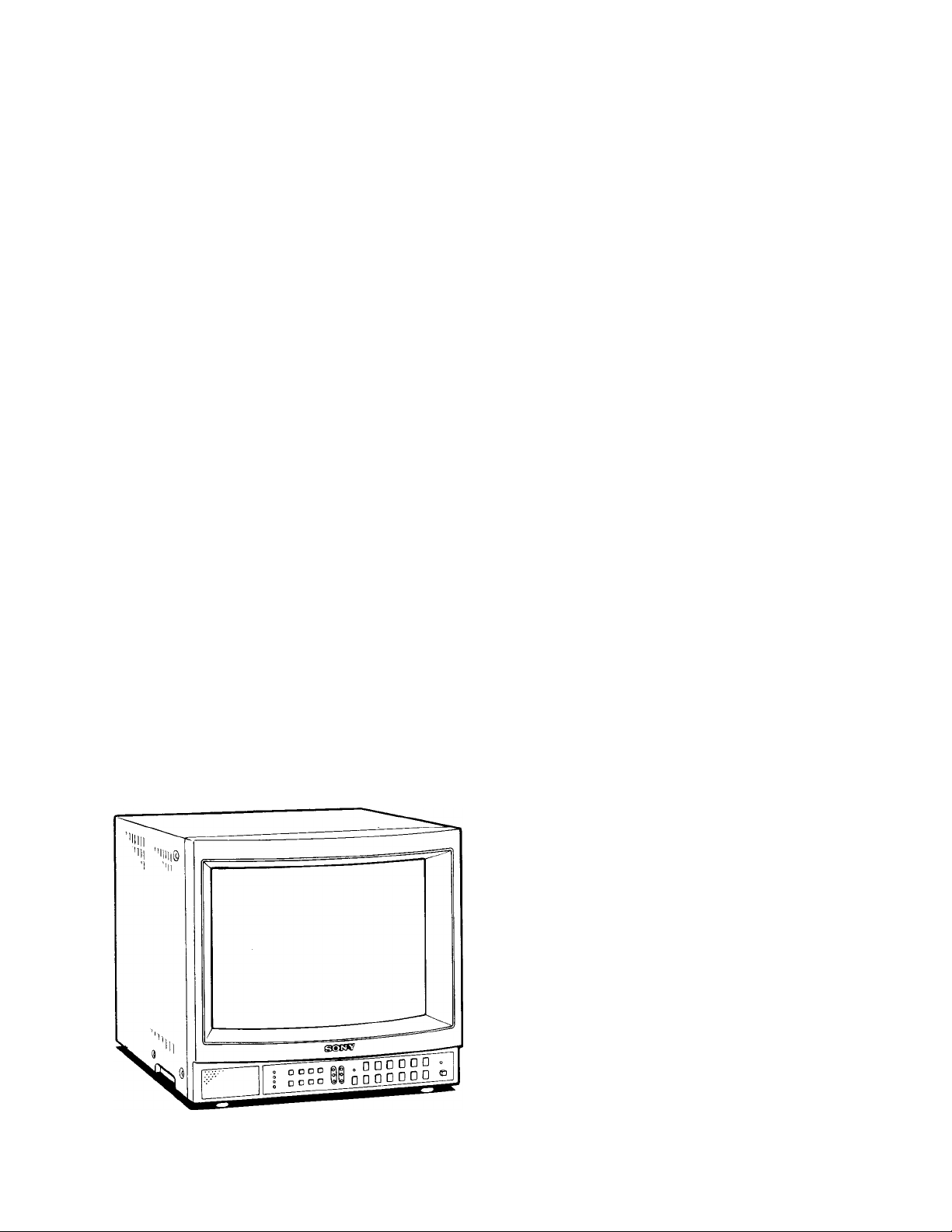
TRINITRON® Color Video Monitor
3-786-761-27 (1)
Operating Instructions Page 2
Before operating the unit, please read this manual thoroughly
and retain it for future reference.
Mode d’emploi Page 16
Avant la mise en service de cet appareil, prière de lire attentivement
ce mode d'emploi que l’on consen/era pour toute référence ultérieure.
© 1988 by Sony Corporation
This illustration shows
PVM-1342Q/PVM-1341.
Cette illustration représente les modèles
PVM-1342Q/PVM-1341.
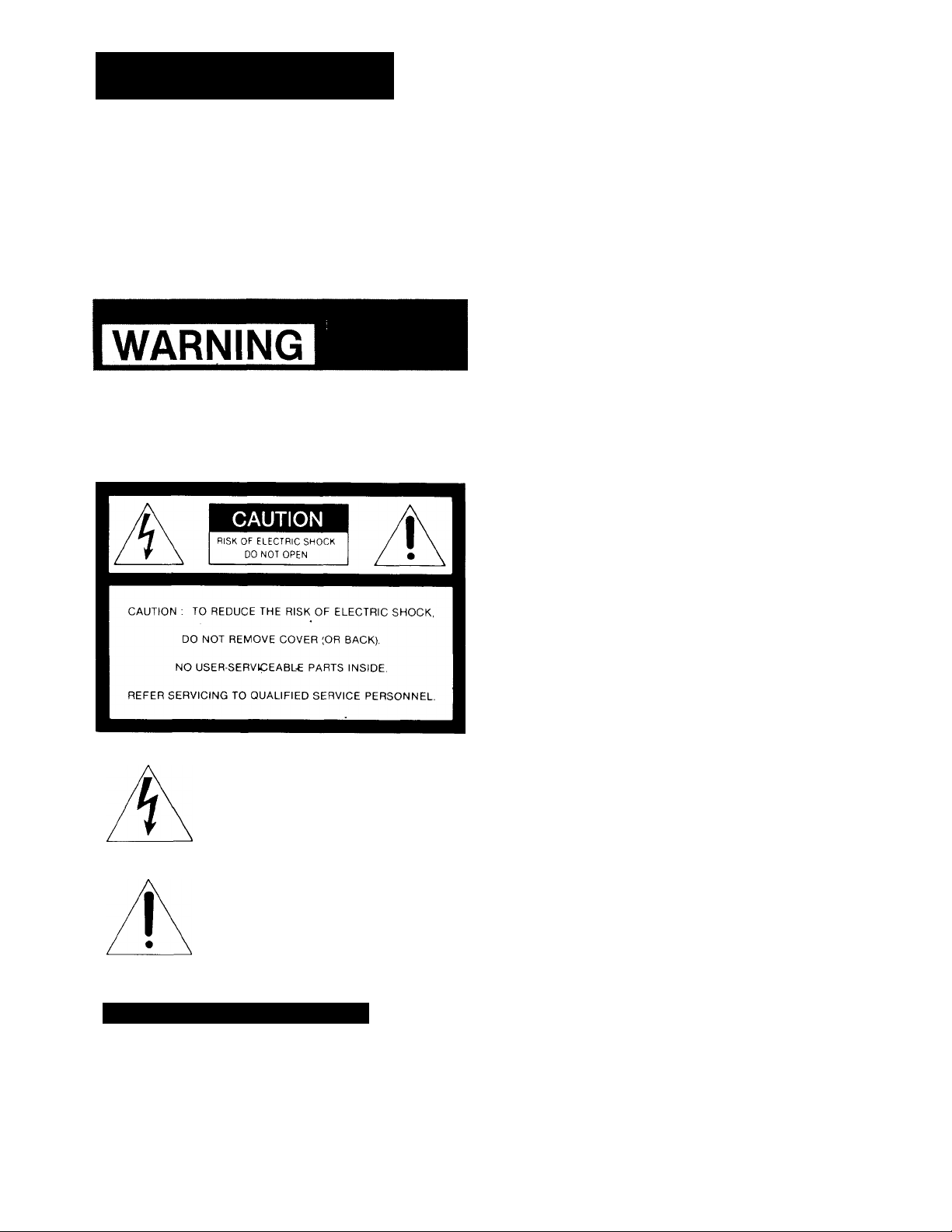
Ownei^s Record
The model and serial numbers are located on the rear.
Record the model and serial numbers in the spaces provided
belo\«. Refer to these numbers whenever you call upon your
Sony dealer regarding this product.
Model No..
. Serial No..
To prevent fire or shock hazard, do not expose the unit to rain or moisture.
are designed to provide reasonable protection against such
interference when operated in a commercial environment.
Operation of this equipment in a residential area is likely to
cause interference in which case the user at his own
expense will be required to take whatever measures may be
required to correct the interference.
Important-To insure that the complete system (including this
peripheral) is capable of complying with the FCC
requirements, it is recommended that the user make sure
that the individual equipment of the complete system has a
label with one of the following statements.
“this equipment has been tested with a Class A
Computing Device and has been found to comply with
Part 15 of FCC Rules.”
-or“This equipment complies with the requirements in Part
15 of FCC Rules for a Class A Computing Device.”
-or equivalent.
This symbol is intended to alert the user to
the presence of uninsulated “dangerous
voltage” within the product’s enclosure
that may be of sufficient magnitude to
constitute a risk of electric shock to
persons.
This symbol is intended to alert the user to
the presence of important operating and
maintenance (servicing) instructions in the
literature accompanying the appliance.
For the Customers in the USA
Warning — This equipment generates, uses, and can radiate
radio frequency energy and if not installed and used in
accordance with the instructions manual, may cause
interference to radio communications. It has been tested and
found to comply with the limits tor a Class A computing
device pursuant to Subpart J of Part 15 of FCC Rules, which
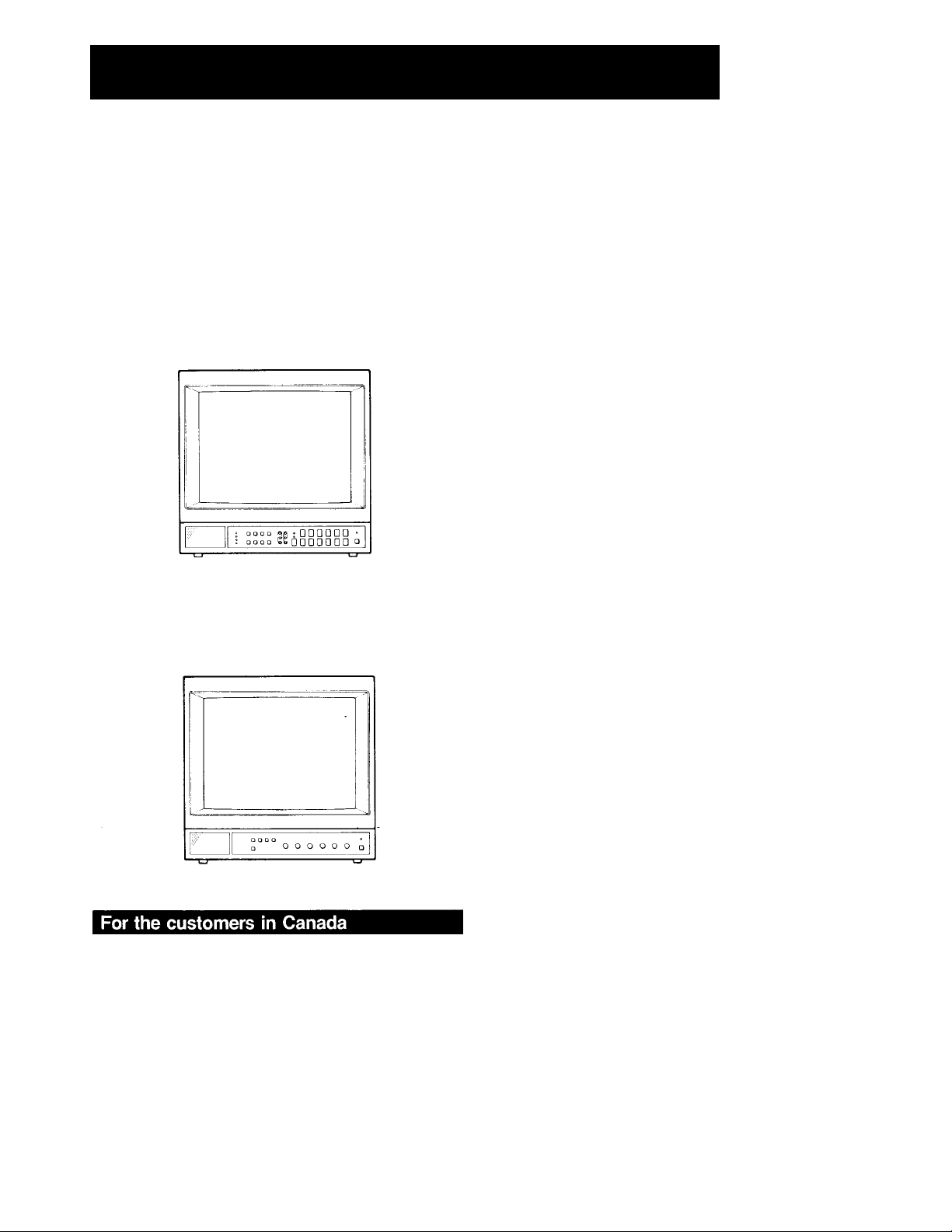
Table of Contents
I
Precautions
Precautions ....................................................................... 3
Features
Location and function of parts and controls....................... 6
Specifications....................................................................13
This instruction manual covers the following models. The
main differences are shown-on page 4.
PVM-1344Q/PVM-1342Q/PVM-1341
• PVM-1341 has no color system indicators.
• Only PVM-1344Q has a MEMORY button.
PVM-1340
...........................................................................
Front panel.................................................................... 6
Rear panel
....................................................................
4
10
On safety
• Operate the unit only on 120 V AC.
• Should any solid object or liquid fail into the cabinet,
unplug the unit and have it checked by qualified personnel
before operating it any further.
• Unplug the unit from the wall outlet if it is not to be used for
several days or more.
• To disconnect the AC power cord, pull it out by grasping
the plug. Never pull the cord itself.
On installation
• Allow adequate air circulation to prevent internal heat
build-up.
Do not place the unit on surfaces (rugs, blankets, etc.) or
near materials (curtains, draperies) that may block the
ventilation holes.
• Do not install the unit in a location near heat sources such
as radiators or air ducts, or in a place subject to direct
sunlight, excessive dust, mechanical vibration or shock.
On cleaning
To keep the unit looking brand-new, periodically clean it with
a soft cloth. Stubborn stains may be removed with a cloth
lightly dampened with a mild detergent solution. Never use
strong solvents such as thinner or benzine, or abrasive
cleansers since these will damage the cabinet. As a safety
precaution, unplug the unit before cleaning it.
This apparatus compiies with the Class A limits for radio
noise emissions set out in Radio Interference Regulations.
On repacking
Do not throw away the carton and packing materials. They
make an ideal container in which to transport the unit. When
shipping the unit to another location, repack it as illustrated
on the carton.
If you have any questions about this unit, contact your
authorized Sony dealer.
3
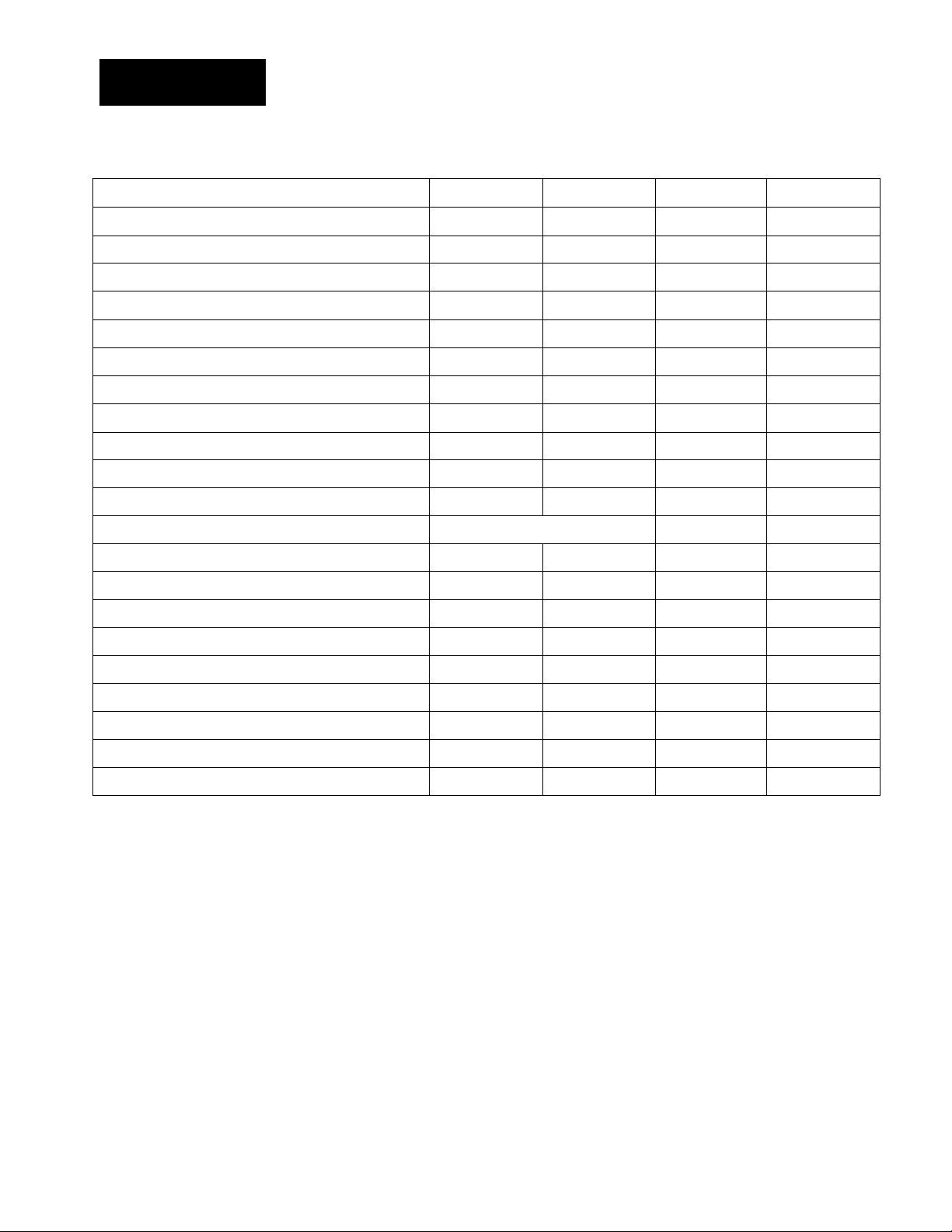
Features
This chart shows the various features which your modei has (indicated as “Yes”).
1
Features PVM-1344Q PVM-1342Q
Automatic white balance circuit Yes Yes
SMPTE-C phosphor
Black-tinted Trinitron tube
Super Fine Pitch Trinitron picture tube
Analog RGB/component input/output
Analog RGB input/output
Digital RGB input (9-pin)
Y/C input (4-pin DIN) Yes Yes
VTR input (8-pin)
Control S input/output
Automatic termination of BNC-type input connectors Yes Yes
Color systems available
Comb filter
Blue only mode Yes Yes
Underscan mode
Horizontal/vertical delay mode
Yes
No No
Yes Yes
Yes No
No
No Yes
Yes
Yes Yes
PAL, SECAM, NTSC3.58 NTSC4.43
Yes Yes
Yes Yes
Yes
Yes
Yes
Yes
Yes
PVM-1341
Yes
No
Yes
No
No
Yes
Yes
Yes
Yes Yes
Yes
Yes
NTSC3.58 only
Yes
Yes Yes
Yes
Yes
PVM-1340
Yes
No
Yes
No
No
Input: Yes
Output; No
No
Yes
No
Yes
NTSC3.58 only
Yes
No
No
Users control memory
External sync input Yes Yes
Color temperature selector
Light-touch picture adjustment buttons
EIA standard 19-inch rack mounting Yes Yes
Yes
Yes
Yes
No
Yes
Yes
No
Yes
Yes
Yes
Yes
No
No
Yes
No
Yes
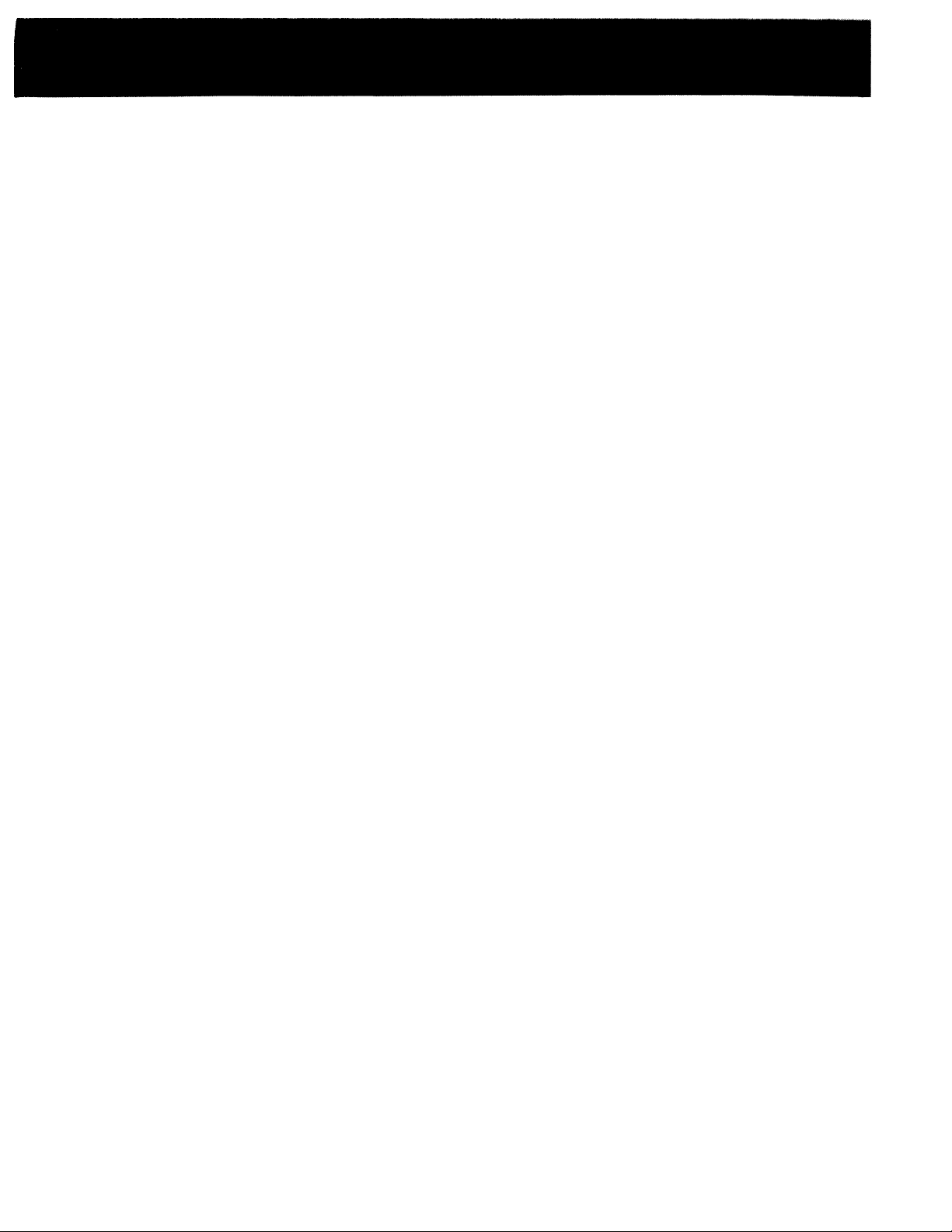
Automatic white balance circuit
The automatic white balance circuit compensates for the
beam distortion, secular distortion of the cathode-ray tube,
etc., and always reproduces the same white display on the
screen. This allows an extended use of the monitor.
Super Fine Pitch Trinitron picutre tube
(PVM-1344Q/PVM-1342Q only)
The Super Fine Pitch Trinitron picture tube (0.25 mm aperture
grill) gives high resolution picture. Horizontal resolution is
more than 600 TV lines at the center of the picture. When
used as a character display, up to 2,000 characters (80
characters/line x 25 lines) can be displayed with great clarity.
Analog RGB/component connector (PVM-l344Qonly)
Analog RGB and component signals of a video equipment
can be input through this connector. The signals are
selected by the COMPO/RGB selector on the rear panel.
Analog RGB connector
Analog RGB signal of a video equipment can be input
through this connector.
Digital RGB input connector
Digital RGB signal from a microcomputer can be input
through this connector.
Y/C input connector
The video signal split into the chrominance signal (C) and the
luminance signal (Y) can be input through this connector,
eliminating the interference between the two signals which
tends to occur in a composite video signal and assuring the
video quality.
Comb Filter
When NTSC video signals are received, a comb filter
activates to increase the resolution, resulting in fine picture
detail without color spill or color noise.
Blue only mode
In the blue only mode, an apparent monochrome display is
obtained with all three cathodes driven with a blue signal.
This facilitates color saturation and phase adjustments and
observation of VCR noise.
Underscan mode (except PVM-1340)
The signal normally scanned outside of the screen can be
monitored in the underscan mode.
The bright scanning lines which may appear on the top edge
of the screen when the monitor is in the underscan mode are
caused by an internal test signal, rather than the input signal.
HorizontalArertical delay mode (except PVM-1340)
The horizontal and vertical sync signals can be checked
simultaneously in the HA/ delay mode.
Users control memory (PVM-l344Qonly)
The desired aperture, brightness, chroma and phase levels
can be memorized as the levels to be restored.
External sync input (except PVM-1340)
When the EXT SYNC (or ANALOG/DIGITAL (EXT SYNC))
button is depressed, the monitor can be operated on the
sync signal supplied from an external sync generator.
VTR input connector
When connected to a VCR having the 8-pin TV connector,
video and audio signals can be fed through this connector
with a single cable.
Control S connector (except PVM-1340)
When this connector is connected to the “control S” output
of other equipment, the remote controls of the aperture,
brightness, chroma, phase, contrast and volume settings are
possible.
Automatic temnination of BNC-type input connector
The BNC-type input connector is terminated at 75 ohms
inside, when no cable is connected to the output connector.
When the cable is connected to the output connector, the
75-ohms termination is automatically released, and the
signal input to the corresponding IN connector is output
from the output connector.
Four color systems available
(PVM-1344Q/PVM-1342Q only)
The monitor can display PAL, SECAM, NTSCs.se and
NTSC4.43* signals. The appropriate color system is selected
automatically.
* A signal of NTSC4.43 is obtained by playing back NTSC-
recorded video cassettes with a video tape recorder/player
especially designed for use with this system.
Color temperature selector
Color temperature of either 9,300°K or 6,500°K is selectable
with the COLOR TEMP selector. For precise adjustment, use
the BIAS and GAIN adjustment controls (except PVM-1340).
Light-touch picture adjustment buttons (except
PVM-1340)
The aperture, brightness, chroma, phase, contrast and
volume buttons can be adjusted by touching the buttons
lightly. The adjusted settings will be stored in memory even
when the monitor is turned off.
EiA standard 19-inch rack mounting
By using an optional MB-502A mounting bracket, the monitor
can be mounted in an EIA standard 19-inch rack. An optional
SLR-102 slide rail is also available. For details on mounting,
see the appropriate instruction manual.
