Page 1
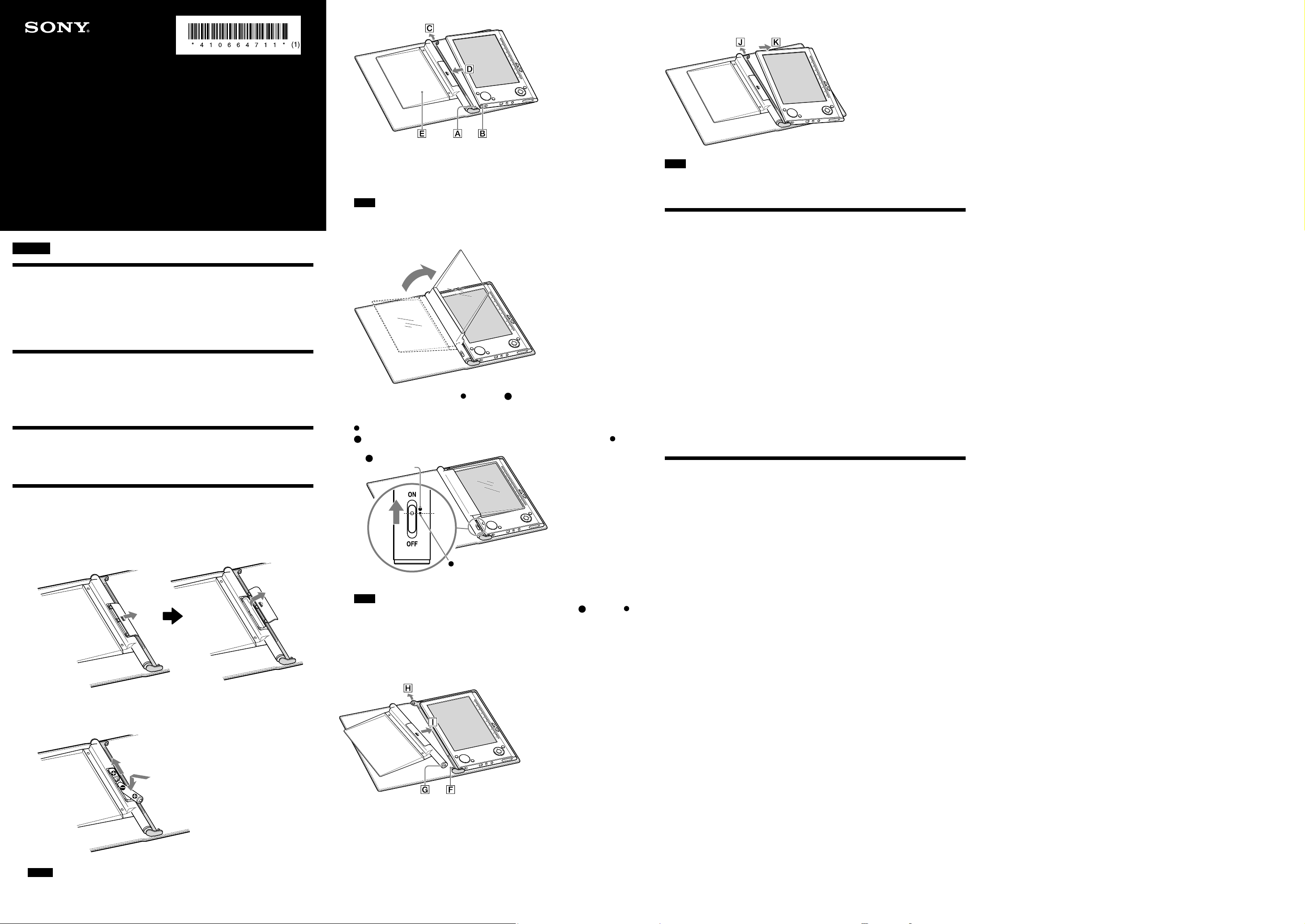
PRSA-CL1
©2008 Sony Corporation Prin ted in China
User’s Guide
Guide de l’utilisateur
4-106-647-11(1)
Cover with Light
English
Owner’s Record
The model number is located on the upper part of the battery case, and the serial
number is located inside the battery compartment. Record them in the space provided
below. Refer to these numbers in the spaces whenever you call upon your Sony dealer
regarding this product.
Model No. ____________________________
Serial No. ____________________________
WARNING
• This device complies with Part 15 of the FCC Rules. Operation is subject to the following two
conditions: (1)this device may not cause harmful interference, and (2)this device must
accept any interference received, including interference that may cause undesired
operation.
• You are cautioned that any changes or modifications not expressly approved in this manual
could void your authority to operate this equipment.
Before use
Before using this cover, please read this manual thoroughly and retain it for future
reference. See also the manuals provided with the Reader.
The Sony PRSA-CL1 is the cover for the Sony PRS-505 Portable Reader System.
How to use
1 Remove any currently attached soft cover on the Reader (this includes the soft
cover that is supplied with the PRS-505 or any optional soft cover).
For details on removing the soft cover, see the User’s Guide of the Reader.
2 Open the cover of the battery case.
Push the mark to slide the cover of the battery case, then remove the cover.
3 Insert two size AAA batteries (supplied), and close the cover of the battery
case.
Match the on the batteries to the in the battery case.
Notes
• Do not mix an old battery with a new one, or mix different battery types.
• If you do not use the cover for a long period of time, remove the batteries to avoid
damage from battery leakage and corrosion.
• Replace batteries with new batteries when the panel light loses its brightness.
4 Attach the cover to the Reader.
Insert tab of the cover in hole of the Reader.
Pull the tab of the cover towards .
Insert the Reader in the direction of to attach it to the cover.
Check that the tabs of the cover are completely inserted in the holes of the
Reader.
Note
• The panel of the cover cannot be folded back beyond the position show in the
above figure, though the cover can be folded. If you fold back the panel forcefully, the
panel may be damaged.
5 Set the panel on the right side.
6 Slide the power switch to the (small) or (large) mark.
The panel lights up.
The brightness of the panel can be set to one of 2 levels.
(Standard): The panel lights up.
(High): The panel lights up brighter than when the power switch is set to
(small).
: Small mark
(Standard)
: Large mark
(High)
Note
• If the batteries are running low, the difference in brightness between (High) and
(Standard) may be lost.
To turn off the panel
Slide the power switch to OFF.
If the panel comes off
Follow the steps below to attach the panel to the cover.
Insert tab of the cover in hole of the panel.
Pull the tab of the cover towards .
Insert the panel in the direction of to attach it to the cover.
Check that the tabs of the cover are completely inserted in the holes of the panel.
To remove the cover
Pull the tab of the cover towards , and then remove the Reader in the direction of .
Note
• Do not remove the cover from the Reader with the panel resting on the display of the
Reader. The panel may be damaged. Remove the cover with the panel resting on the left
side.
Specifications
Panel brightness control
2 levels
Battery life
2 × LR03 (size AAA) batteries,
Maximum 38 hours *1 (at Standard panel brightness)
*1 The time above may differ depending on ambient temperature or the status of use.
Operating temperature
41˚F to 95˚F (5˚C to 35˚C)
Dimensions
Approx. 7 3/8 × 6 × 31/32 inches (w/h/d)
(Approx. 185 × 151 × 24 mm)
Weight (battery included)
Approx. 8.47 oz. (240 g)
Supplied accessories
LR03 (size AAA) batteries (2)
User’s Guide (1)
Design and specifications are subject to change without notice.
Notes on use
• Do not place the unit in locations that are:
– Extremely hot or cold
– Dusty or dirty
– Very humid
– Vibrating
– Strong magnetic fields
– Sandy
– Exposed to direct sunlight
• Do not apply mechanical shock or drop the unit.
• Be sure that nothing metallic comes into contact with the metal parts of this unit. If this
happens, a short circuit may occur and the unit may be damaged.
• Always keep the metal contacts clean.
• Do not disassemble or convert the unit.
• While the unit is in use, it gets warm. This is normal.
• Keep the unit away from TV or AM receivers, as it may disturb reception.
• To prevent possibly damaging the Reader, make sure that there is no dirt or dust inside the
cover or the Reader before use. If necessary, wipe the cover or the Reader with a soft cloth,
such as a cleaning cloth for eyeglasses.
On cleaning
Clean the unit with a soft dry cloth, or a soft cloth lightly moistened with a mild detergent
solution. Do not use any type of solvent, such as alcohol or benzine, which may damage the
finish.
If you have any questions about this product:
For customers in the USA:
Visit:
http://www.sony.com/readersupport
Contact:
Sony Portable Reader System Support Center at 1-(866)-962-7669
For customers in Canada:
Visit:
http://www.sony.ca/ElectronicsSupport/
Contact:
Sony Support Center 1-877-899-7669
Page 2
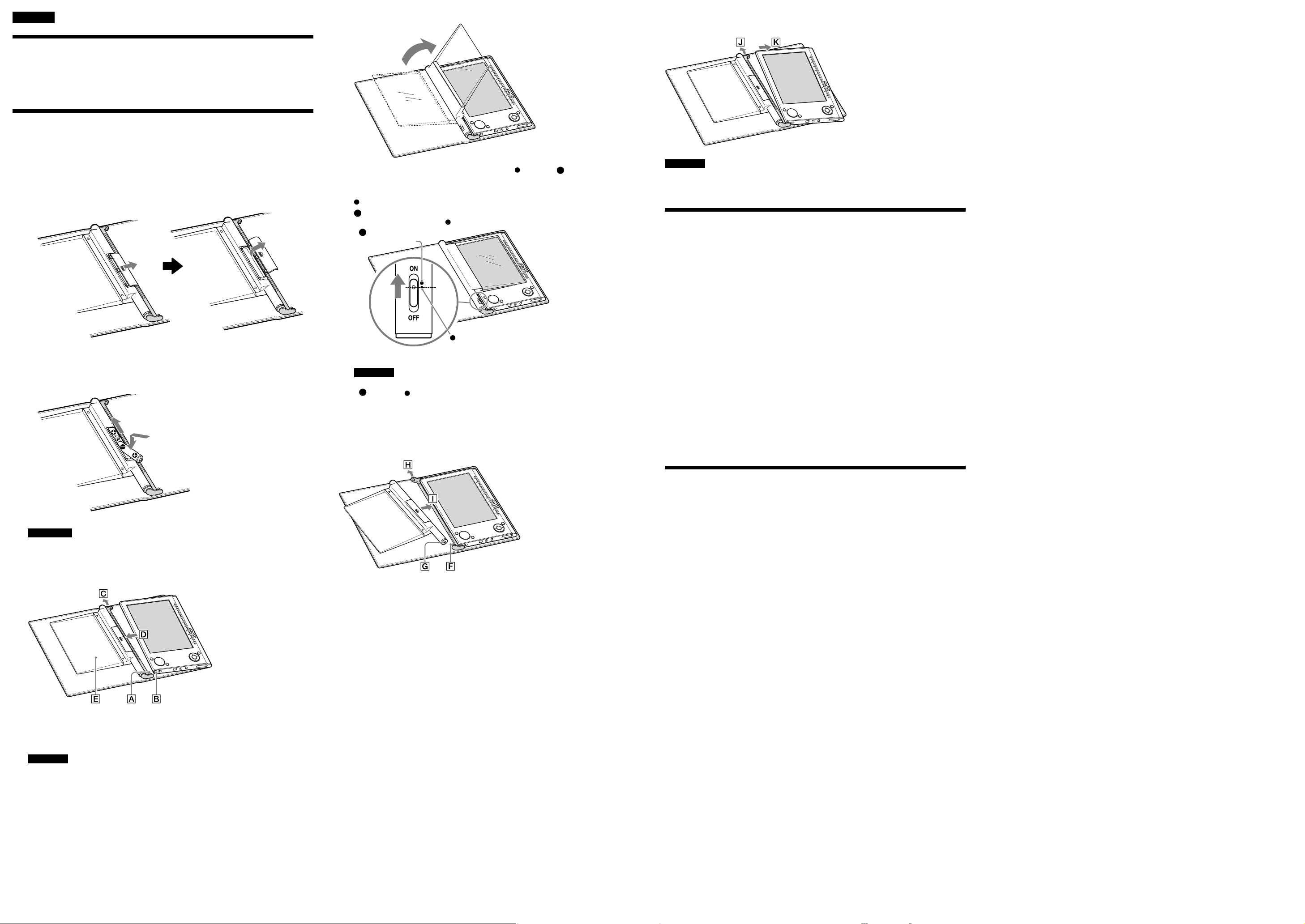
Français
Avant toute utilisation
Avant d’utiliser l’étui, lisez l’intégralité de ce manuel et conservez-le pour toute
consultation ultérieure. Reportez-vous également aux manuels fournis avec le Reader.
Le Sony PRSA-CL1 est l’étui du Sony PRS-505 Portable Reader System (Lecteur
portable PRS-505 de Sony).
Utilisation
1 Si un étui souple est fixé sur le Reader (cela inclut tout étui souple livré avec le
PRS-505 ou tout étui souple fourni en option).
Pour plus d’informations sur le retrait de l’étui souple, reportez-vous au Guide de
l’utilisateur du Reader.
2 Ouvrez le couvercle du logement des piles.
Faites coulisser le couvercle du logement des piles en appuyant sur la marque,
puis retirez-le.
3 Insérez deux piles AAA (fournies), et refermez le couvercle du logement des
piles.
Veillez à ce que le pôle des piles corresponde au repère du logement des
piles.
Remarques
• N’utilisez pas une pile usagée avec une pile neuve ou des piles de types différents.
• Si vous n’utilisez pas l’étui pendant une période prolongée, retirez les piles afin d’éviter
tout risque de fuite ou de corrosion des piles, ce qui pourrait endommager l’appareil.
• Remplacez les piles par des piles neuves lorsque la luminosité de l’écran faiblit.
4 Fixez l’étui sur le Reader.
Insérez la languette de l’étui dans l’orifice du Reader.
Tirez la languette de l’étui vers .
Insérez le Reader dans le sens de pour le fixer sur l’étui.
Vérifiez si les languettes sont bien insérées dans les orifices du Reader.
Remarque
• L’écran de l’étui ne peut pas être déplié au-delà de la position illustrée ci-dessus,
même si l’étui peut être plié. Vous risquez d’endommager l’écran si vous forcez pour le
déplier.
5 Placez l’écran du côté droit.
6 Faites glisser le commutateur vers le repère (petit) ou (grand).
L’écran s’allume.
La luminosité de l’écran peut être réglée sur un des deux niveaux.
(Standard) : l’écran s’éclaire.
(Elevée) : l’écran s’éclaire avec une intensité plus forte que lorsque le
commutateur est réglé sur (petit).
: Petit repère
(Standard)
: Grand repère
(Elevée)
Remarque
• Lorsque les piles sont déchargées, la différence de luminosité entre les réglages
(Elevée) et (Standard) risque de n’être plus visible.
Pour éteindre l’écran
Faites glisser le commutateur vers OFF.
Si l’écran se détache
Suivez les étapes ci-dessous pour fixer l’écran sur l’étui.
Insérez la languette de l’étui dans l’orifice de l’écran.
Tirez la languette de l’étui vers .
Insérez l’écran en direction de pour le fixer sur l’étui.
Vérifiez que les languettes de l’étui sont bien insérées dans les orifices de l’écran.
Pour retirer l’étui
Tirez la languette de l’étui vers , puis retirez le Reader dans le sens de .
Remarque
• Ne retirez pas l’étui du Reader lorsque l’écran est rabattu sur l’écran du Reader. Vous
risquez d’endommager l’écran. Retirez l’étui seulement lorsque l’écran est replié vers la
gauche.
Spécifications
Contrôle de la luminosité de l’écran
2 niveaux
Autonomie de la batterie
2 × piles LR03 (taille AAA),
Maximum 38 heures *1 (luminosité standard de l’écran)
*1 Le temps indiqué ci-dessus peut varier selon la température ambiante ou l’état
d’utilisation.
Température de fonctionnement
5 °C à 35 °C
Dimensions
Environ 7 3/8 × 6 × 31/32 pouces (l/h/p)
(Environ 185 × 151 × 24 mm)
Poids (batterie incluse)
Environ 8,47 oz. (240 g)
Accessoires fournis
Piles LR03 (taille AAA) (2)
Guide de l’utilisateur (1)
La conception et les spécifications sont sujettes à modifications sans préavis.
Remarques sur l’utilisation
• Ne placez pas l’appareil dans des endroits :
– extrêmement chauds ou froids
– poussiéreux ou sales
– très humides
– soumis à des vibrations
– proches de forts champs magnétiques
– sableux
– exposés à la lumière directe du soleil
• N’appliquez pas de choc mécanique à l’étui et ne le laissez pas tomber.
• Veillez à ce qu’aucun objet métallique n’entre en contact avec les parties métalliques de
l’étui. Cela risquerait de provoquer un court-circuit et d’endommager l’étui.
• Veillez à ce que les contacts métalliques restent propres.
• Ne démontez pas ou ne modifiez pas l’étui.
• En cours d’utilisation, l’étui chauffe. Ceci est normal.
• Eloignez l’étui des récepteur radio ou télévision afin de ne pas perturber la réception.
• Pour éviter toute détérioration du Reader, assurez-vous qu’il n’y a pas de saleté ou de
poussière à l’intérieur de l’étui ou du Reader avant de les utiliser. Si nécessaire, essuyez
l’étui ou le Reader à l’aide d’un chiffon doux, tel qu’un chiffon à lunettes.
A propos du nettoyage
Nettoyez l’appareil à l’aide d’un chiffon doux et sec ou d’un chiffon doux légèrement humidifié
d’une solution détergente neutre. N’utilisez aucun solvant, tels que de l’alcool ou de la
benzine, qui pourrait endommager la finition.
Pour toute question à propos de ce produit :
Pour les clients aux Etats-Unis :
Web :
http://www.sony.com/readersupport
Téléphone :
Centre de Support Sony Portable Reader System au 1-(866)-962-7669
Pour les clients au Canada :
Web :
http://www.sony.ca/ElectronicsSupport/
Téléphone :
Centre de Support Sony au 1-877-899-7669
