Sony PRS-950SC User Manual
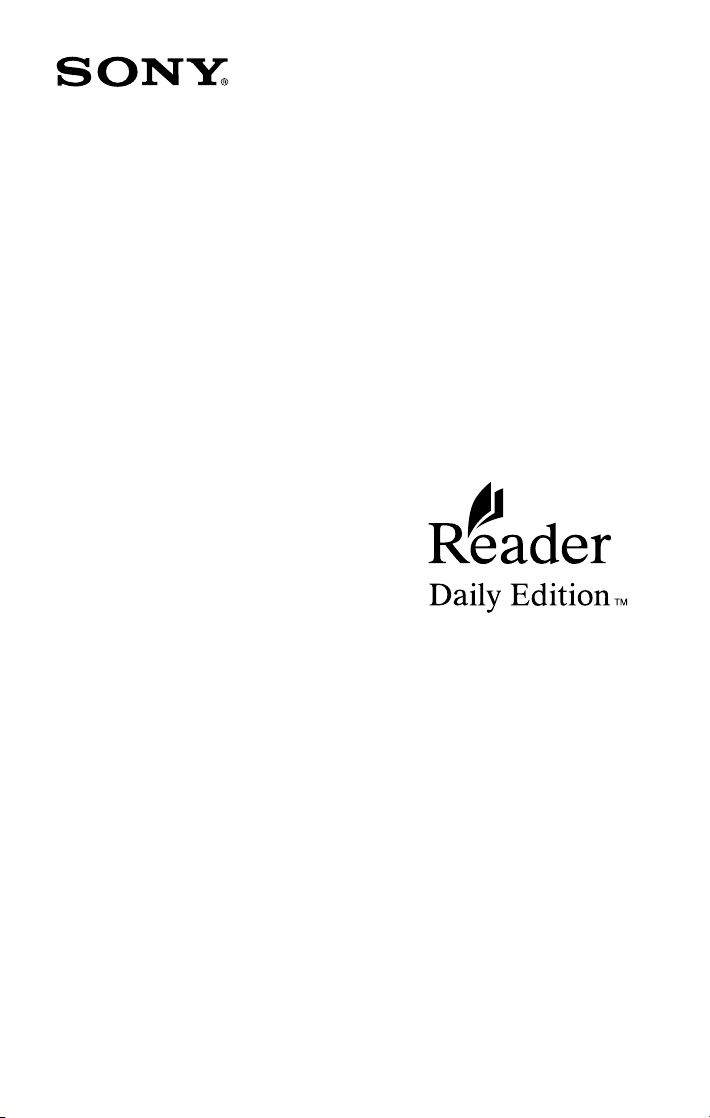
Quick Start Guide

3
Congratulations
Your Reader Daily Edition™ comes with these useful features:
Unplug and unwind
With mobile network or Wi-Fi® connection, you can
download ebooks straight to your Reader™ without a
computer and take your library on the go.
7" e-paper with clear touch screen
All you need is a soft touch to turn pages, tap to bookmark,
take notes and highlight all on a high quality screen.
Font Zoom
Increase or decrease the text size to your preference, or
zoom into images to take a closer look.
Dictionary and Wikipedia®
Simply double-tap a word to read its definition, translate or
learn more from Wikipedia’s website.
Read on. There’s so much more.
Personalize the standby screen with your favorite picture.
Use the “Collections” feature to keep your library organized and
quickly find the next great book to read.
Never lose track of time with the clock view whenever the
OPTIONS button is pressed.
For more details, please refer to the User Guide located within your
Reader device.
2
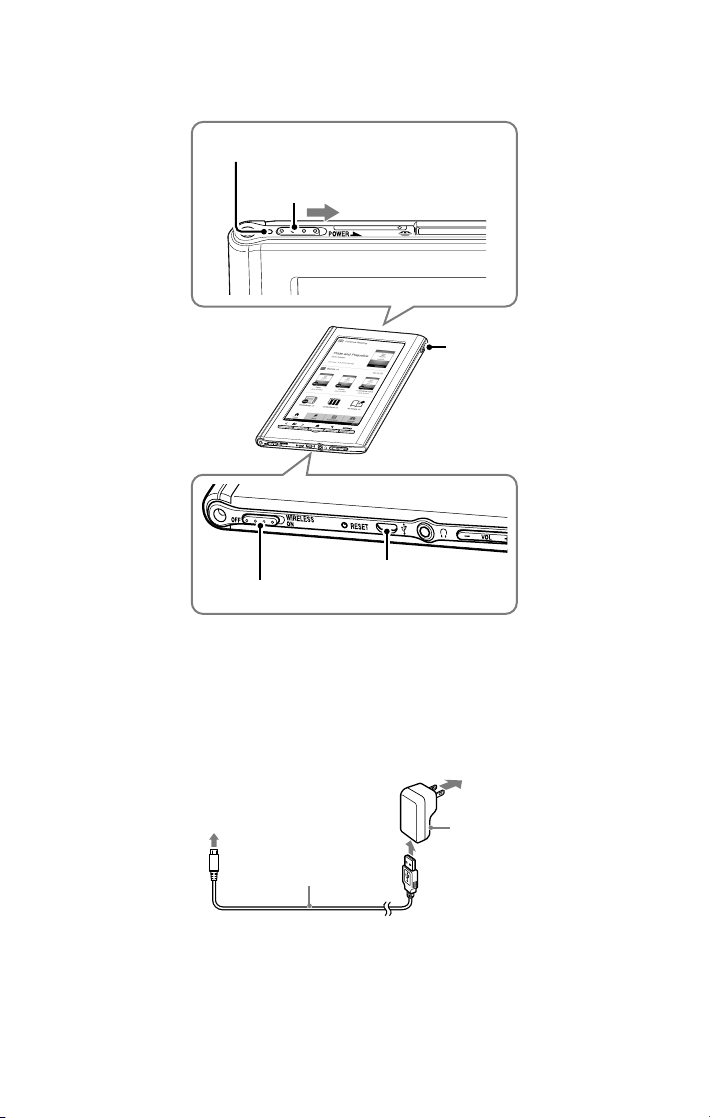
Meet your Reader
Charge/Busy indicator
Power
switch
WIRELESS switch
Slide to the right and
release quickly
Stylus
USB connector
Ready
Before you get started, let’s ensure your Reader is ready. Charge
your Reader with the supplied AC adapter and then slide the
POWER switch. Follow the on-screen instructions to finish the
initial setup.
To AC outlet
To USB connector
USB cable
The Reader requires about 2 1/2 hours to fully charge (lights up red
while charging), after which the charge/busy indicator goes off.
3
AC adapter
(PRSA-AC1)
