Page 1
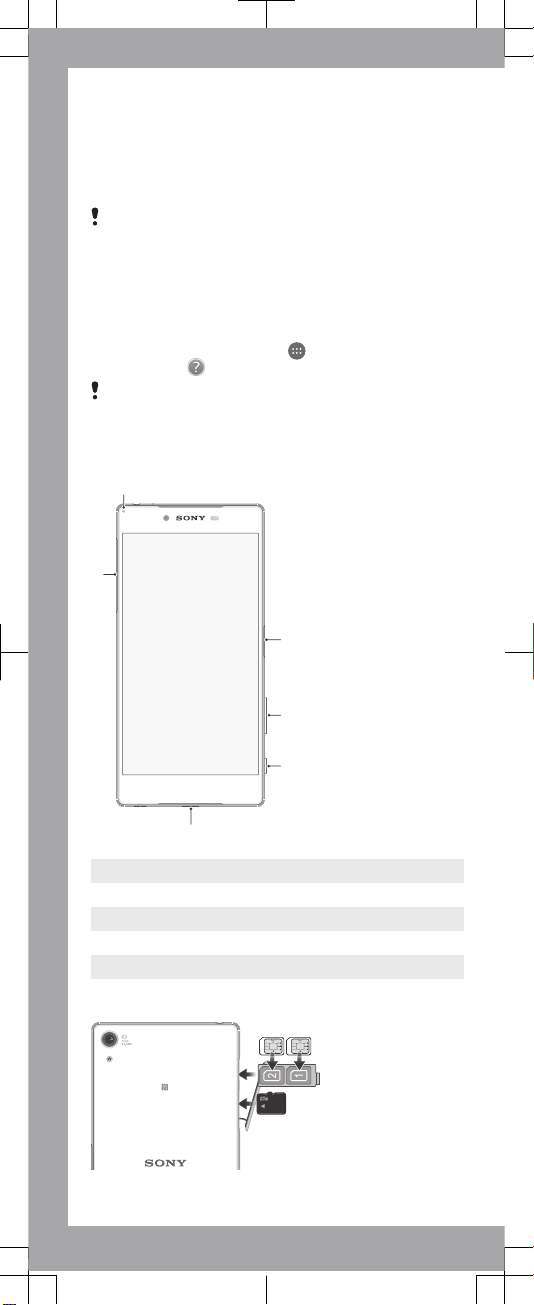
Support for you
Access our support website directly in your device or visit
support.sonymobile.com
from any supported browser.
Support options include User guides, downloads,
troubleshooting tips and contact information.
Even if you don´t have a network connection, you can
access support contact numbers or email addresses in
your device. Depending on the country or region where
you purchased your device, you can find this information
directly in the Support application, or by searching your
contacts for Xperia™ Care.
To access the Support application
1
From your Home screen, tap .
2
Find and tap
.
For best support available, we recommend connecting
to the Internet when using the Support application.
Overview
5
1
2
3
4
6
1 Charging/Notification light
2 Power key/Fingerprint sensor
3 Volume/Zoom key
4 Camera key
5 Charger/USB cable port
6 Nano SIM/Memory card slot cover
Page 2
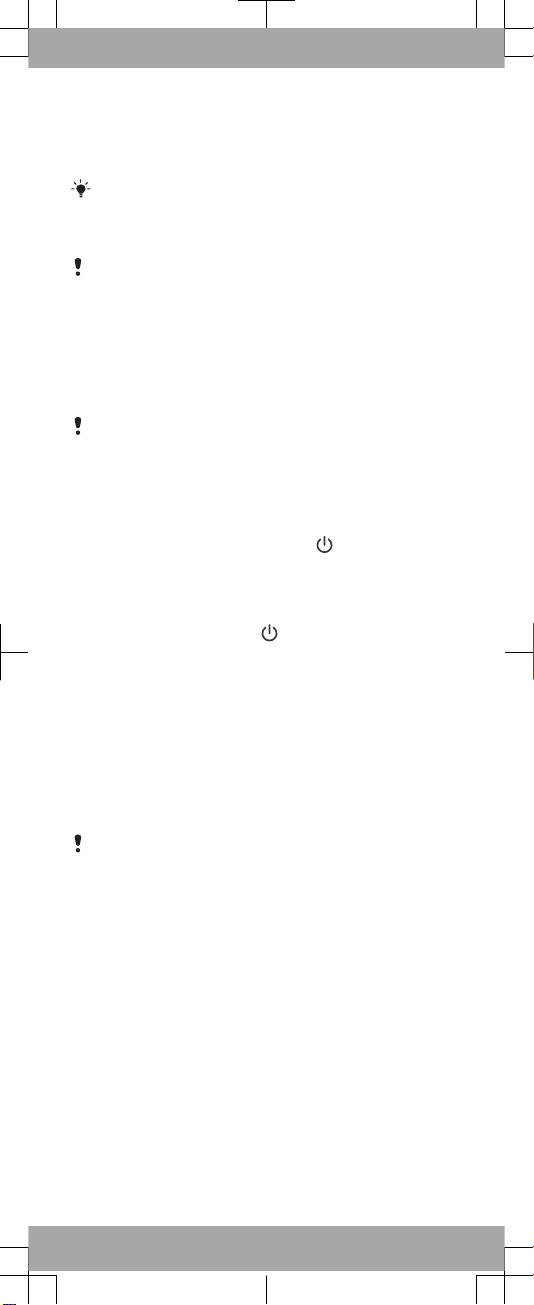
To insert a memory card
1
Open the nano SIM/Memory card slot cover.
2
Insert the memory card into the memory card slot, then
close the cover.
Make sure you insert the memory card in the correct
orientation.
To insert the nano SIM cards
If you insert the nano SIM card while the device is
powered on, the device restarts automatically.
1
Open the nano SIM/Memory card slot cover.
2
Using a fingernail or other similar object, drag out the nano
SIM card holder.
3
Place the nano SIM card (or cards) in the relevant nano
SIM card slot (or slots) in the holder, then re-insert the
holder.
4
Close the cover.
Make sure you re-insert the nano SIM card holder in the
correct orientation. When you drag out the holder to insert
the nano SIM card, do not turn the holder upside down.
To turn on the device
1
Make sure your device is charged for at least 30 minutes
before you turn it on for the first time.
2
Press and hold down the power key
until the device
vibrates.
3
Wait a while for the device to start.
To activate the screen
•
Briefly press the power key
.
Dust and water protection
Your device is waterproof and protected against dust: all
ports and attached covers should be firmly closed. You
should not put the device completely under water or expose
it to sea water; salt water; chlorinated water; or liquids such
as drinks. Improper use will invalidate the warranty. Your
device has the Ingress Protection ratings IP65 and IP68. To
understand what these ratings mean and how they affect
your usage, visit
www.sonymobile.com/waterproof
.
Your capless USB port must be completely dry before a
cable can be connected. If your USB port gets wet, wipe
dry with a microfibre cloth and shake it several times with
the USB port facing downwards. Repeat until no moisture
is visible in the USB port.
Important Information
Before you use your device, please read the Important
information provided under Settings > About phone > Legal
information in your device. From here, you can find legal
information as well as warranty, safety and SAR information.
Transferring contacts and other
content
If you need help to find and transfer contacts, messages,
photos and other data from an old device to your new device,
we recommend that you use the Xperia™ Transfer
application. Visit
www.sonymobile.com/xperiatransfer
for
more information.
Page 3

Frequency bands and model info
Below is the model number and supported frequency bands
for your device. You can find your model number under
Settings > About phone.
E6833
UMTS HSPA Band 1 2 4 5 8 GSM GPRS/EDGE
850/900/1800/1900 FDD LTE Band 1 2 3 4 5 7 8 12 17 20
E6883
UMTS HSPA Band 1 2 4 5 8 GSM GPRS/EDGE
850/900/1800/1900 FDD LTE Band 1 2 3 4 5 7 8 12 17 20
TDD LTE Band 38 39 40 41
Some frequency bands might be turned off in certain
markets or by certain operators.
To view the CE mark
1
Open the nano SIM/Memory card slot cover.
2
Place a fingernail under the right or left edge of the label
tray, then drag the tray outwards. The CE mark and FCC ID
are displayed on the tray.
To view the regulatory compliance mark
•
Open the phone dialer, then enter *#07#.
Legal information
Sony E6833/E6883
Publication number: 1284-9581.2
This Startup guide is published by Sony Mobile Communications Inc. or its local affiliated company, without
any warranty. Improvements and changes to this Startup guide necessitated by typographical errors,
inaccuracies of current information, or improvements to programs and/or equipment, may be made by
Sony Mobile Communications Inc. at any time and without notice. Such changes will, however, be
incorporated into new editions of this Startup guide. All illustrations are for illustration only and may not
accurately depict the actual device.
All product and company names mentioned herein are the trademarks or registered trademarks of their
respective owners. Any rights not expressly granted herein are reserved. Visit
www.sonymobile.com/global-
en/legal/
for more information.
Product compliance: This product has been manufactured by or on behalf of Sony Mobile Communications
Inc., 1-8-15 Konan, Minato-ku, Tokyo 108-0075, Japan. Inquiries related to product compliance based on
national legislation shall be addressed to Sony Mobile Quality Office, Sony Mobile Communications Inc.,
1-8-15 Konan, Minato-ku, Tokyo 108-0075, Japan. Should your device need warranty service, please return
it to the dealer from whom it was purchased or visit
support.sonymobile.com/contact
to contact your local
Sony Mobile repair partner (national rates may apply).
© 2015 Sony Mobile Communications Inc. All rights reserved.
Page 4

Startup guide
Xperia™ Z5 Premium
Dual
E6833/E6883
Sony Mobile Communications Inc.
1-8-15 Konan, Minato-ku, Tokyo 108-0075, Japan
1284-9581.2
