Sony PM-0570 User Manual
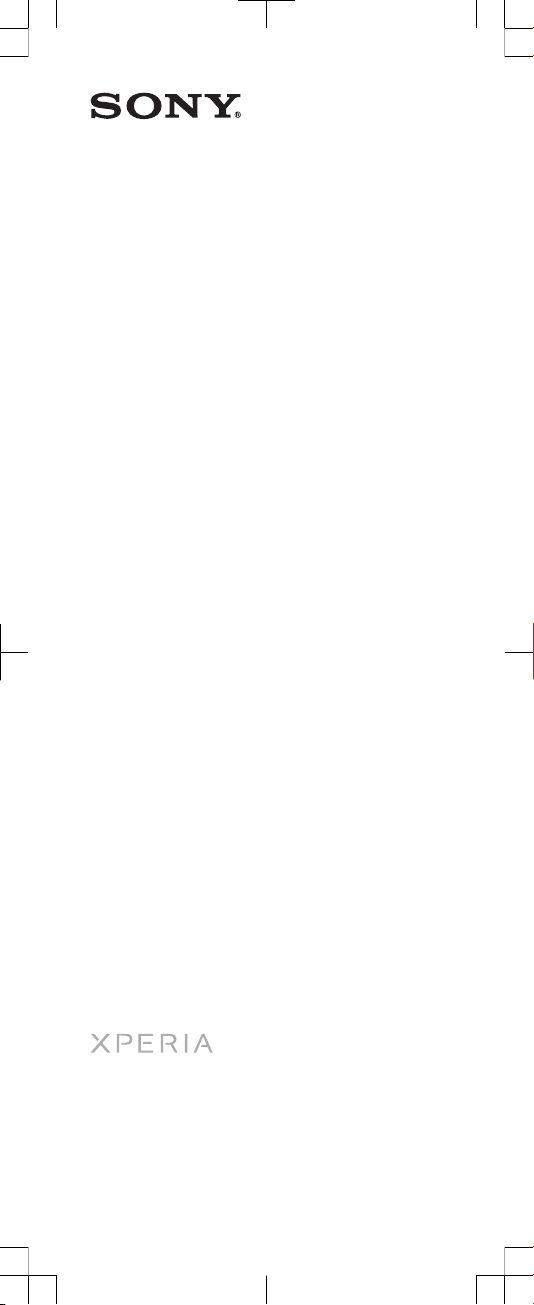
Startup guide
Xperia
™
C2305
Sony Mobile Communications AB
SE-221 88 Lund, Sweden
www.sonymobile.com
1271-4312.1
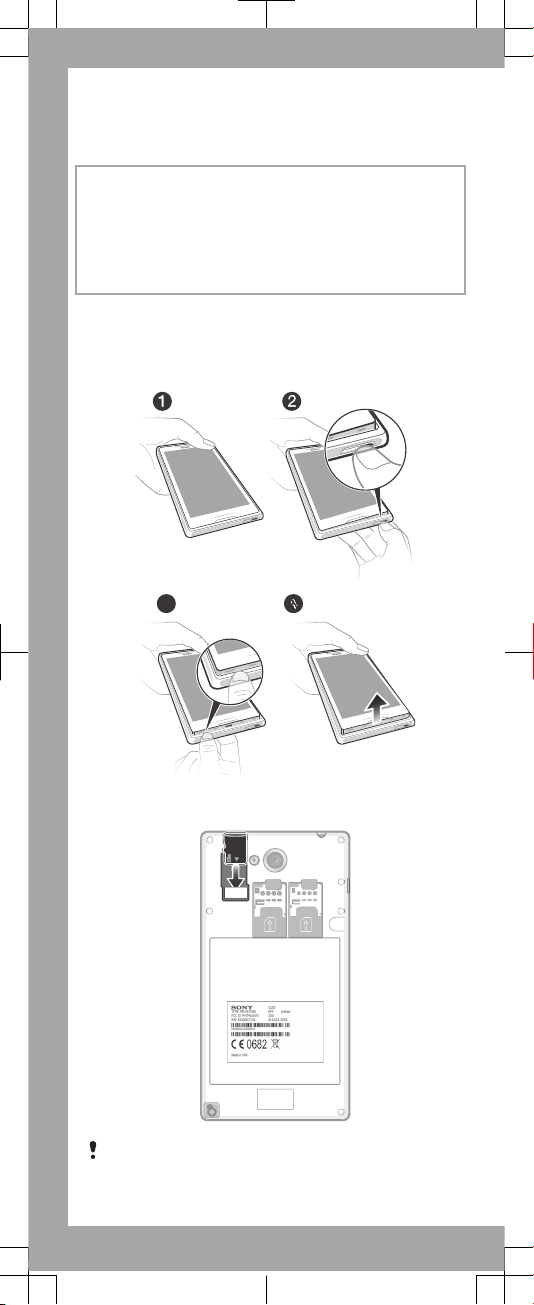
Welcome
Important Information
Before you use your device, please read the Important
Information provided in your device regarding warranty,
safety and handling information.
Assembly
To remove the back cover
3 4
44444
To insert the memory card
The memory card may not be included at purchase in
all markets.
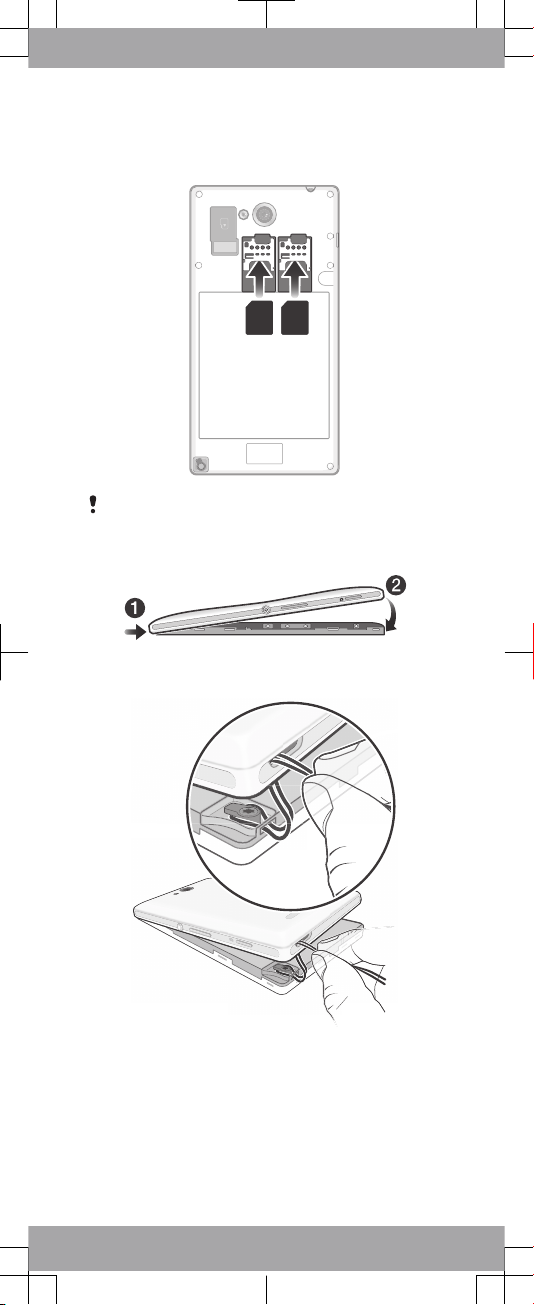
To insert the SIM cards
Your device uses micro SIM cards only. For more
information, contact your network operator.
To attach the back cover
To attach a strap to the strap holder
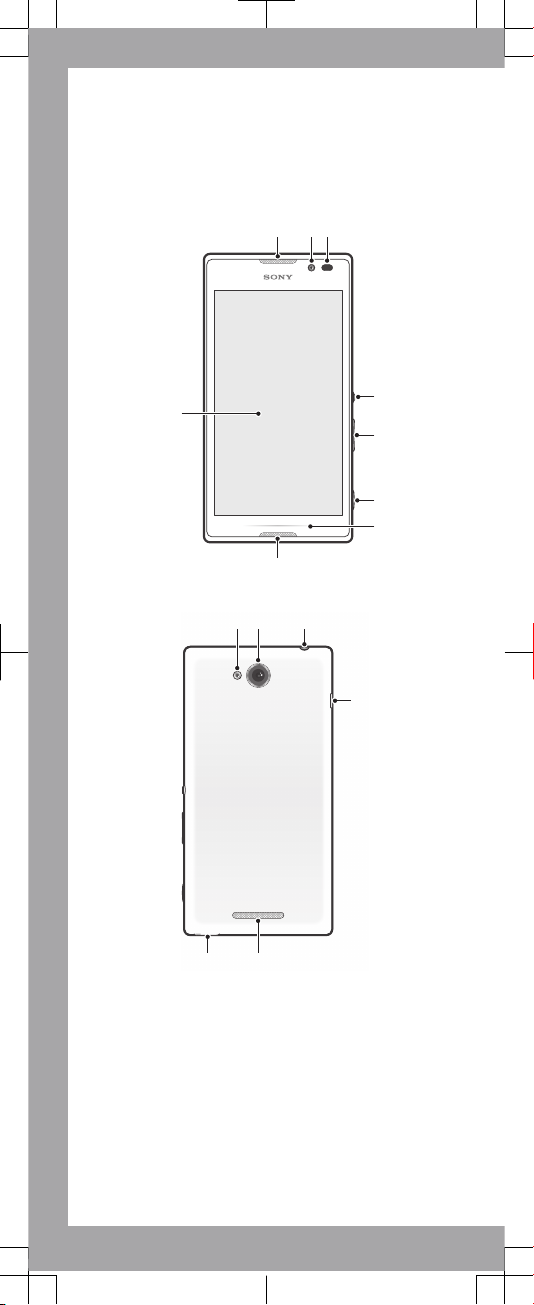
Basics
Overview
1 2 3
4
5
6
7
8
9
13
1415
10 11 12
1. Ear speaker
2. Front camera lens
3. Proximity/Light sensor
4. Power key
5. Volume/Zoom key
6. Camera key
7. Notification light
8. Microphone
9. Touchscreen
10. Camera light
11. Main camera lens
12. Headset jack
13. Port for charger/USB
cable
14. Speaker
15. Strap hole
