SONY PlayStation VR Notice de prise en main [fr]

Quick Start Guide
Guide de mise en route
Kurzanleitung
Guida introduttiva
Snelstartgids
English/Française/Deutsch/Italiano/Nederlands
CUH-ZVR1 7028445

What's in the box?
Contenu de la boite
Was ist im Paket enthalten?
Cosa contiene la confezione?
Wat zit er in de verpakking?
Here's what you'll find as you unbox your
PlayStation®VR. A PlayStation®Camera is
required, and may not be included.
Voici ce que vous trouverez en
déballant votre PlayStation®VR. Une
PlayStation®Camera est requise et peut
ne pas être fournie.
Hier erfahren Sie, was mit PlayStation®VR
mitgeliefert wird. Für die Verwendung
ist eine PlayStation®Camera erforderlich,
diemöglicherweise nicht im Paket
enthalten ist.
Ecco cosa troverai nella confezione
di PlayStation®VR. È richiesta una
PlayStation®Camera e potrebbe non
essere inclusa.
Dit zit er in uw PlayStation®VRverpakking. Er is een PlayStation®Camera
vereist, en deze wordt mogelijk niet
meegeleverd.
2
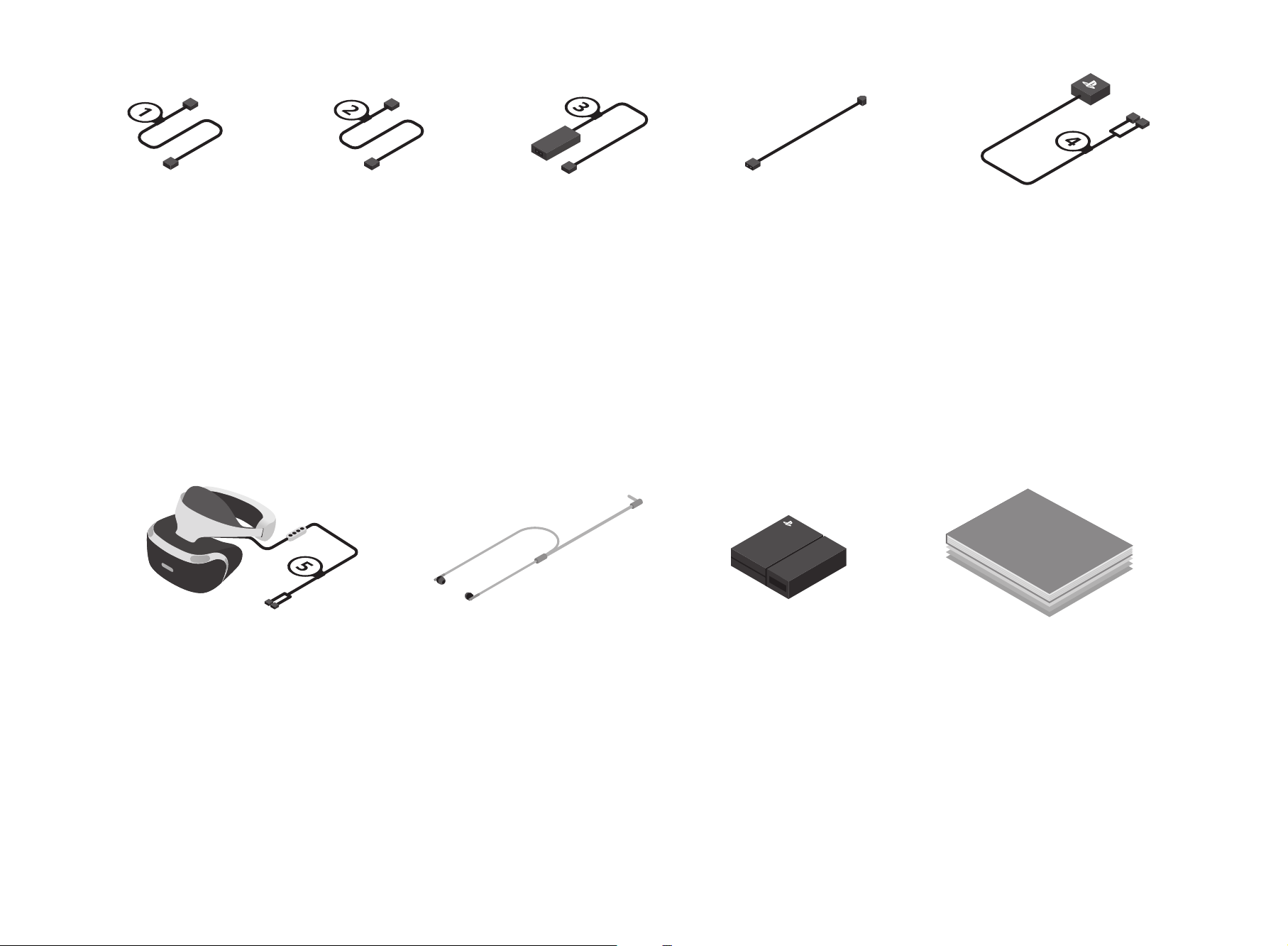
HDMI™ cable
USB cable
AC adaptor
AC power cord
VR headset
connection cable
Câble HDMI™
HDMI™-Kabel
Cavo HDMI™
HDMI™-kabel
VR headset
Câble USB
USB-Kabel
Cavo USB
USB-kabel
Adaptateur AC
Netzanschluss
Adattatore AC
AC-adapter
Stereoheadphones
(with earpieces)
Cordon
d'alimentation
Netzkabel
Cavo di alimentazione
AC
Netsnoer
Processor Unit
Câble de connexion
du casque VR
Anschlusskabel für
VR-Headset
Cavo di collegamento
visore VR
Aansluitkabel voor
VR-headset
Printed Material
Casque VR
VR-Headset
Visore VR
VR-headset
Écouteurs stéréo (avec
embouts pour écouteur)
Stereokopfhörer
(mit Ohrpolster)
Auricolari stereo (con
gommini dell'auricolare)
Stereohoofdtelefoon
(met siliconen hulzen)
Processeur
Prozessoreinheit
Unità processore
Processoreenheid
Documentation
Bedienungsanleitung
Materiale informativo
Documentatie
3
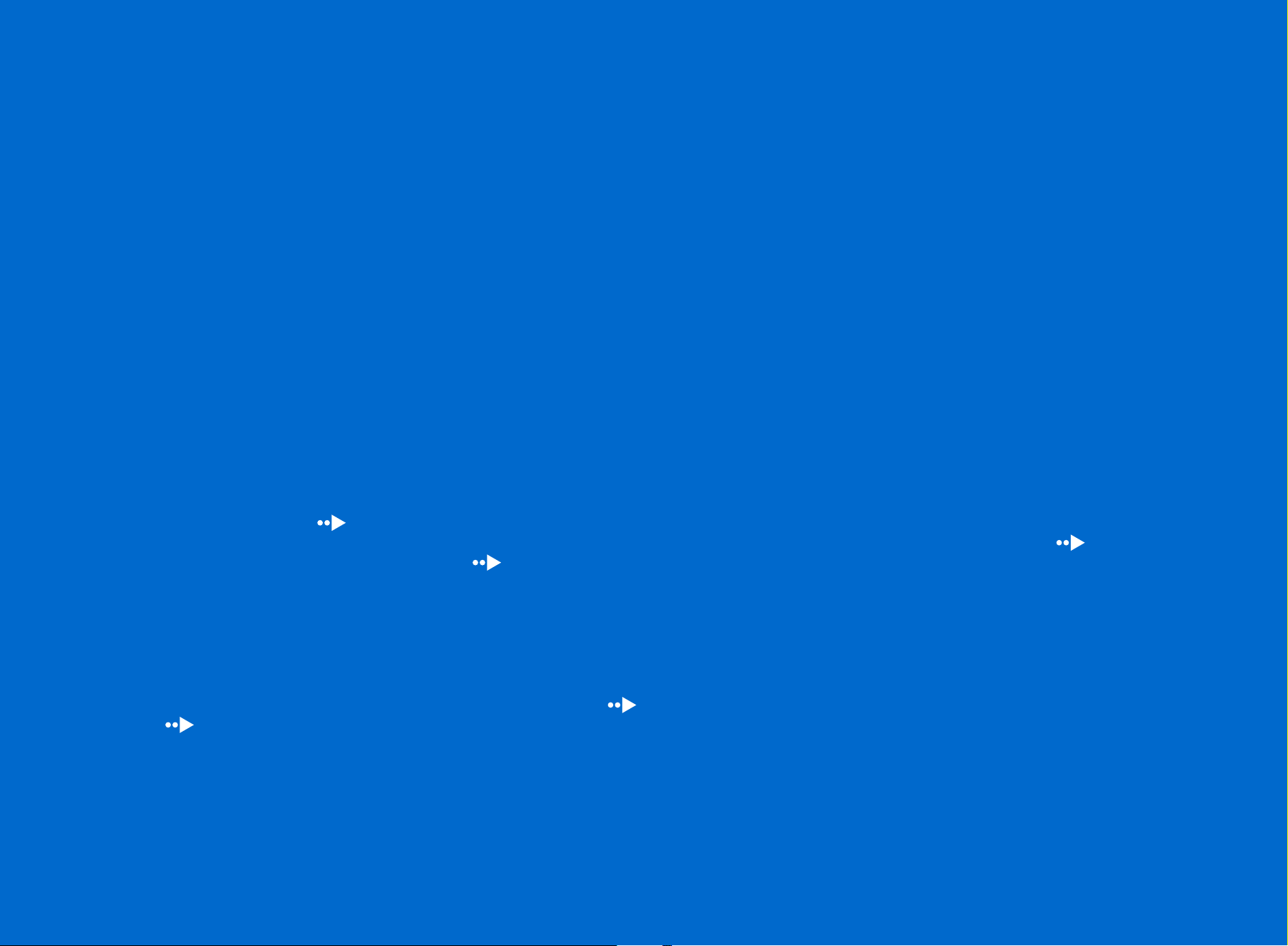
Connections
Connexions
Anschließen
Connettività
Koppelingen
Make sure your PS4™ system and your TV
are turned off. You can also view a video
with simple setup directions (
cover).
Assurez-vous que votre système PS4™
et votre téléviseur soient éteints. Vous
pouvez aussi visionner une vidéo
contenant des instructions d'installation
simplifiées (
quatrième de couverture).
back
Stellen Sie sicher, dass Ihr PS4™-System
und Ihr Fernseher ausgeschaltet sind.
Sie können sich auch ein Video mit den
Anweisungen zum Einrichten ansehen
Rückseite).
(
Assicurati che il sistema PS4™ e la TV
siano spenti. Puoi anche guardare un
video con alcune semplici istruzioni di
configurazione (
vedi retro).
Zorg ervoor dat uw PS4™-systeem en
uw tv zijn uitgeschakeld. U kunt ook
een video bekijken met eenvoudige
installatierichtlijnen (
achterkant).
4
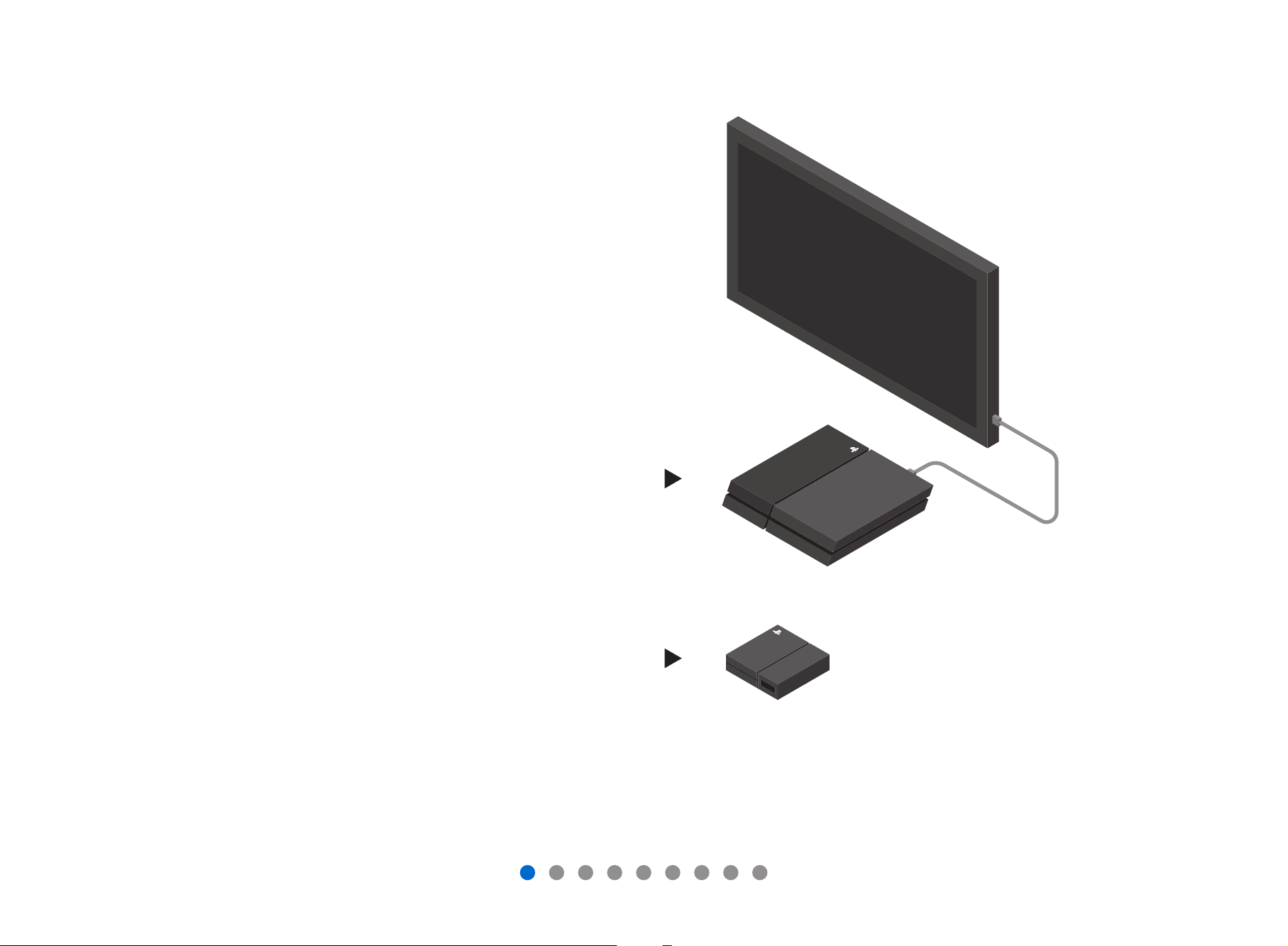
PlayStation®4 system
Système PlayStation®4
PlayStation®4-System
Sistema PlayStation®4
PlayStation®4-systeem
Processor unit
Processeur
Prozessoreinheit
Unità processore
Processoreenheid
5

Connections
Connexions
Anschließen
Connettività
Koppelingen
Unplug the HDMI cable from your PS4™
system and then plug it into the processor
unit.
Débranchez le câble HDMI de votre
système PS4™ et branchez-le dans le
processeur.
Trennen Sie das HDMI-Kabel von Ihrem
PS4™-System und schließen Sie es dann
an die Prozessoreinheit an.
Scollega il cavo HDMI dal sistema PS4™
ecollegalo all'unità processore.
Ontkoppel de HDMI-kabel van het PS4™systeem en sluit deze vervolgens aan op
de processoreenheid.
6
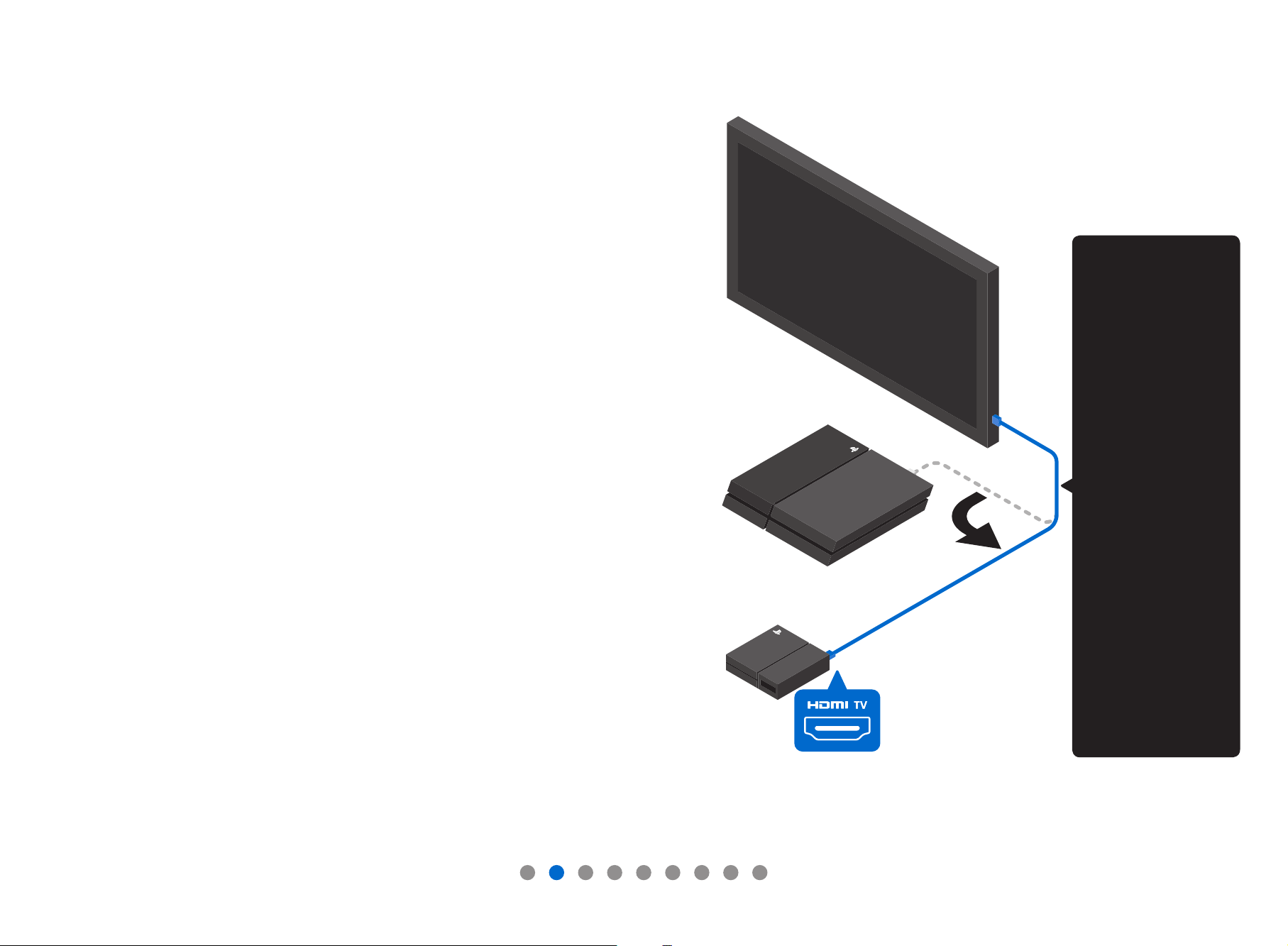
HDMI cable
(included with your PS4™
system)
Unplug the HDMI cable from
your PS4™ system and then
plug it into the processor
unit.
Câble HDMI
(inclus avec votre système
PS4™)
Débranchez le câble HDMI
de votre système PS4™
et branchez-le dans le
processeur.
HDMI-Kabel
(im Lieferumfang Ihres
PS4™-Systems enthalten)
Trennen Sie das HDMI-Kabel
von Ihrem PS4™-System
und schließen Sie es dann
an die Prozessoreinheit an.
Cavo HDMI
(in dotazione con il sistema
PS4™)
Scollega il cavo HDMI dal
sistema PS4™ e collegalo
all'unità processore.
HDMI-kabel
(meegeleverd met het
PS4™-systeem)
Ontkoppel de HDMI-kabel
van het PS4™-systeem en
sluit deze vervolgens aan
op de processoreenheid.
7

Connections
Connexions
Anschließen
Connettività
Koppelingen
Connect your PlayStation®Camera to your
PS4™ system.
Hints
• If you already connected your camera, you can skip this step.
• See your camera’s instruction manual for setup information.
Branchez votre PlayStation®Camera sur
votre système PS4™.
Conseils
• Si vous avez déjà branché votre caméra, vous pouvez passer à l'étape
suivante.
• Consultez le mode d'emploi de votre caméra concernant les
informations d'installation.
Verbinden Sie die PlayStation®Camera mit
Ihrem PS4™-System.
Anmerkungen
• Wenn die Kamera bereits mit dem System verbunden ist, können Sie
diesen Schritt überspringen.
• Mehr Informationen zum Einrichten finden Sie in der
Bedienungsanleitung Ihrer Kamera.
Connetti la PlayStation®Camera al
sistemaPS4™.
Note
• Se hai già connesso la telecamera, salta questo passaggio.
• Leggi il manuale di istruzioni della telecamera per informazioni sulla
configurazione.
Sluit de PlayStation®Camera aan op het
PS4™-systeem.
Opmerkingen
• Als u de camera al hebt aangesloten, kunt u deze stap overslaan.
• Raadpleeg de gebruiksaanwijzing van de camera voor installatieinformatie.
8
