Page 1
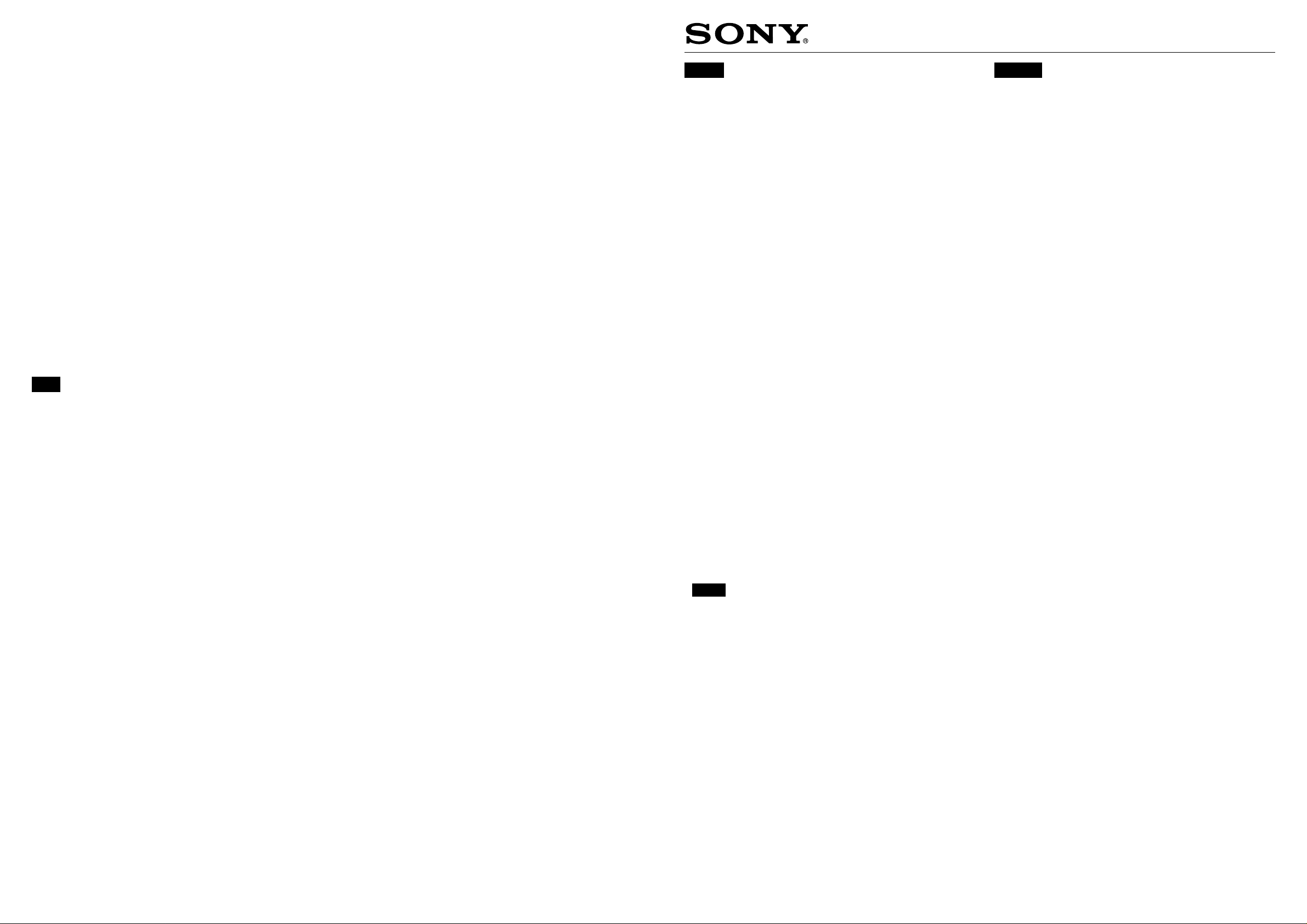
PFM-42B1/42B1E
• Pagina 28 (IT) “Regolazione dei pixel” Nota
aggiuntive
La regolazione della fase dei punti deve venire
utilizzata con segnali del computer (ad eccezione degli
standard di segnali UXGA e più recenti).
Sono presenti alcuni errori all’interno delle Istruzioni
per l’uso. Sostituire le parti indicate con le
informazioni corrette fornite di seguito.
• Pagina 39 (IT) Caratteristiche tecniche
(parte errata)
Condizioni di utilizzo Pressione atmosferica :
700 a 1060 hPa
Condizioni di conservazione/trasporto
Pressione atmosferica :
700 to 1060 hPa
(parte corretta)
Condizioni di utilizzo Pressione atmosferica :
800 to 1060 hPa
Condizioni di conservazione/trasporto
Pressione atmosferica :
800 to 1060 hPa
中文
关于离子体显示屏
• 离子体显示屏采用了高精度技术进行制造。不过,屏
幕上可能会出现黑点,或者有亮点(白色、红色、蓝
色或绿色)残留,也可能会发现一些条状的色斑或光
斑。这些并非故障。
• 在一定时间内连续显示同一画面时,可能会在面板上
出现残像。在一定时间内连续显示同一画面时,为了
避免面板发生残像现象,建议您使用本机的屏幕保护
功能和显示整个画面。
发生残像现象时,请使用本机的屏幕保护功能或显示
图像软件等动画。残像现象较轻时,可能会逐渐变得
不显眼,但一旦发生了残像现象,则无法消除。
• 在高山等气压低的地方使用时,由于等离子体显示屏
在构造上的原因,有时会发出蜂音。
在操作指南中增加下列注意事项
• 在第 22 页(CS)的“注意”中添加:
对于 480/60p,请用 YUV 信号输入。若输入 RGB
信号,则系统将频率看作 VGA 信号,以 31.5kHz/
60Hz 显示,画面相位将会错位,与输入 YUV 信号
时相比,解像度降低。要处理画面相位问题,请用
“信号调整”菜单的“H SHIFT”和“V SHIFT”
或用 RM-42B 遥控器上的“H SHIFT”、“V
SHIFT”和“SELECT”进行必要的调整。
• 第 28 页(CS)“调整像素”增加注意事项,点相位
调整是用于电脑信号。( UXGA 和更新标准除外)
使用说明书有错误,现修正如下并致以歉意。
• 第 39 页(CS) 规格
(误)
工作条件 气压:700 至 1060 hPa
贮存/搬运条件 气压:700 至 1060 hPa
(正)
工作条件 气压:800 至 1060 hPa
贮存/搬运条件 气压:800 至 1060 hPa
日本語
プラズマディスプレイパネルについて
• プラズマディスプレイパネルは非常に精密度の高い技術で作
られていますが、黒い点が現れたり、白、赤、青、緑の点が
消えないことがあります。
また、すじ状の色ムラや明るさのムラが見える場合もありま
すが、故障ではありません。
• 一定時間同じ画像を表示し続けると、部分的にパネルに焼き
付きが発生することがあります。一定時間同じ画像を表示し
続ける時は、パネルの焼き付きを避けるため、本機のスク
リーンセーバー機能を使用し、また全画面表示することをお
勧めします。
焼き付きが発生したときは、本機のスクリーンセーバー機能
を使用するか、ビデオソフトなどの動きのある映像を映して
ください。焼き付きが軽度のときは、次第に目立たなくなる
ことがありますが、一度発生した焼き付きは、消すことはで
きません。
• 高山地など気圧の低いところで使用すると、プラズマディス
プレイの構造上、ブーン音(バズ音)が発生することがあり
ます。
取扱説明書に以下のご注意を追加してください。
• 26(JP)ページ ご注意に追加
480/60pは、YUV信号で入力してください。RGB信号で入
力した場合、周波数判別のシステム上VGA信号と認識され
ます。その場合、「31.5kHz/60Hz」と表示され、画位相がず
れ、YUV信号入力時と比較して解像度が低下します。
画位相のずれについては、「信号調整」メニューの「水平位
置」「垂直位置」、またはリモートコマンダーRM-42B の H
SHIFT、VSHIFT、SELECT ボタンで調整してください。
• 32(JP)ページ 「ドット位相を調整する」 ご注意を追加
ご注意
ドット位相調整はコンピューター信号(UXGA信号以上は除
く)に対して有効です。
取扱説明書に誤りがありました。以下のように訂正しお詫び
申し上げます。
• 42(JP)ページ 仕様
(誤) 動作条件 気圧:700〜 1060hPa
保存・輸送条件 気圧:700〜 1060hPa
(正) 動作条件 気圧:800〜 1060hPa
保存・輸送条件 気圧:800〜 1060hPa
English
On the plasma display panel
• The plasma display panel is manufactured using
extremely high precision technology. However, black
points may appear or may be seen on the screen, or
bright points (white, red, blue or green) may remain on
the screen, or some striped or color irregularities may
be seen. These are not malfunctions.
• If you continue to display the same image on the screen
for a long period of time, a part of that image may be
burned into the display screen (ghosting). In order to
avoid burning an image into the screen when you
continue to display it for a set period of time, it is
recommended that you use the screensaver function
provided by this unit, and that you display the image
over the entire screen. If ghosting occurs, use the screen
saver function or some kind of video software image to
display constant movement on the screen. If light
ghosting (light image burn-in) occurs, it may quickly
become less noticeable, but once burn-in occurs, it will
never completely disappear.
• Because of the way this plasma display is made, when
it is used in places with low air pressure, such as at high
altitudes, a buzzing or humming noise may emanate
from the unit.
Please add the following Notes to the Operating
Instructions.
• Page 22 (GB) Additional Notes
For 480/60p, input it using a YUV signal. If you input
an RGB signal, the system will determine the frequency
to be a VGA signal, it will display at 31.5kHz/60Hz, the
screen phase will be off, and compared to YUV input,
the resolution will be reduced. To address problems
with screen phase, use the H SHIFT and V SHIFT items
on the Signal Adjustment menu, or use the H SHIFT, V
SHIFT and SELECT buttons on the RM-42B Remote
Commander to make the necessary adjustments.
• Page 28 (GB) “Adjusting the Pixels” Additional Note
Dot-phase adjustment is for use with computer signals
(except for UXGA and newer signal standards).
There were mistakes in the Operating Instructions.
Please replace the designated portions with the correct
information provided below.
• Page 39 (GB) Specifications
(Incorrect)
Operating conditions Atmosheric pressure :
700 to 1060 hPa
Storing/transporting conditions
Atmosheric pressure :
700 to 1060 hPa
(Correct)
Operating conditions Atmosheric pressure :
800 to 1060 hPa
Storing/transporting conditions
Atmosheric pressure :
800 to 1060 hPa
Sony Corporation © 2001 Printed in Japan
4-086-888-02(1)
Page 2
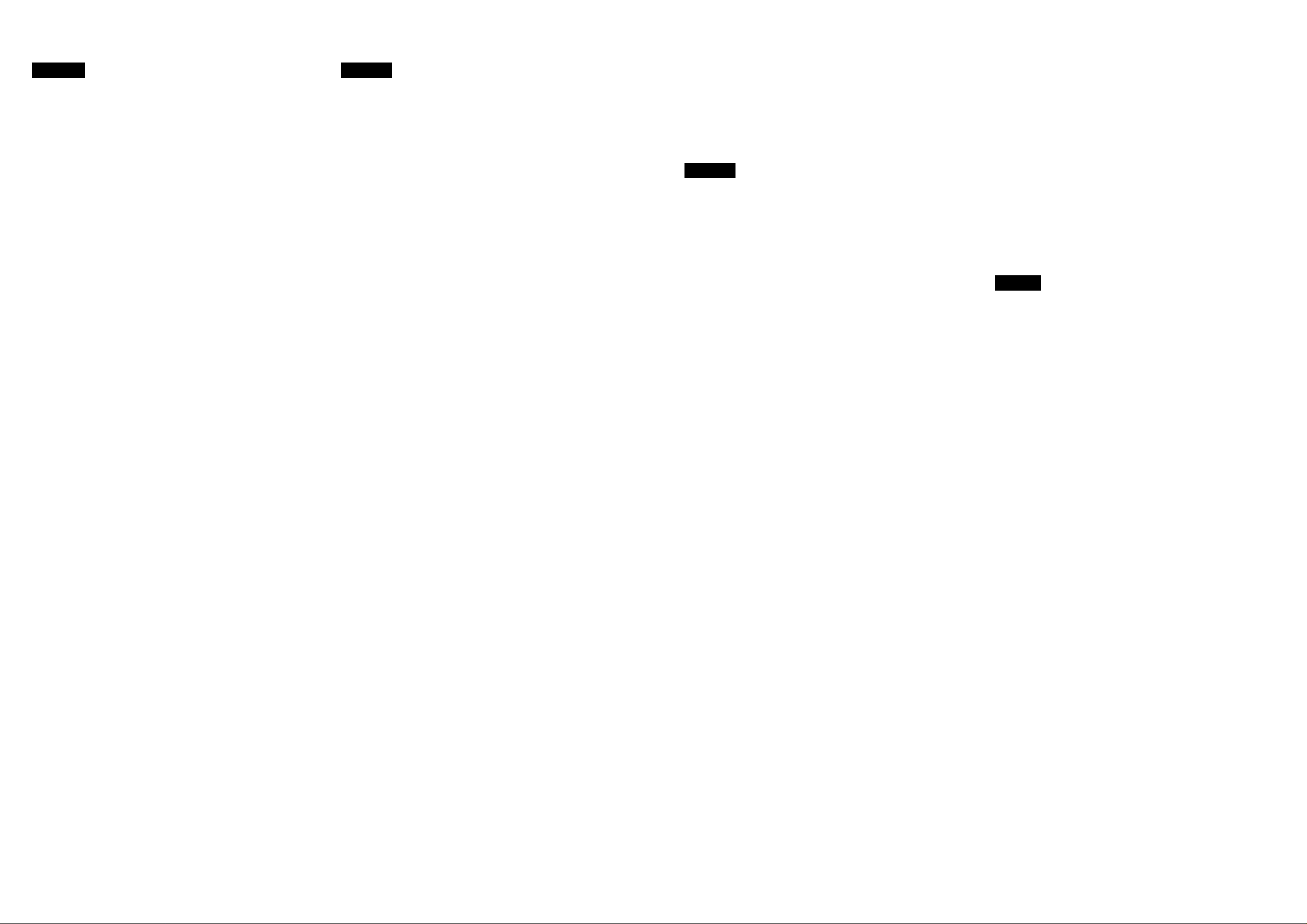
Français
A propos de l’écran à plasma
• L’écran à plasma est issu d’une technologie de haute
précision. Toutefois, il est possible que des points noirs
apparaissent ou soient visibles sur l’écran ou que des
points lumineux (blancs, rouges, bleus ou verts)
apparaissent constamment sur l’écran, ainsi que des
bandes ou des couleurs irrégulières. Il ne s’agit pas
d’un dysfonctionnement.
• Si vous affichez la même image sur l’écran pendant
une durée prolongée, une partie de cette image peut
s’imprimer sur l’écran (image fantôme). Afin d’éviter
ce phénomène, nous vous recommandons d’utiliser la
fonction d’économiseur d’écran offerte par cet appareil
et d’afficher l’image sur la totalité de l’écran. Si une
image fantôme est produite, utilisez la fonction
d’économiseur d’écran ou l’image d’un logiciel vidéo
pour obtenir un mouvement permanent sur l’écran. Si
une image fantôme légère (image légèrement
imprimée) survient, elle peut s’atténuer mais ce
phénomène ne disparaît jamais complètement après
s’être produit.
• En raison de sa conception, l’écran à plasma peut
émettre un bourdonnement ou un ronronnement
lorsqu’il est utilisé dans un endroit où la pression
atmosphérique est faible, par exemple à haute altitude.
Ajoutez les remarques suivantes au mode d’emploi.
• Page 22 (FR) Remarques supplémentaires
Pour afficher en 480/60p, entrez un signal YUV. Si
vous entrez un signal RVB, le système considérera que
la fréquence est un signal VGA et affichera 31,5 kHz/
kHz, la phase de l’écran sera inactive et la résolution
sera réduite par rapport à une entrée YUV . Pour
aborder les problèmes de phase de l’écran, utilisez les
options DEPL H et DEPL V dans le menu Réglage du
signal ou utilisez les touches H SHIFT, V SHIFT et
SELECT de la télécommande RM-42B pour procéder
aux réglages nécessaires.
• Page 28 (FR) “Réglage des pixels” Remarque
supplémentaires
Le réglage de la phase des points doit être utilisé avec
les signaux d’ordinateur (sauf le standard UXGA et les
standards de signaux plus récents).
Le mode d’emploi comportait des erreurs. Veuillez
remplacer les parties indiquées par les informations
ci-dessous.
• Page 39 (FR) Spécifications
(Incorrect)
Conditions d’utilisation Pression atomosphérique :
700 à 1060 hPa
Conditions de stockage/transport
Pression atomosphérique :
700 à 1060 hPa
(Correct)
Conditions d’utilisation Pression atomosphérique :
800 à 1060 hPa
Conditions de stockage/transport
Pression atomosphérique :
800 à 1060 hPa
Deutsch
Plasmabildschirm
• Der Plasmabildschirm wird in einer
Hochpräzisionstechnologie hergestellt. Dennoch können
vorübergehend oder ständig schwarze Punkte oder helle
Lichtpunkte (weiß, rot, blau oder grün) auf dem LCDBildschirm zu sehen sein, und Streifen oder
Farbunregelmäßigk eiten können auf dem LCD-Bildschirm
erscheinen. Dabei handelt es sich /!cht um
Fehlfunktionen.
• Wenn Sie für lange Zeit dasselbe Standbild
ununterbrochen auf dem Bildschirm anzeigen lassen, kann
das Bild auf dem Bildschirm einbrennen, so dass ständig
ein Nachbild zu sehen ist. Um zu vermeiden, dass es zu
einem Einbrennen eines Bildes kommt, das längere Zeit
auf dem Bildschirm angezeigt wird, empfiehlt es sich, die
Bildschirmschonerfunktion dieses Geräts zu nutzen und
das Bild auf dem gesamten Bildschirm anzeigen zu lassen.
Wenn Nachbilder auftreten, verwenden Sie die
Bildschirmschonerfunktion oder ein Videosoftwarebild
und erzeugen so eine ständig bewe gte Anzeige. W enn die
durch das Einbrennen des Bildes entstandenen Nachbilder
schwach sind (leichtes Einbrennen), lassen sie
möglicherweise auch schnell wieder nach, doch
vollständig verschwinden w erden sie nicht.
• Wenn dieser Plasmabildschirm an Orten mit niedrigem
Luftdruck, wie z. B. in großer Höhe, verwendet wird,
kann aufgrund des Herstellungsverfahrens ein
Brummen oder Summen vom Gerät zu hören sein.
Beachten Sie bitte folgende Ergänzungen zur
Bedienungsanleitung.
• Seite 22 (DE) Weitere Hinweise
Bei 480/60p speisen Sie das Bild über ein YUV-Signal
ein. Wenn Sie ein RGB-Signal einspeisen, erkennt das
System das Signal aufgrund der Frequenz als ein VGASignal. Das Signal wird mit 31,5 kHz/60 Hz angezeigt,
die Bildschirmphase ist falsch und die Auflösung ist im
Vergleich zu einem YUV-Eingangssignal verringert. Bei
Problemen mit der Bildschirmphase können Sie mit den
Optionen H LAGE und V LAGE im Menü “Signal
Adjustment” oder mit den Tasten H SHIFT, V SHIFT
und SELECT auf der Fernbedienung RM-42B die
nötigen Einstellungen vornehmen.
• Seite 28 (DE) “Einstellen der Pixel” Weitere Hinweis
Die Einstellung der Punktphase ist bei
Computersignalen (außer UXGA und neueren
Signalstandards) möglich.
Einige Angaben in der Bedienungsanleitung sind
fehlerhaft. Verwenden Sie bitte anstelle der
angegebenen, fehlerhaften Stellen die folgenden
richtigen Informationen.
• Seite 39 (DE) Technische Daten
(Falsch)
Betriebsbedingungen Atmosphärischer Druck :
700 bis 1060 hPa
Lager-/Transportbedingungen
Atmosphärischer Druck :
700 bis 1060 hPa
(Richtig)
Betriebsbedingungen Atmosphärischer Druck :
800 bis 1060 hPa
Lager-/Transportbedingungen
Atmosphärischer Druck :
800 bis 1060 hPa
Español
En el panel de visualización de plasma
• El panel de la pantalla de plasma está fabricada con
tecnología de alta precisión. No obstante, pueden
aparecer o visualizarse puntos negros en la pantalla,
quedar puntos de luz (blancos, rojos, azules o verdes)
en la pantalla, u observarse algunas irregularidades de
rayas o colores. Esto no es un fallo de funcionamiento.
• Si sigue mostrando la misma imagen en la pantalla
durante un período de tiempo prolongado, una parte de
la imagen quemará la pantalla (imágenes fantasma o
espectrales). Para evitarlo, se recomienda utilizar la
función de protector de pantalla suministrada con esta
unidad y mostrar la imagen en toda la pantalla. Si se
producen imágenes de este tipo, utilice la función de
protector de pantalla o bien algún tipo de software de
imagen o vídeo para obtener un movimiento constante
en la pantalla. Si se producen ligeras imágenes
fantasma (imágenes espectrales en la imagen), es
posible que desaparezcan al cabo del tiempo o que sean
menos notables pero, una vez que se produzca el
envejecimiento, nunca más desaparecerá por completo.
• Debido al proceso de fabricación de esta pantalla de
plasma, si se utiliza en sitios con baja presión
atmosférica, por ejemplo a grandes alturas, la unidad
puede emitir pitidos o zumbidos.
Agregue las siguientes notas a las instrucciones de
funcionamiento.
• Página 22 (ES) Notas adicionales
Para 480/60p, utilice una señal YUV para introducirlo.
Si introduce una señal RGB, el sistema determinará
que la frecuencia es una señal VGA, la mostrará a
31,5kHz/60Hz, la fase de pantalla se desactivará y, en
comparación con la entrada YUV, se reducirá la
resolución. Para solucionar problemas con la fase de la
pantalla, utilice los elementos DESPLAZ H y
DESPLAZ V del menú Ajuste de señal, o utilice los
botones H SHIFT, V SHIFT y SELECT del mando a
distancia RM-42B para realizar los ajustes necesarios.
• Página 28 (ES) “Ajuste de los píxeles” Nota
adicionales
El ajuste de la fase de puntos es para utilizarlo con
señales de ordenador (excepto para UXGA y normas de
señales más recientes).
Las instrucciones de funcionamiento tenían errores.
Reemplace las partes designadas con la información
correcta que se suministra a continuación.
• Página 39 (ES) Especificaciones
(Incorrecto)
Condiciones de funcionamiento
Presión atmosférica :
700 a 1060 hPa
Condiciones de almacenamiento/transporte
Presión atmosférica :
700 a 1060 hPa
(Correcto)
Condizioni di utilizzo Presión atmosférica :
800 a 1060 hPa
Condiciones de almacenamiento/transporte
Presión atmosférica :
800 a 1060 hPa
Italiano
Informazioni sul display al plasma
• Il pannello del display al plasma è stato creato secondo
una tecnologia di altissima precisione. Tuttavia, sullo
schermo potrebbero apparire punti neri o luminosi
(bianchi, rossi, blu o verdi) oppure essere visualizzate
strisce o irregolarità di colore. Non si tratta di problemi
di funzionamento.
• Se la stessa immagine viene visualizzata sullo schermo
per un periodo di tempo prolungato, è possibile che una
parte di tale immagine si imprima sullo schermo del
display (immagine residua). Per evitare che
un’immagine si imprima sullo schermo quando questa
viene visualizzata per un certo periodo di tempo, si
consiglia di utilizzare la funzione salvaschermo fornita
con questo apparecchio oppure di visualizzare
l’immagine a schermo pieno. Nel caso di immagini
residue, utilizzare la funzione salvaschermo oppure
l’immagine di un software video in modo che sullo
schermo sia sempre presente un’immagine in
movimento. Sebbene le immagini residue di scarsa
entità (immagini impresse deboli) possano in breve
tempo risultare meno evidenti, una volta verificatosi, il
fenomeno non scompare in modo definitivo.
• Dato il tipo di fabbricazione, se il presente display al
plasma viene utilizzato in luoghi in cui la pressione è
bassa, ad esempio ad altitudini elevate, è possibile che
dall’apparecchio vengano emessi disturbi audio.
Aggiungere le seguenti note alle Istruzioni per l’uso.
• Pagina 22 (IT) Note aggiuntive
Per immettere un segnale da 480/60p utilizzare un
segnale YUV. Se viene immesso un segnale RGB, il
sistema determina la frequenza di un segnale VGA,
effettua la visualizzazione a 31.5 kHz/60 Hz, la fase
dello schermo viene disattivata e confrontata con il
segnale di ingresso YUV e la risoluzione viene ridotta.
Per effettuare le necessarie regolazioni relative alla fase
dello schermo, utilizzare le voci SPOST ORIZZ. e
SPOST VERT nel menu di regolazione dei segnali
oppure utilizzare i tasti H SHIFT, V SHIFT e SELECT
sul telecomando RM-42B.
