Page 1
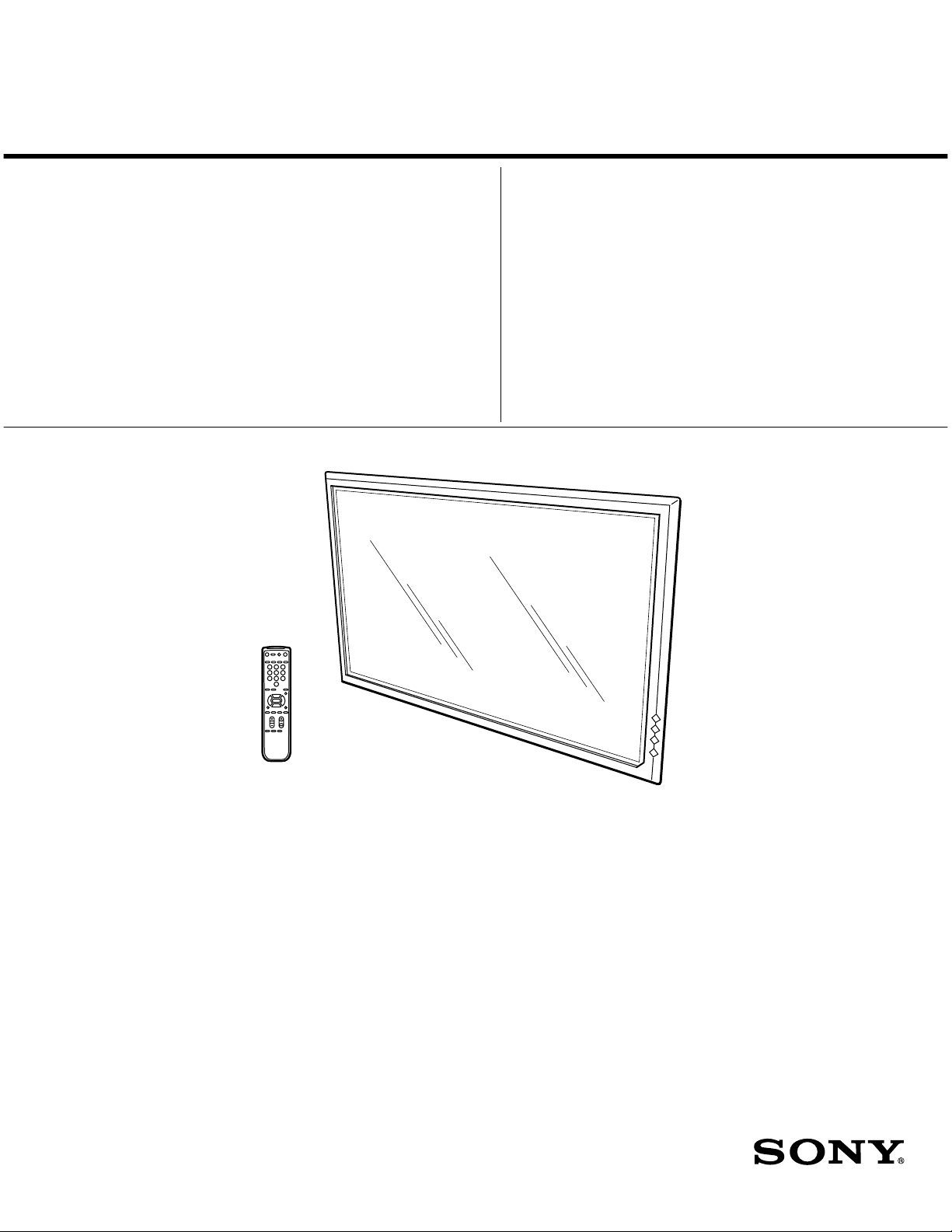
SERVICE MANUAL
MODEL
.............. ......... ....................
DEST. CHASSIS NO. MODEL DEST. CHASSIS NO.
PFM-32C1 WORLD
PFM-32C1E WORLD
.............. ......... ....................
RM-971 WORLD
FLAT PANEL DISPLAY
Page 2
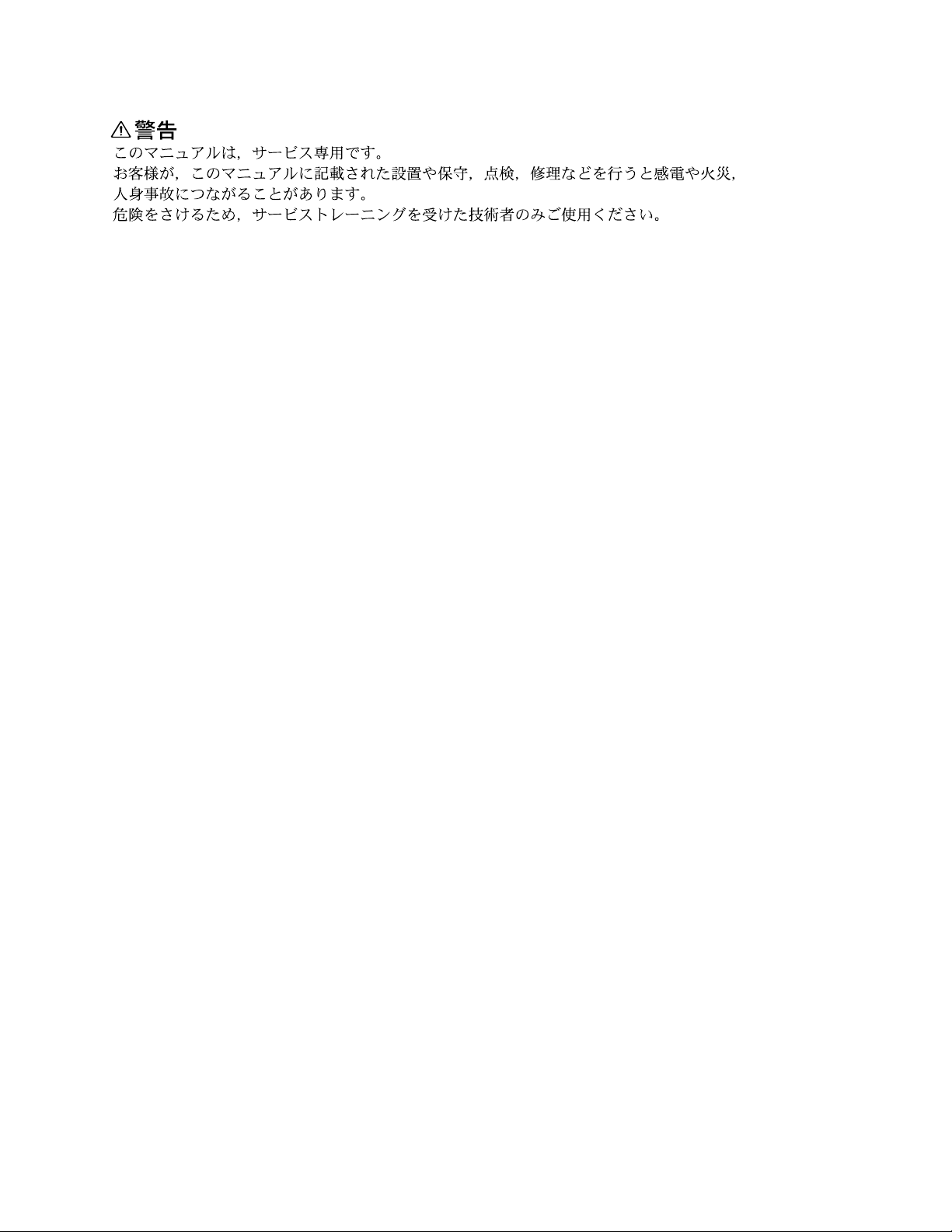
! WARNING
This manual is intended for qualified service personnel only.
To reduce the risk of electric shock, fire or injury, do not perform any servicing other than that
contained in the operating instructions unless you are qualified to do so. Refer all servicing to
qualified service personnel.
! WARNUNG
Die Anleitung ist nur für qualifiziertes Fachpersonal bestimmt.
Alle Wartungsarbeiten dürfen nur von qualifiziertem Fachpersonal ausgeführt werden. Um die
Gefahr eines elektrischen Schlages, Feuergefahr und Verletzungen zu vermeiden, sind bei
Wartungsarbeiten strikt die Angaben in der Anleitung zu befolgen. Andere als die angegeben
Wartungsarbeiten dürfen nur von Personen ausgeführt werden, die eine spezielle Befähigung
dazu besitzen.
! AVERTISSEMENT
Ce manual est destiné uniquement aux personnes compétentes en charge de l’entretien. Afin
de réduire les risques de décharge électrique, d’incendie ou de blessure n’effectuer que les
réparations indiquées dans le mode d’emploi à moins d’être qualifié pour en effectuer d’autres.
Pour toute réparation faire appel à une personne compétente uniquement.
WARNING!!
AN INSULATED TRANSFORMER SHOULD BE USED DURING
ANY SERVICE TO AVOID POSSIBLE SHOCK HAZARD, BECAUSE OF LIVE CHASSIS.
THE CHASSIS OF THIS RECEIVER IS DIRECTLY CONNECTED
TO THE AC POWER LINE.
SAFETY-RELATED COMPONENT WARNING !!
COMPONENTS IDENTIFIED BY A
DIAGRAMS, EXPLODED VIEWS AND IN THE PARTS LIST ARE
CRITICAL TO SAFE OPERATION. REPLACE THESE COMPONENTS WITH SONY P ARTS WHOSE PART NUMBERS APPEAR
AS SHOWN IN THIS MANUAL OR IN SUPPLEMENTS PUBLISHED BY SONY.
!!
! MARK ON THE SCHEMA TIC
!!
ATTENTION!!
AFIN D’ÉVITER TOUT RISQUE D’ÉLECTROCUTION
PROVENANT D’UN CHÂSSIS SOUS TENSION, UN
TRANSFORMA TEUR D’ISOLEMENT DOIT ETRE UTILISÉ LORS
DE TOUT DÉPANNA GE.
LE CHÂSSIS DE CE RÉCEPTEUR EST DIRECTEMENT
RACCORDÉ Á L’ALIMENTATION SECTEUR.
ATTENTION AUX COMPOSANTS RELATIFS Á LA
SÉCURITÉ!!
LES COMPOSANTS IDENTIFIÉS PAR UNE MAPQUE
LES SCHÉMAS DE PRINCIPE, LES VUES EXPLOSÉES ET LES
LISTES DE PIECES SONT D’UNE IMPORTANCE CRITIQUE
POUR LA SÉCURITÉ DU FONCTIONNEMENT. NE LES
REMPLACER QUE PAR DES COMPOSANTS SONY DONT LE
NUMÉRO DE PIÈCE EST INDIQUÉ DANS LE PRÉSENT MANUEL
OU DANS DES SUPPLÉMENTS PUBLIÉS PAR SONY.
!!
! SUR
!!
PFM-32C1/32C1E
Page 3
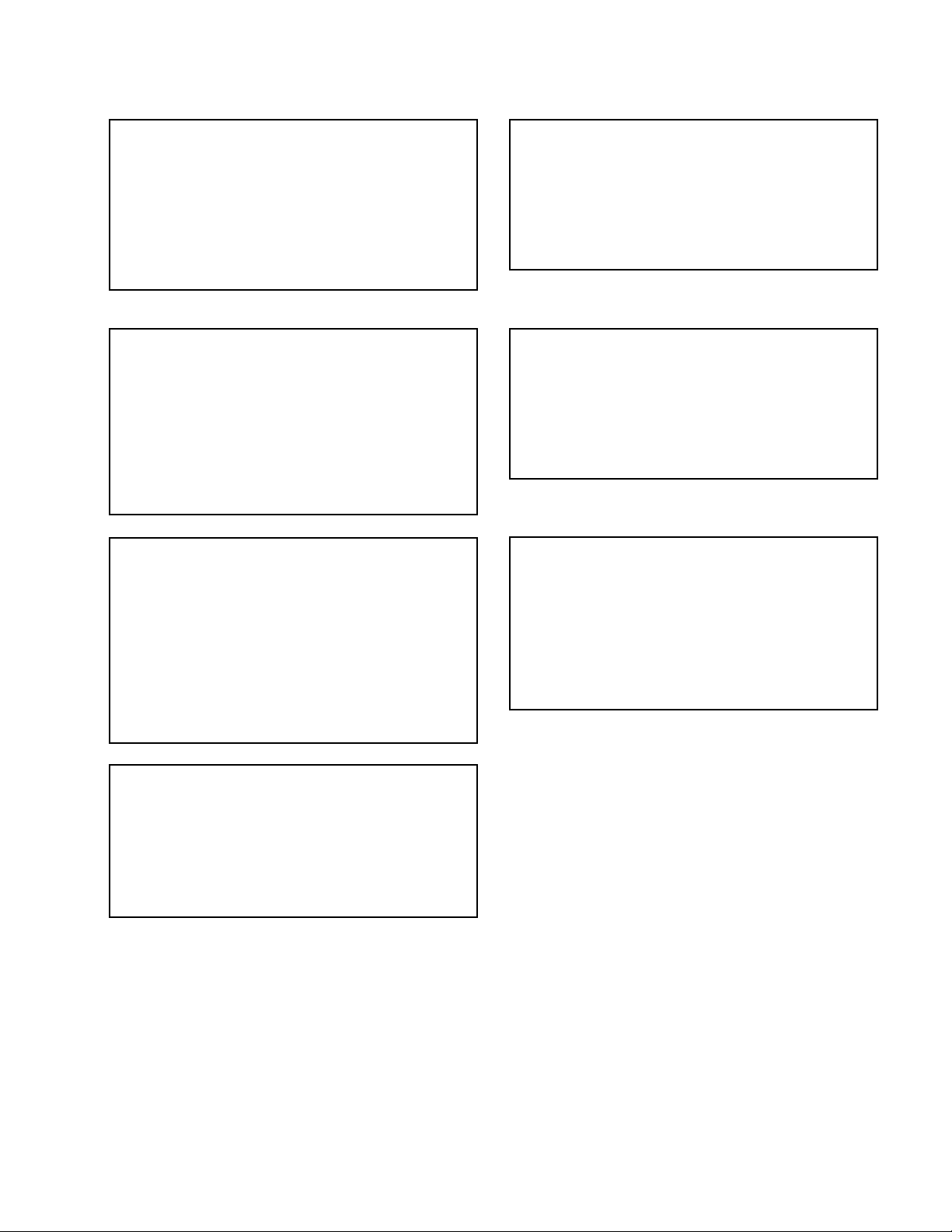
CAUTION
ADVARSEL
Danger of explosion if battery is incorrectly replaced.
Replace only with the same or equivalent type
recommended by the manufacturer.
Dispose of used batteries according to the
manufacturer’s instructions.
Vorsicht!
Explosionsgefahr bei unsachgemäßem Austausch
der Batterie.
Ersatz nur durch denselben oder einen vom
Hersteller empfohlenen ähnlichen Typ. Entsorgung
gebrauchter Batterien nach Angaben des
Herstellers.
ATTENTION
Il y a danger d’explosion s’il y a remplacement
incorrect de la batterie.
Remplacer uniquement avec une batterie du même
type ou d’un type équivalent recommandé par le
constructeur.
Mettre au rebut les batteries usagées conformément
aux instructions du fabricant.
Lithiumbatteri - Eksplosjonsfare.
Ved utskifting benyttes kun batteri som
anbefalt av apparatfabrikanten.
Brukt batteri returneres
apparatleverandøren.
VARNING
Explosionsfara vid felaktigt batteribyte.
Använd samma batterityp eller en likvärdig typ
som rekommenderas av apparattillverkaren.
Kassera använt batteri enligt gällande
föreskrifter.
VAROITUS
Paristo voi räjähtää jos se on virheellisesti
asennettu.
Vaihda paristo ainoastaan laitevalmistajan
suosittelemaan tyyppiin.
Hävitä käytetty paristo valmistajan ohjeiden
mukaisesti.
ADVARSEL!
Lithiumbatteri-Eksplosionsfare ved fejlagtig
håndtering.
Udskiftning må kun ske med batteri
af samme fabrikat og type.
Levér det brugte batteri tilbage til leverandøren.
PFM-32C1/32C1E
1 (P)
Page 4
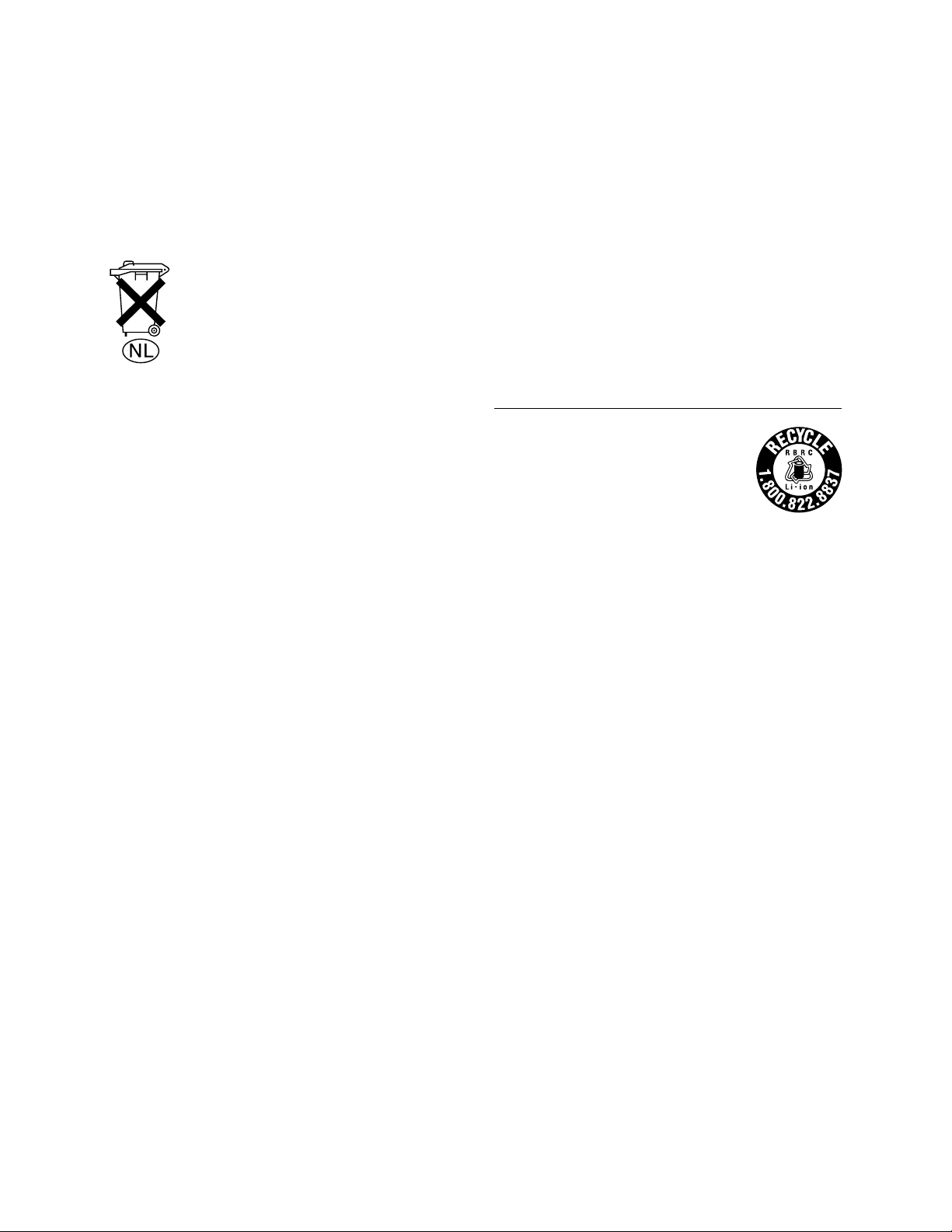
For the customers in the Netherlands
Voor de klanten in Nederland
Hoe u de batterijen moet verwijderen, leest u in de tekst
van deze handleiding.
Gooi de batterij niet weg maar lever deze in als klein
chemisch afval (KCA).
Für Kunden in Deutschland
Entsorgungshinweis: Bitte werfen Sie nur entladene
Batterien in die Sammelboxen beim Handel oder den
Kommunen. Entladen sind Batterien in der Regel dann,
wenn das Gerät abschaltet und signalisiert “Batterie
leer” oder nach längerer Gebrauchsdauer der Batterien
“nicht mehr einwandfrei funktioniert”. Um
sicherzugehen, kleben Sie die Batteriepole z.B. mit
einem Klebestreifen ab oder geben Sie die Batterien
einzeln in einen Plastikbeutel.
For the customers in the U.S.A. and Canada
RECYCLING LITHIUM-ION BATTERIES
Lithium-Ion batteries are recyclable.
You can help preserve our environment
by returning your used rechargeable
batteries to the collection and recycling
location nearest you.
For more information regarding recycling of rechargeable batteries, call toll free
1-800-822-8837, or visit http://www.rbrc.org/
Caution: Do not handle damaged or leaking Lithium-Ion
batteries.
2 (P)
PFM-32C1/32C1E
Page 5

Table of Contents
1. Service Information
1-1. Board Layout............................................................................................... 1-1
1-2. Disassembly ................................................................................................1-2
1-2-1. QA Board Removal....................................................................1-2
1-2-2. Rear Cover Removal ..................................................................1-3
1-2-3. Bezel Assy Removal ..................................................................1-4
1-2-4. DC Fan (1) Removal .................................................................. 1-4
1-2-5. DC Fan (2) Removal .................................................................. 1-5
1-2-6. Switching Regulator Removal ...................................................1-5
1-2-7. Q Block Assy Removal (Q Board).............................................1-6
1-2-8. B Board Removal (Lithium Battery).......................................... 1-7
1-2-9. B Block Assy Removal .............................................................. 1-8
1-2-10. Power Cord.................................................................................1-8
1-2-11. Plasma Display Panel Unit Packing
When Sending it to FUJITSU (FHP) .........................................1-9
2. Electrical Adjustments
2-1. Equipment Required....................................................................................2-1
2-2. Electrical Adjustments Using the Service Mode ........................................2-1
2-3. White Balance Adjustment .......................................................................2-20
2-4. AD Calibration Adjustment ......................................................................2-20
2-5. Sub Color and Sub Hue Adjustments........................................................2-21
2-6. Video Decoder Adjustment.......................................................................2-21
2-7. Watch Error Adjustment ...........................................................................2-22
3. Troubleshooting
3-1. Judging Method When Image Does Not Appear ........................................ 3-1
3-2. Self Diagnosis Function ..............................................................................3-2
3-2-1. Overview ....................................................................................3-2
3-2-2. Abnormality Judgment Criterion ...............................................3-2
4. Semiconductors................................................................................. 4-1
5. Spare Parts
PFM-32C1/32C1E
5-1. Notes on Repair Parts..................................................................................5-1
5-2. Exploded Views .......................................................................................... 5-2
5-3. Electrical Parts List ..................................................................................... 5-8
1
Page 6

6. Block Diagrams.................................................................................. 6-1
B (1/3), Q (1/2), QA ............................................................................................... 6-1
B (2/3).....................................................................................................................6-2
B (3/3), Q (2/2), H1, H2, S .....................................................................................6-3
7. Diagrams
7-1. Frame Schematic Diagrams ........................................................................7-2
Frame (1/2) ............................................................................................... 7-2
Frame (2/2) ............................................................................................... 7-3
7-2. Schematic Diagrams and Printed Wiring Boards........................................7-4
Schematic Diagrams
QA.............................................................................................................7-4
Q (1/3) ....................................................................................................... 7-8
Q (2/3) ....................................................................................................... 7-9
Q (3/3) ..................................................................................................... 7-10
B (1/7) .....................................................................................................7-14
B (2/7) .....................................................................................................7-15
B (3/7) .....................................................................................................7-16
B (4/7) .....................................................................................................7-17
B (5/7) .....................................................................................................7-18
B (6/7) .....................................................................................................7-19
B (7/7) .....................................................................................................7-20
H1............................................................................................................ 7-25
H2............................................................................................................ 7-25
S ..............................................................................................................7-25
SP ............................................................................................................7-25
Printed Wiring Boards
QA.............................................................................................................7-5
Q................................................................................................................ 7-6
B .............................................................................................................. 7-12
H1............................................................................................................ 7-24
H2............................................................................................................ 7-24
S ..............................................................................................................7-24
SP ............................................................................................................7-24
2
PFM-32C1/32C1E
Page 7
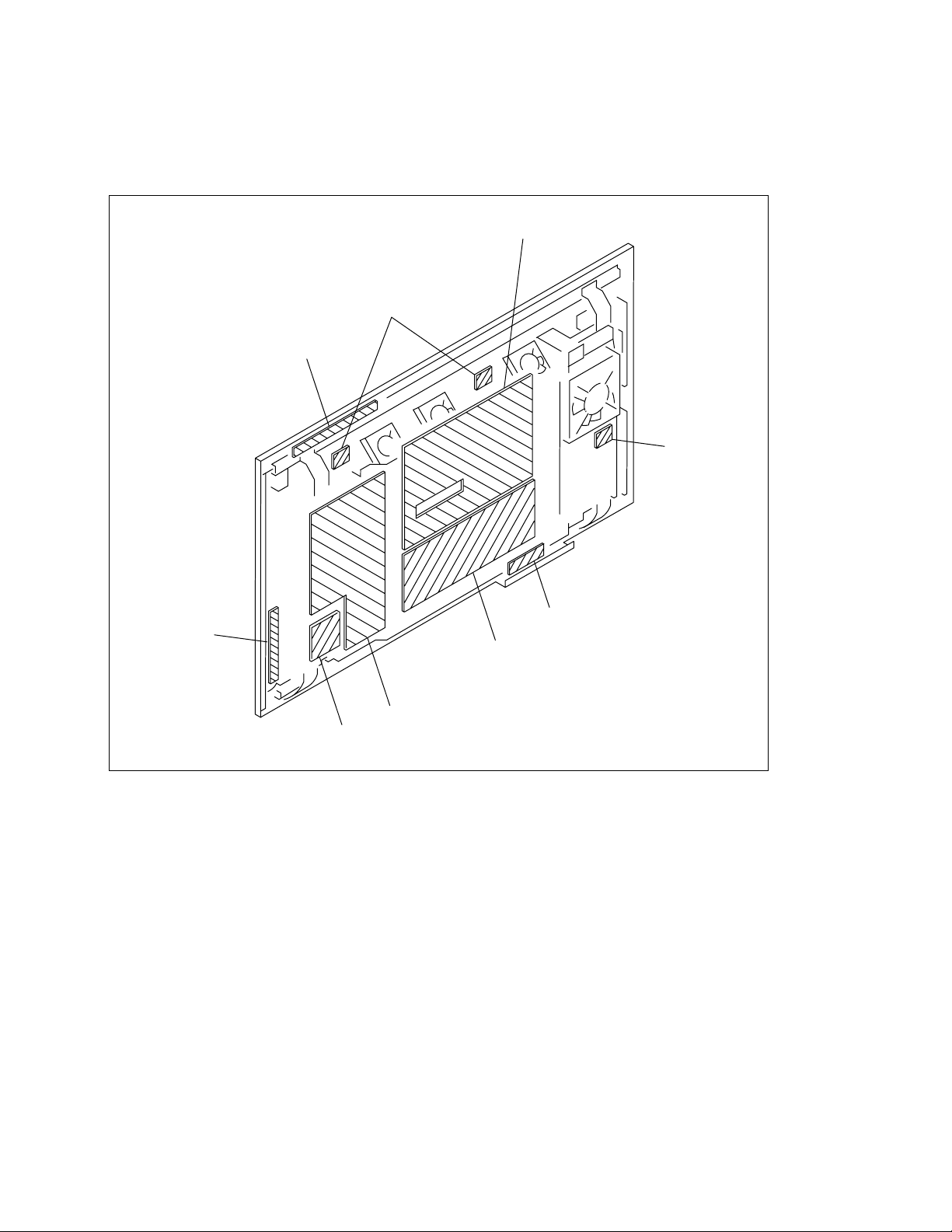
1-1. Board Layout
Section 1
Service Information
SWITCHING REGULATOR
S
H2
S
H1
SP
B
Q
QA (PFM-32C1)
PFM-32C1/32C1E
1-1
Page 8
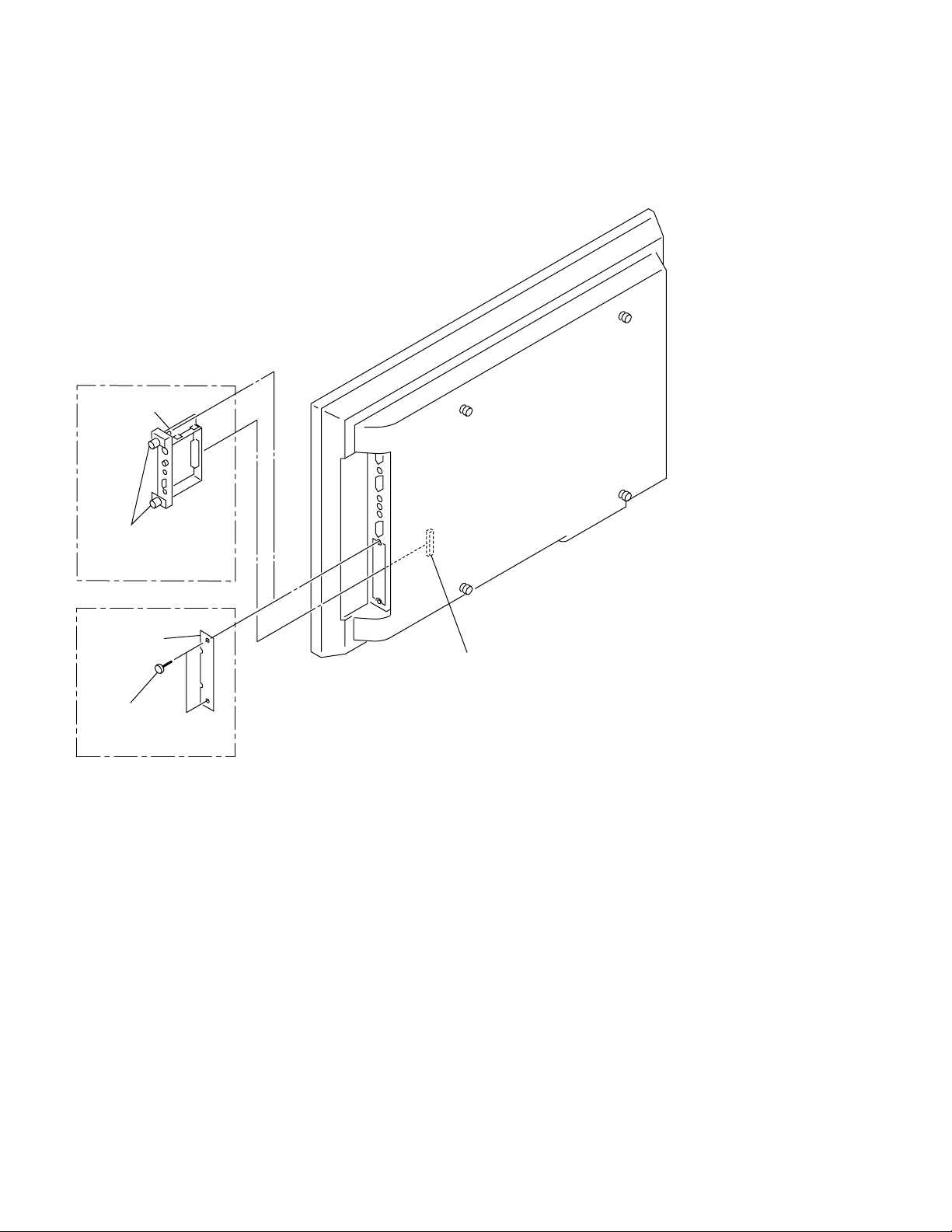
1-2. Disassembly
1-2-1. QA Board Removal
PFM-32C1
QA board
Remove blank panel
[Loosen two panel
stopper screws.]
PFM-32C1E
Blank panel
Two screws
(+PS 3 x 6)
CN3009
1-2
PFM-32C1/32C1E
Page 9
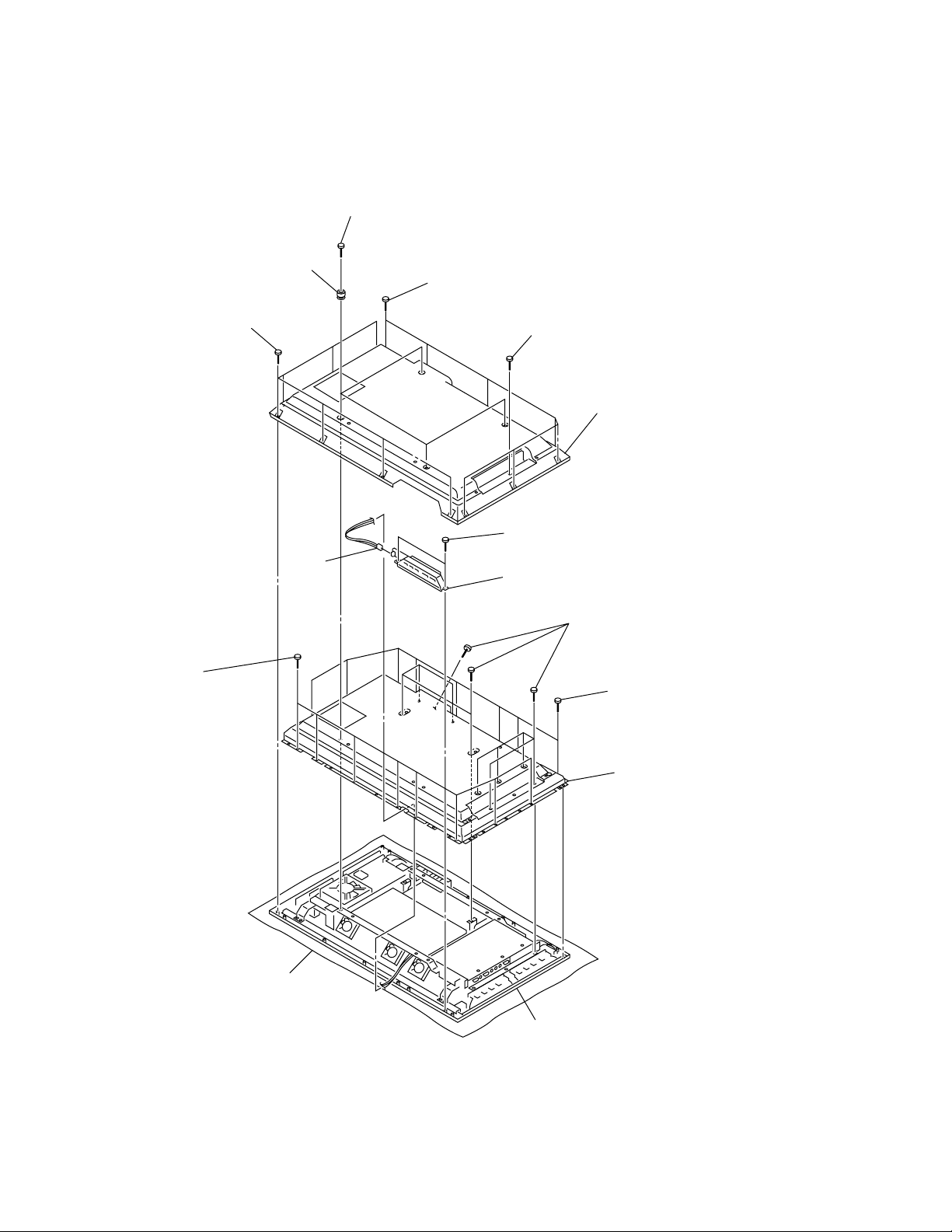
1-2-2. Rear Cover Removal
2 Four knobs
3 Seven screws
(+BVTP 4 x 12)
CN860
1 Four screws
(+PSW 5 x 20)
4 Seven screws
(+BVTP 4 x 12)
5 EG-GRIP screws
(+PWH 3 x 12)
6 Rear cover
7 Two screws
(+BVTP 3 x 12)
8 Control panel assy
0 Eight screws
(+BVTP 4 x 12)
9 Ten screws
(+PWH 3 x 6)
!- Eight screws
(+BVTP 4 x 12)
!= EMI shield assy
Cushion
Main chassis
PFM-32C1/32C1E
1-3
Page 10
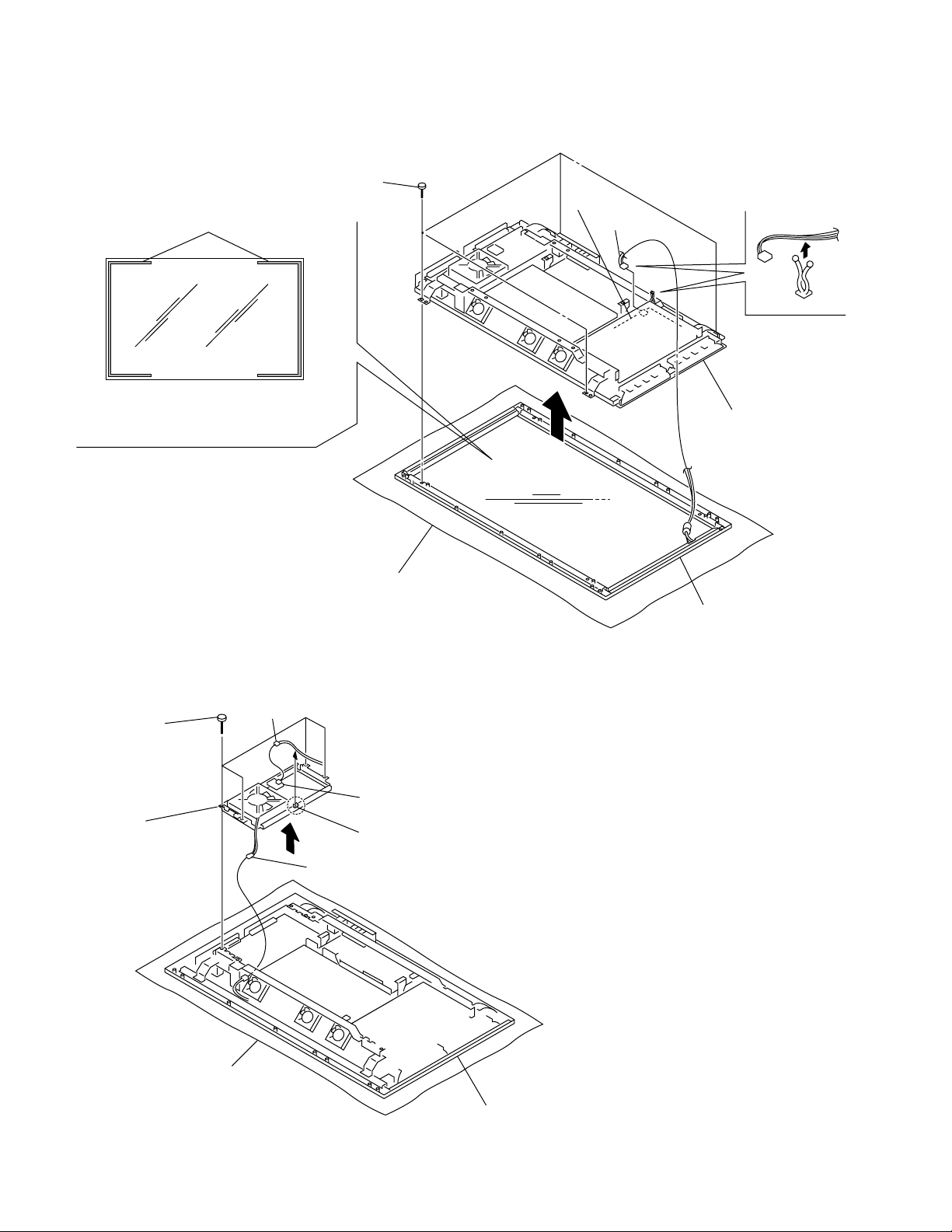
1-2-3. Bezel Assy Removal
1 Four screws
(+BVTP 4 x 12)
Wire (for reference)
Note: If two wires attached on the glass surface
of plasma display panel, be careful not to
cut them.
Q board
CN3003
2 Main chassis
1-2-4. DC Fan (1) Removal
2
Four
screws
(+PWH 3 x 6)
3 DC fan,
Fan bracket (B)
CN1501
Cushion
3 Bezel complete assy
S board
Mini clamper
1 Connector (3pins)
1-4
Cushion
Main chassis
PFM-32C1/32C1E
Page 11
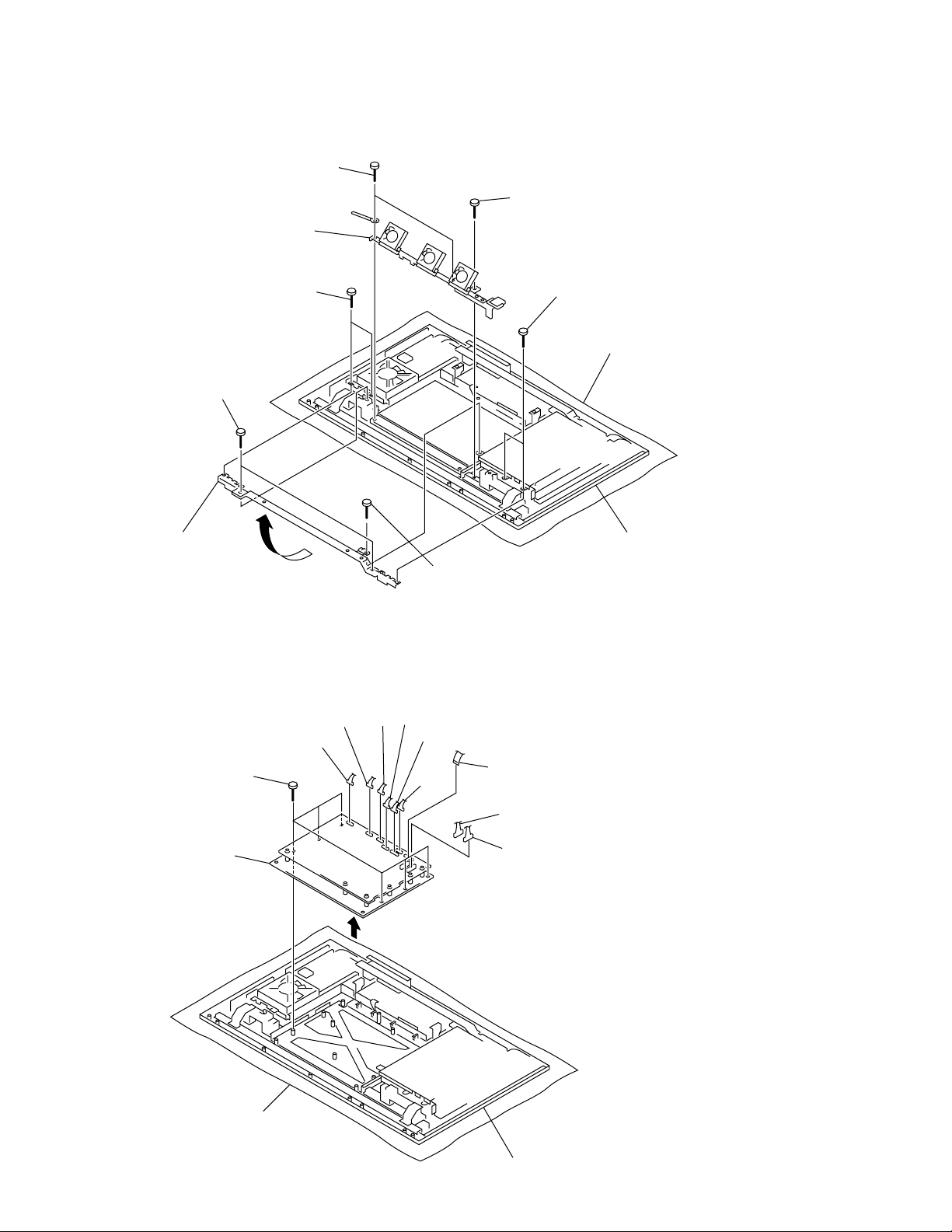
1-2-5. DC Fan (2) Removal
6 Two screws
(+PWH 3 x 6)
8 DC fan,
Fan bracket
7 Screw
(+PSW 4 x 8)
1 Two screws
(+PWH 3 x 6)
3 Two screws
(+PSW 5 x 10)
5 Hook bracket
4 Screw
(+PWH 3 x 6)
1-2-6. Switching Regulator Removal
n
To remove the switching regulator, remove the DC fan (2) beforehand.
CN6CN1CN3005
CN2
1 Six screws
(+PWH 3 x 6)
CN42
CN52
CN7
2 Two screws
(+PWH 3 x 6)
Cushion
Main chassis
2 Switching regulator
PFM-32C1/32C1E
CN23
CN33
Cushion
Main chassis
1-5
Page 12
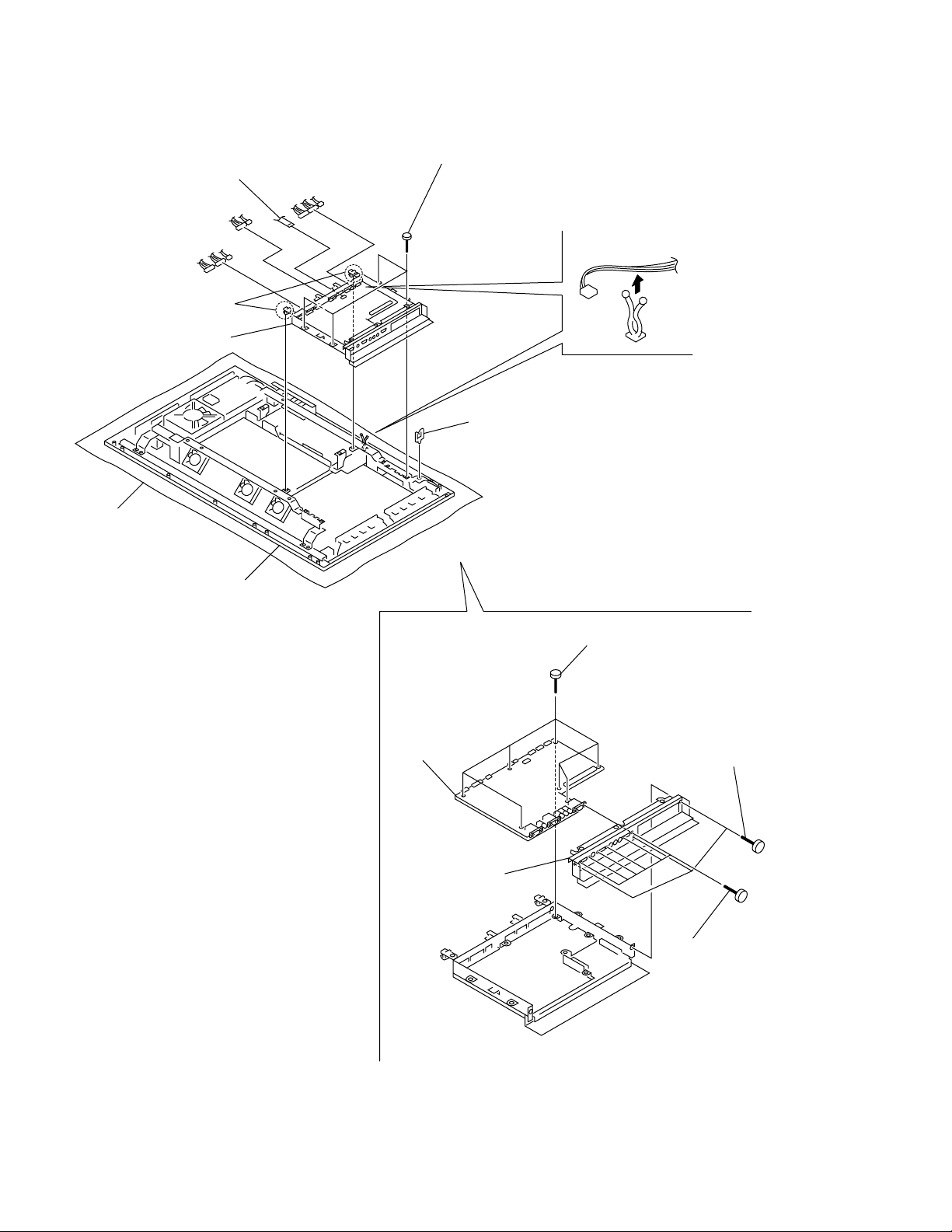
1-2-7. Q Block Assy Removal (Q Board)
CN3007
1 Two lock hinges
Cushion
CN3002
CN3011
CN3012
CN3008
CN3005
4 Q block assy
Main chassis
CN3001
CN3006
3 Four screws
(+P3 x 8) (EXT TOOTH)
CN3003
CN3003
2 MINIATURE Clamp
Q board removal
9 Q board
7 Q panel
8 Seven screws
(+PWH 3 x 6)
6 Three screws
(+PS 3 x 6)
5 Six hexagon screws
1-6
PFM-32C1/32C1E
Page 13
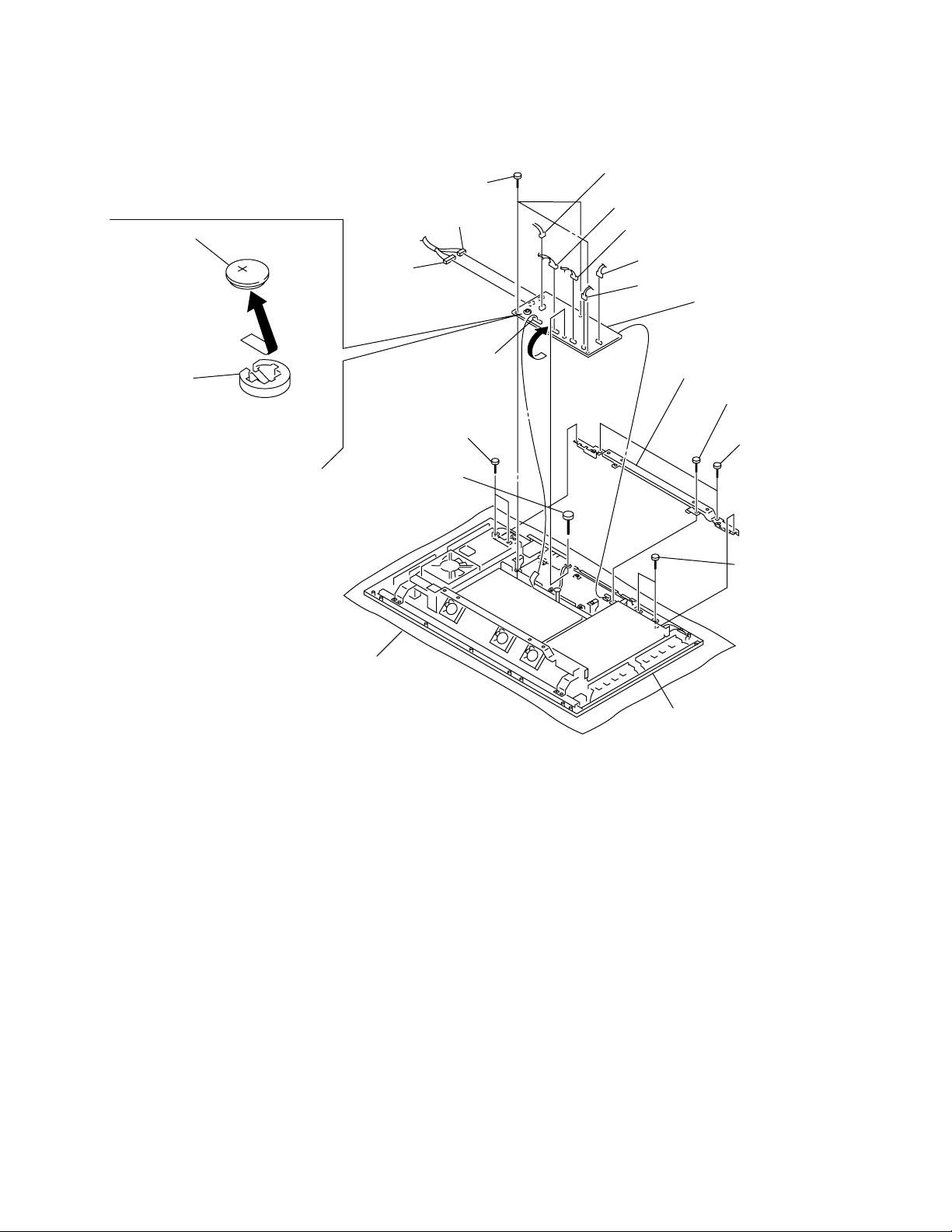
1-2-8. B Board Removal (Lithium Battery)
Lithium battery removal
Lithium battery
(CR-1220)
Battery holder
Remove the lithium battery
in the direction of arrow.
6 Three screws
(+PWH 3 x 6)
CN1204
CN1203
3 Two screws
(+PWH 3 x 6)
7 Screw
(+PWH 3 x 6)
CN1001
CN1005
CN101
CN401
CN102
CN1004
8 B board
5 Hook bracket
1 Screw
(+PWH 3 x 6)
4 Two screws
(+PSW 5 x 10)
2 Two screws
(+PWH 3 x 6)
Cushion
Main chassis
PFM-32C1/32C1E
1-7
Page 14
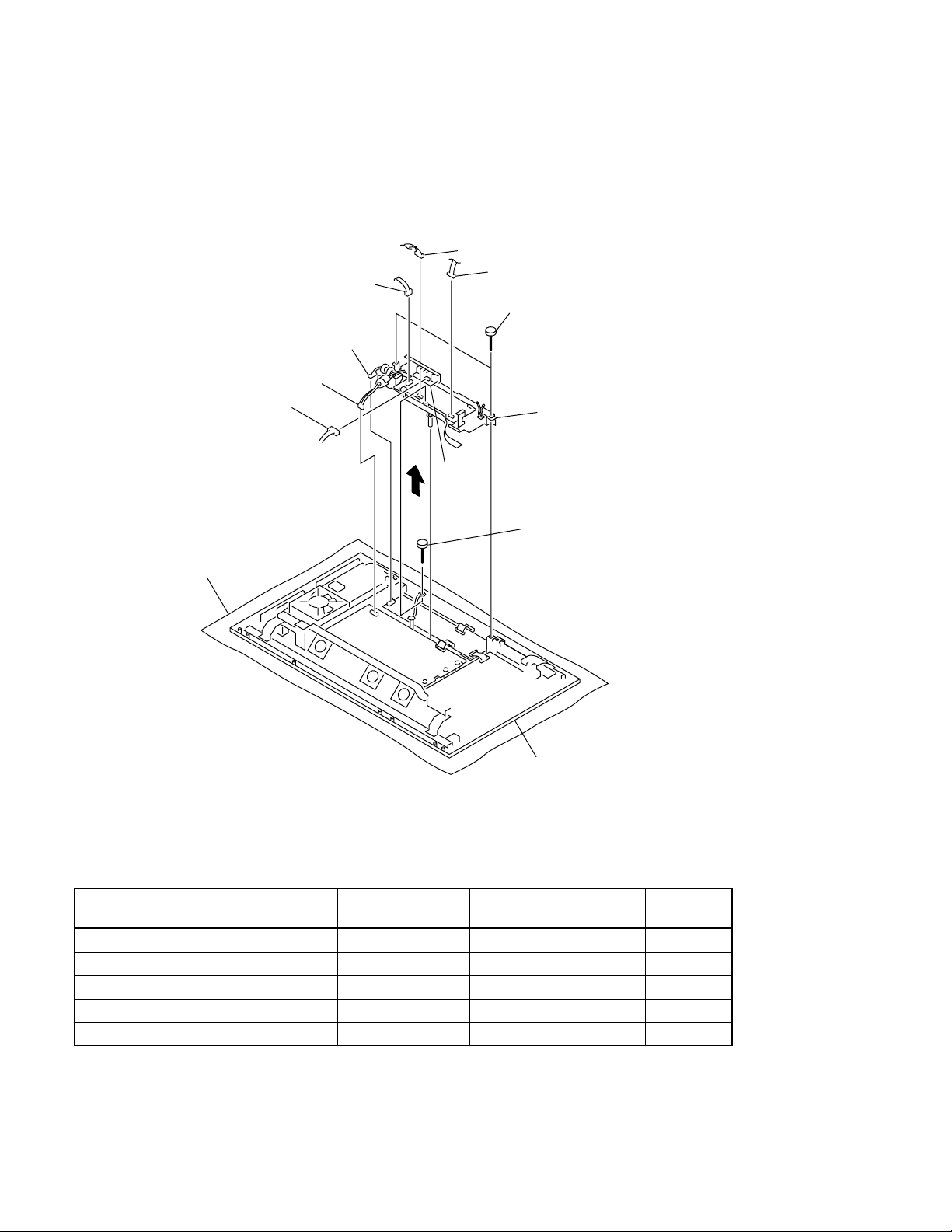
1-2-9. B Block Assy Removal
n
To remove the “B” block assy, remove the Q block and the B board (hook bracket) beforehand referring
to “B Board Removal”.
CN101
CN1005
CN1
CN2
CN9001
SP board
Cushion
CN102
2 Two screws
(+BVTP 4 x 12)
3 B block assy
1 Screw
(+PWH 3 x 6)
Main chassis
1-2-10.Power Cord
Use the proper power cord for your local power supply.
United States, Continental United Kingdom, Ireland, Japan
Canada Europe Australia, New Zealand
Plug type VM0233 COX-07 636 _a) VM1296
Female end VM0089 COX-02 VM0310B VM0303B VM1313
Cord type SVT H05VV-F CEE (13) 53rd (O.C) HVCTF
Minimum cord set rating 10A/125V 10A/250V 10A/250V 10A/125V
Safety approval UL/CSA VDE VDE DENAN-HO
a) Note : Use an appropriate rating plug which is applied to local regulations.
1-8
PFM-32C1/32C1E
Page 15
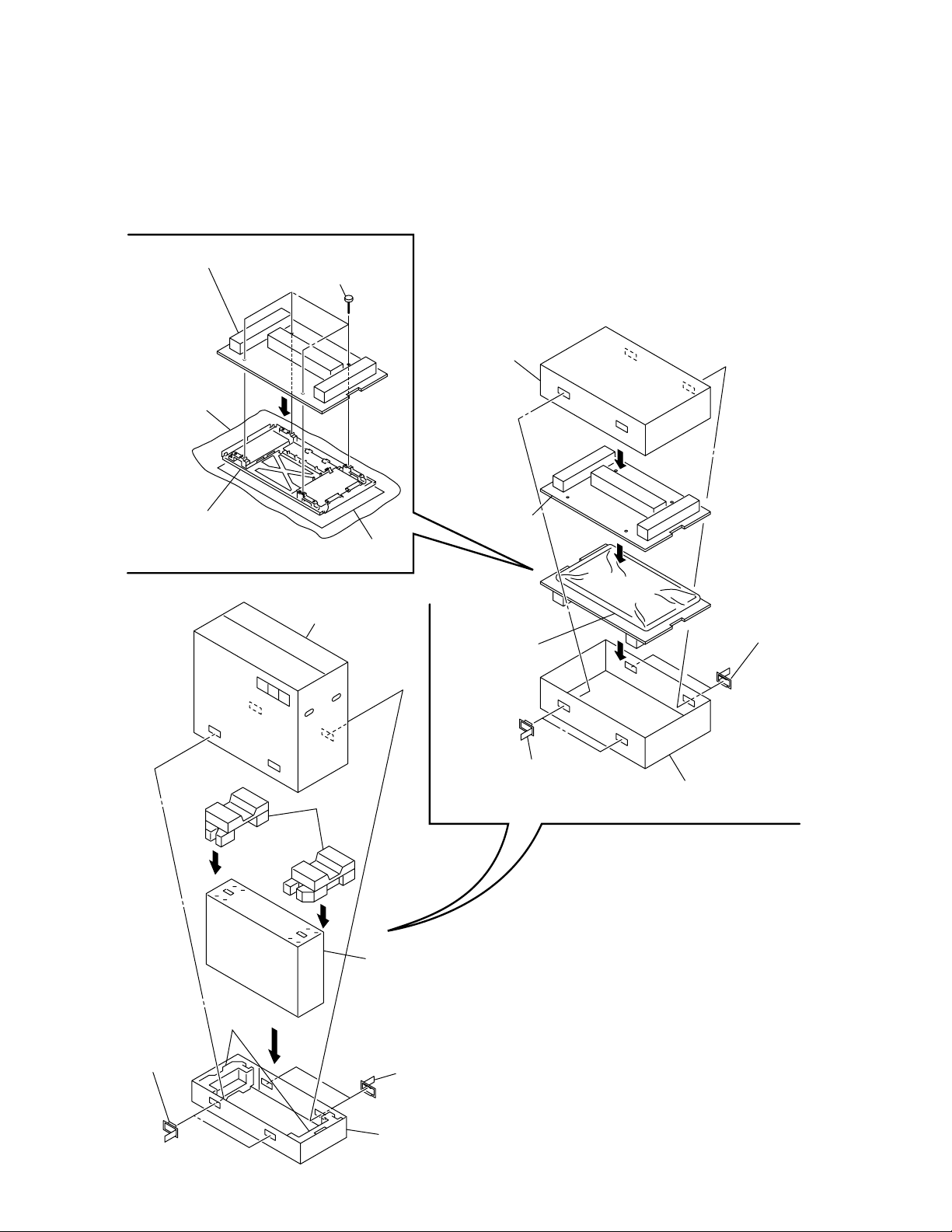
1-2-11. Plasma Display Panel Unit Packing When Sending it to FUJITSU (FHP)
n
Before sending the panel to FHP, remove the boards (B, H1, H2, Q, QA, S, SP) and switching regulator
producted by SONY.
3 Lower retainer
(Attached to cushion of plywood)
4 Four fixing screws
8 Inner box (Lid)
2 Wrapping by
polyethylene
1 Plasma display panel unit
*Glass face is lower side.
mirror mat
!\ Bottom box (Lid)
!] Two upper parts
7 Upper retainer
6 Plasma display
panel unit
* Glass face is
upper side.

Page 17
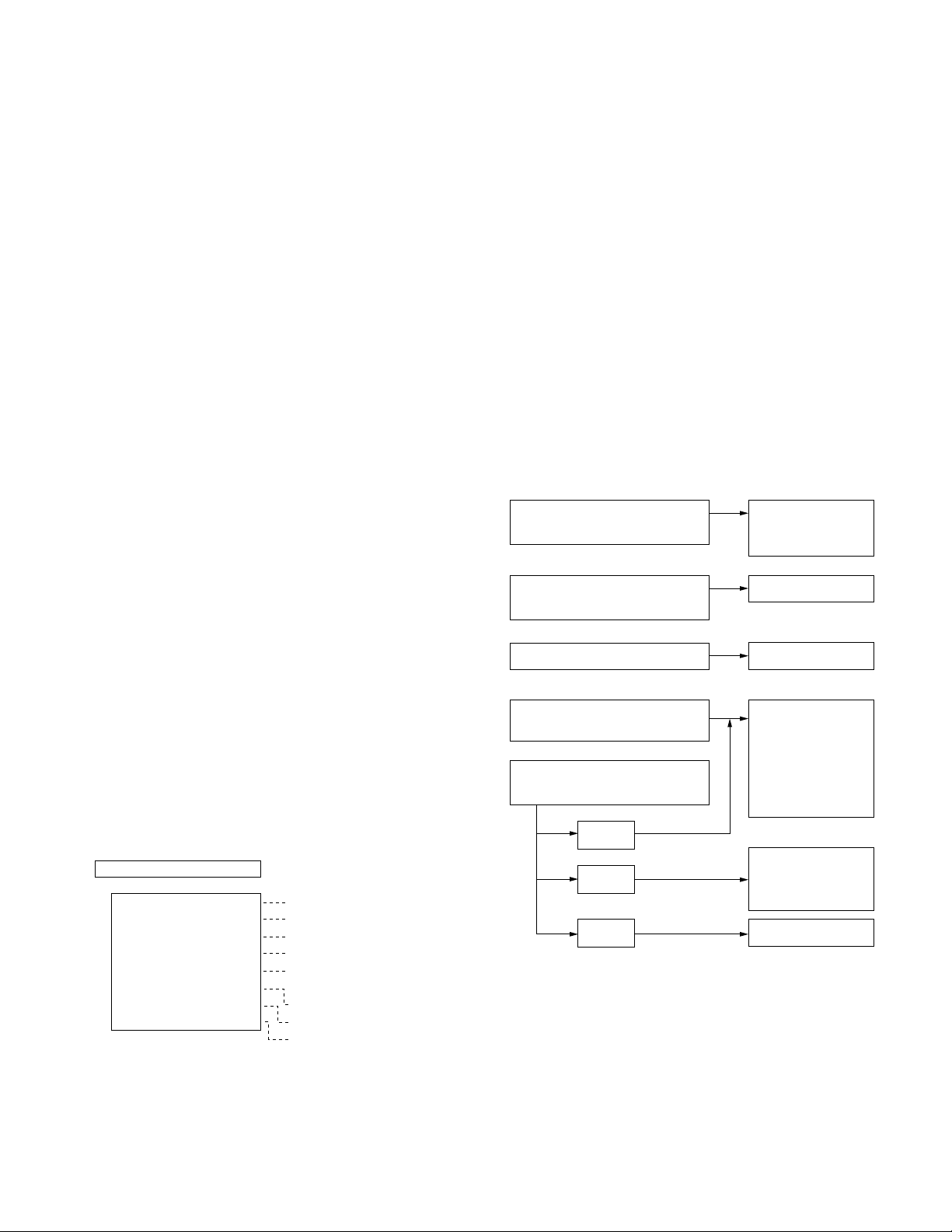
Section 2
Electrical Adjustments
2-1. Equipment Required
. Oscilloscope
Tektronix 2465 or equivalent
(band width : 350 MHz or more)
. VG (Programmable video signal generator)
VG814 or equivalent
. Frequency counter
Advantest TR5821AK or equivalent
. Digital voltmeter
Advantest TR6845 or equivalent
. Potential transformer
. Regulated DC power supply
. Remote commander (RM-971)
n
Perform the following adjustments at least 5 minutes after
turning on the power.
2-2. Electrical Adjustments Using the
Service Mode
Press the [STBY] key once and back on to enter the STANDBY state or turn off the main power to exit the Service Mode.
..
. Operation of remote commander in the Service
..
Mode
The six keys of MENU, ENTER, ←, →, ↑ and ↓ are the
basic operation keys in the same manner as in the user
adjustment. The other keys can be operated in the same
manner as in the user adjustment.
..
. The electrical adjustments using the Service
..
Mode become necessary in the following cases.
When either one of the following adjustment is made,
adjustment using the service mode becomes necessary.
When any repair related to picture
quality is executed.
When IC403/B board and its
peripheral part is replaced.
Chroma Decoder
AD Converter
White Balance
AD Converter
The electrical adjustments can be performed using the remote
commander RM-42B supplied with the PFM-32C1/32C1E. The
remote commander has the Service Mode. Select the Service
Mode to perform the electrical adjustments as listed below.
..
. Service Mode
..
When the machine enters the service menu, the “Service
Mode” submenu is displayed in addition to the ordinary
user menu. The electrical adjustment is executed using the
“Service Mode” submenu.
Service Mode
EEP ROM Initialize Initializes the EEP ROM
Chroma Decoder Chroma decoder adjustment
AD Converte A/D converter adjustment
White Balance White balance adjustment
General Other adjustments and the
Manual Control functions required for confirmation
Preset Edit Factory check menu (Not used in service)
Service Status Editing the preset signal
Internal status confirmation
How to enter the Service Mode using the RM-971 :
In the STAND-BY state, press the keys in the following
order.
[DISPLAY] → [5] → [VOL+] → [
POWER|ON
]
When PDP is replaced.
When memory (IC1007) on the
B board is replaced.
When any of the circuit boards
below is replaced.
B board
Q board
S board
White Balance
EEP ROM Initialize
Chroma Decoder
AD Converter
White Balance
General
Service Status
Chroma Decoder
AD Converter
Service Status
Service Status
Operation confirmation only
PFM-32C1/32C1E
2-1
Page 18
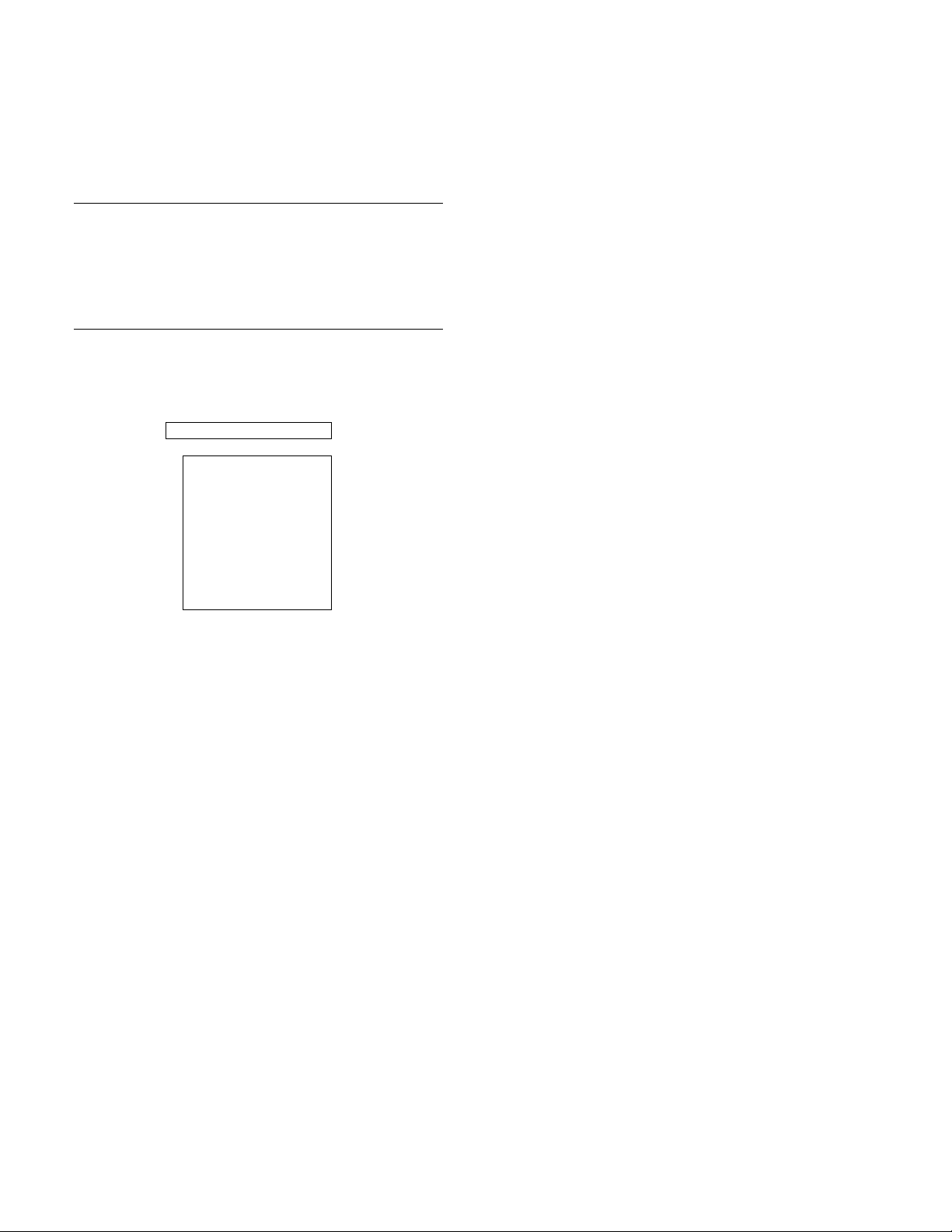
Service Mode
1. EEPROM Initialize
EEPROM Configuration
Table 1 shows the configuration of EEPROM. The entire
area or the respective areas of the EEPROM can be
separately initialized.
Menu Structure
Select the desired area of EEPROM to be initialized using
the following menu.
Service Mode
EEP ROM Initialize
Whole Area
Common
White Balance
Prog. Gamma
Tuner
Prog. Preset
Last Memory
User Memory
Factory
To initialize the desired area, firstly select the desired item
from the EEPROM RESET menu. Change the selected
item from “CANCEL” to “OK”. Then press “ENTER”.
a) Whole Area
It initializes whole area of EEP ROM.
This command is identical to executing the all items of
“Common”, “White Balance”, “Prog. Gamma”,
“Tuner”, “Prog. Preset”, “Last Memory”, “User
Memory” and “Factory”.
Execute this command only when the memory
(IC1007) on the B board is replaced.
b) Common
It initializes “Common (1)”, “Common (2)” and
“Common (3)” of the “COMMON DATA AREA”
shown in Table 1.
It initializes the data unique to the particular machine
and the shared data (various setup values of the user
menu”.
Because it initializes the serial number and accumulative operation hours, do not execute this command.
c) White Balance
It initializes “Color Temp (1)” and “ Color Temp (2)”
of the “COMMON DATA AREA” shown in Table 1.
It initializes the color temperature “High”, “Mid” and
“Low”, and all data of user setup 1 to 3 to all 0.
It also initializes the user name to “User1”, “User2”
and “User3”.
d) Prog. Gamma
This command is not used in this machine.
e) Tuner
This command is not used in this machine.
f) Prog. Preset
It initializes the “PRESET DATA AREA” shown in
Table 1.
It resets the backup preset area.
g) Last Memory
It initializes “LAST MEMORY AREA” shown in
Table 1.
It initializes the last memory data that user has adjusted for each signal.
h) User Memory
It initializes “USER MEMORY AREA” shown in
Table 1.
It resets all of the 20 types of the adjustment data that are
saved in the “User Memory” function of the user menu.
i) Factory
It resets the EEP ROM to the factory default status.
All of the EEP ROM areas except the following are
initialized by this command.
Items that are not initialized by the “FACTORY”
RESET function.
In the COMMON DATA AREA
1 Index Number stored in the Common (1) [General]
2 Watch Error and Serial Number data stored in the
Common (2) [General]
3 Service (1) [AD Converter] Adjustment data of 2-4.
AD Calibration Adjustment.
4 Service (2) [Chroma Decoder] Adjustment data of 2-5.
Sub Color, Sub Hue Adjustment and 2-6. Video
Decoder Adjustment.
5 Adjustment data in Color Temp (1) [Data & Name] at
the factory except user adjustment value. (Adjustment
data of 2-3. White Balance Adjustment)
2-2
PFM-32C1/32C1E
Page 19
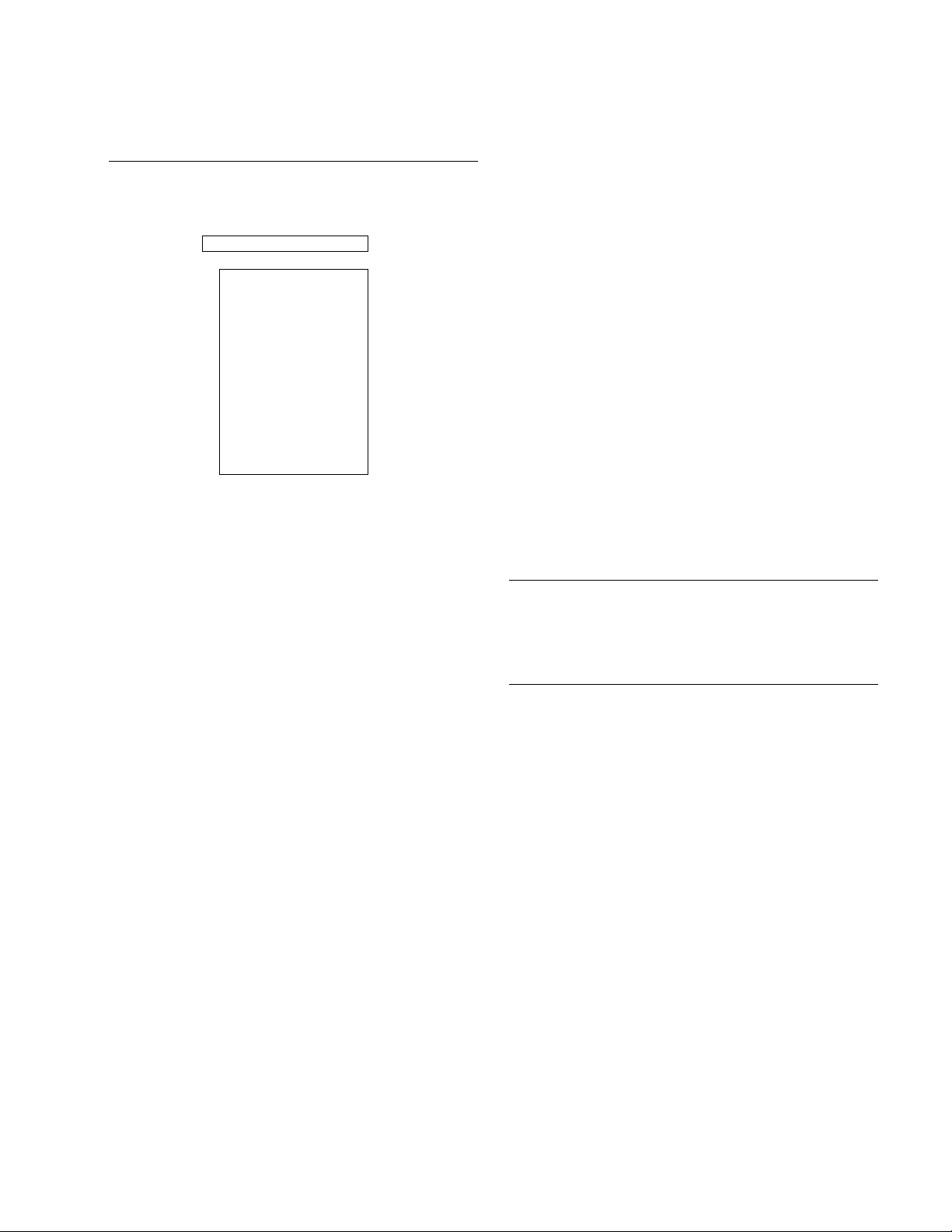
2. Chroma Decoder
Menu structure
Hue and color of the video signal are adjusted.
Service Mode
Chroma Decoder
Hue
Sub Contrast : 8
Sub Color
Sharp Gain : 8
Sharp f0 : 3
Y Out Level : 18
C Out Level : 10
Y Delay
Cb Offset : 8
Cr Offset : 8
By Adj (SECAM) : 8
Ry Adj (SECAM) : 8
a) Hue
To adjust NTSC signal hue, adjust “Hue (NTSC)” in
the lower layer below this sub menu.
To adjust NTSC4.43 signal hue, adjust “Hue (NT443)”
in the lower layer below this sub menu.
Adjustment range is from 0 to 63.
b) Sub Contrast
Adjustment range is from 0 to 63.
Fixed value : 8
c) Sub Color
Adjust “Col (NTSC)”, “Col (PAL)” and “Col (SECAM)” for the respective signals of NTSC, PAL and
SECAM.
Adjustment range is from 0 to 15.
Fixed value for Col (NTSC) only : 6
d) Sharp Gain
Adjustment range is from 0 to 15.
Fixed value : 8
e) Sharp f0
Adjustment range is from 0 to 3.
Fixed value : 3
f) Y Out Level
Adjustment range is from 0 to 63.
Fixed value : 18
g) C Out Level
Receive the NTSC signal and adjust color. The color
adjustment of PAL and SECAM signals are performed
upon completion of the NTSC signal adjustment, and
use step c) Sub Color.
Adjustment range is from 0 to 63.
h) Y Delay
Y delay for the respective signals can be adjusted by
“YDL (NTSC)”, “YDL (PAL)”, “YDL (SECAM),
“YDL (NT443)”, “YDL (PALM)” and “YDL
(PALN)” respectively.
Adjustment range is from 0 to 15.
Fixed value : 5
i) Cb Offset
Adjustment range is from 0 to 15.
Fixed value : 8
j) Cr Offset
Adjustment range is from 0 to 15.
Fixed value : 8
k) By Adj (SECAM)
The blue offset when receiving the SECAM signal is
adjusted.
Adjustment range is from 0 to 15.
l) Ry Adj (SECAM)
The red offset when receiving the SECAM signal is
adjusted.
Adjustment range is from 0 to 15.
Sub Color and Sub Hue Adjustments
Refer to section “2-5. Sub Color and Sub Hue Adjustment”.
Video Decoder Adjustment
Refer to section “2-6. Video Decoder Adjustment”.
PFM-32C1/32C1E
2-3
Page 20
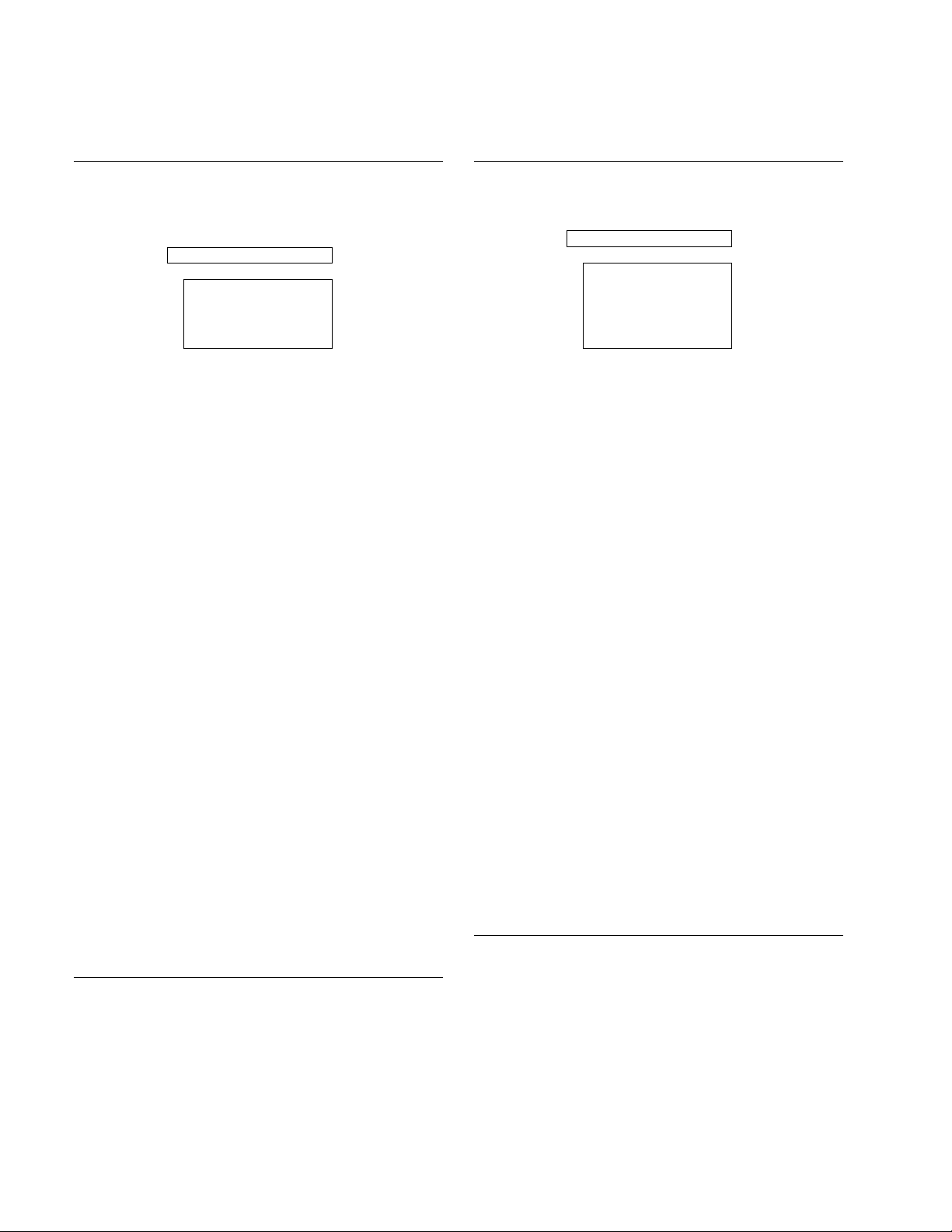
3. AD Converter
4. White Balance
Menu structure
This adjustment corrects non-uniformity between RGB (or
YCbCr) channels of AD converter (IC403).
Service Mode
AD Converter
Cal Mode : off
RGB Calibration
YUV Calibration
Video Calibration
a) Cal Mode
Set to “On” to enter the calibration mode.
Off : Normal operation
On : Calibration mode
b) RGB Calibration
The RGB signals are calibrated.
The RGB signals are calibrated by “Sub Cont RGB”,
“Red Gain”, “Green Gain”, “Blue Gain”, “Red Bias”,
“Green Bias” and “Blue Bias” that are located in the
lower layer below this sub menu.
Adjustment range is from 0 to 255 in each adjustment
item.
c) YUV Calibration
The component video signal is calibrated.
The component video signal is calibrated by “Sub
Cont YUV”, “Sub Brt YUV”, “Cb Offset YUV” and
“Cr Offset YUV”.
Adjustment range is from 0 to 255 for “Sub Cont
YUV” and “Sub Brt YUV”, and from 0 to 63 for “Cb
Offset YUV” and “Cr Offset YUV”.
d) Video Calibration
The composite video signal is calibrated.
The composite video signal is calibrated by “Sub Cont
Video”, “Sub Brt Video”, “Cb Offset Video” and “Cr
Offset Video”.
Adjustment range is from 0 to 255 for “Sub Cont
Video” and “Sub Brt Video”, and from 0 to 63 for “Cb
Offset Video” and “Cr Offset Video”.
Menu structure
White balance of PDP panel is adjusted.
Service Mode
White Balance
Window : Off
Color T emp . : High
Red Gain llllllllll
Green Gain llllllllll
Blue Gain llllllllll
a) Window
This machine has the built-in window signal for white
balanced adjustment. Select either small or large
window for suitable adjustment.
Off : Window is not displayed.
Small : Small window is displayed.
Large : Large window is displayed.
b) Color Temp.
Select the desired color temperature that you want to
adjust located in the lower layer below this sub menu.
Select the desired color temperature from “High”,
“Mid”, “Low”, “User 1”, “User 2” and “User 3”.
n
Because “User 1”, “User 2” and “User 3” can be
adjusted from the user menu, they are not adjusted
here.
c) Red Gain
Red gain of the selected “Color Temp.” is adjusted.
Adjustment range is from
__
_127 to +128.
__
d) Green Gain
Green gain of the selected “Color Temp.” is adjusted.
Adjustment range is from
__
_127 to +128.
__
e) Blue Gain
Blue gain of the selected “Color Temp.” is adjusted.
Adjustment range is from
__
_127 to +128.
__
White Balance Adjustment
AD Calibration Adjustment
Refer to section “2-4. AD Calibration Adjustment”.
2-4
Refer to section “2-3. White Balance Adjustment ”.
PFM-32C1/32C1E
Page 21
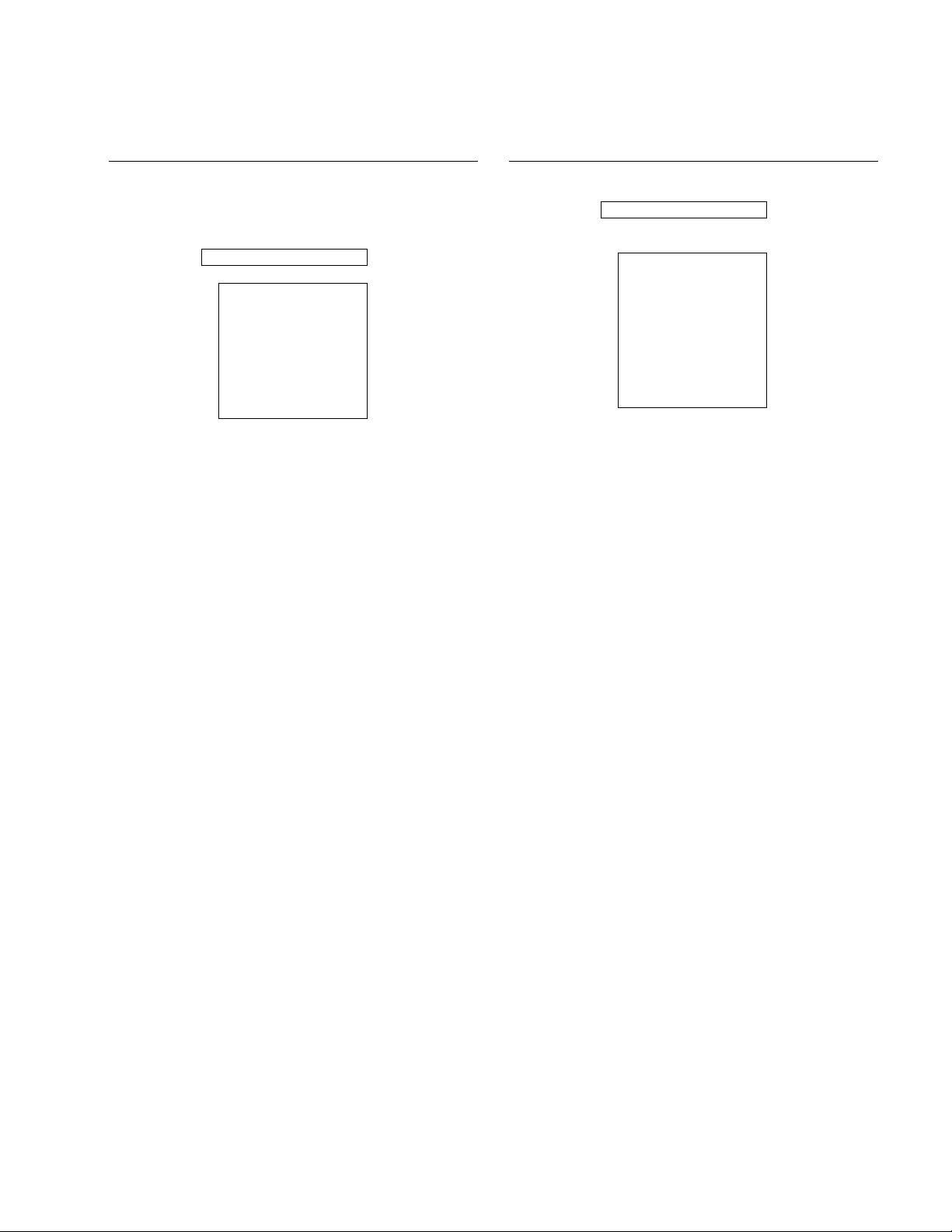
5. General
g) Fan Status
Menu structure
The data that are unique to the particular machine and the
fan control are checked.
Service Mode
General
Blue Only : 0
AGC Wide : 14
AGC Narrow : 13
32k Clock Out: Off
Watch Error : 32.76800
Serial Number: 2000001
Fan Status
Vs/Va Setting
a) Blue Only
When “1” is set, all colors of RGB channels on the
PDP become blue data only.
b) AGC Wide
This command is not used in this machine.
c) AGC Narrow
This command is not used in this machine.
d) 32k Clock Out
The clock signal that is used for the Watch Error
adjustment is output.
Off : Not output.
On : Output
e) Watch Error
It corrects error of the built-in watch.
Set the measurement value of the frequency counter
connected.
Adjustment range is from 32.76180 to 32.77420 kHz.
f) Serial Number
It sets serial number.
Menu structure
Service Mode
General
Fan Status
Fan Control : Auto
Ref Voltage : 8.5[V]
F/B Voltage : 8.5[V]
Drive Data 2B5F
P/S T emp : 43[dC]
Center T emp : 43[dC]
I/O Block Temp : 43[dC]
Left T emp : 43[dC]
Fan Control : You can select [Auto] or [Manual]. If
you select [Manual], you can set the any
desired voltage to the fan drive voltage
using [Ref Voltage]. Use this command
for checking operation of the fan drive
circuit. Select [Auto] during normal
operation.
Ref Voltage : You can set the any desired voltage to the
fan drive voltage when you have selected
[Manual] in the “Fan Control”. Range of
setting is from 0.0 V to 13.0 V. The fan
drive voltage returns to the default value
when the POWER is turn off and back on
again.
F/B Voltage : It indicates the fan drive voltage. The
voltage that is actually driving the fan is
displayed as the setting voltage is being
supplied.
Drive Data : It indicates the fan drive data.
P/S Temp : It indicates the temperature that is
measured by the temperature sensor built
in the power board.
Center Temp : It indicates the temperature that is
measured by the temperature sensor
attached on top of the power board.
I/O Block Temp :It indicates the temperature that is
measured by the temperature sensor
attached on top of the Q block assy.
Left Temp : It indicates the temperature that is
measured by the temperature sensor
attached near the fan (large).
PFM-32C1/32C1E
2-5
Page 22

h) Vs/Va Setting
6. Manual Control
Menu structure
Service Mode
General
Vs/Va Setting
Uvrs : 72
Uvra : 106
Set
Reset
Uvrs : You can establish the setup regarding the panel
power supply Vs. Calculate the setup value Uvrs
from equations (1) and (2) below.
Vs = 70 + 10 x Vrs........... equation (1)
where
Vrs = 2.99 x Uvrs/255 ...... equation (2)
Uvra : You can establish the setup regarding the panel
power supply Va. Calculate the setup value Uvra
from equations (3) and (4) below.
Va = 30 + 20 x Vra .......... equation (3)
where
Vra = 2.99 x Uvra/255 ..... equation (4)
Set : You can make the entered Uvrs and Uvra valid.
Change the menu item from [Cancel] to [OK] and
press [ENTER].
n
Perform this setup only when the logic board
located in the bottom center on the rear of the PDP
panel, is replaced. Take reading of the Vs voltage
value and the Va voltage value that is written on
the label on the rear of the PDP panel, and enter the
Vs and Va values in the equations (1) and (3).
These submenu items are used in factory for operation
checks.
Do not operate this function.
Reset :You can return the Uvrs and Uvra to their default
value. Change the menu item from [Cancel] to
[OK] and press [ENTER].
2-6
PFM-32C1/32C1E
Page 23
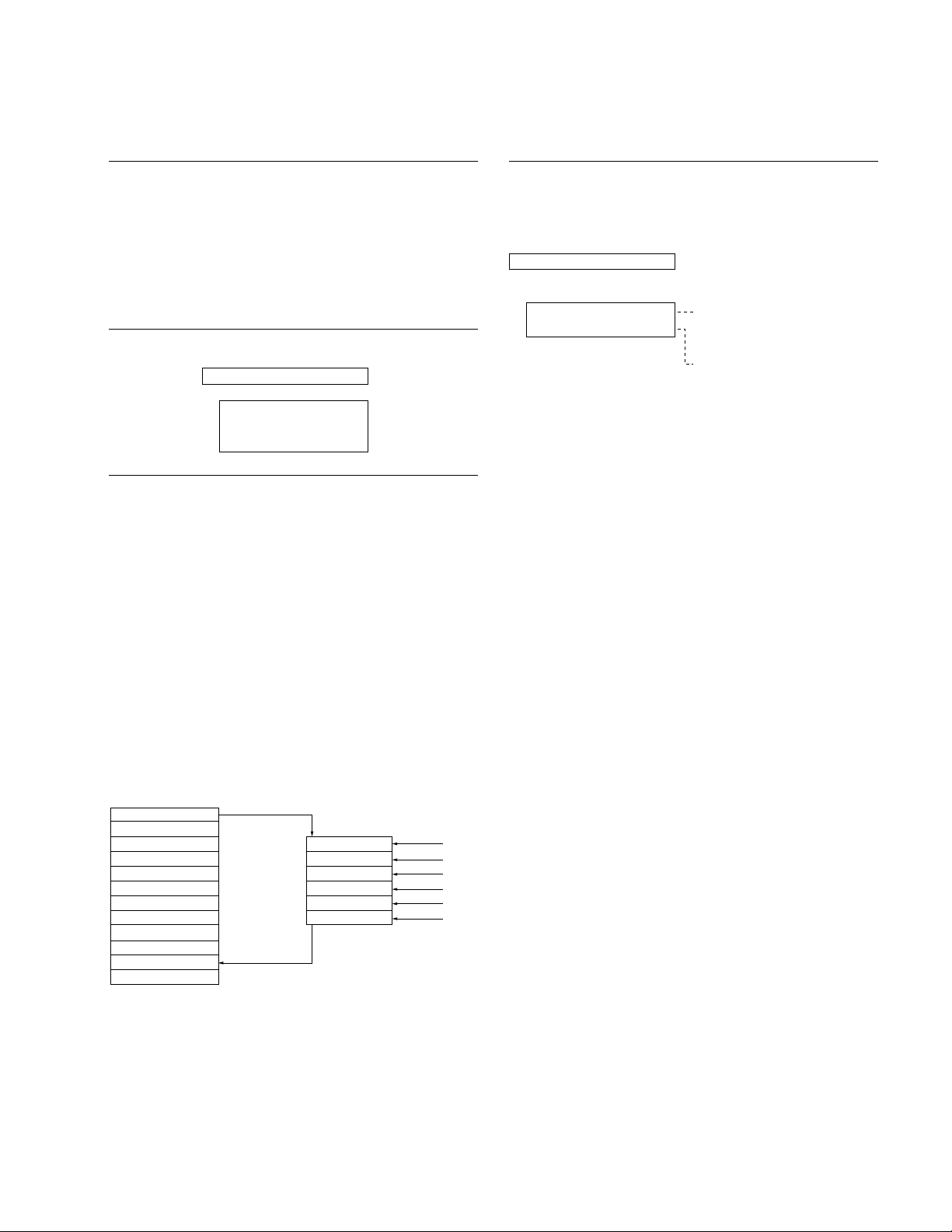
7. Preset Edit
a) Original Data Select
Preset data structure
You can add the preset signals in addition to the default
preset data.
The additional preset data are stored in [PROGRAM1] to
[PROGRAM12] of [PRESET DATA AREA]. [PROGRAM13] to [PROGRAM30] are not used.
Menu structure
Service Mode
Preset Edit
Original Data Select
Data Edit
Save Area Select
Editing procedure
An independent memory area (editing RAM) is assigned
for data editing inside the system controller as shown.
First, copy the source data for editing to the editing RAM.
Then modify the data on the editing RAM and save the
editing contents to the specified preset area of EEP ROM.
In addition to the default preset data that has been set
already when shipped from the factory, you can edit the
various data from the already saved data in EEP ROM or
the signal data that is being input at this moment.
(An example shows the case the data stored in the EEP
ROM preset area No.2 is used for editing and the edited
data is stored in the area No.11.)
EEP ROM
preset data area
PROGRAM1
PROGRAM2
PROGRAM3
PROGRAM4
PROGRAM5
PROGRAM6
PROGRAM7
PROGRAM8
PROGRAM9
PROGRAM10
PROGRAM11
PROGRAM12
System controller
Editing RAM
Editing
Menu structure
You can select the original data that is used for editing and
copy the selected original data to the editing RAM.
Service Mode
Preset Edit
Original Data Select
Current Data Select (1) The signal data that is being
Table input at this moment, is used
as the original data for editing.
(2) The data stored in the preset
area is used for editing.
(1) Current Data Select
When you select the signal data that is being input at
this moment for editing, move the cursor to this item
and press ENTER.
The selected data is copied to the editing RAM.
This mode is prepared for the case that the signal
specification is unknown, and you can make editing by
confirming the specification on screen.
Select the respective adjustment items and change the
data as desired using the ↑/↓ key or the ←/→ key. The
changed data are reflected on screen.
(If you press the ENTER key again, the screen returns
to the previous menu.)
Among the adjustment items, the three types of
adjustment [H Freq], [V Freq] and [Sync Pol] cannot
be modified.
(2) Table
When you select the data stored in the preset area,
move the cursor to this item and press ENTER. Select
the desired data using the ↑/↓ key. The selected data is
copied to the editing RAM.
This mode is prepared for the case that the signal
specification is already known. You can make adjustment and edit data of all items but the modified data
are not reflected to the actual picture images.
PFM-32C1/32C1E
2-7
Page 24
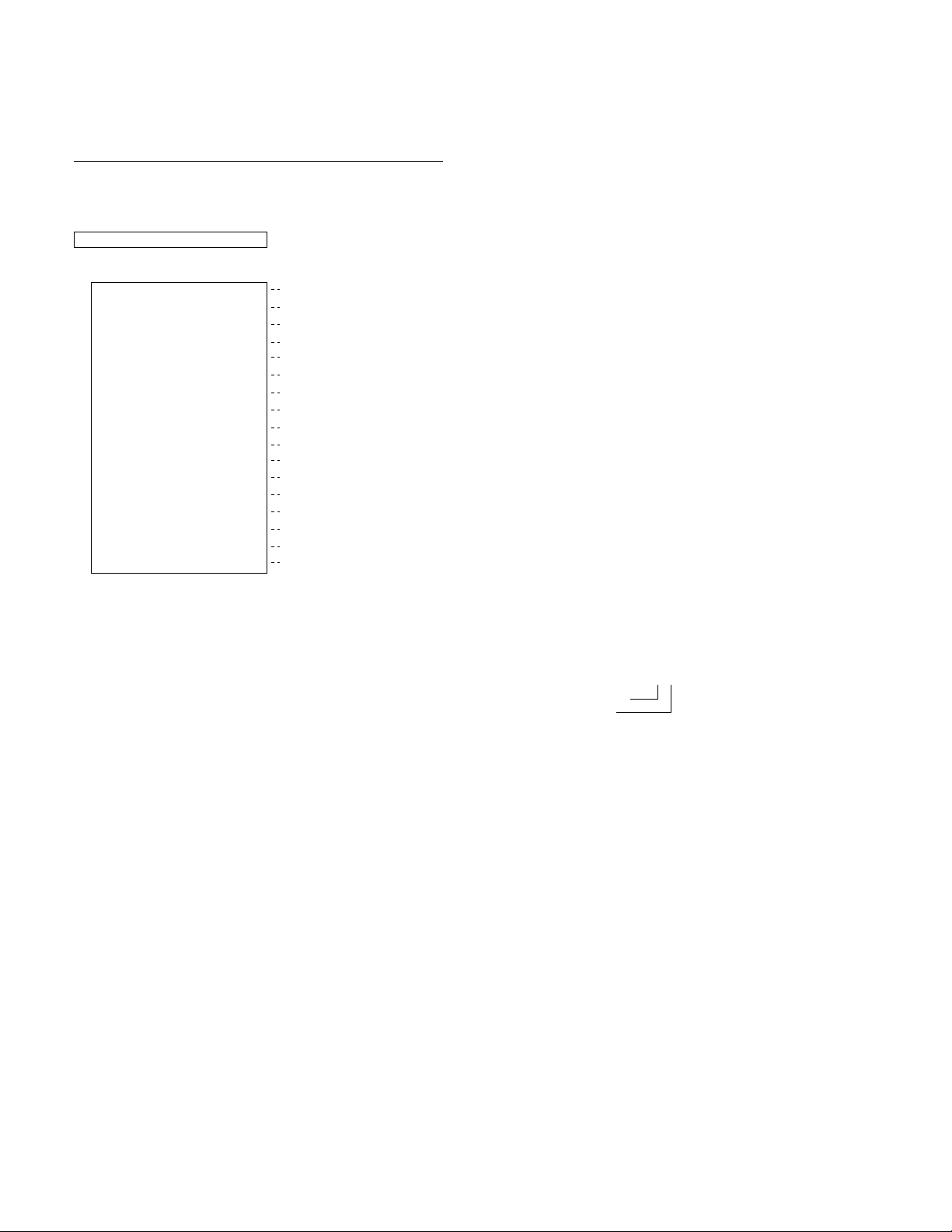
b) Data Edit
Menu structure
You can edit the data contents of the editing RAM.
Service Mode
Preset Edit
Data Edit
H Freq : 031.469[kHz] (1) Horizontal frequency
V Freq : 059.94[Hz] (2) Vertical frequency
Sync Pol : N/N (3) Sync signal polarity
H. Total Pixel : 800 (4) Total number of dots within horizontal
H. Active Pixel : 640 (5) Horizontal resolution power
H. Sync Pixel : 96 (6) Number of dots of horizontal sync signal
H. BP Pixel : 48 (7) Number of dots during the horizontal back porch
V. total Line : 525 (8) Total number of vertical lines
V. Active Line : 480 (9) Vertical resolution power (number of lines)
V. Sync Line : 2 (10) Total number of lines of vertical sync signal
V. BP Line : 33 (11) Number of lines during the vertical back porch
Clamp Posi : 60 (12) Clamp pulse position
Clamp Width : 8 (13) Clamp pulse width (number of dots)
Format Flag (14) Format flag
Picture Mode : Standard (15) Picture quality mode
Color Matrix : 12 (16) Color difference matrix
Zoom Mode : 4/3 (17) Wide selection
(1) H Freq
It sets the horizontal frequency.
n
When “Current Data Select” is selected in the Original
Data Select, this item cannot be modified because the
presently entered signal is selected for editing.
(2) V Freq
It sets the vertical frequency.
n
When “Current Data Select” is selected in the Original
Data Select, this item cannot be modified because the
presently entered signal is selected for editing.
(3) Sync Pol
It sets the sync signal polarity. Sync polarities are
displayed in the order of “Horizontal/Vertical”.
Sync Pol : N/N
Horizontal sync polarity
Vertical sync polarity
When you set the sync signal polarity, set it as shown
below.
Nagative polarity : N
Positive polarity : P
SOG : SOG
n
When “Current Data Select” is selected in the Original
Data Select, this item cannot be modified because the
presently entered signal is selected for editing.
(4) H. Total Pixel
It sets the total number of dots within a single horizontal cycle.
This setup value becomes the default value of the user
menu “Total H Pixel”.
n
You should set in a way that number of H. Total Pixels
is equal or more than sum of (H. Active Pixel +H.
Sync Pixel +H. BP Pixel).
2-8
PFM-32C1/32C1E
Page 25
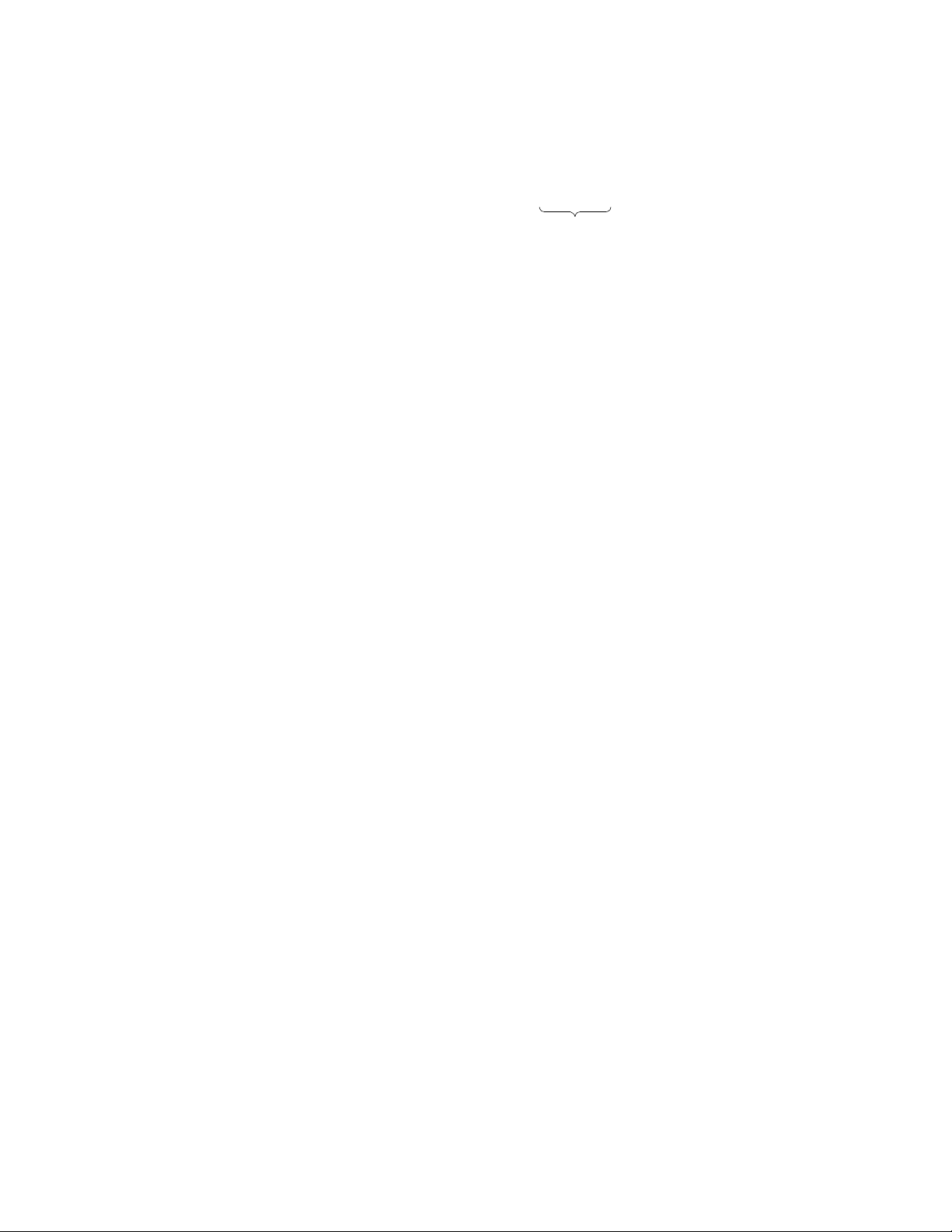
(5) H. Active Pixel
It sets the horizontal resolution power.
(6) H. Sync Pixel
It sets the number of dots of horizontal sync signal.
(7) H. BP Pixel
It sets the number of dots during the horizontal back
porch.
(8) V. total Line
It sets the total number of vertical lines.
n
You should set in a way that number of V. Total Line
is equal or more than sum of (V. Active Line + V.
Sync Line + V. BP Line).
(9) V. Active Pixel
It sets the vertical resolution power.
(10)V. Sync Line
It sets the total number of lines of vertical sync signal.
(11)V. BP Pixel
It sets the number of lines during the vertical back
porch.
(12)Clamp Posi
It sets clamp pulse position.
The clamp pulse position is set starting (when data is
0) from the trailing edge of the horizontal sync signal.
When this data is increased, picture moves toward the
picture area.
The clamp pulse generation position Tcp is given by
the equation below starting from the trailing edge of
sync signal.
Tcp = Clamp Posi/(Horizontal sync frequency x H.
Total Pixel) [seconds]
(13)Clamp Width
It sets the clamp pulse width.
The clamp pulse width increases starting from the
position that is set by the Clamp Posi. When this value
is increased, the clamp pulse width is widened in the
direction toward picture area.
The clamp pulse width Wcp is given by the equation
below.
Wcp = Clamp Width/(Horizontal sync frequency x H.
Total Pixel) [seconds]
(14)Format Flag
It sets ON/OFF of the following respective items in
units of bit.
00000000 1 : ON
1234 0 : OFF
Upper 4 bits are not used.
1 Setting the IP converter
Set to OFF during normal operation.
2 Setting interlace
It sets the interlace input.
ON : When the input signal is the interlaced signal.
OFF : When the input signal is the progressive signal.
3 Setting to enable the “dot adjustment”
It enables or disables the “dot adjustment” in the user
menu.
ON : The “dot adjustment” is enabled in the user
menu.
OFF : The “dot adjustment” is disabled in the user
menu.
If the actual input signal specification is different from
the setups of “H. Total Pixel” and “H. Active Pixel”
due to fetching the interlace, set this item to OFF.
4 Frame synchronization setting
It sets synchronization setting of the picture input to
scan converter.
ON : Vertical sync of PDP panel synchronizes with
the input signal.
OFF : The PDP panel display signal is no more
synchronized with the input signal. When the
motion picture is going to be displayed, set this
item to ON.
n
This item can be set to ON only when the vertical
frequency of input signal is in the range from 50 to 60
Hz.
(15)Picture Mode
It sets the picture quality mode. Select the desired
mode from “Standard”, “Vivid”, “Use1”, “User2” or
“User3”.
This setting becomes the default value of the “Picture
Mode” of user menu.
PFM-32C1/32C1E
2-9
Page 26
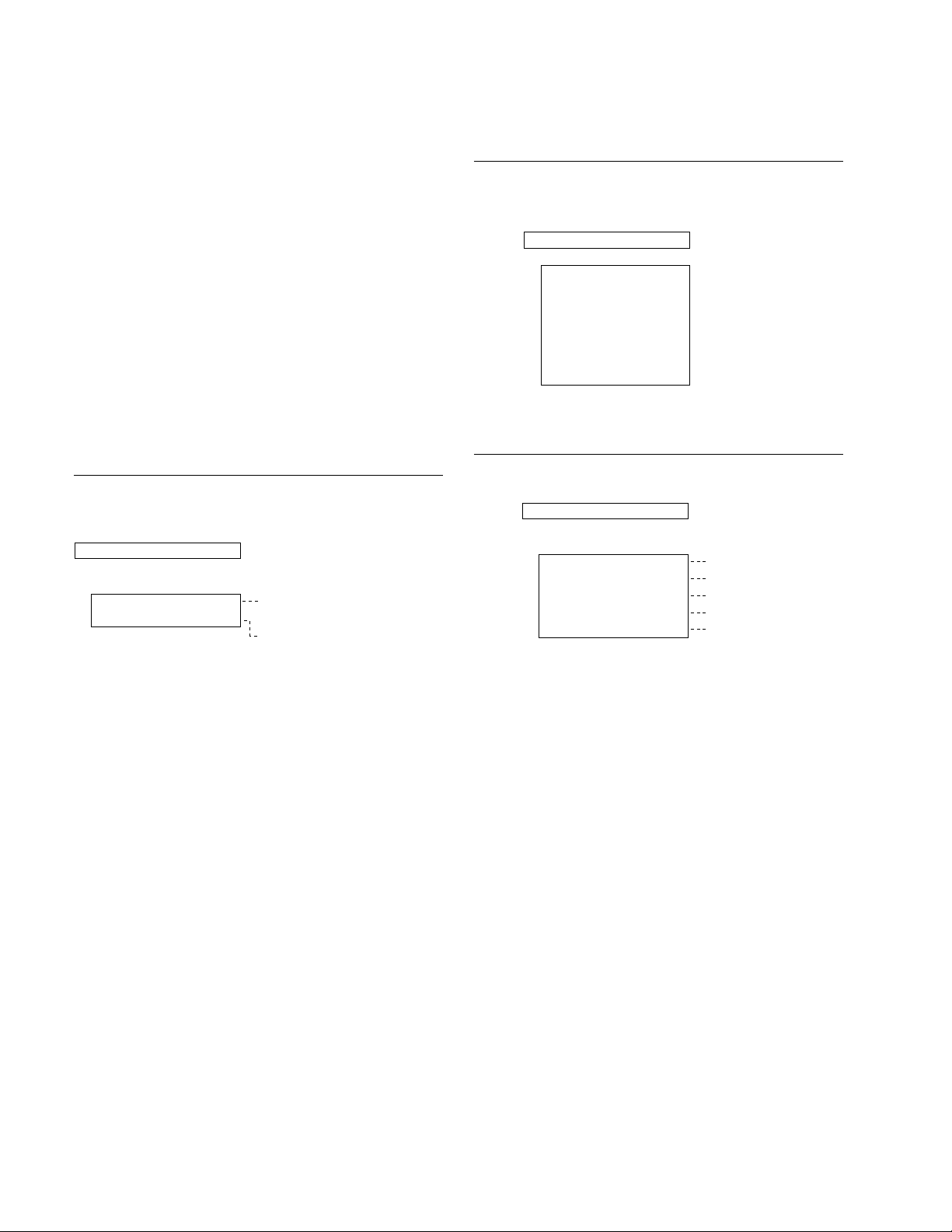
(16)Color Matrix
It sets the color difference matrix when the color
difference component signal is input.
Either “12” or “13” can be set.
12 : In the case when the signal conforms to
SMPTE293M.
13 : In the case when the signal conforms to
SMPTE294M.
(17)Zoom Mode
It sets the wide selection. Select the desired mode from
“Expd. 4/3”, “Letterbx”, “Restore”, “Subtitle” or “4/
3”.
This setting becomes the default value of the “Picture
Quality Mode” of user menu.
c) Save Area Select
Menu structure
It saves the data of the editing RAM to the preset area.
Service Mode
Preset Edit
Save Area Select
Save Are : 1 (1) Select the preset data area
Data Save that stores the data.
(2) Executes saving of the data.
8. Service Status
Menu structure
You can confirm internal status of the PDP panel.
Service Mode
Service Status
Signal/Sync
Power Supply
Fan & Temp Status
Warning Status
Operation Time :
Software Version : 1.00
PLD Version : 000
00001H
a) Signal/Sync
Menu structure
Service Mode
Service Status
Signal/Sync
Format : 640 x 480/60 Signal specification
H Freq :
V Freq : 059.94[Hz] Vertical frequency
Sync Pol : N/N Sync signal polarity
Condition : Stable Sync signal status
031.469[kHz]
Horizontal frequency
(1) Save Area
It selects the preset data area that saves contents of the
editing RAM.
Select the desired area from “PROGRAM1” to
“PROGRAM12”.
(2) Data Save
It executes saving of the data into the area that is
selected by the Save Area.
Change the menu item from [Cancel] to [OK] and
press [ENTER].
n
You can judge coincidence of the preset data with the input
signal using the sync signal polarity of horizontal/vertical
frequencies.
If the same sync signal data exists within a preset area, the
specification that has the smaller preset number has
priority.
The sync signal status of the input signal is displayed.
Format : The preset signal name for the input signal is
displayed.
H Freq : Horizontal frequency of the input is displayed
in 6 digits.
V Freq : Vertical frequency of the input is displayed in
5 digits.
Sync Pol : Sync signal polarity is displayed.
Conditions : Sync signal status is displayed.
Stable : Stable
Insecure : Unstable
No Sync : Sync signal does not exist.
2-10
PFM-32C1/32C1E
Page 27
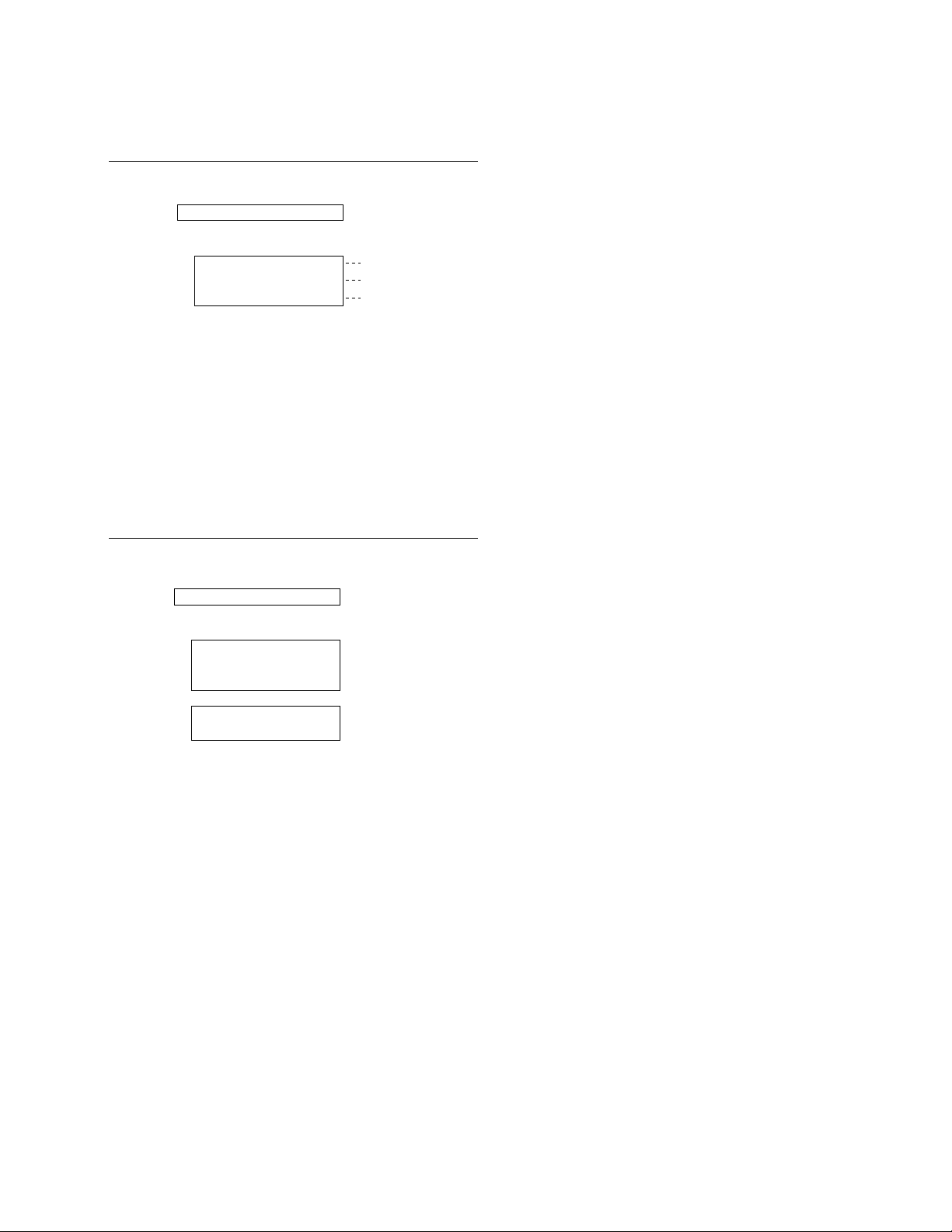
b) Power Supply
Menu structure
Service Mode
Service Status
Power Supply
Digital 5V : 5.0[V] 5 V for digital circuit
Digital 3V : 3.3[V] 3 V for digital circuit
Analog 6V : 6.0[V] 6 V for analog circuit
Main DC voltages of this model are displayed.
Digital 5 V : Internal 5 V power supply voltage is dis-
played.
Digital 3 V : Internal 3.3 V power supply voltage is
displayed.
Analog 6 V : Internal 6 V power supply voltage is dis-
played.
c) Fan & Temp Status
Menu structure
When the value that is displayed on the PDP panel, is
converted to the binary number, the each bit has the
following meaning.
Bit 0 : Audio Processor Each bit 0 : OK, 1 : NG
Bit 1 : Audio Switch
Bit 2 : AV Switch
Bit 3 : Closed Caption Decoder
Bit 4 : 3D Comb filter
Bit 5 : Chroma Decoder
Bit 6 : PDP
Bit 7 : Tuner (No Use for PFM)
Bit 8 : Auto Wide Decoder
Bit 9 : AD Converter
Bit 10 : EEP ROM
Bit 11 : IP Converter (System IC)
Bit 12 : OSD (No Use for PFM)
Bit 13 : PLD (No Use for PFM)
Bit 14 : RTC (No Use for PFM)
Bit 15 : Scan Converter (No Use for PFM)
n
Because this type of PDP panel is not equipped with the
AV switch, bit 2 always goes to 1.
Service Mode
Service Status
Fan&Temp Status
Fan Drive : OK
Fan : OK
P/S T emp : OK
P/S T emp : 44[dC]
NO ACK DEV : 0004
The internal temperature of the machine and the fan
operating status are displayed.
Fan Drive : Operating status of the fan drive circuit is
displayed. [OK] appears when it operates
normally. [NG] appears when it does not
operate normally.
Fan : Operating status of the fan is displayed.
[OK] appears when all fans operate
normally. [NG] appears when any one of
the fans does not operate normally.
P/S Temp : Temperature status inside the power
supply block is displayed. [OK] appears
when temperature is normal. [NG]
appears when temperature is abnormal.
P/S Temp : Temperature inside the power supply
block is displayed.
NO ACK DEV :
Status whether the communication with the
respective devices that are controlled by the
2
I
C bus, is established or not is displayed.
PFM-32C1/32C1E
2-11
Page 28
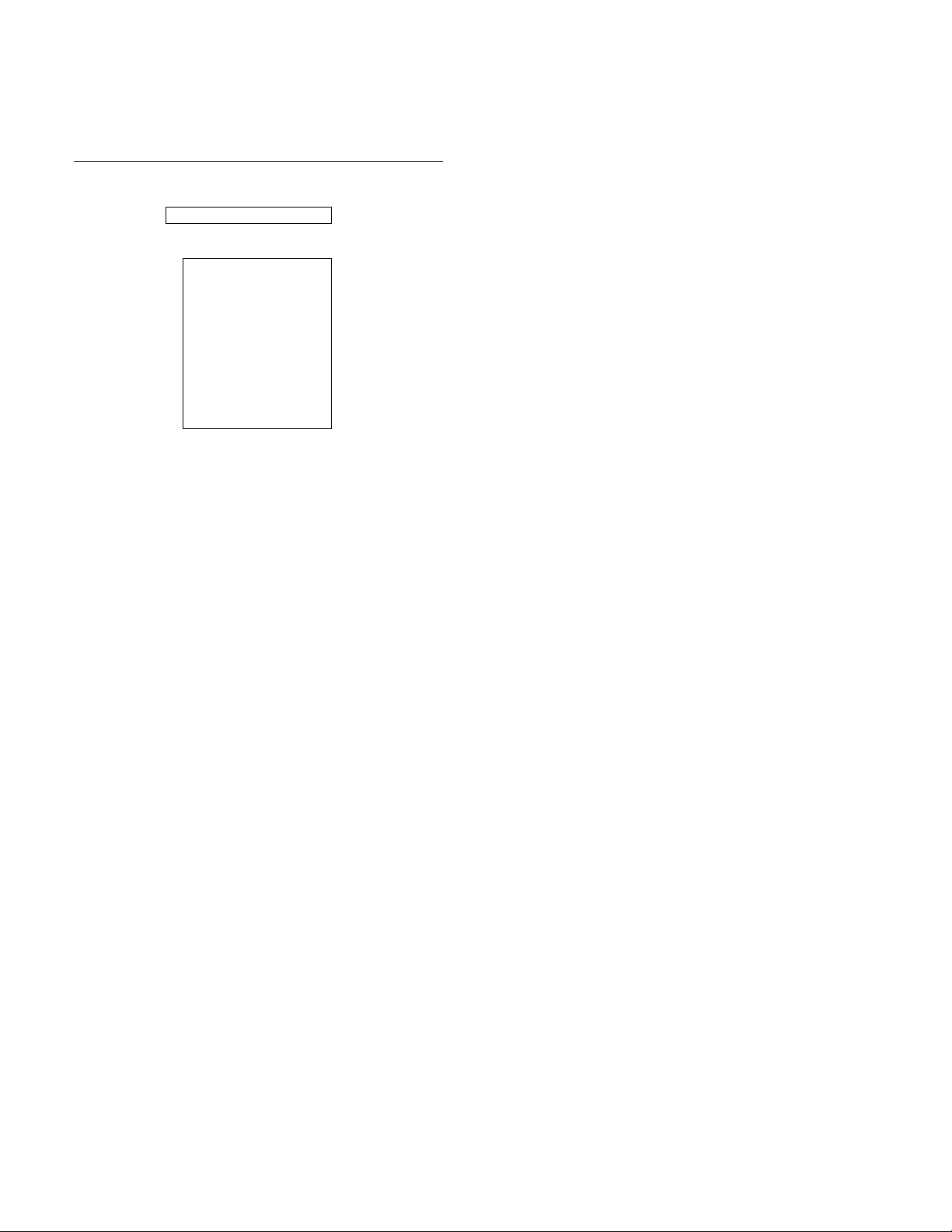
d) Warning Status
Menu structure
Service Mode
Service Status
Warning Status
EEP ID : OK
EEP Save : OK
EEP Load : OK
RTC Init : OK
RTC VDET : OK
RTC XSTOP : OK
PDP Init : OK
DEC Init : OK
DC Init : OK
Power Off : OK
The warning information is displayed.
EEP ID : ID CODE error
EEP Save : Data write error
EEP Load : Data read error
RTC Init : Watch initialization error
RTC VDET : Watch power voltage error (1.8 V or less)
RTC XSTOP : Watch oscillator error
PDP Init : PDP initialization error
DEC Init : Chroma decoder initialization error
DC Init : Power voltage (digital system 5 V, digital
system 3.3 V, analog system 6 V) error
Power Off : Power-off sequence error
e) Operation Time
Accumulative operating hours are indicated. (In units
of hour)
f) Software Version
Software version is indicated.
g) PLD Version
PLD version is indicated.
2-12
PFM-32C1/32C1E
Page 29
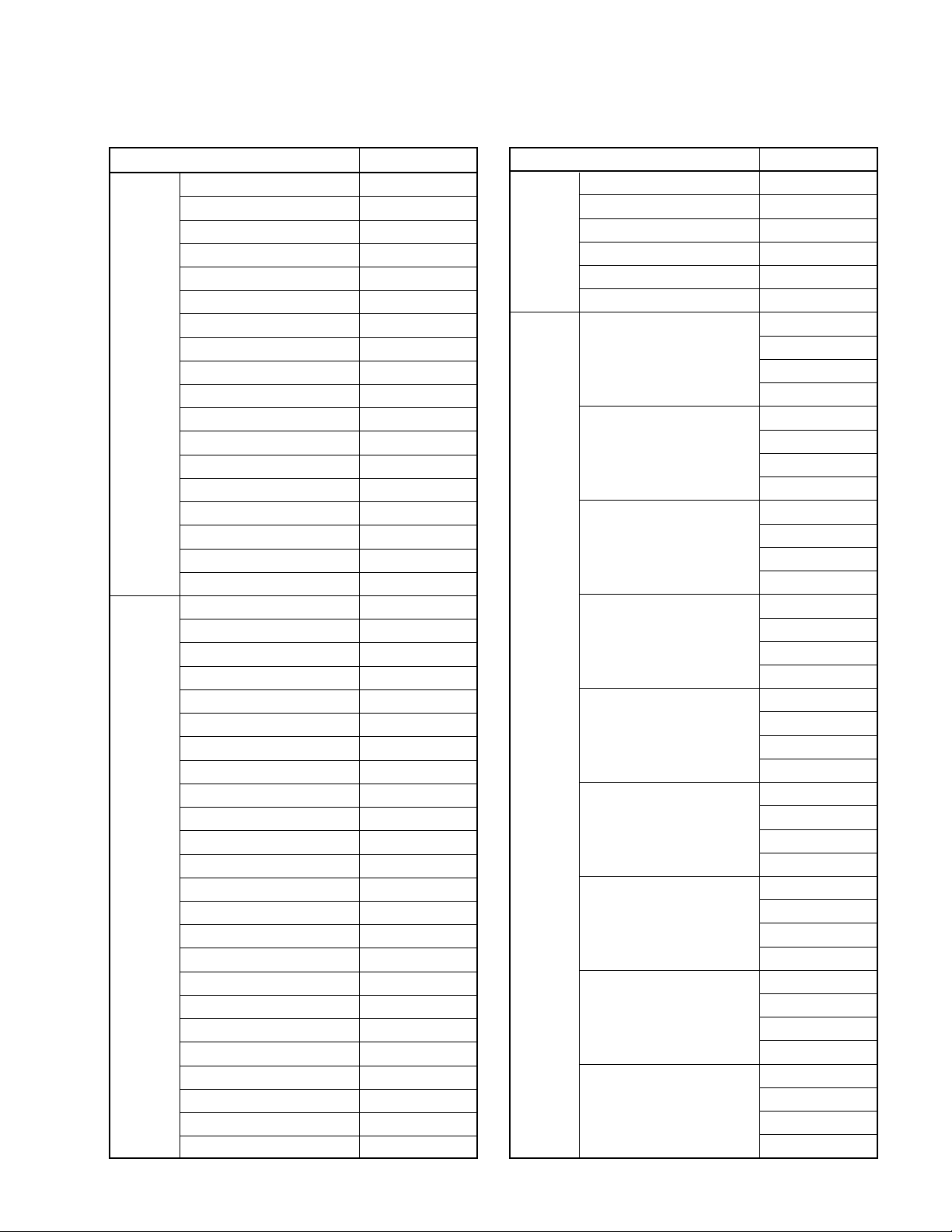
Table 1. EEP ROM memory map
Name Address
COMMON Common (1) [General] 0x0000 to 0x001F
DATA Common (2) [General] 0x0020 to 0x003F
AREA Common (3) [Parental Control] 0x0040 to 0x005F
System 0x0060 to 0x007F
Service (1) [AD Converter] 0x0080 to 0x009F
Service (2) [Chroma Decoder] 0x00A0 to 0x00BF
Service (3) [IP Converter] 0x00C0 to 0x00DF
reserved 0x00E0 to 0x00FF
reserved 0x0100 to 0x011F
Color Temp (1) [Data & Name] 0x0120 to 0x013F
Color Temp (2) [Name] 0x0140 to 0x015F
Programmable Gamma 0x0160 to 0x017F
Tv Tuner (1) [Common] 0x0180 to 0x019F
Tv Tuner (2) [Channel Number] 0x01A0 to 0x01BF
Tv Tuner (3) [Mode Flag1] 0x01C0 to 0x01DF
Tv Tuner (4) [Mode Flag2] 0x01E0 to 0x01FF
Tv Tuner (5) [Mode Flag3] 0x0200 to 0x021F
Tv Tuner (6) [Mode Flag4] 0x0220 to 0x023F
PRESET PROGRAM1 0x0240 to 0x025F
DATA PROGRAM2 0x0260 to 0x027F
AREA PROGRAM3 0x0280 to 0x029F
PROGRAM4 0x02A0 to 0x02BF
PROGRAM5 0x02C0 to 0x02DF
PROGRAM6 0x02E0 to 0x02FF
PROGRAM7 0x0300 to 0x031F
PROGRAM8 0x0320 to 0x033F
PROGRAM9 0x0340 to 0x035F
PROGRAM10 0x0360 to 0x037F
PROGRAM11 0x0380 to 0x039F
PROGRAM12 0x03A0 to 0x03BF
PROGRAM13 0x03C0 to 0x03DF
PROGRAM14 0x03E0 to 0x03FF
PROGRAM15 0x0400 to 0x041F
PROGRAM16 0x0420 to 0x043F
PROGRAM17 0x0440 to 0x045F
PROGRAM18 0x0460 to 0x047F
PROGRAM19 0x0480 to 0x049F
PROGRAM20 0x04A0 to 0x04BF
PROGRAM21 0x04C0 to 0x04DF
PROGRAM22 0x04E0 to 0x04FF
PROGRAM23 0x0500 to 0x051F
PROGRAM24 0x0520 to 0x053F
Name Address
PRESET PROGRAM25 0x0540 to 0x055F
DATA PROGRAM26 0x0560 to 0x057F
AREA PROGRAM27 0x0580 to 0x059F
PROGRAM28 0x05A0 to 0x05BF
PROGRAM29 0x05C0 to 0x05DF
PROGRAM30 0x05E0 to 0x05FF
LAST Area 1 0x0600 to 0x061F
MEMORY 0x0620 to 0x063F
AREA 0x0640 to 0x065F
0x0660 to 0x067F
Area 2 0x0680 to 0x069F
0x06A0 to 0x06BF
0x06C0 to 0x06DF
0x06E0 to 0x06FF
Area 3 0x0700 to 0x071F
0x0720 to 0x073F
0x0740 to 0x075F
0x0760 to 0x077F
Area 4 0x0780 to 0x079F
0x07A0 to 0x07BF
0x07C0 to 0x07DF
0x07E0 to 0x07FF
Area 5 0x0800 to 0x081F
0x0820 to 0x083F
0x0840 to 0x085F
0x0860 to 0x087F
Area 6 0x0880 to 0x089F
0x08A0 to 0x08BF
0x08C0 to 0x08DF
0x08E0 to 0x08FF
Area 7 0x0900 to 0x091F
0x0920 to 0x093F
0x0940 to 0x095F
0x0960 to 0x097F
Area 8 0x0980 to 0x099F
0x09A0 to 0x09BF
0x09C0 to 0x09DF
0x09E0 to 0x09FF
Area 9 0x0A00 to 0x0A1F
0x0A20 to 0x0A3F
0x0A40 to 0x0A5F
0x0A60 to 0x0A7F
PFM-32C1/32C1E
2-13
Page 30
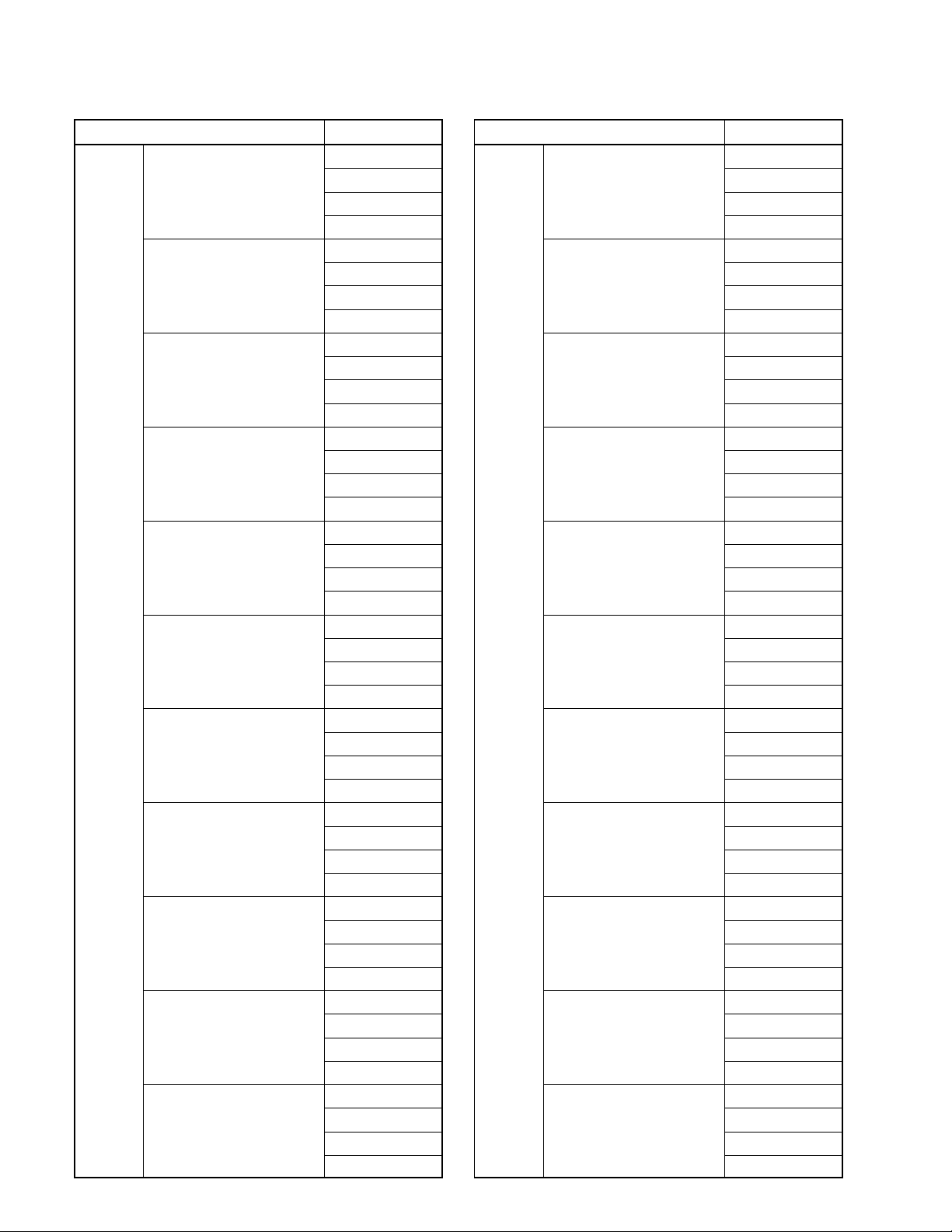
Name Address
LAST Area 10 0x0A80 to 0x0A9F
MEMORY 0x0AA0 to 0x0ABF
AREA 0x0AC0 to 0x0ADF
0x0AE0 to 0x0AFF
Area 11 0x0B00 to 0x0B1F
0x0B20 to 0x0B3F
0x0B40 to 0x0B5F
0x0B60 to 0x0B7F
Area 12 0x0B80 to 0x0B9F
0x0BA0 to 0x0BBF
0x0BC0 to 0x0BDF
0x0BE0 to 0x0BFF
Area 13 0x0C00 to 0x0C1F
0x0C20 to 0x0C3F
0x0C40 to 0x0C5F
0x0C60 to 0x0C7F
Area 14 0x0C80 to 0x0C9F
0x0CA0 to 0x0CBF
0x0CC0 to 0x0CDF
0x0CE0 to 0x0CFF
Area 15 0x0D00 to 0x0D1F
0x0D20 to 0x0D3F
0x0D40 to 0x0D5F
0x0D60 to 0x0D7F
Area 16 0x0D80 to 0x0D9F
0x0DA0 to 0x0DBF
0x0DC0 to 0x0DDF
0x0DE0 to 0x0DFF
Area 17 0x0E00 to 0x0E1F
0x0E20 to 0x0E3F
0x0E40 to 0x0E5F
0x0E60 to 0x0E7F
Area 18 0x0E80 to 0x0E9F
0x0EA0 to 0x0EBF
0x0EC0 to 0x0EDF
0x0EE0 to 0x0EFF
Area 19 0x0F00 to 0x0F1F
0x0F20 to 0x0F3F
0x0F40 to 0x0F5F
0x0F60 to 0x0F7F
Area 20 0x0F80 to 0x0F9F
0x0FA0 to 0x0FBF
0x0FC0 to 0x0FDF
0x0FE0 to 0x0FFF
2-14
Name Address
LAST Area 21 0x1000 to 0x101F
MEMORY 0x1020 to 0x103F
AREA 0x1040 to 0x105F
0x1060 to 0x107F
Area 22 0x1080 to 0x109F
0x10A0 to 0x10BF
0x10C0 to 0x10DF
0x10E0 to 0x10FF
Area 23 0x1100 to 0x111F
0x1120 to 0x113F
0x1140 to 0x115F
0x1160 to 0x117F
Area 24 0x1180 to 0x119F
0x11A0 to 0x11BF
0x11C0 to 0x11DF
0x11E0 to 0x11FF
Area 25 0x1200 to 0x121F
0x1220 to 0x123F
0x1240 to 0x125F
0x1260 to 0x127F
Area 26 0x1280 to 0x129F
0x12A0 to 0x12BF
0x12C0 to 0x12DF
0x12E0 to 0x12FF
Area 27 0x1300 to 0x131F
0x1320 to 0x133F
0x1340 to 0x135F
0x1360 to 0x137F
Area 28 0x1380 to 0x139F
0x13A0 to 0x13BF
0x13C0 to 0x13DF
0x13E0 to 0x13FF
Area 29 0x1400 to 0x141F
0x1420 to 0x143F
0x1440 to 0x145F
0x1460 to 0x147F
Area 30 0x1480 to 0x149F
0x14A0 to 0x14BF
0x14C0 to 0x14DF
0x14E0 to 0x14FF
Area 31 0x1500 to 0x151F
0x1520 to 0x153F
0x1540 to 0x155F
0x1560 to 0x157F
PFM-32C1/32C1E
Page 31

Name Address
LAST Area 32 0x1580 to 0x159F
MEMORY 0x15A0 to 0x15BF
AREA 0x15C0 to 0x15DF
0x15E0 to 0x15FF
USER Area 1 0x1600 to 0x161F
MEMORY 0x1620 to 0x163F
AREA 0x1640 to 0x165F
0x1660 to 0x167F
Area 2 0x1680 to 0x169F
0x16A0 to 0x16BF
0x16C0 to 0x16DF
0x16E0 to 0x16FF
Area 3 0x1700 to 0x171F
0x1720 to 0x173F
0x1740 to 0x175F
0x1760 to 0x177F
Area 4 0x1780 to 0x179F
0x17A0 to 0x17BF
0x17C0 to 0x17DF
0x17E0 to 0x17FF
Area 5 0x1800 to 0x181F
0x1820 to 0x183F
0x1840 to 0x185F
0x1860 to 0x187F
Area 6 0x1880 to 0x189F
0x18A0 to 0x18BF
0x18C0 to 0x18DF
0x18E0 to 0x18FF
Area 7 0x1900 to 0x191F
0x1920 to 0x193F
0x1940 to 0x195F
0x1960 to 0x197F
Area 8 0x1980 to 0x199F
0x19A0 to 0x19BF
0x19C0 to 0x19DF
0x19E0 to 0x19FF
Area 9 0x1A00 to 0x1A1F
0x1A20 to 0x1A3F
0x1A40 to 0x1A5F
0x1A60 to 0x1A7F
Area 10 0x1A80 to 0x1A9F
0x1AA0 to 0x1ABF
0x1AC0 to 0x1ADF
0x1AE0 to 0x1AFF
PFM-32C1/32C1E
Name Address
Area 11 0x1B00 to 0x1B1F
0x1B20 to 0x1B3F
0x1B40 to 0x1B5F
0x1B60 to 0x1B7F
Area 12 0x1B80 to 0x1B9F
0x1BA0 to 0x1BBF
0x1BC0 to 0x1BDF
0x1BE0 to 0x1BFF
Area 13 0x1C00 to 0x1C1F
0x1C20 to 0x1C3F
0x1C40 to 0x1C5F
0x1C60 to 0x1C7F
Area 14 0x1C80 to 0x1C9F
0x1CA0 to 0x1CBF
0x1CC0 to 0x1CDF
0x1CE0 to 0x1CFF
Area 15 0x1D00 to 0x1D1F
0x1D20 to 0x1D3F
0x1D40 to 0x1D5F
0x1D60 to 0x1D7F
Area 16 0x1D80 to 0x1D9F
0x1DA0 to 0x1DBF
0x1DC0 to 0x1DDF
0x1DE0 to 0x1DFF
Area 17 0x1E00 to 0x1E1F
0x1E20 to 0x1E3F
0x1E40 to 0x1E5F
0x1E60 to 0x1E7F
Area 18 0x1E80 to 0x1E9F
0x1EA0 to 0x1EBF
0x1EC0 to 0x1EDF
0x1EE0 to 0x1EFF
Area 19 0x1F00 to 0x1F1F
0x1F20 to 0x1F3F
0x1F40 to 0x1F5F
0x1F60 to 0x1F7F
Area 20 0x1F80 to 0x1F9F
0x1FA0 to 0x1FBF
0x1FC0 to 0x1FDF
0x1FE0 to 0x1FFF
2-15
Page 32

Table 2. Factory Preset Data
Format Name Resolution fh fv H/V Signal Scanning Pixel Clock Horizontal (dot)
x x
H(dot)
x V(line) [kHz] [Hz] Sync Type Format [MHz] Total Act Sync FP BP
x x
Polarity
1 VGA 640x350@70Hz 640 x 350 31.469 70.086 P/N RGB Progressive 25.175 800 640 96 16 48
2 VESA 640x350@85Hz 37.861 85.08 P/N RGB Progressive 31.5 832 640 64 32 96
3 VESA 640x400@85Hz 640 x 400 37.861 85.08 N/P RGB Progressive 31.5 832 640 64 32 96
4 VESA 640x480@60Hz 640 x 480 31.469 59.94 N/N RGB Progressive 25.175 800 640 96 16 48
5 MAC 13inch 35 66.667 N/N RGB Progressive 30.24 864 640 64 64 96
6 VESA 640x480@72Hz 37.861 72.809 N/N RGB Progressive 31.5 832 640 40 24 128
7 VESA 640x480@75Hz 37.5 75 N/N RGB Progressive 31.5 840 640 64 16 120
8 VESA 640x480@85Hz 43.269 85.008 N/N RGB Progressive 36 832 640 56 56 80
9 VGA 720x400@70Hz 720 x 400 31.469 70.087 N/P RGB Progressive 28.332 900 720 108 18 54
10 VESA 720x400@85Hz 37.927 85.039 N/P RGB Progressive 35.5 936 720 72 36 108
11 IO_DATA 852x480@60Hz 852 x 480 32 60 _ RGB Progressive 34.304 1072 852 128 28 64
12 MATROX_S1 856x480@60Hz 856 x 480 30.24 60 N/N RGB Progressive 33.627 1112 856 104 48 104
13 MATROX_S2 856x480@60Hz 30.057 59.637 N/N RGB Progressive 31.5 1048 856 64 32 96
14 MATROX_S3 856x480@60Hz 30.057 60.115 N/N RGB Progressive 31.5 1048 856 64 32 96
15 VESA 800x600@56Hz 800 x 600 35.156 56.25 P/P RGB Progressive 36 1024 800 72 24 128
16 VESA 800x600@60Hz 37.879 60.317 P/P RGB Progressive 40 1056 800 128 40 88
17 VESA 800x600@72Hz 48.077 72.188 P/P RGB Progressive 50 1040 800 120 56 64
18 VESA 800x600@75Hz 46.875 75 P/P RGB Progressive 49.5 1056 800 80 16 160
19 VESA 800x600@85Hz 53.674 85.061 P/P RGB Progressive 56.25 1048 800 64 32 152
20 MAC 16inch 832 x 624 49.724 74.55 N/N RGB Progressive 57.285 1152 832 64 32 224
21 SPECIAL 1024x576@60Hz 1024 x 576 36.427 60.21 _ RGB Progressive 48.375 1328 1024 128 48 128
22 VESA 1024x768@60Hz 1024 x 768 48.363 60.004 N/N RGB Progressive 65 1344 1024 136 24 160
23 VESA 1024x768@70Hz 56.476 70.069 N/N RGB Progressive 75 1328 1024 136 24 144
24 VESA 1024x768@75Hz 60.023 75.029 P/P RGB Progressive 78.75 1312 1024 96 16 176
25 VESA 1024x768@85Hz 68.677 84.997 P/P RGB Progressive 94.5 1376 1024 96 48 208
26 VESA 1152x864@75Hz 1152 x 864 67.5 75 P/P RGB Progressive 108 1600 1152 128 64 256
27 MAC 21inch 1152 x 870 68.681 75.061 N/N RGB Progressive 100 1456 1152 128 32 144
28 VESA 1280x960@60Hz 1280 x 960 60 60 P/P RGB Progressive 108 1800 1280 112 96 312
29 VESA 1280x960@85Hz 85.938 85.002 P/P RGB Progressive 148.5 1728 1280 160 64 224
30 VESA
31 SUN
32 VESA
33 SUN
34 VESA
35 VESA
36 PFM 852x480@60 852 x 480 31.469 60 P/N RGB Progressive 33.74 1072 852 124 32 64
37 PFM 1024x1024@60 1024 x 1024 67.5 60 P/N RGB Progressive 85.05 1260 1024 60 40 136
38 PFM 1280x768@56 1280 x 768 45 56 P/N RGB Progressive 77.04 1712 1280 92 80 260
39 VIDEO 525_60 720 x 483 15.734 60 SOG YUV Interlace 28.322 968 750 32 135 51
40 VIDEO 625_50 720 x 575 15.625 50 SOG YUV Interlace 28.125 1000 750 32 113 105
1280x1024@60Hz
1280x1024@67Hz
1280x1024@75Hz
1280x1024@76Hz
1280x1024@85Hz
1600x1200@60Hz
1280 x 1024 63.981 60.02 P/P RGB Progressive 108.5 1688 1280 112 48 248
71.691 67.189 N/N RGB Progressive 117 1632 1280 112 16 224
79.976 75.025 P/P RGB Progressive 135 1688 1280 144 16 248
81.13 76.107 N/N RGB Progressive 135 1664 1280 64 32 288
91.146 85.024 P/P RGB Progressive 157.5 1728 1280 160 64 224
1600 x 1200 75 60 P/P RGB Progressive 162 2160 1600 192 64 304
2-16
PFM-32C1/32C1E
Page 33

Vertical (line) Clamp Format Flag Default Data
Total Act Sync FP BP Position Width Frame PLL IP ZOOM
Lock Enable Interlace Convert Pic Mode MATRIX MODE
4491 350 2 37 60 62 8 OFF ON OFF OFF STANDARD MFID_IPC_MATRIX_293M NORMAL
445 350 3 32 60 36 8 OFF ON OFF OFF STANDARD MFID_IPC_MATRIX_293M NORMAL
445 400 3 1 41 36 8 OFF ON OFF OFF STANDARD MFID_IPC_MATRIX_293M NORMAL
525 480 2 10 33 60 8 OFF ON OFF OFF STANDARD MFID_IPC_MATRIX_293M NORMAL
525 480 3 3 39 39 8 OFF ON OFF OFF STANDARD MFID_IPC_MATRIX_293M NORMAL
520 480 3 9 28 29 8 OFF ON OFF OFF STANDARD MFID_IPC_MATRIX_293M NORMAL
500 480 3 1 16 41 8 OFF ON OFF OFF STANDARD MFID_IPC_MATRIX_293M NORMAL
509 480 3 1 25 24 8 OFF ON OFF OFF STANDARD MFID_IPC_MATRIX_293M NORMAL
449 400 2 12 35 61 8 OFF ON OFF OFF STANDARD MFID_IPC_MATRIX_293M NORMAL
446 400 3 1 42 37 8 OFF ON OFF OFF STANDARD MFID_IPC_MATRIX_293M NORMAL
529 480 3 12 34 60 8 OFF ON OFF OFF STANDARD MFID_IPC_MATRIX_293M NORMAL
504 480 3 1 20 56 8 OFF ON OFF OFF STANDARD MFID_IPC_MATRIX_293M NORMAL
504 480 3 1 20 37 8 OFF ON OFF OFF STANDARD MFID_IPC_MATRIX_293M NORMAL
500 480 8 1 11 37 8 OFF ON OFF OFF STANDARD MFID_IPC_MATRIX_293M NORMAL
625 600 2 1 22 39 8 OFF ON OFF OFF STANDARD MFID_IPC_MATRIX_293M NORMAL
628 600 4 1 23 53 8 OFF ON OFF OFF STANDARD MFID_IPC_MATRIX_293M NORMAL
666 600 6 37 23 35 8 OFF ON OFF OFF STANDARD MFID_IPC_MATRIX_293M NORMAL
625 600 3 1 21 32 8 OFF ON OFF OFF STANDARD MFID_IPC_MATRIX_293M NORMAL
631 600 3 1 27 21 8 OFF ON OFF OFF STANDARD MFID_IPC_MATRIX_293M NORMAL
667 624 3 3 37 27 8 OFF ON OFF OFF STANDARD MFID_IPC_MATRIX_293M NORMAL
605 576 3 1 25 47 8 OFF ON OFF OFF STANDARD MFID_IPC_MATRIX_293M NORMAL
806 768 6 3 29 36 8 OFF ON OFF OFF STANDARD MFID_IPC_MATRIX_293M NORMAL
806 768 6 3 29 29 8 OFF ON OFF OFF STANDARD MFID_IPC_MATRIX_293M NORMAL
800 768 3 1 28 20 8 OFF ON OFF OFF STANDARD MFID_IPC_MATRIX_293M NORMAL
808 768 3 1 36 17 8 OFF ON OFF OFF STANDARD MFID_IPC_MATRIX_293M NORMAL
900 864 3 1 32 21 8 OFF ON OFF OFF STANDARD MFID_IPC_MATRIX_293M NORMAL
915 870 3 3 39 17 8 OFF ON OFF OFF STANDARD MFID_IPC_MATRIX_293M NORMAL
1000 960 3 1 36 21 8 OFF ON OFF OFF STANDARD MFID_IPC_MATRIX_293M NORMAL
1011 960 3 1 47 15 8 OFF ON OFF OFF STANDARD MFID_IPC_MATRIX_293M NORMAL
1066 1024 3 1 38 19 8 OFF ON OFF OFF STANDARD MFID_IPC_MATRIX_293M NORMAL
1067 1024 8 2 33 15 8 OFF ON OFF OFF STANDARD MFID_IPC_MATRIX_293M NORMAL
1066 1024 3 1 38 16 8 OFF ON OFF OFF STANDARD MFID_IPC_MATRIX_293M NORMAL
1066 1024 8 2 32 7 8 OFF ON OFF OFF STANDARD MFID_IPC_MATRIX_293M NORMAL
1072 1024 3 1 44 13 8 OFF ON OFF OFF STANDARD MFID_IPC_MATRIX_293M NORMAL
1250 1200 3 1 46 18 8 OFF ON OFF OFF STANDARD MFID_IPC_MATRIX_293M NORMAL
525 480 2 10 33 59 8 OFF ON OFF OFF STANDARD MFID_IPC_MATRIX_293M FULL
1125 1024 5 48 48 8 8 OFF ON OFF OFF STANDARD MFID_IPC_MATRIX_293M FULL
804 768 7 3 26 26 8 OFF ON OFF OFF STANDARD MFID_IPC_MATRIX_293M FULL
525 454 2 22 47 96 39 ON OFF ON ON STANDARD MFID_IPC_MATRIX_293M NORMAL
625 534 2 27 62 96 39 ON OFF ON ON STANDARD MFID_IPC_MATRIX_293M NORMAL
PFM-32C1/32C1E
2-17
Page 34

Table 2. Factory Preset Data
Format Name Resolution fh fv H/V Signal Scanning Pixel Clock Horizontal (dot)
x x
H(dot)
x V(line) [kHz] [Hz] Sync Type Format [MHz] Total Act Sync FP BP
x x
Polarity
41 DTV 575/50p 720 x 575 31.25 50 SOG
42 DTV 480/60p 720 x 483 31.469 60 SOG
43 DTV 1080/24psf 1920 x 1080 27 48 SOG
44 DTV 1080/50i 1920 x 1080 28.125 50 SOG
15 DTV 1080/60i 1920 x 1080 33.75 60 SOG
46 DTV 1035/60i 1920 x 1035 33.75 60 SOG
47 DTV 720/60p 1280 x 720 45 60 SOG
48 SDTV NTSC_TV 720 x 483 15.734 59.94 SOG YUV Interlace 28.322 968 750 32 132 54
49 SDTV
50 SDTV
51 SDTV
52 SDTV
53 SDTV
54 SDTV
55 SDTV
56 SDTV
57 SDTV NTSC_YC 720 x 483 15.734 59.94 SOG YUV Interlace 28.322 968 750 32 132 54
58 SDTV PAL_YC 720 x 575 15.625 50 SOG YUV Interlace 28.125 1000 750 32 113 105
59 SDTV SECAM_YC 720 x 575 15.625 50 SOG YUV Interlace 28.125 1000 750 32 113 105
60 SDTV 443NT_YC 720 x 483 15.734 60 SOG YUV Interlace 28.322 968 750 32 132 54
61 SDTV PAL-M_YC 720 x 575 15.734 60 SOG YUV Interlace 28.125 968 750 32 132 54
62 SDTV PAL-N_YC 720 x 575 15.625 50 SOG YUV Interlace 28.125 1000 750 32 113 105
63 SDTV BW_YC60 720 x 483 15.734 60 SOG YUV Interlace 28.322 968 750 32 132 54
64 SDTV BW_YC50 720 x 483 15.625 50 SOG YUV Interlace 28.322 1000 750 32 113 105
65 SDTV PAL60 720 x 483 15.734 59.94 SOG YUV Interlace 28.322 968 750 32 132 54
66 OTHERS 640 x 480 31.469 59.94 N/N RGB Progressive 25.175 800 640 96 16 48
67 NO_SYNC 640 x 480 31.469 59.94 N/N RGB Progressive 25.175 800 640 96 16 48
NTSC_COMPOSITE
PAL_COMPOSITE
SECAM_COMPOSITE
443NT_COMPOSITE
PAL-M_COMPOSITE
PAL-N_COMPOSITE
BW_COMPOSITE60
BW_COMPOSITE50
720 x 483 15.734 59.94 SOG YUV Interlace 28.322 968 750 32 132 54
720 x 575 15.625 50 SOG YUV Interlace 28.125 1000 750 32 113 105
720 x 575 15.625 50 SOG YUV Interlace 28.125 1000 750 32 113 105
720 x 483 15.734 60 SOG YUV Interlace 28.322 968 750 32 132 54
720 x 575 15.734 60 SOG YUV Interlace 28.125 968 750 32 132 54
720 x 575 15.625 50 SOG YUV Interlace 28.125 1000 750 32 113 105
720 x 483 15.734 60 SOG YUV Interlace 28.322 968 750 32 132 54
720 x 483 15.625 50 SOG YUV Interlace 28.322 1000 750 32 113 105
YUV/RGB
YUV/RGB
YUV/RGB
YUV/RGB
YUV/RGB
YUV/RGB
YUV/RGB
Progressive 27 1000 750 60 54 136
Progressive 27 968 750 63 55 100
Interlace 74.25 2750 1820 44 662 224
Interlace 74.25 2640 1820 44 552 224
Interlace 74.25 2200 1820 44 112 224
Interlace 74.25 2200 1900 44 66 190
Progressive 74.25 1650 1216 40 117 277
2-18
PFM-32C1/32C1E
Page 35

Vertical (line) Clamp Format Flag Default Data
Total Act Sync FP BP Position Width Frame PLL IP ZOOM
Lock Enable Interlace Convert Pic Mode MATRIX MODE
625 534 3 26 62 42 12 ON OFF OFF OFF STANDARD MFID_IPC_MATRIX_293M NORMAL
525 454 6 22 43 38 12 ON OFF OFF OFF STANDARD MFID_IPC_MATRIX_293M NORMAL
1125 1024 10 34 57 19 12 ON OFF ON OFF STANDARD MFID_IPC_MATRIX_274M FULL
1125 1024 10 34 57 19 12 ON OFF ON OFF STANDARD MFID_IPC_MATRIX_274M FULL
1125 1024 10 34 57 19 12 ON OFF ON OFF STANDARD MFID_IPC_MATRIX_274M FULL
1125 1024 10 14 77 18 12 ON OFF ON OFF STANDARD MFID_IPC_MATRIX_274M FULL
750 684 5 23 38 22 12 ON OFF OFF OFF STANDARD MFID_IPC_MATRIX_274M FULL
525 454 2 24 45 30 58 ON OFF ON ON STANDARD MFID_IPC_MATRIX_293M NORMAL
525 454 2 24 45 30 58 ON OFF ON ON STANDARD MFID_IPC_MATRIX_293M NORMAL
625 534 2 27 62 30 58 ON OFF ON ON STANDARD MFID_IPC_MATRIX_293M NORMAL
625 534 2 27 62 30 58 ON OFF ON ON STANDARD MFID_IPC_MATRIX_293M NORMAL
525 454 2 24 45 30 58 ON OFF ON ON STANDARD MFID_IPC_MATRIX_293M NORMAL
525 454 2 24 45 30 58 ON OFF ON ON STANDARD MFID_IPC_MATRIX_293M NORMAL
625 534 2 27 62 30 58 ON OFF ON ON STANDARD MFID_IPC_MATRIX_293M NORMAL
525 454 2 24 45 30 58 ON OFF ON ON STANDARD MFID_IPC_MATRIX_293M NORMAL
625 534 2 27 62 30 58 ON OFF ON ON STANDARD MFID_IPC_MATRIX_293M NORMAL
525 454 2 24 45 30 58 ON OFF ON ON STANDARD MFID_IPC_MATRIX_293M NORMAL
625 534 2 27 62 30 58 ON OFF ON ON STANDARD MFID_IPC_MATRIX_293M NORMAL
625 534 2 27 62 30 58 ON OFF ON ON STANDARD MFID_IPC_MATRIX_293M NORMAL
525 454 2 24 45 30 58 ON OFF ON ON STANDARD MFID_IPC_MATRIX_293M NORMAL
525 454 2 24 45 30 58 ON OFF ON ON STANDARD MFID_IPC_MATRIX_293M NORMAL
625 534 2 27 62 30 58 ON OFF ON ON STANDARD MFID_IPC_MATRIX_293M NORMAL
525 454 2 24 45 30 58 ON OFF ON ON STANDARD MFID_IPC_MATRIX_293M NORMAL
625 534 2 27 62 30 58 ON OFF ON ON STANDARD MFID_IPC_MATRIX_293M NORMAL
525 454 2 24 45 30 58 ON OFF ON ON STANDARD MFID_IPC_MATRIX_293M NORMAL
525 480 2 10 33 30 58 OFF OFF OFF OFF STANDARD MFID_IPC_MATRIX_293M NORMAL
525 480 2 10 33 64 16 OFF OFF OFF OFF STANDARD MFID_IPC_MATRIX_293M NORMAL
PFM-32C1/32C1E
2-19
Page 36

2-3. White Balance Adjustment
1. Enter the Service Mode as follows. Generate the builtin adjustment signal.
Select [Service Mode] → [White Balance] → [Window], and select either [Small] or [Large].
2. Set the color temperature to [High] as follows.
Select [Color Temp.] → [High].
3. Adjust white balance using the R, G and B gain
adjustments as follows.
Adjust white balance by adjusting [Red Gain], [Green
Gain] and [Blue Gain] until color temperature satisfies
the specification of 9300 K. During this adjustment,
set [Green Gain] to 00 normally.
4. Set the color temperature to [Mid] as follows.
Select [Color Temp.] → [Mid].
5. Adjust white balance using the R, G and B gain
adjustments as follows.
Adjust white balance by adjusting [Red Gain], [Green
Gain] and [Blue Gain] until color temperature satisfies
the specification of 6500 K. During this adjustment,
set [Green Gain] to 00 normally.
6. Set the color temperature to [Low] as follows.
Select [Color Temp.] → [Low].
7. Adjust white balance using the R, G and B gain
adjustments as follows.
Adjust white balance by adjusting [Red Gain], [Green
Gain] and [Blue Gain] until color temperature satisfies
the specification of 3200 K. During this adjustment,
set [Green Gain] to 00 normally. However, if the white
balance adjustment cannot be performed by all means,
decrease the [Green Gain] until the specification is
satisfied.
2) Obtain the RGB balance by adjusting [Red Gain] and
[Blue Gain] of [RGB Calibration] until the R detection
value and the B detection value come very close to the
G detection value.
3) Adjust [Sub Cont RGB] until the R, B and G detection
values become the setup value. (Setup value = 230 ±3)
4) Set the RGB signal to the VGA (640 x 480 /60) all
gray 20 IRE.
5) Adjust [Red Bias], [Green Bias] and [Blue Bias] until
the R, B and G detection values become the setup
value. (Setup value = 51 ±3)
6) Repeat the above steps 1) to 5) until all the adjustment
values are satisfied at the same time.
3. AD Adjustment of Component Input
1) Set INPUT1 to the Component input.
2) Connect the component signal 1080/60i all white 90
IRE to INPUT1.
3) Adjust [Sub Cont YUV] of [YUV Calibration] until
the G detection value becomes the setup value. (Setup
value = 230 ±3)
4) Set the component signal to the 1080/60i all gray 20
IRE.
5) Adjust [Sub Brt YUV] until the G detection value
becomes the setup value. (Setup value = 51 ±3)
6) Adjust [Cb Offset YUV] until the B detection value
agrees with the G detection value.
7) Adjust [Cr Offset YUV] until the R detection value
agrees with the G detection value.
8) Repeat the above steps 5) to 7) until all adjustment
values are set to the setup value of step 5).
9) Repeat the above steps 2) to 8) until all adjustment
values are set to the setup values of steps 3) and 5).
2-4. AD Calibration Adjustment
1. Adjustment Preparation
1) Set the [RGB Mode] of the Custom Setup menu to
[PC].
2) Set [Cal Mode] of [AD Converter] of the Service
Setup menu to [On].
2. AD Adjustment of RGB Input
1) Connect the RGB signal VGA (640 x 480 /60) all
white 90 IRE to INPUT1.
2-20
4. AD Adjustment of Video Input (When the
Video Input connector is installed)
1) Set the INPUT to the Video input.
2) Connect the NTSC all white 90 IRE video signal to
INPUT.
3) Adjust [Sub Cont Video] of [Video Calibration] until
the G detection value becomes the setup value. (Setup
value = 230 ±3)
4) Set the video signal to the NTSC all gray 20 IRE.
5) Adjust [Sub Brt Video] until the G detection value
becomes the setup value. (Setup value = 51 ±3)
PFM-32C1/32C1E
Page 37

6) Adjust [Cb Offset Video] until the B detection value
agrees with the G detection value.
7) Adjust [Cr Offset Video] until the R detection value
agrees with the G detection value.
8) Repeat the above steps 5) to 7) until all adjustment
values are set to the setup value of step 5).
9) Repeat the above steps 2) to 8) until all adjustment
values are set to the setup values of steps 3) and 5).
5. Set [Cal Mode] to [Off].
n
The above described adjustment items 2, 3 and 4 must be
performed while the picture quality mode User1 is in the
standard condition.
2-5. Sub Color and Sub Hue
Adjustments
1. Connect the NTSC SMPTE color bar signal to Video
Input.
(1) (2) (3) (4)
(A) (B) (C) (D)
4. While observing the screen display, adjust the NTSC
Sub Color and Sub Hue as follows.
Select [Service Mode] → [Chroma Decoder] → [Sub
Color], and set [Col (NTSC)] to [6].
Adjust [C Out Level] of [Chroma Decoder] until (1)
has the same brightness as (A), and (4) has the same
brightness as (D).
Select [Hue] of [Chroma Decoder] and adjust [Hue
(NTSC)] until (2) has the same brightness as (B), and
(3) has the same brightness as (C).
Repeat the above described adjustments until all the
adjustment values are satisfied at the same time.
(Tracking)
5. Connect the PAL SMPTE color signal to Video Input.
6. While observing the screen display, adjust the PAL
Sub Color as follows.
Select [Service Mode] → [Chroma Decoder] → [Sub
Color].
Adjust [Col (PAL)] of [Chroma Decoder] until (1) has
the same brightness as (A), and (4) has the same
brightness as (D).
7. Connect the SECAM SMPTE color signal to Video
Input.
8. While observing the screen display, adjust the SECAM
Sub Color as follows.
Select [Service Mode] → [Chroma Decoder] → [Sub
Color].
Adjust [Col (SECAM)] of [Chroma Decoder] until (1)
has the same brightness as (A), and (4) has the same
brightness as (D).
SMPTE color bars
2. Set the picture quality setting User1 in the standard
condition as follows.
Select [Picture Mode] → [User1]. Then set [Reset] of
[Adjust Picture] to [OK].
3. Enter the Service Mode and then select the Blue Only
mode as follows.
Select [Service Mode] → [General] → [Blue Only],
and set [1].
PFM-32C1/32C1E
2-6. Video Decoder Adjustment
1. Connect the SECAM all gray 30 IRE signal to Video
Input.
2. Set [Cal Mode] of [AD Converter] of the Service
Mode menu to [On].
3. Adjust [By Adj (SECAM)] of [Chroma Decoder] of
the Service Mode menu until the Blue detection value
has the same value as the Green value.
4. Adjust [Ry Adj (SECAM)] of [Chroma Decoder] of
the Service Mode menu until the Red detection value
has the same value as the Green value.
5. Repeat steps 3 and 4 until the detection values of R, G
and B are within the range (±5 %) of tolerance error.
6. Set [Cal Mode] of [AD Converter] of the Service
Mode menu to [Off].
2-21
Page 38

2-7. Watch Error Adjustment
1. Select [32k Clock Out] in [General] of the Service
Mode and set it to [On].
2. Connect a frequency counter as shown below and
measure the frequency.
CN1003
VCC
CLOCK
GND
Make the cable as short as possible.
1
2
3
10kΩ
Frequency counter
3. Select [Watch Error] in [General] of the Service Mode
and enter the measurement result.
4. Select [32k Clock Out] in [General] of the Service
Mode and set it to [Off].
2-22
PFM-32C1/32C1E
Page 39

Section 3
Troubleshooting
3-1. Judging Method When Image Does
Not Appear
1. Flow chart
Picture does not appear
Check the indication on the indicator
in the lower right of the front panel. (STAND BY)
STBY LED flashes
12 123
0.3 0.3
0.3 0.3
2 times
3 times
6
4 times
3
5 times
6 times
When error code is detected from panel.
When temperature increases.
When 5 V digital system power voltage decreases (2.5 V or less)
or becomes excess voltage (6 V or more)
When 3.3 V digital system power voltage decreases (1.6 V or less)
or becomes excess voltage (4 V or more)
When 6 V analog system power voltage decreases (3 V or less)
or becomes excess voltage (7.2 V or more)
When the STBY LED does not flash, the power supply circuit is defective.
2. How to find PDP unit trouble
2) The input signal is supplied to the PDP panel correctly.
The LVDS signal is supplied to CN1 of the circuit board
1) The power voltage for the PDP is supplied correctly.
The power voltages are supplied from the switching
regulator board CN6, CN23, CN33, CN42 and CN52
in the bottom of the PDP panel.
(CN1 pin-1, pin-3, pin-5, pin-7, pin-9, pin-11, pin-13,
pin-15, pin-17 and pin-19)
to the PDP panel. The four types of power voltage that
are 3.3 V, 5 V, 55 V and 80 V are supplied.
If no images appears through the above conditions are
satisfied, the PDP unit will be defective.
PFM-32C1/32C1E
3-1
Page 40

3-2. Self Diagnosis Function
3-2-2. Abnormality Judgment Criterion
3-2-1. Overview
The self-diagnosis function of this model detects abnormality by checking the power voltages, detecting temperature, detecting operation of fans and by checking EEPROM register and the watch timer using the A/D converter. When any abnormality is detected, the self-diagnosis
function displays the abnormality by flashing the Standby
indicator and displays the detected data on the service
menu.
If the abnormal condition exceeds the allowable limit, it
forcibly activates the shutdown operation.
The self-diagnosis function detects operations of the
following points.
1. Detecting stoppage of fans and detecting failure of the
fan drive circuit
2. Detecting temperature increase of the power supply
block and shutting it down
3. Detecting temperature increase at the center of the top
of the PDP panel and shutting power supply down
4. Detecting temperature increase at the I/O block side of
the top of the PDP panel and shutting power supply
down
5. Detecting temperature increase at the left side of the
PDP panel and shutting power supply down
6. Detecting the communication error with each device
7. Detecting the EEPROM error
8. Detecting decrease of the watch backup power voltage
and detecting abnormal oscillation
9. Detecting PDP initialization error
10. Detecting chroma decoder initialization error
11. Detecting abnormal voltage of the internal power
supply and shutting it down
12. Detecting abnormal power-off sequence
1. Detecting stoppage of fans and detecting
failure of the fan drive circuit
Service Mode
Service Status
Fan & Temp Status
Fan Drive : OK (1)
Fan : OK (2)
P/S T emp : OK
P/S T emp : 44[dC]
NO ACK DEV : 0004
(1) Fan Drive : If the fan drive circuit is defective, “NG”
is displayed.
(2) Fan : If any of the four built-in fans stops its
rotation, “NG” is displayed.
2. Detecting temperature increase of the power
supply block and shutting it down
Service Mode
Service Status
Fan & Temp Status
Fan Drive : OK
Fan : OK
P/S T emp : OK (1)
P/S T emp : 44[dC]
NO ACK DEV : 0004
(1) P/S Temp : If temperature inside the power supply
block exceeds 81dC, “NG” is displayed. If
temperature exceeds 86dC, the shuttingdown is activated.
If any abnormality is detected, the Standby indicator
flashes at the interval of 0.4 seconds continuously.
At the same time, the corresponding item shows the NG
indication the service menu.
The NG indication is not reset and is accumulated unless
the AC cord is disconnected.
If the abnormal condition exceeds the allowable limit, it
forcibly activates the shutdown operation and picture will
not be displayed any more.
At this time, the Standby indicator flashes to indicate that
the PDP unit is in the error mode as shown in Section 3-1.
3-2
PFM-32C1/32C1E
Page 41

3. Detecting temperature increase at the center
of the top of the PDP panel and shutting it
down
Service Mode
General
Fan Status
Fan Control : Auto
Ref Voltage : 8.5[V]
F/B Voltage : 8.5[V]
Drive Data 2B5F
P/S T emp : 43[dC]
Center T emp : 43[dC] (1)
I/O Block Temp : 43[dC]
Left T emp : 43[dC]
(1) Center Temp : The temperature that is measured by
the S board installed in the top of the
power supply board, is displayed. If
temperature exceeds 69dC, the Standby
indicator flashes at the interval of 0.4
seconds continuously. If temperature
exceeds 74dC, the shutting-down is
activated.
5. Detecting temperature increase at the left side
of the PDP panel and shutting it down
Service Mode
General
Fan Status
Fan Control : Auto
Ref Voltage : 8.5[V]
F/B Voltage : 8.5[V]
Drive Data 2B5F
P/S T emp : 43[dC]
Center T emp : 43[dC]
I/O Block Temp : 43[dC]
Left T emp : 43[dC] (1)
(1) Left Temp : The temperature that is measured by the
S board installed in the vicinity of the fan
(large), is displayed. If temperature
exceeds 67dC, the Standby indicator
flashes at the interval of 0.4 seconds
continuously. If temperature exceeds
72dC, the shutting-down is activated.
4. Detecting temperature increase at the I/O
block side of the top of the PDP panel and
shutting it down
Service Mode
General
Fan Status
Fan Control : Auto
Ref Voltage : 8.5[V]
F/B Voltage : 8.5[V]
Drive Data 2B5F
P/S T emp : 43[dC]
Center T emp : 43[dC]
I/O Block Temp : 43[dC] (1)
Left T emp : 43[dC]
(1) I/O Block Temp : The temperature that is measured
by the S board installed in the top
of the Q block assembly, is displayed. If temperature exceeds
61dC, the Standby indicator flashes
at the interval of 0.4 seconds
continuously. If temperature
exceeds 66dC, the shutting-down is
activated.
PFM-32C1/32C1E
3-3
Page 42

6. Detecting the communication error with each
device
Service Mode
Service Status
Fan & Temp Status
Fan Drive : OK
Fan : OK
P/S T emp : OK
P/S T emp : 44[dC]
NO ACK DEV : 0004 (1)
(1) NO ACK DEV :It indicates if the communication with
the respective devices that are
controlled by the I
2
C bus is correctly
established or not.
Bit 0 : Audio Processor Each bit : 0 : OK 1 : NG
Bit 1 : Audio Switch
Bit 2 : AV Switch
Bit 3 : Closed Caption Decoder
Bit 4 : 3D Combfilter
Bit 5 : Chroma Decoder
Bit 6 : PDP
Bit 7 : Tuner (No Use for PFM)
Bit 8 : Auto Wide Decoder
Bit 9 : AD Converter
Bit 10 : EEP ROM
Bit 11 : IP Converter (System IC)
Bit 12 : OSD (No Use for PFM)
Bit 13 : PLD (No Use for PFM)
Bit 14 : RTC (No Use for PFM)
Bit 15 : Scan Converter (No Use for PFM)
n
Because this model does not contain the AV switch, bit 2
always goes to 1 (high).
This function has the detection of the device containing
error. It does not activate displaying the warning nor
shutting-down operation.
7. Detecting the EEPROM error
Service Mode
Service Status
Warning Status
EEP ID : OK (1)
EEP Save : OK (2)
EEP Load : OK (3)
RTC Init : OK
RTC VDET : OK
RTC XSTOP : OK
PDP Init : OK
DEC Init : OK
DC Init : OK
Power Off : OK
If communication with EEPROM is not established
correctly, the “NG” indication is displayed on the corresponding item.
(1) EEP ID : ID CODE error
(2) EEP Save : Data write error
(3) EEP Load : Data read error
8. Detecting decrease of the watch backup
power voltage and detecting abnormal
oscillation
Service Mode
Service Status
Warning Status
EEP ID : OK
EEP Save : OK
EEP Load : OK
RTC Init : OK (1)
RTC VDET : OK (2)
RTC XSTOP : OK (3)
PDP Init : OK
DEC Init : OK
DC Init : OK
Power Off : OK
If the watch IC does not work correctly, the “NG” indication is displayed on the corresponding item.
(1) RTC Init : Watch initialization error
(2) FTC VDET : Watch power voltage error (1.8 V or
less)
(3) RTC XSTOP : Watch oscillator error
3-4
PFM-32C1/32C1E
Page 43

9. Detecting PDP initialization error
Service Mode
Service Status
Warning Status
EEP ID : OK
EEP Save : OK
EEP Load : OK
RTC Init : OK
RTC VDET : OK
RTC XSTOP : OK
PDP Init : OK (1)
DEC Init : OK
DC Init : OK
Power Off : OK
(1) PDP Init : In the case of the PDP unit initialization
error, the “NG” indication is displayed.
10. Detecting chroma decoder initialization error
Service Mode
Service Status
Warning Status
EEP ID : OK
EEP Save : OK
EEP Load : OK
RTC Init : OK
RTC VDET : OK
RTC XSTOP : OK
PDP Init : OK
DEC Init : OK (1)
DC Init : OK
Power Off : OK
(1) DEC Init :In the case of the chroma decoder unit
initialization error, the “NG” indication is
displayed.
11. Detecting abnormal voltage of the internal
power supply and shutting power supply
down
Service Mode
Service Status
Warning Status
EEP ID : OK
EEP Save : OK
EEP Load : OK
RTC Init : OK
RTC VDET : OK
RTC XSTOP : OK
PDP Init : OK
DEC Init : OK
DC Init : OK (1)
Power Off : OK
(1) DC Init :When the internal power supply (digital
system 5 V, digital system 3.3 V or analog
system 6 V) does not start up, the “NG”
indication is displayed.
If any one of these power supplies does not
start up, the shutting-down operation is
activated and this indication is stored in log
after the PDP unit returns to the normal
operation.
12. Detecting abnormal power-off sequence
Service Mode
Service Status
Warning Status
EEP ID : OK
EEP Save : OK
EEP Load : OK
RTC Init : OK
RTC VDET : OK
RTC XSTOP : OK
PDP Init : OK
DEC Init : OK
DC Init : OK
Power Off : OK (1)
PFM-32C1/32C1E
(1) Power Off : If the power-off sequence is not per-
formed correctly, “NG” is displayed.
Failure of the power supply block or
failure of the PDP is suspected.
3-5
Page 44

Page 45

Section 4
Semiconductors
IC
BA033F-E2
BA033FP
BA033FP-E2
BR24C21F-E2
CXA1211M
CXA1211M-T4
LM1881M
LM1881MX
M24C64-WMN6T(A)
NJM2903M
NJM2903M-T2
NJM4556AM-TE2
NJM4558E (TE2)
SI-3025LSA-TL
SN74CBTD3306PWR-12
TC4W53FU
TC4W53FU(TE12R)
TC7W126FU(TE12R)
TC7W14FU (TE12R)
TC7W241FU (TE12R)
TC7W241FU-TE12R
TC7WH125FU(TE12R)
UPC358G2-E2
UPC358G2-T2
1
TOP VIEW
8pin SOP
BA05FP-E2
BA12FP-E2
VCC
GND
OUT
CXA2163Q-T6
MC141627FT
1
TOP VIEW
48pin QFP
CXA3516R
1
TOP VIEW
144pin QFP
CXD2057M-T6
MB90098APF-A-130-BNDER
TEA6422DT
1
TOP VIEW
28pin SOP
CXD9606Q
XC2S50-5TQ144C
1
TOP VIEW
208pin QFP
HD64F2633TE
1
TOP VIEW
120pin QFP
IP00C713
1
TOP VIEW
256pin QFP
K4S161622D-TC80
MSM56V16160D-10TS-K
MSM56V16160F-10TS-K
1
TOP VIEW
50pin SOP
L88M05T-FA-TL
1
3
LM35DZ
3
2
1
M52347FP-TE
TC74VHC541FT(EL)
TC74VHCT541AFT(EL)
1
TOP VIEW
20pin SOP
M52758FP
1
TOP VIEW
36pin SOP
MAX202CSE
MAX202CSE-T
MC74HC4052F
SN74LV4053APWR
TC74HC4052AF(EL)
1
TOP VIEW
16pin SOP
MM74HC32MTCX
SN74HC32APWR
SN74LV123APWR
TC74HC125AF
TC74HC125AF(EL)
TC74VHCT14AFT(EL)
TK15452V
1
TOP VIEW
14pin SOP
RS5C348A-E2
1
TOP VIEW
10pin SOP
S-80828ANNP-EDR-T2
S-80842ANNP-ED6-T2
1
4pin CHIP
SC7S04F
TC7S04F(TE85R)
TC7S08FU(TE85R)
TC7S08FU-TE85R
1
5pin CHIP
TA78M09F(TE16L)
1
2
3
TA8776N
1
TOP VIEW
30pin DIP
TC7W125FU-TE12R
1
8pin CHIP
TDA7480
1
TOP VIEW
20pin DIP
PFM-32C1/32C1E
4-1
Page 46

IC, Diode, Transistor
THC63LVDM83R-T
1
TOP VIEW
56pin SOP
UPD64083GF-3BA
1
TOP VIEW
100pin QFP
XC18V01PC20C
1
TO P VIEW
20pin QFJ
Z8622912SSC-00TR
1
TOP VIEW
18pin SOP
2SA1037AK-T146-R
2SA1162-G
2SA1462
2SA1462-T1Y33Y34
2SA1774R
2SA1774TL-QR
2SB709A-QRS-TX
2SC1623-L5L6
2SC2412K-T-146-QR
2SC4617R
2SC4617TL-QR
DTC144EE
DTC144EKA
DTC144EKA-T146
C
B
E
2SJ377(TE16L)
G
D
S
DTA144EE
DTA144EE-TL
DTC144EE-TL
OUT
IN
GND
02CZ12-TE85L
3
2
1
3
2
1
1SS226
MA157-TX
MA3130WA-TX
3
2
1
3
2
1
DAN202K
DAN202K-T-146
3
2
1
3
2
1
DAP222
DAP222-TL
3
2
1
3
2
1
DTZ10B
MA111-(K8).S0
MA111-TX
MA113-(TX)
MA113-TX
RD5.6SB-T1
ANODE
CATHODE
HN1D03FU-TE85L
HN1D03FU-TE85R
4
5
6
3
2
1
4
5
3
2
6
1
MA2S111-(K8)
UDZS-TE17-12B
UDZSTE-1710B
UDZSTE-174.7B
UDZSTE-175.6B
ANODE
CATHODE
MA3075WA-(TX)
3
2
1
3
2
1
NSQ03A06-TE16L
ANODE
CATHODE
SLR-325MCT31
ANODE
CATHODE
SLR-325VCT31
ANODE
CATHODE
UDZS-TE17-5.6B
ANODE
CATHODE
4-2
PFM-32C1/32C1E
Page 47

5-1. Notes on Repair Parts
1. Safety Related Components Warning
w
Components marked ! are critical to safe operation.
Therefore, specified parts should be used in the case of
replacement.
[WARNHINWEIS][WARNHINWEIS]
[WARNHINWEIS]
[WARNHINWEIS][WARNHINWEIS]
Les composants identifiés par la marque ! sont
critiques pour la sécurité.
Ne les remplacer que par une pièce portant le numéro
spécifié.
2. Standardization of Parts
Some repair parts supplied by Sony differ from those
used for the unit. These are because of parts commonality and improvement.
Parts List has the present standardized repair parts.
Section 5
Spare Parts
3. Stock of Parts
Parts marked with “o” at SP (Supply Code) column of
the Spare Parts list may not be stocked. Therefore, the
delivery date will be delayed.
Items with no part number and no description are not
stocked because they are seldom required for routine
service.
4. Units for Capacitors, Inductors and Resistors
The following units are assumed in Schematic Diagrams, Electrical Parts List and Exploded Views
unless otherwise specified.
Capacitors : µF
Inductors : µH
Resistors : Ω
40001 and higher for CE
PFM-32C1/32C1E
5-1
Page 48

Exploded Views
5-2. Exploded Views
12
+BVTP 4x12
9
+BVTP 4x12
+BVTP 4x12
14
10
+PWH 3x6
+PWH 3x6
+PWH 3x6
+BVTP 4x12
+BVTP 3x12
3
+BVTP 4x12
+BVTP 4x12
+BVTP 3x10
+BVTP 4x10
13
2
5
1
11
7
+BVTP 3x10
4
15
6
5-2
8
PFM-32C1/32C1E
Page 49

No. Part No. SP Description
1 8-330-030-57 s MOUNTED CIRCUIT BOARD, H1
2 8-330-030-60 s MOUNTED CIRCUIT BOARD, H2
3 X-4040-029-2 s ASSY, CONTROL PANEL
4 X-4040-030-2 s BEZEL ASSY
5 1-758-732-21 s GLASS, OPTICAL FILTER
6 3-704-176-61 s EMBLEM, NO.6 SONY
7 4-080-965-21 o GASKET (1X7)
8 4-080-965-31 o GASKET (1X7)
9 4-087-733-02 o KNOB
10 4-087-744-02 o COVER, REAR
11 4-087-840-01 o INSULATED PLATE
12 4-087-918-01 s SCREW +PSW 5X20
13 4-088-041-01 s DUST PROTECTION SHEET
14 4-089-037-01 s SCREW +PWH M3X12(EG-GRIP)
15 4-641-838-01 s CUSHION(SP)(FAB-NW+PSA)
Screws/Washers
7-682-903-11 s SCREW +PWH 3X6
7-685-647-11 s SCREW +BVTP 3X10(EP-FE/ZNBK/CM2)
7-685-648-79 s SCREW +BVTP 3X12(EP-FE/ZNBK/CM2)
7-685-660-11 s SCREW +BVTP 4X10(EP-FE/ZN/CM2)
7-685-661-19 s SCREW +BVTP 4X12(EP-FE/ZNBK/CM2)
Exploded Views
PFM-32C1/32C1E
5-3
Page 50

Chassis
102
+PWH 3x6
119
122
114
111
+PSW 3x14
109
109109
+PWH 3x6
+PSW 5x10
103
105
106
110
+PSW 4x8
+PWH 3x6
+PWH 3x6
123
106
109
101
107
+BVTP 4x12
125
124
+BVTP 3x12
+PWH 3x6
116
115
+PSW 3x12
+PWH 3x6
+PSW 5x10
109
+PSW 3x14
+PSW 3x14
+PSW 3x14
113
+PWH 3x6
+PSW 5x10
+PSW 3x14
102
+PSW 4x8
+PSW 5x10
119
+PWH 3x6
+PSW 3x14
102
119
+PSW 5x10
108
131
112
104
+PSW 5x10
130
117
128
118
121
+PS 3x6
120
PFM-32C1E
+PS 3x6
PFM-32C1
+BVTP 3x12
5-4
PANEL,PLASMA DISPLAY
FPF32C106128UA-61
(Made by Fujitsu)
126
129
127
+PSW 3x8
PFM-32C1/32C1E
Page 51

No. Part No. SP Description
101 8-330-030-58 s MOUNTED CIRCUIT BOARD, B
102 8-330-030-56 s MOUNTED CIRCUIT BOARD, S
103 8-330-030-59 s MOUNTED CIRCUIT BOARD, SP
104 8-330-030-61 s MOUNTED CIRCUIT BOARD, Q
105
!
1-468-658-21 s REGULATOR, SWITCHING
106 1-469-241-11 s CORE, FERRITE(RFC-8 BK)
107 1-469-778-11 o CLAMP, FERRITE
108 1-469-969-11 s CLAMP, FERRITE
109 1-500-051-11 s BEAD, FERRITE(WITH CASE)
110 1-543-993-11 s CORE, FERRITE
111 1-500-459-11 s FERRITE, CLAMP(FERRITE CORE)
112 1-543-653-11 s CORE ASSY, BEAD
113 1-763-659-11 s FAN, DC
114 1-763-822-11 s FAN, DC
115
!
1-816-545-11 s INLET, AC(WITH NOISE FILTER)
116 2-990-241-02 s HOLDER (A), PLUG
117 4-049-122-01 s RIVET (PP)
118 4-080-962-02 o PANEL, BLANK (PFM-32C1E)
119 4-081-421-01 o BRACKET, S PWB
120 4-083-966-01 s SCREW, HEXAGON
121 4-087-748-02 o PANEL, Q
122 4-087-861-01 s SCREW +B M3X30(EG-GRIP)
123 4-088-056-01 o PROTECTION PLATE
124 4-389-025-01 s SCREW (M4)(EXT TOOGH WASHER)
125 1-500-455-11 s CORE, FERRITE
Chassis
126 A-1270-443-A o MOUNTED CIRCUIT BOARD, QA (PFM-32C1)
127 X-4038-605-1 o PANEL ASSY, QA (PFM-32C1)
128 4-082-873-01 o GASKET (2X4) (PFM-32C1)
129 4-082-874-01 o GASKET (L TYPE) (PFM-32C1)
130 3-961-055-01 s SCREW(3X8)(EXT HOOTH)
131 3-972-239-01 s CLAMP,MINIATURE
Screws/Washers
7-682-647-01 s SCREW +PS 3X6(EP-FE/ZNBK/CM2)
7-682-903-11 s SCREW +PWH 3X6
7-682-950-09 s SCREW +PSW 3X12(EP-FE/ZNBK/CM2)
7-682-951-01 s SCREW +PSW 3X14(EP-FE/ZN/CM2)
7-682-961-01 s SCREW +PSW 4X8
7-682-973-19 o SCREW PSW 5X10
7-685-648-79 s SCREW +BVTP 3X12(EP-FE/ZNBK/CM2)
7-685-661-19 s SCREW +BVTP 4X12(EP-FE/ZNBK/CM2)
7-682-948-09 s SCREW +PSW 3X8
PFM-32C1/32C1E
5-5
Page 52

Packing Group
207
205
204
203
202
201
215
216
217
210
206
214
213
5-6
PFM-32C1/32C1E
Page 53

No. Part No. SP Description
201 1-477-278-12 s REMOTE COMMANDER(RM-971)
202 2-990-242-01 s HOLDER (B), PLUG (BLACK)
203 3-613-640-01 o HOLDER (C), PLUG (BROWN)
204 4-080-653-01 o HOLDER
205 4-090-021-01 o INDIVIDUAL CARTON (PFM-32C1)
205 4-086-357-02 o INDIVIDUAL CARTON (PFM-32C1E)
206 4-086-358-01 o TRAY
207 4-086-359-01 o CUSHION (UPPER ASSY)
210 4-086-360-01 o CUSHION (LOWER ASSY)
213 4-087-731-01 s OPERATING, INSTRUCTIONS (JAPANESE,
ENGLISH, FRENCH, SPANISH, GERMAN,
ITALIAN, SIMPLIFIED CHINESE, KOREAN)
214 4-087-818-03 s PROTECTION BAG
215 4-088-028-01 o HOLDER
216 4-978-977-01 s LID, BATTERY CASE
217
!
———————————— CORD, POWER (See Section1.1-2-10. Power Cord.)
Packing Group
PFM-32C1/32C1E
5-7
Page 54

5-3. Electrical Parts List
------B BOARD
------ Ref. No.
or Q’ty Part No. SP Description
(B BOARD)
Ref. No.
or Q’ty Part No. SP Description
1pc 8-330-030-58 s MOUNTED CIRCUIT BOARD, B
1pc 1-756-157-11 s BATTERY, LITHIUM (CR-1220)
C57 1-109-982-11 s CAPACITOR,CHIP CERAMIC 1MF/10V
C58 1-107-826-11 s CAPACITOR,CHIP CERAMIC 0.1MF
C59 1-162-970-11 s CAPACITOR CERAMIC 0.01MF/25V B
BAT500 1-756-156-11 o HOLDER, BATTERY
C60 1-162-970-11 s CAPACITOR CERAMIC 0.01MF/25V B
C61 1-107-826-11 s CAPACITOR,CHIP CERAMIC 0.1MF
C1 1-162-970-11 s CAPACITOR CERAMIC 0.01MF/25V B
C2 1-115-566-11 s CAPACITOR,CERAMIC 4.7MF B/6.3V
C3 1-164-227-11 s CAPACITOR,CERAMIC 0.022MF/25V
C5 1-107-823-11 s CAPACITOR,CERAMIC 0.47MF/16V
C6 1-162-970-11 s CAPACITOR CERAMIC 0.01MF/25V B
C62 1-107-826-11 s CAPACITOR,CHIP CERAMIC 0.1MF
C63 1-126-391-11 s CAPACITOR ELECT 47MF/6.3V(105)
C64 1-107-826-11 s CAPACITOR,CHIP CERAMIC 0.1MF
C65 1-162-917-11 s CAPACITOR,CERAMIC 15PF/50V CH
C66 1-162-917-11 s CAPACITOR,CERAMIC 15PF/50V CH
C7 1-107-826-11 s CAPACITOR,CHIP CERAMIC 0.1MF
C8 1-125-889-11 s CAPACITOR, C.CERAMIC 2.2MF
C9 1-126-392-11 s CAPACITOR,CHIP ELECT100MF/6.3V
C10 1-126-392-11 s CAPACITOR,CHIP ELECT100MF/6.3V
C11 1-162-970-11 s CAPACITOR CERAMIC 0.01MF/25V B
C67 1-131-661-11 s CAPACITOR,ELECT 100MF/10V CHIP
C68 1-107-826-11 s CAPACITOR,CHIP CERAMIC 0.1MF
C69 1-128-361-11 s CAPACITOR ELECT 470MF/10V CHIP
C70 1-107-826-11 s CAPACITOR,CHIP CERAMIC 0.1MF
C71 1-126-391-11 s CAPACITOR ELECT 47MF/6.3V(105)
C12 1-162-970-11 s CAPACITOR CERAMIC 0.01MF/25V B
C13 1-162-970-11 s CAPACITOR CERAMIC 0.01MF/25V B
C14 1-115-566-11 s CAPACITOR,CERAMIC 4.7MF B/6.3V
C15 1-126-392-11 s CAPACITOR,CHIP ELECT100MF/6.3V
C16 1-107-826-11 s CAPACITOR,CHIP CERAMIC 0.1MF
C72 1-128-400-11 s CAPACITOR, ELECT 47MF/25V
C74 1-162-927-11 s CAPACITOR,CERAMIC 100PF/50V CH
C75 1-162-927-11 s CAPACITOR,CERAMIC 100PF/50V CH
C76 1-162-927-11 s CAPACITOR,CERAMIC 100PF/50V CH
C77 1-162-968-11 s CAPACITOR,CERAMIC 4700PF/50V B
C17 1-162-915-11 s CAPACITOR,CERAMIC 10PF/50V CH
C18 1-126-394-11 s CAPACITOR,ELECT 10MF/16V(CHIP)
C19 1-107-826-11 s CAPACITOR,CHIP CERAMIC 0.1MF
C20 1-107-826-11 s CAPACITOR,CHIP CERAMIC 0.1MF
C21 1-107-826-11 s CAPACITOR,CHIP CERAMIC 0.1MF
C78 1-162-927-11 s CAPACITOR,CERAMIC 100PF/50V CH
C79 1-162-927-11 s CAPACITOR,CERAMIC 100PF/50V CH
C80 1-162-927-11 s CAPACITOR,CERAMIC 100PF/50V CH
C82 1-131-661-11 s CAPACITOR,ELECT 100MF/10V CHIP
C83 1-127-692-11 s CAP, CHIP CERAMIC 10MF B 3216
C22 1-115-467-11 s CAPACITOR CERAMIC 0.22MF/10V B
C23 1-107-826-11 s CAPACITOR,CHIP CERAMIC 0.1MF
C24 1-162-970-11 s CAPACITOR CERAMIC 0.01MF/25V B
C25 1-162-970-11 s CAPACITOR CERAMIC 0.01MF/25V B
C26 1-162-970-11 s CAPACITOR CERAMIC 0.01MF/25V B
C84 1-126-392-11 s CAPACITOR,CHIP ELECT100MF/6.3V
C201 1-107-826-11 s CAPACITOR,CHIP CERAMIC 0.1MF
C202 1-126-392-11 s CAPACITOR,CHIP ELECT100MF/6.3V
C203 1-107-826-11 s CAPACITOR,CHIP CERAMIC 0.1MF
C204 1-126-392-11 s CAPACITOR,CHIP ELECT100MF/6.3V
C27 1-107-826-11 s CAPACITOR,CHIP CERAMIC 0.1MF
C28 1-107-826-11 s CAPACITOR,CHIP CERAMIC 0.1MF
C29 1-107-826-11 s CAPACITOR,CHIP CERAMIC 0.1MF
C30 1-115-566-11 s CAPACITOR,CERAMIC 4.7MF B/6.3V
C31 1-164-489-11 s CAPACITOR,CHIP CERAMIC 0.22MF
C205 1-107-826-11 s CAPACITOR,CHIP CERAMIC 0.1MF
C206 1-126-391-11 s CAPACITOR ELECT 47MF/6.3V(105)
C207 1-126-391-11 s CAPACITOR ELECT 47MF/6.3V(105)
C208 1-115-670-11 s CAPACITOR ELECT 220MF/35V(CHIP
C209 1-162-970-11 s CAPACITOR CERAMIC 0.01MF/25V B
C32 1-164-489-11 s CAPACITOR,CHIP CERAMIC 0.22MF
C33 1-164-489-11 s CAPACITOR,CHIP CERAMIC 0.22MF
C34 1-127-760-11 s CAPACITOR,CERAMIC 4.7MF/6.3V
C35 1-162-917-11 s CAPACITOR,CERAMIC 15PF/50V CH
C36 1-127-760-11 s CAPACITOR,CERAMIC 4.7MF/6.3V
C210 1-126-392-11 s CAPACITOR,CHIP ELECT100MF/6.3V
C211 1-162-964-11 s CAPACITOR,CERAMIC 1000PF/50V B
C212 1-162-970-11 s CAPACITOR CERAMIC 0.01MF/25V B
C214 1-107-826-11 s CAPACITOR,CHIP CERAMIC 0.1MF
C216 1-107-826-11 s CAPACITOR,CHIP CERAMIC 0.1MF
C37 1-107-826-11 s CAPACITOR,CHIP CERAMIC 0.1MF
C38 1-164-344-11 s CAPACITOR CERAMIC 68000PF (M-)
C39 1-164-315-11 s CAPACITOR,CERAMIC 470PF/50V CH
C40 1-107-826-11 s CAPACITOR,CHIP CERAMIC 0.1MF
C41 1-162-969-11 s CAPACITOR,CERAMIC 6800PF/25V B
C218 1-126-391-11 s CAPACITOR ELECT 47MF/6.3V(105)
C220 1-107-826-11 s CAPACITOR,CHIP CERAMIC 0.1MF
C221 1-126-394-11 s CAPACITOR,ELECT 10MF/16V(CHIP)
C222 1-162-975-11 s CAPACITOR,CERAMIC 24PF/50V CH
C223 1-126-391-11 s CAPACITOR ELECT 47MF/6.3V(105)
C42 1-162-928-11 s CAPACITOR,CERAMIC 120PF/50V CH
C43 1-126-391-11 s CAPACITOR ELECT 47MF/6.3V(105)
C44 1-107-826-11 s CAPACITOR,CHIP CERAMIC 0.1MF
C45 1-126-394-11 s CAPACITOR,ELECT 10MF/16V(CHIP)
C46 1-126-394-11 s CAPACITOR,ELECT 10MF/16V(CHIP)
C224 1-162-975-11 s CAPACITOR,CERAMIC 24PF/50V CH
C225 1-107-826-11 s CAPACITOR,CHIP CERAMIC 0.1MF
C226 1-107-826-11 s CAPACITOR,CHIP CERAMIC 0.1MF
C227 1-107-826-11 s CAPACITOR,CHIP CERAMIC 0.1MF
C228 1-107-826-11 s CAPACITOR,CHIP CERAMIC 0.1MF
C47 1-126-391-11 s CAPACITOR ELECT 47MF/6.3V(105)
C48 1-107-826-11 s CAPACITOR,CHIP CERAMIC 0.1MF
C49 1-107-826-11 s CAPACITOR,CHIP CERAMIC 0.1MF
C50 1-107-826-11 s CAPACITOR,CHIP CERAMIC 0.1MF
C51 1-127-692-11 s CAP, CHIP CERAMIC 10MF B 3216
C229 1-107-826-11 s CAPACITOR,CHIP CERAMIC 0.1MF
C230 1-107-826-11 s CAPACITOR,CHIP CERAMIC 0.1MF
C231 1-165-872-11 s CAPACITOR,CHIP ELECT47MF/6.3V
C232 1-107-826-11 s CAPACITOR,CHIP CERAMIC 0.1MF
C233 1-107-826-11 s CAPACITOR,CHIP CERAMIC 0.1MF
C52 1-126-391-11 s CAPACITOR ELECT 47MF/6.3V(105)
C53 1-131-661-11 s CAPACITOR,ELECT 100MF/10V CHIP
C54 1-164-315-11 s CAPACITOR,CERAMIC 470PF/50V CH
C55 1-163-233-91 s CAPACITOR,CHIP CERAMIC 18PF/50
C56 1-126-394-11 s CAPACITOR,ELECT 10MF/16V(CHIP)
C234 1-109-982-11 s CAPACITOR,CHIP CERAMIC 1MF/10V
C235 1-107-826-11 s CAPACITOR,CHIP CERAMIC 0.1MF
C236 1-107-826-11 s CAPACITOR,CHIP CERAMIC 0.1MF
C237 1-126-392-11 s CAPACITOR,CHIP ELECT100MF/6.3V
5-8
PFM-32C1/32C1E
Page 55

(B BOARD)
(B BOARD)
Ref. No.
or Q’ty Part No. SP Description
C238 1-107-826-11 s CAPACITOR,CHIP CERAMIC 0.1MF
C239 1-107-826-11 s CAPACITOR,CHIP CERAMIC 0.1MF
C240 1-107-826-11 s CAPACITOR,CHIP CERAMIC 0.1MF
C241 1-107-826-11 s CAPACITOR,CHIP CERAMIC 0.1MF
C242 1-126-391-11 s CAPACITOR ELECT 47MF/6.3V(105)
C243 1-162-970-11 s CAPACITOR CERAMIC 0.01MF/25V B
C244 1-162-970-11 s CAPACITOR CERAMIC 0.01MF/25V B
C245 1-109-982-11 s CAPACITOR,CHIP CERAMIC 1MF/10V
C247 1-126-391-11 s CAPACITOR ELECT 47MF/6.3V(105)
C249 1-107-826-11 s CAPACITOR,CHIP CERAMIC 0.1MF
C250 1-107-826-11 s CAPACITOR,CHIP CERAMIC 0.1MF
C251 1-107-826-11 s CAPACITOR,CHIP CERAMIC 0.1MF
C252 1-126-391-11 s CAPACITOR ELECT 47MF/6.3V(105)
C253 1-107-826-11 s CAPACITOR,CHIP CERAMIC 0.1MF
C254 1-107-826-11 s CAPACITOR,CHIP CERAMIC 0.1MF
C255 1-107-826-11 s CAPACITOR,CHIP CERAMIC 0.1MF
C256 1-107-826-11 s CAPACITOR,CHIP CERAMIC 0.1MF
C257 1-107-826-11 s CAPACITOR,CHIP CERAMIC 0.1MF
C258 1-107-826-11 s CAPACITOR,CHIP CERAMIC 0.1MF
C259 1-107-826-11 s CAPACITOR,CHIP CERAMIC 0.1MF
C260 1-109-982-11 s CAPACITOR,CHIP CERAMIC 1MF/10V
C261 1-107-826-11 s CAPACITOR,CHIP CERAMIC 0.1MF
C262 1-107-826-11 s CAPACITOR,CHIP CERAMIC 0.1MF
C263 1-107-826-11 s CAPACITOR,CHIP CERAMIC 0.1MF
C264 1-107-826-11 s CAPACITOR,CHIP CERAMIC 0.1MF
Ref. No.
or Q’ty Part No. SP Description
C426 1-107-826-11 s CAPACITOR,CHIP CERAMIC 0.1MF
C427 1-107-826-11 s CAPACITOR,CHIP CERAMIC 0.1MF
C428 1-107-826-11 s CAPACITOR,CHIP CERAMIC 0.1MF
C429 1-115-670-11 s CAPACITOR ELECT 220MF/35V(CHIP
C431 1-107-826-11 s CAPACITOR,CHIP CERAMIC 0.1MF
C432 1-109-982-11 s CAPACITOR,CHIP CERAMIC 1MF/10V
C433 1-107-826-11 s CAPACITOR,CHIP CERAMIC 0.1MF
C434 1-107-826-11 s CAPACITOR,CHIP CERAMIC 0.1MF
C435 1-109-982-11 s CAPACITOR,CHIP CERAMIC 1MF/10V
C436 1-107-826-11 s CAPACITOR,CHIP CERAMIC 0.1MF
C437 1-107-826-11 s CAPACITOR,CHIP CERAMIC 0.1MF
C438 1-107-826-11 s CAPACITOR,CHIP CERAMIC 0.1MF
C439 1-107-826-11 s CAPACITOR,CHIP CERAMIC 0.1MF
C440 1-107-826-11 s CAPACITOR,CHIP CERAMIC 0.1MF
C441 1-107-826-11 s CAPACITOR,CHIP CERAMIC 0.1MF
C442 1-107-826-11 s CAPACITOR,CHIP CERAMIC 0.1MF
C443 1-107-826-11 s CAPACITOR,CHIP CERAMIC 0.1MF
C444 1-107-826-11 s CAPACITOR,CHIP CERAMIC 0.1MF
C445 1-115-566-11 s CAPACITOR,CERAMIC 4.7MF B/6.3V
C446 1-115-566-11 s CAPACITOR,CERAMIC 4.7MF B/6.3V
C447 1-162-970-11 s CAPACITOR CERAMIC 0.01MF/25V B
C448 1-162-970-11 s CAPACITOR CERAMIC 0.01MF/25V B
C449 1-164-230-11 s CAPACITOR,CERAMIC 220PF/50V
C450 1-115-566-11 s CAPACITOR,CERAMIC 4.7MF B/6.3V
C451 1-115-566-11 s CAPACITOR,CERAMIC 4.7MF B/6.3V
C265 1-127-692-11 s CAP, CHIP CERAMIC 10MF B 3216
C266 1-162-970-11 s CAPACITOR CERAMIC 0.01MF/25V B
C270 1-131-661-11 s CAPACITOR,ELECT 100MF/10V CHIP
C271 1-126-391-11 s CAPACITOR ELECT 47MF/6.3V(105)
C272 1-107-826-11 s CAPACITOR,CHIP CERAMIC 0.1MF
C273 1-107-826-11 s CAPACITOR,CHIP CERAMIC 0.1MF
C274 1-107-826-11 s CAPACITOR,CHIP CERAMIC 0.1MF
C275 1-127-692-11 s CAP, CHIP CERAMIC 10MF B 3216
C276 1-126-391-11 s CAPACITOR, CHIP ELECT 47MF/6.3V
C401 1-115-670-11 s CAPACITOR ELECT 220MF/35V(CHIP
C402 1-162-959-11 s CAPACITOR,CERAMIC 330PF/50V SL
C403 1-125-898-11 s CAPACITOR, CERAMIC 0.22MF 50V
C404 1-125-898-11 s CAPACITOR, CERAMIC 0.22MF 50V
C405 1-125-898-11 s CAPACITOR, CERAMIC 0.22MF 50V
C406 1-125-898-11 s CAPACITOR, CERAMIC 0.22MF 50V
C407 1-110-501-11 s CAPACITOR CERAMIC 0.33MF/16V
C408 1-162-927-11 s CAPACITOR,CERAMIC 100PF/50V CH
C409 1-125-898-11 s CAPACITOR, CERAMIC 0.22MF 50V
C410 1-125-898-11 s CAPACITOR, CERAMIC 0.22MF 50V
C411 1-162-927-11 s CAPACITOR,CERAMIC 100PF/50V CH
C412 1-125-898-11 s CAPACITOR, CERAMIC 0.22MF 50V
C413 1-125-898-11 s CAPACITOR, CERAMIC 0.22MF 50V
C414 1-107-826-11 s CAPACITOR,CHIP CERAMIC 0.1MF
C415 1-107-826-11 s CAPACITOR,CHIP CERAMIC 0.1MF
C416 1-115-670-11 s CAPACITOR ELECT 220MF/35V(CHIP
C417 1-126-391-11 s CAPACITOR ELECT 47MF/6.3V(105)
C418 1-107-826-11 s CAPACITOR,CHIP CERAMIC 0.1MF
C419 1-107-826-11 s CAPACITOR,CHIP CERAMIC 0.1MF
C420 1-107-826-11 s CAPACITOR,CHIP CERAMIC 0.1MF
C421 1-107-826-11 s CAPACITOR,CHIP CERAMIC 0.1MF
C452 1-115-566-11 s CAPACITOR,CERAMIC 4.7MF B/6.3V
C453 1-107-826-11 s CAPACITOR,CHIP CERAMIC 0.1MF
C454 1-107-826-11 s CAPACITOR,CHIP CERAMIC 0.1MF
C455 1-126-394-11 s CAPACITOR,ELECT 10MF/16V(CHIP)
C456 1-107-826-11 s CAPACITOR,CHIP CERAMIC 0.1MF
C457 1-126-391-11 s CAPACITOR ELECT 47MF/6.3V(105)
C458 1-107-826-11 s CAPACITOR,CHIP CERAMIC 0.1MF
C459 1-162-927-11 s CAPACITOR,CERAMIC 100PF/50V CH
C460 1-164-230-11 s CAPACITOR,CERAMIC 220PF/50V
C461 1-162-919-11 s CAPACITOR,CERAMIC 22PF/50V CH
C462 1-107-826-11 s CAPACITOR,CHIP CERAMIC 0.1MF
C463 1-128-361-11 s CAPACITOR ELECT 470MF/10V CHIP
C464 1-107-826-11 s CAPACITOR,CHIP CERAMIC 0.1MF
C465 1-164-227-11 s CAPACITOR,CERAMIC 0.022MF/25V
C466 1-164-227-11 s CAPACITOR,CERAMIC 0.022MF/25V
C467 1-164-227-11 s CAPACITOR,CERAMIC 0.022MF/25V
C468 1-107-826-11 s CAPACITOR,CHIP CERAMIC 0.1MF
C604 1-107-826-11 s CAPACITOR,CHIP CERAMIC 0.1MF
C605 1-107-826-11 s CAPACITOR,CHIP CERAMIC 0.1MF
C606 1-107-826-11 s CAPACITOR,CHIP CERAMIC 0.1MF
C607 1-107-826-11 s CAPACITOR,CHIP CERAMIC 0.1MF
C608 1-107-826-11 s CAPACITOR,CHIP CERAMIC 0.1MF
C609 1-107-826-11 s CAPACITOR,CHIP CERAMIC 0.1MF
C610 1-107-826-11 s CAPACITOR,CHIP CERAMIC 0.1MF
C611 1-107-826-11 s CAPACITOR,CHIP CERAMIC 0.1MF
C612 1-107-826-11 s CAPACITOR,CHIP CERAMIC 0.1MF
C613 1-107-826-11 s CAPACITOR,CHIP CERAMIC 0.1MF
C614 1-128-360-11 s CAPACITOR,ELECT 220MF/10V CHIP
C615 1-107-826-11 s CAPACITOR,CHIP CERAMIC 0.1MF
C616 1-128-304-11 s CAPACITOR, CHIP ELECT 330MF
C422 1-107-826-11 s CAPACITOR,CHIP CERAMIC 0.1MF
C423 1-107-826-11 s CAPACITOR,CHIP CERAMIC 0.1MF
C424 1-107-826-11 s CAPACITOR,CHIP CERAMIC 0.1MF
C425 1-107-826-11 s CAPACITOR,CHIP CERAMIC 0.1MF
PFM-32C1/32C1E
C617 1-128-304-11 s CAPACITOR, CHIP ELECT 330MF
C618 1-107-826-11 s CAPACITOR,CHIP CERAMIC 0.1MF
C619 1-126-392-11 s CAPACITOR,CHIP ELECT100MF/6.3V
C620 1-107-826-11 s CAPACITOR,CHIP CERAMIC 0.1MF
5-9
Page 56

(B BOARD)
(B BOARD)
Ref. No.
or Q’ty Part No. SP Description
C621 1-107-826-11 s CAPACITOR,CHIP CERAMIC 0.1MF
C624 1-107-826-11 s CAPACITOR,CHIP CERAMIC 0.1MF
C625 1-128-360-11 s CAPACITOR,ELECT 220MF/10V CHIP
C626 1-107-826-11 s CAPACITOR,CHIP CERAMIC 0.1MF
C627 1-107-826-11 s CAPACITOR,CHIP CERAMIC 0.1MF
C628 1-115-412-11 s CAPACITOR,CERAMIC 680PF/25V CH
C629 1-107-826-11 s CAPACITOR,CHIP CERAMIC 0.1MF
C630 1-162-964-11 s CAPACITOR,CERAMIC 1000PF/50V B
C801 1-126-391-11 s CAPACITOR ELECT 47MF/6.3V(105)
C802 1-107-826-11 s CAPACITOR,CHIP CERAMIC 0.1MF
C803 1-107-826-11 s CAPACITOR,CHIP CERAMIC 0.1MF
C804 1-107-826-11 s CAPACITOR,CHIP CERAMIC 0.1MF
C805 1-107-826-11 s CAPACITOR,CHIP CERAMIC 0.1MF
C806 1-107-826-11 s CAPACITOR,CHIP CERAMIC 0.1MF
C807 1-107-826-11 s CAPACITOR,CHIP CERAMIC 0.1MF
C808 1-107-826-11 s CAPACITOR,CHIP CERAMIC 0.1MF
C809 1-107-826-11 s CAPACITOR,CHIP CERAMIC 0.1MF
C810 1-107-826-11 s CAPACITOR,CHIP CERAMIC 0.1MF
C811 1-107-826-11 s CAPACITOR,CHIP CERAMIC 0.1MF
C812 1-107-826-11 s CAPACITOR,CHIP CERAMIC 0.1MF
C813 1-107-826-11 s CAPACITOR,CHIP CERAMIC 0.1MF
C814 1-107-826-11 s CAPACITOR,CHIP CERAMIC 0.1MF
C815 1-107-826-11 s CAPACITOR,CHIP CERAMIC 0.1MF
C816 1-107-826-11 s CAPACITOR,CHIP CERAMIC 0.1MF
C817 1-107-826-11 s CAPACITOR,CHIP CERAMIC 0.1MF
Ref. No.
or Q’ty Part No. SP Description
C852 1-107-826-11 s CAPACITOR,CHIP CERAMIC 0.1MF
C853 1-107-826-11 s CAPACITOR,CHIP CERAMIC 0.1MF
C1001 1-126-391-11 s CAPACITOR ELECT 47MF/6.3V(105)
C1002 1-107-826-11 s CAPACITOR, CHIP CERAMIC 0.1MF
C1003 1-107-826-11 s CAPACITOR, CHIP CERAMIC 0.1MF
C1004 1-107-826-11 s CAPACITOR, CHIP CERAMIC 0.1MF
C1005 1-126-391-11 s CAPACITOR ELECT 47MF/6.3V(105)
C1007 1-107-826-11 s CAPACITOR,CHIP CERAMIC 0.1MF
C1008 1-107-826-11 s CAPACITOR,CHIP CERAMIC 0.1MF
C1009 1-107-826-11 s CAPACITOR,CHIP CERAMIC 0.1MF
C1010 1-126-391-11 s CAPACITOR ELECT 47MF/6.3V(105)
C1011 1-126-391-11 s CAPACITOR ELECT 47MF/6.3V(105)
C1012 1-107-826-11 s CAPACITOR,CHIP CERAMIC 0.1MF
C1013 1-107-826-11 s CAPACITOR,CHIP CERAMIC 0.1MF
C1014 1-107-826-11 s CAPACITOR,CHIP CERAMIC 0.1MF
C1015 1-125-889-11 s CAPACITOR, C.CERAMIC 2.2MF
C1016 1-162-915-11 s CAPACITOR,CERAMIC 10PF/50V CH
C1017 1-107-826-11 s CAPACITOR,CHIP CERAMIC 0.1MF
C1018 1-107-826-11 s CAPACITOR,CHIP CERAMIC 0.1MF
C1019 1-107-826-11 s CAPACITOR,CHIP CERAMIC 0.1MF
C1020 1-162-915-11 s CAPACITOR,CERAMIC 10PF/50V CH
C1021 1-107-826-11 s CAPACITOR,CHIP CERAMIC 0.1MF
C1022 1-107-826-11 s CAPACITOR,CHIP CERAMIC 0.1MF
C1023 1-164-315-11 s CAPACITOR,CERAMIC 470PF/50V CH
C1024 1-107-826-11 s CAPACITOR,CHIP CERAMIC 0.1MF
C818 1-107-826-11 s CAPACITOR,CHIP CERAMIC 0.1MF
C819 1-107-826-11 s CAPACITOR,CHIP CERAMIC 0.1MF
C820 1-107-826-11 s CAPACITOR,CHIP CERAMIC 0.1MF
C821 1-107-826-11 s CAPACITOR,CHIP CERAMIC 0.1MF
C822 1-107-826-11 s CAPACITOR,CHIP CERAMIC 0.1MF
C823 1-107-826-11 s CAPACITOR,CHIP CERAMIC 0.1MF
C824 1-107-826-11 s CAPACITOR,CHIP CERAMIC 0.1MF
C825 1-107-826-11 s CAPACITOR,CHIP CERAMIC 0.1MF
C826 1-107-826-11 s CAPACITOR,CHIP CERAMIC 0.1MF
C827 1-107-826-11 s CAPACITOR,CHIP CERAMIC 0.1MF
C828 1-107-826-11 s CAPACITOR,CHIP CERAMIC 0.1MF
C829 1-107-826-11 s CAPACITOR,CHIP CERAMIC 0.1MF
C830 1-107-826-11 s CAPACITOR,CHIP CERAMIC 0.1MF
C831 1-107-826-11 s CAPACITOR,CHIP CERAMIC 0.1MF
C832 1-107-826-11 s CAPACITOR,CHIP CERAMIC 0.1MF
C833 1-107-826-11 s CAPACITOR,CHIP CERAMIC 0.1MF
C834 1-107-826-11 s CAPACITOR,CHIP CERAMIC 0.1MF
C835 1-107-826-11 s CAPACITOR,CHIP CERAMIC 0.1MF
C836 1-107-826-11 s CAPACITOR,CHIP CERAMIC 0.1MF
C837 1-107-826-11 s CAPACITOR,CHIP CERAMIC 0.1MF
C838 1-107-826-11 s CAPACITOR,CHIP CERAMIC 0.1MF
C839 1-107-826-11 s CAPACITOR,CHIP CERAMIC 0.1MF
C840 1-107-826-11 s CAPACITOR,CHIP CERAMIC 0.1MF
C841 1-107-826-11 s CAPACITOR,CHIP CERAMIC 0.1MF
C842 1-107-826-11 s CAPACITOR,CHIP CERAMIC 0.1MF
C843 1-107-826-11 s CAPACITOR,CHIP CERAMIC 0.1MF
C844 1-107-826-11 s CAPACITOR,CHIP CERAMIC 0.1MF
C845 1-107-826-11 s CAPACITOR,CHIP CERAMIC 0.1MF
C846 1-107-826-11 s CAPACITOR,CHIP CERAMIC 0.1MF
C847 1-107-826-11 s CAPACITOR,CHIP CERAMIC 0.1MF
C1025 1-107-826-11 s CAPACITOR,CHIP CERAMIC 0.1MF
C1026 1-107-826-11 s CAPACITOR,CHIP CERAMIC 0.1MF
C1027 1-107-826-11 s CAPACITOR,CHIP CERAMIC 0.1MF
C1028 1-107-826-11 s CAPACITOR,CHIP CERAMIC 0.1MF
C1029 1-107-826-11 s CAPACITOR,CHIP CERAMIC 0.1MF
C1030 1-107-826-11 s CAPACITOR,CHIP CERAMIC 0.1MF
C1031 1-107-826-11 s CAPACITOR,CHIP CERAMIC 0.1MF
C1032 1-126-392-11 s CAPACITOR,CHIP ELECT100MF/6.3V
C1033 1-107-826-11 s CAPACITOR,CHIP CERAMIC 0.1MF
C1034 1-107-826-11 s CAPACITOR,CHIP CERAMIC 0.1MF
C1035 1-107-826-11 s CAPACITOR,CHIP CERAMIC 0.1MF
C1036 1-107-826-11 s CAPACITOR,CHIP CERAMIC 0.1MF
C1037 1-107-826-11 s CAPACITOR,CHIP CERAMIC 0.1MF
C1038 1-107-826-11 s CAPACITOR,CHIP CERAMIC 0.1MF
C1039 1-107-826-11 s CAPACITOR,CHIP CERAMIC 0.1MF
C1040 1-162-927-11 s CAPACITOR,CERAMIC 100PF/50V CH
C1042 1-107-826-11 s CAPACITOR,CHIP CERAMIC 0.1MF
C1043 1-107-826-11 s CAPACITOR,CHIP CERAMIC 0.1MF
C1044 1-107-826-11 s CAPACITOR,CHIP CERAMIC 0.1MF
C1045 1-107-826-11 s CAPACITOR,CHIP CERAMIC 0.1MF
C1046 1-107-826-11 s CAPACITOR,CHIP CERAMIC 0.1MF
C1047 1-107-826-11 s CAPACITOR,CHIP CERAMIC 0.1MF
C1048 1-107-826-11 s CAPACITOR,CHIP CERAMIC 0.1MF
C1049 1-107-826-11 s CAPACITOR,CHIP CERAMIC 0.1MF
C1050 1-107-826-11 s CAPACITOR,CHIP CERAMIC 0.1MF
C1051 1-107-826-11 s CAPACITOR,CHIP CERAMIC 0.1MF
C1052 1-125-889-11 s CAPACITOR, C.CERAMIC 2.2MF
C1053 1-107-826-11 s CAPACITOR,CHIP CERAMIC 0.1MF
C1054 1-107-826-11 s CAPACITOR,CHIP CERAMIC 0.1MF
C1055 1-107-826-11 s CAPACITOR,CHIP CERAMIC 0.1MF
C848 1-107-826-11 s CAPACITOR,CHIP CERAMIC 0.1MF
C849 1-107-826-11 s CAPACITOR,CHIP CERAMIC 0.1MF
C850 1-107-826-11 s CAPACITOR,CHIP CERAMIC 0.1MF
C851 1-126-391-11 s CAPACITOR ELECT 47MF/6.3V(105)
C1056 1-107-826-11 s CAPACITOR,CHIP CERAMIC 0.1MF
C1201 1-107-826-11 s CAPACITOR,CHIP CERAMIC 0.1MF
C1202 1-126-391-11 s CAPACITOR ELECT 47MF/6.3V(105)
C1203 1-107-826-11 s CAPACITOR,CHIP CERAMIC 0.1MF
5-10
PFM-32C1/32C1E
Page 57

(B BOARD)
(B BOARD)
Ref. No.
or Q’ty Part No. SP Description
C1204 1-107-826-11 s CAPACITOR,CHIP CERAMIC 0.1MF
C1205 1-107-826-11 s CAPACITOR,CHIP CERAMIC 0.1MF
Ref. No.
or Q’ty Part No. SP Description
D1006 8-719-056-23 s DIODE MA2S111-(K8)
D1007 8-719-421-59 s DIODE MA3130WA-TX
C1206 1-107-826-11 s CAPACITOR,CHIP CERAMIC 0.1MF
C1207 1-107-826-11 s CAPACITOR,CHIP CERAMIC 0.1MF
C1208 1-126-391-11 s CAPACITOR ELECT 47MF/6.3V(105)
FB401 1-414-234-11 s INDUCTOR,FERRITE BEAD
FB801 1-414-921-11 s INDUCTOR, FERRITE BEAD
FB802 1-414-921-11 s INDUCTOR, FERRITE BEAD
C1209 1-107-826-11 s CAPACITOR,CHIP CERAMIC 0.1MF
C1210 1-107-826-11 s CAPACITOR,CHIP CERAMIC 0.1MF
FB1201 1-414-921-11 s INDUCTOR, FERRITE BEAD
FB1202 1-414-921-11 s INDUCTOR, FERRITE BEAD
C1211 1-107-826-11 s CAPACITOR,CHIP CERAMIC 0.1MF
C1212 1-107-826-11 s CAPACITOR,CHIP CERAMIC 0.1MF
C1213 1-107-826-11 s CAPACITOR,CHIP CERAMIC 0.1MF
FB1203 1-414-921-11 s INDUCTOR, FERRITE BEAD
FB1204 1-414-921-11 s INDUCTOR, FERRITE BEAD
FB1205 1-400-179-21 s INDUCTOR, EMI FERRITE (1608)
C1214 1-107-826-11 s CAPACITOR,CHIP CERAMIC 0.1MF
C1215 1-107-826-11 s CAPACITOR,CHIP CERAMIC 0.1MF
FB1206 1-400-179-21 s INDUCTOR, EMI FERRITE (1608)
FB1207 1-216-864-11 s CONDUCTOR, CHIP (1608)
C1216 1-107-826-11 s CAPACITOR,CHIP CERAMIC 0.1MF
C1217 1-107-826-11 s CAPACITOR,CHIP CERAMIC 0.1MF
C1218 1-107-826-11 s CAPACITOR,CHIP CERAMIC 0.1MF
FL1 1-233-505-21 s FILTER, LOW PASS
FL2 1-233-505-21 s FILTER, LOW PASS
FL3 1-233-505-21 s FILTER, LOW PASS
C1219 1-107-826-11 s CAPACITOR,CHIP CERAMIC 0.1MF
FL400 1-239-558-11 s FILTER, CHIP EMI
C1220 1-107-826-11 s CAPACITOR,CHIP CERAMIC 0.1MF
C1221 1-107-826-11 s CAPACITOR,CHIP CERAMIC 0.1MF
C1222 1-107-826-11 s CAPACITOR,CHIP CERAMIC 0.1MF
C1223 1-107-826-11 s CAPACITOR,CHIP CERAMIC 0.1MF
IC1 8-759-443-08 s IC TC7W241FU (TE12R)
IC2 8-752-107-30 s IC CXA2163AQ-T6
IC3 8-759-082-61 s IC TC4W53FU
IC4 8-759-638-04 s IC Z8622912SSC-00TR
C1224 1-107-826-11 s CAPACITOR,CHIP CERAMIC 0.1MF
IC5 8-752-053-21 s IC CXA1211M
C1225 1-107-826-11 s CAPACITOR,CHIP CERAMIC 0.1MF
C1226 1-107-826-11 s CAPACITOR,CHIP CERAMIC 0.1MF
C1227 1-107-826-11 s CAPACITOR,CHIP CERAMIC 0.1MF
C1228 1-107-826-11 s CAPACITOR,CHIP CERAMIC 0.1MF
IC6 8-752-390-35 s IC CXD2057M-T6
IC7 8-759-533-85 s IC L88M05T-FA-TL
IC201 8-749-018-41 s IC SI-3025LSA-TL
IC202 8-749-018-41 s IC SI-3025LSA-TL
C1229 1-107-826-11 s CAPACITOR,CHIP CERAMIC 0.1MF
IC204 8-759-031-84 s IC SC7S04F
C1230 1-107-826-11 s CAPACITOR,CHIP CERAMIC 0.1MF
C1231 1-126-391-11 s CAPACITOR ELECT 47MF/6.3V(105)
C1232 1-126-391-11 s CAPACITOR ELECT 47MF/6.3V(105)
C1233 1-126-391-11 s CAPACITOR ELECT 47MF/6.3V(105)
IC205 8-759-436-89 s IC MC141627FT
IC206 6-700-960-01 s IC UPD64083GF-3BA
IC207 8-759-987-27 s IC LM1881M
IC208 8-759-082-61 s IC TC4W53FU
C1234 1-107-826-11 s CAPACITOR,CHIP CERAMIC 0.1MF
IC209 8-759-082-61 s IC TC4W53FU
C1235 1-107-826-11 s CAPACITOR,CHIP CERAMIC 0.1MF
C1236 1-107-826-11 s CAPACITOR,CHIP CERAMIC 0.1MF
C1237 1-126-391-11 s CAPACITOR ELECT 47MF/6.3V(105)
C1238 1-164-315-11 s CAPACITOR,CERAMIC 470PF/50V CH
IC401 8-759-533-85 s IC L88M05T-FA-TL
IC402 8-759-460-72 s IC BA033FP
IC403 8-752-095-84 s IC CXA3516R
IC404 8-759-646-02 s IC M52347FP-TE
C1239 1-107-682-11 s CAPACITOR,CHIP 1MF/16V (3216)
IC405 8-759-596-34 s IC SN74LV4053APWR
C1240 1-107-826-11 s CAPACITOR,CHIP CERAMIC 0.1MF
C1241 1-107-826-11 s CAPACITOR,CHIP CERAMIC 0.1MF
IC406 8-759-058-62 s IC TC7S08FU-TE85R
IC601 8-759-837-36 s IC CXD9606Q
CN101 1-695-209-21 s PIN, CONNECTOR (PC BOARD) 15P
CN102 1-764-082-21 s PIN, CONNECTOR (PC BOARD) 11P
CN103 1-764-081-21 s PIN, CONNECTOR (PC BOARD) 9P
IC603 8-759-676-70 s IC MSM56V16160F-10TS-K
IC604 8-759-549-00 s IC SN74LV123APWR
IC801 6-700-681-01 s IC IP00C713
CN401 1-695-889-21 s PIN, CONNECTOR (PC BOARD) 10P
CN1001 1-779-339-21 s CONNECTOR, FFC/FPC 30P
IC802 8-759-573-19 s IC MSM56V16160D-10TS-K
IC803 8-759-573-19 s IC MSM56V16160D-10TS-K
CN1002 1-764-080-21 s PIN, CONNECTOR (PC BOARD) 8P
CN1003 1-764-078-11 s PIN, CONNECTOR (PC BOARD) 3P
CN1004 1-764-078-11 s PIN, CONNECTOR (PC BOARD) 3P
IC804 8-759-573-19 s IC MSM56V16160D-10TS-K
IC1003 8-759-560-17 s IC RS5C348A-E2
IC1004 8-759-648-10 s IC HD64F2633TE
CN1005 1-750-635-21 o PIN, CONNECTOR (PC BOARD) 5P
CN1201 1-764-080-21 s PIN, CONNECTOR (PC BOARD) 8P
IC1005 8-759-544-01 s IC S-80828ANNP-EDR-T2
IC1006 8-759-058-62 s IC TC7S08FU-TE85R
CN1203 1-764-093-21 o PIN, CONNECTOR (PC BOARD) 8P
CN1204 1-764-097-11 o PIN, CONNECTOR (PC BOARD) 12P
IC1007 8-759-684-72 s IC M24C64-WMN6T(A)
IC1009 8-759-443-08 s IC TC7W241FU (TE12R)
IC1010 8-759-524-50 s IC TC74VHC541FT(EL)
D1 8-719-056-23 s DIODE MA2S111-(K8)
D401 8-719-056-23 s DIODE MA2S111-(K8)
D402 8-719-914-43 s DIODE DAN202K
D403 8-719-914-43 s DIODE DAN202K
D1002 8-719-056-23 s DIODE MA2S111-(K8)
IC1011 8-759-490-41 s IC TC74VHCT541AFT(EL)
IC1012 8-759-599-01 s IC TC74VHCT14AFT(EL)
IC1015 8-759-669-50 s IC SN74CBTD3306PWR-12
IC1016 8-759-277-63 s IC TC7W14FU (TE12R)
IC1017 8-759-652-56 s IC BA033F-E2
D1003 8-719-056-23 s DIODE MA2S111-(K8)
D1004 8-719-024-77 s DIODE HN1D03FU-TE85L
D1005 8-719-056-23 s DIODE MA2S111-(K8)
IC1018 8-759-497-44 s IC TC7WH125FU(TE12R)
IC1019 8-759-669-50 s IC SN74CBTD3306PWR-12
PFM-32C1/32C1E
5-11
Page 58

(B BOARD)
(B BOARD)
Ref. No.
or Q’ty Part No. SP Description
IC1020 8-759-582-91 s IC S-80842ANNP-ED6-T2
IC1201 6-700-750-01 s IC XC18V01PC20C
IC1202 8-749-018-41 s IC SI-3025LSA-TL
IC1203 6-700-751-01 s IC XC2S50-5TQ144C
IC1204 6-701-098-11 s IC THC63LVDM83R-T
IC1205 6-700-683-01 s IC MB90098APF-A-130-BND-ER
Ref. No.
or Q’ty Part No. SP Description
Q33 8-729-112-65 s TRANSISTOR 2SA1462
Q35 8-729-928-81 s TRANSISTOR DTC144EE
Q201 8-729-928-19 s TRANSISTOR 2SA1774R
Q203 8-729-928-19 s TRANSISTOR 2SA1774R
Q204 8-729-927-99 s TRANSISTOR 2SC4617R
Q205 8-729-928-19 s TRANSISTOR 2SA1774R
Q206 8-729-927-99 s TRANSISTOR 2SC4617R
L1 1-412-052-21 s INDUCTOR, SMALL TYPE 1.00UH
L2 1-412-052-21 s INDUCTOR, SMALL TYPE 1.00UH
L3 1-412-052-21 s INDUCTOR, SMALL TYPE 1.00UH
Q207 8-729-927-99 s TRANSISTOR 2SC4617R
Q208 8-729-927-99 s TRANSISTOR 2SC4617R
Q209 8-729-928-19 s TRANSISTOR 2SA1774R
L4 1-412-052-21 s INDUCTOR, SMALL TYPE 1.00UH
L5 1-412-058-11 s INDUCTOR,SMALL TYPE 10UH
Q210 8-729-927-99 s TRANSISTOR 2SC4617R
Q211 8-729-928-19 s TRANSISTOR 2SA1774R
L6 1-412-058-11 s INDUCTOR,SMALL TYPE 10UH
L7 1-412-058-11 s INDUCTOR,SMALL TYPE 10UH
L8 1-412-061-11 s INDUCTOR (SMALL TYPE) 33UH
Q212 8-729-927-99 s TRANSISTOR 2SC4617R
Q213 8-729-928-19 s TRANSISTOR 2SA1774R
Q214 8-729-928-81 s TRANSISTOR DTC144EE
L201 1-419-098-21 s INDUCTORS (POWER)
L202 1-412-063-21 s INDUCTOR, SMALL TYPE 68UH
Q215 8-729-927-99 s TRANSISTOR 2SC4617R
Q216 8-729-927-99 s TRANSISTOR 2SC4617R
L204 1-412-052-21 s INDUCTOR, SMALL TYPE 1.00UH
L205 1-412-052-21 s INDUCTOR, SMALL TYPE 1.00UH
L207 1-412-052-21 s INDUCTOR, SMALL TYPE 1.00UH
Q217 8-729-928-19 s TRANSISTOR 2SA1774R
Q218 8-729-928-19 s TRANSISTOR 2SA1774R
Q401 8-729-928-19 s TRANSISTOR 2SA1774R
L208 1-412-052-21 s INDUCTOR, SMALL TYPE 1.00UH
L401 1-412-052-21 s INDUCTOR, SMALL TYPE 1.00UH
Q402 8-729-927-99 s TRANSISTOR 2SC4617R
Q403 8-729-927-99 s TRANSISTOR 2SC4617R
L601 1-412-058-11 s INDUCTOR,SMALL TYPE 10UH
L602 1-412-030-11 s INDUCTOR,CHIP 22UH (3225)
L603 1-412-058-11 s INDUCTOR,SMALL TYPE 10UH
Q404 8-729-928-81 s TRANSISTOR DTC144EE
Q405 8-729-928-81 s TRANSISTOR DTC144EE
Q406 8-729-928-81 s TRANSISTOR DTC144EE
L604 1-412-030-11 s INDUCTOR,CHIP 22UH (3225)
L801 1-500-451-11 s MICRO INDUCTOR (CHIP) 41P750S
Q407 8-729-927-99 s TRANSISTOR 2SC4617R
Q408 8-729-927-99 s TRANSISTOR 2SC4617R
Q1 8-729-026-49 s TRANSISTOR 2SA1037AK-T146-R
Q2 8-729-026-49 s TRANSISTOR 2SA1037AK-T146-R
Q3 8-729-927-99 s TRANSISTOR 2SC4617R
Q409 8-729-927-99 s TRANSISTOR 2SC4617R
Q410 8-729-927-99 s TRANSISTOR 2SC4617R
Q411 8-729-928-19 s TRANSISTOR 2SA1774R
Q4 8-729-026-49 s TRANSISTOR 2SA1037AK-T146-R
Q5 8-729-216-22 s TRANSISTOR 2SA1162-G
Q412 8-729-928-19 s TRANSISTOR 2SA1774R
Q413 8-729-928-19 s TRANSISTOR 2SA1774R
Q6 8-729-927-99 s TRANSISTOR 2SC4617R
Q7 8-729-928-81 s TRANSISTOR DTC144EE
Q8 8-729-927-99 s TRANSISTOR 2SC4617R
Q414 8-729-928-19 s TRANSISTOR 2SA1774R
Q415 8-729-928-19 s TRANSISTOR 2SA1774R
Q416 8-729-928-81 s TRANSISTOR DTC144EE
Q9 8-729-216-22 s TRANSISTOR 2SA1162-G
Q10 8-729-927-99 s TRANSISTOR 2SC4617R
Q417 8-729-928-81 s TRANSISTOR DTC144EE
Q418 8-729-928-81 s TRANSISTOR DTC144EE
Q11 8-729-927-99 s TRANSISTOR 2SC4617R
Q12 8-729-216-22 s TRANSISTOR 2SA1162-G
Q13 8-729-216-22 s TRANSISTOR 2SA1162-G
Q1001 8-729-927-99 s TRANSISTOR 2SC4617R
Q1002 8-729-928-19 s TRANSISTOR 2SA1774R
Q1003 8-729-928-81 s TRANSISTOR DTC144EE
Q14 8-729-216-22 s TRANSISTOR 2SA1162-G
Q15 8-729-928-19 s TRANSISTOR 2SA1774R
Q1004 8-729-928-81 s TRANSISTOR DTC144EE
Q1005 8-729-928-81 s TRANSISTOR DTC144EE
Q16 8-729-928-19 s TRANSISTOR 2SA1774R
Q17 8-729-927-99 s TRANSISTOR 2SC4617R
Q18 8-729-928-81 s TRANSISTOR DTC144EE
Q19 8-729-928-19 s TRANSISTOR 2SA1774R
Q20 8-729-927-99 s TRANSISTOR 2SC4617R
R1 1-216-809-11 s RESISTOR,CHIP 100 1/16W 1608
R2 1-216-809-11 s RESISTOR,CHIP 100 1/16W 1608
R3 1-216-805-11 s RESISTOR,CHIP 47 1/16W 1608
R4 1-216-809-11 s RESISTOR,CHIP 100 1/16W 1608
R5 1-216-864-11 s CONDUCTOR, CHIP (1608)
Q21 8-729-927-99 s TRANSISTOR 2SC4617R
Q22 8-729-927-99 s TRANSISTOR 2SC4617R
Q23 8-729-927-99 s TRANSISTOR 2SC4617R
Q24 8-729-927-99 s TRANSISTOR 2SC4617R
Q25 8-729-927-99 s TRANSISTOR 2SC4617R
R6 1-216-825-11 s RESISTOR,CHIP 2.2K 1/16W 1608
R7 1-218-726-11 s RESISTOR CHIP 27K 1/16W (1608)
R8 1-216-805-11 s RESISTOR,CHIP 47 1/16W 1608
R9 1-216-855-11 s RESISTOR, CHIP 680K 1/16W 1608
R10 1-216-828-11 s RESISTOR, CHIP 3.9K 1/16W 1608
Q26 8-729-927-99 s TRANSISTOR 2SC4617R
Q27 8-729-928-19 s TRANSISTOR 2SA1774R
Q28 8-729-026-49 s TRANSISTOR 2SA1037AK-T146-R
Q29 8-729-026-49 s TRANSISTOR 2SA1037AK-T146-R
Q30 8-729-026-49 s TRANSISTOR 2SA1037AK-T146-R
R11 1-218-692-11 s RESISTOR,CHIP 1.0K 1/16W(1608)
R12 1-216-805-11 s RESISTOR,CHIP 47 1/16W 1608
R13 1-216-855-11 s RESISTOR, CHIP 680K 1/16W 1608
R14 1-216-809-11 s RESISTOR,CHIP 100 1/16W 1608
R15 1-216-833-11 s RESISTOR,CHIP 10K 1/16W (1608)
Q31 8-729-112-65 s TRANSISTOR 2SA1462
Q32 8-729-112-65 s TRANSISTOR 2SA1462
R16 1-216-805-11 s RESISTOR,CHIP 47 1/16W 1608
5-12
PFM-32C1/32C1E
Page 59

(B BOARD)
(B BOARD)
Ref. No.
or Q’ty Part No. SP Description
R17 1-216-809-11 s RESISTOR,CHIP 100 1/16W 1608
R18 1-218-713-11 s RESISTOR,METAL 7.5K 1/16W
R19 1-216-809-11 s RESISTOR,CHIP 100 1/16W 1608
R20 1-216-809-11 s RESISTOR,CHIP 100 1/16W 1608
R21 1-216-809-11 s RESISTOR,CHIP 100 1/16W 1608
R22 1-216-819-11 s RESISTOR,CHIP 680 1/16W 1608
R23 1-216-818-11 s RESISTOR, CHIP 560 1/16W 1608
R24 1-216-819-11 s RESISTOR,CHIP 680 1/16W 1608
R25 1-216-829-11 s RESISTOR,CHIP 4.7K 1/16W(1608)
R26 1-216-819-11 s RESISTOR,CHIP 680 1/16W 1608
R27 1-216-829-11 s RESISTOR,CHIP 4.7K 1/16W(1608)
R28 1-216-819-11 s RESISTOR,CHIP 680 1/16W 1608
R29 1-216-830-11 s RESISTOR,CHIP 5.6K 1/16W 1608
R30 1-216-829-11 s RESISTOR,CHIP 4.7K 1/16W(1608)
R31 1-216-839-11 s RESISTOR,CHIP 33K 1/16W 1608
R32 1-216-841-11 s RESISTOR, CHIP 47K 1/16W 1608
R33 1-218-867-11 s RESISTOR,CHIP 6.8K 1/16W(1608)
R34 1-216-819-11 s RESISTOR,CHIP 680 1/16W 1608
R35 1-216-821-11 s RESISTOR,CHIP 1.0K 1/16W(1608)
R36 1-216-821-11 s RESISTOR,CHIP 1.0K 1/16W(1608)
R37 1-216-821-11 s RESISTOR,CHIP 1.0K 1/16W(1608)
R38 1-216-817-11 s RESISTOR,CHIP 470 1/16W 1608
R39 1-216-830-11 s RESISTOR,CHIP 5.6K 1/16W 1608
R40 1-216-813-11 s RESISTOR, CHIP 220 1/16W 1608
R41 1-216-821-11 s RESISTOR,CHIP 1.0K 1/16W(1608)
Ref. No.
or Q’ty Part No. SP Description
R77 1-216-820-11 s RESISTOR, CHIP 820 1/16W 1608
R78 1-218-676-11 s RESISTOR,CHIP 220 1/16W(1608)
R79 1-216-864-11 s CONDUCTOR, CHIP (1608)
R80 1-218-692-11 s RESISTOR,CHIP 1.0K 1/16W(1608)
R81 1-218-692-11 s RESISTOR,CHIP 1.0K 1/16W(1608)
R82 1-216-809-11 s RESISTOR,CHIP 100 1/16W 1608
R83 1-218-693-11 s RESISTOR,CHIP 1.1K 1/16W(1608)
R84 1-218-704-11 s RESISTOR,CHIP 3.3K 1/16W(1608)
R85 1-218-704-11 s RESISTOR,CHIP 3.3K 1/16W(1608)
R86 1-216-833-11 s RESISTOR,CHIP 10K 1/16W (1608)
R89 1-216-833-11 s RESISTOR,CHIP 10K 1/16W (1608)
R90 1-218-684-11 s RESISTOR,CHIP 470 1/16W (1608)
R91 1-218-694-11 s RESISTOR,CHIP 1.2K1/16W(1608)
R92 1-216-821-11 s RESISTOR,CHIP 1.0K 1/16W(1608)
R93 1-218-672-11 s RESISTOR,CHIP 150 1/16W(1608)
R94 1-218-708-11 s RESISTOR,CHIP 4.7K 1/16W(1608)
R95 1-218-702-11 s RESISTOR CHIP 2.7K 1/16W(1608)
R96 1-216-809-11 s RESISTOR,CHIP 100 1/16W 1608
R97 1-216-809-11 s RESISTOR,CHIP 100 1/16W 1608
R98 1-218-668-11 s RESISTOR,CHIP 100 1/16W (1608)
R99 1-216-864-11 s CONDUCTOR, CHIP (1608)
R100 1-216-805-11 s RESISTOR,CHIP 47 1/16W 1608
R101 1-216-805-11 s RESISTOR,CHIP 47 1/16W 1608
R102 1-216-805-11 s RESISTOR,CHIP 47 1/16W 1608
R103 1-216-821-11 s RESISTOR,CHIP 1.0K 1/16W(1608)
R42 1-218-712-11 s RESISTOR,METAL 6.8K 1/16W
R43 1-216-819-11 s RESISTOR,CHIP 680 1/16W 1608
R44 1-216-827-11 s RESISTOR, CHIP 3.3K 1/16W 1608
R45 1-218-692-11 s RESISTOR,CHIP 1.0K 1/16W(1608)
R46 1-218-684-11 s RESISTOR,CHIP 470 1/16W (1608)
R47 1-218-716-11 s RESISTOR,CHIP 10K 1/16W(1608)
R48 1-216-818-11 s RESISTOR, CHIP 560 1/16W 1608
R49 1-216-809-11 s RESISTOR,CHIP 100 1/16W 1608
R50 1-216-809-11 s RESISTOR,CHIP 100 1/16W 1608
R51 1-216-815-11 s RESISTOR,CHIP 330 1/16W 1608
R52 1-216-819-11 s RESISTOR,CHIP 680 1/16W 1608
R53 1-216-809-11 s RESISTOR,CHIP 100 1/16W 1608
R54 1-216-830-11 s RESISTOR,CHIP 5.6K 1/16W 1608
R55 1-216-818-11 s RESISTOR, CHIP 560 1/16W 1608
R56 1-216-821-11 s RESISTOR,CHIP 1.0K 1/16W(1608)
R57 1-218-700-11 s RESISTOR,CHIP 2.2K 1/16W(1608)
R58 1-216-845-11 s RESISTOR,CHIP 100K 1/16W(1608)
R59 1-216-809-11 s RESISTOR,CHIP 100 1/16W 1608
R60 1-218-724-11 s RESISTOR,CHIP 22K 1/16W(1608)
R61 1-218-698-11 s RESISTOR,CHIP 1.8K 1/16W(1608)
R62 1-216-825-11 s RESISTOR,CHIP 2.2K 1/16W 1608
R64 1-216-825-11 s RESISTOR,CHIP 2.2K 1/16W 1608
R65 1-216-829-11 s RESISTOR,CHIP 4.7K 1/16W(1608)
R66 1-216-809-11 s RESISTOR,CHIP 100 1/16W 1608
R67 1-218-710-11 s RESISTOR,CHIP 5.6K 1/16W(1608)
R68 1-216-821-11 s RESISTOR,CHIP 1.0K 1/16W(1608)
R69 1-216-821-11 s RESISTOR,CHIP 1.0K 1/16W(1608)
R70 1-218-708-11 s RESISTOR,CHIP 4.7K 1/16W(1608)
R71 1-218-714-11 s RESISTOR,CHIP 8.2K 1/16W(1608)
R72 1-218-702-11 s RESISTOR CHIP 2.7K 1/16W(1608)
R104 1-216-821-11 s RESISTOR,CHIP 1.0K 1/16W(1608)
R105 1-216-821-11 s RESISTOR,CHIP 1.0K 1/16W(1608)
R106 1-216-813-11 s RESISTOR, CHIP 220 1/16W 1608
R107 1-216-813-11 s RESISTOR, CHIP 220 1/16W 1608
R108 1-216-805-11 s RESISTOR,CHIP 47 1/16W 1608
R109 1-216-805-11 s RESISTOR,CHIP 47 1/16W 1608
R110 1-216-805-11 s RESISTOR,CHIP 47 1/16W 1608
R111 1-216-295-91 s CONDUCTOR, CHIP (2012)
R112 1-216-864-11 s CONDUCTOR, CHIP (1608)
R113 1-216-864-11 s CONDUCTOR, CHIP (1608)
R118 1-216-857-11 s RESISTOR, CHIP 1M
R119 1-216-857-11 s RESISTOR, CHIP 1M
R201 1-218-867-11 s RESISTOR,CHIP 6.8K 1/16W(1608)
R202 1-216-840-11 s RESISTOR,CHIP 39K 1/16W 1608
R204 1-216-813-11 s RESISTOR, CHIP 220 1/16W 1608
R205 1-216-825-11 s RESISTOR,CHIP 2.2K 1/16W 1608
R207 1-218-668-11 s RESISTOR,CHIP 100 1/16W (1608)
R213 1-216-809-11 s RESISTOR,CHIP 100 1/16W 1608
R214 1-218-661-11 s RESISTOR,CHIP 51 1/16W (1608)
R215 1-216-864-11 s CONDUCTOR, CHIP (1608)
R216 1-216-824-11 s RESISTOR, CHIP 1.8K 1/16W 1608
R217 1-216-824-11 s RESISTOR, CHIP 1.8K 1/16W 1608
R218 1-216-824-11 s RESISTOR, CHIP 1.8K 1/16W 1608
R219 1-216-824-11 s RESISTOR, CHIP 1.8K 1/16W 1608
R220 1-216-864-11 s CONDUCTOR, CHIP (1608)
R223 1-218-731-11 s RESISTOR,METAL 43K 1/16
R232 1-216-833-11 s RESISTOR,CHIP 10K 1/16W (1608)
R233 1-216-864-11 s CONDUCTOR, CHIP (1608)
R236 1-216-864-11 s CONDUCTOR, CHIP (1608)
R239 1-216-864-11 s CONDUCTOR, CHIP (1608)
R73 1-216-821-11 s RESISTOR,CHIP 1.0K 1/16W(1608)
R74 1-216-809-11 s RESISTOR,CHIP 100 1/16W 1608
R75 1-218-692-11 s RESISTOR,CHIP 1.0K 1/16W(1608)
R76 1-218-692-11 s RESISTOR,CHIP 1.0K 1/16W(1608)
PFM-32C1/32C1E
R240 1-216-835-11 s RESISTOR,CHIP 15K 1/16W
R245 1-216-813-11 s RESISTOR, CHIP 220 1/16W 1608
R246 1-216-809-11 s RESISTOR,CHIP 100 1/16W 1608
R248 1-216-809-11 s RESISTOR,CHIP 100 1/16W 1608
5-13
Page 60

(B BOARD)
(B BOARD)
Ref. No.
or Q’ty Part No. SP Description
R252 1-216-822-11 s RESISTOR, CHIP 1.2K 1/16W 1608
R255 1-216-824-11 s RESISTOR, CHIP 1.8K 1/16W 1608
R256 1-216-809-11 s RESISTOR,CHIP 100 1/16W 1608
R257 1-216-839-11 s RESISTOR,CHIP 33K 1/16W 1608
R258 1-216-836-11 s RESISTOR, CHIP 18K 1/16W 1608
R260 1-216-813-11 s RESISTOR, CHIP 220 1/16W 1608
R261 1-216-809-11 s RESISTOR,CHIP 100 1/16W 1608
R262 1-216-821-11 s RESISTOR,CHIP 1.0K 1/16W(1608)
R263 1-218-692-11 s RESISTOR,CHIP 1.0K 1/16W(1608)
R265 1-216-821-11 s RESISTOR,CHIP 1.0K 1/16W(1608)
R266 1-218-690-11 s RESISTOR,CHIP 820 1/16W (1608)
R269 1-216-821-11 s RESISTOR,CHIP 1.0K 1/16W(1608)
R271 1-216-816-11 s RESISTOR, CHIP 390 1/16W 1608
R272 1-218-688-11 s RESISTOR,CHIP 680 1/16W(1608)
R273 1-218-712-11 s RESISTOR,METAL 6.8K 1/16W
R274 1-216-809-11 s RESISTOR,CHIP 100 1/16W 1608
R275 1-216-809-11 s RESISTOR,CHIP 100 1/16W 1608
R276 1-216-809-11 s RESISTOR,CHIP 100 1/16W 1608
R277 1-216-855-11 s RESISTOR, CHIP 680K 1/16W 1608
R278 1-216-864-11 s CONDUCTOR, CHIP
R279 1-216-823-11 s RESISTOR, CHIP 1.5K 1/16W
R280 1-216-809-11 s RESISTOR,CHIP 100 1/16W 1608
R281 1-216-823-11 s RESISTOR, CHIP 1.5K 1/16W
R282 1-218-867-11 s RESISTOR,CHIP 6.8K 1/16W(1608)
R283 1-216-825-11 s RESISTOR,CHIP 2.2K 1/16W 1608
Ref. No.
or Q’ty Part No. SP Description
R414 1-216-817-11 s RESISTOR,CHIP 470 1/16W 1608
R415 1-216-817-11 s RESISTOR,CHIP 470 1/16W 1608
R416 1-216-817-11 s RESISTOR,CHIP 470 1/16W 1608
R417 1-216-823-11 s RESISTOR, CHIP 1.5K 1/16W
R418 1-216-805-11 s RESISTOR,CHIP 47 1/16W 1608
R419 1-218-722-11 s RESISTOR, CHIP 18K 1/16W 1608
R421 1-218-722-11 s RESISTOR, CHIP 18K 1/16W 1608
R423 1-218-744-11 s RESISTOR,CHIP 150K 1/16W
R424 1-218-707-11 s RESISTOR,CHIP 4.3K 1/16W(1608)
R425 1-218-738-11 s RESISTOR,CHIP 82K 1/16W(1608)
R426 1-218-700-11 s RESISTOR,CHIP 2.2K 1/16W(1608)
R427 1-218-700-11 s RESISTOR,CHIP 2.2K 1/16W(1608)
R428 1-218-700-11 s RESISTOR,CHIP 2.2K 1/16W(1608)
R429 1-218-692-11 s RESISTOR,CHIP 1.0K 1/16W(1608)
R430 1-218-744-11 s RESISTOR,CHIP 150K 1/16W
R431 1-218-744-11 s RESISTOR,CHIP 150K 1/16W
R432 1-218-660-91 s RESISTOR,CHIP 47 1/16W (1608)
R433 1-218-724-11 s RESISTOR,CHIP 22K 1/16W(1608)
R434 1-218-724-11 s RESISTOR,CHIP 22K 1/16W(1608)
R435 1-216-805-11 s RESISTOR,CHIP 47 1/16W 1608
R440 1-218-867-11 s RESISTOR,CHIP 6.8K 1/16W(1608)
R441 1-216-825-11 s RESISTOR,CHIP 2.2K 1/16W 1608
R442 1-216-825-11 s RESISTOR,CHIP 2.2K 1/16W 1608
R443 1-216-821-11 s RESISTOR,CHIP 1.0K 1/16W(1608)
R444 1-216-821-11 s RESISTOR,CHIP 1.0K 1/16W(1608)
R284 1-216-821-11 s RESISTOR,CHIP 1.0K 1/16W(1608)
R285 1-218-684-11 s RESISTOR,CHIP 470 1/16W (1608)
R286 1-216-815-11 s RESISTOR,CHIP 330 1/16W 1608
R287 1-216-839-11 s RESISTOR,CHIP 33K 1/16W 1608
R288 1-216-836-11 s RESISTOR, CHIP 18K 1/16W 1608
R289 1-218-708-11 s RESISTOR,CHIP 4.7K 1/16W(1608)
R290 1-216-821-11 s RESISTOR,CHIP 1.0K 1/16W(1608)
R291 1-216-821-11 s RESISTOR,CHIP 1.0K 1/16W(1608)
R292 1-218-686-11 s RESISTOR CHIP 560 1/16W (1608)
R293 1-218-684-11 s RESISTOR,CHIP 470 1/16W (1608)
R294 1-218-688-11 s RESISTOR,CHIP 680 1/16W(1608)
R295 1-218-720-11 s RESISTOR,CHIP 15K 1/16W(1608)
R296 1-216-809-11 s RESISTOR,CHIP 100 1/16W 1608
R298 1-216-809-11 s RESISTOR,CHIP 100 1/16W 1608
R299 1-216-821-11 s RESISTOR,CHIP 1.0K 1/16W(1608)
R301 1-216-809-11 s RESISTOR,CHIP 100 1/16W 1608
R302 1-216-817-11 s RESISTOR,CHIP 470 1/16W 1608
R303 1-216-817-11 s RESISTOR,CHIP 470 1/16W 1608
R304 1-216-817-11 s RESISTOR,CHIP 470 1/16W 1608
R305 1-216-823-11 s RESISTOR, CHIP 1.5K 1/16W
R306 1-216-823-11 s RESISTOR, CHIP 1.5K 1/16W
R307 1-216-823-11 s RESISTOR, CHIP 1.5K 1/16W
R308 1-216-823-11 s RESISTOR, CHIP 1.5K 1/16W
R401 1-216-827-11 s RESISTOR, CHIP 3.3K 1/16W 1608
R402 1-216-864-11 s CONDUCTOR, CHIP (1608)
R403 1-216-864-11 s CONDUCTOR, CHIP (1608)
R405 1-218-703-11 s RESISTOR,CHIP 3.0K 1/16(1608)
R406 1-218-690-11 s RESISTOR,CHIP 820 1/16W (1608)
R407 1-216-864-11 s CONDUCTOR, CHIP (1608)
R409 1-218-690-11 s RESISTOR,CHIP 820 1/16W (1608)
R445 1-216-821-11 s RESISTOR,CHIP 1.0K 1/16W(1608)
R446 1-216-849-11 s RESISTOR,CHIP 220K 1/16W 1608
R447 1-216-827-11 s RESISTOR, CHIP 3.3K 1/16W 1608
R448 1-218-704-11 s RESISTOR,CHIP 3.3K 1/16W(1608)
R449 1-218-704-11 s RESISTOR,CHIP 3.3K 1/16W(1608)
R450 1-218-702-11 s RESISTOR CHIP 2.7K 1/16W(1608)
R451 1-216-829-11 s RESISTOR,CHIP 4.7K 1/16W(1608)
R452 1-216-829-11 s RESISTOR,CHIP 4.7K 1/16W(1608)
R453 1-218-708-11 s RESISTOR,CHIP 4.7K 1/16W(1608)
R454 1-216-797-11 s RESISTOR,CHIP 10 1/16W 1608
R455 1-216-809-11 s RESISTOR,CHIP 100 1/16W 1608
R456 1-216-843-11 s RESISTOR,CHIP 68K 1/16W (1608)
R457 1-216-843-11 s RESISTOR,CHIP 68K 1/16W (1608)
R458 1-216-843-11 s RESISTOR,CHIP 68K 1/16W (1608)
R459 1-216-833-11 s RESISTOR,CHIP 10K 1/16W (1608)
R460 1-216-830-11 s RESISTOR,CHIP 5.6K 1/16W 1608
R604 1-216-809-11 s RESISTOR,CHIP 100 1/16W 1608
R607 1-216-809-11 s RESISTOR,CHIP 100 1/16W 1608
R608 1-216-833-11 s RESISTOR,CHIP 10K 1/16W (1608)
R609 1-216-833-11 s RESISTOR,CHIP 10K 1/16W (1608)
R610 1-216-801-11 s RESISTOR,CHIP 22 1/16W (1608)
R611 1-216-801-11 s RESISTOR,CHIP 22 1/16W (1608)
R612 1-216-801-11 s RESISTOR,CHIP 22 1/16W (1608)
R613 1-216-801-11 s RESISTOR,CHIP 22 1/16W (1608)
R614 1-216-801-11 s RESISTOR,CHIP 22 1/16W (1608)
R615 1-216-833-11 s RESISTOR,CHIP 10K 1/16W (1608)
R616 1-216-833-11 s RESISTOR,CHIP 10K 1/16W (1608)
R620 1-216-833-11 s RESISTOR,CHIP 10K 1/16W (1608)
R621 1-216-833-11 s RESISTOR,CHIP 10K 1/16W (1608)
R622 1-216-833-11 s RESISTOR,CHIP 10K 1/16W (1608)
R410 1-218-690-11 s RESISTOR,CHIP 820 1/16W (1608)
R411 1-216-805-11 s RESISTOR,CHIP 47 1/16W 1608
R412 1-216-809-11 s RESISTOR,CHIP 100 1/16W 1608
R413 1-216-809-11 s RESISTOR,CHIP 100 1/16W 1608
R623 1-216-833-11 s RESISTOR,CHIP 10K 1/16W (1608)
R624 1-216-833-11 s RESISTOR,CHIP 10K 1/16W (1608)
R625 1-216-833-11 s RESISTOR,CHIP 10K 1/16W (1608)
R626 1-216-833-11 s RESISTOR,CHIP 10K 1/16W (1608)
5-14
PFM-32C1/32C1E
Page 61

(B BOARD)
(B BOARD)
Ref. No.
or Q’ty Part No. SP Description
R627 1-216-833-11 s RESISTOR,CHIP 10K 1/16W (1608)
R629 1-216-805-11 s RESISTOR,CHIP 47 1/16W 1608
R630 1-216-805-11 s RESISTOR,CHIP 47 1/16W 1608
R631 1-216-833-11 s RESISTOR,CHIP 10K 1/16W (1608)
R632 1-216-833-11 s RESISTOR,CHIP 10K 1/16W (1608)
R633 1-216-833-11 s RESISTOR,CHIP 10K 1/16W (1608)
R634 1-216-833-11 s RESISTOR,CHIP 10K 1/16W (1608)
R635 1-216-801-11 s RESISTOR,CHIP 22 1/16W (1608)
R636 1-216-801-11 s RESISTOR,CHIP 22 1/16W (1608)
R637 1-218-724-11 s RESISTOR,CHIP 22K 1/16W(1608)
R638 1-218-700-11 s RESISTOR,CHIP 2.2K 1/16W(1608)
R801 1-216-809-11 s RESISTOR,CHIP 100 1/16W 1608
R802 1-216-805-11 s RESISTOR,CHIP 47 1/16W 1608
R803 1-216-805-11 s RESISTOR,CHIP 47 1/16W 1608
R804 1-216-805-11 s RESISTOR,CHIP 47 1/16W 1608
R805 1-216-845-11 s RESISTOR,CHIP 100K 1/16W(1608)
R1001 1-216-821-11 s RESISTOR,CHIP 1.0K 1/16W(1608)
R1003 1-216-833-11 s RESISTOR,CHIP 10K 1/16W (1608)
R1004 1-216-809-11 s RESISTOR,CHIP 100 1/16W 1608
R1005 1-216-809-11 s RESISTOR,CHIP 100 1/16W 1608
R1007 1-216-841-11 s RESISTOR, CHIP 47K 1/16W 1608
R1008 1-216-833-11 s RESISTOR,CHIP 10K 1/16W (1608)
R1009 1-216-841-11 s RESISTOR, CHIP 47K 1/16W 1608
R1010 1-216-841-11 s RESISTOR, CHIP 47K 1/16W 1608
R1011 1-216-805-11 s RESISTOR,CHIP 47 1/16W 1608
Ref. No.
or Q’ty Part No. SP Description
R1061 1-216-825-11 s RESISTOR,CHIP 2.2K 1/16W 1608
R1062 1-216-825-11 s RESISTOR,CHIP 2.2K 1/16W 1608
R1063 1-216-833-11 s RESISTOR,CHIP 10K 1/16W (1608)
R1065 1-216-864-11 s CONDUCTOR, CHIP (1608)
R1066 1-216-864-11 s CONDUCTOR, CHIP (1608)
R1067 1-216-864-11 s CONDUCTOR, CHIP (1608)
R1068 1-216-838-11 s RESISTOR CHIP 27K 1/16W(1608)
R1069 1-216-833-11 s RESISTOR,CHIP 10K 1/16W (1608)
R1070 1-216-864-11 s CONDUCTOR, CHIP (1608)
R1071 1-218-740-11 s RESISTOR,CHIP 100K 1/16W(1608)
R1201 1-216-829-11 s RESISTOR,CHIP 4.7K 1/16W(1608)
R1202 1-216-829-11 s RESISTOR,CHIP 4.7K 1/16W(1608)
R1203 1-216-829-11 s RESISTOR,CHIP 4.7K 1/16W(1608)
R1204 1-216-829-11 s RESISTOR,CHIP 4.7K 1/16W(1608)
R1205 1-218-679-11 s RESISTOR,CHIP 300 1/16W (1608)
R1206 1-218-679-11 s RESISTOR,CHIP 300 1/16W (1608)
R1207 1-216-829-11 s RESISTOR,CHIP 4.7K 1/16W(1608)
R1208 1-216-829-11 s RESISTOR,CHIP 4.7K 1/16W(1608)
R1209 1-216-805-11 s RESISTOR,CHIP 47 1/16W 1608
R1210 1-216-805-11 s RESISTOR,CHIP 47 1/16W 1608
R1211 1-216-797-11 s RESISTOR,CHIP 10 1/16W 1608
R1213 1-216-805-11 s RESISTOR,CHIP 47 1/16W 1608
R1214 1-216-805-11 s RESISTOR,CHIP 47 1/16W 1608
R1215 1-216-864-11 s CONDUCTOR, CHIP (1608)
R1216 1-216-864-11 s CONDUCTOR, CHIP (1608)
R1013 1-216-833-11 s RESISTOR,CHIP 10K 1/16W (1608)
R1015 1-216-833-11 s RESISTOR,CHIP 10K 1/16W (1608)
R1016 1-216-809-11 s RESISTOR,CHIP 100 1/16W 1608
R1017 1-216-838-11 s RESISTOR CHIP 27K 1/16W(1608)
R1018 1-216-833-11 s RESISTOR,CHIP 10K 1/16W (1608)
R1019 1-216-809-11 s RESISTOR,CHIP 100 1/16W 1608
R1020 1-218-675-11 s RESISTOR,CHIP 200 1/16W (1608)
R1217 1-216-864-11 s CONDUCTOR, CHIP (1608)
R1218 1-218-740-11 s RESISTOR,CHIP 100K 1/16W(1608)
R1220 1-216-864-11 s CONDUCTOR, CHIP (1608)
R1222 1-216-864-11 s CONDUCTOR, CHIP (1608)
R1226 1-216-864-11 s CONDUCTOR, CHIP (1608)
R1227 1-216-864-11 s CONDUCTOR, CHIP (1608)
R1228 1-216-864-11 s CONDUCTOR, CHIP (1608)
R1021 1-218-703-11 s RESISTOR,CHIP 3.0K 1/16(1608)
R1022 1-216-841-11 s RESISTOR, CHIP 47K 1/16W 1608
R1023 1-216-821-11 s RESISTOR,CHIP 1.0K 1/16W(1608)
RB201 1-234-371-11 s RES, NETWORK 47X4 (1005)
RB202 1-234-371-11 s RES, NETWORK 47X4 (1005)
RB203 1-234-371-11 s RES, NETWORK 47X4 (1005)
R1024 1-216-797-11 s RESISTOR,CHIP 10 1/16W 1608
R1025 1-216-797-11 s RESISTOR,CHIP 10 1/16W 1608
RB204 1-234-375-21 s RES, NETWORK 1KX4 (1005)
RB205 1-234-375-21 s RES, NETWORK 1KX4 (1005)
R1026 1-216-825-11 s RESISTOR,CHIP 2.2K 1/16W 1608
R1027 1-216-825-11 s RESISTOR,CHIP 2.2K 1/16W 1608
R1028 1-216-797-11 s RESISTOR,CHIP 10 1/16W 1608
RB206 1-234-375-21 s RES, NETWORK 1KX4 (1005)
RB401 1-234-371-11 s RES, NETWORK 47X4 (1005)
RB402 1-234-371-11 s RES, NETWORK 47X4 (1005)
R1029 1-216-797-11 s RESISTOR,CHIP 10 1/16W 1608
R1030 1-216-833-11 s RESISTOR,CHIP 10K 1/16W (1608)
RB403 1-234-371-11 s RES, NETWORK 47X4 (1005)
RB404 1-234-371-11 s RES, NETWORK 47X4 (1005)
R1031 1-216-833-11 s RESISTOR,CHIP 10K 1/16W (1608)
R1032 1-216-827-11 s RESISTOR, CHIP 3.3K 1/16W 1608
R1033 1-216-827-11 s RESISTOR, CHIP 3.3K 1/16W 1608
RB405 1-234-371-11 s RES, NETWORK 47X4 (1005)
RB406 1-234-371-11 s RES, NETWORK 47X4 (1005)
RB407 1-234-371-11 s RES, NETWORK 47X4 (1005)
R1034 1-216-841-11 s RESISTOR, CHIP 47K 1/16W 1608
R1035 1-216-833-11 s RESISTOR,CHIP 10K 1/16W (1608)
RB408 1-234-371-11 s RES, NETWORK 47X4 (1005)
RB409 1-234-371-11 s RES, NETWORK 47X4 (1005)
R1041 1-216-805-11 s RESISTOR,CHIP 47 1/16W 1608
R1044 1-216-841-11 s RESISTOR, CHIP 47K 1/16W 1608
R1045 1-216-841-11 s RESISTOR, CHIP 47K 1/16W 1608
RB410 1-234-371-11 s RES, NETWORK 47X4 (1005)
RB411 1-234-371-11 s RES, NETWORK 47X4 (1005)
RB412 1-234-371-11 s RES, NETWORK 47X4 (1005)
R1046 1-216-821-11 s RESISTOR,CHIP 1.0K 1/16W(1608)
R1047 1-216-841-11 s RESISTOR, CHIP 47K 1/16W 1608
RB601 1-234-371-11 s RES, NETWORK 47X4 (1005)
RB602 1-234-371-11 s RES, NETWORK 47X4 (1005)
R1048 1-216-837-11 s RESISTOR,CHIP 22K 1/16W 1608
R1050 1-216-864-11 s CONDUCTOR, CHIP (1608)
R1052 1-216-864-11 s CONDUCTOR, CHIP (1608)
RB603 1-234-371-11 s RES, NETWORK 47X4 (1005)
RB604 1-234-371-11 s RES, NETWORK 47X4 (1005)
RB605 1-234-371-11 s RES, NETWORK 47X4 (1005)
R1055 1-216-864-11 s CONDUCTOR, CHIP (1608)
R1056 1-216-864-11 s CONDUCTOR, CHIP (1608)
RB606 1-234-371-11 s RES, NETWORK 47X4 (1005)
RB607 1-234-371-11 s RES, NETWORK 47X4 (1005)
R1057 1-216-841-11 s RESISTOR, CHIP 47K 1/16W 1608
R1058 1-216-841-11 s RESISTOR, CHIP 47K 1/16W 1608
RB608 1-234-371-11 s RES, NETWORK 47X4 (1005)
PFM-32C1/32C1E
5-15
Page 62

(B BOARD)
(B BOARD)
Ref. No.
or Q’ty Part No. SP Description
RB609 1-234-371-11 s RES, NETWORK 47X4 (1005)
RB610 1-234-371-11 s RES, NETWORK 47X4 (1005)
RB611 1-234-371-11 s RES, NETWORK 47X4 (1005)
RB612 1-234-371-11 s RES, NETWORK 47X4 (1005)
RB801 1-234-371-11 s RES, NETWORK 47X4 (1005)
RB802 1-234-371-11 s RES, NETWORK 47X4 (1005)
RB803 1-234-371-11 s RES, NETWORK 47X4 (1005)
RB804 1-234-371-11 s RES, NETWORK 47X4 (1005)
Ref. No.
or Q’ty Part No. SP Description
TP803 1-535-757-11 s CHIP, CHECKER (CONNECTOR)
TP804 1-535-757-11 s CHIP, CHECKER (CONNECTOR)
TP805 1-535-757-11 s CHIP, CHECKER (CONNECTOR)
TP1201 1-535-757-11 s CHIP, CHECKER (CONNECTOR)
TP1202 1-535-757-11 s CHIP, CHECKER (CONNECTOR)
TP1203 1-535-757-11 s CHIP, CHECKER (CONNECTOR)
TP1204 1-535-757-11 s CHIP, CHECKER (CONNECTOR)
TP1205 1-535-757-11 s CHIP, CHECKER (CONNECTOR)
RB805 1-234-371-11 s RES, NETWORK 47X4 (1005)
RB806 1-234-371-11 s RES, NETWORK 47X4 (1005)
X1 1-781-914-21 s VIBRATOR, CRYSTAL (16.2MHZ)
X2 1-760-502-11 s VIBRATOR, CRYSTAL (14.318MHZ)
RB807 1-234-371-11 s RES, NETWORK 47X4 (1005)
RB1001 1-234-369-21 s RES, NETWORK 10X4 (1005)
RB1002 1-234-369-21 s RES, NETWORK 10X4 (1005)
X601 1-795-283-21 s OSCILLATOR, CRYSTAL (70MHZ)
X801 1-760-348-21 s OSCILLATOR, CRYSTAL (65.0287MHZ)
X802 1-767-365-21 s OSCILLATOR, CRYSTAL (100MHZ)
RB1003 1-234-369-21 s RES, NETWORK 10X4 (1005)
RB1004 1-234-369-21 s RES, NETWORK 10X4 (1005)
X1001 1-579-886-11 s VIBRATOR, CRYSTAL (32.768KHZ)
X1002 1-781-659-11 s VIBRATOR, CRYSTAL (12.288MHZ)
RB1005 1-234-371-11 s RES, NETWORK 47X4 (1005)
RB1006 1-234-371-11 s RES, NETWORK 47X4 (1005)
RB1007 1-234-371-11 s RES, NETWORK 47X4 (1005)
RB1008 1-234-371-11 s RES, NETWORK 47X4 (1005)
RB1009 1-234-371-11 s RES, NETWORK 47X4 (1005)
RB1010 1-234-371-11 s RES, NETWORK 47X4 (1005)
RB1011 1-234-371-11 s RES, NETWORK 47X4 (1005)
RB1012 1-234-371-11 s RES, NETWORK 47X4 (1005)
RB1013 1-234-371-11 s RES, NETWORK 47X4 (1005)
RB1014 1-234-371-11 s RES, NETWORK 47X4 (1005)
RB1201 1-234-371-11 s RES, NETWORK 47X4 (1005)
RB1202 1-234-371-11 s RES, NETWORK 47X4 (1005)
RB1203 1-234-371-11 s RES, NETWORK 47X4 (1005)
RB1204 1-234-371-11 s RES, NETWORK 47X4 (1005)
RB1205 1-234-371-11 s RES, NETWORK 47X4 (1005)
RB1206 1-234-371-11 s RES, NETWORK 47X4 (1005)
RB1207 1-234-371-11 s RES, NETWORK 47X4 (1005)
RB1211 1-234-371-11 s RES, NETWORK 47X4 (1005)
RB1212 1-234-371-11 s RES, NETWORK 47X4 (1005)
TH401 1-809-350-21 s THERMISTOR
TP1 1-535-757-11 s CHIP, CHECKER (CONNECTOR)
TP2 1-535-757-11 s CHIP, CHECKER (CONNECTOR)
TP3 1-535-757-11 s CHIP, CHECKER (CONNECTOR)
TP4 1-535-757-11 s CHIP, CHECKER (CONNECTOR)
TP5 1-535-757-11 s CHIP, CHECKER (CONNECTOR)
TP6 1-535-757-11 s CHIP, CHECKER (CONNECTOR)
TP7 1-535-757-11 s CHIP, CHECKER (CONNECTOR)
TP8 1-535-757-11 s CHIP, CHECKER (CONNECTOR)
TP9 1-535-757-11 s CHIP, CHECKER (CONNECTOR)
TP201 1-535-757-11 s CHIP, CHECKER (CONNECTOR)
TP202 1-535-757-11 s CHIP, CHECKER (CONNECTOR)
TP401 1-535-757-11 s CHIP, CHECKER (CONNECTOR)
TP402 1-535-757-11 s CHIP, CHECKER (CONNECTOR)
TP403 1-535-757-11 s CHIP, CHECKER (CONNECTOR)
TP608 1-535-757-11 s CHIP, CHECKER (CONNECTOR)
TP609 1-535-757-11 s CHIP, CHECKER (CONNECTOR)
TP611 1-535-757-11 s CHIP, CHECKER (CONNECTOR)
TP612 1-535-757-11 s CHIP, CHECKER (CONNECTOR)
TP613 1-535-757-11 s CHIP, CHECKER (CONNECTOR)
TP614 1-535-757-11 s CHIP, CHECKER (CONNECTOR)
TP615 1-535-757-11 s CHIP, CHECKER (CONNECTOR)
TP801 1-535-757-11 s CHIP, CHECKER (CONNECTOR)
TP802 1-535-757-11 s CHIP, CHECKER (CONNECTOR)
5-16
PFM-32C1/32C1E
Page 63

-------H1 BOARD
------- Ref. No.
or Q’ty Part No. SP Description
------Q BOARD
------ Ref. No.
or Q’ty Part No. SP Description
1pc 8-330-030-57 s MOUNTED CIRCUIT BOARD, H1
C8501 1-164-004-11 s CAPACITOR,CERAMIC 0.1MF/25V
C8502 1-125-838-11 s CAPACITOR, CERAMIC 2.2MF/6.3V
1pc 8-330-030-61 s MOUNTED CIRCUIT BOARD, Q
C3003 1-162-970-11 s CAPACITOR CERAMIC 0.01MF/25V B
C3004 1-162-970-11 s CAPACITOR CERAMIC 0.01MF/25V B
C3005 1-162-970-11 s CAPACITOR CERAMIC 0.01MF/25V B
CN8501 1-506-487-11 s PIN,CONNECTOR 8P
C3006 1-162-970-11 s CAPACITOR CERAMIC 0.01MF/25V B
C3007 1-162-970-11 s CAPACITOR CERAMIC 0.01MF/25V B
D8502 8-719-069-55 s DIODE UDZS-TE17-5.6B
D8503 8-719-053-43 s LED SLR-325VCT31
D8504 8-719-060-27 s LED SLR-325MCT31
D8505 8-719-069-55 s DIODE UDZS-TE17-5.6B
D8506 8-719-069-55 s DIODE UDZS-TE17-5.6B
C3008 1-162-970-11 s CAPACITOR CERAMIC 0.01MF/25V B
C3009 1-126-206-11 s CAPACITOR, ELECT 100MF/6.3V
C3010 1-126-206-11 s CAPACITOR, ELECT 100MF/6.3V
C3011 1-126-206-11 s CAPACITOR, ELECT 100MF/6.3V
C3012 1-126-206-11 s CAPACITOR, ELECT 100MF/6.3V
D8507 8-719-069-55 s DIODE UDZS-TE17-5.6B
D8508 8-719-069-55 s DIODE UDZS-TE17-5.6B
C3013 1-126-206-11 s CAPACITOR, ELECT 100MF/6.3V
C3014 1-126-206-11 s CAPACITOR, ELECT 100MF/6.3V
IC8501 6-600-098-01 s IC GP1UM26SXK
C3015 1-127-692-11 s CAP, CHIP CERAMIC 10MF B 3216
C3016 1-115-459-11 s CAPACITOR,ELECT 47MF/6.3V(BP)
R8501 1-216-047-91 s RESISTOR, CHIP 820 1/10W(2125)
C3017 1-115-459-11 s CAPACITOR,ELECT 47MF/6.3V(BP)
R8503 1-216-043-91 s RESISTOR, CHIP 560 1/10W(2125)
R8505 1-216-017-91 s RESISTOR, CHIP 47 1/10W(2012)
C3018 1-127-692-11 s CAP, CHIP CERAMIC 10MF B 3216
C3019 1-107-826-11 s CAPACITOR,CHIP CERAMIC 0.1MF
S8501 1-692-829-11 s SWITCH, TACTILE (POWER)
C3020 1-107-826-11 s CAPACITOR,CHIP CERAMIC 0.1MF
C3021 1-107-826-11 s CAPACITOR,CHIP CERAMIC 0.1MF
C3022 1-107-826-11 s CAPACITOR,CHIP CERAMIC 0.1MF
C3023 1-107-826-11 s CAPACITOR,CHIP CERAMIC 0.1MF
-------H2 BOARD
------- Ref. No.
C3024 1-107-826-11 s CAPACITOR,CHIP CERAMIC 0.1MF
C3033 1-126-205-11 s CAPACITOR,ELECT 47M/6.3
C3034 1-126-205-11 s CAPACITOR,ELECT 47M/6.3
C3035 1-164-004-11 s CAPACITOR,CERAMIC 0.1MF/25V
or Q’ty Part No. SP Description
C3036 1-107-826-11 s CAPACITOR,CHIP CERAMIC 0.1MF
1pc 8-330-030-60 s MOUNTED CIRCUIT BOARD, H2
C3037 1-107-826-11 s CAPACITOR,CHIP CERAMIC 0.1MF
C3038 1-107-826-11 s CAPACITOR,CHIP CERAMIC 0.1MF
C8601 1-115-566-11 s CAPACITOR,CERAMIC 4.7MF B/6.3V
C8602 1-162-915-11 s CAPACITOR,CERAMIC 10PF/50V CH
C3039 1-107-826-11 s CAPACITOR,CHIP CERAMIC 0.1MF
C3040 1-126-205-11 s CAPACITOR,ELECT 47M/6.3
CN8601 1-764-088-11 o PIN, CONNECTOR (PC BOARD) 3P
C3041 1-107-826-11 s CAPACITOR,CHIP CERAMIC 0.1MF
C3042 1-107-826-11 s CAPACITOR,CHIP CERAMIC 0.1MF
R8601 1-216-839-11 s RESISTOR,CHIP 33K 1/16W 1608
R8602 1-216-833-11 s RESISTOR,CHIP 10K 1/16W (1608)
R8603 1-216-829-11 s RESISTOR,CHIP 4.7K 1/16W(1608)
C3043 1-107-826-11 s CAPACITOR,CHIP CERAMIC 0.1MF
C3044 1-107-826-11 s CAPACITOR,CHIP CERAMIC 0.1MF
C3045 1-126-205-11 s CAPACITOR,ELECT 47M/6.3
R8604 1-216-833-11 s RESISTOR,CHIP 10K 1/16W (1608)
R8605 1-216-826-11 s RESISTOR,CHIP 2.7K 1/16W(1608)
C3046 1-126-206-11 s CAPACITOR, ELECT 100MF/6.3V
C3047 1-126-206-11 s CAPACITOR, ELECT 100MF/6.3V
R8606 1-216-824-11 s RESISTOR, CHIP 1.8K 1/16W 1608
C3048 1-126-206-11 s CAPACITOR, ELECT 100MF/6.3V
C3049 1-162-923-11 s CAPACITOR,CERAMIC 47PF/50V CH
S8601 1-692-829-11 s SWITCH, TACTILE (MENU)
C3050 1-162-923-11 s CAPACITOR,CERAMIC 47PF/50V CH
S8602 1-692-829-11 s SWITCH, TACTILE (DOWN)
S8603 1-692-829-11 s SWITCH, TACTILE (UP)
S8604 1-692-829-11 s SWITCH, TACTILE (ENTER)
S8605 1-692-829-11 s SWITCH, TACTILE (VOL-)
C3051 1-126-206-11 s CAPACITOR, ELECT 100MF/6.3V
C3052 1-162-923-11 s CAPACITOR,CERAMIC 47PF/50V CH
C3053 1-162-923-11 s CAPACITOR,CERAMIC 47PF/50V CH
C3054 1-162-923-11 s CAPACITOR,CERAMIC 47PF/50V CH
S8606 1-692-829-11 s SWITCH, TACTILE (VOL+)
C3055 1-162-923-11 s CAPACITOR,CERAMIC 47PF/50V CH
C3056 1-126-205-11 s CAPACITOR,ELECT 47M/6.3
C3057 1-126-205-11 s CAPACITOR,ELECT 47M/6.3
C3058 1-126-206-11 s CAPACITOR, ELECT 100MF/6.3V
C3059 1-126-205-11 s CAPACITOR,ELECT 47M/6.3
C3060 1-126-206-11 s CAPACITOR, ELECT 100MF/6.3V
C3061 1-107-826-11 s CAPACITOR,CHIP CERAMIC 0.1MF
C3062 1-107-826-11 s CAPACITOR,CHIP CERAMIC 0.1MF
C3063 1-107-826-11 s CAPACITOR,CHIP CERAMIC 0.1MF
C3064 1-162-964-11 s CAPACITOR,CERAMIC 1000PF/50V B
C3065 1-162-964-11 s CAPACITOR,CERAMIC 1000PF/50V B
C3066 1-162-964-11 s CAPACITOR,CERAMIC 1000PF/50V B
C3067 1-162-964-11 s CAPACITOR,CERAMIC 1000PF/50V B
PFM-32C1/32C1E
5-17
Page 64

(Q BOARD)
(Q BOARD)
Ref. No.
or Q’ty Part No. SP Description
C3068 1-162-964-11 s CAPACITOR,CERAMIC 1000PF/50V B
C3069 1-162-964-11 s CAPACITOR,CERAMIC 1000PF/50V B
C3070 1-126-205-11 s CAPACITOR,ELECT 47M/6.3
C3072 1-107-826-11 s CAPACITOR,CHIP CERAMIC 0.1MF
C3074 1-107-826-11 s CAPACITOR,CHIP CERAMIC 0.1MF
C3076 1-107-826-11 s CAPACITOR,CHIP CERAMIC 0.1MF
C3077 1-107-826-11 s CAPACITOR,CHIP CERAMIC 0.1MF
C3078 1-126-204-11 s CAPACITOR, ELECT 47MF/16V(CHIP
C3079 1-107-826-11 s CAPACITOR,CHIP CERAMIC 0.1MF
C3080 1-126-205-11 s CAPACITOR,ELECT 47M/6.3
C3081 1-117-681-11 s CAPACITOR, ELECT 100MF/16V
C3082 1-107-826-11 s CAPACITOR,CHIP CERAMIC 0.1MF
C3083 1-107-826-11 s CAPACITOR,CHIP CERAMIC 0.1MF
C3084 1-117-681-11 s CAPACITOR, ELECT 100MF/16V
C3085 1-107-826-11 s CAPACITOR,CHIP CERAMIC 0.1MF
C3086 1-107-826-11 s CAPACITOR,CHIP CERAMIC 0.1MF
C3087 1-117-681-11 s CAPACITOR, ELECT 100MF/16V
C3088 1-165-176-11 s CAPACITOR, CERAMIC 47000PF/16V
C3089 1-165-176-11 s CAPACITOR, CERAMIC 47000PF/16V
C3090 1-117-681-11 s CAPACITOR, ELECT 100MF/16V
C3091 1-124-779-00 s CAPACITOR,ELECT 10MF/16V
C3092 1-124-779-00 s CAPACITOR,ELECT 10MF/16V
C3093 1-124-779-00 s CAPACITOR,ELECT 10MF/16V
C3094 1-124-779-00 s CAPACITOR,ELECT 10MF/16V
C3096 1-162-970-11 s CAPACITOR CERAMIC 0.01MF/25V B
Ref. No.
or Q’ty Part No. SP Description
C3134 1-117-681-11 s CAPACITOR, ELECT 100MF/16V
C3135 1-117-681-11 s CAPACITOR, ELECT 100MF/16V
C3136 1-124-779-00 s CAPACITOR,ELECT 10MF/16V
C3137 1-124-779-00 s CAPACITOR,ELECT 10MF/16V
C3138 1-162-968-11 s CAPACITOR,CERAMIC 4700PF/50V B
C3139 1-162-968-11 s CAPACITOR,CERAMIC 4700PF/50V B
C3140 1-115-416-11 s CAPACITOR,CERAMIC 1000PF/25V
C3141 1-115-416-11 s CAPACITOR,CERAMIC 1000PF/25V
C3142 1-164-505-11 s CAPACITOR,CHIP CERAMIC 2.2MF
C3143 1-164-505-11 s CAPACITOR,CHIP CERAMIC 2.2MF
C3144 1-162-927-11 s CAPACITOR,CERAMIC 100PF/50V CH
C3145 1-162-927-11 s CAPACITOR,CERAMIC 100PF/50V CH
C3147 1-107-884-11 s CAPACITOR,ELECT 1000MF/16V
C3148 1-107-884-11 s CAPACITOR,ELECT 1000MF/16V
C3150 1-107-826-11 s CAPACITOR,CHIP CERAMIC 0.1MF
C3151 1-107-826-11 s CAPACITOR,CHIP CERAMIC 0.1MF
C3152 1-107-826-11 s CAPACITOR,CHIP CERAMIC 0.1MF
C3153 1-107-826-11 s CAPACITOR,CHIP CERAMIC 0.1MF
C3154 1-115-339-11 s CAPACITOR,CERAMIC 0.1MF/50V
C3155 1-115-339-11 s CAPACITOR,CERAMIC 0.1MF/50V
C3158 1-107-826-11 s CAPACITOR,CHIP CERAMIC 0.1MF
C3159 1-107-884-11 s CAPACITOR,ELECT 1000MF/16V
C3160 1-107-826-11 s CAPACITOR,CHIP CERAMIC 0.1MF
C3161 1-107-884-11 s CAPACITOR,ELECT 1000MF/16V
C3162 1-126-395-11 s CAPACITOR,ELECT 22MF/16V(CHIP)
C3097 1-126-395-11 s CAPACITOR,ELECT 22MF/16V(CHIP)
C3100 1-162-970-11 s CAPACITOR CERAMIC 0.01MF/25V B
C3101 1-107-826-11 s CAPACITOR,CHIP CERAMIC 0.1MF
C3102 1-104-661-91 s CAPACITOR, ELECT 330MF/16V
C3103 1-104-661-91 s CAPACITOR, ELECT 330MF/16V
C3104 1-104-661-91 s CAPACITOR, ELECT 330MF/16V
C3105 1-104-661-91 s CAPACITOR, ELECT 330MF/16V
C3106 1-104-661-91 s CAPACITOR, ELECT 330MF/16V
C3107 1-104-661-91 s CAPACITOR, ELECT 330MF/16V
C3108 1-124-779-00 s CAPACITOR,ELECT 10MF/16V
C3109 1-124-779-00 s CAPACITOR,ELECT 10MF/16V
C3111 1-124-779-00 s CAPACITOR,ELECT 10MF/16V
C3112 1-126-206-11 s CAPACITOR, ELECT 100MF/6.3V
C3113 1-117-681-11 s CAPACITOR, ELECT 100MF/16V
C3114 1-162-970-11 s CAPACITOR CERAMIC 0.01MF/25V B
C3115 1-126-206-11 s CAPACITOR, ELECT 100MF/6.3V
C3116 1-126-205-11 s CAPACITOR,ELECT 47M/6.3
C3117 1-162-970-11 s CAPACITOR CERAMIC 0.01MF/25V B
C3118 1-126-206-11 s CAPACITOR, ELECT 100MF/6.3V
C3119 1-162-587-11 s CAPACITOR,CHIP CERAMIC 0.039MF
C3120 1-162-970-11 s CAPACITOR CERAMIC 0.01MF/25V B
C3121 1-127-573-11 s CAPACITOR,CERAMIC 1MFB(2012)
C3122 1-127-573-11 s CAPACITOR,CERAMIC 1MFB(2012)
C3123 1-162-587-11 s CAPACITOR,CHIP CERAMIC 0.039MF
C3124 1-162-587-11 s CAPACITOR,CHIP CERAMIC 0.039MF
C3125 1-126-602-11 s CAPACITOR,ELECT 3.3MF/50V(CHIP
C3126 1-124-779-00 s CAPACITOR,ELECT 10MF/16V
C3127 1-163-135-00 s CAPACITOR,CHIP CERAMIC 560PF
C3128 1-127-573-11 s CAPACITOR,CERAMIC 1MFB(2012)
C3129 1-127-573-11 s CAPACITOR,CERAMIC 1MFB(2012)
C3164 1-107-826-11 s CAPACITOR,CHIP CERAMIC 0.1MF
C3165 1-162-970-11 s CAPACITOR CERAMIC 0.01MF/25V B
C3166 1-163-135-00 s CAPACITOR,CHIP CERAMIC 560PF
C3167 1-107-826-11 s CAPACITOR,CHIP CERAMIC 0.1MF
C3168 1-163-135-00 s CAPACITOR,CHIP CERAMIC 560PF
C3169 1-137-980-91 s CAPACITOR,CHIP CERAMIC 0.47MF
C3170 1-137-980-91 s CAPACITOR,CHIP CERAMIC 0.47MF
C3171 1-162-970-11 s CAPACITOR,CERAMIC 0.01MF
C3172 1-137-980-91 s CAPACITOR,CHIP CERAMIC 0.47MF
C3173 1-137-980-91 s CAPACITOR,CHIP CERAMIC 0.47MF
C3174 1-126-395-11 s CAPACITOR,ELECT 22MF/16V(CHIP)
C3175 1-137-980-91 s CAPACITOR,CHIP CERAMIC 0.47MF
C3176 1-137-980-91 s CAPACITOR,CHIP CERAMIC 0.47MF
C3177 1-137-980-91 s CAPACITOR,CHIP CERAMIC 0.47MF
C3178 1-137-980-91 s CAPACITOR,CHIP CERAMIC 0.47MF
C3179 1-137-980-91 s CAPACITOR,CHIP CERAMIC 0.47MF
C3180 1-137-980-91 s CAPACITOR,CHIP CERAMIC 0.47MF
C3181 1-162-970-11 s CAPACITOR CERAMIC 0.01MF/25V B
C3182 1-162-970-11 s CAPACITOR CERAMIC 0.01MF/25V B
C3183 1-107-826-11 s CAPACITOR,CHIP CERAMIC 0.1MF
C3184 1-162-970-11 s CAPACITOR CERAMIC 0.01MF/25V B
C3185 1-107-826-11 s CAPACITOR,CHIP CERAMIC 0.1MF
C3186 1-107-826-11 s CAPACITOR,CHIP CERAMIC 0.1MF
C3187 1-107-826-11 s CAPACITOR,CHIP CERAMIC 0.1MF
C3188 1-107-826-11 s CAPACITOR,CHIP CERAMIC 0.1MF
C3189 1-107-826-11 s CAPACITOR,CHIP CERAMIC 0.1MF
C3190 1-107-826-11 s CAPACITOR,CHIP CERAMIC 0.1MF
C3191 1-107-826-11 s CAPACITOR,CHIP CERAMIC 0.1MF
C3192 1-107-826-11 s CAPACITOR,CHIP CERAMIC 0.1MF
C3197 1-126-205-11 s CAPACITOR,ELECT 47M/6.3
C3130 1-124-779-00 s CAPACITOR,ELECT 10MF/16V
C3131 1-124-779-00 s CAPACITOR,ELECT 10MF/16V
C3132 1-124-779-00 s CAPACITOR,ELECT 10MF/16V
C3133 1-124-779-00 s CAPACITOR,ELECT 10MF/16V
C3198 1-107-826-11 s CAPACITOR,CHIP CERAMIC 0.1MF
C3199 1-126-205-11 s CAPACITOR,ELECT 47M/6.3
C3200 1-126-205-11 s CAPACITOR,ELECT 47M/6.3
C3201 1-107-826-11 s CAPACITOR,CHIP CERAMIC 0.1MF
5-18
PFM-32C1/32C1E
Page 65

(Q BOARD)
(Q BOARD)
Ref. No.
or Q’ty Part No. SP Description
C3202 1-107-826-11 s CAPACITOR,CHIP CERAMIC 0.1MF
C3203 1-107-826-11 s CAPACITOR,CHIP CERAMIC 0.1MF
C3204 1-107-826-11 s CAPACITOR,CHIP CERAMIC 0.1MF
C3205 1-107-826-11 s CAPACITOR,CHIP CERAMIC 0.1MF
C3206 1-117-681-11 s CAPACITOR, ELECT 100MF/16V
C3207 1-107-826-11 s CAPACITOR,CHIP CERAMIC 0.1MF
C3208 1-124-778-00 s CAPACITOR,ELECT 22MF/6.3V
C3209 1-126-204-11 s CAPACITOR, ELECT 47MF/16V(CHIP
C3210 1-126-204-11 s CAPACITOR, ELECT 47MF/16V(CHIP
C3211 1-126-204-11 s CAPACITOR, ELECT 47MF/16V(CHIP
C3212 1-124-779-00 s CAPACITOR,ELECT 10MF/16V
C3213 1-124-779-00 s CAPACITOR,ELECT 10MF/16V
C3214 1-127-573-11 s CAPACITOR,CERAMIC 1MFB(2012)
C3215 1-127-573-11 s CAPACITOR,CERAMIC 1MFB(2012)
C3216 1-124-779-00 s CAPACITOR,ELECT 10MF/16V
C3217 1-124-779-00 s CAPACITOR,ELECT 10MF/16V
Ref. No.
or Q’ty Part No. SP Description
D3035 8-719-977-28 s DIODE DTZ10B
D3036 8-719-977-28 s DIODE DTZ10B
D3037 8-719-977-28 s DIODE DTZ10B
D3038 8-719-977-28 s DIODE DTZ10B
D3042 8-719-073-01 s DIODE MA111-(K8).S0
D3043 8-719-041-97 s DIODE MA113-TX
D3044 8-719-991-00 s DIODE DAP222
D3048 8-719-025-47 s DIODE 02CZ12-TE85L
D3049 8-719-025-47 s DIODE 02CZ12-TE85L
D3050 8-719-025-47 s DIODE 02CZ12-TE85L
D3051 8-719-025-47 s DIODE 02CZ12-TE85L
D3052 8-719-069-55 s DIODE UDZS-TE17-5.6B
D3053 8-719-069-55 s DIODE UDZS-TE17-5.6B
D3054 8-719-025-47 s DIODE 02CZ12-TE85L
D3055 8-719-025-47 s DIODE 02CZ12-TE85L
D3056 8-719-025-47 s DIODE 02CZ12-TE85L
D3057 8-719-025-47 s DIODE 02CZ12-TE85L
CLP3001 4-042-408-01 o PIN, COATING LEAD
CLP3002 4-042-408-01 o PIN, COATING LEAD
D3060 8-719-977-28 s DIODE DTZ10B
D3061 8-719-977-28 s DIODE DTZ10B
D3062 8-719-056-23 s DIODE MA2S111-(K8)
CN3001 1-764-095-11 o PIN, CONNECTOR (PC BOARD) 10P
CN3002 1-784-625-11 o CONNECTOR, FFC (ZIF) 30P
CN3003 1-764-092-11 o PIN, CONNECTOR (PC BOARD) 7P
CN3004 1-764-080-21 s PIN, CONNECTOR (PC BOARD) 8P
CN3005 1-564-525-11 o PLUG,CONNECTOR (10P)(L-TYPE)
FB3001 1-414-234-11 s INDUCTOR,FERRITE BEAD
FB3002 1-414-234-11 s INDUCTOR,FERRITE BEAD
FB3003 1-414-234-11 s INDUCTOR,FERRITE BEAD
FB3004 1-414-234-11 s INDUCTOR,FERRITE BEAD
FB3005 1-414-234-11 s INDUCTOR,FERRITE BEAD
CN3007 1-695-210-21 o PIN, CONNECTOR (PC BOARD) 15P
CN3008 1-506-483-21 s PIN, CONNECTOR 4P
CN3009 1-815-410-11 o SOCKET, CONNECTOR
FB3006 1-414-234-11 s INDUCTOR,FERRITE BEAD
FB3007 1-410-396-41 s FERRITE BEAD INDUCTOR (0.45UH)
CN3011 1-764-090-11 o PIN, CONNECTOR (PC BOARD) 5P
CN3014 1-564-509-11 s PLUG,CONNECTOR (6P)
IC3001 8-759-697-54 s IC BR24C21F-E2
IC3002 8-759-697-54 s IC BR24C21F-E2
CN3015 1-564-509-11 s PLUG,CONNECTOR (6P)
IC3003 8-759-541-25 s IC M52758FP
IC3004 8-759-541-25 s IC M52758FP
D3001 8-719-800-76 s DIODE 1SS226
IC3005 8-759-011-64 s IC MC74HC4052F
D3002 8-719-800-76 s DIODE 1SS226
D3003 8-719-800-76 s DIODE 1SS226
D3004 8-719-800-76 s DIODE 1SS226
D3005 8-719-069-55 s DIODE UDZS-TE17-5.6B
IC3006 8-759-541-25 s IC M52758FP
IC3007 8-759-700-07 s IC NJM2903M
IC3008 8-759-460-81 s IC BA12FP-E2
IC3010 6-700-571-01 s IC TK15452V
D3006 8-719-069-55 s DIODE UDZS-TE17-5.6B
IC3011 8-759-331-71 s IC NJM4558E(TE2)
D3007 8-719-069-55 s DIODE UDZS-TE17-5.6B
D3008 8-719-069-55 s DIODE UDZS-TE17-5.6B
D3009 8-719-800-76 s DIODE 1SS226
D3010 8-719-800-76 s DIODE 1SS226
IC3012 8-759-172-60 s IC TA8776N
IC3014 6-700-481-01 s IC TDA7480
IC3015 6-700-481-01 s IC TDA7480
IC3016 8-759-335-28 s IC TA78M09F (TE16L)
D3011 8-719-800-76 s DIODE 1SS226
IC3017 8-759-232-44 s IC TC74HC125AF
D3012 8-719-800-76 s DIODE 1SS226
D3013 8-719-800-76 s DIODE 1SS226
D3014 8-719-800-76 s DIODE 1SS226
D3015 8-719-083-82 s DIODE UDZS-TE17-12B
IC3018 8-759-252-59 s IC MAX202CSE
IC3019 8-759-439-67 s IC TC7W126FU(TE12R)
IC3020 8-759-327-60 s IC TC7W125FU-TE12R
IC3022 8-759-351-01 s IC TEA6422DT
D3016 8-719-083-82 s DIODE UDZS-TE17-12B
IC3023 8-759-673-52 s IC MM74HC32MTCX
D3017 8-719-083-82 s DIODE UDZS-TE17-12B
D3018 8-719-083-82 s DIODE UDZS-TE17-12B
D3019 8-719-921-40 s DIODE MTZJ-4.7C
D3020 8-719-921-40 s DIODE MTZJ-4.7C
J3001 1-793-183-11 s CONNECTOR, D SUB 15P (INPUT2)
J3002 1-793-183-11 s CONNECTOR, D SUB 15P (INPUT1)
J3003 1-566-822-21 s JACK (INPUT1 AUDIO)
J3004 1-566-822-21 s JACK (INPUT2 AUDIO)
D3021 8-719-083-60 s DIODE UDZSTE-174.7B
J3005 1-563-330-11 s JACK (3.5MM) (SIRCS IN)
D3022 8-719-083-60 s DIODE UDZSTE-174.7B
D3023 8-719-921-40 s DIODE MTZJ-4.7C
D3024 8-719-921-40 s DIODE MTZJ-4.7C
J3006 1-563-330-11 s JACK (3.5MM) (SIRCS OUT)
J3007
1-565-269-31 s SOCKET,CONNECTOR(D-DUB,L)9P (REMOTE)
D3025 8-719-083-60 s DIODE UDZSTE-174.7B
JR3002 1-216-295-91 s CONDUCTOR, CHIP (2012)
D3026 8-719-083-60 s DIODE UDZSTE-174.7B
D3027 8-719-036-94 s DIODE RD5.6SB-T1
D3028 8-719-059-22 s DIODE NSQ03A06-TE16L
L3001 1-406-666-21 s COIL, CHOKE 150UH
L3002 1-406-666-21 s COIL, CHOKE 150UH
PFM-32C1/32C1E
5-19
Page 66

(Q BOARD)
(Q BOARD)
Ref. No.
or Q’ty Part No. SP Description
L3004 1-416-857-11 s COIL, CHOKE (TROIDAL) 65UH
L3005 1-416-857-11 s COIL, CHOKE (TROIDAL) 65UH
L3006 1-412-029-11 s CHIP INDUCTOR 10UH (3225)
Ref. No.
or Q’ty Part No. SP Description
R3038 1-216-864-11 s CONDUCTOR, CHIP (1608)
R3039 1-216-864-11 s CONDUCTOR, CHIP (1608)
R3041 1-216-811-11 s RESISTOR, CHIP 150 1/16W(1608)
R3042 1-216-811-11 s RESISTOR, CHIP 150 1/16W(1608)
Q3001 8-729-928-81 s TRANSISTOR DTC144EE
R3043 1-216-811-11 s RESISTOR, CHIP 150 1/16W(1608)
Q3002 8-729-928-81 s TRANSISTOR DTC144EE
Q3003 8-729-112-65 s TRANSISTOR 2SA1462
Q3004 8-729-112-65 s TRANSISTOR 2SA1462
Q3005 8-729-112-65 s TRANSISTOR 2SA1462
R3044 1-216-809-11 s RESISTOR,CHIP 100 1/16W 1608
R3045 1-216-811-11 s RESISTOR, CHIP 150 1/16W(1608)
R3046 1-216-811-11 s RESISTOR, CHIP 150 1/16W(1608)
R3047 1-216-811-11 s RESISTOR, CHIP 150 1/16W(1608)
Q3006 8-729-928-81 s TRANSISTOR DTC144EE
R3048 1-216-809-11 s RESISTOR,CHIP 100 1/16W 1608
Q3007 1-801-806-11 s TRANSISTOR DTC144EKA
Q3008 1-801-806-11 s TRANSISTOR DTC144EKA
Q3009 8-729-026-49 s TRANSISTOR 2SA1037AK-T146-R
Q3010 8-729-927-99 s TRANSISTOR 2SC4617R
R3049 1-216-805-11 s RESISTOR,CHIP 47 1/16W 1608
R3050 1-216-817-11 s RESISTOR,CHIP 470 1/16W 1608
R3051 1-216-817-11 s RESISTOR,CHIP 470 1/16W 1608
R3052 1-216-817-11 s RESISTOR,CHIP 470 1/16W 1608
Q3011 8-729-041-37 s TRANSISTOR 2SJ377(TE16L)
R3053 1-216-805-11 s RESISTOR,CHIP 47 1/16W 1608
Q3017 8-729-928-81 s TRANSISTOR DTC144EE
Q3019 8-729-216-22 s TRANSISTOR 2SA1162-G
Q3021 8-729-928-81 s TRANSISTOR DTC144EE
Q3024 8-729-120-28 s TRANSISTOR 2SC1623-L5L6
R3054 1-216-805-11 s RESISTOR,CHIP 47 1/16W 1608
R3055 1-216-805-11 s RESISTOR,CHIP 47 1/16W 1608
R3056 1-216-805-11 s RESISTOR,CHIP 47 1/16W 1608
R3057 1-216-805-11 s RESISTOR,CHIP 47 1/16W 1608
Q3025 8-729-120-28 s TRANSISTOR 2SC1623-L5L6
R3058 1-216-864-11 s CONDUCTOR, CHIP (1608)
Q3029 8-729-928-81 s TRANSISTOR DTC144EE
Q3030 8-729-927-99 s TRANSISTOR 2SC4617R
Q3032 8-729-928-27 s TRANSISTOR DTA144EE
R3059 1-216-864-11 s CONDUCTOR, CHIP (1608)
R3060 1-216-864-11 s CONDUCTOR, CHIP (1608)
R3061 1-216-819-11 s RESISTOR,CHIP 680 1/16W 1608
R3001 1-216-805-11 s RESISTOR,CHIP 47 1/16W 1608
R3002 1-216-841-11 s RESISTOR, CHIP 47K 1/16W 1608
R3062 1-216-819-11 s RESISTOR,CHIP 680 1/16W 1608
R3063 1-216-819-11 s RESISTOR,CHIP 680 1/16W 1608
R3003 1-216-805-11 s RESISTOR,CHIP 47 1/16W 1608
R3004 1-216-805-11 s RESISTOR,CHIP 47 1/16W 1608
R3005 1-216-841-11 s RESISTOR, CHIP 47K 1/16W 1608
R3064 1-216-837-11 s RESISTOR,CHIP 22K 1/16W 1608
R3065 1-216-833-11 s RESISTOR,CHIP 10K 1/16W (1608)
R3066 1-216-836-11 s RESISTOR, CHIP 18K 1/16W 1608
R3006 1-216-805-11 s RESISTOR,CHIP 47 1/16W 1608
R3007 1-216-805-11 s RESISTOR,CHIP 47 1/16W 1608
R3067 1-216-832-11 s RESISTOR,CHIP 8.2K 1/16W 1608
R3068 1-216-839-11 s RESISTOR,CHIP 33K 1/16W 1608
R3008 1-218-666-11 s RESISTOR,CHIP 82 1/16W (1608)
R3009 1-218-666-11 s RESISTOR,CHIP 82 1/16W (1608)
R3010 1-218-666-11 s RESISTOR,CHIP 82 1/16W (1608)
R3069 1-216-809-11 s RESISTOR,CHIP 100 1/16W 1608
R3070 1-216-826-11 s RESISTOR,CHIP 2.7K 1/16W(1608)
R3071 1-216-841-11 s RESISTOR, CHIP 47K 1/16W 1608
R3011 1-218-666-11 s RESISTOR,CHIP 82 1/16W (1608)
R3012 1-218-666-11 s RESISTOR,CHIP 82 1/16W (1608)
R3072 1-216-841-11 s RESISTOR, CHIP 47K 1/16W 1608
R3073 1-249-381-11 s RES,CARBON 1 (1/4W)
R3013 1-218-666-11 s RESISTOR,CHIP 82 1/16W (1608)
R3014 1-216-805-11 s RESISTOR,CHIP 47 1/16W 1608
R3015 1-216-805-11 s RESISTOR,CHIP 47 1/16W 1608
R3074 1-216-833-11 s RESISTOR,CHIP 10K 1/16W (1608)
R3075 1-216-797-11 s RESISTOR,CHIP 10 1/16W 1608
R3076 1-216-833-11 s RESISTOR,CHIP 10K 1/16W (1608)
R3016 1-216-805-11 s RESISTOR,CHIP 47 1/16W 1608
R3017 1-216-805-11 s RESISTOR,CHIP 47 1/16W 1608
R3077 1-216-797-11 s RESISTOR,CHIP 10 1/16W 1608
R3078 1-216-825-11 s RESISTOR,CHIP 2.2K 1/16W 1608
R3018 1-216-805-11 s RESISTOR,CHIP 47 1/16W 1608
R3019 1-216-825-11 s RESISTOR,CHIP 2.2K 1/16W 1608
R3020 1-216-825-11 s RESISTOR,CHIP 2.2K 1/16W 1608
R3081 1-216-825-11 s RESISTOR,CHIP 2.2K 1/16W 1608
R3085 1-216-849-11 s RESISTOR,CHIP 220K 1/16W 1608
R3086 1-216-849-11 s RESISTOR,CHIP 220K 1/16W 1608
R3021 1-216-825-11 s RESISTOR,CHIP 2.2K 1/16W 1608
R3022 1-216-825-11 s RESISTOR,CHIP 2.2K 1/16W 1608
R3087 1-216-849-11 s RESISTOR,CHIP 220K 1/16W 1608
R3088 1-216-849-11 s RESISTOR,CHIP 220K 1/16W 1608
R3023 1-216-805-11 s RESISTOR,CHIP 47 1/16W 1608
R3024 1-216-805-11 s RESISTOR,CHIP 47 1/16W 1608
R3025 1-216-813-11 s RESISTOR, CHIP 220 1/16W 1608
R3092 1-218-867-11 s RESISTOR,CHIP 6.8K 1/16W(1608)
R3093 1-218-869-11 s RESISTOR,CHIP 8.2K 1/16W
R3094 1-218-839-11 s RESISTOR,CHIP 470 1/16W 1608
R3026 1-216-813-11 s RESISTOR, CHIP 220 1/16W 1608
R3027 1-216-805-11 s RESISTOR,CHIP 47 1/16W 1608
R3095 1-218-825-11 s RESISTOR,CHIP 120 1/16W (1608)
R3096 1-218-825-11 s RESISTOR,CHIP 120 1/16W (1608)
R3028 1-216-805-11 s RESISTOR, CHIP 47 1/16W 1608
R3029 1-216-805-11 s RESISTOR, CHIP 47 1/16W 1608
R3030 1-216-805-11 s RESISTOR,CHIP 47 1/16W 1608
R3097 1-218-839-11 s RESISTOR,CHIP 470 1/16W 1608
R3098 1-218-867-11 s RESISTOR,CHIP 6.8K 1/16W(1608)
R3099 1-218-871-11 s RESISTOR,CHIP 10K 1/16W
R3031 1-216-805-11 s RESISTOR,CHIP 47 1/16W 1608
R3032 1-216-805-11 s RESISTOR,CHIP 47 1/16W 1608
R3101 1-216-827-11 s RESISTOR, CHIP 3.3K 1/16W 1608
R3102 1-216-830-11 s RESISTOR,CHIP 5.6K 1/16W 1608
R3033 1-216-805-11 s RESISTOR,CHIP 47 1/16W 1608
R3034 1-216-805-11 s RESISTOR,CHIP 47 1/16W 1608
R3035 1-216-805-11 s RESISTOR,CHIP 47 1/16W 1608
R3103 1-216-827-11 s RESISTOR, CHIP 3.3K 1/16W 1608
R3104 1-216-830-11 s RESISTOR,CHIP 5.6K 1/16W 1608
R3105 1-218-825-11 s RESISTOR,CHIP 120 1/16W (1608)
R3036 1-216-805-11 s RESISTOR,CHIP 47 1/16W 1608
R3106 1-218-839-11 s RESISTOR,CHIP 470 1/16W 1608
5-20
PFM-32C1/32C1E
Page 67

(Q BOARD)
(Q BOARD)
Ref. No.
or Q’ty Part No. SP Description
R3107 1-218-867-11 s RESISTOR,CHIP 6.8K 1/16W(1608)
R3108 1-218-869-11 s RESISTOR,CHIP 8.2K 1/16W
R3110 1-216-864-11 s CONDUCTOR, CHIP (1608)
R3111 1-216-829-11 s RESISTOR,CHIP 4.7K 1/16W(1608)
R3112 1-216-829-11 s RESISTOR,CHIP 4.7K 1/16W(1608)
R3113 1-216-829-11 s RESISTOR,CHIP 4.7K 1/16W(1608)
R3114 1-216-829-11 s RESISTOR,CHIP 4.7K 1/16W(1608)
R3115 1-216-797-11 s RESISTOR,CHIP 10 1/16W 1608
R3116 1-216-837-11 s RESISTOR,CHIP 22K 1/16W 1608
R3117 1-216-837-11 s RESISTOR,CHIP 22K 1/16W 1608
R3118 1-216-837-11 s RESISTOR,CHIP 22K 1/16W 1608
Ref. No.
or Q’ty Part No. SP Description
R3188 1-216-833-11 s RESISTOR,CHIP 10K 1/16W (1608)
R3189 1-216-833-11 s RESISTOR,CHIP 10K 1/16W (1608)
R3190 1-216-833-11 s RESISTOR,CHIP 10K 1/16W (1608)
R3191 1-216-833-11 s RESISTOR,CHIP 10K 1/16W (1608)
R3192 1-216-821-11 s RESISTOR,CHIP 1.0K 1/16W(1608)
R3193 1-216-809-11 s RESISTOR,CHIP 100 1/16W 1608
R3194 1-216-825-11 s RESISTOR,CHIP 2.2K 1/16W 1608
R3195 1-216-821-11 s RESISTOR,CHIP 1.0K 1/16W(1608)
R3196 1-216-825-11 s RESISTOR,CHIP 2.2K 1/16W 1608
R3197 1-216-821-11 s RESISTOR,CHIP 1.0K 1/16W(1608)
S3001 1-553-510-11 s SWITCH, SLIDE
R3119 1-216-837-11 s RESISTOR,CHIP 22K 1/16W 1608
R3120 1-216-834-11 s RESISTOR,CHIP 12K 1/16W 1608
R3121 1-216-864-11 s CONDUCTOR, CHIP (1608)
R3122 1-216-864-11 s CONDUCTOR, CHIP (1608)
R3123 1-216-829-11 s RESISTOR,CHIP 4.7K 1/16W(1608)
R3125 1-216-829-11 s RESISTOR,CHIP 4.7K 1/16W(1608)
R3126 1-216-837-11 s RESISTOR,CHIP 22K 1/16W 1608
R3127 1-216-829-11 s RESISTOR,CHIP 4.7K 1/16W(1608)
R3128 1-216-829-11 s RESISTOR,CHIP 4.7K 1/16W(1608)
R3129 1-216-857-11 s RESISTOR,CHIP 1M 1/16W(1608)
R3132 1-216-809-11 s RESISTOR,CHIP 100 1/16W 1608
R3133 1-216-809-11 s RESISTOR,CHIP 100 1/16W 1608
R3134 1-216-845-11 s RESISTOR,CHIP 100K 1/16W(1608)
R3135 1-216-845-11 s RESISTOR,CHIP 100K 1/16W(1608)
R3136 1-216-852-11 s RESISTOR,CHIP 390K 1/16W 1608
R3137 1-216-839-11 s RESISTOR,CHIP 33K 1/16W 1608
R3138 1-216-833-11 s RESISTOR,CHIP 10K 1/16W (1608)
R3139 1-216-839-11 s RESISTOR,CHIP 33K 1/16W 1608
R3141 1-216-834-11 s RESISTOR,CHIP 12K 1/16W 1608
R3142 1-216-832-11 s RESISTOR,CHIP 8.2K 1/16W 1608
R3143 1-218-823-11 s RESISTOR,CHIP 100K 1/16W(1608)
R3144 1-218-823-11 s RESISTOR,CHIP 100K 1/16W(1608)
R3145 1-218-823-11 s RESISTOR,CHIP 100K 1/16W(1608)
R3147 1-216-811-11 s RESISTOR, CHIP 150 1/16W(1608)
R3148 1-216-811-11 s RESISTOR, CHIP 150 1/16W(1608)
R3153 1-216-809-11 s RESISTOR,CHIP 100 1/16W 1608
R3154 1-216-841-11 s RESISTOR, CHIP 47K 1/16W 1608
R3155 1-216-841-11 s RESISTOR, CHIP 47K 1/16W 1608
R3156 1-216-809-11 s RESISTOR,CHIP 100 1/16W 1608
R3157 1-216-845-11 s RESISTOR,CHIP 100K 1/16W(1608)
R3158 1-216-845-11 s RESISTOR,CHIP 100K 1/16W(1608)
R3159 1-216-829-11 s RESISTOR,CHIP 4.7K 1/16W(1608)
R3160 1-216-829-11 s RESISTOR,CHIP 4.7K 1/16W(1608)
R3161 1-216-809-11 s RESISTOR,CHIP 100 1/16W 1608
R3162 1-216-809-11 s RESISTOR,CHIP 100 1/16W 1608
R3163 1-218-668-11 s RESISTOR,CHIP 100 1/16W (1608)
R3164 1-218-668-11 s RESISTOR,CHIP 100 1/16W (1608)
R3168 1-216-825-11 s RESISTOR,CHIP 2.2K 1/16W 1608
R3169 1-216-825-11 s RESISTOR,CHIP 2.2K 1/16W 1608
R3170 1-216-825-11 s RESISTOR,CHIP 2.2K 1/16W 1608
R3171 1-216-825-11 s RESISTOR,CHIP 2.2K 1/16W 1608
R3172 1-216-797-11 s RESISTOR,CHIP 10 1/16W 1608
R3173 1-216-797-11 s RESISTOR,CHIP 10 1/16W 1608
R3183 1-216-864-11 s CONDUCTOR, CHIP (1608)
R3184 1-216-797-11 s RESISTOR,CHIP 10 1/16W 1608
R3185 1-216-797-11 s RESISTOR,CHIP 10 1/16W 1608
R3186 1-216-797-11 s RESISTOR,CHIP 10 1/16W 1608
R3187 1-216-797-11 s RESISTOR,CHIP 10 1/16W 1608
PFM-32C1/32C1E
5-21
Page 68

--------------------------------QA BOARD (BKM-B10) (For PFM-32C1)
-------------------------------- Ref. No.
or Q’ty Part No. SP Description
------S BOARD
------ Ref. No.
or Q’ty Part No. SP Description
1pc A-1270-443-A o MOUNTED CIRCUIT BOARD, QA
C9501 1-126-964-11 s CAPACITOR, ELECT 10MF/50V
C9502 1-126-964-11 s CAPACITOR, ELECT 10MF/50V
C9503 1-102-129-00 s CAPACITOR,CERAMIC;50V/0.01MF
C9504 1-126-947-11 s CAPACITOR, ELECT 47MF/35V
4pcs 8-330-030-56 s MOUNTED CIRCUIT BOARD, S
C1501 1-126-392-11 s CAPACITOR,CHIP ELECT100MF/6.3V
C1502 1-163-021-91 s CAPACITOR, CERAMIC 0.01MF/50V
C1503 1-163-021-91 s CAPACITOR, CERAMIC 0.01MF/50V
C1504 1-163-021-91 s CAPACITOR, CERAMIC 0.01MF/50V
C9505 1-126-947-11 s CAPACITOR, ELECT 47MF/35V
CN1501 1-506-482-11 s PIN, CONNECTOR 3P
C9506 1-126-947-11 s CAPACITOR, ELECT 47MF/35V
C9507 1-126-947-11 s CAPACITOR, ELECT 47MF/35V
C9508 1-102-129-00 s CAPACITOR,CERAMIC;50V/0.01MF
IC1501 8-759-947-34 s IC LM35DZ
IC1502 8-759-144-72 s IC UPC358G2-E2
C9509 1-126-947-11 s CAPACITOR, ELECT 47MF/35V
C9510 1-102-129-00 s CAPACITOR,CERAMIC;50V/0.01MF
R1501 1-216-627-11 s RESISTOR,CHIP 100 1/10W (2012)
R1502 1-216-659-11 s RESISTOR,CHIP 2.2K 1/10W(2012)
C9511 1-102-129-00 s CAPACITOR,CERAMIC;50V/0.01MF
C9512 1-102-129-00 s CAPACITOR,CERAMIC;50V/0.01MF
R1503 1-216-671-11 s RESISTOR,CHIP 6.8K 1/10W(2012)
R1504 1-216-049-11 s RESISTOR,CHIP 1K 1/10W(2012)
CN9501 1-815-409-11 o PIN, CONNECTOR(WITH PC PWB)44P
CN9502 1-566-849-11 s CONNECTOR,(S) TERMINAL 4P (Y/C IN)
CN9503 1-794-872-11 o CONNECTOR, BNC 2P (VIDEO IN/OUT)
------- D9501 8-719-110-17 s DIODE RD10ES-B2
D9502 8-719-110-17 s DIODE RD10ES-B2
D9503 8-719-110-17 s DIODE RD10ES-B2
D9504 8-719-110-17 s DIODE RD10ES-B2
SP BOARD
--------
Ref. No.
or Q’ty Part No. SP Description
D9505 8-719-110-17 s DIODE RD10ES-B2
1pc 8-330-030-59 s MOUNTED CIRCUIT BOARD, SP
J9501 1-566-822-21 s JACK (AUDIO IN)
CN9001 1-506-483-21 s PIN, CONNECTOR 4P
Q9501 8-729-119-78 s TRANSISTOR 2SC2785-HFE
Q9502 8-729-119-78 s TRANSISTOR 2SC2785-HFE
FL9001 1-233-895-11 s FILTER, EMI (ZJY51R5-4P)
Q9503 8-729-119-78 s TRANSISTOR 2SC2785-HFE
J9001 1-536-705-00 s TERMINAL BOARD (SP) (SPEAKER)
R9501 1-215-394-00 s RESISTOR METAL FILM 75 1/4W
R9502 1-249-437-11 s RESISTOR,CARBON 47K 1/4W SMALL
R9503 1-249-437-11 s RESISTOR,CARBON 47K 1/4W SMALL
R9504 1-215-394-00 s RESISTOR METAL FILM 75 1/4W
R9505 1-215-394-00 s RESISTOR METAL FILM 75 1/4W
R9001 1-469-869-21 s INDUCTOR (EMI FERRITE) (2012)
R9002 1-469-869-21 s INDUCTOR (EMI FERRITE) (2012)
R9003 1-469-869-21 s INDUCTOR (EMI FERRITE) (2012)
R9004 1-469-869-21 s INDUCTOR (EMI FERRITE) (2012)
R9506 1-249-417-11 s RESISTOR,CARBON 1K 1/4W(SMALL)
R9507 1-249-417-11 s RESISTOR,CARBON 1K 1/4W(SMALL)
R9508 1-249-417-11 s RESISTOR,CARBON 1K 1/4W(SMALL)
R9510 1-249-437-11 s RESISTOR,CARBON 47K 1/4W SMALL
R9511 1-249-437-11 s RESISTOR,CARBON 47K 1/4W SMALL
-------------
Miscellaneous
------------ R9512 1-247-843-11 s RESISTOR CARBON (SMALL) 3.3K
R9513 1-249-411-11 s RES,CARBON 330 1/4W SMALL
Ref. No.
or Q’ty Part No. SP Description
R9514 1-249-437-11 s RESISTOR,CARBON 47K 1/4W SMALL
R9515 1-249-437-11 s RESISTOR,CARBON 47K 1/4W SMALL
R9516 1-247-843-11 s RESISTOR CARBON (SMALL) 3.3K
1pc 1-469-778-11 o CLAMP, FERRITE (RFC-5)
1pc 1-469-969-11 s CLAMP, FERRITE (RFC-6)
1pc 1-469-241-11 s CLAMP, FERRITE (RFC-8)
R9517 1-249-411-11 s RES,CARBON 330 1/4W SMALL
R9518 1-249-437-11 s RESISTOR,CARBON 47K 1/4W SMALL
1pc 1-500-249-11 s BEAD, FERRITE (SFC-3)
1pc 1-500-051-11 s BEAD, FERRITE (SFC-4)
R9519 1-249-437-11 s RESISTOR,CARBON 47K 1/4W SMALL
R9520 1-247-843-11 s RESISTOR CARBON (SMALL) 3.3K
R9521 1-249-411-11 s RES,CARBON 330 1/4W SMALL
1pc 1-543-653-21 s CORE ASSY, BEAD (TFCM-16-8-16)
1pc 1-543-993-12 s CORE, FERRITE (TFCM-16-8-16)
1pc 1-500-263-11 s CORE, TROIDAL (TFC-23-11-14)
1pc 1-500-459-11 s FILTER, CLAMP (TFC-16813)
1pc 1-500-511-11 s CORE, FERRITE (TFC-16816)
1pc 1-543-798-11 s FILTER, CLAMP (ZCAT2035-0930A)
5-22
PFM-32C1/32C1E
Page 69

B (1/3), Q (1/2), QAB (1/3), Q (1/2), QA
Section 6
Block Diagrams
(1/3)
B
(1/2)
Q
J3002
RGB/
INPUT1
YUB
J3001
RGB/
INPUT2
YUB
CN3009 (1/3)
RB11
GB10
BB9
OPTION
HB8
VB7
CN3002 (1/4)
B BOARD
INPUT SEL 8
CN1001
B BOARD
CN1001
CN3009 (2/3)
VIDEO A21
AUDIO L A16
AUDIO R A17
CONT1 A14
Q SENCE A15
J3003
INPUT1
AUDIO
J3004
INPUT2
AUDIO
CN3002 (2/4)
Q SENCE 28
CONT1 30
SDA LS 16
SCL LS 15
AUDIO MUTE 12
LINE MUTE 13
SIRCS 3
RGB3 29
LPF 11
RGB3 A13
YA19
CA18
SDA B12
SCL A12
57
QA
(BKM-B10)
CN9503
IN
COMPOSITE
OUT
VIDEO
CN9502
Y/C IN
J9501
AUDIO IN
CN9501
BUFF
A3 VIDEO
Q9501
BUFF
A4 Y
Q9502
BUFF
A5
Q9503
C
AUDIO L
A6
A7
AUDIO R
IC3001
DOC
SCL
6
SDA
5
TEST
7
IC3003
IC3002
DOC
SCL
6
SDA
5
TEST
7
IC3010
RGB
8
10
DRIVE
14
12
4
6
31
IC3011
IC3011
A12V
IC3016
IC3022
AUDIO MATRIX
4
L1
5
L2
6
IL3
25
R1
24
R2
23
R3
28
S SDA
27
S SCL
9V
A9V
REG
VIDEO SW
11
IR2
2
IR1
13
GO
IG2
5
IG1
16
BO
IB2
7
IB1
SW
19
Q3001
IC3012
SURROUND PROC
LO1
LO2
RO1
RO2
6
12
14
13
15
LIN
7
RIN
28
SDA
29
SCL
MUTE CONT
Q3017,3019
2/2 SIRCS 1
IC3004
VIDEO SW
2
35
RO
IR1
11
IR2
5
IG1
13
IG2
GO
30
7
IB1
16
IB2
27
BO
SW
35RO
30
27
LOUT
ROUT
19
Q3002
IC6906
SYNC SW
12
14
15
11
1
5
2
4
109A
B
IC3015
SP AMP
11
20
19
BUFF
Q3030
SIRCS OUT
Q3029
SIRCS IN
Q3032
IN
12
STB
IC3014
SP AMP
11
IN
12
STB
Q3012
IC3006
VIDEO SW
2
35
RO
IR1
BUFF
11
IR2
Q3004
GO
5
IG1
BUFF
Q3003
BUFF
Q3005
OUT
4
4OUT
30
13
IG2
BO
7
27
IB1
16
IB2
SW
19
Q3006
13
3
SP
1 L SP(+)
2 L SP(-)
3 R SP(+)
4 R SP(-)
CN9001
1
2
3
4
J3005
SIRCS
(IN)
J3006
SIRCS
(OUT)
CN3008
CN3001
2 R/V
4 G/Y
6 B/U
8 DSUB H
10 DSUB V
CN3006
10 VIDEO SIG
8 Y SIG
6 C SIG
FL9001
8
1
L
7
6
5
J9001
2
SPEAKER
3
R
4
CN401
R/V 2
G/Y 4
B/U 6
DSUB H 8
DSUB V 10
CN102
VID SIG 10
Y SIG 8
C SIG 6
(COLOR DECODER)
2/3
2/3
SDA LS
3/3
SCL LS
3/3
3/3 CC VID/YUV
3/3
DEC ENA
3/3 SYNC SW
3/3 SOG DUTY1
SOG DUTY2
3/3
IC2
BUFF
Q33
BUFF
Q31
BUFF
Q32
IC4
MAIN V CHIP/CC
14
18
R
SDA
5V-3
15
SCL
2
G
5
H IN
3
B
7
VIDEO
17
BOX
BUFF
1
Q3
BUFF
AMP
Q17,19
Q21
X2
14.318MHz
Q35
IC405(1/3)
12
BUFF
14
Q415
13
11
IC405(2/3)
5
4
3
9
IC405(3/3)
2
15
1
10
Q406
COLOR DECODER
23
CR OUT
17
CR1
13
21
Y OUT
19
Y1
18
CB1
1
CVBS/Y1
44
CVBS/Y2
43
C2
14
SDA
13
SCL
22
CB OUT
35
R2
Q10
34
G2
9
Q8
Q6
Q11
IC3
6
7
5
Q7
X1
16.2MHz
Q34
AUTO WIDE
ADIN
6
IO
11
SDA
16
SCL
15
26
XI
25
XO
BUFF AMP
Q407-414
HS
4
VS
33
B2
46
FSC OUT
36
YS/YM
3
CVBS OUT
11
Y FCR SYNC
2
SYNC IN
5
COMB Y
7
COMB C
38
XTAL
37
BPH FLL
IC6
BUFF
4
Q401
DUTY
SWITCH
Q404,405
6
D5V-2
BIAS
Q402
8
D5V-2
BIAS
Q403
IC5
2
53
26
IC404
SYNC SEP
GREEN
C/H
V IN
5V-3
LIMIT
Q23
BUFF
Q28
BUFF
Q24
BUFF
AMP
Q15
Q16,20,22
AMP
Q25,26
IC1
IC1
BUFF
Q2
BUFF
Q9,12
BUFF
Q5
H POL
18
V POL
19
TH401
14HD
13VD
A6V
BUFF
Q30
Q18
BUFF
Q27
BUFF
Q29
FL1
BUFF
LPF
Q4
FL3
BUFF
LPF
Q14
FL2
BUFF
LPF
Q13
IC7
5V
A5V-3
REG
2/3R/V
2/3G/Y
2/3B/U
2/3V R-Y
2/3V Y
3/3PIC AGC SW
2/3V B-Y
2/3VID H
2/3VID V
3/3FSC
3/3COM IN
3/3COM Y
3/3COM C
2/3V SOG
3/3H STATUS
3/3V STATUS
RGB H
2/3
2/3RGB V
PFM-32C1/32C1E
6-1
6-1
Page 70

(2/3)
B
(SYSTEM CONTROL,PDP I/F)
1/3
R/V
1/3 G/Y
1/3 B/U
V R-Y
1/3
1/3 V Y
1/3 V B-Y
1/3 V SOG
SDA HS
SCL HS
VID H
RGB H
VID V
RGB V
SYS RESET
2
1
A6V
3/3 15K RGB
3/3
3/3
1/3
1/3
1/3
1/3
3/3
IC406
4
IC401
B (2/3)B (2/3)
Q1003
Q1004
197
190
207
203
.
201
.
199
.
198
217
214
.
211
208
226
.
225
.
223
218
234
227
244
238
.
235
248
246
245
250
253
99
105
97
100
PICTURE PROC
R7 OD
R0 OD
R7 EV
R0 EV
G7 OD
G0 OD
G7 EV
G0 EV
B7 OD
B0 OD
B7 EV
B0 EV
PICLK
PIHS
PIVS
PIFLD
SS
MCLKSEL
POCLK
MCLK
RST
IC801
ROD2
ROD9
POD12
POD19
POD22
POD29
122
125
.
127
.
129
.
131
136
138
.
140
.
142
145
150
152
.
155
159
IC802-804
SDRAM
115POHS
POVS
116
117POFLD
SO
1
SI
254
SCLK
252
IC1205
OSD
2
28DA0
SIN
3
27DA1
SCLK
26DA2
25DA3
VOBA
24
13
RESET
DCLKI
5
1
HSYNC
CS
10
VSYNC
11
12DISP
IC601
IC403
A/D CONV
RR0
R/CR IN2
G/Y IN2
SOG IN2
B/CB IN2
R/CR IN1
G/Y IN1
B/CB IN1
SOG IN1
R/CR CLP
G/Y CLP
B/CB CLP
CLP IN
SDA
SCL
SYNC/DIV OUT
A5V-4
3.3V
SYNC IN1
SYNC IN2
34
41
RR7
21
.
22
.
RL0
24
RL7
28
.
31
78
.
81
GR0
85
.
GR7
87
.
88
GL0
68
75
GL7
56
58
BR0
.
60
BR7
64
45
49
BL0
.
51
BL7
53
1011/2 CLK
104UNLOCK
103
111
112
5
13
D3.3V-2
IC604
10
M.M
2
X601
70MHz
141
126
135
136
139
124
133
132
130
Q418
128
Q416
129
Q417
113
9
10
IC402
5V
3.3V
REG
REG
SYSTEM IC
93
96
RR0
RRI0
RRI7
RL0
RL7
GR0
GR7
GL0
GL7
BR0
BR7
BL0
BL7
ADCLK
COAST
IHD
IVD
VDO
PLL HD
SDA
SCL
CLAMP
HCS1
HCS2
V1
V2
RESET
STNBY
DS CLK
O CLK
DQ15
A10
MBA0
RMCS
RMRAS
RMCAS
RMWE
RMDOM
.
98
RR7
101
83
.
84
.
RL0
86
RL7
90
.
92
73
77
GR0
.
80
GR7
82
63
65
GL0
.
67
GL7
71
54
59
BR0
.
61
BR7
.
62
BL0
43
50
BL7
36
38O HD
O VD
39
37O FLD
H SO
29
V SO
30
143
DQ0
132
.
129
126
118
A0
116
.
114
107
119
121
122
123
124
120
IC603
SDRAM
21
24
.
27
32
.
20
19
18
17
16
15
14
36
35
ADDR0
ADDR10
ADDR11
CS
RAS
CAS
WE
LDQM
UDOM
CLK
D3.3V-2
3/3
3/3
3/3
3/3
3/3
3/3
3/3
3/3
3/3
3/3
DQ0
DQ15
X801
65MHz
X802
80MHz
CS SC
SC PLL
SRX 4W
STX 4W
SCK 4W
CS OSD
CS PLD
V MUTE
PANEL DET1
PANEL DET2
39
2
.
.
40
3
.
.
42
5
.
.
43
6
.
.
45
8
.
.
46
9
.
.
48
11
.
.
49
12
148
154
.
158
159
166
167
174
184
191
192
199
200
207
181
7
177
178
33
4
12
13
3
14
17
15
18
179
180
147
IC1203
PDP I/F
100
.
99
.
R0
96
93
.
87
.
86
85
83
.
80
76
75
.
74
.
67
62
103
102
101
58
56
50
49
48
47
46
44
40
41
42
43
91
57
59
28
29
R0
R7
R7
G0
G7
G0
B0
G7
B7
B0
B7
PARITY
HSYNC
VSYNC
BLANK
PDPCLK
HS
TDO
VS
FLD
TCK
TMS
SO
SI
SCLK
TDI
DIN
D0
D1
D2
D3
VOBA
DCLK
HSYNC
V BLK
VSYNC
DISP
GCK1
PLD CS
V MUTE
P DET1
P DET2
IC1202
3V
D3.3V-2 3V
REG
IC1204
PDP DRIVE
51
5
3
.
141
.
140
.
138
.
6
.
139
137
.
136
.
134
.
131
129
.
133
.
132
126
.
122
120
.
118
.
117
.
124
.
123
116
115
114
113
112
34
2
142
32
39
37CCLK
69PROGRAM
72DONE
68INIT
60
52
.
IN0
54
.
56
IN6
.
.
3
.
IN27
50
.
2
4
.
6
.
7
.
IN7
11
.
12
IN14
.
14
.
8
.
10
15
.
19
.
20
.
IN15
22
IN22
24
.
16
.
18
25
IN23
27
IN24
28
IN25
30
IN26
31
CLK
IC1201
FLASH MEMORY
TDI
TDO174
1
TCK
D0
3
CLK
7
CF
10
CE
8
OE
V BLK
SYS HS
SYS VS
OUT0-
OUT0+
OUT3+
CLK OUT-
CLKOUT+
6
5TMS
48
47
46OUT1-
45OUT1+
42OUT2-
41OUT2+
38OUT3-
37
40
39
3/3
3/3
3/3
CN1204
2 OUT0-
3 OUT0+
4 OUT1-
5 OUT1+
6 OUT2-
7 OUT2+
10 OUT3-
11 OUT3+
8 CLK OUT-
9 CLKOUT+
CN1201
4 TDO
3TDI
6 TCK
5TMS
PLASMA DISPLAY
PANEL UNIT
JIG
6-2
6-2
PFM-32C1/32C1E
Page 71

B (3/3), Q (2/2), H1, H2, S B (3/3), Q (2/2), H1, H2, S
REG
Q1002
2
5
1
7
2
5
1
7
Q1005
IC1011
IC1016
53
IC1012IC1012
9
IC1011
IC1003
CLOCK
SI
SCLK
CE
INTR
8
218
32k OUT
IC1007
EEPROM
8
VCC
5
SDA
6
SCL
2/3SDA HS
SCL HS
SCL LS
PIC AGC SW
DEC ENA
SYNC SW
SOG DUTY2
2/3
1/3SDA LS
1/3
CN1203
SDA
4
SCL
2
PLASMA DISPLAY
PANEL UNIT
CPU GO
5
PDP GO
6
IRQ
7
CN1001 (2/2)
SDA LS
SCL LS
RGB3
INPUT SEL
LPF
AUDIO MUTE
LINE MUTE
SIRCS
Q-SENSE
CONT1
CN103
SI
SO
CLK
CPSL
RESET
CN1003
CLOCK
Q BOARD
CN3002
16
15
29
8
11
12
13
3
28
30
1
2
3
4
5
1/3CC VID/YUV
1/3
1/3
1/3
1/3SOG DUTY1
1/3
2/315K RGB
2/3SYS RESET
2/3CS SC
2/3SC PLL
2/3SRX 4W
2/3STX 4W
2/3SCK 4W
2/3CS OSD
2/3CS PLD
2/3V MUYE
2/3PANEL DET1
2/3PANEL DET2
2
1/3COM Y
1/3COM C
IC201
3V
A3VD3.3V-2
REG
IC202
3V
D3V
REG
IC1019
BUS SW
SDA3
SDA5
3
SCL3
SCL5
6
OE
OE
IC1015
BUS SW
3SDA3
SDA5
6SCL3
SCL5
OE
OE
IC1018
62
35
IC1010
119
IC1010
173
IC1010
155
164
146
3SO
1
OSCO
8
X1001
32.768kHz
OSCI
9
BUFF
Q210
IC204
24
BUFF
Q201
Q203,304
IC205
3LINE COMB
33
Y OUT
D7
34
D6
35
D5
25
C7
26
C6
27
C5
C OUT
29
C3
30
C2
31
C1
46
N/M
47
PAL/NTSC
AMP
15
V IN
Q208
BUFF
14
RBT
45
FSCI
BUFF
6
8
AMP
Q216
IC207
SYNC
2
SEP
AMP
Q205
Q207,211
AMP
Q206,209
IC206
3D COMP
60
SDA
59
SCL
BUFF
50
FSCO
Q202
52
FSCI
BUFF
88
AYI
Q213
76
CSI
1
BUFF
AYO
84
Q212,217
BUFF
ACO
83
Q215,218
IC208
6
1
7
5
IC209
6
1
7
5
Q214
STBY 5V
IC1006
1
CURRENT
4
SOURCE
2
Q1001
17 3
10
11
IC1009
62
1
4
2
IC1009
35
7
6
COM IN
1/3
FSC
1/3
STBY
STBY
3.3V
5V
D5V-2
1/3 H STATUS
1/3 V STATUS
2/3 SYS HS
SYS VS
2/3
2/3 V BLK
STBY
5V
(3/3)
B
(MAIN CPU)
IC1005
RESET
12
IC1020
RESET
12
IC1016 IC1016
2671
IC1017
STBY
3.3V
3.3V
REG
IC1002
43
65
12.288MHz
IC1004
MAIN CPU
WDTOVF
SDA HS
SCL HS
SDA LS
PDP CPU
PDP ACT
PDP IRQ
INPUT SEL
LPF SW
Q SENS
TU RST
CC VID/YUV
PIC AGC
DEC ENS
SYNC SW
SOG DUTY1
SOG DUTY2
SYSTEM RESET
SC PLL SW
4W CLK
OSD CS
PLD CS
VIDEO MUTE
PANEL DET1
PANEL DET2
RTC CS
RTC IRQ
COL SYS N/M
NTSC/PAL
COMF 2D/3D
SCL LS
CONT1
TU CLK
4W RX
67
57
58
53
55
OE
39
1
2
6
RGB3
85
14
17
16A MUTE
15L MUTE
18SIRCS
101
86
TU TX
61
TU RX
60
59
TU CS
62
84
43
45
41
40
64
63
3815K RGB
3
SC CS
114
19
116
4W TX
117
115
112
113
4
27
26
111
90
VEH1
48
VEH2
49
VEH3
50
47
46
51
71
RES
120
MD2
74
FWE
22
TXD2
23
RXD2
87
D5 IRQ
65
H STATUS
66
V STATUS
29
H SYNC
21
33
V SYNC
30
V BLK
100
LED RED
99
LED GREEN
12
POWER SW
102
FAN LIMIT
9
PWM0
89
FAN DET
75
XTAL
X1002
77
EXTAL
97
TEMP1
96
TEMP2
94
TEMP3
97
KEY
28
POWER
106
TEMP
CN1002
CPU RESET 5
FLASH MODE 7
JIG
(2/2)
Q
IC3017
14
13
CN8501
12V
S
S
S
BUFF
Q3024
BUFF
Q3025
IC3018
RS-232C I/F
T1O
R1I
1112
13
IC3017
32
1
IC3017
65
4
IC3019
35
11T1I
7
IC3019
62
R1O
12
1
CN3003
LED RED
3
3
LED GREEN
4
4
POWER
5
5
SIRCS
6
6
IC3007
FAN DRV
CONT
Q3009,3010
1
3
6
2
IC3008
12V
13V
REG
CN1501
THERMO
2
CN1501
THERMO
2
CN1501
THERMO
2
J3007
REMOTE
(RS-232C)
STBY
+5V-2
S3001
STBY5V
D8506
POWER
RED
D8504
POWER
GREEN
S8501
POWER
IC8501
REMOTE
CONTROL
RECEIVER
H1
FAN 1
FAN 2
FAN 3
FAN 4
FAN 5
FAN 1
FAN DRV
FAN 2
FAN DRV
FAN 3
FAN DRV
FAN 4
FAN DRV
FAN 5
CN3007
FAN DRV
FAN DRV
1
SWITCH
Q3011
2
13
4
11
12
5
IC3023
7
10
8
5
8
9
4
10
11
13
14
STBY
5V
IC1501
IC1502
31
TEMP
SENSOR
STBY
5V
IC1501
IC1502
31
TEMP
SENSOR
STBY
5V
IC1501
IC1502
31
TEMP
SENSOR
LED DRV
Q3007
LED DRV
Q3008
CN3012
TEM P1
TEM P2
TEM P3
IC3020
IC3020
35
7
57
12V
CN3002 (3/4)
CPU RESET20
FLASH MODE22
FWE21
UART TX18
UART RX19
CN3004
CPU RESET5
FLASH MODE7
FWE6
62
UART TX2
1
UART RX4
CONTROL8
CN3009 (3/3)
TXB21
RXB22
CN3002 (4/4)
LED B
6
LED A
5
POWER SW
7
1/2SIRCS1
FAN FB
25
FAN DRIVE
24
FAN DETECT
26
CN3011
TEM P1
2
2
TEM P2
5
3
TEM P3
8
4
H2
MENU
DOWN
UP
ENTER
VOL-
VOL+
FWE 6
UART TX 2
UART RX 4
CN1001 (1/2)
CPU RESET 20
FLASH MODE 22
FWE 21
UART TX 18
UART RX 19
JIG
OPTION
LED B 6
LED A 5
POWER SW 7
FAN FB 25
FAN DRIVE 24
FAN DETECT 26
CN1005
TEM P1
2
TEM P2
3
TEM P3
4
S8601
CN8601
S8602
S8603
S8604
S8605
S8606
POWER
SUPPLY
2
KEY SENSE
CN101
POWER
THERMO
CN1004
2
3
4
PFM-32C1/32C1E
6-3
6-3
Page 72

Page 73

Section 7
Diagrams
Note:
..
. Parts marked “ * ” differ according to the model/destination. Refer
..
to the mount table for each function.
..
. The parts marked “ # ” on schematic diagrams are not mounted.
..
..
. All capacitors are in µF unless otherwise noted. pF: µµF 50WV or
..
less are not indicated except for electrolytics.
..
. All electrolytics are in 50 V unless otherwise specified.
..
..
.
: fusible resistor
..
..
: nonflammable resistor
.
..
..
. ∆ : internal component
..
..
: panel designation and adjustment for repair
.
..
..
. Caution when replacing chip parts
..
New parts must be attached after removal of the chip.
Be careful not to heat the minus side of a tantalum capacitor, because it is easily damaged by the heat.
Reference information
RESISTOR RN : METAL FILM
COIL LF-8L : MICRO INDUCTOR
CAPA CIT OR T A : TANTALUM
RC : SOLID
FPRD : NONFLAMMABLE CARBON
FUSE : NONFLAMMABLE FUSIBLE
RS : NONFLAMMABLE METAL OXIDE
RB : NONFLAMMABLE CEMENT
RW : NONFLAMMABLE WIREWOUND
: ADJUSTMENT RESISTOR
PS : STYROL
PP : POL YPROPYLENE
PT : MYLAR
MPS : METALIZED POLYESTER
MPP : METALIZED POLYPROPYLENE
ALB : BIPOLAR
ALT : HIGH TEMPERATURE
ALR : HIGH RIPPLE
[Measuring conditions, voltage and waveform]
..
. A voltage value is the reference value between the measurement
..
point and the earth, when the RGB color bar signal is received
from the color bar generator. (digital multi-meter used: 10 M ohms/
V DC)
..
. Unit of voltage is V (volt).
..
(Voltage variations may occur due to normal production tolerances.)
..
: B line
.
..
..
. No mark : NTSC (3.58 MHz) color bar signal.
..
..
: Signal path.
.
..
The components identified marked ! are
critical for safety.
Replace only with the part number specified.
Les composants identifiés par la marque !
sont critiques pour la sécurité.
Ne les remplacer que par une pièce portant
le numéro spécifié.
PFM-32C1/32C1E
7-1
7-1
Page 74

7-1. Frame Schematic Diagrams
Frame (1/2) Frame (1/2)
CN101CN1201
15P8P
STBY5V
1
VCC
2
TRST
1
3
TDI
4
TD0
5
TMS
TCK
6
MODE
7
GND
8
CN1003
3P
1
STBY5V
2
CLOCK
3
GND
(1/3)
B
GND
POWER
THERMO
DIG3.3V
DIG3.3V
GND
GND
DIG5V
DIG5V
GND
GND
AN6V
AN6V
A13V
1
2
3
4
5
6
7
8
9
10
11
12
13
14
15
1
2
3
4
5
6
7
8
9
10
11
12
13
14
15
CN1
15P
STBY5V
GND
POWER
THERMO
DIG3.3V
DIG3.3V
GND
GND
DIG5V
DIG5V
GND
GND
AN6V
AN6V
A13V
2
CN3005
8P
1
A13V
2
GND
3
GND
FAN-DRV
GND
GND
AUDIO-12V
AUDIO GND
AUDIO GND
AUDIO+12V
CN3014
6P
B/V
GND
G/Y
GND
R/V
GND
CN3015
6P
B/V
GND
G/Y
GND
R/V
GND
FAN5
GND
15
4
5
6
7
8
1
2
3
4
5
6
1
2
3
4
5
6
3
J3002
J3001
4
(1/2)
Q
15P
FAN-DRV
FAN1
GND
FAN-DRV
FAN2
GND
FAN-DRV
FAN3
GND
FAN-DRV
CN3007
5
123456789
FAN FAN FAN FAN
FAN4
1011121314
CN3005
8P
1
A13V
2
GND
3
GND
GND
4
5
AUDIO-12V
6
AUDIO GND
7
AUDIO GND
8
AUDIO+12V
CN2
2P
1
2
P-SUPPLY
CN7
20P
N.C.
N.C.
N.C.
N.C.
GND
VSAGO
GND
VCEGO
GND
PFCGO
GND
VRA
GND
VRS
GND
LAK
GND
VAK
GND
VSK
CN23
10P
N.C.
VCC
GND
GND
GND
N.C.
CN33
9P
VCC
GND
GND
GND
GND
N.C.
CN52
7P
N.C.
N.C.
GND
GND
N.C.
VCC
CN42
7P
N.C.
N.C.
GND
GND
N.C.
VCC
CN6
VPR2
N.C.
GND
GND
N.C.
VCC
1
2
3
4
5
6
7
8
9
10
11
12
13
14
15
16
17
18
19
20
1
VA
2
3
4
5
6
7
8
VS
9
VS
10
VS
1
2
3
4
5
6
7
VS
8
VS
9
VS
1
VA
2
3
4
5
6
7
1
VA
2
3
4
5
6
7
6P
1
2
3
4
5
6
CN7
20P
1
N.C.
2
N.C.
3
N.C.
4
N.C.
5
GND
6
VSAGO
7
GND
8
VCEGO
9
GND
10
PFCGO
11
GND
12
VRA
13
GND
14
VRS
15
GND
16
LAK
17
GND
18
VAK
19
GND
20
VSK
CN23
10P
1
VA
2
N.C.
3
VCC
4
GND
5
GND
6
GND
7
N.C.
8
VS
9
VS
10
VS
CN33
9P
1
VCC
2
GND
3
GND
4
GND
5
GND
6
N.C.
7
VS
8
VS
9
VS
CN52
7P
1
VA
2
N.C.
3
N.C.
4
GND
5
GND
6
N.C.
7
VCC
CN42
7P
1
VA
2
N.C.
3
N.C.
4
GND
5
GND
6
N.C.
7
VCC
CN6
6P
1
VPR2
2
N.C.
3
GND
4
GND
5
N.C.
6
VCC
GND(LVDS)
RXIN3+
PDWN
RXIN3-
IRQ
RXCLKIN+
PDPGO
RXCLKIN-
CPUGO
RXIN2+
GND(LVDS)
RXIN2-
SDA
RXIN1+
GND
RXIN1-
SCL
RXINO+
GND(LVDS)
RXINO-
20
19
18
17
16
15
14
13
12
11
10
9
8
7
6
5
4
3
2
1
12
11
10
9
8
7
6
5
4
3
2
1
8
7
6
5
4
3
2
1
CN1204 CN1002CN1
12P 8P20P
LVDSGND
OUT3+
OUT3-
CLKOUT+
CLKOUT-
OUT2+
OUT2-
OUT1+
OUT1-
OUT0+
OUT0-
LVDSGND
CN1203
8P
PDWN
IRQ
PDP-GO
CPU-GO
SDA
GND
SCL
LVDSGND
3P3P
STBY5V
CN1004CN8601
123
123
STBY5V
H2
GND
KEY
GND
KEY_SENSE
CPU RESET
FLASH MODE
B
STBY5V
UART TX
UART RX
(2/3)
GND
FWE
GND
1
2
3
4
TOOLS
5
6
7
8
PDP
B-SS11065-WW-FRAME-P1
7-2
7-2
PFM-32C1/32C1E
ABCDEFGH
Page 75

Frame (2/2) Frame (2/2)
S
S
S
SP
CN3009
30P
26V
1
SIRCS OUT
2
SIRCS IN
3
13.5V
4
OP_DET
5
D5V
6
OP_CS
7
STBY5V
8
DMP_RX
9
DMP_TX
10
GND
11
DMP_CLK
12
GND
13
V
14
GND
15
OPTION
CN1501
3P
:WHT
GND
3
THERMO
2
STBY+5V
1
CN1501
3P
:WHT
3
GND
THERMO
2
STBY+5V
1
CN1501
3P
:WHT
GND
3
THERMO
2
STBY+5V
1
CN9001 CN3008
4P 4P
R_SP(+) L_SP(+)
1
R_SP(-)
2
L_SP(-)
3
L_SP(+)
4
16
17
GND
18
19
GND
20
21
GND
22
23
SCL
24
SDA
25
26
GND
27
CONT1
28
CONT2
29
Q-SENSE
30
GND
CN3012
9
8
7
6
5
4
3
2
1
1
2
3
4
H
B
G
R
RGB3
9P
GND
TEM P3
STBY 5V
GND
TEM P2
STBY 5V
GND
TEM P1
STBY 5V
L_SP(-)
R_SP(-)
R_SP(+)
CN3002
30P
STBY5V
GND
SIRCS
GND
LED A
LED B
POWER SW
INPUT SEL
GND
D3 DETECT
LPF
AUDIO MUTE
LINE MUTE
GND
SCL LS
SDA LS
GND
UART TX
UART RX
CPU RESET
FWE
FLASH MODE
GND
FAN DRIVE
FAN FB
FAN DETECT
GND
Q SENS
RGB3
CONT1
CN3011
5P
STBY 5V
TEM P1
TEM P2
TEM P3
GND
GND
R/V
GND
G/Y
GND
B/U
GND
DSUB_H
GND
DSUB_V
CN1001
30P
1
2
3
4
5
6
7
8
9
10
11
12
13
14
15
16
17
18
19
20
21
22
23
24
25
26
27
28
29
30
1
2
3
4
5
1
2
3
4
5
6
7
8
9
10
STBY5V
1
GND
2
SIRCS
3
4
GND
5
LED A
6
LED B
7
POWER SW
8
INPUT SEL
9
GND
10
D3 DETECT
11
LPF
12
AUDIO MUTE
13
LINE MUTE
14
GND
15
SCL LS
16
SDA LS
17
GND
18
UART TX
19
UART RX
20
CPU RESET
21
FWE
22
FLASH MODE
23
GND
24
FAN DRIVE
25
FAN FB
26
FAN DETECT
27
GND
28
Q SENS
29
RGB3
30
CONT1
CN1005
5P
STBY5V
1
TEMP1
2
TEMP2
3
4
TEMP3
GND
5
CN401CN3001
10P10P
GND
1
R/V
2
GND
3
G/Y
4
GND
5
B/U
6
GND
7
DSUB_H
8
GND
9
DSUB_V
10
1
2
3
4
CN3006 CN102
10P 10P
H1
CN8501
8P
STBY+5V
GND
LED_RED
LED_GREEN
POWER
SIRCS
GND
GND
GND
CN3003
7P
1
2
3
4
5
6
7
8
1
2
3
4
5
6
7
STBY5V
GND
LED R
LED G
P ON
SIRCS
GND
Q
(2/2)
GND
AN5V
AN5V
GND
C_SIG
GND
Y_SIG
GND
VID_SIG
1
2
3
4
5
6
7
8
9
10
1
2
3
4
5
6
7
8
9
10
GND
GND
AN5V
AN5V
GND
C_SIG
GND
Y_SIG
GND
VID_SIG
B
5
(3/3)
B-SS11065-WW-FRAME-P2
PFM-32C1/32C1E
7-3
7-3
A BCDEFGH
Page 76

7-2. Schematic Diagrams and Printed Wiring Boards
1
2
3
4
VIDEO IN
VIDEO OUT
YC IN
AUDIO IN
CN9503
Y
R9504
34
12
CN9502
3
1
2
J9501
75
:RN
QA QA
CN9501
44P
NC
A1
RX
VIDEO
+5V
Q9501
BUFFER
R9513
330
C9506
16V
+5V
Q9502
R9517
330
C9507
16V
Q9503
2SC2785TP
BUFFER
R9521
330
R9520
3.3k
47
47
C9510
0.01
B
C9512
0.01
B
C9508
0.01
B
C9511
0.01
B
+5V
C9509
47
16V
2SC2785TP
R9510
47k
R9506
1k
VIDEO
C9504
47
16V
R9501
75
:RN
C9505
47
16V
C
R9505
75
:RN
R9502
47k
R9503
47k
D9503
MTZJ-T-77-10B
PROTECT
D9504
MTZJ-T-77-10B
PROTECT
C9503
0.01
B
MTZJ-T-77-10B
C9501
10
C9502
10
2.5
R9507
1k
2.5
R9508
1k
D9505
PROTECT
D9501
MTZJ-T-77-10B
PROTECT
1.9
R9511
R9512
47k
3.3k
2SC2785TP
R9514
47k
BUFFER
1.9
R9515
R9516
47k
3.3k
R9518
47k
2.5
1.9
R9519
47k
D9502
MTZJ-T-77-10B
PROTECT
QA
(INPUT BUFFER)
B1
A2
VIDEO
TX
B2
NC
A3
B3
A4
B4
A5
B5
A6
B6
A7
B7
A8
B8
A9
B9
A10
B10
A11
B11
A12
B12
A13
B13
A14
B14
A15
B15
A16
B16
A17
B17
A18
B18
A19
B19
A20
B20
A21
B21
A22
B22
GND
Y
GND
C
GND
AUDIO_L
GND
AUDIO_R
GND
Q-SENSE
GND
CONT1
CONT2
RGB3
GND
SCL
SDA
GND
R
GND
G
GND
B
GND
H
GND
V
GND
DMP_CLK
DMP_RX
DMP_TX
OP_CS
STBY5V
GND
D5V
GND
13.5V
29V
29V
TO B BOARD(1/13)
CN6910
Y
C
5
7-4
7-4
B-SS9743-WW-QA
PFM-32C1/32C1E
ABCDEFGH
Page 77

QA QA
CN9501
CN9502
CN9503
C9501
C9502
C9503
C9504
C9505
C9506
C9507
C9508
C9509
C9510
C9511
C9512
D9501
D9502
D9503
D9504
D9505
J9501
Q9501
Q9502
Q9503
R9501
R9502
R9503
R9504
R9505
R9506
R9507
R9508
R9510
R9511
R9512
R9513
R9514
R9515
R9516
R9517
R9518
R9519
R9520
R9521
R9503
C9502
D9502
J9501
R9502
C9501
D9501
R9505
C9503
D9505
R9508
R9518
C9509
CN9502
R9519
C9511
Q9503
R9520
R9521
R9504
C9505
D9504
R9507
R9515
R9514
R9517
C9512
Q9502
R9516
C9508
CN9501
R9501
D9503
C9507
CN9503
R9511
C9510
R9510
R9512
C9506
C9504
R9506
Q9501
R9513
QA -A SIDE-
SUFFIX: -11
QA BOARD
D9501 B-3
D9502 A-3
D9503 D-3
D9504 C-3
D9505 B-3
Q9501 E-2
Q9502 C-2
Q9503 B-2
PFM-32C1/32C1E
A BCDEFGH
QA -B SIDE-
SUFFIX: -11
7-5
7-5
Page 78

QQ
Q BOARD
*:B SIDE
D3001 C-4
D3002 C-4
D3003 B-4
D3004 B-4
D3005 C-4
D3006 B-4
D3007 C-4
D3008 B-4
D3009 C-4
D3010 C-4
D3011 B-4
D3012 A-4
D3013 A-4
D3014 A-4
D3015 C-4
D3016 B-4
D3017 C-4
D3018 B-4
D3019 C-3
D3020 C-3
D3021 C-4
D3022 C-4
D3023 C-4
D3024 C-4
D3025 C-3
D3026 C-3
D3027 A-1
D3028 A-2
D3035 B-4
D3036 B-4
D3037 C-4
D3038 C-4
D3042 D-3
D3043 D-3
D3044 D-4
D3048 E-4
D3049 E-4
D3050 D-4
D3051 D-4
D3052 E-4
D3053 D-4
D3054 E-4
D3055 E-4
D3056 E-4
D3057 E-4
D3060 D-4
D3061 D-4
D3062 D-4
IC3001 B-4
IC3002 C-4
IC3003 C-3
IC3004 A-4
IC3005 C-3
IC3006 B-3
IC3007 B-1
IC3008 B-1
IC3010 H-2
IC3011 D-3
IC3012 C-1
IC3014 D-2
IC3015 E-2
IC3016 B-2
IC3017 E-4
IC3018 G-1
IC3019 G-1
IC3020 G-1
IC3021 H-1
IC3022 D-3
IC3023 B-1
Q3001 C-3
Q3002 A-3
Q3003 A-3
Q3004 A-3
Q3005 B-3
Q3006 B-3
Q3007 H-1
Q3008 H-1
Q3009 A-2
Q3010 A-2
Q3011 A-2
Q3017 D-3
Q3019 D-3
Q3021 D-4
Q3024 E-4
Q3025 E-4
Q3026 H-2
Q3029 D-4
Q3030 D-4
Q3032 D-4
ABCDEFG
C3161
IC3015
R3137
R3139
CLP3002
C3160
CN3011CN3012
JR3007
JR3008
C3186C3187
C3189
IC3018
C3203
R3186
R3190
R3185
C3202
R3184
R3189
R3066
R3077
C3084
C3077
R3065
C3201
D3027
1
L3002
L3001
Q3011
C3051
C3045
C3034
D3028
FB3007
R3043
FB3004
FB3002
D3014
C3057
C3050
R3046
C3044
C3024
C3014
R3013
J3002
R3051
C3043
IC3004
C3022
C3023
R3024
C3008
R3023
2
3
4
C3081
C3082
C3086
C3087
R3068
R3074
R3069
C3079
R3075
R3073
Q3010
Q3009
C3058
R3050
Q3003Q3004 Q3005
C3060
C3053C3054 C3055
C3049
R3042
R3045
C3041
C3042
Q3002
C3030
C3029
R3030
C3032
C3031
R3035
R3033
D3012
D3013
R3016
C3012
C3013
C3007
R3011
R3012
R3188
C3083
R3076
R3070
JR3003
R3049
R3054
R3053
R3056
R3057
R3055
C3056
R3041
D3008
C3006
R3067
JR3004
D3018
CN3005
R3187
JR3005
R3110
JR3006
C3204
IC3023
R3191
C3101
IC3008
C3078
IC3007
C3085
C3197
FB3005FB3006
C3063
C3062
C3061
C3196
C3195
C3194
C3193
C3059
R3052
C3052
R3047
C3046
C3047
C3048
IC3001 IC3002
D3016
R3001
D3035
D3006
R3002
C3001
R3007
R3003
D3004
D3003
J3003 J3004 J3005J3006
C3174
C3171
C3165
C3162
IC3006
C3040
C3033
R3171
C3091
R3085
C3076
C3074
C3072
C3198
FB3003
FB3001
R3170
D3036
C3092
R3086
C3199
Q3006
C3039
C3021
IC3016
R3060
C3075
R3059
C3073
C3071
R3058
R3064
C3020
C3019
R3031
R3032
C3134
L3006
R3063
R3062
R3061
C3037
C3038
IC3003
C3027
C3028
R3034
C3011
C3005
R3010
R3018
C3135
CN3014
Q3001
C3036
D3010D3011
R3017
C3133
C3026
C3010
R3009
C3131
C3132
C3025
R3015
C3004
R3022
D3023
D3009
C3009
R3008
CN3010
C3130
R3028
C3018
D3024
C3015
R3021
C3003
R3136
C3129
C3127
D3019
D3020
R3037
C3035
R3029
D3007
D3005
D3017
C3121
R3135
C3128
C3126
R3038
R3020
R3004
R3006
R3027
R3026
C3017
R3014
D3002
C3122
R3134
C3124
C3125
R3044
D3026
D3022
C3002
D3001
C3123
C3120
IC3012
R3132
R3133
C3090
L3003
IC3005
R3036
D3025
R3025
D3021
R3019
D3015
R3169
D3037 D3038
R3005
C3093
R3087
C3105
C3119
C3106
C3107
C3067
C3068
C3069
R3040
R3039
R3048
C3016
CN3008
C3097
C3096
R3168
C3094
R3195
R3088
D3062
R3193
D3061
JR3001
R3103
C3137
R3104
C3109
IC3022
Q3032
R3197
C3179
C3177
C3175
C3172
C3169
C3104
C3138
C3152
R3081
R3172
R3173
R3078
C3064
C3065
C3066
R3183
C3140
C3142
C3113
Q3029
R3192
D3060
C3147
D3043
Q3019
D3044
Q3021
R3138
C3205
Q3030
R3194
L3004
C3210
R3115
C3211
C3209
R3121
R3122
R3126
R3129
C3206
R3196
C3103
C3150
C3164
C3111
R3147
C3166
C3144
R3141
R3111
R3124
R3120
C3178
C3180
C3154
C3213
R3128
R3114
R3112
R3118
IC3011
R3117
R3127
R3113
C3214
C3212
Q3017
D3042
C3183
C3184
C3182
R3158
D3053
D3050
C3102
C3173
C3176
C3159
IC3014
R3125
C3215
R3119
R3116
C3216
R3123
Q3024
R3157
D3052
R3155
D3051
C3170
C3158
R3101
C3217
R3159R3160
Q3025
D3048
D3049
C3139
C3153
C3141
R3102
C3136
IC3017
C3181
D3056
R3154
J3007
C3143
C3108
D3055
D3057
R3153
R3156
L3005
C3148
D3054
C3168
C3167
S3001
JR3002
C3145
R3142
C3151
R3148
C3155
CN3002
R3163
R3164
C3188
C3185
C3190
CLP3001
CN3001
C3192
IC3019
CN3015
R3162
C3191
R3161
IC3020
C3112
C3149
C3146
C3115
R3144
C3100
R3143
C3114
R3091
R3094R3095R3096
R3097
R3100
R3109
C3070
R3130
C3116
CN3006CN3007
R3131
R3092R3093
R3099
IC3010
C3207
R3098
C3118
C3117
R3106
R3105
R3140
R3108
R3107
C3208
C3156
R3145
C3200
H
CN3003
R3071
Q3007Q3008
C3080
CN3004
R3072
R3167
R3166
Q3026
IC3021
R3165
CN3013
FB3101
C3110
CN3009
Q -A SIDE-
SUFFIX: -11
7-6
7-6
PFM-32C1/32C1E
Page 79

QQ
H
JL3031JL3032
JL3033
JL3034
JL3035
JL3009
JL3008
JL3007
JL3010
JL3028
JL3029
JL3012
JL3037
JL3030
JL3019
JL3036
JL3027
JL3020
JL3016
JL3015
JL3003
JL3001 JL3002
JL3018
JL3017
JL3006
JL3004 JL3005
ABCDEFG
1
2
3
4
PFM-32C1/32C1E
7-7
7-7
Q -B SIDE-
SUFFIX: -11
Page 80

Q (1/3)Q (1/3)
5V
A
D3014
C3008
MA157-TX
0.01
PROTECT
INPUT1
J3002
1
STBY
5V-2
D3006
PROTECT
MA157-TX
UDZ-TE-17-5.6B
STBY
5V-2
D3003 D3004
PROTECT
MA157-TX
STBY
2
5V-2
25V
B:CHIP
R
C3014
100 6.3V :AL-CP
R3013
82
1/16W
C3007
:RN-CP
0.01
25V
G
B:CHIP
R3012
C3013
82
100 6.3V :AL-CP
1/16W
:RN-CP
C3006
0.01
25V
B
B:CHIP
D3008
R3011
82
C3012
1/16W
100
UDZ-TE-17-5.6B
:RN-CP471/16W
6.3V
:AL-CP
R3003
47 1/16W :CHIP
R3007
47 1/16W :CHIP
R3002
47k 1/16W :CHIP
R3001
47 1/16W :CHIP
5.0
IC3001
BR24C21F
EEPROM
D3013
MA157-TX
PROTECT
D3012
MA157-TX
PROTECT
R3016
:CHIP
4.9
0.7
5678
R3024
1/16W
:CHIP
R3023
47
1/16W
:CHIP
R2
G2
B2
D3018
D3016
UDZSTE-1712B
UDZSTE-1712B
C3024
0.1
16V
B:CHIP
47
C3023
0.1
16V
B:CHIP
C3022
0.1
16V
B:CHIP
R
G
B
1 2 3 4
(P1,P3)
RGB3
(P3)
HS3
R3022
2.2k
1/16W
:CHIP
R3021
2.2k
1/16W
:CHIP
C3018
10
6.3V
B:CHIP
C3015
10
6.3V
B:CHIP
R3028
47
1/16W
:CHIP
D3019
MTZJ-4.7C
R3029
47
1/16W
:CHIP
C3034
47
6.3V
:AL-CP
R3033
47
1/16W
:CHIP
R3030
47
1/16W
:CHIP
D3020
MTZJ-4.7C
D3024
MTZJ-4.7C
D3023
MTZJ-4.7C
1.3
1.3
1.6
1.7
R3035
47
1/16W
:CHIP
1.7
FB3002
BK2125HM102T
FERRITE OUH
IC3004
M52758FP
VIDEO SW
12345678910111213
VCC1(R)
VCC2(R)
IN1(R)
VCC1(G)
N.C.
IN1(G)
VCC1(B)
VCC2(G)
IN1(B)
IN1(H)
IN1(V)
VCC2(B)
GND
IN2(R)
GND
OUT(SONG)
IN2(G)
N.C.
1415161718
GND
IN2(B)
IN2(H)
IN2(V)
Input : RGB
5V
A
R3027
47
1/16W
:CHIP
3
R3026
C3017
220
47
6.3V
R3020
2.2k
UDZS-TE-174.7B
1/16W
:CHIP
C3016
R3019
47
2.2k
6.3V
1/16W
:CHIP
(P3)
VS3
D3011
C3005
MA157-TX
0.01
PROTECT
INPUT2
J3001
4
STBY
5V-2
D3005
UDZ-TE-17-5.6B
D3002
MA157-TX
PROTECT
STBY
5V-2
STBY
5
D3001
MA157-TX
PROTECT
(P3)
RGB3
5V-2
R/G/B
B:CHIP
R
R3010
82
1/16W
:RN-CP
G
R3009
82
1/16W
:RN-CP
B
R3008
D3007
82
1/16W
:RN-CP
UDZ-TE-17-5.6B
R3006
47 1/16W :CHIP
R3005
47k 1/16W :CHIP
R3004
47 1/16W :CHIP
R3014
47 1/16W :CHIP
25V
C3011
100 6.3V :AL-CP
C3004
MA157-TX
0.01
PROTECT
25V
B:CHIP
C3010
100 6.3V :AL-CP
C3003
0.01
MA157-TX
25V
PROTECT
B:CHIP
C3009
100
6.3V
:AL-CP
0
4.6
5678
IC3002
BR24C21F
EEPROM
1 2 3 4
D3010
D3009
1/16W
:CHIP
D3021
R3025
220
1/16W
:CHIP
R3018
47
1/16W
:CHIP
R3017
47
1/16W
:CHIP
R3015
47
1/16W
:CHIP
D3015
1.9
UDZSTE-1712B
D3022
UDZS-TE-174.7B
UDZS-TE-174.7B
D3025
UDZS-TE-174.7B
R3031
47
1/16W
:CHIP
D3017
UDZSTE-1712B
D3026
C3021
B:CHIP
R3032
1/16W
:CHIP
C3019
0.1
16V
B:CHIP
0.1
16V
47
C3020
0.1
16V
B:CHIP
C3033
47
6.3V
:AL-CP
R3034
47
1/16W
:CHIP
R3036
47
1/16W
:CHIP
FB3001
BK2125HM102T
FERRITE OUH
3.3
4.8
3.2
1.3
1.3
1.3
FB3004
BK2125HM102T
FERRITE OUH
2.0
OUT(R)
GND
N.C.
N.C.
2.0
OUT(G)
GND
5.0
2.0
OUT(B)
GND
VCC
N.C.
OUT(H)
B:CHIP
OUT(V)
GND
0
SW
19 20 21 22 23 24 25 26 27 28 29 30 31 32 33 34 35 36
700 mVp-p (H)
Q3002
DTC144EE
INV.
C3035
0.1
25V
B:CHIP
2.0
2.8
X
X2
5V
IC3005
TC74HC4052AF(EL)
MULTIPLEXER
Y2 Y
Y0
Y3 Y1
1 2 3 4 5 6 7 8
2.5
2.3
2.0
R3039
1/16W
:CHIP
IC3003
M52758FP
VIDEO SW
123456789101112131415161718
VCC1(R)
VCC2(R)
IN1(R)
OUT(R)
VCC1(G)
N.C.
IN1(G)
VCC2(G)
VCC1(B)
OUT(G)
IN1(B)
IN1(H)
IN1(V)
VCC2(B)
GND
OUT(B)
IN2(R)
GND
OUT(SONG)
IN2(G)
N.C.
GND
OUT(H)
OUT(V)
IN2(B)
IN2(H)
IN2(V)
Input : RGB
1.0 Vp-p (H)
C3045
47
6.3V
:AL-CP
C3044
0.1
16V
B:CHIP
R
C3043
0.1
16V
B:CHIP
C3042
0.1
16V
B:CHIP
C3041
0.1
16V
CH:CHIP
0
R3038
0
1/16W
:CHIP
2.8
2.4
2.8
A
X0X1
GND
2.3
2.3
0
FB3003
BK2125HM102T
FERRITE OUH
2.0
GND
N.C.
N.C.
2.0
GND
2.0
GND
VCC
N.C.
GND
2.5
SW
19 20 21 22 23 24 25 26 27 28 29 30 31 32 33 34 35 36
R3043
150
1/16W
:CHIP
R3046
150
1/16W
:CHIP
G
R3042
150
1/16W
:CHIP
C3049
47p
CH:CHIP
R3045
150
1/16W
:CHIP
R3041
150
1/16W
:CHIP
C3052
47p
4.9
4.9
0
910111213141516
BX3
A
5V
C3040
6.3V
:AL-CP
C3038
0.1
16V
B:CHIP
C3036
0.1
16V
B:CHIP
2.5
Input : RGB
700 mVp-p (H)
C3051
100
6.3V
:AL-CP
C3050
47p
CH:CHIP
2.1
C3054
47p
CH:CHIP
C3060
100
6.3V
:AL-CP
2.1
C3053
47p
CH:CHIP
C3056
47
6.3V
:AL-CP
2.1
R3047
150
1/16W
:CHIP
C3055
CH:CHIP
R3044
100
1/16W
:CHIP
47
C3039
0.1
16V
B:CHIP
100 6.3V :AL-CP
100 6.3V :AL-CP
C3037
0.1
16V
B:CHIP
C3046
100
6.3V
:AL-CP
R3049
1/16W
:CHIP
B
47p
R3048
100
1/16W
:CHIP
R
R
C3048
C3047
G
B
Q3001
DTC144EE
INV.
0
47
R3051
470
1/16W
:CHIP
2.8
Q3004
2SA1462
BUFF
R3050
470
1/16W
:CHIP
2.8
Q3003
2SA1462
BUFF
R3052
470
1/16W
:CHIP
2.8
Q3005
2SA1462
BUFF
G
R2
G2
B2
R
R3
C3057
47
6.3V
:AL-CP
C3058
100
6.3V
:AL-CP
C3059
47
6.3V
:AL-CP
G
G3
47
6.3V
A
B:CHIP
B:CHIP
A
C3070
47
6.3V
A
R3143
1/16W
5V
R3098
6.8k
1/16W
:CHIP
R3099
10k
1/16W
C3063
0.1
16V
C3062
0.1
16V
R3054
1/16W
:CHIP
C3061
0.1
16V
B:CHIP
R3056
1/16W
:CHIP
R3057
1/16W
:CHIP
5V
R3093
8.2k
1/16W
:CHIP
R3144
100
1/16W
5V
100
47
47
47
C3197
47
6.3V
:AL-CP
R3053
47
1/16W
:CHIP
R3055
47
1/16W
:CHIP
13V
AUDIO
-12V
AUDIO
12V
R3092
6.8k
1/16W
:CHIP
R3094
470 1/16W :CHIP
C3100
0.01
25V
C3112
120 1/16W :CHIP
100
6.3V
C3114
0.01
C3115C3116
100
6.3V
R3096
R3097
470
1/16W
1/16W
:CHIP
FB3005
BK2125HM102T
FERRITE OUH
123456789101112131415161718
VCC1(R)
3.1
IN1(R)
VCC1(G)
N.C.
2.2
IN1(G)
VCC1(B)
2.1
IN1(B)
IN1(H)
IN1(V)
GND
1.3
IN2(R)
GND
1.3
IN2(G)
N.C.
GND
1.3
IN2(B)
IN2(H)
IN2(V)
-3
-2
B
3.3
3.3
3.3
R3095
25V
3.3
3.3
120
3.3
M52758FP
VIDEO SW
10
ABCDEFGH
BK2125HM102T
FERRITE OUH
IC3006
VCC2(R)
OUT(R)
N.C.
N.C.
VCC2(G)
OUT(G)
VCC2(B)
OUT(B)
OUT(SONG)
N.C.
OUT(H)
OUT(V)
1
A13V
2
GND
3
GND
4
GND
5
AUDIO-12V
6
AUDIO GND
7
AUDIO GND
AUDIO+12V
8
9
26V
GND
CN3005
10P
IC3010
TK15452V
VIDEO AMP
891011121314
7-8
GND
GND
GND
VCC
GND
SW
FB3006
1.9
1.9
1.9
19 20 21 22 23 24 25 26 27 28 29 30 31 32 33 34 35 36
2.5
1 2 3 4 5 6 7
5V
A
C3199
47
6.3V
:AL-CP
C3076
R3060
0.1
0
16V
1/16W
B:CHIP
:CHIP
C3074
R3059
0.1
0
16V
1/16W
B:CHIP
:CHIP
C3198
R3058
0.1
0
16V
1/16W
B:CHIP
:CHIP
2.5
0
Q3006
DTC144EE
INV.
SWITCHING REGULATOR
CN3005
C3117
0.01
25V
C3118
100
6.3V
3.3
R3105
120 1/16W
3.3
R3106
470 1/16W
3.3
C3208
A
22
5V
6.3V
R3107
6.8k
1/16W
:CHIP
C3207
R3108
0.1
8.2k
16V
1/16W
B
B3
B:CHIP
R3064
1/16W
:CHIP
TO
C3200
47
6.3V
R3063
1/16W
:CHIP
R3062
1/16W
:CHIP
C3072
R3061
1/16W
:CHIP
22k
(P2)
680
680
0.1
16V
680
5V
A
Input : RGB
700 mVp-p (H)
(P3)
(P1,P3)
(P3)
R3145
100
1/16W
(P3)
(P3)
(P2,P3)
(P2,P3)
LINE_MUTE
(P2)
(P2)
Input : RGB
700 mVp-p (H)
CONT1
Q_SENS
UART_RX
UART_TX
SDA_LS
SCL_LS
AMUTE
SIRCS2
Input : RGB
6
5
4
3
2
1
LPF
INPUT_SEL
RGB3
7-8
1.0 Vp-p (H)
CN3014
GND
R/V
GND
G/Y
GND
B/V
FAN_FB
FAN_DRV
FAN_DET
FAN_DET
FAN_FB
FAN_DRV
F_MODE
FWE
CPU_RES
LPF
INPUT_SEL
POW_SW
LEDB
LEDA
STBY 5V-2
R3066
18k
1/16W
CN3001
10P
1
2
3
4
5
6
7
8
9
10
TO B BOARD
C3077
0.1
16V
B:CHIP
GND
R/V
GND
G/Y
GND
B/U
GND
DSUB_H
GND
DSUB_V
CN401
D3027
RD5.6SB
R
G
B
#
6
5
4
3
2
1
CN3015
GND
R/V
GND
G/Y
GND
B/V
#
-3 -3
0
0
0
0
0
0
-3
CN3002
30P
30
CONT1
29
RGB3
28
Q SENS
27
GND
26
FAN DETECT
25
FAN FB
24
FAN DRIVE
23
GND
22
FLASH MODE
21
FWE
20
CPU RESET
19
UART RX
18
UART TX
17
GND
16
SDA LS
15
SCL LS
14
GND
13
LINE MUTE
12
AUDIO MUTE
11
LPF
10
D3 DETECT
9
GND
8
INPUT SEL
7
POWER SW
6
LED B
5
LED A
4
GND
3
SIRCS
2
GND
1
STBY5V
Q3008
DTC144EKA
LED DRIVE
0
LEDB
Q3007
DTC144EKA
LED DRIVE
4.7
LEDA
POW_SW
SIRCS1
R3071
47k
1/16W
:CHIP
R3065
10k
1/16W
:CHIP
R3067
C3078
47
16V
1/16W
:AL-CP
:CHIP
IC3007(2/2)
NJM2903M
2.4
1.5
1234567
IC3023
SN74HC32APWR
FAN DRIVER
STBY
5V-2
4.0
C3080
6.3V
:AL-CP
0.1
1
2
3
4
5
6
7
:CHIP
-3
R3068
R3070
33k
1/16W
1/16W
:CHIP
:CHIP
8.2k
-3-3
AMP
4.0
R3069
100
1/16W
:CHIP
C3101
0.1
16V
B:CHIP
0
0
0
0
0
0
8 9 10 11 12 13 14
47
CN3003
7P
STBY5V
GND
LED R
LED G
P ON
SIRCS
GND
TO B BOARD
CN1001
2.7k
R3073
1
Q3010
2SC4617
CONVERTER
4.3
4.7
4.3
Q3009
2SA1037AK
CONVERTER
13V
-3 -3 -3 -3 -3
C3081 C3082
100
16V
:AL-CP
R3188
10k
1/16W
:CHIP
R3076
R3189
10k
10k
1/16W
1/16W
:CHIP
:CHIP
-3
C3083
0.1
16V
B:CHIP
C3202
-3
0.1
16V
C3201
B:CHIP
0.1
16V
B:CHIP
TO H1
BOARD
CN8501
R3074
10k
1/16W
:CHIP
0
4.7
-3
B:CHIP
R3190
10k
1/16W
:CHIP
0.1
16V
B:CHIP
Q3011
2SJ377-TE16L
FAN DRIVER
S
12.0
C3079
0.1
16V
B:CHIP
R3075
IC3007(1/2)
10
1/16W
:CHIP
OUTVCC
GND
5V
A
R3191
10k
R3077
1/16W
:CHIP
1/16W
:CHIP
1/16W
:CHIP
C3204
0.1
16V
B:CHIP
C3203
0.1
16V
4.4
FB3007
0.45UH
FERRITE
NJM2903M
AMP
IC3008
BA12FP
12V REG
C3086 C3087
0.1
16V
B:CHIP
10
10
R3187
10
1/16W
:CHIP
12 Vp-p (96 kHz)
L3002
L3001
150µH
8.9
150µH
D3028
NSQ03A06
-3
12.0
-0.1
100
16V
:AL-CP
R3184
10
1/16W
:CHIP
R3185R3186
10
1/16W
:CHIP
(P3)
(P3)
(P3)
VID_SIG
(P3)
TX
(P3)
RX
CPU_RES
FWE
F_MODE
(P3)
CONTROL
Q
(VIDEO SW)
-3
C3084 C3085
0.1
100
16V
16V
B:CHIP
:AL-CP
-3
-0.1
-3-3
R3110
0
:CHIP
A
C_SIG
Y_SIG
R3072
47k
1/16W
:CHIP
CONTROL
(1/3)
5V
STBY
5V-2
(P3)
10
11
12
13
14
15
-3
10
11
CN3007
1
FAN-DRV
2
FAN1
3
GND
4
FAN-DRV
5
FAN2
6
GND
7
FAN-DRV
8
FAN3
9
GND
FAN-DRV
FAN4
GND
FAN-DRV
FAN5
GND
CN3006
11P
1
GND
2
GND
3
AN5V
4
AN5V
5
GND
6
C_SIG
7
GND
8
Y_SIG
GND
9
VID_SIG
GND
TO B BOARD
CN3004
1
STBY5V
2
UART TX
3
GND
4
UART RX
5
CPU RESET
6
FWE
7
FLASH MODE
CONTROL
8
15P
CN102
8P
TOOL
TO
B-SS11065-WW-Q-P1
PFM-32C1/32C1E
Input : RGB
Page 81

Q (2/3)Q (2/3)
STBY
(No connect)
SIRCS1
(P1)
(P3)
(P3)
AUDIO_L
AUDIO_R
(P1)
(P1,P3)
(P1,P3)
C3209
47
16V
:AL-CP
R3111
4.7k
1/16W
:CHIP
R3113
4.7k
1/16W
:CHIP
C3212
10
16V
:AL-CP
(P2)
(P2)
SIRCS2
R_OUT
L_OUT
AMUTE
SDA_LS
SCL_LS
R3116
22k
1/16W
:CHIP
R3117
22k
1/16W
:CHIP
C3214
16V
B:CHIP
R3123
4.7k
1/16W
:CHIP
INPUT2
INPUT1
-2
1
J3005
J3006
J3004
C3089
0.047
16V
J3003
C3088
0.047
16V
IC3011
NJM4558E(TE2)
1234
-2
R3127
4.7k
1/16W
:CHIP
C3216
10
16V
:AL-CP
-2
-2
5 6 7 8
R3118
22k
1/16W
:CHIP
R3128
4.7k
1/16W
:CHIP
C3217
10
16V
:AL-CP
R3119
1/16W
:CHIP
-2
R3081
2.2k
1/16W
:CHIP
22k
-2-2
R3183
0
1/16W
:CHIP
D3060
UDZS10B
UDZSTE-1710B
PROTECT
D3061
UDZS10B
UDZSTE-1710B
PROTECT
C3215
1
16V
B:CHIP
R3125
4.7k
1/16W
:CHIP
R3088
220k
1/16W
:CHIP
R3087
220k
1/16W
:CHIP
R3086
220k
1/16W
:CHIP
R3085
220k
1/16W
:CHIP
R3078
2.2k
1/16W
:CHIP
C3210
47
16V
:AL-CP
R3112
4.7k
1/16W
:CHIP
R3114
4.7k
1/16W
:CHIP
C3213
10
16V
:AL-CP
DTC144EE
R3192
1k
1/16W
:CHIP
R3193
100
1/16W
:CHIP
C3094
10
16V
:AL-CP
C3093
10
16V
:AL-CP
-2
C3092
10
16V
-2
:AL-CP
C3091
10
16V
:AL-CP
-2
-2 -2
AUD 9V
L3003
10µH
:CHIP
-2 -2
C3090
100
16V
:AL-CP
AUD 9V
R3115
1/16W
:CHIP
C3211
47
16V
:AL-CP
R3194
2.2k
1/16W
:CHIP
2SC4617
TL SWITCH
Q3029
4.9
SWITCH
0
R3195
1k
1/16W
:CHIP
D3038
UDZS10B
UDZSTE-1710B
-2
PROTECT
D3037
UDZS10B
UDZSTE-1710B
PROTECT
-2
D3036
UDZS10B
UDZSTE-1710B
PROTECT
-2
D3035
UDZS10B
UDZSTE-1710B
PROTECT
R3172
10
1/16W
:CHIP
C3096
0.01
C3097
25V
B:CHIP
16V
:AL-CP
10
Q3030
4.9
1SS387
22
D3062
5.1
PFM-32C1/32C1E
A BCDEFGH
5V-2
C3206
C3205
0.1
100
16V
R3173
1/16W
:CHIP
S-SCL
4.9
R3168
2.2k
1/16W
:CHIP
R3169
2.2k
1/16W
:CHIP
R3170
2.2k
1/16W
:CHIP
R3171
2.2k
1/16W
:CHIP
C3064
0.001
B:CHIP
10
ADDR
4.4
R1R2R3
4.4
-2 -2
C3068
0.001
B:CHIP
16V
B:CHIP
:AL-CP
Q3032
DTA144EE
SWITCH
4.8
R3197
1k
-1.6
1/16W
:CHIP
C3065
0.001
B:CHIP
C3066
0.001
B:CHIP
-2
4.4
4.4
R4R5R6
IC3022
TEA6422DT
AUDIO SWITCH
L4L5L6
L3
4.4
4.4
C3069
0.001
B:CHIP
-2
ROUT3
LOUT3
LOUT1
ROUT1
4.4
4.4
4.9
4.3
R3196
2.2k
1/16W
:CHIP
S-SDA
GNDC9VL1L2
1 2 3 4 5 6 7 8 9 10 11 12 13 14
4.4 5.1
-2
C3067
0.001
B:CHIP
1
AUDIO
12V
R3121
0
1/16W
:CHIP
R3122
0
1/16W
D3043
MA113
:CHIP
R3120
12k
1/16W
:CHIP
Q3017
DTC144EE
MUTE SWITCH
0
R3133
100
1/16W
:CHIP
R3132
100
1/16W
:CHIP
1516171819202122232425262728
ROUT2
LOUT2
5.1
5.1
-2
GND
SCL
SDA
SURROUND PROCESSOR
1 2 3 4 5 6 7 8 9 10 11 12 13 14 15
4.4
4.4
4.4
C3119
0.039
25V
B:CHIP
C3123C3120
0.039
0.01
25V
25V
B:CHIP
B:CHIP
C3122
1 16V B:CHIP
C3121
1 16V B:CHIP
D3042
MA111TX
12.0
-2
-2
C3111
10
16V
:AL-CP
C3126
10
16V
:AL-CP
C3127
560p
CH:CHIP
3.3/50V :AL-CP
C3125
1.9
6.0
4.4
IC3012
TA8776N
L.IN
R.IN
4.4
2.9
2.9
1.3
C3124
0.039
C3128
25V
B:CHIP
16V
B:CHIP
R3134 R3135
100k
100k
1/16W
1/16W
:CHIP
:CHIP
-2 -2
R3126
1/16W
:CHIP
1
B:CHIP
C3113
100
16V
:AL-CP
22k
-2
L+R
4.1
4.0
C3129
1
16V
12.0
R3129
1/16W
:CHIP
C3132
:AL-CP
5.0
L-R
L.OUT
4.2
C3130
:AL-CP
:AL-CP
1M
10
16V
5.1
R3136
390k
1/16W
:CHIP
10
16V
10
16V
11.7
2SB709A
-1.7
4.6
R.OUT
C3133C3131
16V
:AL-CP
Q3019
MUTE
D3044
DAP222
MUTE
AUD 9V
-2
GND
0.3
10
161718192021222324252627282930
+9V
+12V
2.3
-2
C3136
10
16V
C3135
:AL-CP
11.9
C3134
100
16V
:AL-CP
L3006
10µH
DTC144EE
-0.1
R3101
3.3k
1/16W
:CHIP
-2
100
16V
+12V
R3104
5.6k
1/16W
:CHIP
C3109
Q3021
INV.
10
16V
C3137
10
16V
R3103
3.3k
1/16W
:CHIP
-2
-2
-2
5.0
R3102
5.6k
1/16W
:CHIP
C3108
16V
R3137
33k
1/16W
:CHIP
5V
A
R3138
1/16W
:CHIP
10
R3139
33k
1/16W
:CHIP
C3145
100p
CH:CHIP
10k
R3142
C3139
8.2k
4700p
1/16W
B:CHIP
:CHIP
-10.6
NC
GND
IC3015
AMP
TDA7480
IN
STBNC+VCC
11 12 13 14 15 16 17 18 19 20
0
5.0
12.0
C3141
1000p
25V
-2
CH:CHIP
-2
C3143
2.2
-2 -2
16V
F:CHIP
C3148
1000
16V
C3138
4700p
B:CHIP
R3141
12k
1/16W
:CHIP
-10.0
-2
NC
GND
IC3014
AMP
TDA7480
IN
STBNC+VCC
11 12 13 14 15 16 17 18 19 20
0
5.0
12.0
C3142
2.2
16V
F:CHIP
C3140
1000p
25V
CH:CHIP
C3147
-2
1000
16V
11.2
BOOT
VREG
-1.0
C3153
B:CHIP
10.8
BOOT
VREG
-1.0
B:CHIP
C3151
0.1
16V
B:CHIP
-1.0
+VCC
0.1
16V
C3144
100p
CH:CHIP
C3150
0.1
16V
B:CHIP
-1.0
+VCC
-2-2-2
C3152
0.1
16V
1.3
OUT
-VCC
C3155
0.1
B:CHIP
0.9
OUT
-VCC
B:CHIP
-VCC
-VCC
-VCC
-VCC
C3154
0.1
-VCC
-VCC
-VCC
-VCC
12345678910
-VCC
12345678910
-VCC
-VCC
-VCC
C3162
:AL-CP
AUDIO
-12V
AUDIO
-12V
22
16V
C3161
1000
16V
-2-2-2
C3160
0.1
16V
B:CHIP
C3159
1000
16V
-2
C3158
0.1
16V
B:CHIP
-2
AUD 9V
C3165
0.01
25V
B:CHIP
C3167
0.1
16V
B:CHIP
R3147
1/16W
:CHIP
C3168
560p
CH:CHIP
R3148
1/16W
:CHIP
L3004
65µH
C3166
560p
CH:CHIP
-2
150
IC3016
TA78M09F
+9V REG
G
L3005
65µH
150
C3164
0.1
16V
B:CHIP
IO
-2 -2 -2-2-2 -2-2
C3169
0.47
B:CHIP
C3171
B:CHIP
C3170
0.47
B:CHIP
C3172
B:CHIP
0.01
25V
0.47
:AL-CP
C3173
0.47
B:CHIP
C3175
0.47
B:CHIP
C3174
22
16V
C3176
0.47
B:CHIP
C3177
0.47
B:CHIP
C3178
0.47
B:CHIP
C3179
B:CHIP
-2-2-2-2-2
0.47
AUDIO
12V
C3180
0.47
B:CHIP
C3102
330
16V
C3103
330
16V
C3104
330
16V
-2
+12V
C3105
330
16V
C3106
330
16V
C3107
330
16V
(2/3)
Q
(AUDIO PROCESS)
1
2
3
4
CN3008
4P
L_SP(+)
L_SP(-)
R_SP(-)
R_SP(+)
B-SS11065-WW-Q-P2
7-9
7-9
TO SP BOARD
CN9001
2
3
4
5
Page 82

Q (3/3)Q (3/3)
RGB3
(P1)
SCL_LS
(P1,P2)
SDA_LS
(P1,P2)
RGB3
(P1)
(P1)
CONT1
(P1)
Q_SENS
(P2)
AUDIO_L
(P2)
1
R3163 R3164
100
100
1/16W
1/16W
:RN-CP
IC3020(1/2)
TC7W125FU
R3162
TX
RX
C3188
B:CHIP
C3187
0.1
16V
B:CHIP
C3186
0.1
16V
B:CHIP
D3055
D3054
BUFF
BUFF
0.1
16V
100 1/16W :CHIP
R3161
100 1/16W :CHIP
C3185
0.1
16V
B:CHIP
MAX202CSE
RS-232C INTERFACE
7.6
12345678
C1+
9.4
V+
2.9
C1-
4.5
C2+
-4.7
C2-
-9.1
V-
C3189
0.1
16V
R2 IN
B:CHIP
D3057
02CZ12-TE85L
D3056
02CZ12-TE85L
STBY
5V-2
IC3018
VCC
GND
-9.1
T1 OUT
0
R1 IN
4.9
R1 OUT
4.9
T1 IN
T2 INT2 OUT
9 10 11 12 13 14 15 16
R2 OUT
IC3017(2/4)
TC74HC125AF
BUFF
0
10
98
0
0
14
4.9
C3183
0.1
16V
B:CHIP
C3190
0.1
16V
B:CHIP
C3184
0.01
25V
B:CHIP
CPU_RES
F_MODE
FWE
BUFF
1.7
1.9
BUFF
4.9
4.9
BUFF
(P1)
(P1)
(P1)
CONTROL
2
CONTROL
(P3)
232C_TX
232C_RX
3
4
J3007
D3051
02CZ12-TE85L
D3050
02CZ12-TE85L
D3049
02CZ12-TE85L
D3048
02CZ12-TE85L
(P3)
R3153
R3156
100
100
1/16W
1/16W
:CHIP
:CHIP
R3155
R3158
47k
100k
1/16W
1/16W
:CHIP
:CHIP
2SC2412K
D3053
UDZSTE-175.6B
2SC2412K
R3154
R3157
47k
100k
1/16W
1/16W
:CHIP
:CHIP
D3052
UDZSTE-175.6B
4.9
0
Q3024
BUFF
Q3025
BUFF
0
4.9
0
0
C3182
0.01
25V
B:CHIP
4.9
R3159
12 11
4.7k
1/16W
:CHIP
4.9
C3181
0.01
4.9
25V
B:CHIP
56
4.9 0
STBY
5V-2
02CZ12-TE85L
R3160
4.7k
02CZ12-TE85L
1/16W
:CHIP
IC3017(1/4)
13
TC74HC125AF
4.9
7
IC3017(3/4)
TC74HC125AF
1
23
4.9
IC3017(4/4)
TC74HC125AF
BUFF
4
:RN-CP
C3191
0.1
BUFF
16V
B:CHIP
8
4.9
BUFF
26
4.9
4.9
1
7
4.9
4.9
53
IC3020(2/2)
TC7W125FU
4
BUFF
C3192
0.1
16V
4.9
8
B:CHIP
4.9
26
IC3019(1/2)
TC7W126FU
4.9
1
BUFF
7
4.9
4.9
53
IC3019(2/2)
TC7W126FU
4
BUFF
UART_TX
UART_RX
(P1)
(P1)
R3
G3
B3
AUDIO_R
C_SIG
Y_SIG
VID_SIG
232C_TX
232C_RX
STBY
5V-2
A5V
(P1)
(P1)
13V
(P1)
(P3)
(P3)
JL3035
#
CN3009
44P
SOCKET,CONNECTOR
B22
RX
A22
NC
B21
TX
A21
VIDEO
B20
GND
A20
NC
B19
GND
A19
Y
B18
GND
A18
C
B17
GND
A17
AUDIO_R
B16
GND
A16
AUDIO_L
B15
GND
A15
Q-SENSE
B14
CONT2
A14
CONT1
B13
GND
A13
RGB3
B12
SDA
A12
SCL
B11
R
A11
GND
B10
G
A10
GND
B9
B
A9
GND
B8
H
A8
GND
B7
V
A7
GND
B6
DMP_CLK
A6
GND
B5
DMP_TX
A5
DMP_RX
STBY5V
B4
OP_CS
A4
D5V
B3
OP_DET
A3
13.5V
B2
SIRCS IN
A2
SIRCS OUT
B1
26V
A1
OPTION(P1)
CN3011
5P
1
STBY 5V
2
TO B BOARD
CN1005
TO S BOARD
5
CN1501
TO S BOARD
CN1501
TO S BOARD
CN1501
TEM P1
TEM P2
TEM P3
GND
CN3012
9P
STBY 5V
TEM P1
GND
STBY 5V
TEM P2
GND
STBY 5V
TEM P3
GND
3
4
5
1
2
3
4
5
6
7
8
9
S3001
SWITCH SLIDE
VS3
(P1)
(P1)
HS3
FB3101
#
C3110
#
1
2
(3/3)
Q
(RS-232C INTERFACE)
CN3013
#
B-SS11065-WW-Q-P3
7-10
7-10
PFM-32C1/32C1E
ABCDEFGH
Page 83

QQ
Q (1/3) BR24C21F (IC3001, IC3002)
1k BIT EEPROM ARRAY
NC
NC
NC
GND
1
2
3
4
HIGH-VOLTAGE
GENERATING CIRCUIT
7 BIT
ADDRESS
DECODER
CONTROL
CIRCUIT
SUB WORD
ADDRESS REGISTER
STOPSTART
POWER SUPPLY
VOLTAGE DETECTION
8 BIT
DATA
REGISTER
ACK
Q (1/3) M52758FP (IC3003, IC3004, IC3006)
Vcc
GND
GOUT
Vcc
Vcc
Vcc
N.C.
N.C.
GOUT
GND
ROUT
29
30313233 27 26 25 24 23
1 2 3 4 5 6 7 8 9
Vcc
Vcc
Vcc
N.C.
Bin1
Ain1
Gin1
GND
28
Hin1
N.C.
BOUT
Vin1
Ain2
GND
GND
VOUT
SW
HOUT
21 20
19343536
22
18
16151413121110
17
N.C.
Bin2
Gin2
Vin2
Hin2
GND
GND
Q (3/3) MAX202CSE (IC3018)
C1+
116
V+
215
VOLTAGE
DOUBLER
314
C1-
413
C2+
C2-
512
VOLTAGE
V-
T2OUT
R2IN
INVERTER
6 11
710
89
Vcc
GND
T1OUT
R1IN
R1OUT
T1IN
T2IN
R2OUT
Q (2/3) NJM4558E (IC3009, IC3013)
A OUT
1
A
8
7
6
5
A IN+
VCLK
SCL
Q (1/3) SN74HC32APWR (IC3023)
SDA
A IN–
VCC
+–
2
B
+–
3
VEE
4
VCC
14 13 12 11 10 9 8
1 2 3 4 5 6 7
1A
Q (2/3) TA8776N (IC3012)
6
L IN
BUFFER
AND
L/R SWITCH
7
R IN
BUFFER
5
DOLBY IN
28
SDA
29
SCL
30
GND
BASS
8
VCC
7
B OUT
6
B IN–
5
B IN+
SW1
_+
I2L AND D/A CONVERTER
TREBLE BALANCE VOLUME DAC1
L_RL+R
4Ø
13Ø22Ø31Ø4
2618141311 171516242327
3Y3A3B4Y4A4B
GND2Y2B2A1Y1B
SURROUND L.P.F FILTER ADJ. TP L TP R MUTE
25
B/T
+
SW2
4Ø
Ø
SW3
1
2
L.P.FPHASE SHIFT
3
DAC2
OUT
OUT
SW4
1
2
L_R
3
VCC(9V) VCC(12V) GND
B/T
_
128 910
VOL
BAL
VOL
BAL
VOL 21
VOL
L+R
20
19
22
L OUT
R OUT
L_R OUT
L+R OUT
Q (1/3) TC74HC4052AF (EL) (IC3005)
0
Y0
1
2
Y1
2
3
Y
3
4
Y3
1
Y1
5
INH
6
VEE
7
VSS
8
SELECT A
SELECT B
Q (2/3) TDA7480 (IC3014, IC3015)
NC
7, 13
12STBY/MUTE
11IN 1
8FEEDCAP
10SGN-GND
FREQ
VCCPOW
16
_ +
PRE
1 - 3, 18 - 20
9
VCC
Q (1/3) TK15452V (IC3010)
VCC
STANDBY
GND
+ INPUT1
_ INPUT1
OUTPUT1
1
2
3
75 Z
DRIVER
4
DRIVER
75 Z
DRIVER
75 Z
5
6
14
13
12
11
10
9
+ INPUT3
_ INPUT3
OUTPUT3
VCC
OUTPUT2
_ INPUT2
16
VDD
2
15
X2
1
14
X1
X
13
0
12
X0
3
X3
11
A
10
B
9
VCCSIGN
14
_ +
PWM
17
VCC
6 BOOT
4 OUT
5 BOOTDIODE
15 VREG
+ INPUT2
8
PFM-32C1/32C1E
7-11
7-11
GND
7
A BCDEFGH
Page 84

BB
B BOARD
*:B SIDE
D1 C-2
D401 C-1
D402 D-1
D403 D-1
D1002 G-1
D1003 G-1
D1004 E-1
D1005 F-1
D1006 F-1
D1007 A-1
D1008 *D-2
IC1 A-2
IC2 B-2
IC3 B-1
IC4 C-1
IC5 C-2
IC6 B-1
IC7 C-1
IC201 C-3
IC202 D-3
IC204 D-3
IC205 A-3
IC206 C-3
IC207 B-3
IC208 B-3
IC209 B-3
IC401 C-1
IC402 D-1
IC403 D-2
IC404 D-2
IC405 D-1
IC406 C-2
IC601 E-2
IC603 E-3
IC604 D-2
IC801 F-2
IC802 F-2
IC803 G-2
IC804 G-2
IC1003 G-1
IC1004 E-1
IC1005 E-1
IC1006 E-1
IC1007 D-1
IC1009 F-1
IC1010 E-2
IC1011 E-2
IC1012 E-1
IC1015 G-3
IC1016 E-2
IC1017 F-1
IC1018 F-1
IC1019 E-1
IC1020 F-1
IC1201 F-3
IC1202 F-3
IC1203 F-3
IC1204 G-3
IC1205 F-3
Q1 B-2
Q2 A-2
Q3 B-1
Q4 B-3
Q5 B-2
Q6 B-2
Q7 B-1
Q8 B-1
Q9 B-2
Q10 B-1
Q11 B-1
Q12 B-2
Q13 B-2
Q14 B-2
Q15 C-2
Q16 C-2
Q17 B-1
Q18 C-2
Q19 B-1
Q20 B-2
Q21 B-1
Q22 B-2
Q23 C-2
Q24 C-2
Q25 C-2
Q26 C-2
Q27 C-2
Q28 C-2
Q29 C-2
Q30 C-2
Q31 C-1
Q32 C-1
Q33 C-1
Q34 B-1
Q35 B-1
Q36 B-1
Q201 C-3
Q202 C-3
Q203 A-3
Q204 A-3
Q205 B-3
Q206 B-3
Q207 B-3
Q208 A-3
Q209 B-3
Q210 B-3
Q211 B-3
Q212 C-3
Q213 B-3
Q214 B-3
Q215 C-3
Q216 B-3
Q217 B-3
Q218 C-3
Q401 D-1
Q402 D-1
Q403 D-1
Q404 D-1
Q405 D-1
Q406 D-1
Q407 C-1
Q408 C-1
Q409 C-1
Q410 C-1
Q411 C-1
Q412 C-1
Q413 C-1
Q414 C-1
Q415 D-1
Q416 C-2
Q417 C-2
Q418 C-2
Q1001 E-1
Q1002 D-1
Q1003 E-3
Q1004 E-3
Q1005 G-3
TP1 A-2
TP2 A-2
TP3 B-2
TP4 B-2
TP5 B-2
TP6 C-2
TP7 C-2
TP8 C-2
TP9 B-2
TP201 A-3
TP202 B-3
TP401 C-2
TP402 C-3
TP403 D-3
TP608 E-2
TP609 E-2
TP611 E-2
TP612 E-2
TP613 E-2
TP614 E-2
TP615 E-2
TP801 G-2
TP802 G-2
TP803 F-3
TP804 G-3
TP805 F-3
TP1201 G-3
TP1202 G-3
TP1203 G-3
TP1204 G-3
TP1205 G-3
ABCDEFG
FB1206
C1001
R1225
FB1205
FB1207
1
CN1004
CN102
2
R1226
RB201RB202RB203
L204
3
D1007
C218
C9
C84
R2
C242
R234
IC205
C216
C220
TP201
C17
C2
TP1
TP2
Q203
C212
R215
R111
R12
R16
R245
X1
C5
C8
R4
R117
R69
R73
Q19
Q17
R68
Q21
R74
X2
C18
C73
Q34
C11
R7
C1
R1
IC1
IC2
R10
C3
C4
R13
C14
C22
C10
FL1 FL2FL3
R274
Q210
C247
C261
R269
C237
C236
R213
C221
C223
C210
R77
C77
R114
Q35
C25
IC208
C52
Q36
R33
IC3
C15
TP4
R282
R113
C85
R115
C54
R82
Q10
R106
C31
C32
C33
TP3
Q214
C262
IC209
TP202
R37
C36
Q6Q7Q8
C56
Q11
IC4
R40
C57
C265
C270
R44
TP9
R41
C245
R280
C259
CN401
C44
R47
C46
TP5
IC207
R294
R295
C252
C63
C47
C45
R277
C43
C267
R105
C80
R104
R103
C258
R286
R278
C207
TP7TP8
TP6
C78
C49
R110
C79
R108R109
C53
R87
R79
R88
IC5
C55
R85
C51
R89
R92
R93
R102
Q30
Q29
Q28
C67
RB204RB205RB206
C206
7-12
R84
Q23Q24
C76
R101
C75
R100
C74
C409
IC201
C69
IC401
C412
C413
C404
C405
C410
IC206
C401
C202
C415
TP401
IC7
C416
C429
R402
C421
C408
R401
C402
C407
C411
C403
C406
R406
TP402
L201
R403
R409
Q202
C70
R410
R212
C274
R411
R435
C231
L208
C71
R436
TP403
CN103
IC402
C463
R437
R438
RB412
IC403
C431
RB401RB402RB403
C439
IC202
C271
C204
7-12
C448
C417
C82
C72
R434
D403
C446
R415
R421
Q403
C455
C453
RB404RB405RB406RB408RB409RB410
C208
R1227
L602
C457
R424
C460
IC404
C607
C616
L604
R426R427
R432
IC604
C611
FB601
C625
R429
C615
CN101
C81
R1046
C1029
R1062
R1030
IC1019
R1031
R428
JL1012
JL1014
JL1016
C1047
R1052
C1046
R1051
C614
C626
C620 C621
C1025
R1028
R1029
JL1013
JL1015
R1049
R1050
R636
R635
C606
TP612
L601
R1017
D1004
C1021
C1026
JL1011
C1049
TP608
R610
R613
R612
TP611
C627
IC603
R1019
R1015
C1022
C1027
R1056
R1054
R1055
C1034
IC1011
TP615
TP614
C605
R614
TP609
C617
C1014
C1018
R1018
R1016
C1019
R1007
R1053
C1017
C1048
R620
C608
R623
C1053
C1012
C1004
C1043
C1045
C1013
IC1010
TP613
R622
C610
R624
R625
R1218
JL1018
R1045
C1042
JL1023
C1033
C619
L603
CN1201
C1003
JL1017
R1044
JL1022
C1010
JL1020
R1047
R1048
D1005
C1032
C806
C802C803C804C805
C807
C1208
C1011
C1044
R1034
JL55
C809
R805
C808
C1202
IC1205
JL1019
C833
C834
C835
C815
L801
C810
FB1201
C1002
C1035
C836
C812
C1235
C1210
C814
C1211
CN1001
IC802
C801
C816
C1237
C1206
C1205
C1201
R1202
C820
C818
C1212
IC1201
R1206
R1201
C1213
R1071
C839
C843
C840
C832
C831
C830
C829
C828
C827
C826
C825
C822
C824
TP805
C1214
C1215
C1218
C1216
R1205
C841
C844
TP803
C1223
C1225
R1204
C1217
C1219
CN1003
D1002
C1005
TP801TP802
TP804
C1220
C1222
C1224
C1221
R1001
D1003
IC803
TP1203
TP1204
TP1205
C1231
JL1214
C845
C849
C846 C847
C850
C848
Q1005
C1040
R1063
TP1201
C1228
R1211
R1212
FB1202
FB1204
FB1203
C1226
R1222
C1227
BAT500
C851
CN1005
TP1202
C1229
C1230
R1223
IC804
CN1002
C1232
C1233
R1228
B -A SIDE-
SUFFIX: -13
PFM-32C1/32C1E
Page 85

C852
C853
JL89
JL85
JL44
JL43
JL84
R1009
R1010
JL87
CN1203CN1204
JL46
JL88
JL86
JL83
JL45
JL48
JL41
FB802
FB801
JL42
JL90
R1033
JL47
X1001
C837 C838
C1031
IC1015
R1032
IC1204
JL71
X802
X801
R1215
R1216
R1209
JL69
JL16
JL70
R1035
C1009
R1004
R804
R802
R803
R1220
R1217
RB1201RB1202RB1203RB1204RB1205RB1206RB1207
JL1201JL1202
JL1203
R1070
R1060
R1067
IC1018
R1003
IC1003
C1007
C842
RB806RB807
R1221
JL1204
JL1205
R1065
R1066
C823
IC1203
JL1207
JL1206
JL64
JL66
C821
JL1209
JL1211
JL1208
JL1210
JL57
JL56
C817
C819
JL1212
JL1213
JL72
JL54
IC801
RB801RB802RB803RB804RB805
R1208
JL51
JL65
JL52
JL53
C813
R1213
C1207
C1204
RB1211RB1212
R1203
R1207
C1038
R1069
R1041
C1056
C1054
C811
R1214
R1210
JL40
JL39
IC1017
IC1020
C1055
JL63
R801
C1209
IC1202
C1203
C1236
C1234
JL37
C1039
C1052
D1006
R1068
C1008
JL19
IC1009
JL38
JL36
RB1007
RB1001RB1002RB1003RB1004
R1013
R1005
R1058
C1051
JL82
JL50
Q1004
C1016 C1020
X1002
JL67
IC1004
RB1005 RB1006
RB1008RB1009
RB602
RB603RB604RB605RB606RB607RB608RB609RB610RB611RB612
R626
R627
C612
R1057
Q1003
C1050
C1015
C1037
R1008
R629
RB601
C1023
R1020
C1024
R1021
IC1016
R1011
R611
JL606
R630
IC1006
IC1005
RB1010
JL18
RB1011RB1012RB1013RB1014
C1036
R631
R609
R615
R616
R608
JL605
IC601
C613
JL17
Q1001
R1022
R1023
R1025
R1061
IC1012
R632
C1028
Q1002
R1027
R1024
R1026
C1030
R633
R607
R634
R604
JL21
JL20
IC1007
TH401
C459
C461
C630
R637
C628
C604
X601
C624
JL22
Q405
Q404
R425
R638
C629
R621
R430
R431
R423
C454
C458
JL603
C609
C618
R418
C449
C452
C456
FB401
JL601
JL602
R416
Q401
R417
C447
R419
C450
C451
D1008
R433
C445
Q402
C440
C442
RB407
C443C444
JL29
R414
D402
C441
C414
C83
RB411
JL27
C438
C434
C437
L401
C432
C435
C201
JL28
JL30
C436
C433
R413
C229
C273
C203
C205
L202
JL81
JL79
IC405
Q415
R309
Q406
FL400
C422C423
R405
C427
C419
C418
C420
C425
C430
R412
C219
C222
R220
IC204
R207
R205
R202
Q201
C209
R201
JL31
C464
R440
R308
C428
R407R408
C424
R457
C466
R456
C465
R458
C467
C426
R208
R209
R218
R216
C215
C211
R204
C214
C1239
R443
Q407
D401
R455
R448
R445
Q414
Q409
R452
Q410
R453
C1241
IC406
Q417Q418
Q416
L206
C227
C224
R219
JL32
Q408
Q411
R451
R442
R454
R449
C468
R459
R460
C226
C225
C1238
R446
R441
R444
R447
Q412
R450
C1240
R236
R217
BB
Q413
R239
R238
JL24
R240
C234
C272
C462
Q32
R303
JL78
C239
R306
JL76
R98
R233
R95
Q27
Q31
R302
JL77
C48
R61
C62
R94
Q26
R90
C68
C257
C256
C255
C253
R305
Q33
R63
R60
R91
Q25
L7
R290
C275
C249
R279
R281
C254
C251
R304
JL80
R62
R58
R57
Q15
R83
R301
C263
R307
D1
R65
Q18
C266
R285
Q212
C250
C264
L8
C64
L6
L4
R97
C38
R42
C61
R64
R75
Q16
Q20
R72
R70
R71
C50
R67
R52
Q218
R299
R300
R291
R287R288
Q215
R298
R284
Q217
R296
Q216
C260
C41
R86
R96
C40
R81
R76
R48
C269
R283
R292
C268
R293
C39
C37
R78
Q13
R297
Q213
Q22
R80
R289
L5
C60
R38
R53
IC6
R49R5R50
R116
Q5
C58 C59
R32
R35
R112
R34
R39
R270
R271
C246
R267
R56
R275
Q209
Q206
JL3
Q3
C29
C28
R20
R107
R43
Q9
R55
R262
R263
R261
R258
R257
C244
R19
JL2
R31
C16
L3
C27
C30
C42
R46
R45
Q14
R273
C248
R266
R248
JL5
JL4
R99
C26
R18
C34
R59
R268
R272
C65 C66
R30
R28
C23
R8
R51
Q12
R276
Q211
R27
C21
C20
C19
C24
R54
C241
Q207
R256
R25
R26
R24
C7
R11
R9
Q1
R6
R3
JL1
R36
R255
R265
Q205
R66
Q4
R246
L2
R29
R21
C6
R14
R15
L207
L205
C13
R22
Q2
R264
Q208
Q204
R252
C238
C228
R17
R23
C243
C235
R223
C35
R260
C233
R232
C232
C230
R214
JL12
L1
C240
JL74
JL11
C12
ABCDEFG
JL75
JL14
JL13
R237
R211
R210
1
JL10
JL15
2
3
PFM-32C1/32C1E
7-13
7-13
B -B SIDE-
SUFFIX: -13
Page 86

B (1/7)B (1/7)
5V-3AN
L4
1µH
:CHIP
C43
47
6.3V
:AL-CP
5V-3AN
C45
10
16V
:AL-CP
C47
R62
47
2.2k
6.3V
1/16W
:AL-CP
:CHIP
R60
22k
1/16W
:RN-CP
R61
:RN-CP1/16W1.8k
R57
:RN-CP1/16W2.2k
R58
100k
1/16W
5.0
1/16W
:CHIP
:CHIP
1.3
0.7
0.7
R65
4.7k
Q15
1/16W
2SA1774
:CHIP
TL
C46
10
BUFF
16V
:AL-CP
D1
ISS387
R66
100
1/16W
:CHIP
R56
R55
1k
560
1/16W
1/16W
:CHIP
:CHIP
1.5
0.9
129
Q14
2SB709A
BUFF
R59
100
1/16W
:CHIP
TP9
Y
B:CHIP
R64
2.2k
4.9
Q16
2SA1774
TL
AMP
R67
5.6k
1/16W
:RN-CP
2.2
Q17
2SC4617
TL
BUFF
C49
0.1
16V
B:CHIP
0
C48
0.1
16V
R68
1k
1/16W
:CHIP
4.3
R69
1k
1/16W
:CHIP
CC_VID/YUV
SDA_LS
SCL_LS
8 7 6 5
IC5
CXA1211M-T4
AMP
2.4
2.9
2.2
+5V
R70
4.7k
Q20
1/16W
2SC4617
:RN-CP
TL
AMP
0
R71
8.2k
1/16W
:RN-CP
1/16W
C50
:RN-CP
0.1
16V
B:CHIP
Q18
DTC144EE
SW
4.9
R74
100
1/16W
:CHIP
Q19
2SA1774
TL
BUFF
R73
1k
1/16W
:CHIP
1.7
Q21
2SC4617
TL
AMP
2.7k
R72
4321
4.9
2.4
2.4
1.8
B:CHIP
COM.C
COM.Y
COM.IN
(P5)
(P1,P2,P5)
(P1,P2,P5)
C53
100
10V
C51
:AL-CP
10
6.3V
R80
R75
1k
1k
1/16W
1/16W
:RN-CP
:RN-CP
3.6
4.9
R78
220
1/16W
:RN-CP
0.8
0.7
R76
1k
1/16W
:RN-CP
C56
10
16V
:AL-CP
+5V
C52
47
6.3V
:AL-CP
R77
470p
820
CH:CHIP
1/16W
:CHIP
(P2)
(P2)
(P2)
R79
1/16W
:CHIP
+5V
2SC4617
1/16W
:RN-CP
R82
100
1/16W
:CHIP
C54
0
C55
18p
CH:CHIP
Q22
TL
AMP
1.4
R81
1k
R83
1.1k
1/16W
:RN-CP
B:CHIP
L5
10µH
:CHIP
C58
0.1
16V
F:CHIP
B:CHIP
C60
0.01
25V
B:CHIP
R84
3.3k
1/16W
:RN-CP
R85
3.3k
1/16W
:RN-CP
C61
0.1
16V
C57
1
10V
B:CHIP
Q25
2SC4617
TL
AMP
C59
0.01
25V
R89
10k
1/16W
:CHIP
0.7
0.5
0.4
2.6
0.4
3.7
R86
10k
1/16W
:CHIP
1/16W
:RN-CP
R91
1.2k
1/16W
:RN-CP
5V-3AN
0
R90
470
R87
1/16W
:CHIP
2.5
14 13 12 11 10 9 8 7 6 5 4 3 2 1
R100
47
1/16W
:CHIP
#
R88
#
Q23
2SC4617
TL
BUFF
2.1
2.1
1.5
R92
1k
1/16W
:CHIP
4.9
4.9
R94
4.7k
1/16W
:RN-CP
C62
0.1
16V
B:CHIP
L6
10µH
:CHIP
IC6
CXD2057M-T6
AUTO WIDE
OAW1
OLBX
OAW2
O169
OED
XI
OWSS
XO
VRB
VSS
ADIN
VSS
AVSS
VSS
AVDD
VDD
VRT
VDD
AVDD
VDD
IO
XRST
AVSS
I2CAD
ISET
SDA
SCLTST
2SA1037AK
2SA1037AK
R101
47
1/16W
:CHIP
R102
47
1/16W
:CHIP
Q24
2SC4617
TL
BUFF
R93
150
1/16W
:RN-CP
1.5
5.0
2SC4617
4.4
R95
2.7k
1/16W
:RN-CP
C63
47
6.3V
:AL-CP
2827262524232221201918171615
Q28
BUFF
CH:CHIP
Q29
BUFF
Q26
TL
BUFF
2.5
2.5
5.0
5.0
2.8
IN0
IC3
R31
33k
1/16W
:CHIP
R32
47k
1/16W
:CHIP
Q5
BUFF
R36
1k
IN1
R34
680
1/16W
:CHIP
5.0
R33
6.8k
1/16W
:CHIP
5.0
4321
TP4
FACTORY
USE
DTC144EE
SWITCH
0
R40
220
1/16W
:CHIP
R38
470
1/16W
:CHIP
2.4
1.8
R39
5.6k
1/16W
:CHIP
R43
680
1/16W
:CHIP
Q9
2SB709A
BUFF
Q7
0
2SC4617
TL
CLAMP
R37
1k
1/16W
:CHIP
+5V
C37
0.1
16V
B:CHIP
CH:CHIP
C41
0.0068
25V
B:CHIP
6 3 1
FILTER,LOW PASS
2.0
1.4
R45
1k
1/16W
:RN-CP
00
Q8Q6
2SC4617
0
TL
CLAMP
5.0
C39
470p
1.7
C40
B:CHIP16V0.1
1.8
R42
C38
0.068
6.8k
25V
1/16W
B:CHIP
:RN-CP
5 4 2
FL2
H355LNK7849
107
C42
120p
CH:CHIP
R46
470
1/16W
:RN-CP
+5V
Q10
2SC4617
TL
CLAMP
0
IC4
Z8622912SSC-00TR
MAIN V CHIP/CC
R
AS
BOX
G
0
B
SDO
0
SEN
SCL
HIN
SDA
0
INTRO
SMS
VDD
VIDEO
CSYNC
VSS
9 8 7 6 5 4 3 2 1
LPF RREF
0
R48
560
1/16W
:CHIP
129
Q13
2SB709A
BUFF
+5V
R51
330
1/16W
:CHIP
2.0
1.4
Q12
2SB709A
BUFF
R54
5.6k
1/16W
:CHIP
2SC4617
0
0
R44
3.3k
1/16W
:CHIP
1/16W
:CHIP
R113
0
181716151413121110
0
1/16W
:CHIP
0
R49
100
1/16W
:CHIP
5.0
5.0
R50
100
1/16W
:CHIP
R47
1.3
10k
1/16W
:RN-CP
+5V
R52
680
1/16W
:CHIP
2.0
1.3
5 4 2
6 3 1
FL3
H355LNK7849
FILTER,LOW PASS
Q11
TL
CLAMP
R41
1k
C44
0.1
16V
B:CHIP
R53
100
1/16W
:CHIP
107
0
CN102
11P
GND
GND
1
TO Q BOARD
CN3006
AN5V
AN5V
GND
C_SIG
GND
Y_SIG
GND
VID_SIG
GND
2
3
4
CN101
15P
STBY5V
GND
POWER
THERMO
DIG3.3V
DIG3.3V
TO SWITCHING
REGULATOR
5
CN1
DIG5V
DIG5V
AN6V
AN6V
A13V
GND
GND
GND
GND
5V-3AN
1
2
3
4
5
6
7
8
9
10
11
(P2)
FSC
Input : Y/C
450 mVp-p (3.58 mHz)
C84
100
6.3V
:AL-CP
(P7)
(P7)
1
2
3
4
5
6
7
8
9
10
11
12
13
14
15
Input : Y/C
700 mVp-p (H)
Input : Y/C
1.0 Vp-p (H)
Input : Y/C
1.2 Vp-p (H)
C5
0.47
16V
B:CHIP
B:CHIP
C6
0.01
25V
B:CHIP
R1
100
1/16W
:CHIP
C1
R2
100
1/16W
:CHIP
R5
0
1/16W
:CHIP
R4
100
1/16W
:CHIP
5V-3AN
R3
47
1/16W
:CHIP
2.7
Q1
2SA1037AK
Input : Y/C
5.0 Vp-p (H)
VID_H
VID_V
C11
0.01
25V
C2
4.7
10V
B:CHIP
L1
1µH
:CHIP
L2
1µH
:CHIP
Input : Y/C
:RN-CP
27k
1/16W
:RN-CP
C7
B:CHIP16V0.1
B:CHIP25V0.01
1/16W
:CHIP
C8
2.2
10V
B:CHIP
C3
0.022
25V
B:CHIP
C9
100
6.3V
:AL-CP
C10
100
6.3V
:AL-CP
R6
2.2k
1/16W
:CHIP
5.0 Vp-p (V)
R11
1/16W
R7
R9
680k
2.2
C82
100
10V
1k
R10
3.9k
1/16W
:CHIP
B:CHIP
STBY
B:CHIP
5V-3AN
L3
1µH
:CHIP
C15
100
6.3V
:AL-CP
C16
0.1
16V
B:CHIP
C17
X1
10p
CH:CHIP
16.2MHz
R111
0
:CHIP
4.0
38 37 36 35 34 33 32 31 30 29 28 27 26 25
1.8
C3
39
3.3
APC-Fil
40
2.0
CVBS/Y3
41
4.9
ADD(8EH)
42
1.8
C2
43
2.6
CVBS/Y2
44
COMB SYS
45
2.3
FSC OUT
46
3.8
AFC.Fi
47
C1
48
C14
4.7
10V
1.9
R13
C19
680k
0.1
1/16W
16V
:CHIP
B:CHIP
R118
1M
R119
1M
C12
0.01
25V
B:CHIP
C13
0.01
25V
+5V
B:CHIP
R8
TC7WH241FU-TE12R
47
1/16W
:CHIP
TP1
0
HS
R12
47
1/16W
:CHIP
5V
POWER
(P7)
(P7)
THERMO
C083
10
16V
DIG
5V-2
C73
39p
CH:CHIP
C18
10
16V
:AL-CP
1.1
0
Xtal
YS/YM
BPH-Fil
CVBS OUT(2VPpp)
SYNC IN
CVBS/Y1
1.7
0.404.3
R14
100
1/16W
:CHIP
IC1
BUFF
G
A1
Y2
4 3 2 1
GND
DIG
6V
AN
0
5.0
Q34
DTC144EE
DEC SWITCH
B:CHIP16V0.1
B:CHIP16V0.1
B:CHIP16V0.1
C20
C21
2.5
2.5
2.5
C23
R2
G2
B2
Y/C Vcc
IC2
CXA2163Q-T6
COLOR DECODER
D-VDD
COMB C/FORCED S
COMB Y
VS
2.6
B:CHIP10V0.22
C24
0.01
25V
B:CHIP
C25
0.01
25V
C22
B:CHIP
R15
10k
1/16W
:CHIP
8765
VCC
4.9
G
00
Y1
0
A2
R16
47
1/16W
:CHIP
3.3V-2
IC7
BA05FP-E2
5V REG
VCC OUT
GND
C69
470
10V
:AL-CP
Y2
0
C70
0.1
16V
B:CHIP
B:CHIP
Cb2
0
DEC_ENA
C27
0.1
16V
Cr2
SCPHSD-GND
2.2
R18
R17
100
1/16W
:CHIP
TP2
VS
AN
C28
0.1
16V
B:CHIP
2.5
R1G1B1
Y/C GND
SYNC-Vcc
Y FOR SYNC
2.1
:RN-CP1/16W7.5k
1/16W
:CHIP
5V-3
C71
47
6.3V
:AL-CP
(P1,P5)
C26
B:CHIP
2.5
2.5
APL FIL
SYNC-GND
SDA
SCL
1413121110987654321
5.1
5.1
R19
100
R21
100
1/16W
:CHIP
B:CHIP25V0.01
C29
0.1
16V
YS1
Cr out
Cb out
Y OUT
Y1
Cb1
Cr1
YS3
R20
100
1/16W
:CHIP
R22
680
1/16W
:CHIP
1.1
0.5
Q2
2SA1037AK
BUFF
(P5)
(P5)
(P5)
(P5)
(P5)
24
23
22
21
20
19
18
17
16
15
Input : RGB
C72
25V
:CHIP
1.9
1.9
1.5
2.4
1.4
2.8
2.8
C33 C32
0.22
16V
B:CHIP
700 mVp-p (H)
C34
4.7
6.3V
B:CHIP
R23
560
1/16W
:CHIP
C35
15p
CH:CHIP
TU_TX
TU_RX
TU_CLK
CS_TU
TU_RES
47
RGBYUV
C30
4.7
10V
B:CHIP
G/Y
B/U
R/V
0.22
16V
B:CHIP
R107
220
1/16W
:CHIP
12 9
(P3)
R27
R26
R24
680
680
1/16W
1/16W
:CHIP
:CHIP
R106
220
1/16W
:CHIP
C36
4.7
6.3V
B:CHIP
C31
0.22
16V
B:CHIP
2.1
Input : RGB
700 mVp-p (H)
542
631
FL1
H355LNK7849
FILTER,LOW PASS
10 7
SI
1
SO
2
CLK
3
CPSL
4
RESET
5
GND
6
GND
7
A13V
8
A6V
9
1/16W
:CHIP
2.8
2.8
2SC4617
BUFF
R112
0
1/16W
:CHIP
R35
1k
1/16W
:CHIP
Input : RGB
1.0 Vp-p (H)
COMB C
R29
5.6k
1/16W
:CHIP
CN103
9P
R28
680
8 7 6 5
Q3
TL
COMB Y
1.0
2SA1037AK
R25
4.7k
1/16W
:CHIP
:CHIP1/16W4.7k
R30
4.7k
1/16W
:CHIP
1.8
TC4W53FU
(TE12R)
OUT
Y SWITCH
TP3
2SB709A
1/16W
:CHIP
1.6
Q4
BUFF
5V-3AN
C67
L7
100
10V
10µH
:AL-CP
:CHIP
C68
0.1
R103
16V
1k
B:CHIP
1/16W
:CHIP
TP6
1k
1k
BUFF
Q27
TL
BUFF
V.R-Y
C78
R108
100p
47
CH:CHIP
1/16W
:CHIP
Input : Y/C
560 mVp-p (H)
TP7
V.B-Y
C79
R109
100p
47
CH:CHIP
1/16W
:CHIP
R110
47
TP8
1/16W
Y
:CHIP
V.Y
C80
100p
TP5
CH:CHIP
Q30
GND
PICAGC.SW
V_SOG
1.9
C74
100p
1.9
C75
100p
CH:CHIP
1.5
C76
100p
CH:CHIP
R98
100
1/16W
:RN-CP
C64
0.1
16V
F:CHIP
2.5
2.5
2.1
1.6
R104
1/16W
:CHIP
R105
1/16W
:CHIP
2SA1037AK
2SA1774
+5V
R99
0
X2
1/16W
14.318MHz
:CHIP
C77
4700p
50V
0
B:CHIP
5.0
DEC_ENA
Q35
C66
DTC144EE
15p
SWITCH
SDA_LS
SCL_LS
(1/7)
B
R97
100
1/16W
:CHIP
C65
15p
CH:CHIP
R96
100
1/16W
:CHIP
33µH
:CHIP
CH:CHIP
L8
(COLOR DECODER,AUTOWIDE)
B-SS11065-WW-B-P1
Input : Y/C
560 mVp-p (H)
R-Y
B-Y
Input : Y/C
680 mVp-p (H)
VIDEO
(P3)
(P5)
(P3)
(P1,P2,P5)
(P1,P2,P5)
(P1,P5)
7-14
7-14
PFM-32C1/32C1E
ABCDEFGH
Page 87

B (2/7)B (2/7)
VEH
(P1,P5)
(P1,P5)
(P1)
SCL_LS
SDA_LS
(P5)
5V-3AN
L204
1µH
:CHIP
+5V
B:CHIP
C212
0.01
25V
N/M
NT/PAL
C210
100
6.3V
:AL-CP
IC201
V OUT
VOUT
VOUT
GND
GND
VOUT
VOUT
GND
GND
IC202
V OUT
C214
0.1
16V
B:CHIP
Q201
2SA1774TL
BUFF
R207
100
1/16W
:RN-CP
B:CHIP
8765
2.5
C207
6.3V
:AL-CP
8765
2.5
2.1
(P5)
(P5)
5V-2DIG
C205
0.1
16V
B:CHIP
L202
C201
B:CHIP
FSC
C204
68µH
0.1
100
:CHIP
16V
6.3V
:AL-CP
C271
47
6.3V
:AL-CP
C272
0.1
16V
B:CHIP
C273
0.1
16V
B:CHIP
R201
6.8k
1/16W
:CHIP
C209
0.01
25V
B:CHIP
R202
39k
1/16W
:CHIP
R204
220
1/16W
:CHIP
4.4
R205
2.2k
1/16W
:CHIP
SI-3025LSA
VIN
NC
VIN
4 3 2 1
CTL
VIN
NC
VIN
4 3 2 1
CTL
SI-3025LSA
C211
0.001
B:CHIP
4.8
2.1
DIG
3.3V-2
L208
C203
1µH
0.1
:CHIP
16V
B:CHIP
+5V
C216
0.1
16V
C206
6.3V
47
:CHIP
47
L205
1µH
:AL-CP
C218
47
6.3V
:AL-CP
C208
220
35V
3 2 1
2.3
C274
0.1
16V
B:CHIP
R216
R217
R218
R219
C226
C224
C222
IC204
TC7S04F
INV
VEH1
VEH2
VEH3
RB201
47x4
C220
0.1
16V
B:CHIP
5.0
5.0
5.0
36 35 34 33 32 31 30 29 28 27 26 25
D4D5D6D7C0C1C2C3C4C5C6
37
D3
38
D2
39
D1
40
D0
41
BYPASS
42
VH
43
D GND
44
D VCC
45
FSC
46
N/M
0
47
PAL/NTSC
48
COMB/BPF
O VCC
PCO
C223
47
6.3V
0.1
0.6
:AL-CP
R213
100
1/16W
:CHIP
C228
0.1
16V
C221
B:CHIP
10
16V
R214
:AL-CP
51
1/16W
:RN-CP
C225
C202
0.1
100
16V
6.3V
B:CHIP
:AL-CP
L201
47µH
(POWER)
:CHIP1/16W1.8k
:CHIP1/16W1.8k
:CHIP1/16W1.8k
:CHIP1/16W1.8k
B:CHIP16V0.1
CH:CHIP24p
CH:CHIP24p
2.5
B:CHIP
54
R220
0
1.1
1/16W
:CHIP
TP201
R215
0
1/16W
:CHIP
L207
C238
1µH
0.1
:CHIP
16V
B:CHIP
C237
100
Q203
6.3V
2SA1774TL
:AL-CP
BUFF
C236
0.1
16V
B:CHIP
0.5
C240
0.1
16V
B:CHIP
1.1
RB202
47x4
0
5.0
IC205
MC141627FT
3LINE COMB
DA GND
FILIN
BIAS
0.1
R223
43k
1/16W
:RN-CP
5.0
Y OUT
0.5
C230
0.1
16V
B:CHIP
5.0
5.0
005.0
5.0
DA REF
DA VCC
C OUT
1.0
1.6
C232
0.1
16V
B:CHIP
5.0
I BIAS
1.3
R232
1/16W
:CHIP
AD GND
10k
C7
MODE1
MODE0
AD CLK
D GND
CLOUT
AD VCC
121110987654321
RB203
47x4
TE1
TE0
CLC
VIN
RBT
RTP
24
23
22
21
20
19
18
NC
17
16
15
14
13
C233
0.1
16V
B:CHIP
0.70
0.5
2.5
C235
0.1
16V
B:CHIP
+5V
30 29 28 27 26 25 24 23 22 21 20 19 18 17 16 15 14 13 12 11 10 9 8 7 6 5 4 3 2 1
2.5
2.5
C229
0.1
16V
FSC
Input : Y/C
2.5 Vp-p (3.58 MHz)
31
32
33
34
35
36
37
38
39
40
41
42
43
44
45
46
47
48
49
50
C231
47
6.3V
:AL-CP
DVDDRAM
DVDDRAM
TEST15
TEST16
TEST17
TEST18
TEST19
DVDDIO
TEST20
DGND
TEST21
TEST22
TEST23
TEST24
DVDD
AVDD
XI
XO
AGND
FSCO
C227
0.1
16V
B:CHIP
DGNDRAM
DGNDRAM
AGND
FSCI
1.3
EXTDYCO8
EXTDYCO7
EXTDYC09
DGND
CKMD
AVDD
R236
0
1/16W
:CHIP
EXTDYCO6
EXTDYCO5
RSTB
CLK8
C234
1
10V
B:CHIP
R239
1/16W
:CHIP
EXTDYCO4
SLA0
5.1
0
EXTDYCO3
EXTDYCO2
EXTDYCO1
ST0
SDA
SCL
5.1
R240
15k
1/16W
:CHIP
B:CHIP
C239
0.1
16V
TEST13
TEST12
TEST14
EXTALTF
EXTDYCO0
IC206
µPD64083GF
3D COMB
DYCO1
DYCO0
DVDD
NSTD
ST1
RB206 RB205 RB204
1kx4 1kx4 1kx4
+5V
C241
0.1
16V
B:CHIP
TEST11
TEST10
DYCO3
DYCO2
R245
220
1/16W
:CHIP
1/16W
:CHIP
R248
100
1/16W
:CHIP
TEST09
DYCO4
R246
R252
1.2k
1/16W
:CHIP
C242
47
6.3V
:AL-CP
2SA1774TL
0.5
100
B:CHIP
TEST08
TEST07
DYCO6
DYCO5
Q204
2SC4617TL
AMP
1.4
1.8
C243
0.01
25V
B:CHIP
+5V
R255
1.8k
1/16W
:CHIP
2SC4617TL
R256
1/16W
Q205
:CHIP
1.1
BUFF
R257
33k
1/16W
:CHIP
C244
2SC4617TL
0.01
25V
1.7
R261
R258
1/16W
18k
:CHIP
1/16W
:CHIP
TEST06
TEST05
TEST04
DYCO9
DYCO8
DYCO7
2SC4617TL
0.6
R260
220
1/16W
:CHIP
Q207
BUFF
1.3
100
R266
820
1/16W
:RN-CP
R262
1k
1/16W
:CHIP
Q206
BUFF
100
TEST03
TEST02
CSI
ALTF
0
Q208
AMP
1.4
4.4
1.1
R263
1/16W
:RN-CP
TEST01
TESTIC2
RPLL
LINE
C245
C247
47
6.3V
:AL-CP
R265
1k
1/16W
:CHIP
2SA1774TL
4.4
0.8
+5V
2SA1774TL
1k
DGND
DVDD
TESTIC1
TEST26
TEST25
AGND
ACI
VRBC
VRTC
AVDD
AVDD
VRTY
VRBY
VCLY
AYI
AGND
AGND
CBPY
AYO
ACO
CBPC
AVDD
DGND
KIL
807978777675747372717069686766656463626160595857565554535251
R233
:CHIP1/16W0
B:CHIP10V1
LM1881M
SYNC SEP
0
+5V
R269
1k
1/16W
:CHIP
Q211
BUFF
4.4
R272
1/16W
:RN-CP
4.4
Q209
BUFF
1/16W
:CHIP
100
99
98
97
96
95
94
93
92
91
90
89
88
87
86
85
84
83
82
81
C275
10
16V
B:CHIP
1.2
8 7 6 5
PAR
VCC
IC207
CS
1.5
Q210
2SC4617TL
BUFF
1.6
R274
100
1.1
1/16W
:CHIP
R276
100
1/16W
5.0
:CHIP
:RN-CP1/16W680
0.9
R273
6.8k
B:CHIP
R275
100
1/16W
4.9
:CHIP
1.3
R271
390
B:CHIP
4716.3V
1.1
C253
C254
C255
0.8
1.1
1.4
R277
BP
CR
B:CHIP
GNDVSIN
C259
4321
0.1
16V
B:CHIP
C261
0.1
16V
C262
0.1
16V
C276
C250
C251
C252
C256
C249
0.1
16V
B:CHIP
C258
0.1
16V
R278
B:CHIP
:CHIP1/16W680k
C260
10V
B:CHIP
C257
0.1
16V
1
B:CHIP16V0.1
B:CHIP16V0.1
B:CHIP16V0.1
0
C263
0.1
16V
B:CHIP
0.8
0.8
8 7 6 5
IN1
IN0
OUT
0.9
IC208
TC4W53FU
MULTIPLEXER
1.3
1.7
8 7 6 5
IN1
IN0
OUT
1.4
IC209
TC4W53FU
MULTIPLEXER
C264
0.1
16V
B:CHIP
B:CHIP16V0.1
B:CHIP16V0.1
:AL-CP6.3V47
B:CHIP16V0.1
R281
R279
1.5k
1.5k
1/16W
1/16W
:CHIP
:CHIP
R280
100
1/16W
:CHIP
R282
6.8k
1/16W
:CHIP
5.0
4321
5.0
5.0
4321
R283
2.2k
1/16W
:CHIP
1.1
C265
10
6.3V
B:CHIP
Q212
2SC4617TL
BUFF
1.1
R285
470
1/16W
:RN-CP
C266
0.01
25V
B:CHIP
Input : Y/C
Q214
DTC144EE
SWITCH
0
Input : Y/C
2SC4617TL
Q213
2SA1774TL
BUFF
0.4
1/16W
:RN-CP
+5V
R284
1k
1/16W
:CHIP
4.4
0.5
C267
R286
1/16W
:CHIP
R287
33k
1/16W
:CHIP
1.7
R288
18k
1/16W
:CHIP
1.6 Vp-p (H)
(P1)
COM.Y
COMF_2D/3D
800 mVp-p (H)
(P1)
COM.C
+5V
5.0
Q216
BUFF
1.0
R292
1/16W
:RN-CP
R289 R293
4.7k
470
1/16W
:RN-CP
4.4
R294
:RN-CP1/16W680
R295
15k
#
1/16W
:RN-CP
330
R290
1k
1/16W
:CHIP
4.4
2SC4617TL
1.2
R291
1k
1/16W
:CHIP
560
Q215
BUFF
1.6
R298
1/16W
:CHIP
Input : Y/C
+5V
(P5)
R296
100
1/16W
:CHIP
100
4.9
2SA1774TL
0.8
+5V
Q218
2SA1774TL
BUFF
4.4
R299
1k
1/16W
:CHIP
800 mVp-p (H)
Q217
BUFF
1/16W
:CHIP
R301
100
COM.IN
GND
TP202
(P1)
1
2
3
Input : Y/C
1.8 Vp-p (H)
C270
100
10V
:AL-CP
Input : Y/C
1.6 Vp-p (H)
4
4.9
1.6
5
(2/7)
B
(COMB FILTER)
B-SS11065-WW-B-P2
5V-3AN
PFM-32C1/32C1E
7-15
7-15
A BCDEFGH
Page 88

B (3/7)B (3/7)
5V-4AN
IC401
6VAN
BA05FP
5V REG
:AL-CP
DIG
5V-2
L401
1µH
:CHIP
Input : RGB
3.2 Vp-p (V)
(P7)
PLLHD
(P3,P7)
Input : RGB
3.2 Vp-p (V)
V.Y
C412
G
C413
Input : Y/C
600 mVp-p (H)
V.B-Y
B
V.R-Y
Input : RGB
1.3Vp-p (H)
R457
68k
1/16W
:CHIP
0
Q417Q416
BUFF
R460
SYNC SEP
VS/S OUT
VTIMING
GATESW
IC404
M52347FP
H/V GEN.
220
35V
CLP
C402
330p
CH:CHIP
B:CHIP
C411
CH:CHIP100p
B:CHIP50V0.22
B:CHIP50V0.22
C404
C466
0.022
25V
B:CHIP
2.62.6
0
54
VCC
0
:CHIP1/16W5.6k
FB401
BK2125HM601T
FERRITE
CLAMP
TIMING
V.POL
H.POL
CLAMP
VCC
HD
HD
VD
VS/S IN
VCC OUT
GND
C415
0.1
16V
B:CHIP
C414
0.1
16V
B:CHIP
0
1/16W
:CHIP
C422
0.1
16V
B:CHIP
C408
100p
CH:CHIP
R401
3.3k
1/16W
C407
:CHIP
0.33
16V
C423
B:CHIP16V0.1
C427
B:CHIP16V0.1
C424
B:CHIP16V0.1
C418
B:CHIP16V0.1
C419
B:CHIP16V0.1
C420
B:CHIP16V0.1
C403
B:CHIP50V0.22
B:CHIP50V0.22
C405
B:CHIP50V0.22
C406
B:CHIP50V0.22
C409
B:CHIP50V0.22
C410
B:CHIP50V0.22
TP401
G
C467
0.022
25V
B:CHIP
R458
68k
1/16W
:CHIP
2.6
Q418
DTC144EE
BUFF
DIG
3.3V-2
IC406
TC7S08FU
COMPARATOR
DIG
5V-2
3.0
20191817161514131211
4.7
4.8
0.4
0.4
0.4
0.4
R425
0.5
1/16W
:RN-CP
CH:CHIP
82k
C459
100p
1
(P1)
VIDEO
2
TO Q BOARD
CN3001
3
4
IC405
SN74LV4053APWR
H/V SWITCH
2.2
Y1
Y0
2.8
Z1
2.8
Z
Z0
INH
VEE
8 7 6 5 4 3 2 1
GND
SYNC_SW
(P5)
Q406
DTC144EE
SYNC SWITCH
0
CN401
10P
DSUB_H
DSUB_V
VCC
Y
X
X1
X0
A
B
C
GND
R/V
GND
G/Y
GND
B/U
GND
GND
1
2
3
4
5
6
7
8
9
10
161514131211109
2.2
2.6
2.6
2.8
5.1
5.1
5.1
5.1
2.6
2SA1774TL
R440
6.8k
1/16W
:CHIP
Q415
BUFF
P
G
B
C464
0.1
16V
B:CHIP
R308
1.5k :CHIP
1/16W
:CHIP
R441
2.2k
1/16W
:CHIP
3.2
B:CHIP16V1
C1239
5
Q407
2SC4617TL
BUFF
5.1
2.0
D401
ISS387
C1238
470p
CH:CHIP
4.5
1.9
R446
220k
1/16W
:CHIP
(P1)
R455
R443
100
1k
1/16W
1/16W
:CHIP
5.0
4.5
0.1
Q411
2SA1774TL
3.5
BUFF
Q408
2SC4617TL
BUFF
3.5
R447
1.3
3.3k
1/16W
:CHIP
R444
1k
1/16W
Q412
:CHIP
Q407-Q415 BUFF
RGBYUV
+5V
R445
1k
1/16W
:CHIP
2.8
BUFF2SA1774TL
Q413
R448
3.3k
1/16W
:RN-CP
C1240
2.9
0.1
16V
2.3
B:CHIP
BUFF2SA1774TL
R450
2.7k
1/16W
:RN-CP
R433
1/16W
:RN-CP
R434
22k
1/16W
:RN-CP
5.1
22k
Q414
2SA1774TL
BUFF
5.0
0.1
2.9
R451
4.7k
1/16W
:CHIP
R414
470
1/16W
:CHIP
R415
470
1/16W
:CHIP
R302
470
1/16W
:CHIP
R303
470
1/16W
:CHIP
R304
470
1/16W
:CHIP
Q409
2SC4617TL
2.3
R442
2.2k
1/16W
:CHIP
(P5)
(P5)
C445
4.7
10V
B:CHIP
2SA1462
BUFF
1.9
2SA1462
1.9
2SA1462
1.9
BUFF
5.0
R454
10
1/16W
:CHIP
R416
470
1/16W
:CHIP
SOG_DUTY1
SOG_DUTY2
(P5)
(P5)
R421
18k
1/16W
:RN-CP
C448
0.01
25V
B:CHIP
C446
4.7
10V
B:CHIP
R305
1.5k
1/16W
:CHIP
Q31
Q32
BUFF
Q33
BUFF
R452
4.7k
1/16W
:CHIP
Q410
5.1
2SC4617TL
2.3
R449
3.3k
1/16W
:RN-CP
2SA1774TL
Q404
DTC144EE
DUTY SW
H_STATUS
V_STATUS
R419
18k
1/16W
:RN-CP
C447
0.01
25V
B:CHIP
2.6
R306
1.5k
1/16W
:CHIP
2.6
R307
1.5k
1/16W
:CHIP
2.6
R453
4.7k
1/16W
:RN-CP
BUFF
2.1
C1241
0.1
16V
B:CHIP
2.8
Q401
BUFF
R431
150k
1/16W
:RN-CP
0
DTC144EE
DUTY SW
2SC4617TL
Q403
2SC4617TL
V AMP
5V-3AN
R417
1.5k
1/16W
:CHIP
3.4
CH:CHIP
3.3
0
Q405
Q402
H AMP
0.5
D402
DAN202K
0.5
D403
DAN202K
C449
220p
C462
0.1
16V
B:CHIP
G/Y
B/U
R/V
(P1)
Input : Y/C
830 mVp-p (H)
Input : RGB
680 mVp-p (H)
Input : RGB
680 mVp-p (H)
R418
47
1/16W
:CHIP
B:CHIP
R423
150k
1/16W
:RN-CP
R430
150k
1/16W
:RN-CP
3.3
C453
0.1
16V
B:CHIP
C450
4.7
10V
B:CHIP
0.3
C451
4.7
10V
B:CHIP
V_SOG
C452
4.7
10V
Input : RGB
950 mVp-p (H)
600 mVp-p (H)
+5V
C468
1/16V
B:CHIP
0.1
16V
B:CHIP
Input : Y/C
680 mVp-p (H)
Input : Y/C
R456
68k
1/16W
:CHIP
0
DTC144EE
BUFF
0.1
R459
C457
47
6.3V
:AL-CP
C455
10
16V
:AL-CP
R
CLP
0
0
:CHIP1/16W10k
3.4
2.4
0.8
2.4
0.9
C456C454
0.1
16V
B:CHIP
C465
0.022
25V
B:CHIP
DTC144EE
(P3,P7)
3 2 1
GND
+5V
C458
0.1
16V
B:CHIP
H.STATE
V.STATE
CLAMPSW
GREENIN
GND
C/H
C/H DET
V IN
V DET
10 9 8 7 6 5 4 3 2 1
7-16
R403R402
0
1/16W
:CHIP
R405
3k
1/16W
:RN-CP
C425
0.1
16V
B:CHIP
C426
0.1
16V
B:CHIP
R424
4.3k
1/16W
:RN-CP
C416C401
220
35V
:AL-CP
C417
6.3V
:AL-CP
15KRGB
47
R426
2.2k
1/16W
:RN-CP
C460
220p
CH:CHIP
+5V
R406
820
1/16W
:RN-CP
+5V
(P5)
B:CHIP
IC402
BA033FP
3.3V REG
VCC OUT
GND
+5V
C421
0.1
16V
Input : RGB
950 mVp-p (H)
R427
2.2k
1/16W
:RN-CP
THERMISTOR
NTC(2125)
C429
220
35V
:AL-CP
C428
0.1
16V
B:CHIP
R407
0
1/16W
:CHIP
108 107 106 105 1044 103 102 101 100
EVEN/ODO
109
XCLKIN
110
CLKIN
111
SYNCIN1
112
SYNCIN2
113
CLPIN
114
DVCCPLL
115
DGNDPLL
116
AVCCVCO
117
AGNDVCO
118
RC1
119
RC2
120
AVCCIR
121
IREF
122
DPGND
123
AGNDIR
124
G/YIN1
125
AVCCAMPG
126
G/YIN2
127
AGNDAMPG
128
G/YCLP
129
B/CBCLP
130
R/CRCLP
131
DPGND
132
SOGIN1
133
B/CBIN1
134
AVCCAMPB
135
SOGIN2
136
B/CBIN2
137
AGNDAMPB
138
DPGND
139
R/CRIN1
140
AVCCAMPR
141
R/CRIN2
142
AGNDAMPR
143
C/YOUT
144
DACTESTOUT
ADDRESS
B/CBOUT
820
1/16W
:RN-CP
R428
2.2k
1/16W
:RN-CP
R429
1k
1/16W
:RN-CP
C461
22p
TH401
CH:CHIP
7-16
C463
470
10V
R411
47
1/16W
:CHIP
HOLD
XTLOAD
R/CROUT
RB
TP403TP402
R432
47
1/16W
:RN-CP
UNLOCK
SOGOUT
NC
NC
R410R409
820
1/16W
:RN-CP
Input : RGB
950 mVp-p (H)
FILTER,CHIP EMI
EMI
R435
47
1/16W
:CHIP
DPGND
1/2CLK
1/2XCLK
DSYNC/DIVOUT
SDA
DVCCREG
DGNDREG
XPOWERSAVE
100
1/16W
:CHIP
RGB_H
(P7)
RGB_V
(P7)
Input : Y/C
FL400
NFM51R10P
C432
1
10V
B:CHIP
+3.3V
0.1
16V
B:CHIP
2 Vp-p (H)
COAST
(P7)
IP_HD
(P7)
DATACK
(P7)
GR2
GR7
GR6
GR5
GR4
GR3
RB412 RB411 RB410
47x4 47x4 47x4
C438
C436C434
0.1
0.1
16V
16V
B:CHIP
B:CHIP
GL7
GR1
GR0
C440
0.1
16V
B:CHIP
GL6
99 98 97 96 95 94 93 92 91 90 89 88 87 86 85 84 83 82 81 80 79 78 77 76 75 74 73
GR7
GR6
GR5
GR4
GR3
GR2
GR1
GR0
CLK
XCLK
AVCCAD3
AGNDADREF
DVCCPLLTTL
DGNDPLLTTL
VRB
DVCCAD
DVCCAD3
DGNDADTTL
DVCCADTTL
DGNDAD3
DGNDAD3
AGNDAD3
GL7
DVCCADTTL
DGNDADTTL
DGNDADTTL
DVCCADTTL
IC403
CXA3516R
A/D CONV,PLL
DGNDADTTL
DVCCADTTL
DGNDADTTL
DVCCADTTL
RL0
RL1
RL2
RL3
RL4
RL5
RL6
RL7
X SENABLE
SCL
C431
0.1
16V
B:CHIP
R413R412
100
1/16W
:CHIP
3WIRE/I2C
SEROUT
C433
0.1
16V
B:CHIP
AVCCADREF
DPGND
C435
1
10V
B:CHIP
SCL_HS
SDA_HS
VRT
AVCCAD3
C437
0.1
16V
B:CHIP
(P5,P7)
(P5,P7)
DVCCADTTL
DVCCAD3
C439
0.1
16V
B:CHIP
RB401
47x4
DGNDADTTL
RL2
RL1
RL0
DGNDAD3
RL3
RL6
RL5
RL4
DGNDAD3
AGNDAD3
RB402
47x4
RL7
DGNDADTTL
DVCCADTTL
C441
0.1
16V
B:CHIP
RR0
RR0
RR1
GL4RR3
GL5
GL6
GL5
GL4
GL3
GL2
GL1
GL0
DGNDAD3
BR7
BR6
BR5
BR4
BR3
GNDAD3
BR2
BR1
BR0
BL7
BL6
BL5
DGNDAD3
BL4
BL3
BL2
BL1
BL0
DGNDAD3
RR7
RR6
RR5
RR4
RR3
RR1
RR2
363534333231302928272625242322212019181716151413121110987654321
RR2
+5V
RB403
47x4
R/G/B
C442
0.1
16V
B:CHIP
C443
0.1
16V
B:CHIP
C444
0.1
16V
B:CHIP
RB409
47x4
RB408
47x4
RB406
47x4
RB405
47x4
RB404
47x4
RB407
47x4
GL3
GL2
GL1
GL0
BR7
BR6
BR5
BR4
BR3
BR2
BR1
BR0
BL7
BL6
BL5
BL4
BL3
BL2
BL1
BL0
RR7
RR6
RR5
RR4
72
71
70
69
68
67
66
65
64
63
62
61
60
59
58
57
56
55
54
53
52
51
50
49
48
47
46
45
44
43
42
41
40
39
38
37
(P7)
RGB_ATS
(3/7)
B
(A/D CONN,PLL)
B-SS11065-WW-B-P3
PFM-32C1/32C1E
ABCDEFGH
Page 89

B (4/7)B (4/7)
R/G/B
RGB_CTP
RGB_STC
(P7)
(P7)
(P7)
(P5,P6)
(P5)
(P5,P6)
(P5,P6)
(P7)
(P7)
PIVS
PIHS
PICLK
PIFLD
SCK_4W
CS_SC
STX_4W
SRX_4W
R/G/B
RR7
RR6
RR5
3.3V-2DIG
L801
0µH
C801
47
6.3V
:AL-CP
RR4
RR3
RR2
RR1
RR0
RL7
RL6
RL5
C802
0.1
16V
RL4
B:CHIP
RL3
RL2
RL1
RL0
GR7
GR6
GR5
GR4
C803
0.1
16V
B:CHIP
GR3
GR2
GR1
GR0
GL7
GL6
GL5
GL4
GL3
GL2
GL1
GL0
BR7
BR6
BR5
BR4
BR3
BR2
BR1
BR0
BL7
C804
0.1
16V
B:CHIP
BL6
BL5
BL4
BL3
BL2
BL1
BL0
C805
0.1
16V
B:CHIP
C806
0.1
16V
B:CHIP
+3.3V
R801
100
1/16W
:CHIP
192 191 190 189 188 187 186 185 184 183 182 181 180 179 178 177 176 175 174 173 172 171 170 169 168 167 166 165 164 163 162 161 160 159 158 157 156 155 154 153 152 151 150 149 148 147 146 145 144 143 142 141 140 139 138 137 136 135 134 133 132 131 130 129
R2_OD
R1_OD
R0_OD
R3_OD
R4_OD
R5_OD
R6_OD
R7_OD
R0_EV
R1_EV
GND
R2_EV
VDD
R3_EV
R4_EV
R5_EV
R6_EV
R7_EV
G0_OD
G1_OD
G2_OD
G3_OD
GND
VDD
G4_OD
G5_OD
G6_OD
G7_OD
G0_EV
G1_EV
G2_EV
G3_EV
G4_EV
G5_EV
GND
G6_EV
G7_EV
B0_OD
B1_OD
B2_OD
B3_OD
B4_OD
B5_OD
B6_OD
B7_OD
B0_EV
GND
VDD
B1_EV
B2_EV
B3_EV
B4_EV
B5_EV
B6_EV
B7_EV
PIVS
PIHS
GND
PICLK
VDD
PIFLD
PIVSGO
SCLK
SS
SI
GND
VDD
POEXT
DQM1
DQMO
CS
SO
UDQM
LDQM
CS
193
194
195
196
197
198
199
200
201
202
203
204
205
206
207
208
209
210
211
212
213
214
215
216
217
218
219
220
221
222
223
224
225
226
227
228
229
230
231
232
233
234
235
236
237
238
239
240
241
242
243
244
245
246
247
248
249
250
251
252
253
254
255
256
C807
0.1
16V
B:CHIP
VDD
GND
C808
0.1
16V
B:CHIP
C810
0.1
16V
B:CHIP
C812
0.1
16V
B:CHIP
+3.3V
GND
VDD
GND
VDD
MD5
POD43
MD5
MD6
POD42
MD6
MD7
POD41
MD7
MD8
POD40
MD8
B:CHIP
GND
C811
0.1
16V
GND
POD39
POD38
POD37
POD36
POD35
MD13
MD12
MD11
MD10
MD9
VDD
B:CHIP
MD13
MD12
MD11
MD10
MD9
POD47
POD46
POD45
POD44
POACT
GND
VDD
MD4
MD3
MD2
MD1
MD0
VDD
C809
0.1
16V
B:CHIP
MD0
MD4
MD3
MD2
MD1
VDD
GND
C813
0.1
16V
GND
POD34
MD14
VDD
MD15
MD14
C814
0.1
16V
B:CHIP
POD33
POD32
POD31
PICTURE PROCESSOR
MD17
MD16
MD15
MD18
MD17
MD16
BO7
RB801
47x4
VDD
GND
POD30
IC801
IP00C713
VDD
GND
MD18
C815
0.1
16V
B:CHIP
MD19
BO6
POD29
MD19
MD20
BO5
POD28
MD20
MD21
BO4
POD27
MD21
MD22
RB802
47x4
C816
0.1
16V
B:CHIP
POD26
POD25
MD23
MD22
MD23
BO3
VDD
GND
C817
0.1
16V
B:CHIP
BO0
BO1
BO2
C818
0.1
16V
B:CHIP
GND
POD24
POD23
POD22
POD21
MD27
MD26
MD25
MD24
VDD
MD28
MD27
MD26
MD25
MD24
RB803
POD20
MD28
B:CHIP
47x4
VDD
GND
C819
GO4
GO5
GO6
GO7
GND
POD19
POD18
POD17
MD31
MD30
MD29
VDD
0.1
16V
MD32
MD31
MD30
MD29
RB804
47x4
C820
0.1
16V
B:CHIP
POD16
MD32
VDD
GND
POD15
MD33
C821
0.1
16V
B:CHIP
MD33
GO0
GO1
GO2
GO3
C822
0.1
16V
B:CHIP
GND
POD14
POD13
POD12
POD11
MD37
MD36
MD35
MD34
VDD
B:CHIP
MD37
MD36
MD35
MD34
VDD
GND
C823
0.1
16V
RO4
RO5
RO6
RO7
RB805
47x4
C824
POD8
MCLKSEL
MD40
64636261
MD40
POD7
POD6
POD5
POD4
POD3
POD2
POD1
POD0
POFLD
POVS
POHS
OSDDT3
OSDDT2
OSDDT1
AVDD
AGND
OSDDT0
OSDEN
POCLK
PODMD
TESTH
TEST1
TEST0
MCLK
MA11
MA10
MD47
MD46
MD45
MD44
MD43
MD42
MD41
+3.3V
MD41
0.1
16V
B:CHIP
128
VDD
127
RB806
47x4
126
GND
125
124
123
122
121
VDD
120
119
GND
118
117
116
115
114
GND
113
VDD
112
111
110
109
108
107
106
105
104
103
102
101
100
RST
99
98
VDD
97
96
GND
95
GND
94
VDD
93
92
91
MA9
90
MA8
89
MA7
88
MA6
87
MA5
86
MA4
85
VDD
84
GND
83
MA3
82
MA2
81
MA1
80
MA0
79
CAS
78
RAS
77
MWR
76
BA0
75
BA1
74
VDD
73
72
GND
71
70
69
68
67
VDD
66
65
GND
C832
0.1
16V
B:CHIP
C825
0.1
16V
B:CHIP
C826
0.1
16V
B:CHIP
C827
0.1
16V
B:CHIP
C828
0.1
16V
B:CHIP
C829
0.1
16V
B:CHIP
C830
0.1
16V
B:CHIP
C831
0.1
16V
B:CHIP
MA10
MA9
MA8
MA7
MA6
MA5
MA4
MA3
MA2
MA1
MA0
CAS
RAS
MD47
MD46
MD45
MD44
MD43
MD42
RB807
47x4
WE
BA
TP801
RO3
RO2
RO1
RO0
TP802
OCLK
MCLK
+3.3V
R805
100k
1/16W
:CHIP
C834
0.1
16V
B:CHIP
C835
0.1
16V
B:CHIP
X801
65.0287MHz
X802
100MHz
MD0
MD1
MD2
MD3
MD4
MD5
MD6
MD7
LDQM
WE
CAS
RAS
CS
BA
MA10
MA0
MA1
MA2
MA3
3.3V-2DIG
FB801
BK1608TS601
:CHIP
FERRITE OUH
3.3V-2DIG
FB802
BK1608TS601
:CHIP
FERRITE OUH
C833
0.1
16V
B:CHIP
C836
0.1
16V
B:CHIP
VDDCONT
OUT
VDDCONT
OUT
IC802
K4S161622D
SDRAM
VDD
DQ0
DQ15
DQ1
DQ14
VSSQ
VSSQ
DQ2
DQ13
DQ3
DQ12
VDDQ
VDDQ
DQ4
DQ11
DQ5
DQ10
VSSQ
VSSQ
DQ6
DQ7
VDDQ
VDDQ
LDQM
N.C/RFU
UDQM
WE
CAS
RAS
CS
BA
A10/AP
A0
A1
A2
A3
VDD
25 24 23 22 21 20 19 18 17 16 15 14 13 12 11 10 9 8 7 6 5 4 3 2 1
1/16W
:CHIP
C837
0.1
16V
B:CHIP
R802
47
1/16W
:CHIP
C838
0.1
16V
B:CHIP
1/16W
:CHIP
VSS
DQ9
DQ8
CLK
CKE
N.C
A9
A8
A7
A6
A5
A4
VSS
R803
R804
47
47
50494847464544434241403938373635343332313029282726
C839
0.1
16V
B:CHIP
C840
0.1
16V
B:CHIP
MD15
MD14
MD13
MD12
MD11
MD10
MD9
MD8
UDQM
MA9
MA8
MA7
MA6
MA5
MA4
C843
0.1
16V
B:CHIP
C847
0.1
16V
B:CHIP
C842 C841
0.1
16V
B:CHIP
MD16
MD17
MD18
MD19
MD20
MD21
MD22
LDQM
WE
CAS
RAS
CS
BA
MA10
MA0
MA1
MA2
MA3
C846 C845
0.1
16V
B:CHIP
MD32
MD33
MD34
MD35
MD36
MD37
MD38
MD39
LDQM
WE
CAS
RAS
CS
BA
MA10
MA0
MA1
MA2
MA3
GND
POD9
POD10
MD39
MD38
VDD
605958575655545352515049484746454443424140393837363534333231302928272625242322212019181716151413121110987654321
MD39
MD38
0.1
16V
B:CHIP
C844
0.1
16V
B:CHIP
0.1
16V
B:CHIP
C848
0.1
16V
B:CHIP
TP803
TP804
TP805
VDD
DQ0
DQ1
VSSQ
DQ2
DQ3
VDDQ
DQ4
DQ5
VSSQ
DQ6
DQ7
VDDQ
LDQM
WE
CAS
RAS
CS
BA
A10/AP
A0
A1
A2
A3
VDD
25 24 23 22 21 20 19 18 17 16 15 14 13 12 11 10 9 8 7 6 5 4 3 2 1
K4S161622D
VDD
DQ0
DQ1
VSSQ
DQ2
DQ3
VDDQ
DQ4
DQ5
VSSQ
DQ6
DQ7
VDDQ
LDQM
WE
CAS
RAS
CS
BA
A10/AP
A0
A1
A2
A3
VDD
25 24 23 22 21 20 19 18 17 16 15 14 13 12 11 10 9 8 7 6 5 4 3 2 1
SCVS
SCHS
SCCLK
IC803
K4S161622D
SDRAM
VSS
DQ15
DQ14
VSSQ
DQ13
DQ12
VDDQ
DQ11
DQ10
VSSQ
DQ9
DQ8
VDDQ
N.C/RFU
UDQM
CLK
CKE
N.C
A9
A8
A7
A6
A5
A4
VSS
IC804
SDRAM
VSS
DQ15
DQ14
VSSQ
DQ13
DQ12
VDDQ
DQ11
DQ10
VSSQ
DQ9
DQ8
VDDQ
N.C/RFU
UDQM
CLK
CKE
N.C
A9
A8
A7
A6
A5
A4
VSS
(PICTURE PROCESSOR)
PFM-32C1/32C1E
7-17
7-17
A BCDEFGH
(P6)
POFLD
(P6)
(P6)
POVS
(P6)
POHS
POCLK
(P6)
(P5,P6,P7)
SYS_RESET
(P5)
SC_PLL
+3.3V
50494847464544434241403938373635343332313029282726
MD31
MD30
C849
MD29
0.1
16V
MD28
B:CHIP
MD27
MD26
C850
MD25
0.1
16V
MD24MD23
B:CHIP
UDQM
MA9
MA8
MA7
MA6
MA5
MA4
C851
47
6.3V
:AL-CP
50494847464544434241403938373635343332313029282726
MD47
MD46
C852
MD45
0.1
16V
MD44
B:CHIP
MD43
MD42
MD41
MD40
C853
0.1
16V
B:CHIP
UDQM
MA9
MA8
MA7
MA6
MA5
MA4
(4/7)
B
B-SS11065-WW-B-P4
1
2
3
4
5
Page 90

1
2
3
4
5
TO Q BOARD
CN3002
TO H2 BOARD
CN8601
FOR TOOL
B (5/7)B (5/7)
CN1001
30P
STBY5V
GND
SIRCS
GND
LED A
LED B
POWER SW
INPUT SEL
GND
D3 DETECT
LPF
AUDIO MUTE
LINE MUTE
GND
SCL LS
SDA LS
GND
UART TX
UART RX
CPU RESET
FWE
FLASH MODE
GND
FAN DRIVE
FAN FB
FAN DETECT
GND
Q SENS
RGB3
CONT1
STBY5V
TEMP1
TEMP2
TEMP3
GND
CN1005
5P
STBY5V
KEY
GND
CN1004
3P
CN1002
8P
STBY5V
UART TX
GND
UART RX
CPU RESET
FWE
FLASH MODE
GND
1
2
3
4
5
6
7
8
9
10
11
12
13
14
15
16
17
18
19
20
21
22
23
24
25
26
27
28
29
30
1
2
3
4
5
STBY
5V
1
2
3
FB1207
1/16W
:CHIP
(P4,P6)
(P4,P6)
(P4,P6,P7)
(P4,P6)
(P6)
1
2
3
4
5
6
7
8
STBY 5V
SIRCS
POW_SW
INPUT_SEL
D3_DET
AMUTE
LMUTE
UR_TX
UR_RX
F_MODE
FAN_DRV
FAN_FB
FEN_DET
Q_SENS
OP_SW1
OP_SW2
STBY
5V
C1001
6.3V
:AL-CP
0
0.1 16V B:CHIP
(P4)
SC_PLL
SCK_4W
STX_4W
CS_OSD
(P6)
SYS_RESET
SRX_4W
PDP_IRQ
CS_PLD
(P6)
(P4)
(P6)
LEDA
LEDB
LPF
RES
FWE
C1002 C1003 C1004
0.1 0.1 0.1
47
MA3075WA
DIG
3.3V-2
C1033
CS_SC
VMUTE
STBY 5V
SCL_LS
SDA_LS
D1007
PROTECT
0.1
5.0
5.0
5.0
0
1.5
0
(P1,P2,P5)
(P1,P2,P5)
BAT500
HOLDER,BATTERY
IC1010
TC74VHC541FT
LINE DRIVER
VCC
G2
Y1
Y2
Y3
Y4
Y5
Y6
Y7
Y8 GND
11 12 13 14 15 16 17 18 19 20
IC1011
TC74VHCT541AFT
LINE DRIVER
12345678910
G1
VCC
A1
A2
A3
A4
A5
A6
A7
A8
GND
UR_TX
UR_RX
RES
FWE
F_MODE
D1002
ISS387
RECT
D1003
ISS387
R1001
1/16W
:CHIP
3V
G1
A1
A2
A3
A4
A5
A6
A7
A8
STBY
G2
Y1
Y2
Y3
Y4
Y5
Y6
Y7
Y8
STBY 5V
1k
12345678910
11 12 13 14 15 16 17 18 19 20
5V
0
3.2
3.2
3.2
0.1
0
0
C1005
6.3V
:AL-CP
R1044
1/16W
:CHIP
R1045
1/16W
:CHIP
C1034
0.1
16V
B:CHIP
47
X1001
32.768KHz
AN 6V
47k
47k
C1008
B:CHIP
C1007
0.1
16V
B:CHIP
3 4
0.1
16V
(P6)
(P6)
C1042
0.1
16V
B:CHIP
R1034
47k
1/16W
:CHIP
C1032
100
6.3V
:AL-CP
PDP_ACT
PDP_CPU
12
R1035
10k
1/16W
:CHIP
STBY
5V
D1005
ISS387
CN1003
3P
STBY5V
CLOCK
GND
0.7
0.5
0
5.0
STBY 5V
DIG
3.3V-2
R1046
1k
1/16W
:CHIP
C1043
0.1 16V B:CHIP
4.9
0
0
R1067
0
1/16W
:CHIP
STBY 5V
1
2
3
IC1003
RS5C348A
PLL
32KOUT
VCC
OSC_IN
OSC_OUT
CE
6 7 8 9 10
/INTR
R1003 R1004
10k
1/16W
:CHIP
C1009
0.1
16V
B:CHIP
DIG 5V-2
R1047
47k
1/16W
:CHIP
VCC
G2
Y1
5 6 7 8
A2
IC1009
TC7W241FU
BUFF
4.9
3.3
R1070
0
1/16W
:CHIP
12345
SCLK
SO
SI
GND
100
1/16W
:CHIP
R1048
22k
1/16W
:CHIP
C1044
0.1
16V
B:CHIP
1234
G1
A1
Y2
GND
IC1018
TC7WH125FU
BUS BUFF
1234
1.9
4.9
0
4.9
0
0
0
5 6 7 8
STBY
3.3V
3.3
4.9
STBY 5V
C1011
47
6.3V
:AL-CP
STBY 5V
R1218
100k
1/16W
:RN-CP
C1053
0.1
16V
B:CHIP
C1054
0.1 16V B:CHIP
THERMO
(P1)
R1065
1/16W
:CHIP
0
R1066
1/16W
:CHIP
0
D1006
1SS387
IC1017
BA033F-E2
3.3V REG
1234
NC
NC
NC
C1038
0.1
16V
B:CHIP
D3_DET
C1056
0.1 16V B:CHIP
LEDA
LEDB
Q_SENS
FAN_FB
C1055
0.1 16V B:CHIP
C1045
0.1
16V
B:CHIP
F_MODE
RB1005
47x4
GND
OUT
NCNCVCC
C1052
2.2
10V
B:CHIP
5 6 7 8
+5V
RB1002
1/16W:CHIP
DIG
5V-2
R1068 R1069
27k
1/16W
:CHIP
S-80842ANNP-ED6
VOLTAGE DETECTOR
STBY 3.3V
C1010
C1039
0.1
16V
:AL-CP
B:CHIP
C1012
B:CHIP
RB1001
10x4
10x4
R1071
RB1003
10x4
RB1004
10x4
STBY 5V
R1007 R1013
47k
1/16W
1/16W
:CHIP
:CHIP
R1005
100
1/16W
:CHIP
STBY 5V
10k
1/16W
:CHIP
5.0
12
3 4
IC1020
RESET
FEN_DET
R1041
47
1/16W
:CHIP
47
6.3V
0.1
16V
10k
NC
91
AVCC
RTC-IRQ
92
VREF
93
94
95
96
97
98
99
100
101
102
103
104
105
106
107
108
109
AVSS
110
111
RTC_CS
112
OSD_CS
113
PLD_CS
114
SC_CS
115
4W_CLK
116
4W_RX
117
4W_TX
118
MD0
119
MD1
120
MD2
PDP_CPU
PDP_ACT
1 2 3 4 5 6 7 8 9 10 11 12 13 14 15 16 17 18 19 20 21 22 23 24 25 26 27 28 29 30
7-18
ABCDEFGH
D1004
HN1D03FU
OP_SW1
OP_SW2
NC
NC
RGB3
CONT1
TUNER RESET
SYSTEM_RESET
VIDEO_MUTE
PDP_IRQ
VSS
VCC
STBY
3.3V
C1013
0.1
16V
B:CHIP
RB1009
47x4
FWE
RES
RB1007
47x4
VSS
7-18
STBY
3.3V
PWM0
FAN_DRV
IC1005
S-80828ANNP
RESET
VOLTAGE DETECTOR
3.3
R1017
27k
1/16W
:CHIP
C1015
2.2
10V
B:CHIP
3 4
R1016
100
1/16W
:CHIP
R1018
10k
R1015
1/16W
10k
:CHIP
1/16W
:CHIP
X1002
12.288MHz
C1018
B:CHIP
0.1 16V B:CHIP
10p CH:CHIP
C1014
C1016
VSS
OSC1
OSC2
PVCC1
EXTAL
IC1004
HD64FZ633TE
MAIN CPU
PWM1
INPUT SELECT
POWER SW
VSS
PVCC1
0.1 16V B:CHIP
C1017
RB1008
47x4
INPUT_SEL
POW_SW
C1035
0.1
16V
B:CHIP
4.9
12
0.1
16V
VCC
XTAL
LINE MUTE
AMUTE
AMUTE
LMUTE
B:CHIP
TC7S08FU
COMPAARATOR
R1019
100
1/16W
:CHIP
C1019
0.1
16V
B:CHIP
C1022
0.1
16V
B:CHIP
C1023
470p
10p CH:CHIP
CH:
CHIP
C1020
R1021
3k
1/16W
:RN-CP
FWE
STBY
SIRCS
LPF_SW
LPF
C1025
0.1
16V
IC1006
C1024
0.1
16V
B:CHIP
:RN-CP
RES
NMI
SC PLL SW
NC
IC1016
TC7W14FU
STBY 5VSTBY 5V
1 2 3
4.9
C1021
0.1
16V
B:CHIP
R1020
200
1/16W
PLLCAP
PLLVSS
TXD2(FWR)
UR_TX
UR_RX
SIRCS
INV
4.9
45
VCC
GND
4.9
PLLVCC
WDTOVF
V STATUS
RXD2(FWR)
NC
VSS
RB1006
47x4
R1009
47k
1/16W
:CHIP
R1010
47k
1/16W
:CHIP
GND
5 6 7 8
0
0.6
H STATUS
SOG DUTY1
4.3
5.0
1Y3A2Y
0
0
Q1002
2SA1774TL
REGULATOR
4.2
R1022 R1023
47k
1/16W
1/16W
:CHIP
:CHIP
Q1001
2SC4617TL
SWITCH
RB1010
47x4
616263646566676869707172737475767778798081828384858687888990
TU_RX
SOG DUTY2
TU_CLK
SCL_HS
SDA_HS
SCL_LS
PVCC2
SDA_LS
COMF SW
COL SYS N/M
NTSC/PAL
PICTURE AGC
PVCC1
CC VID/YUV
V.SYNC
H.SYNC
V.BLK
POWER
R1011
47
1/16W
:CHIP
STBY 5V
R1008
10k
1/16W
:CHIP
4.9
1234
1A3Y2A
VCC
STBY
5V
C1036
0.1
16V
B:CHIP
4.94.9
C1028
0.1
16V
B:CHIP
1k
0.1
SERIAL I2C BUS EEPROM
+5V
60
59
58
57
56
VSS
55
54
53
52
51
50
VEH3
49
VEH2
48
VEH1
47
46
45
44
43
42
VSS
41
40
39
38
37
36
35
34
33
32
31
C1037
0.1
16V
B:CHIP
1234
E0
VCC
E1
WC
E2
SCL
5 6 7 8
GND
SDA
IC1007
M24C64-WMN(A)
(P3)
V_STATUS
(P3)
H_STATUS
(P3)
SOG_DUTY1
(P3)
SOG_DUTY2
STBY 5V
R1026
2.2k
1/16W
:CHIP
R1024
10
1/16W
:CHIP
R1025
10 1/16W :CHIP
C1026
0.1 16V B:CHIP
C1027
0.1
16V
B:CHIP
0
0
0
5.0
2.8
0.6
C1049
0.1
16V
B:CHIP
4.9
4.9
R1027
2.2k
1/16W
:CHIP
R1028
10
1/16W
:CHIP
R1029
10 1/16W :CHIP
RB1011
47x4
RB1012
47x4
RB1013
47x4
RB1014
47x4
1234567
1A
VCC
1Y
6A
2A
6Y
2Y
5A
3A
5Y
3Y
4A
GND 4Y
IC1012
TC74VHCT14AFT
INV
R1055
0
R1056
0
R1030
10k
1/16W
:CHIP
VEH3
VEH2
VEH1
4.0
0
0
5.1
8 9 10 11 12 13 14
C1048
0.1
16V
B:CHIP
DIG
5V-2
C1030
0.1
16V
B:CHIP
R1031
10k
1/16W
:CHIP
STBY 5V
R1063
10k
1/16W
:CHIP
C1040
100
CH:CHIP
VEH
(P2)
COMF_2D/3D
(P2)
(P2)
N/M
(P2)
NT/PAL
PICAGC.SW
CC_VID/YUV
DEC_ENA
(P5)
SYNC_SW
0.9
15KRGB
(P3)
C1047
0.1
16V
B:CHIP
5.0
4.8
3.3
0.9
4.8
5.0
(P1)
(P1)
(P1)
5.0
Q1005
DTC144EE
OUT ENABLE SWITCH
STBY 5V
R1052
0
TU_CLK
(P1)
(P6)
VBLK
(P7)
SYS_HS
(P7)
SYS_VS
PANELDET1
PANELDET2
(P1)
POWER
IC1015
SN74CBTD3306FWR
BUS SWITCH
1234
SDA5
SDA3
GND SCL5
IC1019
SN74CBTD3306FWR
BUS SWITCH
1234
SDA5
SDA3
GND SCL5
R1050
0
C1046
0.1
16V
B:CHIP
(P6)
(P6)
STBY
3.3V
VCCOE
5.0
OE
3.3
SCL3
4.8
5 6 7 8
DIG
5V-2
VCCOE
0.9
OE
5.1
SCL3
4.8
5 6 7 8
(P1)
TU_RES
(P1)
CS_TU
(P1)
TU_TX
TU_RX
(P1)
SCL_HS
(P3,P7)
SDA_HS
(P3,P7)
R1033
R1032
3.3k
3.3k
1/16W
1/16W
:CHIP
:CHIP
C1031
0.1
16V
B:CHIP
PDP_SCL
(P6)
PDP_SDA
(P6)
R1061 R1062
2.2k
2.2k
1/16W
1/16W
:CHIP
:CHIP
C1029
0.1
16V
B:CHIP
(P1,P2,P5)
SCL_LS
SDA_LS
(P1,P2,P5)
(5/7)
B
(MAIN CPU)
B-SS11065-WW-B-P5
PFM-32C1/32C1E
Page 91

PDP
PDP
CN1203
8P
PDWN
IRQ
PDP-GO
CPU-GO
SDA
GND
SCL
LVDSGND
CN1204
12P
LVDSGND
OUT3+
OUT3-
CLKOUT+
CLKOUT-
OUT2+
OUT2-
OUT1+
OUT1-
OUT0+
OUT0-
LVDSGND
B (6/7)B (6/7)
(P4)
POHS
(P4)
POVS
0 1/16W :CHIP
R1220
R1217
0
1/16W
RO0
RO1
RO2
RO3
RO4
RO5
RO6
RO7
GO0
GO1
GO2
GO3
GO4
GO5
GO6
GO7
BO0
WRITE
C1051
0.1
16V
B:CHIP
R1207R1208
4.7k
1/16W
:CHIP
BO1
C1237
R1205
300
1/16W
:RN-CP
R1206
300
1/16W
:RN-CP
47
6.3V
:AL-CP
+2.5V
2.5
VOUT
2.5
VOUT
GND
5 6 7 8
C1209
0.1
16V
B:CHIP
R1201
4.7k
1/16W
:CHIP
3.2
2.5
TCK
D4/CF
IC1201
D1D3D5
R1210
47 1/16W :CHIP
R1202
4.7k
1/16W
:CHIP
3.1
3.2
45678
TDI
TMS
CLK
VCC
VCCO
VCC
TDO
+3.3V
D2
D0
GND
SI-3025LSA
2.5V REG
3
2
1
20
19
C1208
47
6.3V
:AL-CP
BO2
BO3
BO4
BO5
BO6
BO7
RB1211
47x4
RB1212
47x4
3.2
OE
D6
9
3.2
CE
10
XC18V01PC20C
FLASH MEMORY
GND
11
D7
12
CEO
13
+3.3V
DONE
VCCO
VCCO
INIT
GND
TRDY
VCCO
GND
IRDY
GND
DIN
DOUT
CCLK
C1210
0.1
16V
B:CHIP
R1204
4.7k
1/16W
:CHIP
C1206
0.1
72
16V
B:CHIP
71
70
C1205
0.1 16V B:CHIP
69
68
67
66
65
64
63
62
61
60
59
58
57
56
C1207
55
0.1
16V
54
B:CHIP
53
52
C1204
0.1
51
16V
B:CHIP
50
49
48
47
46
45
44
43
42
41
40
39
38
37
737475767778798081828384858687888990919293949596979899
GND
PROGRAM
VCCINT
VCCO
VCCO
TDO
GND
TDI
CS
C1211
0.1
16V
B:CHIP
+3.3V
14 15 16 17 18
C1201
0.1
16V
B:CHIP
:CHIP
C1220
C1222
0.1
0.1
16V
16V
B:CHIP
B:CHIP
+2.5V
R1215
0
1/16W
:CHIP
R1216
0
1/16W
R1209
:CHIP
47
1/16W
RB1201
:CHIP
TP1201
PCLK
CLK
PBLK
BLK
PVS
VSYNC
PHS
HSYNC
PPRT
IC1204
THC63LVDM83R
LVDS TRANSMITTER
IN25GND
IN24
VCC
IN23
IN22
IN21
IN20
GND
IN19
IN18
IN17
RF
IN16
IN15
IN14
GND
IN13
IN12
IN11
VCC
IN10
IN9
IN8
GND
IN7
IN6
IN5
VCC
PRT
B5
B4
B3
B2
B1
B7
B6
B0
G5
G4
G3
G7
G6
G2
G1
G0
R5
R7
R4
R3
1 2 3 4 5 6 7 8 9 10 11 12 13 14 15 16 17 18 19 20 21 22 23 24 25 26 27 28
+3.3V
C1228
0.1
16V
B:CHIP
DIG
3.3V-2
8
7
6
5
4
3
2
1
PDP_SCL
(P5)
PDP_SDA
(P5)
PDP_CPU
(P5)
PDP_ACT
(P5)
PDP_IRQ
(P5)
DIG
3.3V-2
CLK
BLK
FB1202
6.3V
6.3V
BK1608TS601
:CHIP
FERRITE
C1231
47
6.3V
:AL-CP
29303132333435363738394041424344454647484950515253545556
IN26
CLKIN
PDWN
47
C1229
0.1
16V
B:CHIP
R6
47
R0
R1
R2
R3
R4
PLLGND
PLLVCC
PLLGND
LVDSGND
OUT3+
OUT3-
CLKOUT+
CLKOUT-
OUT2+
OUT2-
LVDSGND
LVDSVCC
OUT1+
OUT1-
OUT0+
OUT0-
LVDSGND
IN27
IN0
IN1
GND
IN2
IN3
IN4
FB1203
BK1608TS601
:CHIP
FERRITE
FB1204
BK1608TS601
:CHIP
FERRITE
+3.3V
C1230
0.1
16V
B:CHIP
C1232
R/G/B
:AL-CP
C1233
:AL-CP
12
11
10
9
8
7
6
5
4
3
2
1
TP1202
TP1203
TP1204
TP1205
RB1205
47x4
R1211
10
1/16W
:CHIP
C1226
0.1
16V
B:CHIP
C1227
0.1
16V
B:CHIP
R1222
0
1/16W
:CHIP
RB1202
47x4
RB1203
47x4
RB1204
47x4
RB1206
47x4
VSYNC
HSYNC
47x4
C1223
0.1
16V
B:CHIP
C1225
0.1
16V
B:CHIP
C1224
0.1
R/G/B
16V
B:CHIP
+3.3V
RB1207
PRT
B5
B4
B3
B2
B1
B7
B6
B0
G5
G4
G3
G7
G6
G2
G1
G0
R5
R7
47x4
R2
R1
R0
R6
PWDNM2VCCO
VCCO
109
M0
110
GND
111
M1
112
PDP_CLK
113
BLANK
114
VSYNC
115
HSYNC
116
PARITY
117
B5
118
B4
119
GND
120
B3
121
B2
122
B1
123
B7
124
B6
125
VCCINT
126
B0
127
VCCO
128
GND
129
G5
130
G4
131
G3
132
G7
133
G6
134
G2
135
GND
136
G1
137
G0
138
R5
139
R7
140
R4
141
R3
142
TMS
143
GND
144
VCCO
VCCO
TCK
R2R1R0
1 2 3 4 5 6 7 8 9 10 11 12 13 14 15 16 17 18 19 20 21 22 23 24 25 26 27 28 29 30 31 32 33 34 35 36
C1221
0.1
16V
B:CHIP
(P5)
(P5)
STATUS
R6
PANELDET1
PANELDET2
GND
100101102103104105106107108
VCCINT
B:CHIP
C1219
0.1
16V
C1218
0.1
16V
B:CHIP
GND
VCCINT
B:CHIP
0.1
16V
VCCINT
VCCO
GCK3
Q1004
DTC144EE
INV
C1214C1215
0.1
0.1
16V
16V
B:CHIP
B:CHIP
GND
VCCO
GCK1
VCCINT
IC1203
XC2S50-5TQ144C
PLD
GCK2
GND
C1216C1217
0.1
16V
B:CHIP
DIG 3.3V-2
R1058
47k
1/16W
:CHIP
1.2
0
GCK0
C1213
0.1
16V
B:CHIP
Q1003
DTC144EE
INV
0
VCCINT
GND
R1057
1/16W
:CHIP
47k
1.2
B:CHIP
1/16W
:CHIP
C1050
0.1
16V
C1212
0.1
16V
B:CHIP
VCCINT
4.7k
GND
IC1202
3.1
0.4
R/G/B
FB1201
BK1608TS601
:CHIP
FERRITE
1234
VIN
NC
VIN
CTL
C1203
0.1
16V
B:CHIP
C1235
0.1
16V
B:CHIP
R1203
4.7k
1/16W
:CHIP
POFLD
(P4)
POCLK
(P4)
RGB_CTP
DIG
3.3V-2
C1202
47
6.3V
:AL-CP
IC1205
MB90098APF-A-130
OSD CONTROLLER
0
DA0
0
DA1
0
DA2
0
DA3
0
VOBA
GND
DCLKO
VCC
DB0
DB1
DB2
DB3
VOBB
15 16 17 18 19 20 21 22 23 24 25 26 27 28
(P4)
DCLKI
TCLKI
HSYNC
VSYNC
RESET
SIN
SCLK
GND
GND
VCC
VCC
DISP
TESTBUSY
CS
R1213
47 1/16W :CHIP
DIG 3.3V-2
3.2
1234567891011121314
3.2
3.2
1.8
3.0
3.2
2.6
3.2
R1214
47
1/16W
:CHIP
VBLK
VMUTE
SRX_4W
CS_PLD
C1236
0.1
16V
B:CHIP
C1234
0.1
16V
B:CHIP
SYS_RESET
(P5)
(P5)
(P4,P5)
(P5)
CS_OSD
STX_4W
SCK_4W
B
(P5)
(P4,P5)
(P4,P5)
(P4,P5,P7)
(6/7)
1
2
3
CN1201
8P
8
GND
7
MODE
6
TCK
5
TMS
TD0
TDI
TRST
VCC
FOR TOOL
4
4
3
2
1
5
B-SS11065-WW-B-P6
PFM-32C1/32C1E
7-19
7-19
A BCDEFGH
Page 92

B (7/7)B (7/7)
(P4,P5,P6)
SYS_RESET
IP_HD
(P3)
(P3)
Input : Y/C
3.2 Vp-p (H)
R621
10k
1/16W
:CHIP
B:CHIP16V0.1
:CHIP1/16W10k
:CHIP1/16W10k
:CHIP1/16W10k
:CHIP1/16W10k
:CHIP1/16W10k
:CHIP1/16W10k
:CHIP1/16W10k
:CHIP1/16W10k
C606
0.1
16V
B:CHIP
:CHIP1/16W22
R612
R613
:CHIP1/16W22
B:CHIP16V0.1
:CHIP1/16W10k
TP612
:CHIP1/16W22
GND
:CHIP1/16W22
+3.3V
Input : Y/C
3.2 Vp-p (H)
R/G/B
DATACK
PLLHD
B:CHIP
C607
0.1
16V
B:CHIP
52 51 50 49 48 47 46 45 44 43 42 41 40 39 38 37 36 35 34 33 32 31 30 29 28 27 26 25 24 23 22 21 20 19 18 17 16 15 14 13 12 11 10 9 8 7 6 5 4 3 2 1
C608
0.1
16V
GND
GND
CLAMP
PLLHD
SMC
SCS
COAST
RCLMP
GCLMP
BCLMP
VDD
SDA
SCL
HCS1
V1
SOG1
HCS2
V2
SOG2
HCS3
V3
SOG3
HCS4
V4
SOG4
GND
VDD
FLD
HSO
VSO
CSO
CBLNK
VDO
PULSE
GND
OCLK
OFLD
OHD
OVD
ACTIV
VDD
AMC
BL0
BL1
BL2
BL3
BL4
BL5
BL6
BL7
GND
GND
(P3)
R622
10k
1/16W
:CHIP
3.3V-2DIG
L602
22µH
:CHIP
GL7
GL6
BR3
195
BR3
GND
GL3
BR2
RB605
47X4
GL5
BR1
BR0
194
193
192
191
190
GL6
GL7
BR0
BR1
BR2
GL7
GL6
GL5
GL4
GL3
GL7
GL6
GL5
GL4
BR7
BR6
BR5
BL7
BL6
BL5
BL4
BL3
208
207
206
205
204
203
BL3
BL4
BL5
BL6
BL7
VDD
BR3
BR4
BR2
BR1
BR0
VDD
BR4
BR3
BR2
BR1
BR0
BR4
BL2
BL1
BL0
202
201
200
199
198
197
196
BR4
BR5
BR6
BR7
BL0
BL1
BL2
GL2
GL1
GL0
BR7
BR6
BR5
TMC2
RB604RB603
47X447X4
BR7
BR6
BR5
GL2
GL1
GL0
C609
GL4
GL3
GL2
GL1
GL0
0.1
16V
B:CHIP
189
188
187
186
185
184
183
182
181
GL0
GL1
GL2
GL3
GL4
GL5
TMC1
VDD
GND
ADCLK
IC601
CXD9606Q
SYSTEM IC
GR5
GR4
GR3
GR2
GR1
GR0
GND
VDD
C610
0.1
:CHIP1/16W10k
16V
B:CHIP
R623
GR6
GR5
GR4
GR3
GR2
GR1
GR0
180
STNBY
GR6
GR7
179
RESET
GR7
RB609RB608RB607RB606
GR7
GR6
178
177
176
175
174
173
GR6
GR7
IVD
IHD
IFLD
ICLMP
RL4
RL3
RL2
RL1
RL0
BUNRI
:CHIP1/16W10k
R624
47X447X447X447X4
RL4
RL3
RL2
RL1
RL0
RL7
RL6
RL5
GR5
GR4
GR3
172
171
170
GR3
GR5
GR4
RL6
RL5
GND
RB610
47X4
RL7
RL6
RL5
RL4
GR2
GR1
GR0
169
168
167
166
165
164
163
RL4
RL5
RL6
RL7
GR0
GR1
GR2
RR4
RR3
RR2
RR1
RR0
RL7
TEB
R625
RB611
47X4
RR4
RR3
RR2
RR1
RR0
IPHS
IPVS
IPCLK
RL3
162
RL3
RR5
:CHIP1/16W10k
RR5
TP613
TP614
TP615
C611
RR7
RL2
RL1
RL0
0.1
16V
+3.3V
B:CHIP
161
160
159
158
157
RR7
RL0
RL1
RL2
VDD
GND
156155154153152151150149148147146145144143142141140139138137136135134133132131130129128127126125124123122121120119118117116115114113112111110109108107106105
GND
RR6
RRI6
RR5
RRI5
RR4
RRI4
RR3
RRI3
RR2
RRI2
RR1
RRI1
RR0
RRI0
DSCLK
AGND
AVDD
GND
DQ0
DQ1
DQ2
DQ3
DQ4
DQ5
DQ6
DQ7
DQ8
DQ9
DQ10
DQ11
GND
VDD
DQ12
DQ13
DQ14
DQ15
GND
RMWE
RMCAS
RMRAS
RMCS
RMDQM
MBA0
A0
A1
A2
VDD
A3
A4
A5
A6
A7
A8
A9
A10
GND
GND
RR7
RR6
SCK
PLMOD
VDD
9998979695949392919089888786858483828180797877767574737271706968676665646362616059585756555453
104
103
102
101
100
C612
0.1
16V
R627
B:CHIP
10k
R626
1/16W
:CHIP
10k
1/16W
:CHIP
RB612
47X4
RR7
RR6
R630
R629
R611
:CHIP1/16W47
R/G/B
:CHIP1/16W22
Input : Y/C
3.2 Vp-p (H)
PIHS
PIVS
:CHIP1/16W47
PICLK
C613
0.1
16V
B:CHIP
H
RGB_STC
(P4)
(P4)
(P4)
A0
A1
A2
A3
A4
A5
A6
A7
A8
A9
A10
(P4)
Input : Y/C
5.0 Vp-p (15.15 MHz)
DQ10
DQ11
DQ12
DQ13
DQ14
DQ15
DQ0
DQ1
DQ2
DQ3
DQ4
DQ5
DQ6
DQ7
DQ8
DQ9
Input : Y/C
3.2 Vp-p (V)
V
:AL-CP
C614
220
10V
:AL-CP
C617C616
C618
330
330
16V
B:CHIP
:CHIP
C615
0.1
16V
L601
10µH
16V
:AL-CP
B:CHIP
3.3V-2DIG
0.1
16V
3.3V-2DIG
L603
10µH
:CHIP
C620
0.1
16V
B:CHIP
C619
100
6.3V
:AL-CP
DQ0
DQ1
DQ2
DQ3
DQ4
DQ5
C621
B:CHIP16V0.1
DQ6
DQ7
A10
A0
A1
A2
A3
3.3V-2DIG
C625
L604
220
22µH
10V
:CHIP
:AL-CP
C624
0.1
16V
B:CHIP
IC603
MSM56V16160F
16M BIT SDRAM
50494847464544434241403938373635343332313029282726
VCC
VSS
DQ0
DQ15
DQ1
DQ14
VSSQ
VSSQ
DQ2
DQ13
DQ3
DQ12
VCCQ
VCCQ
DQ4
DQ11
DQ5
DQ10
VSSQ
VSSQ
DQ6
DQ9
DQ7
DQ8
VCCQ
VCCQ
LDQM
NC
WE
UDOM
CAS
CLK
RAS
CKE
CS
NC
ADDR11
ADDR9
ADDR10
ADDR8
ADDR0
ADDR7
ADDR1
ADDR6
ADDR2
ADDR5
ADDR3
ADDR4
25 24 23 22 21 20 19 18 17 16 15 14 13 12 11 10 9 8 7 6 5 4 3 2 1
VCC
VSS
X601
70MHz
OE/ST
VDD
GND OUT
C626
0.1
16V
B:CHIP
DQ15
DQ14
DQ13
DQ12
DQ11
DQ10
DQ9
DQ8
C627
0.1
16V
B:CHIP
A9
A8
A7
A6
A5
A4
(7/7)
B
(SYSTEM CONTROL)
B-SS11065-WW-B-P7
7-20
7-20
PFM-32C1/32C1E
3.3V-2DIG
IC604
SN74LV123APWR
MULTI VIBRATOR
0.1
1A
0
0
3.2
Input : Y/C
8 7 6 5 4 3 2 1
1B
1CLR
1Q
2Q
2C
2R/C
GND
1R/C
2CLR
VCC
1C
1Q
2Q
2B
2A
1
R637
22k
1/16W
:RN-CP
CH:CHIP
C628
680p
25V
2
5.0 Vp-p (H)
R604
SDA_HS
(P3,P5)
(P3,P5)
SCL_HS
VID_H
(P1)
VID_V
(P1)
RGB_H
(P3)
RGB_V
(P3)
Input : Y/C
5.0 Vp-p (V)
Input : RGB
3
5.0 Vp-p (V)
Input : Y/C
3.2 Vp-p (V)
(P6)
V
(P5)
(P5)
Input : Y/C
3.2 Vp-p (V)
PIFLD
OFLD
SYS_HS
SYS_VS
Input : RGB
5.0 Vp-p (H)
Input : RGB
3.2 Vp-p (H)
4
R607
C629
R638
0.1
2.2k
16V
1/16W
B:CHIP
:RN-CP
3.0
161514131211109
0
0.3
C630
0.001
B:CHIP
0.1
RGB_ATS
(P3)
CLP
(P3)
COAST
(P3)
Input : Y/C
1.9 Vp-p (V)
:CHIP1/16W100
C604
:CHIP1/16W100
R634
R633
R632
R631
H
R615
R608
R609
R616
R635
:CHIP1/16W22
R636
:CHIP1/16W22
R610
TP608
TP611
VDO
PULSE
R614
TP609
C605
ACTV
R620
BL0
BL1
BL2
RB601
47X4
BL3
BL4
BL5
BL6
RB602
47X4
BL7
5
ABCDEFGH
Page 93

BB
B (5/7) BA033F-E2 (IC1017)
VCC84
GND
REFERENCE
VOLTAGE
B (1/7) CXA1211M (IC5)
Vcc IN 2 CONT 2 OUT 2
7
8
6 5
VCA 2
VCA 1
2
1
IN 1
3 4
CONT 1 OUT 1 GND
B (1/7) CXA2163Q-T6 (IC2)
X’TAL
BPH-FIL
YS2/YM
PHASE
SUB-
COLOR
1H
BASE-
DL
BAND SW
LPF
SW
(C-MUTE)
2
P/N
P/N ID
DEMO
BPF/
TOF
COLOR
AGC
SYSTEM
C
CVBS/YC
SELECT
2
1234567891011121314
SYNC-IN
CVBS1/Y1-IN
C3-IN
APC-FIL
CVBS3/Y3-IN
ADDRESS
C2-IN
CVBS2/Y2-IN
COMB SYS
FSC-OUT
AFC-FIL
C1-IN
PFM-32C1/32C1E
38 37 36 35 34 33 32 31 30 29 28 27 26 25
VCXO fsc TINT
39
APC
40
41
42
2
43
44
2
45
46
47
48
(RGB2-IN)
CW
2
EMPHASIS
Y
CVBS-OUT
SECAM
DEMO
BELL
_
+
R2-IN
DE-
2
CHROMA
2
VS
CLAMP
MATRIX
ID
G2-IN
BLACK
ADJ
SECAM
COMB Y-IN
ID
2
CONTRAST
S DOUBLE
DD
DIGITAL-V
B2-IN
SUB-
Y DL
EQ
TRAP
CHROMA
TRAP
VCC
Y/C-Vcc
CB/CR
SW
COMB C-IN
3
Y
/FORCED-S
Y2-IN
OFFSET1
DIGITAL-GND
CLAMP
OFFSET2
H C/D
V C/D
3
CB2-IN
SW
HS
B (2/7) LM1881M (IC207)
COMPOSITE
1
SYNC
VA
OUT
6
COMPOSITE
VIDEO
2
CLR
V
CLK
V1
REC
Q
QQ
CLK
QQRS
VB
RESET
4
6
CAPACITOR
CHARGE
CURRENT
V2
V1
+1
OSC
VCC
V2
SUPPLY
8
VOLTAGE
ODD/EVEN
7
FILED INDEX
VERTICAL
3
SYNC
BURST GATE/
BACK PORCH
5
CLAMP
B (3/7) M52347 (IC404)
HALFTONE
SEPA
H VCO
CR2-IN
V
SCP
EDGE
SW
CC
V
GNDGREEN
HD–
OUTV. POL
V TIME
GATE
H
SHAPE
COMP/HINCOMP/H
7-21
CLAMP+
TIMING
LOGIC
LOGIC
Y/C-GND
R1-IN
G1-IN
B1-IN
CLAMP
MATRIX
3
2
V
AFC
YVI-OUT
DL
LPF
NESS
NESS
BS
DC
SHARP-
SHARP-
REST
SW
SYNC
SEPA
NOISE
DET
MASK
FC BUS
CONTROL
SCL
SDA
SYNC-Vcc
SW
3
INTEC
YS1
24
(YCBCR2-IN)
23
CR-OUT
22
CB-OUT
AMP
21
Y-OUT
SET-UP
20
APL-FIL
19
YL-IN
18
CBL-IN
CLAMP
17
CRL-IN
16
SYNC-GND
YS3
15
(RGB1-IN)
12021931841751661571481391210
V. STATEH. STATE
H. POL
CLAMP
CLAMP
GEN
SW
CLAMP+
OUT
SYNC
SEP
IN
7-21
VD+
HD+
OUT
OUT
V
H
SHAPE
DET
V IN V DET V TIME GATE
DET
V S/S
V S/S
IN
OUT
11
V. SYNC
SEP
V
DET
SW
B (6/7) MB90098APF-A-130 (IC1205)
Vdd7Vdd21Vdd
9
12
DISP
13
RESET
11
VSYNC
HSYNC
SCLK
BUSY
TEST
TCLKI
DCLKI
10
1
CS
SERIAL
2
OUTPUT
SIN
CONTROL
3
COMMAND
15
TRANSFER
CONTROL
14
8
COMMAND
ROM
5
4
6
Vss
Vss23Vss
DISPLAY
CONTROL
MEMORY
FOR
DISPLAY
VRAM
CLOCK
DOT CLOCK CONTROL
FONT
ROM
B (2/7) MC14162FT (IC205)
Noise Level 1(D4)
Noise Level 2(D5)
Noise Level 3(D6)
Noise Level 4(D7)
White Level 1(C0)
36 35 34 33 32 31 30 29 28 27 26 25
1
NC(D3)
37
NC(D2)
38
NC(D1)
39
NC(D0)
40
Bypass
PAL N/M
PAL/NTSC
Comb/BPF
41
VH
42
DGnd
43
DVcc
44
Fsc
45
46
47
48
memory
mode
CLOCK
GEN
Adaptive
Vertical
Enhancer
CLKBUF
1 2 3 4 5 6 7 8 9 10 11 12
Bias
PCO
OVcc
White Level 2(C1)
1H/2H
1H/2H
APCF-II
PRCESSING
Vertical-Dot
PRCESSING
FILIN
YOUT
DAGnd
White Level 3(C2)
DAC
DAC
DAVcc
DISPLAY
CONTROL
DISPLAY
CONTROL
White Level 4(C3)
Black Level 1(C4)
COUT
DAREF
EVEN
INPUT
ODD
OUTPUT
IBIPAS
Black Level 2(C5)
PORTPORT
LOGIC
CONTROL
LOGIC
CONTROL
1BIAS
28
27
26
25
24
20
19
18
17
16
22
Black Level 3(C6)
Black Level 4(C7)
MODECLKBUF
CLAMF
ADC
ADVcc
ADGnd
DA0
DA1
DA2
DA3
VOBA
DB0
DB1
DB2
DB3
VOBB
DCLKO
TE1
24
TE0
23
MODE1
22
MODE0
21
ADCLK
20
DGnd
19
NC
18
CLC
17
CLOUT
16
VIN
15
RBT
14
RTP
13
A BCDEFGH
Page 94

BB
B (5/7) RS5C348A (IC1003)
32KOUT
OSCIN
OSCOUT
/INTR
OUTPUT
CONTROL
9
8
6
OSC
DETECT
OSC
DIVIDER
CORRECTION
INTERRUPT CONTROL
COMPARATOR_W
COMPARATOR_D
DIV
(SEC, MIN, HOUR, WEEK, DAY, MONTH, YEAR)
ADDRESS
DECODER
32kHz
1
B (2/7, 6/7) SI-3025LSA (IC201, IC202, IC1202)
IN (PTR)
IN (MIC)
3
VC
4
1
TSD
ALARM_W REGISTER
(WEEK, MIN, HOUR)
ALARM_W REGISTER
TIME COUNTER
ADDRESS
REGISTER
SHIFT REGISTER
+
_
(MIN, HOUR)
7,8
5,6
VOUT
GND
I/O
CONTROL
VOLTAGE
DETECT
B (7/7) SN74LV123APSR (IC604)
VCC 1R
D/CX
10
DD
V
5
VSS
SCLK
2
SI
4
3
SO
7
CE
1516
CLR
321 4 5 6 7
1A
B (3/7) SN74LV4053APWR (IC405)
1
X1
2
X0
OPEN
3
Y1
4
YC
5
Y0
OPEN
6
EN
7
V
EE
8
GND
OPEN
2CLR 2B1C
X
121314
Q
Q
2Q1Q1CLR1B 2C
111Q102Q9
CLR
Q
Q
X
2A
8
GND2RD/C
X
16
DD
V
15
XC
ZC
14
13
Z1
12
Z0
11
AZ
AX
10
9
AY
B (1/7, 2/7) TC4W53FU (IC3, IC208, IC209)
VCC CH1 CH0 ADR
8 7 6 5
B (5/7) TC74VHCT14AFT (IC1012)
V
DD
14 13 12 11 10 9 8
1 2 3 4 5 6 7
GND
B (5/7) TC7WH125FU (IC1018)
VDD
8
7
G2
Y1
6
5
A2
GND
1
G1
A1
2
Y2
3
4
B (5/7) TC7W14FU (IC1016, IC1009)
VCC
8
1A
1 7
3Y
2 6
2A
3
4
GND
1Y
3A
2Y
5
B (5/7) SN74CBTD3306 (IC1015, IC1019)
10E 1 8 VCC
1A 2
1B 3
7 2OE
GND 4 6 2B
52A
1 2 3 4
COM INH VEE VSS
B (5/7) TC74VHC541F (IC1010, IC1011)
Y2
Y3
Y4
15
16
3
5
4
A3
A2
A4
7-22
7-22
G2
VCC
20 19 18
1
A0
Y1
17
2
A1
B (1/7, 5/7) TC7WH241FU (IC1)
1
G
A1
2
Y6
Y5
Y7
14
13
6
A5
Y8
12
11
9
7
A6
10
8
A8
A7
GND
GND
Y2
3
4
VCC
8
G
7
Y1
6
5
A2
PFM-32C1/32C1E
Page 95

B (1/7) Z8622912SSC-00TR (IC4)
BB
7VIDEO
8CSYNC
SLICE LEVEL
5
HIN
MSYNC
DUAL
CLAMP
CG LINES
CG
LOGIC
PH1
PH2
FR
VDD
12 6
SLICED
DATA
BUFFER
LOCK
SYNC
SLICER
I DRIVE
& MUX
SIG
COMP SYNC
O/S
DATA
SLICER
AW
PG
V LOCK
OSC
CONTROL
9
LPF RREF
DATA CL K
RECOVERY
DIGITAL
II LOCK
DOT CLK
CW
MSGR
FLD
LS
SFLD
SLS
11
VSS (A)
DATA LINE
DATA BU S
FEW
CHAR CLK
DOT CLK
CHAR
LINE &
FIELD
CONTROL
LINE & FID
DECODES
V IN/INTRO
DIV
CIR
SMS
13
VW
SEN5SCK15SDA14SDO
SERIAL
CONTROL PORT
STATUS REG
TEST REG
FLD
V/I
REF
10
ROW
LATCH
DISPLAY
LATCH
SS CTR
POR
CKT
IIC SEL
16
1
ROW
COMMAND
PROCESSOR
4
6
8
4
10
13
ADDRESS
MUX
DISPLAY
RAM
CHARACTER
GENERATOR
OUTPUT
LOGIC
17
3
2
BOX
BLUE
GREEN
ADDR BUS
ADDR
DEC
ADDR
DECODER
18
RED
PFM-32C1/32C1E
7-23
7-23
Page 96

H1, H2, S, SPH1, H2, S, SP
CN1501
C1501
C1502
C1503
C1504
IC1501
IC1502
R1501
R1502
R1503R1504
R9001
R9002
R9004
R9003
CN8601
C8602
D8601
R8604
C8601
S8601
R8601
S8602
S8501
D8501
R8602
S8603
R8603
D8506
R8502
R8501
D8503
S8604
CN8501
R8605
C8502
D8504
D8508
R8504
R8503
S8605
D8502
R8505
D8507
D8505
R8606
C8501
IC8501
H1 -A SIDE-
SUFFIX: -11
S8606
H2 -A SIDE-
SUFFIX: -11
S -A SIDE-
SUFFIX: -11
S -B SIDE-
SUFFIX: -11
H1 -B SIDE-
SUFFIX: -11
H2 -B SIDE-
SUFFIX: -11
FL9001
J9001
CN9001
SP -A SIDE-
SUFFIX: -11
7-24
7-24
SP -B SIDE-
SUFFIX: -11
PFM-32C1/32C1E
Page 97

H1, H2, S, SPH1, H2, S, SP
CN1501
3P
:WHT
STBY+5V
THERMO
GND
TO B BOARD
CN9
1
2
3
CN8501
8P
STBY+5V
GND
LED_RED
LED_GREEN
POWER
SIRCS
GND
GND
TO Q BOARD
CN3003
C1501
100
6.3V
AL-CP
B:CHIP
1
2
3
4
5
6
7
8
C1502
0.01
C8502
2.2
6.3V
B:CHIP
CN8601
1
STBY5V
2
KEY_SENSE
GND
3
TO B BOARD
CN1004
3P
1
2
3
R8501
820
:CHIP
D8506
UDZSTE-175.6B
R8503
560
:CHIP
D8507
UDZSTE-175.6B
REMOCON RECEIVER
D8502
UDZSTE-175.6B
PROTECT
D8503
SLR-325VCT31
POWER RED
D8504
SLR-325MCT31
POWER GREEN
S8501
POWER
IC8501
GP1UM26SXK
VCC
OUT
GND
C8501
0.1
25V
B:CHIP
D8508
UDZSTE-175.6B
R8505
47
:CHIP
D8505
UDZSTE-175.6B
PROTECT
H1
MENU
R8601
33k
1/16W
:CHIP
DOWN
R8602
10k
1/16W
:CHIP
UP
R8603
4.7k
1/16W
:CHIP
ENTER
R8605
2.7k
1/16W
:CHIP
VOL-
R8606
1.8k
1/16W
:CHIP
VOL+
R8604
1/16W
:CHIP
S8601
SWITCH TACTILE
S8602
SWITCH TACTILE
S8603
SWITCH TACTILE
S8604
SWITCH TACTILE
S8605
SWITCH TACTILE
S8606
SWITCH TACTILE
10k
C8601
C8602
4.7
10p
10V
CH:CHIP
B:CHIP
H2
(FUNCTION SWITCH)
B-SS11065-WW-H2
(REMOTE SENSOR)
B-SS11065-WW-H1
FL9001
ZJY51R5-4P
J9001
IC1502(1/2)IC1501
µPC358G2-T2LM35DZ
AMPTEMP SENSOR
OI
G
C1503
0.01
B:CHIP
R1501
100
:RN-CP
R1502
2.2k
:RN-CP
0.3
3
2
0.4
R1503
6.8k
:RN-CP
8
1.5
4
C1504
0.01
B:CHIP
1
R1504
1K
:CHIP
5
6
IC1502(2/2)
7
µPC358G2-T2
SP901
(SPEAKER R)
SP902
(SPEAKER L)
4P
FILTER EMI
1
2
3
4
8765
4 3 2 1
R9001
R9002
R9003
R9004
FERRITE:CHIP
FERRITE:CHIP
FERRITE:CHIP
FERRITE:CHIP
CN9001
1
R_SP(+)
2
R_SP(-)
3
L_SP(-)
4
L_SP(+)
TO Q BOARD
CN3008
4P
4
5
SP
(SPEAKER)
PFM-32C1/32C1E
S
(TEMP SENSOR)
B-SS11065-WW-S
7-25
B-SS11065-WW-SP
7-25
A BCDEFGH
Page 98

Page 99

SAFETY CHECK-OUT
After correcting the original service problem,
perform the following safety checks before
releasing the set to the customer :
Check the metal trim, “metallized” knobs,
screws, and all other exposed metal parts for AC
leakage. Check leakage as described below.
LEAKAGE TEST
The AC leakage from any exposed metal part to
earth ground and from all exposed metal parts to
any exposed metal part having a return to
chassis, must not exceed 0.5 mA. Leakage
current can be measured by any one of three
methods.
1. A commercial leakage tester, such as the
Simpson 229 or RCA WT-540A. Follow the
manufacturers’ instructions to use these
instruments.
2. A battery-operated AC milliammeter. The
Data Precision 245 digital multimeter is
suitable for this job.
3. Measuring the voltage drop across a resistor
by means of a VOM or battery-operated AC
voltmeter. The “limit” indication is 0.75 V, so
analog meters must have an accurate lowvoltage scale. The Simpson 250 and Sanwa
SH-63Trd are examples of a passive VOM
that is suitable. Nearly all battery operated
digital multimeters that have a 2 V AC range
are suitable. (See Fig. A)
PFM-32C1/32C1E
To Exposed Metal
Parts on Set
µ
F 1.5 k
0.15
Fig A. Using an AC voltmeter to check AC leakage.
Z
Earth Ground
AC
voltmeter
(0.75V)
Page 100

Sony Corporation
B&P Company9-870-331-01
English
02FS16-1
Printed in Japan
©2002.6
