Sony PEG-TJ35 APPLICATION

A-BQL-100-11 (1)
Applications
Guide
Personal Entertainment Organizer
PEG-TJ35
PEG-TJ25
© 2003 Sony Corporation

Table of Contents
Using main applications
Viewing handwritten memos and
image files . . . . . . . . . . . . . . 3
Opening/Playing back files . . . . . . . . . . . . .4
Deleting files. . . . . . . . . . . . . . . . . . . . . . . . 5
Listening to music
(for PEG-TJ35 only) . . . . . . . . . 6
Transferring music file to your CLIÉ
handheld. . . . . . . . . . . . . . . . . . . . . . . . . . . 6
Playing back music file. . . . . . . . . . . . . . . . 7
Managing schedules
(Date Book) . . . . . . . . . . . . . . 8
Entering a schedule . . . . . . . . . . . . . . . . . .8
Deleting an event . . . . . . . . . . . . . . . . . . . .9
Managing addresses and
telephone numbers
(Address Book) . . . . . . . . . . . 10
Entering a new address . . . . . . . . . . . . . .10
Deleting an address entry. . . . . . . . . . . . .11
Exchanging Date Book and
Address Book data between
your CLIÉ handheld and
computer. . . . . . . . . . . . . . . 12
Exchanging data between your CLIÉ
handheld and the Palm™ Desktop for CLIÉ
software on your computer . . . . . . . . . . .12
Exchanging data between your CLIÉ
handheld and Microsoft
(Intellisync
®
Lite) on your computer . . . .12
®
Outlook
Viewing documents on
your CLIÉ handheld
(Picsel Viewer for CLIE)
(for PEG-TJ35 only) . . . . . . . 13
Transferring the documents to your CLIÉ
handheld. . . . . . . . . . . . . . . . . . . . . . . . . . 14
Viewing the documents
(for PEG-TJ35 only) . . . . . . . . . . . . . . . . . 15
Supplied applications
Viewing/Playing back a file after
selecting from the list. . . . . . . . . . . . 16
Importing image files from your
computer . . . . . . . . . . . . . . . . . . . . . 17
Listening to music with your CLIÉ
handheld (for PEG-TJ35 only). . . . . 17
Managing addresses and telephone
numbers. . . . . . . . . . . . . . . . . . . . . . 18
Managing schedule events . . . . . . . 18
Managing tasks and things to do. . . 18
Taking memos . . . . . . . . . . . . . . . . . 18
Taking handwritten memos using the
stylus . . . . . . . . . . . . . . . . . . . . . . . . 19
Using the calculator. . . . . . . . . . . . . 19
Displaying the worldwide
local time . . . . . . . . . . . . . . . . . . . . . 19
Viewing documents on
your CLIÉ handheld
(for PEG-TJ35 only). . . . . . . . . . . . . 20
Making a backup on
a “Memory Stick” media. . . . . . . . . . 20
Exchanging data between
your CLIÉ handheld and
“Memory Stick” media . . . . . . . . . . . 20
Accessing “Memory Stick” media in
your CLIÉ handheld from
your computer . . . . . . . . . . . . . . . . . 21
Synchronizing data with Microsoft
or Lotus Organizer . . . . . . . . . . . . . . . . . . 21
®
Outlook
2

Using main
applications
This section describes how to use of main applications.
b For details on the use of each application software, refer to “CLIÉ Application Manual”
(HTML format).
Viewing handwritten memos and image files
You can use CLIE Viewer to view handwritten memos, image files saved on
your CLIÉ handheld or “Memory Stick” media. Different kinds of file are
displayed in date order. This makes it easier to find the file you want to display
or play back.
• Application to be used: CLIE Viewer
• Data to be used:
– Image files: JPEG (DCF) format, PictureGear Pocket format
– Handwritten memos
b For details on the file format you can play back or view with your CLIÉ handheld, refer
to “CLIE Viewer” in “CLIÉ Application Manual” (HTML format).
3
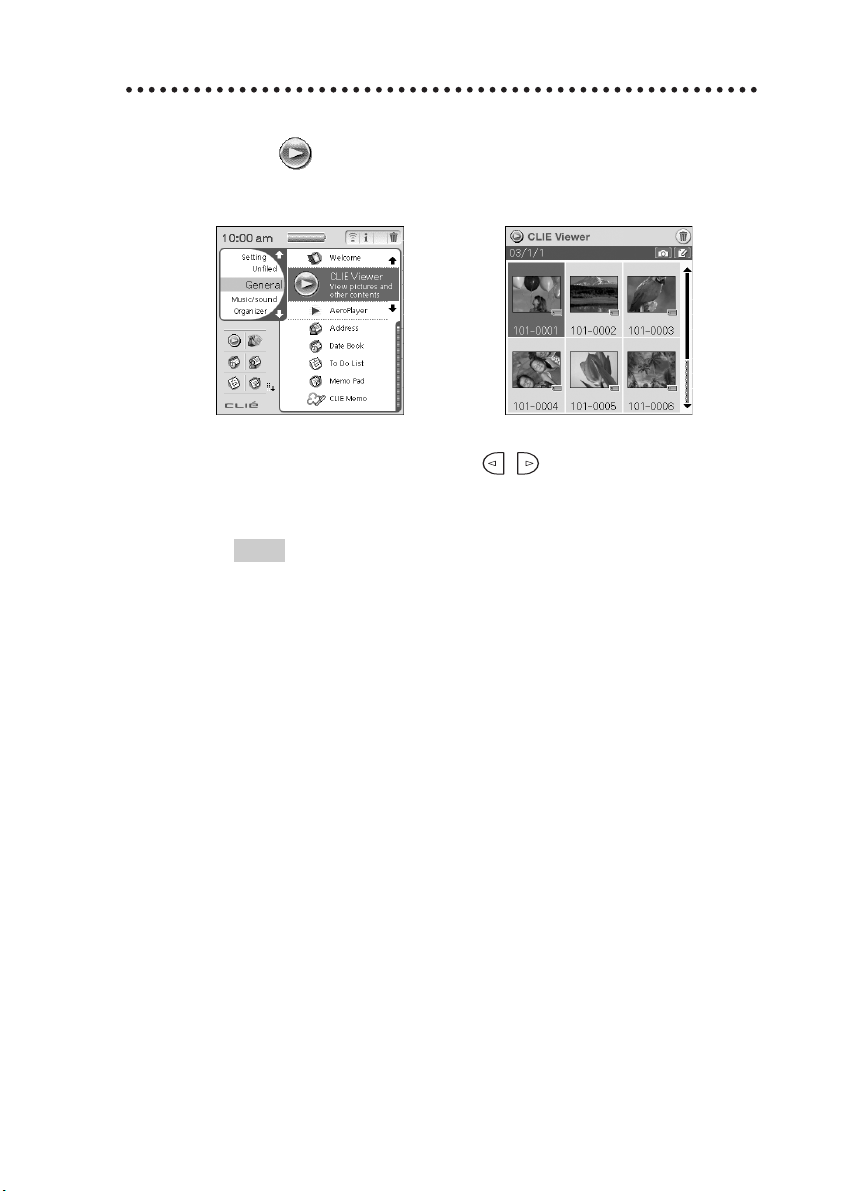
Opening/Playing back files
1 Select (CLIE Viewer) in the CLIE Launcher to start CLIE
Viewer.
The file list screen is displayed.
b
2 Select the file you want to display by rotating the Jog
Dial™ navigator or pressing / (the Left/Right
buttons), them press the Jog Dial™ navigator.
The selected file is displayed.
Tips
• You can also tap the file icon to display the file.
• The files are listed in order of creation date and time.
4

Deleting files
You can delete image files on your CLIÉ handheld or “Memory Stick” media
from the list screen of CLIE Viewer.
Note
For handwritten memos (note files), delete from the list screen of CLIE Memo.
1 Start CLIE Viewer.
2 Tap (Delete).
is displayed at the top left of each file.
3 Tap the check box of the file to select.
Tip
Tap [Select All] to select all the files.
Delete button
4 Tap [OK].
The selected file is deleted.
5
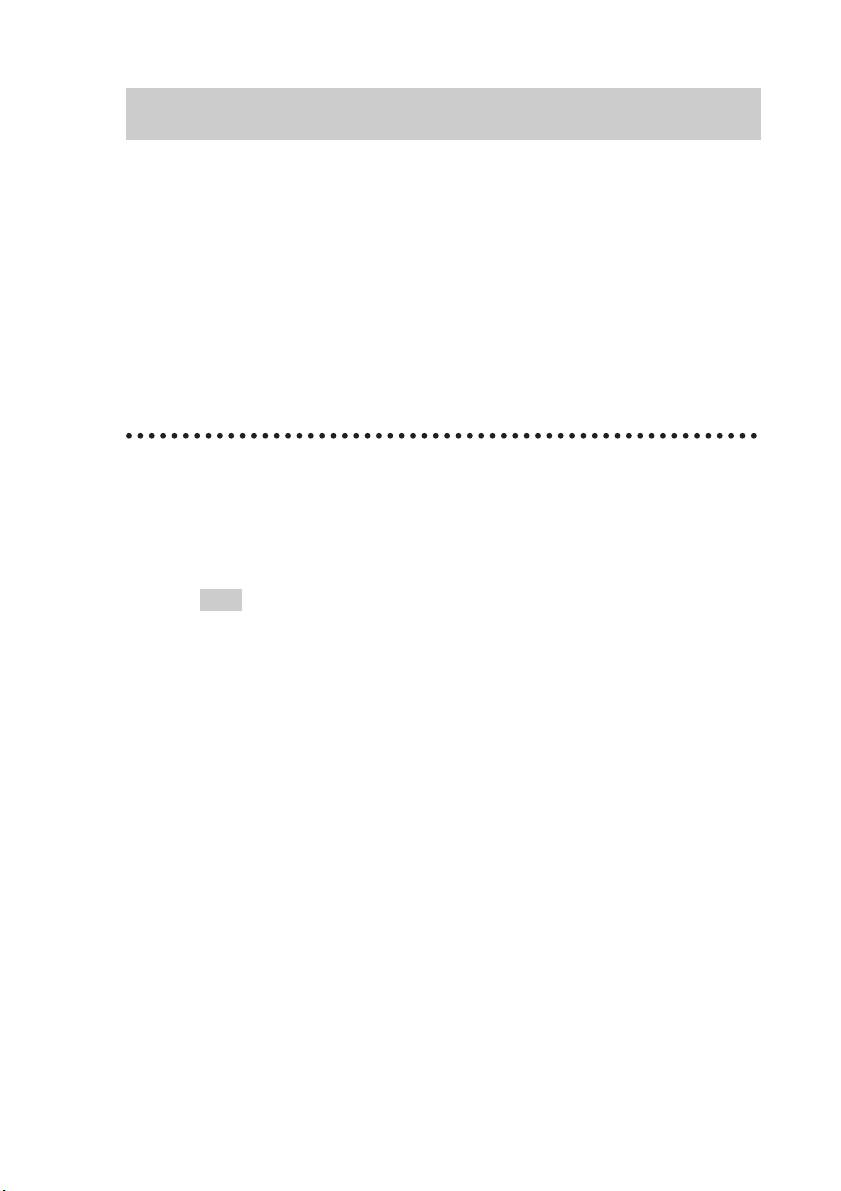
Listening to music (for PEG-TJ35 only)
You can play back music files in MP3 format on your CLIÉ handheld.
• Application to be used:
– Transfer music files in MP3 format: Data Import, Data Export (for PC)
– Play back music file on your CLIÉ handheld: AeroPlayer for CLIE
• Required accessories and media: Headphones (not supplied),
“Memory Stick” media
• Data to be used: MP3
b For details, refer to “Music” in “CLIÉ Application Manual” (HTML format).
Transferring music file to your CLIÉ
handheld
You can transfer music file via “Memory Stick” media from your computer to
your CLIÉ handheld.
Tip
You can transfer music file in MP3 format with Data Import and Data Export via
“Memory Stick” media.
b For details on the transferring music file, refer to “Music” in “CLIÉ Application
Manual” (HTML format).
6
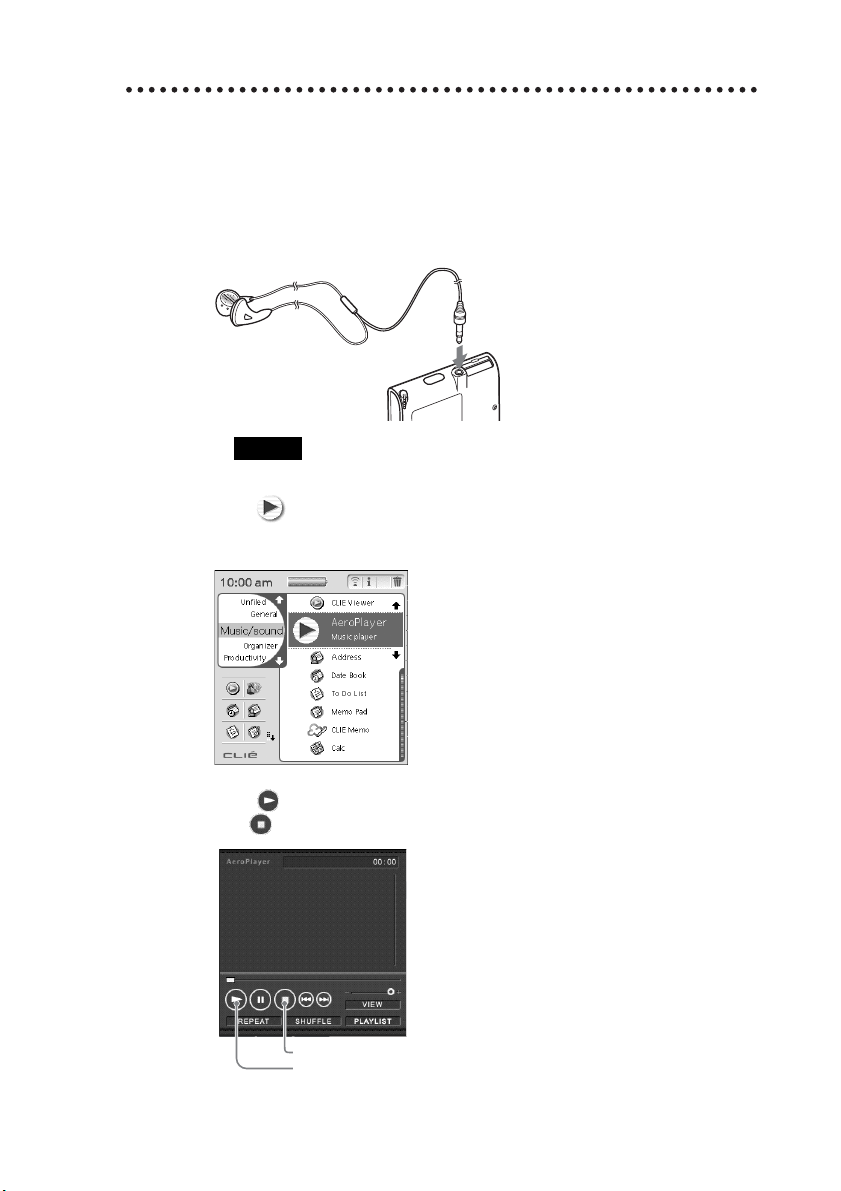
Playing back music file
1 Transfer the music file in MP3 format you want to listen
from your computer to your CLIÉ handheld via “Memory
Stick” media.
2 Connect the headphones to your CLIÉ handheld.
Note
Use the headphones with a stereo mini jack plug.
3 Tap (AeroPlayer for CLIE) on the CLIE Launcher on
your CLIÉ handheld.
AeroPlayer for CLIE starts.
4 Tap (Playback) to play music.
Tap (Stop) to stop the music.
Stop button
Playback button
7
