Page 1
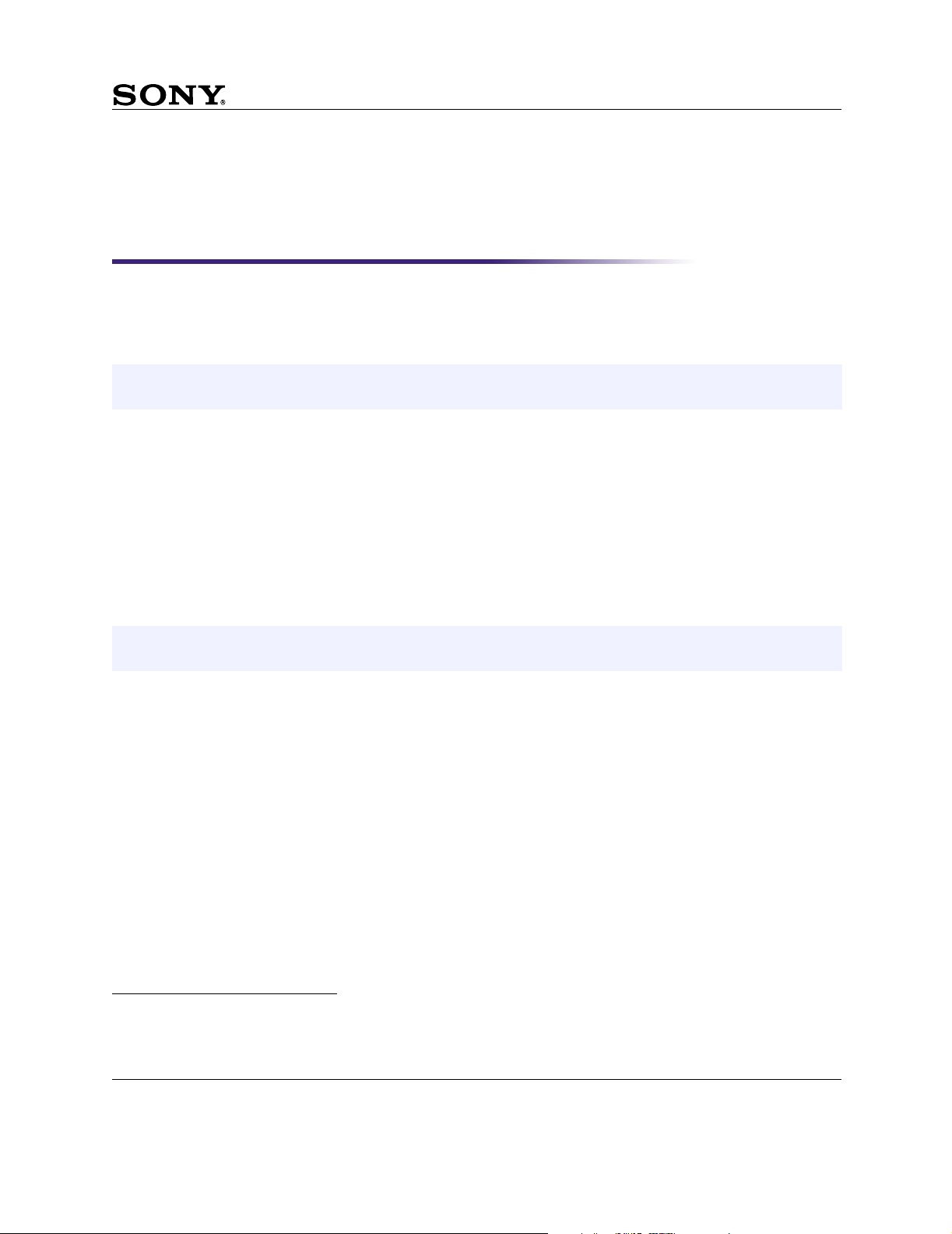
VAIO® COMPUTERS
IMPORTANT INFORMATION
Hard Disk Drive Recovery Options
Your VAIO® computer is equipped with the VAIO Recovery Wizard, a fast and easy-to-use system recovery utility.
The VAIO® Recovery Wizard enables you to recover preinstalled software and the operating system. The VAIO
Recovery Wizard enables you to reclaim all of your computer’s hard disk drive space, restore your computer to
normal operation, and create a Recovery Media Kit.
✍ Your new computer is not supplied with System or Application Recovery CDs. Sony recommends that you create or order a
Recovery Media Kit
To reclaim the recovery partition on your hard disk drive, you must create or order the Recovery Media Kit.
To create a Recovery Media Kit
You can create your Recovery Media Kit using CD and DVD media.
the recovery partition (approximately 5 GB), use only CD media, not DVDs, to create your kit.
❑ A kit created using both CD and DVD media supports the recovery option of restoring your computer to normal
operations.
❑ A kit created using only CD media supports the recovery options of restoring your computer to normal
operations and reclaiming all of your computer's hard disk drive space.
*
If you wish to reclaim the space reserved for
✍ If your computer is running under the Microsoft® Windows® XP Professional Edition operating system, you can restore your
computer and reclaim all of your hard disk drive space, using a Recovery Media Kit created with both CD and DVD media.
Before you begin creating your Recovery Media Kit, confirm that you have the appropriate media available for the
desired recovery options.
❑ For details on creating the Recovery Media Kit, see the VAIO Recovery Options online guide:
1Click Start in the Windows® taskbar, and then click Help and Support.
2From the VAIO Help and Support Center, click VAIO Recovery Options.
❑ For more information about using the VAIO Recovery Wizard and the Recovery Media Kit,
go to: http://www.ita.sel.sony.com/support/news/hddrecovery.html
* The number of CDs and DVDs required to create a Recovery Media Kit may vary, depending on the computer
purchased.
Page 2
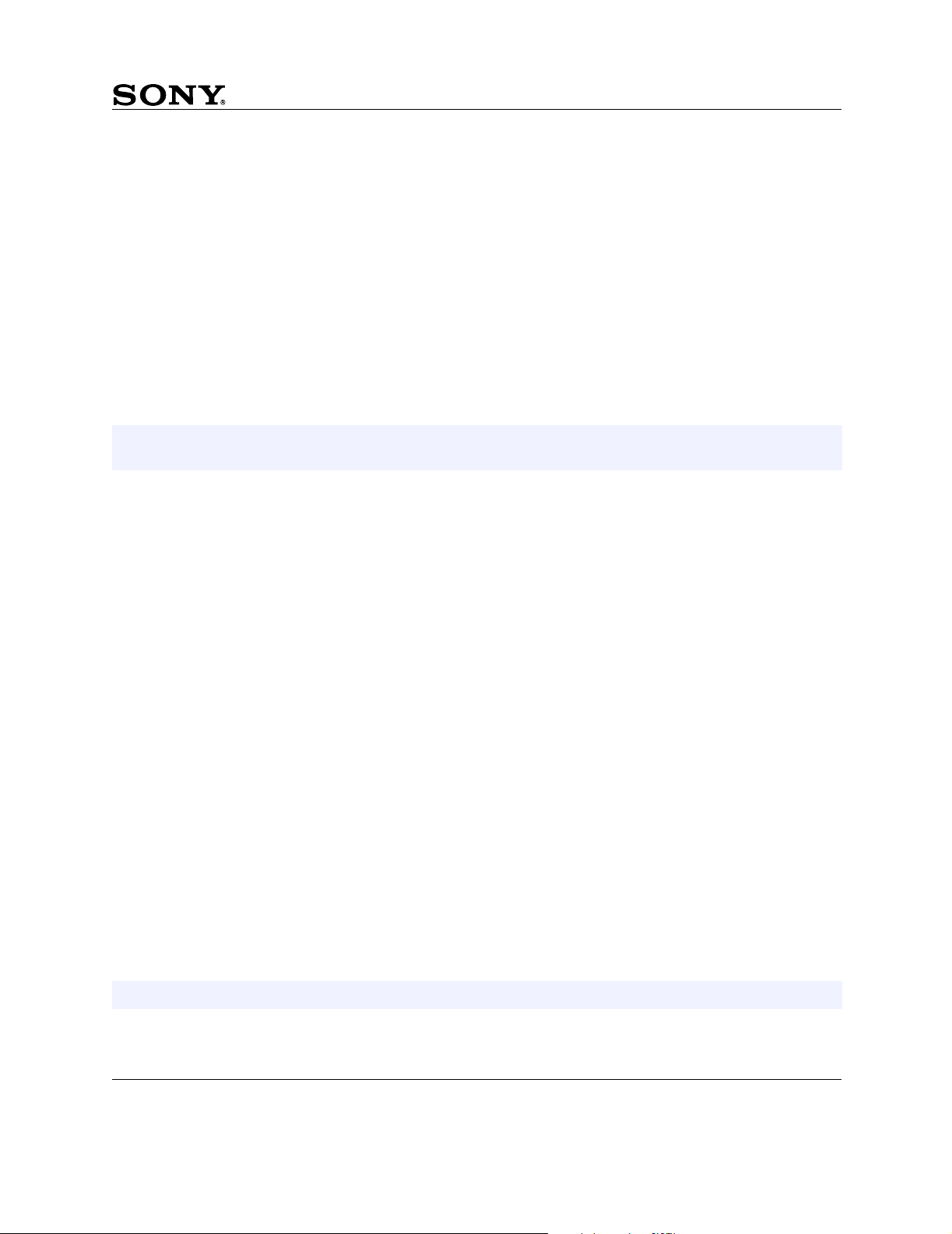
VAIO® COMPUTERS
To order the Recovery Media Kit
1 Connect to the Internet.
2 Go to the Sony Direct Accessories and Parts Center Web site at http://servicesales.sel.sony.com.
3 In the section, Search by Model for Accessories, type in your computer model (for example, PCV-XXX or
PCG-XXX).
4 Click List Parts and accessories.
5 From the list of accessories, locate the Partition Recovery ASSY/Recovery Media Kit.
6 Select Add to Cart.
7 Click Continue to Check Out, and follow the on-screen instructions to complete your purchase.
✍ If you are not able to access the Sony Direct Accessories and Parts Center Web site, contact a customer service representative
at 1-800-488-7669.
To access the VAIO Recovery Options online
For more information about using the VAIO Recovery Wizard, see the VAIO® Computer Quick Start or the online
VAIO Recovery Options.
1 Click Start in the Windows® taskbar.
2 Click Help and Support. The VAIO Help and Support Center menu appears.
3 From the VAIO Help And Support Center menu, click VAIO Recovery Options.
Replacing the primary hard disk drive
Use the Recovery Media Kit to recover your primary hard disk drive’s operating system and software when you
replace it.
To recover the new, primary hard disk drive:
1 Once you have replaced the primary hard disk drive, press the power switch on the computer to turn on the
power.
2 Open the optical drive, and place the Startup Recovery Disc in the optical drive.
3 Close the drive.
4 Turn off your computer.
5 Wait for approximately 30 seconds, and then turn on the computer.
6 When you see the message No system drive found, click OK.
7 Follow the on-screen instructions to proceed with the recovery.
✍ The message, No system drive found, does not indicate a problem with your system or the new hard disk drive.
Page 3
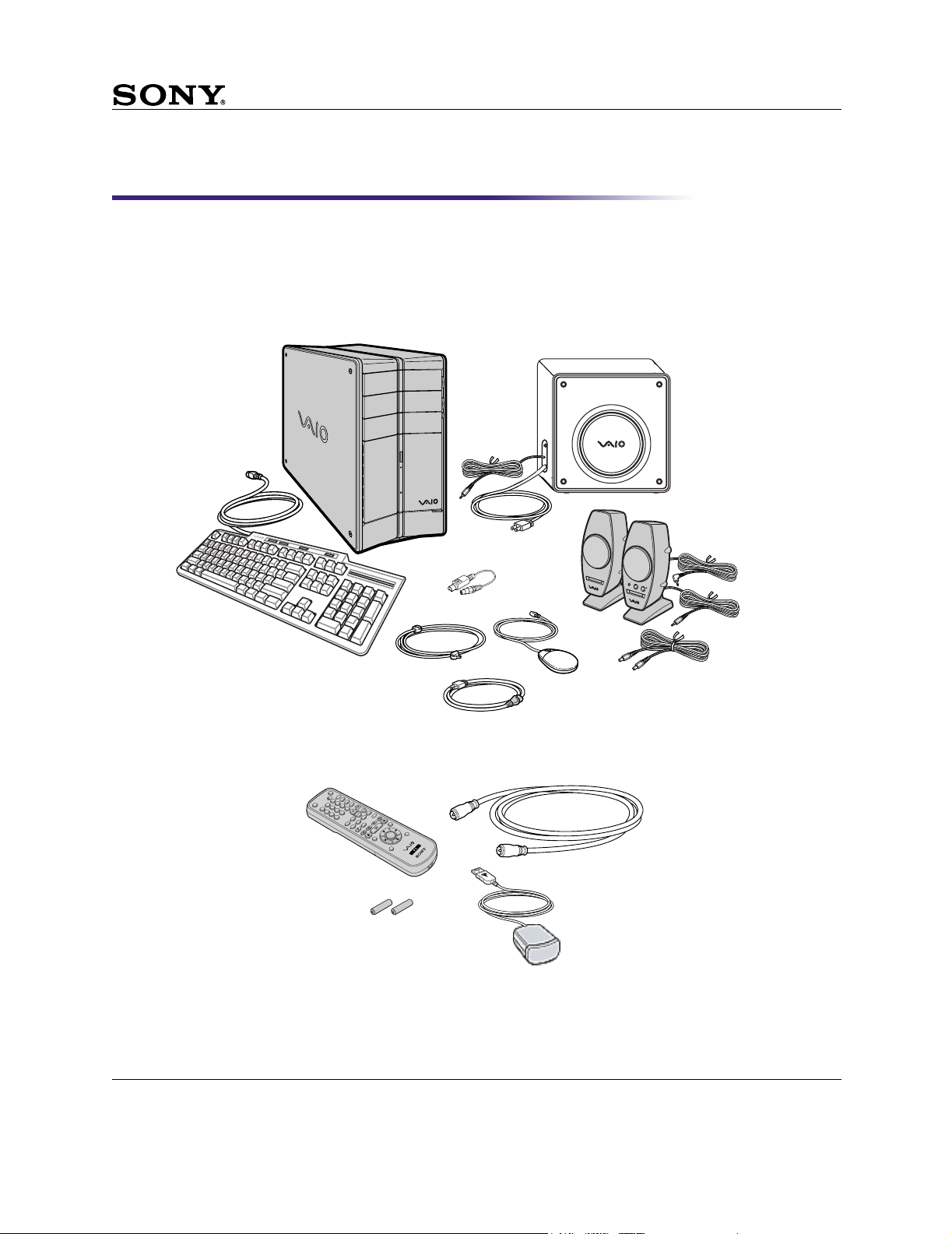
VAIO® COMPUTERS
Unpacking your computer and supplied accessories
Your VAIO Digital Studio® computer may not be supplied with all of the accessories shown, depending on the
system configuration you purchased. For details on the specific accessories supplied with your computer, see the
online Specifications sheet.
Computer and supplied accessories
System unit
Video adapter
Modem cable
Keyboard
Giga Pocket™ Personal Video Recorder accessories
Power cord
Sub woofer unit
Mouse
Speakers (PCVA-SP4)
Speaker power cable
Remote control (1)
AA batteries (2)
TV coaxial cable (1)
Infrared receiver (1)
Page 4

VAIO® COMPUTERS
About the sub woofer unit
Your VAIO Digital Studio® computer is supplied with a sub woofer unit to enhance your system’s sound capability.
Sub woofer unit
Right side
1 Port
The port extends the low frequency response to extend the volume output of the sub woofer unit.
2 Power knob/volume control
Rotate the knob clockwise to turn on the sub woofer unit. Volume is controlled by rotating the knob until
the desired volume is reached. Rotate the knob counter-clockwise to turn off the sub woofer unit.
Left side
Front panel
3 Power indicator
Light is green, while the power is on.
4 Speaker jack
*
Connection for the speaker cable (RCA plug)
.
5 Sub woofer unit cable
Connects the sub woofer unit to the computer’s headphones jack.
6 AC power cord
Connects the sub woofer unit to a grounded AC wall outlet or power strip.
* See the next section, “Connecting the computer, speakers, and sub woofer unit” for details on connecting the speakers to the sub woofer
unit.
Page 5

VAIO® COMPUTERS
Connecting the computer, speakers, and sub woofer unit
These connection instructions replace the information provided in your computer’s online User Guide and the VAI O
Digital Studio® Computer Quick Start.
1 Plug the cable attached to the back of the left speaker into the L Out jack on the back of the right speaker.
2 Insert the yellow RCA plug of the speaker power cable into the DC In jack (yellow) on the back of the right
speaker.
3 Insert the black RCA plug of the speaker power cable into the DC Out jack located on the back panel of your
computer.
To connect the speakers
Speaker power cable
(black RCA plug)
Connect to
Sub woofer
L-s p eak erR-sp eaker
System unit
L-s p eak er c a ble
Speaker power cable
(yellow RCA plug)
Page 6

VAIO® COMPUTERS
4 Insert the RCA plug of the cable that is attached to the right speaker, into the speaker jack, located on the side of
the sub woofer unit.
To connect the sub woofer unit
Sub woofer unit
Connect to
DC-Out jack
on computer’s
back panel
Connect to Headphones
jack on computer’s
back panel
R-speake r
L-s p ea k er
AC Power
(wall outlet)
Page 7

VAIO® COMPUTERS
USB
4
5 Insert the RCA plug of the sub woofer unit’s cable into the Headphones jack, located on the back panel of your
computer.
6 Plug the sub woofer unit’s power cord into a grounded AC wall outlet or power strip.
To connect the sub woofer unit to the computer
System unit
Sub woofer unit
AC Power
(wall outlet)
Page 8

VAIO® COMPUTERS
SUPPLEMENTAL INFORMATION
Your new VAIO® computer combines the latest audio, video, and information technology with an easy-to-use
interface. Your system’s hardware and software applications are described in the online and print manuals that
accompanied your computer. Use these helpful resources to maximize your computing experience.
Immediate Help And Support
You can locate helpful information immediately by consulting your hard copy guides and supplements, or by
accessing the online Computer User Guide and the individual software Help files.
Your computer is supplied with these support options:
❑ VAIO® Computer Quick Start — The Quick Start contains information on how to set up your computer
quickly and easily. You can find instructions on how to plan an ergonomic work space, connect power cords,
cables and peripheral devices, register your computer with Sony, and establish a dial-up connection to the
Internet. The Quick Start can also provide troubleshooting support, if problems occur.
❑ VAIO Computer User Guide — The online User Guide
and upgrading your computer. This support resource offers a variety of available topics, enabling you to quickly
view specific information using the context-sensitive search features.
To access the online User Guide (Microsoft® Windows® XP):
*
provides information about configuring, maintaining,
1Click Start in the Windows® taskbar.
2Click Help and Support. The VAIO Help and Support Center menu appears.
3Click VAIO User Guide.
To access the online User Guide (Microsoft® Windows® 2000):
1Click Start in the Windows® taskbar and point to VAIO Help Center.
2Click Documentation. The VAIO User Guide appears.
❑ Specifications — The online specifications sheet
applications of your VAIO computer. You can view your system’s processor speed, determine the amount of
installed memory, identify optical drive specifications, and more.
To access the online specification sheet:
1Click Start in the Windows taskbar, and then click Help and Support.
2 From the VAIO Help and Support Center, click VAIO User Guide.
3 Locate the link in the text, “View th e VAIO® Computer Specifications
* A hard copy of the VAIO Computer User Guide is provided with selected models.
† For models running Microsoft® Windows ® 2000, the specifications sheet is a printed document, supplied with the computer.
†
lists the hardware configuration and preinstalled software
...”
Page 9

VAIO® COMPUTERS
Help And Support Resources
If the information provided with your VAIO® computer does not provide an immediate solution or you would like to
get direct support, try these help and support resources.
Software Help And Support
*
Technical support information for the preinstalled software applications
online specifications sheet. Software support is free of charge for 90 days after the original date of purchase.
Sony Computing Support Web site
Online help and support are available 24 hours a day, seven days a week, when you visit the Sony Computing Support
Web site at http://www.sony.com/pcsupport.
The Sony Computing Support Web site provides
❑ Information about your specific model computer, such as
1 hardware and software specifications.
2 upgrade and maintenance procedures.
3 safety and legal information.
4 quick solutions to common problems.
on your computer can be located in the
❑ An automated tutorial library that contains interactive, easy-to-understand lessons on using your computer’s
hardware and software features.
❑ Links that enable you to
1 quickly find the nearest Sony service center locations.
2 arrange for repairs or check repair status.
3 review warranty information.
4 e-mail your question or comments to the Sony Customer Information Services Center.
5 check pricing, availability, and purchase Sony products, accessories and parts.
6 access the Sony Solutions Knowledge Base, a database that contains answers to many frequently asked
questions.
* Your computer may not be supplied with all of the software described in the online specification sheet, depending on the system
configuration purchased.
