Sony NWZ-E473, NWZ-E473K, NWZ-E474, NWZ-E474K, NWZ-E475 Help Guide
...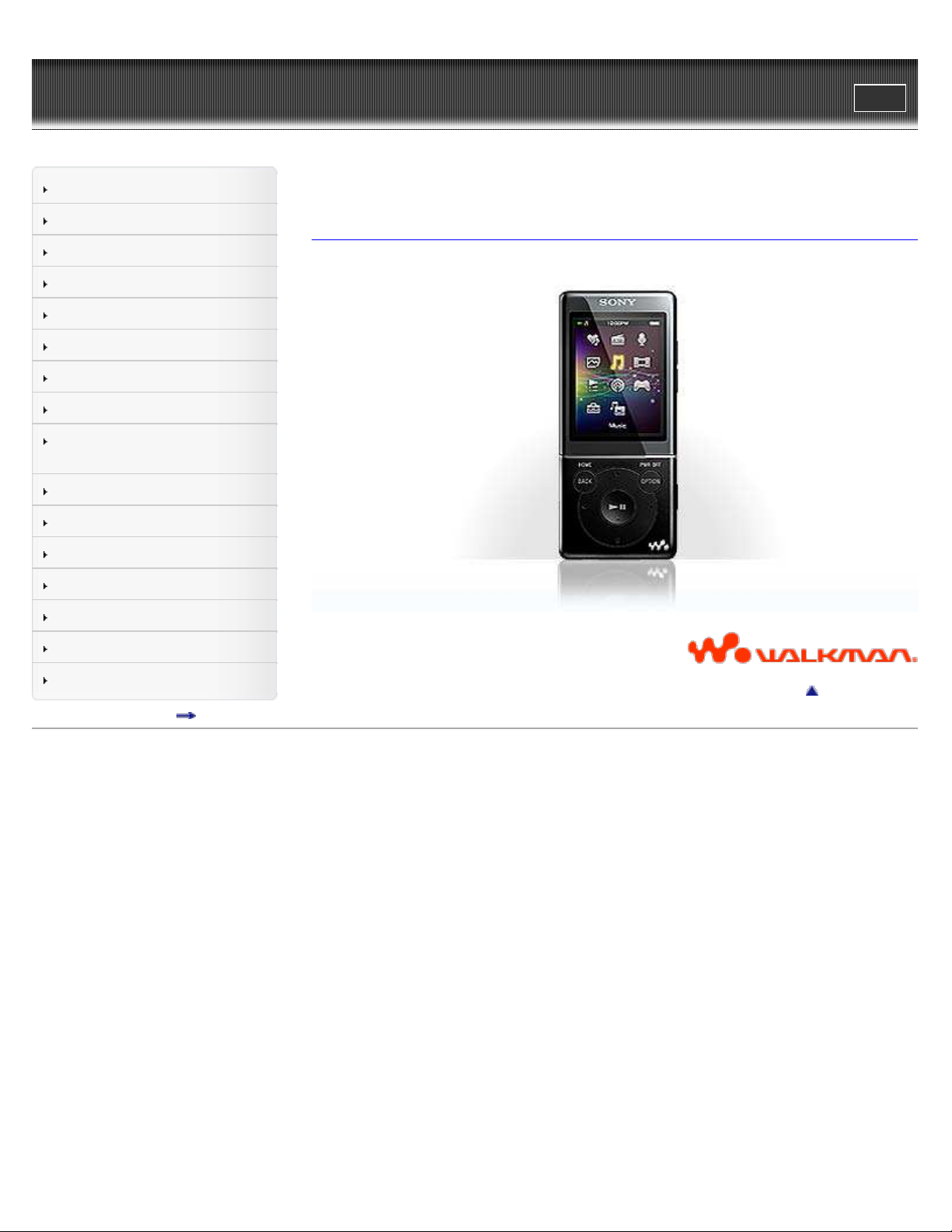
WALK M AN Help guide
1
Search
Print
Top page
Getting Started
How to Use the Software
How to Use the Speaker
Music
“SensMe™ Channels”
“Music Unlimited”
Videos/ Podcasts/ Photos
FM Radio
Making/ Playing Voice
Recordings
Noise Canceling
Timer
Games
Settings
Troubleshooting
NWZ-E473/E474 /E475 /E47 3 K/E474 K /E5 73 /E57 4 /E575
Help guide
Use this manual if you encounter any problems, or have any questions about your “WALKMAN.”
Important Information
Specifications
Contents list
Go to page top
4-425-218-11(1)
Copyright 2012 Sony Corporation
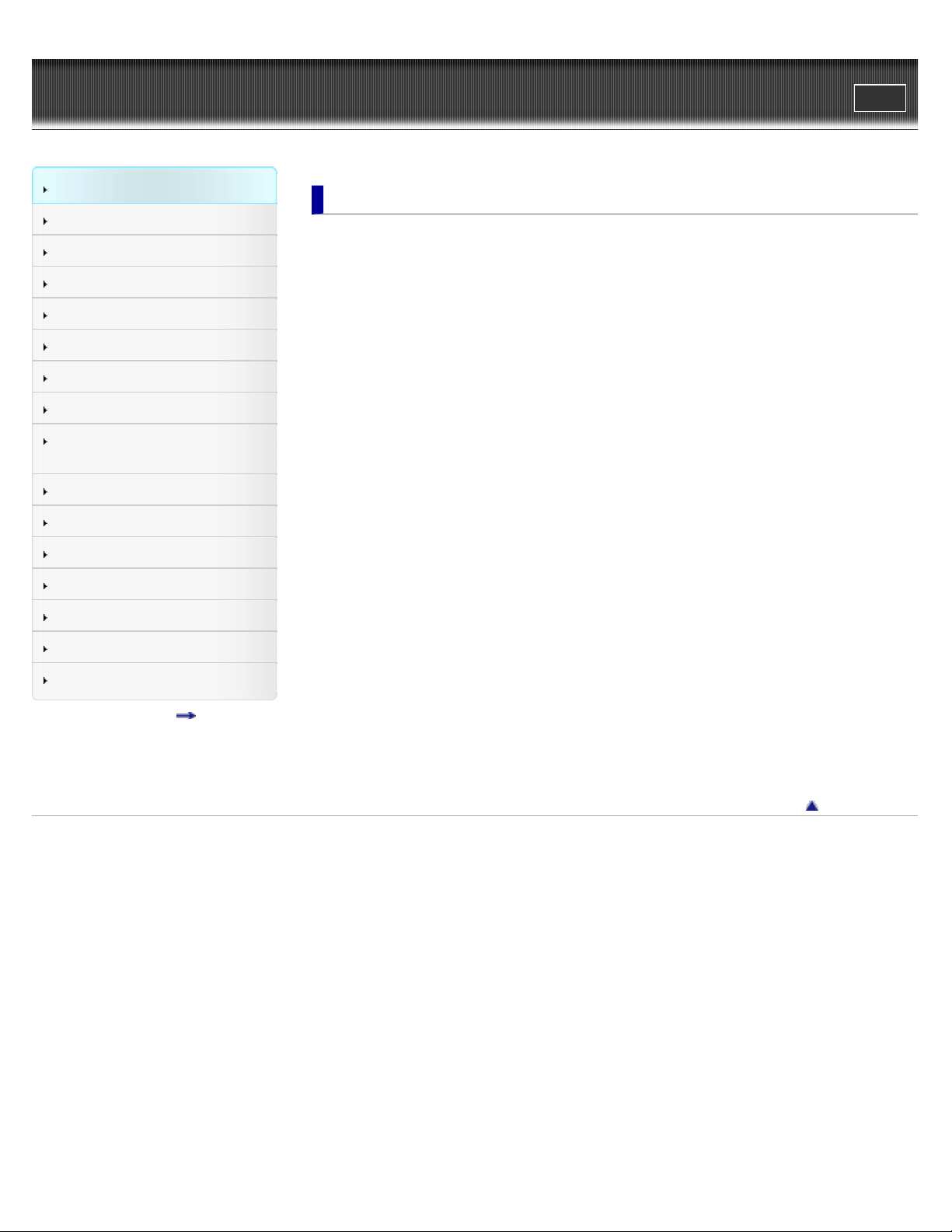
WALK M AN Help guide
2
Search
Top page > Getting Started
Print
Getting Started
How to Use the Software
How to Use the Speaker
Music
“SensMe™ Channels”
“Music Unlimited”
Videos/ Podcasts/ Photos
FM Radio
Making/ Playing Voice
Recordings
Noise Canceling
Timer
Games
Settings
Troubleshooting
Important Information
Specifications
Contents list
Ge t t ing Started
Be fore Use
Before first use
How to use this Help guide
Opera tion flow of “WA LK M AN ”
Operation flow to transfer contents to your “WALKMAN”
Pow e r/Cha rging
Turning your “WALKMAN” on and off
Charging the battery
Extending the battery life
Initial Set t ings
Selecting the display language [Language Settings]
Setting the current time [Set Date-Time]
Pa rts and Controls
Parts and controls
Installing the earbuds
About t he Softw are
About the software
Hom e Menu/Opt ion M enu
About the Home menu
How to use the Home menu
How to use the option menu
List of screen icons
Go to page top
Copyright 2012 Sony Corporation
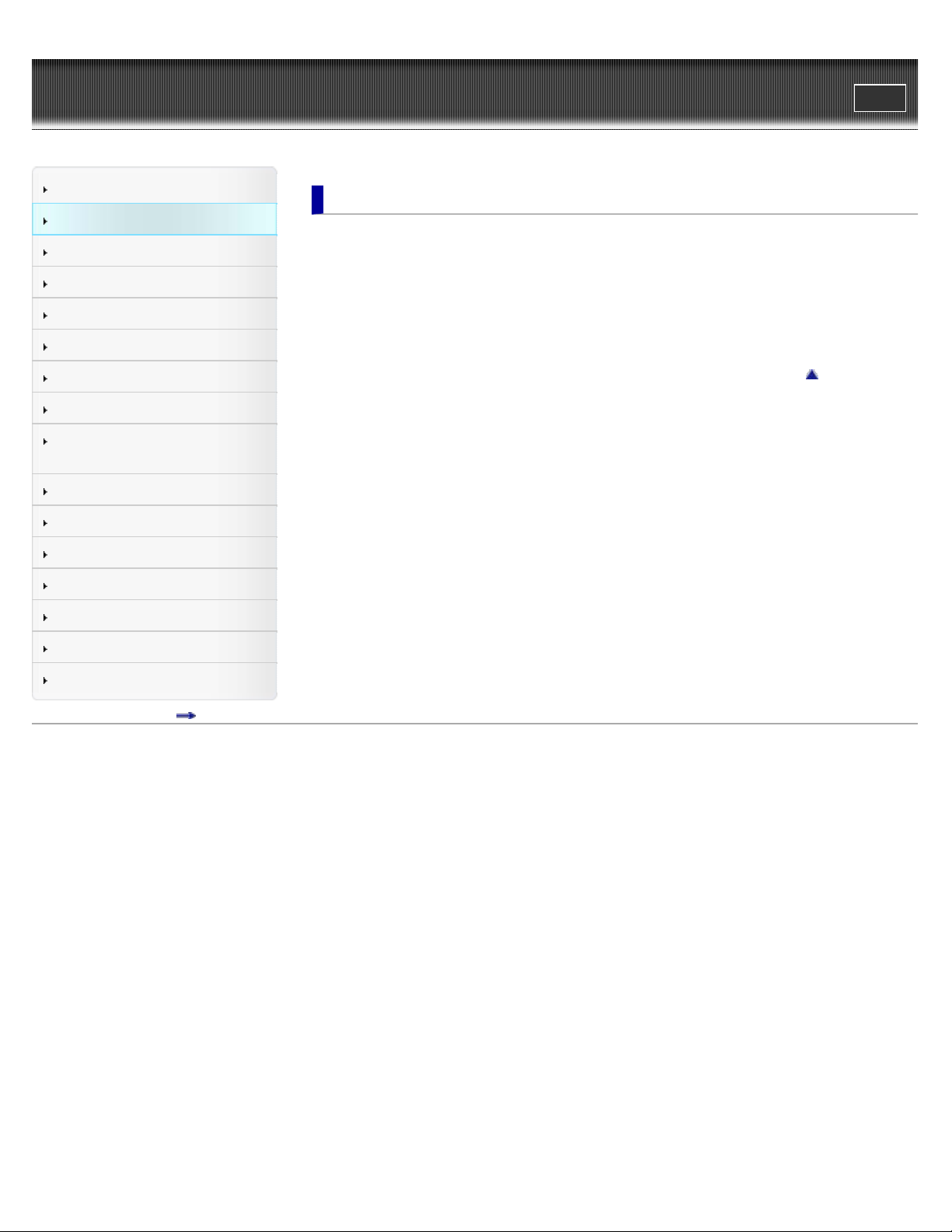
WALK M AN Help guide
3
Search
Top page > How to Use the Software
Print
Getting Started
How to Use the Software
How to Use the Speaker
Music
“SensMe™ Channels”
“Music Unlimited”
Videos/ Podcasts/ Photos
FM Radio
Making/ Playing Voice
Recordings
Noise Canceling
Timer
Games
Settings
Troubleshooting
How t o U se t he Softw a re
Media Go
Importing music from CDs using Media Go
Transferring contents using Media Go
Window s Explorer (Drag -and -Drop)
Transferring contents using Windows Explorer
Go to page top
Important Information
Specifications
Contents list
Copyright 2012 Sony Corporation
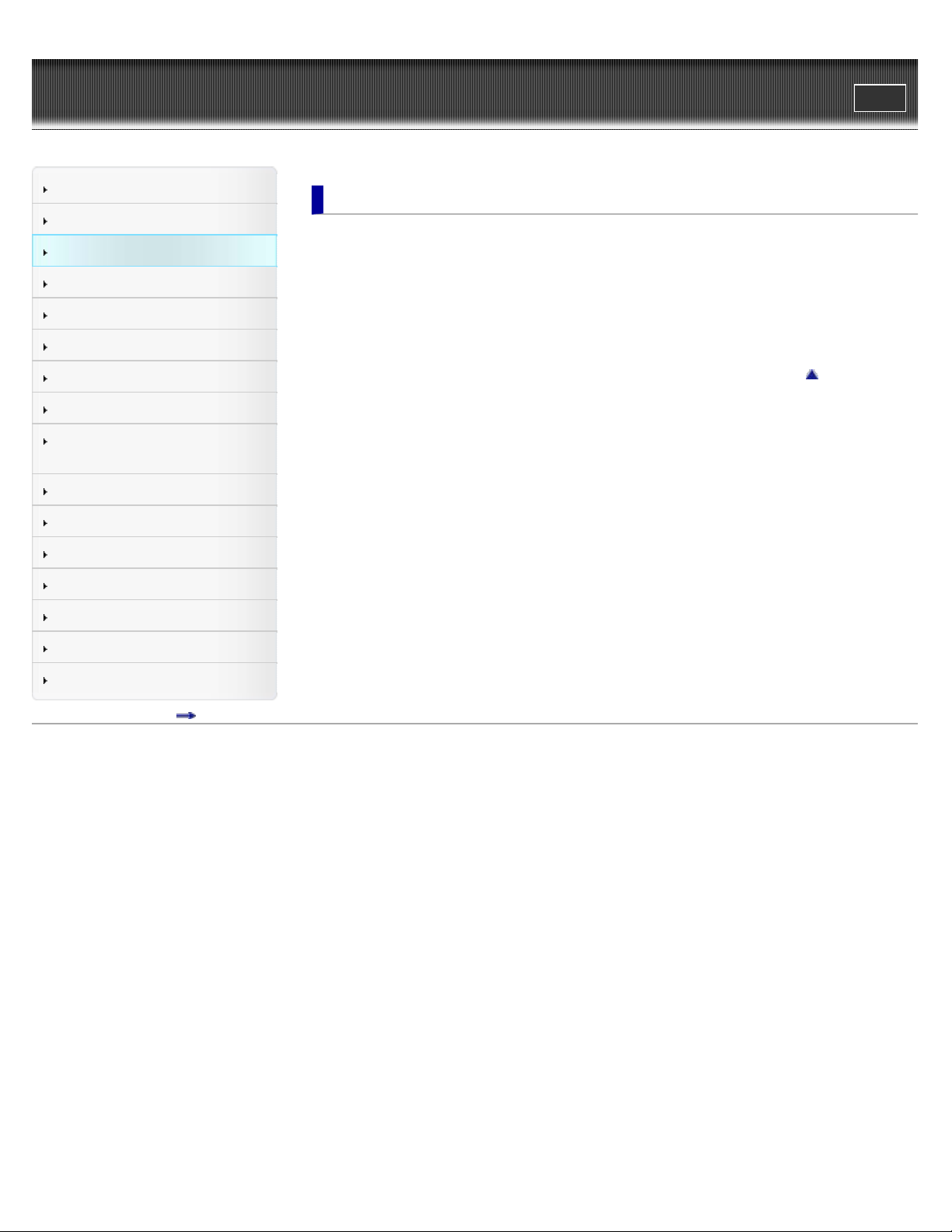
WALK M AN Help guide
4
Search
Top page > How to Use the Speaker
Print
Getting Started
How to Use the Software
How to Use the Speaker
Music
“SensMe™ Channels”
“Music Unlimited”
Videos/ Podcasts/ Photos
FM Radio
Making/ Playing Voice
Recordings
Noise Canceling
Timer
Games
Settings
Troubleshooting
How t o U se t he Spe aker
Pa rts and Controls of t he Spe aker
Parts and controls of the speaker (NWZ-E473K/E474K only)
Installation (NWZ-E473K/E474K only)
Playing Music U sing the Speak e r
Playing music using the speaker (NWZ-E473K/E474K only)
Go to page top
Important Information
Specifications
Contents list
Copyright 2012 Sony Corporation
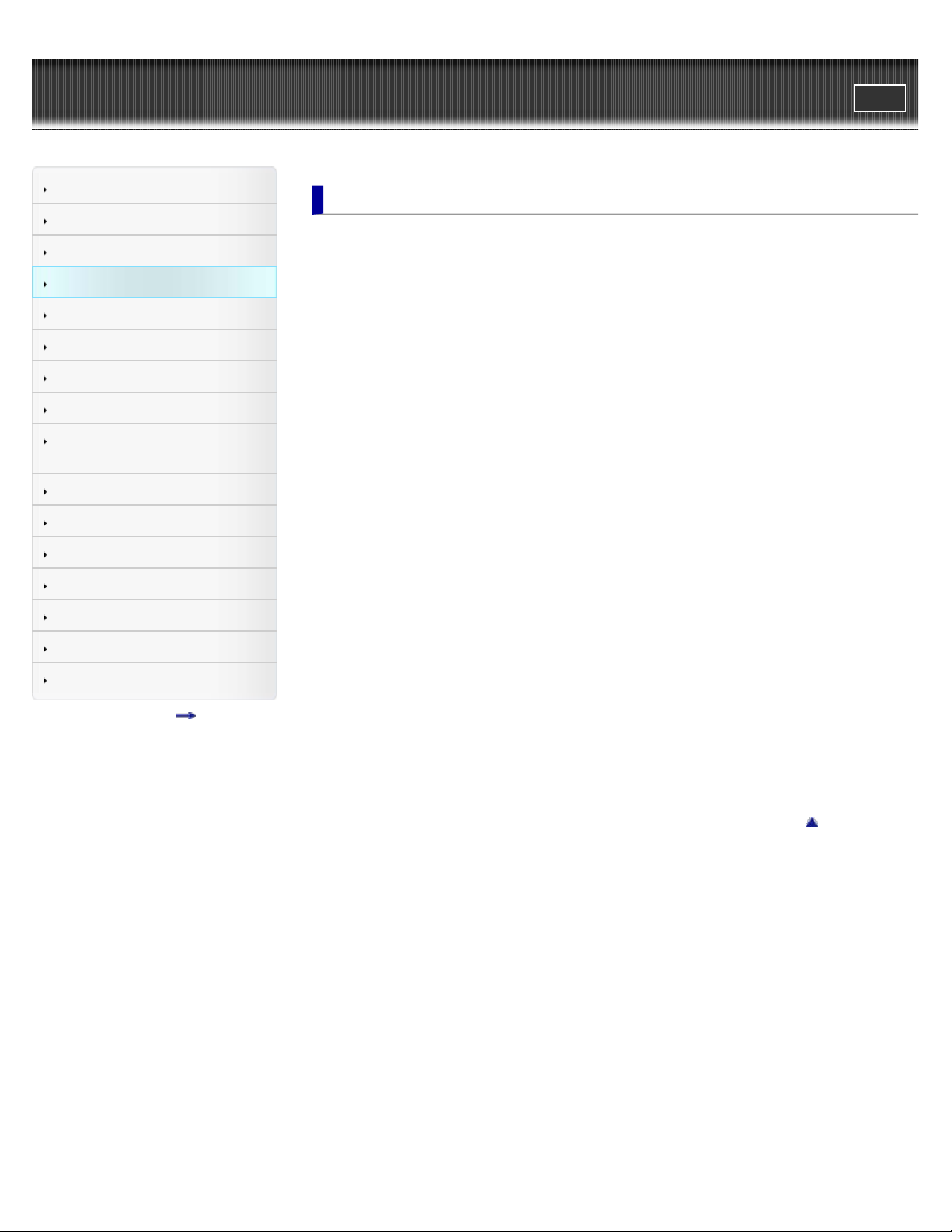
WALK M AN Help guide
5
Search
Top page > Music
Print
Getting Started
How to Use the Software
How to Use the Speaker
Music
“SensMe™ Channels”
“Music Unlimited”
Videos/ Podcasts/ Photos
FM Radio
Making/ Playing Voice
Recordings
Noise Canceling
Timer
Games
Settings
Troubleshooting
Important Information
Specifications
Contents list
Music
Playing Music
Playing music [Music]
Browsing and using the music screen
Searching for songs
Playing songs in a playlist
Browsing cover art to select an album (Album Scroll)
Deleting songs
Using Bookm a rks
About the bookmark function
Adding a song to a bookmark list
Changing the order of song in a bookmark list
Removing songs from a bookmark list
Using t he K a raoke Func t io n
About the karaoke function
Using the karaoke function
Using t he Language St udy Function
About language study
Using the language study function
Adjusting the playback speed (DPC)
Music Opt ion Menu
Using the music option menu
Music Setti ngs
Using the music settings menu
Copyright 2012 Sony Corporation
Go to page top
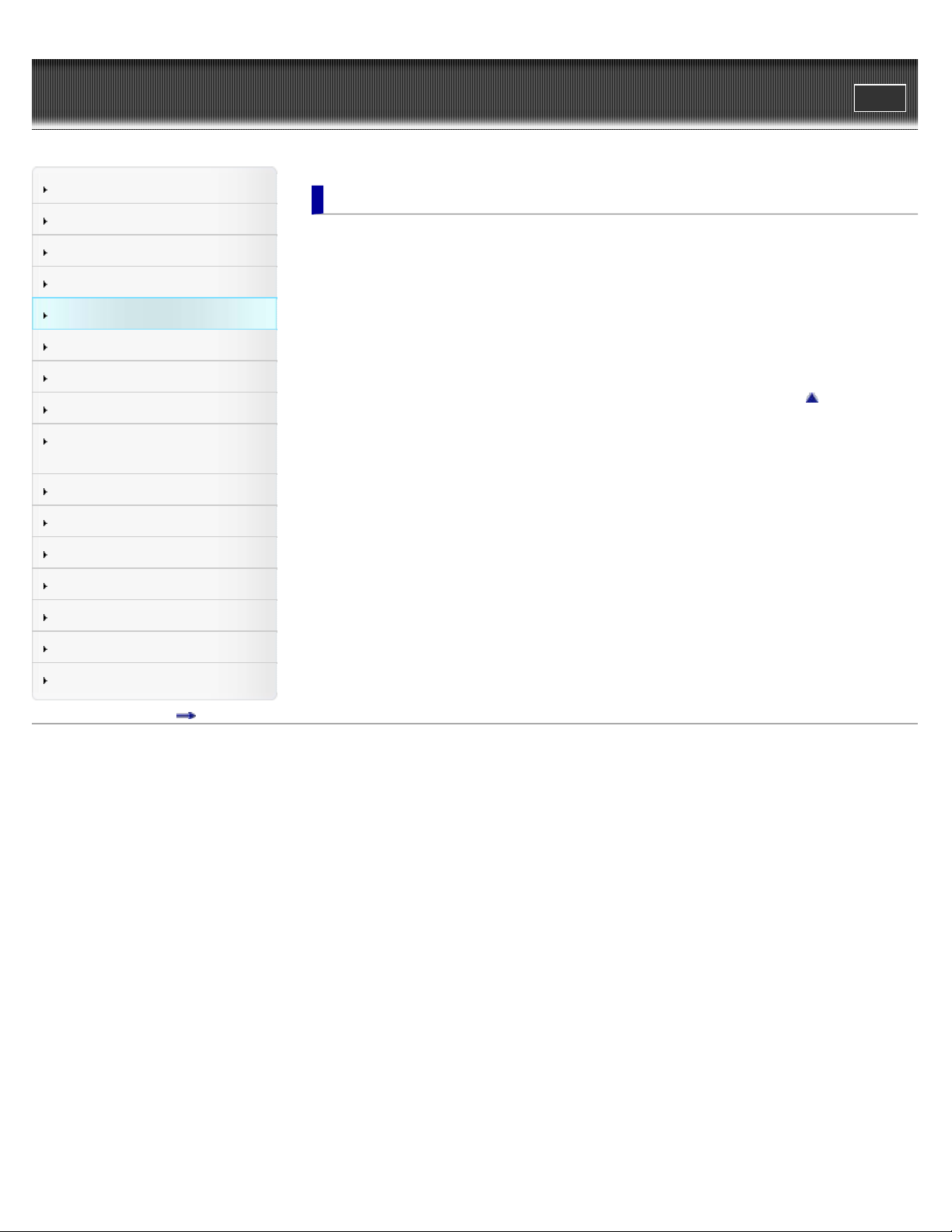
WALK M AN Help guide
6
Search
Top page > “SensMe™ Channels”
Print
Getting Started
How to Use the Software
How to Use the Speaker
Music
“SensMe™ Channels”
“Music Unlimited”
Videos/ Podcasts/ Photos
FM Radio
Making/ Playing Voice
Recordings
Noise Canceling
Timer
Games
Settings
Troubleshooting
“Se nsM e ™ Channe ls”
Playing songs u sing “S ensMe ™ Channe ls”
What is “SensMe™ Channels”?
Playing songs using “SensMe™ Channels”
Analyzing songs on your “WALKMAN”
“Se nsM e™ Cha nnels” Opt ion Menu
Using the “SensMe™ Channels” option menu
Go to page top
Important Information
Specifications
Contents list
Copyright 2012 Sony Corporation
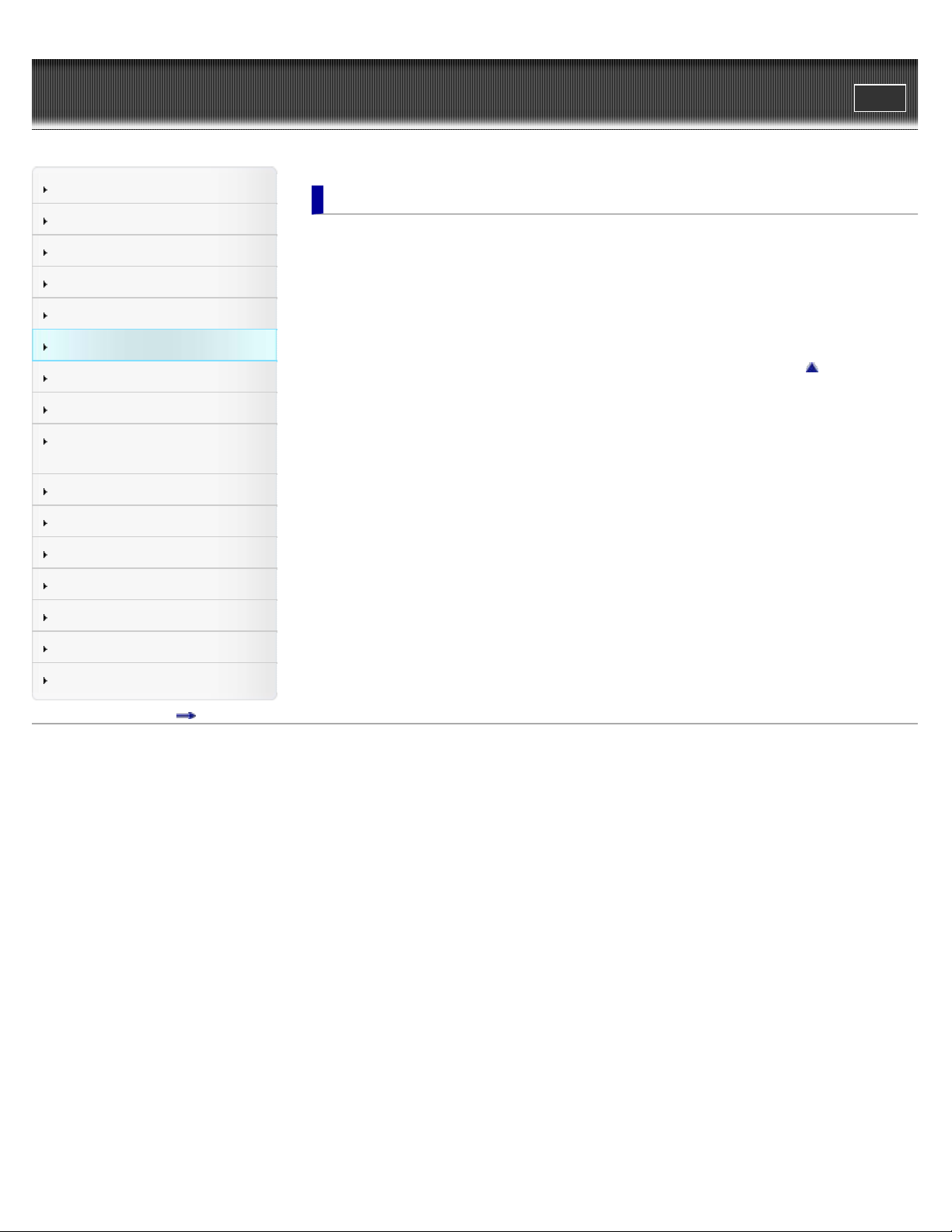
WALK M AN Help guide
7
Search
Top page > “Music Unlimited”
Print
Getting Started
How to Use the Software
How to Use the Speaker
Music
“SensMe™ Channels”
“Music Unlimited”
Videos/ Podcasts/ Photos
FM Radio
Making/ Playing Voice
Recordings
Noise Canceling
Timer
Games
Settings
Troubleshooting
“Music Unlimit e d”
Enjoying “Music Unlimit e d” Function
About “Music Unlimited”
Listening to “Channels”
Listening to songs in “My Library”
About the “Music Unlimited” license
Go to page top
Important Information
Specifications
Contents list
Copyright 2012 Sony Corporation
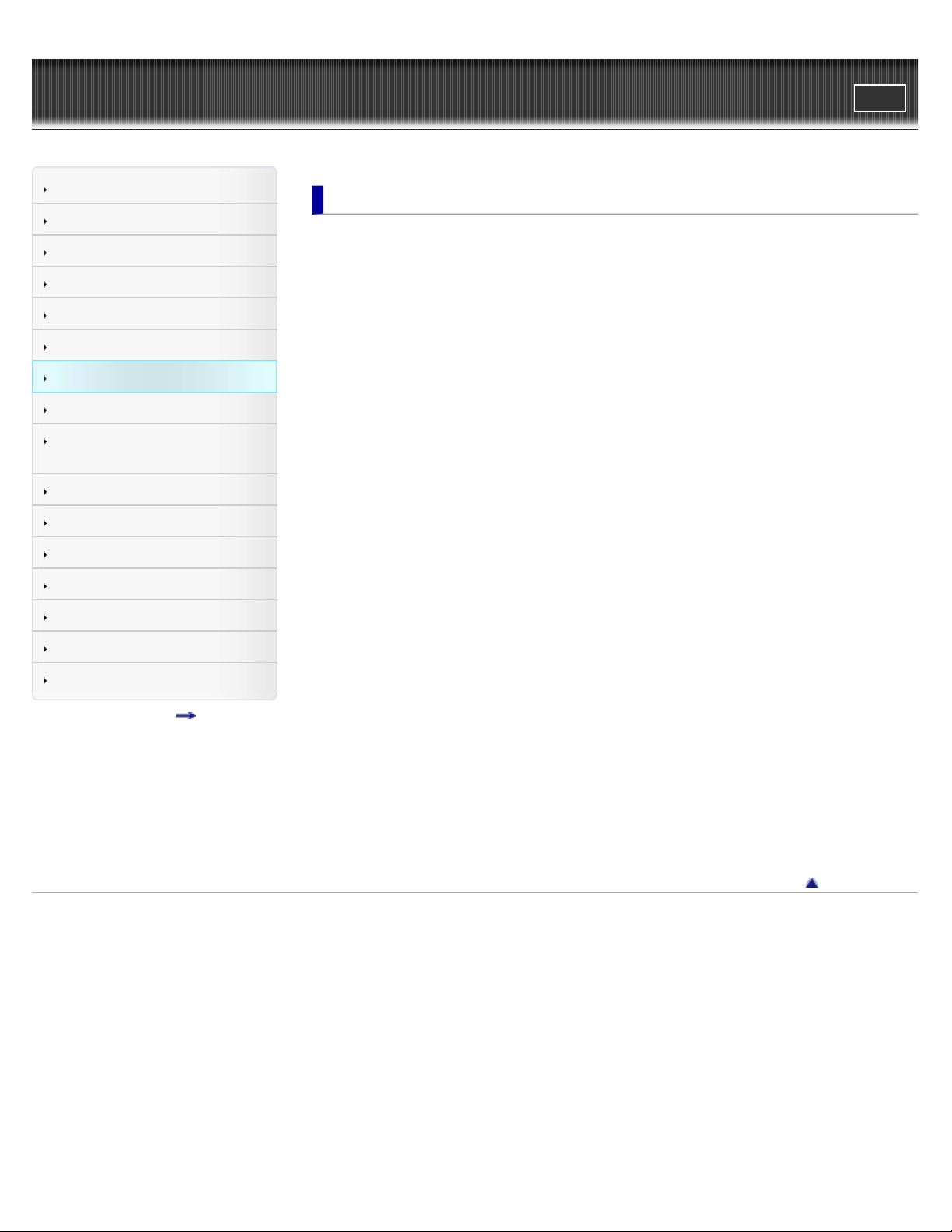
WALK M AN Help guide
8
Search
Top page > Videos/ Podcasts/ Photos
Print
Getting Started
How to Use the Software
How to Use the Speaker
Music
“SensMe™ Channels”
“Music Unlimited”
Videos/ Podcasts/ Photos
FM Radio
Making/ Playing Voice
Recordings
Noise Canceling
Timer
Games
Settings
Troubleshooting
Important Information
Videos/ Podc ast s/ Photos
Wa t c hing V ide os
Watching videos [Videos]
Browsing and using the video screen
Searching for videos
Browsing scenes [Scene Scroll]
Deleting videos
Video Option M e nu
Using the video option menu
Video Se ttings
Using the video settings menu
Playing a Podca st
What is a podcast?
Playing podcast [Podcasts]
Browsing and using the podcast screen
Deleting podcasts
Podc a st Option M e nu
Using the podcast option menu
Specifications
Contents list
Vie w ing Photos
Viewing photos [Photos]
Browsing and using the photo screen
Deleting photos
Phot o O pt ion Menu
Using the photo option menu
Phot o S etti ngs
Using the photo settings menu
Go to page top
Copyright 2012 Sony Corporation
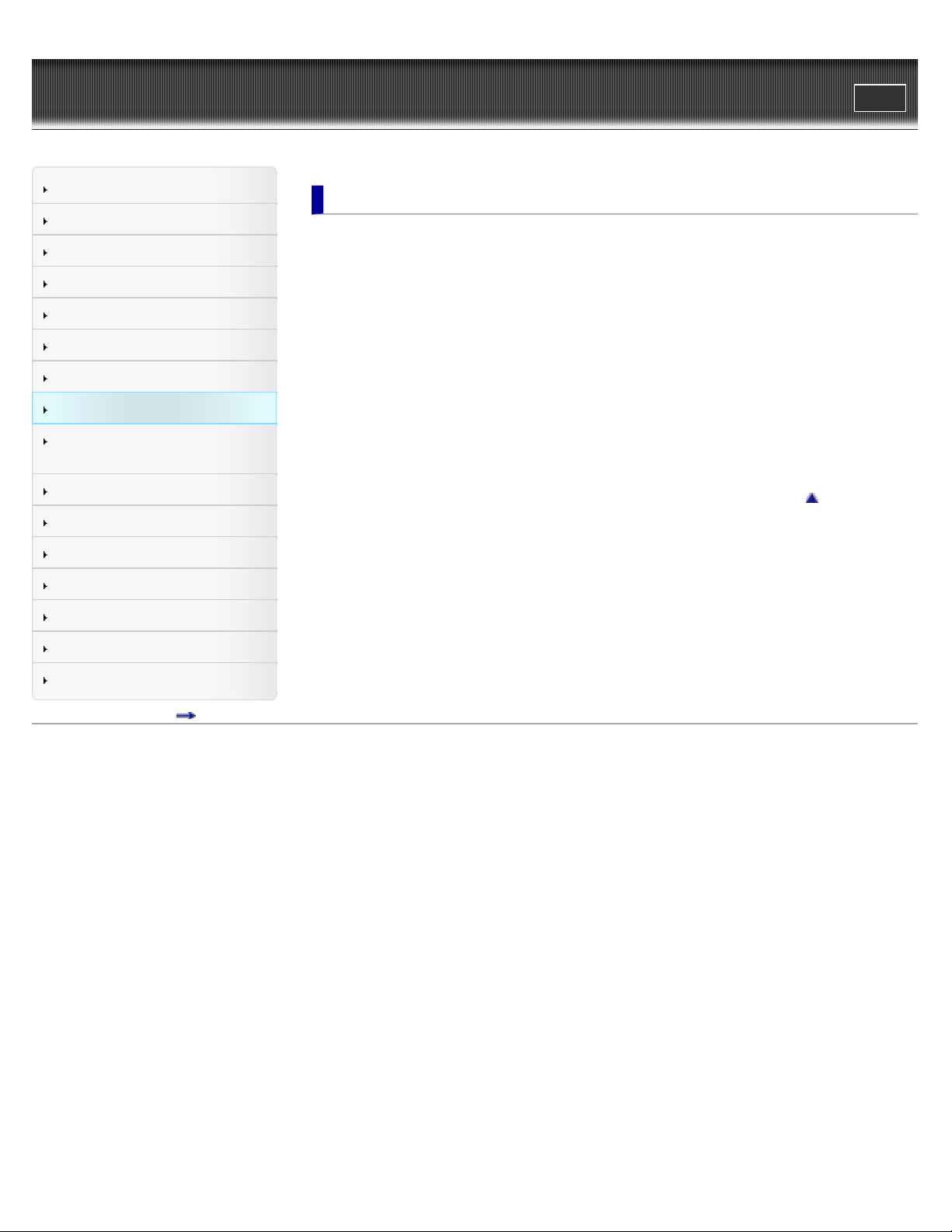
WALK M AN Help guide
9
Search
Top page > FM Radio
Print
Getting Started
How to Use the Software
How to Use the Speaker
Music
“SensMe™ Channels”
“Music Unlimited”
Videos/ Podcasts/ Photos
FM Radio
Making/ Playing Voice
Recordings
Noise Canceling
Timer
Games
Settings
Troubleshooting
FM Radio
List e ning t o FM Radio
Listening to FM radio [FM Radio]
Browsing and using the FM radio screen
Presetting broadcast stations automatically [Auto Preset]
Presetting broadcast stations manually [Save to Preset]
Deleting preset broadcast stations [Delete from Preset]
FM Ra dio Op tion Me nu
Using the FM radio option menu
FM Ra dio Se t t in gs
Using the FM radio settings menu
Go to page top
Important Information
Specifications
Contents list
Copyright 2012 Sony Corporation
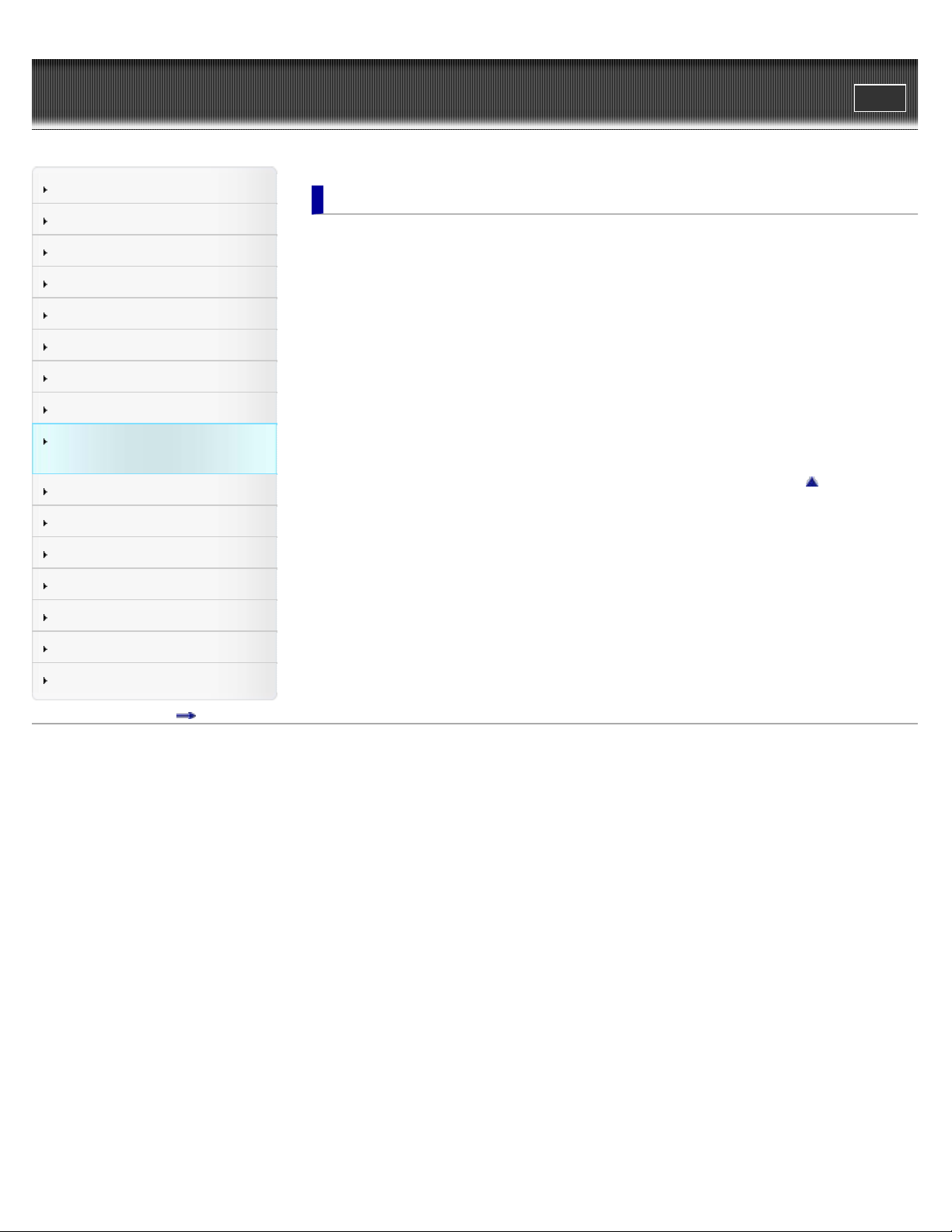
WALK M AN Help guide
10
Search
Top page > Making/ Playing Voice Recordings
Print
Getting Started
How to Use the Software
How to Use the Speaker
Music
“SensMe™ Channels”
“Music Unlimited”
Videos/ Podcasts/ Photos
FM Radio
Making/ Playing Voice Recordings
Noise Canceling
Timer
Games
Settings
Troubleshooting
Making/ Playing V oic e Re c ordings
Making Voic e Re c ordings
Making voice recordings
Playing Voice Rec ordings
Playing voice recordings
Deleting recorded voice files
Voice Rec ording Option M e nu
Using the voice recording option menu
Re c ording Settings
Using the recording settings menu
Go to page top
Important Information
Specifications
Contents list
Copyright 2012 Sony Corporation
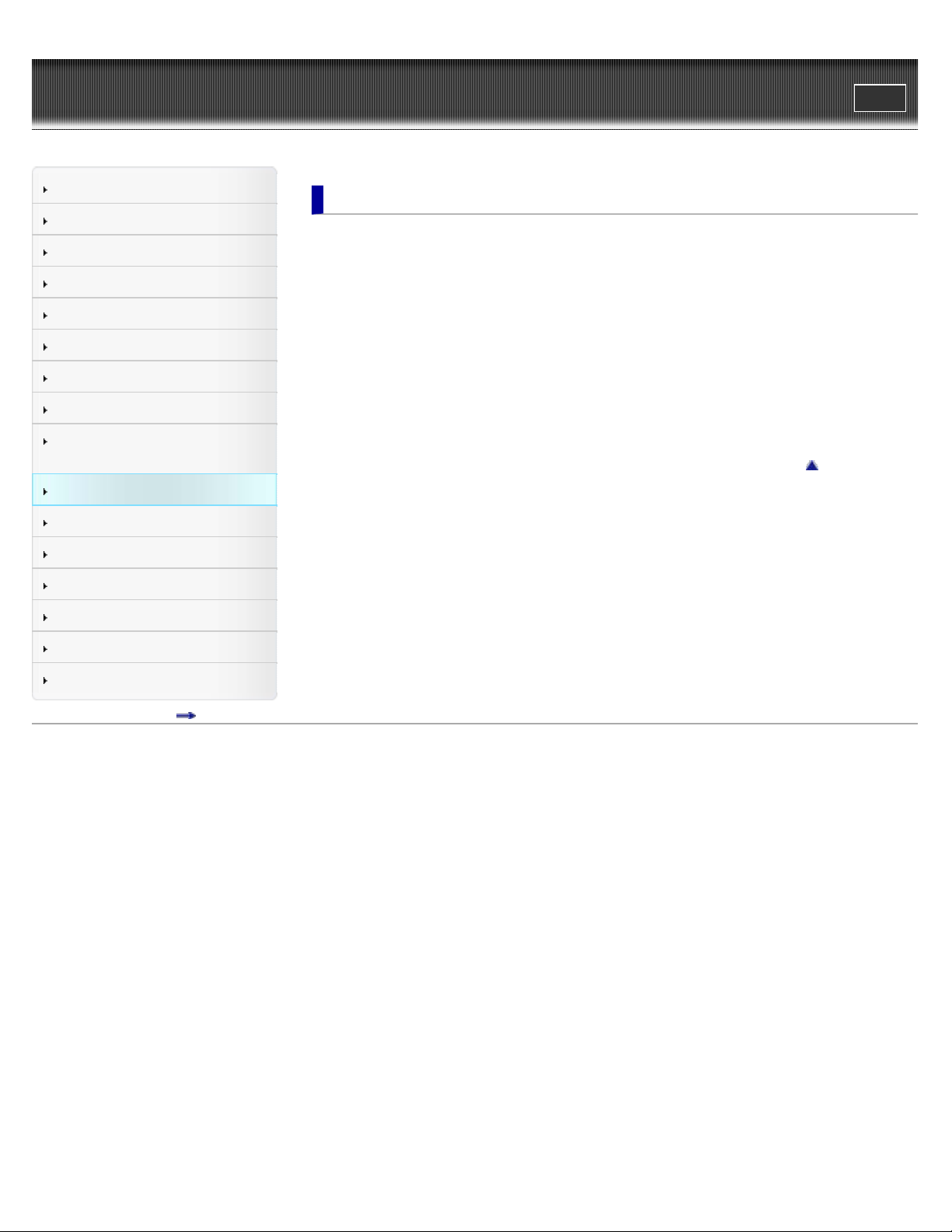
WALK M AN Help guide
11
Search
Top page > Noise Canceling
Print
Getting Started
How to Use the Software
How to Use the Speaker
Music
“SensMe™ Channels”
“Music Unlimited”
Videos/ Podcasts/ Photos
FM Radio
Making/ Playing Voice
Recordings
Noise Canceling
Timer
Games
Settings
Troubleshooting
Noise Ca nceling
Using t he N oise Can celin g Func t ion
About Noise Canceling (NWZ-E573/E574/E575 only)
Playing back with the Noise Canceling function [Noise Canceling] (NWZ-
E573/E574/E575 only)
Re duc ing Am bie nt N oise w ithout Playing Ba ck Music [Quiet M ode ]
Reducing ambient noise without playing back music [Quiet Mode] (NWZE573/E574/E575 only)
Noise Ca nc e ling Settings
Using the Noise Canceling settings menu (NWZ-E573/E574/E575 only)
Go to page top
Important Information
Specifications
Contents list
Copyright 2012 Sony Corporation
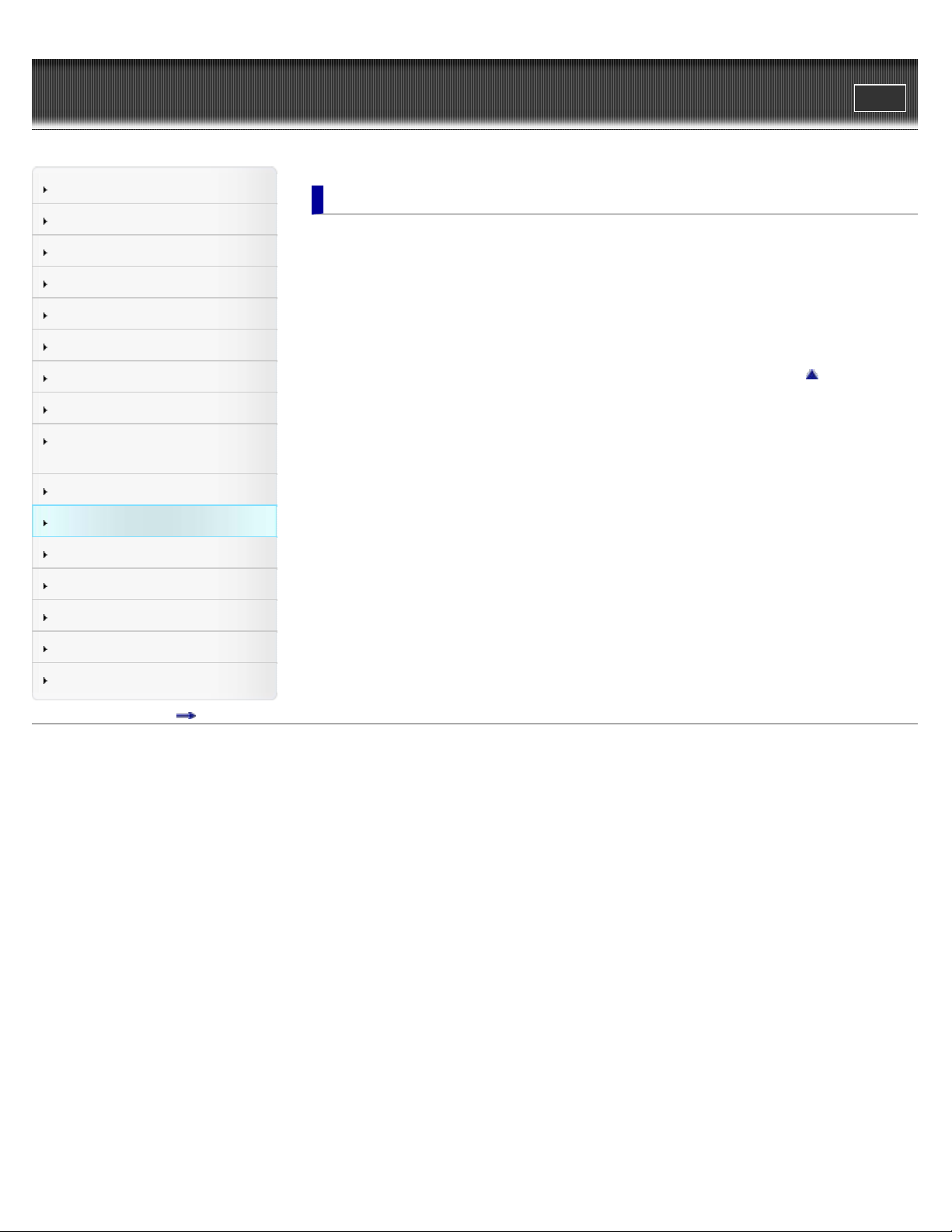
WALK M AN Help guide
12
Search
Top page > Timer
Print
Getting Started
How to Use the Software
How to Use the Speaker
Music
“SensMe™ Channels”
“Music Unlimited”
Videos/ Podcasts/ Photos
FM Radio
Making/ Playing Voice
Recordings
Noise Canceling
Timer
Games
Settings
Troubleshooting
Tim e r
Using t he Ala rm/Sle e p T ime r
Using the alarm timer
Using the sleep timer
Alarm /Sleep Tim er Sett ings
Using the alarm/sleep timer settings menu
Go to page top
Important Information
Specifications
Contents list
Copyright 2012 Sony Corporation
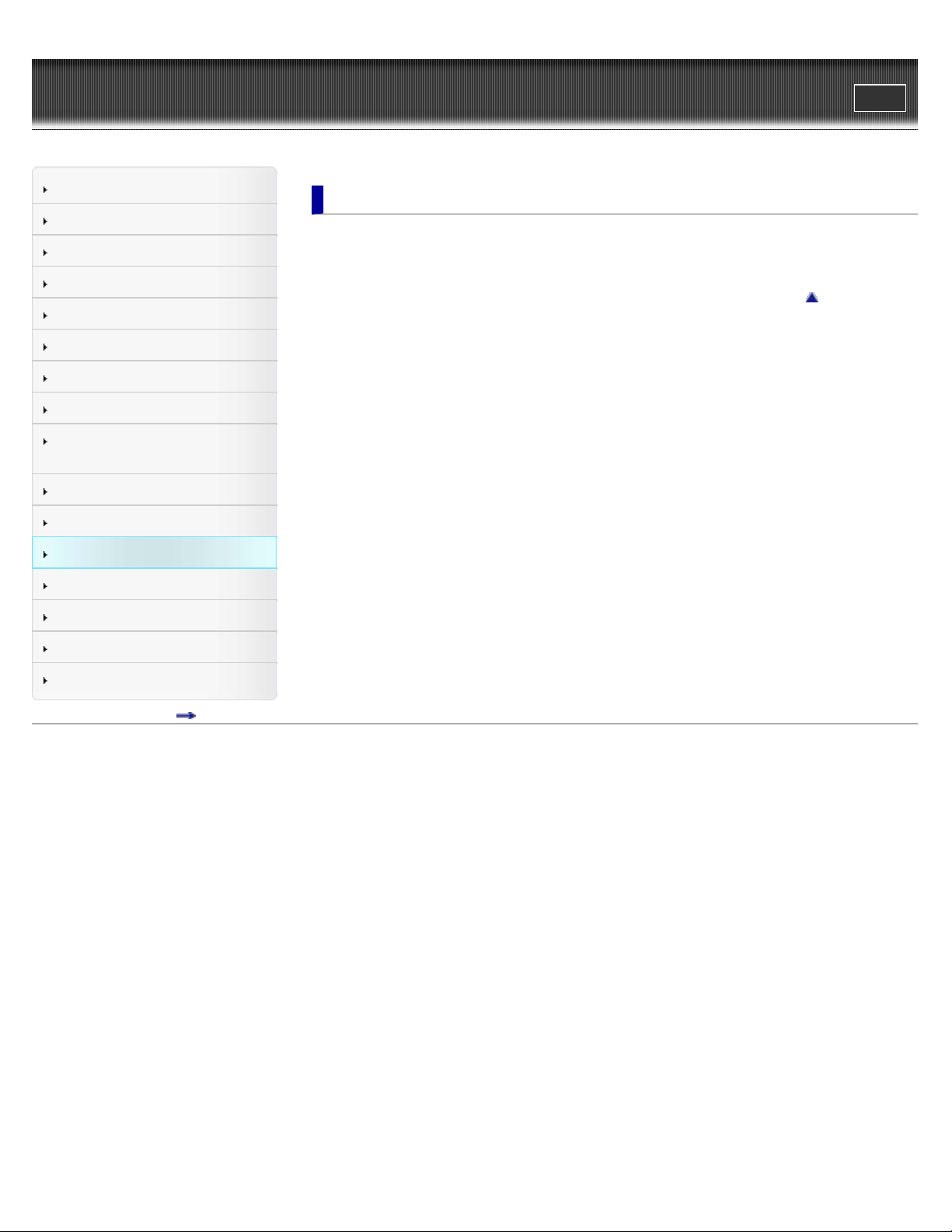
WALK M AN Help guide
13
Search
Top page > Games
Print
Getting Started
How to Use the Software
How to Use the Speaker
Music
“SensMe™ Channels”
“Music Unlimited”
Videos/ Podcasts/ Photos
FM Radio
Making/ Playing Voice
Recordings
Noise Canceling
Timer
Games
Settings
Troubleshooting
Ga m e s
Playing Ga m es
Playing games [Games]
Go to page top
Important Information
Specifications
Contents list
Copyright 2012 Sony Corporation
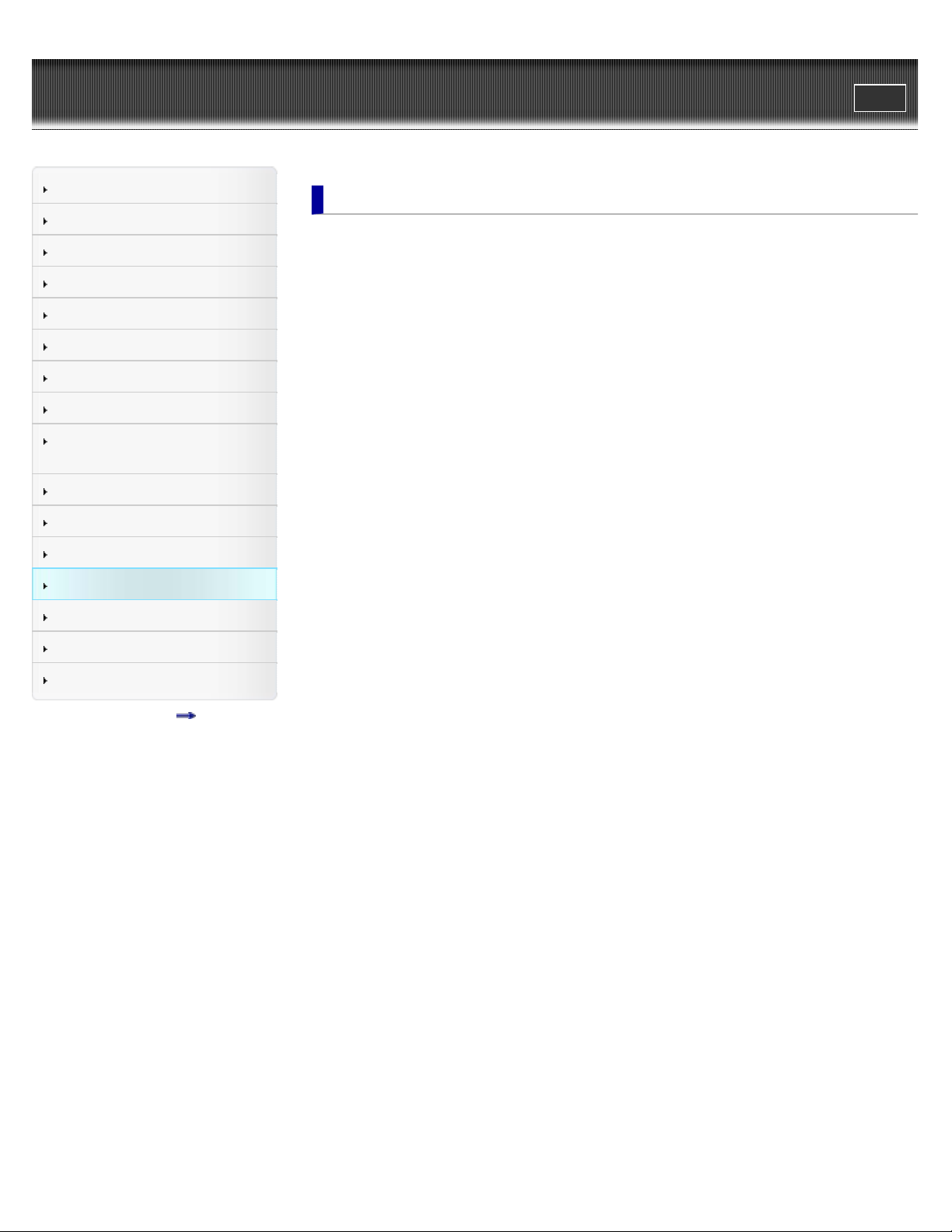
WALK M AN Help guide
14
Search
Top page > Settings
Print
Getting Started
How to Use the Software
How to Use the Speaker
Music
“SensMe™ Channels”
“Music Unlimited”
Videos/ Podcasts/ Photos
FM Radio
Making/ Playing Voice
Recordings
Noise Canceling
Timer
Games
Settings
Troubleshooting
Important Information
Specifications
Se t t ings
Music Setti ngs
Setting the play mode [Play Mode]
Setting the playback range [Playback Range]
Setting the sound quality (CLEAR BASS) [Equalizer]
Customizing the surround sound [VPT (Surround)]
Listening with DSEE (Sound Enhance) [DSEE (Sound Enhance)]
Listening with Clear Stereo [Clear Stereo]
Adjusting the volume level [Dynamic Normalizer]
Changing the default bookmark list [Default Bookmark List]
Selecting the album display format [Album Display Format]
Displaying lyrics [Display Lyrics]
How to create LRC files
Optimizing the quality of the sound output from the speakers [SP Output Optimizer]
Video Se ttings
Setting the zoom function [Zoom Settings]
Playing only video sound [On-Hold Display]
Arranging the video list [Order of Video List]
Phot o S etti ngs
Setting the photo list display format [Photo List Format]
Contents list
FM Ra dio Se t t in gs
Setting the reception [Scan Sensitivity]
Setting monaural/stereo [Mono/Auto]
Re c ording Settings
Selecting a level of recording quality [Bit Rate Settings]
Noise Ca nc e ling Settings
Selecting NC environment [Select NC Environment] (NWZ-E573/E574/E575 only)
Adjusting the Noise Canceling effect [Set Noise Cancel Level] (NWZ-
E573/E574/E575 only)
Alarm /Sleep Tim er Sett ings
Setting the alarm to on/off [Alarm On/Off]
Setting the alarm time [Alarm Time]
Setting the repeat setting [Repeat]
Selecting the alarm sound [Alarm Sound Settings]
Setting the sleep timer [Sleep Timer Settings]
Common Settings
Displaying your “WALKMAN” information [Unit Information]
Limiting the volume [AVLS (Volume Limit)]
Turning off the beep sound [Beep Settings]
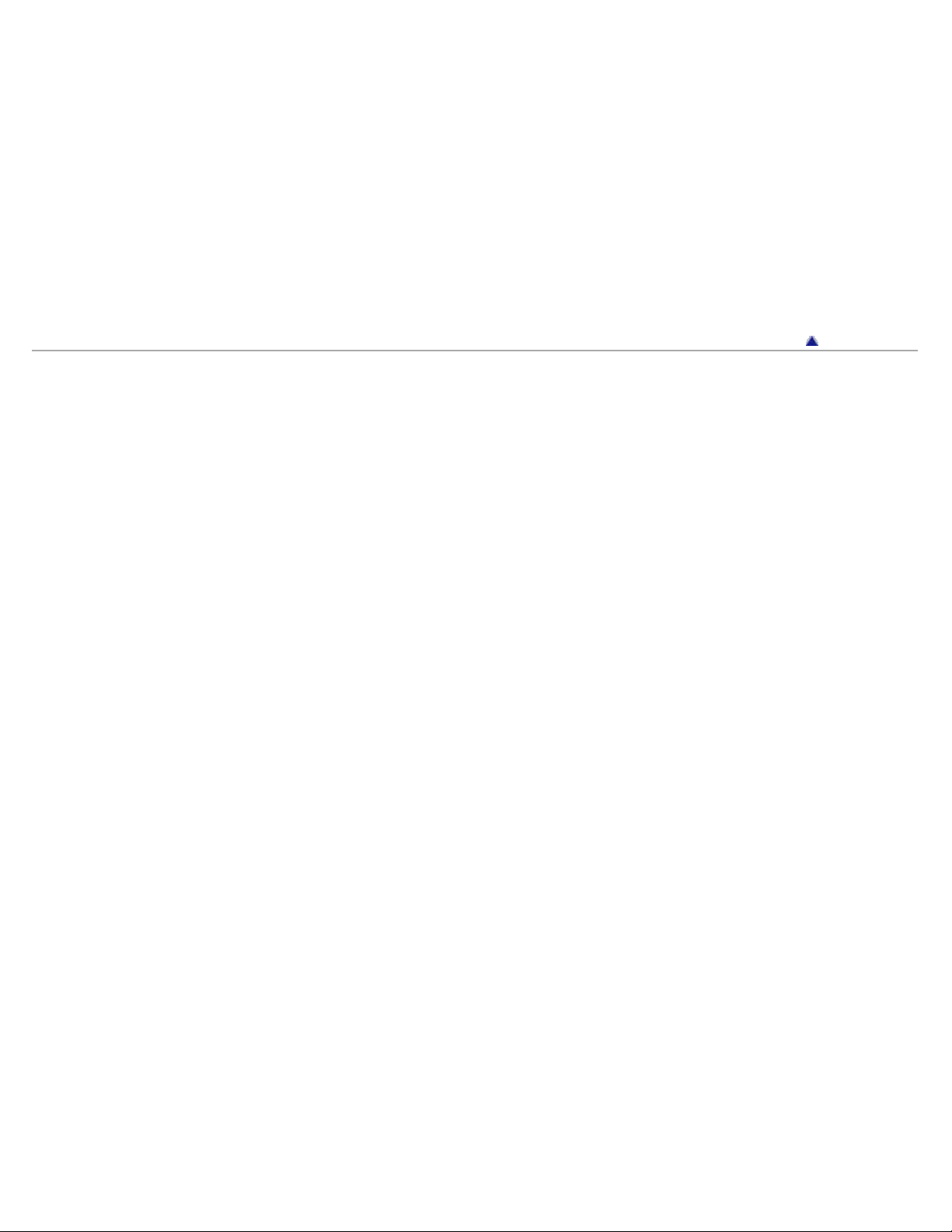
Setting the time for blanking the screen [Screen Off Timer]
Adjusting the brightness of the screen [Brightness]
15
Setting up wallpaper [Wallpaper Settings]
Setting the current time [Set Date-Time]
Setting the date format [Date Display Format]
Setting the time format [Time Display Format]
Limiting the charge amount [Battery Care]
Returning to the factory settings [Reset All Settings]
Formatting memory [Format]
Using USB connection mode [USB Connection Mode]
La nguage Settings
Selecting the display language [Language Settings]
Copyright 2012 Sony Corporation
Go to page top
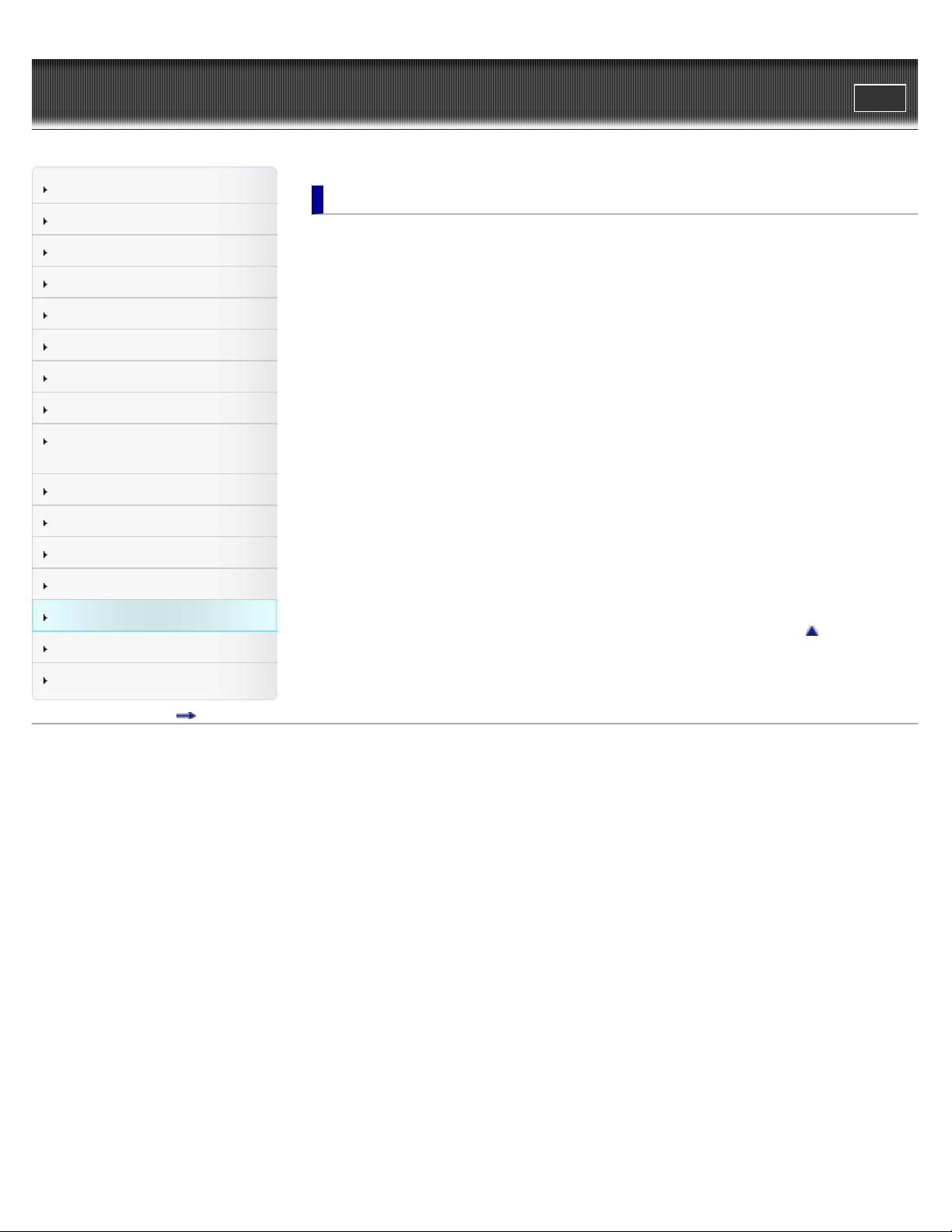
WALK M AN Help guide
16
Search
Top page > Troubleshooting
Print
Getting Started
How to Use the Software
How to Use the Speaker
Music
“SensMe™ Channels”
“Music Unlimited”
Videos/ Podcasts/ Photos
FM Radio
Making/ Playing Voice
Recordings
Noise Canceling
Timer
Games
Settings
Troubleshooting
Important Information
Trouble shooting
To Deal w it h a Trouble
What can I do to solve a problem?
Customer support Web site
Possible Cause s of Sym pt oms
Table of contents for symptoms and possible causes
Operation
Display
Power
Connection to a computer
“SensMe™ Channels”
”Music Unlimited”
FM Radio
Recording
Podcast
Other
Messages
Go to page top
Specifications
Contents list
Copyright 2012 Sony Corporation
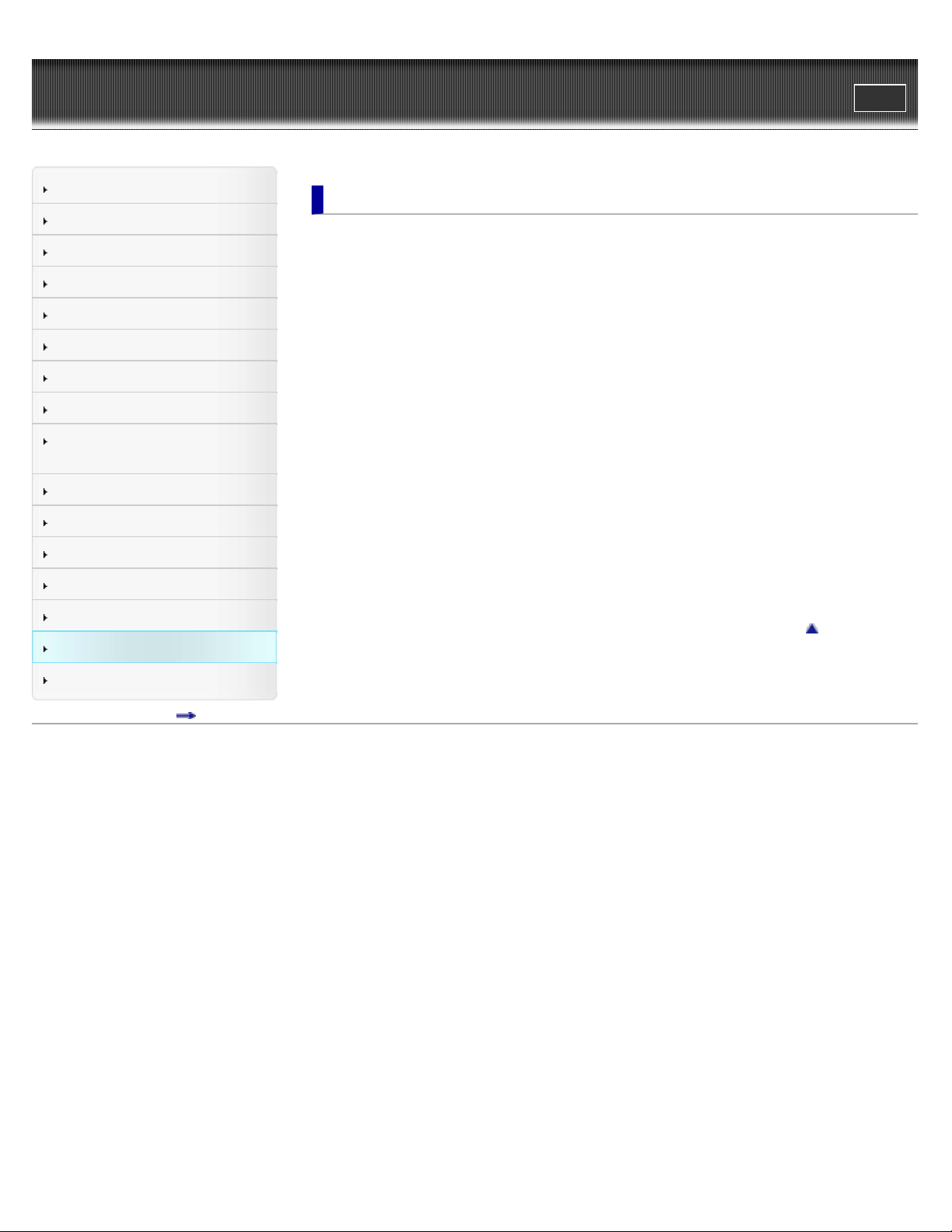
WALK M AN Help guide
17
Search
Top page > Important Information
Print
Getting Started
How to Use the Software
How to Use the Speaker
Music
“SensMe™ Channels”
“Music Unlimited”
Videos/ Podcasts/ Photos
FM Radio
Making/ Playing Voice
Recordings
Noise Canceling
Timer
Games
Settings
Troubleshooting
Important Information
Import a nt I nformation
Precautions
Important product information
Warning
Caution
Notice for users
Notes on the headphones
Notes on the software
Cleaning
Notes on cleaning
St oring Data
Storing data
Updating the Firmw a re of Your “WALKMAN ”
Updating the firmware of your “WALKMAN”
License and Trade m ark N ot ice
License and trademark notice
Go to page top
Specifications
Contents list
Copyright 2012 Sony Corporation
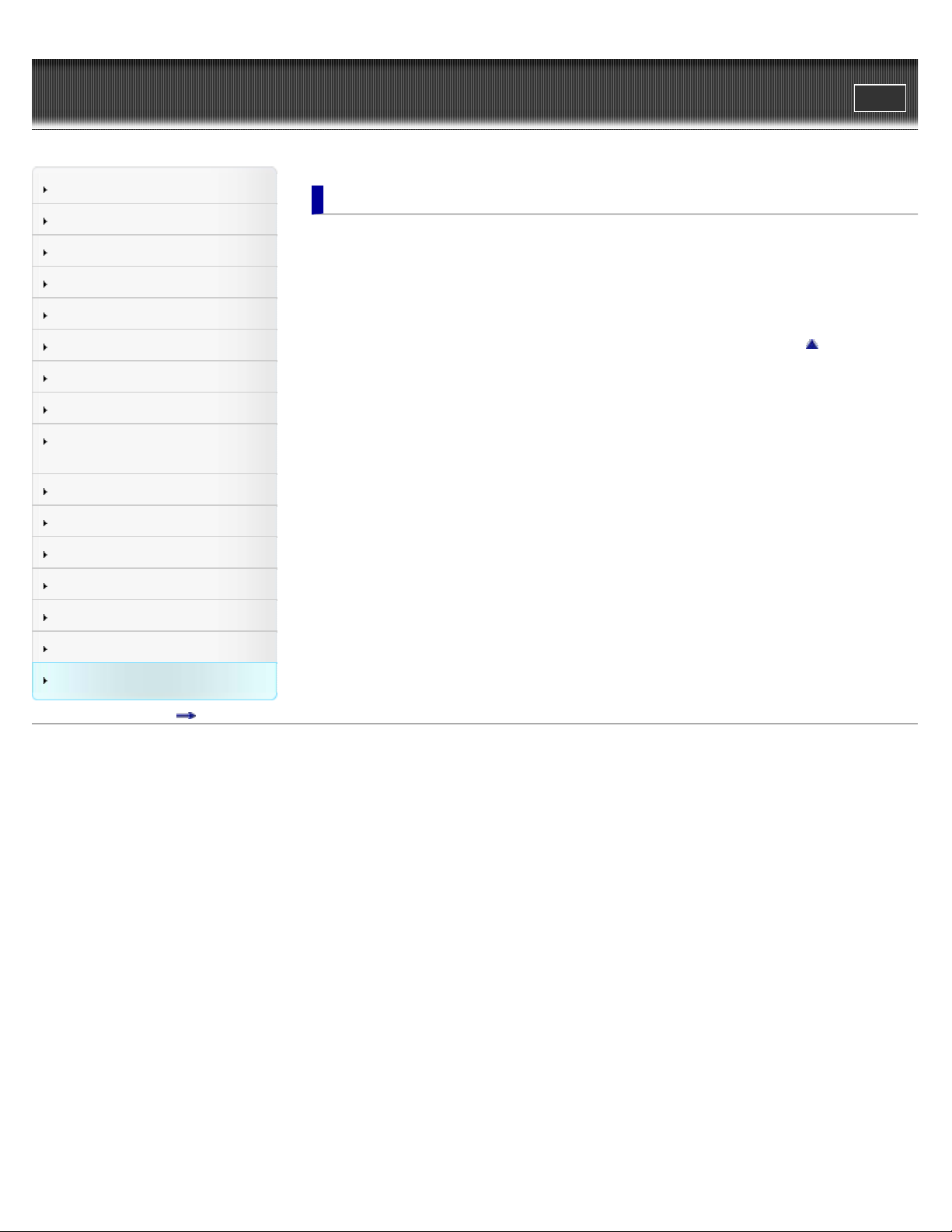
WALK M AN Help guide
18
Search
Top page > Specifications
Print
Getting Started
How to Use the Software
How to Use the Speaker
Music
“SensMe™ Channels”
“Music Unlimited”
Videos/ Podcasts/ Photos
FM Radio
Making/ Playing Voice
Recordings
Noise Canceling
Timer
Games
Settings
Troubleshooting
Specific a tions
Specifications
Specifications
Contents
System requirements
Go to page top
Important Information
Specifications
Contents list
Copyright 2012 Sony Corporation
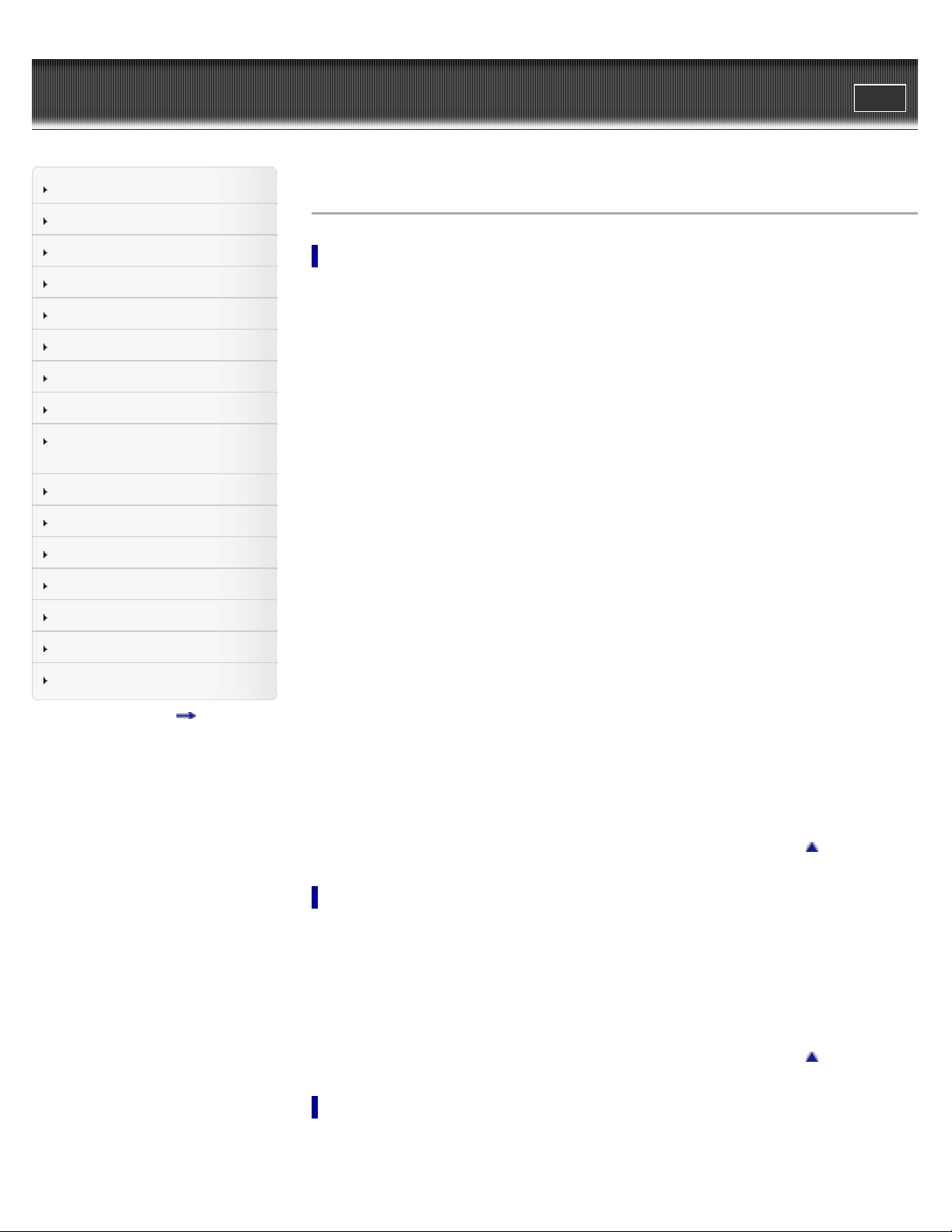
WALK M AN Help guide
19
Search
Top page > Contents list
Print
Getting Started
How to Use the Software
How to Use the Speaker
Music
“SensMe™ Channels”
“Music Unlimited”
Videos/ Podcasts/ Photos
FM Radio
Making/ Playing Voice
Recordings
Noise Canceling
Timer
Games
Settings
Troubleshooting
Important Information
Specifications
Contents list
Cont e nts list
Ge t t ing Started
Be fore Use
Before first use
How to use this Help guide
Opera tion flow of “WA LK M AN ”
Operation flow to transfer contents to your “WALKMAN”
Pow e r/Cha rging
Turning your “WALKMAN” on and off
Charging the battery
Extending the battery life
Initial Set t ings
Selecting the display language [Language Settings]
Setting the current time [Set Date-Time]
Pa rts and Controls
Parts and controls
Installing the earbuds
About t he Softw are
About the software
Hom e Menu/Opt ion M enu
About the Home menu
How to use the Home menu
How to use the option menu
List of screen icons
Go to page top
How t o U se t he Softw a re
Media Go
Importing music from CDs using Media Go
Transferring contents using Media Go
Window s Explorer (Drag -and -Drop)
Transferring contents using Windows Explorer
Go to page top
How t o U se t he Spe aker
Pa rts and Controls of t he Spe aker
Parts and controls of the speaker (NWZ-E473K/E474K only)
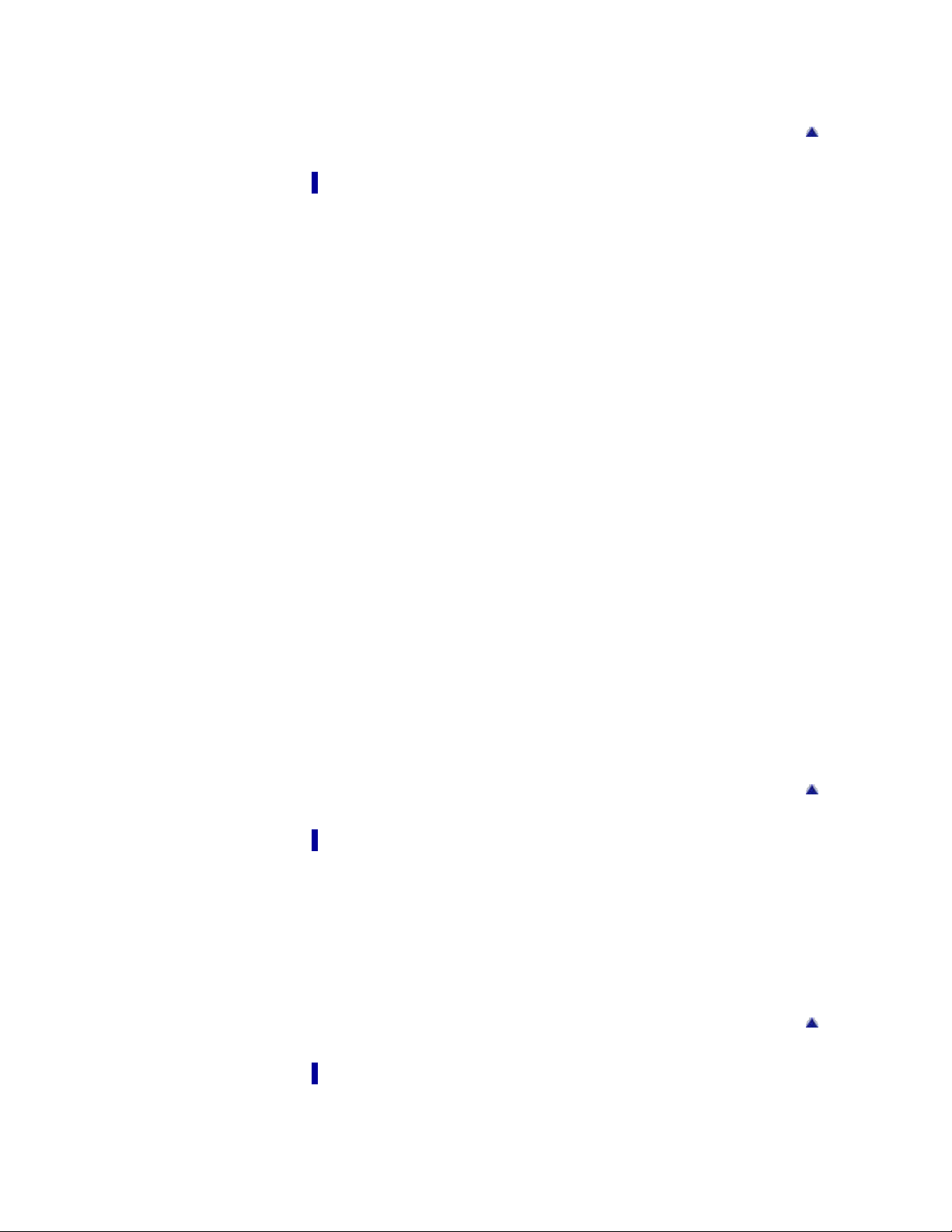
Installation (NWZ-E473K/E474K only)
20
Playing Music U sing the Speak e r
Playing music using the speaker (NWZ-E473K/E474K only)
Music
Playing Music
Playing music [Music]
Browsing and using the music screen
Searching for songs
Playing songs in a playlist
Browsing cover art to select an album (Album Scroll)
Deleting songs
Using Bookm a rks
About the bookmark function
Adding a song to a bookmark list
Changing the order of song in a bookmark list
Removing songs from a bookmark list
Go to page top
Using t he K a raoke Func t io n
About the karaoke function
Using the karaoke function
Using t he Language St udy Function
About language study
Using the language study function
Adjusting the playback speed (DPC)
Music Opt ion Menu
Using the music option menu
Music Setti ngs
Using the music settings menu
“Se nsM e ™ Channe ls”
Playing songs u sing “S ensMe ™ Channe ls”
What is “SensMe™ Channels”?
Playing songs using “SensMe™ Channels”
Analyzing songs on your “WALKMAN”
Go to page top
“Se nsM e™ Cha nnels” Opt ion Menu
Using the “SensMe™ Channels” option menu
Go to page top
“Music Unlimit e d”
Enjoying “Music Unlimit e d” Function
About “Music Unlimited”
Listening to “Channels”
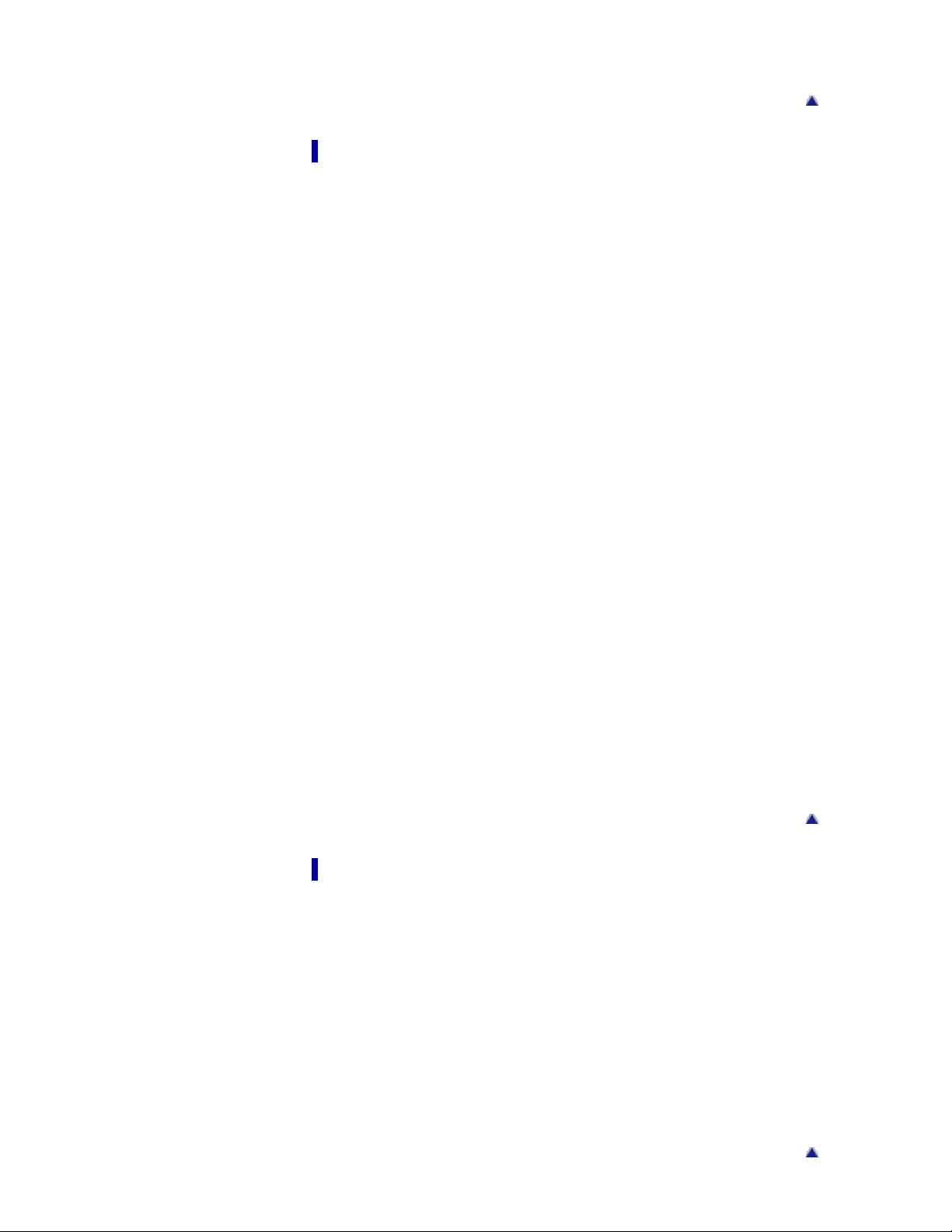
Listening to songs in “My Library”
About the “Music Unlimited” license
21
Videos/ Podc ast s/ Photos
Wa t c hing V ide os
Watching videos [Videos]
Browsing and using the video screen
Searching for videos
Browsing scenes [Scene Scroll]
Deleting videos
Video Option M e nu
Using the video option menu
Video Se ttings
Using the video settings menu
Playing a Podca st
What is a podcast?
Playing podcast [Podcasts]
Browsing and using the podcast screen
Deleting podcasts
Go to page top
Podc a st Option M e nu
Using the podcast option menu
Vie w ing Photos
Viewing photos [Photos]
Browsing and using the photo screen
Deleting photos
Phot o O pt ion Menu
Using the photo option menu
Phot o S etti ngs
Using the photo settings menu
FM Radio
List e ning t o FM Radio
Listening to FM radio [FM Radio]
Browsing and using the FM radio screen
Presetting broadcast stations automatically [Auto Preset]
Presetting broadcast stations manually [Save to Preset]
Deleting preset broadcast stations [Delete from Preset]
Go to page top
FM Ra dio Op tion Me nu
Using the FM radio option menu
FM Ra dio Se t t in gs
Using the FM radio settings menu
Go to page top
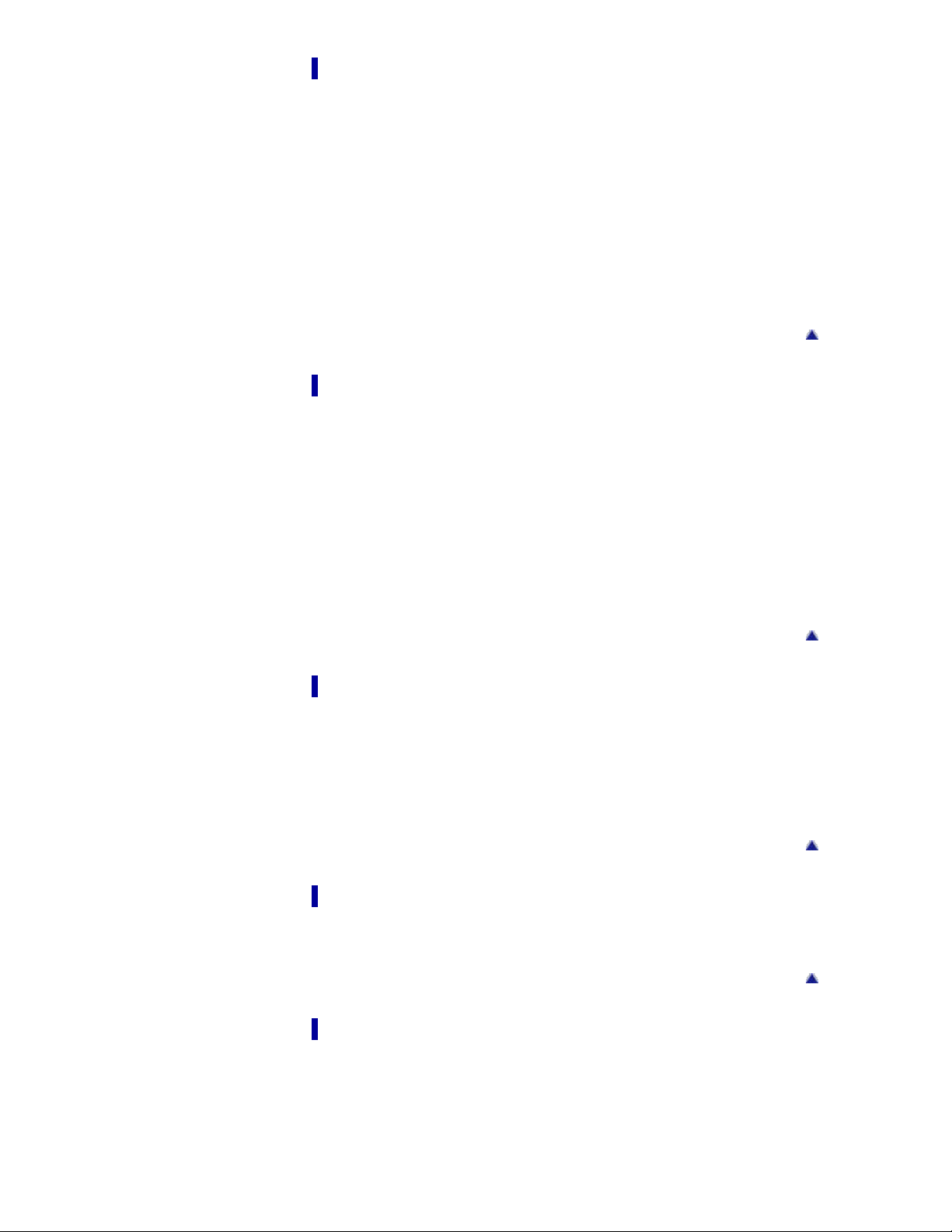
Making/ Playing V oic e Re c ordings
22
Making Voic e Re c ordings
Making voice recordings
Playing Voice Rec ordings
Playing voice recordings
Deleting recorded voice files
Voice Rec ording Option M e nu
Using the voice recording option menu
Re c ording Settings
Using the recording settings menu
Go to page top
Noise Ca nceling
Using t he N oise Can celin g Func t ion
About Noise Canceling (NWZ-E573/E574/E575 only)
Playing back with the Noise Canceling function [Noise Canceling] (NWZ-
E573/E574/E575 only)
Re duc ing Am bie nt N oise w ithout Playing Ba ck Music [Quiet M ode ]
Reducing ambient noise without playing back music [Quiet Mode] (NWZE573/E574/E575 only)
Noise Ca nc e ling Settings
Using the Noise Canceling settings menu (NWZ-E573/E574/E575 only)
Tim e r
Using t he Ala rm/Sle e p T ime r
Using the alarm timer
Using the sleep timer
Alarm /Sleep Tim er Sett ings
Using the alarm/sleep timer settings menu
Ga m e s
Playing Ga m es
Playing games [Games]
Se t t ings
Go to page top
Go to page top
Go to page top
Music Setti ngs
Setting the play mode [Play Mode]
Setting the playback range [Playback Range]
Setting the sound quality (CLEAR BASS) [Equalizer]
Customizing the surround sound [VPT (Surround)]

Listening with DSEE (Sound Enhance) [DSEE (Sound Enhance)]
Listening with Clear Stereo [Clear Stereo]
23
Adjusting the volume level [Dynamic Normalizer]
Changing the default bookmark list [Default Bookmark List]
Selecting the album display format [Album Display Format]
Displaying lyrics [Display Lyrics]
How to create LRC files
Optimizing the quality of the sound output from the speakers [SP Output Optimizer]
Video Se ttings
Setting the zoom function [Zoom Settings]
Playing only video sound [On-Hold Display]
Arranging the video list [Order of Video List]
Phot o S etti ngs
Setting the photo list display format [Photo List Format]
FM Ra dio Se t t in gs
Setting the reception [Scan Sensitivity]
Setting monaural/stereo [Mono/Auto]
Re c ording Settings
Selecting a level of recording quality [Bit Rate Settings]
Noise Ca nc e ling Settings
Selecting NC environment [Select NC Environment] (NWZ-E573/E574/E575 only)
Adjusting the Noise Canceling effect [Set Noise Cancel Level] (NWZ-
E573/E574/E575 only)
Alarm /Sleep Tim er Sett ings
Setting the alarm to on/off [Alarm On/Off]
Setting the alarm time [Alarm Time]
Setting the repeat setting [Repeat]
Selecting the alarm sound [Alarm Sound Settings]
Setting the sleep timer [Sleep Timer Settings]
Common Settings
Displaying your “WALKMAN” information [Unit Information]
Limiting the volume [AVLS (Volume Limit)]
Turning off the beep sound [Beep Settings]
Setting the time for blanking the screen [Screen Off Timer]
Adjusting the brightness of the screen [Brightness]
Setting up wallpaper [Wallpaper Settings]
Setting the current time [Set Date-Time]
Setting the date format [Date Display Format]
Setting the time format [Time Display Format]
Limiting the charge amount [Battery Care]
Returning to the factory settings [Reset All Settings]
Formatting memory [Format]
Using USB connection mode [USB Connection Mode]
La nguage Settings
Selecting the display language [Language Settings]
Go to page top
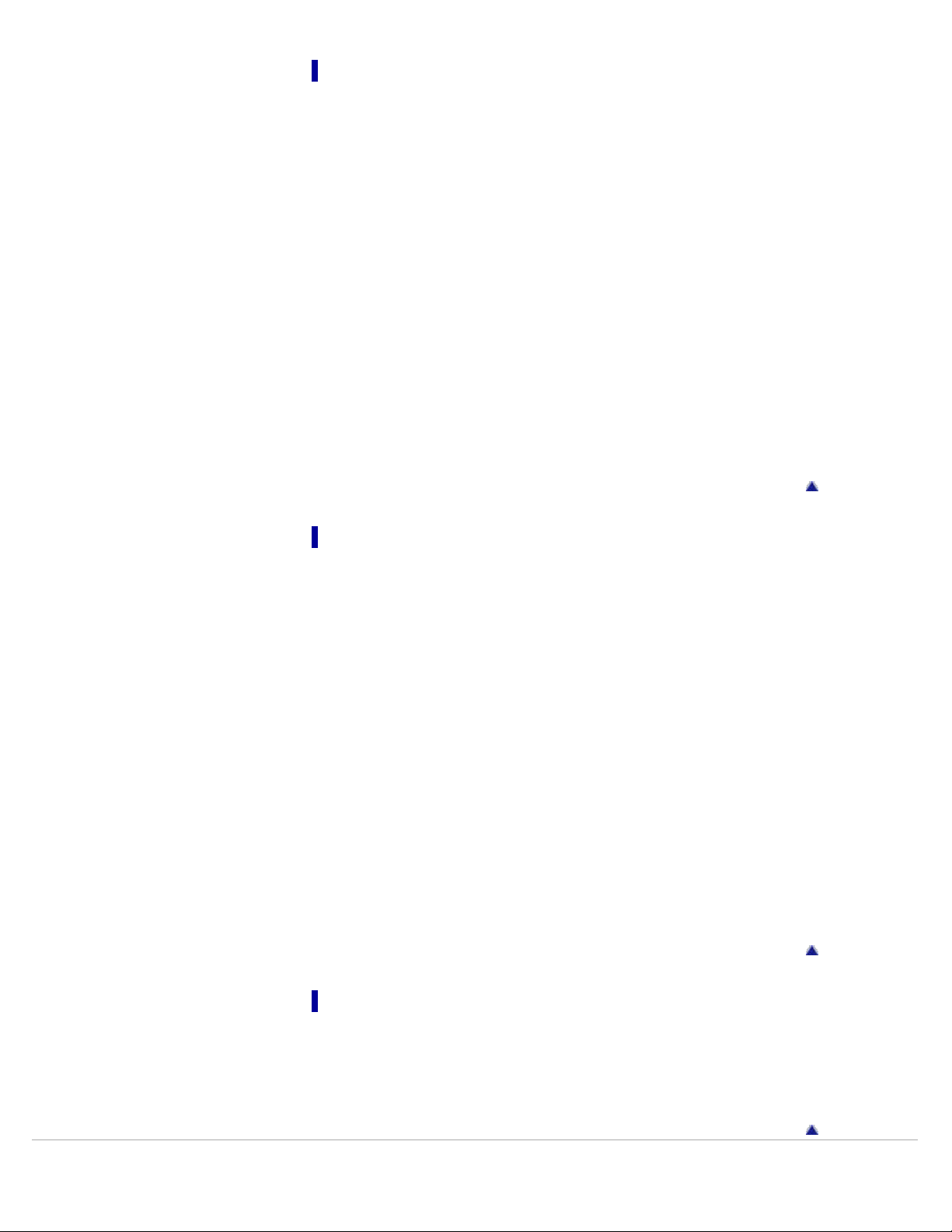
Trouble shooting
24
To Deal w it h a Trouble
What can I do to solve a problem?
Customer support Web site
Possible Cause s of Sym pt oms
Table of contents for symptoms and possible causes
Operation
Display
Power
Connection to a computer
“SensMe™ Channels”
”Music Unlimited”
FM Radio
Recording
Podcast
Other
Messages
Go to page top
Import a nt I nformation
Precautions
Important product information
Warning
Caution
Notice for users
Notes on the headphones
Notes on the software
Cleaning
Notes on cleaning
St oring Data
Storing data
Updating the Firmw a re of Your “WALKMAN ”
Updating the firmware of your “WALKMAN”
License and Trade m ark N ot ice
License and trademark notice
Go to page top
Specific a tions
Specifications
Specifications
Contents
System requirements
Go to page top
Copyright 2012 Sony Corporation
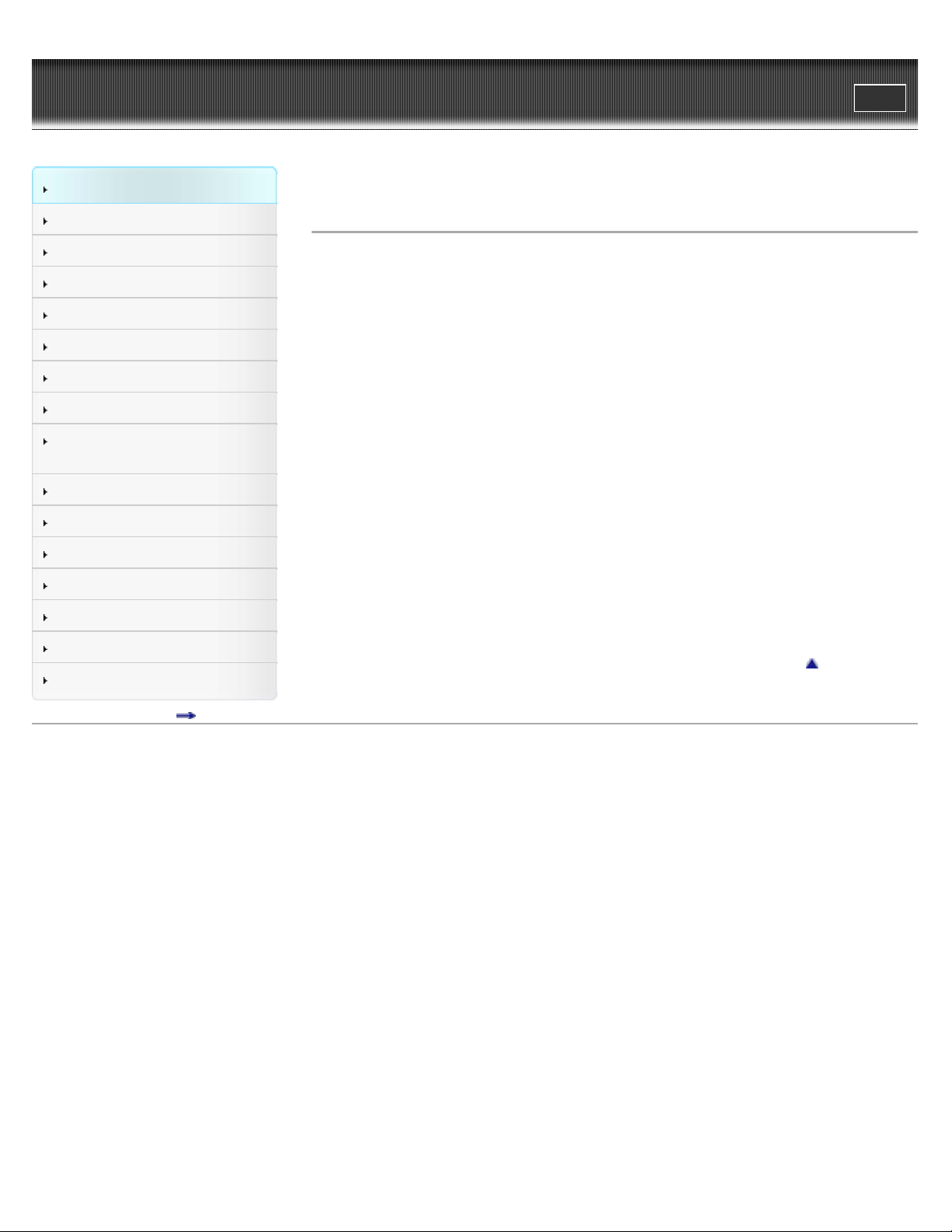
WALK M AN Help guide
25
Getting Started
Search
Top page > Getting Started > Before Use > Before first use
Print
How to Use the Software
How to Use the Speaker
Music
“SensMe™ Channels”
“Music Unlimited”
Videos/ Podcasts/ Photos
FM Radio
Making/ Playing Voice
Recordings
Noise Canceling
Timer
Games
Settings
Troubleshooting
Important Information
Specifications
Be fore first use
Thank you for purchasing this Walkman.
This Help guide explains how to transfer music, videos, photos and podcasts to your Walkman,
and how to use the various functions. Browse this Help guide for necessary information.
Before you start using your Walkman, be sure to read “Important Information” for details on the
use of the Walkman. To read it, click “Important Information” in the side bar on the left of the
browser window.
The printed manuals supplied with your Walkman, such as “Quick Start Guide,” also contain
important information for you.
For information about the customer support Web site, see
About model na mes m ent ioned in this Help guide
Depending on the country/region in which you have purchased your Walkman, some models
may not be available.
About Window s operating system
For details about the operating system, see [Details].
About ba t t ery cha rging
The battery might not be charged at time of purchase. See [Details] on how to charge the
battery.
[Details].
Go to page top
Contents list
Copyright 2012 Sony Corporation
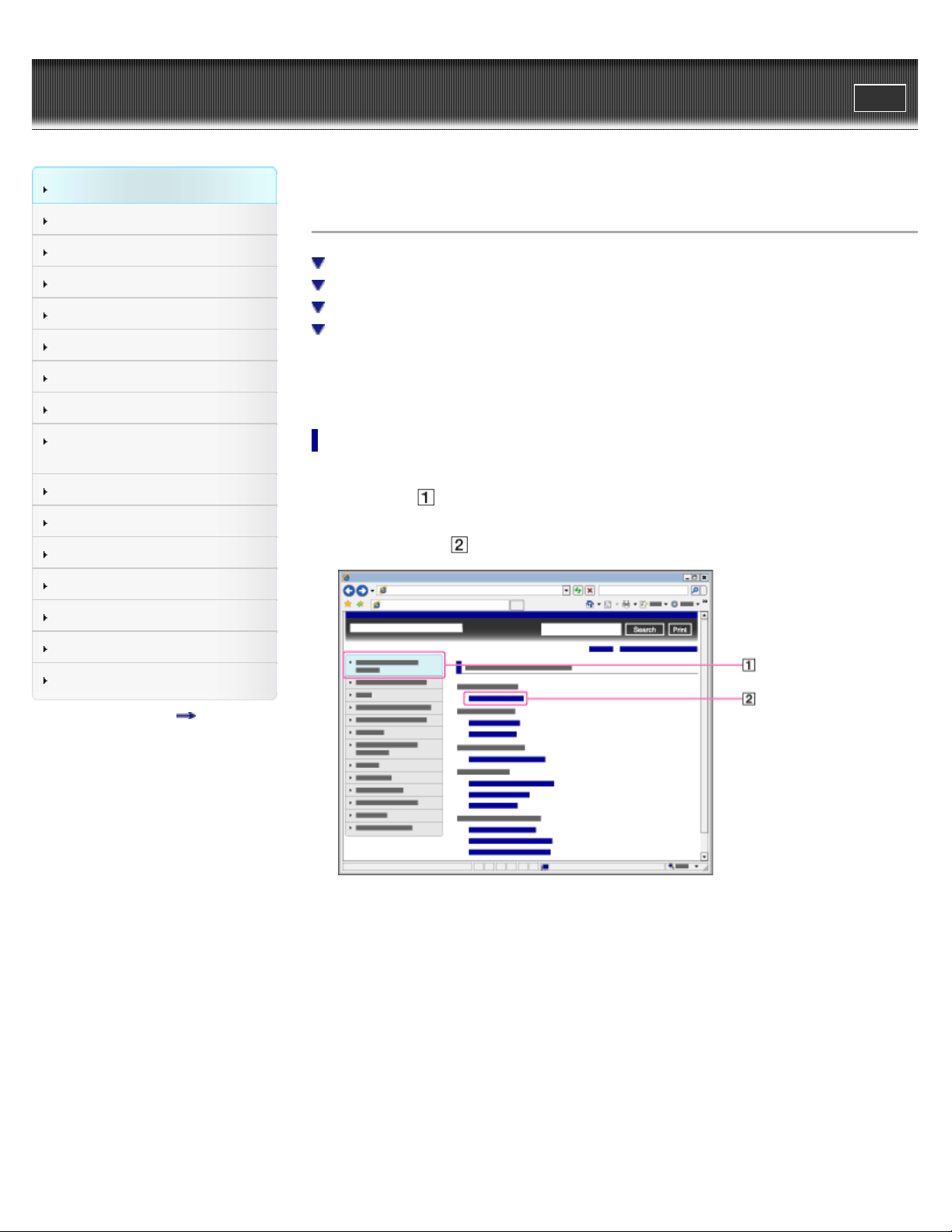
WALK M AN Help guide
26
Getting Started
Search
Top page > Getting Started > Before Use > How to use this Help guide
Print
How to Use the Software
How to Use the Speaker
Music
“SensMe™ Channels”
“Music Unlimited”
Videos/ Podcasts/ Photos
FM Radio
Making/ Playing Voice
Recordings
Noise Canceling
Timer
Games
Settings
Troubleshooting
Important Information
How t o use this Help guide
Selecting a topic to display
Searching this Help guide
Returning to a previous page
Printing out a page
This Help guide explains how to use each function of your Walkman, how to change settings,
and how to troubleshoot a problem.
Se lecting a topic t o display
Internet Explorer 7 is used for illustration purposes.
1 . Click a title (
The title’s topic list appears in the right pane.
2 . Click a topic title (
) in the side bar on the left of the browser window.
) in the list.
Specifications
Contents list
Descriptions appear in the right pane.
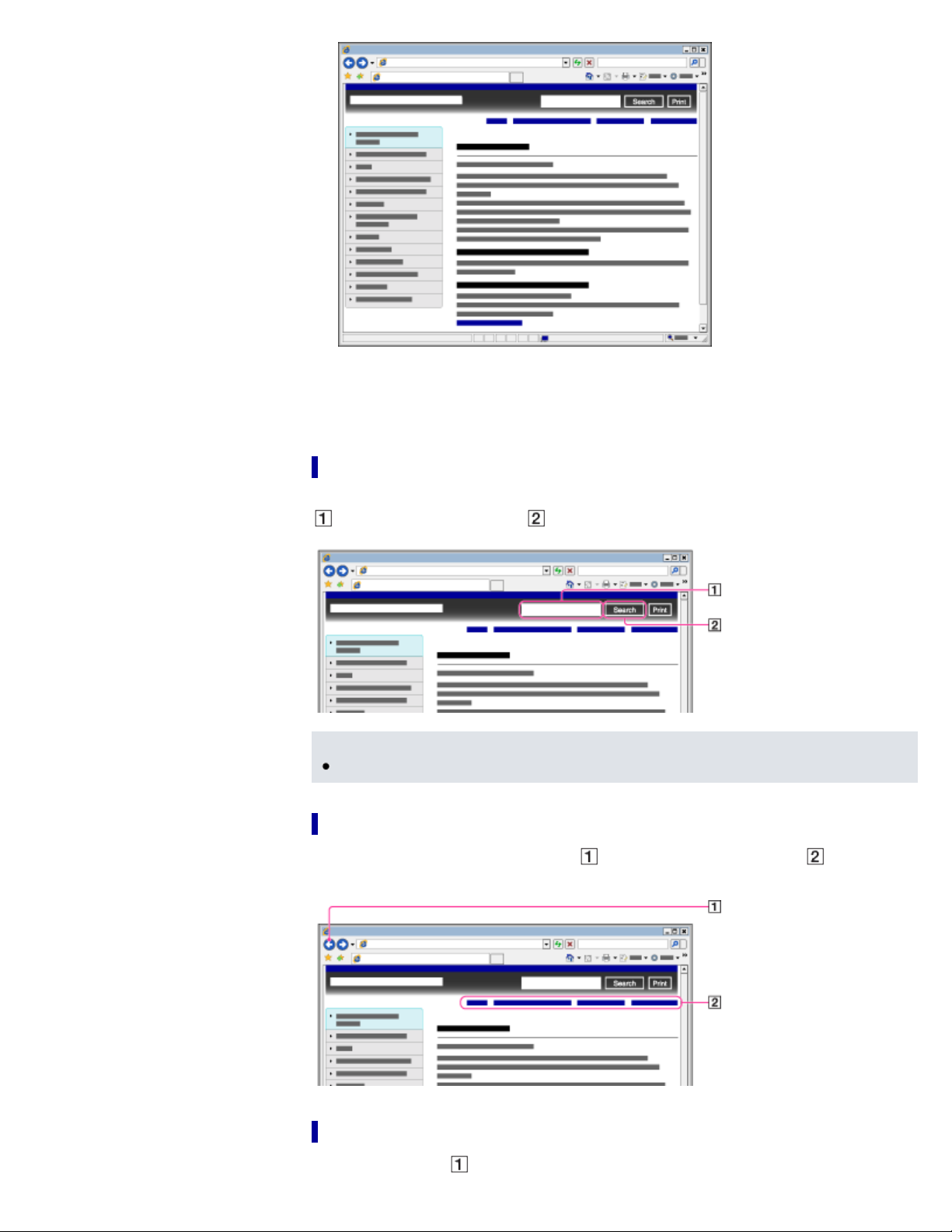
Changing the font size
27
You can change the font size by changing the setting of your web browser. For how to change
the font size setting, refer to the Help of your web browser.
Se a rching this H e lp guide
You can search by keyword in the context of a desired topic. Enter the keyword in the window (
), and click the search button ( ).
Not e
In some languages, the search function is not available.
Re t urning to a previous pa ge
Use the back button of your web browser (
page you previously viewed.
) or breadcrumb trail navigation ( ) to return to a
Printing out a pa ge
Click the print button ( ) to print out a page you are viewing.
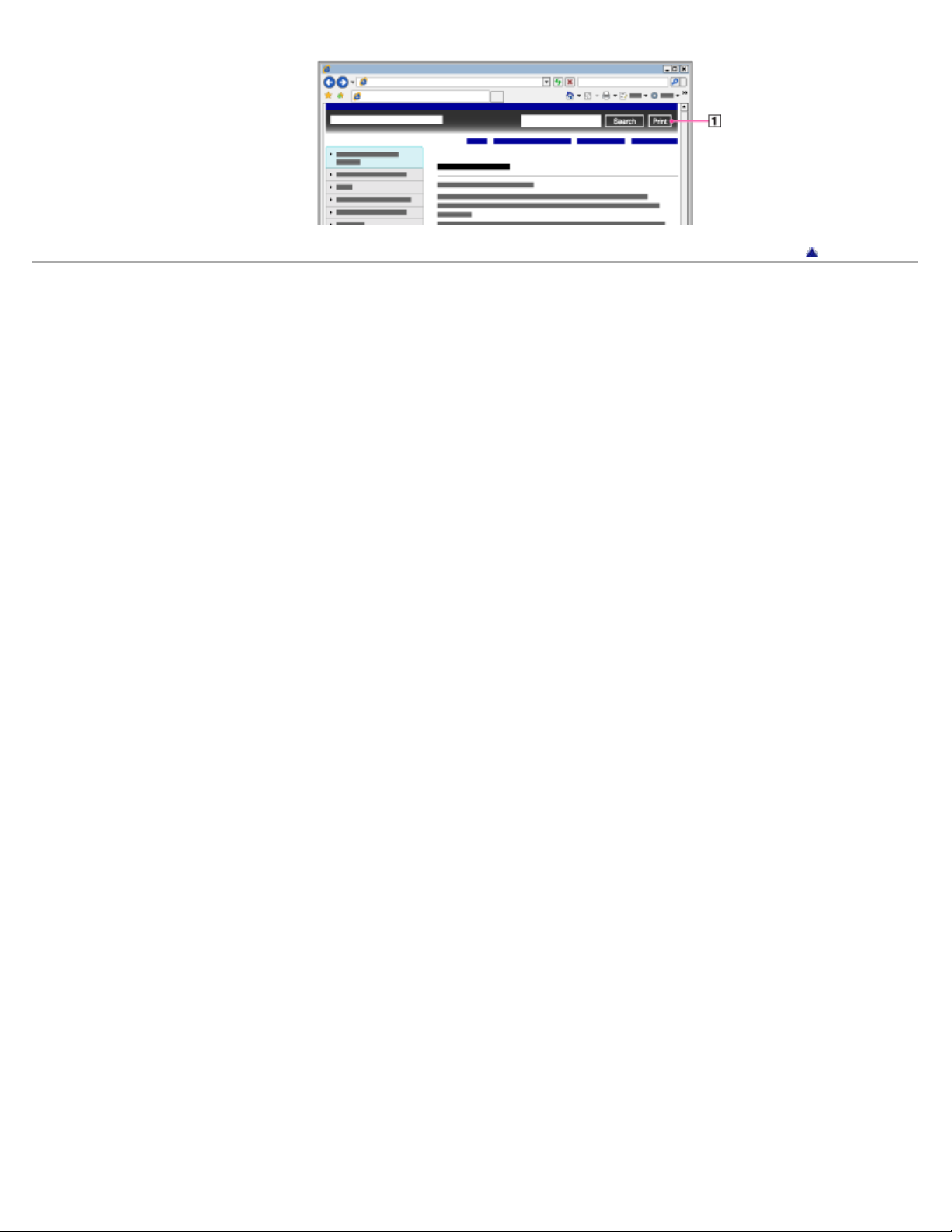
Copyright 2012 Sony Corporation
28
Go to page top
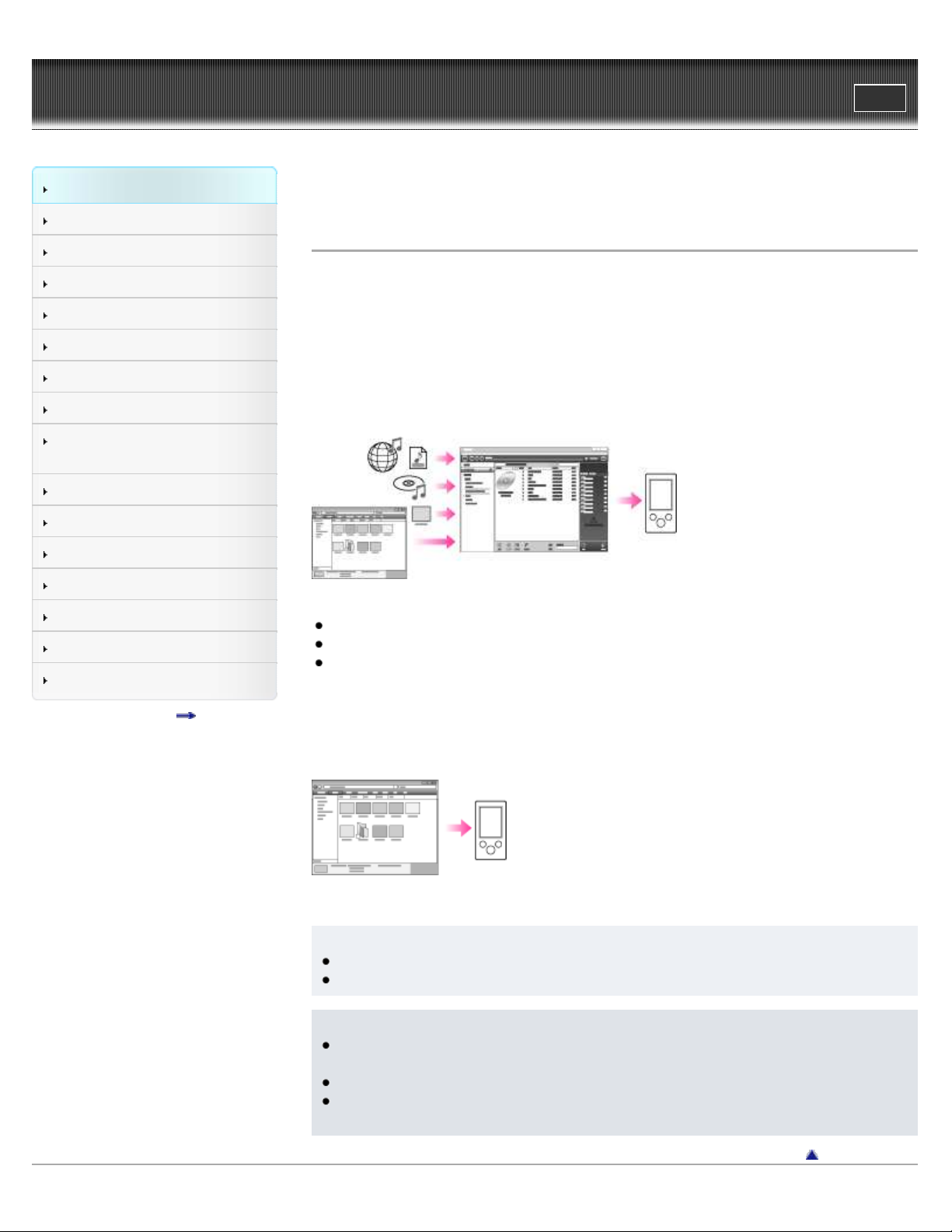
WALK M AN Help guide
29
Getting Started
Search
Top page > Getting Started > Operation flow of “WALKMAN” > Operation flow to transfer
contents to your “WALKMAN”
Print
How to Use the Software
How to Use the Speaker
Music
“SensMe™ Channels”
“Music Unlimited”
Videos/ Podcasts/ Photos
FM Radio
Making/ Playing Voice
Recordings
Noise Canceling
Timer
Games
Settings
Troubleshooting
Important Information
Specifications
Contents list
Opera t ion flow to t ransfe r c ont e nts to your “WALK M AN”
You can enjoy various contents stored on your computer with your Walkman. Transfer contents
to the Walkman in the following ways.
Tra nsferring music /videos/photos/podcast s using Media Go
You can use Media Go to import music from your CDs, etc., for transfer to your Walkman. You
can also transfer videos/photos/podcasts managed in Media Go to the Walkman. If you have
already managed music with iTunes, etc., you can use Media Go to transfer contents to the
Walkman by drag-and-drop.
For details on how to use Media Go, see the following topics.
Media Go
Importing music from CDs using Media Go [Details]
Transferring contents using Media Go [Details]
Tra nsferring music /videos/photos/podcast s by drag-and -drop using
Window s Explorer
You can directly transfer music/videos/photos/podcasts stored on your computer by drag-anddrop using Windows Explorer.
[Details]
For how to use Windows Explorer, see [Details].
Hint
For detailed information on how to import contents, refer to the Help of each software.
For details about supported file formats, see
Not e
Do not leave your Walkman connected for extended periods to a laptop computer that is not
connected to AC power, since the Walkman may discharge the computer’s battery.
Disconnect your Walkman from the computer before turning on or restarting the computer.
Commercial DVDs and Blu-ray Discs are copyright protected and cannot be transferred to
your Walkman.
[Details].
Go to page top

Copyright 2012 Sony Corporation
30
