Sony NWZA-826, NWZA-826-K, NWZA-828, NWZA-828-K, NWZA-829 Service manual
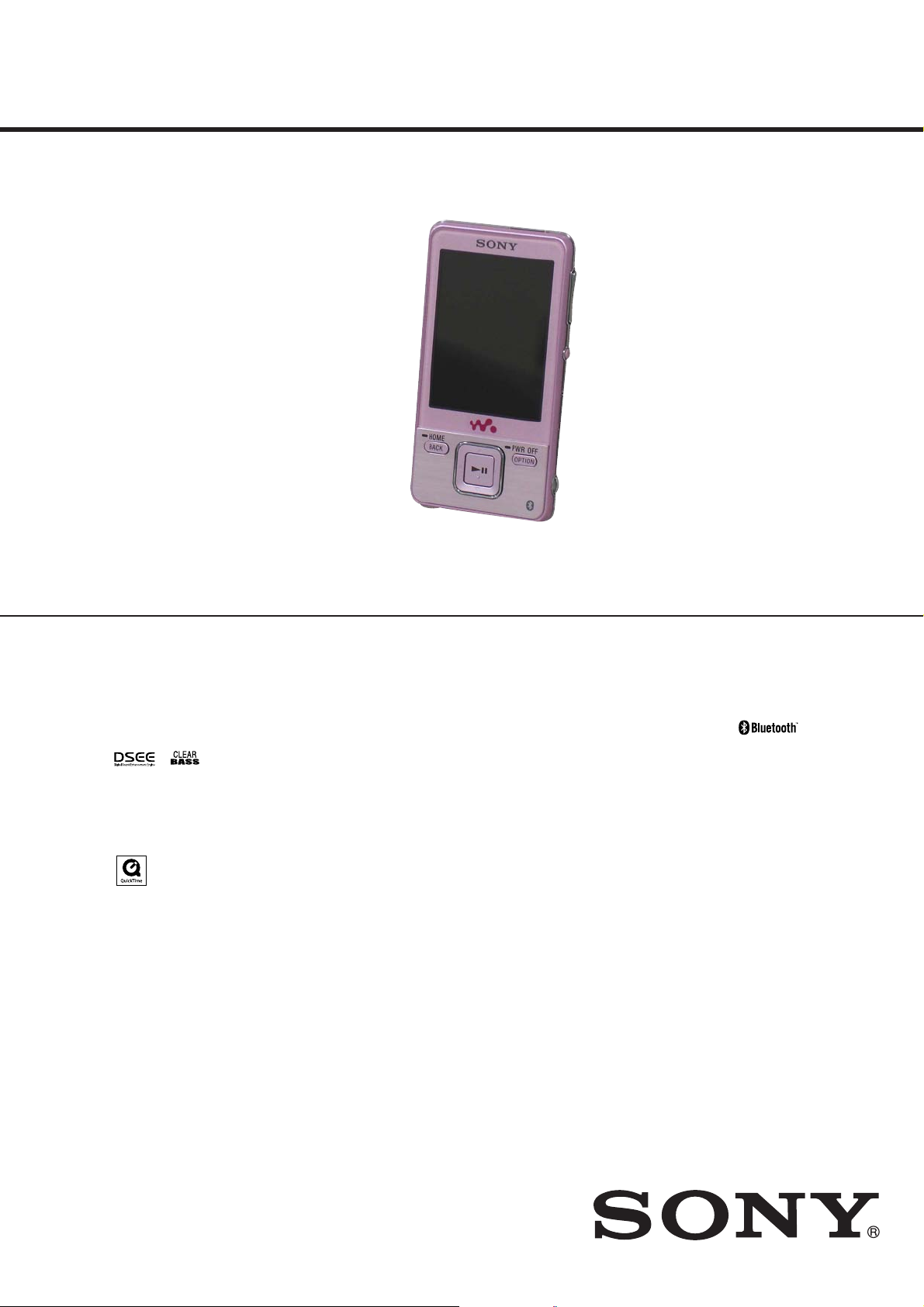
NWZ-A826/A826K/A828/A828K/A829
SERVICE MANUAL
Ver. 1.1 2008.05
Photo : NWZ-A828
US Model
NWZ-A828K/A829
Canadian Model
NWZ-A826K/A829
AEP Model
UK Model
NWZ-A826/A826K/A828/A828K/A829
E Model
East European Model
NWZ-A826/A826K/A828/A829
Australian Model
NWZ-A826K
Chinese Model
NWZ-A826/A828
Tourist Model
NWZ-A829
Mexican Model
NWZ-A826/A829
• NWZ-A826K/A828K, Wirless stereo headset (DR-BT21G), it attaches.
About DR-BT21G, refer to the following service manual.
US, Canadian, E, Australian models: 9-887-599-[][]
AEP, UK models: 9-887-601-[][]
ATRAC is trademark ofS ony Corporation.
•
“WALKMAN” and “WALKMAN” logo are registered trademarks of Sony
•
Corporation.
•
•
•
•
•
•
•
•
•
•
•
and are trademarks of Sony Corporation.
Microso, Windows, WindowsVista and Windows Media are trademarks or registered trademarksof
Microso Corporation in the United Statesand/or other countries.
Adobe, Adobe Reader and Adobe Flash Player are trademarks orregistered trademarks of Adobe
Systems Incorporated in the UnitedStates and/or other countries.
EG Layer-3 audio coding technology and patents licensed from Fraunhofer IIS and omson.
MP
nd PC/AT are registeredtrademarks of International Business Machines Corporation.
IBM a
acintosh is a trademark of Apple Inc.
M
QuickTime and the QuickTime logo are trademarks or registeredtrademarks of Apple Inc., used under
license therefrom.
Pentium is a trademark or a registeredtrademark of Intel Corporation.
is soware is based in part on the work of the Independent JPEG Group.
THIS PRODUCT IS LICENSED UNDER THE MPEG-4 VISUAL PATENT PORTFOLIO LICENSE
FOR THE PERSONAL AND NON-COMMERCIAL USE OF A CONSUMER FOR
(i) ENCODING VIDEO IN COMPLIANCE WITH THE MPEG-4 VISUAL STANDARD
(“MPEG-4 VIDEO”) AND/OR
(ii) DECODING MPEG-4 VIDEO THAT WAS ENCODED BY A CONSUMER ENGAGED IN A
PERSONAL AND NON-COMMERCIALACTIVITY AND/OR WAS OBTAINED FROM A
VIDEO PROVIDER LICENSED BY MPEG LA TO PROVIDE MPEG-4 VIDEO.
NO LICENSE IS GRANTED OR SHALL BE IMPLIED FOR ANY OTHER USE. ADDITIONAL
INFORMATION INCLUDING THAT RELATING TO PROMOTIONAL, INTERNAL AND
COMMERCIAL USES AND LICENSING MAY BE OBTAINED FROM MPEG LA, LLC. SEE
HTTP://WWW.MPEGLA.COM
THIS PRODUCT IS LICENSED UNDER THE AVC PATENT PORTFOLIO LICENSE FOR THE
PERSONAL AND NON-COMMERCIAL USEOF A CONSUMER TO
(i) ENCODE VIDEO IN COMPLIANCE WITH THE AVC STANDARD (“AVC VIDEO”) AND/OR
(ii) DECODE AVC VIDEO THAT WAS ENCODED BY A CONSUMER ENGAGED IN A
PERSONAL AND
NON-COMMERCIAL ACTIVITY AND/OR WAS OBTAINED FROM A VIDEO PROVIDER
LICENSED TO PROVIDE AVC VIDEO. NO LICENSE IS GRANTEDOR SHALL BE IMPLIED FOR
ANY OTHER USE.
ADDITIONAL INFORMATION MAYBE OBTAINED FROM MPEG LA, L.L.C. SEE
HTTP://MPEGLA.COM
•
e Bluetooth word mark and logos are owned by the
BluetoothSIG,Inc.andanyuseofsuchmarksbySony
Corporation is under license. Other trademarks and trade names are those of their respective owners.
•
US and foreign patents licensed from DolbyL aboratories.
•
All other trademarks and registered trademarks are trademarksor registered trademarks of their
respective holders. In this manual,
is product is protected by certain intellectual property rights ofMicroso Corp oration. Use or
distribution of such technology outside of this product is prohibited without a license from Microso
or an authorized Microso subsidiary.
Content providers are usingthe digital rights management technology for Windows Media contained
in this device (“WM-DRM”) to protect the integrity of their content (“Secure Content”) so that their
intellectual property, including copyright, in such content is not misappropriated.
is device uses WM-DRM soware to play Secure Content (“WM-DRMSoware”). If the security
of the WM-DRM Soware in this device has been compromised, owners ofS ecure Content (“Secure
Content Owners”) may request that Microso revokethe WM-DRM Soware’s right to acquire new
licenses to copy, display and/or play Secure Content. Revocation does not alter the WM-DRM
Soware’s ability to play unprotected content. A list of revoked WM-DRM Soware is sent to your
device whenever you download a license for Secure Content from the Internetor from a PC.
Microso may, in conjunction with such license, also download revocation lists onto your device on
behalf of Secure Content Owners.
Program ©2008 Sony Corporation
Documentation ©2008 Sony Corporation
TM
and ® marks are not specied.
9-889-048-02
2008E05-1
2008.05
©
DIGITAL MEDIA PLAYER
Sony Corporation
Audio Business Group
Published by Sony Techno Create Corporation
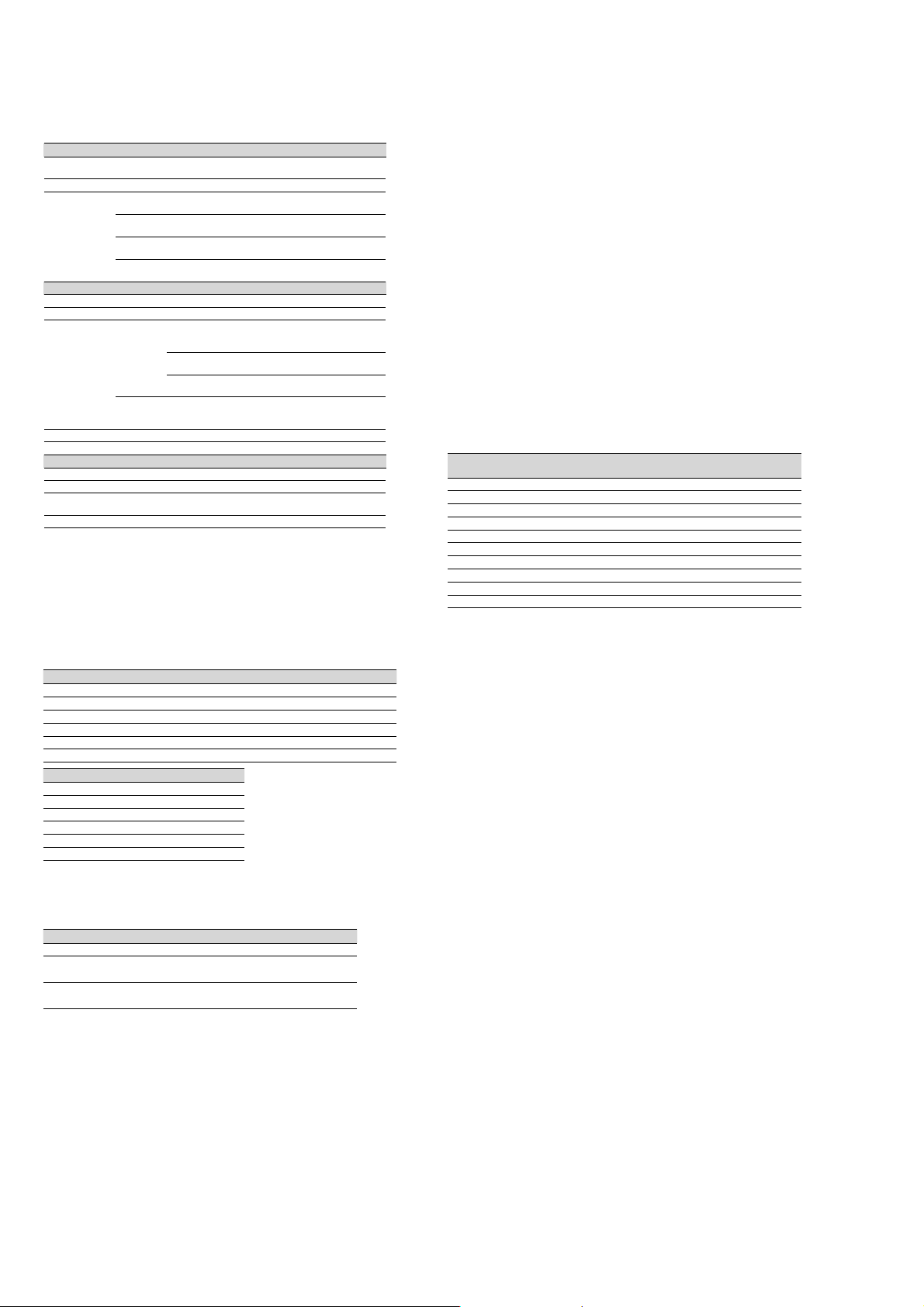
NWZ-A826/A826K/A828/A828K/A829
SPECIFICATIONS
Supported file format
Music
File format MP3(MPEG-1 Layer3) le format, ASF le format, MP4 le format, Wave-Ri le
File extension MP3 (.mp3), WMA*
Codec MP3 Bit rate: 32 to 320 kbps (Supports variable bit rate (VBR))
Video
File format MP4 le format, “Memory Stick”video format
File extension .mp4, .m4v
Codec Video AVC
File size Max. 2 GB
e number of les Max. 1,000
5
Photo*
File format Compatible with DCF 2.0/Exif 2.21le format
File extension .jpg
Codec Prole: Baseline Prole
e number of les Max. 10,000
*1WM-DRM 10 les are compatible.
2
Copyright protected AAC-LC les cannot be played back.
*
3
Sampling frequency may not correspond to all encoders.
*
4
Non-standard bit rates or non-guaranteed bit rates are included depending on the
*
sampling frequency.
5
Some photo les cannot be played back, depending on their le formats.
*
Maximum recordable number of songs and time (Approx.)
e approximate times are based on the case in which you transfer or record only 4
minutes songs (not including videos and photos) in the MP3 format. Other playable audio
le format song numbers and times may dier from MP3 format.
Bit rate Songs Time Songs Time
48 kbps 2,450 163 hr. 20 min. 5,050 336 hr. 40 min.
64 kbps 1,850 123 hr. 20 min. 3,750 250 hr. 00 min.
128 kbps 925 61 hr. 40 min. 1,850 123 hr. 20 min.
256 kbps 460 30 hr. 40 min. 945 63 hr. 00 min.
320 kbps 370 24 hr. 40 min. 755 50 hr. 20 min.
Bit rate Songs Time
48 kbps 10,200 680 hr. 00 min.
64 kbps 7,650 510 hr. 00 min.
128 kbps 3,800 253 hr. 20 min.
256 kbps 1,900 126 hr. 40 min.
320 kbps 1,500 100 hr. 00 min.
Maximum recordable time of videos (Approx.)
e approximate recordable times are estimated in the case where only videos are
transferred. e time may dier, depending on the conditions under which the player is
used.
Bit rate Time Time Time
Video Format: 384 kbps
Audio Format: 128 kbps
Video Format: 768 kbps
Audio Format: 128 kbps
Maximum recordable number of photos that can be transferred (Approx.)
Max. 10,000
Recordable number of photos may be less depending on le sizes.
Capacity (User available capacity)*
NWZ-A826/A826K: 4 GB (Approx. 3.57 GB = 3,840,638,976 bytes)
NWZ-A828/A828K: 8 GB (Approx. 7.30 GB = 7,840,956,416 bytes)
NWZ-A829: 16 GB (Approx. 14.7 GB = 15,841,820,672 bytes)
1
Available storage capacity of the player may vary.
*
Aportionofthememoryisusedfordatamanagementfunctions.
Output (headphones)
Frequency response
20 to 20,000 Hz (when playing data le, single signal measurement)
format
WMA*
AAC-LC*
Linear PCM Bit rate: 1,411 kbps
Audio AAC-LC Channel number: Max. 2 channels
Number of pixels: Max. 4,000 × 4,000 pixels (16,000,000 pixels)
NWZ-A826/A826K NWZ-A828/A828K
NWZ-A829
1
(.wma), AAC-LC*2 (.mp4, .m4a, .3gp), Linear PCM (.wav)
Sampling frequency*
1
Bit rate: 32 to 192 kbps (Supports variablebit rate (VBR))
Sampling frequency*
2
Bit rate: 16 to 320 kbps (Supports variablebit rate (VBR))*
Sampling frequency*3: 8, 11.025, 12, 16, 22.05, 24, 32, 44.1, 48 kHz
Sampling frequency*
(H.264/AVC)
MPEG-4 Prole: SimpleProle
Frame rate: Max. 30 fps
Resolution: Max. QVGA (320 × 240)
NWZ-A826/A826K NWZ-A828/A828K NWZ-A829
15 hr. 00 min. 30 hr. 40 min. 62 hr. 00 min.
8 hr. 30 min. 17 hr. 30 min. 35 hr. 30 min.
1
3
: 32, 44.1, 48 kHz
3
: 44.1 kHz
3
: 44.1 kHz
Prole: Baseline Prole
Level: Max. 1.3
Bit rate: Max. 768 kbps
Bit rate: Max. 2,500 kbps
Sampling frequency*
Bit rate: Max. 288 kbps per 1 channel
3
: 24, 32, 44.1, 48 kHz
4
Interface
Headphone: Stereo mini-jack
WM-PORT (multiple connecting terminal): 22 pins
Hi-Speed USB (USB 2.0 compliant)
Operating temperature
5 °C to 35 °C (41 °F to 95 °F)
Power source
Built-in rechargeable lithium-ion battery
USB power (from a computer via the supplied USB cable)
Charging time
USB-based charging
Approx. 3 hours (full charge), Approx.1.5 hours (approx. 80 %)
Battery life (continuous playback)
By setting as follows, a longer battery life can be expected.
e times below are approximated when “New Song Pop Up”, “Clear Stereo” , “DSEE
(Sound Enhancer)”, “Dynamic Normalizer”, “Equalizer” and “VPT(Surround)” are
deactivated, and “Screensaver” is set to “Blank.”
Furthermore, for videos, the time approximated when the brightness of the screen
is set to “3,” or when “Sound Quality Mode” is set to “Normal Mode”.
e time below may dier depending on ambient temperature or the status of use.
Battery life may be shortened by the radio waves generated by ambient Bluetooth devices
or wireless LAN devices, or by the communication distance between the player and the
communicating device.
Music
Playback at MP3 128 kbps Approximately 15 hours Approximately 36 hours
Playback at WMA 128 kbps Approximately 15 hours Approximately 35.5 hours
Playback at AAC-LC 128 kbps Approximately 15 hours Approximately 33.5 hours
Playback at Linear PCM 1411 kbps Approximately 15 hours Approximately 34.5 hours
Video (Only sound in Bluetooth communication)
Playback at MPEG-4 384 kbps Approximately 7 hours Approximately 10 hours
Playback at MPEG-4 768 kbps Approximately 7 hours Approximately 9 hours
Playback at AVC 384 kbps Approximately 6 hours Approximately 8 hours
Playback at AVC 768 kbps Approximately 6 hours Approximately 8 hours
NWZ-A826/A826K/A828/A828K/A829
(Bluetooth function is on)
NWZ-A826/A826K/A828/A828K/A829
(Bluetooth function is off)
Display
2.4-inch, TFT color display with white LED-backlight, QVGA (240 × 320 pixels), 262,144
colors
Dimensions (w/h/d, projecting parts not included)
50.2 × 93.6 × 9.3 mm (2 × 3 3/4 × 3/8 inches)
Dimension (w/h/d)
51.0 × 93.9 × 9.3 mm (2 1/8 × 3 3/4 × 3/8 inches)
Mass
Approx. 58 g (Approx. 2.1 oz)
Bluetooth Specifications
vCommunication system: Bluetooth specication version 2.0
vOutput: Bluetooth specication Power Class 2
vMaximum communication range: Line of sight approx. 10 meters (30 feet)*
vFrequency band: 2.4 GHz band (2.4000 GHz – 2.4835 GHz)
vModulation method: FHSS
vCompatible Bluetooth proles*
2
1
−A2DP (Advanced Audio Distribution Prole)
−AVRCP (Audio Video Remote Control Prole)
Supplied Accessories
Headphones (1)
USB cable (1)
Earbuds (Size S, L) (1)
Attachment (1)
Use when connectiong the player to the optical cradle, etc.
Stand (1)
1
CD-ROM* * (1)
Quick Start Guide (1)
1
* Do not attempt to play this CD-ROM in an audio CD player.
2
* Depending on the country/region in which you have purchased the player,
the bundled soware may be dierent.
2
−MP3 Conversion Tool
−Media Manager for WALKMAN
−Windows Media Player 11
−Operation Guide (PDF le)
Design and specications are subject to change without notice.
2

NWZ-A826/A826K/A828/A828K/A829
B
S
W
R
N
SECTION 1
SERVICING NOTES
TABLE OF CONTENTS
UNLEADED SOLDER
Boards requiring use of unleaded solder are printed with the lead-
1. SERVICING NOTES ............................................. 3
free mark (LF) indicating the solder contains no lead.
(Caution: Some printed circuit boards may not come printed with
2. GENERAL .................................................................. 5
3. DISASSEMBLY
3-1. Disassembly Flow .......................................................... 6
3-2. Cover (Rear), Rear Assy ................................................. 6
3-3. Battery ............................................................................. 7
3-4. MAIN Board ................................................................... 7
3-5. LCD Assy ........................................................................ 8
4. TEST MODE ............................................................ 9
5. DIAGRAMS
5-1. Block Diagram - MAIN Section - ................................... 17
5-2. Block Diagram
- PANEL, POWER SUPPLY Section - ........................... 18
5-3. Printed Wiring Board - MAIN Board (Side A) - ............ 20
5-4. Printed Wiring Board - MAIN Board (Side B) - ............ 21
5-5. Schematic Diagram - MAIN Board (1/7) - ..................... 22
5-6. Schematic Diagram - MAIN Board (2/7) - ..................... 23
5-7. Schematic Diagram - MAIN Board (3/7) - ..................... 24
5-8. Schematic Diagram - MAIN Board (4/7) - ..................... 25
5-9. Schematic Diagram - MAIN Board (5/7) - ..................... 26
5-10. Schematic Diagram - MAIN Board (6/7) - ..................... 27
5-11. Schematic Diagram - MAIN Board (7/7) - ..................... 28
5-12. Printed Wiring Board - SW Board - ................................ 29
5-13. Schematic Diagram - SW Board (1/2) - .......................... 30
5-14. Schematic Diagram - SW Board (2/2) - .......................... 31
Unleaded solder has the following characteristics.
• Unleaded solder melts at a temperature about 40 °C higher
Ordinary soldering irons can be used but the iron tip has to be
Soldering irons using a temperature regulator should be set to
• Strong viscosity
Unleaded solder is more viscous (sticky, less prone to fl ow)
• Usable with ordinary solder
It is best to use only unleaded solder but unleaded solder may
NOTE THE CN601, CN602, IC301, IC302, IC305, IC453,
IC501, IC503, IC508, IC509, IC601, IC602, IC701,
IC751, IC752, IC901, IC902 AND IC903 ON THE MAIN
BOARD REPLACING
CN601, CN602, IC301, IC302, IC305, IC453, IC501, IC503,
IC508, IC509, IC601, IC602, IC701, IC751, IC752, IC901, IC902
and IC903 on the MAIN board cannot exchange with single. When
CN601, CN602, IC301, IC302, IC305, IC453, IC501, IC503,
the lead free mark due to their particular size)
: LEAD FREE MARK
than ordinary solder.
applied to the solder joint for a slightly longer time.
about 350 °C.
Caution: The printed pattern (copper foil) may peel away if the
heated tip is applied for too long, so be careful!
than ordinary solder so use caution not to let solder bridges
occur such as on IC pins, etc.
also be added to ordinary solder.
IC508, IC509, IC601, IC602, IC701, IC751, IC752, IC901, IC902
6. EXPLODED VIEWS
6-1. Cover (Rear) Section ...................................................... 43
and IC903 on the MAIN board are damaged, exchange the entire
mounted board.
6-2. Rear Assy Section ........................................................... 44
6-3. MAIN Board Section ...................................................... 45
6-4. Front Section ................................................................... 46
NOTE THE CN801, CN881 AND IC801 ON THE SW
BOARD REPLACING
CN801, CN881 and IC801 on the SW board cannot exchange with
7. ELECTRICAL PARTS LIST .............................. 47
single. When CN801, CN881 and IC801 on the SW board are dam-
aged, exchange the entire mounted board.
luetooth Specications (continued)
Supported Codecs*
Transmission range (A2DP): 20 - 20,000Hz (Sampling frequency 44.1kHz)
1
The actual range will vary depending on factors such as obstacles between devices,
*
Notes on chip component replacement
• Never reuse a disconnected chip component.
• Notice that the minus side of a tantalum capacitor may be dam-
aged by heat.
Flexible Circuit Board Repairing
• Keep the temperature of soldering iron around 270 °C during
repairing.
• Do not touch the soldering iron on the same conductor of the
circuit board (within 3 times).
• Be careful not to apply force on the conductor when soldering
or unsoldering.
CAUTION
Danger of explosion if battery is incorrectly replaced.
Replace only with the same or equivalent type.
magnetic fields, static electricity, reception sensitivity, antenna (aerial) performance,
operating system, software application, etc.
2
Bluetooth profiles are standardized according to the purpose of the Bluetooth device.
*
3
Codec indicates the audio signal compression and conversion format.
*
ystem Requirements
Computer
IBM PC/AT or compatible computer preinstalled with the following Windows operating
systems*
Windows XP Home Edition (Service Pack 2 or later) / Windows XP Professional
(Service Pack 2 or later) / Windows Vista Home Basic / Windows Vista Home Premium
/ Windows Vista Business / Windows Vista Ultimate
Not supported by 64 bit version OS.
Not supported by OSs other than above.
1
Excluding OS Versions not supported by Microsoft.
*
CPU: Pentium 4 1.0 GHz or higher
RAM: 512 MB or more
Hard Disk drive: 380 MB or more of available space
Display:
S creen Resolution: 800 × 600 pixels (or higher) (recommended 1,024 × 768 or higher)
C olors: 8 bit or higher (16 bit recommended)
CD-ROM drive (supporting Digital Music CD playback capabilities using WDM)
To create original CDs, a CD-R/RW drive is required.
Sound board
USB port (Hi-Speed USB is recommended)
Microsoft .NET Framework 2.0 or 3.0, QuickTime 7.2, Internet Explorer 6.0 or 7.0,
Windows Media Player 10 or 11 (Windows Media Player 11 recommended. Some
computers that already have Windows Media Player 10 installed may encounter file
limitation (AAC, video files, etc.) that can be transferred by dragging and dropping.).
dobe Flash Player 8 or higher needs to be installed.
A
Broadband Internet connection is required to use Electronic Music Distribution (EMD)
or to visit the web site.
e do not guarantee operation for all computers even if they meet the above System
equirements.
ot supported by the following environments:
ersonally constructed computers or operating systems
P
An environment that is an upgrade of the original manufacturer-installed operating
system
Multi-boot environment
Multi-monitor environment
Macintosh
1
:
3
: SBC (Subband Codec)
3
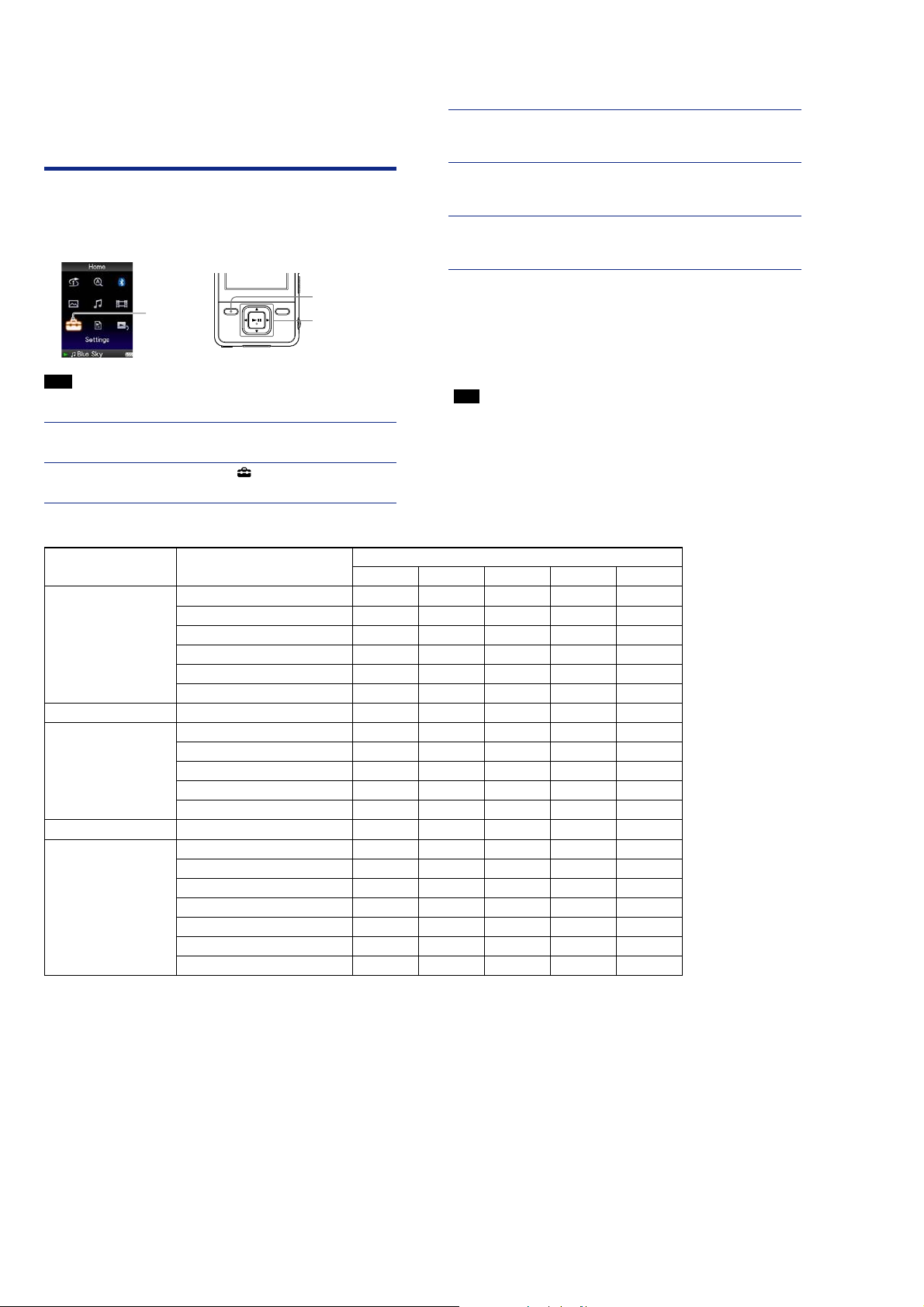
NWZ-A826/A826K/A828/A828K/A829
Y
I
v
d
Ver. 1.1
NOTE THE MAIN BOARD REPLACING
When the MAIN board is replaced, format it according to the following.
Formatting Memory
ou can format the built-in flash memory of the player.
f the memory is formatted, all data and settings will be erased. Be sure to
erify the data stored in memory prior to formatting and export any important
ata to the hard disk of your computer.
Notes
This function is only available in the pause mode.
This function is not available while the Bluetooth function is turned on.
Press and hold the BACK/HOME button in the pause mode until the
Home menu appears.
Press the /// button to select (Settings), and then press
the button to conrm.
Settings
(Format)
BACK/HOME
button
5-way button
COLOR VARIATION
Model Destination
NWZ-A826
AEP, UK
French
East European
E
Mexican
Chinese
NWZ-A826K ALL model
NWZ-A828
AEP, UK
French
East European
E
Chinese
NWZ-A828K ALL model
NWZ-A829
US
Canadian
AEP, UK
French
East European
E, Tourist
Mexican
Black White Pink Silver Gold
zzzz
zzzz
zzzz
z
z
zz
z
zzzz
zzzz
zzzz
zz
z
z
z
z
zz
zz
zz
z
zz
Press the /// button to select “Common Settings,” and then
press the button to conrm.
The list of “Common Settings” options appears.
Press the /// button to select “Format,” and then press the
button to conrm.
“All data including songs will be deleted. Proceed?” appears.
Press the / button to select “Yes,” and then press the button
to conrm.
“All data will be deleted. Proceed?” appears.
Press the / button to select “Yes,” and then press the button
to conrm.
While the memory is being formatted, an animated display appears.
When initialization finishes, “Memory formatted.” appears.
To cancel the operation
Select “No” in step or and press the button to confirm. You can also
cancel the operation by pressing the BACK/HOME button in step
Note
Do not format the built-in flash memory using software or Windows Explorer.
or .
Color
4
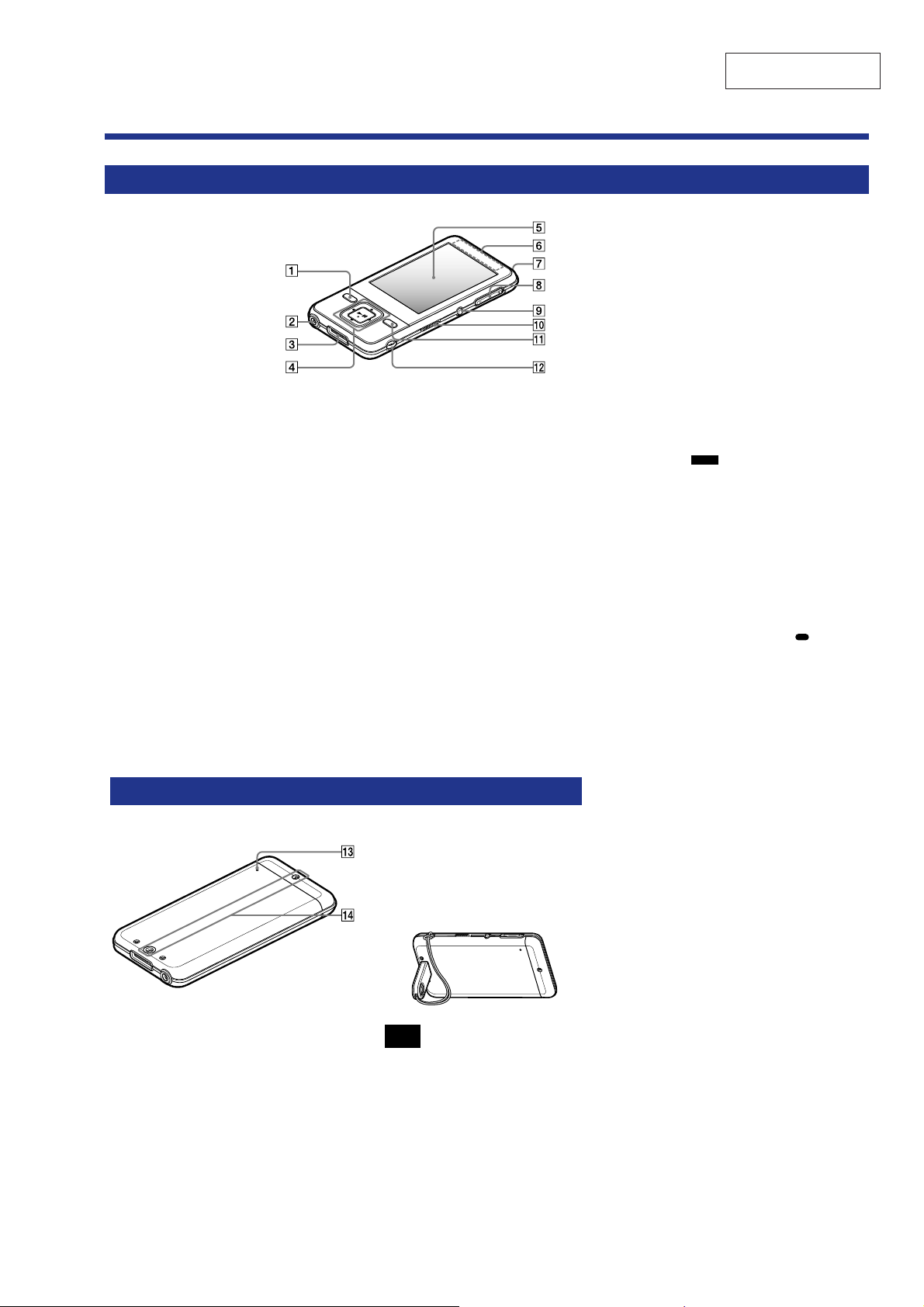
Parts and Controls
Front
NWZ-A826/A826K/A828/A828K/A829
SECTION 2
GENERAL
This section is extracted
from instruction manual.
BACK/HOME button*
Presstogoupone listscreen level,or
to return to the previous menu.
Press and hold the BACK/HOME
button to display the Home menu.
Headphone jack
For connecting the headphones.
Insert the jack pin until it clicks into
place. If the headphones are
connected improperly, the sound
from the headphones may not sound
right.
WM-PORT jack
Use this jack to connect the supplied
USB cable, or optional peripheral
devices, such as supported
sories for the WM-PORT.
acces
1
2
/– button
2
5-way button*
Starts playback and enables
navigation of the player’s on-screen
menus.
Display
e display may vary, depending on
functions.
Bluetooth antenna (aerial)
Bluetooth indicator
Indicates the status of the Bluetooth
function.
VOL +*
Adjusts the volume.
BLUETOOTH button
Press and hold to turn on or o the
Bluetooth function, and to establish
or to end Bluetooth connection.
HOLD switch
Youcanprotecttheplayeragainst
accidental operation by using the
HOLD switch when carrying it. By
sliding the HOLD switch to the
direction of the arrow ,all
operation buttons are disabled. If you
slide the HOLD switch to the
opposite position, the HOLD
function is released.
OPTION/PWR OFF button*
Displays the option menu.
IfyoupressandholdtheOPTION/
FF button, screen turns o
PWR O
and the player enters standby mode.
If you press any button while the
player is in standby mode, the “Now
Playing” screen, etc., appears and the
player is ready for operation.
Furthermore, if you leave the player
in standby mode for about a day, the
player turns completely o
automatically. If you press any button
whentheplayeristurnedo,the
startupscreenappearsrst,thenthe
“Now Playing” screen appears.
Note
e player consumes battery power
very slightly even when it is in standby
mode. erefore, the player might
turn completely o in a short time,
depending on the power remaining in
the battery.
Strap hole
Used to attach a strap (sold
separately). You can attach the
supplied stand and a strap at the same
time.
1
Functions marked with on the
*
player are activated if you press and hold
the corresponding buttons.
2
ere are tactile dots. Use them to help
*
with button operations.
1
Rear
RESET button
Resetstheplayerwhenyoupressthe
RESET button with a small pin, etc.
Accessory hole (type I)
Used to attach the supplied stand or
the optional accessories.
Using the supplied stand
Youcanstanduptheplayerusingthe
supplied stand.
Notes
When standing the player with the
stand, be careful not to press down or
knock the player.
Stand up the player horizontally as
shown. Do not stand it up vertically.
5
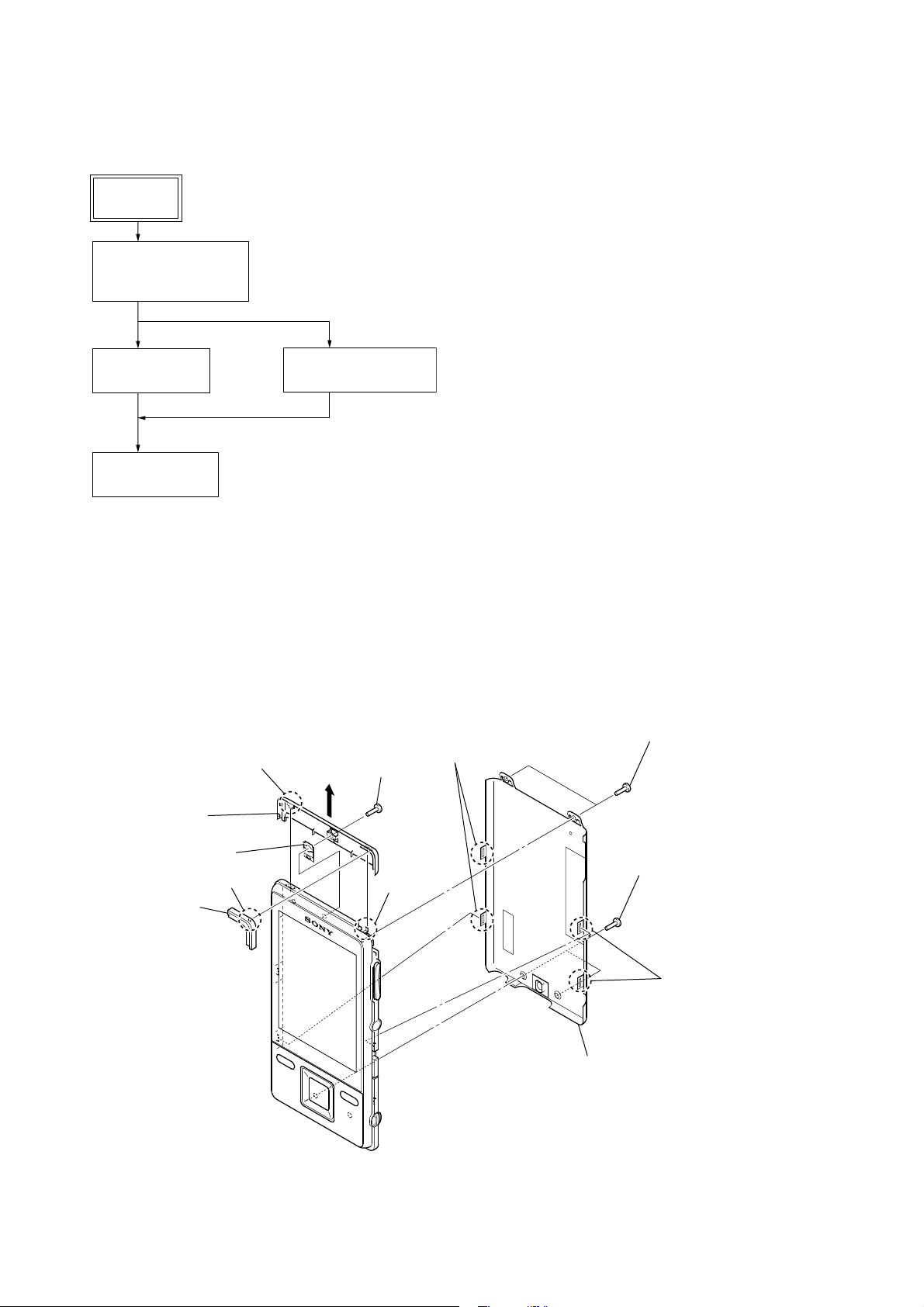
NWZ-A826/A826K/A828/A828K/A829
s
SECTION 3
DISASSEMBLY
• This set can be disassembled in the order shown below.
3-1. DISASSEMBLY FLOW
SET
3-2. COVER (REAR),
REAR ASSY
(Page 6)
3-3. BATTERY
(Page 7)
3-5. LCD ASSY
(Page 8)
Note: Follow the disassembly procedure in the numerical order given.
3-4. MAIN BOARD
(Page 7)
3-2. COVER (REAR), REAR ASSY
screw
(M1.4)
cover (rear)
claw
two
RB
claws
two screws (M1.4)
lid (ACC)
window (LED)
claw
claw
two ornamental screw
R
rear assy
RT
two claws
RB
6
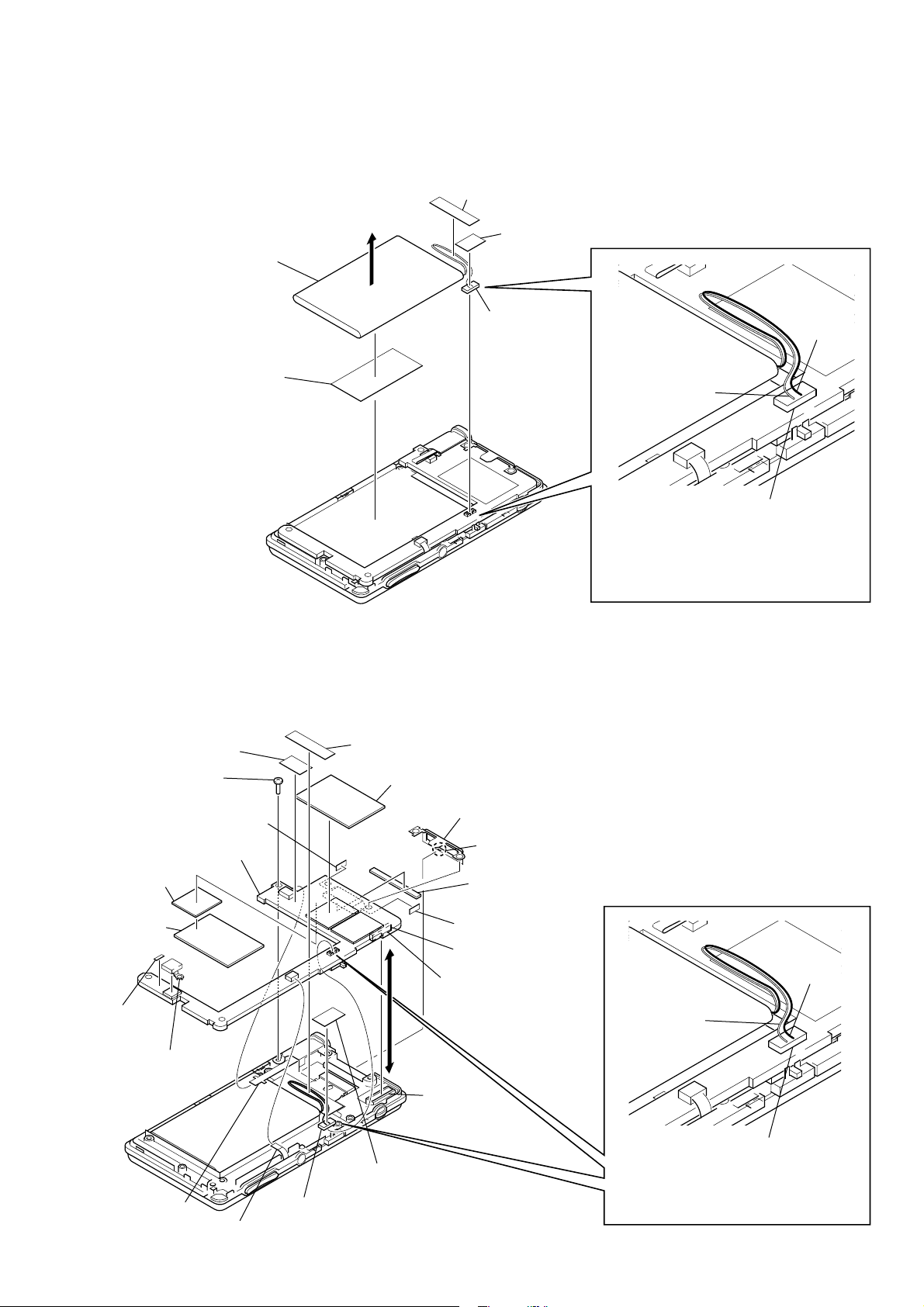
3-3. BATTERY
Note 1: This illustlation sees the battery assy from back.
Note 2: When removing battery,
don't remove by the impossible power.
battery
BATT wire sheet
spacer (line in)
NWZ-A826/A826K/A828/A828K/A829
adhesive sheet (BATT)
Note 3: Adhesive sheet (BATT) cannot re-used.
Please replace to brand-new part ones
adhesive sheet (BATT) is removed.
3-4. MAIN BOARD
Note 1: This illustration sees the MAIN board from the back.
BATT wire sheet
cushion (PWB)
RH
spacer
RT
(PWB-S)
spacer (line in)
screw
(B1.4)
sheet (WM-P)
RE
MAIN board
RL
connector
(CN901)
escutcheon (CN)
claw
cushion (WM-P)
RG
lead wire
(black)
lead wire
(red)
battery connector
Note 4: When installing battery connector,
please be careful about the color
of the lead wires as shown in a figure
and install battery connector.
cushion
RB
(PWB)
spacer
RI
(BT-P)
shield plate
RK
HP flexible
print board
(CN301)
connector (CN901)
sheet key (CN602)
connector
(board to board)
spacer (line in)
sheet (WM-P)
RE
connector (CN601)
R
connector (board to board)
Note 2: Please install or
remove connector
(board to board)
vertically.
lead wire
(black)
lead wire
(red)
battery connector
Note 3: When installing battery connector,
please be careful about the color
of the lead wires as shown in a figure
and install battery connector.
7
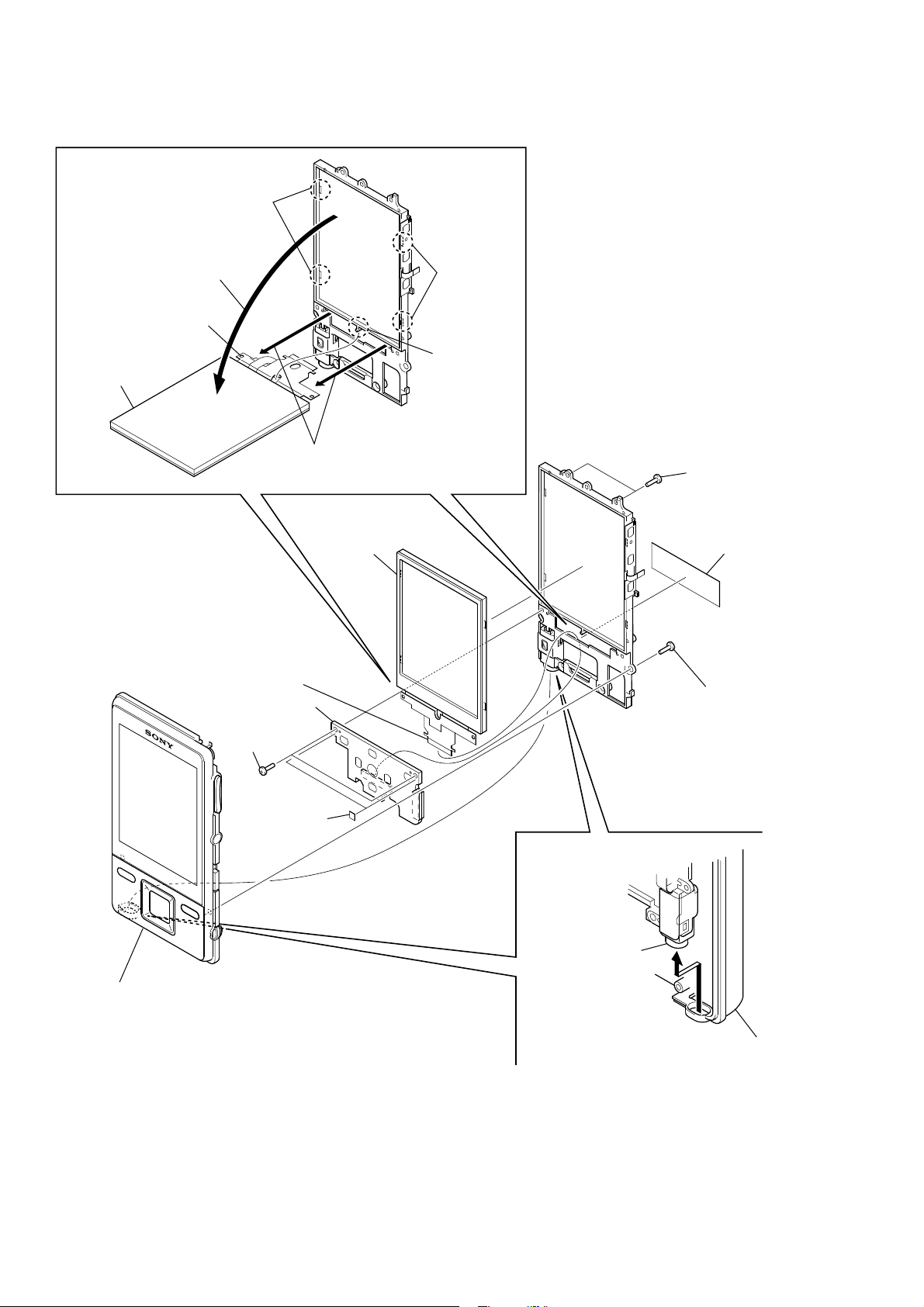
NWZ-A826/A826K/A828/A828K/A829
3-5. LCD ASSY
two claws
Open the LCD assy
R
in the direction of the arrow.
LCD flexible board
LCD assy
Pull out the
RT
LCD flexible board.
two claws
boss
RB
two screws
(B1.4)
Front block
LCD flexible board
(CN801)
SW board
two screws
(M1.4)
two spacers
(WM-P)
LCD assy
RE
waterproof jack
(J301)
sheet (LCD-B)
screw
(B1.4)
Remove the waterproof jack (J301)
in the direction of the arrow.
Front block
8
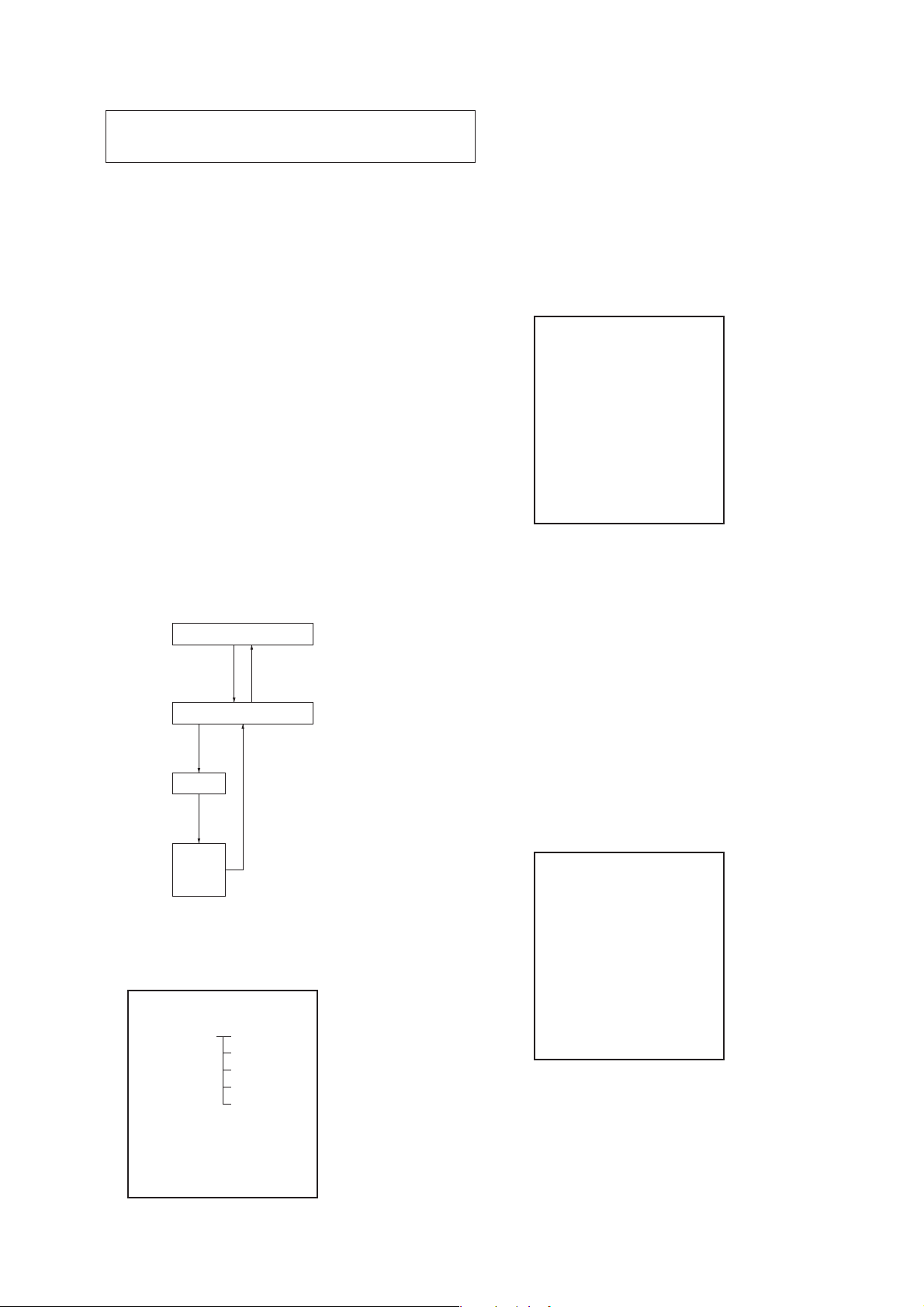
NWZ-A826/A826K/A828/A828K/A829
SECTION 4
TEST MODE
Note: Information on the test mode must correspond in enough
security. When the leakage has been revealed by any
chance, the source of information is specifi ed.
1. SETTING THE TEST MODE
Note: Perform the test mode in the state of 3.6 V or more in the battery
voltage.
Setting method:
1. Turn the power on.
2. Press the [BACK] key for 1.5 seconds or more, the home menu
is displayed.
3. Slide the [HOLD] key to set the hold on.
4. While pressing the [OPTION] key, press the key as following
order.
[v] → [v] → [V] → [V] → [B] → [b] → [v] → [V] → [v] →
[V] → [B] → [u]
5. The set reboots when the [HOLD] key is slided to set the hold
off, and the color bar is displayed in the liquid crystal display.
6. Enter the test mode when the [BACK] key is pressed in the
state of step 5.
Note: The destination setting and sound pressure regulation setting can-
not be executed by this test mode.
2. RELEASING THE TEST MODE
1. Display the major item selection screen.
2. Press the [
] key to select the “SURE ?”.
[
B
]/[V] key to select the “EXITTEST”, and press the
v
3. Press the [u] key, turn the power off and release the test
mode.
3. CONFIGURATION OF THE TEST MODE
Major item
<> key
#C
<> key
Major item switching:
<>/ <> key
W
7
4-1-1. Power supply voltage check
This mode is used in case power supply voltage in the state where
all power supply lines are starting is checked.
Checking method:
1. Enter the test mode.
2. Press the [v]/[V] key to select the “POWER”, and press the
[
] key to enter the minor item.
B
3. Press the [v]/[V] key to select the “VCHK”.
4. Press the [
] key, all power supply lines are started.
u
liquid crystal display
POWER VCHK
START
In this state, the power supply voltage of each power supply
line can be confi rmed by measuring the voltage.
5. Press the [BACK] key, return to minor item selection screen.
4-1-2. Consumption current (audio playback) check
This mode is used in case consumption current (audio playback)
is checked in the state where “1 kHz 0 dBs L-ch/R-ch VOLUME:
15” audio signal is outputed.
Minor item switching:
<>/ <> key
W
7
key
<>
key
V
Automatic
Finish
Result
Start
or
Minor item
<#"$,>
4. OPERATION OF THE TEST MODE
4-1. Power
liquid crystal display
MPTAPP MENU
POWER VCHK
AUDIO ACHK
VIDEO DSVCHK
OTHER CHGCHK
CLESTE BATTCHK
DAC
BLUETOOTH
SHUTDOWN
EXITTEST
Checking method:
1. Enter the test mode.
2. Press the [v]/[V] key to select the “POWER”, and press the
[
] key to enter the minor item.
B
3. Press the [
]/[V] key to select the “ACHK”.
v
4. Press the [u] key, “1 kHz 0 dBs L-ch/R-ch VOLUE: 15”
audio signal is outputed.
liquid crystal display
POWER ACHK
1kHz 0dBs L/Rch
HPOUT [ VOL: 15 ]
START
5. In this state, each time the [OPTION] key is pressed, LCD
back light on/off switch is performed.
6. Press the [BACK] key, return to minor item selection screen.
9
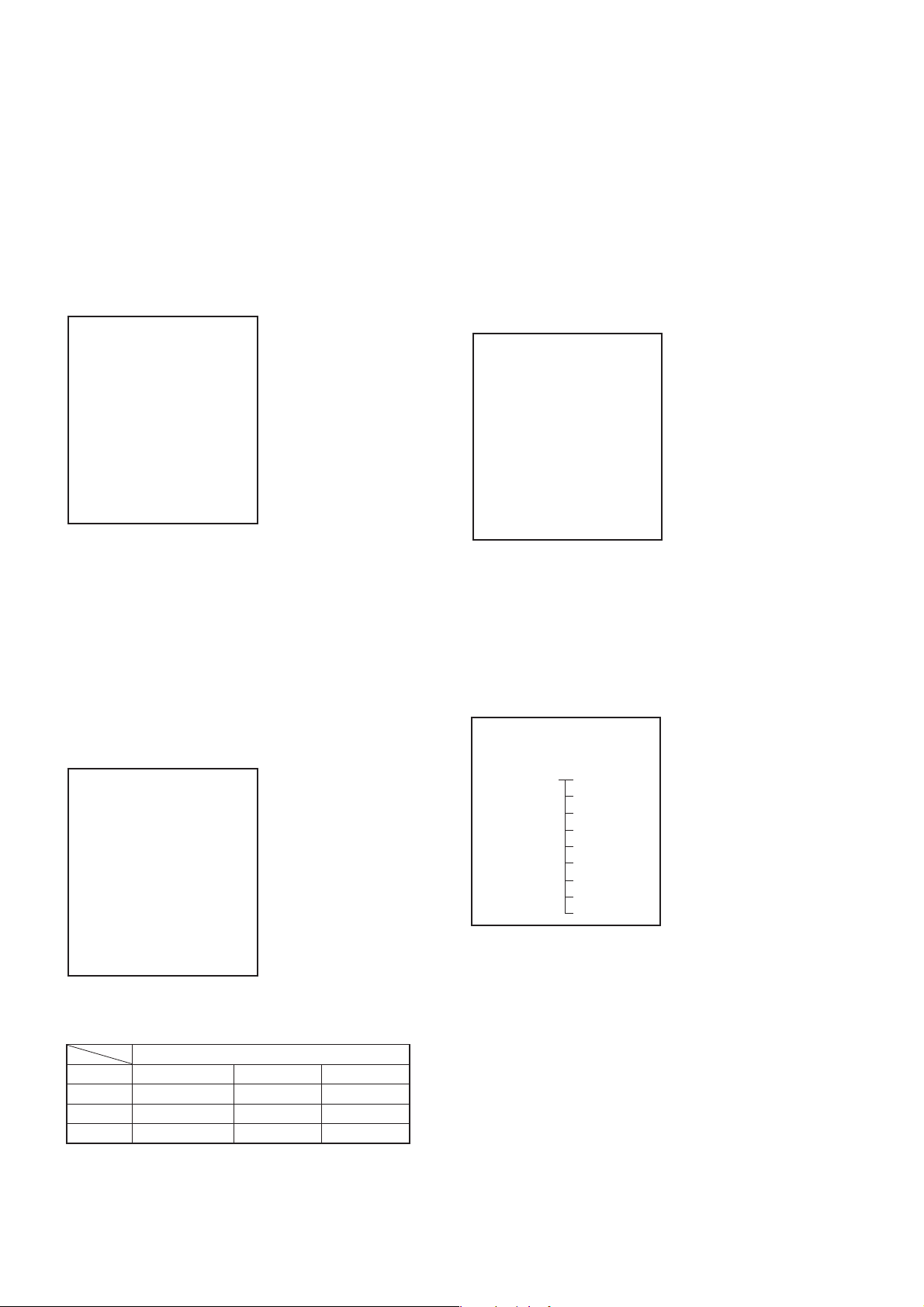
NWZ-A826/A826K/A828/A828K/A829
4-1-3. Standby current check
This mode is used in case standby current is checked.
Checking method:
1. Enter the test mode.
2. Press the [v]/[V] key to select the “POWER”, and press the
[B] key to enter the minor item.
3. Press the [
]/[V] key to select the “DSVCHK”.
v
4. Press the [u] key, enter the state of the deep sleep.
5. Press the [BACK] key, release the state of the deep sleep.
liquid crystal display
POWER DSVCHK
OK
6. Press the [BACK] key, return to minor item selection screen.
4-1-5. Battery voltage detection check
This mode is used in case battery voltage is checked.
Checking method:
1. Enter the test mode.
2. Press the [v]/[V] key to select the “POWER”, and press the
[B] key to enter the minor item.
3. Press the [
]/[V] key to select the “BATTCHK”.
v
4. Press the [u] key, the battery voltage is displayed.
When the battery voltage cannot be confi rmed, “ERROR” is
displayed.
liquid crystal display
POWER BATTCHK
X.XXXV
X.XXXV: Battery voltage
4-1-4. Charge current check
This mode is used in case charge current is checked.
Checking method:
1. Enter the test mode.
2. Press the [
] key to enter the minor item.
[
B
]/[V] key to select the “POWER”, and press the
v
3. Press the [v]/[V] key to select the “CHGCHK”.
4. Press the [u] key, the charge setting is displayed.
liquid crystal display
POWER CHGCHK
AC
AC
5. In this state, each time the [OPTION] key is pressed, the port
setting for the charge is changed as shown in the table below.
6. Press the [BACK] key, return to minor item selection screen.
4-2. Audio
While playing the audio track, it's in a repeat state. If [BACK] key
is pressed, it's stopped.
Press the [VOL +] key to switch the HP/LINE.
liquid crystal display
MPTAPP MENU
POWER
AUDIO OUTPUT
VIDEO SN
OTHER F1
CLESTE F2
DAC SEPLR
BLUETOOTH SEPRL
SHUTDOWN MAXOUT
EXITTEST NMLZR
SPCHK
Port control
Display CHG_XCHGEN CHG_PEN1 CHG_PEN2
AC L H H
USB500 L H H
USB100 L H L
6. Press the [BACK] key, return to minor item selection screen.
10
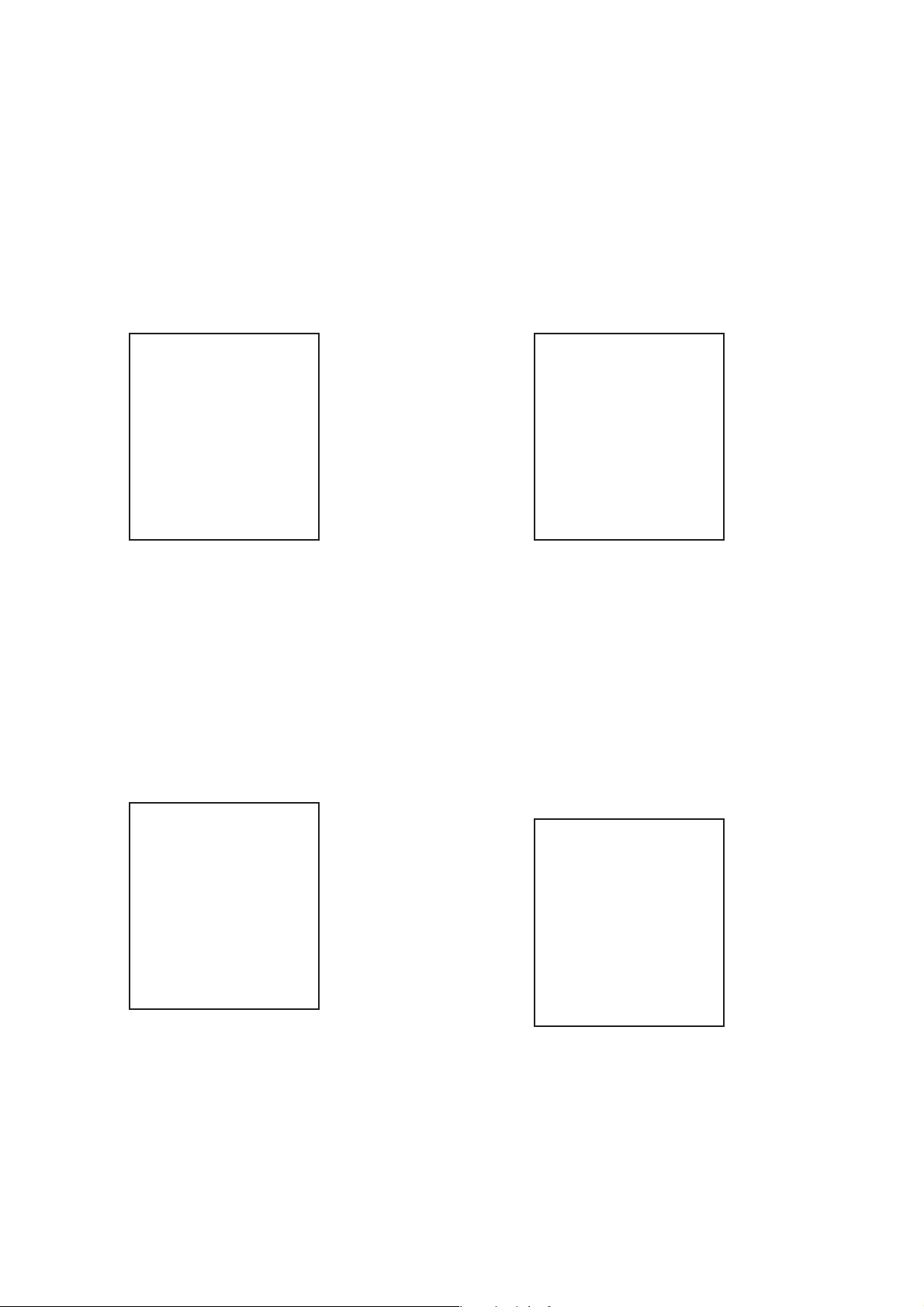
NWZ-A826/A826K/A828/A828K/A829
4-2-1. Output check
“1 kHz 0 dBs L-ch/R-ch VOLUME: 25” audio signal is outputted.
Checking method:
1. Enter the test mode.
2. Press the [v]/[V] key to select the “AUDIO”, and press the [B]
key to enter the minor item.
3. Press the [
4. Press the [
]/[V] key to select the “OUTPUT”.
v
] key, “1 kHz 0 dBs L-ch/R-ch VOLUME: 25”
u
audio signal is outputted.
liquid crystal display
AUDIO OUTPUT
1kHz 0dBs L/Rch
HPOUT [ VOL: 25 ]
START
4-2-3. Frequency characteristic 1 check
“20 Hz 0 dBs L-ch/R-ch VOLUME: 25” audio signal is outputted.
Checking method:
1. Enter the test mode.
2. Press the [v]/[V] key to select the “AUDIO”, and press the [B]
key to enter the minor item.
3. Press the [
4. Press the [
]/[V] key to select the “F1”.
v
] key, “20 Hz 0 dBs L-ch/R-ch VOLUME: 25”
u
audio signal is outputted.
liquid crystal display
AUDIO F1
20Hz 0dBs L/Rch
HPOUT [ VOL: 25 ]
START
5. Press the [BACK] key, return to minor item selection screen.
4-2-2. S/N check
“Infi nity Zero VOLUME: 30” audio signal is outputted.
Checking method:
1. Enter the test mode.
2. Press the [v]/[V] key to select the “AUDIO”, and press the [B]
key to enter the minor item.
3. Press the [v]/[V] key to select the “SN”.
4. Press the [u] key, “Infi nity Zero VOLUME: 30” audio signal
is outputted.
liquid crystal display
AUDIO SN
Infi nity Zero
HPOUT [ VOL: 30 ]
START
5. Press the [BACK] key, return to minor item selection screen.
5. Press the [BACK] key, return to minor item selection screen.
4-2-4. Frequency characteristic 2 check
“20 kHz 0 dBs L-ch/R-ch VOLUME: 25” audio signal is outputted.
Checking method:
1. Enter the test mode.
2. Press the [v]/[V] key to select the “AUDIO”, and press the [B]
key to enter the minor item.
3. Press the [v]/[V] key to select the “F2”.
4. Press the [
] key, “20 kHz 0 dBs L-ch/R-ch VOLUME: 25”
u
audio signal is outputted.
liquid crystal display
AUDIO F2
20kHz 0dBs L/Rch
HPOUT [ VOL: 25 ]
START
5. Press the [BACK] key, return to minor item selection screen.
11
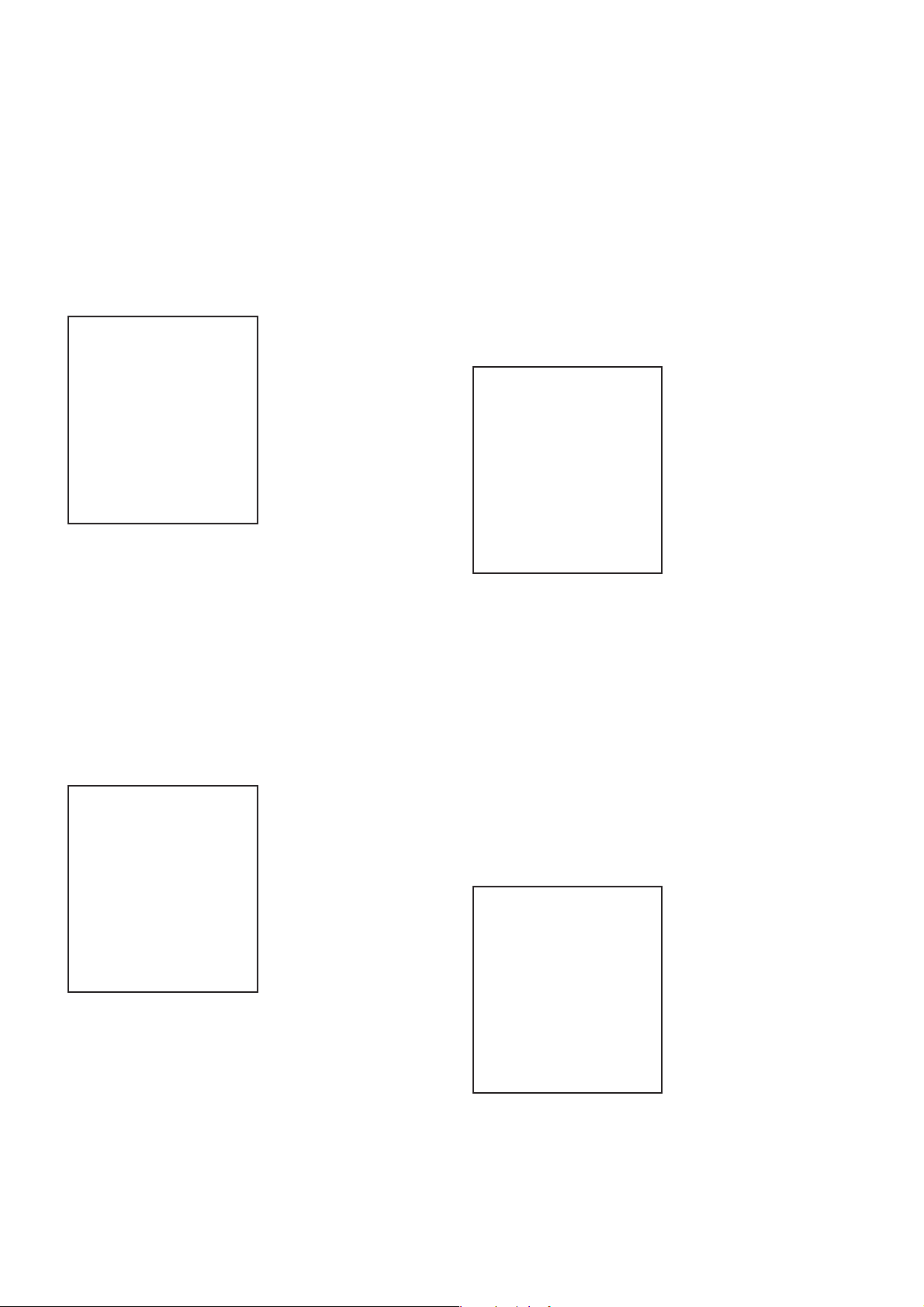
NWZ-A826/A826K/A828/A828K/A829
4-2-5. CH separation (L-ch) check
“1 kHz 0 dBs L-ch VOLUME: 25” audio signal is outputted.
Checking method:
1. Enter the test mode.
2. Press the [v]/[V] key to select the “AUDIO”, and press the [B]
key to enter the minor item.
3. Press the [
]/[V] key to select the “SEPLR”.
v
4. Press the [u] key, “1 kHz 0 dBs L-ch VOLUME: 25” audio
signal is outputted.
liquid crystal display
AUDIO SEPLR
1kHz 0dBs Lch
HPOUT [ VOL: 25 ]
START
5. Press the [BACK] key, return to minor item selection screen.
4-2-6. CH separation (R-ch) check
“1 kHz 0 dBs R-ch VOLUME: 25” audio signal is outputted.
Checking method:
1. Enter the test mode.
2. Press the [
]/[V] key to select the “AUDIO”, and press the [B]
v
key to enter the minor item.
3. Press the [
]/[V] key to select the “SEPRL”.
v
4. Press the [u] key, “1 kHz 0 dBs R-ch VOLUME: 25” audio
signal is outputted.
liquid crystal display
AUDIO SEPRL
1kHz 0dBs Rch
HPOUT [ VOL: 25 ]
4-2-7. Maximum output check
“1 kHz 0 dBs L-ch/R-ch VOLUME: 30” (Headphone output when
AVLS operates: “1 kHz 0 dBs L-ch/R-ch VOLUME: 13”) audio
signal is outputted.
Checking method:
1. Enter the test mode.
2. Press the [
]/[V] key to select the “AUDIO”, and press the [B]
v
key to enter the minor item.
3. Press the [
]/[V] key to select the “MAXOUT”.
v
4. Press the [u] key, “1 kHz 0 dBs L-ch/R-ch VOLUME: 30”
(Headphone output when AVLS operates: “1 kHz 0 dBs L-ch/
R-ch VOLUME: 13”) audio signal is outputted.
liquid crystal display
AUDIO MAXOUT
1kHz 0dBs L/Rch
HPOUT [ VOL: 30 ]
AVLS OFF
START
5. In this state, each time the [OPTION] key is pressed, AVLS
on/off switch is performed.
6. Press the [BACK] key, return to minor item selection screen.
4-2-8. Normalizer check
“1 kHz – 24 dBs L-ch/R-ch VOLUME: 30” audio signal is outputted.
Checking method:
1. Enter the test mode.
2. Press the [v]/[V] key to select the “AUDIO”, and press the [B]
key to enter the minor item.
3. Press the [v]/[V] key to select the “NMLZR”.
4. Press the [u] key, “1 kHz – 24 dBs L-ch/R-ch VOLUME:
30” audio signal is outputted.
liquid crystal display
START
5. Press the [BACK] key, return to minor item selection screen.
12
AUDIO NMLZR
1kHz –24dBs L/Rch
HPOUT [ VOL: 30 ]
START
5. Press the [BACK] key, return to minor item selection screen.
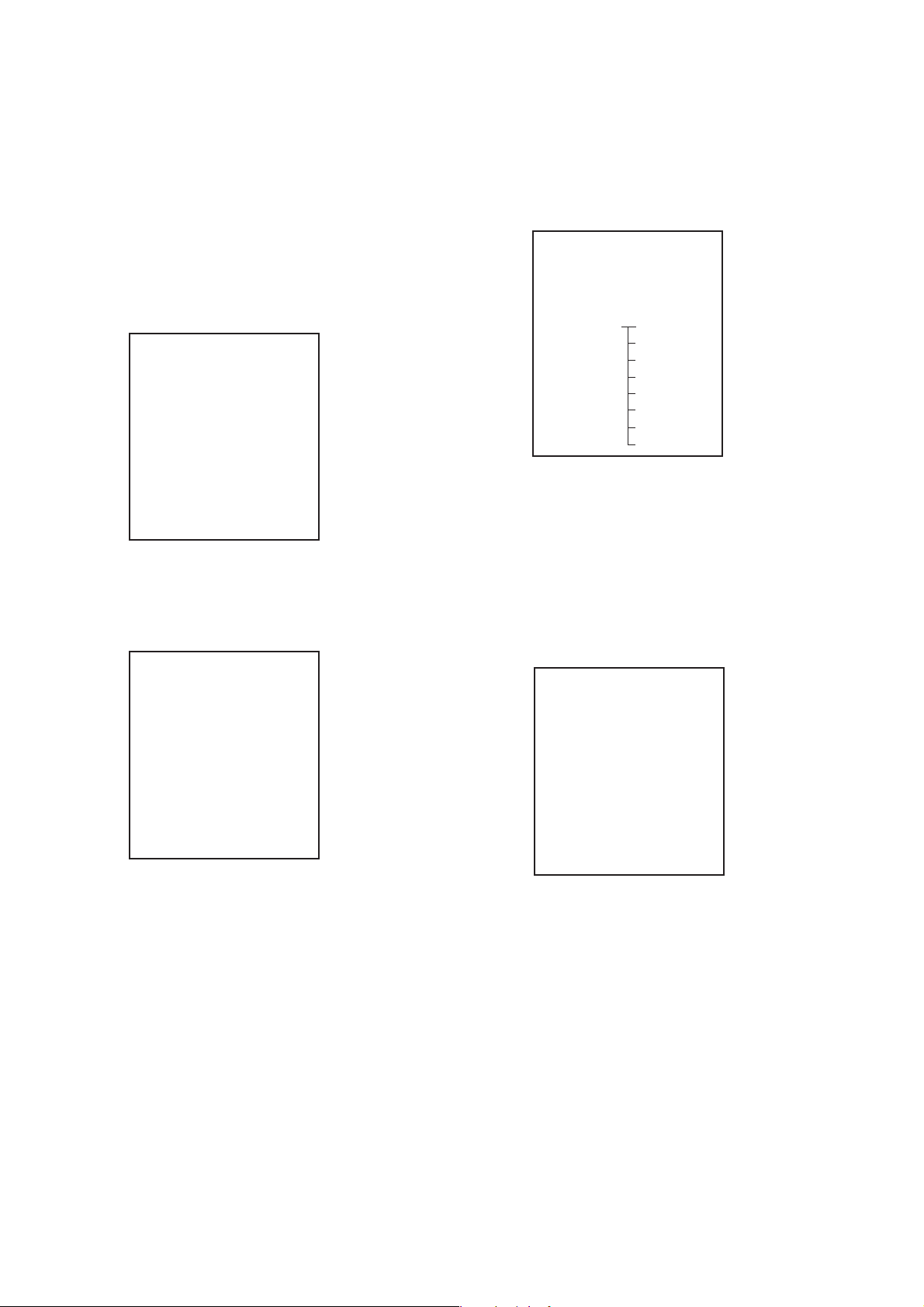
NWZ-A826/A826K/A828/A828K/A829
4-2-9. Sound pressure regulation level check
“1 kHz 0 dBs L-ch/R-ch VOLUME: 30” audio signal is outputted.
Checking method:
1. Enter the test mode.
2. Press the [v]/[V] key to select the “AUDIO”, and press the [B]
key to enter the minor item.
3. Press the [
4. Press the [
]/[V] key to select the “SPCHK”.
v
] key, “1 kHz 0 dBs L-ch/R-ch VOLUME: 30”
u
audio signal is outputted.
liquid crystal display
AUDIO SPCHK
1kHz 0dBs L/Rch
HPOUT [ VOL: 30 ]
START
5. Press the [BACK] key, return to minor item selection screen.
4-3. Video
liquid crystal display
MPTAPP MENU
5. In this state, each time the [VOL –] key is pressed, LCD back
light brightness min/max/middle switch is performed.
6. Press the [BACK] key, return to minor item selection screen.
4-4. Other
liquid crystal display
MPTAPP MENU
POWER
AUDIO
VIDEO
OTHER CLOCK
CLESTE KEY
DAC KETYNUM
BLUETOOTH FORMAT
SHUTDOWN DEST
EXITTEST SPSET
FWVER
NCAPCHK
4-4-1. Clock check
The movement of an internal clock is confi rmed.
Checking method:
1. Enter the test mode.
2. Press the [
]/[V] key to select the “OTHER”, and press the [B]
v
key to enter the minor item.
3. Press the [
]/[V] key to select the “CLOCK”.
v
4. Press the [u] key, date and time are displayed.
liquid crystal display
POWER
AUDIO
VIDEO — LCD
OTHER
CLESTE
DAC
BLUETOOTH
SHUTDOWN
EXITTEST
4-3-1. LCD display check
Liquid crystal display is checked.
Checking method:
1. Enter the test mode.
2. Press the [v]/[V] key to select the “VIDEO”, and press the [B]
key to select the “LCD”.
3. Press the [u] key, all black is displayed on the liquid crystal
display.
4. In this state, each time the [OPTION] key is pressed, the screen
display changes in the following order.
All black (default) → Color bar (standard) → Color bar (bright-
ness minimum) → Color bar (brightness maxmum) → All red
→ All green → All blue → All white → Maximum drawing
size confi rmation → diagonal gradation (red) → diagonal gra-
dation (green) → diagonal gradation (blue) → diagonal gradation (white)
OTHER CLOCK
XX, XX XX XXXX
##:##:##.######
START
XX, XX XX XXXX : Date
##:##:##.###### : Time
“START” changes into “OK” if the movement of an internal
clock is confi rmed.
5. Press the [BACK] key, return to minor item selection screen.
Maximum drawing size confi rmation:
All blue (All sides are red) is displayed. Whether red in all
sides is seen is confi rmed.
13
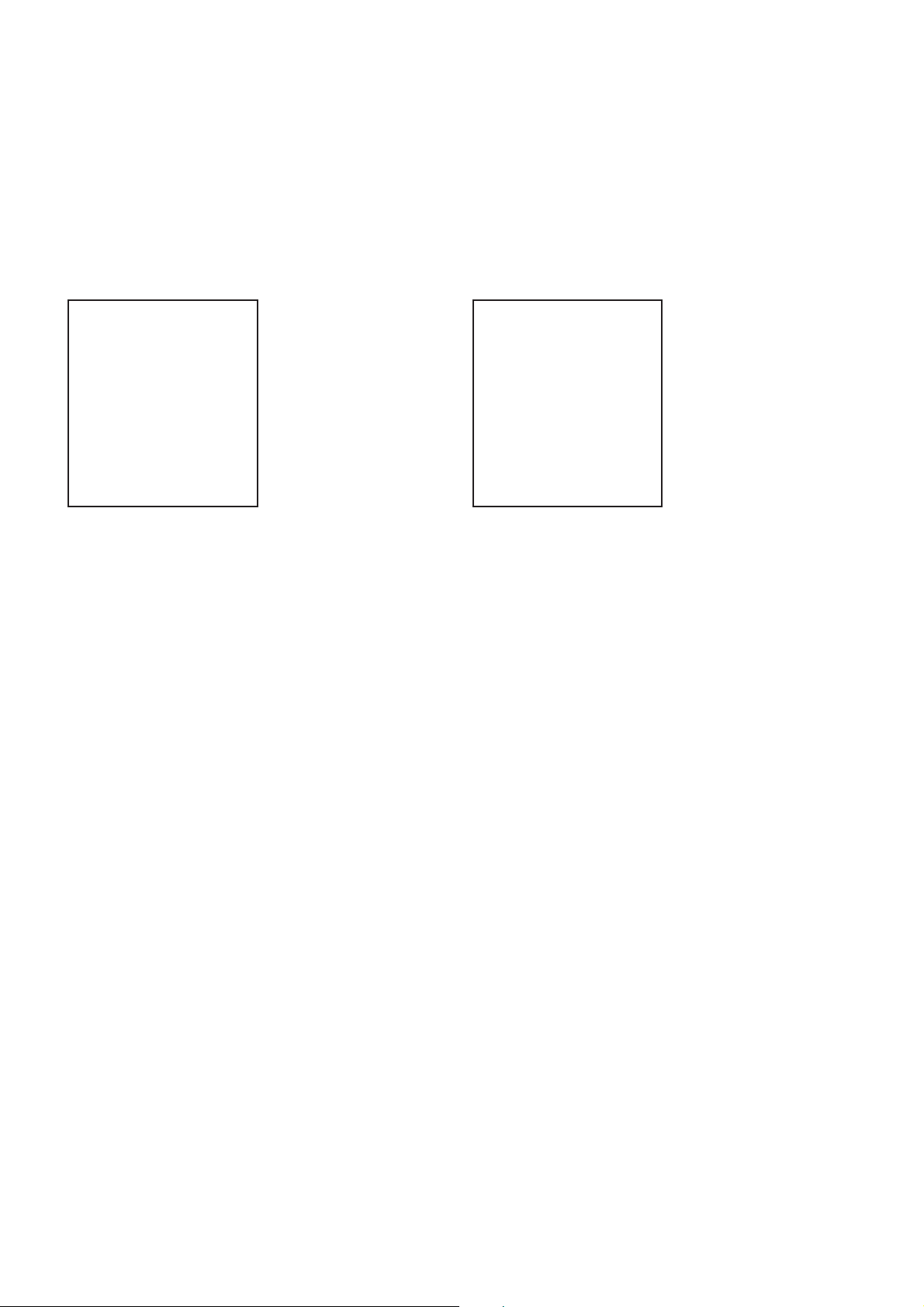
NWZ-A826/A826K/A828/A828K/A829
4-4-2. Key check
The operation of the key is confi rmed.
Checking method:
1. Enter the test mode.
2. Press the [v]/[V] key to select the “OTHER”, and press the [B]
key to enter the minor item.
3. Press the [
]/[V] key to select the “KEY”.
v
4. Press the [u] key, all keys are displayed.
liquid crystal display
UP VOL+
DOWN OPTION
HOLD BACK
OTHER KEY
REW PLAY FF VOL–
BT
START
5. The character corresponding to the key is selected every time
the key is pressed. “ST ART” changes into “OK” if all keys are
pressed.
6. Slide the [HOLD] switch from ON to OFF, return to minor
item selection screen.
4-4-7. Firmware version check
The fi rmware version is displayed.
Checking method:
1. Enter the test mode.
2. Press the [v]/[V] key to select the “OTHER” and press the [B]
key to enter the minor item.
3. Press the [
]/[V] key to select the “FWVER”.
v
4. Press the [u] key, the fi rmware version is displayed.
liquid crystal display
OTHER FWVER
X.XX.XX
MODEL NAME
NWZ-####
SERIAL NO
@@@@@@@
BT MAC ADR
*******
X.XX.XX : Firmware version
#### : Model name
@@@@@@@ : Serial No.
******* : Bluetooth MAC address
5. Press the [BACK] key, return to minor item selection screen.
4-4-3. Frequency check that presses key
The frequency to which the key is pressed, insert/pull out frequency of cradle and insert/pull out frequency of the headphone are
displayed.
Note: Not used for the servicing.
4-4-4. Format
The user’s area is formatted, and ICV for the video and ICV for
audio are initialized.
Note: Not used for the servicing.
Format the set from “Settings” → “Common settings” → “For-
mat” when it home menu in usually operates when the set should
format it.
4-4-5. Destination setting
The destination setting, language information, and sound pressure
regulation information are written in the NAND fl ash memory.
Note: Not used for the servicing.
4-4-6. Sound pressure regulation setting
ON/OFF of sound pressure regulation is confi rmed.
Note: Not used for the servicing.
14
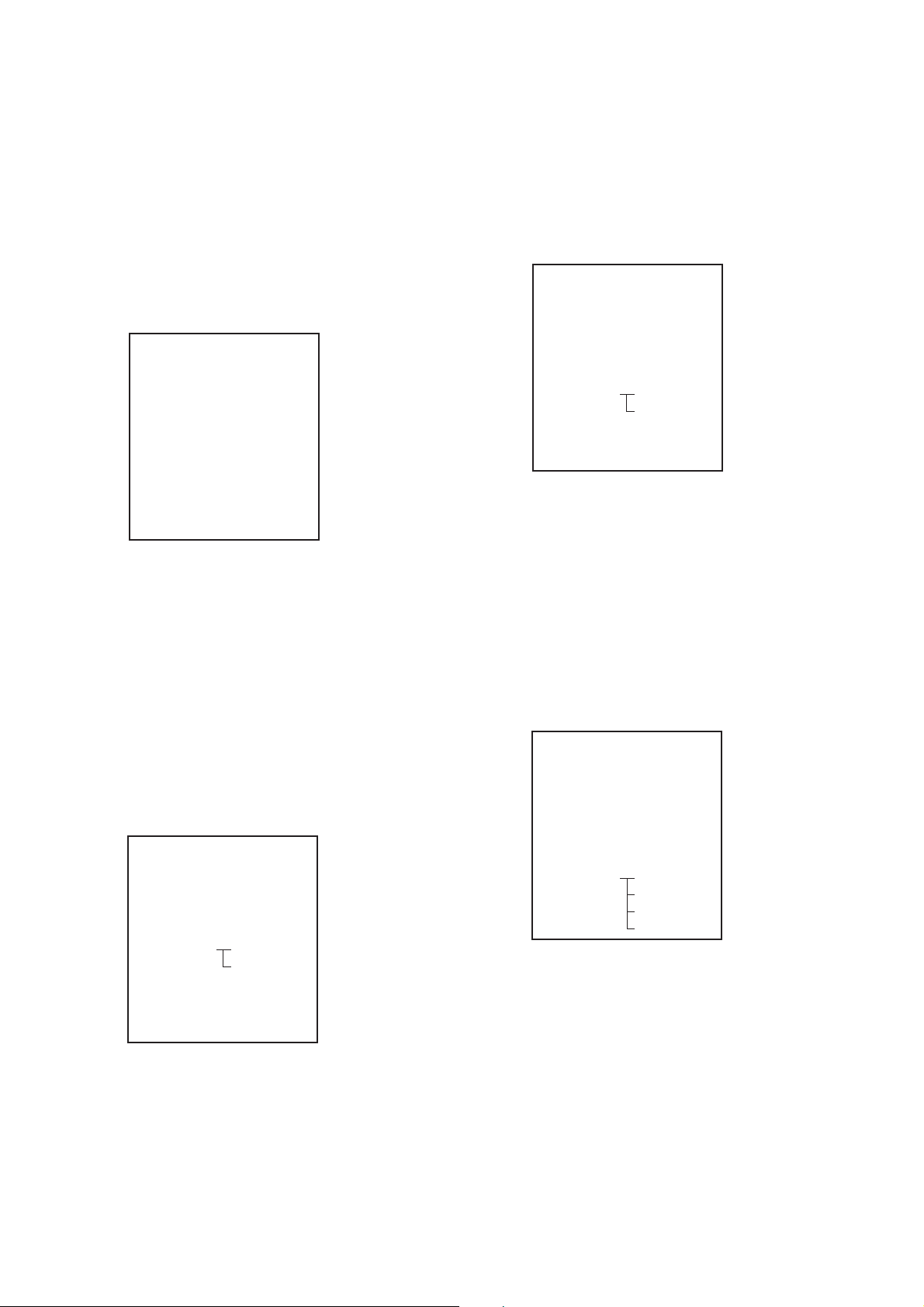
NWZ-A826/A826K/A828/A828K/A829
4-4-8. NAND capacity check
Capacity of NAND fl ash memory, present bud block, maximum
bud block, and vender ID are displayed.
Checking method:
1. Enter the test mode.
2. Press the [v]/[V] key to select the “OTHER”, and press the [B]
key to enter the minor item.
3. Press the [
4. Press the [
]/[V] key to select the “NCAPCHK”.
v
] key, capacity of NAND fl ash memory, present
u
bud block, maximum bud block, and vender ID are displayed.
liquid crystal display
OTHER NCAPCHK
XGB
BAD BLOCK
CUR (####)/MAX (@@@@)
VENDOR ($$$$)
X : Capacity of NAND fl ash memory
4/8/16 (4 GB/8 GB/16 GB)
@@@@ : Number of present bud block
(It makes an error the acquisition of the number of
bud blocks at “–1”)
#### : Number of maximum bud block
(It makes an error the acquisition of the vender ID
at “–1”)
$$$$ : Vender ID of NAND fl ash memory
0x98/0xec (TOSHIBA/SAMSUNG)
(It makes an error the acquisition of the vender ID
at “–1”)
5. Press the [BACK] key, return to minor item selection screen.
4-5. CLESTE
liquid crystal display
MPTAPP MENU
POWER
AUDIO
VIDEO
OTHER
CLESTE WCABLE
DAC WOCABLE
BLUETOOTH
SHUTDOWN
EXITTEST
4-5-2. Clear stereo setting (No cable)
This mode is according to an original sound playback, for adjustment to right and left sound.
Note: Not used for the servicing.
4-6. DAC
liquid crystal display
MPTAPP MENU
POWER
AUDIO
VIDEO
OTHER
CLESTE
DAC B-GAIN
BLUETOOTH T-GAIN
SHUTDOWN
EXITTEST
4-6-1. BASS-Gain/Fc setting
This mode is adjustment for the sound of BASS when playback.
Note: Not used for the servicing.
4-6-2. TREBLE-Gain/Fc setting
This mode is adjustment for the sound of TREBLE when playback.
Note: Not used for the servicing.
4-7. BLUETOOTH
liquid crystal display
MPTAPP MENU
POWER
AUDIO
VIDEO
OTHER
CLESTE
DAC
BLUETOOTH SETADR
SHUTDOWN SETCH
EXITTEST SETPWR
CONNECT
4-5-1. Clear stereo setting (With cable)
This mode is according to an original sound playback, for adjustment to right and left sound.
Note: Not used for the servicing.
15

NWZ-A826/A826K/A828/A828K/A829
4-7-1. Bluetooth address setting
Bluetooth address is set.
If the test mode is released, the address set in this mode becomes
invalid.
Note: Not used for the servicing.
4-7-2. Bluetooth transmitting power setting
Bluetooth transmitting power is set.
If the test mode is released, the transmitting power set in this mode
becomes invalid.
Note: Not used for the servicing.
4-7-3. Bluetooth transmitting power setting
Bluetooth transmitting power is set.
If the test mode is released, the transmitting power set in this mode
becomes invalid.
Note: Not used for the servicing.
4-7-4. Bluetooth connection check
It connects with the address selected by “SET ADR" with the channel set by “SETCH", and the result is displayed.
Note: Not used for the servicing.
4-8. Shutdown
Function that power supply of set can be turned off without ending
static test mode.
Procedure:
1. Enter the test mode.
2. Press the [v]/[V] key to select the “SHUTDOWN”, and press
the [
] key to select the “SURE ?”.
B
3. Press the [
test mode.
] key, turn the power of f while having entered the
u
16
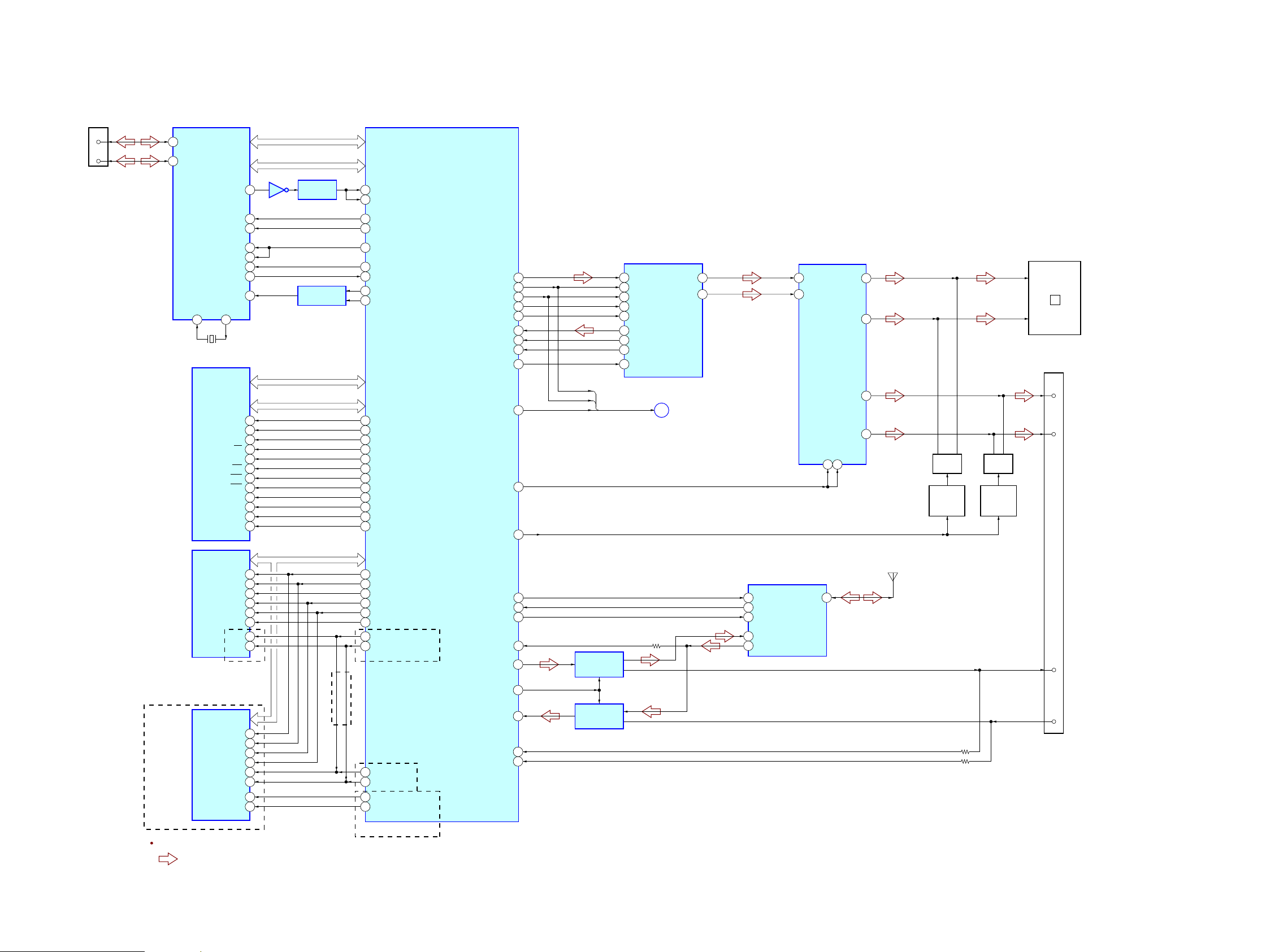
NWZ-A826/A826K/A828/A828K/A829
NWZ-A826/A826K/A828/A828K/A829
1717
SECTION 5
DIAGRAMS
5-1. BLOCK DIAGRAM - MAIN Section -
USB DATA0 – USB DATA15
SD-RAM
IC701
DP
A3
DM
A4
USB CONTROLLER
IC501
CD0 – CD15
SDR_DATA0 –
SDR_DATA31
SDR_A0 – SDR_A12
XINT
E3
A/D CONVERTER,
D/A CONVERTER,
HEADPHONE AMP
IC302
LEVEL SHIFT
IC509
IC508
AB0_D0 – AB0_D15
AB0_A1 – AB0_A8
USB_INT1
AC5
XCS H2 AB0_CSZ2
F22
XRD G3 AB0_RDZ
J19
XDACK F4 AB0_XDACK
F23
XDREQ G4 AB0_XDMARQ
E24
XWRH F3
XWRL
H3
AB0_WRZ
H16
XRESET D1
RESETZ
P10
SDR_BA0
AB5
USB_XRST
AB13
USB_INT2
AB14
SDINPM0_SO
AC22
32
11
SDA/CDINSPIO_SO
AC8
2
BLUETOOTH CONTROLLER
IC453
ANT451
UART_RTSA4
UART_CTS
B3
RESETB
C5
UART_RXD
UART_TXD
SCL/CCLKSPIO_SK
AC7
3
AD0/nCSSPIO_SCZ2
AD7
4
MCLKREFCLKO
U18
30
SDOUTPM0_SI
AD22
29
SCLKPM0_CLK
AC21
31
LRCKPM0_SEN
AB22
U70_CTSZ
R17
U70_RTSZ
R18
BT_DET
AD2
1
nRESETADA_XRST
AC20
HP_XMUTE Y3
25
MUTING
Q302
CN851 (1/3)
17
AU_R_OUT
14
AU_L_OUT
3
D+
4
D–
(WM-PORT)
B8XIC8
XO
USB ADDRESS1 – USB ADDRESS8
CA1 – CA8
DQ0 – DQ31
BA0
J7
SDR_BA1
T4BA1 H8
SDR_CLK
AA5
CLK J1
SDR_CSZ0
T3CS J8
SDR_CKE0
T1CKE J2
SDR_WEZ
R5WE K8
SDR_CASZ
U8CAS K7
SDR_RASZ
T5RAS J9
SDR_DQM0
P5DQM0 K9
SDR_DQM1
R4DQM1 K1
SDR_DQM2
R3DQM2 F8
SDR_DQM3
R2DQM3 F2
A0 – A12
SDR_D0O – SDR_D31
SDR_A00 – SDR_A12
NAND FLASH
MEMORY
IC751
NAND_DA0 –
NAND_DA7
NAND_ALE
D3
I/O1 – I/O8
ALE 17
NAND_CLE
E9CLE 16
NAND_CEZ0
M9XCE1 9
NAND_CEZ1
C2XCE2 10
NAND_CEZ2B3
NAND_CEZ3
C3
NAND_REZ
E3XRE 8
NAND_WEZ
A4XWE 18
NAND_RBZ0
D2R/B1 7
NAND_RBZ1
H8R/B2 6
NAND_RBZ2
J8
NAND_RBZ3
K8
NAND_D0O – NAND_D07
NAND FLASH
MEMORY
IC752
I/O1 – I/O8
ALE 17
CLE
16
XCE1
9
XCE2
10
XRE
8
XWE
18
R/B1
7
R/B2
6
RESET SWITCH
IC502
(NWZ-A829)
(NWZ-A828/A828K)
X501
12MHz
AOUTA
10AOUTB
MUTING
Q303
MUTING
CONTROL
Q304
MUTING
CONTROL
Q301
SPIO_XCS0
AC6
CN851 (2/3)
(WM-PORT)
:AUDIO
SIGNAL PATH
(NWZ-A829)
(NWZ-A828/A828K/A829)
(NWZ-A828/A828K/A829)
(NWZ-A828/A828K/A829)
SYSTEM CONTROLLER
IC601 (1/2)
J301
J
HP_R
HP_L
SPIO_SO
SPIO_SK
SPIO_LCD_XCS
SPIO_SO,
SPIO_SK,
SPIO_LCD_XCS
COM110
COM2
6
1
7NC2
9NC1
4NO2
2NO1
HEADPHONE/WM-PORT
SELECTOR
IC305
CB15CB2
E6RF_IO
A
CRD_LINEOUT
AA1
10
TXD/SLEEP
8
RXD/WAKE
U70_SOUT
UART_SEL
T17
BT_XRST H9
V18
U70_SRIN
T18
CRD_DET
AB3
TXD_PUCTL
AB2
MULTIPLEXER
IC451
MULTIPLEXER
IC452
B2
B1
