Page 1
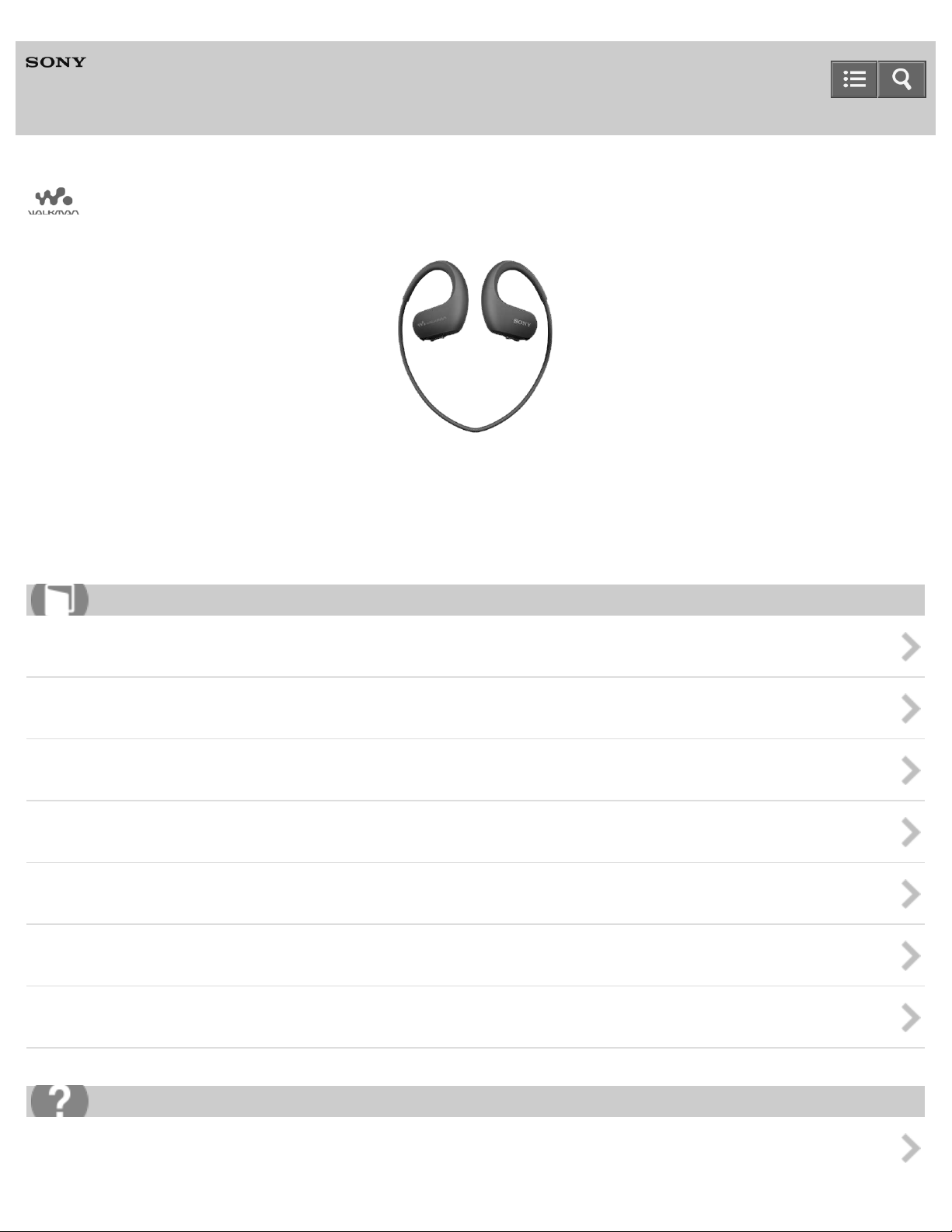
Help Guide
Digital Music Player
NW-WS413/WS414
Use this manual when you have troubles or when you need to know how to use your WALKMAN®.
The color of Walkman sold in some countries/regions may differ from those shown above.
How to Use
Getting Started
Basic Operations
Transferring/Deleting Content
Music
Ambient Sound Mode
Announcement
Specifications
Troubleshooting
Troubleshooting
Page 2
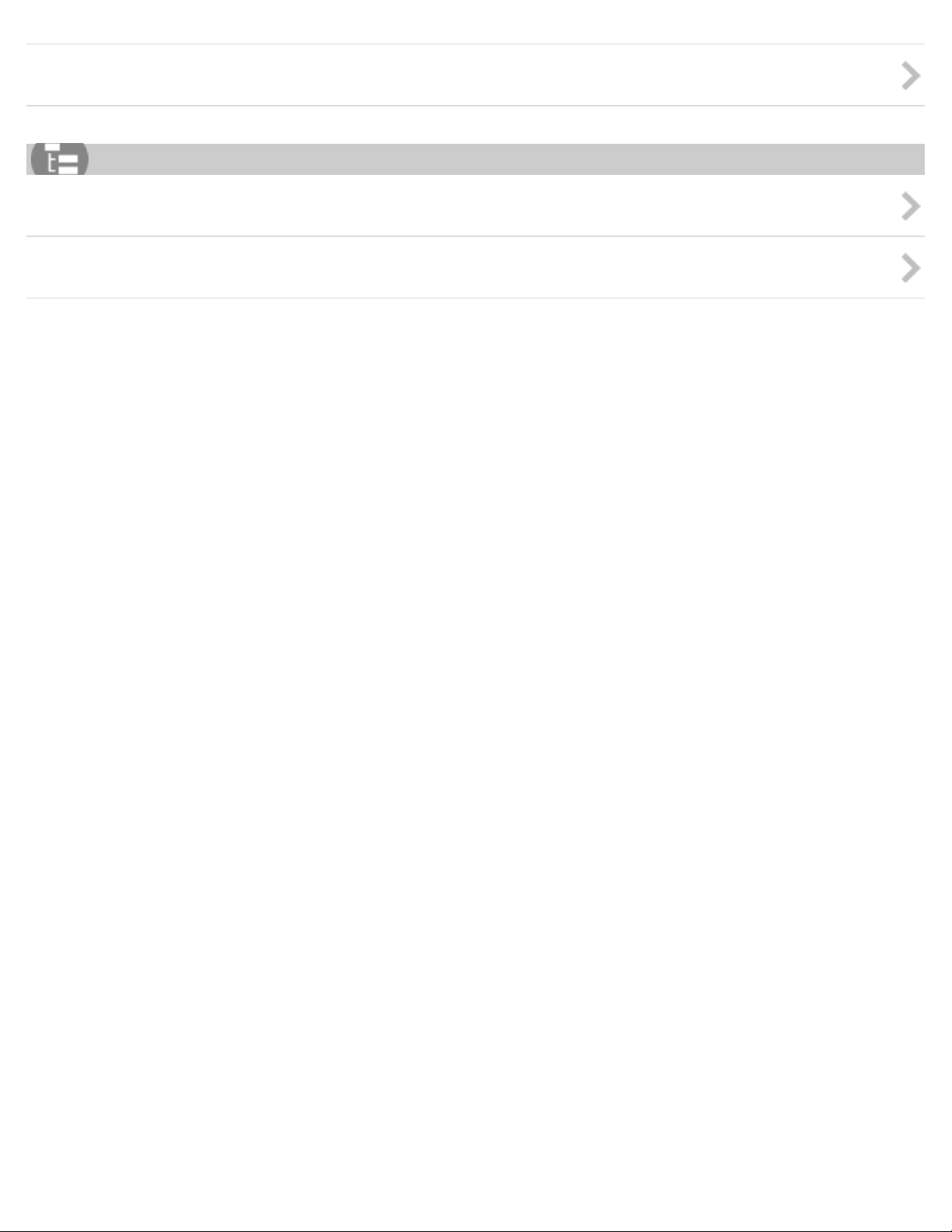
Q&A
List of Topics
How to Use
Troubleshooting
4-580 -541-11(1)
Copyright 2016 Sony Corporation
Page 3

Table Of Contents
TOC-1
Help Guide NW-WS413/WS414 i......................................................................................................
Getting Started 1...............................................................................................................................
Help Guide | Customer Registration Website 16.........................................................................
Help Guide | Customer registration website 52.....................................................................
Help Guide | Before Use 17.........................................................................................................
Help Guide | Before first use 53.............................................................................................
Help Guide | Walkman instruction manuals 54......................................................................
Help Guide | Enjoying Using Your Walkman 18..........................................................................
Help Guide | 3 steps to listening to music 55.........................................................................
Help Guide | Various ways to enjoy using your Walkman 57................................................
Help Guide | Parts and Controls 19.............................................................................................
Help Guide | Parts and controls 58........................................................................................
Help Guide | About the differences between the two types of earbuds 60............................
Help Guide | Changing the earbuds 61.................................................................................
Help Guide | Power/Charging 20.................................................................................................
Help Guide | Turning the power on 63...................................................................................
Help Guide | Turning the power off 64...................................................................................
Help Guide | Charging the battery 65....................................................................................
Help Guide | Extending the battery life 67.............................................................................
Help Guide | Notes on charging the battery 68......................................................................
Basic Operations 2............................................................................................................................
Help Guide | How to Place Your Walkman on Your Ears 21.......................................................
Help Guide | How to place your Walkman on your ears 69...................................................
Help Guide | Improving the fit 71...........................................................................................
Help Guide | Taking your Walkman off 73.............................................................................
Help Guide | LED Lamp 22..........................................................................................................
Help Guide | Confirming the Walkman status by the OPR lamp 74......................................
Help Guide | Using Your Walkman while Swimming 23..............................................................
Help Guide | Water resistant and dust proofing performance of this
Walkman 76...........................................................................................................................
Help Guide | Liquids that the water resistant performance specifications
apply to 77.............................................................................................................................
Help Guide | Changing the earbuds to Swimming earbuds 78..............................................
Help Guide | How the sound becomes muffled while you are swimming 80.........................
Help Guide | If the sound becomes muffled while swimming 81...........................................
Help Guide | Notes while swimming in a pool or the ocean 83..............................................
Help Guide | Notes on charging the battery after swimming 85............................................
Help Guide | Connecting Your Walkman to Your Computer 24...................................................
Page 4

Help Guide | Connecting to a computer 86............................................................................
TOC-2
Help Guide | Notes on connecting your Walkman to a computer 88.....................................
Help Guide | Initializing/Updating 25............................................................................................
Help Guide | Restarting your Walkman 89............................................................................
Help Guide | Resetting to the factory settings 90..................................................................
Help Guide | Formatting memory 91......................................................................................
Help Guide | Updating the system software of your Walkman 93.........................................
Help Guide | Displaying your Walkman information 94.........................................................
Help Guide | Using the Contents 26............................................................................................
About the differences between the two types of earbuds 60.................................................
Changing the earbuds 61......................................................................................................
Transferring/Deleting Content 3........................................................................................................
Help Guide | Operation Flow for Transferring Content to Your Walkman 27...............................
Help Guide | Preparing content using a Windows computer 95............................................
Help Guide | Preparing content using a Mac computer 96....................................................
Help Guide | Installing Media Go 28............................................................................................
Help Guide | About Media Go 97...........................................................................................
Help Guide | Installing Media Go 98......................................................................................
Help Guide | Installing Content Transfer 29.................................................................................
Help Guide | About Content Transfer 99...............................................................................
Help Guide | Installing Content Transfer 100.........................................................................
Help Guide | Importing Content to the Software 30.....................................................................
Help Guide | Importing and transferring content from media using Media
Go 101...................................................................................................................................
Help Guide | Importing content on your Windows computer into Media Go 103...................
Help Guide | Transferring Content to Your Walkman 31.............................................................
Help Guide | Transferring content using Media Go 104........................................................
Help Guide | Transferring iTunes content using Media Go 105.............................................
Help Guide | Transferring content using Content Transfer 106.............................................
Help Guide | Transferring content using Explorer 107...........................................................
Help Guide | Transferring content using the Finder 109........................................................
Help Guide | Notes for transferring content such as music from your
computer 111.........................................................................................................................
Help Guide | Deleting Content from Your Walkman 32...............................................................
Help Guide | Deleting content from your Walkman using Media Go 112..............................
Help Guide | Deleting content from your Walkman using Content Transfer 113...................
Help Guide | Deleting content from your Walkman using Explorer 114.................................
Help Guide | Deleting content from your Walkman using the Finder 115..............................
Help Guide | Operating with Media Go 33...................................................................................
Help Guide | Deleting content imported to Media Go 116.....................................................
Page 5

Music 4..............................................................................................................................................
TOC-3
Help Guide | Playing Music 34.....................................................................................................
Help Guide | Preparing music 117.........................................................................................
Help Guide | Playing music 118.............................................................................................
Help Guide | Volume operation (Only for countries/areas complying with
European and Korean Directives) 120...................................................................................
Help Guide | Adjusting the volume 121.................................................................................
Help Guide | Skipping to the previous/next song 122............................................................
Help Guide | Fast-forwarding/fast-rewinding the current song 123.......................................
Help Guide | Skipping to the previous/next folder/playlist/album 124....................................
Help Guide | Shuffle playback 125........................................................................................
Help Guide | Repeat playback 126........................................................................................
Help Guide | Repeatedly playing the current song 127.........................................................
Help Guide | Changing the playback order to Folder Play/Playlist Play/
Album Play 128......................................................................................................................
Help Guide | Deleting Songs 36..................................................................................................
Help Guide | Deleting songs 129...........................................................................................
Help Guide | Music Settings 37...................................................................................................
Help Guide | Moderating the differences in volume level between songs 130......................
Help Guide | Limiting the volume 131....................................................................................
Ambient Sound Mode 5.....................................................................................................................
Help Guide | What is Ambient Sound Mode? 38.........................................................................
Help Guide | What is Ambient Sound Mode? 132.................................................................
Help Guide | Using the Ambient Sound Mode 39........................................................................
Help Guide | Selecting an Ambient Sound Mode 134...........................................................
Announcement 6...............................................................................................................................
Help Guide | Precautions 40........................................................................................................
Help Guide | Notes on handling your Walkman 135..............................................................
Help Guide | Notes on headphones 137................................................................................
Help Guide | Notes on the software 138................................................................................
Notes while swimming in a pool or the ocean 83...................................................................
Notes on charging the battery after swimming 85.................................................................
Help Guide | Maintenance of your Walkman 139..................................................................
Help Guide | Customer Support Website 41................................................................................
Help Guide | Customer support website 141.........................................................................
Specifications 7.................................................................................................................................
Help Guide | Specifications 42.....................................................................................................
Help Guide | Specifications 142.............................................................................................
Help Guide | Battery life 144..................................................................................................
Help Guide | Maximum recordable number of songs and time (Approx.) 145.......................
Page 6

Help Guide | Supported formats 146.....................................................................................
TOC-4
Help Guide | System requirements 147.................................................................................
Help Guide | Contents 148....................................................................................................
Troubleshooting 8..............................................................................................................................
Help Guide | What Can I Do to Solve a Problem? 43..................................................................
Help Guide | What can I do to solve a problem? 149............................................................
Customer support website 141..............................................................................................
Q&A 9................................................................................................................................................
Help Guide | Operation 44...........................................................................................................
Help Guide | Your Walkman does not operate or the power does not turn
on. 150...................................................................................................................................
Help Guide | Your Walkman does not work properly. 151.....................................................
Help Guide | Your Walkman power turns off or on automatically. 152..................................
Help Guide | A drink (water, coffee, etc.) was spilled on your Walkman, or
the Walkman was washed in the washing machine. 153......................................................
Help Guide | The earbuds supplied with the headphones are missing. 154..........................
Help Guide | You want to back up the content such as music stored on
your Walkman. 155................................................................................................................
Help Guide | You want to find the product name (model name) of your
Walkman. 156........................................................................................................................
Help Guide | The voice guidance “Check the volume level” is heard. 157...........................
Help Guide | Sound 45................................................................................................................
Help Guide | There is no sound. 158.....................................................................................
Help Guide | Content such as music suddenly stops during playback. 159..........................
Help Guide | Noise is generated. 160....................................................................................
Help Guide | Volume cannot be turned up, or the volume remains low
when the playback volume is turned up. 161.........................................................................
Help Guide | Sound is interrupted or skips. 162....................................................................
Help Guide | Power 46.................................................................................................................
Help Guide | You cannot charge your Walkman. 163............................................................
Help Guide | How long is the life of the built-in rechargeable battery? 164...........................
Help Guide | The rechargeable battery needs to be replaced. 165.......................................
Help Guide | The battery life is short. 166.............................................................................
Help Guide | How long is the standard battery duration? 167...............................................
Help Guide | How long does it take to charge the battery? 168............................................
Help Guide | Connection to a Computer 47.................................................................................
Help Guide | The computer does not recognize your Walkman. 169....................................
Help Guide | You cannot install software to your computer. 170...........................................
Help Guide | The progress bar on the install screen does not proceed
while installing the software. 171...........................................................................................
Page 7

Help Guide | Your Walkman is not recognized by Media Go. 172.........................................
TOC-5
Help Guide | Content such as music cannot be transferred from the
computer to your Walkman. 173............................................................................................
Help Guide | Playing/Deleting Content 48...................................................................................
Help Guide | You cannot play content such as music transferred to your
Walkman. 174........................................................................................................................
Help Guide | Playback progresses to the next album when repeat
playback is set. 175...............................................................................................................
Help Guide | Songs are only played within a limited range such as within
one album. 176......................................................................................................................
Help Guide | Sound becomes muffled when using your Walkman in
water, such as when swimming. 177.....................................................................................
Help Guide | Water Resistant Performance 49............................................................................
Sound becomes muffled when using your Walkman in water, such as
when swimming. 177.............................................................................................................
Help Guide | You dropped your Walkman in water. 178........................................................
Help Guide | Fitting 50.................................................................................................................
Help Guide | The headphones are not firmly seated on your ears. 179................................
Help Guide | The neckband part does not fit. 180.................................................................
Help Guide | The earbuds do not fit. 181...............................................................................
Help Guide | Other 51..................................................................................................................
Help Guide | Your Walkman gets warm. 182.........................................................................
How to Use 10...................................................................................................................................
Troubleshooting 14............................................................................................................................
Page 8
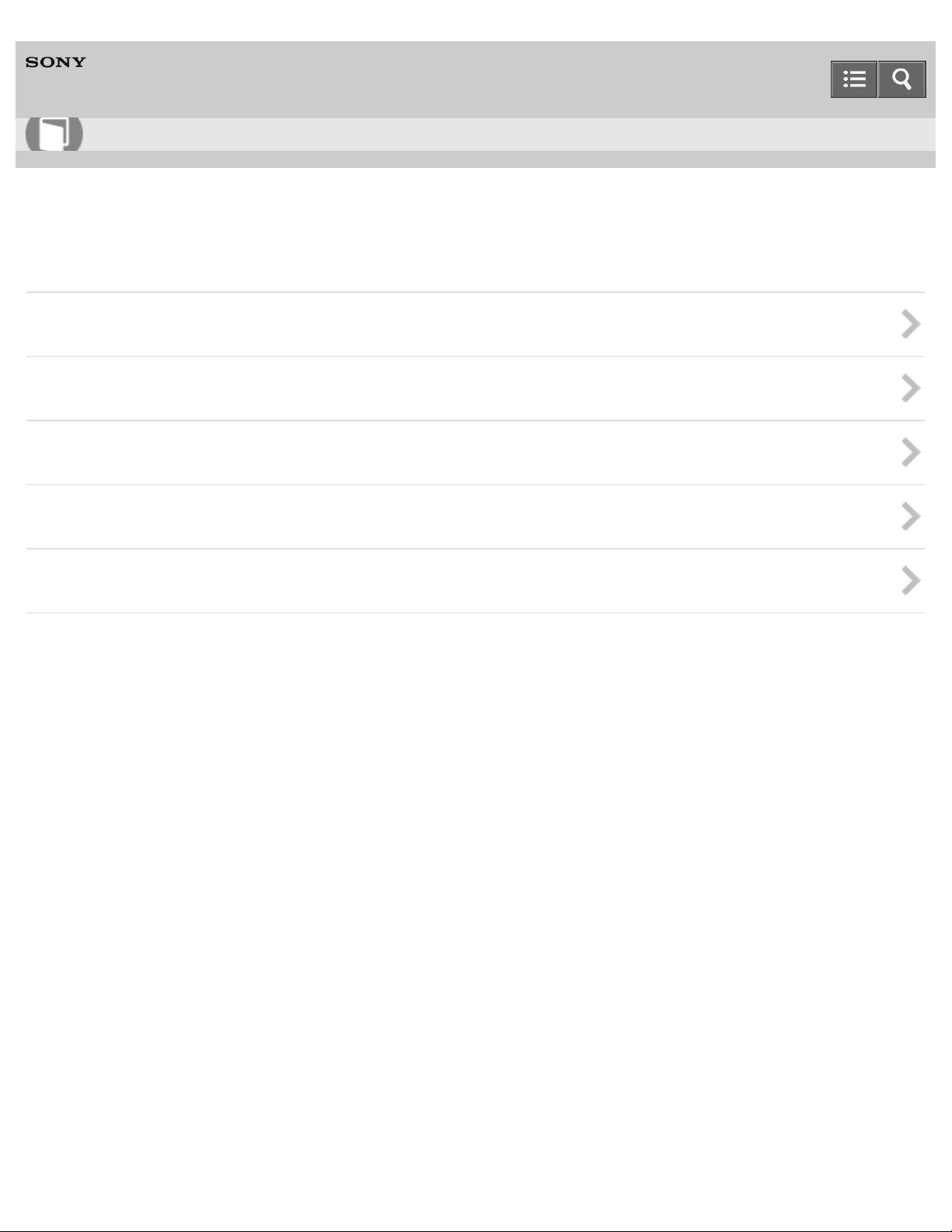
Help Guide
1
How to Use
Digital Music Player
NW-WS413/WS414
Getting Started
Customer Registration Website
Before Use
Enjoying Using Your Walkman
Parts and Controls
Power/Charging
4-580 -541-11(1)
Copyright 2016 Sony Corporation
Page 9

Help Guide
2
How to Use
Digital Music Player
NW-WS413/WS414
Basic Operations
How to Place Your Walkman on Your Ears
LED Lamp
Using Your Walkman while Swimming
Connecting Your Walkman to Your Computer
Initializing/Updating
Using the Contents
4-580 -541-11(1)
Copyright 2016 Sony Corporation
Page 10
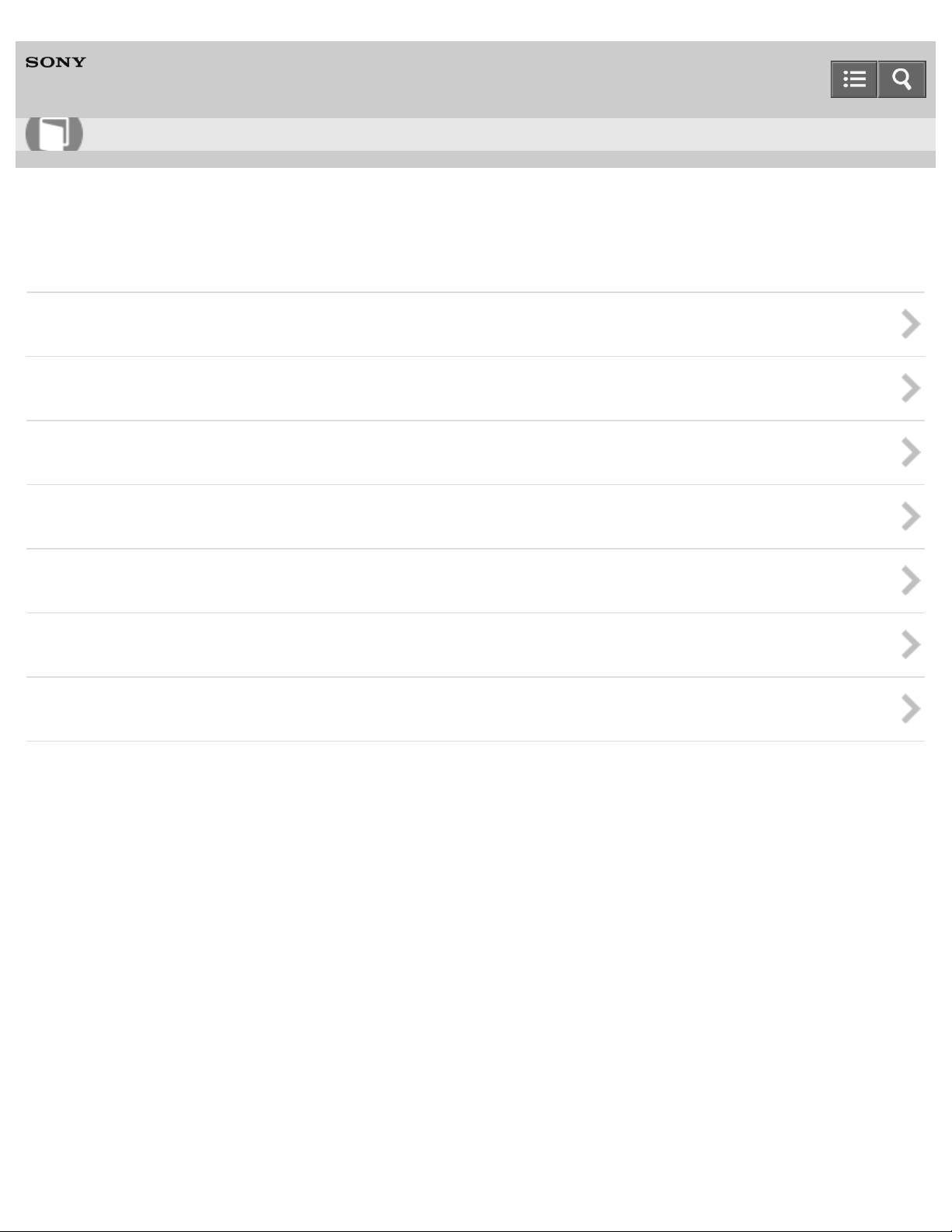
Help Guide
3
How to Use
Digital Music Player
NW-WS413/WS414
Transferring/Deleting Content
Operation Flow for Transferring Content to Your Walkman
Installing Media Go
Installing Content Transfer
Importing Content to the Software
Transferring Content to Your Walkman
Deleting Content from Your Walkman
Operating with Media Go
4-580 -541-11(1)
Copyright 2016 Sony Corporation
Page 11
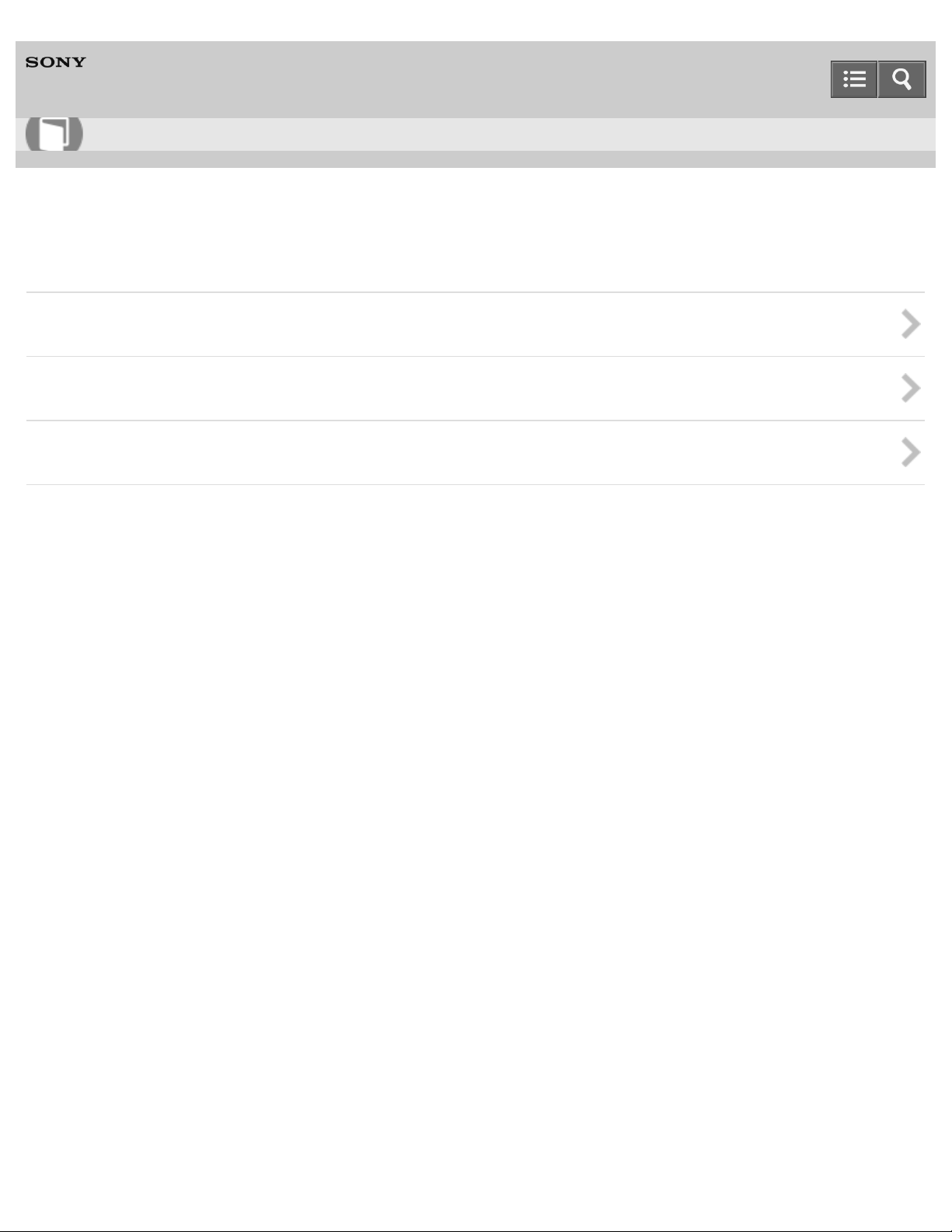
Help Guide
4
How to Use
Digital Music Player
NW-WS413/WS414
Music
Playing Music
Deleting Songs
Music Settings
4-580 -541-11(1)
Copyright 2016 Sony Corporation
Page 12

Help Guide
5
How to Use
Digital Music Player
NW-WS413/WS414
Ambient Sound Mode
What is Ambient Sound Mode?
Using the Ambient Sound Mode
4-580 -541-11(1)
Copyright 2016 Sony Corporation
Page 13
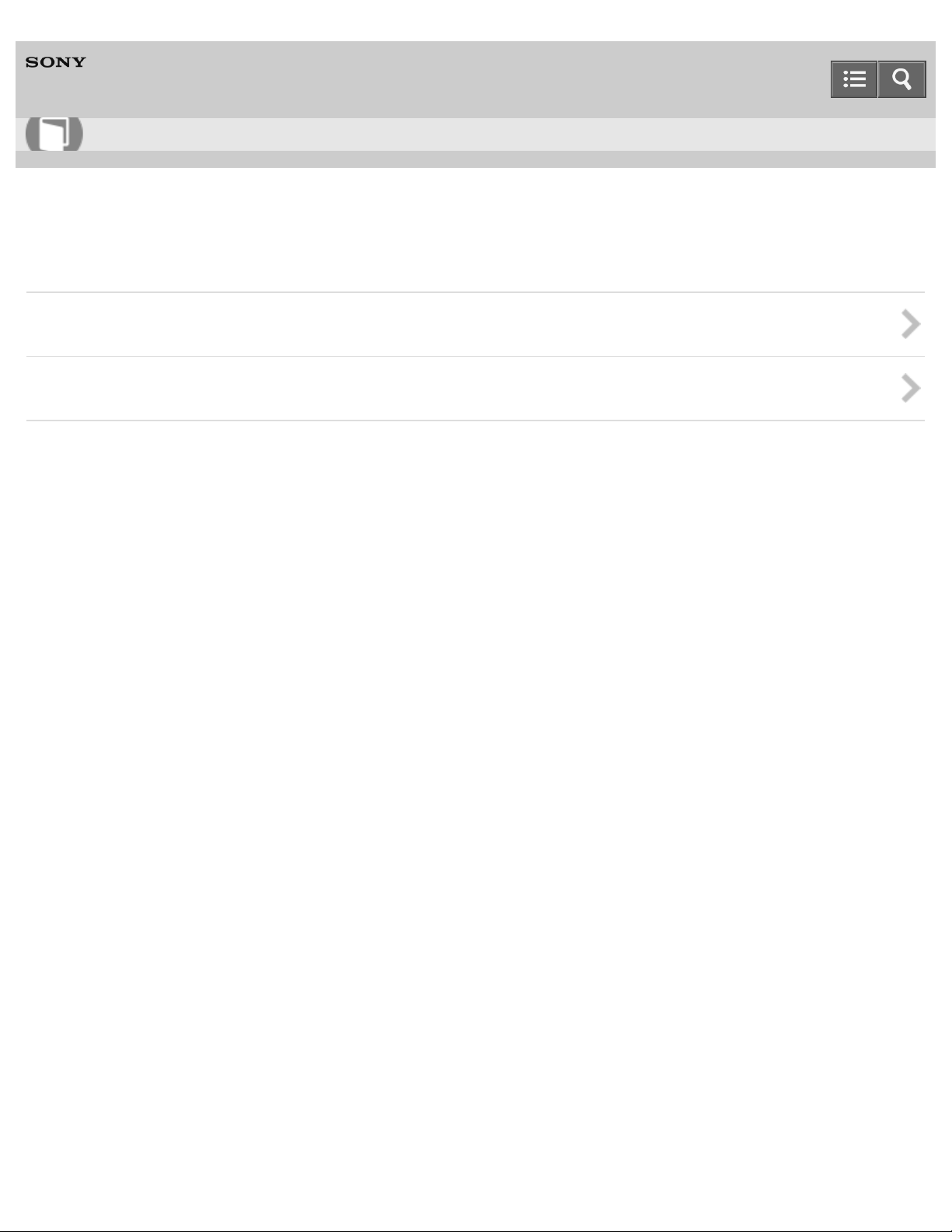
Help Guide
6
How to Use
Digital Music Player
NW-WS413/WS414
Announcement
Precautions
Customer Support Website
4-580 -541-11(1)
Copyright 2016 Sony Corporation
Page 14
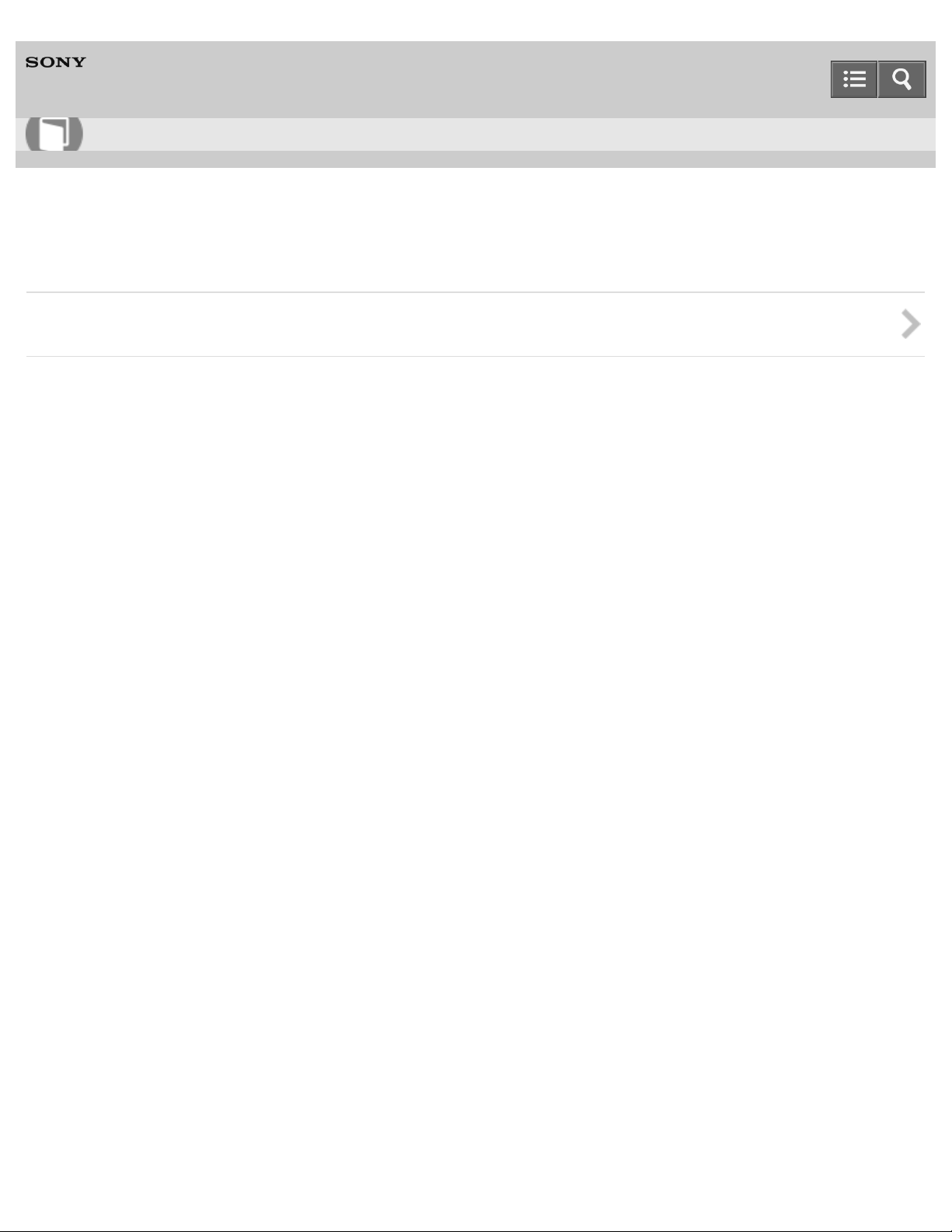
Help Guide
7
How to Use
Digital Music Player
NW-WS413/WS414
Specifications
Specifications
4-580 -541-11(1)
Copyright 2016 Sony Corporation
Page 15
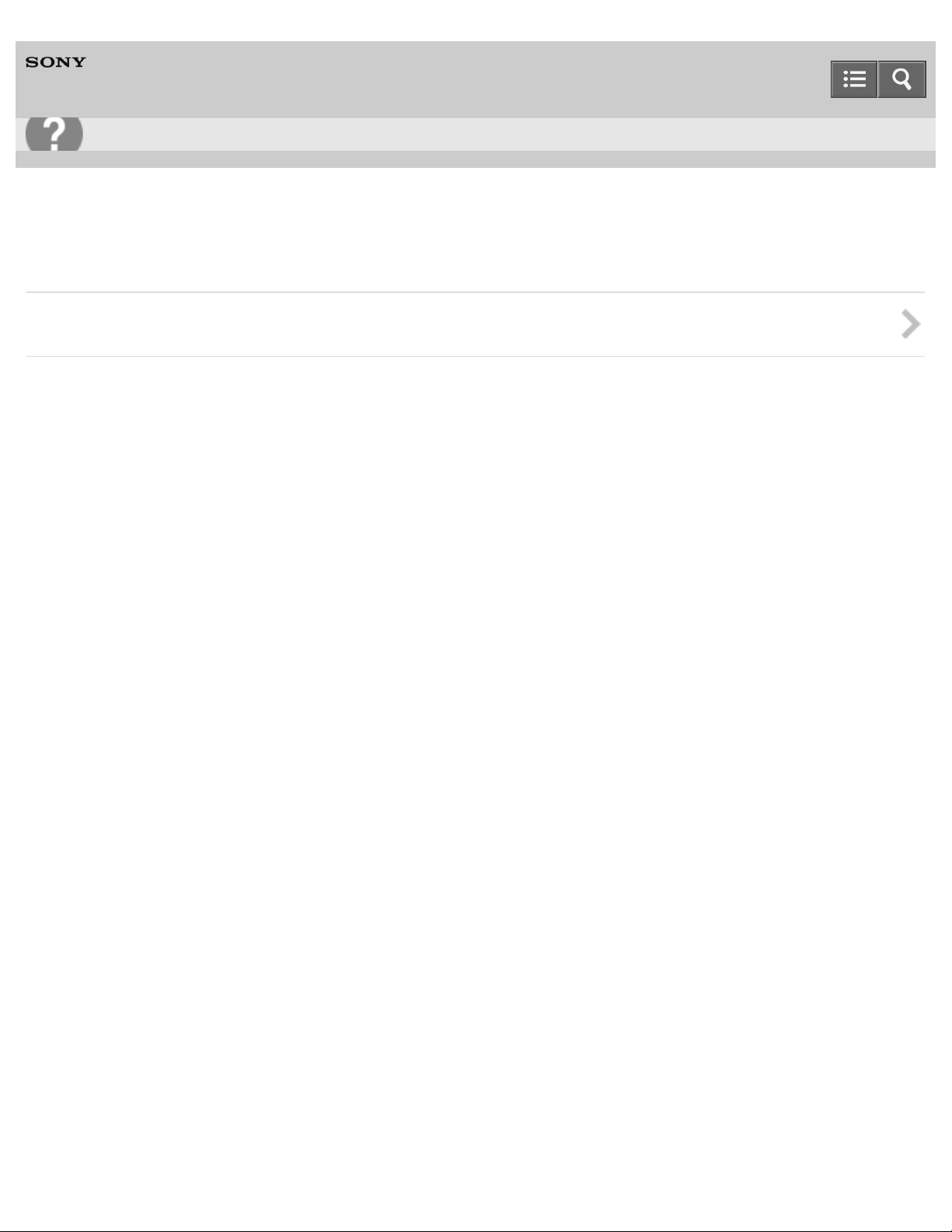
Help Guide
8
Troubleshooting
Digital Music Player
NW-WS413/WS414
Troubleshooting
What Can I Do to Solve a Problem?
4-580 -541-11(1)
Copyright 2016 Sony Corporation
Page 16

Help Guide
9
Troubleshooting
Digital Music Player
NW-WS413/WS414
Q&A
Operation
Sound
Power
Connection to a Computer
Playing/Deleting Content
Water Resistant Performance
Fitting
Other
4-580 -541-11(1)
Copyright 2016 Sony Corporation
Page 17
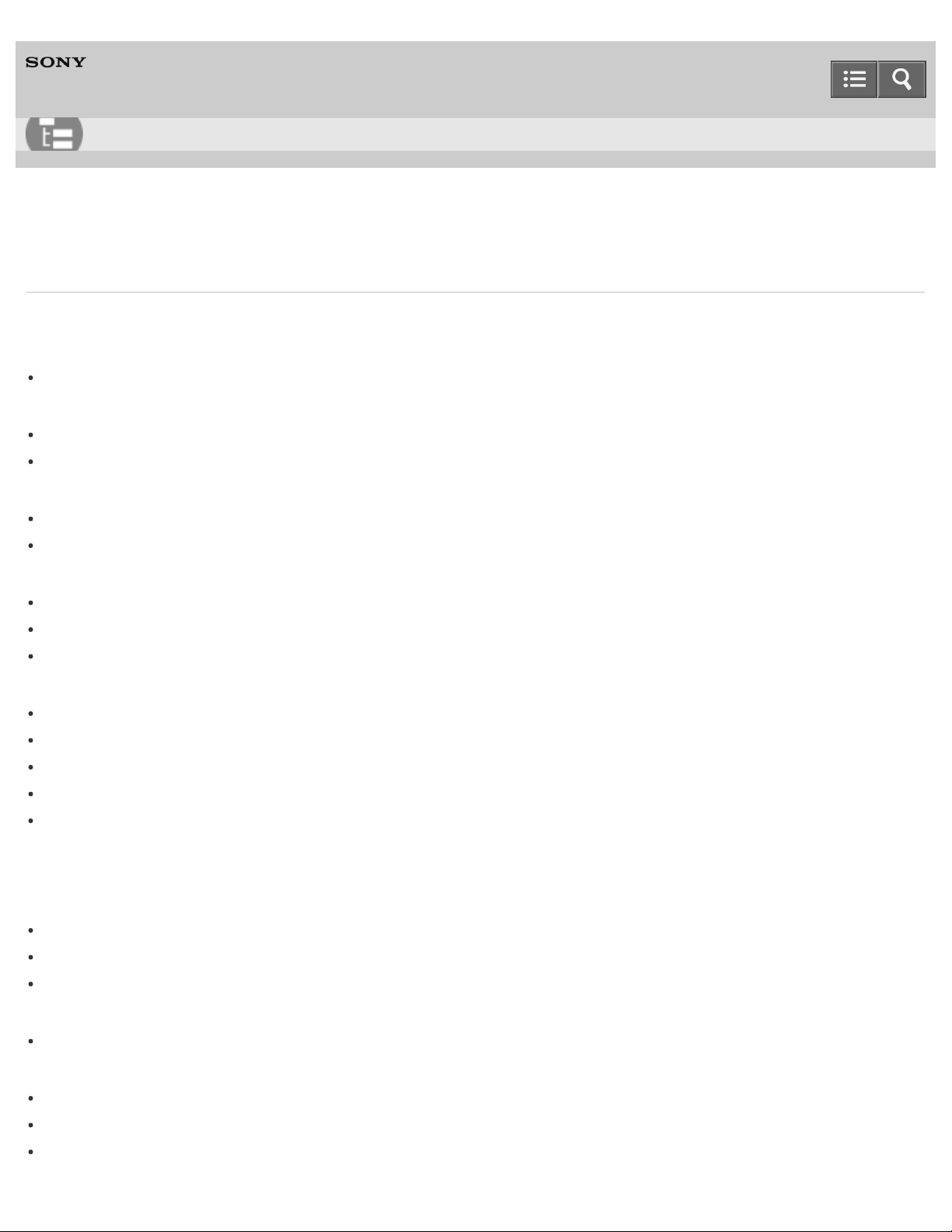
Help Guide
10
List of Topics
Digital Music Player
NW-WS413/WS414
How to Use
Ge tt ing St arte d
Cust om e r Re gist ra tion We bsit e
Customer registration website
Be fore U se
Before first use
Walkman instruction manuals
Enjoying U sing Y our Walk ma n
3 steps to listening to music
Various ways to enjoy using your Walkman
Pa rt s a nd Cont rols
Parts and controls
About the differences between the two types of earbuds
Changing the earbuds
Pow e r/Cha rging
Turning the power on
Turning the power off
Charging the battery
Extending the battery life
Notes on charging the battery
Ba sic Ope ra tions
How to Pla ce Y our Wa lk ma n on Y our Ea rs
How to place your Walkman on your ears
Improving the fit
Taking your Walkman off
LED Lam p
Confirming the Walkman status by the OPR lamp
Using Your Walk man w hile Sw imm ing
Water resistant and dust proofing performance of this Walkman
Liquids that the water resistant performance specifications apply to
Changing the earbuds to Swimming earbuds
Page 18

How the sound becomes muffled while you are swimming
If the sound becomes muffled while swimming
11
Notes while swimming in a pool or the ocean
Notes on charging the battery after swimming
Conne c ting Y our Wa lk ma n to Y our Com put er
Connecting to a computer
Notes on connecting your Walkman to a computer
Init ia lizing/U pda t ing
Restarting your Walkman
Resetting to the factory settings
Formatting memory
Updating the system software of your Walkman
Displaying your Walkman information
Using the Cont ent s
About the differences between the two types of earbuds
Changing the earbuds
Tra nsfe rring/De le ting Cont ent
Ope ra tion Flow for T ra nsferring Cont e nt t o Your Wa lk ma n
Preparing content using a Windows computer
Preparing content using a Mac computer
Inst a lling Me dia Go
About Media Go
Installing Media Go
Inst a lling Cont ent T ra nsfer
About Content Transfer
Installing Content Transfer
Im porting Cont ent to t he Softw a re
Importing and transferring content from media using Media Go
Importing content on your Windows computer into Media Go
Tra nsfe rring Conte nt t o Y our Walk man
Transferring content using Media Go
Transferring iTunes content using Media Go
Transferring content using Content Transfer
Transferring content using Explorer
Transferring content using the Finder
Notes for transferring content such as music from your computer
De le ting Cont e nt from Y our Wa lk ma n
Deleting content from your Walkman using Media Go
Deleting content from your Walkman using Content Transfer
Deleting content from your Walkman using Explorer
Page 19
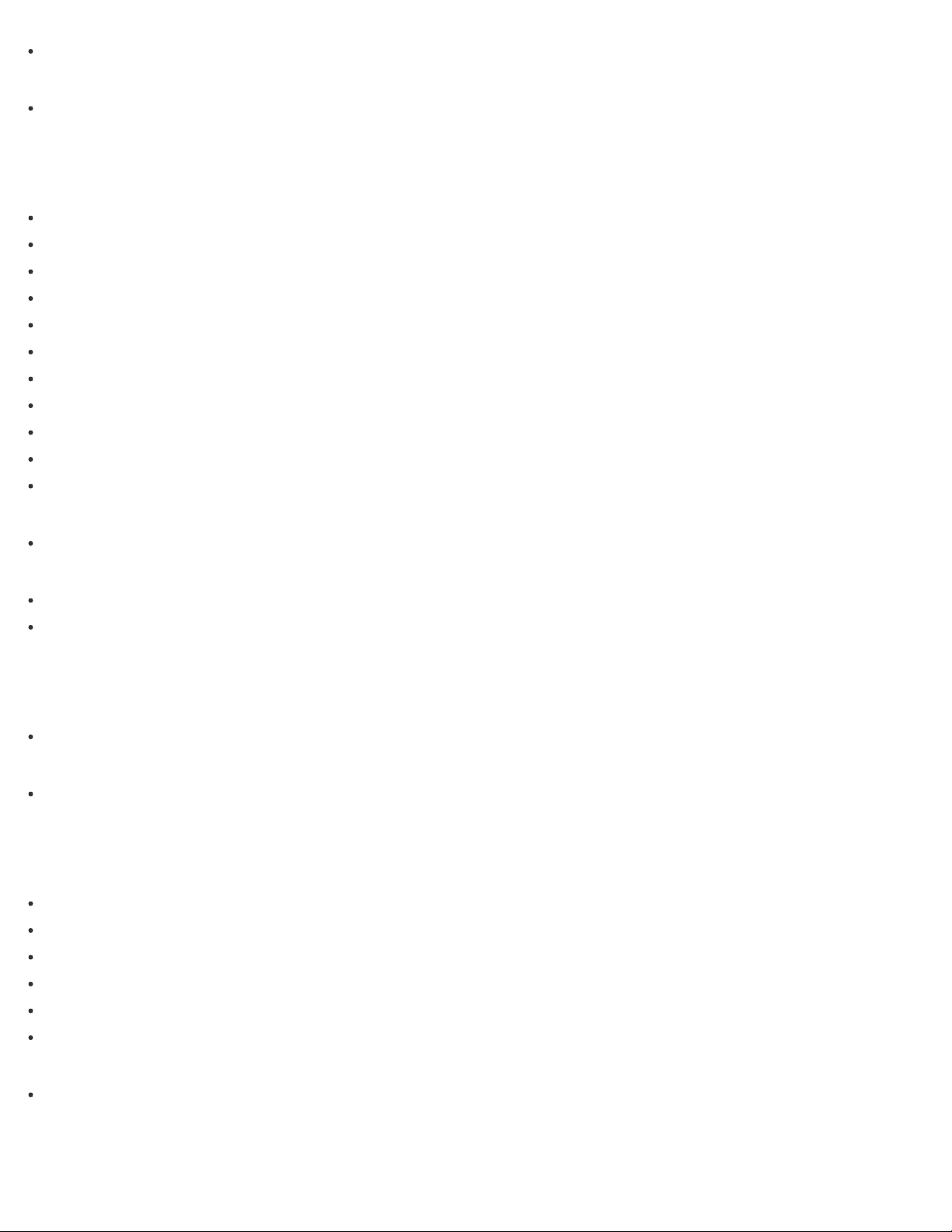
Deleting content from your Walkman using the Finder
Ope ra ting w ith M e dia Go
12
Deleting content imported to Media Go
Music
Pla ying M usic
Preparing music
Playing music
Volume operation (Only for countries/areas complying with European and Korean Directives)
Adjusting the volume
Skipping to the previous/next song
Fast-forwarding/fast-rewinding the current song
Skipping to the previous/next folder/playlist/album
Shuffle playback
Repeat playback
Repeatedly playing the current song
Changing the playback order to Folder Play/Playlist Play/Album Play
De le ting Songs
Deleting songs
Music Se tt ings
Moderating the differences in volume level between songs
Limiting the volume
Am bie nt Sound M ode
Wha t is Am bie nt Sound M ode ?
What is Ambient Sound Mode?
Using the Am bie nt Sound M ode
Selecting an Ambient Sound Mode
Announc eme nt
Pre ca ut ions
Notes on handling your Walkman
Notes on headphones
Notes on the software
Notes while swimming in a pool or the ocean
Notes on charging the battery after swimming
Maintenance of your Walkman
Cust om e r Support We bsit e
Customer support website
Spe cific a tions
Page 20
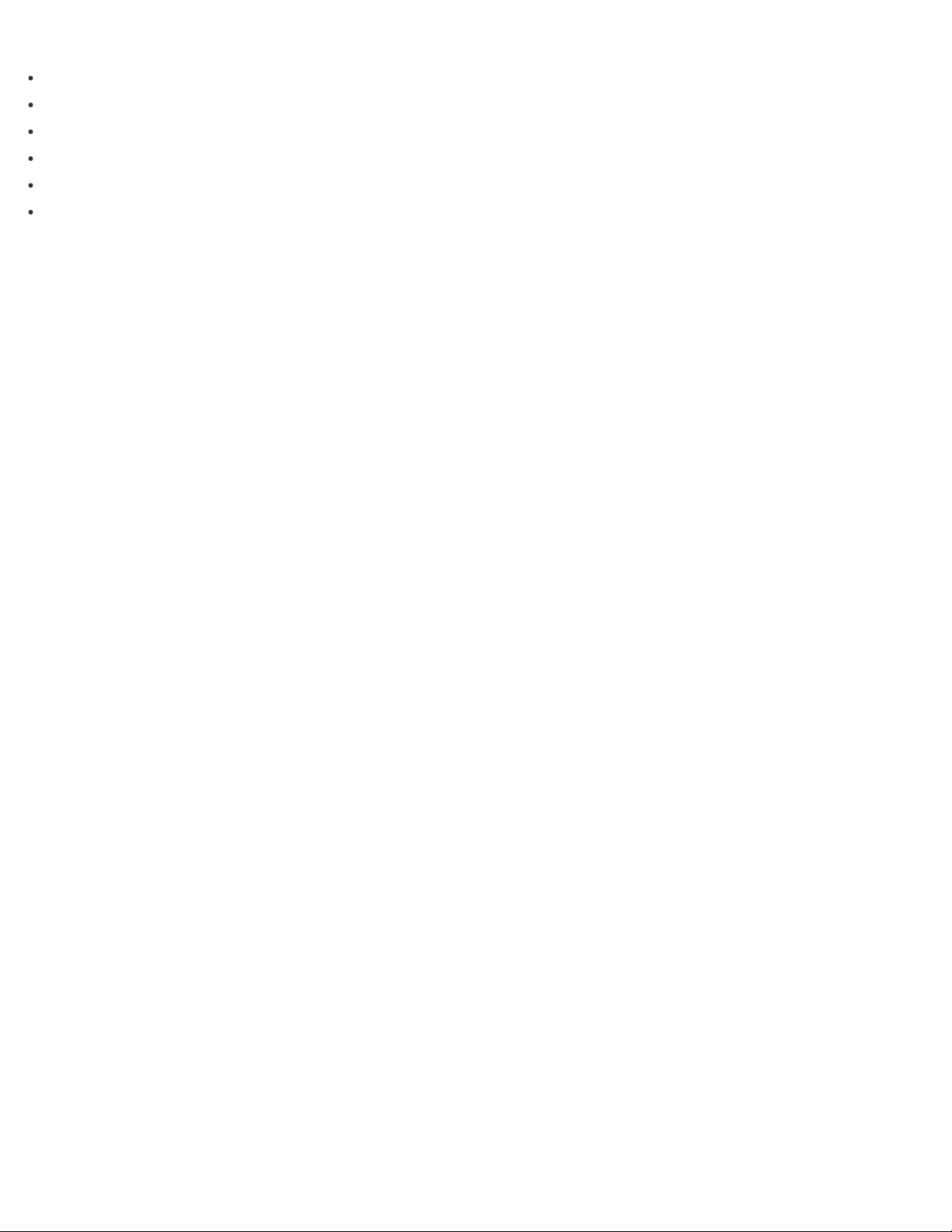
Spe cific at ions
Specifications
13
Battery life
Maximum recordable number of songs and time (Approx.)
Supported formats
System requirements
Contents
4-580 -541-11(1)
Copyright 2016 Sony Corporation
Page 21
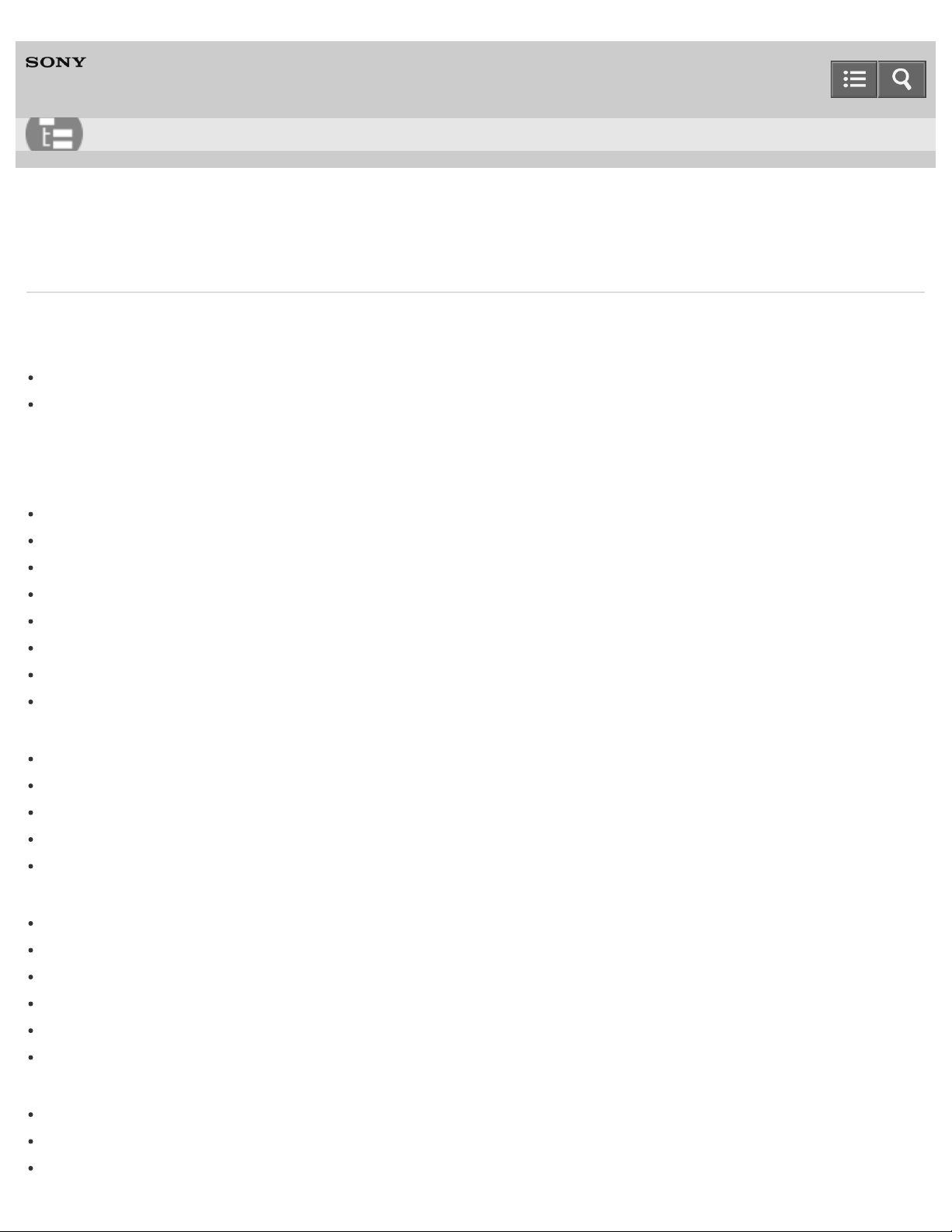
The progress bar on the install screen does not proceed while installing the software.
Help Guide
14
List of Topics
Digital Music Player
NW-WS413/WS414
Troubleshooting
Troubleshoot ing
Wha t Can I Do t o Solve a Problem ?
What can I do to solve a problem?
Customer support website
Q& A
Ope ra tion
Your Walkman does not operate or the power does not turn on.
Your Walkman does not work properly.
Your Walkman power turns off or on automatically.
A drink (water, coffee, etc.) was spilled on your Walkman, or the Walkman was washed in the washing machine.
The earbuds supplied with the headphones are missing.
You want to back up the content such as music stored on your Walkman.
You want to find the product name (model name) of your Walkman.
The voice guidance “Check the volume level” is heard.
Sound
There is no sound.
Content such as music suddenly stops during playback.
Noise is generated.
Volume cannot be turned up, or the volume remains low when the playback volume is turned up.
Sound is interrupted or skips.
Pow e r
You cannot charge your Walkman.
How long is the life of the built-in rechargeable battery?
The rechargeable battery needs to be replaced.
The battery life is short.
How long is the standard battery duration?
How long does it take to charge the battery?
Conne c tion t o a Com put er
The computer does not recognize your Walkman.
You cannot install software to your computer.
Page 22
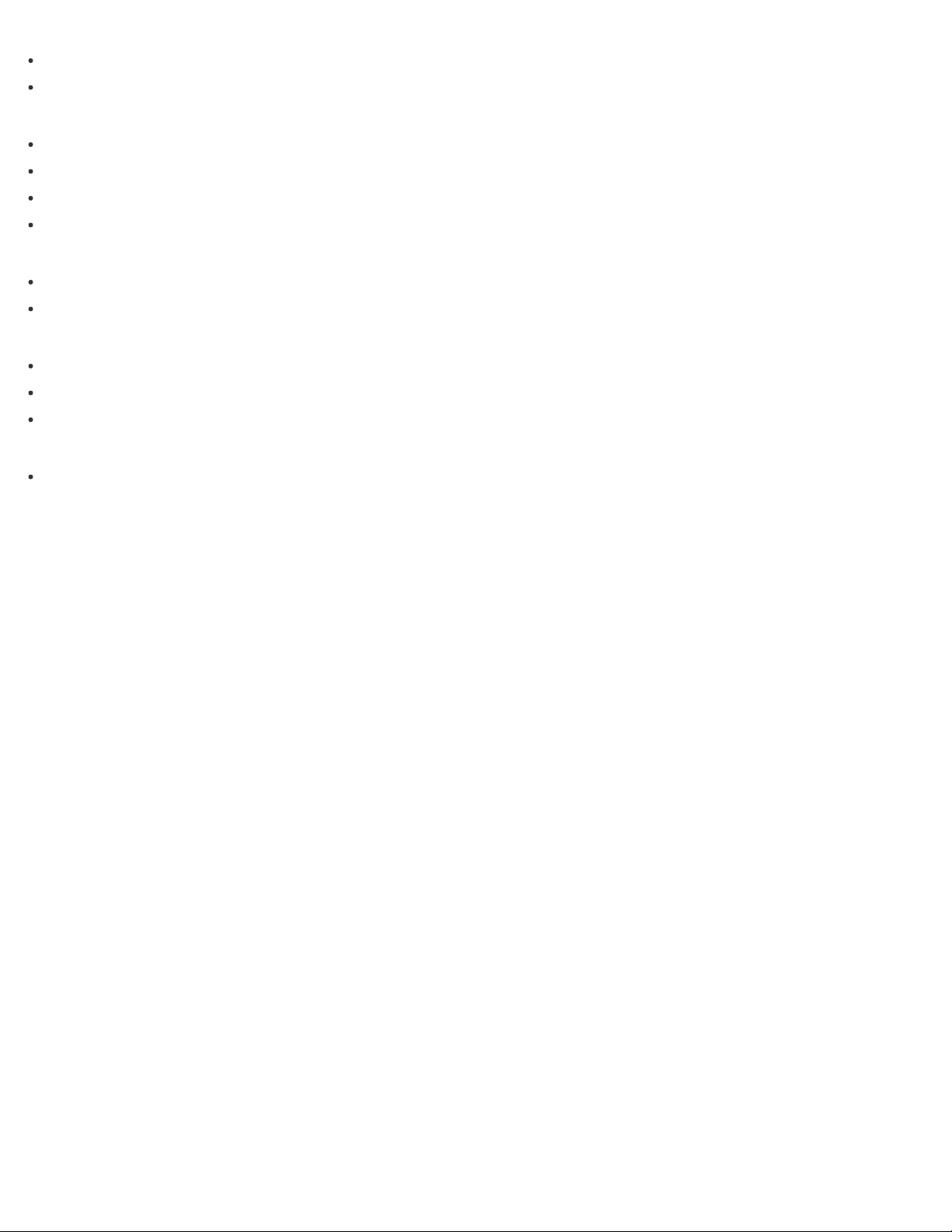
Your Walkman is not recognized by Media Go.
15
Content such as music cannot be transferred from the computer to your Walkman.
Pla ying/De le ting Conte nt
You cannot play content such as music transferred to your Walkman.
Content such as music suddenly stops during playback.
Playback progresses to the next album when repeat playback is set.
Songs are only played within a limited range such as within one album.
Wa te r Re sist a nt Pe rforma nc e
Sound becomes muffled when using your Walkman in water, such as when swimming.
You dropped your Walkman in water.
Fit ting
The headphones are not firmly seated on your ears.
The neckband part does not fit.
The earbuds do not fit.
Ot he r
Your Walkman gets warm.
4-580 -541-11(1)
Copyright 2016 Sony Corporation
Page 23
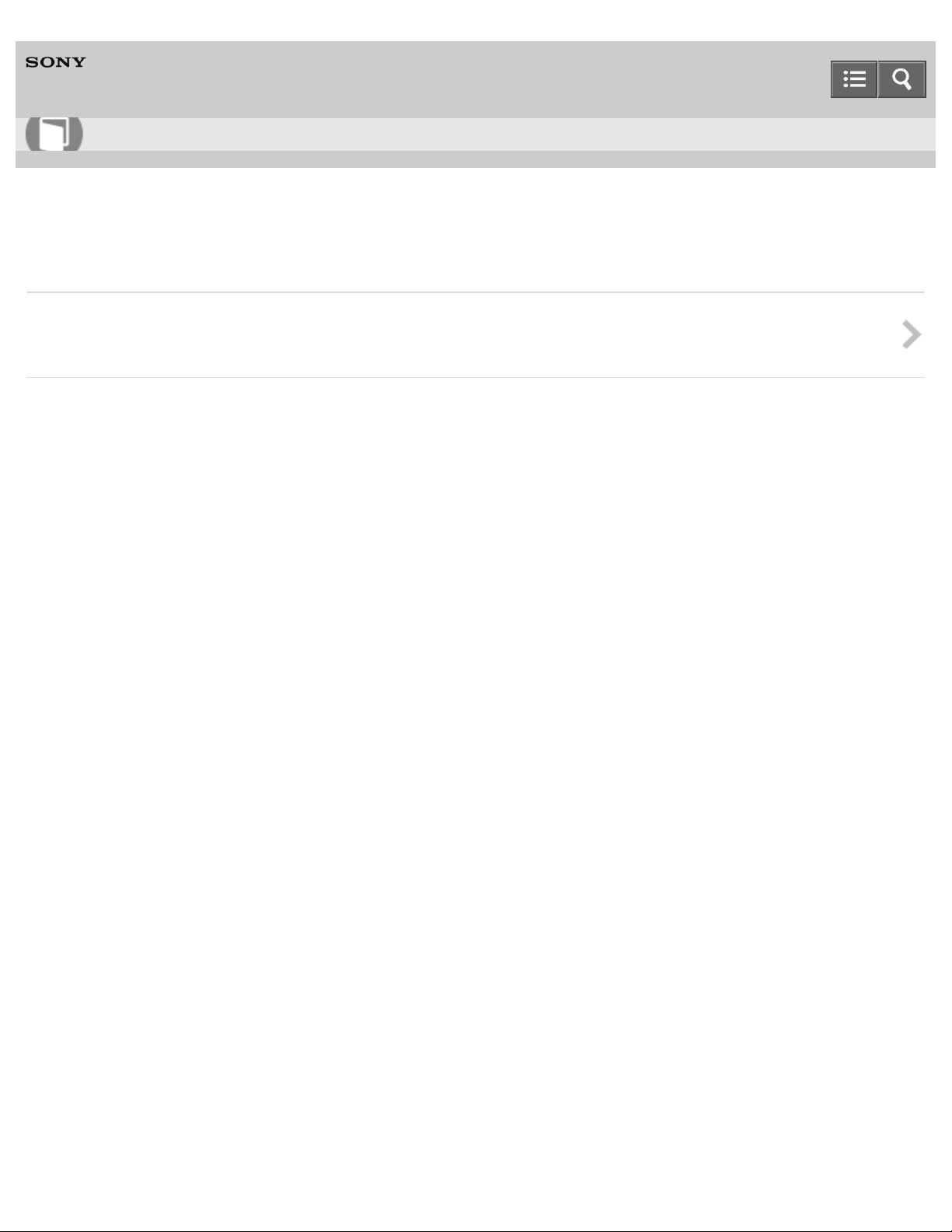
Help Guide
16
How to Use
Digital Music Player
NW-WS413/WS414
Customer Registration Website
Customer registration website
View information on websites where you can register your Walkman.
4-580 -541-11(1)
Copyright 2016 Sony Corporation
Page 24
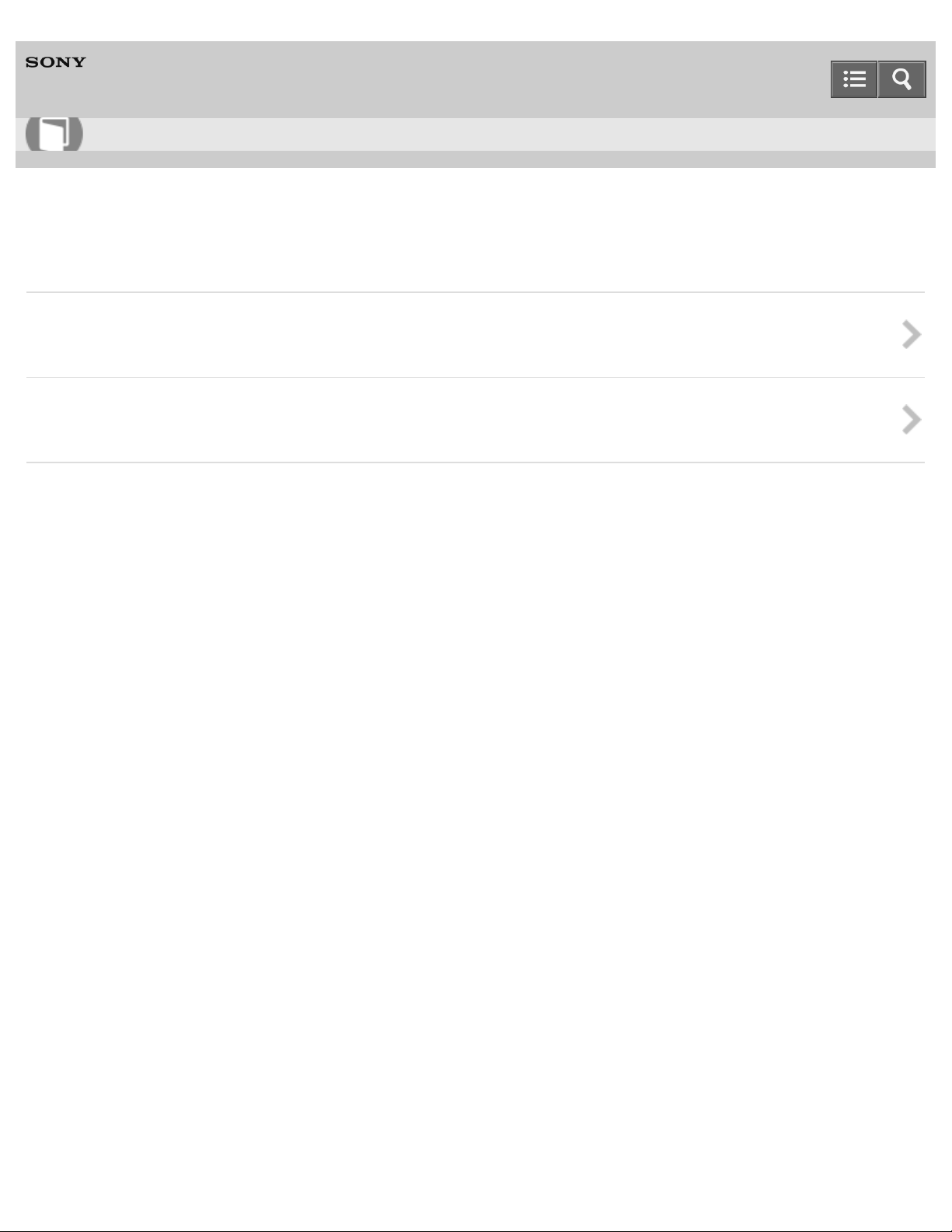
Help Guide
17
How to Use
Digital Music Player
NW-WS413/WS414
Before Use
Before first use
Be sure to read this manual before you use your Walkman for the first time.
Walkman instruction manuals
There are a wide variety of instruction manuals available in addition to this Help Guide.
4-580 -541-11(1)
Copyright 2016 Sony Corporation
Page 25
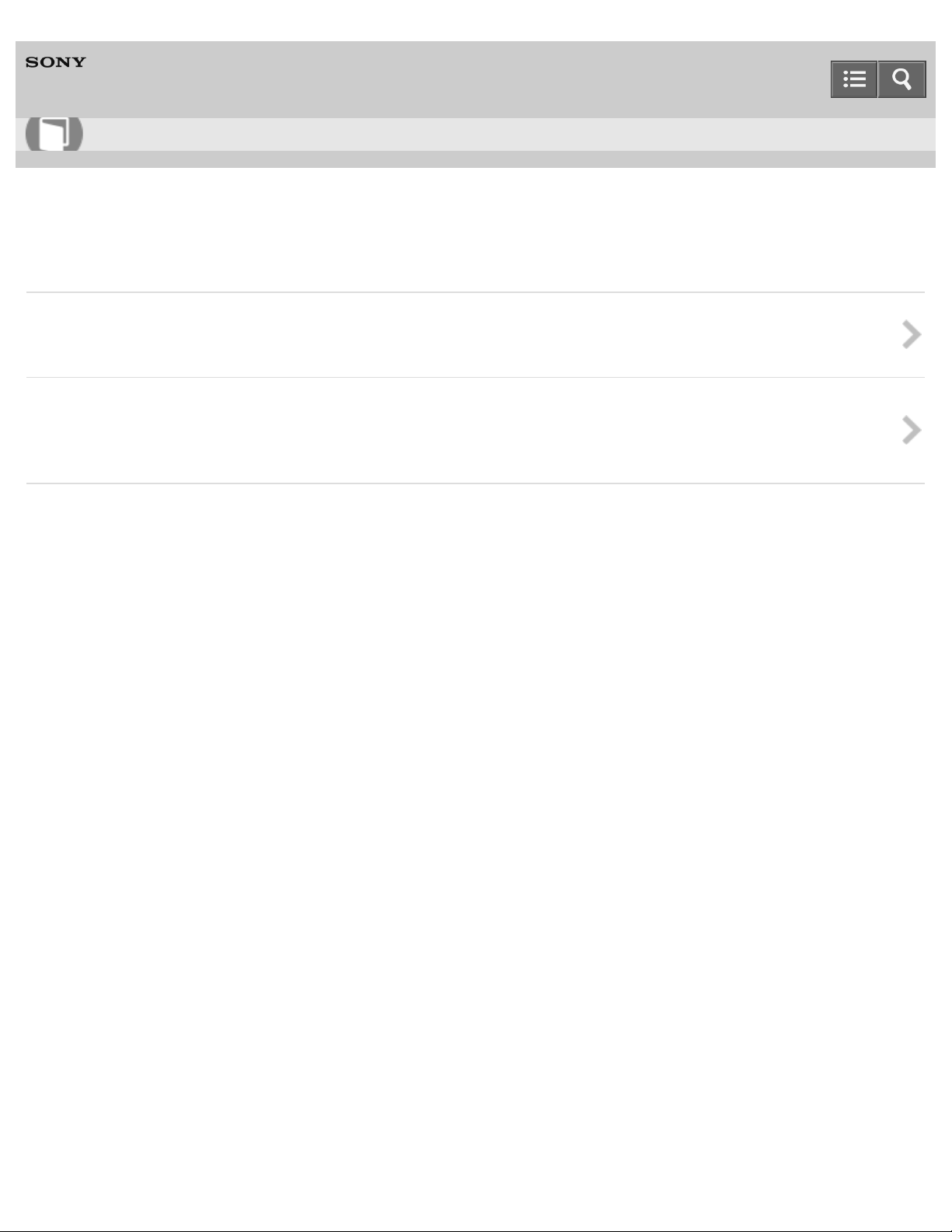
Help Guide
18
How to Use
Digital Music Player
NW-WS413/WS414
Enjoying Using Your Walkman
3 steps to listening to music
This section explains how you can start enjoying using your Walkman after purchase in three simple steps.
Various ways to enjoy using your Walkman
Your Walkman can do more than simply play back music. Get to know more about various ways you can enjoy using the
Walkman.
4-580 -541-11(1)
Copyright 2016 Sony Corporation
Page 26
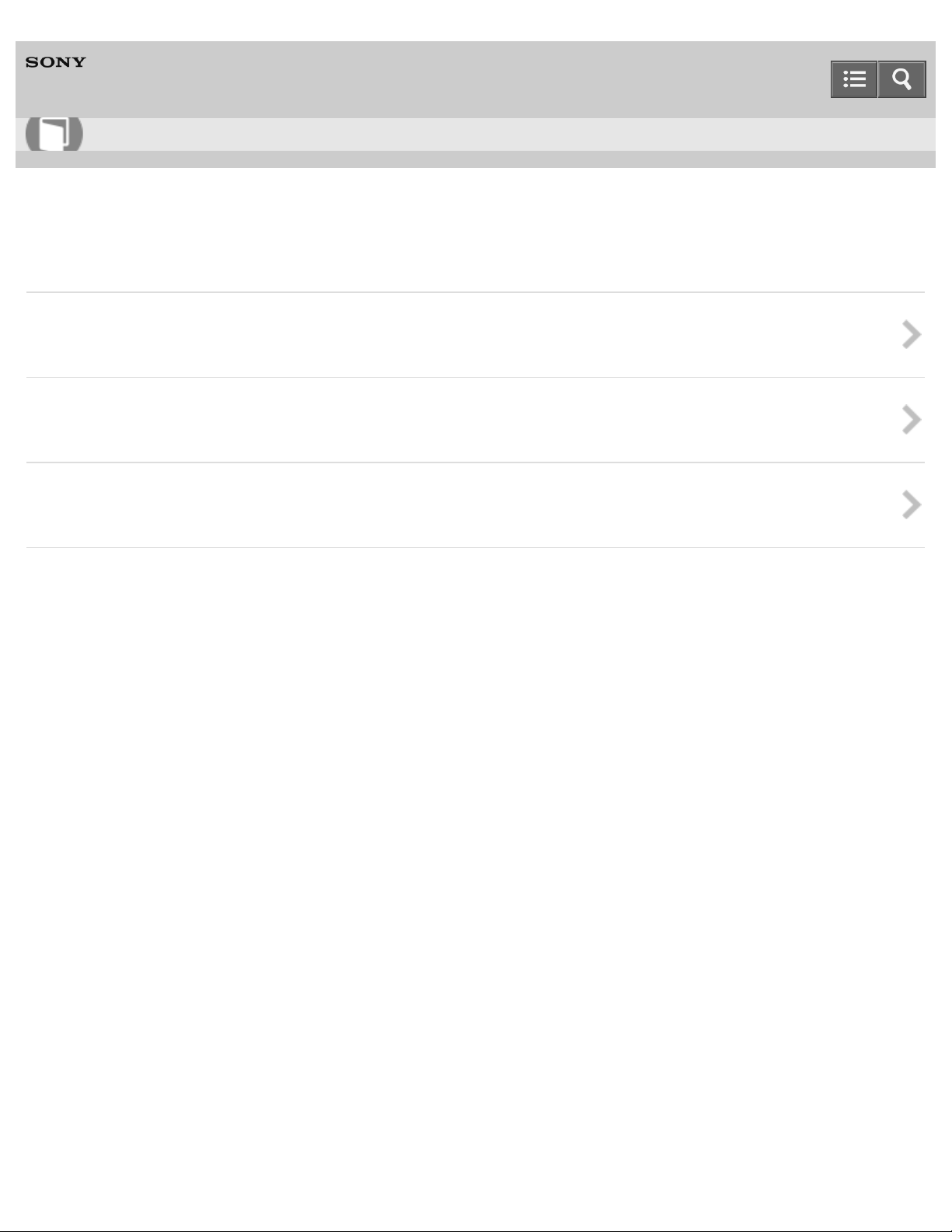
Help Guide
19
How to Use
Digital Music Player
NW-WS413/WS414
Parts and Controls
Parts and controls
This section introduces the functions of buttons, jacks, and other parts of your Walkman.
About the differences between the two types of earbuds
This section explains the characteristics of the two different types of earbuds.
Changing the earbuds
You can change the earbuds if the initially installed earbuds do not fit your ears correctly.
4-580 -541-11(1)
Copyright 2016 Sony Corporation
Page 27

Help Guide
20
How to Use
Digital Music Player
NW-WS413/WS414
Power/Charging
Turning the power on
Turn on the power to start your Walkman.
Turning the power off
Turn off the power when not using your Walkman.
Charging the battery
Charge your Walkman by connecting it to a computer.
Extending the battery life
This section introduces various ways to reduce battery consumption such as frequently turning the power off and changing
various settings.
Notes on charging the battery
This section contains various notes about charging your Walkman.
4-580 -541-11(1)
Copyright 2016 Sony Corporation
Page 28

Help Guide
21
How to Use
Digital Music Player
NW-WS413/WS414
How to Place Your Walkman on Your Ears
How to place your Walkman on your ears
Place your Walkman on your ears and adjust it to fit you.
Improving the fit
This section explains how to fit your Walkman better on your ears.
Taking your Walkman off
Instructions and notes for when you take your Walkman off your ears are explained.
4-580 -541-11(1)
Copyright 2016 Sony Corporation
Page 29
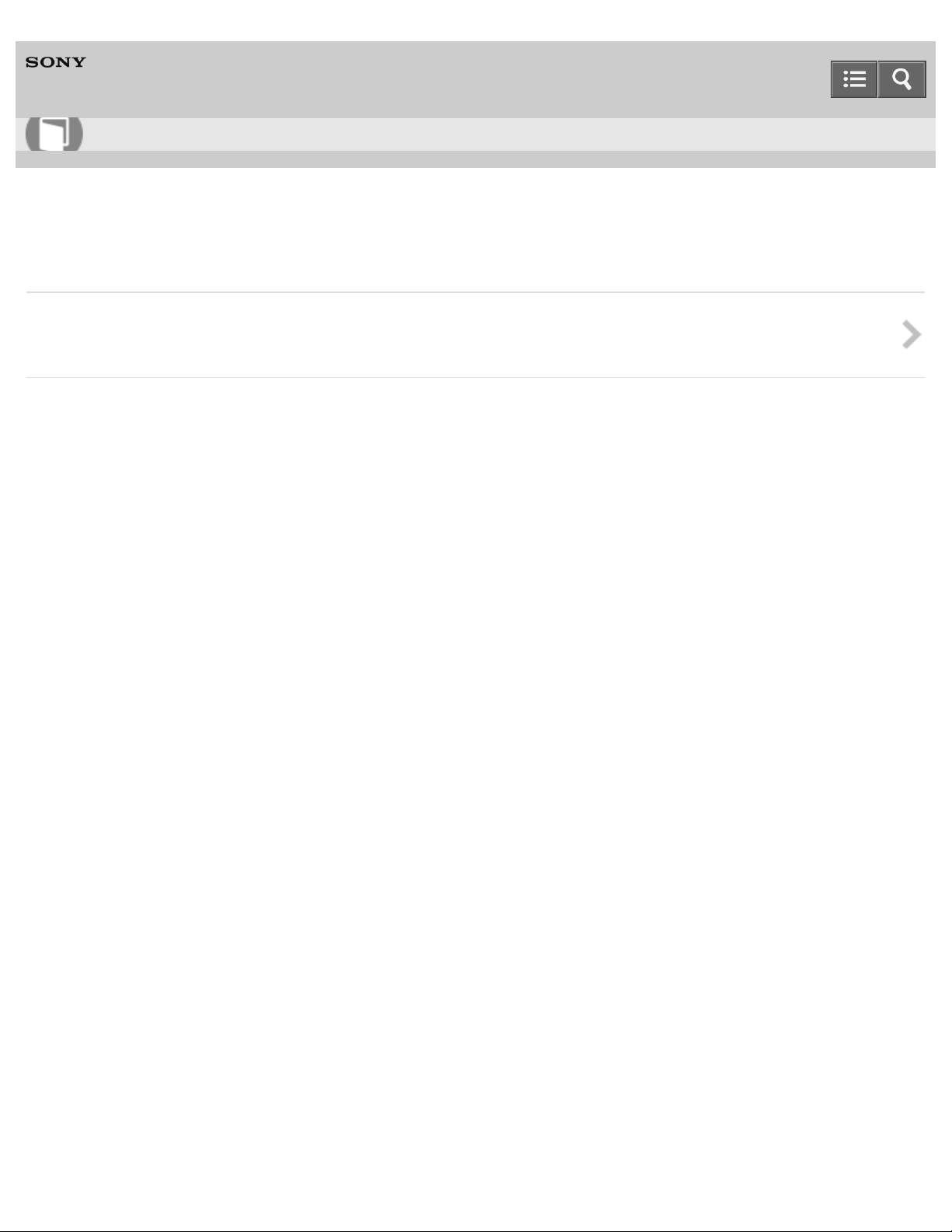
Help Guide
22
How to Use
Digital Music Player
NW-WS413/WS414
LED Lamp
Confirming the Walkman status by the OPR lamp
The OPR lamp indicates the condition of the battery or settings by changing color and blinking patterns.
4-580 -541-11(1)
Copyright 2016 Sony Corporation
Page 30
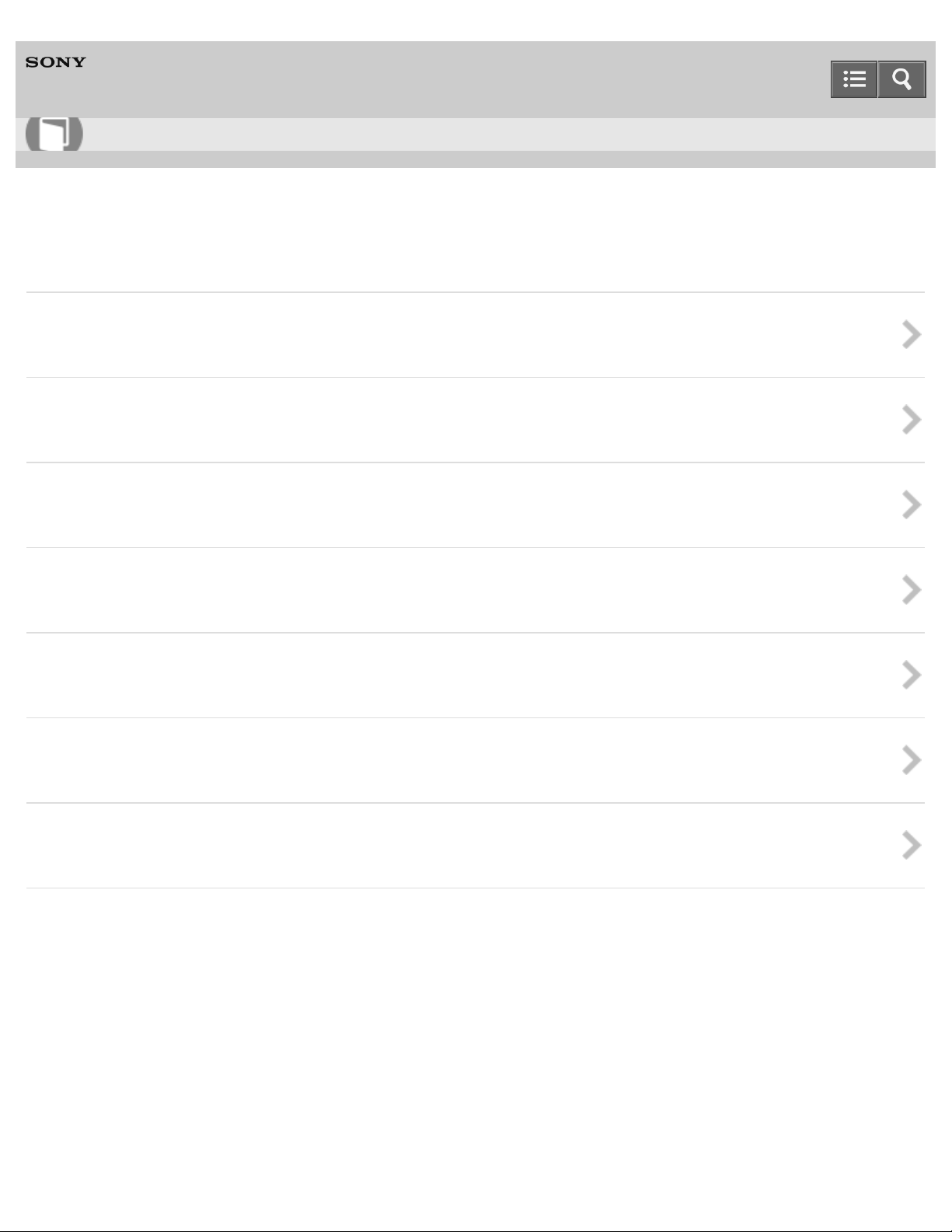
Help Guide
23
How to Use
Digital Music Player
NW-WS413/WS414
Using Your Walkman while Swimming
Water resistant and dust proofing performance of this Walkman
This section explains the water resistant and dust proofing performance of your Walkman.
Liquids that the water resistant performance specifications apply to
This section explains the types of liquid that the water resistant specifications of your Walkman apply to.
Changing the earbuds to Swimming earbuds
You can change the earbuds if the initially installed earbuds do not fit your ears correctly while swimming.
How the sound becomes muffled while you are swimming
This section explains the cases where the sound becomes muffled while swimming and how to prevent those from happening.
If the sound becomes muffled while swimming
This section explains how to remove water from your ears and headphone sections.
Notes while swimming in a pool or the ocean
This section contains notes for using your Walkman while swimming.
Notes on charging the battery after swimming
Important notes for charging the battery after swimming are explained.
4-580 -541-11(1)
Copyright 2016 Sony Corporation
Page 31

Help Guide
24
How to Use
Digital Music Player
NW-WS413/WS414
Connecting Your Walkman to Your Computer
Connecting to a computer
Connect your Walkman to a computer via USB to charge the Walkman or transfer data.
Notes on connecting your Walkman to a computer
This section contains notes on connecting your Walkman to a computer.
4-580 -541-11(1)
Copyright 2016 Sony Corporation
Page 32

Help Guide
25
How to Use
Digital Music Player
NW-WS413/WS414
Initializing/Updating
Restarting your Walkman
Restart your Walkman if operations become unstable.
Resetting to the factory settings
Reset your Walkman to the default settings.
Formatting memory
Initialize your Walkman by formatting the memory.
Updating the system software of your Walkman
Add new features to your Walkman by installing the latest system software.
Displaying your Walkman information
Check information such as model name and system software version.
4-580 -541-11(1)
Copyright 2016 Sony Corporation
Page 33

Help Guide
26
How to Use
Digital Music Player
NW-WS413/WS414
Using the Contents
About the differences between the two types of earbuds
This section explains the characteristics of the two different types of earbuds.
Changing the earbuds
You can change the earbuds if the initially installed earbuds do not fit your ears correctly.
4-580 -541-11(1)
Copyright 2016 Sony Corporation
Page 34

Help Guide
27
How to Use
Digital Music Player
NW-WS413/WS414
Operation Flow for Transferring Content to Your Walkman
Preparing content using a Windows computer
Installing the latest version of Media Go, available on the Internet, enables you to import CDs, download and manage content
from online music services, and transfer them to the Walkman.
Preparing content using a Mac computer
Installing the latest version of Content Transfer, available on the Internet, enables you to transfer content to the Walkman.
4-580 -541-11(1)
Copyright 2016 Sony Corporation
Page 35

Help Guide
28
How to Use
Digital Music Player
NW-WS413/WS414
Installing Media Go
About Media Go
Media Go is software that allows you to import various content to your Windows computer, manage the content and transfer it
to your Walkman.
Installing Media Go
Connect your Walkman to your Windows computer and install Media Go.
4-580 -541-11(1)
Copyright 2016 Sony Corporation
Page 36

Help Guide
29
How to Use
Digital Music Player
NW-WS413/WS414
Installing Content Transfer
About Content Transfer
Content Transfer is software that allows you to transfer content managed with iTunes or the Finder to your Walkman.
Installing Content Transfer
Connect your Walkman to your Mac computer and install Content Transfer.
4-580 -541-11(1)
Copyright 2016 Sony Corporation
Page 37

Help Guide
30
How to Use
Digital Music Player
NW-WS413/WS414
Importing Content to the Software
Importing and transferring content from media using Media Go
This section explains how to import and transfer music from CDs using Media Go.
Importing content on your Windows computer into Media Go
You can organize a wide range of content such as music that you have already imported to your Windows computer using
other software together using Media Go.
4-580 -541-11(1)
Copyright 2016 Sony Corporation
Page 38

Help Guide
31
How to Use
Digital Music Player
NW-WS413/WS414
Transferring Content to Your Walkman
Transferring content using Media Go
Use Media Go to transfer content or playlists that are also managed on your computer to your Walkman.
Transferring iTunes content using Media Go
Use Media Go to transfer content on your computer or managed with iTunes to your Walkman.
Transferring content using Content Transfer
Use Content Transfer to transfer content or playlists on your Mac computer or managed with iTunes to your Walkman.
Transferring content using Explorer
Use drag -and-drop in Windows Explorer to directly transfer content to your Walkman.
Transferring content using the Finder
Use drag -and-drop in the Finder to directly transfer content to your Walkman.
Notes for transferring content such as music from your computer
When transferring files and folders to your Walkman by drag -and-drop, you need to make sure that the default folder names
remain unchanged and the hierarchy is correct.
4-580 -541-11(1)
Copyright 2016 Sony Corporation
Page 39

Help Guide
32
How to Use
Digital Music Player
NW-WS413/WS414
Deleting Content from Your Walkman
Deleting content from your Walkman using Media Go
Use Media Go to delete content stored on your Walkman.
Deleting content from your Walkman using Content Transfer
Use Content Transfer to delete content stored on your Walkman.
Deleting content from your Walkman using Explorer
Use Windows Explorer to delete content stored on your Walkman.
Deleting content from your Walkman using the Finder
Use the Finder to delete content stored on your Walkman.
Copyright 2016 Sony Corporation
4-580 -541-11(1)
Page 40
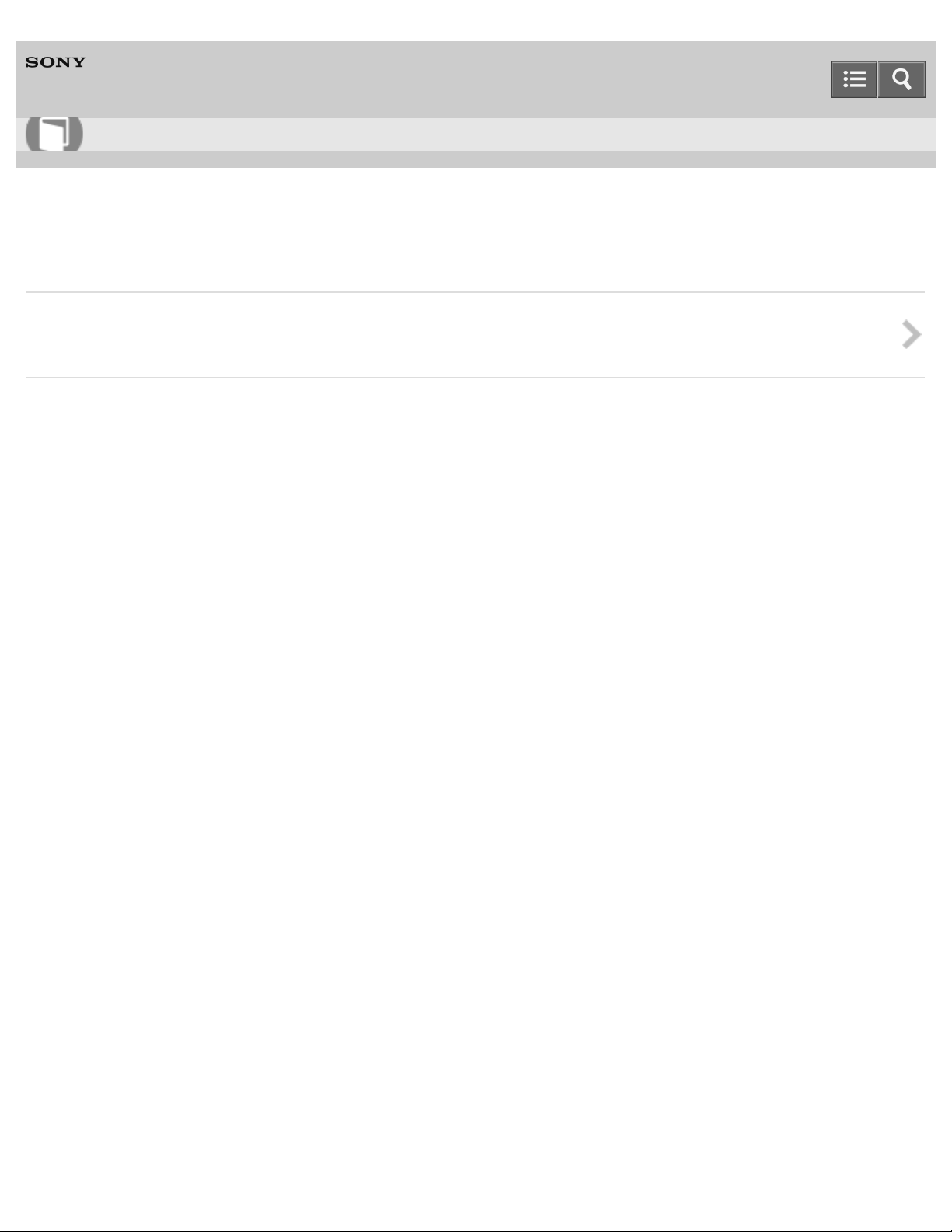
Help Guide
33
How to Use
Digital Music Player
NW-WS413/WS414
Operating with Media Go
Deleting content imported to Media Go
Use Media Go to delete content imported to Media Go.
4-580 -541-11(1)
Copyright 2016 Sony Corporation
Page 41

Help Guide
34
How to Use
Digital Music Player
NW-WS413/WS414
Playing Music
Preparing music
You need to transfer music from your computer to your Walkman in order to listen to music on the Walkman.
Playing music
Play music that you transferred from your computer to your Walkman.
Volume operation (Only for countries/areas complying with European and Korean Directives)
The voice guidance “Check the volume level” is meant to protect your ears when you turn the volume up to a level that is
harmful for your ears for the first time.
Adjusting the volume
Adjust the volume using the VOL + and - button. The volume can be adjusted in 31 steps.
Skipping to the previous/next song
Skip to the previous/next song.
Fast-forwarding/fast-rewinding the current song
Fast-forward or fast-rewind the current song.
Skipping to the previous/next folder/playlist/album
Skip to the beginning of the previous or next folder/playlist/album quickly.
Shuffle playback
Set the playback mode to shuffle and play all the songs on your Walkman in random order.
Repeat playback
Play songs repeatedly.
Repeatedly playing the current song
Play the current song repeatedly.
Page 42

Changing the playback order to Folder Play/Playlist Play/Album Play
35
You can change the playback order to Folder Play/Playlist Play/Album Play.
4-580 -541-11(1)
Copyright 2016 Sony Corporation
Page 43

Help Guide
36
How to Use
Digital Music Player
NW-WS413/WS414
Deleting Songs
Deleting songs
Delete songs transferred to your Walkman.
4-580 -541-11(1)
Copyright 2016 Sony Corporation
Page 44

Help Guide
37
How to Use
Digital Music Player
NW-WS413/WS414
Music Settings
Moderating the differences in volume level between songs
This function prevents large differences in volume level from occurring when continually playing songs that are recorded at
different levels.
Limiting the volume
You can use AVLS (Automatic Volume Limiter System) to limit the maximum volume.
4-580 -541-11(1)
Copyright 2016 Sony Corporation
Page 45

Help Guide
38
How to Use
Digital Music Player
NW-WS413/WS414
What is Ambient Sound Mode?
What is Ambient Sound Mode?
4-580 -541-11(1)
Copyright 2016 Sony Corporation
Page 46
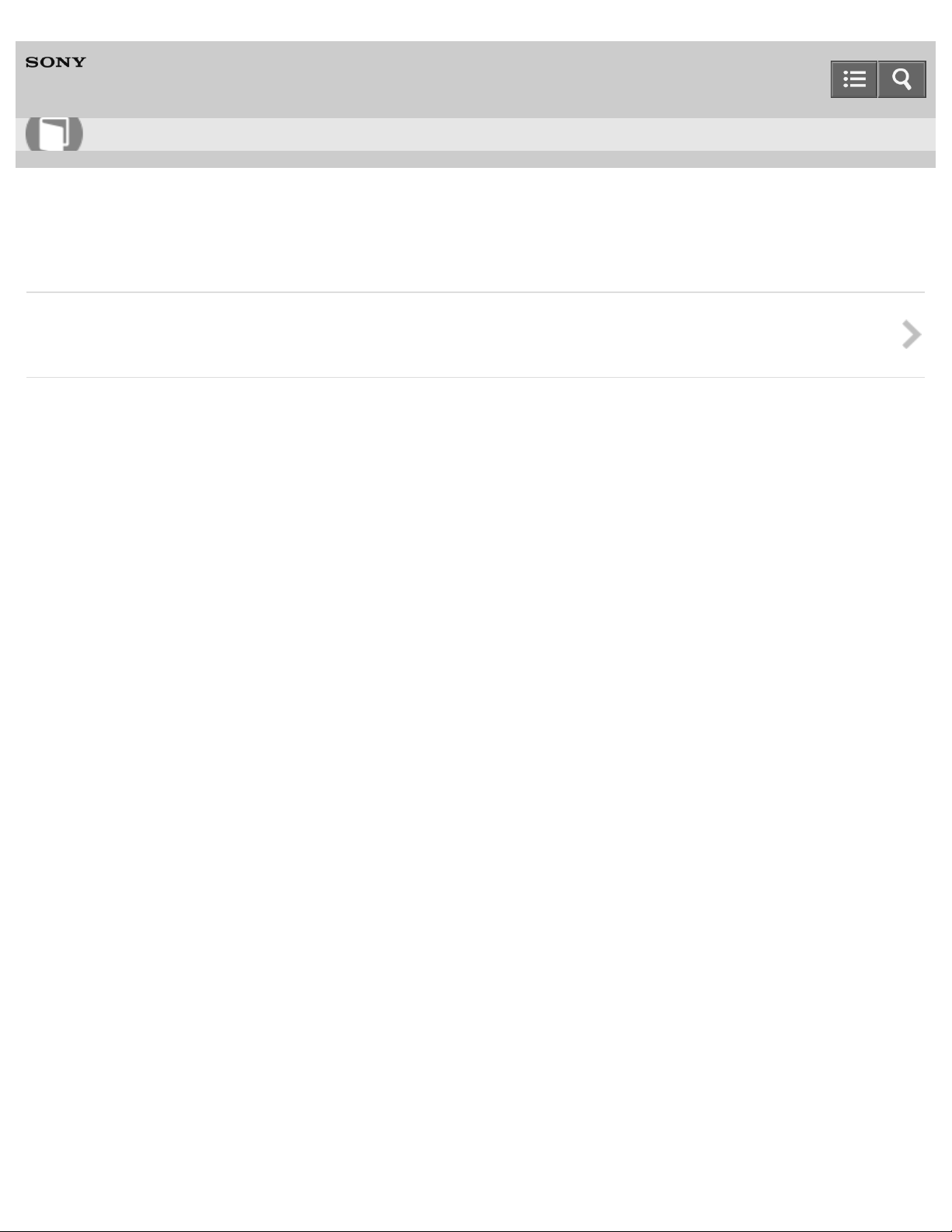
Help Guide
39
How to Use
Digital Music Player
NW-WS413/WS414
Using the Ambient Sound Mode
Selecting an Ambient Sound Mode
You can select different Ambient Sound Modes based on your surrounding environment.
4-580 -541-11(1)
Copyright 2016 Sony Corporation
Page 47

Help Guide
40
How to Use
Digital Music Player
NW-WS413/WS414
Precautions
Notes on handling your Walkman
Important information for using your Walkman is explained.
Notes on headphones
Important notes for the headphones are explained.
Notes on the software
Important notes for the software are explained.
Notes while swimming in a pool or the ocean
This section contains notes for using your Walkman while swimming.
Notes on charging the battery after swimming
Important notes for charging the battery after swimming are explained.
Maintenance of your Walkman
Important notes for cleaning your Walkman are explained.
4-580 -541-11(1)
Copyright 2016 Sony Corporation
Page 48

Help Guide
41
How to Use
Digital Music Player
NW-WS413/WS414
Customer Support Website
Customer support website
Visit the customer support website if you have any questions or issues with your Walkman.
4-580 -541-11(1)
Copyright 2016 Sony Corporation
Page 49

Help Guide
42
How to Use
Digital Music Player
NW-WS413/WS414
Specifications
Specifications
Details on the Walkman specifications (weight and memory size, etc.) are shown.
Battery life
The estimated battery usage time based on typical usage conditions and settings are explained.
Maximum recordable number of songs and time (Approx.)
The maximum recordable number of songs and time are explained.
Supported formats
The file formats that are supported by your Walkman are explained.
System requirements
Details on the system requirements needed to use your Walkman (the operating system version and memory size, etc.) are
shown.
Contents
A list of accessories and manuals supplied with your Walkman is shown.
4-580 -541-11(1)
Copyright 2016 Sony Corporation
Page 50
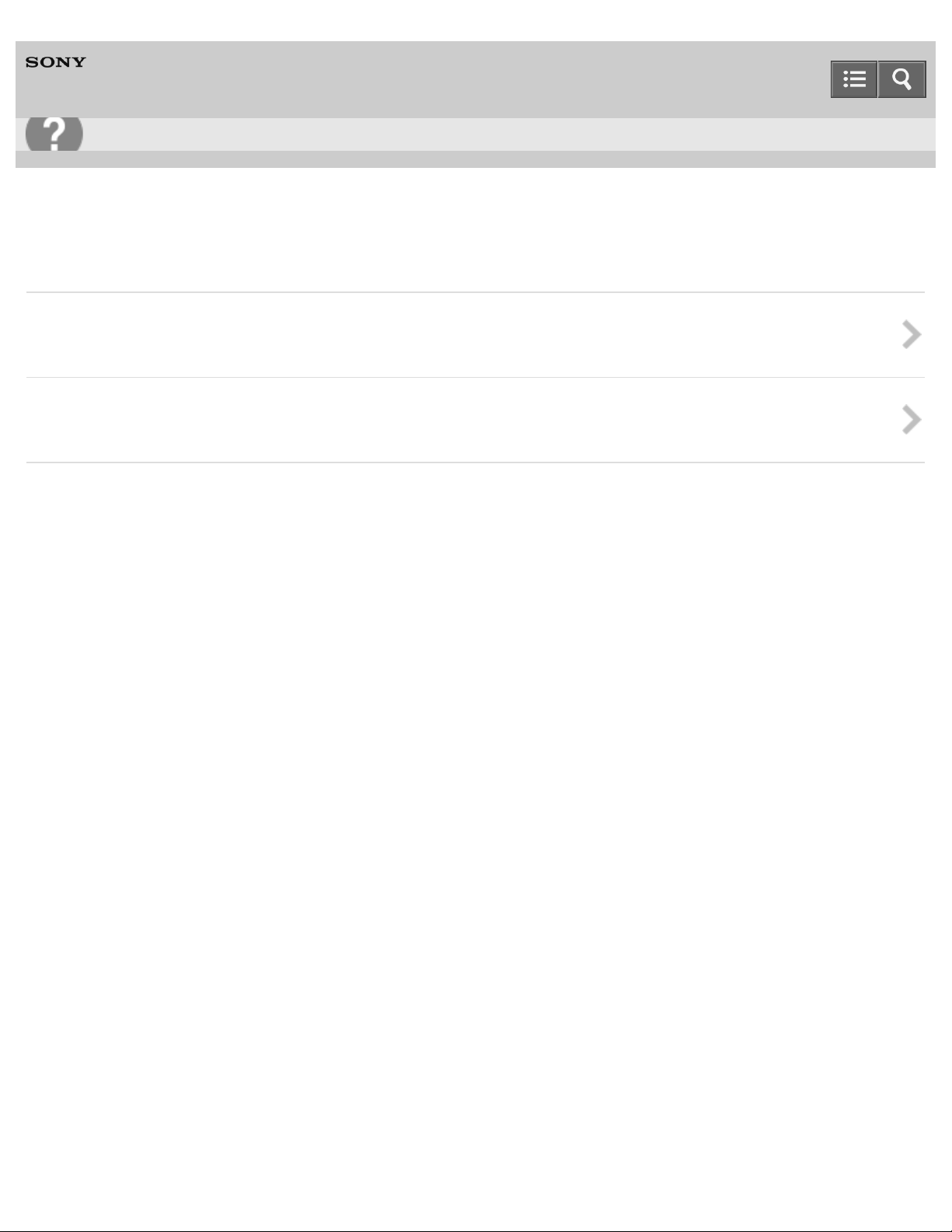
Help Guide
43
Troubleshooting
Digital Music Player
NW-WS413/WS414
What Can I Do to Solve a Problem?
What can I do to solve a problem?
This section contains solutions for when your Walkman does not function as expected or if a problem occurs during operation.
Customer support website
Visit the customer support website if you have any questions or issues with your Walkman.
4-580 -541-11(1)
Copyright 2016 Sony Corporation
Page 51

Help Guide
44
Troubleshooting
Digital Music Player
NW-WS413/WS414
Operation
Your Walkman does not operate or the power does not turn on.
Your Walkman does not work properly.
Your Walkman power turns off or on automatically.
A drink (water, coffee, etc.) was spilled on your Walkman, or the Walkman was washed in the washing machine.
The earbuds supplied with the headphones are missing.
You want to back up the content such as music stored on your Walkman.
You want to find the product name (model name) of your Walkman.
The voice guidance “Check the volume level” is heard.
4-580 -541-11(1)
Copyright 2016 Sony Corporation
Page 52
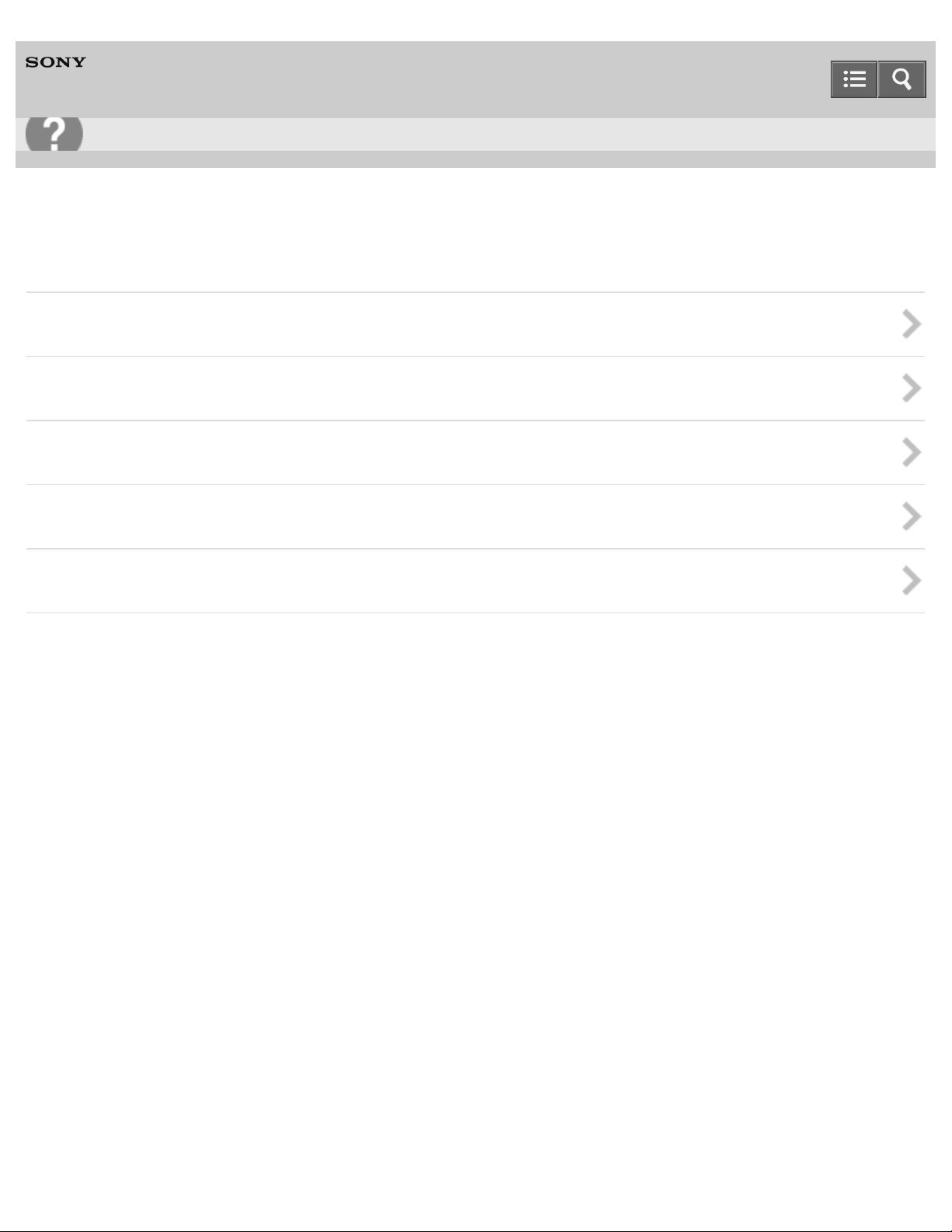
Help Guide
45
Troubleshooting
Digital Music Player
NW-WS413/WS414
Sound
There is no sound.
Content such as music suddenly stops during playback.
Noise is generated.
Volume cannot be turned up, or the volume remains low when the playback volume is turned up.
Sound is interrupted or skips.
4-580 -541-11(1)
Copyright 2016 Sony Corporation
Page 53

Help Guide
46
Troubleshooting
Digital Music Player
NW-WS413/WS414
Power
You cannot charge your Walkman.
How long is the life of the built-in rechargeable battery?
The rechargeable battery needs to be replaced.
The battery life is short.
How long is the standard battery duration?
How long does it take to charge the battery?
4-580 -541-11(1)
Copyright 2016 Sony Corporation
Page 54
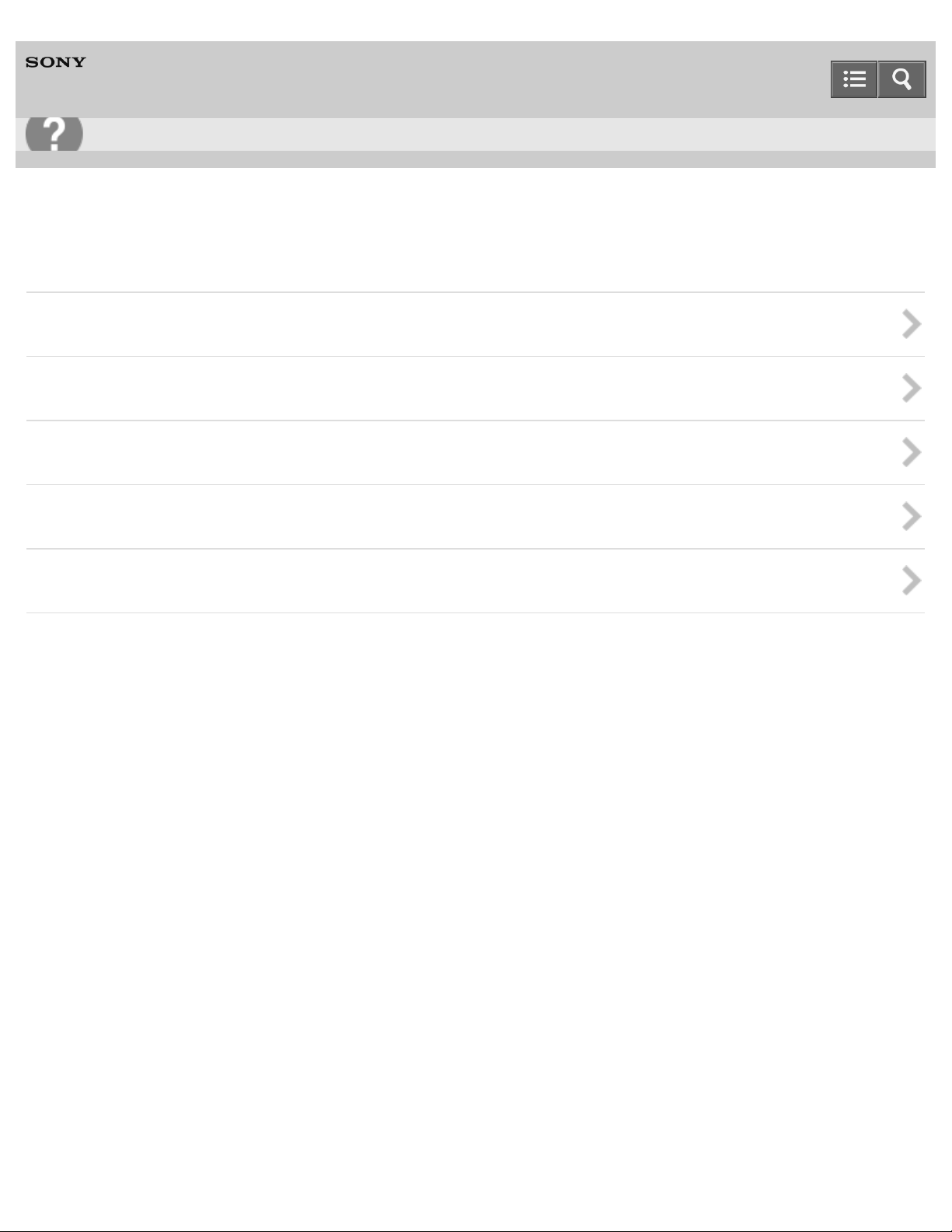
Help Guide
47
Troubleshooting
Digital Music Player
NW-WS413/WS414
Connection to a Computer
The computer does not recognize your Walkman.
You cannot install software to your computer.
The progress bar on the install screen does not proceed while installing the software.
Your Walkman is not recognized by Media Go.
Content such as music cannot be transferred from the computer to your Walkman.
4-580 -541-11(1)
Copyright 2016 Sony Corporation
Page 55

Help Guide
48
Troubleshooting
Digital Music Player
NW-WS413/WS414
Playing/Deleting Content
You cannot play content such as music transferred to your Walkman.
Content such as music suddenly stops during playback.
Playback progresses to the next album when repeat playback is set.
Songs are only played within a limited range such as within one album.
4-580 -541-11(1)
Copyright 2016 Sony Corporation
Page 56
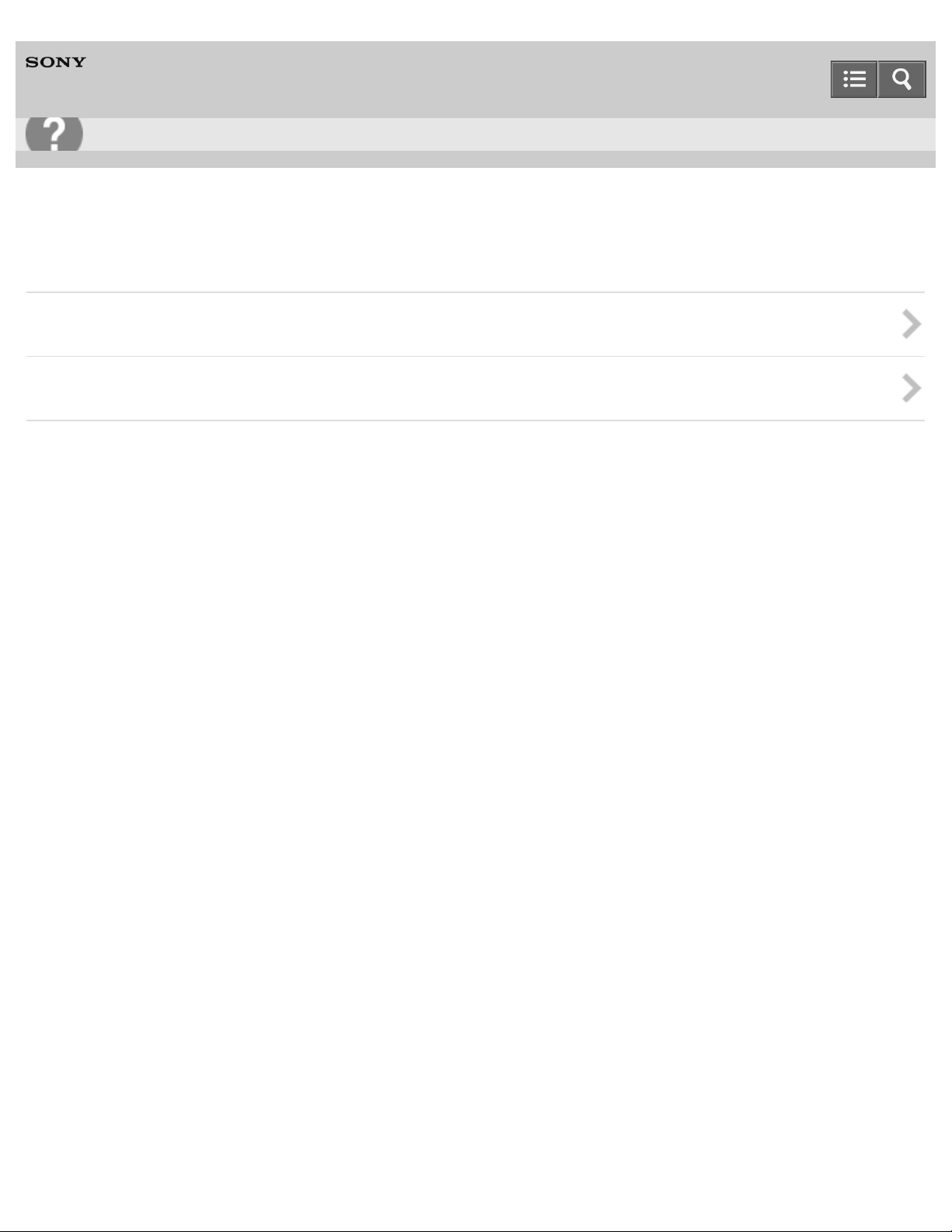
Help Guide
49
Troubleshooting
Digital Music Player
NW-WS413/WS414
Water Resistant Performance
Sound becomes muffled when using your Walkman in water, such as when swimming.
You dropped your Walkman in water.
4-580 -541-11(1)
Copyright 2016 Sony Corporation
Page 57

Help Guide
50
Troubleshooting
Digital Music Player
NW-WS413/WS414
Fitting
The headphones are not firmly seated on your ears.
The neckband part does not fit.
The earbuds do not fit.
4-580 -541-11(1)
Copyright 2016 Sony Corporation
Page 58

Help Guide
51
Troubleshooting
Digital Music Player
NW-WS413/WS414
Other
Your Walkman gets warm.
4-580 -541-11(1)
Copyright 2016 Sony Corporation
Page 59

Help Guide
52
How to Use
Digital Music Player
NW-WS413/WS414
Customer registration website
We recommend that you register your Walkman so we can provide better customer support. Visit one of the following
websites to register the Walkman.
For c ustom ers in t he U SA:
http://www.sony.com/walkmanreg/
For c ustom ers in Ca nada :
English
http://www.Sony.ca/Registration
Fre nc h
http://www.Sony.ca/Enregistrement
For c ustom ers in La t in Am eric a:
http://www.sony-latin.com/registration
For c ustom ers in Europe :
www.sony.eu/mysony
For c ustom ers in Asia /Ocea nia /Middle Ea st/Afric a:
English/Kore an/T ra ditiona l Chinese
http://www.sony-asia.com/dmpwalkman/register/
Sim plifie d Chine se
https://www.sonystyle.com.cn/b2c_sony/b2c/productRegister.do
4-580 -541-11(1)
Copyright 2016 Sony Corporation
Page 60

Help Guide
53
How to Use
Digital Music Player
NW-WS413/WS414
Before first use
Thank you for purchasing this Walkman.
This “Help Guide” explains how to transfer content to your Walkman, and how to use the various functions. Browse this
“Help Guide” for necessary information.
The printed manuals (supplied), such as “Instruction Manual,” also contain important information for you. For information
about the customer support website, see “Customer support website.”
For information on laws, regulations and trademark rights, refer to “Important Information” contained in the supplied
software. To read it, install the supplied software on your computer.
All other trademarks and registered trademarks are trademarks or registered trademarks of their respective holders. In
this manual, TM and ® marks are not specified.
About m ode l na me s m ent ione d in t his “H elp Guide ”
Depending on the country/region in which you have purchased your Walkman, some models may not be available.
Comput er syst em require m ent s w he n c onnect ing your Wa lk m an
See “System requirements” for details on computer system requirements.
Batt ery c harging
The battery might be low when you use your Walkman for the first time. Charge the battery before using the Walkman.
About im age s use d in t his “H elp Guide ”
The illustrations shown are for reference only and may differ from the actual product.
Design and specifications are subject to change without notice.
Related Topic
System requirements
Customer support website
Charging the battery
Walkman instruction manuals
Notes on handling your Walkman
Page 61

Help Guide
54
How to Use
Digital Music Player
NW-WS413/WS414
Walkman instruction manuals
The operations of this Walkman are explained in the following instruction manuals.
(St art up Guide) (pa pe r)
Describes the operation flow from turning your Walkman on to listening to music.
Inst ruc tion M anua l (pa pe r)
Describes the notes on use, compliance and other information.
Read Be fore U sing your Wa lk man in a Pool or t he Ocea n
Describes how to attach swimming earbuds and includes notes on using your Walkman in a pool or the ocean along
with maintenance information.
Help Guide
You are currently viewing the Help Guide. This contains information such as explanations of Walkman operations and
software.
Import ant I nform ation
Contains information on trademark rights, laws, and regulations. You can read it by installing the software (supplied) on
your computer.
4-580 -541-11(1)
Copyright 2016 Sony Corporation
Page 62

Help Guide
55
How to Use
Digital Music Player
NW-WS413/WS414
3 steps to listening to music
Be sure to charge the battery before you use your Walkman for the first time. You can transfer music while charging the
battery. You can listen to your music as soon as the transfer has completed.
1. Connect your Walkman to a computer.
You can charge the battery by connecting your Walkman via a USB connection to a computer that is turned on and
running.
2. Import music to your computer and transfer the music to your Walkman.
For Window s users
Recommended: Install the latest version of Media Go, which is available on the Internet.
You can transfer music that you have imported from CDs or downloaded from online music services to your
Walkman.
You can transfer music by drag -and-drop directly from Windows Explorer to your Walkman.
For M ac users
Recommended: Install the latest version of Content Transfer, which is available on the Internet.
You can transfer music and playlists that are managed with iTunes to your Walkman by an easy operation.
You can transfer music by drag -and-drop directly from the Finder to your Walkman.
3. Enjoy your music!
Turn on your Walkman, put it on, and start playing the music you want to listen to!
Related Topic
Charging the battery
Page 63

Installing Media Go
Importing and transferring content from media using Media Go
56
Transferring content using Media Go
Installing Content Transfer
Transferring content using Content Transfer
Transferring content using Explorer
Transferring content using the Finder
Turning the power on
Playing music
Copyright 2016 Sony Corporation
4-580 -541-11(1)
Page 64

Help Guide
57
How to Use
Digital Music Player
NW-WS413/WS414
Various ways to enjoy using your Walkman
Your Walkman can do more than simply play back music. Get to know more about various ways you can enjoy using the
Walkman.
Using your Wa lkma n w hile sw im ming
Change the earbuds to the Swimming earbuds and enjoy using your Walkman even while swimming.
Related Topic
Changing the earbuds to Swimming earbuds
4-580 -541-11(1)
Copyright 2016 Sony Corporation
Page 65
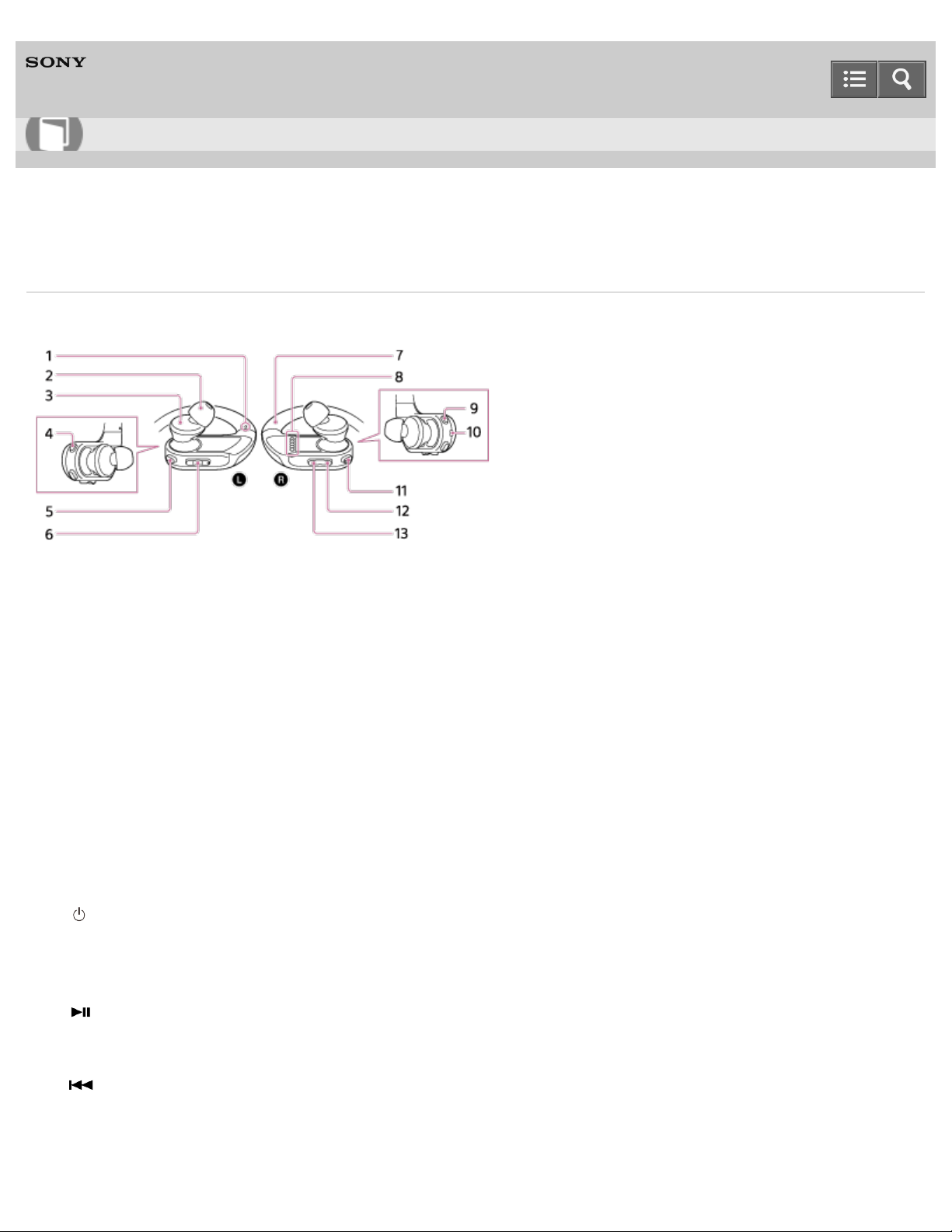
Help Guide
58
How to Use
Digital Music Player
NW-WS413/WS414
Parts and controls
This section explains the functions of buttons, jacks, and other parts of your Walkman.
1. Tactile dot
There is a tactile dot on the left part of your Walkman. Use it to distinguish left from right when you operate it.
2. Earbud
3. Headphone section
4. MODE button
Press to switch the playback mode (All Song/Repeat/Shuffle).
Press and hold for longer than 3 seconds to switch the playback order (Folder/Playlist/Album).
5. Ambient Sound Mode button
Press to monitor the ambient sounds even while wearing your Walkman.
6. VOL (Volume) + (*1)/- button
Press to adjust the music playback volumes.
7. Neckband
8. Terminals
9. (Power) button
Press and hold for 3 seconds to turn your Walkman on or off.
Press and hold for at least 10 seconds to restart your Walkman.
10. OPR (Operation) lamp
11. (Play/pause) button (*1)
Press to start/pause playback.
Press and hold for at least 17 seconds to enter the formatting mode.
12. (Previous) button
Press to return to the beginning of the current or previous song, or press and hold to fast rewind the song.
Double-click this button to jump back to the beginning of the first song of the currently selected or previous folder or
album.
Page 66

13. (Next) button
Press to skip to the next song or press and hold to fast-forward the song.
59
Double-click this button to skip to the beginning of the first song of the next folder or album.
(*1)
There is a tactile dot. Use it to help with button operations.
Related Topic
Turning the power on
Turning the power off
Confirming the Walkman status by the OPR lamp
Restarting your Walkman
4-580 -541-11(1)
Copyright 2016 Sony Corporation
Page 67

Help Guide
60
How to Use
Digital Music Player
NW-WS413/WS414
About the differences between the two types of earbuds
There are two different types of earbuds (supplied): standard-type and swimming type. The characteristics of each type
are as follows.
Standard-type earbuds:
You can use them in a wide variety of situations.
Swimming earbuds:
Employing a structure that prevents water penetration inside the headphones, Swimming earbuds allow you to enjoy
music more comfortably while swimming.
Not e
The sound volume is lower with Swimming earbuds than with standard-type earbuds. Increase the volume as needed.
When you replace Swimming earbuds with the standard-type earbuds, the sound becomes louder. Adjust the volume
so as not to hurt your eardrums.
Related Topic
Changing the earbuds
Changing the earbuds to Swimming earbuds
4-580 -541-11(1)
Copyright 2016 Sony Corporation
Page 68

Help Guide
61
How to Use
Digital Music Player
NW-WS413/WS414
Changing the earbuds
To enjoy better sound quality, change the earbuds (supplied) to another size to fit your ears comfortably and snugly.
1. While holding the headphone, twist and pull the earbud off.
If the earbud slips and cannot be detached, wrap it in a soft dry cloth.
2. Attach the earbuds to the headphone.
Push the earbud onto the headphone to where the end of the earbud’s colored part ( ) aligns with . Attach the
earbud firmly to the headphones to prevent it from detaching and remaining in your ear.
Hin t
If the earbuds become worn, purchase new earbuds.
If the earbuds get dirty, remove the earbuds from the headphones and hand-wash them with neutral detergent. After
washing, drain off the water and reattach them.
Page 69

Related Topic
62
Changing the earbuds to Swimming earbuds
4-580 -541-11(1)
Copyright 2016 Sony Corporation
Page 70
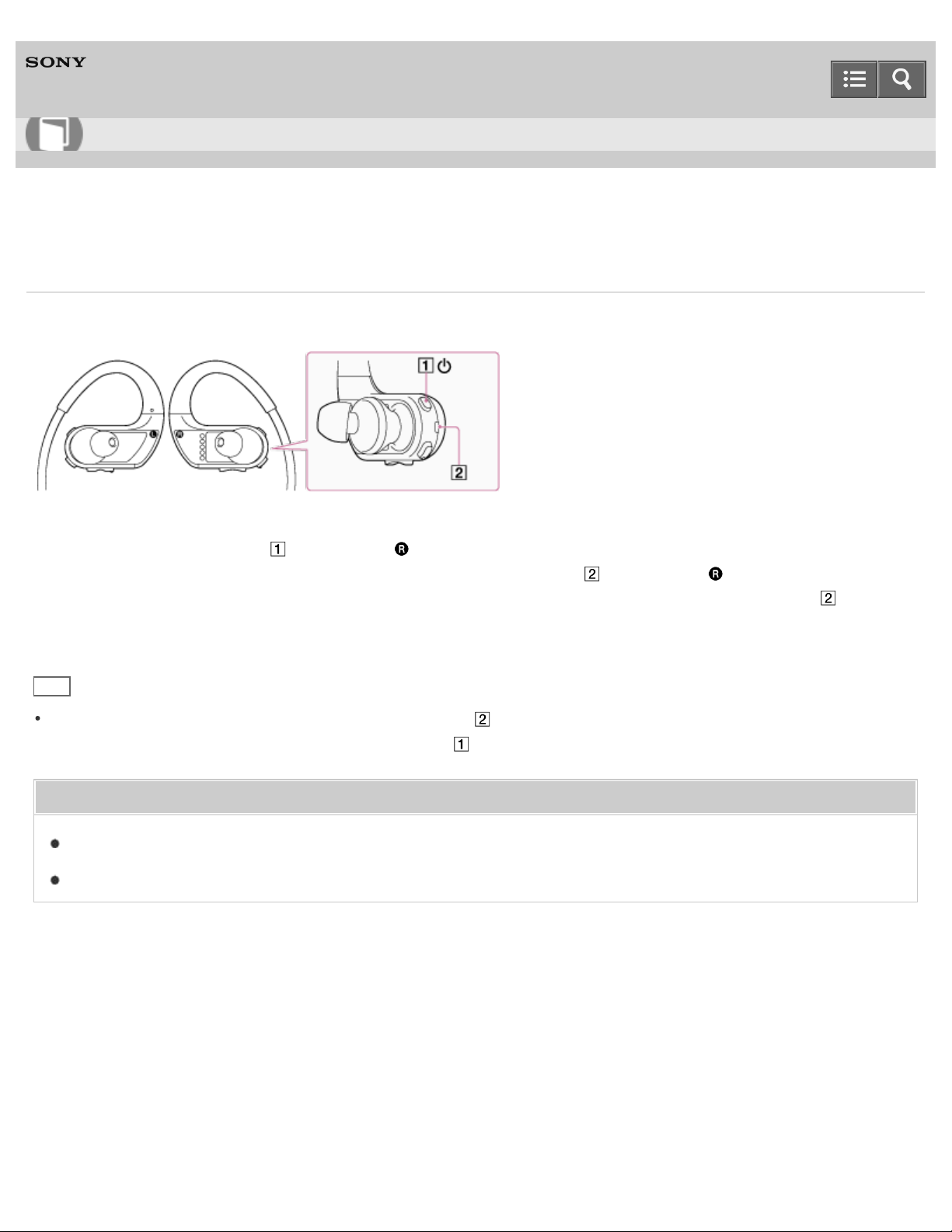
Help Guide
63
How to Use
Digital Music Player
NW-WS413/WS414
Turning the power on
Turn on the power to start your Walkman.
1. Press and hold the button ( ) on the right ( ) side of your Walkman for 3 seconds.
Your Walkman turns on and a startup sound will be heard. The lamp ( ) on the right ( ) side of your Walkman
blinks in orange quickly while the Walkman is turning on. Once the Walkman has turned on, the lamp ( ) lights up
in green.
Hin t
If there is no operation for an extended period, the lamp ( ) turns off and your Walkman will be turned off
automatically. In that case, press and hold the button ( ) to turn on the Walkman.
Related Topic
Turning the power off
Confirming the Walkman status by the OPR lamp
4-580 -541-11(1)
Copyright 2016 Sony Corporation
Page 71

Help Guide
64
How to Use
Digital Music Player
NW-WS413/WS414
Turning the power off
Turn off the power when not using your Walkman.
1. Press and hold the button ( ) on the right ( ) side of your Walkman for 3 seconds.
After the beep sound and the voice guidance “Power Off” is heard, the lamp ( ) on the right ( ) side of your
Walkman and your Walkman turns off.
Hin t
If there is no operation for an extended period, your Walkman will be turned off automatically.
Related Topic
Turning the power on
Confirming the Walkman status by the OPR lamp
4-580 -541-11(1)
Copyright 2016 Sony Corporation
Page 72

Help Guide
65
How to Use
Digital Music Player
NW-WS413/WS414
Charging the battery
Charge your Walkman by connecting it to a computer.
1. Connect the USB cable (supplied) to the USB cradle (supplied) and then attach the right ( ) part of your Walkman
to the USB cradle. Make sure that the terminals of your Walkman ( ) and the USB cradle ( ) are in contact with
each other.
2. Connect your Walkman to a running computer via USB.
The lamp ( ) on the right ( ) side of your Walkman lights up in orange while charging the battery. Charging is
complete when the lamp ( ) turns green.
3. Disconnect your Walkman from the computer when charging is complete.
Hin t
For information about the time to fully charge the battery, see “Specifications.”
Not e
When you charge your Walkman when it has not been used for a long period of time or when you use it for the first
time, your computer may not recognize it. The Walkman should start operating normally again after charging for about
Page 73

10 minutes.
Dry and clean the terminals of your Walkman using a soft dry cloth, if the terminals are wet or dirty.
66
You cannot operate your Walkman when it is connected to a computer.
You cannot operate your Walkman while charging the battery.
Related Topic
Connecting to a computer
Confirming the Walkman status by the OPR lamp
Extending the battery life
Notes on charging the battery
Specifications
4-580 -541-11(1)
Copyright 2016 Sony Corporation
Page 74

Help Guide
67
How to Use
Digital Music Player
NW-WS413/WS414
Extending the battery life
You can reduce battery consumption by using your Walkman as follows.
For a comparison of battery life based on set effects, default settings and functions, see “Battery life.”
Turn off the power manually.
Set all sound quality settings to off.
Related Topic
Turning the power off
Battery life
4-580 -541-11(1)
Copyright 2016 Sony Corporation
Page 75

Help Guide
68
How to Use
Digital Music Player
NW-WS413/WS414
Notes on charging the battery
The charging time differs depending on the battery usage conditions.
If the battery life is reduced to about half of its normal life even if sufficiently charged, it has probably worn out. Please
contact your nearest Sony dealer.
If you charge your Walkman when it has not been used for a long period of time, your computer may not recognize it,
or the Walkman may not respond. Charge the Walkman for about 10 minutes, after which it should start operating
normally again.
Charge the battery in an ambient temperature between 5 °C to 35 °C (41 ºF to 95 ºF).
The number of times the battery can be recharged from complete discharge is approximately 500 times. This number
may vary depending on the conditions under which you use your Walkman.
To prevent battery deterioration, charge the battery at least once every six months or every year.
Charging is not guaranteed with homebuilt or modified computers.
Operation with a USB port extended with a USB hub is only guaranteed when a self-powered USB hub that carries an
authorized logo is used.
Do not leave your Walkman connected for an extended period of time to a laptop computer that is not connected to
an AC power supply. Doing so may discharge the computer’s battery.
Do not turn on, restart, wake up from sleep mode, or shut down the computer with your Walkman connected to the
computer via USB. Doing so may cause the Walkman to malfunction. Disconnect the Walkman from the computer
before conducting these operations.
Your Walkman may become hot while charging. This is not a malfunction.
You cannot operate your Walkman when it is connected to a computer.
You cannot operate your Walkman while charging the battery.
4-580 -541-11(1)
Copyright 2016 Sony Corporation
Page 76

Help Guide
69
How to Use
Digital Music Player
NW-WS413/WS414
How to place your Walkman on your ears
Choose the size of earbud that fits into your left/right ear each. If you find that the earbuds easily come off, try another
size that fits into your ears.
1. Check the left ( ) and right ( ) parts of your Walkman.
2. Press and hold the button ( ) on the right ( ) side of your Walkman for about 3 seconds to turn on the Walkman.
3. Hang the neckband over the top of your ears and behind your head.
4. Place the headphone sections into your ears.
5. Adjust your Walkman so it feels comfortable.
Hin t
If your Walkman does not feel comfortable, replace the earbuds.
To use your Walkman for swimming, change the earbuds to Swimming earbuds.
Not e
Fit your Walkman into your ears while the earbuds and your ears are still dry.
Make sure to fit your Walkman earbuds into your ears firmly so that water does not get into your ears through a gap
between your ears and the headphones.
Do not bend the neckband or deform it by applying strong force. If you repeatedly bend the same part of the
neckband, it may become damaged or break. If the neckband is broken, internal wire (spring) may come out, resulting
in the risk of injury. In this case, discontinue use of the Walkman.
Related Topic
Improving the fit
About the differences between the two types of earbuds
Page 77

Changing the earbuds
70
Changing the earbuds to Swimming earbuds
Taking your Walkman off
4-580 -541-11(1)
Copyright 2016 Sony Corporation
Page 78

Help Guide
71
How to Use
Digital Music Player
NW-WS413/WS414
Improving the fit
Try the following to fit your Walkman better on your ears.
Stabilizing your Wa lk m an w it h the a djustm e nt band (supplie d)
You can place your Walkman earbuds more firmly into your ears by using the adjustment band.
Stabilizing your Wa lk m an w it h sw im ming goggle s
By stabilizing the part on your Walkman indicated by the arrow using the band of your swimming goggles, you can
prevent your Walkman from detaching because of water pressure.
Not e
Do not use strong force to deform or bend the neckband. If you bend the neckband at the same part repeatedly, it
may break. If it breaks, a wire-like metal may project from the covering and you could injure yourself. If the neckband
breaks, stop using your Walkman.
Related Topic
Page 79

How to place your Walkman on your ears
72
Taking your Walkman off
4-580 -541-11(1)
Copyright 2016 Sony Corporation
Page 80

Help Guide
73
How to Use
Digital Music Player
NW-WS413/WS414
Taking your Walkman off
When you take your Walkman off your ears, be sure to follow the instructions and notes below.
1. Gently move your Walkman up and down to take it off your ears.
Not e
Removing the Walkman suddenly when the earbuds are fitted firmly in your ears may cause damage to your
ears or eardrums, or the earbuds may remain in your ears.
Related Topic
How to place your Walkman on your ears
Improving the fit
4-580 -541-11(1)
Copyright 2016 Sony Corporation
Page 81

Ba tt ery is be ing c ha rge d
Help Guide
74
How to Use
Digital Music Player
NW-WS413/WS414
Confirming the Walkman status by the OPR lamp
The OPR lamp ( ) on the right ( ) side of your Walkman indicates the condition of the battery or settings by changing
color and blinking patterns.
When you t urn on your Wa lkma n
St art ing up
(Blinks quickly in orange)
Your Walkman is ready to use when the lamp ( ) turns green after blinking in orange.
An e rror ha s oc curre d
(Lights up in red for 10 seconds)
Turn the power off and then back on.
During pla yback or pa use
Ba tt ery ha s be en c ha rge d e nough
(Lights up or blinks in green)
Curre nt re ma ining ba t te ry pow e r is low
and (Blinks in green and orange alternately)
Ba tt ery is disc ha rge d
and (Blinks in orange and red alternately)
The battery has no charge left. Your Walkman beeps and then becomes inoperable.
Music is not pla ye d ba ck due to a n e rror
(Blinks in red twice)
While c onne cte d t o a com put er
Page 82

(Lights up in orange)
75
Ba tt ery ha s be en fully c ha rge d
(Lights up in green)
Ac ce ssing t he Walk man via a USB c onne ct ion, such a s w hen da t a is being t ra nsferre d
(Blinks in orange quickly)
You a re t rying t o c ha rge t he bat te ry in an a mbie nt t e mpe ra ture outside t he ra nge of 5 ºC (4 1 ºF)
to 3 5 ºC (9 5 ºF)
(Blinks twice in red repeatedly)
4-580 -541-11(1)
Copyright 2016 Sony Corporation
Page 83

Help Guide
76
How to Use
Digital Music Player
NW-WS413/WS414
Water resistant and dust proofing performance of this Walkman
The water resistance specifications(*1) of this Walkman are equivalent to IEC 60529 “Degrees of protection against
ingress of water (IP Code)” IPX5/8(*2), and the dust proofing specifications of this Walkman are equivalent to IEC 60529
“Degrees of protection against solid foreign objects” IP6X(*3). If you use your Walkman in a swimming pool, do not
exceed a depth of 2 m (6.5 feet) while wearing it.
Be sure to read and understand the water resistant/dust proof specifications completely before use.
(*1)
The headphone sections are not completely watertight.
(*2)
I P X 5 (Degree s of prot e ct ion aga inst je t s of w ate r): Your Walkman, when Swimming earbuds are attached, has
been tested under and maintains its operability under the following test conditions: When exposed to direct streams of water from
any direction where approximately 12.5 l/min. of water is supplied for more than 3 minutes from a distance of approximately 3 m
using a nozzle with an inner diameter of 6.3 mm. However, this does not apply to the headphone sections.
IPX 8 (De gre e s of prot ec tion a ga inst c ontinua l w ate r subme rsi on): Your Walkman, when Swimming earbuds are
attached, has been tested to and maintains its operability when submersed in water to a depth of 2 m for 30 minutes.
(*3)
I P 6 X (Degree s of prot e ct ion aga inst dust ): Your Walkman, when Swimming earbuds are attached, has been tested
to and continues to block dust after stirring for 8 hours in a testing device which contains dust particles that are up to 75 μm in
diameter.
Related Topic
Changing the earbuds to Swimming earbuds
How the sound becomes muffled while you are swimming
If the sound becomes muffled while swimming
Notes while swimming in a pool or the ocean
Notes on charging the battery after swimming
Copyright 2016 Sony Corporation
4-580 -541-11(1)
Page 84

Help Guide
77
How to Use
Digital Music Player
NW-WS413/WS414
Liquids that the water resistant performance specifications apply to
The types of liquid that the water resistant specifications of your Walkman apply to are as follows.
Applicable:
Fresh water, tap water, perspiration, pool water, salt water
Not applicable:
Liquids other than those above (examples: soapy water, detergent water, water with bath agents, shampoo, hot spring
water, etc.)
The water resistant performance of your Walkman is based on our measurements under the conditions described in this
section. Note that malfunctions as a result of water immersion caused by misuse by the customer are not covered by the
limited warranty.
Related Topic
Changing the earbuds to Swimming earbuds
How the sound becomes muffled while you are swimming
If the sound becomes muffled while swimming
Notes while swimming in a pool or the ocean
Notes on charging the battery after swimming
Copyright 2016 Sony Corporation
4-580 -541-11(1)
Page 85

Help Guide
78
How to Use
Digital Music Player
NW-WS413/WS414
Changing the earbuds to Swimming earbuds
To enjoy using your Walkman while swimming, change the earbuds to another type/size to fit your ears comfortably and
snugly.
1. Select the appropriate Swimming earbuds.
The standard-type earbuds are attached when you purchase your Walkman.
The standard-type earbud has an open hole ( ).
The Swimming earbud has a hole covered with a thin film ( ) to make it difficult for water to get in.
2. Choose the best fitting Swimming earbuds.
There are 4 different sizes of Swimming earbuds (S/M/L/LL) (supplied).
Choose a size slightly tighter than the standard-type.
Your ears may require different sized earbuds as not all ears are the same. For example: left side medium size,
right side large size.
3. Attach Swimming earbuds to your Walkman.
Install the earbuds onto the headphones so that the tip of the inner part ( ) of the earbuds fits into the position (
) on the projection of the headphones.
Make sure that the earbuds fit straight on, not at an angle, to prevent the earbuds from detaching and remaining in
your ears.
Page 86
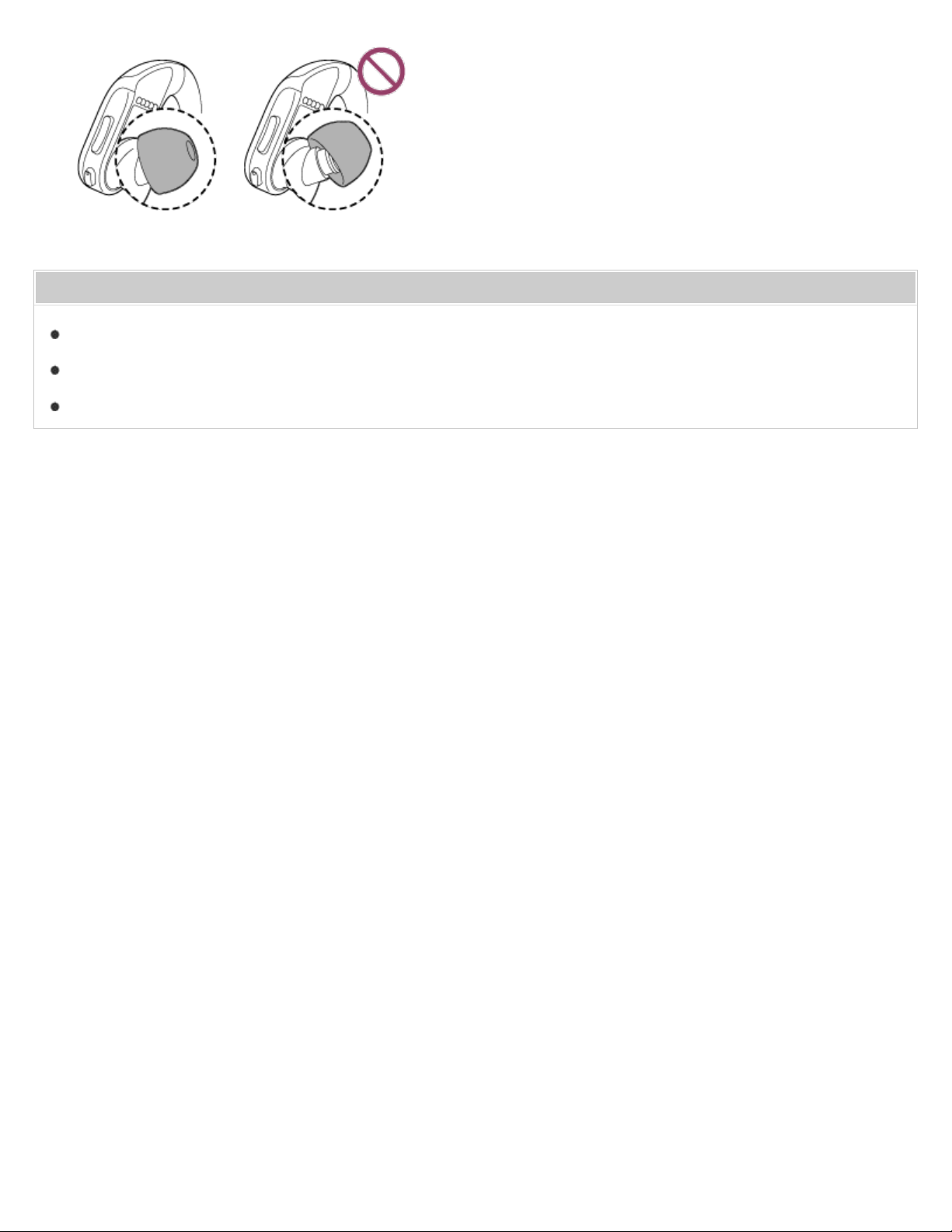
Related Topic
79
Water resistant and dust proofing performance of this Walkman
Liquids that the water resistant performance specifications apply to
About the differences between the two types of earbuds
4-580 -541-11(1)
Copyright 2016 Sony Corporation
Page 87

Help Guide
80
How to Use
Digital Music Player
NW-WS413/WS414
How the sound becomes muffled while you are swimming
The sound may become muffled in cases like those shown below.
When water gets into a gap between your ears and the headphones ( ) and covers the eardrum ( ):
You can prevent water penetration by using the most appropriate size of earbuds that fit your ears firmly.
When water accumulates in the drivers of the headphones ( ):
You can prevent water penetration by using the Swimming earbuds (supplied).
Related Topic
Water resistant and dust proofing performance of this Walkman
Liquids that the water resistant performance specifications apply to
About the differences between the two types of earbuds
4-580 -541-11(1)
Copyright 2016 Sony Corporation
Page 88
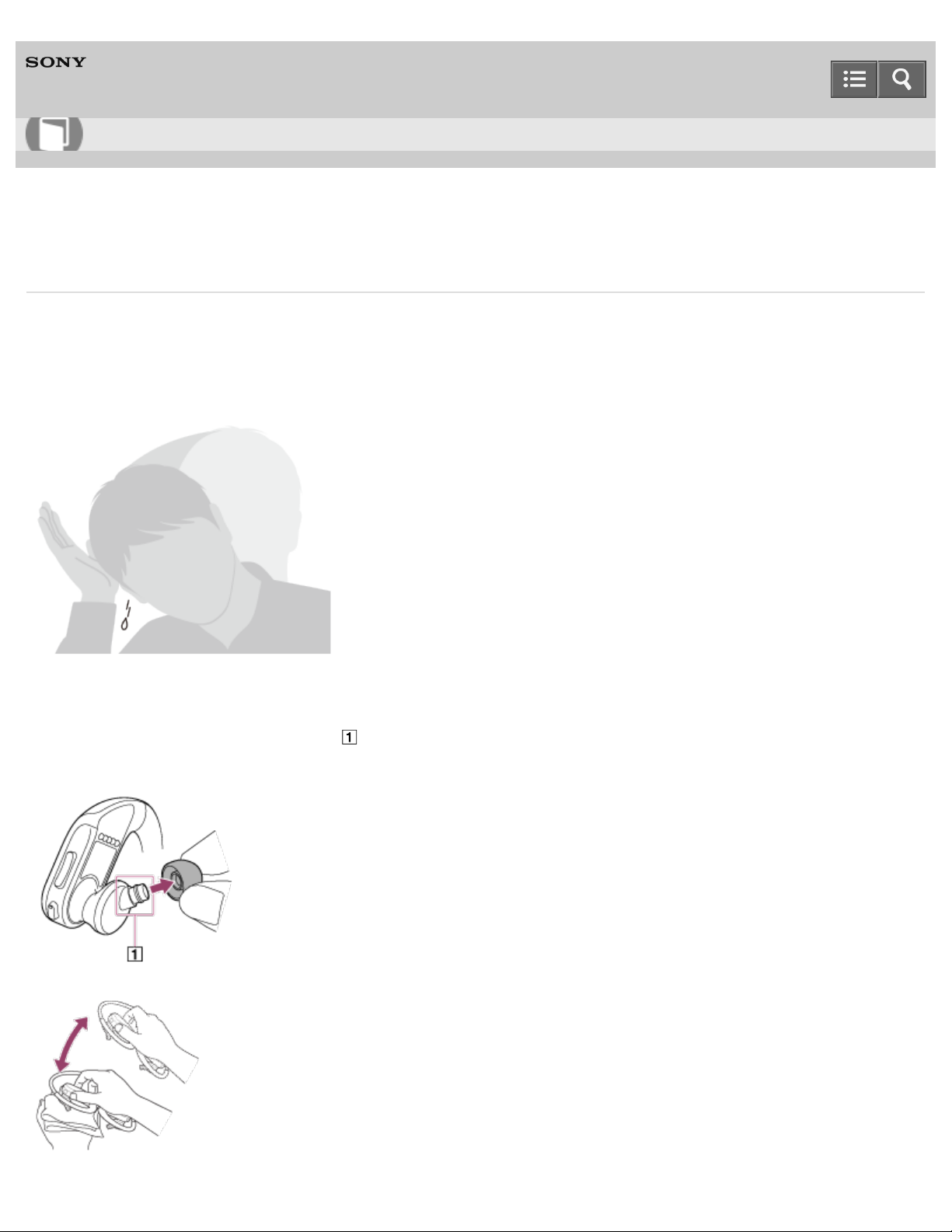
Help Guide
81
How to Use
Digital Music Player
NW-WS413/WS414
If the sound becomes muffled while swimming
Water inside your ears or headphones may cause the sound to be muffled.
Removing w ate r from your e ars
Remove water from your ears.
Removing w ate r from he adphone s
When water gets inside the headphones ( ), remove the earbuds from the headphones and pat the headphones lightly
5 to 10 times on a dry cloth.
Page 89

Related Topic
82
Water resistant and dust proofing performance of this Walkman
Liquids that the water resistant performance specifications apply to
About the differences between the two types of earbuds
4-580 -541-11(1)
Copyright 2016 Sony Corporation
Page 90

Help Guide
83
How to Use
Digital Music Player
NW-WS413/WS414
Notes while swimming in a pool or the ocean
Do not use your Walkman in a crowded place or in circumstances which an inability to hear surrounding sounds would
be dangerous.
When you use your Walkman in public or private swimming facilities, follow the rules of that facility.
The earbuds create a seal in your ear canal. Thus, there is a risk of damage to your ears or eardrums if strong
pressure is applied to the earbuds, or the earbuds are removed suddenly from your ears. Due to this risk, do not do
vigorous exercise, dive into a swimming pool, etc., while wearing your Walkman.
Do not pour hot water directly on your Walkman and do not blow hot air from a hair dryer, etc., directly on the
Walkman. Never use the Walkman in high-temperature locations such as in saunas or near a stove.
Do not use or leave your Walkman in the following types of environment:
in high temperature locations with a temperature above 45 °C (113 ºF) such as under the blazing sun, in a car, in warm
water or other high temperature and high humidity locations
in a cold locations with a temperature below –5 °C (23 ºF)
If you cannot avoid using your Walkman in a location exposed to direct sunlight, cover your Walkman with a towel,
etc.
The sound volume is lower with Swimming earbuds than with standard-type earbuds. Increase the volume as needed.
When you replace Swimming earbuds with the standard-type earbuds, the sound becomes louder. Adjust the volume
so as not to hurt your eardrums.
Your Walkman may detach and fall during vigorous exercise, etc.
Your Walkman will sink if dropped in water.
Not es on Am bient Sound M ode
When the Swimming earbuds are attached, ambient sound cannot be heard as well as when Standard-type earbuds
are attached.
Ambient sounds cannot be heard well after using your Walkman in a pool or the ocean. Repeatedly pat the parts
around the buttons of your Walkman softly against a dry cloth about 30 times. Then place your Walkman on a dry
cloth at room temperature to ensure it is completely dry before the next use.
Page 91

Related Topic
84
Water resistant and dust proofing performance of this Walkman
Liquids that the water resistant performance specifications apply to
About the differences between the two types of earbuds
4-580 -541-11(1)
Copyright 2016 Sony Corporation
Page 92

Help Guide
85
How to Use
Digital Music Player
NW-WS413/WS414
Notes on charging the battery after swimming
The USB cradle (supplied) is not water resistant.
Before charging the battery, make sure your Walkman is not wet.
If there is moisture on your Walkman, wipe it off completely, and leave the Walkman at room temperature to dry until
no moisture remains on the Walkman before you start charging.
Never use the USB cradle with wet hands or when your Walkman is wet.
Related Topic
Water resistant and dust proofing performance of this Walkman
Liquids that the water resistant performance specifications apply to
About the differences between the two types of earbuds
Maintenance of your Walkman
4-580 -541-11(1)
Copyright 2016 Sony Corporation
Page 93

Help Guide
86
How to Use
Digital Music Player
NW-WS413/WS414
Connecting to a computer
Connect your Walkman to a computer via USB to charge the Walkman or transfer data.
1. Connect the USB cable (supplied) to the USB cradle (supplied) and then attach the right ( ) part of your Walkman
to the USB cradle. Make sure that the terminals of your Walkman ( ) and of the USB cradle ( ) are in contact
with each other.
2. Connect your Walkman to a running computer via USB.
Not e
When you connect your Walkman to the USB cradle ( ), dry the terminals of your Walkman ( ) using a soft dry
cloth.
You cannot operate your Walkman when it is connected to a computer.
Hin t
If you are prompted to make a Windows operation, click “Cancel” or “×.”
Related Topic
Page 94

Notes on connecting your Walkman to a computer
87
Transferring content using Media Go
Transferring content using Content Transfer
Charging the battery
4-580 -541-11(1)
Copyright 2016 Sony Corporation
Page 95

Help Guide
88
How to Use
Digital Music Player
NW-WS413/WS414
Notes on connecting your Walkman to a computer
Your Walkman cannot be operated when connected to a computer.
Do not disconnect your Walkman from your computer when transferring data between the Walkman and the computer
via USB. Doing so may result in loss of the data being transferred and data on the Walkman.
Do not turn on, restart, wake up from sleep mode, or shut down the computer with your Walkman connected to the
computer via USB. Doing so may cause the Walkman to malfunction. Disconnect the Walkman from the computer
before conducting those operations.
4-580 -541-11(1)
Copyright 2016 Sony Corporation
Page 96

Help Guide
89
How to Use
Digital Music Player
NW-WS413/WS414
Restarting your Walkman
Try restarting your Walkman if operations become unstable. Before restarting the Walkman, disconnect the Walkman
from your computer and check that no content such as music is being played. Otherwise, the data may be damaged.
1. Press and hold the button ( ) for about 10 seconds to restart your Walkman.
Not e
Restarting your Walkman will not delete any data or reset any settings.
Related Topic
Resetting to the factory settings
Formatting memory
Confirming the Walkman status by the OPR lamp
Customer support website
4-580 -541-11(1)
Copyright 2016 Sony Corporation
Page 97

Help Guide
90
How to Use
Digital Music Player
NW-WS413/WS414
Resetting to the factory settings
Your Walkman can be reset to the default settings. Resetting the Walkman will not delete content such as music.
1. Check that the playback is paused.
2. While pressing the button ( ) on the left ( ) side of your Walkman, press and hold the Next button ( ) on the
right ( ) side of your Walkman for about 17 seconds.
When resetting is completed, the lamp ( ) on the right ( ) side of your Walkman blinks in green twice.
Related Topic
Restarting your Walkman
Formatting memory
Confirming the Walkman status by the OPR lamp
4-580 -541-11(1)
Copyright 2016 Sony Corporation
Page 98

Help Guide
91
How to Use
Digital Music Player
NW-WS413/WS414
Formatting memory
You can initialize your Walkman by formatting the memory.
1. Check that the playback is paused.
2. Press and hold the button ( ) on the right ( ) side of your Walkman for about 17 seconds until the lamp ( ) on
the right ( ) side of your Walkman blinks in orange quickly.
3. Release the button ( ).
The lamp ( ) lights up in red.
4. Press the Previous/Next button ( ) on the right ( ) side of your Walkman within 30 seconds after the lamp ( )
lights up in red.
5. Press the button ( ) while the lamp ( ) is lit in green.
The lamp ( ) blinks in green quickly while formatting. The lamp ( ) turns off when formatting is completed.
Not e
Be sure not to initialize (format) the memory of your Walkman using a computer. If you have formatted it with a
computer, format it again using the Walkman.
Formatting the memory erases all content data (songs, etc., including the sample data installed at the factory, and the
supplied software installer). Be sure to check the data stored in the memory and export any important data to your
computer before formatting.
Related Topic
Confirming the Walkman status by the OPR lamp
Page 99

Restarting your Walkman
92
Resetting to the factory settings
4-580 -541-11(1)
Copyright 2016 Sony Corporation
Page 100

Help Guide
93
How to Use
Digital Music Player
NW-WS413/WS414
Updating the system software of your Walkman
You can add new features to your Walkman by installing the latest system software. For details on the latest system
software information and how to install it, visit the customer support website for your area.
1. Download the update program to your computer from the website.
2. Connect your Walkman to your computer and start the update program.
3. Follow the on-screen instructions to update the system software of your Walkman.
Hin t
You can check the system software version of your Walkman by connecting the Walkman to your computer. Check
the “information.txt” file in the [WALKMAN] folder on your computer. The “information.txt” file contains the following
information.
01: Model name
02: System software version
Related Topic
Customer support website
Connecting to a computer
Displaying your Walkman information
4-580 -541-11(1)
Copyright 2016 Sony Corporation
