Page 1
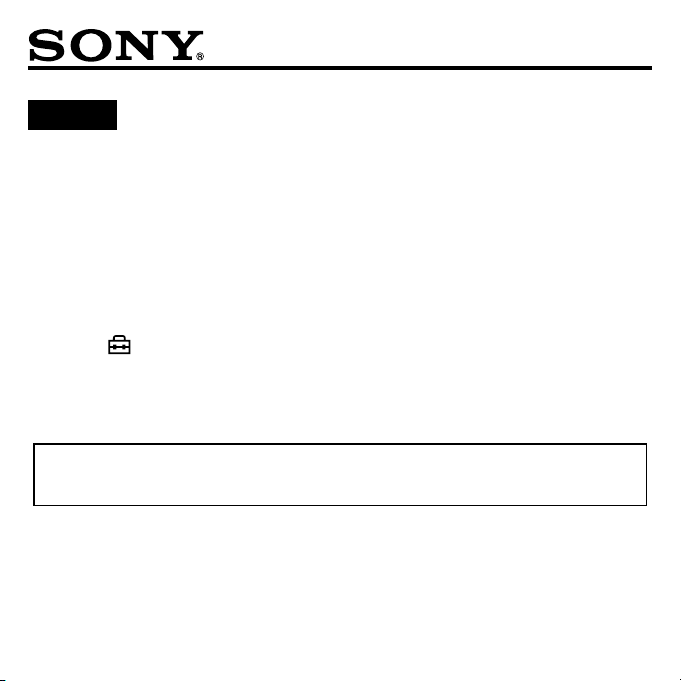
NW-S200 Series
English
Note on using
On transferring from the computer
When you transfer songs to this player, use the supplied SonicStage software. Songs which are transferred to
the player without using the supplied SonicStage software cannot be played back on the player.
On the format
Be sure to format the built-in flash memory using the Menu mode on this player following the procedure below.
(Check all contents before formatting as all data stored will be erased.)
1.
Press and hold the DISP/HOME button in stop mode until the HOME screen
appears.
2.
Select (SETTINGS) – “Advanced Menu>” – “Initialize>” – “Format>” – “OK,”
in this order.
Rotate the shuttle switch to select the item and press the button to confirm.
After selecting “OK” and confirming, “FORMATTING...” appears and formatting starts. When formatting
is complete, “COMPLETE” appears.
If you format the built-in flash memory using Windows Explorer, “FORMAT ERROR”
may appear on this player and any song may not play back, even if it is transferred by
SonicStage. In this case, format the built-in memory on this player.
© 2006 Sony Corporation Printed in Malaysia 2-894-106-11(1)
Page 2
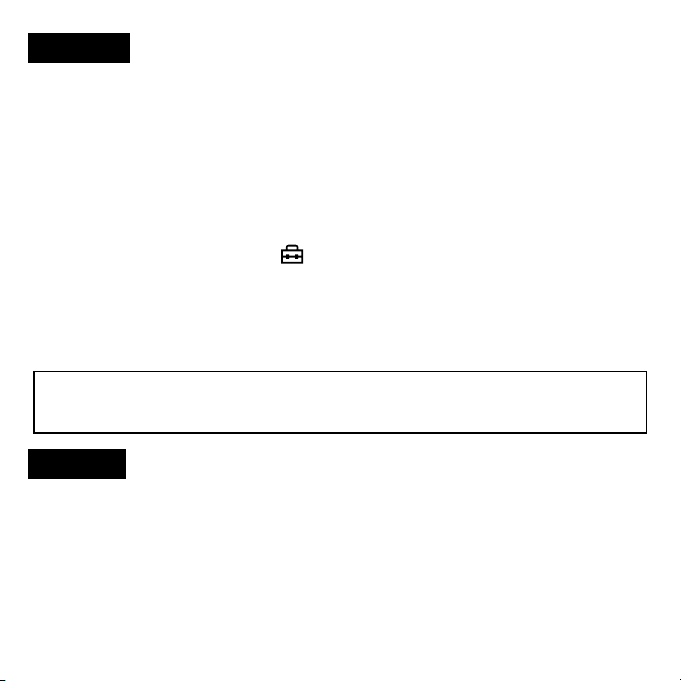
Français
Remarque sur l’utilisation
Sur le transfert depuis l’ordinateur
Lorsque vous transférez des pistes vers ce lecteur, utilisez le logiciel SonicStage fourni. Les pistes transférées
vers le lecteur à l’aide d’un logiciel autre que SonicStage ne pourront pas être lues sur ce lecteur.
Sur le format
Veillez à formater la mémoire flash intégrée à l’aide du mode Menu du lecteur en suivant la procédure ci-dessous.
(Vérifiez les données stockées dans la mémoire avant de procéder au formatage, car elles seront toutes effacées.)
1.
En mode d’arrêt, maintenez la touche DISP/HOME enfoncée jusqu’à ce que
l’écran HOME apparaisse.
2.
Sélectionnez, dans cet ordre, (SETTINGS) – « Advanced Menu> » –
« Initialize> » – « Format> » – « OK ».
Tournez le commutateur à bascule pour sélectionner l’option de votre choix, puis appuyez sur la touche
pour valider.
Après avoir validé en appuyant sur « OK », le message « FORMATTING... » apparaît et le
formatage s’exécute. Une fois le formatage terminé, le message « COMPLETE » apparaît.
Si vous formatez la mémoire flash intégrée à l’aide de l’Explorateur Windows, le message «
FORMAT ERROR » peut apparaître à l’écran et empêcher la lecture des pistes, même si celles-ci ont
été transférées via SonicStage. Dans ce cas, vous devrez formater la mémoire intégrée du lecteur.
Deutsch
Hinweise zur Verwendung
Übertragung vom Computer
Verwenden Sie zum Übertragen von Titeln auf den Player die mitgelieferte SonicStage-Software. Titel, die auf den Player
nicht mit der mitgelieferten SonicStage-Software übertragen wurden, können nicht auf dem Player wiedergegeben werden.
Formatieren
Formatieren Sie den integrierten Flash-Speicher mithilfe des Menümodus auf diesem Player folgendermaßen.
(Überprüfen Sie vor dem Formatieren den Inhalt, da alle gespeicherten Daten gelöscht werden.)
1.
Halten Sie die DISP/HOME-Taste im Stoppmodus so lange gedrückt, bis der
HOME-Bildschirm angezeigt wird.
Page 3

2.
Wählen Sie (SETTINGS) – „Advanced Menu>“ – „Initialize>“ – „Format>“ –
„OK“ (in dieser Reihenfolge).
Wählen Sie durch Drehen des Shuttle-Schalters das Element, und drücken Sie zum Bestätigen die Taste .
Nach der Auswahl von „OK“ und dem Bestätigen wird „FORMATTING...“ angezeigt, und der
Formatiervorgang beginnt. Wenn die Formatierung beendet ist, wird „COMPLETE“ angezeigt.
Wenn Sie den integrierten Flash-Speicher mithilfe von Windows Explorer formatieren, wird u. U. „FORMAT ERROR“
auf dem Player angezeigt, und Titel werden möglicherweise nicht mehr wiedergegeben, auch wenn sie mit
SonicStage übertragen wurden. Formatieren Sie in diesem Fall den integrierten Flash-Speicher des Players.
Italiano
Nota sull’uso
Informazioni sul trasferimento dal computer
Per il trasferimento dei brani sul presente lettore, utilizzare il software SonicStage in dotazione. Se vengono trasferiti
nel lettore senza utilizzare il software SonicStage in dotazione, i brani non possono essere riprodotti mediante il
presente lettore.
Informazioni sulla formattazione
Accertarsi di formattare la memoria flash incorporata utilizzando il modo Menu del presente lettore seguendo
la procedura riportata di seguito:
Controllare l’intero contenuto prima di procedere alla formattazione, in quanto tutti i dati memorizzati verranno
cancellati.
1.
Tenere premuto il tasto DISP/HOME nel modo di arresto fino a visualizzare la
schermata HOME.
2.
Selezionare (SETTINGS) – “Advanced Menu>” – “Initialize>” – “Format>” –
“OK” in questo ordine.
Ruotare la manopola di selezione per selezionare la voce, quindi premere il tasto per confermare.
Una volta selezionato “OK” e confermato, viene visualizzata l’indicazione “FORMATTING...” e viene avviata
la formattazione. Una volta completata la formattazione, viene visualizzata l’indicazione “COMPLETE”.
Se la memoria flash incorporata viene formattata utilizzando Esplora risorse di Windows, è possibile
che sul lettore venga visualizzato il messaggio “FORMAT ERROR” e che i brani non possano essere
riprodotti anche se il trasferimento degli stessi è stato effettuato utilizzando il software SonicStage.
In tal caso, effettuare la formattazione della memoria incorporata tramite il presente lettore.
Page 4

Español
Nota acerca de la utilización
Transferencia desde el ordenador
Cuando transfiera canciones al reproductor, utilice el software SonicStage suministrado. No es posible
reproducir canciones que no se han transferido con el software SonicStage suministrado en el reproductor.
Formato
Asegúrese de que formatea la memoria flash incorporada mediante el modo Menú del reproductor siguiendo el
procedimiento que se explica a continuación.
(Compruebe todos los datos almacenados en la memoria antes de formatearla, ya que se borrarán).
1.
Mantenga pulsado el botón DISP/HOME en modo de parada hasta que
aparezca la pantalla HOME.
2.
Seleccione (SETTINGS) – “Advanced Menu>” – “Initialize>” – “Format>” –
“OK”, en este orden.
Gire el mando de avance/rebobinado para seleccionar el elemento y pulse el botón para confirmar la
selección.
Después de seleccionar “OK” y confirmar la selección, aparecerá el mensaje “FORMATTING...” y se
iniciará el formateo. Una vez finalizado el formateo, se mostrará el mensaje “COMPLETE”.
Si formatea la memoria flash incorporada mediante el Explorador de Windows, es posible
que aparezca “FORMAT ERROR” en el reproductor y que no se reproduzca ninguna
canción, aunque se haya transferido con SonicStage. En este caso, formatee la memoria
flash incorporada en el reproductor.
