Sony NWMS-70-D Service manual
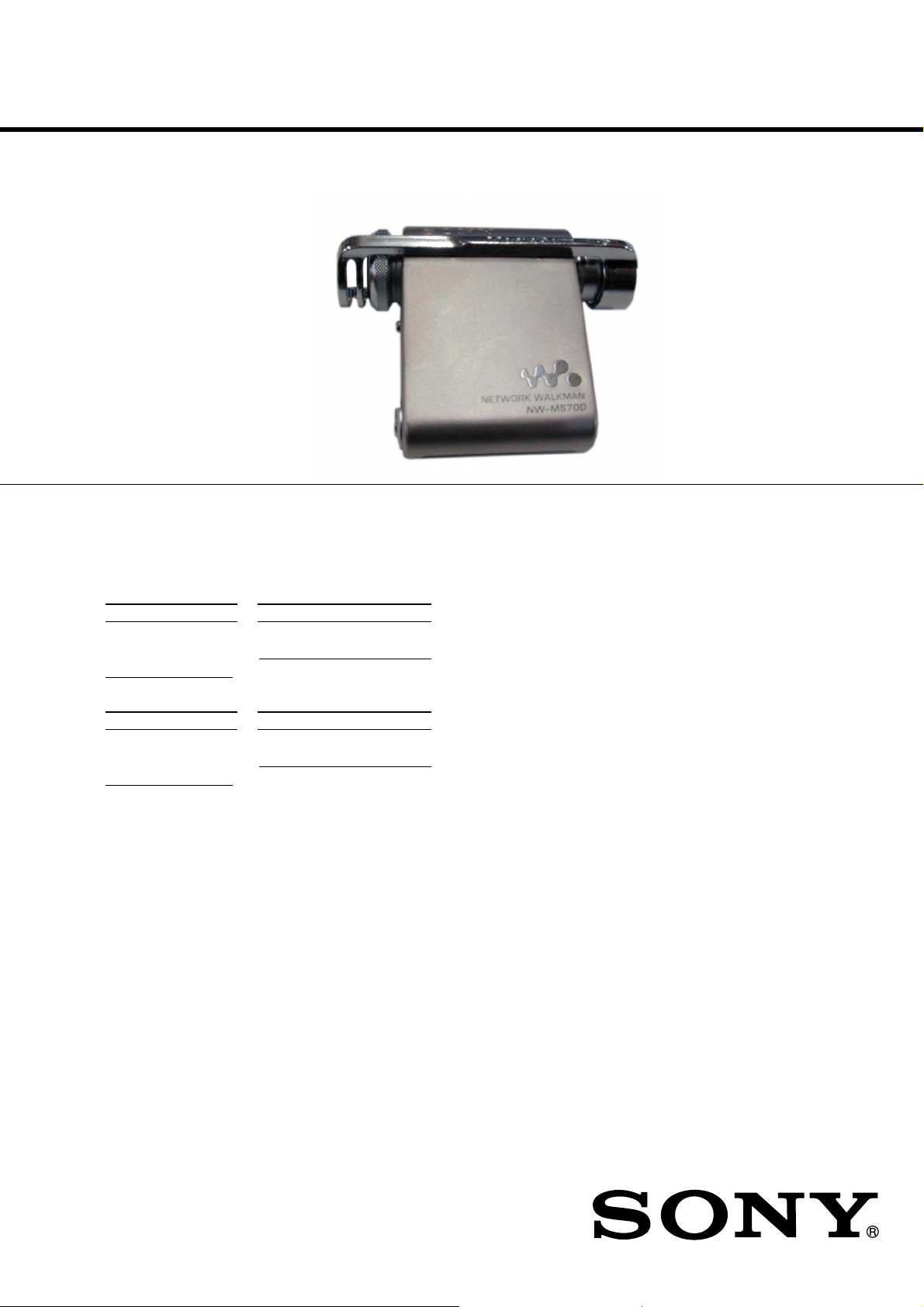
NW-MS70D
SERVICE MANUAL
Ver 1.7 2004.07
SPECIFICATIONS
Maximum recording time (Approx.)
When using the built-in flash memory only:
ATRAC3 ATRAC3plus
4 hr. 10 min. (132 kbps) 8 hr. 40 min. (64 kbps)
5 hr. 20 min. (105 kbps) 11 hr. 40 min. (48 kbps)
8 hr. 30 min. (66 kbps)
When using “Memory Stick” (64MB):
ATRAC3 ATRAC3plus
60 min. (132 kbps) 130 min. (64 kbps)
80 min. (105 kbps) 170 min. (48 kbps)
120 min. (66 kbps)
Sampling frequency response
44.1 kHz
Audio compression technology
Adaptive Transform Acoustic Coding3 (ATRAC3)
Adaptive Transform Acoustic Coding3plus (ATRAC3plus)
Frequency response
20 to 20,000 Hz (single signal measurement)
Output
Headphone: Stereo mini-jack
Signal-to-noise ratio (S/N)
80 dB or more (excluding ATRAC3 66 kbps)
Dynamic range
85 dB or more (excluding ATRAC3 66 kbps)
US Model
Canadian Model
AEP Model
UK Model
E Model
Tourist Model
Operating temperature
0°C to 35°C (32°F to 95°F)
Power source
• DC IN 1.2 V (from built-in rechargeable battery)
• DC IN 4.5 V (from AC power adaptor)
• USB power (from a computer through supplied USB cable)
Battery life (continuous playback)
ATRAC3 format: Approximately 33 hours
ATRAC3plus format: Approximately 28 hours
Dimension
36.4 x 48.5 x 18 mm (1 7 /16 x 1 15 /16 x 23 /32 inches)
(w/h/d, projecting parts not included)
Mass
Approx. 54 g (1.9 oz) (“Memory Stick Duo” not included)
Supplied accessories
USB cradle (1)
Headphones (1)
Dedicated USB cable (1)
AC power adaptor (for the supplied USB cradle) (1)
Carrying pouch (1)
Neck strap (1)
Extension headphone cord (1)
CD-ROM (1)
NW-MS70D Operating Instructions (1)
SonicStage Operating Instructions (1)
Design and specifications are subject to change without notice.
9-877-141-08
2004G02-1
© 2004.07
NETWORK WALKMAN
Sony Corporation
Personal Audio Company
Published by Sony Engineering Corporation
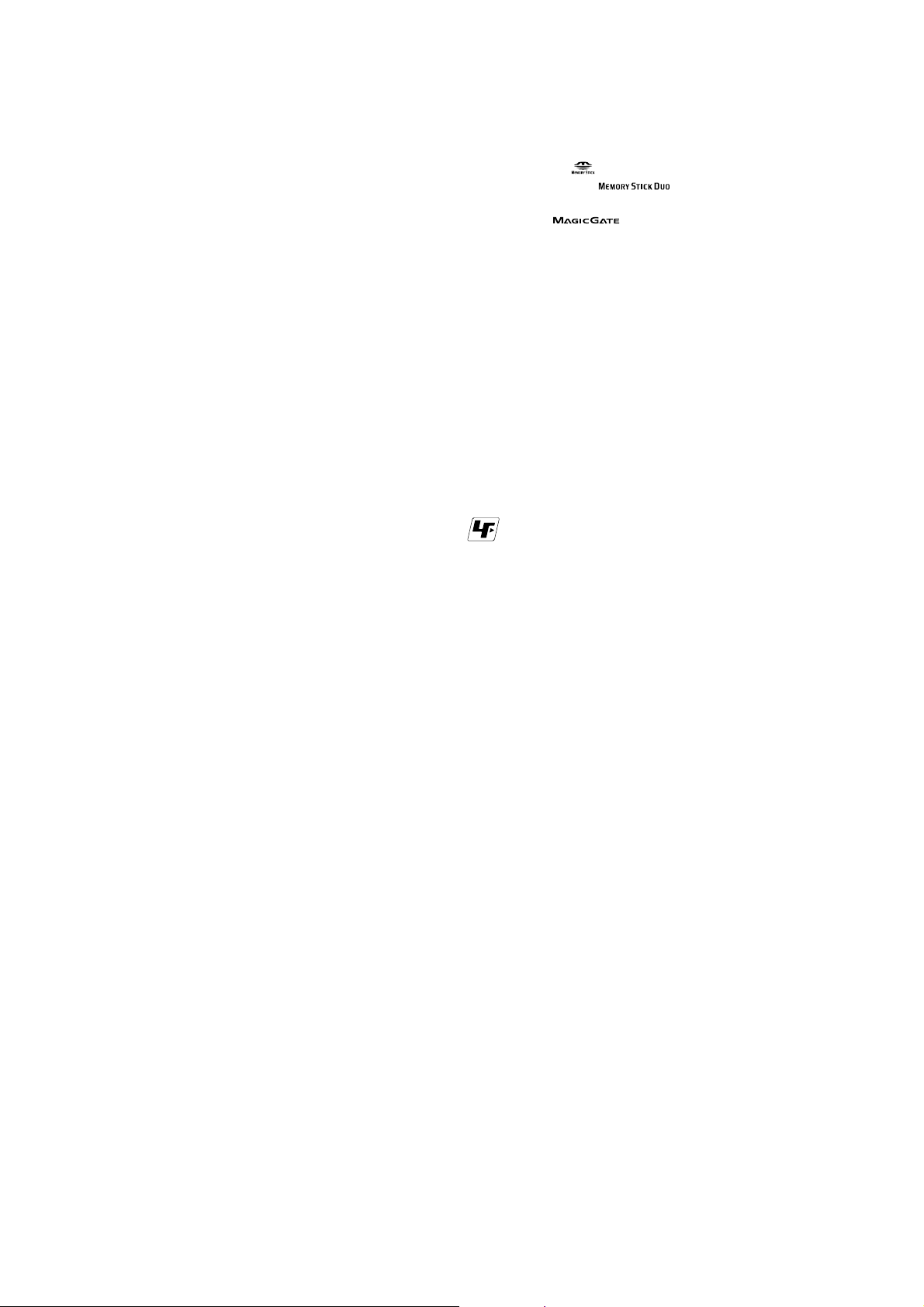
NW-MS70D
Ver 1.6
TABLE OF CONTENTS
Specifications ............................................................................... 1
1. SERVICING NOTES ....................................................... 3
2. GENERAL .......................................................................... 3
3. TEST MODE ...................................................................... 4
4. DISASSEMBLY
4-1. Case (U) Sub Assy, Play Unit ......................................... 5
4-2. LCD Board ...................................................................... 5
4-3. Button (MS) Assy, Chassis (R) Assy .............................. 6
4-4. Ni-Mh Battery, Power Board .......................................... 6
4-5. Nand Board, Main Board ................................................ 7
5. DIAGRAMS
5-1. Block Diagrams ............................................................ 9
5-2. Schematic Diagram –Main Section (1/2)–..................10
5-3. Schematic Diagram –Main Section (2/2)–.................. 11
5-4. Printed Wiring Boards –Main Section– ...................... 12
5-5. Schematic Diagram –LCD Section– ...........................13
5-6. Printed Wiring Boards –LCD Section– ...................... 14
5-7. Schematic Diagram –Nand Section– .......................... 15
5-8. Printed Wiring Boards –Nand Section–......................16
5-9. Schematic Diagram –Power Section–......................... 17
5-10. Printed Wiring Boards –Power Section– .................... 18
6. EXPLODED VIEW
6-1. Case Section .................................................................. 20
6-2. Chassis Section ............................................................. 21
7. ELECTRICAL PARTS LIST ....................................... 22
Flexible Circuit Board Repairing
• Keep the temperature of the soldering iron around 270°C during
repairing.
• Do not touch the soldering iron on the same conductor of the
circuit board (within 3 times).
• Be careful not to apply force on the conductor when soldering or
unsoldering.
OpenMG and its logo are trademarks of Sony Corporation.
SonicStage and its logo are trademarks of Sony Corporation.
“MagicGate Memory Stick” is trademark of Sony Corporation.
“Memory Stick” and are trademarks of Sony Corporation.
“Memory Stick Duo” and are trademarks of Sony
Corporation.
“MagicGate” and
ATRAC, ATRAC3, ATRAC3plus and their logos are trademarks of
Sony Corporation.
Microsoft, Windows and Windows Media are trademarks or
registered trademarks of Microsoft Corporation in the United States
and/or other countries.
US and foreign patents licensed from Dolby Laboratories.
All other trademarks and registered trademarks are trademarks or
registered trademarks of their respective holders.
In this manual, TM and R marks are not specified.
z
UNLEADED SOLDER
Boards requiring use of unleaded solder are printed with the
lead-free mark (LF) indicating the solder contains no lead.
(Caution: Some printed circuit boards may not come printed
with the lead free mark due to their particular size.)
are trademarks of Sony Corporation.
: LEAD FREE MARK
Unleaded solder has the following characteristics.
• Unleaded solder melts at a temperature about 40°C higher
than ordinary solder.
Ordinary soldering irons can be used but the iron tip has to
be applied to the solder joint for a slightly longer time.
Soldering irons using a temperature regulator should be set
to about 350°C.
Caution: The printed pattern (copper foil) may peel away if
the heated tip is applied for too long, so be careful!
• Strong viscosity
Unleaded solder is more viscous (sticky, less prone to
flow) than ordinary solder so use caution not to let solder
bridges occur such as on IC pins, etc.
• Usable with ordinary solder
It is best to use only unleaded solder but unleaded solder
may also be added to ordinary solder.
z
USABLE FORMAT
Use ISO9660 Level 1 format.
Notes on chip component replacement
• Never reuse a disconnected chip component.
• Notice that the minus side of a tantalum capacitor may be damaged by heat.
2
• IC401 (microcomputer), IC451 (frash RAM) on Main board
cannot be replaced individually.
Replace it with Main board assembly for service.
• IC461, 463 (frash RAM) on NAND board cannot be replaced
individually.
Replace it with NAND board assembly for service.
•When exchanging NAND board sub ASSY (for service),SL701
of the B-side may be open.
In this case, please perform the solder bridge of SL701.
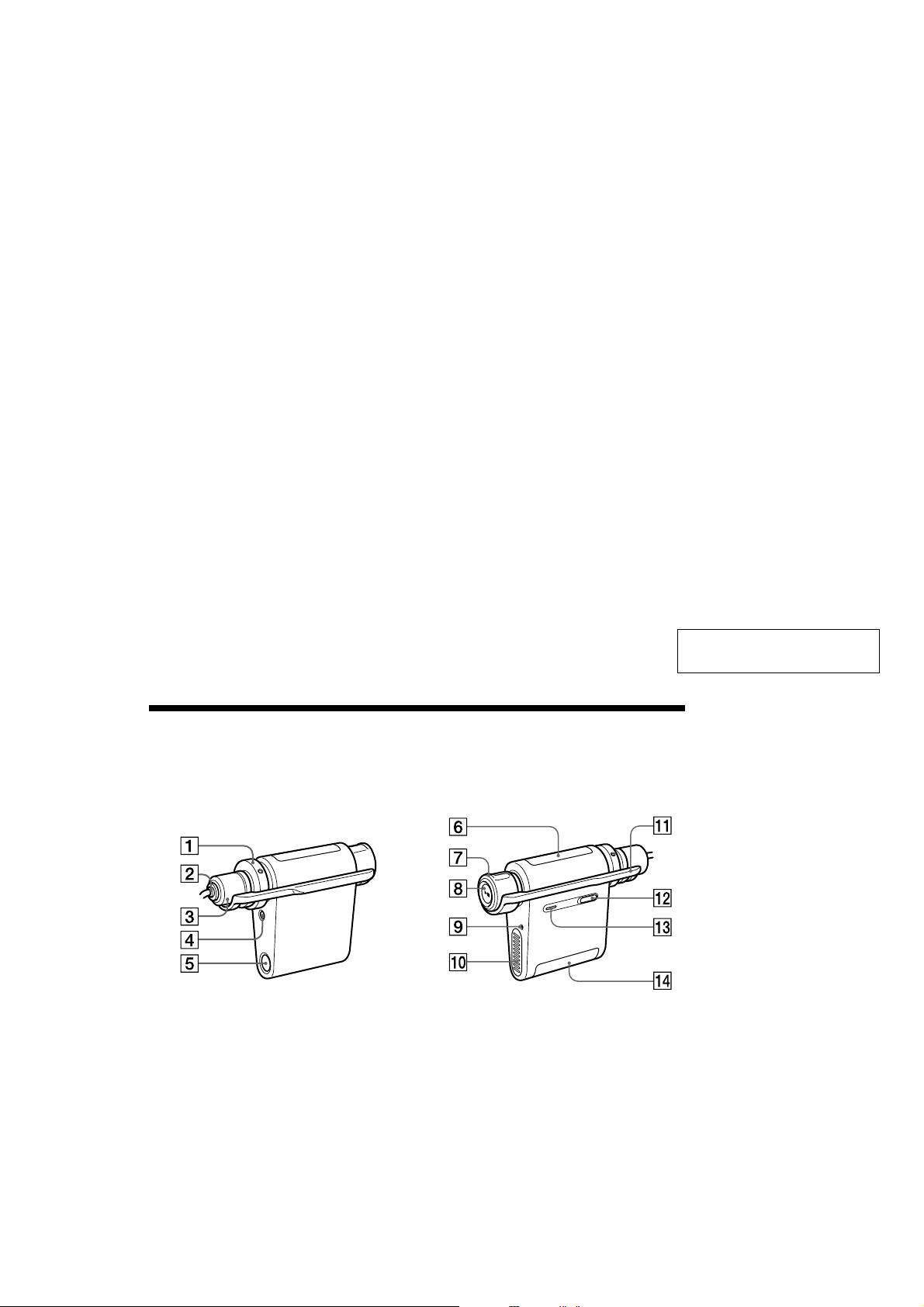
NW-MS70D
SECTION 1
SERVICING NOTES
[ NOTES ON USING “MEMORY STICK DUO” ]
• Do not remove “Memory Stick Duo” during reading or writing data.
• Data may be damaged in the following cases.
– The Network Walkman is removed from the USB cradle or the dedicated USB cable is unplugged while reading or writing data.
– The “Memory Stick” is used in a location subject to static electricity or electric noise.
• Creating backup copies of important data is recommended.
[ NOTES ON FORMATTING (INITIALIZING) ]
“Memory Stick Duo” is shipped with a FAT format as the standard format.
To format “Memory Stick”, please use devices conformable with the “Memory Stick”.
If “Memory Stick” is formatted using Windows Explorer, “FORMAT ERROR” will be displayed and audio files cannot be played on the
Network Walkman. On Windows XP, you can format “Memory Stick” properly. When you format “Memory Stick”, always perform either
one of the following:
• Follow the instructions of “Formatting memory”.
• Format using the supplied Sonic Stage software.
For details on how to format using the Sonic Stage software, refer to “Sonic Stage Online Help: Formatting MG Memory Stick”.
[ DISPLAYING ON WINDOWS EXPLORER ]
When you connect Network Walkman to your computer with the supplied USB cable, you can display the data stored on “Memory Stick” or
built-in flash memory as an external drive (for example, as the D drive) using Windows Explorer.
• Data checked out with the Sonic Stage software will be stored in a “HIFI” folder. Do not edit data stored in the “HIFI” folder using
Windows Explorer. Data copied or edited using Windows Explorer cannot be played on your Network Walkman.
•You can display data that has been stored on other “Memory Stick” compatible devices (JPEG,MPEG format, etc.,).
For in formation on how to handle data except in the “HIFI” folder, refer to the instruction manual that comes with the equipment with which
the recording has been done.
Locating controls
For details about each part, refer to the pages in parentheses.
Network Walkman
Rear sideFront side
1 VOL (+/–) control
2 Headphone plug
3 Plug cover
4 SOUND/AVLS button
5 “Memory Stick” Eject button
6 Display
7 Shuttle switch
8 Play/Stop button
9 RESET button
0 USB cradle connector
SECTION 2
GENELAL
This section is extracted from
instruction manual.
qa HOLD (Locking controls) switch
qs MENU button
You can switch to the Time display by
pressing the MENU button for a while.
qd Access lamp
qf “Memory Stick” slot
3

NW-MS70D
SECTION 3
TEST MODE
• STANDING PROCEDURE
Procedure 1: In HOLD state, while pushing Nx button, push
[RESET] button.
Procedure 2: Insert the memory stick written “testmode.ind” to
NW-MS70D.
• Preparation “testmode.ind”
Create a random text file in the root directory of Memory Stick
Duo on Windows, file it as the name “testmode” and rename it as
“testmode.ind”.
After starting up test mode, the following contents can be checked.
• TEST MODE
• Nx button
The KEY test mode is activated. All key inputs are completed,
then Nx button is pressed, restart. (Be aware that the
initialization is included on all key input.)
• [MENU] button
EL1 (blue) lights on/off.
• > / . h [GROUP +] / [GROUP -]
EL2 (green) lights on/off.
• > button
Charge control port=H (CN504 3, 4, 5 pin), ACCESS LED
lights on.
• . button
Charge control port=L (CN504 3, 4, 5 pin), ACCESS LED
lights off.
• [GROUP +] button
All LCD lights on.
• [GROUP -] button
All LCD lights off.
• [VOL +] button
BEEP turns on.
• [VOL -] button
BEEP turns off.
• [SOUND] button
Initialized. (Turns to the factory preset state, time, volume
setting and so on.)
The music data, files and so on in the memory are not changed.
4
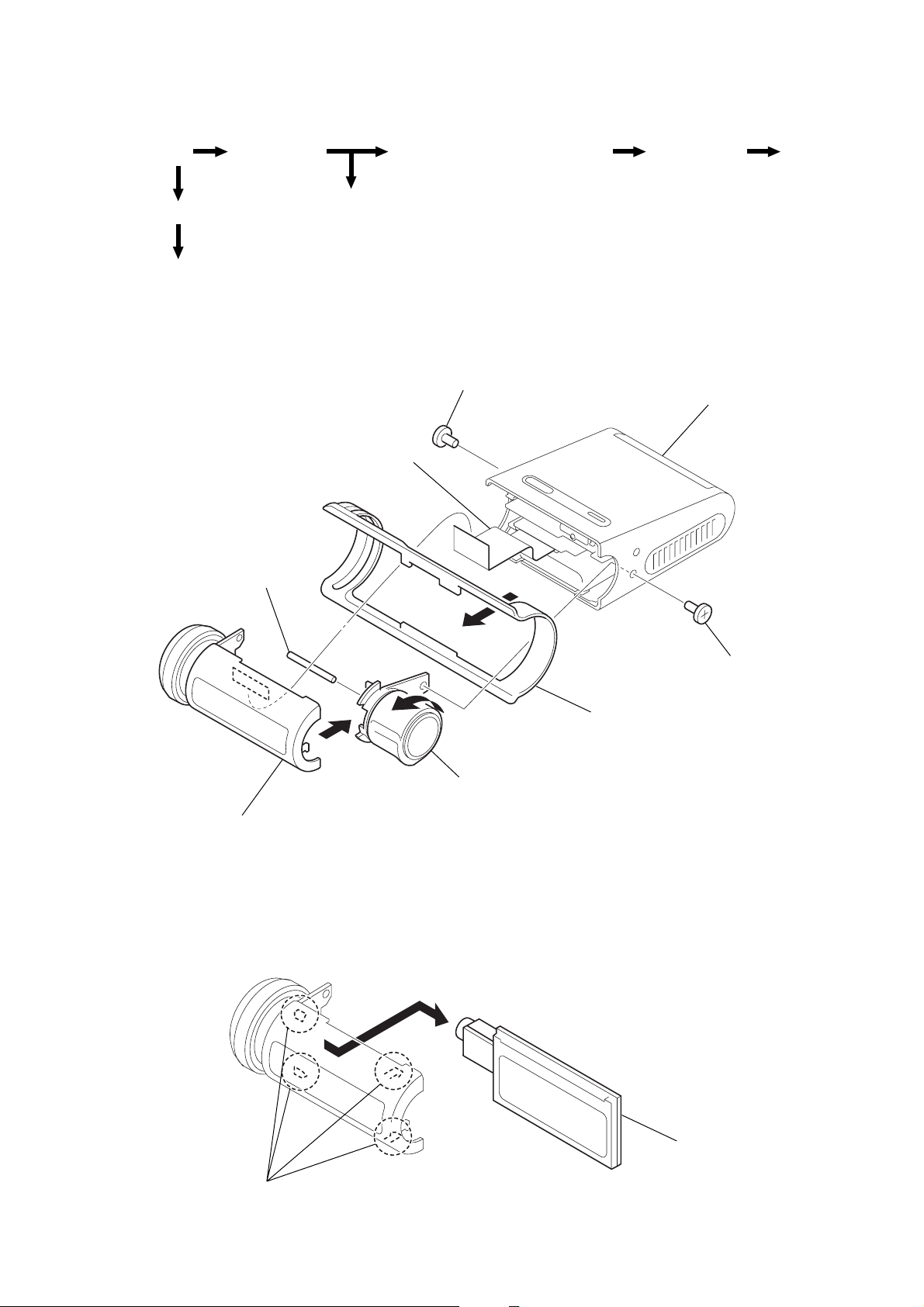
DISASSEMBLY
)
d
z
The equipment can be removed using the following procedure.
NW-MS70D
SECTION 4
Set Button (MS) ASSY, chassis (R) ASSY
Case (U) sub ASSY, play unit
Case (R) ASSY
Case (R) sub ASSY
LCD board
Note : Follow the disassembly procedure in the numerical order given.
4-1. CASE (U) SUB ASSY, PLAY UNIT
1
Screw (M1.4x3)
4
Cable, flexible flat (20 core)
0
Shaft (play)
MI-MH battery,
POWER board
Case (R) ASSY
NAND board,
MAIN board
6
Case (U) sub ASSY
4-2. LCD BOARD
8
2
7
9
Play unit
3
5
Hold bumper
2
Screw (M1.4x3
1
Screws
3
LCD boar
5
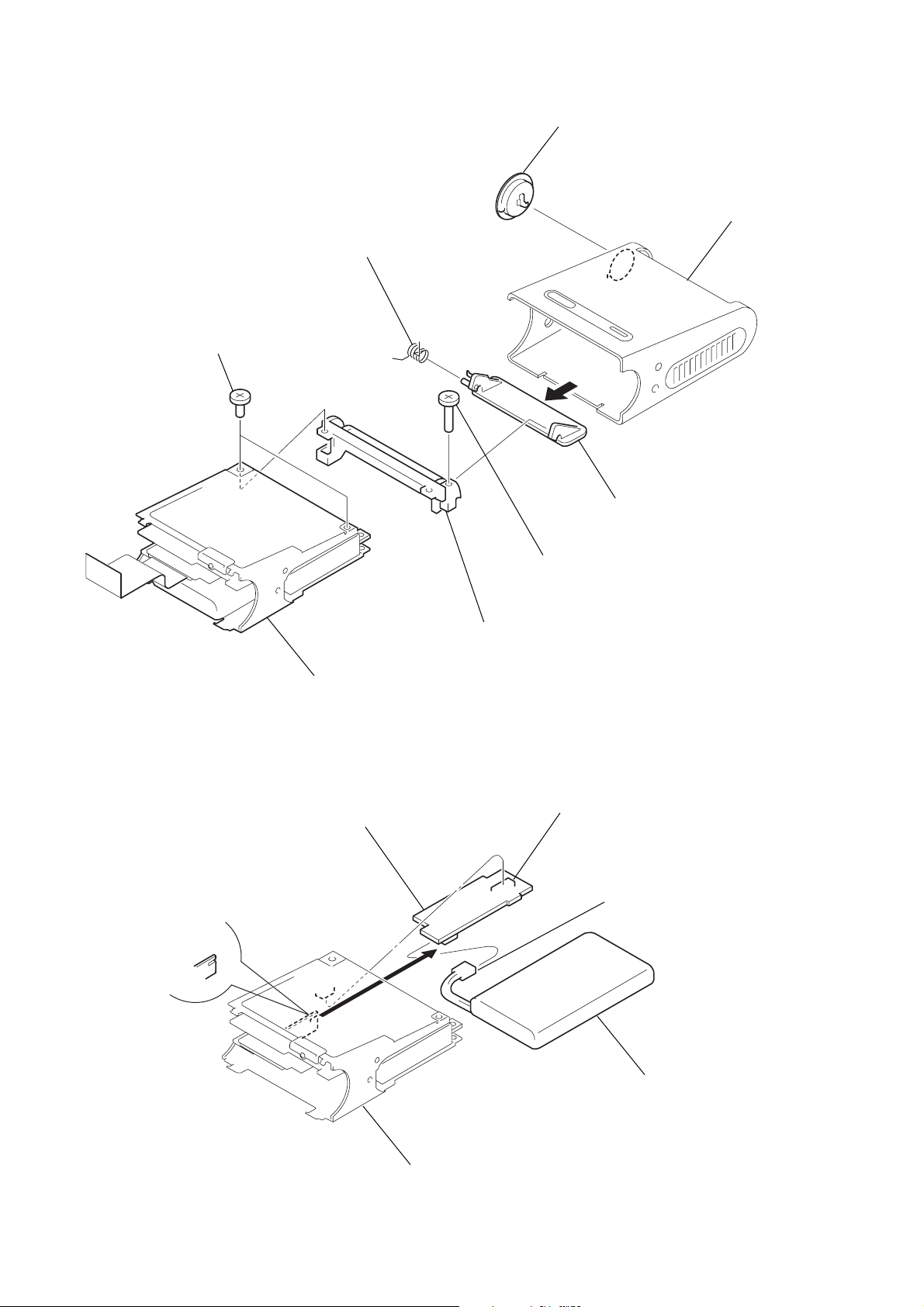
NW-MS70D
Y
y
4-3. BUTTON (MS) ASSY, CHASSIS (R) ASSY
5
Spring (shutter)
6
Screws (M1.4x3)
1
Button (MS) ASSY
2
Case (R) sub ASS
4-4. NI-MH BATTERY, POWER BOARD
Note on assembling POWER board
On assembling POWER board,
secure it to the gap on the chassis (R)
assembly.
8
Chassis (R) ASSY
5
POWER Board
3
7
Bracket (shutter)
4
Shutter (MS)
Screw (M1.4x3)
1
Connector (CN502)
3
Connector (CN501)
2
4
NI-MH batter
Chassis (R)
6
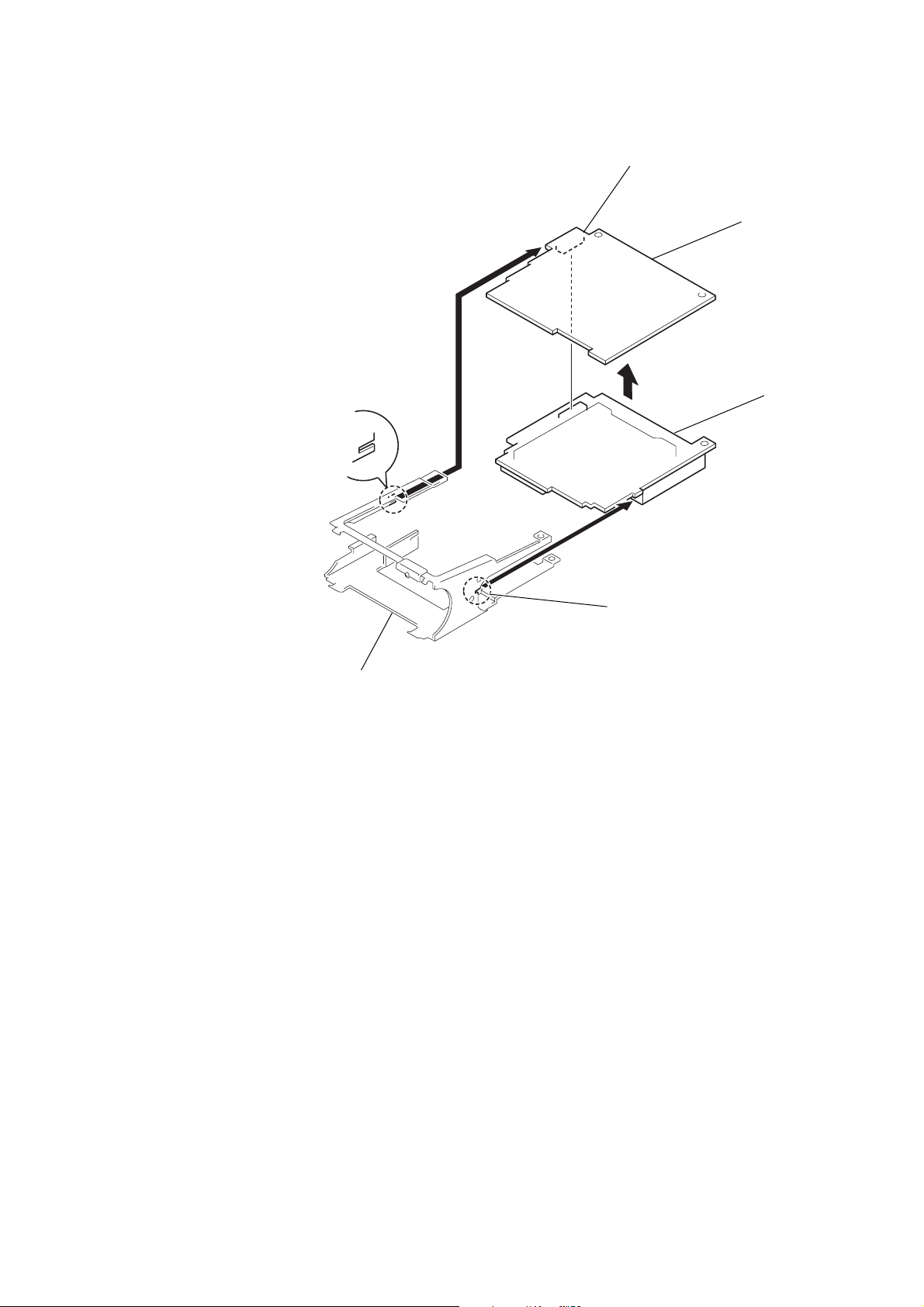
4-5. NAND BOARD, MAIN BOARD
d
2
Connector (CN465)
NW-MS70D
4
NAND Board
Note on assembling NAND board
On assembling NAND board, secure
it to the gap on the chassis (R) assembly.
Shassis (R)
1
3
1
Note on assembling MAIN board
On assembling MAIN board, secure
it to the gap on the chassis (R) assembly.
5
MAIN Boar
7
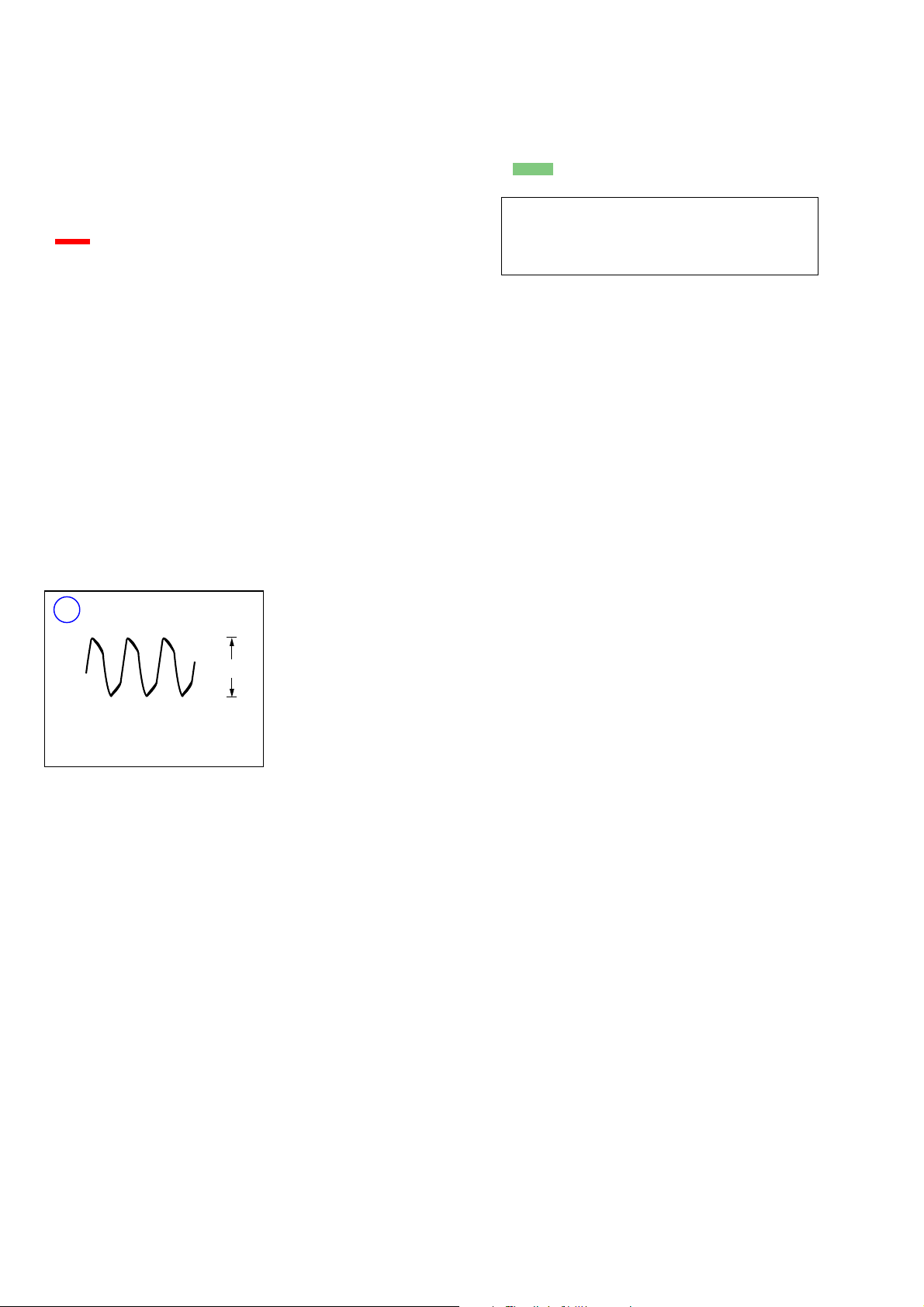
NW-MS70D
p
Note on Schematic Diagram:
• All capacitors are in µF unless otherwise noted. pF: µµF
50 WV or less are not indicated except for electrolytics
and tantalums.
• All resistors are in Ω and 1/
specified.
•%: indicates tolerance.
• C : panel designation.
• : B+ Line.
• Power voltage is dc 1.2 V and fed with regulated dc power
supply from battery terminal.
•Voltages and waveforms are dc with respect to ground
under no-signal (detuned) conditions.
no mark : PLAY
•Voltages are taken with a VOM (Input impedance 10 MΩ).
Voltage variations may be noted due to normal production tolerances.
•Waveforms are taken with a oscilloscope.
Voltage variations may be noted due to normal production tolerances.
• Circled numbers refer to waveforms.
• Signal path.
F : PLAY
E : CHECK OUT
j : CHECK IN
4
W or less unless otherwise
SECTION 5
DIAGRAMS
Note on Printed Wiring Board
• X : parts extracted from the component side.
• Y : parts extracted from the conductor side.
• : Pattern from the side which enables seeing.
(The other layers’ patterns are not indicated.)
Caution:
Pattern face side: Parts on the pattern face side seen from the
(Side B) pattern face are indicated.
Parts face side: Parts on the parts face side seen from the
(Side A) parts face are indicated.
• Main boards is six-layer pritnted board.
However, the patterns of layer 2 to 5 have not been included in this diagrams.
z
Waveforms
1
32KHz
IC731 9 OSCOUT
10
1.1 Vp-
0.5V/div
µ
sec/div
8
