Page 1
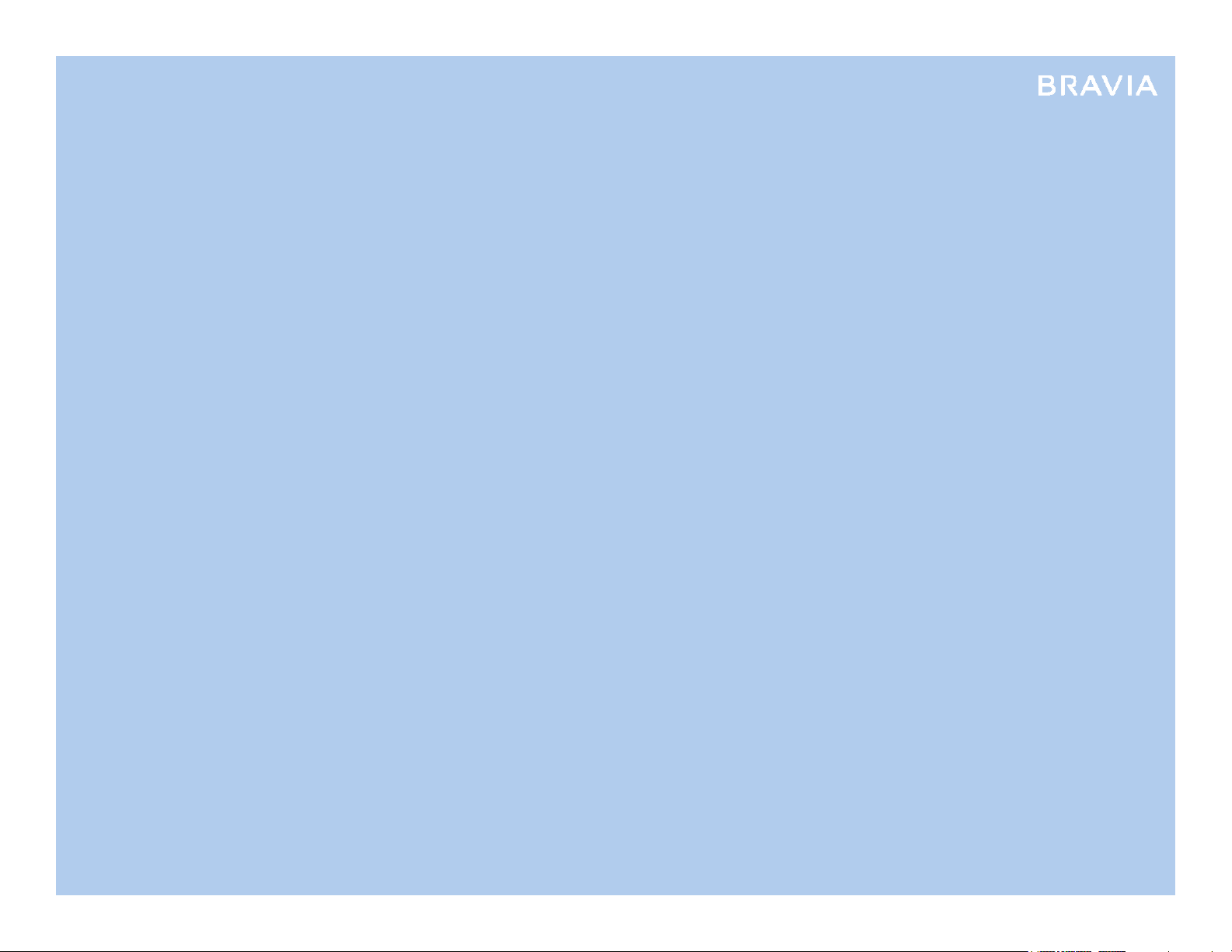
New BRAVIA 2010 Features
Page 2
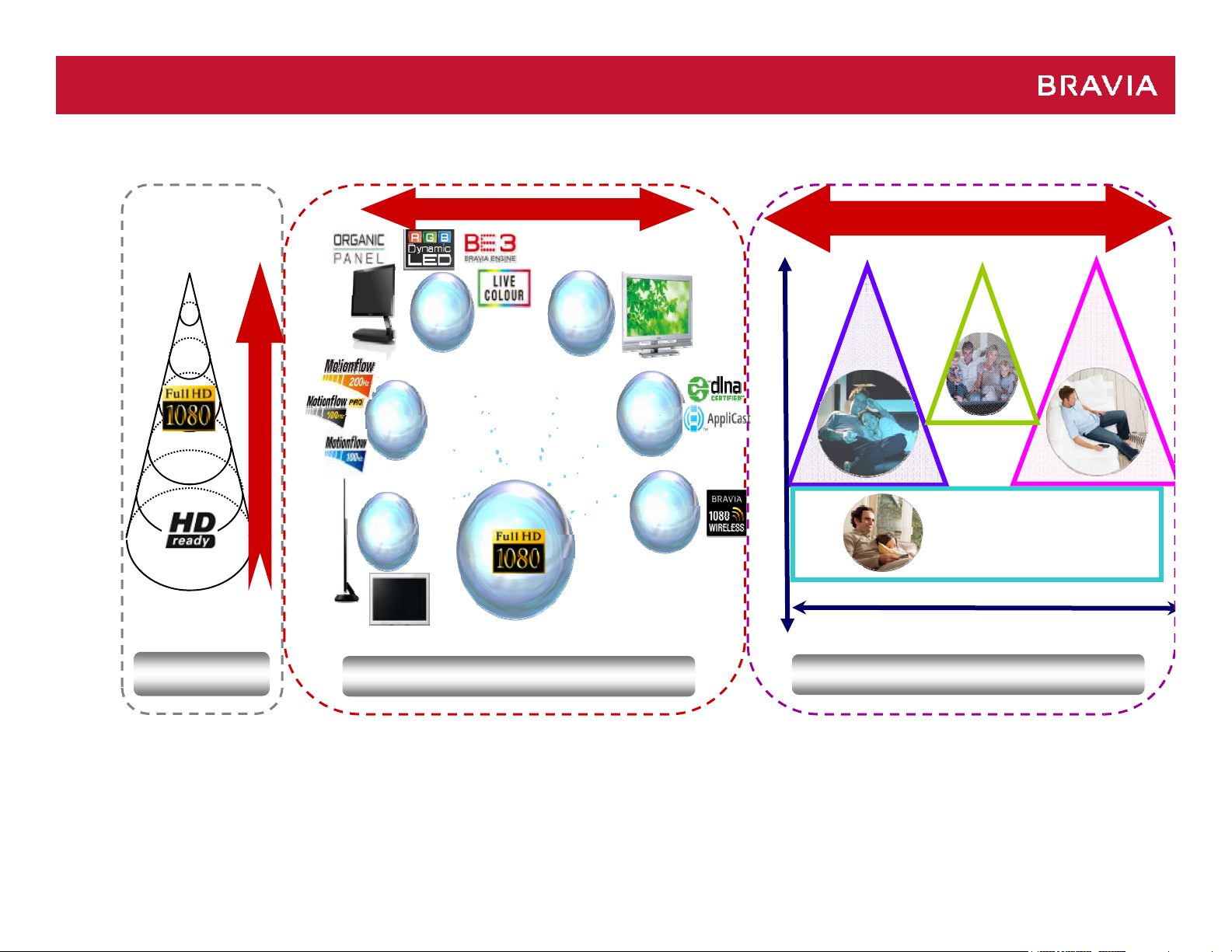
BRAVIA Evolution
MOTION
NETWORK
a
Picture
Picture
E
Best Deal SeekerBest Deal Seeker
defining step
that deliver specific benefits
relevant consumer benefit
Y STEP-UP
CHNOLOG
DESIGN
T
ZX1
TECHNOLOGY VARIETY
PICTURE
ECO-
FRIENDLY
EX1
eco
WE5
WIRELESS
High
Low
CONSUMER DRIVEN TECHNOLOGY
TV TV
TV TV
CentricCentric
CentricCentric
y a premium
Experience
Experience
Willingness to p
Rationality
Enthusiast
Enthusiast
New New
Seeker
Seeker
Wow factor
Up to 2008
From technology
-up
logic…
2009
…via a variety of technologies
…
From 2010
…to feature packs that deliver a
…
Page 3
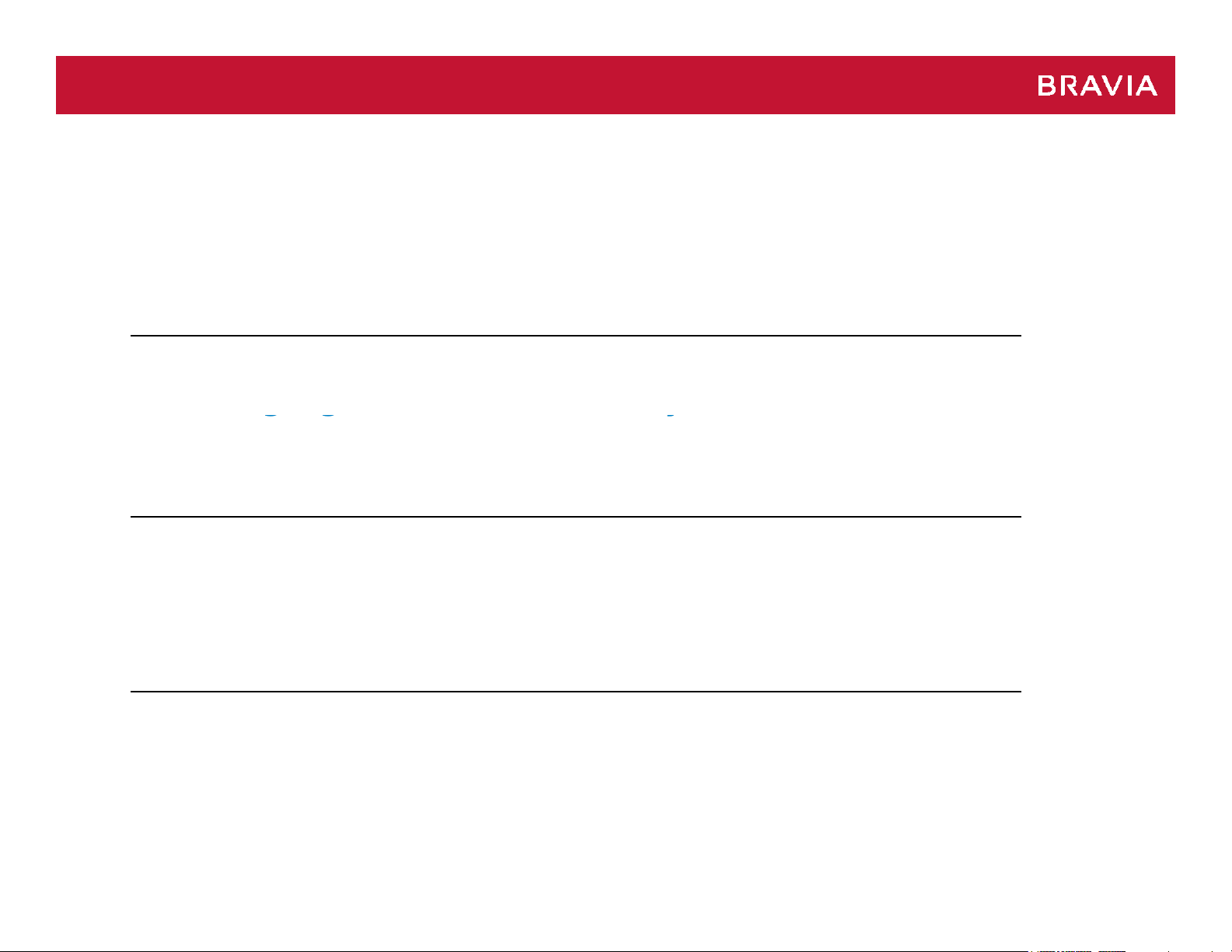
The Home Entertainment product ranges
CINEMATIC
j
gg y
The definition of picture & sound performance
Combining the latest picture and sound innovation to deliver an immersive experience
ust like the movie theatre
SIGNATURE
The cutting edge sensation in 3D and beyond
Creating the next generation of home entertainment through visionary technology and
effortless style
PRESENCE
The style icon that opens up a connected world
Enhancing contemporary living with elegant design and easy access to a huge choice
of entertainment experiences
ESSENTIAL
The superb HD home experience for everyone
Packing smart features and outstanding performance into a great entertainment
experience
Page 4

The CINEMATIC Home Entertainment product range
CINEMATIC
Combining the latest picture and sound innovation to deliver an
TV: HX900/HX700
The definition of picture & sound performance
immersive experience just like the movie theatre
OptiContrastOptiContrast
panelpanel
- AV: HT-AF5/BDV-F500
READYREADY
- HV: BDP-S770 (Sony’s first 3D BDP model)
Page 5

The SIGNATURE Home Entertainment product range
SIGNATURE
TV
: LX900
The cutting edge sensation in 3D and beyond
Creating the next generation of home entertainment through visionary
technology and effortless style
- AV: HT-AS5
BDP-S470 will only be announced in February
Page 6

The PRESENCE Home Entertainment product range
PRESENCE
The style icon that opens up a connected world
Enhancing contemporary living with elegant design and easy access to a
huge choice of entertainment experiences
NX800
TV: NX800/700/500
AV: BDV-F700, DAV-F310
NX700
Page 7
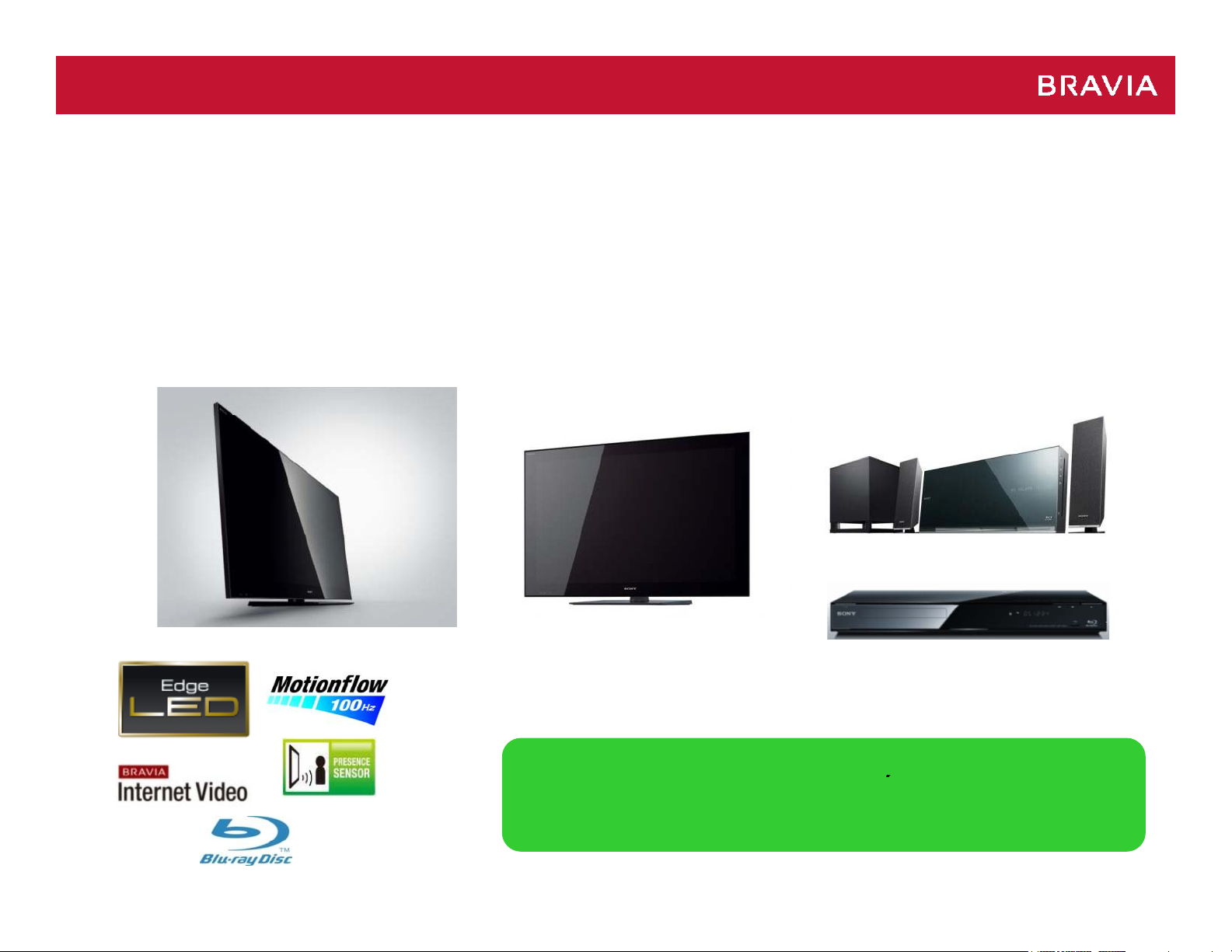
The ESSENTIAL Home Entertainment product range
Packing smart features and outstanding performance into a great
;
ESSENTIAL
The superb HD home experience for everyone
entertainment experience
TV: EX700/600/500/400/40B/300; BX200/20D
- AV:RHT-G5, DAV-DZ330, BDV-E870/E370, HT-FS3
- HV: BDP-S370, RDR-DC200
Page 8
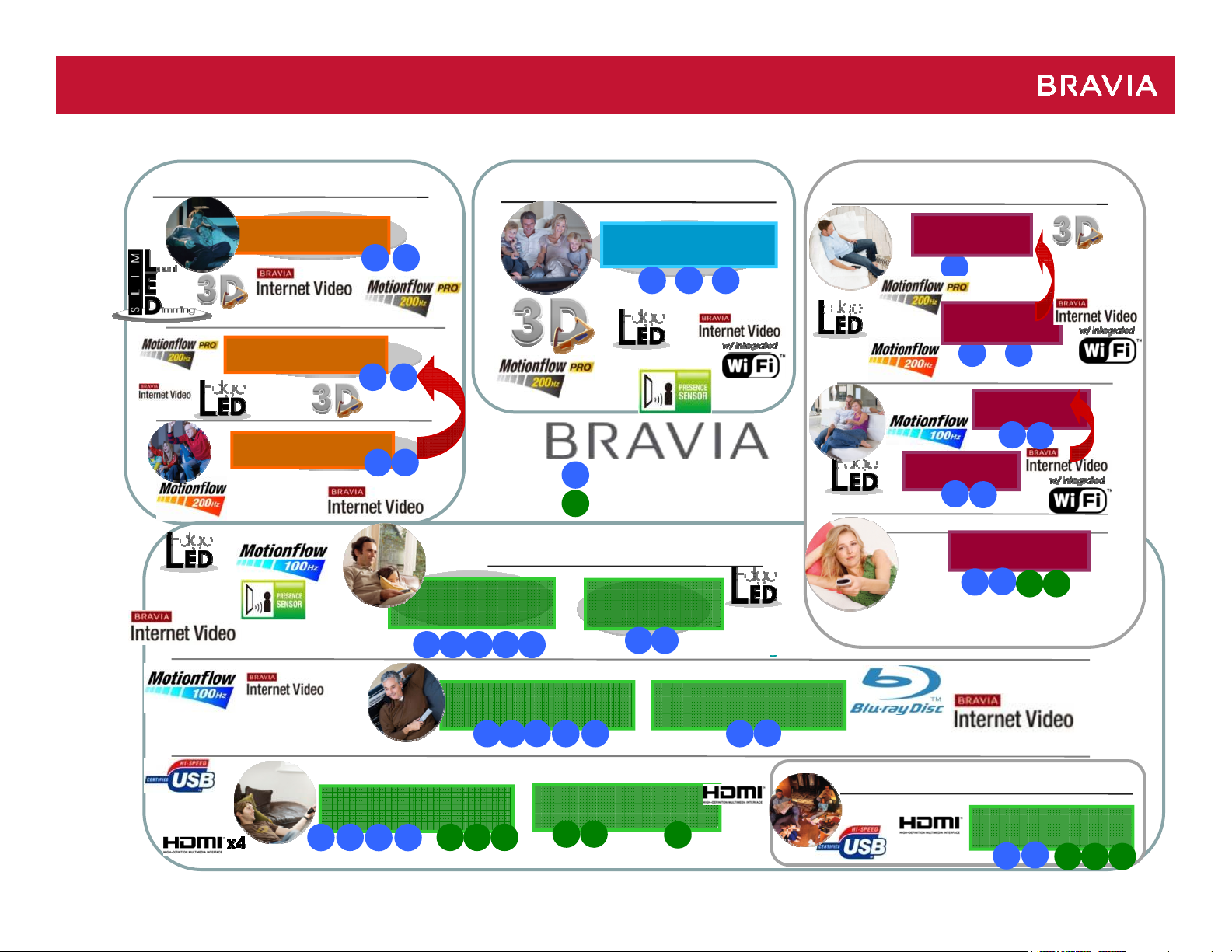
BRAVIA 2010 Line-up
Ci
In Q2 HX700 will be
In Q2 HX700 will be
NX710
g
r
r
r
r
SensorSensor
gg
gg
Emerging Markets/Spot deal
Slim designSlim design
Ambient & Light SensorAmbient & Light Sensor
nematic
HX900
52 46
READYREADY
Ambient & Light SensorAmbient & Light Sensor
HX800
w/ local w/ local
dimmingdimming READYREADY
HX700
Ambi e nt & Ambi e nt &
Light SensorLight Sensor
Ambi e nt & Ambi e nt &
ht Senso
Light Senso
Li
46 40
46
replaced by HX800replaced by HX800
40
EX700
Signature
LX900
5260
40
Slim designSlim design
NEWNEW
1080p Full HD1080p Full HD
720p HD Ready720p HD Ready
Essential
EX600
4046 325260
4032
EX500 EX40B
3740324655
Slim bezel Slim bezel
designdesign
50Hz
40
Slim designSlim design
Light Senso
Light Senso
32
Presence
HX800 HX800
designdesign
IntegrateIntegrate
EX400 specsEX400 specs
dd
NX810
Slim bezel Slim bezel
52
designdesign
NX800
52
NX700
46
40
NX5/400
40
40
46
40
32
3226
Ambient & Ambient &
Light Light
Ambi e nt & Ambi e nt &
Light SensorLight Sensor
READYREADY
In Q2 NX800 In Q2 NX800
will be will be
replaced by replaced by
NX810NX810
In Q2 NX700 In Q2 NX700
will be will be
replaced by replaced by
NX710NX710
Light Sensor
46
EX4/300
40
37
32
32
2622
BX200/20D
22 19
22
x 1x 1
Integrated Integrated
DVDDVD
x 2x 2
BX4/300
32
324026 22
Page 9
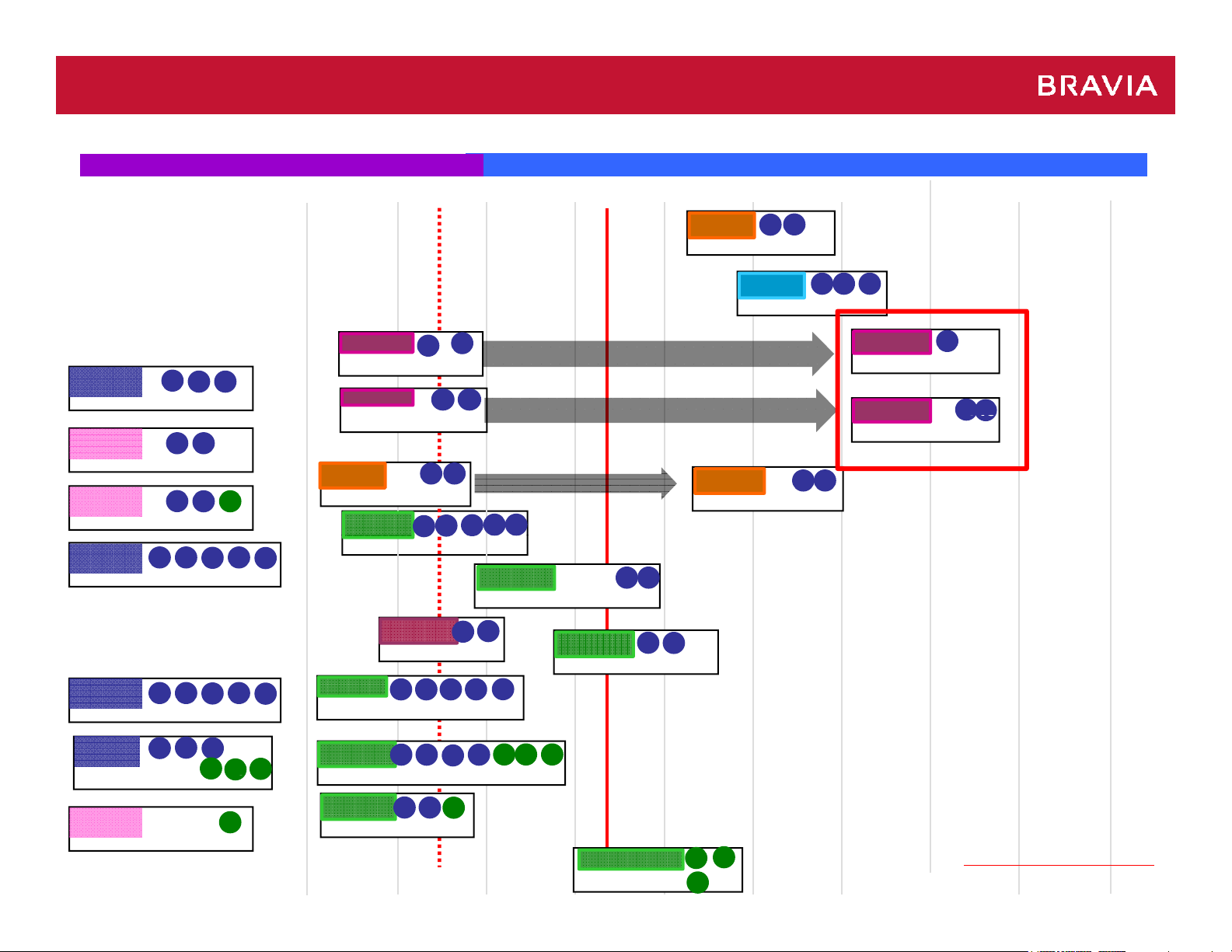
BRAVIA Line-up Transition Chart
i
Switch over
40
46
Superior Design
50Hz
FHD/WXGA
26
Z5500
WE5
E5500
Picture Frame/100Hz
52
WCG-CCFL/200Hz
46 40
Eco Concept/100Hz
40
W550
0
V5500
S5500
40
46 40
32 22
4652 37
40
100Hz
4652 37
40
37
32
32
2009
Ex-factory Request
For World Cup Sales
M/Feb
M/Feb
B/Feb
32
32
FHD
22
HX700
200Hz
M/Feb
E/Feb
B/Feb
EX500
100Hz/Presence S.
E/Jan-B/Feb
NX800
Edge/200Hz/Wi-Fi
NX700
Edge/100Hz/Wi-F
EX700
Edge/100Hz/Presence S.
52
46
60
46
52
40
40
40
E/Mar
NX500
40
4655 3740
EX400
4046
37
Apr May Jun Jul AugFeb Mar
World Cup Sales
Switch over
404632
EX600
Edge/50Hz
32
32
323226 22
E/Apr
50Hz/BD
EX40B
B/Jun
4032
40
2010
HX900
Intelligent Dynamic LED /3D Ready
E/Jun
Edge/Integrated 3D
Switch over
M/Jun
HX800
Dynamic Edge LED/200Hz/3D Ready
32
52
LX900
46
Year End Sales
52 40
60
NX810
200HZ 3D Ready
M/Aug
NX710
100HZ 3D Ready (Under Study)
M/Aug
4640
52
Sep
Oct
S5700
19
WXGA
B/Feb
BX4/3
50Hz / Spot Deal Model
3240
32
May/B
BX200/20D
50Hz/HDMIx1
22
22
19
*
DVD Combo*
Ex-factory Update in red
Page 10

Design Innovation
Page 11
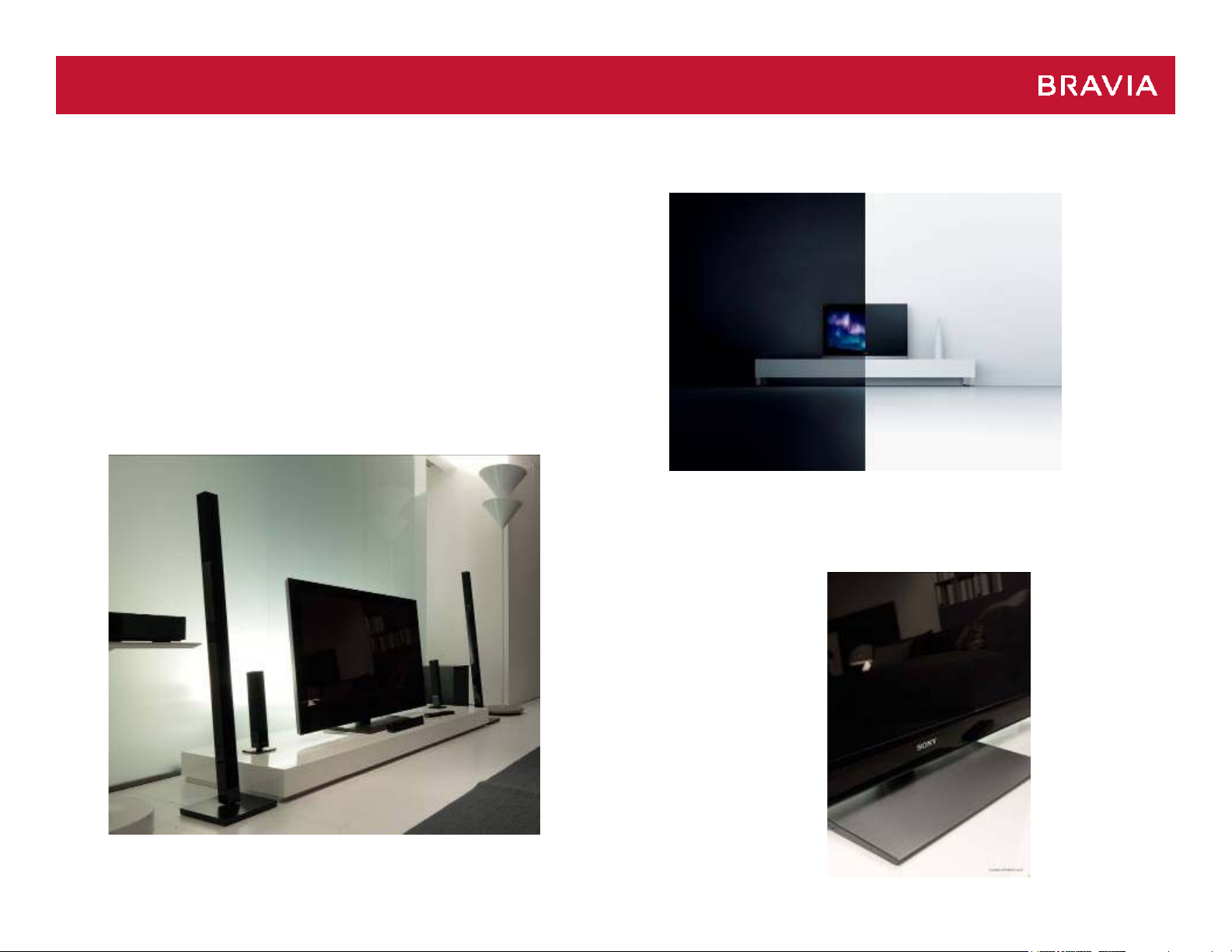
Monolithic Design
6 Degrees tilt6 Degrees tilt
Contrast of MaterialsContrast of Materials
On/Off PresenceOn/Off Presence
Page 12
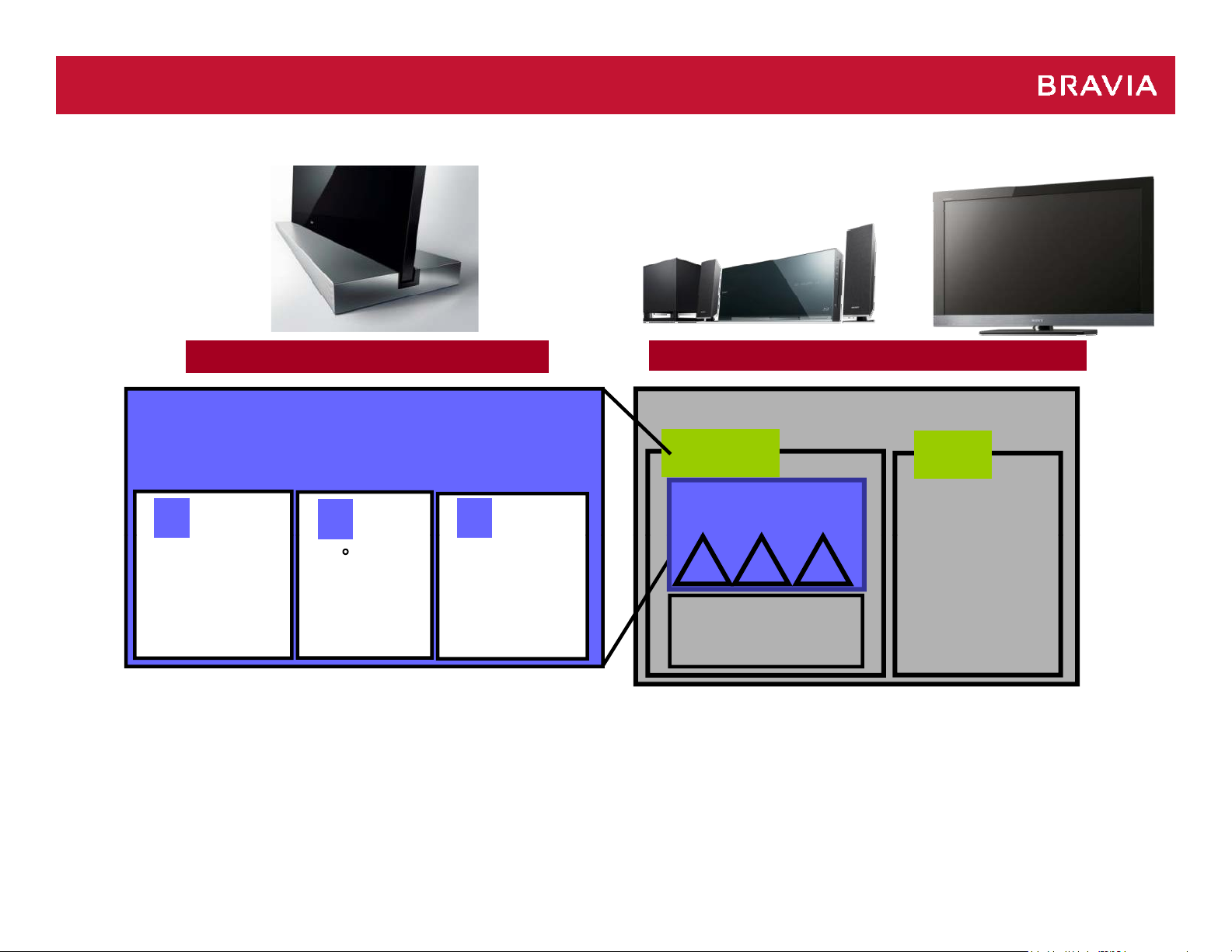
Definition & scope of the Monolithic Design Concept
MonolithicDesign=1+2+3
MonolithicDesignConcept
Definitionof“MonolithicDesign”
KeyDesignFeatures
① ③
On/Off
Presence
<FlushSurface>
②
6Upward
Style
(exceptionof
60LX900)
Materials
Contrast
of
Scopeof“MonolithicDesignConcept”
BRAVIA
*2
Monolithic Design
*1:Thefollowingmodelsarebasedonthe“MonolithicDesignConcept”
BRAVIA:All2010models
HAV:Productsmatching2010BRAVIAdesign
HAV
*1
*2:HX900/700Series(notHX800series)
NX810/800/710/700/500/400Series,
LX900Series0000
Page 13
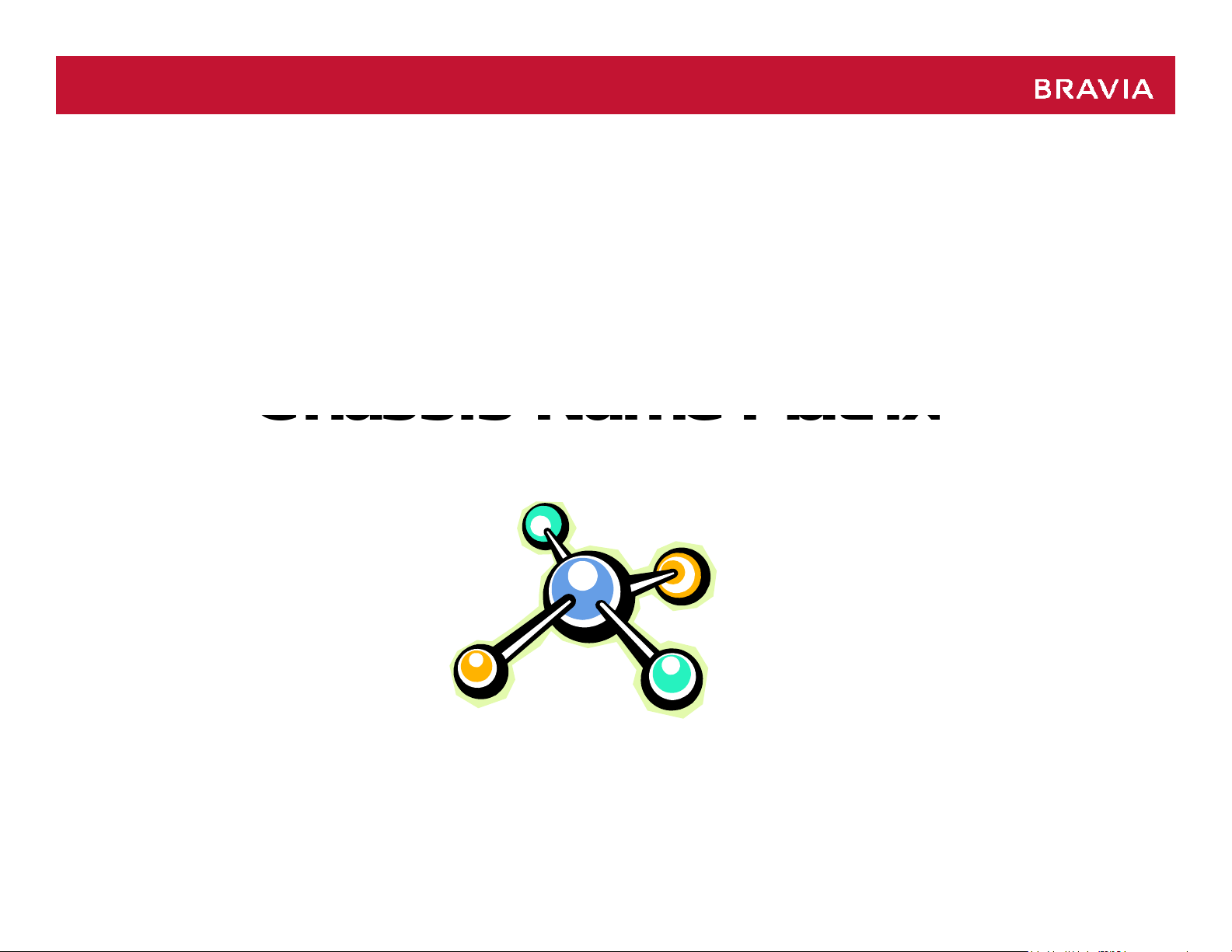
Model / Chassis Name
M
d
N
Chassis Name Matrix
o
el
ame /
Page 14
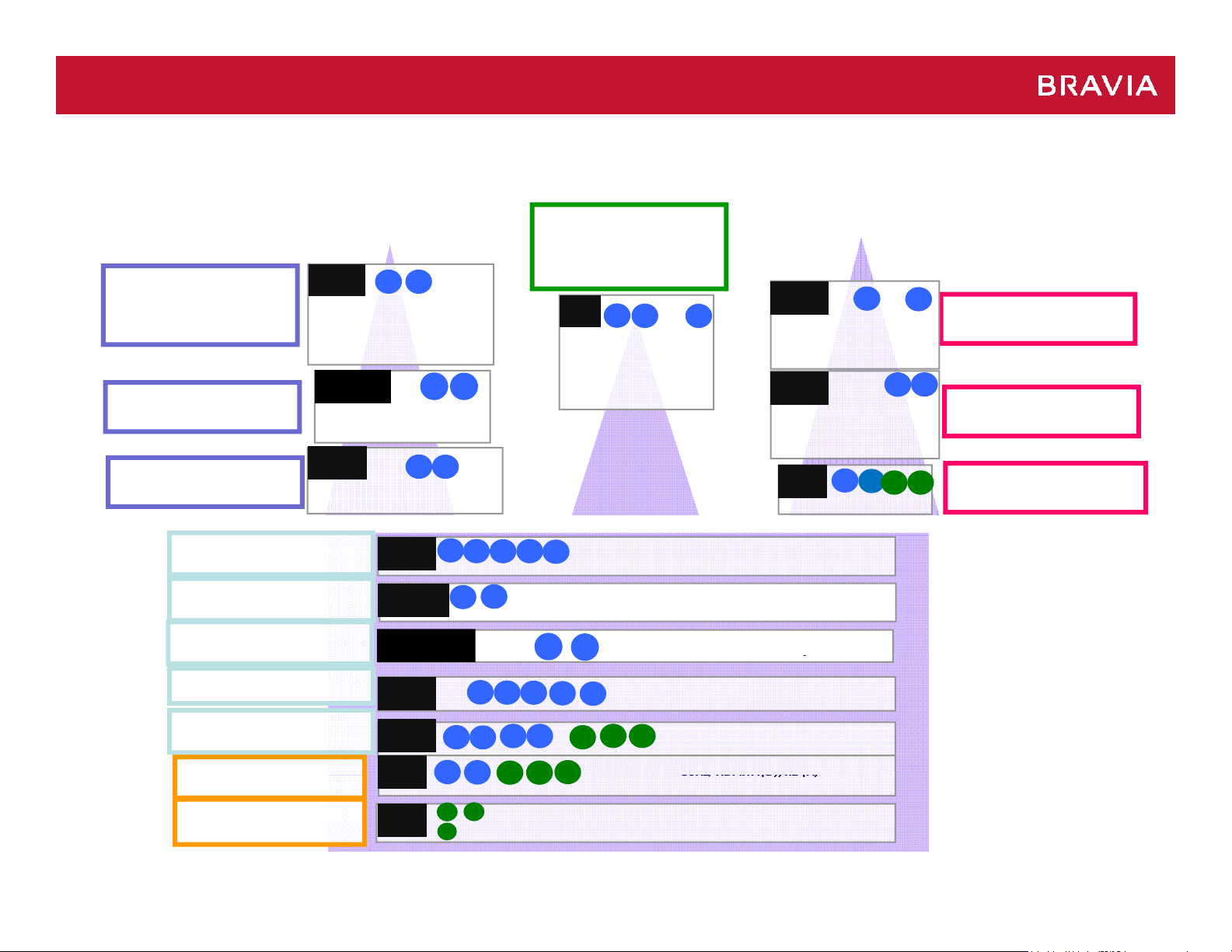
New Model Names
KDL
-
xxHX900
2a-2
52
40
Edge-LED / All
-in-
one
(2b-1.5)3D ready
200Hz/
Edge LED/3D
-
ready/1D
-
x
0
2
ync/USB
V
-
(3a-0.5)
y/
5
24032
50Hz/HDMIx4(D), x2 (A)
26
22
32
2b-1
4652
KDL-xxLX900
(1a) 3D Integrated
(2b-1)3D Ready
KDL-xxHX800
KDL-xxHX700
(2b-2)
KDL
(3a-0)
KDL-xxEX40B
(3a-BD)
KDL-xxEX600
KDL-xxEX500
(3a-1)
KDL-xxEX400/300
(3a-2)
KDL/KL
(5-2)
KDL-xxBX200/20D
(5-3, 5-3D)
200Hz (Pro)/Slim LED +
Local Dimming/
Advanced Pic Quality/
Ambient Color Sensor
2b-1.5
2b-2
xEX700
xxBX400/300
46
40
Local Dimming
46
40
200Hz/CCFL
Ambient Color Sensor
3a-0
3a-BD
60
40
3a-0.5
3a-1
3a-2
5-3
46
22
22
524640
32
55
46
40
32
37
40
19
1a
60
Integrated 3D/ Edge
LED/ Intelligent
Sensor/ 200Hz/IPTV,
Widget Wi-Fi/
/Multiview
32
Built-in BD Player/50Hz
4
3
37
32
26
32
52
40
Edge-LED / All-in-one
200Hz/ Wi-Fi /IPTV,
Widget/Multi-view
2a-3
100Hz/Wi-Fi/IPTV, Widget
5-0
50Hz/ CCFL/ Design
Edge LED/IPTV/100Hz/HDMIx4/USB/
Presence Sensor /Energy Saving Switch
50Hz/FHD / HDMIX4/
BRAVIA S
100Hz/FHD/IPTV/HDMIX4/
USB/Ambient Color Sensor
22
50Hz/HDMIx4/BRAVIA Sync/
Light sensor/USB
/BRAVIA Sync/Light sensor/USB
50Hz/HDMIx1
50Hz /Integrated DVD/HDMIx1
/Multi-view
40
32
46
32
40
26
KDL-xxNX800
(2a-2)
KDL-xxNX700
(2a-3)
KDL/KLV-xx
NX500/400(5-0)
Page 15
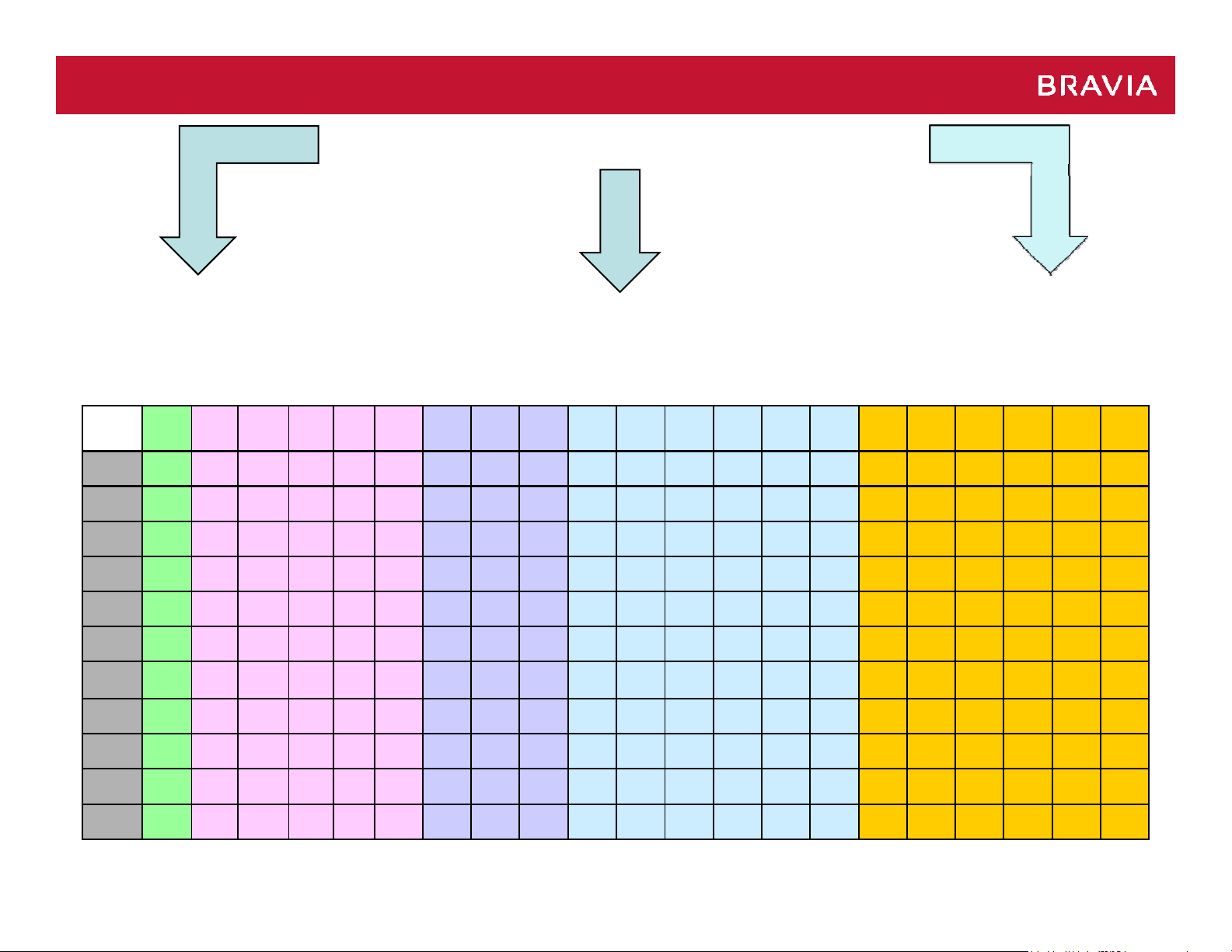
Model Name Matrix
5
-
Deri2
+ DVB-T2 + DVB-S2
EX700/701 MAIN MODEL
+ MHP
EX703
1a 2a-2 2a-3 5-0(D)
MPEG4
Main
Deri1 - - - - -- - - HX701 EX701 - - EX501 EX401 EX301 - -
Spot
deal
Main
LX900 NX800 NX700
- - - - -- - - - - - --------
- - - - -- - - - - - --
T2
LX903 NX803 NX703
KDL
NX500
KDL
NX503
5-0(A)
0(A)
FHD
KLV
NX500
NX400*
- - HX903 HX803 HX703 EX703 EX603 EX43B EX503 EX403 - - - - -
WXGA
KLV
3D Ready
HX900 HX800 HX700 EX700 EX600 EX40B EX500 EX402 EX302 - -
2b-1
2b-1.5
3D Ready
EX704
2b-2 3a-0 3a-0.5 3a-BD 3a-1
3a-2
FHD
3a-2
WXGA
--
EX705 - 709
5-2(D)
BX400
5-2(D)
FHD
KDL
WXGA
KDL
BX300
5-2(A)
BX400
BX401
5-2(A)
FHD
WXGA
KLV
KLV
KLV
BX300
KLV
BX301
--
5-3 5-3D
BX200 BX20D
MHP LX904 - - - - - - - HX704 - - - EX504 - - - - - -
SAT
Main
Deri1---------EX706---
Deri2---------EX707---
Deri3---------EX708--EX508
Deri4---------EX709---
LX905 NX805 NX705 - - - HX905 HX805 HX705 EX705 EX605 - EX505
-
-
-
-
-
-----
-----
-----
-----
-----
Page 16
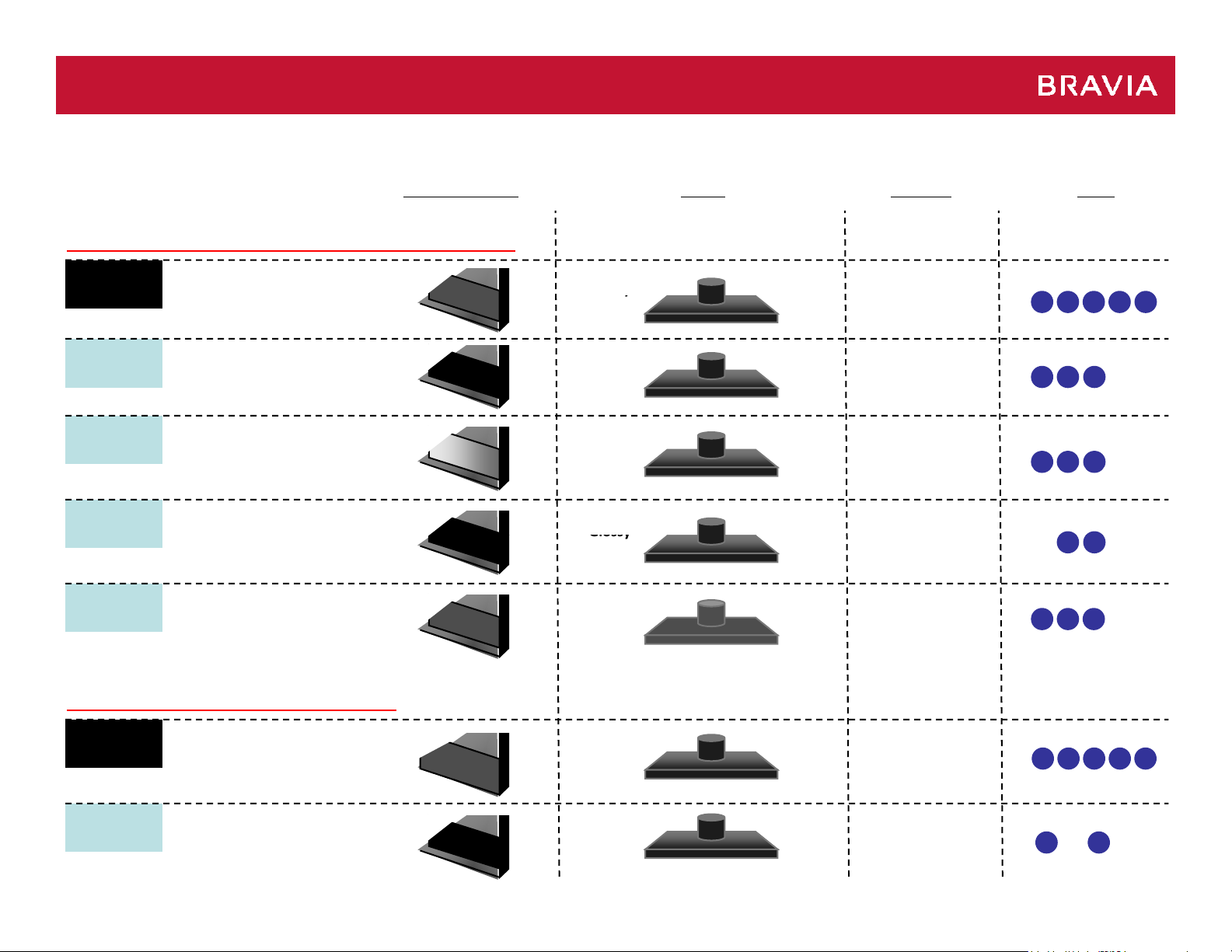
SAT Model Derivative
y
Gunmetallic
y
EX705
Black
Glossy
EX708
Hairline
Black
EX500/700 series
OrnamentPart
3a‐0:StepStepUp,100Hz,FHD,LED
Main
Deri1
Deri2
Deri3
Deri4
Flat
Hairline
Flat
Black
Hairline
Flat
Silver
Hairline
Flat
Hairline
Flat
Gunmetallic
Hairline
Gloss
Black
Glossy
Black
Glossy
Black
Black
Matt
Gunmetallic
Stand Naming Sizes
40 4632 52 60
EX706
EX707
EX709
4032 46
4032 46
40
46
40 4632
3a‐1:StepUp,100Hz,FHD
Main
Deri1
Flat
Gunmetallic
Flat
Black
Hairline
Glossy
Glossy
Black
EX505
EX508
46 5537 4032
32 40
Page 17
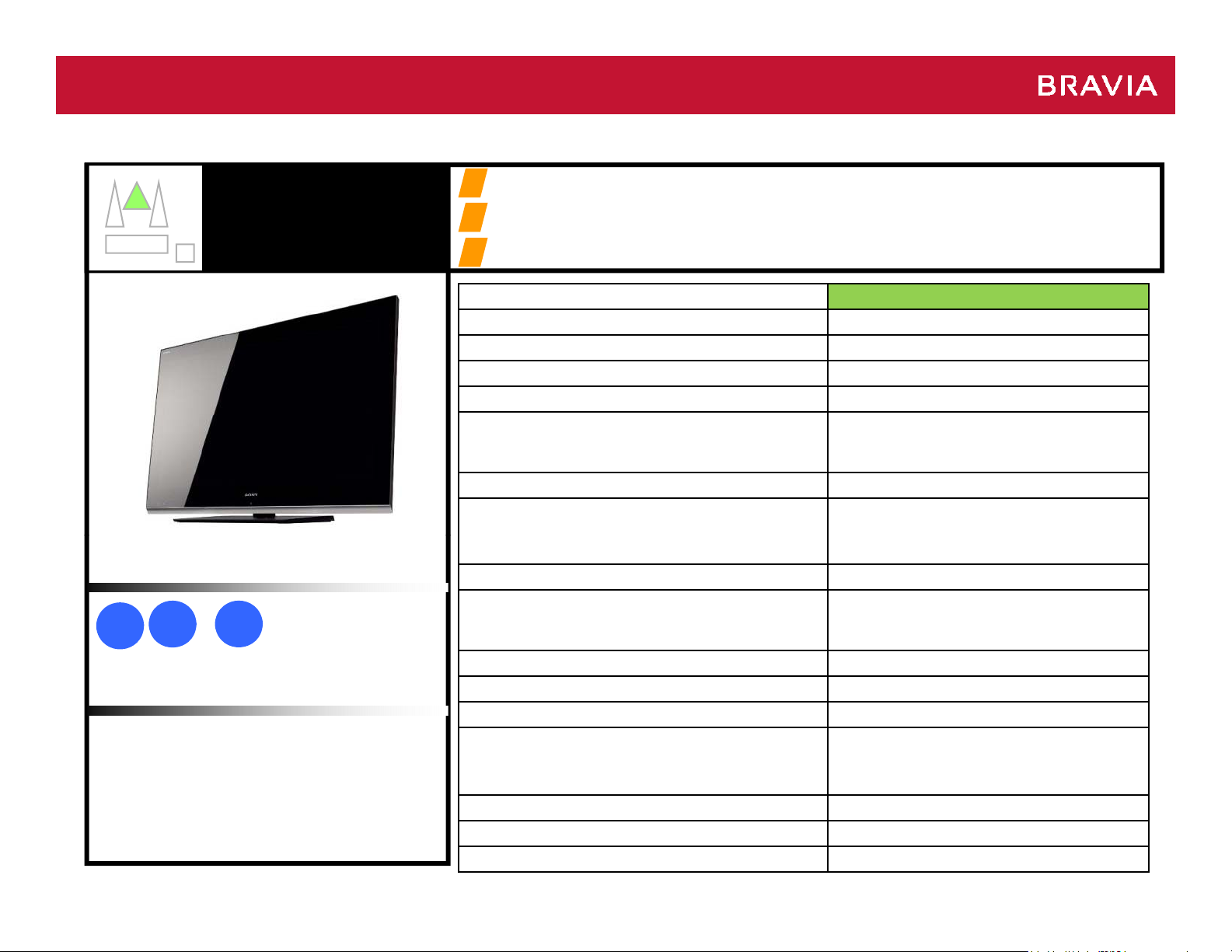
LX 900 - AZ1-H (1a)
New
All i
3D TV
0
LX90x(1a)
Sensor
EU
LX90
1a
for TV Centrics
Inch Variation
60
52
Experience
Series
TV
40
1
2
Intelligent Eco features
Future-proof High Picture Quality by Motionflow PRO 200 Hz
3
n one
Backlight Edge LED
3D YES
Resolution FHD
Frame Rate Motionflow Pro 200Hz
Picture Enhancer BE3
Dynamic contrast Over 1mil : 1
Intelligent Presence Sensor
+ Light Sensor
Energy Saving Switch YES
Wireless LAN YES (Integrated)
Ex-factory
Jun/B, 2010
USB
HDMI
BRAVIA Sync YES
Component/Composite (Compatible)
Analog Inputs
Favorites YES
DLNA YES
Internet Video/Widgets YES/YES
1
×
4
×
x1
SCARTx1
Page 18
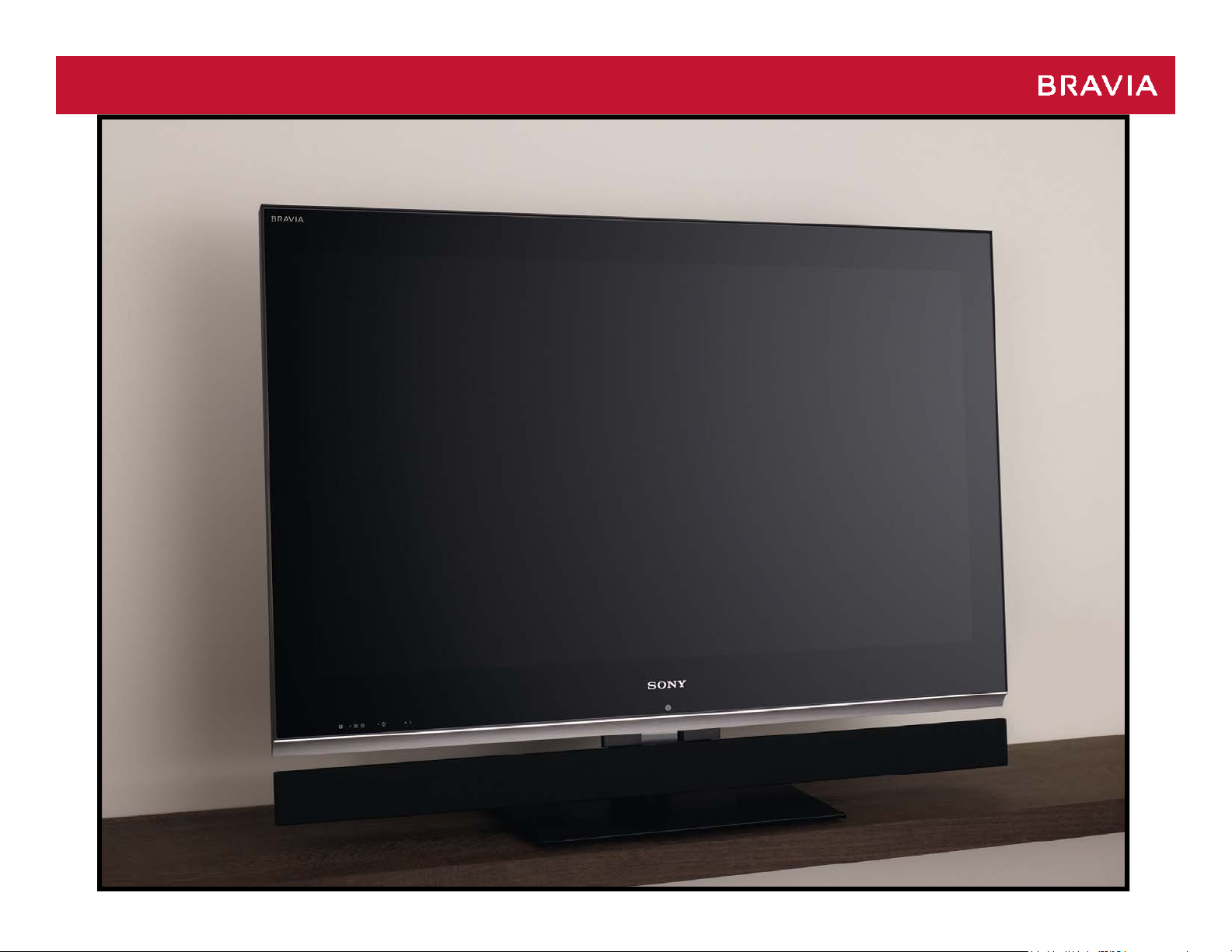
Picture LX900
Page 19
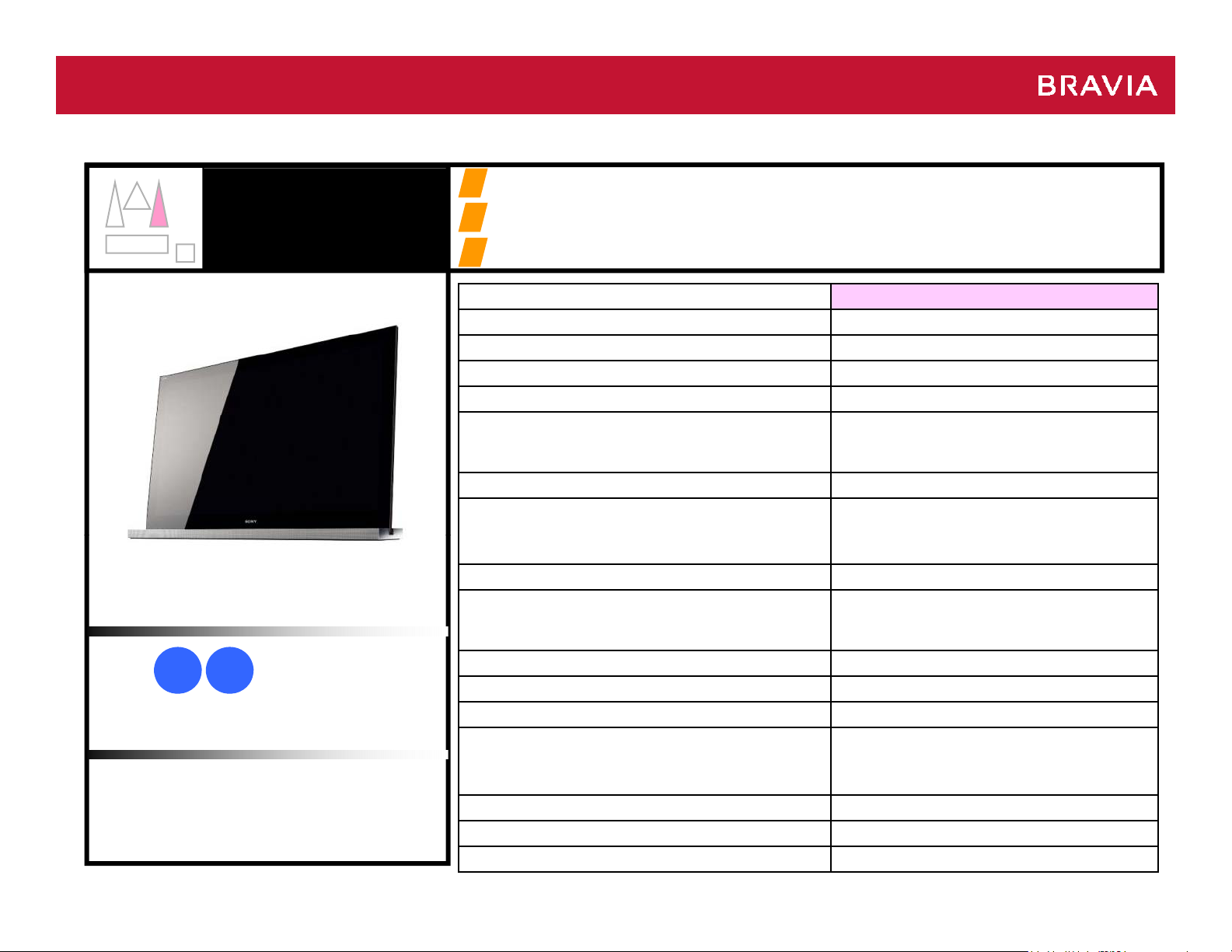
NX800 – AZ1-HS (2a-2)
S
Sli
n
0
NX80x(2a
2)
Sensor
Light Sensor
EU
2a-2
for New
Experience
Seekers
NX80
Series
Inch Variation
1
2
3
uper
m Stylish Desig
Future-proof High Picture Quality by Motionflow 200 Hz
Expanding Contents by BRAVIA Internet Video & Widget
-
Backlight Edge LED
3D -
Resolution FHD
Frame Rate Motionflow 200Hz
Picture Enhancer BE3
Dynamic contrast Over 1mil : 1
Energy Saving Switch YES
Wireless LAN YES (Integrated)
Ex-factory
4052
Feb/M, 2010
USB
HDMI
BRAVIA Sync YES
Component/Composite (Compatible)
Analog Inputs
Favorites YES
DLNA YES
Internet Video/Widgets YES/YES
1
×
4
×
x1
SCARTx1
Page 20
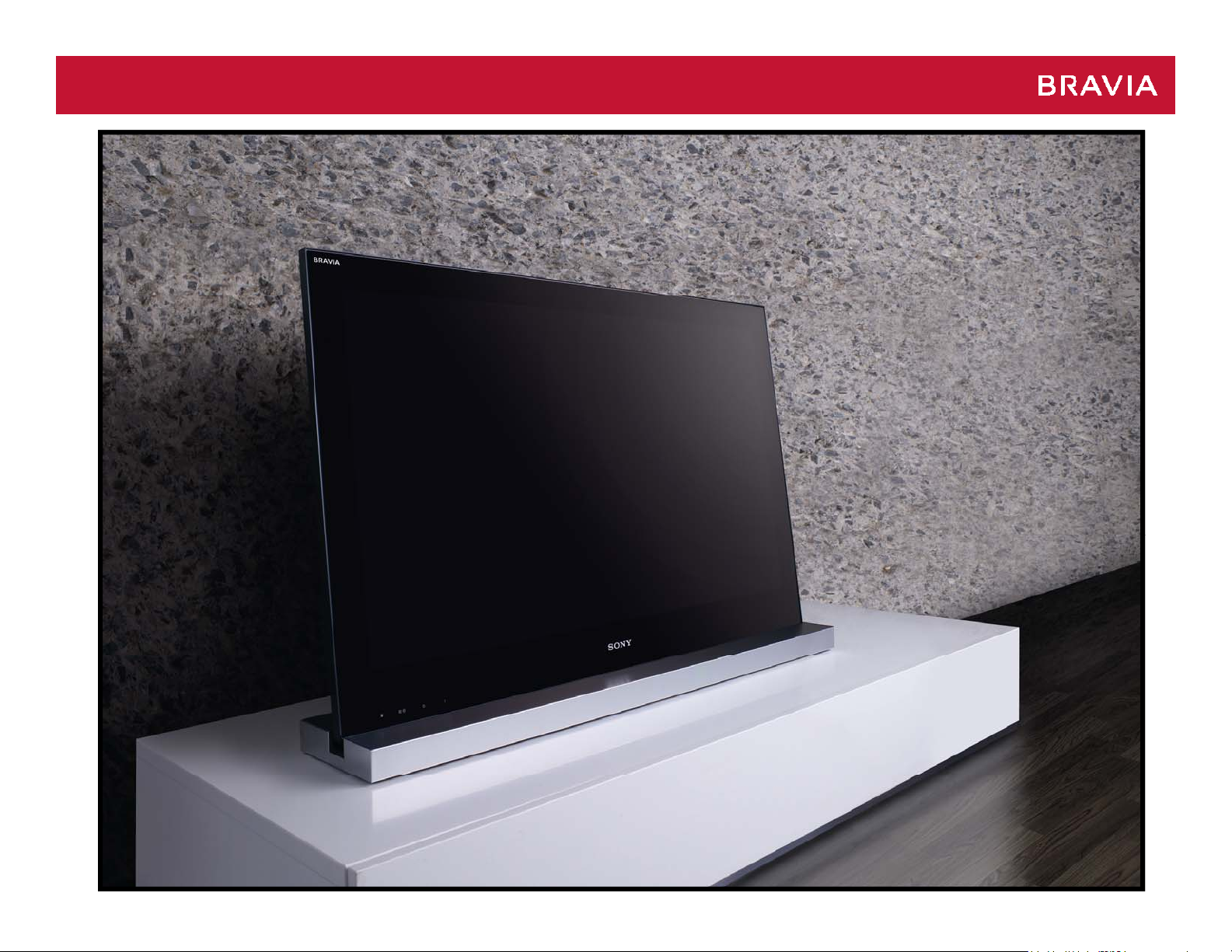
Picture NX800
Page 21
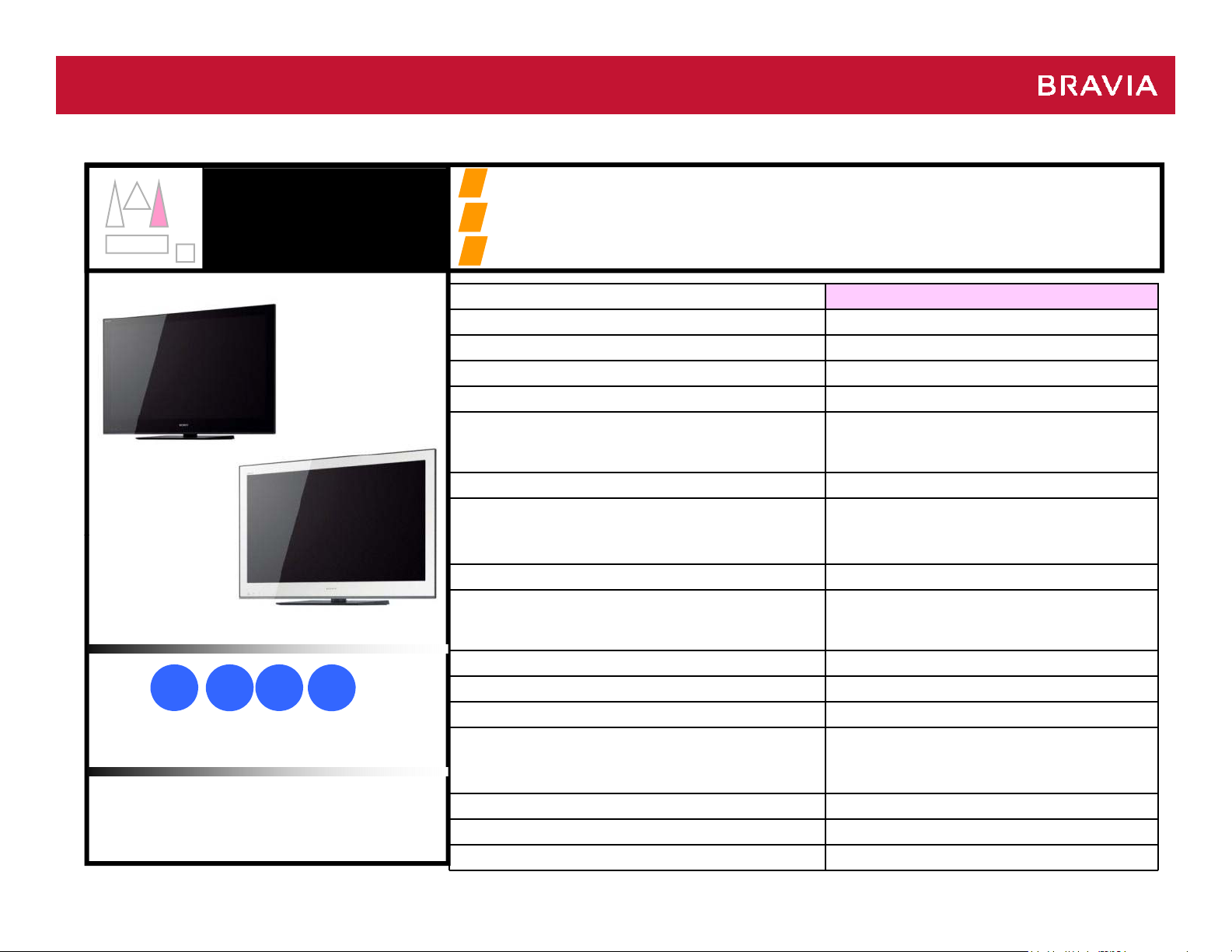
NX700 – AZ1-HS (2a-3)
0
S
Sli
n
NX70x(2a
3)
Sensor
Light Sensor
SCARTx1
EU
2a-3
for New
Experience
Seekers
NX70
Series
Inch Variation
1
2
3
uper
m Stylish Desig
Expanding Contents by BRAVIA Internet Video & Widget
Easy access to network via built in WiFi
-
Backlight Edge LED
3D -
Resolution FHD
Frame Rate Motionflow 100Hz
Picture Enhancer BE3
Dynamic contrast Over 1mil : 1
Energy Saving Switch YES
Wireless LAN YES (Integrated)
Ex-factory
46
40
Feb/M, 2010
46W
40W
USB
HDMI
BRAVIA Sync YES
Analog Inputs
Favorites YES
DLNA YES
Internet Video/Widgets YES/YES
Component/Composite (Compatible) x1
1
×
4
×
Page 22
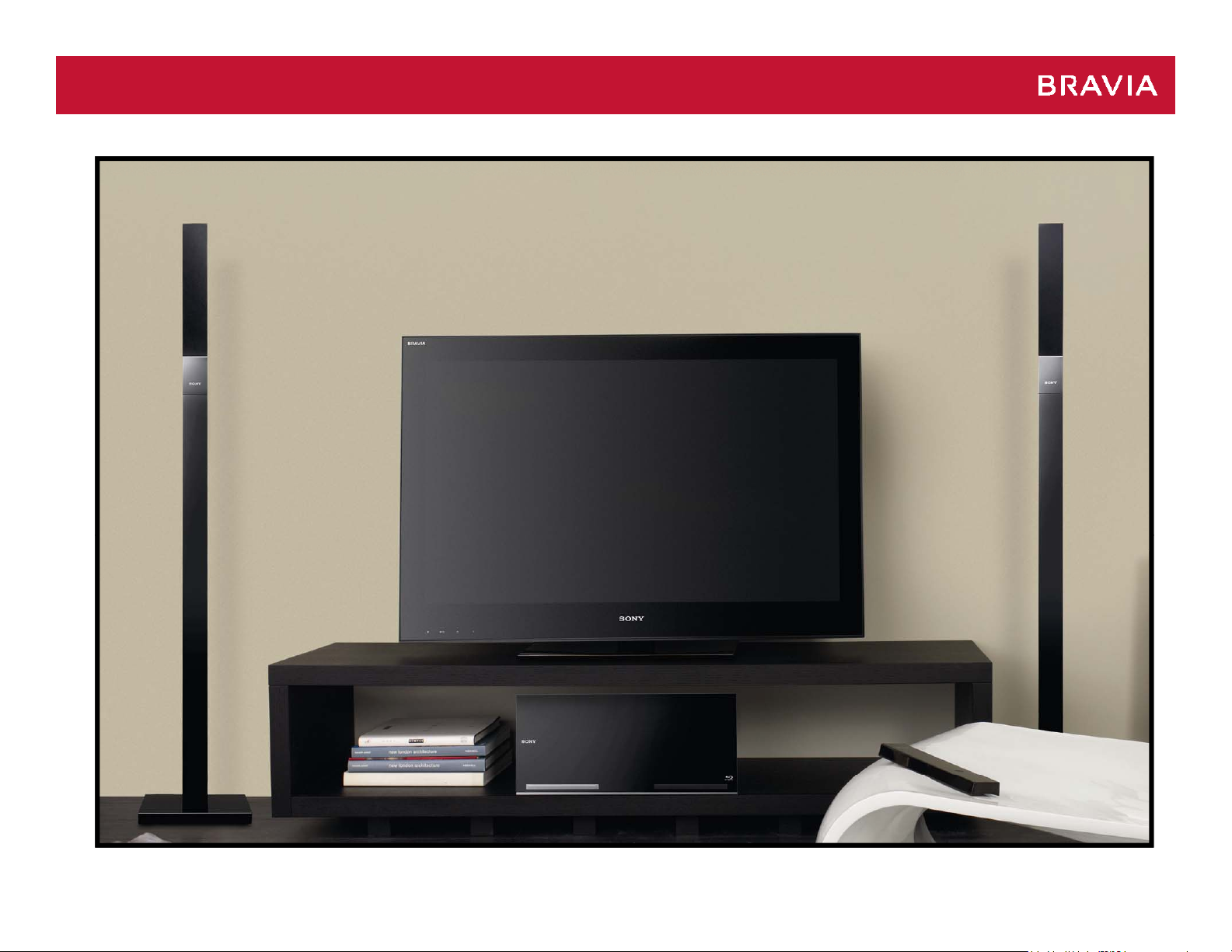
Picture NX700
Page 23
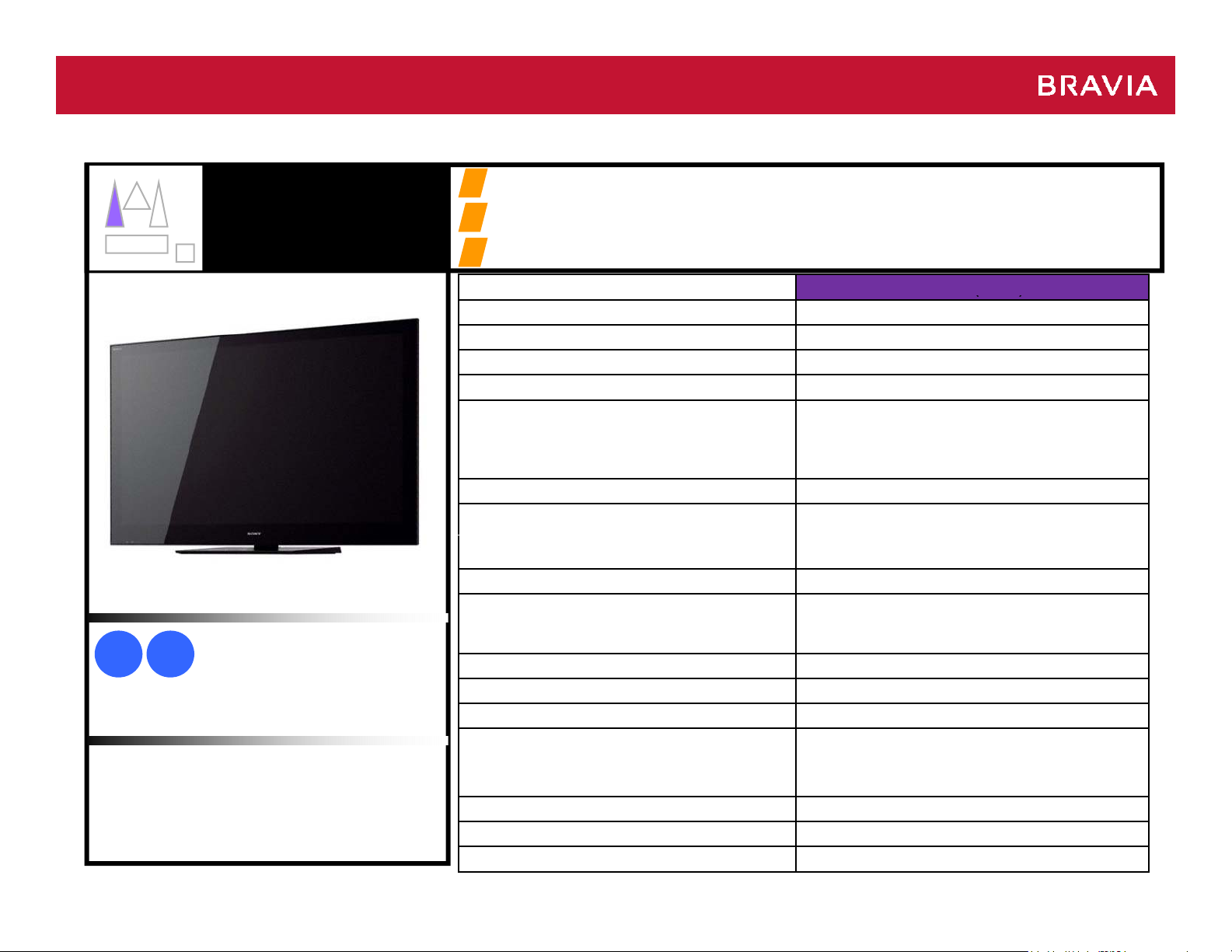
HX900 – AZ1-L (2b-1)
New
S
lity Cont
lligent D
LED
0
)
(
)
BE3
Sensor
Ambient Sensor
46
52
Jun/B, 2010
EU
2b-1
for Picture
Enthusiasts
HX90
Experience
Series
TV
Inch Variation
uper Rea
1
Future-proof High Picture Quality by Motionflow PRO 200 Hz
2
Best Clarity Picture by Sony unique picture enhancer
3
Backlight Intelligent Dynamic LED
3D YES (Ready)
Resolution FHD
Frame Rate Motionflow Pro 200Hz
Picture Enhancer
Dynamic contrast Over 1mil : 1
Energy Saving Switch YES
Wireless LAN
rast by Inte
ynamic
HX90x(2b-1
Intelligent Image Enhancer/
Intelligent MPEG NR
Yes (with optional USB Wireless
LAN Adapter)
Ex-factory
USB
HDMI
BRAVIA Sync YES
Compositex1
Analog Inputs
Favorites YES
DLNA YES
Internet Video/Widgets YES/-
Componentx1
1
×
4
×
SCARTx2
Page 24

Picture HX900
Page 25
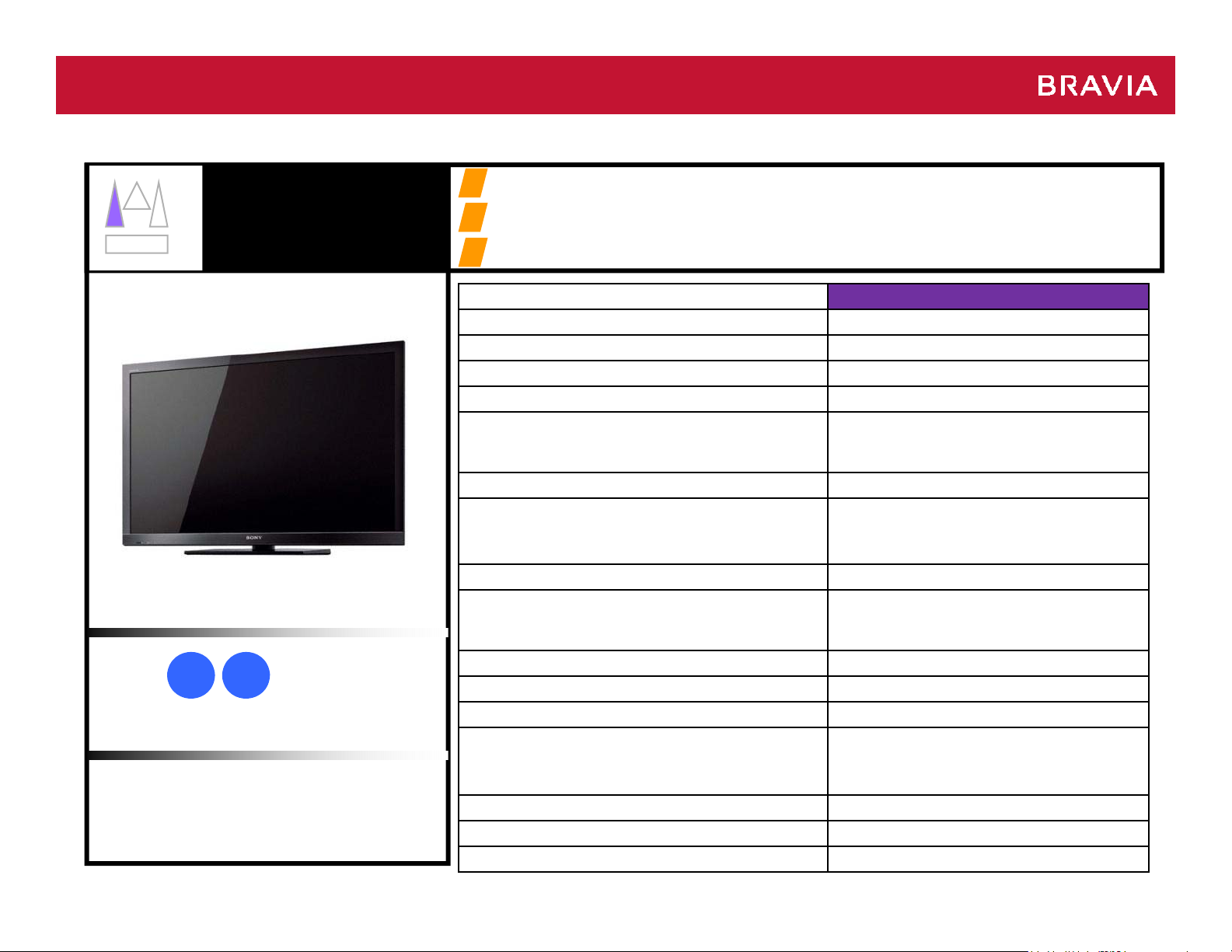
HX800 – AZ1-L (2b-1.5)
New
S
lity Cont
LED & D
l
HX80x(2b
5)
Sensor
Ambient Sensor
J
EU
2b-1.5
for Picture
Enthusiasts
HX800
Experience
Series
TV
Inch Variation
1
2
3
uper Rea
Motionflow PRO 200Hz with Image Blur Reduction
3D Ready
Backlight Dynamic Edge LED
3D YES(Ready)
Resolution FHD
Frame Rate Motionflow Pro 200Hz
Picture Enhancer BE3
Dynamic contrast Over 1mil : 1
Energy Saving Switch YES
Wireless LAN
rast by Dynamic
Yes (with optional USB Wireless
eep Black Pane
LAN Adapter)
-1.
Ex-factory
un/M, 2010
46 40
USB
HDMI
BRAVIA Sync YES
Compositex1
Analog Inputs
Favorites YES
DLNA YES
Internet Video/Widgets YES/-
Componentx1
1
×
4
×
SCARTx2
Page 26

Picture HX800
Page 27
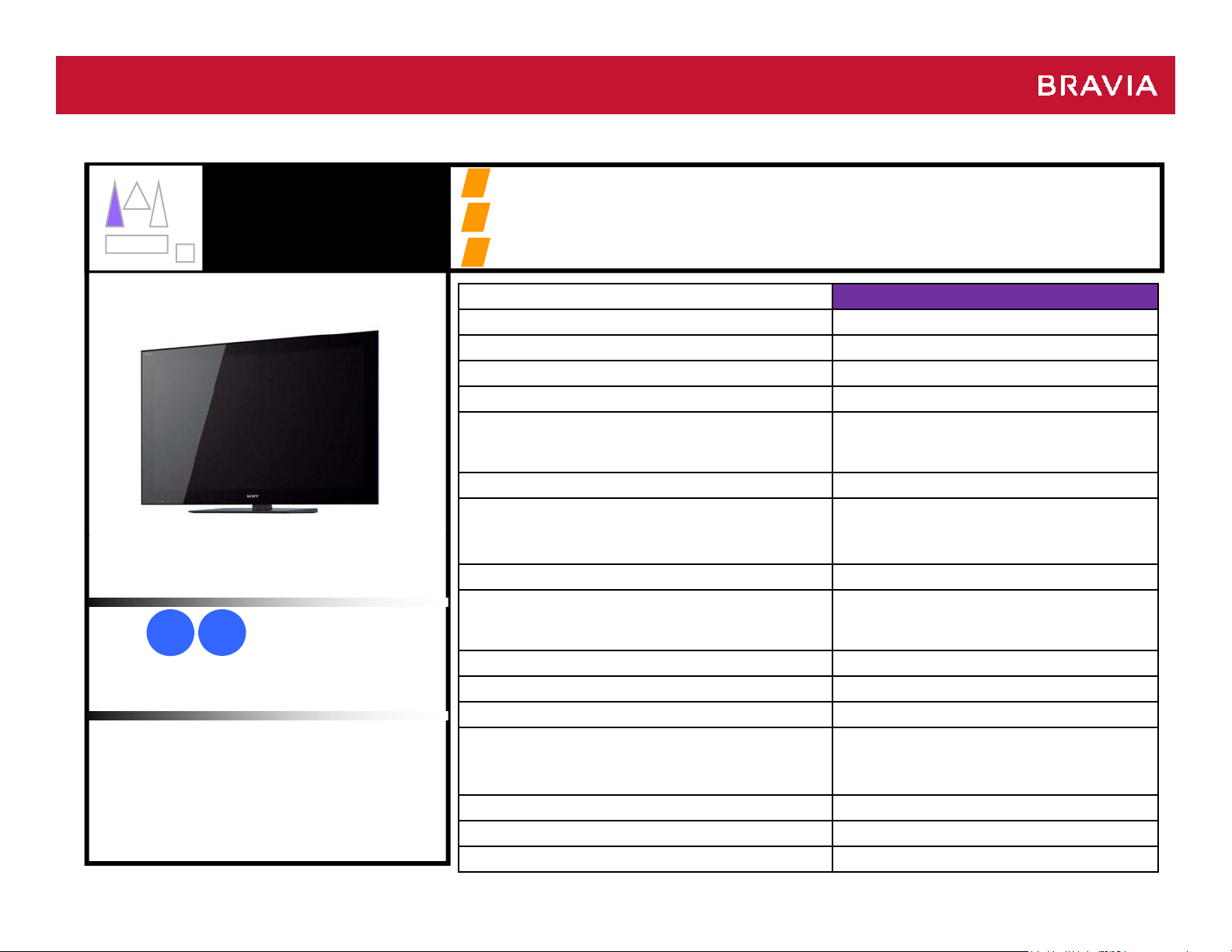
HX700 – AZ1-L (2b-2)
New
0
z
HX70x(2b
2)
Sensor
Ambient Sensor
EU
2b-2
for Picture
Enthusiasts
HX70
Experience
Series
TV
1
Future-proof High Picture Quality by Motionflow 200 H
2
Deep Black Panel
Automated Picture Adjustment by Ambient Sensor
3
-
Backlight CCFL
3D -
Resolution FHD
Frame Rate Motionflow 200Hz
Picture Enhancer BE3
Dynamic contrast Standard Contrast
Inch Variation
Ex-factory
Feb/B, 2010
46
40
Energy Saving Switch YES
Wireless LAN
USB
HDMI
BRAVIA Sync YES
Analog Inputs
Favorites YES
DLNA YES
Internet Video/Widgets YES/-
Yes (with optional USB Wireless
LAN Adapter)
Compositex1
Componentx1
1
×
4
×
SCARTx2
Page 28

Picture HX700
Page 29
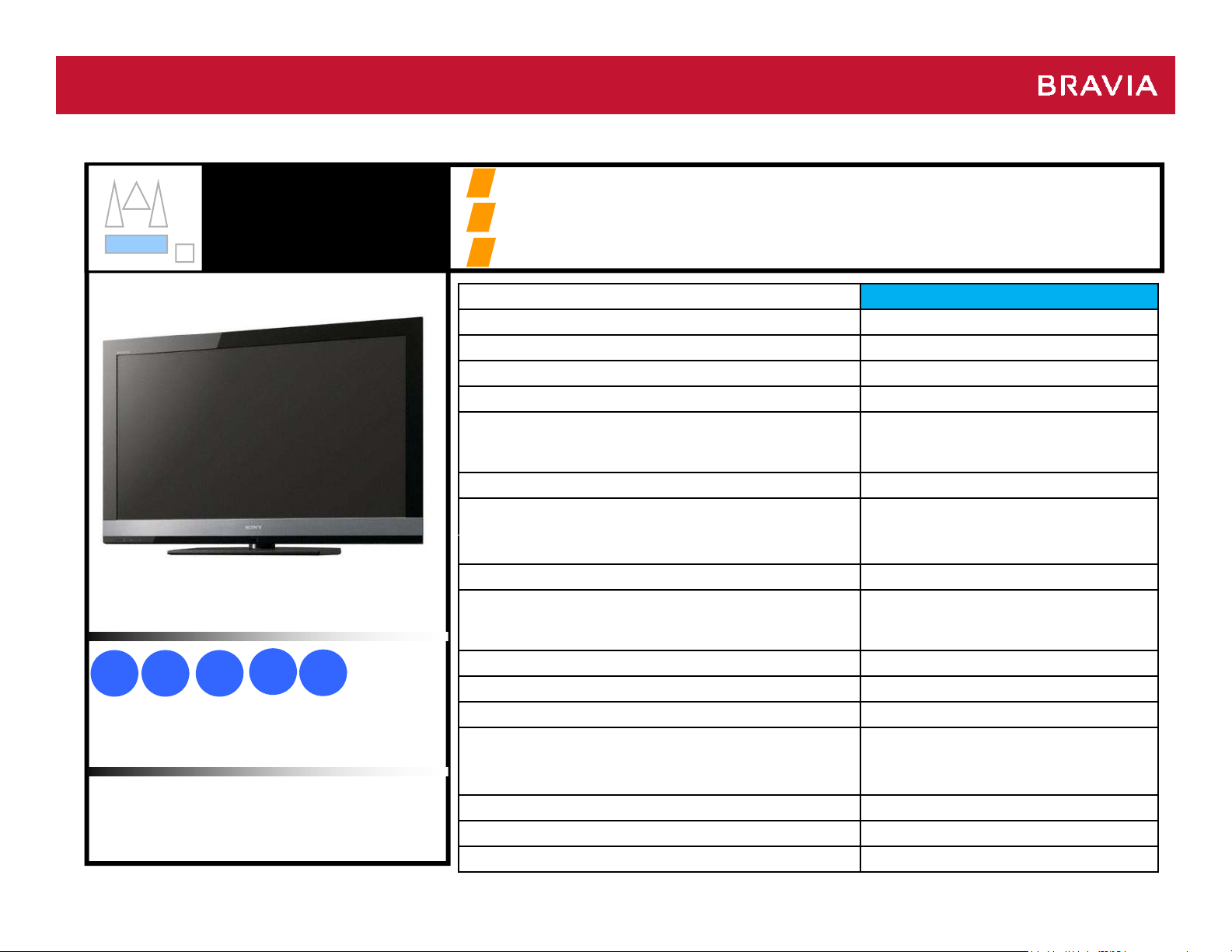
EX700 – AZ1-L (3a-0)
New
0
r
EX70x(3a
0)
Sensor
EU
EX70
3a-0
for Best
Deal Seekers
Experience
Series
TV
1
ECO by LED & Presence senso
2
Super Slim Design
3
Industry’s Best 100Hz
Backlight Edge LED
3D -
Resolution FHD
Frame Rate Motionflow 100Hz
Picture Enhancer BE3
Dynamic contrast Over 1mil : 1
-
Presence Sensor
Ambient Sensor
Inch Variation
5260
46
40
32
Ex-factory
Feb/M, 2010
Energy Saving Switch YES
Wireless LAN
USB
HDMI
BRAVIA Sync YES
Analog Inputs
Favorites YES
DLNA YES
Internet Video/Widgets YES/-
Yes (with optional USB Wireless
LAN Adapter)
1
×
4
×
Compositex1
Componentx1
SCARTx2
Page 30
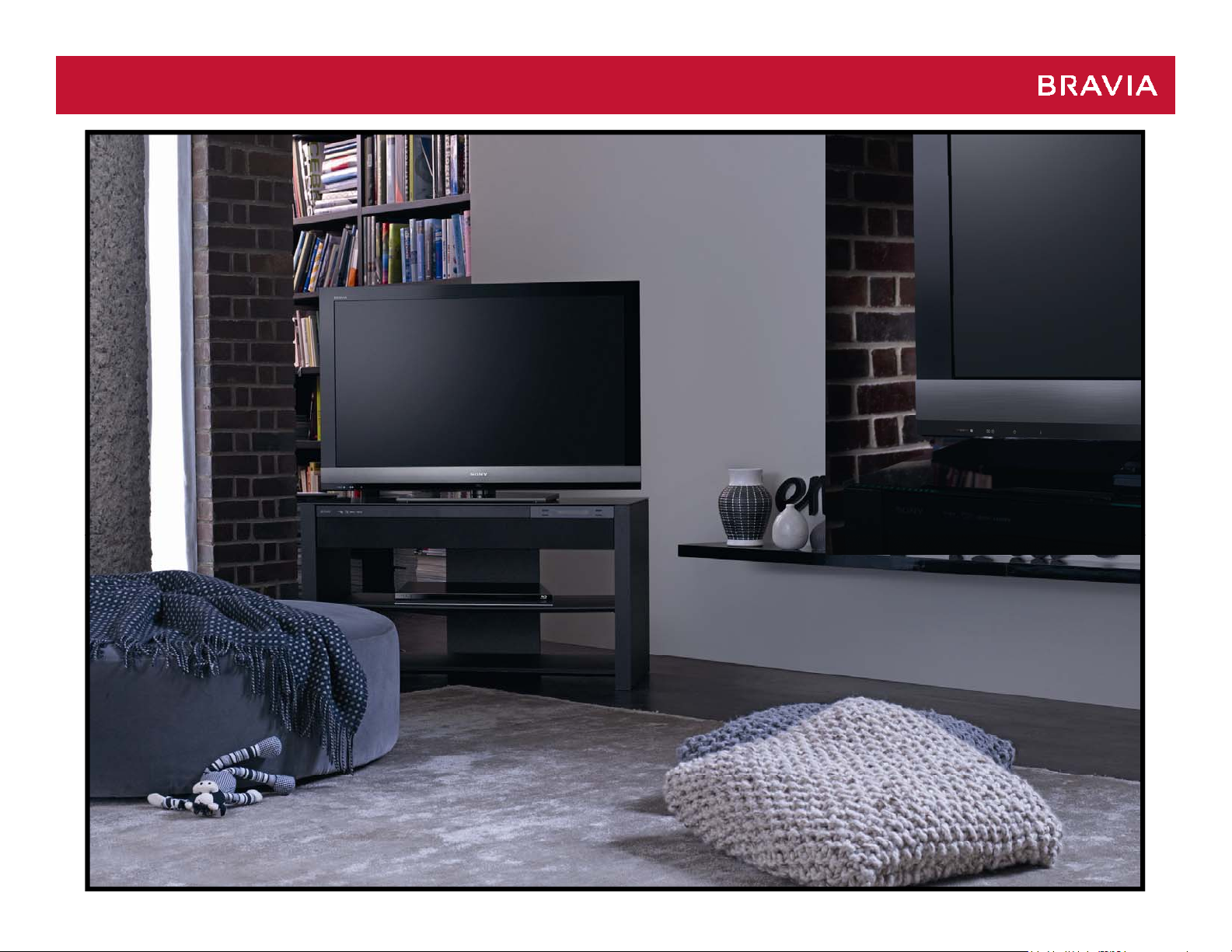
Picture EX700
Page 31

EX600 – AZ1-L (3a-0.5)
New
EX60x(3a
5)
Sensor
Light Sensor
0
Analog Inputs
Componentx1
EU
1
EX600
3a-0.5
for Best
Deal Seekers
Experience
Series
TV
2
3
Super Slim Design
Abundant Digital Connectivity -4HDMI/USB/BRAVIA Sync
Automated Picture Adjustment by Light Sensor
-0.
Backlight Edge LED
3D -
Resolution FHD
Frame Rate 50Hz
Picture Enhancer BE2
Dynamic contrast Over 1mil : 1
Inch Variation
Ex-factory
Mar/E, 201
3240
•EX600 N
•EX603/605 Y( WiFi ready)
Energy Saving Switch -
Wireless LAN -*
USB
HDMI
BRAVIA Sync YES
Favorites -*
DLNA -*
Internet Video/Widgets -*
×
×
Compositex1
SCARTx2
1
4
Page 32

Picture EX600
Page 33

EX500 – AZ1-L (3a-1)
New
z
0
EX50x(3a
1)
640
3
Sensor
Ambient Sensor
5560
32
3
Feb/B, 2010
EU
EX50
3a-1
for Best
Deal Seekers
Experience
Series
TV
1
Industry’s Best 100H
2
Enjoy Catch up TV and various contents by BRAVIA INTERNET VIDEO
3
Automated Picture Adjustment by Ambient Sensor
-
Backlight CCFL
3D -
Resolution FHD
Frame Rate Motionflow 100Hz
Picture Enhancer BE3
Dynamic contrast Standard Contrast
Inch Variation
Ex-factory
4
7
Energy Saving Switch -
Wireless LAN
USB
HDMI
BRAVIA Sync YES
Analog Inputs
Favorites YES
DLNA YES
Internet Video/Widgets YES/-
Yes (with optional USB Wireless
LAN Adapter)
1
×
4
×
Compositex1
Componentx1
SCARTx2
Page 34

Picture EX500
Page 35

w
egrated Sony
ayer
EX40B – AZ1-BD (3a-BD)
EX40B
eg a ed o y p aye
3
Backlight
CCFL
Picture Enhancer
BE3
EU
a-BD
for Best
Deal Seekers
Ne
Experience
Series
TV
1
Int
Enjoy Catch up TV and various contents by BRAVIA INTERNET VIDEO
2
Automated Picture Adjustment by Ambient Sensor
3
3D -
Resolution FHD
Frame Rate 50Hz
Dynamic contrast Standard Contrast
Sensor Ambient Sensor
Energy Saving Switch -
Wireless LAN
BD pl
EX4xB(3a-BD)
Yes (with optional USB Wireless
LAN Adapter)
Inch Variation
40 32
USB
HDMI
BRAVIA Sync YES
Compositex1
Analog Inputs
Favorites YES
DLNA YES
Internet Video/Widgets YES/-
Integrated BD/DVD Player YES (BD&DVD)
Componentx1
1
×
3
×
SCARTx2
Page 36

Picture EX40B
Page 37

EX400/300 – AZ1-N (3a-2)
New
EX40x/30x(3a
2)
Sensor
Light Sensor
Ex
-
factory
Ambient S
(Light
EU
1
EX400/300
3a-2
for Best
Deal Seekers
Experience
Series
(FHD/WXGA)
TV
Inch Variation
Abundant Digital Connectivity -4 HDMI/BRAVIA Sync
2
Sophisticated Entry Line Design
3
Automated Picture Adjustment by Light Sensor
-
Backlight CCFL
3D -
Resolution FHD/WXGA
Frame Rate 50Hz
Picture Enhancer BE2
Dynamic contrast Standard Contrast
*
46 40
32
Jan/E-Feb/B, 2010
*For EX403 (FHD for UK T2 model.) AZ1-L
included), Wireless LAN (with optional WiFi
USB dongle), Favorites, DLNA and Internet
Video are available.
26 22
ensor
37
32
sensor feature is
Energy Saving Switch -
Wireless LAN -*
USB
HDMI
BRAVIA Sync YES
Analog Inputs
Favorites -*
DLNA -*
Internet Video/Widgets -*
×
×
Compositex1
Componentx1
SCARTx2
1
4
Page 38

Picture EX400
Page 39

NX500 – AZ1-L (5-0)
New
l
NX50x(5
0)
Inch Variation
Sensor
Light Sensor
Ex
factory
included)
eless LAN (with optional WiFi
EU
NX500
5-0
Experience
Series
TV
1
Stylish Design with Invisible Speaker as affordable mode
Abundant Digital Connectivity -4 HDMI/BRAVIA Sync
2
Picture Enhancement by BE2
3
Backlight CCFL
3D -
Resolution FHD
Frame Rate 50Hz
Picture Enhancer BE2
Dynamic contrast Standard Contrast
-
40 32
-
Feb/E 2010~
*Ambient Sensor (Light sensor feature is
, Wir
USB dongle), Favorites, DLNA and Internet
Video are available for NX503 (UK T2 model.)
Energy Saving Switch -
Wireless LAN -
USB
HDMI
BRAVIA Sync YES
Compositex1
Analog Inputs
Favorites -
DLNA -
Internet Video/Widgets -
Componentx1
1
×
4
×
SCARTx2
Page 40

Picture NX500
Page 41

BX400/300 – AZ1-N (5-2)
New
Sensor
Light Sensor
gp
p
EU
1
Picture Enhancement by BE2
BX400/300
Abundant Digital Connectivity -4 HDMI/BRAVIA Sync
5-2
Experience
Series
TV
2
Stylish Design with Invisible Speaker
3
BX40x/30x(5-2)
Backlight CCFL
3D -
Resolution FHD/WXGA
Frame Rate 50Hz
Picture Enhancer BE2
Dynamic contrast Standard Contrast
Inch Variation
40
32
32
Ex-factory
Feb/B, 2010
Energy Saving Switch -
Wireless LAN -
USB
HDMI
BRAVIA Sync YES
Analog Inputs
Favorites -
DLNA -
Internet Video/Widgets -
Componentx1
×
×
Compositex1
SCARTx2
1
4
Page 42

BX200 – AZ1-BK (5-3)
New
BX200(5
3)
Sensor
caato
Ex
factory
SCARTx1
EU
BX200 Series
5-3
Experience
TV
1
Affordable small inch size model
2
Stylish design with FY10 Home AV concept
Supported for MPEG4
3
Backlight CCFL
3D -
Resolution WXGA
Frame Rate 50Hz
Picture Enhancer -
Dynamic contrast Standard Contrast
-
-
-FY10 Home AV concept design
-Black & White color variation
Inch Variation
*Available in Black & White
MAY, 2010~
22 19
Energy Saving Switch -
Wireless LAN -
USB
HDMI
BRAVIA Sync -
Analog Inputs
Favorites -
DLNA -
Internet Video/Widgets -
×
×
Compositex1
1
1
Page 43

BX20D – AZ1-BK (5-3D)
New
Built in DVD
l
BX20D (5
3/D)
Inch Variation
USB
1
Ex
factory
EU
5-3D
BX20D Series
Experience
TV
1
Affordable small inch size model
2
Stylish design with FY10 Home AV concept
3
Picture Enhancer -
Dynamic contrast Standard Contrast
Energy Saving Switch -
mode
Backlight CCFL
3D -
Resolution WXGA
Frame Rate 50Hz
Sensor -
Wireless LAN -
-
22
MAY, 2010~
×
HDMI
BRAVIA Sync -
Analog Inputs
Favorites -
DLNA -
Internet Video/Widgets -
Integrated BD/DVD Player YES (DVD)
Compositex1
1
×
SCARTx1
Page 44

Analog Models (RU)
Model Features
(Analog models for RU)
44
Page 45

NX500/400 – AZ1-A (5-0)
New
l
NX500/400(5
0)
Dynamic contrast
Standard Contrast
40
32
USB
×
1
p
p
RU
1
Stylish Design with Invisible Speaker as affordable mode
NX500/400
Abundant Digital Connectivity -4 HDMI/BRAVIA Sync
5-0
Experience
Series
TV
2
Picture Enhancement by BE2
3
Backlight CCFL
3D -
Resolution FHD
Frame Rate 50Hz
Picture Enhancer
MPEG Noise Reduction/
Intelligent Picture Plus/
Intelligent Signal Booster
-
BE2/
Inch Variation
32/W 32/S 26/S
Ex-factory
Jan/E 2010~
26/B
Sensor Light Sensor
Energy Saving Switch -
Wireless LAN -
HDMI
BRAVIA Sync YES
Component/Composite (Compatible) x1
Analog Inputs
Favorites -
DLNA -
Internet Video/Widgets -
FM Radio -
Composite /Monitor out (Compatible) x1
×
Com
4
osite x1
Page 46

BX400/300 – AZ1-A (5-2)
New
BX400/300(5
2)
Dynamic contrast
Standard Contrast
USB
×
1
0
Composite x1
RU
1
Picture Enhancement by BE2
BX400/300
2
5-2
Experience
Series
TV
Abundant Digital Connectivity -2 HDMI/BRAVIA Sync
3
Stylish Design with Invisible Speaker
Backlight CCFL
3D -
Resolution FHD/WXGA
Frame Rate 50Hz
BE2/
Picture Enhancer
MPEG Noise Reduction/
Intelligent Picture Plus/
Intelligent Signal Booster
-
Inch Variation
40
Ex-factory
Mar/B, 201
32
26 22
Sensor Light Sensor
Energy Saving Switch -
Wireless LAN -
HDMI
BRAVIA Sync YES
Component/Composite (Compatible) x1
Analog Inputs
Favorites -
DLNA -
Internet Video/Widgets -
FM Radio YES
Composite /Monitor out(Compatible) x1
2
×
Page 47

Key Features
•
Processor
P
r
•
Distance Alert / Position
Control
SOUND
PICTURE
• Backlight & Panel
• Motionflow
• Picture Enhancer / Sensor
ECOLOGY
• Eco backlight (LED)
•
resenceSenso
CONVENIENT
• USB player
•WiFi
• Integrated Blu-Ray
• I-manual
• Instaport
• Invisible speaker
• Audio return channel
Page 48

DIAGRAM for HX900 Processor
Panel
E
LED L
l
t
t
E
e
e
t
d
r
p
t
t
e
e
t
d
r
n
B
o
n
n
B
o
n
Intelligent Dynamic LED
Internal Use Only
RF
CVBS
Comp.
Digital
PicturePicture
EngineEngine
A/D
Full Digital Processing
3D
Comb
IP Conve
Filter
he Image
sion, Scali
g
Processor
Noise
Reduction
Ran
om NR
MP
EG NR
Image
Image
Enhancer
Image
Liv
Enhancer
Color
E
Color
hance
Clarity
Image
Clean
he Image
High Frame Rate
Panel Driver
oca
Dimming /
Blinking
Image Blu
r Reduction
Smooth
he Motion
nhance th
Blacks
C
lack
ntrol
Display
Display feature
OptiContrast
Deep Black
Contrast
Texture
Color Rep.
Outline
Backlight Type
PEH
Dynamic Edge LED
Image Analysis
Scene Select / Ambient Sensor / Photo Mode / Cinema Mode ... etc.
Edge LED
Page 49

Deep Black Panel
Deep Black Panel offers incredibly high contrast with a
Light Diffusi
HC Layer
minimum of glare, regardless of lighting conditions
Sony’s Conventional LCD Display Panel
on
Panel
Ambient Light
Reflected Light
Image
of Backlight
AG Layer
TAC Layer
Liquid Crystal
Antiglare coated panel Low reflection, clear surface coated panel
Ambient Light
Deep Black Panel
Reflected Light
Image
Light from
the Backlight
LR Layer
TAC Layer
Liquid Crystal
Panel
Page 50

OptiContrast Panel
p
p
reflective
play
with the
py
The OptiContrastpanel minimizes the reflection and refraction of
external light and internal backlight. With the clear surface
treatment, the display produces deeper images with superior
levels of blackness even in bright rooms. The “BRAVIA” audience
enjoys richer, more lifelike images.
Glass
Anti-
film
Air cavity
Low-
reflective
film
Air cavity between the LCD
display panel and glass plate
Anti-reflective film
Backlight
Air cavity is
replaced
resin
LCD dis
panel
Resin between the LCD display
panel and glass plate
OptiContrast Panel
Anti-reflective film
Backlight
Glass
Resin
LCD
display
panel
Page 51

Backlight Type – Edge LED
yp
g
yp g g g ,
DirectDirect
--
type CCFLtype CCFL
EdgeEdge
--
type White LEDtype White LED
B
l
Edge-t
e white LED backlighting achieves high contrast,
as well as reduction of the size, weight, and power
consumption of large LCD TV display panels
CCFL
Reflection Sheet
Diffusion Plate
Optical Sheet
LCD Cell
eze
Optical Sheet
LCD Cell
Bezel
Light Guide Plate
Reflection Sheet
White LED
Light Guide Plate
CCFL
Diffusion
Optical Sheet
LCD Cell
バックラ
Plate
White LED
Optical Sheet
LCD Cell
Page 52

LED backlight
Reflection
DirectDirect--typetype CCFLCCFL EdgeEdge--type White LEDtype White LED
Diffusion Plate
CCFL (Cold Cathode Fluorescent
Lamp)
LCD cell
SLIM
Sheet
*1
Rear Cover
Light Gide Plate
White LED (Light Emitting Diode)
Page 53

Backlight Type – Dynamic Edge LED
yg
LCD cell
Screen
The New Dynamic Edge LED in "BRAVIA" cuts out the
emission of unneeded light, realizing a contrast ratio of
over 1000000:1 and reducing power consumption
LED Backlight
White LED
White LED
Optical sheet
LCD cell
Page 54

Intelligent Dynamic LED 1/2
The new BRAVIA enhancement Intelligent
ggp
C
LED backlit
With Intelli
LED
light
Dynamic LED achieves a high contrast ratio
-----
Segmented backlight reproduces dark areas
as close to true black as you can see
onventional
Depicting bright and dark images
together. The brightness of the
bright areas is sacrificed by the
reduction necessary to
display truer shades of black.
module
gent Dynamic
True black comes to the screen.
The moon shines splendidly
against the black universe.
Page 55

Intelligent Dynamic LED 2/2
gy
to true black as you can see
Screen
Front
The new BRAVIA enhancement Intelligent Dynamic
LED achieves a high contrast ratio of over 1000000:1
Segmented backlight reproduces dark areas as close
Backlight system
LCD panel
Screen
Light
guide
White LED
LED
Backlight
LCD panelBacklight
Front
Light
Thickness Slimness
Direct-type LED backlight
Thicknes
s
Light
Backlight
Diffuser
LCD panel
Screen
Page 56

BRAVIA Innovation in Picture Quality
S
S
lim LED w/ local dimming
lim LED w/ local dimming
Conventional Direct Local DimmingConventional Direct Local Dimming
LEDs
Diffuse
r
Slim LED with Local DimmingSlim LED with Local Dimming
LEDs
Light
Guides
Space necessary Space necessary
to diffuse light =to diffuse light =
more thicknessmore thickness
Slimmer with EVEN Slimmer with EVEN
better contrast ratiobetter contrast ratio
Page 57

Advanced Motionflow 200Hz Pro
Frame
-
based
Backlight Blinking
L
50Hz
0/50 sec.
Original Original
0/100 sec. 1/100 sec. 2/100 sec.
Few afterimages left
Original Original
0/200 sec 1/200 sec 2/200 sec 3/200 sec 4/200 sec
New New NewOriginal
1/50 sec.
Motion blur left
Few afterimages left
New
Original
Intelligent
Dynamic LED
Edge LED
Line-based backlight blinking control
Frame-based backlight blinking control
Page 58

Motionflow PRO 200Hz
pg
gy
pg g g gy
,gp
Quad
klight blinki
horizontally divided
Motionflow is now u
raded with Backlight Blinking technolo
The new Motionflow performance promises the rendering of
clearer subtitles and smoother fast-moving images
ruple frame rate + bac
Line Backlight Blinking Control
0/200 sec. 1/200 sec. 2/200 sec. 3/200 sec. 4/200 sec.
Original Image Created Image Original Image
Created Image Created Image
ng
Time
Clearer, smoother images are reproduced without
generating afterimages and flicker.
BRAVIA HX9 series
.
The backlight blinking
technique controls the
lighting status (on/off)
of the backlight to
frames.
Frame Backlight Blinking Control
Original Image
Time
Black Image Black Image
Created Image
HX8, LX9 and NX9 series
4/200 sec.3/200 sec.2/200 sec.1/200 sec.0/200 sec.
Original Image
The frame blinking
technique inserts a
single black image
(i.e. backlight is turned
off) between images.
Page 59

Intelligent Image Enhancer (HX900)
The Intelligent Image Enhancer optimizes
Enhancer
a scene and selectively enhances
reproduction of texture and
Intelligent Image
the elements in every scene and reproduces
vivid images in lifelike detail
Without Intelligent Image Enhancer
With Intelligent Image Enhancer
Functions
The less-than optimal
vividness tends to blur the
overall image.
Analyzes the separate elements of
the elements which help to
reproduce true-to-life images.
Page 60

Intelligent Image Enhancer
Enhancer
contrast to render
texture elements which
vividness of the image
without producing noise
Input
Texture
Intelligent Image
Functions
Analyze and optimize every
element in every scene
Colour ReproductionOutline Contrast
Selectively enhance the
help to render the
texture in finer detail.
Output
Sharpen the outlines
This reproduces a crisp
image.
.
Enhance the
impressive depth
Reproduce the
in the original colour in
pleasing harmony with
sharp outlines.
Page 61

Intelligent MPEG Noise Reduction
gy
The Intelligent MPEG Noise Reduction automatically
reduces the types of noise that typically affect digital TV,
Blu-ray movies, and other MPEG video images.
The output is superbly sharp, lifelike images
Page 62

Intelligent Picture 1/2
Beautiful Low
noise Pictures can be reproduced
Original signal image
Visual signal image with
less noise
for comfortable viewing. You can see how the current picture quality is
using an Automatic Detection and Removal of
Noise in Analogue Broadcast (RF) Signals
The Intelligent Picture analyzes and reduces the noise in image content
optimized on the signal level indicator.
Page 63

Intelligent Picture 2/2
image quality
ge
ege cue
O
Normal signal level
Reduce noise contained in analog broadcast (RF) signals.
The signal level indicator shows how BRAVIA works to optimize
Default setting
=> Intelli
=> Signal Level Indicator: OFF
nt Picture: ON
Signal Level Indicator
Bad signal level
Good signal level
Page 64

IPP with Signal Booster 1/4
Beautiful Low
noise Pictures can be
Signals and Video Input Signals
Intelligent Picture Plus with Signal Booster
reproduced using an Automatic Detection and
Reduction of Noise in Analogue Broadcast (RF)
With Intelligent Picture Plus
and Signal Booster
Original signal image
Visual signal image with less noise
Page 65

IPP with Signal Booster 2/4
Key Technologies
w
-
Signal Level Indicator
1. S
2. Good pict
3. S
• Intelligent Picture Plus
- Intelligent Picture Plus Signal Level Indicator
- Picture Optimization Setting
• Intelligent Signal Booster
Beautiful Lo
Composite Signal
Analog RF Signals
nowy picture
with weak signal
Intelligent
Signal
Booster
* Auto Signal
Booster
without amplified signal
Intelligent
Picture Plus
* Auto Noise Detection
* Intelligent Picture Plus
* Picture Optimization
Setting
ure
noise Pictures
uperior picture
without noise
Page 66

IPP with Signal Booster 3/4
g()
Picture Optimization setting
Signal Level Indicator
Normal signal level
• Reduces noise contained in analog broadcast (RF)
signals and video input signals
*1
• Adjusts the ratio of Crispness and Smoothness with
• Amplifies weak signals of analog broadcast (RF)
automatically for comfortable viewing
• The signal level indicator shows how BRAVIA works to
optimize image quality
*1: Composite signal only
Bad signal level
Good signal level
Page 67

IPP with Signal Booster 4/4
Cri
Picture Optimization Setting
gg g
You can manually adjust the ratio of
Crispness and Smoothness with Picture
Optimization setting
Original signal image
sp-oriented visual image
Smooth-oriented visual image
Page 68

Skin Naturalizer
Skin
Naturalizer
detects and corrects the texture
y
yg
Skin Nat
ON
of facial skin in a digital still photograph
No Skin Naturalizer (Conventional)
uralizer
The skin texture is
mostl
rough.
Note: The function only works with JPEG images displayed on the BRAVIA screen via a
USB interface or DLNA network. The function may not work for some pictures.
The skin texture is
smoothed out to a
natural tone.
Page 69

BRAVIA Innovation in Picture Quality
Ambient SensorAmbient Sensor
2800K
p
p
pgpg
on
sunlight
on
sunlight
Ambient Light
Color Temperature
Day Night
5800K
9300K
Picture quality
Picture quality
optimized based
optimized based
K=kelvin, scale that measures an object's temperature
8000K
Automatically optimizes the
Automatically optimizes the
. and brightness
color tem
color tem
. and brightness
Page 70

Ambient Sensor
jgqy p
Optimize the image
Optimi
lity to th
• The Ambient Sensor adjusts the image quality to balance the picture
with the brightness and colour temperature of the room.
• The image presented comforts the eye with optimal precision.
It also effects to reduce unnecessary power consumption.
Daylight Night
quality for daylight
lighting condition of the room
ze the image qua
The Ambient Sensor senses
Brightness + Colour temperature
e
Perimeter lightingFluorescent lightNatural sunlight
Page 71

Presence Sensor
gp,g
Watchi
g
About 80 degrees
About
Sensing the viewer’s presence, the intelligent sensor can
help you save power consumption
ng
On
Unoccupied for
Go off for a while
a given time
Picture off
You can set time to
start Picture Off
mode appropriately
Detection range
Return back
On
R = About 6 m
Fov = About
80 degrees
30 degrees
Stand-by
No one is sensed for
a given time
About 6 m
Page 72

Intelligent Presence Sensor 1/2
Motion Detection
V
LCD
TV with a Camera Sensor
gg
g
Approx. 60
Face sensing Image
to identify the viewer’s presence,
offering new convenience and fun
Intelligent Presence Sensor
Function Image
Face Detection
iewing Recognition
Position Recognition
Age Estimation
Coverage Area
Side View
Approx. 40゚
(TBD)
The sensor is placed in the middle
of the lower side frame
Top View
゚
(TBD)
Approx. 6 m
(TBD)
Page 73

Intelligent Presence Sensor 2/2
Camera Sensor Promotion Name :
of Face Detection
Presence Sensor
Intelligent Presence Sensor
Motion Detection
Face Detection
Viewing Recognition
2 Technologies
Position Recognition
Age Estimation
3 Functions
Distance Alert Position Control
with Face Detection
Motion Detection Motion Detection Motion Detection
Face Detection
Viewing Recognition
Position Recognition
Age Estimation Age Estimation Age Estimation
Face Detection
Viewing Recognition
Position Recognition
Face Detection
Viewing Recognition
Position Recognition
Page 74

Presence Sensor with Face Detection 1/3
Presence Sensor has three optional
Motion Detection
V
energy
gg
Presence Sensor with Face Detection
V
g
g
Away
V
g
g
y
Sensor Modes which turns the picture
off to efficiently prevent waste of
Function Image
Face Detection
iewing Recognition
iewin
Not Viewin
(Picture Dimmed)
from T
(Picture Off)
Page 75

Presence Sensor with Face Detection 2/3
Three Sensor Modes
detect
Dim
The mode turns the picture off at a
No
Face
&NoMotion
Mod
Strong
Mode
Moderate
Mode
(default)
Mild
e
Allows you to maximize energy
savings. When the sensor doesn’t
your face, picture is turned
off while the TV sound is left on.
Once the sensor detects your face
again, the picture returns.
Allows you not to miss any good
scene in the program you are
watching. The picture dims after the
sensor does not detect your face.
After a while, it shuts down when
not detecting any further motion.
preset time during which the sensor
does not detect either face or
motion. Y ou may preset time to fit
your lifestyle.
Picture
ON
Dim
OFF
Picture
ON
OFF
Picture
ON
Dim
OFF
No Face
No Face
No Motion
Adjustable
• Preset Time : 5, 10, 15, 20, 25, 30, 35, 40, 45, 50, 55, and 60 min. (Default: 30 min)
Page 76

Presence Sensor with Face Detection 3/3
Auto Power Off
automatically into
standby mode (sound is also off)
30
minutes
after the
After
the
BRAVIA
akes up
see a message stating that the Presence
The picture dims or turns off according to the Sensor Mode you choose.
The Presence Sensor detects no viewers and puts your BRAVIA
screen has turned off. This reduces unnecessary power consumption more
effectively. The BRAVIA once again resumes normal operation when you
press the power-on button on the remote controller or the main unit.
w
, you
Sensor puts your BRAVIA into standby mode. You may set the automatic
power-off function to OFF (Default setting = ON).
Presence Sensor Monitor
The sensing status, the selected sensor mode and operating status are
visually displayed on the screen in the setup menu.
Presence Sensor Monitor
Sensing Status
Page 77

Presence Sensor Performance Comparison
Presence Sensor
Presence Sensor
Presence Sensor
Face Detection
Mode
1 mode
1 mode
3 modes
Model
FY09
WE5
EX700(3a-0)
FY10
Detection Type Motion Detection Motion Detection
Detecting
Approx.~3m Approx.~6m Approx.~6m
Distance
Duration
Steps
(5min/30min/60min)
3 Steps
12 Steps
(5~60min)
FY10
with Face Detection
LX900(1a)
-
- Motion Detection
12 Steps (Mode3 only)
(5~60min)
Page 78

Distance Alert 1/2
pygy
Distance Alert protects children’s eyesight by
warning them to move to a safe distance from
the TV set
Distance Alert Function Image
Position
OK
Face Detection
Position Recognition
Age Estimation
Page 79

Distance Alert 2/2
p
p
• Distance uses Cybershot face recognition
• Detects adult and child faces
• Detection based u
• If a child is 1.5 m from TV, picture turns off with warning sound
on database of 3000 faces
Page 80

Position Control 1/2
You can enjoy the best sound
Face Detection
g
balance and clear images wherever
you are seated in the room
Position Control Function Image
Position Recognition
Page 81

Position Control 2/2
Page 82

USB Player
Compatible formats
Page 83

WiFi 1/3
Enjoy IPTV, widgets, and DLNA content on your Sony
BRAVIA without worrying about network cables
Page 84

WiFi 2/3
(2.4Ghz/5Ghz)(2.4Ghz/5Ghz)
All IPTV models support WiFiAll IPTV models support WiFi
Wi-Fi Integrated
Wi-Fi USB
Adapter Ready
wireless router
Wireless connectionWireless connection
Specification: 802.11a/b/g/n
Access PointAccess Point
Widgets
Page 85

WiFi 3/3
E
p
802.11g
Max 54Mbps
Max22Mbps
/5Gh
p
Max90Mbps
asy Setu
②
-WPS function
①
①Display WPS set-up UI
-Wi-Fi integrated
-USB Wireless LAN Adapter
HD Contents ready
(ideal rate)
802.11b
2.4Ghz
2.4Ghz
Max 11M
②Push WPS button
on the router
-802.11a/b/g/n support
(actual rate)
Max5-6Mbps
<IPTV>
6-8Mbps(BIVL)
802.11a
802.11n
5Ghz
2.4Ghz
z
Max 54Mbps
Max 300Mbps
*using channel bonding
Max22Mbps
<HD Camcorder>
16Mbps(AVC HD 1080/60i)
27Mbps(HDV 1080/60i)
* Depends on setting situation
between wireless router and TV/adapter
Page 86

WiFi Setup
USB Wifi Dongle
Page 87

Integrated Blu-ray BRAVIA
EX40B
IntegratedIntegrated
Page 88

iManual 1/6
• 2009 – OSIM inside new models
• 2010 – Improvement for iManual
Page 89

i-Manual 2/6
Anytime you have a question about operating your
BRAVIA, the i-Manual is ready with answers
Page 90

iManual 3/6
OSIM
i-Manual
R
S
•
T
•
F
•
C
(p ) gp
Languages supported: 22
•EGB English
•DUT Dutch
•FRE French
•ITA Italian
•GE
•GRE Greek
•TUR Turkish
•ESS Spanish
•CAT Catalan
•PTP Portuguese
•POL Polish
German
41 individual
41 individual
content deliveries
content deliveries
•CZE Czech
•HUN Hungarian
•RUS Russian
•BUL Bulgarian
•SLO
•RUM Romanian
•SLV Slovenian
•FIN Finnish
•DAN Danish
•SWE Swedish
•NOR Norwegian
in total
in total
lovak
•JPN Japanese
•EST Estonia
•LAV Latvian
•VIE Vietnamese
HA Thai
•CHS Chinese (Simplified)
•CHT Chinese (Traditional)
•KOR Korean
•EUS English (US)
•ECH English (China)
•ECT English (Taiwan)
•EKR English (Korea)
RC French (Canadian)
•ESL Spanish (Latin America)
•PTL Portuguese (Latin American)
•FRG French (General Area)
•RUG Russian (General Area)
SS Chinese (Simplified) for Singapore
•CTH Chinese (Traditional) for Hong Kong
Additional local
Additional
languages: 8
variants: 11
90
Page 91

iManual 4/6
Main Index Screen
Page 92

iManual 5/6
TV Features
Ambient Sensor
Page 93

iManual 6/6
Home Menu
Digital Set-up
Page 94

InstaPort
InstaPort technology allows the DTV to perform simultaneous background HDCP
authentication with all connected source devices as soon as they are connected to
the DTV. When a new input source is selected by the viewer, the HDCP
authentication scheme has already been performed and the newly selected source
can begin streaming content immediately. The time required to switch between
HDMI inputs is reduced to a fraction of a second.
TM
Page 95

InstaPort
(without
InstaPort
)
Display Picture
Authentication
by Pre
-
authentication
TM
Conventional
with InstaPort
Connection
Authentication
(EDID)
Pre-authentication
in background
TM
HDMI
Input Select Change
TM
Connection
Authentication
(EDID)
HDCP
Processing to
Display
Picture
Display Picture
on BRAVIA
Processing to
HDCP
Display
Authentication
Picture
on BRAVIA
Reduce Time to Display Picture
EDID: Extended Display Identification Data
HDCP: High-bandwidth Digital Content Protection system
Time
Page 96

Audio Return Channel
jy y y
Without
With
Enjoy TV sound from your Home Theater System
with only one HDMI cable
Audio Return Channel
Audio signal
Video&Audio
signal
Video&Audio
signal
Audio Return Channel
Audio signal
Video&Audio
signal
Video&Audio
signal
Page 97

Invisible Speaker (w/Sound Elevation)
py y
fl
compensates for a less
-
than
-
ideal
The combined effects of the new Invisible Speaker System and Sony’s
unique sound field elevation technology promise an ultimate viewing
experience with a perfect fusion of image and sound
The downward direction of the sound
ow from the speakers creates
a disconnection between the sound
and image.
The soundfield elevation technology
speaker positioning, for a perfect fusion
of high-quality images and sound.
Page 98

S-Master
A new fully digital amplifier designed to eliminate noise
by skipping the digital-analog conversion
Page 99

S-Force
g
S-Force realizes a wider listening area and
delivers amazing virtual surround sound
with built-in television speakers
Normal TV Sound System
Page 100

Sound Enhancer
The superb high range and expansive soundstage
Sound Enhancer
OFF
in
Sound Enhancer
ON
promise an amazingly clear, realistic sound quality.
0
-10
-20
-30
-40
dB
-50
-60
-70
-80
-90
2 4 6 8 10 12 14 16 18 20 22
fre q, kH z
compressed digital broadcasts
=> High range elements are lost
0
-10
-20
-30
-40
dB
-50
-60
-70
-80
-90
2 4 6 8 10 12 14 16 18 20 22
fre q , k H z
=> The high-performance sound
technology delivers realistic,
spacious sounds
