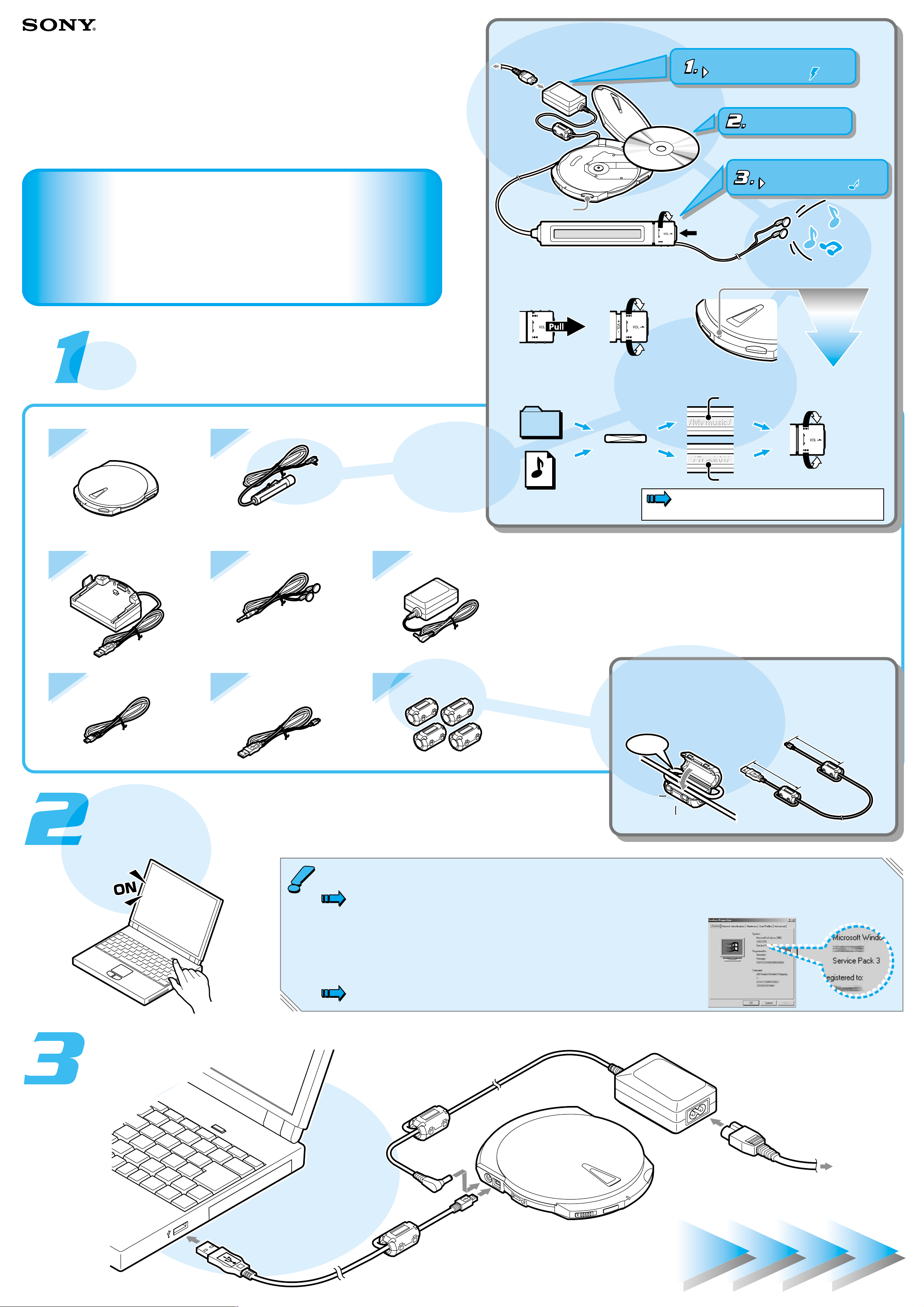
Read this guide before
connecting the drive
To be able to use this drive with your computer,
follow the instructions in this guide step by step.
Verifying the contents
of the package
Turn on your computer
Attaching the ferrite clamps
Adjust the volume
Adjust the volume
To listen to music
To listen to music files (MP3 or WAV)
Connect the drive
Continue overleaf
8 cm
8 cm
Raise the volume
Lower the volume
Insert a disc
Playback starts
Rotate the control knob
Play
Stop
Select
Folder name
File name
Selecting a
Selecting a
DISPLAY
Press as many
times as necessary
Clic
k
EJECT button
The drive turns on
Connect to the power outlet
CHARGE/BUSY
indicator
Red
Goes off
Apporoximatery
hours
(Charging is also performed in the
back ground during playback)
CD-RW/DVD-ROM Drive
MPD-AP20U
4-669-922-11(1)
To listen to music
To listen to music
Connect to the power outlet
Connect to the power outlet
The drive turns on
The drive turns on
Insert a disc
Insert a disc
Quick Start Guide
Read this guide before
Read this guide before
connecting the drive
connecting the drive
To be able to use this drive with your computer,
To be able to use this drive with your computer,
follow the instructions in this guide step by step.
follow the instructions in this guide step by step.
© 2002 Sony Corporation Printed in Malaysia
Verifying the contents
Verifying the contents
of the package
of the package
Rotate the control knob
Rotate the control knob
Play
Play
Stop
Stop
Adjust the volume
Folder name
Folder name
EJECT button
EJECT button
Adjust the volume
Adjust the volume Adjust the volume
Raise the volume
To listen to music files (MP3 or WAV)
To listen to music files (MP3 or WAV)
Selecting a
Selecting a
Folder
Raise the volume
Lower the volume
Lower the volume
Playback starts
Playback starts
CHARGE/BUSY
CHARGE/BUSY
indicator
Apporoximatery
Apporoximatery 4 hours
(Charging is also performed in the
(Charging is also performed in the
indicator
back ground during playback)
back ground during playback)
Red
Red
Goes off
Goes off
4
hours
❏ The drive
❏ Cradle
❏ Remote control
❏ Headphones
❏ AC power adapter
Selecting a
Selecting a
File
❏ Software disc
❏ User’s guide
❏ Quick start guide
DISPLAY
DISPLAY
Press as many
Press as many
times as necessary
times as necessary
(this document)
Select
Select
File name
File name
For details about these and other operations,
refer to the “User’s Guide”.
❏ Software quick start guide
❏ Warranty card
If the contents of the package are incomplete or
in any way damaged, consult your retailer.
❏ Power cord
Turn on your computer
Turn on your computer
❏ USB cable ❏ Ferrite clamps (4)
Windows 2000
Windows 2000 Service Pack 3 or later (SP3)
needs to be installed on your computer before
you can use the drive. Access the Microsoft
Corporation Web to download service packs.
http://www.microsoft.com/windows2000/
downloads/servicepacks/
Attaching the ferrite clamps
Attaching the ferrite clamps
Attach a ferrite clamp at both ends of the USB
cable as described below.
8 cm
Loop
8 cm
8 cm
k
k
Clic
Clic
Verifying whether a service pack is installed
On the [Start] menu, point to [Settings], and then click [Control
Panel]. In [Control Panel], double-click [System]. In the [System
Properties] dialog box,
on the [General] tab,
verify that you can see
the following.
8 cm
Connect the drive
Connect the drive
Be sure to log on as the computer administrator.
AC power adapter
1
3
2
Power cord
To the power outlet
4
USB cable
Continue overleaf
Continue overleaf
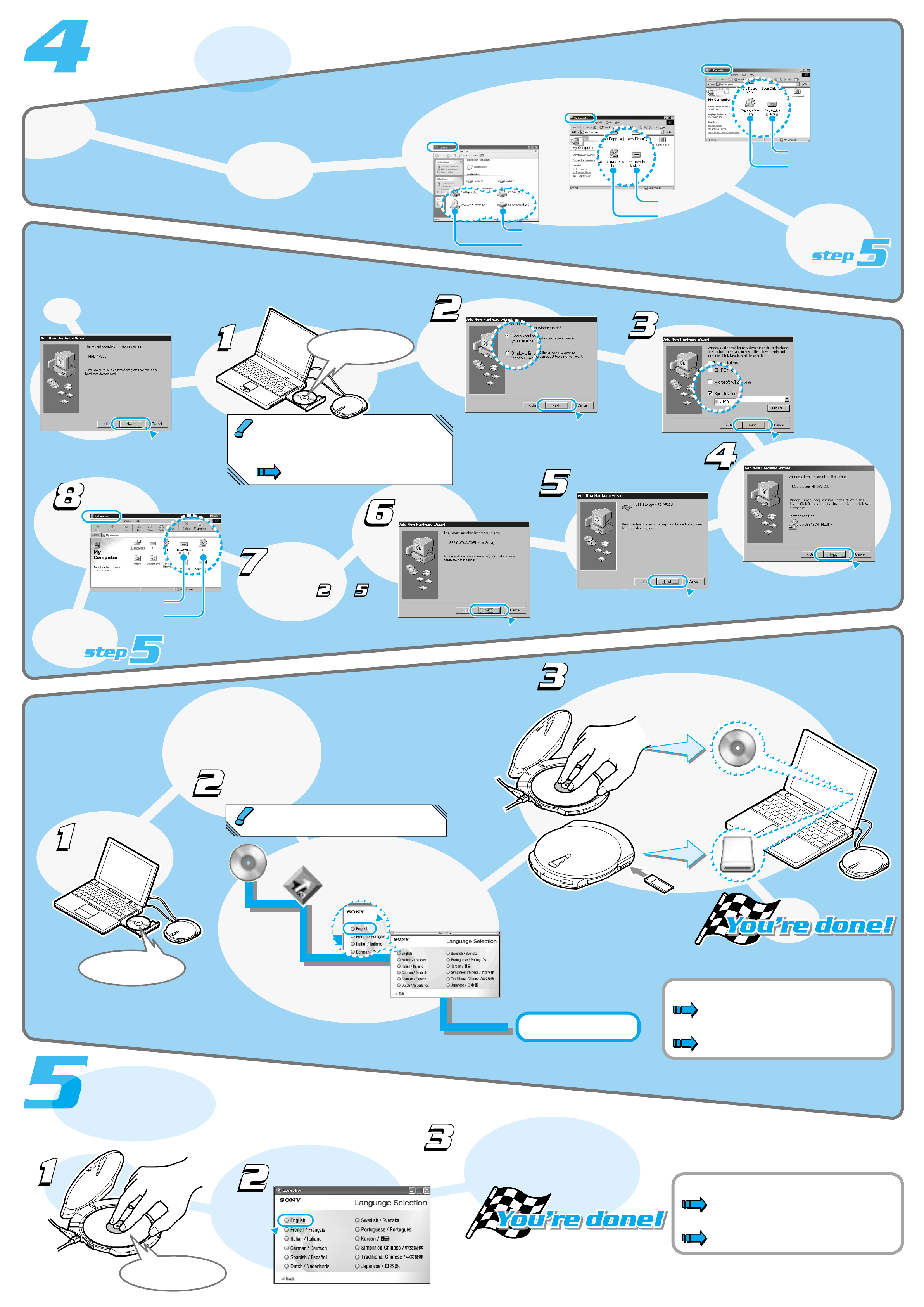
What operating system are
What operating system are
you using?
Install the
provided software
Windows
XP/Me/2000 SP3
Windows
98
Second Edition
Mac OS
Installer
CD-RW/DVD drive
Memory Stick
drive
CD-RW/DVD drive
Memory Stick
drive
CD-RW/DVD drive
Memory Stick
drive
CD-RW/DVD drive
Memory Stick
drive
Click
Click
Click
Click
Click
Click
Click
Click
What operating system are
you using?
you using?
Confirm that your computer
detected the drive
Windows 2000 (SP3 or later)
Windows Me
Windows
Windows
XP/Me/2000 SP3
XP/Me/2000 SP3
Windows
Windows
98
98
Second Edition
Second Edition
Software disc
Windows XP
“Memory Stick” drive
“Memory Stick
CD-RW/DVD drive
CD-RW/DVD drive
” drive
“Memory Stick
“Memory Stick” drive
CD-RW/DVD drive
CD-RW/DVD drive
” drive
“Memory Stick” drive
“Memory Stick
CD-RW/DVD drive
CD-RW/DVD drive
Proceed to
” drive
“Memory Stick
“Memory Stick” drive
CD-RW/DVD drive
Proceed to
CD-RW/DVD drive
” drive
Click
Click
Insert the software disc in a CD-ROM drive
other than this one to install the device driver.
You can also download the device drivers from
the Web at the following address:
http://sony.storagesupport.com/
Repeat
steps to .
Click
Click
Click
Click
Click
Click
Click
Click
Click
Click
Mac OS
Mac OS
Confirm that your computer
detected the drive
Install the provided software
With Mac OS 9, you must install the writing
software before you can use the drive.
Software disc
Install the
Install the
Installer
Installer
Click
Click
*
With Mac OS X, starts in the
Classic environment.
Install the software
Where to go from here
To use the software
Refer to the software manuals* for details.
To use the drive
Refer to the “User’s Guide” for details.
*
Software manuals: refers to the “Software Quick Start
Guide”, as well as the user’s guide and Help for each
program on the software disc.
provided software
provided software
Click
Click
Software disc
Install the desired
software
Where to go from here
To use the software
Refer to the software manuals* for details.
To use the drive
Refer to the “User’s Guide” for details.
*
Software manuals: refers to the “Software Quick Start
Guide”, as well as the user’s guide and Help for each
program on the software disc.
