Sony MCE-F88K Service manual
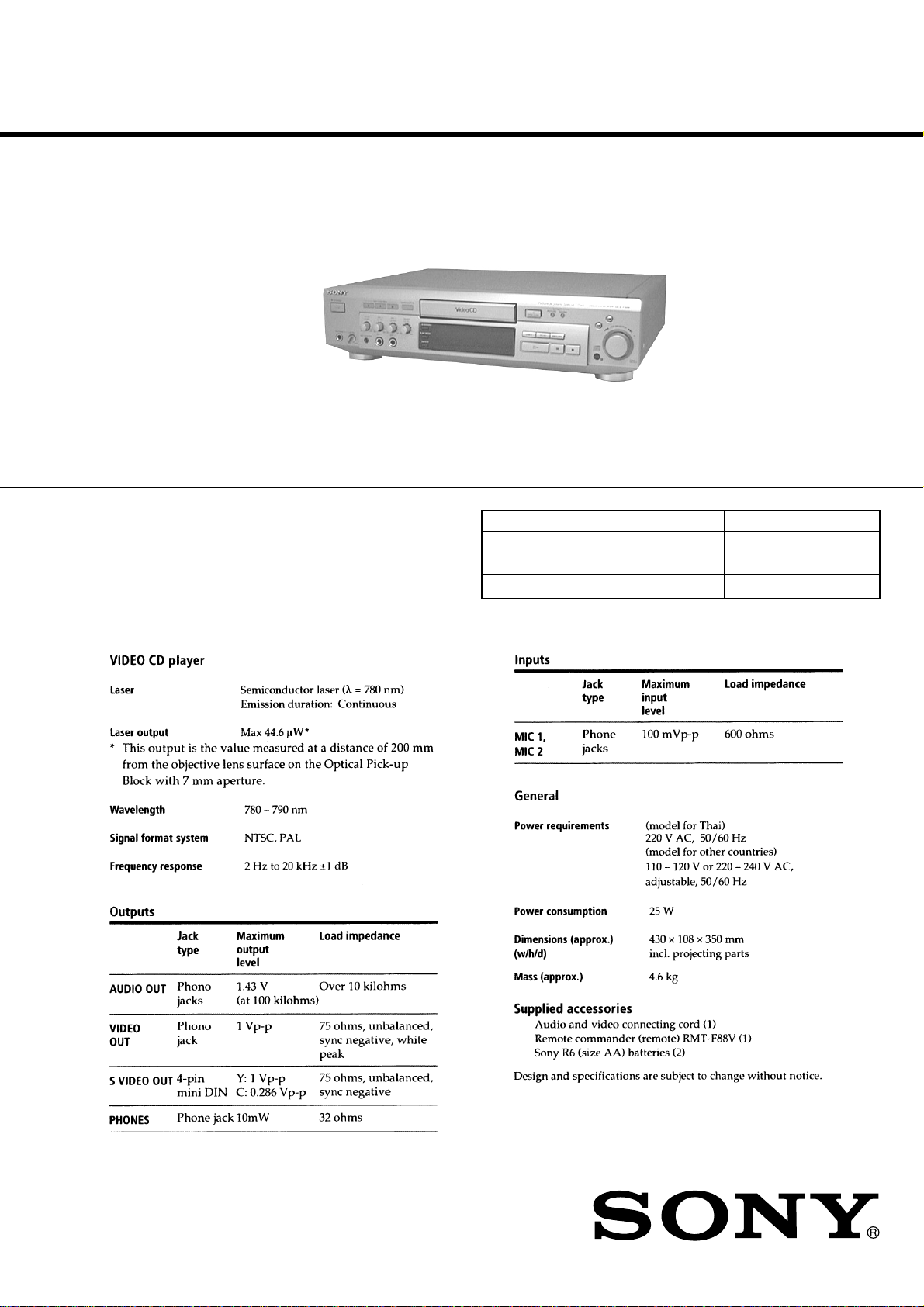
MCE-F88K
SERVICE MANUAL
Model Name Using Similar Mechanism MCE-F11
CD Mechanism Type CDM14-5BD24
Base Unit Type BU-5BD24
Optical Pick-up Type KSS-213B/S-N
SPECIFICATIONS
E Model
VIDEO CD PLAYER
1
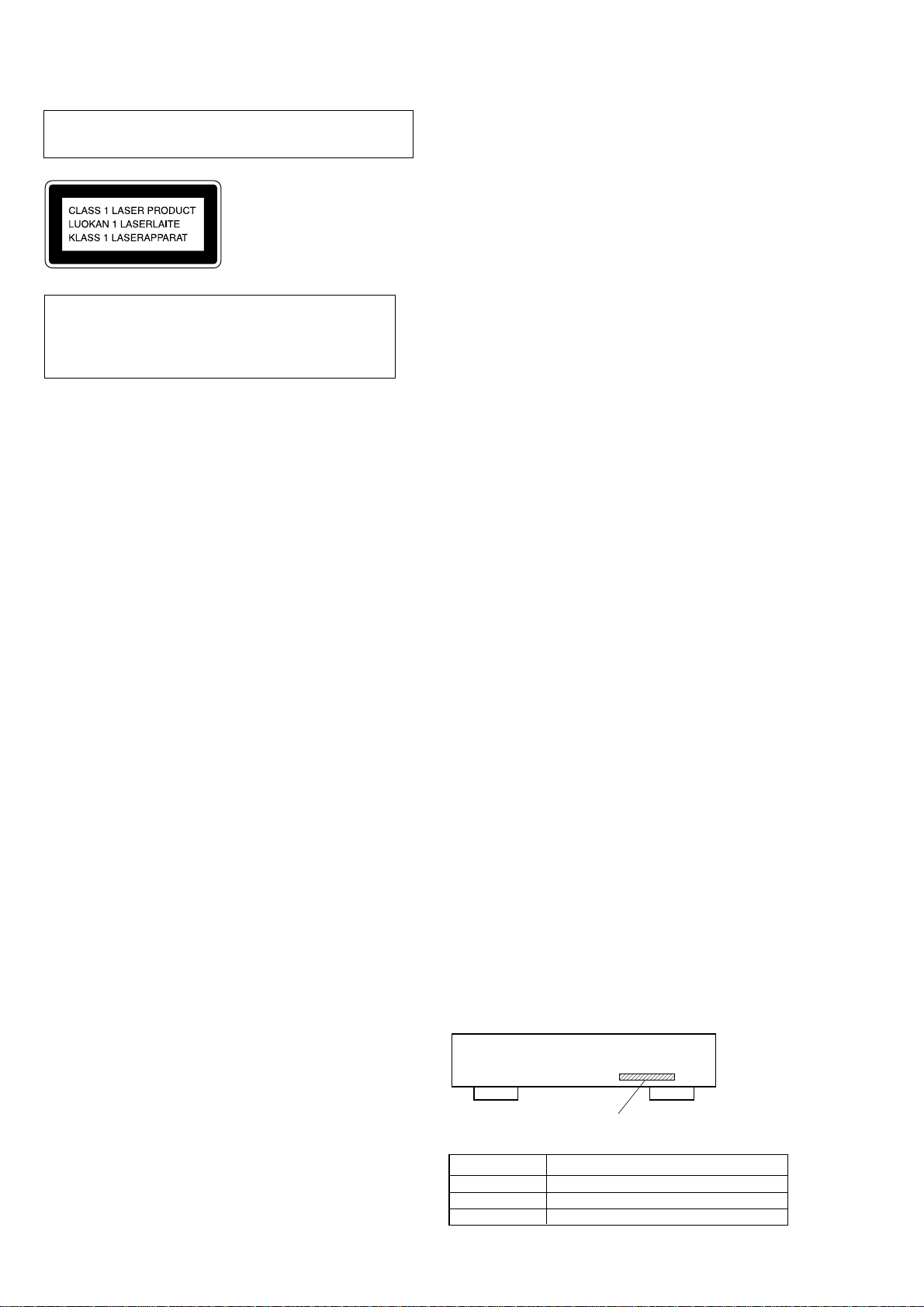
Laser component in this product is capable of emitting radiation
exceeding the limit for Class 1.
TABLE OF CONTENTS
1. SERVICING NOTE .......................................................... 3
This appliance is classified as
a CLASS 1 LASER product.
The CLASS 1 LASER PRODUCT MARKING is located on
the rear exterior.
CAUTION
Use of controls or adjustments or performance of procedures
other than those specified herein may result in hazardous radiation exposure.
Notes on chip component replacement
• Never reuse a disconnected chip component.
• Notice that the minus side of a tantalum capacitor may be
damaged by heat.
2. GENERAL .......................................................................... 4
3. DISASSEMBLY
3-1. Front Panel ......................................................................... 12
3-2. Base Unit (BU-5BD24) ....................................................... 12
4. TEST MODE ..................................................................... 13
5. ELECTRICAL BLOCK CHECKING ........................ 15
6. DIAGRAMS
6-1. Circuit Boards Location ...................................................... 17
6-2. Block Diagrams
• CD Section ........................................................................ 18
• Main Section ..................................................................... 19
• Video Section .................................................................... 20
6-3. Schematic Diagram – CD Section – ................................... 22
6-4. Printed Wiring Board – CD Section – ................................. 23
6-5. Schematic Diagram – Main Section – ................................ 24
6-6. Printed Wiring Board – Main Section – .............................. 25
6-7. Printed Wiring Board – Video Section – ............................. 26
6-8. Schematic Diagram – Video (1/3) Section –....................... 27
6-9. Schematic Diagram – Video (2/3) Section –....................... 28
6-10. Schematic Diagram – Video (3/3) Section – ..................... 29
6-11. Schematic Diagram – Display Section – ........................... 30
6-12. Printed Wiring Board – Display Section – ........................ 31
6-13. Schematic Diagram – Mic Section – ................................. 32
6-14. Printed Wiring Board – Mic Section – .............................. 33
6-15. Schematic Diagram – Trans Section – .............................. 34
6-16. Printed Wiring Board – Trans Section – ........................... 35
6-17. IC Block Diagrams ............................................................ 36
6-18. IC Pin Functions ................................................................ 38
SAFETY-RELATED COMPONENT WARNING !!
COMPONENTS IDENTIFIED BY MARK 0 OR DOTTED LINE
WITH MARK 0 ON THE SCHEMATIC DIAGRAMS AND IN
THE PARTS LIST ARE CRITICAL TO SAFE OPERATION.
REPLACE THESE COMPONENTS WITH SONY PARTS
WHOSE PART NUMBERS APPEAR AS SHOWN IN THIS
MANUAL OR IN SUPPLEMENTS PUBLISHED BY SONY.
7. EXPLODED VIEWS
7-1. Case Section ........................................................................ 43
7-2. Front Panel Section ............................................................. 44
7-3. Mechanism Deck Section (CDM14-5BD24) ...................... 45
7-4. Base Unit Section (BU-5BD24) .......................................... 46
8. ELECTRICAL PARTS LIST ........................................ 47
MODEL IDENTIFICATION
— BACK PANEL —
Parts No.
PARTS No. MODEL
4-900-307-0s Malaysia, Singapore, Hong Kong model
4-900-307-1s Thai model
4-900-307-3s Soudi Arabia model
2
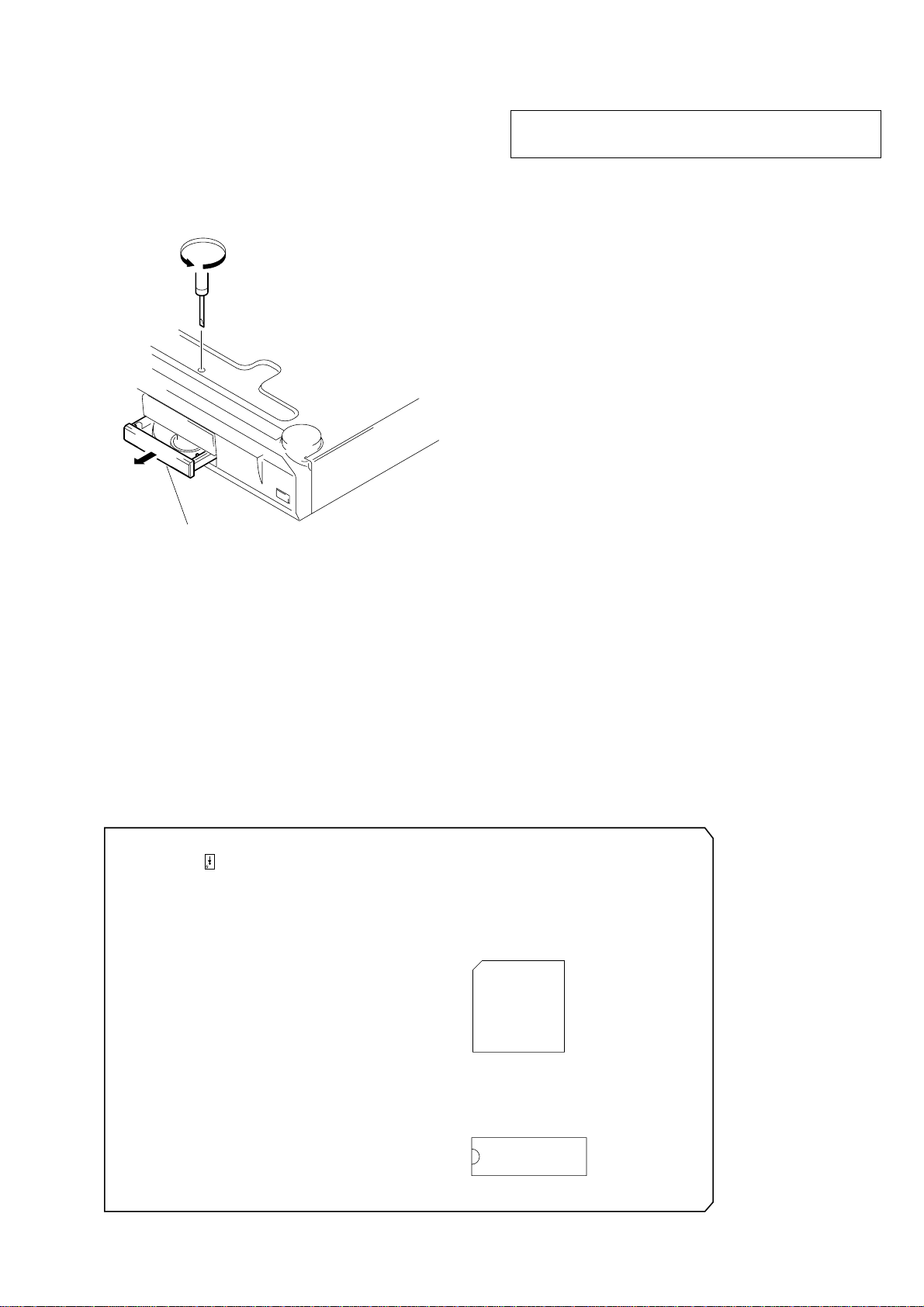
SECTION 1
SERVICING NOTE
HOW TO OPEN THE DISC TRAY WHEN POWER SWITCH
TURNS OFF
Insert a tapering driver into the aperture of the unit bottom, and turn
in the direction of arrow.
*
To close the disc table, turn the driver in the reverse direction.
Pull out disc table.
NOTES ON HANDLING THE OPTICAL PICK-UP BLOCK
OR BASE UNIT
The laser diode in the optical pick-up block may suffer
electrostatic breakdown because of the potential difference
generated by the charged electrostatic load, etc. on clothing and
the human body.
During repair, pay attention to electrostatic breakdown and also
use the procedure in the printed matter which is included in the
repair parts.
The flexible board is easily damaged and should be handled with
care.
NOTES ON LASER DIODE EMISSION CHECK
The laser beam on this model is concentrated so as to be focused
on the disc reflective surface by the objective lens in the optical
pick-up block. Therefore, when checking the laser diode emission,
observe from more than 30 cm away from the objective lens.
LASER DIODE AND FOCUS SEARCH OPERATION
CHECK
Carry out the “S curve check” in “CD section adjustment” and
check that the S curve waveform is output two times.
SELF DIAGNOSIS
This unit is equipped with a self-diagnosis function for diagnosing
the state of the circuits in the VIDEO board.
The function is useful for determining if the circuitis normal or
abnormal according to the Ilt state of D502 of the VIDEO board.
Lighting of D502
When lit : Operates normally
When Blinking repeatedly: The circuit may be faulty.
[VIDEO BOARD] (SIDE A)
D502
IC505
IC507
3
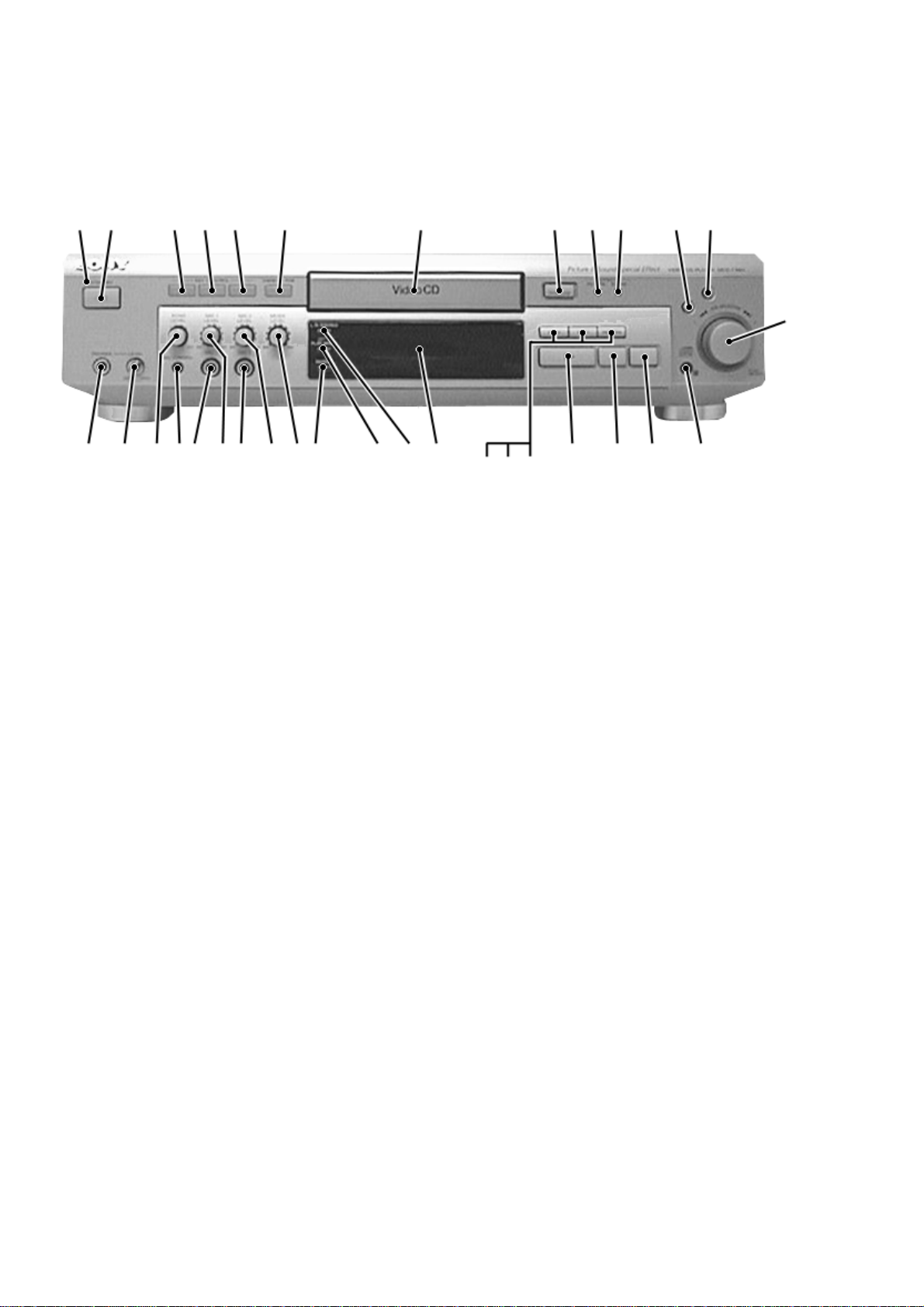
Front Panel
1
2 3 4 5 6 7 8 9 10 11 12
SECTION 2
GENERAL
13
27
29303132
33
Location of Parts and Controls
1 STANDBY LED
2 @/1 (Power) button
3 2 button
4 3 button
5 # button
6 KARAOKE PON button
7 Disc tray
8 A OPEN CLOSE button
9 EFFECT PICTURE button
10 EFFECT SOUND button
11 m button
12 M button
13 – m JOG SELECTOR M + dial and PUSH SELECT but-
ton
14 Remote sensor
15 x button
16 X button
17 H button
18 RETURN button
19 NEXT button
20 PREV button
21 Display window
22 L/R/STEREO button
23 PLAY MODE button
24 REPEAT button
25 MUSIC LEVEL knob
26 MIC 2 LEVEL knob
27 MIC 2 jack
28 MIC 1 LEVEL knob
29 MIC 1 jack
30 ECHO LEVEL knob
31 MIC CONTROL jack
32 PHONES LEVEL knob
33 PHONES jack
28
242526
212223
1920
17
18
141516
4
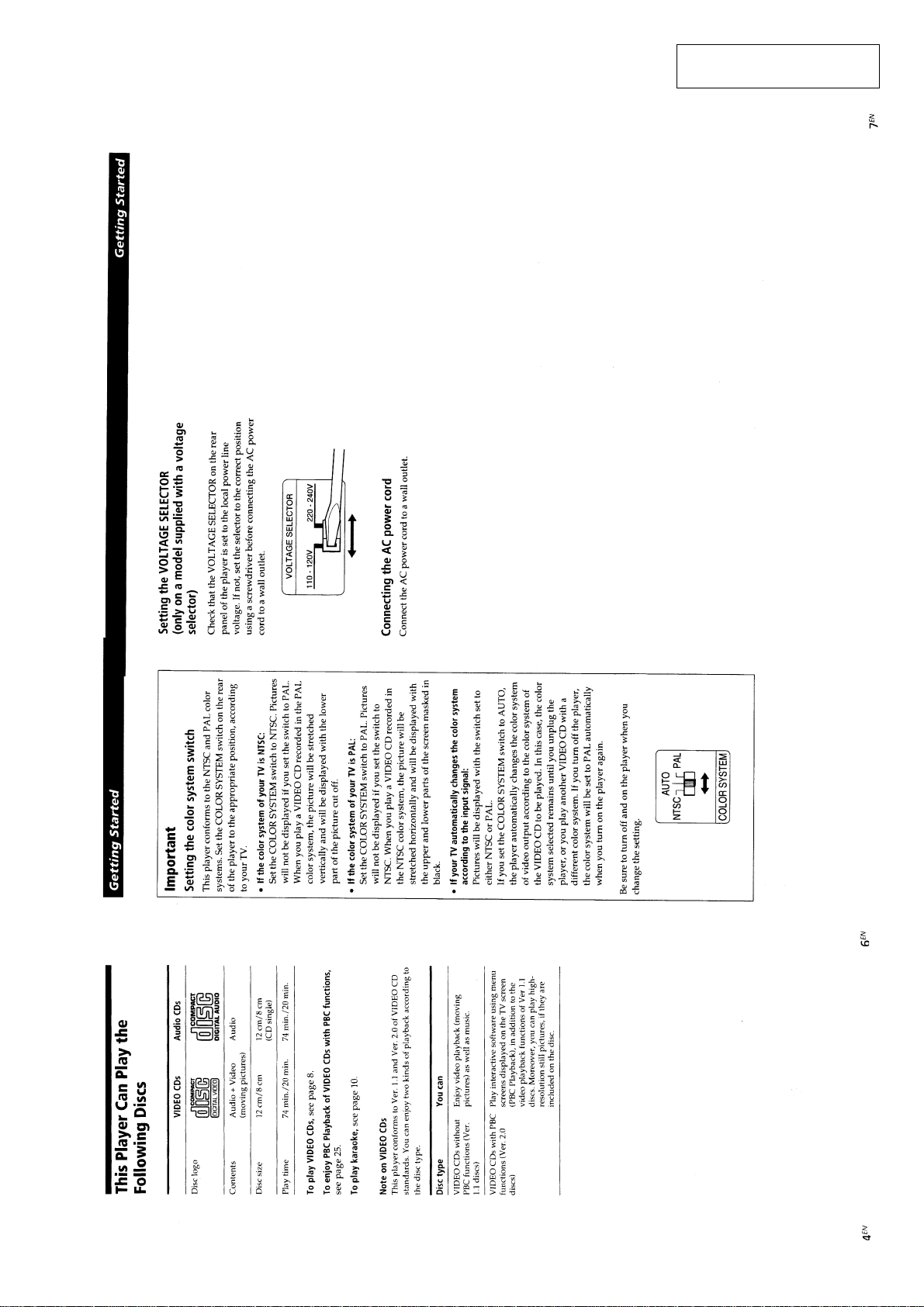
This section is extracted from
instruction manual.
5
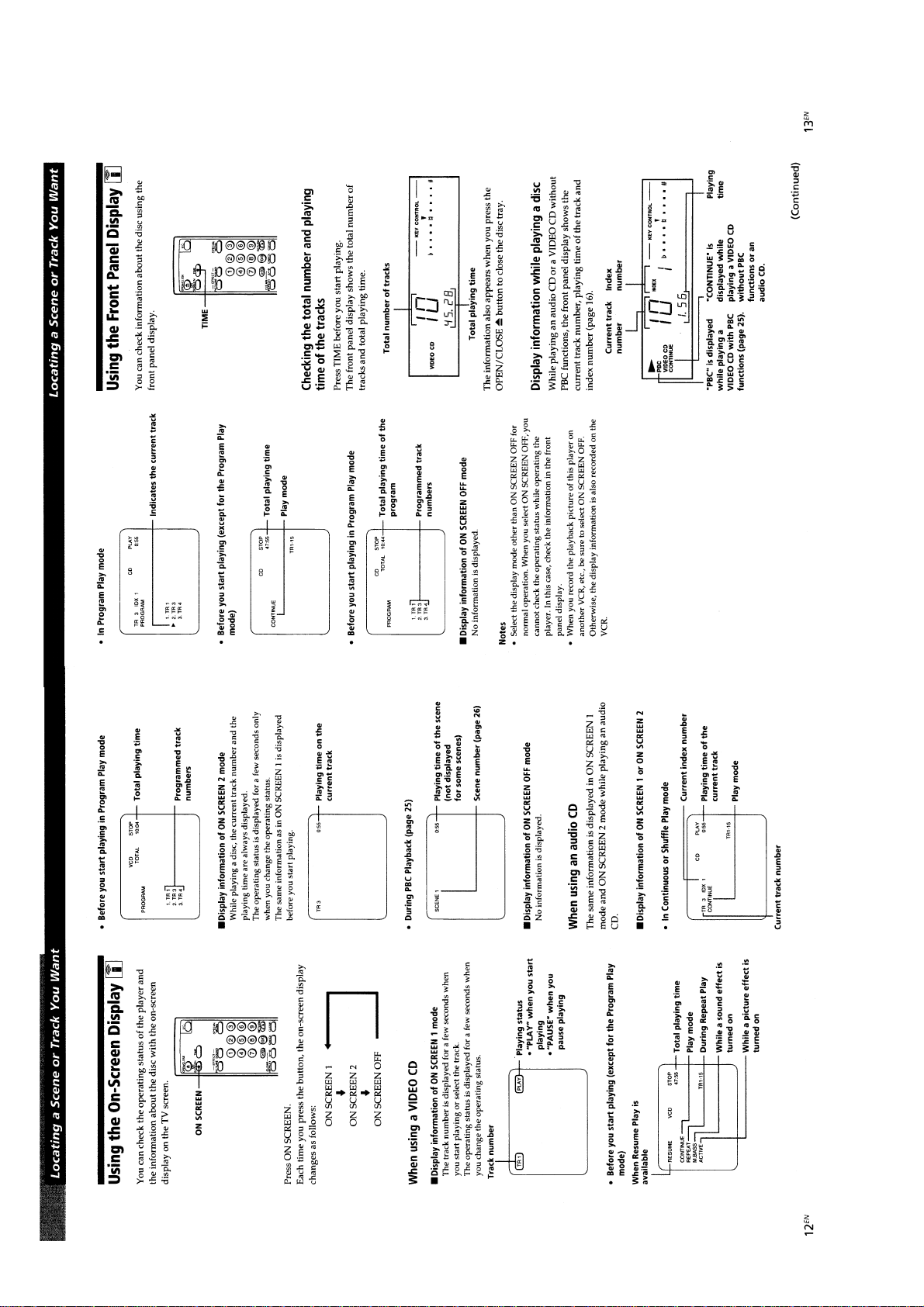
6789101112
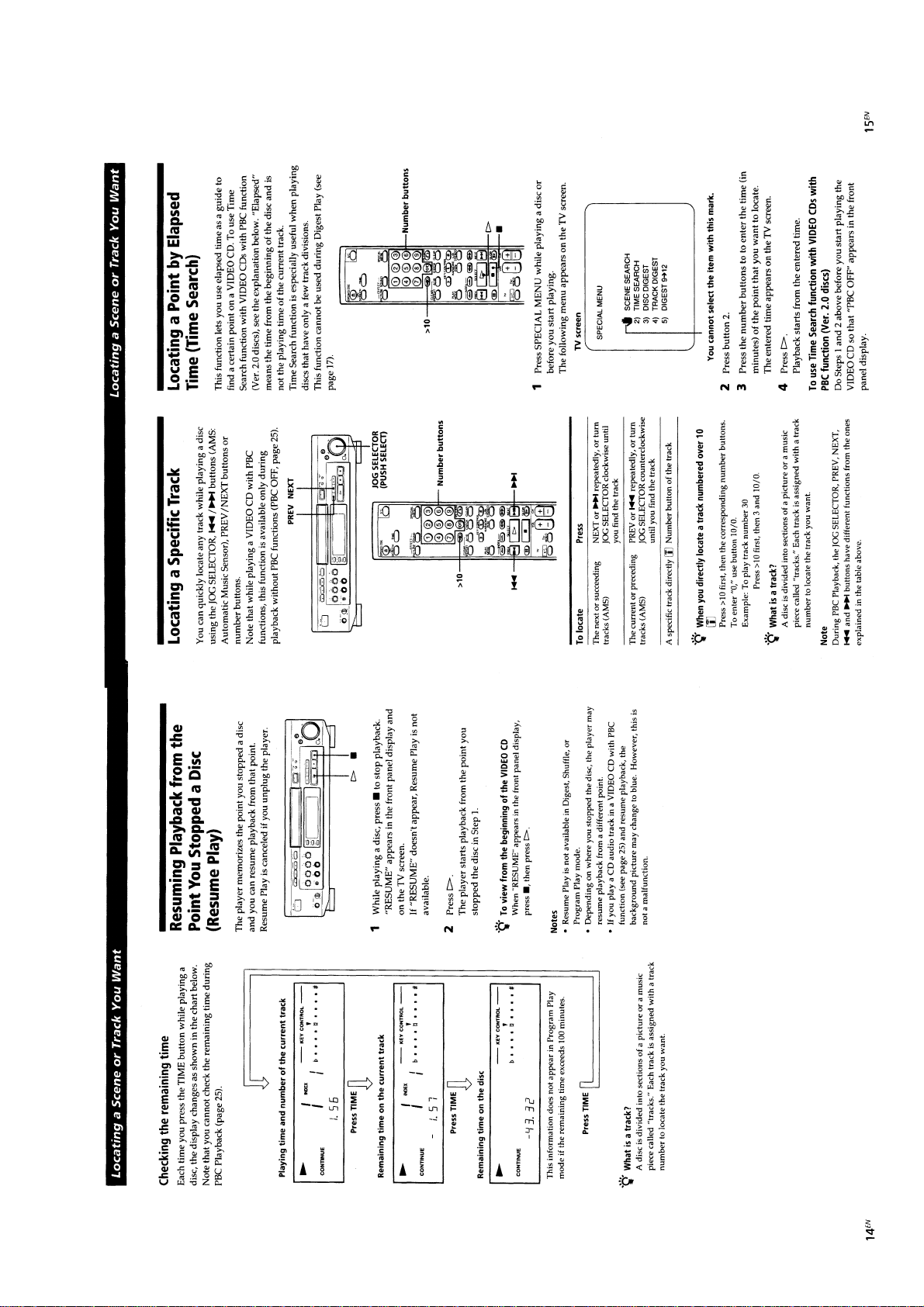
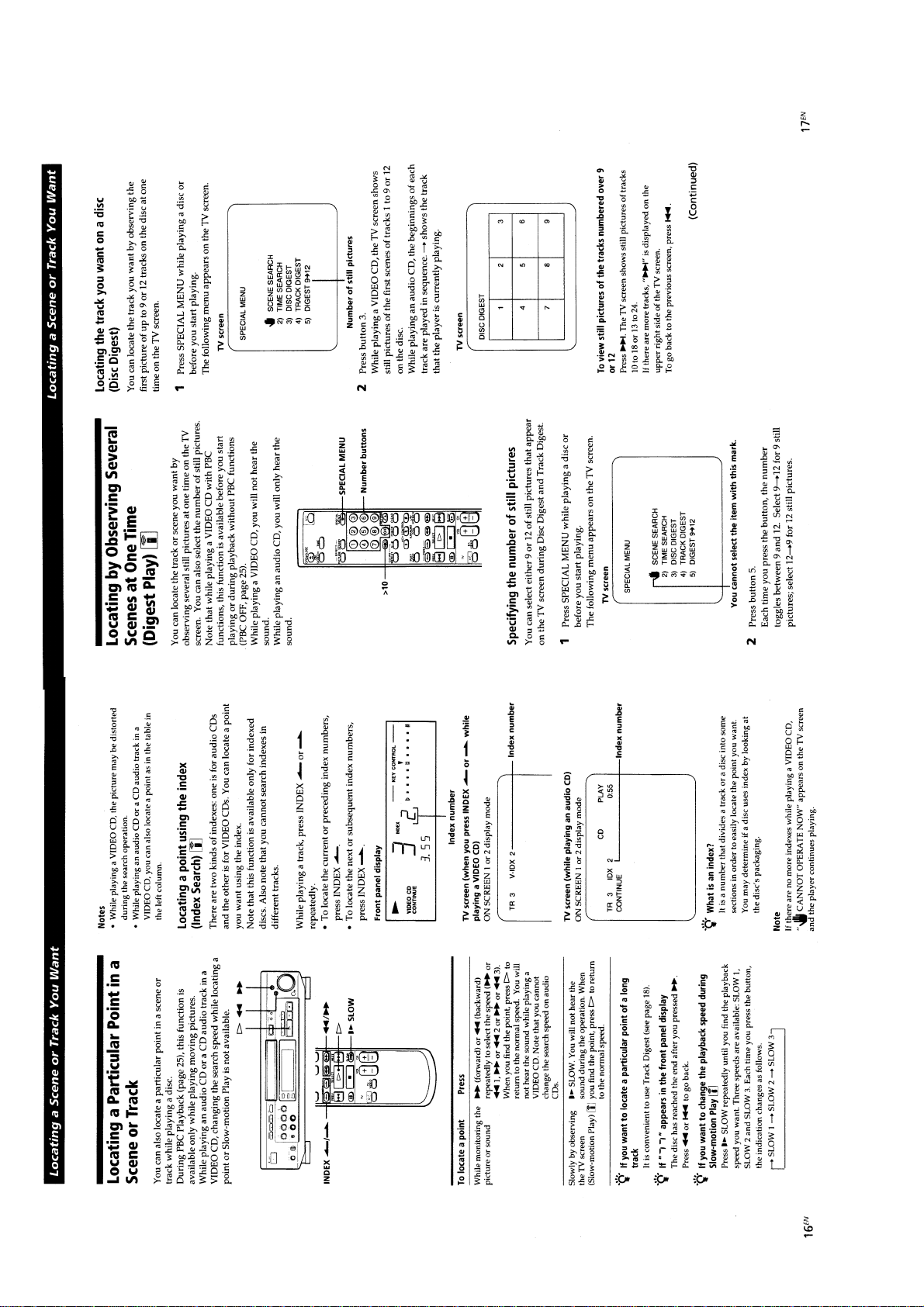
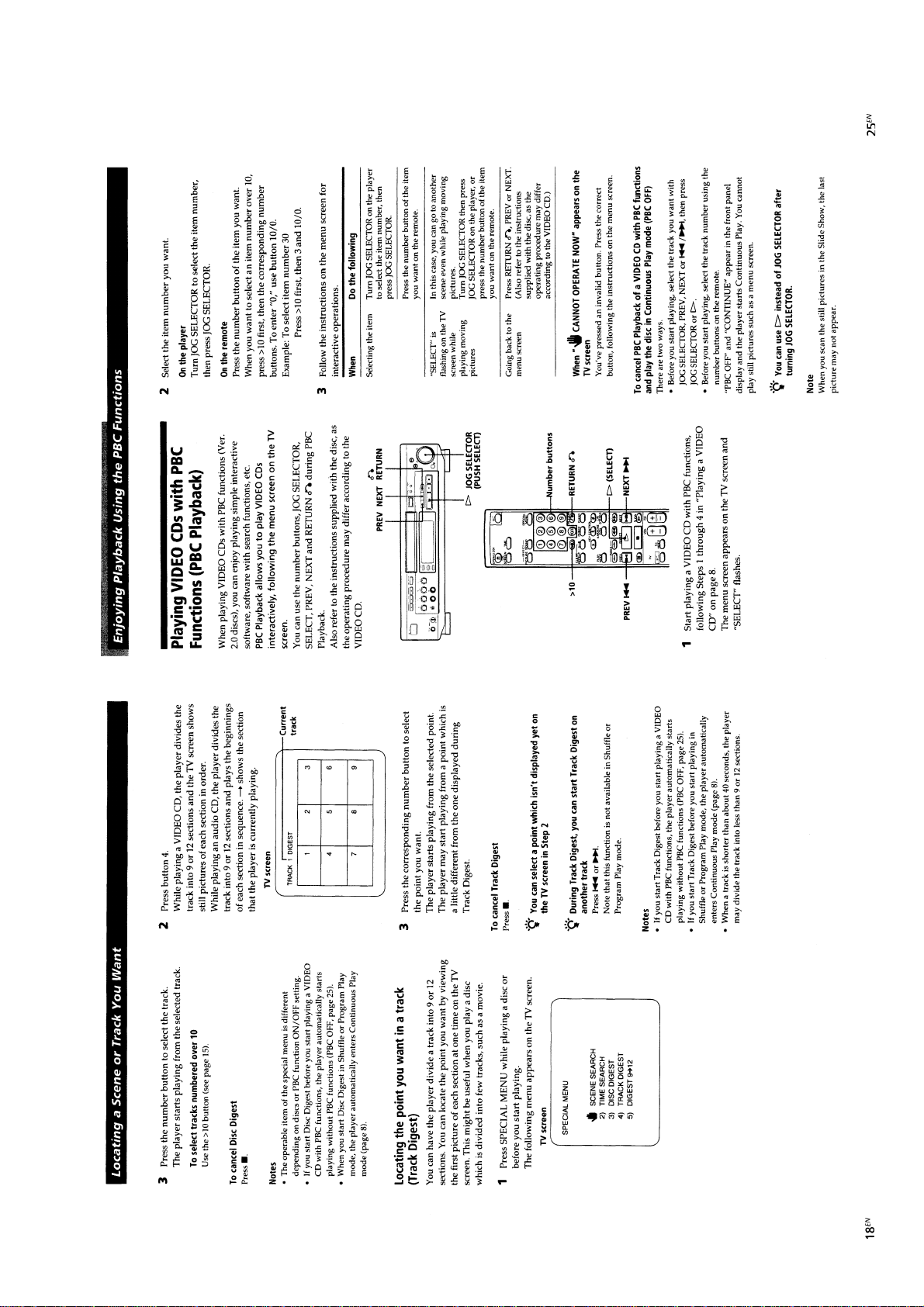
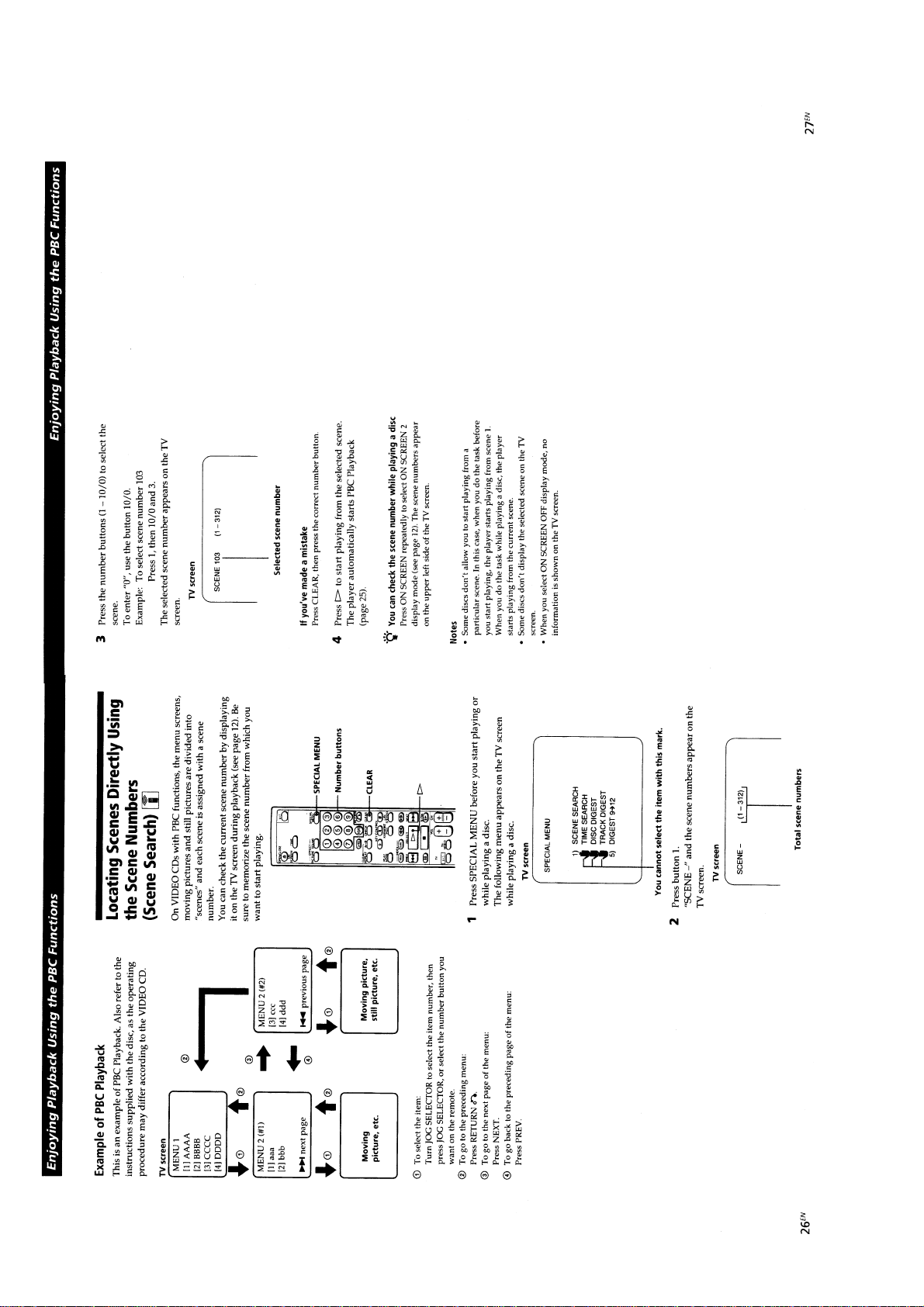
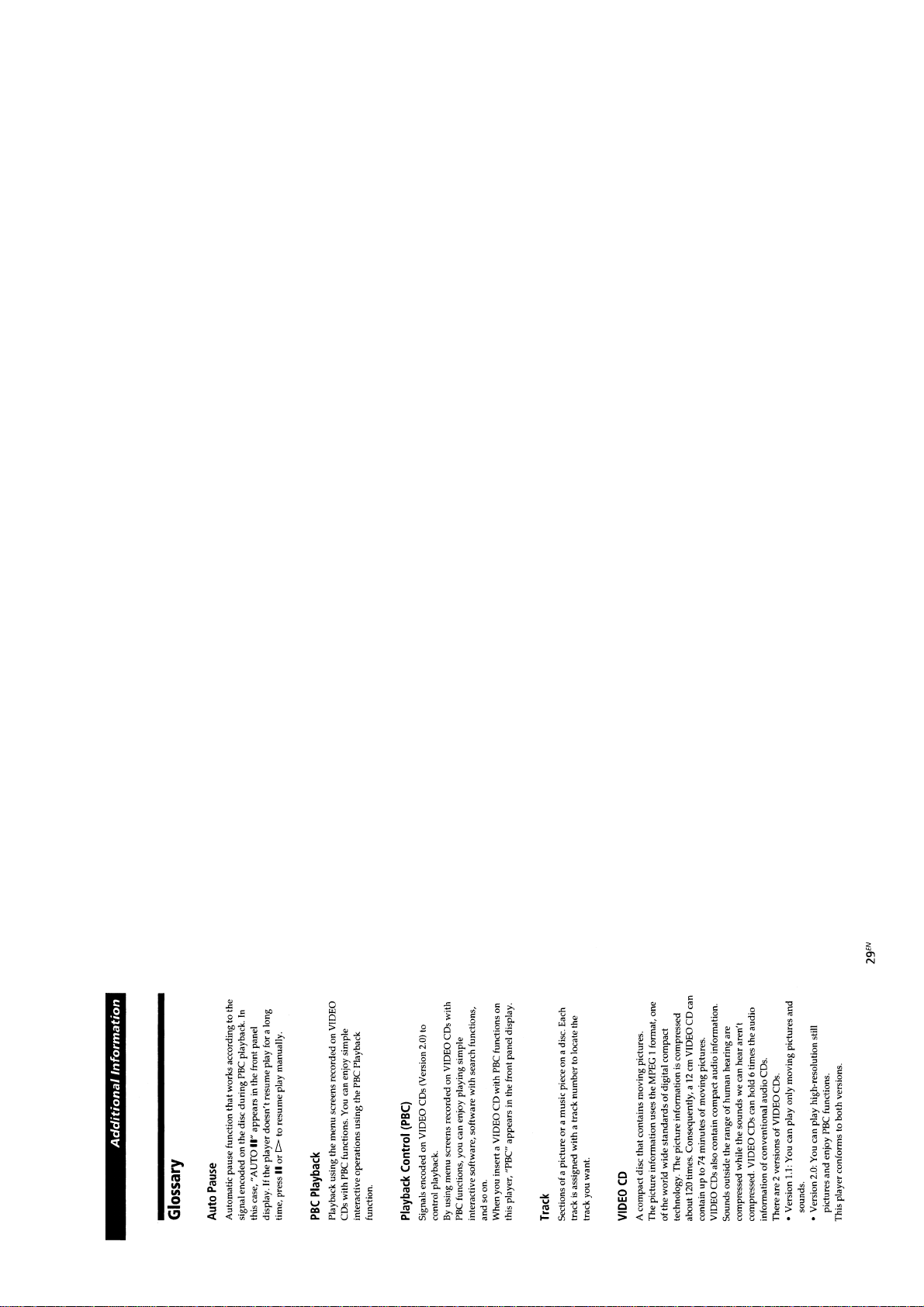

SECTION 3
DISASSEMBLY
Note : Follow the disassembly procedure in the numerical order given.
3-1. FRONT PANEL
• In order to remove the front panel block when the power supply
does not turn on, rotate the cam with tapering driver as the figure
shows, and the loading part will be moved.
Then pull out the loading part by your hand to remove the loading
panel as the figure shows. After that take out the front panel block.
Tapering driver
Loading part
3-2. BASE UNIT (BU-5BD24)
Loading panel
3 Y oke bracket
1 Turn the cam to the direction of
arrow (counter clock wise) by
tapering driver.
2 Take off the disc table.
BU-5BD24
4 Remove the Base unit
(BU-5BD24) to the direction
of arrow.
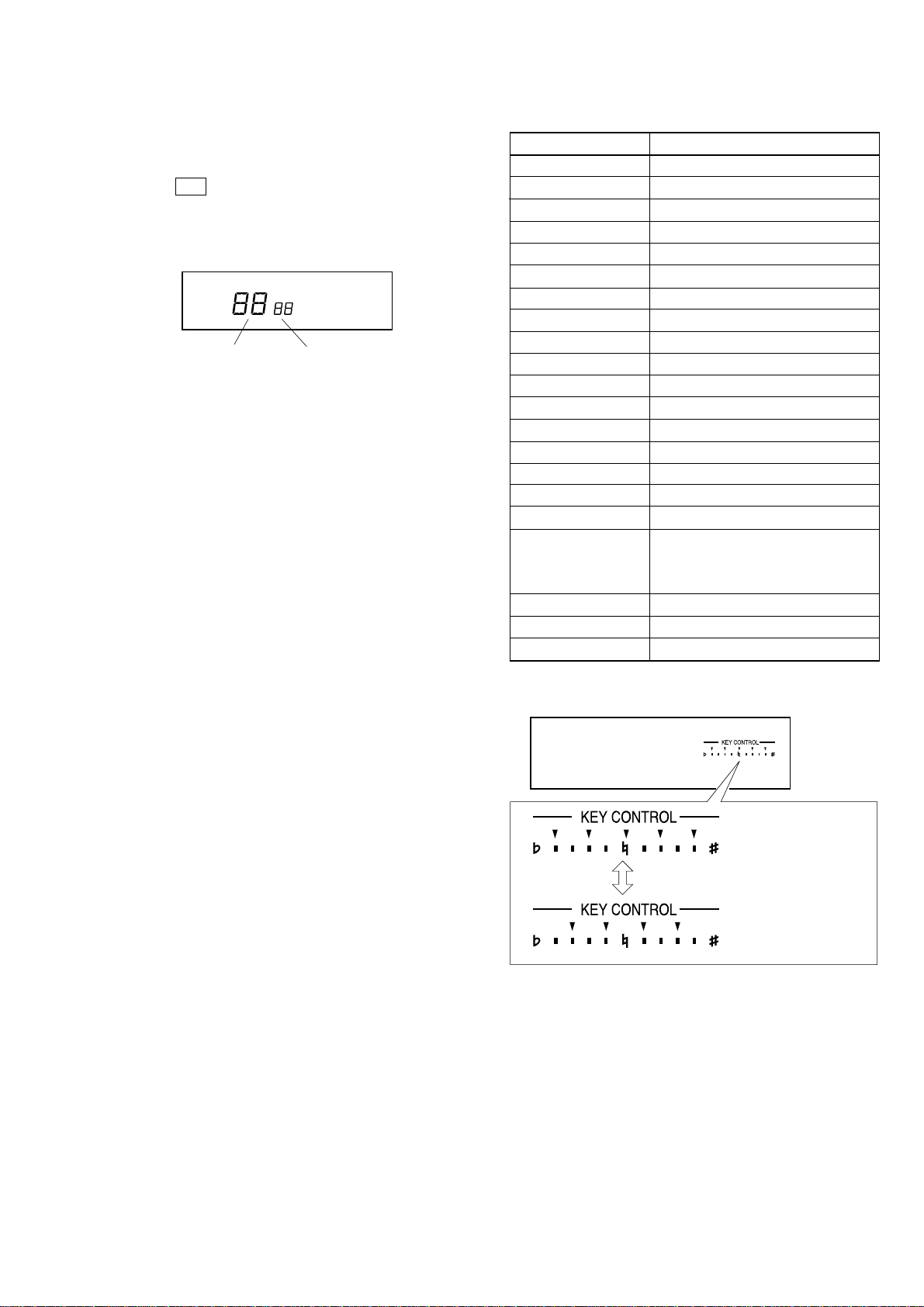
SECTION 4
r
Light alternately
TEST MODE
FLUORESCENT INDICATOR TUBE, LED ALL LIT,
AND KEY CHECK MODE
1. Short-circuit the SL501 of the VIDEO board.
2. Press the @/1 button to turn ON the power.
The whole fluorescent indicator tube and LED light up.
3. All buttons have individual button numbers.
When a button is pressed, the button number is counted up and
displayed.
Count up display
4. To exit the mode, disconnect the power cord from the outlet.
Display button numbe
Buttons and Corresponding Button Numbers
Button Button Number or Display
@/1
2
3
#
KARAOKE PON
OPEN CLOSE
PICTURE
SOUND
m
M
H (PLAY)
X (PAUSE)
x (STOP)
PREV
NEXT
RETURN
JOG SELECTOR (button)
JOG SELECTOR (knob)
L/R/STEREO
PLAY MODE
REPEAT
15
6c and LED lighting
67 and LED lighting
6b and LED lighting
77 and LED lighting
16
49 and LED lighting
5d and LED lighting
33
34
Partial lighting 1
Partial lighting 1
All lit (LED lighting)
30
31
0E
81
When rotated clockwise: The key control
indicators light up from left to right.
When rotated counterclockwise: The key
control indicators light up from right to left.
50
2b
2c
Partial lighting 1
13
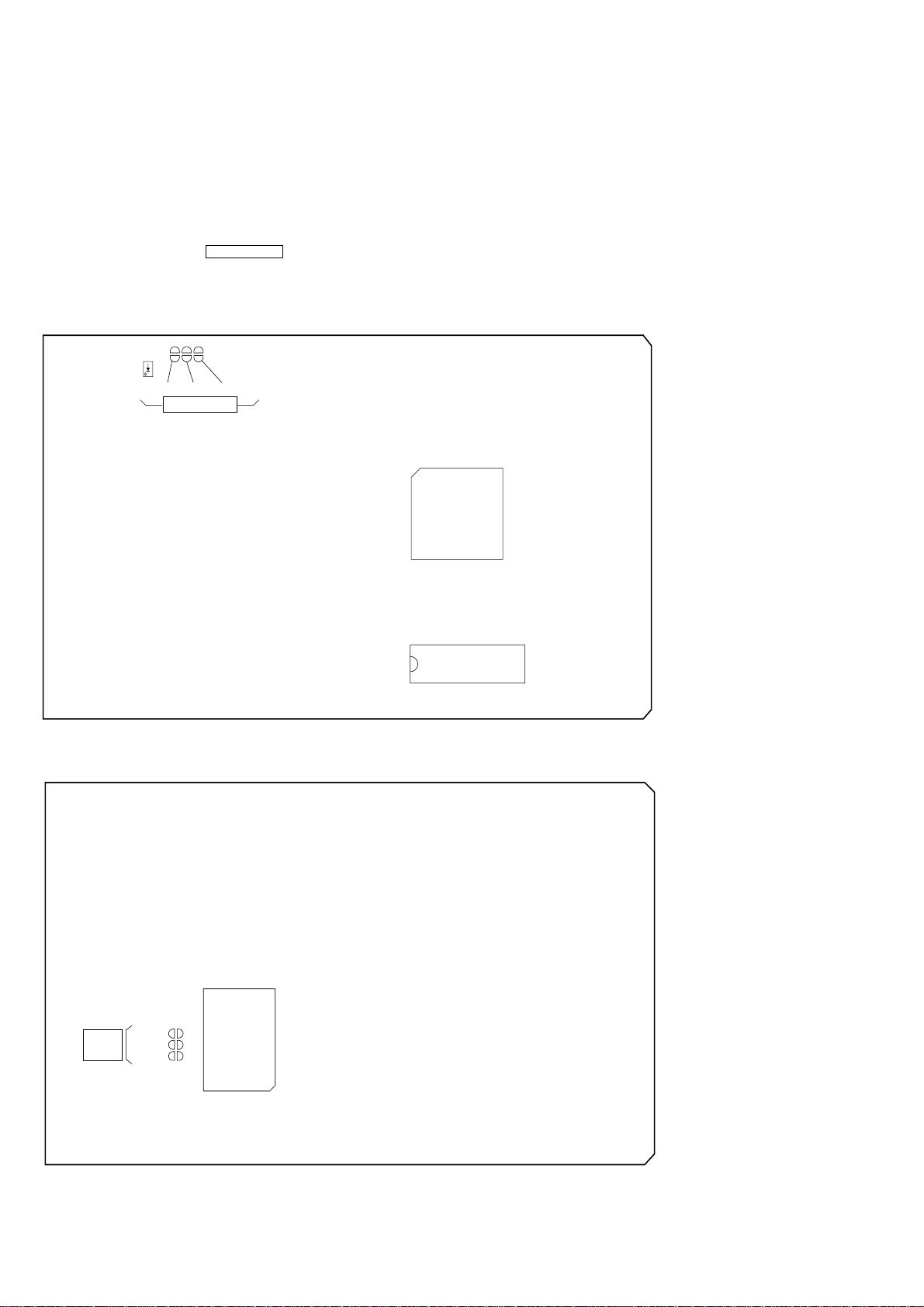
VIDEO CD COLOR-BARS MODE
On this mode, the data of the color-bars signal as a picture signal and the 1kHz sine wave signal as a sound signal are output by the
mechanism control microcomputer (IC502) for video CD signal check. When measurement of the voltage and waveform on the VIDEO
board, perform it in this mode.
For refernce, the color-bars signal can be observed at J302 (VIDEO OUT) and the sound signal can be observed at J101 (VIDEO/MD
(AUDIO) OUT) using an oscilloscope.
1. Connect the lead wire to both ends of the land of SL503 of the VIDEO board.
2. Turn the power on. Press FUNCTION button to select CD.
3. After 2 or 3 seconds later, connect the lead wire.
4. After measuring, remove the lead wire connected.
[VIDEO BOARD] (SIDE A)
D502
SL501
SL502
SL503
TEST MODE
IC505
[VIDEO BOARD] (SIDE B)
SL503
TEST
MODE
SL502
SL501
IC507
IC502
14

SECTION 5
0V
C (DC
voltage)
Tracking servo
Sledding servo
OFF
Tracking servo
Sledding servo
ON
ELECTRICAL BLOCK CHECKING
Note:
1. CD Block is basically designed to operate without adjustment.
Therefore, check each item in order given.
2. Use YEDS-18 disc (3-702-101-01) unless otherwise indicated.
3. Use an oscilloscope with more than 10MΩ impedance.
4. Clean the object lens by an applicator with neutral detergent when
the signal level is low than specified value with the following
checks.
S Curve Check
oscilloscope
BD board
TP (FE)
TP (VC)
Procedure :
1. Connect oscilloscope to test point TP (FE) on BD board.
2. Connect between test point TP (FEI) and TP (VC) by lead wire.
3. Turn Power switch on.
4. Put disc (YEDS-18) in and actuate the focus search. (actuate the
focus search when disc table is moving in and out.)
5. Check the oscilloscope waveform (S-curve) is symmetrical
between A and B. And confirm peak to peak level within 4.5 ± 1
Vp-p.
S-curve waveform
symmetry
E-F Balance Check
oscilloscope
BD board
TP (TE)
TP (VC)
Procedure :
1. Connect oscilloscpe to test point TP (TE) on BD board.
2. Short-circuit the SL502 of the VIDEO board.
3. Turn the Power switch on to set the ADJ mode.
4. Put disc (YEDS-18) in to play the number five track.
5. Press the PICTURE button. (The tracking servo and the sledding
servo are turned OFF.)
6. Check the level B of the oscilliscope's waveform and the A (DC
voltage) of the center of the Traverse waveform.
Confirm the following :
A/B x 100 = less than ± 22%
Traverse waveform
0V
Center of the waveform
B
A (DC voltage)
level : 1.3 ± 0.6 mVp-p
A
Within 4.5 ± 1 Vp-p
B
6. After check, remove the lead wire connected in step 2 and 3.
Note :
• Try to measure several times to make sure than the ratio of A : B
or B : A is more than 10 : 7.
• Take sweep time as long as possible and light up the
brightness to obtain best waveform.
RF Level Check
oscilloscope
BD board
TP (RF)
TP (VC)
Procedure :
1. Connect oscilloscope to test point TP (RF) on BD board.
2. Turn Power switch on.
3. Put disc (YEDS-18) in to play the number five track.
4. Confirm that oscilloscope waveform is clear and check RF sig-
nal level is correct or not.
7. Press the PICTURE button. (The tracking servo and sledding
servo are turned ON.) Confirm the C (DC voltage) is almost
equal to the A (DC voltage) is step 7.
Traverse waveform
8. Desolder the shortland short-circuited at step 2.
Adjustment Location :
[BD BOARD] – SIDE A –
TP
(RF)TP(VC)
TP
TP
(FE)
(FEI)
TP
(TE)
Note:
A clear RF signal waveform means that the shape “◊” can be clearly
distinguished at the center of the waveform.
RF signal waveform
VOLT/DIV : 200mV
TIME/DIV : 500ns
0.25
0.2
level : 1.3 ± Vp-p
15

VIDEO SECTION
Frequency adjustment
1. Connect the frequency counter to check point of the VIDEO
board.
2. Adjust CT503 of the VIDEO board so that the frequency counter
read 27MHz ± 80Hz at STOP condition.
Adjustment Location :
[ VIDEO BOARD ] – SIDE A –
D502
SL501
SL502
SL503
TEST MODE
VIDEO board
(DCLK)
IC505
frequency counter
+
–
[ VIDEO BOARD ] – SIDE A –
TEST
MODE
SL503
SL502
SL501
IC502
(27MHz)
(GND)
(27MHz)
(GND)
CT503
VIDEO
FREQUENCY
IC506
IC507
16

6-1. CIRCUIT BOARDS LOCATION
d
SECTION 6
DIAGRAMS
VOLUME board
MIC board
CN board
LOADING board
TRANSFORMER board
BD board
VIDEO boar
MAIN board
DISPLAY board
17
17
