Sony MBH22 Users guide

User guide
Mono Bluetooth® Headset
MBH22

Contents
Introduction...................................................................................3
Function overview.............................................................................3
Hardware overview...........................................................................3
Basics.............................................................................................5
Charging............................................................................................5
Turning on and o............................................................................ 5
Adjusting the volume....................................................................... 5
Wearing instruction.......................................................................... 6
Using your headset....................................................................... 7
Pairing your headset with an Android or iOS device....................... 7
Using your headset for phone calls..................................................7
Using your headset to listen to music..............................................7
Using the voice assistant function................................................... 8
Using Multipoint mode.....................................................................8
Resetting your headset.................................................................... 8
Legal information..........................................................................9
Recycling the battery in your transmitting device...........................9
Declaration of Conformity for MBH22.............................................10
2
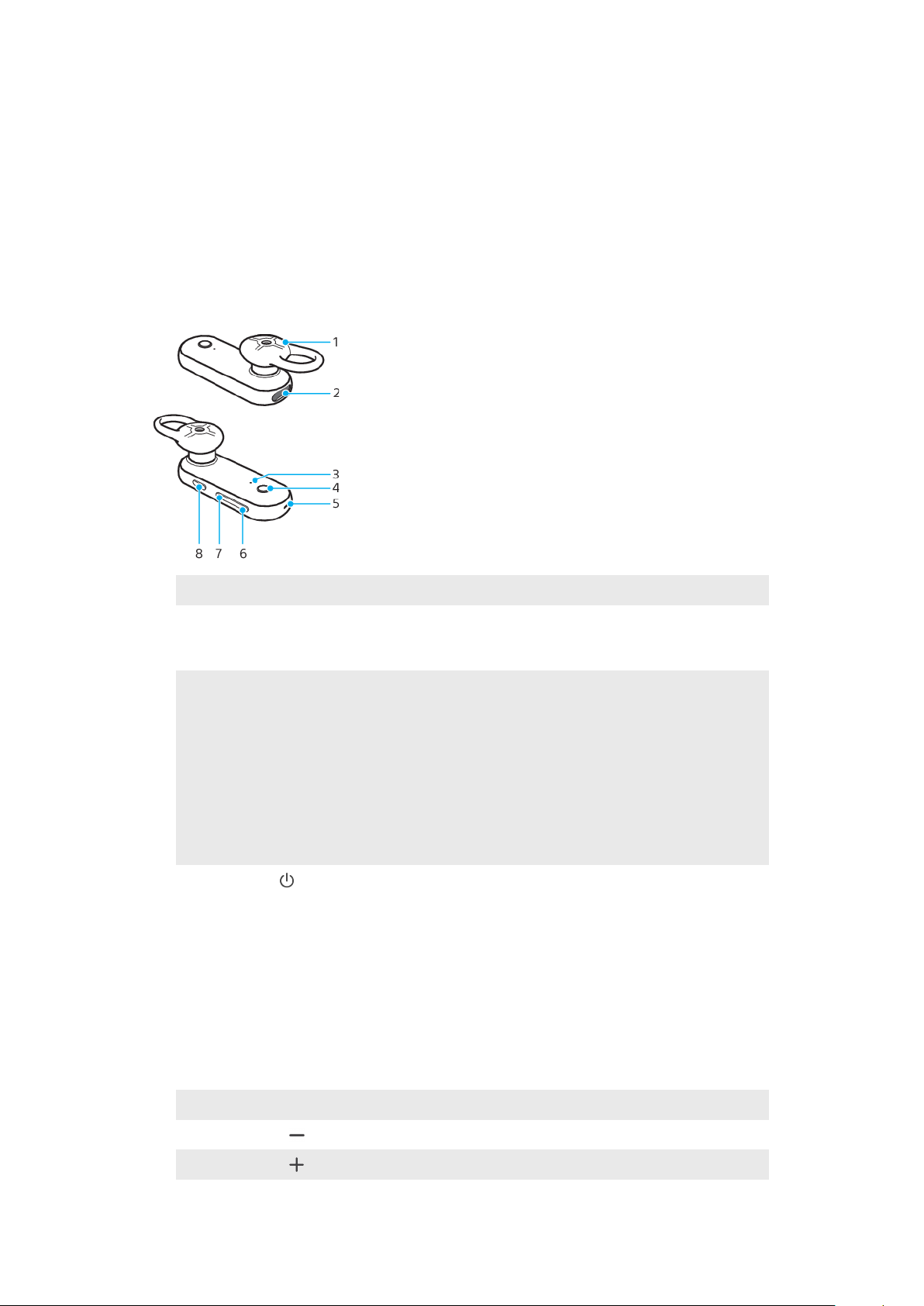
Introduction
Function overview
Your Mono Bluetooth® Headset lets you handle calls hands-free, listen to music
and use the voice assistant when paired with a compatible Android™ or iOS
device. You can connect your headset with up to two compatible devices at the
same time. This lets you receive calls from both devices without having to
disconnect and reconnect.
Hardware overview
1.
Ear speaker Handle calls or listen to music.
2.
Charger/USB
Type-C™ cable
port
3.
LED indicator The LED colour indicates the battery level:
4.
Power key Short press to:
Insert the USB Type-C cable to charge the battery.
• Green: 85% or more.
• Orange: 15% - 85%.
• Red: 15% or less.
The LED flash frequency indicates status:
• Flashes slowly 3 times when you press the power key to
check the battery level.
• Flashes quickly during pairing mode and incoming or
outgoing calls.
• Check the battery level.
Long press for 1 second to:
• Power on and attempt to connect.
• Power o.
Long press for 5 seconds to:
• Power on and enter pairing mode.
Long press for 10 seconds to:
• Reset your headset.
5.
Microphone Make phone calls or use the voice assistant.
6.
Volume key Press to decrease the volume.
7.
Volume key Press to increase the volume.
3
This is an internet version of this publication. © Print only for private use.

8.
Multi-function
key
Short press to:
• Answer or end a call.
• Play or pause the current music track.
• Attempt to reconnect.
Long press for 1 second to:
• Reject incoming calls.
• Mute or unmute the microphone during a call.
• Initiate voice assistant with Google/Siri.
Quickly double-tap to:
• Switch between calls.
• Skip to the next music track.
Quickly triple-tap to:
• Transfer audio content between your headset and the
paired Android or iOS device.
• Skip to the previous music track.
4
This is an internet version of this publication. © Print only for private use.
