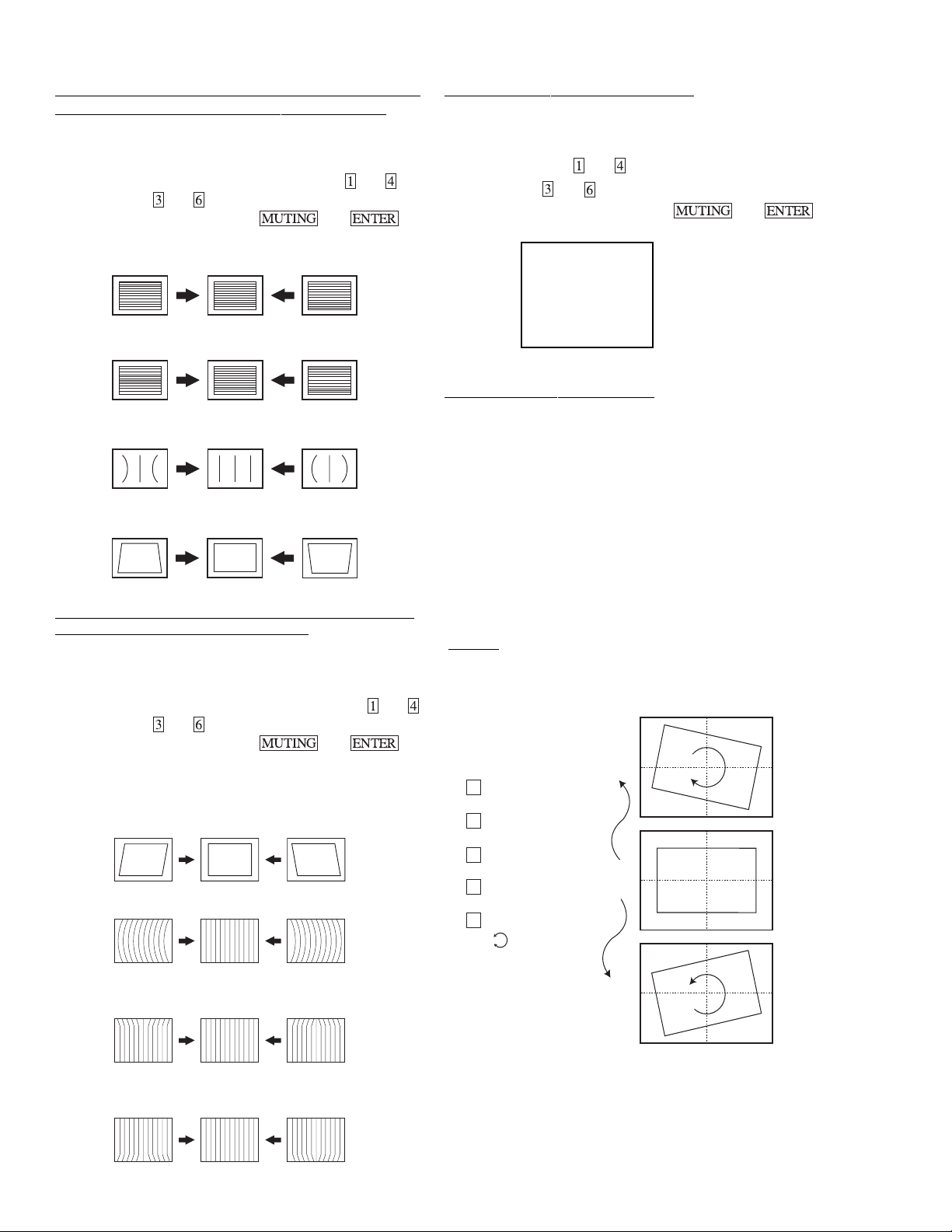
KV-32FS10/32FV15/32XBR250/34FV10/34FV15/34FV15C/34FX250C/34FV15K
34FV15T/36FS10/36FV15/36XBR250/38FX250/38FX250C/38FX250T/38FV15K
V LINEARITY (VLIN), V CORRECTION (VSCO), PIN AMP
(PAMP) AND TRAPEZIUM (TRAP) ADJUSTMENTS
1. Input a cross-hatch signal.
2. Set to Service adjustment Mode.
3. Select VLIN, VSCO, PAMP, and TRAP with
4. Adjust with
and for the best picture.
5. Write the memory by Pressing
and .
then .
V LINEARITY(VLIN)
VS CORRECTION (VSCO)
PIN AMP (PAMP)
TRAPEZIUM (TRAP)
V ANGLE (VANG), V BOW (VBOW), UPPER PIN (UCPN)
AND LOW PIN (LCPN) ADJUSTMENTS
1. Input a cross hatch signal.
2. Set to Service Adjustment Mode.
3. Select VVANG, VBOW, UCPN, and LCPN with
4. Adjust with
5. Write the memory by Pressing
and for the best picture.
then .
and .
Please use VANG data from 3∼12. Adjust from 3 to12 only.
OSD POSITION ADJUSTMENT (DISP)
1. Input a color bar signal.
2. Set to Service adjustment Mode.
3. Select DISP with
4. Adjust with
and .
and for the bar center.
5. Write into the memory by pressing then .
SERVICE VP AFC 0
1000 0000
|||||||||||||||------------
ROTATION COIL ADJUSTMENT
1. Input a monoscope signal.
2. Push Menu button on the Remote (RM-Y171).
3. Select "Set Up" Mode.
4. Select "Tilt Correction". Confirm that number (0) color
changes to red.
5. Push > (+) on the Remote (RM-Y171). Confirm that number
increases up to +5 and picture rotates clockwise.
6. Push . (+) on the Remote (RM-Y171). Confirm that number
decreases up to -5 and picture rotates counterclockwise.
7. Push > (+) on the Remote (RM-Y171). Return to 0.
SET-UP
+5
Channel Set-up
V ANGLE (VANG)
V BOW (VBOW)
UPPER PIN (UCPN)
LOW PIN (LCPN)
— 30 —
Favorite Channel
Video Label
Language: English
X
Tilt Correction : 0
Menu
0
-5

KV-32FS10/32FV15/32XBR250/34FV10/34FV15/34FV15C/34FX250C/34FV15K
34FV15T/36FS10/36FV15/36XBR250/38FX250/38FX250C/38FX250T/38FV15K
SECTION 6 DIAGRAMS6-1 BLOCK DIAGRAM (1/5) (KV-32FS10/32FV15/34FV10/34FV15/34FV15C/34FV15K/34FV15T/36FS10/36FV15/38FV15K)
— 31 — — 32 — — 33 —
