SONY KV-32HS500, KV-32HV600, KV-34DRC500, KV-34XBR800, KV-36HS500 Service Manual
...
HISTORY INFORMATION FOR THE FOLLOWING MANUAL:
SERVICE MANUAL
MODEL NAME REMOTE COMMANDER DESTINATION CHASSIS NO.
KV-32HS500 RM-Y186 US SCC-S66A-A
KV-32HS500 RM-Y186 CND SCC-S70A-A
KV-32HV600 RM-Y187 US SCC-S66B-A
KV-34DRC500 RM-Y186 LATIN NORTH SCC-S71A-A
KV-34DRC500 RM-Y186 LATIN SOUTH SCC-S71B-A
KV-34XBR800 RM-Y188 US SCC-S66F-A
KV-34XBR800 RM-Y188 CND SCC-S70D-A
KV-36HS500 RM-Y186 US SCC-S66C-A
KV-36HS500 RM-Y186 CND SCC-S70B-A
KV-36HS500 RM-Y186 HAWAII SCC-S69B-A
KV-36XBR800 RM-Y187 US SCC-S66D-A
KV-36XBR800 RM-Y187 CND SCC-S70C-A
KV-36XBR800 RM-Y187 HAWAII SCC-S69C-A
KV-38DRC500 RM-Y186 LATIN NORTH SCC-S71C-A
KV-38DRC500 RM-Y186 LATIN SOUTH SCC-S71D-A
DA-4
CHASSIS
KV-40XBR800 RM-Y187 US SCC-S66E-A
KV-40XBR800 RM-Y187 CND SCC-S70E-A
KV-40XBR800 RM-Y187 HAWAII SCC-S69A-A
KV-42DRC800 RM-Y187 LATIN NORTH SCC-S71E-A
ORIGINAL MANUAL ISSUE DATE: 4/2002
ALL REVISIONS AND UPDATES TO THE ORIGINAL MANUAL ARE APPENDED TO THE END OF THE PDF FILE.
: CORRECTED ITEM
☛
REVISION DATE REVISION TYPE SUBJECT
4/2002 No revisions or updates are applicable at this time.
6/2002 Reissue Complete Manual as -02
Added Service Data Lists for 34”, 36”, 38”, 40”, and 42” models
Revised Schematics and PWBs
Updated Electrical Parts List
Added Control Door installation and disassembly instructions
11/2002 Correction - 1 M Board P/N corrected on parts list
6/2003 Correction - 2 Replaced P. 339-341 of CH and CX Parts List - J9001 added.
9-965-925-04
TRINITRON® COLOR TELEVISION

Self Diagnosis
Supported model
SERVICE MANUAL
MODEL NAME REMOTE COMMANDER DESTINATION CHASSIS NO.
KV-32HS500 RM-Y186 US SCC-S66A-A
KV-32HS500 RM-Y186 CND SCC-S70A-A
KV-32HV600 RM-Y187 US SCC-S66B-A
KV-34DRC500 RM-Y186 LATIN NORTH SCC-S71A-A
KV-34DRC500 RM-Y186 LATIN SOUTH SCC-S71B-A
KV-34XBR800 RM-Y188 US SCC-S66F-A
KV-34XBR800 RM-Y188 CND SCC-S70D-A
KV-36HS500 RM-Y186 US SCC-S66C-A
KV-36HS500 RM-Y186 CND SCC-S70B-A
KV-36HS500 RM-Y186 HAWAII SCC-S69B-A
KV-36XBR800 RM-Y187 US SCC-S66D-A
KV-36XBR800 RM-Y187 CND SCC-S70C-A
KV-36XBR800 RM-Y187 HAWAII SCC-S69C-A
KV-38DRC500 RM-Y186 LATIN NORTH SCC-S71C-A
KV-38DRC500 RM-Y186 LATIN SOUTH SCC-S71D-A
DA-4
CHASSIS
KV-40XBR800 RM-Y187 US SCC-S66E-A
KV-40XBR800 RM-Y187 CND SCC-S70E-A
KV-40XBR800 RM-Y187 HAWAII SCC-S69A-A
KV-42DRC800 RM-Y187 LATIN NORTH SCC-S71E-A
RM-Y186
9-965-925-04
KV-32HS500
TRINITRON® COLOR TELEVISION

TABLE OF CONTENTS
KV-32HS500/32HV600/34DRC500/34XBR800/36HS500/
36XBR800/38DRC500/40XBR800/42DRC800
SECTION TITLE PAGE
SpeciÞ cations ................................................................................. 4
Warnings and Cautions .................................................................. 6
Safety Check-Out ........................................................................... 7
Self-Diagnostic Function................................................................. 8
1. Disassembly
1-1. Rear Cover Removal.............................................................11
1-2. Chassis Assembly Removal..................................................11
1-3. Service Position ....................................................................11
1-4. Picture Tube Removal.......................................................... 12
Anode Cap Removal Procedure .......................................... 12
2. Set-Up Adjustments
2-1. Beam Landing ...................................................................... 13
2-2. V-PIN and V-CEN Adjustment.............................................. 14
2-3. Convergence........................................................................ 14
2-3.1. Vertical and Horizontal Static Convergence............. 14
2-3.2. Operation of BMC (Hexapole) Magnet..................... 14
2-3.3. TLH Plate Adjustment .............................................. 14
2-3.4. Screen-Corner Convergence ................................... 15
2-3.5. Dynamic Convergence Adjustments ........................ 15
2-4. Focus ................................................................................. 16
2-4.1. Dynamic Focus/Dynamic Quadra-Pole Data ........... 16
2-5. Screen (G2).......................................................................... 17
2-6. Picture Quality Adjustments ................................................. 17
2-6.1. Video Input - Sub Contrast Adjustment .................... 17
2-6.2. Video Input - Sub Hue/Sub Color Adjustment .......... 17
2-6.3. RF Input - Two Picture Sub Contrast Adjustment..... 18
2-6.4. RF Input - Sub Hue/Sub Color Adjustment .............. 18
2-7. White Balance (CRT) and Sub Bright Adjustment................ 19
2-7.1. Color Offset Adjustment Procedure.......................... 19
2-8. H Raster Center Adjustment ................................................ 19
2-9. Picture Distortion Adjustments ............................................. 20
2-9.1. NTSC (DRC) Full Mode Adjustment......................... 20
2-9.2. 1080i HD Mode Adjustment ..................................... 20
2-9.3. Vertical Compressed Mode Check and
ConÞ rmation (For 4 x 3 CRT Only)........................... 21
2-9.4. Twin Mode/Favorite/Index/Normal Mode
Geometry ConÞ rmation............................................ 21
3. Safety Related Adjustments
3-1. Preparation Before ConÞ rmation ......................................... 22
3-1.1 Hold-Down Operation ConÞ rmation ......................... 22
3-2. B+ Max ConÞ rmation ........................................................... 22
3-3. HV Service Flowchart........................................................... 23
4. Circuit Adjustments
4-1. Setting Service Adjustment Mode ........................................ 24
4-1.1. Service Adjustment Mode In .................................... 24
4-1.2. Service Adjustment Mode Memory .......................... 24
4-1.3. Reading the Memory ................................................ 24
4-1.4. Adjusting the Picture ................................................ 24
4-1.5. Resetting the Data ................................................... 24
SECTION TITLE PAGE
4-1.6. Resetting the MID NVM Data................................... 24
4-1.7. Resetting the System NVM Data ............................. 24
4-1.8. Copy Function .......................................................... 24
4-2. Memory Write ConÞ rmation Method .................................... 25
4-3. Remote Adjustment Buttons and Indicators ......................... 25
4-4. Service Data Lists ................................................................ 26
4-4.1. KV-32HS500\34DRC500 Service Data Lists............ 26
4-4.2. KV-32HV600 Service Data Lists .............................. 58
4-4.3. KV-34XBR800 Service Data Lists ............................ 91
4-4.4. KV-36HS500\38DRC500 Service Data Lists.......... 123
4-4.5. KV-36XBR800 Service Data Lists .......................... 156
4-4.6. KV-40XBR800/42DRC800 Service Data Lists ....... 189
4-5. ID Map Table...................................................................... 222
5. Diagrams
5-1. Circuit Boards Location ...................................................... 224
5-2. Printed Wiring Board and
Schematic Diagrams Information....................................... 224
5-3. Block Diagram and Schematics ......................................... 225
Block Diagrams.................................................................. 225
D Board.............................................................................. 229
M Board.............................................................................. 233
U Board.............................................................................. 238
MS1 Board ......................................................................... 240
HM Board........................................................................... 244
UD Board ........................................................................... 246
A Board .............................................................................. 248
B Board .............................................................................. 252
DH Board ........................................................................... 260
HB Board............................................................................ 262
HC Board ........................................................................... 264
HA Board............................................................................ 266
CH Board ........................................................................... 267
CX Board............................................................................ 269
W Board ............................................................................. 271
5-4. Semiconductors ................................................................. 273
6. Exploded Views
6-1. Chassis (KV-32HS500/32HV600/34DRC500)..................... 275
6-2. Picture Tube (KV-32HS500/32HV600/34DRC500) ............. 276
6-3. Chassis (KV-34XBR800)..................................................... 277
6-4. Picture Tube (KV-34XBR800).............................................. 278
6-5. Beznet (KV-34XBR800)....................................................... 279
6-6. Chassis (KV-36HS500/38DRC500)..................................... 280
6-7. Picture Tube (KV-36HS500/38DRC500) ............................ 281
6-8. Chassis (KV-36XBR800)..................................................... 282
6-9. Picture Tube (KV-36XBR800).............................................. 283
6-10. Chassis (KV-40XBR800/42DRC800) ............................... 284
6-11. Picture Tube (KV-40XBR800/42DRC800) ......................... 285
7. Electrical Parts List ....................................................................... 286
— 3 —

SPECIFICATIONS
0
s
s
Y
R
k
V
KV-32HS500/32HV600/34DRC500/34XBR800/36HS500/
36XBR800/38DRC500/40XBR800/42DRC800
Power Requirement
Number of Inputs/Output
S Video
,PB, P
Audio Out
Monitor Out
Control-S (In/Out)
Memory Stic
DVI-HDT
Speaker Output (W)
Power Consumption (W)
In Use (Max)
In Standby
Dimensions (W xHxD)
Mass
KV-32HS500
KV-32HV600
KV-34XBR800 KV-36HS500 KV-36XBR800 KV-38DRC500 KV-40XBR800 KV-42DRC800
KV-34DRC50
1)
Video
2)
3)
4)
Audio
5)
6)
7.5W x 2
15W Subwoofer
mm 898 x 689 x 608 mm 994 x 622 x 591.3 mm 1017 x 760 x 643 mm
3/8
in 35
x27
1/8
x24in 39
15W x 2
15W Subwoofer
3/16
1/2
x24
x23
15W Subwoofer
5/16
in 40x30x25
7.5W x 2
kg 80 kg 93 kg 104.3 kg
lbs 176.5 lbs 206 lbs 230 lbs
120V, 60Hz
3/86
in
4
3
2
7
1
1
YES
YES
1
280W
1W
1020 x 790 x 639 mm
1/8
1/8
x25
1/8
x31
40
109 kg
240 lbs
7.5W x 2
15W Subwoofer
1093 x 836 x 655 mm
in
1/8
43
x33x26
1/8
in
136 kg
300 lbs
1)
1 Vp-p 75 ohms unbalanced, sync negative
2)
Y: 1 Vp-p 75 ohms unbalanced, sync negative
C: 0.286 Vp-p (Burst signal), 75 ohms
3)
Y: 1.0 Vp-p, 75 ohms unbalanced, sync negative;
PB: 0.7 Vp-p, 75 ohms
PR: 0.7 Vp-p, 75 ohms
4)
500 mVrms (100% modulation), Impedance: 47 kilohms
5)
More than 408 mVrms at the maximum volume setting (variable)
More than 408 mVrms (fi x); Impedance (output): 2 kilohms
6)
3.3V T.M.D.S., 50 ohms
TruSurround is a trademark of
SRS (SOUND RETRIEVAL SYSTEM)
SRS Labs, Inc. SRS and the SRS
TruSurround
by SRS
symbol are registered trademarks
™
of SRS Labs, Inc. in the United
States and in select foreign coun-
®
tries. SRS and TruSurround are
The SRS (SOUND RETRIEVAL SYSTEM) is manufactured by
Sony Corporation under license from SRS Labs, Inc. It is covered
by U.S. Patent No. 4,748,669. Other U.S. and foreign patents
pending.
incorporated under license from SRS Labs, Inc. and are protected
under United States Patent Nos. 4,748,669 and 4,841,572 with
numerous additional issued and pending foreign patents. Purchase of this product does not convey the right to sell recordings
made with the TruSurround technology.
The word ‘SRS’ and the SRS symbol are registered trade-
marks of SRS Labs, Inc. BBE and BBE symbol are trademarks of
BBE Sound, Inc. and are licensed by BBE Sound, Inc. under U.S.
Patent No. 4,638,258 and 4,482,866.
Design and specifi cations are subject to change without notice.
— 4 —

Television system
American TV standard, NTSC
Channel coverage
VHF: 2-13/ UHF: 14-69/ CATV: 1-125
Picture tube
Flat Trinitron® tube
Visible screen size
32-inch picture measured diagonally (KV-32HS500/32HV600/34DRC500/Only)
34-inch picture measured diagonally (KV-34XBR800 Only)
36-inch picture measured diagonally (KV-36HS500/36XBR800/38DRC500 Only)
40-inch picture measured diagonally (KV-40XBR800/42DRC500 Only)
Actual screen size
34-inch measured diagonally (KV-32HS500/32HV600/34DRC500/Only)
36-inch measured diagonally (KV-34XBR800 Only)
38-inch measured diagonally (KV-36HS500/36XBR800/38DRC500 Only)
42-inch measured diagonally (KV-40XBR800/42DRC500 Only)
Antenna
75 ohm external terminal for VHF/UHF
KV-32HS500/32HV600/34DRC500/34XBR800/36HS500/
36XBR800/38DRC500/40XBR800/42DRC800
Supplied Accessories
Remote Commander RM-RM-Y186 (KV-32HS500/34DRC500/36HS500/38DRC500 Only)
Remote Commander RM-RM-Y187 (KV-32HV600/36XBR800/40XBR800/42DRC800 Only)
Remote Commander RM-RM-Y188 (KV-34XBR800 Only)
Two Size AA (R6) Batteries
Optional Accessories
Connecting cables: RK-74A, VMC-810S/820/830HGS, VMC-720M,VMC-810S/820S, YC-15V/30V, YC-15/30HG, RKG69HG, RKC-515HG
(KV-32HS500/32HV600/34DRC500/34XBR800/36HS500/36XBR800/38DRC500 Only)
Connecting cables: VMC-10/30HG, VMC-810S/820/830HGS, VMC-810S/820S, RKG69HG, RKC-515HG
(KV-40XBR800/42DRC500 Only)
AV Cable: VMC-810/820/830 HG (KV-34XBR800 Only)
Audio Cable: RKC-515HG (KV-34XBR800 Only)
S-LINK Cable: RK-G69HG
Component Video Cable: VMC-10/30 HG
U/V mixer: EAC-66
(KV-32HS500/32HV600/34DRC500/34XBR800/36HS500/36XBR800/38DRC500 Only)
TV Stand: SU-32HS2 (KV-32HS500/32HV600 Only)
TV Stand: SU-34HD2 (KV-34XBR800 Only)
TV Stand: SU-36HS2 (KV-36HS500 Only)
TV Stand: SU-36XBR45 (KV-36XBR800/38DRC500 Only)
TV Stand: SV-40XBR7 (KV-40XBR800/42DRC500 Only)
— 5 —

KV-32HS500/32HV600/34DRC500/34XBR800/36HS500/
36XBR800/38DRC500/40XBR800/42DRC800
WARNINGS AND CAUTIONS
CAUTION
Short circuit the anode of the picture tube and the anode cap to the metal chassis, CRT shield, or carbon painted on the CRT,
after removing the anode.
WARNING!!
An isolation transformer should be used during any service to avoid possible shock hazard, because of live chassis. The chassis of
this receiver is directly connected to the ac power line.
! SAFETY-RELATED COMPONENT WARNING!!
Components identifi ed by shading and ! mark on the schematic diagrams, exploded views, and in the parts list are critical for
safe operation. Replace these components with Sony parts whose part numbers appear as shown in this manual or in supplements
published by Sony. Circuit adjustments that are critical for safe operation are identifi ed in this manual. Follow these procedures
whenever critical components are replaced or improper operation is suspected.
ATTENTION!!
Apres avoir deconnecte le cap de l’anode, court-circuiter l’anode du tube cathodique et celui de l’anode du cap au chassis metallique
de l’appareil, ou la couche de carbone peinte sur le tube cathodique ou au blindage du tube cathodique.
Afi n d’eviter tout risque d’electrocution provenant d’un chássis sous tension, un transformateur d’isolement doit etre utilisé lors de tout
dépannage. Le chássis de ce récepteur est directement raccordé à l’alimentation du secteur.
! ATTENTION AUX COMPOSANTS RELATIFS A LA SECURITE!!
Les composants identifi es par une trame et par une marque ! sur les schemas de principe, les vues explosees et les listes de
pieces sont d’une importance critique pour la securite du fonctionnement. Ne les remplacer que par des composants Sony dont
le numero de piece est indique dans le present manuel ou dans des supplements publies par Sony. Les reglages de circuit dont
l’importance est critique pour la securite du fonctionnement sont identifi es dans le present manuel. Suivre ces procedures lors de
chaque remplacement de composants critiques, ou lorsqu’un mauvais fonctionnement suspecte.
— 6 —

SAFETY CHECK-OUT
g
KV-32HS500/32HV600/34DRC500/34XBR800/36HS500/
36XBR800/38DRC500/40XBR800/42DRC800
After correcting the original service problem, perform the following
safety checks before releasing the set to the customer:
Leakage Test
The AC leakage from any exposed metal part to earth ground and from
all exposed metal parts to any exposed metal part having a return to
1. Check the area of your repair for unsoldered or poorly soldered
connections. Check the entire board surface for solder splashes and
chassis, must not exceed 0.5 mA (500 microamperes). Leakage current
can be measured by any one of three methods.
bridges.
1. A commercial leakage tester, such as the Simpson 229 or
2. Check the interboard wiring to ensure that no wires are “pinched” or
touching high-wattage resistors.
3. Check that all control knobs, shields, covers, ground straps, and
2. A battery-operated AC milliampmeter. The Data Precision 245 digital
mounting hardware have been replaced. Be absolutely certain that
you have replaced all the insulators.
3. Measuring the voltage drop across a resistor by means of a VOM
4. Look for unauthorized replacement parts, particularly transistors,
that were installed during a previous repair. Point them out to the
customer and recommend their replacement.
5. Look for parts which, though functioning, show obvious signs of
deterioration. Point them out to the customer and recommend their
replacement.
How to Find a Good Earth Ground
A cold-water pipe is a guaranteed earth ground; the cover-plate retaining
6. Check the line cords for cracks and abrasion. Recommend the
replacement of any such line cord to the customer.
screw on most AC outlet boxes is also at earth ground. If the retaining
screw is to be used as your earth ground, verify that it is at ground
by measuring the resistance between it and a cold-water pipe with an
7. Check the B+ and HV to see if they are specifi ed values. Make sure
your instruments are accurate; be suspicious of your HV meter if sets
always have low HV.
8. Check the antenna terminals, metal trim, “metallized” knobs, screws,
and all other exposed metal parts for AC leakage. Check leakage
as described below.
ohmmeter. The reading should be zero ohms.
If a cold-water pipe is not accessible, connect a 60- to 100-watt troublelight (not a neon lamp) between the hot side of the receptacle and the
retaining screw. Try both slots, if necessary, to locate the hot side on the
line; the lamp should light at normal brilliance if the screw is at ground
potential (see Figure B).
RCA WT-540A. Follow the manufacturers’ instructions to use these
instructions.
multimeter is suitable for this job.
or battery-operated AC voltmeter. The “limit” indication is 0.75 V,
so analog meters must have an accurate low voltage scale. The
Simpson’s 250 and Sanwa SH-63TRD are examples of passive
VOMs that are suitable. Nearly all battery-operated digital multimeters
that have a 2 VAC range are suitable (see Figure A).
To Exposed Metal
Parts on Set
AC Outlet Box
0.15 µF
Figure A. Using an AC voltmeter to check AC leakage. Figure B. Checking for earth ground.
1.5 kΩ
Earth Ground
AC Voltmeter
(0.75 V)
Ohmmeter
Cold-water Pipe
— 7 —
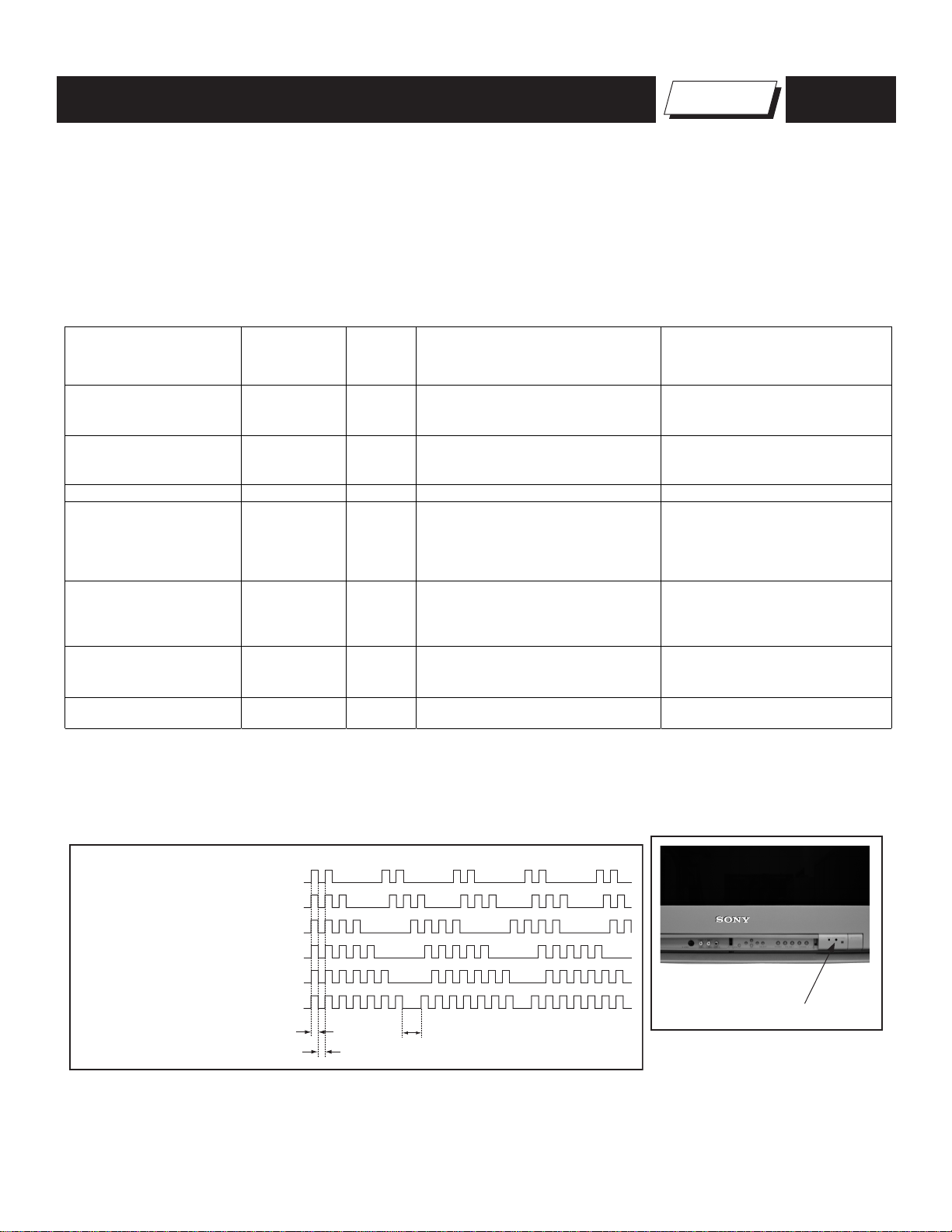
KV-32HS500/32HV600/34DRC500/34XBR800/36HS500/
36XBR800/38DRC500/40XBR800/42DRC800
SELF-DIAGNOSTIC FUNCTION
Self Diagnosis
Supported model
The units in this manual contain a self-diagnostic function. If an error occurs, the STANDBY/TIMER LED will automatically begin to fl ash. The number
of times the LED fl ashes translates to a probable source of the problem. A defi nition of the STANDBY/TIMER LED fl ash indicators is listed in the
instruction manual for the user’s knowledge and reference. If an error symptom cannot be reproduced, the Remote Commander can be used to review
the failure occurrence data stored in memory to reveal past problems and how often these problems occur.
Diagnostic Test Indicators
When an error occurs, the STANDBY/TIMER LED will fl ash a set number of times to indicate the possible cause of the problem. If there is more than
one error, the LED will identify the fi rst of the problem areas.
Results for all of the following diagnostic items are displayed on screen. If the screen displays a “0”, an error has occurred.
No. of times
Diagnostic Item
Power does not turn on Does not light _______
+B Overcurrent (OCP)* 2 times 2:0 or 2:1
Low +B Overvoltage (OVP) 3 times 3:0 or 3:1
Vertical Deflection Stopped 4 times 4:0 or 4:1
White Balance Failure
(not balanced)
LOW +B OCP/OVP
(overcurrent/overvoltage)***
Horizontal Deflection
Stopped
STANDBY /
TIMER lamp
flashes
5 times 5:0 or 5:1
6 times 6:0 or 6:1
7 times 7:0 or 7:1
Display
Result
Probable Cause Location Detected Symptoms
• Power cord is not plugged in.
• Fuse is burned out (F501). (A Board)
• H.OUT (Q5030) is shorted. (D Board)
• +B PWM (Q5003) is shorted.
(D Board)
• IC6505 is faulty. (D Board) • Has entered standby mode.
• 15V is not supplied. (D Board)
• IC5004 is faulty. (D Board)
• Video OUT (IC9001-IC9003) is faulty.
(CH, CX Board)
• CRT drive (IC2801) is faulty. (B Board)
• G2 is improperly adjusted.**
• +5 line is overloaded. (A, B, M Boards)
• +5 line is shorted. (A, B, M Boards)
• IC504 is faulty. (A Board)
• Power does not come on.
• No power is supplied to the TV.
• AC Power supply is faulty.
• Power does not come on.
• Load on power line shorted.
• Has entered standby mode after
Horizontal raster.
• Vertical deflection pulse is stopped.
• Power line is shorted or power
supply is stopped.
• No raster is generated.
• CRT cathode current detection
reference pulse output is small.
• No picture
• No picture
* If a +B overcurrent is detected, stoppage of the vertical deflection is detected simultaneously. The symptom that is diagnosed first by the
microcontroller is displayed on the screen.
** Refer to Screen (G2) in Section 2-5 of this manual.
*** If STANDBY/STEREO LED flashes six (6) times, unplug the unit and wait 10 seconds before performing the adjustment.
Display of Standby/Timer LED Flash Count
Diagnostic items Flash count
+B Overcurrent 2 times
Low +B Overvoltage 3 times
Vert. Deflection Stopped 4 times
White Balance Failure 5 times
Low +B OCP/OVP 6 times
Horiz. Deflection Stopped 7 times
Lamp ON 0.3 sec.
Lamp OFF 0.3 sec.
Lamp OFF 3 sec.
* One fl ash count is not used for
self-diagnostic.
Standby/Timer LED
Stopping the Standby/Timer LED Flash
Turn off the power switch on the TV main unit or unplug the power cord from the outlet to stop the STANDBY/TIMER LAMP from fl ashing.
— 8 —
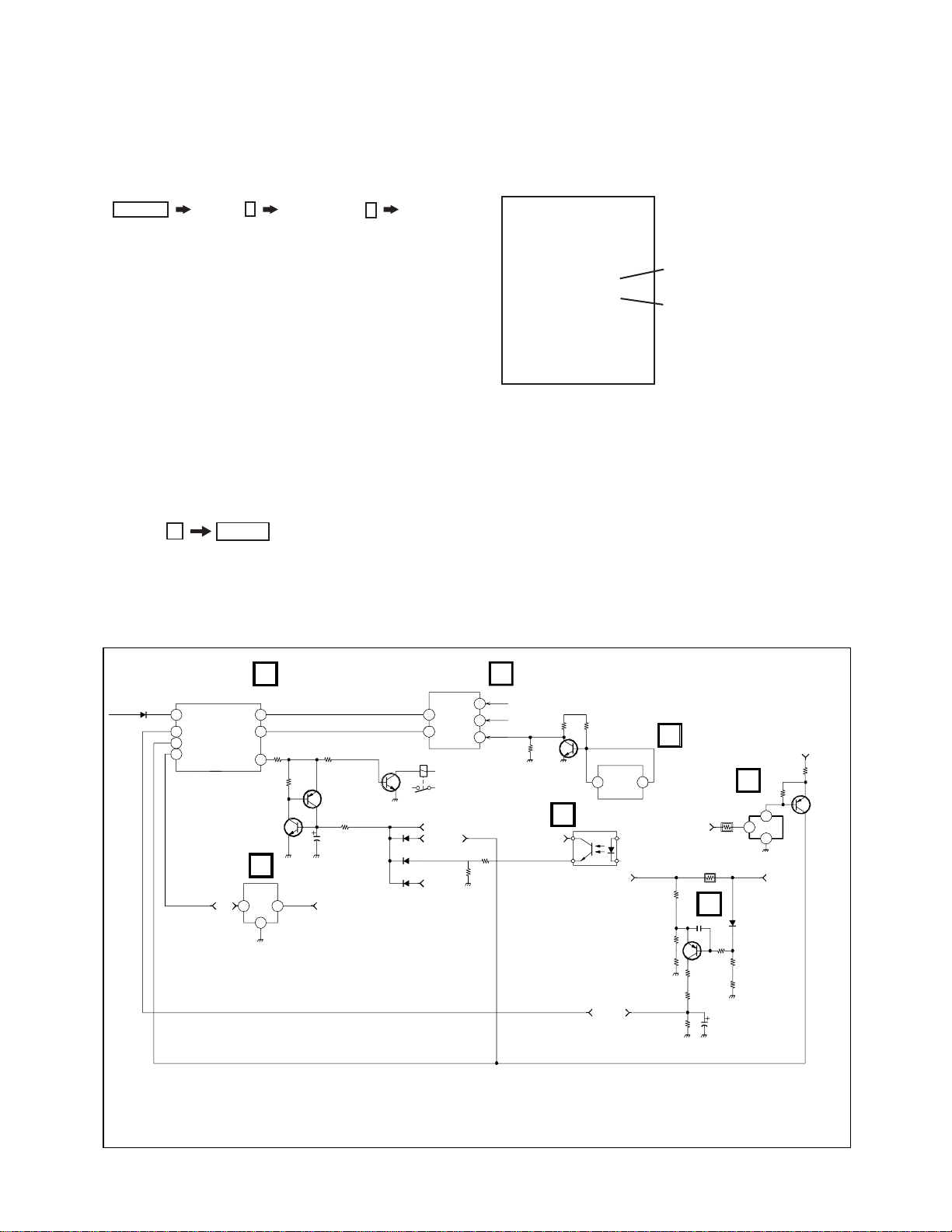
KV-32HS500/32HV600/34DRC500/34XBR800/36HS500/
36XBR800/38DRC500/40XBR800/42DRC800
Self-Diagnostic Screen Display
For errors with symptoms such as “power sometimes shuts off” or “screen sometimes goes out” that cannot be confi rmed, it is possible to bring up
past occurrences of failure on the screen for confi rmation.
To Bring Up Screen Test
In standby mode, press buttons on the Remote Commander sequentially, in rapid succession, as shown below:
DISPLAY
Channel 5 Sound volume - Power ON.
SELF DIAGNOSIS
2: +B OCP 0
3: +B OVP 0
4: VSTOP 0
5: AKB 1
6: LOWB 0
7: H-STOP 0
Numeral “0”
means that no fault was detected.
Numeral “1”
means a fault was detected one
time only.
101: WDT 24
Handling of Self-Diagnostic Screen Display
Since the diagnostic results displayed on the screen are not automatically cleared, always check the self-diagnostic screen during repairs. When you
have completed the repairs, clear the result display to “0”.
Unless the result display is cleared to “0”, the self-diagnostic function will not be able to detect subsequent faults after completion of the repairs.
Clearing the Result Display
To clear the result display to “0”, press buttons on the Remote Commander sequentially when the diagnostic screen is displayed, as shown below:
8
ENTERChannel
Quitting the Self-Diagnostic Screen
To quit the entire self-diagnostic screen, turn off the power switch on the Remote Commander or the main unit.
Self-Diagnostic Circuit
STBY-LED
IC2300
MAIN MICRO
STR
48
STBY-LED
44
OCP
45
OVP
43
LOW B ERR
AC RLY
CLKO
29
DATO
30
69
Q6527
Q6530
Q6532
A
IC504
M
5V UNREG 7V
IO
O
IC2801
Y/C JUNGLE
SCL
26
25
SDA
RY6501
P_SW(-)
21
34
1K-PROT2
+B OVP
D6537
D6505
HV PROT
D5007
M
AKB
58
CRT
35
VPROT
HPROT
VDY-
34
R5104 R5105
R5125
UNREG 11V
Q5018
D
B
IC5007
2
14
PH6501
1
4
2
3
+B +B
5V
D
IC6505
+B
R5013
2
1
3
Q6522
D
Q5004
+B OCP
D5005
— 9 —

KV-32HS500/32HV600/34DRC500/34XBR800/36HS500/
36XBR800/38DRC500/40XBR800/42DRC800
+B overcurrent (OCP)
Occurs when excessive current fl ows through R5013. The increase in voltage across R5013 causes the output of Q5004 to go high, and this high
signal goes to the micro.
+B overvoltage (OVP)
IC6505 detects +B OVP condition and turns on Q6522. This sends a high signal to the micro and also shuts down the AC relay.
V-STOP
Occurs when an absence of the vertical defl ection pulse is detected by pin 24 of IC2801 (B Board). Power supply will shut down when waveform
interval exceeds 2 seconds.
White Balance Failure
If the RGB levels* do not balance within 2 seconds after the power is turned on, this error will be detected by IC2801. TV will stay on, but there
will be no picture.
*(Refers to the RGB levels of the AKB detection Ref pulse that detects 1K).
Low B OCP/OVP
Occurs when set 5V is out.
Horizontal Defl ection Stopped
Occurs when either:
1) a +B overcurrent is detected (IC5007), or
2) overheating is detected (Thermistor TH5002).
— 10 —
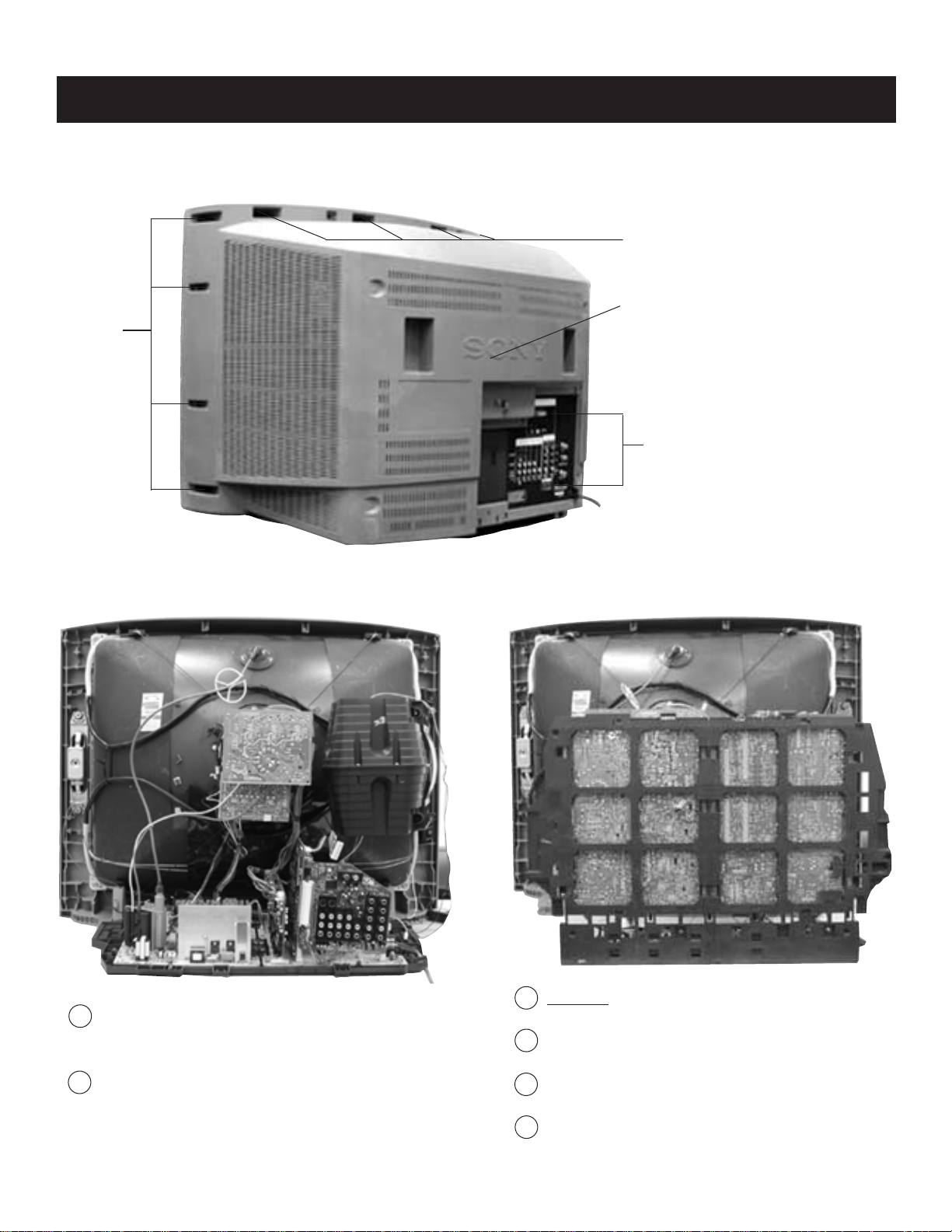
1-1. REAR COVER REMOVAL
4 Screws
+BVTP 4 x 16
KV-32HS500/32HV600/34DRC500/34XBR800/36HS500/
36XBR800/38DRC500/40XBR800/42DRC800
SECTION 1: DISASSEMBLY
4 Screws
+BVTP 4 x 16
Rear Cover
6 Screws
+BVTP 4 x 16
1-2. CHASSIS ASSEMBLY REMOVAL 1-3. SERVICE POSITION
1
CAUTION! - Heat sink on IC5004 is -15V. Care must be
1
Lift lever up on the right and left sides of the chassis
bracket and gently pull the chassis assembly away from
the bezel.
Pull up and rotate both the A and D Boards in order to
2
service the unit.
taken not to allow heat sink to touch any other components.
2
Lift lever up on the right and left sides of the chassis bracket
and gently pull the chassis assembly away from the bezel.
Pull up and rotate both the A and D Boards in order to service
3
the unit.
When plugging in connector from HM Board to B Board at
4
CN3603 insure two brown wires are facing upward towards
neck assembly.
— 11 —
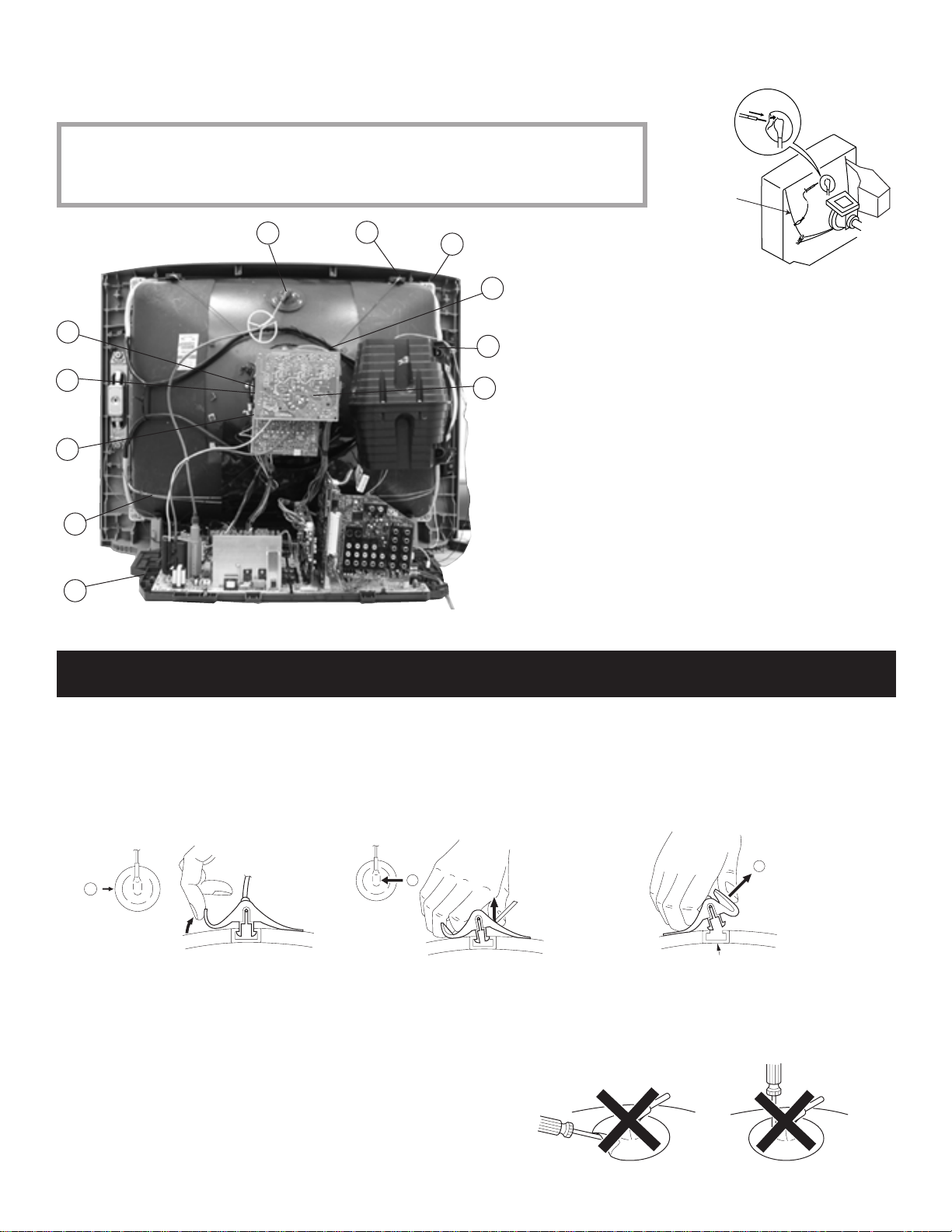
KV-32HS500/32HV600/34DRC500/34XBR800/36HS500/
1-4. PICTURE TUBE REMOVAL
WARNING: BEFORE REMOVING THE ANODE CAP
High voltage remains in the CRT even after the power is disconnected. To avoid electric shock,
discharge CRT before attempting to remove the anode cap. Short between anode and CRT
coated earth ground strap.
1
7
6
2
10
5
8
11
9
1. Discharge the anode of the CRT and remove the anode cap.
2. Unplug all interconnecting leads from the defl ection yoke, neck
3
assembly, degaussing coils and CRT grounding strap.
3. Remove the Sub-Woofer Assemblies.
4. Remove the CH or CX Board from the CRT.
4
5. Remove the chassis assembly.
6. Loosen the neck assembly fi xing screw and remove.
7. Loosen the defl ection yoke fi xing screw and remove.
8. Place the set with the CRT face down on a cushion and remove
the degaussing coil holders.
9. Remove the degaussing coils.
10. Remove the CRT grounding strap and spring tension devices.
11. Unscrew the four CRT fi xing screws [located on each CRT
corner] and remove the CRT [Take care not to handle the CRT
by the neck].
36XBR800/38DRC500/40XBR800/42DRC800
Coated
Earth
Ground
Strap
ANODE CAP REMOVAL PROCEDURE
WARNING: High voltage remains in the CRT even after the power is disconnected. To avoid electric shock, discharge CRT before attempting to remove
the anode cap. After removing the anode cap, short circuit to either the metal chassis, CRT shield, or carbon painted on the CRT.
NOTE: After removing the anode cap, short circuit the anode of the picture tube and the anode cap to either the metal chassis, CRT shield or
carbon painted on the CRT.
REMOVAL PROCEDURES
a
Turn up one side of the rubber cap in
the direction indicated by arrow a .
b
Use your thumb to pull the rubber
cap fi rmly in the direction indicated
by arrow b .
HOW TO HANDLE AN ANODE CAP
1. Do not use sharp objects which may cause damage to the surface of the anode
cap.
2. To avoid damaging the anode cap, do not squeeze the rubber covering too hard.
A material fi tting called a shatter-hook terminal is built into the rubber.
3. Do not force turn the foot of the rubber cover. This may cause the shatter-hook
terminal to protrude and damage the rubber.
Anode Button
When one side of the rubber cap separates from
the anode button, the anode cap can be removed
by turning the rubber cap and pulling it in the
direction of arrow c .
c
— 12 —
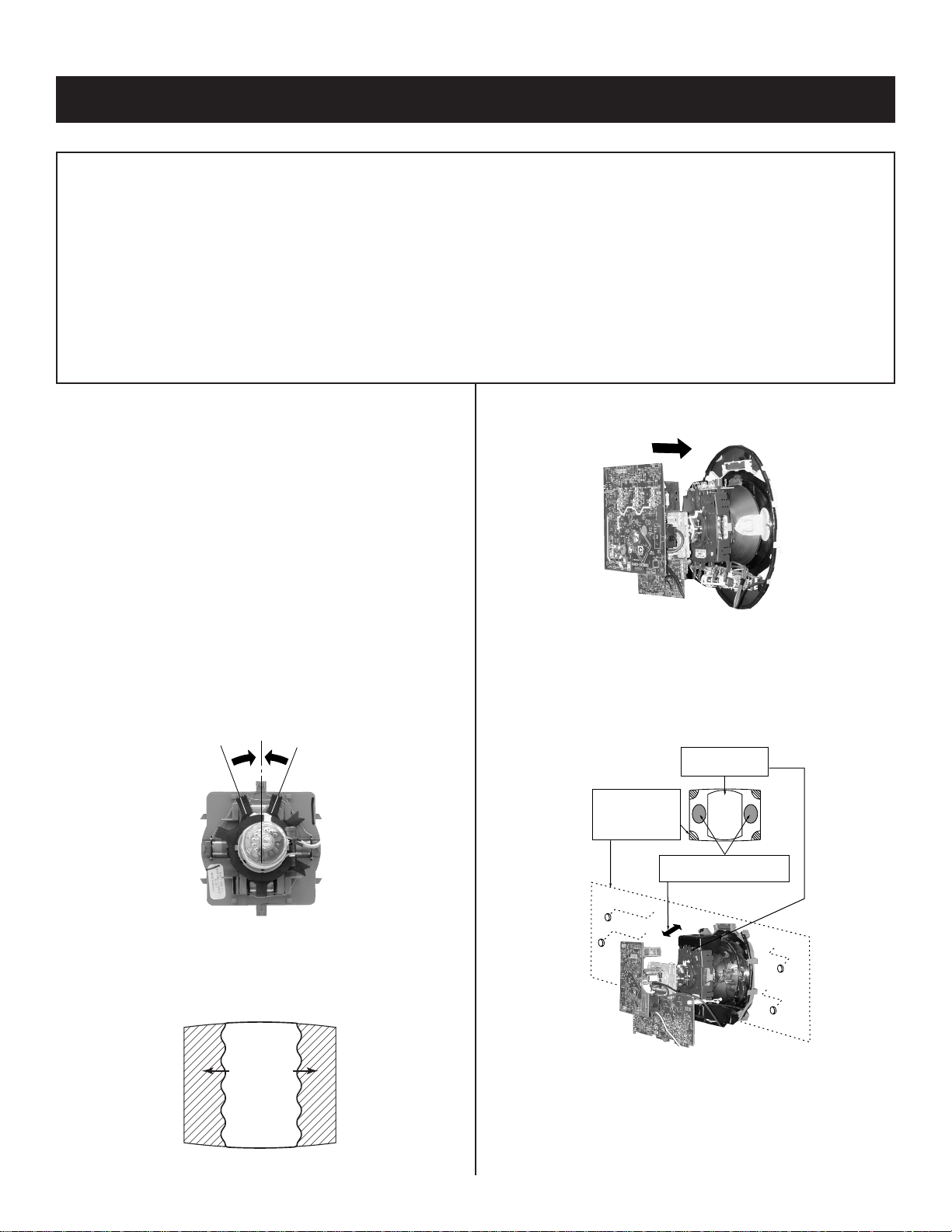
SECTION 2: SET-UP ADJUSTMENTS
KV-32HS500/32HV600/34DRC500/34XBR800/36HS500/
36XBR800/38DRC500/40XBR800/42DRC800
The following adjustments should be made when a complete
realignment is required or a new picture tube is installed.
These adjustments should be performed with rated power supply
voltage unless otherwise noted.
The controls and switch should be set as follows unless otherwise
noted:
VIDEO MODE: STANDARD (RESET)
2-1. BEAM LANDING
Preparation:
• Use cross hatch signal to rough adjust focus, G2 and then input a
white pattern signal.
• Face the picture tube in an East or West direction to reduce the
infl uence of geomagnetism.
• Confi rm data in service mode to match with CRT screen size.
• CXA2170D-4
• CXA8070 (Should be set to default)
• VCEN, VPIN, HTPZ, PPHA, VANG, LANG, VBOW, LBOW
(Should be set to default value).
NOTE: Do not use the hand degausser; it magnetizes the CRT .
1. Input white pattern from pattern generator. Set the PICTURE control
to maximum, and the BRIGHTNESS control to standard.
2. Loosen the defl ection yoke mounting screw, and set the purity control
to the center as shown below:
Purity Control
Perform the adjustments in order as follows:
1. Beam Landing
2. Convergence
3. Focus
4. Screen (G2)
5. White Balance
Test Equipment Required:
1. Color Bar Pattern Generator
2. Degausser
3. DC Power Supply
4. Digital Multimeter
5. Move the defl ection yoke forward, and adjust so that the entire screen
becomes green.
Figure 1
6. Switch over the raster signal to red and blue and confi rm the
condition.
7. When the position of the defl ection yoke is determined, tighten it with
the defl ection yoke mounting screw.
8. If landing at the corner is not right, adjust it by using the disk magnets.
Purity control
corrects this area
3. Input a green pattern from the pattern generator.
4. Move the defl ection yoke backwards, (See Figure 1) and adjust with
the purity control so that green is in the center and red and blue are
even on both sides.
Blue Red
Green
— 13 —
Disk magnets
or rotatable disk
magnets correct
these areas (a-d)
b
d
ba
cd
Deflection yoke positioning
corrects these areas
a
c

KV-32HS500/32HV600/34DRC500/34XBR800/36HS500/
36XBR800/38DRC500/40XBR800/42DRC800
2-2. V-PIN AND V-CEN ADJUSTMENT
Preparation:
• Input a cross hatch pattern signal.
• Set Video Mode to: Standard (Reset)
• For all 4X3 CRT, VPIN data has separate register for full and
V-compress. Adjust both modes if needed.
1. Adjust service mode CXA2170D-1 05 V-CEN so that the top pin and
bottom pin are symmetrical from top to bottom.
2. Adjust service mode CXA2170D-1 06 V-PIN so that the top pin and
bottom pin are symmetrical from top to bottom.
3. Horizontal lines should be straight from left to right. Check landing
for side effect.
2-3. CONVERGENGE
Preparation:
• Set the CONTRAST and BRIGHTNESS control to standard (reset).
• Input a cross hatch pattern signal.
2-3.1. VERTICAL AND HORIZONTAL STATIC
CONVERGENCE
1. Disconnect the dynamic convergence before adjusting static
convergence (CN903), except for minor touch-up.
2. Adjust H.STAT convergence, RV9001, to converge red, green, and
blue dots in the center of the screen.
3. Connect dynamic convergence back.
4. Adjust V. STAT magnet to converge red, green and blue dots in the
center of the screen.
2-3.2. OPERATION OF BMC (HEXAPOLE)
MAGNET
The respective dot positions result from moving each magnet interact.
Perform the following adjustments while tracking.
1. Use the BMC tabs to adjust the red, green and blue dots so that
they line up at the center of the screen (move the dots in a horizontal
direction).
HMC Correction HMC Correction
A>B
A=B
R
B
GB
R
AB
RGB
AB
C=D
R
G
B
A=B
VMC Correction
C<D
R
C
G
D
B
A<B
R
AB
RGB
AB
C=D
GB
R
G
B
VMC Correction
C<D
C
G
D
2-3.3. TLH PLATE ADJUSTMENT
Center dot
R
G
B
RV9001
R G B
H-STAT
V.STAT magnet
5. Tilt the V.STAT magnet and adjust static convergence to open or close
the V.STAT magnet.
1
B
G
R
B
G
R
Preparation:
• Input a cross hatch pattern signal.
• Adjust unbalanced horizontal convergence of red and blue dots by
adjusting the TLH Plate on the defl ection yoke.
TLV
C Board
RV9001
B R
(R)(B)
W Board
R B
(B)(R)
XCV
TLH+
TLH-
TLH Plate
1. Adjust XCV core to balance X axis.
2. Adjust the vertical red and blue convergence with V.TILT (TLV VR).
Note: Perform adjustments while tracking Item 1.
— 14 —

KV-32HS500/32HV600/34DRC500/34XBR800/36HS500/
36XBR800/38DRC500/40XBR800/42DRC800
2-3.4. SCREEN-CORNER CONVERGENCE
2. RSAP (Right H AMP)
Preparation:
• Input a cross hatch pattern signal.
1. Affi x a permalloy assembly corresponding to the misconverged areas.
b
d
a
a
a-d: screen-corner
misconvergence
c
c
2-3.5. DYNAMIC CONVERGENCE
b
d
3. RUBW (Right Upper BOW)
4. RUMB (Right Upper Middle BOW)
5. RLBW (Right Lower BOW)
ADJUSTMENTS
• Set dynamic convergence using the following service mode adjustment
data.
• Only H-component can be corrected, for vertical component use
permalloy to compensate.
• After adjusting the following parameter, write data into NVM
MUTING
+
ENTER
then copy for 1080i CPY2
(D Conv Item 13 - Change data to 1 then write.)
6. RLMB (Right Lower Middle BOW)
RB
BR
BR
RB
0. YBWU (Upper Y-BOW)
BR BR
1. YBWL (Lower Y BOW)
BR BR
BR
7. LSAP (Left H AMP)
BR
8. LUBW (Left Upper BOW)
BR
9. LUMB (Left Upper Middle BOW)
BR
10. LLBW (Left Lower BOW)
— 15 —
BR

KV-32HS500/32HV600/34DRC500/34XBR800/36HS500/
36XBR800/38DRC500/40XBR800/42DRC800
11. LLMB (Left Lower Middle BOW)
BR
12. CADJ Fix 29
2-4. FOCUS ADJUSTMENT
Confi rm neck assembly Z axis position. (See Figure 1)
1. Input a dot signal.
2. Set Video Mode to STANDARD.
3. Adjust focus VR clockwise (DE-Focus) to confi rm that the dot’s shape
is centered. (Figure 2 & 3) Confi rm neck assembly rotation by W Board
position. W Board should be level ±1º. Adjust as necessary to balance
dot shape along center horizontal line, then refocus.
4. Input a HD monoscope signal.
5. Confi rm center focus with focus VR.
2-4.1. DYNAMIC FOCUS/DYNAMIC QUADRA-
POLE DATA
Normally, no adjustments are necessary for these systems. If for some
reason the data is lost, use the following data:
Write the data from any non-vertically compressed mode, then use the
CPY1 function (CXA2170D-4 Item 6) to copy the data to the vertical
compressed modes. V-compressed data is identical to non-v-compressed
data. Service personnel with a trained eye can adjust the
DF or DQP registers to adjust DF phase (Item 7) or DQP
phase (Item 8), respectively, to balance left and right focus.
Refrain from adjusting more than 5 steps from table data below.
Further adjustment indicates a circuit problem -- troubleshoot to
cause. Be sure that Neck Assembly is in the proper location
(See Section 2-4 Figure 1) before changing DF/DQP data or
troubleshooting circuit when DF/DQP is suspect.
Figure 1
FOCUS
Screen (G2)
Figure 2
DOT SHAPE:
Figure 3
NOTE: Changing neck assembly position will affect corner convergence.
— 16 —

2-5. SCREEN (G2)
1. Input composite white fi eld into Video 1.
2. Set to service mode and adjust as follows:
KV-32HS500/32HV600/34DRC500/34XBR800/36HS500/
36XBR800/38DRC500/40XBR800/42DRC800
2-6. PICTURE QUALITY ADJUSTMENTS
Preparation:
• Set PRO MODE (Reset).
1. Input signal (480i Composite):
• Color Bar Video 75 IRE (White) 75% modulation 7.5% Set-up.
• Color Bar RF 75 IRE (White) 75% modulation 7.5% Set-up.
2-6.1. VIDEO INPUT - SUB CONTRAST
ADJUSTMENT
Preparation:
• Input a Color Bar signal to VIDEO 1 (75 IRE 75%).
• Set picture mode: Single (PRO MODE Reset).
• Picture: Max
1. Set to Service Mode and adjust as follows:
2150P-2
NO. Name Control Function Avg. Data
01 RGBS R ON 4
2. Connect oscilloscope to Pin 1 of CN9001 (R.DRV) on the C Board.
3. Adjust contrast according to the service mode item: SPIO.
2103-2
NO. Name Control Function
02 SCON SUB-CONT
white
VR1
black
VR2
GND
VR
(32HS) = 1.92 ± 0.05 Vpp
(36HS) = 2.00 ± 0.05 Vpp
(32HV) = 1.67 ± 0.05 Vpp
(34XBR) = 1.67 ± 0.05 Vpp
(36XBR) = 1.74 ± 0.05 Vpp
(40XBR) = 1.81 ± 0.05 Vpp
4. Write data from Step 3 above, into memory.
2-6.2. VIDEO INPUT - SUB HUE/SUB COLOR
ADJUSTMENT
Preparation:
• Input a Color Bar signal to VIDEO 1 (75 IRE 75%).
• Set picture mode: Single (PRO MODE Reset).
• Picture: Max
1. Set to Service Mode and adjust as follows:
2150P-2
NO. Name Control Function Avg. Data
01 RGBS R ON 7
2. Connect an oscilloscope to Pin 5 of CN9001 (B. DRV) on the C
Board.
— 17 —
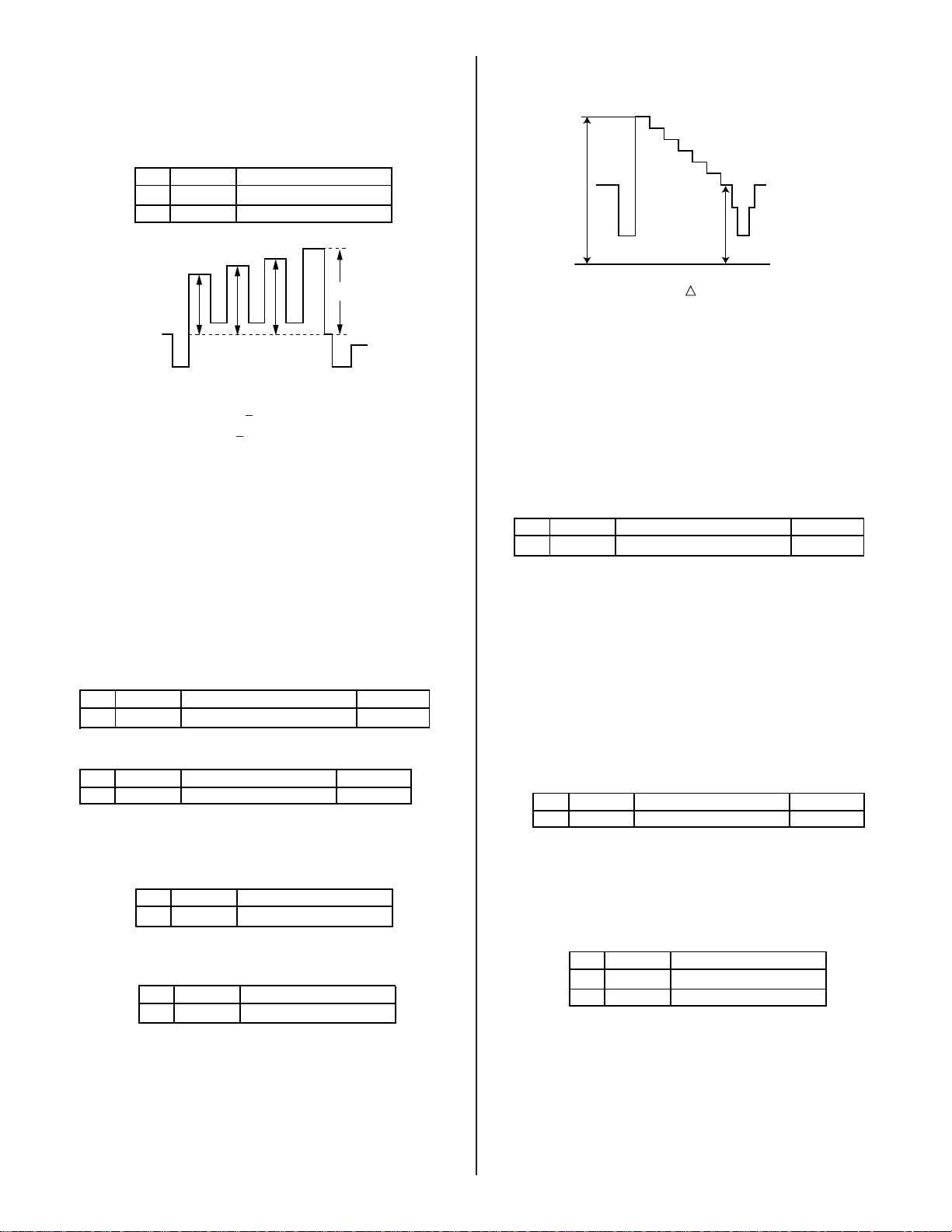
KV-32HS500/32HV600/34DRC500/34XBR800/36HS500/
36XBR800/38DRC500/40XBR800/42DRC800
3. Adjust color according to Service Mode for SCLO.
4. Adjust color according to Service Mode for SHUO.
2103-1
NO. Name Control Function
03 SCOL SUB-COL
04 SHUE SUB-HUE
VB4
VB3VB2VB1
COLOR: VB1 < VB4 (=20 ± 40 mV)
HUE: VB2 < VB3 (=20 ± 40 mV)
5. Write data from Steps 3 - 4 above, into memory.
7. Write data into memory.
6. Set Service Mode
2-6.3. RF INPUT - TWO PICTURE SUB
CONTRAST ADJUSTMENT
Preparation:
• Input a Color Bar signal to RF (75 IRE 75%).
• Set picture mode: P&P (PRO MODE).
• Picture: Max
1. Set to Service Mode and adjust as follows:
2170P-4
NO. Name Control Function Avg. Data
28 SPOF SMALL PICTURE OFFSET 0
2170P-2
NO. Name Control Function Avg. Data
01 RGBS R ON 4
2. Connect an oscilloscope to Pin 1 of CN9001 (R. DRV) on the C Board.
3. Adjust MAIN (left) side contrast according to service mode for SCON.
2103-1
NO. Name Control Function
02 SCON SUB-CONT
4. Adjust SUB (right) side contrast according to Service Mode for SCON.
2103-2
NO. Name Control Function
02 SCON SUB-CONT
2-6.4. RF INPUT - SUB HUE/SUB COLOR
Preparation:
• Input a Color Bar signal to RF (75 IRE 75%).
• Set picture mode: P&P (PRO MODE Reset).
• Picture: Max
1. Set to Service Mode and adjust as follows:
2. Connect an oscilloscope to pin 5 of CN9001 (B. DRV) on the C Board.
3. Adjust MAIN (left) side color according to Service Mode for SCOL.
4. Adjust MAIN (left) side color according to Service Mode for SHUE.
5. Adjust SUB (right) side color according to Service Mode for SCOL.
white
VR1
black
VR2
GND
VR
(32HS) = 1.92 ± 0.05 Vpp
(36HS) = 2.00 ± 0.05 Vpp
(32HV) = 1.67 ± 0.05 Vpp
(34XBR) = 1.67 ± 0.05 Vpp
(36XBR) = 1.74 ± 0.05 Vpp
(40XBR) = 1.81 ± 0.05 Vpp
2170P-4
NO. Name Control Function Avg. Data
28 SPOF SMALL PICTURE OFFSET 13
ADJUSTMENT
2150P-4
NO. Name Control Function Avg. Data
01 RGBS R ON 7
2103-1
NO. Name Control Function
03 SCOL SUB COLOR
04 SHUE SUB HUE
— 18 —
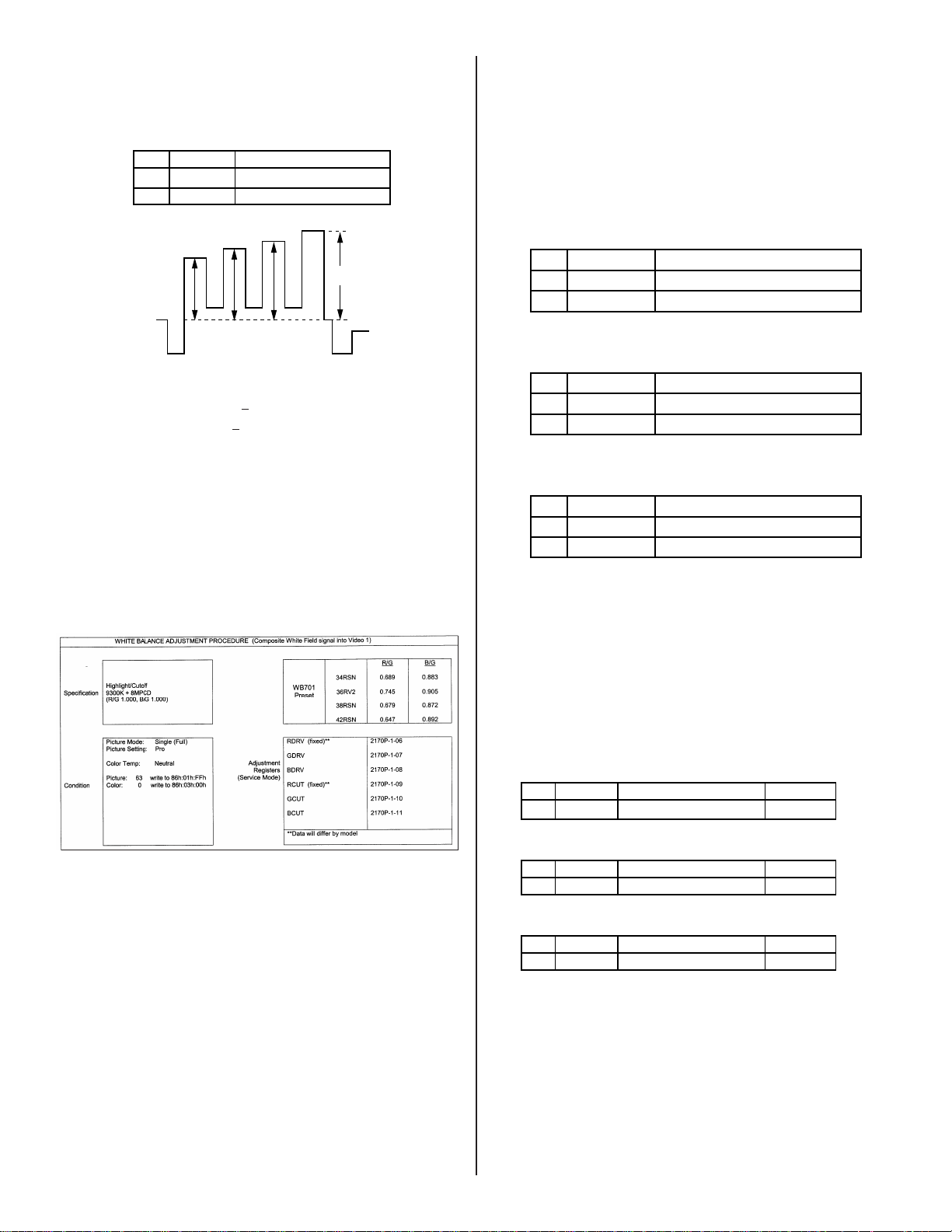
KV-32HS500/32HV600/34DRC500/34XBR800/36HS500/
e
n
a
e
n
a
e
n
a
36XBR800/38DRC500/40XBR800/42DRC800
6. Adjust SUB (right) side color according to Service Mode for SHUE.
2103-2
NO. Name Control Function
03 SCOL SUB COLOR
04 SHUE SUB HUE
VB4
VB3VB2VB1
COLOR: VB1 < VB4 (=20 ± 40 mV)
HUE: VB2 < VB3 (=20 ± 40 mV)
7. Write data into memory.
2-7. WHITE BALANCE (CRT) AND SUB
BRIGHT ADJUSTMENT
Preparation
• Input an all white 480I (15.734 KHz) signal into the VIDEO 1 input
terminal to perform the White Balance (highlight, cut-off) adjustments.
The parameters to adjust are in the CXA2170P in Service Mode.
2-7.1. COLOR OFFSET ADJUSTMENT
PROCEDURE
Preparation:
• Input an all white (30 IRE) signal to the specifi ed input.
• Adjust the white balance using the specifi ed registers.
VIDEO 1
CXA2103-M
NO. Name Control Function
20 CBO1 CB OFFSET
21 CRO1 CR OFFSET
VIDEO 5
CXA2103-M
NO. Name Control Function
20 CBO1 CB OFFSET
21 CRO1 CR OFFSET
VIDEO7-DVI
CXA2103-M
NO. Name Control Function
22 CBO2 CB01 (FROM VIDEO 5) - 5
23 CRO2 CR01 (FROM VIDEO 5) -4
2-8. H RASTER CENTER ADJUSTMENT
Preparation:
• Input a monoscope signal.
• Set to NTSC (DRC) mode.
1. Set to Service Mode and adjust as follows:
CXA2150P-2
NO. Nam
06 AGNG AGING 1, AGING 2 2
CXA2150D-2
NO. Nam
02 HSIZ Horiz Size 45
CXA2150D-3
NO. Nam
00 HBLK Blanking Enable 0
2. Reduce HSIZ to see sides of raster.
3. Adjust H-Center with CXA2170D-2.
4. Adjust to the best screen position with H-CENT and write data.
5. Restore aging, HSIZ and HBLK to original condition.
Control Functio
Control Functio
Control Functio
Avg. Dat
Avg. Dat
Avg. Dat
— 19 —
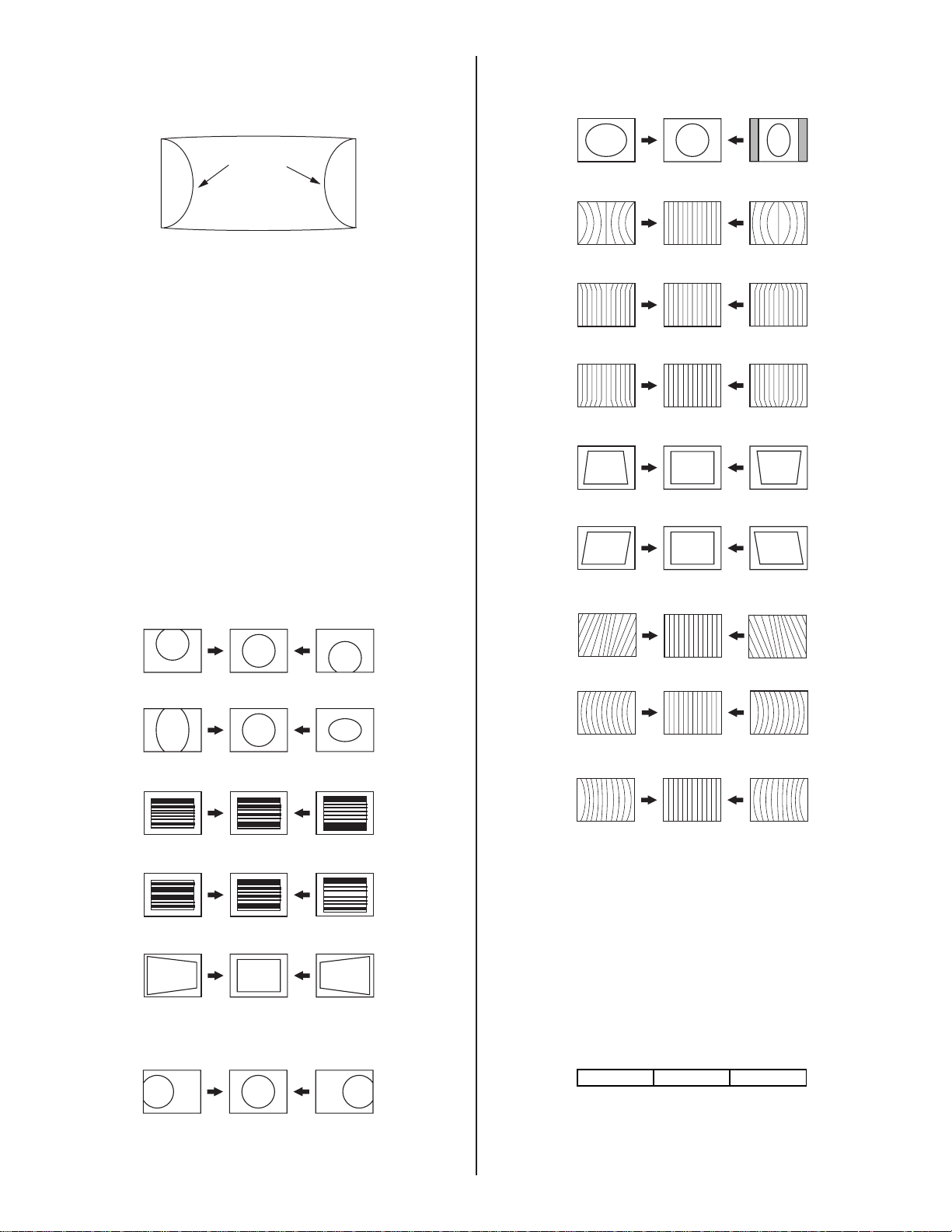
KV-32HS500/32HV600/34DRC500/34XBR800/36HS500/
A
36XBR800/38DRC500/40XBR800/42DRC800
Raster Edge Equal:
RASTER
EDGES
RASTER
2-9. PICTURE DISTORTION ADJUSTMENTS
2-9.1. NTSC (DRC) FULL MODE
ADJUSTMENT
1. Face the picture tube in an east-west direction. (For best condition.)
2. Complete V-PIN and V-CEN adjustments fi rst (A2170-D1 06 V-PIN,
A2170-D1 05 V-CEN).
3. Input a monoscope and crosshatch signal. Adjust the picture
distortion with the following service parameters to balance the best
condition for these two signals.
NOTE: Make sure that the picture size is within specs. Vertical size is
11.8 ± 0.1 sq. and horizontal size is 15.8 ± 0.1 sq.
4. Write data into memory before changing modes.
CXA2170D-1
Item 0. VPOS (V-POSITION)
Item 2. HSIZ (H-SIZE)
Item 5. PIN (PIN AMP)
Item 7. UCP (UP COR PIN COR)
Item 8. LCP (LOW CO PIN COR)
Item 14. PPHA (PIN PHASE)
Item 15. VANG (AFC-ANGLE)
Item 16. LANG (L-ANGLE)
Item 1. VSIZ (V-SIZE)
Item 3. VLIN (V-LINE)
Item 4. VSCO (VS-COR)
Item 9. HTPZ (H-TRAPEZOID)
CXA2170D-2
Item 1. HPOS (H-POSITION)
Item 17. VBOW (AFC-BOW)
Item 18. LBOW (L-BOW)
2-9.2. 1080i HD MODE ADJUSTMENT
1. Input a 1080i cross-hatch signal and an HD monoscope signal that
contains overscan markers.
2. Adjust the raster position per Section 2-8., only if this procedure was
not performed for full mode.
3. Adjust the geometry similar to Full DRC mode. Vertical size is 11.7
± 0.1 sq. and horizontal size is 15.6 ± 0.1 sq., if monoscope signal is
available. Otherwise, set the Vertical size to 91.0 ± 0.6% scan and
Horizontal size as 91.0 ± 0.6% scan.
4. Use the following register to adjust the horizontal parameter:
2150-D2 01 HPOS
NOTE: If necessary, touch up the geometry using the data register
listed above for Full mode. Check NTSC full mode for side
effect and balance.
5. Write the data into memory before changing modes.
— 20 —

2-9.3. VERTICAL COMPRESSED MODE
CHECK AND CONFIRMATION
(FOR 4X3 CRT ONLY)
1. Input a monoscope and crosshatch signal.
2. Check vertical compressed mode.
3. Adjust VPIN if needed.
2-9.4. TWIN MODE/FAVORITE/
INDEX/NORMAL MODE GEOMETRY
CONFIRMATION
TWIN mode and FAVORITE mode use the FULL mode adjustment data.
The key point for TWIN mode adjustment is the blue border appearance.
The left border on the left picture should not be visible when the left
picture is selected. Similarly, the right border on the right picture should
not be visible when the right picture is selected. Balance the HPOS or
HSIZ data for FULL and TWIN mode.
For INDEX mode, however, (XBR sets only), no clipping of the picture
edge should be visible for the small sampled pictures on the right side.
Adjust HSIZ/HPOS to balance FULL and INDEX mode for this. Avoid
displaying the edge of the raster in FULL or FAVORITE mode.
KV-32HS500/32HV600/34DRC500/34XBR800/36HS500/
36XBR800/38DRC500/40XBR800/42DRC800
— 21 —

KV-32HS500/32HV600/34DRC500/34XBR800/36HS500/
SECTION 3: SAFETY RELATED ADJUSTMENTS
36XBR800/38DRC500/40XBR800/42DRC800
3-1. PREPARATION BEFORE
CONFIRMATION
Standard.............................................................................135.3 ± 1 VAC
Check Condition:
AC input voltage: 120 (± 2) VAC
Note: If using a stabilized power supply, make sure that the distortion
factor is 3% or less.
Setting Mode:........................................................................... Full mode
Signal Input:........................................................... Cross-hatch of NTSC
Initial Setting:...................................................Standard Reset condition
Confi rm Point:..........................Across CN5509 PIN 9 for B+ of D Board
3-1.1 HOLD-DOWN OPERATION
CONFIRMATION
1. Using an external DC power supply, apply 5.3 ± 0.5 Vdc between
Pin 2 of CN507 (jig connector) and ground (Pin 8); confi rm set goes to
hold-down (main power relay click).
2. Remove the external DC power supply.
3-2. B+ MAX CONFIRMATION
Standard.............................................................................135.3 ± 1 VAC
Check Condition:
AC input voltage: 120 (± 2) VAC
Note: If using a stabilized power supply, make sure that the distortion
factor is 3% or less.
Setting Mode:........................................................................... Full mode
Signal Input:........................................................... Cross-hatch of NTSC
Initial Setting:...................................................Standard Reset condition
Confi rm Point:..........................Across CN5509 PIN 9 for B+ of D Board
— 22 —
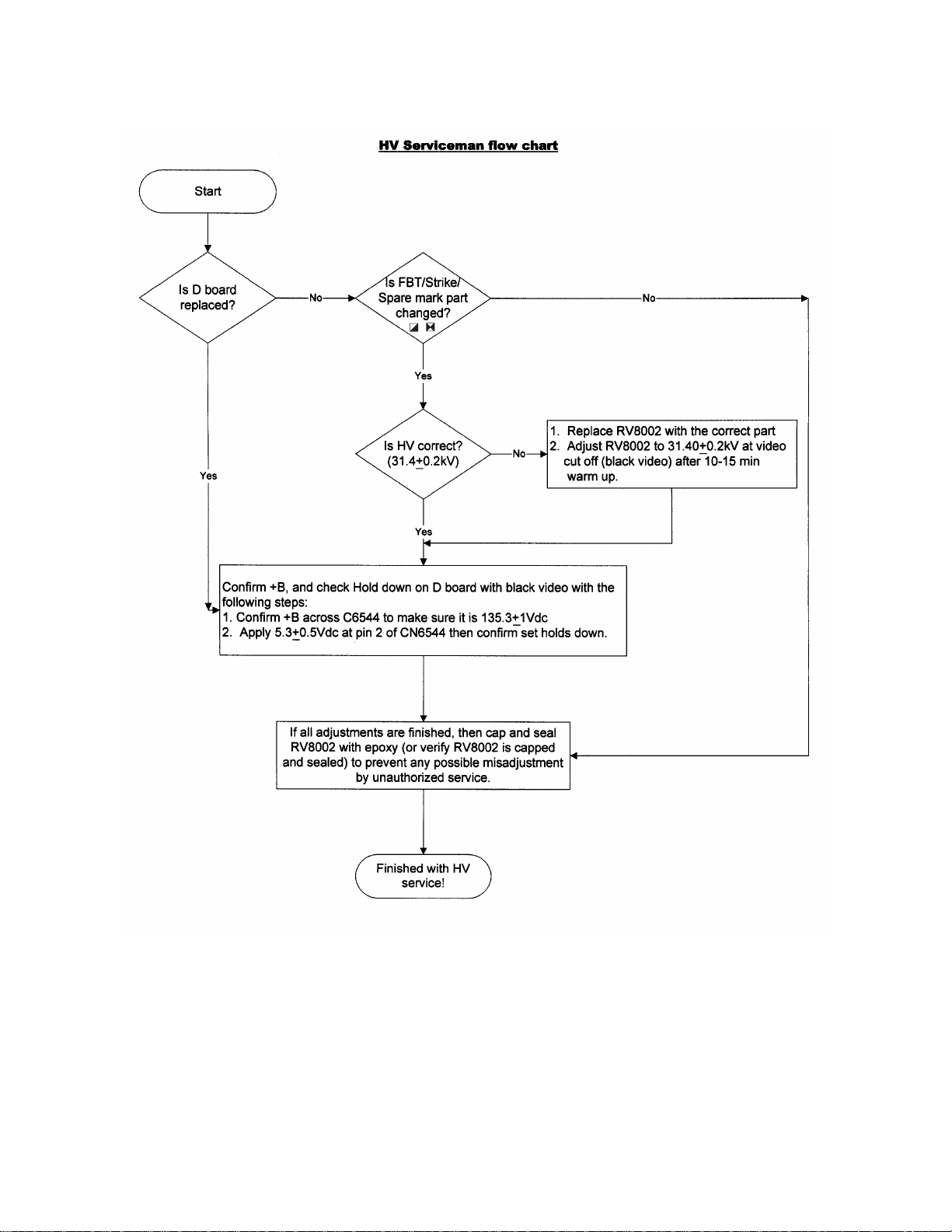
3-3. HV SERVICE FLOWCHART
KV-32HS500/32HV600/34DRC500/34XBR800/36HS500/
36XBR800/38DRC500/40XBR800/42DRC800
— 23 —
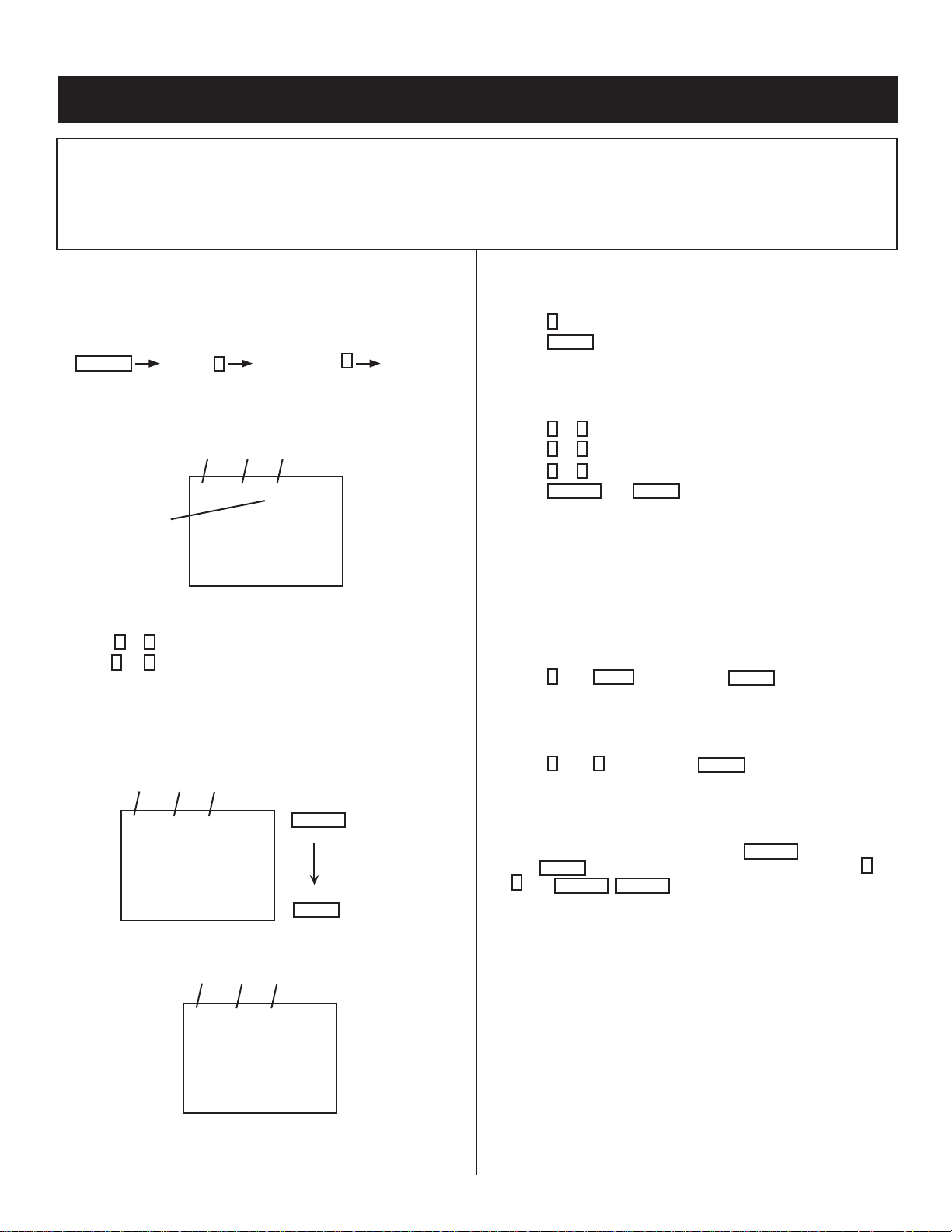
KV-32HS500/32HV600/34DRC500/34XBR800/36HS500/
36XBR800/38DRC500/40XBR800/42DRC800
SECTION 4: CIRCUIT ADJUSTMENTS
ELECTRICAL ADJUSTMENTS BY REMOTE COMMANDER
Use the Remote Commander (RM-Y170, RM-Y171) to perform the circuit adjustments in this section.
Test Equipment Required: 1. Pattern generator 2. Frequency counter 3. Digital multimeter 4. Audio oscillator
4-1. SETTING SERVICE ADJUSTMENT MODE
1. Standby mode (Power off).
2. Press the following buttons on the remote commander within a
second of each other:
DISPLAY
Channel 5 Sound Volume
+
Power
4-1.1. SERVICE ADJUSTMENT MODE IN
Item
order
Item
data
Disp.
(Item)
SERVICE
7
0
TV
Mode
VP
HSIZ
3. The CRT displays the item being adjusted.
4. Press
5. Press
1
or 2 on the Remote Commander to select the item.
3
or 6 on the Remote Commander to change the data.
6. Press MUTING then ENTER to write into memory.
4-1.2. SERVICE ADJUSTMENT MODE
MEMORY
Item
order
0
TV
Disp.
(Item)
Item
data
7
SERVICE
Item
order
Item
data
MUTING
ENTER
Green
Red
Disp.
(Item)
VP
HSIZ
7. Press then on the Remote Commander to initialize.
4-1.3. READING THE MEMORY
1. Enter into Service Mode.
2. Press
3. Press
0
on the Remote Commander.
ENTER
to read memory.
4-1.4. ADJUSTING THE PICTURE
1. Enter into Service Mode
2. Press
3. Press
4. Press
5. Press
2
or 5 on the remote to select the device item.
1
or 4 on the remote to select an item.
or 6 on the remote to change the data.
3
ENTER
MUTING
then
to write into memory.
4-1.5. RESETTING THE DATA
Note: Be careful when using the remote! It will clear and re-initialize
ALL NVM data including defl ection adjustment data if not reset
properly as follows:
4-1.6. RESETTING THE MID NVM DATA
1. Enter into Service Mode.
7
2. Press
, then
JUMP
, and then press
ENTER
on the remote.
4-1.7. RESETTING THE SYSTEM NVM DATA
1. Enter into Service Mode.
2. Press
7
, then 9, and then press
ENTER
on the remote.
4-1.8. COPY FUNCTION
How to use copy function for DA4 Chassis:
• After writing your adjusted data into NVM
ENTER
then
1
then
, copy can be made by changing copy data from
MUTING, ENTER
again.
MUTING
WARNING: DO NOT copy data before writing your corrected data in
NVM. If data is copied before writing corrected data, old
data will be copied.
• CPY1: DF/DQP DATA (CXA2170D-4 Item 6)
• CPY2: CONVERGENCE DATA (D-CONV Item 13)
0
to
VP
HSIZ
7
TV
WRITE
0
8. DO NOT turn off set until SERVICE appears.
— 24 —

4-2. MEMORY WRITE CONFIRMATION
METHOD
1. After adjustment, pull out the plug from the AC outlet, then replace the
plug in the AC outlet again.
2. Turn the power switch ON and set to Service Mode.
3. Call the adjusted items again to confi rm they were adjusted.
4-3. REMOTE ADJUSTMENT BUTTONS AND
INDICATORS
KV-32HS500/32HV600/34DRC500/34XBR800/36HS500/
36XBR800/38DRC500/40XBR800/42DRC800
MUTING
(Enter into
memory)
Disp. (Item up)
(Device Item Up)
Disp.
(Item Down)
1
2
4
8
(Initialize)
VOLUME (+)
(Service Mode)
POWER
(Service Mode)
DISPLAY
(Service Mode)
3
Item
(Data Up)
6
Item
(Data Down)
5
(Device Item
Down)
ENTER
(Enter into
Memory)
0
(Remove from
Memory)
RM-Y186
— 25 —

4-4. SERVICE DATA LISTS
R
Y
Y
Y
Y
Y
4-4.1.
KV-32HS500/34DRC500 SERVICE DATA LISTS
Category Name No. Item Name
VERSION
3D_COMB
0VE
1 DMY1
0 NRMD
1 CLKS
2 NSDS
3 MSS
4KILS
5 FRZE
6 EXCS
7 CDL
Range
Initial Data
0,1 0
0-255 0
0-3 0
0-3 1
0-3 0
0-3 0
0-3 1
0, 1 0
0-3 1
0-7 4
KV-32HS500/32HV600/34DRC500/34XBR800/36HS500/
36XBR800/38DRC500/40XBR800/42DRC800
8 DYCO
9 DYGA
10 DCCO
11 DCGA
12 WSC
13 WSS
14 VAPG
15 VAPI
16 TEST
17
18
19 SEDC
20 SED
21
22
23 SYSP
24 TES2
PFT
PFG
HCO
HCG
0-15 2 2 2 2
NRMD(0) NRMD(1) NRMD(2) NRMD(3)
0-15 10 10 10 10
0-15 5 5 5 5
0-15 5 5 5 5
0-2 1
0, 1 0
Vivid Standard Movie Pro
0-7 4 220
0-31 4440
0, 1 0
Vivid TWIN
Standard Movie Pro
RF CV/YC RF CV/YC RF CV/YC RF CV/YC Any
0-3 3 3 3 3 3 3 3 3 3
0-15 7 5 7 5 5 6 5 5 6
0, 1 0
0, 1 1
0-3 1
0, 1 0
0-3 0
0-7 0
— 26 —

KV-32HS500/34DRC500 SERVICE DATA LISTS
V5Y
V
V
V
Category Name No. Item Name
2103_1
0 YLEV
1 CLEV
2 SCON
3 SCOL
4 SHUE
5 YDLY
Range
0-62 34 20
0-63 40 17
0-15 9 9
0-15 2 2
0-15 11 5
0-3 0 0
Initial Data
480i Others
RF CV/YC
KV-32HS500/32HV600/34DRC500/34XBR800/36HS500/
36XBR800/38DRC500/40XBR800/42DRC800
6 SHAP
7 SHF0
8 PREO
9 BPF0
10 BPFQ
11 BPSW
12 TRAP
13 LPF
14 AFCG
15 CDMD
16 SSMD
17 HMSK
18 HALI
19 PPHA
20 CBO1
21 CRO1
22 CBO2
23 CRO2
RF CV
C
0-15 6848
0-3 0030
0-3 3333
0-3 3
0-3 0
RF CV/YC
0, 1 1 0
0, 1 0
0, 1 1
RF CV/YC Others
0,1 100
0-3 3 3 3
0-3 0 0 0
RF CV/YC
5/V6 DVI
0,1 0110
0, 1 0
RF CV/YC
5/V6 DVI
0-15 7770
RF
5/V6
0-63 34 36
0-63 32 38
0-63 32
0-63 32
Single BLK(0) BLK(1) BLK(2) BLK(3)
24 ATPD
25 DCTR
0-3 01121
0-3 02132
— 27 —
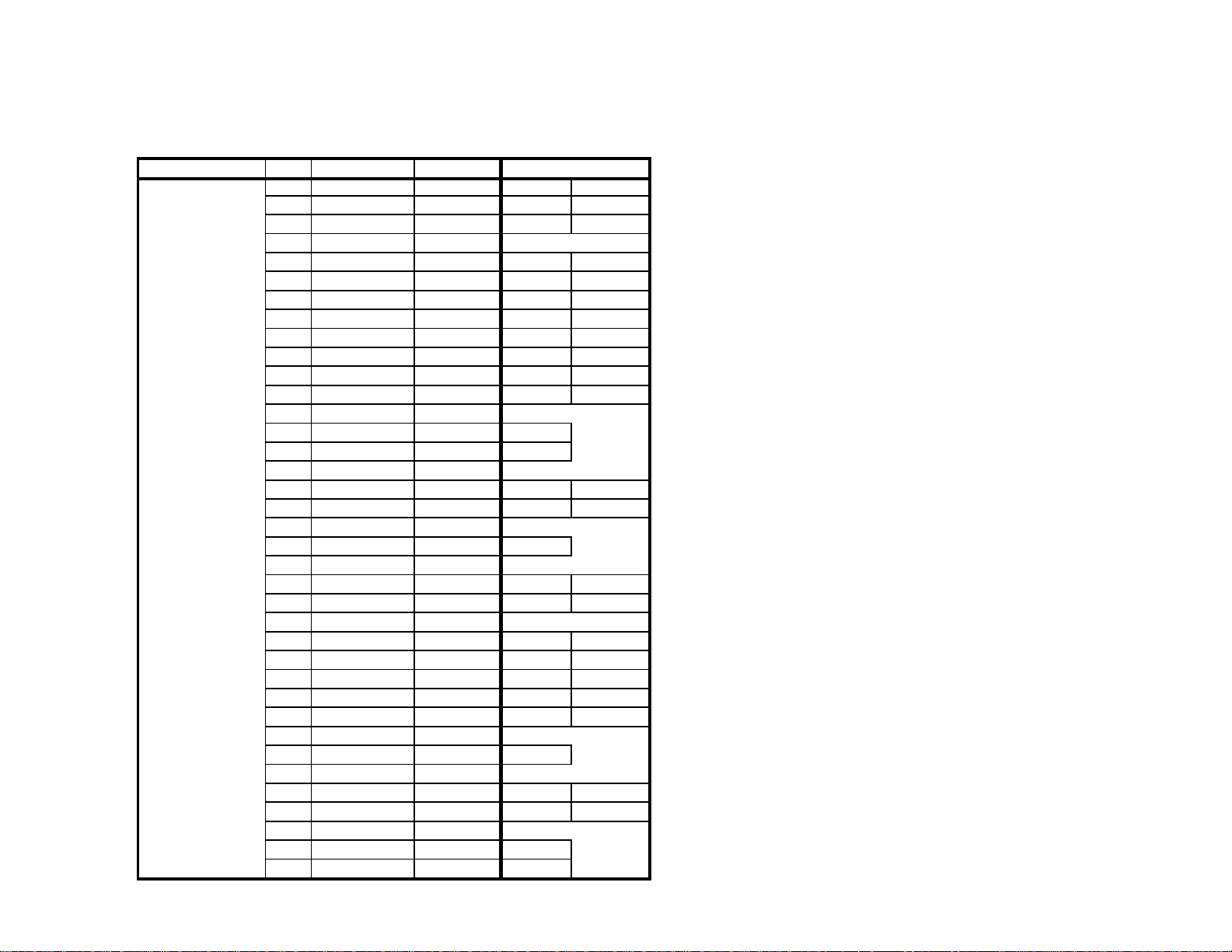
KV-32HS500/34DRC500 SERVICE DATA LISTS
V
V
Category Name No. Item Name
2103_2
0 YLEV
1 CLEV
2 SCON
3 SCOL
4 SHUE
5 YDLY
6 SHAP
7 SHF0
8 PREO
Range
0-63 41 35
0-63 31 42
0-15 9 9
0-15 2 2
0-15 11 5
0-3 0 0
0-15 6 8
0-3 0 0
0-3 3 3
Initial Data
DRC
RF CV/YC
KV-32HS500/32HV600/34DRC500/34XBR800/36HS500/
36XBR800/38DRC500/40XBR800/42DRC800
DO
9 BPF0
10 BPFQ
11 BPSW
12 TRAP
13 LPF
14 AFCG
15 CDMD
16 SSMD
17 HMSK
18 HALI
19 PPHA
20 CBO1
21 CRO1
0-3 3
0-3 0
RF CV/YC
0, 1 1 0
0, 1 0
DRC
0, 1 1 0
RF CV/YC
0, 1 1 0
0-3 3 3
0-3 0 0
0, 1 0 1
0, 1 0
RF CV/YC
0-15 7 7
0-63 34
0-63 32
DO
— 28 —
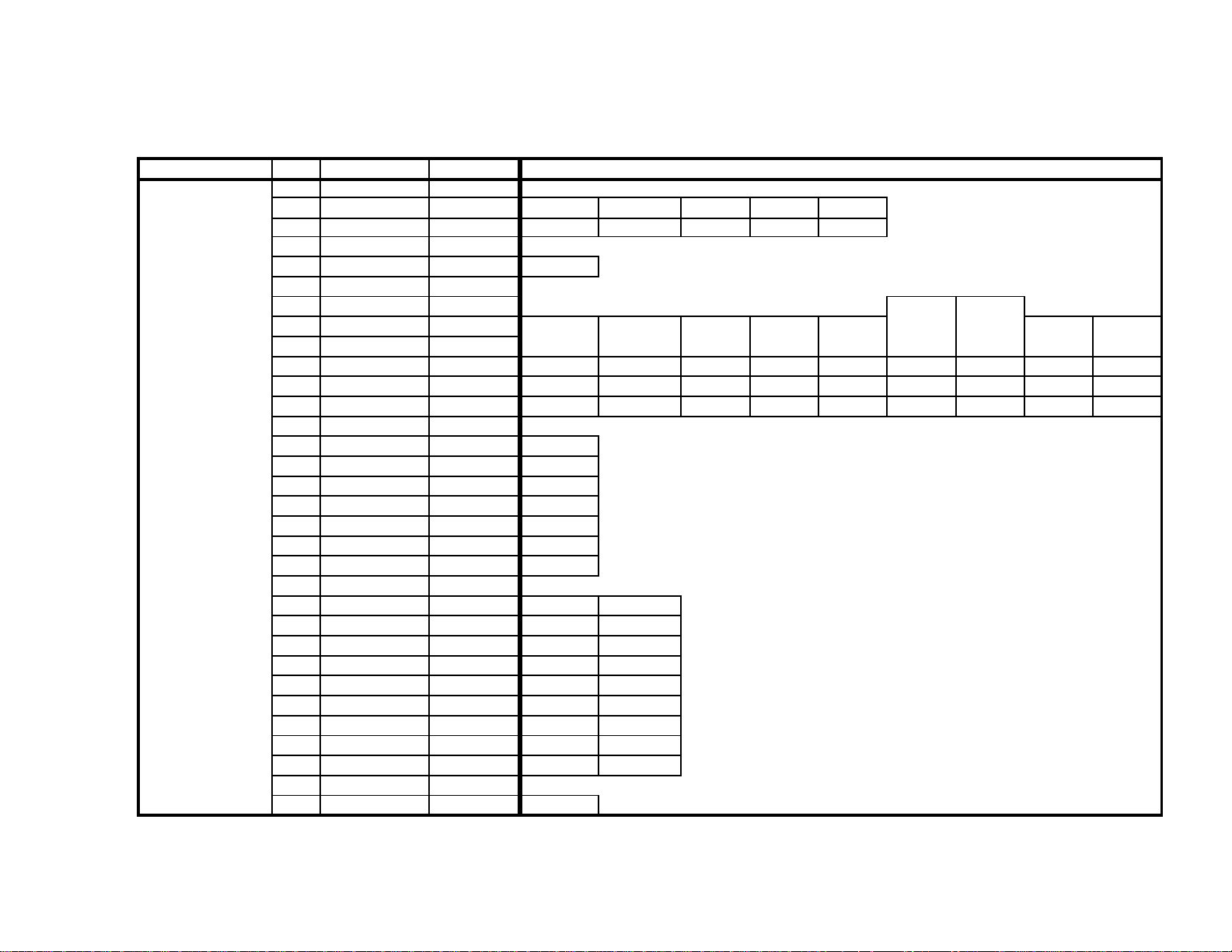
KV-32HS500/34DRC500 SERVICE DATA LISTS
YOSW
V
V
V
KV-32HS500/32HV600/34DRC500/34XBR800/36HS500/
36XBR800/38DRC500/40XBR800/42DRC800
Category Name No. Item Name
2170P_1
0
1 TCOF
2 YOF
3 CBOF
4 CROF
5 SBRT
6 RDRV
7 GDRV
8 BDRV
9 RCUT
10 GCUT
11 BCUT
12 WBSW
13 SBOF
14 RDOF
15 GDOF
16 BDOF
17 RCOF
18 GCOF
19 BCOF
Range
Initial Data
CV/YC 480i VDO MS PT
0, 1
10000
0, 1 0
DVI DVI
DRC DRC
CV/YC 480i 480p 720p 1080i
5/V6
5/V6 V5/V6 480p 720p PT
GA 1080i 1080i MS
0-15 0 15 7 777777
0-63 31 31 31 31 31 31 31 31 31
0-63 31 31 31 31 31 31 31 31 31
0-63 31
0-63 45
0-63 35
0-63 34
0-63 41
0-63 35
0-63 18
WARM COOL
0, 1 1
0-15 7 7
0-63 31 31
0-63 34 31
0-63 45 34
0-63 31 31
0-63 37 31
0-63 63 34
20 DCOL
0-3 1
— 29 —

KV-32HS500/34DRC500 SERVICE DATA LISTS
Y
r
KV-32HS500/32HV600/34DRC500/34XBR800/36HS500/
36XBR800/38DRC500/40XBR800/42DRC800
Category Name No. Item Name
2170P_2
0 PICO
1 RGBS
2 BLKB
3 RGBL
4
5 AGNG
6 AKBO
7 CLPP
8 CLPG
9 CLPS
10 PPAD
11 SYNP
12 HVBT
LMT
Range
Initial Data
0, 1 1
0-7 7
0-3 3
0-3 2
0-3 3
0-3 0
0, 1 0
Othe
0-3 3 3
0, 1 0 0
0, 1 0 0
0-7 3 3
0, 1 0 0
0, 1 0
PT
— 30 —
