Page 1
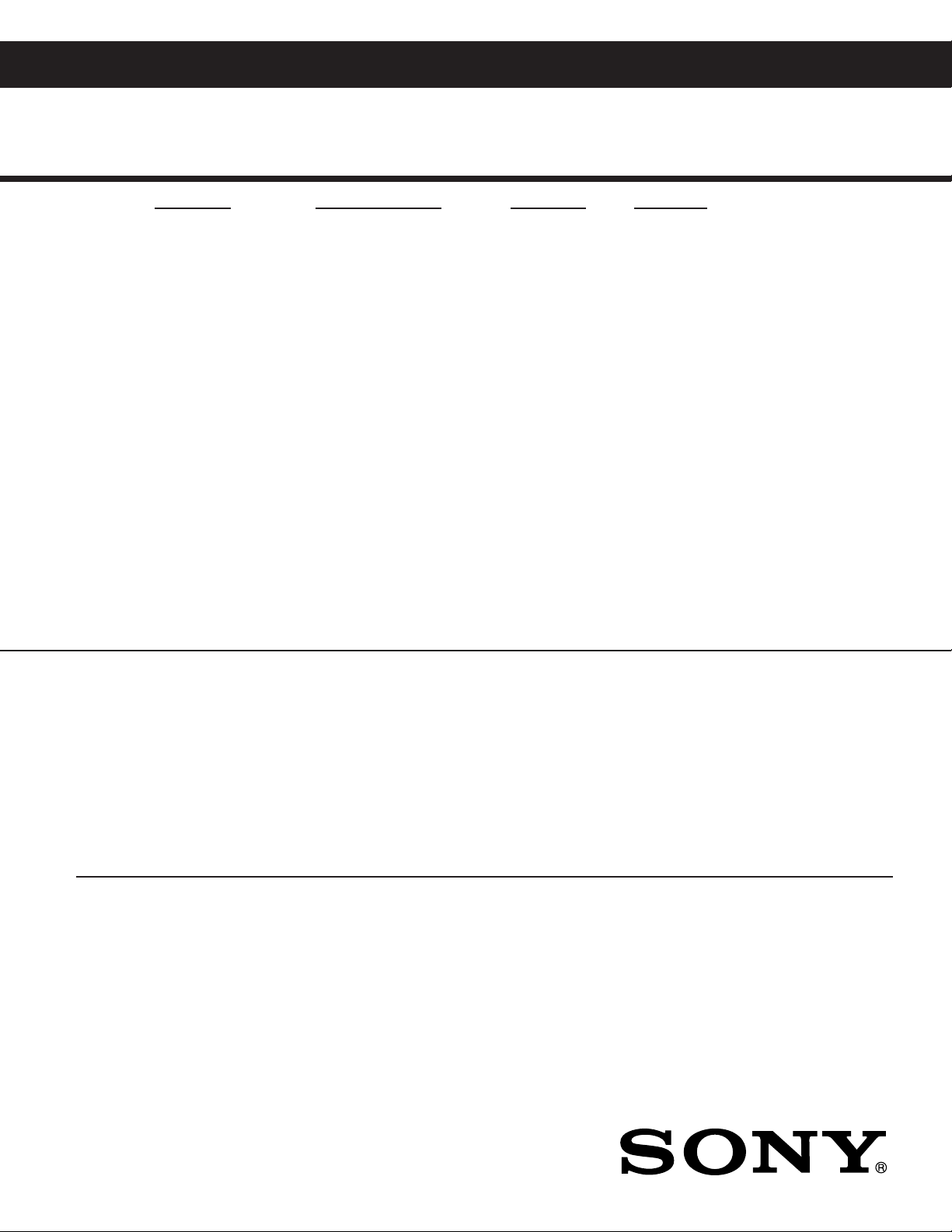
HISTORY INFORMATION FOR THE FOLLOWING MANUAL:
SERVICE MANUAL
MODEL NAME REMOTE COMMANDER DESTINATION CHASSIS NO.
KV-21FA315
KV-21FA315
KV-21FA515
KV-21FA515
KV-29FA315
KV-29FA315
KV-29FA515
KV-29FA515
RM-Y195 LATIN NORTH SCC-S73N-A
RM-Y195 LATIN SOUTH SCC-S73P-A
RM-Y195 LATIN NORTH SCC-S73Q-A
RM-Y195 LATIN SOUTH SCC-S73R-A
RM-Y195 LATIN NORTH SCC-S73J-A
RM-Y195 LATIN SOUTH SCC-S73K-A
RM-Y195 LATIN NORTH SCC-S73L-A
RM-Y195 LATIN SOUTH SCC-S73M-A
BA-6
CHASSIS
ORIGINAL MANUAL ISSUE DATE: 5/2005
REVISION DATE SUBJECT
5/2005 No revisions or updates are applicable at this time.
TRINITRON® COLOR TELEVISION
9-965-982-01
Page 2
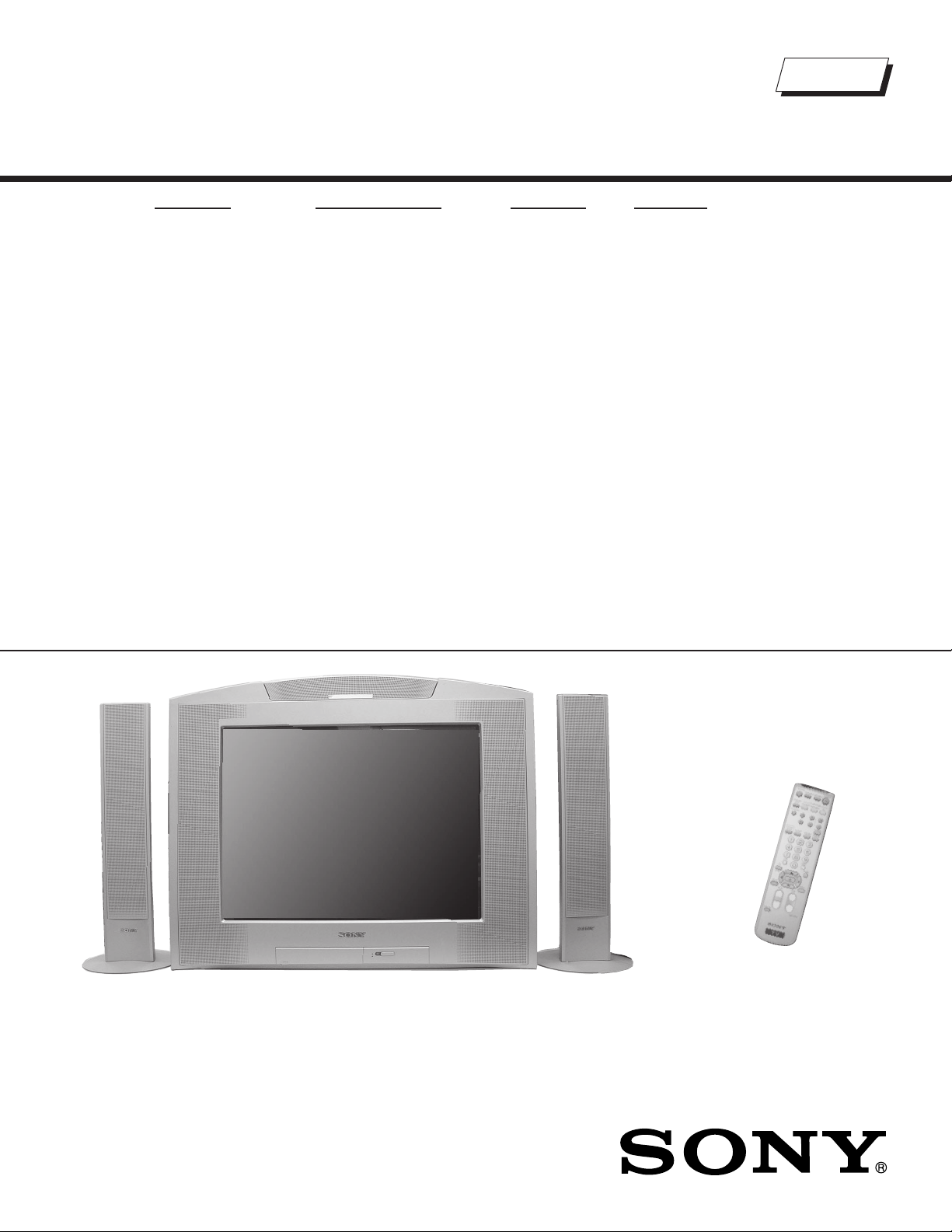
Self Diagnosis
Supported model
SERVICE MANUAL
MODEL NAME REMOTE COMMANDER DESTINATION CHASSIS NO.
KV-21FA315
KV-21FA315
KV-21FA515
KV-21FA515
KV-29FA315
KV-29FA315
KV-29FA515
KV-29FA515
RM-Y195 LATIN NORTH SCC-S73N-A
RM-Y195 LATIN SOUTH SCC-S73P-A
RM-Y195 LATIN NORTH SCC-S73Q-A
RM-Y195 LATIN SOUTH SCC-S73R-A
RM-Y195 LATIN NORTH SCC-S73J-A
RM-Y195 LATIN SOUTH SCC-S73K-A
RM-Y195 LATIN NORTH SCC-S73L-A
RM-Y195 LATIN SOUTH SCC-S73M-A
BA-6
CHASSIS
9-965-982-01
KV-29FA515 RM-Y195
TRINITRON® COLOR TELEVISION
Page 3

KV-21FA315/21FA515/29FA315/29FA515
TABLE OF CONTENTS
SECTION TITLE PAGE SECTION TITLE PAGE
Specifi cations ................................................................................. 4
Warnings and Cautions .................................................................. 6
Safety Check-Out ........................................................................... 7
Self-Diagnostic Function ................................................................. 8
SECTION 1: DISASSEMBLY ............................................................... 10
1-1. Rear Cover Removal ............................................................ 10
1-2. Chassis Assembly Removal ................................................. 10
1-3. Service Position .................................................................... 11
1-4. Picture Tube Removal .......................................................... 12
Anode Cap Removal Procedure .......................................... 12
Cable Wire Dressing ............................................................ 13
KV-21FA315/21FA515 Models Only ................................ 13
KV-29FA315/29FA515 Models Only ................................ 22
SECTION 2: SET-UP ADJUSTMENTS ................................................ 32
2-1. Beam Landing ...................................................................... 32
2-2. Convergence ........................................................................ 33
2-3. Focus ................................................................................... 34
2-4. Screen (G2) .......................................................................... 35
SECTION 3: SAFETY RELATED ADJUSTMENTS ............................. 36
3-1.
X
R530, R531 Confi rmation Method (HV Hold-Down
Confi rmation) and Readjustments ........................................ 36
3-2. B+ Voltage Confi rmation and Adjustment ............................ 36
SECTION 4: CIRCUIT ADJUSTMENTS .............................................. 37
4-1. Remote Adjustment Buttons and Indicators ......................... 37
4-2. Accessing the Service Adjustment Mode ............................. 37
4-3. Confi rming Service Adjustment Changes ............................. 38
4-4. Service Data Lists ................................................................ 39
4-5. ID Map Table ........................................................................ 47
4-6. White Balance Adjustments ................................................. 48
4-7. A Board Adjustments ............................................................ 48
SECTION 5: DIAGRAMS ..................................................................... 51
5-1. Circuit Boards Location ........................................................ 51
5-2. Printed Wiring Board and
Schematic Diagram Information ........................................... 51
5-3. Block Diagrams and Schematics ......................................... 52
Signal Flow Block Diagram .................................................. 52
Audio Block Diagram ............................................................ 53
A Board Schematic Diagram (1 of 2) .................................... 54
A Board Schematic Diagram (2 of 2) .................................... 55
K Board Schematic Diagram ................................................ 57
CV Board Schematic Diagram
(KV-21FA315/21FA515 Only) .................................. 58
C Board Schematic Diagram
(KV-29FA315/29FA515 Only) .................................. 59
V Board Schematic Diagram
(KV-29FA315/29FA515 Only) .................................. 60
MT Board Schematic Diagram ............................................. 61
HC Board Schematic Diagram ............................................. 63
5-4. Semiconductors ................................................................... 64
SECTION 6: EXPLODED VIEWS ........................................................ 65
6-1. Chassis ................................................................................ 65
6-2. Picture Tube ......................................................................... 66
SECTION 7: ELECTRICAL PARTS LIST ........................................... 67
KV-21FA315/21FA515/29FA315/29FA515
3
Page 4
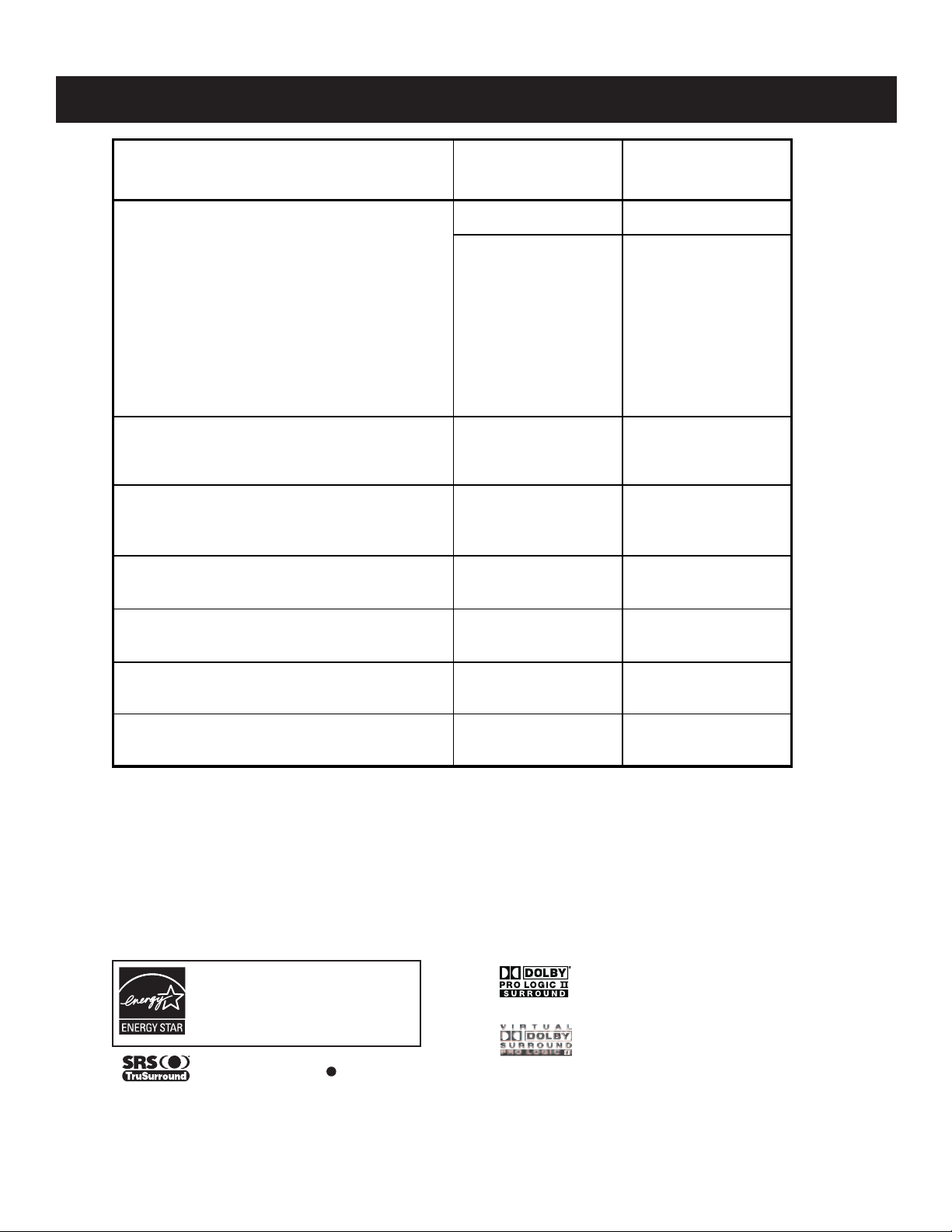
KV-21FA315/21FA515/29FA315/29FA515
r
p
)
r
r
p
SPECIFICATIONS
KV-21FA315 KV-21FA515
Power Requirements 120V, 60Hz 120V, 60Hz
(Chile, Perú, Bloivia)
Number of Inputs/Outputs
S Video
Y,P
External for Center/Subwoofe
Audio Panel 11
Front Panel Audio 11
Right & Left Satelite Speakers 1
eaker Output(W
S
Subwoofe
Satelite S
Power Consumption (W)
In Use (Max) 155W 180W
(Chile, Perú, Bloivia)
In Standby (Max)
Dimensions with Subwoofer (W x H x D)
Dimensions of Satelite Speakers (W x H x D)
Mass
Mass of Satelite Speakers
1)
Video
2)
3)
, P
B
R
4)
Audio
5)
RF
Cente
eakers
5)
mm 648 x 568.5 x 496.4 mm 648 x 568.5 x 496.4 mm
in
mm 112 x 478.4 x 87 mm
in
kg 28.2 kg 28.2 kg
lbs 62 lbs 1 oz 62 lbs 1 oz
kg .6 kg
lbs 1 lbs 5 oz
220V, 50/60Hz 220V, 50/60Hz
33
11
11
44
11
5W x 2 5W x 2
15W 15W
5W 5W
5W x 2
150W 175W
1W 1W
25
1/2
x 22
1/2
x 19
1/2
in 25
1/2
x 22
3/8
x 18
4
1)
1 Vp-p 75 ohms unbalanced, sync negative
2)
Y: 1 Vp-p 75 ohms unbalanced, sync negative
C: 0.286 Vp-p (Burst signal), 75 ohms
3) Y: 1.0 Vp-p, 75 ohms, sync negative; PB: 0.7 Vp-p, 75 ohms;
PR Vp-p, 75 ohms.
4)
500 mVrms (100% modulation), Impedance: 47 kilohms
5)
This specifi cation is the maximum wattage.
1/2
3/4
x 19
x 3
1/2
1/2
in
in
As an ENERGY STAR® Partner, Sony
Corporation has determined that this
product meets the ENERGY STAR®
guidelines for energy efficiency. ENERGY
STAR® is a U.S. registered mark.
Manufactured under license from SRS Labs Inc.,
TruSurround, SRS and the ( )® symbol are
trademarks of SRS Labs, Inc.
Manufactured under license from Dolby
Laboratories Licensing Corporation. Dolby, Pro Logic
and the double-D symbol are trademarks of
Dolby Laboratori es.
Manufact ured under license from Dolby Laboratories.
"Dolby", "Pro Logic" and the double-D symbol
are trademarks of Dolby Laboratories.
Sony, FD Trinitron, WEGA, ClearEdge VM, Intelligent
Picture and Dynamic Bass Response System are trademarks
of Sony.
Design and specifi cations are subject to change without notice.
KV-21FA315/21FA515/29FA315/29FA515
4
Page 5
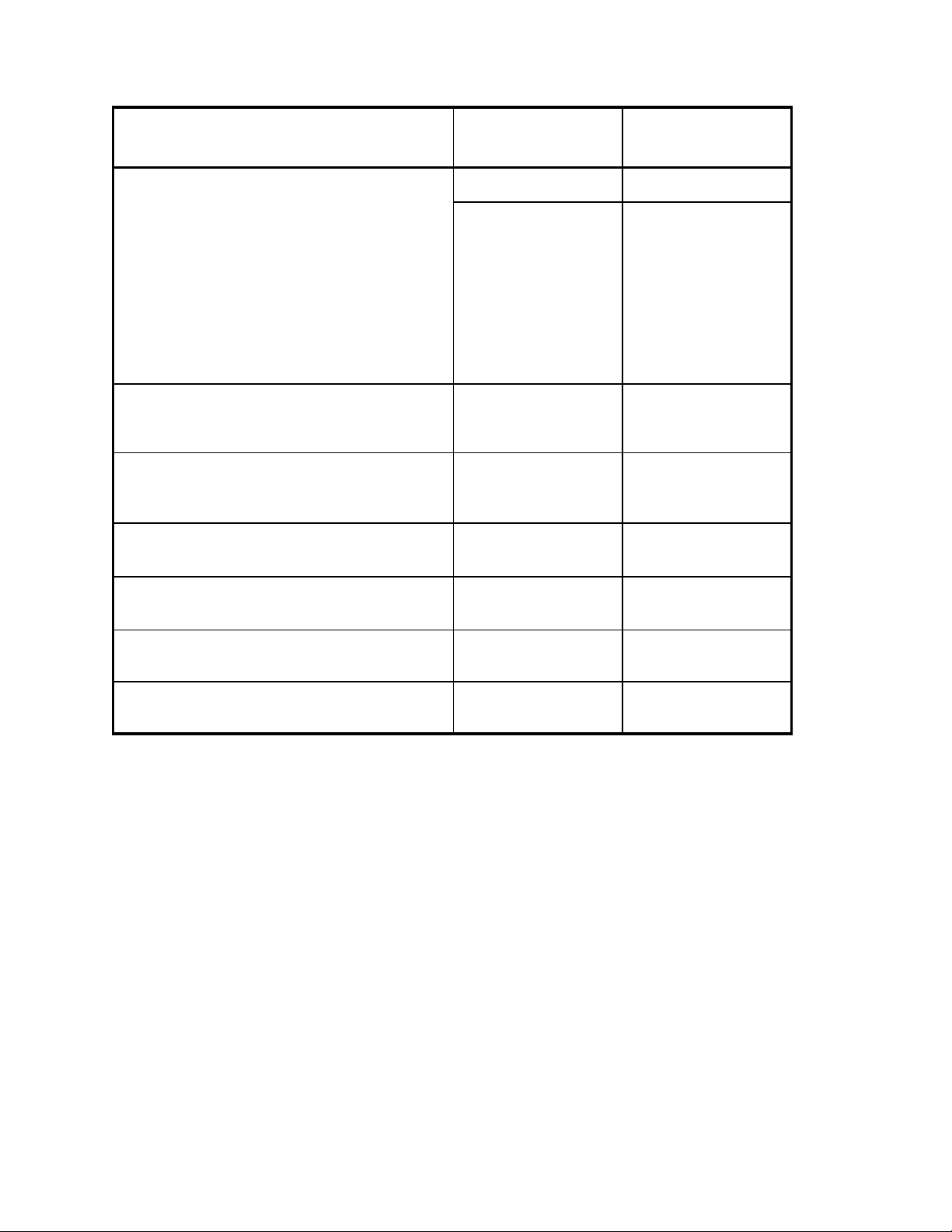
KV-21FA315/21FA515/29FA315/29FA515
r
p
)
r
r
p
KV-29FA315 KV-29FA515
Power Requirements 120V, 60Hz 120V-220V, 50/60Hz
(Chile, Perú, Bloivia)
Number of Inputs/Outputs
S Video
Y,P
External for Center/Subwoofe
Audio Panel 11
Front Panel Audio
Right & Left Satelite Speakers 1
eaker Output(W
S
Subwoofe
Satelite S
Power Consumption (W)
In Use (Max) 220W 240W
(Chile, Perú, Bloivia)
In Standby (Max)
Dimensions with Subwoofer (W x H x D)
Dimensions of Satelite Speakers (W x H x D)
Mass
Mass of Satelite Speakers
1)
Video
2)
3)
, P
B
R
4)
Audio
5)
RF
Cente
eakers
5)
mm 804 x 697 x 509 mm 804 x 697 x 509 mm
in
mm 112 x 605 x 87 mm
in
kg 49.8 kg 49.8 kg
lbs 109 lbs 10 oz 109 lbs 10 oz
kg .8 kg
lbs 1 lbs 12 oz
220V, 50/60Hz 220V, 50/60Hz
33
11
11
44
11
11
7W x 2 7W x 2
20W 20W
7W 7W
7W x 2
215W 235W
1W 1W
31
5/8
x 27
1/2
x 20 in 31
5/8
x 27
3/8
4
1)
1 Vp-p 75 ohms unbalanced, sync negative
2)
Y: 1 Vp-p 75 ohms unbalanced, sync negative
C: 0.286 Vp-p (Burst signal), 75 ohms
3) Y: 1.0 Vp-p, 75 ohms, sync negative; PB: 0.7 Vp-p, 75 ohms;
PR Vp-p, 75 ohms.
4)
500 mVrms (100% modulation), Impedance: 47 kilohms
5)
This specifi cation is the maximum wattage.
x 23
3/4
1/2
x 20 in
x 3
1/2
in
Television system
American TV standard, NTSC
Actual screen size
21-inch measured diagonally (KV-21FA315/21FA515 Only)
29-inch measured diagonally (KV-29FA315/29FA515 Only)
Channel coverage
VHF: 2-13/ UHF: 14-69/ CATV: 1-125
Antenna
75-ohm external antenna terminal for VHF/UHF
Picture tube
FD Trinitron® tube
Visible screen size
20-inch picture measured diagonally (KV-21FA315/21FA515 Only)
27-inch picture measured diagonally (KV-29FA315/29FA515 Only)
KV-21FA315/21FA515/29FA315/29FA515
Supplied Accessories
Remote Commander RM-Y195
Two Size AA (R6) Batteries
Telescopic Antenna (KV-21FA315/21FA515 Only)
Optional Accessories
Connection Cables
VMC-810S/820S
VMC-720M
YC-YC-15V/30V
RK74FA
5
Page 6
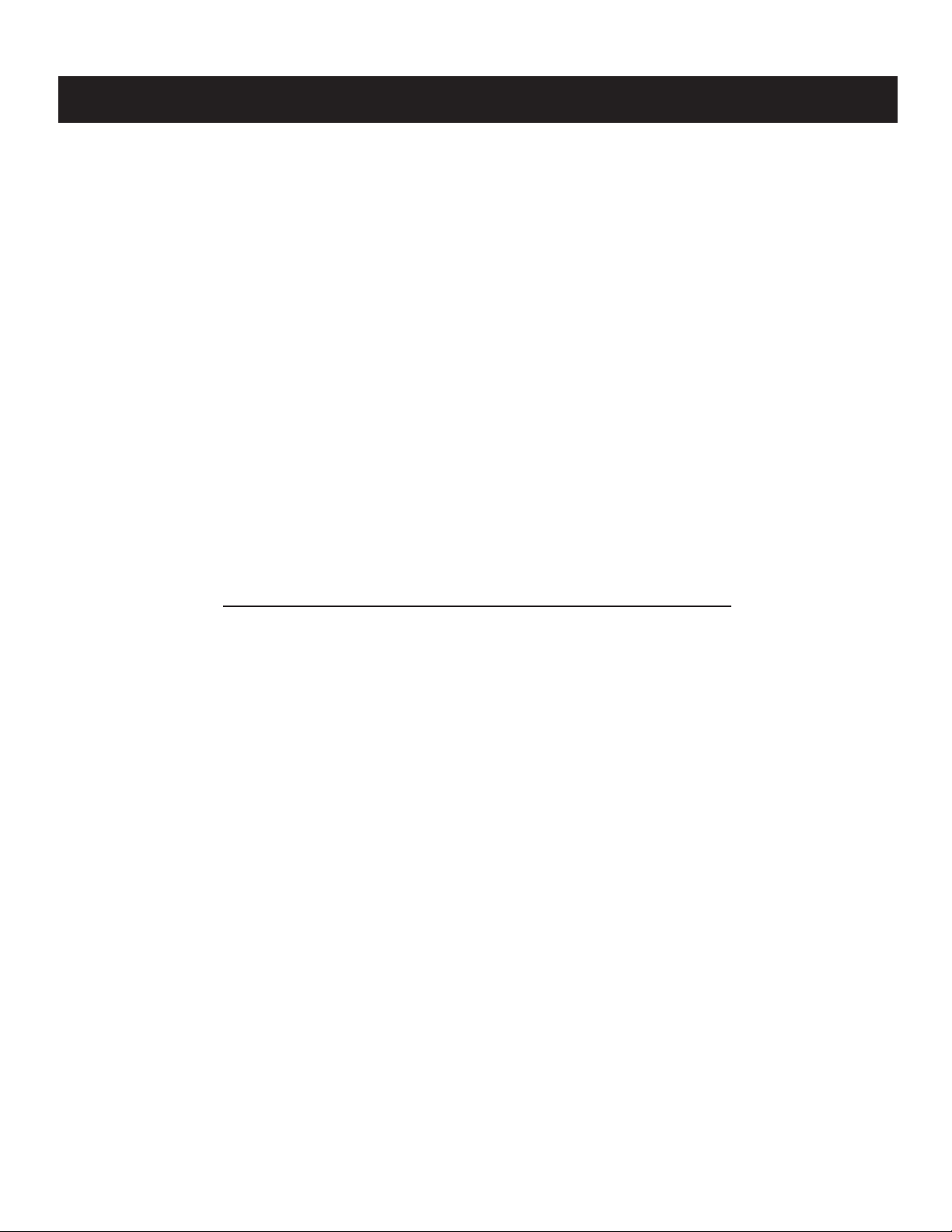
KV-21FA315/21FA515/29FA315/29FA515
WARNINGS AND CAUTIONS
CAUTION
Short circuit the anode of the picture tube and the anode cap to the metal chassis, CRT shield, or carbon painted on the CRT, after
removing the anode.
WARNING!!
An isolation transformer should be used during any service to avoid possible shock hazard, because of live chassis. The chassis of
this receiver is directly connected to the AC power line.
! SAFETY-RELATED COMPONENT WARNING!!
Components identifi ed by shading and ! mark on the schematic diagrams, exploded views, and in the parts list are critical for safe
operation. Replace these components with Sony parts whose part numbers appear as shown in this manual or in supplements
published by Sony. Circuit adjustments that are critical for safe operation are identifi ed in this manual. Follow these procedures
whenever critical components are replaced or improper operation is suspected.
KV-21FA315/21FA515/29FA315/29FA515
6
Page 7
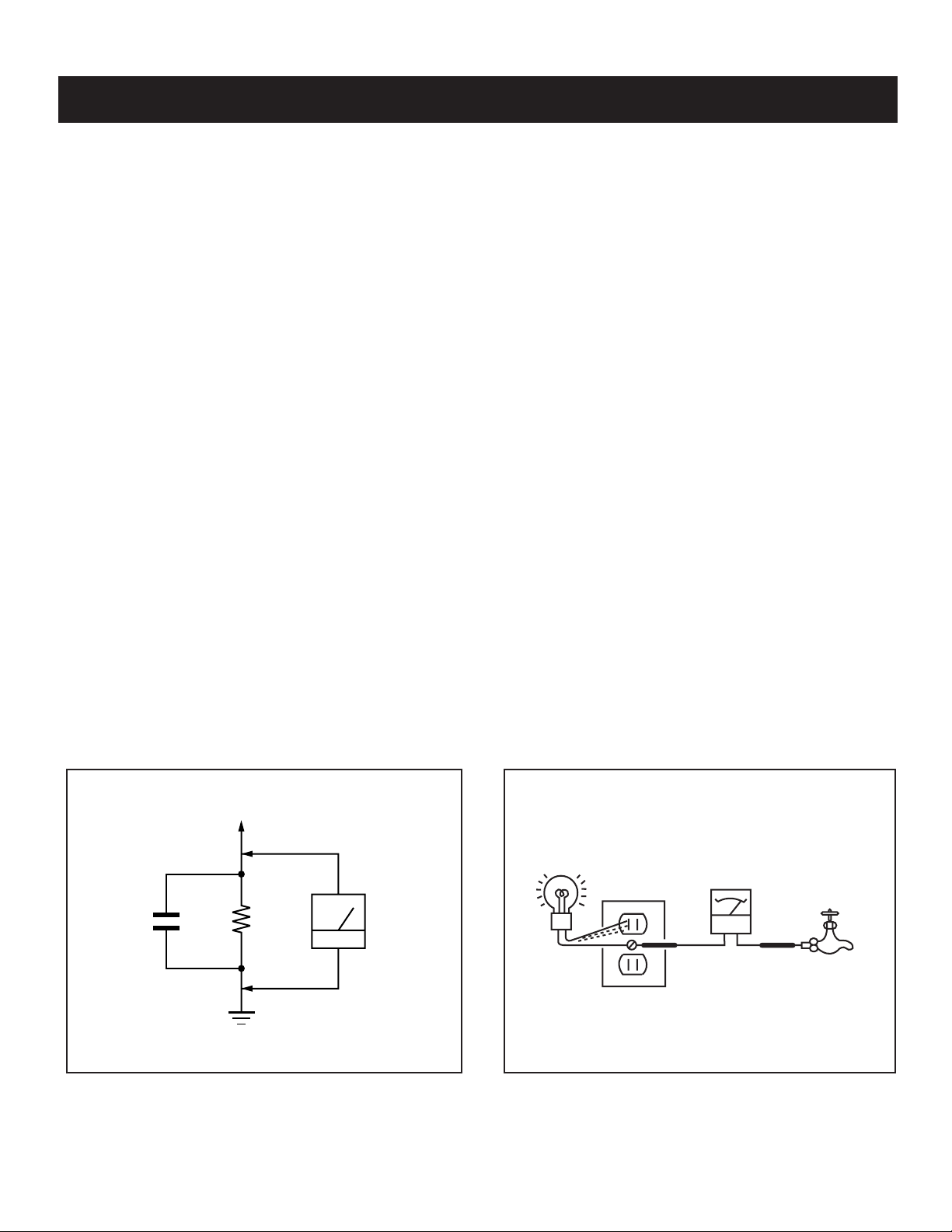
SAFETY CHECK-OUT
KV-21FA315/21FA515/29FA315/29FA515
After correcting the original service problem, perform the following
safety checks before releasing the set to the customer:
1. Check the area of your repair for unsoldered or poorly soldered
connections. Check the entire board surface for solder splashes and
bridges.
2. Check the interboard wiring to ensure that no wires are “pinched” or
touching high-wattage resistors.
3. Check that all control knobs, shields, covers, ground straps, and
mounting hardware have been replaced. Be absolutely certain that
you have replaced all the insulators.
4. Look for unauthorized replacement parts, particularly transistors,
that were installed during a previous repair. Point them out to the
customer and recommend their replacement.
5. Look for parts which, though functioning, show obvious signs of
deterioration. Point them out to the customer and recommend their
replacement.
6. Check the line cords for cracks and abrasion. Recommend the
replacement of any such line cord to the customer.
7. Check the B+ and HV to see if they are specifi ed values. Make sure
your instruments are accurate; be suspicious of your HV meter if sets
always have low HV.
8. Check the antenna terminals, metal trim, “metallized” knobs, screws,
and all other exposed metal parts for AC leakage. Check leakage as
described below.
Leakage Test
The AC leakage from any exposed metal part to earth ground and
from all exposed metal parts to any exposed metal part having a
return to chassis, must not exceed 0.5 mA (500 microamperes).
Leakage current can be measured by any one of three methods.
1. A commercial leakage tester, such as the Simpson 229 or RCA
WT-540A. Follow the manufacturers’ instructions to use these
instructions.
2. A battery-operated AC milliampmeter. The Data Precision 245
digital multimeter is suitable for this job.
3. Measuring the voltage drop across a resistor by means of a VOM
or battery-operated AC voltmeter. The “limit” indication is 0.75
V, so analog meters must have an accurate low voltage scale.
The Simpson’s 250 and Sanwa SH-63TRD are examples of
passive VOMs that are suitable. Nearly all battery-operated digital
multimeters that have a 2 VAC range are suitable (see Figure A).
How to Find a Good Earth Ground
A cold-water pipe is a guaranteed earth ground; the cover-plate
retaining screw on most AC outlet boxes is also at earth ground. If the
retaining screw is to be used as your earth ground, verify that it is at
ground by measuring the resistance between it and a cold-water pipe
with an ohmmeter. The reading should be zero ohms.
If a cold-water pipe is not accessible, connect a 60- to 100-watt
trouble- light (not a neon lamp) between the hot side of the receptacle
and the retaining screw. Try both slots, if necessary, to locate the hot
side on the line; the lamp should light at normal brilliance if the screw
is at ground potential (see Figure B).
To Exposed Metal
Parts on Set
0.15 F
1.5 K Ω
Earth Ground
Figure A. Using an AC voltmeter to check AC leakage. Figure B. Checking for earth ground.
KV-21FA315/21FA515/29FA315/29FA515
AC
Voltmeter
(0.75 V)
Trouble Light
AC Outlet Box
Ohmmeter
Cold-water Pipe
7
Page 8
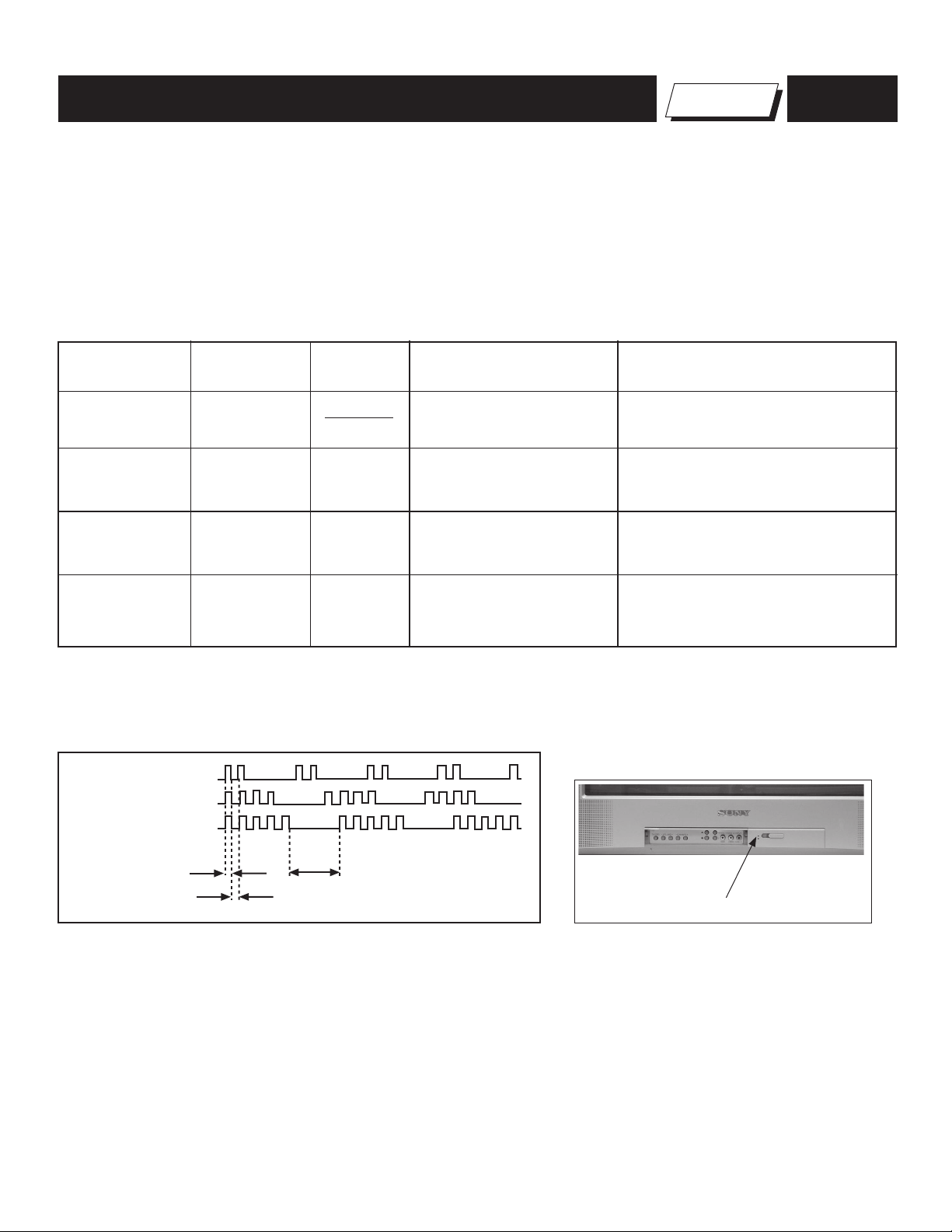
KV-21FA315/21FA515/29FA315/29FA515
SELF-DIAGNOSTIC FUNCTION
Self Diagnosis
Supported model
The units in this manual contain a self-diagnostic function. If an error occurs, the STANDBY/TIMER LED will automatically begin to fl ash. The number
of times the LED fl ashes translates to a probable source of the problem. A defi nition of the STANDBY/TIMER LED fl ash indicators is listed in the
instruction manual for the user’s knowledge and reference. If an error symptom cannot be reproduced, the Remote Commander can be used to review
the failure occurrence data stored in memory to reveal past problems and how often these problems occur.
Diagnostic Test Indicators
When an error occurs, the STANDBY/TIMER LED will fl ash a set number of times to indicate the possible cause of the problem. If there is more than
one error, the LED will identify the fi rst of the problem areas.
Results for all of the following diagnostic items are displayed on screen. No error has occurred if the screen displays a “0”.
Diagnostic Item Descrip-
tion
Power does not turn on
+B overcurrent (OCP)*
I-Prot
IK (AKB)
No. of times
STANDBY/ TIMER
lamp fl ashes
Does not light
2 times
4 times
5 times
Self-Diagnositc
Display/
Diagnostic Result
2:0 or 2:1
4:0 or 4:1
5:0 or 5:1
Probable Cause Location
• Power cord is not plugged in.
• Fuse is burned out (F601). (A Board)
• H.OUT (Q502) is shorted. (A Board)
• IC702 is shorted. (CV Board 21”
models, C Board 29” models)
• +13V is not supplied. (A Board)
• IC561 is faulty. (A Board)
• IC001 is faulty. (MT Board)
• Screen (G2) is improperly adjusted.**
Detected Symptoms
• Power does not come on.
• No power is supplied to the TV.
• AC Power supply is faulty.
• Power does not come on.
• Load on power line is shorted.
• Has entered standby state after horizontal raster.
• Vertical defl ection pulse is stopped.
• Power line is shorted or power supply is stopped.
• No raster is generated.
• CRT Cathode current detection reference pulse
output is small.
*If a +B overcurrent is detected, stoppage of the vertical defl ection is detected simultaneously. The symptom that is diagnosed fi rst by the
mircrocontroller is displayed on the screen.
**Refer to Screen (G2) Adjustments in Section 2-4. of this manual.
Display of Standby/Timer LED Flash Count
2 times
4 times
5 times
LED ON 0.3 sec.
LED OFF 0.3 sec.
LED OFF
3 sec.
Standby/Timer LED
Diagnostic Item Flash Count*
+B Overcurrent 2 times
I-Prot 4 times
IK (AKB) 5 times
*One fl ash count is not used for self-diagnostic.
Stopping the Standby/Timer LED Flash
Turn off the power switch on the TV main unit or unplug the power cord from the outlet to stop the STANDBY/TIMER LAMP from fl ashing.
KV-21FA315/21FA515/29FA315/29FA515
8
Page 9
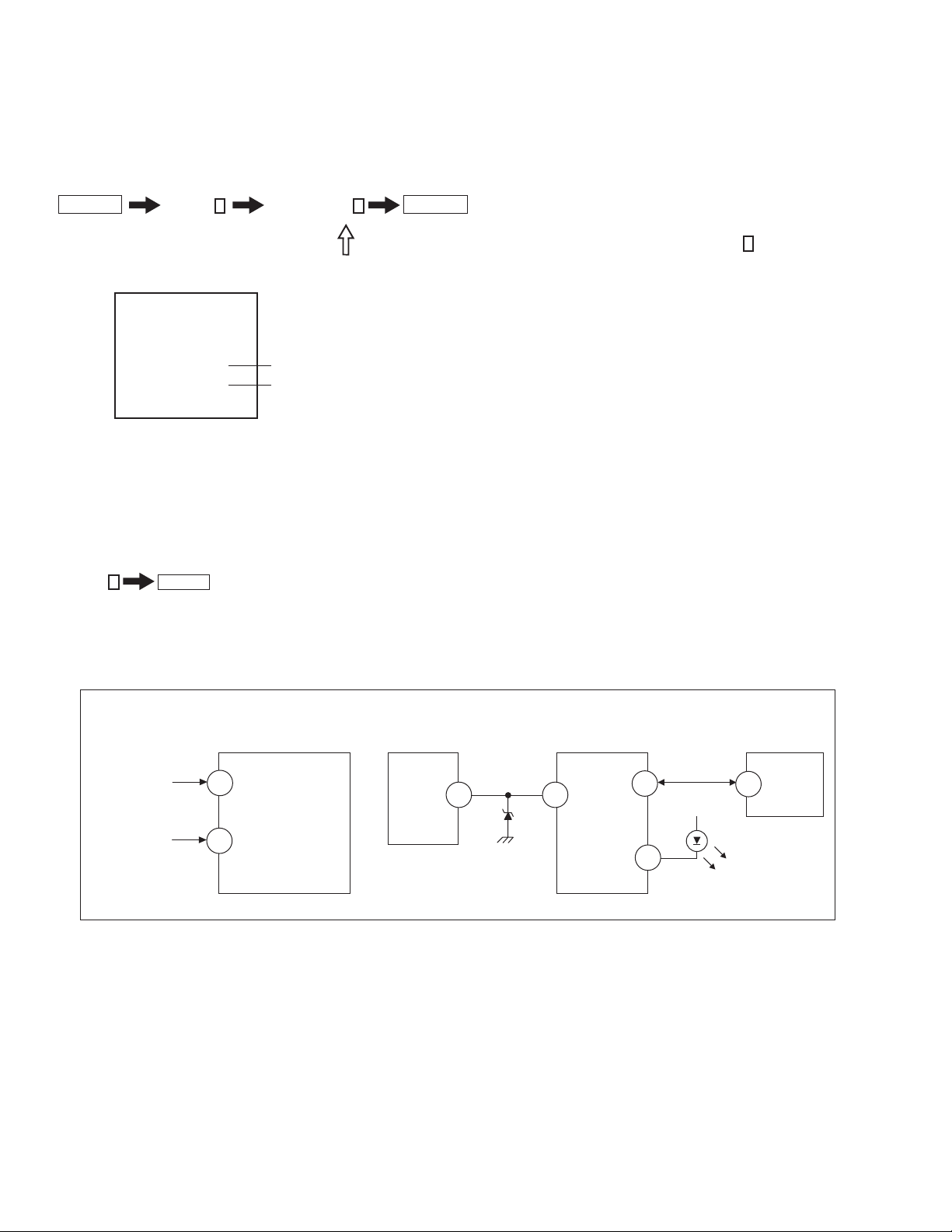
KV-21FA315/21FA515/29FA315/29FA515
Self-Diagnostic Screen Display
For errors with symptoms such as “power sometimes shuts off” or “screen sometimes goes out” that cannot be confi rmed, it is possible to bring up past
occurrences of failure on the screen for confi rmation.
To Bring Up Screen Test
In standby mode, press buttons on the Remote Commander sequentially, in rapid succession, as shown below:
DISPLAY
Self-Diagnostic Screen Display
Handling of Self-Diagnostic Screen Display
Since the diagnostic results displayed on the screen are not automatically cleared, always check the self-diagnostic screen during repairs. When you
have completed the repairs, clear the result display to “0”.
Unless the result display is cleared to “0”, the self-diagnostic function will not be able to detect subsequent faults after completion of the repairs.
Clearing the Result Display
To clear the result display to “0”, press buttons on the Remote Commander sequentially when the diagnostic screen is displayed, as shown below:
Channel 8
Quitting the Self-Diagnostic Screen
To quit the entire self-diagnostic screen, turn off the power switch on the Remote Commander or the main unit.
Channel
SELF DIAGNOSTIC
2: +B OCP 0
3: +B OVP N/A
4: VSTOP 0
5: AKB 1
101: WDT N/A
ENTER
5
Sound Volume -
Numeral “0” means that no fault was detected.
Numeral “1” means a fault was detected one time only.
POWER
Note that this differs from entering the Service Mode (Sound Volume
+
).
Self-Diagnostic Circuit
FROM
C BOARD
IC702 PIN 5
MT BOARD
IC001
Y/CHROMA JUNGLE
51
IK-AKBIN
A BOARD
IC561
V. OUT
REF
3
MT BOARD
IC001
SYSTEM
IO-BDAT
78
I-Prot
53
MT BOARD
IC002
MEMORY
5
BDA
FROM
72
A BOARD
IC501
PIN 1
+B overcurrent (OCP)
Occurs when an overcurrent on the +B (135V) line is detected by pin 72 of IC001 (M Board). If the voltage of pin 72 of IC001 (M Board) is less than 1V
when V.SYNC is more than seven verticals in a period, the unit will automatically turn off.
I-Prot
Occurs when an absence of the vertical defl ection pulse is detected by pin 78 of IC001 (M Board). Power supply will shut down when waveform
interval exceeds 2 seconds.
IK (AKB)
If the RGB levels* do not balance within 2 seconds after the power is turned on, this error will be detected by IC001 (M Board). TV will stay on, but
there will be no picture.
I-HLDWN
O-LED
79
DISPLAY
*(Refers to the RGB levels of the AKB detection Ref pulse that detects IK).
KV-21FA315/21FA515/29FA315/29FA515
9
Page 10
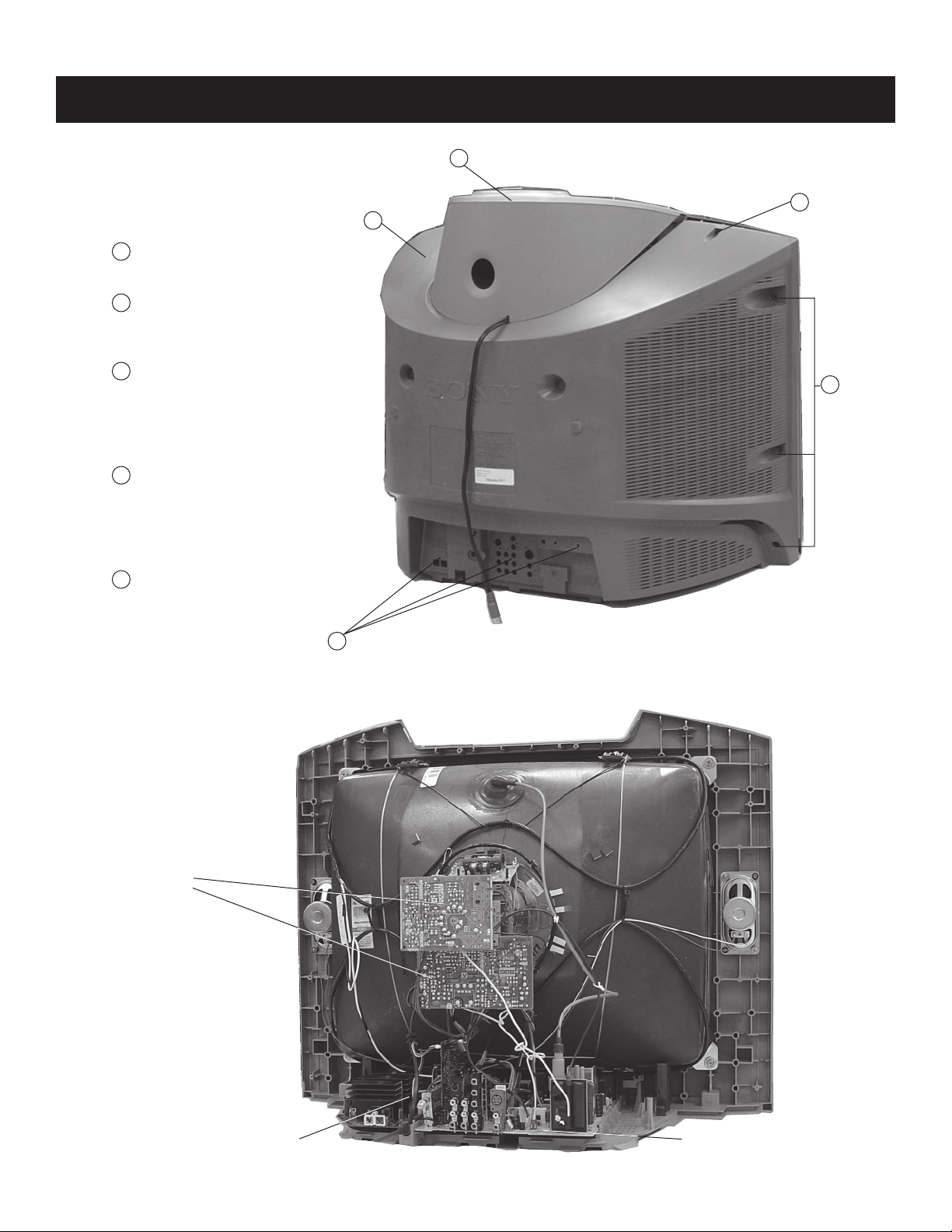
SECTION 1: DISASSEMBLY
KV-21FA315/21FA515/29FA315/29FA515
1-1. REAR COVER REMOVAL
(KV-29FA515 PICTURED)
1
Lift to remove Subwoofer
from top of Rear Cover.
2
Remove screws from back of cover.
5 Screws
1 Screw +BVTP 4X16 TYPE2 IT-3
3
Remove screws from sides of cover.
3
(
KV-29FA315/29FA515 Only)
2 SCREW +BVTP 4X16 TYPE2 IT-3
(KV-21FA315/21FA515 Only)
Remove screws from top of cover.
4
4
(
KV-29FA315/29FA515 Only)
2 SCREW +BVTP 4X16 TYPE2 IT-3
(KV-21FA315/21FA515 Only)
Remove rear cover
5
SCREW +BVTP 3X12 TYPE2 TT (B)
SCREW +BVTP 4X16 TYPE2 IT-3
SCREW +BVTP 4X16 TYPE2 IT-3
each side
each side
1
4
5
3
2
1-2. CHASSIS ASSEMBLY REMOVAL
(KV-29FA515 PICTURED)
C Board
V Board
NOTE: 21” model has
single CV Board
KV-21FA315/21FA515/29FA315/29FA515
Claw
Chassis Assembly
10
Page 11
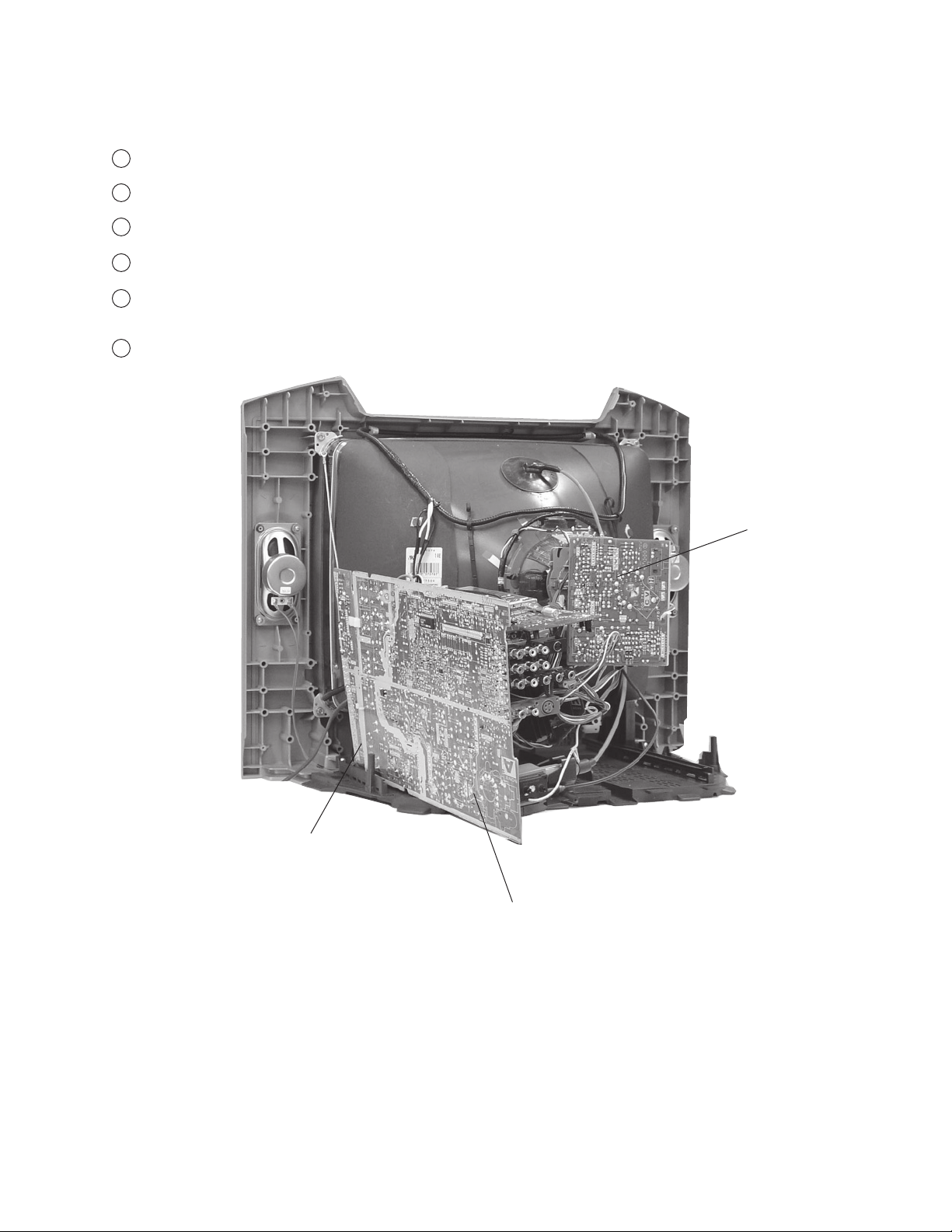
1-3. SERVICE POSITION
(KV-21FA515 SHOWN)
1
Disconnect the CN501 cable from the A Board.
2
Press on catch tab to release A Board.
3
Gently pull the K Board and the A Board forward to access the HC Board.
Disconnect the speaker cable from the HC Board.
4
Gently continuing pulling the A Board and HC Board forward to place in
5
service position.
Reconnect CN501 and speaker cables
6
KV-21FA315/21FA515/29FA315/29FA515
HC Board
CV Board
NOTE: 29” model has
seperate C Board and
V Board
A Board
KV-21FA315/21FA515/29FA315/29FA515
11
Page 12
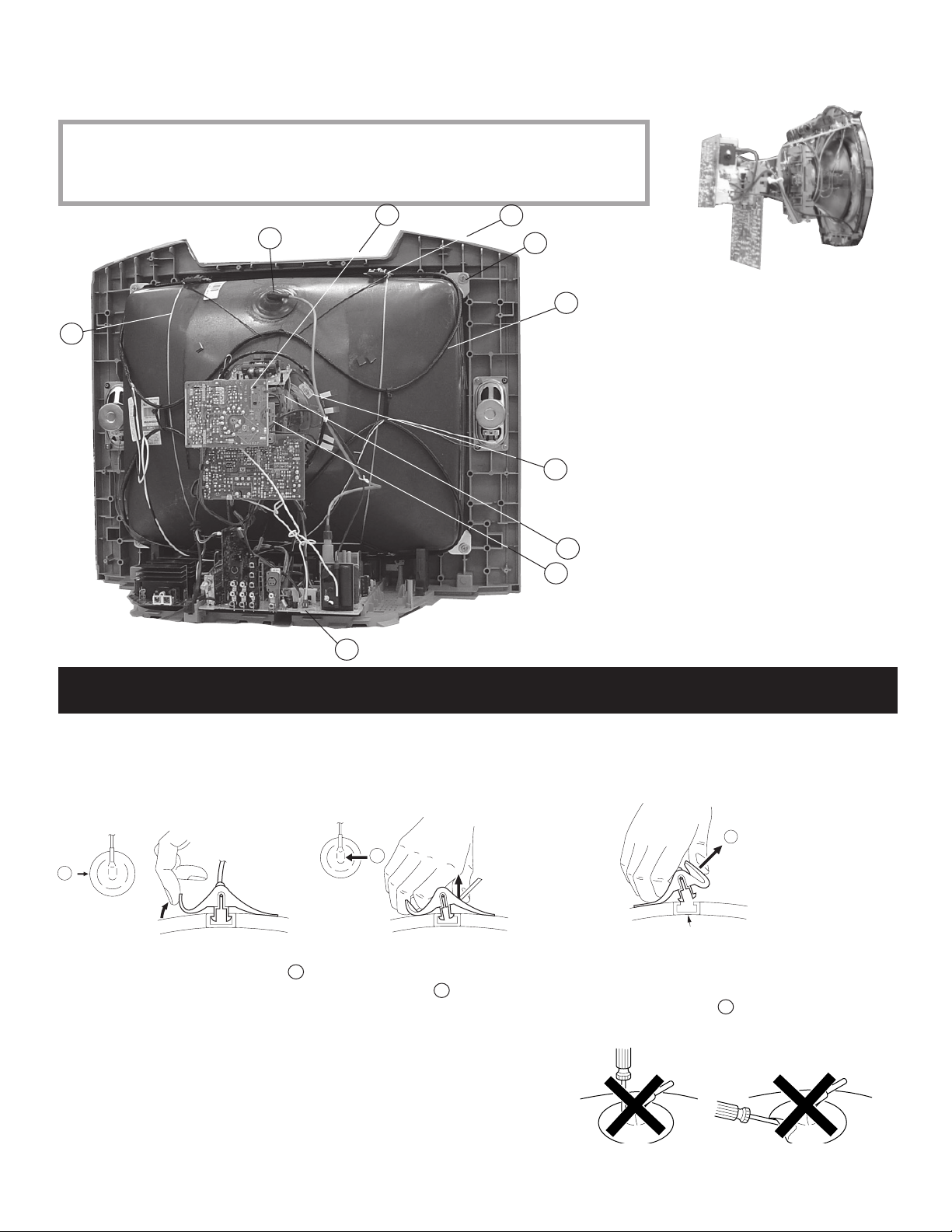
1-4. PICTURE TUBE REMOVAL
WARNING: BEFORE REMOVING THE ANODE CAP
High voltage remains in the CRT even after the power is disconnected. To avoid electric shock,
discharge CRT before attempting to remove the anode cap. Short between anode and CRT
coated earth ground strap.
3
1
9
4
7
10
1. Discharge the anode of the CRT and remove the
8
6
2
5
anode cap.
2. Unplug all interconnecting leads from the
defl ection yoke, neck assembly, degaussing coils
and CRT grounding strap.
3. Remove the C Board (KV-29FA315/29FA515) or
CV Board (KV-21FA315/21FA515) from the CRT.
4. Remove the chassis assembly.
5. Loosen the neck assembly fi xing screw and
remove.
6. Loosen the defl ection yoke fi xing screw and
remove.
7. Place the set with the CRT face down on a
cushion and remove the degaussing coil holders.
8. Remove the degaussing coils.
9. Remove the CRT grounding strap and spring
tension devices.
10. Unscrew the four CRT fi xing screws [located on
each CRT corner] and remove the CRT [Take
care not to handle the CRT by the neck].
KV-21FA315/21FA515/29FA315/29FA515
ANODE CAP REMOVAL PROCEDURE
WARNING: High voltage remains in the CRT even after the power is disconnected. To avoid electric shock, discharge CRT before attempting to
remove the anode cap. Short between anode and coated earth ground strap of CRT.
NOTE: After removing the anode cap, short circuit the anode of the picture tube and the anode cap to either the metal chassis, CRT shield, or carbon
painted on the CRT.
REMOVAL PROCEDURES
c
b
a
Anode Button
Turn up one side of the rubber cap in
the direction indicated by arrow a .
HOW TO HANDLE AN ANODE CAP
1. Do not use sharp objects which may cause damage to the surface of the anode
cap.
2. To avoid damaging the anode cap, do not squeeze the rubber covering too
hard. A material fi tting called a shatter-hook terminal is built into the rubber.
3. Do not force turn the foot of the rubber cover. This may cause the shatter-hook
terminal to protrude and damage the rubber.
Use your thumb to pull the rubber
cap fi rmly in the direction indicated
by arrow b .
When one side of the rubber cap separates from
the anode button, the anode cap can be removed
by turning the rubber cap and pulling it in the
direction of arrow c .
KV-21FA315/21FA515/29FA315/29FA515
12
Page 13
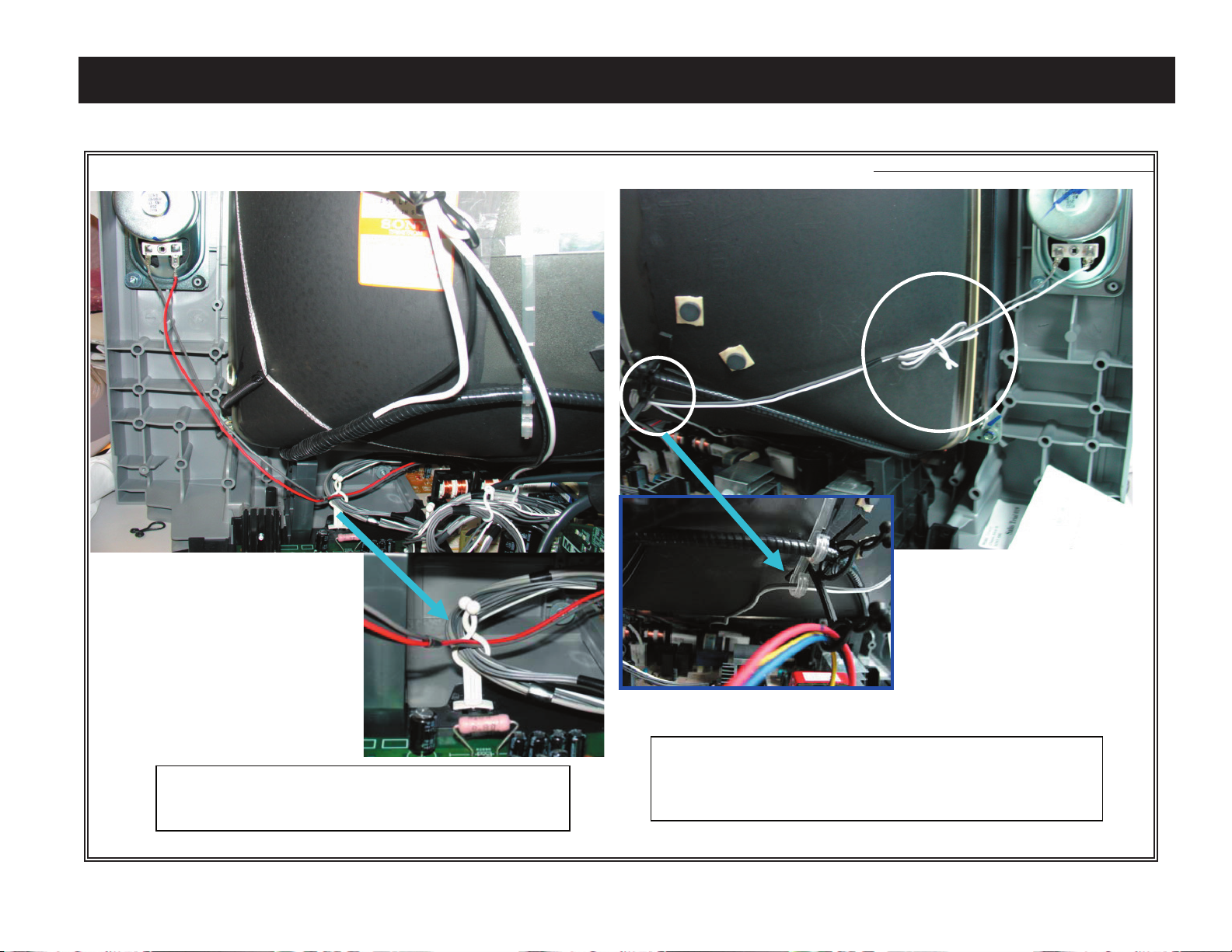
CABLE WIRE DRESSING
KV-21FA315/21FA515 MODELS ONLY
KV-21FA315/21FA515/29FA315/29FA515
21FA515,21FA315,21FA515C,21FA315C
Dress left speaker wire through DGC band hook
Dress right speaker wire using a purse lock (4072-499-11) as picture shown.
REV. 1.1 2/10
KV-21FA315/21FA515/29FA315/29FA515
and using a 5mm purse lock (3-703-981-02) as
shown in picture.
13
Page 14
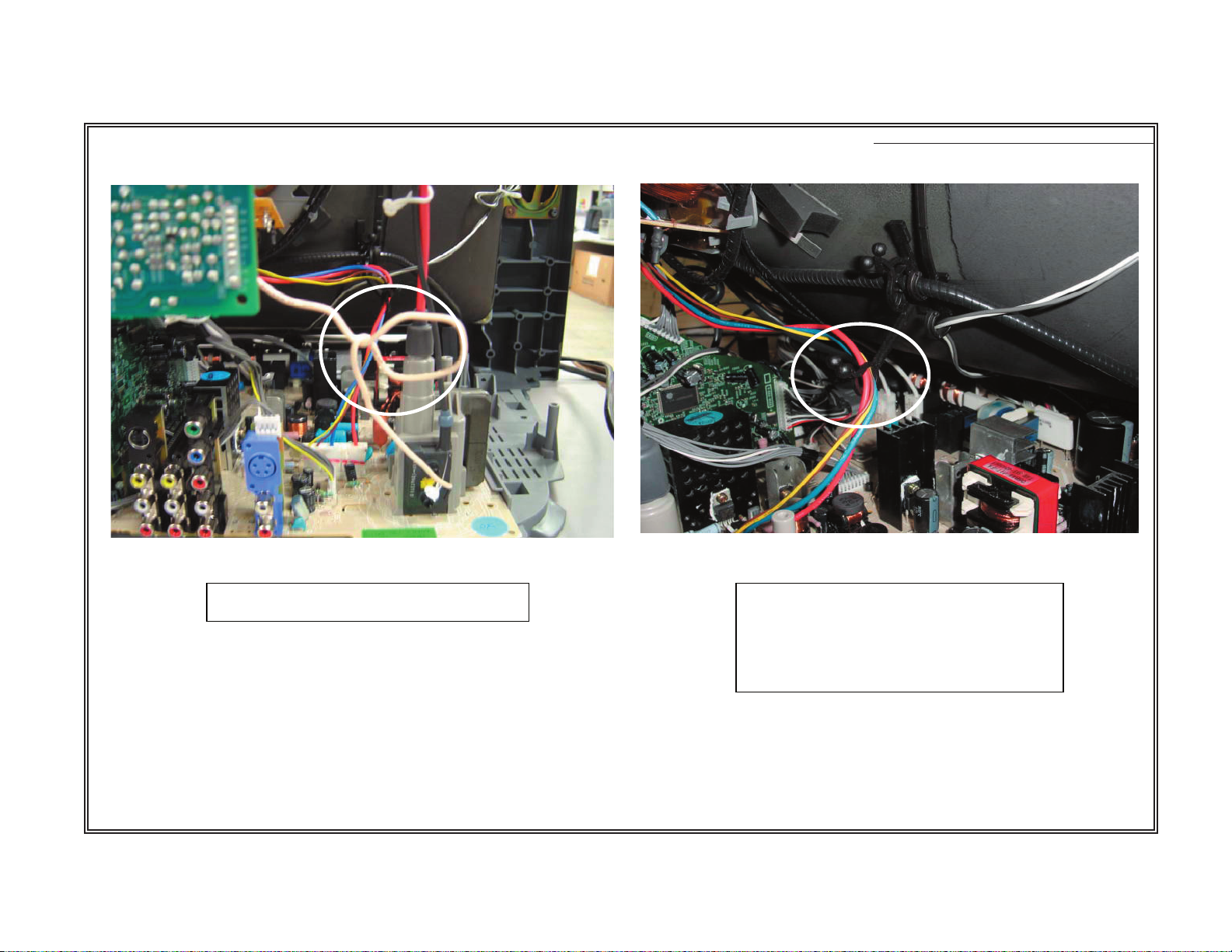
KV-21FA315/21FA515 MODELS ONLY
KV-21FA315/21FA515/29FA315/29FA515
21FA515,21FA315,21FA515C,21FA315C
Twist G2 wire without stressing it Dress DY's lead wire harness using a
purse lock (4-081-411-02) as picture
shown. Keep DY's lead wire away
from others harnesses
REV. 1.1 3/10
KV-21FA315/21FA515/29FA315/29FA515
14
Page 15
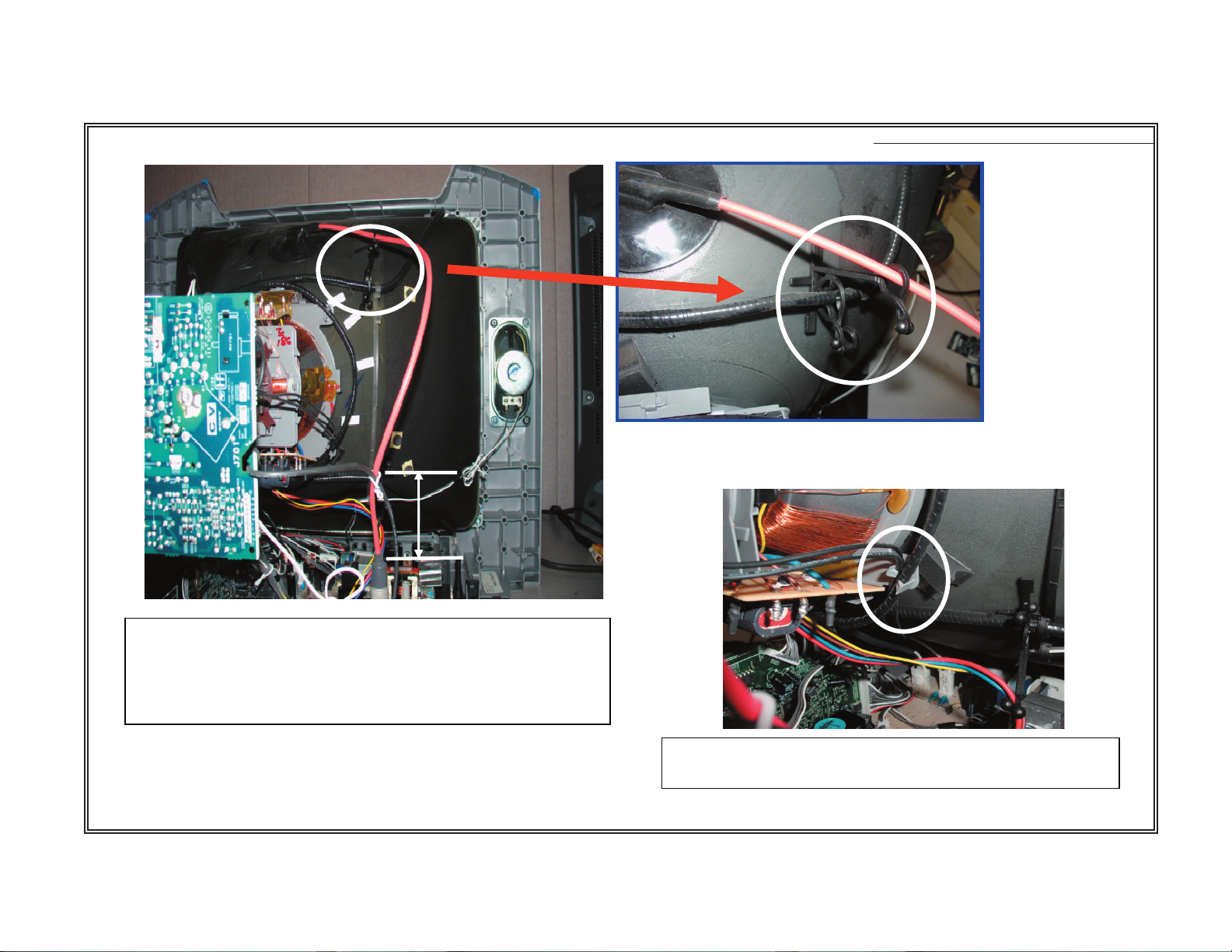
KV-21FA315/21FA515 MODELS ONLY
KV-21FA315/21FA515/29FA315/29FA515
21FA515,21FA315,21FA515C,21FA315C
100mm
- Dress focus lead and HV cable together using 5mm purse lock
(3-703-981-02), install purse lock 100mm from HV cable's cap. And
pass focus lead through CV board's hook
- Fix Anodo Cap to DGC using a purse lock (4-081-411-02) as
shown in picture.
Dress CRT ground wire through DY's cilp together with
rotation coil.
REV. 1.1 4/10
KV-21FA315/21FA515/29FA315/29FA515
15
Page 16
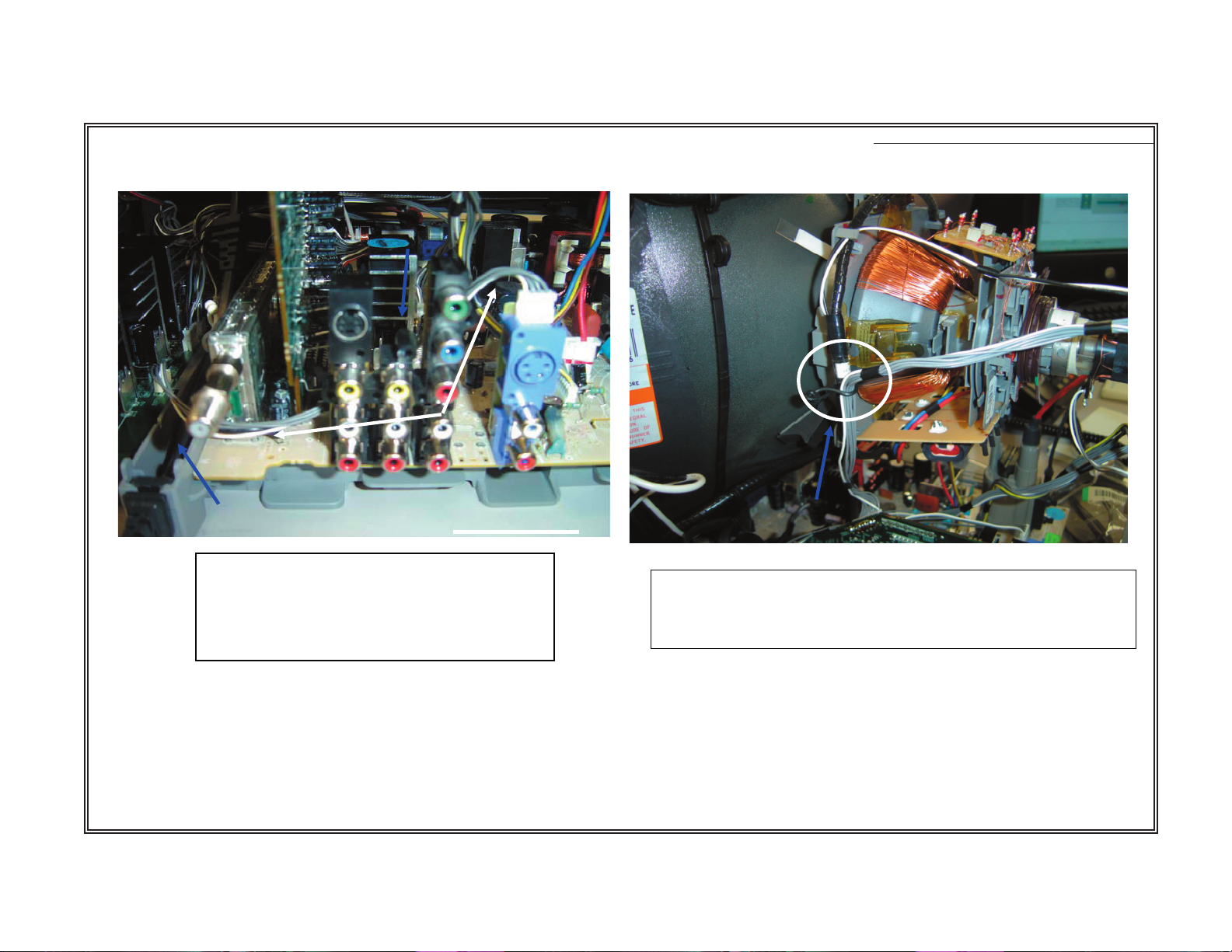
KV-21FA315/21FA515 MODELS ONLY
Jacks
subwoofer
cable
KV-21FA315/21FA515/29FA315/29FA515
21FA515,21FA315,21FA515C,21FA315C
AC cord
RGB harness
Dress subwoofer harness
(K/CN2403~A/J207) pass under F-Pin,
behind video jacks & over AC cord as
picture shown.
REV. 1.1 5/10
KV-21FA315/21FA515/29FA315/29FA515
Fix RGB harness (MT/CN301~CV/CN705) to rotation coil
using a 9mm purse lock (3-703-982-02) as picture
shown.
16
Page 17
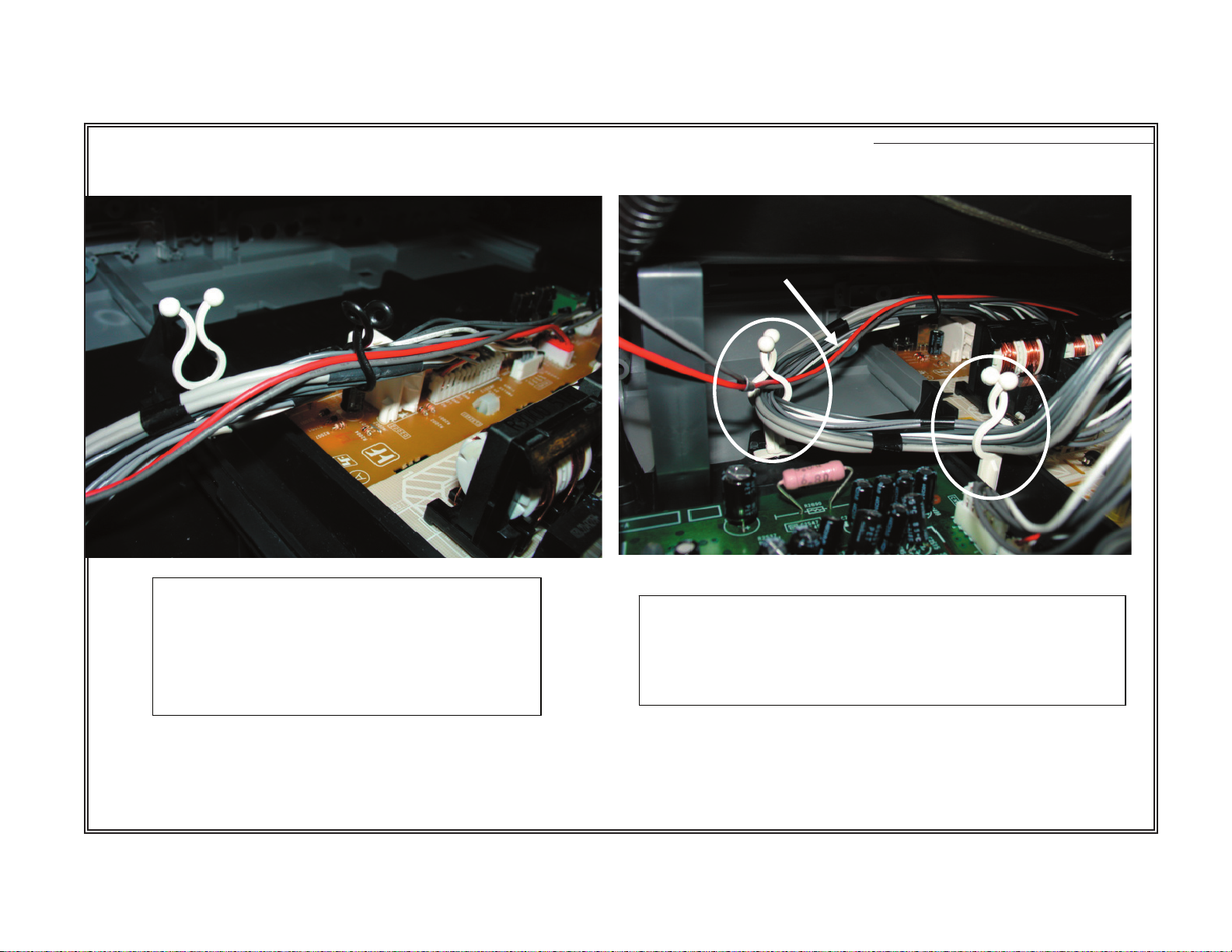
KV-21FA315/21FA515 MODELS ONLY
KV-21FA315/21FA515/29FA315/29FA515
21FA515,21FA315,21FA515C,21FA315C
Dress 3P (HC/CN2403~K/CN2405), 4P
(HC/CN2401~K/CN2400), 12P harness
(HC/CN2005~MT/CN303) & Right speaker
using a purse lock (3-703-982-02) as shown
in picture.
Dress right
speaker only with
this purse lock
CAUTION POINT:
Avoid wires to
touch LFT or any
other primary
components
- Dress 3P (HC/CN2403~K/CN2405), 4P
(HC/CN2401~K/CN2400), 12P harness
(HC/CN2005~MT/CN303) & Right speaker using two
purse lock (4-072-499-11) to avoid primary circuit.
REV. 1.1 6/10
KV-21FA315/21FA515/29FA315/29FA515
17
Page 18
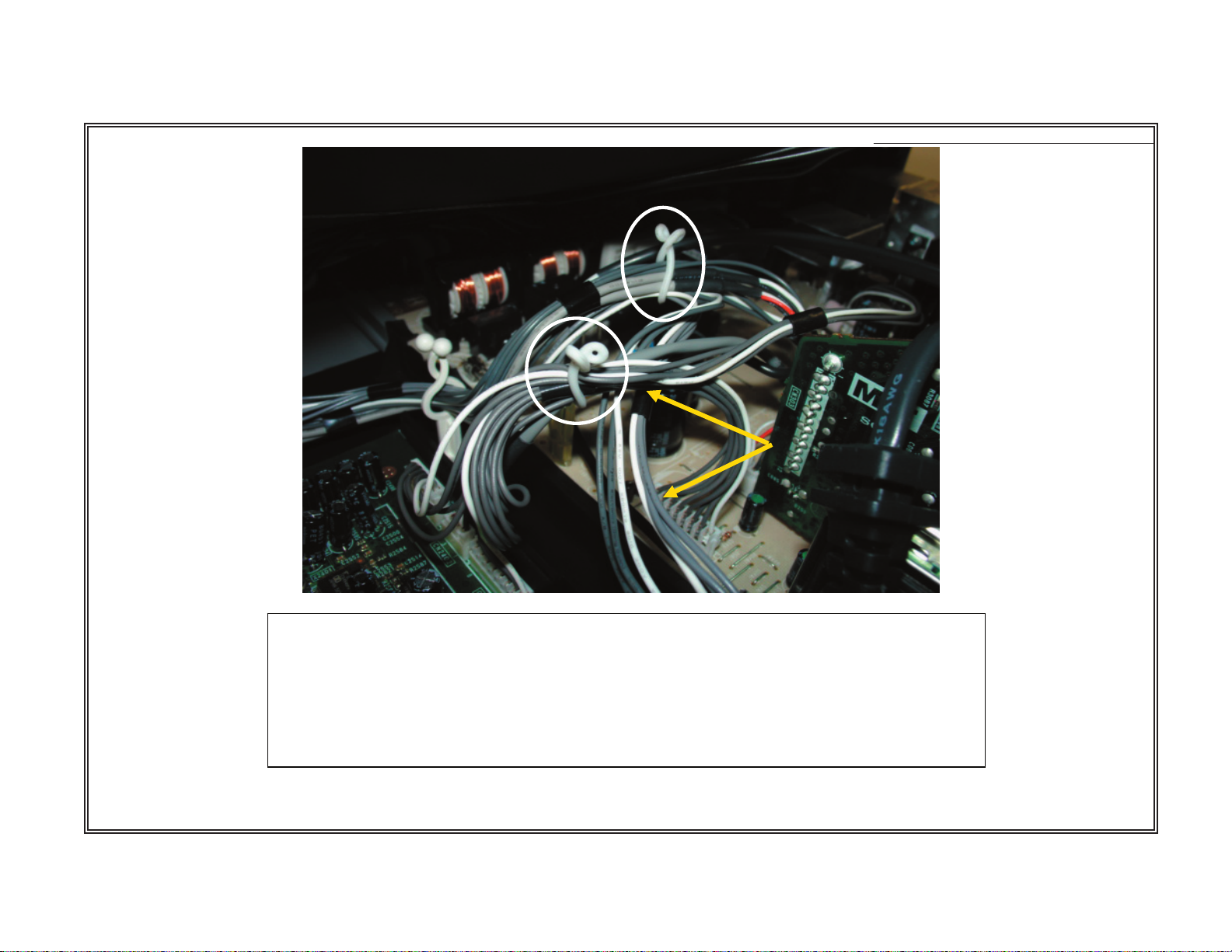
KV-21FA315/21FA515 MODELS ONLY
KV-21FA315/21FA515/29FA315/29FA515
21FA515,21FA315,21FA515C,21FA315C
#2
#1
Pass 3P & 4P
(HC~K board)
behind 3P, 5P
& 8P (A~K
board)
- [#1] Dress 3P (A/CN412~K/CN2402), 5P (A/CN201~K/CN2600) and 8P
(A/CN411~K/CN2401) audio harnesses using a 5mm purse lock (3-703-981-02)
- [#2] Dress 3P (HC/CN2403~K/CN2405), 4P (HC/CN2401~K/CN2400), 12P harness
(HC/CN2005~MT/CN303) using a 5mm purse lock (3-703-981-02) as shown in
picture.
REV. 1.1 7/10
KV-21FA315/21FA515/29FA315/29FA515
18
Page 19
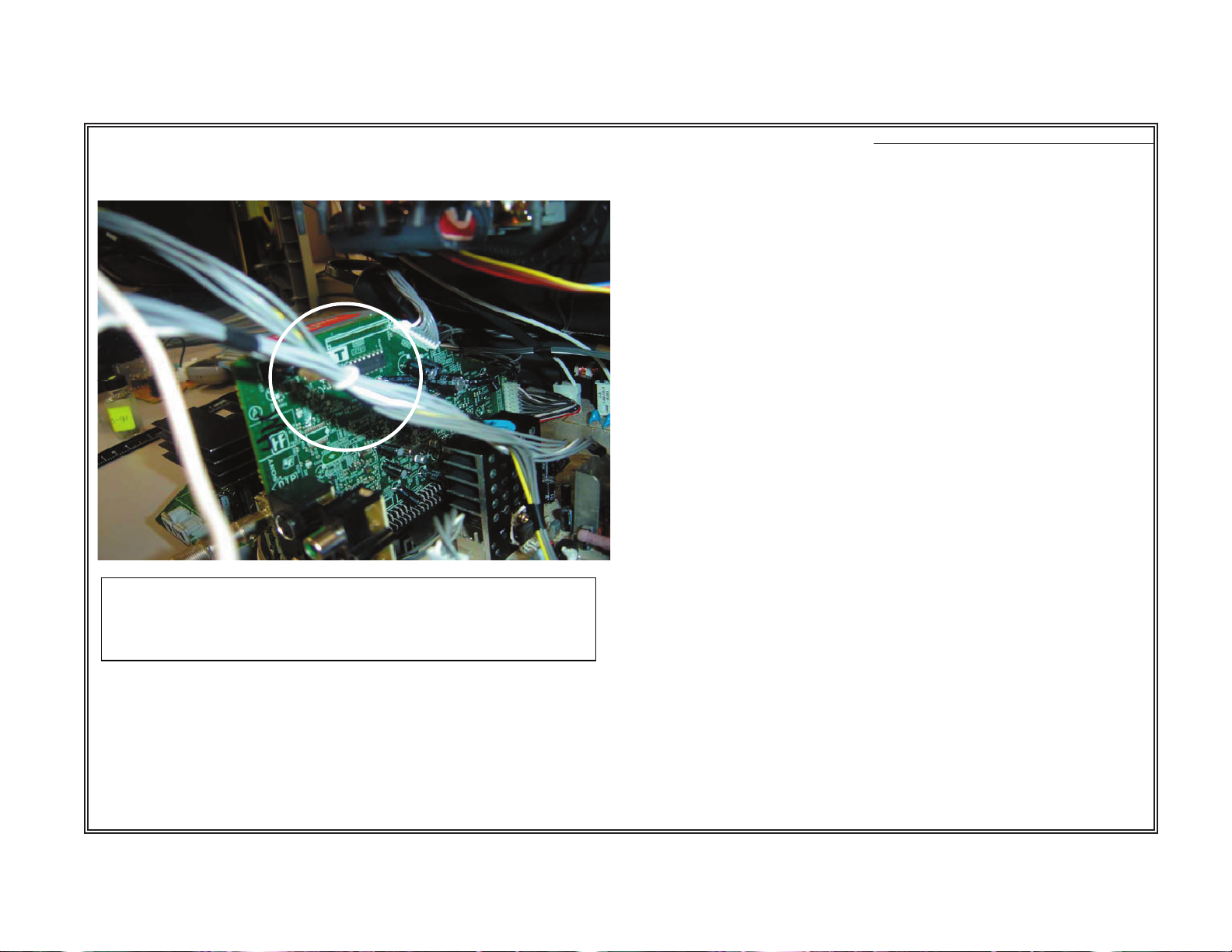
KV-21FA315/21FA515 MODELS ONLY
KV-21FA315/21FA515/29FA315/29FA515
21FA515,21FA315,21FA515C,21FA315C
Dress VM (A/CN502~CV/CN901) and heater
(A/CN503~CV/CN706) harnesses together using a 5mm
purse lock (3-703-981-02) as picture shown.
REV. 1.1 8/10
KV-21FA315/21FA515/29FA315/29FA515
19
Page 20
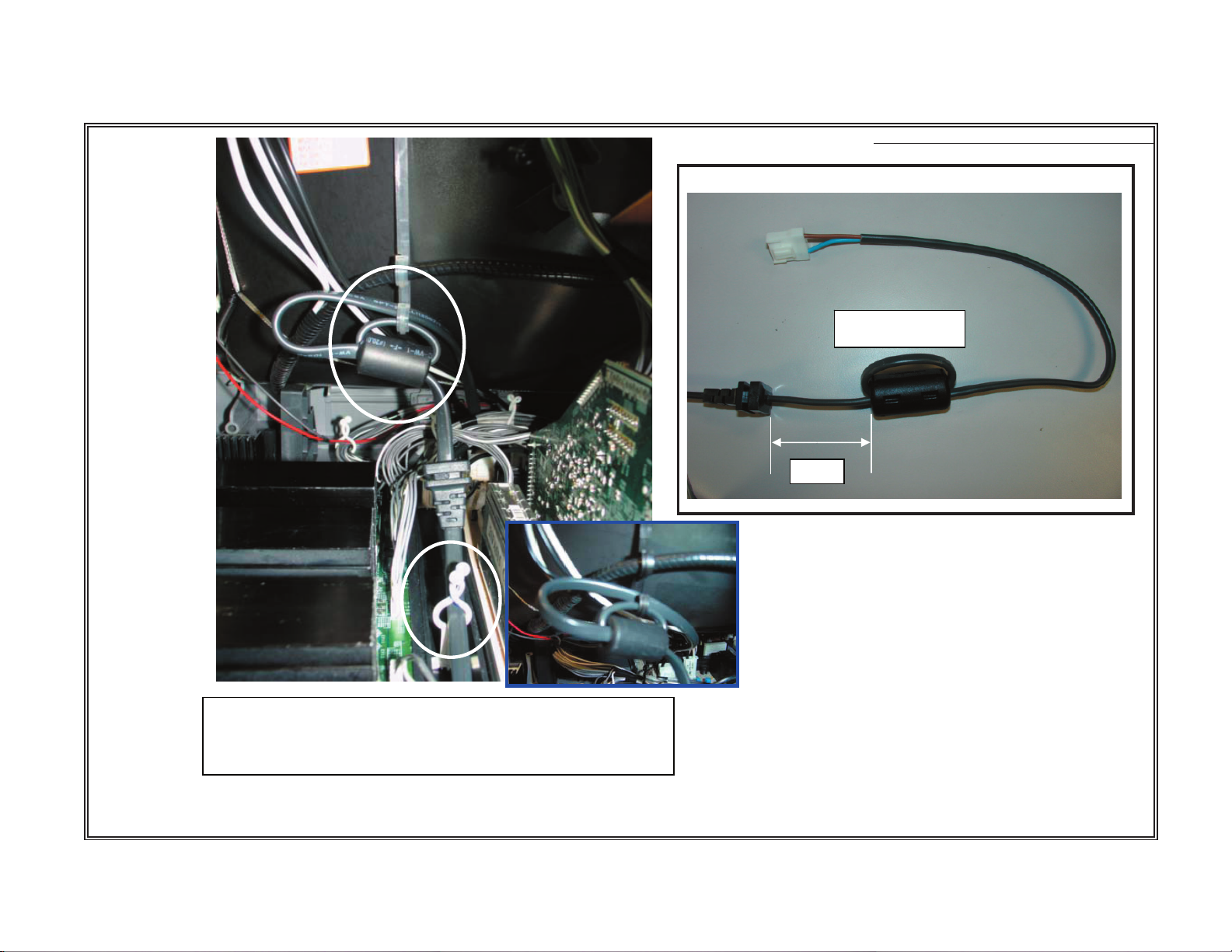
KV-21FA315/21FA515 MODELS ONLY
KV-21FA315/21FA515/29FA315/29FA515
21FA515,21FA315,21FA515C,21FA315C
ONLY FOR CHILE MODELS
Ferrite
P/N:1-500-586-11
50mm
Dress AC-Cord wire through DGC band lower hook
and using a purse lock (4-072-499-11) as shown in
picuture.
REV. 1.1 9/10
KV-21FA315/21FA515/29FA315/29FA515
20
Page 21
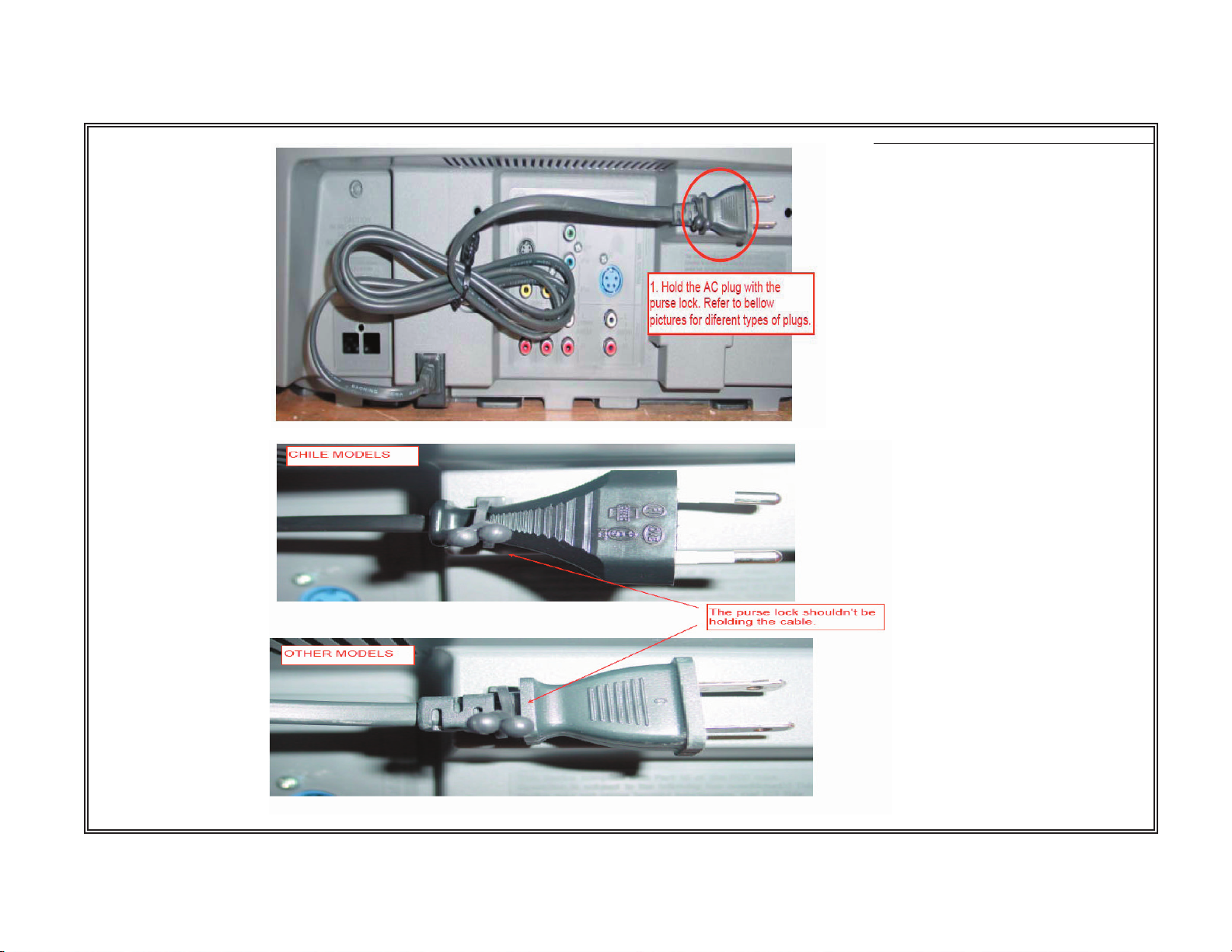
KV-21FA315/21FA515 MODELS ONLY
KV-21FA315/21FA515/29FA315/29FA515
21FA515,21FA315,21FA515C,21FA315C
REV. 1.1 10/10
KV-21FA315/21FA515/29FA315/29FA515
21
Page 22
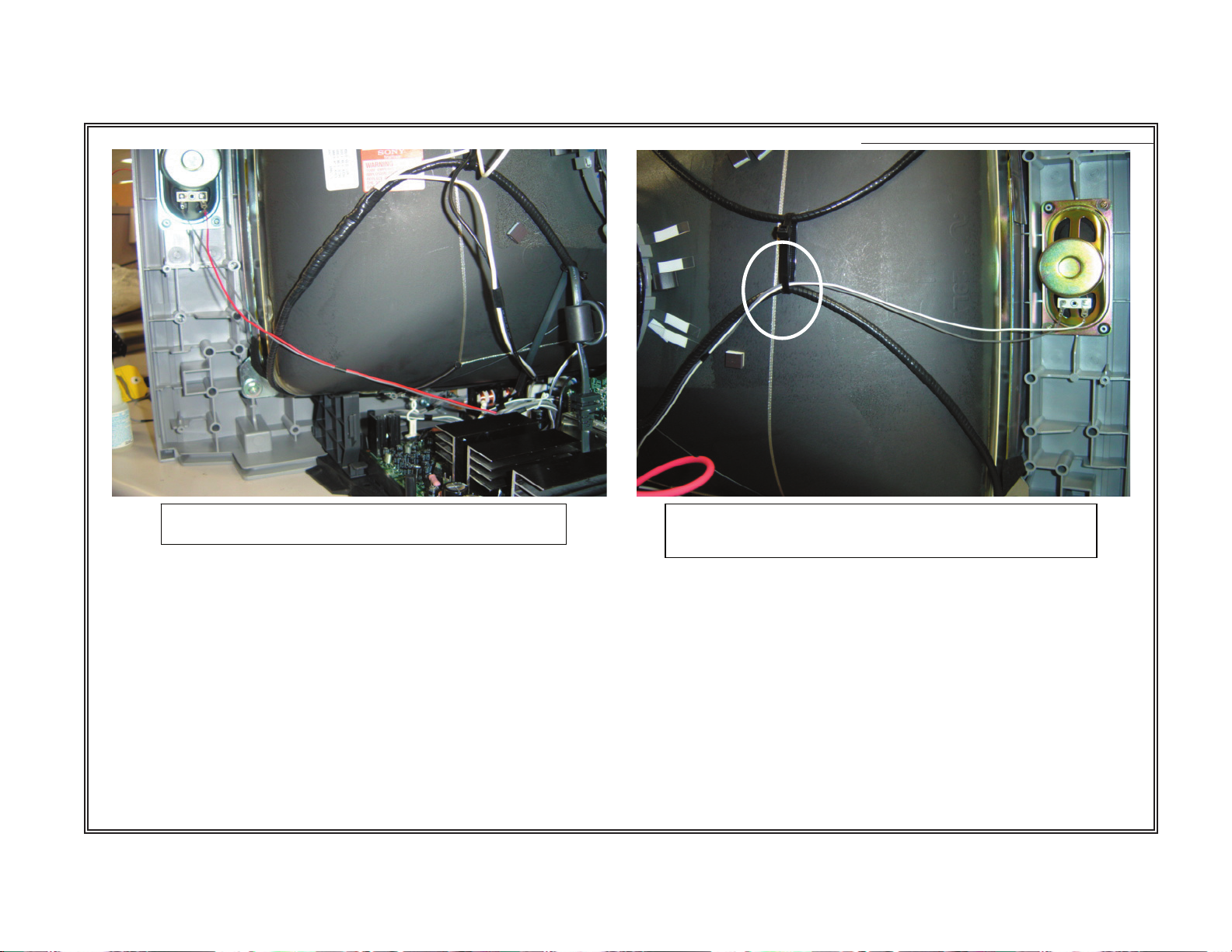
KV-29FA315/29FA515 MODELS ONLY
KV-21FA315/21FA515/29FA315/29FA515
29FA515, 29FA315, 29FA515C, 29FA315C
Dress right speaker as shown in picture. - Dress left speaker wire through DGC's tie wrap.
Rev.1.3 2/11
KV-21FA315/21FA515/29FA315/29FA515
22
Page 23
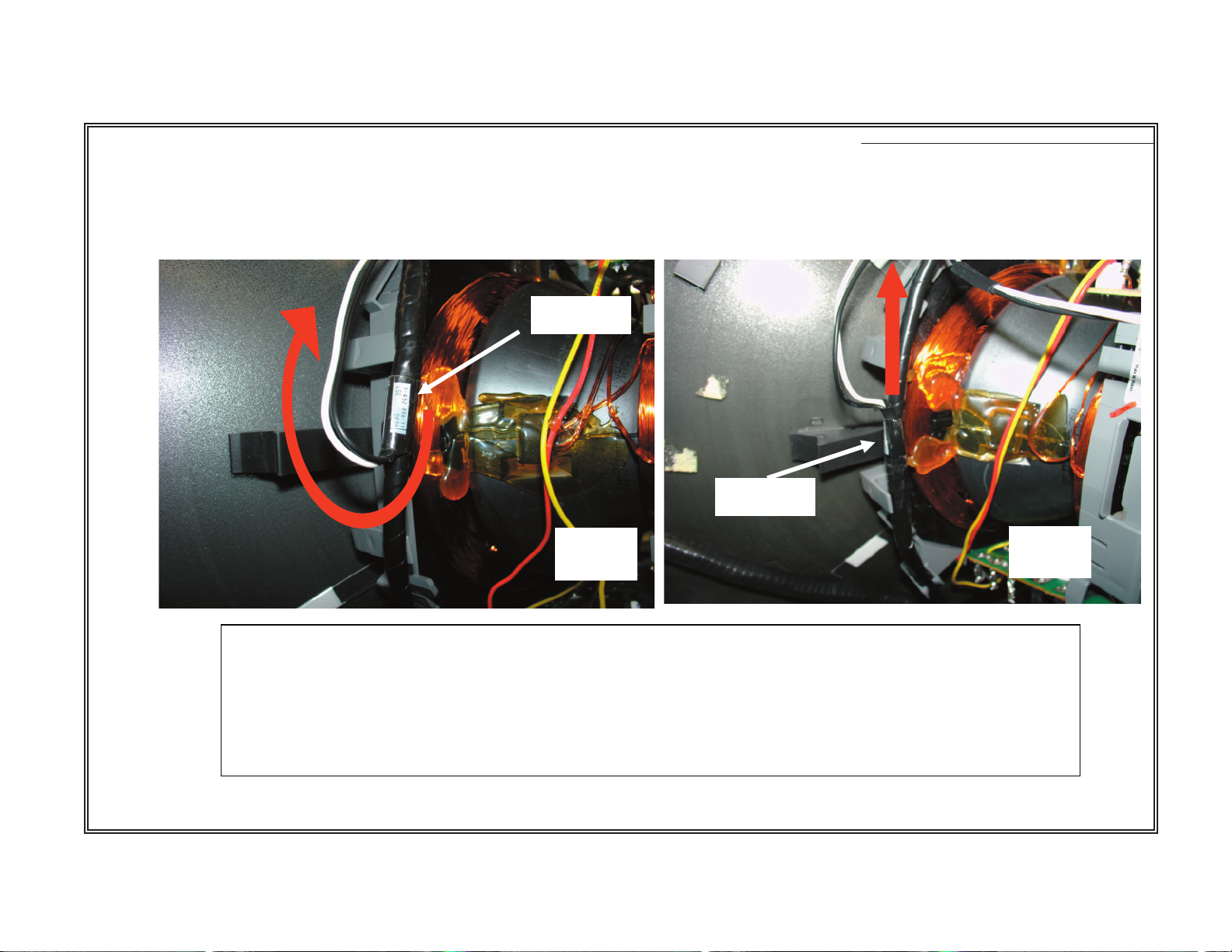
KV-29FA315/29FA515 MODELS ONLY
KV-21FA315/21FA515/29FA315/29FA515
29FA515, 29FA315, 29FA515C, 29FA315C
Part Number
Label
Part Number
Label
OK
NG
CAUTION POINT: Install Rotation coil in the correct position as
shown in picture.
NOTE: If Rotation coil is inverted, tilt correction (by menu) will
work in different direction.
Rev.1.3 3/11
KV-21FA315/21FA515/29FA315/29FA515
23
Page 24
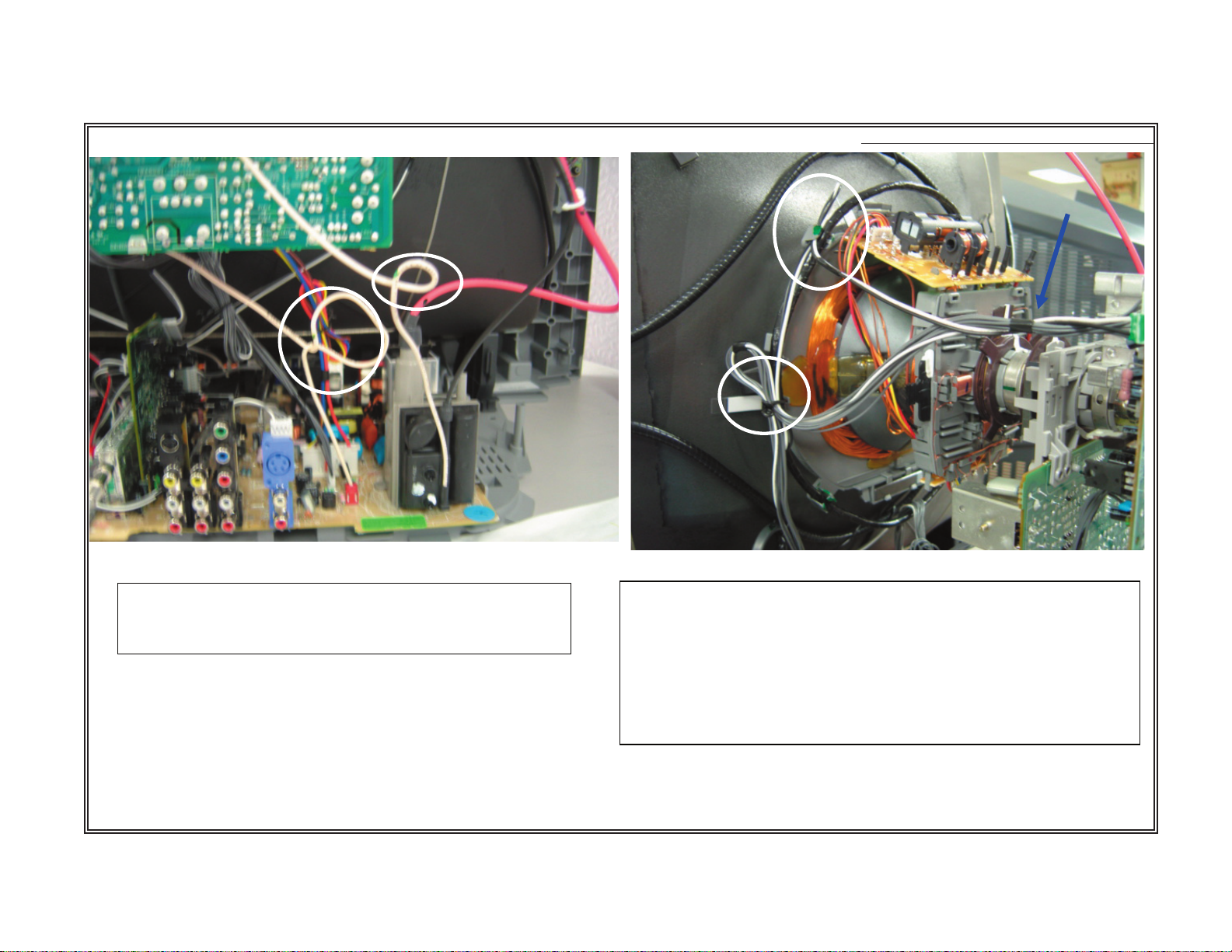
KV-29FA315/29FA515 MODELS ONLY
KV-21FA315/21FA515/29FA315/29FA515
29FA515, 29FA315, 29FA515C, 29FA315C
Dress G2 and DF wire twist once as picture shown,
do not over stress wire.
- Fix RGB harness (MT/CN301~C/CN705) to rotation coil
using a 9mm purse lock (3-703-982-02).
- Dress Rotation coil lead wire through DY clip as shown in
picture.
Dress RGB & Rotation coil lead wire harnesses interlace
twice as picture shows.
Rev.1.3 4/11
KV-21FA315/21FA515/29FA315/29FA515
24
Page 25
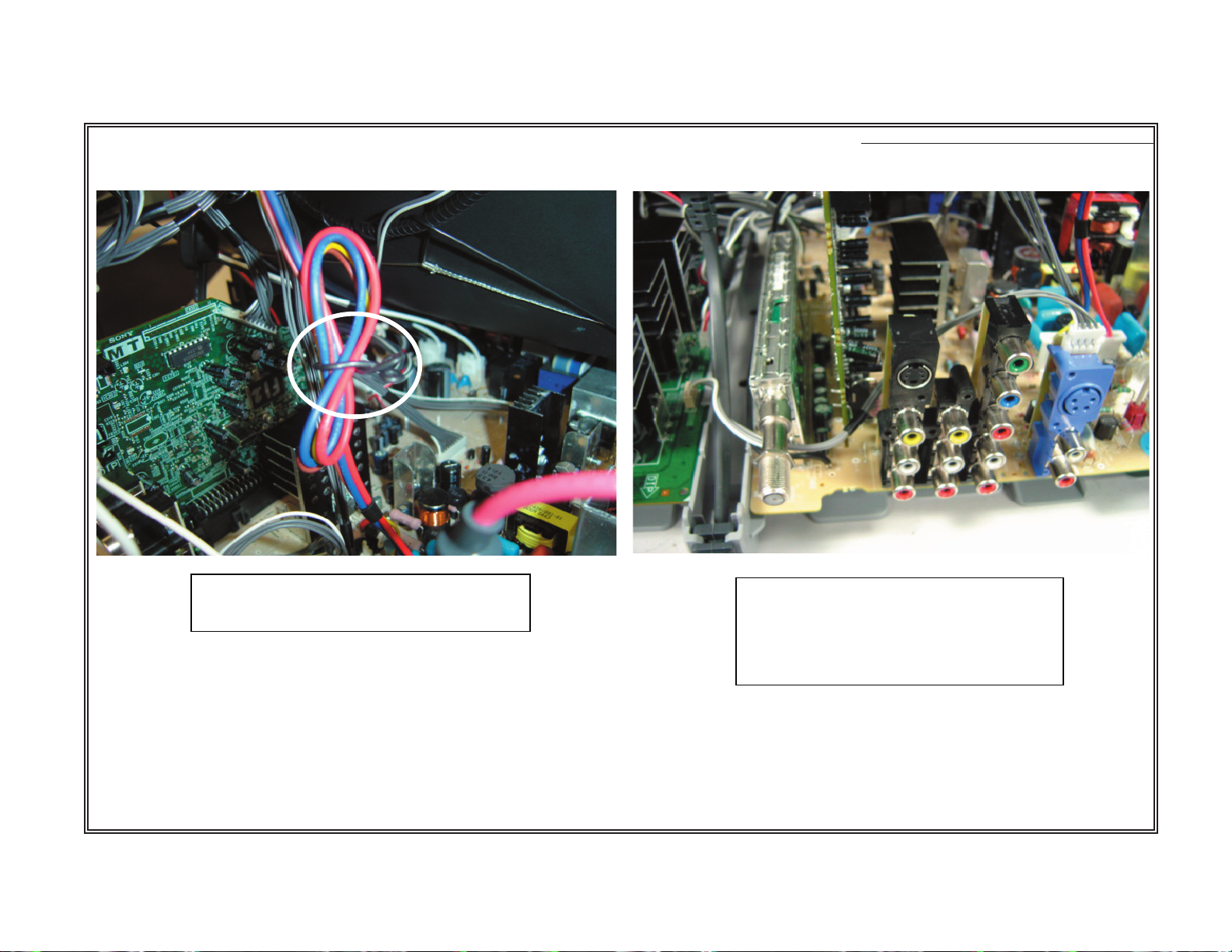
KV-29FA315/29FA515 MODELS ONLY
KV-21FA315/21FA515/29FA315/29FA515
29FA515, 29FA315, 29FA515C, 29FA315C
Dress DY's lead wire using a 9mm
purse lock (3-703-982-02)
Dress subwoofer harness
(K/CN2403~A/J207) pass under FPin, behind video jacks & over AC
cord as picture shown.
Rev.1.3 5/11
KV-21FA315/21FA515/29FA315/29FA515
25
Page 26
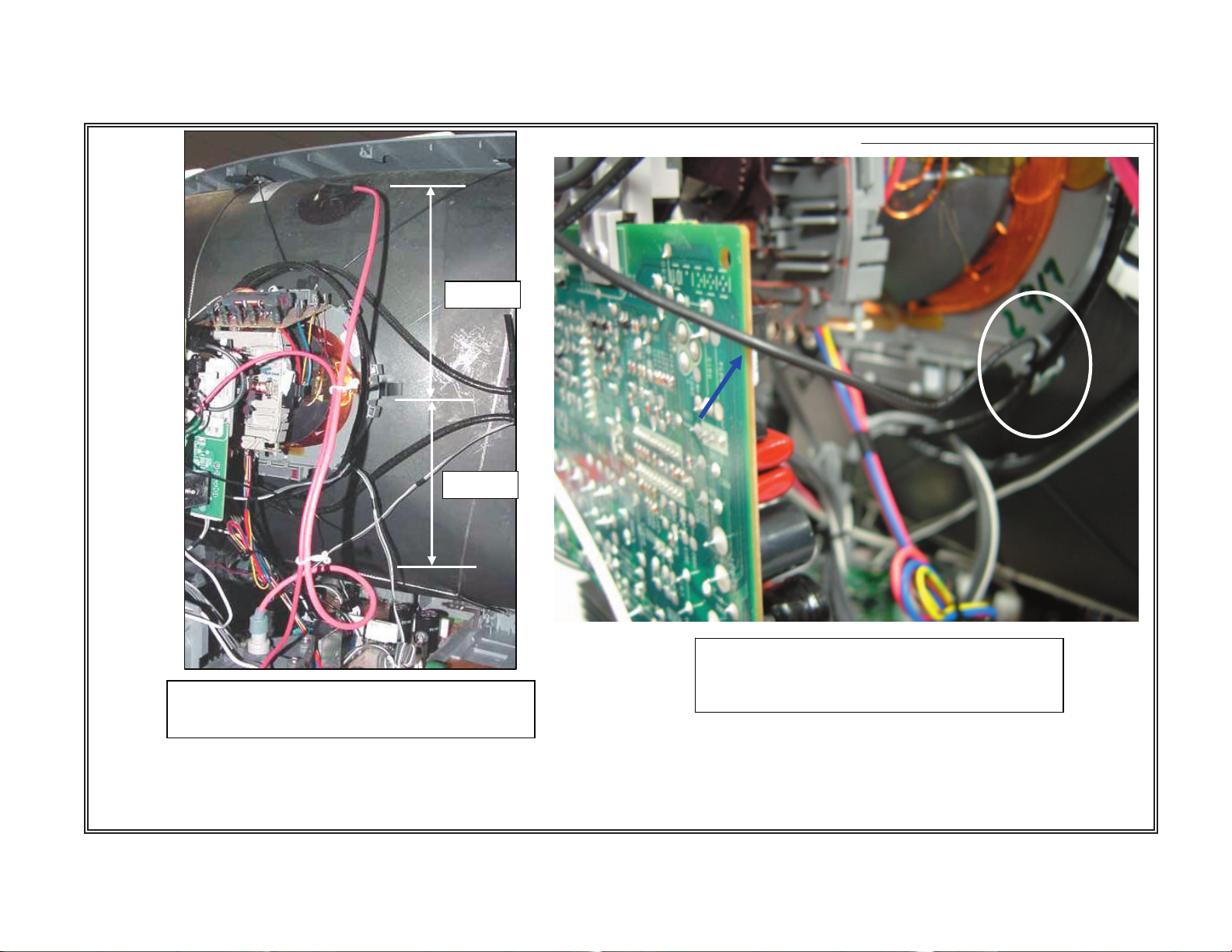
KV-29FA315/29FA515 MODELS ONLY
Focus
cable
30 ±1 cm
17 ±1 cm
KV-21FA315/21FA515/29FA315/29FA515
29FA515, 29FA315, 29FA515C, 29FA315C
Dress CRT groun through rotation coil
and pass beside V board as shown in
Dress together focus lead and HV
picture.
cable using (2) 5mm (3-703-981-02)
Rev.1.3 6/11
KV-21FA315/21FA515/29FA315/29FA515
26
Page 27

KV-29FA315/29FA515 MODELS ONLY
KV-21FA315/21FA515/29FA315/29FA515
29FA515, 29FA315, 29FA515C, 29FA315C
Fix DGC coils using (2) strain cables add 2 turns,
hook cables on outer CRT hooks,
Use 1 in uper coil and 1 in lower coil.
Hook CRT ground wire (top) and springs(bottom) on
outer hooks
Rev.1.3 7/11
KV-21FA315/21FA515/29FA315/29FA515
27
Page 28
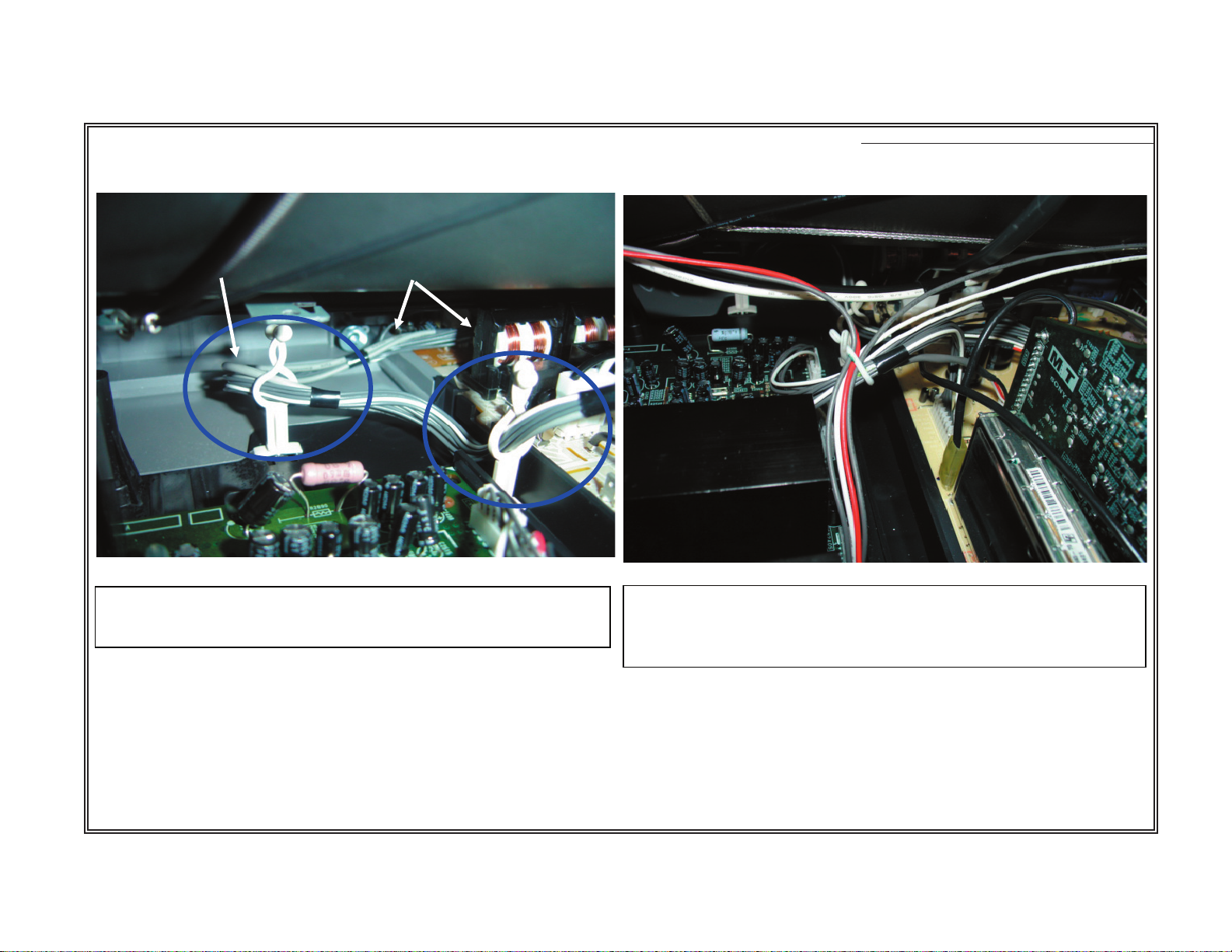
KV-29FA315/29FA515 MODELS ONLY
A
Caution point:
void wires to touch LFT or
12P cable
any other primary components
KV-21FA315/21FA515/29FA315/29FA515
29FA515, 29FA315, 29FA515C, 29FA315C
- Dress 12P (HC/CN2005~MT/CN303) through purse lock (4072-499-11) as shown in picture.
Rev.1.3 8/11
KV-21FA315/21FA515/29FA315/29FA515
- Dress 8P(A/CN411~K/CN2401), 5P (A/CN201~K/CN2600), 3P
(A/CN412~K/CN2402) & Speakers cables using a 5mm purse lock
(3-703-981-02) as shown in picture.
28
Page 29
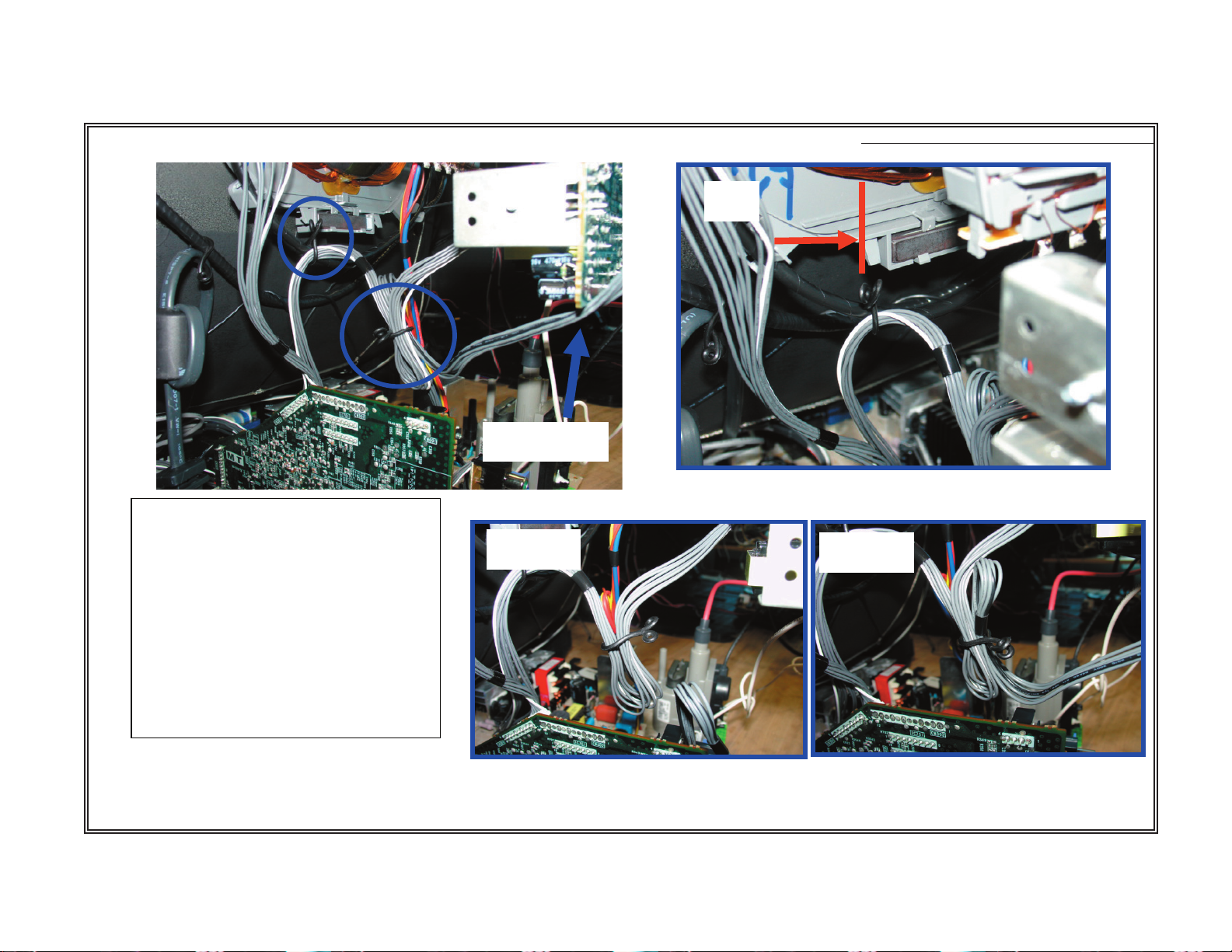
KV-29FA315/29FA515 MODELS ONLY
-
KV-21FA315/21FA515/29FA315/29FA515
29FA515, 29FA315, 29FA515C, 29FA315C
#1
V board
- Fix VM (A/CN502~V/CN901)
harness to rotation coil using a
9mm purse lock (3-703-982-02).
Take as reference botton DY's
magnet (picture #1).
- Dress VM & Heater harnesses
using a 9mm purse lock (3-703-982
02) and pass Heater harness under
V board as picture shown. (follow
the steps).
Rev.1.3 9/11
KV-21FA315/21FA515/29FA315/29FA515
step1
step2
29
Page 30
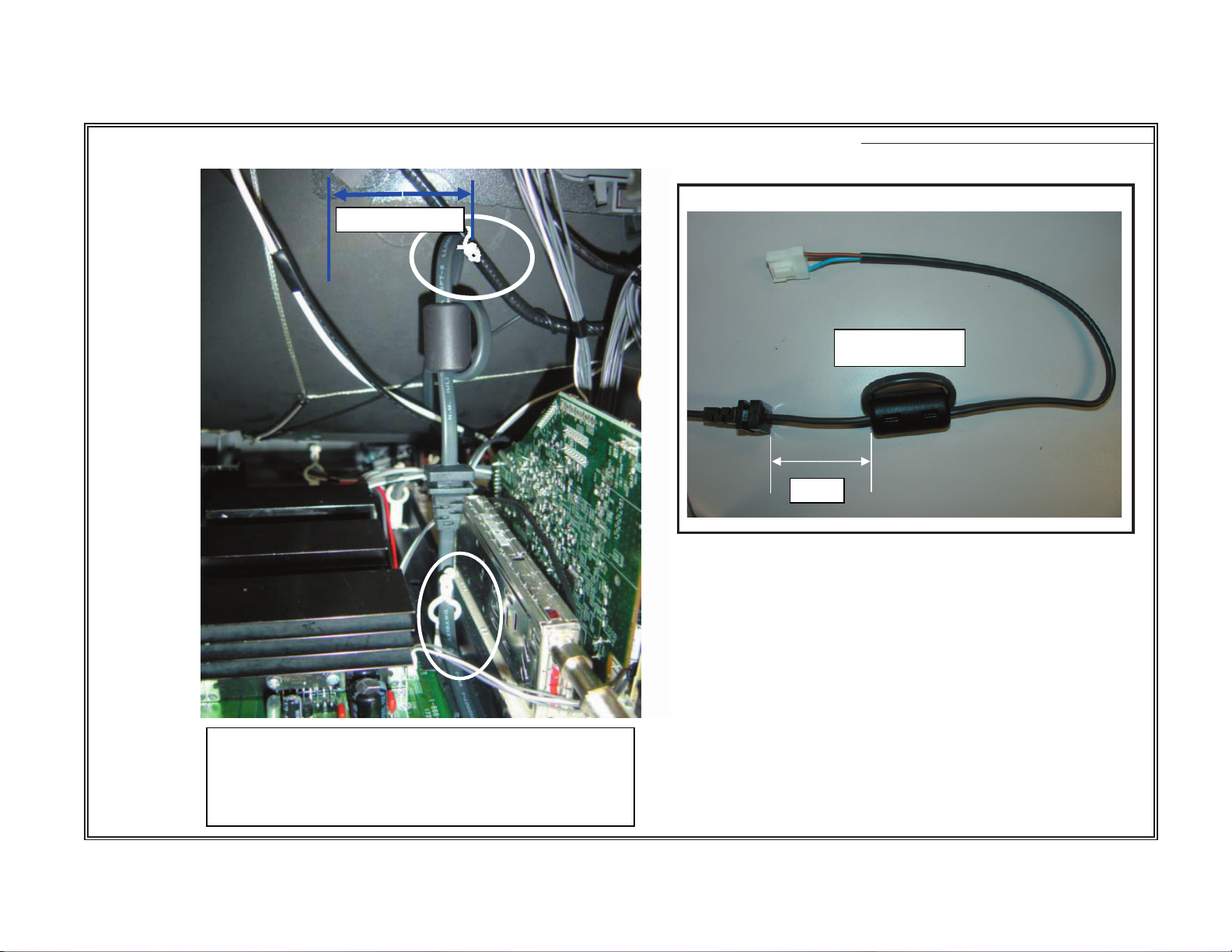
KV-29FA315/29FA515 MODELS ONLY
50mm +/- 30mm
KV-21FA315/21FA515/29FA315/29FA515
29FA515, 29FA315, 29FA515C, 29FA315C
ONLY FOR CHILE MODELS
Ferrite
P/N:1-500-586-11
50mm
Fix AC-Cord to DGC using a 11mm purse lock (3703-983-02) & through purse lock (4-072-499-11)
as shown in picture. Take as reference carbon
line of CRT.
Rev.1.3 10/11
KV-21FA315/21FA515/29FA315/29FA515
30
Page 31

KV-29FA315/29FA515 MODELS ONLY
KV-21FA315/21FA515/29FA315/29FA515
29FA515, 29FA315, 29FA515C, 29FA315C
Rev.1.3 11/11
KV-21FA315/21FA515/29FA315/29FA515
31
Page 32

SECTION 2: SET-UP ADJUSTMENTS
KV-21FA315/21FA515/29FA315/29FA515
The following adjustments should be made when a complete
realignment is required or a new picture tube is installed.
These adjustments should be performed with rated power supply
voltage unless otherwise noted.
Set the controls as follows unless otherwise noted:
VIDEO MODE: Pro
PICTURE CONTROL: Normal
BRIGHTNESS CONTROL: Normal
2-1. BEAM LANDING
Before beginning adjustment procedure:
1. Feed in the white pattern signal.
Adjustment Procedure
1. Input a raster signal with the pattern generator.
2. Loosen the defl ection yoke mounting screw, and set the purity
control to the center as shown below:
Purity Control
Perform the adjustments in order as follows:
1. Beam Landing
2. Convergence
3. Focus
4. Screen (G2)
5. White Balance
Note Test Equipment Required:
1. Color Bar Pattern Generator
2. Degausser
3. DC Power Supply
4. Digital Multimeter
6. Switch over the raster signal to red and blue and confi rm the
condition.
7. When the position of the defl ection yoke is determined, tighten it with
the defl ection yoke mounting screw.
8. If landing at the corner is not right, adjust by using the disk magnets.
3. Turn the raster signal of the pattern generator to green.
4. Move the defl ection yoke backward, and adjust with the purity control
so that green is in the center and red and blue are even on both
sides.
Blue Red
Green
5. Move the defl ection yoke forward, and adjust so that the entire
screen becomes green.
KV-21FA315/21FA515/29FA315/29FA515
Purity control
corrects this area.
Disk magnets
or rotatable disk
magnets correct
these areas (a-d).
Deflection yoke positioning
b
d
a
b
cd
corrects these areas.
a
c
32
Page 33

KV-21FA315/21FA515/29FA315/29FA515
2-2. CONVERGENCE
Before starting convergence adjustments:
1 Perform FOCUS, VLIN and VSIZE adjustments.
2. Set BRIGHTNESS control to minimum.
3. Feed in dot pattern.
Vertical Static Convergence
1. Adjust V. STAT magnet to converge red, green and blue dots in the
center of the screen.
Center dot
RV701
R
B
G
H.STAT
R
G
B
Horizontal Static Convergence
If the blue dot does not converge with the red and green dots, perform
the following:
1. Move H STAT VR magnet (a) to correct insuffi cient H.Static
convergence.
V. STAT
BMC MAGNET
PURITY
V.STAT magnet
2. Tilt the V. STAT magnet and adjust static convergence to open or
close the V. STAT magnet.
When the V. STAT magnet is moved in the direction of arrow a and b,
red, green, and blue dots move as shown below:
1
a
b
2
a
a
b
B
G
R
b
b
B
G
R
a
RGB
b
BGR
3
a
b
R
b
KV-21FA315/21FA515/29FA315/29FA515
a
G
b
B
G
B
R
33
Page 34

Dynamic Convergence Adjustment
Before performing this adjustment, perform Horizontal and Vertical
Static Convergence Adjustment.
1. Slightly loosen defl ection yoke screw.
2. Remove defl ection yoke spacers.
3. Move the defl ection yoke for best convergence as
shown below:
G
B
R
R
G
B
BGR
B
G
R
R
B
G
R
B
G
KV-21FA315/21FA515/29FA315/29FA515
B R R B
(R)(B) (B)(R)
4. Adjust XCV core to balance X axis.
5. Adjust YCH VR to balance Y axis.
6. Adjust vertical red and blue convergence with V.TILT (TLV VR.)
Note: Perform adjustment 3-6 while tracking OSD items 1 and 2.
TLH+
TLH-
Screen-Corner Convergence
BGR
B
G
R
B
G
R
B
R
G
B
R
G
R
GB
4. Tighten the defl ection yoke screw.
5. Install the defl ection yoke spacers.
TLH Plate Adjustment
1. Input crosshatch pattern.
2. Adjust PICTURE QUALITY to standard, PICTURE and
BRIGHTNESS to 50%, and OTHER to standard.
3 Adjust the Horizontal Convergence of red and blue dots by tilting the
TLH plate on the defl ection yoke.
RV701
V.STAT
TLH Plate
1. Affi x a permalloy assembly corresponding to the misconverged areas:
b
a
ba
a-d: screen-corner
misconvergence
c
d
c
d
2-3. FOCUS
1. Adjust FOCUS control for best pictures.
Focus (FV)
Screen (G2)
C
Board
KV-21FA315/21FA515/29FA315/29FA515
XCV
(TLV)
YCH
TLV
34
Page 35

2-4. SCREEN (G2)
1. Input a dot pattern.
2. Set the PICTURE and BRIGHTNESS controls at minimum and
COLOR control at normal.
3. Adjust SBRT, GCUT, BCUT in service mode with an oscilloscope as
shown below so that voltages on the red, green, and blue cathodes
are 172 ± 2VDC.
±
172 – 2VDC
Ground
4. Observe the screen and adjust SCREEN (G2) VR in FBT to obtain
the faintly visible background of dot signal.
Pedestal
KV-21FA315/21FA515/29FA315/29FA515
KV-21FA315/21FA515/29FA315/29FA515
35
Page 36

SECTION 3: SAFETY RELATED ADJUSTMENTS
KV-21FA315/21FA515/29FA315/29FA515
3-1. X R530, R531 CONFIRMATION METHOD
(HV HOLD-DOWN CONFIRMATION) AND
READJUSTMENTS
The following adjustments should always be performed when replacing
the following components which are marked with
Y
on the schematic
diagram:
Part Replaced (Y) Adjustment (X)
C531, C532, D519, D520,
D521, IC501, IC600, PH602,
HV HOLD-DOWN
R530, R531
R529, R530, R531, R532,
R533, R550, T503 (FBT),
T504 (DFT)
Preparation Before Confi rmation
1. Using a Variac, apply AC input voltage: 120 +/- 2.0 VAC.
2. Turn the POWER switch ON.
3. Input a white signal and set the PICTURE and BRIGHT controls to
maximum.
4. Confi rm that the voltage of more than 23.0 VDC appears between
TP85 and ground on the A Board.
Hold-Down Operation Confi rmation
1. Connect the current meter between Pin 11 of the FBT (T503) and the
PWB land where Pin 11 would normally attach. (See Figure 1).
2. Input a dot signal and set PICTURE and BRIGHTNESS to minimum:
IABL = 2175 + 100/ -325 µA.
3. Confi rm the voltage of A Board TP91 is 134.6 ± 1.0 VDC.
4. Connect the digital voltmeter and the DC power supply to TP85 and
ground. (See Figure 1).
5. Increase the DC power voltage gradually until the picture blanks out.
6. Turn DC power source off immediately.
7. Read the digital voltmeter indication:
KV-27FS320 Only (standard = 24.78 + 0.0/ - 0.1 VDC).
All except KV-27FS320 (standard = 27.24 + 0.0/ - 0.1 VDC).
8. Input a white signal and set PICTURE and BRIGHTNESS to
maximum: IABL = 2175 + 100/ -325 µA.
9. Repeat steps 4 to 7.
Hold-Down Readjustment
If the setting indicated in Step 2 of Hold-Down Operation Confi rmation
cannot be met, readjustment should be performed by altering the
resistance value of R530, R531 component marked with
digital multimeter
+
-
T503
FBT
FBT
R531
R530
TP85
TP85
ammeter
3mA DC range
A
+
-
DC Power Supply
+
-
X
.
Figure 1
3-2. B+ VOLTAGE CONFIRMATION AND
ADJUSTMENT
Always perform the following adjustments when replacing the following
components, which are marked with
A Board:
Adjustment (Y)
A BOARD
IC600, PH602
1. Using a Variac, apply AC input voltage: 130 + 2.0/-0.0 VAC
2. Input a monoscope signal.
3. Set the PICTURE control and the BRIGHT control to
minimum.
4. Confi rm the voltage on A Board between TP23 and ground is less
than 136.5 VDC.
5. If step 4 is not satisfi ed, replace R530 and R531 on A Board and
repeat the above steps.
Y
on the schematic diagram on the
KV-21FA315/21FA515/29FA315/29FA515
36
Page 37

KV-21FA315/21FA515/29FA315/29FA515
SECTION 4: CIRCUIT ADJUSTMENTS
Electrical Adjustments by Remote Commander
Use the Remote Commander (RM-Y195) to perform the circuit adjustments in this section.
Test Equipment Required: 1. Pattern generator 2. Frequency counter 3. Digital multimeter 4. Audio oscillator
4-1. REMOTE ADJUSTMENT BUTTONS AND
INDICATORS
MUTING
(Enter into
memory)
1
Display next
OSD item
2
Display next
Device
4
Display previous
OSD item
8
(Initialize)
VOLUME (+)
(Service Mode)
RM-Y195
POWER
(Service Mode)
DISPLAY
(Service Mode)
3
Increase
Data value
6
Decrease
Data value
5
Display previous
Device
ENTER
(Enter into
memory)
0
(Remove from
memory)
4-2. ACCESSING THE SERVICE
ADJUSTMENT MODE
1. Standby mode (Power off).
2. Press the following buttons on the remote commander within a
second of each other:
DISPLAY
Channel
5
Sound Volume +
The screen displays the fi rst service data device OSD item.
OSD
Item
Initial
Data
Value
Signal
Device
HSIZ 1:35 NVM:OK
M6J586MK-050FP F1.2
Type
NTSC VIDEO1DEF
Channel
Type
1. On the Remote Commander press 2 or 5 to select the device.
2. Press 1 or 4 to select the OSD.
3. Press 3 or 6 to change the data value.
4. Press
Device
OSD
Item
Initial
Data
Value
MUTING
M6J586MK-050FP F1.2
then
Signal
Type
HSIZ 1:35 NVM:OK
to write into memory.
ENTER
NTSC WRITEDEF
Channel
Type
POWER
Text
changes to
“WRITE” and
changes
colors from
green to red
KV-21FA315/21FA515/29FA315/29FA515
37
Page 38

KV-21FA315/21FA515/29FA315/29FA515
Service Adjustment Mode Memory
4-3. CONFIRMING SERVICE ADJUSTMENT
Use the following procedure when adjusting IDs 0-7 and when replacing
and adjusting IC002.
1. Access Service Adjustment Mode.
2. Press 8 then
Device
OSD
Item
Initial
Data
Value
ENTER
HSIZ 1:35 NVM:OK
M6J586MK-050FP F1.2
on the Remote Commander to initialize.
Signal
Type
NTSC RESETDEF
Channel
Type
Text
changes to
“RESET”
and changes
colors from
green to red
1. After completing adjustments, pull out the plug from the AC outlet,
2. Access Service Adjustment Mode.
3. Using the buttons on the Remote Commander, locate the adjusted
The TV powers off after completing the initialization process.
CHANGES
then replace the plug in the AC outlet again.
OSD items again to confi rm they were adjusted.
KV-21FA315/21FA515/29FA315/29FA515
38
Page 39

4-4. SERVICE DATA LISTS
KV-21FA315/21FA515/29FA315/29FA515
KV-21FA315/21FA515/29FA315/29FA515
39
Page 40

KV-21FA315/21FA515/29FA315/29FA515
KV-21FA315/21FA515/29FA315/29FA515
40
Page 41

KV-21FA315/21FA515/29FA315/29FA515
KV-21FA315/21FA515/29FA315/29FA515
41
Page 42

KV-21FA315/21FA515/29FA315/29FA515
KV-21FA315/21FA515/29FA315/29FA515
42
Page 43

KV-21FA315/21FA515/29FA315/29FA515
KV-21FA315/21FA515/29FA315/29FA515
43
Page 44

KV-21FA315/21FA515/29FA315/29FA515
KV-21FA315/21FA515/29FA315/29FA515
44
Page 45

KV-21FA315/21FA515/29FA315/29FA515
KV-21FA315/21FA515/29FA315/29FA515
45
Page 46

KV-21FA315/21FA515/29FA315/29FA515
KV-21FA315/21FA515/29FA315/29FA515
46
Page 47

KV-21FA315/21FA515/29FA315/29FA515
4-5. ID MAP TABLE
Note: The Device name for ID Map group is “Feature”
Model Dstination
KV- 21FA315
KV-29FA315
KV-21FA515
KV-29FA515
Latin North
Latin South
ID 0
ID 1
ID 2
81 15 71 128 168 18 32 97
81 15 71 128 168 16 32 97
81 15 79 128 168 19 32 97
81 15 79 128 168 17 32 97
ID 3
ID 4
ID 5
ID 6
ID 7
KV-21FA315/21FA515/29FA315/29FA515
47
Page 48

KV-21FA315/21FA515/29FA315/29FA515
4-6. WHITE BALANCE ADJUSTMENTS
1. Input an entire white signal with burst.
2. Access Service Adjustment Mode.
3. Set the PICTURE and BRIGHTNESS to minimum.
4. Adjust with SBRT if necessary.
5. Press
6. Press 1 or 4 to display the GCUT OSD item.
7. Press 3 or 6 to adjust for the best white balance.
8. Press 1 or 4 to display the BCUT OSD item.
9. Press 3 or 6 to adjust for the best white balance.
10. Set the PICTURE and BRIGHTNESS to maximum.
11. Press 1 or 4 to display the GDRV OSD item.
12. Press 3 or 6 to adjust for the best white balance.
13. Press 1 or 4 to display the BDRV OSD item.
14. Press 3 or 6 to adjust for the best white balance.
15. Press
2
or 5 to select the VP1 device.
ENTER
MUTING
then
to save into the memory.
4-7. A BOARD ADJUSTMENTS
H. Frequency (Free Run) Check
1. Input a TV mode (RF) with no signal.
2. Connect a frequency counter to base of Q501
(TP-25 H. DRIVE) on the A Board.
3. Check H. Frequency for 15735 ± 200 Hz.
V. Frequency (Free Run) Check
1. Select video 1 with no signal input.
2. Set the conditions for a standard setting.
3. Connect the frequency counter to TP-27 (V OUT) or CN501 pin
(V DY+) and ground on the A Board .
4. Check that V. Frequency shows 60 ± 4 Hz.
6
Drive (SCON)
1. Input a color-bar signal and set the level to 75%.
2. Set in Pro mode + PICTURE MAX.
3. Access Service Adjustment Mode.
4. Press 2 or 5 to select the VP1 device.
5. Press 1 or 4 to display the GON OSD item.
6. Press 3 or 6 to adjust to 0.
7. Press 1 or 4 to display the BON OSD item.
8. Press 3 or 6 to adjust to 0.
Note: Leave RON set to “1”.
R ON: ON (1)
G ON: OFF (0)
B ON: OFF (0)
9. Connect an oscilloscope probe to C Board, CN705 pin3 (KR).
10. Press 1 or 4 to display the SCON OSD item.
11. Press 3 or 6 to adjust the value of SCON to 85 ± 2Vpp.
85 + 2Vpp
12. Repeat steps 5 thru 8 to reset GON and BON values to “1”.
R ON: ON (1)
G ON: ON (1)
B ON: ON (1)
13. Press
MUTING
then
ENTER
to write into memory.
Display Position Adjustment (DISP)
1. Input a color-bar signal.
2. Access Service Adjustment Mode.
3. Press 2 or 5 to select the Microprocessor device.
4. Press 1 or 4 to display the DISP OSD item.
5. Press 3 or 6 to adjust characters to the center.
6. Press
7. Check to see if the text is displayed on the screen.
MUTING
then
to write into memory.
ENTER
Sub Bright Adjustment (SBRT)
1. Input a monoscope signal.
2. Access Service Adjustment Mode.
3. Set the PICTURE and BRIGHTNESS to minimum.
4. Press 2 or 5 to select the VP1 device.
5. Press 1 or 4 to display the SBRT OSD item.
6. Press 3 or 6 to obtain a faintly visible 20 IRE mark, after that
increase +3 steps.
7. Press
MUTING
then
to write into memory.
ENTER
KV-21FA315/21FA515/29FA315/29FA515
48
Page 49

KV-21FA315/21FA515/29FA315/29FA515
Sub Hue, Sub Color Adjustment
(SHUE, SCOL)
1. Input color-bar signal at 75%.
2. Access Service Adjustment Mode.
3. Set (PIC) to Max and (COL) to 50%.
4. Connect an oscilloscope probe to C Board, CN705 pin 4 (Blue Out).
5. Press 2 or 5 to select the VP1 device.
6. Press 1 or 4 to display the SHUE or SCOL OSD item.
7. While showing the SHUE OSD item, adjust the waveform by pressing
3
or 6 until the second and third bars show the same level
(V2 = V3 < 0.15Vp-p). Set Sub Hue -2 Step.
8. While showing the SCOL OSD item, adjust the waveform by pressing
3
or 6 until the fi rst and fourth bars show the same level
(V1 = V4 < 0.15Vp-p). Set Sub Col + 2 Step.
V2 V3
V1
V4
H. Center Adjustment (HPOS)
Perform this adjustment after performing H. Frequency (Free Run)
Check.
1. Input a crosshatch signal.
2. Access Service Adjustment Mode.
3. Press 2 or 5 to select the DEF device.
4. Press 1 or 4 to display the HPOS OSD item.
5. Adjust the value of HPOS by pressing 3 or 6 for the best horizontal
6. Press
H. Size Adjustment (HSIZ)
1. Input a monoscope signal.
2. Access Service Adjustment Mode.
3. Press 2 or 5 to select the DEF device.
9. Press
MUTING
then
to write into memory.
ENTER
V. Size Adjustment (VSIZ)
1. Input a crosshatch signal.
2. Access Service Adjustment Mode.
3. Press 2 or 5 to select the DEF device.
4. Press 1 or 4 to display the VSIZ OSD item.
5. Adjust value of VSIZ by pressing 3 or 6 for the best vertical size.
6. Press
MUTING
then
to write into memory.
ENTER
4. Press 1 or 4 to display the HSIZ OSD item.
5. Adjust value of HSIZ by pressing 3 or 6 for the best horizontal size.
6. Press
center.
MUTING
MUTING
then
then
to write into memory.
ENTER
to write into memory.
ENTER
V. Center Adjustment (VPOS)
Perform this adjustment after performing H. Frequency
(Free Run) Check.
1. Input a crosshatch signal.
2. Access Service Adjustment Mode.
3. Press 2 or 5 to select the DEF device.
4. Press 1 or 4 to display the VPOS OSD item.
5. Adjust value of VPOS by pressing 3 or 6 for the best vertical center.
6. Press
MUTING
KV-21FA315/21FA515/29FA315/29FA515
then
to write into memory.
ENTER
49
Page 50

KV-21FA315/21FA515/29FA315/29FA515
V. Linearity (VLIN), V. Correction (SCOR),
PIN Amp (PAMP), and Trapezoid (TRAP)
Adjustments
1. Input a crosshatch signal.
2. Access Service Adjustment Mode.
3. Press 2 or 5 to select the DEF device.
4. Press 1 or 4 to display the VLIN OSD item.
5. Adjust the value of VLIN by pressing 3 or 6 for the best horizontal
size.
6. Repeat steps 4 and 5 for SCOR, PAMP, and TRAP.
7. Press
MUTING
then
ENTER
V LINEARITY (VLIN)
V CORRECTION (SCOR)
PIN AMP (PAMP)
to write into memory.
V. Angle (VANG), V. Bow (VBOW), Upper PIN
(UPIN) and Low PIN (LPIN) Adjustments
1. Input a crosshatch signal.
2. Access Service Adjustment Mode.
3. Press 2 or 5 to select the DEF device.
4. Press 1 or 4 to display the VANG OSD item.
5. Adjust the value of VANG by pressing 3 or 6 for the best picture.
6. Repeat steps 4 and 5 for VBOW, UPIN, and LPIN.
7. Press
MUTING
then
ENTER
V ANGLE (VANG)
V BOW (VBOW)
UPPER PIN (UPIN)
LOW PIN (LPIN)
to write into memory.
TRAPEZOID (TRAP)
Reading Adjustments to Memory
1. After completing all adjustments, 0 then
memory.
Signal
Type
NTSC READDEF
OSD
Item
Initial
Data
Value
Device
HSIZ 1:35 NVM:OK
M6J586MK-050FP F1.2
ENTER
Channel
Type
to read into
Text
changes to
“READ” and
changes
colors from
green to red
KV-21FA315/21FA515/29FA315/29FA515
50
Page 51

SECTION 5: DIAGRAMS
KV-21FA315/21FA515/29FA315/29FA515
5-1. CIRCUIT BOARDS LOCATION
KV-29FA515 Pictured
K Board
A Board
HC Board
C Board
V Board
The components identifi ed by shading and !
symbol are critical for safety. Replace only with
part number specifi ed.
The symbol
and is displayed on the component side of the
board. Replace only with fuse of the same rating
as marked.
indicates a fast operating fuse
All voltages are in V.
S : Measurement impossibillity.
: B+line.
: B-line.
(Actual measured value may be different).
: signal path. (RF)
Circled numbers are waveform references.
The components identifi ed by
X
in this
basic schematic diagram have been carefully
factory-selected for each set in order to satisfy
regulations regarding X-ray radiation. Should
replacement be necessary, replace only with
the value originally used.
5-2. PRINTED WIRING BOARD AND
SCHEMATIC DIAGRAM INFORMATION
All capacitors are in µF unless otherwise noted. pF : µµF 50WV or less
are not indicated except for electrolytics and tantalums.
All electrolytics are in 50V unless otherwise specifi ed.
All resistors are in ohms. k=1000, M=1000k
Indication of resistance, which does not have one for rating electrical
power, is as follows: Pitch : 5mm Rating electrical power :
1
/
W in resistance, 1/
4
W and 1/
10
W in chip resistance.
8
: nonfl ammable resistor.
: fusible resistor.
: internal component.
: panel designation and adjustment for repair.
: earth ground
: earth-chassis
All variable and adjustable resistors have characteristic curve B, unless
otherwise noted.
Readings are taken with a color-bar signal input.
Readings are taken with a 10M digital multimeter.
Voltages are DC with respect to ground unless otherwise noted.
Voltage variations may be noted due to normal production tolerances.
(Refer to Section 3: Safety Related Adjustments on Page 36.)
When replacing the parts listed in the table below, it is important to
perform the related adjustments.
RESISTOR
: RN METAL FILM
: RC SOLID
: FPRD NONFLAMMABLE CARBON
: FUSE NONFLAMMABLE FUSIBLE
: RW NONFLAMMABLE WIREWOUND
: RS NONFLAMMABLE METAL OXIDE
: RB NONFLAMMABLE CEMENT
: ADJUSTMENT RESISTOR
COIL
: LF-8L MICRO INDUCTOR
When replacing components identifi ed by
make the necessary adjustments as indicated.
If the results do not meet the specifi ed value,
change the component identifi ed by
repeat the adjustment until the specifi ed value
is achieved.
Part Replaced (Y) Adjustment (X)
C531, C532, D519, D520,
D521, IC501, IC600, PH602,
HV HOLD-DOWN
R530, R531
R529, R530, R531, R532,
R533, R550, T503 (FBT),
T504 (DFT)
REFERENCE INFORMATION
CAPACITOR
: TA TANTALUM
: PS STYROL
: PP POLYPROPYLENE
: PT MYLAR
: MPS METALIZED POLYESTER
: MPP METALIZED POLYPROPYLENE
: ALB BIPOLAR
: ALT HIGH TEMPERATURE
: ALR HIGH RIPPLE
X
Y
and
,
KV-21FA315/21FA515/29FA315/29FA515
51
Page 52

5-3. BLOCK DIAGRAMS AND SCHEMATICS
KV-21FA315/21FA515/29FA315/29FA515
SIGNAL FLOW BLOCK DIAGRAM
/6
L/R
6Q(TQPV+PRWV 6Q%$QCTF
CVBS
MAIN VID
4(
Y/C
8KFGQ
;;%
IIC
16 MAIN_TV_IN
18 Y_IN (YC)
19 C_IN
21 VIDO_1_IN
23 VIDO_2_IN
25 Y_IN (YUV)
26 U_IN
27 V_IN
54 SDAT (IIC)
56 SCLK (IIC)
R_OUT 31
G_OUT 33
B_OUT 35
H_OUT 50
VD-_VRAMP 44
VD+_VRAMP 45
EW_OUT 47
FBP_IN 49
R
G
B
HOUT
V-RAMP
V+RAMP
EW
%0%0
2TG#/2
#
MAIN-VID
YUV
CVBS
L/R
65 O-Tri
79 O-LED
67 O-SEL1
68 O-SEL0
67 +%
0,//
8KFGQ59
8KFGQ
8KFGQ 8KFGQ
+%
/:::/(
I-HP
%0
%0
KV-21FA315/21FA515/29FA315/29FA515
52
Page 53

AUDIO BLOCK DIAGRAM
6
Stereo
Inputs
KV-21FA315/21FA515/29FA315/29FA515
L
R
L
R
L
R
L
R
L
R
L
R
NJW1134
Audio
Switch
A
MCU
Monitor Out
DSP
TC94A48FG
Dolby Pro Logic II
SW
C
R
Power
Supply
MT
K
Subwoofer 15W
Amplifier
TDA4947J
Center Speaker 5W
L
NJM2180
TruSurround
NJW1151
Volume
Control
Front Left Speaker 5W
KV-21FA315/21FA515/29FA315/29FA515
HC
DSP Reset
Head Phones
Ls
Rs
DSP Error
Virtualizer
M62320P
Port Expander
Rear Switch
Mute SW and Center
Mute Front
Mute Rear
Amplifier
TDA8947J
Front Right Speaker 5W
Rear Left Speaker 5W
Amplifier
TDA8947J
Rear Right Speaker 5W
53
Page 54

A BOARD SCHEMATIC DIAGRAM (1 OF 2)
KV-21FA315/21FA515/29FA315/29FA515
A BOARD WAVEFORMS
A
—
B
—
C
—
D
—
E
—
F
—
G
—
H
—
I
—
J
—
K
—
L
—
M
—
N
—
O
1 | 2 | 3 | 4 | 5 | 6 | 7 | 8 | 9 | 10 | 11 | 12 | 13 | 14 | 15 | 16 | 17 | 18 | 19 | 20 | 21 | 22 | 23 |
TO K BOARD
2SC3052EF-T1-1EF
CN2401
CN411
8P
0.1 16V
STEREO
V
V
0
V
9
3
5
R108
100
4
C059
0
0
0.1
L
C050
470
TP602-9V
32V
J207
2P
Q402
MUTE
0.0
R405 R408
2.2k
0.0
2SC3052EF-T1-1EF
R416
4.7k
R477
680
D414
1/10W
MTZJ-T
77-7.5B
C470
470
16V
J206
5P
VIDEO3
1/10W
J203
R478
10k
3P
V3
J201
34
12
V1
L1
R1
V2
L2
R2
0.7
L
A
C
D
S
S
6.3V
R107
100
:CHIP
2.2k
0.0
Q403
MUTE
0.0
2SC3052EF-T1-1EF
UDZSTE-179.1B
S
A
TP100
0.0
R479
1k
1/10W
D418
Q412
MUTE
C374
0.1
D325
UDZSTE-179.1B
C049
MTZJ-30D
0
4.5
D311
TUNER
10
D009
R396
220
TU001
4700p
:CHIP
R367
0
C052
R089
4.7k
1/16W
C362
TP102
2SC3052EF-T1-1EF
JR332
0
Q005
AGC
R369
:CHIP
UDZS-TE-10B
2
T
T
D
U
U
O
N
D
O
O
N
T
I
N
O
E
I
T
T
M
D
P
E
E
O
A
T
D
D
M
F
S
S
R099
100
D405
MA111-TX
R087
22k
1/10W
:CHIP
R102
0
R086
33k
C056
:CHIP
4.9
0.1
DET OUT
0
D308
T
E
U
U
O
O
T
C
U
C
N
M
R
L
N
C200
0.1
16V
R202
220
C201
1/10W
0.1
16V
C080
0.33
10V
B
R206
220
:CHIP
R422
C081
6.8k
0.33
:CHIP
10V
B
TV-R
FSS BTF-WA421
T
C
U
G
O
A
F
T
D
F
I
V
F
N
R
V
9
A
G
C051
RF-AGC
100
L003
C053
0.1
16V
:CHIP
R085
4.4
15k
RD9.1EW
C055
100
L009
C054
47
R303
560
1
R302
5V
R301
470
5V
100
5.2
:CHIP
TP603
6
.
4
Q300
2SA1235TP-1EF
BUFFER
R235
C212
220
4.7
:CHIP
R232
470k
:CHIP
R233
470k
1/16W
5
6
7
8
D310
R390
R394
220
C434
470p
D219
ZENER 9.1
R234
220
C213
:CHIP
4.7
D218
ZENER 9.1
C476
TV-VID
0.4
4
S1
V3
VCC
OUT
GND
NJM2534M
VIDEO SW
220
TUNER
IC302
UDZSTE-179.1B
UDZSTE-179.1B
JR335
UDZSTE-9.1B
R397
220
4.5
3
V1
0.3
2
S0
4.5
1
D324
D309
JR334
0
0
D306
C366
:CHIP
C368
R395
220
R398
220
C431
470pF
C206
R217
0.1
100k
:CHIP
:CHIP
C207
0.1
R218
:CHIP
100k
:CHIP
MTZJ-T-77-9.1B
TV-L
5
.
4
C400
0.33
:CHIP
5
.
4
C208
0.1
:CHIP
R222
100k
UDZSTE-9.1B
:CHIP
C209
0.1
:CHIP
R225
100k
UDZSTE-9.1B
:CHIP
C365
*
C309
R393
75
:CHIP
5
.
4
B
1
N
I
A
1
N
I
123456 789
5
.
4
D212
D211
D210
B
2
N
I
A
2
N
I
R224
220
MTZJ-T-77-9.1B
5
5
.
.
4
4
B
3
N
I
A
3
N
I
5
.
4
R223
220
:CHIP
R219
220
1/16W
:CHIP
PDZ9.1B-115
D209
R220
220
:CHIP
C402
R400
8200p
4.7k
:CHIP
:CHIP
6
6
5
5
.
.
.
.
4
4
4
4
B
B
B
B
N
2
5
4
6
O
L
N
N
N
M
I
I
I
I
F
S
R
S
S
S
A
A
A
A
/
N
6
5
4
S
O
N
N
N
R
M
I
I
I
S
5
5
.
4
5
5
5
.
.
.
.
4
4
4
4
C401
22000p
:CHIP
R391
75
D305
1
C
V
6
1
p
3
F
0
3
p
0
0
0
3
.
8
3
0
6
4
6
8
0
0
0
4
4
4
C
C
C
6
6
.
.
4
4
B
B
B
1
2
H
E
E
-
B
B
E
B
B
N
O
T
A
H
A
-
A
1
E
2
E
N
E
B
O
B
B
T
B
10 11 12 13 14 15 16 17 18 19 20
5
5
.
.
4
4
V
6
1
p
0
0
3
3
3
3
0
.
0
3
0
4
C
5
0
4
C
:CHIP
C367
0.1
16V
D307
PDZ9.1B-115
7
4
2
0
.
0
0
1
4
C
6
6
.
.
4
4
B
L
E
N
O
T
A
L
E
N
O
T
5
5
.
.
4
4
7
F
4
p
.
0
0
8
6
9
0
7
4
0
C
4
C
0
.
.
.
2
1
1
2
4
6
1
1
1
4
4
4
C
C
C
6
8
6
0
.
.
.
.
4
3
0
4
L
S
H
B
B
T
R
-
E
T
C
C
T
N
C
U
I
O
L
A
A
-
E
C
A
T
N
B
G
V
U
I
V
A
C
O
L
C
5
6
7
7
.
.
.
.
4
0
1
1
3
3
0
.
.
0
1
0
.
1
3
1
1
1
4
4
C
C
5
1
4
C
+5V
D213
DIN54-TA2
C612
100
8
.
3
7
.
4
KSC2383-0
5V REG
7
.
4
0
.
1
8
1
4
0
C
2
4
R411
C
1/4W
4
.
4
2122232425262728293031323334353637383940
+
F
S
V
E
B
R
C
V
D
L
A
N
C
D
G
S
S
7
.
4
R403
100
P
I
:CHIP
H
C
:
0
0
1
1
0
4
R
Q611
R661
5.6
D651
MTZJ-T-77
-6.2B
R209
C203
100k
R207
100k
:CHIP
NJW1134AGK1-TE2
AUDIO PROCESSOR
IC400
0.1
:CHIP
MTZJ-T-77-9.1B
C202
0.1
16V
MTZJ-T-77-9.1B
:CHIP
10
C422
47
16V
C417
1000p
:CHIP
R84
0.47
1/4W
R208
220
1/4W
D201
:CHIP
R210
220
:CHIP
D200
+9V
680
C661
47
FB613
1.1U
D509
MA111-TX
2SA1235TP-1EF
C523
16V
9.0
R514
10k
:CHIP
C
C
C
C
V
V
O
O
I
I
D
D
U
U
A
A
7
8
Q583
H-OUT
8.7
R513
47k
:CHIP
0.0
V
D
D
L
5
A
N
N
C
.
D
G
G
S
7
S
P
P
6
5
4
2
3
-2
JR444
JR445
R521
0.0
2SC3052EF-T1-1EF
R516
5MM
TP89
:CHIP
E/W DRIVE
B
+
R533
47k
R1511
:CHIP
MA111-TX
H
C
D
R
N
G
3
1
RT
-2 -2-2
HDRIVE
C502
0.47
Q501
2SC3209LK
H-DRIVE
330
C503
470p
:CHIP
R502
4.7k
Q511
PIN-DRIVE
C534
47
R359
10k
:CHIP
0
.
10k
0
D526
MA111-TX
R1510
10k
:CHIP
D525
9V
CN412
3P
D
H
N
C
G
L
-
TO K BOARD
S
CN2402
2
1
LT
C506
78.0
0.047
R503
4.7k
C504
470p
3
2
R545
3.3
:FPRD
R517
R519
5.0
680
330
R518
10k
:CHIP
C528
0.0022
:CHIP
3.1
0.0
0.2
+
C
C
V
1234
8.2 7.2
D522
MA111-TX
C532
*
D520
MA111-TX
MTZJ-T-77
D521
7.5X
GND
50
C-YC
49
GND
48
Y-YC
47
GND
46
O-SEL0
45
44
TV-VID
SDAT
SCL
AUD_VCC18V
R425
1.5k
9V
:CHIP
R424
1k
:CHIP
R429
47k
9V
0.7
UDZSTE-177.5B
0.0
D425
2SC3052EF-T1-1EF
Q405
MUTE
+9V
+9V
DGC
Z-DET
V
9
C512
470p
:CHIP
R541
47k
:CHIP
R542
D508
10k
:CHIP
MA111-TX
L510
*
R504
H-PULSE
*
R552
T501
*
:HDT
UDZS-5.6B
1
4
5
3
6
C505
470p
+12V
C520
*
R506
47
C522
1.0
C519
0.2
220p
0.8
Q512
2SC4159-E
PIN-OUT
D535
MA111-TX
C530
*
C548
5678
*
C549
*
IC501
-
NJM2903M-TE2
C
PIN-CONTROL
C
V
R529
*
R531
*
R530
*
R532
120
:CHIP
O-RELAY
R508
10k
1/10W
JW519
:CHIP
D551
C507
680p
4
2kV
B
R507
0.0
*
Q502
FB501
*
0UH
H-OUT
L511
FB503
8mH
0UH
D515
PR1004GT
PIN-OUT
C525
220p
C526
22
250V
FB502
0UH
R523
*
D516
R528
MA111-TX
*
H.PRT
TP85
C531
*
PIN
:CHIP
131.8
FB505
0UH
R525
8.2k
C529
22 25V
MA111-TX
2SC3052EF-T1-1EF
P
C
F
A
1/10W
D589
R524
10k
MA111-TX
Q564
OCP
*
C509
680p
2kV
B
C527
680p
2kV
B
C510
0.01
100V
:PT
D518
EL1Z-V1
0.0
C563
220
25V
135V
R584
10k
2SC3052EF-T1-1EF
OCP-LATCH
JW520
*
5
D500
BY228
C511
*
C554
*
C513
0.047
R561
10k
R566
6.8k
:CHIP
R574
*
R563
*
D519
R586
68k
R583
:CHIP
4.7k
:CHIP
0.0
D590
MA111-TX
B+
R599
4.4
2.2k
:CHIP
4.4
Q530
C535
:CHIP
R544
1k
:CHIP
7.7
0.0
T505
*
T502
FR305G-EB
R565
330
R559
47
:CHIP
TH501
R589
4.7k
:CHIP
4.4
2SC3052EF-T1-1EF
NECK-PROT
R593
R597
0
*
D503
D504
Q561
2SA1235TP-1EF
0.0
:CHIP
Q582
2SC3052EF-T1-1EF
I-HP
4
2
3
5
1
1
3
47
R509
*
C514
*
6
E
V
+
I
C
R
C
D
V
1234567
0
5
.
.
2
1
1
-
Q562
2SA1235TP-1EF
I-PROT
R570
10k
:CHIP
0.0
R571
10k
:CHIP
1k
C590
R595
10
330k
25V
Q531
133.8
OCP-LATCH
R500
220
:CHIP
R598
R596
6.8k
100k
:CHIP
10
9
8
*
0.001
F
E
R
C565
220
JL501
R572
10k
:CHIP
R592
0.33
133.6
Q532
KTA1279
OCP LATCH
C518
GP08D
PKG23
JW570
2.2mH
:LHL08
C515
C553
IC561
*
VOUT
C
C
V
3
.
0
C561
47
:CHIP
R573
12k
:CHIP
0.0
C588
1W
D580
1SS133T
-77
R594
10k
R564
470k
*
D505
*
L502
7
OUT
C568
0.22
:MPS
R567
2.2
:FPRD
R590
10k
MA111-TX
STAND-BY
-15V
L503
10mH
:HCC
L501
10mH
:HCC
R576
*
S501
D506
GP08D
PKG23
S502
*
R520
R512
C516
*
2
.
4
1
*
C517
*
1N4003GA
V-BOOST
*
*
R510
*
L505
*
8
+
E
V
I
R
D
R569
10k
;CHIP
4
.
1
R568
6.8k
:CHIP
V DRIVE
D561
-15V
+12V
TP99
-15V
D530
PG154R
C537
470
25V
E
V
I
R
D
.
V
+12V
C539
470mF
R546
25V
22k
R547
*
R548
22k
TP52
R536
0.47
1/2W
D531
PG154R
C541
22
R538
100V
220k
D534
PG154R
H.DY(+)
200V
TP94
TP94
200V
R549
2.2k
1/4W
R553
0.47
R551
R543
0.47
L517
*
C545
TP96
C
1
200V
4
B+
2
6
H
5
R537
0.47
1/2W
C540
100
160V
*
R591
*
HV
T503
*
FV
13
SV
12
11
10
+15V
9
8
-15V
7
R580
100k
:CHIP
R550
*
10
H.PROT
D588
+9V
R334
100
5.0
2SC3052EF-T1-1EF
VM OUT
Q304
:CHIP
R328
10k
:CHIP
A-BOARD
GND
VIDEO
43
GND
42
41
Y-YUV
GND
40
39
U-YUV
GND
38
37
V-YUV
GND
36
O-SEL1
35
IO-SDAT
34
I-ABL-ACL
33
IO-SCLK
32
O-AGC MUTE
31
I-AFT
30
29
9V
9V
28
GND
27
GND
26
25
I-HSYNC
5V SET
24
I-SAP
23
O-SAP
22
O-MONO
21
GND
20
GND
19
O-TMUTE
18
17
O-DGC
O-RELAY
16
15
Z-DET
STBY7.5
14
VM
13
EW-OUT
12
V+RAMP
11
V-RAMP
10
I-HOLDOWN
9
I-PROT
8
7
O-MUTE
6
HOUT
5
I-HP
4
O-RIGHT2
3
GND
O-LEFT-2
2
GND
1
CN100
50P
:B TO B
TO MT BOARD
CN3000
TO V BOARD
CN1802
CN505
*
1
DF
CN202
TAB CONTACT
1
GND
TO C OR CV BOARD
CN706
CN503
7P
7
200V
6
NC
5
GND
4
HEATER
3
-15V
2
+12V
HOLD-DOWN
1
CN501
6P
WHT
:DY
1
H.DY(+)
2
H.DY(+)
H.DY(-)
3
4
H.DY(-)
5
V.DY(-)
6
V.DY(+)
H.DY H.DY V.DY V.DY
9
4.4
R335
1k
:CHIP
TUNER/IF
TUNING CONTROL
DEFLECTION
AUDIO
1
4
2.14V p-p (H)
2
2.6V p-p (H) 212.5V p-p (H)
5
3
6
48.1V p-p (H) 1169mV p-p (H)
7 8 9
52.8V p-p (V) 0.5V p-p (V) 52.8V p-p (V)
10
281.5V p-p (H)
28.2V p-p (V)
—
P
KV-21FA315/21FA515/29FA315/29FA515
TO V OR CV BOARD
123456789
+
C
CN502
9P
CN901
D
D
B
N
N
N
G
G
M
P
P
V
V
V
H
V
9
9
9-965-982-01<BA6>A-P1
54
Page 55

A BOARD SCHEMATIC DIAGRAM (2 OF 2)
1 | 2 | 3 | 4 | 5 | 6 | 7 | 8 | 9 | 10 | 11 | 12 | 13 | 14 | 15 | 16 | 17 | 18 | 19 | 20 | 21 | 22 | 23 | 24 | 25
A
C600
*
—
B
—
C
—
D
AC
IN
AC IN
AC IN
CN600
CN601
GND
2P
1
2
FH1
1
—
E
—
DGC
F
DGC
—
CN508
*
JW551
3
2
1
JW550
*
*
DGC
NC
DGC
G
—
H
—
R698
JW553
*
C581
0.22
275V
*
JW552
F601
*
VDR600
*
*
FH2
THP501
L515
KV-21FA315/21FA515/29FA315/29FA515
D647
10ERB20-TA1B2
C622
1000p
D600
C614
C613
*
*
D4SB60L-F
R687
0.47
C615
*
R688
0.22
C619
*
JW608 JW609
**
0.01 25V CHIP
470 1/10W CHIP
C645
0.001 50V CHIP
C620
R625
C629
680
C621
680
R626
8.2k
CHIP
C633
0.001
50V
R631
15k
CHIP
C634
10
50V
C635
4.7
50V
C637
0.1 50V
R632
100
CHIP
R615
0.1
1/2W
R612
470k
R628
470k
R627
5MM
2.5
1
1.8
2
2.2
3
2.5
4
5
0.0
6
4.0
7
17.2
8
0.0
9
R647
R629 R630
470k 470k
VSENSE
F/B
CT
RT
GND
TIMER
SS
VCI
OCP
91 CHIP
IC600
MCZ3001DB
CONVERTER
P-GND
D613
D612
*
*
VD
NC
CC
VS
VB
NC
VG
VC2
ON3171-R
PH602
8
1
7
1
6
1
5
1
4
1
3
1
2
1
1
1
0
1
340.0
10.4
4.6
157.6
153.6
163.6
R648
:CHIP
3
4
C602
10000p
CHIP
0
R640
1/4W
FB616
3
R670
CHIP
0UH
Q600
2SK3568
CONVERTER
C648
1000p
1kV
S
C649
1000p
1kV
Q601
2SK3568
CONVERTER
10ERB20-TA1B2
156.0
S
10k
R616
1.2k
1/10W
CHIP
R618
0
CHIP
R672
C672
47000p
PIN5
R671
0.1
2W
0.1
2W
D631
C642
R619
0.47
220
1/4W
50V
T604
PIT
1
3
4
5
5
6
7
8
9
1/4W
R659
FB617
0UH
R658
1/4W
C643
0.1
50V
10
C647
313.0
10
R660
10k
1/10W
CHIP
D618
UF4005PKG2
47
25V
2
1
R617
1/10W
CHIP
1/10W
1k
1k
C608
0.001
R686
0.22
R674
0.47
1/2W
UDZSTE-1712B
R603
D629
CHIP
*
RY600
D628
MA111-TX
CHIP
T602
LFT
2
C601
275V
T605
LFT
1
2
4
3
11.1
*
Q509
2SC3052EF-T1-1EF
DGC DRIVE
1
C603
R534
CHIP
0.22
4
275V
RY501
R535
2.2k
1/10W
CHIP
10k
3
D501
MA111-TX
CHIP
0.0
1/10W
DGC
T603
*
FB602
FB606
5.0MM
0UH
FB604
7
8
C656
4700p
250V
9
C658
4700p
250V
D641
MA111-TX
CHIP
C609
680p
500V
C604
680p
500V
0UH
-2
FB607
5.0MM
D611
D4SBL20UF3
D615
D15XBS6
STAND-BY
L606
R620
C617
33
160V
L604
5mm
C655 C657
1000 1000
10
1W
1
2
3
4
18
17
16
15
14
13
12
11
10
EZ0150AV1
D621
MA6D50
L605
D614
MA111-TX
AUD_VCC
18.8
R692
22k
1/10W
CHIP
D640
CHIP
+-
S1B60-4062
MTZJ-T-77-27
L600
5.0mm
C651
D602
L608
FB609
AUD_VCC 18V
Q605
2SD774-T-3
SW
7.6
R691
22k
1/10W
R694
1/10W
CHIP
CHIP
22k
R667
1/10W
CHIP
11.3
10k
D690
*
B+ 135V
C670
680p
500V
5MM
C669
680p
500V
6.9
R606
:CHIP
C616
2200
25V
IC601
DM-58M
ERROR AMP
10000p
:CHIP
10k
C652
L609
7.6
2.5
Q691
2SA933AS
STBY PWR SW
R607
10k
:CHIP
+14V
14V
PS609
1453
C659
0.033
2SD2144S-T
MAIN RELAY SW
Q608
14V
R668
1/4W
6.7
D646
MA111-TX
CHIP
R608
1/10W
C690
50V
5.9
10k
10ERB20-TA1B2
Q690
2SA1235TP-1EF
R610
10k
1/10W
D645
D620
MA111-TX
CHIP
SW
0.5
R611
10k
1/10W
0.5
R613
CHIP
CHIP
0.0
10k
2SC3052EF-T1-1EF
Z-DET
Q606
ZERO DET
6.1
1/10W
IC609
PQ09RD21
14V
C632
2200
R641
1
R609
3W
1
RS
470
R604
1.0k
:CHIP
9V REG
IO
0.0
9V REG
C638
G
R681
2.2k
:CHIP
C653
50V
2200
O-RELAY
9V 9V
9V
TO K BOARD
CN2600
CN201
5P
1
32V
32V
14V
2
14V
3
GND
4
GND
5
I
—
J
—
K
—
R650
100k
R651
100k
TO-H/S-Q600
TO-H/S-Q601
FB614
A-BOARD
0UH
POWER SUPPLY
9-965-982-01<BA6>A-P2
KV-21FA315/21FA515/29FA315/29FA515
55
Page 56

KV-21FA315/21FA515/29FA315/29FA515
[TUNER/IF, TUNING CONTROL, DEFLECTION, AUDIO, POWER SUPPLY]
A
COMPONENT SIDE
G
1
A
9
B
2
8
2
1
6
6
R
D
8
C
D
E
F
A
5
3
8
8
#
9
0
1
E
A
7
6
I
D
6
D
R
6
1
2
9
8
0
0
6
6
W
W
6
J
J
2
6
Y
E
3
0
1
W
J
9
1
2
W
J
4
6
1
C
2
5
2
6
Y
E
1
2
6
Y
E
0
0
6
D
4
3
0
6
C
3
5
2
6
Y
E
9
1
C
6
3
2
6
Y
E
-
3
6
1
C
5
2
6
B
F
H
3
6
1
Y
E
2
0
6
T
2
I
J
2
9
0
6
Y
E
5
0
6
T
1
1
0
6
T
3
A
2345678910111213
2
1
6
C
3
2
6
E
Y
3
1
6
E
Y
7
1
4
3
6
E
Y
6
B
F
6
1
6
B
F
C
0
6
3
Y
E
9
6
2
Y
E
3
1
7
8
6
R
E
0
8
6
C
8
2
6
Y
E
8
8
6
R
9
7
2
6
T
Y
E
O
H
6
1
5
C
4
2
Y
6
+
1
1
6
E
Y
6
6
1
Y
E
7
2
R
6
8
6
1
W
J
Y
E
E
Y
6
1
F
F
5
0
6
Y
E
4
0
6
Y
E
8
0
6
Y
E
1
2
1
6
Y
E
5
3
6
B
F
6
0
5
B
4
1
6
Y
E
0
5
5
W
J
3
0
5
Y
1
5
6
B
0
1
6
Y
E
3
0
6
Y
E
7
0
6
Y
E
E
1
6
0
6
Y
E
4
5
1
6
R
9
2
6
3
3
Y
6
E
0
3
6
R
6
8
1
C
9
9
5
8
6
C
6
R
5
6
6
C
3
0
R
6
0
1
6
D
C
O
9
E
8
6
1
Y
4
7
6
R
1
5
0
Y
E
7
5
1
Y
1
6
E
6
5
C
W
J
1
5
5
W
J
Y
E
8
1
2
5
5
5
3
5
J
W
4
0
5
Y
E
5
0
Y
5
E
0
1
0
0
6
6
R
C
F
2
H
B
[TUNER/IF, TUNING CONTROL, DEFLECTION, AUDIO, POWER SUPPLY]
A
CONDUCTOR SIDE
1
D
C
E
O
A
R
E
Y
6
3
9
E
6
C
6
4
8
H
S
6
0
0
5
3
6
Y
E
S
G
R
6
5
8
8
1
0
4
6
R
1
7
2
6
R
9
2
6
R
C
6
5
1
C
6
L
D
Y
E
R
Y
6
0
2
0
5
L
5
1
5
0
3
5
Y
E
5
T
0
H
1
P
0
0
6
R
D
V
0
6
F
6
3
Y
6
E
Q
6
0
0
I
C
6
3
3
6
C
8
1
1
W
J
E
9
0
L
6
0
7
4
6
D
0
T
6
2
6
0
0
C
C
6
8
2
7
0
5
Y
E
8
0
5
N
C
6
0
5
Y
O
F
I
F
S
K
E
R
I
R
C
E
A
U
P
L
F
E
M
A
A
R
S
K
E
A
3
.
6
6
0
Y
E
0
E
0
6
N
C
1
C
0
6
Y
E
1
H
F
1
C
9
4
6
C
9
5
C
6
4
3
6
R
D
6
1
0
0
4
3
6
C
5
4
6
D
0
6
Q
1
1
6
C
0
C
Q
8
0
1
4
7
6
C
7
9
3
6
C
5
3
6
C
C
6
2
5
B
6
D
E
1
9
6
Q
B
1
2
6
5
0
1
W
J
3
6
L
J
5
J
L
4
0
L
6
2
2
1
W
J
S
4
0
H
1
3
J
2
1
W
E
B
6
8
3
3
5
6
C
0
W
6
J
8
0
6
Q
4
2
W
1
J
0
1
Y
5
R
B
F
C
0
8
6
T
2
2
6
C
O
H
E
R
E
S
D
2
0
1
1
Y
3
6
0
N
C
C
6
Y
E
5
1
1
1
1
W
W
J
J
7
3
6
Y
E
8
6
3
Y
E
S
6
7
2
R
G
6
0
1
R
6
7
1
6
4
2
C
D
6
3
1
3
4
0
2
P
H
6
2
1
7
1
1
W
R
5
0
9
0
2
1
W
J
3
1
4
6
5
5
6
R
6
9
0
7
6
C
6
W
J
0
6
0
0
0
J
6
2
0
9
1
1
W
J
0
6
6
B
F
5
7
6
Y
E
-
+
9
0
6
R
R
3
4
1
W
J
C
4
8
J
W
6
0
0
0
0
N
6
C
7
0
6
B
F
5
8
6
E
Y
9
5
6
E
Y
1
0
6
Y
6
E
4
0
5
6
W
1
J
6
D
1
4
6
6
C
N
4
6
0
1
7
6
4
C
0
4
R
1
1
4
W
J
6
1
W
4
J
0
0
1
J
W
0
1
4
D
J
7
5
6
C
1
B
6
F
1
1
2
B
6
F
2
2
0
N
C
D
2
Y
7
6
6
4
C
0
1
0
6
S
H
9
1
6
R
3
1
1
W
J
6
1
6
C
V
V
4
2
1
3
J
L
-
+
L
L
P
P
S
S
4
2
4
1
W
J
6
3
1
W
4
J
5
9
W
1
0
1
6
4
Y
E
2
6
4
Y
E
T
O
H
0
T
4
6
9
6
9
6
0
6
C
B
4
F
1
6
S
9
P
0
6
0
1
2
C
N
D
D
V
N
N
4
G
G
1
4
-
+
R
R
P
P
S
S
1
8
4
1
5
W
1
4
J
W
J
2
1
6
B
F
E
L
5
0
9
6
S
P
C
6
3
2
8
4
4
R
8
4
6
C
7
L
J
2
7
C
4
8
L
J
2
1
1
4
6
0
W
4
8
J
C
4
C
2
7
4
R
7
1
6
1
1
0
4
C
I
2
4
1
9
W
J
7
9
W
J
1
4
4
W
J
C
4
5
0
8
3
C
1
C
6
V
B
F
O
I
0
D
5
U
4
A
W
J
D
6
1
1
H
S
6
1
1
L
1
J
D
-
F
B
6
0
2
4
8
6
Y
E
7
4
6
Y
E
6
4
6
E
Y
L
O
C
5
4
6
Y
E
4
4
Y
6
E
L
3
J
5
0
6
L
1
2
6
D
8
1
0
3
2
7
6
6
6
C
S
H
C
9
I
6
0
C
4
1
1
W
J
C
R
5
5
3
Q
9
3
6
4
C
8
9
W
J
3
P
S
4
C
C
V
O
I
D
U
A
O
G
8
0
1
W
3
9
R
5
J
9
5
5
R
9
0
5
4
9
B
E
2
9
R
5
H
C
R
0
1
D
N
G
P
6
R
5
6
0
2
C
N
5
3
0
W
1
J
2
0
1
W
J
8
1
1
8
4
4
R
W
J
0
2
C
4
9
0
4
D
2
2
4
C
D
N
H
G
C
1
3
L
S
9
W
J
N
4
C
0
W
4
J
7
0
3
4
J
W
C
1
5
C
4
A
7
9
.
0
4
2
W
J
1
A
L
D
D
C
Y
N
D
S
S
B
G
N
-
P
G
D
N
A
T
S
F
B
2
5
6
Y
E
9
4
0
0
6
6
4
C
C
1
8
0
6
1
5
6
Y
E
0
5
6
Y
E
L
6
9
4
6
Y
E
4
0
6
+
B
F
E
1
6
6
E
Y
C
6
1
7
I
C
6
0
1
6
0
6
L
0
1
1
W
J
1
1
1
W
J
9
0
W
1
J
I
0
6
1
J
W
0
5
1
J
W
5
8
D
4
M
V
5
2
1
W
J
9
L
J
8
1
C
4
B
-
1
1
2
3
4
1
3
0
4
0
R
9
W
J
C
N
4
1
1
9
0
5
R
9
0
6
S
5
H
1
5
C
R
0
8
5
7
0
1
W
J
3
3
5
0
R
4
3
1
J
W
J
1
D
P
P
V
V
N
V
H
9
9
G
4
5
J
W
8
5
J
W
J
W
9
5
0
6
W
J
4
4
1
C
1
6
4
C
6
'
A
1
-
8
7
6
6
6
0
4
J
W
8
0
4
W
J
5
0
4
W
5
J
8
W
J
9
8
W
J
6
N
C
G
5
D
Y
E
0
8
5
5
6
Y
E
6
2
6
Y
T
5
5
Y
E
0
2
5
W
J
5
Y
E
C
5
2
C
5
3
L
1
D
C
N
G
N
4
8
5
R
0
-
2
5
1
4
C
0
1
2
4
Y
5
E
6
7
5
6
6
5
Y
Y
E
E
2
9
1
5
3
R
1
W
J
8
6
5
Y
E
6
8
6
R
6
0
5
6
3
W
1
J
C
5
3
W
1
J
8
7
3
3
1
1
W
W
J
J
0
2
2
8
3
1
L
6
9
2
+
B
C
0
1
4
W
J
5
1
6
8
W
J
2
L
J
T
5
1
0
0
5
9
Y
E
9
5
1
W
J
3
9
5
4
Y
9
E
5
Y
E
1
5
9
Y
E
5
1
0
E
Y
2
5
5
E
6
2
Y
5
E
7
2
Y
5
T
5
0
5
3
0
5
B
F
5
0
F
2
B
H
S
5
1
2
W
J
5
7
1
2
5
3
5
3
C
D
5
3
2
C
6
7
4
4
1
1
W
W
J
J
2
1
4
C
L
J
1
0
4
6
W
J
2
4
3
8
8
R
W
J
1
E
Y
0
4
3
1
0
Y
E
5
4
0
C
5
Y
E
1
4
5
E
Y
1
0
9
0
Y
5
E
2
3
1
W
J
5
9
5
Y
E
E
D
5
3
6
W
J
5
6
W
J
5
T
2
5
5
R
5
0
5
C
4
5
0
C
3
2
5
Y
E
2
C
0
5
C
3
2
5
Y
E
2
5
6
9
W
W
5
J
J
Y
E
4
3
5
Y
E
4
1
5
C
0
5
5
J
W
L
2
4
5
Y
J
W
C
5
6
L
5
0
3
0
5
R
C
5
5
2
5
1
5
E
Q
5
1
2
5
5
W
J
5
2
W
J
6
3
5
1
W
J
6
1
5
R
1
J
L
2
4
5
4
4
1
1
W
W
J
J
2
6
W
J
Y
E
1
2
6
6
W
J
9
0
2
7
8
8
1
8
W
W
W
W
J
J
J
J
H
1
W
J
6
3
2
J
W
4
0
5
T
3
3
1
W
J
B
E
T
D
H
4
3
5
0
1
5
C
E
5
Y
5
Y
E
5
0
4
0
3
5
0
2
L
5
4
3
5
C
0
5
W
J
5
1
0
1
L
J
9
9
W
J
1
0
5
Q
W
4
R
5
2
5
5
Y
E
5
3
4
5
1
1
9
1
5
C
B
3
5
W
J
1
3
1
J
0
3
D
5
0
4
C
5
1
3
0
5
5
E
4
Y
9
5
E
Y
1
5
5
Y
E
0
C
1
1
5
C
5
1
7
2
L
5
0
6
7
5
R
2
2
5
C
9
1
7
5
1
R
5
R
8
C
5
8
7
6
5
R
6
6
1
I
C
5
6
5
5
C
6
7
8
9
4
W
J
J
6
9
W
J
4
4
4
W
W
W
J
J
J
6
9
W
J
2
D
6
6
W
D
8
J
W
7
8
I
0
5
5
F
B
2
H
S
5
0
0
1
E
5
Y
E
1
0
5
B
F
E
7
9
0
6
5
5
Y
R
B
E
B
C
5
2
5
D
8
3
Y
5
E
4
4
5
Y
E
5
1
6
C
R
5
1
5
0
L
5
5
5
Y
5
E
6
5
5
Y
E
1
0
5
L
0
2
5
R
S
5
0
1
8
C
5
6
7
1
5
1
D
5
6
1
6
1
C
5
R
5
4
5
1
4
5
W
4
J
W
J
C
0
N
1
0
1
1
6
Q
3
E
6
R
6
1
B
2
1
2
9
4
W
8
J
W
J
R
7
0
5
C
Y
5
E
5
6
5
Y
E
7
0
0
5
4
Y
5
E
1
C
5
1
0
0
6
5
E
Y
9
5
5
Y
E
7
5
5
Y
E
8
5
5
Y
E
3
5
C
5
8
1
5
C
5
0
5
D
J
W
5
0
6
5
C
2
2
W
2
J
0
T
1
H
5
2
W
4
J
1
6
5
R
0
4
W
J
2
1
C
6
1
1
6
C
6
6
7
7
7
W
W
J
J
3
0
5
T
4
0
5
2
2
5
E
Y
Q
5
0
2
C
1
1
9
0
5
C
6
4
5
Y
E
D
5
0
3
C
5
5
4
)
(
Y
D
.
)
H
(
Y
D
.
H
)
(
Y
D
.
V
)
+
(
Y
D
.
V
6
0
5
D
S
5
0
2
7
0
5
1
2
R
R
5
6
3
R
1
J
W
5
2
1
6
5
S
H
J
7
8
3
3
W
W
J
J
9
W
3
J
0
7
W
J
7
1
W
J
C
0
2
7
J
W
3
0
0
L
1
W
9
J
5
1
J
2
1
Y
5
E
3
5
1
Y
E
1
4
5
E
Y
1
5
5
E
Y
6
1
5
E
Y
7
1
5
E
Y
3
8
R
5
)
+
C
5
4
1
(
Y
D
.
H
)
+
(
Y
D
.
H
6
4
5
R
7
4
5
R
1
0
5
N
C
8
4
5
R
5
6
5
R
7
0
C
4
5
7
4
2
W
J
6
W
3
J
3
7
W
J
1
5
0
9
4
C
J
1
1
6
W
1
1
3
5
5
R
4
3
5
D
7
J
W
C
N
5
0
3
7
D
5
1
3
5
C
1
1
W
J
D
4
1
3
3
3
7
C
5
1
L
1
2
W
J
L
9
0
0
C
J
W
4
3
8
W
J
6
2
1
W
J
1
1
9
1
9
R
5
5
0
5
R
3
7
C
5
4
9
C
4
7
5
1
2
D
4
1
3
C
0
9
2
1
W
W
J
J
C
3
1
8
W
1
J
7
1
1
W
0
J
2
W
J
4
2
J
W
5
2
W
J
6
2
W
J
J
5
3
W
4
3
W
J
W
J
3
3
W
J
3
2
W
1
3
J
6
0
Y
1
E
1
4
J
L
9
0
0
5
D
0
5
5
4
0
C
1
2
1
1
7
8
W
8
J
1
K
1
5
2
Y
E
0
5
2
Y
E
3
2
5
9
1
5
Y
E
1
5
E
Y
9
1
J
L
6
3
5
R
7
3
5
R
8
W
J
0
3
5
D
C
5
3
9
D
1
J
0
W
3
2
1
C
J
5
3
1
C
0
1
3
C
2
8
0
5
6
3
1
1
C
W
W
J
J
7
0
3
C
7
2
W
J
6
7
4
C
1
0
5
W
J
4
9
0
5
5
0
0
C
J
0
C
N
1
E
Y
1
8
Y
5
8
W
J
5
3
8
1
2
D
0
L
2
0
1
3
D
6
6
3
C
C
3
6
8
2
W
J
4
W
7
1
E
2
8
Y
5
E
0
8
5
R
E
V
T
0
D
A
C
N
0
E
N
2
G
5
0
5
N
C
L
5
1
7
R
1
C
9
W
J
2
1
Y
E
3
5
1
W
0
J
2
J
E
2
0
Y
6
4
0
1
2
W
J
J
3
0
2
J
8
2
2
0
Y
E
2
0
Y
E
1
0
2
J
9
2
W
J
0
3
4
W
0
J
0
C
3
L
E
Y
1
L
H
1
5
5
R
7
4
5
C
C
5
4
3
J
2
0
7
R
5
4
2
2
1
E
E
0
E
E
7
E
E
E
E
1
6
L
1
J
0
1
0
Y
E
6
2
0
7
0
1
1
E
Y
2
1
0
2
1
E
Y
T
B
F
A
N
D
G
Y
E
2
2
B
5
3
5
2
Y
E
F
D
C
N
W
O
D
V
V
D
5
2
L
1
1
O
+
H
-
6
4
5
7
C
5
4
5
1
L
J
5
6
3
C
9
2
1
2
Y
1
1
Y
2
0
Y
2
9
0
Y
2
8
6
2
0
Y
5
2
0
Y
Y
4
2
0
3
0
Y
2
6
C
N
E
T
U
M
L
C
C
G
S
A
A
C
D
N
S
2
1
2
7
1
6
6
8
1
0
4
T
U
0
0
1
R
E
N
U
T
T
E
D
D
D
D
N
N
N
G
G
G
O
T
F
R
L
A
C
-
-
N
O
O
O
M
D
E
G
H
5
R
C
5
4
7
6
4
C
5
5
4
5
C
R
C
5
3
R
5
4
3
4
6
5
9
Q
4
0
J
2
0
F
7
R
4
1
6
4
0
Q
3
8
0
4
R
4
3
C
2
J
R
1
2
0
R
4
R
3
1
5
4
0
R
4
J
2
8
0
2
C
0
5
3
4
3
C
R
2
R
2
2
9
5
3
J
2
0
2
3
R
9
6
C
C
R
4
2
2
3
0
1
4
6
7
J
2
0
3
R
2
1
D
2
8
0
0
1
3
C
4
2
2
0
C
J
2
0
1
2
R
I
E
I
D
U
G
P
T
J
T
C
N
S
E
S
R
U
0
0
1
R
N
E
U
2
R
3
2
3
R
2
3
4
5
R
0
2
1
7
3
R
D
3
1
5
R
R
2
0
7
0
6
1
3
1
D
9
4
R
3
C
2
0
9
5
2
2
R
0
3
9
2
C
0
7
0
2
1
R
9
4
3
R
9
8
2
0
R
C
2
0
3
D
2
0
1
R
C
C
3
6
2
0
4
2345678910111213
R
C
T
B
F
0
5
T
5
8
R
L
B
A
2
5
Y
E
C
N
/
1
5
+
V
G
N
F
D
C
N
5
0
5
1
5
R
L
5
5
3
1
7
7
C
5
3
9
D
5
3
C
C
4
2
1
D
3
R
1
3
6
1
D
6
2
1
2
C
2
4
3
C
3
0
2
R
2
C
6
3
R
3
9
8
R
3
6
9
6
7
3
C
R
D
R
3
3
3
0
9
9
7
2
1
L
D
0
3
0
3
9
3
0
4
5
9
0
3
R
3
0
3
C
N
1
0
1
6
0
5
C
2
1
G
G
N
N
L
D
D
N
R
-
C
O
O
U
U
T
T
0
1
9
3
R
5
2
Y
5
E
0
B
1
9
5
Y
E
8
1
Y
5
D
-
1
1
2
D
C
3
1
0
0
8
R
3
C
6
8
D
3
0
8
8
G
N
D
E
G
V
1
5
E
7
1
Y
5
6
1
5
E
Y
R
5
3
6
H
O
L
-
D
1
-
5
D
V
O
D
+
W
5
1
N
3
2
V
0
1
5
C
N
R
5
9
R
5
5
0
1
3
7
C
5
D
4
7
4
C
1
R
2
J
0
1
8
2
C
2
1
3
D
C
2
3
1
1
D
8
3
5
1
7
D
3
2
2
R
R
4
2
0
J
R
3
3
4
D
3
1
0
7
3
0
C
D
D
2
R
2
2
0
1
2
R
9
1
7
6
3
6
9
3
R
1
I
0
2
3
C
C
0
5
9
R
1
0
1
1
1
0
Q
R
3
J
D
E
A
N
T
F
-
C
T
O
U
O
T
U
T
4
Q
D
2
1
9
C
3
1
J
4
R
4
1
4
4
3
D
2
3
2
C
3
1
8
2
1
D
2
3
1
R
9
2
4
3
3
1
9
2
3
3
J
R
R
R
3
3
9
9
7
6
D
D
3
2
0
1
6
0
5
C
4
7
6
4
7
C
3
5
9
4
0
5
4
D
0
0
9
C
0
5
0
C
0
5
4
8
0
1
R
2
1
1
1
1
1
0
A
S
G
C
C
L
S
-
D
M
A
U
T
E
C
Y
E
2
1
5
+
V
3
(
)
5
1
2
0
0
V
1
5
E
Y
5
Y
E
4
E
A
T
H
E
N
D
D
5
3
4
R
5
5
3
H
E
A
T
E
R
G
N
D
0
3
D
5
5
1
2
1
D
4
3
2
R
3
2
1
R
0
D
4
1
4
R
2
3
C
0
5
5
7
0
R
1
1
R
5
1
5
Y
E
R
5
3
8
1
C
5
4
2
R
0
5
0
4
N
V
C
6
R
5
4
7
7
C
N
1
9
5
0
C
1
5
3
1
R
5
4
8
R
5
6
5
4
7
0
4
C
R
R
5
4
4
4
7
7
8
9
0
7
7
R
4
D
J
3
D
D
J
R
1
3
R
3
3
8
2
3
2
0
3
5
5
D
D
3
3
2
0
4
9
D
3
1
C
9
0
5
7
I
3
0
3
C
3
3
7
C
L
0
0
9
8
9
0
R
C
0
4
9
6
R
5
0
4
3
U
H
T
O
C
2
0
5
Q
3
)
+
(
D
Y
.
H
)
+
(
D
Y
.
H
)
-
(
D
.
H
Y
)
-
(
D
Y
.
H
)
D
Y
.
V
-
(
D
.
V
)
+
(
Y
D
5
0
6
D
S
5
0
2
5
1
R
2
R
5
6
3
R
5
7
4
J
R
5
0
1
0
5
1
R
J
R
8
J
5
0
0
Q
C
0
5
1
8
8
R
0
C
6
6
L
1
0
0
3
6
8
0
R
8
5
0
C
8
7
0
R
0
6
0
C
C
0
5
2
1
1
1
5
F
B
5
0
5
C
5
0
F
7
B
5
0
1
E
E
R
5
0
7
0
5
R
B
C
5
2
7
B
0
5
C
0
C
9
5
D
5
0
0
1
5
1
C
D
5
0
3
C
5
5
4
R
0
5
1
0
5
5
L
0
5
6
Y
E
9
5
5
E
Y
3
C
5
5
C
5
1
8
5
0
5
S
5
0
R
R
5
1
6
5
6
1
5
C
5
R
6
5
0
5
9
1
2
T
H
5
0
1
J
R
5
R
0
5
2
6
1
0
0
1
N
C
R
2
J
C
6
1
C
2
0
5
3
1
6
R
6
1
3
0
R
C
R
3
3
0
0
2
1
Q
3
1
2
0
0
5
C
C
5
1
6
R
5
2
0
R
5
7
6
1
R
R
5
5
5
6
8
8
8
C
5
6
7
6
I
1
6
IC
5
H
1
6
5
S
D
5
6
1
1
5
6
C
R
5
4
5
R
3
3
4
1
1
6
Q
E
D
2
1
3
5
1
6
D
B
0
2
1
R
9
9
0
R
0
8
0
C
H
S
5
0
2
T
5
0
4
2
3
B
D
5
0
4
C
1
5
0
1
1
7
L
5
0
2
L
5
0
1
L
5
Q
5
1
1
2
2
C
5
R
R
5
5
1
1
9
7
R
8
8
C
5
5
R
6
5
7
1
8
R
C
5
5
7
9
3
1
0
9
5
R
R
5
R
1
5
5
6
9
R
5
C
5
6
1
5
1
1
1
2
0
C
2
2
4
R
1
0
8
C
5
0
4
D
540
C
T
5
0
1
R
5
5
2
C
5
0
1
0
Q
5
5
E
C
0
3
5
R
R
5
1
Q
5
3
R
5
2
1
C
C
5
5
1
0
0
2
C
5
1
3
C
5
1
4
T
5
0
5
0
5
2
C
1
1
D
C
C
5
2
5
5
1
9
B
C
E
5
3
4
i
C
5
0
1
R
C
R
5
5
3
5
2
5
5
1
9
R
1
5
3
5
R
5
5
4
J
R
9
6
5
1
R
1
2
C
C
C
C
4
4
4
4
0
0
0
0
7
5
3
1
C
2
0
1
3
0
C
5
5
0
4
0
6
3
8
R
5
C
5
2
2
7
3
D
R
5
5
0
1
9
4
L
5
5
0
R
L
5
5
0
0
6
3
5
1
5
2
1
5
S
H
Q
5
F
B
5
0
2
1
2
C
C
5
C
5
3
5
4
0
2
8
5
2
R
8
5
3
D
5
2
3
R
5
2
5
3
C
9
2
5
R
C
4
0
9
R
5
3
0
C
R
D
R
6
5
2
D
1
5
5
5
2
3
1
1
2
0
R
D
D
5
5
5
8
8
2
7
9
5
1
0
4
R
J
1
1
4
J
R
R
C
4
4
0
0
0
4
4
0
1
R
8
C
4
4
1
1
2
0
R
2
R
2
0
6
C
6
0
4
D
6
1
4
L
6
0
8
R
5
9
2
C
6
1
7
6
8
R
6
C
6
5
I
C
6
0
1
5
C
6
R
T
5
0
T
2
5
1
0
L
1
0
5
R
5
0
9
C
5
1
5
F
B
5
0
3
6
C
5
2
2
4
5
R
R
5
D
1
8
5
2
5
8
6
5
C
4
0
6
C
5
D
5
1
6
C
R
5
5
3
C
9
5
4
7
3
1
R
D
5
D
0
1
J
R
5
2
5
2
3
2
1
0
2
6
Q
5
Q
5
6
1
0
5
7
R
9
5
8
R
3
8
5
R
D
3
C
4
0
8
5
R
R
5
5
Q
8
8
5
6
4
6
4
C
4
C
1
4
2
1
4
C
4
0
2
0
0
4
C
C
4
1
0
C
4
1
5
1
0
6
C
N
1
6
1
0
9
D6
-
0
2
6
B
F
8
1
+
F
B
H
6
S
0
6
4
1
1
3
R
1
0
J
T
6
0
4
R
C
6
6
0
5
2
4
9
2
7
6
6
L
6
0
6
H
S
6
0
9
R
5
3
3
5
3
2
Q
G
N
N
D
+
2
9
C
B
1
R
D
5
5
7
8
8
2
R
5
R
C
4
5
5
4
4
1
1
2
Q
5
8
2
5
C
5
R
0
9
J
J
J
R
R
R
4
4
4
0
0
0
2
1
3
C
4
1
8
C
4
1
C
4
6
1
7
0
0
I
C
4
1
C
4
R
4
0
1
1
L
6
0
5
D
C
6
3
8
C
0
9
C
6
i
I
6
7
0
I
O
G
8
5
0
R
R
5
9
R
3
5
9
5
C
5
9
D
R
0
4
4
2
2
9
4
5
R
5
9
Q
4
E
B
0
0
8
5
D
4
6
R
5
G
N
D
R
5
3
5
9
7
9
8
Q
5
3
0
C
4
2
0
1
2
2
0
3
R
4
0
3
G
N
D
5
6
9
R
5
H
9
9
V
V
C
P
V
V
M
P
5
N
C
9
0
8
R
5
Q
D
R
D
3
5
5
5
0
5
4
2
R
0
4
5
4
8
2
1
4
Q
0
R
R
3
3
3
2
8
5
R
5
0
3
6
4
R
0
4
6
4
R
Q
4
2
4
D
5
3
1
D42 3
D
1
C
4
5
4
R
R
4
4
R
5
5
R
5
6
8
4
9
1
9
1
D
4
0
9
8
4
5
C
C
4
2
C
2
4
7
1
R
4
6
2
4
R
6
0
6
0
4
C
1
S
T
A
N
D
B
Y
3
C
N
4
1
2
C
4
5
1
P
S
4
0
1
C
N
P
P
S
A
S
G
G
D
U
C
N
N
A
L
D
D
V
C
C
C
6
7
2
1
4
9
2
1
6
H
S
D
6
2
1
C
6
6
9
F
B
6
0
P
9
S
6
1
4
L
6
0
9
5
9
0
S
6
P
C
6
3
2
R
4
4
2
R
4
8
2
8
4
4
R
1
Q
4
7
1
5
8
4
R
R
4
8
2
4
7
Q
6
4
0
2
4
C
R
1
2
4
C
S
G
N
D
R
4
5
0
4
A
U
V
C
C
3
8
Q
4
6
8
Q
4
6
9
7
2
3
7
4
R
4
R
R
C
D
4
4
0
6
0
1
C
4
8
2
4
1
0
R
4
3
6
7
2
1
1
7
6
C
4
6
9
C
4
5
6
2
1
L
R
C
C
H
H
J
J
R
R
4
4
4
4
5
4
F
B
6
0
5
4
C
1
3
1
8
H
S
6
0
1
5
1
6
R
S
R
6
7
2
R
6
4
7
R
1
6
7
R
6
1
9
D
6
3
1
R
6
4
8
3
4
2
1
6
0
B
6
F
F
B
6
0
7
H
S
6
2
1
0
6
2
R
J
C
6
1
6
2
1
6
R
J
1
0
N
2
C
1
1
1
G
3
G
4
4
N
N
2
V
V
D
V
D
6
0
9
R
1
R
6
4
S
S
S
S
P
P
P
P
K
K
K
K
L
L
R
R
+
-
-
+
0
7
Q
4
C
R
4
4
7
7
3
5
R
4
7
4
8
1
8
4
8
H
S
4
0
1
R
4
6
1
I
C
4
0
1
C
6
5
7
J
R
4
0
0
F
B
6
1
2
4
Q
4
4
0
1
N
C
R
4
8
0
4
6
C
R
R
1
7
4
4
R
8
6
0
7
R
4
6
0
R
4
4
D
1
0
R
5
5
4
C
4
5
5
7
5
4
R
9
5
R
4
9
5
C
4
1
1
6
F
B
1
0
6
F
B
C
N
2
0
2
C
6
4
9
Q
6
0
1
R
6
5
9
G
D
6
0
9
7
4
C
R
6
7
0
C
6
4
2
6
5
R
2
0
2
P
H
6
7
6
1
R
R
R
6
6
1
1
6
8
R
6
2
0
6
2
C
6
0
C
R
6
6
4
3
5
2
C
6
3
7
-
C
6
2
5
0
6
9
D
E
Q
6
9
1
B
+
D
6
1
5
6
6
6
4
6
C
7
6
Q
4
6
6
R
4
7
7
6
4
9
6
4
B
F
C
6
5
5
8
6
9
R
C
N
6
0
2
C
6
5
0
L
6
0
4
C
J
6
R
R
6
1
5
0
6
3
4
R
5
R
R
3
6
5
4
8
3
1
5
C
4
1
6
8
0
6
C
2
2
6
C
7
6
0
C
C
6
0
0
C
N
6
0
3
C
6
4
8
H
Q
6
S
C
6
4
3
0
1
D
6
1
8
D
6
D
6
1
0
6
6
R
7
0
1
I
0
6
0
C
6
C
2
7
D
6
7
9
C
6
3
5
Q
6
0
6
0
5
6
Q
B
1
9
R
6
R
6
9
4
L
6
8
2
D
6
Q
6
8
0
E
B
6
8
3
0
R
6
1
3
C
6
3
4
R
9
6
6
C
6
3
3
R
Q
R
6
6
6
1
9
1
3
0
1
D
6
4
5
E
D
6
2
0
2
6
9
R
1
1
C
6
C
0
0
D
6
4
7
T
6
0
3
R
0
6
0
Y
D
6
2
9
9
5
0
Q
1
5
0
D
C
6
8
2
G
C
D
C
N
5
0
8
C
D
G
C
0
N
6
6
5
0
S
6
0
0
0
0
G
5
8
6
R
C
6
2
8
R
6
4
0
8
1
1
R
6
2
7
R
6
2
1
R
6
2
9
R
6
C
0
6
8
5
1
R
6
0
R
1
6
0
7
R
6
D
0
6
6
4
6
D
6
4
0
6
9
0
D
6
0
2
1
-
F
B
6
1
7
R
6
1
5
C
R
6
6
2
2
0
6
R
6
3
0
6
8
1
C
D
6
4
1
R
6
6
5
C
C
6
5
9
8
3
6
0
R
6
D
6
0
1
-
6
8
6
2
3
6
Y
E
C
6
2
1
1
6
3
Y
E
F
B
6
1
6
6
E
Y
3
0
9
6
2
Y
E
C
6
8
0
9
R
6
8
8
5
C
6
1
+
R
6
7
4
R
6
8
6
0
Y
5
R
1
L
5
1
5
A
C
0
I
N
N
I
C
A
F
0
6
1
F
H
2
H
F
C
5
8
1
T
H
P
5
0
1
C
R
6
6
0
V
D
R
6
0
1
0
0
0
F
1
1
4
T
6
1
2
2
-
1
7
R
6
D
2
6
8
1
2
C
6
2
9
1
3
6
D
R
6
1
2
R
6
8
7
C
6
9
1
C
6
1
D
6
0
0
-
1
3
6
C
0
3
6
C
2
5
B
6
F
B
6
5
3
5
B
6
F
B
6
5
1
0
5
F
0
T
6
0
2
2
T
6
0
3
1
4
A BOARD LOCATOR LIST
CONDUCTOR SIDE
ICDIODEDIODE DIODE DIODE
D009 I-3 D402 G-2 D522 H-6 D615 E-9 IC302 I-2 Q511 F-5
D200 H-1 D405 J-5 D525 H-6 D618 B-10 IC400 I-7 Q512 F-6
D201 I-1 D414 F-3 D526 H-6 D620 D-11 IC501 G-6 Q530 H-7
D209 H-2 D418 F-2 D530 E-2 D621 D-8 IC561 G-5 Q531 G-8
D210 H-2 D425 F-8 D531 E-2 D628 F-10 IC600 C-10 Q532 F-7
D211 H-2 D500 C-4 D534 D-3 D629 G-10 IC601 C-7 Q561 G-6
D212 G-2 D501 G-10 D535 G-6 D631 C-9 IC609 D-8 Q562 G-7
D213 I-5 D503 D-4 D551 G-8 D640 D-11 Q564 G-6
D218 F-2 D504 C-5 D561 G-5 D641
D-11 Q005 I-4 Q582 G-7
D219 F-2 D505 F-4 D580 F-7 D645 D-10 Q300 J-4 Q583 C-6
D305 I-2 D506 F-4 D588 G-7 D646 D-11 Q304 G-8 Q600 A-11
D306 H-2 D508 G-8 D589 H-6 D647 E-10 Q402 F-2 Q601 A-10
D307 I-2 D509 D-6 D590 G-7 D651 I-5 Q403 F-1 Q605 D-10
D308 H-2 D515 F-6 D600 F-12 D690 D-10 Q405 F-8 Q606 D-10
D309 G-3 D516 G-7 D602 E-11 Q412 F-3 Q608 G-10
D310 G-2 D518 F-7 D611 A-7 Q466 F-9 Q611 I-5
D311 G-2 D519 E-3 D612 B-13 Q501 B-6 Q690 D-10
D324 G-3 D520 G-7 D613 D-13
D325 G-3 D521 G-7 D614 A-7 Q509 G-10
TRANSISTOR
Q502 B-4 Q691 D-10
TRANSISTOR
KV-21FA315/21FA515/29FA315/29FA515
56
Page 57

K BOARD SCHEMATIC DIAGRAM
KV-21FA315/21FA515/29FA315/29FA515
A
—
B
—
C
—
D
—
E
—
F
—
G
—
H
—
I
—
J
—
K
—
L
—
1 | 2 | 3 | 4 | 5 | 6 | 7 | 8 | 9 | 10 | 11 | 12 | 13 | 14 | 15 | 16 | 17 |
Q2403
0.0
1k
0.7
R2605
47k
2SC3052EF-T1-1EF
R2602
*
**
0.0
Q2410
*
C2528
*
C2529
*
R2677
1k
R2513
4.7k
2
7
4
2
C
C2652
25V
R2633
6.8
3W
2SC3052EF-T1-1EF
R2607
1.5k
R2611
Q2407
MUTE
C
C2524
R2465
1.8k
R2466
6.2k
C2633
25V
MUTE
34.0
0
R2608
22k
D2405
*
C2526
R2610
10k
0.0
R2613
*
0.0
Q2404
R2612
*
*
MUTE
0.7
R2614
*
Q2406
*
MUTE
+9V
C2531C2530
5.2
5678
IC2414 IC2415
*
AUDIO SW
1234
5.9
R2678
1k
C2525
680pF
NJM2391DL1
C2634
1000pF
R2511
4.7k
IC2633
3.3V REG
IO
G
6.0
0
.
0
SL
C2426
0.022
C2425
0.022
R2467
C2473
R2411
1k
C2635
100
R2615
*
34.0
R2616
*
0.0
R2617
R2619
*
*
L
R
R2591
*
SR
1234
5.9
C2533
*
4.7k
R2514
SL
C2534
SR
C2423 C2424
0.022
C2422
470000p
5
5
5
.
.
.
4.5
8.1
10k
C2474
R2491
100k
4
4
4
N
3
3
L
I
F
3
E
D
O
M
123456789
N
3
I
-
I
-
-
L
-
W
L
I
C
S
I
F
F
2
1
E
F
E
D
E
D
O
R
O
M
V
M
0
5
0
.
.
.
0
4
0
C2475
C2495
k
10
k
0
0
1
1
9
8
6
6
4
4
2
2
R
R
R2410
4.7k
8.7
0.0
2SC3052EF-T1-1EF
3.3V
AUDIO SW
D
N
G
Q2405
*
MUTE
C2527
*
C2401
R2401
R2403
R2499
100k
R2589
4.7k
R2590
4.7k
R2405
100
0.47
100
R2404
100k
C2402
0.47
100
C2409
0.47
R2407
100k
E
T
L
U
N
M
I
123456789
9
.
6
1
E
T
C
U
N
M
I
123456789
9
.
6
1
SW
R2406
100
2
.
5
C2410
R2419
1
100k
R2597
5678
*
E
T
L
U
N
M
6.0
0
.
C2532
0
*
C2417
R2408
R2420
*
4.7k
R2512
R
L
0.022
5
5
5
5
.
.
.
.
4
4
4
4
N
N
N
N
I
I
I
I
-
-
-
L
L
R
R
F
R
R
F
T
T
U
U
O
T
O
-
U
-
B
O
R
U
-
+
R
S
C
V
4.5
0
0
1
C2549
47
7
1
L2404
5
2
R
R
Q2402
*
*
R2409
*
R2421
*
C2487
R2485
1k
C2486
k
1
5
R2441
0
8
4
2
R
0
7
5
4
2
5
5
5
5
R
.
.
.
.
4
4
4
4
1
1
F
F
P
P
S
S
T
T
T
U
U
U
O
2
O
O
-
L
-
-
R
I
L
L
F
F
F
R
10 11 12 13 14 15
5
5
5
5
.
.
.
0
.
0
4
4
4
0
4
0
1
1
2
0
R2493
9
9
4
4
100k
2
2
R
R
L
0
0
1
8
1
5
2
R
R2522R2521
100k100k
I
123456789
9
.
6
1
C2419
C2511
*
4
8
4
2
R
R2402
5
5
.
.
4
4
*
R2496
R2495
C2488
4700p
k
1
k
R2489
9
.
15k
6
3
8
4
2
R
10k
10k
R2482
10k
5
.
4
161718192021222324252627282930
N
N
E
E
C
2
L
I
F
5
.
4
R2470
IC2405
C
NJM2180
TRUSURROUND
2
L
I
F
5
.
R2471
1.8k
4
R2472
39k
C2476
Q2411
2SC3052EF
RESET
p
R2622
2.2k
3.3
0.0
3.3
R2595
0
C2554
0.1
C2552
0.1
52
VDD
53
GND
54
TEST1
55
C2550
0.1
LT
C2498
47
C2499
47
RT
C2483
22p
D2407
PDZ7.5-115
TEST0
56
GNDL
1.8
LIN
57
1.6
ADVL
58
VDDA
59
1.6
60
ADVR
1.8
61
R1N
C2551
0.1
62
GNDR
GNDX
63
1.47
X1
64
X2401
1.5
R2582
1M
C2482
22p
C2509
0.1
C2477
47
R2581
C2517
2200pF
2200pF
C2519
2200pF
2200pF
FB2402
0UH
C2492
2200pF
C2553
0.1
C2500
2200
C2490
R2584
0.01
220
T
S
R
O
X
123456789
270
C2518
C2520
C2521
2200pF
C
P
D
D
L
D
M
M
L
D
I
T
P
V
M
B
2
X
1
1
1
D
D
V
C2547
C2480
47
R2537
100k
2
D
0
D
0
D
A
N
A
V
D
G
D
C2545
0.1
0.1
C2546
47
R2578
270
C2469
2.2
R2569
C2516
2200pF
R2563
4.5
100
C2464
2.2
R2558
100k
C2462
2.2
R2556
R2549
100
4.5
C2461
2.2
R2546
100k
C2459
2.2
R2541
R2540
100
4.5
C2458
2.2
0
0
0
0
0
C2548
1
4
47
1
3
9
4
2
C
7
7
R2416
.
.
R2415
100
4
4
100
K
P
P
K
L
D
C
I
N
A
M
G
I
M
AUDIO PROCESSOR
3
2
3
D
0
D
A
V
D
C2544
0.1
R2577
270
C2479
100
R2568
100
0
0
S
C
1
I
C
I
P
D
I
M
G
I
M
M
IC2404
TC94A48FG-003
3
4
4
D
1
D
0
N
R
N
A
G
V
G
D
10 11 12 13 14 15 16 17 18 19
C2542
0.1
C2541
C2484
47
C2543
47
22k
330k
R2567
5
5
.
.
4
4
1234
1
1
1
D
N
G
2
+
N
I
5678
R2564
22k
C2463
100
R2557
100
D
N
G
2
+
N
I
5678
R2548
22k
C2460
100
R2542 R2544
22k 1k
100
D
N
G
2
+
N
I
5678
R2538
22k
C2457
100
T
-
+
U
N
N
O
I
I
2
2
T
-
+
U
N
V
O
I
4.5
5
.
4
R2562
330k
R2559
100k
330k
R2555
22k
5
5
.
.
4
4
1234
1
1
1
T
-
+
U
N
N
O
I
I
2
2
T
-
+
U
N
V
O
I
4.5
5
.
4
R2550
330k
R2547
100k
R2543
330k
5
5
.
.
4
4
1234
1
1
1
T
-
+
U
N
N
O
I
I
2
2
T
-
+
U
N
V
O
I
4.5
5
.
4
R2539
330k
R2536
100k
IC2410
PST593C
R2576
5
.
4
5
.
4
5
.
4
RESET
C2540
270
1
1
P
G
5
4
D
D
V
R2535
C2515
D
D
V
5
0
A
D
0.1
47
R2573
270
L
IC NJM4558E(TE2)
C2467
2.2
C2466
0.1
C
C2452
2.2
C2451
0.1
SW
SL
IC NJM4558E(TE2)
C2455
C2456
0.1
SR
1
2
C2514
100000p
5.0
0
O
D
P
N
G
G
6
5
6
D
0
N
A
G
D
C2538
C2539
R2572
270
IC2409
AUDIO FILTER
R
IC2408
IC NJM4558E(TE2)
AUDIO FILTER
C2450
C2448
IC2407
AUDIO FILTER
2.2
+3.3V
0
R2534
0
3.3
1
0
P
G
6
D
D
V
C2453
1
C2505
FB2401
0UH
R2586
4.7k
5.0
33343536373839404142434445464748495051
O
O
K
K
C
C
M
B
32
LRCKO
31
SDO0
30
SDO1
29
SDO2
28
SDO3
27
BCK10
26
BCK11
25
LRCK10
24
LRCK11
23
SD10
22
SD11
21
SD12
20
SD13
D
D
N
D
G
V
C2535
0.1
C2465
0.1
47
C2536
47
D2406
PDZ7.5-115
R2566
1k
C2468
1
R2565
470k
R2560
1k
1
R2552
1k
C2454
C2504
2200pF
R2561
+9V
1
470k
1k
R2554
R2553
470k
R2551
470k
R2545
470k
R2533
1k
R2532
470k
L2402
C2506
R2621
R2587
10k
100k
+5.0V
R2594
10k
R2418
100
1
4.7
4.8
0.0
0.0
0.0
0.0
IC2406
NJW1151M
VOLUME
CONTROLLER
SLOUT
SROUT
R2623
SWOUT
SO
2
SCL
3
SDA
4
DO
5
D1
6
D2
D3
7
8
GND
IC2401
M62320FP
GATE
0
GND
3
9
LTIN
2
8
LOUT
2
7
LTL
2
6
LBC1
2
5
LRC2
2
4
LRC3
2
3
2
LOUT
2
ROUT
2
1
COUT
2
0
2
9
1
8
1
7
SDA
1
6
SCL
1
22k
R2417
100
D2408
PDZ7.5-115
C2445
100
C2446
100
4.5
1
10
C2435
470000p
VREF
2
V+
4.5
3
VREF C
4.5
4
RTIN
4.5
RTOUT
5
4.4
RTC
6
4.5
7
RBC1
4.5
8
RBC2
4.5
RBC3
9
4.5
0
LIN
1
4.5
1
RIN
1
4.5
2
CIN
1
4.5
3
SLIN
1
4.5
4
SRIN
1
4.5
5
SWIN
1
C2444
10
470000p
C2443
10000p
C2442
C2441
470000p
C2440
470000p
C2439
R2528
470000p
C2508
100
470000p
C2438
R
C
470000p
C2437
470000p
C2436
SL
R2531
100
L
SR
+9V
JR2691
0
R2690
6.8
4
D
N
G
0
C2690
CN2600
4P
TO A BOARD
3W
25V
JR2692
3
1
2
V
V
D
4
4
N
1
G
1
100000p
FB2404
OUH
FB2405
OUH
FB2406
OUH
C2507
R2414
0
6
CS0
1
R2413
0
5
CS1
1
4
CS2
1
R2412
0
3
VDD
1
5.0
2
D7
1
4.5
1
D6
1
5.0
0
D5
1
0.0
9
D4
D2409
PDZ7.5-115
C2433
470000p
4.5
4.5
4.5
C2432
10000p
4.4
470000p
4.5
4.5
C2429
4.5
4.5
4.5
4.5
4.5
C2496
C2537
0.1
L2403
C2431
4.5
4.7
4.7
R2624
47k
R2683
0
R2523
10000pF
C2691
100
BA90BC0T
IO
IC2690
9V REG
R2525
100
R2462
C2470
4700p
L88M05T-FA-TL
G
C2692
C2650
C2651
25V 1000pF
25V
R2592
0
2SC3052EF-T1-1EF
R2461
33k
75k
IC2650
5V REG
IO
D2404
PDZ7.5-115
R2606
Q2408
MUTE
0.0
R2604
47k
R2601
*
0.6
C2522
C2523
680pF
2.2M
R2458
C2471
4700p
R2464
51k
R2463
1.5k
G
CN201
L
F
T
E
U
R
O
0
0
1
.
.
.
4
7
7
3
1
1
C2404
R2652 R2653
10k 10k
IC2412
TDA2616Q
AUDIO AMP
C
F
T
E
U
R
O
0
1
0
.
.
.
4
7
7
3
1
1
C2412
R2660
100
2.2
R2598
*
R2593
2.2
-2
IC2413
AUDIO AMP
S
L
F
T
E
U
R
O
0
1
0
.
.
.
4
7
4
3
1
C2558
*
R2433 R2435
**
150k
20k
R2487
11k
C2489
R2473
2.2M
4700p
C2481
51k
C2478
4700p
R2497
1.5k
+34V
IC2411
TDA2616Q
AUDIO AMP
R
D
T
N
U
G
O
-2
1
.
7
1
-2-2
W
S
D
T
N
U
G
O
-2
1
.
7
1
10k
R2661
10k
-2 -2
R2662 R2663
10k 10k
*
S
R
D
T
N
U
G
O
-2
7
.
7
R2671
*
-2 -2
R2668 R2669
**
0.0
R2620
47k
R2474
33k
R2475
75k
K BOARD
P
V
C2503
0.022
P
V
P
V
-2 -2
-2 -2
PDZ7.5-115
AUDIO
-2 -2
R2670
D2401
V
R
N
N
I
I
8
1
.
.
6
7
1
1
C2559
10
R2423
47
R2424R2425
1047
-2 -2
R2654
10k
W
S
V
N
N
I
I
0
1
.
.
7
7
1
1
MA111-TX
C2560
10
R2426 R2427
10 47
-2 -2
SW
R2429
47
S
R
V
N
N
I
I
7
0
.
.
1
7
1
1
C2561
*
SL
*
SR
R2432
0
Q2401
2SC3052EF-T1-1EF
MUTE
R2442
0.7
1k
R2443
47k
Q2409
2SC3052EF-T1-1EF
MUTE
PS2401
D2415
MA111-TX
R2681
3.3M
-2 -2
PS2402
D2416
R2680
3.3M
C2555
0.022
C2556
0.022
C2501
0.022
-2 -2
R2655
C2413
0.1
10k
C2415
-2 -2
C2407
C2408
R2422
10
-2 -2
C2416
2200
R2428
-2 -2
PS2403
*
C2420 C2421
D2417
**
*
R2679
-2 -2
*
C2493
C2557
*
R2430R2431
**
-2 -2
R2440
22k
0.0
0.0
2SC3052EF-T1-1EF
TO HC BOARD
C2406
C2405
2200
0.1
1000
1000
R2656
R2658
-2 -2
10k
10k
R2659
10k
-2 -2
R2657
10k
CN2400
4P
1
+R SPK
2
-R SPK
-L SPK
3
-2
+L SPK
4
CN2405
4P
HP-SWITCH
1
2
GND
P GND
3
CN2401
(21FA ONLY)
TO HC BOARD
CN2403
(21FA ONLY)
-2
C2414
2200
C
-2 -2
R2664
R2665
10k
10k
CN2403
4P
1
+SW
+C
2
-C
3
-SW
4
TO SUB WOOFER
-2
10
R2667
R2666
10k
-2 -2
10k
TO DETACHED SPEAKERS
(FA515 ONLY)
*
R2672
*
-2
+
J2401
-
*
+
-
C2494
34.0
R2488
10k
Q2400
MUTE
R2673
*
R2481
1.5k
*
C2430
RT
R2675 R2674
-2
**
L2600
L2601
LT
-2 -2
-2
CN2401
8P
1
GND
7.5V
2
3
SCL
4
SDA
5
-2
PGND
6
PGND
7
AUDIO/VCC
AUDIO/VCC
8
1
GND
LT
2
RT
3
CN2402
3P
TO A BOARD
CN411
TO A BOARD
R2651
6.8
CN412
9-965-982-01<BA6>K
K
[AUDIO]
COMPONENT SIDE
1
A
2
L
6
9
B
0
9
6
2
R
0
C
9
6
2
C
D
A
8
6
8
0
-
9
6
8
2
9
C
0
I
1
A
E
K
[AUDIO]
CONDUCTOR SIDE
1
A
B
C
D
E
2345678910
D
C
C
T
T
N
C
C
L
R
V
V
C
D
D
4
4
N
N
N
1
1
G
C
N
2
6
0
4
9
2
C
0
9
9
4
2
C
6
4
5
2
C
7
7
4
2
C
2
5
7
4
4
4
4
4
5
5
5
5
2
2
2
2
C
C
C
C
5
7
1
3
4
5
5
2
2
R
R
9
0
4
5
5
5
2
2
R
R
9
8
6
5
5
5
2
2
R
R
VCC
O
G
0
5
8
1
4
5
2
C
I
2
4
D
0
8
4
3
5
5
2
2
C
C
7
5
4
3
2
4
C
5
2
R
5
5
4
2
7
C
4
5
2
2
R
8
7
6
6
5
5
C
2
2
R
R
1
5
5
C
2
1
0
4
0
5
5
5
2
2
C
C
9
5
5
R
2
2
5
5
2
C
4
0
2
4
C
1
0
9
4
7
2
4
X
2
C
0
4
8
4
2
C
2
4
3
6
5
2
R
1
7
4
2
5
2
R
7
0
4
2
6
0
4
C
I
2
C
6
7
6
5
4
5
5
5
5
5
5
5
2
2
2
2
R
R
R
R
2
5
4
C
2
8
0
4
2
6
5
C
I
5
1
4
2
C
3
6
4
2
2
C
9
7
0
6
4
4
2
2
C
C
I
9
2
5
6
5
5
2
2
R
R
6
6
2
4
C
G
V
V
/
/
A
A
1
3
C
N
2
4
1
5
4
2
8
C
5
2
R
1
3
2
5
6
5
2
2
R
C
5
9
4
C
2
5
8
4
C
2
1
8
3
5
2
R
0
4
5
2
R
1
1
2
6
9
C
2
8
4
0
2
7
I
8
5
2
F
4
R
1
4
2
D
4
5
9
2
R
6
3
5
2
C
5
4
8
4
C
2
4
5
2
4
C
9
3
5
2
R
6
3
4
6
2
C
5
2
R
2
C
8
1
5
4
6
2
C
8
4
5
2
R
9
6
2
4
C
4
6
5
2
R
4
6
2
C
C
2
4
C
6
4
0
1
2
4
C
0
1
4
B
2
9
1
4
2
C
7
9
6
8
5
R
2
4
2
C
5
4
2
C
0
6
4
D
2
1
3
4
2
C
3
4
0
4
8
2
C
4
2
4
3
5
2
C
C
2
3
1
5
2
R
3
5
5
2
R
3
2
6
9
5
3
2
C
2
R
1
4
7
5
2
4
5
6
4
2
2
2
R
R
C
2
6
3
5
4
C
2
C
1
5
0
4
2
9
1
3
7
2
4
C
2
Q
5
2
C
6
8
4
C
2
C
5
6
4
4
C
2
C
7
6
1
1
5
5
2
6
2
C
C
V
D
D
5
L
A
N
N
G
P
N
2
C
2
8
2
C
I
3
2
4
2
C
2
2
4
C
2
2
C
2
0
4
9
5
4
2
5
0
2
1
1
6
7
4
4
2
2
R
C
8
2
5
6
4
4
2
2
R
R
D
.
C
D
G
N
7
S
S
P
G
1
4
0
1
1
2
4
3
1
4
R
2
2
R
2
2
5
2
C
2
4
5
C
2
4
4
1
2
R
1
0
2
4
4
4
C
1
5
4
4
3
3
4
6
4
0
2
C
5
6
8
7
3
3
3
3
4
4
4
4
2
2
2
2
C
C
C
C
1
3
2
5
6
4
6
7
2
2
2
4
4
4
4
4
2
2
2
2
2
R
C
C
C
C
4
5
3
R
2
R
2
6
4
6
4
2
R
0
4
C
2
I
1
9
6
4
0
1
4
C
2
4
9
5
3
0
4
2
D
2
0
4
L
2
C
5
5
0
2
C
0
1
7
4
2
C
0
1
8
3
3
2
6
5
5
5
6
2
2
2
4
R
R
R
2
R
4
2
C
I
6
9
4
2
C
1
4
4
2
C
9
2
4
2
C
9
8
3
0
4
5
0
4
2
2
C
C
4
2
C
5
6
4
2
R
5
5
2
8
8
9
5
4
4
4
2
2
2
R
R
R
6
8
4
2
C
4
8
4
2
R
7
4
4
7
2
C
7
5
4
C
2
5
3
2
6
2
6
C
3
3
5
1
9
7
6
5
6
6
2
2
2
4
5
5
5
5
5
5
2
2
2
2
2
2
R
R
R
R
R
R
L
2
6
0
L
2
1
9
5
2
R
C
I
2
1
3
3
5
2
C
8
2
5
2
C
1
8
8
4
2
C
6
8
4
2
R
0
7
4
2
R
3
7
4
2
R
6
7
4
2
C
1
6
0
0
C
N
1
Y
0
9
5
2
R
5
4
1
0
1
2
4
Q
9
8
4
2
C
4
4
0
2
L
2
1
7
7
4
4
2
2
R
R
1
8
4
2
C
7
9
4
2
R
E
C
2
5
0
8
0
2
4
C
3
0
4
2
R
4
1
0
4
C
2
0
1
4
0
2
4
R
2
R
2
3
9
5
5
2
5
C
2
C
3
0
6
2
R
4
4
1
2
I
C
P
S
1
4
0
2
A
7
2
.
9
2
5
C
2
2
1
0
0
6
6
2
2
R
R
0
5
4
2
C
0
3
5
2
C
7
9
6
7
8
8
9
8
4
4
4
4
2
2
2
2
R
R
R
C
3
4
0
2
L
0
6
4
2
C
E
Y
3
2
R
3
6
3
3
3
6
2
5
D
7
4
2
R
4
2
R
0
5
6
7
4
2
R
8
7
7
4
2
C
W
D
S
D
N
/
N
G
P
G
P
H
3
1
2
4
0
5
2
E
Y
1
7
0
2
4
C
9
8
2
5
R
9
9
4
2
R
3
0
4
2
19
C
4
0
4
2
C
1
1
4
2
C
I
Y
4
E
3
3
6
2
C
I
K
K
K
K
P
P
P
P
S
S
S
S
R
L
L
R
-
-
+
+
N
2
4
0
0
C
1
4
1
4
5
5
0
0
0
4
4
4
4
4
2
2
2
2
D
D
D
R
2
1
3
1
4
6
2
2
R
R
3
0
2
4
Q
4
Q
2
0
0
3
4
4
2
6
R
R
2
0
8
9
0
0
4
4
2
2
Q
Q
4
0
0
2
6
6
2
2
R
R
3
0
5
2
82
C
3
1
5
2
C
0
4
C
2
7
5
0
0
4
4
2
2
R
R
1
4
C
2
6
9
0
1
4
4
2
2
C
B
H
R
R
2
5
6
C
2
0
6
5
2
C
2
6
4
2
1
0
4
4
6
6
4
4
2
2
2
2
R
R
R
R
4
6
1
6
2
R
7
2
4
Q
4
0
4
6
R
2
1
5
8
6
0
4
2
Q
3
1
6
2
R
0
4
3
2
C
6
2
5
2
C
2
2
0
4
2
C
9
1
1
4
2
C
0
1
5
2
C
0
1
5
6
2
R
L
>
<
-
P
F
P
4
4
8
9
5
7
1
3
1
0
1
0
8
4
6
6
6
6
4
2
2
2
2
2
2
R
R
R
R
R
R
E
Y
1
E
1
Y
1
2
3
4
Q
2
5
1
2
4
C
5
5
5
2
C
9
2
1
4
2
6
5
2
5
C
C
I
2
A
0
4
7
2
S
.
P
0
5
6
2
C
1
0
1
2
2
4
4
2
2
R
R
8
9
0
0
4
4
2
2
R
R
E
Y
1
E
Y
0
9
4
1
4
2
C
2
C
2
3
1
4
2
C
1
1
2
5
C
7
4
1
2
C
W
W
S
C
C
S
+
-
+
-
4
Q
1
0
8
0
8
4
4
4
2
2
R
R
1
6
4
C
2
2
1
4
2
1
5
2
C
8
1
4
2
C
1
2
4
2
C
C
N
2
4
0
3
E
Y
1
Q
2
3
0
4
2
9
7
0
8
1
1
1
0
6
6
6
6
2
2
2
2
R
R
R
R
C
2
5
2
7
7
5
0
4
8
2
6
-
6
8
-
1
1
7
2
E
Y
8
5
5
2
C
7
9
4
4
C
2
9
3
1
5
C
2
4
2
C
I
3
0
4
2
S
P
C
2
5
6
1
1
0
4
2
2
C
6
E
Y
E
Y
5
3
1
-
1
7
7
3
1
5
5
0
7
3
9
2
4
C
5
8
1
0
4
2
J
A
7
.
2
9
1
4
2
C
2345678910
LT
GND
GND
7. 5V
-
3
7
1
7
1
-
8
6
-
6
1
2
1
1
5
5
3
7
0
7
R2431
R2430
R2674
R2675
R2673
R2672
C
2
R2433
R2435
J2401
R2598
C2419
2
R
C
2
5
5
7
R2669
R2668
C2494
C2493
5
5
8
R2671
R2670
9
C2561
D2417
R2679
6
8
6
2
4
2
C
1
0
1
8
I C2413
2
-SW+C-C
+SW
4
3
4
0
2
C
N
R2664
R2665R2661
R2666
R2667R266 2
C2416
6
5
2
5
C
R2663
R2429
R2428
7
5
9
2
R
C2560
D24 16
2
7
C
2
5
R2680
C2412
5
8
2
6
R
3
1
2
4
C
C
2
5
1
1
C
2
4
1
7
C2421
C2415
R2660
5
5
5
C
2
R2426
R2427
9
8
2
1
I C2412
C2414
+RSP K
-RSPK
-LSPK
+LS PK
1
4
0
4
0
2
N
C
R2655
R2654
0
3
2
4
C
C
2
5
2
6
C2503
0
C
2
2
4
9
0
2
4
C
0
4
1
2
C
C2652
R2651
C2651
GND
PGN D
HPS W
1
R2659
R2656
R2658
R2657
R2425
R2424
I
C2650
3
2
4
N
C
5
0
R2422
R2423
1
5
0
2
C
C2407
R2652
R2653
1
0
1
4
C
2
8
2
C
2
8
1
6
R
2
3
5
9
2
R
D24 15
C2404
9
0
5
4
C
2
I C2411
C2406
3
3
6
R
2
0
6
5
0
5
2
6
R
L2600
L2601
R2523
C2408
C2537
C2559
8
4
6
R
2
5
2
C
L
2
4
0
3
D24 09
L
2
4
0
4
C2634
R2596R2592
C2429
1
3
8
0
4
D
2
C
2
5
3
0
R2457
R2480
R2402
R2441
2
C
2
C
C2474
3
3
6
C
2
C2635
C2502
SCL
SDA
PGN D
PGN D
AVCC
1
N
C
C2522
C2524
R2417
R2525
R2418
4
2
4
C
4
C2496
C2428
C2427
R2521
R2491
R2493
R2522
C2440
R2560
R2566
R2490
R2492
R2468
9
4
5
5
7
4
R2411
0
2
4
2
L
R2534
0
5
5
C
2
C2504
R2535
AVCC
8
0
1
4
2
R2512
R2514
6
4
2
4
C
R2622
2
F
B
B
2
F
C
4
5
2
4
C2535
C2548
C2432
C2442
C2543
C2539
R2544
R2554
R2552
R2533
R2518
R2517
C2453C2450
C2473
R2467
C2495
C2468
C2506
RT
NC
14V
14V
GND
GND
0
6
0
2
C
1
C2525
4
0
0
4
C2465
3
1
0
2
4
N
2
C
R2416
R2678
C2523
R2677
R2513
R2511
1
4
1
2
Q
2
4
C2536
C2480
C2448
C2454
C2462
C2461
C2469
C2464
C
2
R2415
C2492
C2490
FB2405
1
C2550
C
C2507
5
5
1
C
2
C2459
C2520
C2521
C2458
C2452
5
1
4
2
C
3
4
6
2
C
7
6
2
4
C
R2683
6
6
4
C
2
9
2
6
N
5
1
R2580
R2579
R2575
R2574
R2570
R2571
9
8
4
C
2
R2577
R2578
R2581
R2576
R2572
R2573
9
4
9
2
C
FB2406
4
6
5
C
2
C2515
1
4
2
5
C
9
7
4
2
2
4
C
5
7
4
C
2
6
0
4
2
C
5
2
4
C
2
4
C
R2682
7
7
2
4
C
C2509
2
4
8
2
C
3
4
8
2
C
R2582
4
8
5
6
5
V
C
C
O
D26 90
JR2691
JR2692
L2690
R2690
0
9
2
6
C
C2691
I C2690
M
—
KV-21FA315/21FA515/29FA315/29FA515
57
Page 58

CV BOARD SCHEMATIC DIAGRAM (KV-21FA315/21FA515 ONLY)
KV-21FA315/21FA515/29FA315/29FA515
A
—
B
—
C
—
D
—
E
—
F
—
G
—
H
—
I
—
J
—
K
—
L
—
M
—
N
—
1 | 2 | 3 | 4 | 5 | 6 | 7 | 8 | 9 | 10 | 11
TO A BOARD
TO A BOARD
CN503
TO MT BOARD
CN301
(T503)
HOLD DOWN
N/S
N/S
TO A BOARD
CN502
(1P)
G2
CN704
CN705
9P
IK
GND
R
B
G
N/S
N/S MUTE
H-TRAP
CN706
7P
200V
NC
GND
HEATER
-15V
+12V
HOLD-DOWN
TO N/S COIL
COIL-
NC
COIL+
CN701
3P
CN901
9P
+B
9V
9V
VM
0P
1
1
1
2
3
4
5
6
7
8
9
7
6
5
4
3
2
1
1
2
3
+B
1
NC
2
E
3
E
4
5
6
7
HP
8
VP
9
1/10W
R717
6.8
R718
6.8
C715 C716
4700p 4700p
L701
R731
3
R722
R723
R724
0
100 1/4W
100 1/4W
RD9.1EW-T1
100 1/4W
D705
2
C704
10
250V
Q701
2SC3052EF-T1-1EF
0.3
R720
2.2k
0.3
R721
2.2k
1/10W
9V
L901
C909
0.1
0.3
R719
220
2W
C913
0.001mF
1SS133T-77
5.0MM
N/S MUTE
2.2
2SC3052EF-T1-1EF
R706
1
1/4W
C914
0.047mF
R923
47
R917
4.7k
R916
5MM
2SC3052EF-T1-1EF
R915
4.7k
D903
R914
820
R936
C908
470
16V
R909
100
R908
560
:PT
1/10W
N/S MUTE
1.7
C710
50V
R703
100
Q700
10
R935
100
Q904
8.8
R913
R912
R907
2.2
R716
100
N
N
N
I
I
I
B
R
G
1234 5678 9
2
2
.
.
2
:CHIP
2
C709
10
50V
R734
100
C708
C705
10
250V
R700
22k
1/4W
-15V
R932
1.5k
:CHIP
D905
MA111-TX
MA111-TX
D908
MA111-TX
R933
0
Q903
2SC3052EF-T1-1EF
AMP
R911
220
Q902
2SA2140
132.9
R938
0
C905
0.01
MA111-TX
D907
67.0
MTZJ-T-77-22
R906
18k
C931
470
AMP
1.1
56
150
C907
33
160V
VM DRIVE 1
133.4
RV701
110M
IC702
TDA6108JF/N1B
CRT DRIVE
4
D
N
K
G
I
2
.
2
C706
0.1
250V
:CHIP
R704
1.5k
MTZJ-T-77-30D
R705
10k
1/4W
2SC3052EF-T1-1EF
D906
R919
47
1.2
R931
2.2k
D902
0.001mF
6
.
3
R702
150
C906
:PT
D
D
V
R918
47
4.1
C901
2.2
160V
6
T
T
U
U
O
O
R
B
7
.
9
3
1
R701
10k
1/10W
0.3
D706
Q907
VM OUT
R921
10k
2SA1235TP-1EF
0.1mF
MTZJ-T-77-22
0.001mF
5
T
U
O
G
138.6
0
.
2
4
1
R708
100
1/4W
IC701
IC LA6500-FA
N/S AMP
1234 5
0.3
C701
25V
6.6
Q908
1.8
C911
100mF
JW910
5.0MM
C910
:PT
R905
2.2k
67.0
D901
R904
18k
C904
:PT
CV
G1-3
47
C930
470
R910
2SC5993
VM DRIVER
470
G4
35
1
13
12
KR
1k
1/2W
R710
100
1/4W
R709
100
1/4W
1SS83TD
6
.
3
-
C702
0.1
50V
R707
1.5
1/4W
5.9
5.3
4.8
0.0
Q901
0.8
1.4
R930
0
C902
0.01
J701
11
KG
12.0
9V
R902
2.2
R903
10
2SA1235TP-1EF
470mF
560
G2
G1-1
6
7
H1
H2
8
9
G1-2
KB
R715
560k
1/2W
R713R712
1k
1/2W
D703D702
1SS83TD
C703
47
25V
2SC3052EF-T1-1EF
VM OUT
Q905
VM OUT
C903
PG104R
Q906
R922
R901
D704
R711
1/2W
1SS83TD
R732
:CHIP
C719
22
100
R714
100
1/2W
C711
0.001
50V
B
1k
D701
IC703
NJM78M09FA
9V REG
IO
G
10k
R727
2.2k
1/10W
R733
10k
:CHIP
C912
100
CRT DRIVE
RGB DRIVE
VELOCITY MODULATION
9.0
C713
50V
7.2
4.4
2SC3052EF-T1-1EF
H-TRAP
1
E
CN703
0P
10
R725
2.2k
1/10W
C714
47
25V
RV702
47k
3.8
R726
4.7k
1/10W
Q703
CN902
3P
VM
1
NC
2
E
3
H
CV KR G1 G4
KG G2
KB
CRT
HV
CRT EARTH
CV BOARD WAVEFORMS
1
1.3V p-p (H)
3
1.0V p-p (H)
5
117.0V p-p (H)
2
1.2V p-p (H)
4
145.3V p-p (H)
6
120.3V p-p (H)
CV
CV
[CRT DRIVE, RBG DRIVE, VELOCITY MODULATION]
COMPONENT SIDE
1
O
T
R
T
I
A
+
-
S
S
C
/
/
/
N
N
N
1
N
1
7
0
C
A
N
P
W
A
O
M
R
D
S
T
H
N
H
9
J
5
0
N
7
C
H
S
7
0
B
C
2
4
2
7
R
1
P
M
A
1
2
0
T
0
B
0
U
0
P
O
P
G
T
B
T
R
8
9
0
0
7
7
R
R
3
0
R
7
0
0
6
7
R
S
/
N
0
7
W
3
2
7
R
T
U
O
R
0
1
7
R
0
D
7
5
0
9
7
C
0
0
7
7
R
R
D
N
G
R
B
G
C
7
5
0
3
D
0
3
7
2
2
7
R
8
7
2
R
6
0
C
7
2
2
0
C
7
I
3
0
D
7
0
1
7
D
2
D
8
8
1
-
1
6
0
-
1
1
6
-
4
1
1
7
2
1
5
7
5
E
[CRT DRIVE, RBG DRIVE, VELOCITY MODULATION]
5
6
0
A
B
2345
1
0
7
C
O
C
O
I
N
L
9
1
R
7
4
1
9
7
C
0
1
C
7
6
0
7
W
J
K
I
R
7
7
1
7
1
C
0
1
7
L
0
D
7
7
0
8
7
0
W
7
J
W
J
8
3
1
K
1
1
R
7
2
1
R
7
R
V
7
A
G
9
9
K
B
0
1
G
1
1
K
R
1
2
1
G
1
0
1
D
7
N
C
0
-
-
8
9
1
8
I
4
0
0
7
C
4
1
7
R
0
2
7
V
C
C
4
7
0
8
1
7
C
5
1
7
R
7
4
0
D
7
5
1
R
7
8
2
H
H
1
1
3
I
#
E
P
S
A
G
R
0
3
8
G
-
A
3
CONDUCTOR SIDE
1
Q
9
0
1
A
B
9
0
C
C
0
9
9
D
4
9
0
C
D
0
2
9
C
9
0
6
0
6
9
R
0
8
9
R
C
6
0
Q
9
7
0
Q
9
3
2
9
R
D
C
9
0
L
9
0
1
N
E
C
E
3
R
R
9
9
0
1
1
0
R
9
0
4
0
R
9
C
9
0
8
9
Q
C
9
R
0
9
D
0
9
D
9
R
9
3
4
1
0
9
1
B
+
0
1
2
R
9
3
E
0
R
9
0
7
9
C
9
0
7
0
5
8
0
Q
9
1
9
3
C
0
3
9
0
2
0
8
9
D
5
6
D
5
3
R
9
2
1
C
9
9
1
R
1
R
9
7
9
1
R
0
3
9
D
3
1
9
C
4
9
1
R
9
E
9
E
N
V
C
V
23456
2
9
0
N
C
3
B
0
9
1
C
2
N
E
5
9
0
R
0
C
0
V
1
3
9
R
Q
B
9
0
2
R
9
3
8
5
0
C
9
2
9
0
C
R
9
0
3
2
2
9
R
3
2
9
C
2
1
9
R
1
9
9
R
1
8
9
R
R
9
3
3
7
0
9
6
5
H
P
R
9
1
0
Q
9
0
3
C
9
1
1
6
9
3
R
R
R911
9
2
4
Q
9
R
R
0
9
9
4
1
1
2
3
4
9
1
C
9
2
R
0
9
2
C
9
V
V
D
M
+
1
G
N
V
N
C
M
D
7
0
R
7
0
1
7
C
J
J
R
R
7
7
5
5
0
1
-
H
1
5
3
C
+
H
1
D
2
7
R
7
5
0
2
G
C
N
7
0
4
2
G
C
7
1
5
0
7
J
C
O
V
I
M
3
7
0
C
I
5
1
2
1
7
C
4
1
7
R
7
K
A
R
P
D
N
O
U
C
7
0
2
C712
0
C
7
6
7
0
N
C
7
0
7
R
7
1
6
4
O
I
6
0
7
D
8
7
0
C
C
3
7
0
3
1
W
J
5
7
0
R
7
1
8
1
G
6
G
2
5
4
0
2
7
N
C
R701
I
3
0
C
7
O
I
D
7
0
5
7
D
3
5
7
0
0
8
7
C
6
1
1
C
7
3
1
7
C
1
R
7
1
4
R
7
1
7
1
8
7
R
1
6
C
7
6
G
2
C
N
2
0
7
C
W
J
J
J
C
7
1
7
C
I
1
7
G
1
9
1
7
0
R
7
1
1
7
C
5
7
7
0
0
1
7
W
0
2
7
W
7
0
7
C
0
5
7
R
6
2
G
6
7
1
R
T
B
F
O
T
4
0
7
N
C
B
6
A
J
7
J
J
T
O
R
R
R
7
7
7
2
0
3
1
0
5
2
2
4
Q
2
R
R
4
1
C
7
7
7
3
2
3
6
C
7
1
8
7
C
4
7
0
D
5
1
7
R
8
1
H
H
2
G
G
D
1
-
8
6
6
-
1
8
0
-
4
1
1
7
2
5
7
1
C
K
R
A
S
P
P
A
G
D
N
O
U
R
G
G
R
O
U
5
0
3
C
N
7
N
7
0
2
N
D
G
R
O
U
N
L
0
2
3
C
D
N
N
G
1
0
7
C
J
W
0
C
7
N
2
D
1
H
+
5
1
7
C
5
-
0
1
0
5
3
7
W
W
2
7
5
A
O
B
R
7
2
7
C
7
0
0
3
7
0
7
R
V
4
0
1
K
B
K
G
K
R
1
#
I
E
1
1
1
D
B
M
V
Q
9
0
1
1
0
C
9
1
5
7
6
V
D
C
5
0
N
H
N
1
0
G
-
2
B
2
0
9
Q
9
0
5
C
C
9
0
1
9
R
5
0
9
W
J
2
3
9
C
9
1
C
1
9
3
R
6
1
4
1
2
9
9
R
R
2
1
9
R
4
9
1
C
R
D
0
2
0
D
9
3
9
2
R
9
M
V
9
1
R
7
1
9
7
C
C
7
1
0
R
7
3
4
C
7
1
1
7
0
1
7
L
5
0
7
D
9
0
1
7
R
1
2
1
3
1
E
3
1
0
9
R
2
0
9
R
1
9
0
D
5
9
0
R
1
9
3
R
E
7
0
9
R
9
0
R
W
J
2
9
1
R
7
9
0
C
2
0
3
0
9
R
2
9
2
R
1
1
9
W
J
1
2
R
9
9
1
R
9
8
1
9
R
0
1
9
W
J
3
1
9
R
9
R
3
+
P
D
H
V
R
7
I
K
3
7
R
C
7
0
5
C
R
3
1
1
7
R
V
R
3
0
9
C
1
9
3
C
2
9
1
C
1
6
5
1
R
9
C
3
9
1
4
9
1
R
0
1
9
C
N
V
V
C
9
9
EEN
0
7
C
N
3
3
7
0
R
4
0
C
7
0
R
R
9
7
7
0
0
6
5
0
5
7
N
C
N
E
R
G
B
/
S
1
D
7
3
0
7
2
R
8
R
7
2
2
C
6
0
7
3
0
7
3
0
7
3
7
0
D
1
7
0
D
1
7
1
R
2
1
1
7
0
0
9
C
1
0
9
C
4
0
9
C
2
0
9
D
4
0
9
6
R
0
9
C
R
9
6
0
8
9
9
0
8
0
9
C
0
2
9
R
C
9
0
9
5
3
R
9
7
1
R
9
1
0
L
9
1
+
B
1
1
1
7
0
Q
R
7
Q
0
7
0
0
0
1
2
R
7
0
2
R
7
9
H
D
N
O
T
W
N
R
S
N
A
M
P
S
7
0
2
H
R
R
7
7
2
2
3
4
2
0
7
C
I
R
7
R
R
1
7
7
0
0
0
8
9
2
0
D
7
O
—
KV-21FA315/21FA515/29FA315/29FA515
9-965-982-01<BA6>CV
58
Page 59

C BOARD SCHEMATIC DIAGRAM (KV-29FA315/29FA515 ONLY)
KV-21FA315/21FA515/29FA315/29FA515
A
—
B
—
C
—
D
—
E
—
F
—
G
—
H
—
I
—
J
—
K
—
L
—
M
1 | 2 | 3 | 4 | 5 | 6 | 7 | 8 | 9 | 10 | 11 | 12 | 13 |
TO A BOARD
(T503)
CN704
TO CN301
MT BOARD
N/S MUTE
H-TRAP
TO A BOARD
CN503
HEATER
HOLD-DOWN
TO N/S COIL
N/S
N/S
(1P)
CN705
N/S
CN706
200V
N.C.
GND
-15V
+12V
N.C.
CN701
IK
GND
B
7P
COIL-
3P
G2
8P
R
G
COIL+
0P
1
1
2
13
3
4
5
6
7
8
7
6
5
4
3
2
1
1
2
3
0.3
R720
2.2k
1/10W
R722
R723
R724
1/10W
R717
3.3
R716
100
1/2W
R718
2.2
R731
:CHIP
100 1/4W
100 1/4W
100 1/4W
2
C715
4700p
RV701
110M
C716
4700p
J701
G4
35
CV
1
13
G1-3
12
KR
G2
G1-1
6
7
H1
H2
8
9
G1-2
10
11
KB
KG
1
1
R715
560k
1/2W
D704
PG104R
IC702
TDA6108JF/N1B
CRT DRIVE
5
6
4
T
T
N
N
N
I
I
I
G
D
D
N
K
B
R
D
V
G
I
123456789
2
2
.
.
2
L701
D705
RD9.1EW-T1
C705
10
250V
2
6
2
.
.
3
2
C706
0.1
250V
0
C709
10
R700
22k
1/4W
C710
10
50V
50V
T
U
U
U
O
O
O
R
B
G
155.6
0
7
.
R710
.
4
5
5
6
1
1
R708
100
1/4W
100 1/4W
D702
1SS83TD
R712
1k
1/2W
R713
1k
1/2W
R709
100
1/4W
D703
1SS83TD
D701
1SS83TD
R714
100
1/2W
C711
0.001
50V
B
R711
1k
1/2W
CN702
CN703
H
E
0P
E
0P
KG G2
KB
CV KR G1 G4
CRT EARTH
CRT
HV
C BOARD WAVEFORMS
C704
10
250V
IC703
NJM78M09FA
9V REG
12.0 9.0
R734
100
0.3
Q701
2SD601A
N/S MUTE
1.9
0.3
R721
2.2k
R719
220
2W
R706
1/4W
2SD601A
N/S MUTE
1
R703
100
1/10W
Q700
:CHIP
R701
10k
1/10W
-15V
R705
1/4W
R702
150
IC701
BD7941AT-V5
N/S AMP
12345
0.3
0.3
R704
1.5k
3
.
2
-
C703
25V
10k
C702
0.1
50V
R707
1.5
1/4W
C701
47
25V
C708
IO
G
R732
10k
:CHIP
:CHIP
R733
10k
C719
47
1/10W
R727
2.2k
2SD601A
H-TRAP
C713
R725
10
2.2k
50V
1/10W
7.1
3.9
R726
4.7k
1/10W
C714
47
25V
RV702
47k
4.5
Q703
CRT DRIVE
RGB DRIVE
9-965-982-01<BA6>C
1 2 3
4.10 p-p (H) 3.50V p-p (H) 3.50V p-p (H)
4 5 6
164.1V p-p (H) 145.3 V p-p (H) 134.4V p-p (H)
[CRT DRIVE, RGB DRIVE]
C
COMPONENT SIDE
A
B
C
D
E
[CRT DRIVE, RGB DRIVE]
C
1
7
N
C
N
W
O
D
H
9
5
7
0
N
C
7
H
0
S
2
P
M
A
B
G
R
D
#
I
E
CONDUCTOR SIDE
E
H
200V
NC
A
B
C
D
E
R
C
JR750
JR751
CN706
7
G
2
CN704
C715
J701
1
+
-
S
S
C
/
/
/
N
N
N
3
1
0
P
A
M
R
S
T
N
H
8
J
4
3
2
2
7
7
R
R
1
2
0
0
P
T
8
9
0
0
7
7
R
R
R
0
9
0
C
7
0
7
6
R
0
7
R
S
/
B
G
R
N
0
7
3
D
3
7
0
W
2
2
7
R
8
7
2
R
6
7
0
C
2
2
0
C
7
I
1
T
0
T
U
0
U
O
O
P
R
B
T
D
1
7
0
D
0
1
7
R
2
0
D
7
1
I
C
O
+12
-15
HD
7
0
7
C702
0
7
CN702
C712
1
3
0
7
C
C
C707
R750
C
7
1
6
R
7
1
6
G
2
G
4
"RGB & TILTAMP. "
1
D
U
N
O
R
G
N
7
0
3
C
GROUND
234
1
0
C
7
9
7
1
R
4
7
0
0
7
1
C
5
0
7
R
D
K
N
I
G
1
7
0
7
W
J
8
3
0
7
R
9
1
7
C
6
0
7
W
J
7
1
7
C
1
0
L
7
7
D
0
5
7
C
8
0
7
W
J
9
B
K
0
1
3
7
1
R
K
G
1
1
1
7
1
R
K
2
1
2
1
7
R
1
0
7
R
V
1
-
5
0
6
A
B
I
5
4
0
0
7
C
2
4
1
0
2
7
V
R
0
4
7
C
0
5
4
0
D
7
1
R
7
1
G
9
G
1
1
3
-
6
6
8
1
7
5
2
7
C
8
1
7
C
4
1
7
R
5
8
1
H
2
H
1
1
4
1
-
8
7
5
6
1
1
3
7
0
C
I
I
O
8
7
0
C
1
1
3
7
1
C
0
5
7
J
W
7
1
R
7
C
R
7
1
8
7
1
G
6
2
G
5
V
5
2
0
D
C
1
1
0
E
H
H
N
-
+
2
2
0
7
C
0
7
R
3
0
7
C
1
1
7
C
N
7
C
0
5
W
7
J
1
0
7
J
W
2
7
0
W
J
7
0
7
C
0
5
7
R
7
1
6
6
1
7
R
4
4
0
7
N
C
D
K
N
R
U
A
P
O
P
A
R
S
G
G
2
0
7
3
N
0
C
7
N
C
234
0
C
I
1
7
R701
D70 6
0
3
7
I
5
1
C
7
0
8
1
1
7
1
7
R
6
5
C
3
1
C
7
R714
1
7
7
R
8
1
7
1
H
G
1
2
8
-
1
7
1
R
K
A
S
P
P
G
A
N
D
U
O
G
R
R727
R732
R725
R702
4
C700
3
7
0
Q
2
4
7
1
R726
R733
C
C718
4
0
D
7
1
5
7
R
8
2
H
1
G
B
K
K
G
K
R
1
G
B
0
A
5
6
1
-
4
8
1
-
6
6
1
1
6
5
7
5
2
9
1
7
R
9
1
C
7
2
7
0
V
R
4
0
7
9
3
1
1
C710
3
7
R
4
1
C717
R731
1
0
L
7
C705
5
0
7
D
0
1
1
3
7
R
1
1
7
R
2
1
7
1
R
R
V
C
1
0
N
7
3
4
0
R
7
R706
R705
C
E
IK
2
8
7
R
0
6
7
C
0
7
3
C
0
7
3
R
2
0
7
C
I
3
0
7
D
1
0
D
7
1
1
2
1
7
0
1
3
0
7
R
R700
C709
0
5
7
N
GBR
N/ S
D73 0
R724
R723
R722
R710
R709
2
0
7
D
E
D
#
I
7
1
0
7
C
0
6
7
A
9
5
8
8
9
0
1
A
5
1
7
C
1
0
7
J
1
0
Q
7
0
0
Q
7
2
1
7
R
2
0
7
R
9
NTR AP
NSM
HDOW N
H
S
7
0
2
R708
KV-21FA315/21FA515/29FA315/29FA515
59
Page 60

V BOARD SCHEMATIC DIAGRAM (KV-29FA315/29FA515 ONLY)
KV-21FA315/21FA515/29FA315/29FA515
A
—
B
—
C
—
D
—
E
—
F
—
G
—
H
—
I
—
J
—
K
—
L
1 | 2 | 3 | 4 | 5 | 6 | 7 | 8 | 9 | 10 | 11 | 12 | 13 |
L802
10mH
13
7
7
-
5
T
0
3
8
3
D
1
S
S
1
C811
0.082
400V
0.033
6.6
0.9
C804
0.22mF
5.9
6.7
4.5
4.6
4.6
4.5
R822
47k
:CHIP
4.8
0.3
4
L801
10mH
C805
R860
10k
1/16W
:CHIP
R842
0.22mF
2.2k
1/16W
R841
4.7k
:CHIP
:CHIP
R837
8.2k
R890
68k
R864
100
C803
2
1
3
1
4
1
5
1
6
1
7
1
8
1
9
1
0
2
1
2
2
2
DQPVM
DQPVMA
DQPPOA
VCC1
OP60
OP6M
OP6P
GND
HPIN
GND
DFD
IC801
C5023C5184
CORRECTION
DQPPHA
HSAWIN
R857
18k
DQPAA
DFPHA
R840
2.2k
D813
1SS133T-77
:CHIP
R833
5.6k
R834
3.3k
1
N.C
1
0
1
4.8
9
4.6
8
5.8
7
VCC2
6
9VD
4.5
5
DQPD
5.1
4
GND
3
4.8
2
HSAW
2.3
1
ISEL
7.4
R893
33k
CHIP
10000p
C821
C812
10000p
C824
47000p
:CHIP
0.0027mF
:CHIP
R856
3.9k
C823
TO NECK ASSY
1
Q.P.-
2
Q.P.-
Q.P.+
3
Q.P.+
4
E
5
E
6
VM
7
VM
8
CN902
8P
R855
10k
TO A BOARD
CN502
TO A BOARD
(CN505)
CN1802
DF
0P
CN901
9V
Q807
IRF614
QP OUT
D806
1SS133T-77
8.7
D807
ERA82-004TP5
R826
2.2k
R818
100 :CHIP
19.9
D804
RGP10GPK23
S
R815
68
5.9
Q805
KTB764
QPVM OUT
R811
10
R817
22k
R829
470k
1/10W
:CHIP
C914
0.047mF
R923
:PT
47
R932
1.5k
C931
470
2SC3052EF-T1-1EF
R911
220
Q902
2SA2140
VM DRIVE 1
133.4
R938
0
C905
0.01
Q812
HP
D2801
MTZJ-T-77-
5.6C
2SC3052EF-T1-1EF
R2804
1/10W
Q2801
VP OUT
:CHIP
MA111-TX
MA111-TX
MA111-TX
R933
10k
R2803
1/10W
D908
0
Q903
132.9
7.2
22k
D905
D906
MA111-TX
R919
D907
AMP
67.0
MTZJ-T-77-22
R906
18k
C826
100p
:CHIP
47
1.3
R931
2.2k
D902
C906 C904
0.001mF
:PT
Q2803
2SA1235TP-1EF
VP OUT
3.9
R916
5MM
2SC3052EF-T1-1EF
R915
4.7k
C908
470
16V
R909
100
R908
560
1.3
8.0
1
0.0
R2802
10k
1/10W
R935
1.9
R2808
10k
1/10W
2SA1235TP-1EF
VP OUT
6.6
4.0
100
Q904
AMP
8.8
1.3
R913
56
R912
150
C907
33
160V
R907
2.2
R870
2.2k
:CHIP
2.0
2SA933AS-QRT
Q2804
C913
0.001mF
R917
4.7k
5.0mm
9V
D903
1SS133T-77
L901
R914
820
R936
5.0MM
C909
0.1
L804
L803
C813
R866
56k
D2802
1SS133
7.4
R2807
3.3k
1/10W
C2801
100V
R2800
22k
1/10W
R2801
47k
1/10W
9P
+B
NC
E
E
9V
9V
HP
VP
VM
+B
1
2
3
4
5
6
7
8
9
2SC3052EF-T1-1EF
R921
10k
R918
47
4.3
MTZJ-T-77-22
C901
2.2
160V
R2805
4.7k
1/10W
Q907
VM OUT
2SA1235TP-1EF
1.9
C911
100mF
C910
0.1mF
:PT
R905
2.2k
D901
0.001mF
:PT
9V
4.5
2SA1235TP-1EF
6.8
C930
470
Q908
JW910
5.0MM
R910
470
Q901
2SC5993
VM DRIVER
67.0
R904
18k
Q2802
VP OUT
9V
C912
100
2SC3052EF-T1-1EF
Q905
2SA1235TP-1EF
VM OUT
2.2
C903
470mF
R903
560
Q906
VM OUT
R922
R901
100
22
R820
33k
R821
5.6k
C809
0.33
10V
B
R824
100k
:CHIP
R825
100k
6.2
5.6
5.0
0.0
R902
0.8
1.4
R930
0
C902
0.01
R809
4.7k
C802
10mF
R819
47k
C810
0.1mF
1SS133T-77
R876
1k
:CHIP
3.0
Q808
KTB764
QP OUT
5.1
C862
10mF
R827
4.7k
:CHIP
R828
33k
:CHIP
D808
C808
10000p
R830
7.5MM
+B
R1853
5.0MM
R1852
6.8k
34
2
6
1
T504
1
DFT
R1849
8.2k
C1817
0.0039
R1851
L1805
R1848
C1820
0.47
160V
C1816
2.2k
220p
500V
2W
B
6.8k
C1818
680p
R1850
8.2k
10mH
[VELOCITY MODULATION, DEFLECTION]
V
COMPONENT SIDE
1
0
3
8
R
J
W
8
0
A
A
2
6
8
8
9
0
1
-
B
Q
A
8
0
C
8
0
C
8
0
1
0
8
L
2
7
0
8
G
4
1
8
R
5
4
3
Q
5
S
1
8
R
3
0
8
E
D
B
R
8
1
1
2
2
J
W
8
0
6
1
2
3
9
1
8
8
R
D
C
D
8
0
4
L802
5
D
0
8
C
[VELOCITY MODULATION, DEFLECTION]
V
4
4
8
1
R
3
4
8
1
R
CONDUCTOR SIDE
1
C
1
0
9
A
B
C
D
2
9
0
Q
5
0
C
9
B
R938
C902
E
0
9
R
3
0
9
R
B
E
1
0
Q
9
R901
C907
7
R908
R906
R909
4
0
R
9
1
9
3
R
R
2
9
0
R
C903
C901
2
D
0
9
6
0
9
C
5
9
0
D901
23456
P
>
C
N
9
0
3
2
8
C
2
0
1
8
0
C
8
2
C
D
2
8
0
3
0
9
2
0
W
9
J
W
J
8
0
0
8
1
D
8
C
I
C
8
0
C
8
1
3
1
1
8
C
9
0
8
1
D
1
6
2
8
R
Q
8
0
8
E
B
7
5
6
0
0
0
8
8
8
D
D
D
Q
1
8
1
0
E
B
1
D
2
8
0
2
C
8
6
2
1
2
3
0
8
W
J
1
1
L
1
1
1
8
1
D
D
1
8
1
0
2
D
1
8
1
J
W
8
1
0
1
1
5
C
1
8
2
9
6
6
8
R
3
0
1
8
0
L
9
N
C
B
1
2
1
8
Q
E
C
1
8
1
6
8
4
8
8
0
5
1
R
R
1
8
4
7
R
1
8
4
5
R
1
8
4
6
1
J
W
9
0
6
2
3
R
9
R
9
1
4
D
9
0
3
V
M
V
D
+
H
P
9
V
9
V
E
E
N
C
+
B
0
9
5
4
8
8
1
1
R
R
7
1
8
1
C
3
0
5
3
8
8
1
1
R
C
1
2
R
9
4
1
9
C
R
9
1
3
6
5
1
1
9
9
R
R
3
1
9
C
C
9
1
2
7
5
1
3
9
9
R
R
E
#
D
T
5
I
0
4
8
C
9
1
R
9
1
C
9
1
1
2
4
R
9
R
9
1
1
W
9
1
0
J
C
9
3
1
6
A
B
-
6
1
6
8
5
2
7
7
1
6
3
9
R
2
3
9
C
8
1
9
1
2
1
9
9
9
R
R
R
R
9
2
0
J
W
9
1
1
0
3
9
C
5
0
5
1
8
1
1
-
-
1
1
6
5
L
8
C
1
1
9
C
C
1
8
1
8
0
2
C
N
1
8
0
J
W
9
0
5
2
2
9
R
R
9
0
3
C
9
0
9
8
0
9
C
9
0
1
L
8
4
0
1
8
2
0
R
R
0
C
9
0
2
0
9
C
J
C
9
0
7
D
9
0
2
C
9
0
6
1
4
0
0
9
9
D
C
1
8
1
5
1
8
2
5
3
0
9
C
1
0
9
C
23456
N
C
9
2
E
E
VM
VM
QP+
QP+
8
2
9
1
4
R
R
2
9
R936
3
0
9
1
0
9
R
R
C
L804
C904
R
R
Q
R922
C932
R921
0
3
9
9
0
9
C908
L901
C1820
1
5
8
1
2
5
8
1
2
0
C
8
1
N
R919
Q905
Q906
Q907
9
1
8
C
1
8
1
8
1
C
R
9
1
1
R
1
9
1
9
1
C
R933
R918
0
2
9
R
3
9
C
Q908
C930
R932
1
-
8
1
3
4
0
9
Q
D907
D908
1
D906
D905
1
2
9
C
R934
D
I
1
5
1
-
8
-
6
1
6
5
1
6
1
7
2
5
7
T
5
0
4
0
QP-
QP-
1
Q2804
R2805
R855
R841
L1805
R2808
C2801
R870
R827
JR802
R828
R2807
JR803
C862
R820
L803
I
C810
C
8
1
0
R834
C821
R856
R860
8
8
0
Q
D1811
D806
D807
1
5
1
8
C
E
Q2801
C920
R2802
R2803
2
0
8
Q
2
3
9
R
4
1
9
R
C914
3
0
D
9
V
M
R916
R915
+
V
D
H
P
9
V
9
V
E
R917
R935
E
N
C
B
+
C913
E
#
A
5
6
B
0
R1849
R1850
R1853
C1830
2
9
R2801
R822
CN901
1
R2800
1
D
0
2
8
2
0
8
D
2
R866
R2804
3
8
0
2
Q
R824
R819
R857
R817
Q812
R837
R890
R842
R840
6
1
8
1
C
C812
R833
R1848
0
1
8
D
1
2
1
8
D
1
7
4
1
8
R
6
R
4
1
8
C1817
5
4
1
8
R
R830
0
8
Q
7
C823
C
8
0
2
C808
R825
C809
R821
D808
R829
C813
R826
R876
B
E
C811
D805
0
1
8
1
Q
D1809
G
C806
C826
S
D803
1
1
8
R
R809
R818
R893
C824
R892
D813
R1843
R1844
B
<
P
L
-
F
Q
9
0
2
5
B
9
W
1
2
R
9
0
7
E
1
0
9
W
6
8
9
J
0
0
0
9
9
9
R
R
R
R
9
0
4
B
R
9
3
1
R
9
0
5
E
Q
9
0
1
R
9
0
2
1
0
9
R
R815
R814
E
B
8
0
Q
5
0
4
8
C
3
8
0
C
R864
L801
4
0
8
D
L802
C
0
8
5
—
M
—
N
—
O
—
R1847
R1846
R1845
D1812
100k
1/4W
100k
1/4W
100k
1/4W
C1815
0.022
630V
1N4937/23
D1811
ERA38-06TP
D1810
ERA38-06TP
1
1
Q1810
2SC3840K
64.1
DF-DRIVE
0.4
D1809
MTZJ-T-77-
15B
R1844
5MM
V BOARD
VELOCITY MODULATION
DEFLECTION
9-965-982-01<BA6>V
KV-21FA315/21FA515/29FA315/29FA515
60
Page 61

MT BOARD SCHEMATIC DIAGRAM
KV-21FA315/21FA515/29FA315/29FA515
A
—
B
—
C
—
D
—
E
—
F
—
G
—
H
—
I
—
J
—
K
1 | 2 | 3 | 4 | 5 | 6 | 7 | 8 | 9 | 10 | 11 | 12 | 13 | 14 | 15 | 16 | 17 | 18 | 19 | 20 | 21
TO HC BOARD
D
E
Y
L
B
T
S
R
W
V
P
5
M
-
O
O
2
3
2SC3052EF-T1-1EF
5.3
R379
R305
220
Q504
H-OUT
14.318MHz
220
S
C
R
I
S
I
4
0.0
R310
1/10W
X301
G
CN2005
R
E
U
W
N
O
E
P
M
-
I
I
6
5
R3525
1k
1/16W
:CHIP
2SC3052EF-T1-1EF
2SC3052EF-T1-1EF
4.6
1k
B
R
R307
0
R355
220
Y
E
K
I
7
0.6
Q3300
VM OUT
R301
2
O
E
D
I
D
V
-
N
G
I
8
9
Q3502
I-HP
R3528
10k
1-16W
:CHIP
R3317
220 1/10W
0
R366
220
CN303
R
L
2
12P
2
O
O
I
I
D
D
U
U
D
A
A
N
-
-
G
I
I
0
1
2
1
1
1
R515
100k
:CHIP
0.0
R513
100k
:CHIP
R526
22k
1/16W
:CHIP
R385
220
R364
220
C3995
6.3V
L007
R3315
220
1/10W
R384
220
B+
H.D
MA111-TX
MA111-TX
R3599
22k
1/10W
:CHIP
R3580
22k
1/10W
:CHIP
R320
2.2k
1/10W
3.6
R319
220
1/10W
R341
820
4.8
R342
1k
:CHIP
0.0
D512
D513
2SC3052EF-T1-1EF
R3559
22k
1/10W
:CHIP
2SC3052EF-T1-1EF
R343
3.3k
:CHIP
5.3
R344
1k
2SC3052EF-T1-1EF
0.0
Q519
BUFFER
3.5
2.8
Q303
BUFFER
2.7
R345
0
4.2
0.0
3.3V
Q515
SW
C3511
50V
5.4
R3518
10k
1/10W
:CHIP
2SC3052EF-T1-1EF
2SC3052EF-T1-1EF
2SC3052EF-T1-1EF
L612
D3501
:CHIP
MA111-TX
C3612
16V
C559
0
R3551
4.7k
C3560
10K
+9V
R861
4.8
2SC3052EF-T1-1EF
4.8
R860
10k
1/10W
:CHIP
3.0
Q860
BUFFER
R318
2.2k
1/10W
3.6
2SA1235TP-1EF
3.6
10k
1/10W
:CHIP
Q3304
BUFFER
R3316
2.2k
1/10W
R3519
10k
1/10W
:CHIP
2.9
Q305
BUFFER
Q306
SW
Q307
SW
R3517
C3519
*
0.047
JR318
0
:CHIP
+9V
TO C/CV BOARD
CN705
CN301
9P
R3395
0 1/16W :CHIP
220
R032
IC3701
AN15932A
VIDEO BUFFER
3.6
1
R701
22k
R704
8.2k
R IN
2
FO
R702
NC
3
10k
R703
22k
4
P OUT
3.7
5
G-IN
6
NC
7
GND
3.6
8
BIN
1.5
6
1
R-OUT
NC
VCC
G-OUT
P-OUT
NC
NC
B-OUT
C701
5
1
0.01
4
1
1.4
3
1
2
1
R707
1
1
8.2k
0
1
1.3
9
R
C702
G
B
C3611
L611
2SC3052EF-T1-1EF
BUFFER
Q004
3.8
R3085
0
R3087
100
:CHIP
4.4
C3051
10
50V
R3086
1k
1/10W
FB302
1UH
D
N
K
R
G
B
I
2
3
1
4
R030
:CHIP
STBY_5V
+5V
Y1
R083
150k 1/10W
5.1
1/10W
0.8
Q3005
2SA1235TP-1EF
SYNC-SEP
R081
47k
1/10W
C3054
R080
1
10k
16V
1/10W
:CHIP
R084
680
1/10W
C3052
220p
50V
CH
C3053
0.047
R082
16V
1M
B
R112
4.7k
:CHIP
R050
4.7k
UDZSTE-1710B
:CHIP
:CHIP
R201
220
:CHIP
D004
R063
4.7k
1/10W
2SC3052EF-T1-1EF
8.8
R3910
1.2k
:CHIP
1.1
R054
22k
:CHIP
R053
22k
:CHIP
R3057
G
5
220
Q505
1k :CHIP
:CHIP
N
W
O
E
D
T
A
U
M
S
S
/
/
N
N
6
7
1.7
R3542
1/16W
:CHIP
R3543
330
:CHIP
C3057
R060
220
UDZSTE-1710B
CN001
D
R
L
T
O
H
H
8
9
R090 R091
22k
1/10W
R076
100
:CHIP
10k
R3058
0.1
16V
B
R059
D005
:CHIP
R131
220
:CHIP
STBY-7.5V
1/10W
R049
4.7k
1/10W
:CHIP
D
N
G
1
47k
1/10W
0.0
2SC3052EF-T1-1EF
R035
100
1/10W
R037
10k
R048
4.7k
1/10W
R203
220
:CHIP
10k :CHIP
1k :CHIP
R062
470
UDZSTE-175.6B
R092
2.2k
1/10W
T
N
I
B
2
JR303
0
Q008
BUFFER
R3555
10k
1/10W
R047
220 :CHIP
220 :CHIP
R061
;CHIP
D006
:CHIP
T
K
A
L
D
C
-
-
B
B
3
4
2.6
470p 50V CH
R110
10k
R3396
0
1/16W
:CHIP
C048
100
25V
L613
R038
220
:CHIP
:CHIP
R039
C3613
220
:CHIP
16V
0.0
C047
2SC3052EF-T1-1EF
CONVERGENCE
R093
47k
1/10W
C3049
1
16V
:CHIP
4.9
4.9
65
O-TRI
0.0
66
O-RELAY
0.1
67
O-SEL1
0.1
68
O-SEL0
2.4
I-AFT
69
5.0
I-SIRCS
70
5.0
71
I-PWR
0.1
72
I-HLDWN
0.0
73
O-AGCMUTE
5.0
74
I-KEY
5.0
75
I-MENU
5.0
76
O-MONO
0.1
77
I-HSYNC
0.0
78
I-PROT
4.9
79
O-LED
4.9
ZCROSS
80
C064
0.047
16V
B
MA111-TX
D559
MA111-TX
5.4
Q002
1/10W
STBY_5V
P
I
H
C
:
0
4
3
0
R
4
0
0
0
.
.
.
.
1
0
0
0
P
L
T
A
S
O
N
S
N
V
I
-
-
-
B
O
O
O
I
6
T
T
S
U
R
N
S
O
_
I
S
-
D
-
V
X
3
X
123456789
2
2
.
.
2
2
X001
C005
C003
0.0022
22p
50V
50V
B
CH
C004
47p
50V
CH
R002
0
R008
R009
0
1/16W
1/16W
1608
1608
D558
R040
4.7k
UDZSTE-1710B
R031
1/10W
0
.
0
C
E
G
T
D
U
-
M
O
O
U
C
M
S
S
V
C006
:CHIP
0
C007
470p
50V
CH
R027
4.7k
47k
1/10W
1/10W
R3390
0
:CHIP
R041
4.7k
1/10W
UDZSTE-1710B
D045
:CHIP
220
V
5
C
C
V
16V
D044
:CHIP
R094
:CHIP
R097
220
:CHIP
2
0
.
.
5
0
P
A
T
S
R
-
P
I
L
B
A
T
L
F
I
L
F
H
0
0
.
.
0
2
B
6
.
P
5
2
I
7
0
H
1
0
C
-
D
:
E
T
S
Z
D
U
C009
220p
50V
CH
C008
0.1
16V
:CHIP
C390
0.01
25V
B
D390
MA111-TX
C3509
D3509
VARISTOR
:CHIP
C351
470p
50V
CH
0
R095
1.5
0
P
I
H
C
:
P
I
H
P
0
C
I
2
:
H
2
C
:
0
6
2
9
2
0
0
2
R
2
8
2
0
0
R
7
0
R
8
8
8
8
5
.
.
.
.
.
4
4
4
4
1
T
K
T
N
A
L
A
K
I
D
C
D
L
L
B
S
S
C
C
-
-
-
B
A
O
O
O
-
-
I
I
O
L
B
A
IC001
65586MK-050FP-FA
MICRO/Y-C-J/COMB
V
3
G
.
I
3
T
D
D
N
-
E
-
L
I
C
S
S
O
-
C
E
S
H
V
V
R
V
V
C
10 11 12 13 14 15 16 17 18 19 20 21 22 23 24
H
U
3
1
0
.
.
0
2
5
0
0
C011
.
0
5
R
0.001
C012
50V
0.0047
R004
B
50V
470
B
1/10W
C090
0.01
25V
B
C010
1
16V
:CHIP
R003
1k
1/10W
I
M
E
3.3V
R006
L3003
4.7k
FILTER
1/10W
:CHIP
R115
470
1/10W
C115
R116
560p
470k
50V
R365
1/10W
CH
0
CHIP
2SC3052EF-T1-1EF
1.5
R3393
2.2k
1/10W
16V
2SC3052EF-T1-1EF
UDZSTE-173.3B
R862
220
1/16W
:CHIP
2SA1235TP-1EF
2
0
.
.
1
2
N
I
B
K
A
K
I
R
E
T
L
I
F
_
T
C
D
1
.
3
C091
47
25V
C116
0.1
R3115
0
R044R045
4.7k
1/10W
Q390
1.9
0.8
R3392
R3391
560
4.7k
1/10W
1/10W
0.6
R3394
1/10W
1.5
Q391
R351
4.7k
D351
:CHIP
R3527
2.2k
Q533
1/10W
ABL
R3554
5
3.3k
.
1
C3553
0.1 16V B
W
R556
0
1
2.2k
/
1
:CHIP
0
7
4
0
0
3
5
5
5
5
3
3
R
R
3
0
5
5
.
.
.
.
2
1
1
0
C
O
N
T
T
-
C
I
U
U
W
V
-
O
O
E
H
P
-
B
W
H
F
E
1
T
5
U
O
-
)
O
N
E
I
D
I
N
C
V
I
N
-
-
Y
V
R
V
S
3
O
T
C
.
T
-
(
3
I
N
N
N
-
N
I
E
I
C
O
A
P
-
C
M
M
O
Y
V
5
.
P
0.5
1
I
0
H
.
C3525
C
1
:
100
B
6.3V
V
6
P
1
I
H
C
1
R3990
:
100
C
4
0
1
9
R
0
2
O
C
T
S
4
I
C015
7
R
A
0.1
V
2
16V
5
V
4
0
3
D
I
M
E
L3004
FILTER
:CHIP
C
3
1
3
0
.
1
1
JR317
6
V
100
:CHIP
:
C
H
I
P
10k
V
5
C
5
5
2
1
6
V
6
.
1
C
Y
D
N
G
R322
0
B
C041
10
50V
R352
470k
1/10W
C098
0.01
25V
B
C3554
0.01
25V
B
R3328
0
1/16W
:CHIP
C370
10000p
:CHIP
J
R
0
4
4
6
5
.
.
1
0
C
P
P
P
M
M
M
A
A
A
R
R
R
V
V
-
+
-
V
D
D
V
V
XTAL-PAL-N(VM)
XTAL-PAL-M(EHT)
VM-OUT(VZ OUT)
N
I
1
O
E
D
I
V
5
.
0
R043
220
1/10W
IC002
BR24L16F-WE2
MEMORY
1234
K
L
C
R3504
0
C033
0.01
25V
B
414243444546474849505152535455565758596061626364
1
C
V
F
3
A
.
3
C
APC
C
V
XTAL-NTSC
GND-DEF
4
B-OUT
VCC-3.3V
3
G-OUT
GND-OUT
R-OUT
2
VCC-3.3V
)
N
I
2
C
VZOUT(V)
/
2
Y
V-IN(U)
2
)
U-IN(Y)
Y
N
(
I
N
I
2
-
C
2
/
O
2
E
Y
D
T
(
I
R
2
V
V
C
C021
0.1
7
5
5
16V
.
.
.
1
0
B
0
C019
0.1
1.5
16V
:CHIP 0.1
8
.
4
T
A
D
UDZSTE-5.1B
1/10W
5678
D3502
JR3503
1/16W
R3524
1/10W
C551
:CHIP
)
B
R
V
(
N
I
Y
R042
220
8
.
4
3.0
R312
6.8k
1/10W
0
6.8k
1
16V
C322
0.1
16V
2.0
40
0.1
39
0.0
38
37
36
35
34
33
32
31
30
2.8
29
2.1
28
0.0
27
26
0.5
25
2SC3052EF-T1-1EF
C304
16V
:CHIP
V
U
Y
R332
220
1/10W
2SC3052EF-T1-1EF
IK-BUFF
C099
47
25V
C325
0.0033
50V
B
C330
0.1
1.8
25V
R372
3.3k
1/10W
R326
2.9
2.8
2.9
R007
0UH
0.0
M
3
.
3
3
0
3
3
R
VM
0.5
Q316
R304
220
R314
10k
R3502
C094
0.01
Q301
R311
1/10W
10k
47 25V
25V
3.6
2.1
220
C097
B
C305
0.1
16V
M
3
.
3
2
8
3
R
R324
1k
R371
220k
:CHIP
R900
330k
1/16W
:CHIP
R370
2.2k
1/10W
FILTER :CHIP
0UH
C095
47 25V
C100
0.1 :CHIP
C306
0.1 16V
CBOUT
R317
0
R309
1/10W
R3305
:CHIP
R354
220
10k
0
R313
R3529
10k
0.0
2SC3052EF-T1-1EF
IIC_DATA
R100
220k
1/16W
22p 50V CH
R337
22
1/16W
L011
EMI
EMI
R3308
0
R540
10k
0.0
Q503
H-OUT
C326
:CHIP
B
C337
IIC_CLK
L006
C096
0.01 25V B
L005
FILTER
:CHIP
100 :CHIP
C3307
0.1
16V
R363
220
R383
220
D
E
L
R
E
M
I
T
O
1
R3541
5.6k
2.4
TO JIG
MT BOARD WAVEFORMS
3.2 Vp-p (H) 1.2 Vp-p (H) 0.9 Vp-p (H)
4
1.0 Vp-p (H) 1.0 Vp-p (V) 4.7 Vp-p (H)
5 6
321
—
L
—
M
—
N
—
O
—
CN3000
5OP
:B TO B
TO A BOARD
CN100
R601 C601
103W4.7
1
D
N
G
L002
FILTER
I
M
:CHIP
E
TV-VID
STBY_5V_RESET
D110
Q6000
2SC3052EF-T1-1EF
Z-DET
R6001
10k
R101
4.7k
IC634
BA05FP-E2
5V REG
IO
G
3
4
2
2
T
F
E
L
O
7
5
8
6
9
2
T
H
G
I
R
D
-
N
O
G
N
W
O
E
T
D
T
P
T
O
L
U
H
U
R
O
O
-
M
P
H
H
-
I
-
-
O
I
I
1/10W
0.6
C6003
R6004
1k
B:CHIP
:CHIP
C666
100
25V
1
2
0
3
4
1
1
1
1
1
5
.
P
P
T
7
M
M
U
A
A
O
Y
R
R
-
B
M
+
-
W
T
V
V
V
E
S
R6003
10k
1/10W
1.2
R6002
1
10k
16V
:CHIP
C102
1000p
:CHIP
R213
4.7k
:CHIP
5
6
9
7
8
1
1
1
1
1
Y
A
E
L
T
T
C
E
U
E
R
G
M
D
D
-
D
T
N
-
O
-
-
G
Z
O
O
MA111-TX
IC004
L88M05T-FA-TL
5V REG
IO
G
C101
330
25V
9V
TP602
0
3
1
4
2
2
2
2
2
2
T
E
I
S
C
O
P
R
T
0
N
P
N
A
V
Y
A
O
S
5
S
S
M
-
H
-
-
O
-
I
O
I
9
7
5
8
6
2
2
D
D
N
N
G
G
1
2
0
2
2
2
3
3
3
E
T
U
K
M
L
C
T
C
S
F
G
-
A
V
V
A
O
9
-
-
9
I
I
O
C023
470
16V
C103
47
25V
3
4
5
3
3
3
L
C
A
T
1
-
A
L
L
D
E
B
S
S
A
-
-
-
O
O
I
I
D052
UDZSTE-175.6B
:CHIP
7
8
6
9
3
3
3
3
V
V
U
Y
U
D
-
Y
D
N
V
-
N
G
U
G
R015
5.0
10k
1/10W
45
123
IC003
PST9143NL
STBY 5V RESET
1
2
0
4
D
N
G
5
3
6
4
4
4
4
4
4
4
0
V
O
L
U
E
E
Y
D
D
S
D
_
Y
D
I
N
-
N
N
V
G
O
G
G
D050
D1NS4-TA2
C022
10
50V
IO
G
IC633
NJM2391DL1-33
3.3V REG
D051
10ERB20-TB5
R634
10
C3638
0
9
8
7
5
4
4
4
D
C
C
N
Y
Y
D
G
_
_
N
Y
C
G
EMI
C665
100
25V
FL001
FILTER
:CHIP
100
25V
3.3V
L3609
3.3V REG
R3531
*
R3537
D250
VARISTOR
:CHIP
TP604
*
R3536
*
R511
0
:CHIP
C3536
*
R3532
0
C3534
:CHIP
*
C3542
*
+9V
R851
1k
1/10W
R557
2.2k
1/10W
C542
0.0022
50V
B
R3533
*
R3535
5.6k
R3534
15k
R3530
R852
*
C3520
C3539
16V
0.01
25V
B
1.0
R3539
0
R547
*
3.4
1
2
3.4
3
2.1
*
4
1.0
5
6
7
1.6
4
1
3
1
F
F
2
U
E
2
B
1
T
-
5
6
5
C
I
1.6
E
M
V
2
1
1
I
0
R
9
D
2
1.6
M
0
1
T
J
R
N
E
V
9
1.6
8
JR546
0
:CHIP
MT BOARD
MICRO
TUNING CONTROL
Y/C/J
5V
5V
9-965-982-01<BA6>MT
P
KV-21FA315/21FA515/29FA315/29FA515
61
Page 62

KV-21FA315/21FA515/29FA315/29FA515
MT
[MICRO TUNING CONTROL, Y/C/J]
COMPONENT SIDE
1
1
0
N
0
C
D
K
T
T
N
L
A
N
G
C
D
I
-
-
-
B
B
B
A
4
0
5
3
C
8
5
3
R
B
)
0
0
7
4
7
5
2
7
1
(
C
1
1
4
7
1
-
4
C
3
I
6
6
6
8
1
D
E
1
5
5
3
0
L
3
1
6
1
C
8
I
3
C
2
5
3
C
1
6
3
C
2
R
3
3
5
2
3
R
1
0
3
F
B
0
6
3
R
6
7
3
R
R
2
C
0
3
L
C
6
6
6
C
I
D
4
9
5
3
C
2
0
6
5
3
1
4
C
0
7
3
3
0
C
3
3
L
R
7
7
2
3
1
R
3
C
7
1
C
3
2
1
8
2
3
R
3
1
8
1
3
C
2
3
0
X
8
6
3
2
0
3
0
0
L
9
1
3
0
Q
3
7
0
0
0
3
1
3
3
R
Q
4
3
5
3
R
0
2
3
9
3
5
3
C
5
5
8
3
R
R
2
6
4
3
5
1
5
C
0
3
R
6
C
1
0
6
R
#
E
234567
2
0
3
C
1
D
D
O
Y
N
N
E
G
G
D
B
I
M
V
4
0
1
Q
3
5
7
3
R
C
0
3
1
C
C
0
3
I
3
R
1
1
6
3
R
2
0
C
3
0
6
8
4
2
R
R
0
3
5
0
3
Q
5
5
3
R
3
R
8
1
3
R
L
1
0
1
6
0
7
3
R
6
5
8
4
4
1
5
5
3
R
R
R
J
J
J
3
4
R
3
5
3
4
R
7
R
0
6
5
3
R
3
5
3
C
5
3
R
1
3
5
3
4
R
3
5
3
0
C
2
5
8
3
5
3
R
3
C
3
C
6
3
5
2
5
5
3
R
9
3
5
3
R
3
5
3
C
0
5
9
4
O
C
8
1
3
0
9
0
1
I
C
37
R
1
1
2
9
6
3
R
1
R
9
6
1
3
6
1
0
4
3
3
Q
R
4
4
3
0
5
3
C
0
3
1
5
3
C
0
6
3
R
6
1
3
R
4
1
C
3
3
3
3
R
3
R
3
3
R
4
0
8
3
R
5
3
1
R
3
0
3
R
0
3
R
9
3
2
0
6
8
Q
9
1
1
5
6
8
3
R
R
2
4
3
R
7
0
0
L
R
2
4
5
3
C
C
5
3
5
3
0
4
5
2
3
5
3
R
1
4
5
3
C
N
2
1
1
V
C
D
C
N
G
B
M
O
C
7
0
7
R
2
0
3
R
J
2
0
3
1
3
R
3
C
R
3
4
0
0
3
0
8
L
3
0
3
3
R
3
7
9
0
C
9
0
C
1
1
5
0
3
Q
6
9
3
3
R
3
R
2
1
D
0
9
3
3
3
R
3
C
K
9
D
N
G
2
0
3
3
1
R
0
2
3
2
3
8
3
3
R
R
9
7
6
1
3
R
J
1
3
7
Q
2
8
3
R
0
7
3
R
8
6
3
R
Q
3
0
4
3
3
X
0
1
9
2
2
9
0
9
5
S
L
A
V
9
F
C
T
5
3
A
K
/
3
I
D
T
R
D
E
N
0
4
7
R
1
S
G
E
R
R
C
B
N
3
0
G
1
S
/
N
0
C
3
2
5
0
7
R
6
1
2
0
1
9
7
0
C
C
C
0
C
9
9
3
R
3
R
R
J
0
5
5
3
R
3
5
C
I
1
1
6
3
7
1
2
9
0
C
7
1
3
3
R
5
9
0
5
0
L
0
3
3
R
5
1
C
7
3
C
3
1
R
3
1
5
R
5
3
3
0
0
1
C
0
I
4
0
4
7
R
3
J
C
0
3
Q
1
1
1
3
5
C
R
1
9
3
Q
7
2
3
R
3
1
1
9
3
3
R
4
3
1
1
9
R
3
3
R
D
D
V
N
N
V
9
G
G
9
T
U
M
S
/
-
N
H
2
2
0
C
R
5
1
0
3
0
0
6
3
2
D
3
4
2
6
3
R
5
2
R
7
0
0
6
2
3
R
7
3
3
R
0
4
0
0
1
4
8
0
3
3
R
7
2
5
3
R
C
3
5
5
3
C
8
2
3
3
R
)
2
/
1
(
A
5
9
9
3
C
2
0
5
3
R
4
5
0
Q
2
5
1
2
6
C
3
5
3
C
R
E
T
U
C
M
G
T
T
O
D
-
I
E
N
P
P
-
O
R
S
O
A
A
O
D
T
M
S
S
N
-
V
-
-
G
O
5
O
O
I
9
A
R
T
D
H
0
4
6
4
0
2
0
0
L
5
0
0
R
7
5
5
3
3
5
Q
0
1
1
2
2
Y
T
L
Y
D
R
B
-
-
T
Z
O
S
0
3
3
0
R
R
Q
6
4
3
R
3
0
8
0
3
Q
8
3
3
R
0
3
L
0
9
0
C
5
3
3
R
5
2
5
3
C
9
0
3
Q
7
4
3
5
3
0
0
0
R
2
0
0
8
8
6
0
1
0
R
6
0
0
C
1
0
8
6
0
R
2
R
1
1
R
6
4
3
0
R
4
6
5
4
0
C
0
2
3
0
R
7
0
R
9
9
4
C
1
4
0
R
5
4
0
R
0
R
2
4
7
9
0
R
5
9
0
C
3
6
9
0
R
E
P
P
T
T
T
M
M
U
O
T
U
A
A
O
R
D
U
M
R
R
-
P
H
O
-
-
+
W
M
-
H
O
V
V
E
V
I
I
3
0
0
R
C
Q
R
1
0
0
X
1
9
1
0
5
0
R
7
5
0
3
R
0
6
7
0
R
5
9
4
0
3
5
5
3
R
C
2
0
4
3
0
4
0
R
D
4
9
0
R
5
9
0
R
8
2
0
R
3
4
0
R
2
2
P
R
D
H
L
N
-
-
-
G
O
I
O
3
8
0
R
2
0
F
3
B
1
3
0
1
C
5
0
3
C
0
R
2
6
4
0
0
D
0
R
8
4
9
4
0
R
7
0
4
R
0
R
5
3
0
R
8
5
5
5
8
D
3
0
R
9
1
5
4
5
0
D
C
9
3
0
R
0
R
7
3
R
6
3
0
4
4
0
R
D
N
G
9
0
6
3
L
0
0
0
3
N
C
2
1
8
3
6
3
C
1
0
6
0
0
1
3
1
R
4
0
0
5
0
6
6
0
R
Q
3
C
3
0
0
6
R
2
1
0
8
1
5
5
R
0
0
R
3
3
0
2
R
R
0
3
3
J
R
6
3
6
1
L
6
0
C
8
4
0
C
3
1
6
3
C
4
0
0
C
1
1
0
C
I
4
3
6
R
3
3
6
C
I
1
0
5
5
0
0
D
D
5
0
1
3
E
Y
3
0
1
3
N
C
R
T
M
R
W
M
P
A
-
5
V
1
7
8
8
9
0
1
A
0
1
1
D
1
0
0
L
F
R
S
I
C
S
R
P
W
U
N
M
E
Y
K
E
D
G
N
2
V
D
N
G
A
L
2
A
R
2
2
1
5
6
6
C
A
)
2
/
2
(
MT
A
B
C
D
E
[MICRO TUNING CONTROL, Y/C/J]
CONDUCTOR SIDE
1
1
C
N
3
0
3
3
3
R
1
2
5
6
6
C
5
2
D
3
C
5
0
1
0
1
C
0
D
0
5
0
234567
R
R
3
0
0
8
4
8
5
3
5
0
3
C
R
0
6
0
C
8
Q
3
0
1
C
1
0
0
C
4
3
0
5
1
R
R
1
3
0
0
1
8
7
R
Q
0
0
5
0
4
5
0
R
3
8
2
9
0
R
0
9
0
R
1
9
0
R
C
0
6
6
0
R
3
9
C
0
4
8
3
1
6
C
0
4
6
C
C
1
0
2
D
0
5
1
3
6
3
8
R
6
3
4
1
1
2
0
2
7
R
1
2
4
5
3
R
3
4
5
3
9
1
0
3
N
C
R
0
0
9
3
3
R
C
R
0
0
0
0
R
4
8
0
R
0
6
2
0
C
0
3
R
2
0
3
5
0
X
2
8
0
6
6
R
4
0
0
R
0
6
4
6
0
C
3
0
C
2
6
1
2
0
0
Q
C
C
0
0
4
4
3
4
R
0
3
1
0
1
C
0
6
5
C
0
0
D
0
0
5
C
0
4
7
5
3
R
C
5
3
C
0
9
5
3
R
8
R
0
3
0
2
1
3
D
C
0
3
0
0
6
5
9
8
5
0
3
C
0
6
0
3
C
7
5
0
3
C
D
D
0
0
C
4
4
0
R
5
4
6
3
7
5
0
9
2
0
0
IC
C
0
4
1
C
1
D
3
3
5
5
1
3
1
7
2
5
8
D
3
5
0
2
1
4
C
J
3
5
5
3
R
5
R
5
C
2
3
5
3
3
6
5
9
2
5
3
R
0
5
J
R
3
5
0
6
R
D
0
5
2
2
0
C
2
3
R
0
C
R
3
2
3
5
3
9
C
0
0
6
3
6
3
R
3
0
Q
5
4
0
3
5
R
C
3
5
0
1
R
2
1
3
J
R
3
5
0
0
5
3
R
J
4
8
3
5
C
I
3
0
C
3
7
3
5
C
5
3
6
R
3
3
0
C
4
5
5
3
C
3
0
5
3
R
2
1
6
3
C
9
0
5
3
D
9
0
5
3
R
J
7
0
5
3
R
J
8
6
1
Q
5
0
5
L
0
1
9
6
C
1
C
0
1
9
3
1
6
1
1
R
3
0
5
R
3
0
4
C
0
3
2
3
R
1
5
R
1
8
3
R
4
5
3
3
R
T
0
C
0
8
5
3
R
7
6
0
3
X
1
1
0
0
C
D
L
3
3
5
C
6
5
1
0
2
1
0
2
6
P
0
1
37
C
I
R
R
7
7
0
0
3
1
R
C
7
7
0
0
R
8
1
7
C
0
7
6
0
2
6
R
3
6
R
R
C
D
0
0
0
R
0
5
3
2
5
R
4
0
0
R
5
R
R
1
C
C
0
3
0
0
2
9
8
0
C
3
7
C
D
R
2
3
3
6
4
4
9
1
5
Q
R
3
5
5
8
R
3
0
9
1
1
R
7
R
8
5
1
D
5
1
2
D
5
1
3
1
2
0
3
N
C
8
1
3
3
R
9
C
3
5
R
7
0
9
8
4
3
8
5
3
2
1
0
C
1
1
3
R
1
1
5
1
1
0
9
0
0
8
0
0
5
R
7
7
2
7
3
R
1
7
3
8
2
5
R
6
R
R
5
3
4
5
0
4
1
(
6
0
1
C
3
C
3
0
9
D
C
R
3
3
1
0
1
3
2
C
C
4
1
4
3
8
6
0
5
C
0
1
4
R
3
5
2
5
1
9
3
5
C
4
C
8
3
7
R
0
3
2
D
3
2
4
C
C
1
0
R
1
1
9
1
0
C
1
5
0
1
1
2
0
C
6
5
0
3
C
0
3
C
6
C
3
5
R
3
C
1
Q
0
0
1
C
3
8
3
1
0
9
C
C
0
C
0
9
6
R
3
5
1
8
R
3
5
5
4
R
R
7
-
3
3
3
0
5
D
8
3
C
0
C
R
R
9
5
8
9
7
3
6
0
8
2
0
1
5
5
C
7
5
5
R
5
3
5
3
R
5
3
R
Q
R
1
5
5
1
1
C
5
4
3
5
2
0
1
4
2
5
3
R
I
5
C
6
5
I
5
3
3
2
Q
3
5
R
0
5
0
9
3
3
R
2
5
6
R
7
2
0
3
2
9
3
5
5
3
C
3
0
5
9
4
1
1
)
-
4
7
7
-
4
9
3
4
R
R
C
3
3
5
5
6
3
R
3
C
5
3
0
R
5
3
4
5
7
R
3
6
2
1
1
3
Q
0
8
3
C
0
7
3
C
3
R
8
7
1
3
1
C
C
L
3
3
2
0
7
3
0
2
3
X
7
0
3
C
0
9
4
9
5
C
9
3
1
R
3
R
2
3
0
5
J
J
9
R
R
9
3
3
C
5
5
0
0
9
0
2
9
1
7
4
5
R
3
3
5
1
5
R
9
1
5
3
C
1
5
5
3
R
5
5
9
C
7
1
5
3
R
C
6
7
5
3
R
0
0
5
3
R
3
5
6
4
6
5
C
1
5
3
R
6
0
0
0
5
C
8
4
2
5
3
R
C
R
C
3
3
3
2
5
2
5
0
2
1
3
R
4
2
3
C
6
2
R
Q
3
1
3
3
1
9
4
0
0
0
0
3
N
C
7
6
1
8
-
4
-
6
1
1
1
0
0
N
C
C
3
5
0
R
3
5
9
R
3
2
3
3
C
7
3
2
8
3
C
C
6
6
6
C
6
0
1
R
6
0
1
1
1
-
KV-21FA315/21FA515/29FA315/29FA515
MT BOARD LOCATOR LIST
TRANSISTORDIODE TRANSISTORDIODE IC
COMP COND COMP COND COMP COND COMP COND COMP COND
D002 B-5 D304 B-5 IC001 C-4 Q002 C-2 Q503 C-3
D004 C-5 D351 D-3 IC002 D-3 Q004 C-2 Q504 D-4
D005 C-2 D390 D-3 IC003 B-4 Q008 C-2 Q505 B-4
D006 C-3 D512 D-5 IC004 D-6 Q301 C-3 Q515 D-6
D044 C-3 D513 D-5 IC565 D-5 Q303 C-6 Q519 C-5
D045 C-3 D558 C-5 IC633 D-6 Q305 C-2 Q533 D-4
D050 E-1 D559 C-5 IC634 C-1 Q306 C-2 Q860 C-3
D051 E-2 D3501 D-4 IC3701 A-5 Q307 C-2 Q3005 B-5
D052 B-4 D3502 D-3 Q316 B-3 Q3300 C-2
D110 D-6 D3509 D-4 Q390 D-6 Q3304 C-3
D250 E-1 Q391 D-4 Q3502
Q6000 C-6
D-6
62
Page 63

HC BOARD SCHEMATIC DIAGRAM
1 | 2 | 3 | 4 | 5
TO MT BOARD
CN303
A
—
B
—
LED TIMER
MPWR LED
5V STBY
SIRCS
POWER ON
MENU
KEY
GND
VIDEO 2
GND
AUDIO L2
AUDIO R2
CN2005
12P
1
2
3
4
5
6
7
8
9
10
11
12
RD9.1EW-T1
R2235
220
B
6
.
5
5
-
0
7
0
7
2
-
D
T
J
Z
T
M
B
6
.
5
4
-
0
7
0
7
2
-
D
T
J
Z
T
M
C
MTZJ-T-77-5.6B
—
D
—
E
21FA ONLY
TO K BOARD
TO K BOARD
CN2405
CN2400
HP SWITCH
CN2401
SP L+
CN2403
*
1
2
GND
P-GND
3
-2
1
SP R+
2
SP R-
SP L-
3
SP L+
4
*
1
SP R+
2
SP R-
SP L-
3
4
CN2402
*
Q2001
2SC3052EF-T1-1EF
R2001
10k
FB2003
*
FB2001 FB2002
**
—
D2233
D2235
RD9.1EW-T1
TOP
S2001
D2003
FB2004
R2237
M
CH +
R2002
1k
R2003
470
*
C2238
5mm
GND01
C2234
1
50V
C2235
220
1
D2236
50V
RD9.1EW-T1
S
S2007
S2002
D2001
R2005
0
R2010 R2011
S2003
CH-
D2002
LNK0240022G
*
C2402
TOP
R2007
100
R2401
R2402
R2201
1.5k
R2009
2.2k 820 680
MTZJ-T-77-5.6B
R2004
1k
R2236
100k
R2238
100k
UD
R2202R2203
2.2k6.8k
S2004
VOL-VOL +
IC2001
SBX3081-71
SIRCS
OUT VCC
GND
C2001
100mF
25V
*
C2401
*
*
FRONT
VIDEO2
C2201
1000p
S2008
R2008
6.8k
S2005
9-965-982-01<BA6>HC
KV-21FA315/21FA515/29FA315/29FA515
HC
[FRONT A/V, MENU KEY, IR DETECTOR]
COMPONENT SIDE
1
J2231
3P
V
A
L
R
D
I
E
#
1
-
1
8
7
6
2
6
5
-
7
1
5
8
6
7
1
-
1
1
1
T
V
-
V
S
2
0
0
5
B
TV-V
S2006
J2402
*
HC
-2
[FRONT A/V, MENU KEY, IR DETECTOR]
CONDUCTOR SIDE
1
A
4
0
0
2
R
7
0
0
2
R
3
0
0
2
D
0
2
1
D
0
6
0
0
B
2
S
1
0
0
2
C
T
1
0
0
2
U
I
C
O
2345678910
C
L
F
B
C
N
2
4
0
B
A
6
0
5
C
N
2
4
0
4
V
O
L
-
S
2
0
0
4
8
8
6
A
A
-
S
2
0
0
3
-
1
0
9
8
-
D
2
0
0
W
J
V
O
L
+
C
H
S
2
0
0
2
4
0
0
9
2
C
H
+
S
2
0
0
1
C
L
S
2
4
0
2
J
W
2
0
0
8
C
2
4
0
1
J
2
4
0
F
B
2
0
0
2
J
W
2
J
W
2
2
J
2
4
0
1
0
0
3
0
0
4
C
N
2
4
0
3
C
2
4
0
2
1
J
W
2
4
1
2
3
J
W
2
0
J
1
W
2
1
0
8
S
2
0
0
1
3
U
P
/
D
O
W
N
1
S
S
P
R
+
P
E
A
K
R
-
S
P
E
R
S
J
S
P
L
-
W
2
4
1
S
P
L
+
3
4
B
2
0
0
4
F
J
W
2
0
0
5
M
E
N
U
/
S
E
L
2
0
0
C
1
N
2
4
F
0
B
2
2
0
0
3
J
W
2
0
0
6
S
2
J
0
2
0
2
7
3
1
1
S
S
S
S
P
P
P
P
L
R
L
R
+
-
-
+
1
D
2
C
2
2
3
8
V
0
C
2
2
3
4
D
2
2
3
3
P
W
T
R
S
I
I
M
L
R
E
E
C
5
R
4
D
S
V
J
W
2
0
1
0
5
1
J
W
L
2
M
K
P
E
E
W
N
Y
C
2
0
R
N
2
0
0
5
U
B
D
2
2
3
5
0
1
2
0
1
0
J
W
R
S
2
4
0
1
G
G
N
N
L
V
D
D
2
2
O
A
R
D
T
B
O
2
6
D
2
3
C
2
2
3
5
R
R
2
2
0
0
0
0
2
1
R
2
1
2
2
4
2
0
J
W
2
1
J
W
2
4
D
2
0
0
2
J
R
W
2
2
C
0
0
0
2
0
4
0
2
0
1
R
2
0
0
7
D
2
0
0
C
2
0
0
I
C
2
0
0
1
2
V
O
G
C
U
N
C
T
D
3
D
2
0
0
1
P
S
P
O
2
O
W
0
W
E
0
E
R
6
R
2345678910
4
1
0
N
2
1
0
4
2
S
L
2
0
0
2
D
2
0
0
2
C
C
C
V
2
0
0
2
R
2
R
R
D
N
G
C
1
0
0
D
2
2
2
N
2
L
R
R
G
V
1
0
0
1
2
2
Q
0
0
0
2
C
N
0
2
2
3
7
R
2
5
3
0
6
2
3
2
D
S
B
C
U
R
R
Y
N
R
D
I
E
W
E
V
W
E
S
M
K
P
P
5
D
N
G
5
0
2
R
1
3
5
2
3
2
2
J
2
C
L
8
3
2
2
R
5
2
3
R
C
+
-
-
+
R
R
L
L
P
P
P
P
S
S
S
S
R
E
M
4
I
T
0
0
2
5
D
1
5
2
3
2
D
L
3
3
2
4
2
3
D
2
2
6
C
3
2
2
R
1
0
2
2
C
V
2
0
4
2
1
N
C
P
S
R
+
1
R
-
P
S
1
L
-
P
0
S
3
0
0
2
0
S
B
2
F
B
F
8
3
2
2
C
4
3
2
2
R
4
0
L
+
P
0
2
B
F
4
0
0
S
2
R
2
0
2
2
3
0
R
7
0
0
2
S
R
2
0
3
C
0
2
1
2
0
2
3
0
1
4
2
0
2
4
C
2
N
C
2
0
4
2
8
R
2
3
0
4
2
R
J
B
F
4
1
2
0
J
3
2
0
C
L
2
4
S
0
2
0
2
4
0
2
1
C
1
R
4
0
2
2
0
4
2
J
R
2
+
H
C
1
0
0
2
S
1
4
0
0
2
D
0
0
8
-
C
H
0
1
2
0
R
9
0
2
0
R
7
1
-
8
1
6
-
1
6
8
-
1
7
2
5
7
5
6
1
1
0
2
1
1
R
+
O
L
V
2
0
0
2
S
3
0
0
2
S
4
0
4
2
N
C
-
L
V
O
4
0
0
2
S
#
E
I
D
V
-
T
V
5
0
0
2
S
KV-21FA315/21FA515/29FA315/29FA515
63
Page 64

A
5-4. SEMICONDUCTORS
KV-21FA315/21FA515/29FA315/29FA515
2SB709A-QRS-TX
2SD601A-QRS-TX
C
B
E
2SA1091O-TPE2
E
C
B
ERA38-06TP1
ERA82-004TP5
1SS133T-77
D1NS0R-TA
MTZJ-T-77-12C
MTZJ-T-77-15B
MTZJ-T-77-33B
MTZJ-T-77-39
2SB734-T-34
2SC3209LK-TP
2SA1309A-QRSTA
2SC3311A-QRSTA
2SD2144S-TP-UVW
LETTER SIDE
E
C
B
E
C
B
IRF614 2SK2663 2SD2578-YB2SC4793
G
D
S
G
D
S
RU-1P
ERB44-06TP1
1SS83TD
GP08DPKG23
CATHODE
RGP10GPKG23
RU4AM-T3
CATHODE
CATHODE
ERC06-15S
EGP20DPKG23
MTZJ-T-77-5.1C
MTZJ-T-77-5.6C
MTZJ-T-77-7.5A
MTZJ-T-77-10B
ANODE
MTZJ-T-77-30D
RGP10-GPKG3
RGP02-17PKG23
ANODE
ANODE
RGP15GPKG23
2SC3840K
LETTER SIDE
E
C
B
2SA1837
B
1
2
RD9.1EW-T1 MA111-TX
UDZ-TE-17.5.1B
UDZ-TE-17.91B
NODE
C
E
3
CATHODE
D2SB60A-F04 DAP202K-T-146 D4SB60L-F
3
{
+
~
~
-
D5LC20U
MARKING SIDE VIEW
CATHODE
ANODE
CATHODE
2
2
TF541M
CATHODE
ANODE
1
3
1
GATE
KV-21FA315/21FA515/29FA315/29FA515
’
’
{
’
’
64
Page 65

SECTION 6: EXPLODED VIEWS
KV-21FA315/21FA515/29FA315/29FA515
Components not identifi ed by a part number or
description are not stocked because they are seldom
required for routine service.
NOTE: The components identifi ed by shading and
Replace only with part number specifi ed.
The component parts of an assembly are indicated by the
reference numbers in the far right column of the parts list
and within the dotted lines of the diagram.
!
mark are critical for safety.
6-1. CHASSIS
4-384-096-01 SCREW (4X16), TAPPING, +P
4-388-477-01 SCREW(3X16),TAPPING,+BV WASHER
7-685-664-79 SCREW +BVTP 4X20 TYPE2 IT-3
7-685-663-71 SCREW +BVTP 4X16 TYPE2 IT-3
(21” Models Only)
22
3
17
23
(29” Models Only)
9
KV-21FA315/21FA515/29FA315/29FA515
22
Items marked with an asterisk are not stocked since
*
they are seldom required for routine service. Expect
some delay when ordering these components.
REF. NO. PART NO. DESCRIPTION [ASSEMBLY INCLUDES] REF. NO. PART NO. DESCRIPTION [ASSEMBLY INCLUDES]
24
25
26
27
31
30
29
28
1 X-2055-179-1 BASE ASSY [2]
(KV-21FA515/29FA515 ONLY)
* 2 3-650-537-00 WASHER
(KV-21FA515/29FA515 ONLY)
* 3 A-1107-072-A SATELLITE SPEAKER ASSY (21) [4-8]
(KV-21FA515 ONLY)
* 3 A-1106-467-A SATELLITE SPEAKER ASSY (29) [4-8]
(KV-29FA515 ONLY)
4 X-2050-432-1 BACK ASSY (21), ES
(KV-21FA515 ONLY)
4 X-2050-430-1 BACK ASSY (29), ES
(KV-29FA515 ONLY)
!
17 1-251-715-22 CAP ASSY, HIGH-VOLTAGE
(KV-29FA315/29FA515 ONLY)
!
18 1-900-800-65 CONNECTOR ASSY, FOCUS LEAD
(KV-21FA315/21FA515 ONLY)
!
18 1-900-800-82 WIRE ASSY, FOCUS
(KV-29FA315/29FA515 ONLY)
!
19 1-900-803-22 WIRE ASSY, G2 LEAD
20 A-1098-839-A A BOARD, COMPLETE
(KV-21FA315/21FA515 LATIN NORTH ONLY)
The high-voltage leads associated with the FBT on this A Board
are not included and must be ordered separately (SEE 17-19).
20 A-1102-832-A A BOARD, COMPLETE
21
16
20
18
19
17
10
15
13
14
11
12
5 1-826-190-11 LOUDSPEAKER (6X12CM)
6 X-2050-431-1 FRONT ASSY (21), ES [7]
(KV-21FA515 ONLY)
6 X-2050-429-1 FRONT ASSY (29), ES [7]
(KV-29FA515 ONLY)
7 4-046-162-21 EMBLEM (NO.6), SONY
(KV-21FA515/29FA515 ONLY)
8 1-780-277-11 TERMINAL BOARD
(KV-21FA515/29FA515 ONLY)
9 1-826-190-11 LOUDSPEAKER (6X12CM)
* 10 4-076-951-01 HINGE, PWB
!
11 1-824-069-11 CORD, AC POWER(WITH CONNECTOR)
(KV-21FA315/21FA515/29FA315/29FA515 LATIN NORTH ONLY)
!
11 1-757-840-13 CORD, POWER (WITH CONNECTOR)
(KV-21FA315/21FA515/29FA315/29FA515 LATIN SOUTH ONLY)
12 A-1098-868-A K (COM) MOUNTED PC BOARD
(KV-21FA315/29FA315 ONLY)
12 A-1098-869-A K (VAR) BOARD, MOUNTED
(KV-21FA515/29FA515 ONLY)
(KV-21FA315/21FA515 LATIN SOUTH ONLY)
The high-voltage leads associated with the FBT on this A Board
are not included and must be ordered separately (SEE 17-19).
20 A-1098-834-A A BOARD, COMPLETE
(KV-29FA315/29FA515 LATIN NORTH ONLY)
The high-voltage leads associated with the FBT on this A Board
are not included and must be ordered separately (SEE 17-19).
20 A-1102-834-A A BOARD, COMPLETE
(KV-29FA315/29FA515 LATIN SOUTH ONLY)
The high-voltage leads associated with the FBT on this A Board
are not included and must be ordered separately (SEE 17-19).
21 A-1098-888-A HC (VAR) BOARD, MOUNTED
(KV-21FA315/21FA515 ONLY)
21 A-1098-887-A HC (VAR) BOARD, MOUNTED
(KV-29FA315/29FA515 ONLY)
22 A-1108-297-A CV (VAR) BOARD, MOUNTED
(KV-21FA315/21FA515 ONLY)
2 2 A-1111- 814-A C (VAR) BOARD, MOUNTED
(KV-29FA315/29FA515 ONLY)
2 3 A-1111- 815-A V (VAR) BOARD, MOUNTED
!
3
9
5
4
7
6
13 8-598-593-70 TUNER, FSS BTF-WA421
!
14 1-766-374-11 PLUG, F-PIN
15 A-1098-875-A MT (VAR) BOARD, MOUNTED
(KV-21FA315/21FA515 ONLY)
15 A-1098-873-A MT (VAR) BOARD, MOUNTED
(KV-29FA315/29FA515 ONLY)
* 24 A-1106-465-A SPEAKER ASSY (FA315) [25-31]
(KV-21FA315/29FA315 ONLY)
* 24 A-1106-464-A SPEAKER ASSY (FA515) [25-31]
(KV-21FA515/29FA515 ONLY)
(KV-29FA315/29FA515 ONLY)
8
!
16 1-453-316-21 FBT ASSY NX-1748//X4A4 [17-19]
1
2
(KV-21FA315/21FA515 ONLY)
!
16 1-453-310-11 FBT ASSY NX-4521//X4J4 [17-19]
(KV-29FA315/29FA515 ONLY)
!
17 1-251-642-52 CAP ASSY, HIGH-VOLTAGE
(KV-21FA315/21FA515 ONLY)
* 25 2-582-076-01 COVER, TOP (21-29)
26 1-826-191-11 LOUDSPEAKER (19.2X4.2CM)
* 27 4-068-528-31 FOOT
28 1-830-588-11 CONNECTION CABLE
* 29 2-582-077-11 COVER, BOTTOM (21-29)
30 2-582-079-01 CUSHION, DUCT (21-29)
31 1-826-189-11 LOUDSPEAKER (13CM)
65
Page 66

!
!
mark are critical for safety.
NOTE: The components identifi ed by shading and
NOTE: The components identifi ed by shading and
Replace only with part number specifi ed.
Replace only with part number specifi ed.
mark are critical for safety.
6-2. PICTURE TUBE
7-685-663-71 SCREW +BVTP 4X16 TYPE2 IT-3
4-365-808-01 SCREW (5), TAPPING
(KV-21FA315/21FA515 ONLY)
4-046-765-12 SCREW, TAPPING 7+CROWN WASHER
(KV-29FA315/29FA515 ONLY)
7-685-648-79 SCREW +BVTP 3X12 TYPE2 TT(B)
60
61
59
40
46
45
41
42
43
44
58
57
51
56
49
50
55
60
54
62
47
52
53
48
KV-21FA315/21FA515/29FA315/29FA515
REF. NO. PART NO. DESCRIPTION [ASSEMBLY INCLUDES] REF. NO. PART NO. DESCRIPTION [ASSEMBLY INCLUDES]
40 X-2048-853-1 BEZNET ASSY (21) [41-46]
(KV-21FA315/21FA515 ONLY)
40 X-2048-854-1 BEZNET ASSY (29)
(KV-29FA315/29FA515 ONLY)
41 2-582-072-11 DOOR (21-29)
42 4-046-161-21 EMBLEM, SONY NO.8
(KV-21FA315/21FA515 ONLY)
42 4-046-160-31 EMBLEM, SONY NO.9
(KV-29FA315/29FA515 ONLY)
43 2-582-073-01 LABEL, CONTROL
44 4-102-305-11 BUTTON, POWER
45 4-102-306-12 GUIDE, LED/IR
* 46 4-083-303-01 SPRING, METAL
!
47 1-456-285-11 COIL, NA ROTATION (RT-154)
(KV-21FA315/21FA515 ONLY)
!
47 1-452-896-11 COIL, NA ROTATION (RT-200)
(KV-29FA315/29FA515 ONLY)
48 2-582-360-01 SUPPORT, CRT (21)
(KV-21FA315/21FA515 ONLY)
48 2-582-075-01 SUPPORT, CRT (29)
(KV-29FA315/29FA515 ONLY)
!
49 8-738-868-05 CRT 21RSN(BGD)(FOR VPA) A51LPT60X
(KV-21FA315/21FA515 LATIN NORTH ONLY)
!
49 8-738-822-05 CRT 21RSN(FOR NORTH AMERICA) A51LPTXXX
(KV-21FA315/21FA515 LATIN NORTH ONLY)
!
49 8-738-831-05 CRT 21RSN(SDP) A51LPT50X
(KV-21FA315/21FA515 LATIN NORTH ONLY)
!
49 8-738-823-05 CRT 21RSN(FOR EQUATORIAL AREA) A51LPT**X
(KV-21FA315/21FA515 LATIN SOUTH ONLY)
!
49 8-738-838-05 CRT 21RSN(SDP)(SOUTH) A51LPT50X
(KV-21FA315/21FA515 LATIN SOUTH ONLY)
!
49 8-735-082-05 CRT 29RSN(SDP) M68LNH050X
(KV-29FA315/29FA515 LATIN NORTH ONLY)
!
49 8-735-083-05 CRT 29RSN(SDP)(SOUTH) M68LNH050X
(KV-29FA515/29FA515 LATIN SOUTH ONLY)
!
50 8-451-505-71 DY Y21RSA-V
(KV-21FA315/21FA515 ONLY)
!
50 8-451-494-41 DY Y29RSA-V
(KV-29FA315/29FA515 ONLY)
!
51 1-451-561-21 NECK ASSEMBLY
(KV-21FA315/21FA515 ONLY)
!
51 8-453-011-11 NECK ASSEMBLY NA299-M
(KV-29FA315/29FA515 ONLY)
* 52 4-375-394-01 SPRING, TENSION
(KV-21FA315/21FA515 ONLY)
52 4-036-329-01 SPRING (B), TENSION
(KV-29FA315/29FA515 ONLY)
!
53 1-456-153-11 COIL, DEGAUSSING
(KV-21FA315/21FA515 ONLY)
!
53 1-419-156-22 COIL, DEGAUSSING
(KV-29FA315/29FA515 LATIN NORTH ONLY)
!
53 1-419-523-21 COIL, DEGAUSSING
(KV-29FA515/29FA515 LATIN SOUTH ONLY)
54 4-103-011-01 TUBE, DGC (C)
55 4-083-414-01 PIECE A(110), CONV CORRECT
56 1-452-032-00 MAGNET,DISC
(KV-21FA315/21FA515 ONLY)
56 1-452-885-11 MAGNET, LANDING
(KV-29FA315/29FA515 ONLY)
57 1-500-586-11 FILTER, CLAMP (FERRITE CORE)
(KV-21FA315/21FA515/29FA315/29FA515 LATIN SOUTH ONLY)
* 58 4-062-970-12 CLIP (29RSN), DGC
(KV-29FA315/29FA515 ONLY)
59 4-053-005-01 SPACER, DY
* 60 4-080-810-22 BAND, DEGAUSS COIL
(KV-21FA315/21FA515 ONLY)
61 4-081-170-01 PLATE, TLH CORRECTION
62 2-582-069-11 COVER, REAR (21)
(KV-21FA315 ONLY)
62 2-582-069-01 COVER, REAR (21)
(KV-21FA515 ONLY)
62 2-582-083-12 COVER, REAR (29)
(KV-29FA315 ONLY)
62 2-582-083-02 COVER, REAR (29)
(KV-29FA515 ONLY)
KV-21FA315/21FA515/29FA315/29FA515
66
Page 67

SECTION 7: ELECTRICAL PARTS LIST
KV-21FA315/21FA515/29FA315/29FA515
NOTE: The components identifi ed by shading
!
mark are critical for safety. Replace only
and
with part number specifi ed.
REF. NO. PART NO. DESCRIPTION VALUES
A
A-1098-839-A A BOARD, COMPLETE
(KV-21FA315/21FA515 LATIN NORTH ONLY)
A-1102-832-A A BOARD, COMPLETE
(KV-21FA315/21FA515 LATIN SOUTH ONLY)
A-1098-834-A A BOARD, COMPLETE
(KV-29FA315/29FA515 LATIN NORTH ONLY)
A-1102-834-A A BOARD, COMPLETE
(KV-29FA315/29FA515 LATIN SOUTH ONLY)
The high-voltage leads associated with the FBT on these A boards are not included and
must be ordered separately.
Order the appropriate leads when requesting thess A Boards:
!
1-251-642-52 CAP ASSY, HIGH-VOLTAGE
(KV-21FA315/21FA515 ONLY)
!
1-251-715-22 CAP ASSY, HIGH-VOLTAGE
(KV-29FA315/29FA515 ONLY)
!
1-900-800-65 CONNECTOR ASSY, FOCUS LEAD
(KV-21FA315/21FA515 ONLY)
!
1-900-800-82 WIRE ASSY, FOCUS
(KV-29FA315/29FA515 ONLY)
!
1-900-803-22 WIRE ASSY, G2 LEAD
* 4-374-846-11 COVER, CAPACITOR, CAP TYPE
4-382-854-11 SCREW (M3X10), P, SW (+)
CAPACITOR
C049 1-126-964-11 ELECT 10µF 20% 50V
C050 1-126-935-11 ELECT 470µF 20% 16V
C051 1-126-933-11 ELECT 100µF 20% 16V
C052 1-162-968-11 CERAMIC CHIP 0.0047µF 10% 50V
C053 1-107-826-11 CERAMIC CHIP 0.1µF 10% 16V
C054 1-126-967-11 ELECT 47µF 20% 50V
C055 1-126-933-11 ELECT 100µF 20% 16V
C056 1-135-834-91 CERAMIC CHIP 2.2E+06pF 6.3V
C059 1-107-826-11 CERAMIC CHIP 0.1µF 10% 16V
C080 1-128-934-91 CERAMIC CHIP 0.33µF 20% 10V
The components in this manual identifi ed by the following
symbol: indicate parts that have been carefully factoryselected to satisfy regulations regarding X-ray radiation
for each set.
Should replacement be required for one of these
components, replace only with the value originally used.
Items marked with an asterisk are not stocked since they
*
are seldom required for routine service. Expect some delay
when ordering these components.
REF. NO. PART NO. DESCRIPTION VALUES
C081 1-128-934-91 CERAMIC CHIP 0.33µF 20% 10V
C200 1-107-826-11 CERAMIC CHIP 0.1µF 10% 16V
C201 1-107-826-11 CERAMIC CHIP 0.1µF 10% 16V
C202 1-107-826-11 CERAMIC CHIP 0.1µF 10% 16V
C203 1-107-826-11 CERAMIC CHIP 0.1µF 10% 16V
C206 1-107-826-11 CERAMIC CHIP 0.1µF 10% 16V
C207 1-107-826-11 CERAMIC CHIP 0.1µF 10% 16V
C208 1-107-826-11 CERAMIC CHIP 0.1µF 10% 16V
C209 1-107-826-11 CERAMIC CHIP 0.1µF 10% 16V
C212 1-126-963-11 ELECT 4.7µF 20% 50V
C213 1-126-963-11 ELECT 4.7µF 20% 50V
C309 1-107-826-11 CERAMIC CHIP 0.1µF 10% 16V
C362 1-126-964-11 ELECT 10µF 20% 50V
C365 1-164-625-11 CERAMIC 680pF 10% 500V
(KV-21FA315/21FA515 LATIN NORTH ONLY)
C365 1-162-117-00 CERAMIC 100pF 10% 500V
(ALL EXCEPT KV-21FA315/21FA515 LATIN NORTH ONLY)
C366 1-126-964-11 ELECT 10µF 20% 50V
C367 1-107-826-11 CERAMIC CHIP 0.1µF 10% 16V
C368 1-126-964-11 ELECT 10µF 20% 50V
C374 1-107-826-11 CERAMIC CHIP 0.1µF 10% 16V
C400 1-128-934-91 CERAMIC CHIP 0.33µF 20% 10V
C401 1-164-227-11 CERAMIC CHIP 0.022µF 10% 25V
C402 1-164-174-11 CERAMIC CHIP 0.0082µF 10% 25V
C403 1-162-967-11 CERAMIC CHIP 0.0033µF 10% 50V
C404 1-162-967-11 CERAMIC CHIP 0.0033µF 10% 50V
C405 1-164-677-11 CERAMIC CHIP 0.033µF 10% 16V
C406 1-164-677-11 CERAMIC CHIP 0.033µF 10% 16V
C407 1-115-412-11 CERAMIC CHIP 680pF 5% 25V
C408 1-115-412-11 CERAMIC CHIP 680pF 5% 25V
C409 1-125-891-11 CERAMIC CHIP 0.47µF 10% 10V
C410 1-125-891-11 CERAMIC CHIP 0.47µF 10% 10V
RESISTORS
• All resistors are in ohms
• F : nonfl ammable
• All variable and adjustable resistors
have characteristic curve B, unless
otherwise noted.
When ordering parts by reference
number, please include the board name.
A
KV-21FA315/21FA515/29FA315/29FA515
67
Page 68

NOTE: The components identifi ed by shading
!
mark are critical for safety. Replace only
and
with part number specifi ed.
KV-21FA315/21FA515/29FA315/29FA515
A
REF. NO. PART NO. DESCRIPTION VALUES
C411 1-128-934-91 CERAMIC CHIP 0.33µF 20% 10V
C412 1-126-961-11 ELECT 2.2µF 20% 50V
C413 1-126-960-11 ELECT 1µF 20% 50V
C414 1-126-960-11 ELECT 1µF 20% 50V
C415 1-126-960-11 ELECT 1µF 20% 50V
C416 1-126-960-11 ELECT 1µF 20% 50V
C417 1-115-416-11 CERAMIC CHIP 0.001µF 5% 25V
C418 1-126-963-11 ELECT 4.7µF 20% 50V
C420 1-126-960-11 ELECT 1µF 20% 50V
C422 1-126-947-11 ELECT 47µF 20% 35V
C431 1-164-315-11 CERAMIC CHIP 470pF 5% 50V
C432 1-164-315-11 CERAMIC CHIP 470pF 5% 50V
(KV-29FA315/29FA515 LATIN NORTH ONLY)
C434 1-164-315-11 CERAMIC CHIP 470pF 5% 50V
C470 1-126-935-11 ELECT 470µF 20% 16V
C476 1-126-964-11 ELECT 10µF 20% 50V
C502 1-126-959-11 ELECT 0.47µF 20% 50V
C503 1-164-315-11 CERAMIC CHIP 470pF 5% 50V
C504 1-102-228-00 CERAMIC 470pF 10% 500V
C505 1-102-228-00 CERAMIC 470pF 10% 500V
C506 1-106-383-00 MYLAR 0.047µF 10% 200V
!
C507 1-162-116-00 CERAMIC 680pF 10% 2KV
!
C509 1-162-116-00 CERAMIC 680pF 10% 2KV
!
C510 1-137-150-11 FILM 0.01µF 5% 100V
!
C511 1-117-642-11 FILM 8200pF 3% 1.2KV
(KV-21FA315/21FA515 ONLY)
!
C511 1-136-086-00 FILM 17000pF 3% 1.2KV
(KV-29FA315/29FA515 ONLY)
C512 1-164-315-11 CERAMIC CHIP 470pF 5% 50V
!
C513 1-129-722-00 FILM 0.047µF 5% 630V
!
C514 1-115-521-11 FILM 0.82µF 5% 250V
(KV-21FA315/21FA515 ONLY)
!
C514 1-109-844-11 FILM 0.68µF 5% 400V
(KV-29FA315/29FA515 ONLY)
C515 1-104-987-11 MYLAR 0.001µF 5% 200V
!
C516 1-115-519-11 FILM 0.56µF 5% 250V
(KV-21FA315/21FA515 ONLY)
!
C516 1-115-521-11 FILM 0.82µF 5% 250V
(KV-29FA315/29FA515ONLY)
C517 1-107-651-11 ELECT 4.7µF 20% 250V
(KV-21FA315/21FA515 ONLY)
REF. NO. PART NO. DESCRIPTION VALUES
(KV-21FA315/21FA515 ONLY)
C518 1-106-387-00 MYLAR 0.068µF 10% 200V
(KV-29FA315/29FA515 ONLY)
C519 1-102-244-00 CERAMIC 220pF 10% 500V
C520 1-164-646-11 CERAMIC 2200pF 10% 500V
(KV-21FA315/21FA515 ONLY)
C520 1-165-136-11 CERAMIC 3300pF 10% 500V
(KV-29FA315/29FA515 ONLY)
C522 1-126-960-11 ELECT 1µF 20% 50V
C523 1-126-934-11 ELECT 220µF 20% 16V
C525 1-102-244-00 CERAMIC 220pF 10% 500V
C526 1-107-662-11 ELECT 22µF 20% 350V
!
C527 1-162-116-00 CERAMIC 680pF 10% 2KV
C528 1-162-966-11 CERAMIC CHIP 0.0022µF 10% 50V
C529 1-104-662-91 ELECT 22µF 20% 25V
C530 1-164-690-91 CERAMIC CHIP 0.0022µF 5% 50V
(KV-29FA315/29FA515 ONLY)
C531 1-107-635-11 ELECT 4.7µF 20% 160V
(KV-21FA315/21FA515 ONLY)
C531 1-126-965-91 ELECT 22µF 20% 50V
(KV-29FA315/29FA515 ONLY)
C532 1-126-963-11 ELECT 4.7µF 20% 50V
(KV-21FA315/21FA515 ONLY)
C532 1-126-965-91 ELECT 22µF 20% 50V
(KV-29FA315/29FA515 ONLY)
C534 1-126-967-11 ELECT 47µF 20% 50V
C535 1-107-826-11 CERAMIC CHIP 0.1µF 10% 16V
C537 1-126-941-11 ELECT 470µF 20% 25V
C539 1-126-941-11 ELECT 470µF 20% 25V
C540 1-131-867-51 ELECT 100µF 160V
C541 1-128-560-11 ELECT 22µF 20% 100V
C545 1-106-387-00 MYLAR 0.068µF 10% 200V
C548 1-100-831-91 CERAMIC CHIP 0.001µF 2% 50V
(KV-21FA315/21FA515 ONLY)
C549 1-100-831-91 CERAMIC CHIP 0.001µF 2% 50V
(KV-21FA315/21FA515 ONLY)
!
C553 1-117-412-11 FILM 0.24µF 5% 250V
(KV-29FA315/29FA515 ONLY)
!
C554 1-117-214-11 CERAMIC 0.001µF 10% 2KV
(KV-21FA315/21FA515 ONLY)
!
C554 1-117-629-11 FILM 2700pF 3% 1.2KV
(KV-29FA315/29FA515 ONLY)
C517 1-107-649-11 ELECT 2.2µF 20% 250V
(KV-29FA315/29FA515 ONLY)
C518 1-106-383-00 MYLAR 0.047µF 10% 200V
KV-21FA315/21FA515/29FA315/29FA515
C561 1-126-967-11 ELECT 47µF 20% 50V
C563 1-104-666-11 ELECT 220µF 20% 25V
C565 1-126-969-11 ELECT 220µF 20% 50V
68
Page 69

NOTE: The components identifi ed by shading
!
mark are critical for safety. Replace only
and
with part number specifi ed.
KV-21FA315/21FA515/29FA315/29FA515
A
REF. NO. PART NO. DESCRIPTION VALUES
C568 1-137-190-91 FILM 0.22µF 5% 50V
!
C581 1-165-529-11 MYLAR 0.22µF 10 275V
C588 1-130-491-00 MYLAR 0.047µF 5% 50V
C590 1-126-964-11 ELECT 10µF 20% 50V
C600 1-117-703-11 CERAMIC 0.0047µF 99% 250V
(KV-21FA315/21FA515/29FA315/29FA515 LATIN SOUTH ONLY)
!
C601 1-165-529-11 MYLAR 0.22µF 10 275V
C602 1-162-970-11 CERAMIC CHIP 0.01µF 10% 25V
!
C603 1-165-529-11 MYLAR 0.22µF 10 275V
C604 1-164-625-11 CERAMIC 680pF 10% 500V
!
C608 1-119-912-51 CERAMIC 0.001µF 20% 125V
C609 1-164-625-11 CERAMIC 680pF 10% 500V
C612 1-104-665-11 ELECT 100µF 20% 25V
C613 1-117-214-11 CERAMIC 0.001µF 10% 2KV
(KV-21FA315/21FA515/29FA315/29FA515 LATIN SOUTH ONLY)
C614 1-117-214-11 CERAMIC 0.001µF 10% 2KV
(KV-21FA315/21FA515/29FA315/29FA515 LATIN SOUTH ONLY)
C615 1-117-214-11 CERAMIC 0.001µF 10% 2KV
(KV-21FA315/21FA515/29FA315/29FA515 LATIN SOUTH ONLY)
C616 1-126-943-11 ELECT 2200µF 20% 25V
C617 1-123-024-21 ELECT 33µF 160V
C619 1-117-214-11 CERAMIC 0.001µF 10% 2KV
(KV-21FA315/21FA515/29FA315/29FA515 LATIN SOUTH ONLY)
C620 1-162-970-11 CERAMIC CHIP 0.01µF 10% 25V
C621 1-100-961-11 ELECT 680µF 20% 250V
!
C622 1-119-912-51 CERAMIC 0.001µF 20% 125V
C629 1-100-961-11 ELECT 680µF 20% 250V
C632 1-126-943-11 ELECT 2200µF 20% 25V
C633 1-136-479-11 FILM 0.001µF 5% 100V
C634 1-126-964-11 ELECT 10µF 20% 50V
C635 1-126-963-11 ELECT 4.7µF 20% 50V
C637 1-136-165-00 FILM 0.1µF 5% 50V
C638 1-126-943-11 ELECT 2200µF 20% 25V
C642 1-126-969-11 ELECT 220µF 20% 50V
C643 1-136-165-00 FILM 0.1µF 5% 50V
C645 1-162-964-11 CERAMIC CHIP 0.001µF 10% 50V
C647 1-126-947-11 ELECT 47µF 20% 35V
C648 1-164-143-11 CERAMIC 0.001µF 10% 1KV
C649 1-164-143-11 CERAMIC 0.001µF 10% 1KV
C651 1-126-942-61 ELECT 1000µF 20% 25V
(KV-21FA315/21FA515/29FA315/29FA515 LATIN NORTH ONLY)
C651 1-126-943-11 ELECT 2200µF 20% 25V
(KV-21FA315/21FA515/29FA315/29FA515 LATIN SOUTH ONLY)
KV-21FA315/21FA515/29FA315/29FA515
REF. NO. PART NO. DESCRIPTION VALUES
C652 1-162-970-11 CERAMIC CHIP 0.01µF 10% 25V
C653 1-126-964-11 ELECT 10µF 20% 50V
C655 1-135-572-51 ELECT 1000µF 20% 50V
C656 1-161-964-91 CERAMIC 0.0047µF 250V
C657 1-135-572-51 ELECT 1000µF 20% 50V
C658 1-161-964-91 CERAMIC 0.0047µF 250V
C659 1-164-677-11 CERAMIC CHIP 0.033µF 10% 16V
C661 1-126-947-11 ELECT 47µF 20% 35V
C669 1-164-625-11 CERAMIC 680pF 10% 500V
C670 1-164-625-11 CERAMIC 680pF 10% 500V
C672 1-165-953-11 FILM 47000pF 3% 800V
C690 1-126-971-11 ELECT 470µF 20% 50V
CONNECTOR
CN202 1-695-915-11 TAB (CONTACT)
* CN412 1-564-506-11 PLUG, CONNECTOR 3P
* CN501 1-580-798-11 CONNECTOR PIN (DY) 6P
* CN503 1-564-510-11 PLUG, CONNECTOR 7P
CN505 1-785-879-11 CONNECTOR, ONE TOUCH
(KV-29FA315/29FA515 ONLY)
* CN508 1-508-786-00 PIN, CONNECTOR (5MM PITCH) 2P
(KV-21FA315/21FA515 ONLY)
* CN508 1-573-963-11 PIN, CONNECTOR (PC BOARD)
(KV-29FA315/29FA515 ONLY)
!
*
CN600 1-580-843-11 PIN, CONNECTOR (POWER)
CN601 1-695-915-11 TAB (CONTACT)
DIODE
D009 8-719-982-22 DIODE MTZJ-30D
D200 8-719-069-60 DIODE UDZSTE-179.1B
D201 8-719-069-60 DIODE UDZSTE-179.1B
D209 8-719-069-60 DIODE UDZSTE-179.1B
D210 8-719-069-60 DIODE UDZSTE-179.1B
D211 8-719-069-60 DIODE UDZSTE-179.1B
D212 8-719-069-60 DIODE UDZSTE-179.1B
D213 8-719-510-02 DIODE D1NS4
D218 8-719-929-15 DIODE HZS9.1NB2
D219 8-719-929-15 DIODE HZS9.1NB2
D305 8-719-070-62 DIODE PDZ9.1B-115
D306 8-719-070-62 DIODE PDZ9.1B-115
D307 8-719-070-62 DIODE PDZ9.1B-115
D308 8-719-977-28 DIODE DTZ10B
D309 8-719-069-60 DIODE UDZSTE-179.1B
D310 8-719-108-12 DIODE RD9.1EW
D311 8-719-069-60 DIODE UDZSTE-179.1B
69
Page 70

NOTE: The components identifi ed by shading
!
mark are critical for safety. Replace only
and
with part number specifi ed.
KV-21FA315/21FA515/29FA315/29FA515
A
REF. NO. PART NO. DESCRIPTION VALUES
D324 8-719-069-60 DIODE UDZSTE-179.1B
D325 8-719-069-60 DIODE UDZSTE-179.1B
D405 8-719-404-50 DIODE MA111-TX
D414 8-719-921-63 DIODE MTZJ-7.5B
D418 1-216-864-11 SHORT CHIP
D425 8-719-056-84 DIODE UDZ-TE-17-7.5B
D500 8-719-081-00 DIODE BY228/A52A/
D501 8-719-404-50 DIODE MA111-TX
!
D503 8-719-081-00 DIODE BY228/A52A/
(KV-29FA315/29FA515 ONLY)
D504 6-500-485-01 DIODE FR305G-EB
D505 8-719-908-03 DIODE GP08D
D506 8-719-908-03 DIODE GP08D
D508 8-719-404-50 DIODE MA111-TX
D509 8-719-404-50 DIODE MA111-TX
!
D515 8-719-075-41 DIODE PR1004GT
D516 8-719-404-50 DIODE MA111-TX
D518 8-719-404-50 DIODE MA111-TX
!
D519 8-719-302-43 DIODE EL1Z
D520 8-719-404-50 DIODE MA111-TX
D521 8-719-921-63 DIODE MTZJ-7.5B
D522 8-719-404-50 DIODE MA111-TX
D525 8-719-404-50 DIODE MA111-TX
D526 8-719-404-50 DIODE MA111-TX
!
D530 6-500-531-01 DIODE PG154R
D531 6-500-531-01 DIODE PG154R
D534 8-719-074-25 DIODE PG104R
D535 8-719-404-50 DIODE MA111-TX
D551 8-719-069-55 DIODE UDZSTE-175.6B
D561 8-719-075-33 DIODE 1N4003GA
D580 8-719-991-33 DIODE 1SS133T-77
D588 8-719-404-50 DIODE MA111-TX
D589 8-719-404-50 DIODE MA111-TX
D590 8-719-404-50 DIODE MA111-TX
D600 8-719-510-53 DIODE D4SB60L
D602 8-719-064-12 DIODE S1NB60-4062
D611 8-719-062-40 DIODE D4SBL20µF3
D612 8-719-068-00 DIODE ERC04-06SE
(KV-21FA315/21FA515/29FA315/29FA515 LATIN NORTH ONLY)
D613 8-719-068-00 DIODE ERC04-06SE
(KV-21FA315/21FA515/29FA315/29FA515 LATIN NORTH ONLY)
REF. NO. PART NO. DESCRIPTION VALUES
D614 8-719-057-52 DIODE EZ0150AV1
D615 6-501-247-01 DIODE D15XBS6
D618 8-719-979-64 DIODE µF4005/23
D620 8-719-404-50 DIODE MA111-TX
D621 6-500-181-01 DIODE MA6D50
D628 8-719-404-50 DIODE MA111-TX
D629 8-719-083-82 DIODE UDZS-TE17-12B
D631 6-500-567-01 DIODE 10ERB20-TA1B2
D640 8-719-404-50 DIODE MA111-TX
D641 8-719-404-50 DIODE MA111-TX
D645 6-500-567-01 DIODE 10ERB20-TA1B2
D646 8-719-404-50 DIODE MA111-TX
D647 6-500-567-01 DIODE 10ERB20-TA1B2
D651 8-719-109-93 DIODE RD6.2ESB2
D690 8-719-982-13 DIODE MTZJ-27
FUSE
!
F601 1-576-193-11 FUSE 6.3A 125V
(KV-21FA315/21FA515/29FA315/29FA515 LATIN NORTH ONLY)
!
F601 1-532-506-32 FUSE 6.3A 250V
(KV-21FA315/21FA515/29FA315/29FA515 LATIN SOUTH ONLY)
FERRITE BEAD
FB501 1-412-911-11 FERRITE 0µH
FB502 1-412-911-11 FERRITE 0µH
FB503 1-412-911-11 FERRITE 0µH
FB505 1-412-911-11 FERRITE 0µH
FB602 1-412-911-11 FERRITE 0µH
FB604 1-412-911-11 FERRITE 0µH
FB613 1-410-397-21 FERRITE 1.1µH
FB614 1-412-911-11 FERRITE 0µH
FB616 1-412-911-11 FERRITE 0µH
FB617 1-412-911-11 FERRITE 0µH
FUSE HOLDER
!
FH1 1-533-223-11 FUSE HOLDER 0A 0V
!
FH2 1-533-223-11 FUSE HOLDER 0A 0V
IC
IC302 8-759-353-00 IC NJM2534M(TE2)
IC400 6-703-190-01 IC NJW1134AGK1-TE2
IC501 8-759-700-07 IC NJM2903M
!
IC561 6-703-470-01 IC STV9302A
(KV-21FA315/21FA515 ONLY)
KV-21FA315/21FA515/29FA315/29FA515
70
Page 71

NOTE: The components identifi ed by shading
!
mark are critical for safety. Replace only
and
with part number specifi ed.
KV-21FA315/21FA515/29FA315/29FA515
A
REF. NO. PART NO. DESCRIPTION VALUES
!
IC561 8-759-980-58 IC TDA8172
(KV-29FA315/29FA515 ONLY)
IC600 6-705-810-01 IC MCZ3001DB
IC601 8-749-017-76 IC DM-58M
IC609 8-759-653-07 IC PQ09RD21J00H
JACK
* J201 1-818-351-11 S TERMINAL BLOCK
* J206 1-817-461-12 PIN JACK BLOCK 5P
* J207 1-818-352-12 PIN JACK WITH DIN
CHIP CONDUCTOR
JR1 1-216-864-11 SHORT CHIP
JR2 1-216-864-11 SHORT CHIP
JR3 1-216-864-11 SHORT CHIP
JR4 1-216-864-11 SHORT CHIP
JR9 1-216-864-11 SHORT CHIP
JR10 1-216-864-11 SHORT CHIP
JR16 1-216-864-11 SHORT CHIP
JR332 1-216-864-11 SHORT CHIP
JR334 1-216-864-11 SHORT CHIP
JR335 1-216-864-11 SHORT CHIP
JR410 1-216-864-11 SHORT CHIP
JR411 1-216-864-11 SHORT CHIP
JR501 1-216-864-11 SHORT CHIP
JR502 1-216-864-11 SHORT CHIP
COIL
L003 1-414-856-11 INDUCTOR 10µH
L004 1-414-857-11 INDUCTOR 100µH
L009 1-414-857-11 INDUCTOR 100µH
L501 1-406-677-11 INDUCTOR 10MH
L502 1-412-552-11 INDUCTOR 2.2MH
L503 1-406-677-11 INDUCTOR 10MH
!
L505 1-419-714-11 INDUCTOR 100µH
(KV-29FA315/29FA515 ONLY)
L510 1-406-981-21 INDUCTOR 470µH
(KV-21FA315/21FA515 ONLY)
L511 1-409-955-31 INDUCTOR 8MH
L515 1-412-529-11 INDUCTOR 22µH
L517 1-412-552-11 INDUCTOR 2.2MH
(KV-29FA315/29FA515 ONLY)
REF. NO. PART NO. DESCRIPTION VALUES
L605 1-412-911-11 FERRITE 0µH
L606 1-412-911-11 FERRITE 0µH
L608 1-412-529-11 INDUCTOR 22µH
L609 1-412-529-11 INDUCTOR 22µH
PHOTO COUPLER
!
PH602 8-749-924-35 PHOTO COUPLER ON3171-R
IC LINK
PS609 1-532-984-11 IC LINK 2A 50V
TRANSISTOR
Q005 8-729-120-28 TRANSISTOR 2SC1623-L5L6
Q300 8-729-600-22 TRANSISTOR 2SA1235-F
Q304 8-729-120-28 TRANSISTOR 2SC1623-L5L6
Q402 8-729-120-28 TRANSISTOR 2SC1623-L5L6
Q403 8-729-120-28 TRANSISTOR 2SC1623-L5L6
Q405 8-729-120-28 TRANSISTOR 2SC1623-L5L6
Q412 8-729-120-28 TRANSISTOR 2SC1623-L5L6
Q501 8-729-140-50 TRANSISTOR 2SC3209LK
!
Q502 6-550-042-01 TRANSISTOR 2SD2627LS-YB11
(KV-21FA315/21FA515 ONLY)
!
Q502 6-550-107-01 TRANSISTOR 2SD2645-YB
(KV-29FA315/29FA515 ONLY)
Q509 8-729-120-28 TRANSISTOR 2SC1623-L5L6
!
Q511 8-729-120-28 TRANSISTOR 2SC1623-L5L6
!
Q512 8-729-809-29 TRANSISTOR 2SC4159-E
Q530 8-729-120-28 TRANSISTOR 2SC1623-L5L6
Q531 8-729-600-22 TRANSISTOR 2SA1235-F
Q532 6-550-362-01 TRANSISTOR KTA1279
Q561 8-729-120-28 TRANSISTOR 2SC1623-L5L6
Q562 8-729-600-22 TRANSISTOR 2SA1235-F
Q564 8-729-120-28 TRANSISTOR 2SC1623-L5L6
Q582 8-729-120-28 TRANSISTOR 2SC1623-L5L6
Q583 8-729-600-22 TRANSISTOR 2SA1235-F
Q600 6-550-882-01 TRANSISTOR 2SK3568 (LBS2SONY,Q
Q601 6-550-882-01 TRANSISTOR 2SK3568 (LBS2SONY,Q
Q605 8-729-140-96 TRANSISTOR 2SD774-34
Q606 8-729-120-28 TRANSISTOR 2SC1623-L5L6
Q608 8-729-922-37 TRANSISTOR 2SD2144S-UVW
Q611 6-550-409-01 TRANSISTOR KSC2383-O
Q690 8-729-600-22 TRANSISTOR 2SA1235-F
Q691 8-729-026-39 TRANSISTOR 2SA933AS-QT
KV-21FA315/21FA515/29FA315/29FA515
71
Page 72

NOTE: The components identifi ed by shading
!
mark are critical for safety. Replace only
and
with part number specifi ed.
KV-21FA315/21FA515/29FA315/29FA515
A
REF. NO. PART NO. DESCRIPTION VALUES
RESISTOR
R84 1-249-377-11 CARBON 0.47 5% 1/4W
R085 1-215-924-00 METAL OXIDE 15K 5% 3W
R086 1-216-839-11 METAL CHIP 33K 5% 1/10W
R087 1-216-837-11 METAL CHIP 22K 5% 1/10W
R089 1-216-829-11 METAL CHIP 4.7K 5% 1/10W
R099 1-216-809-11 METAL CHIP 100 5% 1/10W
R102 1-216-864-11 SHORT CHIP
R107 1-216-809-11 METAL CHIP 100 5% 1/10W
R108 1-216-809-11 METAL CHIP 100 5% 1/10W
R202 1-216-813-11 METAL CHIP 220 5% 1/10W
R206 1-216-813-11 METAL CHIP 220 5% 1/10W
R207 1-216-845-11 METAL CHIP 100K 5% 1/10W
R208 1-216-813-11 METAL CHIP 220 5% 1/10W
R209 1-216-845-11 METAL CHIP 100K 5% 1/10W
R210 1-216-813-11 METAL CHIP 220 5% 1/10W
R217 1-216-845-11 METAL CHIP 100K 5% 1/10W
R218 1-216-845-11 METAL CHIP 100K 5% 1/10W
R219 1-216-813-11 METAL CHIP 220 5% 1/10W
R220 1-216-813-11 METAL CHIP 220 5% 1/10W
R222 1-216-845-11 METAL CHIP 100K 5% 1/10W
R223 1-216-813-11 METAL CHIP 220 5% 1/10W
R224 1-216-813-11 METAL CHIP 220 5% 1/10W
R225 1-216-845-11 METAL CHIP 100K 5% 1/10W
R232 1-216-853-11 METAL CHIP 470K 5% 1/10W
R233 1-216-853-11 METAL CHIP 470K 5% 1/10W
R234 1-216-813-11 METAL CHIP 220 5% 1/10W
R235 1-216-813-11 METAL CHIP 220 5% 1/10W
R301 1-216-809-11 METAL CHIP 100 5% 1/10W
R302 1-218-839-11 METAL CHIP 470 0.50% 1/10W
R303 1-218-841-11 METAL CHIP 560 0.50% 1/10W
R328 1-216-833-11 METAL CHIP 10K 5% 1/10W
R334 1-216-809-11 METAL CHIP 100 5% 1/10W
R335 1-216-821-11 METAL CHIP 1K 5% 1/10W
R359 1-216-833-11 METAL CHIP 10K 5% 1/10W
R367 1-216-864-11 SHORT CHIP
R369 1-216-864-11 SHORT CHIP
R390 1-216-813-11 METAL CHIP 220 5% 1/10W
R391 1-218-285-11 METAL CHIP 75 5% 1/10W
R393 1-218-285-11 METAL CHIP 75 5% 1/10W
R394 1-216-813-11 METAL CHIP 220 5% 1/10W
REF. NO. PART NO. DESCRIPTION VALUES
R395 1-216-813-11 METAL CHIP 220 5% 1/10W
R396 1-216-813-11 METAL CHIP 220 5% 1/10W
R397 1-216-813-11 METAL CHIP 220 5% 1/10W
R398 1-216-813-11 METAL CHIP 220 5% 1/10W
R400 1-216-829-11 METAL CHIP 4.7K 5% 1/10W
R401 1-216-809-11 METAL CHIP 100 5% 1/10W
R403 1-247-807-31 CARBON 100 5% 1/4W
R405 1-216-825-11 METAL CHIP 2.2K 5% 1/10W
R408 1-216-825-11 METAL CHIP 2.2K 5% 1/10W
R411 1-249-393-11 CARBON 10 5% 1/4W
R416 1-216-829-11 METAL CHIP 4.7K 5% 1/10W
R422 1-218-867-11 METAL CHIP 6.8K 0.50% 1/10W
R424 1-216-821-11 METAL CHIP 1K 5% 1/10W
R425 1-216-823-11 METAL CHIP 1.5K 5% 1/10W
R429 1-216-841-11 METAL CHIP 47K 5% 1/10W
R477 1-216-819-11 METAL CHIP 680 5% 1/10W
R478 1-216-833-11 METAL CHIP 10K 5% 1/10W
R479 1-216-821-11 METAL CHIP 1K 5% 1/10W
R500 1-216-813-11 METAL CHIP 220 5% 1/10W
R502 1-216-829-11 METAL CHIP 4.7K 5% 1/10W
R503 1-249-425-11 CARBON 4.7K 5% 1/4W
R504 1-216-365-00 METAL OXIDE 0.47 5% 2W
(KV-21FA315/21FA515 ONLY)
R504 1-243-608-71 METAL OXIDE 1.5K 5% 3W
(KV-29FA315/29FA515 ONLY)
R506 1-243-683-71 METAL OXIDE 47 5% 1W
R507 1-249-401-11 CARBON 47 5% 1/4W
(KV-29FA315/29FA515 ONLY)
R508 1-216-833-11 METAL CHIP 10K 5% 1/10W
R509 1-260-320-11 CARBON 220 5% 1/2W
(KV-21FA315/21FA515 ONLY)
R509 1-260-328-11 CARBON 1K 5% 1/2W
(KV-29FA315/29FA515 ONLY)
!
R510 1-215-886-11 METAL OXIDE 100 5% 2W
(KV-21FA315/21FA515 ONLY)
!
R510 1-215-908-00 METAL OXIDE 33 5% 3W
(KV-29FA315/29FA515 ONLY)
R512 1-215-910-00 METAL OXIDE 68 5% 3W
(KV-21FA315/21FA515 ONLY)
R512 1-243-531-71 METAL OXIDE 100 5% 3W
(KV-29FA315/29FA515 ONLY)
R513 1-216-841-11 METAL CHIP 47K 5% 1/10W
KV-21FA315/21FA515/29FA315/29FA515
72
Page 73

KV-21FA315/21FA515/29FA315/29FA515
NOTE: The components identifi ed by shading
!
mark are critical for safety. Replace only
and
with part number specifi ed.
REF. NO. PART NO. DESCRIPTION VALUES
A component identifi ed by this symbol indicates that it
has been carefully factory-selected to satisfy regulations
regarding X-ray radiation. Should replacement be required,
replace only with the value originally used.
R514 1-216-833-11 METAL CHIP 10K 5% 1/10W
R517 1-249-415-11 CARBON 680 5% 1/4W
R518 1-216-833-11 METAL CHIP 10K 5% 1/10W
R519 1-249-411-11 CARBON 330 5% 1/4W
R520 1-243-531-71 METAL OXIDE 100 5% 3W
(KV-29FA315/29FA515 ONLY)
R521 1-216-815-11 METAL CHIP 330 5% 1/10W
!
R523 1-218-873-11 METAL CHIP 12K 0.50% 1/10W
(KV-21FA315/21FA515 ONLY)
!
R523 1-218-879-11 METAL CHIP 22K 0.50% 1/10W
(KV-29FA315/29FA515 ONLY)
!
R524 1-216-833-11 METAL CHIP 10K 5% 1/10W
!
R525 1-218-869-11 METAL CHIP 8.2K 0.50% 1/10W
!
R528 1-218-853-11 METAL CHIP 1.8K 0.50% 1/10W
(KV-21FA315/21FA515 ONLY)
!
R528 1-218-879-11 METAL CHIP 22K 0.50% 1/10W
(KV-29FA315/29FA515 ONLY)
R529 1-218-895-11 METAL CHIP 100K 0.50% 1/10W
(KV-21FA315/21FA515 ONLY)
R529 1-218-879-11 METAL CHIP 22K 0.50% 1/10W
(KV-29FA315/29FA515 ONLY)
R530 1-218-716-11 METAL CHIP 10K 0.50% 1/10W
(KV-21FA315/21FA515 ONLY)
R530 1-218-873-11 METAL CHIP 12K 0.50% 1/10W
(KV-29FA315/29FA515 ONLY)
R531 1-218-883-11 METAL CHIP 33K 0.50% 1/10W
(KV-21FA315/21FA515 ONLY)
R531 1-218-901-11 METAL CHIP 180K 0.50% 1/10W
(KV-29FA315/29FA515 ONLY)
R532 1-216-810-11 METAL CHIP 120 5% 1/10W
R533 1-215-879-11 METAL OXIDE 47K 5% 1W
R534 1-216-833-11 METAL CHIP 10K 5% 1/10W
R535 1-216-825-11 METAL CHIP 2.2K 5% 1/10W
!
R536 1-260-288-11 CARBON 0.47 5% 1/2W
!
R537 1-260-288-11 CARBON 0.47 5% 1/2W
R538 1-247-887-00 CARBON 220K 5% 1/4W
R541 1-216-841-11 METAL CHIP 47K 5% 1/10W
R542 1-216-833-11 METAL CHIP 10K 5% 1/10W
!
R543 1-249-377-11 CARBON 0.47 5% 1/4W
A
REF. NO. PART NO. DESCRIPTION VALUES
R544 1-216-821-11 METAL CHIP 1K 5% 1/10W
!
R545 1-249-387-11 CARBON 3.3 5% 1/4W
R546 1-215-453-00 METAL 22K 1% 1/4W
R547 1-215-453-00 METAL 22K 1% 1/4W
(KV-21FA315/21FA515 ONLY)
R547 1-215-445-00 METAL 10K 1% 1/4W
(KV-29FA315/29FA515 ONLY)
R548 1-215-453-00 METAL 22K 1% 1/4W
R549 1-215-429-00 METAL 2.2K 1% 1/4W
!
R550 1-249-377-11 CARBON 0.47 5% 1/4W
(KV-29FA315/29FA515 ONLY)
R551 1-215-873-00 METAL OXIDE 4.7K 5% 1W
(KV-29FA315/29FA515 ONLY)
R552 1-215-921-11 METAL OXIDE 4.7K 5% 3W
(KV-21FA315/21FA515 ONLY)
R552 1-243-608-71 METAL OXIDE 1.5K 5% 3W
(KV-29FA315/29FA515 ONLY)
!
R553 1-249-377-11 CARBON 0.47 5% 1/4W
R559 1-216-805-11 METAL CHIP 47 5% 1/10W
R561 1-215-445-00 METAL 10K 1% 1/4W
!
R563 1-216-351-00 METAL OXIDE 1.5 5% 1W
(KV-21FA315/21FA515 ONLY)
!
R563 1-214-798-21 METAL 1.8 1% 1/2W
(KV-29FA315/29FA515 ONLY)
R564 1-247-895-91 CARBON 470K 5% 1/4W
R565 1-215-889-00 METAL OXIDE 330 5% 2W
R566 1-218-867-11 METAL CHIP 6.8K 0.50% 1/10W
!
R567 1-249-385-11 CARBON 2.2 5% 1/4W
R568 1-218-867-11 METAL CHIP 6.8K 0.50% 1/10W
R569 1-218-871-11 METAL CHIP 10K 0.50% 1/10W
R570 1-216-833-11 METAL CHIP 10K 5% 1/10W
R571 1-216-833-11 METAL CHIP 10K 5% 1/10W
R572 1-216-833-11 METAL CHIP 10K 5% 1/10W
R573 1-218-873-11 METAL CHIP 12K 0.50% 1/10W
!
R574 1-214-798-21 METAL 1.8 1% 1/2W
(KV-29FA315/29FA515 ONLY)
R576 1-243-535-71 METAL OXIDE 220 5% 3W
(KV-21FA315/21FA515 ONLY)
R576 1-243-523-71 METAL OXIDE 22 5% 3W
(KV-29FA315/29FA515 ONLY)
KV-21FA315/21FA515/29FA315/29FA515
73
Page 74

NOTE: The components identifi ed by shading
!
mark are critical for safety. Replace only
and
with part number specifi ed.
KV-21FA315/21FA515/29FA315/29FA515
A
REF. NO. PART NO. DESCRIPTION VALUES
R580 1-216-845-11 METAL CHIP 100K 5% 1/10W
R583 1-216-829-11 METAL CHIP 4.7K 5% 1/10W
R584 1-249-429-11 CARBON 10K 5% 1/4W
R586 1-216-843-11 METAL CHIP 68K 5% 1/10W
R589 1-216-829-11 METAL CHIP 4.7K 5% 1/10W
R590 1-216-833-11 METAL CHIP 10K 5% 1/10W
R591 1-249-377-11 CARBON 0.47 5% 1/4W
(KV-21FA315/21FA515 ONLY)
R592 1-243-803-71 METAL OXIDE 0.33 5% 1W
R593 1-249-417-11 CARBON 1K 5% 1/4W
R594 1-249-429-11 CARBON 10K 5% 1/4W
R595 1-247-891-00 CARBON 330K 5% 1/4W
R596 1-249-441-11 CARBON 100K 5% 1/4W
R597 1-216-864-11 SHORT CHIP
R598 1-218-867-11 METAL CHIP 6.8K 0.50% 1/10W
R599 1-216-825-11 METAL CHIP 2.2K 5% 1/10W
!
R603 1-219-513-11 METAL 4.7M 5% 1/2W
(KV-21FA315/21FA515/29FA315/29FA515 LATIN NORTH ONLY)
R604 1-216-821-11 METAL CHIP 1K 5% 1/10W
R606 1-216-833-11 METAL CHIP 10K 5% 1/10W
R607 1-216-833-11 METAL CHIP 10K 5% 1/10W
R608 1-216-833-11 METAL CHIP 10K 5% 1/10W
R609 1-216-389-11 METAL OXIDE 1 5% 3W
R610 1-216-833-11 METAL CHIP 10K 5% 1/10W
R611 1-216-833-11 METAL CHIP 10K 5% 1/10W
R612 1-260-131-11 CARBON 470K 5% 1/2W
R613 1-216-833-11 METAL CHIP 10K 5% 1/10W
!
R615 1-202-933-61 FUSIBLE 0.1 10% 1/2W
REF. NO. PART NO. DESCRIPTION VALUES
R648 1-216-864-11 SHORT CHIP
R650 1-216-845-11 METAL CHIP 100K 5% 1/10W
R651 1-216-845-11 METAL CHIP 100K 5% 1/10W
R658 1-249-393-11 CARBON 10 5% 1/4W
R659 1-249-393-11 CARBON 10 5% 1/4W
R660 1-216-833-11 METAL CHIP 10K 5% 1/10W
R661 1-249-415-11 CARBON 680 5% 1/4W
R667 1-216-833-11 METAL CHIP 10K 5% 1/10W
!
R668 1-249-413-11 CARBON 470 5% 1/4W
R670 1-216-833-11 METAL CHIP 10K 5% 1/10W
R671 1-243-979-71 METAL OXIDE 0.1 5% 2W
R672 1-243-979-71 METAL OXIDE 0.1 5% 2W
!
R674 1-220-926-11 FUSIBLE 0.47 10% 1/2W
R681 1-216-825-11 METAL CHIP 2.2K 5% 1/10W
R686 1-240-303-31 CEMENTED 0.22 5% 10W
R687 1-220-797-11 CEMENTED 0.47 5% 10W
R688 1-240-303-31 CEMENTED 0.22 5% 10W
R691 1-216-837-11 METAL CHIP 22K 5% 1/10W
R692 1-216-837-11 METAL CHIP 22K 5% 1/10W
R694 1-216-837-11 METAL CHIP 22K 5% 1/10W
R698 1-247-289-00 METAL 8.2M 5% 1W
(KV-21FA315/21FA515/29FA315/29FA515 LATIN SOUTH ONLY)
R1510 1-216-833-11 METAL CHIP 10K 5% 1/10W
R1511 1-216-833-11 METAL CHIP 10K 5% 1/10W
RELAY
RY501 1-755-198-11 RELAY, AC POWER
!
RY600 1-755-395-11 RELAY (AC POWER)
R616 1-216-822-11 METAL CHIP 1.2K 5% 1/10W
R617 1-216-821-11 METAL CHIP 1K 5% 1/10W
R618 1-216-864-11 SHORT CHIP
R619 1-249-377-11 CARBON 0.47 5% 1/4W
R620 1-215-857-11 METAL OXIDE 10 5% 1W
R625 1-216-817-11 METAL CHIP 470 5% 1/10W
R626 1-218-869-11 METAL CHIP 8.2K 0.50% 1/10W
R628 1-260-131-11 CARBON 470K 5% 1/2W
R629 1-245-478-21 METAL 470K 1% 1/4W
R630 1-245-478-21 METAL 470K 1% 1/4W
R631 1-218-875-11 METAL CHIP 15K 0.50% 1/10W
R632 1-218-823-11 METAL CHIP 100 0.50% 1/10W
R640 1-249-417-11 CARBON 1K 5% 1/4W
R641 1-216-389-11 METAL OXIDE 1 5% 3W
R647 1-211-992-11 METAL CHIP 91 0.50% 1/10W
KV-21FA315/21FA515/29FA315/29FA515
SWITCH
S501 1-572-707-11 SWITCH, LEVER
S502 1-572-707-11 SWITCH, LEVER
(KV-29FA315/29FA515 ONLY)
TRANSFORMER
T501 1-433-836-11 TRANSFORMER, HORIZONTAL DRIVE
!
T502 1-435-869-11 TRANFORMER, FERRITE (PMT)
(KV-29FA315/29FA515 ONLY)
74
Page 75

NOTE: The components identifi ed by shading
!
mark are critical for safety. Replace only
and
with part number specifi ed.
KV-21FA315/21FA515/29FA315/29FA515
A
K
REF. NO. PART NO. DESCRIPTION VALUES
!
T503 1-453-316-21 FBT ASSY NX-1748//X4A4
(KV-21FA315/21FA515 ONLY)
!
T503 1-453-310-11 FBT ASSY NX-4521//X4J4
(KV-29FA315/29FA515 ONLY)
!
T505 1-435-079-21 TRANSFORMER, HORIZONTAL LINEAR
(KV-21FA315/21FA515 ONLY)
!
T505 1-433-850-11 TRANSFORMER, HORIZONTAL LINEAR
(KV-29FA315/29FA515 ONLY)
!
T602 1-443-402-11 TRANSFORMER, LINE FILTER
!
T603 1-437-783-11 TRANSFORMER, STANDBY
(KV-21FA315/21FA515/29FA315/29FA515 LATIN NORTH ONLY)
!
T603 1-439-854-11 TRANSFORMER, STANDBY
(KV-21FA315/21FA515/29FA315/29FA515 LATIN SOUTH ONLY)
!
T604 1-443-766-11 CONVERTER TRANSFORMER
!
T605 1-443-402-11 TRANSFORMER, LINE FILTER
THERMISTOR
TH501 1-800-193-00 THERMISTOR
THP501 1-809-539-11 THERMISTOR, POSITIVE
(KV-21FA315/21FA515 LATIN NORTH ONLY)
THP501 1-803-540-11 THERMISTOR
(KV-21FA315/21FA515/29FA315/29FA515 LATIN SOUTH ONLY)
THP501 1-803-970-11 THERMISTOR, POSITIVE
(KV-29FA315/29FA515 LATIN NORTH ONLY)
TUNER
!
TU001 8-598-593-70 TUNER, FSS BTF-WA421
VARISTOR
REF. NO. PART NO. DESCRIPTION VALUES
K
A-1098-868-A K (COM) BOARD, MOUNTED
(KV-21FA315/29FA315 ONLY)
A-1098-869-A K (VAR) BOARD, MOUNTED
(KV-21FA515/29FA515 ONLY)
4-382-854-11 SCREW (M3X10), P, SW (+)
CAPACITOR
C2401 1-137-194-81 FILM 0.47µF 5% 50V
(KV-21FA315/21FA515 ONLY)
C2402 1-137-194-81 FILM 0.47µF 5% 50V
(KV-21FA315/21FA515 ONLY)
C2404 1-104-665-11 ELECT 100µF 20% 25V
C2405 1-130-495-00 MYLAR 0.1µF 5% 50V
C2406 1-128-550-11 ELECT 2200µF 20% 50V
C2407 1-126-952-11 ELECT 1000µF 20% 35V
C2408 1-126-952-11 ELECT 1000µF 20% 35V
C2409 1-137-194-81 FILM 0.47µF 5% 50V
C2410 1-126-960-11 ELECT 1µF 20% 50V
C2412 1-104-665-11 ELECT 100µF 20% 25V
C2413 1-130-495-00 MYLAR 0.1µF 5% 50V
C2414 1-128-550-11 ELECT 2200µF 20% 50V
C2415 1-126-952-11 ELECT 1000µF 20% 35V
C2416 1-128-550-11 ELECT 2200µF 20% 50V
C2417 1-137-194-81 FILM 0.47µF 5% 50V
(KV-29FA315/29FA515 ONLY)
!
VDR600 1-810-974-21 VARISTOR
(KV-21FA315/21FA515/29FA315/29FA515 LATIN NORTH ONLY)
!
VDR600 1-804-995-11 VARISTOR
(KV-21FA315/21FA515/29FA315/29FA515 LATIN SOUTH ONLY)
KV-21FA315/21FA515/29FA315/29FA515
C2419 1-104-665-11 ELECT 100µF 20% 25V
(KV-29FA315/29FA515 ONLY)
C2420 1-130-495-00 MYLAR 0.1µF 5% 50V
(KV-29FA315/29FA515 ONLY)
C2421 1-128-550-11 ELECT 2200µF 20% 50V
(KV-29FA315/29FA515 ONLY)
C2422 1-125-891-11 CERAMIC CHIP 0.47µF 10% 10V
C2423 1-164-227-11 CERAMIC CHIP 0.022µF 10% 25V
C2424 1-164-227-11 CERAMIC CHIP 0.022µF 10% 25V
C2425 1-164-227-11 CERAMIC CHIP 0.022µF 10% 25V
C2426 1-164-227-11 CERAMIC CHIP 0.022µF 10% 25V
C2429 1-126-964-11 ELECT 10µF 20% 50V
C2430 1-126-964-11 ELECT 10µF 20% 50V
C2431 1-125-891-11 CERAMIC CHIP 0.47µF 10% 10V
C2432 1-162-970-11 CERAMIC CHIP 0.01µF 10% 25V
C2433 1-125-891-11 CERAMIC CHIP 0.47µF 10% 10V
75
Page 76

KV-21FA315/21FA515/29FA315/29FA515
K
REF. NO. PART NO. DESCRIPTION VALUES
C2435 1-125-891-11 CERAMIC CHIP 0.47µF 10% 10V
C2436 1-125-891-11 CERAMIC CHIP 0.47µF 10% 10V
C2437 1-125-891-11 CERAMIC CHIP 0.47µF 10% 10V
C2438 1-125-891-11 CERAMIC CHIP 0.47µF 10% 10V
C2439 1-125-891-11 CERAMIC CHIP 0.47µF 10% 10V
C2440 1-126-964-11 ELECT 10µF 20% 50V
C2441 1-125-891-11 CERAMIC CHIP 0.47µF 10% 10V
C2442 1-162-970-11 CERAMIC CHIP 0.01µF 10% 25V
C2443 1-125-891-11 CERAMIC CHIP 0.47µF 10% 10V
C2444 1-126-964-11 ELECT 10µF 20% 50V
C2445 1-104-665-11 ELECT 100µF 20% 25V
C2446 1-104-665-11 ELECT 100µF 20% 25V
C2448 1-126-960-11 ELECT 1µF 20% 50V
C2450 1-126-960-11 ELECT 1µF 20% 50V
C2451 1-130-495-00 MYLAR 0.1µF 5% 50V
C2452 1-126-961-11 ELECT 2.2µF 20% 50V
C2453 1-126-960-11 ELECT 1µF 20% 50V
C2454 1-126-960-11 ELECT 1µF 20% 50V
C2455 1-126-961-11 ELECT 2.2µF 20% 50V
C2456 1-130-495-00 MYLAR 0.1µF 5% 50V
C2457 1-104-665-11 ELECT 100µF 20% 25V
C2458 1-126-961-11 ELECT 2.2µF 20% 50V
C2459 1-126-961-11 ELECT 2.2µF 20% 50V
C2460 1-104-665-11 ELECT 100µF 20% 25V
C2461 1-126-961-11 ELECT 2.2µF 20% 50V
C2462 1-126-961-11 ELECT 2.2µF 20% 50V
C2463 1-104-665-11 ELECT 100µF 20% 25V
C2464 1-126-961-11 ELECT 2.2µF 20% 50V
C2465 1-126-960-11 ELECT 1µF 20% 50V
C2466 1-130-495-00 MYLAR 0.1µF 5% 50V
C2467 1-126-961-11 ELECT 2.2µF 20% 50V
C2468 1-126-960-11 ELECT 1µF 20% 50V
C2469 1-126-961-11 ELECT 2.2µF 20% 50V
C2470 1-162-968-11 CERAMIC CHIP 0.0047µF 10% 50V
C2471 1-162-968-11 CERAMIC CHIP 0.0047µF 10% 50V
C2472 1-162-970-11 CERAMIC CHIP 0.01µF 10% 25V
C2473 1-126-964-11 ELECT 10µF 20% 50V
C2474 1-126-964-11 ELECT 10µF 20% 50V
C2475 1-126-968-11 ELECT 100µF 20% 50V
C2476 1-162-970-11 CERAMIC CHIP 0.01µF 10% 25V
REF. NO. PART NO. DESCRIPTION VALUES
C2477 1-126-947-11 ELECT 47µF 20% 35V
C2478 1-162-968-11 CERAMIC CHIP 0.0047µF 10% 50V
C2479 1-104-665-11 ELECT 100µF 20% 25V
C2480 1-126-947-11 ELECT 47µF 20% 35V
C2481 1-162-968-11 CERAMIC CHIP 0.0047µF 10% 50V
C2482 1-162-919-11 CERAMIC CHIP 22pF 5% 50V
C2483 1-162-919-11 CERAMIC CHIP 22pF 5% 50V
C2484 1-126-947-11 ELECT 47µF 20% 35V
C2486 1-162-970-11 CERAMIC CHIP 0.01µF 10% 25V
C2487 1-127-715-91 CERAMIC CHIP 0.22µF 10% 16V
C2488 1-162-968-11 CERAMIC CHIP 0.0047µF 10% 50V
C2489 1-127-715-91 CERAMIC CHIP 0.22µF 10% 16V
C2490 1-162-970-11 CERAMIC CHIP 0.01µF 10% 25V
C2491 1-107-826-11 CERAMIC CHIP 0.1µF 10% 16V
C2492 1-162-966-11 CERAMIC CHIP 0.0022µF 10% 50V
C2493 1-126-952-11 ELECT 1000µF 20% 35V
(KV-29FA315/29FA515 ONLY)
C2494 1-126-952-11 ELECT 1000µF 20% 35V
(KV-29FA315/29FA515 ONLY)
C2495 1-126-964-11 ELECT 10µF 20% 50V
C2496 1-104-665-11 ELECT 100µF 20% 25V
C2498 1-126-947-11 ELECT 47µF 20% 35V
C2499 1-126-947-11 ELECT 47µF 20% 35V
C2500 1-162-966-11 CERAMIC CHIP 0.0022µF 10% 50V
C2501 1-137-372-11 MYLAR 0.022µF 5% 50V
C2503 1-137-372-11 MYLAR 0.022µF 5% 50V
C2504 1-162-966-11 CERAMIC CHIP 0.0022µF 10% 50V
C2505 1-126-933-11 ELECT 100µF 20% 16V
C2506 1-126-933-11 ELECT 100µF 20% 16V
C2507 1-107-826-11 CERAMIC CHIP 0.1µF 10% 16V
C2508 1-125-891-11 CERAMIC CHIP 0.47µF 10% 10V
C2509 1-107-826-11 CERAMIC CHIP 0.1µF 10% 16V
C2511 1-137-194-81 FILM 0.47µF 5% 50V
(KV-29FA315/29FA515 ONLY)
C2514 1-107-826-11 CERAMIC CHIP 0.1µF 10% 16V
C2515 1-126-933-11 ELECT 100µF 20% 16V
C2516 1-162-966-11 CERAMIC CHIP 0.0022µF 10% 50V
C2517 1-162-966-11 CERAMIC CHIP 0.0022µF 10% 50V
C2518 1-162-966-11 CERAMIC CHIP 0.0022µF 10% 50V
KV-21FA315/21FA515/29FA315/29FA515
76
Page 77

KV-21FA315/21FA515/29FA315/29FA515
K
REF. NO. PART NO. DESCRIPTION VALUES
C2519 1-162-966-11 CERAMIC CHIP 0.0022µF 10% 50V
C2520 1-162-966-11 CERAMIC CHIP 0.0022µF 10% 50V
C2521 1-162-966-11 CERAMIC CHIP 0.0022µF 10% 50V
C2522 1-126-963-11 ELECT 4.7µF 20% 50V
C2523 1-115-412-11 CERAMIC CHIP 680pF 5% 25V
C2524 1-126-963-11 ELECT 4.7µF 20% 50V
C2525 1-115-412-11 CERAMIC CHIP 680pF 5% 25V
C2526 1-126-964-11 ELECT 10µF 20% 50V
C2527 1-126-964-11 ELECT 10µF 20% 50V
(KV-29FA315/29FA515 ONLY)
C2528 1-125-891-11 CERAMIC CHIP 0.47µF 10% 10V
(KV-29FA315/29FA515 ONLY)
C2529 1-125-891-11 CERAMIC CHIP 0.47µF 10% 10V
(KV-29FA315/29FA515 ONLY)
C2530 1-126-967-11 ELECT 47µF 20% 50V
(KV-29FA315/29FA515 ONLY)
C2531 1-107-826-11 CERAMIC CHIP 0.1µF 10% 16V
(KV-29FA315/29FA515 ONLY)
C2532 1-125-891-11 CERAMIC CHIP 0.47µF 10% 10V
(KV-29FA315/29FA515 ONLY)
C2533 1-125-891-11 CERAMIC CHIP 0.47µF 10% 10V
(KV-29FA315/29FA515 ONLY)
REF. NO. PART NO. DESCRIPTION VALUES
C2554 1-107-826-11 CERAMIC CHIP 0.1µF 10% 16V
C2555 1-137-372-11 MYLAR 0.022µF 5% 50V
C2556 1-137-372-11 MYLAR 0.022µF 5% 50V
C2557 1-137-372-11 MYLAR 0.022µF 5% 50V
(KV-29FA315/29FA515 ONLY)
C2558 1-137-372-11 MYLAR 0.022µF 5% 50V
(KV-29FA315/29FA515 ONLY)
C2559 1-126-964-11 ELECT 10µF 20% 50V
C2560 1-126-964-11 ELECT 10µF 20% 50V
C2561 1-126-964-11 ELECT 10µF 20% 50V
(KV-29FA315/29FA515 ONLY)
C2633 1-126-940-11 ELECT 330µF 20% 25V
C2634 1-115-416-11 CERAMIC CHIP 0.001µF 5% 25V
C2635 1-104-665-11 ELECT 100µF 20% 25V
C2650 1-126-940-11 ELECT 330µF 20% 25V
C2651 1-115-416-11 CERAMIC CHIP 0.001µF 5% 25V
C2652 1-126-947-11 ELECT 47µF 20% 35V
C2690 1-126-940-11 ELECT 330µF 20% 25V
C2691 1-162-970-11 CERAMIC CHIP 0.01µF 10% 25V
C2692 1-104-665-11 ELECT 100µF 20% 25V
CONNECTOR
C2534 1-125-891-11 CERAMIC CHIP 0.47µF 10% 10V
C2535 1-107-826-11 CERAMIC CHIP 0.1µF 10% 16V
C2536 1-126-947-11 ELECT 47µF 20% 35V
C2537 1-107-826-11 CERAMIC CHIP 0.1µF 10% 16V
C2538 1-107-826-11 CERAMIC CHIP 0.1µF 10% 16V
C2539 1-126-947-11 ELECT 47µF 20% 35V
C2540 1-107-826-11 CERAMIC CHIP 0.1µF 10% 16V
C2541 1-126-947-11 ELECT 47µF 20% 35V
C2542 1-107-826-11 CERAMIC CHIP 0.1µF 10% 16V
C2543 1-126-947-11 ELECT 47µF 20% 35V
C2544 1-107-826-11 CERAMIC CHIP 0.1µF 10% 16V
C2545 1-107-826-11 CERAMIC CHIP 0.1µF 10% 16V
C2546 1-126-947-11 ELECT 47µF 20% 35V
C2547 1-107-826-11 CERAMIC CHIP 0.1µF 10% 16V
C2548 1-126-947-11 ELECT 47µF 20% 35V
C2549 1-126-947-11 ELECT 47µF 20% 35V
C2550 1-107-826-11 CERAMIC CHIP 0.1µF 10% 16V
C2551 1-107-826-11 CERAMIC CHIP 0.1µF 10% 16V
C2552 1-107-826-11 CERAMIC CHIP 0.1µF 10% 16V
C2553 1-107-826-11 CERAMIC CHIP 0.1µF 10% 16V
* CN2400 1-564-507-11 PLUG, CONNECTOR 4P
* CN2401 1-564-511-11 PLUG, CONNECTOR 8P
* CN2402 1-564-506-11 PLUG, CONNECTOR 3P
* CN2405 1-564-506-11 PLUG, CONNECTOR 3P
* CN2600 1-564-508-11 PLUG, CONNECTOR 5P
DIODE
D2401 8-719-070-60 DIODE PDZ7.5B-115
D2404 8-719-070-60 DIODE PDZ7.5B-115
D2405 8-719-070-60 DIODE PDZ7.5B-115
(KV-29FA315/29FA515 ONLY)
D2406 8-719-070-60 DIODE PDZ7.5B-115
D2407 8-719-070-60 DIODE PDZ7.5B-115
D2408 8-719-072-68 DIODE PDZ13B-115
D2409 8-719-072-66 DIODE PDZ11B-115
D2415 8-719-404-50 DIODE MA111-TX
D2416 8-719-404-50 DIODE MA111-TX
D2417 8-719-404-50 DIODE MA111-TX
(KV-29FA315/29FA515 ONLY)
KV-21FA315/21FA515/29FA315/29FA515
77
Page 78

KV-21FA315/21FA515/29FA315/29FA515
K
REF. NO. PART NO. DESCRIPTION VALUES
FERRITE BEAD
FB2401 1-414-229-11 FERRITE 0µH
FB2402 1-414-229-11 FERRITE 0µH
FB2404 1-414-229-11 FERRITE 0µH
FB2405 1-414-229-11 FERRITE 0µH
FB2406 1-414-229-11 FERRITE 0µH
IC
IC2401 6-708-187-01 IC M62320-FP
IC2404 6-805-588-01 IC TC94A48FG-003(S.D)
IC2405 8-759-686-15 IC NJM2180M (TE2)
IC2406 6-708-185-01 IC NJW1151M-TE2
IC2407 8-759-331-71 IC NJM4558E(TE2)
IC2408 8-759-331-71 IC NJM4558E(TE2)
IC2409 8-759-331-71 IC NJM4558E(TE2)
IC2410 8-759-394-57 IC PST593C-MMP-4P
IC2411 6-708-186-01 IC TDA2616Q
IC2412 6-708-186-01 IC TDA2616Q
IC2413 6-708-186-01 IC TDA2616Q
(KV-29FA315/29FA515 ONLY)
IC2414 8-759-685-70 IC NJM2520M(TE2)
(KV-29FA315/29FA515 ONLY)
IC2415 8-759-685-70 IC NJM2520M(TE2)
(KV-29FA315/29FA515 ONLY)
IC2633 8-759-641-26 IC NJM2391DL1-33(TE1)
IC2650 8-759-533-85 IC L88M05T-FA-TL
IC2690 6-705-466-01 IC BA90BC0T
JACK
J2401 1-780-276-11 TERMINAL BOARD
(KV-29FA315/29FA515 ONLY)
CHIP CONDUCTOR
JR2691 1-216-864-11 SHORT CHIP
JR2692 1-216-864-11 SHORT CHIP
REF. NO. PART NO. DESCRIPTION VALUES
IC LINK
PS2401 1-576-337-21 IC LINK 2.7A 50V
PS2402 1-576-337-21 IC LINK 2.7A 50V
PS2403 1-576-337-21 IC LINK 2.7A 50V
(KV-29FA315/29FA515 ONLY)
TRANSISTOR
Q2400 8-729-120-28 TRANSISTOR 2SC1623-L5L6
Q2401 8-729-120-28 TRANSISTOR 2SC1623-L5L6
Q2402 8-729-120-28 TRANSISTOR 2SC1623-L5L6
Q2403 8-729-120-28 TRANSISTOR 2SC1623-L5L6
Q2404 8-729-120-28 TRANSISTOR 2SC1623-L5L6
(KV-29FA315/29FA515 ONLY)
Q2405 8-729-120-28 TRANSISTOR 2SC1623-L5L6
(KV-29FA315/29FA515 ONLY)
Q2406 8-729-120-28 TRANSISTOR 2SC1623-L5L6
(KV-29FA315/29FA515 ONLY)
Q2407 8-729-120-28 TRANSISTOR 2SC1623-L5L6
Q2408 8-729-120-28 TRANSISTOR 2SC1623-L5L6
Q2409 8-729-120-28 TRANSISTOR 2SC1623-L5L6
Q2410 8-729-120-28 TRANSISTOR 2SC1623-L5L6
(KV-29FA315/29FA515 ONLY)
Q2411 8-729-120-28 TRANSISTOR 2SC1623-L5L6
RESISTOR
R2401 1-216-809-11 METAL CHIP 100 5% 1/10W
R2402 1-216-833-11 METAL CHIP 10K 5% 1/10W
R2403 1-216-809-11 METAL CHIP 100 5% 1/10W
R2404 1-216-845-11 METAL CHIP 100K 5% 1/10W
R2405 1-216-809-11 METAL CHIP 100 5% 1/10W
R2406 1-216-809-11 METAL CHIP 100 5% 1/10W
R2407 1-216-845-11 METAL CHIP 100K 5% 1/10W
R2408 1-216-809-11 METAL CHIP 100 5% 1/10W
(KV-29FA315/29FA515 ONLY)
R2409 1-216-845-11 METAL CHIP 100K 5% 1/10W
(KV-29FA315/29FA515 ONLY)
COIL
L2402 1-412-537-31 INDUCTOR 100µH
L2403 1-412-537-31 INDUCTOR 100µH
L2404 1-412-537-31 INDUCTOR 100µH
L2600 1-412-521-31 INDUCTOR 4.7µH
L2601 1-412-521-31 INDUCTOR 4.7µH
KV-21FA315/21FA515/29FA315/29FA515
R2410 1-216-829-11 METAL CHIP 4.7K 5% 1/10W
R2411 1-216-821-11 METAL CHIP 1K 5% 1/10W
R2412 1-216-864-11 SHORT CHIP
R2413 1-216-864-11 SHORT CHIP
R2414 1-216-864-11 SHORT CHIP
78
Page 79

KV-21FA315/21FA515/29FA315/29FA515
K
REF. NO. PART NO. DESCRIPTION VALUES
R2415 1-216-809-11 METAL CHIP 100 5% 1/10W
R2416 1-216-809-11 METAL CHIP 100 5% 1/10W
R2417 1-216-809-11 METAL CHIP 100 5% 1/10W
R2418 1-216-809-11 METAL CHIP 100 5% 1/10W
R2419 1-216-845-11 METAL CHIP 100K 5% 1/10W
R2420 1-216-809-11 METAL CHIP 100 5% 1/10W
(KV-29FA315/29FA515 ONLY)
R2421 1-216-845-11 METAL CHIP 100K 5% 1/10W
(KV-29FA315/29FA515 ONLY)
R2422 1-216-797-11 METAL CHIP 10 5% 1/10W
R2423 1-216-805-11 METAL CHIP 47 5% 1/10W
R2424 1-216-797-11 METAL CHIP 10 5% 1/10W
R2425 1-216-805-11 METAL CHIP 47 5% 1/10W
R2426 1-216-797-11 METAL CHIP 10 5% 1/10W
R2427 1-216-805-11 METAL CHIP 47 5% 1/10W
R2428 1-216-797-11 METAL CHIP 10 5% 1/10W
R2429 1-216-805-11 METAL CHIP 47 5% 1/10W
R2430 1-216-797-11 METAL CHIP 10 5% 1/10W
(KV-29FA315/29FA515 ONLY)
R2431 1-216-805-11 METAL CHIP 47 5% 1/10W
(KV-29FA315/29FA515 ONLY)
R2432 1-216-864-11 SHORT CHIP
R2433 1-216-797-11 METAL CHIP 10 5% 1/10W
(KV-29FA315/29FA515 ONLY)
R2435 1-216-805-11 METAL CHIP 47 5% 1/10W
(KV-29FA315/29FA515 ONLY)
R2440 1-216-837-11 METAL CHIP 22K 5% 1/10W
R2441 1-216-833-11 METAL CHIP 10K 5% 1/10W
R2442 1-216-821-11 METAL CHIP 1K 5% 1/10W
R2443 1-216-841-11 METAL CHIP 47K 5% 1/10W
R2457 1-216-864-11 SHORT CHIP
R2458 1-216-861-11 METAL CHIP 2.2M 5% 1/10W
R2461 1-216-839-11 METAL CHIP 33K 5% 1/10W
R2462 1-218-296-11 METAL CHIP 75K 5% 1/10W
R2463 1-216-823-11 METAL CHIP 1.5K 5% 1/10W
R2464 1-218-331-11 METAL CHIP 51K 5% 1/10W
R2465 1-216-824-11 METAL CHIP 1.8K 5% 1/10W
R2466 1-218-866-11 METAL CHIP 6.2K 0.50% 1/10W
R2467 1-216-833-11 METAL CHIP 10K 5% 1/10W
R2468 1-216-833-11 METAL CHIP 10K 5% 1/10W
R2469 1-216-833-11 METAL CHIP 10K 5% 1/10W
REF. NO. PART NO. DESCRIPTION VALUES
R2470 1-216-840-11 METAL CHIP 39K 5% 1/10W
R2471 1-216-824-11 METAL CHIP 1.8K 5% 1/10W
R2472 1-218-331-11 METAL CHIP 51K 5% 1/10W
R2473 1-216-861-11 METAL CHIP 2.2M 5% 1/10W
R2474 1-216-839-11 METAL CHIP 33K 5% 1/10W
R2475 1-218-296-11 METAL CHIP 75K 5% 1/10W
R2480 1-218-331-11 METAL CHIP 51K 5% 1/10W
R2481 1-216-823-11 METAL CHIP 1.5K 5% 1/10W
R2482 1-216-833-11 METAL CHIP 10K 5% 1/10W
R2484 1-216-828-11 METAL CHIP 3.9K 5% 1/10W
R2485 1-216-821-11 METAL CHIP 1K 5% 1/10W
R2486 1-216-821-11 METAL CHIP 1K 5% 1/10W
R2487 1-218-717-11 METAL CHIP 11K 0.50% 1/10W
R2488 1-216-833-11 METAL CHIP 10K 5% 1/10W
R2489 1-216-835-11 METAL CHIP 15K 5% 1/10W
R2490 1-216-809-11 METAL CHIP 100 5% 1/10W
R2491 1-216-845-11 METAL CHIP 100K 5% 1/10W
R2492 1-216-809-11 METAL CHIP 100 5% 1/10W
R2493 1-216-845-11 METAL CHIP 100K 5% 1/10W
R2495 1-218-292-11 METAL CHIP 20K 5% 1/10W
R2496 1-216-847-11 METAL CHIP 150K 5% 1/10W
R2497 1-216-823-11 METAL CHIP 1.5K 5% 1/10W
R2499 1-216-845-11 METAL CHIP 100K 5% 1/10W
R2511 1-216-829-11 METAL CHIP 4.7K 5% 1/10W
R2512 1-216-829-11 METAL CHIP 4.7K 5% 1/10W
R2513 1-216-829-11 METAL CHIP 4.7K 5% 1/10W
R2514 1-216-829-11 METAL CHIP 4.7K 5% 1/10W
R2517 1-216-809-11 METAL CHIP 100 5% 1/10W
R2518 1-216-809-11 METAL CHIP 100 5% 1/10W
R2521 1-216-845-11 METAL CHIP 100K 5% 1/10W
R2522 1-216-845-11 METAL CHIP 100K 5% 1/10W
R2523 1-216-809-11 METAL CHIP 100 5% 1/10W
R2525 1-216-809-11 METAL CHIP 100 5% 1/10W
R2528 1-216-809-11 METAL CHIP 100 5% 1/10W
R2531 1-216-809-11 METAL CHIP 100 5% 1/10W
R2532 1-216-853-11 METAL CHIP 470K 5% 1/10W
R2533 1-216-821-11 METAL CHIP 1K 5% 1/10W
R2534 1-216-864-11 SHORT CHIP
R2535 1-216-864-11 SHORT CHIP
R2536 1-216-845-11 METAL CHIP 100K 5% 1/10W
KV-21FA315/21FA515/29FA315/29FA515
79
Page 80

KV-21FA315/21FA515/29FA315/29FA515
K
REF. NO. PART NO. DESCRIPTION VALUES
R2537 1-216-845-11 METAL CHIP 100K 5% 1/10W
R2538 1-216-837-11 METAL CHIP 22K 5% 1/10W
R2539 1-216-851-11 METAL CHIP 330K 5% 1/10W
R2540 1-216-809-11 METAL CHIP 100 5% 1/10W
R2541 1-216-809-11 METAL CHIP 100 5% 1/10W
R2542 1-216-837-11 METAL CHIP 22K 5% 1/10W
R2543 1-216-851-11 METAL CHIP 330K 5% 1/10W
R2544 1-216-821-11 METAL CHIP 1K 5% 1/10W
R2545 1-216-853-11 METAL CHIP 470K 5% 1/10W
R2546 1-216-845-11 METAL CHIP 100K 5% 1/10W
R2547 1-216-845-11 METAL CHIP 100K 5% 1/10W
R2548 1-216-837-11 METAL CHIP 22K 5% 1/10W
R2549 1-216-809-11 METAL CHIP 100 5% 1/10W
R2550 1-216-851-11 METAL CHIP 330K 5% 1/10W
R2551 1-216-853-11 METAL CHIP 470K 5% 1/10W
R2552 1-216-821-11 METAL CHIP 1K 5% 1/10W
R2553 1-216-853-11 METAL CHIP 470K 5% 1/10W
R2554 1-216-821-11 METAL CHIP 1K 5% 1/10W
R2555 1-216-851-11 METAL CHIP 330K 5% 1/10W
R2556 1-216-809-11 METAL CHIP 100 5% 1/10W
R2557 1-216-837-11 METAL CHIP 22K 5% 1/10W
R2558 1-216-845-11 METAL CHIP 100K 5% 1/10W
R2559 1-216-845-11 METAL CHIP 100K 5% 1/10W
R2560 1-216-821-11 METAL CHIP 1K 5% 1/10W
R2561 1-216-853-11 METAL CHIP 470K 5% 1/10W
R2562 1-216-851-11 METAL CHIP 330K 5% 1/10W
R2563 1-216-809-11 METAL CHIP 100 5% 1/10W
R2564 1-216-837-11 METAL CHIP 22K 5% 1/10W
R2565 1-216-853-11 METAL CHIP 470K 5% 1/10W
R2566 1-216-821-11 METAL CHIP 1K 5% 1/10W
R2567 1-216-851-11 METAL CHIP 330K 5% 1/10W
R2568 1-216-837-11 METAL CHIP 22K 5% 1/10W
R2569 1-216-809-11 METAL CHIP 100 5% 1/10W
R2572 1-216-814-11 METAL CHIP 270 5% 1/10W
R2573 1-216-814-11 METAL CHIP 270 5% 1/10W
R2576 1-216-814-11 METAL CHIP 270 5% 1/10W
R2577 1-216-814-11 METAL CHIP 270 5% 1/10W
R2578 1-216-814-11 METAL CHIP 270 5% 1/10W
R2581 1-216-814-11 METAL CHIP 270 5% 1/10W
R2582 1-216-857-11 METAL CHIP 1M 5% 1/10W
REF. NO. PART NO. DESCRIPTION VALUES
R2584 1-216-813-11 METAL CHIP 220 5% 1/10W
R2586 1-216-829-11 METAL CHIP 4.7K 5% 1/10W
R2587 1-216-845-11 METAL CHIP 100K 5% 1/10W
R2589 1-216-829-11 METAL CHIP 4.7K 5% 1/10W
R2590 1-216-829-11 METAL CHIP 4.7K 5% 1/10W
R2591 1-216-833-11 METAL CHIP 10K 5% 1/10W
(KV-29FA315/29FA515 ONLY)
R2592 1-216-864-11 SHORT CHIP
R2593 1-216-789-11 METAL CHIP 2.2 5% 1/10W
R2594 1-216-833-11 METAL CHIP 10K 5% 1/10W
R2595 1-216-864-11 SHORT CHIP
R2597 1-216-789-11 METAL CHIP 2.2 5% 1/10W
R2598 1-216-789-11 METAL CHIP 2.2 5% 1/10W
(KV-29FA315/29FA515 ONLY)
R2601 1-216-841-11 METAL CHIP 47K 5% 1/10W
(KV-29FA315/29FA515 ONLY)
R2602 1-216-833-11 METAL CHIP 10K 5% 1/10W
(KV-29FA315/29FA515 ONLY)
R2604 1-216-841-11 METAL CHIP 47K 5% 1/10W
R2605 1-216-841-11 METAL CHIP 47K 5% 1/10W
R2606 1-216-821-11 METAL CHIP 1K 5% 1/10W
R2607 1-216-823-11 METAL CHIP 1.5K 5% 1/10W
R2608 1-216-837-11 METAL CHIP 22K 5% 1/10W
R2610 1-216-833-11 METAL CHIP 10K 5% 1/10W
R2611 1-216-864-11 SHORT CHIP
R2612 1-216-821-11 METAL CHIP 1K 5% 1/10W
(KV-29FA315/29FA515 ONLY)
R2613 1-216-841-11 METAL CHIP 47K 5% 1/10W
(KV-29FA315/29FA515 ONLY)
R2614 1-216-841-11 METAL CHIP 47K 5% 1/10W
(KV-29FA315/29FA515 ONLY)
R2615 1-216-823-11 METAL CHIP 1.5K 5% 1/10W
(KV-29FA315/29FA515 ONLY)
R2616 1-216-864-11 SHORT CHIP
(KV-29FA315/29FA515 ONLY)
R2617 1-216-837-11 METAL CHIP 22K 5% 1/10W
(KV-29FA315/29FA515 ONLY)
R2619 1-216-833-11 METAL CHIP 10K 5% 1/10W
(KV-29FA315/29FA515 ONLY)
KV-21FA315/21FA515/29FA315/29FA515
80
Page 81

KV-21FA315/21FA515/29FA315/29FA515
MTK
REF. NO. PART NO. DESCRIPTION VALUES
R2620 1-216-841-11 METAL CHIP 47K 5% 1/10W
R2621 1-216-833-11 METAL CHIP 10K 5% 1/10W
R2622 1-216-825-11 METAL CHIP 2.2K 5% 1/10W
R2623 1-216-837-11 METAL CHIP 22K 5% 1/10W
R2624 1-216-841-11 METAL CHIP 47K 5% 1/10W
R2633 1-216-399-00 METAL OXIDE 6.8 5% 3W
R2651 1-216-399-00 METAL OXIDE 6.8 5% 3W
R2652 1-216-833-11 METAL CHIP 10K 5% 1/10W
R2653 1-216-833-11 METAL CHIP 10K 5% 1/10W
R2654 1-216-833-11 METAL CHIP 10K 5% 1/10W
R2655 1-216-833-11 METAL CHIP 10K 5% 1/10W
R2656 1-216-833-11 METAL CHIP 10K 5% 1/10W
R2657 1-216-833-11 METAL CHIP 10K 5% 1/10W
R2658 1-216-833-11 METAL CHIP 10K 5% 1/10W
R2659 1-216-833-11 METAL CHIP 10K 5% 1/10W
R2660 1-216-833-11 METAL CHIP 10K 5% 1/10W
R2661 1-216-833-11 METAL CHIP 10K 5% 1/10W
R2662 1-216-833-11 METAL CHIP 10K 5% 1/10W
R2663 1-216-833-11 METAL CHIP 10K 5% 1/10W
R2664 1-216-833-11 METAL CHIP 10K 5% 1/10W
REF. NO. PART NO. DESCRIPTION VALUES
R2680 1-216-863-11 METAL CHIP 3.3M 5% 1/10W
R2681 1-216-863-11 METAL CHIP 3.3M 5% 1/10W
R2683 1-216-864-11 SHORT CHIP
R2690 1-216-399-00 METAL OXIDE 6.8 5% 3W
CRYSTAL
X2401 1-781-465-21 VIBRATOR, CRYSTAL
MT
A-1098-875-A MT (VAR) BOARD, MOUNTED
(KV-21FA315/21FA515 ONLY)
A-1098-873-A MT (VAR) BOARD, MOUNTED
(KV-29FA315/29FA515 ONLY)
CAPACITOR
C003 1-162-919-11 CERAMIC CHIP 22pF 5% 50V
C004 1-162-923-11 CERAMIC CHIP 47pF 5% 50V
C005 1-162-966-11 CERAMIC CHIP 0.0022µF 10% 50V
C006 1-126-767-11 ELECT 1000µF 20% 16V
C007 1-164-315-11 CERAMIC CHIP 470pF 5% 50V
R2665 1-216-833-11 METAL CHIP 10K 5% 1/10W
R2666 1-216-833-11 METAL CHIP 10K 5% 1/10W
R2667 1-216-833-11 METAL CHIP 10K 5% 1/10W
R2668 1-216-833-11 METAL CHIP 10K 5% 1/10W
(KV-29FA315/29FA515 ONLY)
R2669 1-216-833-11 METAL CHIP 10K 5% 1/10W
(KV-29FA315/29FA515 ONLY)
R2670 1-216-833-11 METAL CHIP 10K 5% 1/10W
(KV-29FA315/29FA515 ONLY)
R2671 1-216-833-11 METAL CHIP 10K 5% 1/10W
(KV-29FA315/29FA515 ONLY)
R2672 1-216-833-11 METAL CHIP 10K 5% 1/10W
(KV-29FA315/29FA515 ONLY)
R2673 1-216-833-11 METAL CHIP 10K 5% 1/10W
(KV-29FA315/29FA515 ONLY)
R2674 1-216-833-11 METAL CHIP 10K 5% 1/10W
(KV-29FA315/29FA515 ONLY)
R2675 1-216-833-11 METAL CHIP 10K 5% 1/10W
(KV-29FA315/29FA515 ONLY)
R2677 1-216-821-11 METAL CHIP 1K 5% 1/10W
R2678 1-216-821-11 METAL CHIP 1K 5% 1/10W
R2679 1-216-863-11 METAL CHIP 3.3M 5% 1/10W
(KV-29FA315/29FA515 ONLY)
C008 1-107-826-11 CERAMIC CHIP 0.1µF 10% 16V
C009 1-164-230-11 CERAMIC CHIP 220pF 5% 50V
C010 1-127-573-11 CERAMIC CHIP 1µF 10% 16V
C011 1-162-964-11 CERAMIC CHIP 0.001µF 10% 50V
C012 1-162-968-11 CERAMIC CHIP 0.0047µF 10% 50V
C014 1-127-573-11 CERAMIC CHIP 1µF 10% 16V
C015 1-107-826-11 CERAMIC CHIP 0.1µF 10% 16V
C019 1-107-826-11 CERAMIC CHIP 0.1µF 10% 16V
C021 1-107-826-11 CERAMIC CHIP 0.1µF 10% 16V
C022 1-126-964-11 ELECT 10µF 20% 50V
C023 1-126-935-11 ELECT 470µF 20% 16V
C033 1-162-970-11 CERAMIC CHIP 0.01µF 10% 25V
C041 1-126-964-11 ELECT 10µF 20% 50V
C047 1-164-315-11 CERAMIC CHIP 470pF 5% 50V
C048 1-104-665-11 ELECT 100µF 20% 25V
C064 1-165-176-11 CERAMIC CHIP 0.047µF 10% 16V
C090 1-162-970-11 CERAMIC CHIP 0.01µF 10% 25V
C091 1-126-947-11 ELECT 47µF 20% 35V
C092 1-126-947-11 ELECT 47µF 20% 35V
C094 1-162-970-11 CERAMIC CHIP 0.01µF 10% 25V
C095 1-126-947-11 ELECT 47µF 20% 35V
C096 1-162-970-11 CERAMIC CHIP 0.01µF 10% 25V
C097 1-126-947-11 ELECT 47µF 20% 35V
KV-21FA315/21FA515/29FA315/29FA515
81
Page 82

KV-21FA315/21FA515/29FA315/29FA515
MT
REF. NO. PART NO. DESCRIPTION VALUES
C098 1-162-970-11 CERAMIC CHIP 0.01µF 10% 25V
C099 1-126-947-11 ELECT 47µF 20% 35V
C100 1-107-826-11 CERAMIC CHIP 0.1µF 10% 16V
C101 1-126-940-11 ELECT 330µF 20% 25V
C102 1-115-416-11 CERAMIC CHIP 0.001µF 5% 25V
C103 1-126-947-11 ELECT 47µF 20% 35V
C115 1-164-739-11 CERAMIC CHIP 560pF 5% 50V
C116 1-107-826-11 CERAMIC CHIP 0.1µF 10% 16V
C304 1-107-826-11 CERAMIC CHIP 0.1µF 10% 16V
C305 1-107-826-11 CERAMIC CHIP 0.1µF 10% 16V
C306 1-107-826-11 CERAMIC CHIP 0.1µF 10% 16V
C313 1-107-826-11 CERAMIC CHIP 0.1µF 10% 16V
C322 1-107-826-11 CERAMIC CHIP 0.1µF 10% 16V
C325 1-162-967-11 CERAMIC CHIP 0.0033µF 10% 50V
C326 1-164-505-11 CERAMIC CHIP 2.2µF 16V
C330 1-107-826-11 CERAMIC CHIP 0.1µF 10% 16V
C337 1-162-919-11 CERAMIC CHIP 22pF 5% 50V
C351 1-164-315-11 CERAMIC CHIP 470pF 5% 50V
C370 1-162-970-11 CERAMIC CHIP 0.01µF 10% 25V
C390 1-162-970-11 CERAMIC CHIP 0.01µF 10% 25V
C542 1-162-966-11 CERAMIC CHIP 0.0022µF 10% 50V
C551 1-127-573-11 CERAMIC CHIP 1µF 10% 16V
C552 1-124-779-00 ELECT CHIP 10µF 20% 16V
C559 1-216-864-11 SHORT CHIP
C601 1-126-963-11 ELECT 4.7µF 20% 50V
C665 1-104-665-11 ELECT 100µF 20% 25V
C666 1-104-665-11 ELECT 100µF 20% 25V
C701 1-162-970-11 CERAMIC CHIP 0.01µF 10% 25V
C702 1-126-947-11 ELECT 47µF 20% 35V
C3049 1-127-573-11 CERAMIC CHIP 1µF 10% 16V
C3051 1-126-964-11 ELECT 10µF 20% 50V
C3052 1-164-230-11 CERAMIC CHIP 220pF 5% 50V
C3053 1-165-176-11 CERAMIC CHIP 0.047µF 10% 16V
C3054 1-127-573-11 CERAMIC CHIP 1µF 10% 16V
C3057 1-107-826-11 CERAMIC CHIP 0.1µF 10% 16V
C3307 1-107-826-11 CERAMIC CHIP 0.1µF 10% 16V
C3509 1-124-779-00 ELECT CHIP 10µF 20% 16V
C3511 1-126-964-11 ELECT 10µF 20% 50V
C3519 1-165-176-11 CERAMIC CHIP 0.047µF 10% 16V
C3520 1-126-933-11 ELECT 100µF 20% 16V
C3525 1-128-590-11 ELECT CHIP 100µF 20% 6.3V
C3534 1-107-826-11 CERAMIC CHIP 0.1µF 10% 16V
(KV-21FA315/21FA515 ONLY)
REF. NO. PART NO. DESCRIPTION VALUES
C3534 1-162-966-11 CERAMIC CHIP 0.0022µF 10% 50V
(KV-29FA315/29FA515 ONLY)
C3536 1-115-416-11 CERAMIC CHIP 0.001µF 5% 25V
(KV-29FA315/29FA515 ONLY)
C3539 1-162-970-11 CERAMIC CHIP 0.01µF 10% 25V
C3542 1-115-414-11 CERAMIC CHIP 820pF 5% 25V
(KV-29FA315/29FA515 ONLY)
C3553 1-107-826-11 CERAMIC CHIP 0.1µF 10% 16V
C3554 1-162-970-11 CERAMIC CHIP 0.01µF 10% 25V
C3560 1-216-833-11 METAL CHIP 10K 5% 1/10W
C3611 1-126-933-11 ELECT 100µF 20% 16V
C3612 1-126-933-11 ELECT 100µF 20% 16V
C3613 1-126-933-11 ELECT 100µF 20% 16V
C3638 1-104-665-11 ELECT 100µF 20% 25V
C3995 1-124-778-00 ELECT CHIP 22µF 20% 6.3V
C6003 1-127-573-11 CERAMIC CHIP 1µF 10% 16V
CONNECTOR
* CN001 1-560-124-00 PLUG, CONNECTOR (2.5MM) 4P
* CN301 1-564-512-11 PLUG, CONNECTOR 9P
* CN303 1-564-515-11 PLUG, CONNECTOR 12P
DIODE
D002 8-719-069-55 DIODE UDZSTE-175.6B
D004 8-719-977-28 DIODE DTZ10B
D005 8-719-977-28 DIODE DTZ10B
D006 8-719-069-55 DIODE UDZSTE-175.6B
D044 8-719-977-28 DIODE DTZ10B
D045 8-719-977-28 DIODE DTZ10B
D050 8-719-510-02 DIODE D1NS4
D051 6-500-567-21 DIODE 10ERB20-TB5
D052 8-719-069-55 DIODE UDZSTE-175.6B
D110 8-719-404-50 DIODE MA111-TX
D250 1-803-974-21 VARISTOR, CHIP (1608)
D304 1-803-974-21 VARISTOR, CHIP (1608)
D351 6-500-697-01 DIODE UDZSTE-173.3B
D390 8-719-404-50 DIODE MA111-TX
D512 8-719-404-50 DIODE MA111-TX
D513 8-719-404-50 DIODE MA111-TX
D558 8-719-404-50 DIODE MA111-TX
D559 8-719-404-50 DIODE MA111-TX
D3402 1-803-974-21 VARISTOR, CHIP (1608)
D3501 8-719-404-50 DIODE MA111-TX
KV-21FA315/21FA515/29FA315/29FA515
82
Page 83

KV-21FA315/21FA515/29FA315/29FA515
MT
REF. NO. PART NO. DESCRIPTION VALUES
D3502 8-719-069-54 DIODE UDZSTE-175.1B
D3509 1-803-974-21 VARISTOR, CHIP (1608)
FERRITE BEAD
FB302 1-469-549-21 INDUCTOR 1µH
FILTER
FL001 1-234-126-21 FERRITE 0µH
IC
IC001 6-805-524-01 IC M65586MK-050FP-FA
IC002 6-704-004-01 IC BR24L16F-WE2
IC003 8-759-352-91 IC PST9143NL
IC004 8-759-533-85 IC L88M05T-FA-TL
IC565 8-759-700-44 IC NJM2902M
IC633 8-759-641-26 IC NJM2391DL1-33(TE1)
IC634 8-759-533-85 IC L88M05T-FA-TL
IC3701 6-708-386-01 IC AN15932A
CHIP CONDUCTOR
JR44 1-216-864-11 SHORT CHIP
JR303 1-216-864-11 SHORT CHIP
JR317 1-216-809-11 METAL CHIP 100 5% 1/10W
JR318 1-216-864-11 SHORT CHIP
JR546 1-216-864-11 SHORT CHIP
REF. NO. PART NO. DESCRIPTION VALUES
TRANSISTOR
Q002 8-729-120-28 TRANSISTOR 2SC1623-L5L6
Q004 8-729-120-28 TRANSISTOR 2SC1623-L5L6
Q008 8-729-120-28 TRANSISTOR 2SC1623-L5L6
Q301 8-729-600-22 TRANSISTOR 2SA1235-F
Q303 8-729-600-22 TRANSISTOR 2SA1235-F
Q305 8-729-600-22 TRANSISTOR 2SA1235-F
Q306 8-729-120-28 TRANSISTOR 2SC1623-L5L6
Q307 8-729-600-22 TRANSISTOR 2SA1235-F
Q316 8-729-120-28 TRANSISTOR 2SC1623-L5L6
Q390 8-729-120-28 TRANSISTOR 2SC1623-L5L6
Q391 8-729-120-28 TRANSISTOR 2SC1623-L5L6
Q503 8-729-120-28 TRANSISTOR 2SC1623-L5L6
Q504 8-729-120-28 TRANSISTOR 2SC1623-L5L6
Q505 8-729-120-28 TRANSISTOR 2SC1623-L5L6
Q515 8-729-120-28 TRANSISTOR 2SC1623-L5L6
Q519 8-729-120-28 TRANSISTOR 2SC1623-L5L6
Q533 8-729-600-22 TRANSISTOR 2SA1235-F
Q860 8-729-120-28 TRANSISTOR 2SC1623-L5L6
Q3005 8-729-600-22 TRANSISTOR 2SA1235-F
Q3300 8-729-120-28 TRANSISTOR 2SC1623-L5L6
Q3304 8-729-600-22 TRANSISTOR 2SA1235-F
Q3502 8-729-120-28 TRANSISTOR 2SC1623-L5L6
Q6000 8-729-120-28 TRANSISTOR 2SC1623-L5L6
JR3503 1-216-864-11 SHORT CHIP
JR3504 1-216-864-11 SHORT CHIP
JR3505 1-216-864-11 SHORT CHIP
JR3506 1-216-864-11 SHORT CHIP
COIL
L002 1-234-126-21 FERRITE 0µH
L005 1-234-126-21 FERRITE 0µH
L006 1-414-273-11 INDUCTOR 100µH
L007 1-414-267-21 INDUCTOR 10µH
L011 1-234-126-21 FERRITE 0µH
L611 1-469-561-21 INDUCTOR 100µH
L612 1-469-561-21 INDUCTOR 100µH
L613 1-469-561-21 INDUCTOR 100µH
L3003 1-234-126-21 FERRITE 0µH
L3004 1-234-126-21 FERRITE 0µH
L3609 1-414-267-21 INDUCTOR 10µH
KV-21FA315/21FA515/29FA315/29FA515
RESISTOR
R002 1-216-864-11 SHORT CHIP
R003 1-216-821-11 METAL CHIP 1K 5% 1/10W
R004 1-216-817-11 METAL CHIP 470 5% 1/10W
R005 1-400-427-21 FERRITE 0µH
R006 1-216-829-11 METAL CHIP 4.7K 5% 1/10W
R007 1-400-427-21 FERRITE 0µH
R008 1-216-864-11 SHORT CHIP
R009 1-216-864-11 SHORT CHIP
R015 1-216-833-11 METAL CHIP 10K 5% 1/10W
R027 1-218-887-11 METAL CHIP 47K 0.50% 1/10W
R028 1-216-813-11 METAL CHIP 220 5% 1/10W
R030 1-216-813-11 METAL CHIP 220 5% 1/10W
R031 1-216-813-11 METAL CHIP 220 5% 1/10W
R032 1-216-813-11 METAL CHIP 220 5% 1/10W
R034 1-216-864-11 SHORT CHIP
83
Page 84

KV-21FA315/21FA515/29FA315/29FA515
MT
REF. NO. PART NO. DESCRIPTION VALUES
R035 1-216-809-11 METAL CHIP 100 5% 1/10W
R037 1-216-833-11 METAL CHIP 10K 5% 1/10W
R038 1-216-813-11 METAL CHIP 220 5% 1/10W
R039 1-216-813-11 METAL CHIP 220 5% 1/10W
R040 1-216-829-11 METAL CHIP 4.7K 5% 1/10W
R041 1-216-829-11 METAL CHIP 4.7K 5% 1/10W
R042 1-216-813-11 METAL CHIP 220 5% 1/10W
R043 1-216-813-11 METAL CHIP 220 5% 1/10W
R044 1-216-829-11 METAL CHIP 4.7K 5% 1/10W
R045 1-216-829-11 METAL CHIP 4.7K 5% 1/10W
R047 1-216-813-11 METAL CHIP 220 5% 1/10W
R048 1-216-829-11 METAL CHIP 4.7K 5% 1/10W
R049 1-216-829-11 METAL CHIP 4.7K 5% 1/10W
R050 1-216-829-11 METAL CHIP 4.7K 5% 1/10W
R053 1-216-837-11 METAL CHIP 22K 5% 1/10W
R054 1-216-837-11 METAL CHIP 22K 5% 1/10W
R059 1-216-821-11 METAL CHIP 1K 5% 1/10W
R060 1-216-813-11 METAL CHIP 220 5% 1/10W
R061 1-216-833-11 METAL CHIP 10K 5% 1/10W
R062 1-216-817-11 METAL CHIP 470 5% 1/10W
REF. NO. PART NO. DESCRIPTION VALUES
R115 1-216-817-11 METAL CHIP 470 5% 1/10W
R116 1-216-853-11 METAL CHIP 470K 5% 1/10W
R131 1-216-813-11 METAL CHIP 220 5% 1/10W
R201 1-216-813-11 METAL CHIP 220 5% 1/10W
R203 1-216-813-11 METAL CHIP 220 5% 1/10W
R213 1-216-829-11 METAL CHIP 4.7K 5% 1/10W
R301 1-216-864-11 SHORT CHIP
R304 1-216-813-11 METAL CHIP 220 5% 1/10W
R305 1-216-813-11 METAL CHIP 220 5% 1/10W
R307 1-216-864-11 SHORT CHIP
R309 1-216-833-11 METAL CHIP 10K 5% 1/10W
R310 1-216-821-11 METAL CHIP 1K 5% 1/10W
R311 1-216-813-11 METAL CHIP 220 5% 1/10W
R312 1-218-867-11 METAL CHIP 6.8K 0.50% 1/10W
R313 1-216-864-11 SHORT CHIP
R314 1-216-833-11 METAL CHIP 10K 5% 1/10W
R317 1-216-864-11 SHORT CHIP
R318 1-216-825-11 METAL CHIP 2.2K 5% 1/10W
R319 1-216-813-11 METAL CHIP 220 5% 1/10W
R320 1-216-825-11 METAL CHIP 2.2K 5% 1/10W
R063 1-216-829-11 METAL CHIP 4.7K 5% 1/10W
R070 1-216-813-11 METAL CHIP 220 5% 1/10W
R076 1-216-809-11 METAL CHIP 100 5% 1/10W
R080 1-216-833-11 METAL CHIP 10K 5% 1/10W
R081 1-216-841-11 METAL CHIP 47K 5% 1/10W
R082 1-216-857-11 METAL CHIP 1M 5% 1/10W
R083 1-216-847-11 METAL CHIP 150K 5% 1/10W
R084 1-216-819-11 METAL CHIP 680 5% 1/10W
R090 1-216-837-11 METAL CHIP 22K 5% 1/10W
R091 1-216-841-11 METAL CHIP 47K 5% 1/10W
R092 1-216-825-11 METAL CHIP 2.2K 5% 1/10W
R093 1-216-841-11 METAL CHIP 47K 5% 1/10W
R094 1-216-864-11 SHORT CHIP
R095 1-216-864-11 SHORT CHIP
R096 1-216-813-11 METAL CHIP 220 5% 1/10W
R097 1-216-813-11 METAL CHIP 220 5% 1/10W
R100 1-216-849-11 METAL CHIP 220K 5% 1/10W
R101 1-216-829-11 METAL CHIP 4.7K 5% 1/10W
R110 1-216-813-11 METAL CHIP 220 5% 1/10W
R112 1-216-829-11 METAL CHIP 4.7K 5% 1/10W
R322 1-216-864-11 SHORT CHIP
R324 1-216-821-11 METAL CHIP 1K 5% 1/10W
R326 1-400-427-21 FERRITE 0µH
R332 1-216-813-11 METAL CHIP 220 5% 1/10W
R337 1-216-801-11 METAL CHIP 22 5% 1/10W
R341 1-218-845-11 METAL CHIP 820 0.50% 1/10W
R342 1-218-847-11 METAL CHIP 1K 0.50% 1/10W
R343 1-216-827-11 METAL CHIP 3.3K 5% 1/10W
R344 1-216-821-11 METAL CHIP 1K 5% 1/10W
R345 1-216-864-11 SHORT CHIP
R351 1-216-829-11 METAL CHIP 4.7K 5% 1/10W
R352 1-216-853-11 METAL CHIP 470K 5% 1/10W
R354 1-216-813-11 METAL CHIP 220 5% 1/10W
R355 1-216-813-11 METAL CHIP 220 5% 1/10W
R363 1-216-813-11 METAL CHIP 220 5% 1/10W
R364 1-216-813-11 METAL CHIP 220 5% 1/10W
R365 1-216-864-11 SHORT CHIP
R366 1-216-813-11 METAL CHIP 220 5% 1/10W
R370 1-216-825-11 METAL CHIP 2.2K 5% 1/10W
R371 1-216-849-11 METAL CHIP 220K 5% 1/10W
KV-21FA315/21FA515/29FA315/29FA515
84
Page 85

KV-21FA315/21FA515/29FA315/29FA515
MT
REF. NO. PART NO. DESCRIPTION VALUES
R372 1-216-827-11 METAL CHIP 3.3K 5% 1/10W
R379 1-216-813-11 METAL CHIP 220 5% 1/10W
R382 1-216-863-11 METAL CHIP 3.3M 5% 1/10W
R383 1-216-813-11 METAL CHIP 220 5% 1/10W
R384 1-216-813-11 METAL CHIP 220 5% 1/10W
R385 1-216-813-11 METAL CHIP 220 5% 1/10W
R511 1-216-864-11 SHORT CHIP
R513 1-216-845-11 METAL CHIP 100K 5% 1/10W
R515 1-216-845-11 METAL CHIP 100K 5% 1/10W
R526 1-216-837-11 METAL CHIP 22K 5% 1/10W
R540 1-216-833-11 METAL CHIP 10K 5% 1/10W
R547 1-218-869-11 METAL CHIP 8.2K 0.50% 1/10W
(KV-21FA315/21FA515 ONLY)
R547 1-218-891-11 METAL CHIP 68K 0.50% 1/10W
(KV-29FA315/29FA515 ONLY)
R556 1-216-825-11 METAL CHIP 2.2K 5% 1/10W
R557 1-216-825-11 METAL CHIP 2.2K 5% 1/10W
R601 1-215-905-11 METAL OXIDE 10 5% 3W
R634 1-215-905-11 METAL OXIDE 10 5% 3W
R701 1-218-724-11 METAL CHIP 22K 0.50% 1/10W
R702 1-218-716-11 METAL CHIP 10K 0.50% 1/10W
R703 1-218-724-11 METAL CHIP 22K 0.50% 1/10W
R704 1-218-714-11 METAL CHIP 8.2K 0.50% 1/10W
R707 1-218-714-11 METAL CHIP 8.2K 0.50% 1/10W
R851 1-216-821-11 METAL CHIP 1K 5% 1/10W
R852 1-218-855-11 METAL CHIP 2.2K 0.50% 1/10W
(KV-21FA315/21FA515 ONLY)
R852 1-218-887-11 METAL CHIP 47K 0.50% 1/10W
(KV-29FA315/29FA515 ONLY)
R860 1-216-833-11 METAL CHIP 10K 5% 1/10W
R861 1-216-833-11 METAL CHIP 10K 5% 1/10W
R862 1-216-813-11 METAL CHIP 220 5% 1/10W
R900 1-216-851-11 METAL CHIP 330K 5% 1/10W
R3057 1-216-821-11 METAL CHIP 1K 5% 1/10W
R3058 1-216-833-11 METAL CHIP 10K 5% 1/10W
R3085 1-216-864-11 SHORT CHIP
R3086 1-216-821-11 METAL CHIP 1K 5% 1/10W
R3087 1-216-809-11 METAL CHIP 100 5% 1/10W
R3115 1-216-864-11 SHORT CHIP
R3303 1-216-863-11 METAL CHIP 3.3M 5% 1/10W
R3305 1-216-864-11 SHORT CHIP
R3308 1-216-809-11 METAL CHIP 100 5% 1/10W
R3315 1-216-813-11 METAL CHIP 220 5% 1/10W
R3316 1-216-825-11 METAL CHIP 2.2K 5% 1/10W
REF. NO. PART NO. DESCRIPTION VALUES
R3317 1-216-813-11 METAL CHIP 220 5% 1/10W
R3328 1-216-864-11 SHORT CHIP
R3390 1-216-864-11 SHORT CHIP
R3391 1-216-829-11 METAL CHIP 4.7K 5% 1/10W
R3392 1-216-818-11 METAL CHIP 560 5% 1/10W
R3393 1-216-825-11 METAL CHIP 2.2K 5% 1/10W
R3394 1-216-833-11 METAL CHIP 10K 5% 1/10W
R3395 1-216-864-11 SHORT CHIP
R3396 1-216-864-11 SHORT CHIP
R3502 1-216-833-11 METAL CHIP 10K 5% 1/10W
R3504 1-216-864-11 SHORT CHIP
R3517 1-216-864-11 SHORT CHIP
(KV-21FA315/21FA515 ONLY)
R3517 1-218-873-11 METAL CHIP 12K 0.50% 1/10W
(KV-29FA315/29FA515 ONLY)
R3518 1-216-833-11 METAL CHIP 10K 5% 1/10W
R3519 1-216-833-11 METAL CHIP 10K 5% 1/10W
R3524 1-218-867-11 METAL CHIP 6.8K 0.50% 1/10W
R3525 1-216-821-11 METAL CHIP 1K 5% 1/10W
R3527 1-216-825-11 METAL CHIP 2.2K 5% 1/10W
R3528 1-216-833-11 METAL CHIP 10K 5% 1/10W
R3529 1-216-833-11 METAL CHIP 10K 5% 1/10W
R3530 1-218-865-11 METAL CHIP 5.6K 0.50% 1/10W
(KV-29FA315/29FA515 ONLY)
R3531 1-107-826-11 CERAMIC CHIP 0.1µF 10% 16V
(KV-21FA315/21FA515 ONLY)
R3532 1-216-864-11 SHORT CHIP
R3533 1-218-869-11 METAL CHIP 8.2K 0.50% 1/10W
(KV-29FA315/29FA515 ONLY)
R3534 1-218-720-11 METAL CHIP 15K 0.50% 1/10W
R3535 1-218-865-11 METAL CHIP 5.6K 0.50% 1/10W
R3536 1-218-871-11 METAL CHIP 10K 0.50% 1/10W
(KV-29FA315/29FA515 ONLY)
R3537 1-216-845-11 METAL CHIP 100K 5% 1/10W
(KV-21FA315/21FA515 ONLY)
R3537 1-216-855-11 METAL CHIP 680K 5% 1/10W
(KV-29FA315/29FA515 ONLY)
R3539 1-216-864-11 SHORT CHIP
R3541 1-216-830-11 METAL CHIP 5.6K 5% 1/10W
R3542 1-216-833-11 METAL CHIP 10K 5% 1/10W
R3543 1-216-815-11 METAL CHIP 330 5% 1/10W
R3550 1-216-817-11 METAL CHIP 470 5% 1/10W
KV-21FA315/21FA515/29FA315/29FA515
85
Page 86

KV-21FA315/21FA515/29FA315/29FA515
HCMT
REF. NO. PART NO. DESCRIPTION VALUES
R3551 1-216-829-11 METAL CHIP 4.7K 5% 1/10W
R3553 1-216-864-11 SHORT CHIP
R3554 1-216-827-11 METAL CHIP 3.3K 5% 1/10W
R3555 1-216-833-11 METAL CHIP 10K 5% 1/10W
R3559 1-216-837-11 METAL CHIP 22K 5% 1/10W
R3580 1-216-837-11 METAL CHIP 22K 5% 1/10W
R3599 1-216-837-11 METAL CHIP 22K 5% 1/10W
R3910 1-216-822-11 METAL CHIP 1.2K 5% 1/10W
R3990 1-216-809-11 METAL CHIP 100 5% 1/10W
R6001 1-216-833-11 METAL CHIP 10K 5% 1/10W
R6002 1-216-833-11 METAL CHIP 10K 5% 1/10W
R6003 1-216-833-11 METAL CHIP 10K 5% 1/10W
R6004 1-216-821-11 METAL CHIP 1K 5% 1/10W
CRYSTAL
X001 1-795-006-21 VIBRATOR, CRYSTAL
X301 1-781-377-31 VIBRATOR, CRYSTAL
HC
REF. NO. PART NO. DESCRIPTION VALUES
D2233 8-719-108-12 DIODE RD9.1EW
D2235 8-719-108-12 DIODE RD9.1EW
D2236 8-719-108-12 DIODE RD9.1EW
FERRITE BEAD
FB2001 1-410-397-21 FERRITE 1.1µH
(KV-21FA315/21FA515 ONLY)
FB2002 1-410-397-21 FERRITE 1.1µH
(KV-21FA315/21FA515 ONLY)
FB2003 1-410-397-21 FERRITE 1.1µH
(KV-21FA315/21FA515 ONLY)
FB2004 1-410-397-21 FERRITE 1.1µH
(KV-21FA315/21FA515 ONLY)
IC
IC2001 8-742-212-20 HYB IC SBX3081-71
JACK
J2231 1-794-048-11 JACK, PIN 3P
J2402 1-750-264-11 JACK
(KV-21FA315/21FA515 ONLY)
A-1098-888-A HC (VAR) BOARD, MOUNTED
(KV-21FA315/21FA515 ONLY)
A-1098-887-A HC (VAR) BOARD, MOUNTED
(KV-29FA315/29FA515 ONLY)
CAPACITOR
C2001 1-104-665-11 ELECT 100µF 20% 25V
C2201 1-115-416-11 CERAMIC CHIP 0.001µF 5% 25V
C2234 1-126-960-11 ELECT 1µF 20% 50V
C2235 1-126-960-11 ELECT 1µF 20% 50V
C2401 1-126-965-91 ELECT 22µF 20% 50V
(KV-21FA315/21FA515 ONLY)
C2402 1-126-965-91 ELECT 22µF 20% 50V
(KV-21FA315/21FA515 ONLY)
CONNECTOR
* CN2402 1-564-507-11 PLUG, CONNECTOR 4P
DIODE
D2001 8-719-109-89 DIODE RD5.6ESB2
D2002 8-719-062-41 DIODE LNK0210022G1
D2003 8-719-109-89 DIODE RD5.6ESB2
D2004 8-719-109-89 DIODE RD5.6ESB2
D2005 8-719-109-89 DIODE RD5.6ESB2
CHIP CONDUCTOR
JR2403 1-216-864-11 SHORT CHIP
TRANSISTOR
Q2001 8-729-120-28 TRANSISTOR 2SC1623-L5L6
RESISTOR
R2001 1-249-429-11 CARBON 10K 5% 1/4W
R2002 1-249-417-11 CARBON 1K 5% 1/4W
R2003 1-216-817-11 METAL CHIP 470 5% 1/10W
R2004 1-249-417-11 CARBON 1K 5% 1/4W
R2005 1-216-864-11 SHORT CHIP
R2007 1-247-807-31 CARBON 100 5% 1/4W
R2008 1-218-867-11 METAL CHIP 6.8K 0.50% 1/10W
R2009 1-216-825-11 METAL CHIP 2.2K 5% 1/10W
R2010 1-216-820-11 METAL CHIP 820 5% 1/10W
R2011 1-216-819-11 METAL CHIP 680 5% 1/10W
R2201 1-216-823-11 METAL CHIP 1.5K 5% 1/10W
R2202 1-216-825-11 METAL CHIP 2.2K 5% 1/10W
R2203 1-218-867-11 METAL CHIP 6.8K 0.50% 1/10W
R2235 1-216-813-11 METAL CHIP 220 5% 1/10W
R2236 1-216-845-11 METAL CHIP 100K 5% 1/10W
KV-21FA315/21FA515/29FA315/29FA515
86
Page 87

NOTE: The components identifi ed by shading
!
mark are critical for safety. Replace only
and
with part number specifi ed.
KV-21FA315/21FA515/29FA315/29FA515
CVHC
REF. NO. PART NO. DESCRIPTION VALUES
R2237 1-216-813-11 METAL CHIP 220 5% 1/10W
R2238 1-216-845-11 METAL CHIP 100K 5% 1/10W
R2401 1-216-817-11 METAL CHIP 470 5% 1/10W
(KV-21FA315/21FA515 ONLY)
R2402 1-216-817-11 METAL CHIP 470 5% 1/10W
(KV-21FA315/21FA515 ONLY)
SWITCH
S2001 1-692-431-21 SWITCH, TACTILE
S2002 1-692-431-21 SWITCH, TACTILE
S2003 1-692-431-21 SWITCH, TACTILE
S2004 1-692-431-21 SWITCH, TACTILE
S2005 1-692-431-21 SWITCH, TACTILE
S2006 1-692-431-21 SWITCH, TACTILE
S2007 1-762-816-11 SWITCH, TACTILE
S2008 1-762-816-11 SWITCH, TACTILE
CV
A-1108-297-A CV (VAR) BOARD, MOUNTED
(KV-21FA315/21FA515 ONLY)
4-382-854-11 SCREW (M3X10), P, SW (+)
CAPACITOR
C701 1-126-947-11 ELECT 47µF 20% 35V
C702 1-136-497-81 FILM 0.1µF 5% 50V
C703 1-126-947-11 ELECT 47µF 20% 35V
C704 1-107-652-11 ELECT 10µF 20% 250V
C705 1-107-652-11 ELECT 10µF 20% 250V
C706 1-137-528-11 MYLAR 0.1µF 10% 250V
C708 1-126-235-11 ELECT 100µF 20% 16V
C709 1-126-964-11 ELECT 10µF 20% 50V
C710 1-126-964-11 ELECT 10µF 20% 50V
C711 1-102-074-00 CERAMIC 0.001µF 10% 50V
C713 1-126-964-11 ELECT 10µF 20% 50V
C714 1-126-947-11 ELECT 47µF 20% 35V
C715 1-162-114-00 CERAMIC 0.0047µF 2KV
C716 1-162-114-00 CERAMIC 0.0047µF 2KV
C719 1-126-947-11 ELECT 47µF 20% 35V
C901 1-107-667-11 ELECT 2.2µF 20% 400V
C902 1-107-364-11 MYLAR 0.01µF 10% 200V
C903 1-126-935-11 ELECT 470µF 20% 16V
C904 1-130-471-00 MYLAR 0.001µF 5% 50V
C905 1-107-364-11 MYLAR 0.01µF 10% 200V
REF. NO. PART NO. DESCRIPTION VALUES
C906 1-130-471-00 MYLAR 0.001µF 5% 50V
C907 1-107-963-11 ELECT 33µF 20% 250V
C908 1-126-935-11 ELECT 470µF 20% 16V
C909 1-104-999-11 MYLAR 0.1µF 5% 200V
C910 1-104-999-11 MYLAR 0.1µF 5% 200V
C911 1-126-933-11 ELECT 100µF 20% 16V
C912 1-126-933-11 ELECT 100µF 20% 16V
C913 1-102-074-00 CERAMIC 0.001µF 10% 50V
C914 1-130-491-00 MYLAR 0.047µF 5% 50V
C930 1-104-655-91 ELECT 470µF 20% 6.3V
C931 1-104-655-91 ELECT 470µF 20% 6.3V
CONNECTOR
* CN701 1-564-506-11 PLUG, CONNECTOR 3P
CN703 1-695-915-11 TAB (CONTACT)
CN704 1-785-879-11 CONNECTOR, ONE TOUCH
* CN706 1-564-510-11 PLUG, CONNECTOR 7P
* CN901 1-564-512-11 PLUG, CONNECTOR 9P
* CN902 1-564-506-11 PLUG, CONNECTOR 3P
DIODE
D701 8-719-901-83 DIODE 1SS83
D702 8-719-901-83 DIODE 1SS83
D703 8-719-901-83 DIODE 1SS83
D704 8-719-074-25 DIODE PG104R
D705 8-719-108-12 DIODE RD9.1EW
D706 8-719-982-22 DIODE MTZJ-30D
D901 8-719-924-11 DIODE MTZJ-T-77-22
D902 8-719-924-11 DIODE MTZJ-T-77-22
D903 8-719-991-33 DIODE 1SS133T-77
D905 8-719-404-50 DIODE MA111-TX
D906 8-719-404-50 DIODE MA111-TX
D907 8-719-404-50 DIODE MA111-TX
D908 8-719-404-50 DIODE MA111-TX
IC
IC701 8-759-803-42 IC LA6500-FA
IC702 8-759-562-43 IC TDA6108JF/N1B
IC703 8-759-701-59 IC NJM78M09FA
JACK
!
J701 1-451-470-21 SOCKET, CRT
KV-21FA315/21FA515/29FA315/29FA515
87
Page 88

NOTE: The components identifi ed by shading
!
mark are critical for safety. Replace only
and
with part number specifi ed.
KV-21FA315/21FA515/29FA315/29FA515
CV
REF. NO. PART NO. DESCRIPTION VALUES
COIL
L701 1-410-482-31 INDUCTOR 100µH
L901 1-410-473-11 INDUCTOR 18µH
TRANSISTOR
Q700 8-729-120-28 TRANSISTOR 2SC1623-L5L6
Q701 8-729-120-28 TRANSISTOR 2SC1623-L5L6
Q703 8-729-120-28 TRANSISTOR 2SC1623-L5L6
Q901 6-551-125-01 TRANSISTOR 2SC59930J1S0
Q902 6-551-126-01 TRANSISTOR 2SA21400J1S0
Q903 8-729-120-28 TRANSISTOR 2SC1623-L5L6
Q904 8-729-120-28 TRANSISTOR 2SC1623-L5L6
Q905 8-729-600-22 TRANSISTOR 2SA1235-F
Q906 8-729-120-28 TRANSISTOR 2SC1623-L5L6
Q907 8-729-120-28 TRANSISTOR 2SC1623-L5L6
Q908 8-729-600-22 TRANSISTOR 2SA1235-F
RESISTOR
R700 1-249-433-11 CARBON 22K 5% 1/4W
R701 1-216-833-11 METAL CHIP 10K 5% 1/10W
R702 1-216-811-11 METAL CHIP 150 5% 1/10W
R703 1-216-809-11 METAL CHIP 100 5% 1/10W
R704 1-249-419-11 CARBON 1.5K 5% 1/4W
R705 1-249-429-11 CARBON 10K 5% 1/4W
R706 1-249-381-11 CARBON 1 5% 1/4W
R707 1-249-383-11 CARBON 1.5 5% 1/4W
R708 1-247-807-31 CARBON 100 5% 1/4W
R709 1-247-807-31 CARBON 100 5% 1/4W
R710 1-247-807-31 CARBON 100 5% 1/4W
R711 1-260-328-11 CARBON 1K 5% 1/2W
R712 1-260-328-11 CARBON 1K 5% 1/2W
R713 1-260-328-11 CARBON 1K 5% 1/2W
R714 1-260-087-11 CARBON 100 5% 1/2W
R715 1-260-132-11 CARBON 560K 5% 1/2W
R716 1-260-087-11 CARBON 100 5% 1/2W
R717 1-216-379-21 METAL OXIDE 6.8 5% 2W
R718 1-216-379-21 METAL OXIDE 6.8 5% 2W
R719 1-215-888-00 METAL OXIDE 220 5% 2W
REF. NO. PART NO. DESCRIPTION VALUES
R721 1-216-825-11 METAL CHIP 2.2K 5% 1/10W
R722 1-247-807-31 CARBON 100 5% 1/4W
R723 1-247-807-31 CARBON 100 5% 1/4W
R724 1-247-807-31 CARBON 100 5% 1/4W
R725 1-216-825-11 METAL CHIP 2.2K 5% 1/10W
R726 1-216-829-11 METAL CHIP 4.7K 5% 1/10W
R727 1-216-825-11 METAL CHIP 2.2K 5% 1/10W
R731 1-216-864-11 SHORT CHIP
R732 1-216-833-11 METAL CHIP 10K 5% 1/10W
R733 1-216-833-11 METAL CHIP 10K 5% 1/10W
R734 1-216-809-11 METAL CHIP 100 5% 1/10W
R901 1-249-405-11 CARBON 100 5% 1/4W
R902 1-249-385-11 CARBON 2.2 5% 1/4W
R903 1-249-414-11 CARBON 560 5% 1/4W
R904 1-249-432-11 CARBON 18K 5% 1/4W
R905 1-249-421-11 CARBON 2.2K 5% 1/4W
R906 1-249-432-11 CARBON 18K 5% 1/4W
R907 1-249-385-11 CARBON 2.2 5% 1/4W
R908 1-249-414-11 CARBON 560 5% 1/4W
R909 1-260-316-51 CARBON 100 5% 1/2W
R910 1-215-915-11 METAL OXIDE 470 5% 3W
R911 1-215-405-00 METAL 220 1% 1/4W
R912 1-249-407-11 CARBON 150 5% 1/4W
R913 1-215-391-00 METAL 56 1% 1/4W
R914 1-249-416-11 CARBON 820 5% 1/4W
R915 1-249-425-11 CARBON 4.7K 5% 1/4W
R917 1-249-425-11 CARBON 4.7K 5% 1/4W
R918 1-249-401-11 CARBON 47 5% 1/4W
R919 1-249-401-11 CARBON 47 5% 1/4W
R921 1-249-429-11 CARBON 10K 5% 1/4W
R922 1-249-397-11 CARBON 22 5% 1/4W
R923 1-249-401-11 CARBON 47 5% 1/4W
R930 1-216-864-11 SHORT CHIP
R931 1-249-421-11 CARBON 2.2K 5% 1/4W
R932 1-218-851-11 METAL CHIP 1.5K 0.50% 1/10W
R933 1-216-864-11 SHORT CHIP
R935 1-249-405-11 CARBON 100 5% 1/4W
R938 1-216-864-11 SHORT CHIP
R720 1-216-825-11 METAL CHIP 2.2K 5% 1/10W
KV-21FA315/21FA515/29FA315/29FA515
VARIABLE RESISTOR
!
RV701 1-241-656-11 RES, ADJ, METAL FILM 110M
RV702 1-238-019-11 RES, ADJ, METAL FILM 47K
88
Page 89

NOTE: The components identifi ed by shading
!
mark are critical for safety. Replace only
and
with part number specifi ed.
KV-21FA315/21FA515/29FA315/29FA515
C
REF. NO. PART NO. DESCRIPTION VALUES
C
A-1111-814-A C (VAR) BOARD, MOUNTED
(KV-29FA315/29FA515 ONLY)
4-382-854-11 SCREW (M3X10), P, SW (+)
CAPACITOR
C701 1-126-947-11 ELECT 47µF 20% 35V
C702 1-136-497-81 FILM 0.1µF 5% 50V
C703 1-126-947-11 ELECT 47µF 20% 35V
C704 1-107-652-11 ELECT 10µF 20% 250V
C705 1-107-652-11 ELECT 10µF 20% 250V
C706 1-137-528-11 MYLAR 0.1µF 10% 250V
C708 1-126-235-11 ELECT 100µF 20% 16V
C709 1-126-964-11 ELECT 10µF 20% 50V
C710 1-126-964-11 ELECT 10µF 20% 50V
C711 1-102-074-00 CERAMIC 0.001µF 10% 50V
C713 1-126-964-11 ELECT 10µF 20% 50V
C714 1-126-947-11 ELECT 47µF 20% 35V
C715 1-162-114-00 CERAMIC 0.0047µF 2KV
C716 1-162-114-00 CERAMIC 0.0047µF 2KV
C719 1-126-947-11 ELECT 47µF 20% 35V
CONNECTOR
* CN701 1-564-506-11 PLUG, CONNECTOR 3P
CN703 1-695-915-11 TAB (CONTACT)
CN704 1-785-879-11 CONNECTOR, ONE TOUCH
* CN706 1-564-510-11 PLUG, CONNECTOR 7P
DIODE
D701 8-719-901-83 DIODE 1SS83
D702 8-719-901-83 DIODE 1SS83
D703 8-719-901-83 DIODE 1SS83
D704 8-719-074-25 DIODE PG104R
D705 8-719-108-12 DIODE RD9.1EW
IC
IC701 8-759-803-42 IC LA6500-FA
IC702 8-759-562-43 IC TDA6108JF/N1B
IC703 8-759-701-59 IC NJM78M09FA
REF. NO. PART NO. DESCRIPTION VALUES
COIL
L701 1-410-482-31 INDUCTOR 100µH
TRANSISTOR
Q700 8-729-120-28 TRANSISTOR 2SC1623-L5L6
Q701 8-729-120-28 TRANSISTOR 2SC1623-L5L6
Q703 8-729-120-28 TRANSISTOR 2SC1623-L5L6
RESISTOR
R700 1-249-433-11 CARBON 22K 5% 1/4W
R701 1-216-833-11 METAL CHIP 10K 5% 1/10W
R702 1-216-811-11 METAL CHIP 150 5% 1/10W
R703 1-216-809-11 METAL CHIP 100 5% 1/10W
R704 1-249-419-11 CARBON 1.5K 5% 1/4W
R705 1-249-429-11 CARBON 10K 5% 1/4W
R706 1-249-381-11 CARBON 1 5% 1/4W
R707 1-249-383-11 CARBON 1.5 5% 1/4W
R708 1-247-807-31 CARBON 100 5% 1/4W
R709 1-247-807-31 CARBON 100 5% 1/4W
R710 1-247-807-31 CARBON 100 5% 1/4W
R711 1-260-328-11 CARBON 1K 5% 1/2W
R712 1-260-328-11 CARBON 1K 5% 1/2W
R713 1-260-328-11 CARBON 1K 5% 1/2W
R714 1-260-087-11 CARBON 100 5% 1/2W
R715 1-260-132-11 CARBON 560K 5% 1/2W
R716 1-260-087-11 CARBON 100 5% 1/2W
R717 1-216-375-00 METAL OXIDE 3.3 5% 2W
R718 1-216-373-11 METAL OXIDE 2.2 5% 2W
R719 1-215-888-00 METAL OXIDE 220 5% 2W
R720 1-216-825-11 METAL CHIP 2.2K 5% 1/10W
R721 1-216-825-11 METAL CHIP 2.2K 5% 1/10W
R722 1-247-807-31 CARBON 100 5% 1/4W
R723 1-247-807-31 CARBON 100 5% 1/4W
R724 1-247-807-31 CARBON 100 5% 1/4W
R725 1-216-825-11 METAL CHIP 2.2K 5% 1/10W
R726 1-216-829-11 METAL CHIP 4.7K 5% 1/10W
R727 1-216-825-11 METAL CHIP 2.2K 5% 1/10W
R731 1-216-864-11 SHORT CHIP
R732 1-216-833-11 METAL CHIP 10K 5% 1/10W
JACK
!
J701 1-451-470-21 SOCKET, CRT
KV-21FA315/21FA515/29FA315/29FA515
R733 1-216-833-11 METAL CHIP 10K 5% 1/10W
R734 1-216-809-11 METAL CHIP 100 5% 1/10W
89
Page 90

NOTE: The components identifi ed by shading
!
mark are critical for safety. Replace only
and
with part number specifi ed.
KV-21FA315/21FA515/29FA315/29FA515
VC
REF. NO. PART NO. DESCRIPTION VALUES
VARIABLE RESISTOR
!
RV701 1-241-656-11 RES, ADJ, METAL FILM 110M
RV702 1-238-019-11 RES, ADJ, METAL FILM 47K
V
A-1111-815-A V (VAR) BOARD, MOUNTED
(KV-29FA315/29FA515 ONLY)
4-382-854-11 SCREW (M3X10), P, SW (+)
CAPACITOR
C802 1-126-964-11 ELECT 10µF 20% 50V
C803 1-137-378-11 MYLAR 0.22µF 5% 50V
C804 1-137-378-11 MYLAR 0.22µF 5% 50V
C805 1-131-985-21 FILM 0.033µF 5% 250V
C808 1-162-970-11 CERAMIC CHIP 0.01µF 10% 25V
C809 1-128-934-91 CERAMIC CHIP 0.33µF 20% 10V
C810 1-130-495-00 MYLAR 0.1µF 5% 50V
C811 1-129-725-00 FILM 0.082µF 5% 400V
C812 1-162-970-11 CERAMIC CHIP 0.01µF 10% 25V
C813 1-126-933-11 ELECT 100µF 20% 16V
C821 1-162-970-11 CERAMIC CHIP 0.01µF 10% 25V
C823 1-130-967-00 FILM 0.0027µF 5% 50V
C824 1-165-176-11 CERAMIC CHIP 0.047µF 10% 16V
C826 1-162-927-11 CERAMIC CHIP 100pF 5% 50V
C862 1-126-964-11 ELECT 10µF 20% 50V
C901 1-107-667-11 ELECT 2.2µF 20% 400V
C902 1-107-364-11 MYLAR 0.01µF 10% 200V
C903 1-126-935-11 ELECT 470µF 20% 16V
C904 1-130-471-00 MYLAR 0.001µF 5% 50V
C905 1-107-364-11 MYLAR 0.01µF 10% 200V
C906 1-130-471-00 MYLAR 0.001µF 5% 50V
C907 1-107-963-11 ELECT 33µF 20% 250V
C908 1-126-935-11 ELECT 470µF 20% 16V
C909 1-104-999-11 MYLAR 0.1µF 5% 200V
C910 1-104-999-11 MYLAR 0.1µF 5% 200V
C911 1-126-933-11 ELECT 100µF 20% 16V
C912 1-126-933-11 ELECT 100µF 20% 16V
C913 1-102-074-00 CERAMIC 0.001µF 10% 50V
C914 1-130-491-00 MYLAR 0.047µF 5% 50V
REF. NO. PART NO. DESCRIPTION VALUES
C930 1-104-655-91 ELECT 470µF 20% 6.3V
C931 1-104-655-91 ELECT 470µF 20% 6.3V
C1815 1-129-718-00 FILM 0.022µF 5% 630V
C1816 1-102-244-00 CERAMIC 220pF 10% 500V
C1817 1-129-709-91 FILM 0.0039µF 5% 630V
C1818 1-102-002-00 CERAMIC 680pF 10% 500V
C1820 1-109-954-11 ELECT 0.47µF 20% 160V
C2801 1-128-578-11 ELECT 1µF 20% 100V
CONNECTOR
* CN901 1-564-512-11 PLUG, CONNECTOR 9P
* CN902 1-770-723-11 CONNECTOR, BOARD TO BOARD 8P
CN1802 1-785-879-11 CONNECTOR, ONE TOUCH
DIODE
D804 8-719-074-25 DIODE PG104R
D805 8-719-991-33 DIODE 1SS133T-77
D806 8-719-991-33 DIODE 1SS133T-77
D807 8-719-210-21 DIODE 11EQS04
D808 8-719-991-33 DIODE 1SS133T-77
D813 8-719-991-33 DIODE 1SS133T-77
D901 8-719-924-11 DIODE MTZJ-T-77-22
D902 8-719-924-11 DIODE MTZJ-T-77-22
D903 8-719-991-33 DIODE 1SS133T-77
D905 8-719-404-50 DIODE MA111-TX
D906 8-719-404-50 DIODE MA111-TX
D907 8-719-404-50 DIODE MA111-TX
D908 8-719-404-50 DIODE MA111-TX
D1809 8-719-110-41 DIODE RD15ESB2
D1810 8-719-970-87 DIODE ERA38-06
D1811 8-719-970-87 DIODE ERA38-06
D1812 8-719-081-93 DIODE 1N4937/23
D2801 8-719-109-89 DIODE RD5.6ESB2
D2802 8-719-991-33 DIODE 1SS133T-77
IC
IC801 6-701-598-01 IC UPC5023CS-184
CHIP CONDUCTOR
JR802 1-216-864-11 SHORT CHIP
JR803 1-216-864-11 SHORT CHIP
KV-21FA315/21FA515/29FA315/29FA515
90
Page 91

KV-21FA315/21FA515/29FA315/29FA515
V
REF. NO. PART NO. DESCRIPTION VALUES
COIL
L801 1-406-989-21 INDUCTOR 10MH
L802 1-419-633-11 INDUCTOR 10MH
L803 1-412-529-11 INDUCTOR 22µH
L901 1-410-473-11 INDUCTOR 18µH
L1805 1-406-677-11 INDUCTOR 10MH
TRANSISTOR
Q805 6-550-106-01 TRANSISTOR KTB764
Q807 8-729-931-45 TRANSISTOR IRF614
Q808 6-550-106-01 TRANSISTOR KTB764
Q812 8-729-026-39 TRANSISTOR 2SA933AS-QT
Q901 6-551-125-01 TRANSISTOR 2SC59930J1S0
Q902 6-551-126-01 TRANSISTOR 2SA21400J1S0
Q903 8-729-120-28 TRANSISTOR 2SC1623-L5L6
Q904 8-729-120-28 TRANSISTOR 2SC1623-L5L6
Q905 8-729-600-22 TRANSISTOR 2SA1235-F
Q906 8-729-120-28 TRANSISTOR 2SC1623-L5L6
Q907 8-729-120-28 TRANSISTOR 2SC1623-L5L6
Q908 8-729-600-22 TRANSISTOR 2SA1235-F
Q1810 8-729-043-95 TRANSISTOR 2SC3840(3)
Q2801 8-729-120-28 TRANSISTOR 2SC1623-L5L6
Q2802 8-729-600-22 TRANSISTOR 2SA1235-F
Q2803 8-729-600-22 TRANSISTOR 2SA1235-F
Q2804 8-729-600-22 TRANSISTOR 2SA1235-F
REF. NO. PART NO. DESCRIPTION VALUES
R833 1-218-865-11 METAL CHIP 5.6K 0.50% 1/10W
R834 1-218-859-11 METAL CHIP 3.3K 0.50% 1/10W
R837 1-218-869-11 METAL CHIP 8.2K 0.50% 1/10W
R840 1-218-855-11 METAL CHIP 2.2K 0.50% 1/10W
R841 1-218-863-11 METAL CHIP 4.7K 0.50% 1/10W
R842 1-218-855-11 METAL CHIP 2.2K 0.50% 1/10W
R855 1-218-871-11 METAL CHIP 10K 0.50% 1/10W
R856 1-218-861-11 METAL CHIP 3.9K 0.50% 1/10W
R857 1-218-877-11 METAL CHIP 18K 0.50% 1/10W
R860 1-218-871-11 METAL CHIP 10K 0.50% 1/10W
R864 1-218-823-11 METAL CHIP 100 0.50% 1/10W
R866 1-249-438-11 CARBON 56K 5% 1/4W
R870 1-216-825-11 METAL CHIP 2.2K 5% 1/10W
R876 1-216-821-11 METAL CHIP 1K 5% 1/10W
R890 1-218-891-11 METAL CHIP 68K 0.50% 1/10W
R893 1-216-839-11 METAL CHIP 33K 5% 1/10W
R901 1-249-405-11 CARBON 100 5% 1/4W
R902 1-249-385-11 CARBON 2.2 5% 1/4W
R903 1-249-414-11 CARBON 560 5% 1/4W
R904 1-249-432-11 CARBON 18K 5% 1/4W
R905 1-249-421-11 CARBON 2.2K 5% 1/4W
R906 1-249-432-11 CARBON 18K 5% 1/4W
R907 1-249-385-11 CARBON 2.2 5% 1/4W
R908 1-249-414-11 CARBON 560 5% 1/4W
R909 1-260-316-51 CARBON 100 5% 1/2W
RESISTOR
R809 1-216-829-11 METAL CHIP 4.7K 5% 1/10W
R811 1-249-393-11 CARBON 10 5% 1/4W
R815 1-215-862-11 METAL OXIDE 68 5% 1W
R817 1-218-879-11 METAL CHIP 22K 0.50% 1/10W
R818 1-216-809-11 METAL CHIP 100 5% 1/10W
R819 1-216-841-11 METAL CHIP 47K 5% 1/10W
R820 1-216-839-11 METAL CHIP 33K 5% 1/10W
R821 1-216-830-11 METAL CHIP 5.6K 5% 1/10W
R822 1-216-841-11 METAL CHIP 47K 5% 1/10W
R824 1-218-895-11 METAL CHIP 100K 0.50% 1/10W
R825 1-216-845-11 METAL CHIP 100K 5% 1/10W
R826 1-249-421-11 CARBON 2.2K 5% 1/4W
R827 1-218-863-11 METAL CHIP 4.7K 0.50% 1/10W
R828 1-218-883-11 METAL CHIP 33K 0.50% 1/10W
R829 1-216-853-11 METAL CHIP 470K 5% 1/10W
KV-21FA315/21FA515/29FA315/29FA515
R910 1-215-915-11 METAL OXIDE 470 5% 3W
R911 1-215-405-00 METAL 220 1% 1/4W
R912 1-249-407-11 CARBON 150 5% 1/4W
R913 1-215-391-00 METAL 56 1% 1/4W
R914 1-249-416-11 CARBON 820 5% 1/4W
R915 1-249-425-11 CARBON 4.7K 5% 1/4W
R917 1-249-425-11 CARBON 4.7K 5% 1/4W
R918 1-249-401-11 CARBON 47 5% 1/4W
R919 1-249-401-11 CARBON 47 5% 1/4W
R921 1-249-429-11 CARBON 10K 5% 1/4W
R922 1-249-397-11 CARBON 22 5% 1/4W
R923 1-249-401-11 CARBON 47 5% 1/4W
R930 1-216-864-11 SHORT CHIP
R931 1-249-421-11 CARBON 2.2K 5% 1/4W
R932 1-218-851-11 METAL CHIP 1.5K 0.50% 1/10W
91
Page 92

KV-21FA315/21FA515/29FA315/29FA515
NOTE: The components identifi ed by shading
!
mark are critical for safety. Replace only
and
with part number specifi ed.
REF. NO. PART NO. DESCRIPTION VALUES
R933 1-216-864-11 SHORT CHIP
R935 1-249-405-11 CARBON 100 5% 1/4W
R938 1-216-864-11 SHORT CHIP
R1845 1-249-441-11 CARBON 100K 5% 1/4W
R1846 1-249-441-11 CARBON 100K 5% 1/4W
R1847 1-249-441-11 CARBON 100K 5% 1/4W
R1848 1-215-894-11 METAL OXIDE 2.2K 5% 2W
R1849 1-243-617-71 METAL OXIDE 8.2K 5% 3W
R1850 1-243-617-71 METAL OXIDE 8.2K 5% 3W
R1851 1-215-922-11 METAL OXIDE 6.8K 5% 3W
R1852 1-215-922-11 METAL OXIDE 6.8K 5% 3W
R2800 1-216-837-11 METAL CHIP 22K 5% 1/10W
R2801 1-216-841-11 METAL CHIP 47K 5% 1/10W
R2802 1-216-833-11 METAL CHIP 10K 5% 1/10W
R2803 1-216-837-11 METAL CHIP 22K 5% 1/10W
R2804 1-216-833-11 METAL CHIP 10K 5% 1/10W
R2805 1-216-829-11 METAL CHIP 4.7K 5% 1/10W
R2807 1-216-827-11 METAL CHIP 3.3K 5% 1/10W
R2808 1-216-833-11 METAL CHIP 10K 5% 1/10W
TRANSFORMER
!
T504 1-424-584-31 TRANSFORMER, FERRITE (DFT)
V
REF. NO. PART NO. DESCRIPTION VALUES
* 2-584-133-01 CARTON, INDIVIDUAL
(KV-21FA315 ONLY)
* 2-582-912-01 CARTON, INDIVIDUAL
(KV-29FA515 ONLY)
* 2-584-132-01 CARTON, INDIVIDUAL
(KV-21FA515 ONLY)
* 2-584-134-01 CARTON, INDIVIDUAL
(KV-29FA315 ONLY)
1-830-586-11 CORD WITH CONNECTOR
(KV-21FA515/29FA515 ONLY)
* 2-584-131-01 CUSHION, LOWER
(KV-21FA315/21FA515 ONLY)
* 2-582-911-01 CUSHION, LOWER
(KV-29FA315/29FA515 ONLY)
* 2-584-130-01 CUSHION, UPPER
(KV-21FA315/21FA515 ONLY)
* 2-582-910-01 CUSHION, UPPER
(KV-29FA315/29FA515 ONLY)
2-590-494-41 MANUAL, INSTRUCTION
(KV-21FA315/29FA315 ONLY)
2-588-987-41 MANUAL, INSTRUCTION
(KV-21FA515/29FA515 ONLY)
1-417-182-11 MATCHING TRANSFORMER, ANTENNA
(KV-21FA315/21FA515 ONLY)
PACKING AND ACCESSORIES
1-501-730-41 ANTENNA, TELESCOPIC
(KV-21FA315/21FA515 ONLY)
* 4-041-255-01 BAG, PROTECTION
(KV-21FA315/21FA515 ONLY)
* 4-041-259-14 BAG, PROTECTION
(KV-29FA315/29FA515 ONLY)
* 2-631-263-01 BAG, PROTECTION (21SP)
(KV-21FA515 ONLY)
* 2-584-135-01 BAG, PROTECTION (29BS)
(KV-21FA515/29FA515 ONLY)
* 2-582-913-01 BAG, PROTECTION (29SP)
(KV-29FA515 ONLY)
9-965-982-01
Service Promotion Department
KV-21FA315/21FA515/29FA315/29FA515
1-478-707-12 REMOTE COMMANDER RM-Y195
4-978-977-11 BATTERY COVER (FOR RM-Y195)
Sony Corporation
Sony Technology Center
Technical Services
REMOTE COMMANDER
English
2005EJ74WEB-1
Printed in USA
© 2005.5
92
Page 93

SERVICE MANUAL
In an effort to reduce the size of this pdf fi le the tiled
schematics are not attached to this Service Manual. To
receive a complete set of the tiled schematics for this manual
please submit a request to:
Service_Promotion@am.sony.com.
BA-6
CHASSIS
Page 94

Conexión de equipo adicional
Manual de instrucciones
2-590-494-41(1)
© 2005 Sony Corporation
KV-21FA315
KV-29FA315
Lea este manual antes de operar el producto.
Page 95

Manual de instrucciones
Page 96

Conexión de equipo adicional
ADVERTENCIA
Para evitar el riesgo de incendio o descarga eléctrica, no exponga el
televisor a la lluvia o humedad.
CAUTION
RISK OF ELECTRIC SHOCK
DO NOT OPEN
ATTENTION
RISQUE DE CHOC ELECTRIQUE,
NE PAS OUVRIR
PRECAUCION
RIESGO DE CHOQUE ELECTRICO
NO ABRIR
PRECAUCION: PARA REDUCIR EL RIESGO DE DESCARGA
ELECTRICA NO RETIRE LA CUBIERTA NI LA PARTE POSTERIOR
NO CONTIENE PIEZAS QUE EL USUARIO PUEDA REPARAR.
PARA SERVICIO ACUDA A PERSONAL ESPECIALIZADO.
Nota para el instalador de CATV
Esta nota pretende llamar la atención del instalador del sistema CATV
en relación con el artículo 820-40 de la NEC que proporciona las pautas
para una adecuada conexión a tierra y, en particular, especifica que el
cable de conexión a tierra debe estar conectado al sistema de toma de
tierra del edificio lo más cerca posible de la entrada del cable.
PRECAUCIONES DE SEGURIDAD
❏
Utilice el televisor con ca (corriente alterna) como se
menciona a continuación para todos los países excepto en
donde se indique:
ca 120 V 60 Hz
ca 220 V 50/60 Hz (Chile, Perú, Bolivia)
❏
Una terminal del enchufe es más ancha que la otra para
garantizar la seguridad y solo se podrá introducir en la
toma de corriente de una manera (sólo los modelos con
ca 120 V). Si no puede insertar completamente el enchufe
en la toma, póngase en contacto con su proveedor.
❏
Si se introduce algún objeto sólido o líquido en el
televisor, desconéctelo y haga que sea revisado por
personal especializado antes de volver a utilizarlo.
PRECAUCION
PARA EVITAR DESCARGAS ELÉCTRICAS, INTRODUZCA EL
ENCHUFE EN EL TOMACORRIENTE POR COMPLETO, CON EL
CONTACTO ANCHO DEL ENCHUFE EN LA RANURA ANCHA
DEL TOMACORRIENTE.
Al usar videojuegos, computadoras y productos similares con el
televisor, mantenga los ajustes de brillo y contraste a un nivel
moderado. Si una imagen inmóvil permanece en la pantalla durante
un periodo prolongado con elevada intensidad de brillo o contraste, la
imagen podría quedar grabada en la pantalla en forma permanente.
Igualmente, ver continuamente el mismo canal de televisión podría
dejar grabada en la pantalla el logotipo de la emisora. La garantía no
cubre este tipo de anomalías, ya que se deben al mal uso del aparato.
DE ESTE APARATO.
Este símbolo señala al usuario la presencia de voltaje
peligroso sin aislamiento en el interior del aparato de tal
intensidad que podría presentar riesgo de descarga
eléctrica.
Este símbolo indica al usuario que el manual que acompaña
a este aparato contiene instrucciones importantes referentes
a su funcionamiento y mantenimiento.
Para reducir el riesgo de descarga eléctrica, no
utilice el enchufe polarizado con un cable de
extensión, un receptáculo ni otras tomas, a
menos que las terminales estén bien insertadas
y no queden expuestas.
✍
Se advierte que cualquier cambio o modificación que
no se apruebe de modo explícito en este manual podría
anular su autorización para utilizar este equipo.
NOTIFICACION
Este aparato ha sido debidamente probado, comprobándose que
cumple con los límites impuestos a dispositivos digitales Clase B de
acuerdo con la Sección 15 de las normas de la Comisión Federal de
Comunicaciones (FCC). Estos límites se establecieron para ofrecer
protección razonable contra interferencias perjudiciales en las
instalaciones residenciales. Este aparato genera, usa y puede emitir
energía radioeléctrica. De no instalarse y utilizarse de acuerdo con las
instrucciones correspondientes, podría producir interferencias
perjudiciales en las radiocomunicaciones. No obstante, no puede
garantizarse que no se produzcan estas interferencias en una
instalación determinada. Si este aparato llega a interferir en la
recepción de radio o televisión, lo que podrá comprobarse encendiendo
y apagando el aparato, se recomienda al usuario intentar corregir la
interferencia mediante una o más de las siguientes medidas:
❏
Reoriente o cambie de lugar las antenas receptoras.
❏
Aumente la distancia que separa este aparato del
receptor afectado.
❏
Conecte el aparato en una toma de corriente de un
circuito distinto al que esté conectado el receptor que está
afectado.
❏
Consulte con el distribuidor o solicite los servicios de un
técnico capacitado en radio y televisión.
Cualquier cambio o modificación que no se detalla
expresamente en el presente manual podría invalidar su
autorización para emplear este aparato.
Protección del televisor
❏
Par a evi tar e l sobr ecalentami ento int erno, no obst ruya l os
orificios de ventilación.
❏
No instale el televisor en un lugar con temperatura
elevada, humedad, exceso de polvo o donde puedan
producirse vibraciones.
Nota sobre Caption Vision
Este receptor de televisión proporciona pantalla de televisión con
visualización de subtítulos de acuerdo con el punto § 15.119 del
reglamento de la Comisión Federal de Comunicaciones (FCC).
El uso del televisor con finalidades distintas a la visualización
privada de emisiones de programas en UHF o VHF o transmisiones
vía cable dirigidas al público en general puede requerir la
autorización de la compañía de emisión por cable y/o del
propietario del programa.
Información para el propietario
Los números de serie y modelo están situados en la portada de este
manual y en la parte posterior del televisor.
Marcas comerciales y derechos de autor
En calidad de compañía asociada a ENERGY
®
STAR
, Corporación Sony ha determinado que
este producto cumple con las directrices de uso
eficiente de energía de ENERGY STAR
ENERGY STAR
EEUU.
Fabricado bajo licencia de SRS Labs, Inc. TruSurround
y los símbolos SRS son marcas registradas de SRS
Labs, Inc.
Fabricado bajo licencia de Dolby Laboratories.
“Dolby”, “Pro Logic” y el símbolo de la doble-D son
marcas comerciales de Dolby Laboratories.
Sony, FD Trinitron, WEGA, ClearEdge VM, Intelligent
Picture y Dynamic Bass Response System son marcas
comerciales de Sony.
®
es una marca registrada de
®
.
Page 97

Manual de instrucciones
Normas importantes sobre
seguridad
Para su protección, lea detenidamente estas instrucciones y guarde este
manual para futuras consultas.
Lea cuidadosamente todas las advertencias y precauciones y siga las
instrucciones inscritas en el televisor o descritas en el manual de
instrucciones o de reparación.
ADVERTENCIA
Para protegerse contra daños personales, siga las precauciones de
seguridad básicas durante la instalación, la utilización y el
mantenimiento del televisor indicadas a continuación.
USO
Fuentes de alimentación
Este televisor solamente deberá alimentarse
con el tipo de fuente de alimentación indicado
en la etiqueta de serie/modelo. Si no está
seguro sobre el tipo de red eléctrica de su
hogar, consulte a su proveedor o a la compañía
de suministro eléctrico local. En caso de un
televisor diseñado para alimentarse con
bater
í
as, consulte su manual de instrucciones.
Conexión a tierra o polarización
Este aparato cuenta con cable eléctrico con clavija polarizada (con una
terminal más ancha que la otra), o con tres terminales (la tercera es para
la conexión). Siga las instrucciones indicadas a continuación:
Para los equipos con un enchufe de cable de
alimentación de ca polarizado
El enchufe se introduce en la toma de corriente
en una única dirección. Se trata de una
característica de seguridad. Si no puede insertar
completamente el enchufe en la toma, intente
girar el enchufe. Si sigue teniendo problemas
para insertar el enchufe, póngase en contacto con su electricista para
que le instale una toma adecuada. No ponga a prueba la finalidad de
seguridad del enchufe polarizado forzándolo.
Advertencia alternativa
Para los equipos con un enchufe de ca con tres
terminales de conexión de tierra
Este enchufe únicamente se acoplará a una toma de
corriente de conexión a tierra. Se trata de una
característica de seguridad. Si no puede insertar el
enchufe en la toma, póngase en contacto con su
electricista para que le instale una toma adecuada.
No ponga a prueba la seguridad del enchufe de conexión a tierra.
Sobrecarga
No sobrecargue las tomas de pared, los cables
de extensión ni los receptáculos más allá de su
capacidad, puesto que podría producirse un
incendio o una descarga eléctrica. Apague
siempre el aparato cuando no lo utilice. Si no
va a utilizar el aparato durante un tiempo
prolongado, desconéctelo de la toma de pared
como precaución ante la posibilidad de que se
produzca un mal funcionamiento interno que
pueda provocar un incendio.
No desconecte la antena ni el cable de
alimentación en caso
relámpagos podrían descargar mientras
sujeta el cable y provocarle lesiones
graves. Apague el televisor y espere que el
tiempo mejore.
Corrosión
Es posible que el uso de este televisor en lugares cerca del mar pueda
exponerlo a un exceso de sal, corrosión y daños internos y deteriorar su
rendimiento. Si se expone el televisor a estas condiciones, debe tomar
las medidas para reducir la humedad y la temperatura de la zona en la
que se encuentra el televisor.
de tormenta. Los
Introducción de objetos y líquidos
No introduzca objetos de ningún tipo a través de
las ranuras del gabinete, ya que podrían tocar
puntos de tensión peligrosa o provocar
cortocircuitos de piezas, lo que podría resultar en
incendios o descargas eléctricas. No derrame nunca
ningún tipo de líquido sobre el televisor.
Accesorios
No utilice ningún accesorio no recomendado por el
fabricante, ya que podría ser peligroso.
No coloque ningún tipo de objetos, especialmente
objetos pesados, encima del aparato. Podrían caerse del
aparato y causar lesiones.
Limpieza
Antes de limpiar el televisor, desconéctelo
de la alimentación. No utilice limpiadores
líquidos ni aerosoles. Para limpiar el
exterior del televisor, emplee un paño
ligeramente humedecido en agua.
Si se produce un ruido continuo o intermitente
en el interior del aparato de televisión mientras
está en funcionamiento, desconecte el televisor y
póngase en contacto con el proveedor o con el
servicio de asistencia técnica. Es normal que
algunos aparatos de televisión produzcan
ocasionalmente este tipo de ruidos,
especialmente cuando se conectan y
desconectan.
Instalación
Para levantar o mover el aparato siempre se deberá hacer entre dos o
más personas. El aparato es pesado y la superficie inferior es plana. Si
intenta mover el aparato sin ayuda o lo manipula de forma insegura,
puede producirse lesiones graves. Instale el aparato sobre una
superficie plana y estable.
Agua y humedad
No utilice aparatos de
alimentación eléctrica cerca del
agua — por ejemplo, cerca de
una bañera, un lavabo, un
fregadero o una lavadora, en
un sótano húmedo, ni cerca de
una piscina, etc.
Colocación
No coloque el televisor sobre una mesita con ruedas, un pedestal, una mesa
o un estante inestable. El televisor podría caer, causando daños serios a
niños, adultos y al propio televisor. Utilice solamente la mesita de ruedas o
soporte recomendado por el fabricante para el modelo específico. La
combinación de un televisor y un mueble con ruedas deberá moverse con
cuidado. Las paradas bruscas, la fuerza excesiva y las superficies desiguales
pueden hacer que el aparato y el mueble volqueen.
Desconecte todos los cables del
aparato antes de intentar moverlo.
No permita que niños o animales
se suban encima del aparato o lo
empujen. El aparato podría caerse
y causar lesiones graves.
Ventilación
Las ranuras y aberturas en la parte posterior o inferior del televisor son
para permitir la ventilación necesaria. Para asegurar la operación fiable
del televisor y protegerlo contra el sobrecalentamiento, estas ranuras y
aberturas no deberán cubrirse ni bloquearse nunca.
❏
No tape las ranuras ni aberturas con
paños ni otros materiales.
❏
No bloquee las ranuras ni aberturas
colocando el televisor sobre una cama,
sofá, alfombra u otras superficies
similares.
Page 98

Conexión de equipo adicional
❏
No coloque el televisor en un lugar cerrado,
como en un librero o un mueble empotrado,
a menos que esté adecuadamente ventilado.
❏
No coloque el televisor cerca, ni sobre un
radiador o una salida de aire caliente, ni
expuesto a la luz solar directa.
Protección del cable de alimentación
No permita que ningún objeto quede sobre el cable de
alimentación, ni coloque el televisor donde el cable
pueda quedar sometido a desgaste o presión.
Conexión a tierra o polarización
Este aparato puede estar equipado con un enchufe de línea de corriente
alterna polarizado (con una terminal más ancha que la otra). El enchufe
sólo se puede introducir en la toma de corriente en una dirección. Se
trata de una característica de seguridad. Si no puede insertar
completamente el enchufe en la toma, intente girarlo. Si sigue teniendo
problemas para introducir el enchufe, póngase en contacto con su
electricista para que sustituya la toma obsoleta. No ponga a prueba la
seguridad del enchufe polarizado.
Antenas
Conexión a tierra de una antena exterior
Para instalar una antena exterior, siga los procedimientos que se
indican a continuación. Los sistemas de antenas exteriores no deben
situarse cerca de líneas eléctricas o circuitos de alimentación o luz
eléctrica, o bien donde pueda entrar en contacto con dichas líneas
eléctricas o circuitos.
CUANDO INSTALE UN SISTEMA DE ANTENA EXTERIOR,
EXTREME LAS PRECAUCIONES Y MANTÉNGALO ALEJADO DE
DICHAS LINEAS ELECTRICAS O CIRCUITOS, DADO QUE EL
CONTACTO PUEDE RESULTAR FATAL.
Asegúrese de que el sistema de antena tiene conexión a tierra para
proporcionar protección contra los incrementos de voltaje y el aumento
de las cargas estáticas. El apartado 810 del Código Eléctrico Nacional
(NEC) en EE.UU. y el apartado 54 del Código eléctrico de Canadá
proporcionan información relativa a la conexión a tierra adecuada del
mástil y de la estructura de soporte, la conexión a tierra del cable de
conexión a la unidad de descarga de la antena, el tamaño de los
conductores de la conexión a tierra, la ubicación de la unidad de
descarga de la antena, la conexión de los electrodos de conexión a tierra
y los requisitos de los electrodos de conexión a tierra.
Conexión a tierra de la antena de acuerdo con
el Código Eléctrico Nacional, ANSI/NFPA 70
Acometida de antena
Abrazadera de
conexión a tierra
Equipo del servicio
de suministro
eléctrico
NEC: Código Eléctrico Nacional
tierra del servicio de suministro eléctrico
Unidad de descarga
de la antena
(Sección 810-20 del NEC)
Conductores a tierra
(Sección 810-21 del NEC)
Abrazadera de conexión a tierra
Sistema de electrodos de conexión a
(Artículo 250, Parte H del NEC)
Descargas Eléctricas
Para mayor protección del receptor de televisión durante una tormenta
con descarga eléctrica o cuando no se utiliza durante largos periodos de
tiempo, desconéctelo de la toma de pared y desconecte la antena. Con
ello evitará que los rayos y los incrementos de voltaje dañen el receptor.
Reparación
Daños que requieren reparación
Desconecte el aparato de la toma de pared y haga que sea revisado por
personal calificado cuando se produzcan las siguientes condiciones:
❏
Si el cable de
alimentación o el
enchufe están dañados
o deshilachados.
❏
Si se ha vertido líquido
en el interior del aparato o si se
han caído objetos en el interior del
producto.
❏
Si el aparato se ha expuesto a
lluvia o agua.
❏
Si el aparato se ha caído y ha sufrido
golpes excesivos o si se ha dañado la
unidad.
❏
Si el aparato no funciona con
normalidad al seguir las instrucciones
del manual. Ajuste solamente los
controles que se especifican en el
manual de instrucciones. El ajuste
inadecuado de otros controles puede
provocar daños y a menudo requerirá
mucho trabajo por parte de un técnico calificado para
restablecer el funcionamiento normal del aparato.
❏
Si el aparato muestra un cambio de rendimiento
significativo, debe repararse.
Asistencia técnica
No intente reparar por sí mismo el aparato ya
que al abrir el gabinete se vería expuesto a
tensiones peligrosas y otros riesgos. Solicite los
servicios de personal de reparación calificado.
Piezas de reemplazo
Si necesita piezas de reemplazo, asegúrese de
que el técnico certifique por escrito que ha
utilizado piezas de reemplazo especificadas por
el fabricante con las mismas características que
las piezas originales. El uso de piezas no
autorizadas puede provocar incendios, des cargas
eléctricas y otros peligros.
Comprobación de seguridad
Después de realizar cualquier reparación del
aparato, solicite al técnico de la reparación que
realice comprobaciones rutinarias de seguridad
(como especifica el fabricante) para determinar si
el aparato se encuentra en condiciones seguras de
funcionamiento y certificarlo. Cuando el aparato
llega al final de su vida útil, debe desecharse
adecuadamente para evitar una implosión del
tubo de la imagen. Consulte a un técnico de
reparación calificado para depositar el aparato.
Page 99

Manual de instrucciones
GLOSARIO
Palabra en Inglés Descripción en Español
Audio System Sistema de Audio
Auto Volume Estabiliza el volumen.
AUX Auxiliar.
Caption Vision Despliegue de subtitulos.
CATV Sistema de televisión por cable.
CH Canal.
ClearEdge VM Bordes definidos modulación de velocidad.
Code set Programación de códigos.
Converter Convertidor.
CRT Tubo de rayos catódicos.
Display Pantalla de visualización, desplegar información (canal, hora).
DSS Sistema digital de satélite.
DVD Disco digital de video.
Enter Ingresar.
Function Función.
Guide Guía.
In, Input Entrada.
Info Información.
Intelligent Picture Imagen inteligente (claridad de imagen).
Jump Alternador de canales.
L Izquierda (Left).
L/R Izquierda/Derecha (Left/Right).
MTS Sonido multicanal del televisor.
Muting Silenciador.
Out Salida.
Picture Mode Modos de visualización de imagen.
Power Función de encendido / apagado.
Pro Profesional.
R Derecha (Right).
REC Grabar (Recorder).
Reset Restablecer, reiniciar.
SAP Programa secundario de audio.
SAT, SATELLITE Satélite.
Sleep Apaga el televisor automáticamente.
Subwoofer
Surround System Sistema de sonido envolvente.
System Off Apagado de sistema.
Tap e Toca cintas.
TA PE 2 Entrada de tocacintas de audio.
Timer(s) Temporizador(es).
TruSurround Produce un sonido tridimensional dinámico en las señales de audio estéreo.
UHF Señal de televisión de frecuencias ultra altas.
VCR Videograbadora.
VHF Señal de televisión de frecuencias altas.
Unidad de altavoz diseñada especialmente para frecuencias de la parte
subgrave del espectro del sonido.
Page 100

Contenido
Introducción
Características del Televisor FD Trinitron WEGA®..................................................................1
Acerca de este manual ...................................................................................................................2
Baterías para el control remoto..................................................................................................... 2
Controles del panel frontal............................................................................................................ 2
Uso del Control Remoto y Funciones
Descripción del Control Remoto ..................................................................................................3
Programación del Control Remoto ..............................................................................................5
Códigos del Fabricante...................................................................................................................6
Utilizando el Control Remoto de su televisor para operar otros equipos..............................7
Conexión del Televisor
Panel posterior del Televisor.........................................................................................................9
Conexiones Básicas....................................................................................................................... 11
3.1 Surround System (Sistema de sonido envolvente de 3.1 canales)...................................12
Conexión de Equipo Adicional................................................................................................... 14
Funciones Básicas del Televisor
Programación automática............................................................................................................25
Acceso rápido a los Menús.......................................................................................................... 26
Uso de los Menús
Para accesar a un Menú ...............................................................................................................29
Uso del Menú de Video ........................................................................................................ 30
Uso del Menú de Audio.......................................................................................................31
Uso del Menú de Ajuste de Canal .......................................................................................33
Uso del Menú de Bloqueo de Canal ...................................................................................35
Uso del Menú de Hora/Timers (Reloj)................................................................................36
Uso del Menú de Ajustes ......................................................................................................37
Información Adicional
Solución de problemas.................................................................................................................39
Especificaciones............................................................................................................................. 42
Índice alfabético................................................................................................................................45
