Page 1
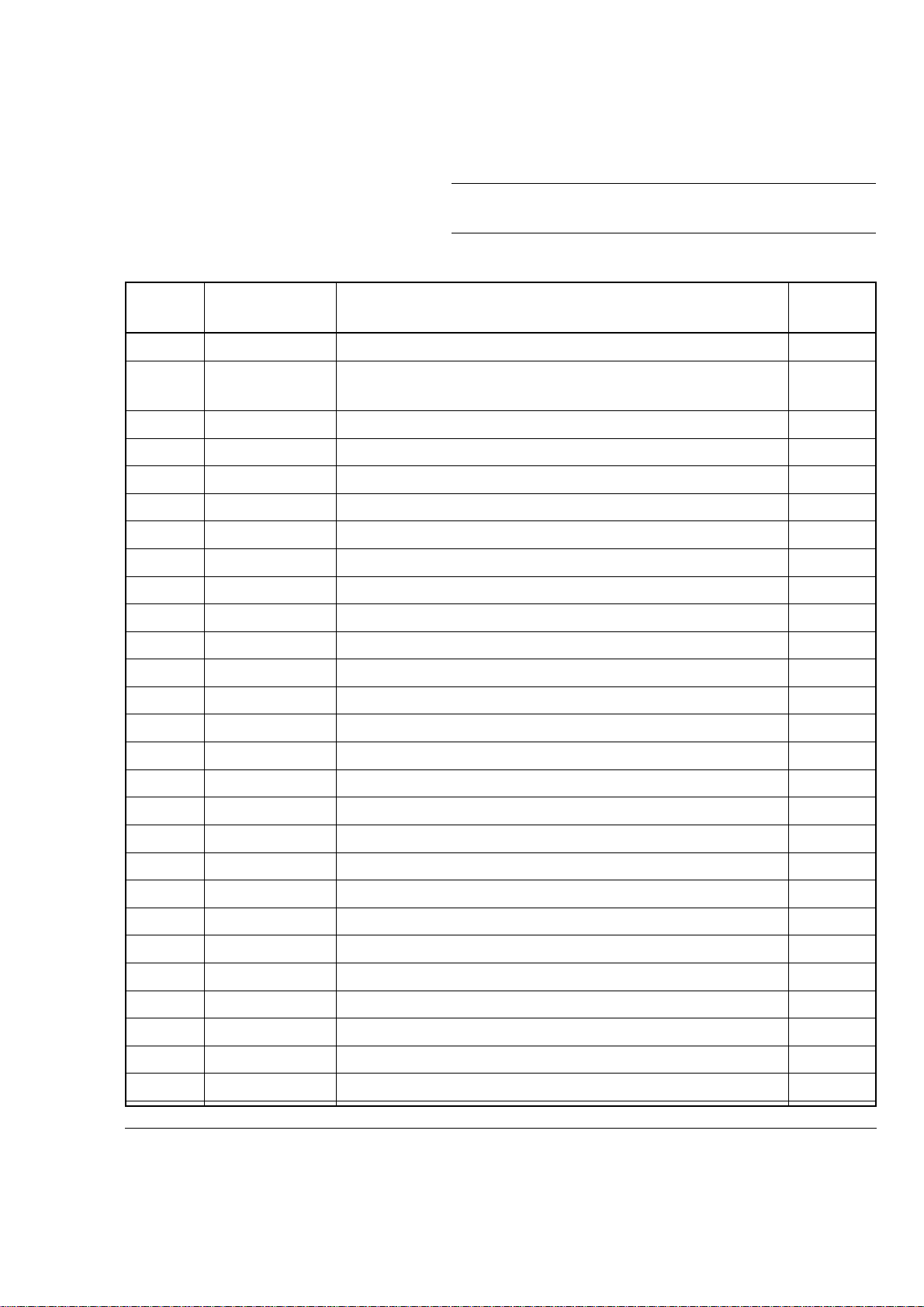
HISTORY
Model Name:
SERVICE MANUAL
Part No. : 9-883-624-02
When clicking an item, it’s detail is displayed.
Date SUPP./CORR. Description of SUP/COR
2007.1 – NEW
2007.5 SUPP.-1 Addition of CONNECTOR ASSY 2P for EXPLODED Yes
VIEWS and ELECTRICAL PARTS LIST.
KDS-50A2020/55A2020/60A2020
Change of
main text
Page 2
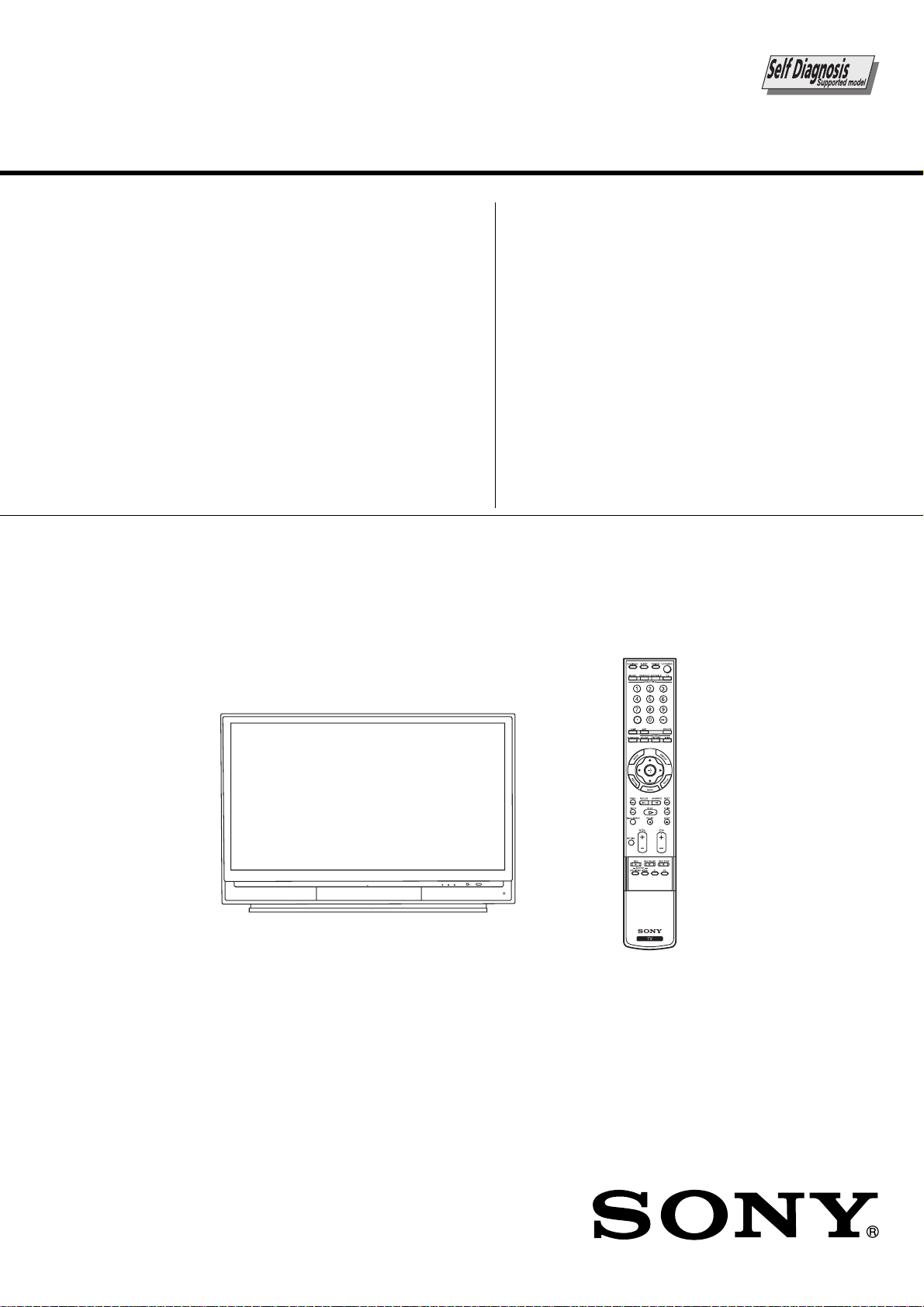
SERVICE MANUAL
SP-3
CHASSIS
MODEL COMMANDER DEST. CHASSIS NO.
–––––– –––––––––––– ––––– –––––––––––
KDS-50A2020
KDS-50A2020
KDS-55A2020
KDS-55A2020
KDS-60A2020
KDS-60A2020
RM-YD010
RM-YD010
RM-YD010
RM-YD010
RM-YD010
RM-YD010
USA
CANADA
USA
CANADA
USA
CANADA
MODEL COMMANDER DEST. CHASSIS NO.
–––––– –––––––––––– ––––– –––––––––––
OPEN
KDS-50A2020/55A2020/60A2020
TIMER
POWER
LAMP
POWER
RM-YD010
SXRD PROJECTION TV
Page 3

KDS-50A2020/55A2020/60A2020
K RM-YD010 RM-YD010 RM-YD010
Specifications
Television system:
NTSC American TV Standard
ATSC (8VSB terrestrial) ATSC compliant 8VSB
QAM on cable ANSI/SCTE 07 2000
Channel coverage:
Terrestrial (analog) 2-69
Cable TV (analog) 1-125
Terrestrial (digital) 2-69
Cable TV (digital) 1-135
Antenna:
75-ohm external terminal for VHF/UHF
Screen size (measured diagonally):
KDS-50A2020: 50 inches
KDS-55A2020: 55 inches
KDS-60A2020: 60 inches
Projection system
3 SXRD panel, 1 lens projection system
SXRD panel
0.61 inch SXRD panel 6,220,800 pixels (2,073,600 × 3)
Projection lens
High performance, large diameter hybrid lens F2.5
Lamp
Ultra High Pressure Lamp, 120W, XL-5200
VIDEO IN 1/2/3:
YPBP
(Component Video) (VIDEO 2 only):
R
Y: 1.0 Vp-p, 75 ohms unbalanced,
B
P
R
P
S VIDEO (4-pin mini DIN) (VIDEO 1 only):
VIDEO: 1 Vp-p, 75 ohms unbalance d, sync negative
AUDIO: 500 mVrms (100% modulation)
Signal format: 480i, 480p, 720p, 1080i
Y: 1.0 Vp-p, 75 ohms unbalanced, sync negative
C: 0.286 Vp-p (Burst signal), 75 ohms
Impedance: 47 kilohms
HD/DVD IN 4/5:
(Component Video) :
YPBP
R
Y: 1.0 Vp-p, 75 ohms unbalanced,
B
P
R
P
AUDIO: 500 mVrms (100% modulation)
Signal format: 480i, 480p, 720p, 1080i
Impedance: 47 kilohms
HDMI IN 6/7:
HDMI: Video: 480i, 480p, 720p, 1080i, 1080p
AUDIO (for HDMI IN 7):
Audio: Two channel linear PCM 32, 44.1 and
500 mVrms (100% modulation)
Impedance: 47 kilohms
(Does not include CableCARD
functionality)
sync negative
: 0.7 Vp-p, 75 ohms
: 0.7 Vp-p, 75 ohms
sync negative
: 0.7 Vp-p, 75 ohms
: 0.7 Vp-p, 75 ohms
48 kHz, 16, 20 and 24 bits
AUDIO OUT:
500 mVrms (100% modulation)
More than 1 Vrms at the maximum volume setting (Variable)
50
0 mVrms (Fixed)
DIGITAL OUT(OPTICAL):
Optical Digital Audio Output (PCM/Dolby digital)
PC IN 8:
D-sub 15-pin, analog RGB, 0.7 Vp-p, 75 ohms, positive
See the PC Input Signal Reference Chart on page 60
PC AUDIO INPUT:
Stereo mini jack, 0.5 Vrms, 47 kilohm
Speaker:
Full range: 70 × 130 mm (2 × 5 inches) (2)
7
1
/
8
/
8
Speaker output:
12 W + 12 W
Power requirement:
120 V AC, 60 Hz
Power consumption:
In use: 210W
In standby: Less than 0.5W
Dimensions (W/H/D):
KDS-50A2020: 1180 × 839 × 447 mm
KDS-55A2020: 1292 × 913 × 480 mm
KDS-60A2020: 1413 × 988× 514 mm
1
/2 × 33 1/8 × 17 5/8 inches)
(46
7
(50
/8 × 36 × 19 inches)
3
(55
/4 × 39 × 20 1/4 inches)
Mass:
KDS-50A2020: 34 kg (75 lb.)
KDS-55A2020: 38 kg (83 lb. 13 oz.)
KDS-60A2020: 43 kg (94 lb. 13 oz.)
Supplied accessories:
Remote control RM-YD010 (1)
Size AA batteries (2)
Operating Instructions (1)
Quick Setup Guide (1)
Warranty Ca rd (1)
Product Registration Card (1)
Optional accessories:
TV Stand: SU-RS11M(KDS-50A2020)
SU-RS11X
(KDS-55A2020/KDS-60A2020)
Lamp: XL-5200
Design and specifications are subject to change
without notice.
– 2 –
Page 4
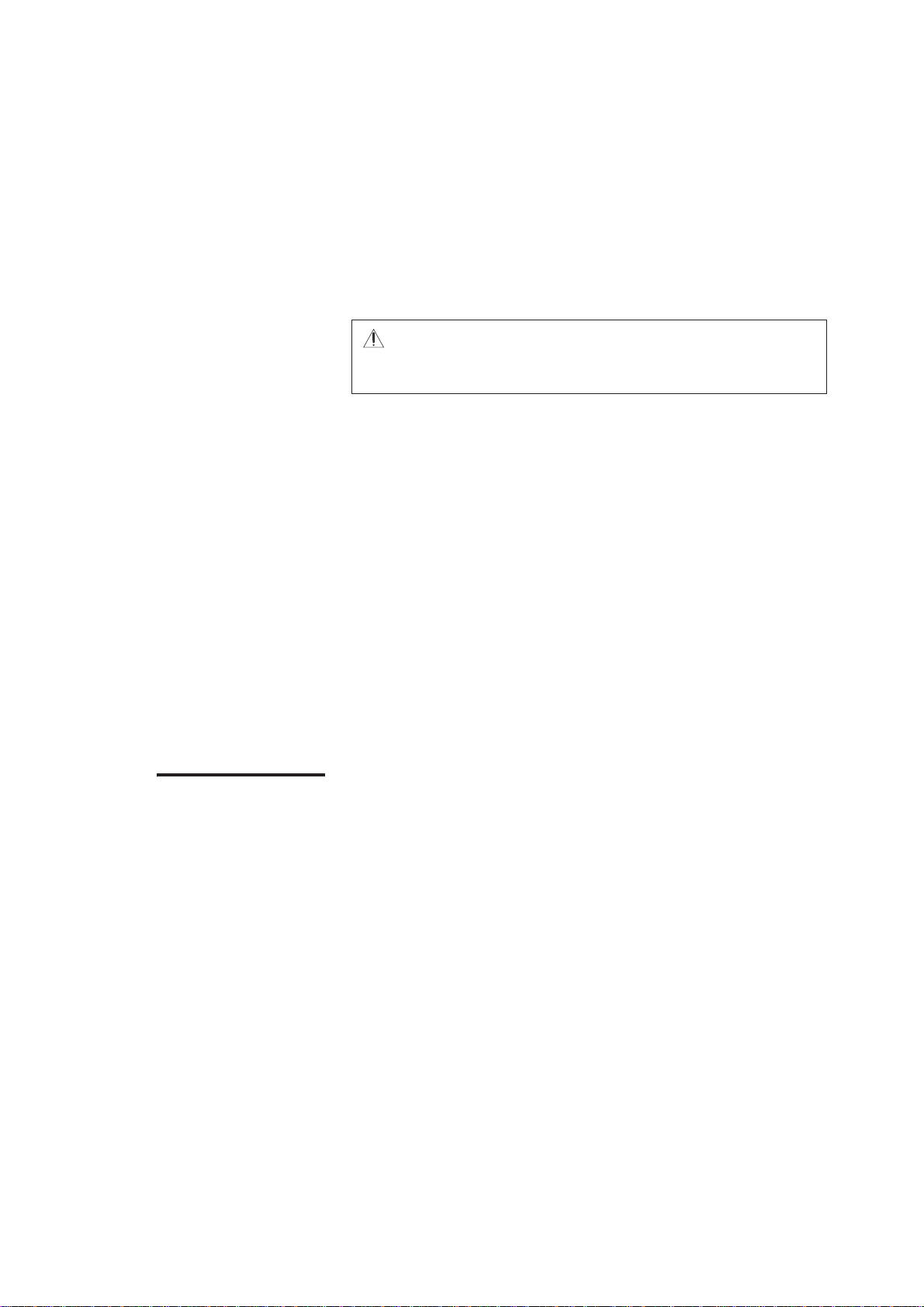
Replacing the Lamp
The projection lamp, like all lamps, will eventually lose brightness and
functionality, which affects the overall performance of your TV. How long
the lamp maintains its brightness will vary depending upon your usage and
environmental conditions. To maintain the quality of your viewing
experience, Sony recommends that you replace the lamp (1) after
approximately 8,000 hours of use; (2) when the screen becomes dark or the
color looks unusual; (3) when the LAMP LED on the front of the TV blinks;
or (4) when the lamp replacement message appears on the TV screen.
•
•
•
•
•
•
KDS-50A2020/55A2020/60A2020
K RM-YD010 RM-YD010 RM-YD010
WARNING
Electric appliances can cause fire or high temperature, resulting in
injury or death. Be sure to follow the instructions below.
Use a Sony XL-5200 replacement lamp (not supplied) for replacement.
Use of any other lamp may damage the TV.
Do not remove the lamp for any purpose other than replacement. Doing
so may cause injury or fire.
Do not put flammable materials and metal objects inside the lamp
receptacle of the TV after removing the lamp. Doing so may cause fire
or electrical shock. Do not touch the lamp receptacle once the lamp has
been removed.
When the lamp eventually burns out, you may hear a noticeable pop
sound. This is normal and it is inherent to this type of lamp.
In rare instances, the bulb may pop inside the lamp unit, but the lamp
unit is designed to contain all of the broken glass pieces inside the lamp
unit.
This TV’s lamp contains mercury and should be disposed of properly.
Consult your local authorities regarding safe disposal. The material
contained in this lamp are similar to those of a fluorescent lamp, so you
should dispose of it in the same way.
How to Replace the
Lamp
1
Turn off the power on the main unit. Wait several minutes, then unplug
the power cord.
(The cooling fan will continue to operate for about two minutes after
turning the power off.)
2
Wait at least 30 minutes after unplugging the power cord to allow the
lamp to cool down before replacing it. To avoid being burned, do not
touch the lamp receptacle once the lamp has been removed.
(Continued)
– 3 –
Page 5
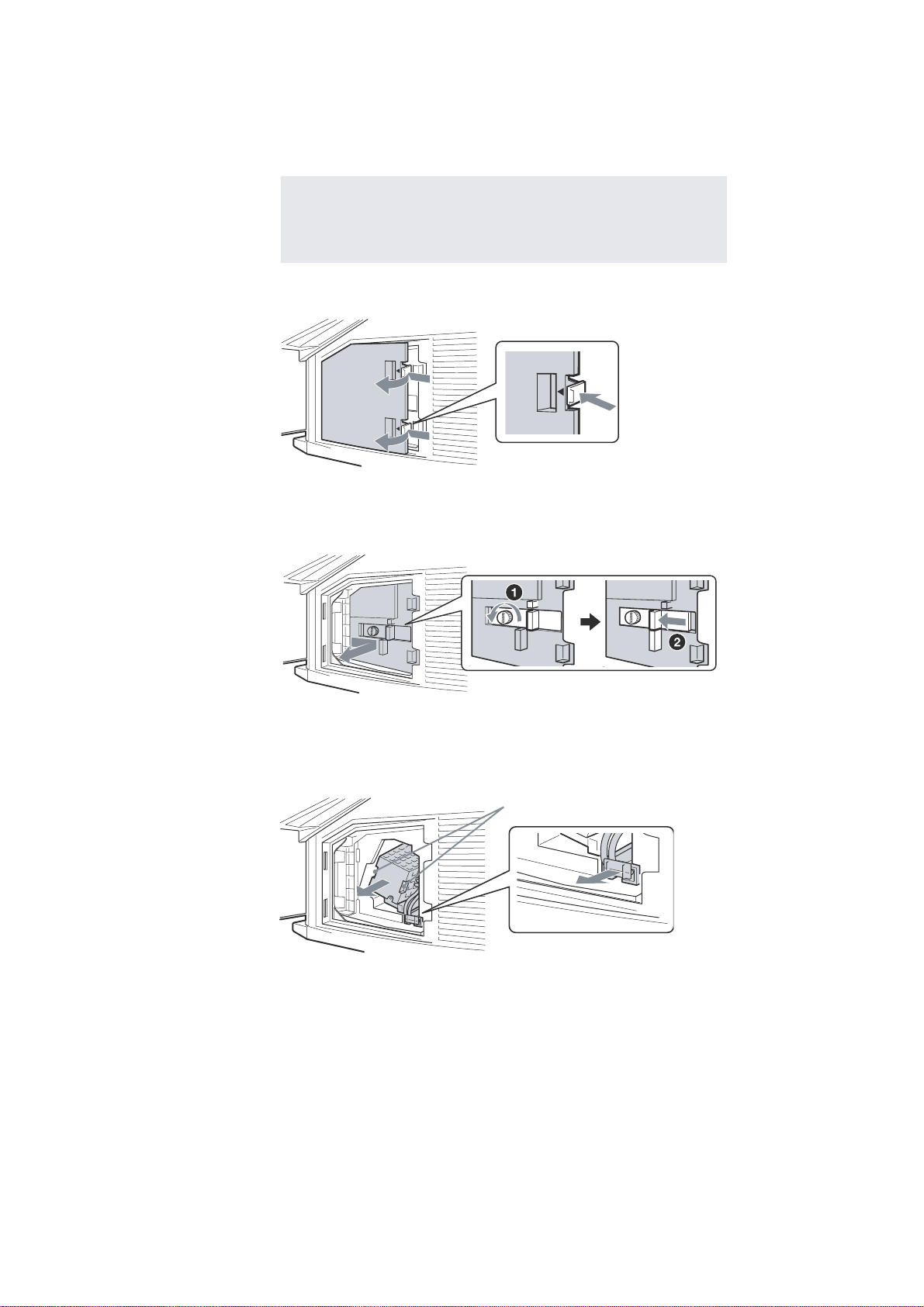
KDS-50A2020/55A2020/60A2020
K RM-YD010 RM-YD010 RM-YD010
3 Take the new lamp out of the box.
Do not touch the glass portion of the new lamp.
•Do not shake the lamp. Vibration can damage the lamp or shorten
its life.
•Avoid touching the front glass of a new lamp or the glass of the
lamp receptacle. This may reduce picture quality or lamp life.
4 Remove the outside lamp cover.
Release the two clamps as shown in the illustration below.
5 Remove the lamp door.
Turn the screw counterclockwise and slide the le ver to the left. Remove
the door.
6 Pull out the lamp.
Hold the indented grooves on the top corners of the lamp, as shown in
the illustration, and pull the lamp straight out. If the lamp is hard to
remove, pull the right side of the lamp for additional traction.
Hold this part of the lamp
– 4 –
Page 6
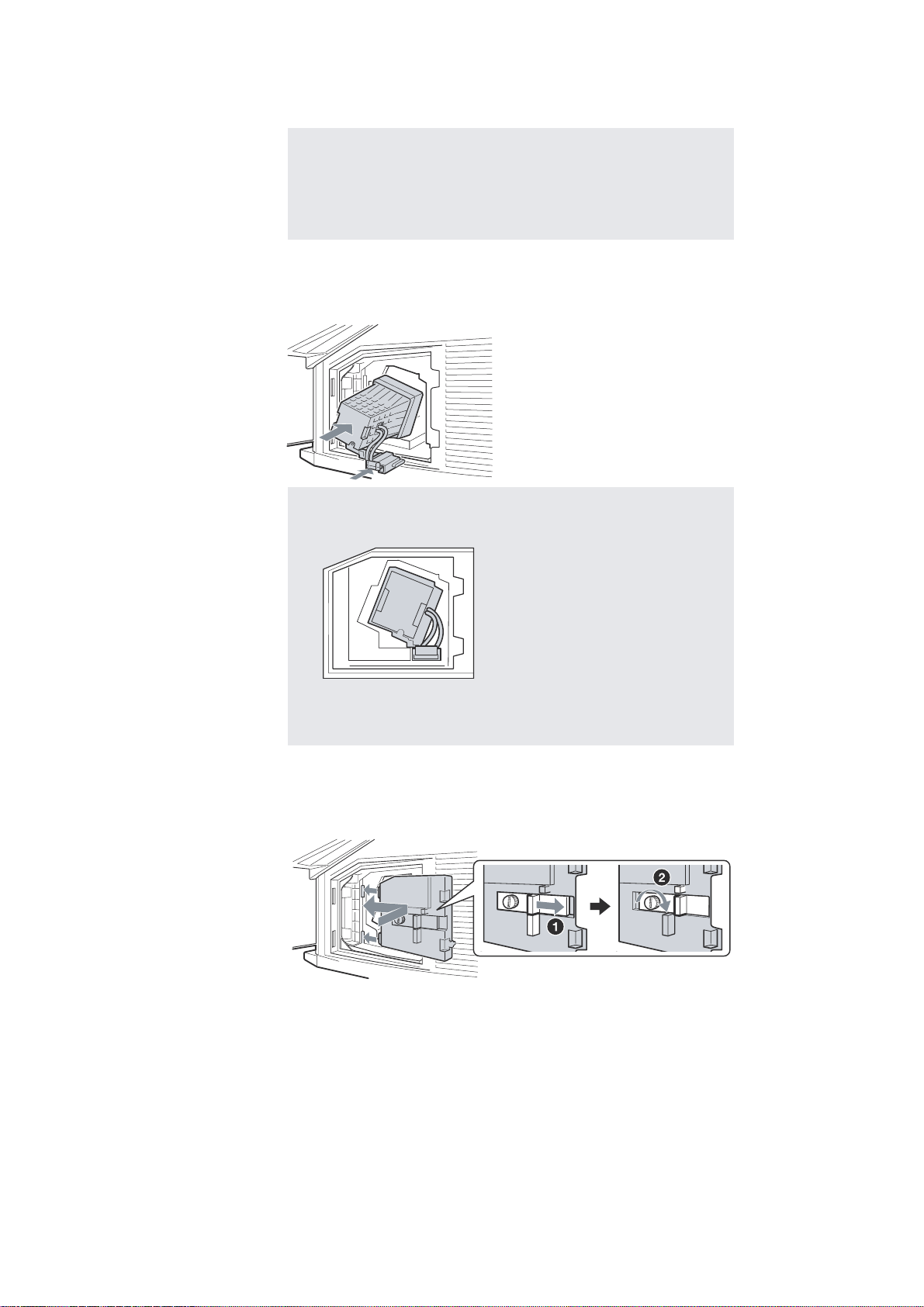
KDS-50A2020/55A2020/60A2020
K RM-YD010 RM-YD010 RM-YD010
•Do not touch the inside of the lamp compartment.
•The lamp is very hot immediately after use. Never touch the glass
portion of the lamp or the surrounding parts.
•After the used lamp has cooled, place it into the empty box of the
replacement lamp. Never put the used lamp into a plastic bag.
7
Put the new lamp into its place.
Insert the new lamp by pressing the two parts firmly into place as shown
in the illustration. Make sur e th e lam p is securely mounted into the
compartment. Failure to do so may cause a fire or the screen to go dark.
•The lamp compartment is tilted, as shown in the following
illustration.
•If the lamp is not securely reattached, the self-diagnostic function
may be triggered and the POWER LED blinks three times.
8
Reattach the lamp door.
Replace the door by inserting the two tabs in the slot from the left side.
Slide the lever to the right and then turn the screw clockwise to secure
the door.
– 5 –
(Continued)
Page 7
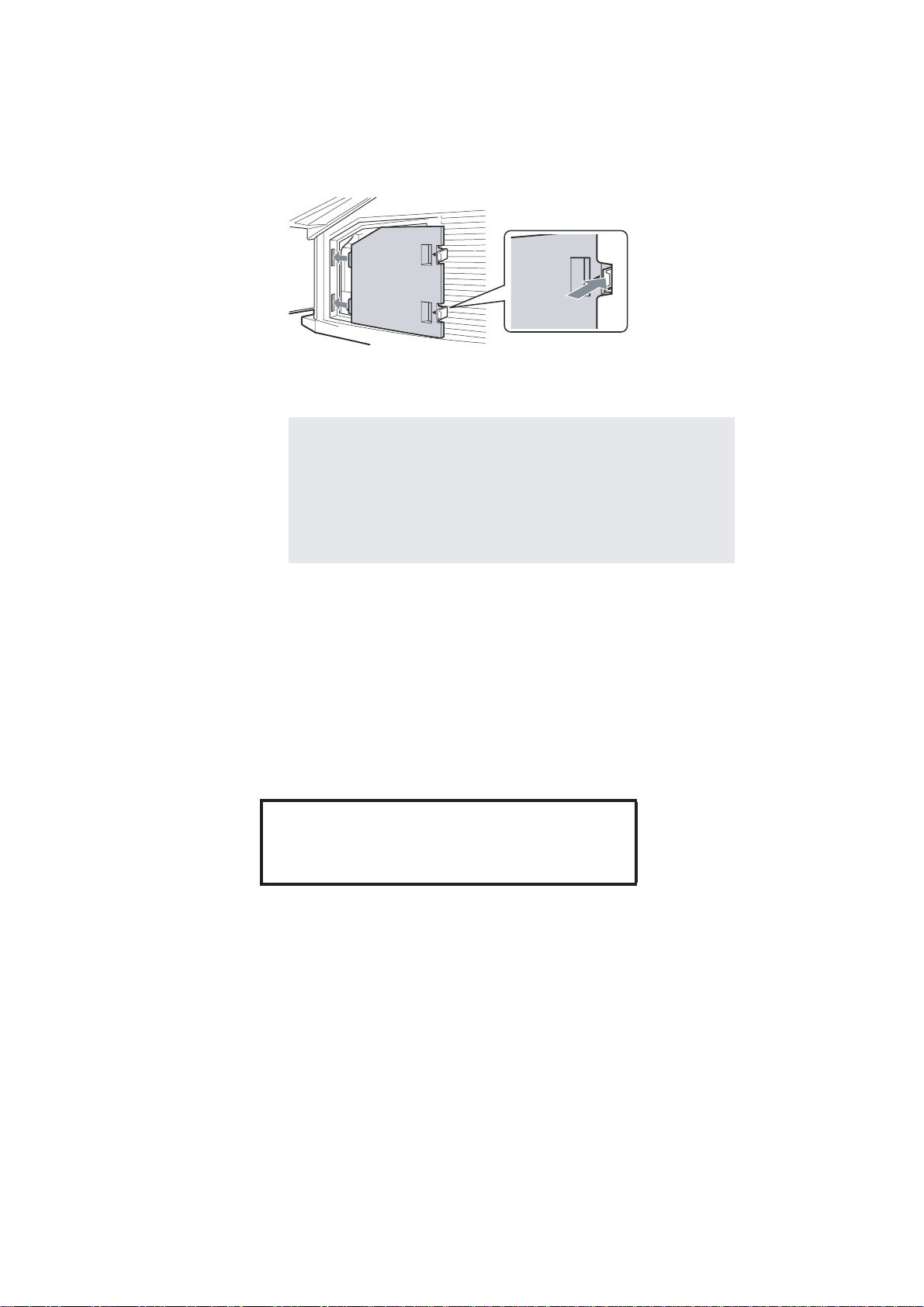
KDS-50A2020/55A2020/60A2020
K RM-YD010 RM-YD010 RM-YD010
9
Put the outside lamp cover back in its place.
Replace the cover, inserting it from the left side. Press the two tabs on
the right side to secure the cover.
10
Turn on the TV and set the
settings. This setting is necessary to inform you when the
next lamp replacement is needed.
•Until you set the Lamp Replacement option, a message
announcing that the lamp is at the end of its life will appear every
time you turn on the TV.
•Consult your Sony dealer for a Sony XL-5200 replacement lamp.
•Take great care when replac in g the l am p or pl ugg ing in/u npl ugg in g
the connecting cords. Rough handling may cause the TV to fall,
damaging the TV, the TV stand and the floor.
Lamp Replacement
option in the
Setup
The used lamp
For customers in the United States:
This product contains mercury. Disposal of this product may be regulated if
sold in the United States. For disposal or recycling information, please
contact your local authorities or the Electronics Industries Alliance
(http://www.eiae.org).
•
Do not leave the used lamp near flammable materials or within the
reach of children.
•
Do not pour water onto the used lamp or put any object inside the lamp.
Doing so may cause the lamp to burst.
For replacement lamp information visit:
U. S. residents: http://www.sonystyle.com/tv/
Canadian residents: http://www.sonystyle.ca/tv/
– 6 –
Page 8
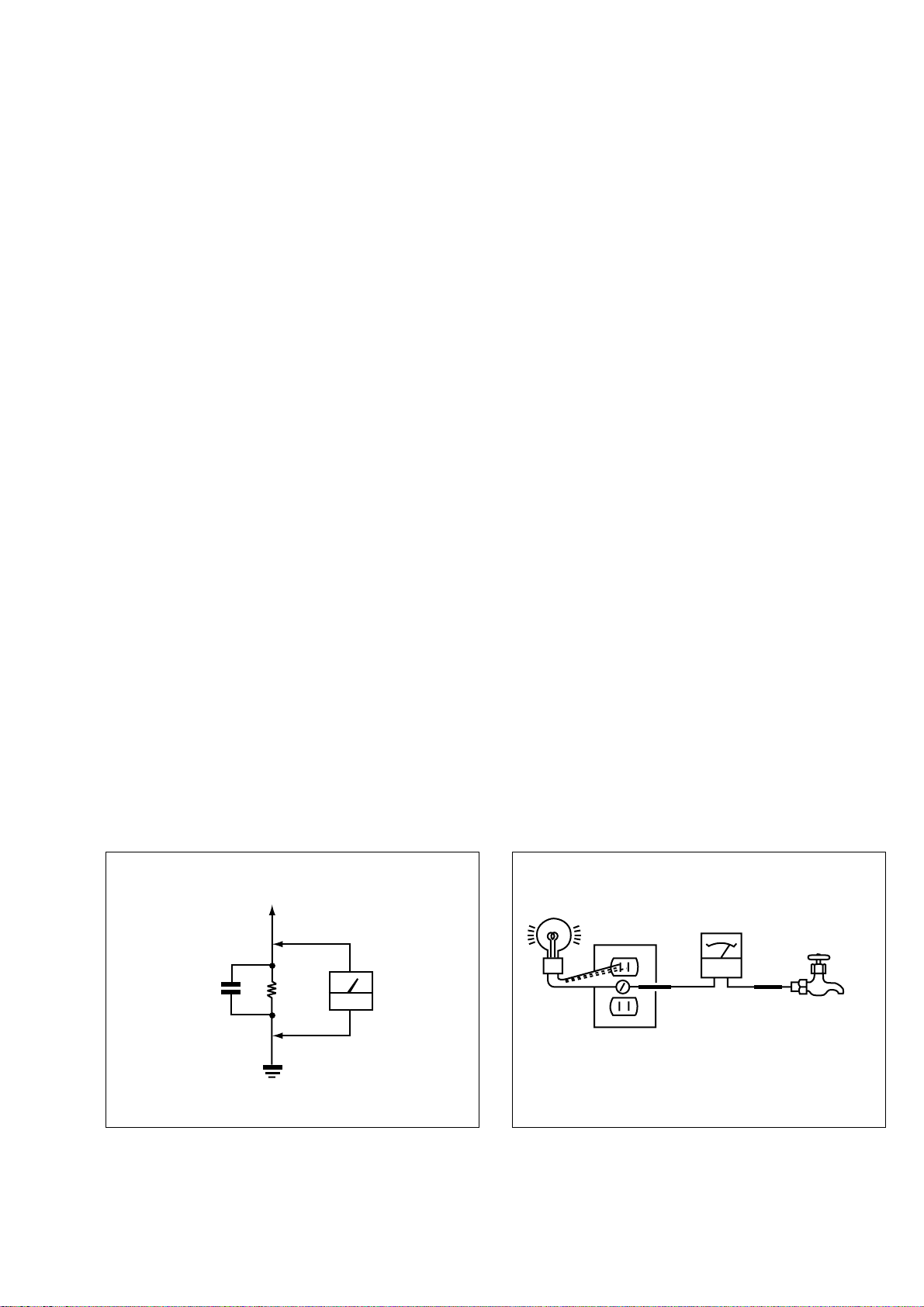
K RM-YD010 RM-YD010 RM-YD010
Fig. B. Checking for earth ground.
Trouble Light
AC Outlet Box
Ohmmeter
Cold-water Pipe
SAFETY CHECK-OUT
( US model only )
KDS-50A2020/55A2020/60A2020
After correcting the original service problem, perfom the follow-
ing safety checks before releasing the set to the customer:
l. Check the area of your repair for unsoldered or poorly-sol-
dered connections. Check the entire board surface for solder
splashes and bridges.
2. Check the interboard wiring to ensure that no wires are
“pinched” or contact high-wattage resistors.
3. Check that all control knobs, shields, covers, ground straps,
and mounting hardware have been replaced. Be absolutely
certain that you have replaced all the insulators.
4. Look for unauthorized replacement parts, particularly transistors, that were installed during a previous repair. Point them
out to the customer and recommend their replacement.
5. Look for parts which, through functioning, show obvious
signs of deterioration. Point them out to the customer and
recom mend their replacement.
6. Check the line cords for cracks and abrasion. Recommend
the replacement of any such line cord to the customer.
7. Check the condition of the monopole antenna (if any). Make
sure the end is not broken off, and has the plastic cap on it.
Point out the danger of impalement on a broken antenna to
the customer, and recommend the antenna’s replacement.
8. Check the B+ and HV to see they are at the values specified.
Make sure your instruments are accurate;be suspicious of
your HV meter if sets always have low HV.
9. Check the antenna temminals, metal trim, “metallized” knobs,
screws, and all other exposed metal parts for AC leakage.
Check leakage as described below.
LEAKAGE TEST
The AC leakage from any exposed metal part to earth ground and
from all exposed metal parts to any exposed metal part having a
return to chassis, must not exceed 0.5mA (500 microampers) . Leakage current can be measured by any one of three methods.
1. A commercial leakage tester, such as the Simpson 229 or
RCA WT-540A. Follow the manufacturers’ instructions to
usc these instruments.
2. A battery-operated AC milliammeter . The Data Precision 245
digital multimeter is suitable for this job.
3. Measuring the voltage drop across a resistor by means of a
VOM or battery-operated AC voltmeter. The “limit” indication is 0.75V, so analog meters must have an accurate lowvoltage scale. The Simpson 250 and Sanwa SH-63Trd are
examples of a passive VOM that is suitable. NearIy all battery operated digital multimeters that have a 2V AC range
are suitable. (See Fig. A)
HOW TO FIND A GOOD EARTH GROUND
A cold-water pipe is guaranteed earth ground;the cover-plate retaining screw on most AC outlet boxes is also at earth ground. If
the retaining screw is to be used as your earth-ground, verify that it
is at ground by measuring the resistance between it and a coldwater pipe with an ohmmeter. The reading should be zero ohms. If
a cold-water pipe is not accessible, connect a 60-l00 watts trouble
light (not a neon lamp) between the hot side of the receptacle and
the retaining screw. Try both slots, if necessary, to locate the hot
side of the line, the lamp should light at normal brilliance if the
screw is at ground potential. (See Fig. B)
Fig. A. Using an AC voltmeter to check AC leakage.
1.5 µ F
To Exposed Metal
Parts on Set
1.5k Ω
Earth Ground
AC
voltmeter
(0.75V)
– 7 –
Page 9

KDS-50A2020/55A2020/60A2020
K RM-YD010 RM-YD010 RM-YD010
CAUTION
These servicing instructions are for use by qualified service personnel only.
To reduce the risk of electric shock, do not perform any servicing
other than that contained in the operating instructions unless you
are qualified to do so.
WARNING!!
AN ISOLATION TRANSFORMER SHOULD BE USED DURING
ANY SERVICE TO AVOID POSSIBLE SHOCK HAZARD, BECAUSE OF LIVE CHASSIS.
THE CHASSIS OF THIS RECElVER IS DIRECTL Y CONNECTED
TO THE AC POWER LINE.
SAFETY-RELATED COMPONENT WARNING!!
COMPONENTS IDENTIFIED BY SHADING AND MARK ! ON THE
SCHEMATIC DIAGRAMS, EXPLODED VIEWS AND IN THE
PARTS LIST ARE CRITICAL TO SAFE OPERATION. REPLACE
THESE COMPONENTS WITH SONY P ARTS WHOSE P AR T NUMBERS APPEAR AS SHOWN IN THIS MANUAL OR IN SUPPLEMENTS PUBLISHED BY SONY. CIRCUIT ADJUSTMENTS THAT
ARE CRITICAL TO SAFE OPERATION ARE IDENTIFIED IN THIS
MANUAL. FOLLOW THESE PROCEDURES WHENEVER CRITICAL COMPONENTS ARE REPLACED OR IMPROPER OPERATION IS SUSPECTED.
ATTENTION!!
AFIN D’EVITER TOUT RISQUE DELECTROCUTION PROVENANT D’UN CHÁSSIS SOUS TENSION, UN TRANSFORMA TEUR
D’ISOLEMENT DOIT ETRE UTILISÉ LORS DE TOUT DEPANNAGE.
LE CHÁSSIS DE CE RECEPTEUR EST DIRECTEMENT RACCORDÉ Á L’ALIMENTATION SECTEUR.
ATTENTION AUX COMPOSANTS RELATIFS ÁLA
SÉCURITÉ!!
LES COMPOSANTS IDENTIFIÉS PAR UNE FRAME ET P AR UNE
MAPQUE ! SUR LES SCHÉMAS DE PRINCIPE, LES VUES EXPLOSÉES ET LES LISTES DE PIECES SONT D’UNE IMPORTANCE
CRITIQUE POUR LA SÉCURITÉ DU FONCTIONNEMENT. NE LES
REMPLACER QUE PAR DES COMPOSANTS SONY DONT LE
NUMÉRO DE PIÉCE EST INDIQUÉ DANS LE PRÉSENT MANUEL OU DANS DES SUPPLÉMENTS PUBLIÉS PAR SONY. LES
RÉGLAGES DE CIRCUIT DONT L ’IMPORTANCE EST CRITIQUE
POUR LA SÉCURITÉ DU FONCTIONNEMENT SONT IDENTIFIES
DANS LE PRÉSENT MANUEL. SUIVRE CES PROCÉDURES
LORS DE CHAQUE REMPLACEMENT DE COMPOSANTS CRITIQUES, OU LORSQU’UN MAUVAIS FONCTIONNEMENT SUSPECTÉ.
– 8 –
Page 10

KDS-50A2020/55A2020/60A2020
K RM-YD010 RM-YD010 RM-YD010
TABLE OF CONTENTS
Section Title Page
–––––– –––– ––––
SPECIFICATIONS ....................................................... 2
REPLACING THE LAMP ........................................... 3
1. SELF DIAGNOSIS FUNCTION ..................... 11
2. DISASSEMBLY
2-1. Rear Cover .......................................................... 14
2-2. Chassis Block ..................................................... 15
2-3. Shield ATSC ....................................................... 16
2-4. Terminal Bracket ................................................ 16
2-5. QT Board, QM Board ......................................... 17
2-6. Main Shield ........................................................ 18
2-7. A1, B1, S1 Boards .............................................. 18
2-8. Lamp Fan Unit .................................................... 19
2-9. Power Block ....................................................... 19
2-10. Scirocco Fan ....................................................... 20
2-11. Unit Cover Assembly ......................................... 20
2-12. Optics Block Assembly ...................................... 21
2-13. Screen Frame Block Assembly .......................... 22
2-14. Front Terminal Bracket ...................................... 22
2-15. Mirror Cover Block ............................................ 23
3. ELECTRICAL ADJUSTMENTS
3-1. Picture Distortion Correction Mechanism ............ 24
3-1-1. V-TRAP Correction 1 ................................... 24
3-1-2. V-TRAP Correction 2 ................................... 24
3-1-3. Picture Rotation Correction 1 ....................... 24
3-1-4. Picture Rotation Correction 2 ....................... 24
3-2. Electrical Adjustment by Remote Commander .... 24
3-2-1. Method of Setting the Service Adjustment
Mode ............................................................... 24
3-2-2. Service Mode Adjustment ............................ 24
3-2-3. Memory Write Confirmation Method .......... 25
3-2-4. Adjusting Buttons and Indicator ................... 25
3-3. To Read Lamp and Panel Time ......................... 25
3-4. Test Reset ........................................................... 25
3-5. H/V Center Confirmation and Adjustment ........ 25
Section Title Page
–––––– –––– ––––
4. DIAGRAMS
4-1. Block Diagram (1) .............................................. 26
Block Diagram (2) .............................................. 27
Block Diagram (3) .............................................. 28
Block Diagram (4) .............................................. 29
Block Diagram (5) .............................................. 30
Block Diagram (6) .............................................. 31
Block Diagram (7) .............................................. 32
Block Diagram (8) .............................................. 33
Block Diagram (9) .............................................. 34
Block Diagram (10) ............................................ 35
4-2. Frame Schematic Diagram ................................. 36
4-3. Circuit Boards Location ..................................... 37
4-4. Schematic Diagrams ........................................... 37
(1) Schematic Diagram of A1 (1/6) Board .............. 38
(2) Schematic Diagram of A1 (2/6) Board ............. 39
(3) Schematic Diagram of A1 (3/6) Board ............. 40
(4) Schematic Diagram of A1 (4/6) Board ............. 41
(5) Schematic Diagram of A1 (5/6) Board ............. 42
(6) Schematic Diagram of A1 (6/6) Board .............. 43
(7) Schematic Diagram of B1 (1/11) Board ........... 44
(8) Schematic Diagram of B1 (2/11) Board ........... 45
(9) Schematic Diagram of B1 (3/11) Board ........... 46
(10) Schematic Diagram of B1 (4/11) Board ........... 47
(11) Schematic Diagram of B1 (5/11) Board ............ 48
(12) Schematic Diagram of B1 (6/11) Board ............ 49
(13) Schematic Diagram of B1 (7/11) Board ............ 50
(14) Schematic Diagram of B1 (8/11) Board ........... 51
(15) Schematic Diagram of B1 (9/11) Board ........... 52
(16) Schematic Diagram of B1 (10/11) Board .......... 53
(17) Schematic Diagram of B1 (11/11) Board ......... 54
(18) Schematic Diagram of C (1/11) Board ............. 55
(19) Schematic Diagram of C (2/11) Board ............. 56
(20) Schematic Diagram of C (3/11) Board ............. 57
(21) Schematic Diagram of C (4/11) Board ............. 58
(22) Schematic Diagram of C (5/11) Board .............. 59
(23) Schematic Diagram of C (6/11) Board .............. 60
(24) Schematic Diagram of C (7/11) Board .............. 61
(25) Schematic Diagram of C (8/11) Board ............. 62
(26) Schematic Diagram of C (9/11) Board ............. 63
(27) Schematic Diagram of C (10/11) Board ............ 64
(28) Schematic Diagram of C (11/11) Board ............ 65
(29) Schematic Diagram of G (1/2) Board ................ 66
(30) Schematic Diagram of G (2/2) Board ............... 67
– 9 –
Page 11

KDS-50A2020/55A2020/60A2020
K RM-YD010 RM-YD010 RM-YD010
Section Title Page
–––––– –––– ––––
(31) Schematic Diagram of H1 Board ...................... 68
(32) Schematic Diagram of H2 Board ....................... 69
(33) Schematic Diagram of H3 Board ....................... 70
(34) Schematic Diagram of QM (1/6) Board ............ 71
(35) Schematic Diagram of QM (2/6) Board ............ 72
(36) Schematic Diagram of QM (3/6) Board ............ 73
(37) Schematic Diagram of QM (4/6) Board ............ 74
(38) Schematic Diagram of QM (5/6) Board ............ 75
(39) Schematic Diagram of QM (6/6) Board ............ 76
(40) Schematic Diagram of QT Board ...................... 77
(41) Schematic Diagram of S1, S2 Boards ................ 78
(42) Schematic Diagram of T Board ......................... 79
4-5. Printed Wiring Boards ........................................ 80
(1) A1 Board (Side A).............................................. 80
(2) A1 Board (Side B) .............................................. 81
(3) B1 Board (Side A) .............................................. 82
(4) B1 Board (Side B) .............................................. 83
(5) C Board (Side A) ................................................ 84
(6) C Board (Side B) ................................................ 85
(7) G Board (Side A) ................................................ 86
(8) G Board (Side B) ................................................ 87
(9) H1, H2 Boards .................................................... 88
(10) H3 Board ............................................................. 89
(11) QM Board (Side A) ............................................ 90
(12) QM Board (Side B) ............................................ 91
(11) QT Board (Side A) ............................................. 92
(12) QT Board (Side B) ............................................. 93
(13) S1, S2, T Boards ................................................. 94
4-6. Semiconductors .................................................. 95
Section Title Page
–––––– –––– ––––
5. EXPLODED VIEWS
5-1. Screen, Covers .................................................... 96
5-2. Chassis Assembly ............................................... 97
5-3. Optics Block ....................................................... 98
6. ELECTRICAL PARTS LIST
• A1 Board ................................................................... 99
• B1 Board ................................................................... 112
• C Board ..................................................................... 122
• G Board ..................................................................... 133
• H1 Board ................................................................... 137
• H2 Board ................................................................... 137
• H3 Board ................................................................... 137
• QM Board ................................................................. 138
• QT Board .................................................................. 143
• S1 Board .................................................................... 144
• S2 Board .................................................................... 144
• T Board ..................................................................... 144
– 10 –
Page 12
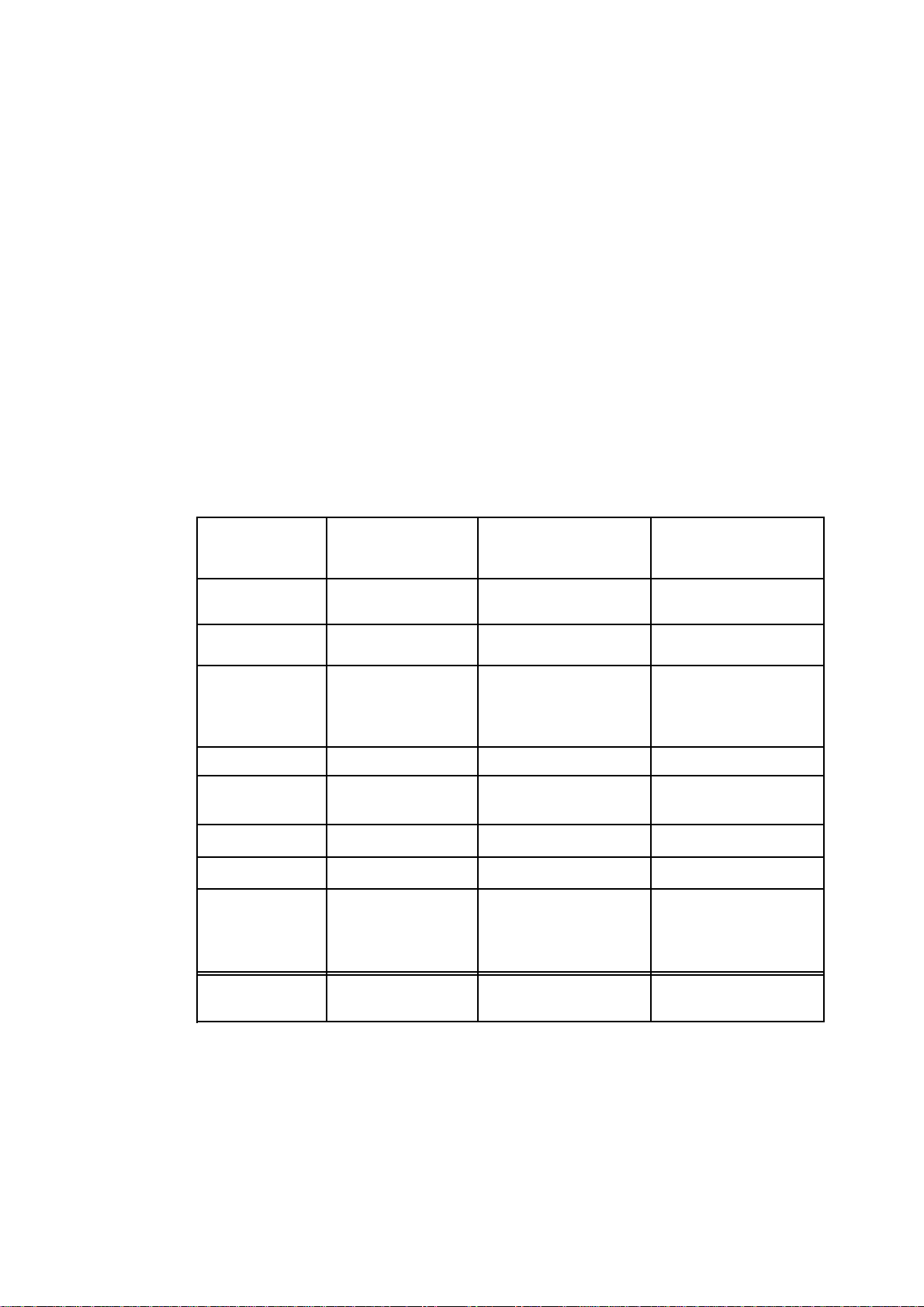
KDS-50A2020/55A2020/60A2020
r
K RM-YD010 RM-YD010 RM-YD010
SECTION 1
SELF DIAGNOSIS FUNCTION
1. Summary of Self-Diagnosis Function
-This device includes a self-diagnosis function.
-Incaseofabnormalities, the POWER indicatorautomatically blinks. It is possible to
predict the abnormality loca tion by the number of blinks. The Instruction
describes blinking of thePOWER indicator.
-Ifthe symptom is not reproduced sometimes in case of a malfunction, there is recording of
whether a malfunction was generated or not. Oper ate the remote command to confirm the
matter on the screen and to predict the location of the a bnormality.
2. Diagnosis Items and Prediction of Malfunction Location
-When a malfunction occurs the POWER indicator only blinks for one of the
following diagnosis items . In case of two or more malfunctions, the item which first
occurred blinks. If the malfunctions occurred simultaneously, the item with the lowe
blink c ount blinks first.
-The screen display displays the results regarding all the diagnosis items listed below.
Thedisplay "0" means that no malfunctions occurred.
Manual
Number of times
Diagnosis Item
Temp. over
La
mp cover
Fan error
Lamp driver
Power error 6 times
Audio prot 7 times
Power
Device error
OVP
Lamp error L
POWER
indicator blinks
2 times
3
times
4 times
5 times
times
8
9 times
AMP-LEDflashes - No picture/No sound
Probable Cause
Location
-The periphery of lamp
heats up abnormally
amp cover is not
-L
attached securely.
-Fan1, 3, 4 power is not
supplied.
-Fan connector is not
attached securely.
-Lampdriver is faulty. - No picture/No sound
- D5V is not
supplied.
- Speaker line is shorted.
over voltage.
is
-7V
Temperature sensors,
Bus decoder ICs
(IC2000, 3150, 3200,
8804)
-Lampfor the light
source burns out.
Defected symptoms
-Nopicture/No sound
-Nopicture/No sound
-Nopicture/No sound
-Nopicture/No sound
-Nopicture/No sound
-Nopicture/No sound
-No picture
– 11 –
Page 13
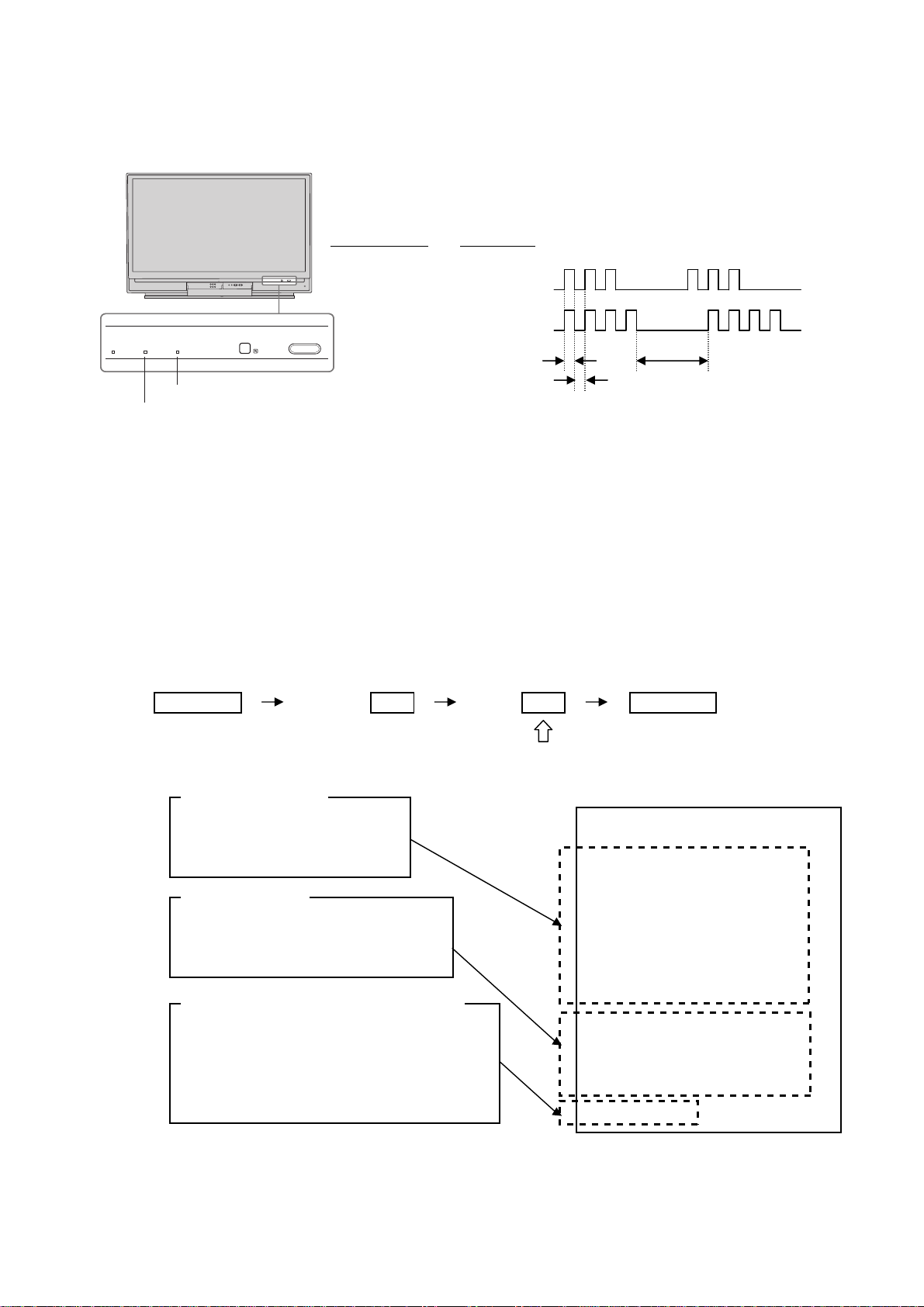
K RM-YD010 RM-YD010 RM-YD010
m
r
m
m
3. Blinking count display ofPOWER/STANDBY indicator
-One blink is not used for self-diagnosis.
-Example
Diagnosis ite
LEDblinks
KDS-50A2020/55A2020/60A2020
OPEN
POWER
LAMP
POWER
TIMER
Lamp cove
3 times
Fan 4 times
R
LAMP
TIMER
POWER indicator
LAMP indicator
POWER
POWE
LEDON:0.3sec
LEDOFF : 0.3sec
LED OFF
3.0sec
-Release of POWER/STANDBY indicator blinking
The POWER/STANDBY indicatorblinking display is released by removing the plug fro
the power or leaving for 2 minutes.
4. Self-diagnosis screen displays
-Incases of malfunctions where it is not possible to determine the symptomsuch as when
the power goes off occasionally or when the screen disappears occasionally, there is a
screen display on whether the malfunction occurred or not in the past (and whether the
detection circuit operated or not) in order to allow confirmation.
<Screen Display Method>
-Quickly press the remote command button in the following order from the standby state.
DISPLAY 5 - POWER
ChannelVol
Be aware that thisdiffers fro
service mode (Vol +).
Error information
002 : LED blink times
SELF CHECK
TEMP : Panel Temp Error
001 : Error count (Max 255)
002 : TEMP 001
003 : L_COVER 000
Reboot counter
102 : Error number
TVM_WDT : Reboot micro
002 : WDT count (Max 255)
Boot count and total power on time
Display rule
12345-67890 : alternately display
(ex.) Boot Count 13579 times
Total power on time 24680 hours
Each max is 99999
004 : FAN 003
005 : L_DRIVER 000
006 : POWER 000
007 : AUDIO 000
008 : P_OVP 000
009 : DEVICE 000
101 : DTT_WDT 000
102 : TVM_WDT 002
103 : WEM_WDT 000
104 : DEM_WDT 000
12345-67890
* The boot count is increased at all power on timing.
(AC Off ->Power On, Main SW Off -> Power On, Standby -> Power On)
* The total power on time is written to NVM at 1 time per a hour.
the method of entering the
– 12 –
Page 14
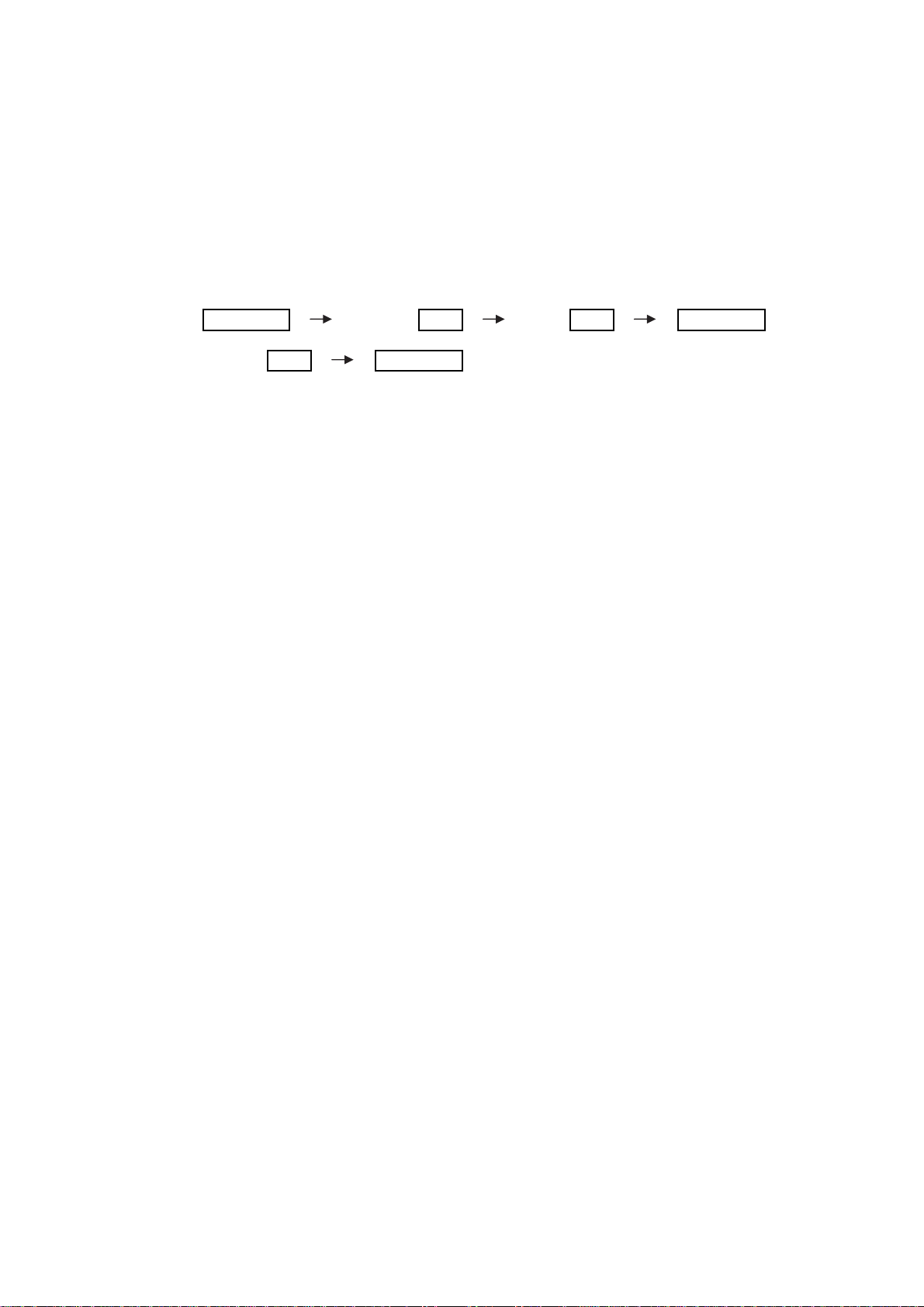
KDS-50A2020/55A2020/60A2020
-The results display is not automatically cleared. In case of repairs and after repairs, chec
k
the self-diagnosis screen and be sure to return the results displayto "0".
-Ifthe results display is not returned to "0" it will not be possible to judgea new malfunction
after completing repairs.
<Method of Clearing Results Display>
1. Power off (Set to the standby mode)
2. Channel Vol
3. Channel
<Methodof Ending Self-Diagnosis Screen>
-When ending the self-diagnosis screen completely, turn the power switch OFF on the
remote commander or the main unit.
5. Self-Diagnosis function operation
8ENTER
DISPLAY 5 - POWER
2:Temp over When the inside temperature sensed with IC3150, IC3200 and IC2000
mounted on S1 board, S2 board and C board respectively exceed
the threshold, DEM (Display Engine u-com) detects it and makes
turn off the lamp.
3:Lamp cover When the lamp cover is opened or harness from T board is off, DEM detects it
and makes turn off the lamp
4:FAN error When any FAN is stopping or harness is not connected correctly,
DEM detects it and makes turn off the lamp
5:Lamp Driver When the ballast is not working with high voltage, DEM detects it and makes
turn off the lamp
6:Power error When the voltage converted on 5V regulated from 11V is low, TVM
(TV u-com) detects it and makes turn off the lamp.
7:Audio When DC is appeared by audio amp failure at speaker line, DEM detects it
and makes turn off the lamp.
8:Power-OVP When the output voltage from 7V is abnormally high, TVM detects
it and makes turn off the lamp.
9:Device error When the temperature sensor and bus decoder ICs do not return ACK on IIC
bus to DEM, DEM detects it and makes turn off the lamp.
LAMP : Lamp When the lamp is broken, DEM detects it.
K RM-YD010 RM-YD010 RM-YD010
– 13 –
Page 15
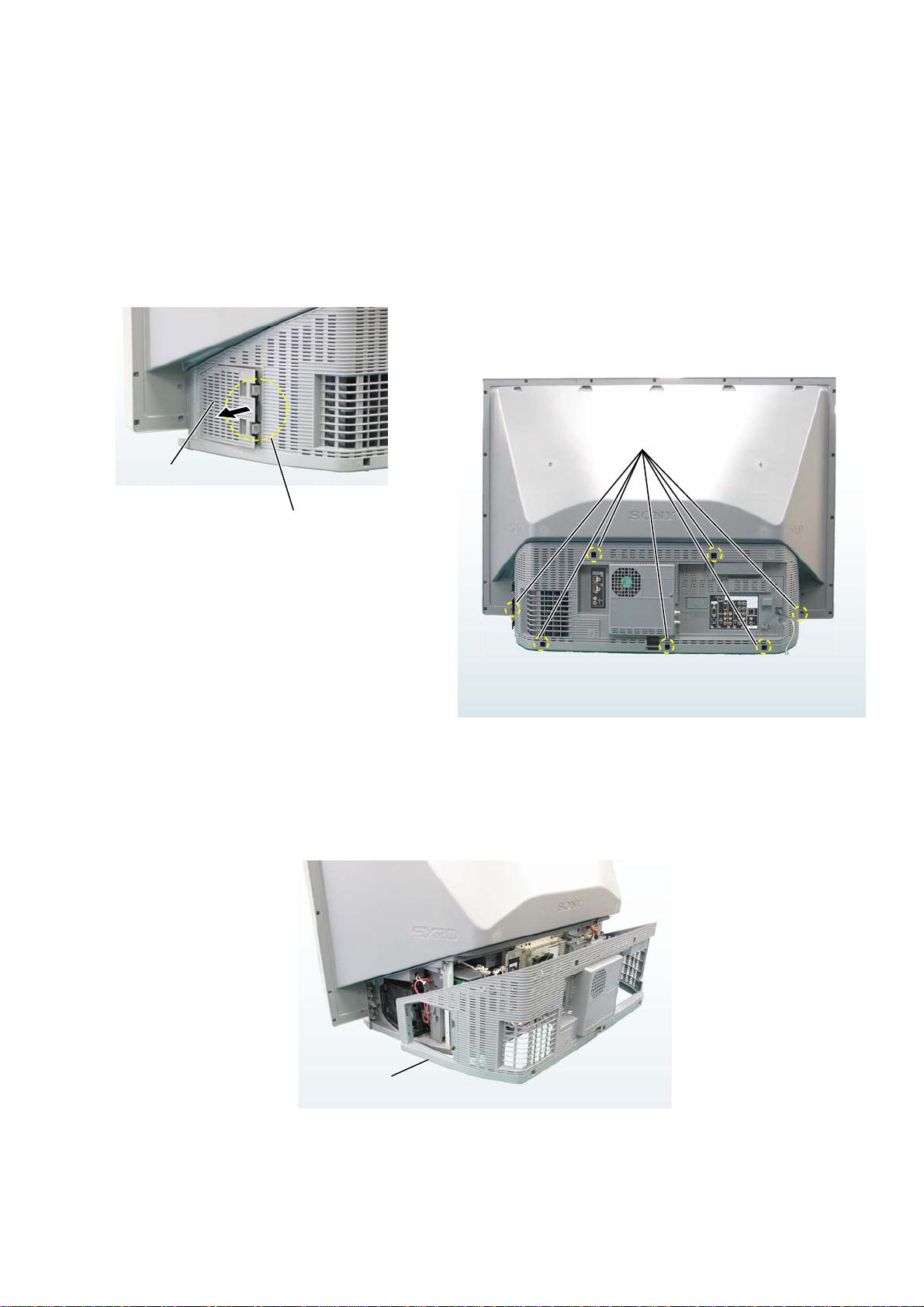
KDS-50A2020/55A2020/60A2020
3
2
1 Pull the claw
Lamp door
7 screws (+BVTP2 4x16)
Rear cover
K RM-YD010 RM-YD010 RM-YD010
SECTION 2
DISASSEMBLY
Note: Photographs in this section are KDS-50A2000/55A2000/60A2000. KDS-50A2020/55A2020/60A2020 are metallic black
models, the structure is quite same as KDS-50A2000/55A2000/60A2000 though the color is different.
2-1. REAR COVER
– 14 –
Page 16
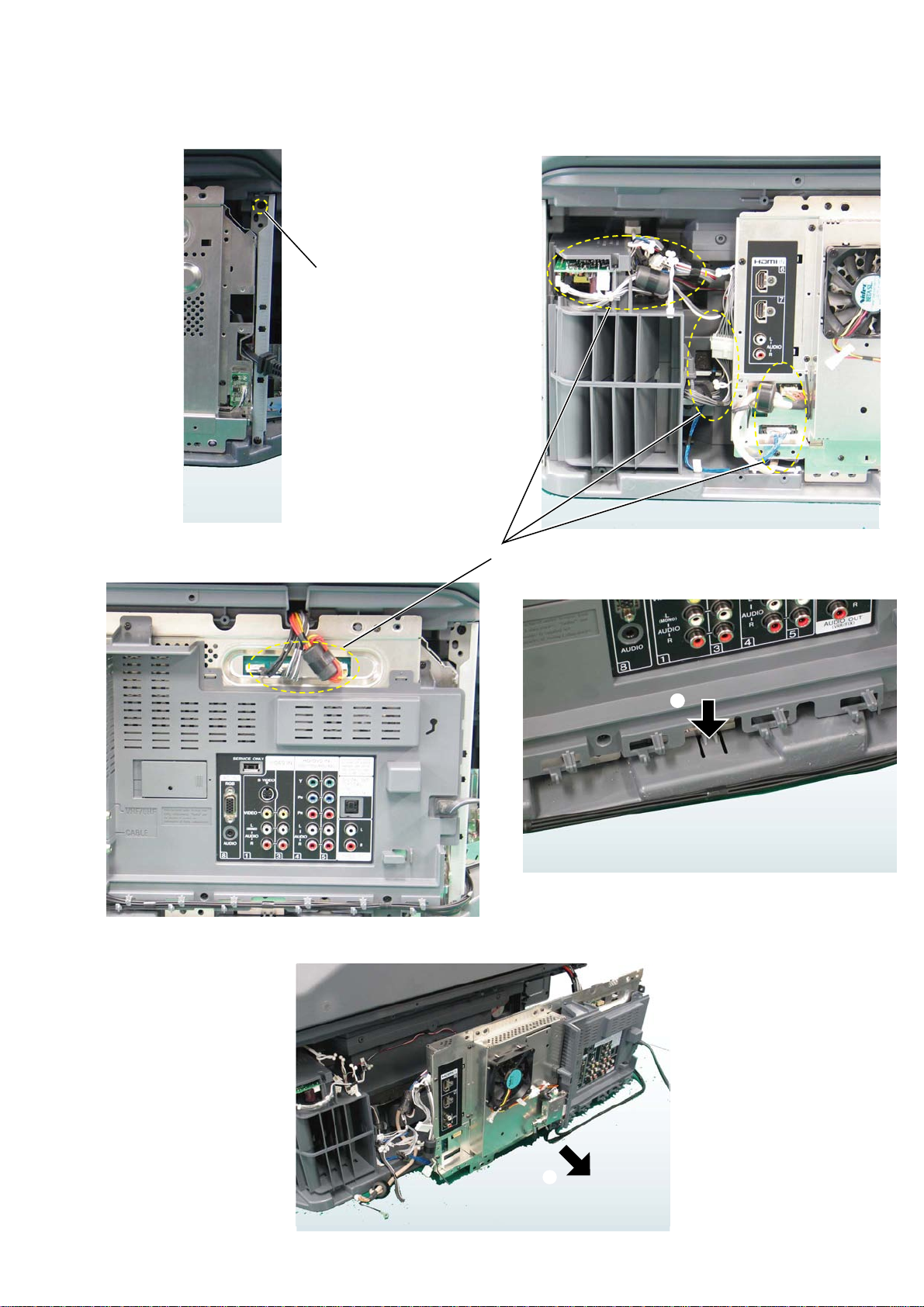
2-2. CHASSIS BLOCK
2 Screw (+BVTP2 4x16)
1 Connectors
3
3
KDS-50A2020/55A2020/60A2020
K RM-YD010 RM-YD010 RM-YD010
– 15 –
Page 17

2-3. SHIELD ATSC
KDS-50A2020/55A2020/60A2020
K RM-YD010 RM-YD010 RM-YD010
2 2 screws (+BVST 3x6)
2 2 screws (+BVST 3x6)
2 2 screws (+BVST 3x6)
Shield ATSC
2 3 screws (+BVST 3x6)
1 Connector
2-4. TERMINAL BRANCKET
1 Connector
1 F cable
2 4 screws (+BVST 3x6)
Terminal bracket
1 2 connectors
– 16 –
Page 18
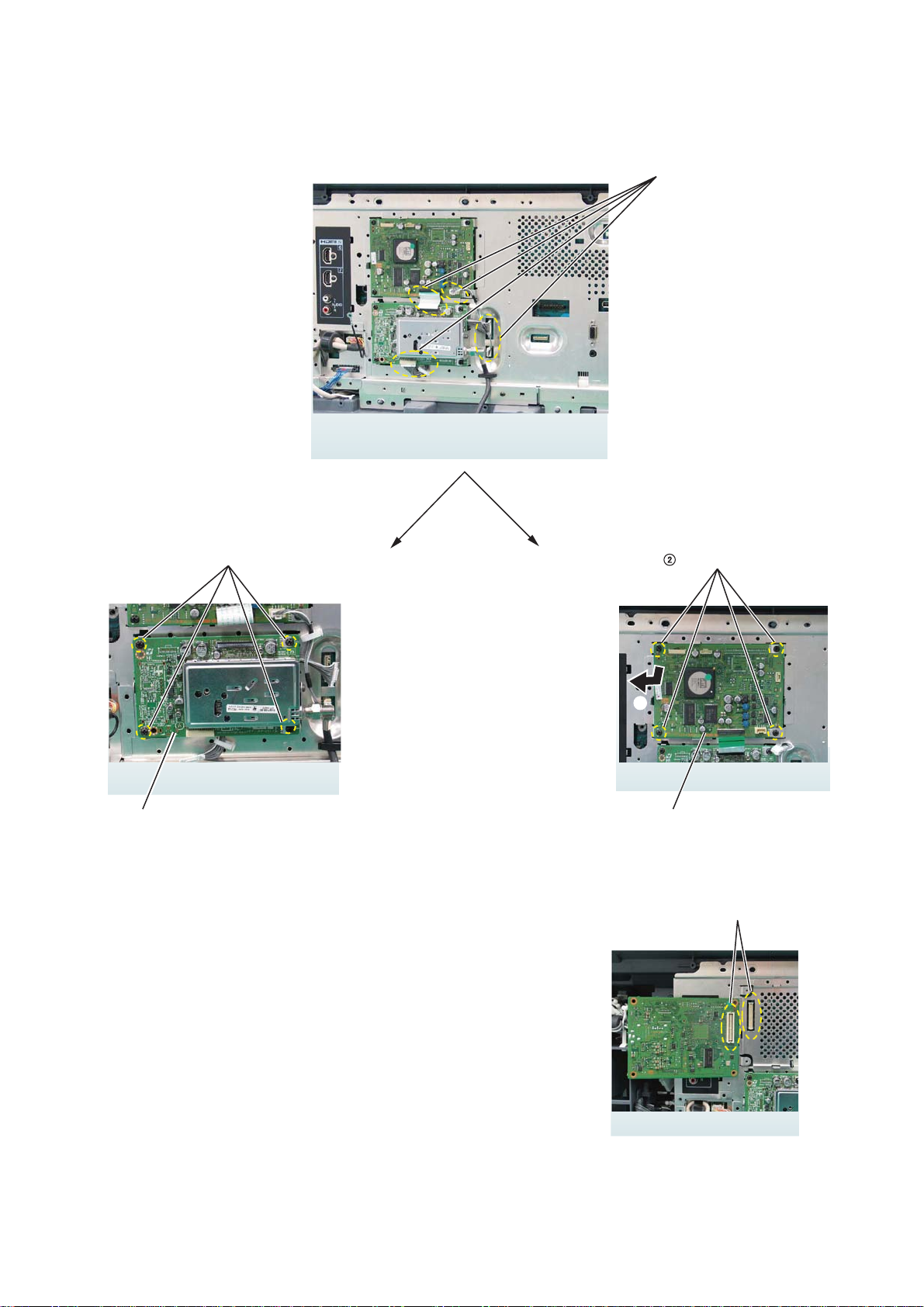
2-5. QT BOARD, QM BOARD
KDS-50A2020/55A2020/60A2020
K RM-YD010 RM-YD010 RM-YD010
1 6 connectors
2 4 screws (+BVST 3x6)
3 QT board
4 screws (+BVST 3x6)
3
4 QM board
Be careful about the connector connected
between QM board and A1 board.
– 17 –
Page 19
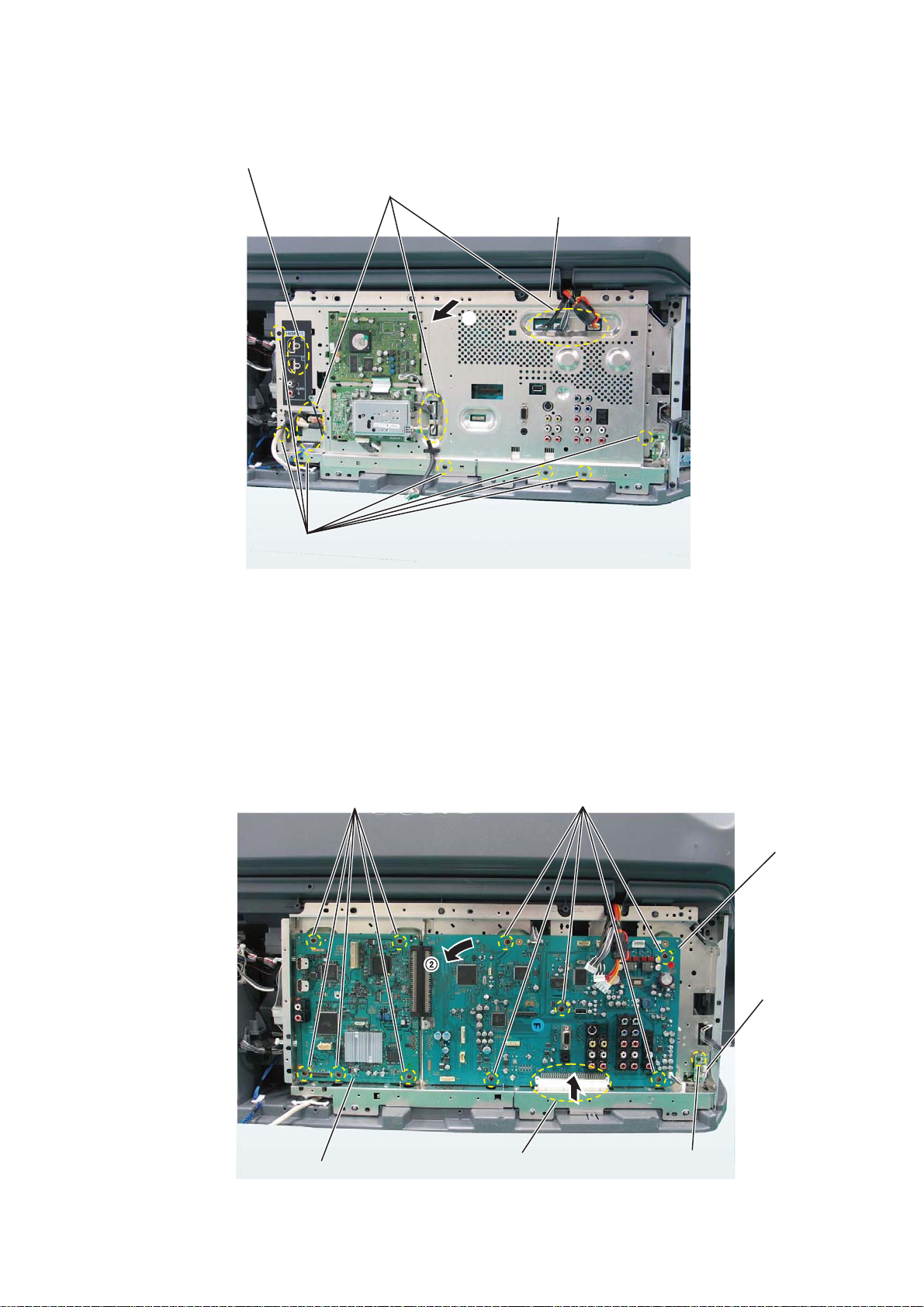
2-6. MAIN SHIELD
2 screws (+PSW M 3x8)
3
KDS-50A2020/55A2020/60A2020
K RM-YD010 RM-YD010 RM-YD010
1 7 connectors
Main shield
4
2 7 screws (+BVST 3x6)
2-7. A1, B1, S1 BOARD
1 5 screws (+BVST 3x6)
1 5 screws (+BVST 3x6)
A1 board
S1 board
5
B1 board
3
– 18 –
Connector
4 Screw (+BVST 3x6)
Page 20
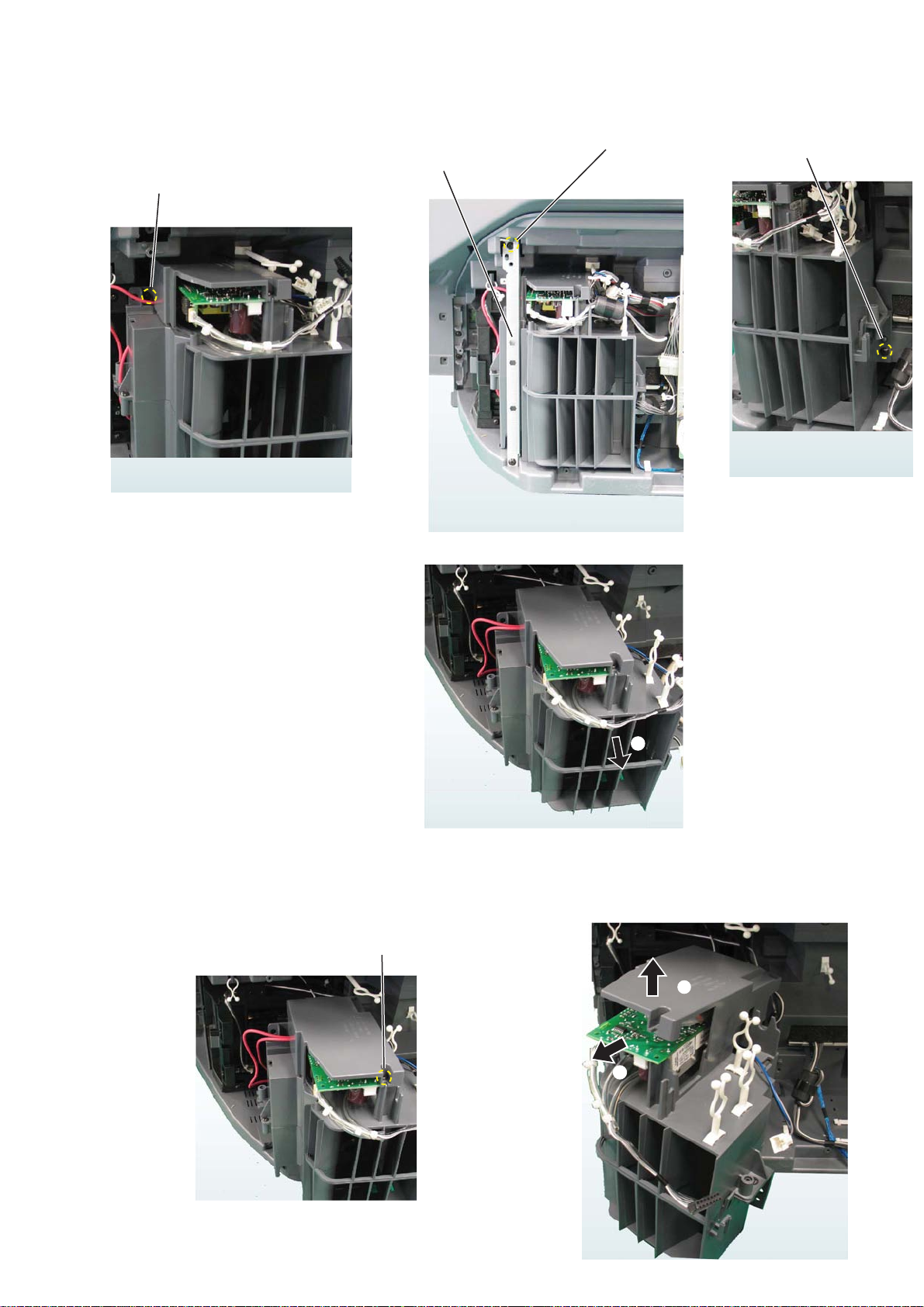
2-8. LAMP FAN UNIT
Screw (+BVTP2 4x16)
3
KDS-50A2020/55A2020/60A2020
K RM-YD010 RM-YD010 RM-YD010
2
Side stay (R)
1 Screw (+BVTP2 4x16)
Screw (+BVTP2 4x16)
3
2-9. POWER BLOCK
4
1 Screw (+BVTP2 4x16)
2
3
– 19 –
Page 21
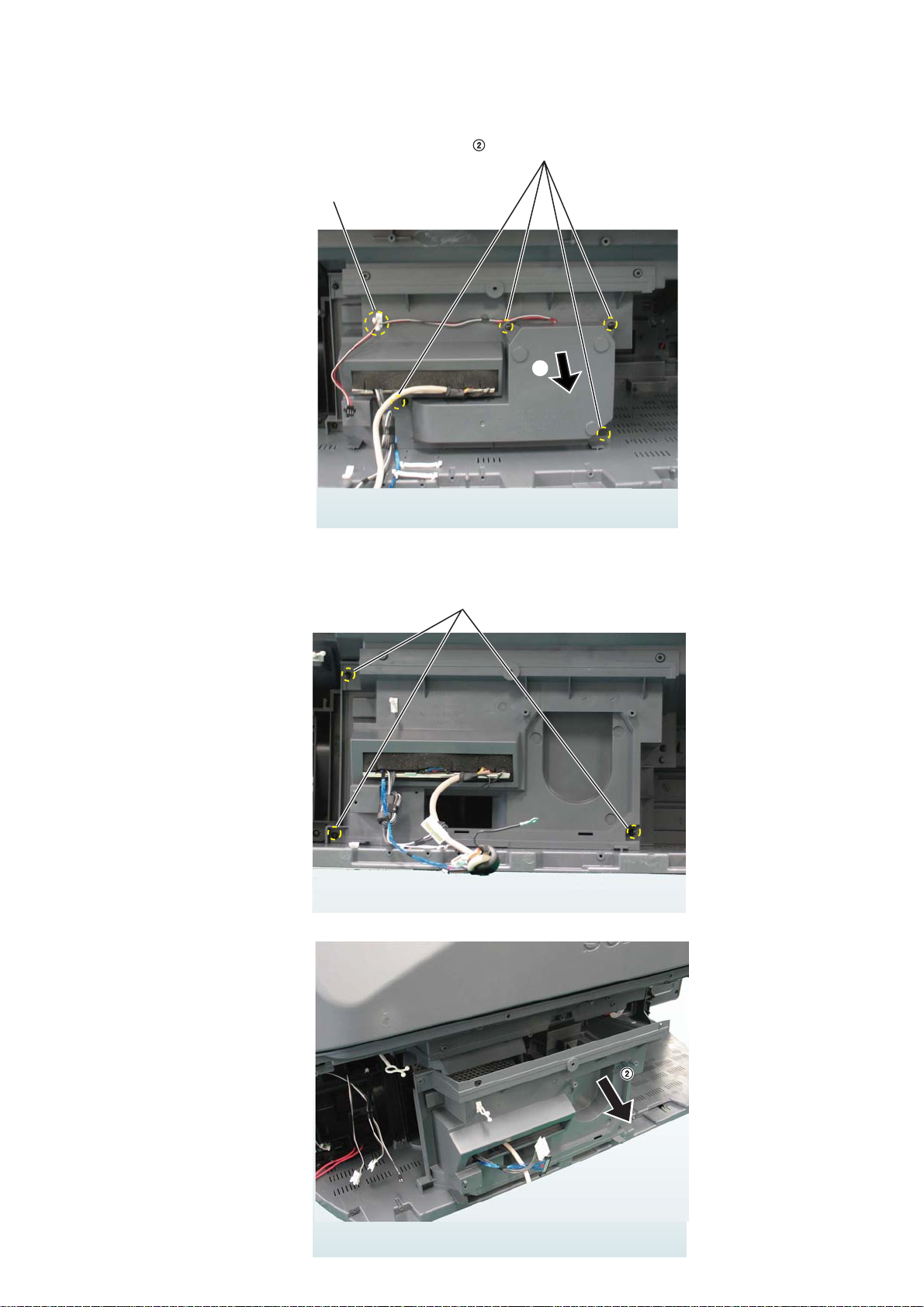
2-10. SCIROCCO FAN
KDS-50A2020/55A2020/60A2020
K RM-YD010 RM-YD010 RM-YD010
4 screws (+BVTP2 4x16)
1
3
2-11. UNIT COVER ASSEMBLY
3 screws (+BVTP2 4x16)
1
– 20 –
Page 22

2-12. OPTICS BLOCK ASSEMBLY
KDS-50A2020/55A2020/60A2020
K RM-YD010 RM-YD010 RM-YD010
2 screws (+BVTP2 4x16)
Optics block assembly
– 21 –
Page 23
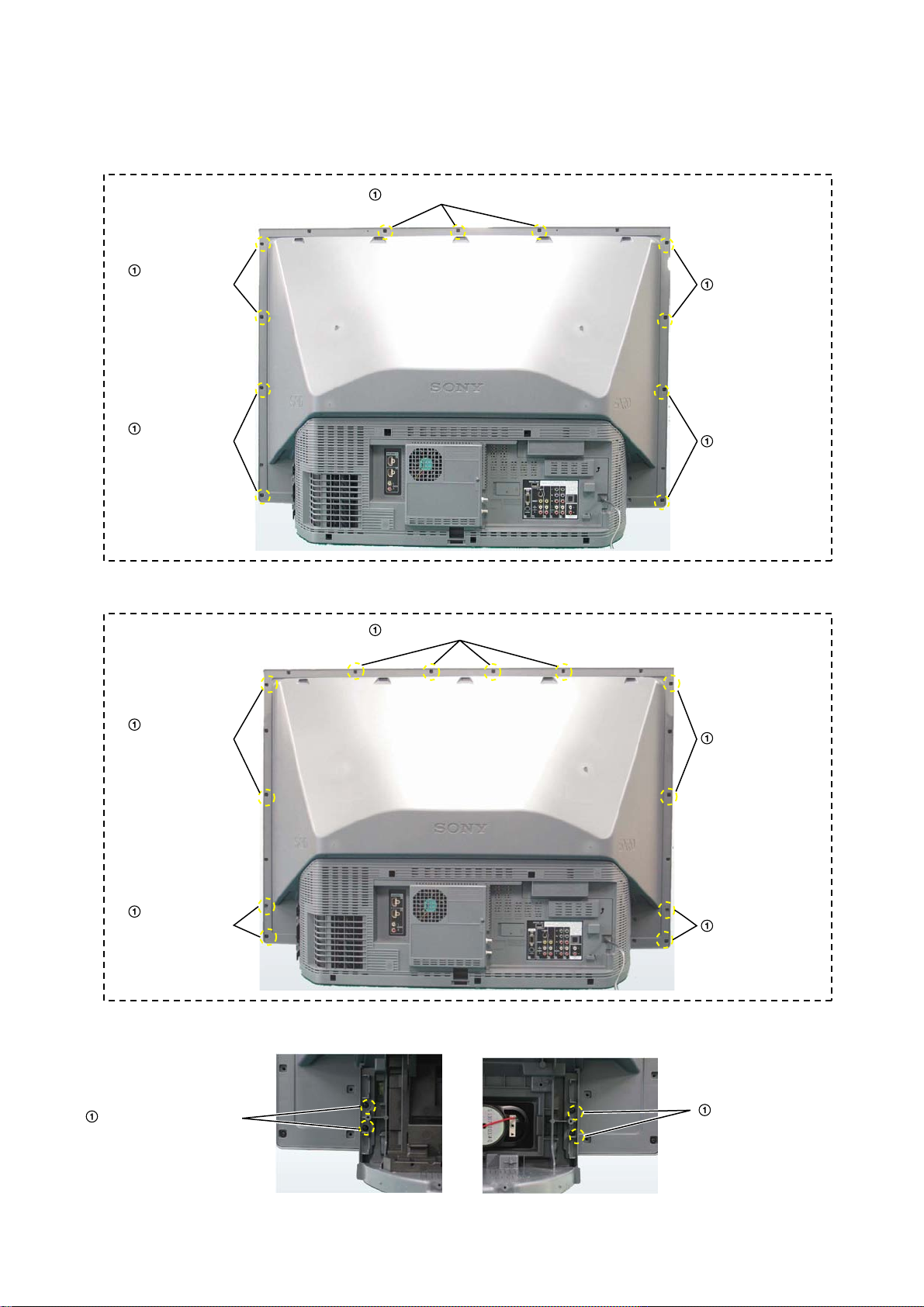
2-13. SCREEN FRAME BLOCK ASSEMBLY
50A2020
3 screws (+BVTP2 4x16)
KDS-50A2020/55A2020/60A2020
K RM-YD010 RM-YD010 RM-YD010
2 screws
(+BVTP2 4x16)
2 screws
(+BVTP2 4x16)
55A2020/60A2020
2 screws
(+BVTP2 4x16)
2 screws
(+BVTP2 4x16)
4 screws (+BVTP2 4x16)
2 screws
(+BVTP2 4x16)
2 screws
(+BVTP2 4x16)
2 screws (+BVTP2 4x16)
2 screws
(+BVTP2 4x16)
2 screws
(+BVTP2 4x16)
2 screws (+BVTP2 4x16)
– 22 –
Page 24

2-14. FRONT TERMINAL BRACKET
Remove 7 claws of front terminal bracket by inserting the
pin 5 to 10mm to the 7 square holes on the edge of front
teminal bracket.
At this time, pay attention not to scratch front terminal bracket.
KDS-50A2020/55A2020/60A2020
K RM-YD010 RM-YD010 RM-YD010
2 screws (+BVTP2 4x16)
2-15. MIRROR COVER BLOCK
2
2 screws (+BVTP2 4x16)
1
– 23 –
Page 25
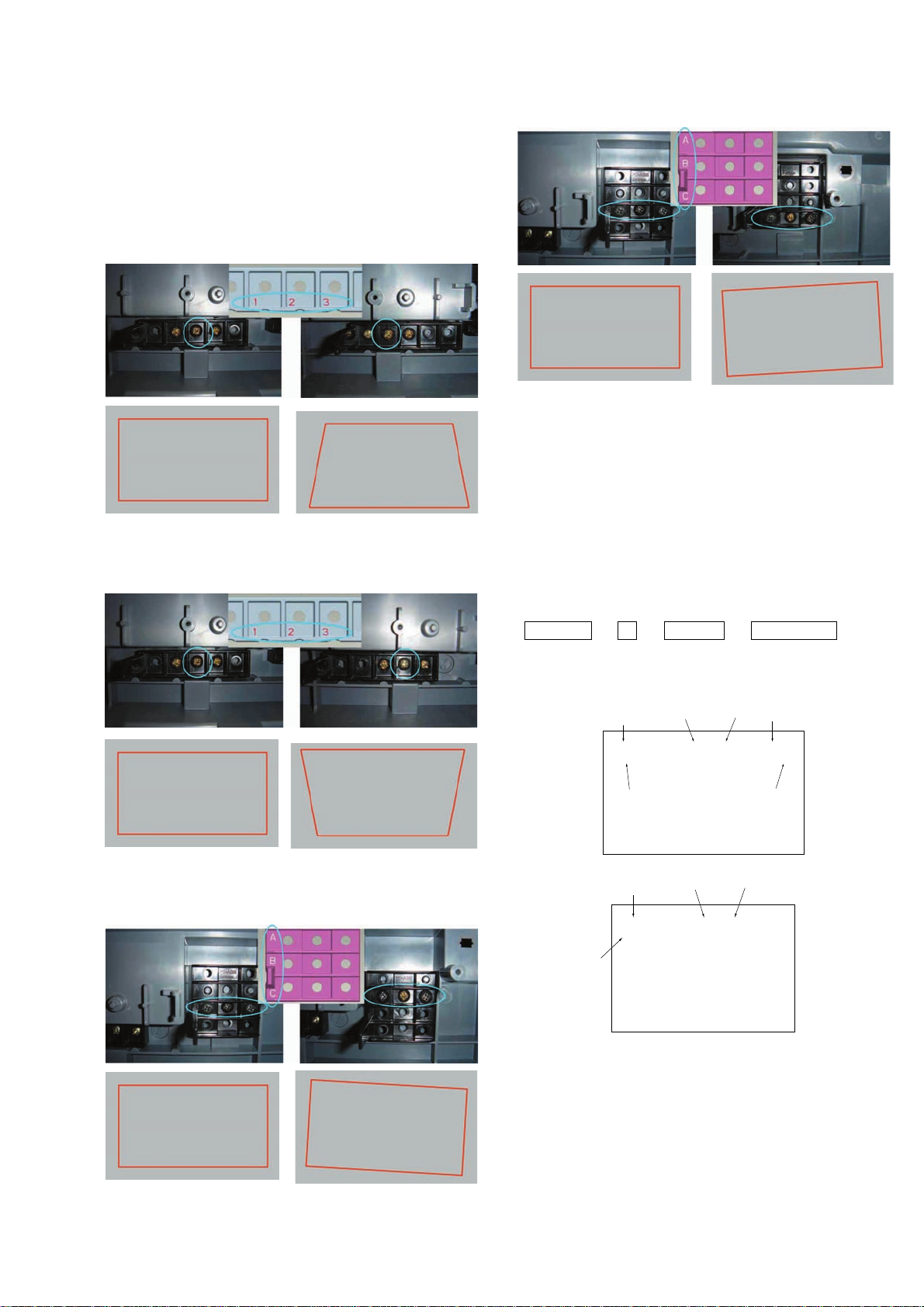
K RM-YD010 RM-YD010 RM-YD010
SECTION 3
ELECTRICAL ADJUSTMENTS
3-1. PICTURE DISTORTION CORRECTION
MECHANISM
3-1-1. V-TRAP Correctin 1
In case of movimg the V spacer by changing the position of center screw on the V spacer 2 to 1, the picture center goes down and
square to trapezoid as shown in figure.
3-1-2. V-TRAP Correctin 2
In case of movimg the V spacer by changing the position of center screw on the V spacer 2 to 3, the picture center goes up and
square to trapezoid as shown in figure.
KDS-50A2020/55A2020/60A2020
3-2. ELECTRICAL ADJUSTMENT BY REMOTE
COMMANDER
By using remote commander (RM-YD010), all circuit adjustments can be made.
NOTE : Test Equipment Required.
1. Pattern Generator (with component outputs)
2. Oscilloscope
3. Digital multimeter
3-2-1.Method of Setting the Service Adjustment
Mode
1. Standby mode. (Power off)
2. DISPLAY t 5 t VOL (+) t TV POWER
on the remote commander.
(Press each button within a second.)
The following service screen will appear.
Category Name
Item No.
Data
Mode
3-1-3. Picture Rotation Correctin 1
In case of movimg the R spacer by changing the position of
screws on the R spacer B to A, the picture rotates clockwise as
shown in figure.
3-1-4. Picture Rotation Correctin 2
In case of movimg the R spacer by changing the position of
screws on the R spacer B to C, the picture rotates counterclockwise as shown in figure.
VERSION 0 0 SERVICE
VER TVMICRO
Item Name Input Signal
F/A : xxxxxxxx
CBA : xxxxxxxx
Data
Item Name
Category Name
D9671-1 0 0 G
I2CSCAL
96H 28DEG
9CH 24DEG
LCD PJ ENGINE VER.10.00B
Item No.
03/10/07 732B
<LCD PROJECTOR ENGINE>
3-2-2.Service Mode Adjustment
1. The SCREEN displays the item being adjusted.
2. Press “1” or “4” on the remote commander to select the
adjustment item.
3. Press “3” or “6” on the remote commander to change the data.
4. Press “2” or “5” on the remote commander to select the category.
5. If you want to recover the latest values press “-” then
“[ENTER]” to read the memory.
6. Press “[MUTING]” then “[ENTER]” to write into memory.
7. Turn power off.
– 24 –
Page 26
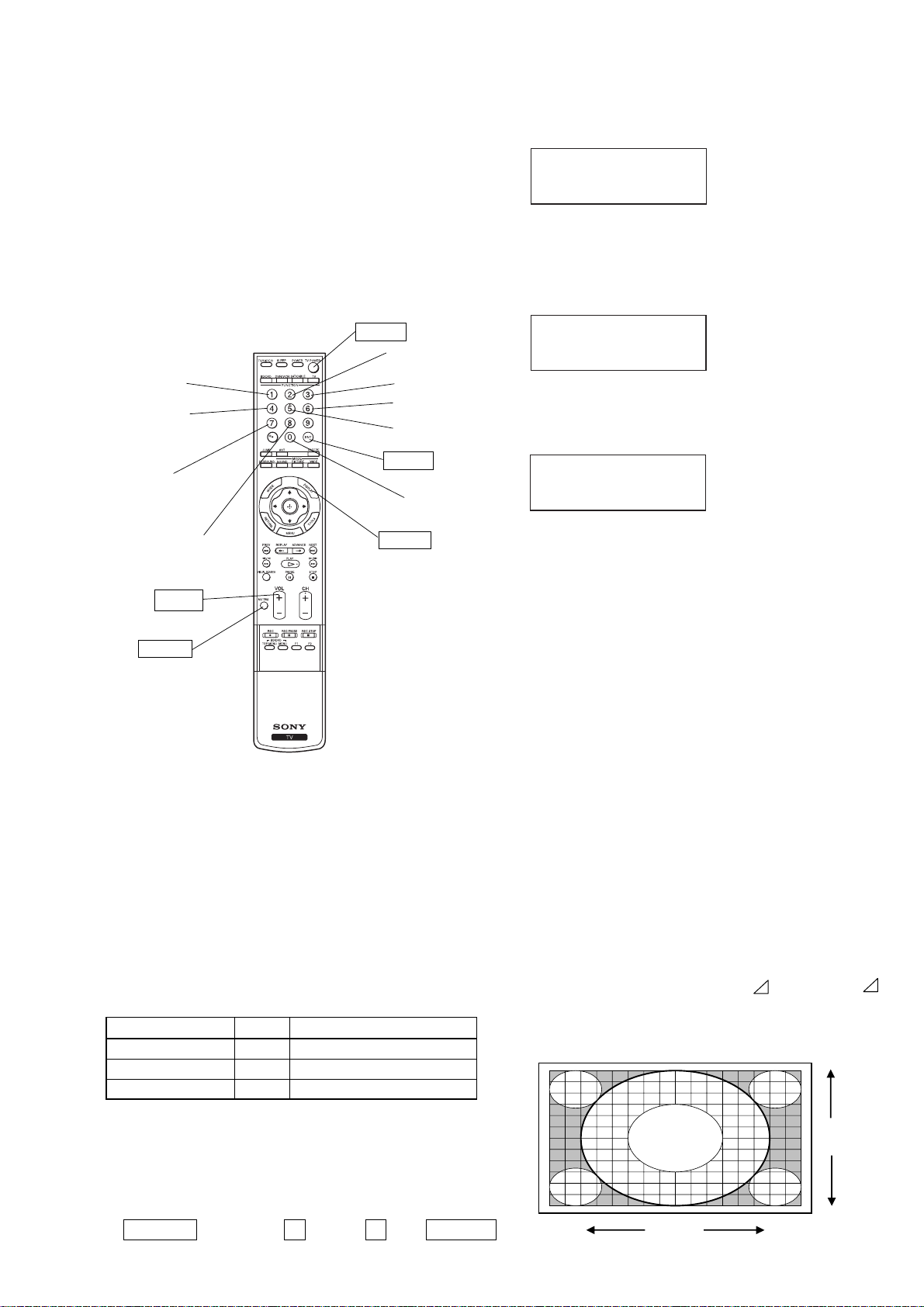
KDS-50A2020/55A2020/60A2020
K RM-YD010 RM-YD010 RM-YD010
<Method of setting the shipping condition>
1. Service Adjustment mode.
2. Press “8” then “[ENTER]”
3. Wait until appearing “ Initial Setup” display.
4. Disconnect AC plug and connect again to change factory reset
condition completely.
3-2-3.Memory Write Confirmation Method
1. After adjustment, turn power off with the remote commander.
2. Turn power on and set to service mode.
3. Call the adjusted items again and confirm they were adjusted.
3-2-4.Adjusting Buttons and Indicator
POWER
Adjustment category
up
Adjustment item
up
Adjustment item
down
Initialize data
(Not stored)
User control goes
to the standerd state
(Shipping Conditions)
Data up
Data down
Adjustment category
down
ENTER
Read data from
NVM
DISPLAY
2. Press the “JUMP ” key [3 times].
You’ll get into DE-micro service menu .
3. Press “2 ” key several times until it shows the following display.
Example
PANEL SERVICE
21 Timer
0 LMP 14
Diff 1 60Hz
This screen reads “Total lamp time is 14 hours”. To reset lamp time,
press “1 ” to set the reset. Press “3” , “MUTE ” and “ENTER ” keys
in sequence. WRI-EXE(Red Character) is momentarily displayed
and LampTM will be reset to “0 ”.
4. Press “ 1 ” key several times until it shows the following display.
Example
PANEL SERVICE
21 Timer
1 LMPRST 0
Diff 1 60Hz
5. To check Panel Time, press "1" key [1 more times] at the previous display of Lamp Time.
The following display will be shown.
Example
PANEL SERVICE
21 Timer
2 OPERAT 3
Diff 1 60Hz
<To get out of the Service menu>
The Service menu is cleared by turning off the set with a remote
commander or the power switch .
VOL +
MUTING
RM-YD010
FUNCTION OF KEYS ON COMMANDER
• 1 : Changes adjustment item. (item No. moves up)
• 4 : Changes adjustment item. (item No. moves down)
• 2 : Changes adjustment category.
(category moves up)
• 5 : Changes adjustment category.
(category moves down)
• 3 : Changes data value. (up)
• 6 : Changes data value. (down)
Commander Function
Button Mode Description
[MUTING] + [ENTER] WRITE Writes data to NVM.
- + [ENTER] READ Reads data from NVM.
8 + [ENTER] RESET Set the shipping condition.
3-4. Test Reset
The user settings can be reset to the factory default condition as
follows.
1. Press “TEST “ and “RESET “ key in sequence when the set is ON .
The LAMP,TIMER and POWER LED light and the picture is
muted.
After about 5 seconds the LAMP and TIMER LED go off,
and the color of POWER LED changes from amber to green.
After another 10 seconds the reset is completed and the initial
set-up display appears.
3-5. H/V Center Confirmation and Adjust-
ment
Please check the picture horizontal/vertical center after the replacement of the following parts .
• Optical block
• Top assembly
1, Check H/V center with 480i monoscope signal in “Full “
mode .
2, If the center is shifted , adjust it with the following service items .
Please record the steps shifted as
CXD9713 .
DEM/TG H_CENT (for H center)
V_CENT (for V center)
DFD 16 and
3-3. To read Lamp and Panel time
The lamp and panel time of the set are displayed as follows .
<Enter the service mode>
1. Press the keys of the remote commander in rapid sequence as follows , when the set is in standby mode.
DISPLAY t Channel 5 t Vol + t POWER
– 25 –
V_CENT
H_CENT
Page 27
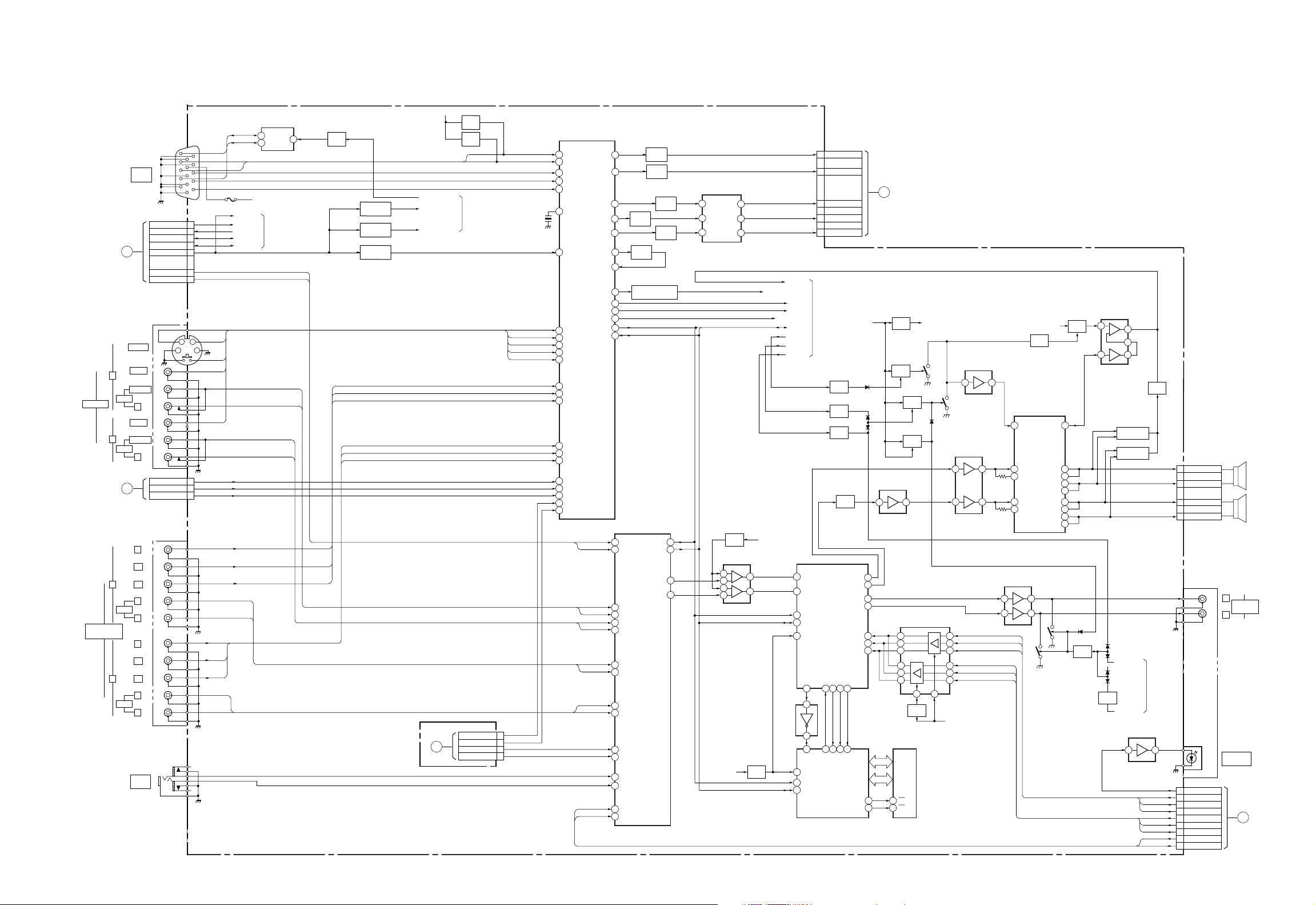
4-1. BLOCK DIAGRAM (1)
SECTION 4
DIAGRAMS
KDS-50A2020/55A2020/60A2020
K RM-YD010 RM-YD010 RM-YD010
VIDEO IN
HD/DVD IN
QT BOARD
CN7803
1
AUDIO
3
AUDIO
H3 BOARD
4
AUDIO
5
AUDIO
TO
A
M
TO
CN3100
CN8570
PC IN
RGB
S VIDEO
VIDEO
L (MONO)
R
VIDEO
L (MONO)
R
Y
P
B
P
R
L
R
Y
P
B
P
R
L
R
J8570
PC IN
AUDIO
CN8303
CN8006 (1/2)
TB8300
V
L
R
V
L
R
CN8301
J8401
1 2
GRN
BLU
RED
WHT
RED
GRN
BLU
RED
WHT
RED
IC8570
EEPROM
SCL
6
WP
7
SDA
TU_V_OUT
AFT_MAIN
AGC
SCL_3.3V
SDA_3.3V
AU_L3
AU_R3
PC_B
PC_G
PC_R
AU_L1
AU_R1
5
D5V
AUDIO R
TO/FROM 2/2
VIDEO
K
AUDIO L
K
K
SCL
PC_V
PC_H
SDA
Vcc
F8570
9AFT_OUT
14AGC_MUTE
12TU_SCL
13TU_SDA
10TU_V_OUT
TV_M_L_IN
7TU_L_OUT
TV_M_R_IN
5TU_R_OUT
Y1
CY
C1
43
S1
V1
V3
CR2
1COMP2_CR
CB2
3COMP2_CB
Y2
5COMP2_Y
Y4
CB4
CR4
AU_L4
AU_R4
Y5
CB5
CR5
AU_L5
AU_R5
PC_AU_R
PC_AU_L
K
AUDIO L/R
Q8570
SW
Q8308, 8309
BUFFER
Q8317-8319
BUFFER
Q8313, 8315
BUFFER
Y4
CB4
CR4
Y5
CB5
CR5
D5V
WRT_PRT
MAIN_H_SYNC
V_DET
AUDIO L/R
K
TO
H3 BOARD
CN3101
N
Q8314
CLAMP
Q8316
CLAMP
TO/FROM
2/2
CN8001 (1/2)
VIDEO
K
15V2_V
14COMP_DET
V2_INPUT_L2
17V2_L
V2_INPUT_R2
19V2_R
V3
S1
V1
Y1
C1
V2
COMP_DET
X8300
4MHz
PC_V
PC_H
37
IN4_V
38
IN4_H
92
B_IN14
93
G_IN14
94
R_IN14
49
EXT_CLK/XTAL
1
IN2_CV
21
CV3
116
S1_4
119
CV/CR/R_IN9
118
Y/Y/G_IN9
117
C/CB/B_IN9
2
Y/Y/G_IN8
1
C/CB/B_IN8
3
C/CB/B_IN8
6
Y/Y/G_IN7
5
C/CB/B_IN7
7
C/CB/B_IN7
11
Y/Y/G_IN6
9
C/CB/B_IN6
10
C/CB/B_IN6
23
CV2
8
S1_3
IC8301
VIDEO SW
CV/YOUT1_2
COUT1_2
C/CR/R_OUT1_1
CV/Y/G_OUT1_1
C/CB/B_OUT1_1
SYNC_OUT1
SYNC_IN1
CVOUT3
SEL_HOUT1
SEL_VOUT1
PS_HVCS
TV_M_L_IN
TV_M_R_IN
AU_L1
AU_R1
AU_L3
AU_R3
AU_L4
AU_R4
AU_L5
AU_R5
DVI_L
DVI_R
AUDIO L
SC1_IN_L
SC1_IN_R
I2C_CL
I2CDA
RESETQ
AUDIO_CLOCK_OUTPCLK
74
2
4
11
SCL
SDA
A27
A28
A29
A30
A31
TO/FROM
2/2
K
K
IC9304
59 13 8 11
IC9305
CN8304 (1/4)
MAIN_CV/Y
MAIN_C
MAIN_CR/R
MAIN_Y/G
MAIN_CB/B
Q9608
SW
Q9604
SW
Q9610
SW
Q9818
AMP
AUDIO R
SP_OUT_L
SP_OUT_R
SC2_OUT_L
SC2_OUT_R
DSP
I2S_DA_IN3
I2S_WS3
I2S_CL3
I2S-DEL_IN
I2S-DEL_OUT9I2S-DEL_CL10I2S-DEL_WS
8
11
IISM_IN
BIT_CLK
IISM_OUT
DELAY
TO
B1 BOARD
B
CN4000
Q9816
11V AP +B
D9815
D9816
IO0
ı
IO7
LR_CLK
A0
ı
A16
FWR
FRD
IC9807
5
28
27
34
33
22
20
19
292229
Q9803
AMP
IC9306
I/O1
I/O8
A16
22
REG.
SW
A0
14
16
18
RAM
ı
ı
3
5
7
WE
OE
Q9806
Q9810
SW
Q9601
SW
AUDIO L
7
AUDIO R
IC9400
I2S SELECTOR
19 1
Q9300
SW
D9814
K
K
IC9809
MUTE AMP
3
Q9809
5
3
IC9802
AMP
FE_BCK
6
FE_LRCK
4
FE_DATA
2
HDMI_BCK
17
HDMI_LRCK
15
HDMI_DATA
13
HDMI/DTT_SW
FROM 2/2
A1(1/2)
VIDEO/AUDIO SWITCH,
( )
Q9820
SW
1
IC9804
AP
STBY/MUTE
6
7
1
IC9308
5
3
IN1
8
CP1O
7
19
IN2
20
CP2O
AMP
7
1
OUTA1
OUTA1
OUTB1
OUTB1
OUTB2
OUTB2
OUTA2
OUTA2
Q9311
A9V
VREF
Q9310
14
48
47
43
41
38
36
32
31
AUDIO AMP
IC9803
D9316
Q9314
AMP
5
+
3
D9311
SW
D9317
Q9602
SW
HDMI_INT
LINE_MUTE
Q9819
AMP
7
6
1
Q9811, 9813
DC DET
Q9812, 9814
DC DET
IC9301
3
AMP
FE_BCK
FE_LRCK
FE_DATA
HDMI_BCK
HDMI_LRCK
HDMI_DATA
DVI_L
DVI_R
Q9815
SW
AUDIO L
AUDIO L
AUDIO R
AUDIO R
VAR_L
VAR_R
FROM 2/2
4
K
K
K
K
A49
A43
B43
A44
B59
A60
B60
A54
A55
CN9800
39
34
42
37 R+
TB8301
CN8304 (2/4)
FE_SPDIF
FE_ABCK
FE_ALRCK
FE_ADATA
HDMI_ABCK
HDMI_ALRCK
HDMI_ADATA
DVI_LR_IN_L
DVI_LR_IN_R
L+
L-
R-
L
R
L
AUDIO OUT
(VAR/FIX)
R
DIGITAL OUT
(OPTICAL)
TO
B1 BOARD
CN4000
SP_L
SP_R
C
1
7
Q9316
B_12V
AUDIO L
AUDIO R
SW
CV/Y
K
C
K
CR/R
K
Y/G
K
CB/B
K
SP_PROT
DATA_SLICER_MAIN
VSW_HS
VSW_VS
PC_SYNC_DET
I2C_5V
SP_MUTE
AMP_RST
PFC_DET
56
K
57
K
2
3
21
IC9303
18
2
3
IN1_L
IN1_R
IN5_L
IN5_R
IN6_L
IN6_R
IN7_L
IN7_R
IN8_L
IN8_R
IN4_L
IN4_R
IN3_R
IN3_L
IN9_L
IN9_R
BUFFER
IC9602
AUDIO SW
Q8300
BUFFER
Q8301
BUFFER
Q8305
BUFFER
Q8307
Q8306
BUFFER
Q8311
BUFFER
Q8327, 8328, 8330
BUFFER
SCL_5V
SDA_5V
CLK-1
DAT-1
LOUT1
ROUT1
31
32
39
37
AUDIO L
AUDIO R
IC8302
BUFFER
IN+3
OUT3
10
5
12
K
K
7
IN+1
OUT1
1
1
IN+2
OUT2
Q9614
AMP
IC9606
INV.
+
3
-
2
+
5
-
6
DLY_RST RST
FROM 2/2
90
89
85
83
81
40
41
71
53
54
50
SCL
60
SDA
59
1
2
13
14
16
17
19
20
22
23
10
11
8
7
25
26
– 26 –
Page 28
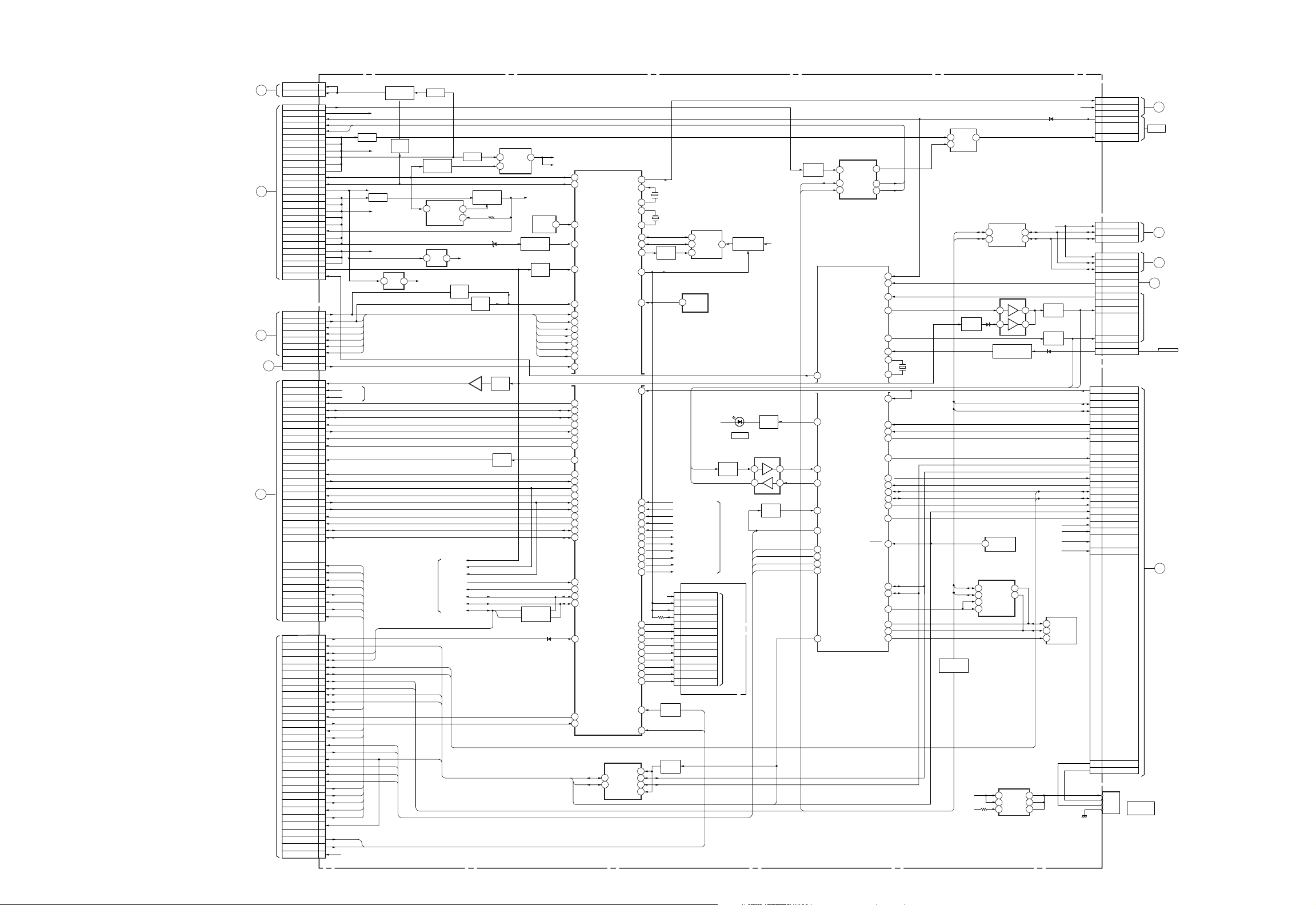
KDS-50A2020/55A2020/60A2020
K RM-YD010 RM-YD010 RM-YD010
BLOCK DIAGRAM (2)
TO
QM BOARD
CN7306
TO
G BOARD
CN6902
TO
H2 BOARD
CN3050
H1 BOARD
FROM
CN3000
S
F
G
E
TO
B1 BOARD
CN4000
H
TO
JIG
CN8803
CN8805
FAN_DRV
A9V
FAN_ERR
LAMP_EX_FAN (FAN1)
PANEL_FAN (FAN3)
11V
11V
11V
11V
11V
11V
REC_ON
AC_RLY
STBY_5V
6.5V
6.5V
6.5V
6.5V
6.5V
D3.3V
6.5V
6.5V
16.5V
16.5V
16.5V
PFC_DET
PANEL_FAN_CONT
CN8001 (2/2)
SIRCS
P_ON
POW_LED
STBY_LED
LAMP_LED
P_MUTE_LED
TIMER_LED
KEY
CN8304 (3/4)
MUTE2
PC_V_SYNC
H_SYNC
DL_MODE
SCL_IFP_TVM
SDA_IFP_TVM
UART_TXD_IFP
UART_RXD_IFP
BE_RST
SET_ON
FE_RST
UART_TX_FE
UART_RX_FE
WRT_PRT
HDMI_RST
HDMI_INT
CCDM_H
INPUT_CE
INPUT_SEL
SCL_HDMI
SDA_HDMI
BOOT_MODE
I_USBDPLS
I_USBCONNECT
I_USBDMNS
TXD_IFP_LOG
RXD_IFP_LOG
UART_LOG_TX_FE
UART_LOG_RX_FE
CN8004
TV_BINT
E_BINT
SCL_TV
SDA_TV
SCL_IFP
SDA_IFP
SCL_DEM_100K
SDA_DEM_100K
SCL_DEM_400K
SDA_DEM_400K
IFP_BOOTMODE
TVM_TXD
TVM_RXD
DTT_TXD
DTT_RXD
DEM_TXD
DEM_RXD
RESET (DE)
SCK (DE)
FLASH_WRITE (DE)
SYNCHRO_MODE (DE)
IFP_UDP
IFP_UDM
IFP_VBUS
IFP_TXD
IFP_RXD
RST_M
SYNCHRO_MODE_M
FLASH_WRITE_M
TU_V_OUT
110.5V
210.5V
B32
A12
B31
FAN1
A30
FAN3
C30
A15
B15
C15
A16
B16
C16
A24
B24
A26
A20
B20
C20
A21
B21
A33
C21
C22
A28
B28
C28
B24
A29
7
5
9
11
13
15
17
20
A16
B31
A32
A25
A33
A34
A37
A38
B37
B41
B45
A47
A48
B49
A52
B53
B55
A58
A59
A50
A51
BOOT_MODE
B34
A39
IFP_VBUS
B39
A40
A41
A42
A45
LOG_RXD
A46
3
4
5
6
7
8
9
10
11
12
BOOT_MODE
14
15
16
17
LOG_RXD
18
DEM_TXD
19
DEM_RXD
20
23
24
FLASH_WRITE_DE
25
SYNCHRO_MODE_DE
26
27
28
29
31
32
35
37
38
39
IC8001
VSW_HS
VSW_VS
IFP_UDP
IFP_UDM
IFP_TXD
IFP_RXD
LOG_TXD
SCL_5V
SDA_5V
SCL_IFP
SDA_IFP
LOG_TXD
SCK_DE
IFP_UDM
IFP_TXD
IFP_RXD
IFP_TXD
IFP_RXD
TU_V_OUT
FL8808
3.3V REG.
A9V
11V
STBY_5V
F8800
7V
16.5V
FROM 1/2
Q8801
10.5V REG.
Q8802
SW.
IC8805
SW. REG. CONT.
IC8000
1.8V REG.
I
SCL_DAC
SDA_DAC
F8801
Q8804, 8816
SW.
72
CTL/SS
I
STBY3.3V
O
TO/FROM 1/2
E_BINT
SCL_JIG
SDA_JIG
JIG_RESET
OUT
INV
O
Q8012
SW
MUTE2
PFC_DET
WRT_PRT
HDMI_INT
AFT_MAIN
SCL_3.3V
SDA_3.3V
I2C_S
AGC
F8802
5
STBY1.8V
IC8006
4
3.3V REG.
Q8011
SW
Q8819
2
Q8034
SW
Q8007
SW
1
Vin
5
On Off Cont
SCL_5V
SDA_5V
Vout
D3.3V
Q8812, 8813
LEVEL SHIFT
IC8801
5V REG.
4
IC8008
SW
Q8034
SW
Q8015
RESET
OUT
SIRCS
P_ON
PWR_LED
STBY_LED
LAMP_LED
PMUTE_LED
TIMER_LED
V5V
D5V
134
133
4
128
127
127
91
86
103
117
118
119
120
121
37
55
108
110
84
88
47
134
113
112
111
130
53
98
132
51
78
79
105
106
IC8003
BE MICRO
O_BE_ON
O_AC_RLY
I_LB_ERR
I_D_OVP
I_AC_DET
I_WAKE
I_SIRCS
I_POWER_KEY
O_PWR_LED
O_STBY_LED
O_LAMP_LED
O_PMUTE_LED
O_TIMER_LED
I_KEY
O_DL_MODE
IO_IIC_SCL4
IO_IIC_SDA4
O_UART_TXI
I_UART_RXI
O_BE_RESET
O_BE_ON
O_FE_RST
O_UART_TX2
I_UART_RX2
O_PC_HDMI_WP
O_HDMI_RST
I_HDMI_PC_INT
2
MAIN_H
O_HDMI_CE
DATASLICERMAIN
O_HDMI_SEL
IO_IIC_SCLK1
I_PC_SYNC_DET
IO_IIC_SDA1
O_DLY_MUTE
O_LINE_MUTE
O_HDMI_DTT_SW
39
I_AFT_MAIN
45
O_AGC_ATT/O_AGC_MUTE
IO_IIC_SCL2
IO_IIC_SDA2
44
I_BINT
81
O_UART_TXD
80
I_UART_RXD
I_SYNCHRO_MODE_M
SCL_JIG
6
2B
SDA_JIG
2
1B
O_ANT_M
I_OSC
O_OSC
SUB_CLK_0
SUB_CLK-1
IO_IIC_SDA3
IO_IIC_SCL3
O_NVM_WP
TRSTX
I_RESET
I_VBLK
I_MAIN_HIN
I_V_DET
I_SP_PROT
O_AMP_RST
O_SP_MUTE
O_DLY_RST
BREAK
ICD3
ICD2
ICD1
ICD0
ICS2
ICS1
ICS0
ICLK
MD2
IC8573
GATE
CN8801
11
LAMP TXD
LAMP_RXD
A26
A17
A18
A15
B15
B16
B17
A19
A20
A21
A22
A23
A24
B23
B25
B26
A1, A2
A3, A4
A7-9
B7-9
A10-13
A35
A36
7
2
3
1
3
4
1
3
4
5
7
9
11
13
ANTSW_MAIN
D5V
FAN4_PROT
FAN4_POW
CN8003
D3.3V
SDA_E
SCL_E
CN8000
D3.3V
SDA_E
SCL_E
LAMP_COVER
FLAG
LAMP_ON
LAMP_POWER
HV_DET
CN8304 (4/4)
IFP_VSYNC
SCL_SENSE
SDA_SENXE
PANEL_ON
ROOK_RST
MUTE
NVM_WP2
SCL_E
SDA_E
IRIS_CTRL
IRIS_FB
SCL_IFP_DEM
SDA_IFP_DEM
LVDS _PD_DEM
COM_RST
DE_BUSY
16.5V->D5V
A9V
7V
D3.3V
FE_USB_PB
FE_USB_NB
VBUS
DD+
GND
CN8305
USB
SERVICE
ONLY
FAN_DRV
SCL_SENSE
SDA_SENSE
Q8021
SW
D5V
D3.3V
FAN4_POW
3
IIC-BUS REPEATER
2
IC8504
4OUT
IC8573
GATE
2B
6
1B
2
2C
3
7
1C
IC8009
SCLB
SCLA
SDAB
SDAA3
IC8007
AMP
5
3
Q8024, 8025, 8027
SW
RESET
5
2A
1A
1
IC8304
REG.
2
3
4
7
6
7
1
8
7
6
1
PFC_DET
LEVEL SHIFT
4
IC8802
FAN4 REG.
Q8505
IC8804
SW
46
118
32
33
89
87
11
12
17
22
104
CH_NVM_WP
TIMER_LED
PD_SENB
SIO_SOT3
MD0
MD2
SIO_SIN0
SIO_SOT0
SIO_SCK0
SYNCHRO_MODE
B_INT
FAN CONTROL
6
DAC1
9
SW2
14
SDA
3
DAC3
15
SCL
5
DAC2
IC8505
DE MICRO
FANERR
LAMP_COVER
LAMP_PROT
LAMP_ON
LAMP_MODE
LAMP_MODE
X1
X0
INT_V
PANEL_ON
D_DEV_RST
PIC_MUTE
NVM_WP2
IRIS_PPG
IRIS_FB
I2C_SCL0
I2C_SDA0
PANEL_PD
DE_BUSY
RESET
I2C_SDA1
I2C_SCL1
BUS_SW0
I2C_SDA2
I2C_SCL2
NVM_WP1
A1 (2/2)
FAN1
FAN3
92
63
83
86
84
84
107
X8500
6MHz
108
25
93
50
51
35
69
41
27
28
55
68
90
65
64
91
67
66
99
JIG_RESET
DAC_I2C
(BE MICRO, DE MICRO, CONNECTOR I/F))
Q8700
54
57
X8002
10.135MHz
59
93
X8001
32.768kHz
95
109
107
Q8006
129
61
75
PANEL_FAN_CONT
PFC_DET
97
89
48
149
29
85
138
144
147
148
150
152
STBY
3.3V
63
70
69
68
67
66
65
64
62
73
50
32C
2A
5
1
1A
71C
5DAT
6CLK
7
SW
IC8005
RESET
4RST
LAMP TXD
LAMP_RXD
MAIN_H_SYNC
V_DET
SP_PROT
DATA_SLICER_MAIN
PC_SYNC_DET
AMP_RST
DLY_MUTE
LINE_MUTE
SP_MUTE
HDMI/DTT_SW
DLY_RST
CN8002
UVCC
1
2
XTRST
3
XRSTIN
XINIT
4
BREAK
5
6
ICD3
7
ICD2
8
ICD1
ICD0
9
ICS2
10
ICS1
11
ICS0
12
14 ICLK
FLASH_WRITE_M
Q8014
SW
SYNCHRO_MODE_M
Q8506
SW
IC8004
NVM
WP
D3.3V
8VCC
Q8578
SW
TO/FROM
CHECK
D8583
TIMER
1/2
FOR
Q8032, 8033
B+ SW
UVCC
Q8578
SW
6
5
Q8503
SW
FLASH_WRITE_DE
DEM_RXD
DEM_TXD
SCK_DE
SYNCHRO_MODE_DE
DAC _I2C
2
3
E_BINT
SDA_DAC
SCL_DAC
D8811
D3.3V
Q8023
SW
Q8022
SW
IFP_VS
SCL_SENSE
SDA_SENSE
SCL_IFP
SDA_IFP
D5V
A9V
7V
D3.3V
IC8506
5SDA2A
6SCL2A
7
WP
D5V
FAN1_POW
NVM
ANTENNA
I
SWITCH
FAN4
TO
S1 BOARD
CN3150
J
TO
S2 BOARD
CN3200
K
TO
T BOARD
L
CN3250
TO
LAMP DRIVER
HV DETECT CABLE
TO
B1 BOARD
CN4000
D
TO
– 27 –
Page 29
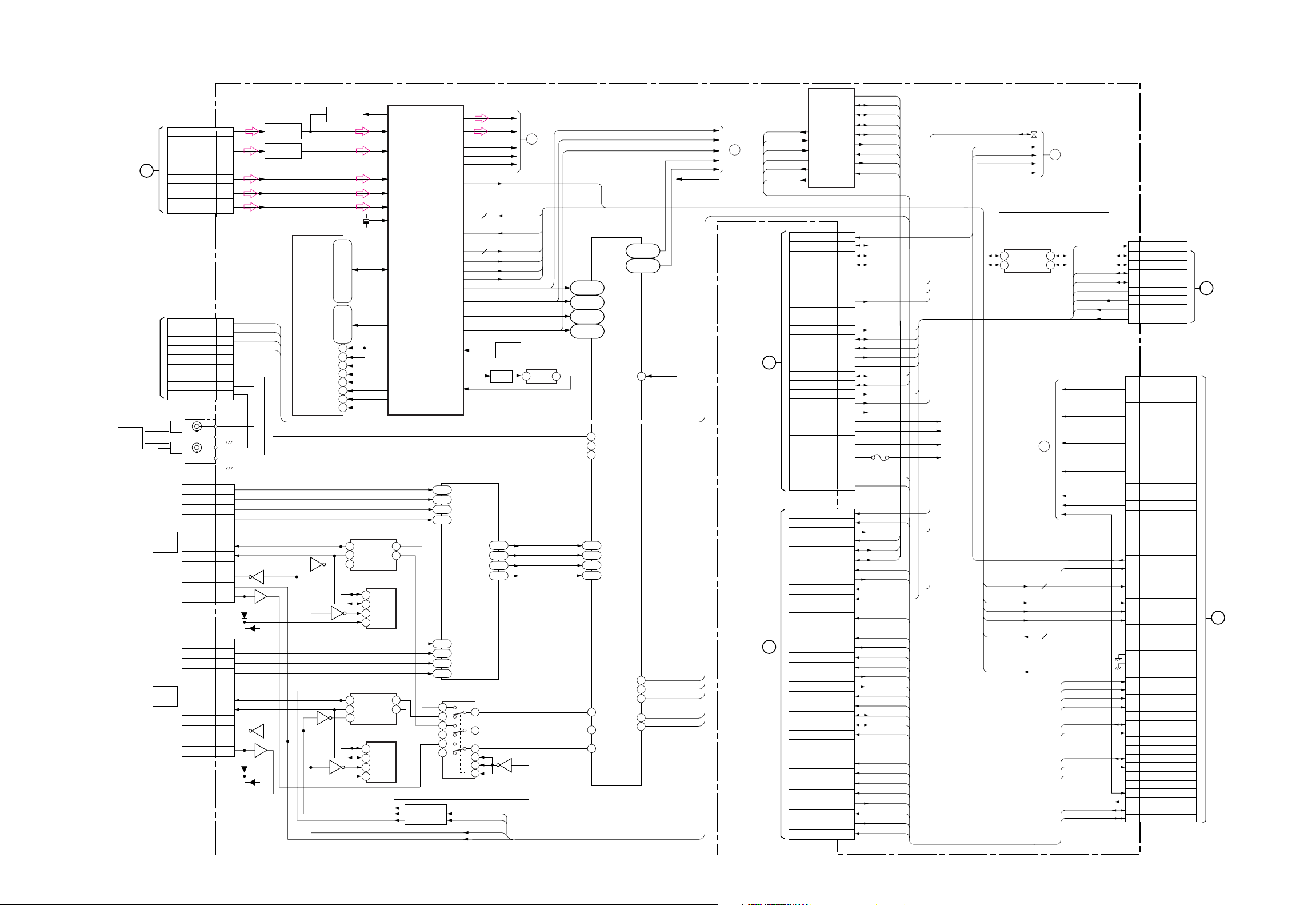
KDS-50A2020/55A2020/60A2020
K RM-YD010 RM-YD010 RM-YD010
BLOCK DIAGRAM (3)
CN4000(1/4)
MAIN_CV/Y
MAIN_C
B
TO
A1 BOARD
CN8304
TO
B1 BOARD
CN8304
HMDI
IN 6
AUDIO
HDMI_ALRCK
HDMI_ADATA
DVI_LR_IN_L
DVI_LR_IN_R
HDMI
IN5
HDMI
IN 6
MAIN_CR/R
MAIN_Y/G
MAIN_CB/B
CN4000(2/4)
HDMI_ABCK
J9504
L
R
DDC CLK
DDC DAT
DDC CLK
DDC DAT
SPDIF
ABCK
ALRCK
ADATA
CN4500
D2+/D1+/D0+/-
CLK+/-
HPD
CEC
DDC+5V
CN4501
D2+/D1+/D0+/-
CLK+/-
HPD
CEC
DDC+5V
A27
A28
A29
A30
A31
A49
A43
B43
A44
B59
A60
B60
A54
A55
1,3
4,6
7,9
10,12
15
16
19
13
18
1,3
4,6
7,9
10,12
15
16
19
13
18
D4506
D4521
D4507
D4520
CV/Y
C
CR/R
Y/G
CB/B
FE_SPDIF
AU_LRCK
AU_DATA0
Q4500
Q4501
IC4802
AU_BCK
Q4503
SET
5V
Q4502
SET
5V
Q4804,4811
BUFFER
Q4810,4812
BUFFER
SDRAM
Q4817,4818
X4800
79.99188313MHz
DQ0-15
ADDR0-11
BA0,BA1
DQMH
DQML
WE
CAS
RAS
CS
CLK
CKE
HDMI_BCK
HDMI_LRCK
HDMI_DAI
RX2_1+/RX1_1+/-
RX0_1+/RXC_1+/-
Q4508
Q4506
RX2_2+/RX1_2+/-
RX0_2+/RXC_2+/-
Q4505
Q4507
BIAS
CV/Y
C
CR/R
Y/G
CB/B
DQ0-15
44,45,47,48,50,51,53
2,4,5,7,8,10,11,13,42,
A0-11
BA0,BA1
22,20,21
23-26,29-35,
39
15
16
17
18
19
38
37
IC4502
LEVEL SHIFT
SCLB
SCLA
2
3
SDAB
SDAA
5
EN
IC4500
NVM
SCL
6
5
SDA
WP
7
VCC
8
IC4503
LEVEL SHIFT
SCLB
SCLA
2
3
SDAB
SDAA
5
EN
IC4501
NVM
SCL
6
5
SDA
WP
7
VCC
8
AD4_SEL
AIN4
AIN5
AIN3
AIN1
AIN2
REFCLK_IN
DQ0-15
ADDR 0-11
BA0,BA1
DQM
XWE
XCAS
XRAS
XCS
SDCLK
CKE
7
6
7
6
Q4509-4512
SELECT CONT
IC4800
CCPX
DTOCLK_IN
OUT2B0-9
OUT2G0-7
OUT1H
OUT2V
OUT2CLK
OUT2H
OUT1Y0-7
OUT1CLK
D2Y2-9
D2HT1M
D2VT1M
D2CLK
D1G0-7
D1B0-7
D1R0-7
D1HTIN,
D1VTIN,
D1CLK
VRB123
AOUT2
TMDS SWITCH
ADT2P/N
40,39
ADT1P/N
34,33
ADT0P/N
31,30
ACKP/N
28,27
BDT2P/N
10,9
BDT1P/N
7,6
BDT0P/N
4,3
BCKP/N
46,45
IC4504
DATA SELECT
2
1
5
3
12
13
B
R
1CCPM_HS
CCP_OUT2V
DRC_CK
8
8
M_D1H,M_D1V,M_D1CLK
Q4802,4805
IC4505
YDT2P/N
YDT1P/N
YDT0P/N
YCKP/N
15
4
14
A
11
B
10
C
9
INPUT SEL
INPUT_CE
WRT_RST
CEC2
O2B0-7
O2G0-7
CCP_DIO_Y0-7
CCP_DIO_CLK
M_D2Y2-9
M_D2H
M_D2V
M\D2CLK
DVI\R0-7
Q4800,4801
INITIAL
RESET
BPF
28,27
28,27
28,27
28,27
Q4504
TO
1
(2/2)
CCDM_HS
125-122,
115-113,
138-135,
IC4803
AMP
6
8 56
OUT
IN
RX2+/RX1+/-
RX0+/RXC+/-
119-116
106-102
131-128
142,3,
133
86
85
84
40,39
34,33
30,31
28,27
48 DSCL
47
50
IC4506
HDMI RECEIVER
QO8-15
QO16-23
QE8-15
QE16-23
QE0-7
HSYNC,
VSYNC,
ODCK
XTALIN
SCK
WS
SD0L
RX2+/RX1+/-
RX0+/RXC+/-
INT
SPDIF
RESET#
CSCL
CSDA
DSDA
PWR5V
M_D1Y0-7
M_D1H,M_D1V,M_D1CLK
25-22,
19-16
13-10,
7-4
101
80
99
46
45
M_D1C0-7
D5_D2Y0-7
D5_D2C0-7
HDMI_27M
HDMI_INT
HDMI_SPDIF
HDMI_RST
HDMI_SCL
HDMI_SDA
TO
2
(2/2)
TO
B1 BOARD
CN8304
TO
B1 BOARD
CN8304
IC5107(1/2)
IIP
USBDPLS
I_DE_BUSY
OSD_HS
I_BOOTMODE
USBCONNECT
USBDMNS
D
SCL_IFP_DEM
SDA_IFP_DEM
LVDS_PD_DEM
SDA_IFP_TVM
UART_TXD_IFP
UART_RXD_IFP
E
I_USBCONNECT
UART_LOG_TX_FE
UART_LOG_RX_FE
USBDPLS
I_DE_BUSY
EXTGXHSOUT
GPIO15
USBCONNECT
USBDMNS
CN4000 (4/4)
IFP_VSYNC
SCL_SENSE
SDA_SENXE
PANEL_ON
ROOK_RST
MUTE
NVM_WP2
SCL_E
SDA_E
IRIS_CTRL
IRIS_FB
COM_RST
DE_BUSY
16.5V->D5V
A9V
7V
D3.3V
FE_USB_PB
FE_USB_NB
CN4000 (3/4)
MUTE2
PC_V_SYNC
H_SYNC
DL_MODE
SCL_IFP_TVM
BE_RST
SET_ON
FE_RST
UART_TX_FE
UART_RX_FE
WRT_PRT
HDMI_RST
HDMI_INT
CCDM_H
INPUT_CE
INPUT_SEL
SCL_HDMI
SDA_HDMI
SDA_SPDIF
BOOT_MODE
I_USBDPLS
I_USBDMNS
TXD_IFP_LOG
RXD_IFP_LOG
GPIO14
I2CSCL2
I2CSDA2
I2CSCL1
I2CSDA1
UARTRXD1
UARTTXD1
UARTRXD2
UARTTXD2
A26
A17
A18
A15
B15
B16
B17
A19
A20
A21
A22
A23
A24
B23
B25
B26
A1, A2
A3, A4
A7-9
B7-9
A10-13
A35
A36
A16
B31
A32
A25
A33
A34
A37
A38
B37
B41
B45
A47
A48
B49
A52
B53
B55
A58
A59
A50
A51
A53
B34
A39
B39
A40
A41
A42
A45
A46
I_DL_MODE
CLK_IFP
DAT_IFP
CLK_DIC
DAT_DIC
UARTRXD1
UARTTXD1
UARTRXD2
UARTTXD2
O_IFPVSOUT
PANEL_ON
ROOK_RST
MUTE
WP2
SCL_E
SDA_E
IRIS_CTRL
IRIS_FB
CLK_DIC
DAT_DIC
LVDS_PD
COM_RST
I_DE_BUSY
F4000
FE_USB_UDP_JG
FE_USB_UDM_JG
MUTE
VSW_VOUT
VSW_HOUT
I_DL_MODE
CLK_IFP
DAT_IFP
UARTRXD1
UARTTXD1
BE_RST
SET_ON
FE_RST
M_UART_RX_FE
M_UART_TX_FE
WRT_PRT
HDMI_RST
HDMI_INT
COMP_HS
INPUT_CE
INPUT_SEL
HDMI_SCL
HDMI_SDA
HDMI_SPDIF
I_BOOTMODE
USBDPLS
USBCONNECT
USBDMNS
UARTTXD2
UARTRXD2
FE_UART_TX_JG
FE_UART_RX_JG
B1(1/2)
D5V
VIDEO5V
6.5V
A9V
OSD_VS
M_D2Y2-9
M_D2H
M_D2V
M\D2CLK
CCP_DIO_Y0-7
CCP_DIO_CLK
OSD_CLK
(HDMI IN /CCPX)
CONT
OSD_VS
O_IFPVSOUT
OSD_CLK
SET_ON
IC4000
LEVEL SHIFT
SCLA
2
3
SDAA
TO
(2/2)
SCLB
SDAB
4
7
6
3
8
8
TO
(2/2)
WP2
SDA_E
SCL_E
LVDS_PD
SET_ON
IRIS_CTRL
IRIS_FB
A0-7
R0-7
G0-7
B0-7
GPX_HS
GPX_VS
GPX_CK
OSD_HS
FE_SPDIF
AU_DATA0
AU_BCK
AU_LRCK
M_UART_RX_FE
M_UART_TX_FE
FE_UART_RX_JG
FE_UART_TX_JG
FE_RST
FE_USB_UDP_JG
FE_USB_UDM_JG
CN4001
7
WP2
3
SENE_SCL
5SENS_SDA
8 SDA_E
SCL_E
10
LVDS_PD
20
15
POW_CTL
17
IRIS_STRL
19
IRIS_FB
CN4201
B1
I
B8
A1
I
A8
B9
I
B16
A9
I
A16
GVSYNC_OUT
A17
GHSYNC_OUT
A18
A19
GVSYNC_IN
A20
GHSYNC_IN
HD/REC656_0
A29
I
HD/REC656_7
A22
A30 HD/REC656_8/H
A31
HD/REC656_9/V
A21
HD/REC656_CLK
VBI/REC656_0
B28
I
VBI/REC656_7
B21
B30
VBI/REC656_HS
B29
VBI/REC656_VS
B31
VBI/REC656_CLK
A32
A33
B35
B34
UART_RX
A34
UART_TX
A35
NC
B32
B33
NC
UART_LOG_RX
B36
UART_LOG_TX
B37
M_RST
B38
DTT_MUTE
A36
NC
B17
GCLK_OUT
GCLK_IN
B18
B19
B20
GA0-7
GR0-7
GG0-7
GB0-7
I
I
SPDIF
ADATA
ABCK
ALRCK
SDA
SCL
USB-
USB+
P
TO
C BOARD
CN2000
QM BOARD
R
TO
CN7600
– 28 –
Page 30
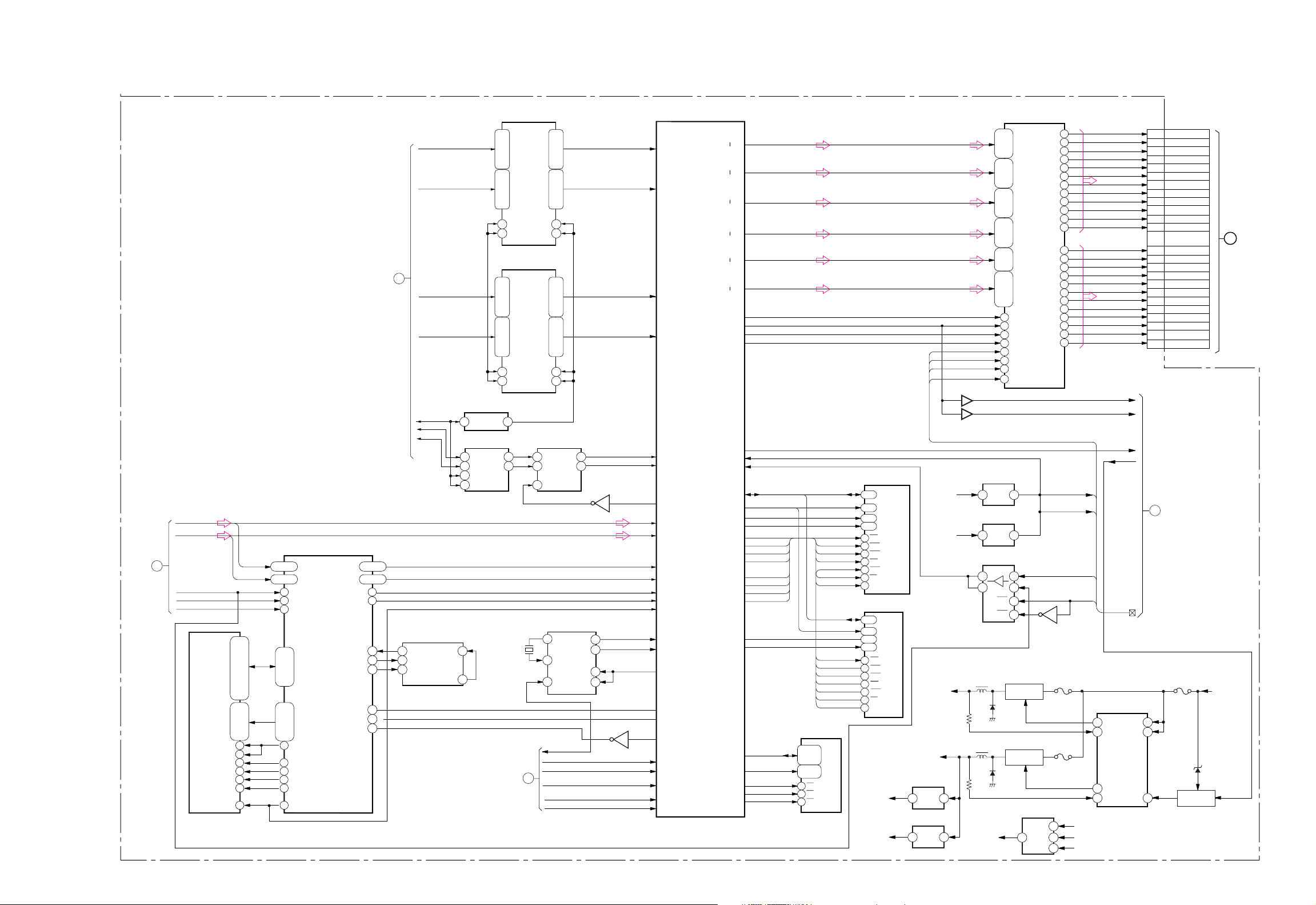
BLOCK DIAGRAM (4)
KDS-50A2020/55A2020/60A2020
K RM-YD010 RM-YD010 RM-YD010
B1(2/2)
FROM
1
(1/2)
O2G0-7
O2B0-7
1CCPM_HS
CCP_OUT2V
DRC_CK
DQ0-15
ADDR0-11
IC5001
SDRAM
(CHROMA DEODER /IFP)
B
G
IC5000
DRC-MF
UBQM
LBQM
CAS
RAS
CLK
36
14
15
WE
16
17
CS
18
35
O2G0-7
O2B0-7
DQ0-15
2,3,5,6,8,9,11,12,39,
40,42,43,45,46,48,49
A0-11
20,19
21-24,27-32,
199-206
189-196
4
5
3
20-13,
49-46,
10
9
7
8
11
117
DIYD0-7
DICD0-7
IHDD
IVDD
W13ID
DQ0-15
31-25
ADDR 0-11
42-35
DQM
XWE
XCAS
XRAS
XCS
SDCLK
DYO2-9
DRO2-94
RPLLHD
HD2
V90
C541
HREF
XOC
RXI
XRST
122-129
133-140
102
100
97
96
95
90
89
67
FROM
(1/2)
3
O2G0-7
O2B0-7
1MY2-9
1MC2-9
1M_HS
1M_VS
1M_CLK
3
4
5
CLK_DIC
DAT_DIC
O_RESET
IC5003
VCDOUT
FINA
FINB
IC5400
BUS SWITCH
1D1
G0-7 EXTGXGIN0-7
A0-7 EXTGXAIN0-7
48
25
R0-7 EXTGXRIN0-7
B0-7 EXTGXBIN0-7
48
25
IC5402
VCDIN
PFBOUT
LEVEL SHIFT
12
REF
IC5403
2
6
1
1CLK
2CLK
5
12
6
CLKOUT
LATCH
1Q1D
2Q2D
GPX_CK
GPX_HS
GPX_VS
I
1D8
47,46,44,43,
41,40,38,37
2D1
I
2D8
36,35,33,32,
30,29,27,26
1CLK
2CLK
IC5401
BUS SWITCH
1D1
I
1D8
47,46,44,43,
41,40,38,37
2D1
I
2D8
36,35,33,32,
30,29,27,26
1CLK
2CLK
13
7
3
X5100
27MHz
1Q1
1Q8
2Q1
2Q8
1Q1
1Q8
2Q1
2Q8
12
I
I
/1OE
/2OE
I
I
/1OE
/2OE
9
1
2,3,5,6,
8,9,11,12
13,14,16,17,
19,20,22,23
1
24
2,3,5,6,
8,9,11,12
13,14,16,17,
19,20,22,23
1
24
IC5404
BUFFER
/1OE
IC5003
CLOCK OSC
5
XOUT
XIN
4
6
FINB
HDM-_27M
M_D1Y0-7
TO
(2/2)
M_D1C0-7
2
M_D1H,M_D1V,M_D1CLK
D5_D2Y0-7
D5_D2C0-7
4B4A
3B3A
11
8
CLKB
CLKC
S0
S1
EXTGXHSIN
EXTGXVSIN
Q5400
9
1
12
13
IC5105
4
IC5107(2/2)
IFP
EXTGXGIN0-7
EXTGXAIN0-7
EXTGXRIN0-7
EXTGXBIN0-7
IFPR1OUT0
IFPR1OUT9
IFPG1OUT0
IFPG1OUT9
IFPB1OUT0
IFPB1OUT9
IFPR2OUT0
IFPR2OUT9
IFPG2OUT0
IFPG2OUT9
IFPB2OUT0
IFPB2OUT9
IFPHSOUT
IFPVSOUT
IFPMSK1OUT
IFPCKOUT
IFPR1 OUT0-9
IFPG1 OUT0-9
IFPB1 OUT0-9
IFPR2 OUT0-9
IFPG2 OUT0-9
IFPB2 OUT0-9
TFPHS
IFDE
IFPCK
R
G
B
R
G
B
IR1_[0]-[9]
IG1_[0]-[9]
IB1_[0]-[9]
IR2_[0]-[9]
IG2_[0]-[9]
IB2_[0]-[9]
R
G
B
R
G
B
IFPHS
IFPVS_LVDSIFPVS_LVDS
IFDE
IFPCK
MUTE
ROOK_RESET
LVDS_PD
PANEL_ON
IFPVS_LVDS
6
1
4
3
IC5900
LVDS TRANSMITER
TB13-16,
TC10-13,
TD10-11
108,110-
112,78,79
98,99,106-
TA10-16,
TB10-13
95-87
87,92,
80,81,84-
90-91,102-
135,136,
119-124,
129,130,141,
7
8
9
14
15
18
20
30
101
TD12-16,
TE10-13
77,88,89
103,17,76,
TB23-26,
TC20-23,
TD20,21
5,6,117,118
143,144,1,2,
TA20-26,
TB20-22
131-133
TD22-26,
TE20-24
127,128,139
142,19,115,116,
TC24
TC25
TC26
CLKIN
TE16
TE26
/PDWN
TE15
TCLK1–
TCLK1+
TCLK2–
TCLK2+
TA1–
TA1+
TB1–
TB1+
TC1–
TC1+
TD1–
TD1+
TE1–
TE1+
TA2–
TA2+
TB2–
TB2+
TC2–
TC2+
TD2–
TD2+
TE2–
TE2+
71
70
69
68
65
R,G,B
64
63
62
59
58
57
56
53
52
51
50
47
R,G,B
46
45
44
41
40
39
38
CN5900
38 TA137
TA1+
35 TB1-
TB1+
34
32
TC1-
31
TC1+
TCLK-
29
28 TCLK+
26
TD1-
25
TD1+
TE1-
23
TE1+
22
20
TA2-
TA2+
19
TB2-
17
TB2+
16
14
TC2-
13
TC2+
TCLK2-
11
TCLK2+
10
TD2-
8
7
TD2+
5
TE2-
TE2+
4
TO
C BOARD
O
CN2101
OSD_VS
O_IFPVSOUT
IC5100
DC/DC CONVERTER
11
OUT1
INV1
16
6
OUT2
INV25
SET2.5V2
SET1.8V
SET5V
OSD_CLK
SET_ON
CONT
IC4301
FROM
4
(1/2)
F4301
6.5V
12PVCC1
8PVCC2
D4312
19STB
Q4304,4305
SWITCH
SET_ON
EXTGXHSIN
EXTGXVSIN
GPIO2
B
G
CCPYIN_A0-7
CCPCIN_A0-7
CCPYIN_B0-7
CCPCIN_B0-7
CCPHSIN_B
CCPVSIN_B
CCPCKIN_B
PNLCLKIN
XTALCLKIN
GPIO10
I2CMSCL1
I2CMSDA1
2
GPIO0
DRCY1IN0-7
DRCC1IN0-7
DRCCCHSIN,DRCVSIN,
DRCCKIN
DRCY2IN0-7
DRCC2IN0-7
EXTGXCKOUT
RESETX
CCPHSIN_A
MMD0-31
MMA0-11
MMBA0,1
MMDQS0-3
MMDQM0-3
MWEB
MCASB
MRASB
MCSB0
MCLK0B
MCLK1B
MCLK0
MCLK1
MMDQS4-7
MMDQM4-7
D0-7
A0-20
ROMCS1
MMD0-63 MMD0-31
MMA0-11
MMBA0,1
WE
CAS
RAS
CS
CLK0
CLK1
CK0
CK1
D0-7
A0-20
WE
CS1
OE
IC5300
DDR
DQ0-31
WE
CAS
RAS
CS
CKE
CLK0
CK0
WE
CAS
RAS
CS
CKE
CLK1
CK1
CCPM1.8V 3
41-72
14-25
8-11
37-40
7WE
6 CAS
5 RAS
4CS
3 CKE
2CK
1CK
41-72
14-25
8-11
37-40
7WE
6 CAS
5 RAS
4CS
3 CKE
2CK
1CK
A0-11
BA0,1
DQS0-3
DM0-3
IC5302
DDR
DQ0-31
A0-11
BA0,1
DQS0-3
DM0-3
MMA0-11
MMBA0,1
MMD32-63
MMA0-11
MMBA0,1
IC5301
DRAM
29,31,33,
35,38,40,
DQ0-7
42,44
1-10,48
A0-20
16-25
WE
11 WE
26 CE
OE
28 OE
SET1.2V
SET2.5V2
IC4305
+1.8V
REG
SET1.2V
SET1.2V
2
D4304
D4305
IC5101
RESET
2
IC5103
RESET
2
IC4807
6
8
3OE
2OE
4
4
5
9
10
4
Q4301
SWITCHING
Q4302
SWITCHING
BE_RST
COM_RST
VSW_HOUTIFP_CCP_INH
O_PC_MODE
Q4819
F4305
F4306
IC5304
SET1.8V 3
IC4306
+1.8V
REG
2
1.25V
3
+1.25V
REG
1
2
10
– 29 –
Page 31

BLOCK DIAGRAM (5)
IC2100
LVDS RECEIVER
KDS-50A2020/55A2020/60A2020
K RM-YD010 RM-YD010 RM-YD010
TO
B1 BOARD
CN5900
TO
B1 BOARD
CN4001
O
P
TO
IRIS
UNIT
CN2101
RB1+
RC1RC1+
RCLK-
RD1RD1+
RE1RE1+
RB2+
RC2RC2+
RCLK2-
RD2RD2+
RE2RE2+
CN2000
SCL_E
LVDS_PD
POW_CTL
IRIS_STRL
IRIS_FB
CN2900
HIN-
DUMP+
DUMPHOUT+
DRIVE+
DRIVE-
(L)
19-17,8,
RD0
I
RD29
CLKOUT
RD0
I
RD29
RRL_3.3V
BIAS
RE6
RE5
PD
RE5
PD
RE6
3
6
10-15,
47-45,
43-18,
36-32,
29-26,
21,20
31
6
7
3
19-17,8,
10-15,
47-45,
43-18,
36-32,
29-26,
21,20
7
3
6
IFQE[0]-[29]
IFQE[0]-[29]
IC2201
RESET
2 1
VDD
SET
9V
SENS_SCL
SENS_SDA
IC2902
IRIS AMP
Q2900
IN+
5
IN-
3
OUT2
7
1
OUT1
49
RA-
50
RA+
51
RB-
52
RB+
54
RC-
55
RC+
56
RCLK-
57
RCLK+
59
RD-
60
RD+
61
RE-
62
RE+
LVDS RECEIVER
49
RA-
50
RA+
51
RB-
52
RB+
54
RC-
55
RC+
56
RCLK-
57
RCLK+
59
RD-
60
RD+
61
RE-
62
RE+
IRIS DRIVE
IC2101
(R)
IC2900
1
7
IC2900
4RA15RA1+
7RB18
10
11
R,G,B
13
14RCLK+
16
17
19
20
22RA223RA2+
25RB226
28
29
R,G,B
31
32RCLK2+
34
35
37
38
SENE_SCL
3SENE_SCL
SENS_SDA
5SENS_SDA
SDADE_400K
8SDA_E
SCLDE_400K
10
20
15
17
19
1 6
3 7
3HOUT6HIN+
4
1
2
5
8
7
IFCLKE
MUTE
PANEL_ON
MUTE2
OUT
DATA DECODER
14
10
11
12
DATA DECODER
12
13
R,G,B
R,G,B
IC2972
SCK
RCK
IC2979
2
IC2302
SCL
SDA
15
QASI
QBSCLK
1
2
QC
4
NC
P0-5
2-5,7,8
Q2202
RK_RESET
VCK_R
IC2973
1
2
IC2974
1
2
IC2975
1
2
R,G,B
R,G,B
BKL-
3.3V
5
6
5
6
5
6
BKL-
3.3V
R,G,B
R,G,B
P2
P0
IFQE[0]-[29]
IFQO[0]-[29]
IFCLKE
Q2201
IFQE[0]-[29]
IFQO[0]-[29]
IFCLKE
Q2301
Q2300
BRIN0-9/GRIN0-9/RRIN0-9
BLIN0-9/GLIN0-9/RLIN0-9
DOTCLK
RESET
Q2200
NVM
BRIN0-9/GRIN0-9/RRIN0-9
BLIN0-9/GLIN0-9/RLIN0-9
DOTCLK
RESET
NVM
IC2976
5
6
5
6
VST_R
P5
VST_G
P3
1
2
IC2977
1
2
IC2978
1
2
VST_B
5
P1
6
GRORT
8
7 6
WP
VCC
IC2200
8
7 6
WP
VCC
IC2301
POW_CTL
RSC
SCL
RSC
SCL
SET
-3.3V
SET
9V
5
5
RSD
SDA
RSD
SDA
D2002
(3.3V)
D2008
(15V)
MMD0-31
32
I
DQ0
MMD0-31
32
I
DQ0
Q2000,
2001
Q2006,
2008
DQ31
DDR
IC2200
DQ31
DDR
IC2501
3 1
2
3 1
2
IC2203
ROOK (L)
MDQS0-3
3
8-11 37-4041-72 1
DQS0IDQS3
IC2300
ROOK (R)
MDQS0-3
3
8-11 37-4041-72 1
DQS0IDQS3
IC2001
+3.3V REG
VIN
NC
IC2003
+9V REG
VIN
NC
MCLK1B
MI1CK
MCLK1B
MI1CK
VOUT
VOUT
MCLK1
2
MI2CK
MCLK1
2
MI2CK
DM0IDM3
DM0IDM3
C(1/2)
RLOUT00-11/RROUT00-11/LCLKRL
GLOUT00-11/GROUT00-11/LCLKGL
BLOUT00-11/BROUT00-11/LCLKBL
MDQM
1
X2200
33MHz
RLOUT00-11/RROUT00-11/LCLKRL
GLOUT00-11/GROUT00-11/LCLKGL
RAMCLK
BLOUT00-11/BROUT00-11/LCLKBL
MDQM
1
VCK_R
D2.5V
D6.5V
D1.5V
A16.5V
POW_CTL
(LVDS RECEIVER/ROOK)
VCK
D2003
D2005
SHST2/AUX1
HDI/PCG
SHST3/AUX2
ENB3R
ENB3B
RAMCLK
SHST2/AUX1
HDI/PCG
SHST3/AUX2
VSOUT
HCK
VCK
VST
HST
HSC
HSD
HSC
HSD
Q2002
SWITCHING
Q2005
SWITCHING
Q2003,2004
SWITCH
R
B
G
HCK_L
VCK_L
VST_L
HST_R_L
HST_G_L
HST_B_L
SCLDE_400K
SDADE_400K
R
B
G
SCLDE_400K
SDADE_400K
LRR0-11/LRL0-11/LLCLKRL
LBR0-11/LBL0-11/LLCLKBL
LGR0-11/LGL0-11/LLCLKGL
IC2202
2
3
4
5
6
7
8
9
RRR0-11/RRL0-11/RLCLKRL
RBR0-11/RBL0-11/RLCLKBL
RGR0-11/RGL0-11/RLCLKGL
IC2302
3
4
5
VST
MUTE/MUTE2/PANEL_ON
IC2004
DC/DC CONVERTER
11
OUT1
INV1
16
6
OUT2
INV25
STB
19
FRP_RL/PCG_RL
FRP_GL/PCG_GL
FRP_BL/PCG_BL
HCK_R
18
HCK_B
17
HCK_G
16
VCK
15
14
HST_R
13
HST_G
12
HST_B
11
FRP_RR/PCG_RR
FRP_GR/PCG_GR
FRP_BR/PCG_BR
VS_RED
17
VS_GREEN
16
VS_BLUE
15
SENS_SDA/SENS_SCL
VST_R/VST_G/VST_B
6.5V
12PVCC1
8PVCC2
A16.5V
D6.5V
TO
1
(2/2)
TO
3
(2/2)
TO
2
(2/2)
TO/FROM
4
(2/2)
CN2002
A16.5V
1
4
D6.5V
D6.5V
5
D6.5V
6
Q
TO
G BOARD
CN6901
– 30 –
Page 32

BLOCK DIAGRAM (6)
KDS-50A2020/55A2020/60A2020
K RM-YD010 RM-YD010 RM-YD010
FROM
(1/2)
FROM
(1/2)
FROM
(1/2)
TO/FROM
(1/2)
1
2
3
IC2002
NVM
IC2000
PANEL
TEMP.
4
LRR0-11/LRL0-11/LLCLKRL
LBR0-11/LBL0-11/LLCLKBL
LGR0-11/LGL0-11/LLCLKGL
FRP_RL/PCG_RL
FRP_GL/PCG_GL
FRP_BL/PCG_BL
RRR0-11/RRL0-11/RLCLKRL
RBR0-11/RBL0-11/RLCLKBL
FGR0-11/RGL0-11/RLCLKGL
FRP_RR/PCG_RR
FRP_GR/PCG_GR
FRP_BL/PCG_BR
VS_RED
VS_GREEN
VS_BLUE
HCK_R
HCK_B
HCK_G
VCK
HST_R
HST_G
HST_B
SENS_SCL
6
SCL
SENS_SDA
5
SDA
SENS_SCL
2
SCL
SENS_SDA
1
SDA
SENS_SDA/SENS_SCL
VST_R/VST_G/VST_B
MUTE/MUTE2/PANEL_ON
R R
B
G
R
B
G
G
2,1,80-59,56
53,55
R
2,1,80-59,56
53,55
B
2,1,80-59,56
53,55
B
2,1,80-59,56
53,55
G
2,1,80-59,56
53,55
2,1,80-59,56
53,55
SENS_SDA/SENS_SCL
DB_IN0-11/DA_IN0-11/CLK
FPR/PRG
VD
54
SET
3.3V
DB_IN0-11/DA_IN0-11/CLK
FPR/PRG
VD
54
DB_IN0-11/DA_IN0-11/CLK
FPR/PRG
VD
54
SET
3.3V
DB_IN0-11/DA_IN0-11/CLK
FPR/PRG
VD
54
DB_IN0-11/DA_IN0-11/CLK
FPR/PRG
VD
54
SET
3.3V
DB_IN0-11/DA_IN0-11/CLK
FPR/PRG
VD
54
IC2600
LCD DRIVER
IC2605
RESET
VDD OUT
IC2601
LCD DRIVER
IC2800
LCD DRIVER
IC2804
RESET
VDD OUT
IC2801
LCD DRIVER
IC2700
LCD DRIVER
IC2704
RESET
VDD OUT
IC2701
LCD DRIVER
C(2/2)
RET
SHT_O51SHT/I42CAL_OUT44CAL_IN
6
52
42
6 51 44 15 50
RET
SHT_I
CAL_IN
RET
SHT_O51SHT/I42CAL_OUT44CAL_IN
6
52
42
6 51 44 15 50 19
RET
SHT_I
CAL_IN
RET52SHT_O51SHT/I42CAL_OUT44CAL_IN
6
42
6 51 44 15 50 19
RET
SHT_I
CAL_IN
17 9
17 9
17
SDA85SCL
SENS_SDA
SENS_SCL
SDA8SCL
9
SENS_SDA
SENS_SCL
SDA85SCL
SENS_SDA
SENS_SCL
SDA8SCL
9
SDA8SCL
9
SDA
SCL
89
(LCD DRIVER)
VDDMNT
VCOM_OUT
50
19
19
VDD MNT
VCOM_OUTO
VDDMNT
VCOM_OUT
50
19
VDD MNT
VCOM_OUTO
VDDMNT19VCOM_OUT
50
50 19
VDDMNT
VCOM_OUT
SIG_OUT1
L
SIG_OUT12
SID_OUT
SIG_OUT1
L
SIG_OUT12
SIG_OUT1
I
SIG_OUT12
SID_OUT
SIG_OUT1
I
SIG_OUT12
SIG_OUT1
L
SIG_OUT12
SID_OUT
SIG_OUT1
L
SIG_OUT12
38,37,35,34
32,31,29,28
26,25,23,22
19
38,37,35,34
32,31,29,28
26,25,23,22
38,37,35,34
32,31,29,28
26,25,23,22
40
38,37,35,34
32,31,29,28
26,25,23,22
38,37,35,34
32,31,29,28
26,25,23,22
40
38,37,35,34
32,31,29,28
26,25,23,22
PANEL_ON
MUTE2
SIG_R[0-22(EVEN)] SIG_R[0]-[23]
SIG_R[1-23(ODD)]
SIG_B[0-22(EVEN)] SIG_B[0]-[23]
SIG_B[1-23(ODD)]
SIG_G[0-22(EVEN)]
SIG_G[1-23(ODD)]
IC2603
WAVE SHAPER
75
13
Q2604,2605
Q2606,2607
R R
CN7300
Q2656
IC2604
Q2855
RESET
VDD OUT
IC2602
+15V REG.
I
2
ON/OFF
IC2803
RESET
VDD OUT
IC2802
+15V REG.
I
ON/OFF
2
ON/OFF
Q2755
IC2703
RESET
VDD
IC2702
+15V REG.
1
I
2
ON/OFF
O
Q2802
O
Q2702
OUT
O
42
41
42
42
42
3
SET
3.3V
A16.5V
B B
SET
3.3V
A16.5V
G G
SET
3.3V
A16.5V
Q2608
SET
3.3V
Q2805
SET
3.3V
SIG_G[0]-[23]
Q2705
SET
3.3V
HCK_R
HST_R
VST_R
VCK
HCK_B
HST_B
VST_B
VCK
HCK_G
HST_G
VST_G
VCK
CN2600
29
SIG[0]
I
6
SIF[23]
VPC
34
32 VDMY
31 VCOM
39 RST
43
HCK
41
HST
40 VST
42
36,49
2,3
36,49
36,49
VCK
VCC
VDD
CN2800
SIG[0]
29
I
SIF[23]
6
34 VPC
32 VDMY
31 VCOM
39
RST
43
HCK
41
HST
40
VST
42
VCK
VCC
2,3
VDD
CN2700
SIG[0]
29
I
SIF[23]
6
34 VST
VCC
32
31
VCOM
39 RST
HCK
43
HST
41
VST
40
VCK
42
VCC
2,3
VDD
I
TO
CD
PANEL
(RED)
I
TO
CD
PANEL
(BLUE)
I
TO
CD
PANEL
(GREEN)
– 31 –
Page 33

BLOCK DIAGRAM (7)
KDS-50A2020/55A2020/60A2020
K RM-YD010 RM-YD010 RM-YD010
ANTENNA SWITCH
TO
A1 BOARD
CN8801
TO
A1 BOARD
CN8303
VHF/UHF
CABLE
L_OUT
DET_OUT
R_OUT
SELECT
1
2
I
A
GND
+5V
CN7803
AFT_OUT
SPDIF
TU_SDA
TU_SCL
3
10TU_V_OUT
7TU_L_OUT
5TU_R_OUT
9
1
13
12
QT
VIDEO
(TUNER)
VIDEO
AUDIO-L
AUDIO-R
TU7800
TUNER
SPD_IF
AFT_OUT
AGC IN
A5V_VIF
A5V
A32V
A9V_MIX
TU SDA
TU SCL
SAP_ID
ST_ID
D_IF2
D_IF1
IF_AGC
MODE
F_MODE
5V
9V
32V
Q7802
SAP_ID
ST_ID
D_IF2
D_IF1
IF_AGC
MODE
VIDEO VIDEO VIDEO VIDEO
SPDIF
IC7801
DC/DC CONVERTER
32V
VOUTDKVIN
4
3
IC7800
9V
5
VOUT VIN
+9V REG.
ON/OFF
OSC
1
2
1
3
F_MODE
Q7800,7800
SWITCH
SAP_ID
ST_ID
D_IF2
D_IF1
MODE
F_MODE
SCSHIFT
+B
CN7800
36
SP_DIF
21
20
12
D_IF2T
D_IF1
13
24
MODE
26
F_MODE
18
DET_OUT
10
AGC_MUTE
6
D_I2C_SDA
8
D_I2C_SCL
2
H_I2C_SDA
H_I2C_SCL
4
5.1V
28
30
5.1V
32
10.5V
34
10.5V
38
5V
POD_STBY
CN7802
14
29SAP_ID
30ST_ID
38
37
26
24
32
40
44
42
48
46
22
20
18
16
NC
12
SAP_ID
ST_ID
MODE
F_MODE
TU_I2C_SDA
TU_I2C_SCL
H_I2C_SDA
H_I2C_SCL
D5V
10.5V
SPDIF
TO
(2/2)
ADCO_INN
ADCO_INP
CVBS_IN
(FATLOCK)
15
1
14
13
IC7806
DATA SELECT
D7802
D7803
(ERROR)
BPF
2
12
11
A
B
10
Q7805
LED DRIVER
Q7808
DELAY
SAP_ID
ST_ID
MODE
F_MODE
IC7300 (1/2)
IRONTEND INTERFACE
SPDIF_OUTA
FAT_IFN
FAT_IFP
GPIOC13
GPIOC12
GPIOC14
GPIOC15
VI_IN4
GPIOC8
GPIOC0
GPIOC1
GPIOC2
GPIOC3
MPEG_ERR
TO
A1 BOARD
CN8803
OUT1_U
OUT1_D
INV1
INV2
OUT2_D
OUT2_U
IC8102
+3.3V REG.
VCC
SWITCHING
29
27
1
5
19
17
SWITCHING
OUT
Q7653
DRIVE
DRIVE
Q7651
NAND_3.3V
D2.6V
IC7311
+1.8V REG.
VIN VOUT
IC7312
+1.8V REG.
VIN VOUT
D3.3V
+1.8V
+1.8V
D7306
(AUDIO)
QM(1/2)
I2SSD_OUTB
(FRONTEND INTERFACE )
CN7306
1
S
+10.5V
+10.5V
2
F7651
10.5V
IC7651
SWITCHING REGULATOR
VCC
STBY1
STBY2
OUT1_U
OUT1_D
INV1
INV2
OUT2_D
OUT2_U
24
9
10
SWITCHING
29
27
1
15
19
17
SWITCHING
Q7654
DRIVE
DRIVE
Q7652
D7311
D5V
D1.2V
IC7908
+BLEVEL DETECT
OUT IN+
SF7650
IC7650
SWITCHING REGULATOR
24
VCC
9
STBY1
STBY2
10
57
– 32 –
Page 34

BLOCK DIAGRAM (8)
KDS-50A2020/55A2020/60A2020
K RM-YD010 RM-YD010 RM-YD010
(EJTAG)
CN7310
TRST
TCK
DINT
/RST
IC7324
DRAM
DQ0
8,10,11,13,
I
54,56,57,59,
DQ15
60,62,63,65
A0
I
A12
BA1
BA0
LDQS
UDQS
LDM
UDM
/RAS
/CAS
/WE
CKE
IC7322
DRAM
DQ0
I
54,56,57,59,
DQ15
60,62,63,65
A0
I
A12
BA1
BA0
LDQS
UDQS
LDM
UDM
/RAS
/CAS
/WE
CKE
13
11
2,4,5,7,
35-42
24-32,
23
26
16
51
20
47
23
22
21
24
/CS
44
45
CK
/CK
46
2,4,5,7,
8,10,11,13,
35-42
24-32,
23
26
16
51
20
47
23
22
21
24
/CS
44
45
CK
/CK
46
1
3TU_L_OUT
5TDI
7TDO
9
D0-7,
D24-31
A0-12
A13
A14
LDQS
UDQS
LDM
UDM
/RAS
/CAS
/WE
/CS
CKE
CK
/CK
A0-12
A13
A14
LDQS
UDQS
LDM
UDM
/RAS
/CAS
/WE
/CS
CKE
CK
/CK
DVOGA0
D8-23
DVOGA1
DVOGA2
DVOGA3
/EJTAG_RESET
D0-32
A0-14
/RAS
/CAS
/WE
/CS
CKE
CK
/CK
/TRST
TDI
TDO
TMS
TCK
DINT
DQA0-31
AA0-14
QSA0
QSA3
/DQMA0
/DQMA3
/RASA
/CASA
/WEA
/CSA
CKEA
CLKA
/CLKA
QSA2
QSA1
/DQMA2
/DQMA1
XTALIN
XTALOUT
FE_XTALIN
FE_XTALOUT
NEIO0-7
/NFRY/BY
/NFRE
/NFCEI
NFCLE
NFALE
/NFWE
/NFCE0
IC7300(2/2)
DVI_IF, DVO_IF
DRAM/FLASH/NVM CONTROL,
AV OUT, USB_IF, SPI_IF,
EJTAG_IF, UART_IF
X7300
55.474MHz
X7301
25.14MHz
IC7319
NAND FLASH
24-32,
NFIO0-7
35-42
7
RY/BY
8
/RE
9
/CE
16
CLE
17
ALE
18
/WE
19
/WP
NAND_/WP
IC7320
SERIAL BOOT FLASH
6
C
5
D
2
Q
1
/S
I/O0
I
I/O7
IC8100 (1/2)
DVOGA0-3
DVODATA0-7
DVOVSYNC
DVOHSYNC
DVCLK0
/RTSA,/CTSA
DVODATA15-22
DVODATA13,14,23
DVIDATA8-15
DVIHSYNC,
DVIVSYNC,
DVICLK
I2SWS_OUTB
I2SSOCK_OUTB
I2SSD_OUTA
I2SSCK_OUTA
I2SWS_OUTA
I2SSCK_INC
RDA,TDA
I2CDATAA,
I2CCLKA
RDB,TDB
SPI_CLK
SPI_IN
SPI_OUT
SPI_CS0
SPI_CS1
DVCLK1
1RTXDA
USBPA,USBNA
USBPB,USBNB
/RESET
/RESET_OUT
TDATA7
IC8100 (2/2)
10
8
9
1Q
6 5
11
/1B
DVODATA0-11
DVOVSYNC
DVOHSYNC
GVSYNC_TO_X240,
GHSYNV_TO_X240
HD656_0-7
HD656_HS,HD656_VS,HD656_CLK
VBI656_0-7
VBI656_HS,VBI656_VS,VBI656_CLK
BUF/OE
DATA
SCLK
LRCK
DTT_MUTE
RDA_TO_X240,TDA_FROM_X240
I2CA_SDA,I2CA_SCL
DIAG_RXD,DIAG_TXD
SPI_CLK
SPI_IN
SPI_OUT
SPI_CS0
SPI_CS1
DVOCLK1
GCLK_YO_X240
USBPA,USBNA,USBPB,USBNB
/RESET_SYSTEM
13
12
DVODATA4-11
DVODATA0-3
DVOGA0-3
DVODATA8-11
DVODATA0-7
NVM/WE
IC7304
RESET
OUT
VDD
4 2
CD
/EJTAG_RESET
IC7331
DATA LATCH
I
I
I
1/OE
2/OE
GA0,GA2
GA4,GA6
2,3,5,6
GG0-3
12,11,9,8
GB0-7
17,16,14,13
23,22,20,19,
1
24
IC7326
NVM
5
SDA
6
SCL
7
XWC
SPDIF
ID1
IQ1
I
43
ID4
IQ4
47,46,44
ID8
IQ8
I
41
ID5
IQ5
37,38,40
2D8
2Q8
I
2D1
2Q1
32,33,35,36
26,27,29,30,
48
1CK
25
2CK
I2CA_SDA
I2CA_SCL
D3.3V
3
/M_RST
FROM
(1/2)
GA1,GA3,GA5,GA7
GA0,GA2,GA4,GA6
GG4-7
GG0-3
GB0-7
DVOVSYNC
DVOHSYNC
GVSYNC_TO_X240
GHSYNC_TO_X240
HD656_HS
HD656_VS
HD656_CLK
VBI656_HS
VBI656_VS
VBI656_CLK
DATA
SCLK
LRCK
RD_TO_X240
TDA_FROM_X240
I2CA_SDA
I2CA_SCL
DIAG_RXD
9DIAG_TXD
DTT_MUTE
DVOCLK1
GCLK_TO_X240
USBNB
USBPB
SPI_CLK
SPI_IN
SPI_OUT
SPI_CS0
SPI_CS1
D5V
USBNA
USBPA
CN7600
B1
GA0-7
I
B8
A1
GR0-7
I
A8
B9
GG0-7
I
B16
A9
GB0-7
I
A16
GVSYNC_OUT
A17
GHSYNC_OUT
A18
A19
GVSYNC_IN
A20
GHSYNC_IN
HD/REC656_0
A29
I
A22
A30 HD/REC656_8/H
A31
A21
B28
I
B21
B30
B29
B31
A32
A33
B35
B34
A34
A35
B32
B33
B36
B37
B36
A36
B17
B18
B19
B20
1
2
5
6
7
9
10
4
8
1
2
3
I
HD/REC656_7
HD/REC656_9/V
HD/REC656_CLK
VBI/REC656_0
I
VBI/REC656_7
VBI/REC656_HS
VBI/REC656_VS
VBI/REC656_CLK
SPDIF
ADATA
ABCK
ALRCK
UART_RX
UART_TX
SDA
SCL
UART_LOG_RX
UART_LOG_TX
M_RST
DTT_MUTE
GCLK_OUT
GCLK_IN
USB-
USB+
CN7312
DIAG_TXD
DIAG_RXD
SPI_CLK
SPI_IN
SPI_OUT
SPI_CS0
SPI_CS1
/RESET_OUT
/SPI_DET
CN7313
VBUST
USB-
USB+
(SPI)
(USB)
R
TO
B1 BOARD
CN4201
IC8101
DATA PROTECT
QM(2/2)
(MPEG2/GRAPHICS/CAPTION)
– 33 –
Page 35

BLOCK DIAGRAM (9)
KDS-50A2020/55A2020/60A2020
K RM-YD010 RM-YD010 RM-YD010
TV/VIDEO
+ /
TIMER
LAMP
POWER/
STANDBY
MENU CHANNEL
D3055
D3054
D3053
IC3050
G
R
G
R
OUT
+ /
LED DRIVER
LED DRIVER
H1
Q3053
Q3051
S3003S3002S3001S3000S3005S3004
CHANNEL
- /
VOLUME
+ /
VOLUME
+ /
(PANEL SWITCH )
Q3052
LED DRIVER
Q3050
LED DRIVER
S3050
POWER
STBY
+3.3V
2
1
CN3050
STBY+3.3V1
TIMER LED
3
LAMP_LED
5
POWER_LED
7
6
STBY LED
SIRCS
8
P-ON
9
CN3000
KEY
GND
H
A1 BOARD
G
TO
CN8001
TO
A1 BOARD
CN8001
IC3150
TEMPERATURE
SENSOR
(OUTSIDE TEMPERATURE )
S1
IC3200
TEMPERATURE
SENSOR
(LAMP TEMPERATURE )
S2
S3250
LAMP COVER
SWITCH
(
LAMP COVER ERRER
T
2
1
8
2
1
8
4
3
1
4
3
1
2
1
CN3150
SCL_E
SDA_E
D3.3V
CN3200
SCL_E
SDA_E
D3.3V
CN3250
GND
LAMP_COV
J
K
L
TO
A1 BOARD
CN8003
TO
A1 BOARD
CN8003
TO
A1 BOARD
CN8003
)
VIDEO/HD/DVD IN2
(1080i/720p/480p/480i)
AUDIO
PR/C
PB/C
Y
VIDEO
L
(MONO)
R
J3100
R
B
J3101
(SIRCS,LED)
H2
(VIDEO 2 INPUT)
H3
COMP2_CR
5
COMP2_CB
3
COMP2_Y
1
1
COMP DET
2
4
6
CN3100
CN3101
V2-V
V2-L
V2-R
M
N
TO
A1 BOARD
CN8301
TO
A1 BOARD
CN8001
– 34 –
Page 36

BLOCK DIAGRAM (10)
KDS-50A2020/55A2020/60A2020
K RM-YD010 RM-YD010 RM-YD010
THERMO FUSE
CN6005
D6000
RECT
+
-
1THRMO1
3THRMO2
RY6004
6.5V
RY6003
L6507
Q6500,6505
SWITCHING
Q6501,6502
SWITCHING
DRIVE
IC6502
SWITING
REGULATOR
OUT
7
GND
6
FB
D6001
D6506
1
PH6000
Q6402
RELAY
DRIVER
400V
STBY5V
Q6403,6404
LATCH
Q6504
IC6401
SHUNT
REGULATOR
R6500
IC6100
SWITCHING
REGULATOR
VSENSE
1
VG(H)
23
VS
22
20
VG(L)
16
OCP
15
VC1
FB
1
3
D6513
PH6401
Q6401
2
D6108
2
PH6400
Q6100
DRIVE
Q6101
DRIVE
R6102
4
2
PH6200
T6200
D6202
RECT
16
15
14
13
12
11
10
9
1
IC6200
SHUNT
REGULATOR
D6207
PH6402
3
IC6402
2
SHUNT
REGULATOR
+
-
D6203
D6200
D6204
D6205
D6201
3
2
11V
1
AU_VCC
IC6202
1
+9V
REG.
6.5V
16.5V
6.5V
3
A9V
2
Q6200,6201
STBY5V
CN6501
1 LAMP DC
LAMP GND
3
CN6902
A1,B1,
C1,A2,
AU_VCC
B2,C2,
A3
B3,C3,
A4,B4,
C4,A5,
B5,C5
A15,B15,
C15,A16,
B16,C16
A20,B20,
C20,A21,
B21,C21,
A28,B28,
AU_GND
A12 A9V
11V
STBY5V
PFC_DET
AC_RLY
CN6901
1 16.5V
4 6.5V
5 6.5V
6 6.5V
6.5V
16.5V
REC_ON
G_OVP
C22
A26
C28
A24
B24
C24
A27
A29 PANEL_FAN_CONT
A30 LAMP_EX_FAN(FAN1)
C30 PANEL_FAN(FAN3)
B31 FAN_ERR
B32 FAN_DRV
TO LAMP
F
Q
TO
A1 BOARD
CN8805
TO
C BOARD
CN2002
AC IN
CN6001
AC (L)
AC (N)21
F6001 L6001 L6002
D6300
RECT
+B
SWITCH
Q6400
+
IC6300
SWITCHING
-
REGULATOR
DRAIN
VCC
SOURCE
SOURCE
FB
D6304
5
4
D6302
7
8
2
1
2
6
3
4
T6300
PH6300
IC6900
FAN CONTROL
11V
STBY5V
118
D6305
RECT
10
3
IC6301
1
SHUNT
REGULATOR
2
PANEL_FAN_CNT
LAMP_EX_FAN_CNT
4 2
IC6902
FAN CONTROL
4 2
G
Q6902
31
Q6901
31
(POWER SUPPLY)
Q6900
D6900
D6901
CN6900
1 PANEL_FAN_POW
PANEL_FAN_PROT
3
2
PANEL_FAN_GND
LAMP_EX_FAN_POW
9
8
LAMP_EX_FAN_PROT
7
LAMP_EX_FAN_GND
M
FAN
M
FAN
– 35 –
Page 37

4-2. FRAME SCHEMATIC DIAGRAM
KDS-50A2020/55A2020/60A2020
K RM-YD010 RM-YD010 RM-YD010
A
B
C
D
G
H
123456
CN8803
4P
10.5V 1
10.5V 2
GND 3
GND 4
CN8305
CN3250
Lamp cover error detection GH 181944511
T
S2
Lamp temp detection SDA_E 3
H1
Menu KEY 2
INPUT SW
VOL UP/DOWN
CH UP/DOWN
H2
POWER SW P_MUTE_LED 4 10 POWER_LED
LAMP LED LAMP LED 5 11 SIRCS
POWER LED STBY_LED 6 12 GND
PC MUTE LEDPOWER_LED 7 13 P_ON
TIMER LED SIRCS 8 14 COMP_DET
H3
Comp-Terminal WHT
Video_Terminal PA 181502211
Audio_L/R_Terminal COMP2_Y 1
Hp-Terminal GND 2
S1
Outside temp detection SDA_E 3 3SDA_E
E
FAN4
FAN3
FAN1
TH FUSE
F
HV DET CABLE
LAMP DRIVER
TO LAMP TRANSLATION CABLE
I
L 3P
TO CN8000 5, 6
LAMP_COVER 1
GND 2
CN3200
H 4P
WHT
TO CN8000 1 - 4
1-819-473-11
D3.3V 1
GND 2
SCL_E 4
L 3P
WHT-L
TO CN8001 1, 2
CN3000
GND 1
CN3050 3STBY3.3V
L 9P 4GND
WHT-L 5 TIMER_LED
TO CN8001 1 - qd
1-815-452-11 6P_MUTE_LED
STBY+3.3V 1 7LAMP_LED
GND 2 8GND
TIMER LED 3 9STBY_LED
P-ON 9 15 V2_V
CN3101
11P L
WHT
TO CN8001 qf - w;
GH 181947011
COMP_DET 1
V2_V 2
Shield Coaxial GND 3
V2_L 4
Shield Coaxial GND 5
V2_R 6
Shield Coaxial GND 7
HP_L(NC) 8
GND(NC) 9
HP_R(NC) 10
GND(NC) 11
HP_DET(NC) 12
CN3100
6P
COMP2_CB 3
GND 4
COMP2_CR 5
GND 6
CN3102
1P
E1
CN3150
L 4P CN8003
WHT 4P
1-819-473-11 WHT:GH
D3.3VV 1 1 D3.3V
GND 2 2
SCL_E 4
TO CN8801 1 - 3
GND 1
LOCK 2
VCC 3
TO CN6900 1 - 3
VCC 1
GND 2
LOCK 3
GND 1
LOCK 2
VCC 3
TO CN6900 7 - 9
TO CN8000 qs - qd
JST
5P
TO CN8000 7 - qa
SM05B-GHS-TB (LF)(SN)
ON:GND, OFF: OPEN
FLAG 1
F_GND 2
D3.3V 3
LAMP-ON 4
LAMP_POWER 5
CN6900
15P
WHT
:GH
1 PANEL_FAN-POW
2 PANEL_FAN_GND
3 PANEL_FAN_PROT
4 LAMP_FAN_POW
5 LAMP_FAN_GND
6 LAMP_FAN_PROT
7 LAMP_EX_FAN_GND
8 LAM P_EX_FAN_PROT
9 LAMP_EX_FAN_POW
10 NC
11 NC
12 NC
13 PANEL_EX_FAN_GND
14 PANEL_EX_FAN_PROT
15 PANEL_EX_FAN_POW
CN6005
3P
WHT
1THERMO1
2NC
X1
JST
(LF)
B2P3-VH
DC+ 1 1 LAMP DC
NC 2
DC-3 3LAMP GND
3THERMO2
CN 6501
3P
BLK
:VH
2NC
CN6000
1P
TAB(CONTACT)
1E
CN6002
1P
TAB(CONTACT)
1E
CN6003
1P
TAB(CONTACT)
1E
CN6004
1P
TAB(CONTACT)
1E
CN6001
2P
WHT
:VH
1AC(N)
2AC(L)
CN6901
10P
1 16.5V
2GND
3GND
46.5V
56.5V
66.5V
7GND
8GND
9GND
10 G ND
CN8002
1UVCC
2XTRST
3XRSTIN
4XINIT
5BREAK
6ICD3
7ICD2
8ICD1
9ICD0
10 ICS2
11 ICS1
12 ICS0
13 GND
14 ICLK
CN9800
1L+
2L3R4R+
CN8001
1GND
2 KEY
16 GND
17 V2_L
18 GND
19 V2_R
20 GND
CN8000
1 D3.3V
2GND
3SDA_E
4SCL_E
5LAMP_COVER
6GND
7FLAG
8F_GND
9 D3.3V
10 LAMP_ON
11 LAMP_COVER
12 GND
13 HV_DET
CN8301
1COMP2_Y
2GND
3COMP2_CB
4GND
5COMP2_CR
6GND
GND
4SCL_E
CN8801
WHT
1FAN-GND
2FAN4-PROT
3FAN4-POW
4FAN-GND
5NC
6NC
7D5V
8GND
9NC
10 NC
11 SELECT
CN8004
1GND
2GND
3TV_BINT
4E_BINT
5SCL_TV
6SDA_TV
7SCL_IFP
8SDA_IFP
9SCL_DEM_100K
10 SDA_DEM_100K
11 SCL_DEM_400K
12 SDA_DEM_400K
13 3.3V
14 IFP_ BOOTMODE
15 TVM_TXD
16 TVM_RXD
17 IFP_TXD
18 IFP_RXD
19 DEM_TXD
20 DEM_RXD
21 5V
22 5V
23 RESET( DE)
24 SCK(DB)
25 F LASH_WRITE(DB)
26 SYNCHRO_MODE(DE)
27 IFP_UDP
28 IFP_UDM
29 IFP_VBUS
30 3.3V
31 IFP_TXD
32 IFP_RXD
33 STBY 3.3V
34 GND
35 RST_M
36 SCK_M
37 SYNCRO_MODEM_M
38 FLASH_WRITE_M
39 TU_V_OUT
40 GND
41 GND
42 GND
CN 6902 CN 8805
96P 96P
WHT :B-TO-B WHT :B-TO-B
AU_VCC A1 A1 AU_VCC
AU_VCC B1 B1 AU_VCC
AU_VCC C1 C1 AU_VCC
AU_VCC A2 A2 AU_VCC
AU_VCC B2 B2 AU_VCC
AU_VCC C2 C2 AU_VCC
AU_VCC A3 A3 AU_VCC
AU_GND B3 B3 AU_GND
AU_GND C3 C3 AU_GND
AU_GND A4 A4 AU_GND
AU_GND B4 B4 AU_GND
AU_GND C4 C4 AU_GND
AU_GND A5 A5 AU_GND
AU_GND B5 B5 AU_GND
AU_GND C5 C5 AU_GND
NC A6 A6 NC
NC B6 B6 NC
NC C6 C6 NC
NC A7 A7 NC
NC B7 B7 NC
NC C7 C7 NC
NC A8 A8 NC
NC B8 B8 NC
NC C8 C8 NC
NC A9 A9 NC
NC B9 B9 NC
NC C9 C9 NC
NC A10 A10 NC
NC B10 B10 NC
NC C10 C10 NC
NC A11 A11 NC
NC B11 B11 NC
NC C11 C11 NC
A9V A12 A12 A9V
GND B12 B12 GND
GND C12 C12 GND
PANEL_EX_FAN_POWA13 A13 NC
GND B13 B13 GND
LAMP_EX_FAN_POW C13 C13 NC
GND A14 A14 GND
GND B14 B14 GND
GND C14 C14 GND
11V A15 A15 11V
11V B15 B15 11V
11V C15 C15 11V
11V A16 A16 11V
11V B16 B16 11V
11V C16 C16 11V
18V A17 A17 NC
LAMP_FAN_POW B17 B17 NC
PANEL_FAN_POW C17 C17 NC
REC_STBY A18 A18 NC
GND B18 B18 GND
GND C18 C18 GND
GND A19 A19 GND
GND B19 B19 GND
GND C19 C19 GND
6.5V A20 A20 6.5V
6.5V B20 B20 6.5V
6.5V C20 C20 6.5V
6.5V A21 A21 6.5V
6.5V B21 B21 6.5V
6.5V C21 C21 6.5V
GND A22 A22 GND
GND B22 B22 GND
6.5V C22 C22 6.5V
GND A23 A23 GND
GND B23 B23 GND
GND C23 C23 GND
REC_ON A24 A24 REC_ON
PFC_DET B24 B24 PFC_DET
AC_RLY C24 C24 AC_RLY
GND A25 A25 GND
GND B25 B25 GND
GND C25 C25 GND
STBY5V A26 A26 STBY_5V
GND B26 B26 GND
GND C26 C26 GND
G_OVP A27 A27 G_OVP
GND B27 B27 GND
GND C27 C27 GND
16.5V A28 A28 16.5V
16.5V B28 B28 16.5V
16.5V C28 C28 16.5V
PANEL_FAN_CONT A29 A29 GND
GND B29 B29 GND
GND C29 C29 GND
LAMP_EX_FAN(FAN1) A30 A30 LAMP_EX_FAN(FAN1)
LAMP_FAN(FAN2) B30 B 30 LAMP_FAN(FAN2)
PANEL_FAN(FAN3) C30 C30 PANEL_FAN(FAN3)
CHASSIS_FAN(FAN5) A31 A31 CHASSIS_FAN(FAN5)
FAN_ERR B31 B31 FAN_ERR
GND C31 C31 GND
D3.3V A32 A32 D3.3V
FAN_DRV B32 B32 FAN_DRV
GND C32 C32 GND
14P
4P
WHT
:XA
20P
14P
6P
11P
:GH
42P
JIG
4P
VBUS 1
D- 2
D+ 3
GND 4
CN8806
12P
WHT
16.5V 1
GND 2
STBY5V 3
D3.3VV 4
GND 5
11V 6
D5V 7
V5V 8
GND 9
A9V 10
GND 11
AUDIO_VCC 12
FOR CHECK
CN8307
5P
1
D- 2
D+ 3
GND 4
GND 5
CN8306
5P
1
D- 2
D+ 3
GND 4
GND 5
CN8303
14P
WHT
F_MONO 1
MODE 2
SAP_ID/SPDIF 3
ST_ID 4
TU_R_OUT 5
GND 6
TU_L_OUT 7
GND 8
AFT_OUT 9
TU_V_OUT 10
GND 11
TU_SCL 12
TU_SDA 13
AGC_MUTE 14
CN8304 CN4000
120P 120P
:B-TO-B :B-TO-B
D5V A1 A1 D5V
GND B1 B1 GND
D5V A2 A2 D5V
GND B2 B2 GND
V5V A3 A3 V5V
GND B3 B3 GND
V5V A4 A4 V5V
GND B4 B4 GND
GND A5 A5 GND
GND B5 B5 GND
GND A6 A6 GND
GND B6 B6 GND
7V A7 A7 6.5V
7V B7 B7 6.5V
7V A8 A8 6.5V
7V B8 B8 6.5V
7V A9 A9 6.5V
7V B9 B9 6.5V
D3.3VV A10 A10 D3.3VV
GND B10 B10 GND
D3.3VV A11 A11 D3.3VV
GND B11 B11 GND
D3.3VV A12 A12 D3.3VV CN2900
GND B12 B12 GND JST GHL 8P
D3.3VV A13 A13 D3.3VV
GND B13 B13 GND
GND A14 A14 V5V 2DUMP(-)
GND B14 B14 GND 3HOUT(-)
PANEL_ON A15 A15 PANEL_ON
ROOK_RST B15 B15 ROOK_RST
MUTE2 A16 A16 MUTE2
MUTE B16 B16 MUTE
SCL_SENSE A17 A17 SCL_SENSE
NVM_WP2 B17 B17 NVM_WP2
SDA_SENSE A18 A18 SDA_SENSE
GND B18 B18 GND
SCL_E A19 A19 SCL_E CN2002
GND B19 B19 GND PA 10P (1-819-331-11)
SDA_E A20 A20 SDA_E Power I/O
GND B20 B20 GND 1A16.5V
IRIS_CTRL A21 A21 IRIS_CTRL 2GND
GND B21 B21 IRIS_GAIN 3GND
IRIS_FB A22 A22 IRIS_FB 4D6.5V
GND B22 B22 GND 5D6.5V
SCL_IFP_DEM A23 A23 SCL_IFP_DEM 6D6.5V
LVDS_PD_DEM B23 B23 LVDS_PD 7GND
SDA_IFP_DEM A24 A24 SDA_IFP_DEM 8GND
GND B24 B24 GND 9GND
DL_MODE A25 A25 DL_MODE 10 GND
COM_RST B25 B25 COM_RST
IFP_VSYNC A26 A26 IFP_VSYNC
DE_BUSY B26 B26 DE_BUSY
MAIN_CV/Y A27 A27 MAIN_CV/Y
GND B27 B27 GND CN4001 CN2000
MAIN_C A28 A28 MAIN_C 20P 20P
GND B28 B28 GND Control I/O Control I/O
MAIN_CR/R A29 A29 MAIN_CR GND 1 1GND
GND B29 B29 GND GND 2 2GND
MAIN_Y/G A30 A30 MAIN_Y SENS_SCL 3 3SENS_SCL
GND B30 B30 GND GND 4 4GND
MAIN_CB/B A31 A31 MAIN_CB SENS_SDA 5 5SENS_SDA
PC_V_SYNC B31 B31 PC_V_SYNC GND 6 6GND
H_SYNC A32 A32 H_SYNC WP2 7 7WP2
BE_BUSY B32 B32 BE_BUSY SDA_E 8 8SDA_E
SCL_IFP_TVM A33 A 33 SCL_IFP_TVM GND 9 9GND
BE_WDT B33 B33 BE_WDT SCL_E 10 10 SCL_E
SDA_IFP_TVM A34 A34 SDA_IFP_TVM GND 11 11 GND
BOOT_MODE B34 B34 BOOT_MODE GND 12 12 GND
FE_USB_PB A35 A35 FE_USB_PB SENB 13 13 NC(SE NB)
GND B35 B35 GND SCLK 14 14 NC(SCLK) 50P
FE_USB_NB A36 A36 FE_USB_NB POW_CTL 15 15 POW _CTL
GND B36 B36 GND SDA1 16 16 NC(SDAT) GND 1
UART_TXD_IFP A37 A37 UART_TXD_IFP IRIS_CTRL 17 17 IRIS_CTRL VDD 2
BE_RST B37 B37 BE_RST JIG 18 18 NC(RIS_GAIN) VDD 3
UART_RXD_IFP A38 A38 UART_RXD_IFP IRIS_FB 19 19 IRIS_FB TOUT 4
GND B38 B38 GND LVDS_PD 20 20 LVDS_PD GND 5
I_USBDPLS A39 A39 I_USBDPLS SIG(23) 6
I_USBCONNECT B39 B39 I_USBCONNECT SIG(22) 7
I_USBDMNS A40 A 40 I_USBDMNS CN5900 CN2101 SIG(21) 8
GND B40 B40 GND 41P 41P SIG(20) 9
TXD_IFP_LOG A41 A41 UART_TXD2 SIL SIG(19) 10
SET_ON B41 B41 SET_ON LVDSGND 41 1GND SIG(18) 11
RXD_IFP_LOG A42 A42 UART_RXD2 LVDSGND 40 2GND SIG(17) 12
GND B42 B42 GND LVDSGND 39 3GND SIG(16) 13
FE_ABCK A43 A43 ABCK TA1- 38 4RA1- SIG(15) 14 Panel
FE_ALRCK B43 B43 ALRCK TA1+ 37 5RA1+ SIG(14) 15
FE_ADATA A44A44 ADATA LVDSGND 36 6GND SIG(13) 16
GND B44 B44 GND TB1- 35 7RB1- SIG(12) 17
UART_LOG_TX_FE A45 A45 UARTT X_FELG TB1+ 34 8RB1+ SIG(11) 18
FE_RST B45 B45 M_RST LVDSGND 33 9GND SIG(10) 19
UART_LOG_RX_FE A46 A46 UARTRX_FELG TC1- 32 10 RC1- SIG(9) 20
GND B46 B46 GND TC1+ 31 11 RC1+ SIG(8) 21
UART_TX_FE A47 A47 UART_TX_FE LVDSGND 30 12 GND SIG(7) 22
GND B47 B47 GND TCLK1- 29 13 RCLK1- SIG(6) 23
UART_RX_FE A48 A48 UART_RX_FE TCLK1+ 28 14 RCLK1+ SIG(5) 24
GND B48 B48 GND LVDSGND 27 15 GND SIG(4) 25
FE_SPDIF A49 A49 SPDIF TD1- 26 16 RD1- SIG(3) 26
WRT_PRT B49 B49 WRT_PRT TD1+ 25 17 RD1+ SIG(2) 27
SCL_HDMI A50 A50 SCL_HDMI LVDSGND 24 18 GND SIG(1) 28
GND B50 B50 GND TE1- 23 19 RE1- SIG(0) 29
SDA_HDMI A51 A51 SDA_HDMI TE1+ 22 20 RE1+ GND 30
HDMI_50/60 B51 B51 HDMI_50/60 LVDSGND 21 21 G ND VCOM 31
HDMI_RST A52 A52 HDMI_RST TA2- 20 22 RA2- VDMY 32
GND B52 B52 GND TA2+ 19 23 RA2+ VCOM 33
HDMI_SPDIF A53 A53 HDMI_SPDIF LVDSGND 18 24 GND VPC 34
HDMI_INT B53 B53 HDMI_INT TB2- 17 25 RB2- GND 35
DVI_LR_IN_L A54 A54 DVI _LR_IN_L TB2+ 16 26 RB2+ VCC 36
GND B54 B54 GND LVDSGND 15 27 GND DWN 37
DVI_LR_IN_R A55 A55 DVI_LR_IN_R TC2- 14 28 RC2- RGT 38
CCDM_H B55 B55 CCDM_H TC2+ 13 29 RC2+ RST 39
CEC A56 A56CEC1 LVDSGND 12 30 GND VST 40
GND B56 B56 GND TCLK2- 11 31 RCLK2- HST 41
GND A57 A57 HPG_DET2 TCLK2+ 10 32 RCLK2+ VCK 42
GND B57 B57 HPG_DET1 LVDSGND 9 33 GND HCK 43
INPUT_CE A58 A58 INPUT_CE TD2- 8 34 RD2- GND 44
GND B58 B58 GND TD2+ 7 35 RD2+ TMON 45
INPUT_SEL A59 A59 INPUT_SEL LVDSGND 6 36 GND BUSY 46
HDMI_ABCK B59 B59 HDMI_ABCK TE2- 5 37 RE2- Tdat 47
HDMI_ALRCLK A60 A 60 HDMI_ALRCLK TE2+ 4 38 RE2+ TEST_EN 48
HDMI_ADATA B60 B60 HDMI_ADATA LVDSGND 3 39 GND VCC 49
7
CN4201 CN7600
94P 94P
:B-TO-B :B-TO-B
GR0 A1 A1 GR0
GA0 B1 B1 GA0
GR1 A2 A2 GR1
GA1 B2 B2 GA1
GR2 A3 A3 GR2
GA2 B3 B3 GA2
GR3 A4 A4 GR3
GA3 B4 B4 GA3
GR4 A5 A5 GR4
GA4 B5 B5 GA4
GR5 A6 A6 GR5
GA5 B6 B6 GA5
GR6 A7 A7 GR6
GA6 B7 B7 GA6
GR7 A8 A8 GR7
GA7 B8 B8 GA7
GB0 A9 A9 GB0
GG0 B9 B9 GG0
GB1 A10 A10 GB1
GG1 B10 B10 GG1
GB2 A11 A11 GB2
GG2 B11 B11 GG2
GB3 A12 A12 GB3
GG3 B12 B12 GG3
GB4 A13 A13 GB4
GG4 B13 B13 GG4
GB5 A14 A14 GB5
GG5 B14 B14 GG5
GB6 A15 A15 GB6
GG6 B15 B15 GG6
GB7 A16 A16 GB7
GG7 B16 B16 GG7
GVSYNC_OUT A17 A17 GVSYNC_OUT
GCLK_OUT B17 B17 GCLK_OUT
GHSYNC_OUT A18 A18 GHSYNC_OUT
GCLK_IN B18 B18 GCLK_IN
GVSYNC_ A19 A19 GVSYNC_
USB- B19 B19 USB-
GHSYNC_IN A20 A20 GHSYNC_IN
USB+ B20 B20 USB+
HD/REC656_CLK A21 A21 HD/REC656_CLK
VBIRec656_7 B21 B21 VBIRec656_7
HD/REC656_7 A22 A22 HD/REC656_7
VBIRec656_6 B22 B22 VBIRec656_6
HD/REC656_6 A23 A23 HD/REC656_6
VBIRec656_5 B23 B23 VBIRec656_5
VBIRec656_4 A24 A24 VBIRec656_4
HD/REC656_5 B24 B24 HD/REC656_5
VBIRec656_3 A25 A25 VBIRec656_3
HD/REC656_4 B25 B25 HD/REC656_4
VBIRec656_2 A26 A26 VBIRec656_2
HD/REC656_3 B26 B26 HD/REC656_3
HD/REC656_2 A27 A27 HD/REC656_2
VBIRec656_1 B27 B27 VBIRec656_1
HD/REC656_1 A28 A28 HD/REC656_1
VBIRec656_0 B28 B28 VBIRec656_0
VBIRec656_VS A29 A 29 VBIRec656_VS
HD/REC656_0 B29 B29 HD/REC656_0
VBIRec656_HS A30 A30 VBIRec656_HS
HD/REC656_8/H B30 B30 HD/REC656_8/H
VBIRec656_CLK A31 A31 VBIRec656_CLK
HD/REC656_9/V B31 B31 HD/REC656_9/V
SPDIF A32 A32 SPDIF
SDA B32 B32 SDA
ADATA A33 A33 ADATA
SCL B33 B33 SCL
UART_RX A34 A34 UART_RX
ALRCR B34 B34 ALRCR
UART_TX A35 A35 UART_TX
ABCK B35 B35 ABCK
DTT_MUTE A36 A36 DTT_MUTE
UART_LOG_RX B36 B36 UART_LOG_RX
A37 A37
UART_LOG_TX B37 B37 UART_LOG_TX
YA38A38Y
M_RST B38 B38 M_RST
CVBS A39 A39 CVBS
R(Audio) B39 B39 R(Audio)
CA40A40C
L(Audio) B40 B40 L(Audio)
GND A41 A41 GND
GND B41 B41 GND
GND A42 A42 GND
GND B42 B42 GND
GND A43 A43 GND
GND B43 B43 GND
GND A44 A44 GND
GND B44 B44 GND
GND A45 A45 GND
GND B45 B45 GND
GND A46 A46 GND
GND B46 B46 GND
GND A47 A47 GND
GND B47 B47 GND
CN4202
48P
:B-TO-B
YS_DTT A1
PRI_CLK A2
PRI_VS A3
PRI_HS A4
PRI_C7 A5
PRI_C6 A6
PRI_C5 A7
PRI_C4 A8
PRI_C3 A9
PRI_C2 A10
PRI_C1 A11
PRI_C0 A12
PRI_Y7 A13
PRI_Y6 A14
PRI_Y5 A15
PRI_Y4 A16
PRI_Y3 A17
PRI_Y2 A18
PRI_Y1 A19
PRI_Y0 A20
GND A21
GND A22
GND A23
GND A24
DTT_PON B1
TV_REC_ON B2
X_WDTRST B3
PFC_DET B4
U2_TX B5
U_ACTB6
SPI_STATUS B7
U_CE B8
C_CLK B9
U_DOUT B10
U_DIN B11
E2HL_IEC958 B12
BCK B13
LRCK B14
ADATA02 B15
ADATA01 B16
ADATA0 B17
GND B18
GND B19
GND B20
GND B21
GND B22
GND B23
GND B24
CN5100
GND 1
TMS 2
TDI 3
TRST 4
TCK 5
TDO 6
LVDSGND 2 40 GND GND 50
LVDSGND 1 41 GND
891011
CN7306 BOO OUT
4P BOO GND
10.5V 1
10.5V 2
GND 3
GND 4
CN7313
5P
D- 2
D+ 3
GND 4
GND 5
CN7802
49P
GND 49
H_I2C_SDA 48
GND 47
H_I2C_SCL 46
GND 45
D_I2C_SDA 44
GND 43
D_I2C_SCL 42
GND 41
AGC_MUTE 40
GND 39
D_IF2 38
D_IF1 37
GND 36
GND 35
IF_AGC 34
GND 33
DET_OUT 32
GND 31
ST_ID 30
SAP_ID 29
V_DET 28
GND 27
MODE 26
GND 25
F_MODE 24
GND 23
5V 22
GND 21
5V 20
GND 19
10.5V 18
GND 17
10.5V 16
GND 15
SPDIF 14
GND 13
POD_STBY 12
GND 11
FDC_AGC 10
GND 9
GND 8
FDC_IF1 7
FDC_IF2 6
GND 5
GND 4
FS_OUT1 3
FS_OUT2 2
GND 1
1DUMP(+)
4HIN(-)
5HOUT(+)
6HIN(+)
7DRIVE(-)
8 DRIVE(+)
1
FFC
1 SELECT To F : CN
2GND E1
3+5V
CN7800
49P
:ZH-SIDE
1GND
2 H_I2C_SDA
3GND
4H_I2C_SCL
5GND
6 D_I2C_SDA
7GND
8D_I2C_SCL
9GND
10 AGC_MUTE
11 GND
12 D_IF2
13 D_IF1
14 GND
15 GND
16 IF_AGC
17 GND
18 DET_OUT
19 GND
20 ST_ID
21 SAP_ID
22 V_SYNC
23 GND
24 MODE
25 GND
26 F_MODE
27 GND
28 5.1V
29 GND
30 5.1V
31 GND
32 10.5V
33 GND
34 10.5V
35 GND
36 SPDIF
37 GND
38 POD_STBY
39 GND
40 FDC_AGC
41 GND
42 GND
43 FDC_IF1
44 FDC_IF2
45 GND
46 GND
47 FS_OUT1
48 FS_OUT2
49 GND
CN2600
50P
GND 1
VDD 2
VDD 3
TOUT 4
GND 5
SIG(23) 6
SIG(22) 7
SIG(21) 8
SIG(20) 9
SIG(19) 10
SIG(18) 11
SIG(17) 12
SIG(16) 13
SIG(15) 14
SIG(14) 15 Panel
SIG(13) 16
SIG(12) 17
SIG(11) 18
SIG(10) 19
SIG(9) 20
SIG(8) 21
SIG(7) 22
SIG(6) 23
SIG(5) 24
SIG(4) 25
SIG(3) 26
SIG(2) 27
SIG(1) 28
SIG(0) 29
GND 30
VCOM 31
VDMY 32
VCOM 33
VPC 34
GND 35
VCC 36
DWN 37
RGT 38
RST 39
VST 40
HST 41
VCK 42
HCK 43
GND 44
TMON 45
BUSY 46
Tdat 47
TEST_EN 48
VCC 49
GND 50
CN2700
50P
GND 1
VDD 2
VDD 3
TOUT 4
GND 5
SIG(23) 6
SIG(22) 7
SIG(21) 8
SIG(20) 9
SIG(19) 10
SIG(18) 11
SIG(17) 12
SIG(16) 13
SIG(15) 14
SIG(14) 15
SIG(13) 16
SIG(12) 17
SIG(11) 18
SIG(10) 19
SIG(9) 20
SIG(8) 21
SIG(7) 22
SIG(6) 23
SIG(5) 24
SIG(4) 25
SIG(3) 26
SIG(2) 27
SIG(1) 28
SIG(0) 29
GND 30
VCOM 31
VDMY 32
VCOM 33
VPC 34
GND 35
VCC 36
DWN 37
RGT 38
RST 39
VST 40
HST 41
VCK 42
HCK 43
GND 44
TMON 45
BUSY 46
Tdat 47
TEST_EN 48
VCC 49
GND 50
CN2800
RCA PIN
To F : CN
E1
RCA PIN
SUB OUT
SUB GND
CN7803
14P
WHT
SPDIF 1
GND 2
NC 3
GND 4
TU_R_OUT 5
GND 6
TU_L_OUT 7
GND 8
AFT_OUT 9
TU_V_OUT 10
GND 11
TU_SCL 12
TU_SDA 13
AGC_MUTE 14
Panel
J
– 36 –
Page 38

4-3. CIRCUIT BOARDS LOCATION
G
D
S
B1 E1C2
B2 C1E2
2
3
4
5
6
7
8
9
0
qa
qs
qf
qh
qj
qk
–
1
G
D
S
B2 E2C1
B1 C2E1
B2 E2C1
B1 C2E1
B2 E2C1
B1 C2E1
ql
B1 E1
E2
C1(B2)C2
w;
B1
E2
C1C2
ws
wd
(B2)
E1
(B2)
E1
E2
B1
C2C1
wa
B1
E1
C2
B2
C1
E2
G
S
S
D
G
D
B1
E1
C2
B2
C1
E2
B1
E2
C2C1(B2)
E2
B1
C1
C2E1(B2)
C2
B1
C1
E2E1(B2)
C2
B1
C1
E2
B2
E1
C2
Ver.1.5
Transistor
(FET)
Transistor
Transistor
Transistor
Transistor
Transistor
Transistor
Transistor
Transistor
Transistor
Discrete semiconductot
(Chip semiconductors that are not actually used are included.)
Diode
Diode
Diode
Diode
Diode
Diode
Diode
Diode
Diode
Diode
Source
Source
Anode
Anode
(NC)
(NC)
Cathode
Anode
Cathode
Common
Cathode
Cathode
Common
Cathode
Cathode
Common
Common
Common
Common
Cathode
Anode
Base
Emitter
Collector
Base
Emitter
Collector
Drain
Gate
Gate
Drain
Device Printed symbol Terminal name
Circuit
Terminal name of semiconductors in silk screen
printed circuit ( )
Anode
Anode
Anode Cathode
Anode Anode
Cathode
qd
Transistor
(FET)
Transistor
(FET)
qg
Emitter
Collector
Base
Transistor
Source
Gate
Drain
Cathode
Anode
Anode
Cathode
Anode
Anode
*
C
KDS-50A2020/55A2020/60A2020
K RM-YD010 RM-YD010 RM-YD010
4-4. SCHEMATIC DIAGRAMS
Note:
• The parts marked “#” on schematic diagrams are not mounted.
• All capacitors are in µF unless otherwise noted. (pF: µµF)
Capacitors without voltage indication are all 50 V.
• Indication of resistance, which does not have one for rating
electrical power, is as follows.
Pitch: 5 mm
Rating electrical power 1/4 W (CHIP : 1/10 W)
• All resistors are in ohms.
•
• 5 : fusible resistor.
•
•
• All variable and adjustable resistors have characteristic curve B,
unless otherwise noted.
•
•
• All voltages are in V.
• Readings are taken with a 10 MΩ digital multimeter.
• Readings are taken with a color-bar signal input.
• Voltage variations may be noted due to normal production
tolerances.
•
• Circled numbers are waveform references.
•:B + bus.
•:B – bus.
• F : Signal path.
H3
H1
H2
: nonflammable resistor.
: internal component.
: panel designation, and adjustment for repair.
: earth-ground.
: earth-chassis.
: Can not be measured.
*
V
V
S2
T
Power Supply
Block
B1
QT
A1
S1
QM
G
Reference information
RESISTOR : RN METAL FILM
COIL : LF-8L MICRO INDUCTOR
CAPACITOR : TA TANTALUM
Note: The components identified by shading and mark
Note: Les composants identifies par une trame et une
:RC SOLID
: FPRD NONFLAMMABLE CARBON
: FUSE NONFLAMMABLE FUSIBLE
:RW NONFLAMMABLE WIREWOUND
:RS NONFLAMMABLE METAL OXIDE
:RB NONFLAMMABLE CEMENT
:PS STYROL
:PP POLYPROPYLENE
:PT MYLAR
: MPS METALIZED POLYESTER
: MPP METALIZED POLYPROPYLENE
: ALB BIPOLAR
: ALT HIGH TEMPERATURE
: ALR HIGH RIPPLE
0 are critical for safety. Replace only with part
number specified.
marque 0 sont critiques pour la securite.
Ne les remplacer que par une piece portant le numero
specifie.
The components identified by mark contain
confidential information.
Strictly follow the instructions whenever the
components are repaired and/or replaced.
Les composants identifiés par la marque
contiennent des informations confidentielles.
Suivre scrupuleusement les instructions
chaque fois qu’un composant est remplacé et/
ou réparé.
– 37 –
Page 39

(1) Schematic Diagram of A1 (1/6) Board
KDS-50A2020/55A2020/60A2020
K RM-YD010 RM-YD010 RM-YD010
1
2 67 133
A
B
C
D
STBY3.3V
11V
7V
E
R8276
0
CHIP
1005
D8006
MM3Z7V5ST1
R8275
XX
R8164
1k
1/16W
CHIP
5%
Q8012
2SC3052EF-T1-LEF
R8166
1k
1/16W
CHIP
5%
R8167
4.7k
1/16W
CHIP
5%
C8055
XX
F
D3.3V
G
002:4D;003:11F
SENSE_I2C
SCL_SENSE SCL_SENSE1
SDA_SENSE SDA_SENSE1
H
I
LAMP_COVER
J
LAMP_COVER
CN8000
WHT
LAMP_ON
13P
C8088
0.01
1005
HV_DET
R8286
XX
R8287
XX
8765
VCCA
VCCB
SCLA
SCLB
R8281
0
SDAA
SDAB
R8282
0
4321
GND EN
R8283
10k
1/16W
IC8009
FB8002
FB8004
0uH
PCA9517DP
0uHFB8005
0uHFB8003
0uH
CHIP
5%
001:3G;001:15I
SENSE1_I2C
22R8000
SDA_SENSE1
22R8001
SCL_SENSE1
R8207
100
CHIP
5%
1/16W
LAMP_TXD
003:12K
XXR8278
1/16W CHIP 5%
100
R8206
1/16W CHIP 5%100R8205
1/16W CHIP 5%100R8204
LAMP_RXD
003:11K
XXR8277
25V
X7R
JL8094
1
D3.3V
JL8095
2
GND
JL8096
3
SDA_E
JL8097
4
SCL_E
JL8098
5
6
GND
JL8099
7
FLAG
8
F_GND
9
D3.3V
JL8100
10
JL8101
11
12
GND
JL8102
13
R8241
0
CHIP
K
Q8024
2SC3052EF-T1-LEF
D8019
MC2838-T112-1
C8067
R8213
R8212
0.001
22k
10k
50V
1/16W
1/16W
X7R
CHIP
CHIP
5%
1005
5%
L
D8020
MM3Z5V6ST1
R8168
47k
1/16W
CHIP
5%
FB8009
0uH
R8284
4.7k
1/16W
CHIP
5%
C8089
0.01
25V
X7R
1005
D8017
MM3Z5V6ST1
MM3Z5V6ST1
2SA1235TP-1EF
R8215
2.2k
1/16W
CHIP
5%
R8214
10k
1/16W
CHIP
5%
R8216
10k
1/16W
CHIP
Q8025
2SC3052EF-T1-LEF
R8211
10k
1/16W
CHIP
5%
R8172
4.7k
1/16W
CHIP
5%
Q8013
2SC3052EF-T1-LEF
R8285
4.7k
1/16W
CHIP
5%
D8015
MM3Z5V6ST1
D8016
V5V
Q8027
5%
C8066
0.1
16V
X7R
1005
R8040
1005
001:3I;001:15I
SENSE1_I2C
FL8000
EMI
G
FB8006
0uH
R8210
XX
Q8026
XX
0
D3.3V
C8068
0.1
16V
X7R
1005
R8203
4.7k
1/16W
CHIP
5%
C8065
0.01
25V
X7R
1005
D8018
MM3Z5V6ST1
R8209
1k
1/16W
CHIP
5%
R8208
XX
D8028
XX
D8029
XX
G_OVP
004:9J
2SC3052EF-T1-LEF
R8217
1/16W
1/16W CHIP 5%47R8085
IO_IIC_SDA3
GOUT
R8268
1/16W
IFP_CLK
1/16W
47
R8086
IO_IIC_SCL4
VSSG
2.2k
CHIP
5%
R8266
1/16W
CHIP
CHIP
47
R8087
IO_IIC_SCL3
VDDB
47k
5%
SDA_3.3V
CHIP
47
R8088
IO_IIC_SDA2
BOUT
JL8073
SCL_3.3V
R8219
1M
1/16W
CHIP
5%
CHIP
47
R8090
IO_IIC_SCL2
VSSB
R8220
1M
1/16W
CHIP
5%
9
R8267
47k
1/16W
CHIP
5%
2SA1235TP-1EF
R8097
10k
1/16W
CHIP
5%
5%
CHIP
1/16W
10k
R8094
I_POWER_KEY
O_MON_REC_MUTE
O_FE_BUS_CS/ O_ANT_S
DATASLICERMAIN
DATASLICERSUB
A2.5V(3.3V)
R8279
CHIP
R8280
XX
Q8033
C8087
R8265
0.01
10k
25V
1/16W
X7R
CHIP
1005
5%
P_ON
002:3J;005:16D;006:11G
HDMI_INT
R8099
XX
1/16W CHIP 5%
1k
R8101
3.3V
I_FE_BUS_INT
O_HDMI_SEL2
GND
L2.5V(1.8V)
3.3V
C8036
0.1
16V
X7R
1005
R8102
470
0
1/16W
RN-CP
0.5%
I2C_IFP_TVM
002:4G
I2C_3.3V
001:14G;002:16J
001:6B
C8038
20p
50V
CH
1005
1
3
IFP_VS
002:3F;003:7L
5%
CHIP
1/16W
1k
R8104
I_VBLK
L2.5V(1.8V)
I_HDMI_PC_INT
3.3V
GND
I_KEY
CHIP 5%
47
1/16W
R8105
C8037
0.001
50V
X7R
1005
KEY1
001:5B
CHIP
0
R8130
10k
1/16W
CHIP
5%
D8003
MC2836
X8001
32.768kHz
R8109
XX
C8039
0.1
16V
X7R
1005
R8107
SUB_CLK_1
I_FAN_ERR
D8004
MC2838-T112-1
C8041
27p
50V
CH
1005
2
4
1005
X7R
C8040
16V0.1
3.3V
GND
SUB_CLK_0
O_AGC_ATT/ O_AGC_MUTE
I_AFT_MAIN
I_AFT_SUB
I_AGC_MON
5%
CHIP
XX
1/16W
10k
R8110
R8112
R8111
R8113
1k
10k
1/16W
1/16W
CHIP
CHIP
5%
5%
R8116
1/16W
CHIP
R8119
R8123
47k
47k
1/16W
1/16W
CHIP
CHIP
5%
5%
R8117
10k
1/16W
CHIP
5%
Q8008
2SA1235TP-1EF
R8118
R8124
47
1/16W
1/16W
CHIP
CHIP
5%
R8004
10k
1/16W
CHIP
5%
R8120
47
1/16W
CHIP
5%
8990919293949596979899100101102103104105106107108109110111112113114115116117118119120121122123124125126127128129130131132
I_WAKE
I_SUB_HIN
I_MAIN_HIN
I_CEC_IN2
I_CEC_IN1
I_SIRCS
I_PC_SYNC_DET
O_UART_TX1
I_UART_RX1
O_PC_ID
O_UART_TX0
I_UART_RX0
IO_IIC_SDA1
IO_IIC_SCL1
IO_IIC_SDA0
IO_IIC_SCL0
I_RESET
MD3
MD2
MD1
MD0
ICD3
ICD2
ICD1
ICD0
ICS2
ICS1
ICS0
IBREAK
ICLK
TRSTX
L2.5V(1.8V)
O_OSC
GND
I_OSC
3.3V
O_DL_MODE
O_ANT_M
O_HDMI_RST
I_HP_DET
O_HDMI_SEL
I_SYNCHRO_MODE_M
I_V_DET
O_BE_RST
I_FE_BUS_ST
I_MODEL
I_BINT
I_V_DET_S
XX
1/16W CHIP 5%
R8114
10kR8122
R8003
10k
1/16W
CHIP
5%
1k
R8121
1k
5%
1/16W
CHIP
5%
D8005
MC2836
JL8072
R8125
XX
10k
5%
88
87
86
85
84
83
82
81
80
79
78
77
76
75
74
73
72
71
70
69
68
67
66
65
64
63
62
61
60
59
58
57
56
55
54
53
52
51
50
49
48
47
46
45
C8043
0.001
50V
X7R
1005
4 12 16
JL8087
C8073
0.001
50V
X7R
1005
R8233
0
CHIP
KEY1
001:10J
STBY3.3V
FL8001
EMI
IC8001
MM3123DPLE
L8001
10uH
STBY5V
L8000
10uH
001:7D
BE_OVP
001:6K;003:3I;004:8J;006:2K
R8202
100k
1/16W
CHIP
5%
Q8022
2SC3052EF-T1-LEF
R8201
4.7k
1/16W
CHIP
5%
IC8006
SN74LVC1G125DCKR
C8063
0.1
16V
X7R
1005
OE
A
321
GND Y
HV_DET
R8218
22k
33k
1/16W
CHIP
CHIP
5%
5%
Q8023
C8061
C8005
22
10V
C8003
22
10V
R8200
100k
1/16W
CHIP
5%
XX
003:4H
002:3H;004:5J;004:7E;004:8J
PFC_DET
LAMP_COVER
LAMP_PROT
R8198
10k
1/16W
CHIP
5%
C8064
0.1
16V
X7R
1005
D8014
MC2838-T112-1
54
VCC
I
C8004
0.1
16V
X7R
1005
IC8000
MM3121JPLE
I
C8002
0.1
16V
X7R
1005
004:5H;004:8J
R8006
3.3k
5%
1005
LAMP_MODE
2SC3052EF-T1-LEF
VSS
VSS
002:11B
003:9H
003:6F
003:6F
TA75W393FU-TE12R
4321
R8193
47k
1/16W
CHIP
5%
R8188
2.2k
1/16W
CHIP
5%
Q8020
5
GND
KEY
STBY3.3V
GND
TIMER_LED
P_MUTE_LED
LAMP_LED
123456789
JL8084
JL8085
JL8086
JL8082
JL8083
C8075
C8077
C8076
0.001
0.001
0.001
50V
50V
50V
X7R
X7R
X7R
1005
1005
1005
R8237
R8234
R8235
0
0
CHIP
CHIP
R8236
0
CHIP
TIMER_LED
P_MUTE_LED
LAMP_LED
G
STBY3.3V
STBY3.3V
O
C8009
C8010
0.1
XX
16V
X7R
1005
STBY1.8V
O
C8006
C8008
0.1
XX
16V
X7R
1005
AC_RLY
SET_ON
VSW_PCONT
R8007
1k
5%
1005
Q8034
2SA1235TP-1EF
R8008
10k
1/16W
CHIP
5%
LINE_MUTE
SP_MUTE
SP_PROT
006:5G
HDMI/DTT_SW005:4F
DIR_ERROR
005:3J
005:13I
DLY_RST
005:3K
DIR_RST
R8199
100
1/16W
CHIP
5%
IC8007
8765
R8191
1k
1/16W
CHIP
5%
R8243
2SC3052EF-T1-LEF
XX
R8244
XX
R8189
22k
1/16W
CHIP
5%
CN8001
20P
GND
STBY_LED
POWER_LED
SIRCS
GND
P_ON
COMP_DET
1011121314151617181920
JL8079
JL8080
C8086
0.001
JL8081
50V
X7R
1005
C8078
C8080
C8079
C8081
0.001
0.001
0.001
0.001
50V
50V
50V
50V
X7R
X7R
X7R
X7R
1005
1005
1005
1005
0
R8238
CHIP
0
CHIP
STBY_LED
POWER_LED
JL8088
L8002
10uH
JL8089
L8003
10uH
006:5L
AMP_RST
005:12G
AP_RST
DLY_MUTE
005:11H
DIR_MUTE006:5J
C8012
1005
D3.3V
FB8000
0uH
R8194
47k
1/16W
RN-CP
0.5%
R8195
C8062
R8197
47k
0.1
47k
1/16W
16V
1/16W
RN-CP
X7R
0.5%
CHIP
1005
5%
Q8021
R8190
22k
1/16W
CHIP
5%
R8232
XX
C8060
0.1
16V
X7R
1005
002:3D
MUTE2
JL8077
C8011
0.1
16V
X7R
JL8078
22
10V
JL8042
FB8001
V2_LR 005:5B
8 10 14
AU_R2
AU_L2
R8262XXR8263
V2_V
GND
V2_L
GND(NC)
V2_R
GND
JL8074
JL8076
JL8075
R8258
0
CHIP
R8257
47
1/16W
R8240
CHIP
0
5%
CHIP
P_ON 001:10C
001:16E
SIRCS
R8239
0
CHIP
IC8008
PST3629UL
12
GND
VDD C
C8016
0.1
16V
X7R
1005
C8014
22
10V
R8036
47
1/16W
CHIP
5%
1/16W CHIP 5%47R8037
R8038
XX
1/16W CHIP 5%47R8039
10k
R8041
XX
R8042
R8043
47
47
R8028
CHIP 5%
1/16W
47
R8029
1/16W
CHIP 5%
47R8045
R8030
47
1/16W
CHIP 5%
R8046
1k
47
1/16W
R8031
CHIP 5%
10k
1/16W CHIP 5%
R8032
1/16W CHIP 5%
10k
R8033
10kR8034
C8015
0.1
16V
X7R
1005
C8013
0.1
16V
X7R
1005
R8196
0
CHIP
1005
0uH
002:3K
LAMP_ON
PFC_DET
001:5F;003:3I;004:8J;006:2K
R8261
R8259
R8260
0
CHIP
CHIP
OUT
R8005
1/16W
CHIP
CCDM_H
JL8024
003:6F
XX
XX
0
002:16F
COMP_DET
D5V
43
L8004
1uH
C8017
R8049
0.01
470
25V
1/16W
X7R
CHIP
1005
5%
002:3K
002:3J;003:12C
006:12H
INPUT_CE
WRT_PRT
SP_DET
1/16W CHIP 5%18k
R8010
5%
XXR8053
CHIP
1/16W CHIP 5%1k
10k
1/16W
R8052
5%
1k
R8054
R8056
I_SP_DET
O_NVM_WP
O_HDMI_CE
133
O_AC_RLY
O_PC_HDMI_WP
134
O_BE_ON
135
O_VSW_PW_CTRL
136
O_FE_ON
137
I_AC_DET
138
O_AMP_RST
139
I_MIPS_RST
140
O_LOGO_LED
141
O_CEC_OUT
142
O_AP_RST
143
O_FAN_CONT
144
O_DLY_MUTE
145
O_DIR_MUTE
146
O_HP_MUTE
147
O_LOUT_MUTE
O_SP_MUTE
148
149
I_SP_PROT
150
O_HDMI_DTT_SW
I_DIR_ERR
151
O_DLY_RST
152
153
O_DIR_RST
154
L2.5V(1.8V)
USB_CLK_1
155
156
GND
157
USB_CLK_0
158
3.3V
159
UDM
160
UDP
161
D_B0
162
D_B1
163
D_B2
164
D_G0
165
D_G1
166
D_G2
167
D_R0
168
D_R1
169
D_R2
170
L2.5V(1.8V)
171
YM_OUT
172
YS_OUT
173
FH
174
DOT_CLK_O
175
DOT_CLK_I
176
OSD_V
OSD_H
MAIN_H
SUB_H
3.3V
1234567891011121314151617181920212223242526272829303132333435363738394041424344
C8018
0.1
16V
X7R
R8050
1005
47
1/16W
CHIP
5%
R8051
47
1/16W
CHIP
5%
5%
CHIP
1/16W
10k
I_LB_ERR
GND
002:17E
V2
R8096
47k
1/16W
CHIP
5%
2SC3052EF-T1-LEF
STBY_LED
POWER_LED
5%
5%
CHIP
CHIP
1/16W
1/16W
1k
1k
R8078
O_PWR_LED
O_STBY_LED
CPO3
VSSP3
C8035
0.1
16V
X7R
1005
002:9G
001:13H
NVM_RST
Q8007
R8035
10k
1/16W
CHIP
5%
1/16W CHIP 5%10k
R8081
O_SPI_SO3
O_SPI_SCK3
VDDP3
VDDR
DATA_SLICER_MAIN
I_SPI_SI3
VREF
Q8032
2SC3052EF-T1-LEF
R8264
10k
1/16W
CHIP
5%
002:3I
IFP_DAT
FE_RST
002:3I
002:3I
RXD_ATSC
TXD_ATSC
1/16W
1/16W CHIP 5%10k
1/16W CHIP 5%47R8082
1/16W CHIP 5%47
47
R8083
R8221
R8084
O_FE_RST
I_UART_RX2
IO_IIC_SDA4
O_UART_TX2
IC8003
MB91F318RPMC-G-001E1
VRO
ROUT
VSSR
VDDG
JL8103
D8022
XX
Q8006
2SC3052EF-T1-LEF
R8089
10k
1/16W
CHIP
5%
LAMP_LED
TIMER_LED
P_MUTE_LED
001:4F
002:3G
C8027
BE_WDT
BE_OVP
0.1
16V
X7R
1005
C8024
0.1
16V
X7R
5%
1005
5%
CHIP
CHIP
1/16W CHIP 5%1k
R8069
1/16W
1/16W CHIP 5%1k
1/16W CHIP 5%10k
1/16W CHIP 5%10k
1k
1/16W
1k
R8074
R8002
I_BE_WDT
I_ATSC_OVP
CPO1
VSSP1
R8064
XX
R8065
0
CHIP
R8072
R8070
3.3V
GND
L2.5V(1.8V)
O_LAMP_LED
O_TIMER_LED
O_PMUTE_LED
VDDP1
VGS2
CPO2
VSSP2
VDDP2
VGS3
C8030
0.1
16V
X7R
1005
R8066
3.3k
1/16W
RN-CP
0.5%
R8067
180
1/16W
RN-CP
0.5%
R8068
330
1/16W
RN-CP
0.5%
C8029
C8026
0.22
100p
6.3V
50V
B
CH
1005
1005
C8025
C8028
XX
0.1
16V
X7R
1005
R8058
R8060
I_D_OVP
VGS1
11 15
CN8002
14P
JL8070
JL8071
R8142
47
1/16W
CHIP
5%
8765
WP
CLK
VCC
IC8004
M24128-BWMN6T(A)
$A0
R8126
0
CHIP
Q8009
2SA1235TP-1EF
Q8035
XX
R8139
10k
1/16W
CHIP
5%
R8128
10k
1/16W CHIP 5%
47
R8129
1/16W CHIP 5%
C8044
0.1
100516V
X7R
R8132
1/16W CHIP 5%10k
16V0.1C8045
X7R
1005
0.1
X7R
R8270
5%
1/16W CHIP
47
R8140
1/16W CHIP 5%
47
R8133
1/16W
47
CHIP 5%
R8271
R8134
1/16W
10k
1/16W CHIP 5%
R8138
100
1/16WCHIP 5%
1/16W CHIP 5%10kR8127
R8141
1/16W CHIP
22
5%
1/16W
1k
CHIP 5%
R8135
R8137
47
1/16W
CHIP
5%
001:13B
B_INT
R8143
47
1/16W
CHIP
5%
DAT
4321
JL8069
R8145
10k
1/16W
CHIP
5%
47RB8001
C8047
16V
1005
100516V0.1C8046 X7R
CHIP
47
5%
R8144
10k
1/16W
CHIP
5%
R8009
10k
1/16W
CHIP
5%
47RB8000
R8146
2.2k
1/16W
R8147
1M
CHIP
AFT_MAIN 002:14J
CHIP
1/16W
5%
R8274
10k
1/16W
CHIP
5%
C8048
XX
PC_SYNC_DET
BE_TXD
BE_RXD
PC_ID 002:13C
R8149
R8150
5%
UVCC
123456789
C8049
XX
MAIN_H_SYNC
002:12I
002:13C
002:3H
002:3H
R8148
CHIP
47
5%
1/16W
CHIP
1/16W
47
CHIP
1/16W
X8002
10.135MHz
DL_MODE
002:3F
INPUT_SEL 002:3K
SYNCHRO_MODE_M
002:12I
V_DET
SYSTEM_RST
R8151
47
1/16W
CHIP
5%
AGC
XTRST
XRSTIN
XINIT
BREAK
ICD3
ICD2
ICD1
ICD0
ICS2
ICS1
ICS0
GND
ICLK
1011121314
003:4I;003:10H
001:17G;002:12C;005:2E
002:4E;003:9L
003:11E;004:13H
003:6F
SYNCHRO_MODE_DE
003:6L
R8159
10k
1/16W
CHIP
5%
5%
5%47
47RB8002
47RB8003
R8156
C8050
18p
50V
CH
1608
C8051
22p
50V
CH
1608
001:15D
002:3H
002:14J
R8155
R8154
10k
10k
1/16W
1/16W
0
CHIP
CHIP
CHIP
5%
5%
1005
R8152
470
1/16W
R8269
CHIP
0
5%
R8153
2.2k
1/16W
CHIP
5%
CHIP
IC8005
PST3629UL
12
GND
VDD C
C8052
0.1
16V
X7R
1005
001:9B
NVM_RST
OUT
R8158
1/16W
43
C8053
001:11J
B_INT
E_BINT
I2C_IFP_DEM
DAC_I2C
003:13F
I2C_JIG
002:3G
BOOT_MODE
002:4I
DTT_UART
003:6L
DEM_UART
003:4F
JIG_RESET
003:6L
SCK_DE
FLASH_WRITE_DE
002:4H
IFP_USB
002:4H
IFP_UART
RB8004
10k
RB8005
10k
R8161
10k
1/16W
CHIP
5%
HDMI_DAT
HDMI_CLK
Q8010
2SC3052EF-T1-LEF
R8160
10k
10k
1/16W
CHIP
CHIP
5%
5%
0.1
16V
X7R
1005
JL8068
I2C_S
I2C_HDMI
002:4J
D5V
R8162
2.2k
1/16W
CHIP
5%
GND
GND
TV_BINT
E_BINT
SCL_TV
SDA_TV
123456789
JL8063
JL8064
JL8065
JL8066
JL8067
47
RB8007
SDA_5V
SCL_5V
SCL_IFP
D8008
SDA_3.3V
SCL_3.3V
D8007
MM3Z10VT1
R8242
0
CHIP
Q8011
XX
C8054
R8163
R8165
47
XX
XX
1/16W
CHIP
5%
1005
SCL_IFP
SDA_IFP
SCL_DEM_100K
JL8061
JL8062
SDA_IFP
SCL_DAC
Q8014
2SC3052EF-T1-LEF
XX
D8009
XX
ANTSW_MAIN
JIG_RST
A1 (1/6) BOARD
TO JIG
CN8004
42P
SDA_DEM_100K
SCL_DEM_400K
SDA_DEM_400K
3.3V
IFP_BOOTMODE
TVM_TXD
TVM_RXD
DTT_TXD
DTT_RXD
DEM_TXD
DEM_RXD5V5V
RESET(DE)
SCK(DE)
FLASH_WRITE(DE)
SYNCHRO_MODE(DE)
IFP_UDP
IFP_UDM
IFP_VBUS
3.3V
IFP_TXD
IFP_RXD
STBY_3.3V
GND
RST_M
SCK_M
SYNCHRO_MODE_M
FLASH_WRITE_M
101112131415161718192021222324252627282930313233343536373839404142
JL8058
JL8059
JL8060
JL8057
47
RB8008
SDA_DAC
SDA_JIG
SCL_JIG
R8170
10k
1/16W
CHIP
5%
R8169
10k
R8171
1/16W
10k
CHIP
1/16W
5%
CHIP
5%
JL8056
JL8055
LOG_RXD
LOG_TXD
R8173
100k
1/16W
CHIP
5%
D1 G2 S2
JL8054
DEM_TXD
JL8053
DEM_RXD
001:14I
SYNCHRO_MODE_M001:12H
RB8006
STBY5V
47
D3.3V
JIG_RST
SSM6N15FU(TE85R)
D2G1S1
001:10B;002:16J
I2C_3.3V
004:13K
HDMI_RST
002:3J
001:15D
001:3I;001:3G
SENSE1_I2C
SDA_SENSE1
SCL_SENSE1
JL8052
JL8043
STBY3.3V
JL8049
JL8050
JL8051
IFP_VBUS
IFP_UDM
IFP_UDP
IFP_TXD
IFP_RXD
001:6B
SIRCS
C8056
XX
R8182
R8185
4.7k
4.7k
1/16W
1/16W
R8177
0
CHIP
1005
CHIP
CHIP
5%
5%
Q8015
D8012
MC2838-T112-1
D8013
R8178
MC2836
0
CHIP
1005
TP8000
D3.3V
FB8008
0uH
C8070
JL8090
0.1
16V
X7R
1005
D3.3V
1
JL8091
R8288
R8289
GND
2
JL8092
22
SDA_E
3
SCL_E
4
JL8093
22
TU_V_OOUT
JL8045
JL8046
JL8047
JL8048
TU_V_OUT
002:14H
C8071
0.1
16V
X7R
1005
C8072
0.1
16V
X7R
1005
D5V
TP8001
DAT
SDA_5V
TP8002
CLK
SCL_5V
GND
001:14B;002:12C;005:2E
CN8003
GND
GND
GND
JL8044
I2C_S
– 38 –
Page 40

(2) Schematic Diagram of A1 (2/6) Board
KDS-50A2020/55A2020/60A2020
K RM-YD010 RM-YD010 RM-YD010
D8322
D8323
D8324
D8325
D8320
D8321
VD8320
VD8321
7
V1_LR
005:4B
V1_CV/YC
V3
CV/YC_OUT
002:4F
005:4B
V3_LR
Y4
CB4
CR4
V4_LR
Y5
CB5
CR5
V5_LR
R8571
R8572
0
1005
1005
FB8313
FB8314
R8564
R8565
0
1005
FB8315
FB8316
VIDEO_OUT
OUT_C
OUT_CV/Y/CS
V4_COMP
005:4A
V5_COMP
005:2B
JL8448
JL8447
0
R8544
XX
1
0uH
2
D-
0uH
3
D+
4
GND
0
1005
5
GND
CN8306
5P
WHT
H
R8545
XX
1
0uH
2
D-
0uH
3
D+
4
GND
5
GND
CN8307
5P
WHT
H
OUT_CB/B
OUT_Y/G
OUT_CR/R
8
001:5E
VSW_PCONT
R8556
XX
BUF_9V
002:10C
Y/G_BUF_IN
002:9K
CB/B_BUF_IN
002:11J
R8490
R8523
2.2k
XX
5%
1608
CR/R_BUF_IN
002:11K
C8455
0.1
Q8301
2SA1235TP-1EF
R8381
47
1/16W
CHIP
5%
C8445
100
16V
C8440
0.1
16V
B
1005
Q8330
RT1A3906-T122-1
R8477
0
1005
XX
R8459
XX
L8321
XX
C8456
XX
Y/G_BUF_IN
R8460
XX
XX
002:10C
16V
X7R
1005
R8387
560
1/16W
RN-CP
0.5%
R8385
1/16W
RN-CP
0.5%
R8524
XX
R8388
R8374
R8389
R8378
2.2k
2.2k
2.2k
2.2k
5%
5%
5%
001:9K
1608
R8372
100
1/16W
CHIP
5%
R8373
100
1/16W
CHIP
5%
DATA_SLICER_MAIN
R8483
XX
Q8304
XX
1608
Q8300
2SA1235TP-1EF
R8482
XX
Q8303
XX
L8323
C8458
5%
1608
R8379
47
1/16W
CHIP
5%
C8442
0.1
10V
1005
R8481
XX
Q8302
R8478
0
1005
L8322
C8457
XX
R8479
0
1005
R8461
XX
XX
XX
1608
CN8305
4P
VBUS
D-
D+
GND
BUF_9V
002:10C
R8484
0
1005
R8485
0
1005
R8486
0
1005
A9V
C8454
47
L8320
25V
10uH
V5V
SW_9V
R8301
0
L8318
CHIP
10uH
1005
Q8328
2SC3052EF-T1-LEF
2SC3052EF-T1-LEF
R8304
R8386
XX
R8383
C8441
56k
82p
15k
1/16W
50V
RN-CP
0.5%
1005
FB8307
0uH
R8474
0
1005
R8464
680
0.5%
1608
33
1/10W
RN-CP
5%
R8382
R8376
4.7k
1k
1/16W
1/16W
RN-CP
RN-CP
0.5%
0.5%
CH
A9V
L8311
10uH
C8416
47
25V
IC8302
ADA4861-3YRZ-RL7
PD1
C8414
0.1
16V
X7R
1005
R8471
R8462
220
0.5%
0.5%
1608
1608
R8344
10
5%
1608
OUT2
PD2
PD3
VCC
IN+1
R8546
0
IN-1
7654321
OUT1 OUT3
220
R8354
1608
R8489
2.2k
5%
1608
Q8305
2SA1226-T1E3E4
C8449
0.1
16V
1005
Q8327
R8567
R8568
1/16W
1k
1/16W
RN-CP
0.5%
R8359
10
5%
1608
14 13 12 11 10 9 8
IN-2
IN+2
VEE
IN+3
IN-3
10
5%
100
CHIP
5%
R8519
XX
R8466
220
0.5%
1608
R8480
0
R8547
0
R8465
220
0.5%
1608
R8488
2.2k
5%
1608
R8394
Q8306
2SA1226-T1E3E4
R8395
47
1/16W
CHIP
5%
L8300
10uH
L8301
10uH
L8302
10uH
R8473
220
0.5%
1608
R8472
220
0.5%
1608
R8518
XX
47
5%
1005
003:10C
Q8324
XX
R8555
XX
2SA1226-T1E3E4
C8326
47
25V
C8325
47
25V
PC_INPUT
R8476
0
CHIP
1005
R8468
680
0.5%
1608
R8475
0
1005
R8467
680
0.5%
1608
Q8307
R8469
R8470
001:12H
XX
XX
C8453
0.1
16V
X7R
1005
R8393
1/16W
CV/Y/CS_OUT
C8327
25V
CB/B_BUF_IN
002:10C
CR/R_BUF_IN
002:10D
47
CHIP
5%
C_OUT
47
11 12 13 14 159 1610
C8452
47
25V
MAIN_H_SYNC
V_DET
R8553
XX
R8554
Y/G_OUT
CB/B_OUT
CR/R_OUT
A9V
FB8310
FB8309
FB8308
C_OUT
CV/Y/CS_OUT
XX
L8303
0uH
0uH
0uH
STBY5V
Q8323
S
A9V
L8319
10uH
001:14B;001:17G;005:2E
SW_9V
10uH
C8330
0.1
16V
X7R
1005
C8331
0.1
16V
X7R
1005
C8425
0.1
16V
X7R
1005
CB/B_OUT
Y/G_OUT
CR/R_OUT
R8454
100
1/16W
CHIP
5%
C8409
4.7
50V
R8371
0
CHIP
XX
I2C_S
R8396
68k
1/16W
CHIP
5%
C8329
47
25V
C8335
0.1
16V
X7R
1005
C8334
0.1
16V
X7R
1005
C8333
0.1
16V
D3.3V
L8304
R8453
1/16W
Q8319
2SC3052EF-T1-LEF
SW_STBY5V
C8424
0.1
16V
X7R
1005
X7R
1005
10uH
1k
CHIP
5%
IC8303
XX
54
VCC
NC
A
321
GND Y
C8426
XX
X7R
002:3G
002:3G
Q8316
2SC3052EF-T1-LEF
D8329
MC2838-T112-1
R8436
75
1/16W
CHIP
5%
R8437
75
1/16W
CHIP
5%
R8438
75
1/16W
CHIP
5%
C8387
201210V2.2 X7R
C8388
100R8305
C8323
XX
2.2
C8390
0.1
16V
X7R
C8391
1005
0.1
16V
C8392
X7R
0.1
1005
16V
C8393
X7R
2.2
X7R
1005
10V
2012
100516V0.1C8394 X7R
C8395
0.1
X7R
16V
1005
C8396
2.2
100R8377
C8397
100R8380
C8398
10V2.2
100R8505
COMP_DET
CHIP0
R8300
100
R8302
100
R8303
100
R8458
100
R8487
100
R8494
100
R8435
4.7k
1/16W
CHIP
5%
Q8315
R8433
2SA1235TP-1EF
100
1/16W
CHIP
5%
I2C_3.3V
001:10B;001:14G
A1 (2/6) BOARD
R8364
XX
R8365
XX
R8366
XX
Q8325
XX
003:10C
PC_HV
PC_H
PC_V
201210V
X7R
V2
001:8A
V3
002:8C
R8367
0
CHIP
1005
CR2
201210V
X7R
Y2
201210V2.2 X7R
CB2
2012
X7R
001:7B
CR5
V2_COMP
Y5
002:7I
CB5
CR4
V5_COMP
Y4
002:8F
CB4
V4_COMP
002:8E
Q8312
XX
R8425
XX
R8426
XX
Q8314
D8328
MC2838-T112-1
R8429
75
1/16W
CHIP
5%
C8378
0.1
16V
X7R
1005
IN3_L3
IN2_SW
IN3_V/L2
TU_V_IN
V2_CV_IN
V3_CV_IN
C/CB/B_IN9
Y/Y/G_IN9
CV/CR/R_IN9
117
118
119
V1
R8502
R8498
100
100
1/16W
1/16W
CHIP
CHIP
5%
5%
Q8313
2SC3052EF-T1-LEF
C8380
XX
SCL_3.3V
SDA_3.3V
JL8444
R8432
75
1/16W
CHIP
5%
C8383
0.1
16V
X7R
1005
3132333435363738394041424344454647484950515253545556575859
IN2_H/L1
IN2_V/L2
IN2_L3
IN1_SW
IN1_H/L1
IN1_V/L2
IN1_L3
CV/CR/R_IN4
Y/Y/G_IN4
C/CB/B_IN4
CV/CR/R_IN5
Y/Y/G_IN5
C/CB/B_IN5
MD/S2-2
CV/CR/R_IN6
Y/Y/G_IN6
C/CB/B_IN6
CV/CR/R_IN7
Y/Y/G_IN7
C/CB/B_IN7
MD/S2-3
CV/CR/R_IN8
Y/Y/G_IN8
C/CB/B_IN8
GND_in
120
C8377
0.1
16V
X7R
1005
R8363
XX
VSW_VS
VSW_HS
R8434
18k
1/16W
CHIP
5%
C8405
0.01
25V
X7R
1005
C8384
0.1
16V
X7R
1005
C8385
0.1
16V
X7R
1005
C8386
0.1
16V
S1-1
X7R
1005
CV1
CV2
CV3
R8375
S2-1
100
5%
S1-2
S1-3
R8361
123456789101112131415161718192021222324252627282930
R8430
0
CHIP
R8431
2.2k
1/16W
RN-CP
0.5%
V5V
L8306
10uH
C8337
47
25V
R8504
XX
R8503
0
CHIP
PC_SYNC_DET
001:12E
SDA_5V
SCL_5V
1/16W CHIP 5%22R8404
1/16W CHIP 5%22R8405
60
SCL
SDA
616263646566676869707172737475767778798081828384858687888990
ADR
DC_OUT
R8397
C_OUT
68k
1/16W
NC
CHIP
5%
Y_SAG
CV/Y_OUT5
NC
CV_SAG
CV_OUT5
VCC9_OUT
CV/Y_OUT4
CV/Y_OUT3
GND9_OUT
Y_PH2
Y_PH1
100516V0.1C8336 X7R
GND5_OUT
C/CB/B_OUT2
CV/Y/G_OUT2
C/CR/R_OUT2
VCC5_OUT2
C/CB/B_OUT1_1
Vcc5_BOUT1
CV/Y/G_OUT1_1
Vcc5_GOUT1
C/CR/R_OUT1_1
Vcc5_ROUT1
FBLK_OUT
VccFB_OUT
C_OUT1_2
CV/Y_OUT1_2
B_IN14
NC
919293949596979899
XX
R8402
XX
R8400
XX
R8399
PC_B
R8392
R8391
100
100
5%
5%
1005
1005
C8340
C8338
2.2
2.2
10V
10V
X7R
X7R
2012
2012
C8332
R8398
0.1
4.7k
16V
1/16W
X7R
CHIP
1005
5%
Q8308
2SC3052EF-T1-LEF
R8401
22k
1/16W
CHIP
5%
D8330
R8451
3.9k
MC2836
1/16W
CHIP
5%
C8408
R8452
2200p
1M
50V
1/16W
B
CHIP
1005
5%
R8450
1/16W
TV_M_LR_IN
005:6C
FB8305
0uH
L8307
10uH
R8360
0
CHIP
001:12F
R8557
PC_ID
XX
R8408
XX
CHIP 5%
C8342
0.1
1/16W
16V
X7R
10k
1005
R8339
PC_ID
SELV_OUT2
SELH_OUT2
VCC5H_OUT
SYNC_OUT
VIDEO_OUT
CV/YC/CS_OUT
PC_IN
G_IN14
R_IN14NCCLP_CR2
C8344
C8343
1
6.3V
6.3V
X6S
X6S
X7R
X7R
1005
1005
PC_G
PC_R
R8463
100
5%
1005
C8341
2.2
10V
X7R
2012
Q8309
2SA1235TP-1EF
R8406
R8403
22k
2.2k
1/16W
1/16W
CHIP
CHIP
5%
5%
C8339
2200p
50V
B
1005
C8407
4700p
50V
B
1608
R8449
4.7k
2.7k
1/16W
CHIP
CHIP
5%
5%
001:12J
AFT_MAIN
TV_M_L_IN
TV_M_R_IN
SELV_OUT1
SELH_OUT1
CLP_CR1_1
CLP_CR1_2
C8345
1
1
6.3V
X6S
X7R
1005
R8410
1/16W
R8411
1/16W
R8412
1/16W
2SA1235TP-1EF
R8455
1M
1/16W
CHIP
5%
AGC
001:11J
330k
CHIP
330k
CHIP
330k
CHIP
Q8318
R8413
1/16W
5%
5%
5%
R8407
1/16W
CHIP
47
R8415
CHIP
0
5%
1005
1005
R8384
C8349
0
XX
1005
C8346
47
25V
2SA1235TP-1EF
C8351
0.1
16V
X7R
1005
X8300
4MHz
C8353
1
10V
B
1608
R8414
10k
1/16W
RN-CP
0.5%
IREF
VCC_def
PS_HVCS
GND5H_OUT
EXT_CLK/X'tal
CXA2239AR-TL
VIDEO SW
SC_G/Y/Y/G_IN13
FBLK_IN3
SC_B/C/CB/B_IN13
SC_R/CV/CR/R_IN13
FBLK_IN2
100
101
102
103
C8354
C8352
C8348
C8347
0.1
0.1
0.1
0.1
16V
16V
16V
16V
X7R
X7R
X7R
X7R
1005
1005
1005
1005
L8308
10uH
001:17B
C8350
0.022
16V
B
R8409
1005
1M
1/16W
CHIP
5%
10k
5%
R8448
C8406
4.7k
0.022
1/16W
16V
CHIP
B
5%
1005
R8444
100
1/16W
CHIP
5%
JL8438
R8445
1/16W
CHIP
JL8437
JL8336
JL8335
JL8337
JL8334
123456789
MODE
F_MONO
SAP_ID/SPDIF
R8420
1k
1/16W
CHIP
5%
Q8311
100525V0.01 X7R
C8360
1
10V
B
1608
C8355
C8358
0.1
16V
X7R
1005
V_PH2
H_PH2
SYNC_IN2
IC8301
90h
SC_G/Y/Y/G_IN12
SC_R/CV/CR/R_IN12
SC_B/C/CB/B_IN12
104
105
106
C8356
0.1
16V
X7R
1005
C8357
C8359
47
25V
TU_V_OUT
R8416
4.7k
1/16W
CHIP
5%
R8447
4.7k
1/16W
CHIP
5%
Q8317
2SA1235TP-1EF
100
5%
GND
ST_ID
TU_R_OUT
Q8310
XX
R8417
XX
R8418
XX
R8362
SYNC_OUT2
VCC_in
107
C8362
1005
0.1
16V
X7R
1005
R8446
1k
1/16W
CHIP
5%
C8450
1000p
50V
B
1005
R8570
330k
1/16W
CHIP
5%
R8440
180k
1/16W
RN-CP
0.5%
JL8439
TU_L_OUT
C8367
R8421
100
1/16W
CHIP
5%
XX
100525V0.01 X7R
C8361
V_PH1
H_PH1
FBLK_IN1
SC_B/C/CB/B_IN11
108
109
C8364
0.1
0.1
16V
16V
X7R
X7R
1005
V1_CV/YC
002:8C
1011121314
GND
AFT_OUT
R8419
47
1/16W
CHIP
5%
1005
C8365
XX
0.1
16V
X7R
1005
100516V0.1
R8423
X7R
C8363
SYNC_IN1
SYNC_OUT1
V4_COMP_IN
SC_G/Y/Y/G_IN11
SC_R/CV/CR/R_IN11
110
111
C8368
0.1
16V
X7R
1005
C8366
0.1
16V
X7R
1005
JL8443
JL8440
R8439
100
1/16W
CHIP
5%
GND
TU_V_OUT
XX
321610V10C8369 B
IN4_H
GND_def
PC_HV_IN
MD/S2-4
C/CB/B_IN10
112
113
C8370
0.1
16V
X7R
1005
A9V
TU_SCL
TU_SDA
R8427
18k
1/16W
CHIP
5%
C8375
0.01
25V
X7R
1005
IN4_V
Y/Y/G_IN10
114
C8373
0.1
16V
X7R
1005
L8309
10uH
AGC_MUTE
C8371
R8424
C8372
3216
R8368
100
1/16W
CHIP
5%
C8415
47
25V
R8443
1/16W
CHIP
R8442
1/16W
CHIP
R8441
100
1/16W
CHIP
XX
X7R
R8422
0
1005
R8390
0
1005
2SC3052EF-T1-LEF
R8428
75
1/16W
CHIP
5%
C8376
0.1
16V
XX
X7R
1005
10
10V
B
IN3_SW
IN3_H/L1
V2_COMP_IN
V5_COMP_IN
V1_CV/YC_IN
CV/CR/R_IN10
S1-4
115
116
C8374
0.1
16V
X7R
1005
S1C1Y1
R8497
100
1/16W
CHIP
5%
100
5%
JL8441
JL8442
100
5%
5%
CN8303
14P
WHT
1
A
16.5V->D5V
A1
GND
B1
16.5V->D5V
A2
GND
B2
JL8352
A9V
A3
GND
B
C
D
E
F
G
H
I
J
K
L
A9V
GND
GND
GND
GND
GND
D3.3V
GND
D3.3V
GND
D3.3V
GND
D3.3V
GND
V5V->GND
GND
PANEL_ON
ROOK_RST
MUTE2
MUTE
SCL_SENSE
NVM_WP2
SDA_SENSE
GND
SCL_E
GND
SDA_E
GND
IRIS_CTRL
GND
IRIS_FB
GND
SCL_IFP_DEM
LVDS_PD_DEM
SDA_IFP_DEM
GND
DL_MODE
COM_RST
IFP_VSYNC
DE_BUSY
MAIN_CV/Y
GND
MAIN_C
GND
MAIN_CR/R
GND
MAIN_Y/G
GND
MAIN_CB/B
PC_V_SYNC
H_SYNC
BE_BUSY
SCL_IFP_TVM
BE_WDT
SDA_IFP_TVM
BOOT_MODE
FE_USB_PB
GND
FE_USB_NB
GND
UART_TXD_IFP
BE_RST
UART_RXD_IFP
GND
I_USBDPLS
I_USBCONNECT
I_USBDMNS
GND
TXD_IFP_LOG
SET_ON
RXD_IFP_LOG
GND
FE_ABCK
FE_ALRCK
FE_ADATA
GND
UART_LOG_TX_FE
FE_RST
UART_LOG_RX_FE
GND
UART_TX_FE
GND
UART_RX_FE
GND
FE_SPDIF
WRT_PRT
SCL_HDMI
GND
SDA_HDMI
GND
HDMI_RST
GND
HDMI_SPDIF
HDMI_INT
DVI_LR_IN_L
GND
DVI_LR_IN_R
CCDM_H
CEC
GND
GND
GND
INPUT_CE
GND
INPUT_SEL
HDMI_ABCK
HDMI_ALRCLK
HDMI_ADATA
CN8304
120P
BLK
B3
A4
B4
C8431
A5
0.1
16V
B5
X7R
1005
A6
JL8346
B6
7V
A7
7V
B7
7V
A8
7V
B8
7V
A9
7V
B9
A10
JL8349
B10
A11
B11
A12
B12
JL8351
A13
B13
A14
B14
A15
B15
A16
B16
R8491
47
A17
1/16W
B17
R8492
A18
JL8360
B18
A19
B19
A20
B20
R8369
A21
B21
R8370
A22
B22
A23
R8500
B23
A24
B24
A25
B25
A26
B26
A27
JL8373
B27
A28
R8507
B28
R8508
A29
B29
R8509
A30
JL8377
B30
R8510
A31
R8511
B31
R8512
A32
JL8381
B32
R8514
A33
R8515
B33
R8516
A34
R8517
B34
A35
B35
JL8387
A36
B36
A37
B37
A38
B38
A39
B39
A40
B40
R8525
A41
B41
A42
B42
A43
R8529
B43
R8530
A44
B44
R8551
A45
R8531
B45
A46
B46
R8533
A47
B47
A48
R8552
0
B48
CHIP
A49
R8535
B49
A50
B50
A51
B51
R8538
A52
R8539
B52
0
CHIP
A53
R8542
B53
A54
B54
R8541
A55
B55
A56
B56
A57
B57
A58
R8329
B58
A59
B59
A60
B60
JL8420
JL8421
JL8422
JL8423
C8427
16V
1005
R8495
47
47
R8499
47
R8501
0
47
47
47
47
47
47
JL8445
R8520
1/16W CHIP 5%47R8522
JL8392
JL8393
R8528
0
1/16W CHIP 5%
47
47
R8532
47
1/16W CHIP 5%47R8534
47
R8536
47
47
R8540
47
R8543
47
L8312
0.1
L8315
JL8347
L8316
C8429
1005
L8314
C8430
1005
CHIP 5%
1/16W
CHIP 5%47
1/16W
47
1/16W CHIP 5%47R8496
1/16W
1/16W
47
1/16W CHIP 5%
47
RB8302
47
R8506
0
XX
XX
XX
1/16W CHIP 5%
1/16W CHIP 5%
R8513
1/16W CHIP 5%
1/16W CHIP 5%
1/16W CHIP 5%
1/16W
1/16W
47
1/16W CHIP 5%47R8521
1/16W CHIP 5%
47
1/16W CHIP 5%47R8526
1/16W CHIP 5%47R8527
0
0
CHIP
CHIP
1/16W CHIP 5%
47
1/16W CHIP 5%
1/16W
47
1/16W CHIP 5%
1/16W CHIP 5%
47
1/16W
47
1/16W CHIP 5%47R8320
1/16W CHIP 5%
R8548
0
CHIP
CHIP0R8549
CHIP0R8550
0uH
0uH
0uH
0.1
16V
X7R
0uH
0.1
16V
X7R
RB8300
R8493
1/16W CHIP 5%
47
CHIP 5%
CHIP 5%
CHIP
1/16W CHIP 5%
1/16W CHIP 5%
1/16W CHIP 5%
47
CHIP 5%
CHIP 5%
CHIP
1/16W CHIP 5%
CHIP 5%
1/16W CHIP 5%
1/16W CHIP 5%47R8537
1/16W CHIP 5%
CHIP 5%
1/16W CHIP 5%
D5V
A9V
7V
D3.3V
47
003:10J;003:12I
JL8362
JL8363
JL8364
5%
JL8374
JL8375
JL8376
JL8446
JL8395
JL8409
JL8410
JL8415
2
PANEL_ON
JL8354
ROOK_RST
JL8355
MUTE2
JL8356
MUTE
JL8357
JL8358
NVM_WP2
JL8359
IRIS_CTRL
IRIS_FB
JL8366
LVDS_PD
JL8367
JL8368
DL_MODE
JL8369
COM_RST
JL8370
IFP_VS
JL8371
DE_BUSY
JL8379
JL8380
JL8343
JL8382
JL8383
BE_WDT
JL8384
JL8385
BOOT_MODE
JL8388
BE_TXD
JL8389
SYSTEM_RST
JL8390
BE_RXD
JL8394
001:5E;004:5J;004:7E;004:8J
SET_ON
JL8396
JL8398
JL8399
JL8400
JL8401
FE_RST
JL8402
TXD_ATSC
JL8404
RXD_ATSC
JL8405
FE_SPDIF
JL8406
WRT_PRT
001:7D;003:12C
JL8407
HDMI_RST
HDMI_SPDIF
001:10C;005:16D;006:11G
JL8411
HDMI_INT
JL8412
JL8414
HDMI_BCK
JL8417
HDMI_LRCK
JL8418
HDMI_DATA
JL8419
VSW_VS
VSW_HS
CCDM_H
INPUT_CE
INPUT_SEL
003:4H
003:9I
001:5L
003:9I
SCL_SENSE
SDA_SENSE
SCL_E
SDA_E
003:8F
003:9I
SCL_IFP
003:9H
SDA_IFP
001:12H
003:4H
001:10D;003:7L
003:6F
OUT_CV/Y/CS
001:8D
001:13C
001:12E
001:12E
001:9C
001:9C
001:9C
005:3L
001:14H
005:3K
001:7I
001:7D
001:12H
OUT_CR/R
OUT_Y/G
OUT_CB/B
002:15B
002:15B
IFP_CLK
IFP_DAT
001:12H
IFP_UDP
IFP_VBUS
IFP_UDM
IFP_TXD
IFP_RXD
FE_BCK
FE_LRCK
FE_DATA
LOG_TXD
HDMI_CLK
HDMI_DAT
DVI_L
DVI_R
3
I2C_SENSE
001:1G;003:11F
I2C_400K
003:13F
I2C_IFP_DEM
001:14B;003:9L
CV/YC_OUT
LOG_RXD
IFP_USB
001:14C
IFP_UART
001:14C
002:8D
VIDEO_OUT
002:8J
I2C_IFP_TVM
001:10B
FE_I2S
005:3F
DTT_UART
001:14C
I2C_HDMI
001:13G
DVI_LR
005:1H
HDMI_I2S
005:4G
OUT_C
4
JL8424
VIDEO1/VIDEO3
J8301
VIDEO4/VIDEO5
JL8436
GRN
BLU
RED
WHT
RED
GRN
BLU
RED
WHT
RED
TB8301
34
12
TB8300
VD8300
XX
JL8301
JL8300
JL8302
JL8426
JL8303
JL8304
JL8427
JL8305
JL8306
JL8428
JL8307
JL8308
JL8429
JL8309
JL8310
JL8430
D5V
FB8306
C8433
100
16V
C8451
XX
JL8431
VIN
JL8432
VCC
JL8433
GND
CN8301
6P
WHT
COMP2_Y
GND
COMP2_CB
GND
COMP2_CR
GND
TO H3
0uH
D3.3V
JL8434
JL8435
JL8311
JL8312
JL8313
C8399
C8400
5
JL8315
VD8312
XX
R8321
R8340
220
220
1/10W
1/10W
RN-CP
4321
FB8303
0uH
C8381
XX
C8382
XX
R8562
0
1005
TPS2051ADR
VD8313
XX
VD8314
XX
C8301
XX
C8302
XX
VD8317
XX
C8321
XX
C8322
XX
R8310
220
1/10W
RN-CP
0.5%
R8311
220
1/10W
RN-CP
0.5%
R8312
220
1/10W
RN-CP
0.5%
R8315
220
1/10W
RN-CP
0.5%
R8316
220
1/10W
RN-CP
0.5%
R8317
220
1/10W
RN-CP
0.5%
R8318
470k
1/16W
CHIP
5%
R8319
470k
1/16W
CHIP
5%
12
R7450
XX
IC8304
OPTOUT
VAR_L
VAR_R
R8308
220
1/10W
RN-CP
0.5%
R8309
220
1/10W
RN-CP
0.5%
0.5%
R8322
220
1/10W
RN-CP
0.5%
R8323
220
1/10W
RN-CP
0.5%
R8306
1k
1/16W
CHIP
5%
R8326
1/10W
RN-CP
0.5%
R8333
220
1/10W
RN-CP
0.5%
R8334
220
1/10W
RN-CP
0.5%
R8335
220
1/10W
RN-CP
0.5%
R8313
470k
1/16W
CHIP
5%
R8314
470k
1/16W
CHIP
5%
R8336
220
1/10W
RN-CP
0.5%
R8337
1/10W
RN-CP
0.5%
R8338
220
1/10W
RN-CP
0.5%
124
005:16C
R8307
220
1/10W
RN-CP
0.5%
R8331
220
1/10W
RN-CP
0.5%
R8332
220
1/10W
RN-CP
0.5%
RN-CP
0.5%
R8341
220
1/10W
RN-CP
0.5%
R8342
220
1/10W
RN-CP
0.5%
VD8315
XX
VD8316
XX
D8307
MM3Z5V6ST1
R8343
220
220
1/10W
RN-CP
0.5%
VD8318
XX
VD8319
XX
R8348
220
1/10W
RN-CP
0.5%
R8349
220
1/10W
RN-CP
0.5%
C8303
2012
C8304
2012
R8351
220
1/10W
RN-CP
0.5%
R8352
220
220
1/10W
RN-CP
0.5%
C8305
2012
C8306
2012
R8456
XX
3
L8317
XX
R8457
XX
C8435XXC8436 C8437
8765
R8559
XX
D5V
005:7L
005:16C
R8330
R8345
220
1/10W
1/10W
RN-CP
RN-CP
0.5%
R8346
220
1/10W
RN-CP
0.5%
R8347
220
1/10W
RN-CP
0.5%
JL8316
JL8317
JL8318
JL8319
JL8320
JL8425
VD8304
XX
VD8305
XX
VD8306
XX
VD8307
C8379
XX
XX
C8389
XX
VD8308
XX
VD8301
XX
VD8302
XX
VD8303
XX
VD8309
XX
XX
VD8310
XX
XX
R8563
0
1005
C8434
0.1
16V
1005
R8558
10k
1/16W
CHIP
5%
C8300
0.1
16V
X7R
1005
JL8321
1
2
JL8322
3
4
JL8323
5
6
JL8314
6
D8308
MM3Z5V6ST1
D8309
MM3Z5V6ST1
D8310
MM3Z5V6ST1
AU_L1
D8311
MM3Z10VT1
AU_R1
D8312
MM3Z10VT1
D8313
MM3Z5V6ST1
AU_L3
D8314
MM3Z10VT1
AU_R3
D8315
MM3Z10VT1
C8315
2.2
10V
X7R
2012
C8317
2.2
10V
X7R
2012
D8316
MM3Z10VT1
D8317
MM3Z10VT1
C8318
2.2
10V
X7R
2012
D8318
MM3Z10VT1
D8319
MM3Z10VT1
PLACE CLOSE TO CONNECTOR
FB8311
0uH
FB8312
25V
0.01
C8439
0uH
V2_COMP
Y1
C1
V1
S1
UDZSTE-175.6B
UDZSTE-175.6B
UDZSTE-175.6B
AU_L4
AU_R4
UDZSTE-175.6B
UDZSTE-175.6B
UDZSTE-175.6B
AU_L5
AU_R5
B
1005
C8314
2.2
R8355
10V
220
X7R
1/10W
2012
RN-CP
0.5%
C8307
2.2
R8356
10V
220
X7R
1/10W
2012
RN-CP
0.5%
C8308
2.2
10V
R8357
X7R
220
2012
1/10W
RN-CP
0.5%
C8309
R8324
2.2
470k
10V
1/16W
X7R
CHIP
2012
5%
R8325
C8310
470k
2.2
1/16W
10V
X7R
CHIP
2012
5%
C8311
2.2
10V
X7R
2012
R8358
220
C8312
1/10W
2.2
RN-CP
10V
0.5%
X7R
2012
R8327
470k
1/16W
CHIP
5%
R8328
C8313
470k
2.2
1/16W
10V
CHIP
X7R
5%
2012
C8316
2.2
10V
X7R
2012
R8350
220
1/10W
RN-CP
0.5%
2.2
10V
X7R
2.2
10V
X7R
C8319
2.2
10V
X7R
2012
C8320
R8353
2.2
220
10V
1/10W
X7R
RN-CP
2012
0.5%
2.2
10V
X7R
2.2
10V
X7R
C8438
0.1
XX
100
16V
16V
1005
220
Y2
0.5%
CB2
CR2
– 39 –
Page 41

(3) Schematic Diagram of A1 (3/6) Board
KDS-50A2020/55A2020/60A2020
K RM-YD010 RM-YD010 RM-YD010
C8576
47p
50V
CH
1005
R8788
R8790
2.2k
470
1/16W
1/16W
CHIP
CHIP
5%
5%
R8789
R8791
2.2k
470
1/16W
1/16W
CHIP
CHIP
5%
5%
C8577
47p
50V
CH
1005
PC_B
PC_G
PC_R
8765
VCC
WP
SCL2A
R8741
22
1/16W
CHIP
5%
R8742
22
1/16W
CHIP
5%
LAMP_COVER 001:4H
LVDS_PD
JL8527
1/16W CHIP 5%100R8732
ROOK_RST
CHIP 5%
5%
CHIP
CHIP
5%
PANEL_FAN_CONT
004:9J
IRIS_FB
002:3E
R8748
10k
1/16W
CHIP
5%
I2C_IFP_DEM
001:14B;002:4E
R8743
1/16W
JL8589
9
R8792
R8793
10k
10k
1/16W
1/16W
CHIP
CHIP
5%
5%
1005
PC_V
C8573
10
10V
B
3216
PC_H
C8574
10
10V
B
3216
10k
CHIP
5%
JL8588
JL8590
R8744
XX
002:3E
002:3D
JL8520
JL8521
1005
D5V
D8577
MC2838-T112-1
D3.3V
FB8501
0uH
NVM_WP1
003:4I;003:12H
R8774
IC8572
47
SN74LVC2G66DCUR
1/16W
CHIP
5%
1A
VCC
1B
2C
4321
GND 2A
R8745
XX
C8570
0.1
16V
X7R
1005
001:13B;003:4I
E_BINT
002:3D
MUTE
D5V
R8746
XX
C8546
R8747
XX
XX
R8594
XX
R8595
XX
R8585
IC8507
10k
1/16W
TC7WH34FU(TE12R)
CHIP
5%
4321
C8544
0.1
16V
X7R
1005
C8575
0.1
16V
X7R
1005
4321
FB8573
0uH
PC_HV
PC_INPUT
PC_LR_IN
Q8505
SSM6N15FU(TE85R)
D1 G2 S2
R8750
R8749
4.7k
4.7k
1/16W
1/16W
CHIP
CHIP
5%
5%
R8775
8765
47
1/16W
CHIP
5%
1C
2B
R8776
10k
1/16W
CHIP
5%
R8753
10k
1/16W
CHIP
5%
2SC3052EF-T1-LEF
R8754
47k
1/16W
CHIP
5%
002:3E;003:12I
NVM_WP2
FB8503
0uH
8765
R8765
100
1/16W
CHIP
5%
R8766
100
1/16W
CHIP
5%
IC8570
M24C02-WMN6T(B)
E0
VCC
E1
WP
E2
SCL
VSS SDA
R8794
XX
002:16C
002:12G
005:5B
D5V
R8751
4.7k
1/16W
CHIP
5%
R8752
4.7k
1/16W
CHIP
5%
D2G1S1
BUS_SW0
R8756
1/16W
Q8506
R8755
47k
1/16W
CHIP
5%
D3.3V
1
2 67 133
A
B
C
D
4 12 16
5
R8778
47
1/16W
CHIP
5%
JL8576
1005
JL8577
R8779
47
1/16W
CHIP
5%
CN8570
1005
F8570
JL8585
JL8579
JL8584
R8681
CHIP
1005
R8777
CHIP
1005
0
0
MM3Z5V6ST1
0.4A
32V
D8570
MM3Z5V6ST1
C8571
2.2
10V
X7R
2012
C8572
2.2
10V
X7R
2012
GND
ID0
B
G
R
15P
BLK
SCL
GND
V
Vcc
H
GND
SDA
GND
ID2
GND
J8570
8 10 14
D8574
MC2836
D8572
D8571
MM3Z5V6ST1
JL8578
JL8580
D8575
MC2838-T112-1
JL8581
R8787
R8785
150
150
1/16W
1/16W
0.5%
0.5%
VD8572
JL8582
R8786
R8783
150
150
1/16W
1/16W
0.5%
0.5%
VD8571
JL8583
R8784
R8782
150
150
1/16W
1/16W
0.5%
0.5%
JL8586
R8781
330k
1/16W
CHIP
5%
1005
D8573
MM3Z10VT1
D8576
MM3Z10VT1
PC_AU_R
PC_AU_L
FB8572
FB8570
0uH
FB8571
0uH
0uH
VD8570
R8780
330k
1/16W
CHIP
5%
1005
E
IC8506
JL8524
JIG_RESET
001:13C
R8626
47k
C8528
0.1
16V
X7R
1005
002:3F
003:11G
004:10J;004:11G
002:3D
001:4L
R8772
XX
Q8502
R8623
XX
18p
50V
CH
X8500
6MHz
18p
50V
CH
Q8577
2SC3052EF-T1-LEF
R8578
10k
1/16W
CHIP
5%
12
COM_RST
BUS_SW0
FAN_ERR
PANEL_ON
HV_DET
XX
R8624
XX
R8625
680
1/16W
CHIP
5%
R8577
10k
1/16W
CHIP
5%
1/16W
CHIP
5%
IC8504
PST3627UL
GND
OUT
VDD CD
001:13B;003:10H
R8627
1M
1/16W
CHIP
5%
43
C8530
0.1
16V
X7R
1005
R8951
0
CHIP
D8579
XX
R8628
1k
1/16W
CHIP
5%
003:10F;003:12H
NVM_WP1
E_BINT
R8630
XX
R8631
XX
XXR8633
R8635
100
1/16W
CHIP
5%
D8502
XX
R8636
1k
1/16W
CHIP
5%
R8651
XX
R8637
R8659
100
10k
1/16W
1/16W
CHIP
5%
1/16W100R8638
R8662
10k
1/16W
C8532
0.1
R8643
16V
100
X7R
1/16W
1005
1/16W10kR8629
1/16W10kR8632
1/16W10kR8634
JL8575
R8645
XX
R8646
10k
1/16W
R8647
10k
1/16W
R8648
XX
R8649
10k
1/16W
R8650
XX
F
G
H
PFC_DET
001:5F;001:6K;004:8J;006:2K
I
C8525
1608
C8526
1608
J
D3.3V
R8584
220
1/16W
CHIP
5%
D8583
K
SEC1901C
L
R8657 XX
R8658
1/16W
R8663
47k
R8660
R8661
XX
10k
FB8500
R8655
XX
10k
001:13C
FLASH_WRITE_DE
001:13C
D3.3V
0uH
R8773
47
1/16W
CHIP
5%
R8652
XX
R8653
XX
R8654
XX
1/16W10kR8656
1/16W
Q8503
2SC3052EF-T1-LEF
C8533
220
6.3V
C8534
R8950
0.01
100
25V
X7R
1/16W
1005
BUS_SW0
91
92
FAN ERR
PANEL_ON
93
94
LAMP_HVERR
95
PS_PROT
96
AC_OFF_DET
97
POWER_ON
MAIN_SW
98
NVM_WP1
99
M_RST
100
AU_MUTE
101
SP PROT
102
AU_RESET_AMP
103
B_INT
104
105
VCC
VSS
106
X1
107
X0
108
DIPSW2_1
109
110
DIPSW2_2
111
DIPSW2_3
112
DIPSW2_4
113
DIPSW2_5
114
DIPSW2_6
115
DIPSW2_7
116
DIPSW2_8
117
IRIS_GAIN
118
TIMER_LED
119
POWER_LED
120
STBY_LED
RB8500
10k
SYNCHRO_MODE_DE
SCK_DE
001:13C
001:14C
DEM_UART
R8666
1/16W
002:3F
DE_BUSY
R8665
10k
1/16W
CHIP
5%
R8664
10k
1/16W
CHIP
5%
R8667
10k
10k
1/16W
CHIP
CHIP
5%
5%
MD2
MD1
MD0
RESET
DIAT_ERROR1
TILT_DET
DIAT_ERROR2
PICTURE_LED
12345678910111213 14 15 16 17 18 19 20 21 22 23 24 25 26 27 28 29 30
LAMP_ON
5%
1/16W CHIP
100k
R8668
1/16W
100
R8669
LAMP_ON
DE_REBOOT
R8670
1/16W
R8679
0
CHIP
1005
LAMP_PROT
001:5H
LAMP_MODE
001:5H
001:6J
JL8526
5%
5%
5%
C8535
CHIP
CHIP
0.1
16V
X7R
1/16W CHIP
1/16W
1/16W
1005
C8537
R8683
R8682
0.1
10k
10k
100
100
100
R8675
R8672
R8676
XX
XX
R8674
R8671
UN USED
LAMP_PROT
LAMP_MODE
K3.3V_SW
OF_FLAG_SUB
OF_FLAG_MAIN
R8758
10k
1/16W
CHIP
CHIP
5%
R8673
R8600
10k
10k
1/16W
1/16W
CHIP
CHIP
5%
5%
JL8574
XX
R8677
R8678
2_4OUT
CH_M/S_SW
LATCH_MAIN
LATCH_SUB
10k
5%
R8769
47
1/16W
CHIP
5%
XX
HCONX
SIO_SIN0
DEM_RXD
1/16W
CHIP
VCC
SIO_SOT0
R8770
1/16W
DEM_TXD
5%
CHIP
16V
1/16W
X7R
CHIP
1005
5%
VSS
HVP
HVM
IC8505
MB90F334APMC-GE1
66h
DE MICRO
85mAmax
X1A
VCC
X0A
C8536
0.1
16V
X7R
1005
47
5%
001:10D;002:3F
R8697
1/16W
1/16W CHIP 5%10kR8691
R8690
R8687
XX
XX
VSS
VCC
LOGO
USB_DVP
USB_DVM
USB_VBUS
VSS
SIO_SCK0
FPGA_FPI
SIO_SOT1
SIO_SCK1
P60
JL8512
JL8513
R8689
R8692
10k
10k
1/16W
1/16W
CHIP
CHIP
5%
R8641
5%
R8694
10k
100k
1/16W
1/16W
CHIP
CHIP
R8686
5%
22
1/16W
CHIP
5%
IFP_VS
10k
CHIP
5%
R8693
1k
1/16W
CHIP
5%
XX
R8695
DE_BUSY
IRIS_PPG
SYNCHRO_MODE
SET_ON
R8699
1/16W
CHIP
R8696
10k
1/16W
CHIP
5%
5%
47k
5%
R8698
22
1/16W
CHIP
5%
I2C_SDA2
R8700
1/16W
CHIP
5%
I2C_SCL2
CABLE_DET
INT_V
R8701
10k
1/16W
CHIP
5%
DEM_VBUS
C8538
0.1
16V
X7R
1005
IRIS_CTRL
002:3E
C8539
0.1
16V
X7R
1005
R8709
R8710
R8702
4.7k
4.7k
22
22
1/16W
1/16W
1/16W
CHIP
CHIP
CHIP
5%
5%
5%
R8705
R8704
22
XX
1/16W
CHIP
5%
JL8515
616263646566676869707172737475767778798081828384858687888990
IC FREE
I2C_SCL1
I2C_SDA1
SIRCS
R8703
10k
1/16W
CHIP
5%
I2C_SCL0
LAMP_COVER
I2C_SDA0
STBY_LO_INT
OVP_DET
HDMI_RESET
EDID_NVM_WP
DIAT_CSOD
PANEL_PD
CH_IIC_SW
WFR_DET
TMDS_ON
PIC_MUTE
D_DEV_RST
BUS_SW2
BUS_SW1
VSS
CH_NVM_WP
PL_LESS_PWR_ON
DEW_DET
LOW_B_DET
BL_IN
IRIS_FB
TEMP2
TEMP1
AVSS
AVRH
AVCC
NVM_WP2
SIO_SCK3
SIO_SOT3
PD_SENB
DEBUG2
DEBUG0
DEBUG1
R8639
10k
1/16W
CHIP
5%
JL8516
R8706
R8708
22
1/16W
CHIP
5%
R8707
22
1/16W
CHIP
5%
60
59
58
57
56
55
54
53
52
51
50
49
48
47
46
R8723
45
44
43
42
41
40
39
38
37
36
35
34
33
32
31
XX
M24128-BWMN6T(A)
E0
E1
E2
4321
GND SDA2A
JL8587
C8542
0.1
16V
X7R
1005
R8712
2.2k
1/16W
CHIP
5%
R8713
2.2k
1/16W
CHIP
5%
R8736
1k
1/16W
CHIP
5%
JL8571
R8715
10k
1/16W
CHIP
R8716
5%
XX
R8717
XX
R8718
XX
R8719
XX
R8720
CHIP
10k
5%
R8714
1/16W
JL8518
XX
R8721
XX
R8733
100
1/16W CHIP 5%
R8734
1/16W
100
R8735
XXR8722
1/16W
100
R8730
R8740
XX
100
1/16W CHIP 5%
R8725
10k
R8726
100
JL8573
JL8517
R8724
10k
1/16W CHIP 5%
CHIP 5%
1/16W
R8727
CHIP
10k
5%
1/16W
R8728
10k
1/16W
C8540
CHIP
0.1
5%
16V
X7R
1005
R8737
22
1/16W
R8729
22
1/16W
CHIP
5%
SDA_IFP
SCL_IFP
1/16W
1/16W CHIP 5%10kR8731
C8541
XX
JL8519
R8739
100
1/16W
CHIP
5%
CHIP
5%
10k
R8711
XX
11 15
R8796
4.7k
1/16W
8765
CHIP
5%
1005
R8798
R8795
XX
100
1/16W
CHIP
5%
Q8570
22k
CHIP
5%
FB8502
003:4H
0uH
2SC3052EF-T1-LEF
R8797
10k
1/16W
CHIP
5%
001:14B;004:13H
DAC_I2C
SDA_DAC
SCL_DAC
R8759
0
CHIP
1005
R8757
XX
R8760
XX
SDA_SENSE
SCL_SENSE
R8799
10k
1/16W
CHIP
5%
001:1G;002:4D
SENSE_I2C
SN74LVC2G66DCUR
4321
C8543
0.1
16V
X7R
1005
LAMP_RXD
001:2J
WRT_PRT 001:7D;002:3J
IC8573
1A
VCC
1B
1C
2C
2B
GND 2A
C8545
0.1
16V
X7R
1005
R8761
XX
R8762
XX
Q8578
2SC3052EF-T1-LEF
FB8504
0uH
8765
R8767
XX
NVM_WP1
Q8507
XX
R8763
XX
NVM_WP2
Q8508
XX
R8764
XX
R8955
10k
R8953
1/16W
10k
CHIP
1/16W
5%
CHIP
5%
R8954
10k
1/16W
CHIP
5%
D3.3V
SDA_JIG
SCL_JIG
R8768
0
CHIP
1005
003:4I;003:10F
002:3E;003:10J
LAMP_TXD
001:2J
001:14C
I2C_JIG
002:4E
I2C_400K
SDA_E
SCL_E
A1 (3/6) BOARD
– 40 –
Page 42

(4) Schematic Diagram of A1 (4/6) Board
KDS-50A2020/55A2020/60A2020
K RM-YD010 RM-YD010 RM-YD010
4
A
B
5
6
7
8
9 163
10
E
ET8805EET8806EET8807EET8808EET8809
E
ET8800
XX
ET8801
11
E
E
E
ET8802
XX
ET8804
XX
XX
12
13
141
152
D3.3V
D3.3V
800mA
FL8807
C
D
E
CN8803
F
10.5V
G
H
D5V,V5V
I
J
K
JL8824
EMI
G
4P
10.5V
1
10.5V
2
GND
3
GND
4
JL8827
JL8828 JL8829
A1B1A2B2A3B3A4
AU_VCC
GND_1
AU_VCC
AU_VCC
L8809
10uH
R8923
C8870
XX
0.01
C8869
25V
270
B
10V
1608
C8868
1000p
25V
CH
C8867
1608
R8922
6.8k
1/16W
CHIP
5%
550mA
V5V
250mA
D5V
200mA
C8802
XX
AUDIO_VCC
JL8805
C2
C3
AU_VCC
AU_GND
AU_VCC
AU_VCC
AU_GND
AU_VCC
AU_GND
C8860
4.7
6.3V
D8813
B
MM3Z3V9ST1
2012
R8920
8.2k
C8866
1/16W
68p
RN-CP
50V
0.5%
CH
1005
R8919
R8921
100k
6.8k
1/16W
1/16W
RN-CP
CHIP
0.5%
5%
XX
R8918
C8865
47k
1/16W
16V
RN-CP
X7R
0.5%
1005
FL8806
JL8800
EMI
G
FL8800
JL8801
EMI
L8800
G
10uH
C8806
R8806
270
XX
C8804
10V
XX
FL8801
JL8802
EMI
L8801
XX
G
R8807
C8805
0
270
10V
R8808
0
A5A6B4
B5B6A7B7A8B8A9
C5
C4
NC
AU_GND
AU_GND
AU_GND
AU_GND
AU_GND
0.1
C8810
10
35V
C6
NC
R8917
10k
1/16W
RN-CP
0.5%
PTZ-TE25-6.2A
NC
NC
L8808
10uH
C8861
XX
C8873
470p
50V
C8862
B
XX
1005
XX
R8905XXR8906XXR8907
BD9850FVM
IC8805
8765
RT
CTL/SS
FB
RTQ035P02TR
654
DDG
RN-CP
AC_RLY
001:5E;004:8J
R8814
2.7k
1/16W
RN-CP
0.5%
R8816
D8801
270
1/16W
RN-CP
0.5%
C7
C8
NC
NC
NC
D8812
EC31QS03L-TE12L
R8916
330k
1/16W
CHIP
VCC
OUT
GMD
4321
VREFINV
Q8801
SDD
321
R8813
22k
1/16W
2SC3052EF-T1-LEF
0.5%
C8814
2200p
50V
B
1608
R8815
1k
1/16W
RN-CP
0.5%
B9
NC
5%
R8817
47k
1/16W
RN-CP
0.5%
Q8802
C8819
150
10V
A10
C9
NC
4321
XX
R8908
C8864
1
25V
B
2012
R8818
XX
C8816
XX
R8819
XX
C8820
XX
SET_ON
A9V
B10
C10
NC
NC
8765
0uH
FB8806
C8863
1
25V
B
2012
Q8821
2SC3052EF-T1-LEF
D8802
MM3Z7V5ST1
R8820
2.2k
1/16W
RN-CP
0.5%
R8821
47k
1/16W
RN-CP
0.5%
L8805
47uH
A11
B11
C11
NC
NC
NC
Q8819
RSS040P03FD5TB
L8810
0uH
C8872
2200p
50V
B
1005
R8823
XX
C8821
1
10V
B
1608
D8803
EC21QS04-TE12L
XX
R8826
Q8816
2SC3052EF-T1-LEF
R8896
R8895
47k
47k
1/16W
1/16W
CHIP
CHIP
5%
5%
JL8806
A12
B12
C12
NC
A9V
GND
GND
C8859
4.7
16V
B
3216
R8910
47k
1/16W
CHIP
5%
R8914
47k
1/16W
R8913
47k
1/16W
CHIP
5%
2SC3052EF-T1-LEF
PQ1CZ41H2ZPH
C8824
0.1
16V
X7R
1005
FAN_VCC
EMI
FL8808
JL8821
A13
B13
NC
GND
Q8820
IC8801
On Off Cont
R8827
G
A14
C13
NC
C8858
4.7
16V
B
3216
XX
R8909
R8911
47k
R8915
1/16W
0
5%
R8912
47k
1/16W
CHIP
5%
Vin
Vout
COM
Oadj
12345
R8828
C8829
10k
4.7
1/16W
25V
RN-CP
X7R
3216
0.5%
C8825
0
100
R8829
16V
R8837
1/16W
Q8804
2SC3052EF-T1-LEF
0
11V
JL8832 JL8833
JL8831
1A
JL8807
JL8830
B14
A15
B15
A16
B16
A17
C14
GND
GND
GND
B17
C15
C16
NC
11V
11V
11V
11V
11V
11V
10k
CHIP
5%
C17
NC
NC
001:5E;002:3H;004:5J;004:8J
SET_ON
430mA
F8801
3.15A
24V
300mA
F8802
3.15A
24V
A18
B18
C18
NC
GND
500mA
F8800
3.15A
24V
FL8804
EMI
G
JL8835
JL8834
1.9A
JL8810
A19
B19
A20
B20
C19
6.5V
GND
GND
GND
GND
7V
AC_RLY
SET_ON
FL8805
EMI
G
A21
B21
A22
C21
C20
6.5V
6.5V
6.5V
6.5V
6.5V
GNDNCGND
PFC_DET
JL8812
JL8813
JL8811
JL8836
B23
B24
B25
A24
A25
A23
B22
C23
C22
6.5V
GND
GND
A26
C24
C25
GND
GND
GND
GNDNCGNDNCGND
AC_RLY
REC_ON
PFC_DET
JL8844
JL8814
B26
STBY_5V
FAN_VCC
R8904
XX
R8898
47k
1/16W
CHIP
5%
R8899
47k
1/16W
CHIP
5%
PQ200WNA1ZPH
IC8802
XX
IC8803
FAN5_REG
JL8842
GND
96P
BRN
CN8805
FAN4_REG
FAN
FAN_CNT
FAN5_CONT
FAN_ERR
FAN_DRV
JL8843
C8841
47
25V
SW_STBY5V
C8842
XX
R8846
100k
1/16W
RN-CP
0.5%
D3.3V
R8902
10k
1/16W
CHIP
5%
FAN_GND
Q8818
C8843
1608
C8844
XX
0.1
25V
R8845
CHIP
R8901
R8900
XX
XX
R8847 XX
B
XX
R8848
XX
D8811
MC2838-T112-1
0
FAN4_POW
R8850
18k
1/16W
RN-CP
0.5%
R8851
10k
1/16W
RN-CP
0.5%
R8852
XX
R8853
XX
FAN_ERR
003:4H;004:10J
R8858
R8854
10k
XX
1/16W
CHIP
5%
R8856 XX
FAN_GND
FAN4_PROT
R8859 XX
FAN_GND
FAN5_PROTFAN5_PROT
FAN5_POW
D3.3V
FAN_GND
FAN4_CNT
FAN5_CNT
FAN4_POW
0
R8855
C8845
0.001
50V
X7R
1005
JL8845
JL8817
123456789
FAN_GND
0R8857
JL8818
FAN4_PROT
FAN4_PROT
C8847
50V
FAN5_POW
XXR8860
JL8819
FAN4_POW
FAN4_CNT
FAN5_CNT
10
FAN_GND
C8848
1005
FAN5_PROT
XX
R8861
JL8846 JL8847
JL8820
NC
NC
FAN_GND
FAN_GND
0.1
16V
X7R
C8846
XX
D5V
FAN1_CNT
FAN2_CNT
FAN3_CNT
SCL_DAC
SDA_DAC
C8855
0.001
50V
X7R
1005
GND
R8926
0
CHIP
R8929
XX
R8822
XX
FAN_GND
R8925
XX
R8928
XX
R8812
XX
FAN_GND
R8924
0
CHIP
R8927
XX
R8811
XX
FAN_GND
R8862
10k
1/16W
RN-CP
0.5%
R8864
XX
R8810
XX
FAN_GND
R8863
XX
R8865
R8804
XX
XX
R8809
XX
FAN_GND
DAC_I2C
R8866
CHIP
22
5%
1/16W
R8867
CHIP
22
5%
1/16W
R8868
R8869
R8870
R8871
FAN_GND
10k
1/16W
CHIP
5%
R8872
XX
FAN
D5V
FB8804
0uH
FB8803
0uH
C8854
0.001
50V
X7R
1005
JL8848
10
11
NC
NC
CN8801
11P
WHT
ANTSW_MAIN
R8897
4.7k
1/16W
CHIP
5%
C8856
0.1
25V
B
1608
FAN_GND
C8837
47
25V
FAN_GND
C8857
0.1
25V
B
1608
FAN_GND
C8838
XX
FAN_GND
R8833
0
CHIP
R8834
0
CHIP
R8835
0
CHIP
R8836
0
CHIP
R8838
0
CHIP
JL8840
JL8838
JL8839
FAN2_CNT
FAN3_CNT
C30
LAMP_FAN(FAN2)
PANEL_FAN(FAN3)
JL8823
Q8817
2SC3052EF-T1-LEF
FAN_GND
CHAssis(Exhaust)
12345
C8839
0.1
25V
B
1608
12345
C8840
XX
R8839
0
CHIP
R8840
0
CHIP
R8841
0
CHIP
R8842
0
CHIP
R8843
0
CHIP
FAN_GND
JL8841
JL8825
A32C1A31
B31
B32
C31
C32
GND
D3.3V
FAN_ERR
FAN_DRV
SHASSIS_FAN(FAN5)
004:10K
FAN_DRV
D8809
MC2838-T112-1
D8810
XX
C8871
100
16V
FAN_GND
FAN_GND
16.5VSTBY5V
PANEL_FAN_CONT
G_OVP
001:4F
003:9I
JL8837
JL8849
JL8815
FAN1_CNT
JL8826
B27
A28
B28
A29
B29
A30
A27
C27
C26
GND
GND
G_OVP
B30
C29
C28
GND
GND
GND
16.5V
16.5V
16.5V
LAMP_EX_FAN(FAN1)
0
0
0
Q8810
XX
Q8824
XX
Q8823
XX
Q8822
XX
Q8809
XX
R8805
XX
CXA1875AM-T4
16 15 14 13 12 11 10 9
VCC
SCL
SDA
SAD2
SAD1
SAD0
SW3
SW2
ANTSW_MAIN
001:14H
R8873
XX
FAN_GND
R8874
XX
FAN_GND
R8877
XX
FAN_GND
R8875
XX
FAN_GND
R8876
XX
FAN_GND FAN_GND
IC8804
SW1
SW0
DAC4
DAC3
DAC2
DAC1
DAC0
GND
R8844
0
CHIP
FAN_CNT
004:10J
FAN5_CONT
004:10J
87654321
Q8811
Q8812
FAN_GND
Q8813
FAN_GND
Q8814
FAN_GND
Q8815
FAN_GND
FAN_GND
XX
R8885
XX
XX
R8886
XX
XX
R8887
XX
XX
R8888
XX
XX
R8889
XX
R8832
0
CHIP
1005
R8890
XX
FAN_GNDFAN_GND
C8849
XX
X7R
R8831
XX
R8891
XX
FAN_GND
C8850
XX
X7R
R8830
0
CHIP
1005
R8894
XX
FAN_GND
C8851
XX
X7R
R8825
0
CHIP
1005
R8892
XX
FAN_GND
C8852
XX
X7R
R8824
XX
R8893
XX
D5V
C8853
XX
FB8802
R8878
CHIP
10k
5%
1/16W
R8879
CHIP
10k
5%
1/16W
R8880
CHIP
100
5%
1/16W
R8881
XX
R8882
CHIP
100
5%
1/16W
R8883
CHIP
100
5%
1/16W
R8884
XX
R8903
XX
16.5V STBY5V
123456789
GND
16.5V
CN8806
12P
WHT
FAN1
FAN2
FAN3
FAN4
FAN5
0uH
FAN1
FAN2
FAN3
FAN4
FAN5
LAMP(Exhaust)
LAMP
PANEL
CHASIS(Exhaust)
PANEL(Exhaust)
A1 (4/6) BOARD
D3.3V
D5V
11V
V5V A9V AUDIO_VCC
101112
11V
V5V
A9V
D5V
GND
GND
STBY5V
D3.3V
GND
AUDIO_VCC
L
– 41 –
Page 43

(5) Schematic Diagram of A1 (5/6) Board
1
2 67 133
KDS-50A2020/55A2020/60A2020
K RM-YD010 RM-YD010 RM-YD010
4 12 16
5
8 10 14
9
11 15
A
B
A9V
L9601
10uH
C
C9601
100
16V
V5_LR
002:7F
DVI_AMP_LR_IN
AU_L5
AU_R5 PC_AU_R
DVI_AMP_LR_IN_L
R9611
DVI_AMP_LR_IN_R
C9602
JL9810
0.1
16V
JL9811
1005
R9619
1/16W
AGND
21222324252627282930
IN8_L
IN8_R
NC
1/16W 5%4.7kR9610
IN9_L
1/16W
4.7k
5%
IN9_R
LVCC
R9612
XX
IN10_L
R9613
XX
IN10_R
LGND
R9615
XX
R9616
R9620
0
47
1/16W
CHIP
D
001:14B;001:17G;002:12C
I2C_S
AU_L4
AU_R4
AU_R3
AU_L3
R9621
4.7k
1/16W
R9625
4.7k
4.7k
1/16W
20
NC
IN7_L
IN6_R
IN7_R
AUDIO SW
IC9602
CXA2188Q-T4
(94H)
CLK-1
DAT-1
ROUT2
ADR
313233343536373839
R9622
47
1/16W
JL9813
JL9814
MAIN_LR_OUT
SDA_5V
SCL_5V
V4_LR
002:7E
R9626
4.7k
1/16W
R9631
4.7k
1/16W
NC
IN6_L
LOUT2
MUTE
V3_LR_IN
AU_R1MAIN_LR_OUT_R
AU_L1
R9633
4.7k
1/16W
NC
IN5_L
IN5_R
ROUT1
BIAS
LOUT1
C9617
MAIN_LR_OUT_L
V1_LR
AU_R2
R9635
4.7k
1/16W
111213141516171819
IN4_R
IN4_L
AVCC
IN3_R
IN3_L
NC
IN2_R
IN2_L
NC
IN1_R
12345678910
IN1_L
R9642
1/16W
NC
40
100
16V
E
001:6F
DIR_RST
002:4I
FE_I2S
DIR_ERROR
002:3J
HDMI_SPDIF
002:3J
FE_SPDIF
HDMI/DTT_SW
FE_BCK
FB9309
0uH
FE_LRCK
FE_DATA
002:4K
HDMI_I2S
001:6G
R9301
XX
R9460
0
CHIP
1005
R9461
0
CHIP
C9411
22p
FB9310
50V
0uH
CH
1005
FB9311
0uH
C9412
22p
50V
CH
1005
HDMI_BCK
FB9312
0uH
HDMI_LRCK
FB9313
0uH
HDMI_DATA
FB9314
0uH
D3.3V
0uH
FB9300
CSFLAG(O)
25262728
F0(O)
F1(O)
F2(O)
VF(O)
2930313233343536
DVDD(O)
C9300
XX
DGND(O)
LOCK(O)
BPSYNC(O)
ERROR(O)
DO(O)
DI(I)
XX
R9302
F
G
A9V
L9606
10uH
C9628
100
16V
R9662
6.8k
Q9613
1/16W
C9630
100
16V
R9656
R9654
XX
XX
CHIP
5%
R9663
R9658
12k
1k
1/16W
1/16W
CHIP
CHIP
5%
5%
R9664
R9660
XX
XX
R9666
0
R9665
CHIP
XX
4321
R9667
R9668
8765
XX
0
CHIP
C9633
10
16V
DVI_AMP_LR_IN_R
C9635
IC9604
XX
DVI_AMP_LR_IN_L
001:6G
DVI_AMP_LR_IN
XX
H
DVI_LR
DVI_R
2SC3052EF-T1-LEF
C9629
0.1
10V
B
1005
C9624
10
16V
I
C9625
10
16V
DVI_L
J
DVI AMP
K
L
V2_LR
AU_L2
C9618
0.1
16V
1005
R9636
4.7k
1/16W
R9637
1/16W
4.7k
R9638
1/16W
4.7k
C9676
C9678
XX
2.2
R9641
10V
4.7k
X7R
1/16W
2012
C9679
2.2
4.7k
10V
X7R
C9677
2012
XX
AUDIO SWITCH
R9308
1/16W47
C9304
XX
C9410
22p
50V
CH
1/16W47R9313
1005
1/16W47R9314
1/16W47R9315
1/16W47R9316
1/16W47R9317
1/16W47R9318
IC9400
SN74AHCT244PWR
C9413
22p
R9303
50V
CH
1005
C9414
22p
R9304
50V
CH
1005
C9415
R9305
22p
50V
CH
1005
C9302
C9303
XX
XX
X9300
XX
C9305
R9312
XX
R9309
C9306
XX
24
XIN(I)
XOUT(O)
XMCK(O)
AUDIO-(O)
EMPHA(O)
IC9302
DIR 3.3V
CE(I)
CL(I)
XSEL(I)
MODE0(I)
MODE1(I)
37383940414243
XX
XX
XX
XX
XX
R9319
R9311
R9310
R9307
R9306
A9V
L9604
10uH
C9619
100
16V
PC_LR_IN
PC_AU_L
Q9300
2SC3052EF-T1-LEF
R9468
R9469
10k
10k
1/16W
1/16W
CHIP
CHIP
5%
5%
12345678910
GND
GND_1
0
0
0
XX
XX
XX
R9321
16
17181920212223
DVDD
DGND
DATA(O)
XSTATE(O)
XX
DGND
DVDD
DOSEL0(I)
DOSEL1(I)
454647
44
XX
XX
R9320
R9322
C9307
XX
XX
R9323
LRCK(O)
CKSEL0(I)
XX
R9324
003:10D
C9308
B
XX
R9325
XX
R9326
10V0.1
1005
BLK(O)
CKSEL1(I)
XX
R9356
R9327
1/16W
CHIP
Vcc
131415
CKOUT(O)
XMODE(I)
48
C9309
XX
TV_M_R_IN
TV_M_L_IN
10k
5%
AGND
AVDD
LPF(I)
VIN(I)
DVDD
DGND
DIN2(I)
DIN1(I)
DIN0(I)
SPDIF(O)
DISEL(I)
TV_M_LR_IN
002:13J
POSITION CRYSTAL AS CLOSE TO IC
PINS AS POSSIBLE. USE 2.5-3mm
TRACK THICKNESS TO CONNECT PIN
TERMINALS.POSITION C9329/30 AS CLOSE
AS POSSIBLE TO THE SIDES OF THE
CRYSTAL. APPLY A GOOD STRONG GND
COMPLETELY AROUND THE CRYSTAL AND
CAPACITORS.
D5V
0uH
FB9301
C9310
10
16V
GND_1
20 19 18 17 16 15 14 13 12 11
1/16W47R9329
1/16W47R9330
1/16W47R9331
1/16W47R9332
1/16W47R9333
1/16W47R9334
C9311
XX
R9340
R(I)
C9312
XX
R9336
XX
123456789101112
XX
R9335
SN74LVC2G34DCKR
IC9301
654
GND VCC
321
C9314
MAIN INV AMP
D5V
L9302
10uH
FB9305
0uH
C9325
C9331
C9323
0.1
0.1
47
10V
10V
25V
B
B
1005
1005
GND_1
1pCKC9329
1608
50V
X9301
18.432MHz
C9330
160850V1pCK
GND_1
R9361
1/16W CHIP
5%47
0
R9362
CHIP
0
CHIP
R9363
C9334
1000p
1005
0.1
10V
B
C9333
0.1
R9399
10V
47k
B
C9332
1/16W
1005
0.1
10V
B
1005
C9335
0.1
10V
B
1005
321
IN A
GND
OUT Y
R9345
0
CHIP
R9346
0
CHIP
R9347
0
CHIP
A15
WE
A13
A8
A9
A11
OE
A10
JL9300
IC9303
TC7SZU04FU(TE85R)
NC
VCC
54
C9324
1005
D3.3V
0uH
FB9304
100
RB9300
100
RB9301
DIG_CONT1
JL9302
DIG_CONT2
JL9303
R9355
XX
D5V
FB9303
C9320
0uH
10
16V
GND_1
XX
2
C9313
C9315
XX
XX
R9338
0.1
10V
B
1005
R9344
XX
1
C9316
XX
XXR9337
C9317
XX
XX
XXR9339
R9341
XX
R9342
XX
C9301
47
25V
GND_1
OPTOUT
1/16W CHIP5%100
R9343
MAIN_INV_LR
C9336
47
25V
C9337
0.22
16V
B
1608
C9338
1000p
50V
B
1005
NC
NC
AVSUP
65
AVSUP
66
IF_IN1
67
IF_COMMON_IN
68
IF_IN2
69
TEST
70
XTAL_IN
71
XTAL_OUT
72
TP
73
AUDIO_CLOCK_OUT
74
NC
75
SPDIF_OUT
76
DIGITAL_CONTROL_OUT_1
77
DIGITAL_CONTROL_OUT_0
78
ADR_SEL
79
STANDBY Q
80
50V
NC
B
I2C_CL
123456789101112131415161718192021222324
D9301
MC2838-T112-1
D9318
MC2836
SCL_5V
GND_1
SCL_5V
1/16W 5%47R9366
IIS1_IN
IIS2_IN
IIS3_IN
17
XTST
18
RST
19
GND
20
OVDDH
21
A15
22
FWR
23
A13
24
A8
25
GND
26
VDDL
27
A9
28
A11
29
FRD
30
A10
31
A16
32
A14
OVDD
GND
A12A7A6A5A4
3334353637383940
C9339
0.1
10V
B
1005
100
RB9302
A12
A16
A7
A14
IF_GND
I2C_DA
5%100
1/16W CHIP
R9365
SDA_5V
R9368
IISM_IN
A6
C9344
0.22
16V
1608
C9343
10
16V
IF_GND
SC5_IN_R
I2S_CL
I2S_WS
5%100
1/16W CHIP
R9367
1/16W 5%47
GND
XSM
FCLK
A4
A5
MAIN_INV_LR_L
MAIN_INV_LR_R
R9370
R9373
100
100
1/16W
1/16W
C9346
C9347
4.7
4.7
16V
B
16V
B
3216
3216
SC1_IN_L
SC1_IN_R
SC5_IN_L
REF_VOLTAGE
I2S_DA_OUT
I2S_DA_IN1
I2S_DEL_IN
I2S_DEL_OUT
1/16W CHIP 5%47R9374
1/16W CHIP 5%47R9371
5%
1/16W 5%
R9369
47
1/16W
47
C9342
0.01
25V
R9372
X7R
1005
910111213141516
VDDH
MUTE
LR_CLK
BIT_CLK
CXD9826R
IC9305
VDDH
GNDA2A1A0IO7
A3
4142434445464748
C9345
0.1
10V
B
1005
100
RB9303
A2
A3
R9376
XX
XXC9349
XX
C9348
ASGND1
SC2_IN_L
SC2_IN_R
IC9304
MAP4400A-QA-B2-501
I2S_DEL_CL
I2S_DEL_WS
DVSUP
1/16W CHIP 5%47R9375
1/16W CHIP 5%47R9377
FB9306
SDA_5V
5%
R9388
1/16W
47
S_ADD1
S_ADD0
A0
A1
IO7
C9360
R9378
0uH
SDA
0.1
XX
10V
1005
16V10C9358
XXC9353
XXC9356
XX
XX
C9350
C9355
NC
ASGND4
ASGND2
SC4_IN_L
SC4_IN_R
SC3_IN_L
SC3_IN_R
DVSUP
D_GND
D_GND
D_GND
I2S_DA_IN2NCI2S_CL3
C9354
16V
0.22
1608
B
R9381
C9351
47k
100p
1/16W
50V
CH
C9352
1005
47
25V
SCL_5V
1/16W 5%100
1/16W 5%100R9379
R9380
12345678
SCL
GND
64
OVDDH
63
BIT_CLK_OUT
62
IIS3_OUT
61
IIS2_OUT
60
IIS1_OUT
59
IISM_OUT
58
VDDL
57
GND
56
F_SW
55
IO0
54
IO1
53
IO2
52
IO3
51
IO4
50
IO5
49
OVDDH
IO6
GND
GND_1
100
RB9304
B
5%47
1/16W CHIP
R9382
C9361
10V
1005
C9359
1005
A_GND
REF_VOLTAGE
I2S_WS3
RESETQ
0
5%47
R9458
1/16W CHIP
R9383
R9364
CHIP
0.1
B
0.1
10V
B
R9385
10k
1/16W
CHIP
5%
C9357
0.01
25V
X7R
1005
XX
XX
C9363
C9364
414243444546474849505152535455565758596061626364
A_GND
SC3_OUT_R
SC3_OUT_L
SC1_OUT_L
SC1_OUT_R
SC2_OUT_L
SC2_OUT_R
SUBWOOFER_OUT
I2S_DA_IN3
I2S_DA_IN4
DACA_R
C9362
XX
1/16W CHIP 5%47R9386
0
GND_1
100
RB9305
RB9306
100
L9303
10uH
CAPL_M
AHVSUP
CAPL_A
VREFGND1
SUR_L
SUR_R
SP_OUT_C
SP_OUT_L
SP_OUT_R
VREFGND2
DACA_L
C9409
XX
R9391
1/16W
GND_1
C9365
10
16V
1/16W CHIP 5%47R9384
IO0
IO1
IO2
IO3
IO4
IO5
IO6 A2
A9V
C9366
47
25V
R9387
1/10W
100
Q9315
2SC3052EF-T1-LEF
C9369
10
16V
40
39
38
C9370
37
10
36
16V
35
34
R9395
33
R9396
32
C9408
C9407
31
330p
330p
30
29
28
27
26
C9406
330p
25
C9405
330p
GND_1
R9459
XX
R9392
XX
GND_1
Q9304
R9465
XX
GND_1
10k
CHIP
5%
Q9303
2SC3052EF-T1-LEF
R9466
10k
1/16W
CHIP
R9467
5%
10k
1/16W
CHIP
5%
123456
A16
A14
A12
A7
A6
A5
789
A4
A3
10 11 12
A1
A0
IO0
13 14 15 16
IO1
IO2
GND_1
IC9307
TL431CPK-E2
312
R9402
R9401
18k
8.2k
1/10W
1/10W
C9373
100
16V
1000p
C9374
100550V
B
CHIP
0
CHIP
0
CHIP
R9397
0
CHIP
R9398
0
R9474
XX
C9396
XX
R9464
XX
XX
C9371
1
10V
B
1608
M5M51008DFP-70H
IC9306
NC
VCC
A16
A15
A14
CS2
A12
WE
A7
A13
A6
A8
A5
A9
A4
A11
A3
OE
A2
A10
A1
CS1
A0
I/O8
I/O1
IO7
I/O2
I/O6
I/O3
I/O5
VSS I/O4
C9377
10
16V
SCART2_LR_OUT_L
SCART2_LR_OUT_R
GND_1
D9305
XX
D9306
43
OUT
CD
IC9309
FB9307
XX
C9372
XX
DLY_MUTE
001:6F
32 31 30 29 28 27
A15
WE
A13
A8
A9
26 25 24
A11
OE
A10
23 22 21 20
IO7
IO6
IO5
19 18 17
IO4
IO3
L9304
10uH
R9404
6.8k
1/16W
5%
Q9305
2SC3052EF-T1-LEF
R9405
R9406
12k
C9378
1k
1/16W
1/16W
100
5%
5%
16V
GND_1
SCART2_LR_OUT_L
SP
SCART2_LR_OUT_R
SP_LR_OUT_L
SP_LR_OUT_R
D9307
XX
D9308
XX
XX
12
GND
VDD
C9397
XX
XX
GND_1
AP_RST
001:6F
D9302
XX
C9417
XX
GND_1
FB9308
0uH
C9375
0.1
10V
B
1005
R9403
1k
1/16W
CHIP
5%
Q9316
2SC3052EF-T1-LEF
C9376
10
16V
GND_1
Mount Mecha
403112131
XX
A002
GND_1
VAR_L
C9380
0.1
10V
B
1005
C9386
10
16V
C9382
10
16V
IC9308
NJM4558V-TE2
C9383
10
16V
R9411
47k
1/16W
R9407
330
1/16W
R9408
330
1/16W
R9412
R9413
4.7k
C9392
GND_1
2.2k
1/16W
16V
5%
1005
8765
+
GND_1
+
-
4321
R9415
2.2k
R9414
R9416
1/16W
47k
4.7k
5%
1/16W
C9387
10
16V
GND_1
0.1
R9433
C9394
1k
10
1/16W
CHIP
16V
5%
R9425
C9393
470k
1/16W
Q9310
2SC3052EF-T1-LEF
R9434
1k
1/16W
CHIP
5%
R9426
470k
1/16W
D9310
XX
R9437
3.3k
1/16W
R9438
3.3k
1/16W
Q9311
2SC3052EF-T1-LEF
100
16V
GND_1
C9395
10
16V
GND_1
11V
R9453
XX
R9454
0
CHIP
C9404
XX
GND_1
Q9312
XX
MC2838-T112-1
Q9314
2SA1235TP-1EF
D9316
R9463
1/16W
CHIP
R9462
1/16W
CHIP
ON/OFF_MUTE
002:6H
VAR_R
002:6I
AC_MUTE
006:3K;006:11G
D9311
MC2836
HDMI_INT
R9881
10k
XX
D9317
MC2836
INV_DIR_MUTE
INV_LINE_MUTE
5%
10k
5%
LINE OUT
A9V
L9607
10uH
R9670
6.8k
C9638
1/16W
100
16V
C9639
10
16V
R9473
0
CHIP
FB9315
R9471
XX
100
1/16W
C9416
R9470
1
10k
R9472
10V
1/16W
10k
B
CHIP
1/16W
1608
5%
CHIP
5%
GND_1
D9319
DLY_RST
001:6G
XX
R9671
12k
1/16W
MAIN_LR_OUT
R9673
1k
1/16W
MAIN_LR_OUT_R
MAIN_LR_OUT_L
2SC3052EF-T1-LEF
C9642
Q9614
C9643
100
16V
0.1
10V
B
C9645
220p
50V
R9682
R9683
B
R9684
47k
1005
47k
1/16W
R9677
C9640
4.7k
10
1/16W
16V
C9641
R9678
10
4.7k
16V
1/16W
MAIN INV AMP
3.3k
1/16W
1/16W
4321
C9646
220p
1005
50V
B
8765
R9685
3.3k
1/16W
MAIN_INV_LR_R
C9647
0.1
16V
1005
IC9606
NJM4558V-TE2
MAIN_INV_LR_L
MAIN_INV_LR
A1 (5/6) BOARD
– 42 –
Page 44

(6) Schematic Diagram of A1 (6/6) Board
KDS-50A2020/55A2020/60A2020
K RM-YD010 RM-YD010 RM-YD010
1
2 67 133
4 12 16
5
8 10 14
9
11 15
A
11V
L9808
Q9816
2SD1781K-T146-QR
C9830
2.2
50V
VREF
006:2H
C9831
2.2
50V
R9950
1M
1/16W
CHIP
5%
+
4321
GND_1
R9951
1M
1/16W
CHIP
5%
R9892
10k
1/16W
CHIP
5%
R9841
10k
1/16W
CHIP
5%
R9890
R9836
10k
10k
1/16W
1/16W
CHIP
CHIP
5%
5%
8765
+
-
10uH
F9801
0.5A
220
L9803
10uH
R9953
1/16W
GND_1
IC9809
NJM2903M-TE2
GND_1
A9V
L9809
R9916
XX
Q9817
B
R9904
47k
1/16W
CHIP
5%
C9899
10
R9905
16V
C
SP
D
SP_LR_OUT_L
SP_LR_OUT_R
E
68k
1/16W
CHIP
5%
R9902
0
CHIP
R9917
C9900
XX
XX
2SC3052EF-T1-LEF
R9907
10k
1/16W
CHIP
5%
R9906
10k
1/16W
CHIP
5%
Q9818
XX
R9909
XX
R9908
4.7k
1/16W
RN-CP
R9915
10k
1/16W
RN-CP
C9905
0.22
16V
B
1608
D3.3V
R9910
10k
1/16W
CHIP
5%
4321
R9913
C9904
150k
0.068
1/16W
10V
CHIP
B
5%
1005
R9914
1/16W
RN-CP
R9901
XX
R9911
10k
1/16W
RN-CP
R9918
2.2k
1/16W
RN-CP
-
+
470
F
C9891
10
GND_1
R9820
R9816
10k
68k
1/16W
1/16W
CHIP
CHIP
5%
5%
R9879
R9860
1k
8.2k
1/16W
1/16W
CHIP
CHIP
5%
G
AMP_SD
006:9H
H
VREF
006:10E
I
Q9820
2SC3052EF-T1-LEF
R9920
10k
1/16W
CHIP
5%
A9V
R9921
22k
1/16W
CHIP
5%
R9922
47k
1/16W
CHIP
5%
R9923
1/16W
CHIP
5%
R9630
R9618
0
XX
CHIP
1k
GND_1
11V
MC2838-T112-1
Q9819
2SA1235TP-1EF
C9906
10
16V
D9601
R9924
1/16W
R9823
10k
1/16W
CHIP
5%
J
11V
R9646
100k
1/16W
R9645
100k
1/16W
K
PFC_DET
Q9610
2SC3052EF-T1-LEF
AC_MUTE
5%
10k
CHIP
C9820
5%
XX
R9821
C9816
6.8k
10
1/16W
16V
CHIP
4321
5%
GND_1
R9824
R9825
0
0
CHIP
CHIP
R9603
470
D9602
1/16W
CHIP
MC2838-T112-1
5%
R9601
47k
1/16W
CHIP
R9602
5%
22k
1/16W
CHIP
5%
C9603
10
16V
2SA1235TP-1EF
R9604
1M
1/16W
CHIP
5%
L
R9919
0
CHIP
R9912
10k
1/16W
RN-CP
8765
+
-
NJM4558V-TE2
R9822
33k
1/16W
CHIP
5%
+
+
-
C9610
100
16V
Q9601
ON/OFF_MUTE
D9603
MC2838-T112-1
C9902
47
25V
IC9807
A9V
L9802
10uH
8765
NJM2903M-TE2
GND_1
C9821
47
25V
GND_1
IC9803
10uH
C9903
0.1
16V
1005
LINE_MUTE
DIR_MUTE
SP_MUTE
AMP_RST
A9V
IC9808
L9801
10uH
C9818
R9818
47
6.8k
25V
1/16W
Q9800
2SC3052EF-T1-LEF
C9811
0.1
10V
B
1005
R9808
R9807
33k
47k
1/16W
R9814
1/16W
CHIP
5%
CH
8765
C9810
+
+
-
R9815
C9809
100p
50V
R9811
CH
47k
1005
1/16W
R9810
CHIP
33k
5%
1/16W
R9830
100k
1/16W
CHIP
5%
MUTE
R9606
10k
1/16W
CHIP
5%
XX
R9897
10k
1/16W
CHIP
5%
R9694
10k
1/16W
CHIP
5%
R9803
R9805
8.2k
8.2k
1/16W
1/16W
C9802
470p
50V
B
1005
R9804
R9806
8.2k
8.2k
1/16W
1/16W
C9805
470p
50V
1005
INV_LINE_MUTE
Q9602
2SC3052EF-T1-LEF
INV_DIR_MUTE
Q9603
XX
INV_SP_MUTE
Q9608
2SC3052EF-T1-LEF
INV_AMP_RST
Q9604
2SC3052EF-T1-LEF
C9803
220p
50V
B
1005
R9829
100k
1/16W
CHIP
5%
C9808
100p
50V
1005
4321
B
C9804
220p
50V
B
1005
11V
R9903
0
CHIP
C9800
10
16V
R9900
XX
NJM4558V-TE2
IC9802
C9801
R9942
10
XX
16V
C9822
0.1
16V
1005
R9845
0
CHIP
DC_PROT
006:17C
SP_PROT
R9858
001:6F
0
CHIP
R9893
10k
1/16W
CHIP
5%
001:6F
001:6F
001:6F
001:6E
R9894
10k
1/16W
CHIP
5%
R9607
R9895
XX
R9896
XX
R9624
10k
1/16W
CHIP
5%
R9692
10k
1/16W
CHIP
5%
R9623
10k
1/16W
CHIP
5%
R9695
10k
1/16W
CHIP
5%
CHIP
R9819
C9819
R9817
12k
C9814
100
16V
0
C9812
0.1
47
16V
25V
1005
0
GND_1
10
1k
1/16W
16V
1/16W
CHIP
CHIP
GND_1
R9925
0
CHIP
C9825
XX
C9817
XX
GND_1
C9815
XX
R9888
47k
1/16W
CHIP
5%
R9926
0
CHIP
C9826
XX
R9891
0
CHIP
1005
GND_1
Q9806
2SC3052EF-T1-LEF
R9889
3.3k
1/16W
CHIP
5%
GND_1
Q9809
2SC3052EF-T1-LEF
R9887
3.3k
1/16W
CHIP
5%
D9823
XX
R9832
47k
1/16W
CHIP
5%
R9834
47k
1/16W
CHIP
5%
GND_1
R9954
47k
1/16W
CHIP
5%
C9829
GND_1
12345
R9932
XX
R9833
0
CHIP
R9838
XX
Q9807
XX
R9835
0
CHIP
Q9808
XX
R9945
2.7k
1/16W
CHIP
R9946
1/16W
CHIP
R9947
10
1.5k
35V
1/16W
CHIP
5%
AMP_SD
006:2H
XX
R9929
XX
R9930
XX
R9931
XX
C9908
XX
R9840
0
1005
R9843
0
1005
R9839
XX
5%
R9948
22k
3.3k
1/16W
CHIP
5%
5%
R9949
22k
1/16W
CHIP
5%
GND_1
11V
R9831
0
1005
Q9810
2SA1235TP-1EF
Q9803
2SA1235TP-1EF
AUDIO_VCC
L9810
XX
R9927
XX
C9880
47
25V
IC9805
R9899
TL431CPK-E2
1/10W
312
R9898
R9878
R9877
0
6.8k
18k
1/10W
1/10W
C9907
10
16V
R9928
6.8
1/10W
RN-CP
R9847
5%
R9943
6.8k
6.8
1/16W
1/10W
CHIP
RN-CP
5%
5%
R9848
R9944
6.8k
6.8
1/16W
1/10W
CHIP
RN-CP
5%
5%
R9846
R9850
47k
22k
1/10W
1/10W
RN-CP
RN-CP
5%
0.5%
R9851
180k
1/10W
RN-CP
0.5%
L9804
10uH
R9853
6.8k
1/16W
CHIP
5%
R9854
6.8k
1/16W
CHIP
5%
47k
CHIP
5%
C9913
0.01
25V
B
C9914
1608
0.1
25V
GND_1
B
1608
D9816
MC2836
C9915
XX
R9882
XX
D9815
MC2836
D9811
XX
D9814
MC2838-T112-1
F9800
6.3A
72V
C9844
C9832
22
16V
3216
C9837
C9838
C9839
R9849
6.8k
1/10W
RN-CP
0.5%
R9852
6.8k
1/10W
RN-CP
C9840
0.5%
C9842
C9843
C9833
C9845
22
16V
INV_AMP_RST
006:5K
AC_MUTE
HDMI_INT
001:10C;002:3J;005:16D
INV_SP_MUTE
006:5K
INV_DIR_MUTE
ON/OFF_MUTE
005:16E;006:4J
L9805
47uH
C9886
C9865
XX
XX
GND_1
C9909
R9938
XX
XX
R9939
C9910
XX
XX
4.7
25V
X7R
CH
C9835
CH
B
4.7
25V
X7R
3216
M61571AFP
C9849
0.1
IC9804
25V
B
DVDD1
HBA1
DGND1
VDA1
1500pBC9836
160850V
PWM2A1
150p
160850V
PWM1A1
150p
160850V
CH
54321
PWM1B1
1500p
160850V
B
R9856
12k
1/10W
RN-CP
0.5%
C9846
0.1
25V
B
2012
C9834
10
16V
100
16V
R9855
10k
1/10W
RN-CP
R9857
1/10W
RN-CP
1500p
160850V
B
150pCHC9841
160850V
150p
160850V
1500p
160850V
OUTA1
PWM2B1
OUTA1
OP1O
IN1
STBY/MUTE
MUTEC
OUTB1
SUB
1211109876
VCOR
OUTB1
AGND
C9847
0.1
25V
B
VREF
2012
AVCC
OUTB2
C9848
0.1
25V
SUB
B
2012
CLK
OUTB2
CLKCTRL
19181716151413
IN2
12k
20 21 22 23 24 25 26
OP2O
0.5%
PWM2B2
OUTA2
PWM1B2
OUTA2
PWM1A2
PWM2A2
DGND2
DVDD2 HBA2
R9940
C9911
XX
XX
C9912
R9941
XX
XX
25V
47
C9857
VSA1
C9853 1000p
50V
RB160L-40TE25
C9850
D9805
0.1
25V
B
C9854 1000p
50V
RB160L-40TE25
D9806
RB160L-40TE25
D9807
C98551000p
50V
C9851
0.1
25V
B
RB160L-40TE25
D9808
C9856 1000p
B
50V
C9852
0.1
25V
B
2012
001:7D
SP_DET
C98821000p
50V
B
2012
25V
47
C9858
C9883 1000p
B
2012
C9884 1000p
B
50V
2012
C9859
47
25V
C9885 1000p
50V
2012
C9860
47
25V
R9937
XX
GND_1
VSA1
4849505152
VDB1
VSB1
VSB1
SUB
4147 46 45 44 43 42
HBB1
HBB2
SUB
VSB2
34353637383940
VSB2
VDB2
VSA2
VSA2
VDA2
27282930313233
C9861
1
25V
B
2012
C9887
1500
XX
3.3
D9819
3.3
RB160L-40TE25
D9820
RB160L-40TE25
D9821
3.3
CHIP
XX
RB160L-40TE25
D9822
XX
3.3R9936
C9864
25V
2012
A001
54
VCC
IC9806
XX
C9893
XX
35V
C9889
XX
C9888
1500
35V
C9890
XX
1
B
268240601
XX
R9687
XX
321
GND
C9895
XX
C9866
0.68
50V
MPS
L9806
11uH
C9867
L9811
0.68
11uH
50V
MPS
C9868
0.68
50V
MPS
L9812
11uH
C9869
L9807
0.68
11uH
50V
MPS
D3.3V
R9688
XX
C9897
C9898
C9896
XX
XX
XX
XX
D9818
D9817
XX
GND_1
R9933
R9862
B
2012
1/8W CHIP
RB160L-40TE25
R9934
1/8W CHIP
R9863 XX
B
50V
2012
C9862
1
25V
B
2012
C9863
1
25V
B
2012
R9864
1/8W
R9935
B
2012
R9865
1/8W CHIP
B
2012
Mount Mecha
R9686
XX
TO DETECT
C9870
R9870
R9866
1
100k
100k
25V
1/10W
B
1/10W
C9874
RN-CP
2012
RN-CP
XX
2SA1235TP-1EF
C9876
1000p
C9877
1000p
Q9814
1
2
3
4
2SA1235TP-1EF
CN9800
4P
L+
L-
R-
R+
Q9813
Q9815
2SC3052EF-T1-LEF
R9872
10k
1/10W
RN-CP
GND_1
R9873
100k
1/10W
RN-CP
DC_PROT
006:5G
C9879
0.1
16V
B
1608
C9878
1
25V
B
2012
R9871
Q9811
R9867
C9871
100k
1
100k
2SA1235TP-1EF
25V
1/10W
1/10W
B
RN-CP
RN-CP
C9875
2012
XX
R9868
100k
1/10W
RN-CP
Q9812
R9869
100k
2SA1235TP-1EF
1/10W
RN-CP
C9872
1000p
JL9800
0uH
FB9801
JL9801
JL9802
0uH
FB9802
0uH
JL9803
FB9803
0uH
FB9804
C9873
1000p
R9689
XX
1
L_SP
2
GND
3
R_SP
R9690
4
GND
XX
5
NC
CN9801
GND_1
A1 (6/6) BOARD
– 43 –
Page 45

(7) Schematic Diagram of B1 (1/11) Board
1
A
3 13762
KDS-50A2020/55A2020/60A2020
K RM-YD010 RM-YD010 RM-YD010
5
9
14108
1511
16124
D5V
C4016
0.1
25V
B
1608
B
C
SET3.3V
D
E
F
G
008:11I
008:3D
H
008:6K
USBDPLS
USBCONNECT
USBDMNS
SET3.3V
R4002
1.5k
1/16W
CHIP
R4000
C4001
22
XX
1/16W
CHIP
R4003
3.3k
1/16W
CHIP
5%
R4001
1/16W
22CHIP
R4004
47k
1/16W
CHIP
5%
Note; Mount FB at R4244 (DIN-544)
I
B sideA side
E
CN4010
This terminal is center of the board.
J
K
XX
XX
XX
TP4001
TP4002
TP4000
E
CN4020
This terminal is center of the board.
E
CN4021
E
CN4022
E
CN4023
E
CN4024
E
CN4025
XX
TP4005XXTP4004XXTP4003
A9V
C4004
0.1
25V
B
1608
6.5V
C4008
0.1
25V
B
1608
C4003
F4000
0.1
3.15A
25V
B
24V
1608
012:8C
012:7I
012:6G
012:7I
002:12B
002:13C
002:12B
002:13C
002:13C
002:13D
002:13D
006:3C;008:15E;007:14H
012:7I;002:13D
006:13E;008:16E;007:14H
008:17I
008:15D
008:14F
008:17K
006:13G
006:13H
006:13F
006:13D
006:13E
006:6L;010:4B VSW_VOUT
006:16E
008:16F
O_WATCHDOG_CLK
008:17I
008:16F
008:17J
003:6E
003:6F
008:11I
008:14C;011:6G
008:6K
R4005
2.2k
C4000
XX
008:3H
002:13D;004:5C;004:12D
008:3D
003:6E
003:6E
003:10E
003:6E
003:6E
003:6E
003:10E
003:10E
003:10E
005:10C
005:10E
005:10E
005:15I
005:15I
005:15I
005:10B
005:10B
006:13B
005:10B
005:10B
005:10B
005:10C
005:10C
005:15I
005:15I
005:15J
C4017
4.7
25V
X7R
3216
C4007
4.7
25V
X7R
3216
C4009
4.7
25V
X7R
3216
C4006
4.7
25V
X7R
3216
PANEL_ON
ROOK_RESET
MUTE2
MUTE
SENS_SCL
WP2
SENS_SDA
SCL_E
SDA_E
IRIS_CTRL
IRIS_FB
CLK_DIC
LVDS_PD
DAT_DIC
I_DL_MODE
COM_RST
O_IFPVSOUT
I_DE_BUSY
M_CV/Y
M_C
M_R/V
M_G/Y
M_B/U
VSW_HOUT
CLK_IFP
DAT_IFP
I_BOOTMODE
FE_USB_UDP_JG
FE_USB_UDM_JG
UARTRXD1
BE_RST
UARTTXD1
UARTTXD2
SET_ON
UARTRXD2
AU_BCK
AU_LRCK
AU_DATA0
FE_UART_TX_JG
FE_RST
FE_UART_RX_JG
M_UART_RX_FE
M_UART_TX_FE
FE_SPDIF
WRT_PRT
HDMI_SCL
HDMI_SDA
HDMI_RST
HDMI_SPDIF
HDMI_INT
HDMI_L
HDMI_R
CCPM_HS
CEC2
HPG_DET2
HPG_DET1
INPUT_CE
INPUT_SEL
HDMI_BCK
HDMI_LRCK
HDMI_DA1
JL4000
FB4003
0uH
FB4007
0uH
FB4000
0uH
FB4001
0uH
FB4005
0uH
FB4006
0uH
R4006 0 CHIP
R4007 0 CHIP
R4008 0 CHIP
R4009 0 CHIP
R4010 0 CHIP
R4011 0 CHIP
R4012 0 CHIP
R4014 0 CHIP
R4016 0 CHIP
R4018 0 CHIP
R4020 0 CHIP
R4022
R4023
R4024
R4031
R4026
R4027
R4028
R4029
R4030
R4032
R4033
R4034
R4035
R4036
R4037
R4038
R4039
R4040
R4041
R4042
R4043
R4044
R4045
R4046
R4047
R4048
R4049
R4050
R4051
R4052
R4053
R4054
R4055
R4057
R4058
R4059
R4095 0 CHIP
R4075
R4060
R4061
R4064
R4065
R4066
R4067
R4068
JL4011
JL4012
1
A1
16.5V -> D5V
61
B1
GND
2
A2
16.5V -> D5V
62
B2
GND
3
A3
11V -> V5V -> A9V
GND
11V -> V5V -> A9V
GND
GND
GND
GND
GND
6.5V
6.5V
6.5V
6.5V
6.5V
6.5V
D3.3V
GND
D3.3V
GND
D3.3V
GND
D3.3V
GND
V5V ->GND
GND
PANEL_ON
ROOK_RST
MUTE2
MUTE
SCL_SENSE
NVM_WP2
SDA_SENSE
SCK_D -> GND
SCL_E
LAMP_ON -> GND
SDA_E
SDAT_D -> GND
IRIS_CTRL
IRIS_GAIN
IRIS_FB
SENB_D -> GND
SCL_IFP_DEM
LVDS_PD
SDA_IFP_DEM
GND
DL_MODE
COM_RST
IFP_VSYNC
DE_BUSY
MAIN_CV/Y
GND
MAIN_C
GND
MAIN_CR
GND
MAIN_Y
GND
MAIN_CB
PC_V_SYNC
H_SYNC
BE_BUSY
SCL_IFP_TVM
BE_WDT
SDA_IFP_TVM
BOOT_MODE
FE_USB_PB
GND
FE_USB_NB
GND
UART_TXD1(IFP-TVM)
BE_RST
UART_RXD1(IFP-TVM)
GND
I_USBDPLS
I_USBCONNECT
I_USBDMNS
GND
UART_TXD2(IFP-JIG)
SET_ON
UART_RXD2(IFP-JIG)
GND
ABCK
ALRCK
ADATA
GND
UARTTX_FELG(FE-JIG)
M_RST
UARTRX_FELG(FE-JIG)
GND
UART_TX_FE(FE-TVM)
GND
UART_RX_FE(FE-TVM)
GND
SPDIF
WRT_PRT
SCL_HDMI
GND
SDA_HDMI
HDMI_50/60 -> GND
HDMI_RST
GND
HDMI_SPDIF
HDMI_INT
DVI_LR_IN_L
GND
DVI_LR_IN_R
CCDM_H
CEC1
GND
HPG_DET2
HPG_DET1
INPUT_CE
GND
INPUT_SEL
HDMI_ABCK
HDMI_ALRCLK
HDMI_ADATA
CN4000
120P
BLK
A3 and A4 pin was 11V until 00-2nd Trial.
A3 and A4 pin was 5V until Conf Trial.
A14 pin was V5V until 00-2nd Trial.
Through the JIG.
Through the JIG.
Through the JIG.
Through the JIG.
For Connector JIG
002:7D
002:7D
SENS_SCL
SENS_SDA
63
B3
4
A4
64
B4
5
A5
65
B5
6
A6
66
B6
7
A7
67
B7
8
A8
68
B8
9
A9
69
B9
10
A10
70
B10
11
A11
71
B11
12
A12
72
B12
13
A13
73
B13
14
A14
74
B14
15
A15
75
B15
16
A16
76
B16
17
A17
77
B17
18
A18
78
B18
19
A19
79
B19
20
A20
80
B20
21
A21
81
B21
22
A22
82
B22
23
A23
0
CHIP
83
B23
0
CHIP
24
A24
0
CHIP
84
B24
25
A25
0
CHIP
85
B25
0
CHIP
26
A26
0
CHIP
86
B26
0
CHIP
27
A27
87
B27
28
A28
88
B28
29
A29
89
B29
30
A30
90
B30
31
A31
91
B31
0
CHIP
32
A32
0
CHIP
92
B32
33
A33
0
CHIP
93
B33
0
CHIP
34
A34
0
CHIP
94
B34
0
CHIP
35
A35
0
CHIP
95
B35
36
A36
0
CHIP
96
B36
37
A37
0
CHIP
97
B37
0
CHIP
38
A38
98
0
CHIP
B38
39
A39
99
B39
40
A40
100
B40
41
A41
0
CHIP
101
B41
0
CHIP
42
A42
0
CHIP
102
B42
43
A43
0
CHIP
103
B43
0
CHIP
44
A44
0
CHIP
104
B44
0
CHIP
45
A45
105
B45
0uH
46
A46
0
CHIP
106
B46
47
A47
0
CHIP
107
B47
48
A48
0
CHIP
108
B48
49
A49
0
CHIP
109
B49
0
CHIP
50
A50
0
CHIP
110
B50
51
A51
0
CHIP
111
B51
52
A52
0
CHIP
112
B52
53
A53
0
CHIP
113
B53
0
CHIP
54
A54
114
B54
55
A55
0
CHIP
115
B55
0
CHIP
56
A56
XX
116
B56
57
A57
117
B57
58
A58
0
CHIP
118
B58
59
A59
0
CHIP
119
B59
0
CHIP
60
A60
0
CHIP
120
B60
0
CHIP
SET1.8V
SET1.2V_SENSE
SET2.5V2
1.25V
SET3.3V
R4102
R4103
4.7k
4.7k
1/16W
1/16W
5%
5%
PCA9517DP
C4010
0.01
16V
IC4000
X7R
1005
1234
VCCB
VCCA
SCLB
SCLA
5%1/16W22R4100
5%1/16W22R4101
SDAB
SDAA
XX
R4105
R4106
XX
002:7H;004:5C;004:12D
011:11F
011:6G
011:6G
011:2E
011:2E
003:10D
003:10D
003:10D
003:6E
003:6E
006:15I
003:6E
003:6E
5678
ENGND
012:7I;002:7E
DAT_REC
R4104
002:7E
002:7E
SUB_HS
CLK_REC
S_CV/Y
FE_CVBS
M_YS
FE_SCL
FE_SDA
C4011
0.01
16V
X7R
1005
XX
WP2
002:7D
002:7E
002:7D
S_C
FE_C
FE_Y
FE_L
FE_R
SDA_E
SCL_E
SET_ON
IRIS_CTRL
IRIS_FB
LVDS_PD
R4080 XX
R4071
JL4003
JL4004
R4072
R4074
R4073
R4069
R4070
R4076
R4077
R4078
R4079
R4081
R4082 XX
CONTROL I/F
TO: C
1
GND
2
GND
FB4008 0uH
3
SENS_SCL
4
GND
FB4009
0uH
5
SENS_SDA
6
GND
0uH
FB4010
7
WP2
0uH
FB4011
8
SDA_E
9
GND
FB4012 0uH
10
SCL_E
11
GND
12
GND
13
SENB -> JIG
14
SCLK -> JIG
FB4015 0uH
15
POW_CTL
16
SDA1 -> JIG
0uH
FB4017
17
IRIS_CTRL
18
IRIS_GAIN -> JIG
0uH
FB4019
19
IRIS_FB
FB4020 0uH
20
LVDS_PD
CN4001
20P
For Sub Picture
TO: A
SUB_ON
A1
FEJ_RST
B1
PFC_DET
A2
GND
B2
SUB_HS
XX
XX
XX
XX
XX
XX
XX
XX
XX
XX
XX
A3
GND
B3
U2_TX
A4
GND
B4
SCL_DEVICE
A5
SUB_RST
B5
SDA_DEVICE
A6
GND
B6
SUB_Y/CV
A7
GND
B7
SUB_C
A8
GND
B8
EMMA_C
A9
GND
B9
EMMA_Y
A10
GND
B10
EMMA_CVBS
A11
GND
B11
EMMA_L
A12
GND
B12
EMMA_R
A13
M_YS
B13
SCL_EMMA
A14
GND
B14
SDA_EMMA
A15
GND
B15
CN4003
XX
9
B1 (1/11) BOARD
400K Bus
400K Bus
don't care
L
– 44 –
Page 46

(8) Schematic Diagram of B1 (2/11) Board
KDS-50A2020/55A2020/60A2020
K RM-YD010 RM-YD010 RM-YD010
CHIP
R4237
XX
R4238
XX
R4239
XX
R4240
R4241
0
0
CHIP
R4222
R42230CHIP
R42240CHIP
10
CCPM_MUTE
006:7L
002:13I
FE_C
002:13I
FE_CVBS
002:13I
FE_Y
002:7I
M_UART_TX_FE
0
0
0
CHIP
M_UART_RX_FE
AU_DATA0
FE_SPDIF
MAIN_D2IN_YVHCK
006:2B
FE_GPX
010:10A
OSD_HS
OSD_VS
010:14C
010:14C
010:14COSD_CLK
002:7I
002:7H
002:7I
11
A Board (120P)
CCP_D2_IN
BUS_SW(OSD)
BUS_SW(Sync)
12
13
10k
RB4212
M_D2C2
2
1
M_D2C4
4
3
M_D2C3
6
5
M_D2C5
8
7
M_D2C6
9
10
M_D2C7
12
M_D2C8
11
14
M_D2C9
13
16
15
MAIN_D2IN_UV
006:2B
1 147
A
B
C
D
E
F
G
2 158
3 9
4
5
6
FEE/QM(Plug)
A Board (120P)
002:7G
FE_USB_UDP_JG
002:7G
FE_USB_UDM_JG
002:13I
002:13J
002:7I
002:7I
002:7I
002:7H
002:7H
002:13J
002:13J
CCP_REC656
006:2A
FE_UART_TX_JG
FE_UART_RX_JG
FB4200
XX
XXR4247
XXR4248
FB4201
XX
FE_RST
AU_BCK
AU_LRCK
FE_SCL
FE_SDA
Note; Mount FB at R4244 (DIN-544)
FE_L
FE_R
R4242
XX
XX
R4243
0uHR4244
R4207 0 CHIP
R4208 0 CHIP
R4245
XX
R4246 XX
CCP_D1O_CLK
10k 1/16W
2
4
6
8
10
12
14
16
RB4205
RB4206
CCP_D1O_Y0
CCP_D1O_Y1
CCP_D1O_Y2
CCP_D1O_Y3
CCP_D1O_Y4
CCP_D1O_Y5
CCP_D1O_Y6
CCP_D1O_Y7
0
0
CCP_D1O_CLK
CCP_D1O_Y0
CCP_D1O_Y1
CCP_D1O_Y2
CCP_D1O_Y3
CCP_D1O_Y4
CCP_D1O_Y5
CCP_D1O_Y6
CCP_D1O_Y7
GPX_CK
G7
G6
G5
G4
G3
G2
G1
G0
A7
A6
A5
A4
A3
A2
A1
R4249 XX
R4250 XX
R4230 0 CHIP
1
3
5
7
9
11
13
15
1
3
5
7
9
11
13
15
2
4
6
8
10
12
14
16
2
4
6
8
10
12
14
16
1/16W
10k
R4209
10k
R4231
1/16W
10k
R4232
RB4201
1
3
5
7
9
11
13
15
1
2
3
CN4202
XX
BLK
94P
CN4201
GND
B46
GND
B45
GND
GND
B43
GND
B42
GND
B41
GND
B40
L(Audio)
B39
R(Audio)
B38
M_RST
B37
UART_LOG_TX
B36
UART_LOG_RX
B35
ABCK
B34A34
ALRCR
B33
SCL
B32
SDA
B31A31
VBIRec656_CLK
B30A30
VBIRec656_HS
B29
VBIRec656_VS
B28
VBIRec656_0
B27
VBIRec656_1
B26
VBIRec656_2
B25
VBIRec656_3
B24
VBIRec656_4
B23
VBIRec656_5
B22
VBIRec656_6
B21
VBIRec656_7
B20
USB+
B19A19
USB-
B18A18
GCLK_IN
B17A17
GCLK_OUT
B16A16
GG7
B15A15
GG6
B14
GG5
B13
GG4
B12
GG3
B11
GG2
B10A10
GG1
B9
GG0
B8A8
GA7
B7
GA6
B6
GA5
B5
GA4
B4
GA3
B3
GA2
B2
GA1
B1
GA0
GND
GND
GND
GND
GND
GND
GND
CVBS
DTT_MUTE
UART_TX
UART_RX
ADATA
SPDIF
HD/REC656_9/V
HD/REC656_8/H
HD/REC656_0
HD/REC656_1
HD/REC656_2
HD/REC656_3
HD/REC656_4
HD/REC656_5
HD/REC656_6
HD/REC656_7
HD/REC656_CLK
GHSYNC_IN
GVSYNC_IN
GHSYNC_OUT
GVSYNC_OUT
GB7
GB6
GB5
GB4
GB3
GB2
GB1
GB0
GR7
GR6
GR5
GR4
GR3
GR2
GR1
GR0
C
Y
A47 B47
A46
A45
A44 B44
A43
A42
A41
A40
A39
A38
A37
A36
A35
A33
A32
A29
A28
A27
A26
A25
A24
A23
A22
A21
A20
A14
A13
A12
A11
A9
A7
A6
A5
A4
A3
A2
A1
R4214 XX
R4215 XX
1
3
5
7
9
11
13
15
R4216 22 CHIP
R4225 0 CHIP
R4226 0 CHIP
1
3
5
7
9
11
13
15
1
3
5
7
9
11
13
15
M_D2V
M_D2H
22
M_D2Y2
RB4203
2
M_D2Y3
4
M_D2Y4
6
M_D2Y5
8
M_D2Y6
10
M_D2Y7
12
M_D2Y8
14
M_D2Y9
16
M_D2CLK
GPX_HS
GPX_VS
B7
2
B6
4
B5
6
B4
8
B3
10
B2
12
B1
14
B0
16
R7
2
R6
4
R5
6
R4
8
R3
10
R2
12
R1
14
R0A0
16
RB4207
RB4208
R4210 0
R4205 CHIP
R4206
0
0
H
I
9
B1 (2/11) BOARD
J
– 45 –
Page 47

(9) Schematic Diagram of B1 (3/11) Board
KDS-50A2020/55A2020/60A2020
K RM-YD010 RM-YD010 RM-YD010
XX
C4345
3216
SET1.8V
R4353
330
1/16W
CHIP
5%
RB520S-30TE61
10
10V
X7R
10
002:7H;002:13D;004:5C
D4311
SET2.5V2
CCPM1.8V
SET1.8V
11
SET_ON
R4354
0
CHIP
2PA1576R-115
R4355
10k
1/16W
CHIP
5%
R4356
10k
1/16W
CHIP
5%
Q4305
2PC4081R-115
Q4304
12
6.5V
R4357
47k
1/16W
CHIP
5%
D4312
MM3Z3V9T1
R4358
1k
1/16W
CHIP
5%
R4359
10k
C4346
1/16W
XX
CHIP
5%
13
For Pin JIG
These JL are on B side.
SET1.2V
1.25V
SET1.8V
CCPM1.8V
SET2.5V2
SET3.3V
SUBC3.3V
SET5V
JL4300
JL4301
JL4307
JL4304
JL4306
JL4308
JL4303
JL4305
1 147
A
B
C
D
E
F
G
H
I
2 158
3 9
002:7H;002:13D;004:12D
4
6.5V
SET_ON
F4301
1.3A
3.15A
24V
C4301
4.7
25V
X7R
3216
R4301
XX
D5V
0.04A
F4304
3.15A
5
L4311
F4305
0uH
1A
32V
L4307
C4395
C4304
0uH
2200p
4.7
50V
25V
B
X7R
1005
3216
R4304
FB4302
F4306
2A
36V
L4312
0uH
C4396
R4305
FB4303
L4308
0uH
2200p
50V
B
XX
1005
0uH
XX
IC4307
R4414
C4401
XX
XX
R4415
XX
R4416
XX
XX
IC4304
C4302
4.7
25V
X7R
3216
FB4313
0uH
1234
RSS040P03FD5TB
XX
0uH
D4301
RB520S-30TE61
54321
6
5678
Q4301
R4308
470k
1/16W
CHIP
5%
R4309
XX
RSS040P03FD5TB
Q4302
1234
C4402
XX
D4304
EC31QS03L-TE12L
R4314
XX
R4311
2.2k
1/16W
CHIP
5%
C4307
10
10V
X7R
3216
5678
HDMI3.3V
SET5V
L4302
C4314
10uH
XX
C4391
470p
50V
C4315
B
XX
1005
R4320XXR4317
XX
C4319
68p
50V
CH
1005
C4316
XX
R4322
C4317
6.8k
2200p
1/16W
50V
CHIP
B
5%
1608
L4303
D4305
4.7uH
EC31QS03L-TE12L
C4320
XX
C4321
XX
R4323
R4331
R4330
XX
XX
HDMI3.3V
PTZ-TE25-3.9B
C4324
4.7
25V
X7R
3216
R4327
R4334
2.7k
15k
1/16W
1/16W
RN-CP
RN-CP
0.5%
0.5%
R4328
68k
1/16W
RN-CP
0.5%
C4327
R4337
R4335
R4329
330p
10k
47k
50V
1/16W
1/16W
1/16W
CH
RN-CP
RN-CP
RN-CP
0.5%
0.5%
1608
0.5%
C4392
470p
50V
B
1005
XX
SET5V
D4308
5.6k
C4325
X7R
3216
SET1.2V
1.56A
FB4304
0uH
BD9851EFV
IC4301
12345678910
GND
SEL1
STB
RT
VCC
CT
VREF
MON2
INV1
INV2
FB1
FB2
SCP
DTC2
DTC1
PVCC2
L4309
0uH
PVCC1
OUT2
11121314151617181920
OUT1PGND
C4329
1
25V
B
2012
FB4308
4.7
25V
0uH
D4309
PTZ-TE25-3.9B
L4310
0uH
C4377
1
25V
B
2012
C4331
25V
2012
R4398
1/16W
RN-CP
C4399
0.33
16V
B
2012
C4333
25V
2012
1
B
PQ070XNA1ZPH
R4397
0
CHIP
1k
0.5%
PQ018EH02ZPH
1
B
IC4305
R4396
470
1/16W
RN-CP
0.5%
IC4306
SET1.2V
R4339
R4344
1/16W
RN-CP
C4335
C4337
0.1
10V
X7R
1005
54321
54321
C4400
6.3V
C4339
R4343
680p
4.7k
25V
1/16W
XX
CH
RN-CP
1608
0.5%
C4344
R4347
8.2k
470
1/16W
C4341
CHIP
0.5%
0.022
5%
25V
B
1608
R4350
470k
1/16W
CHIP
5%
R4345
R4351
0.022
47k
25V
XX
1/16W
B
RN-CP
1608
0.5%
SET2.5V2
0.9A
CCPM1.8V
0.5A
C4380
10
10V
X7R
3216
1.1A
47
C4403
0.1
10V
X7R
1005
54321
SUBC3.3V
C4376
J
C4378
R4393
XX
XX
XX
R4394
XX
R4395
XX
SUBC3.3V
9
B1 (3/11) BOARD
– 46 –
Page 48

(10) Schematic Diagram of B1 (4/11) Board
KDS-50A2020/55A2020/60A2020
K RM-YD010 RM-YD010 RM-YD010
CEC2
HDMI_L
HPG_DET2
WRT_PRT
R4625
0
CHIP
002:7J
002:7J
002:7JHDMI_R
002:7KHPG_DET1
002:7K
002:7I
002:7KINPUT_SEL
002:7KINPUT_CE
R4598
R4599
2.2k
1/16W
1/16W
CHIP
CHIP
47R4587
R4588
SET3.3V
R4600
FL4501
IO
C4530
XX
PQ3.3V
10
11
12
13
CCP (D1_IN)
IFP(DRC) 1080P
MAIN_D1IN
006:2C
HDMI_D5
2
4
6
8
10
12
14
16
M_D1H
M_D1CLK
M_D1Y0
M_D1Y1
M_D1Y2
M_D1Y3
M_D1Y4
M_D1Y5
M_D1Y6
M_D1Y7
M_D1C0
M_D1C1
M_D1C2
M_D1C3
M_D1C4
M_D1C5
M_D1C6
M_D1C7
006:2C;008:1B
DVI_R0
DVI_R1
DVI_R2
DVI_R3
DVI_R4
DVI_R5
DVI_R6
DVI_R7
DVI_R
A Board (120p)
D5_D2Y2
D5_D2Y7
D5_D2Y4
D5_D2Y5
D5_D2Y6
D5_D2Y3
D5_D2Y1
D5_D2Y0
2
47
RB4500
XX
XX
C4549
C4547
3635343332313029282726252423222120191817161514131211109
NC
NC
QO3
QO4
QO5
QO6
QO7
QO8
CGND
IOVCC
IOGND
37
NC
38
NC
39
QO2
40
QO1
41
C4538 0.001
C4539 0.001
C4540 0.001
C4541 0.001
C4542 0.001
FB4503
0uH
FB4506
FB4504
0uH
C4535
10
6.3V
B
2012
QO0
42
CVCC18
C4545
43
CGND
44
0.001
CI2CA
45
CSDA
R4604
46
XX
CSCL
47
DSDA
48
DSCL
49
NC
50
PWR5V
51
CVCC18
52
PGND
53
PVCC
JL4500
54
RSVD
55
AVCC
56
RXC-
57
RXC+
58
AGND
59
AVCC
60
RX0-
61
RX0+
62
AGND
63
AVCC
64
RX1-
65
RX1+
66
AGND
67
AVCC
68
RX2-
69
RX2+
70
AGND
71
NC
72
NC
C4536
10
C4544
NC
NC
DVCC18
16V
0.01
16V
X7R
1005
C4537
10
16V
FB4505 0uH
R4605
0
0uH
CHIP
DGND
XX
C4546
2.2k
R4601
10k
5%1/16WR4602 47 CHIP
5%1/16WR4603 47 CHIP
5%1/16W
5%1/16W47
5%1/16W47R4589
C4543
0.01
16V
X7R
1005
FB4502
0uH
CHIP
0
XX
EMI
G
C4534
0.01
C4532
16V
10
X7R
16V
1005
C4533
0.1
C4531
10V
XX
B
1005
CVCC18
SPDIF
IOVCC
IOGND
SD0
SD1
SD2
SD3
MUTE
XX
C4548
1516131411129107856341
C4553 0.001
QO9
QO11
QO12
QO13
QO10
IOVCC
IOGND
SII9011CTU
IC4506
IOVCC
CVCC18
IOGND
SCK
CGND
MCLK
WS
C4552 0.001
JL4501
C4554 0.001
C4550
XX
2
C4551
XX
X4500
XX
HDMI_27M
008:15A
QO14
AUDPVCC18
C4555 0.001
R4607
XX
R4606
XX
C4556 0.001
QO15
AUDPGND
1
47
CGND
XTALOUT
RB4501
CVCC18
XTALIN
C4557
0.001
R4608
R4609
CHIP
1005
D5_D2C0
XX
0
D5_D2C1
2
QO16
XTALVCC
C4558
0.001
QO17
REGVCC
D5_D2C2
QO18
RSVDL
R4610 4.7k
D5_D2C3
D5_D2C5
D5_D2C4
D5_D2C7
D5_D2C6
C4559 XX
87654321
QO20
QO19
IOGND
IOVCC
INT
QE23
RESET#
SCDT
100 99 98 97 969594939291908988878685848382818079787776757473
M_D1V
R4611
22
1/16W
1516131411129107856341
CHIP
5%
NC
NC
QO21
QO22
QO23
VSYNC
144
NC
143
NC
142
HSYNC
141
DE
140
CGND
139
C4564 XX
CVCC18
138
QE0
137
QE1
136
QE2
135
QE3
134
IOVCC
133
ODCK
132
IOGND
131
C4565 0.001
QE4
130
QE5
129
QE6
128
QE7
127
CGND
126
C4566 0.001
CVCC18
125
QE8
124
QE9
123
QE10
122
QE11
121
IOVCC
120
IOGND
119
C4567 XX
QE12
118
QE13
117
QE14
116
QE15
115
QE16
114
QE17
113
QE18
112
IOVCC
111
IOGND
110
C4568
NC
0.001
109
NC
QE19
QE20
QE21
QE22
NC
NC
108 107 106 105 104 103 102 101
C4561
C4563
0.01
0.01
C4562
16V
X7R
1005
R4612 1/16W CHIP5%47
R4613 1/16W CHIP5%47
R4614 1/16W CHIP5%47
R4615 1/16W CHIP5%47
R4616 1/16W CHIP5%47
R4617 47 5% CHIP1/16W
R4618 47 5% CHIP1/16W
R4619 47 5% CHIP1/16W
C4560
XX
C4569
16V
10
10
X7R
16V
16V
1005
JL4502
JL4503
HDMI_LRCK
HDMI_DA1
FB4507
R4621 22
JL4504
R4622 1/16W CHIP 5%10
47
RB4502
1
2
3
4
5
6
7
8
9
10
11
12
13
14
15
16
47
RB4503
1
2
3
4
5
6
7
8
9
10
11
12
13
14
15
16
SET1.8V
0
CHIP
R4623
FB4508
0uH
EMI
IO
FL4502
G
XX
C4570
0.01
0uH
C4572
16V
X7R
10
C4573
1005
16V
XX
002:7JHDMI_RST
002:7JHDMI_SPDIF
002:7JHDMI_INT
002:7K
002:7K
002:7KHDMI_BCK
A Board (120p)
9
B1 (4/11) BOARD
008:2B
47
RB4504
1
3
5
7
9
11
13
15
HDMI Trial
1 14
A
B
CN4500
Vertical
19
HPD
C
D
E
F
G
H
I
Vertical
CN4501
DDC +5V
DDC DAT
DDC CLK
DDC +5V
DDC DAT
DDC CLK
18
17
E
16
15
14
NC
13
CEC
12
CLK-
11
E
10
CLK+
9
DO-
8
E
7
D0+
6
D1-
5
E
4
D1+
3
D2-
2
E
1
D2+
19
HPD
18
17
E
16
15
14
NC
13
CEC
12
CLK-
11
E
10
CLK+
9
DO-
8
E
7
D0+
6
D1-
5
E
4
D1+
3
D2-
2
E
1
D2+
2 15
L
R
J4500
Vertical
FB4500
0uH
R4501
R4502
R4500
XX
XX
XX
R4507
1k
1/16W
RN-CP
0.5%
R4503
10
1/16W
CHIP
VD4500
XX
VD4501
VD4504
R4508
1k
1/16W
RN-CP
0.5%
R4504
10
1/16W
CHIP
VD4503
XX
VD4505VD4502
J
K
3 169
R4509
470k
R4505
330
R4506
330
VCC
WP
SCL
SDAE
2SK2036(TE85L)
D4507
MMDL914T1
VCC
WP
SCL
SDAE
Q4500
RT1N144M-TP-1
Q4503
2SK2036(TE85L)
5678
Q4501
RT1N144M-TP-1
Q4502
C4506
0.1
10V
B
5678
1/16W
5%
47p
C4502
47p
C4503
R4512
470k
1/16W
CHIP
5%
5
31
5
31
5
31
5
31
C4507
0.1
10V
B
R4513
100
R4514
100
5
31
5
31
5
31
5
31
R4515
100
R4516
100
VD4506
XX
47p
C4500
47p
C4501
VD4507
XX
R4510
10k
1/16W
RN-CP
D4506
MMDL914T1
M24C02-WMN6T(B)
IC4500
1234
A1
A0
A2
R4511
10k
1/16W
RN-CP
M24C02-WMN6T(B)
IC4501
1234
A1
A0
A2
GND
R4517
1/16W
R4518
1/16W
CHIP
IN1
GND
IN2
VDR001
GND IN2IN1
VDR002
IN2IN1
VDR003
GND IN2IN1
VDR004
4.7k
CHIP
PQ3.3V
GND IN2IN1
VDR005
GND IN2IN1
VDR006
GND IN2IN1
VDR007
GND IN2IN1
VDR008
4.7k
PQ3.3V
C4504
2.2
10V
C4505
2.2
10V
S
GND OUT2OUT1
GND OUT2OUT1
GND
OUT2OUT1
GND OUT2OUT1
S
GND OUT2OUT1
GND OUT2OUT1
GND OUT2OUT1
GND OUT2OUT1
D4510
MM3Z10VT1
2
64
2
64
2
64
2
64
R4519
47k
1/16W
CHIP
5%
2
64
2
64
2
64
2
64
R4520
47k
1/16W
CHIP
5%
MMDL914T1
R4521
47k
1/16W
CHIP
5%
R4525
R4526
R4527
MMDL914T1
R4522
47k
1/16W
CHIP
5%
4
R4524
D4521
R4523
47k
1/16W
CHIP
5%
D4520
D4513
MM3Z10VT1
47k
100
0
0
C4510
0.01
25V
B
1005
C4509
0.01
25V
B
1005
PQ3.3V
XX
R4531
R4533
CHIP
CHIP
C4508
0.01
25V
B
1005
PQ3.3V
XX
R4532
R4534 0 CHIP
R4528
100
R4529
CHIP
0
R4530
CHIP
0
C4511
0.01
25V
B
1005
R4535
0
0
CHIP
R4554
4.7k
1/16W
CHIP
5%
C4512
0.01
25V
B
PCA9517DP
1005
IC4502
1234
VCCA
SCLA
SDAA
R4544
0
R4545
CHIP
5
R4556
XX
RXC_1-
RXC_1+
RX0_1-
RX0_1+
RX1_1-
RX1_1+
RX2_1-
RX2_1+
R4555
4.7k
1/16W
CHIP
5%
VCCB
SCLB
SDAB
5678
ENGND
0
RXC_2-
RXC_2+
RX0_2-
RX0_2+
RX1_2-
RX1_2+
RX2_2-
RX2_2+
PCA9517DP
IC4503
1234
VCCA
SCLA
SDAA
R4558
XX
R4557
0
CHIP
PQ3.3V
C4513
0.01
25V
B
1005
R4559
4.7k
1/16W
CHIP
5%
VCCB
SCLB
SDAB
5678
ENGND
R4561
10k
Q4504
RT1N144M-TP-1
PQ3.3V
R4560
4.7k
1/16W
CHIP
5%
6
Q4506
RT1N141M-TP-1
Q4507
RT1N141M-TP-1
R4563
R4562
10k
10k
1/16W
1/16W
CHIP
CHIP
5%
5%
1005
1005
Q4505
RT1N144M-TP-1
RT1N144M-TP-1
RX2_1-
RX2_1+
C4515
1000p
C4516
XX
RXC_2-
RXC_2+
VCC
2COM
1COM
IC4504
3Y1
2Y0
2Y1
SN74LV4053APWR
12345678
C4514
0.01
25V
B
1005
Q4508
1Y1
3COM
M1MA152WK-T1
37
38
39
40
41
42
43
44
45
46
47
48
C4517
ABCGND
1Y0
INH
3Y0
R4564
R4566
XX
XX
R4565
XX
7
M1MA152WK-T1
D4523
D4522
R4571
XX
RT1N144M-TP-1
RX1_1-
RX1_1+
RX0_1+
C4519
1000p
36 35 34 33 32 31 30 29 28 27 26 25
SEL
VCC
GND
ADT1P
ADT0P
ADT1N
VCC
VCC
ADT2N
ADT2P
GND
IC4505
VCC
CXB1441R-T4
VCC
GND
BCKN
BCKP
VCC
VCC
R4568 XX
R4569 XX
XX
R4567
GND
BDT1N
GND
BDT0P
BDT0N
VCC
TEST
C4518
C4520
XX
XX
RX1_2-
RX0_2+
RX0_2-
XX
0.01
910111213141516
C4521
R4570
XX
RX0_1-
RX1_2+
R4572
Q4509
680
ADT0N
BDT1P
RXC_1+
GND
ACKP
BDT2N
GND
RX2_2-
R4573
680
Q4510
RT1N141M-TP-1
RXC_1-
C4522
XX
CE
VCC
ACKN
REXT
VCC
BDT2P
121110987654321
C4523
1000p
RX2_2+
8
RT1N144M-TP-1
YCKN
YCKP
GND
YDT0N
YDT0P
VCC
VCC
YDT1N
YDT1P
GND
YDT2N
YDT2P
R4574
4.7k
1/16W
RN-CP
0.5%
Q4511
R4579 XX
R4580 0 CHIP
R4581 0 CHIP
R4582 47
R4583 47
JL4505
R4584 47
R4585 47
R4586 47
PQ3.3V
R4575
R4576
10k
680
Q4512
RT1N141M-TP-1
HDMI_SDA
002:7J
HDMI_SCL
002:7I
PQ3.3V
10
16V
0.01
C4524
C4525
24
23
22
C4527 XX
21
20
19
18
17
16
C4528
15
1000p
14
13
HDMI3.3V
R4624
XX
0uH
FB4501
C4526
0.1
10
10V
16V
C4529
B
SET5V
R4577
0
R4578
0
XX
FL4500
EMI
G
Taiko Connector + TDK AVF16C212A000F105 New Varistor
L
– 47 –
Page 49

(11) Schematic Diagram of B1 (5/11) Board
KDS-50A2020/55A2020/60A2020
K RM-YD010 RM-YD010 RM-YD010
CCP_REC656
003:6D
EMMA2LR
A
IFP (CCPA)
B
IFP (GPX)
C
DVD_M
006:1G;006:2I
006:1F;006:2J;006:8A;006:13E
AVD_M
D
E
006:1D;006:2J;006:8A;006:13E
AVD_M
F
DVD_M
006:1D;006:2I
G
H
001:3C;003:14B;
003:3K
I
C4801
XX
J
K
L
1 14
2
1MC5-1
1MC6-1
1MC7-1
1MC8-1
1MC9-1
003:10E
003:15E
RB4800
MAIN_D2IN_YVHCK
MAIN_D2IN_UV
DRC
2 15
CCP_D1O_Y0
CCP_D1O_Y1
CCP_D1O_Y2
CCP_D1O_Y3
CCP_D1O_Y4
CCP_D1O_Y6
CCP_D1O_Y7
CCP_D1O_Y5
2
1516131411129107856341
1MY7-1
1MY8-1
1MY9-1
1MC2-1
1MC3-1
1MC4-1
XX
1MY6-1
RB4801
1MY5-1
XX
1MY4-1
1MY3-1
1MY2-1
1516131411129107856341
R4804
XX
CCP_D1O_CLK
JL4800
1M_CLK-1
FE
008:2B;007:3I
IFP_CCPA_IN_YUV
008:2A;010:4D
C4803
XX
C4800
100
10V
CCPM1.8V
SET3.3V
BUS_SW
C4807
100
10V
C4808
100
10V
C4822
0.01
16V
X7R
1005
C4887
100p
50V
CH
1005
L4800
1uH
L4801
1uH
C4804
100
10V
008:1B;005:17B
C4812
0.01
16V
X7R
1005
C4809
0.01
16V
X7R
1005
C4888
100p
50V
CH
1005
C4802
100p
50V
CH
1005
FB4800
0uH
FB4801
0uH
FL4800
XX
C4806
100
10V
EXTGXIN_A/R
006:15F
002:7E;008:15E;007:14H
DVI_R
005:17B
MAIN_D1IN
HDMI
006:3K DVDAD_M
C4817
C4815
C4820
0.01
0.01
0.01
16V
16V
16V
X7R
X7R
X7R
1005
1005
1005
C4814
C4813
C4818
0.01
0.01
0.01
16V
16V
16V
X7R
X7R
X7R
1005
1005
1005
C4889
C4891
C4890
100p
100p
100p
50V
50V
50V
CH
CH
CH
1005
1005
1005
C4885
C4805
C4810
100p
100p
100p
50V
50V
50V
CH
CH
CH
1005
1005
1005
I O
R4800
EMI
0
G
CHIP
DVD_M
006:1D;006:1G
DAAVD_M
006:8L;006:13E
AVD_M
006:1D;006:1F;006:8A;006:13E
C4811
C4816
C4821
0.01
0.01
0.01
16V
16V
16V
X7R
X7R
X7R
1005
1005
1005
CCPX_M_CLK
CLK_DIC
C4823
0.01
16V
X7R
1005
C4819
0.01
16V
X7R
1005
C4892
100p
50V
CH
1005
C4886
100p
50V
CH
1005
L4802
1uH
FB4802
0uH
L4803
1uH
R4802 47
CCPM1.8V
001:3C;003:14B;
003:2I
AVDAD_M
006:9A;006:11A;006:17G
AVDPL_M
CHIP
006:2CDVDAD_M
006:13E
R4803
10k
1/16W
CHIP
DVD
W4
DVD
DVD
W6
DVD
W7
DVD
W8
DVD
W9
DVD
W10
AVD
W11
AVD
W12
AVD
W13
AVD
W14
AVD
W15
AVD
W16
AVD
W17
AVD
W18
AVD
W19
AVD
V19
AVD
U19
AVD
T19
AVD
R19
AVD
P19
AVD
N19
AVD
M19
AVD
L19
AVD
K19
AVD
J19
H19
AVD
AVD
G19
AVD
F19
AVD
E19
DAAVS2
D19
DAVRO1
D18
AVSPL
D17
DVD
D16
DVD
D15
D14
DVD
D13
DVD
DVD
D12
DVD
D11
DVD
D10
DVD
D9
DVD
D8
DVD
D7
DVD
D6
DVD
D5
VSS
K9
VSS
L9
VSS
M9
VSS
N9
P9
VSS
VSS
P10
VSS
P11
VSS
P12
VSS
P13
VSS
P14
VSS
N14
VSS
M14
VSS
L14
VSS
K14
VSS
J14
J13
VSS
VSS
J12
VSS
J11
VSS
J10
VSS
K10
VSS
L10
VSS
M10
N10
VSS
N11
VSS
N12
VSS
N13
VSS
M13
VSS
L13
VSS
K13
VSS
K12
VSS
K11
VSS
L11
VSS
M11
VSS
M12
VSS
L12
VSS
3 169
O2R7
O2R6
AVDAD4
D2C7
M_D2C7
C4884
M_D2H
O2R5
RB4812
22
M_D2C8
O2_R7
O2_R6
O2_R5
O2_R4
C4829
0.01
100p
16V
50V
X7R
CH
1005
1005
10
X6S
6.3V
2012
C4828
VSS
D2C8
VRM3
VRT123
AVDAD1
DVDAD123
AVSAD3
AIN3
AVSAD2
AIN1
VSS
D2HTIM
MAIN_R/V
MAIN_G/Y
006:15F
006:15E
JL4801
1M_VS-1
R4805
XX
C4827
0.01
16V
X7R
1005
C4824
C4825
C4826
0.01
10
10
16V
6.3V
6.3V
X7R
X6S
X6S
1005
2012
2012
V4 U4 T4 R4 P4 N4 M4 L4W5K4 J4 H4 G4 F4 E4 D4 C4 C5 C6 C7 C8 C9 C10 C11 C12 C13 C14 C15 C16 C17 C18 C19 C20 D20 E20 F20 G20 H20 J20 K20 L20 M20 N20 P20 R20 T20 U20 V20 W20 Y20 Y19 Y18 Y17 Y16 Y15 Y14 Y13 Y12 Y11 Y10 Y9 Y8 Y7 Y6 Y5 Y4 Y3 W3 V3 U3 T3 R3 P3 N3 M3 L3 K3 J3 H3
VSS
VRM5
VRM4
TEST2
AVDAD5
D2C3
D2CLK
D2Y7
D2Y5
D2Y4
M_D2Y7
M_D2Y5
M_D2Y4
M_D2CLK
M_D2C3
O2R4
M_D2C4
C4830
0.01
16V
X7R
1005
D2C4
AIN4
MAIN_CV/Y
006:17H
O2R3
O2_R3
D2C0
DVSAD45
O2R2
O2_R2
DVI_R6
D2Y1
AIN5
006:17I MAIN_YS/C
4
O2G7
O2G6
O2G5
O2G4
RB4813
D1R0
TDO
JL4803
R4811
1/16W
R4812
1/16W
22
M_D1C5
CHIP
CHIP
D1B5
SCAM_SW
10
10
O2_G7
O2_G6
M_D1Y7
M_D1C2
D1B2
D1G7
AD5_SEL
AD4_SEL
MAIN_CLPSW
MAIN_YSCSW
006:15I
006:17G
M_D1Y4
GI0_M
O2_G5
D1G4
G_I0
M_D1Y1
GI1_M
O2_G4
D1G1
G_I1
R4813
O2G3
O2_G3
IRAM_DAT
G_I3
GI3_M
10k
CHIP1/16W
O2R1
O2R0
O2_R1
O2_R0
DVI_R3
DVI_R0
D1R6
D1R3
TEST1
VSS
R4808
XX
O2G2
O2G1
O2_G2
O2_G1
SCL
IRAM_MODE
DCV5
DCV2
C4831
O2G0
O2_G0
REFCLK_IN
DCV8
0.01
16V
X7R
1005
O2B7
O2B6
O2_B7
O2_B6
R4815
2.7k
1/16W
CHIP
DAVRO2
IICCLK_SEL
DQ1
XRST
DQ1
DQ4
O_RESET
008:17G;007:14H
O2B5
O2_B5
DAVREF1
DQ4
DQ7
5
O2B4
O2_B4
DAAVS1
DQ7
O2B3
O2B2
O2B1
O2B0
RB4814
22
R4814
22
1/16W
CHIP
5%
O2_B3
O2_B2
O2_B1
O2_B0
O2_B2
O2_R6
O2_G1
O2_G4
O2_G7
OUT2H
OUT2B2
OUT2G7
OUT2G4
OUT2G1
OUT2R6
ADDR9
ADDR6
ADDR3
ADDR0
DQ13
DQ10
ADDR0
ADDR3
ADDR6
ADDR9
DQ13
DQ10
O2_R3
006:16D
O2_R0
OUT2R3
XCAS
XCAS
006:14C
2CCPM_HS
1CCPM_HS
006:12B;006:17E;007:3I
R4925
10
1/16W
CHIP
5%
1MC4-1
1MC7-1
OUT1H
OUT1C7
OUT2R0
IC4800
CXD3814GB-TL
SDCLK
DQM
XCS
XCS
DQM
SDCLK
006:14C
006:17C
006:14C;006:17C
OUT1C4
OUT1C1
OSDR
EXT-V
R4817
XX
VSW_VOUT
002:7F;010:4B
6
1MY5-1
1MY8-1
OUT1Y8
OSDYS
R4820
10k
1/16W
CHIP
R4819
1/16W
CCPM_MUTE
003:10D
1MY2-1
OUT1Y5
OSDYM
10
CHIP
006:15E;008:17I;010:4B
R4942
10
1/16W
CHIP
5%
OSDV
OUT1Y2
OUT1Y1
OSDH
1MY4-1
O_PC_MODE
R4821
10k
1/16W
CHIP
MHIZ
OSDG
OUT1Y7
OUT1Y4
1MY7-1
006:14CBA0
BA0
OUT1C0
1MC3-1
006:14C
XRAS
XRAS
OUT1C3
ADDR10
1MC6-1
ADDR10
OUT1C6
ADDR7
1MC9-1
ADDR7
OUT1C9
ADDR4
ADDR4
OUT1CLK
1M_CLK-1
ADDR1
O2_R2
ADDR1
OUT2R2
7
AVD_M
006:1D;006:1F;006:2J;006:13E
DQ2
DQ8
DQ5
DQ11
DQ14
C4832
0.01
16V
X7R
1005
DQ8
DQ5
DQ2
DQ14
DQ11
DCV9
SDEN
OUT2B6
OUT2B4
OUT2B1
OUT2G6
OUT2G3
OUT2G0
OUT2R5
O2_R5
O2_G3
O2_G0
O2_B6
O2_B4
O2_B1
O2_G6
C4833
1005
O2_B7
0.01
16V
X7R
DCV6
OUT2B7
JL4804
DCV3
DCV0
VSS
OUT2CLK
A21A22B22C22D22E22F22G22H22J22K22L22M22N22P22R22T22U22V22W22Y22AA22AB22AB21AB20AB19AB18AB17AB16AB15AB14AB13AB12AB11AB10AB9AB8AB7AB6AB5AB4AB3AB2AB1AA1Y1W1V1U1T1R1P1N1M1L1K1J1H1G1F1E1D1C1B1A1
R4938
22
2CCPM_CLK
006:12C
R4823
CHIP
TMS
G_O0
AOUT1
FIFOCLK_IN
0
JL4805
TCK
DAAVD2
DAAVD_M
8
C4834
0.1
10V
X7R
1005
R4824
0
CHIP
TEST0
AOUT2
006:2I;006:13E
VSS
VRT5
VSS
DTOCLK_IN
R4825
0
CHIP
DVDAD45
SADSEL1
R4826
C4835
0.1
10V
X7R
1005
VRT4
IRAM_SEL
10k
CHIP1/16W
AVDAD3
D1G0
M_D1Y0
C4837
0.01
16V
X7R
1005
M_D1Y3
006:3K;006:11A;006:17G
AVDAD_M
VRM2
AVDAD2
D1G6
D1G3
M_D1Y6
M_D1C1
MAIN_B/U
C4838
10
6.3V
X6S
2012
AIN2
D1B1
M_D1C4
006:14E
VSS
D1B4
M_D2C9
G3
M_D1C7
M_D2C5
C4836
0.01
16V
X7R
1005
E3
F3
R4943
100
1/16W
D2C9
D2C5
D2C1
CHIP
5%
D3
D2Y8
C3
D2Y2
B3
D1VTIM
B4
D1R7
B5
D1R4
B6
D1R1
B7
D1B6
B8
D1B3
B9
D1B0
B10
D1G5
B11
D1G2
B12
IRAM_CK
B13
IRAM_INIT
B14
SADSEL0
B15
SDA
B16
VSS
B17
AVDPL
B18
DAVREF2
B19
DAAVD1
B20
VSS
B21
OUT2V
C21
OUT2B5
D21
OUT2B3
E21
OUT2B0
F21
OUT2G5
G21
OUT2G2
H21
OUT2R7
J21
OUT2R4
K21
OUT2R1
L21
OUT1V
M21
OUT1C8
N21
OUT1C5
P21
OUT1C2
R21
OUT1Y9
T21
OUT1Y6
U21
OUT1Y3
V21
OUT1Y0
W21
OSDCLK
Y21
OSDB
AA21
SHIZ
AA20
CKE
AA19
BA1
AA18
XWE
AA17
ADDR11
AA16
ADDR8
AA15
ADDR5
AA14
ADDR2
AA13
DQ15
AA12
DQ12
AA11
DQ9
AA10
DQ6
AA9
DQ3
AA8
DQ0
AA7
DCVCLK
AA6
DCV7
AA5
DCV4
AA4
DCV1
AA3
G_I2
AA2
G_O1
R4828
XX
Y2
CLP_P
W2
TRST
JL4806
V2
TDI
R4830 XX
U2
VSS
T2
VRB5
R2
AVSAD5
P2
VRB4
N2
AVSAD4
M2
VRB123
L2
DVSAD123
K2
VRM1
C4840
J2
AVSAD1
10
6.3V
H2
VSS
X6S
2012
G2
D2VTIM
F2
D2C6
E2
D2C2
D2
D2Y9
C2
D2Y6
B2
D2Y3
A2
D2Y0
A3
D1CLK
A4
D1HTIM
R4944
100
1/16W
D1R5
D1R2
D1B7
A6A7 A5A9A10 A8A12A13 A11A15A16 A14A17A18A19A20
DVI_R2
DVI_R5
CHIP
5%
C4839
0.01
C4893
100p
16V
50V
X7R
CH
1005
1005
10
006:3K;006:9A;006:17G
AVDAD_M
Q4800
2SD596-T1DV5
R4833
470
1/16W
RN-CP
R4834
XX
M_D1V
DVI_R7
DVI_R4
DVI_R1
M_D1C6
M_D1C3
M_D1C0
M_D1Y5
M_D1Y2
C4841
0.1
10V
X7R
1005
1M_VS-1
1MC8-1
1MC5-1
1MC2-1
1MY9-1
1MY6-1
1MY3-1
R4827
10k
1/16W
CHIP
ADDR11
ADDR8
ADDR5
ADDR2
C4842
C4845
R4832
0.1
XX
10V
XX
R4829
X7R
0
1005
CHIP
C4846
XX
C4843
0.1
10V
X7R
1005
C4844
R4831
0.1
39
10V
1/16W
X7R
RN-CP
1005
M_D1CLK
M_D1H
Q4801
2SB624-T1BV5
DQ15
DQ12
11
006:6A;006:17E;007:3I
R4835
3.3k
1/16W
RN-CP
R4836
1.8k
1/16W
RN-CP
C4847
R4837
10
1.2k
6.3V
1/16W
X6S
RN-CP
2012
M_D2Y8
M_D2Y2
O2_B5
O2_B3
O2_B0
O2_G5
O2_G2
O2_R7
O2_R4
O2_R1
DQ9
DQ6
DQ3
DQ0
M_D2V
M_D2C6
M_D2C2
M_D2Y9
M_D2Y6
M_D2Y3
Heat Sink Place
1CCPM_HS
2CCPM_CLK
006:8L
R4845
47
1/16W
CHIP
C4849
0.1
10V
X7R
1005
GI2_M
R4937
22
1/16W
R4844
0
R4847
4.7k
1/16W
RN-CP
GI0_M
GI1_M
GI2_M
GI3_M
12
IC4805
123
1A
GND
R4929
R4928 0
IC4806
1234
REF
CLK2
CLK1
006:17D;007:3I
CCP_OUT2V
006:1D;006:1F;006:2J;006:8A
AVD_M
DAT_DIC
002:7E;008:16E;007:14H
AVDPL_M
DAAVD_M
R4846
R4848
006:2I;006:8L
220
4.7k
1/16W
1/16W
RN-CP
RN-CP
006:17C
CKE
BA1
006:14C
XWE
006:14C
10k
RB4804
2
1
4
3
6
5
8
7
R4990 XX
R4991 XX
R4992 XX
R4993 XX
R4927
0
XX
1Y
VCC
2Y2A
0
XX
CLKOUT
CLK4
VDD
CLK3GND
006:3K
Q4803
Q4802
2PA1576R-115
R4849
150
1/16W
CHIP
456
5678
XX
R4851
680
1/16W
CHIP
SET3.3V
SET3.3V
M_CV/Y
R4850
R4930 XX
R4931 XX
M_G/Y
002:7F
M_B/U
M_R/V
002:7F
002:7F
XX
R4852
1/16W
RN-CP
002:7F
R4926
C4882
100
XX
C4881
XX
XX
R4857
R4859
R4861
R4855
47
R4853
XX
M_C
002:7F
64
R4854
100
1/16W
RN-CP
13
SDRAM
CCPM_HS
002:7J
007:3I
DRC_CK
IFP_CCPA_IN_CK
008:13F
Q4806
XX
0
CHIP
R4858
22
1/16W
RN-CP
0.5%
Q4807
XX
0
CHIP
R4860
22
1/16W
RN-CP
0.5%
Q4808
XX
0
CHIP
R4864
22
1/16W
RN-CP
0.5%
Q4804
2PC4081R-115
R4865
220
1/16W
RN-CP
R4867
150
1/16W
RN-CP
R4868
10
1/16W
RN-CP
R4869
220
1/16W
RN-CP
Q4810
2PC4081R-115
R4856
47
FL4801
321
R4862
100
1/16W
RN-CP
R4863
100
1/16W
RN-CP
006:6L;006:17C
006:13G
006:13G
R4866
0
CHIP
R4874
220
1/16W
RN-CP
R4876
150
1/16W
RN-CP
R4877
10
1/16W
RN-CP
R4879
1/16W
RN-CP
0.5%
R4870
1k
1/16W
CHIP
C4850
0.1
10V
X7R
R4880
1k
1/16W
RN-CP
0.5%
R4881
100
1/16W
RN-CP
0.5%
006:6L
006:7A
006:6L
006:7A
R4871
XX
R4872
XX
R4873
XX
L4804
XX
C4852
XX
Q4809
XX
R4875
0
CHIP
R4878
220
1/16W
RN-CP
10k
Q4805
2PA1576R-115
DQM
XWE
XCAS
XRAS
XCS
BA0
BA1
C4899
XX
C4900
XX
C4901
XX
R4892
1/16W
CHIP
R4945
XX
C4851
6.3V
X6S
2012
ADDR10
ADDR0
ADDR1
ADDR2
ADDR3
A9V
C4895
XX
R4890
2.2k
1/10W
RN-CP
Q4811
2PA1576R-115
R4891
2.2k
1/10W
RN-CP
Q4812
2PA1576R-115
10k
5%
C4853
C4854
10
10
10
6.3V
6.3V
X6S
X6S
2012
2012
DQ0
8
DQ1
6
DQ2
4
DQ3
2
RB4805
DQ4
8
DQ5
6
DQ6
4
DQ7
2
RB4806
R4882
100
100
R4883
100
R4884
100
R4885
R4886
100
R4887
100
R4888
100
R4889
100
2
4
6
8
RB4807
L4805
10uH
C4861
0.01
C4856
16V
47
X7R
16V
1005
MAIN_G/Y
006:4L
C4858
100
10V
MAIN_B/U
006:9A
C4857
100
10V
MAIN_R/V
006:4L
C4859
100
10V
C4894
0.01
16V
X7R
1005
VCC
OUTB
INB-
5678
INB+ VEE
R4893
LMH6658MMX/J5000172
10k
1/16W
IC4803
CHIP
5%
C4867
10V
X7R
1608
C4855
10
6.3V
X6S
2012
7
5
3
1
100
7
5
3
1
100
1/16W
1/16W
1/16W
1/16W
1
3
5
7
100
006:7A;008:17I;010:4B
C4868
0.1
25V
1608
MAIN_YSCSW
006:5L
M_YS
002:13J
1234
OUTA
INA-
INA+
1
C4860
0.01
16V
X7R
1005
CHIP1/16W
CHIP
CHIP1/16W
CHIP
CHIP1/16W
CHIP
CHIP
CHIP1/16W
O_PC_MODE
R4895
0
CHIP
B
RN-CP
C4862
0.01
16V
X7R
1005
C4863
0.01
16V
X7R
1005
C4864
0.01
16V
X7R
1005
C4865
0.01
16V
X7R
1005
C4866
0.01
16V
X7R
1005
CCPX_M_CLK
R4899
XX
R4900
XX
R4896
XX
R4897
XX
R4894
3.3k
1/16W
RN-CP
C4869
10
R4898
6.3V
820
X6S
1/16W
2012
VSS
DQ15
VSSQ
DQ14
DQ13
VDDQ
DQ12
DQ11
VSSQ
4554
DQ10
DQ9
VDDQ
42 40
DQ8
VSS
NC
DQMH
CLK
CKE
36373839414344
NC
3553 52 51 50 49 48 47 46
A11
34
A9
33 32
A8
A7
31 30 29 28
A6
A5
A4
VSSVDD
006:6A
2CCPM_HS
EXTGXHSIN
008:9K;010:4C
VSW_HOUT
002:7G
Q4819
FL4803
XX
EMI
IO
G
R4903
33
1/16W
CHIP
5%
R4910
XX
XX
1234
R4906
XX
SET5V
R4902 0 CHIP
C4870
0.01
16V
X7R
1005
C4871
0.01
16V
X7R
1005
R4932
47
1/16W
R4933
0
R4912
0
CHIP
SET3.3V
L4807
XX
Q4815
XX
Q4814
XX
R4911
XX
IC4802
MT48LC4M16A2P-75:G
VDD
DQ0
VDDQ
DQ1
DQ2
VSSQ
DQ3
DQ4
98765432110
VDDQ
DQ5
DQ6
VSSQ
DQ7
VDD
15141211 16 18 19
DQML
WE
1713
CAS
RAS
CS
20
BA0
BA1
A10
232221
A0
A1
A2
A3
27262524
SET5V
R4935
10k
1/16W
5%
RT1N141M-TP-1
006:3B
IC4804
5678
R4904
XX
R4905
XX
R4901
XX
Q4813
XX
L4806
10uH
C4872
C4873
100
0.01
10V
16V
X7R
1005
9
SET3.3V
EMI
C4874
FB4803
G
XX
0uH
FL4802
XX
DQ15
7
8
DQ14
5
6
DQ13
3
4
DQ12
1
2
RB4808
100
DQ11
7
8
DQ10
5
6
DQ9
3
4
DQ8
1
2
RB4809
100
100
R4907
R4908
100
R4909
100
2
4
6
8
2
4
6
8
RB4811
100
SN74CBT3125PWR
IC4807
1234567
1OE
1A
1B
2OE
2A
2B
R4914
0
GND OUT
C4875
0.1
10V
79.99188313MHz
X7R
1005
Q4817
2PC4081R-115
R4915
0
CHIP
Q4818
C4876
2PA1576R-115
100
10V
R4916
XX
C4878
C4877
XX
XX
R4917
XX
Q4816
XX
R4913
XX
006:6L;006:14C
CHIP1/16W
DQM
CHIP1/16W
CHIP
1/16W
RB4810
100
1
3
5
7
1
3
5
7
VCC
4OE
4A
4B
3OE
3A
891011121314
3BGND
VDDCONT
X4800
R4918
XX
R4919
R4922
1/16W
RN-CP
ADDR11
ADDR9
ADDR8
ADDR7
ADDR6
ADDR5
ADDR4
R4921
XX
560
R4923
CHIP
R4940
1k
0
R4939
CHIP
0
R4934
0
R4924
6.8k
1/16W
RN-CP
C4879
0.1
10V
X7R
1005
SDCLK
CKE
SET5V
0
C4883
0.01
16V
X7R
1005
O_PC_COUNT
008:17H;010:4B
CCP_OUT2V
006:13D;007:3I
IFP_CCPA_IN_V
008:10B;010:4B
006:6A;006:12B;007:3I
1CCPM_HS
IFP_CCPA_IN_H
008:5B
SET3.3V
L4808
10uH
FB4804
0uH
C4880
0.01
16V
X7R
1005
006:3K;006:9A;006:11A
AVDAD_M
MAIN_CLPSW
006:5L
MAIN_CV/Y
006:4L
MAIN_YS/C
006:4L
006:6L
006:13G
B1 (5/11) BOARD
– 48 –
Page 50

(12) Schematic Diagram of B1 (6/11) Board
KDS-50A2020/55A2020/60A2020
K RM-YD010 RM-YD010 RM-YD010
1 14
A
B
C
D
E
F
G
H
CCP_OUT2
IFP (CCPA)
I
J
K
L
2 15
IFP_CCPA_IN_YUV
006:2B;008:2B
006:13C
DRC_CK
006:6A;006:12B;006:17E
1CCPM_HS
006:13D;006:17D
CCP_OUT2V
SET3.3V
SET1.8V
3 169
O2B0
O2B1
O2B2
O2B3
O2B4
O2B5
O2B6
O2B7
O2G0
O2G1
O2G2
O2G3
O2G4
O2G5
O2G6
O2G7
JL5000
R5032
0
CHIP
C5000
22
XX
6.3V
FL5000
EMI
IO
G
D5000
MM3Z5V6ST1
XX
4
C5002
0.001
X7R
1005
FB5000
0uH
R5033
0
CHIP
XX
FL5001
EMI
IO
G
C5005
0.001
50V
X7R
1005
C5004
0.1 10V
1005
X7R
C5006
0.001
50V
X7R
1005
50V
6.3V
22
C5001
5
0.1 10V
1005
C5007
X7R
156 155 154 153 152 151 150 149 148 147 146 145 144 143 142 141 140 139 138 137 136 135 134 133 132 131 130 129 128 127 126 125 124 123 122 121 120 119 118 117 116 115 114 113 112 111 110 109 108 107 106 105
CLP
VS14
DBO9
ADHD
RCON
BCON
WPLLHD
W13I
IVD
VS15
DIC0
DIC1
DIC2
DIC3
DIC4
DIC5
DIC6
DIC7
VD10
VS16
DIY0
DIY1
DIY2
DIY3
DIY4
DIY5
DIY6
DIY7
VD11
TCK
TDI
TMS
TDO
TRST
VS17
DICD0
DICD1
DICD2
DICD3
DICD4
DICD5
DICD6
DICD7
VD12
VS18
DIYD0
DIYD1
DIYD2
DIYD3
DIYD4
DIYD5
DIYD6
DIYD7
AVD6
AVS6
W13ID
VS1
VD1
R5036
22k
1/16W
CHIP
5%
R5034
0
CHIP
XX
FL5002
EMI
IO
G
DBO8
IHDD
157
158
159
160
161
162
163
164
165
166
167
168
169
170
171
172
173
174
175
176
177
178
179
R5000
180
XX
1/16W
181
CHIP
182
183
184
185
R5001
XX
186
5%
1/16W
187
CHIP
188
5%
189
190
191
192
193
194
195
196
197
198
199
200
201
202
203
204
205
206
207
208
C5003
22
6.3V
6
1MC9
100
RB5002
50V
50V
0.001
0.001
1005
1005
C5014
X7R
C5012
X7R
DRCV7
JL5001
JL5002
VD9
VS13
AVS5
DBO4
XRAS
DBO3
XWE
DRCXWE
DRSD_DOM
DRSD_XWE
0.1 10V
C5009
DBO2
DOM
7856341
1005
X7R
DBO1
XCS
DRCXCS
DRCDOM
47
R5002
1/16W
R5003
220
1/16W
CHIP
DRSD_XCS
50V
0.001
C5010
DBO0
VS2
CHIP
1005
X7R
C5011
RB5001 220
DRSD_DQ7
DQ7
50V
0.001
DRCDQ7
0.1 10V
C5013
AVD5
DQ6
1005
X7R
DRCDQ6
DRSD_DQ6
DRSD_DQ5
50V
0.001
1005
C5015
X7R
DQ5
DRCDQ5
DQ4
DRCDQ4
DRSD_DQ4
1005
X7R
VSS
VCC
DRO9
DQ3
DRCDQ3
DRSD_DQ3
DRSD_DQ15
DQ15
DQ0
2345671
DRSD_DQ0
DBO7
DBO6
DBO5
XCAS
MODE
IVDD
DRCXCAS
DRCXRAS
2
220
RB5000
DRSD_XRAS
DRSD_XCAS
6.3V
22
C5008
1MC8
1MC7
DRCV6
DRCV5
DRO8
DQ2
DRCDQ2
DRSD_DQ2
DRSD_DQ1
DRSD_DQ14
DQ14
DQ1
DRSD_DQ1
DRCDQ1
1MC6
DRCV4
DRO7
DQ1
DRCDQ0
DRSD_DQ0
DRO6
DQ0
VSSQ
VSSQ
1MC5
DRCV3
DRO5
VD2
RB5003
DRSD_DQ13
DRSD_DQ2
1MC4
DRCV2
DRO4
VS3
220
DQ13
DQ2
7
1MC2
1MC3
DRCV1
DRCV0
DRO3
DRO2
AVS1
AVD1
220
DRSD_DQ12
DQ12
DQ3
0.1 10V
1005
C5017
X7R
DRSD_DQ3
1MY9
1MY8
100
RB5004
DRCY7
DRCY6
JL5003
JL5004
VS12
DYO9
DYO8
DRO1
DRO0
IC5000
CXD2097BQ-1
(24h)
DQ11
DQ12
DQ13
DQ14
DQ15
10V
1005
C5016
0.1
X7R
DRCDQ11
DRCDQ12
DRCDQ13
DRCDQ14
DRCDQ15
RB5005
DRSD_DQ13
DRSD_DQ12
DRSD_DQ15
DRSD_DQ11
DRSD_DQ14
DRSD_DQ11
DRSD_DQ10
43 42 41 4012391338
4450 49 48 47 46 45
DQ11
DQ10
VCCQ
VSSQ
VSSQ
DQ5
DQ4
VSSQ
891011
50V
0.001
1005
C5018
X7R
DRSD_DQ4
DRSD_DQ5
1MY7
DRCY5
DRCDQ10
DRSD_DQ10
1MY6
DRCY4
DYO7
DYO6
DQ9
DQ10
DRCDQ9
DRSD_DQ9
DRSD_DQ9
DQ9
DQ6
DRSD_DQ6
1MY5
DRCDQ8
DRSD_DQ8
DRSD_DQ7 DRCY3DRSD_DQ8
1MY4
1MY3
1MY2
DRCY1
DRCY0
DRCY2
JL5005
DYO5
DYO4
DYO3
DYO2
ADDR11
VS4
TENA3
DQ8
10V
1005
C5020
0.1
X7R
DRCA11
DRCA10
220
220
RB5007
RB5006
DRSD_A11
DRSD_A10
50V
0.001
0.1 10V
1005
1005
C5023
X7R
C5022
X7R
37 36 35 34 331932
NC
DQ8
VCCQ
VCCQ
DQ7
14 15 16 17 18
50V
0.1 10V
0.001
1005
1005
C5019
C5021
X7R
X7R
DRSD_DOM
8
JL5006
DYO1
DYO0
ADDR9
ADDR10
DRCA9
UBOM
DRSD_XWE
0.1 10V
C5024
C27O
ADDR8
DRCA7
DRCA8
CLK
CASWELBQM
DRSD_XCAS
R5004
22
1/16W
CHIP
1005
X7R
DRCK0
VS11
C54O
ADDR6
ADDR7
DRCA6
CKE
RAS
DRSD_XCS
DRSD_XRAS
DRCA5
VD8
ADDR5
NC
CS
0.1 10V
C5025
AVS4
ADDR4
DRCA4
DRSD_A9
DRSD_A11
ADDR9
ADDR11
JL5007
1005
X7R
ABO
AVD4
DAVS
DAVD
ADDR3
C130
VS5
VD3
DRCA2
DRCA3
220
RB5008
DRSD_A2
DRSD_A3
DRSD_A6
DRSD_A7
DRSD_A8
ADDR8
ADDR7
ADDR0
ADDR10
20 21 22 23 24
DRSD_A10
DRSD_A0
DRSD_A1
JL5008
VG
ADDR2
ADDR6
ADDR1
ARO
ADDR1
DRCA1
DRSD_A1
DRSD_A5
282930 2731
DRSD_A2
VB
ADDR0
DRCA0
DRSD_A0
ADDR5
ADDR2
JL5009
IRF
VRF
AYO
VS10
VD7
HD2
VD2O
V9O
XV9O
XH9O
C541
RPLLHD
HREF
VD6
FFSW
FPD
FPO
XOC
RXI
XCLH
LEVEL
INSEL
ORDER
VS9
AVS3
AVD3
FSEL
CYD1
CYD0
VS8
VD5
RBSL
OCKSL
GAME
CRCT
XRST
VS7
VDL1
VDL0
VDCL
VDPR
FILM
VSTILL1
IFPCT
DLINIT
DVSFT
VS6
VD4
AVS2
AVD2
52515049484746454443424140393837363534333231302928272625242322212019181716151413121110987654321
10V
1005
C5026
0.1
X7R
Don't change 8-RegisterBlock
because of layout pattern.
220
RB5009
DRSD_A4
DRSD_CLK
26
VSSVCC
ADDR4
ADDR3
25
DRSD_A3
104
103
102
101
100
99
98
97
96
95
94
93
92
91
90
89
88
87
86
85
84
83
82
81
S1
80
S0
79
78
77
76
B2
75
74
73
72
M1
71
M0
70
69
68
67
66
65
64
63
62
61
60
59
PXI
58
FH
57
FV
56
55
54
53
R5005
22
1/16W
CHIP
5%
IC5001
IS42S16100C1-7TL-TR
10
11
12
13
SUB_CHROMA
IFP_CCPB_IN
IFP (CCPB)
008:2B;011:11C
1M_VS
54MHz
C5032
0.001
50V
X7R
1005
C5028
0.1 10V
1005
X7R
C5033
X7R
1005
C5029
1005
X7R
C5034
0.001
X7R
1005
C5030
0.1 10V
1005
X7R
C5027
0.01
C5035
0.001
50V
16V
X7R
X7R
1005
C5036
0.001
C5031 X7R0.1 10V
0.001
0.1 10V
R5008
22
1/16W
CHIP
5%
R5009
22
1/16W
R5006
CHIP
100
1/16W
CHIP
R5007
100
1/16W
CHIP
50V
50V
C5038
0.001
50V
X7R
1005
C5037
0.1 10V
1005
X7R
50V
X7R
1005
1005
1M_CLK
R5011
22
1/16W
CHIP
5%
1005
R5031
XX
R5012
0
CHIP
1005
R5013
47
1/16W
CHIP
5%
CLK_DIC
DAT_DIC
R5014
47
1/16W
CHIP
5%
R5010
0
CHIP
XX
IC5002
1234567
VCC
1OE
4OE
1A
4A
1B
R5029
XX
4B
2OE
3OE
2A
3A
2B
3BGND
SET5V
C5039
0.1
10V
X7R
1005
891011121314
R5030
XX
R5015
0
CHIP
1005
C5050
1M_HS
FB5001
0uH
O_DRC_MUTE
008:17I;011:9G
L5000
C5040
C5042
0.1
22
10V
6.3V
X7R
1005
R5018
C5045
22
XX
1/16W
16V
B
CHIP
1005
5%
R5016
R5019
22k
1/16W
XX
R5017
470k
1/16W
CHIP
5%
220
1/16W
CHIP
CHIP
5%
5%
R5020
C5048
XX
C5049
C5041
C5043
C5044
XX
0.01
4.7
16V
X7R
1005
XX
6.3V
X6S
2012
10uH
R5021
220
1/16W
CHIP
5%
TLC2933AIPWR
IC5003
12345
LOGIC VDB
SELECT
VCD OUT
FINA
VCD INHBIT
FINB
PFB INHBIT
67
PFB OUT
R5022
330
1/16W
CHIP
5%
XX
R5023
Q5000
XX
XX
002:7E;006:3C;008:15ECLK_DIC
002:7E;006:13E;008:16EDAT_DIC
006:5L;008:17GO_RESET
9
B1 (6/11) BOARD
R BIAS
VCD IN
VCD GND
SET5V
SET3.3V
R5039
R5040
XX
0
R5035
0
XX
FL5003
EMI
O
I
G
Q5001
XX
R5041
0
CHIP
1005
R5028
XX
L5001
VDB
891011121314
NCLOGIC GNB
R5024
0
CHIP
10uH
C5047
R5038
R5026
1.8k
3.3k
1/16W
1/16W
RN-CP
RN-CP
R5025
0
CHIP
0.1
10V
X7R
1005
C5046
22
6.3V
R5027
470k
1/16W
CHIP
5%
– 49 –
Page 51

(13) Schematic Diagram of B1 (7/11) Board
KDS-50A2020/55A2020/60A2020
K RM-YD010 RM-YD010 RM-YD010
A
010:4C EXTGXIN_RGB
006:2C;005:17B
B
MAIN_D1IN
C
D
E
F
G
H
I
J
K
L
MMD8
C5140
10
10
6.3V
6.3V
X6S
X6S
2012
2012
C31 MMD8
C29 VDD25_4
C28 VDD25_3
C30 AGNDSDLL0
AM5 VDD12_39
AE2 IFPR1OUT0
AC2 IFPR1OUT8
AF2 IFPG2OUT6
AD2 IFPR1OUT4
AF2AD2 AH2Y2V2 AB2P2M2 T2K2H2F2D2
IFPR1OUT4
IFPR1OUT0
IFPG2OUT6
IFPG2OUT2
MMD23
006:17D;010:4B
IFP_CCPA_IN_V
C5148
100p
50V
CH
1005
C5147
C5150
10
10
6.3V
6.3V
X6S
X6S
2012
2012
J31 MMD23
E31 GND25_7
G31 GND25_9
F31 VDD25_8
D31 VDD25_6
H31 GND25_10
AA31 MMD36
AB31 VDD25_25
AC31 VDD25_26
AD31 AVDDSDLL2
AE31 VDD25_27
AF31 MDQS5
AG31 VDD25_29
AH31 VDD25_30
AJ31 GND25_31
AK31 MMD50
AL31 AGNDSDLL3
AL30 VDD25_33
AL29 MDQM7
AL28 GND25_35
AL27 ROMWE
AL26 GND33_20
AL25 GND12_30
AL24 VDD12_32
AL23 ROMAD3
AL22 ROMAD6
AL21 GND33_22
AL20 ROMAD13
AL19 ROMAD17
AL18 GND12_34
AL17 VDD12_35
AL16 MSBS
AL15 GND12_36
AL14 SMCS0
AL13 OBUFSELIN
AL12 I2CMSDA1
AL11 GND33_25
AL10 TIM2_IC0
AL9 DACAVDD1
AL8 DACAVDD2
AL7 DACAVDD4
AL6 VDD12_39A
AL5 GPIO3
AL4 GPIO7
AL3 GPIO10
AK3 GPIO14
AJ3 VDD33_1
AH3 VDD12_2
AG3 GND33_2
AF3 IFPG2OUT3
AE3 IFPG2OUT7
AD3 IFPR1OUT1
AC3 GND12_4
AB3 IFPR1OUT9
AA3 IFPR2OUT3
Y3 GND33_5
W3 IFPB1OUT4
V3 IFPB1OUT8
U3 IFPB2OUT2
T3 GND12_6
R3 IFPMSK2OUT
P3 EXTGXCKOUT
N3 GND12_7
M3 DRCY1IN4
L3 DRCY2IN3
K3 VDD12_8
J3 DRCC1IN5
H3 DRCC2IN0
G3 DRCC2IN6
F3 DRCHSIN
E3 CCPYIN_B3
D3 CCPVSIN_B
C3 CCPCIN_B1
B3 CCPCIN_B7
B4 CCPCKIN_A
B5 CCPYIN_A2
B6 GND12_12
B7 CCPCIN_A3
B8 EXTGXCKIN
B9 GND12_13
B10 EXTGXAIN2
B11 GND12_14
B12 EXTGXGIN1
B13 EXTGXGIN7
B14 EXTGXBIN5
B15 EXTGXRIN1
B16 EXTGXRIN7
B17 DACTESTMODE3
B18 GND33_13
B19 VDD12_16
B20 GND12_18
B21 BUNRI
B22 TCK
B23 TMC1
B24 ARM_TMS
B25 GND12_21
B26 PLLAVSS2
B27 VDD33_17
B28 VDD25_2
B29 MDQS0
B30 GND25_4
B31 MVREF0
B32 VDD25_5
C32 MDQM1
D32 MMD11
E32 GND12_23
F32 VDD25_9
G32 VDD25_10
H32 GND25_11
J32 MMD28
K32 MMD30
L32 MMD27
M32 MMD31
N32 MMA10
P32 MMA6
R32 MMA2
T32 MCLK0
U32 MCLK1
V32 VDD25_21
W32 MMBA2
Y32 MCSB0
AA32 MMD32
AB32 MDQM4
AC32 MMD34
AD32 MVREF2
AE32 VDD12_29
AF32 GND25_27
AG32 VDD25_28
AH32 GND25_29
AJ32 MMD55
AK32 VDD25_31
AL32 MMD51
AM32 MVREF3
AM31 GND25_33
AM30 MDQS7
AM29 VDD25_35
AM28 GND25_36
AM27 ROMDQ0
AM26 ROMDQ4
AM25 ROMAD0
AM24 ROMAD2
AM23 ROMAD5
AM22 ROMAD8
AM21 MCLK1_EN
AM20 ROMAD14
AM19 ROMAD18
AM18 UARTRXD1
AM17 VDD12_41
AM16 MSPO
AM15 XTALCLKOUT
AM14 SSPTXD
AM13 GND12_37
AM12 VDD12_42
AM11 USBDPLS
AM10 VDD12_38
AM9 TIM2_IC1
AM8 DACREF
AM7 IFPAROUT
AM6 IFPABOUT
AM4
AM2AK2
C5143
0.01
16V
X7R
1005
IFPG1OUT9
I_BOOTMODE
O_IFP_HB
10
MDQS3
FL5100
C5142
47
6.3V
C5141
6.3V
X6S
M31
P31
L31 MDQS3
T31
K31 VDD25_12
V31
Y31
AB31
AD31
AF31
AH31
AK31
AL30
AL28
AL26
AL24
AL22
AL20
AL18
AL16
AL14
AL12
AL10
AL8
AL6
AL4
AK3
AH3
AF3
AD3
AB3
Y3
V3
T3
P3
M3
K3
H3
F3
D3
B3
B5
B7
B9
B11
B13
B15
B17
B19
B21
B23
B25
B27
B29
B31
C32
E32
G32
J32
L32
N32
R32
U32
W32
AA32
AC32
AE32
AG32
AJ32
AL32
AM31
AM29
AM27
AM25
AM23
AM21
AM19
AM17
AM15
AM13
AM11
AM9
AM7
AM5
O_PC_COUNT
27MHz
X5100
008:6K
DE_6M
012:7J
C5184
0.01
16V
X7R
1005
C5185
0.01
16V
X7R
1005
R5140
1/16W
R5129
10
1/16W
CHIP
JL5110
XX
RB5110
XX
RB5111
R5134 XX
R5135 XX
R5136 XX
IFP_CCPA_IN_YUV
22k
RB5108
22k
RB5109
FB5106
C5183
10
16V
R5131
XX
2
R5130
560
1/16W
RN-CP
002:7G;011:6G BE_RST
R5137
CHIP
R5138
CHIP
10k
5%
R5133
IFP_CCPB_IN
GND_1
2
GND_1
4
GND_1
6
GND_1
8
GND_1
10
GND_1
12
GND_1
14
GND_1
16
GND_1
1
GND_1
3
GND_1
5
GND_1
7
GND_1
9
GND_1
11
GND_1
13
GND_1
15
GND_1
GND_1
GND_1
GND_1
2
4
6
8
10
12
14
16
2
4
6
8
10
12
14
16
0uH
L5100
4.7uH
C5182
0.1
10V
X7R
1005
13
FB5107
C5186
0.1
R5132
10V
33
X7R
1/16W
1005
CHIP
0
0
C5188
0.1
10V
X7R
1005
SN74LVC2G34DCKR
IC5100
123
XX
SET3.3V
SET2.5V2
0uH
C5187
0.01
1005
SET3.3V
I_IFP_VS
008:17J
16V
X7R
R5141
XX
21
C5189
0.1
10V
X7R
1005
R5143
456
EXTGXRIN7
EXTGXRIN6
EXTGXRIN5
EXTGXRIN4
EXTGXRIN3
EXTGXRIN2
EXTGXRIN1
EXTGXRIN0
EXTGXGIN7
EXTGXGIN6
EXTGXGIN5
EXTGXGIN4
EXTGXGIN3
EXTGXGIN2
EXTGXGIN1
EXTGXGIN0
EXTGXBIN7
EXTGXBIN6
EXTGXBIN5
EXTGXBIN4
EXTGXBIN3
EXTGXBIN2
EXTGXBIN1
EXTGXBIN0
SET2.5V2
47
10
O_DRC_CTL
I_DL_MODE
FB5105
FB5104
FB5103
0uH
0uH
0uH
C5173
C5178
SET1.2V
SET2.5V2
SET3.3V
SET1.2V_SENSE
SET1.2V
MREF1.25V
SET1.2V
C5175
0.1
0.01
10V
16V
X7R
X7R
1005
1005
DDR_2.5V
009:7F;009:8I;009:13F;009:15I
10
6.3V
X6S
2012
MMA7
MMA3
MMD36
MDQS5
MMD50
MDQM7
AD3
AD6
AD13
AD17
MDQS0
MDQM1
MMD11
MMD28
MMD30
MMD27
MMD31
MMA10
MMA6
MMA2
MMD32
MDQM4
MMD34
MMD55
MMD51
MDQS7
D0
AD0
AD2
AD5
AD8
AD14
AD18
12
C5179
7p
1
C5208
100p
50V
CH
1005
C5180
7p
XTALCLKIN
RESETX
008:10B
STANDBYX
008:6B
OBUFSELIN
008:11E
IFPVSOUT
008:5K
IFP_CCPA_IN_CK
006:13C
EXTGXCKIN
010:4B
1MC5
1
1MC9
3
1MC6
5
1MC8
7
1MC2
9
1MC4
11
1MC7
13
1MC3
15
1MY6
2
1MY8
4
1MY9
6
1MY2
8
1MY3
10
1MY4
12
1MY5
14
1MY7
16
1M_CLK
1M_VS
1M_HS
O2B1
1
O2B4
3
O2B0
5
O2B5
7
O2B7
9
O2B2
11
O2B3
13
O2B6
15
O2G0
1
O2G4
3
O2G1
5
O2G3
7
O2G5
9
O2G2
11
O2G7
13
O2G6
15
C5181
47
6.3V
R5127
1.8k
1/16W
RN-CP
R5128
1.2k
1/16W
RN-CP
IO
EMI
R5123
0
R5120
FL5101
XX
C5216
100p
C5211
100p
50V
CH
1005
C5212
C5210
100p
100p
50V
50V
CH
CH
1005
1005
1005
C5155
0.01
16V
X7R
1005
C5159
0.01
16V
X7R
1005
C5160
0.01
16V
C5161
0.01
16V
X7R
1005
C5162
100p
50V
CH
1005
C5163
100p
50V
CH
1005
C5164
0.01
16V
X7R
1005
C5166
0.01
16V
X7R
1005
R5122
10k
1/16W
CHIP
R5125
C5154
0.01
16V
X7R
1005
FB5102
0uH
0
FL5103
IO
EMI
G
C5213
0.01
16V
X7R
1005
0.01
16V
X7R
C5215
C5214
100p
0.01
50V
16V
CH
X7R
1005
1005
C5156
0.01
16V
X7R
1005
WE
(SMCS0)
C5157
C5158
0.01
0.01
16V
16V
X7R
X7R
1005
1005
X7R
1005
EXTGXCKOUT
R5108
R5216 22k
ARM_TMS
R5124
0
CHIP
MCLK0
C5165
100p
50V
CH
1005
C5167
0.01
16V
X7R
1005
XX
11
XX
0
R5126
C5170
2.2
10V
X7R
2012
22k
EXTGXGIN1
EXTGXGIN7
EXTGXBIN5
EXTGXRIN1
EXTGXRIN7
UARTRXD1
002:7G
SSPTXD
008:17A
USBDPLS
002:6G
009:2C
008:16DTCK
008:16C
009:3G
009:2FMCLK1
009:2GMCSB0
C5168
C5171
C5169
47
XX
6.3V
6.3V
R5208
0
FL5104
XX
EMI
O
I
G
C5172
C5177
C5174
C5176
100p
10
10
50V
6.3V
6.3V
6.3V
CH
X6S
X6S
X6S
1005
2012
2012
2012
009:2GMRASB
008:13EOBUFSELIN
008:15EI2CMSDA1
O_DRC_CLK_SEL
O_IFP_CLK_SEL
IFPG2OUT3
IFPG2OUT7
IFPR1OUT1
IFPR1OUT9
IFPR2OUT3
IFPB1OUT4
IFPB1OUT8
IFPB2OUT2
008:15F
M_D1Y4X
D5_D2Y3
M_D1C5X
D5_D2C0
D5_D2C6
M_D1HX
1MY5
1M_VS
1MC3
1MC9
O2G2
O2B3
O2R2X
C5144
FB5100
CH
100p
0uH
1005
50V
C5145
CH
FB5101
100p
1005
0uH
50V
FL5102
C5146
XX
100p
G
50V
CH
1005
I
I
XX
EMI
EMI
0
G
G
R5250
O
O
C5220
C5219
C5218
C5217
0.01
0.01
0.01
0.01
C5152
C5151
C5153
C5209
47
10
100p
6.3V
6.3V
50V
C5149
X6S
10
CH
2012
100p
1005
50V
C5207
100p
50V
CH
1005
C5204
XX
N31
R31
U31
W31
AA31
AC31
AE31
AG31
AJ31
AL31
AL29
AL27
AL25
AL23
AL21
AL19
AL17
AL15
AL13
AL11
AL9
AL7
AL5
AL3
AJ3
AG3
AE3
AC3
AA3
W3
U3
R3
N3
L3
J3
G3
E3
C3
B4
B6
B8
B10
B12
B14
B16
B18
B20
B22
B24
B26
B28
B30
B32
D32
F32
H32
K32
M32
P32
T32
V32
Y32
AB32
AD32
AF32
AH32
AK32
AM32
AM30
AM28
AM26
AM24
AM22
AM20
AM18
AM16
AM14
AM12
AM10
AM8
AM6
1 14
006:2B;010:4D
EXTGXIN_A/R
IFPOUT2
012:2G
AD{21:0}
009:2B
D{7:0}
009:2B
DDRIF
009:1D
012:2D
IFPOUT1
006:2B;007:3I
IFP_CCPA_IN_YUV
IFP_CCPB_IN
011:11C;007:14B
HDMI_D5
005:16B
47
RB5114
M_D1C6
M_D1C6X
2
1
M_D1C7
M_D1C7X
4
3
M_D1C2
M_D1C2X
6
5
M_D1C1
M_D1C1X
8
7
M_D1C5
M_D1C5X
9
10
M_D1C0
M_D1C0X
12
11
M_D1C4X
M_D1C4
14
13
M_D1C3
M_D1C3X
16
15
47
RB5115
M_D1Y0
M_D1Y0X
1
2
M_D1Y1
M_D1Y1X
3
4
M_D1Y2X
M_D1Y2
5
6
M_D1Y3X
M_D1Y3
7
8
M_D1Y4X
M_D1Y4
9
10
M_D1Y5
M_D1Y5X
11
12
M_D1Y6
M_D1Y6X
13
14
M_D1Y7X
M_D1Y7
15
16
0
47
47
M_D1CLKX
M_D1HX
M_D1VX
AD21
AD15
AD11
D7
D2
M_D1CLK
M_D1H
M_D1V
R5212
R5213
R5214
2 15
IFPG1OUT1
O_PC_MODE
O_PC/1080P
I_PC_V_POL
I_DRC_SEL
O_DDR_CKE
MMD57
MMD53
MMD47
MMD44
MMD35
002:6H
008:15F
002:7H
009:2F
009:6D
C5100
USBCONNECT
UARTRXD2
R5111
0
CHIP
MMA0
MMA11
MMD24
MMD18
MDQM2
MMD20
MMD10
MMD12
MMD1
MMD6
IFPB2OUT6
IFPB2OUT0
IFPR2OUT7
IFPR2OUT0
IFPG2OUT4
O_DRC_V_MUTE
M_D1VX
D5_D2C3
M_D1C4X
D5_D2Y6
M_D1Y7X
M_D1Y1X
IFPB1OUT5
IFPB1OUT1
IFPG1OUT8
IFPG1OUT2
008:16C
008:17D
R5112
CHIP
EXTGXRIN4
EXTGXBIN2
EXTGXGIN3
O2R5X
O2B7
O2B1
O2G5
1MC6
1MY7
0
IFPCKOUT
I_DE_BUSY
AD20
AD10
AD4
D6
MMD62
MMD58
MDQM6
MDQM5
MMD45
MMD39
MMD33
MMA1
MMA8
MMD26
MMD17
MMD22
MMD15
MMD3
002:7H
UARTTXD2
C5110 X7R0.01 16V
C5111 CH100p 50V
009:2G
MWEB
C5112 X7R0.01 16V
C5113 X7R0.01 16V
C5114 X7R0.01 16V
C5116
100p
50V
CH
1005
008:16C
ARM_TRST
008:16D
EXTGXRIN3
EXTGXBIN7
EXTGXBIN1
EXTGXGIN2
O2R4X
O2B5
O2G7
1MC7
3 169
IFPG1OUT6
C5205
XX
AF5
AG5 IFPG1OUT1
AG5
AH5
AJ5
AJ5 GPIO8
AJ6
AJ7
AJ7 GPIO1
0.01
16V
I2CSSCL2
CS0
MCKE1
C5101
100p
50V
C5102
0.01
16V
X7R
1005
C5104
100p
50V
ARM_TCK
PNLCLKIN
008:17C
C5105
0.01
16V
008:16G
C5106
0.01
16V
C5108
0.01
16V
X7R
1005
C5109
TDO
X7R
1005
CH
1005
C5103
0.01
16V
X7R
1005
CH
1005
TDI
X7R
1005
X7R
1005
C5107
100p
50V
CH
1005
C5206
XX
0.01
16V
X7R
1005
1005
1005
1005
1005
1005
C5115
100p
50V
CH
1005
AJ8
AJ9
AJ9 DACAGND2
AJ10
AJ11
AJ11 USBCONNECT
AJ12
AJ13
AJ13 I2CSSCL2
AJ14
AJ15
AJ15 GND33_23
AJ16
AJ17
AJ17 UARTRXD2
AJ18
AJ19
AJ19 ROMAD15
AJ20
AJ21
AJ21 PLLAVSS3
AJ22
AJ23
AJ23 ROMDQ7
AJ24
AJ25
AJ25 ROMCS0
AJ26
AJ27
AJ27 GND25_34
AJ28
AJ29
AJ29 VDD33_19
AH29
AG29
AG29 MMD53
AF29
AE29
AE29 GND25_28
AD29
AC29
AC29 MMD35
AB29
AA29
AA29 GND25_23
Y29
W29 GND25_21
W29
V29
U29 GND12_24
U29
T29
R29 GND25_17
R29
P29
N29 MMA11
N29
M29
L29 MMD24
L29
K29
J29 MDQM2
J29
H29
G29 MMD10
G29
F29
E29
E29 VDD33_18
E28
E27
E27 MMD1
E26
E25
E25 GND25_1
E24
E23
E23 ARM_TCK
E22
E21
E21 PLLBYPASS1
E20
E19
E19 BYPASS
E18
E17
E17 VDD12_15
E16
E15
E15 GND12_15
E14
E13
E13 EXTGXGIN3
E12
E11
E11 PNLCLKIN
E10
E9
E9 CCPCIN_A1
E8
E7
E7 GND33_9
E6
F6
F6 VDD12_10
G6
H6
H6 DRCVSIN
J6
K6
K6 DRCC1IN4
L6
M6
M6 DRCY1IN7
N6
P6
P6 IFPCKOUT
R6
T6
T6 IFPB2OUT6
U6
V6
V6 IFPB1OUT5
W6
Y6
Y6 IFPR2OUT7
AA6
AB6
AB6 VDD12_4
AC6
AD6
AD6 IFPG2OUT4
AE6
AF6
AF6 IFPG1OUT2
AG6
AH6
AH6 VDD12_40
AH7
AH8
AH8 DACAGND5
AH9
AH10
AH10 GPIO_INT3
AH11
AH12
AH12 REFCLKIN
AH13
AH14
AH14 TESTMODE3
AH15
AH16
AH16 MSPI
AH17
AH18
AH18 ROMAD20
AH19
AH20
AH20 ROMAD10
AH21
AH22
AH22 ROMAD4
AH23
AH24
AH24 VDD33_20
AH25
AH26
AH26 MMD62
AH27
AH28
AH28 GND33_19
AG28
AF28
AF28 GND25_30
AE28
AD28
AD28 MMD45
AC28
AB28
AB28 VDD12_28
AA28
Y28
Y28 GND12_26
W28
V28
V28 MMA1
U28
T28
T28 GND25_18
R28
P28
P28 MMA8
N28
M28
M28 VDD25_13
L28
K28
K28 MMD17
J28
H28
H28 MMD15
G28
F28
F28 GND33_18
F27
F26
F26 GND25_3
F25
F24
F24 VDD33_16
F23
F22
F22 TDO
F21
F20
F20 GND33_15
F19
F18
F18 TESTMODE2
F17
F16
F16 EXTGXRIN3
F15
F14
F13
F12
F11
F10
F9
F8
F7
4
IFPB2OUT5
IFPG2OUT0
IFPR2OUT8
IFPR2OUT1
006:17E
IFP_CCPA_IN_H
R5114
0
CHIP
IFPB1OUT6
IFPB1OUT2
IFPR1OUT5
O2B0
O2G4
1MC5
1MY9
1MY3
D5_D2C2
D5_D2Y5
M_D1C3X
M_D1Y6X
M_D1Y0X
JL5101
C5117
1005
AA5 W5 U5 R5 N5 L5 J5 G5 E5AC5 D6 D8 D10 D12 D14 D16 D18 D20 D22 D24 D26 D28 D30 F30 H30 K30 M30 P30 T30 V30 Y30 AB30AD30 AF30AH30 AK30AK28 AK26AK24AK22 AK20AK18 AK16AK14 AK12AK10 AK8 AK6 AK4 AH4 AF4 AD4 AB4 Y4 V4 T4 P4 M4 K4 H4 F4 D4 C5 C7 C9 C11 C13 C15 C17 C19 C21 C23 C25 C27 C29 C31 E31 G31 J31 L31
AE5
AH5 GPIO12
AJ6 GPIO5
AJ8 DACAVDD5
AJ10 GPIO_INT2
AJ12 GND33_24
AJ14 SSPRXD
AJ16 MSDIR
AJ18 ROMAD21
AJ20 ROMAD11
AJ22 GND12_32
AJ24 ROMDQ2
AJ26 MCKE1
AJ28 MMD57
AH29 VDD25_32
AF29 MMD47
AD29 MMD44
AB29 GND12_27
Y29 VDD12_27
V29 MMA0
T29 AVDDMDLL
P29 VDD25_16
M29 GND25_13
K29 MMD18
H29 MMD20
F29 MMD12
E28 VDD12_22
E26 MMD6
E24 GND33_16
E22 TDI
E20 PLLAVSS1
E18 TESTMODE1
E16 EXTGXRIN4
E14 EXTGXBIN2
E12 EXTGXXAIN5
E10 CCPCIN_A7
E8 CCPYIN_A5
E6 CCPCIN_B4
G6 CCPYIN_B5
J6 DRCC2IN3
L6 DRCY2IN6
N6 DRCY1IN1
R6 GND33_7
U6 IFPB2OUT0
W6 IFPB1OUT1
AA6 IFPR2OUT0
AC6 GND33_3
AE6 IFPG1OUT8
AG6 GPIO13
AH7 VDD33_27
AH9 DACAVDD3
AH11 GND12_39
AH13 GND12_38
AH15 VDD33_24
AH17 UARTTXD2
AH19 VDD12_34
AH21 PLLAVDD3
AH23 ROMDQ6
AH25 VDD25_36
AH27 MMD58
AG28 MDQM6
AE28 MDQM5
AC28 MMD39
AA28 MMD33
W28 MWEB
U28 VDD25_19
R28 VDD25_17
N28 MMD26
L28 AVDDSDLL1
J28 MMD22
G28 GND25_6
F27 MMD3
F25 VDD25_1
F23 ARM_TRST
F21 GND12_19
F19 GND33_14
F17 GND33_12
F15 EXTGXBIN7
F1 DRCC2IN4
D1 CCPYIN_B0
B1 VDD33_8
G1 DRCC1IN7
E1 DRCCKIN
C1 CCPYIN_B6
A1 GND12_10
1MY8
M_D1C1X
D5_D2C4
M_D1C7X
M_D1CLKX
1MY2
R5110 22k
0.01
16V
X7R
E5 GND12_9
U5 VDD33_6
R5 VDD33_7
J5 DRCC2IN2
L5 DRCY2IN5
N5 DRCY1IN0
G5 CCPYIN_B1
D6 CCPHSIN_A
K5 DRCC1IN3
M5 DRCY1IN6
T5 IFPB2OUT5
P5 PCCOSOUT
F5 CCPYIN_B7
D5 CCPCIN_B3
D7 CCPYIN_A4
H5 DRCFLM2IN
AC5 VDD33_3
AD5 VDD12_3
V5 IFPB1OUT6
Y5 IFPR2OUT8
W5 IFPB1OUT2
AF5 IFPG1OUT6
AE5 IFPG2OUT0
AB5 IFPR1OUT5
AA5 IFPR2OUT1
F14 EXTGXBIN1
F13 EXTGXGIN2
F12 EXTGXAIN4
F11 VDD12_12
F10 CCPCIN_A5
F9 CCPYIN_A7
F8 GND12_11
F7 CCPCIN_B5
AD1 IFPR1OUT7
AB1 IFPR2OUT4
Y1 IFPB1OUT0
V1 GND33_6
T1 IFPB2OUT8
P1 DRCHSOUT
M1 DRCY1IN2
K1 DRCY2IN2
H1 DRCC1IN1
J1 GND12_8
D5_D2Y2
AC1 GND33_4
AA1 IFPR2OUT6
W1 GND12_5
U1 IFPB2OUT4
R1 IFPB2OUT9
N1 IFPVSOUT
L1 DRCY2IN0
T1 AK33 H33AN4 AN18 A12 U2F1 Y33 A30 A8B1 AN28 AA2 AE2V1 AH1 A20 E2AH33 F33H1 AN6 AN20 A10 N2A6V33 A28 AG2AN30Y1 P33AK1 A18 G2AF33K1 D33 A4AN8 AN22 R2T33 A26AB1 AN32 M33AM1 A16 J2M1 AN14 AD33 A2B33AN10 AN24 AC2 AL2AD1 A24AM33 K33P1 AN2 AN16 A14 C2 L2AB33 A32D1 AN12 AN26 W2 AM3AF1 A22 AJ2
IFPVSOUT
M_D1Y2X
D5_D2Y0
008:13F
IFPB1OUT0
IFPR1OUT7
IFPR1OUT3
JL5127
IFPB2OUT9
IFPB2OUT8
IFPB2OUT4
IFPR2OUT6
IFPR2OUT4
010:4C
EXTGXVSIN
O2R0X
O2B6
D8 CCPCIN_A0
D10 EXTGXVSIN
D9 CCPCIN_A6
D11 EXTGXAIN0
AH1 IFPG2OUT1
AF1 IFPG2OUT9
AG1 IFPG2OUT5
AE1 IFPR1OUT3
IFPG1OUT7
IFPG2OUT9
IFPG2OUT5
IFPG2OUT1
O2R6X
EXTGXBIN3
EXTGXGIN4
22k
D12 EXTGXAIN6
D14 EXTGXBIN3
D13 EXTGXGIN4
AK1 IFPG1OUT4
AL1 IFPG1OUT3
AJ1 IFPG1OUT7
IFPG1OUT4
IFPG1OUT3
EXTGXRIN5
R5215
C5118
100p
50V
CH
1005
D16 EXTGXRIN5
D18 TESTMODE0
D15 VDD12_14
D17 DACTESTMODE1
AN2 GND12_40
AM1 GND33_1
AN3 GPIO4
AN1 GND12_1
O_RST
I_PC_H_POL
5
008:13D
STANDBYX
TMS
C5119
0.01
16V
X7R
1005
D22 TMS
D20 PLLAVDD1
D21 STANDBYX
D19 DLLPARITY
AN6 IFPAGOUT
AN4 GPIO0
AN7 DACRSET
AN5 DACAGND4
R5115
470
1/16W
CHIP
I_IFP_VS
MMD4
008:17D
D24 TEN
D26 MMD4
D23 VDD12_19
D25 VDD12_21
AN10 USBDMNS
AN8 GPIO_INT0
AN11 VDD33_25
AN9 N.C
C5120
0.01
16V
X7R
1005
USBDMNS
002:6H
MMD9
MMD7
MDQM0
C5122
100p
50V
CH
1005
D28 MMD7
D27 MDQM0
D29 AVDDSDLL0
AN14 CLKPRMSEL
AN12 VDD12_37
AN13 SSPCLKIN
C5121
100p
50V
CH
1005
008:13C
MMD13
C5123
0.01
16V
X7R
1005
D30 MMD9
F30 VDD25_7
E30 MMD13
AN16 VDD12_36
AN17 MSCK
AN15 XTALCLKIN
UARTTXD1
XTALCLKIN
002:7G
6
MMD19
MMD16
MMA4
MMBA0
MDQM3
C5124
C5126
0.01
100p
16V
50V
X7R
CH
1005
1005
V30 MMBA0
H30 MMD16
K30 MVREF1
M30 MDQM3
R30 MMA4
P30 GND25_16
Y30 GND25_22
J30 MMD19
T30 AGNDMDLL
G30 GND25_8
AN20 GND12_33
AN18 UARTTXD1
AN19 ROMAD19
C5125
AB30 GND25_24
L30 GND25_12
N30 VDD25_15
U30 GND12_25
W30 VDD25_22
AA30 VDD25_24
AC30 GND25_25
C5204,5205,5206 XX 0.01uF
R5111,5112,5124 0 XX
R5129 10 33
R5167 47 100
AM33 MMD54
AN32 MMD60
AN30 MMD63
AN28 ROMCS1
AN26 ROMDQ5
AN24 VDD33_21
AN22 VDD33_22
AN33 GND12_29
AN31 MMD59
AN29 VDD12_30
AN27 ROMDQ3
AN25 ROMAD1
AN23 ROMAD7
AN21 ROMAD9
100p
50V
CH
1005
CS1
009:6D
MMD63
MMD59
MMD60
MMD54
AD1
AD7
AD9
AD19
D3D4D5
MDQS6
MMD56
MMD48
MMD41
MMD40
C5128
C5127
0.01
100p
16V
50V
X7R
CH
1005
1005
AF30 MMD41
AH30 MDQS6
AD30 GND25_26
AE30 MMD40
AK29 MMD56
AG30 MMD48
AK30 AVDDSDLL3
AJ30 GND25_32
IFP2 IFP2S
AD33 MMD38
AF33 GND12_28
AH33 MMD43
AK33 MMD52
AE33 AGNDSDLL2
AG33 MMD42
AJ33 MMD46
AL33 MMD49
MMD49
MMD52
MMD46
MMD43
MMD42
MMD38
MDQS4
MMD61
D1
009:6DOE
C5129
100p
50V
CH
1005
AK26 ROMOE
AK28 VDD25_34
AK27 MMD61
AK25 ROMDQ1
IC5107
CXD4709GB
Y33 MCASB
AB33 MMD37
AA33 MCSB1
AC33 MDQS4
MCASB
009:2G
MMD37
MMBA1
AD12
AK24 VDD12_31
AK22 VDD12_33
AK23 GND12_31
AK21 GND33_21
T33 MCLK0B
V33 GND25_20
U33 MCLK1B
W33 MMBA1
MCLK0B
MCLK1B
009:2F
009:3G
AD16
AK20 ROMAD12
AK18 ROMAD22
AK19 ROMAD16
AK17 GND12_35
M33 VDD12_25
P33 MMA5
N33 MMA9
R33 VDD25_18
C5130
0.01
16V
X7R
1005
MMA5
MMA9
7
I2CSSDA2
SSPCLKOUT
47k
R5116
AK16 MSDIO
AK14 SSPCLKOUT
AK13 I2CSSDA2
AK15 VDD33_23
H33 AGNDSDLL1
K33 MMD29
J33 MMD25
L33 GND25_14
MMD29
MMD25
I_HDMI_ERR
I2CMSCL1
AK12 I2CMSCL1
AK10 GPIO_INT1
AK9 DACAGND1
AK11 VDD33_26
D33 VDD12_24
F33 MDQS2
E33 MMD21
G33 VDD25_11
MDQS2
MMD21
MMD14
O_SSONX
AK7L30 C6M5 AK17AJ30 C24D27D13 L4AE4 R4AB5 W30 H31C14AD5 AK9 D31J30 C4P5 AK19AG30 C22U4D25D11 AG4U30 F31C12F5 AK11 C30G30D19 E4T5 W4AK21AE30 C20D23D9 AJ4R30 C10H5 AK13 C28E30D17 G4AA4AK27V5 AK23AC30 C18D21D7 AK5N30 C8K5 AK15 C26AK29D29D15 J4AC4Y5 AK25AA30 K31C16N4D5
AK6 GND33_26
AK8 DACAGND3
AK7 IFPVMOUT
B33 MDQS1
A33 GND25_5
C33 MMD14
009:3G
MDQS1
O_DRC_MUTE
O_WATCHDOG_CLK
IFPG1OUT0
IFPG1OUT5
AK4 GPIO9
AK5 GPIO6
AJ4 GPIO11
AH4 IFPG1OUT0
A30 MMD2
A32 VDD12_23
A29 MMD5
A31 MCKE0
MCKE0
MMD2
MMD5
MMD0
IFPG2OUT8
AF4 VDD33_2
AD4 IFPG2OUT8
AE4 GND12_3
AG4 IFPG1OUT5
A26 VDD12_20
A28 MMD0
A25 ARM_TDI
A27 GND12_22
ARM_TDI
IFPR2OUT9
IFPR2OUT2
IFPR1OUT6
IFPR1OUT2
AB4 IFPR1OUT6
AC4 IFPR1OUT2
AA4 IFPR2OUT2
A22 VDD12_18
A24 TMC2
A23 VDD33_15
C5131
0.01
16V
X7R
1005
008:16C
IFPB1OUT3
Y4 IFPR2OUT9
W4 IFPB1OUT3
A20 VDD33_13
A21 VDD33_14
8
RB5116
22k
IFPB2OUT1
IFPB1OUT7
IFPFLDOUT
T4 VDD12_6
V4 IFPB1OUT7
U4 IFPB2OUT1
A18 VDD33_12
A17 VDD33_11
A19 GND12_17
C5133
100p
50V
CH
1005
O2R7
2
C5132
100p
50V
CH
M_D1Y5X
008:16F
P4 PCCLPOUT
N4 VDD12_7
R4 IFPFLDOUT
A14 EXTGXBIN6
A16 GND12_16
A13 EXTGXBIN0
A15 EXTGXRIN2
EXTGXBIN6
EXTGXBIN0
EXTGXRIN2
O2R6
O2R5
R5119
CHIP
M_D1C2X
D5_D2C5
D5_D2Y4
K4 DRCC1IN2
M4 DRCY1IN5
J4 VDD12_9
L4 DRCY2IN4
A10 EXTGXAIN7
A12 EXTGXGIN6
A11 EXTGXGIN0
O2R7X
O2R1X
EXTGXGIN6
EXTGXGIN0
O2R4
O2R3
0
1MY6
1M_CLK
JL5105
H4 DRCC2IN5
F4 CCPYIN_B4
G4 DRCFLM1IN
A8 EXTGXHSIN
A7 VDD33_10
A9 EXTGXAIN1
R5217 22k
O2B2
R5241
100
1/16W
EXTGXHSIN
006:16D;010:4C
O2R2
1MC8
1MC2
D4 CCPCIN_B0
E4 CCPCKIN_B
C4 CCPCIN_B6
A4 CCPYIN_A1
A6 CCPCIN_A2
A3 CCPYIN_A0
A5 CCPYIN_A6
O2G6
O2G0
O2G1
O2R1
O2R0
1516131411129107856341
O2B4
O2G3
C5134
R5109 22k
C7 VDD12_11
C5 CCPVSIN_A
C6 CCPYIN_A3
C8 CCPCIN_A4
C2 CCPHSIN_B
A2 VDD33_9
B2 CCPCIN_B2
B2A3A5A7A9A11A13A15A17A19A21A23A25A27A29A31A33C33E33G33J33L33N33R33U33W33AA33AC33AE33AG33AJ33AL33AN33AN31AN29AN27AN25AN23AN21AN19AN17AN15AN13AN11AN9AN7AN5AN3AN1AL1AJ1AG1AE1AC1AA1W1U1R1N1L1J1G1E1C1A1
1M_HS
1MC4
O2R3X
0.01
16V
X7R
1005
C9 GND33_10
C10 GND33_11
E2 GND33_8
D2 CCPYIN_B2
D5_D2C7
1MY4
O2R7
O2R6
O2R7X
O2R6X
EXTGXBIN4
EXTGXGIN5
C11 EXTGXAIN3
C13 EXTGXGIN5
C12 VDD12_13
C14 EXTGXBIN4
J2 DRCC1IN0
G2 DRCC2IN1
H2 DRCC1IN6
F2 DRCC2IN7
M_D1C0X
D5_D2C1
M_D1C6X
O2R5
O2R4
O2R5X
O2R4X
EXTGXRIN6
EXTGXRIN0
C15 EXTGXRIN0
C16 EXTGXRIN6
C17 DACTESTMODE2
L2 DRCY2IN1
M2 DRCY1IN3
K2 DRCY2IN7
IFPHSOUT
D5_D2Y1
D5_D2Y7
M_D1Y3X
008:16F
O2R2
O2R3
O2R3X
O2R2X
008:16D
008:13D
RESETX
TRST
C21 SMC
C19 RESETX
C22 TRST
C20 VDD12_17
C18 PLLBYPASS0
AG2 IFPG2OUT2
AH2 IFPG1OUT9
U2 IFPB2OUT3
R2 IFPMSK1OUT
N2 IFPHSOUT
T2 IFPB2OUT7
P2 EXTGXHSOUT
IFPMSK1OUT
EXTGXHSOUT
008:16F
008:15G
IFPB1OUT9
IFPB2OUT7
IFPB2OUT3
O2R1
O2R0
15
161314111291078563412
O2R1X
O2R0X
C5136
47
6.3V
008:16C
ARM_TDO
C5135
0.01
16V
X7R
1005
C23 GND12_20
C25 PLLAVDD2
C24 ARM_TDO
C26 GND33_17
M31 VDD25_14
N31 GND25_15
P31 MMA7
R31 MMA3
T31 VDD12_26
U31 VDD25_20
V31 GND25_19
W31 MRASB
Y31 VDD25_23
AL2 GPIO15
AJ2 GND12_2
AM2 VDD12_1
AK2 GPIO16
AA2 IFPR2OUT5
W2 VDD12_5
Y2 VDD33_5
V2 IFPB1OUT9
C5137
100p
50V
CH
1005
IFPR2OUT5
RB5120
100
C5138
C5139
0.01
16V
X7R
1005
C27 GND25_2
AM4 GPIO2
AM3 GND33_27
AB2 VDD33_4
IFPR1OUT8
C5192
10
R5147
33
1/16W
CHIP
5%
1005
CY22392ZXC-380T
IC5102
12345678
SD/OE
CLKC
S2/SPD
VDD
AVDD
AGND
S1
XIN
S0
XOUT
GND
XBUF
CLKA
CLKD
910111213141516
CLKBCLKE
SET3.3V
SN74LVC1G125DCKR
R5142
R5146
100
10k
1/16W
1/16W
CHIP
123
CHIP
C5191
0.1
10V
X7R
1005
R5149
PST3629UL
0
IC5101
CHIP
1005
34
C5194
0.1
10V
X7R
1005
PST3620UL
IC5103
OUT
GND
21
34
CDVDD
SET3.3V
0
012:7I
IFPVS_LVDS
R5144
47
1/16W
010:15C
CHIP
IFPVS_FE
R5145
47
1/16W
CHIP
O_IFPVSOUT
002:7F
C5190
0.01
16V
X7R
22k
RB5117
1
2
3
4
5
6
7
8
9
10
11
12
13
14
15
16
22k
RB5118
1
2
3
4
5
6
7
8
9
10
11
12
13
14
15
16
22k
RB5119
1
2
3
4
5
6
7
8
9
10
11
12
13
14
15
16
L5101
10uH
IC5104
OE
A
C5195
0.1
10V
X7R
1005
SET3.3V
R5148
0
CHIP
C5193
0.01
16V
X7R
1005
VCC
R5152
CHIP
1005
EXTGXCKOUT
EXTGXHSOUT
GPI00
GPI01
GPI02
GPI03
GPI04
GPI05
GPI06
GPI07
GPI08
GPI09
GPI10
GPI11
GPI12
GPI13
GPI14
GPI15
GPI16
INT0
INT1
INT2
INT3
YGND
0
008:11F
008:10K
45
R5150
XX
C5196
0.1
10V
X7R
1005
C5197
0.01
16V
X7R
1005
R5151
0
CHIP
SET3.3V
S5100
XX
002:7E;006:3C;007:14H
O_RST
I_DRC_SEL
O_PC_COUNT
O_DRC_CLK_SEL
I_PC_H_POL
I_PC_V_POL
O_SSONX
O_DRC_CTL
O_PC/1080P
O_DRC_MUTE
O_WATCHDOG_CLK
O_PC_MODE
O_DRC_V_MUTE
I_DL_MODE
I_BOOTMODE
O_IFP_HB
I_IFP_VS
I_HDMI_ERR
O_DDR_CKE
I_DE_BUSY
R5166
1/16W
R5167
1/16W
R5155
10k
1/16W
CHIP
C5198
0.01
16V
X7R
1005
R5164
10k
1/16W
CHIP
22
CHIP
22
CHIP
R5168
33
1/16W
CHIP
CLK_DIC
008:8B
I2CMSCL1
I2CMSDA1
008:11E
008:3D
I2CSSCL2
I2CSSDA2
008:8B
R5218
1/16W
R5219
10k
1/16W
CHIP
5%
R5170
10k
1/16W
R5156 10k 1/16W
HDMI_27M
O_IFP_CLK_SEL
C5200
XX
C5201
XX
008:11G ARM_TMS
008:8K ARM_TDI
008:3I ARM_TRST
008:3F ARM_TCK
008:10B ARM_TDO
COM_RST
002:7E
O_IGXCKOUT
010:15C
O_IGXHSOUT
010:15C
10k
CHIP
R5220
1/16W
CHIP
R5171
10k
1/16W
R5209
10k
1/16W
CHIP
5%
R5246 XX
R5247 XX
R5248 XX
R5249 XX
FB5108
XX
R5177
XX
C5202
XX
JL5112
R5159
47
1/16W
R5160
47
1/16W
R5157
47
1/16W
R5158
47
1/16W
C5199
1005
R5221
1/16W
CHIP
10k
5%
R5174
10k
1/16W
R5165
10k
1/16W
CHIP
5%
005:13J
008:17I
1234
VDD
XOUT
XIN
R5182
10
1/16W
CHIP
008:10B
TRST
008:11G
TCK
008:3I
TDO
SET3.3V
R5169
2.2k
1/16W
CHIP
R5178
1/16W
008:9B
008:10K
IFPMSK1OUT
008:10K
008:3G
SN74LVC1G125DCKR
0.1
123
10V
X7R
R5181
10k
10k
1/16W
CHIP
5%
R5242
10k
1/16W
R5244
R5243
10k
10k
1/16W
1/16W
R5172
22k
1/16W
CHIP
5%
Mount Mecha
R5205
10k
1/16W
SSPCLKOUT
SSPTXD
008:11I
R5186
XX
R5198
XX
R5201
1k
1/16W
CHIP
R5190
10k
1/16W
CHIP
002:7E;006:13E;007:14H
DAT_DIC
O_SSONX
008:17H
R5204
0
CHIP
R5202
10k
1/16W
CHIP
008:6B
CHIP
R5206
10k
1/16W
CHIP
PNLCLKIN
008:3F
1
GND
2
TMS
3
TDI
4
TRST
5
TCK
6
TDO
CN5100
XX
JL5114
TMS
TDI
008:3F
JL5115
IC5106
FL5105
EMI
I
R5184
JL5116
JL5117
R5173
2.2k
1/16W
CHIP
XX
XX
CHIP
SSON#
SSCLK
REFCLK
G
0
008:8B
5678
VSSPD#/OE
O
R5189
10k
1/16W
CHIP
R5196
10k
1/16W
CHIP
R5185
1k
1/16W
CHIP
JL5113
R5180
2.2k
2.2k
1/16W
5%
5%
002:7G
CLK_IFP
DAT_IFP
002:7G
IFPFLDOUT
R5192
XX
IFDE
JL5119
012:7I
012:7I
IFPHS
IFPCK
012:7I
IFPHSOUT
IFPCKOUT
R5193
33
1/16W
CHIP
R5194
33
1/16W
CHIP
R5195
33
1/16W
CHIP
SET3.3V
IC5105
OE
A
R5183
10k
1/16W
CHIP
C5203
0.01
16V
VCC
X7R
1005
45
YGND
R5203
1/16W
R5187
XX
O_IFP_CLK_SELO_IFP_CLK_SEL
R5245
JL5118
10k
1/16W
SET3.3V
R5188
10k
1/16W
R5179
100k
1/16W
CHIP
5%
267533101
A5100
9
B1 (7/11) BOARD
100
CHIP
JL5126
R5197
47k
1/16W
CHIP
5%
S5101
JL5128
O_RESET
JL5121
JL5122
JL5123
JL5124
JL5125
011:9G;007:14D
O_DRC_MUTE
O_IFP_CLK_SEL
O_WATCHDOG_CLK
006:7A;006:15E;010:4B
O_PC_MODE
I_BOOTMODE
SET3.3V
2
XX
Q5100
RT1N141M-TP-1
I_IFP_VS
(HDMI_ERR)
DDR_CKE
I_DE_BUSY
006:5L;007:14H
(O_DRC_CLK_SEL)
(I_PC_H_POL)
(I_PC_V_POL)
008:16BO_SSONX
(O_DRC_CTL)
(PC/1080P)
(DRC_V_MUTE)
I_DL_MODE
R5207
220
1/16W
CHIP
5%
D5100
SEC1901C
1
3
008:14F
006:17D;010:4BO_PC_COUNT
008:15A
002:7G
002:7E
002:7G
009:2F
002:7F
– 50 –
Page 52

(14) Schematic Diagram of B1 (8/11) Board
KDS-50A2020/55A2020/60A2020
K RM-YD010 RM-YD010 RM-YD010
C5340
22
6.3V
RB5345
7856341
MMD39
MMD38
363534333231302928272625242322212019181716151413121110987654321
C5341
0.01
16V
X7R
1005
47
MMD36
M11 CK
M12 CK
N12 CKE
N2 CS
M2 RAS
L2 CAS
L3 WE
B2 DQS0
H13 DQS1
H2 DQS2
B13 DQS3
N4 BA0
M5 BA1
N5 A0
N6 A1
M6 A2
N7 A3
N8 A4
M9 A5
N9 A6
N10 A7
N11 A8/AP
M8 A9
L6 A10
M7 A11
C4 NC
C11 NC
H4 NC
H11 NC
L12 NC
L13 NC
M3 NC
M4 NC
N3 NC
L9 RFU1
M10 RFU2
2
MMD37
144
37
C5342
10
6.3V
X6S
2012
RB5346
7856341
MMD34
MMD35
R5343
47
1/16W
CHIP
143
K5 VSSQ
K10 VSSQ
B3 DM0
H12 DM1
10
C5343
47
142
10
6.3V
X6S
2012
MMD33
R5345
1/16W
CHIP
141
J10 VSSQ
H3 DM2
403938
C5344
6.3V
2012
2
MMD32
47
J5 VSSQ
B12 DM3
10
X6S
7856341
MMD40
R5346
47
1/16W
CHIP
140
139
H10 VSSQ
B7 DQ0
41
C5345
10
6.3V
X6S
2012
MMD41
H5 VSSQ
C6 DQ1
RB5347
47
R5347
1/16W
138
CHIP
47
B6 DQ2
C5346
220
4V
2
MMD42
137
G5 VSSQ
G10 VSSQ
B5 DQ3
MMD43
136
C5347
10
6.3V
X6S
2012
RB5348
7856341
MMD44
MMD45
C5348
0.01
16V
X7R
1005
135
F5 VSSQ
F10 VSSQ
C2 DQ4
D3 DQ5
47
134
C5349
1005
MMD46
E9 VSSQ
D2 DQ6
0.01
16V
X7R
133
2
MMD47
E6 VSSQ
E2 DQ7
7856341
MMD55
132
131
D11 VSSQ
K13 DQ8
11
RB5349
47
MMD54
130
D10 VSSQ
K12 DQ9
MMD52
129
D9 VSSQ
J13 DQ10
RB5350
47
7856341
2
MMD49
MMD50
MMD53
MMD51
C5350
0.01
16V
X7R
1005
128
127
126
D6 VSSQ
D5 VSSQ
D4 VSSQ
B11 VSSQ
IC5302
EM6A9320BI-5MGN
F13 DQ14
J12 DQ11
G12 DQ13
G13 DQ12
2
125
B4 VSSQ
F12 DQ15
7856341
MMD48
MMD56
124
K11 VDDQ
F3 DQ16
C5361
C5359
0.01
0.01
16V
16V
X7R
X7R
1005
1005
R5354
R5353
1/16W
47
CHIP
1/16W
CHIP
MDQM4
MDQS5
C5360
0.01
16V
X7R
1005
110
109
111
C7 VDDQ
C5 VDDQ
J9 VSS_THERMAL
J8 VSS_THERMAL
J7 VSS_THERMAL
J6 VSS_THERMAL
H9 VSS_THERMAL
H8 VSS_THERMAL
H7 VSS_THERMAL
H6 VSS_THERMAL
G9 VSS_THERMAL
G8 VSS_THERMAL
G7 VSS_THERMAL
G6 VSS_THERMAL
F9 VSS_THERMAL
F8 VSS_THERMAL
F7 VSS_THERMAL
F6 VSS_THERMAL
C9 DQ30
B9 DQ29
72
71
7069686766656463626160595857565554535251504948474645444342
47
MDQS4
C3 VDDQ
M13 MCL
N13 VREF
B8 DQ31
C5362
0.01
16V
X7R
1005
L10 VSS
L5 VSS
K9 VSS
K8 VSS
K7 VSS
K6 VSS
E10 VSS
E8 VSS
E7 VSS
E5 VSS
L11 VDD
L8 VDD
L7 VDD
L4 VDD
E11 VDD
E4 VDD
D8 VDD
D7 VDD
C5363
0.01
16V
X7R
1005
R5355
47
1/16W
CHIP
13
C5369
C5368
C5370
0.01
0.01
0.01
16V
16V
16V
X7R
X7R
X7R
1005
1005
1005
DDR_2.5V
008:12C;009:7F;009:8I;009:15I
R5356
0
CHIP
108 107 106 105 104 103 102 101 100 99 98 97 96 95 94 93 92 91 90 89 88 87 86
85 84 83 82 81 80 79 78 77 76 75 74 73
SET1.8V
FB5308
VREF1.25V
R5358
22
1/16W
CHIP
C5381
0.1
10V
X7R
1005
DDR_2.5V
008:12C;009:7F;009:8I;009:13F
1.25V
0uH
TPS51100DGQR
C5391
C5390
10
6.3V
X6S
2012
C5394
C5393
10
10
6.3V
6.3V
X6S
X6S
2012
2012
10
6.3V
X6S
2012
IC5304
12345
VDDQSNS
VINLDO
VTT
PGND
MREF1.25V
R5357
22
1/16W
CHIP
C5379
0.1
10V
X7R
1005
VREF1.25V
FB5302
0uH
C5380
0.1
10V
X7R
C5375
1005
0.01
16V
X7R
1005
C5371
0.01
16V
X7R
1005
C5376
0.01
16V
X7R
C5372
1005
0.01
16V
X7R
1005
C5373
0.01
16V
X7R
1005
C5377
0.01
16V
X7R
1005
C5378
0.01
16V
X7R
1005
SET2.5V2
SET5V
FB5306
FB5305
0uH
0uH
C5392
10
6.3V
X6S
2012
C5395
VIN
S5
GND
S3
VTTREFVTTSNS
C5396
0.1
10V
X7R
1005
10
6.3V
X6S
2012
678910
12
C5358
C5356
C5354
0.01
0.01
0.01
16V
16V
16V
X7R
X7R
X7R
1005
1005
1005
R5348
R5350
R5352
47
47
47
R5351
1/16W
R5349
1/16W
1/16W
47
CHIP
2
MMD59
C5352
1005
J4 VDDQ
G2 DQ19
0.01
16V
X7R
120
RB5352
7856341
MMD61
MMD60
119
G4 VDDQ
G11 VDDQ
J2 DQ21
J3 DQ20
47
118
F11 VDDQ
K2 DQ22
MMD62
C5353
0.01
16V
X7R
1005
2
MMD63
117
F4 VDDQ
K3 DQ23
MDQM7
116
E12 VDDQ
E13 DQ24
1/16W
CHIP
115
47
MDQS7
C5355
0.01
16V
X7R
1005
114
E3 VDDQ
D13 DQ25
CHIP
MDQM6
C12 VDDQ
D12 DQ26
1/16W
CHIP
113
C10 VDDQ
C13 DQ27
MDQS6
C5357
1005
0.01
16V
X7R
112
CHIP
MDQM5
C8 VDDQ
B10 DQ28
RB5351
47
MMD57
MMD58
C5351
0.01
16V
X7R
1005
123
122
121
K4 VDDQ
J11 VDDQ
F2 DQ17
G3 DQ18
1 14
A
B
C
DDRIF
008:2A
D
E
F
G
H
I
008:2A
D{7:0}
AD{21:0}
008:2A
WE
008:11D
R5300
22
1/16W
CHIP
008:17K
008:3D
22
RB5300
008:7K
MCASB
2
008:11H
MCSB0
4
008:11D MRASB
6
008:3H MWEB
8
MDQS0
MDQS1
MDQS2 MDQS6
MDQS3
MMBA0
MMBA1
MMA0
MMA1
MMA3
MMA2
MMA4
MMA5
MMA6
MMA7
MMA8
MMA9
MMA10
MMA11
2 15
22
RB5301
SET3.3V
008:11H
008:7K
DDR_CKE
MCKE1
1
3
5
7
R5308 22 CHIP1/16W
R5310 22 CHIP1/16W
R5304 22 CHIP1/16W
RB5305 22
R5301
R5302
1/16W
MCLK1
MCLK1B
008:11H
008:7K
AD16
AD17
AD18
AD19
AD20
AD21
AD0
AD1
RB5302
AD2
AD3
AD4
AD5
AD6
0
AD7
CHIP
10k
AD8
CHIP
AD9
AD10
AD11
AD12
AD13
AD14
AD15
MCLK0
MCLK0B
MCKE0
008:8K
8
6
4
2
2
4
6
8
1
3
5
7
1
3
5
7
9
11
13
15
1
3
22
5
7
9
11
13
15
R5313 10k CHIP1/16W
1
3
5
7
9
11
13
15
R5305
0
CHIP
R5306
XX
R5316 22 CHIP1/16W
R5307 22 CHIP1/16W
R5309 22 CHIP1/16W
R5303 22 CHIP1/16W
R5311
1/16W
R5312
1/16W
CHIP
RB5303
22
CHIP
22
7
5
3
1
1
3
5
7
2
4
6
8
22
R5317
RB5304 22
RB5306 22
A16_F
2
A17_F
4
A18_F
6
A19_F
8
A20_F
10
A21_F
12
14
16
A0_F
2
A1_F
4
A2_F
6
A3_F
8
A4_F
10
A5_F
12
A6_F
14
A7_F
16
A8_F
2
A9_F
4
A10_F
6
A11_F
8
A12_F
10
A13_F
12
A14_F
14
A15_F
16
R5314
XX
R5315
22
1/16W
CHIP
XX
3 169
S29JL032H70TFI010-SP3-BE101
A17_F
A16_F
A15_F
A14_F
A13_F
A12_F
A11_F
A10_F
A20_F
A21_F
A19_F
A18_F
A9_F
A8_F
A7_F
A6_F
A5_F
A4_F
A3_F
A2_F
DDR_BA0DDR_BA0
DDR_BA1DDR_BA1
DDR_A0DDR_A0
DDR_A1DDR_A1
DDR_A2DDR_A2
DDR_A3DDR_A3
DDR_A4DDR_A4
DDR_A5DDR_A5
DDR_A6DDR_A6
DDR_A7DDR_A7
DDR_A8DDR_A8
DDR_A9DDR_A9
DDR_A10DDR_A10
DDR_A11DDR_A11
IC5301
A15
BYTE
A14
VSS
A13
DQ15/A-1
A12
DQ7
A11
DQ14
A10
7654321
DQ6
A9
8
DQ13
A8
910111213141516
DQ5
A19
DQ12
A20
DQ4
WE
VCC
RESET
DQ11
NC
DQ3
WP/ACC
DQ10
RY/BY
DQ2
A18
DQ9
A17
DQ1
A7
DQ8
A6
DQ0
A5
A4
VSS
A3
A2
2423222120191817
144
143
142
K5 VSSQ
K10 VSSQ
M11 CK
M12 CK
N12 CKE
N2 CS
M2 RAS
L2 CAS
L3 WE
B2 DQS0
H13 DQS1
H2 DQS2
B13 DQS3
N4 BA0
M5 BA1
N5 A0
N6 A1
M6 A2
N7 A3
N8 A4
M9 A5
N9 A6
N10 A7
N11 A8/AP
2322212019181716151413121110987654321
M8 A9
L6 A10
M7 A11
C4 NC
C11 NC
H4 NC
H11 NC
L12 NC
L13 NC
M3 NC
M4 NC
N3 NC
L9 RFU1
36353433323130292827262524
M10 RFU2
B3 DM0
H12 DM1
37
A16
OE
CE
A0A1
J10 VSSQ
H3 DM2
141
J5 VSSQ
B12 DM3
403938
4
SET3.3V
FB5300
0uH
A0_F
A1_F
C5300
0.01
16V
X7R
1005
135
F10 VSSQ
C2 DQ4
D3 DQ5
F5 VSSQ
134
E9 VSSQ
D2 DQ6
D7_F
D6_F
D5_F
D4_F
D3_F D3_F
D1_F
D0_F
133
132
131
130
E6 VSSQ
D9 VSSQ
D11 VSSQ
D10 VSSQ
E2 DQ7
K12 DQ9
K13 DQ8
J13 DQ10
4148 47 46 45 44 43 42
3334353637383940
2526272829303132
140
139
138
137
136
H5 VSSQ
G5 VSSQ
H10 VSSQ
G10 VSSQ
B5 DQ3
B6 DQ2
C6 DQ1
B7 DQ0
41
D7_F
16
D6_F
14
D5_F
12
D4_F
10
8
D2_FD2_F
6
D1_F
4
D0_F
2
129
128
127
D6 VSSQ
D5 VSSQ
D4 VSSQ
IC5300
EM6A9320BI-5MGN
J12 DQ11
G12 DQ13
G13 DQ12
RB5311
126
B11 VSSQ
F13 DQ14
22
125
B4 VSSQ
F12 DQ15
008:3D
124
F3 DQ16
5
15
13
11
9
7
5
3
1
CS0
C5301
0.01
16V
X7R
1005
123
K11 VDDQ
D7
D6
D5
D4
D3
D2
D1
D0
K4 VDDQ
F2 DQ17
122
J11 VDDQ
G3 DQ18
121
R5323
1/16W
R5322
22
1/16W
CHIP
J4 VDDQ
G2 DQ19
CHIP
C5302
0.01
X7R
1005
22
16V
120
1
3
5
7
1
3
5
7
J3 DQ20
10k
RB5313
10k
RB5314
R5324
1/16W
CHIP
119
G11 VDDQ
J2 DQ21
22
118
G4 VDDQ
C5303
F11 VDDQ
K2 DQ22
0.01
16V
X7R
1005
117
2
4
6
8
2
4
6
8
OE
008:7B
CS1
008:6K
JL5300
JL5301
JL5302
JL5303
F4 VDDQ
K3 DQ23
116
E12 VDDQ
E13 DQ24
115
E3 VDDQ
D13 DQ25
C5305
C5304
0.01
16V
X7R
1005
0.01
16V
X7R
1005
114
113
C12 VDDQ
D12 DQ26
C5306
0.01
16V
X7R
1005
C10 VDDQ
C13 DQ27
C5307
0.01
16V
X7R
1005
112
C8 VDDQ
B10 DQ28
111
7069686766656463626160595857565554535251504948474645444342
6
C5315
C5312
0.01
0.01
16V
16V
X7R
X7R
1005
1005
R5326
47
R5327
1/16W
CHIP
1/16W
R5325
CHIP
47
1/16W
CHIP
MDQM3
MDQS3
C5311
0.01
16V
X7R
1005
110
109
C7 VDDQ
C5 VDDQ
C3 VDDQ
M13 MCL
N13 VREF
J9 VSS_THERMAL
J8 VSS_THERMAL
J7 VSS_THERMAL
J6 VSS_THERMAL
H9 VSS_THERMAL
H8 VSS_THERMAL
H7 VSS_THERMAL
H6 VSS_THERMAL
G9 VSS_THERMAL
G8 VSS_THERMAL
G7 VSS_THERMAL
G6 VSS_THERMAL
F9 VSS_THERMAL
F8 VSS_THERMAL
F7 VSS_THERMAL
F6 VSS_THERMAL
B8 DQ31
C9 DQ30
B9 DQ29
72
71
47
C5314
0.01
16V
X7R
1005
L10 VSS
L5 VSS
K9 VSS
K8 VSS
K7 VSS
K6 VSS
E10 VSS
E8 VSS
E7 VSS
E5 VSS
L11 VDD
L8 VDD
L7 VDD
L4 VDD
E11 VDD
E4 VDD
D8 VDD
D7 VDD
C5316
R5328
1/16W
MDQS2
C5318
C5317
0.01
0.01
0.01
16V
16V
X7R
X7R
X7R
1005
1005
1005
R5330
47
47
R5329
1/16W
47
CHIP
CHIP
1/16W
CHIP
MDQS1
MDQM1
MDQM2
108 107 106 105 104 103 102 101
100 99 98 97 96 95 94 93 92 91 90 89 88 87 86 85 84 83 82 81 80 79 78 77 76 75 74 73
C5319
0.01
16V
16V
X7R
1005
R5332
47
R5331
1/16W
47
RB5337
CHIP
1/16W
47
CHIP
7856341
2
MDQM0
MMD0
MMD1
MMD3
MDQS0
MMD2
DDR_2.5V
008:12C;009:8I;009:13F;009:15I
VREF1.25V
R5333
0
CHIP
C5324
0.01
16V
X7R
1005
C5320
0.01
16V
X7R
1005
C5325
0.01
16V
C5321
C5326 X7R0.01 16V 1005
C5322
X7R
0.01
1005
16V
7
7856341
MMD4
FB5301
0uH
16V
X7R
C5327
0.01
16V
X7R
1005
RB5339
RB5338
47
47
7856341
2
MMD6
MMD7
MMD5
MMD14
MMD15
C5329
0.01
16V
X7R
1005
C5328
0.1
10V
X7R
1005
1005
X7R0.01
1005
8
C5334
0.01
16V
X7R
1005
RB5340
47
7856341
7856341
2
2
MMD13
MMD8
MMD9
MMD10
MMD11
MMD17
MMD12
C5331
C5330
C5332
C5333
0.01
0.01
0.01
0.01
16V
16V
16V
16V
X7R
X7R
X7R
X7R
1005
1005
1005
1005
DDR_2.5V
008:12C;009:7F;009:13F;009:15I
C5336
0.01
16V
X7R
1005
RB5341
MMD16
C5335
0.01
16V
X7R
1005
MDQS4
MDQS5
MDQS7
2
DDR_A7
DDR_A8
RB5344
7856341
MMD29
MMD28
DDR_A0
DDR_A2
22
1/16W
1/16W
22
22
1/16W
1.25V
R5339
0
CHIP
7856341
47
RB5324
47
2
MMD30
MMD31
1516131411129
RB5322
47
R5338
XX
DDR_CKE_X
CHIP
CHIP
CHIP
C5338
0.01
16V
X7R
1005
2
47
RB5321
DDR_A10
DDR_A1
47
7856341
2
MMD18
MMD20
MMD21
MMD19
C5337
0.01
C5339
0.01
16V
16V
X7R
X7R
1005
1005
DDR_BA0
DDR_BA1
DDR_A0
DDR_A1
DDR_A2
DDR_A3
DDR_A4
DDR_A5
DDR_A6
DDR_A7
DDR_A8
DDR_A9
DDR_A10
DDR_A11
RB5342
1516131411129107856341
DDR_A6
DDR_A5
DDR_A9
DDR_A4
DDR_A3
DDR_A11
RB5343
47
47
7856341
2
2
MMD26
MMD23
MMD22
MMD25
MMD27
MMD24
1
7
563
4
2
8
10
DDR_BA0
DDR_BA1
R5334
R5335
R5336
R5337 22 CHIP1/16W
R5344
22
1/16W
CHIP
J
K
L
R5321
22
1/16W
CHIP
R5320
22
1/16W
CHIP
R5319
22
1/16W
R5318
CHIP
22
1/16W
CHIP
MDQM0
MDQM1
MDQM2
MDQM3
7856341
MMD0
MMD1
7856341
2
RB5307
22
MMD5
MMD4
MMD2
MMD3
7856341
7856341
2
2
RB5309
RB5308
22
22
MMD9
MMD10
MMD12
MMD7
MMD6
MMD8
MMD13
MMD11
MMD14
7856341
2
RB5310
22
MMD15
MMD16
MMD17
MMD18
2
MMD19
RB5312
22
7856341
MMD20
MMD21
MMD22
2
RB5315
22
MMD23
7856341
MMD24
MMD25
MMD26
2
RB5316
22
MMD27
7856341
MMD28
MMD29
MMD30
2
RB5317
22
MMD31
R5342
22
1/16W
CHIP
R5341
22
1/16W
CHIP
R5340
22
1/16W
CHIP
MDQM4
MDQM5
MDQM6
MDQM7
7856341
MMD32
MMD33
MMD34
2
RB5327
22
MMD35
7856341
MMD36
MMD37
MMD38
2
RB5328
22
MMD39
7856341
MMD41
MMD40
MMD42
2
RB5330
22
MMD43
7856341
MMD44
MMD45
MMD46
2
RB5331
22
MMD47
7856341
MMD48
MMD49
MMD51
7856341
2
RB5333
22
MMD50
MMD53
MMD52
MMD54
2
RB5334
22
MMD55
7856341
MMD56
MMD57
MMD58
2
RB5335
22
MMD59
7856341
MMD61
MMD60
MMD62
2
RB5336
22
MMD63
9
B1 (8/11) BOARD
– 51 –
Page 53

(15) Schematic Diagram of B1 (9/11) Board
KDS-50A2020/55A2020/60A2020
K RM-YD010 RM-YD010 RM-YD010
1 14
A
B
C
D
E
F
2 158
006:17D;008:17H
002:7F;006:6L
006:17D;008:10B
006:7A;006:15E;008:17I
006:16D;008:9K
IFP (GPX)
006:2B;008:2A
3 9
R5412
10k
1/16W
CHIP
Q5400
RT1N141M-TP-1
5%
R5434 XX
R5414 XX
R5415
0
010:8B;010:9C
008:13F
008:5B
008:2B
O_PC_COUNT
VSW_VOUT
IFP_CCPA_IN_V
O_PC_MODE
CLK1
EXTGXCKIN
EXTGXVSIN
EXTGXHSIN
EXTGXIN_RGB
EXTGXIN_A/R
4
SET5V
FB5402
SN74CBT3125PWR
IC5404
1234567
/1OE
1A
5%R5413 330 1/16W
1B
/2OE
2A
2B
0uH
VCC
/4OE
4A
4B
/3OE
3A
891011121314
3BGND
C5404
0.01
16V
X7R
1005
5
R5428
XX
R5432
22
R5418
22
R5433
47
R5417
22
R5419
XX
R5416
XX
6
SN74LVC2G79DCUR
IC5403
1234
VCC
1CLK
1Q
1D
2D
2Q
5678
2CLKGND
FB5401
0uH
R5429
R5411
XX
C5401
0.01
16V
X7R
1005
7
R5431
0
XX
CLK2
010:8B;010:9C
R5430
XX
O2R0
O2R1
O2R2
O2R3
O2R4
O2R5
O2R6
O2R7
EXTGXGIN0
EXTGXGIN1
EXTGXGIN2
EXTGXGIN3
EXTGXGIN4
EXTGXGIN5
EXTGXGIN6
EXTGXGIN7
010:7B;010:9C
010:4B;010:9C
CLK2
CLK1
RB5417
100
1
3
5
7
9
11
13
15
RB5418
47
1
3
5
7
9
11
13
15
1234
5%
22 1/16W
R5400
5%
68 1/16W
R5401
010:10B;010:10D;010:10G;010:10H;010:10K
010:4B;010:8B
010:7B;010:8B
2
4
6
8
10
12
14
16
2
4
6
8
10
12
14
16
CY2305SC-1HT
IC5402
CLKOUT
REF
CLK4
CLK2
VDD
CLK1
CLK3GND
CLK0
CLK1
CLK2
SN74ALVCH16374DGGR
1234
5 6
789 1110 12
13 14 15
16 17 18
19 20 21 22 23 24
5678
IC5400
/1OE
1Q1
1Q2
GND
1Q3
1Q4
VCC
1Q5
1Q6
GND
1Q7
1Q8
2Q1
2Q2
GND
2Q3
2Q4
VCC
2Q5
2Q6
GND
2Q7
2Q8
/2OE
SET3.3V
R5408
R5409
R5410
R5402
R5403
R5404
C5400
0.01
16V
X7R
1005
XX
XX
XX
1CLK
1D1
1D2
GND
1D3
1D4
VCC
1D5
1D6
GND
1D7
1D8
2D1
2D2
GND
2D3
2D4
VCC
2D5
2D6
GND
2D7
2DB
2CLK
FB5400
0uH
5%
22 1/16W
5%
22 1/16W
5%
22 1/16W
SET3.3V
FB5403
0uH
48
46
444547
43
40 39 38 374142
35 34 33 32 3136
252627282930
010:9C;010:10B;010:10D;010:10H;010:10K
CLK0
C5405
XX
JL5400
JL5401
C5402
0.01
16V
X7R
1005
CLK0
CLK0
GPX_HS
GPX_VS
GPX_CK
010:9C;010:10D;010:10G;010:10H;010:10K
GPX_CK
C5406
0.01
16V
X7R
1005
010:9C;010:10B;010:10G;010:10H;010:10K
G0
G1
G2
G3
G4
G5
G6
G7
A0
A1
A2
A3
A4
A5
A6
A7
10
003:10GFE_GPX
11
FEE/QM
12
FEE/QM IFP
13
003:10G OSD_HS
003:10G
OSD_VS
003:10G
OSD_CLK
R5425 0 CHIP
0 CHIP
R5426
R5427 0 CHIP
O_IGXHSOUT
IFPVS_FE
O_IGXCKOUT
008:15G
008:14F
008:15F
G
SN74ALVCH16374DGGR
RB5419
EXTGXRIN0 R0
EXTGXRIN1
EXTGXRIN2
EXTGXRIN3
H
I
J
K
EXTGXRIN4
EXTGXRIN5
EXTGXRIN6
EXTGXRIN7
EXTGXBIN0
EXTGXBIN1
EXTGXBIN2
EXTGXBIN3
EXTGXBIN4
EXTGXBIN5
EXTGXBIN6
EXTGXBIN7
100
1
2
3
4
5
6
7
8
9
10
11
12
13
14
15
16
RB5420
100
1
2
3
4
5
6
7
8
9
10
11
12
13
14
15
16
R5424
10k
1/16W
CHIP
5%
IC5401
1234
/1OE
1Q1
1Q2
GND
5 6
1Q3
1Q4
789 1110 12
VCC
1Q5
1Q6
GND
1Q7
1Q8
13 14 15
2Q1
2Q2
GND
16 17 18
2Q3
2Q4
VCC
19 20 21 22 23 24
2Q5
2Q6
GND
2Q7
2Q8
SET3.3V
FB5404
0uH
48
1CLK
1D1
46
1D2
GND
444547
1D3
43
1D4
VCC
1D5
40 39 38 374142
1D6
GND
1D7
1D8
2D1
35 34 33 32 3136
2D2
GND
2D3
2D4
VCC
2D5
2D6
GND
2D7
2DB
252627282930
2CLK/2OE
010:9C;010:10B;010:10D;010:10G;010:10H
C5403
C5407
0.01
0.01
16V
16V
X7R
X7R
1005
1005
010:9C;010:10B;010:10D;
010:10G;010:10K
CLK0
CLK0
R5405
10k5%1/16W
GPX_CK
GPX_HS
GPX_VS
B7
B6
R1
R2
R3
R4
R5
R6
R7
B0
B1
B2
B3
B4
B5
B6
B7
B5
B4
B3
B2
B1
B0
G7
G6
G5
G4
G3
G2
G1
G0
R7
R6
R5
R4
R3
R2
R1
R0
A7
A6
A5
A4
A3
A2
A1
A0
R5406
5%
10k
1/16W
R5407
5%
10k
1/16W
XX
RB5400
1
2
3
4
5
6
7
8
9
10
11
12
13
14
15
16
XX
RB5401
1
2
3
4
5
6
7
8
9
10
11
12
13
14
15
16
XX
RB5402
1
2
3
4
5
6
7
8
9
10
11
12
13
14
15
16
XX
RB5403
1
2
3
4
5
6
7
8
9
10
11
12
13
14
15
16
9
B1 (9/11) BOARD
– 52 –
Page 54

(16) Schematic Diagram of B1 (10/11) Board
KDS-50A2020/55A2020/60A2020
K RM-YD010 RM-YD010 RM-YD010
81
92
103
114
DRC
*C5536
XX
76
XTRI
TEST5
TEST4
TEST3
VSSE76
75 74 73 72 71 70 69 68 67 66 65 64 63 62 61 60 59 58 57 56 55 54 53
VDDE75
TEST2
TEST1
HPD0
HPD1
HPD2
HPD3
VDDI68
HPD4
HPD5
HPD6
HPD7
VSSI63
IPD0
IPD1
IPD2
IPD3
VDDI58
IPD4
IPD5
IPD6
IPD7
IGPH
52 51
IGPV
VDD51
ITRI
IGP1
IGP0
IDQ
VSSE50
5049484746
SUB_ICLK
*R5528
XX
*
Q5502
XX
*R5529
XX
*C5533
*C5534
*C5535
XX
O_DRC_MUTE
008:17I;007:14D
SUB_HPD0
SUB_HPD1
SUB_HPD2
SUB_HPD3
XX
SUB_HPD4
SUB_HPD5
SUB_HPD6
SUB_HPD7
XX
SUB_IPD0
SUB_IPD1
SUB_IPD2
SUB_IPD3
SUB_IPD4
SUB_IPD5
SUB_IPD6
SUB_IPD7
SUB_IGPH
SUB_IGPV
*R5530
XX
*R5531
XX
*R5532
XX
*R5534
XX
*RB5500
XX
*RB5501
XX
*R5533
XX
*R5535
XX
1M_HS
1M_VS
1MC2
1MC3
1MC4
1MC5
1MC6
1MC7
1MC8
1MC9
1MY2
1MY3
1MY4
1MY5
1MY6
1MY7
1MY8
1MY9
1M_CLK
9
IFP_CCPB_IN
008:2B;007:14B
SUB_HS
002:13H
B1 (10/11) BOARD
IFP (CCPB)
VDDI93
VDDI33
XRH
RTS0
XRV
RTS1
XPD0
RTCO
7
XPD1
XX
AMCLK
VSSI
*IC5500
VSSI38
XPD2
ASCLK
XPD3
ALRCLK
XX
*C5531
XPD4
AMXCLK
XPD5
ITRDY
*C5532
8180797877
XPD6
XPD7
VDDI83
ICLK
TEST0
VDDCI
45
444342414039383736353433323130
XX
XX
BE_RST
CLK_REC
DAT_REC
6
XX
*C5529
XX
*R5525
100
969594939291908988878685848382
999897
TMS
TCK
XDQ
XRDY
XCLK
TRSTN
VSSE100
VDDE1
TDO
TDI
XTOUT
VXSS
XTAL
XTALI
VXDD
VSSA2
AI24
VDDA2
AI23
AI2D
AI22
VSSA1
AI21
VDDA1
AI12
AI1D
AI11
AGND
AOUT
VDDA0
VSSA0
25242322212019181716151413121110987654321
VDDE
LLC2
LLC
CE
26
VSSE26
XX
*R5524
RESON
292827
SCL SDA
*R5526
XX
SCL
SDA
XX
*C5530
*R5527
XX
5
A
B
SET5V
*FB5500
XX
A9V
C
*FB5501
D
002:13I
S_C
S_CV/Y
E
F
G
002:13I
S_C
S_CV/Y
*R5500
XX
*R5501
*R5502
XX
XX
*
D5500
*R5503
XX
XX
*R5542
XX
*
D5501
XX
*R5543
XX
*C5502
XX
*L5500
XX
XX
*R5504
XX
*R5505
XX
*
Q5500
*R5506
*R5507
XX
XX
*C5503
XX
*
Q5501
XX
XX
*R5508
XX
*R5509
XX
*R5510
XX
*R5511
XX
*R5512
XX
*R5540
XX
*C5504
*R5513
*R5515
XX
XX
*R5539
*R5538
XX
XX
*R5514
XX
*R5541
XX
XX
*R5516
XX
*R5520
XX
*R5521
XX
*R5517
XX
*R5522
XX
*R5518
XX
*R5519
XX
*R5523
XX
XX
*C5505
SUBC3.3V
*FB5502
XX
*X5500
*L5501
XX
XX
*C5506
*L5503
*FB5503
XX
*C5508
*C5509
XX
XX
*L5502
XX
*C5507
XX
*C5514
*C5521
XX
XX
*C5511
XX
*C5510
XX
XX
XX*C5512
XX*C5522
XX*C5513
XX
XX*C5515
XX*C5516
XX*C5517
XX*C5523
XX*C5518
XX*C5519
XX*C5520
*C5526
XX
*C5524
XX
002:7G;008:14C
*C5525
002:13H
002:13H
XX
*C5527
XX
*C5528
H
– 53 –
Page 55

(17) Schematic Diagram of B1 (11/11) Board
KDS-50A2020/55A2020/60A2020
K RM-YD010 RM-YD010 RM-YD010
1 147
A
B
C
IFPOUT1
008:2B
D
E
F
IFPOUT2
G
H
I
2 158
33
RB5900
IFPG1OUT0
2
IFPG1OUT1
4
IFPG1OUT3
6
IFPG1OUT9
8
IFPG1OUT4
10
IFPG1OUT2
12
IFPG1OUT7
14
IFPG1OUT5
16
IFPG1OUT6
2
IFPG1OUT8
4
6
IFPR1OUT0
8
IFPR1OUT3
10
IFPR1OUT4
12
IFPR1OUT7
14
IFPR1OUT1
16
IFPR1OUT8
2
IFPR1OUT5
4
IFPR1OUT9
6
IFPR1OUT2
8
IFPR1OUT6
10
12
IFPB1OUT6
14
IFPB1OUT7
16
IFPB1OUT8
2
IFPB1OUT9
4
IFPB1OUT3
6
IFPB1OUT4
8
IFPB1OUT0
10
IFPB1OUT5
12
IFPB1OUT1
14
IFPB1OUT2
16
33
IFPB2OUT9
IFPB2OUT8
IFPB2OUT7
IFPB2OUT6
IFPB2OUT5
IFPB2OUT4
IFPB2OUT3
IFPB2OUT2
IFPB2OUT1
IFPB2OUT0
IFPR2OUT2
IFPR2OUT1
IFPR2OUT0
IFPR2OUT6
IFPR2OUT5
IFPR2OUT4
IFPR2OUT7
IFPR2OUT3
IFPG2OUT0
IFPG2OUT1
IFPG2OUT9
IFPG2OUT2
IFPG2OUT3
IFPG2OUT4
IFPG2OUT5
IFPG2OUT6
IFPG2OUT7
IFPG2OUT8
RB5903
2
4
6
8
10
12
14
16
2
4
6
8
10
12
14
16
2
4
6
8
10
12
14
16
2
4
6
8
10
12
14
16
008:2A
3 9
IG1_[0]
1
IG1_[1]
3
IG1_[3]
5
IG1_[9]
7
IG1_[4]
9
IG1_[2]
11
IG1_[7]
13
IG1_[5]
15
33
IG1_[6]
RB5901
1
IG1_[8]
3
5
IR1_[0]
7
IR1_[3]
9
IR1_[4]
11
IR1_[7]
13
IR1_[1]
33
15
RB5902
IR1_[8]
1
IR1_[5]
3
IR1_[9]
5
IR1_[2]
7
IR1_[6]
9
11
IB1_[6]
13
IB1_[7]
15
33
IB1_[8]
RB5906
1
IB1_[9]
3
IB1_[3]
5
IB1_[4]
7
IB1_[0]
9
IB1_[5]
11
IB1_[1]
13
IB1_[2]
15
1
3
5
7
9
11
13
15
RB5904
1
3
5
7
9
11
13
15
RB5905
1
3
5
7
9
11
13
15
RB5907
1
3
5
7
9
11
13
15
33
33
33
IB2_[9]
IB2_[8]
IB2_[7]
IB2_[6]
IB2_[5]
IB2_[4]
IB2_[3]
IB2_[2]
IB2_[1]
IB2_[0]
IR2_[9]IFPR2OUT9
IR2_[8]IFPR2OUT8
IR2_[2]
IR2_[1]
IR2_[0]
IR2_[6]
IR2_[5]
IR2_[4]
IR2_[7]
IR2_[3]
IG2_[0]
IG2_[1]
IG2_[9]
IG2_[2]
IG2_[3]
IG2_[4]
IG2_[5]
IG2_[6]
IG2_[7]
IG2_[8]
4
5
SET3.3V
L5900
10uH
C5901
C5902
C5900
1000p
100p
0.01
6
PANEL_ON
002:7D
IB1_[9]
IB1_[3]
IB1_[2]
IR1_[4]
IR1_[3]
IR1_[2]
C5903
C5904
0.1
10V
10
X7R
1005
IR1_[5]
IR1_[6]
IR1_[7]
C5905
0.01
16V
X7R
1005
IB2_[5]
IB2_[6]
IR2_[8]
IR2_[9]
IG2_[0]
IG2_[1]
IG2_[2]
IG2_[3]
IG2_[4]
IG2_[5]
C5906
0.01
16V
X7R
1005
IB2_[7]
IB2_[8]
IB2_[0]
IB2_[1]
IG2_[6]
IG2_[7]
IG2_[8]
IG2_[9]
IR2_[0]
IR2_[1]
C5907
0.01
16V
X7R
1005
MUTE2
002:7D
IB2_[9]
IB2_[2]
IB2_[3]
IR2_[2]
IR2_[3]
008:17F IFPHS
008:14F IFPVS_LVDS
008:17F
008:17G IFPCK
008:13C DE_6M
002:7D MUTE
002:7D ROOK_RESET
002:7E;002:13D LVDS_PD
JL5900
JL5901
IFDE
JL5902
JL5903
JL5905
JL5904
108 107 106 105 104 103 102 101 100 99 98 97 96 95 94 93 92 91 90 89 88 87 86 85 84 83 82 81 80 79 78 77 76 75 74 73
TC10
TB16
TB15
N/C
109
TC11
110
TC12
111
TC13
112
VCC
113
GND
114
TE20
115
TE21
116
TD20
117
TD21
118
TA20
119
TA21
120
TA22
121
TA23
122
TA24
123
TA25
124
VCC
125
GND
126
TE22
127
TE23
128
TD22
129
TD23
130
TA26
131
TB20
132
TB21
133
TB22
134
TB23
135
TB24
136
VCC
137
GND
138
TE24
139
TE25
140
TD24
141
TD25
142
TB25
143
TB26
144
VCC
TC21
TC20
C5908
0.01
16V
X7R
1005
IR2_[5]
IR2_[4]
47
R5923
5%1/16W
R5924 0
R5912 0
C5934
R5925
0.1
100
10V
1/16W
X7R
CHIP
1005
5%
Place near IC5900 30pin.
IR1_[1]
C5909
0.01
16V
X7R
1005
VCC
GND
TE15
TE14
TD15
TD14
TC26
TC25
TC24
TC23
TC22
GND
IR2_[7]
IR2_[6]
IR1_[0]
TB14
Reserved
IG1_[9]
TB13
Reserved
TB12
Reserved
IG1_[8]
IB1_[8]
IB1_[7]
IB1_[1]
IB1_[0]
IG1_[7]
IG1_[6]
IG1_[5]
IG1_[4]
IG1_[3]
IG1_[2]
IG1_[1]
IG1_[0]
C5911
0.01
16V
X7R
1005
VCC
GND
TB11
TB10
TA16
TD13
TD12
IC5900
THC63LVD1023
TD26
TE16
TD16
Reserved
CLKIN
GND
VCC
0.01
C5910
IB2_[4]
IB1_[4]
C5912
0.01
16V
X7R
1005
VCC
GND
TE13
TE12
TA15
TA14
TA13
TA12
TA11
Reserved
Reserved
MODE0
MODE1
MAP
Reserved
RS
R/F
TE26
R5917
XX
R5916
R5913
R5914
0
XX
XX
R5915
0
R5918
CHIP
0
R5919
0
R5922
XX
R5920
0
R5921
XX
10
C5913
IB1_[5]
0.01
16V
X7R
1005
TE10
PVCC
PGND
PGND
72
LGND
71
TA1-
70
TA1+
69
TB1-
68
TB1+
67
LVCC
66
LGND
65
TC1-
64
TC1+
63
TCLK1-
62
TCLK1+
61
LVCC
60
LGND
59
TD1-
58
TD1+
57
TE1-
56
TE1+
55
LVCC
54
LGND
53
TA2-
52
TA2+
51
TB2-
50
TB2+
49
LVCC
48
LGND
47
TC2-
46
TC2+
45
TCLK2-
44
TCLK2+
43
LVCC
42
LGND
41
TD2-
40
TD2+
39
TE2-
38
TE2+
37
LGND
PGND
PVCC
PGND
N/C
363534333231302928272625242322212019181716151413121110987654321
C5915
C5914
0.01
1000p
IB1_[6]
IR1_[9]
IR1_[8]
TE11
TA10
TD11
TD10
Reserved
Reserved
/PDWN
N/C
11
SET3.3V
L5903
10uH
C5930
C5932
C5931
0.1
C5929
10
C5920
0.01
16V
X7R
1005
C5921
0.01
16V
X7R
1005
C5922
0.01
16V
X7R
1005
SET3.3V
L5901
10uH
C5916
C5928
0.1
C5917
10V
100p
10
X7R
1005
1000p
0.01
10V
X7R
1005
C5923
1000p
C5918
50V
0.01
B
16V
1005
X7R
1005
C5924
1000p
C5919
50V
0.01
B
16V
1005
X7R
1005
C5925
1000p
50V
B
1005
4
21
0uH
L5902
3
C5926
1000p
50V
B
1005
0uH
L5904
C5927
1000p
50V
B
1005
0uH
L5905
0uH
L5906
0uH
L5907
12
C5933
100p
4
21
0uH
L5908
3
4
21
0uH
L5909
3
4
21
0uH
L5910
3
4
21
0uH
L5911
3
4
21
0uH
L5912
3
4
21
0uH
L5913
3
4
21
0uH
L5914
3
4
21
3
4
21
3
4
21
3
4
21
3
13
CN5900
41P
41
LVDSGND
40
LVDSGND
39
LVDSGND
38
TA1-
37
TA+
36
LVDSGND
35
TB1-
34
TB1+
33
LVDSGND
32
TC1-
31
TC1+
30
LVDSGND
29
TCLK1-
28
TCLK1+
27
LVDSGND
26
TD1-
25
TD1+
24
LVDSGND
23
TE1-
22
TE1+
21
LVDSGND
20
TA2-
19
TA2+
18
LVDSGND
17
TB2-
16
TB2+
15
LVDSGND
14
TC2-
13
TC2+
12
LVDSGND
11
TCLK2-
10
TCLK2+
9
LVDSGND
8
TD2-
7
TD2+
6
LVDSGND
5
TE2-
4
TE2+
3
HDMI_ERR ->LVDSGND
2
LVDSGND
1
LVDSGND
YFLEX 181969411(38p) -> JAE 181961411(41p)
J
9
B1 (11/11) BOARD
– 54 –
Page 56

(18) Schematic Diagram of C (1/11) Board
KDS-50A2020/55A2020/60A2020
K RM-YD010 RM-YD010 RM-YD010
A
B
007:2D;008:2D;
009:2D;011:3D
SENS_SCL
SENS_SDA
007:2D;008:2D;
009:2D;011:3D
001:3F;001:7E;001:8C
010:5B
010:5A
C
D
E
F
G
H
TP2000
TP2002
JL2001
POW_CTL
IRIS_CTRL
IRIS_FB
POWER I/F
1
A16.5V
2
GND
3
GND
4
D6.5V
5
D6.5V
6
D6.5V
7
GND
8
GND
9
GND
10
GND
CN2002
10P
WHT
JL2000
JL2004
JL2005
JL2006
CN2001
JL2021
JL2002
FB2001
0uH
JL2003
FB2005
XX
SET_5V
C2054
CONTROL I/F
FB2000
GND
12
0uH
SENS_SCL
3
SENS_SDA
5
FB2002
WP2
7
0uH
GND
9
FB2003
GND
11
XX
NC(SENB)
13
POW_CTL
15
0uH
FB2004
IRIS_CTRL
17
0uH
IRIS_FB
19
FB2006
0uH
1.25mm Pitch Double side
Molex (NEW)
4
SCL_E
3
SDA_E
2
E
1
A16.5V
XX
0.8A
C2005
F2000
FB2017
XX
JL2027
JL2028
0uH
1.8A
JL2025
FB2018
JL2029
2A
36V
1005
F2001
3.15A
0uH
24V
C2004
0.01
25V
X7R
1005
JL2022
JL2024
JL2023
C2055
JL2026
0.01
25V
X7R
C2006
NC(IRIS_GAIN)
20PCN2000
C2007
20V
D6.5V
XX
GND
GND
GND
SDA_E
SCL_E
GND
NC(SCLK)
NC(SDAT)
LVDS_PD
0.5A
001:2C;001:7E;001:8C
POW_CTL
82
C2008
56
10V
D2.5V
4
6
8
10
12
14
16
JL2007
18
JL2016
20
JL2017JL2018
R2055
CHIP
1608
10mA
C2048
25V
2012
FB2008
0uH
FB2009
XX
0
R2057
CHIP
1
0
TP2005
JL2008
0uHFB2010
JL2009
XXFB2012
LVDS_PD
0uHFB2011
R2000
1/16W
R2001
10k
1/16W
CHIP
DTC144EUA-T106
R2003
1/16W
CHIP
1005
R2002
22
CHIP
1/16W
5%
TP2006
JL2010
JL2011
LVDS_PD 002:4D
R2006
22k
22
1/16W
CHIP
CHIP
5%
5%
R2010
22
1/16W
CHIP
5%
C2010
4.7
25V
X7R
3216
R2012
10k
1/16W
CHIP
C2011
56
10V
R2011
0
CHIP
Q2000
IC2005
S-1200B50-M5T1G
VIN
VOUT
VSS
321
ON/OFF NC
GND_1
41
SDADE_400K
SCLDE_400K
10k
R2004
5%
1/16W
R2008
22
1/16W
CHIP
5%
R2007
22k
1/16W
5%
CHIP
JL2015
PQ1CZ41H2ZPH
IC2001
Vin
Vout
12345
R2013
0
CHIP
2SC4081T106R
SET5V
54
E
ET2004
E
ET2005
E
ET2006
E
ET2007
003:5C;004:5C
003:5C;004:5C
R2005
1/16W
CHIP
22k
CHIP
5%
C2009
0.01
25V
X7R
1005
R2009
22
1/16W
CHIP
5%
PANEL Temp
TMP75AIDR
IC2000
SDA
SCL
O.S
4321
GND A2
COM
Oadj
On Off Cont
Q2001
SET5V for DDR VTT
C2049
1
25V
2012
ET2008
ET2009
ET2010
ET2011
22k
IC2002
5%
M24C32-WMN6T(B)
8765
VCC
/WC
SCL
AE
8765
VS
A0
A1
D2000
RSX201L-30TE25
C2012
0.1
R2014
16V
1005
XX
SET5V
JL2020
E
E
E
E
52
963
107
118
12
IRIS9V
PQ200WNA1ZPH
IC2003
VinVcVo
C2025
4.7
25V
X7R
3216
12k
0.5%
15k
0.5%
R2032
R2035
CHIP
XX
0
12345
R2033
47k
1/16W
CHIP
C2031
XX
D2006
PTZ-TE25-3.9B
R2037
15k
1/16W
RN-CP
0.5%
30mA 30mA
R2025
C2024
47k
1/16W
CHIP
DTC144EUA-T106
L2002
4.7uH
C2046
XX
1000p
XX
XX
R2059XXR2060
B
Q2006
50V
CH
1005
C2026
R2028
1/16W
150p
1005
2.2k
CHIP
1
25V
2012
1
R2036
1/16W
50V
CH
RN-CP
R2038
1/16W
RN-CP
5%
L2005
2.2uH
C2018
L2004
2.2uH
XX
R2056
0
CHIP
1608
POW_CTL
001:2C;001:3F;001:8C
C2021
25V
X7R
3216
4.7
L2006
3
C2022
4.7
25V
X7R
3216
2
R2022
10k
1/16W
CHIP
R2024
5%
0
CHIP
Q2003
DTC144EUA-T106
RB521S-30-TE61
001:2C;001:3F;001:7E
RSS040P03FD5TB
4321
FB2015
0uH
R2023
10k
1/16W
CHIP
5%
Q2004
2SC4081T106R
D2004
Q2002
POW_CTL
EC31QS03L-TE12L
5
8765
R2026
470k
1/16W
CHIP
5%
4
R2027
1/16W
CHIP
D2003
470
5%
XX
R2058
C2027
C2028
6800p
25V
1608
C2050
C2051
XX
3mA
5%
CHIP
1/16W
R2015
1k
1k
R2016
1/16W
CHIP
5%
E0
E1
E2
4321
GNDSDA
5%
CHIP
1/16W
R2017
1k
1mA
C2014
XX
C2013
1005
10k
RB2000
0.01
25V
X7R
SET3.3V
L2000
47uH
ET2000
ET2001
ET2002
ET2003
E
E
E
E
C2015
XX
C2017
4700p
50V
B
1005
C2016
470
6.3V
R2019
1/16W
RN-CP
GND Terminal
1k
E
E
E
E
R2018
1.5k
1/16W
RN-CP
0.5%
R2020
220
1/16W
RN-CP
0.5%
1A
CN2003
CN2004
CN2005
CN2006
SET3.3V
JL2012
L2001
10uH
C2019
0.01
25V
X7R
1005
JL2019
D2001
PTZ-TE25-3.9B
3.3V Green
C2020
180
6.3V
D2002
SML-310PTT86
R2021
220
1/16W
CHIP
5%
E
E
E
E
JL2030
0.26A
JL2031
GND Terminal (Z)
CN2007
CN2008
CN2009
XX
CN2010
NEW 2.2uH
L2003
10uH
C2052
XX
C2053
XX
XX
R2061XXR2062XXR2063
R2039
1/16W
RN-CP
C2047
1000p
1005
0.5%
50V
CH
47k
C2033
R2040
100p
10k
50V
1/16W
CH
RN-CP
0.5%
1005
C2030
4.7
25V
X7R
3216
D2007
PTZ-TE25-3.9B
1
C2029
R2029
10
XX
10V
X7R
3216
Q2005
RSS040P03FD5TB
FB2016
0uH
3
L2007
C2023
3216
4321
4.7
25V
X7R
2
E
CN2011
E
CN2012
E
CN2013
5
8765
4
D2005
EC31QS03L-TE12L
E
XX
CN2056
E
CN2015
E
XX
CN2057
R2034
CHIP
2SC4081T106R
2.5A1A
JL2034
R2041
10k
1/16W
RN-CP
0.5%
1A
0
Q2008
C2032
C2034
2012
180
6.3V
25V
Vadj
GND
R2042
4.7k
R2043
1/16W
120
RN-CP
1/16W
0.5%
RN-CP
0.5%
R2044
R2045
1/16W
1k
RN-CP
1/16W
0.5%
RN-CP
0.5%
D2.5V
JL2033
BD9851EFV
IC2004
SEL1
GND
RT
STB
CT
VCC
MON2
VREF
INV2
INV1
FB2
FB1
DTC2
SCP
PVCC2
DTC1
OUT2
PVCC1
10987654321
PGND OUT1
1
D1.5V
JL2032
C2035
180
6.3V
C (1/11) BOARD
SET9V
JL2014
C2036
47
16V
1k
JL2035
20 19 18 17 16 15 14 13 12 11
C2040
1
25V
2012
C2037
25V
2012
C2038
R2046
1.5k
1/16W
CHIP
R2047
1
XX
15V
Orange
D2008
SML-310DTT86
0
CHIP
1005
C2039
0.1
16V
1005
R2048
8.2k
1/16W
RN-CP
0.5%
R2049
1/16W
RN-CP
0.5%
68k
C2042
0.022
X7R
1005
C2041
100p
50V
CH
1005
C2044
R2051
XX
3.3k
1/16W
C2043
CHIP
5%
R2050
47k
25V
1/16W
RN-CP
0.5%
R2052
470k
1/16W
CHIP
R2053
R2054
4700p
1k
50V
1/16W
X7R
CHIP
1005
5%
D2009
C2045
10V
X7R
3216
RB521S-30-TE61
10
5%
XX
– 55 –
Page 57

(19) Schematic Diagram of C (2/11) Board
KDS-50A2020/55A2020/60A2020
K RM-YD010 RM-YD010 RM-YD010
1 8
A
B
from DIC4 board
GND
CN2101
41P
SIL
GND
GND
RA1-
RA1+
GND
RB1-
RB1+
GND
RC1-
RC1+
GND
RCLK-
RCLK+
GND
RD1-
RD1+
GND
RE1-
RE1+
GND
RA2-
RA2+
GND
RB2-
RB2+
GND
RC2-
RC2+
GND
RCLK2-
RCLK2+
GND
RD2-
RD2+
GND
RE2-
RE2+
GND
GND
GND
1
2
3
4
5
6
7
8
9
10
11
12
13
14
15
16
17
18
19
20
21
22
23
24
25
26
27
28
29
30
31
32
33
34
35
36
37
38
39
40
41
C
D
E
F
G
H
2 9
3 10
LVDS_PD
001:4C
003:6B;004:6B
MUTE
PANEL_ON
PANEL_ON007:11G
RK_RESET
003:9F
007:9H
MUTE2
4 11
D2.5V
2.2uH
L2100
0.15A
C2100
10
6.3V
X6S
RN-CP
1/16W
RN-CP
1/16W
RN-CP
1/16W
RN-CP
1/16W
RN-CP
1/16W
RN-CP
1/16W 100
RN-CP
1/16W
RN-CP
1/16W
RN-CP
1/16W
RN-CP
1/16W
RN-CP
1/16W
RN-CP
1/16W
2012
R2100
100
R2101
100
R2102
100
R2103
100
R2104
100
R2105
7
35
1
R2114
R2115
R2119
R2120
R2121
R2122
C2116
0.01
C2103
100
100
100
100
100
100
C2102
0.01
25V
X7R
1005
C2108
0.01
25V
X7R
1005
RB2100
22k
LVDS_PD
L2101
10
6.3V
X6S
2012
7
35
1
D2.5V
2.2uH
C2112
RB2101
49
50
51
52
53
54
55
56
57
58
59
60
61
62
63
64
0.15A
0.01
25V
X7R
XX
5
IFQE[14]
IFQE[12]
IFQE[10]
IFQE[11]
RB2102
7
47
CHIP5%
1/16W
1/16W
CHIP5%
47
R2110
R2109
47
25V
GND
RA2
RA1
RA0
VCC
GNDDKPDOER/F
12345678910111213141516
R2126
3.3k
R2112
XX
1/16W
R2124
100k
1/16W
CHIP
0.1
16V
1005
R2123
1/16W
C2114
RA-
RA+
RB-
RB+
LVCC
RC-
RC+
RCLK-
RCLK+
LGND
RD-
RD+
RE-
RE+
PGND
PVCC
3.3k
CHIP
5%
XXR2125
47
R2128
JL2100
JL2101
IFQO[11]
IFQO[10]
47
RB2106
1/16W
1/16W
CHIP 5%
CHIP 5%
R2113
47
R2129
47
0.01
RA2
RA1
RA0
VCC
GNDDKPDOER/F
12345678910111213141516
R2130
XX
R2131
XX
C2119
0.1
16V
JL2102
R2111
3.3k
1/16W
CHIP
49
50
51
52
53
54
55
56
57
58
59
60
61
62
63
64
C2106
0.01
X7R
1005
RA-
RA+
RB-
RB+
LVCC
RC-
RC+
RCLK-
RCLK+
LGND
RD-
RD+
RE-
RE+
PGND
PVCC
5%
C2111
IFQE[13]
IFQE[15]
2143658
RA5
RA4
RA3
IC2100
THC63LVD104S
From IFP(L)
RE6
RE5
RE4
CHIP
5%
R2127
3.3k
1/16W
CHIP
5%
2143658
CHIP
47
RB2104
IFQO[13]
IFQO[14]
IFQO[12]
7
RA4
RA3
GND
THC63LVD104S
FROM IFP(R)
RE6
RE5
R2133
CHIP5%3.3k
1/16W
R2134
3.3k
1/16W
CHIP
XXR2132
5%
47
R2135
1/16WCHIP5%
47
RB2108
IFQE[16]
7
RA6
VCC
IFQE[9]
IFQO[15]
7
2143658
RA5
IC2101
RE4
7
IFQE[17]
RB0
RE3
C2121 0.01 25V 1005X7R
IFQE[8]
IFQO[16]
RA6
VCC
IFQO[9]
IFQE[18]
RB1
RE2
7
IFQE[7]
IFQO[17]
RB0
RE3
C2123
IFQO[8]
IFQE[19]
RB2103
47
2143658
C2120
VCC
RE1
2143658
IFQE[6]
IFQE[5]
IFQO[18]
IFQO[19]
2143658
0.01
C2122
RB1
RE2
25V
X7R
0.01
7
2143658
IFQO[7]
IFQO[6]
0.01
X7R
1005
25V
7
RB2
RE0
VCC
RE1
IFQE[20]
RB3
RD6
IFQE[4]
7
47
RB2107
RB2
RE0
IFQO[5]
6
IFQE[21]
IFQE[22]
33343536373839404142434445464748
RB4
RD5
7
IFQE[3]
IFQO[20]
IFQO[21]
RB3
RD6
2143658
IFQO[4]
IFQO[3]
IFQE[23]
2143658
RB5
CLKOUT
GND
47
RB2105
IFQO[22]
33343536373839404142434445464748
RB4
RD5
RB2113
RB2109
RB6
GND
RC0
RC1
RC2
RC3
RC4
RC5
VCC
RC6
RD0
RD1
RD2
RD3
RD4
RB5
CLKOUT
GND
47
47
XX
C2124
IFQO[23]
2143658
RB6
GND
RC0
RC1
RC2
RC3
RC4
RC5
VCC
RC6
RD0
RD1
RD2
RD3
RD4
32
31
30
29
28
27
26
25
24
23
22
21
20
19
18
17
47
RB2110
C2126
XX
32
31
30
29
28
27
26
25
24
23
22
21
20
19
18
17
003:6B;004:6B
003:6C;004:6B
HSYNC
VSYNC
C2125
1005
R2137
XX
RB2111 47
RB2112
47
C2127
0.01
25V
X7R
0.01
25V
X7R
IFHSYNC
IFVSYNC
R2136
33
1/16W
CHIP
RB2114
8
6
4
2
8
6
4
2
RB2115 47
8
6
4
2
RB2116
JL2103
1
35
7
1
35
7
1/16W CHIP 5%
47
47
7
IFHSYNC
IFVSYNC
47R2145
TP2100
JL2104
7
5
3
1
7
5
JL2105
3
1
7
5
3
1
TP2101
IFQE[24]
IFQE[25]
IFQE[26]
IFQE[27]
IFQE[28]
IFQE[29]
IFQE[0]
IFQE[1]
IFQE[2]
IFCLKE
IFDEE
IFQO[24]
IFQO[25]
IFQO[26]
IFQO[27]
IFQO[28]
IFQO[29]
IFQO[0]
IFQO[1]
IFQO[2]
IFDEE
IFQE[9]
IFQE[8]
IFQE[7]
IFQE[6]
IFQE[5]
IFQE[4]
IFQE[3]
IFQE[2]
IFQE[1]
IFQE[0]
IFQE[29]
IFQE[28]
IFQE[27]
IFQE[26]
IFQE[25]
IFQE[24]
IFCLKE
IFQE[23]
IFQE[22]
IFQE[21]
IFQE[20]
IFQE[19]
IFQE[18]
IFQE[17]
IFQE[16]
IFQE[15]
IFQE[14]
IFQE[13]
IFQE[12]
IFQE[11]
IFQE[10]
IFQO[9]
IFQO[8]
IFQO[7]
IFQO[6]
IFQO[5]
IFQO[4]
IFQO[3]
IFQO[2]
IFQO[1]
IFQO[0]
IFQO[29]
IFQO[28]
IFQO[27]
IFQO[26]
IFQO[25]
IFQO[24]
IFQO[23]
IFQO[22]
IFQO[21]
IFQO[20]
IFQO[19]
IFQO[18]
IFQO[17]
IFQO[16]
IFQO[15]
IFQO[14]
IFQO[13]
IFQO[12]
IFQO[11]
IFQO[10]
22k
RB2117
2
4
6
8
2
4
6
8
R2142
R2143
R2144
RB2127
RB2119
22k
RB2120
22k
RB2121
22k
RB2122
RB2123
22k
22k
XX
22k
R2146
22k
22k
R2147
1/16W
1/16W
CHIP22k
22k
RB2124
22k
RB2125
22k
RB2126
22k
RB2128
RB2129
22k
22k
RB2130
1
3
5
7
1
35
7
RB2118
22k
1
35
7
1
3
5
7
1
35
7
1
35
7
1
35
7
CHIP
1/16W
CHIP
1/16W
CHIP22k
1
35
7
1
35
7
1
35
7
1
35
7
1
35
7
IFQE
IFCLKE,IFDEE,IFQE[0-29]
1/16W
R2138
1/16W
R2139
1/16W CHIP22kR2140
1/16W
R2141
1
35
7
1
35
7
003:2A;004:2A
22k
22k
22k
CHIP
IFQO
003:2B;004:2B
IFQO[0-29]
CHIP
CHIP
C (2/11) BOARD
– 56 –
Page 58

(20) Schematic Diagram of C (3/11) Board
KDS-50A2020/55A2020/60A2020
K RM-YD010 RM-YD010 RM-YD010
1 8
A
B
C
D
E
F
G
H
IFCLKE,IFDEE,IFQE[0-29]
002:9A;004:2A
IFQO[0-29]
002:9E;004:2B
Mount Mecha
IFQE
IFQO
269165501
A2200
2 9
R2200
1/16W
CHIP
22
RB2200
22
RB2201
22
RB2202
22
RB2203
22
RB2204
22
RB2205
22
RB2206
22
RB2207
22
RB2208
22
RB2209
22
RB2210
22
RB2211
22
RB2212
22
RB2213
22
RB2214
22
5%
IFQO[29]
IFQO[28]
IFQO[27]
IFQO[26]
IFQO[25]
IFQO[24]
IFQO[23]
IFQO[22]
IFQO[21]
IFQO[20]
IFQO[19]
IFQO[18]
IFQO[17]
IFQO[16]
IFQO[15]
IFQO[14]
IFQO[13]
IFQO[12]
IFQO[11]
IFQO[10]
IFQO[9]
IFQO[8]
IFQO[7]
IFQO[6]
IFQO[5]
IFQO[4]
IFQO[3]
IFQO[2]
IFQO[1]
IFQO[0]
IFQE[29]
IFQE[28]
IFQE[27]
IFQE[26]
IFQE[25]
IFQE[24]
IFQE[23]
IFQE[22]
IFQE[21]
IFQE[20]
IFQE[19]
IFQE[18]
IFQE[17]
IFQE[16]
IFQE[15]
IFQE[14]
IFQE[13]
IFQE[12]
IFQE[11]
IFQE[10]
IFQE[9]
IFQE[8]
IFQE[7]
IFQE[6]
IFQE[5]
IFQE[4]
IFQE[3]
IFQE[2]
IFQE[1]
IFQE[0]
IFCLKE
IC2300
3 10
RB2215
IC2203
RLOUT11
RLOUT10
RLOUT09
RLOUT08
RLOUT07
RLOUT06
RLOUT05
RLOUT04
RLOUT03
RLOUT02
RLOUT01
RLOUT00
LCLKRL
RROUT11
RROUT10
RROUT09
RROUT08
RROUT07
RROUT06
RROUT05
RROUT04
RROUT03
RROUT02
RROUT01
RROUT00
LCLKRR
GLOUT11
GLOUT10
GLOUT09
GLOUT08
GLOUT07
GLOUT06
GLOUT05
GLOUT04
GLOUT03
GLOUT02
GLOUT01
GLOUT00
LCLKGL
GROUT11
GROUT10
GROUT09
GROUT08
GROUT07
GROUT06
GROUT05
GROUT04
GROUT03
GROUT02
GROUT01
GROUT00
LCLKGR
BLOUT11
BLOUT10
BLOUT09
BLOUT08
BLOUT07
BLOUT06
BLOUT05
BLOUT04
BLOUT03
BLOUT02
BLOUT01
BLOUT00
LCLKBL
BROUT11
BROUT10
BROUT09
BROUT08
BROUT07
BROUT06
BROUT05
BROUT04
BROUT03
BROUT02
BROUT01
BROUT00
LCLKBR
AA1
AA2
AA3
AA4
AB3
AB1
AB2
AC1
AC2
AC3
AC4
AD1
AD2
AD3
AD4
AE1
AE2
AE3
AF2
AF3
AF4
AE4
AF5
AE5
AD5
AE6
AD6
AC6
AE7
AD7
AC7
AF6
AF7
AF8
AE8
AD8
AF9
AE9
AD9
AE10
AD10
AE11
AD11
AC11
AF10
AF11
AF12
AE12
AD12
AC12
AF13
AE13
AD13
AF14
AE14
AD14
AC14
AF15
AE15
AD15
AC15
AF16
AE16
AD16
AC16
AF17
AE17
AD17
AF18
AD18
AF19
W1
W2
W3
Y1
Y2
Y3
Y4
R2201
47
1/16W
CHIP
5%
R2202
XX
R2204
XX
R2206
AB23
AC18
AC22
A10
RLIN9
B10
RLIN8
C10
RLIN7
A9
RLIN6
B9
RLIN5
C9
RLIN4
A8
RLIN3
B8
RLIN2
C8
RLIN1
A7
RLIN0
B7
RRIN9
C7
RRIN8
D7
RRIN7
A6
RRIN6
B6
RRIN5
C6
RRIN4
D6
RRIN3
A5
RRIN2
B5
RRIN1
A4
RRIN0
A17
GLIN9
A16
GLIN8
B16
GLIN7
C16
GLIN6
D16
GLIN5
A15
GLIN4
B15
GLIN3
C15
GLIN2
D15
GLIN1
C14
GLIN0
A14
GRIN9
B14
GRIN8
A13
GRIN7
B13
GRIN6
C13
GRIN5
D13
GRIN4
A12
GRIN3
B12
GRIN2
C12
GRIN1
A11
GRIN0
A24
BLIN9
B24
BLIN8
A23
BLIN7
B23
BLIN6
C23
BLIN5
B22
BLIN4
C22
BLIN3
B21
BLIN2
C21
BLIN1
D21
BLIN0
A22
BRIN9
A21
BRIN8
A20
BRIN7
B20
BRIN6
C20
BRIN5
D20
BRIN4
A19
BRIN3
B19
BRIN2
C19
BRIN1
C18
BRIN0
A3
DOTCLK
P24
GND
R23
GND
T25
GND
V23
GND
W23
GND
GND
AB4
GND
AC5
GND
AC9
GND
GND
GND
D5
GND
D9
GND
D11
GND
D18
GND
E4
GND
N25
GND
CXD9859GP
4 11
LLCLKBL
LBR10
LBR11
LBL10
LBL11
R2205
100
1/16W
CHIP
5%
LBR0
LBR1
LBR2
LBR3
LBR4
LBR5
LBR6
LBR7
LBR8
LBR9
LBL0
LBL1
LBL2
LBL3
LBL4
LBL5
LBL6
LBL7
LBL8
LBL9
LGR0
LGR1
LGR2
LGR3
LGR4
LGR5
LGR6
LGR7
LLCLKGL
LGR8
LGR9
LGR10
LGR11
LGL0
LGL1
LGL2
LGL3
LGL4
LGL5
LGL6
LGL7
LGL8
LGL9
LGL10
LGL11
RED_DA_L 007:2B
SCLDE_400K
004:5C;001:4B
SDADE_400K
004:5C;001:4B
007:2E;008:2E;009:2E
007:11C;009:11C
008:11C
33
LRR0
LRR1
LRR2
LRR3
LRR4
LRR5
LRR6
LRR7
LRR8
RB2216
33
LRR9
LRR10
LRR11
RB2217
33
LLCLKRL
LRL0
33
RB2218
LRL1
LRL2
LRL3
LRL4
33
RB2219
LRL5
LRL6
LRL7
LRL8
33
RB2220
LRL9
LRL10
LRL11
100
RB2221
100
RB2222
100
RB2223
R2203
100
1/16W
CHIP
5%
100
RB2224
100
RB2225
RB2226
100
RB2227
100
RB2228
100
100
RB2229
100
RB2230
100
RB2231
RB2232
100
XX
BLUE_DA_L
GREEN_DA_L 008:2B
R2207
1/16W
CHIP
5%
R2208
22
1/16W
CHIP
5%
RGT
DWN
DWNX
22
009:2B
R2209
1/16W
10
CHIP
5%
R2210
1/16W
5
1/16W
R2212
C2264
10
CHIP
5%
5%
CHIP
22k
XX
JL2212
WP004:6F
CHIP
1/16W
R2232
5%
47
1/16W
R2213
C2200
CHIP
5%
22k
JL2211
XX
RKL_3.3V
WP
002:8A;004:6B
IFHSYNC
R2214
47k
1/16W
IFVSYNC
CHIP
5%
MUTE
002:8A;004:6B
R2216
CHIP
47k
5%
1/16W
C2263
XX
R2215
10k
1/16W
CHIP
5%
PCG_BL
R2230
3.3k
1/16W
CHIP
5%
R2229
0
CHIP
JL2201
8765
VCC
IC2200
A0A1A2
M24256-BWMN6T
1k
5%
CHIP
1/16W
R2235
5%
CHIP
1/16W
10
R2218
R2223
1/16W
A4h
CHIP
1/16W
R2236
R2217
1/16W
CHIP
JL2200
PCG_GL
FRP_GL
10
CHIP
5%
PCG_RL
R2227
1/16W
CHIP
R2231
1/16W
CHIP
WP
1k
1/16W
R2237
R2220
1/16W
CHIP
47k
5%
R2219
1/16W
CHIP
5%
1005
10
5%
4.7k
5%
5%
CHIP
1k
6
MUTE
MUTE
002:4D;004:6B
R2211
22
22
1/16W
CHIP
5%
5%
B2
HSIN
B4
VSIN
C4
MUTE
C3
MODE2
B3
MODE1
A2
MODE0
R2221
T3
0
HSC
CHIP
R4
HSD
T1
ADR
T2
R2222
RSC
0
U3
CHIP
RSD
T4
IFHIZ
C5
GPORT
FPID_G
J2
HD1
J3
R2226
1/16W
CHIP
XXR2225
VST_L
VCK_L
R2228
1/16W
CHIP
5%
CLP
H1
CLR
10
H2
ENB
5%
H3
PCG
G1
PRG
G3
FRP
G2
FRPX
F1
RGT
G4
RGTX
F3
DWN
F2
DWNX
E1
VST
E2
VSTX
F4
VCK
E3
VCKX
D2
AUX1
D3
AUX2
10
10
XXR2224
CXD9859GP
R2233
4.7k
1/16W
CHIP
5%
5%
CHIP
1/16W
47k
R2234
R2247
47
1/16W
CHIP
5%
Q2200
HN1B01FU-TE85R
SCL
R2250
22k
1/16W
CHIP
5%
VSS SDA
4321
1005
X7R
25V
0.01
C2202
IC2203
1005
X7R
25V
0.01
C2203
R2248
1/16W
CHIP
CLKO
HSOUT
VSOUT
TRIG
SHST1
SHST2
SHST3
HCKX
DCK1
DCK2
DCK3
DCK4
DCK5
DCK6
ENB3R
ENB4R
ENB3G
ENB4G
ENB3B
ENB4B
SOUTR
SOUTG
SOUTB
SHCLK
RESET
1k
5%
V1
U1
U2
V3
ACT
V2
R2
R1
P4
R3
HST
P2
PST
P1
HCK
P3
N2
N1
M2
N3
M4
M1
L2
M3
L4
L1
K2
K1
C1
D1
B1
C2
D4
XFR
D23
M24
GND
004:7G;011:2C
S-80928CNMC-G8YT2G
FPID_R
FPID_B
R2239
1/16W
CHIP
5%
1005
R2242
10
1/16W
CHIP
5%
321
10
NVM_RST
JL2202
R2238
10
JL2214
JL2203
JL2204
CHIP 5%
R2244
10
1/16W
CHIP
5%
HST_R_L
FRP_RL
R2243
XX
R2245
1005
16V
0.1
C2201
IC2201
OUT
VDD
VSS NC
R2240
10
1/16W
R2241
68
1/16W
CHIP
5%
HST_B_L
XX
R2246
0
CHIP
CD
7
HCK_L
FRP_BL
54
C2204
0.1
16V
1005
C2205
0.47
X7R
1608
TG_RL
007:2A
16V
TG_GL
008:2A
HST_G_L
Q2201
2SC4081T106R
HCK_L
VCK_L
VST_L
HST_R_L
HST_G_L
HST_B_L
TG_BL
009:2A
R2275
1k
1/16W
CHIP
R2253
5%
22k
1/16W
CHIP
5%
RK_RESET3.3V
004:8E
TP2200
IC2202
TC74LCX541FT(EKJ)
/G1
A1
A2
A3
A4
A5
A6
A7
A8
10987654321
GND Y8
JL2213
R2259
1/16W
CHIP
CONT VDD
DTC144EUA-T106
C2206
0.01
25V
X7R
1005
VCC
/G2
Y1
Y2
Y3
Y4
Y5
Y6
Y7
10
5%
X2200
33MHz
SET3.3V
R2254
10k
1/16W
CHIP
Q2202
RKL_3.3V
20 19 18 17 16
15 14 13 12 11
1/16W CHIP 5%
R2258
10
1/16W
CHIP
5%
OUT
RKL_1.5V
5%
R2255
120
1/16W
CHIP
5%
CHIP 5%
RKL_3.3V
160mA
R2256
1/16W
CHIP
10R2257
10R2261
R2262
10
1/16W
CHIP
5%
120
5%
1/16W
C2207
R2249
1/16W
CHIP
5%
1/16W CHIP120R2260
HST_R
HST_G
HST_B
0.01
25V
X7R
1005
1k
VCK
R2252
CHIP
JL2205
JL2207
JL2208
JL2209
JL2210
0
MREF1.25V
1
50V
FB2200
0uH
FB2201
0uH
FB2202
0uH
C2210
0.01
25V
X7R
1005
C2212
0.01
25V
X7R
1005
RK_RESET
002:4H
HCK_R
HCK_B
JL2206
VST
C2208
TP2201
TP2202
R2251
100
1/16W
CHIP
5%
C2209
0.01
25V
X7R
1005
1005
X7R
25V
0.01
C2215
C2211
0.01
25V
X7R
1005
HCK_G
TP2203
TP2204
TP2205
TP2206
HCK_R
R2263
1/16W
R2265
R2266
R2267
R2269
R2271
R2272
C2214
0.01
X7R
RK_XTAL33M 004:10B
10k
CHIP
5%
B11
25V
1005
C2216
0.01
25V
X7R
1005
XTALI
C11
XTALO
A25
RAMCLK
C24
TEST
0
CHIP
D24
TMC1
CHIP
0
A26
TMC2
CHIP0
A18
SMC
CHIP
0R2268
D12
TRST
CHIP
0
A1
TEN
0R2270
CHIP
B25
BUNRI
CHIP
0
B18
BYPASS
CHIP0
AD26
MVREF0
AD24
MVREF1
B17
AVDMEM
C17
AVSMEM
K3
AVDPIX
L3
AVSPIX
T23
AVDDMDLL
T24
AVDDMDLL
R24
AGNDMDLL
U24
AGNDMDLL
Y23
AVDDSDLL0
AA24
AVDDSDLL0
Y24
AGNDSDLL0
AA25
AGNDSDLL0
G23
AVDDSDLL1
G24
AVDDSDLL1
F24
AGNDSDLL1
F25
AGNDSDLL1
L11
GND
L12
GND
L13
GND
L14
GND
L15
GND
L16
GND
M11
GND
M12
GND
M13
GND
M14
GND
M15
GND
M16
GND
N11
GND
N12
GND
N13
GND
N14
GND
N15
GND
N16
GND
T11
GND
T12
GND
T13
GND
T14
GND
T15
GND
T16
GND
R2264
1/16W
CHIP
C2217
0.01
25V
X7R
1005
100
CXD9859GP
HCK_R
007:11C
HCK_B
009:11C
HCK_G
008:11C
VCK
007:11C;008:11C;009:11C;011:2C
011:2B
VST
HST_R
007:11C
008:11C
HST_G
009:11C
HST_B
C2213
C2219
0.01
25V
0.01
X7R
25V
1005
X7R
D10
AC19
AE18
AF26
D14
D17
K4
N4
U4
AC10
AC13
AC17
G26
H24
K23
K24
M23
M26
P23
R25
U23
AA23
AA26
D8
D19
D22
F23
H23
J24
L24
N23
N24
P25
U26
AC8
AF1
P11
P12
P13
P14
P15
P16
R11
R12
R13
R14
R15
R16
1005
C2221
0.01
C2220
0.01
25V
X7R
X7R
25V
1005
1005
C2223
0.01
C2222
25V
0.01
X7R
X7R
25V
1005
1005
C2224
0.01
25V
X7R
1005
C2226
25V
0.01
X7R
1005
C2229
C2227
0.01
0.01
X7R
25V
25V
X7R
C2228
4V
0.01
25V
C2230
X7R
0.01
C2234
25V
X7R
0.01
25V
C2244
X7R
0.01
25V
C2235
X7R
0.01
25V
X7R
C2237
C2238
25V
0.01
X7R
25V
0.01
C2239
C2240
25V
X7R
0.01
25V
C2241
X7R
25V
H4
C2243
C2242
0.01
25V
X7R
C2250
0.01
25V
X7R
C2251
0.01
25V
X7R
C2256
0.01
C2252
W4
J1
J4
V4
0.01
25V
X7R
C2253
0.01
25V
X7R
C2254
0.01
25V
X7R
1005
C2258
0.01
1005
25V
X7R
25V
X7R
VDD33
VDD33
VDD33
VDD33
VDD33
VDD33
VDD33
VDD33
VDD33
VDD25
VDD25
VDD25
VDD25
VDD25
VDD25
VDD25
VDD25
VDD25
VDD25
VDD25
VDD15
VDD15
VDD15
VDD15
VDD15
VDD15
VDD15
VDD15
VDD15
VDD15
VDD15
VDD15
VDD15
VDD15
VDD15
VDD15
VDD15
VDD15
GND
GND
GND
GND
GND
GND
GND
GND
GND
GND
GND
GND
GND
GND
GND
IC2203
C (3/11) BOARD
RKL_3.3V
C2218
6.3V
C2225
0.01
25V
X7R
1005
560
C2231
0.01
X7R
0.01
X7R
0.01
C2255
0.01
25V
X7R
1005
C2257
0.01
25V
X7R
1005
C2259
0.01
X7R
1005
47
25V0.01 X7RC2245
RKL_1.5V
25V
25V0.01 X7RC2236
C2246
25V
25V0.01 X7RC2248
25V0.01 X7RC2249
560
4V
C2262
0.01
X7R
1005
L2201
2.2uH
L2200
2.2uH
25V
X7R
C2232
0.3A
0.01
0.4A
25V
1A
SET3.3V
X7R
L2202
2.2uH
1005
D2.5V
D1.5V
C2247
2012
C2261
XX
XX
C2233
C2260
XX
10
6.3V
X6S
– 57 –
Page 59

(21) Schematic Diagram of C (4/11) Board
KDS-50A2020/55A2020/60A2020
K RM-YD010 RM-YD010 RM-YD010
1 8
A
B
C
D
E
F
G
H
IFCLKE,IFDEE,IFQE[0-29]
002:9A;003:2A
IFQO[0-29]
002:9E;003:2B
IFQE
IFQO
Mount Mecha
A2300
269165501
2 9
R2300
1/16W
CHIP
22
RB2300
22
RB2301
22
RB2302
22
RB2303
22
RB2304
22
RB2305
22
RB2306
22
RB2307
22
RB2308
22
RB2309
22
RB2310
22
RB2311
22
RB2312
22
RB2313
22
RB2314
22
5%
IFQO[29]
IFQO[28]
IFQO[27]
IFQO[26]
IFQO[25]
IFQO[24]
IFQO[23]
IFQO[22]
IFQO[21]
IFQO[20]
IFQO[19]
IFQO[18]
IFQO[17]
IFQO[16]
IFQO[15]
IFQO[14]
IFQO[13]
IFQO[12]
IFQO[11]
IFQO[10]
IFQO[9]
IFQO[8]
IFQO[7]
IFQO[6]
IFQO[5]
IFQO[4]
IFQO[3]
IFQO[2]
IFQO[1]
IFQO[0]
IFQE[29]
IFQE[28]
IFQE[27]
IFQE[26]
IFQE[25]
IFQE[24]
IFQE[23]
IFQE[22]
IFQE[21]
IFQE[20]
IFQE[19]
IFQE[18]
IFQE[17]
IFQE[16]
IFQE[15]
IFQE[14]
IFQE[13]
IFQE[12]
IFQE[11]
IFQE[10]
IFQE[9]
IFQE[8]
IFQE[7]
IFQE[6]
IFQE[5]
IFQE[4]
IFQE[3]
IFQE[2]
IFQE[1]
IFQE[0]
IFCLKE
IC2203
3 10
RB2315
IC2300
RLOUT11
RLOUT10
RLOUT09
RLOUT08
RLOUT07
RLOUT06
RLOUT05
RLOUT04
RLOUT03
RLOUT02
RLOUT01
RLOUT00
LCLKRL
RROUT11
RROUT10
RROUT09
RROUT08
RROUT07
RROUT06
RROUT05
RROUT04
RROUT03
RROUT02
RROUT01
RROUT00
LCLKRR
GLOUT11
GLOUT10
GLOUT09
GLOUT08
GLOUT07
GLOUT06
GLOUT05
GLOUT04
GLOUT03
GLOUT02
GLOUT01
GLOUT00
LCLKGL
GROUT11
GROUT10
GROUT09
GROUT08
GROUT07
GROUT06
GROUT05
GROUT04
GROUT03
GROUT02
GROUT01
GROUT00
LCLKGR
BLOUT11
BLOUT10
BLOUT09
BLOUT08
BLOUT07
BLOUT06
BLOUT05
BLOUT04
BLOUT03
BLOUT02
BLOUT01
BLOUT00
LCLKBL
BROUT11
BROUT10
BROUT09
BROUT08
BROUT07
BROUT06
BROUT05
BROUT04
BROUT03
BROUT02
BROUT01
BROUT00
LCLKBR
AE14
AD14
AC14
AF15
W1
W2
W3
Y1
Y2
Y3
Y4
AA1
AA2
AA3
AA4
AB3
AB1
AB2
AC1
AC2
AC3
AC4
AD1
AD2
AD3
AD4
AE1
AE2
AE3
AF2
AF3
AF4
AE4
AF5
AE5
AD5
AE6
AD6
AC6
AE7
AD7
AC7
AF6
AF7
AF8
AE8
AD8
AF9
AE9
AD9
AE10
AD10
AE11
AD11
AC11
AF10
AF11
AF12
AE12
AD12
AC12
AF13
AE13
AD13
AF14
AE15
AD15
AC15
AF16
AE16
AD16
AC16
AF17
AE17
AD17
AF18
AD18
AF19
RB2316
RB2317
R2301
1/16W
RB2319
RB2320
RB2321
33
CHIP
33
7
5
3
1
7
5
3
33
1
7
5
3
1
RB2318
7
33
5
5%
3
1
7
5
3
1
7
5
3
1
33
47
AB23
AC18
AC22
A10
RLIN9
B10
RLIN8
C10
RLIN7
A9
RLIN6
B9
RLIN5
C9
RLIN4
A8
RLIN3
B8
RLIN2
C8
RLIN1
A7
RLIN0
B7
RRIN9
C7
RRIN8
D7
RRIN7
A6
RRIN6
B6
RRIN5
C6
RRIN4
D6
RRIN3
A5
RRIN2
B5
RRIN1
A4
RRIN0
A17
GLIN9
A16
GLIN8
B16
GLIN7
C16
GLIN6
D16
GLIN5
A15
GLIN4
B15
GLIN3
C15
GLIN2
D15
GLIN1
C14
GLIN0
A14
GRIN9
B14
GRIN8
A13
GRIN7
B13
GRIN6
C13
GRIN5
D13
GRIN4
A12
GRIN3
B12
GRIN2
C12
GRIN1
A11
GRIN0
A24
BLIN9
B24
BLIN8
A23
BLIN7
B23
BLIN6
C23
BLIN5
B22
BLIN4
C22
BLIN3
B21
BLIN2
C21
BLIN1
D21
BLIN0
A22
BRIN9
A21
BRIN8
A20
BRIN7
B20
BRIN6
C20
BRIN5
D20
BRIN4
A19
BRIN3
B19
BRIN2
C19
BRIN1
C18
BRIN0
A3
DOTCLK
P24
GND
R23
GND
T25
GND
V23
GND
W23
GND
GND
AB4
GND
AC5
GND
AC9
GND
GND
GND
D5
GND
D9
GND
D11
GND
D18
GND
E4
GND
N25
GND
CXD9859GP
4 11
XX
RLCLKBL
RBR10
RBR11
RBL10
RBL11
XX
RBR0
RBR1
RBR2
RBR3
RBR4
RBR5
RBR6
RBR7
RBR8
RBR9
RBL0
RBL1
RBL2
RBL3
RBL4
RBL5
RBL6
RBL7
RBL8
RBL9
RGR0
RGR1
RGR2
RGR3
RGR4
RGR5
RGR6
RGR7
RLCLKGL
RGR8
RGR9
RGR10
RGR11
RGL0
RGL1
RGL10
RGL11
RGL2
RGL3
RGL4
RGL5
RGL6
RGL7
RGL8
RGL9
RED_DA_R 007:2E
003:5C;001:4B
SCLDE_400K
SDADE_400K
003:5C;001:4B
33
RRR0
8
RRR1
6
RRR2
4
RRR3
2
RRR4
8
RRR5
6
RRR6
4
RRR7
2
RRR8
8
RRR9
6
RRR10
4
RRR11
2
RLCLKRL
33
RRL0
8
RRL1
6
RRL2
4
RRL3
2
RRL4
8
RRL5
6
RRL6
4
RRL7
2
RRL8
8
RRL9
6
RRL10
4
RRL11
2
R2302
47
RB2322
47RB2323
R2303
68
1/16W
CHIP
5%
47
RB2324
47
RB2325
47
RB2326
R2304
100
RB2327
150
RB2328
150RB2329
R2305
150
1/16W
CHIP
5%
150
RB2330
150
RB2331
150
RB2332
R2306
XX
BLUE_DA_R 009:2E
GREEN_DA_R 008:2E
R2307
22
1/16W
CHIP
5%
5%
R2308
C2362
22
XX
1/16W
CHIP
5%
5
002:8A;003:6B
22k
CHIP
1/16W
R2309
JL2314
WP003:6F
5%
C2363
5%
CHIP
1/16W
R2332
C2300
RKR_3.3V
CHIP
XX
1k
XX
IFHSYNC
IFVSYNC002:8A;003:6C
R2312
47k
1/16W
CHIP
5%
22k
1/16W
R2311
JL2315
WP
M24256-BWMN6T
R2331
1k
1/16W
CHIP
5%
IFHSYNC
IFVSYNC
IFHSYNC
IFVSYNC
MUTE
R2315
1/16W
R2314
CHIP
CHIP
47k
5%
1/16W
R2313
10k
JL2300
1/16W
CHIP
5%
PCG_GR
FRP_GR
R2321
008:11C;011:7D
VST_GREEN
011:2C
VCK_R
PCG_RR
PCG_BR
R2327
R2326
3.3k
1/16W
1/16W
CHIP
5%
FB2300
0uH
JL2302
8765
WP
VCC
IC2301
A6h
A0A1A2
R2333
XX
47k
5%
R2316
1/16W
CHIP
1005
R2324
1/16W
CHIP
4.7k
CHIP
5%
5%
CHIP
1/16W
R2334
10
5%
10
5%
CHIP
1/16W
R2328
SCL
1k
MUTE
5%
47
R2320
1/16W
R2323
XX
R2310
1/16W
R2317
1/16W
CHIP
XX
R2329
1/16W
CHIP
CHIP
R2318
10
5%
R2361
1/16W
4.7k
CHIP
4321
22
5%
22
5%
0
CHIP
CHIP
JL2301
R2322
XX
330
R2325
10
1/16W
CHIP
5%
5%
R2330
47
1/16W
CHIP
5%
VSS SDA
6
MUTE
002:4D;003:6B
IC2300
R2342
1/16W
CHIP
5%
1k
CLKO
HSOUT
VSOUT
ACT
TRIG
SHST1
SHST2
SHST3
HST
PST
HCK
HCKX
DCK1
DCK2
DCK3
DCK4
DCK5
DCK6
ENB3R
ENB4R
ENB3G
ENB4G
ENB3B
ENB4B
SOUTR
SOUTG
SOUTB
SHCLK
XFR
RESET
GND
HN1B01FU-TE85R
D23
M24
C2303
V1
U1
U2
V3
V2
R2
R1
P4
R3
P2
P1
P3
N2
N1
M2
N3
M4
M1
L2
M3
L4
L1
K2
K1
C1
D1
B1
C2
D4
1005
X7R
25V
0.01
JL2303
Q2300
B2
HSIN
B4
VSIN
C4
MUTE
C3
MODE2
B3
MODE1
A2
MODE0
T3
HSC
R4
HSD
T1
ADR
0R2319
T2
RSC
U3
RSD
T4
IFHIZ
C5
GPORT
J2
HD1
J3
CLP
H1
CLR
H2
ENB
H3
PCG
G1
PRG
G3
FRP
G2
FRPX
F1
RGT
G4
RGTX
F3
DWN
F2
DWNX
E1
VST
E2
VSTX
F4
VCK
E3
VCKX
D2
AUX1
D3
AUX2
CXD9859GP
5%
CHIP
1/16W
47k
R2341
R2343
22k
1/16W
CHIP
5%
1005
X7R
25V
0.01
C2302
7
R2335
10
1/16W
CHIP
5%
R2336
10
1/16W
JL2317
JL2304
JL2305
R2337
10
1/16W
CHIP
5%
1005
FRP_RR
R2338
XX
FRP_BR
R2339
XX
R2340
0
CHIP
1005
16V
0.1
C2301
NVM_RST 003:8F;011:2C
TG_RR
VS_RK
FRP_RR,PCG_RR 007:2E
TG_GR
FRP_GR,PCG_GR 008:2E
TG_BR
FRP_BR,PCG_BR 009:2E
Q2301
2SC4081T106R
R2344
10
1/16W
CHIP
5%
R2345
10
1/16W
R2346
10
1/16W
R2347
10
1/16W
R2348
10
1/16W
R2363
1k
1/16W
CHIP
5%
R2364
22k
1/16W
CHIP
5%
TC74LCX541FT(EKJ)
/G1
A1
A2
A3
A4
A5
A6
A7
A8
10987654321
GND Y8
JL2316
RKR_1.5V
RK_RESET3.3V 003:8F
C2305
0.01
25V
X7R
1005
IC2302
20 19 18 17 16
VCC
/G2
Y1
Y2
Y3
15 14 13 12 11
Y4
Y5
Y6
Y7
RMREF1.25V
RKR_3.3V
R2350
10
1/16W
CHIP
5%
FB2303
60mA
0uH
R2349
1/16W
CHIP
R2351
1/16W
CHIP
10
5%
10
5%
FB2301
0uH
FB2302
C2361
0.01
25V
X7R
1005
C2309
0.01
X7R
1005
VS_BLUE
C2306
0uH
25V
JL2306
JL2307
JL2308
JL2309
JL2310
JL2311
JL2312
JL2313
50V
1
25V
C2315
0.01
C2313
C2308
C2310
1005
C2307
1005
X7R
25V
0.01
0.01
25V
X7R
1005
0.01
25V
X7R
0.01
25V
X7R
0
R2353
R2354
0
R2355
0
0R2356
R2357
0
0R2358
R2359
0
R2360
0
C2312
0.01
25V
X7R
C2314
0.01
25V
X7R
X7R
VS_RED 007:4A;007:4E
008:4B;008:4E
VS_GREEN
VS_BLUE
009:4B;009:4E
RK_XTAL33M 003:10B
R2352
10k
1/16W
CHIP
5%
B11
C11
A25
C24
CHIP
D24
CHIP
A26
CHIP
A18
CHIP
D12
CHIP
A1
CHIP
B25
CHIP
B18
CHIP
AD26
AD24
B17
C17
K3
L3
T23
T24
R24
U24
Y23
AA24
Y24
AA25
G23
G24
F24
F25
L11
L12
L13
L14
L15
L16
M11
M12
M13
M14
M15
M16
N11
N12
N13
N14
N15
N16
T11
T12
T13
T14
T15
T16
XTALI
XTALO
RAMCLK
TEST
TMC1
TMC2
SMC
TRST
TEN
BUNRI
BYPASS
MVREF0
MVREF1
AVDMEM
AVSMEM
AVDPIX
AVSPIX
AVDDMDLL
AVDDMDLL
AGNDMDLL
AGNDMDLL
AVDDSDLL0
AVDDSDLL0
AGNDSDLL0
AGNDSDLL0
AVDDSDLL1
AVDDSDLL1
AGNDSDLL1
AGNDSDLL1
GND
GND
GND
GND
GND
GND
GND
GND
GND
GND
GND
GND
GND
GND
GND
GND
GND
GND
GND
GND
GND
GND
GND
GND
CXD9859GP
C2311
0.01
25V
RKR_3.3V
X7R
1005
C2317
0.01
25V
X7R
C2319
0.01
25V
X7R
C2323
0.01
25V
X7R
C2324
0.01
25V
X7R
C2326
0.01
25V
X7R
C2331
0.01
25V
X7R
C2332
0.01
25V
C2334
0.01
25V
X7R
C2336
0.01
25V
C2337
0.01
25V
X7R
C2339
0.01
25V
X7R
C2344
0.01
25V
X7R
C2346
0.01
25V
X7R
C2348
0.01
25V
X7R
C2349
0.01
25V
X7R
C2350
0.01
25V
X7R
C2328
0.01
25V
X7R
C2318
0.01
25V
X7R
C2320
0.01
47
25V
6.3V
C2316
X7R
C2321
0.01
25V
X7R
C2322
C2329
0.01
560
25V
4V
X7R
C2325
0.01
25V
X7R
C2327
0.01
25V
X7R
C2340
0.01
25V
X7R
C2333
X7R
0.01
25V
RKR_1.5V
X7R
C2335
0.01
25V
X7R
C2356
X7R
0.01
25V
X7R
4V
560
C2341
C2338
0.01
25V
X7R
C2342
0.01
25V
X7R
C2343
0.01
25V
X7R
C2345
0.01
25V
X7R
C2347
0.01
X7R
25V
C2358
0.01
25V
X7R
C2359
0.01
25V
X7R
C2360
0.01
25V
X7R
VDD33
VDD33
VDD33
VDD33
VDD33
VDD33
VDD33
VDD33
VDD33
VDD25
VDD25
VDD25
VDD25
VDD25
VDD25
VDD25
VDD25
VDD25
VDD25
VDD25
VDD15
VDD15
VDD15
VDD15
VDD15
VDD15
VDD15
VDD15
VDD15
VDD15
VDD15
VDD15
VDD15
VDD15
VDD15
VDD15
VDD15
VDD15
D10
D14
D17
K4
N4
U4
AC10
AC13
AC17
G26
H24
K23
K24
M23
M26
P23
R25
U23
AA23
AA26
D8
D19
D22
F23
H4
H23
J24
L24
N23
N24
P25
U26
W4
AC8
AC19
AE18
AF1
AF26
J1
GND
J4
GND
V4
GND
P11
GND
P12
GND
P13
GND
P14
GND
P15
GND
P16
GND
R11
GND
R12
GND
R13
GND
R14
GND
R15
GND
R16
GND
IC2300
C (4/11) BOARD
C2355
L2301
2.2uH
C2352
L2302
2.2uH
C2354
L2300
2.2uH
0.01
10
SET3.3V
0.3A
XX
25V
0.01
25V
X7R
X6S
6.3V
C2357
0.01
X7R
C2351
X7R
1005
D2.5V
0.4A
XX
C2330
1005
D1.5V
1A
XX
2012
C2353
25V
– 58 –
Page 60

(22) Schematic Diagram of C (5/11) Board
1 8
A
B
2 9
K RM-YD010 RM-YD010 RM-YD010
3 10
4 11
C2400
0.01
X7R
1005
5
C2402
C2403
0.01
0.01
25V
25V
X7R
X7R
1005
1005
25V
47
RB2420
LDDR_A6
1357
LDDR_A2
LDDR_A7
LDDR_A3
1357
47RB2421
LDDR_A11
LDDR_A10
R2416
XX
LDDR_A5
LDDR_A4
6
47
RB2422
1
7
35
C2409
0.01
LDDR_A9
LDDR_A8LDDR_A7
X7R
1005
25V
C2410
0.01
25V
X7R
1005
CHIP
1/16W
R2419
CHIP
1/16W
R2417
7
1.25V
R2418
0
CHIP
C2412
0.01
25V
X7R
1005
C2411
0.01
25V
X7R
1005
MDQS3
MDQS2
68
68
C2413
0.01
25V
X7R
1005
MDQS1
MDQS0
CHIP
1/16W
R2420
CHIP
1/16W
R2421
68
C2416
1005
68
C2414
22
6.3V
0.01
25V
X7R
1357
47
RB2423
MMD0
C2420
C2421
0.01
0.01
C2419
25V
25V
0.01
X7R
X7R
25V
X7R
1005
1005
1005
C2415
MMD1
C2422
0.01
25V
X7R
1005
0.01
1005
25V
X7R
MMD2
MMD3
C2423
0.01
25V
X7R
1005
C2426
10
6.3V
X6S
2012
1357
MMD4
MMD5
C2433
0.01
25V
X7R
1005
C2427
6.3V
X6S
2012
C2434
10
RB2424
MMD6
0.01
25V
X7R
1005
C2428
6.3V
X6S
2012
47
MMD7
C2435
10
0.01
1005
25V
X7R
C2429
10
6.3V
X6S
2012
C2430
220
4V
1357
47
RB2425
MMD8
MMD9
C2431
10
6.3V
X6S
2012
MMD10
MMD11
MMD12
1357
RB2428
47
1357
47
RB2426
MMD13
MMD14
C2432
0.01
25V
X7R
1005
MMD15
1357
47
MMD16
MMD17
1357
RB2427
MMD18
MMD19
1357
47
MMD20
MMD21
RB2432
47
RB2429
MMD22
R2423
1/16W
CHIP
5%
47
MMD23
1357
47
MMD24
MMD25
R2424
47
1/16W
CHIP
5%
RB2430
MMD26
R2425
47
1/16W
CHIP
5%
MMD27
1357
MMD28
C2451
47
MMD29
R2426
47
1/16W
CHIP
5%
0.01
25V
X7R
1005
RB2431
MMD30
MMD31
C2462
0.01
25V
X7R
1005
C2452
0.01
25V
X7R
1005
R2427
1/16W
MDQS3
CHIP
KDS-50A2020/55A2020/60A2020
C2454
C2453
0.01
0.01
25V
25V
X7R
X7R
1005
1005
C2455
0.01
25V
X7R
1005
R2429
R2430
47
47
1/16W
1/16W
CHIP
CHIP
5%
5%
R2431
47
1/16W
R2428
47
1/16W
CHIP
5%
MDQS2
CHIP
47
5%
MDQS1
MDQM0
5%
MDQS0
C
LDDR_A11
LDDR_A10
LDDR_A9
LDDR_A8
LDDR_A6
LDDR_A5
LDDR_A4
LDDR_A3
LDDR_A2
LDDR_A1
LDDR_A0
LDDR_BA1
LDDR_BA0
CHIP
1/16W
5%
W26
AF23
AF22
AF21
AF20
AF25
AF24
22
R2407
IC2203
CXD9859GP
RB2404
22
RB2405
22
RB2406
22
RB2407
22
RB2408
22
RB2409
22
RB2410
22
RB2411
22
MMD0
MMD1
MMD2
MMD3
MMD4
MMD5
MMD6
MMD7
MMD8
MMD9
MMD10
MMD11
MMD12
MMD13
MMD14
MMD15
MMD16
MMD17
MMD18
MMD19
MMD20
MMD21
MMD22
MMD23
MMD24
MMD25
MMD26
MMD27
MMD28
MMD29
MMD30
MMD31
GND
GND
GND
GND
MDQS0
MDQS1
MDQS2
MDQS3
MDQM
MMA0
MMA1
MMA2
MMA3
MMA4
MMA5
MMA6
MMA7
MMA8
MMA9
MMA10
MMA11
MMBA0
MMBA1
MWEB
MCASB
MRASB
MCSB
MCKE
MCLK1B
MCLK1
MCLK0B
MCLK0
MMD0
MMD1
MMD2
MMD3
MMD4
MMD5
MMD6
ROOK L
MMD7
MMD8
MMD9
MMD10
MMD11
MMD12
MMD13
MMD14
MMD15
MMD16
MMD17
MMD18
MMD19
MMD20
MMD21
MMD22
MMD23
MMD24
MMD25
MMD26
MMD27
MMD28
MMD29
MMD30
MMD31
J25
J26
K26
L25
L26
M25
U25
V24
V25
V26
W24
W25
Y25
Y26
AB24
AB25
AC23
AC24
AC25
AC26
AD25
AE26
B26
C25
C26
D25
E24
E25
E26
F26
H25
H26
L23
J23
G25
E23
D26
K25
N26
P26
R26
T26
MDQM0
CHIP
1/16W
R2412
5%
5%
5%
CHIP
CHIP
CHIP
1/16W
1/16W
1/16W
5%
22
22
R2413
RB2412
68
RB2413
68
RB2414
RB2415
RB2416
68
RB2417
RB2419
22
22
R2414
R2415
8
68
6
4
2
8
6
4
2
8
6
4
2
8
6
68
4
2
8
6
68
4
2
8
6
4
2
8
6
4
2
8
6
68
4
2
7
5
3
1
7
5
3
1
7
5
3
1
7
5
3
1
7
5
3
1
7
5
3
1
7
5
3
RB2418
1
7
5
3
1
37
B3 DM0
38
H12 DM1
39
H3 DM2
40
B12 DM3
41
B7 DQ0
42
C6 DQ1
43
B6 DQ2
44
B5 DQ3
45
C2 DQ4
46
D3 DQ5
47
D2 DQ6
48
E2 DQ7
49
K13 DQ8
50
K12 DQ9
51
J13 DQ10
52
J12 DQ11
53
G13 DQ12
54
G12 DQ13
55
F13 DQ14
56
F12 DQ15
57
F3 DQ16
58
F2 DQ17
59
G3 DQ18
60
G2 DQ19
61
J3 DQ20
62
J2 DQ21
63
K2 DQ22
64
K3 DQ23
65
E13 DQ24
66
D13 DQ25
68
67
D12 DQ26
68
C13 DQ27
69
B10 DQ28
70
B9 DQ29
71
C9 DQ30
72
B8 DQ31
C2401
N3 NC
M4 NC
L9 RFU1
M10 RFU2
D7 VDD
D8 VDD
E4 VDD
E11 VDD
7374757677787980818283848586
C2478
0.01
25V
X7R
1005
1005
X7R
25V
0.01
1005
X7R
25V
0.01
C2404
1005
X7R
25V
0.01
C2405
1005
X7R
25V
0.01
C2406
M3 NC
L4 VDD
C2407
L13 NC
L7 VDD
1005
X7R
25V
0.01
L12 NC
L8 VDD
H11 NC
L11 VDD
E5 VSS
1005
X7R
25V
0.01
C2408
C2477
0.01
25V
X7R
1005
H4 NC
D
R2408
R2402
22
22
1/16W
1/16W
CHIP
CHIP
22R2400
5%
22
22
1/16W
5%
1/16W CHIP
R2405
22
CHIP
5%
CHIP
22R2401
1/16W22R2406
1/16W
22
RB2403
R2411
5%
5%
AB26
22
AE19
AE22
AC21
AD21
AE21
AC20
AD20
AE20
AD19
AE23
AD22
AD23
AE24
AE25
22R2409
22R2410
22
5%
MDQS0
JL2400
LDDR_A0
LDDR_A1
LDDR_A2
LDDR_A3
LDDR_A4
LDDR_A5
LDDR_A6
LDDR_A7
LDDR_A8
LDDR_A9
LDDR_A10
LDDR_A11
LDDR_BA0
LDDR_BA1
MDQS1
MDQS2
MDQS3
R2404
1/16W
CHIP
RB2400
RB2401
RB2402
22
5%
E
F
R2403
100
1/16W
CHIP
5%
G
H
C11 NC
E7 VSS
23 24 25 26 27 28 29 30 31 32 33 34 35 36
N8 A4
M9 A5
L6 A10
M8 A9
N10 A7
N11 A8/AP
N9 A6
C4 NC
M7 A11
IC2400
HY5DU283222AFP-36
E8 VSS
E10 VSS
K6 VSS
K7 VSS
K8 VSS
K9 VSS
L5 VSS
L10 VSS
F6 VSS_THERMAL
87888990919293949596979899100
N5 A0
N6 A1
M6 A2
N7 A3
F7 VSS_THERMAL
F8 VSS_THERMAL
F9 VSS_THERMAL
G6 VSS_THERMAL
N4 BA0
M5 BA1
H2 DQS2
B13 DQS3
G7 VSS_THERMAL
G8 VSS_THERMAL
G9 VSS_THERMAL
H6 VSS_THERMAL
910111213141516171819202122
L3 WE
L2 CAS
B2 DQS0
H13 DQS1
H7 VSS_THERMAL
H8 VSS_THERMAL
H9 VSS_THERMAL
J6 VSS_THERMAL
101102103104105106107108
C2424
1
6.3V
X6S
1608
N2 CS
M12 CK
M2 RAS
N12 CKE
J7 VSS_THERMAL
J8 VSS_THERMAL
J9 VSS_THERMAL
N13 VREF
1005
X7R
25V
0.01
C2425
12345678
M11 CK
144
K10 VSSQ
143
K5 VSSQ
142
J10 VSSQ
141
J5 VSSQ
140
H10 VSSQ
139
H5 VSSQ
138
G10 VSSQ
137
G5 VSSQ
136
F10 VSSQ
135
F5 VSSQ
134
E9 VSSQ
133
E6 VSSQ
132
D11 VSSQ
131
D10 VSSQ
130
D9 VSSQ
129
D6 VSSQ
128
D5 VSSQ
127
D4 VSSQ
126
B11 VSSQ
125
B4 VSSQ
124
K11 VDDQ
123
K4 VDDQ
122
J11 VDDQ
121
J4 VDDQ
120
G11 VDDQ
119
G4 VDDQ
118
F11 VDDQ
117
F4 VDDQ
116
E12 VDDQ
115
E3 VDDQ
114
C12 VDDQ
113
C10 VDDQ
112
C8 VDDQ
111
C7 VDDQ
110
C5 VDDQ
109
C3 VDDQ
M13 MCL
CHIP
0
R2422
VREF1.25V
0uH
FB2400
C2438
0.01
25V
X7R
LDDR_A0
LDDR_A1
DDR2.5V_L
C2440
100
6.3V
C2446
0.01
25V
X7R
LDDR_BA1
LDDR_BA0
C2437
0.01
25V
X7R
C2470
0.01
25V
X7R
C2442
0.01
25V
X7R
C2473
0.01
25V
X7R
C2474
0.01
25V
X7R
C2475
0.01
25V
X7R
C2476
0.01
25V
X7R
C2436
0.01
25V
X7R
C2441
6.3V
X6S
2012
10
C2439
0.01
X7R
C2471
0.01
X7R
C2472
0.01
X7R
C2443
0.01
X7R
C2444
0.01
X7R
C2445
0.01
X7R
D2.5V
C2459
6.3V
X6S
2012
SET5V
10mA
FB2402
0uH
10
MREF1.25V
R2432
22
1/16W
CHIP
5%
C2468
16V
1005
0.1
VREF1.25V
JL2403 JL2404
R2433
1/16W
C2469
1005
CHIP
16V
22
5%
0.1
FB2401
0uH
C2457
10
0.25A
6.3V
X6S
2012
TPS51100DGQR
JL2402
54321
IC2402
VDDQSNS
VINLDO
VTT
PGND
VTTSNS
VTTREF
10 9 8 7 6
VIN
S5
GND
S3
C2458
0.1
10V
X7R
1005
C2418
10
1.25V
6.3V
X6S
2012
R2434
0
CHIP
0.25A
2012
JL2401
C2417
C2456
10
10
6.3V
6.3V
X6S
X6S
2012
2012
D2.5V
0.7A
L2401
2.2uH
25V
25V
25V
25V
25V
25V
C (5/11) BOARD
– 59 –
Page 61

(23) Schematic Diagram of C (6/11) Board
KDS-50A2020/55A2020/60A2020
K RM-YD010 RM-YD010 RM-YD010
1 8
D2.5V
FB2500
0uH
C2552
10
0.4A
6.3V
C2535
6.3V
X6S
2012
C2536
10
6.3V
2012
X6S
2012
TPS51100DGQR
JL2502
54321
IC2502
VDDQSNS
VINLDO
VTT
PGND
VTTSNS
GND
VTTREF
10
X6S
C2551
10
6.3V
X6S
2012
A
R1.25V
R2534
0.4A
0
CHIP
JL2501
2012
B
C
2 9
SET5V
10mA
FB2502
0uH
VIN
S5
S3
C2558
X7R
1005
10 9 8 76
0.1
10V
C2559
6.3V
2012
10
X6S
RMREF1.25V RVREF1.25V
JL2503 JL2504
R2508
22
1/16W
CHIP
5%
C2507
0.1
16V
1005
3 10
R2513
22
1/16W
CHIP
5%
C2508
0.1
16V
1005
4 11
C2510
C2511
0.01
0.01
25V
25V
X7R
X7R
1005
1005
C2509
0.01
25V
X7R
1005
7
RDDR_A6
RB2512
RDDR_A2
RDDR_A7
47
5
2143658
RDDR_A3
RB2521
RDDR_A11
RDDR_A10
47
1357
RDDR_A5
RDDR_A4
6
R1.25V
C2521
RDDR_A4
RDDR_A3
10
6.3V
X6S
2012
RDDR_A2
C2522
10
6.3V
X6S
2012
RDDR_A1
RDDR_A0
C2523
6.3V
X6S
2012
R2518
0
47
CHIP
RB2522
C2513
1
7
R2519
35
XX
RDDR_A9
RDDR_A8
22
6.3V
RDDR_A11
RDDR_A10
RDDR_A9
RDDR_A8
C2519
0.01
25V
X7R
1005
RDDR_A7
RDDR_A6
C2520
10
6.3V
X6S
2012
RDDR_A5
10
C2524
220
4V
CHIP
1/16W
68
R2521
CHIP
1/16W
68
R2520
RDDR_BA1
RDDR_BA0
C2525
10
6.3V
X6S
2012
MDQS7
7
MDQS6
C2526
MDQS5
1/16W
R2522
0.01
25V
X7R
1005
MDQS4
CHIP
1/16W
R2523
CHIP
68
1357
1357
1357
1357
1357
1357
47
RB2523
C2531
0.01
25V
X7R
1005
RB2524
MMD38
MMD39
C2532
0.01
25V
X7R
1005
MMD40
C2533
MMD41
0.01
25V
X7R
1005
47
MMD42
RB2525
MMD43
C2534
0.01
25V
X7R
1005
MMD44
47
RB2526
MMD45
MMD46
C2537
0.01
25V
X7R
1005
MMD47
MMD48
C2538
0.01
25V
X7R
1005
47
RB2527
MMD49
MMD50
C2547
0.01
25V
X7R
1005
MMD51
C2548
0.01
25V
X7R
1005
MMD52
C2549
MMD53
0.01
25V
X7R
1005
47
MMD54
RB2528
47
MMD36
MMD35
MMD37
MMD33
MMD34
MMD32
C2527
0.01
25V
X7R
1005
68
C2528
0.01
1005
25V
X7R
MMD55
1357
47
MMD56
MMD57
C2550
0.01
25V
X7R
1005
RB2529
MMD58
MMD59
47
1357
47
RB2530
MMD61
MMD60
1357
RB2531
RDDR_A0
RDDR_A1
MMD62
RDDR_BA0
R2525
1/16W
MMD63
RDDR_BA1
C2553
0.01
25V
X7R
1005
47
CHIP
5%
MDQS7
1357
R2526
1/16W
CHIP
47
5%
C2554
R2527
1/16W
MDQS6
1005
CHIP
C2557
C2555
0.01
0.01
C2556
25V
25V
0.01
0.01
25V
X7R
X7R
X7R
25V
1005
1005
X7R
1005
R2528
47
1/16W
CHIP
5%
R2529
47
1/16W
47
CHIP
5%
5%
R2532
R2533
MDQS4
MDQS5
MDQM4
47
47
1/16W
1/16W
CHIP
CHIP
5%
5%
C2566
0.01
R2530
1/16W
47
47
CHIP
5%
RB2532
R2531
1/16W
CHIP
47
5%
1005
25V
X7R
D
CHIP
5%
1/16W
22
IC2300
R2509
CXD9859GP
RB2504
GND
GND
GND
GND
MDQS0
MDQS1
MDQS2
MDQS3
MDQM
MMA0
MMA1
MMA2
MMA3
MMA4
MMA5
MMA6
MMA7
MMA8
MMA9
MMA10
MMA11
MMBA0
MMBA1
MWEB
MCASB
MRASB
MCSB
MCKE
MCLK1B
MCLK1
MCLK0B
MCLK0
MMD0
MMD1
MMD2
MMD3
MMD4
MMD5
ROOK R
MMD6
MMD7
MMD8
MMD9
MMD10
MMD11
MMD12
MMD13
MMD14
MMD15
MMD16
MMD17
MMD18
MMD19
MMD20
MMD21
MMD22
MMD23
MMD24
MMD25
MMD26
MMD27
MMD28
MMD29
MMD30
MMD31
L23
J23
R2502
22
G25
1/16W
CHIP
E23
R2500
5%
22R2501
22
1/16W CHIP
22R2503
RB2500
22
RB2501
22
RB2502
1/16W
22R2506
RB2503
22R2510
1/16W
1/16W
1/16W22R2507
CHIP
5%
5%
22
R2512
CHIP
22
D26
CHIP
5%
K25
W26
5%
AB26
AE19
AF23
AE22
AF22
AC21
AD21
AE21
AF21
AC20
AD20
AE20
AF20
AD19
AE23
5%
AD22
AF25
AF24
AD23
AE24
AE25
N26
P26
22R2511
R26
T26
22
E
F
5%
100
CHIP
1/16W
R2504
G
MDQS4
MDQS5
MDQS6
MDQS7
JL2500
RDDR_A0
RDDR_A1
RDDR_A2
RDDR_A3
RDDR_A4
RDDR_A5
RDDR_A6
RDDR_A7
RDDR_A8
RDDR_A9
RDDR_A10
RDDR_A11
RDDR_BA0
RDDR_BA1
1/16W CHIP 5%22R2505
B26
C25
C26
D25
E24
E25
E26
F26
H25
H26
J25
J26
K26
L25
L26
M25
U25
V24
V25
V26
W24
W25
Y25
Y26
AB24
AB25
AC23
AC24
AC25
AC26
AD25
AE26
22
RB2505
22
RB2506
22
RB2507
22
RB2508
22
RB2509
22
RB2510
22
RB2511
22
MDQM4
MMD32
MMD33
MMD34
MMD35
MMD36
MMD37
MMD38
MMD39
MMD40
MMD41
MMD42
MMD43
MMD44
MMD45
MMD46
MMD47
MMD48
MMD49
MMD50
MMD51
MMD52
MMD53
MMD54
MMD55
MMD56
MMD57
MMD58
MMD59
MMD60
MMD61
MMD62
MMD63
1/16W
R2514
CHIP
5%
5%
5%
5%
CHIP
CHIP
CHIP
1/16W
1/16W
1/16W
22
22
22
22
RB2517
RB2518
R2515
N3 NC
M3 NC
M4 NC
R2516
R2517
8
68RB2513
6
4
2
8
6
68RB2514
4
2
8
6
68RB2515
4
2
8
6
68RB2516
4
2
8
6
68
4
2
8
6
68
4
2
8
6
4
2
8
6
68RB2520
4
2
7
5
3
1
7
5
3
1
7
5
3
1
7
5
3
1
7
5
3
1
7
5
3
1
7
5
3
RB2519
1
7
5
3
1
37
B3 DM0
M10 RFU2
38
H12 DM1
39
H3 DM2
40
B12 DM3
41
B7 DQ0
42
C6 DQ1
43
B6 DQ2
44
B5 DQ3
45
C2 DQ4
46
D3 DQ5
47
D2 DQ6
48
E2 DQ7
49
K13 DQ8
50
K12 DQ9
51
J13 DQ10
52
J12 DQ11
53
G13 DQ12
54
G12 DQ13
55
F13 DQ14
56
F12 DQ15
57
F3 DQ16
58
F2 DQ17
59
G3 DQ18
60
G2 DQ19
61
J3 DQ20
62
J2 DQ21
63
K2 DQ22
64
K3 DQ23
65
E13 DQ24
66
D13 DQ25
68
67
D12 DQ26
68
C13 DQ27
69
B10 DQ28
70
B9 DQ29
71
C9 DQ30
72
B8 DQ31
D7 VDD
737475767778798081828384858687888990919293949596979899100
L9 RFU1
D8 VDD
E4 VDD
E11 VDD
L4 VDD
L13 NC
L7 VDD
L12 NC
L8 VDD
H11 NC
L11 VDD
H4 NC
E5 VSS
C11 NC
E7 VSS
C4 NC
E8 VSS
M7 A11
E10 VSS
L6 A10
K6 VSS
M8 A9
K7 VSS
N10 A7
N11 A8/AP
K8 VSS
K9 VSS
N7 A3
N8 A4
N9 A6
M9 A5
IC2501
HY5DU283222AFP-36
L5 VSS
L10 VSS
F6 VSS_THERMAL
F7 VSS_THERMAL
N5 A0
N6 A1
M6 A2
F8 VSS_THERMAL
F9 VSS_THERMAL
G6 VSS_THERMAL
N4 BA0
M5 BA1
H2 DQS2
B13 DQS3
G7 VSS_THERMAL
G8 VSS_THERMAL
G9 VSS_THERMAL
H6 VSS_THERMAL
91011121314151617181920212223 24 25 26 27 28 29 30 31 32 33 34 35 36
L3 WE
L2 CAS
B2 DQS0
H13 DQS1
H7 VSS_THERMAL
H8 VSS_THERMAL
H9 VSS_THERMAL
J6 VSS_THERMAL
101102103104105106107108
N2 CS
M12 CK
M2 RAS
N12 CKE
J7 VSS_THERMAL
J8 VSS_THERMAL
J9 VSS_THERMAL
N13 VREF
12345678
144
M11 CK
K10 VSSQ
143
K5 VSSQ
142
J10 VSSQ
141
J5 VSSQ
140
H10 VSSQ
139
H5 VSSQ
138
G10 VSSQ
137
G5 VSSQ
136
F10 VSSQ
135
F5 VSSQ
134
E9 VSSQ
133
E6 VSSQ
D11 VSSQ
D10 VSSQ
D9 VSSQ
D6 VSSQ
D5 VSSQ
D4 VSSQ
B11 VSSQ
B4 VSSQ
K11 VDDQ
K4 VDDQ
J11 VDDQ
J4 VDDQ
G11 VDDQ
G4 VDDQ
F11 VDDQ
F4 VDDQ
E12 VDDQ
E3 VDDQ
C12 VDDQ
C10 VDDQ
C8 VDDQ
C7 VDDQ
C5 VDDQ
C3 VDDQ
M13 MCL
CHIP
R2524
0
DDR2.5V_R
132
131
130
129
128
127
126
125
124
123
122
121
120
119
118
117
116
115
114
113
112
111
110
109
C2567
100
6.3V
1005
D2.5V
0.7A
L2501
2.2uH
C2568
10
6.3V
X6S
2012
25V
X7R
0.01
C2540
25V
X7R
0.01
C2576
1005
C2539
0.01
25V
X7R
C2574
0.01
25V
X7R
1005
C2572
0.01
25V
X7R
1005
C2570
0.01
25V
X7R
1005
C2575
0.01
25V
X7R
1005
C2573
0.01
1005
C2571
1005
C2569
1005
25V
X7R
0.01
1005
C2541
25V
X7R
0.01
1005
C2542
25V
X7R
25V
X7R
0.01
1005
C2543
0.01
25V
X7R
25V
X7R
0.01
1005
C2544
25V
X7R
0.01
1005
C2545
0.01
25V
X7R
25V
X7R
0.01
1005
C2546
1005
X7R
25V
0.01
H
C2514
1005
X7R
25V
0.01
C2512
C2578
0.01
25V
X7R
1005
1005
X7R
25V
0.01
C2515
1005
X7R
25V
0.01
C2516
1005
X7R
25V
0.01
C2517
C2518
C2577
0.01
25V
X7R
1005
1005
X7R
25V
0.01
C2529
6.3V
1608
X6S
1
1005
X7R
25V
0.01
C2530
0uH
FB2501
RVREF1.25V
C (6/11) BOARD
– 60 –
Page 62

(24) Schematic Diagram of C (7/11) Board
KDS-50A2020/55A2020/60A2020
K RM-YD010 RM-YD010 RM-YD010
1 8
A
B
C
D
E
F
G
H
R2694
R2695
XX
XX
TG_RL003:8B
RED_DA_L
003:5B
C2618
0.01
25V
X7R
1005
SENS_SCL001:1B;008:2D;009:2D;011:3D
SENS_SDA001:1C;008:2D;009:2D;011:3D
RGT003:5D;008:2E;009:2E
TG_RR004:8B
RED_DA_R004:5B
Mount Mecha 267513811A2600 IC2600-IC2601
2 9
C2627
0.01
IC2605
25V
PST3628UL
43
OUT
X7R
1005
VDDCD
12
GND
SHT
3 10
SET3.3V
70mA
L2605
2.2uH
004:9G;007:4E
VS_RED
LLCLKRL
LRL11
LRL10
LRL9
LRL8
LRL7
LRL6
LRL5
LRL4
LRL3
LRL2
LRL1
LRL0
LRR11
LRR10
LRR9
LRR8
LRR7
LRR6
LRR5
LRR4
LRR3
LRR2
LRR1
LRR0
R2601
R2600
22
22
1/16W
1/16W
CHIP
CHIP
5%
5%
RLCLKRL
RRL11
RRL10
RRL9
RRL8
RRL7
RRL6
RRL5
RRL4
RRL3
RRL2
RRL1
RRL0
RRR11
RRR10
RRR9
RRR8
RRR7
RRR6
RRR5
RRR4
RRR3
RRR2
RRR1
RRR0
R2602
22
1/16W
CHIP
5%
004:9G;007:4A
VS_RED
R2603
22
1/16W
CHIP
5%
SET3.3V
L2606
2.2uH
70mA
R2651
RET
C2601
0.01
25V
X7R
1005
C2600
10
10V
3216
5%
150
CHIP
1/16W
R2604
DA_IN11
DA_IN10
DA_IN9
61
DA_IN8
62
DA_IN7
63
DA_IN6
64
DA_IN5
65
DA_IN4
66
DA_IN3
67
DA_IN2
68
DA_IN1
69
DA_IN0
70
DB_IN11
71
DB_IN10
72
DB_IN9
73
DB_IN8
74
DB_IN7
75
DB_IN6
76
DB_IN5
77
DB_IN4
78
DB_IN3
79
DB_IN2
80
DB_IN1
DB_IN0
1234567891011121314151617181920
C2602
0.01
25V
X7R
1005
R2636
0
CHIP
1005
C2604
0.01
25V
X7R
1005
C2603
10
10V
3216
5%
100
CHIP
1/16W
R2605
DA_IN11
DA_IN10
61
DA_IN9
62
DA_IN8
63
DA_IN7
64
DA_IN6
65
DA_IN5
66
DA_IN4
67
DA_IN3
68
DA_IN2
69
DA_IN1
70
DA_IN0
71
DB_IN11
72
DB_IN10
73
DB_IN9
74
DB_IN8
75
DB_IN7
76
DB_IN6
77
DB_IN5
78
DB_IN4
79
DB_IN3
80
DB_IN2
DB_IN1
DB_IN0
1234567891011121314151617181920
0
CHIP
C2605
1005
1005
0.01
25V
X7R
4 11
5%
CHIP
1/16W
100
R2606
PCG_RL
DGND
VDD
DGND
VDD
VDD
DGND
R2698
100k
CHIP
VDD
DGND
100
100
RB2600
CLK
DGND
RB2601
CLK
DGND
PRG
RET
10
R2608
PCG_RR
PRG
RET
R2616
FRP_RL
VD
FRP
DIRC
SCL
1/16W
R2613
1/16W
5%
FRP_RR
VD
FRP
DIRC
SCL
R2618
10
1/16W
1/16W
R2607
SHT_I
SHT_O
IC2600
CXA7007R-T6
70h
SDA
XCLR
R2609
XX
R2610
XX
C2610
0.1
16V
10k
1005
CHIP
5%
100
CHIP
1/16W
R2614
SHT_I
SHT_O
IC2601
CXA7007R-T6
72h
SDA
XCLR
R2617
XX
XX
R2619
C2613
0.1
10k
16V
1/16W
1005
CHIP
5%
5%
CHIP
10k
GCFB_O
VDDMNT
ADDR0
ADDR1
R2611
1/16W
R2612
1/16W
5%
CHIP
1/16W
10k
R2615
GCFB_O
VDDMNT
ADDR0
ADDR1
R2620
1/16W
R2621
CHIP
CHIP
10k
5%
10k
CHIP
10k
XX
C2606
0.01
25V
X7R
1005
GCFB_I
Addr0 L
Addr1 L
DGND
GCFB_I
Addr0 C
Addr1 L
DGND
DGND
AGND
C2608
0.47
35V
2012
C2611
0.01
25V
X7R
1005
DGND
AGND
C2614
2012
0.47
B
35V
AGND
REF_IN
AGND
REF_IN
B
C2609
0.01
25V
X7R
1005
VCC
VCC
VCC
VCC
CAL_IN
REF_OUT
R2696
1/16W
CHIP
50V
CAL_IN
REF_OUT
0.01
C2615
C2617
50V
1005
1k
5%
C2631
470p
1005
470p
25V
X7R
PVCC
AGND
PVCC
AGND
X7R
5
4142434445464748495051525354555657585960
CAL_OUT
SID_OUT
SIG_OUT1
SIG_OUT2
SIG_OUT3
SIG_OUT4
SIG_OUT5
SIG_OUT6
SIG_OUT7
SIG_OUT8
SIG_OUT9
SIG_OUT10
SIG_OUT11
SIG_OUT12
VCOM_OUT
X7R
4142434445464748495051525354555657585960
CAL_OUT
SIG_OUT1
SIG_OUT2
SIG_OUT3
SIG_OUT4
SIG_OUT5
SIG_OUT6
SIG_OUT7
SIG_OUT8
SIG_OUT9
SIG_OUT10
SIG_OUT11
SIG_OUT12
VCOM_OUT
1005
C2607
0.01
25V
X7R
1005
PGND
PVCC
PGND
PVCC
PGND
PVCC
PGND
PVCC
PGND
JL2607
C2612
0.01
X7R
25V
1005
PGND
SID_OUT
PVCC
PGND
PVCC
PGND
PVCC
PGND
PVCC
PGND
R2697
1/16W
CHIP
5%
6
15V_R
3216
C2620
X7R
25V
25V
X7R
4.7
3216
C2616
C2621
0.01
1005
C2619
0.01
25V
X7R
1005
40
39
38
37
36
35
34
33
C2624
32
0.01
25V
31
X7R
1005
30
29
28
27
C2625
26
0.01
25V
25
X7R
1005
24
23
22
21
C2626
0.01
25V
X7R
1005
R2633
15k
1/16W
CHIP
5%
3216
X7R
25V
4.7
C2628
C2632
0.01
25V
X7R
40
1005
39
38
37
36
35
34
33
C2635
32
0.01
25V
31
X7R
1005
30
29
28
27
C2636
26
0.01
25V
25
X7R
1005
24
23
22
21
C2637
0.01
25V
X7R
1005
R2648
15k
1k
1/16W
CHIP
5%
4.7
25V
X7R
REF-RED
C2629
4.7
25V
X7R
3216
R2622
1/16W
R2623
1/16W
R2625
1/16W
R2626
1/16W
R2627
1/16W
R2628
1/16W
R2634
1/16W
C2633
0.01
1005
25V
X7R
R2637
1/16W
R2639
1/16W
R2640
1/16W
R2641
1/16W
R2642
1/16W
R2649
1/16W
CHIP
CHIP
CHIP
CHIP
CHIP
CHIP
CHIP
CHIP
CHIP
CHIP
CHIP
CHIP
CHIP
5%
100
5%
100
5%
100
5%
100
5%
100
5%
100
5%
100
5%
100
5%
100
5%
100
5%
100
5%
100
5%
10
L2601
2.2uH
C2622
25V
X7R
3216
L2603
2.2uH
C2630
25V
X7R
3216
4.7
CAL_RED
15V_R
4.7
R2624
1/16W
CHIP
R2638
1/16W
CHIP
100
5%
R2629
1/16W
CHIP
R2630
1/16W
CHIP
R2631
1/16W
CHIP
R2632
1/16W
CHIP
R2635
1/16W
CHIP
100
5%
R2643
1/16W
CHIP
R2644
1/16W
CHIP
R2645
1/16W
CHIP
R2646
1/16W
CHIP
R2647
1/16W
0.11A
C2623
25V
100
5%
100
5%
100
5%
100
5%
100
5%
0.11A
C2634
25V
100
5%
100
5%
100
5%
100
5%
100
CHIP
5%
47
47
JL2605
JL2606
SIG_R[0]
SIG_R[2]
SIG_R[4]
SIG_R[6]
SIG_R[8]
SIG_R[10]
SIG_R[12]
SIG_R[14]
SIG_R[16]
SIG_R[18]
SIG_R[20]
SIG_R[22]
SIG_R[1]
SIG_R[3]
SIG_R[5]
SIG_R[7]
SIG_R[9]
SIG_R[11]
SIG_R[13]
SIG_R[15]
SIG_R[17]
SIG_R[19]
SIG_R[21]
SIG_R[23]
R2650
3.3k
1/16W
CHIP
AC_DET
007:10H;008:7E;009:7E
SIG_R[0-23]
5%
C2638
0.01
25V
X7R
1005
R2653
SET3.3V
15V_R
XX
DTC144EUA-T106
R2652
22k
1/16W
CHIP
5%
R2656
27k
1/16W
CHIP
5%
Q2600
R2660
2.2uH
L2607
1/16W
R2654
2.2k
1/16W
CHIP
5%
Q2601
HN1B01FU-TE85R
7
R2655
XX
SSM6P05FU(TE85R)
Q2602
3
2
D2G1S1
4
R2659
10
1/16W
CHIP
5%
HN1B01FU-TE85R
2.2k
CHIP
5%
Q2603
D1 G2 S2
R2658
1/16W
51
6
VDUMMY-R_IN
R2661
10
1/16W
CHIP
5%
R2663
XX
R2662
10
1/16W
CHIP
5%
27k
CHIP
5%
R2657
22k
1/16W
CHIP
5%
VDUMMY-R
008:9C;009:9C
PANEL_RST
VCOM-R
Q2605
2SC3052EF-T1-LEF
002:4I
MUTE2
R2764
XX
CHIP
R2675
JL2608
15V_ON
008:9F;009:9F
SET3.3V
R2665
100k
1/16W
CHIP
5%
Q2604
2SA1576A-T106-QR
R2666
10k
1/16W
CHIP
5%
R2667
0
CHIP
1005
R2672
1/16W
R2671
100k
1/16W
CHIP
5%
R2673
10k
1/16W
CHIP
5%
Q2606
DTC144EUA-T106
0
10k
CHIP
5%
C2641
0.01
25V
X7R
1005
SET3.3V
R2668
CHIP
R2674
CHIP
C2639
0.01
25V
X7R
1005
0
A16.5V
R2669
XX
C2640
0.01
25V
X7R
1005
0
VDDCD
43
GND
OUT
IC2604
PST3628UL
R2678
1/16W
R2664
22k
1/16W
CHIP
5%
R2677
22k
1/16W
CHIP
5%
PQ20WZ1UJ00H
IC2602
I
ON/OFFOADJ
12345
R2670
4.7k
1/16W
CHIP
5%
R2699
XX
TA75W393FU-TE12R
IC2603
OUT1
VCC
IN1-
OUT2
IN1+
IN2-
4321
GND IN2+
Q2607
2SC4081T106R
C2657
0.01
25V
X7R
1005
12
SET3.3V
R2679
680
1k
CHIP
5%
G
MMDL914T1
D2600
RN-CP
JL2610
8765
AC_DET
007:7E;008:7E;009:7E
C2642
0.01
25V
X7R
1005
R2789
680
R2790
680
R2680
1k
1/16W
CHIP
5%
Q2608
HN1C01FU-TE85R
SET3.3V
R2681
R2682
6.8k
33k
1/16W
1/16W
RN-CP
RN-CP
0.5%
0.5%
R2683
1.2k
1/16W
0.5%
R2684
10k
1/16W
CHIP
5%
C2644
0.01
25V
X7R
1005
15V
0.25A
XX
D2601
50V
C2645
1
R2676
0
CHIP
SIG_R[0-23]
DWN
003:5D;009:11C
C2650
4.7
25V
X7R
3216
VDUMMY-R_IN
TP2601
VCOM R
SIG_R[0]
SIG_R[1]
SIG_R[2]
SIG_R[3]
SIG_R[4]
SIG_R[5]
SIG_R[6]
SIG_R[7]
SIG_R[8]
SIG_R[9]
SIG_R[10]
SIG_R[11]
SIG_R[12]
SIG_R[13]
SIG_R[14]
SIG_R[15]
SIG_R[16]
SIG_R[17]
SIG_R[18]
SIG_R[19]
SIG_R[20]
SIG_R[21]
SIG_R[22]
SIG_R[23]
TP2600
15V_R
TP2602
5mA
R2685
100k
1/16W
CHIP
5%
C2647
10
10V
X7R
3216
003:9H;008:11C;
009:11C;011:2C
C2649
4.7
25V
X7R
3216
C2651
4.7
25V
X7R
3216
C2653
4.7
25V
X7R
3216
JL2609
GND
SET3.3V
R2691
47k
1/16W
CHIP
R2692
47k
1/16W
CHIP
5%
C2648
0.01
25V
X7R
1005
7
8
5
6
3
4
1
2
RB2602
10k
HCK_R003:9G
VCK
HST_R003:9H
VST_R
VST_R011:7B
0
XX
XX
25V
47
C2643
PANEL_ON
CHIP
R2689
XX
C2654
0.01
X7R
25V
1005
0.01
D2602
1005
X7R
MMDL914T1
C2655
4.7
25V
X7R
3216
JL2602
5mA
C2656
C2658
0.01
4.7
25V
25V
X7R
1005
002:4E
5%
R2693
CHIP
R2686
R2687
R2688
0
C2652
25V
C (7/11) BOARD
SET3.3V
XXR2690
L2604
2.2uH
5mA
JL2600
JL2601
RED
WHT
50P
CN2600
50
GND
49
VCC
48
TEST_EN
47
Tdat
46
BUSY
45
TMON
44
GND
43
HCK
42
VCK
41
HST
40
VST
39
RST
38
RGT
37
DWN
36
VCC
35
GND
34
VPC
33
VCOM
32
VDMY
31
VCOM
30
GND
29
SIG(0)
28
SIG(1)
27
SIG(2)
26
SIG(3)
25
SIG(4)
24
SIG(5)
23
SIG(6)
22
SIG(7)
21
SIG(8)
20
SIG(9)
19
SIG(10)
18
SIG(11)
17
SIG(12)
16
SIG(13)
15
SIG(14)
14
SIG(15)
13
SIG(16)
12
SIG(17)
11
SIG(18)
10
SIG(19)
9
SIG(20)
8
SIG(21)
7
SIG(22)
6
SIG(23)
5
GND
4
TOUT
3
VDD
2
VDD
1
GND
– 61 –
Page 63

(25) Schematic Diagram of C (8/11) Board
KDS-50A2020/55A2020/60A2020
K RM-YD010 RM-YD010 RM-YD010
1 8
A
B
C
D
E
F
G
H
001:1B;007:2D;009:2D;011:3D
001:1C;007:2D;009:2D;011:3D
004:5B
R2782
XX
R2783
XX
GREEN_DA_L
003:5B
GREEN_DA_R
Mount Mecha
TG_GL003:8B
SENS_SCL
SENS_SDA
RGT003:5D;007:2E;009:2E
TG_GR004:8B
267513801
A2700
2 9
C2727
IC2704
0.01
25V
X7R
1005
VDDCD
12
GND
SHT_G
C2718
0.01
25V
X7R
1005
PST3628UL
43
OUT
3 10
C2701
0.01
25V
X7R
1005
C2700
10
10V
3216
DA_IN11
DA_IN10
DA_IN9
61
DA_IN8
62
DA_IN7
63
DA_IN6
64
DA_IN5
65
DA_IN4
66
DA_IN3
67
DA_IN2
68
DA_IN1
69
DA_IN0
70
DB_IN11
71
DB_IN10
72
DB_IN9
73
DB_IN8
74
DB_IN7
75
DB_IN6
76
DB_IN5
77
DB_IN4
78
DB_IN3
79
DB_IN2
80
DB_IN1
DB_IN0
1234567891011121314151617181920
R2787
0
CHIP
1005
C2704
0.01
25V
X7R
1005
C2703
10
10V
3216
5%
150
CHIP
1/16W
DA_IN11
DA_IN10
61
DA_IN9
DA_IN8
62
DA_IN7
63
DA_IN6
64
DA_IN5
65
DA_IN4
66
DA_IN3
67
DA_IN2
68
DA_IN1
69
DA_IN0
70
DB_IN11
71
DB_IN10
72
DB_IN9
73
DB_IN8
74
DB_IN7
75
DB_IN6
76
DB_IN5
77
DB_IN4
78
DB_IN3
79
DB_IN2
80
DB_IN1
DB_IN0
1234567891011121314151617181920
R2786
0
CHIP
C2705
1005
0.01
25V
X7R
1005
RET_G
R2702
1/16W
CHIP
LLCLKGL
LGL11
LGL10
LGL9
LGL8
LGL7
LGL6
LGL5
LGL4
LGL3
LGL2
LGL1
LGL0
LGR11
LGR10
LGR9
LGR8
LGR7
LGR6
LGR5
LGR4
LGR3
LGR2
LGR1
LGR0
R2700
22
1/16W
CHIP
5%
RLCLKGL
RGL11
RGL10
RGL9
RGL8
RGL7
RGL6
RGL5
RGL4
RGL3
RGL2
RGL1
RGL0
RGR11
RGR10
RGR9
RGR8
RGR7
RGR6
RGR5
RGR4
RGR3
RGR2
RGR1
RGR0
22
5%
004:9H;008:4E
VS_GREEN
R2701
22
1/16W
CHIP
5%
004:9H;008:4B
VS_GREEN
R2703
22
1/16W
CHIP
5%
SET3.3V
SET3.3V
70mA
L2705
2.2uH
70mA
L2706
2.2uH
4 11
5%
100
CHIP
1/16W
R2706
5%
R2705
CHIP
DGND
VDD
DGND
VDD
1/16W
VDD
DGND
C2702
RET_G
R2750
100k
CHIP
VDD
DGND
150
R2704
CLK
DGND
0.01
CLK
DGND
PCG_GL
25V
X7R
R2708
PCG_GR
R2716
1/16W
FRP_GL
VD
FRP
PRG
RET
DIRC
SCL
1005
R2710
10
10k
1/16W
R2713
1/16W
5%
FRP_GR
VD
FRP
PRG
RET
DIRC
SCL
R2717 10k
R2718
R2719
1/16W
CHIP
10
100
RB2700
SHT_G
SHT_I
SHT_O
IC2700
CXA7007R-T6
78h
SDA
XCLR
R2709
XX
C2710
0.1
16V
10k
1005
CHIP
5%
100
CHIP
1/16W
R2714
100
RB2701
SHT_I
SHT_O
IC2701
CXA7007R-T6
7Ah
SDA
XCLR
XX
C2713
10k
0.1
16V
5%
1005
5%
CHIP
1/16W
GCFB_O
VDDMNT
ADDR0
ADDR1
R2711
R2712
5%
CHIP
1/16W
10k
R2715
GCFB_O
VDDMNT
ADDR0
ADDR1
R2720
R2721
10k
XX
XX
10k
R2707
XX
C2706
0.01
25V
X7R
1005
GCFB_I
Addr0 H
Addr1 C
DGND
C2711
0.01
25V
X7R
1005
GCFB_I
Addr0 L
Addr1 H
DGND
DGND
AGND
C2708
0.47
35V
2012
DGND
AGND
C2714
2012
0.47
B
35V
AGND
REF_IN
AGND
REF_IN
B
C2709
0.01
25V
X7R
1005
VCC
VCC
VCC
VCC
C2715
0.01
1005
50V
25V
X7R
C2717
470p
X7R
1005
G_15V
CAL_IN
REF_OUT
R2784
1k
1/16W
CHIP
5%
C2731
470p
50V
1005
CAL_IN
REF_OUT
PVCC
AGND
X7R
PVCC
AGND
5
C2707
4142434445464748495051525354555657585960
PGND
CAL_OUT
SID_OUT
SIG_OUT1
SIG_OUT2
SIG_OUT3
SIG_OUT4
SIG_OUT5
SIG_OUT6
SIG_OUT7
SIG_OUT8
SIG_OUT9
SIG_OUT10
SIG_OUT11
SIG_OUT12
VCOM_OUT
PGND
C2712
1005
4142434445464748495051525354555657585960
PGND
CAL_OUT
SID_OUT
SIG_OUT1
SIG_OUT2
SIG_OUT3
SIG_OUT4
SIG_OUT5
SIG_OUT6
SIG_OUT7
SIG_OUT8
SIG_OUT9
SIG_OUT10
SIG_OUT11
SIG_OUT12
VCOM_OUT
PGND
0.01
25V
X7R
1005
0.01
25V
X7R
PVCC
PGND
PVCC
PGND
PVCC
PGND
PVCC
PVCC
PGND
PVCC
PGND
PVCC
PGND
PVCC
JL2707
R2785
1/16W
CHIP
5%
6
15V_G
3216
L2701
X7R
2.2uH
C2720
25V
X7R
3216
C2729
25V
X7R
3216
0.11A
C2722
4.7
4.7
25V
X7R
3216
C2721
0.01
1005
C2723
25V
47
X7R
25V
R2722
R2724
10
100
1/16W
1/16W
CHIP
CHIP
5%
5%
JL2705
3216
25V
X7R
5%
CAL_G
15V_G
4.7
R2729
100
1/16W
CHIP
5%
R2730
100
1/16W
CHIP
5%
R2731
100
1/16W
CHIP
5%
R2732
100
1/16W
CHIP
5%
R2735
100
1/16W
CHIP
5%
0.11A
C2734
47
25V
R2737
100
1/16W
CHIP
5%
JL2706
R2742
1/16W
CHIP
R2743
100
1/16W
CHIP
5%
R2744
100
1/16W CHIP
5%
1/16W
CHIP
5%
R2746
100
1/16W
CHIP
5%
SIG_G[0]
SIG_G[2]
SIG_G[4]
SIG_G[6]
SIG_G[8]
SIG_G[10]
SIG_G[12]
SIG_G[14]
SIG_G[16]
SIG_G[18]
SIG_G[20]
SIG_G[22]
SET3.3V
R2749
3.3k
1/16W
CHIP
5%
DTC144EUA-T106
AC_DET
007:7E;007:10H;009:7E
SIG_G[0-23]
SIG_G[1]
SIG_G[3]
100
SIG_G[5]
5%
SIG_G[7]
SIG_G[9]
SIG_G[11]
SIG_G[13]
SIG_G[15]
SIG_G[17]
SIG_G[19]
100R2745
SIG_G[21]
SIG_G[23]
C2738
0.01
25V
X7R
1005
R2752
15V_G
XX
R2723
100
1/16W
CHIP
5%
R2725
100
1/16W
CHIP
5%
R2726
100
1/16W
CHIP
5%
R2727
100
1/16W
CHIP
5%
R2728
100
1/16W
CHIP
5%
R2734
100
1/16W
CHIP
5%
L2703
2.2uH
C2730
4.7
C2733
0.01
1005
25V
X7R
R2736
100
1/16W
CHIP
5%
R2738
100
1/16W
CHIP
5%
R2739
100
1/16W
CHIP
R2740
100
1/16W
CHIP
5%
R2741
100
1/16W
CHIP
5%
R2748
100
1/16W
CHIP
5%
25V
4.7
C2716
C2719
0.01
25V
X7R
1005
40
39
38
37
36
35
34
C2724
33
0.01
32
25V
X7R
31
1005
30
29
28
27
C2725
26
0.01
25V
25
X7R
1005
24
23
22
21
C2726
0.01
25V
X7R
1005
R2733
15k
1/16W
CHIP
5%
3216
X7R
25V
4.7
C2728
C2732
0.01
25V
X7R
40
1005
39
38
37
36
35
34
33
C2735
32
0.01
25V
31
X7R
1005
30
29
28
27
C2736
26
0.01
25V
25
X7R
1005
24
23
22
21
C2737
0.01
25V
X7R
1005
R2747
15k
1/16W
1k
CHIP
5%
R2751
22k
1/16W
CHIP
5%
R2755
27k
1/16W
CHIP
5%
Q2700
R2759
2.2uH
L2707
1/16W
CHIP
R2753
2.2k
1/16W
CHIP
5%
Q2701
HN1B01FU-TE85R
7
R2754
XX
SSM6P05FU(TE85R)
Q2702
3
2
D2G1S1
4
R2758
10
1/16W
CHIP
5%
HN1B01FU-TE85R
2.2k
5%
VDUMMY-G
Q2703
D1 G2 S2
51
6
VDUMMY-G_IN
R2760
10
1/16W
CHIP
5%
R2762
XX
R2761
10
1/16W
CHIP
5%
R2757
27k
1/16W
CHIP
5%
R2756
22k
1/16W
CHIP
SIG_G[0-23]
PANEL_RST
007:9G;009:9C
JL2708
C2743
0.01
X7R
1005
VDD CD
25V
GND
OUT
12
IC2703
PST3628UL
C2739
0.01
25V
SET3.3V
R2772
680
R2771
1k
1/16W
CHIP
R2763
5%
22k
1/16W
CHIP
5%
R2770
22k
1/16W
CHIP
5%
HN1C01FU-TE85R
5%
PQ20WZ1UJ00H
IC2702
I
ON/OFFOADJ
12345
R2767
4.7k
1/16W
CHIP
5%
G
MMDL914T1
D2700
R2774
6.8k
1/16W
RN-CP
0.5%
15V_ON
007:9E;009:9F
C2740
0.01
X7R
1005
R2765
0
CHIP
A16.5V
R2766
XX
25V
C (8/11) BOARD
R2788
XX
43
X7R
1005
R2791
Q2705
SET3.3V
R2776
1.2k
1/16W
RN-CP
0.5%
680
R2792
680
R2773
1/16W
CHIP
5%
R2775
1/16W
RN-CP
0.5%
1k
33k
R2768
CHIP
C2741
0.01
1005
0
25V
X7R
JL2710
SIG_G[0-23]
TP2700
15V
0.25A
R2769
0
CHIP
DWNX
003:5D
C2746
C2747
4.7
25V
X7R
3216
VDUMMY-G_IN
TP2701
VCOM G
SIG_G[0]
SIG_G[1]
SIG_G[2]
SIG_G[3]
SIG_G[4]
SIG_G[5]
SIG_G[6]
SIG_G[7]
SIG_G[8]
SIG_G[9]
SIG_G[10]
SIG_G[11]
SIG_G[12]
SIG_G[13]
SIG_G[14]
SIG_G[15]
SIG_G[16]
SIG_G[17]
SIG_G[18]
SIG_G[19]
SIG_G[20]
SIG_G[21]
SIG_G[22]
SIG_G[23]
15V_G
JL2709
TP2702
C2744
10V
X7R
3216
4.7
25V
X7R
3216
C2748
3216
C2750
4.7
25V
X7R
3216
GND
10
4.7
25V
X7R
C2745
0.01
25V
X7R
1005
8
6
4
2
RB2702
10k
003:9H
HCK_G
003:9H;007:11C;
009:11C;011:2C
HST_G
003:9H
VST_GREEN
004:6D;011:7D
R2777
CHIP
0
XX
R2778
XXR2779
25V
C2752
4.7
25V
X7R
3216
5mA
25V
47
C2742
GREEN
SET3.3V
L2704
2.2uH
5mA
WHT
50P
CN2700
50
GND
XXR2781
JL2702
JL2700
JL2701
D2701
9
8
7
6
5
4
3
2
1
49
48
47
46
45
44
43
42
41
40
39
38
37
36
35
34
33
32
31
30
29
28
27
26
25
24
23
22
21
20
19
18
17
16
15
14
13
12
11
10
VCC
TEST_EN
Tdat
BUSY
TMON
GND
HCK
VCK
HST
VST
RST
RGT
DWN
VCC
GND
VPC
VCOM
VDMY
VCOM
GND
SIG(0)
SIG(1)
SIG(2)
SIG(3)
SIG(4)
SIG(5)
SIG(6)
SIG(7)
SIG(8)
SIG(9)
SIG(10)
SIG(11)
SIG(12)
SIG(13)
SIG(14)
SIG(15)
SIG(16)
SIG(17)
SIG(18)
SIG(19)
SIG(20)
SIG(21)
SIG(22)
SIG(23)
GND
TOUT
VDD
VDD
GND
7
5
3
1
VCK
VST_GREEN
R2780
XX
C2751
0.1
B
25V
1608
0.1BC2749
1608
MMDL914T1
C2753
C2754
0.01
4.7
25V
25V
X7R
1005
– 62 –
Page 64

(26) Schematic Diagram of C (9/11) Board
KDS-50A2020/55A2020/60A2020
K RM-YD010 RM-YD010 RM-YD010
SET3.3V
R2851
22k
1/16W
CHIP
5%
R2855
27k
1/16W
CHIP
5%
0uH
FB2802
R2853
2.2k
1/16W
CHIP
5%
Q2801
HN1B01FU-TE85R
7
R2854
XX
SSM6P05FU(TE85R)
Q2802
3
2
D2G1S1
4
R2858
10
1/16W
CHIP
5%
HN1B01FU-TE85R
R2859
2.2k
1/16W
CHIP
5%
V-DUMMY_B
Q2803
D1 G2 S2
51
6
V-DUMMY-B_IN
R2860
10
1/16W
CHIP
5%
R2862
XX
R2861
10
1/16W
CHIP
5%
R2857
27k
1/16W
CHIP
5%
R2856
22k
1/16W
CHIP
BLUE
SET3.3V
7
5
3
1
B
C2854
25V
4.7
VST_B
R2880
XX
XXR2881
MMDL914T1
JL2802
C2853
0.01
25V
X7R
1005
JL2800
JL2801
D2801
5mA
L2804
2.2uH
9
8
7
6
5
4
3
2
1
50
49
48
47
46
45
44
43
42
41
40
39
38
37
36
35
34
33
32
31
30
29
28
27
26
25
24
23
22
21
20
19
18
17
16
15
14
13
12
11
10
CN2800
GND
VCC
TEST_EN
Tdat
BUSY
TMON
GND
HCK
VCK
HST
VST
RST
RGT
DWN
VCC
GND
VPC
VCOM
VDMY
VCOM
GND
SIG(0)
SIG(1)
SIG(2)
SIG(3)
SIG(4)
SIG(5)
SIG(6)
SIG(7)
SIG(8)
SIG(9)
SIG(10)
SIG(11)
SIG(12)
SIG(13)
SIG(14)
SIG(15)
SIG(16)
SIG(17)
SIG(18)
SIG(19)
SIG(20)
SIG(21)
SIG(22)
SIG(23)
GND
TOUT
VDD
VDD
GND
WHT
50P
C2845
0.01
25V
X7R
1005
C2844
10
10V
X7R
3216
8
6
4
2
RB2802
10k
HCK_B
R2869
0
CHIP
DWN
003:5D;007:11C
C2846
C2847
4.7
4.7
25V
25V
X7R
X7R
3216
3216
V-DUMMY-B_IN
C2848
4.7
TP2801
3216
C2850
VCOM B
SIG_B[0]
SIG_B[1]
SIG_B[2]
SIG_B[3]
SIG_B[4]
SIG_B[5]
SIG_B[6]
SIG_B[7]
SIG_B[8]
SIG_B[9]
SIG_B[10]
SIG_B[11]
SIG_B[12]
SIG_B[13]
SIG_B[14]
SIG_B[15]
SIG_B[16]
SIG_B[17]
SIG_B[18]
SIG_B[19]
SIG_B[20]
SIG_B[21]
SIG_B[22]
SIG_B[23]
15V_B
JL2810
TP2802
GND
25V
X7R
4.7
25V
X7R
3216
003:9G
003:9H;007:11C;
008:11C;011:2C
HST_B003:9H
VST_B011:7E
0R2877
CHIP
XXR2878
XX
R2879
C2849
5mA
C2842
25V
VCK
C2851
0.1
25V
1608
0.1
160825V
B
C2852
4.7
25V
X7R
3216
47
SIG_B[0-23]
007:9G;008:9C
PANEL_RST
25V
X7R
0.01
1005
C2843
12
JL2808
R2863
22k
1/16W
CHIP
5%
R2870
22k
1/16W
CHIP
5%
5%
PQ20WZ1UJ00H
I
R2865
12345
0
C2840
0.01
25V
X7R
1005
CHIP
A16.5V
R2866
XX
R2867
4.7k
1/16W
CHIP
5%
15V_ON
007:9E;008:9F
VDD CD
GND
IC2803
PST3628UL
SET3.3V
IC2802
ON/OFFOADJ
OUT
R2871
1k
1/16W
CHIP
5%
G
MMDL914T1
R2874
1/16W
RN-CP
R2888
XX
43
100525V0.01 X7RC2839
R2872
680
HN1C01FU-TE85R
D2800
6.8k
0.5%
JL2809
R2864
680
Q2805
SET3.3V
R2873
1/16W
CHIP
5%
R2875
1/16W
RN-CP
0.5%
R2876
1/16W
RN-CP
R2868
C2841
1k
33k
1.2k
0.5%
CHIP
0.01
1005
25V
X7R
0
R2889
680
TP2800
15V
0.25A
C (9/11) BOARD
1 8
A
B
C
D
E
F
G
R2882
H
R2883
XX
XX
Mount Mecha
TG_BL003:8B
BLUE_DA_L003:5B
001:1B;007:2D;008:2D;011:3D
001:1C;007:2D;008:2D;011:3D
004:5B
TG_BR004:8B
BLUE_DA_R
A2800
SENS_SCL
SENS_SDA
267513801
RGT003:5D;007:2E;008:2E
2 9
C2827
IC2804
0.01
25V
X7R
1005
VDDCD
12
GND
SHT_B
C2818
0.01
25V
X7R
1005
PST3628UL
43
OUT
3 10
C2801
0.01
25V
X7R
1005
C2800
10
10V
3216
DA_IN11
DA_IN10
DA_IN9
DA_IN8
DA_IN7
DA_IN6
DA_IN5
DA_IN4
DA_IN3
DA_IN2
DA_IN1
DA_IN0
DB_IN11
DB_IN10
DB_IN9
DB_IN8
DB_IN7
DB_IN6
DB_IN5
DB_IN4
DB_IN3
DB_IN2
DB_IN1
DB_IN0
1234567891011121314151617181920
R2884
0
CHIP
1005
RET_B
C2804
0.01
25V
X7R
1005
C2803
10
10V
3216
DA_IN11
DA_IN10
DA_IN9
DA_IN8
DA_IN7
DA_IN6
DA_IN5
DA_IN4
DA_IN3
DA_IN2
DA_IN1
DA_IN0
DB_IN11
DB_IN10
DB_IN9
DB_IN8
DB_IN7
DB_IN6
DB_IN5
DB_IN4
DB_IN3
DB_IN2
DB_IN1
DB_IN0
1234567891011121314151617181920
C2805
0.01
25V
X7R
1005
R2885
0
CHIP
1005
RET_B
R2802
1/16W
LLCLKBL
LBL11
LBL10
LBL9
LBL8
LBL7
LBL6
LBL5
LBL4
LBL3
LBL2
LBL1
LBL0
LBR11
LBR10
LBR9
LBR8
LBR7
LBR6
LBR5
LBR4
LBR3
LBR2
LBR1
LBR0
RLCLKBL
RBL11
RBL10
RBL9
RBL8
RBL7
RBL6
RBL5
RBL4
RBL3
RBL2
RBL1
RBL0
RBR11
RBR10
RBR9
RBR8
RBR7
RBR6
RBR5
RBR4
RBR3
RBR2
RBR1
RBR0
22
CHIP
5%
004:9H;009:4E
R2800
22
1/16W
CHIP
5%
004:9H;009:4B
VS_BLUE
R2801
22
1/16W
CHIP
5%
VS_BLUE
R2803
22
1/16W
CHIP
5%
SET3.3V
SET3.3V
70mA
L2805
2.2uH
70mA
L2806
2.2uH
61
62
63
64
65
66
67
68
69
70
71
72
73
74
75
76
77
78
79
80
61
62
63
64
65
66
67
68
69
70
71
72
73
74
75
76
77
78
79
80
4 11
5%
100
CHIP
1/16W
R2806
100
RB2800
SHT_B
SHT_I
SHT_O
VDDMNT
IC2800
CXA7007R-T6
SDA
XCLR
ADDR0
R2809
10k
XX
C2810
10k
0.1
16V
CHIP
1005
5%
5%
100
CHIP
1/16W
R2814
100
RB2801
SHT_I
SHT_O
VDDMNT
IC2801
CXA7007R-T6
SDA
XCLR
ADDR0
R2817
10k
10k
C2813
0.1
10k
16V
1005
CHIP
5%
5%
5%
CHIP
1/16W
GCFB_O
Addr0 C
Addr1 H
ADDR1
R2811
XX
R2812
XX
10k
CHIP
1/16W
GCFB_O
Addr0 H
Addr1 H
ADDR1
R2820
XX
R2821
XX
10k
C2806
0.01
25V
X7R
1005
GCFB_I
DGND
C2811
0.01
25V
X7R
1005
GCFB_I
DGND
R2807
C2808
R2815
DGND
AGND
0.47
35V
2012
DGND
AGND
C2814
PCG_BL
FRP_BL
5%
150
CHIP
1/16W
R2804
VD
FRP
CLK
PRG
VDD
DGND
7Ch
VDD
DGND
DGND
RET
DIRC
SCL
25V
X7R
0.01
1005
C2802
10
R2810
R2808
R2813
1/16W
R2850
100k
CHIP
FRP_BR
PCG_BR
5%
150
CHIP
1/16W
R2805
VD
FRP
CLK
PRG
VDD
DGND
7Eh
VDD
DGND
DGND
RET
DIRC
SCL
R2818
R2819
1/16W
10
R2816
1/16W
2012
0.47
B
35V
AGND
REF_IN
AGND
REF_IN
B
C2809
0.01
25V
X7R
1005
VCC
VCC
VCC
VCC
C2817
470p
50V
X7R
1005
BLUE_15V
CAL_IN
REF_OUT
R2886
1k
1/16W
CHIP
5%
C2831
470p
1005
CAL_IN
REF_OUT
0.01
C2815
X7R
50V
25V
PVCC
AGND
PVCC
AGND
X7R
5
CAL_BLUE
4142434445464748495051525354555657585960
PGND
CAL_OUT
SID_OUT
SIG_OUT1
SIG_OUT2
SIG_OUT3
SIG_OUT4
SIG_OUT5
SIG_OUT6
SIG_OUT7
SIG_OUT8
SIG_OUT9
SIG_OUT10
SIG_OUT11
SIG_OUT12
VCOM_OUT
PGND
4142434445464748495051525354555657585960
PGND
CAL_OUT
SID_OUT
SIG_OUT1
SIG_OUT2
SIG_OUT3
SIG_OUT4
SIG_OUT5
SIG_OUT6
SIG_OUT7
SIG_OUT8
SIG_OUT9
SIG_OUT10
SIG_OUT11
SIG_OUT12
VCOM_OUT
PGND
1005
X7R
C2812
R2887
1/16W
C2807
0.01
25V
PVCC
PGND
PVCC
PGND
PVCC
PGND
PVCC
JL2807
0.01
25V
X7R
1005
PVCC
PGND
PVCC
PGND
PVCC
PGND
PVCC
CHIP
5%
6
15V_B
C2820
X7R
C2829
3216
3216
0.11A
L2801
2.2uH
C2822
4.7
4.7
25V
25V
X7R
X7R
3216
C2821
0.01
1005
C2823
25V
47
X7R
25V
R2822
R2824
10
100
1/16W
1/16W
CHIP
CHIP
5%
5%
JL2805
CAL_BLUE
15V_B
4.7
25V
X7R
R2829
100
1/16W
CHIP
R2830
100
1/16W
CHIP
R2831
100
1/16W
CHIP
R2832
100
1/16W
CHIP
R2835
100
1/16W
CHIP
C2834
R2837
100
1/16W
CHIP
R2842
100
1/16W
CHIP
R2843
100
1/16W
CHIP
R2844
100
1/16W
CHIP
R2845
100
1/16W
CHIP
R2846
100
1/16W
CHIP
5%
5%
5%
5%
5%
0.11A
47
25V
JL2806
5%
5%
5%
5%
5%
5%
SIG_B[0]
SIG_B[2]
SIG_B[4]
SIG_B[6]
SIG_B[8]
SIG_B[10]
SIG_B[12]
SIG_B[14]
SIG_B[16]
SIG_B[18]
SIG_B[20]
SIG_B[22]
SIG_B[1]
SIG_B[3]
SIG_B[5]
SIG_B[7]
SIG_B[9]
SIG_B[11]
SIG_B[13]
SIG_B[15]
SIG_B[17]
SIG_B[19]
SIG_B[21]
SIG_B[23]
DTC144EUA-T106
R2849
3.3k
1/16W
CHIP
5%
AC_DET
007:7E;007:10H;008:7E
SIG_B[0-23]
C2838
0.01
25V
X7R
1005
R2852
XX
Q2800
15V_B
R2823
100
1/16W
CHIP
5%
R2825
100
1/16W
CHIP
5%
R2826
100
1/16W
CHIP
5%
R2827
100
1/16W
CHIP
5%
R2828
100
1/16W
CHIP
5%
R2834
100
1/16W
CHIP
5%
L2803
2.2uH
C2830
4.7
25V
X7R
3216
C2833
0.01
1005
25V
X7R
R2836
100
1/16W
CHIP
5%
R2838
100
1/16W
CHIP
5%
R2839
100
1/16W
CHIP
5%
R2840
100
1/16W
CHIP
5%
R2841
100
1/16W
CHIP
5%
R2848
100
1/16W
CHIP
5%
3216
X7R
25V
4.7
C2816
1005
C2819
0.01
25V
X7R
1005
40
39
38
37
36
35
34
C2824
33
0.01
32
X7R
25V
31
1005
30
29
28
C2825
27
0.01
26
25V
25
1005
24
23
22
21
C2826
0.01
25V
X7R
1005
R2833
15k
1/16W
CHIP
5%
3216
X7R
25V
4.7
C2828
C2832
0.01
25V
X7R
40
1005
39
38
37
36
35
34
33
C2835
32
0.01
25V
31
X7R
1005
30
29
28
27
C2836
26
0.01
25V
25
X7R
1005
24
23
22
21
C2837
0.01
25V
X7R
1005
R2847
15k
1/16W
1k
CHIP
5%
– 63 –
Page 65

(27) Schematic Diagram of C (10/11) Board
KDS-50A2020/55A2020/60A2020
K RM-YD010 RM-YD010 RM-YD010
1k
100k
R2931
1/10W
RN-CP
R2932
1/10W
RN-CP
C2908
0.1
16V
47k
47k
4
SET9V
30mA
R2935
0
R2933
100k
1/10W
RN-CP
R2934
100k
1/10W
RN-CP
R2936
100k
1/10W
RN-CP
C2911
0.1
16V
1005
2
A
Q2900
2SC3052EF-T1-LEF
R2903
10
R2902
470
1/10W
C2901
0.1
16V
R2901
47k
1/10W
RN-CP
R2904
5.6k
1/10W
B
1/16W
C2900
0.01
25V
NJM2904V(TE2)
IC2900
OUT1
IN-
OUT2
IN+
4321
GND IN+
8765
VCC
IN-
R2909
10k
1/10W
RN-CP
R2917
10k
1/10W
RN-CP
R2911
1k
1/10W
R2912
33k
1/10W
RN-CP
R2913
10k
1/10W
RN-CP
C2902
0.1
16V
3
D2900
MM3Z3V3T1
R2920
1k
1/10W
R2921
1k
1/10W
D2901
UDZSTE-173.3B
C2906
0.01
25V
NJM2904V(TE2)
IC2902
OUT1
IN-
IN+
4321
GND IN+
C2905
0.1
16V
C2907
0.1
8765
VCC
OUT2
16V
IN-
R2922
100
1/10W
0.5%
R2923
1/10W
R2924
1/10W
RN-CP
5
001:2C
IRIS_FB
IRIS_CTRL 001:2C
SET9V
671
C
D
E
R2905
1k
1/10W
R2906
470k
1/10W
RN-CP
0.5%
C2904
0.01
25V
X7R
C2903
0.01
25V
NJM4556AV(TE2)
IC2901
OUT1
VCC
IN-
OUT2
IN+
4321
GND IN+
R2919
470
1/10W
C2909
8765
IN-
0.01
25V
X7R
R2927
4.7k
1/10W
R2926
470k
1/10W
RN-CP
0.5%
R2928
1/10W
R2929
10k
1/10W
RN-CP
C2922
C2913
XX
R2930
1k
10k
1/10W
RN-CP
C2914
C2910
0.1
16V
XX
C2915
XX
C2916
XX
C2917
0.01
25V
X7R
1005
C2918
0.01
25V
X7R
1005
JL2908
C2919
XX
C2912
XX
R2937
0
CHIP
CHIP
C2920
0R2938 CHIP
0R2939 CHIP
1608100R2940
0R2941 CHIP
1608100R2942
0R2943 CHIP
0R2944
XX
C2921
XX
C2923
XX
JL2900
1
2
3
4
5
6
7
8
DUMP +
DUMP -
HOUT -
HIN -
HOUT +
HIN +
DRIVE -
DRIVE +
CN2900
IRIS Connector
8P
JL2901
JL2902
JL2903
JL2904
JL2905
JL2906
JL2907
JST GH-L_8pin
C2924
C2925
XX
XX
XX
– 64 –
C (10/11) BOARD
Page 66

(28) Schematic Diagram of C (11/11) Board
KDS-50A2020/55A2020/60A2020
K RM-YD010 RM-YD010 RM-YD010
A
B
003:9H;007:11C;008:11C;009:11C
C
D
E
R2980
1/16W
CHIP
CHIP
5%
22
5%
R2983
1/16W
CHIP
5%
R2978
1/16W
CHIP
5%
R2979
22
1/16W
CHIP
5%
22
4
SN74LVC2G157DCUR
22
R2986
22
1/16W
CHIP
5%
4321
VSHITF_R0
A
B
Y
GND Y
SN74LVC2G157DCUR
A
B
Y
4321
GND Y
VSHITF_G0
SN74LVC2G157DCUR
A
B
Y
4321
GND Y
VSHITF_B0
2
SET3.3V
0.2A 0.12A
L2970
2.2uH
VST
003:9H
R2992
R2994
IC2979
SENS_SCL
SENS_SDA
XX
NVM_RST
0
54
VCK
VCK
NVM_RST003:8F;004:7G
VCK_R004:6E
MC74VHC1GU04DFT1
VCK_R
321
001:1B;007:2D;008:2D;009:2D
001:1C;007:2D;008:2D;009:2D
VST
R2993
XX
C2980
0.01
25V
SIGN3646
XX
C2973
0.01
25V
X7R
1005
C2970
C2972
220p
16V
CH
R2971
22
1/16W
CHIP
5%
30mA
R2972
10k
1/16W
CHIP
5%
1/16W
R2973
R2976
10k
1/16W
CHIP
5%
JL2995
JL2970
R2970
100k
1/16W
CHIP
5%
5%
CHIP
10k
A2 A1 A0
L H H
JL2971
JL2972
JL2973
13
14
15
16
R2977
1/16W
40mA
10k
CHIP
5%
C2971
0.01
25V
X7R
1005
R2974
22
1/16W
CHIP
5%
SDA
VDD
A0
A1
3
IC2972
SN74LV595APWR
16 15 14 13 12 11 10 9
VCC
QA
SI
OE
RCK
SCK
SCLR
SQH
22
5%
CHIP
1/16W
JL2981
9
101112
P6
P7
INT
SCL
IC2971
PCA9554BS-118
46h
A2P0P1
P2
1234
JL2988
R2975
JL2982
VSS
GND
P5
P4
P3
QB
QC
QD
QE
QF
QG
QH
8
7
6
5
JL2986
JL2987
R2982
1/16W
CHIP
87654321
22
5%
JL2974
JL2977
JL2978
JL2979
JL2980
JL2984
JL2985
JL2975
JL2976
JL2983
R2981
22
1/16W
5%
CHIP
1/16W
22
R2985
5%
CHIP
1/16W
22
R2984
IC2973
IC2974
IC2975
VSHITF_B1
5
8765
VCC
A/B
VCC
A/B
VCC
A/B
C2974
G
1005
VSHITF_R1
8765
C2975
G
1005
VSHITF_G1
8765
C2976
G
6
20mA 20mA
SN74LVC2G157DCUR
IC2976
0.01
25V
X7R
JL2989
20mA
0.01
25V
X7R
JL2990
20mA 20mA
0.01
25V
X7R
1005
A
B
Y
4321
GND Y
SN74LVC2G157DCUR
IC2977
A
B
Y
4321
GND Y
SN74LVC2G157DCUR
IC2978
A
B
Y
4321
GND Y
8765
VCC
G
A/B
8765
VCC
G
A/B
8765
VCC
G
A/B
C2977
0.01
25V
X7R
1005
JL2992
20mA
C2978
0.01
25V
X7R
1005
JL2993
C2979
0.01
25V
X7R
1005
JL2994JL2991
R2987
1/16W
CHIP
1005
R2989
47
1/16W
CHIP
5%
R2991
47
1/16W
CHIP
5%
47
5%
R2988
XX
VST_GREEN
R2990
XX
71 8
007:11C
VST_R
VST_GREEN 004:6D;008:11C
VST_B 009:11C
C (11/11) BOARD
F
– 65 –
Page 67

(29) Schematic Diagram of G (1/2) Board
KDS-50A2020/55A2020/60A2020
K RM-YD010 RM-YD010 RM-YD010
A
B
C
D
E
F
G
H
I
J
K
L
Mount Mecha
IC6100
R6128
XX
144384211
XX
VD
VG(H)
VS
VB
VG(L)
NC
P-GND
RN-CP
0.5%
C6412
1000p
50V
B
1608
T6300
D6305
D1NS6-TR2
4
R6127
1M
1/10W
RN-CP
5%
24 212223
1920
18 17
16
15
11
10
9
PH6300
PC123GY2
9
2012
B
50V
0.01
C6116
D6109
MM3Z16VST1
UF4005PKG23
*C6312
1
23
IC6301
MM1431ATT(CN)
RN-CP
M1FM3
D6102
470
16V
R6304
1/10W
5%
D6103
1k
Mount Mecha
R6436
4.7k
1/10W
RN-CP
5%
R6416
XX
5%
RN-CP
1/10W
4.7k
R6418
R6305
2.2k
1/10W
RN-CP
5%
3
2
A6004
2SK3568(LBS2SONY1Q)
D6104
UMZ16NT106
R6116
22
1/10W
1
CHIP
5%
D6107
M1FM3
C6108
0.22
2SK3568(LBS2SONY1Q)
25V
B
2012
UMZ16NT106
D6105
R6117
22
1/10W
CHIP
1
5%
C6109
47
25V
JL6402
R6437
1k
1/10W
RN-CP
5%
JL6403
CHIP
0
R6411
R6417
1k
1/10W
RN-CP
5%
C6313
R6306
0.1
47
16V
1/10W
B
RN-CP
1608
5%
1
R6307
XX
234989201
2
3
PH6402
PC123GY2
PH6401
PC123GY2
1
L6300
R6308
10k
1/10W
RN-CP
0.5%
R6309
10k
1/10W
RN-CP
0.5%
Q6100
2
3
10uH
Q6101
11 15
JL6033
JL6201
12
R6214
1/10W
RN-CP
12
R6210
47k
1/10W
RN-CP
5%
G_OVP 002:14I
10k
5%
JL6032
JL6034
PQ200WNA1ZPH
12345
C6228
1
25V
B
2012
R6215
0
CHIP
Q6200
DTC144EUA-T106
JL6035
IC6202
R6216
10k
1/10W
RN-CP
5%
Q6201
2SC4081T106R
1
LAMP DC
3
LAMP GND
CN6501
3P
BLK
11V
002:11H;002:14F
R6217
2.7k
1/10W
RN-CP
R6218
2.7k
1/10W
RN-CP
0.5%
R6220
1/10W
RN-CP
1608
F
50V
0.01
C6407
JL6208
0.5%
C6229
4.7
2.2k
25V
X7R
3216
0.5%
1
THERMO 1
2
NC
3
THERMO 2
CN6005
3P
WHT
C6230
4.7
25V
X7R
3216
A9V
002:14E
REC_ON
002:14H
JL6202
6.5V
001:8H;002:14G;002:14B
AU_VCC
002:14B
AU_GND
002:14D
16.5V
002:14I;002:14A
18V 002:14F
12
L6501
100uH
Mount Mecha
Mount Mecha
1
2
R6123
1k
1/10W
RN-CP
0.5%
2
4
6
7
8
STBY5V
002:14H
A6005
A6006
T6200
R6442
10k
1/10W
RN-CP
5%
Q6100,Q6101
FB6100
FB6101
1.1uH
XX
R6118
10k
S
1/10W
RN-CP
5%
R6119
10k
1/10W
RN-CP
5%
R6419
1/10W
RN-CP
2
C6112
0.027
S
C6111
1kV
470p
PP
1kV
R6122
0.22
2W
RB
JL6400
R6440
XX
GND_1
4.7k
5%
C6314
100
16V
PFC_DET
R6441
002:14H
XX
1/10W
RN-CP
5%
PFC_DET: "L"--- more than 319V
"H"--- less than 319V
268894101
234989201
16
15
14
13
12
11
10
9
C6114
D6203-D6204-D6205-D6200<1>
D6202<1>
12
XX
*L6206
C6205
470p
50V
CH
1608
C6206
470p
50V
CH
1608
C6208
470p
50V
1608
CH
C6203
470p
50V
CH
1608
C6202
470p
50V
CH
1608
2
1
L6200
4.7uH
D6208
*
4
XX
PH6200
PC123GY2
MMDL914T1
D6207
*TP6200*TP6201
12
XX
*L6205
~
~
D6202
D4SBS6
D6201
S3L20UF4
1000
*C6244
1
23
R6201
1/10W
RN-CP
IC6200
MM1431ATT(CN)
C6211
470p
1
D10SC6M
D6203
FB6203
1.1uH
FB6202
1.1uH
FB6200
1.1uH
FB6201
1.1uH
C6213
470p
50V
CH
1608
C6214
470p
50V
CH
1608
C6209
470p
50V
CH
1608
C6204
470p
50V
CH
1608
25V
470
C6207
1
*L6204
100uH
R6200
1k
1/10W
RN-CP
5%
1k
5%
50V
CH
1608
3
C6212
16V
470p
2200
2
50V
C6221
CH
1608
D6204
D10SC6M
C6222
2
470p
50V
CH
3
1608
C6223
470p
1
50V
CH
1608
D6205
D10SC6M
1608
2
CH
50V
470p
C6217
3
C6218
470p
1
50V
CH
1608
10V
1800
D6200
D10SC6M
C6210
470p
50V
CH
1608
2
1
L6201
100uH
2
R6203
0
CHIP
C6216
0.047
16V
3
B
1608
1
2
C6219
C6200
470p
1
50V
CH
1608
3
C6201
470p
50V
2
CH
1608
25V
25V
1000
1000
C6220
C6215
R6204
4.7
1/10W
RN-CP
5%
R6205
R6202
XX
*R6227
XX
5%
R6207
820
1/10W
RN-CP
0.5%
R6206
1k
R6208
1/10W
15k
RN-CP
1/10W
5%
RN-CP
0.5%
R6209
4.7k
1/10W
RN-CP
0.5%
R6500
0.47
1/2W
RF
C6500
1
450V
PT
L6203
C6225
10uH
XX
L6202
10uH
10V
1800
C6224
XX
R6221
R6222
0
XX
CHIP
1608
MM3Z12VT1
D6206
R6460
10k
1/10W
R6212
RN-CP
XX
5%
5%
G (1/2) BOARD
1
C6531
R6558
1M
1/10W
CHIP
5%
1
1
1
1
1
TK6002
CL6302
CN6100
E
*CN6002
CN6003
CN6004
CN6000
1P
1P
XX
0.01
50V
2012
404240802
R6015
1/10W
B
CHIP
D6507
XX
Q6503
XX
CN6001
1M
5%
C6507
AC IN<N>
AC IN<L>
2P
C6011
0.01
50V
R6501
B
1M
2012
1/10W
RN-CP
D6505
XX
R6506
XX
C6508
XX
XX
R6005
R6017
XX
XX
R6011
XX
R6019
XX
R6016
XX
R6001
1M
1/2W
RN
1
2
3.4mm
2 67 133
Mount Mecha
A6008
Mount Mecha
A6007
Mount Mecha
A6003
JL6002
C6501
0.01
50V
B
2012
D15XB60
C6001
XX
R6006
XX
C6002
470p
250V
B
R6010
XX
VD6000
3.4mm
CA6002
D6000
L6002
C6009
L6001
GND_1
VD6002
GND_1
0.22
250V
PT
~
C6000
4700p
250V
CA6000
R6516
220k
1/10W
RN-CP
R6517
220k
1/10W
RN-CP
~
R6518
220k
1/10W
RN-CP
R6519
220k
1/10W
RN-CP
R6526
C6003
220k
4700p
1/10W
250V
RN-CP
F
F
C6405
XX
R6014
15
1W
RS
R6002
3.3
10W
RB
234
R6009
3.3
1
10W
RB
*RY6004
C6005
XX
R6007
XX
1234
R6008
R6018
XX
XX
C6006
470p
250V
B
R6020
XX
1234
R6013
R6012
XX
XX
C6017
0.47
250V
PT
C6016
0.47
250V
PT
FH6000
F6000
6.3A
250V
FH6001
JL6001
3.4mm
CA6003
CA6001
3.4mm
408720621
268894201
268894301
L6500
100uH
C6518
1
450V
MPS
R6527
6.8k
1/10W
RN-CP
0.5%
0.5%
RN-CP
1/10W
6.8k
R6528
Q6400
2SB1122-ST-TD-E
R6400
10k
1/10W
RN-CP
5%
Q6401
2SC2412K-T-146-QR
*RY6003
D6001
ERA22-06TP5
D6400
MMDL914T1
R6401
4.7k
1/10W
RN-CP
0.5%
D6506
D6000
Q6500,Q6505
C6520
450V
C6506
470p
C6519
0.01
25V
B
1608
*
Q6405
R6402
10k
1/10W
RN-CP
5%
R6403
1/10W
RN-CP
0.5%
D6002
MMDL914T1
C6504
1.5
450V
PT
1.5
PT
R6503
22
2W
RS
C6505
470p
1kV
SL
1kV
SL
RB
5W
0.33
R6530
2012
B
16V
0.47
C6521
47k
R6003
1k
1/2W
FPRD
4 12 16
12
1
2
10
5
8
6
7
L6507
175uH
C6502
C6503
R6502
XX
XX
XX
400
D6506
FSF05A60
Q6500
2SK3934(LBS1SONY.Q
1
S
3
RB
5W
0.33
R6531
R6534
100
1/10W
RN-CP
5%
R6532
CHIP
0.5%
RN-CP
1/10W
82
R6505
*R6420
470
R6454
4.7k
1/10W
RN-CP
5%
0
2
C6522
1000p
50V
1608
R6533
10k
1/10W
RN-CP
5%
B
*C6408
4700p
PC123GY2
S
FA5501AN-D1-TE1
FB
COMP
MUL
4321
IS ZCD
C6523
0.01
25V
B
1608
*R6424
4.7k
D6401
XX
PH6400
R6537
4.7
1/4W
FPRD
D6501
UMZ16NT106
Q6505
2SK3934(LBS1SONY.Q
R6535
10k
1/10W
RN-CP
5%
D6503
UMZ16NT106
IC6502
8765
VCC
OUT
GND
D6510
BAT54HT1
C6524
10p
50V
CH
1608
*R6423
10k
*R6421
*R6425
*
Q6406
R6410
R6406
1.5k
1k
1/10W
1/10W
RN-CP
RN-CP
5%
5%
R6562
220
1/10W
RN-CP
0.5%
R6539
1/10W
RN-CP
0.5%
D6509
BAS316-115
R6536
4.7
1/4W
FPRD
Q6501
2SD1621ST-TD-E
R6538
100
1/4W
FPRD
R6542
22k
1/10W
RN-CP
*R6422
33k
10k
4
10k
C6413
1000p
50V
B
1608
MM1431ATT(CN)
R6004
4.7k
1/10W
RN-CP
5%
5
JL6003
400
220
D6504
BAS316-115
R6504
XX
2SB1122-ST-TD-E
R6559
33k
1/10W
RN-CP
C6527
XX
1kV
SL
*
3
2
IC6401
*C6008
R6561
220
1/10W
RN-CP
0.5%
*C6007
R6540
220
1/10W
RN-CP
0.5%
C6525
0.1
50V
B
2012
Q6502
C6532
XX
50V
CH
1608
C6533
XX
50V
CH
1608
R6512
330k
D6511
1/10W
RN-CP
MMDL914T1
0.5%
R6513
22k
1/10W
RN-CP
0.5%
R6514
100k
1/10W
RN-CP
0.5%
1
*R6426
10k
23
REC_STBY: "L"-- Normal operation
R EC_STBY: "H"---
PH6403
EPG-STBY (PFC will off)
GND_1
PFC_OVP: Conductive at more than 448V
JL6404
1
C6406
4700p
50V
B
1608
JL6405
R6462
XX
PC123GY2
PH6000
R6404
4.7k
1/10W
RN-CP
5%
D6410
XX
GND_1
*C6010
330
XX
450V
450V
XX
JL6004
C6530
1
50V
R6552
100
1/10W
RN-CP
5%
REC_STBY
002:14G
Q6403
2SA1037AK-T146-QR
R6405
4.7k
D6402
1/10W
RN-CP
MMDL914T1
5%
C6401
R6407
22k
100
1/10W
16V
RN-CP
5%
Q6402
2SD2114KT146
C6400
1
50V
R6546
270k
1/10W
RN-CP
R6548
270k
1/10W
RN-CP
R6557
270
1/10W
RN-CP
0.5%
MMDL914T1
C6526
10
50V
400
D6512
400
400
TP6500
TP6501
FB6000
XX
XX
1.1uH
R6104
12k
FB6001
1.1uH
FB6002
1.1uH
FB6003
1.1uH
R6551
R6545
10
270k
1/4W
1/10W
FPRD
RN-CP
R6547
270k
1/10W
RN-CP
R6549
220k
1/10W
RN-CP
R6550
8.2k
1/10W
RN-CP
0.5%
C6404
0.1
16V
B
1608
C6403
1
50V
R6409
C6402
10k
0.1
16V
1/10W
B
RN-CP
1608
5%
R6452
1.5k
1/10W
RN-CP
0.5%
R6408
4.7k
1/10W
RN-CP
0.5%
D6513
MMDL914T1
R6555
100k
1/10W
RN-CP
5%
D6108
MA113-(TX)
R6455
220k
1/10W
RN-CP
0.5%
R6456
10k
1/10W
R6459
RN-CP
1.2k
0.5%
1/10W
RN-CP
0.5%
R6461
R6412
10k
0
1/10W
CHIP
RN-CP
1608
5%
Q6404
GND_1
2SC2412K-T-146-QR
R6413
4.7k
1/10W
RN-CP
0.5%
D6300
D2SB60A-F04
C6300
4700p
~
250V
F
~
TH6300
C6303
C6301
22
4700p
450V
250V
F
1/10W
RN-CP
0.5%
Q6504
R6556
22k
1/10W
RN-CP
2SC2412K-T-146-QR
5%
C6528
R6554
0.01
10k
1/10W
25V
R6103
RN-CP
100
B
5%
1/10W
1608
RN-CP
0.5%
R6101
2.2
1/4W
FPRD
R6300
1
1/4W
FPRD
87 5
SOURCE
SOURCE
VDDFBOLP
C6304
0.1
C6306
16V
1
B
50V
1608
C6305
XX
810 14
R6105
R6102
220k
1/10W
0.1
R6106
RN-CP
1/2W
220k
RF
1/10W
RN-CP
R6107
180k
1/10W
R6108
RN-CP
180k
1/10W
RN-CP
R6109
180k
1/10W
RN-CP
SS-Reset: 194V
R6110
R6120
1k
CXD9841M
1/10W
XX
RN-CP
0.5%
12345678
VSENS
C6103
0.01
F/B
25V
B
CT
R6113
C6102
100
35V
6.5V
001:17C;002:14G;002:14B
AC_RLY
002:14H
C6309
100
50V
PP
630V
0.001
C6308
ERA22-08KFLB
DRAIN
IC6300
MIP2H2
VCC
4321
10ERB20-TB3
C6307
2.2
50V
10ERB20-TB3
D6303
D6302
C6100
C6104
1000p
50V
CH
1608
R6111
18k
1/10W
RN-CP
0.5%
C6101
4.7
50V
0.01
25V
B
1608
D6106
M1FM3
D6301
MM1431ATT(CN)
D1NL40-TR2
NC
XX
RT
GND
GND
R6112
GND
XX
910
GND
GND
C6105
10
GND
50V
Prot
NC
C6106
14131211
XX
SS
15 16
VC1
OCP VC2
R6114
120
1/10W
PFC_DET: Conductive at more than 319V
3
1
2
D6405
XX
IC6402
D6304
1
2
3
R6301
100k
4
1W
RS
6
8
C6310
R6303
3.3
R6302
5.6k
1/10W
RN-CP
C6311
5%
1000p
50V
B
1608
– 66 –
Page 68

(30) Schematic Diagram of G (2/2) Board
KDS-50A2020/55A2020/60A2020
K RM-YD010 RM-YD010 RM-YD010
1
Mount Mecha
A
B
C
Mount Mecha
Mount Mecha
Mount Mecha
Mount Mecha
Mount Mecha
Mount Mecha
Mount Mecha
Mount Mecha
Mount Mecha
Mount Mecha
Mount Mecha
Mount Mecha
Mount Mecha
A6900
A6901
A6902
A6903
A6904
A6905
A6906
A6907
A6908
A6909
A6910
A6911
A6912
A6914
2 67 133
169459221
XX
169459221
XX
169459221
XX
169459221
XX
169459221
XX
169459221
XX
169459221
XX
169459221
XX
169459221
XX
169459221
XX
169459221
XX
169459221
XX
169459221
XX
169459221
XX
D
E
F
G
H
I
CN6900
PANEL_FAN_POW
1
PANEL_FAN_GND
2
PANEL_FAN_PROT
3
LAMP_FAN_POW
4
LAMP_FAN_GND
5
LAMP_FAN_PROT
6
7
LAMP_EX_FAN_GND
To Fan
J
LAMP_EX_FAN_PROT
LAMP_EX_FAN_POW
PANEL_EX_FAN_GND
PANEL_EX_FAN_PROT
PANEL_EX_FAN_POW
CN6900
15P
WHT
8
9
10
NC
11
NC
12
NC
13
14
15
JL6901
JL6902
JL6903
JL6904
JL6905
JL6935
JL6900
FAN_GND
C6901
0.1
25V
F
1608
0
CHIP
R6900
PANEL_FAN_POW
0
CHIP
R6901
C6903
0.1
25V
1608
C6944
XX
FAN_GND
PANEL_FAN_PROT
0
LAMP_FAN_POW
*R6902
0*R6903
LAMP_FAN_PROT
CHIP0
R6904
LAMP_EX_FAN_POW
0
CHIP
R6905
LAMP_EX_FAN_PROT
F
XX
R6945
PANEL_EX_FAN_POW
XXR6946
PANEL_EX_FAN_PROT
*C6902
0.1
JL6906
JL6936
4 12 16
FAN_GND
FAN_GND
Mount Mecha
Mount Mecha
*A6915
A6913
R6981
100
1/10W
RN-CP
5%
5
407841701
408693021
Q6901
2SC3052EF-T1-LEF
R6982
10k
1/10W
RN-CP
5%
FAN_GND
1608
C6948
0.1
25V
B
1608
D6900
MC2838-T112-1
FAN_GND
C6947
0.1
25V
B
1608
FAN_GND
FAN_GND
IC6901
IC6900
R6985
10k
1/10W
RN-CP
5%
1608
D6901
MC2838-T112-1
R6908
XX
MC2838-T112-1
C6905
470
16V
*
D6903
MC2838-T112-1
D6904
D6912
D6902
R6911
1/10W
RN-CP
R6912
C6906
470
16V
FAN_GND
XX
10k
5%
XX
C6907
47
25V
*C6908
47
FAN_GND
C6909
47
25V
FAN_GND
C6943
XX
FAN_GND
*R6913
10k
5%
R6914
XX
FAN_GND
LAMP_FAN_PROT
LAMP_EX_FAN_PROT
FAN_GND
*C6912
C6913
C6911
0.1
25V
B
1608
0.1
0.1
25V
B
1608
C6942
XX
PQ20RX11J00H
PANEL
12345
C6956
XX
16V
B
2012
*
LAMP
12345
C6959
XX
16V
B
2012
PQ200WNA1ZPH
LAMP(Exhaust)
12345
C6962
XX
16V
B
2012
IC6904
PANEL(Exhaust)
12345
C6965
XX
16V
B
2012
R6915
10k
1/10W
RN-CP
5%
R6916
XX
FAN_GND
PANEL_FAN_PROT
IC6900
XX
IC6901
IC6902
C6919
C6916
0.1
25V
47
B
25V
1608
*C6917
*C6920
47
0.1
C6921
C6918
0.1
47
25V
25V
B
1608
C6940
C6941
XX
XX
FAN_ERR
002:14J
R6943
XX
R6944
XX
FAN_GND
D6910
XX
K
LAMP_EX_FAN_POW,LAMP_EX_FAN_PROT,LAMP_FAN_POW,LAMP_FAN_PROT,PANEL_EX_FAN_POW,PANEL_EX_FAN_PROT,PANEL_FAN_POW,PANEL_FAN_PROT
810 14
PANEL_FAN_POW
R6921
15k
1/10W
RN-CP
0.5%
PANEL_FAN_CNT
C6958
C6957
XX
R6922
XX
16V
B
3216
C6961
XX
16V
B
3216
C6964
XX
16V
B
3216
C6967
XX
16V
B
3216
R6917
XX
LAMP_FAN_POW
LAMP_FAN_CNT
*R6924
R6918
XX
LAMP_EX_FAN_POW
R6919
XX
PANEL_EX_FAN_POW
R6942
XX
10k
1/10W
RN-CP
0.5%
*R6923
18k
0.5%
10k
0.5%
R6925
18k
1/10W
RN-CP
0.5%
LAMP_EX_
FAN_CNT
R6926
10k
1/10W
RN-CP
0.5%
R6940
XX
R6941
XX
16V
B
3216
C6960
XX
16V
B
3216
C6963
XX
16V
B
3216
C6966
XX
16V
B
3216
D3.3V
002:14J
PANEL_EX_FAN_PROT
9
PANEL_EX_FAN_POW
LAMP_EX_FAN_POW
LAMP_FAN_POW
PANEL_FAN_POW
PANEL_FAN_CNT
LAMP_FAN_CNT
LAMP_EX_FAN_CNT
PANEL_EX_FAN_CNT
LAMP_EX_FAN_CNT,LAMP_FAN_CNT,PANEL_EX_FAN_CNT,PANEL_FAN_CNT
PANEL_EX_FAN_CNT
R6950
0
CHIP
R6956
R6961
0
0
CHIP
CHIP
R6957
R6962
0
0
CHIP
CHIP
R6958
R6963
0
0
CHIP
CHIP
R6959
R6964
0
0
CHIP
CHIP
R6965
R6960
0
0
CHIP
CHIP
FAN_GND
FAN_GND
R6968
1/10W
RN-CP
0.5%
*R6967
0.5%
R6966
1/10W
RN-CP
0.5%
R6939
FAN_GND
6.8k
8.2k
10k
XX
FL6902
EMI
11 15
16.5V
001:17E;002:14I
6.5V
001:8H;001:17C;002:14G
001:17D
AU_VCC
PANEL_EX_FAN_POW 002:14E
LAMP_EX_FAN_POW
002:14E
002:14F
G
CHIP0R6937
2SC3052EF-T1-LEF
Q6900
LAMP_FAN_POW
PANEL_FAN_POW
PANEL_FAN
002:14J
LAMP_FAN
002:14I
LAMP_EX_FAN
002:14I
PANEL_EX_FAN
002:14J
11V
001:17B;002:14F
FAN_DRV
002:14J
FAN_GND
2SC3052EF-T1-LEF
R6980
1/10W
RN-CP
R6979
10k
1/10W
RN-CP
5%
1608
FAN_GND
1608
002:14G
Q6902
4.7k
5%
FAN_GND
FAN_GND
002:11C
REC_STBY: "L"--- Normal operation
REC_STBY: "H"--- EPG-STBY (PFC will off)
R6983
4.7k
1/10W
RN-CP
5%
1608
PANEL_FAN_CONT
002:14I
R6984
10k
1/10W
RN-CP
5%
1608
PANEL_EX_FAN_POW
LAMP_EX_FAN_POW002:11C
001:17B;002:11H
002:11C
LAMP_FAN_POW
PANEL_FAN_POW002:11D
001:6F
001:8H;001:17C;002:14B
001:17E;002:14A
002:13J
002:11E
002:11D
002:11D
002:11E
002:11H
JL6909
AU_GND001:17D
001:17B
001:17E
REC_STBY
001:17C
REC_ON
001:11E
PFC_DET
AC_RLY
001:8I
001:12J
STBY5V
001:15G
PANEL_FAN_CONT
LAMP_EX_FAN
LAMP_FAN
PANEL_FAN
PANEL_EX_FAN
002:7I
FAN_ERR
002:8J
FAN_DRV
JL6911
JL6910
A9V
R6970
XX
11V
18V
6.5V
G_OVP
16.5V
D3.3V
JL6912
*R6975
XX
CHIP
1608
*R6976
XX
CHIP
1608
*FB6900
C6972
XX
0uH
*R6977
*R6978
XX
CHIP
1608
*FB6901
C6970
0uH
XX
JL6915
C6932
0.01
50V
F
1608
JL6916
JL6917
C6934
0.01
50V
F
1608
JL6941
R6969
XX
FL6903
JL6919
EMI
C6936
G
0.01
50V
F
1608
JL6937
*C6949
0.01
JL6943
JL6944
JL6939
JL6920
C6939
0.01
50V
F
1608
JL6921
JL6922
JL6923
JL6924
JL6938
C6931
JL6925
0.01
50V
F
1608
JL6940
JL6926
JL6927
JL6928
JL6929
JL6930
C6933
JL6931
0.01
50V
1608
JL6932
JL6914
JL6913
CN6901
JL6933
16.5V
1
GND
2
C6973
XX
GND
3
6.5V
4
XX
6.5V
5
JL6934
CHIP
1608
6.5V
6
GND
7
C6971
GND
8
XX
GND
9
GND
10
CN6901
10P
CN6902
A1
AU_VCC
B1
AU_VCC
AU_VCC
C1
A2
AU_VCC
B2
AU_VCC
AU_VCC
C2
A3
AU_VCC
B3
AU_GND
AU_GND
C3
A4
AU_GND
B4
AU_GND
AU_GND
C4
A5
AU_GND
B5
AU_GND
C5
AU_GND
A6
NC
B6
NC
NC
C6
A7
NC
B7
NC
NC
C7
A8
NC
B8
NC
NC
C8
A9
NC
B9
NC
NC
C9
A10
NC
B10
NC
NC
C10
A11
NC
B11
NC
NC
C11
A12
A9V
B12
GND
GND
C12
A13
PANEL_EX_FAN_POW
B13
GND
C13
LAMP_EX_FAN_POW
JL6942
A14
GND
B14
GND
GND
C14
A15
11V
B15
11V
11V
C15
A16
11V
B16
11V
C16
11V
A17
18V
B17
LAMP_FAN_POW
C17
PANEL_FAN_POW
A18
REC_STBY
B18
GND
C18
GND
GND
A19
GND
B19
C19
GND
6.5V
A20
6.5V
B20
C20
6.5V
6.5V
A21
6.5V
B21
C21
6.5V
GND
A22
GND
B22
C22
6.5V
GND
A23
GND
B23
C23
GND
REC_ON
A24
PFC_DET
B24
C24
AC_RLY
GND
A25
GND
B25
C25
GND
STBY5V
A26
GND
B26
C26
GND
G_OVP
A27
GND
B27
C27
GND
A28
16.5V
16.5V
B28
C28
16.5V
A29
PANEL_FAN_CONT
GND
B29
C29
GND
A30
LAMP_EX_FAN(FAN1)
LAMP_FAN(FAN2)
B30
C30
PANEL_FAN(FAN3)
A31
CHASSIS_FAN(FAN5)
FAN_ERR
B31
C31
GND
A32
D3.3V
FAN_DRV
B32
C32
GND
F
CN6902
96P
BRN
G (2/2) BOARD
To C-Board
To A-Board
L
– 67 –
Page 69

(31) Schematic Diagram of H1 Board
KDS-50A2020/55A2020/60A2020
K RM-YD010 RM-YD010 RM-YD010
12 435
6
7
A
CH + CH - VOL -VOL + TV/VIDEO MENU
B
R3005
560
1/10W
0.5%
S3004
R3006
1/10W
R3004
270
1/10W
0.5%
R3002
150
1/10W
0.5%
S3002
R3000
120
1/10W
0.5%
S3003S3001S3000
C
1.5k
0.5%
S3005
1
2
GND
KEY
CN3000
2P
L 181946411
C3000
0.1
25V
VD3000
D3000
XX
D3001
MM3Z5V6ST1
H1 BOARD
D
– 68 –
Page 70

(32) Schematic Diagram of H2 Board
KDS-50A2020/55A2020/60A2020
K RM-YD010 RM-YD010 RM-YD010
2
435
6
7
81
A
STBY_RED
D3053
SML-020MVT-T86
R3055
220
1/10W
RN-CP
R3053
10k
1/10W
D3051
XX
RN-CP
5%
C3053
0.01
25V
B
1608
B
6-703-744-01:SHARP
GP1UE26SXKOF
IC3050
VCC
OUT
GND
R3051
47
1/10W
RN-CP
5%
R3052
CHIP
C3051
10
50V
0
R3050
220
C
1/10W
RN-CP
5%
C3050
0.1
25V
1608
B
2SC3052EF-T1-LEF
R3054
10k
1/10W
RN-CP
5%
5%
Q3050
G
R
R3056
1/10W
RN-CP
2SC3052EF-T1-LEF
220
C3055
0.1
25V
B
1608
5%
Q3051
C3054
0.01
25V
B
1608
R3057
10k
1/10W
RN-CP
5%
R3058
10k
1/10W
RN-CP
5%
D3054
SML-310LTT86
R3059
220
1/10W
RN-CP
5%
Q3052
2SC3052EF-T1-LEF
LAMP-RED
R3060
10k
1/10W
RN-CP
5%
C3056
0.01
25V
B
1608
R3061
10k
1/10W
RN-CP
5%
R3062
10k
1/10W
RN-CP
5%
C3057
0.01
25V
B
1608
D3055
SML-020MVT-T86
R3064
1/10W
RN-CP
Q3053
2SC3052EF-T1-LEF
R3063
10k
1/10W
RN-CP
5%
220
5%
R
*R3068
XX
G
P_MUTE_GREENPOWER_GREEN TIMER_RED
R3065
220
1/10W
RN-CP
5%
*
Q3054
2SC3052EF-T1-LEF
*C3058
0.01
25V
B
1608
*R3066
10k
1/10W
RN-CP
5%
*R3067
10k
1/10W
RN-CP
5%
D3050
XX
D
POWER
S3050
C3052
0.01
25V
B
1608
D3052
XX
9
P-ON
8
SIRCS
6
7
STBY LED
POWER_LED
CN3050
181945211
GH
4
5
LAMP LED
L
9P
2
3
GND
TIMER LED
P_MUTE_LED
1
V
H2 BOARD
E
F
– 69 –
Page 71

(33) Schematic Diagram of H3 Board
KDS-50A2020/55A2020/60A2020
K RM-YD010 RM-YD010 RM-YD010
2
CN3102
XX
1
E
A
COMP2_Y
GND
COMP2_CB
GND
COMP2_CR
GND
*CN3100
181502211
1
2
3
4
5
6
PA
435
*VD3100
180498821
*VD3101
180397421
6
*R3117
5%
R3116
1k
XX
R
*J3100
182037711
7
Y
CB
CR
81
B
*VD3102
180397421
COMP_DET
C
GH
V2_V
V2_L
V2_R
HP_L
HP_R
HP_DET
CN3101
12P
WHT
GND
GND
GND
GND
GND
1
2
3
4
5
6
7
8
9
10
11
12
D3101
MM3Z5V6ST1
D3102
MM3Z10VT1
D3103
MM3Z10VT1
C3107
2.2
10V
B
C3108
2.2
10V
B
C3105
1000p
50V
B
1608
C3106
1000p
50V
1608
B
R3112
0
CHIP
C3104
XX
*
D3100
R3109
1k
1/10W
RN-CP
5%
R3110
1/10W
RN-CP
5%
1k
VD3103
VD3104
VD3105
*R3111
1/10W
10
*R3101
0
R3106
XX
XX
XX
220
1/10W
RN-CP
0.5%
R3107
220k
1/10W
RN-CP
5%
R3108
220k
1/10W
RN-CP
5%
*R3105
10
1/10W
220
1/10W
RN-CP
0.5%
220
1/10W
RN-CP
0.5%
*C3110
XX
*C3112
XX
*R3119
*R3120
R3102
R3103
JL3100
JL3103
*C3111
XX
JL3102
*C3113
XX
*R3118
XX
0
0
V
L
R
J3101
D
* VD3108
C3109
XX
*VD3107
C3103
XX
*VD3106
*R3104
100
1/10W
*C3102
100p
50V
*C3101
100p
50V
*C3100
100p
50V
*R3100
XX
CHIP
1608
*J3102
E
Mount Mecha
A3100
404240802
H3 BOARD
F
– 70 –
Page 72

(34) Schematic Diagram of QM (1/6) Board
1
2 67 133
KDS-50A2020/55A2020/60A2020
K RM-YD010 RM-YD010 RM-YD010
4 12 16
5
810 14
9
11 15
A
B
C
D
E
F
G
H
I
J
POWER
CONNECTOR
JL7484
CN7306
4P
1
+10.5V
JL7485
2
+10.5V
3
GND
JL7300
4
GND
JL7486
POWER INPUT
10.5V 1.8A (max.)
C7716
22
16V
B
3225
R7920
1/10W
RN-CP
C7952
0.1
25V
B
1608
LM2903DT
IC7908
8765
OUT
VCC
IN-
OUT
IN+
IN-
4321
GND IN+
D7310
UDZSTE-173.9B
C7544
10.5V
0.1
25V
JL7487
B
1608
C7556
100p
50V
CH
1608
C7717
XX
C7730
100
16V
R7921
110k
1.5k
1/16W
RN-CP
5%
0.5%
R7924
1/16W
RN-CP
C7301
FB7301
22
0uH
16V
B
R7314
3225
XX
/M_RST
<PAGE 1>
/EJTAG_RESET
10.5V
10.5V
1.0A
F7651
3.15A
R7653
XX
C7655
33p
50V
CH
1005
0.8A
F7650
3.15A
R7922
R7654
10k
1/16W
XX
CHIP
5%
D7311
MA111-TX
R7923
750k
1/16W
RN-CP
0.5%
100k
0.5%
C7654
33p
50V
CH
R7724
1005
100k
1/16W
CHIP
5%
R7674
R7681
2.2k
C7672
1/16W
RN-CP
R7658
R7663
5.1k
15k
1/16W
1/16W
RN-CP
RN-CP
0.5%
0.5%
R7673
100
1/16W
CHIP
R7670
22k
1/16W
C7668
RN-CP
C7659
1000p
0.5%
33p
50V
50V
B
CH
1005
1005
C7670
0.015
16V
B
1005
C7667
22p
50V
CH
1005
C7658
0.1
C7666
0.22
6.3V
C7669
1000p
50V
B
R7672
1005
33k
1/16W
RN-CP
0.5%
R7662
R7657
120k
120k
1/16W
1/16W
RN-CP
RN-CP
0.5%
0.5%
R7660
R7655
33k
220
1/16W
1/16W
RN-CP
RN-CP
0.5%
0.5%
R7669
100
1/16W
CHIP
R7668
33k
1/16W
C7653
RN-CP
C7665
33p
0.5%
1000p
50V
50V
CH
B
1005
1005
C7664
0.015
16V
B
1005
C7663
22p
50V
CH
1005
16V0.015C7661
C7660
1000p
50V
B
R7667
1005
33k
1/16W
RN-CP
0.5%
R7664
R7656
47k
1.8k
1/16W
1/16W
RN-CP
RN-CP
0.5%
0.5%
0.5%
100550V1000p BC7656
100516V0.015 BC7657
R7671
2.2k
1/16W
RN-CP
0.5%
16V0.1C7652
50V1000pC7651
6.3V0.22C7662
220p
16V
IC7651
TPS5124DBTRG4
INV1
FB1
SOFTSTART1
NC
CT
OUTGND1
NC
7654321
GND
8910
REF
STBY1
STBY2
11 12 13 14 15
OUTGND2
SCP
NC
SOFTSTART2
FB2
INV2
R7683
R7678
100
1/16W
1/16W
RN-CP
CHIP
5%
R7675
2.2k
1/16W
RN-CP
0.5%
C7671
220p
16V
IC7650
TPS5124DBTRG4
INV1
FB1
SOFTSTART1
NC
CT
OUTGND1
NC
7654321
GND
8910
REF
STBY1
STBY2
11 12 13 14 15
SCP
OUTGND2
NC
SOFTSTART2
FB2
INV2
R7676
100
1/16W
CHIP
5%
R7679
2.2k
1/16W
RN-CP
0.5%
100k
0.5%
C7673
220p
16V
1005
R7682
100k
1/16W
RN-CP
0.5%
C7674
220p
1005
OUT1_U
OUT1_D
OUT2_D
OUT2_U
CH
R7677
1/16W
RN-CP
OUT1_U
OUT1_D
OUT2_D
OUT2_U
16V
CH
47
1/16W
CHIP
R7680
100k
1/16W
RN-CP
0.5%
C7676
C7682
22
16V
B
3225
30 29 28 27 26 25 24
LH1
D7653
XX
LL1
TRIP1
VCC
TRIP2
VREF5
LVSD
100k
0.5%
TRIP1
TRIP2
VREF5
VLSD
C7684
R7688
0
CHIP
181920212223
LL2
17 16
D7652
XX
LH2
C7678
10V
1608
R7687
47
1/16W
CHIP
5%
R7684
47
1/16W
CHIP
5%
C7675
22
16V
B
3225
30 29 28 27 26 25 24
LH1
D7651
XX
LL1
VCC
R7686
0
CHIP
181920212223
LL2
17 16
D7650
XX
LH2
C7677
1
10V
R7685
B
47
1608
1/16W
CHIP
5%
FB7651
1
10V
1608
0.5%
1
B
C7681
10V
1608
0.5%
0
CHIP
B
R7698
0.1C7686
10kR7692
0.1
12kR7691
1C7735
1
B
1/16W10kR7690
1/16W10kR7689
10V1C7736
3.3
1/10W
RN-CP
5%
C7690
C7689
0.1
1
0.5%
25V
16V
B
B
1608
2012
1C7685
R7694
3.3
1/10W
RN-CP
FB7650
0
CHIP
R7695
3.3
1/10W
RN-CP
5%
25V0.1C7680
C7688
C7687
0.1
25V0.1C7679
1
25V
0.5%
16V
B
B
1608
2012
10V1C7683
R7693
3.3
1/10W
RN-CP
5%
FB7655
FDS6986AS-NL
S1/D2
G1 S2 G2
4321
R7700
XX
C7695
XX
FB7654
FDS6986AS-NL
S1/D2 G1 S2 G2
4321
C7692
XX
FB7653
FDS6986AS-NL
S1/D2 G1 S2 G2
4321
C7694
XX
FB7652
FDS6986AS-NL
S1/D2 G1 S2 G2
4321
C7691
XX
CHIP
CHIP
CHIP
Q7653
CHIP
Q7651
0
0
Q7652
0
0
Q7654
R7697
R7699
R7696
XX
XX
XX
D2/S1
D2/S1
*D7658
D2/S1
D2/S1
8765
D2/S1D1 D1
D7661
XX
D1 D1
8765
D2/S1
XX
8765
D2/S1D1 D1
D7660
XX
8765
D2/S1D1 D1
D7659
XX
C7703
22
16V
B
3225
L7652
10uH
C7698
22
16V
B
3225
L7651
5.6uH
C7699
22
16V
B
3225
L7653
10uH
C7693
22
16V
B
3225
L7650
10uH
D5V
D5V
JL7651
C7709
C7711
XX
C7597
C7707
22
16V
B
3225
0.1
16V
XX
B
1608
D1.2V
D1.2V
JL7881
C7705
C7702
C7700
10
0.1
XX
10V
16V
B
B
3216
1608
D7308
RB160M-30TR
D3.3V
D3.3V
JL7652
C7704
C7706
22
XX
16V
B
3225
D2.6V
D2.6V
C7696
C7697
10
XX
10V
B
3216
C7712
C7708
0.1
16V
D3.3V
B
1608
D7301
XX
D7302
XX
D7307
RB160M-30TR
JL7653
C7701
0.1
16V
B
1608
C7595
220
4V
C7308
220
4V
L7321
1uH
D7309
XX
XX
RESETS
D3.3V
C7319
C7321
220
0.1
4V
16V
1005
D2.6V
C7429
220
4V
D3.3V
C7337
PLACE CAPS CLOSE TO IC7311
0.1
16V
PROVIDE COPPER AREA HEATSINK ON PIN 6
1005
L7320
XX
C7330
220
4V
MM1561JFBE
COUT
SUB
765
VIN
C7344
1
6.3V
B
1608
PLACE CAPS CLOSE TO IC7312
PROVIDE COPPER AREA HEATSINK ON PIN 6
SUB
765
VIN
C7345
1
6.3V
B
MM1561JFBE
1608
VIN
C7338
VSS
0.1
25V
321
CE NC
B
1608
/EJTAG_RESET
TP7310
IC7311
GND
VOUT
CINCOUT
GND
VOUT
IC7312
IC7310
XX
VOUT
R7431
0
CHIP
R7432
0
CHIP
CIN
NC
NC
R7564
1/16W
CHIP
12
GND
VDD CD
IC7304
PST3629UL
4321
4321
JL7751
54
C7343
XX
R7466
0
CHIP
1005
100
5%
43
OUT
C7340
2.2
6.3V
B
2012
C7339
2.2
6.3V
B
2012
OSC_1.8V
R7733
XX
C7435
TP7311
0.22
6.3V
B
1005
D3.3V
R7556
4.7k
1/16W
CHIP
5%
C7467
1000p
50V
B
1005
R7342
0
CHIP
PLACE THESE NEAR XILLEON
PLACE THESE NEAR XILLEON
JL7749
C7737
C7341
10
470p
6.3V
50V
B
B
2012
1608
C7739
10
6.3V
B
2012
C7741
10
6.3V
X6S
2012
C7742
10
6.3V
B
2012
JL7750
C7743
10
6.3V
C7346
B
470p
2012
50V
B
1608
C7744
10
6.3V
B
2012
C7745
10
6.3V
B
2012
C7998
10
6.3V
X6S
2012
C7747
10
6.3V
B
2012
R7732
0
CHIP
C7749
10
6.3V
X6S
2012
RESET
TO XILLEON RESET# INPUT PIN
<PAGE 4>
/RESET_SYSTEM
<PAGE 5>
FB7332
FB7907
FB7328
FB7311
FB7310
FB7329
FB7330
FB7331
FB7333
FB7334
FB7335
FB7336
FB7337
0uH
DAC1_AVDD
C7336
10
6.3V
X6S
2012
<PAGE 5>
DAC2_AVDD
C7335
10
6.3V
B
2012
VDDC_1.8V
0uH
DAC_AVDDQ
C7738
0uH
1
6.3V
1005
DAC_VDDI
C7740
1
0uH
6.3V
B
1608
PMIVDD
0uH
ADC0_AVDD
0uH
ADC1_AVDD
0uH
FDC_AVDD
0uH
FE_OSC_AVDD
R7734
4.7
0uH
1/10W
RN-CP
5%
FPVDD
0uH
FS_DVDD
0uH
FS_AVDD
0uH
OSC_AVDD
R7735
4.7
0uH
1/10W
RN-CP
5%
0uH
VPVDD
MPVDD
FB7305
0uH
FB7304
0uH
C7748
10
6.3V
B
2012
FB7338
DECOUPLING FOR THIS IS ON PAGE 2
PLACE 10UF,BEAD AND 1UF NEAR THE ASIC.
THE HIGH FREQUENCY CAPS ON PAGE 5 SHOULD BE
PLACED DIRECTLY ACROSS THE APPROPRIATE POWER AND
GROUND PINS.
PLACE 10UF,BEAD NEAR THE ASIC,THE HIGH FREQUENCY CAPS ON
PAGE 2 SHOULD BE PLACED DIRECTLY ACROSS PMIVDD AND PMIVSS PINS.
PLACE 10UF AND BEAD NEAR THE ASIC. THE HIGH FREQUENCY
CAPS ON PAGE 5 SHOULD BE PLACED DIRECTLY ACROSS
ADCO_AVDD AND AVSS PINS.
PLACE 10UF AND BEAD NEAR THE ASIC. THE HIGH FREQUENCY
CAPS ON PAGE 5 SHOULD BE PLACED DIRECTLY ACROSS
ADC0_AVDD AND AVSS PINS.
PLACE 10UF AND BEAD NEAR THE ASIC. THE HIGH FREQUENCY
CAPS ON PAGE 5 SHOULD BE PLACED DIRECTLY ACROSS
ADC1_AVDD AND AVSS PINS.
PLACE 10UF AND BEAD NEAR THE ASIC.THE HIGH FREQUENCY
CAPS ON PAGE 5 SHOULD BE PLACED DIRECTLY ACROSS
FDC_AVDD AND AVSS PINS.
PLACE 10UF AND BEAD NEAR THE ASIC.THE HIGH FREQUENCY
CAPS ON PAGE 2 SHOULD BE PLACED DIRECTLY ACROSS
FE_OSC_AVDD AND FE_OSC_AVSS PINS.
PLACE 10UF AND BEAD NEAR THE ASIC.THE HIGH FREQUENCY
CAPS ON PAGE 2 SHOULD BE PLACED DIRECTLY ACROSS
FPVDD AND FPVSS PINS.
PLACE 10UF AND BEAD NEAR THE ASIC. THE HIGH FREQUENCY
CAPS ON PAGE 5 SHOULD BE PLACED DIRECTLY ACROSS
FS_DVDD AND FS_DVSS PINS.
IN THIS CASE THERE IS ENOUGH BULK CAPS IN THE AREA ALREADY . THE HIGH FREQUENCY
CAPS ON PAGE 5 SHOULD BE PLACED DIRECTLY ACROSS FS_AVDD AND FS_VSS PINS.
PLACE 10UF, BEAD NEAR THE ASIC.B37 AND D38 ARE SHARING
A BULK SINCE SO CLOSE. THE HIGH FREQUENCY CAPS ON PAGE 2
SHOULD BE PLACED DIRECTLY ACROSS THE APPROPRIATE POWER
AND GROUND PINS AS SHOWN ON THEIR PAGES.
DIAG_TXD
DIAG_RXD
<PAGE 2, 4>
RDC
<PAGE 2>
TDC
<PAGE 2>
SET_I2C
TU_I2C
AGC_MUTE
ADC0_INN
ADC0_INP
IF_AGC
CVBS_IN
AUDIO_CTRL
V_DET
D5V
10.5V
SPDIFA
POD_STBY
FDC_QT
E
E
ET7300
ET7301
E
E
ET7302
ET7303
XX
XX
R8028
XX
R8029
XX
FB7657
0uH
FB7658
SPI
0uH
SPI_CLK
SPI_IN
SPI_OUT
/SPI_DET
SPI_CSO
SPI_CS1
-PARTS SHOWN WITH * VALUE =MOUNT VARIATION
-PARTS SHOWN WITH XX VALUE = NOT MOUNTED
-ALL JIG LANDS (JL****) SHOULD
BE PLACED ON THE B-SIDE
-BOARD IMPEDANCE IS 52 OHMS +/-12%
R7768
R7770
R7769
FDC_AGC_QT
FDC_IF1_QT
FDC_IF2_QT
FS_OUT1_QT
FS_OUT2_QT
/RESET_OUT
H_I2C_SDA
H_I2C_SCL
TU_I2C_SDA
TU_I2C_SCL
XX
0
R7771
ST_ID
SAP_ID
MODE
F_MONO
FB7322
*
R7788
JL7328 JL7327
0
XXR7772
FB7321
JL7468
R8020
0
CHIP
R8021
0
CHIP
R8022
0
CHIP
R8023
0
CHIP
CHIP
CHIP0
CHIP
XXR8030
CHIP0R8026
0uH
C7553
0.1
25V
B
1608
0uH
C7552
0.1
25V
B
1608
XX
*R7777
R7773
R7774
R7776
JL7322
JL7317
JL7318
JL7819
JL7312
JL7820
JL7821
JL7368
JL7367
CHIP0R8024
CHIP0R8025
JL7481
CHIP0R8027
JL7471
JL7477
JL7478
JL7308
JL7472
JL7473
JL7474
XXR7778
JL7475
JL7476
JL7482
JL7483
JL7306
JL7470
JL7479
JL7480
XX
XX
XX
XXR7775
XX
CONNECTOR
JL7469
1
DIAG_TXD
2
DIAG_RXD
GND
3
1
DIAG_TXD
2
DIAG_RXD
3
GND
4
/RESET_OUT
5
SPI_CLK
6
SPI_IN
7
SPI_OUT
/SPI_DET
8
9
SPI_CS0
10
SPI_CS1
9
8
7
6
5
4
3
2
1
49
48
47
46
45
44
43
42
41
40
39
38
37
36
35
34
33
32
31
30
29
28
27
26
25
24
23
22
21
20
19
18
17
16
15
14
13
12
11
10
JL7325
QT
CN7802
GND
H_I2C_SDA
GND
H_I2C_SCL
GND
D_I2C_SDA
GND
D_I2C_SCL
GND
AGC_MUTE
GND
D_IF2
D_IF1
GND
GND
IF_AGC
GND
DET_OUT
GND
ST_ID
SAP_ID
V_DET
GND
MODE
GND
F_MONO
GND
5V
GND
5V
GND
10.5V
GND
10.5V
GND
SPDIF
GND
POD_STBY
GND
FDC_AGC
GND
GND
FDC_IF1
FDC_IF2
GND
GND
FS_OUT1
FS_OUT2
GND
SPI
49P
WHT
CN7320
XX
CN7319
10P
K
QM (1/6) BOARD
L
– 71 –
Page 73

(35) Schematic Diagram of QM (2/6) Board
KDS-50A2020/55A2020/60A2020
K RM-YD010 RM-YD010 RM-YD010
4
IC7300
K10
VSS
K11
VSS
K12
A
B
C
D
E
F
G
H
I
J
K
L
VSS
K13
VSS
K14
VSS
K15
VSS
K16
VSS
K17
VSS
K18
VSS
K19
VSS
K20
VSS
K21
VSS
L10
VSS
L11
VSS
L12
VSS
L13
VSS
L14
VSS
L15
VSS
L16
VSS
L17
VSS
L18
VSS
L19
VSS
L20
VSS
L21
VSS
M10
VSS
M11
VSS
M12
VSS
M13
VSS
M14
VSS
M15
VSS
M16
VSS
M17
VSS
M18
VSS
M19
VSS
M20
VSS
M21
VSS
N10
VSS
N11
VSS
N12
VSS
N13
VSS
N14
VSS
N15
VSS
N16
VSS
N17
VSS
N18
VSS
N19
VSS
N20
VSS
N21
VSS
P10
VSS
P11
VSS
P12
VSS
P13
VSS
P14
VSS
P15
VSS
P16
VSS
P17
VSS
P18
VSS
P19
VSS
P20
VSS
P21
VSS
R10
VSS
R11
VSS
R12
VSS
R13
VSS
R14
VSS
R15
VSS
215H47AGA21HG
XILLEON240 GROUND BALLS
IC7300
215H47AGA21HG
A2
VSS
A29
VSS
B1
VSS
B2
VSS
C3
VSS
D4
VSS
E5
VSS
IC7300
215H47AGA21HG
AA10
VSS
AA11
VSS
AA12
VSS
AA13
VSS
AA14
VSS
AA15
VSS
AA16
VSS
AA17
VSS
AA18
VSS
AA19
VSS
AA20
VSS
AA21
VSS
IC7300
215H47AGA21HG
Y30
VSS
AF30
VSS
AJ1
VSS
AJ30
VSS
AK2
VSS
AK29
VSS
IC7300
215H47AGA21HG
R16
VSS
R17
VSS
R18
VSS
R19
VSS
R20
VSS
R21
VSS
T10
VSS
T11
VSS
T12
VSS
T13
VSS
T14
VSS
T15
VSS
T16
VSS
T17
VSS
T18
VSS
T19
VSS
T20
VSS
T21
VSS
U10
VSS
U11
VSS
U12
VSS
U13
VSS
U14
VSS
U15
VSS
U16
VSS
U17
VSS
U18
VSS
U19
VSS
U20
VSS
U21
VSS
V10
VSS
V11
VSS
V12
VSS
V13
VSS
V14
VSS
V15
VSS
V16
VSS
V17
VSS
V18
VSS
V19
VSS
V20
VSS
V21
VSS
W10
VSS
W11
VSS
W12
VSS
W13
VSS
W14
VSS
W15
VSS
W16
VSS
W17
VSS
W18
VSS
W19
VSS
W20
VSS
W21
VSS
Y10
VSS
Y11
VSS
Y12
VSS
Y13
VSS
Y14
VSS
Y15
VSS
Y16
VSS
Y17
VSS
Y18
VSS
Y19
VSS
Y20
VSS
Y21
VSS
XILLEON240
IC7300
215H47AGA21HG
UART-A
UART-B
UART-C
I2C-A
I2C-C
IR
TIMER
IC7300
215H47AGA21HG
A3
/FCE0
B4
/FCE1
C5
/FCE2
D6
/FCE3
D7
FRD
*R7593
C6
FWE
/FRDY
FSTB
FALE0
FALE1
FBE0
FBE1
FAD0
FAD1
FAD2
FAD3
FAD4
FAD5
FAD6
FAD7
FAD8
FBINTR0
FBINTR1
FBINTR2
FBINTR3
FBINTR4
I2CCLKA
I2CDATAA
I2CCLKC
I2DATAC
IRRXDA
/RTSA
IRBIDB
IRTXDA
CAPT1
COMP1
FAD9
FAD10
FAD11
FAD12
FAD13
FAD14
FAD15
FCLK
RDA
TDA
/CTSA
RDB
TDB
RDC
TDC
FLEX_BUS_XILLEON240
XX
*R7594
B5
XX
A4
A5
B6
*R7397
XX
C7
*R7398
XX
D8
CHIP
G3
5%
F2
1005
E1
G4
F3
E2
D1
RB7303
F4
E3
D2
C1
E4
D3
C2
B3
C4
*R7399
XX
D5
H4
F1
G2
H3
AK11
A14
NMI
AJ21
R7322
100
AH21
R7766
100
AG21
R7449
0
AK22
100
R7551
AJ22
R7549
AH22
*R7932
XX
C13
*R7933
XX
B13
R7570
0
AG20
R7571
AK21
AJ20
AH20
AH19
AG19
0
R7447
AK20
A13
D14
*R7731
XX
1/16W
8
7
6
5
22RB7914
4
3
2
1
8
7
6
5
4
3
22
2
1
2
1
4
3
22RB7302
6
5
8
7
C7995
XX
2
4
10k
RB7310
6
8
1/16W
10kR7304
1/16W
1/16W
CHIP
1/16W
1/16W100
CHIP
CHIP0
CHIP
5
ASIC CORE POWER
IC7300
215H47AGA21HG
POWER_SUPPLY_FOR_XILLEON240
IC7300
215H47AGA21HG
215H47AGA21HG
IC7300
D1.2V
CORE_1.2V
C7320
470
4V
E11
VDDC
E12
VDDC
VDDC
VDDC
VDDC
VDDC
VDDC
VDDC
VDDC
VDDC
VDDC
VDDC
VDDC
VDDC
VDDC
VDDC
VDDC
VDDC
VDDC
VDDC
VDDC
VDDC
VDDC
VDDC
VDDC
VDDC
VDDC
VDDC
VDDC
VDDC
VDDC
VDDC
VDDC
VDDC
VDDP
VDDP
VDDP
VDDP
VDDP
VDDP
VDDP
VDDP
VDDP
PESD
PESD
PESD
C7719
220
E16
4V
E17
E20
E21
E24
C7354
C7422
E25
0.1
0.1
16V
16V
F5
1005
1005
G5
G26
H26
L26
C7352
C7420
M5
0.1
0.1
16V
16V
M26
1005
1005
N5
U5
V5
V26
C7351
C7357
W26
0.1
0.1
16V
16V
AA5
1005
1005
AB5
AD26
AE5
AE26
3225
AF5
R
16V
AF8
22
C7350
AF9
AF12
C7359
C7353
AF13
0.1
0.1
16V
16V
AF17
1005
1005
AF18
AF21
AF22
D3.3V
E6
C7349
E7
0.1
16V
E8
1005
E9
E10
H5
J5
K5
L5
U26
AC26
AF23
IO POWER MEMORY (3.3V)
/CS0
/WE
/RDY
BE0
BE1
AD0
AD1
AD3
AD2
AD5
AD6
AD4
AD7
AD8
AD9
AD10
AD11
CLK
/INTR0
1
3
5
7
/INTR2_NAND
AD11
DFE_MODE
R7736
XX
0-NORMAL OPERATION
1-FACTORY TEST B
INTERNAL PULL DOWN
D3.3V
RDA_TO_X240
TDA_FROM_X240
DIAG_RXD
DIAG_TXD
RDC
TDC
R7421
3.3k
1/16W
CHIP
5%
AD10AD10
D3.3V
R7363
XX
BOOTROM_SEL (3)
R7367
10k
1/16W
CHIP
5%
PORT-A IS FOR TV COMM
D3.3V
R7423
3.3k
1/16W
CHIP
5%
AD9
R7371
10k
1/16W
CHIP
5%
BOOTROM_SEL (2)
R7365
XX
BOOTROM_SEL (3:0)=
'1000' : ST M25P10
'0111' : ST M25P80
'0100' : 8bit 32,64,128,256 Mbit
AMD (64Mbit only,Toshiba or Samsung)
INTERNAL PULL DOWN
GVSYNC_TO_X240
GHSYNC_TO_X240
I2C-A IS CONFIGURED AS I2C MASTER
GCLK_TO_X240
6
D1.2V
(NEED <50mV NOISE)
C7425
0.1
16V
1005
C7358
0.1
16V
1005
C7372
0.1
16V
1005
3225
R
16V
22
C7356
C7374
C7432
0.1
16V
1005
C7355
0.1
16V
1005
3225
R
16V
22
C7348
AD8
D3.3V
R7372
10k
1/16W
CHIP
5%
BOOTROM_SEL (1)
R7364
XX
I2CA_SCL
I2CA_SDA
C7721
470
4V
C7382
C7378
0.1
16V
1005
1005
C7373
0.1
16V
1005
C7376
C7438
0.1
16V
16V
1005
1005
C7366
1
6.3V
1005
C7440
0.1
16V
1005
1005
C7383
C7375
0.1
0.1
16V
16V
1005
1005
AD7AD7
D3.3V
BOOTROM_SEL (0)
R7362
XX
C7439
0.1
0.1
16V
16V
1005
C7377
0.1
16V
1005
0.1
C7448
1
6.3V
1005
0.1
16V
C7964
0.1
16V
1005
STRAPS
R7361
10k
1/16W
CHIP
PCIMEMAPERSIZE
5%
RESERVED
PREFERRED TO BE
'0' DURING RESET
INTERNAL PULL DOWN
7
C7441
C7444
0.1
0.1
16V
16V
1005
1005
C7386
1
6.3V
1005
C7443
C7381
0.1
0.1
16V
16V
1005
1005
C7450
1005
AD6
R7742
XX
1
6.3V
C7365
6.3V
1005
C7384
1
6.3V
1005
C7379
1
1
6.3V
1005
NOPOWERSWITCHING
BIT ON RESET
C7385
1
6.3V
1005
C7965
C7966
0.1
0.1
16V
16V
1005
1005
AD5AD5
D3.3V
R7741
10k
1/16W
CHIP
5%
USBNOPWRSW_CLR
R7740
XX
0-SET USB
INTERNAL PULL DOWN
AD4
SYS_CFG (1)
R7739
XX
INTERNAL PULL DOWN
C7967
0.1
16V
1005
00-SOLD
01-RESERVED
10-RESERVED
11-RESERVED
8
POWER_SUPPLY_FOR_XILLEON240
PLACE ALL OF THESE CAPACITORS AT THE BOTTOM OF XILLEON240
THESE MUST BE BETWEEN GND PADS AND POWER PADS.
EACH POWER AND GND BALL MUST HAVE ITS OWN VIA HOLE.
AD3
AD0AD0
D3.3VD3.3V
R7370
SYS_CFG (0)
XX
BOOTROM_ENABLE
R7737
R7738
XX
XX
RESERVED
PREFERRED TO BE '0' DURING RESET
INTERNAL PULL DOWN
IC7300
215H47AGA21HG
IC7300
215H47AGA21HG
VDDR1
VDDR1
VDDR1
VDDR1
VDDR1
VDDR1
VDDR1
VDDR1
VDDR1
VDDR1
VDDR1
VDDR1
VDDR3
VDDR3
VDDR3
VDDR3
VDDR3
VDDR3
VDDR3
VDDR3
VDDR3
VDDR3
VDDR3
VDDR3
VDDR3
VDDR3
VDDR3
VDDR3
VDDR3
VDDR3
VDDR3
VDDR3
VDDR3
VDDR3
VDDR3
VDDR3
9 163
/CS0
BE0
BE1
/WE
/RDY
/INTR0
AD0
AD1
AD2
AD3
AD4
AD5
AD6
AD7
CLK
D2.6V
C7720
470
4V
P26
C7452
R26
0.1
T26
16V
1005
W30
Y26
AA26
C7392
AB26
0.1
16V
AF24
1005
AF25
AF26
AG30
AK28
3225
R
16V
22
C7391
D3.3V
IO POWER 3.3V PIN (e.g.GP10)
E13
C7390
E14
0.1
16V
E18
1005
E19
E22
E23
E26
F26
C7389
J26
0.1
K26
16V
1005
P5
R5
W5
Y5
3225
AC5
R
16V
AD5
22
C7388
AF6
AF7
AF10
AF11
AF14
AF15
AF19
AF20
R7745
XX
R7746
XX
10
JL7316
IO POWER MEMORY (1.8V/2.5V)
C7458
C7405
C7410
C7459
0.1
0.1
0.1
0.1
16V
16V
16V
16V
1005
1005
1005
1005
C7403
C7398
C7464
C7461
0.1
0.1
0.1
0.1
16V
16V
16V
16V
1005
1005
1005
1005
C7463
0.1
16V
PLACE ACROSS AG30 AND AF30
1005
3225
R
16V
22
C7397
C7412
C7402
C7396
C7408
0.1
0.1
0.1
0.1
16V
16V
16V
16V
1005
1005
1005
1005
C7411
C7395
C7407
C7401
0.1
0.1
0.1
0.1
16V
16V
16V
16V
1005
1005
1005
1005
3225
R
16V
22
C7394
C7955
C7954
C7956
C7953
0.1
0.1
0.1
0.1
16V
16V
16V
16V
1005
1005
1005
1005
FLEXBUS_POD
Mount Mecha
409815701
A7300
C7968
0.1
16V
1005
C7416
1005
C7415
0.1
16V
1005
C7957
C7958
0.1
0.1
16V
16V
1005
1005
XX
0.1
16V
C7959
IC7300
C7960
0.1
0.1
16V
16V
1005
1005
11
C7963
C7961
C7962
1
1
1
6.3V
6.3V
6.3V
1005
1005
1005
IC7300
215H47AGA21HG
USB_OVRCUR
XILLEON240
IC7300
215H47AGA21HG
SPI_OUT
SPI_IF USB
USBPA
USBNA
USBPB
USBNB
SPI_CLK
SPI_IN
SPI_CS0
SPI_CS1
12
I/O POWER
VDDC18_BOTM
VDDC18_LEFT
VDDC18_RIGT
VDDC18_TOP
IC7300
215H47AGA21HG
IC7300
215H47AGA21HG
OSC_AVDD
OSC_AVSS
OSC_GUARD
FE_XTALIN
FE_XTALOUT
FE_OSC_AVDD
FE_OSC_AVSS
FE_OSC_GUARD
FE_OSC_CLK
XILLEON240 CLOCK/PLL
D5V
C7503
C7506
0.1
100
25V
16V
B
1608
D3.3V
*R7505
XX
1/10W
4.7
AH23
AG22
AK24
AJ23
AK23
G1
J4
H2
J3
H1
R7534
1/10W
4.7R7536
R7925
4.7
1/10W
R7926
4.7
1/10W
R7535
0
CHIP
R7537
0
CHIP
R7538
CHIP
0
R7539
CHIP
0
CHIP
R7540
0
CHIP
0
R7541
XTALIN
XTALOUT
OSC_CLK
MPVDD
MPVSS
VPVDD
VPVSS
FPVDD
PMIVDD
PMIVSS
GND
IN
IN
4321
EN /OC
13
VDDC_1.8V
AF16
T5
N26
E15
F27
F28
G28
F29
G27
H27
D21
D20
B20
A20
C20
B21
AF29
AE29
G30
G29
D19
D18
FPVSS
W4
Y4
Ground Pins for each PLL power supply
needs to be routed with supply.
*R7450
0
CHIP
1005
*
IC7330
XX
8765
OUT
OUT
OUT
SPI_CLK
SPI_IN
SPI_OUT
SPI_CSO
SPI_CS1
C7387
C7991
C7993
C7992
C7976
C7504
0.1
25V
B
D3.3V
C7393
0.1
16V
1005
C7449
0.1
16V
1005
12
C7596
22
16V
R7506
100k
1/16W
CHIP
5%
R7517
15k
1/10W
RN-CP
5%
SPI
141
C7406
3225
C7409
R
0.1
0.1
0.1
16V
16V
16V
16V
22
C7419
1005
1005
1005
X7300
C7400
55.474MHz
18p
50V
C7404
22p
50V
C7369
C7509
100
16V
C7969
C7362
1000p
C7994
0.1
16V
50V
15p
15p
FB7314
FB7313
0uH
3RD OVERTONE XTAL
50V
50V
PLACE CLOSE TO CONNECTOR
C7511
0.01
25V
B
OSC_AVDD
FE_OSC_AVDD
MPVDD
VPVDD
FPVDD
PMIVDD
R7319
0
CHIP
L7329
0.39uH
X7301
25.14MHz
16V0.1
0.1
16V
16V
0.1
0.1
16V
C7520
XX
B
152
*C7311
XX
USB
"A" receptacle
USB SMT
HORIZONTAL
JL7866
1
1
JL7357
124
3
FL7300
USBP_B
R7520
15k
1/10W
R7518
RN-CP
15k
5%
1/10W
RN-CP
5%
USBN_B
R7519
15k
1/10W
RN-CP
5%
JL7358
JL7359
1
2
1
1
*CN7311
XX
3
4
CN7313
5P
WHT
1
2
3
4
5
USB TRACES NOTES:
a.Keep D+ and D- traces the same length
b.Achleve 90 ohm differential characteristic impedance
c.Keep D+ and D- traces parallel
d. Do not route USB D+ AND D- over a power plane split
e.Do not route USB D+ and D- over high frequency signals.
f.It is preferable to route USB D+ and D- over a ground layer.
g.It is preferrable to route USB D+ and D- using a single layer.
QM (2/6) BOARD
– 72 –
Page 74

(36) Schematic Diagram of QM (3/6) Board
KDS-50A2020/55A2020/60A2020
K RM-YD010 RM-YD010 RM-YD010
4
A
AG25
DQA31
AJ24
DQA30
AH25
DQA29
AG24
DQA28
AJ26
QSA3
AK26
B
D2.6V
C
D
AG29
MVREFS
AH29
MVREFD
AF28
MEMTEST
AF27
MEMVMODE1
AG28
MEMVMODE0
E
IC7300
215H47AGA21HG
OSC_1.8V
0.5%
12
RN-CP
1/16W
1k
R7415
0.5%
12
RN-CP
1/16W
R7403
0.5%
0.5%
RN-CP
12
12
1/16W
RN-CP
1k
1/16W
R7406
1k
R7416
0.5%
12
RN-CP
1k
1/16W
1k
R7413
D2.6V
MEM_VREF
0.5%
RN-CP
12
D2.6V
1/16W
1k
R7404
MEM_VREF
0.5%
0.5%
12
12
RN-CP
RN-CP
0.5%
1/16W
1/16W
91
R7401
12
91
RN-CP
R7402
1/16W
1k
R7409
X240
F
/DQMA3
AJ25
DQA27
AG23
DQA26
AK25
DQA25
AH24
DQA24
AJ28
DQA23
AK27
DQA22
AG26
DQA21
AH27
DQA20
AH26
QSA2
AJ27
/DQMA2
AJ29
DQA19
AH28
DQA18
AG27
DQA17
AH30
DQA16
Y27
/WEA
AA30
/CASA
AA29
/RASA
Y28
/CSA1
AA28
/CSA0
AB30
CKEA
AB29
AA14
AA27
AA13
AC30
AA12
AE28
AA11
AD27
AA10
W29
/CLKA
Y29
CLKA
AE27
AA9
AB27
AA8
AB28
AA7
AD30
AA6
AC27
AA5
AD28
AA4
AE30
AA3
AD29
AA2
DRAM PROT = 64MB
/DQMA1
/DQMA0
AC29
AA1
AC28
AA0
U27
DQA15
U28
DQA14
U29
DQA13
U30
DQA12
V30
QSA1
W28
V29
DQA11
W27
DQA10
V27
DQA9
V28
DQA8
T29
DQA7
T28
DQA6
T27
DQA5
R30
DQA4
R29
QSA0
T30
R28
DQA3
R27
DQA2
P27
DQA1
P28
DQA0
5
6
7
8
9 163
10
MAKE ALL THE TRACE LENGTHES EQUAL (WHITIN +/- 3MM)
D31
D30
D29
D28
D27
D26
D25
D24
D23
D22
D21
D20
D19
D18
D17
D16
R7411
22
1/16W
CHIP
5%
CKB
R7410
22
1/16W
CHIP
5%
D15
D14
D13
D12
D11
D10
D9
D8
D7
D6
D5
D4
D3
D2
D1
D0
22
RB7328
1
2
3
4
5
6
7
8
22
RB7327
2
1
4
3
6
5
8
7
22
RB7326
1
2
3
4
5
6
7
8
1
22
2
RB7325
3
4
5
6
7
8
1
22
2
RB7323
3
4
5
6
7
8
SIGN1098
/CAS
/RAS
CKE
A14
A13
A12
A11
A10
A9
A8
A7
A6
A1
A0
A2
A5
A4
A3
D16
D17
D18
D19
D20
D21
D22
D23
R7419
56
1/16W
CHIP
5%
4 or 8MX16X4
R7522
1/16W
D23:D16
C7434
56
CHIP
5%
2
RB7337
56
7
8
5
6
3
4
1
2
7
8
5
6
3
4
1
2
RB7338
56
0.1
16V
1005
/CAS
/RAS
A14
A13
A10 A8
A0 A7
A1 A6
A2 A5
C7431
A3 A4
0.1
16V
1005
C7437
0.1
16V
1005
C7436
0.1
16V
1005
SIGN1099
C7732
C7731
C7728
68p
10
68p
D2.6V
50V
6.3V
50V
CH
B
CH
1005
2012
1005
C7727
10
6.3V
B
2012
*
IC7322
VSS
VDD
DQ15
DQ0
VSSQ
VDDQ
DQ14
DQ1
DQ13
DQ2
VSSQ
VDDQ
7654321
DQ12
DQ3
DQ11
DQ4
VSSQ
VDDQ
57585960616263646566
DQ5
DQ10
56
DQ6
DQ9
VSSQ
VDDQ
DQ7
DQ8
141312111098
NC
NC
52535455
15
VDDQ
VSSQ
16 17 18 19 20
LDQS
UDQS
5051
NC
DNU
VDD
VREF
DNU
VSS
LDM
UDM
21 22 23 24 25 31302926 27 28
/WE
/CK
/CAS
CK
44 434546474849
/RAS
CKE
/CS
NC
NC
A12
BA0
A11
BA1
A9
A10/AP
A8
CKB
CK
3839404142
A0
A7
37
A1
A6
A2
A5
32 33
A3
A4
343536
VDD
VSS
D15:D8
1
56
RB7336
D15
1
2
D14
3
4
D13
5
6
D12
7
8
C7446
0.1
16V
1005
56
RB7335
D11
1
2
D10
3
4
D9
5
6
D8
7
8
R7418
56
1/16W
CHIP
5%
R7523
56
1/16W
CHIP
5%
CKE
A12
A11
A9
MEM_VREF
C7990
0.1
16V
1005
11
12
D7:D0
0
C7457
0.1
16V
RB7333
56
D0
8
D1
6
D2
4
D3
2
RB7334
56
D4
8
D5
6
D6
4
D7
2
R7417
56
1/16W
CHIP
5%
R7524
56
1/16W
CHIP
5%
1005
7
5
3
C7456
1
0.1
16V
1005
7
5
3
1
C7454
0.1
16V
1005
/CAS
/RAS
A14
A13
A10
A0
A1
A2
C7451
0.1
A3
16V
1005
13
C7726
C7734
C7733
D2.6V
10
68p
68p
6.3V
50V
50V
B
CH
CH
2012
1005
1005
C7725
10
6.3V
B
2012
*
IC7324
VSS
VDD
DQ15
DQ0
VSSQ
VDDQ
DQ14
DQ1
DQ13
DQ2
VSSQ
VDDQ
7654321
DQ12
DQ3
DQ11
DQ4
VSSQ
VDDQ
57585960616263646566
DQ5
DQ10
56
DQ6
DQ9
VSSQ
VDDQ
DQ7
DQ8
141312111098
NC
NC
52535455
15
VDDQ
VSSQ
16 17 18 19 20
LDQS
UDQS
5051
NC
DNU
VDD
VREF
DNU
VSS
LDM
UDM
21 22 23 24 25
/WE
/CK
/CAS
CK
CKE
44 434546474849
/RAS
CKE
/CS
NC
A12
42
NC
A12
BA0
BA1
A10/AP
A0
A1
31302926 27 28
A2
32 33
A3
VDD
A11
A11
A9
A9
A8
A8
A7
38394041
A7
A6
37
A6
A5
A5
A4
A4
343536
VSS
D31:D24
141
152
3
56
RB7340
D31
2
1
D30
4
3
D29
6
5
D28
8
7
C7466
0.1
16V
1005
56
RB7339
D27
1
2
D26
4
3
D25
6
5
D24
8
7
R7414
56
1/16W
CHIP
5%
MEM_VREF
C7469
0.1
16V
R7521
56
1/16W
CHIP
5%
1005
4 or 8MX16X4
G
H
DDR MEMORY
NAND FLASH
I
J
K
L
MEMORY CONFIGURATION
FHD-BASIC/SXRD-E
64MB (256MbitX2) 128MB (512MbitX2)
16MB (128Mbit) 32MB (256Mbit)
SXRD-G2
IC7300
215H47AGA21HG
X240
NFCLE
NFALE
/NFWE
/NFCEI
/NFRE
/NFRY/BY
/NFCE0
NFIO0
NFIO1
NFIO2
NFIO3
NFIO4
NFIO5
NAND_FLASH_IF
NFIO6
NFIO7
NFIO8
NFIO9
NFIO10
NFIO11
NFIO12
NFIO13
NFIO14
NFIO15
IC7300
215H47AGA21HG
/INTR2_NAND
D3.3V
*
C7514
XX
NFCLE
P30
NFALE
N30
/NFWE
N29
/NFCE1
M30
/NFRE
P29
/NFRY/BY
N28
/NFCE0
N27
NFI00
H28
NFI01
J29
NFI02
J30
NFI03
K29
K30
L29
L30
M29
J27
J28
TP7306
K27
K28
TP7307
L27
L28
M27
M28
GPIO_/WP
D3.3V
NFI04
NFI05
NFI06
NFI07
*
R7580
XX
/GPIO_RESETPOD
NAND_/WP
54
321
*
R7581
1/16W
CHIP
1005
XX
5%
R7382
2.2k
1/16W
CHIP
5%
/NFRY/BY
/NFRE
/NFCE1
NFCLE
NFALE
/NFWE
NAND_3.3V
*
IC7909
XX
R7730
CHIP
NAND FLASH
*
IC7319
48 43
NC
NC
47 45 44 42 41 37383940
NC
NC
46
NC
NC
4321
NC
NC
NC
I/07
65
GND
I/06
RY/BY
I/05
/RE
I/04
/CE
NC
*
R7744
XX
CHIP
NC
NC
1005
NC
NC
1210 11987
VCC
VCC
36 3132333435
VSS
VSS
C7423
0.1
NC
16V
1005
NC
CLE
181716151413
242322212019
ALE
/WE
/WP
NC
NC
NC
NC
NC NC
0
C7426
0.1
NC
16V
1005
NC
NC
I/03
I/02
30 29 28 27 26 25
I/01
I/00
NC
NC
NC
NFI07
NFI06
NFI05
NFI04
JL7494
R7384
10k
1/16W
JL7495
/NFCE0
/NFWE
/NFRE
NFALE
JL7496
/S = CHIP SELECT
D = SERIAL DATA IN
Q = SERIAL DATA OUT
C = CLKIN
CHIP
5%
NFI03
NFI02
NFI01
NFI00
JL7497
R7385
1/16W
A0
100k
NVM
C7472
0.1
16V
1005
E0
VCC
E1
XWC
E2
SCL
4321
VSS SDA
IC7326
M24C64-WMN6T(B)
SERIAL BOOT FLASH
IC7320
M25P10-AVMN6TP
/S
VCC
Q
/HOLD
/W
C
4321
VSS D
C7424
0.1
16V
1005
D3.3V
8765
R7387
0
CHIP
8765
R7426
10k
1/16W
CHIP
5%
JL7492
1/16W100R7429
JL7493
1/16W100R7430
D3.3V NAND_3.3V
R7388
XX
R7386
10k
1/16W
CHIP
5%
TP7312
JL7498
NVM_/WE
I2CA_SCL
I2CA_SDA
10.5V
EC21QS03L-TE12L
GPIO_/WP
/RESET_OUT
D8100
16V
16V
100
100
C8106
C8100
R7578
10k
1/16W
CHIP
5%
1005
SN74LVC32APWR
IC8100
1A
1B
1Y
2A
2B
2Y
7123456
GND 3Y
NAND FLASH DATA PROTECTION
BA33BC0FP-E2
IC8102
VCC
GND
16V
C8108
1
100
16V
C8107
B
2012
R8105
100k
1/16W
CHIP
5%
1005
R7582
XX
C7545
R7583
XX
0
CHIP
C8104
0.1
16V
1005
14 13 12 11 10 9 8
VCC
4B
R8108
1k
4A
1/16W
CHIP
4Y
5%
1005
3B
3A
C8105
1000p
50V
B
1005
OUT
4V
220
C8101
C8102
0.47
10V
B
1608
R7579
XX
C7303
10
10V
B
3216
CD74HC4538PWR
IC8101
1CX
1RXCX
/1R
1A
/1B
1Q
/1Q
87654321
GND /2Q
R8106
XX
R8107
0
CHIP
1005
R8103
NAND_3.3V
0
CHIP
1608
R7323
1
1/10W
RN-CP
5%
JL7490
D3.3V
R8104
XX
NAND_3.3V
-ALL JIG LANDS (JL****) SHOULD
16 15 14 13 12 11 10 9
VCC
C8103
2CX
0.1
16V
2RXCX
1005
/2R
2A
/2B
2Q
JL7491
NAND_/WP
BE PLACED ONTEH B-SIDE
THRU DIB DM2006-191
QM (3/6) BOARD
– 73 –
Page 75

(37) Schematic Diagram of QM (4/6) Board
KDS-50A2020/55A2020/60A2020
K RM-YD010 RM-YD010 RM-YD010
4
THE DEFAULT TS-A CONFIGURATION IS TO DUAL SERIAL INPUT.
ONE FROM CXD1969.
A
B
IC7300
215H47AGA21HG
C
D
E
IC7300
215H47AGA21HG
F
G
H
I
J
K
L
IC7300
215H47AGA21HG
TS-A
DVIDATA10
DVIDATA11
DVIDATA12
DVIDATA13
DVIDATA14
DVIDATA15
DVI_IF
DVIDATA16
DVIDATA17
DVIDATA18
DVIDATA19
DVIDATA20
DVIDATA21
DVIDATA22
DVIDATA23
XILLEON 240
DVIHSYNC
DVIVSYNC
DVODATA0
DVODATA1
DVODATA2
DVODATA3
DVODATA4
DVODATA5
DVODATA6
DVODATA7
DVODATA8
DVODATA9
DVODATA10
DVODATA11
DVODATA12
DVODATA13
DVODATA14
DVODATA15
DVODATA16
DVODATA17
DVODATA18
DVODATA19
DVO_IF
DVODATA20
DVODATA21
DVODATA22
DVODATA23
DVOHSYNC
DVOVSYNC
/RESETOUT
215H47AGA21HG
DVSYDATA0
DVSYDATA1
DVSYDATA2
DVSYDATA3
DVSYDATA4
DVSYDATA5
656-A
DVSYDATA6
DVSYDATA7
TSTRTA
TDATA0
TDATA1
TDATA2
TDATA3
TDATA4
TDATA5
TDATA6
TDATA7
DVIDATA0
DVIDATA1
DVIDATA2
DVIDATA3
DVIDATA4
DVIDATA5
DVIDATA6
DVIDATA7
DVIDATA8
DVIDATA9
DVICLK
DVOCLK0
DVOCLK1
TAPSEL
IC7300
DVSCLKA
TVLDA
TCLKA
DVIDE
DVODE
/RESET
/TRST
TERA HAS INTERNAL PULL DOWN
M3
L1
M4
L2
L3
K1
L4
K2
J1
K3
J2
K4
W3
W2
W1
V1
V2
V3
V4
U1
U2
U3
U4
T1
R2
R3
R4
P1
P2
P3
P4
N1
N2
N3
N4
M1
R1
T2
T3
T4
AJ19
AK19
AG18
AJ18
AH18
AG17
AK18
AH17
AG16
AK17
AJ17
AH16
AG15
AK14
AJ14
AH14
FERRITE CHIP ARRAY
AG14
AK13
AJ13
FERRITE CHIP ARRAY
AH13
AK12
AG13
AJ12
FERRITE CHIP ARRAY
AH12
AJ16
AK16
AH15
AJ15
AK15
B14
C14
AK7
AG9
AH8
AJ7
AK6
AG8
AH7
AJ4
AH5
AG6
AJ3
AH4
AG5
AJ2
AH3
AK3
TP7600
FB7342
FB7341
R7637
R7627 33
FB7340
C8026
TP7315
TP7313
TVLDAS1
TP7314
TSTRTAS1
TDATAS1
D3.3V
R7855
10k
1/16W
CHIP
5%
TP7316
TCLKAS1
RB7922
22
1
3
5
7
1
3
5
7
RB7921
22
R8052
0
CHIP
R8051
R7642
0
CHIP
8
6
4
0uH
2
8
0uH
6
4
2
8
6
0uH
4
2
33
FB7700
XX
0uH
R7636 33
TERA
TMS
TCK
TDI
TDO
DINT
POD_TS_OUT
<PAGE 6>
2
4
6
8
2
4
6
8
VBI656_CLK
0
CHIP
FB7344
FERRITE CHIP ARRAY
0uH
FB7345
FERRITE CHIP ARRAY
0uH
FB7346
FERRITE CHIP ARRAY
7
0uH
5
3
1
7
5
3
1
7
5
3
1
8
6
4
2
0uH
FB7343
FERRITE CHIP ARRAY
8
6
4
2
VBI656_1
VBI656_0
VBI656_2
VBI656_3
VBI656_4
VBI656_7
VBI656_5
VBI656_6
VBI656_HS
VBI656_VS
7
5
3
1
RB7410
22
R7634
22
1/16W
CHIP
R7635
22
1/16W
CHIP
R7640
22
1/16W
CHIP
TRANSPORT STREAM IN
/SPI_DET
DVODATA0
DVODATA1
DVODATA2
DVODATA3
DVODATA4
DVODATA5
DVODATA6
DVODATA7
DVODATA8
DVODATA9
DVODATA10
DVODATA11
DVOCLK0
DVOCLK1
DVOHSYNC
DVOVSYNC
DVOGA0
DVOGA1
DVOGA2
DVOGA3
7
5
3
1
HD656_HS
HD656_VS
HD656_0
HD656_1
HD656_2
HD656_3
HD656_4
HD656_5
HD656_6
HD656_7
HD656_CLK
DVOGA7 IS MULTIPLEXED INTO DVOCLK1
INPUT TO XILLEON
/RESET_SYSTEM
/RESET_OUT
OUTPUT FROM XILLEON
C7594
XX
5
6
7
8
9 163
10
DIGITAL VIDEO HD656 OUT
DIGITAL VIDEO REC656 IN
DIGITAL GRAPHICS OUT (DDR)
GRAPHICS DDR->SDR LATCH
TC74VCX162374(EL,F
IC7331
1234567
1/OE
1615141312111098
17 18 19 20 21 22 23 24
1Q1
1Q2
GND
1Q3
1Q4
VCC
1Q5
1Q6
GND
1Q7
1Q8
2Q1
2Q2
GND
2Q3
2Q4
VCC
2Q5
2Q6
GND
2Q7
2Q8
2/OE 2CK
1CK
ID1
ID2
GND
ID3
ID4
42434445464748 41 40 39 38 37 36 35 34 33
VCC
1D5
1D6
GND
1D7
1D8
2D1
2D2
GND
2D3
32 31 30 29 28 27 26 25
2D4
VCC
2D5
2D6
GND
2D7
2D8
GA0
GA2
GA4
GA6
GG3
GG2
GG1
GG0
GB7
GB6
GB5
GB4
GB3
GB2
GB1
GB0
D3.3V
JL7463
JL7364
JL7447
JL7449
JL7462
JL7464
JL7467
JL7466
JL7365
JL7465
EJTAG CONNECTOR
CN7310
15P
1
/TRST
2
GND
3
TDI
4
GND
5
TDO
6
GND
7
TMS
8
GND
9
TCK
10
GND
11
/RST
12
13
DINT
14
VIO
15
D3.3V
R7508
R7510
R7526
R7525
R7501
1k
1k
1k
1/16W
1/16W
1/16W
CHIP
CHIP
CHIP
5%
5%
5%
R7502
1k
47k
10k
1/16W
1/16W
1/16W
CHIP
RN-CP
CHIP
5%
5%
0.5%
R7509
22
1/16W
CHIP
5%
R7503
1k
1/16W
CHIP
5%
/EJTAG_RESET
001:10C
7
8
5
6
3
4
1
2
C7512
RB7300
0.1
22
16V
1005
7
8
5
6
3
4
1
2
RB7915
22
7
8
5
6
3
4
1
2
C7505
RB7916
0.1
22
16V
1005
7
8
5
6
3
4
1
2
RB7917
22
BUF_/OE
D3.3V
FB8000
0uH
C7513
1
6.3V
B
1608
DVOCLK0
DVOGA0
DVOGA1
DVOGA2
DVOGA3
C7427
0.1
16V
DVODATA11
1005
DVODATA10
DVODATA9
DVODATA8
DVODATA7
DVODATA6
DVODATA5
DVODATA4
C7502
0.1
16V
DVODATA3
1005
DVODATA2
DVODATA1
DVODATA0
DVOCLK0
I2CA_SCL
I2CA_SDA
11
I2SO
CHIP
0
R7747
CHIP
0
R7748
VBI656_CLK
VBI656_HS
VBI656_VS
VBI656_0
VBI656_1
VBI656_2
VBI656_3
VBI656_4
VBI656_5
VBI656_6
VBI656_7
DVOCLK1
DVODATA3
DVODATA2
DVODATA1
DVODATA0
GG3
GG2
GG1
GG0
DVOGA3
GA6
DVOGA2
GA4
DVOGA1
GA2
DVOGA0
GA0
DATA
DIAG_TXD
DIAG_RXD
SCLK
LRCK
USBP_B
USBN_B
GCLK_TO_X240
R8053
RB7924
12
/M_RST
JL7504
R7647 22
22
22
22RB7923
R7646 22
2
4
6
8
2
4
6
8
13
141
152
CHASSIS IF CONNECTOR 80PIN
94P
CN7600
B47
GND
B46
GND
B45
GND
B44
GND
B43
GND
B42
GND
B41
GND
B40
L_AUDIO
B39
C7490
XX
R7648
0
CHIP
R_AUDIO
B38
M_RST
B37
UART_LOG_TX
B36
UART_LOG_RX
B35
ABCK
B34
ALRCK
B33
SCL
B32
SDA
B31
VBIREC656_CLK
B30
VBIREC656_HS
B29
VBIREC656_VS
B28
VBIREC656_0
1
B27
VBIREC656_1
3
B26
VBIREC656_2
5
B25
VBIREC656_3
7
B24
VBIREC656_4
1
B23
VBIREC656_5
3
B22
VBIREC656_6
5
B21
VBIREC656_7
7
B20
USB+
B19
USB-
B18
GCLK_IN
B17
GCLK_OUT
B16
GG7
B15
GG6
B14
GG5
B13
GG4
B12
GG3
B11
GG2
GG1
GG0
GA7
B7
GA6
B6
GA5
B5
GA4
B4
GA3
B3
GA2
B2
GA1
B1
GA0
DTT_MUTE
UART_TX
UART_RX
HD/REC656_9/V
HD/REC656_8/H
HD/REC656_0
HD/REC656_1
HD/REC656_2
HD/REC656_3
HD/REC656_4
HD/REC656_5
HD/REC656_6
HD/REC656_7
HD/REC656_CLK
GHSYNC_IN
GVSYNC_IN
GHSYNC_OUT
GVSYNC_OUT
JL7499
A47
GND
A46
GND
A45
GND
A44
GND
A43
GND
A42
GND
A41
GND
C
CVBS
Y
ADATA
SPDIF
GB7
GB6
GB5
GB4
GB3
GB2
GB1
GB0
GR7
GR6
GR5
GR4
GR3
GR2
GR1
GR0
XXR7651
A40
*R7652 XX
A39
A38
A37
A36
A35
A34
JL7500
A33
A32
A31
A30
A29
A28
A27
A26
A25
A24
A23
A22
A21
A20
A19
A18
A17
A16
A15
A14
A13
A12
A11
A10 B10
A9 B9
A8 B8
A7
A6
A5
A4
A3
A2
A1
AVIDEO_C
1005CHIP
AVIDEO_CVBS/Y
XXR8054
XX
R8057
JL7502JL7503
JL7501
0
CHIP
R8055
CHIP0
R8056
GHSYNC_TO_X240
GVSYNC_TO_X240
D3.3V
HD656_VS
HD656_HS
HD656_0
HD656_1
HD656_2
HD656_3
HD656_4
HD656_5
HD656_6
HD656_7
HD656_CLK
DVOHSYNC
DVOVSYNC
DVODATA11
DVODATA10
DVODATA9
DVODATA8
DVODATA7
DVODATA6
DVODATA5
DVODATA4
DTT_MUTE
TDA_FROM_X240
RDA_TO_X240
SPDIFA
GB7
GB6
GB5
GB4
GB3
GB2
GB1
GB0
QM (4/6) BOARD
– 74 –
Page 76

(38) Schematic Diagram of QM (5/6) Board
KDS-50A2020/55A2020/60A2020
K RM-YD010 RM-YD010 RM-YD010
4
A
KEEP ANALOG SIGNAL ROUTING AWAY FROM DIGITAL
AJ8
HSYNC_OUT
AH9
VSYNC_OUT
AG10
HSYNC2_OUT
AK8
VSYNC2_OUT
B
C
D
E
F
G
H
I
J
K
IC7300
215H47AGA21HG
AC2
DAC0/R
AC1
DAC1/G
AD2
DAC2/B
AD1
DAC3/COMP
AE1
RSET
AE4
A1VDD1
AF4
A1VDD2
AC3
AVDDQ
AD4
AVSSQ
VDDDI
VSSDI
AVSSN1
AVSSN2
IC7300
215H47AGA21HG
C_R
Y_G
COMP_B
R2SET
A2VDD1
A2VDD2
A2VDDQ
A2VSSQ
VDD2DI
VSS2DI
A2VSSN1
A2VSSN2
IC7300
215H47AGA21HG
SPDIF_OUTA
I2SWS_IND
I2SSD_IND
I2SSCK_IND
I2SWS_INC
I2SSD_INC
I2SSCK_INC
2SSOSCK_OUTA
I2SSD_OUTA
I2SWS_OUTA
I2SSCK_OUTA
I2SSOCK_OUTB
I2SSD_OUTB
I2SWS_OUTB
I2SSCK_OUTB
IC7300
215H47AGA21HG
RSVD/TESTMODE
TESTEN
RSVD0
RSVD1
RSVD2
RSVD3
RSVD4
RSVD5
RSVD6
RSVD7
RSVD11
RSVD12
IC7300
215H47AGA21HG
R7441
R7442
XX
XX
JL7302 JL7303 JL7304
AE2
AF3
AD3
AE3
AB2
AA2
AA1
AB1
AB4
AC4
Y3
AA4
Y2
Y1
AA3
AB3
AJ9
AJ6
AK5
AK4
AH6
AJ5
AG7
AJ10
AG11
AK9
AH10
AG12
AJ11
AK10
AH11
M2
D15
AF2
AF1
AG4
AG3
AG2
AG1
AH1
AH2
H29
H30
JL7301
R7443
XX
PRIMARY_VIDEO
SECONDARY_VIDEO
AUDIO
JL7305
JL7880
0.5%
1608
RN-CP
1/10W
75
R7480
RN-CP
0.5%
1/10W
75
R7482
PR-OUT
Y-OUT
PB-OUT
CVBS
C7334
0.1
16V
1005
C7380
0.1
16V
1005
C7433
R7463
0.1
16V
1005
C7333
0.1
16V
1005
C7360
0.1
16V
1005
C7361
0.1
16V
1005
TP7880
R7950
100
1/16W
CHIP
5%
R7460
1k
1/16W
RN-CP
0.5%
R7465
820
5.6k
1/10W
1/10W
RN-CP
RN-CP
0.5%
0.5%
R7462
R7464
820
1/10W
5.6k
RN-CP
1/10W
0.5%
RN-CP
0.5%
R7318
100
1/16W
CHIP
5%
1005
R7783
1/16W
R7784
1/16W
R7321
R7785
100
1/16W
1/16W
CHIP
5%
D3.3V
D7306
SML-310MTT86
5%
CHIP
HEARTBEAT
1/16W
GREEN
1k
R7336
0.5%
1608
RN-CP
1/10W
75
R7481
DAC1_AVDD
DAC_AVDDQ
DAC_VDDI
0.5%
R7477
75
0.5%
75
R7478
0.5%
R7479
75
DAC2_AVDD
DAC_AVDDQ
DAC_VDDI
<PAGE 1, 4>
SPDIFA
<PAGE 4>
DTT_MUTE
100
100
100
I2SO
DATA
LRCK
SCLK
NVM_/WE
BUF_/OE
0.5%
75
R7474
5
6
7
D26
VI_IN0
B26
VI_IN1
C25
VI_IN2
A25
VI_IN3
D30
VI_IN4
C29
VI_IN5
D28
VI_IN6
C27
VI_IN7
F30
VI_ATBM
E30
VI_ATBP
D24
VI_REFM
C24
VI_REFP
E29
VI_BYPASS1
B28
VI_BYPASS0
D27
ADC0_AVDD_1
C26
ADC0_AVDD_2
D25
ADC0_AVDD_3
C30
ADC1_AVDD_1
E28
ADC1_AVDD_2
D29
ADC1_AVDD_3
A21
VI_AVDD33
A26
ADC0_AVSS_1
B25
ADC0_AVSS_2
B27
ADC0_AVSS_3
B29
ADC1_AVSS_1
B30
ADC1_AVSS_2
C28
ADC1_AVSS_3
A23
FDC_IFP
A22
FDC_IFM
B23
FDC_BYPASS
B24
FDC_REFP
A24
FDC_REFM
D23
FDC_AVDD_1
X240 FRONTEND INTERFACE
X240
X240 GPIOC
INT PULLUP
GPIOC0
GPIOC1
GPIOC2
GPIOC3
GPIOC4
GPIOC5
GPIOC6
GPIOC7
GPIOC12
GPIOC13
GPIOC14
GPIOC15
FDC_AVDD_2
FDC_AVDD_3
FDC_AVSS_1
FDC_AVSS_2
FDC_AVSS_3
VI_GUARD
FS_OUTP
FS_OUTN
FS_DVDD
FS_DVSS
FS_AVDD
FS_AVSS
FDC_AGC
FDC_CRX
FDC_DRX
MPEG_D0
MPEG_D1
MPEG_D2
MPEG_D3
MPEG_D4
MPEG_D5
MPEG_D6
MPEG_D7
MPEG_CLK
MPEG_SYNC
MPEG_DATA_EN
MPEG_ERR
FAT_IFP
FAT_IFM
AGC_SDMX
AGC_SDM1
AGC_SDM2
IC7300
215H47AGA21HG
GPIOC0
GPIOC1
GPIOC2
GPIOC3
GPIOC4
GPIOC5
GPIOC6
GPIOC7
GPIOC8
GPIOC9
GPIOC10
GPIOC11
GPIOC12
GPIOC13
GPIOC14
GPIOC15
IC7300
215H47AGA21HG
INT OULLDOWN
GPIOC8
GPIOC9
GPIOC10
GPIOC11
C21
D22
C23
B22
C22
E27
A19
B19
A18
B18
C19
C18
A17
D11
D10
A6
B7
C8
A7
D9
B8
C9
A8
B9
B10
C10
A9
A28
A27
A15
B15
C15
D16
C16
B16
A16
D17
C17
B17
A10
C11
B11
D12
A11
C12
B12
A12
D13
*R7787
R8044 XX
8
C7974
0.1
*C7309
16V
XX
1005
CVBS_IN
*C7310
XX
C7977
0.1
16V
1005
C7983
C7982
1005
C7979
C7980
1005
C7986
0.1
16V
1005
*R7786
XX
XX
*R7628
TP7301
V_DET
0.1
16V
C7981
0.1
16V
1005
0.1
16V
*R7641
C7984
0.1
16V
1005
XX
*C7989
XX
*R8042
XX
*R8043
XX
CHIP
1/16W
R7853
2SC3052EF-T1-LEF
C7865
FAT IF AGC
D3.3V
FAT LOCK
SML-310MTT86
16V
1005
0.1
16V
1005
XX
*C7755
*R7934
5%
22k
1005
16V
0.1
0.1
F_MONO
FB7659
XX
XX
R7928
R7929
0uH
CHIP
CHIP
SAP_ID
*R8041
Q7804
0
0
POD_STBY
ST_ID
MODE
D7802
*C7305
C7985
*R8040
C7978
0.1
16V
1005
C7972
0.1
16V
1005
C7997
10
6.3V
B
2012
XX
*C7363
XX
C7971
0.1
16V
1005
FDC_AVDD
0.1
16V
1005
C7996
0.1
16V
1005
C8040
0.1
16V
1005
FDC_CRX
XX
FDC_DRX
XX
MPEG_SDATA
MPEG_CLK
MPEG_ENA
R7860
22k
1/16W
1/16W
CHIP
5%
R7866
5%
CHIP
1/16W
22k
R7863
R7629
1k
1/16W
CHIP
5%
TP7302
TP7303
TP7304
AUDIO_CTRL
D3.3V
5%
CHIP
1/16W
1k
R7852
9 163
AVIDEO_CVBS/Y
AVIDEO_C
CN7318
XX
1
VI_IN3
2
GND
3
VI_IN5
4
GND
C7970
ADC0_AVDD
0.1
16V
1005
C7746
ADC1_AVDD
5%
CHIP
3.3k
6.3V
2012
D3.3V
C7988
0.1
16V
1005
FS_DVDD
FS_AVDD
POD_TS_IN
0.5%
C7306
RN-CP
0.1
1/16W
25V
B
680
1608
R7743
C7307
0.1
25V
D3.3V
B
5%
1608
CHIP
1/16W
1k
R7867
D7803
SML-310VTT86
ERROR
Q7805
2SC3052EF-T1-LEF
IF_AGC
C7975
0.1
16V
1005
D3.3V
R7949
R7872
10k
10k
1/16W
1/16W
CHIP
CHIP
5%
5%
GP10(6:5)=PROBE_CLK2, PROBE_CLK
FOR TEST
AGC_MUTE
XX
*R7854
FDC LOCK
D7804
*
XX
*R7305
1k
10
C7999
C7973
10
0.1
6.3V
16V
B
1005
2012
10
B
FDC_IF1
FDC_IF2
C7302
10
6.3V
B
2012
FS_OUT1
FS_OUT2
FDC_AGC
1005
C7323
CH
50V
39p
C7322
C7324
L8605
L8611
22p
56p
SET_I2C
0.22uH
0.22uH
0.68uH
50V
CH
1005
C7326
56p
50V
L8609
CH
1005
L8604
0.68uH
H_I2C_SCL
2012
B
6.3V
10
C7867
H_I2C_SDA
D3.3V
0.33uH
L8607
1005
CH
50V
39p
C7327
D7662
XX
R7644
0
CHIP
1005
16V
16 15 14 13 12 11 10 9
0.1
C7868
VCC
D7663
XX
Y1Y0Z1ZZ0NENC
R7643
0
CHIP
50V
CH
1005
L8600
0.33uH
C7325
22p
50V
CH
1005
11
C7328
33p
50V
CH
1005
C7364
33p
50V
CH
1005
D3.3V
R7946
XX
TU_I2C_SDA
TU_I2C_SCL
X
X0
X1
MC74LVX8053DTR2
IC7806
XSWITCH
X0
X1
YSWITCH
Y0
Y1
ZSWITCH
Z0
Z1
ADC0_INP
ADC0_INN
B
A
R7645
XX
L8610
0.39uH
L8608
0.39uH
R7947
XX
Y
A,B,C are CHANNEL SELECT INPUTS
X,Y,Z are COMMON IN/OUT
X0/1, Y0/1, Z0/1 are ANALOG IN/OUT
12
FDC_IF1
FDC_IF2
FS_OUT1
FS_OUT2
FDC_AGC
*C7880
XX
R7948
XX
*C7881
XX
*C7876
XX
XX
*SF7870
O1
I1
O2
I2
SWF
G2
TU_I2C
D3.3V
R7870
4.7k
1/16W
CHIP
5%
C7870
XX
GND C
87654321
X
Y
Z
20 19 18 17 16 15 14 13 12 11
*C7879
XX
*L7879
XX
*C7878
XX
*C7877
*L7878
6
1
34
2
XX
IC7870
*
*C7883
XX
*R7942
*C7882
*R7936
*R7938
*R7940
*R7944
XX
XX
13
*R7935
XX
CHIP
1005
XX
*R7937
XX
CHIP
1005
XX
*R7939
XX
CHIP
1005
XX
*R7941
XX
CHIP
1005
XX
*R7943
XX
XX
CHIP
1005
*L7874
*L7877
*L7875
XX
XX
*C7875
XX
*C7874
*L7876
XX
XX
*T7870
XX
*R7871
*C7890
XX
XX
*C7888
XX
10987654321
*C7885
*C7886
XX
XX
*R7822
*C7884
XX
XX
*C7873
141
FDC_QT
FDC_IF1_QT
FDC_IF2_QT
FS_OUT1_QT
FS_OUT2_QT
FDC_AGC_QT
*L7873
XX
XX
*C7872
XX
XX
XX
*C7889
XX
D5V
XX
*FB7812
*C7892
*C7887
XX
FDC_IF1_QM
FDC_IF2_QM
FS_OUT1_QM
FS_OUT2_QM
FDC_AGC_QM
*L7872
*C7896
XX
XX
*L7871
XX
*C7871
XX
FS_OUT1_QM
FS_OUT2_QM
FDC_IF2_QM
FDC_IF1_QM
*C7837
XX
*R7945
FDC_AGC_QM
XX
*R7875
*R7873
XX
XX
R7874
XX
*C7891
XX
XX
*L7870
152
FDC_QM
<THIS PAGE>
XX
*J7800
XX
FDC_QM
<THIS PAGE>
QM (5/6) BOARD
L
– 75 –
Page 77

(39) Schematic Diagram of QM (6/6) Board
KDS-50A2020/55A2020/60A2020
K RM-YD010 RM-YD010 RM-YD010
1
2 67 133
4 12
5
810 14
9
11 15
A
MDI7
MDI6
MDI5
POD_WAIT#
WAIT
MOVAL
*
IC7961
CXD4711R
CDI#
POD_RST
RST
XX
MDO3
XX
*RB7972
MDI7
MDO4
MDI6
MDO5
MDI5
MDO6
MDI4
POD_A1
POD_A0
POD_A3
POD_D2
POD_D1
POD_D0
POD_A2
POD_A4
XX
*RB7973
XX
*RB7975
*C8015
*C8002
XX
XX
MDI4
MDO7
51525354555657585960616263646566676869707172737475
A2A3A0
A1
D0D1D2
A9_DRX
CE2#
IORD#
IOWR#
MISTRT
IOVSS
MDI0
IOVDD
MDI1
A4_CTX
IOVDD
IOVSS
MCLKI
MIVAL
IREQ#
MCLK0
A8_CRX
CVDD
*RB7974
WE#
CVSS
CE1#
MDI3
MDI2
A11
OE#
A10
*C8018
A5
A7
A6
D7
D6
D4
D5
D3
XX
50
49
48
47
46
45
44
43
42
41
40
39
38
37
36
35
34
33
32
31
30
29
SIGN31
28
27
SIGN32
26
XX
*FB7970
BK1608HM601
XX
*C8003
*R7964
XX
XX
*FB7968
*C8017
XX
XX
BK1608HM601
*R7965
D3.3V
7
D3.3V
*R7475
*FB7969
BK1608HM601
XX
XX
POD_A5
POD_A7
XX
*C8005
POD_A6
POD_1.8V
XX
MCLKI
2143658
MCLKO
MISTRT
MDO7
MDO6
MDO5
MDO4
MDO3
MDI3
MDI2
MDI1
MDI0
PODVPP
*RB7976
<THIS PAGE>
*R8046
XX
XX
*RB7980
XX
*RB7979
XX
*R8070
XX
*R7966
XX
*R7963
*R7962
XX
*R8069
MDO2
MDO1
MDO0
MOVAL
MPEG_ENA
TIVAL
TICLK
TESTMODE
RESET#
POD_CD2#
CD2#
TCK
D3.3V
*R8073
XX
MDO2
TMS
*C8020
*R7961
MOSTRT
MDO0
MDO1
MOSTRT
POD CONTROLLER
TDI
TRST#
TDO
VPPSEL
XX
XX
*R7451
XX
B
C
D
E
F
G
H
POD_TS_IN
FDC_CRX
FDC_DRX
FLEXBUS_POD
POD_TS_OUT
*C8021
MPEG_CLK
MPEG_SDATA
XX
*FB7967
BK1608HM601
D3.3V
*C8001
*C8014
XX
XX
D3.3V
*R8068
BE0
/CS0
BE1
/WE
AD7
AD6
AD5
AD4
AD3
AD2
AD1
AD0 POD_A11
/RDY
/INTR0
POD_1.8V
*FB7960
XX
BK1608HM601
*C8016
XX
Place close to pin 94 & 97
D3.3V
D3.3V
XX
XX
XC6219B182MR
*
IC7964
321
54
POD_1.8V
*C8022
XX
30mA
CLK
XX
TVLDAS1
TDATAS1
TCLKAS1
TSTRTAS1
D3.3V
*C8023
XX
Place close to pin 3
XX
*FB7961
BK1608HS220
*X7960
XX
VC
GND
*RB7969
XX
100
BK1608HM601
*C8000
VCC
OUT
*R7960
XX
/RESET_OUT
/GPIO_RESETPOD
TID
IDVSS
IOVDD
CRX
76
CTX
77
DRX
78
HA0
79
HCS
80
HA1
81
HRW
82
HD7
83
HD6
84
HD5
85
HD4
86
HD3
87
HD2
88
HD1_SCL
89
HD0_SDA
90
HACK
91
HIRQ
92
HACKPOL
93
PLLVSS
94
CPUSEL
95
TOVAL
96
PLLVDD
97
TOD
98
TOCLK
99
TOSTRT
CVSS
CVDD
CLK
12345678910111213141516171819202122232425
*FB7971
XX
*C8019
XX
*C8004
XX
XX
POD_1.8V
R8074
XX
MIVAL
XX
TPS2091DR
*
D5V
*C8024
XX
POD_IREQ#
POD_WE#
POD_A8_CRX
POD_A9_DRX
POD_OE#
POD_A10
POD_CE1#
POD_D7
XX*RB7978
POD_D6
POD_D4
POD_D5
POD_D3
XX
POD_IOWR#
POD_IORD#
POD_CE2#
XX
POD_CD1#
C8025
*C8008
C8006
XX
D3.3V
*C8007
16V
XX
100
IC7963
8765
GND
OC#
IN1
XX
*C8009
OUT1
IN2
OUT2
4321
EN1 EN2#
XX
*
IC7962
GND
IN
IN
EN# OUT
8765
OUT
OUT
OUT
*C8010
XX
PODVCC
TPS2012ADR
4321
XX
PODVPP
*C8011
XX
JL7966
JL7967
<THIS PAGE>
POD_IREQ#
POD_WE#
POD_A8_CRX
POD_IOWR#
POD_A9_DRX
POD_IORD#
POD_A11
POD_OE#
POD_CE2#
POD_A10
POD_CE1#
POD_D7
POD_D6
POD_D5
POD_D4
POD_CD1#
POD_D3
PODVCC
*R7969
XX
POD_CD2#
POD_D2
POD_D1
POD_D0
POD_A0
POD_A1
POD_A2
POD_A3
POD_WAIT#
POD_A4
POD_RST
POD_A5
POD_A6
POD_A7
<THIS PAGE>
250mA TRACE WIDTH
1A TRACE WIDTH
*R7968
XX
*R8059
*R7974
XX
*R7972
XX
MDO2
MDO1
MDO0
MOSTRT
MOVAL
MDI7
MDI6
MDI5
MCLKI
MDI4
MIVAL
*R7973
XX
MDI3
MDI2
MDI1
MCLKOMCLKO
XX
MDI0
*R7971
XX
MISTRT
MDO7
MDO6
MDO5
MDO4
MDO3
PODVPP
*R7975
XX
80PIN FFC/FPC CN
TO PCMCIA CARD
*CN7983
XX
1
GND
2
GND
3
CD2#
4
IOIS16#
5
MDO2
6
D2
7
MDO1
8
D1
9
MDO0
10
D0
11
MOSTRT
12
GND
13
A0
14
MOVAL
15
A1
16
REG#
17
A2
18
INPACK#
19
A3
20
GND
WAIT#
21
22
A4_CTX
23
RESET
A5_ITX
24
VS2#
25
A6_ETX
26
MDI7
27
GND
28
A7_ATX
29
MDI6
30
A12
31
MDI5
32
MCLKI
33
MDI4
34
MIVAL
35
VPP-2
36
37
VPP-2
38
VPP-2
39
VPP-1
40
VPP-1
41
VCC
42
VCC
43
VCC
44
VCC
45
VCC
46
MDI3
47
IREQ#
48
MDI2
49
WE#
50
MDI1
51
MCLKO
52
MDI0
53
GND
54
A13
55
MISTRT
56
A8_CRX
57
IOWR#
58
A9_DRX
59
IORD#
60
A11
61
GND
62
VS1#
63
OE#
64
CE2#
65
A10
66
MDO7
67
CE1#
68
MDO6
69
GND
70
D7
71
MDO5
72
D6
73
MDO4
74
D5
75
MDO3
76
D4
77
CD1#
78
D3
79
GND
80
GND
I
QM (6/6)BOARD
J
– 76 –
Page 78

(40) Schematic Diagram of QT Board
KDS-50A2020/55A2020/60A2020
K RM-YD010 RM-YD010 RM-YD010
1
2 67 133
4 12 16
5
810 14
9
11 15
A
5V
SPDIF
FB7880
0uH
BK1608HM102
R7853
0
CHIP
JL7822
JL7831
R7863
0
CHIP
JL7819
JL7818
R7875
*
XX
5V
R7858
10k
1/10W
RN-CP
5%
C7832
1000p
50V
B
1608
C7838
XX
C7839
XX
C7853
33p
50V
CH
1608
C7833
*
0.1
16V
B
1608
R7850
0
CHIP
C7831
0.1
25V
F
1608
JL7826
JL7824
JL7823
JL7820
ET7800
E
ET7801
E
FDC_OUT1
FDC_OUT2
FDC_IF2
FDC_IF1
FDC_AGC
ADR
TU SDA
TU SCL
AGC IN
A5V
IF OUT
A32V
IF_AGC
D_IF1
D_IF2
AGND
A5V_VIF
AFT_OUT
DET_OUT
AGND
ST_ID
SAP_ID
MODE
F_MONO
A9V_MPX
R_OUT
L_OUT
SPDIF
1
GND
2
NC
3
GND
4
TU_R_OUT
5
GND
6
TU_L_OUT
7
GND
8
AFT_OUT
9
TU_V_OUT
10
GND
11
TU_SCL
12
TU_SDA
13
AGC_MUTE
14
CN7803
14P
FDC
FDC_AGC,FDC_IF1,FDC_IF2,FDC_OUT1,FDC_OUT2
FDC_AGC,FDC_IF1,FDC_IF2,FDC_OUT1,FDC_OUT2
QT BOARD
TU7800
SET_CTRL
CN7800
*
1
GND
B
C
D
E
H_I2C_SDA
H_I2C_SCL
D_I2C_SDA
D_I2C_SCL
AGC_MUTE
DET_OUT
SAP_ID
V_SYNC
F_MONO
POD_STBY
FDC_AGC
FDC_IF1
FDC_IF2
FS_OUT1
FS_OUT2
IF_AGC
GND
GND
GND
GND
GND
D_IF2
D_IF1
GND
GND
GND
GND
ST_ID
GND
MODE
GND
GND
5.1V
GND
5.1V
GND
10.5V
GND
10.5V
GND
SPDIF
GND
GND
GND
GND
GND
GND
GND
JL7832
2
3
JL7833
4
5
JL7834
6
7
JL7835
8
9
JL7836
10
11
JL7837
12
JL7838
13
14
15
16
17
18
19
20
21
22
23
24
25
26
27
28
29
30
31
32
33
34
35
36
37
38
39
40
41
42
43
44
45
46
47
48
49
R7815
*
JL7839
JL7840
JL7841
JL7842
JL7843
R7881
*
XX
R7864
*
XX
R7860
*
XX
R7888
*
XX
JL7846
FB7873
*
0uH
JL7847
FB7874
*
JL7848
XX
R7811
*
JL7849
R7809
*
JL7850
JL7851
JL7852
C7856
*
FB7875
*
33p
0uH
C7857
*
FB7876
*
33p
0uH
C7858
*
FB7877
*
33p
0uH
C7859
*
FB7878
*
33p
0uH
C7860
*
FB7879
*
33p
0uH
0
R7814
*
0
XX
R7880
*
R7879
*
XX
R7882
*
XX
R7866
*
JL7844
XX
JL7845
R7865
*
JL7807
XX
C7801
FB7801
470
0uH
CHIP
1608
XX
XX
10V
FB7800
0uH
JL7806
C7836
R7889
*
XX
XX
C7854
CHIP
33p
1608
50V
CH
SPDIF
1608
SPDIF
XPOD_STBY
XPOD_STBY
FDC_AGC
C7855
33p
50V
CH
1608
FDC_IF2
FDC_IF1
R7810
*
XX
R7807
*
XX
FDC_OUT2
FDC_OUT1
R7808
*
XX
F
1
33V
2
GND
3
JL7827
*
CN7804
17.5V
4
GND
5
10.5V
6
10.5V
7
GND
8
GND
9
5V/6V
10
5V/6V
11
GND
12
GND
XX
G
JL7805
JL7804
JL7803
JL7802
H
JL7801
JL7800
I
J
A_AGC_MUTE
H_I2C_SDA
H_I2C_SCL
R7885
*
R7886
*
XX
XX
CHIP
CHIP
1608
1608
C7802
4.7
10V
B
3216
C7800
47
16V
FDC
FDC_AGC,FDC_
IF1,FDC_IF2,FDC
_OUT1,FDC_OUT2
FDC_AGC,FDC_IF1,FDC_IF2,FDC_OUT1,FDC_OUT2
D2G1S1
Q7804
XX
R7901
0
5V
5V
C7803
0.1
16V
B
1608
R7897
XX
R7816
10k
1/10W
RN-CP
5%
XPOD_STBY
R7890
XX
C7893
R7898
5V
R7891
XX
XX
XX
C7805
16V
1608
R7902
D1 G2 S2
8765
C7804
XX
R7819
0
CHIP
0.1
B
R7900
*
XX
1/10W
0
RN-CP
5%
1608
R7899
*
XX
1/10W
RN-CP
5%
1608
5V
C7815
*
4.7
5V
R7827
*
R7892
XX
R7896
R7893
XX
XX
C7894
R7895
R7894
XX
XX
IC7871
R7817
10k
1/10W
RN-CP
1608
C7806
4.7
16V
3216
R7822
1/10W
RN-CP
XX
XX
4321
R7821
22k
1/10W
Q7801
RN-CP
5%
2SA1235TP-1EF
1608
R7820
10k
1/10W
RN-CP
5%
5%
1608
Q7800
2SC3052EF-T1-LEF
R7818
22k
1/10W
RN-CP
5%
1608
R7823
D7800
XX
XX
MIC5235YM5TR
IC7800
54
VOUT
VIN
GND
321
VADJ
ON/OFF
B
100
5%
R7825
68k
1/10W
RN-CP
0.5%
10k
R7828
FB7872
XX
C7895
XX
L7800
22uH
R7826
470k
1/10W
RN-CP
C7810
0.5%
R7824
6.8k
1/10W
RN-CP
0.5%
*
*
IC7802
10k
C7807
C7808
47
0.022
L7801
16V
50V
1.2mH
F
1608
C7809
0.022
50V
F
1608
9V
C7811
0.1
16V
B
4.7
1608
16V
B
3216
87654321
123
D7801
UDZSTE-1710B
SW1
SW0
DAC4
DAC3
DAC2
DAC1
DAC0
GND
TK11819MTL
IC7801
VIN
OSC
DK
16 15 14 13 12 11 10 9
VCC
SCL
SDA
SAD2
R7830
*
10k
SAD1
SAD0
SW3
SW2
T1
GND
456
VOUT
R7829
1k
1/10W
RN-CP
5%
1608
50V
C7814
*
0.1
R7904
XX
R7836
*
100
R7840
*
100
R7833
*
10k
R7832
*
10k
C7812
R7887
4.7
XX
50V
XX
C7870
*
J7800
*
XX
L7870
*
L7871
*
XX
XX
5V
FB7871
*
0uH
R7903
XX
D1 G2 S2
R7906
*
0
FB7805
0uH
FB7804
0uH
FB7803
0uH
FB7802
0uH
L7802
22uH
C7813
R7831
100k
1/10W
RN-CP
0.1
50V
F
2012
5%
1608
L7872
L7873
*
*
XX
XX
C7871
C7872
*
*
XX
XX
C7876
*
XX
I1
I2
5V
XX
Q7805
D2G1S1
H_I2C_SCL
H_I2C_SDA
R7905
*
0
32V
R7837
1k
1/10W
RN-CP
5%
C7816
4.7
50V
L7877
*
L7874
L7875
*
*
XX
XX
XX
C7874
*
C7875
*
XX
C7873
*
XX
SF7870
*
O1
O2
SWF
G2
XX
50V
XX
CH
1608
L7876
*
XX
20 19 18 17 16 15 14 13 12 11
XX
IC7870
*
LA8151V-TLM-E
C7879
*
L7879
*
XX
XX
C7878
*
XX
R7909
Q7802
10k
1/10W
1k
XX
C7844
*
15p
L7808
*
0.68uH
*
C7849
*
1p
50V
CK
1608
*
0.68uH
C7851
*
15p
6
1
RN-CP
5%
C7847
1p
L7810
*
9V
SET_CTRL
*
34
2
C7882
*
XX
*
C7896
1000p
C7845
*
15p
50V
CH
1608
C7852
15p
50V
CH
1608
L7803
10uH
T7870
XX
C7883
XX
2SC3052EF-T1-LEF
50V
B
1608
5V
10uH
32V
5V
L7805
10uH
9V
C7842
100
16V
H_I2C_SCL
H_I2C_SDA
A_AGC_MUTE
R7871
*
XX
10987654321
C7885
XX
C7884
*
XX
XX
FB7870
*
R7841
1/10W
RN-CP
JL7813
L7806
JL7812
L7804
10uH
C7841
16V
1608
R7867
0
CHIP
R7908
680
1/10W
RN-CP
5%
C7890
*
C7888
*
C7886
*
XX
C7825
15k
5%
JL7810
0.1
B
R7907
1/10W
RN-CP
XX
XX
*
2.2
10V
C7830
B
XX
2012
FB7807
0uH
FB7806
0uH
C7827
C7829
C7822
0.01
1000p
470
25V
50V
10V
B
B
1608
1608
C7826
C7821
C7828
0.022
1000p
4.7
50V
50V
50V
F
B
1608
1608
R7849
C7824
C7820
0.01
1000
25V
6.3V
1608
C7819
47
16V
Q7803
2SC3775
R7869
680
1/10W
RN-CP
5%
680
5%
C7889
*
XX
FB7812
*
C7887
XX
100k
1/10W
RN-CP
0.5%
B
C7823
0.01
25V
B
1608
R7842
100
1/10W
RN-CP
5%
R7852
0
CHIP
FB7808
0uH
R7848
0
CHIP
R7862
FB7811
0
0uH
CHIP
5V
XX
C7837
*
R7873
*
XX
XX
10V
R7874
XX
C7892
*
XX
XX
C7891
*
R7872
*
XX
R7839
R7838
C7877
*
XX
L7878
*
XX
C7880
*
XX
R7870
*
XX
C7881
*
XX
K
L
– 77 –
Page 79

(41) Schematic Diagram of S1, S2 Board
4
A
B
12
C
3
R3206
CHIP
0
1/10W
RN-CP
22
R3201
C3203
1608
50V
10p
CH
C3201
1608
10V
1
B
R3203
XX
1/10W
RN-CP
22
R3202
R3207
XX
C3202
1608
50V
10p
CH
R3204
10k
1/10W
8765
4321
TMP75AIDR
IC3200
SDA
SCL
O.S.
GND A2
A1
A0
VCC
R3205
10k
1/10W
XX
R3200
R3208
XX
1
2
3
4
181947311
4P
CN3200
H
D3.3V
GND
SDA_E
SCL_E
C3200
1608
25V
0.1
B
S2 BOARD
GH
KDS-50A2020/55A2020/60A2020
K RM-YD010 RM-YD010 RM-YD010
12
A
R3150
B
C
XX
SDA
SCL
O.S.
4321
GND A2
TMP75AIDR
R3151
1/10W
RN-CP
IC3150
22
VCC
A0
A1
R3152
22
1/10W
RN-CP
8765
R3153
XX
R3154
10k
RN-CP
1/10W
R3155
XX
R3156
0
CHIP
R3157
XX
R3158
0
CHIP
D3.3V
GND
SDA_E
SCL_E
CN3150
GH
4
4P
H
181947311
3
1
2
3
4
C3153
C3152
C3151
C3150
1
0.1
25V
10V
B
B
1608
1608
10p
50V
CH
1608
10p
50V
CH
1608
S1 BOARD
– 78 –
Page 80

(42) Schematic Diagram of T Board
KDS-50A2020/55A2020/60A2020
K RM-YD010 RM-YD010 RM-YD010
12
3
4
A
LAMP_COVER
B
CN3250
GH
L
181947211
1
GND
2
2P
D3250
XX
C3251
XX
S3250
178697711
Lamp cover error detection
C
T BOARD
– 79 –
Page 81

4-5. PRINTED WIRING BOARDS
(1) A1 Board (Side A)
KDS-50A2020/55A2020/60A2020
K RM-YD010 RM-YD010 RM-YD010
Text Search
A
1
2
3
4
5
6
7
8
9
BCDEFGHI J
R9345
CN8304
R8329
R8320
R8543
R8541
R8540
R8532
R8551
R8527
R8525
R8512
R8511
R8510
R8509
R8508
R8507
R8506
C8431
L8315
C8429
L8316
IC8801
C8806
L8800
D8803
IC8008
R8125
R8119
R8123
R8096
C8805
L8801
C8819
L8805
F8802
'(
CN8806
D8006
R8143
R8126
R8036
R8037
R8038
R8041
R8042
R8028
R8031
R8032
R8033
R8034
R8142
C8407
D8801
C8825
R8052
R8276
R8005
R8275
L8004
C8012
C8015
C8415
R8455
R8053
Q8318
R8054
R8166
R8164
C8406
R8448
R8449
C8450
R8440
'
R8056
C8017
R8050
R8010
C8055
R8049
C8013
C8025
C8026
R8447
R8058
L8304
L8309
Q8317
R8444
R8570
R8439
R8443
R8442
R8441
D8029
C8024
Q8012
R8064
D8028
R8172
C8016
C8018
R8065
R8445
R8002
R8446
C8380
R8431
R8069
R8070
R8040
C8409
R8416
R8430
R8433
R8078
R8072
R8074
R8168
R8167
Q8013
IC8003
C8030
R8066
R8067
R8068
C8028
C8029
Q8313
R8435
Q8315
'
CN8303
'*
CN8803
R8081
SAIPH
R8082
'
R8083
TP8001
R8376
FL8806
CN8307
R8545
C8038
C8040
C8035
Q8330
R8304
FB8315
FB8316
R8094
C8036
Q8328
FB8307
R8913
+
X8001
R8109
R8107
R8110
TP8002
R8116
R8387
R8386
R8382
C8416
C8414
R8914
Q8821 Q8820
R8915
R8139
R8128
R8910
R8149
R8150
R8146
C8441
R9329
R9331
R9333
C8014
C8041
RB8000
C8046
R8383
R8385
R8923
D8813
C8860
R8911
C9310
RB8003
R8270
R8133
R8138
R8144
R8135
R8114
D8005
L8319
L8320
L8809
R8912
R8101
Q8035
RB8001
R8113
C8442
C8452
C8454
L8808
R8909
C8810
RB8002
R8147
R8122
C8453
R8818
TP8000
L8003
R8159
R8161
R8151
R8148
C8043
L8303
L8300
C8870
Q8801
R8817
R8813
R9346
R9347
R9314
R9316
R9318
R8009
C8049
R8121
C8455
X8002
R8137
C8449
Q8327
Q8819
C8872
Q8802
C8010
C8326
C8325
C8002
C8329
R8567
L8810
D8802
C8050
C8006
C8051
C8445
L8306
C8335
FB8310
FB8309
FB8308
C8869
C8821
CN8002
C8570
C8440
R8301
F8801
R8823
R8820
R8821
C8005
C8048
RB8004
L8000
C8371
R8404
R8568
C8336
C8425
C8424
C8334
C8333
R8819
IC8506
RB8005
C8011
C8008
C8003
R8775
L8318
C8337
C8351
R8405
C8342
R8392
R8391
R8463
C8327
C8338
R8400
C8359
FL8807
F8800
C8816
L8001
Q8578
R8743
Q8507
Q8508
Q8506
R8767
R8768
R8421
C8361
R8362
C8363
L8307
X8300
VIDEO-SW
C8348
C8362
C8356
R8402
C8347
C8341
C8340
R8399
C8352
R8841
IC8802
R8839
R8706
R8703
R8639
R8707
R8953
R8954
R8766
R8765
C8544
FB8503
FB8501
R8730
C8542
R8763
C8545
R8776
R8761
R8774
R8750
R8764
R8762
R8749
R8755
R8754
C8346
R8420
R8427
Q8311
Q8314
D8328
C8375
C8391
C8394
IC8301
C8370
C8364
C8373
C8354
C8368
R8497
C8366
C8374
C8357
R8833
R8857
C8843
C8841
C8837
R8689
R8699
R8694
R8692
IC8507
R8737
R8729
R8585
R8739
C8540
R8728
R8727
R8726
R8725
R8724
R8723
C8541
R8740
R8735
R8734
R8732
R8733
R8719
R8718
R8715
R8757
R8704
R8713
R8712
R8760
R8759
R8752
Q8505
IC8572
C8376
C8378
C8383
C8384
C8385
C8386
C8323
R8305
C8390
C8392
C8395
R8502
R8498
CN8801
C8845
R8855
R8861
C8871
R8840
R8702
R8428
R8429
R8432
R8436
R8437
R8438
C8396
C8398
R8860
R8708
R8700
R8710
C8388
R8377
R8380
R8505
R8300
R8303
R8487
R8368
C8855
C8846
FB8804
C8842
C8838
R8241
R8204
FB8003
FB8002
D8019
R8277
R8213
R8212
C8067
D8020
Q8024
R8208
R8711
R8698
R8709
R8701
R8679
R8696
C8539
R8697
Q8025
R8693
C8538
C8537
R8683
R8682
R8209
Q8027
R8211
Q8026
FB8006
C8068
R8210
R8214
R8584
C8066
R8215
RB8500
R8673
R8769
R8600
R8770
C8536
R8670
:;#C?9HE
R8627
C8532
IC8505
C8530
R8635
R8626
C8535
R8668
C8534
R8950
R8666
R8667
R8675
R8669
R8678
Q8503
R8664
R8665
R8216
R8218
R8217
R8625
R8578
R8577
IC8573
1-870-331-12
CN8004
C8397
R8302
R8458
R8494
R8834
C8854
FB8803
C8844
R8844
C8847
IC8803
Q8815
Q8810
R8809
R8843
Q8814
Q8809
R8876
R8805
R8810
Q8813
R8875
R8811
Q8812
Q8823Q8822
R8877
R8812
Q8811
Q8824
R8874
CN8000
FB8005
FB8004
R8207
R8206
R8278
C8061
R8193
D8014
Q8021
R8191
R8232
R8190
R8243
D8583
Q8577
C8526
X8500
C8525
R8773
C8528
IC8504
FB8500
C8533
JL8043
R8835
R8836
FB8802
R8838
R8842
R8873
R8822
FB8001
R8001
R8281
R8188
C8063
Q8020
R8189
R8286
R8244
R8287
C8060
R8000
R8282
IC8006
FB8306
C8575
IC8570
FL8000
D8018
C8434
FB9300
FB9304
R8558
C9315
R9344
C9307
C9305
C9365
IC9306
R7450
IC8304
R8559
C8451
C8433
D8572
D8570
D8571
R8793
R8792
D8574
R8789
R8791
C8574
C8435
C8577
C9301
C9376
R8778
F8570
R8779
C8437
R8788
R8681
D8576
C9312
R8780
C9306
C8436
C8571
FL8804
C9352
C9375
CN8570
CN8805
C8438
C9320
FB9306
FB9308
R8456
R8562
L8317
R8563
R8457
J8570
C8572
FL8805
C9361
C9342
R9403
FB8311
R8781
FB8312
FB8570
FB8571
FB8572
D8573
C9351
R9382
R8358
R8777
R9363
R9383
R9386
C9406C9405
C9377
VD8320
VD8321
R8355
R8343
R9362
R9398
R8340
R8787
R8785
VD8572
R8786
R8783
VD8571
R8784
R8782
VD8570
R8326
K LMN OP
R9397
D9308
R9404
C8439
R8321
VD8317
C9330
A002
D9307
Q9305
R9405
CN8305
VD8312
D8307
D8309
C9380
CN8301
X9301
C9329
#
C9408 C9407
D9306
D9305
R9406
D8308
C8314
R8306
VD8300
R8341
R8356
R8357
R8323
R8342
C9338
IC9304
C9369
R9395
R9396
C9378
C8307
VD8313
R8322
C8311
D8313
D8310
C8308
VD8314
C9336
C9344
C9360
C9370
C8086
R8257
C9337
V1
R1L1
C9382
C9383
C9343
C9366
C9373
R8260
C9323
C9386
C9394
C9395
C9387
R8259
C9363
C9364
TB8300
C9358
R9433
R9434
L9304
CN8001
R9425
R9426
L2V2
R2
C9404
C9393
C9800
C9899
R8324
R8327
D8314
FL8001
C9902
D8322
C8302
C9887
D8325
R8350
C8321
R8325
VD8316
C8320
R8335
C8301
VD8315
C8309
D8311
VD8318
C8312
C8310
C9857
R9942
R8353
C8317
R8312
1
R8544
C9858
C9801
R8338
VD8306
D8312
CN8306
R8317
R8564
C9818
VD8303
R8565
5
FB8313
FB8314
C9819
C9814
R8314
C8389
C9832
Q9800
VD8308
C8304
L9801
D8317
C9866
L9806
C8379
FB9801
C9810
R8313
C9876
VD8307
J8301
C8303
A001
C9825
C9826
D8316
C9872
C8400
FB9802
C9867
L9811
IC9804
R8319
VD8310
D8319
C8306
CN9800
C9830
C9831
C8399
FB9803
R8318
VD8309
C9873
C8305
41
C9868
L9812
C8381
D8318
C9877
F9800
C8382
L9805
FB8303
C8300
TB8301
FB9804
C9869
L9807
CN9801
+
R9937
C9833
C9834
R9636
R9635
R9633
R9631
R9626
R9625
R9621
R9943
C9865
R9619
'
C9859
C9860
C9888
R9928
R9944
L9803
C9835
C9829
C9914
R9954
R9945
C9913
C9891
C9821
IC9803
C9676
R9638
R9637
R9611
R9610
IC9604
C9625
C9624
C9907
C9610
C9677
C9822
C9617
R9641
C9633
L9802
R9642
IC9808
C9880
R9927
IC9809
C9603
IC9602
C9601
C9630
FB8008
C8070
F9801
L9810
C9906
C9816
C9641
C9640
C9639
C9638
C9628
CN8003
C9619
C9643
10
– 80 –
Page 82

(2) A1 Board (Side B)
KDS-50A2020/55A2020/60A2020
K RM-YD010 RM-YD010 RM-YD010
Text Search
1
2
3
4
5
6
7
8
9
10
A
Q9820
R9678
R9673
R8288
R8289
R9930
R9872
R9873
C9878
R9923
R9682
C9642
R9929
R9931
R9932
Q9816
R9899
L9808
R9948
R9946
Q9815
R9920
R9922
IC9606
C9646
R9685
C9647
R9671
R9670
Q9614
JL9810
L9607
L9606
JL8091
JL8090
JL8093
R9947
R9949
D9601
C9879
Q9819
R9921
L9604
JL9814
JL9813
JL9811
L9601
BCDEFGHI J
C9908
D9823
R9950
R9953
C9820
C9645
R9683
R9663
C9629
JL8092
R9845
R9684
R9677
C9635
R9951
R9858
R9924
R9622
R9620
R9662
Q9613
R9658
R9613
R9612
R9878
R9877
R9898
R9604
R9601
R9630
R9618
R9603
R9822
ET8800
ET8808
R9616
R9615
C9602
R9665
R9664
ET8806
IC9805
Q9806
JL8833
Q9803
R9836
R9890
D9603
Q9601
D9815
R9694
R9602
D9602
R9623
R9695
R9823
R9821
R9824
R9820
R9860
C9678
C9679
C9618
R9667
R9666
R9668
R9656
R9654
R9660
L9804
R9889
Q9604
R9879
R9607
R9895
R9825
C9890
R9888
D9811
R9816
R9896
R9841
Q9603
R9891
R9624
D9822
R9897
R9692
R9887
R9892
Q9608
R9869
R9868
C9884
C9855
C9863
Q9809
Q9810
R9831
D9816
R9893
R9940
R9941
R9606
JL9803
R9865
C9883
C9854
C9862
C9911
C9912
C9915
Q9602
R9894
JL8431
JL9802
R9936
C9885
C9871
C9856
C9852
C9864
JL8432
C9875
C9845
C9843
C9842
C9841
C9840
R9871
R9853
D9814
D9821
R9857
JL8433
C9886
JL8434
JL8435
Q9814
C9851
D9808
R9854
R9855
R9852
JL8428
JL8308
JL8429
JL8309
JL8310
JL8430
Q9812
R9864
D9807
C9848
R9935
R9851
C9847
Q9807
Q9808
R9863
R9846
R9850
R9838
Q9811
D9806
C9846
R9934
C9850
R9856
R9849
R9840
D9805
R9847
R9848
R9833
R9839
R9835
R9843
Q9813
D9820
C9844
R9832
R9814
R9926
R9834
R9870
C9853
C9849
C9836
C9837
C9838
C9839
C9874
C9861
R9817
R9689
JL9801
C9870
C9882
C9817
C9815
R9862
C9910
C9909
R9925
R9805
R9829
R9933
C9812
R9815
R9807
R9690
JL9800
R9811
IC9806
R9866
R9867
D9819
R9939
R9938
R9808
C9808
R9819
IC9802
C9802
R9914
C9904
C9805
R9806
R9810
C9804
C9809
VD8301
VD8305
VD8302
JL8829
D9817
R9686
C9893
C9889
R9903
C9803
R9818
R9804
VD8304
R8315
R8311
R8316
JL8828
C9898
R9912
R9803
R9913
R9830
R8310
R8336
R8334
R8337
JL8805
C8073
R9918
C9903
R8333
R8351
R8349
R8352
JL8427
C8313
R9917
R9909
R9919
R9687
C8075
R9911
C9811
JL8301
R8348
C8318
C8316
C8319
JL8426
JL8303
JL8305
C9896
C9897
C8077
C8076
L9809
JL8306
JL8300
JL8302
JL8307
JL8304
VD8319
D8315
D9818
R9688
JL8085
C9895
R8233
C8081
C8079
C8078
C8080
JL8086
JL8087
C9900
R9906
R9905
R9907
Q9817
C9905
R9904
IC9807
C8315
D8320
JL8312
JL8313
C8322
R8328
R8234
JL8083
JL8084
R9916
Q9818
D8323
D8321
D8324
R8235
R9882
R8236
JL8082
R9900
R9901
R9902
R9881
R8237
R8238
JL8081
R9910
R9915
R9908
D9310
D9316
JL8076
R8239
JL8315
JL8424
JL8425
JL8320
R8240
JL8079
JL8080
Q9312
Q9314
JL8078
D9311
D9317
R8261
R8263
R8262
R8258
D8022
JL8075
C9331
C9325
L9302
R9378
R9370
R9373
R9376
L9303
R9387
IC9307
R9453
R9454
R9412
R9413
Q9310
R9437
R9463 R9462
C9392
R9438
Q9311
R9415
R9416
ET8804
FB9305
C9346
C9347
IC9308
JL8436
R9401
R9402
R9407
R9408
JL8323
Q9315
R9411
R9414
JL8077
JL8322
R8347
R8332
R8309
C9348
C9349
C9350
C9353
C9355
C9356
IC9309
C9396
C9374
JL8447
JL8314
R8308
R9374
Q9304
JL8316
JL8318
JL8806
JL8319
R8346
R9375
JL8317
JL8321
R8331
R9361
R9355
R8330
JL8074
JL9300
JL9303
JL9302
D9318
C9324
R9377
IC9303
C9362
R9381
C9397
R9458
R9474
R9459
C9409
R9364
R9392
C9372
R9465
R9464
FB9307
D9302
JL8448
JL8585
JL8821
JL8830
R8345
R9467
C9416
R8307
D9301
R9365
R9367
Q9303
R9369
R9472
D9319
R9470
JL8832
JL8807
FB9303
R9371
R9466
R9471
FB9315
C9334
C9371
R9366
Q9316
C9354
R9388
R9372
R9368
R9473
JL8810
X9300
R9379
R9391
R9380
R9399
C9417
JL8586
R9321
C9303
R9384
C9333
R9325
R9323
R9312
R9309
C9302
C9359
RB9300
C9332
R9340
C9316
JL8834
C9311
C9313
R9341
R9339
R9338
R9337
R9336
C9317
R9342
IC9302
R9385
C9300
RB9305
C9357
IC9305
C9345
C9339
C9335
RB9301
ET8809
R9646
JL8835
IC9301
C9314
R9335
R9356
C9309
R9326
R9324
R9322
R9320
R9319
R9311
R9310
R9307
R9306
R9302
RB9306
RB9304
RB9303
RB9302
Q9610
JL8579
JL8577
D8575
JL8578
JL8580
D8577
JL8814
JL8311
JL8812
R9343
R9645
JL8576
C8573
R8790
R8798
R8794
FB8573
C8065
R8203
Q8022
R8194
C8088
JL8094
JL8095
IC8009
FB8009
R9461
R9460
R9301
R8796
C8576
R8795
Q8570
JL8098
R8201
JL8097
D8017
JL8099
R8202
JL8096
R8284
R8285
R8283
FB8000
1-870-331-12
JL8582
JL8584
R8799
R8797
R8831
R8928
R8832
C8089
JL8583
JL8581
R8927
JL8841
JL8836
R8830
R8197
R8196
C8062
R8772
R8623
R8624
JL8359
JL8357
JL8825
ET8801
R8864
JL8044
R8825
R8195
R8199
JL8046
R8274
R8865
R8824
JL8575
R8650
R8648
R8646
Q8502
D8502
C8071
JL8045
R8885
R8926
JL8837
R8198
C8064
C8849
D8016
JL8100
R8205
R8200
IC8007
R8643
R8661
R8659
R8658
R8628
R8636
D8579
JL8048
JL8047
R8866
C8848
IC8804
R8890
C8850
R8886
R8924
R8925
JL8838
JL8811
D8015
JL8102
JL8101
R8951
JL8051
JL8049
R8867
R8868
R8891
R8929
JL8839
JL8813
Q8023
R8663
R8649
R8647
R8645
R8671
JL8845
R8869
C8852
R8888
R8660
R8657
R8655
JL8053
R8870
R8862
JL8815
R8758
JL8574
R8677
R8674
JL8052
JL8054
RB8006
R8871
JL8840
R8633
R8631
R8629
R8662
R8652
R8672
RB8008
JL8056
JL8055
R8872
R8894
C8853
R8889
R8804
JL8842
JL8843
IC8005
L8002
R8384
R8418
R8417
C8349
R8339
C8426
R8360
IC8303
C8330
C8331
Q8325
R8394
R8395
R8393
R8381
R8379
L8302
L8308
JL8824
JL8831
ET8805
C9304
C9410
C9411
C9412
R9469
R9468
R9308
FB9309
FB9310
FB9311
R9313
R9315
R9317
IC8001
C8004
R8163
R8165
C8054
Q8011
C8052
JL8089
JL8367
R8390
R8425
Q8312
R8422
R8557
R8408
R8419
Q8306
R8364
Q8305
Q8307
R8388
R8374
Q8300
R8373
L8301
C8858
C8859
IC8805
FB8806
R8908
C8864
Q9300
IC9400
C8009
JL8088
R8242
R8269
R8153
R8152
R8154
C8053
R8155
R8156
Q8010
FB8305
R8426
C8365
R8489
R8519
R8523
R8490
R8518
R8488
R8372
Q8301
D8812
C8861
C8863
R8916
C8865
JL8844
R8132
R8158
R8160
R8162
R8469
R8547
R8907
R8906
R8905
C8862
R9327
C8044
R8170
C8045
R8470
R8524
R8378
C8867
C8868
R8922
R8918
D8007
R8359
R8480
R8546
R8389
R8145
R8466
R8921
C9413
FB9301
C9308
C9414
R9330
R9332
R9334
C9415
JL8399
R9303
FB9312
R9304
FB9313
R9305
FB9314
Q8008
Q8009
R8124
R8129
R8004
D8009
R8120
D8008
Q8014
R8173
C8072
R8134
C8047
R8271
R8140
R8127
R8105
R8141
R8003
R8112
R8130
R8468
R8473
R8467
R8476
R8475
L8311
IC8302
R8464
C8873
C8866
R8920
R8917
R8919
R8118
C8039
R8104
R8178
C8037
R8220
R8111
R8472
JL8417
JL8419
R8117
R8169
R8171
R8185
JL8103
R8465
JL8418
JL8410
JL8398
JL8069
R8097
Q8015
R8102
R8219
Q8308
R8354
R8344
R8474
JL8800
R8099
R8090
R8454
R8398
R8471
R8088
C8056
R8462
JL8405
R8085
R8087
R8086
D8012
D8013
R8221
R8084
R8182
R8401
Q8302
Q8304
Q8303
R8459
R8477
R8481
R8461
R8479
R8483
R8460
R8478
R8482
JL8070
JL8071
R8177
C8339
R8403
C8027
JL8042
R8039
R8280
R8279
R8406
L8321
L8323
R8485
JL8444
ET8802
R8264
R8029
Q8309
R8484
R8486
L8322
JL8337
JL8437
JL8438
JL8440
JL8443
R8060
R8043
R8030
R8045
R8453
R8407
R8409
JL8412
JL8827
D8003
R8089
Q8032
R8046
C8332
C8350
C8456
C8458
C8457
JL8336
JL8073
R8266
R8268
R8006
R8051
Q8319
JL8335
JL8439
R8267
R8007
R8452
C8377
JL8024
JL8334
JL8441
JL8442
IC8004
D8004
Q8006
Q8033
C8087
Q8034
D8330
R8895
R8265
R8008
C8408
JL8072
Q8007
JL8407
R8451
JL8400
JL8392
FL8801
C8820
R8896
JL8415
JL8445
JL8446
R8450
C8802
JL8802
C8814
Q8816
R8035
JL8414
JL8356
JL8354
JL8402
JL8394
JL8396
JL8393
R8814
JL8375
JL8376
R8808
R8816
R8827
R8837
JL8383
JL8409
JL8358
JL8355
JL8380
JL8379
JL8387
JL8374
R8807
R8815
Q8804
JL8411
JL8395
JL8371
JL8369
JL8366
JL8370
JL8368
JL8343
JL8801
R8806
C8829
JL8384
JL8388
R8496
R8495
FL8800
R8829
R8828
JL8404
JL8385
JL8382
JL8390
JL8389
JL8363
JL8423
JL8422
JL8406
JL8401
R8500
RB8302
R8513
JL8364
JL8346
C8804
R8826
JL8421
JL8420
JL8373
JL8360
JL8351
JL8352
C8824
R8548
R8549
R8550
R8539
R8542
R8538
R8526
R8522
R8520
JL8381
JL8377
JL8349
R8537
R8536
R8535
R8552
R8534
R8533
R8531
R8530
R8529
R8528
R8521
R8517
R8516
R8514
R8515
R8501
R8499
R8370
R8369
R8492
R8491
R8493
RB8300
C8430
L8314
C8427
L8312
JL8347
K LMN OP
ET8807
R8686
R8651
R8637
R8676
JL8058
JL8057
JL8848
R8878
JL8512
R8687
JL8050
R8879
R8892
R8863
R8880
R8641
R8656
R8634
R8632
R8630
R8654
R8653
R8638
R8691
JL8847
R8881
R8848
R8853
C8851
R8887
JL8513
JL8518
R8695
JL8524
R8690
JL8526
RB8007
JL8061
JL8059
JL8060
JL8846
R8882
JL8519
R8736
JL8064
JL8062
JL8063
JL8819
JL8820
R8883
R8884
R8893
R8852
D8810
R8901
R8900
JL8517
JL8067
JL8065
JL8066
JL8817
R8903
JL8516
R8720
R8717
R8716
R8705
JL8515
JL8068
R8846
C8840
R8845
Q8818
R8858
R8859
C8857
R8902
R8904
JL8573
JL8571
D8811
R8898
R8899
R8747
C8546
R8746
R8731
JL8849
R8714
R8721
R8742
R8847
R8851
JL8823
R8741
R8424
R8854
R8856
Q8817
JL8520
JL8527
R8745
JL8362
R8375
JL8818
R8850
C8856
R8744
C8367
C8405
C8372
R8595
R8594
R8722
R8423
C8393
R8361
R8897
R8748
C8543
R8751
R8434
C8839
JL8521
Q8316
D8329
C8369
D8809
R8955
JL8589
FB8502
R8371
JL8826
JL8588
R8553
R8554
C8360
C8387
C8345
FL8808
FB8504
R8753
JL8587
JL8590
IC8000
R8756
R8415
R8413
Q8324
R8556
R8555
Q8323
R8503
C8355
R8504
R8414
C8353
R8363
R8366
R8367
R8365
C8344
C8343
R8411
R8412
Q8310
C8358
R8397
R8396
R8410
– 81 –
Page 83

(3) B1 Board (Side A)
KDS-50A2020/55A2020/60A2020
K RM-YD010 RM-YD010 RM-YD010
Text Search
1
2
3
4
5
6
7
8
9
10
11
12
13
14
15
16
17
18
A
BCDEFGHI J
KA002
cam001
HA002
R4566
Q4500
R4510
VDR001
VDR002
VDR007
D4521
R4517
R4525
R4555
equalizer
IC4505
C4399
R4531
R4554
R4574
R4533
R4559
R4535
R4560
Q4508
R4534
Q4505
R4568
R4569
R4571
R4587
JL4500
R4532
C4533
R4504
CN4500
CN4501
R4516
R4515
VD4505
VD4502
VDR004
R4545
VD4503
R4503
VDR005
R4513
R4507
R4514
VD4501
VD4504
VDR003
D4506
Q4503
R4521
R4522
VDR006
VDR008
LR
C5031
C5020
RB5009
C5026
C5904
L5901
L5903
C5929
C5900
C5933
C5928
C5903
L5900
C5902
C5912
C5917
C5901
C5911
Q5100
C5914
C5027
R5010
R5013
R5014
C5916
C5915
C5930
C5908
C5036
C5931
C5905
C5923
D5100
C5932
C5918
JL5009
R5207
C5924
JL5008
C5910
C5919
JL5007
FB4020
TP4001
C5925
CN5900
J4500
R4564
R4570
R4588
C4535
C5920
D4522
D4523
R4604
RB5008
to C
R4601
JL5005 JL5006
C5926
C5921
Q4511
Q4509
C4547
C4531
IC4306
R5005
RB5007
RB5004
C5907
C5922
CN4001
C5927
Q4510
R4616
Q4512
C4529
C4549
R4613
R4619
C4550
RB5006
JL5004
C5909
C5913
JL4011
JL4012
R4586
R4584
R4585
C4526
IC4506
JL4501
R4618
R4617
R4606
C4551
JL4503
C5016
IC5000
DRC-MFV1
JL5003
to C
C5906
R5916
R5917
R5918
R5919
JL5904
C5934
JL4505
C5011
R5915
R5922
R5925
TMDS
R4607
X4500
C4400
RB5005
R5913
R5921
1-870-332-14
R4577
FB4501
FL4500
R4611
R4578
R4621
JL4504
RB4502
RB4503
R5003
R4614
C4560
R5002
JL5002
FB4019
FB4015
R4612
JL5001
R4615
C4573
R5036
RB5000
FB4010
R4623
JL4502
JL5119
C5193
C4570
FL4502
CN4010
RB4504
RB5115
R4928
R4929
R5000
R4930
R4931
R5001
R4608
R4610
R4609
C4403
RB5002
FB4017
R5914
R5920
FB4201
R5174
R4248
C4882
R4247
R5171
FB4200
CN4202
IC4806
R5193
RB5903
RB5904
RB5905
RB5907
R5181
R5170
RB5109
RB5114
R5194
S5101
RB5403
R5212
R5197
R5401
JL5127
JL5122
JL5118
JL5401
R5404
R5188
R5400
C5406
R4246
R4245
R4209
R4232
R5430
FB5400
R4207
R4249
R4224
RB4205
RB4206
R5431
C5400
JL5125
JL5124
R5221
JL5112
C5140
R4243
R5220
JL5113
R4231
R5403
FB5403
RB5108
R5219
R4242
R4244
R4208
RB4201
R4250
R4230
R5218
JL5121
R5410
R5402
JL5400
C5402
RB5116
R5108
R5110
R5246
C5148
R4933
R4934
R5405
IC5402
C5405
R5215
R5109
R5187
FL5101
FL5100
to QM
CN4201
R5409
R5406
R5408
RB5401
R5247
R5165
C5138
C5136
C5147
R4932
IC4807
R4940
R5429
R5411
R5428
IC5403
RB5118
CN5100
JL5128
C5150
R5120
R5250
R4237
R4238
R4214
R4215
RB4203
R4222
R4225
Q4819
R4935
C4883
R4939
FB5401
C5401
R5433
RB5400
C5407
FB5404
R5217
R5216
IC5107
R5140
R5206
RB5301
FB5100
R5416
R5182
IFP
R4206
R4216
R4239
R4223
R4226
R5407
R4210
RB4207
RB4208
R5415
R5417
R5189
C5144
R5414
R5196
R4205
C5403
RB5119
RB5303
R4241
R4240
R5434
IC5404
R5419
RB5402
S5100
R5201
RB5302
C4377
R5424
R4993
R4398
R4908
R5413
R5418
R4397
R4992
RB5117
R4907
R5432
JL5116
R4396
R4888
RB4800 RB4801
RB4812RB4813RB4814
C5404
R5190
Q5400
R5248
R4886
R5412
C5171
CCPM1.8V
R4885
R4827
TP4000
FB5402
R5249
RB5311
R4938
R4889
C5173
R5322
C4866
R4817
R4937
C5341
RB5337
R5323
JL5303
FB5103
R4909
Q4805
R5331
R5300
IC4305
C4380
R4882
R4887
C4849
R4847
Q4802
R4854
R4870
R4862
C5349
R5332
R5324
FB5105
K LMN O
R4883
R4879
C5338
RB5338
RB5352
C5370
R4884
R4846
R4851
R4863
R5348
C5369
RB4810
R4848
R4849
C4867
R4852
C4850
IC4803
R4892
R4893
R5534
RB5501
RB5500
C4320
SET2.5V
L4303
C5336
R5329
RB5339
R5349
C5368
C5168
C4865
RB4811
CCP
IC4800
R4881
R4880
R4897
C4872
R5533
D4305
C5334
R5330
R5327
R5328
RB5343
R5325
R5326
R5316
R5315
R5311
R5354
R5355
RB5347
R5352
R5353
RB5349
RB5350
RB5351
C5332
R4945
R4894
R4898
C4321
RB5340
R5312
R4903
C4869
C4871
C4880
FB4308
C5340
C4864
RB4807
FB4804
R4323
RB5341
RB5342
RB5344
RB5345
RB5346
RB5348
R5350
RB4809
FL4803
C4392
D4309
R5351
C5363
C5346
R4914
R4330
R4825
C4875
R5532
C5344
C5315
C4870
R4826
X4800
R4331
C4325
C5342
C5317
C5354
C5307
C5312
C5318
C5358
C5329
C5316
C5319
C5356
C5359
C5361
C5345
RB4808
C5531
C5305
R5356
R5335
C5347
C4855
C4860
C4862
C4863
JL4804
C4831
R4830
R4808
R4824
C4842
C4834
C4843
C4835
R4831
R4944
L4808
R5527
Chroma
SUB-
IC5500
SET1.2V
L4302
C5343
R5338
FB5302
C5380
C5375
RB5330
R5341
RB5331
RB5335
R5339
R4943
C5390
C4854
C4314
R4902
R5526
R5525
D4308
RB4804
C5348
C5330
RB5324
R5337
C5394
C4853
D4304
C5301
R5345
C4851
FB4803
R4829
C4846
C4315
C5303
R5343
DDR
R5344
C5391
C5393
FL4802
C4874
R4832
JL4806
JL4803
C4845
C4838
C4840
RB4212
R5524
C5515
C5513
R4320
C5306
C5326
C5320
C5337
RB5321
IC5302
RB5336
FB5308
HA001
R5520
R5517
R5521
C5325
Q4800
Q4812
Q4810
C5518
C5516
R4317
C4391
C5311
C5327
C5321
C5335
RB5327
R4834
R4812
R4811
R4850
Q4803
R4855
Q4804
R4917
Q4815
Q4816
IC4804
R4891
R4878
R4877
R4876
R4875
R4874
R4856
D5501
R5518
R5516
R5522
R5541
D5500
R5514
R5519
R5515
R5539
R5523
R4314
R4355
C4324
FB4304
C5314
C5322
C5304
C5302
C5331
RB5322
R5340
IC5304
R5334
Q4304
R4833
R4354
R4837
C4378
C5339
R4835
R4913
R5505
R5540
R5512
R5513
R5538
C5510
C5174
R4906
Q4807
Q4806
R4990
C5177
RB5328
C5396
R4918
C4895
R5504
R4356
R4869
R5336
Q4801
R5506
R4991
C5504
R4357
C5509
C4847
R4853
R4865
R4895
R5358
Q4809
R4868
R4866
Q4808
RB5334
FB5306
R5357
Q5501
Q4305
R4836
R4900
C4868
R4867
R4899
R4860
C4899
R5509
R5508
R5510
R5511
R5342
RB5333
C5395
C5379
C5381
R4890
R4872
R4858
R4864
cam2
C4852
C4877
Q5500
R4359
Q4814
C4901
R5507
TP4002
R4912
R4911
R4859
C4346
L4804
Q4811
R4910
R4904
C4900
R4901
R4871
R4857
R4873
R4861
D4312
C5508
FB5502
R4393
IC4304
R4905
R4044
R4043
Q4813
R4042
R4000
R4896
R4037
R4036
R4032
R4029
R4028
R4026
R4022
R4020
R4018
R4016
R4014
R4012
R4010
F4000
R4358
R4394
SUBC3.3V
R4001
R4005
R4038
R4034
C4008
C4004
C4003
R4066
R4058
R4059
R4057
R4054
R4053
R4050
R4047
R4048
R4055
R4052
R4051
R4049
C4009
C4007
KA001
C4006
L5501
R4067
R4061
R4395
R4060
C4000
C4001
R4080
R4078
R4076
R4069
R4074
R4027
R4023
R4068
R4065
R4064
R4075
R4095
R4046
R4045
R4041
R4040
R4039
R4035
R4033
R4030
R4011
R4008
R4009
R4006
R4007
R4082
R4031
R4024
FB4001
FB4007
FB4003
F4304
KJ001
R4004
R4002
FB4006
FB4005
FB4000
R4081
R4071
R4079
R4077
R4070
R4073
R4072
KJ002
C4376
cam004
C4016
FB4313
CN4000
C4017
CN4003
to A
to A
– 82 –
Page 84

(4) B1 Board (Side B)
KDS-50A2020/55A2020/60A2020
K RM-YD010 RM-YD010 RM-YD010
Text Search
12
1
2
3
4
5
6
7
8
9
10
11
13
14
15
16
17
18
A
BCDEFGHI J
KJ003
JL4300
HB001
JL4000
R4003
L4805
L5503
C4878
R5503
R5501
JL4303
C4856
FB5501
FB5503
R5542
R5500
C4894
R5502
L4807
L5500
C4876
C4861
RB5312
R5309
CN4025
R4915
R4916
C4858
FB5500
R5543
C5525
RB5310
R5320
RB5315
JL4308
C5521
C5176
Q4301
Q4817
F4301
R4921
C5520
C5519
C5517
C5514
C5512
C4304
R5319
C5503
C5178
C5362
R5308
Q4818
C4804
C5355
C5373
C4301
C5372
C5352
R4919
C4859
C4857
C4339
RB5309
C4879
R4924
R4922
R4923
C5502
C5524
C5522
C5526
F4305
L4311
L4307
C4395
C5511
R4347
R4344
R4345
R5333
IC5300
DDR
C5376
C5377
C5378
C5360
C5392
C5523
RB5308
C4836
C5527
C4345
R4351
R4343
FB5305
FB4802
C4811
R4828
C4884
C4837
C5528
R5346
C5357
JL4306
R4803
R4823
C5506
C4833
C4844
C4827
FB4302
C4333
C5324
C5371
C5350
C5353
C5351
FB5101
C4816
C5507
R4339
R5347
L4802
JL4305
L5502
R4301
R4353
C5328
Q4301
C5333
C5530
C4337
R5347
D4311
C4341
R4304
C5145
C4824
C4829
R5535
C5505
C4335
FB5301
C5333
RB4805
C4820
JL4805
C4885
C4832
C4302
L4310
R4350
RB5310
RB5309
C5324
FL5102
C4800
C5529
C4396
C4331
C5328
C4825
C4826
C4828
C4830
C4810
L4806
R5531
R5530
X5500
C4302
C4329
IC4301
SET1.8V
SET1.2V
R4308
R4334
R5319
R5308
R5333
R5123
C4815
C5532
FB5104
C5151
C5141
L4309
C4823
C4808
F4306
C4396
C4886
C4812
C5534
FB5301
C5142
FL4800
C4805
R4305
C4316
R4335
C5169
RB4806
C4813
R5528
R5529
C5533
FB4303
C4327
R5208
IC4802
SDRAM
C4887
R4800
FB4801
C4807
R4845
R4802
C4801
C4873
C5535
C5536
L4312
L4308
C4307
R4329
R4337
R4327
C5175
FL5104
C5149
FB4800
R4813
C5170
C4818
C4802
C4817
C4893
R4309
C4319
RB5306
RB5305
RB5304
RB5300
FB5300
R4328
C4819
L4800
L4801
R4311
C4317
Q4302
D4301
C4822
R4819
Q5502
C5167
R4322
R4820
C4892
C4814
C4889
C4821
C5130
R5303
R5304
C5164
C5166
RB5313
C4891
C4890
C4839
R5314
C5163
C5165
C5172
JL5300
RB5314
R4815
R4927
R4925
C4809
R4844
R5317
C5155
C5156
JL5301
R4926
C4841
C5162
C5208
C4803
C4888
C5146
FL5103
C5122
C5123
C5103
C5126
C5215
C5300
R4821
R4805
C5139
C5218
JL4801
R4814
C5124
C5112
C5101
C5127
R4942
C5152
C4881
C5111
C5128
JL4800
R5124
C5104
R4804
FB5102
R5126
C5204
JL4304
IC4805
L4803
C4806
FL4801
C5153
C5219
C5135
C5119
C5115
C5214
C5185
C5102
C5114
C5113
R5152
IC5103
R5305
C5209
C5212
R5306
C5189
R5111
C5129
C5116
C5184
R5138
C5110
TP4003
RB5419
C5131
R5185
JL5114
C5118
JL5115
JL5117
R5202
IC5104
R5137
IC5101
C5194
C5206
C5207
R5125
R5122
C5125
IC5301
Flash
C5161
R5149
R5112
C5205
C5109
C5195
R5116
RB5420
C5191
R5142
R5164
C5213
C5198
C5121
TP4004
IC5401
C5220
C5134
R5146
C5188
C5181
C5210
R5172
R5205
C5211
RB5417
R5156
C5217
C5183
R5127
C5216
C5120
C5108
C5157
C5182
C5154
R5128
C5158
R5213
R5245
R5244
R5242
RB5418
RB5120
R5195
C5100
C5159
R5133
R5129
C5105
L5100
FB5106
JL5302
R5214
C5117
JL5126
R5115
R5209
JL5110
R5302
R5313
R5301
C5106
C5107
R5145
R5241
R5114
R5243
R5155
R5144
IC5400
JL5101
R5167
C5132
R5192
C5160
JL5123
R5179
R5183
C5190
R5426
R5173
R5241
R5119
R5166
C5137
C5143
IC5100
R5143
IC5105
R5203
R5169
R5178
R5180
C5199
JL5105
R5425
R5427
R5160
C5203
R5159
R5157
R5134R5135R5136
C5133
RB5906
RB5901RB5902
RB5900
R5158
1-870-332-14
RB5110
RB5111
R5177
FB5108
JL4301
K LMN O
R4579
R4572
R4573
R4575
R4576
C4537
C4536
R5020
C5047
C5046
JL4004
FB4012
R4565
IC4504
C4532
C4530
R4624
SDRAM
C5044
R5021
L5001
R5028
R5041
L5907
Q4507
R4598
C4539
C4541
C4534
C4546
FL4501
C5021
C5019
Q5000
IC5003
Q5001
R5004
L5906
Q4506
C4545
R4589
R4602
R4603
C4538
C4540
4542
C4548
FB4504
IC4307
R4625
R5019
C5048
C5049
L5000
R5035
FL5003
IC5002
C5024
L5904
L5905
R4563
R4562
IC4502
IC4503
R4414
R4415
R4416
C4402
C5043
C5041
R5016
C5040
C5039
R5008
R5015
R5030
C5025
C5038
R4103
R4102
C4010C4011
R4105
R4100
R4101
IC5900
LVDS
L5902
L5913
L5914
C4511
C5037
C5010
C5050
R5017
R5007
R5006
R5018
L5912
C4527
C4528
C5045
C5009
D4520
R5039
R5040
R5022
C5201
C5200
R5151
R4622
C5202
FL5105
R5168
IC5102
R5150
R5148
C4564
C4565
C4566
C4567
CN4020
C5002
C5006
C5004
C5005
R5184
FB5107
CN4023
C4569
C4572
C5007
IC5106
R5198
C5197
C5196
L5101
C4568
C4563
FB4507
R5186
R5204
C5187
C5186
JL5905
C5179
C5192
C4559
RB4501
C4557
C4558
R5141
C5180
R5130
R5131
FB4508
R5132
R4605
C4554
C4561
RB5003
R5147
C5012
R4583
C4556
FB4506
JL5901
JL5903
R4582
C4562
C5003
R5033
X5100
JL5900
C5013
C5015
Q4504
RB4500
FB4502
IC5001
FL5001
C5014
R5923
R5924
JL5902
R5912
TP4005
C4553
FB4505
JL4307
C5018
C5017
FB4503
R5023
R5024
R5025
R5027
R5026
R5011
R5029
R5012
R5031
C4543
C4555
R5038
C4552
C4513
R4561
C4521
R4599
C4544
R4600
RB5001
JL4003
FB4011
C5022
C5023
R4567
FB4009
FB4008
CN4021
C4510
R5009
L5911
R4526
R4527
C4512
C4522
C4523
R4528
R4529
R4530
C4514
C4401
C4506
C5035
C5034
C5033
C5032
R4104
R4106
L5910
C4507
R4519
C4525
C4519 C4520
C4517
R4558
R4581
C5008
R4502
R4501
R4500
FB4500
FL5002
C5042
C5030
JL5000
C5029
FB5001
C5028
IC4000
L5908
L5909
R4518
R4556
R4511
C4509
C4515
C4518
R4580
R5034
R4524
R4544
C4524
C4516
C4505
C5001
R4557
VD4500
IC4500
Q4501
R4523
C4508
Q4502
D4507
R4520
IC4501
D4510
C4504
D4513
FB5000
D5000
R4512
R4509
C4503
C4502
R4506
R4508
R4505
R5032
C4501
C4500
VD4507
HB002KB002
VD4506
C5000
FL5000
CN4022
– 83 –
Page 85

(5) C Board (Side A)
KDS-50A2020/55A2020/60A2020
K RM-YD010 RM-YD010 RM-YD010
Text Search
1
2
3
4
5
6
7
8
9
10
11
12
13
14
15
16
17
18
A
CN2900
BCDEFGHI J
CN2101
R2235
R2237
C2922
C2923
C2925
C2924
C2920
C2912
C2913
C2921
ET2000
C2916
C2915
IC2200
C2218
D2008
R2236
C2246
C2918
R2046
C2911
R2616
C2909
R2926
R2906
C2904
R2230
R2232
R2234
R2919
R2808
R2603
R2816
C2036
Q2900
R2801
R2602
R2932
R2803
R2903
R2800
R2619
R2231
R2233
R2931
C2262
R2802
R2605
R2604
R2608
C2905
R2909
R2902
C2200
RB2218
RB2220
R2819
R2813
R2618
R2601
D2901
R2924
R2934
R2933
R2917
C2902
R2209
R2219
R2243
R2241
JL2203
R2238
R2222
RB2217
TP2206
TP2203
TP2202
R2817
R2818
R2804
R2809
R2810
RB2601
IC2601
R2617
RB2600
IC2600
R2613
R2600
R2921
R2920
R2923
C2907
C2908
R2936
R2270
R2228
R2223
R2224
R2242
R2244R2245
RB2215
RB2216
RB2219
TP2201
IC2801
RB2800
IC2800
R2614
R2607
R2606
R2610
R2609
TP2002
R2615
R2002
JL2201
JL2200
C2617
R2913
JL2204
R2806
C2631
CN2000
D2900
R2922
R2202
R2815
R2807
C2608
R2912
RB2221
TP2204
C2614
C2817
TP2005
TP2100
R2211
R2221
RB2222
C2808
R2637
R2639
R2640
R2641
R2642
R2649
R2622
R2624
R2629
R2630
R2631
R2632
R2635
TP2601
R2200
C2814
TP2000
RB2204
R2220
RB2203
RB2223
TP2205
R2822
R2824
R2829
R2830
R2831
R2832
R2835
C2639
IC2604
R2836
R2838
R2839
R2840
R2841
R2848
C2839
R2638
R2643
R2644
R2645
R2646
R2647
TP2006
C2831
R2679
RB2202
RB2224
R2656
R2623
R2625
R2626
R2627
R2628
R2634
RB2200
RB2201
JL2202
RB2225
TP2801
R2837
R2842
R2843
R2844
R2845
R2846
IC2803
R2823
R2825
R2826
R2827
R2828
R2834
R2658
R2652
R2655
Q2602
C2623
RB2226
R2854
D2601
C2645
RB2209
RB2802
R2868
C2841
RB2602
R2657
RB2227
C2853
R2676
C2642
RB2208
RB2228
R2856
R2851
R2857
D2801
R2686
R2675
D2602
RB2207
IC2203
RB2229
Q2802
R2855
C2823
TP2602
RB2206
RB2230
C2634
CN2600
RB2205
RB2231
C2834
L2803
L2603
RB2214
RB2232
RB2213
RB2402
CN2800
ET2001
TP2802
RB2212
RB2401
RB2211
R2404
RB2400
RB2210
R2405
R2264
RB2403
R2403
RB2108
R2271
R2408
RB2408
RB2409
RB2410 RB2411
RB2113
RB2404
RB2405
RB2407
C2330
C2232
C2116
R2417
R2415
R2412
R2421
R2267
C2231
R2122
RB2406
RB2419
RB2412
R2145
R2121
RB2413
R2119
R2120
IC2101
RB2111RB2112
RB2418
C2208
RB2415
RB2416
C2723
R2114
R2115
R2413
IC2400
R2414
R2419
C2643
R2420
C2114
R2113
R2129
FB2400
RB2414
RB2417
TP2101
R2708
R2700
R2709
R2701
R2713
R2710
C2708
RB2106
RB2107
RB2110
C2842
R2147
R2146
R2126
C2121
RB2104 RB2105
R2422
C2425
C2432
C2430
TP2600
C2753
C2424
C2440
RB2318
R2105
C2414
R2735
R2734
TP2800
RB2422
RB2421
RB2420
RB2428
RB2315
RB2316 RB2317
RB2319
R2728
R2732
R2104
R2336
R2319
R2335
RB2320
R2103
IC2100
RB2115RB2116
R2325
R2323
R2322
R2416
R2316
R2339
R2301
IC2700
R2730
R2731
R2726
R2727
C2441
R2102
C2426
JL2300
JL2304
R2729
R2725
RB2114
CN2700
R2990
R2358
R2101
R2310
R2723
R2988
R2100
R2300
R2317
R2318
RB2321
R2722
R2724
IC2703
D2701
R2977
R2984
R2982
R2985
R2989
C2978
R2991
C2979
R2987
C2977
RB2304
RB2322
RB2323
R2704
RB2700
C2717
C2741
R2768
IC2971
C2106
R2109
R2110
RB2102
RB2109
RB2303
R2706
R2707
R2976
RB2103
R2983
C2014
K LMN O
CN2002
C2341
C2006
TP2200
RB2302
RB2308
RB2306
RB2301
RB2324
RB2325
R2716
R2703
R2702
R2719
R2718
R2717
R2755
C2739
Q2702
R2756
RB2702
R2973
C2973
R2981
IC2977
IC2978
IC2976
R2000
CN2001
C2714
R2010
RB2300
RB2326
R2751
R2980
RB2309
R2769
R2777
R2006
R2007
RB2327
R2971
R2974
R2972
R2975
IC2300
RB2328
R2754
RB2307
RB2330
RB2329
IC2701
R2757
RB2305
RB2331
C2323
R2748
TP2701
C2734
RB2314
RB2332
R2746
C2970
C2020
L2001
Q2003
R2024
Q2004
R2023
R2047
R2741
RB2313
RB2502
R2740
R2745
R2052
R2744
RB2312
R2739
L2002
RB2501
R2743
D2002
RB2311
R2705
R2714
R2715
C2731
R2738
R2505
RB2500
RB2701
R2742
D2006
R2736
TP2702
L2703
C2025
D2001
RB2310
R2737
R2021
RB2503
C2032
C2008
D2003
C2021
R2504
C2016
R2506
R2355
R2359
RB2504
R2502
RB2505
RB2506
RB2507
RB2508
RB2509
RB2510 RB2511
C2015
RB2520
RB2513
R2514
R2523
R2520
R2517
C2306
C2568
C2329
C2742
D2005
C2035
R2332
R2331
R2333
R2334
R2501
RB2519
RB2514
C2030
C2567
C2316
RB2516
RB2517
JL2302
C2233
D2007
L2000
C2007
R2515
IC2501
R2516
C2300
IC2301
TP2700
L2003
R2522
R2521
C2513
RB2515
RB2518
C2526
C2011
C2005
C2519
R2524
C2525
R2326
R2328
R2330
C2530
FB2300
D2000
C2303
C2529
R2327
R2329
ET2003
FB2501
R2519
RB2522
RB2521
RB2512
RB2531
ET2002
C2302
R2343
Q2300
R2341
R2342
C2524
1-870-334-11
C2010
– 84 –
Page 86

(6) C Board (Side B)
KDS-50A2020/55A2020/60A2020
K RM-YD010 RM-YD010 RM-YD010
Text Search
1
2
3
4
5
6
7
8
9
10
11
12
13
14
15
16
17
18
A
BCDEFGHI J
C2508
R2518
CN2004
C2509
CN2005
C2507
R2011
R2513
C2510
C2511
Q2000
Q2001
C2520
C2555
C2521
R2001
R2013
R2508
CN2010
R2533
R2532
C2547
RB2532
CN2015
CN2012
R2014
C2012
RB2525
C2532
R2012
C2518
C2517
C2548
RB2528
C2537
C2516
R2036
C2026
C2540
C2533
C2539
RB2526
C2542
C2541
C2549
R2526
RB2527
C2029
C2528
R2029
CN2009
C2512
C2543
R2527
C2534
C2028
R2027
R2038
RB2529
C2544
C2514
R2028
C2515
RB2524
R2766
CN2007
R2501
C2566
C2538
C2531
C2545
C2554
C2546
C2557
IC2702
C2740
R2041
C2033
R2039
D2004
C2034
Q2005
IC2001
C2527
C2352
C2556
C2523
R2767
C2027
FB2016
R2765
R2026
R2525
C2522
R2528
R2529
R2774
C2023
R2509
RB2530
RB2523
R2040
C2017
R2775
R2037
C2351
C2355
R2507
R2510
C2553
R2531
R2530
C2550
R2776
D2700
C2039
IC2004
C2040
R2019
R2020
R2018
F2001
C2004
R2503
C2022
R2512
R2511
R2500
C2360
R2340
R2353
R2354
R2022
C2044
C2042
R2054
C2038
C2335
C2312
FB2015
C2331
C2347
C2309
C2037
R2050
R2051
R2049
D2009
C2337
C2357
C2310
R2782
C2332
C2301
Q2002
C2043
R2048
C2041
JL2973
R2771
C2339
C2324
C2342
C2325
C2326
C2343
C2327
C2345
C2346
C2344
C2340
C2361
C2315
C2333
R2053
JL2981
JL2970
C2313
C2308
C2334
JL2972
JL2971
FB2303
R2773
C2045
C2971
C2733
C2349
C2732
C2356
C2711
JL2500
C2359
C2704
Q2705
R2356
R2360
R2978
C2317
R2306
C2712
R2763
R2770
C2019
C2307
FB2301
R2305
C2735
R2772
C2744
IC2972
JL2012
C2354
C2328
L2704
C2736
C2353
R2721
R2720
C2737
Q2700
IC2974
R2970
JL2978
JL2975
R2979
CN2011
R2357
C2322
JL2977
JL2974
R2986
R2352
R2304
C2705
JL2983
C2311
C2321
C2713
R2749
R2758
C2745
IC2975
JL2980
JL2979
JL2976
C2715
R2303
C2703
R2762
JL2701
JL2982
R2143
R2142
R2314
C2336
C2318
C2314
FB2302
C2358
R2747
R2753
R2761
R2760
C2743
R2778
C2750
JL2700
C2752
JL2984
IC2973
RB2123
RB2122
RB2121
C2338
C2319
C2348
C2738
JL2988
C2975
JL2991
JL2989
R2780
JL2990
R2136
JL2104
JL2301
R2338
R2337
R2313
C2706
C2707
R2759
Q2703
R2781
R2779
C2749
JL2986
JL2985
JL2993
C2976
JL2994
C2974
JL2992
IC2000
C2320
R2302
Q2701
R2141
C2100
C2102
C2120
R2752
C2719
C2751
RB2120
R2312
R2315
R2324
R2321
R2320
C2701
C2013
JL2101
C2747
JL2987
RB2100
C2730
RB2000
R2308
JL2100
C2724
R2311
C2350
C2746
R2323
C2729
C2125
R2251
R2307
JL2309
JL2308
RB2119
JL2303
C2108
R2111
C2111
R2112
R2128
R2309
R2252
R2351
R2350
R2349
C2305
C2748
JL2305
C2725
C2728
C2124
C2437
C2702
R2125
R2124
R2127
C2403
JL2313
JL2312
JL2311
C2710
RB2118
X2200
R2418
C2402
C2709
C2726
C2716
RB2117
C2415
C2429
C2435
C2434
C2400
C2419
C2420
C2428
R2733
C2722
IC2802
IC2602
JL2105
R2138
R2139
R2140
C2413
R2426
R2425
C2407
C2421
C2422
RB2432
JL2310
IC2302
R2712
R2711
C2720
JL2702
RB2425
C2454
RB2429
JL2306
1-870-334-11
C2112
RB2130
C2103
C2122
JL2102
RB2129
RB2101
R2144
R2137
JL2103
C2207
C2840
R2683
R2669
L2701
R2876
R2875
R2866
R2681
C2640
C2408
C2406
R2348
R2347
R2346
R2345
R2344
C2721
RB2128
C2436
C2453
R2783
R2874
R2682
R2429
C2438
C2439
C2700
RB2426
C2442
C2452
RB2427
R2865
R2867
R2668
RB2127
C2443
R2670
C2416
C2405
R2428
D2800
C2451
D2600
RB2430
C2462
R2432
R2433
C2401
C2445
C2404
C2446
RB2424
C2127
RB2126
C2455
C2412
C2410
C2444
C2126
RB2125
C2468
C2469
R2402
C2427
R2427
R2407
RB2431
C2423
RB2423
C2409
R2430
R2431
C2411
C2431
R2133
R2134
R2135
R2424
R2423
C2433
R2406
R2409
R2132
R2131
R2130
C2123
Q2201
R2411
RB2124
R2265
R2266
R2410
C2256
R2401
R2400
C2259
R2123
K LMN O
Q2006
R2035
FB2006
FB2011
JL2007
JL2004
R2025
JL2005
JL2006
FB2005
FB2004
FB2009
FB2003
C2009
FB2012
C2234
C2251
C2119
R2253
C2249
C2228
C2237
C2214
C2212
C2211
C2243
C2227
C2248
C2229
C2230
C2255
C2250
C2244
C2235
R2246
C2201
C2241
C2240
C2236
FB2202
C2217
C2245
C2215
C2210
C2018
R2015
R2016
R2017
R2268
R2272
R2263
C2219
C2213
R2269
C2209
C2220
C2239
FB2200
C2225
C2226
C2258
C2253
JL2400
R2205
R2206
Q2800
R2849
L2804
C2844
C2848
C2847
C2846
R2673
L2604
JL2600
C2655
C2650
C2649
C2651
C2852
C2850
C2851
C2849
Q2606
Q2607
C2652
C2654
R2674
JL2602
R2863
R2871
JL2601
R2870
R2869
Q2805
R2873
C2833
C2845
C2648
R2877
C2633
R2665
C2647
R2693
R2692
R2691
R2684
R2650
JL2802
C2653
R2872
Q2803
R2659
R2687
R2689
R2690
R2688
C2656
L2801
C2821
Q2604
C2644
C2620
C2622
C2616
R2667
L2601
R2862
R2664
JL2800
R2878
R2880
R2881
R2879
R2672
R2663
R2653
R2204
JL2801
R2852
C2621
R2860
Q2603
C2843
C2830
R2666
C2838
C2829
C2828
C2816
C2822
C2820
R2685
Q2605
R2677
IC2002
C2238
C2242
C2221
C2216
FB2201
C2222
R2203
R2861
R2858
R2859
Q2801
FB2802
Q2600
Q2608
R2662
R2661
R2660
Q2601
C2638
C2628
R2003
R2004
R2008
R2009
R2005
R2215
C2223
C2224
C2257
C2836
R2853
IC2603
R2671
C2641
R2680
R2678
C2629
R2239
R2240
C2252
R2654
C2630
R2214
R2694
C2832
R2218
R2227
R2210
R2225
R2226
JL2209
C2837
C2807
C2825
C2826
R2833
R2216
R2883
C2812
C2835
C2819
C2824
JL2210
C2815
R2847
C2635
C2636
C2632
C2637
JL2010
JL2000
JL2002
R2217
R2208
C2811
C2806
C2809
C2603
C2609
R2633
FB2010
R2213
C2254
R2814
C2607
C2625
JL2208
C2612
C2624
C2626
FB2008
JL2011
JL2003
JL2001
JL2009
JL2008
R2911
IC2902
JL2204
R2259
JL2207
JL2206
R2805
RB2801
R2821
R2820
C2810
R2811
R2812
C2615
R2648
C2606
C2619
R2045
R2044
Q2008
R2033
FB2000
FB2001
FB2002
IC2003
IC2901
IC2900
R2243
R2212
R2207
Q2200
R2201
R2262
R2258
R2261
R2257
R2260
R2255
R2256
JL2205
C2804
C2801
C2802
C2611
R2621
R2620
R2612
R2611
C2600
R2043
C2903
R2248
C2202
C2813
C2800
C2610
R2042
R2695
R2935
C2900
C2206
C2605
C2601
C2602
R2250
C2805
R2247
C2803
JL2307
C2906
R2930
C2604
C2910
R2034
C2031
R2032
JL2014
R2929
C2914
C2919
R2905
C2901
C2205
IC2201
C2204
IC2202
C2613
R2901
C2024
C2203
Q2202
C2260
R2882
C2917
R2928
R2229
R2904
R2927
C2247
R2937
R2938
R2939
R2940
R2941
R2942
R2943
R2944
JL2907
R2249
C2261
JL2901
CN2003
CN2006
JL2902
JL2903
JL2904
JL2905
JL2906
CN2013
CN2008
JL2900
R2254
– 85 –
Page 87

(7) G Board (Side A)
KDS-50A2020/55A2020/60A2020
K RM-YD010 RM-YD010 RM-YD010
123456
7
891011 12 13
14
A
B
C
D
G
•G BOARD SEMICONDUCTOR LOCATION
E
IC6100 B-2
IC6200 D-2 D-10
IC6202 G-5
IC6300 F-6 F-6
IC6301 H-6 H-6
IC6401 F-7 F-7
IC6402 C-1 C-11
F
H
I
IC6502 B-5
IC6900 H-2
IC6902 H-3
Q6100 B-3 B-9
Q6101 B-3 B-9
Q6200 G-4 2
Q6201 G-4 2
Q6400 G-5 2
Q6401 F-5 2
Q6402 D-11 2
Q6403 D-11 2
Q6404 C-11 2
Q6500 B-7 B-6
Q6501 B-6 2
Q6502 B-6 2
Q6504 A-2 2
Q6505 B-7 B-6
Q6900 G-1 2
Q6901 H-4 2
Q6902 H-3 2
PH6000 C-10
PH6200 C-2
PH6300 G-7
PH6400 G-5
PH6401 C-2
PH6402 C-10
: Refer to Terminal name of semiconductors in silk
*
screen printed circuit (see page 37)
IC
Side A Side B
TRANSISTOR
Side A Side B
*
PHOTOCOUPLER
Side A Side B
D6000 B-10 B-2
D6001 C-10 C-3
D6002 D-11 3
D6102 A-2 3
D6103 B-2 B-10
D6104 A-2 10
D6105 B-2 10
D6106 B-2 3
D6107 A-2 3
D6108 C-2 3
D6109 B-2 3
D6200 E-2 E-10
D6201 F-2 F-10
D6202 F-4 F-8
D6203 E-4 E-8
D6204 E-3 E-9
D6205 E-3 E-9
D6206 D-1 3
D6207 D-1 3
D6300 E-7 E-5
D6301 F-6 F-6
D6302 F-7 F-5
D6303 F-6 F-6
D6304 F-6 F-6
D6305 G-5 H-7
D6400 E-11 3
D6402 C-11 3
D6501 B-6 10
D6503 B-6 10
D6504 B-6 3
D6506 C-7 C-5
D6509 B-6 3
D6510 B-5 3
D6511 B-5 3
D6512 B-5 3
D6513 A-2 3
D6900 G-1 9
D6901 G-1 9
D6902 G-2 9
D6904 G-3 9
DIODE
Side A Side B
*
– 86 –
Page 88

(8) G Board (Side B)
KDS-50A2020/55A2020/60A2020
K RM-YD010 RM-YD010 RM-YD010
123456
7
891011 12 13
14
A
B
C
D
G
•G BOARD SEMICONDUCTOR LOCATION
E
IC6100 B-2
IC6200 D-2 D-10
IC6202 G-5
IC6300 F-6 F-6
IC6301 H-6 H-6
IC6401 F-7 F-7
F
H
I
IC6402 C-1 C-11
IC6502 B-5
IC6900 H-2
IC6902 H-3
Q6100 B-3 B-9
Q6101 B-3 B-9
Q6200 G-4 2
Q6201 G-4 2
Q6400 G-5 2
Q6401 F-5 2
Q6402 D-11 2
Q6403 D-11 2
Q6404 C-11 2
Q6500 B-7 B-6
Q6501 B-6 2
Q6502 B-6 2
Q6504 A-2 2
Q6505 B-7 B-6
Q6900 G-1 2
Q6901 H-4 2
Q6902 H-3 2
PH6000 C-10
PH6200 C-2
PH6300 G-7
PH6400 G-5
PH6401 C-2
PH6402 C-10
: Refer to Terminal name of semiconductors in silk
*
screen printed circuit (see page 37)
IC
Side A Side B
TRANSISTOR
Side A Side B
*
PHOTOCOUPLER
Side A Side B
D6000 B-10 B-2
D6001 C-10 C-3
D6002 D-11 3
D6102 A-2 3
D6103 B-2 B-10
D6104 A-2 10
D6105 B-2 10
D6106 B-2 3
D6107 A-2 3
D6108 C-2 3
D6109 B-2 3
D6200 E-2 E-10
D6201 F-2 F-10
D6202 F-4 F-8
D6203 E-4 E-8
D6204 E-3 E-9
D6205 E-3 E-9
D6206 D-1 3
D6207 D-1 3
D6300 E-7 E-5
D6301 F-6 F-6
D6302 F-7 F-5
D6303 F-6 F-6
D6304 F-6 F-6
D6305 G-5 H-7
D6400 E-11 3
D6402 C-11 3
D6501 B-6 10
D6503 B-6 10
D6504 B-6 3
D6506 C-7 C-5
D6509 B-6 3
D6510 B-5 3
D6511 B-5 3
D6512 B-5 3
D6513 A-2 3
D6900 G-1 9
D6901 G-1 9
D6902 G-2 9
D6904 G-3 9
DIODE
Side A Side B
*
– 87 –
Page 89

(9) H1, H2 Boards
KDS-50A2020/55A2020/60A2020
K RM-YD010 RM-YD010 RM-YD010
123456
7
891011 12
A
B
C
D
E
G
H
F
I
– 88 –
Page 90

(10) H3 Boards
KDS-50A2020/55A2020/60A2020
K RM-YD010 RM-YD010 RM-YD010
123456
7
891011 12
A
B
C
D
G
H
E
F
I
– 89 –
Page 91

(11) QM Board (Side A)
KDS-50A2020/55A2020/60A2020
K RM-YD010 RM-YD010 RM-YD010
Text Search
1
2
3
4
5
6
7
8
9
10
11
A
C7490
R7648
BCDEFGHI J
R7478
R7523
CN7320
RB7921RB7922
IC7300
C7446
RB7335 RB7336
R7418
C7990
C7308
R7404
R7409
C7330
R7538
CN7319
R7540
R7539
R7541
R7382
R7737
R7738
TP7315
R7537
TP7314
C7973
C7999
IC7319
C7423
R7740
R7739
R7742
TP7316
R7730
ABCDEFGHJKL MNPRTUVWY
R7362
1
2
3
4
5
6
7
8
9
10
11
12
13
14
15
16
17
18
R7787
19
20
R7786
21
22
23
24
C7971
25
C7310
26
27
28
29
30
C7974
R7367
TP7313
R7628
C7996
C7980
C7970
C7309
C8025
R7365
R8044
R7364
FB7334
FB7659
R7731
R7594
R7593
R7629
C7989
C7302
R8043
R8042
C7747
C7755
C7746
C7356
R7972
C7997
C7988
C7429
R7934
R7943
R7944
R7935
R7936
R7940
R7938
C7975
R7942
R7777
C8001
C7889
C7890
R7937
RB7975
RB7972 RB7973
FB7967
TP7301
TP7304
C7320
C7721
C7350
R7871
C7595
R8027
C8014
R7866
D7803
D7804
D7802
TP7303
R8026
R8030
CN7802
R8024
R7772
R7867
R7854
R7852
R7305
R7771
R7945
C7887
R7875
R7873
C7719
R7768
C7597
R8023
ET7303
RB7923 RB7924
RB7300
C7512
RB7915RB7916
C7505
RB7917
C8100
ET7302
CN7318
R8055
R8056
D8100
R7647
R7646
R8053
C7720
15
IC7331
C8106
C8101
R7432
D7306
R7304
CN7310
JL7880
R7336
C7427
C7502
FB7304
R7636
R7627
C8026
FB7700
R7447
R7421
R7423
C8107
R8103
TP7880
FB7340
FB7341
FB7342
R7570
R7571
R7950
R7403
C7436
C7434
C7335
R7415
R7406
C7437
RB7337
RB7338
R7419
R7522
C7728
1
R7463
R7634
R7318
R7785
R7784
RB7323 RB7325 RB7326
R7413
R7416
C7431
C7732
C8104
IC8100
R7465
C8102
R8108
R7579
TP7311
TP7310
R7481
R7474
TP7600
R7480
R7482
R7462
RB7327
IC7322
R8105
C8105
R8107
TP7302
R7477
C7319
R7479
R7464
AA AB AC AD AE AF AG AH AJ AK
RB7328
C8103
IC8101
IC7961
C7878
R7822
R7874
R8022
R8021
KLMNN
CN7983
R7475
R7534
R7536
C8011
1
Q7654
Q7651
Q7653
R7948
C7882
C7680
X7960
C7679
C7684
C7686
R7694
R7693
R7695
C8024
C7509
C7506
C7837
T7870
CN7306
C7676
C7685
C7682
C7675
C7683
R7698
R7518 R7519
C7875
R7687
C7678
C7677
C7681
FL7300
L7876
L7877
C7877
L7878
R7683
R7681
R7680
R7685
R7684
FB7301
C7503
C7874
L7875
L7871
C7871
C7896
R7675
C7673
R7678
IC7651
C7672
R7658
R7663
R7664
R7656
C7674
R7682
R7676
IC7650
R7677
C7671
C7556
C7873
R7674
R7673
R7679
R7669
R7671
JL7358
L7872
L7870
R7662
C7655
C7659
C7654
C7653
L7874
C7872
C7657
C7666
C7658
C7667
C7670
C7668
R7670
R7667
C7660
R7668
C7661
C7662
C7652
C7663
C7664
4
L7879
C7883
C7891
C7892
L7651
R8020
R7963
R8069
C8016
FB7960
RB7969
SF7870
110
C7879
C7884
IC7870
L7652
L7650
L7653
RB7974
C8019
C8004
1120
R7960
R8074
R7699
FB7961
C7876
R7700
R7962
FB7971
C8000
C7880
C7881
Q7652
C7695
C7694
ET7300
CN7311
C7311
14
JL7357
JL7866
1
CN7313
5
R7657
R7314
ET7301
R7672
C7669
C7730
C7665
R7660
L7873
F7651
F7650
R7655
C7301
C7544
J7800
1-869-524-11
– 90 –
Page 92

(12) QM Board (Side B)
KDS-50A2020/55A2020/60A2020
K RM-YD010 RM-YD010 RM-YD010
Text Search
1
2
3
4
5
6
7
8
9
10
11
A
D7311
JL7308
R7724
JL7487
R7924
C7952
R7653
C7717
BCDEFGHI J
C7716
R7921
R7923
C7656
R7654
R7920
R7922
D7310
JL7359
IC7330
C7735
R7688
C7651
IC7908
C7689
C7736
R7686
C7688
JL7306
R7971
C8006
C7511
FB7651
C7690
JL7486
FB7313
C7504
FB7314
R7450
C7687
JL7300
JL7484
R7968
R8059
C8008
IC7963
C7596
C7520
C8021
R7535
R7506
C8022
R7505
1-869-524-11
C7692
D7652
R7691
R7692
D7653
FB7655
D7650
C7691
R7689
R7690
FB7653
FB7650
D7651
1-869-524-11
IC7964
FB7812
FB7654
D7661
FB7652
D7660
R7697
R7696
C7693
R7975
FB7970
C8003
D7658
D7659
C7699
C8018
C7885
C7698
C7703
R7973
C7888
C7886
R7965
C8023
R7966
C7705
C7700
C7708
JL7468
JL7469
JL7967
R7964
R7961
C8020
C7702
C7709
C7707
C7701
C7696
C7697
C7706
C7704
RB7978
C7711
JL7471
JL7472
R8046
C8005
FB7969
RB7979
R8070
JL7881
JL7651
JL7473
JL7474
D7307
C7712
C8017
D7302
D7301
JL7652
RB7976
RB7980
JL7653
JL7475
JL7476
R7969
R7870
R7770
JL7477
JL7478
R7974
R7946
R7947
D7309
D7308
R7769
C7867
R7863
C7388
C7870
JL7481
JL7479
JL7480
R8068
C7868
Q7804
R7860
Q7805
R8025
C8015
C8002
C7865
IC7806
D7662
R7442
JL7483
JL7482
FB7321
R7853
R7928
R7644
JL7368
FB7968
R7872
R7645
JL7301
C7553
R7643
JL7304
R7443
R7441
FB7322
R7949
R7929
D7663
R7788
JL7367
R8073
R7451
R7941
R7939
C7552
JL7966
C8010
C7305
C7322
C7325
C7326
JL7303
JL7302
R7778
C7307
L8608
C7364
R7774
C7363
R7743
L8609
L8604
L8611
C7327
R7773
R7399
R8041
R8040
L8600
L8605
L8607
C7328
R7776
X7301
C7306
C7323
L8610
JL7316
JL7494
R7775
IC7962
R7372
C7995
R7746
C7745
FB7332
C7744
C7742
C7743
JL7750
C7324
JL7485
R7371
RB7302
C7362
C7369
R7641
FB7330
R7387
R7363
R7932
R7734
C7449
FB7331
FB7329
C7346
JL7495
R7736
R7398
R7933
C7984
C7400
X7300
R7388
C8009
R7361
RB7303
C7351
C7965
C7958
FB7335
C7978
C7982
C7981
C7969
C7426
IC7312
L7321
C7424
C8007
R7741
C7407
R7397
C8040
C7986
C7979
C7972
R7385
R7384
JL7821
JL7820
R7370
RB7914
C7998
C7406
FB7333
C7443
C7448
C7992
C7416
C7985
C7441
C7983
C7412
R7319
L7329
C7404
C7748
R7732
R7744
C7339
C7345
L7320
IC7320
JL7819
C7352
C7959
C7355
C7444
C7957
C7440
FB7337
JL7751
C7349
C7432
C7450
C7955
C7383
C7415
C7439
C7962
R7580
C7994
C7993
JL7498
JL7312
C7337
JL7318
JL7317
RB7310
C7966
C7960
R7460
C7977
C7411
R7735
C7514
IC7909
FB7336
TP7307
R7733
C7343
C7338
R7386
JL7327
R8028
C7419
R7855
C7967
C7353
C7354
C7393
C7464
C7386
C7438
TP7306
IC7310
C7734
C7397
JL7496
FB7658
R8029
R8052
C7375
R7581
C7457
C7456
C7454
R7417
KLMNN
C7467
C7737
C7380
C7366
C7956
C7459
C7348
C7379
C7963
FB7338
C7321
C7433
C7334
C7389
C7374
C7377
C7395
C7376
C7378
C7365
C7396
C7409
C7382
C7385
C7384
C7402
C7398
C7392
C7968
FB7328
C7373
C7372
C7381
C7401
C7463
R7564
R7466
C7435
JL7364
JL7305
C7739
C7740
FB7311
C7336
R7502
C7390
R7783
R7635
R7321
C7410
R7401
C7991
R7402
C7727
IC7324
C7340
C7341
FB7305
R7640
R7503
R7322
R7501
JL7501
R7637
R7508
JL7447
R7431
R7582
JL7365
JL7449
R7509
IC7311
JL7500
RB7410
C7733
RB7340
C7466
RB7339
R7414
C7469
R7521
C7545
R7578
R7583
R8106
R7510
JL7462
C7344
FB7344
C7725
FB7343
FB7346
FB7345
R7745
JL7490JL7491
R7525
JL7464
R8104
C7391
JL7463
JL7467
R8054
C7394
R8057
R7766
R7549
R7449
R7551
C8108
JL7497
R7651
JL7503
JL7504
C7513
FB8000
R7323
JL7328
C7964
C7961
C7403
C7726
TP7312
FB7657
R8051
FB7907
C7387
C7405
RB7333
R7524
C7451
JL7322
R7642
C7357
C7408
C7422
C7976
C7358
C7425
C7461
RB7334
JL7325
R7342
IC7304
C7361
FB7310
C7333
C7360
C7953
C7954
C7452
C7420
C7458
R7411
R7556
JL7749
C7741
C7738
C7359
C7731
C7749
R7410
R7526
JL7466
JL7465
R7652
R7926
R7925
JL7470
C7303
C7594
R7517
R7520
JL7493
C7472
IC8102
JL7499
JL7502
JL7492
R7426
IC7326
CN7600
R7429
R7747
R7748
R7430
– 91 –
Page 93

(13) QT Board (Side A)
KDS-50A2020/55A2020/60A2020
K RM-YD010 RM-YD010 RM-YD010
Text Search
A
1
2
3
R7873
4
R7874
C7892
5
6
7
C7889
L7876 L7877 L7878
C7874
BCDEFGHI J
R7807
49
C7800
48
C7836
R7889
FB7800
C7833
R7815
CN7800
C7844
L7808
C7847
C7851
C7849
L7810
R7875
C7891
IC7870
1120
R7871
C7881
C7890
C7882
T7870
C7875
L7875
C7883
R7872
C7887
C7878
C7884
110
C7879
C7876
R7870
C7880
C7877
FB7870
L7879
SF7870
CN7804
12 1
R7816
R7817
R7820
L7800
C7809
R7829
C7812
R7887
Q7801
BE
C7804
BE
R7821
C7807
C7808
L7801
IC7801
R7831
Q7800
R7872
4
1
L7805
R7818
C7819
L7804
L7803
C7842
C7816
C7820
C7803
C7802
C7801
FB7801
26
R7808
R7809
R7888
R7810
FB7878
C7859
TU7800
K LMN O
1
2
FB7877
C7858
FB7876
C7857
FB7875
C7856
C7822
C7821
FB7807
FB7806
ET7801
1712
8
9
10
L7874
C7873
L7873
C7872
L7872
L7871
C7870
C7871
L7870
J7800
L7802
C7813
FB7880
C7815
1
CN7803
14
FB7871
ET7800
– 92 –
Page 94

(14) QT Board (Side B)
KDS-50A2020/55A2020/60A2020
K RM-YD010 RM-YD010 RM-YD010
Text Search
A
BCDEFGHI J
K LMN O
1
C7855
JL7845
C7824
FB7874
JL7847
JL7848
R7811
JL7806
JL7804
JL7851
JL7850
JL7852
JL7849
48
49
JL7807
121
JL7827
JL7836
FB7879
C7860
2
C7838
C7839
C7827
C7829
C7828
L7806
C7826
R7900
R7901
Q7804
G1 D2S1
D1 G2 S2
R7899
R7902
JL7832
R7885
JL7833
JL7834
R7886
JL7835
JL7837
JL7839
1
C7852
2
JL7841
JL7842
C7845
JL7844
JL7838
3
BE
4
C7832
R7858
5
6
JL7801
C7830
C7825
R7841
1
JL7813
Q7802
BE
C7853
C7896
JL7812
R7909
FB7811
R7839
7
8
JL7800
9
712
R7837
R7838
R7905
R7903
R7904
Q7805
G1 D2S1
D1 G2 S2
JL7818
C7831
R7849
R7850
R7849
C7831
R7850
R7830
R7833
FB7804
916
R7906
C7814
R7840
R7836
IC7802
18
R7827
R7828
R7832
R7866
R7865
FB7805
R7881
JL7805
JL7819
FB7803
R7880
R7879
R7882
R7863
JL7820
FB7802
R7862
R7864
R7860
C7823
JL7810
JL7831
FB7808
JL7826
JL7824
JL7822
14
JL7840
R7814
JL7846
FB7873
R7853
JL7823
R7848
R7894
C7854
R7852
26
IC7871
C7894
R7892
R7890
R7896
R7819
C7805
C7806
C7893
4
R7891
R7869
R7867
D7800
IC7800
R7822
R7824
R7897
R7898
1
R7895
85
FB7872
C7841
R7907
R7908
R7842
1
C7811
C7810
R7825
JL7843
C7895
R7893
Q7803
BE
R7826
D7801
JL7803
R7823
BE
4
1
C7888
FB7812
110
C7885
20
JL7802
11
C7886
10
– 93 –
Page 95

(15) S1, S2, T Board
KDS-50A2020/55A2020/60A2020
K RM-YD010 RM-YD010 RM-YD010
123456
7
89
A
B
C
D
E
F
– 94 –
Page 96

4-6. SEMICONDUCTORS
CXA1875AM-T4
1
TOP VIEW
16PIN
M24C02-WMN6T(B)
M24C64-WMN6T(B)
MM1096AFF
NJM4558V-TE2
1
TOP VIEW
8PIN
PQ070XHA1ZPH
10ERB20-TB3
RD5.6SB-T1
D10SC6M
KDS-50A2020/55A2020/60A2020
K RM-YD010 RM-YD010 RM-YD010
M1MA152WK-T1
CATHODE
ANODE
MM3Z12VT1
MM3Z16VST1
MM3Z3V9T1
1
2
3
1
2
3
3
2
1
3
2
1
CATHODE
ANODE
1
2
3
4
TLC2933AIPWR
1
TOP VIEW
14PIN
2PA1576A-115
2PC4081R-115
2SA1037K-T146-R
2SA1576A-T106-QR
2SB624-BV5
2SC1623-L5L6
2SC3624A-T1L15L16
2SC4081-R
2SC4178-F14
2SD596-DV5
DTC114EUA
DTC114YUA
DTC144EUA-T106
C
B
E
D1NL40-TA2
D2SB60A-F04
D4SBS6
+
~
~
–
D1NS6-TR2
ERA22-08KFLB
+
~
~
S3L20UF4
CATHODE
ANODE
DTZ10B
MA111-TX
MA113-(TX)
MMDL914T1
UDZ-TE-17-6.8B
UDZ-TE-17-7.5B
UDZS-TE-17-3.3B
UDZS-TE-17-3.9B
UDZS-TE-17-5.6B
SEC1901C
CATHODE MARK
–
SML-020MVT-T86
SML-310LTT86
SML-310MTT86
ANODE
CATHODE
2SB1122-S
2SD1621-S
2SK2036(TE85L)
B
C
E
ANODE
CATHODE
– 95 –
Page 97

KDS-50A2020/55A2020/60A2020
1
5
8
7
6
9
10
13
20
14
15
17
18
19
16 15
12 12
11
11
2
3
4
#1
#4
#1
#3
#3
#3
#3
#3 #3
#3
#3
#3
#3
#3
#3
#3
#3
#3
#3
50A2020 55A2020/60A2020
K RM-YD010 RM-YD010 RM-YD010
SECTION 5
NOTE:
• Items with no part number and no
description are not stocked because they
are seldom required for routine service
• The construction parts of an assembled part
are indicated with a collation number in the
remark column.
• Items marked "
they are seldom required for routine
service. Some delay should be anticipated
when ordering these items.
" are not stocked since
*
1. SCREEN, COVERS
EXPLODED VIEWS
The components identified by shading and
mark ! are critical for safety.
Replace only with part number specified.
Les composants identifies par une trame et une
marque ! sont critiques pour la securite.
Ne les remplacer que par une piece portant le
numero specifie.
The components identified by mark contain
confidential information.
Strictly follow the instructions whenever the
components are repaired and/or replaced.
Les composants identifiés par la marque
contiennent des informations confidentielles.
Suivre scrupuleusement les instructions
chaque fois qu’un composant est remplacé et/
ou réparé.
REF. NO. PART NO. DESCRIPTION REMARK REF. NO. PART NO. DESCRIPTION REMARK
1 A-1258-494-A PANEL, INDICATOR (60) ASSY (60A2020)
1 A-1258-497-A PANEL, INDICATOR (55) ASSY (55A2020)
1 A-1258-500-A PANEL, INDICATOR (50) ASSY (50A2020)
2 2-675-306-01 GUIDE, LED
3 2-675-309-01 SPRING, FRONT DOOR
4 3-973-975-01 DAMPER, OIL
5 2-675-307-51 DOOR, CONTROL
6 2-675-308-31 BRACKET, TERMINAL (FR)
7 A-1258-493-A SCREEN FRAME ASSY (60) (60A2020)
7 A-1258-496-A SCREEN FRAME ASSY (55) (55A2020)
7 A-1258-499-A SCREEN FRAME ASSY (50) (50A2020)
8 2-679-056-11 DIFFUSION PLATE (50L) (50A2020)
8 2-679-058-11 DIFFUSION PLATE (55L) (55A2020)
8 2-679-060-11 DIFFUSION PLATE (60L) (60A2020)
9 2-679-059-11 DIFFUSION PLATE (55F) (55A2020)
9 2-679-061-11 DIFFUSION PLATE (60F) (60A2020)
9 2-687-107-11 DIFFUSION PLATE (50F) (50A2020)
10 A-1202-041-A MIRROR (60) ASSY (60A2020)
10 A-1202-042-A MIRROR (55) ASSY (55A2020)
10 A-1202-043-A MIRROR (50) ASSY (50A2020)
11 2-682-305-01 GUARD, MIRROR EDGE (50A2020)
11 2-682-305-11 GUARD, MIRROR EDGE (55A2020)
11 2-682-305-21 GUARD, MIRROR EDGE (60A2020)
12 A-1258-492-A COVER, MIRROR (60) ASSY (60A2020)
12 A-1258-495-A COVER, MIRROR (55) ASSY (55A2020)
12 A-1258-498-A COVER, MIRROR (50) ASSY (50A2020)
13 A-1258-490-A COVER ASSY , REAR
14 2-675-132-31 COVER,DOOR
15 4-097-548-01 CUSHION, FOOT
16 A-1166-580-B H2 BOARD, COMPLETE
17 1-826-475-11 LOUDSPEAKER (6.5X13cm)
18 A-1166-579-A H1 BOARD, COMPLETE
19 A-1166-581-A H3 BOARD, COMPLETE
20 2-675-263-01 HOLDER, MIRROR (50) (50A2020)
20 2-675-264-01 HOLDER, MIRROR (55/60)
#1 7-685-648-79 SCREW +BVTP 3X12 TYPE2 IT-3
#3 2-580-640-01 SCREW, +BVTP2 4X16
#4 2-580-654-01 SCREW, +PWTP2 4X16
(55A2020, 60A2020)
– 96 –
Page 98

KDS-50A2020/55A2020/60A2020
K RM-YD010 RM-YD010 RM-YD010
2. CHASSIS ASSEMBLY
The components identified by shading and
mark ! are critical for safety.
Replace only with part number specified.
Les composants identifies par une trame et une
marque
Ne les remplacer que par une piece portant le
numero specifie.
sont critiques pour la securite.
!
#3
The components identified by mark contain
confidential information.
Strictly follow the instructions whenever the
components are repaired and/or replaced.
Les composants identifiés par la marque
contiennent des informations confidentielles.
Suivre scrupuleusement les instructions
chaque fois qu’un composant est remplacé et/
ou réparé.
54
#5
55
#5
56
57
#1
#3
53
#5
52
#5
51
REF. NO. PART NO. DESCRIPTION REMARK
–––––––– ––––––––– ––––––––––––– –––––––––
51 A-1186-654-A G BOARD, COMPLETE
52 2-675-143-01 LABEL,HDMI
53 9 A-1205-147-AB1 BOARD, COMPLETE
54 * A-1166-582-A S1 BOARD, COMPLETE
55 A-1205-144-B A1 BOARD, COMPLETE (60A2020)
55 A-1205-145-B A1 BOARD, COMPLETE (55A2020)
55 A-1205-146-B A1 BOARD, COMPLETE (50A2020)
56 0 1-417-716-11 ANTENNA SW
57 0 1-827-159-21 CORD, AC POWER (WITH CONNECTOR)
58 2-675-142-01 LABEL,TERMINAL
59 4-069-675-01 CAP, TERMINAL BOARD
#5
a
#6
#7
#5
63
#1
59
60
#5
#6
62
a
#8
#5
61
#5
REF. NO. PART NO. DESCRIPTION REMARK
–––––––– ––––––––– ––––––––––––– –––––––––
60 3-682-691-00 NUT, WASHER HEXAGON
61 0 1-787-333-11 D.C. FAN
62 A-1206-154-A QT BOARD, COMPLETE
63 A-1205-237-B QM BOARD, COMPLETE
#1 7-685-648-79 SCREW +BVTP 3X12 TYPE2 IT-3
#3 2-580-640-01 SCREW, +BVTP2 4X16
#5 2-580-628-01 SCREW, +BVST 3X6
#6 2-580-590-01 SCREW , +PSW M3X5
#7 2-580-626-01 SCREW, SP 4-4O UNC
#8 2-689-898-01 RIVET, TURN
58
– 97 –
Page 99

KDS-50A2020/55A2020/60A2020
K RM-YD010 RM-YD010 RM-YD010
3. OPTICS BLOCK
#3
#3
102
107
108
#1
#1
111
109
#3
103
#3
The components identified by shading and
mark ! are critical for safety.
Replace only with part number specified.
Les composants identifies par une trame et une
marque
!
Ne les remplacer que par une piece portant le
numero specifie.
temperature fuse
bottom view
sont critiques pour la securite.
111
to CN6005
(G BOARD)
fuse holder
#3
110
#3
#3
#2
106
#1
#1
105
101
REF. NO. PART NO. DESCRIPTION REMARK
–––––––– ––––––––– ––––––––––––– –––––––––
101 X-2109-529-1 DOOR ASSY , LAMP
102 A-1258-491-A CABINET ASSY , BOTTOM
103 0 A-1203-194-A OPTICS BLOCK ASSY (A60) (60A2020)
103 0 A-1203-195-A OPTICS BLOCK ASSY (A55) (55A2020)
103 0 A-1203-196-A OPTICS BLOCK ASSY (A50) (50A2020)
104 0 8-835-873-11 MOTOR, DC SFF24A/C-NP
105 0 8-835-860-31 MOTOR, DC SFF21C/C-NP
106 A-1166-584-A T BOARD, COMPLETET
107 A-1166-583-A S2 BOARD, COMPLETE
#3
#3
104
#3
#3
#3
REF. NO. PART NO. DESCRIPTION REMARK
–––––––– ––––––––– ––––––––––––– –––––––––
108 2-691-973-01 SHEET, FUSE
109 2-691-972-01 PLATE, FUSE
110 0 1-474-012-21 POWER SUPPLY BLOCK
111 0 1-910-028-27 CONNECTOR ASSY 2P
#1 7-685-648-79 SCREW +BVTP 3X12 TYPE2 IT-3
#2 7-685-903-31 SCREW +PTPWH 3X10 (TYPE2)
#3 2-580-640-01 SCREW, +BVTP2 4X16
(including temperature fuse)
– 98 –
Page 100

The components identified by
shading and mark
safety.
Replace only with part number
specified.
Les composants identifies par une
trame et une marque
critiques pour la securite.
Ne les remplacer que par une piece
portant le numero specifie.
When indicating parts by reference
number, please include the board
name.
are critial for
!
sont
!
K RM-YD010 RM-YD010 RM-YD010
SECTION 6
ELECTRICAL PARTS LIST
The components identified by mark contain
confidential information.
Strictly follow the instructions whenever the
components are repaired and/or replaced.
Les composants identifiés par la marque
contiennent des informations confidentielles.
Suivre scrupuleusement les instructions
chaque fois qu’un composant est remplacé et/
ou réparé.
KDS-50A2020/55A2020/60A2020
A1
• Items marked " * " are not stocked since they are
seldom required for routine service. Some delay
should be anticipated when ordering these items.
• All variable and adjustable resistors have
characteristic curve B, unless otherwise noted.
• RESISTORS
All resistors are in ohms
F : nonflammable
• CAPACITORS
PF : µµF
• There are some cases the reference number on
one board overlaps on the other board. Therefore,
when ordering parts by the reference number,
please include the board name.
REF. NO. PART NO. DESCRIPTION REMARK
––––––– –––––––– ––––––––––– –––––––
A-1205-144-B A1 BOARD, COMPLETE (60A2020)
A-1205-145-B A1 BOARD, COMPLETE (55A2020)
A-1205-146-B A1 BOARD, COMPLETE (50A2020)
C8002 1-100-916-11 CERAMIC CHIP 0.1uF 10% 16V
C8003 1-128-993-21 ELECT CHIP 22uF 20% 10V
C8004 1-100-916-11 CERAMIC CHIP 0.1uF 10% 16V
C8005 1-128-993-21 ELECT CHIP 22uF 20% 10V
C8006 1-100-916-11 CERAMIC CHIP 0.1uF 10% 16V
C8009 1-100-916-11 CERAMIC CHIP 0.1uF 10% 16V
C8011 1-128-993-21 ELECT CHIP 22uF 20% 10V
C8012 1-100-916-11 CERAMIC CHIP 0.1uF 10% 16V
C8013 1-100-916-11 CERAMIC CHIP 0.1uF 10% 16V
C8014 1-128-993-21 ELECT CHIP 22uF 20% 10V
C8015 1-100-916-11 CERAMIC CHIP 0.1uF 10% 16V
C8016 1-100-916-11 CERAMIC CHIP 0.1uF 10% 16V
C8017 1-112-777-11 CERAMIC CHIP 0.01uF 10% 25V
C8018 1-100-916-11 CERAMIC CHIP 0.1uF 10% 16V
C8024 1-100-916-11 CERAMIC CHIP 0.1uF 10% 16V
C8026 1-164-874-11 CERAMIC CHIP 100PF 5% 50V
C8027 1-100-916-11 CERAMIC CHIP 0.1uF 10% 16V
C8028 1-100-916-11 CERAMIC CHIP 0.1uF 10% 16V
C8029 1-165-887-91 CERAMIC CHIP 0.22uF 10% 6.3V
C8030 1-100-916-11 CERAMIC CHIP 0.1uF 10% 16V
C8035 1-100-916-11 CERAMIC CHIP 0.1uF 10% 16V
C8036 1-100-916-11 CERAMIC CHIP 0.1uF 10% 16V
C8037 1-100-905-11 CERAMIC CHIP 0.001uF 10% 50V
C8038 1-112-733-81 CERAMIC CHIP 20PF 5% 50V
C8039 1-100-916-11 CERAMIC CHIP 0.1uF 10% 16V
C8040 1-100-916-11 CERAMIC CHIP 0.1uF 10% 16V
C8041 1-164-860-11 CERAMIC CHIP 27PF 5% 50V
C8043 1-100-905-11 CERAMIC CHIP 0.001uF 10% 50V
C8044 1-100-916-11 CERAMIC CHIP 0.1uF 10% 16V
C8045 1-100-916-11 CERAMIC CHIP 0.1uF 10% 16V
C8046 1-100-916-11 CERAMIC CHIP 0.1uF 10% 16V
C8047 1-100-916-11 CERAMIC CHIP 0.1uF 10% 16V
C8050 1-162-918-11 CERAMIC CHIP 18PF 5% 50V
C8051 1-162-919-11 CERAMIC CHIP 22PF 5% 50V
C8052 1-100-916-11 CERAMIC CHIP 0.1uF 10% 16V
C8053 1-100-916-11 CERAMIC CHIP 0.1uF 10% 16V
C8060 1-100-916-11 CERAMIC CHIP 0.1uF 10% 16V
C8062 1-100-916-11 CERAMIC CHIP 0.1uF 10% 16V
C8063 1-100-916-11 CERAMIC CHIP 0.1uF 10% 16V
C8064 1-100-916-11 CERAMIC CHIP 0.1uF 10% 16V
C8065 1-112-777-11 CERAMIC CHIP 0.01uF 10% 25V
C8066 1-100-916-11 CERAMIC CHIP 0.1uF 10% 16V
******************
< CAP ACITOR >
REF. NO. PART NO. DESCRIPTION REMARK
––––––– –––––––– ––––––––––– –––––––
C8067 1-100-905-11 CERAMIC CHIP 0.001uF 10% 50V
C8068 1-100-916-11 CERAMIC CHIP 0.1uF 10% 16V
C8070 1-100-916-11 CERAMIC CHIP 0.1uF 10% 16V
C8071 1-100-916-11 CERAMIC CHIP 0.1uF 10% 16V
C8072 1-100-916-11 CERAMIC CHIP 0.1uF 10% 16V
C8073 1-100-905-11 CERAMIC CHIP 0.001uF 10% 50V
C8075 1-100-905-11 CERAMIC CHIP 0.001uF 10% 50V
C8076 1-100-905-11 CERAMIC CHIP 0.001uF 10% 50V
C8077 1-100-905-11 CERAMIC CHIP 0.001uF 10% 50V
C8078 1-100-905-11 CERAMIC CHIP 0.001uF 10% 50V
C8079 1-100-905-11 CERAMIC CHIP 0.001uF 10% 50V
C8080 1-100-905-11 CERAMIC CHIP 0.001uF 10% 50V
C8081 1-100-905-11 CERAMIC CHIP 0.001uF 10% 50V
C8086 1-100-905-11 CERAMIC CHIP 0.001uF 10% 50V
C8087 1-112-777-11 CERAMIC CHIP 0.01uF 10% 25V
C8088 1-112-777-11 CERAMIC CHIP 0.01uF 10% 25V
C8089 1-112-777-11 CERAMIC CHIP 0.01uF 10% 25V
C8300 1-100-916-11 CERAMIC CHIP 0.1uF 10% 16V
C8303 1-112-064-11 CERAMIC CHIP 2.2uF 10% 10V
C8304 1-112-064-11 CERAMIC CHIP 2.2uF 10% 10V
C8305 1-112-064-11 CERAMIC CHIP 2.2uF 10% 10V
C8306 1-112-064-11 CERAMIC CHIP 2.2uF 10% 10V
C8307 1-112-064-11 CERAMIC CHIP 2.2uF 10% 10V
C8308 1-112-064-11 CERAMIC CHIP 2.2uF 10% 10V
C8309 1-112-064-11 CERAMIC CHIP 2.2uF 10% 10V
C8310 1-112-064-11 CERAMIC CHIP 2.2uF 10% 10V
C8311 1-112-064-11 CERAMIC CHIP 2.2uF 10% 10V
C8312 1-112-064-11 CERAMIC CHIP 2.2uF 10% 10V
C8313 1-112-064-11 CERAMIC CHIP 2.2uF 10% 10V
C8314 1-112-064-11 CERAMIC CHIP 2.2uF 10% 10V
C8315 1-112-064-11 CERAMIC CHIP 2.2uF 10% 10V
C8316 1-112-064-11 CERAMIC CHIP 2.2uF 10% 10V
C8317 1-112-064-11 CERAMIC CHIP 2.2uF 10% 10V
C8318 1-112-064-11 CERAMIC CHIP 2.2uF 10% 10V
C8319 1-112-064-11 CERAMIC CHIP 2.2uF 10% 10V
C8320 1-112-064-11 CERAMIC CHIP 2.2uF 10% 10V
C8325 1-128-992-21 ELECT CHIP 47uF 20% 25V
C8326 1-128-992-21 ELECT CHIP 47uF 20% 25V
C8327 1-128-992-21 ELECT CHIP 47uF 20% 25V
C8329 1-128-992-21 ELECT CHIP 47uF 20% 25V
C8330 1-100-916-11 CERAMIC CHIP 0.1uF 10% 16V
C8331 1-100-916-11 CERAMIC CHIP 0.1uF 10% 16V
C8332 1-100-916-11 CERAMIC CHIP 0.1uF 10% 16V
C8333 1-100-916-11 CERAMIC CHIP 0.1uF 10% 16V
C8334 1-100-916-11 CERAMIC CHIP 0.1uF 10% 16V
C8335 1-100-916-11 CERAMIC CHIP 0.1uF 10% 16V
C8336 1-100-916-11 CERAMIC CHIP 0.1uF 10% 16V
C8337 1-128-992-21 ELECT CHIP 47uF 20% 25V
– 99 –
