Sony KDL-V26XB, V32XB, V40XB Service Manual
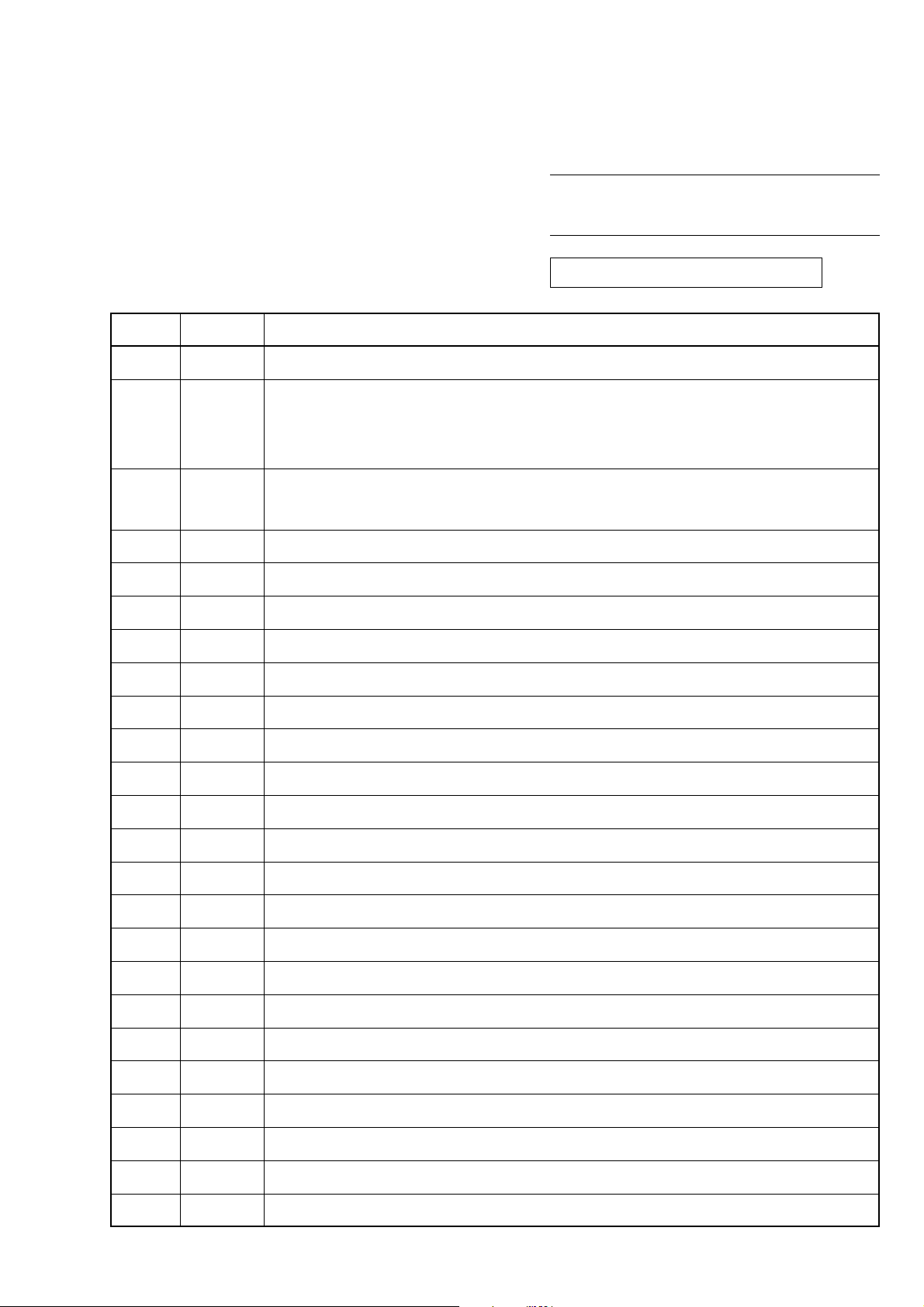
MODIFICATION HISTORY
MODEL NAME : KDL-V26/V32/V40XBR1
SERVICE MANUAL
PARTS No. : 9-878-341-04
* Blue characters are linking.
No. DATA CONTENTS
1.0 2005. 8 Issued
1.1 2005. 9 Section 5. EXPLODED VIEWS
Addition of parts manufacturing location.
(P. 5-2, P. 5-6, P5-8, P. 5-14, P. 5-15, P. 5-16 )
1.2 2005. 12 Addition of SERVICE MANUAL FOR BOARD REPAIR CENTER
(APPENDIX)
1.3 2005. 12 Addition of 6. ELECTRICAL PARTS LIST (APPENDIX P. 33)
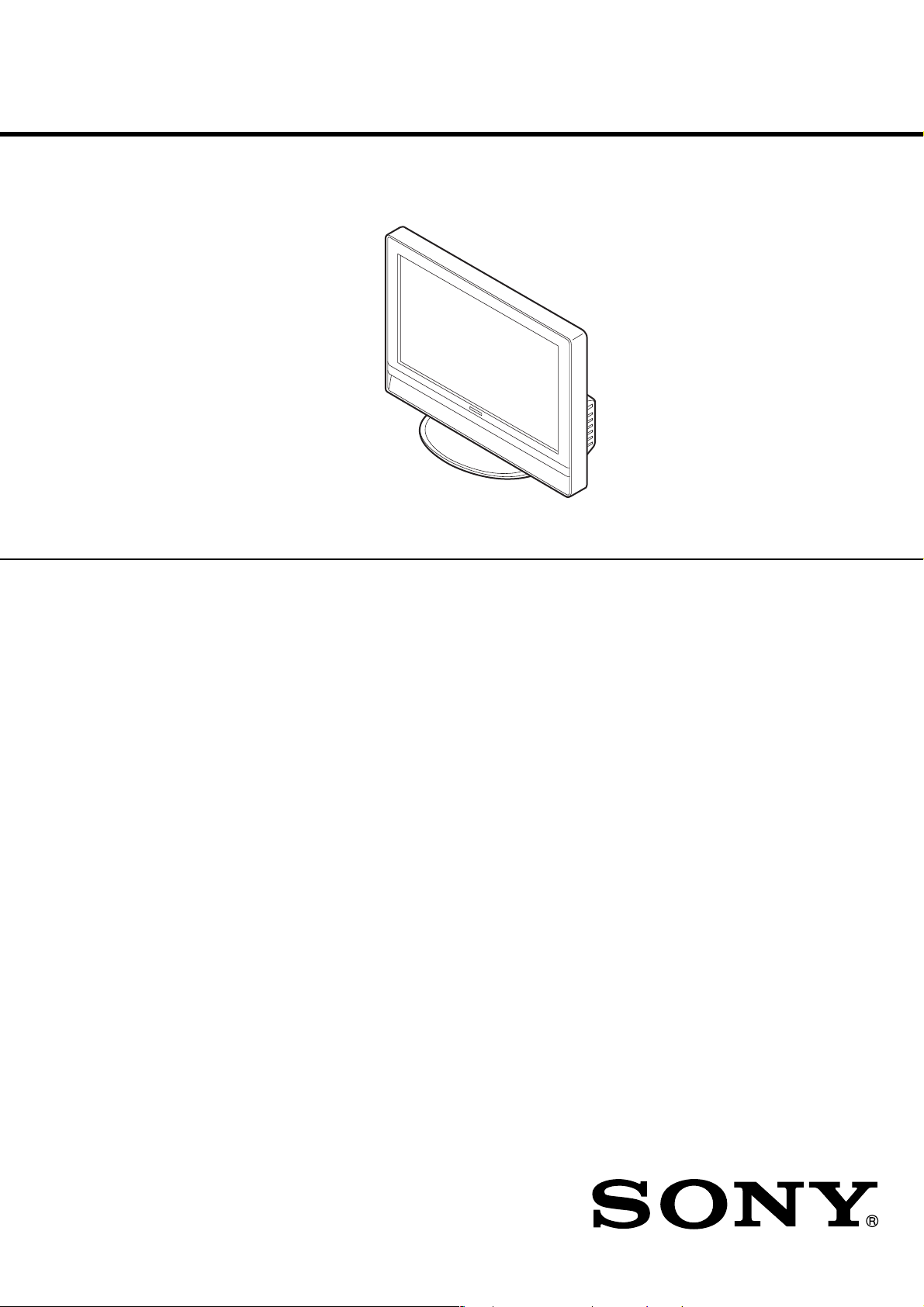
KDL-V26XBR1/V32XBR1/V40XBR1
SERVICE MANUAL
US Model
Canadian Model
MIX5 CHASSIS
SPECIFICATIONS
Te levision system:
American TV standard
Channel coverage:
VHF: 2-13/UHF: 14-69/CATV: 1-125
Antenna:
75-ohm external terminal for VHF/UHF
Screen size (measured diagonally):
KDL-V26XBR1: 26 inches
KDL-V32XBR1: 32 inches
KDL-V40XBR1: 40 inches
Panel System:
LCD (Liquid Crystal Display) Panel
Display resolution (horizontal × vertical):
1,366 pixels × 768 lines
VIDEO IN 1/2/3:
S VIDEO (4-pin mini DIN):
VIDEO: 1 Vp-p, 75 ohms unbalanced, sync negative
AUDIO: 500 mVrms (100% modulation)
HD/DVD IN 4/5:
YPB/CBPR/CR (Component Video):
AUDIO: 500 mVrms (100% modulation)
Y: 1.0 Vp-p, 75 ohms unbalanced, sync negative
C:0.286 Vp-p (Burst signal), 75 ohms
Impedance: 47 kilohms
Y: 1.0 Vp-p, 75 ohms unbalanced, sync negative
B/CB
:0.7 Vp-p, 75 ohms
P
P
R/CR
:0.7 Vp-p, 75 ohms
Signal format: 480i, 480p, 720p, 1080i
Impedance: 47 kilohms
HDMI IN 6:
HDMI: Video: 480i, 480p, 720p, 1080i
AUDIO: 500 mVrms (100% modulation)
AUDIO OUT:
500 mVrms (100% modulation)
More than 1 Vrms at the maximum volume setting (Variable)
More than 500 mVrms (Fixed)
PC IN 7:
D-sub 15-pin, analog RGB, 0.7 Vp-p, 75 ohms, positive
See the PC Input Signal Reference Chart on page 89.
PC AUDIO INPUT:
Stereo mini jack, 0.5 Vrms, 1 kilohm
Headphones:
Stereo mini jack Impedance: 16 ohms
Speaker:
Wo ofer: 4.0 × 10 cm (4 inches) (2)
Tw eeter: φ 4.0 cm (1
Speaker output:
13 W + 13 W
Audio: Two channel linear PCM 32, 44.1 and
48 kHz, 16, 20 and 24 bits
Impedance: 47 kilohms
5
/8 inches) (2)
LCD DIGITAL COLOR TV/HD-TV

Power requirement:
120-240 V AC, 50/60 Hz
Power consumption:
In use: KDL-V26XBR1: 140 W
In standby: KDL-V26XBR1: Less than 0.15 W
KDL-V32XBR1: 166 W
KDL-V40XBR1: 240 W
KDL-V32XBR1: Less than 0.15 W
KDL-V40XBR1: Less than 0.15 W
Dimensions (W/H/D):
KDL-V26XBR1: (with stand) 674.8 υ 511.5 υ 308.2 mm
KDL-V32XBR1: (with stand) 808
KDL-V40XBR1: (with stand) 1014.4
5
/
8
×
20 1/
4
(26
(without stand) 674.8
5
(26
/
8
7
/
8
(31
(without stand) 808
7
/
8
(31
×
×
18 5/
8
×
×
587.8 × 308.2 mm
×
23 1/
4
×
×
×
21 3/
4
×
×
(40
×
28 1/
2
×
(without stand) 1014.4
×
(40
14 5/8 inches)
27 × 4 7/8 inches)
12 1/4 inches)
×
472.7 × 103 mm
4 1/8 inches)
12 1/4 inches)
549.4 × 110.5 mm
4 3/8 inches)
722.7 × 370.3 mm
×
683.3 × 121.3 mm
Mass:
KDL-V26XBR1: (with stand) 18.5 kg (40 lb. 13 oz.)
KDL-V32XBR1: (with stand) 23.7 kg (52 lb. 4 oz.)
KDL-V40XBR1: (with stand) 34.3 kg (75 lb. 10 oz.)
(without stand) 14.5 kg (32 lb.)
(without stand) 19.7 kg (43 lb. 7 oz.)
(without stand) 28.1 kg (62 lb.)
Supplied accessories:
Remote control RM-YD002 (1)
Size AA batteries (2)
AC power cord (1)
HD15-HD15 cable (ferrite core attached) (1)
Support belt (1), securing screw (1) and wood screw (1)
Cable holder (1)
Coaxial cable (1)
PC Audio cable holder (1)
Operating Instructions (1)
Quick Setup Guide (1)
Product Registration Card (1)
War ran ty Card (1)
Optional accessories:
HDMI cable
HDMI-to-DVI cable
Component video cable
S VIDEO cable
A/V cable
Audio cable
Optical cable
Control S cable : RK-G69
Wal l-Mount Bracket: SU-WL31(KDL-V26XBR1/KDL-
V32XBR1)
SU-PW2 (KDL-V40XBR1)
The availability of optional accessories
depends on stock.
Design and specifications are subject to change
without notice.
KDL-V26/V32/V40XBR1 (UC) 2
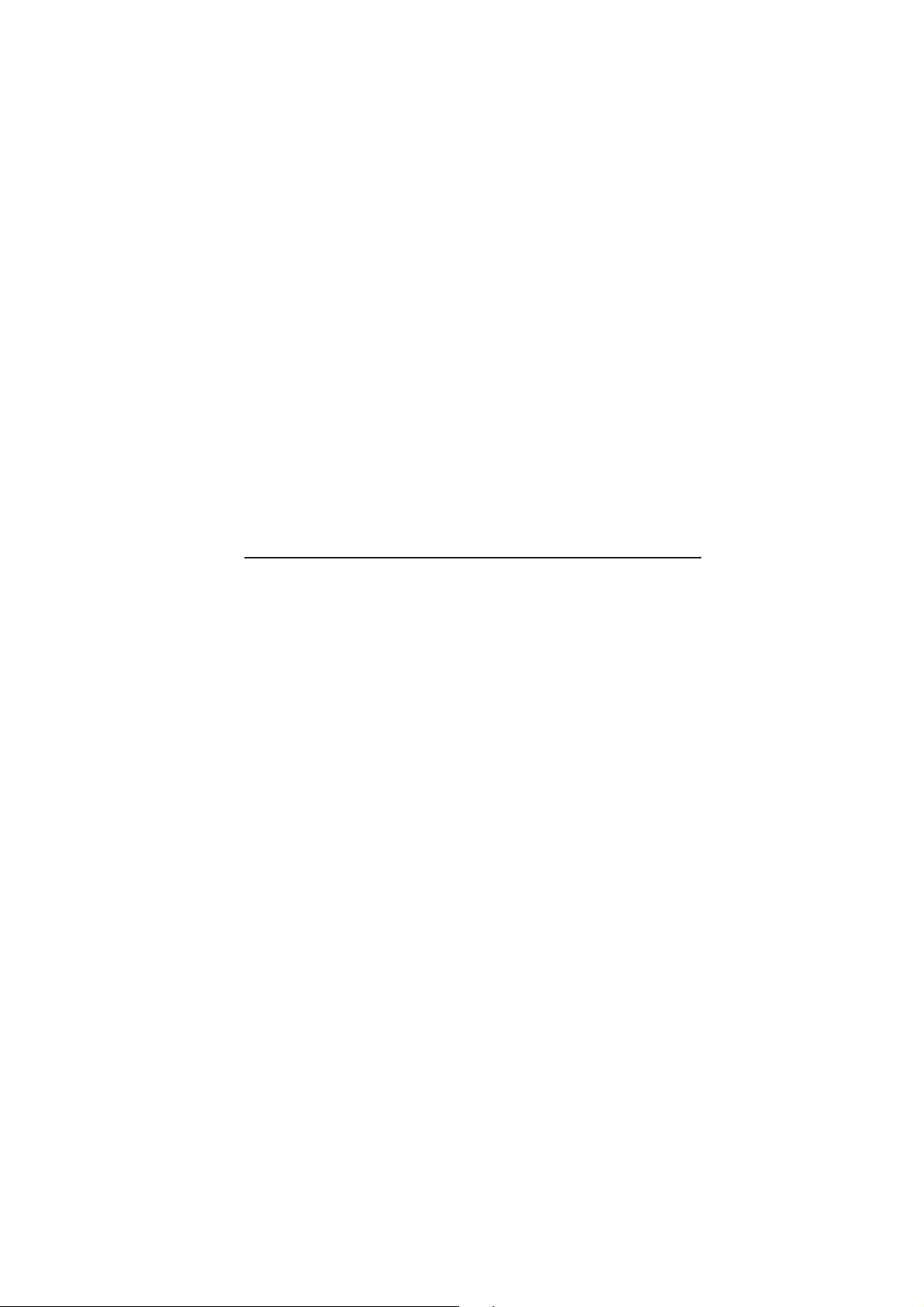
WARNINGS AND CAUTIONS
A
A
CAUTION
These servicing instructions are for use by qualified service personnel only To reduce the risk of electric shock, do not perform any
servicing other than that contained in the operating instructions unless you are qualified to do so.
WARNING!!
n isolation transformer should be used during any service to avoid possible shock hazard, because of live chassis. The chassis of
this receiver is directly connected to the ac power line.
!
SAFETY-RELATED COMPONENT WARNING!!
Components identified by shading and ! mark on the schematic diagrams, exploded views, and in the parts list are critical for safe
operation. Replace these components with Sony parts whose part numbers appear as shown in this manual or in supplements
published by Sony. Circuit adjustments that are critical for safe operation are identified in this manual. Follow these procedures
whenever critical components are replaced or improper operation is suspected.
ATTENTION!!
Ces instructions de service sont à l’usage du personnel de service qualifié seulement. Pour prévenir le risque de choc électrique, ne
pas faire l’entretien autre que celui contenu dans le Mode d’emploi à moins que vous soyez qualifié faire ainsi.
fin d’eviter tout risque d’electrocution provenant d’un chássis sous tension, un transformateur d’isolement doit etre utilisé lors de tout
dépannage. Le chássis de ce récepteur est directement raccordé à l’alimentation du secteur
!
ATTENTION AUX COMPOSANTS RELATIFS A LA SECURITE!!
Les composants identifies par une trame et par une marque ! sur les schemas de principe, les vues explosees et les listes de pieces
sont d’une importance critique pour la securite du fonctionnement. Ne les remplacer que par des composants Sony dont le numero
de piece est indique dans le present manuel ou dans des supplements publies par Sony. Les reglages de circuit dont l’importance
est critique pour la securite du fonctionnement sont identifies dans le present manuel. Suivre ces procedures lors de chaque
remplacement de composants critiques, ou lorsqu’un mauvais fonctionnement suspecte.
KDL-V26/V32/V40XBR1 (UC) 3
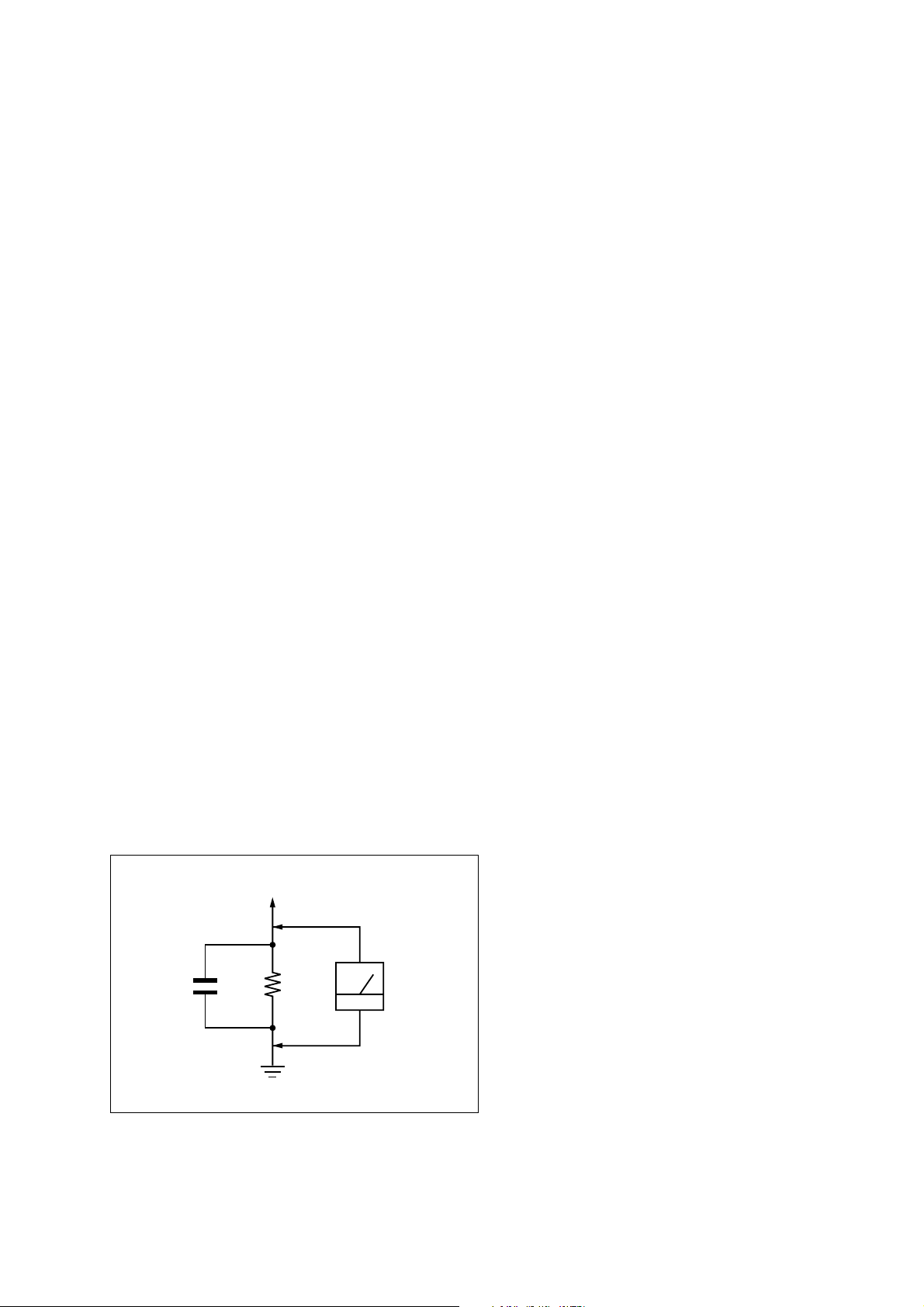
SAFETY CHECK-OUT
After correcting the original service problem, perform the
following safety checks before releasing the set to the customer:
1. Check the area of your repair for unsoldered or poorly-soldered connections. Check the entire board surface for solder
splashes and bridges.
2. Check the interboard wiring to ensure that no wires are
“pinched” or contact high-wattage resistors.
3. Check that all control knobs, shields, covers, ground straps,
and mounting hardware have been replaced. Be absolutely certain that you have replaced all the insulators.
4. Look for unauthorized replacement parts, particularly transistors, that were installed during a previous repair. Point them
out to the customer and recommend their replacement.
5. Look for parts which, though functioning, show obvious signs
of deterioration. Point them out to the customer and recommend their replacement.
6. Check the line cords for cracks and abrasion. Recommend the
replacement of any such line cord to the customer.
7. Check the antenna terminals, metal trim, “metallized” knobs,
screws, and all other exposed metal parts for AC Leakage.
Check leakage as described right.
LEAKAGE TEST
The AC leakage from any exposed metal part to earth ground and
from all exposed metal parts to any exposed metal part having a
return to chassis, must not exceed 0.5 mA (500 microamperes).
Leakage current can be measured by any one of three methods.
1. A commercial leakage tester, such as the Simpson 229 or RCA
WT-540A. Follow the manufacturers’ instructions to use these
instruments.
2. A battery-operated AC milliammeter. The Data Precision 245
digital multimeter is suitable for this job.
3. Measuring the voltage drop across a resistor by means of a
VOM or battery-operated AC voltmeter. The “limit” indication is 0.75 V, so analog meters must have an accurate lowvoltage scale. The Simpson 250 and Sanwa SH-63Trd are examples of a passive VOMs that are suitable. Nearly all battery
operated digital multimeters that have a 2 V AC range are suitable. (See Fig. A)
WARNING!!
SAFETY-RELATED COMPONENT WARNING!!
COMPONENTS IDENTIFIED BY SHADING AND MARK !
ON THE SCHEMATIC DIAGRAMS, EXPLODED VIEWS
AND IN THE PARTS LIST ARE CRITICAL FOR SAFE
OPERATION. REPLACE THESE COMPONENTS WITH
SONY PARTS WHOSE PART NUMBERS APPEAR AS
SHOWN IN THIS MANUAL OR IN SUPPLEMENTS PUBLISHED BY SONY. CIRCUIT ADJUSTMENTS THAT ARE
CRITICAL FOR SAFE OPERATION ARE IDENTIFIED IN
THIS MANUAL. FOLLOW THESE PROCEDURES WHENEVER CRITICAL COMPONENTS ARE REPLACED OR
IMPROPER OPERATION IS SUSPECTED.
AVERTISSEMENT!!
ATTENTION AUX COMPOSANTS RELATIFS À LA
SÉCURITÉ!!
LES COMPOSANTS IDENTIFIÉS PAR UNE TRAME ET
UNE MARQUE ! SONT CRITIQUES POUR LA
SÉCURITÉ. NE LES REMPLACER QUE PAR UNE
PIÈCE PORTANT LE NUMÉRO SPECIFIÉ. LES
RÉGLAGES DE CIRCUIT DONT L’IMPORTANCE EST
CRITIQUE POUR LA SÉCURITÉ DU
FONCTIONNEMENT SONT IDENTIFIÉS DANS LE
PRÉSENT MANUEL. SUIVRE CES PROCÉDURES
LORS DE CHAQUE REMPLACEMENT DE
COMPOSANTS CRITIQUES, OU LORSQU’UN MAUVAIS
FONCTIONNEMENT EST SUSPECTÉ.
To Exposed Metal
Parts on Set
0.15 µF
1.5 k
Ω
Earth Ground
AC
Voltmeter
(0.75 V)
Fig. A. Using an AC voltmeter to check AC leakage.
KDL-V26/V32/V40XBR1 (UC) 4

TABLE OF CONTENTS
1. SELF-DIAGNOSIS FUNCTION .................... 1-1
1-1. LED BLINKING PATTERNS AND
MONITORING ITEMS ..................................... 1-1
2. DISASSEMBLY ............................................ 2-1
2-1. KDL-V26XBR1/V32XBR1 ............................... 2-1
2-1-1. REAR CABINET ASSY REMOVAL .......... 2-1
2-1-2. STAND ASSY REMOVAL .......................... 2-1
2-1-3. FAN AND FRAME REMOVAL (Illustration are
created based on KDL-V26XBR1) ............... 2-2
2-1-4. H6 BOARD REMOVAL ............................... 2-3
2-1-5. H8 BOARD REMOVAL (Illustration are created
based on KDL-V26XBR1) ............................ 2-3
2-1-6. HPC BOARD REMOVAL ............................ 2-4
2-1-7. QU BOARD REMOVAL .............................. 2-4
2-1-8. B AND QM BOARDS REMOVAL .............. 2-5
2-1-9. QT BOARD REMOVAL .............................. 2-6
2-1-10. K BOARD REMOVAL ................................. 2-6
2-1-11. P BOARD REMOVAL .................................. 2-7
2-1-12. GI1 BOARD REMOVAL (Illustration are created
based on KDL-V26XBR1) ........................... 2-7
2-1-13. H7 BOARD AND SPEAKER REMOVAL
(Illustration are created based on KDL-V26XBR1) ...
2-1-14. LCD PANEL REMOVAL (Illustration are created
based on KDL-V26XBR1) ........................... 2-9
2-2. KDL-V40XBR1 ................................................. 2-10
2-2-1. REAR CABINET ASSY REMOVAL .......... 2-10
2-2-2. STAND ASSY REMOVAL .......................... 2-10
2-2-3. FAN AND ARM REMOVAL ....................... 2-11
2-2-4. H8 BOARD REMOVAL ............................... 2-11
2-2-5. HPC BOARD REMOVAL ............................ 2-12
2-2-6. QU BOARD REMOVAL .............................. 2-12
2-2-7. B AND QM BOARDS REMOVAL .............. 2-13
2-2-8. QT BOARD REMOVAL .............................. 2-14
2-2-9. K BOARD REMOVAL ................................. 2-14
2-2-10. P BOARD REMOVAL .................................. 2-15
2-2-11. GI2 BOARD REMOVAL ............................. 2-15
2-2-12. H6 BOARD REMOVAL ............................... 2-16
2-2-13. H7 BOARD AND SPEAKER REMOVAL .. 2-16
2-2-14. LCD PANEL REMOVAL ............................. 2-17
2-8
3.SERVICE MODE ............................................. 3-1
3-1. DISPLAYING SERVICE MENU ........................ 3-1
3-2. ADJUSTMENT USING THE SERVICE MENU 3-1
4. DIAGRAMS ................................................... 4-1
4-1. BLOCK DIAGRAMS ........................................ 4-1
(1) AL (1/3), H8 and HPC Boards ...................... 4-1
(2) AL (2/3), H6 and H7 Boards ......................... 4-2
(3) AL (3/3) Boards ............................................. 4-3
(4) B (1/2) Board ................................................. 4-4
(5) B (2/2) Board ................................................. 4-5
(6) QM Board ....................................................... 4-6
(7) QT and QU Boards ........................................ 4-7
(8) P Board ........................................................... 4-8
(9) K Board .......................................................... 4-9
(10) GI1 Board (KDL-V26/V32XBR1 ONLY) .... 4-10
(11) GI2 Board (KDL-V40XBR1 ONLY) ............ 4-11
4-2. FRAME DIAGRAMS ........................................ 4-12
4-3. CIRCUIT BOARDS LOCATION ..................... 4-13
4-3-1. KDL-V26XBR1/V32XBR1 ........................... 4-13
4-3-2. KDL-V40XBR1 ............................................. 4-13
4-4. SCHEMATIC DIAGRAMS AND PRINTED
WIRING BOARDS ........................................... 4-13
(1) Schematic Diagrams of QT Board ............... 4-14
(2) Schematic Diagram of QU Board ................. 4-17
(3) Schematic Diagram of K Board ................... 4-18
(4) Schematic Diagram of H6 Board ................. 4-20
(5) Schematic Diagram of H7 Board ................. 4-21
(6) Schematic Diagram of H8 Board ................. 4-22
(7) Schematic Diagram of GI1 Board
(KDL-V26/V32XBR1 ONLY) ...................... 4-23
(8) Schematic Diagrams of GI2 Board
(KDL-V40XBR1 ONLY) .............................. 4-25
4-5. SEMICONDUCTORS ....................................... 4-28
5. EXPLODED VIEWS ...................................... 5-1
5-1. KDL-V26XBR1/V32XBR1 ............................... 5-2
5-1-1.
REAR CABINET ASSY AND STAND ASSY ...
5-1-2. FAN BLOCK AND FRAME ........................ 5-3
5-1-3. CHASSIS-1 .................................................... 5-4
5-1-4. CHASSIS-2 .................................................... 5-5
5-1-5. CHASSIS-3 .................................................... 5-6
5-1-6. BEZEL ASSY LCD PANEL ......................... 5-7
5-2. KDL-V40XBR1 ................................................. 5-8
5-2-1.
REAR CABINET ASSY AND STAND ASSY ...
5-2-2. FAN BLOCK AND ARM ............................. 5-9
5-2-3. CHASSIS-1 .................................................... 5-10
5-2-4. CHASSIS-2 .................................................... 5-11
5-2-5. CHASSIS-3 .................................................... 5-12
5-2-6. BEZEL ASSY AND LCD PANEL ............... 5-13
5-3. PACKING MATERIALS (KDL-V26XBR1) ... 5-14
5-4. PACKING MATERIALS (KDL-V32XBR1) ... 5-15
5-5. PACKING MATERIALS (KDL-V40XBR1) ... 5-16
5-2
5-8
6. ELECTRICAL PARTS LIST ........................ 6-1
KDL-V26/V32/V40XBR1 (UC) 5
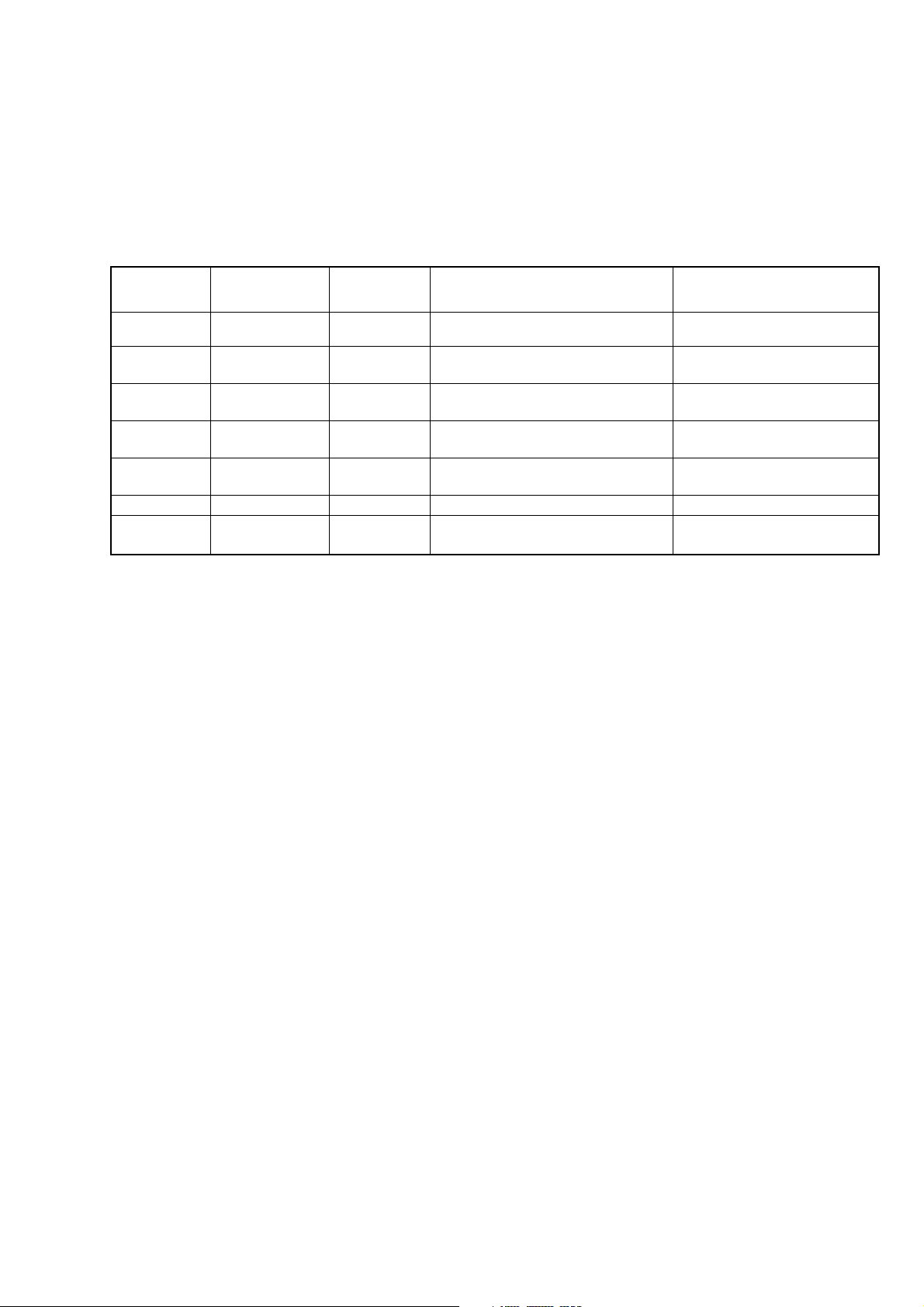
SECTION 1
SELF-DIAGNOSIS FUNCTION
1-1. LED BLINKING PATTERNS AND MONITORING ITEMS
(1) The following table shows LED blinking patterns to be used for reporting causes in the case of safety shutdown.
(2) Since the TV set is provided with many failure items, causes of shutdown can be identified by the following blinking patterns.
• MIX-U/C Self-Diagnosis Functions
LED blinking
times
2 Abnormal inner Panel TEMP Panel module overheating detected. Communication between LM75
3 +B power OVP +B_OVP 6.5V (inverter power) overvoltage Unregulated 6.5V line
4 Fan error FAN_ERR Malfunction of any fan detected Return voltage from fan (L/H
6 Low B power LowB_ERR Power low of main power supply 10.5V line
7 Speaker Audio_Prot Amplifier output error (short-circuit, no K board
8
9 Backlight error B_LIGHT Inverter error detected. Panel module (inverter with
Item Abbreviation Description Detection location
temperature ERR and I2C
detected.
detected by the circuit)
error (for set’s load) detected.
protection power supply to K board) detected.
Digital power OVP
D_OVP Overvoltage for T-CON detected. Panel 5V
_ERR power supply)
KDL-V26/V32/V40XBR1 (UC) 1-1E
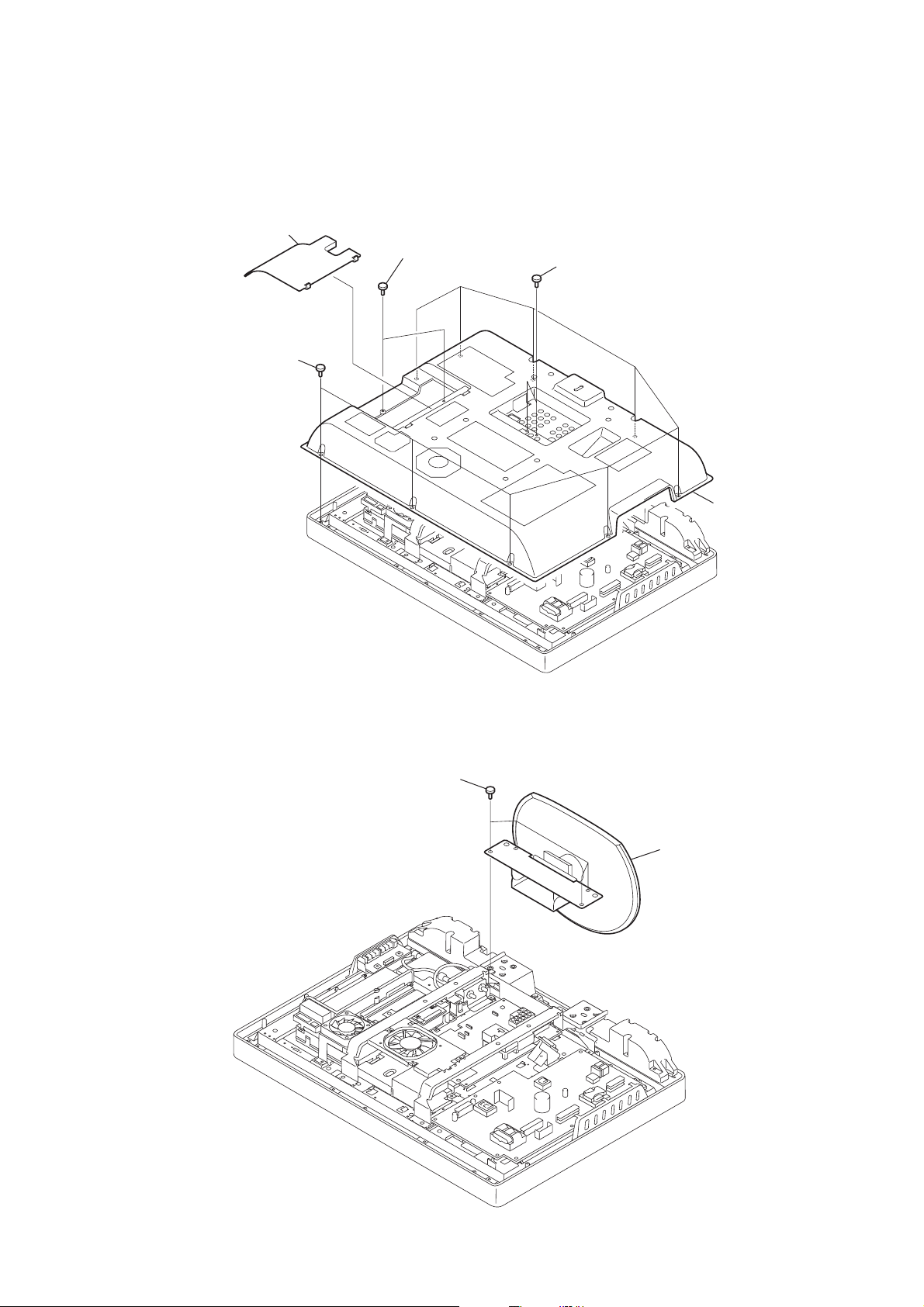
2-1. KDL-V26XBR1/V32XBR1
2-1-1. REAR CABINET ASSY REMOVAL
1 Digital terminal cover
3 Nine screws
(+BVTP2 4x16)
SECTION 2
DISASSEMBLY
2 Two screws
(+BVTP 3x12)
2 Two screws
(+BVTP 3x12)
4 Rear cabinet assy
2-1-2. STAND ASSY REMOVAL
1 Four screws
(+PSW 5x25)
2 Stand assy (L)
KDL-V26/V32/V40XBR1 (UC) 2-1
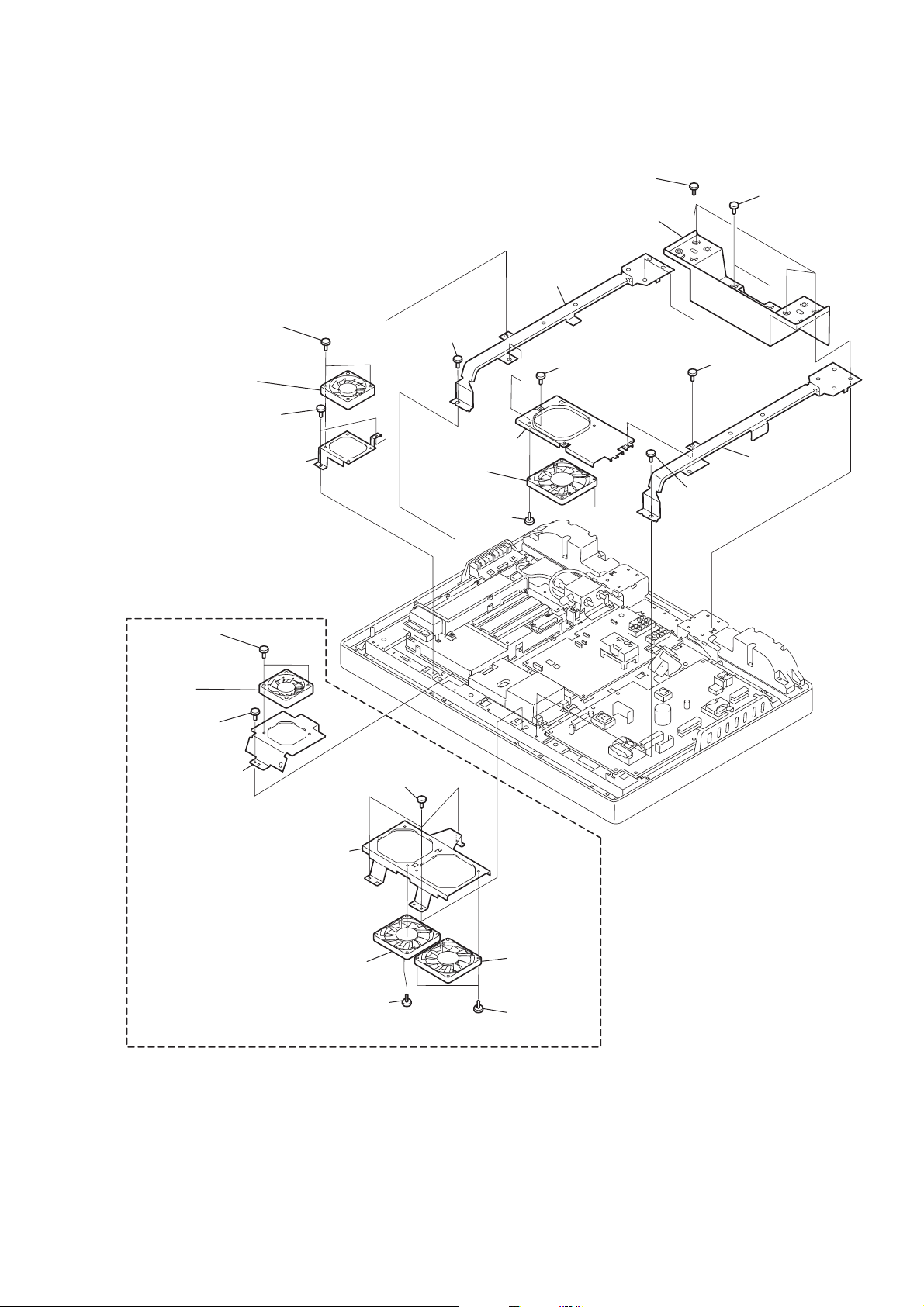
KDL-V26XBR1/V32XBR1
2-1-3. FAN AND FRAME REMOVAL (Illustration are created based on KDL-V26XBR1)
9 Four screws
(+BVST 4x8)
qa Under cover
qd Frame L
0 Two screws
(+BVST2 4x16)
1 Two screws
(+PSW 4x20)
2 D.C.fan
3 Two screws
(+BVST 4x8)
4 Fan bracket (60)
qh Two screws
(+PSW 4x20)
qj D.C.fan
qk One screw
(+BVST 3x8)
ql Fan bracket (60)
w; Three screws
(+PSW 3x5)
qs One screw
(+BVST 4x8)
6 Fan bracket (80)
8 D.C.fan
7 Two screws
(+PSW 4x20)
5 One screw
(+BVST 4x8)
5 One screw
(+BVST 4x8)
qg Frame L
qf One screw
(+BVST 4x8)
wa Fan bracket (80)
KDL-V32XBR1
wd D.C.fan
ws Two screws
(+PSW 4x20)
wg D.C.fan
wf Two screws
(+PSW 4x20)
KDL-V26/V32/V40XBR1 (UC) 2-2
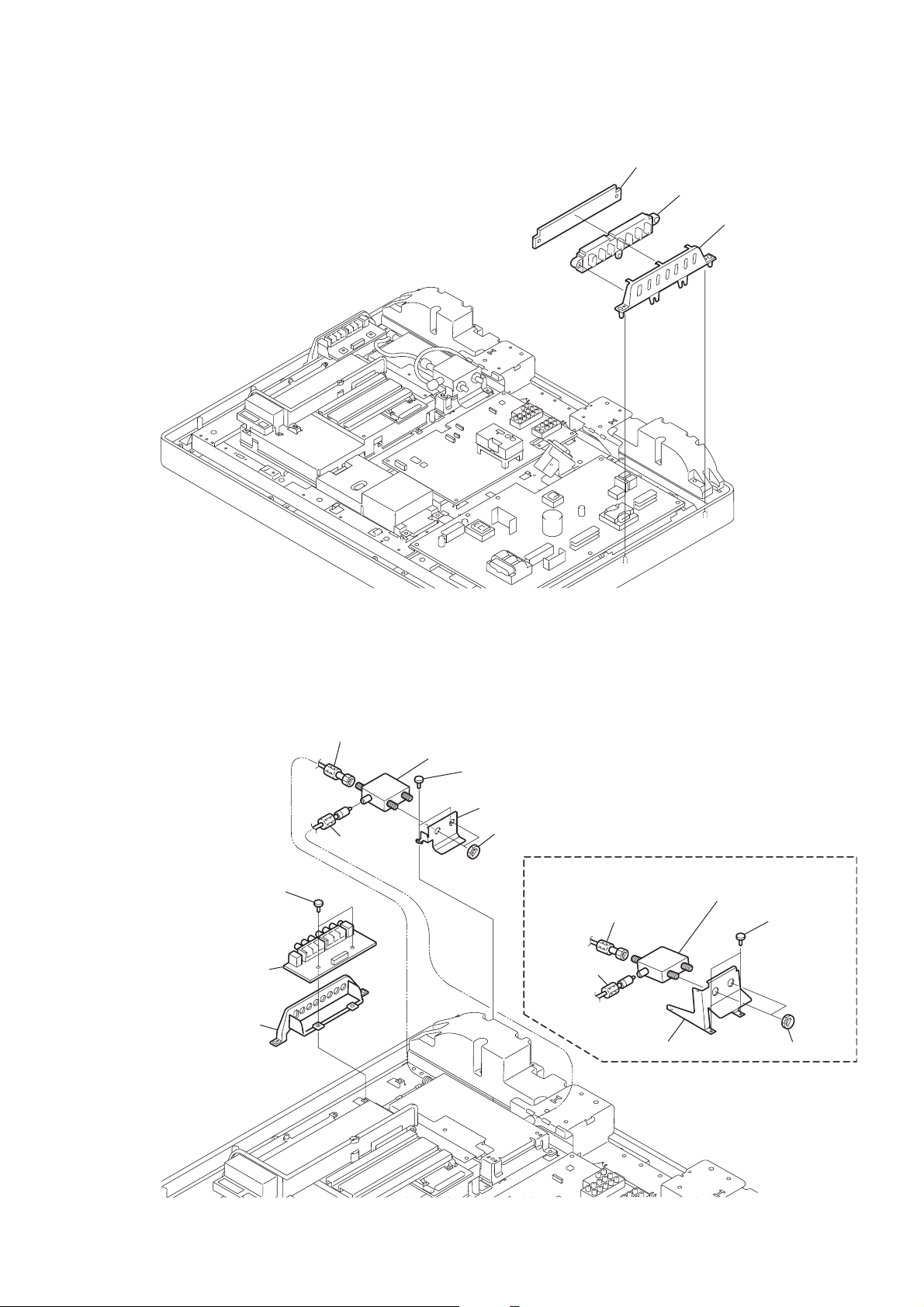
KDL-V26XBR1/V32XBR1
2-1-4. H6 BOARD REMOVAL
2 H6 board
3 Multi botton
1 Multi botton bracket
2-1-5. H8 BOARD REMOVAL (Illustration are created based on KDL-V26XBR1)
5 Coaxial cable with F-plug
9 Antenna switche RFD-SA811
6 Two screws
(+PSW 3x8)
7 RF bracket (26B-DIG)
4 RF cable
1 Two screws
(+PSW 3x8)
3 H8 board
2 Side terminal holder
8 Nut with washer
5 Coaxial cable with F-plug
4 RF cable
7 RF bracket (32B-DIG)
KDL-V32XBR1
9 Antenna switche RFD-SA811
6 Two screws
(+BVST 3x8)
8 Nut with washer
KDL-V26/V32/V40XBR1 (UC) 2-3
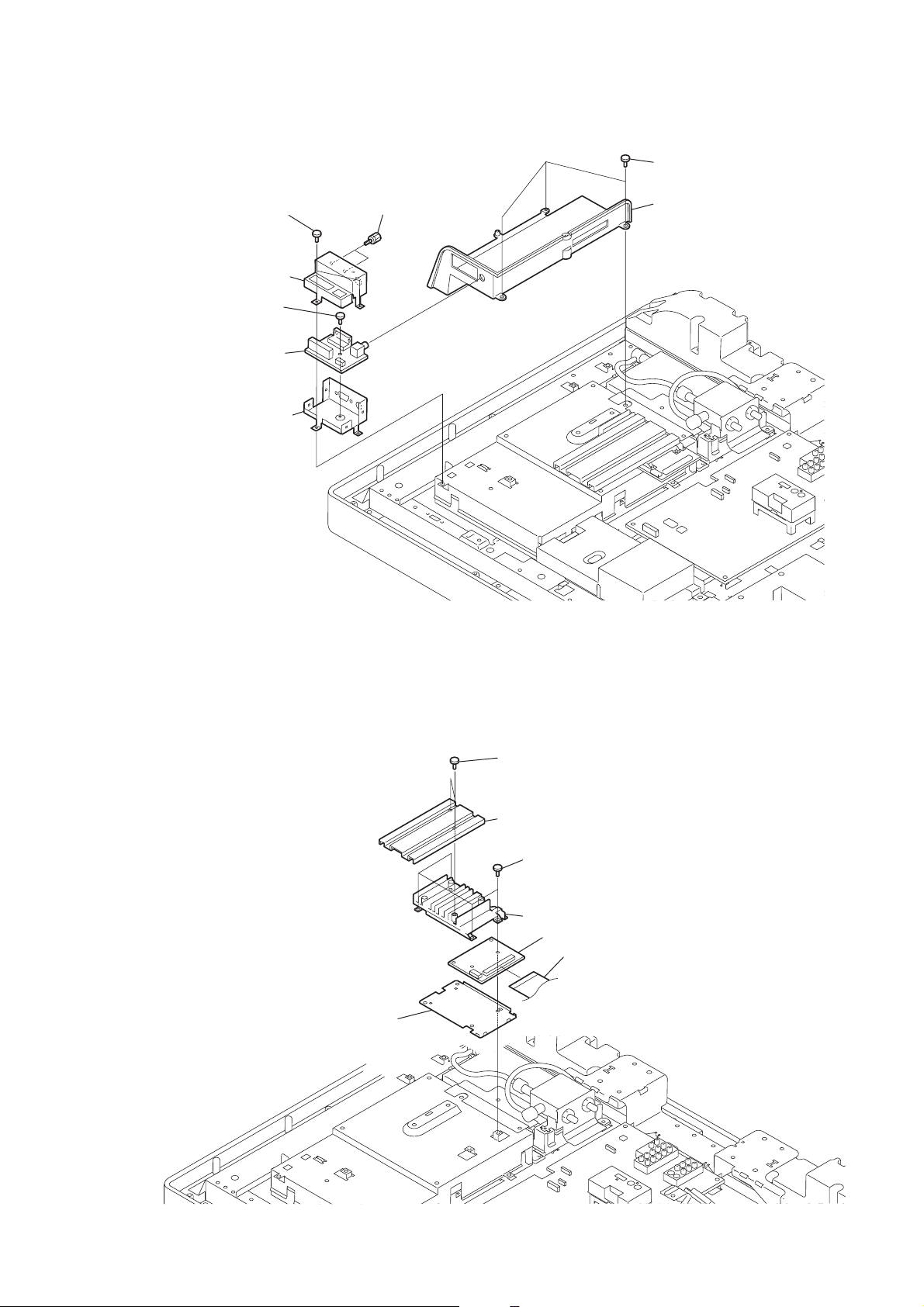
KDL-V26XBR1/V32XBR1
2-1-6. HPC BOARD REMOVAL
3 Two screws
(+PSW 3x8)
5 PC shield (UPPER)
6 One screw
(+BVST 3x8)
7 HPC board
5 PC shield (LOWER)
4 Two screws
(SP 4-40 UNC)
1 Three screws
(+PSW 3x8)
2 DTT terminal holder assy
2-1-7. QU BOARD REMOVAL
7 POD bracket
1 Two screws
(+PSW 3x5)
2 POD heat sink (LCD)
3 Four screws
(+PSW 3x8)
4 PCMCIA card connector (frame)
5 QU board
6 Connector assy
KDL-V26/V32/V40XBR1 (UC) 2-4
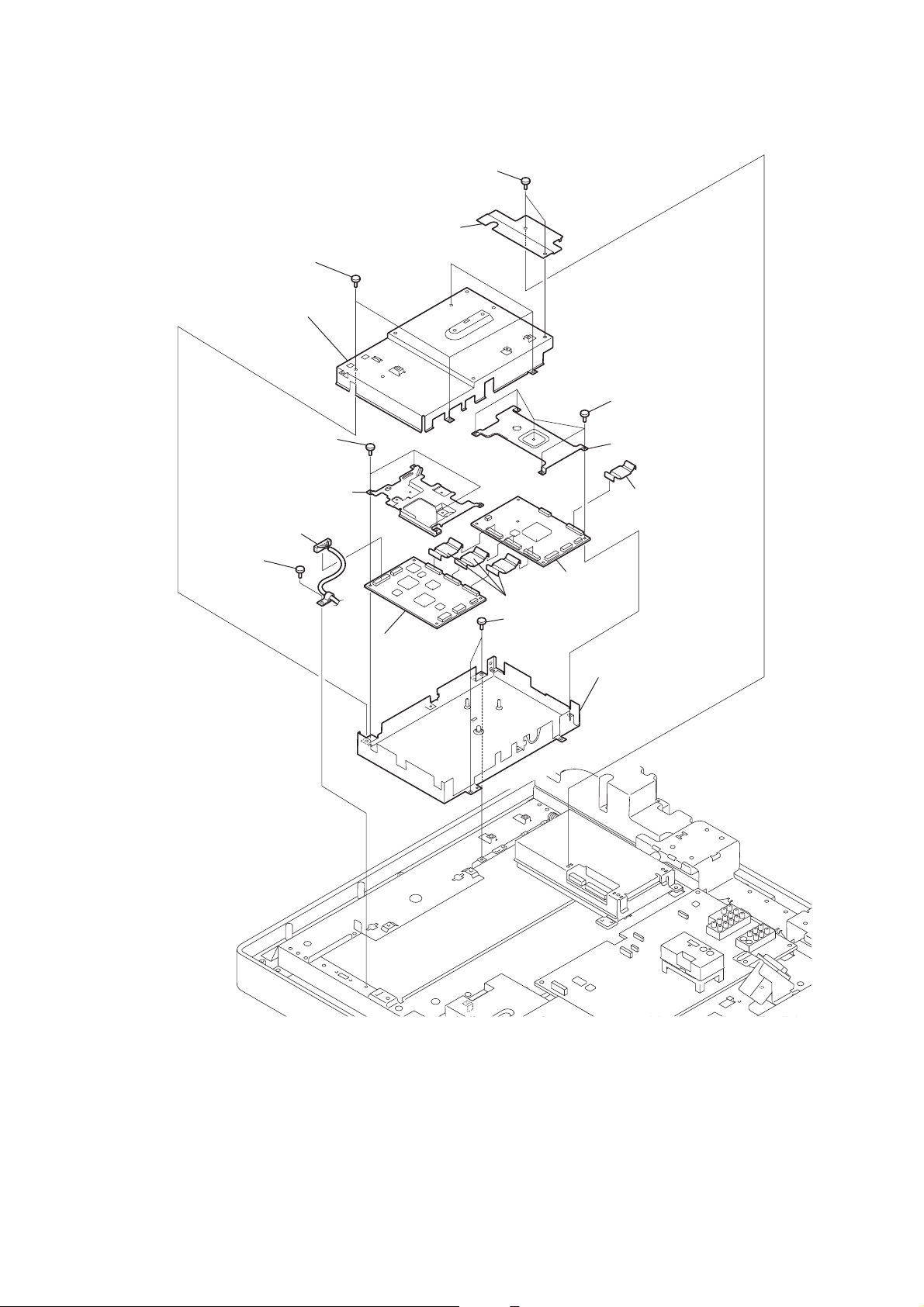
KDL-V26XBR1/V32XBR1
2-1-8. B AND QM BOARDS REMOVAL
2 Additional shield (UPPER)
3 Four screws
(+BVST 3x8)
4 Digital shield (UPPER B)
9 Four screws
(+BVST 3x8)
1 Two screws
(+PSW 3x8)
5 Five screws
(+BVST 3x8)
6 Plate shield (QM)
0 Plate shield (B)
8 Lead wire with
connector (LVDS)
7 One screw
(+BVST 3x8)
qf B board
qa Connector assy 49P
qd QM board
qs Connector assy 49P
qg Two screws
(+BVST 3x8)
qh Digital shield (LOWER B)
KDL-V26/V32/V40XBR1 (UC) 2-5
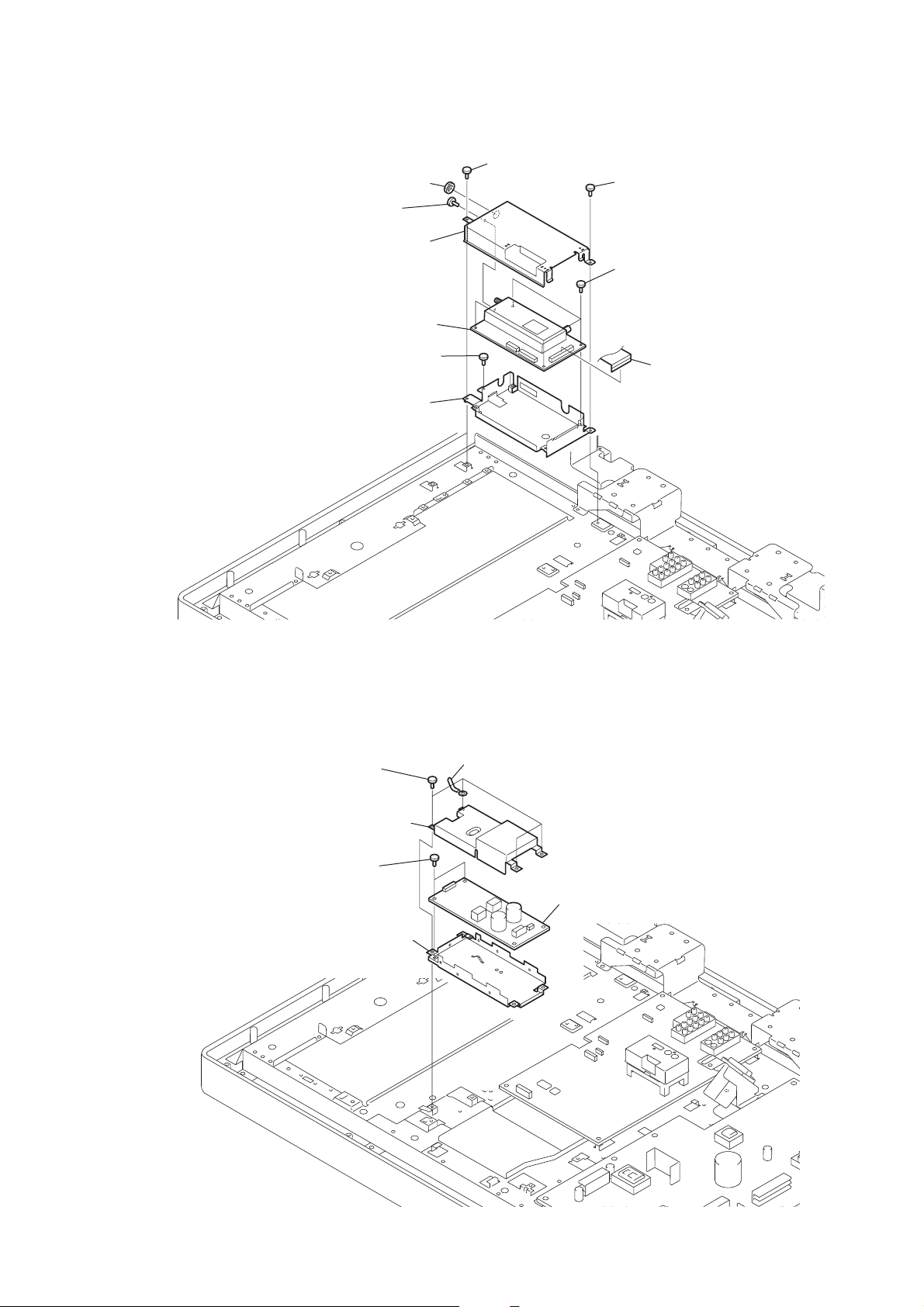
KDL-V26XBR1/V32XBR1
2-1-9. QT BOARD REMOVAL
4 Tuner shield (UPPER)
2 Nut with washer
3 One screw
(+PSW 3x5)
7 QT board
1 One screw
(+BVST 3x8)
1 One screw
(+BVST 3x8)
6 Four screws
(+BVST 3x8)
9 Tuner shield (UPPER)
2-1-10. K BOARD REMOVAL
1 Four screws
(+BVST 3x8)
8 One screw
(+BVST 3x8)
5 Connector assy 80P
Coaching clip
2 K shield (UPPER)
3 Two screws
(+PSW 3x8)
5 K shield (LOWER)
4 K board
KDL-V26/V32/V40XBR1 (UC) 2-6
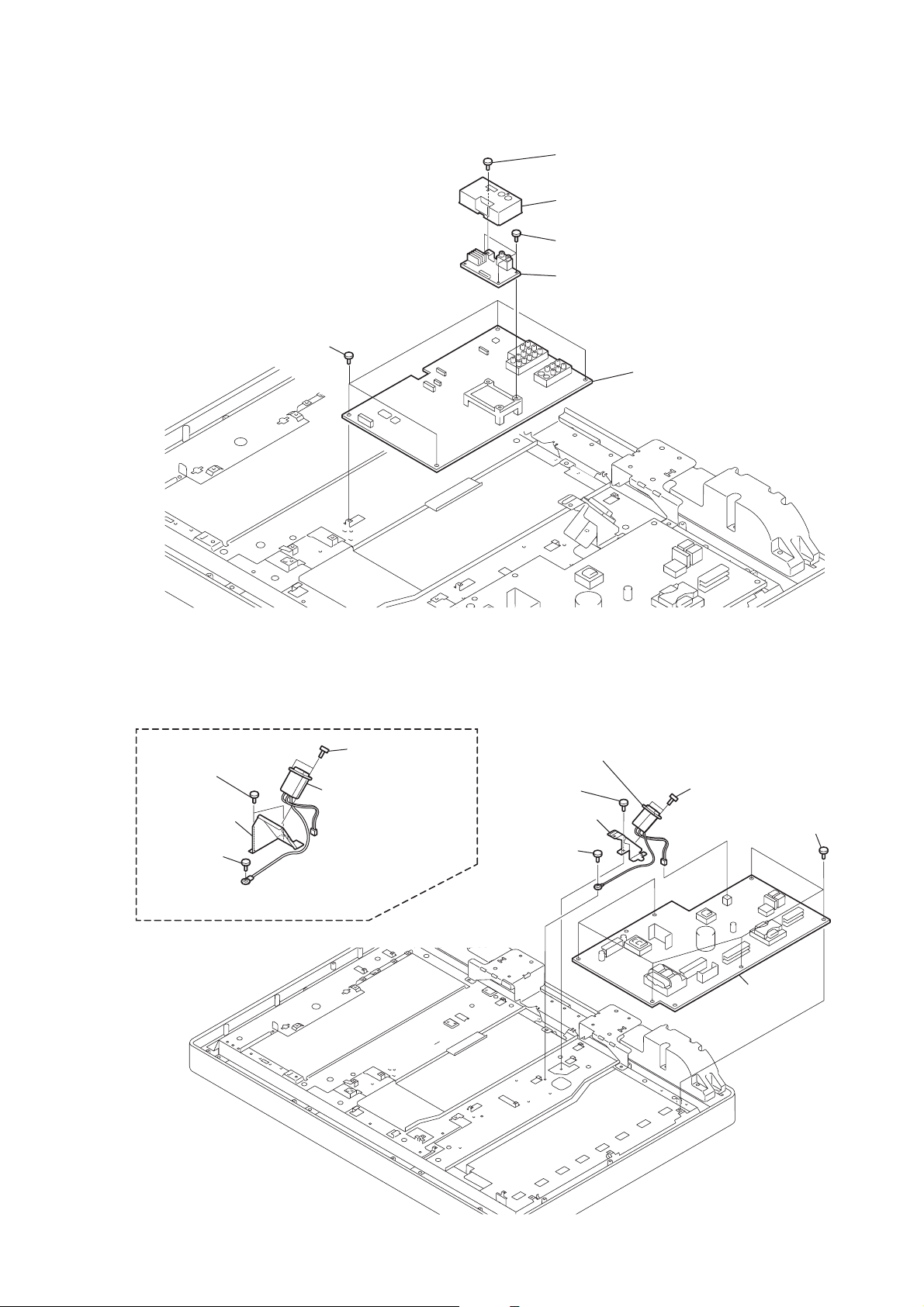
KDL-V26XBR1/V32XBR1
2-1-11. P BOARD REMOVAL
5 Four screws
(+BVST 3x8)
1 One screw
(+PSW 3x8)
2 HDMI shield (UPPER B)
3 Three screws
(+PSW 3x8)
4 P board
6 AL board
2-1-12. GI1 BOARD REMOVAL (Illustration are created based on KDL-V26XBR1)
2 Two screws
(+BVST 3x8)
3 AC inlet bracket
1 One screw
(+PSW 4x8)
4 Two screws
(+PSW 3x8)
5 AC inlet (with noise filter)
5 AC inlet (with noise filter)
2 One screw
(+BVST 3x8)
3 AC inlet bracket
1 One screw
(+PSW 4x8)
KDL-V32XBR1
4 Two screws
(+PSW 3x8)
7 GI1 board
6 Six screws
(+BVST 3x8)
KDL-V26/V32/V40XBR1 (UC) 2-7
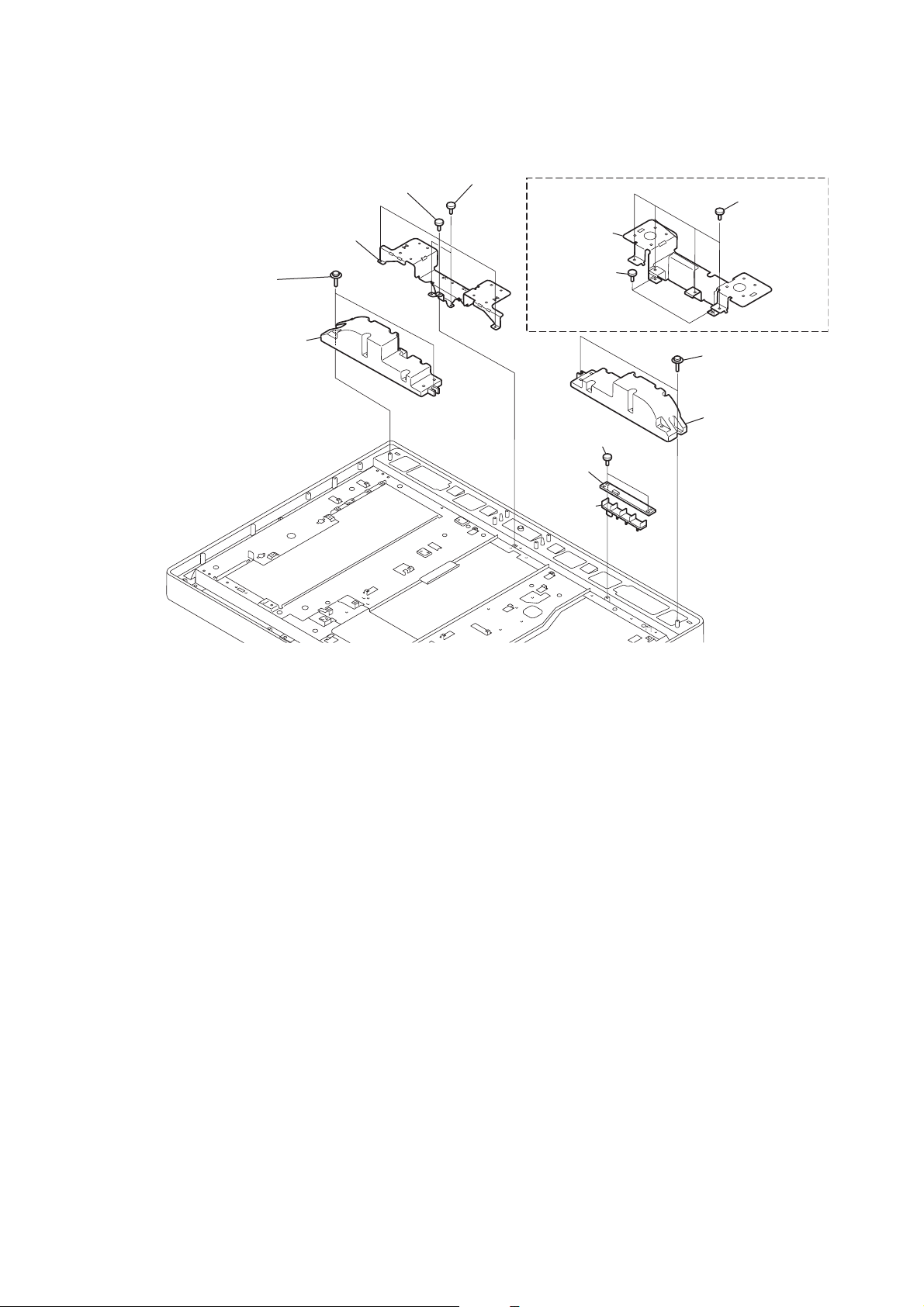
KDL-V26XBR1/V32XBR1
2-1-13. H7 BOARD AND SPEAKER REMOVAL (Illustration are created based on KDL-V26XBR1)
3 Hinge support (26)
4 Two screws
(+PWTP 4x16)
5 Loundspeaker (L)
2 Three screws
(+BVST 4x8)
1 Two screws
(+BVTP2 4x12)
3 Hinge
support (32)
2 Two screws
(+BVTP2 4x16)
8 Two screws
(+BVTP 3x12)
0 H7 board
9 Guide light
1 Four screws
(+BVST 4x8)
KDL-V32XBR1
6 Two screws
(+PWTP 4x16)
7 Loundspeaker (R)
KDL-V26/V32/V40XBR1 (UC) 2-8
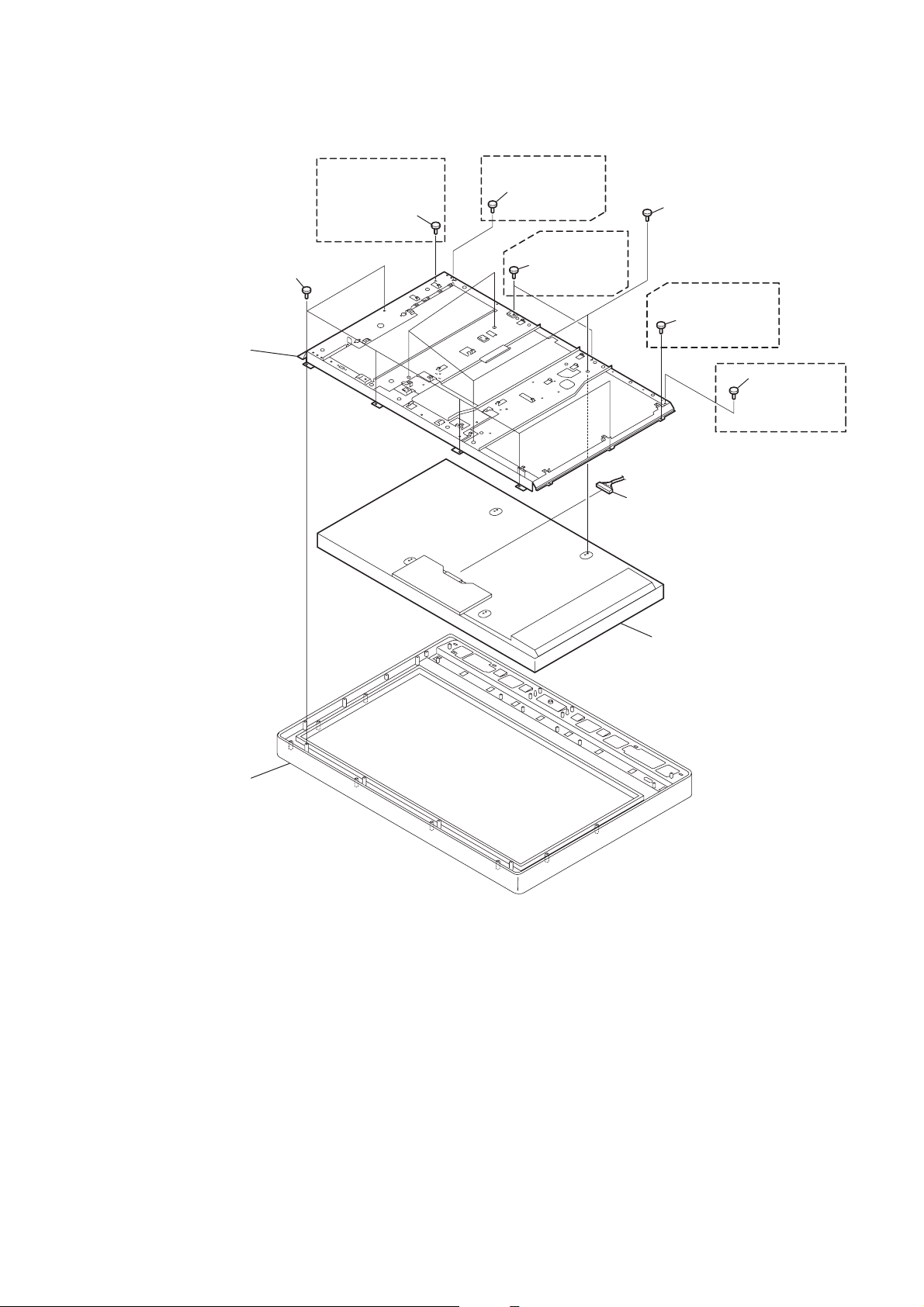
KDL-V26XBR1/V32XBR1
2-1-14. LCD PANEL REMOVAL (Illustration are created based on KDL-V26XBR1)
1 Six screws
(+BVTP2 4x12 :KDL-V26XBR1)
(+BVTP2 4x16 :KDL-V32XBR1)
3 Chassis bracket
KDL-V26XBR1
1 One screw
(+BVTP2 4x12)
KDL-V32XBR1
1 One screw
(+BVTP2 4x16)
KDL-V26XBR1
1 Two screws
(+BVTP2 4x12)
2 Four screws
(+PSW 4x8 :KDL-V26XBR1)
(+PSW 5x8 :KDL-V32XBR1)
KDL-V26XBR1
1 One screw
(+BVTP2 4x12)
1 One screw
(+BVTP2 4x16)
KDL-V32XBR1
5 Harness with connector (LVDS)
Bezel assy
4 LCD panel
KDL-V26/V32/V40XBR1 (UC) 2-9
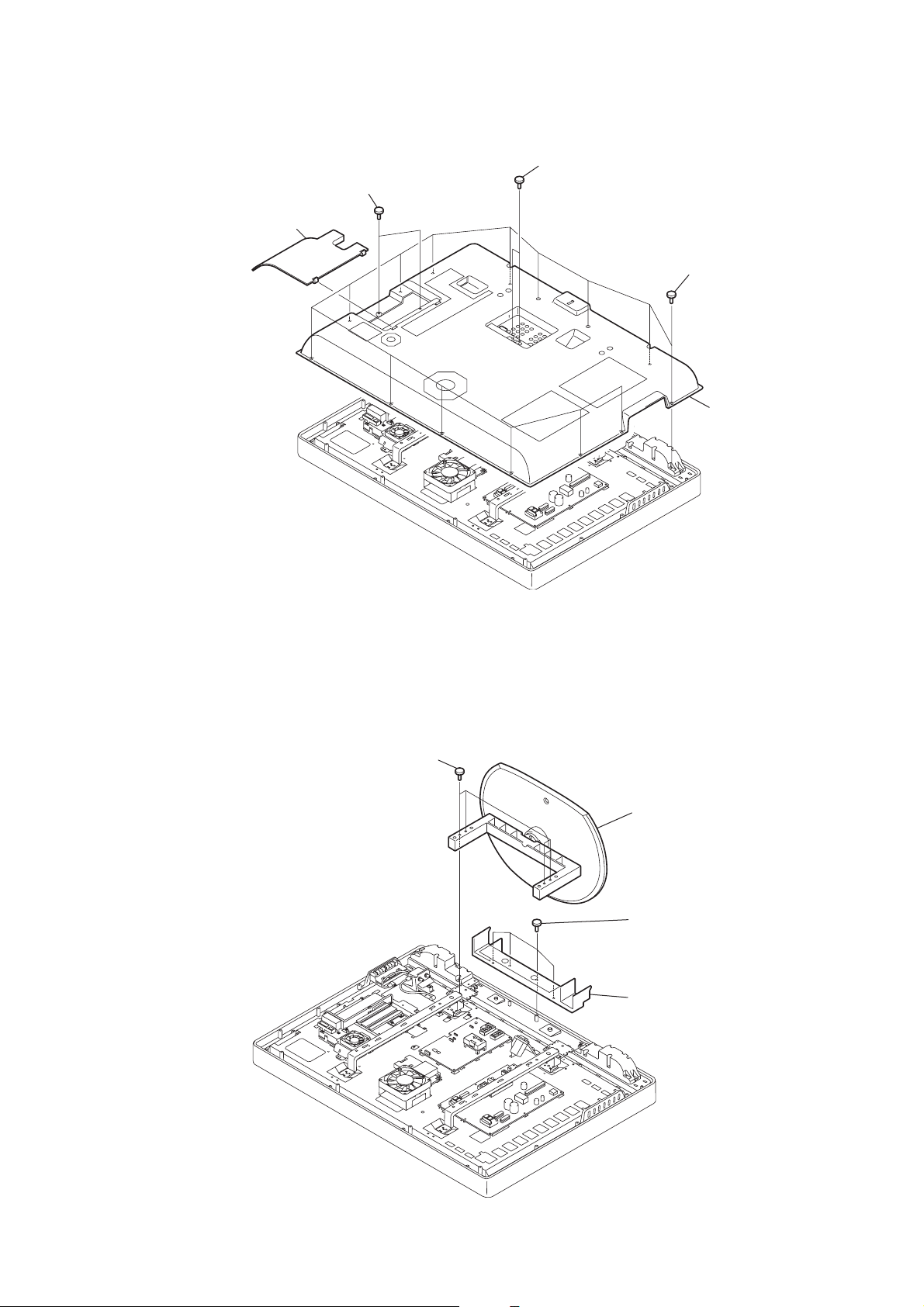
2-2. KDL-V40XBR1
y
2-2-1. REAR CABINET ASSY REMOVAL
2 Two screws
(+BVTP 3x12)
1 Digital terminal cover
2 Two screws
(+BVTP 3x12)
3 Fourteen screws
(+BVTP2 4x16)
4 Rear cabinet ass
2-2-2. STAND ASSY REMOVAL
1 Four screws
(+PSW 5x16)
2 Stand assy
3 Four screws
(+BVTP2 4x16)
4 Under cover (40)
KDL-V26/V32/V40XBR1 (UC) 2-10
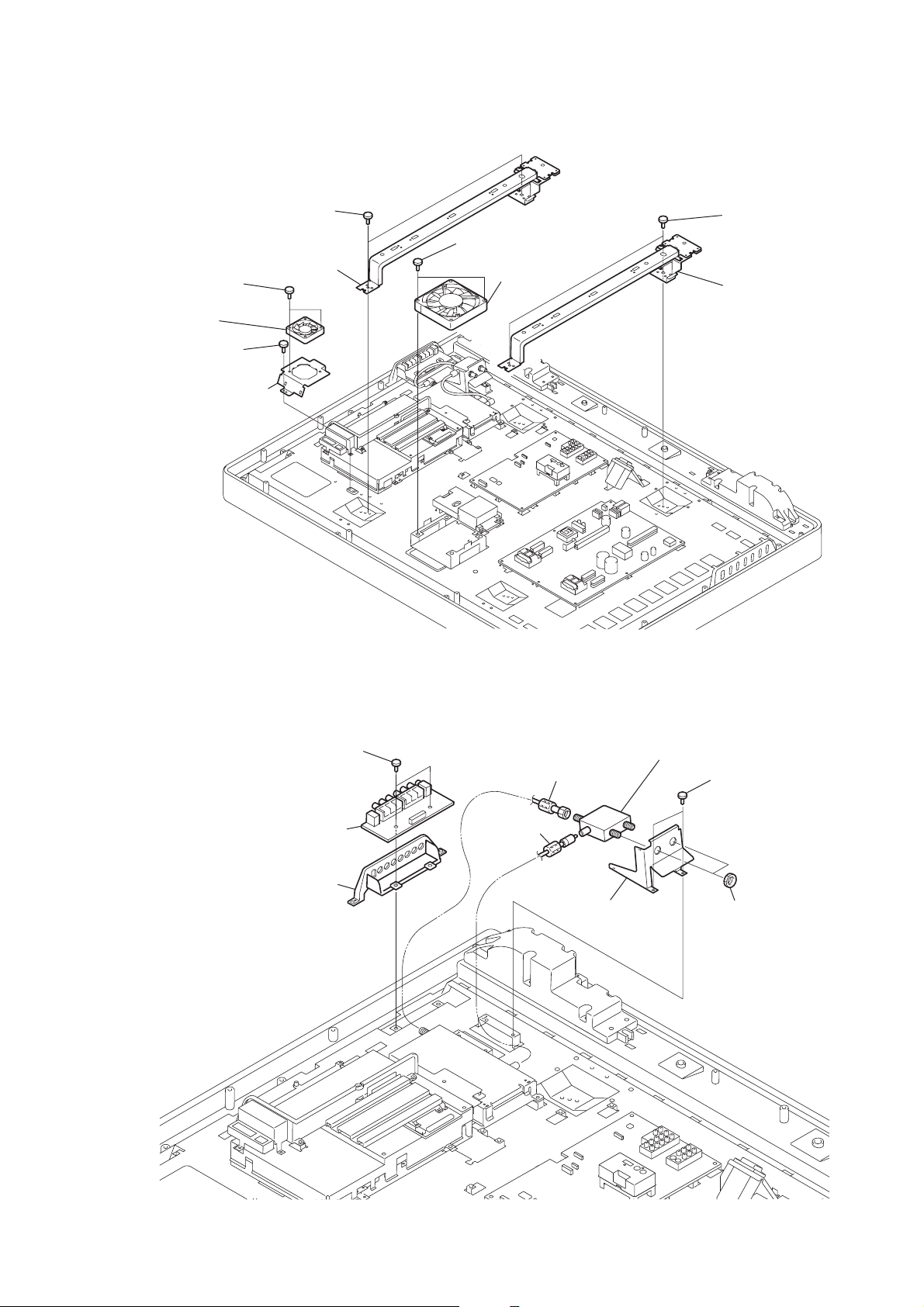
KDL-V40XBR1
2-2-3. FAN AND ARM REMOVAL
1 Two screws
(+PSW 5x12)
2 Arm (L) assy
7 Two screws
(+PSW 4x20)
8 D.C.fan
9 One screw
(+BVST 3x8)
0 Fan bracket (60)
5 Two screws
(+PSW 4x30)
6 D.C.fan
3 Two screws
(+PSW 5x12)
4 Arm (R) assy
2-2-4. H8 BOARD REMOVAL
1 Two screws
(+PSW 3x8)
3 H8 board
2 Side terminal holder
9 Antenna switche RFD-SA811
5 Coaxial cable with F-plug
4 RF cable
7 RF bracket (32B-DIG)
6 Two screws
(+BVST 3x8)
8 Nut with washer
KDL-V26/V32/V40XBR1 (UC) 2-11

KDL-V40XBR1
2-2-5. HPC BOARD REMOVAL
3 Two screws
(+PSW 3x8)
5 PC shield (UPPER)
6 One screw
(+BVST 3x8)
7 HPC board
5 PC shield (LOWER)
4 Two screws
(SP 4-40 UNC)
1 Three screws
(+PSW 3x8)
2 DTT terminal holder assy
2-2-6. QU BOARD REMOVAL
7 POD bracket
1 Two screws
(+PSW 3x5)
2 POD heat sink (LCD)
3 Four screws
(+PSW 3x8)
4 PCMCIA card connector (frame)
5 QU board
6 Connector assy
KDL-V26/V32/V40XBR1 (UC) 2-12
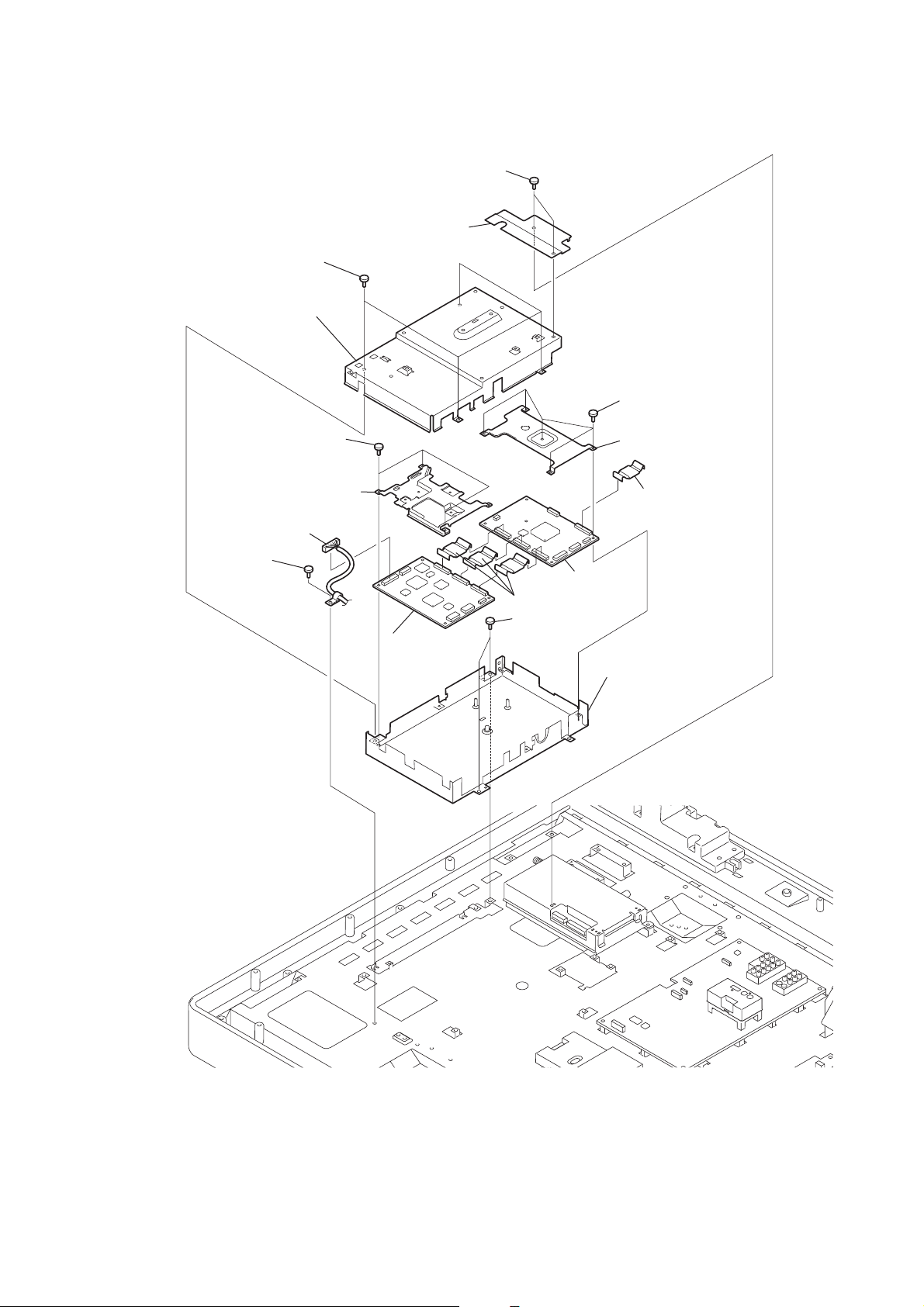
KDL-V40XBR1
2-2-7. B AND QM BOARDS REMOVAL
2 Additional shield (UPPER)
3 Four screws
(+BVST 3x8)
4 Digital shield (UPPER B)
9 Four screws
(+BVST 3x8)
1 Two screws
(+PSW 3x8)
5 Five screws
(+BVST 3x8)
6 Plate shield (QM)
0 Plate shield (B)
8 Lead wire with
connector (LVDS)
7 One screw
(+BVST 3x8)
qf B board
qa Connector assy 49P
qd QM board
qs Connector assy 49P
qg Two screws
(+BVST 3x8)
qh Digital shield (LOWER B)
KDL-V26/V32/V40XBR1 (UC) 2-13
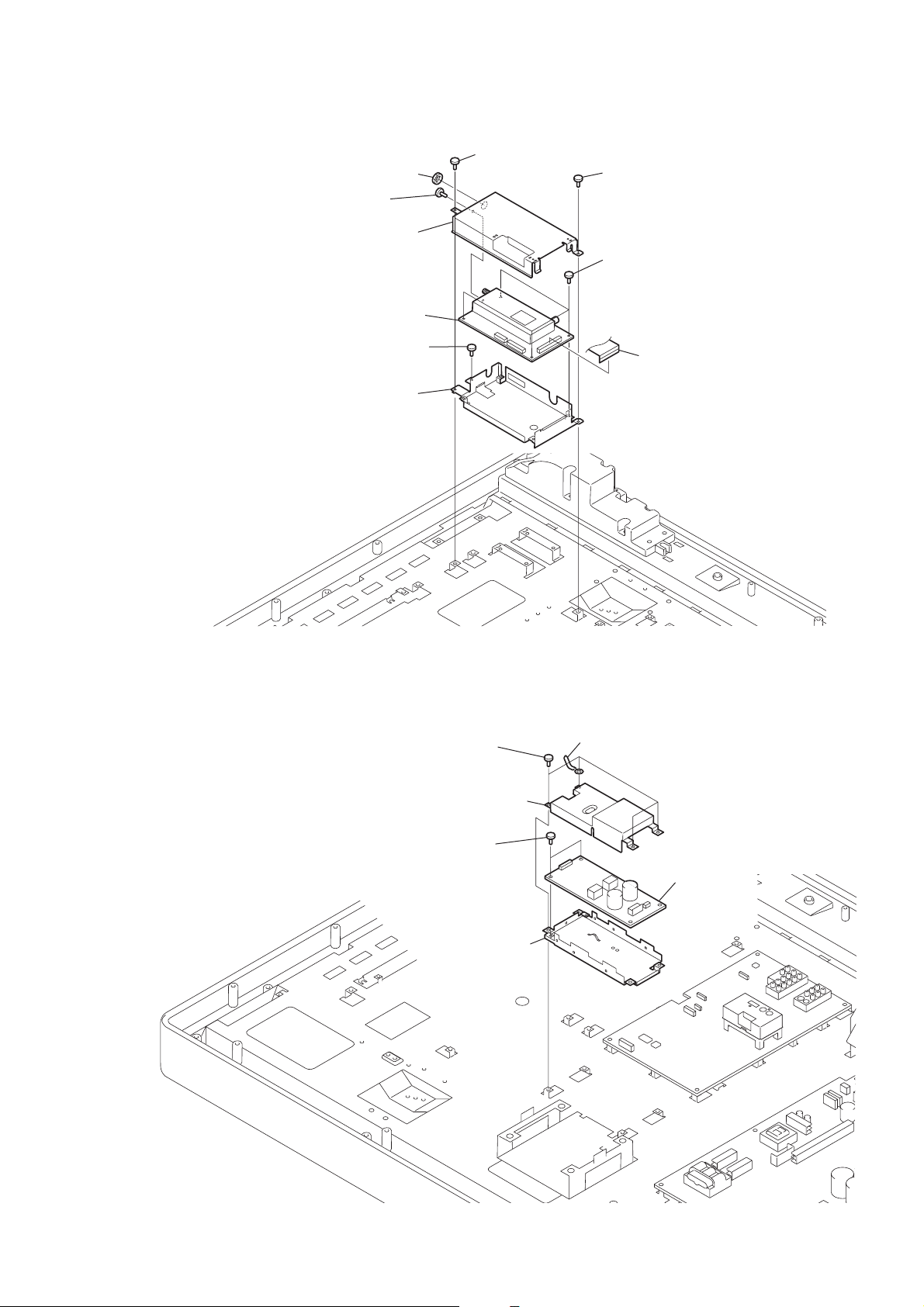
KDL-V40XBR1
2-2-8. QT BOARD REMOVAL
2 Nut with washer
3 One screw
(+PSW 3x5)
4 Tuner shield (UPPER)
7 QT board
1 One screw
(+BVST 3x8)
1 One screw
(+BVST 3x8)
6 Four screws
(+BVST 3x8)
9 Tuner shield (UPPER)
2-2-9. K BOARD REMOVAL
8 One screw
(+BVST 3x8)
1 Four screws
(+BVST 3x8)
5 Connector assy 80P
Coaching clip
2 K shield (UPPER)
3 Two screws
(+PSW 3x8)
5 K shield (LOWER)
4 K board
KDL-V26/V32/V40XBR1 (UC) 2-14
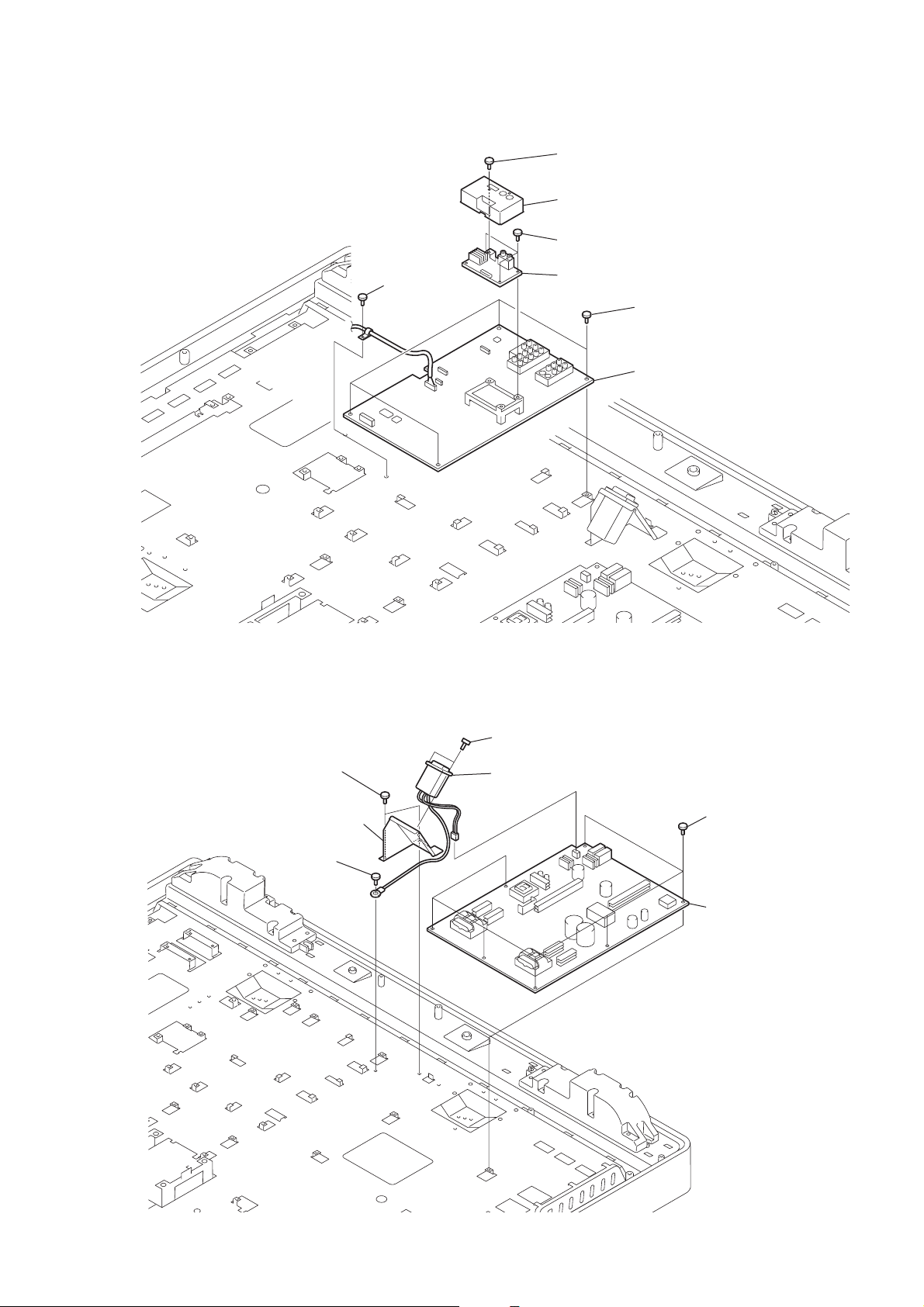
KDL-V40XBR1
2-2-10. P BOARD REMOVAL
5 One screw
(+BVST 3x8)
1 One screw
(+PSW 3x8)
2 HDMI shield (UPPER B)
3 Three screws
(+PSW 3x8)
4 P board
6 Four screws
(+BVST 3x8)
7 AL board
2-2-11. GI2 BOARD REMOVAL
2 Two screws
(+BVST 3x8)
3 AC inlet bracket
1 One screw
(+PSW 4x8)
4 Two screws
(+PSW 3x8)
5 AC inlet (with noise filter)
6 Seven screws
(+BVST 3x8)
7 GI2 board
KDL-V26/V32/V40XBR1 (UC) 2-15
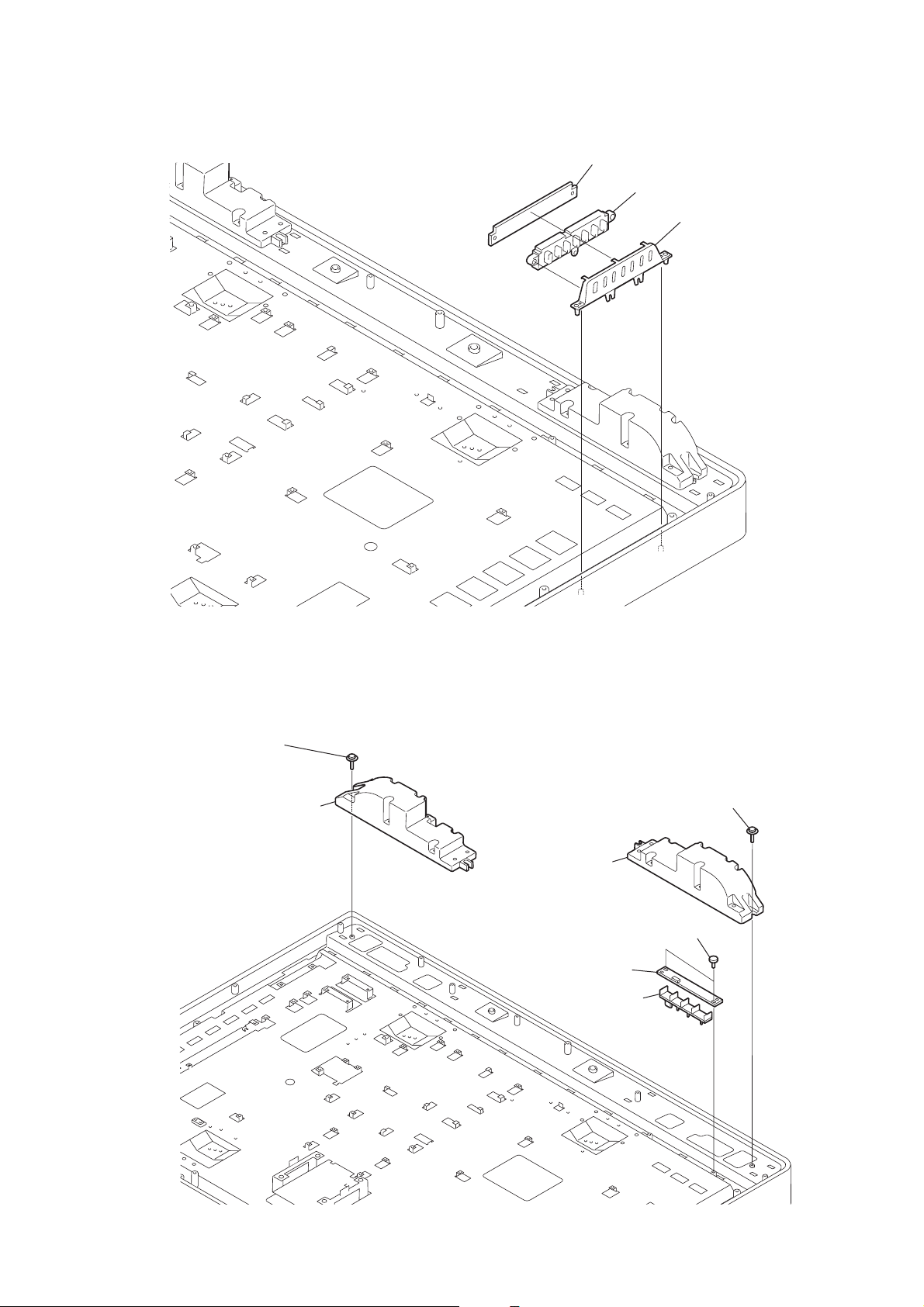
KDL-V40XBR1
2-2-12. H6 BOARD REMOVAL
2 H6 board
3 Multi botton
1 Multi botton bracket
2-2-13. H7 BOARD AND SPEAKER REMOVAL
1 One screw
(+PWTP 4x16)
2 Loundspeaker (L)
3 One screw
(+PWTP 4x16)
4 Loundspeaker (R)
5 Two screws
(+BVTP 3x12)
6 H7 boad
7 Guide light
KDL-V26/V32/V40XBR1 (UC) 2-16
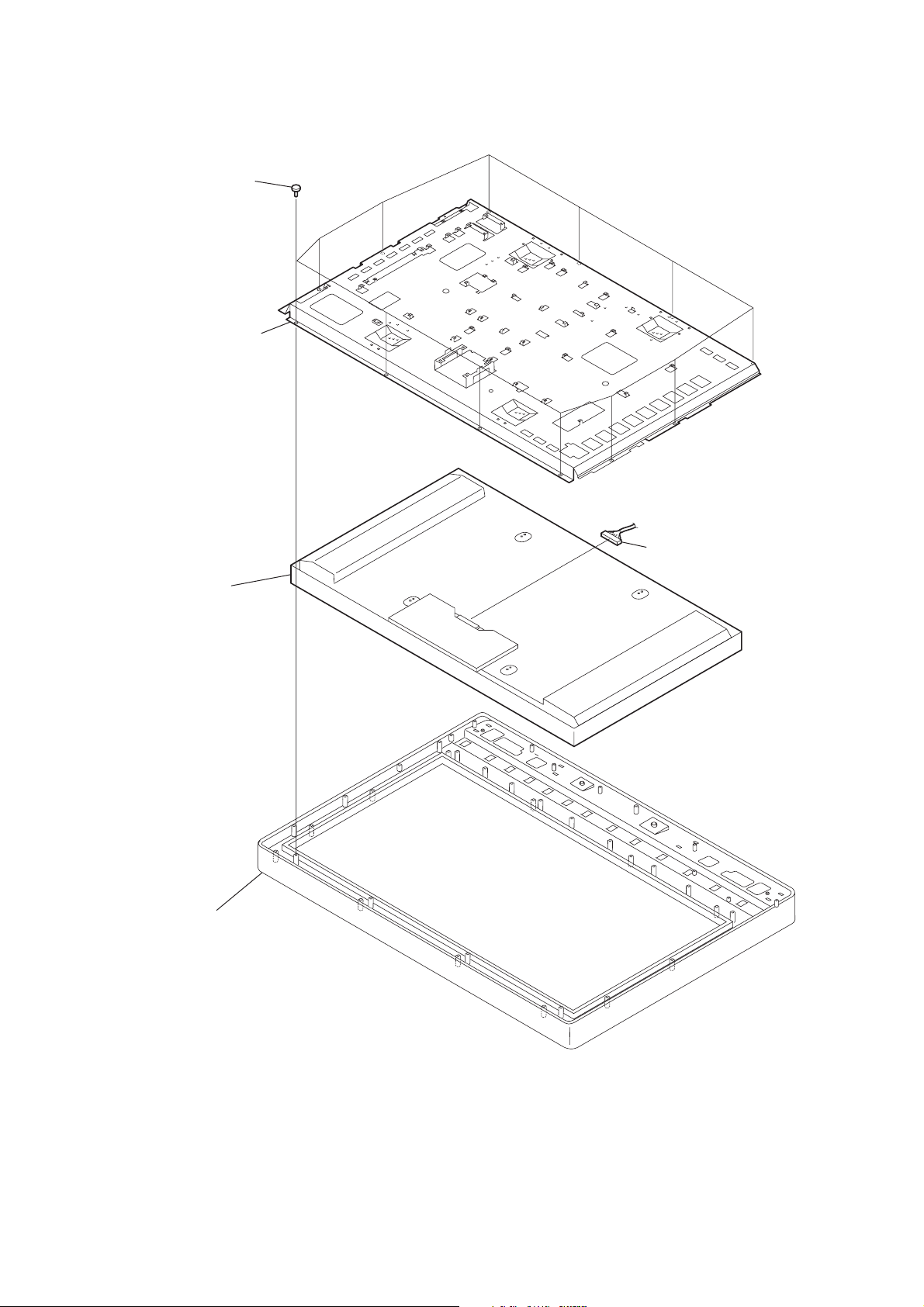
KDL-V40XBR1
2-2-14. LCD PANEL REMOVAL
1 Twelve screws
(+BVTP2 4x16)
2 Chassis bracket
3 LCD panel
Bezel assy
4 Harness with connector (LVDS)
KDL-V26/V32/V40XBR1 (UC) 2-17E
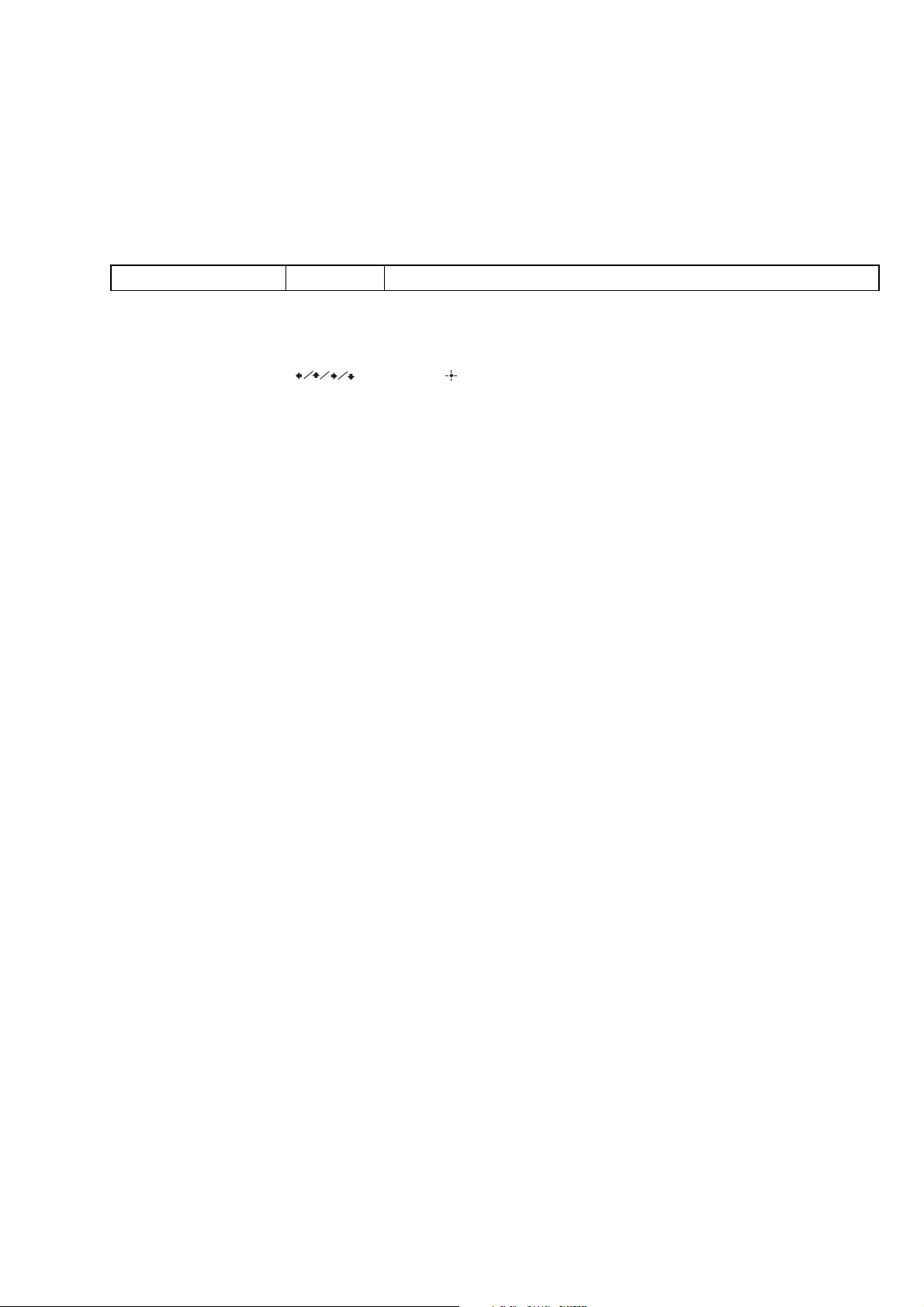
SECTION 3
SERVICE MODE
3-1. DISPLAYING SERVICE MENU
(1) Turn ON the power of the TV set, and drive it into the standby mode by the remote control.
(2) Press the buttons on the remote control as follows.
Analog service menu MIX5 DISPLAY → TEN KEY “5” → VOL “+” → TV POWER
3-2. ADJUSTMENT USING THE SERVICE MENU
Set adjustment values using the” ” keys and the “ ” key.
KDL-V26/V32/V40XBR1 (UC) 3-1E
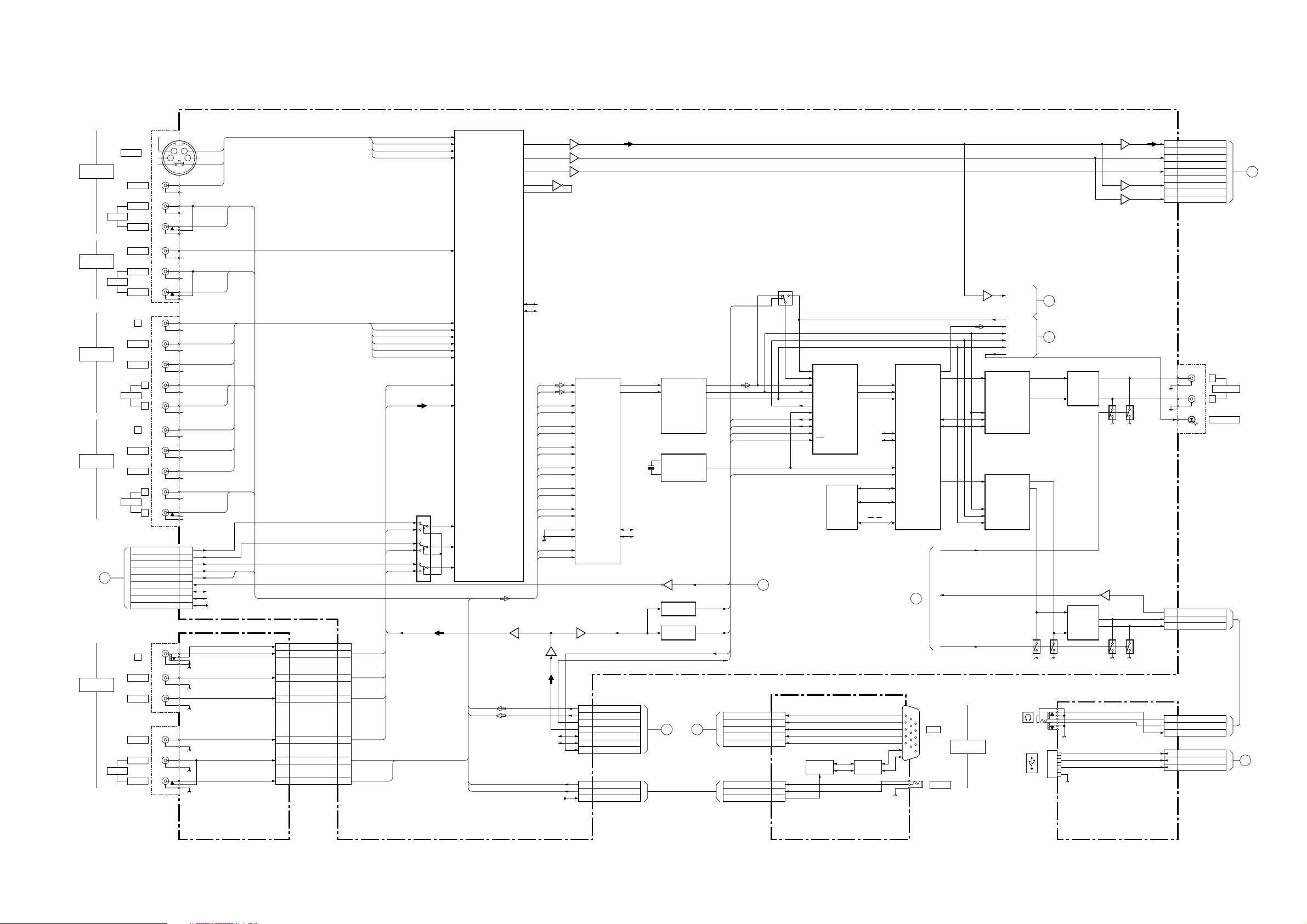
4-1. BLOCK DIAGRAMS
(1) AL (1/3), H8 and HPC Boards
VIDEO IN 1
AUDIO
S VIDEO
VIDEO
L(MONO)
R
J8701
34
12
V1_Y
V1_C
V1_SSW
V1_V
V1_L
V1_R
SECTION 4
DIAGRAMS
V1_V
V1_Y
V1_C
V1_SSW
IC8701
VIDEO SW
17
IN6_CV
18
IN6_Y
19
IN6_C
16
IN6_S
CV/YOUT1
C/BOUT1
CROUT1
SEL_OUT1
SYNC_IN1
58
59
60
56
55
8709
8723
8711
8705
VIDEO
Q8715
Q8714
Q8724
VIDEO
13
11
15
19
CN8702
MAIN_CV/Y
MAIN_C
MAIN_RED/V
MAIN_GRN/V
MAIN_BLUE/V17
B
TO
B(1/2)BOARD
CN5000
VIDEO IN 3
AUDIO
HD/DVD IN 4
HD/DVD IN 5
A
TO
P BOARD
CN9504
VIDEO/HD/DVD
IN 2
AUDIO
VIDEO
L(MONO)
PB/CB
PR/CR
AUDIO
PB/CB
PR/CR
AUDIO
PB/CB
PR/CR
VIDEO
L(MONO)
R
V
Y
Y
R
L
R
L
R
HDMI_L
HDMI_R
RST
SDAT
SCLK
11V
J8700
CN8704
Y
PB
PR
J7060
J7061
V3_L
V3_R
10P
V
L
R
COMP_V
COMP1_CB
COMP1_CR
COMP1_L
COMP1_R
COMP3_V
COMP3_CB
COMP3_CR
COMP3_L
COMP3_R
HDMI_Y
2
HDMI_CB
4
HDMI_CR
6
HDMI_L
8
HDMI_R
9
13
11
SDA_5V
12
SCL_5V
14
10.5V
H8(1/2)
(VIDEO IN)
19
COMP_DET
17
COMP2_Y
15
COMP2_CB
COMP2_CR
13 13
CN8700(1/2)
V2_V
V2_L
V2_R
V3_V 12
COMP1_V 33
COMP1_CB 34
COMP1_CR 35
COMP3_V 40
COMP3_CB 41
COMP3_CR 42
IC8700
SWITCH
3
2
5
12
6
7
7
3
26
27
28
VIDEO
V2_V
TU_V
VIDEO
HDMI/COMP2
16
COMP2_Y
1
11
COMP2_CB
14
8
COMP2_CR
9
TU_V
19
COMP2_Y
17
COMP2_CB
15
COMP2_CR
V2_V
1111
99
77
V2_L
V2_R
AL(1/3)
(A/V INPUT)
IN5_CV
IN3_V
IN3_CB
IN3_CR
IN10_V
IN10_CB
IN10_CR
IN4_CV
IN3_CV
IN8_Y
IN8_CB
IN8_CR
TU_R
TU_L
PC_L
PC_R
SCL
AUDIO L/R
Q8704 Q8700
BUFFER
AUDIO R
AUDIO L
77
76
Q8701
BUFFER
SDA_5VSDA
SCL_5V
AUDIO L
TU_L
TU_R
AUDIO R
HDMI
HDMI_R
V1_L
V1_R
V2_L
V2_R
V3_L
V3_R
COMP1_L
COMP1_R
COMP3_L
COMP3_R
STU_L
STU_R
PC_L
PC_R
VIDEO
SCL_5V
SDA_5V
SW_5V
IC8950
AUDIO SW D/A CONVERTER
22
23
28
29
7
8
1
2
10
11
13
14
16
17
19
20
25
26
IN8_L
IN8_R
IN10_L
IN10_R
IN3_L
IN3_R
IN1_L
IN1_R
IN4_L
IN4_R
IN5_L
IN5_R
IN6_L
IN6_R
IN7_L
IN7_R
BUFFER
3
5
7
8
10
11
12
1
3
5
LOUT1
ROUT1
SCL
CN8206
TU_SCL
TU_SDA
CN8950
SW_5V
TU_R
TU_L
AFT
TU_V
AGC
PC_L
PC_R
39
2
37
1 34
1
6
X9350
24.571MHz
31
SCL_5V
32
SDA_5VSDA
QT BOARDTOB(1/2)BOARD
CN7801
IC9351
9
SDTO
AINL
AINR
IC9350
Q8205
Q8702,8710
H SYNC
SEPARATE
Q8703,8706
V SYNC
SEPARATE
CD
TO
11
MCLK
10 38
LRCK
4
CLOCK
OSC
HDMI_RST
M_HSYNC
V_DET
AGC
AFT
CN4600
SEL
AUDIO L/R
DAT_AU
CLK_AU
AP_PD
AP_RST
AD_RST
TO(2/3)
CN7201
PC_R
PC_G
PC_B
PC_H
PC_V
CN7202
L
R
SW_5V
IC9354
LINEOUT.SELECT
2 1
5
6
9
7
5
3
1
1
3
5
HPC
6
IC9352 IC9353
14
SDIN1
17
SDIN4
16
SDIN3
SDOUT1
MCLKO
SDOUT2
LRCKL
9
2
EEPROM
SCLKOUT2
MCLKI
I2C_SDA
I2C_SCL
PWRDN
RST
IC9355
SDOUT3
RAM
SDA
SCL
36
12
13
26
(PC IN)
32
33 16
SCL_5V
SDA_5V
IO0-7
A0-16
WE,OE
Q7200IC7200
LEVEL
SHIFT
1430
15
2
3
11
18
8
17
2
IIS1_IN
IIS2_IN
IIS3_IN
SCL
SDA
FCLK
RST
IO0-7
A0-16
FWR,FRD
5
TO(2/3)
CN7200
J7200
AUDIO L/R
60
IIS1_OUT
61
IIS2_OUT
BIT_CLK
73
LR_CLK
IIS3_OUT
LOUT_MUTE_A
HP_DET
HP_MUTE_A
RGB
PC IN 7
AUDIO
Q8713
IC9356
D/A CONVERTER
1
DIN AOUT_L
4
MCLK
28
BCLK
LRCK
IC9358
D/A CONVERTER
162
4
MCLK
2
BCLK
3
LRCK
MAIN_CCD
SDATA
DATA
MCLK
BCLK
LRCK
SPDIF
AOUT_R
AOUT_LDIN
AOUT_R
8
8
5
Q8965
1
TO(2/3)
2
TO(2/3)
J7063
CN7062
IC8951
LINE
AMP
IC8951
HP
AMP
7
1
Q8950
Q8721
Q8962
Q8951
Q8963Q8966
5
35
1
2
4
3
H8(2/2)
(HP)
J8950
CN8700(2/2)
1
HP_DET
3
HP_R
5
HP_L
CN7060(2/2)
HP_L
5
HP_R
3
HP_DET1
CN7061
1
U_5V
2
HM_DM
3 HM_DP
L
AUDIO OUT
R
OPTICAL OUT
E
TO
QM BOARD
CN7301
KDL-V26/V32/V40XBR1 (UC) 4-1
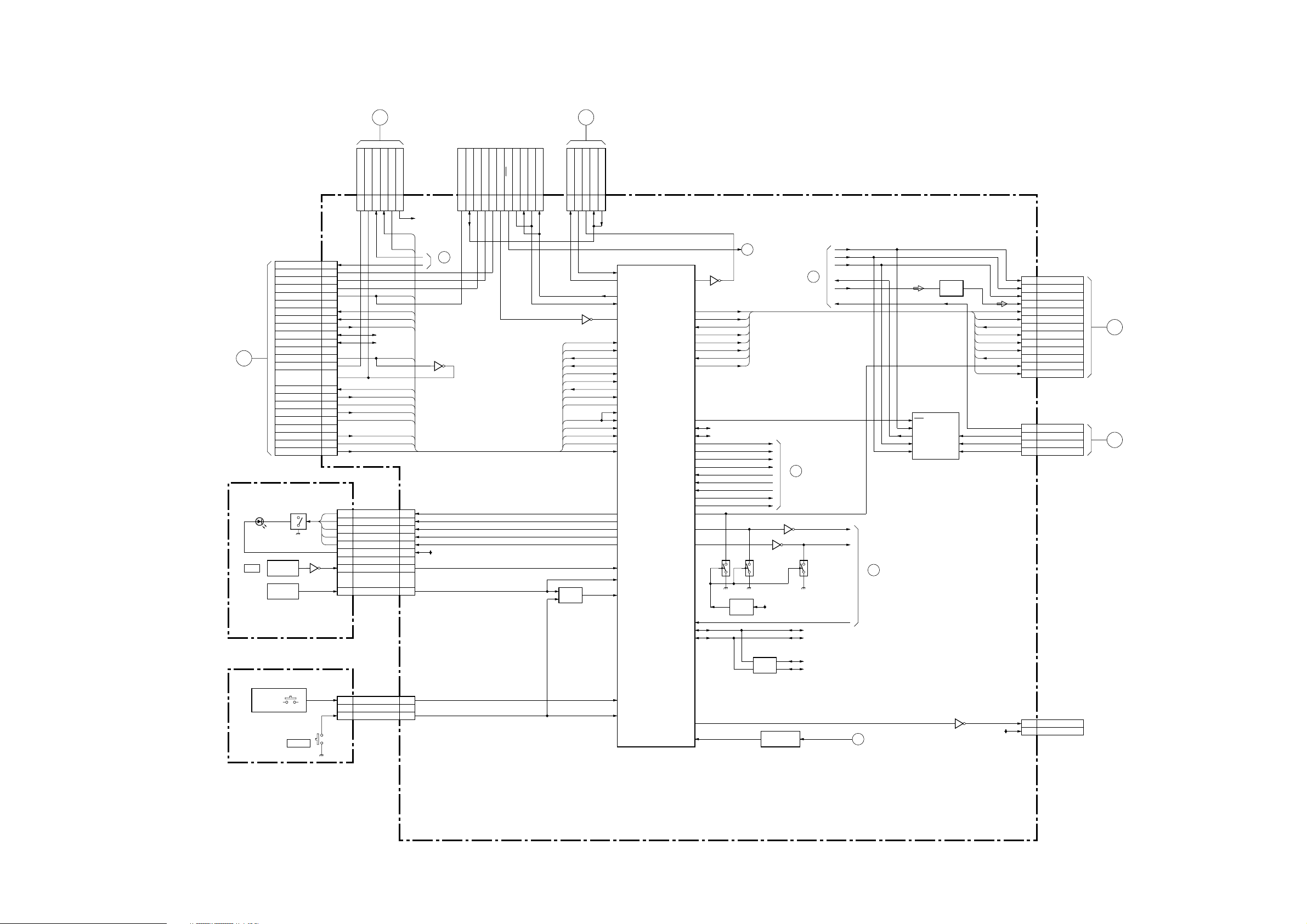
(2) AL (2/3), H6 and H7 Boards
F
TO
B(2/2)BOARD
CN5002
D7030-7032
IR
PANEL_ON
JIG_API_TXD
JIG_API_RXD
JIG_FRRST
JIG_BINT
BE_FLASH
BECPU_TXD
BECPU_RXD
BECPU_SDA
BECPU_SCL
ACOFF_DET
DIMMER/IRIS
BACKLIGHT/
LAMPCNT
BE_RST
BE_BUSY
FH_MAIN
FV_MAIN
BE_WDG
PC_WAKEUP
FH_SUB
FV_SUB
Q7030-7034
IC7030
IR
RECEIVER
IC7040
BL
DETECT
(SIRCS)H7
CN8205
Q7040
GI1 BOARD
1
3
4
5
6
10
13
14
15
16
19
20
21
23
24
25
26
30
36
37
38
CN7030
CN6400
3
4
5
6
7
2
11
9
CN8200
(KDL-V40XBR1)(KDL-V26/V32XBR1)
DIMMER
POWER_ON
PANEL_DET
BACK_LIGHT
8
POWER_ON
CMPANEL_ON
B_INT
B_INT
BE_BOOT
CMCPU_TXD
CMCPU_RXD
SDA_3.3V
SCL_3.3V
AC_DET
BE_RST
BE_BUSY
FH_MAIN
FV_MAIN
BE_WDG
PC_WAKE
FH_SUB
FV_SUB
TIMER2_LED
PMUTE_LED
POWER_LED
TIMMER1_LED
STBY_LED
STBY3.3V
BL_IN
SIRCS
TOTO
CN6400
STBY_5V
AC_OFF_DET
52367
STBY_5V
PANEL_DET
AC_DET
CN8202(1/2)
7
8
9
10
11
6
15
13
CN8208
4
TO(3/3)
Q8201
STBY_3.3V
B_INT
DTTLOG
13
15
P_RXD
P_RES
10
12
FOR JIG
WDO
P_TXD
RST
469
RXD
16
TXD
17
RXD
3
TXD
2
HG
TV_TXD
TV_RXD
CN8201
Q8232
PANEL_DET
B_INT
BE_BOOT
CMCPU_TXD
CMCPU_RXD
AC_DET
BE_RST
BE_BUSY
FH_MAIN
FV_MAIN
BE_WDG
PC_WAKE
FH_SUB
FV_SUB
Q8228,8229
WAKE
TO
QM BOARDGI2 BOARD
CN7300
JIG_TXD
JIG_RXD
ATSC_RST
65321
111
112
81
80
73
55
44
82
84
83
137
47
85
97
88
114
98
99
121
119
117
120
118
43
86
91
IC8202(1/2)
SYSTEM CONTROLLOR
I_RXD_ATSC
O_TXD_ATSC
SO0
SI0
WD2
I_PANEL_DET
I_BINT
O_BE_BOOT
O_TXD_BE
I_RXD_BE
AC_DET
O_BE_RESET
I_BE_BUSY
2
MAIN_H_SYNC
I_VBLK
I_CCD_MV
I_BE_WDT
I_PC_WAKE
3
SUB_H_SYNC
I_CCD_SV
O_AU_LINEDATA_SEL
O_LED5
O_LED3
O_LED1
O_LED4
O_LED2
I_LUMI_DET
I_SIRCS
WAKE
O_M_RST
O_SCLATCH1
I_OFF_FLAG
O_SCDT
O_SCSHIFT
O_AMP_RST
I_SP_PROT
O_3.3VSW
O_SRC_RST
IO_ADAT
IO_ACLK
O_AP_PD
O_AP_RST
O_AD_RST
O_AGC_ATT
I_AFT_MAIN
I_V_DET
I_MAIN_HIN
O_HDMI_RST
O_SP_MUTE
O_LOUT_MUT
O_HP_MUTE
I_HP_DET
IO_SDAT
IO_SCLK
JIG_RST
Q8221
113
139
130
150
115
116
138
149
136
151
106
105
144
142
140
45
39
48
89
152
141
148
147
146
Q8964 Q8954
52 HP_DET
79
78
M_RST
SCLATCH1
OF_FLAG
SCDT
SCSHIFT
AMP_RST
SP_PROT
3.3V SW
DAT_AU
CLK_AU
Q8960,8961
3
TO(3/3)
AP_PD
AP_RST
AD_RST
AGC
AFT
V_DET
M_HSYNC
SEL
HDMI_RST
INITIAL
MUTE
Q8231,8233
LEVEL
SHIFT
10.5V
6
TO(1/3)
Q8958
Q8953
2
TO(1/3)
SP_MUTE_A
LOUT_MUTE_A
HP_MUTE_A
Q8952
SDA_3.3V
SCL_3.3V
SDA_5V
SCL_5V
MCLK
BCLK
LRCK
SDATA
DATA
SPDIF
5
TO(1/3)
AUDIO L/R
IC8952
13
RST
2
RCK1
23
SDOUT
24
LRCK
25
BCK
IC9357
24
BUFFER
AUDIO L/R
M_RST
SCLATCH1
OF_FLAG
SCDT
SCSHIFT
AMP_RST
SP_PROT
3.3V SW
4
SDIN
6
LRCKI
5
BCKI
CN9351
1
3
4
5
6
7
SCLATCH1
8
9
11
12
13
14
15
CN8951
2
SPDIF/S_AFT
4
SDAT/S_HSYNC
6
LRCK/I_SAP
8
SCLK/STU_L
MCLK
BCLK
LRCK
LR_DATA
M_RST
OF_FLAG
SCDT
SCSHIFT
AMP_RST
SP_PROT
A_MUTE
3.3V_SW
I
TO
K BOARD
CN3002
J
TO
QM BOARD
CN7314
S7000
|
S7005
H6
(KEY)
S7006
POWER
CN7000
1
2
4
KEY1
KEY2/STBY3.3V
POWER_INT
CN8202(2/2)
1
2
4
37
I_KEY1
103
I_POWER_KEY
O_ANT_MAIN
DATA_SLICER_MAIN
Q8203
29
Q8215,8217,8219
VIDEO DETECT
MAIN_CCD
1
TO(1/3)
ANTSW_5V
1
4
CN8203
MS1
5V
TO
SPRITER
AL(2/3)(SYSTEM CONTROL)
KDL-V26/V32/V40XBR1 (UC) 4-2
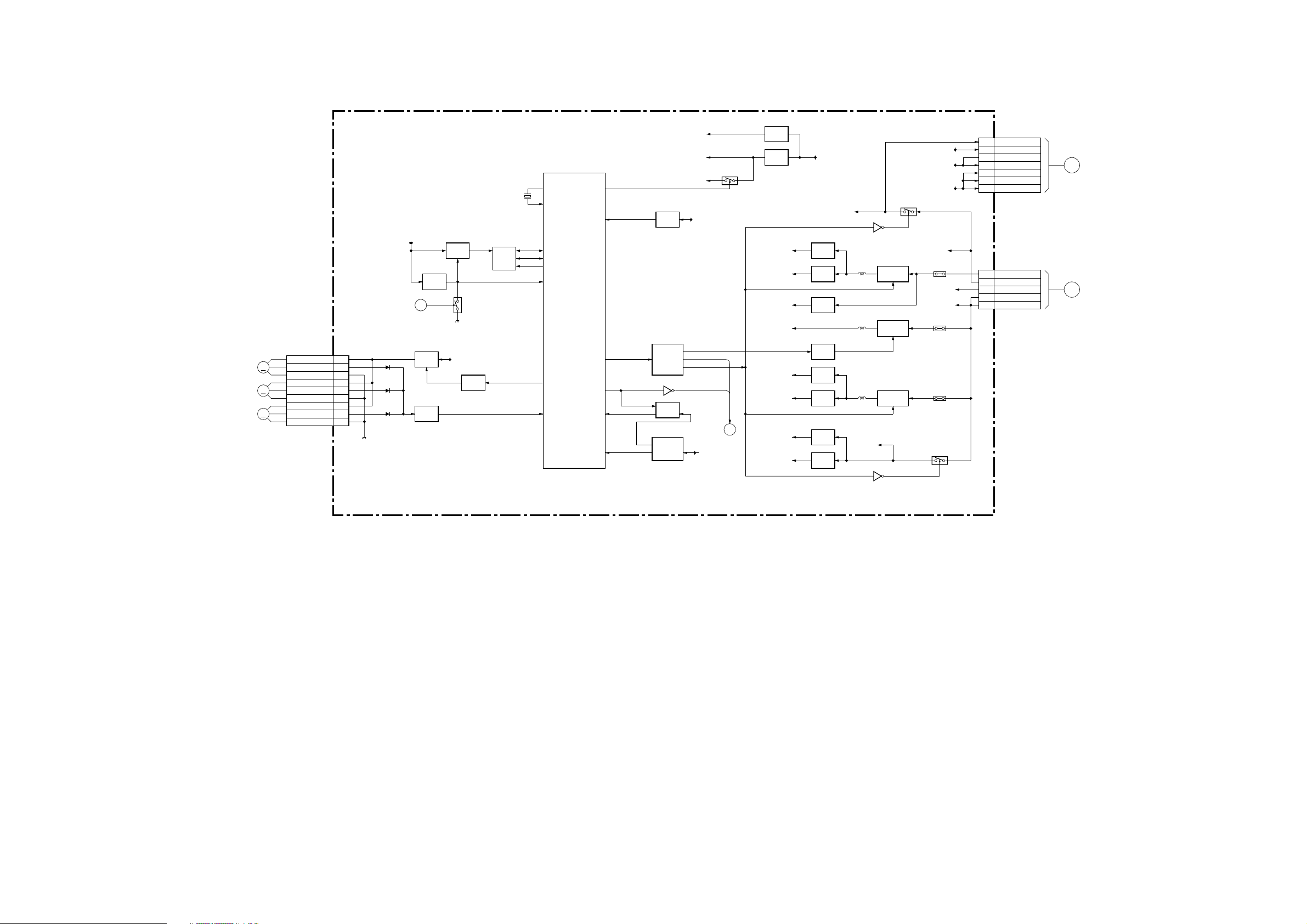
(3) AL (3/3) Board
IC8200
+2.5V
(IC8202)
IC9111
POWER
DET
IC8206
POWER PROT
4
Q8210,8212
Q8208,8214
LATCH
IC9112
POWER PROT
3
2
STBY_3.3V
PC_3.3V
6
STBY_5V
1
23CMPANEL_ON
MAIN_ON
POWER_ON
4
UNREG6.5V
Q8200,8202
4
TO(2/3)
IC8202(2/2)
SYSTEM CONTROLLER
59
X8202
10.135MHz
STBY_3.3V
TO(2/3)
CN8703
FAN
M
M
M
FAN_ERR
GND
FAN1
FAN_ERR
GND
FAN2
FAN_ERR
9
8
7
6
5
4
3
2
1GND
31
D8722
D8723
IC8718,8719
D8724
IC8216
NVM
RESET
IC8205
24
RESET
JIG_RST
3
IC8705
FAN
DRIVE
2 IC8706
ERROR
DETECT
Q8235
ATSC_10.5V
BUFFER
IC8203
EEPROM
O_OSC
57
I_OSC
I_POWER_DET
5
109
IO_BDAT
6
107
IO_BCLK
7
110
O_NVM_PR
143
O_FAN_DRV
O_POWER_ON
38
I_FAN_ERR
O_PC_SYBY
O_MAIN_ON
I_+B_OVP
I_D_OVP
135
102 2
134
133
126
127
+2.5V
IC8201
+3.3V
AU_3.3V
ANTSW_5V
PANEL_5V
PANEL_ON
REG
REG
A3.3V
A5V
AU_5V
A9V
AU_9V
STBY_5V
ANA_6.5V
IC9108
+3.3V
REG.
IC9103
+3.3V
REG.
IC9110
+5V
REG.
Q9104,9108
ON/OFF
DRIVE
IC9105
+5V
REG.
IC9104
+5V
REG.
IC9107
+9V
REG.
IC9106
+9V
REG.
Q9113
10.5V
Q9102
Q9112
IC9109
DC-DC
CONVERTER
IC9102
DC-DC
CONVERTER
IC9101
DC-DC
CONVERTER
PC_3.3V
10.5V
PANEL_5V
UNREG_6.5V
PS9103
33V
ATSC_10.5V
PS9101
PS9102
Q9109
1
2
3
4
5
6
7
3
4
6
9
10
CN9101
ANA6.5V
PC_3.3V
11V
11V
PANEL_VCC
PANEL_VCC
PANEL_VCC
CN9100
UNREG6.5V
UNREG6.5V
UNREG33V
UNREG10.5V
UNREG10.5V
K
TO
B BOARD
CN5001
L
TO
GI1 BOARD
CN6200
(KDL-V26/V30XBR1)
TO
GI2 BOARD
CN6200
(KDL-V40XBR1)
AL(3/3)
(POWER)
KDL-V26/V32/V40XBR1 (UC) 4-3
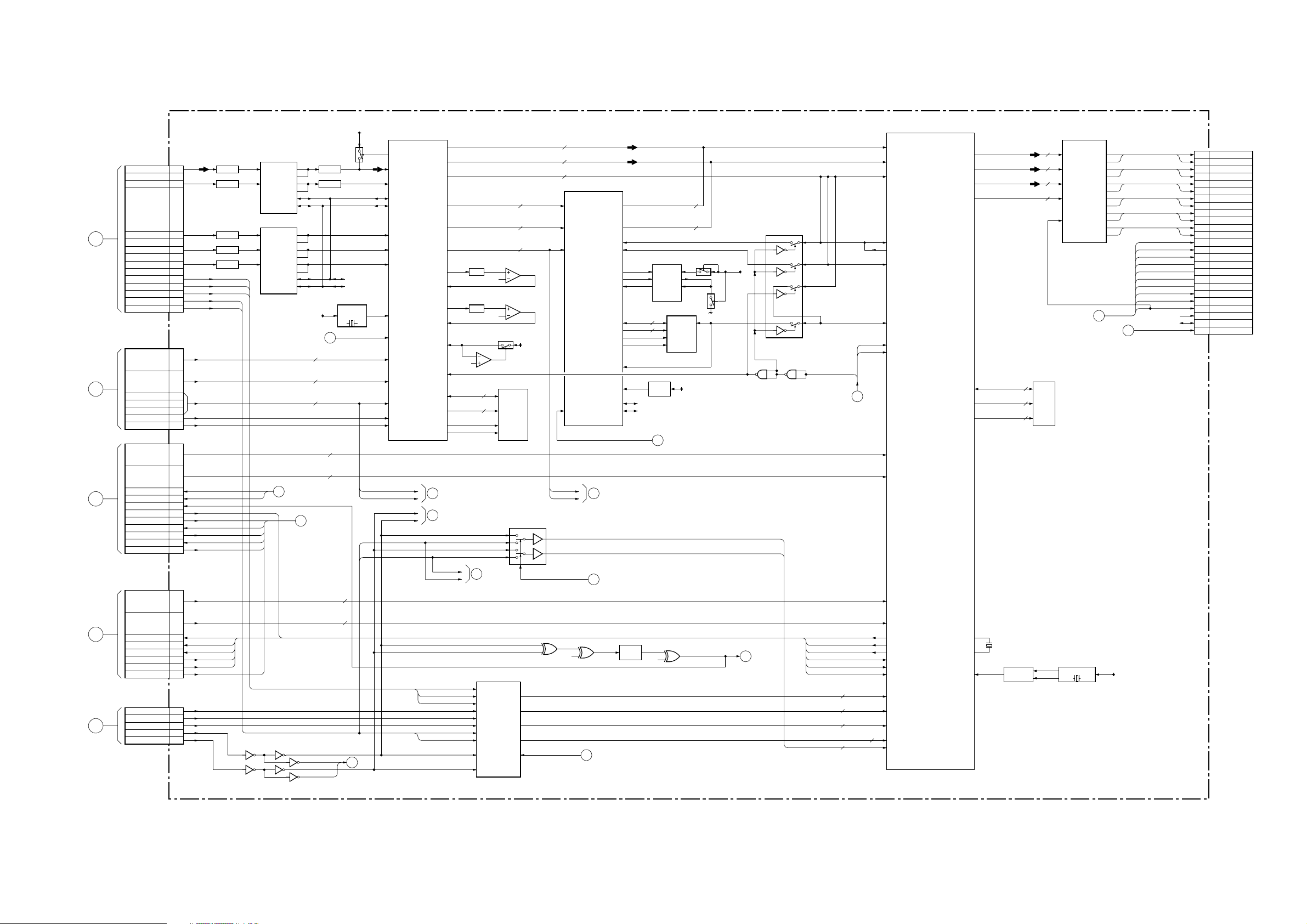
(4) B (1/2) Board
B
TO
AL(1/3)BOARD
CN8702
M
TO
QM BOARD
CN7317
N
TO
QM BOARD
CN7316
O
TO
QM BOARD
CN7315
D
TO
HPC BOARD
CN7201
CN5000
MAIN CV/Y
MAIN C
MAIN RED/V
MAIN BLUE/U
MAIN GRN/Y
SUB RED/V
SUB BLUE/U
SUB GRN/Y
SUB VS
SUB HS
CN4801
DT_DY0
|
DT_DY7
DT_DC0
|
DT_DC7
M_D2V
M_D2H
M_D2CLK
DTT_DE
DTT_MUTE
CN4802
DTOSD_R0IN
|
DTOSD_R7IN
DTOSD_G0IN
|
DTOSD_G7IN
PC_EXIST_H
PC_EXIST_V
PC_WAKEUP
DTGRACKIN
A_CMRST
A_CMBUSY
C_BOOT
TX
RX
CN4803
DTOSD_B0IN
|
DTOSD_B7IN
DTOSD_A0IN
|
DTOSD_A7IN
VSGO
HSGO
CLKGO
DT_GRAVSIN
DT_GRAHSIN
ACOFFDET
CN4600
PC_R
PC_G
PC_B
PC_V
PC_H
IC4302
13
11
15
17
19
5
7
9
1
3
14
16
12
2
9
5
6
7
48
8
9
10
13
14
40
42
38
2
4
44
9
7
5
1
3
BUFFER
Q4306,4317
BUFFER
Q4304,4314
BUFFER
Q4303,4313
BUFFER
Q4302,4312
BUFFER
A SUB R
A SUB B
A SUB G
A SUB VS
A SUB HS
PC_EXTH
PC_EXTV
A_PCWAKEUP
DT_GRACKIN
A_FR_RST
A_CMBUSY
A_FR_FLASH
A_CM_TXD1
A_CM_RXD1
DT_PANELVSOUT
DT_PANELHSOUT
DT_PANELCKSOUT
DT_GRAVSIN
DT_GRAHSIN
A_ACOFFDET
Q4305,4316
VIDEO VIDEO
BUFFER
8
IN1A
OUT1A
OUT1B
11
IN2A
OUT2A
OUT2B
IC4303
BUFFER
13
IN3A
OUT3A
OUT3B
11
IN2A
OUT2A
OUT2B
8
IN1A
OUT1A
OUT1B
MAIN_D2IN(M_D2Y 2-9)
MAIN_D2IN(M_D2C 2-9)
MAIN_D2IN(M_D2V/D2H/D2CLK)
MAIN_D2IN(M_D2Y0)
DTOSD_R(CM_GRI_0-7)
DTOSD_G(CM_GGI_0-7)
12
DTOSD_B(CM_GBI_0-7)
DTOSD_A(CM_GAI_0-7)
IC4600
11321234
11 10
Q4321,4322
Q4500
25
BUFFER
24
Q4310
21
BUFFER
20
3
SDA
4
SCL
17
16
21
20
25
24
3
SDA
4
SCL
+3.3V REFCLK_IN
X4500
79.9918M
CCPX_RST
9
8
8
3
8
8
8
8
8
56
SELPC VS
98
SELPC HS
AVDAD_M
Q4309
SW
I2C_SDA
I2C_SCL
M_D2V(DTTVSOUT)
M_D2H(DTTHSOUT)
4
IC4300
VIDEO A/D CCPX
AD4_SEL
AIN4
AIN5
SDA
SCL
AIN3
AIN2
AIN1
XRST
D2Y2
|
D2Y9
D2C2
|
D2C9
D2VTIM
D2HTIM
D2CLK
D2Y0
OSDYS
PCDHS1
PCDVS1
A SUB VS
A SUB HS
OUT2G0
|
OUT2G7
OUT2B0
|
OUT2B7
AOUT2
DTOCLK_IN
AOUT1
FIFOCLK_IN
URB123
MHIZ
ADDR
DQ
1
5
A SUBR
A SUBG
A SUBB
A SUB VS
A SUB HS
MAIN_CCPYUU(1M Y0-Y7)
MAIN_CCPYUU(1M C0-C7)
MAIN_CCPYUU(1M Y0,VS,HS,CLK)
CCPOUT2(CP02_Y0-Y7)
CCPOUT2(CP02_C0-C7)
CCPOUT2(CP02_V,H,CLK)
FL4300
Q4300,4307
FL4301
Q4301,4308
DQ0-15
ADDR0-11
CAS,RAS,WE,CS
BA0-7,CKE,CLK
LPF
LPF
3
1
4
IC4308
OP AMP
16
12
IC4305
OP AMP
14
15
5
6
Q4311
SW
IC4304
SDRAM
3
IC4601
PC ADC
16
RAIN1
10
GAIN1
4
BAIN1
14
RAIN0
6,8
GAIN0
2
BAIN0
69
VSYNC1
68
HSYNC1
71
VSYNC0
70
HSYNC0
8
8
3
16
7
AVDAD_M
IC4602
SW
4
7
1
HV,SUB SEL0
IC4606(1/2)
1
2
17 PCAD_RST
8
8
4
DICD Y0
DICD Y7
DICD C0
DICD C7
XRST
CPO2_V
CPO2_H
3 4
5
|
|
IC4701
DRC_MF
DY02
|
DY09
DR02
|
DR09
XV90
HD2
RPLLHD
HREF
C541
C540
2
7
6
25
9
Y
C
DRCOUT(MAIN_GY10-17)
DRCOUT(MAIN_BU10-17)
IC4703
4
FINA
5
FINB
3
VCO
OUT
16
12
IC4700
REG
SDA_B3.3
SCL_B3.3
9
IC4606(2/2)
10
PLL
BIAS
VCO
IN
DQ
ADDR
9
96
95
97
DRSD_DQ
DRSD_A
DOM
CAS,RAS,WE,CS
DRC_RST
IC4608
MULTI
VIB.
8
8
Q4702
ACTIVE FILTER
13
6
12
IC4702
SDRAM
CLK
D5.5V
8
A_PCWAKEUP
Q4701
VCO
D5V
8
IC4500(1/2)
DIGITAL VIDEO SIGNAL PRO.
CY1_0
|
CY1_7
BU1_0
|
6
INTVS1
INTVS2
4
BU1_7
DE1
VS1
HSADOUT1
HSCS1
CLKI1
INTVS1
INTVS2
GRI_0
|
GRI_7
GGI_0
|
GGI_7
GBI_0
|
GBI_7
GAI_0
|
GAI_7
VSGO
HSGO
CLKGO
VSGI
HSGI
CLKI
1M-Y0
IC5200
SW
12
13
9
10
4
2
1
4
6
5
11
8
5
6
3
1
3
2
IC5201
BUFFER
DT_PANELVSOUT(CM_VSGO)
DT_PANELHSOUT(CM_HSGO)
DT_PANELCKOUT(CM_CLKGO)
DT_GRAVSIN(CM_VSGI)
DT_GRAHSIN(CM_HSGI)
DT_GRACKIN(CM_CLKGI)
CM_PVA2_0-7
CM_GYA2_0-7
CM_BUA2_0-7
CM_CLK2,SOG2,HSADOUT2,COAST2
CM_HSCS2,VS2
1M_VS
1M_HS
1M_CLK
DRC_BYPASS
8
8
8
2
RO0
LVDSO2_R0-R9
|
RO9
GO0
LVDSO2_G0-G9
|
GO9
BO0
LVDSO2_B0-B9
|
BO9
CLKO,VSO,HSO,DEO,OFPARITY
CM_DQ0-DQ31
AM_A0-A11
XTB
XTO
PSS
X5400
24MHZ
IC5460
4
CLOCK
GENERATOR
32
12DDR_A0-
17
R
10
G
10
B
10
IC4900
DDR SDRAM
MMD
MMA
1
2
IC5400
LVDS TRANSMITTER
5
13
PD
X5460
79.9918MHZ
TA+
TATB+
TBTC+
TCTD+
TDTE+
TETCLK+
TCLK-
10
30
31
28
29
24
25
21
20
18
19
22
23
11
D3.3V
PANEL_SCL
PANEL_SDA
32
33
29
30
26
27
20
21
17
18
23
24
15
13
11
12
14
10
6
7
8
9
3
2
CN5403
TA+
TATB+
TBTC+
TCTD+
TDTE+
TETCLK+
TCLK-
LCD_DCCSEL0
LCD_DCCSEL1
LCD_BBCSEL
LCD_LUT2
LUT0/PLERST
LCD1/CPUGO
ACC/PDPGO
IRQRET
PAWNRST
VLDS_PD
PANEL_SCL
PANEL_SDA
VCC
TO
PANEL
UNIT
B(1/2)
(VIDEO A/D CCPX,PC ADC,LVDS TRANSMITTER)
KDL-V26/V32/V40XBR1 (UC) 4-4
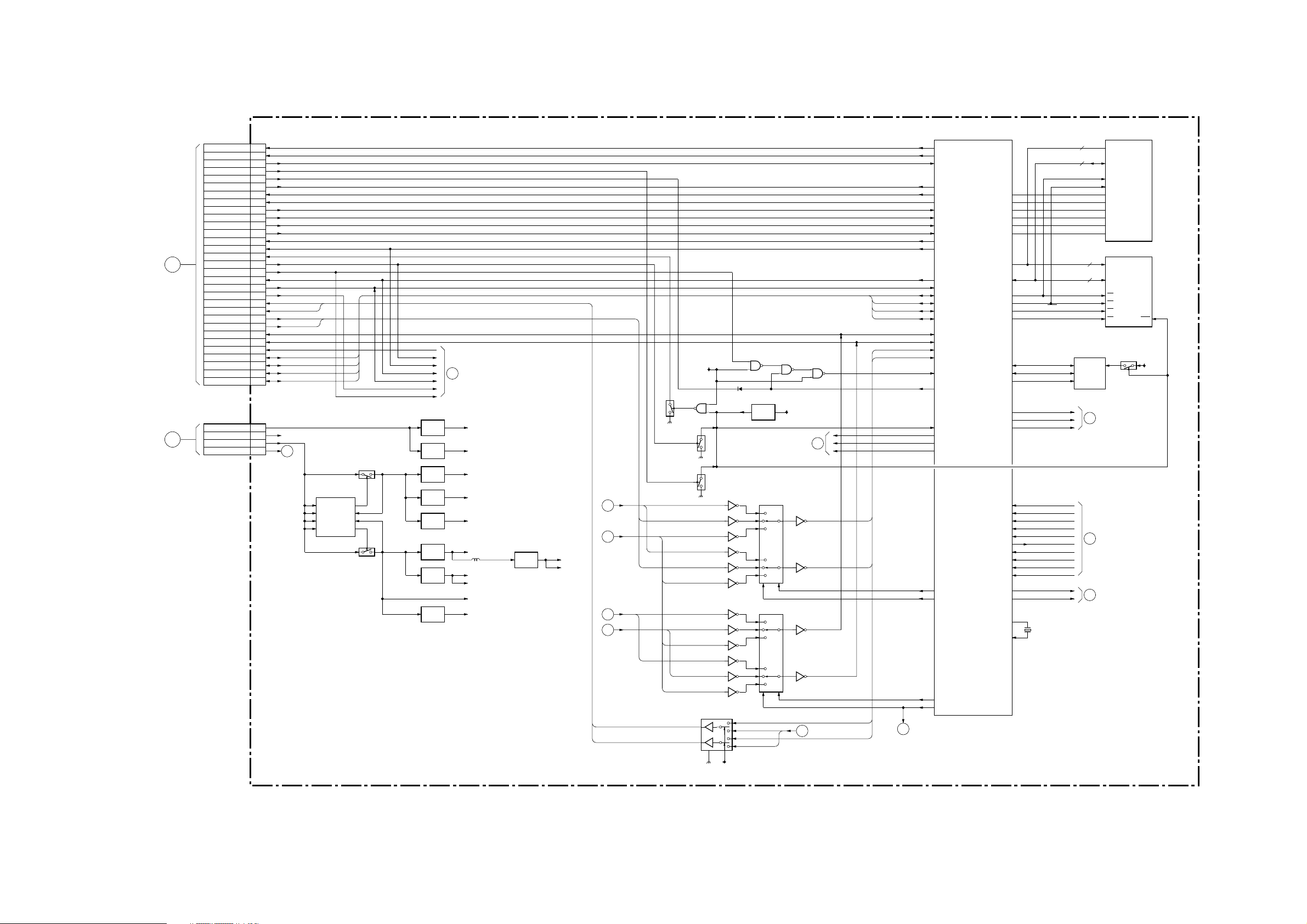
31
16
15
36
38
37
28
27
26
25
19
14
13
10
23
22
24
30
8
35
34
33
21
20
7
6
5
4
3
1
PANEL_SCL
BECPU_SCL
BECPU_SDA
PC_WAKEUP
FV SUB
FH SUB
VSW_HS
VSW_VS
FV_MAIN
FH_MAIN
ACOFFDET
BECPU_RXD
BECPU_TXD
BE_FLASH
BE_RST
BE_RST_SET
BE_BUSY
BE_WDG
BE_BINT
LAMP_HVDET
LAMP_COVER
LAMP_PROT
BLIGHT/LAMPCNT
DIMMER/IRIS
HALL_GAIN
JIG_BINT
JIG_FRRST
JIG_API_RXD
JIG_API_TXD
PANEL_ON
CN5002
32PANEL_SDA
5-7
3,4
2
1
PANEL VCC
MAIN 11V
PC 3.3V
ANA 6.5V
CN5001
5V
REG
IC5010
IC5011
REG
5V
11
PC3.3V
PCON-6.5V
SEL1
PVCC2
PVCC1
VCC
OUT1
INV1
INV2
OUT2
1
8
12
18
IC5009
DC-DC CONV.
11
16
5
9
IC5202
REG
2.5V
1.5V
REG
IC5203
3.3V
REG
IC4604
2.5V
REG
IC4901
IC4605
REG
1.8V
CM2.5V
CM1.5V
PCAD3.3A
CM2.5V
PCAD1.8A
A5V_1
A5V_2
Q5002
D5V
D3.3V
PCAD1.8D
3.3V
1.8V
REG
IC4001
3.3V
FR1.8V
1.8V
REG
IC4301
2.5V
A1.8V
AVDAD_M
Q5003
FR3.3V
A_CPUMAIN_SDA
A_CPUMAIN_SCL
PANEL_SCL
PANEL_SDA
SEL_FH_MAIN
SEL_FV_MAIN
A_VSWVS
A_VSWHS
A_PCWAKEUP
A_FR_RST
A_CMBUSY
A_CM_TXD1
A_CM_RXD1
A_ACOFFDET
A_FR_FLASH
8
SOUT4
SOUT0
SIN0
PRG1
PRG0
PRG2
INT4
INT5
INT6
TRG3
SCK1
BGRNTX
SOUT1
SIN1
SCL0
SDA0
SCL3
SDA3
112
100
99
150
149
151
132
133
134
165
104
25
103
102
114
115
120
121
A_CPUMAIN_SCL
A_CPUMAIN_SDA
PANEL_SCL
PANEL_SDA
ICU2
ICU3
ICU0
ICU1
FH SUB
FV SUB
FH MAIN
FV MAIN
142
143
140
141
PF4
82
13
12
11
6
4
5
2
1
3
PF5
83
IC4003
RF3.3V
RESET
IC4000
FR3.3V
8
10
9
68
INITX
A_FR_RST
Q4006
Q4001
109
137
136
PCAD_RST
DRC_RST
CCPX_RST
9
A_JIG_FIRST
Q4003
WRIX
SRAS
CS1X
MCLK
BRQ
INT2
17
30
19
29
26
130
CPUA_01
|
CPUA_13
CPUD_00
|
COUD_15
CPURD_X
CPUWR0_X
CPUWR1_X
CPUAS_X
CPUCS_X
CPUCLK_X
CL_X
INTVSO_X
13
16
CPUA 1-13
CPUD 0-15
IC4100
MICROCONTROLLER IC4500(2/2)
FLASH MEMORY
IC4010
A
D
OE
WE
CE
RY/BY
A
D
RDX
WRDX
CSOX
SWE
15
16
18
32
MCU_CS0
FLASH_RDY
MCUA 1-20
MCUD 0-15
20
16
RES
SCL
SDA
WP
VCC
EEP ROM
IC4002
5
6
7
FR_NVSCL
FR_NVSDA
WP
FR3.3V
Q4000
8
128
129
61
INTVS1
INTVS2
DRC_BYPASS
6
INT0
INT1
105
111
106
110
152
158
24
154
153
155
LCD_BBCSEL
ACC_PDPGO
LCD_LUT2
LUT1_CPUGO
LUT0_PLERST
IRQRET
PAWN_RST
LCD_DCCSEL1
LCD_DCCSEL0
BINT_WPC
10
64
66
XO
XI
X4000
16.5MHZ
IC5006(1/2)
IC5005(1/2)
11
15
12
1
2
4
10
2
6
8
10
12
11
1
5
9
11
13
1
2
M_D2V(DTTHSOUT)
A_VSWHS
CPO2_H
M-D2V(DTTVSOUT)
A-VSWVS
CPO2_V
98
IC5006(2/2)
FHMAIN
FVMAIN
IC5005(2/2)
65133
IC5007
SW
10 9 HV_MAIN SEL1
HV_MAIN SEL0
21
20
CS5X
CS4X
CS6X
CS7X
22
23
HV_SUB SEL0
HV_SUB SEL1910
SW
IC5004
IC5002(2/2)
IC5003(2/2)
4
3
13
11
9
5
1
11
12
10
8
6
2
10
4
2
1
12
15
11
IC5002(1/2)
IC5003(1/2)
SPO2_V
SELPC VS
A SUB VS
CPO2_H
SELPC HS
A SUB HS
3
2
6
5
FH MAIN
PCDHS1
FV MAIN
PCDVS1
5
D3.3V
15 1
SEL_FH_MAIN
SEL_FV_MAIN
4
7
IC5008
7
B(2/2)
(MICROCONTROLLER,POWER SUPPLY)
FR_SW1
F
TO
AL(2/3)BOARD
CN8205
CN9101
AL(3/3)BOARD
TO
K
139
138 PC_EXTH
PC_EXTV
12
(5) B (2/2) Board
KDL-V26/V32/V40XBR1 (UC) 4-5
