Sony KDL-40X4500, 46X4500, 55X4500 Schematic
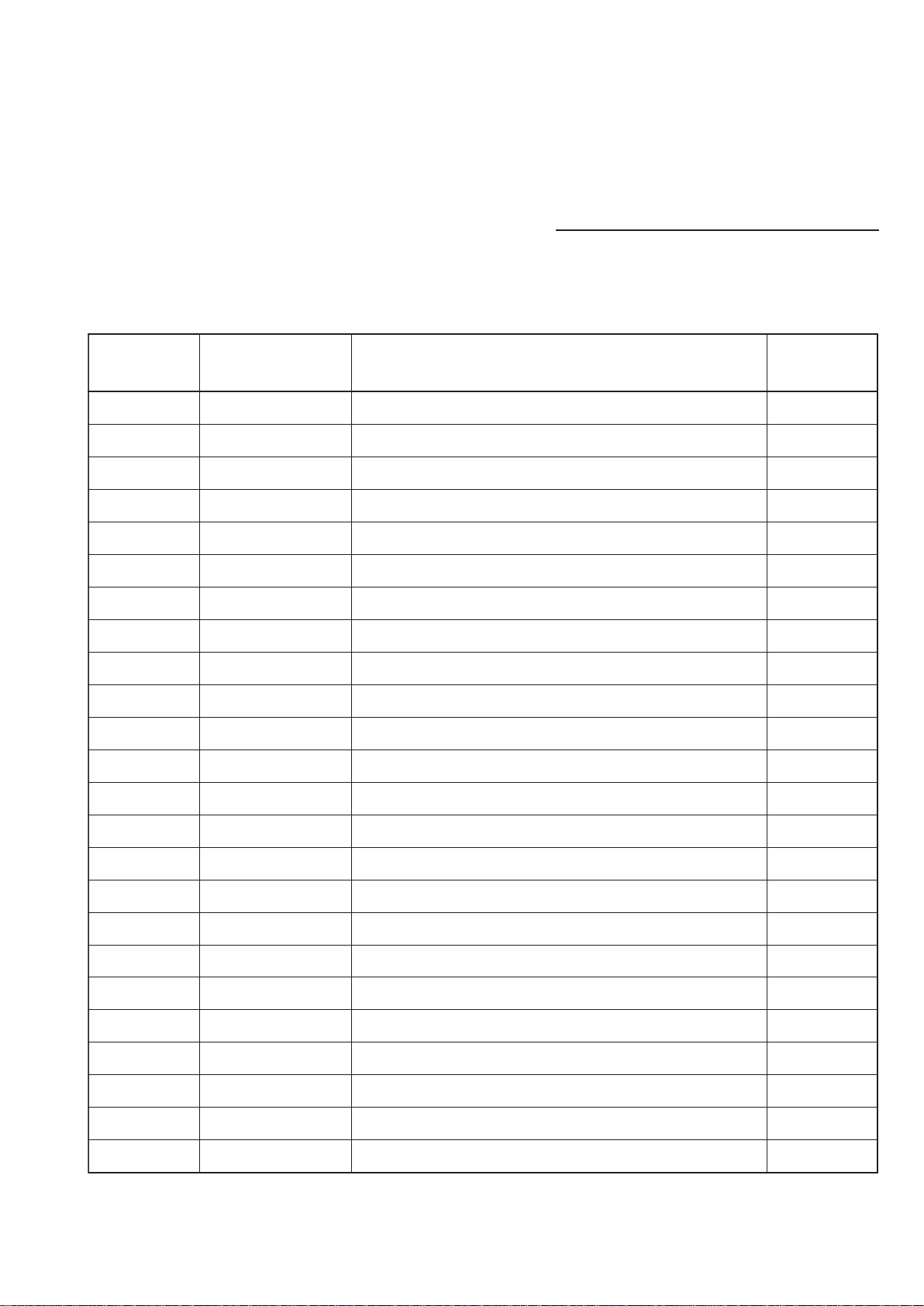
HISTORY
Model Name :
SERVICE MANUAL
Click on Page Number to display detail of changes.
Date Part Number Description of Revisions
Original Manual.
Add inverter board part number for 40 inches. (P.79)
KDL-40/46/55X4500
Version
1.09-883-412-01 2008.09
2.09-883-412-02 2008.09

SERVICE MANUAL
EG1H
CHASSIS
MODEL
DEST
KDL-40X4500
KDL-46X4500
KDL-55X4500
AEP/UK
AEP/UK
AEP/UK
- 1 -
RM-ED012
FLAT PANEL COLOR TV

TABLE OF CONTENTS
Section Title Page Section Title Page
1. GENERAL ................................................................... 3
Caution................................................................ 3
Specifications ..................................................... 5
Connectors .......................................................... 6
Self Diagnosis..................................................... 7
2. DISASSEMBLY
2-1. Rear Cover Removal .......................................... 9
2-2. Stand Removal ................................................... 9
2-3. Speaker Box Removal ........................................ 9
2-4. Woofer Box Removal......................................... 9
2-5. CB1 Board Removal(46/55 inches) ................... 10
2-6. D4 Board Removal (40 inches).......................... 10
2-7. FBA Board Removal .......................................... 10
2-8. G6 Board Board Removal .................................. 10
2-9. G7 Board Removal(55 inches)........................... 11
2-10. GL Board Removal(46/55 inches) ..................... 11
2-11. H1VM Board Removal ...................................... 11
2-12. H3VM Board Removal ...................................... 11
2-13. H4 Board Removal ............................................. 12
2-14. K2 Board Removal ............................................. 12
2-15. AE Board Removal ............................................ 12
2-16. Sensor Module Removal .................................... 12
3. SERVICE MENUS
3-1. How to enter the Service Mode ........................ 13
3-2. Changing TVM Data Settings ........................... 13
3-3. Writing TVM Data ............................................ 13
3-4. Entering BEM Service Menu ............................ 13
3-5. Changing BEM Data Settings ........................... 13
3-6. Writing BEM Data ............................................ 13
3-7. Trouble Shooting ............................................... 14
3-7-1. No Power ......................................................... 14
3-7-2. Set Reboots...................................................... 14
3-7-3. Power Error ..................................................... 14
3-7-4. T-Con Error ..................................................... 14
3-7-5. Back Light Error ............................................. 14
3-7-6. Temperature Error ........................................... 14
3-7-7. Audio Error ..................................................... 14
3-7-8. Fan Error..........................................................
14
3-7-9. Balancer Error ................................................. 14
3-8. CB1 Board Replacement (46/55 inches) .......... 14
3-8-1. Copying data from Panel to CB1 Board ......... 14
4. DIAGRAMS
4-1. Block Diagram ................................................... 20
4-2. Circuit Board Location....................................... 21
4-3. Schematic Diagrams and Printed Wiring
Boards ................................................................. 21
AE Board Schematic Diagram ........................... 22
CB1 Board Schematic Diagram(46/55 inches) . 31
D4 Board Schematic Diagram(40 inches) ......... 38
FBA Board Schematic Diagram ........................ 39
G6 Board Schematic Diagram ........................... 60
G7 Board Schematic Diagram (55 inches) ........ 62
GL Board Schematic Diagram(46/55 inches) ... 63
H1VM Board Schematic Diagram ..................... 65
H3VM Board Schematic Diagram ..................... 65
H4 Board Schematic Diagram ........................... 65
K2 Board Schematic Diagram ........................... 66
AE Printed Wiring Board................................... 67
CB1 Printed Wiring Board(46/55 inches) ......... 69
D4 Printed Wiring Board (40 inches) ................ 70
FBA Printed Wiring Board ................................ 71
G6 Printed Wiring Board ................................... 73
G7 Printed Wiring Board(55 inches) ................. 75
GL Printed Wiring Board(46/55 inches) ........... 76
H1VM Printed Wiring Board............................. 78
H3VM Printed Wiring Board............................. 78
H4 Printed Wiring Board ................................... 78
K2 Printed Wiring Board ................................... 78
5. EXPLODED VIEWS
5-1. Chassis ................................................................ 79
5-2. Stand Assy & Speakers ...................................... 80
5-3. Bezel ................................................................... 81
5-4. Rear Cover & Power Supply Cords ................... 82
6. ELECTRICAL PARTS LIST .................................. 83
WARNING !!
AN ISOLATION TRANSFORMER SHOULD BE USED DURING ANY
SERVICE W ORK TO AVOID POSSIBLE SHOCK HAZARD DUE TO
LIVE CHASSIS, THE CHASSIS OF THIS RECEIVER IS DIRECTLY
CONNECTED TO THE POWER LINE.
SAFETY-RELATED COMPONENT WARNING !!
COMPONENTS IDENTIFIED BY SHADING AND MARKED
THE EXPLODED VIEWS AND IN THE PARTS LIST ARE CRITICAL
FOR SAFE OPERATION. REPLACE THESE COMPONENTS WITH
SONY PARTS WHOSE PART NUMBERS APPEAR AS SHOWN IN
THIS MANUAL OR IN SUPPLEMENTS PUBLISHED BY SONY.
- 2 -
ON
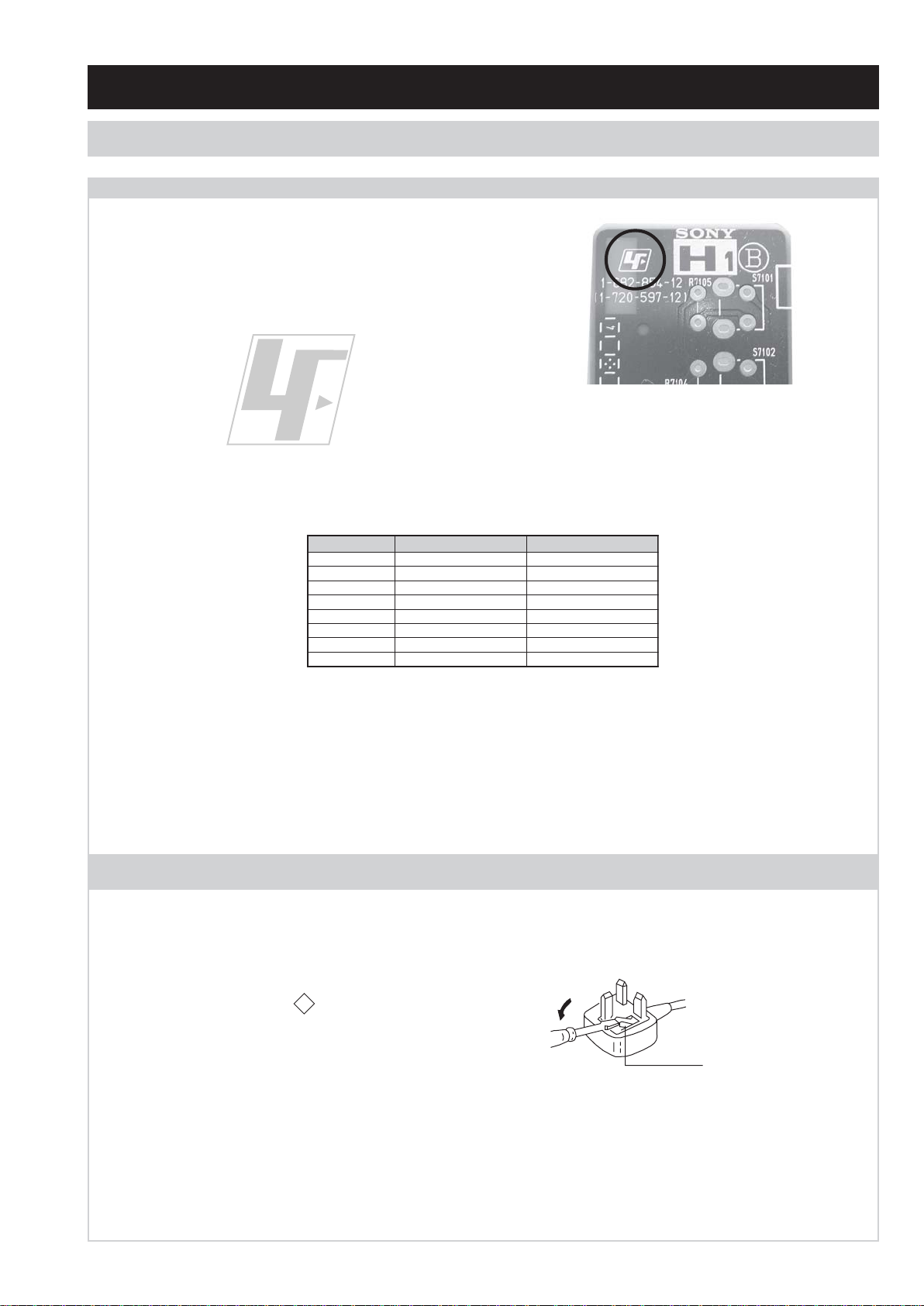
SECTION 1 GENERAL
How to replace the fuse.
Open the fuse compartment with
a screwdriver blade and replace
the fuse.
FUSE
SECTION 1 GENERAL
CAUTION
Lead Free Soldered Boards
example
The circuit boards used in these models have been processed using
Lead Free Solder. The boards are identif ied by the LF logo located
close to the board designation e.g. H1 etc [ see example ]. The
servicing of these boards requires special precautions to be taken as
outlined below.
Lead Free Solder material must be used to comply with environmental requirements of new solder joints. Lead Free Solder is available under
the following part numbers :
rebmuntraP retemaiD skrameR
91-500-046-7mm3.0gK52.0
02-500-046-7mm4.0gK05.0
12-500-046-7mm5.0gK05.0
22-500-046-7mm6.0gK52.0
32-500-046-7mm8.0gK00.1
42-500-046-7mm0.1gK00.1
52-500-046-7mm2.1gK00.1
62-500-046-7mm6.1gK00.1
Due to the higher melting point of Lead Free Solder the soldering iron tip temperature needs to be set to 370 degrees centigrade. This requires
soldering equipment capable of accurate temperature control coupled with a good heat recovery characteristics.
For more information on the use of Lead Free Solder, please refer to http://www.sony-training.com
UK PLUG W ARNING
WARNING (UK Models only)
The flexible mains lead is supplied connected to a B.S. 1363 fused
plug having a fuse of the correct rating for the set. Should the fuse
need to be replaced, use a fuse of the same rating approved by ASTA
to BS 1362, ie one that carries the
ASA
T
mark.
IF THE PLUG SUPPLIED WITH THIS APPLIANCE IS NOT SUITABLE
FOR THE OUTLET SOCKETS IN YOUR HOME, IT SHOULD BE CUT
OFF AND AN APPROPRIA TE PLUG FITTED. THE PLUG SEVERED
FROM THE MAINS LEAD MUST BE DESTROYED AS A PLUG WITH
BARED WIRES IS DANGEROUS IF ENGAGED IN A LIVE SOCKET .
When an alternative type of plug is used, it should be fitted with the
correct rating fuse, otherwise the circuit should be protected by the
same rating fuse at the distribution board.
- 3 -
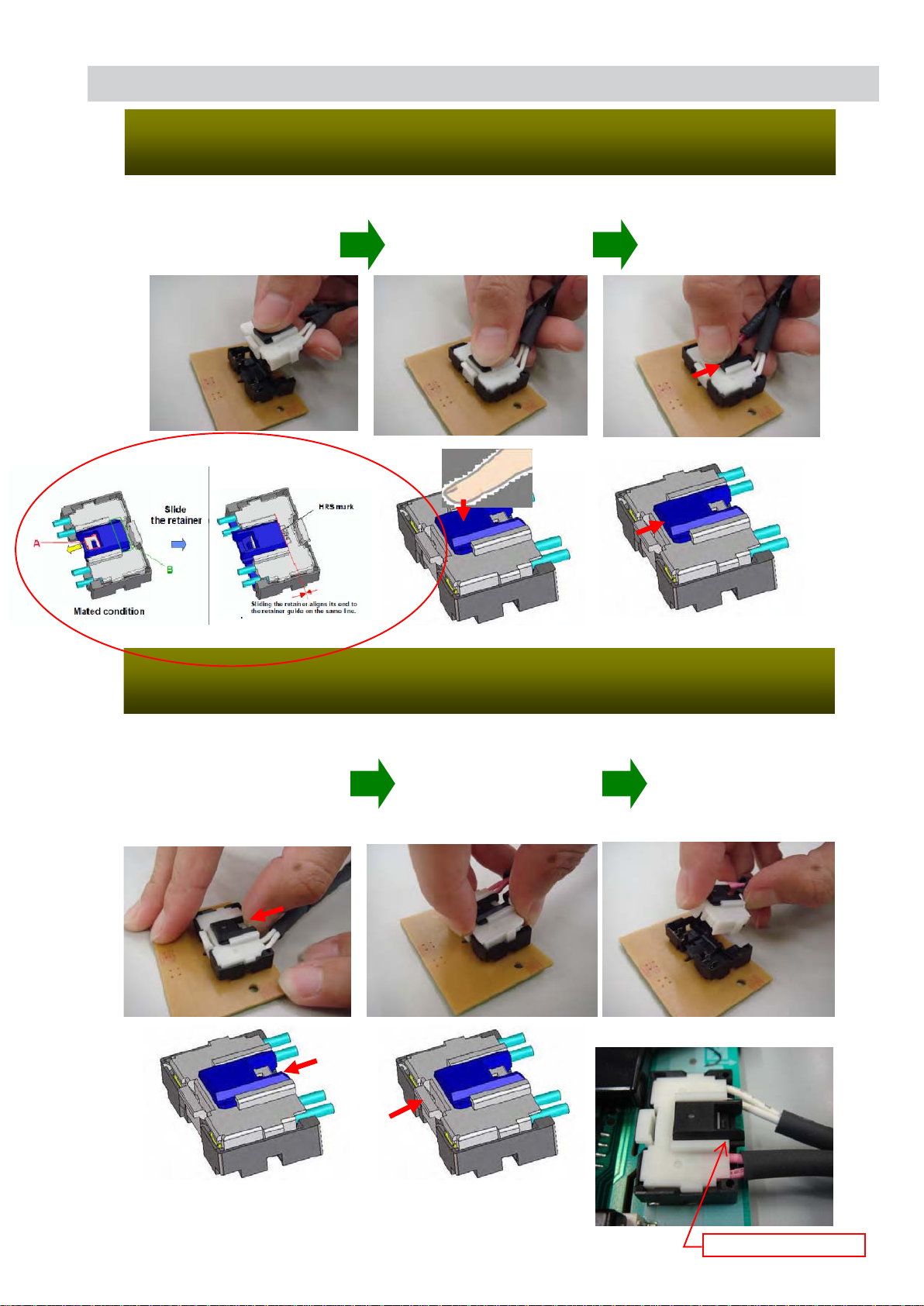
Attachment of HIROSE MDF 61 connector
locked state
1. Insertion
(1) Hold the center
of a connector
CAUTION
(2) Press the center of
the connector to insert
it
(3) Slide the
slider to lock the
connector
Detachment of HIROSE MDF61 connector
2. Detachment
(1) Slide the slider to
release the slider lock
Lock
(2) Press the center
lock tab to release
the lock and pull the
connector up
Unlock
- 4 -
- 4 -
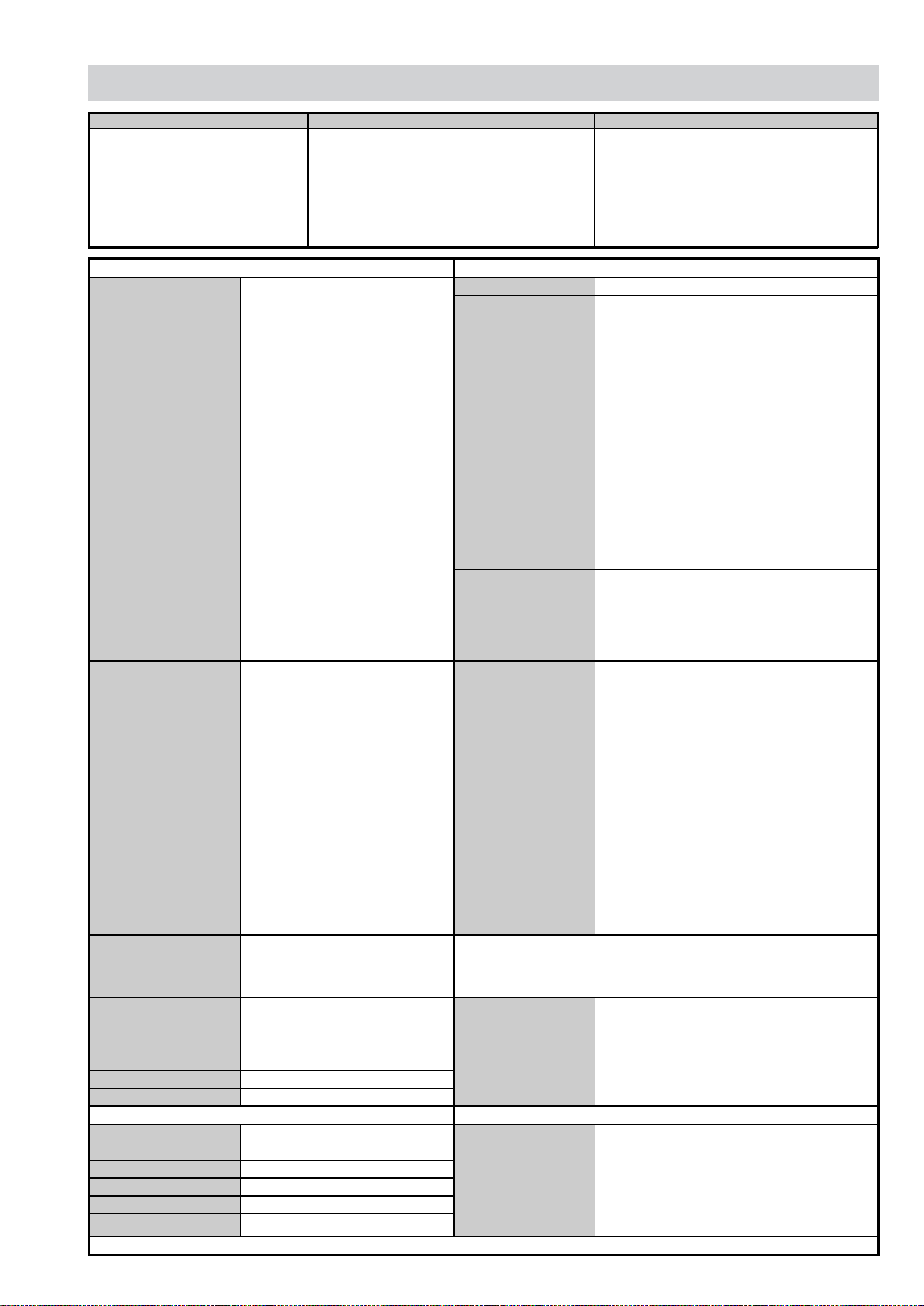
SPECIFICATIONS
Analogue:
Depending on your country/region
B/G/H, D/K, L, I
Digital:
Depending on model
DVB-T/DVB-C
Input/Output Terminals [REAR] General Specifications
1: 21-pin Euro connector
(CENELEC standard)
2: 21-pin Euro connector
(CENELEC standard)
Television System Channel Coverage Colour/Video System
Inputs for Audio and Video signals.
Inputs for RGB.
Outputs of TV Video and Audio
signals.
Inputs for Audio and Video signals.
Inputs for RGB.
Outputs of Video and Audio signals
(Selectable). SmartLink interface.
Analogue: VHF : E2-E12
UHF : E21-E69
CATV : S1-S20
HYPER : S21-S41
D/K: R1-R12, R21-R69
L: F2-F10, B-Q, F21-F69
I: UHF B21-B69
Digital: VHF/UHF
Power Requirements 220 - 240V
Power Consumption/
Standby
Dimensions
Weight
Analogue:
PAL, PA L 60(VIDEO IN), SECAM
NTSC 3.58, NTSC4.43(VIDEO IN)
Digita l:
MPEG-2 MP@ML/HL, H.264/MPEG-4 AVC
MP/HP@L4.0
(40 inches):
Approx 210W/0.2W (Home/Standard mode)
Approx 230W/0.2W (Shop/Vivid mode)
(46 inches):
Approx 270W/0.5W (Home/Standard mode)
Approx 350W/0.5W (Shop/Vivid mode)
(55 inches):
Approx 370W/0.6W (Home/Standard mode)
Approx 480W/0.6W (Shop/Vivid mode)
(40 inches):
Approx 1128x655x279mm (With stand)
Approx 1128x603x125mm (Without stand)
(46 inches):
Approx 1259x737x315mm (With stand)
Approx 1259x685x144mm (Without stand)
(55 inches):
Approx 1486x855x356mm (With stand)
Approx 1486x803x147mm (Without stand)
Approx 27.0kg (40 inches with stand)
Approx 23.5kg (40 inches without stand)
Approx 38.0kg (46 inches with stand)
Approx 33.0kg (46 inches without stand)
Approx 54.0kg (55 inches with stand)
Approx 47.5kg (55 inches without stand)
Supported formats: 1080p, 1080i,
720p, 576p, 576i, 480p, 480i
Y: 1 Vp-p, 75 ohms, 0.3 negative
Component In
HDMI Inputs
PC Input
DMPORT Digital Media Port
Digital Audio Out Digital Optical Jack
LAN 10BASE-T/100BASE-TX connector
CAM Conditional Access Module Slot
Input/Output Terminals [SIDE] Remote control system : Infrared control
Headphone jack Stereo mini jack
Audio input Phono jacks
Video input Phono jack
S Video input 4-pin mini DIN
USB input USB port
HDMI input HDMI Connector
sync
PB/CB: 0.7 Vp-p, 75 ohms
PR/CR: 0.7 Vp-p, 75 ohms
Audio input: Phono jacks
Video: 1080/24p, 1080p, 1080i,
720p, 576p, 576i, 480p, 480i
Audio: Two channel linear PCM
32, 44.1 and 48kHz,
16, 20 and 24 bits
Analogue audio: Minijack
(HDMI IN 1 only)
Video:15 Pin D Sub Connector
Audio: Minijack
Design and specifications are subject to change without notice.
High Picture & Sound Quality, Bravia Sync,
Full HD with 10bit panel, XMB,
Live Colour Creation, 2CH speaker system,
Other Features
Sound Output
Right and Left speaker 2 x 10W, 2 x 12W(Woofer)
Power requirements
Illuminated logo, USB Input, 4 HDMI inputs,
PC input, S-Force, Digital Media Port,
Picture Frame Mode, 24P True Cinema,
PAP, PIP Freeze, Photo Map, Swivel.
3V dc
2 batteries IEC designation
R06 (size AA)
- 5 -
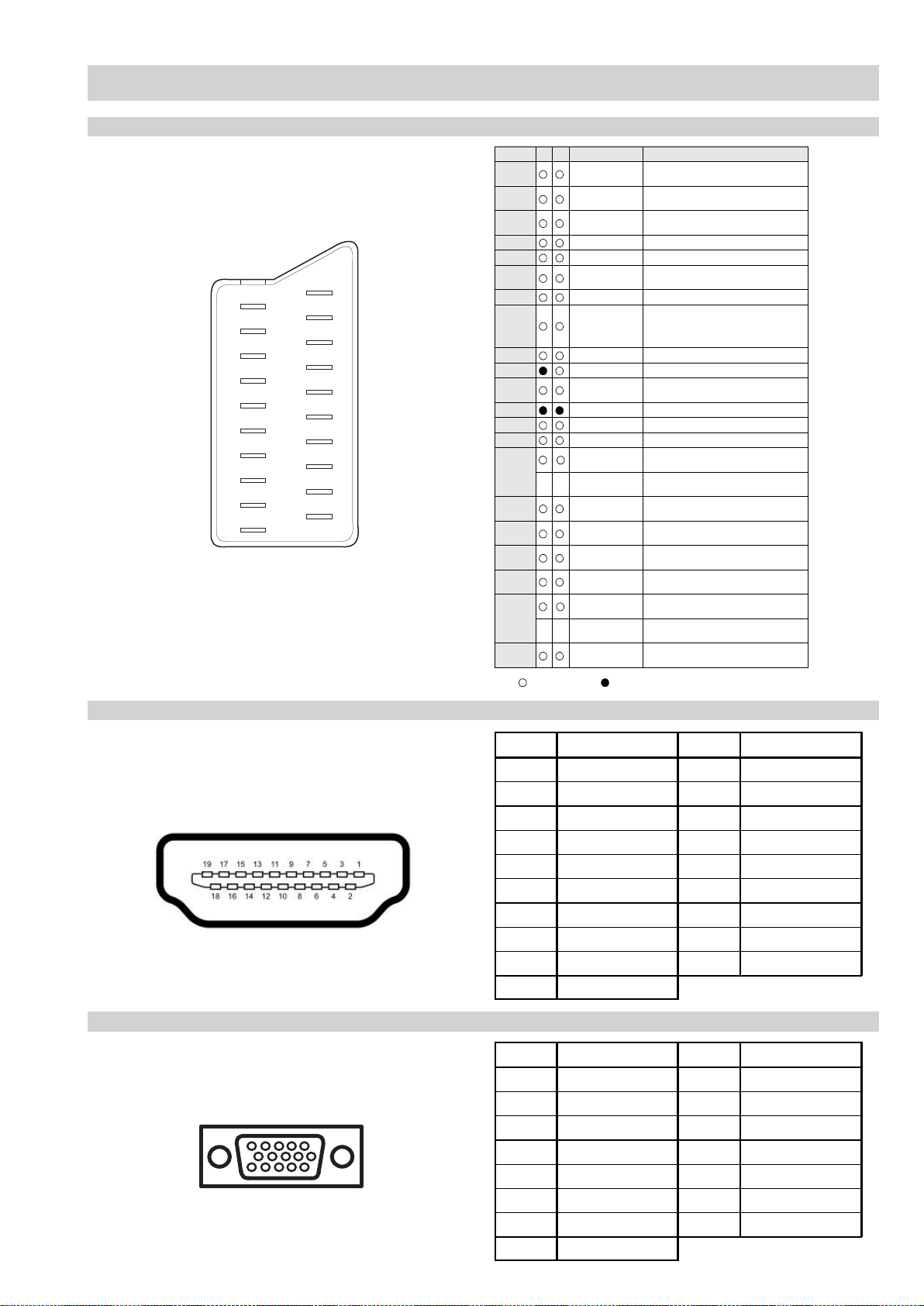
21 Pin Connector (SCART)
1
21
19
17
15
13
11
9
7
5
3
1
20
18
16
14
12
10
CONNECTORS
Pin No 1 2 Signal Signal level
1 Audio output B
2
3
4 Ground (audio)
5 Ground (blu e)
6 Audio input A
7 Blue input 0.7 +/- 3dB, 75 ohms positive
8 Function select
9 Ground (green)
10 AVlink
11 Green Green signal : 0.7 +/- 3dB, 75 ohms,
12 Open
8
13 Ground (red)
14 Ground (blanking)
6
4
2
15
16 Blanking input
17 Ground (video
18 Ground (video
19 Video output 1V +/- 3dB, 75ohms, positive sync 0.3V
20
21 Common ground
(right)
Audio input B
(right)
Audio output A
(left)
(left)
(AV control)
_ _ Red input 0.7 +/- 3dB, 75 ohms, positive
_ (S signal Chroma
-
-
input)
(Ys signal)
output)
input)
Video input 1V +/- 3dB, 75ohms, positive sync 0.3V
Video input
--
Y (S signal)
(plug, shield)
Connected Not Connected (open) * at 20Hz - 20kHz
Standard level : 0.5V rms
Output impedence : Less than 1kohm*
Standard level : 0.5V rms
Output impedence : More than 10kohm*
Standard level : 0.5V rms
Output impedence : Less than 1kohm*
Standard level : 0.5V rms
Output impedence : More than 10kohm*
High state (9.5-12V) : Part mode
Low state (0-2V) : TV mode
Input impedence : More than 10K ohms
Input capacitance : Less than 2nF
positive
0.3 +/- 3dB, 75 ohms, positive
High state (1-3V) Low state (0-0.4V)
Input impedence : 75 ohms
(-3+10dB)
(-3+10dB)
1V +/- 3dB, 75ohms, positive sync 0.3V
(-3+10dB)
HDMI Connector
15 Pin D Sub Connector (PC)
Pin No Signal Assignment Pin No Signal Assignment
1 TMDS Da t a 2+ 11 TMDS Cl o ck S hield
2 TMDS Data2 Shield 12 TMDS Clock-
3TMDS Data2- 13CEC
4 TMDS Data1+ 14 Reserved (N.C. on device)
5 TMDS Data1 Shield 15 SCL
6 TMDS Data1- 16 SDA
7 TMDS Data0+ 17 DDC/CEC Ground
8 TMDS Data0 Shield 18 +5V Power
9 TMDS Data0- 19 Hot Plug Detect
10 TMDS Clock+
Pin No Signal Assignment Pin No Signal Assignment
1Red Out 9+5V DC
2 Green Out 10 S ync Return (Ground)
3 Blue Out 11 Monitor ID0 in Display
4 Unused 12 DCC Serial Da ta
5 Ground 13 Horizontal Sync
6 Red Re t urn 14 Vertical Sy n c
7 Green Return (Ground) 15 DCC Serial Clock
8 Blue Return (Ground)
- 6 -
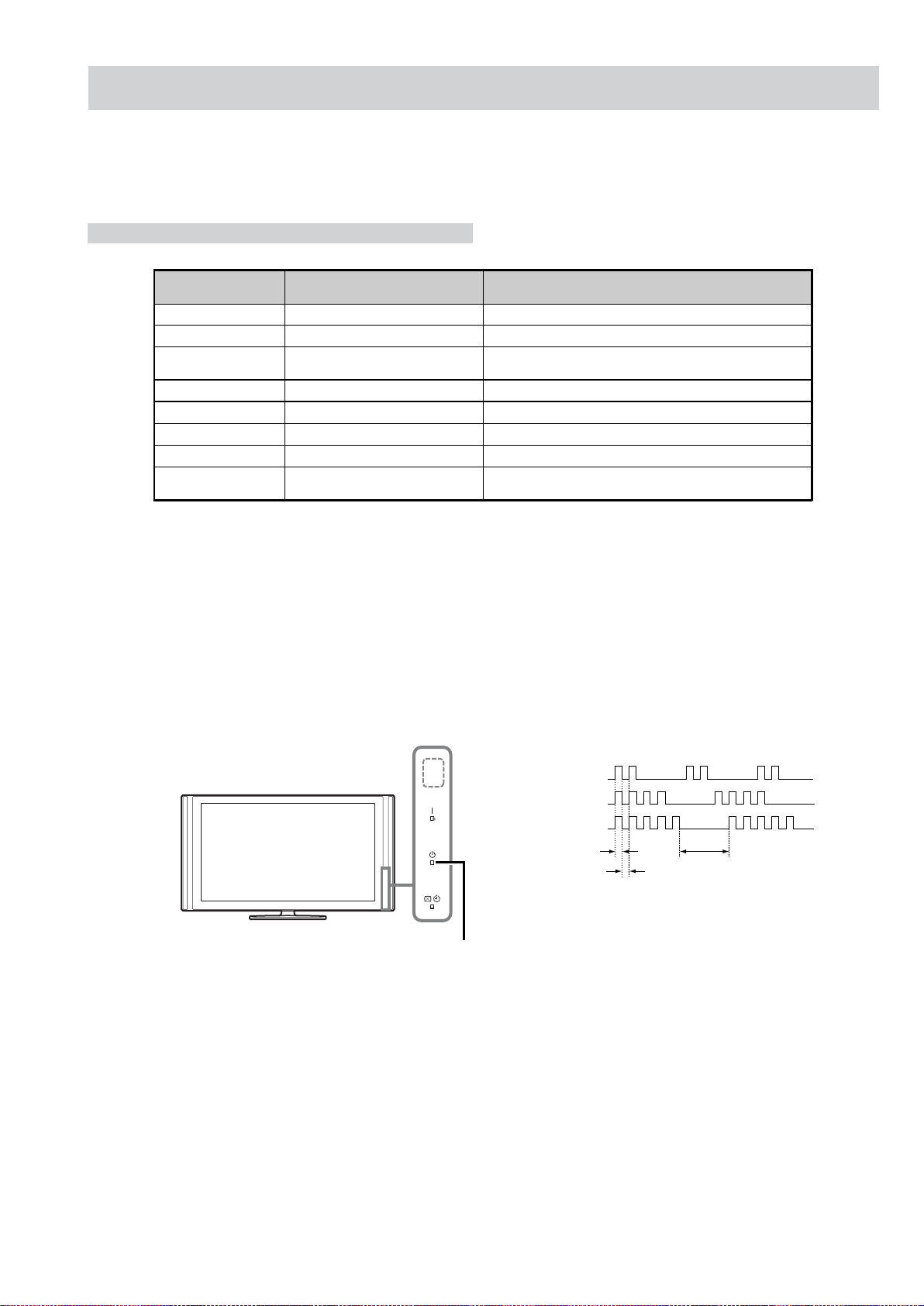
EG1H SELF DIAGNOSTIC SOFTWARE
The identification of errors within the EG1H chassis is triggered in one of two ways :- 1: Busy or 2: Device failure to respond to IIC. In the
event of one of these situations arising the software will f irst try to release the bus if busy (Failure to do so will report with a continuous
flashing LED) and then communicate with each device in turn to establish if a device is faulty. If a device is found to be faulty the relevant
device number will be displayed through the LED (Series of flashes which must be counted).
LED Error Codes and Descriptions
Number of LED
Flashes
02 POW ERR1 Power error (Watching 12v rail).
05 T_CON T-CON error.
06 BACKLITE
07 PANEL TEMP Panel temperature abnormal detection.
08 AUD_PROT Audio abnormal detection.
09 FAN_ERR Fan error
10 DTT ERR EMMA WDT - Not detected (Reboot operation).
13 BALANCER
Display Error Description
DISPLAY OF STANDBY LIGHT FLASH COUNT
[CCFL] Panel inverter error.
[LED] GL board error.
[CCFL] Panel balancer error.
[LED-BL] SPI error(Babylon communication error).
[ FLASH COUNT ]
2 times
4 times
5 times
LED ON 0.3 sec.
LED OFF 0.3 sec.
Note: One flash count is not self-diagnostic.
LED OFF
2 sec.
STANDBY LED
STOPPING THE STANDBY FLASH
Turn off the power switch on the TV main unit or unplug the power cord from the outlet to stop the STANDBY LED for flashing.
- 7 -
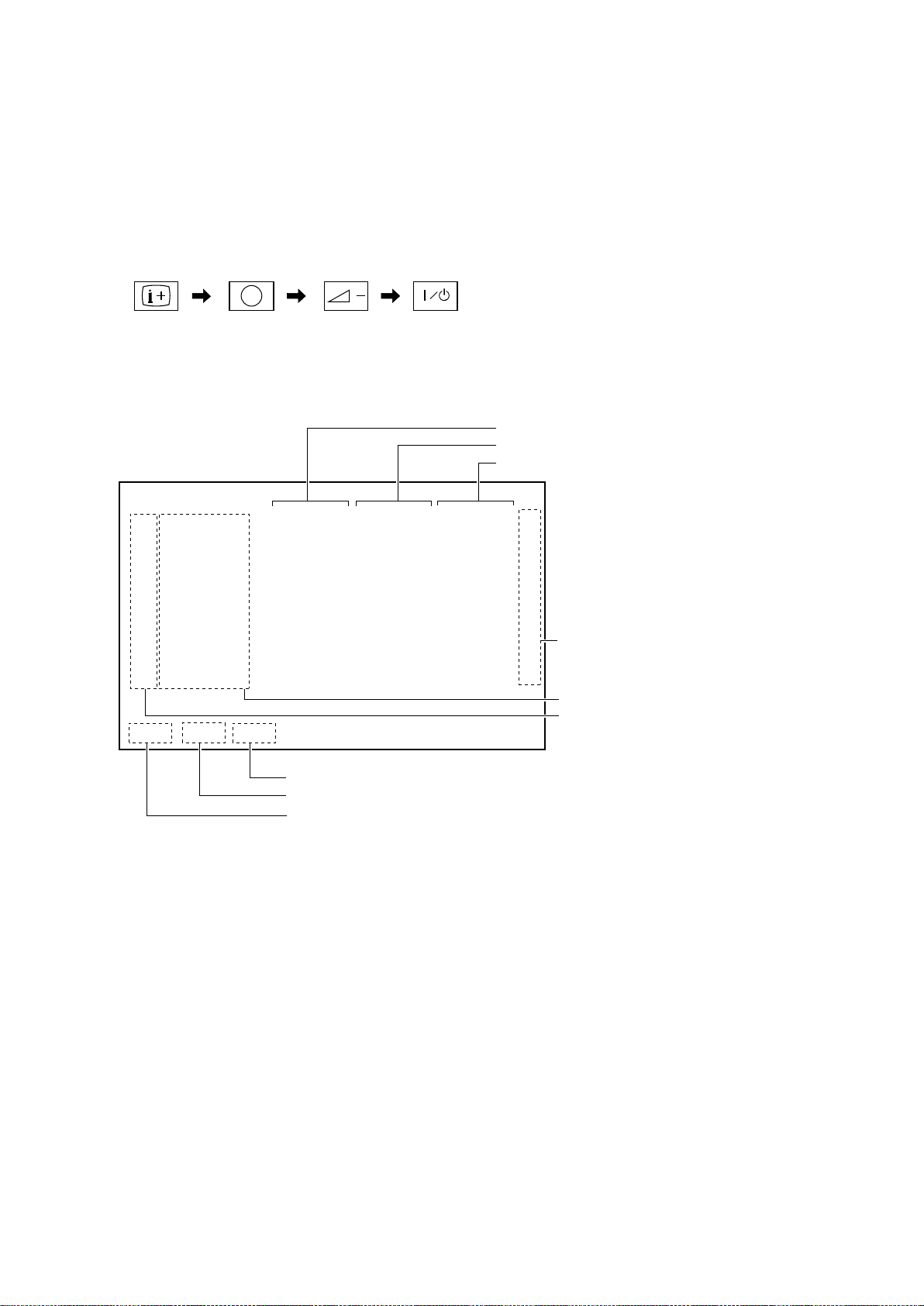
SELF-DIAGNOSTIC SCREEN DISPLAY
For errors with symptoms such as “power sometimes shuts off” or “screen sometimes goes out” that cannot be confirmed, it is possible to
bring up past occurrences of failure for confirmation on the screen:
[To Bring Up Screen Test]
In standby mode, press buttons on the remote commander sequentially in rapid succession as shown below:
5
( Info/Text reveal )
( Number button )
* ( Volume ) ( TV standby )
* : Note that this differs from entering the service mode (volume +)
[ SELF-DIAGNOSTIC SCREEN DISPLAY ]
SELF CHECK
002 POW_ERR1
005 T_CON
006 BACKLITE
007 PANL TEMP
008 AUD_PROT
009 FAN_ERR
010 DTT_ERR
013 BALANCER
12345 - 00333 - 06789
0501210811 0412311234 0311111825 00
0000000000 0000000000 0000000000 00
0000000000 0000000000 0000000000 00
0000000000 0000000000 0000000000 00
0000000000 0000000000 0000000000 00
0000000000 0000000000 0000000000 00
0000000000 0000000000 0000000000 00
0000000000 0000000000 0000000000 00
Panel operation time by hour (max 99999)
Boot count (max 99999)
Total operation time by hour (max 99999)
The last failure time
Falure time before last
Last failure time beforehand
Error count (00-99)
Item name
Frequency of LED blinking.
Since the diagnostic results displayed on the screen are not automatically cleared, always check the self-diagnostic screen
After you have completed the repairs, clear the result display to “0”.
Clearing the result display
To clear the result display to “0”, press button on the remote commander sequentially as shown below when the diagnostic screen is being
displayed.
<Delection of Error Count and Error History>
Press “8” button
<Delection of Panel Operation Time>
Press “7” button
Press “-” button
,
Press “-” button
,
Quitting Self-diagnostic screen
To quit the entire self-diagnostic screen, turn off the power switch on the remote commander or the main unit.
- 8 -
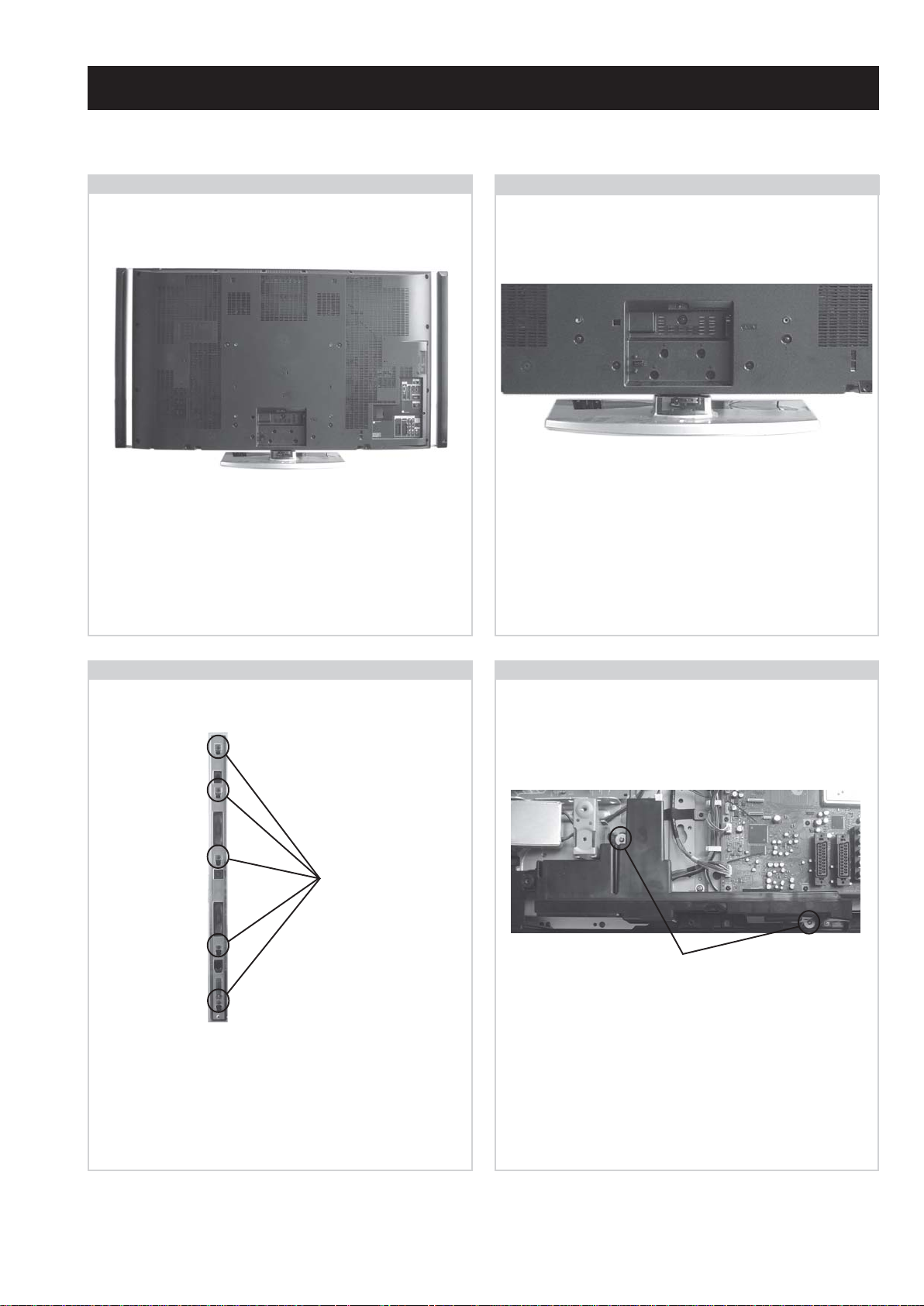
SECTION 2 DISASSEMBLY
2-1. Rear Cover Removal
1
=>
=>
1
=>
1
=>
1
=>
1
=>
3
1
=>
3
=>
1
=>
1
Remove the rear cover fixing screws indicated and pull the rear cover
gently backwards away from the back of the TV set.
Screw Part number(s) and Description(s)
1) 2-580-640-01 SCREW, +BVTP2 4X16 (18 Screws)
2) 7-685-648-79 SCREW, +BVTP 3X12 TYPE2 IT-3 (2 Screws)
3) 2-580-608-01 SCREW, +PSW M5X16 (4 Screws)
1
=>
=>
1
=>
1
=>
1
=>
3
=>
1
=>
3
=>
=>
1
=>
1
=>
2
=>
2
=>
1
=>
1
=>
1
2-2. Stand Removal
=>
=>
Remove the 4 stand fixing screws as indicated.
Screw Part number(s) and Description(s)
2-580-608-01 SCREW, +PSW M5X16 (4 Screws)
=>
=>
2-3. Speaker Box Removal
Screws
T o remove the speaker box f irstly remove the speaker grille by
pushing the grille upwards, disconnect the speaker cable and then
remove the 5 screws circled.
Screw Part number(s) and Description(s)
2-580-640-01 SCREW, +BVTP2 4X16 (5 Screws)
2-4. W oof er Box Remova l
Screws
T o remove the w oofer box disconnect all connectors and then remove
the 2 screws circled and ease the box gently away from the back of the
TV set.
Screw Part number(s) and Description(s)
2-580-654-01 SCREW, +PWTP2 4X16 (2 Screws)
- 9 -
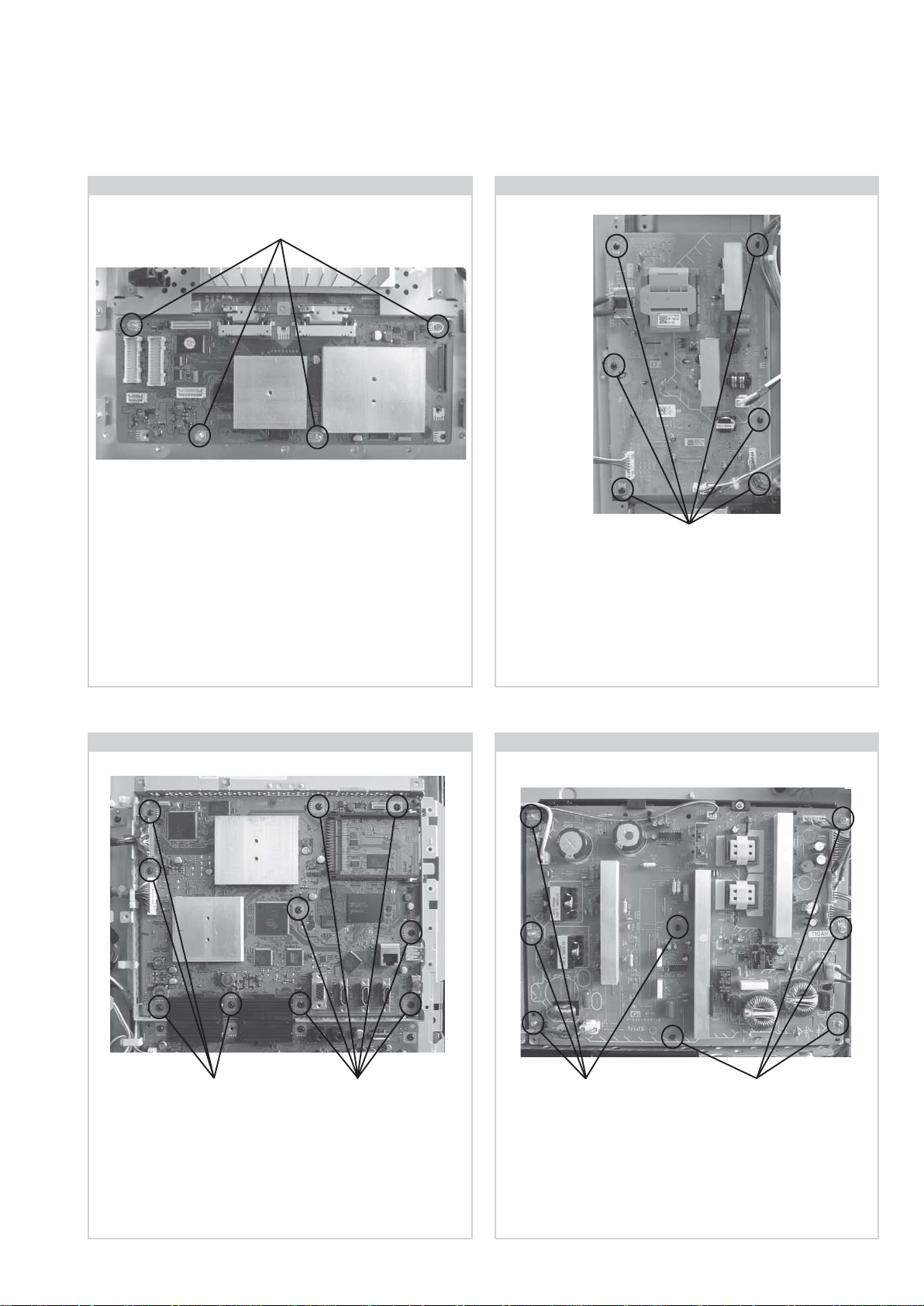
2-5. CB1 Board Removal
Screws
2-6. D4 Board Removal (40 inches)
Screws
T o remov e the CB1 board disconnect all connectors and then remo ve
the shield. Then remove the 4 screws circled and ease the board gently
away from the back of the TV set.
Screw Part number(s) and Description(s)
7-682-948-01 SCREW, +PSW 3X8 (4 Screws)
T o remove the D4 board disconnect all connectors and then remove the
6 screws circled and ease the board gently away from the back of the
TV set.
Note: Refer to page 4 - Hirose MDF61 connector.
Screw Part number(s) and Description(s)
2-674-965-51 SCREW, +PSW 3SG (6 Screws)
2-7. FBA Board Removal 2-8. G6 Board Removal
T o remove the FBA board disconnect all connectors and then remove
the 10 screws circled and ease the board gently away from the back of
the TV set.
Screw Part number(s) and Description(s)
2-580-629-01 SCREW, +BVST 3X8 (10 Screws)
Screws
ScrewsScrews Screws
T o remove the G6 board disconnect all connectors and then remov e the
8 screws circled and ease the board gently away from the back of the
TV set.
Screw Part number(s) and Description(s)
7-682-948-01 SCREW, +PSW 3X8 (8 Screws)
- 10 -
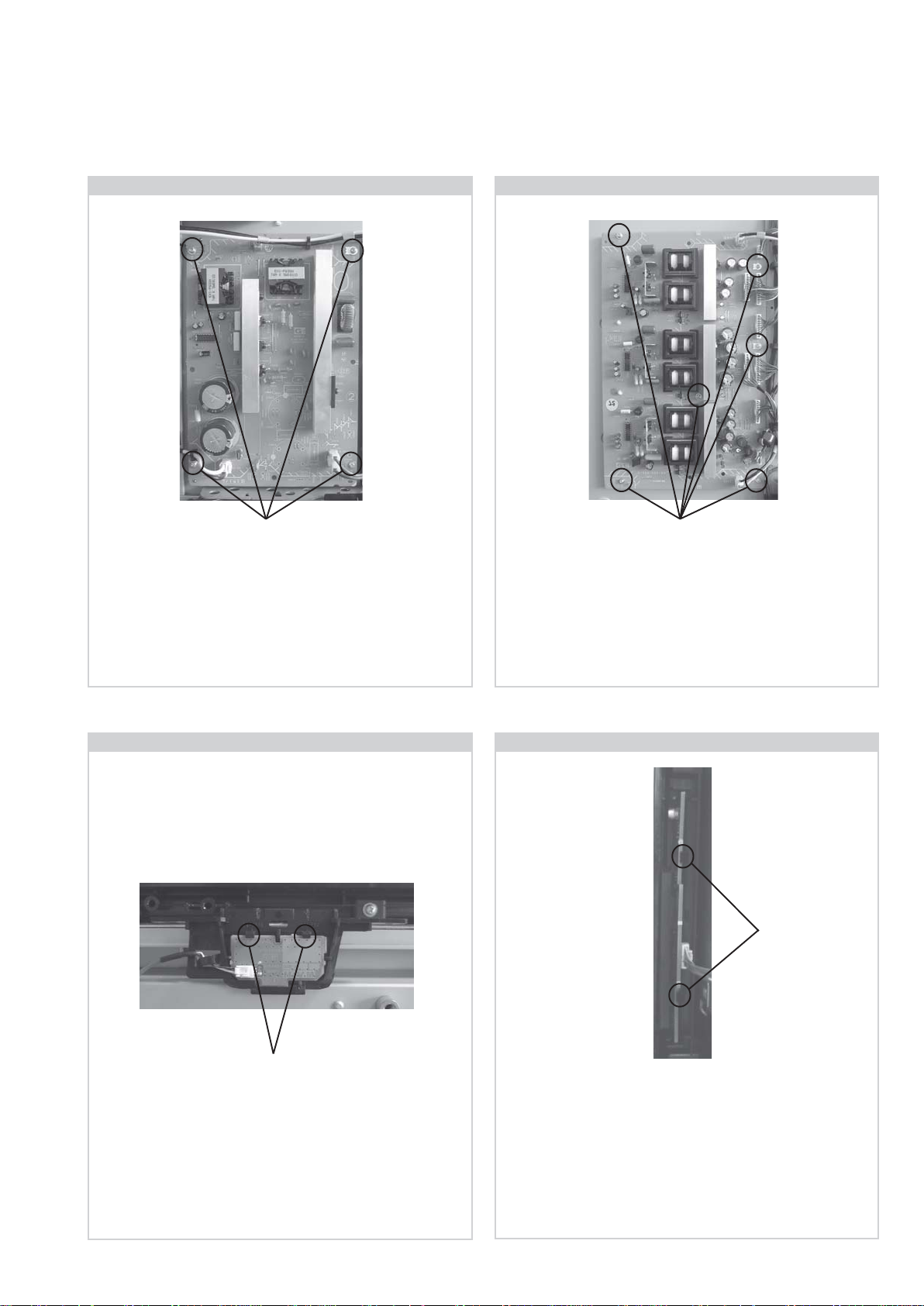
2-9. G7 Board Removal (55 inches)
2-10. GL Board Removal (46 & 55 inches)
Screws
To remo ve the G7 board disconnect all connectors and then remove the
4 screws circled and ease the board gently away from the back of the
TV set.
Screw Part number(s) and Description(s)
7-682-948-01 SCREW, +PSW 3X8 (4 Screws)
T o remove the GL board disconnect all connectors and then remove the
6 screws circled and ease the board gently away from the back of the
TV set.
Note: Refer to page 4 - Hirose MDF61 connector.
Screw Part number(s) and Description(s)
7-682-948-01 SCREW, +PSW 3X8 (6 Screws)
2-11. H1VM Board Removal 2-12. H3VM Board Removal
Screws
Clips
Clips
To remove the H1VM board firstly remove the power button assy
away from the bezel assy , disconnect the connector and then release the
2 clips circled and ease the board gently of its housing.
T o remove the H3VM board disconnect the connector and then release
the 2 clips circled and ease the board gently away from the back of the
TV set.
- 11 -
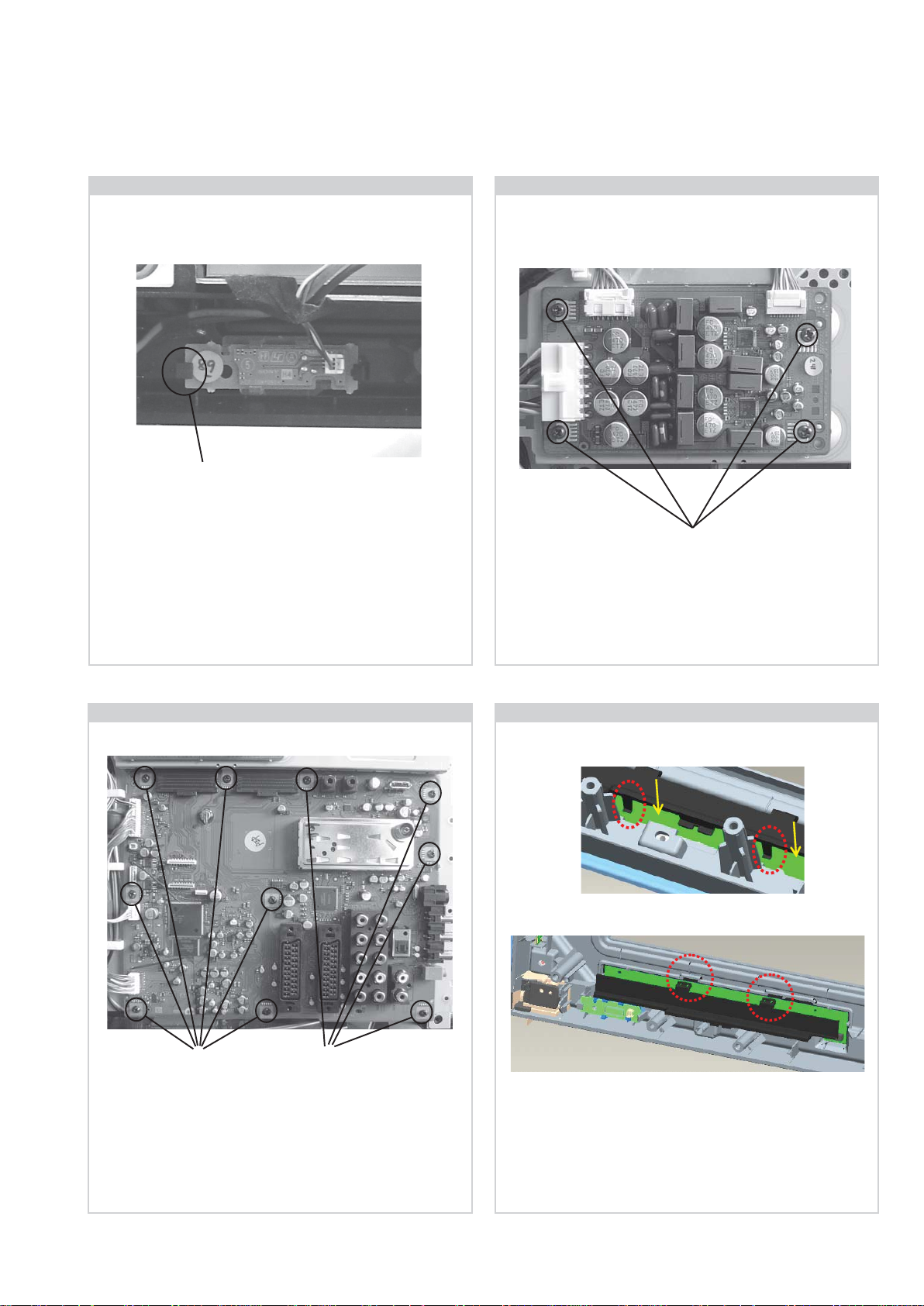
2-13. H4 Board Removal 2-14. K2 Board Removal
Clip
T o remove the H4 board disconnect the connector and then release the
clip circled and gently ease the board towards you and away from the
back of the TV set.
T o remove the K2 board disconnect all connectors and then remove the
4 screws circled and ease the board gently away from the back of the
TV set.
Screw Part number(s) and Description(s)
2-580-629-01 SCREW, +BVST 3X8 (4 Screws)
Screws
2-15. AE Board Removal
ScrewsScrews
To remo ve the AE board disconnect all connectors and then remove the
10 screws circled and ease the board gently away from the back of the
TV set.
Screw Part number(s) and Description(s)
2-580-629-01 SCREW, +BVST 3X8 (9 Screws)
2-16. Sensor Module Removal
Pic.1
Pic.2
T o remove the sensor module remov e the connector . Then remov e the
‘holder, touch’ by releasing the 2 clips circled in Pic.1and then releasing
the 2 clips circled in Pic.2, you can then remove the the sensor module.
- 12 -
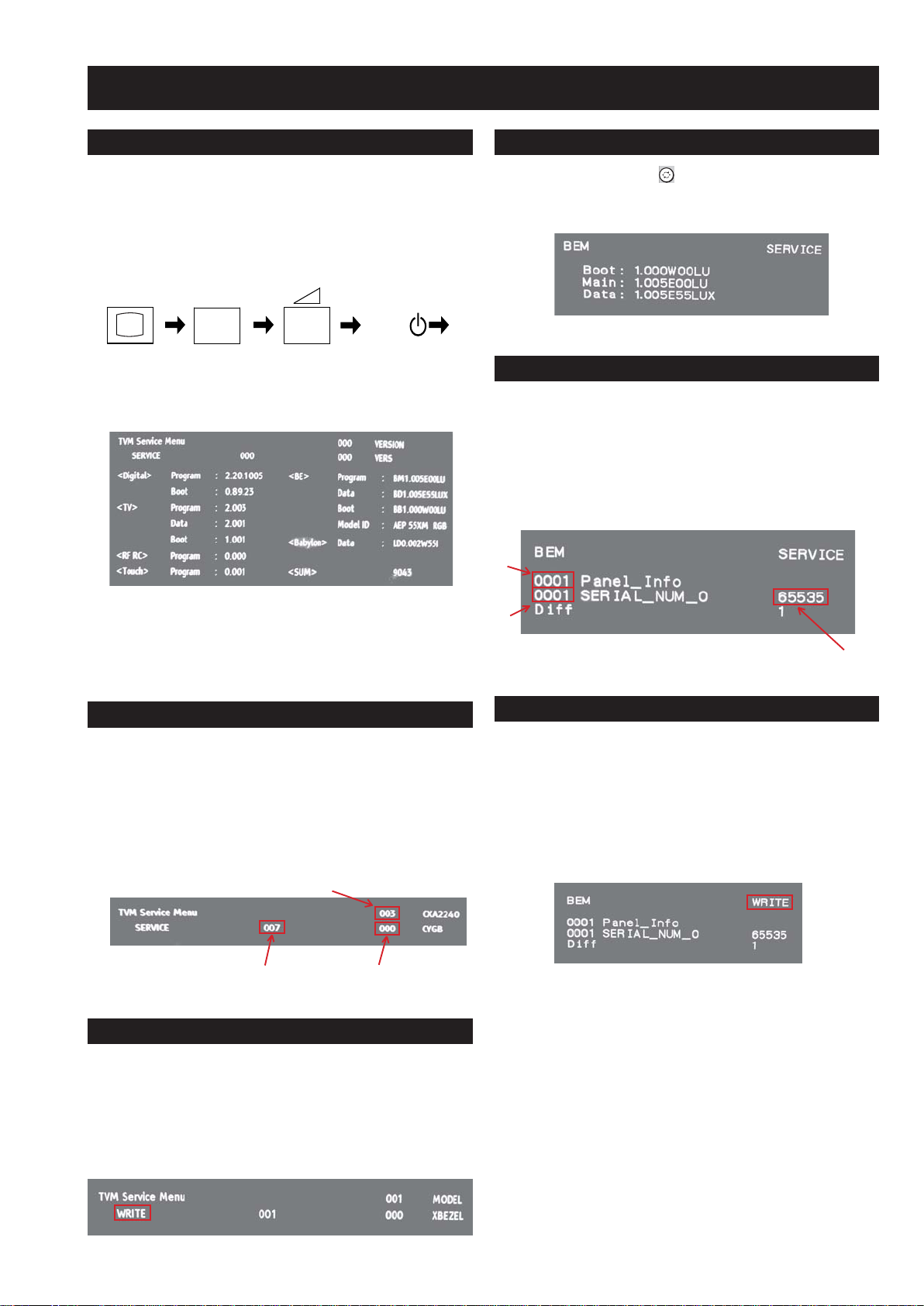
SECTION 3 SERVICE MENUS
3-1. How to enter Service Mode
Service adjustments to this model can be performed using the
supplied remote Commander RM-ED012.
1. Turn on the power to the TV set and enter into the stand-by
mode.
2. Press the following sequence of buttons on the Remote
Commander.
i+
(ON SCREEN (DIGIT 5) (VOLUME +) (TV)
DISPLAY)
3. The TVM Service Menu appears on the screen (See Pic.1).
Pic.1
5
+
TV
I/
3-4. Entering BEM Service Menu
1. Press “Previous channel ” on the remote commander and the
BEM menu appears (See Pic.4)
Pic.4
3-5. Changing BEM Data Settings
1. Press “2 / 5” on the remote commander to select (up / down)
category (See Pic.5).
2. Press “1 / 4” on the remote commander to select (up / down)
item (See Pic.5).
3. Press “3 / 6” on the remote commander to select (up / down)
data (See Pic.5).
Pic.5
Category
Note :
• After carrying out the service adjustments, to prevent the
customer accessing the ‘Service Menu’ switch the TV set OFF
and then ON.
3-2. Changing TVM Data Settings
1. Press “2 / 5” on the remote commander to select (up / down)
category (See Pic.2).
2. Press “1 / 4” on the remote commander to select (up / down)
item (See Pic.2).
3. Press “3 / 6” on the remote commander to select (up / down)
data (See Pic.2).
Pic.2
Data
Category
Item
3-3. Writing TVM Data
Item
Data
3-6. Writing BEM Data
1. Press “Mute” on the remote commander. The word “SER VICE”
in green changes to “WRITE” (See Pic.6).
2. Press “0” on the remote commander. The word “WRITE” in
green changes to red. This indicates writing is in progress
(See Pic.6).
3. When “WRITE” changes to green “SERVICE”. This indicates
writing is complete.
Pic.6
1. Press “Mute” on the remote commander. The word “SER VICE”
changes to “WRITE” (See Pic.3).
2. Press “0” on the remote commander.
3. After approximately 1 minute, “WRITE” changes to
“SER VICE”. This indicates writing is complete.
Pic.3
- 13 -
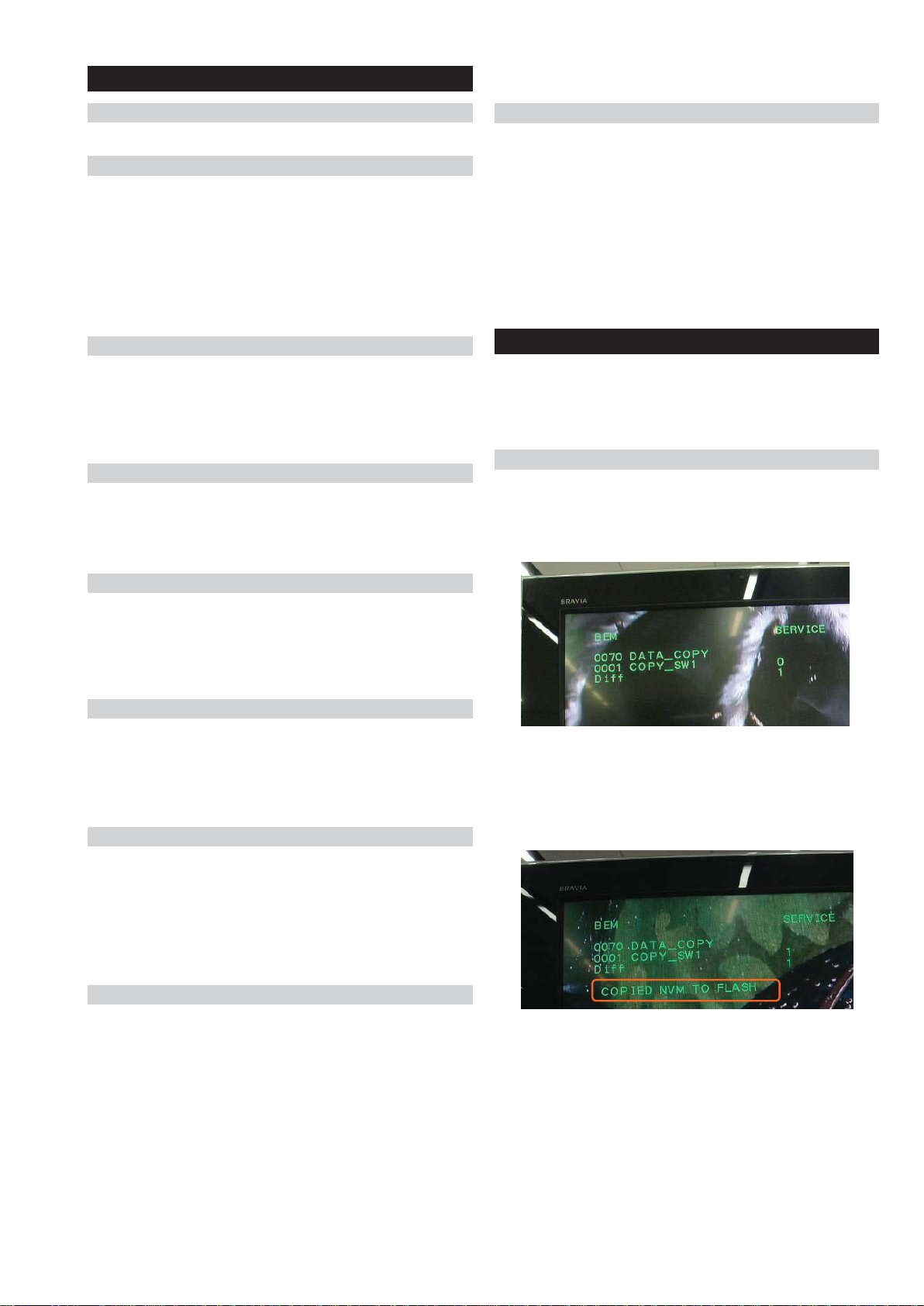
3-7. T rouble Shooting
3-7-1. No Power
When the TV Set has no power please see flowchart [A].
3-7-2. Set Reboots
When the TV Set tries to restart please check the following:-
1. FBA board.
- CN2800 12v power and harness to G6.
- F4100, F4101, F4102, F5400, F7800, F7801
for conduction .
2. If no problems are found with the power rail replace the
FBA board.
3-7-3. Power Error
When the TV Set indicates a power error please check the following:-
1. Check the TV micro pin 79 and 138 on the AE boar d.
2. Check 12V at CN1000 and F1001 on the AE board .
3. Check the G6 board.
3-7-4. T-Con Error
When the TV Set has a T-Con error please check the following:-
1. Check the BE micro pin 128 on the FBA board.
2. Replace the panel module.
3-7-9. Balancer Error
When the TV Set has a Balancer board error please check the
following:-
1. Check the BE micro pin 163 on the FBA board.
2. Check harness connection CN6700 on the D4 board and
CN104 on tne balancer board of panel module (40 inches).
3. Check harness connection CN9700, CN9701 on the CB1
board and panel module (46/55 inches).
4. Replace the panel module.
5. Replace CB1 board (46/55 inches).
3-8. CB1 Board Replacement (46/55 inches)
When replacing the CB1 board adjustment data held in the backlight
NVM of the panel can be copied to the CB1 board. Data held on the
CB1 board can also be copied to the panel in the case of panel
replacement.
3-8-1. Copying data from Panel to CB1 Board
1. Enter Service Mode (See 3-1).
2. Go in to BEM Service Mode (See 3-4) and go to
‘DATA_COPY’ (See Pic.7).
Pic.7
3-7-5. Back Light Error
When the TV Set has a Back Light error please check the following:-
1. Check the BE micro pin 78 on the FBA board.
2. Replace the D4 board in CCFL model and GL board in LED
models.
3-7-6. Temperature Error
When the TV Set temperature is high please check the following:-
1. Check IC1000 on the AE board and replace the AE board
if the temperature monitoring circuit has a problem.
2. Check the panel.
3-7-7. Audio Error
When the TV Set has an audio error please check the following:-
1. Check IC1800 on AE board. The audio amp detects ov er
current, thermal shutdown and/or low voltage.
2. Check voltage at CN1002 pin 20 on the AE board.
3. Replace the AE board.
3-7-8. Fan Error
When the TV Set has a fan error please check the following:-
1. Check the BE micro pin 154 on the FBA board.
2. Check fan harness connection.
3. Check the voltage on CN1301 the AE board.
4. Replace the fan.
3. Change ‘COPY_SW1’ to 1 and wait until the message
“ COPIED NVM TO FLASH” appears (See Pic.8).
At this point make sure the TV set is not powered off until
this message appears.
Pic.8
4. Software has now been copied. Switch AC of f and back on
again to confirm.
- 14 -
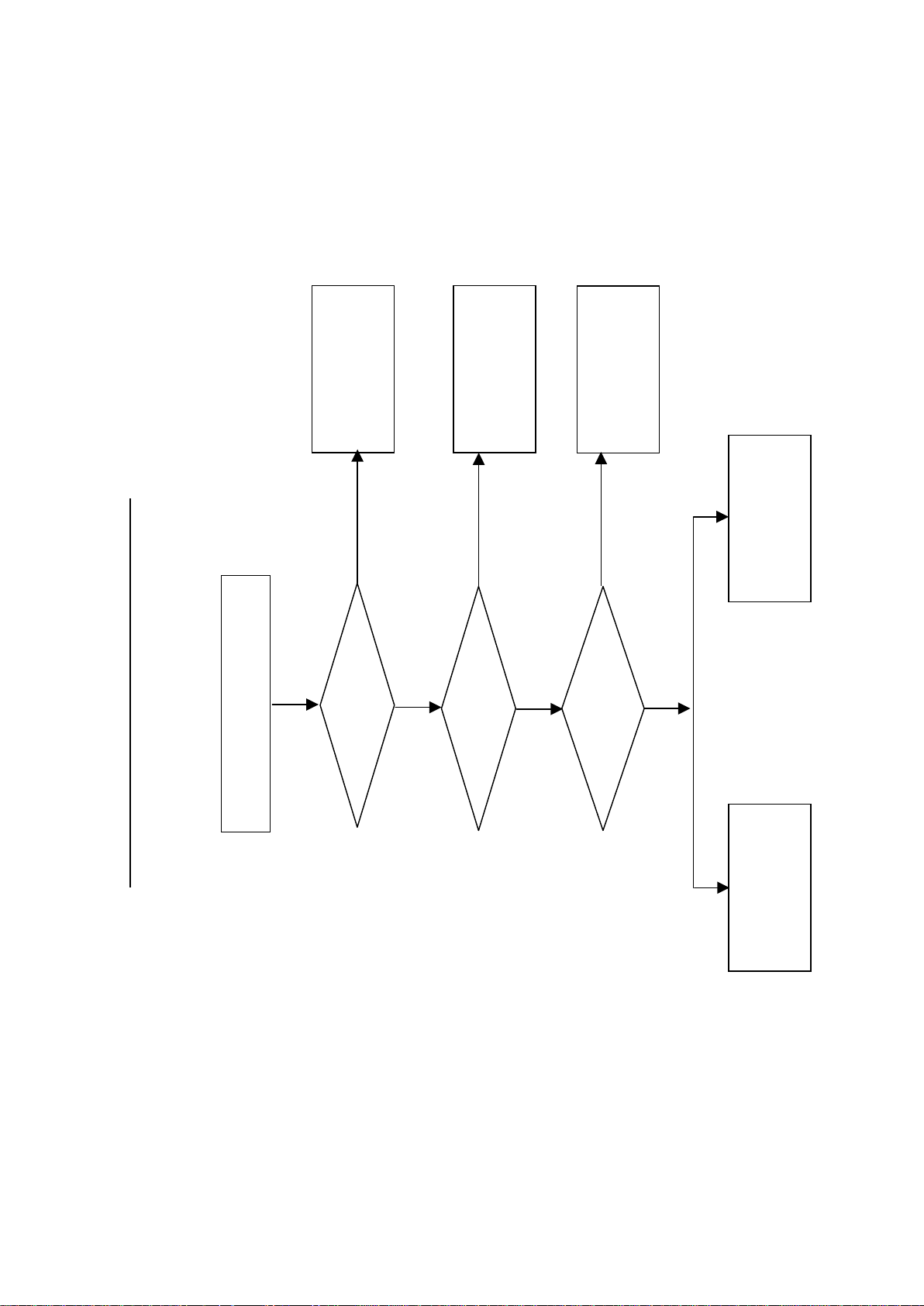
See Flow Chart [A]
See (3-7-2)
See Flow Chart [B]
NO
Trouble
Set Power
EG1H Trouble Shooting
YES
YES
NO
Set Re-boots
YES
Self diagnosis
Video
See Flow Chart [C]
NO
Audio
See Flow Chart [D]
- 15 -
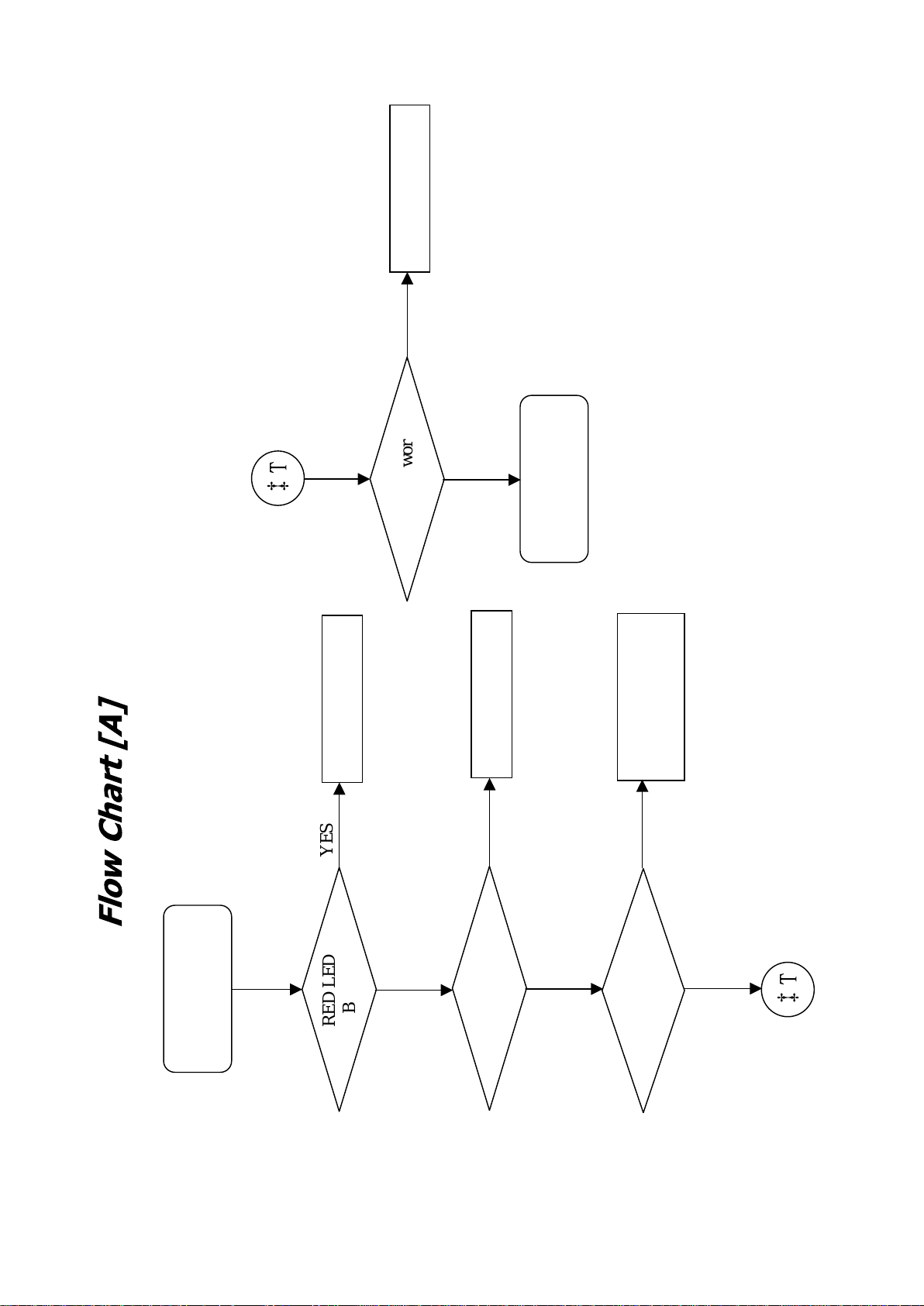
H1VM board
NO
W6
See Flow Chart [B]
YES
works
key
Power
YES
NO
AC cable or AC inlet
AE board
G6 board
(No STBY5V)
NO
No Power
(No relay clicks)
NO
Blinks
RED LED
110-240Vac
- 16 -
YES
CN6000 on G6
5Vdc
CN2800 #7
YES
on FBA
W6
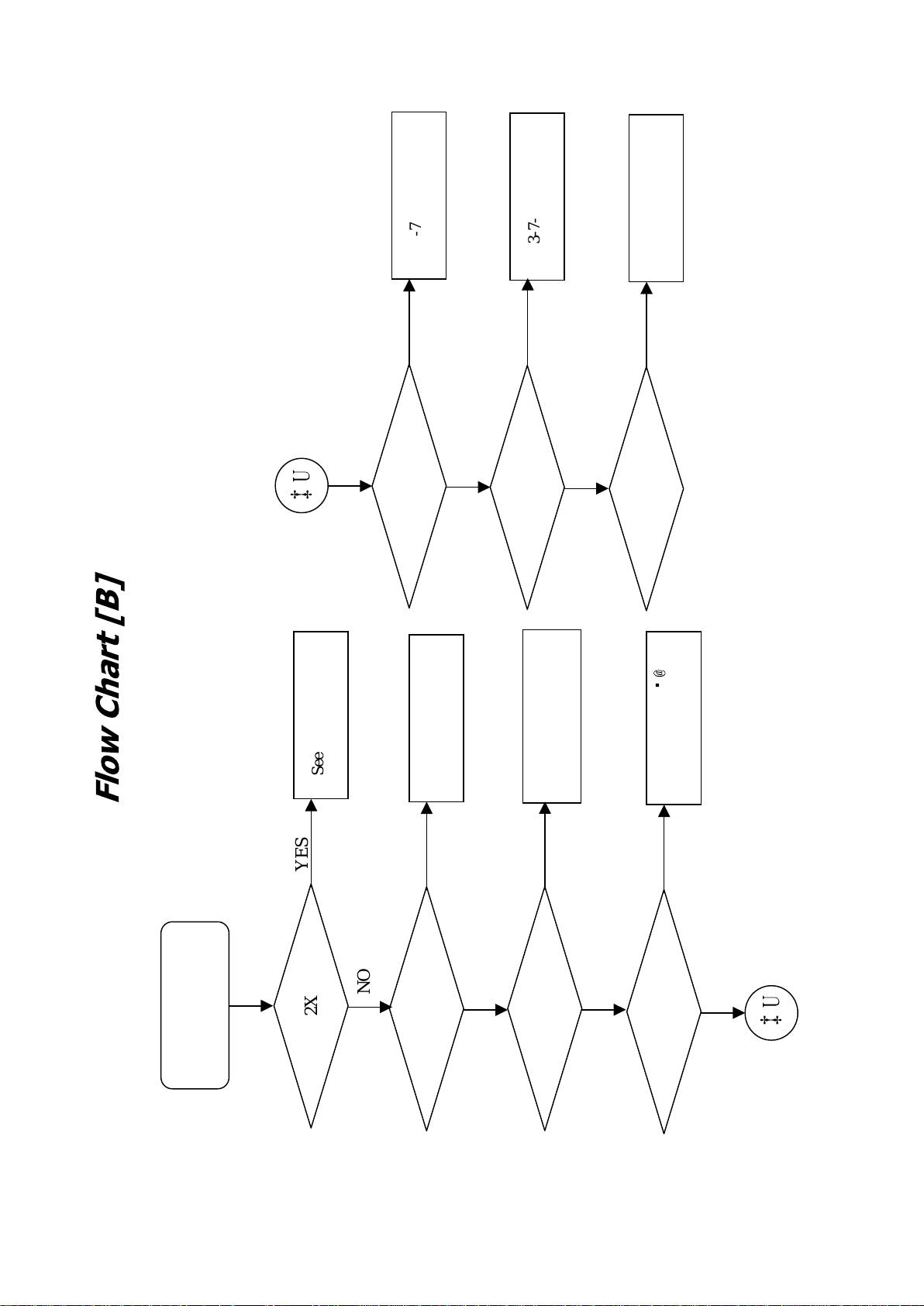
See 3-7-7 AUDIO ERR
See 3-7-8 FAN ERR
See 3-7-9 Balancer ERR
W7
See 3-7-3 POW ERR
YES
8X
YES
NO
9X
See 3-7-4 T-CON ERR
NO
See 3-7-5 BACK LIGHT
YES
13X
ERR
Q(
See 3-7-6 TEMP
YES
2X
RED LED Blinks
NO
YES
5X
- 17 -
NO
YES
6X
NO
YES
7X
NO
W7
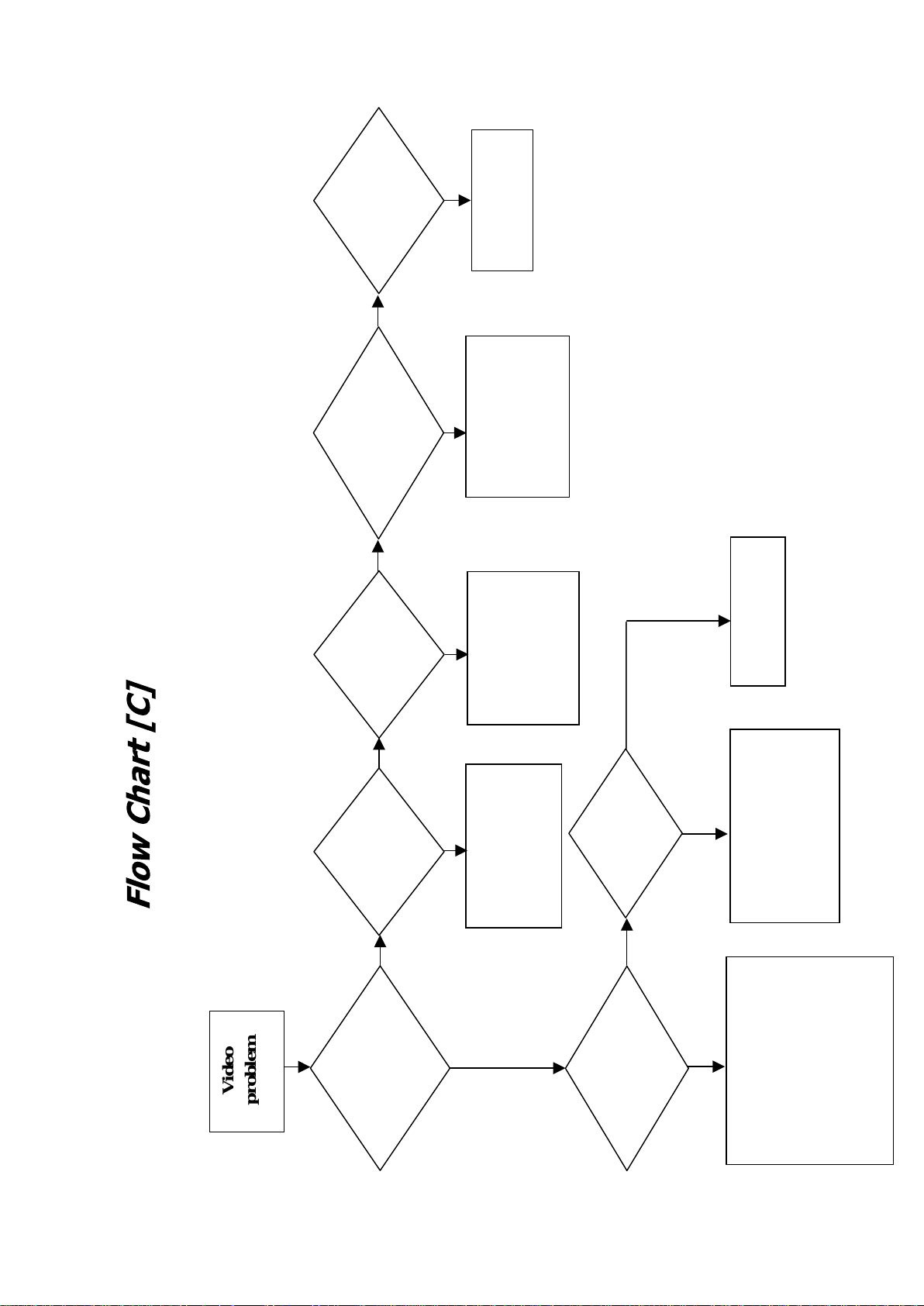
VCBS
Problem?
NO
Problem?
Component
NO
YES
YES
Check
AE board
Check
FBA board
AE board
Joint connector
Video
problem
Digital
/Analog
Channel
NO
HDMI
Problem?
NO
have
All inputs
Problem?
problem?
YES YES
YES
Check
FBA board
AE board
Check
FBA board
AE board
Joint connector
YES
OSD
appear?
Joint connector
YES
turn on?
Back Light
NO
NO
Check
FBA board
Check
LVDS harness
FBA board
CB1 board
Here is trouble shooting flow related Video
- 18 -
Check
LVDS harness
G6/7/GL boards
FBA board
Panel Module
CB1 board
D4 board
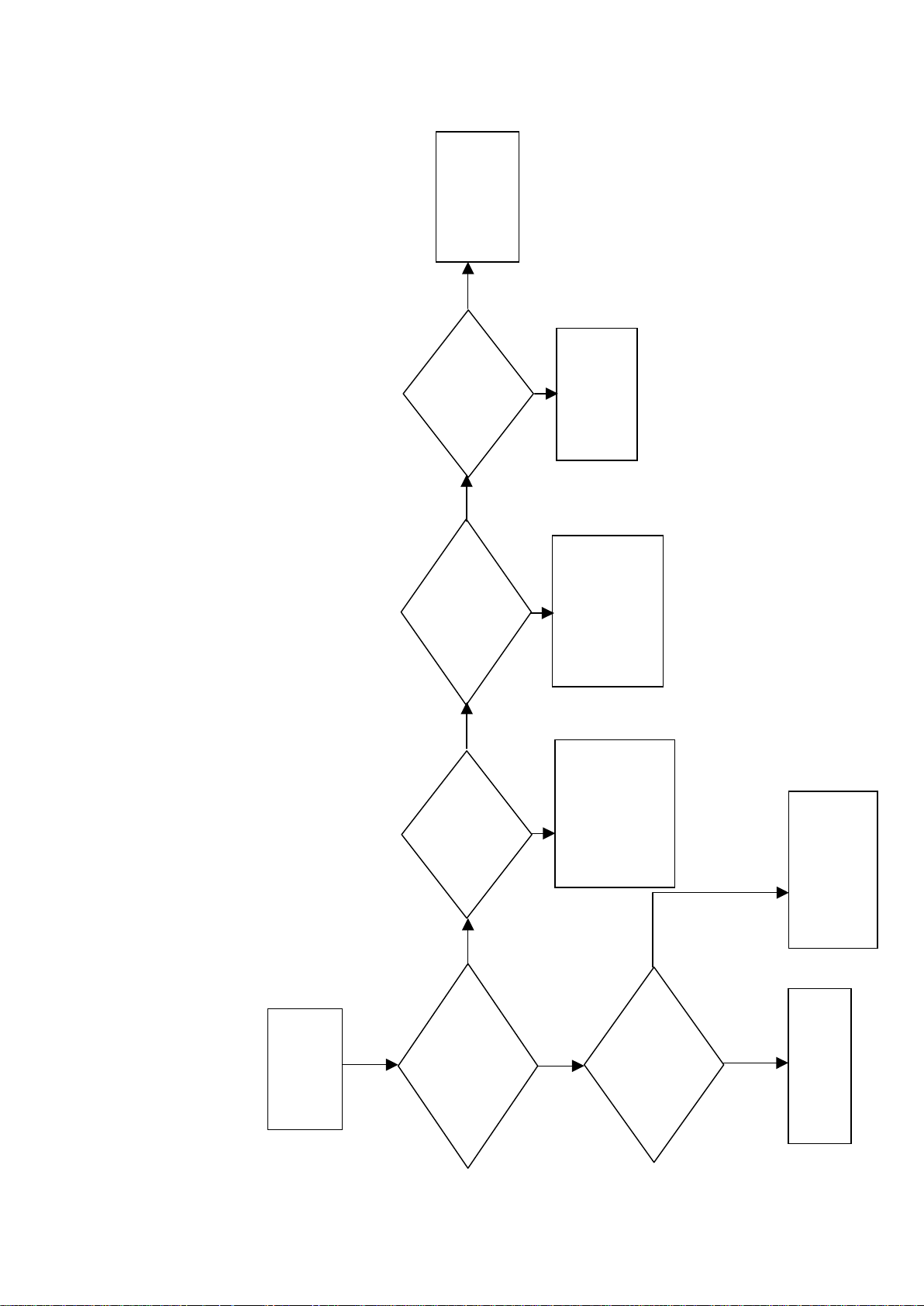
Check
AE Board
NO
Analog
Channel
NO
Digital
Channel
K2 Board
YES
Problem?
YES
Problem?
Check
AE Board
Check
FBA Board
AE Board
Joint connector
Flow Chart [D]
Audio
problem
Here is trouble shooting flow related audio
NO
HDMI
Problem?
NO
Only
Speaker
out?
YES
YES
Check
FBA board
AE Board
UI setting
K2 Board
Joint connector
YES
off/On
correct?
HP Link
Volume, SP
NO
Check Speaker
AE Board
K2 Board
Set correctly or
reset by menu.
- 19 -
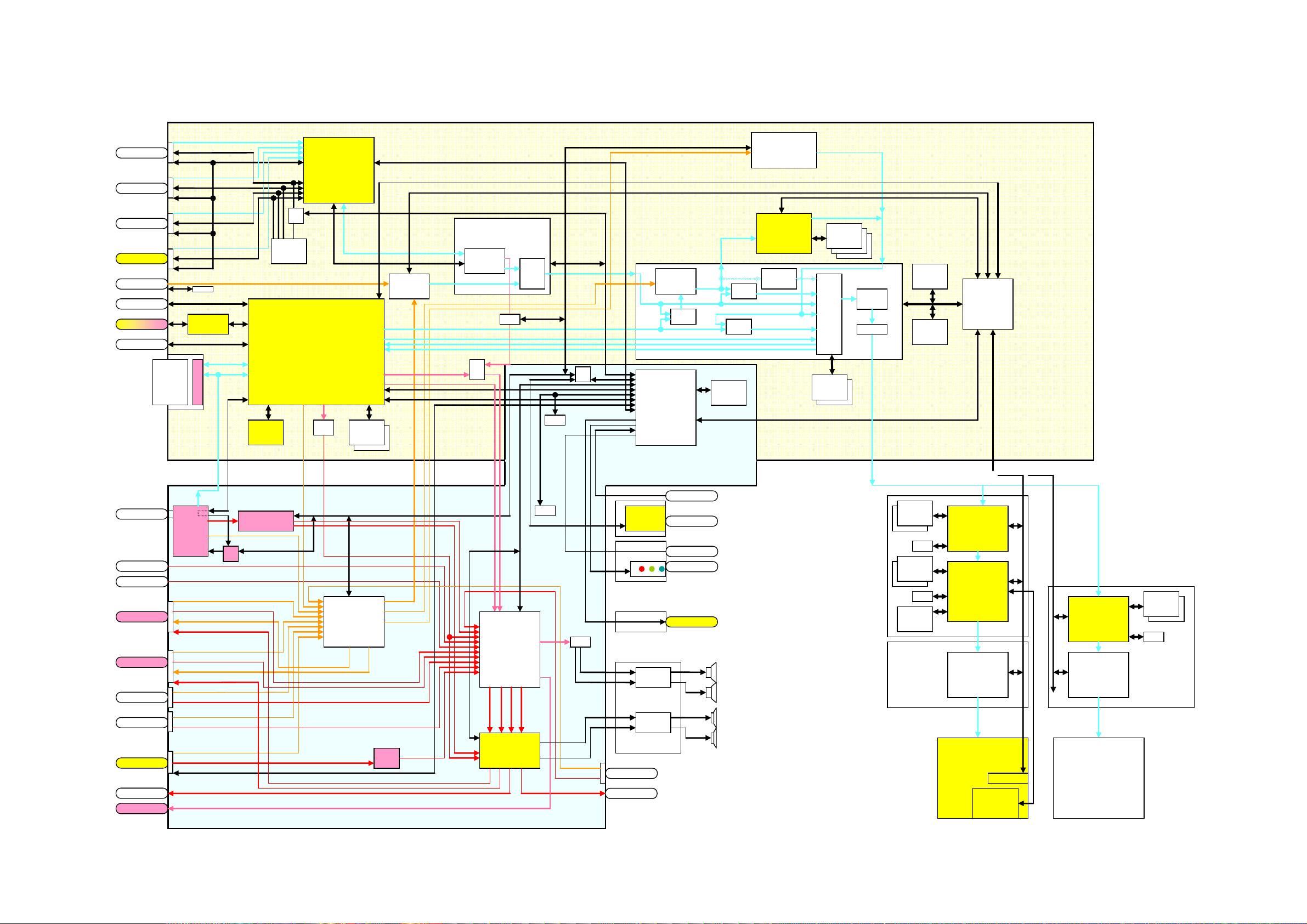
4-1. BLOCK DIA GRAM
EG-1H Block Diagram
HDMI1
HDMI2
HDMI3
HDMI4
PC In
MS (JIG)
Ether
USB
TMDS
DDC
CEC
TMDS
DDC
CEC
TMDS
DDC
CEC
TMDS
DDC
CEC
PCMCIA
NVM
PHY
TS
TS
IIC
NAND
512Mb
HDMI EQ/SW
SW
FRAM
2Kb
EMMA3SL
YC
CXB1446
DAC
L/R
DDR2
512Mbx2
TMDS
DDC
CEC
ADC
TH7984
IIC
IIC
㧴㧰㧹㧵 㧾㨤
YCbCr16bit H/V/CK
GPX ARGB888 H/V/CK
H/V/CK (for GPX)
REC656 (for teletext)
I2S 2ch/5.1ch
SW
SPDIF
UART
UART
SPI
Companion
Sil19151
v1.3
DLY
I2S 2ch
IIC
IIC
BUS
SW
IIC
IIC
NVM
Sub Chrom
FBA
SAA7115A
IIC
IIC
IIC
DDR2
128Mbx3
IFP
core
RCP
LVDS
Flash
32Mb
BEM
SDR
64Mb
BUS
BUS
SW
DRC V3
DRC v1
SW
IIC
CCP-XA
core
BUS
SW
EPP
SW
IIC
DDR2
Flash
256Mbx2
Kaiser
MB91305
SIRCS
UART
IIC
Aerial/Cable
Audio-In DVI
S-Mini
PC Audio-In
S-Mini
SCART1
SCART2
Comp1
Comp2
DMPORT
Audio Out
Opt. Out
UFE4
Tuner
L/R
L/R
CVBS/RGB
L/R
CVBS (TVOUT)
L/R (TVOU T )
CVBS/RGB
L/R
CVBS (SELOUT)
L/R (SELOUT)
YCbCr
L/R
YCbCr
L/R
CVBS
L/R(diff)
UART
L/R
SPDIF
AE
QSS / FM
SW
MSP3417
L/R(M)
L/R(TVOUT)
Video SW
CXA2240
diff->
unbal
YCbCr/RGB
CVBS/YC(M)
CVBS/YC(S)
Audio
DSP
TAS3308
HP
SELOUT
LO
SP
BASI
CXA3767
RTC
Power SW
Touch
Panel
Key
IR
LED
DDR2
128Mbx2
NVM
DDR
128Mbx2
NVM
Cayenne-S
Babylon
DDR2
128Mb
SONY Logo
I2S
DAC
WL
WR
Amp
Flash
CB1
T-CON
Cayenne-S
NVM
T-CON
(CT)
L
R
CVBS / YC
L/R
Amp
K2
Side Video
HP Out
FHD HFR LED
55”,46”
BL_NVM
MEGA
SPI
FHD HFR CCFL
40”
MAC
- 20 -
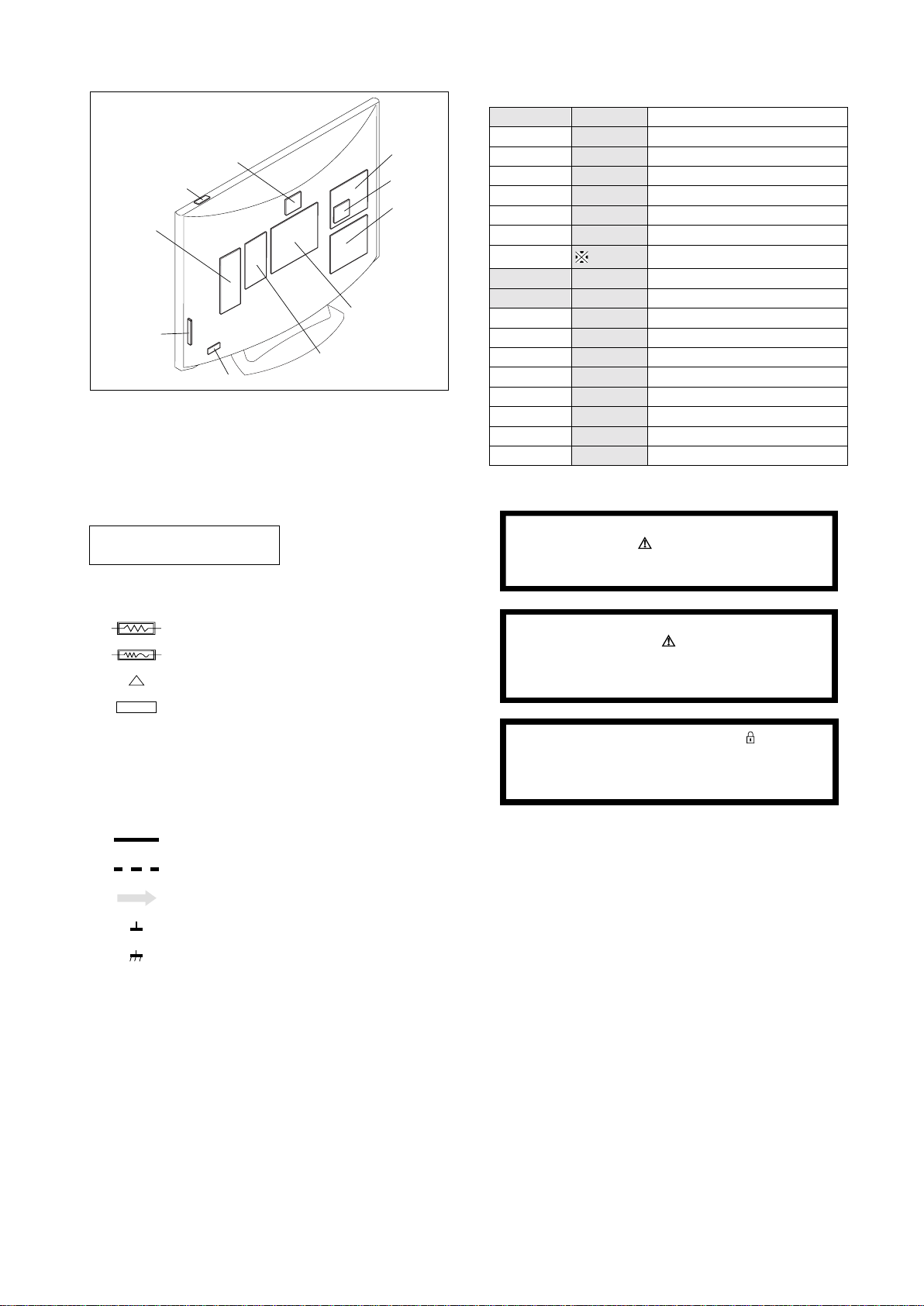
4-2. CIRCUIT BO ARD LOCA TION
5-2. CIRCUIT BOARD LOCATION
Reference Information
CB1
H1VM
VM
D4/GL
CVM Board
H
A
H3VM
D1
A Board
H4
4-3. SCHEMA TIC DIA GRAMS AND
5-3. SCHEMATIC DIAGRAMS AND
PRINTED WIRING BOARDS
PRINTED WIRING BOARDS
C
C
N
S1 Board
G6
D2
A
D
G7
Note :
• All capacitors are in µF unless otherwise noted.
• pF : µµF 50WV or less are not indicated except for
electrolytic types.
• Indication of resistance, which does not have one for
rating electrical power, is as follows.
Pitch : 5mm
Electrical power rating : 1/4W
• Chip resistors are 1/10W
• All resistors are in ohms.
k = 1000 ohms, M = 1000,000 ohms
• : nonflammable resistor.
• : fusible resistor.
• : internal component.
• : panel designation or adjustment for repair.
• All variable and adjustable resistors have
characteristic curve B, unless otherwise noted.
• All voltages are in Volts.
• Readings are taken with a 10Mohm digital mutimeter.
• Readings are taken with a color bar input signal.
• Voltage variations may be noted due to normal production
tolerences.
•: B + bus.
FBA
K2
AE
J
A1
A2
RESISTOR RN
RC
FPRD
FUSE
RS
RB
RW
COIL LF-8L
CAPACITOR TA
PS
PP
PT
MPS
MPP
ALB
ALT
ALR
Note :
The components identified by shading
and marked are critical for safety.
Replace only with the part numbers
specified in the parts list.
Note :
Les composants identifiés par une trame et
par une marque sont d'une importance
critique pour la sécurité. Ne les remplacer
que par des pièces de numéro spécifié.
specified.
Note :
The components identified by mark
confidential information.
Strictly follow the instructions whenever the
components are repaired and/or replaced.
: METAL FILM
: SOLID
: NON FLAMMABLE CARBON
: NON FLAMMABLE FUSIBLE
: NON FLAMMABLE METAL OXIDE
: NON FLAMMABLE CEMENT
: NON FLAMMABLE WIREWOUND
: ADJUSTMENT RESISTOR
: MICRO INDUCTOR
: TANTALUM
: STYROL
: POLYPROPYLENE
: MYLAR
: METALIZED POLYESTER
: METALIZED POLYPROPYLENE
: BIPOLAR
: HIGH TEMPERATURE
: HIGH RIPPLE
contain
• : B - bus.
• : RF signal path.
• : earth - ground.
• : earth - chassis.
Note: Schematic dia grams are for reference onl y . Please refer to the electrical parts list for
the correct value and part number of components.
- 21 -
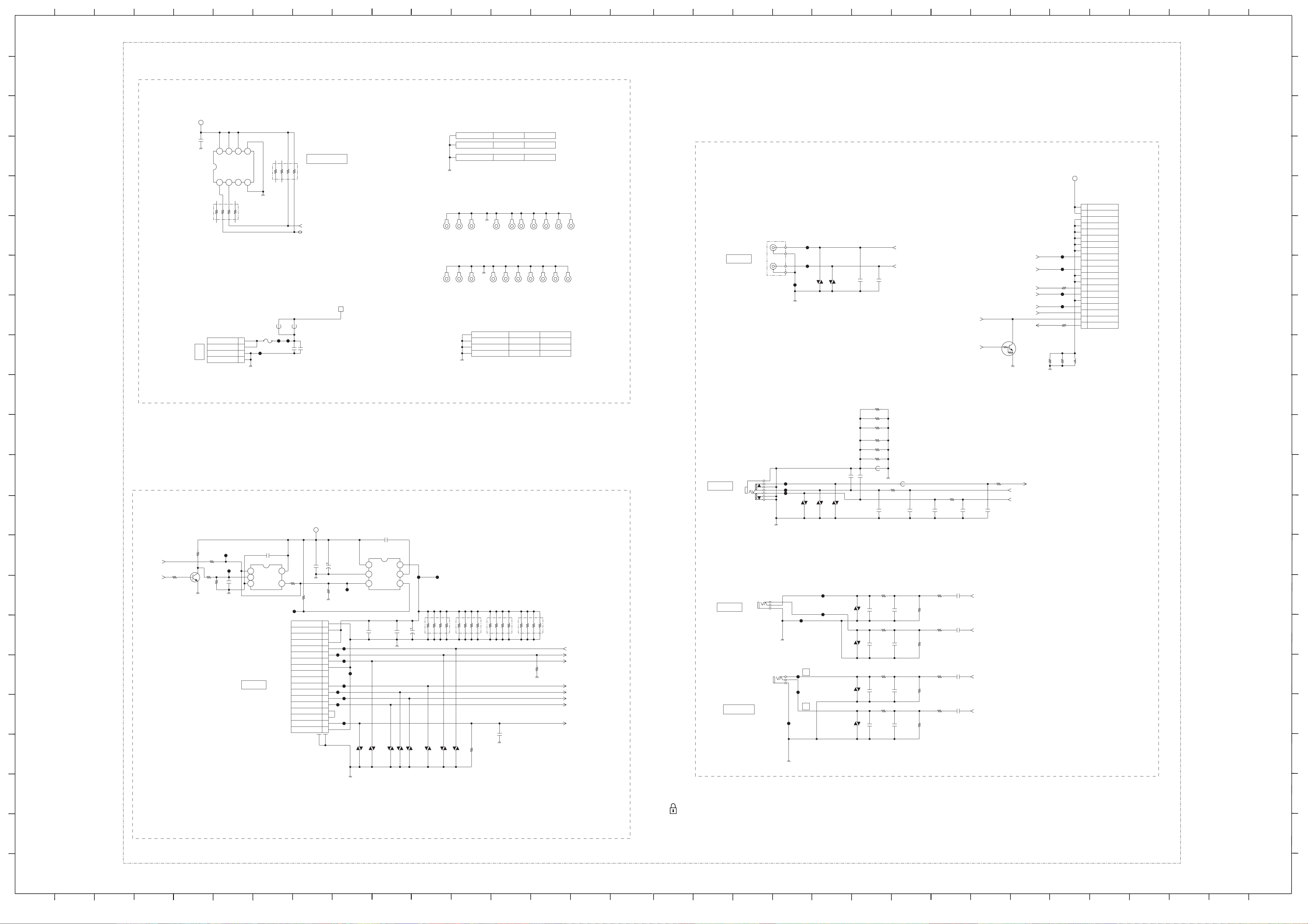
ABC D EFG H JIKLMN
O
P
QRST UVWXY AA
Z
DDCCBB
EE
FF
1
1
AE - EG1H
TEMP SENSOR/MECHA/PO WER CONNECTOR
2
3
D3.3V
2
3
AUDIO PIN JACK/K CONNECTOR
C1000
0.1
16V
1005
4
5
8765
IC1000
MM3286EFBE
4321
GND_1
2143658
XX
RB1004
•xZ T[
7
1
Mount Mecha
Mount Mecha
Mount Mecha
A1000
A1001
A1005
410268311
410268311
410268311
XX
XX
AUDIO_VCC
4
5
A Side
22
RB1003
E
ET1002
XX
E
ET1004
XX
BEM_SCL1
6
BEM_SDA1
E
ET1000
XX
E
ET1007
XX
E
ET1009
XX
E
ET1011
XX
E
ET1013
XX
E
ET1015
XX
B Side
E
E
7
12V
E
ET1001
ET1003
E
ET1005
E
ET1006
E
ET1008
8
FB1001XXFB1002
0uH
CL1002
12V
GND
GND
12V
1
2
JL1001
3
4
To G
9
CN1000
4P
F1001
5A
24V
JL1000
C1001
0.001
50V
X7R
1005
XX
C1032
Mount Mecha
A1004
T00016025
E
ET1010
E
ET1012
XX
ET1014
ET1016
E
ET1017
XX
E
ET1019
XX
E
ET1018
E
JL1014
Audio Out
L
L
JL1015
R
R
J1000
JL1013
GND_1
VD1008
VD1010
X7R
1005
50V
0.001
C1033
X7R
1005
50V
0.001
C1034
008:5E
008:5E
LINE_OUT_L
LINE_OUT_R
SP_MUTE
SP_MUTE3
008:5H
003:5H
003:11E
Q1000
UNR52A1G0LS0
GND_1
SP_MUTE_2
SDO_MUTE
MAIN_SW_FAULT
008:7C
SP_L008:12F
SP_R008:12F
AWF_R003:13D
AWF_L003:13C
R1044
GND_1
CL1004
CL1003
R1039
100
1/16W
CHIP
5%
1005
CL1005
CL1006
R1042
100
R1043
L1000
XX
XX
0uH
AUDIO_VCC
1
AUDIO_VCC
2
AUDIO_GND
3
AUDIO_GND
4
SP_MUTE3 (GND)
5
GND
6
SP_L-
7
GND(shield-L)
8
SP_L+
9
PFC_DET_AU
10
SP_R+
11
GND(shield-R)
12
SP_R-
13
X_SP_MUTE2
14
AWF_R
15
GND(shield-AWF)
16
AWF_L
17
SDO_MUTE (GND)
18
SP_MUTE
19
MAIN_SW_FAULT
20
CN1002
20P
WHT
6
7
8
9
10
11
12
13
14
15
16
17
18
19
SET_ON
DMP_DET
DIGITAL MEDIA PORT
R1018
XX
Q1001
XX
R1007
XX
GND_1
R1004
R1008
XX
DMP5V
XX
JL1025
C1005
XX
1k
JL1026
C1004
R1036
XX
XX
GND_1
IN B
IN A
321
GND OUT Y
IC1002
VCC
54
DMP
R1038
XX
JL1002
C1002
0.1
16V
R1003
10k
1/16W
CHIP
5%
CN1001
20P
BLK
GND_1
R1040
100k
1/16W
CHIP
5%
C1003
100
16V
CL1007
GND_1
1PGND
2VBUS(5V)
3NC
4VIDEO5V
JL1006
5RXD
JL1003
6TXD
JL1007
7DET
8DGND
9WM DET
10WM A/D
JL1008
11(Lch)AGND
JL1004
12(Rch)AGND
JL1009
13Lch
JL1005
14Rch
15WM RX
16WM TX
JL1010
17VIDEO
18VGND
JL1011
C1006
0.01
25V
X7R
1005
VD1000
XX
C1007
0.001
50V
X7R
1005
MIC2005-0.8YM6TR
IC1001
123
Vin
Vout
GND
C slew
ENABLE FAUL T/
C1008
0.1
16V
1005
GND_1
VD1001
XX
456
C1010
VD1002
XX
1000
6.3V
VD1003
XX
XX
VD1004
CL1008
1k
RB1005
JL1012
XX
VD1005
1k
XX
VD1006
RB1006
XX
VD1007
75
R1045
1/16W
RN-CP
1k
RB1007
0.5%
XX
C1011
1k
RB1008
GND_1
R1048
47k
DMP_TXD 010:8B
DMP_RXD 010:8B
DMP_DET 007:10I
A_DMP_L- 008:5H
A_DMP_R- 008:5H
A_DMP_L+ 008:5H
A_DMP_R+ 008:5H
CVBS_DMP 007:9I
HP OUT
DVI A UDIO
PC Audio
J1001
3
4
5
1
2
7
6
R
J1002
L
JL1016
JL1017
JL1018
GND_1
J1003
JL1019
GND_1
GND_1
JL1020
JL1021
L
R
VD1009
JL1022
R
L
VD1011
1
2
JL1023
JL1024
VD1014
1
2
C1015
XX
VD1015
C1019
VD1016
C1020
VD1012
C1013
VD1013
C1014
XX
XX
XX
XX
R
C1016
XX
L
R1054
XX
R1053
XX
R1052
XX
R1051
XX
R1050
XX
R1049
XX
FB1006
0uH
R1025
1/16W
CHIP
R1026
1/16W
CHIP
R1021
1/16W
CHIP
R1022
1/16W
CHIP
1k
5%
1k
5%
1k
5%
1k
5%
C1021
0.022
25V
X7R
1005
FB1007
GND_HP
R1027
RN-CP
100
1/10W 5%
C1022
0.001
50V
X7R
1005
C1023
0.001
50V
X7R
1005
C1018
0.001
X7R
1005
0uH
C1017
0.001
50V
X7R
1005
50V
R1033
1M
1/16W
CHIP
5%
R1029
1M
1/16W
CHIP
5%
C1024
470p
50V
X7R
1005
R1032
1/16W
1M
CHIP
5%
R1028
1M
1/16W
CHIP
5%
C1025
0.022
25V
X7R
1005
R1030
2.2k
1/16W
RN-CP
0.5%
R1031
2.2k
1/16W
RN-CP
0.5%
R1023
2.2k
1/16W
RN-CP
0.5%
R1024
2.2k
1/16W
RN-CP
0.5%
R1034
100
1/10W
RN-CP
5%
C1028
2.2
10V
X7R
2012
C1029
2.2
10V
X7R
2012
C1026
2.2
10V
X7R
2012
C1027
2.2
10V
X7R
2012
C1030
470p
50V
X7R
1005
C1031
1005
003:5J
003:5J
100p
CH
DVI_AU_L
DVI_AU_R
PC_AU_R
PC_AU_L
R1035
1k
003:5J
003:5J
HP_DET
HP_L 008:12G
HP_R 008:12G
10
11
12
010:8I
13
14
15
16
17
18
19
20
21
22
GND_1
ABCDEF GH JIKLMN
O
20
AE
1/9 TUNER, ANALOGUE SWITCH, AUDIO, I/O TERMINAL
21
COMPONENTS MARKED AS XX REFER TO PARTS LIST, WILL ONLY BE LISTED IF FITTED
22
P
Q
R
S
T
U
V
W
X
Y
Z
AA
BB
CC
DD
EE
FF
~ AE Board Schematic Diagram [ Tuner, Analogue Switch, Audio, I/O Terminal ] P age 1/9 ~
- 22 -
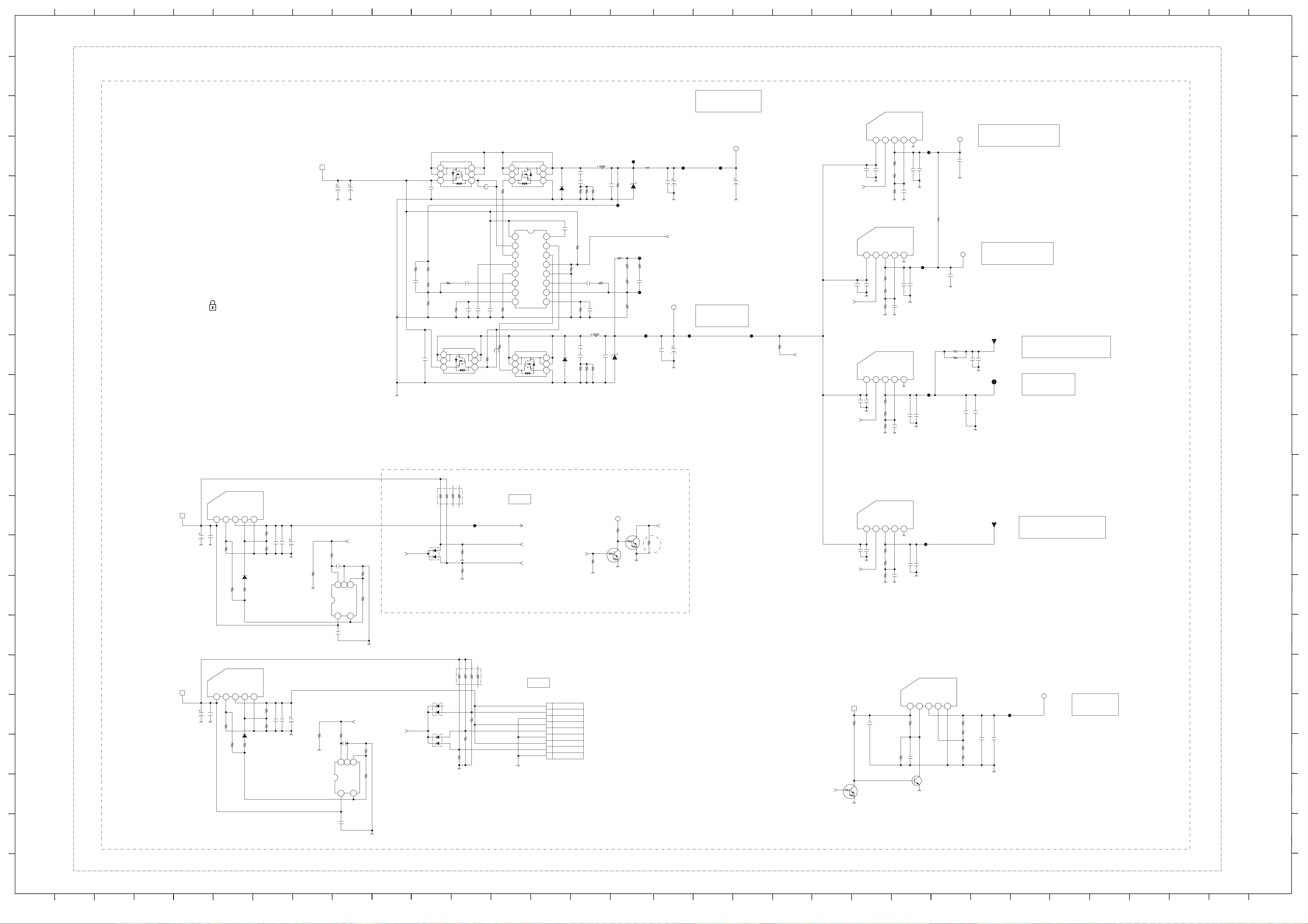
ABC D EFG H JIKLMN
O
P
QRST UVWXY AA
Z
DDCCBB
EE
FF
1
1
AE - EG1H
2
DD-CON/REGULATOR/FAN
DMP5V
PQ070XNA1ZPH
IC1108
2
3
3
DMP5V
DDG
321
Q1102
XX
654
SDD
C1123
C1124
D1106
M1FM3
JL1101
CL1104
C1134
XX
GND_1
R1145
XX
R1148
XX
L1109
4.7uH
C1130
10V
X7R
R1153
10
CL1101
A
˚zu
A
˚zu
0
XX
XX
R1141
XX
L1110
0uH
C1133
XX
D1109
DIODE PTZ-TE25-5.6B
CL1106
C1114
1000
6.3V
GND_1
REG_PWR_ON2
002:11E;002:11D;002:11F;002:11H
4
12V
C1117
C1172
C1171
XX
470
5
16V
GND_1
GND_1
4.7
25V
X7R
3216
Q1100
RSQ035P03TR
654
SDD
DDG
321
FB1100
XX
R1134
XX
12345
X7R
R1177
C1144
680
25V1
1/16W
2012
RN-CP
GND_1
0.5%
R1178
1k
1/16W
RN-CP
0.5%
R1179
1k
1/16W
RN-CP
0.5%
XX
C1139
GND_1
C1154
10
6.3V
X6S
2012
C1148
GND_1
GND_1
CL1110
C1157
XX
GND_1
XX
A_TAS3.3V
25V
X7R
1005
0.01
C1160
GND_1
A_TAS3.3V
4
5
10
11
XX
CL1112
XX
L1114
1005
X7R
25V
0.01
C1158
GND_1
L1113
XX
R1185
6
D3.3V
D3.3V
7
8
+5V
TUNER_5V
C1165
10
0.01
6.3V
XX
C1162
X6S
2012
GND_1
V5V
9
V5V
10
C1167
XX
XX
C1161
GND_1
11
2012
D1107
M1FM3
X7R
25V
1
C1122
C1125
3300p
C1126
3300p
R1139
10k
R1142
XX
R1143
15
R1140
XX
C1128
0.001
50V
X7R
1005
R1146
15
C1127
0.015
25V
X7R
1005
L1108
4.7uH
R1149
15
R1150
6.8k
1/16W
RN-CP
0.5%
A
˚zu
C1129
10
10V
X7R
3216
R1152
0
CL1102
R1154
47k
1/16W
RN-CP
0.5%
R1155
100k
1/16W
RN-CP
0.5%
CL1103
R1156
22k
1/16W
RN-CP
0.5%
D1108
PTZ-TE25-6.8B
R1157
18k
1/16W
RN-CP
0.5%
C1131
47p
50V
CH
1005
A
JL1102
A
˚zu
˚zu
C1132
XX
SUB_ON
6.1V
GND_1
C1135
XX
CL1105
6.1V
CL1107
R1161
10k
1/16W
CHIP
002:11D;002:11F;002:11H;002:11C
REG_PWR_ON2
XX
C1136
REG_PWR_ON2
002:11E;002:11F;002:11H;002:11C
X7R
REG_PWR_ON2
002:11E;002:11D;002:11H;002:11C
IC1104
IC BD9853AFV-E2
6
RN-CP
22k
0.5%
RN-CP
1/16W
33k
R1121
1/16W
R1119
0.5%
150k
R1120
R1122
6.8k
C1119
XX
R1123
RSQ035P03TR
Q1101
654
SDD
0.015
25V
X7R
1005
C1118
0.001
C1120
1
25V
2012
DDG
321
C1121
2012
XX
R1128
15
1
25V
X7R
FB1104
R1133
XX
RN-CP
1/16W
R1135
18k
R1118
7
47p
C1115
AE
2/9
8
9
GND_1
C1116
4.7
25V
X7R
3216
0.5%
8.2k
Vcc
OUT1_1
OUT1_2
VB
RT
654321
FB1
-INE1
87
CSCP1 CSCP2
DDG
321
XX
Q1103
OUT2_1
OUT1_2
CTL
GND
FB2
-INE2
VH
16 15 14 13 12 11
10 9
654
SDD
PQ070XNA1ZPH
IC1105
12345
C1149
10
6.3V
X6S
2012
C1145
GND_1
Vadj
C1146
GND_1
XX
C1151
10
10V
X7R
3216
XX
GND_1
GND
GND_1
X7R
R1167
C1140
680
25V1
1/16W
2012
RN-CP
0.5%
R1168
1k
1/16W
RN-CP
GND_1
0.5%
R1169
1k
1/16W
RN-CP
0.5%
GND_1
PQ070XNA1ZPH
IC1106
Vin
Vc
Vo
12345
C1141
25V
XX
C1137
2012
GND_1
R1170
1
2.7k
1/16W
RN-CP
0.5%
R1171
390
1/16W
RN-CP
0.5%
0.5%
GND_1
R1172
1k
1/16W
RN-CP
C1150
XX
GND_1
CL1111
C1155
GND_1
12
13
14
15
12V
C1100
XX
IC1100
PQ200WNA1ZPH
Vin
OnOffControl
Vout
12345
C1102
1
R1100
25V
10k
X7R
2012
R1104
R1102
2.2k
4.7k
1/16W
1/16W
RN-CP
RN-CP
0.5%
0.5%
1005
1005
Vadj
GND
D1100
MA2J1110GLS0
R1107
1.8k
1/16W
RN-CP
0.5%
R1106
5.6k
1/16W
RN-CP
0.5%
1005
C1104
10
16V
X6S
3216
C1106
XX
C1108
220
16V
R1196
1M
1/16W
CHIP
5%
GND_1
R1110
10k
1/16W
C1110
0.47
16V
X7R
1608
+INPUT
IC1102
V+
NJM2125F(TE2)
54
BE_FAN_DRIVE2
321
GND
-INPUTOUTPUT
R1112
10k
1/16W
RN-CP
0.5%
1005
R1113
10k
1/16W
RN-CP
0.5%
1005
BE_FAN_ERR_I
002:6J;002:8G
Put the circuit near CN1000
2143658
MA4J1130GLS0
D1113
10k
XX
XX
RB1100
JL1100
R1200
GND_1
R1201
GND_1
7
To FAN
FAN_DRV_M
FAN_ERR1
FAN_ERR2
BE_FAN_ERR_I
002:6G;002:6J
R1144
XX
R1151
1/16W
RN-CP
0.5%
1005
Q1104
UNR52A1G0LS0
GND_1
D3.3V
10k
UNR52A1G0LS0
GND_1
Q1105
BE_FAN_ERR
XX
R1158
GND_1
Invalid Fan Error
Vin
12345
C1142
1
25V
XX
X7R
C1138
2012
GND_1
REG_PWR_ON2
002:11E;002:11D;002:11F;002:11C
PQ070XNA1ZPH
IC1107
Vc
Vo
R1173
2.7k
1/16W
RN-CP
0.5%
R1174
390
1/16W
RN-CP
0.5%
0.5%
GND_1
R1175
1k
1/16W
RN-CP
Vadj
C1147
GND_1
C1152
10
10V
X7R
3216
XX
GND
GND_1
CL1114
C1156
GND_1
12
13
+5V
TUNER_5V
14
XX
15
16
17
18
19
20
12V
C1101
XX
IC1101
XX
Vin
OnOffControl
Vout
12345
R1101
XX
C1103
XX
R1103
R1105
XX
XX
C1111
0.01
25V
X7R
1005
Vadj
GND
R1108
XX
C1109
XX
R1111
D1101
C1107
XX
GND_1
R1109
XX
C1105
XX
R1197
XX
XX
GND_1
XX
C1112
XX
XX
IC1103
GND
+INPUT
V+
54
321
BE_FAN_DRIVE2
-INPUTOUTPUT
GND_1
R1114
R1115
BE_FAN_ERR_I
002:6G;002:8G
XX
XX
XX
D1110
XX
D1111
XX
RB1101
XX
214
R1205
GND_1
XX
3
XX
R1204
R1203
GND_1
To FAN
1
2
3
4
5
6
7
8
9
FAN_DRV4
FAN_ERR4
GND
FAN_DRV5
FAN_ERR5
GND
FAN_DRV6
FAN_ERR6
GND
CN1100
XX
SUB_ON
Q1106
UNR52A1G0LS0
12V
R1166
10k
1/16W
CHIP
GND_1
C1143
1
25V
X7R
2012
R1180
XX
IC1109
PQ200WNA1ZPH
Vin
Vc
Vo
12345
R1181
10k
1/16W
CHIP
C1153
XX
Q1107
2SC5950G0LS0
GND_1
A9V
Vadj
GND
A9V
R1189
100
1/16W
RN-CP
0.5%
R1191
1k
1/16W
RN-CP
0.5%
R1188
4.7k
1/16W
RN-CP
0.5%
R1190
1k
1/16W
RN-CP
0.5%
C1169
XX
C1170
10
16V
X6S
3216
GND_1
CL1113
16
17
18
19
20
21
22
C1113
XX
GND_1
ABCDEF GH JIKLMN
O
21
COMPONENTS MARKED AS XX REFER TO PARTS LIST, WILL ONLY BE LISTED IF FITTED
22
P
Q
R
S
T
U
V
W
X
Y
Z
AA
BB
CC
DD
EE
FF
~ AE Board Schematic Diagram [ Tuner, Analogue Switch, Audio, I/O Terminal ] P age 2/9 ~
- 23 -
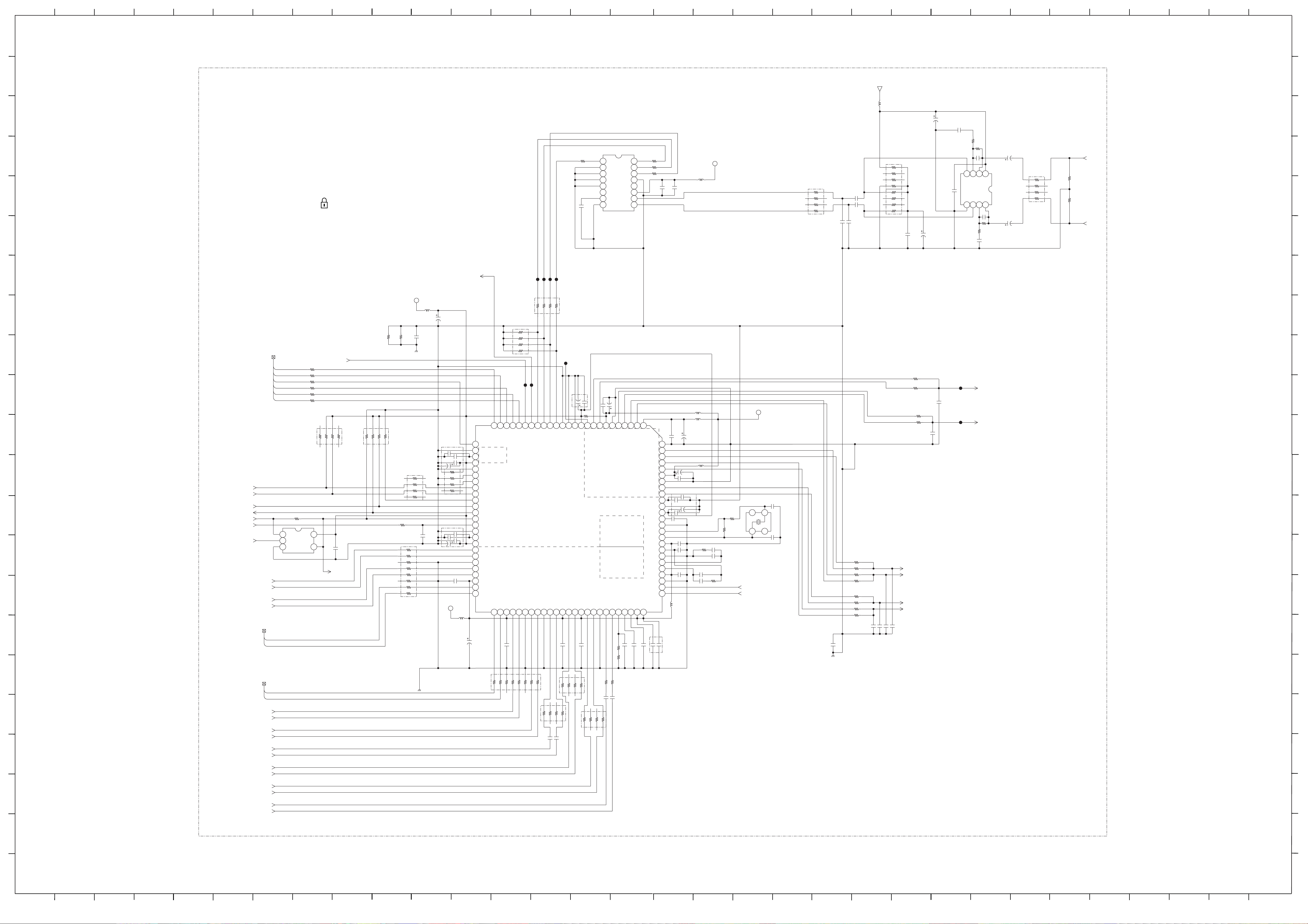
ABC D EFG H JIKLMN
O
P
QRST UVWXY AA
Z
DDCCBB
EE
FF
1
1
AE - EG1H
2
2
A9V
L1707
10uH
3
PCM1754DBQR
4
5%47R1715 5%47R1723
5
C1720
10
AE
3/9
6.3V
X6S
2012
IC1701
16 15 14 13
SCK
SDA T A
FMT
MUTE
DEMP
12 11 10 9
TEST
ZEROA
VOUTL
VCOM
VOUTRAGND
_sOŁ ¢ª
A[Ȣ
BCK
LRCK
4321
DGND
NC
VCC
8765
R1725
V5V
5%47R1724
5%47
C1730
0.1
16V
1005
C1740
10
6.3V
X6S
2012
L1706
10uH
470
RB1722
C1748
0.1
16V
C1750
2.2
10V
X7R
2012
C1751
2.2
10V
X7R
2012
C1749
0.1
16V
6
ASSIST WOOFER
C1757
0.1
16V
1005
C1758
XX
R1743
XX
B-IN
BOUTPUT
A-IN
A+IN
GND B+IN
4321
R1746
XX
R1744
C1759
8765
VCC
AOUTPUT
C1761
XX
CHIP
XX
0
C1760
XX
R1745
CHIP
1005
2
4
6
8
10k
RB1723
RB1724
47K
C1756
10
16V
1
3
5
7
C1755
10V
2.2
2012
X7R
C1772
47
16V
IC1703
NJM4558V-TE2
0
C1765
22
16V
C1766
22
16V
100
RB1725
R1752
XX
R1753
XX
001:13D
AWF_L
001:13D
AWF_R
3
4
5
6
10
11
12
13
14
15
16
17
18
19
7
D3.3V
L1700
100
RB1717
C1702
0.1
16V
1cm
C1710
0uH
C1701
0.01
25V
X7R
1005
GND_1
¨zu
–
C1707
0.1
16V
47
6.3V
10k
RB1718
IC
s'
4.7˘0.1˝1_¯GND
GND_1
C1703
100
16V
C1704
4.7
10V
X7R
2012
C1705
0.1
16V
1005
C1711
47
6.3V
A_TAS3.3V
1cm
C1712
10V
2012
8
R1708
R1710
XX
XX
9
005:15C,005:13C,005:15C,005:13C,005:15C,005:13C
I2C_TAS_SDA
I2C_TAS_SCL
AUDIO_DSP_INT
SDO_MUTE001:13E
DSP_MUTE
DSP_RST
DSP_MUTE2
SC1/V1_AU_L
006:5D
SC1/V1_AU_R
006:5D
SC2/V3_AU_L
006:5F
006:5F
SC2/V3_AU_R
COMP1_LR_IN
COMP2_LR_IN
001:13I
PC_AU_L
001:13I
PC_AU_R
001:13H
DVI_AU_L
001:13H
DVI_AU_R
006:16I
SIDE/V2_AU_L
SIDE/V2_AU_R006:16I
FE_I2S
COMP1_LR_IN_L
COMP1_LR_IN_R
TV_L
004:11F
TV_R
004:11F
FE_BCK
FE_LRCK
FE_MCK
FE_DA T0
FE_DA T1
FE_DA T2
INB
INA
321
GND OUTY
TC7SET32FU(T5RSOJF)
R1701
R1702
5%
R1703
R1704
R1705
R1706
_sOŁ ¢ª
A[Ȣ
R1700
XX
VCC
IC1702
FE_SPDIF
47
47
47
47
47
47
7
54
SP_MUTE_2
001:13D
2143658
C1700
0.1
16V
1005
2.2k
RB1716
2143658
SC1/V1_AU_L
SC1/V1_AU_R
SC2/V3_AU_L
SC2/V3_AU_R
COMP1_LR_IN_L
COMP1_LR_IN_R
RB1701
7
10k
IC
s'
4.7˘0.1˝1_¯GND
R1709
1k
1/16W
CHIP
5%
RB1703
47k
SPDIF_OUT
C1706
0.1
16V
¨zu
–
4.7
C1708
0.1
16V
C1709
0.1
16V
L1701
10uH
COMP2_LR_IN_L
006:9I
MCLKIN
26
DVSS_DPLL
27
VR_DIG2
28
DVDD3
29
DVSS3
30
I2C_SDA2
31
I2C_SCL2
32
I2C_SDA1
33
I2C_SCL1
34
CS
35
GPIO1
36
GPIO2
37
/MUTE
38
/RESET
39
DVSS4
40
VR_DIG3
41
DVDD4
42
LINEIN1L
43
LINEIN1R
44
AVSS_LI1
45
LINEIN2L
46
LINEIN2R
47
AVDD_LI1
48
LINEIN3L
49
LINEIN3R
50
C1713
C1714
470
16V
16V
1005
RB1705
COMP2_LR_IN_R
PC_AU_L
SCLKIN
LRCLKIN
DPLL
Analog Block
LINEIN4L
LINEIN4R
515253
0.1
47k
PC_AU_R
CL1703
SDOUT1
CL1704
SCLKOUT
CL1705
2143658
LRCLKOUT
RB1708
CL1706
IC
s'
MCLKOUT
47
STEST
/VREG_EN
C1721
C1718
16V
47
6.3V
1cm
¨zu
DVSS2
XX
RB1706
2
4
6
8
CL1700 CL1701
23 24 25
SDIN3
SDIN2
SDIN1
CL1702
7
1
3
5
7
SPDIF_IN
SDOUT2/SPDIF_OUT
Digital Block
CXD9926A TQ
IC1700
LINEIN5L
AVDD_LI2
5455565758596061626364656667
LINEIN5R
DVI_AU_L
DVI_AU_R
AVSS_LI2
LINEIN6L
LINEIN6R
47K
TV_L
AVSS_ADC/REF
RB1719
C1715
10
10V
X7R
3216
TV_R
LINEIN7L
LINEIN7R
C1717
0.1
16V
1005
47K
RB1720
C1716
10
10V
X7R
3216
SIDE/V2_AU_L
SIDE/V2_AU_R
LINEIN8L
AVDD_ADC
LINEIN8R
C1719
0.1
16V
1005
100
RB1721
0.1
R1716
XX
DVDD2
AVDD_LI3
C1722
0.1
16V
6.3V
1005
47
C1723
12
910111213 14 15 16 17 18 19 20 21 22
PWM3_RD
PWM3_RI
VALID/SYNC
DVSS_PWM3
DVDD_PWM3
PWM Block
Xtal
APLL
LINEIN9L
LINEIN10L
LINEIN9R
RN-CP
C1770
10V
X7R
3216
LINEIN10R
AVSS_LI3
6869707172737475
R1718
R1717
1/16W
0.5%
10
47k
47k
1/16W
RN-CP
0.5%
C1771
10V
X7R
3216
10
PWM3_LD
PWM3_LI
BIAS_REF
BG_REF
2.2k
R1719
C1724
10V
X7R
1608
R1720
22k
1/16W
RN-CP
12345678
PWM2_RD
PWM2_RI
DVDD_PWM2
DVSS_PWM2
PWM2_LI
PWM2_LD
PWM1_RI
PWM1_RD
DVDD_PWM1
DVSS_PWM1
PWM1_LI
PWM1_LD
VR_DIG1
DVSS1
DVDD1
VR_ANA
AVSS_OSC
XTAL_OUT
XTAL_IN
AVDD_OSC
VR_ANA2
AVSS_PLL
PLL_FLTM
PLL_FLTP
AVDD_PLL
AVSS_LO
LINEOUT1R
LINEOUT1L
V1P5_REF
AVDD_REF
AVDD_LO
C1726
C1725
1
4.7
10V
X7R
2012
4.7
10V
X7R
2012
L1703
10uH
L1704
10uH
C1732
C1743
0.1
47
16V
6.3V
1005
100
99
98
97
96
95
94
93
92
91
90
89
88
87
86
85
84
83
82
81
80
79
78
77
76
C1727
0.1
16V
X7R
C1733
0.1
16V
1005
C1731
4.7
C1737
0.1
C1735
47
6.3V
4.7
C1738
C1739
0.1
L1702
0uH
C1741
10V
2012
C1734
16V
1005
C1736
0.1
16V
1005
4.7
0.1
IC
C1742
6.3V
C1745
0.1
L1705
10uH
s'
47
R1726
220
1cm
TAS DSP
4.7˘0.1˝1_¯GND
¨zu
R1731
0
CHIP
1005
R1730
1M
1/16W
C1746
0.1
C1747
0.01
25V
X7R
1005
C1744
0.01
25V
X7R
1005
R1727
220
AUDIO_REG33
–
X1700
24.576MHz
1
2
A_REC_R 008:12I
A_REC_L 008:12I
C1753
10p
50V
CH
1005
C1754
10p
50V
CH
1005
C1752
0.01
25V
X7R
1005
GND_1
R1734
R1735
R1736
R1737
R1738
R1739
R1740
R1741
1/16W
0.5%10k
1/16W
0.5%10k
1/16W
0.5%10k
1/16W
0.5%10k
1/16W
0.5%10k
1/16W
0.5%10k
1/16W
0.5%10k
1/16W
0.5%10k
C1762
680p
50V
CH
1005
C1764
680p
50V
CH
1005
C1763
680p
50V
CH
1005
C1767
680p
50V
CH
1005
1/16W
R1748
0.5%4.7k
1/16W
R1749
0.5%4.7k
1/16W
R1750
0.5%4.7k
1/16W
R1751
0.5%4.7k
C1768
470p
50V
X7R
1005
A_HP_OUT_L 008:12H
A_HP_OUT_R 00 8:1 2H
A_LINE_OUT_L
008:5E
A_LINE_OUT_R
008:5E
C1769
470p
50V
X7R
1005
CL1707
CL1708
SP_TAS_OUT_R
008:11E
SP_TAS_OUT_L
008:11E
7
8
9
10
11
12
13
14
15
16
17
18
19
20
21
22
008:5I
DMPORT_AU_L
008:5I
DMPORT_AU_R
ASUB_L
ASUB_R
ABCDEF GH JIKLMN
DMPORT_AU_L
DMPORT_AU_R
O
20
COMPONENTS MARKED AS XX REFER TO PARTS LIST, WILL ONLY BE LISTED IF FITTED
21
22
P
Q
R
S
T
U
V
W
X
Y
Z
AA
BB
CC
DD
EE
FF
~ AE Board Schematic Diagram [ Tuner, Analogue Switch, Audio, I/O Terminal ] P age 3/9 ~
- 24 -
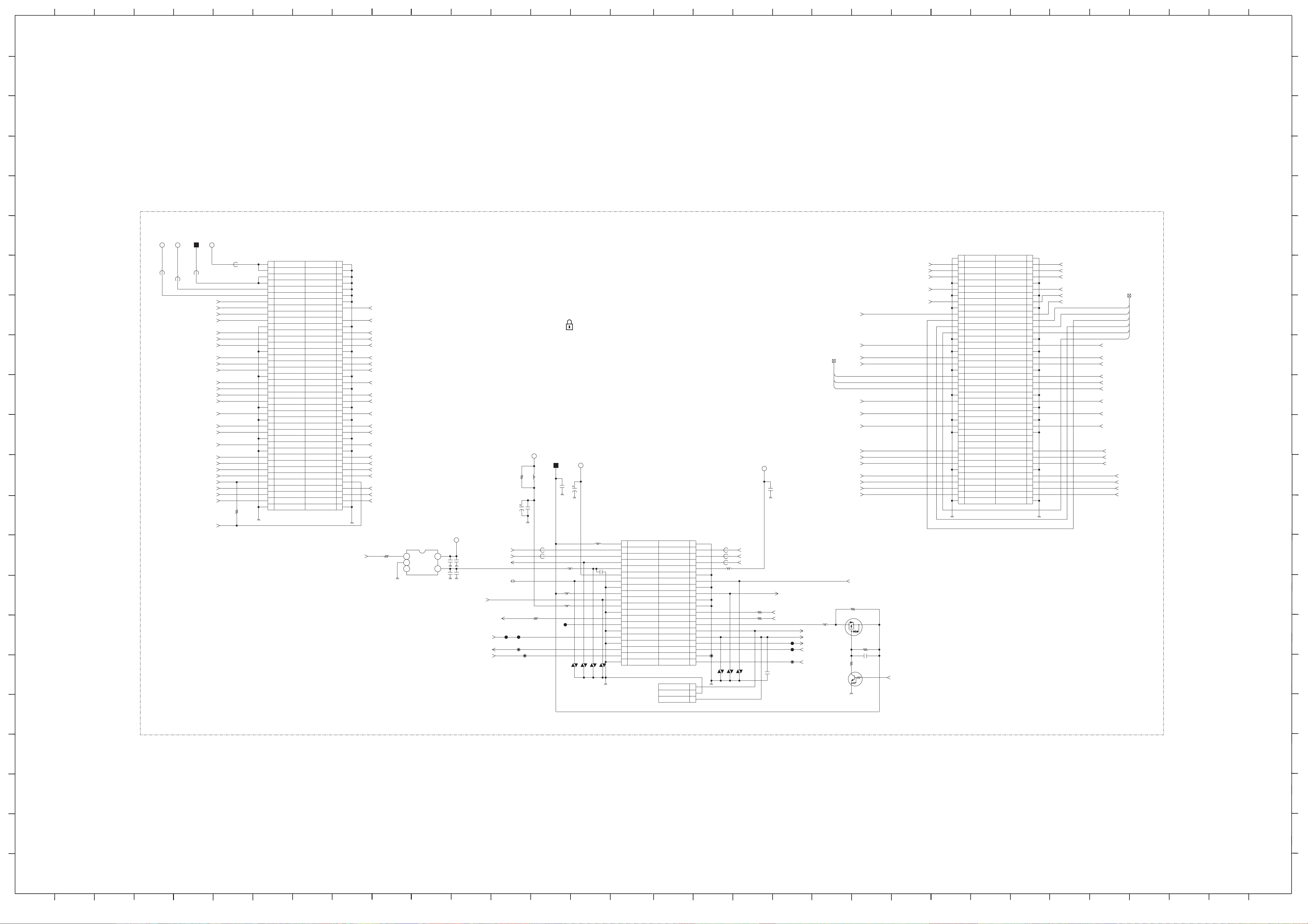
ABC D EFG H JIKLMN
O
P
QRST UVWXY AA
Z
DDCCBB
EE
FF
1
1
2
2
3
3
4
4
5
5
10
11
12
13
AE - EG1H
6
6
V5V
A9V
STBY3.3V
V5V
XX
7
FB1301
0uH
0uH
FB1302
8
9
6.1V
FB1303
12V_SW
AC_DET_IN
BE_FAN_DRIVE2
BE_FAN_ERR
BEM_SCL1
BEM_SCL2
BEM_SCL3
BEM_LOG_TX
BEM_CODE_TX
TVM_BEM_TX
MODE_BEM
BE_RST
BE_BUSY
SET_ON
SCL_DEVICE
SUB_ON
I2S_SW_SEL
HDMI_SCL
HDMI_LATCH
HDMI_PC_WP
HDMI_OS_AB
HDMI_SEL1
PANELLESS1
HDMI_HPLG_CTRL
HDMI_INT
CEC_IN
FB1304
0uH
XX R1363
8
10
12
FAN_DRIVE2
20
22
BEM_LOG_TX
BEM_CODE_TX
TV_BEM_TX
MODE_BEM
42
44
46
48
50
SCL_DEVICE
52
I2S_SW_SEL
62
64
HDMI_LATCH
HDMI_PC_WP
68
HDMI_OS_AB
70
HDMI_SEL1
72
E_HDMI_CE
74
HDMI_HP_CTRL
76
78
CN1300
REC_6.1V
REC_6.1V
STBY3.3V
STBY3.3V
12V_SW
AC_DET_IN
FAN_ERR
GND
BEM_SCL2
BEM_SCL3
GND
GND
BE_RST
BE_BUSY
SET_ON
GND
GND
SUB_ON
GND
HDMI_SCL
HDMI_INT
CEC_IN
GND
A9V
WHT
CN1302
WHT
80P
GND
GND
GND
GND
GND
NC
GND
GND
GND
AC_RL Y
FAN_DRIVE1
BL_IN
GND
BEM_SDA1BEM_SCL1
BEM_SDA2
BEM_SDA3
GND
BEM_LOG_RX
BEM_CODE_RX
TV_BEM_RX
GND
JIG_BEM_RST
GND
BE_WDT
SET_ON2
GND
SDA_DEVICE
GND
SUBCHRO_RST
PC_DET
GND
HDMI_SDA
GND
HDMI_CE
HDMI_RST
HDMI_OS_CD
HDMI_SEL2
E_HDMI_RJ
HDMI_EDID_SW
CEC_ON
CEC_OUT
GND
12
3 4
56
7
9
11
13 14
15 16
17 18
19
21
23 24
25 26
27 28
29 30
31 32
33 34
35 36
37 38
39 40
41
43
45
47
49
51
53 54
55 56
57 58
59 60
61
63
65 66
67
69
71
73
75
77
79 80
AC_RL Y
BL_IN
BEM_SDA1
BEM_SDA2
BEM_SDA3
BEM_LOG_RX
BEM_CODE_RX
TVM_BEM_RX
JIG_BEM_RST
BE_WDT
SET_ON2
SDA_DEVICE
SUBCHRO_RST
PC_DET
HDMI_SDA
HDMI_CE
HDMI_RST
HDMI_OS_CD
HDMI_SEL2
HDMI_EDID_SW
CEC_ON
CEC_OUT
6.3V
220
C1311
XX
R1353
V5V
10uH
L1307
C1300
XX
STBY3.3V
XXC1301
AE
DMP5V
1000
C1304
4/9
D3.3V
C1302
XX
MAIN_COMP_OUT
TUNER_SCL_DIGITAL
FE_SPDIF
ASUB_L
PC_H_OUT
PC_H_IN
CCP_CB
CCP_CR
CCP_Y
S_CV/Y
REC_Y
TUNER_LNA_SW
TUNER_FE_CKOUT
TUNER_FE_SYNC
TUNER_DA T A_0
TUNER_DA T A_2
TUNER_DA T A_4
TUNER_DA T A_6
FE_TXD0B
FE_TXD1B
FE_TXD2B
FE_MASTER_RSTB
FE_SCL_EMMA
GND
FE_TXD0B
FE_TXD1B
FE_TXD2B
8
GND
10
FE_MASTER_RSTB
12
GND
FE_SCL_EMMA
GND
20
FE_SPDIF
22
FE_MCLK
FE_DA T A0
FE_DA T A2
GND
ASUB_L
GND
PC_H_OUT
PC_H_IN
GND
M_CB/B
M_CR/R
42
M_Y/G
44
46
GND
S_CV/Y
48
50
NC(S_CR)
52
REC_Y
GND
TUNER_SCL_DIGITAL
GND
NC
62
NC
64
TUNER_LNA_SW
TUNER_FE_CKOUT
68
TUNER_FE_SYNC
70
GND
72
TUNER_DA T A0
74
TUNER_DA T A2
TUNER_DA T A4
76
TUNER_DA T A6
78
GND
80P
GND
FE_RXD0B
FE_RXD1B
FE_RXD2B
GND
DTT_PON_DELAY
GND
FE_SDA_EMMA
GND
DSP_MUTE2
FE_BCLK
FE_LRCLK
FE_DA T A1
GND
ASUB_R
GND
PC_V_OUT
PC_V_IN
GND
M_CV/Y
M_C
M_YS
GND
S_C
GND
REC_C
GND
TUNER_SDA_DIGIT AL
GND
DEM_SEL
NC
TUNER_RST
TUNER_SW
TUNER_FE_VAL
GND
TUNER_DA T A1
TUNER_DA T A3
TUNER_DA T A5
TUNER_DA T A7
GND
12
34
5 6
7
9
11
13 14
15 16
17 18
19
21
23 24
25 26
27 28
29 30
31 32
33 34
35 36
37 38
39 40
41
43
45
47
49
51
53 54
55 56
57 58
59 60
61
63
65 66
67
69
71
73
75
77
79 80
FE_RXD0B
FE_RXD1B
FE_RXD2B
DTT_PON_DELAY
FE_SDA_EMMA
DSP_MUTE2
FE_I2S
005:2B
FE_BCK
FE_LRCK
FE_MCK
FE_DA T0
FE_DA T1
FE_DA T2
ASUB_R
005:2H;005:12I
PC_V_OUT
PC_V_IN
M_CV/Y
M_C
M_YS
S_C
REC_C
TUNER_SDA_DIGIT AL
TUNER_RST
TUNER_SW
TUNER_FE_VAL
TUNER_DA T A_1
TUNER_DA T A_3
TUNER_DA T A_5
TUNER_DA T A_7
7
8
9
10
11
12
13
14
15
16
17
PANELLESS2
TP_RST
R1346
1k
1/16W
NJM2878F3-05(TE2)
IC1300
CTRL
Vin
GND
321
NC Vout
6.1V
54
X7R
16V
0.47
C1307
X7R
10V
C1306
C1309
1
XX
XX
C1303
SONY_LOGO
FAN_DRV_M
002:6G;001:3B;001:3B
FAN_ERR2
PANELLESS2
STBY_LED
POWER_LED
I2C_SDA_TP
UART_RX_RF A
BL_IN
CL1301
JL1300
JL1301
JL1302
R1311
XX
FB1305
0uH
FB1306
0uH
L1306 0uH
L1300
0uH
L1301
0uH
CL1300
XX
VD1300XXVD1301
XX
VD1307
L1302
0uH
XX
VD1302
0.1
C1310
STBY3.3V
LED_1(STBY)
4
LED_5(POWER)
6
BL_IN
8
TOUCH_KEY_VDD
10
TOUCH_KEY_VCC
12
TOUCH_KEY_SDA
14
GND
16
STBY_3.3V
18
LOGO
20
REG5V
22
GND
24
RF_RXD/CAT
26
RF_BINT
28
GND
30
FAN_DRV1
32
GND
34
FAN_ERR2
36
FAN_DRV3
38
GND
40
CN1301
40P
WHT
LED_4(REC)
LED_3(TSUSHIN)
LED_2(PMUTE)
REC_3.3V
TOUCH_KEY_SCL
TOUCH_KEY_DET
SIRCS
POWER_SENSE
RF_TXD/SIRCS
STBY_3.3V
POWER_SW
FAN_ERR1
FAN_DRV2
FAN_ERR3
GND
GND
GND
GND
KEY
GND
12
3
5
7
9
11
13
15
17
19
21
23
25
27
29
31
33
35
37
39
FB1307
JL1303
0uH
FB1308
0uH
FB1309
0uH
XX
VD1303
L1303
0uH
XX
VD1304XXVD1305
REC_R_LED
ON_TIMER_LED
PIC_MUTE_LED
R1325
XX
XXR1326
I_SIRCS
RFC_RST 001:3C
UART_TX_RF A
0.1
C1317
POWER_SW
FAN_ERR1 002:6H
JL1304
FAN_DRV_M
JL1306
PANELLESS1
JL1305
KEY
L1304
XX
I2C_SCL_TP
R1341
XX
XX
R1342
S
XX
R1345
C1305
XX
XX
Q1301
RFC_RST
14
15
16
17
18
19
20
21
KEY
GND
POWER_SW
CN1303
XX
1
2
3
Q1302
XX
18
COMPONENTS MARKED AS XX REFER TO PARTS LIST, WILL ONLY BE LISTED IF FITTED
19
20
21
22
ABCDEF GH JIKLMN
O
22
P
Q
R
S
T
U
V
W
X
Y
Z
AA
BB
CC
DD
EE
FF
~ AE Board Schematic Diagram [ Tuner, Analogue Switch, Audio, I/O Terminal ] P age 4/9 ~
- 25 -
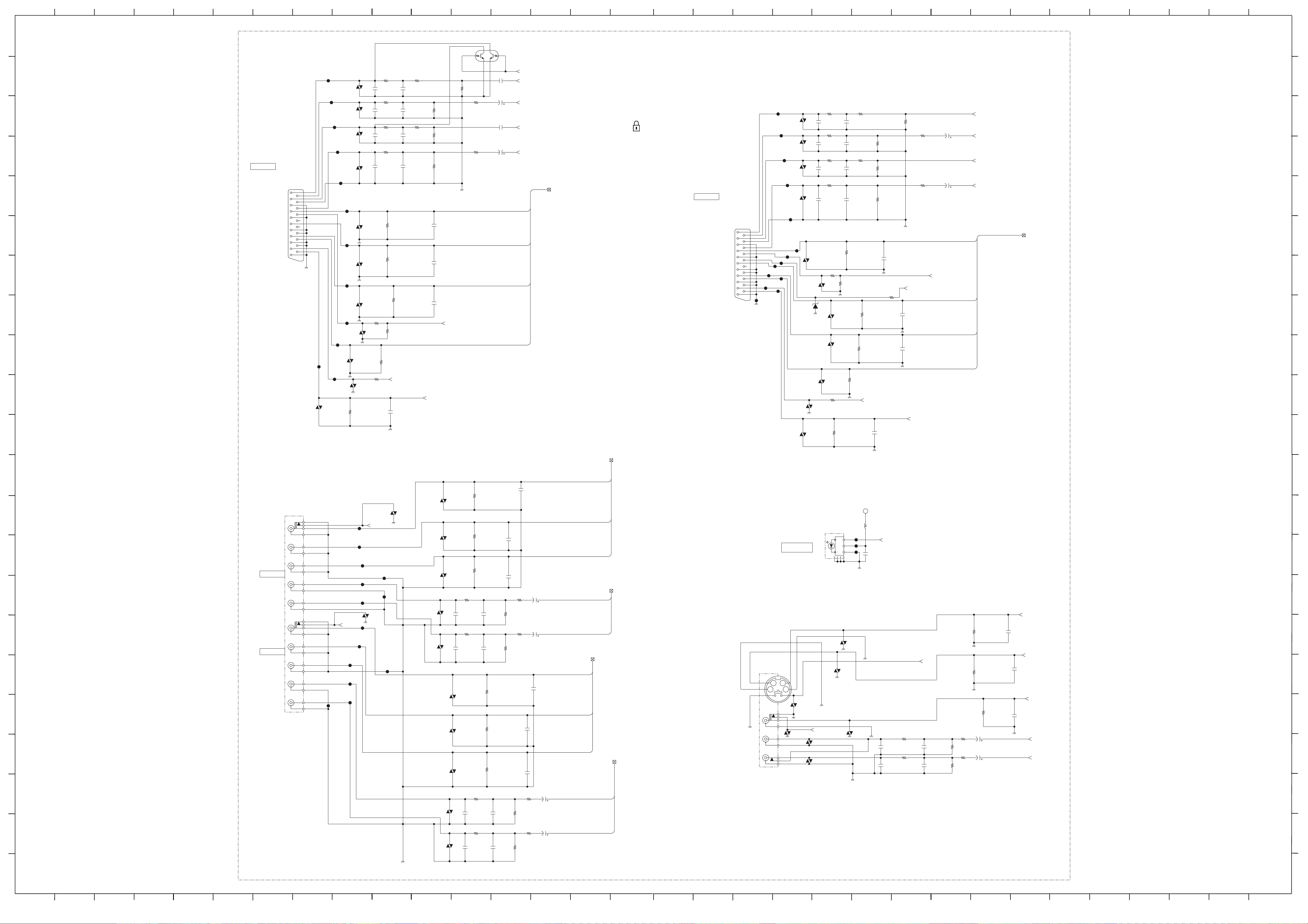
10
ABC D EFG H JIKLMN
O
P
QRST UVWXY AA
Z
DDCCBB
EE
FF
AE - EG1H
1
1
Q001
RT3XBBM-T111-1
2
JL1401
JL1403
3
JL1404
JL1406
4
SCART 1
21P
CN1400
R-OUT
5
6
R-IN
L-OUT
AUDIO-GND
GND
L-IN
BLUE
MODE
GND
GREEN
GND
GND
RED
BLK
GND
GND
TV-OUT
VIDEO-IN
SHILD-GND
NC
NC
GND_1
JL1408
JL1409
JL1410
VD1403
VD1404
VD1405
VD1406
VD1407
GND_1
VD1408
C1400
470p
C1401
XX
C1402
470p
C1403
XX
0.5%
RN-CP
0.5%
RN-CP
R1406
330
1/16W
CHIP
5%
R1407
1k
1/16W
CHIP
5%
R1408
330
1/16W
CHIP
5%
R1409
1k
1/16W
CHIP
5%
75
1/16W
75
1/16W
R1492
R1493
C1405
0.022
C1407
0.022
1/16W
C1406
0.001
50V
X7R
1005
1/16W
C1408
0.001
50V
X7R
1005
R1413
220
CHIP
5%
R1415
220
CHIP
5%
R1426
1M
1/16W
CHIP
5%
R1425
1M
1/16W
CHIP
5%
R1419
470k
C1409
XX
C1410
XX
GND_1
R1428
470k
R1414
2.2k
1/16W
RN-CP
0.5%
R1416
2.2k
1/16W
RN-CP
0.5%
C1418
2.2
10V
X7R
2012
C1419
10
16V
C1420
2.2
10V
X7R
2012
C1421
10
16V
7
JL1411
GND_1
VD1409
0.5%
RN-CP
75
1/16W
R1494
C1411
XX
8
JL1412
JL1407
VD1410
GND_1
GND_1
R1401
22k
1/16W
CHIP
R1410
12k
1/16W
CHIP
MODE1
004:8I
9
JL1400
VD1400
JL1405
VD1401
VD1402
0.5%
1/16W
RN-CP
75
R1496
GND_1
GND_1
0.5%
RN-CP
R1402
1/16W
RN-CP
0.5%
75
1/16W
75
R1495
004:11D
TV_V_O
C1404
XX
AV1_CV_IN
004:7H
TV_OUT_MUTE
SC1_TV_OUT_R
005:12K
SC1/V1_AU_R
005:2E
SC1_TV_OUT_L
005:12K
SC1/V1_AU_L
005:2E
BLK1
2
JL1439
JL1441
JL1442
JL1440
VD1430
D1400
MAZ8091G0LS0
VD1425
VD1426
VD1427
VD1428
C1435
470p
C1436
XX
C1437
470p
C1438
XX
VD1434
GND_1
GND_1
VD1435
VD1431
R1448
330
1/16W
CHIP
5%
R1449
1k
1/16W
CHIP
5%
R1450
330
1/16W
CHIP
5%
R1451
1k
1/16W
CHIP
5%
R1452
1/16W
CHIP
VD1436
VD1437
RN-CP
22k
GND_1
R1453
75
1/16W
0.5%
C1439
0.022
C1441
0.022
0.5%
RN-CP
0.5%
75
1/16W
R1455
12k
1/16W
CHIP
1/16W
RN-CP
R1506
0.5%
75
R1509
C1442
0.001
50V
X7R
1005
0.5%
RN-CP
1/16W
RN-CP
GND_1
R1461
220
1/16W
CHIP
5%
C1440
0.001
50V
X7R
1005
R1458
220
1/16W
CHIP
5%
75
R1507
1/16W
75
R1508
004:11C
R1476
1M
1/16W
CHIP
5%
GND_1
SEL_V_OUT
R1475
1M
1/16W
CHIP
5%
R1463
470k
C1446
XX
R1474
100
1/16W
CHIP
GND_1
001:13C
C1447
XX
C1448
XX
GND_1
004:7H
R1482
470k
R1457
2.2k
1/16W
RN-CP
0.5%
R1459
2.2k
1/16W
RN-CP
0.5%
GND_1
SMART_LINK
AV2_CV_IN
004:8I
MODE2
C1449
10
16V
C1450
10
16V
B2
G2
R2
BLK2
SC2_SEL_OUT_R
SC2/V3_AU_R
005:2E
SC2_SEL_OUT_L
SC2/V3_AU_L
005:2E
004:6G
AV2_RGB
3
4
5
6
7
8
9
10
JL1433
AE
004:6F
AV1_RGB
B1
G1
R1
5/9
SCART 2
R-OUT
R-IN
L-OUT
AUDIO-GND
L-IN
BLUE
MODE
SMART_LINK
GREEN
SEL-OUT
VIDEO-IN
SHILD-GND
GND
GND
GND
GND
RED
BLK
GND
GND
NC
21P
CN1402
JL1429
JL1430
GND_1
JL1431
JL1434
JL1432
JL1435
JL1438
JL1436
JL1437
11
12
13
14
15
16
17
18
COMPONENT 1 IN
COMPONENT 2 IN
GND_1
004:7H
COMP1_V_IN
VD1429
0.5%
RN-CP
75
1/16W
R1510
C1443
XX
GND_1
11
12
COMP1_Y
C1426
XX
75
0.5%
R1497
1/16W
VD1415
XX
VD1412
G1
COMP_DET1
JL1416
BL1
Y
JL1417
GND_1
VD1416
Cb
R1
JL1419
GND_1
JL1422
JL1423
JL1424
VD1417
VD1413
VD1414
C1412
XX
C1413
XX
Cr
L
R
Y
Cb
BL2
L1
R2
G2
JL1420
JL1421
XX
VD1411
COMP_DET2
JL1418
Cr
R3
L2
JL1413
JL1425
JL1414
L
R4
JL1415
VD1420
R
J1400
JL1402
RN-CP
0.5%
RN-CP
0.5%
RN-CP
R1430
1k
1/16W
CHIP
5%
R1431
1k
1/16W
CHIP
5%
75
1/16W
75
1/16W
C1417
0.001
R1498
R1499
50V
X7R
1005
0.5%
1/16W
RN-CP
75
R1500
C1416
0.001
50V
X7R
1005
C1424
C1425
R1442
1M
1/16W
CHIP
5%
V5V
13
COMP1_PB
XX
Opt Out
COMP1_PR
CN1401
XX
005:1E
COMP1_LR_IN
COMP1_LR_IN_L
R1441
1M
1/16W
CHIP
5%
R1434
2.2k
1/16W
RN-CP
0.5%
C1430
10
16V
BLK
VIN
VCC
GND
7P
JL1426
JL1427
JL1428
GND_1
L1400
10uH
C1434
0.1
16V
1005
005:4A
SPDIF_OUT
14
15
V2_C
004:7F
C
R1435
2.2k
1/16W
RN-CP
0.5%
C1429
XX
C1431
10
16V
COMP2_V_IN
COMP2_Y
COMP2_PB
COMP1_LR_IN_R
004:6H
Video IN 2
S
34
12
V
VD1424
GND_1
GND_1
GND_1
VD1438
VD1439
GND_1
GND_1
004:10I
SSW
Y
CV
V2_S
0.5%
0.5%
75
1/16W
RN-CP
75
1/16W
RN-CP
GND_1
R1505
GND_1
R1504
0.5%
RN-CP
75
1/16W
R1503
XX
C1455
004:7F
XX
C1456
XX
C1457
16
V2_Y
17
004:7G
V2_V_IN
18
19
20
21
22
GND_1
VD1421
VD1422
VD1418
VD1419
C1414
XX
C1415
XX
R1432
1k
1/16W
CHIP
5%
R1433
1k
1/16W
CHIP
5%
0.5%
0.5%
1/16W
RN-CP
1/16W
RN-CP
C1423
0.001
50V
X7R
1005
75
75
R1501
R1502
C1422
0.001
50V
X7R
1005
R1446
1M
1/16W
CHIP
5%
C1427
XX
C1428
XX
R1445
1M
1/16W
CHIP
5%
R1436
2.2k
1/16W
RN-CP
0.5%
R1437
2.2k
1/16W
RN-CP
0.5%
C1432
10
16V
C1433
10
16V
COMP2_PR
COMP2_LR_IN_L
COMP2_LR_IN_R
005:1F
COMP2_LR_IN
GND_1
XX
VD1423
L
R
TB1400
GND_1
VD1432
SIDE_V_DET
1
2
VD1433
1
2
VD1440
GND_1
GND_1
GND_1
C1444
XX
C1445
XX
R1480
1k
1/16W
CHIP
5%
R1481
1k
1/16W
CHIP
5%
C1451
0.001
50V
X7R
1005
C1452
0.001
50V
X7R
1005
R1485
1M
1/16W
CHIP
5%
R1486
1M
1/16W
CHIP
5%
R1487
2.2k
1/16W
CHIP
5%
R1488
2.2k
1/16W
CHIP
5%
C1453
10
16V
C1454
10
16V
GND_1
005:2E
SIDE/V2_AU_L
005:2E
SIDE/V2_AU_R
COMPONENTS MARKED AS XX REFER TO PARTS LIST, WILL ONLY BE LISTED IF FITTED
19
20
21
22
ABCDEF GH JIKLMN
O
P
Q
R
S
T
U
V
W
X
Y
Z
AA
BB
CC
DD
EE
FF
~ AE Board Schematic Diagram [ Tuner, Analogue Switch, Audio, I/O Terminal ] P age 5/9 ~
- 26 -
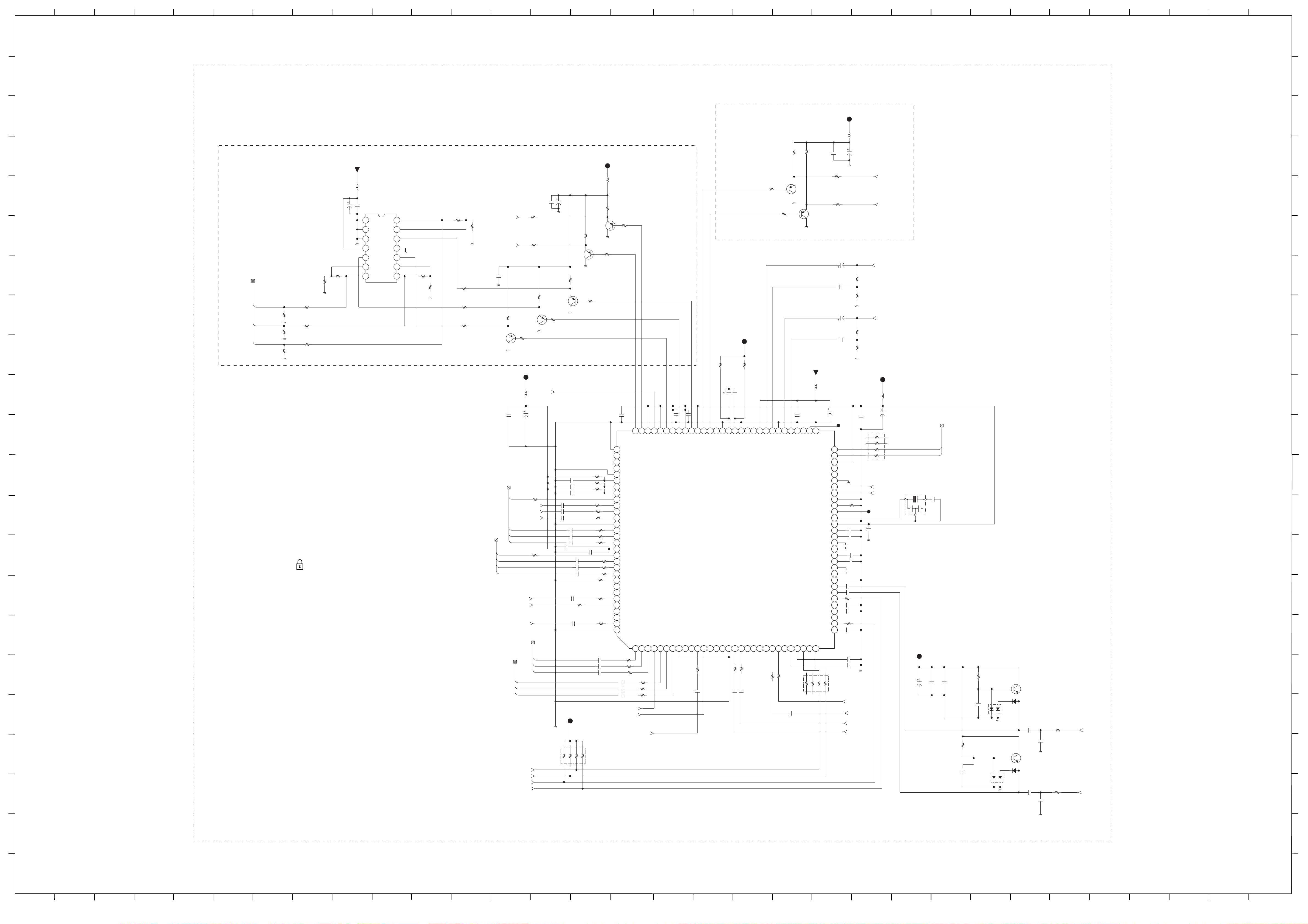
ABC D EFG H JIKLMN
O
P
QRST UVWXY AA
Z
DDCCBB
EE
FF
10
11
12
13
14
15
16
17
18
19
20
1
1
AE - EG1H
2
2
SUB VIDEO
R1629
100
1/16W
R1630
100
1/16W
C1598
C1630
470
16V
60
59
58
57
56
55
54
53
52
51
50
49
48
47
46
45
44
43
42
41
40
39
38
37
36
35
34
33
32
31
C1599
X7R
2012
C1600
C1601
V5V
L1554
10uH
220
16V
5%
CHIP
1/16W
470
R1636
5%
2.2
CHIP
10V
1/16W
220
R1637
220
16V
5%
CHIP
1/16W
470
R1638
2.2
10V
1/16W
X7R
2012
R1639
JL1550
GND_1
1/16W
RN-CP
0.01
10V1X7R
R1631
R1634
1608 16V
V2_S 003:15B
001:10G
6.3V
100
C1614
GND_1
5%
CHIP
220
10kR1635
0.5%
10V1X7RC1609
1608
25V
1005
XX
C1611
C1613
0.22
C1625
4.7C1602
10C1603
100
0.47X7RC1604
160816V
0.47X7RC1605
160816V
100
0.47X7RC1606
160816V
0.47C1607
0.47X7RC1608
TU_MAIN
REC_Y
REC_C
S_CV/Y
GND_1
GND_1
X7RC1610
0.01C1612
X6S
6.3V
S_C
1005
GND_1
C1615
0.1
16V
1005
CL1550
1
3
5
7
RB1554
C1616
GND_1
1005
16V
0.1
S_C
001:15D
S_CV/Y
001:13D
SEL_V_OUT
TV_V_O
V5V
V5V
L1557
10uH
220
16V
C1631
47
001:15D
PC_V_OUT
PC_H_OUT
001:13D
3
4
5
6
7
8
9
10
I2C_DEV_5V
2
4
6
8
SCL_DEV_5V
SDA_DEV_5V
11
12
X1550
4MHz
C1618
0.1
16V
1005
13
14
15
16
V5V
XX
C1617
1005
16V
0.1
C1619
1005
X7R
25V
0.01
C1620
5%
CHIP
1/16W
22k
R1645
1005
X7R
25V
0.01
C1621
5%
CHIP
1/16W
22k
R1647
1005
X7R
25V
0.01
C1623
Q1562
2SC5950G0LS0
MA2J1110GLS0
D1550
MA4J1130GLS0
GND_1
Q1563
2SC5950G0LS0
D1551
MA4J1130GLS0
GND_1
D1552
C1626
D1553
MA2J1110GLS0
C1627
10
10V
X7R
3216
10
10V
X7R
3216
C1628
GND_1
C1629
1005
GND_1
47p
50V
CH
1005
47p
50V
CH
1/16W470R1653
1/16W470R1652
PC_H_IN
001:13D
PC_V_IN
001:15D
17
18
19
20
3
MAIN VIDEO
R1623
R1624
470
470
1/16W
1/16W
CHIP
CHIP
5%
Q1555
100
2SA2122G0LS0
Y_SAG
CV/Y_OUT5
IN1_L3
IN1_V/L2
100
R1620
C1593
2.2
10V
5%
GND_1
Q1556
NC
IN1_H/L1
C1594
0.1
16V
1005
C_OUT5
100
RB1555
L1556
IN1_SW
4
A9V
L1550
10uH
5
16V
100
C1550
6
7
8
9
MAIN_COMP_OUT
CCP_Y
CCP_CR
CCP_CB
R1552
XX
XX
R1550
XX
R1551
R1556
R1553
68
1/16W
RN-CP
0.5%
R1554
68
1/16W
RN-CP
0.5%
R1555
68
1/16W
RN-CP
0.5%
AE
GND_1
R1557
470
1/16W
XX
6/9
C1551
0.1
16V
1005
ADA4861-3YRZ-RL7
PD1
PD2
PD3
GND_1
VCC
IN+1
IN-1
7654321
OUT1 OUT3
IC1550
OUT2
IN-2
IN+2
VEE
IN+3
IN-3
R1563
14 13 12 11 10 9 8
GND_1
R1560
470
1/16W
RN-CP
R1561
XX
GND_1
470
1/16W
R1564
10
1/16W
RN-CP
0.5%
R1565
10
1/16W
RN-CP
0.5%
R1566
10
1/16W
RN-CP
0.5%
R1567
XX
GND_1
C1552
10V
X7R
1608
Q1550
2SA1226-T1E3E4
003:11C
AV2_RGB_IN
1
003:6C
GND_1
C1633
XX
AV1_RGB
BLK2
B2
G2
R2
003:6I
M_C
M_CV/Y
GND_1
COMP2_V_IN
R1568
330
1/16W
CHIP
R1569
22
1/16W
CHIP
5%
L1558
10uH
C1632
220
16V
BLK1
B1
G1
R1
AV1_CV_IN
COMP_DET1
AV2_CV_IN
003:6F
COMP_DET2
DMP_DET
PC_DET
SIDE_V_DET
V5V
R1571
COMP1_V_IN
R1572
10
1/16W
R1573
10
1/16W
1/16W100
V2_C
V2_Y
V2_V_IN
100R1570
COMP2_PB
COMP2_Y
COMP2_PR
C1553
0.1
16V
1005
R1574
330
1/16W
CHIP
Q1551
2SA1226-T1E3E4
R1575
22
1/16W
CHIP
GND_1
5%
M_YS
1/16W
COMP1_PB
COMP1_Y
COMP1_PR
GND_1
GND_1
10k
RB1550
6.3V
100
C1554
C1559
C1560
C1561
R1582
330
1/16W
CHIP
Q1552
2SA1226-T1E3E4
GND_1
C1568
0.1
16V
C1569
2.2
2.2
C1570
C1556
2.2
C1557
2.2
C1558
2.2
C1562
2.2
R1584
C1563
2.2
V5V
2143658
R1585
1/16W
CHIP
Q1553
2SA2122G0LS0
GND_1
R1590
1/16W
CHIP
10V1
10V1
10V1
R1578
C1564
2.2
C1565
2.2
C1566
2.2
100
7
V5V
L1551
10uH
330
2SA2122G0LS0
5%
R1603
22
1/16W
22
5%
330k
1/16W
R1587
330k
1/16W
R1588
330k
1/16W
R1589
100R1576
1/16W
100R1577
1/16W
100
1/16W
1/16W100R1591
1/16W
100R1592
1/16W
100R1593
100550V0.001 X7RC1555
16V0.1
C1572
1005
100R1597
100R1598
100R1599
1/16W 100 R1601
1/16W100R1594
100R1595
1/16W
C1574
2.2
C1575
2.2
C1576
2.2
5%
CHIP
1/16W
330
R1602
Q1554
GND_1
91
92
93
94
95
96
97
98
99
100
101
102
103
104
105
106
107
108
109
110
111
112
113
114
115
116
117
118
119
120
R1605
R1617
100
1/16W
2SA2122G0LS0
R1621
1/16W
R1608
22
1/16W
V5V
R1616
1005
16V
0.1
C1588
Y_PH2
C/CB/B_IN4
1/16W
100
100
R1614
R1615
2.2
1/16W
GND9_OUT
Y/Y/G_IN4
1/16W
2.2
C1589
68k
CHIP
5%
CV/Y_OUT4
CV/Y_OUT3
CV/CR/R_IN4
S2-1
C1590
CV_OUT5
VCC_9OUT
CV3
CV2
100R1619
CV_SAG
CV1
NC
S1-1
R1613
68k
1/16W
CHIP
1005
5%
16V
0.1
C1587
GND_1
XX
C1584
C1583
XX
NC
NC
B_IN14
G_IN14
R_IN14
NC
CLP_CR2
CLP_CR1_1
CLP_CR1_2
FBLK_IN3
SC_B/C/CB/B_IN13
SC_G/Y/Y/G_IN13
SC_R/CV/CR/R_IN13
FBLK_IN2
SC_B/C/CB/B_IN12
SC_G/Y/YG_IN12
SC_R/CV/CR/R_IN12
VCC_IN
FBLK_IN1
SC_B/C/CB/B_IN11
SC_G/Y/Y/G_IN11
SC_R/CV/CR/R_IN11
MD4/S2-4
C/CB/B_IN10
Y/Y/G_IN10
CV/CR/R_IN10
S1-4
C/CB//B_IN9
Y/Y/G_IN9
CV/CR/R_IN9
GND_IN
C1580
C1581
C1582
MODE1
C_OUT1_2
VCCFB_OUT
Y/Y/G_IN8
CV/CR/R_IN8
100R1611
100R1609
100R1610
CVBS_DMP
003:10K
FBLK_OUT
VCC5_OUT1
MD3/S2-3
C/CB/B_IN7
C/CR/R_OUT1_1
Y/Y/G_IN7
CV/CR/R_IN7
CV_OUT1_2
C/CB/B_IN8
1 2 3 4 5 6 7 8 9 10 11 12 13 14 15 16 17 18 19 20 21 22 23 24 25 26 27 28 29 30
100
1/16W
1/16W100R1606
1/16W
100R1607
2.2
2.2
2.2
MODE2
003:9C
003:4D
XX
C1585
NC
C/CB/B_OUT1_1
CV/Y/G_OUT1_1
S1-3
C/CB/B_IN6
Y/Y/G_IN6
100
R1612
2.2
C1586
VCC5_OUT
C/CR/R_OUT2
CV/CR/R_IN6
MD2/S2-2
1/16W
GND5_OUT
C/CB/B_OUT2
CV/Y/G_OUT2
IC1551
CXA2240AR-TL
C/CB/B_IN5
Y/Y/G_IN5
CV/CR/R_IN5
Y_PH1
S1-2
GND_1
A9V
10uH
616263646566676869707172737475767778798081828384858687888990
ADR
DC_OUT
VCC5H_OUT
SELV_OUT2
SELH_OUT2
PC_ID
SELV_OUT1
SELH_OUT1
GND5H_OUT
IREF
PS_HVCS
EXT_CLK/X’tal
VCC_DEF
V_PH2
H_PH2
SYNC_IN2
SYNC_OUT2
V_PH1
H_PH1
SYNC_IN1
SYNC_OUT1
GND_DEF
IN4_H
IN4_V
IN3_SW
IN3_H/L1
IN3_V/L2
IN3_L3
IN2_SW
IN2_H/L1
IN2_L3
IN2_V/L2
2143658
C1597
0.1
16V
1005
SCL
SDA
7
21
22
ABCDEF GH JIKLMN
O
COMPONENTS MARKED AS XX REFER TO PARTS LIST, WILL ONLY BE LISTED IF FITTED
21
22
P
Q
R
S
T
U
V
W
X
Y
Z
AA
BB
CC
DD
EE
FF
~ AE Board Schematic Diagram [ Tuner, Analogue Switch, Audio, I/O Terminal ] P age 6/9 ~
- 27 -
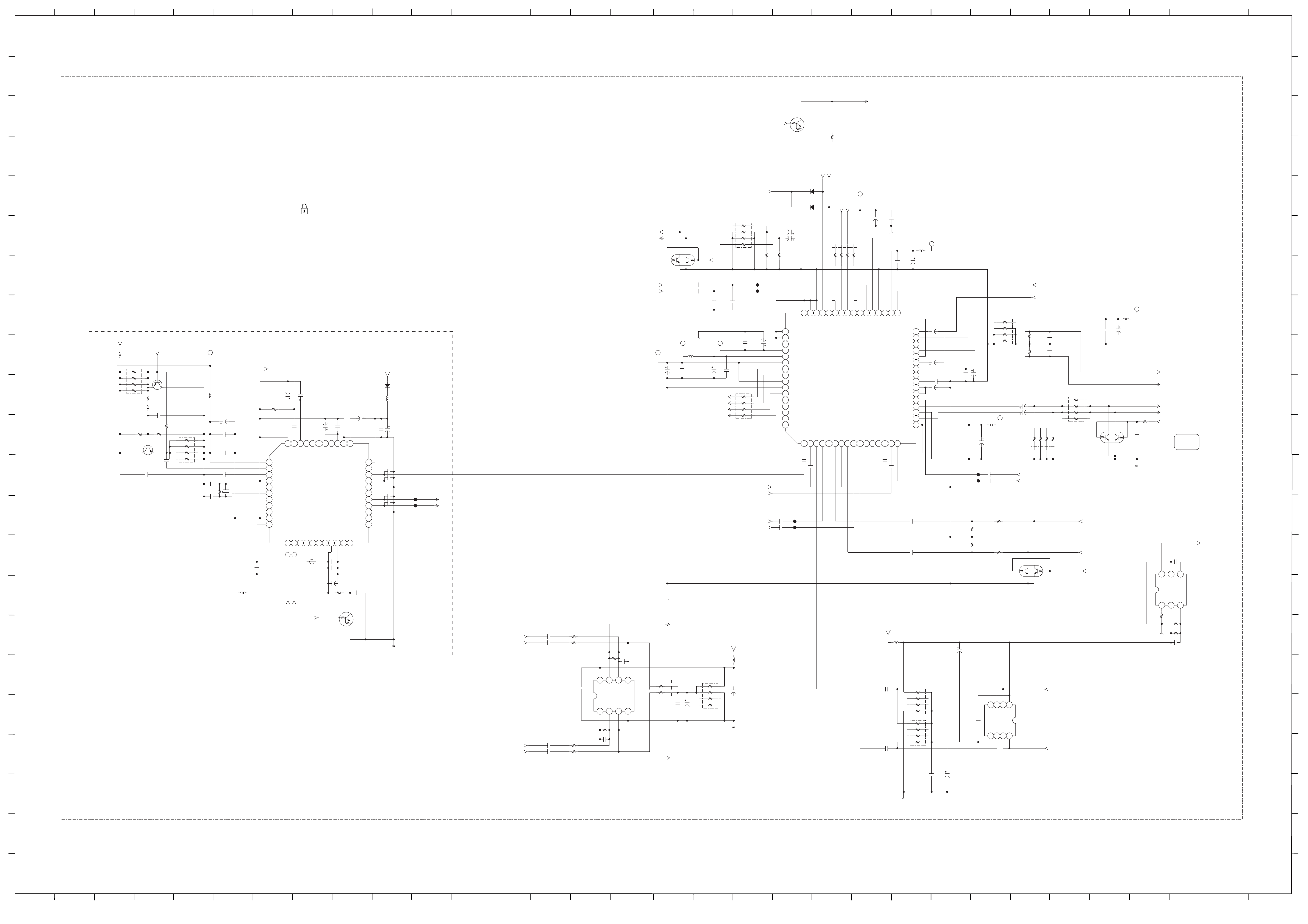
ABC D EFG H JIKLMN
O
P
QRST UVWXY AA
Z
DDCCBB
EE
FF
10
11
12
13
14
15
16
1
1
2
AE - EG1H
2
AU_PROT
L: Fault
3
3
MAIN_SW_FAULT
001:2J
Q1802
UNR52A1G0LS0
4.7k
R1806
1/16W
CHIP
5%
4
4
LINE_MUTE
HP_MUTE
5
SP_MUTE_2
D1801
XX
AE
6
7
7/9
LINE_OUT
A_LINE_OUT_R
A_LINE_OUT_L
LINE_OUT_L
LINE_OUT_R
005:10E
005:10E
470
RB1815
2
4
6
8
1
4
2
6
3
5
Q1800
RT3N77M-TP-1
C1802
2.2
10V
X7R
2012
C1803
2.2
10V
X7R
2012
005:11G
LINE_MT
C1804
100p
CH
CH
C1807
100p
50V
1
3
5
7
CL1800
CL1801
R1802
470k
C1812
47
16V
C1813
47
16V
R1803
470k
5%
5%
D1802
XX
100
RB1818
8
SPLP
SPLN
SPRN
49
SPRP
C1809
2012
C1810
2.2
10V
2012
2.2
10V
50
51
52
53
54
55
56
57
58
59
60
61
62
63
64
GNDREG
REG33
V12REG
VUNREGREF
LINE_MT
REC_MT
VUNREGMT
GNDMT
SCART_MT
HP_MT
MLDIN
TV1INL_N
TV1INL_P
TV2INL
10V
X7R
2012
2012
CL1802
CL1803
2.2
X7R
GND_1
AUDIO_REG33
C1805
C1800
47
25V
A9V
L1800
10uH
C1801
0.1
25V
X7R
A9V
9
L1250
10uH
QSS_R_AUDIO
V5V
FM_AM_L_AUDIO
MSP
A9V
AUDIO_VCC
16V
C1808
4.7
10V
X7R
2012
C1806
0.1
47
16V
1005
C1811
10
16V
Q1251
C1273
0.1
16V
D1250
MA2J1110GLS0
L1254
10uH
C1276
47
16V
C1271
2200p
1005
C1272
2200p
50V
1005
C1274
2200p
50V
X7R
1005
C1275
2200p
50V
X7R
1005
GND_1
X7R50V
X7R
CL1250
CL1251
TV_L
TV_R
A_DMP_LA_DMP_L+
C1850
2.2
10V
X7R
2012
C1851
2.2
10V
X7R
2012
R1826
22k
1/16W
CHIP
5%
1005
R1823
22k
1/16W
CHIP
5%
1005
C1855
XX
R1827
22k
C1858
XX
C1859
2.2
10V
X7R
2012
GND_1
DMPORT_AU_L
LINE_MT
005:11F
SP_MUTE3
SEL_OUT_MT
001:11E;005:13E;005:17H
HP_MT
A9V
10uH
1
3
5
7
L1807
100
RB1801
001:9E;005:2H
001:11E;005:2H
2
4
6
8
ASUB_L
ASUB_R
A_REC_L
005:8E
A_REC_R
005:8E
RB1253
XX
L1251
8.2uH
R1250
XX
2SC5950G0LS0
Q1250
C1250
XX
1005
R1251
47
1/16W
RN-CP
1005
C1251
120p
50V CH
1005
R1252
XX
R1258
XX
C1253
4700p
50V
X7R
1005
XX
RB1252
4.7k
C1254
2p
C1255
2p
L1252
0uH
C1257
0.1
16V
R1253
100k
C1256
47
6.3V
C1258
0.001
50V
X7R
1005
C1259
100p
CH
50V
1005
X1250
18.432MHz
C1260
50V
L1253
0uH
0.001
X7R
1005
C1261
R1254
XX
1234567891011
AVSUP
ANA_IN1+
ANA_INTESTEN
XTAL_IN
XTAL_OUT
TP
D_CTR_I/O1
D_CTR_I/O0
ADR_SEL
STANDBYQ
FB1250
0uH
SCL_DEV_5V
C1263
0.1
16V
1005
10
16V
C1262
2.2
10V
X7R
2012
43
44
AVSS
MONO_IN
I2C_CL
I2C_DA
1213141516171819202122
FB1251
SDA_DEV_5V
MSP_RESET
C1264
40
41
42
VREFTOP
SC1_IN_L
SC1_IN_R
MSP3417G-QG-B8V3
TPTPTP
FB1252
0uH
0uH
10
16V
39
NC
IC1250
TP
C1268
16V
1005
38
NC
TP_CO
0.1
UNR52A1G0LS0
C1266
0.1
16V
1005
37
NC
C1265
47
6.3V
36
DVSUP
R1256
100k
1/16W
CHIP
Q1252
AGNDC
DVSS
C1267
220p
X7R
1005
35
AHVSS
TP
50V
C1270
34
CAPL_M
AHVSUP
SC1_OUT_L
SC1_OUT_R
VREF1
DACM_L
DACM_R
VREF2
RESETQ
C1269
0.1
16V
16V
NC
NC
NC
NC
10
2324252627282930313233
VFAULT
HPMT_CNT
LINEMT_CNT
X_PROTECTOUT
TV3INL
TV4INL
SCTSWL
SCTINL
V12SCART
SCARTOUTL
1 2 3 4 5 6 7 8 9 10 11 12 13 14 15 16
C1815
2.2
10V
C1816
D3.3V
I2C_TAS_SCL
I2C_TAS_SDA
SCL
SDA
DGND
IC1800
CXA3767R-T6
GNDSCART
SCARTOUTR
SCTINR
DVDD
LINEINR
SCTSWR
TV1INR_N
C1822
220
16V
LINEOUTR
TV1INR_P
X7R
2012
GNDLINE
TV2INR
2.2
10V
C1817
X7R
2012
LINEOUTL
TV3INR
2.2
10V
C1818
A9V
C1821
0.1
16V
1005
GND_1
33343536373839404142434445464748
V12LINE
RECOUTR
GNDREC
RECOUTL
REF6V_R
REF6V_L
TV4INR
L1802
10uH
C1823
0.1
16V
LINEINL
RECINR
V12REC
RECINL
CBIAS
CREFH
CREF
HPINR
HPOUTR
GNDHP
HPOUTL
V12HP
HPINL
C1824
10
16V
X6S
3216
C1825
10
16V
X6S
3216
L1804
10uH
32
31
30
29
28
27
26
25
24
23
22
21
20
19
18
17
C1826
47
16V
A9V
C1827
C1828
C1830
C1829
2.2
50V
2.2
50V
16V
5
6
7
SP_TAS_OUT_L
SP_TAS_OUT_R
A9V
L1806
10k
RB1816
C1848
0.1
R1817
8.2k
1/16W
RN-CP
0.5%
R1818
8.2k
1/16W
RN-CP
0.5%
C1833
2.2
10V
X7R
X7R
C1832
10
16V
2012
C1834
0.1
16V
1005
201225V1
10
16V
47
C1837
CL1804
CL1805
C1835
XX
R1809
470k
1/16W
R1810
470k
1/16W
L1805
10uH
C1839
2.2
10V
X7R
2012
C1838
2.2
10V
X7R
2012
R1811
1/16W
CHIP
R1812
1/16W
CHIP
A9V
330
5%
330
5%
C1844
47
16V
C1845
47
16V
A_HP_OUT_R 005:10D
A_HP_OUT_L 005:10D
2
Q1803
RT3N77M-TP-1
10k
RB1817
1
3
4
6
C1846
680p
50V
CH
1005
C1847
680p
50V
CH
1005
220
RB1813
HP IN
5
16V
1005
2
Q1804
RT3XBBM-T111-1
SC2_SEL_OUT_L
SC2_SEL_OUT_R
SEL_OUT_MT
10uH
C1849
47
16V
8
9
SP_R
001:2I
SP_L
001:2I
10
HP_R
003:16E
HP_L
R1807
10k
1
4
6
3
C1814
2.2
5
10V
X7R
2012
GND_HP
003:16E
HP_MT
11
HP
12
13
10k
5%
R1832
27k
1/16W
CHIP
5%
TV_OUT_MUTE
14
15
16
IC1803
RT8H225C
123
R1831
100k
1/16W
CHIP
5%
GND_1
OUT
R
C1868
10
25V
X7R
3225
GND
VCC
C1867
10
25V
X7R
3225
456
IN C
R1833
1/16W
CHIP
17
18
19
20
A_DMP_RA_DMP_R+
C1852
2.2
10V
X7R
2012
C1853
2.2
10V
X7R
2012
C1854
0.1
16V
1005
R1824
22k
1/16W
CHIP
5%
1005
R1825
22k
1/16W
CHIP
5%
1005
8765
V+
NJM4558V-TE2
A OUT
22k
R1828
XX
C1857
B OUT
IC1802
A- IN
C1856
XX
B- IN
A+ IN
B+ IN
V-
4321
¯”s ¯A [»˝s ¨¢
22k
R1829
22k
R1830
C1860
2.2
10V
X7R
2012
C1863
2.2
10V
X7R
2012
DMPORT_AU_R
C1870
47
16V
4.7k
RB1819
C1866
22
16V
GND_1
C1819
2.2
10V
X7R
2012
C1820
2.2
10V
X7R
2012
GND_1
7
5
3
1
2
4
6
8
10k
RB1820
47K
RB1821
17
8
6
4
2
C1836
0.1
1
3
5
7
16V
1005
GND B+IN
4321
B-IN
A+IN
8765
VCC
BOUTPUT
AOUTPUT
A-IN
IC1801
NJM4558V-TE2
SC1_TV_OUT_L 003:5B
18
SC1_TV_OUT_R 003:5B
19
C1831
C1869
2.2
2012
X7R
16V
47
10V
20
COMPONENTS MARKED AS XX REFER TO PARTS LIST, WILL ONLY BE LISTED IF FITTED
21
22
ABCDEF GH JIKLMN
O
21
22
P
Q
R
S
T
U
V
W
X
Y
Z
AA
BB
CC
DD
EE
FF
~ AE Board Schematic Diagram [ Tuner, Analogue Switch, Audio, I/O Terminal ] P age 7/9 ~
- 28 -
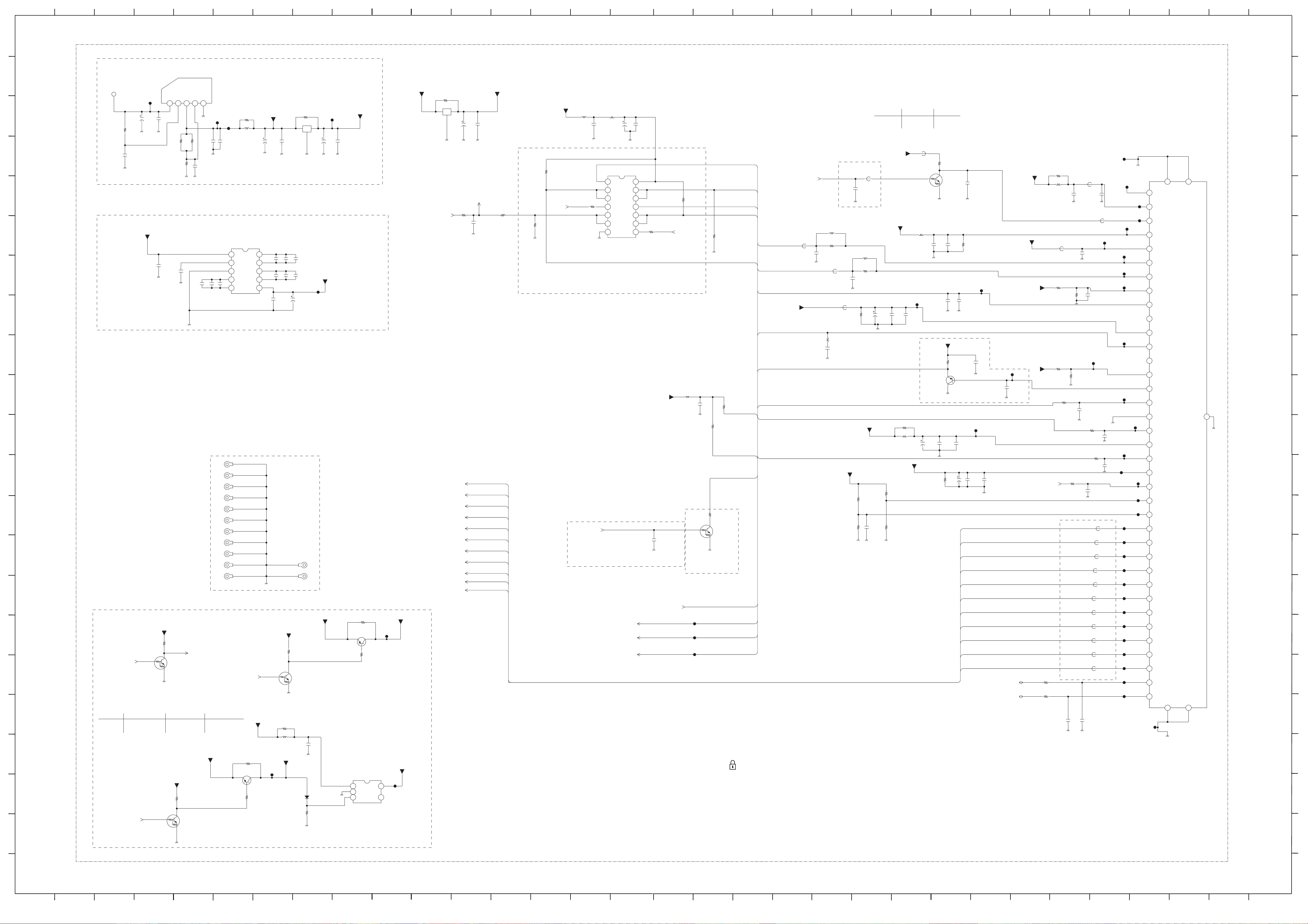
ABC D EFG H JIKLMN
O
P
QRST UVWXY AA
Z
DDCCBB
EE
FF
10
11
12
13
14
15
16
17
1
1
AE - EG1H
3.3V LINEAR REGULATOR
2
IC1900
PQ070XNA1ZPH
2
6.1V
Vin
Enable
Vout
Vref
GND_1
C1905
XX
GND
C1906
3216
X7R
10V
10
GND_1
JL1901
CL1901
C1907
XX
R1913
XX
L1901
10uH
C1911
47
6.3V
GND_1
R1918
+3V3
C1915
0.1
16V
GND_1 GND_1 GND_1 GND_1
0
XX
FL1900
EMI
C1918
100
6.3V
JL1903
+3V3_DEMOD
C1919
0.01
25V
X7R
1005
JL1900
3
4
C1900
16V
R1901
1k
1/16W
CHIP
5%
0.1
C1901
GND_1
C1902
47
16V
0.1
16V
1005
GND_1 GND_1
to create
time constant
of 93 uS
12345
R1908
R1906
3.3k
3.3k
1/16W
1/16W
RN-CP
RN-CP
0.5%
0.5%
Vref = 1.25v
R1907
1k
1/16W
RN-CP
0.5%
GND_1 GND_1
5
31V_TUNER BOOST REGULATOR
6
7
+5V
C1903
4.7
16V
X7R
3216
GND_1
C1904
100p
50V
CH
1005
GND_1
C1962
XX
C1961
0.1
25V
X7R
1608
C1908
0.22
25V
X7R
1608
LA5795T-TLM-E
IC1901
54321
4Vcc across
this capacitor
C1913
C1957
0.22
0.1
25V
25V
X7R
X7R
1608
C1914
0.22
25V
X7R
1608
C1912
2.2
50V
X7R
3216
1608
C1959
X7R
1608
109876
C1958
XX
Vcc across
this capacitor
C1960
XX
0.1
25V
C1916
100
50V
2Vcc across
this capacitor
CL1902
+32V_TUNER
+5V
001:13E
R1923
0
XX
FL1901
EMI
TUNER_SW
C1920
100
6.3V
GND_1GND_1
ANALOGUE_TV_SEL
R1924
47
1/16W
CHIP
5%
8
GND_1
+5V_ANALOGUE
C1922
0.01
25V
X7R
1005
GND_1
006:2J;006:3J
C1921
0.1
16V
GND_1
R1925
47
+3V3_DEMOD
R1929
10k
SCL_DEVICE
R1928
XX
GND_1 GND_1
L1902
1uH
C1923
0.1
16V
GND_1
SILENT_SCL
R1931
22
ANALOGUE_TV_SEL
L1903
0uH
C1924
47
6.3V
IC1903
74LV4066PW
QSCL
DIGITAL_TV_SEL
SILENT_SCL
DIGITAL_TV_SEL
SILENT_SCL
SCL_ANA
ANALOGUE_TV_SEL
SILENT_SDA
654321
ANALOGUE_TV_SEL
SILIENT_SDA
7
SDA_ANA
GND
GND_1
VCC
QSDA
C1925
14 13 12 11 10 9
8
0.1
16V
DIGITAL_TV_SEL
SILENT_SDA
R1934
22
I2C SWITCHING FOR ANALOGUE OR DIGIT AL I2C COMMUNICATION TO TUNER
SDA_DEVICE
R1938
10k
GND_1
R1942
XX
QSCL_DEMOD
DIGIT AL_TV_SEL
QSDA_DEMOD
SILENT_SDA
SILENT_SCL
TUNER_LNA_SW
SILENT_SCL
SILENT_SDA
AGC_DEFEA T_TUN
+5V_ANALOGUE_SW
CVBS_TUNER
FB1913
0uH
GND_1
C1928
12p
PLACE CLOSE TO CONNECT OR
L1905
XX
R1948
100
1/16W
CHIP
5%
1005
FB1914
0uH
C1930
FB1918
0uH
L1906
XX
C1929
XX
12p
GND_1
GND_1
R1955
TUNER_LNA_SW Pin3 UFE-4 Reception
HIGH GND COFDM DIGITAL
LOW 5V QAM / ANALOGUE
A T POWER ON LNA NORMALLY LOW
+5V_ANALOGUE
FB1900
0uH
C1931
0.1
16V
+32V_TUNER
L1908
XX
R1954
100
1/16W
CHIP
5%
1005
100
C1933
0.1
16V
GND_1
C1932
XX
6.3V
C1934
470p
50V
X7R
FB1901
0uH
R1959
1/16W
Q1909
UNR52A1G0LS0
L1910
0uH
C1936
470p
50V
X7R
GND_1
JL1910
1k
GND_1 GND_1
C1938
0.01
50V
X7R
C1939
470p
50V
X7R
GND_1 GND_1
C1941
XX
+5V_ANALOGUE
100k
R2003
C1943
0.1
16V
0.5%
1/16W
RN-CP
JL1912
+5V_ANALOGUE
+5V_ANALOGUE
+5V_ANALOGUE
R1969
XX
L1911
0uH
FB1917
R1972
10k
0uH
GND_1
R1976
XX
GND_1
GND_1
C1949
0.1
16V
16V
FB1916
0uH
C1951
16V
0.1
C1965
0.1
0.1
16V
C1964
GND_1
FB1902
0uH
JL1915
JL1917
JL1918
JL1919
JL1920
JL1921
JL1937
JL1938
GND_1
JL1943
JL1944
5V(ANT)
5V(LNA)
LNA SW
33V
5V(TU)
SCL(TU/IF)
SDA(TU/IF)
AS(TU)
AGC(TU)
IF(ADJ)
5V(IF)
VIDEO
3
4
5
6
7
8
9
9
JL1945
JL1946
AFT
AS(IF)
QSS
AUDIO
QSCL
1.2V(OFDM)
QSDA
3.3V
RST
INT
AS
SYNC
CLK
VAL
TS1
TS0
TS3
TS2
TS5
TS4
TS7
TS6
SDA
SCL
GND_1
TU1900
10
11
12
13
14
15
16
17
LOGIC AND V OL TAGE SWITCHING
+3V3_DEMOD
ANALOGUE_TV_SEL
006:3J;006:7C
GND_1
R1904
1k
006:2L;006:10I
Q1900
UNR52A1G0LS0
DIGIT AL_TV_SEL
SPRING GROUND CONNECTIONS UNDER TUNER
ET1900XX
E
ET1901 XX
E
ET1902
E
ET1903 XX
E
ET1904 XX
E
ET1905
E
ET1906
XX
E
ET1907 XX
E
ET1908
E
XX
ET1909
E
XX
ET1910
E
XX
Place on A side under TU1900
E
E
GND_1
+5V_ANALOGUE
R1917
2.2k
ANALOGUE_TV_SEL
006:2J;006:7C
Q1912
UNR52A1G0LS0
GND_1
ET1912
XX
ET1911
+5V_ANALOGUE
R1921
XX
Q1905
2SA2048TL QR
R1922
470
+5V_ANALOGUE_SW
JL1905
001:15F
TUNER_DATA_7
001:13F
TUNER_DATA_6
001:15E
TUNER_DATA_5
001:13E
TUNER_DATA_4
001:15E
TUNER_DATA_3
001:13E
TUNER_DATA_2
001:15E
TUNER_DATA_1
001:13E
TUNER_DATA_0
001:15E
TUNER_FE_VAL
001:13E
TUNER_FE_SYNC
001:13E
TUNER_FE_CKOUT
PLACE CLOSE TO CONNECT OR
AGC_DEFEA T_MICR O
AGC_DEFEAT_MICRO should be
connected to GPIO micro output
rather than "MONITOR" input.
FM_AM_L_AUDIO
QSS_R_AUDIO
CVBS_TUNER
L1904
+3V3_DEMOD
C1926
0.01
25V
X7R
GND_1 GND_1
1uH
GND_1
R1940
Q1913
UNR52A1G0LS0
Was added as countermeasure for
strong Analogue RF signal for BG
in Netherlands, lowers the AGC
006:2L;006:2J
DIGIT AL_TV_SEL
JL1907
JL1908
JL1909
C1927
R1941
4.7k
22k
0.1
16V
DIGIT AL_TV_SEL
R1945
4.7k
QSCL_DEMOD
QSDA_DEMOD
AGC_DEFEA T_TUN
voltage
FM_AM_L_AUDIO
CVBS_TUNER
QSS_R_AUDIO
FM_AM_L_AUDIO
QSCL_DEMOD
QSDA_DEMOD
GND_1
+1V2_SW
+3V3_DEMOD_SW
R1952
XX
R1953
10k
GND_1 GND_1
GND_1
+3V3_DEMOD_SW
R1956
XX
C1956
XX
R1957
XX
THE AS LINE IS SETUP FOR ADDRESS D8h
R1958
0
L1909
XX
R1962
1k
Q1910
2SA2122G0LS0
GND_1
PLACE CLOSE T O UFE TUNER PIN
C1935
100
6.3V
C1937
GND_1
R1961
22
6.3V
X6S
XX
C1940
C1942
100
6.3V
0.1
16V
C1945
4.7
10V
X7R
2012
GND_1
JL1911
C1944
22
6.3V
X6S
C1946
0.1
16V
GND_1
TUNER_FE_SYNC
TUNER_FE_CKOUT
TUNER_FE_VAL
TUNER_DA T A_1
TUNER_DA T A_0
TUNER_DA T A_3
TUNER_DA T A_2
TUNER_DA T A_5
TUNER_DA T A_4
TUNER_DA T A_7
TUNER_DA T A_6
TUNER_SDA_DIGITAL
TUNER_SCL_DIGIT AL
C1947
XX
GND_1
JL1913
+5V_ANALOGUE
TUNER_RST
001:13E
001:13E
R1966
100
R1968
100
R1971
220
1/16W
CHIP
5%
GND_1
R1974
100
R1975
XX
GND_1
GND_1
R1973
XX
001:15E
PLACE CLOSE TO TUNER
JL1914
C1950
100p
50V
CH
1005
R1977
FB1907
FB1908
FB1909
FB1910
FB1911
FB1912
10
GND_1
R1986
10
GND_1
C1953
0.01
25V
X7R
FB1903
0uH
FB1915
0uH
FB1904
0uH
FB1905
0uH
FB1906
0uH
0uH
0uH
0uH
0uH
0uH
0uH
GND_1
C1954
10p
50V
CH
C1955
10p
50V
CH
JL1922
JL1939
JL1923
JL1916
JL1941
JL1924
JL1925
JL1926
JL1927
JL1928
JL1929
JL1930
JL1931
JL1932
JL1933
JL1934
JL1935
JL1936
18
19
20
21
TUNER_SW ANALOGUE_TV_SEL DIGITAL_TV_SEL TUNER CONDITION
LOW LOW HIGH DIGITAL
HIGH HIGH LOW ANALOGUE
+3V3_DEMOD
2SA2048TL QR
+3V3_DEMOD
R1905
1k
DIGIT AL_TV_SEL
006:2J;006:10I
Q1911
UNR52A1G0LS0
GND_1
R1919
XX
Q1904
+3V3
R1920
470
R1909
0
L1900
XX
+3V3_DEMOD_SW
JL1904
Please keep close
to pin1
C1909
1
10V
X7R
D1900
MA2J1110GLS0
1k
5%
CHIP
R1990
1/16W
GND_1
1.2V Regulator
MM3141CNRE
IC1902
VDD
Vout
GND
321
CE NC
+1V2_SW
54
CL1903
CE threshold voltage 1.5V
AE
8/9
C1948
C1952
XX
XX
GND_1 GND_1
JL1942
GND_1
COMPONENTS MARKED AS XX REFER TO PARTS LIST, WILL ONLY BE LISTED IF FITTED
18
19
20
21
22
ABCDEF GH JIKLMN
O
22
P
Q
R
S
T
U
V
W
X
Y
Z
AA
BB
CC
DD
EE
FF
~ AE Board Schematic Diagram [ Tuner, Analogue Switch, Audio, I/O Terminal ] P age 8/9 ~
- 29 -
