Sony KDL-40L4000 Service manual
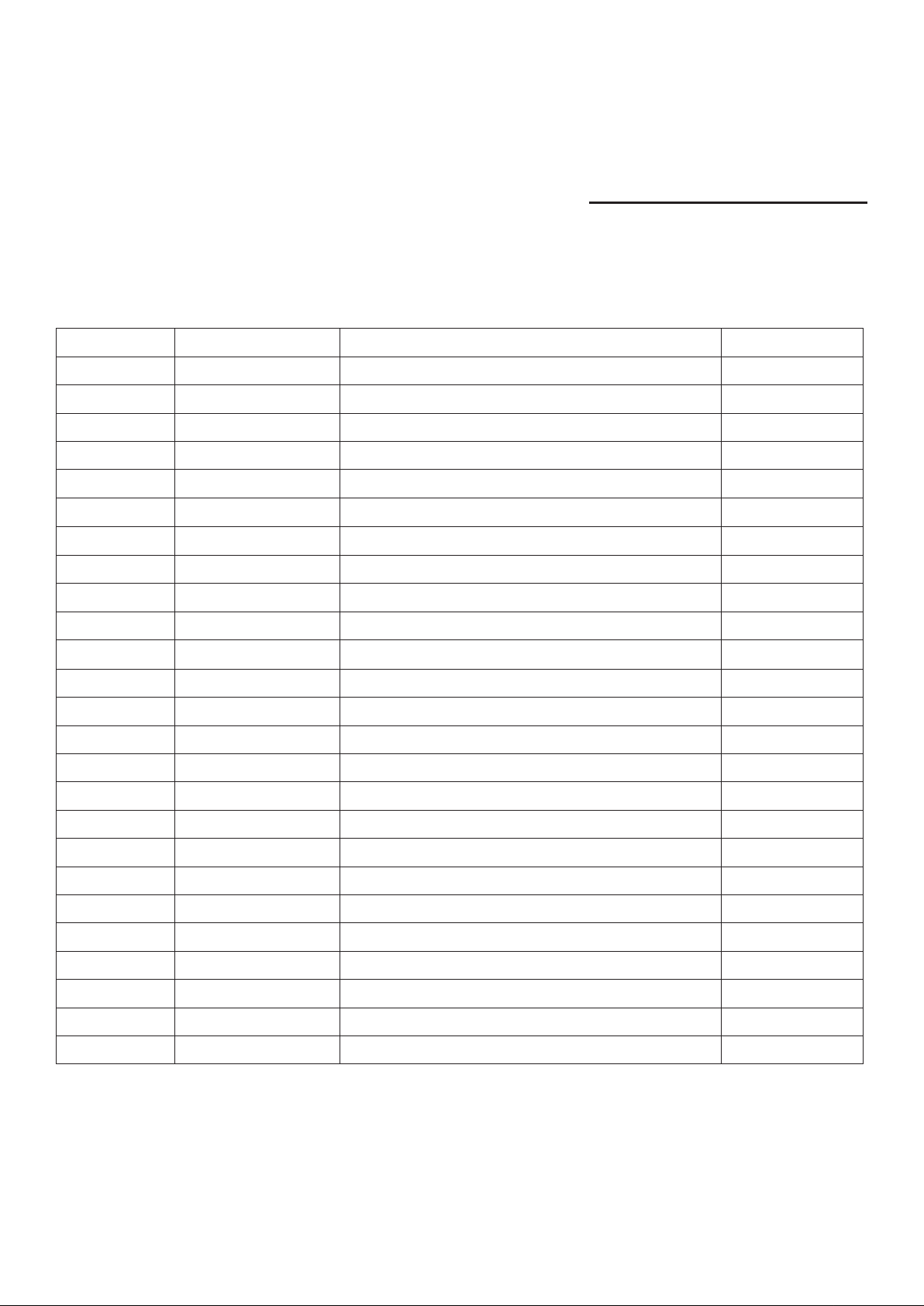
HISTORY
Model Name: KDL-40L4000
SERVICE MANUAL
Click on Page Number to display details of change
Date Part Number Description of Revisions Version
2008.08 9-883-416-01 Original Manual 1.0
2008.09 9-883-416-02 Chassis name from EG1L to EG1L-L. (P1) 2.0
2008.10 9-883-416-03
2008.11 9-883-416-04
2008.12 9-883-416-05
2009.04 9-883-416-06
Addition of TT codes for VE Panels. (P12)
Change of BE2 board part number. (P38)
Correction of H1 Board part no. error. (P39)
MDF-61 connector caution note. (APP)
3.0
4.0
5.0
6.0

SERVICE MANUAL
Ver 2.0
EG1L-L
CHASSIS
MODEL
DEST
KDL-40L4000
OIRT/UK/WE
- 1 -
RM-ED013
FLAT PANEL COLOR TV

TABLE OF CONTENTS
Section Title Page Section Title Page
1. GENERAL ................................................................... 3
Caution................................................................ 3
Specifications ..................................................... 5
Connectors.......................................................... 6
Self Diagnosis..................................................... 7
2. DISASSEMBLY
2-1. Rear Cover Removal .......................................... 8
2-2. Stand Removal ................................................... 8
2-3. Loudspeaker Removal........................................ 8
2-4. Side Jack Bracket Assy Removal ...................... 8
2-5. BE2 Board Removal........................................... 9
2-6. H3E Board Removal .......................................... 9
2-7. H4 Board Removal............................................. 9
2-8. IP5 Board Removal ............................................ 9
4. DIAGRAMS
4-1. Block Diagram ................................................... 13
4-2. Circuit Board Location....................................... 14
4-3. Schematic Diagrams and Printed Wiring
Boards ................................................................. 14
BE2 Board Schematic Diagram ......................... 15
H1 Board Schematic Diagram ........................... 30
H3E Board Schematic Diagram......................... 30
H4 Board Schematic Diagram ........................... 30
IP5 Board Schematic Diagram........................... 31
BE2 Printed Wiring Board ................................. 33
H1 Printed Wiring Board ................................... 35
H3E Printed Wiring Board................................. 35
H4 Printed Wiring Board ................................... 35
IP5 Printed Wiring Board................................... 36
3. SERVICE MENUS
3-1. How to enter the Service Mode ........................ 10
3-2. Product Version ................................................. 10
3-3. Service Config ................................................... 10
3-3-1. Set-Up.............................................................. 11
3-3-2. Sound ............................................................... 11
3-3-3. IF Adjust.......................................................... 11
3-3-4. White Balance ................................................. 11
3-4. Error Menu ........................................................ 11
3-5. TT Mode ............................................................ 12
5. EXPLODED VIEWS
5-1. Chassis ................................................................ 38
5-2. Bezel ................................................................... 40
5-3. Rear Cover & Power Supply Cords ...................
41
6. ELECTRICAL PARTS LIST .................................. 42
WARNING !!
AN ISOLATION TRANSFORMER SHOULD BE USED DURING ANY
SERVICE W ORK TO AVOID POSSIBLE SHOCK HAZARD DUE TO
LIVE CHASSIS, THE CHASSIS OF THIS RECEIVER IS DIRECTL Y
CONNECTED TO THE POWER LINE.
SAFETY-RELA TED COMPONENT WARNING !!
COMPONENTS IDENTIFIED BY SHADING AND MARKED
THE EXPLODED VIEWS AND IN THE PARTS LIST ARE CRITICAL
FOR SAFE OPERATION. REPLACE THESE COMPONENTS WITH
SONY PARTS WHOSE PART NUMBERS APPEAR AS SHOWN IN
THIS MANUAL OR IN SUPPLEMENTS PUBLISHED BY SONY.
ON
- 2 -
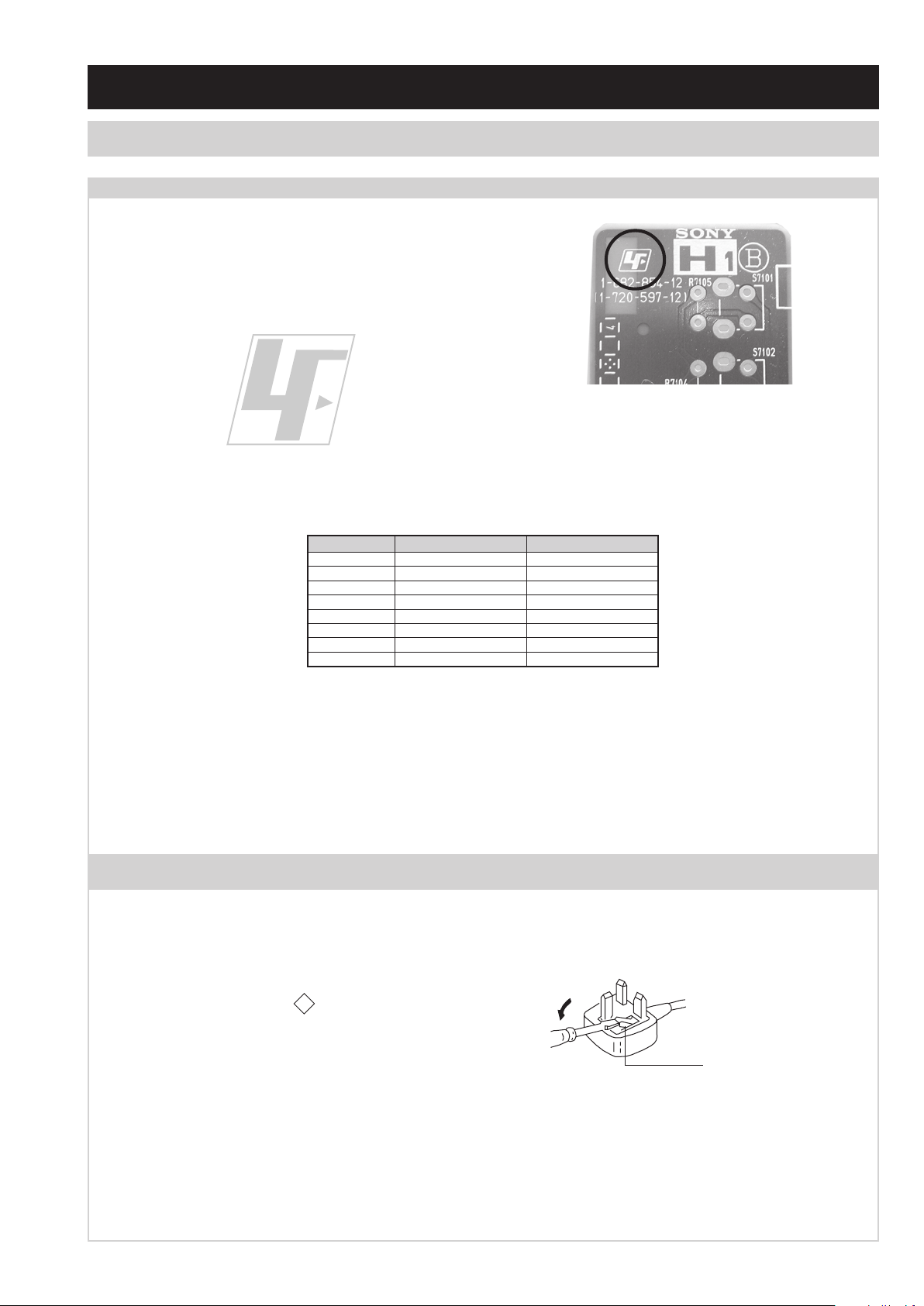
SECTION 1 GENERAL
How to replace the fuse.
Open the fuse compartment with
a screwdriver blade and replace
the fuse.
FUSE
SECTION 1 GENERAL
CAUTION
Lead Free Soldered Boards
example
The circuit boards used in these models have been processed using
Lead Free Solder. The boards are identif ied by the LF logo located
close to the board designation e.g. H1 etc [ see example ]. The
servicing of these boards requires special precautions to be taken as
outlined below.
Lead Free Solder material must be used to comply with environmental requirements of new solder joints. Lead Free Solder is available under
the following part numbers :
rebmuntraP retemaiD skrameR
91-500-046-7mm3.0gK52.0
02-500-046-7mm4.0gK05.0
12-500-046-7mm5.0gK05.0
22-500-046-7mm6.0gK52.0
32-500-046-7mm8.0gK00.1
42-500-046-7mm0.1gK00.1
52-500-046-7mm2.1gK00.1
62-500-046-7mm6.1gK00.1
Due to the higher melting point of Lead Free Solder the soldering iron tip temperature needs to be set to 370 degrees centigrade. This requires
soldering equipment capable of accurate temperature control coupled with a good heat recovery characteristics.
For more information on the use of Lead Free Solder, please refer to http://www.sony-training.com
UK PLUG WARNING
WARNING (UK Models only)
The flexible mains lead is supplied connected to a B.S. 1363 fused
plug having a fuse of the correct rating for the set. Should the fuse
need to be replaced, use a fuse of the same rating approved by ASTA
to BS 1362, ie one that carries the
ASA
T
mark.
IF THE PLUG SUPPLIED WITH THIS APPLIANCE IS NOT SUITABLE
FOR THE OUTLET SOCKETS IN YOUR HOME, IT SHOULD BE CUT
OFF AND AN APPROPRIA TE PLUG FITTED. THE PLUG SEVERED
FROM THE MAINS LEAD MUST BE DESTROYED AS A PLUG WITH
BARED WIRES IS DANGEROUS IF ENGAGED IN A LIVE SOCKET.
When an alternative type of plug is used, it should be fitted with the
correct rating fuse, otherwise the circuit should be protected by the
same rating fuse at the distribution board.
- 3 -
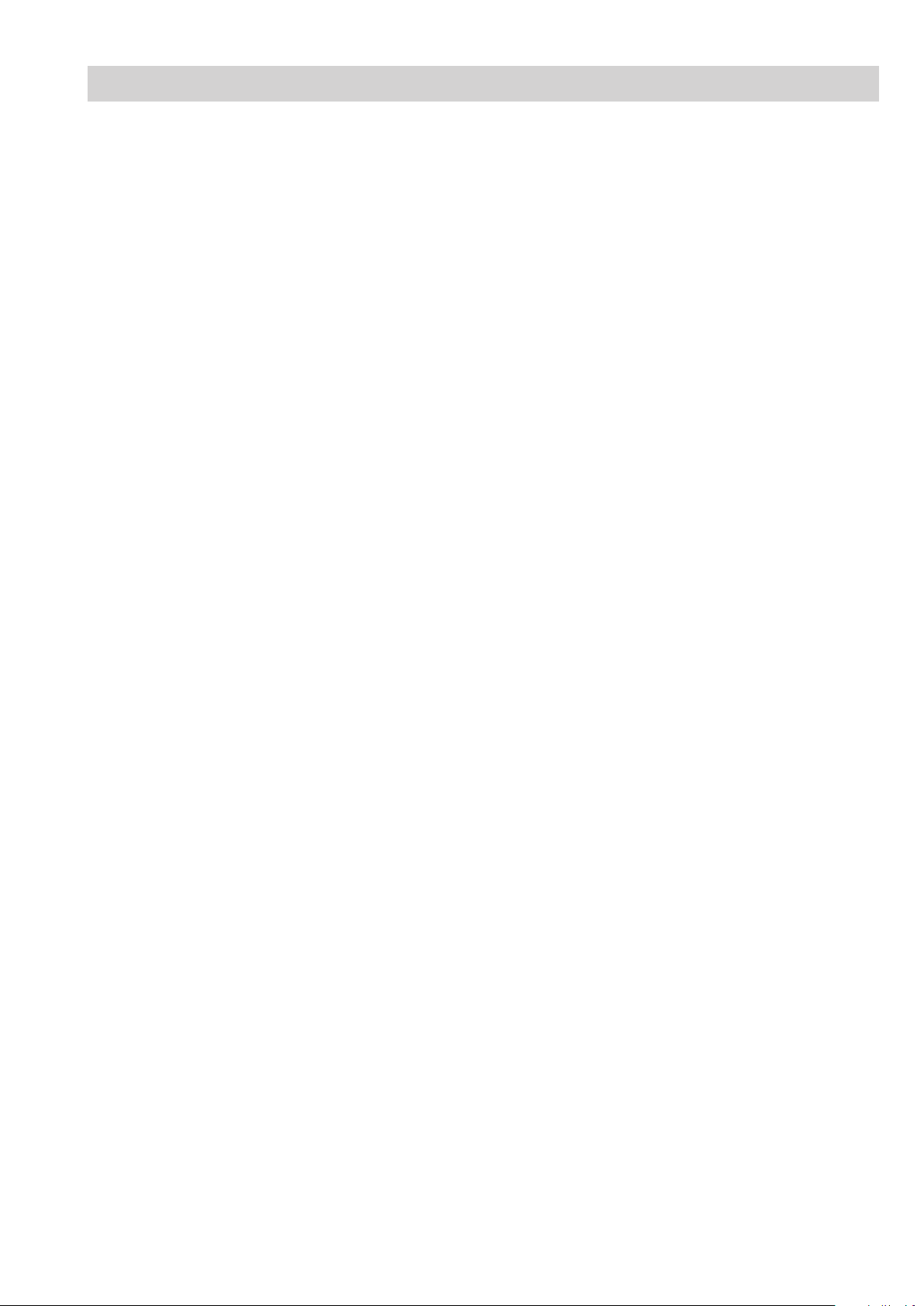
CAUTION
Due to changes in the caution note
for MDF-61 connector, the caution
note has been placed in Appendix-A
- 1 -
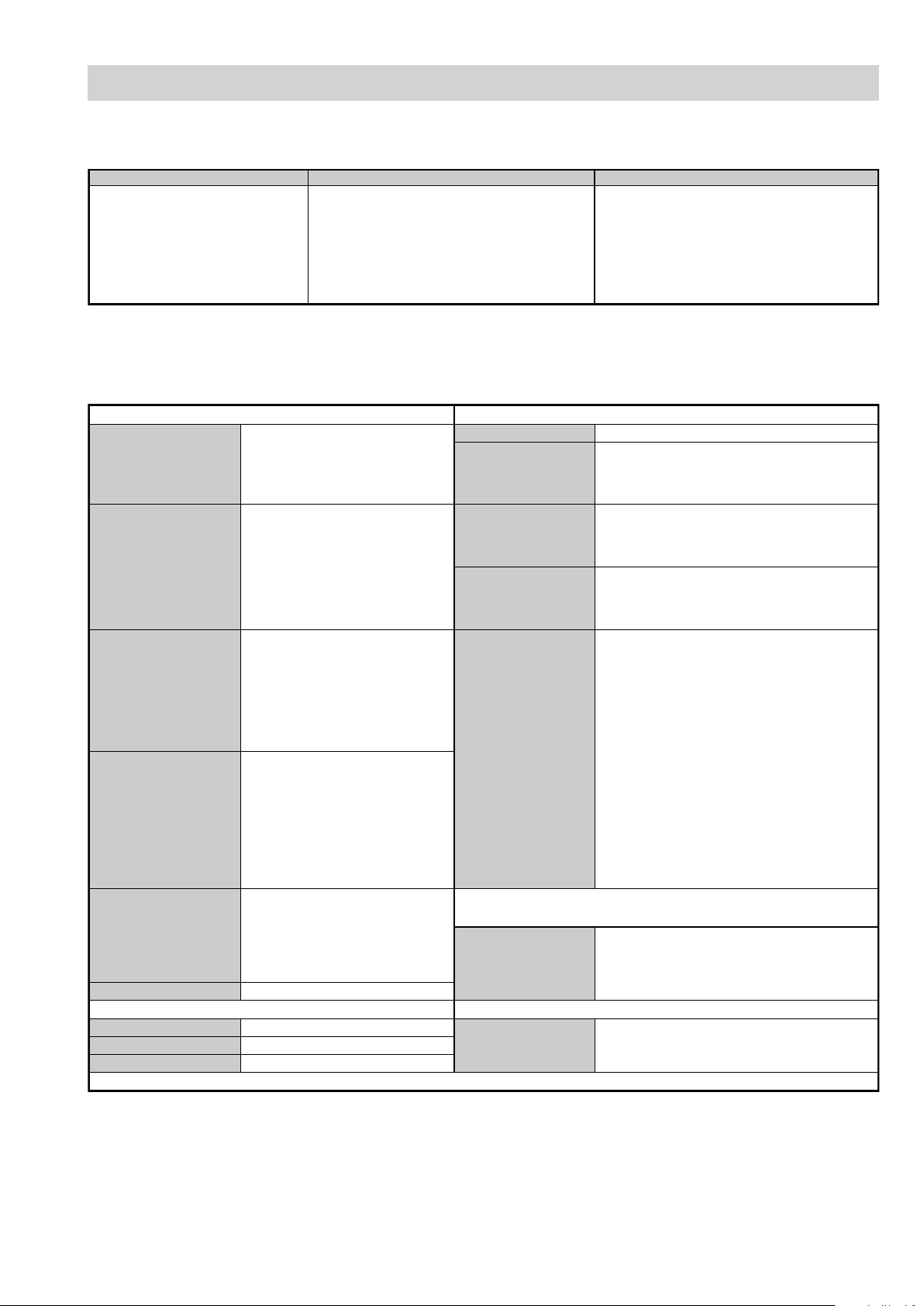
SPECIFICATIONS
Analogue:
Depending on your country/region
B/G/H, D/K, L, I
Digital:
Depending on model
DVB-T/DV B-C
Input/Output Terminals [REAR] General Specifications
1: 21-pin Euro connector
(CENELEC standard)
2: 21-pin Euro connector
(CENELEC standard)
Television System Channel Coverage Colour/Video System
Inputs for Audio and Video signals.
Inputs for RGB.
Outputs of TV Video and Audio
signals.
Inputs for Audio and Video signals.
Inputs for RGB and S Video.
Outputs of Video and Audio signals
(Selectable). SmartLink interface.
Analogue: VHF : E2-E12
UHF : E21-E69
CATV : S1-S20
HYPER : S21-S41
D/K: R1-R12, R21-R69
L: F2-F10, B-Q, F21-F69
I: UHF B21-B69
Digital: VHF/UHF
Power Requirements 220 - 240V
Power Consumption/
Standby
Dimensions
Weight
Analogue:
PAL, SECAM
NTSC 3.58/4.43
(VIDEO IN)
Digita l:
MPEG-2 MP@ML/HL
Approx 175W/0.19W (Home/Standard mode)
Approx 197W/0.19W (Shop/Vivid mode)
Approx 995x688x276mm (With stand)
Approx 995x651x111mm (Without stand)
Approx 21.5kg (With stand)
Approx 18.5kg (Without stand)
Supported formats: 1080p, 1080i,
720p, 576p, 576i, 480p, 480i
Component In
HDMI Inputs
PC Input
CAM Conditional Access Module Slot
Input/Output Terminal s [SIDE] Remote control system : Infrared control
Headphone jack Stereo mini jack
Audio input Phono jacks
Video input Phono jack
Y: 1 Vp-p, 75 ohms, 0.3 negative
sync
PB/CB: 0.7 Vp-p, 75 ohms
PR/CR: 0.7 Vp-p, 75 ohms
Video: 1080/24p, 1080p, 1080i,
720p, 576p, 576i, 480p, 480i
Audio: Two channel linear PCM
32, 44.1 and 48kHz,
16, 20 and 24 bits
Analogue audio: Minijack
(HDMI IN 2 only)
Video:15 Pin D Sub Connector
Audio: Minijack
Design and specifications are subject to change without notice.
High Picture & Sound Quality, Bravia Sync,
Integrated digital tuner for DVB-T/C,
Other Features
Sound Output
Right and Left speaker 2 x 10W (RMS)
Power requirements
Full HD Resolution 1920x1080, BBE Viva,
2 HDMI inputs, PC input, Dynamic contrast,
Virtual dolby surround.
3V dc
2 batteries IEC designation
R06 (size AA)
- 5 -
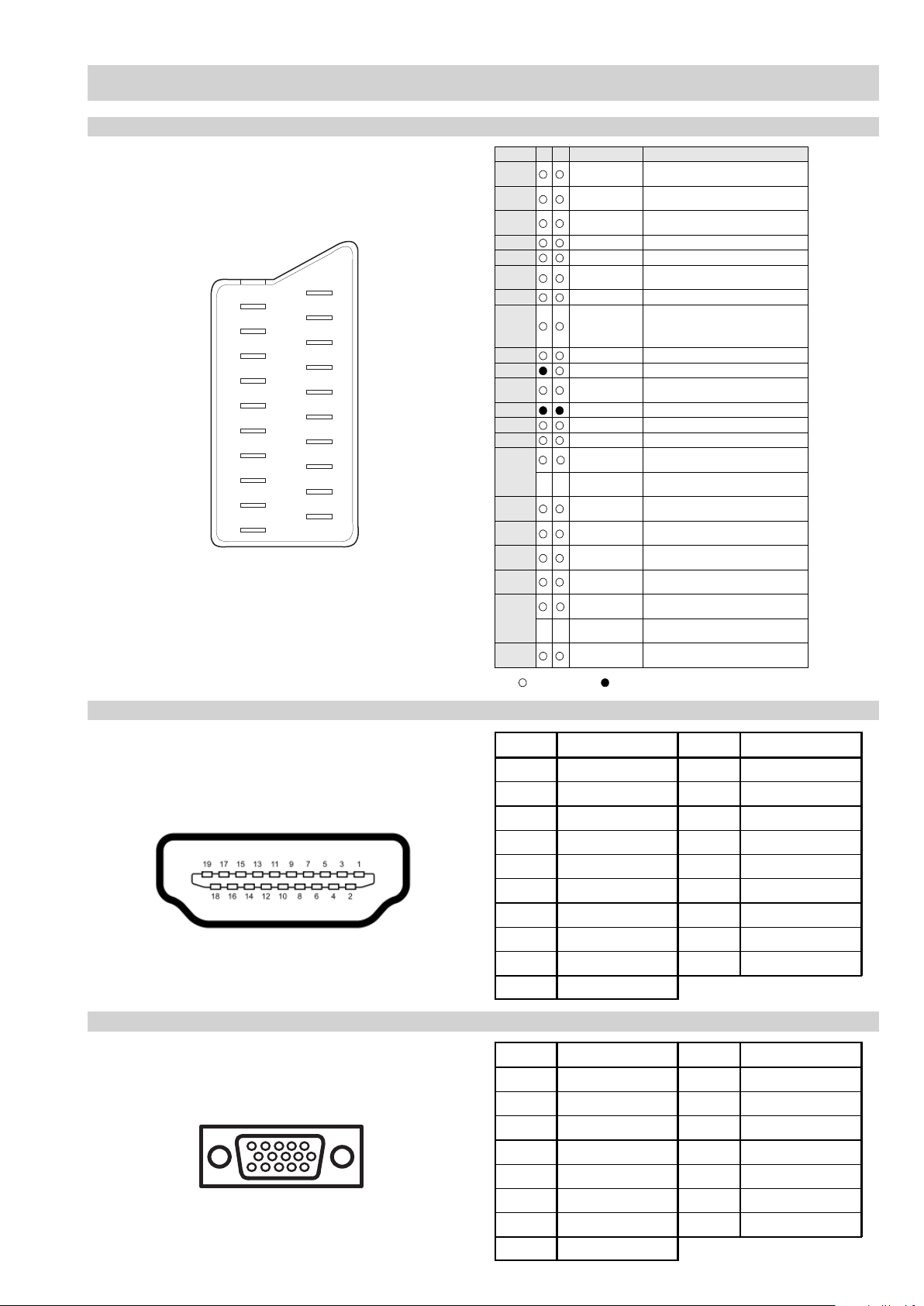
21 Pin Connector (SCART)
1
21
19
17
15
13
11
9
7
5
3
1
20
18
16
14
12
10
CONNECTORS
Pin No 1 2 Signal Signal level
1 Audio output B
2
3
4 Ground (audio)
5 Ground (blue)
6 Audio input A
7 Blue input 0.7 +/- 3dB, 75 ohms positive
8 Function select
9 Ground (green)
10 AVlink
11 Green Green signal : 0.7 +/- 3dB, 75 ohms,
12 Open
8
13 Ground (red)
14 Ground (blanking)
6
4
2
15
16 Blanking input
17 Ground (video
18 Ground (video
19 Video output 1V +/- 3dB, 75ohms, positive sync 0.3V
20
21 Common ground
(right)
Audio input B
(right)
Audio output A
(left)
(left)
(AV control)
_ _ Red input 0.7 +/- 3dB, 75 ohms, positive
_ (S signal Chroma
-
-
input)
(Ys signal)
output)
input)
Video input 1V +/- 3dB, 75ohms, positive sync 0.3V
Video input
--
Y (S signal)
(plug, shield)
Connected Not Connected (open) * at 20Hz - 20kHz
Standard level : 0.5V rms
Output impedence : Less than 1kohm*
Standard level : 0.5V rms
Output impedence : More than 10kohm*
Standard level : 0.5V rms
Output impedence : Less than 1kohm*
Standard level : 0.5V rms
Output impedence : More than 10kohm*
High state (9.5-12V) : Part mode
Low state (0-2V) : TV mode
Input impedence : More than 10K ohms
Input capacitance : Less than 2nF
positive
0.3 +/- 3dB, 75 ohms, positive
High state (1-3V) Low state (0-0.4V)
Input impedence : 75 ohms
(-3+10dB)
(-3+10dB)
1V +/- 3dB, 75ohms, positive sync 0.3V
(-3+10dB)
HDMI Connector
15 Pin D Sub Connector (PC)
Pin No Signal Assignment Pin No Signal Assignment
1 TMD S Data2+ 1 1 TMDS Clock Shield
2 TMDS Data2 Shield 12 TMDS Clock-
3TMDS Data2- 13CEC
4 TMDS Data1+ 14 Reserved (N.C. on device)
5 TMDS Data1 Shield 15 SCL
6TMDS Data1- 16SDA
7 TMDS Data0+ 17 DDC/CEC Ground
8 TMDS Data0 Shield 18 +5V Power
9 TMDS Data0- 19 Hot Plug Detect
10 TMDS Clock+
Pin No Signal Assignment Pin No Signal Assignment
1Red Out 9+5V DC
2 Green Out 10 S ync Return (Ground)
3 B lue Out 11 Monitor ID0 in Display
4 Unused 12 DCC Serial Da ta
5 Ground 13 Horizontal Sync
6 Red Return 14 Ve rtical Sync
7 Green Return (Ground) 15 DCC Serial Clock
8 B lue Return (Ground)
- 6 -
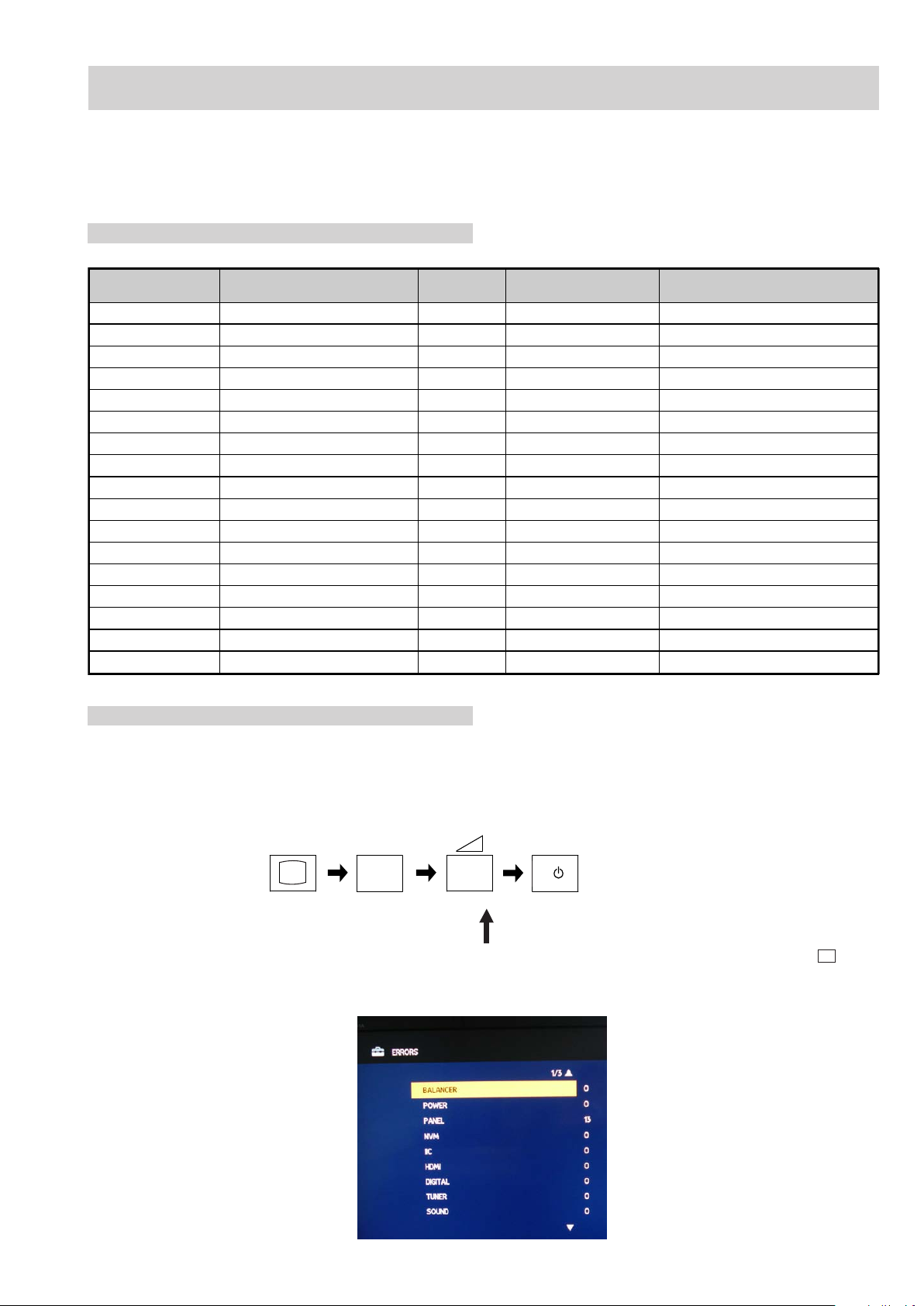
EG1L SELF DIAGNOSTIC SOFTWARE
The identification of errors within the EG1L chassis is triggered in one of two ways :- 1: Busy or 2: Device failure to respond to IIC. In the
event of one of these situations arising the software will first try to release the bus if busy (Failure to do so will report with a continuous
flashing LED) and then communicate with each device in turn to establish if a device is faulty. If a device is found to be faulty the relev ant
device number will be displayed through the LED (Series of flashes which must be counted).
LED Error Codes and Descriptions
Number of LED
Flashes
02 DC_DET (12V main voltage). VERD In normal mode. Goes into standby and LED flashes.
06 Panel Det error. VERD In normal mode. Goes into standby and LED flashes.
07 Internal temperature error. VERD In normal mode. Goes into standby and LED flashes.
08 Audio error (SP protection). VERD In normal mode. Goes into standby and LED flashes.
10 Digital error. VCT In normal mode. Adds error to error menu.
11 NVM error. VCT In initialisation state. Adds error to error me nu.
12 I2C error VCT. VCT In normal mode. Adds error to error menu.
13 Balancer error. VERD In normal mode. Goes into standby and LED flashes.
14 HDMI error. VCT In initialisation state. Adds error to error menu.
15 Tuner Error VCT In initialisation state. Adds error to error menu.
16 I2C CH1 (VERD TAS). VERD Factory mode. LED error.
17 I2C CH0 (VERD NVM/RTC). VERD Factory mode. LED error.
18 Digital demod. EMMA In normal mode. Adds error to error menu.
19 USB error EMMA In normal mode. Adds error to error menu.
20 CI error EMMA In normal mode. Adds error to error menu.
21 VCT error VERD In normal mode. LED error.
22 MSP error. VCT In initialisation state. Adds error to error menu.
Error Description Micro Checked Action
Self Diagnostic Screen Display
To bring up the self diagnostic screen display
In standby mode, press the following sequence of buttons in quick succession on the remote commander as shown below:
TV
i+
(ON SCREEN (DIGIT 5) (VOLUME +) (TV)
DISPLAY)
DISPLAY)
5
(DIGIT 5) (VOLUME -)
+
I/
(TV POWER) (ON SCREEN
Note that this differs from entering the service mode (volume + )
The following menu appears as shown below:
- 7 -

SECTION 2 DISASSEMBLY
2-1. Rear Cover Removal
11
=>
=>
1
=>
=>
3
1
=>
1
1
=>
1
=>
=>
1
Remove the rear cover fixing screws indicated 29 screws, and pull
the rear cover gently backwards away from the back of the TV set.
Screw Part number(s) and Description(s)
1) 2-580-640-01 SCREW, +BVTP2 4X16
2) 7-685-648-79 SCREW, +BVTP 3X12 TYPE2 IT-3
3) 2-580-608-01 SCREW, +PSW M5X16
=>
1
=>
1
=>
1
=>
1
=>
1
=>
1
3
=>
=>
=>
1
1
=>
2
=>
=>
2
=>
2
=>
1
2-2. Stand Removal
=>
1
=>
=>
1
=>
1
=>
1
=>
1
Remove the four stand fixing screws as indicated.
Screw Part number(s) and Description(s)
2-580-608-01 SCREW, +PSW M5X16
=>
=>
=>
2-3. Loudspeaker Removal
T o remove the loudspeaker disconnect the speaker cab les
and then pull the loudspeaker gently backwards away from
the back of the TV set.
2-4. Side Jack Bracket Assy Removal
Clips
T o remove the side jack bracket assy release the clips circled.
- 8 -
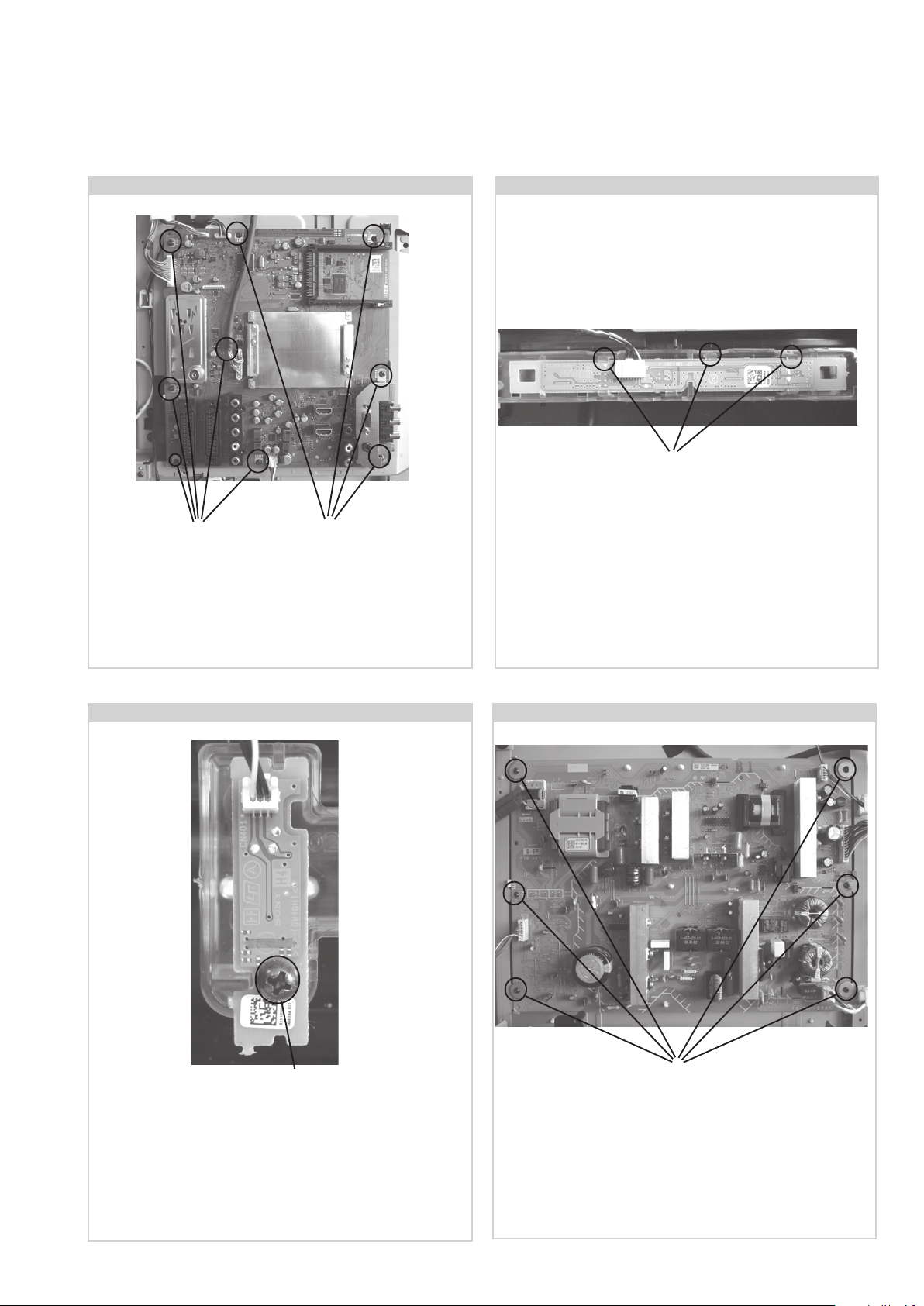
2-5. BE2 Board Removal
2-6. H3E Board Removal
Clips
ScrewsScrews
T o remov e the BE2 board disconnect all connectors and then remo v e
the nine screws circled and ease the board gently away from the back of
the TV set.
Screw Part number(s) and Description(s)
2-580-629-01 SCREW, +BVST 3X8
2-7. H4 Board Removal
T o remove the H3E board disconnect the connector and then release the
clips circled and gently ease the board towards you and away from the
back of the TV set.
2-8. IP5 Board Removal
Screw
T o remove the H4 board disconnect the connector, remove the screw
circled and ease the board gently downwards and towards you and
away from the back of the TV set.
Screws
To remo ve the IP5 board disconnect all connectors and then remove the
six screws circled and ease the board gently away from the back of the
TV set.
Note: Refer to page 4 - Hirose MDF61 connector.
Screw Part number(s) and Description(s)
2-580-629-01 SCREW, +BVST 3X8
- 9 -
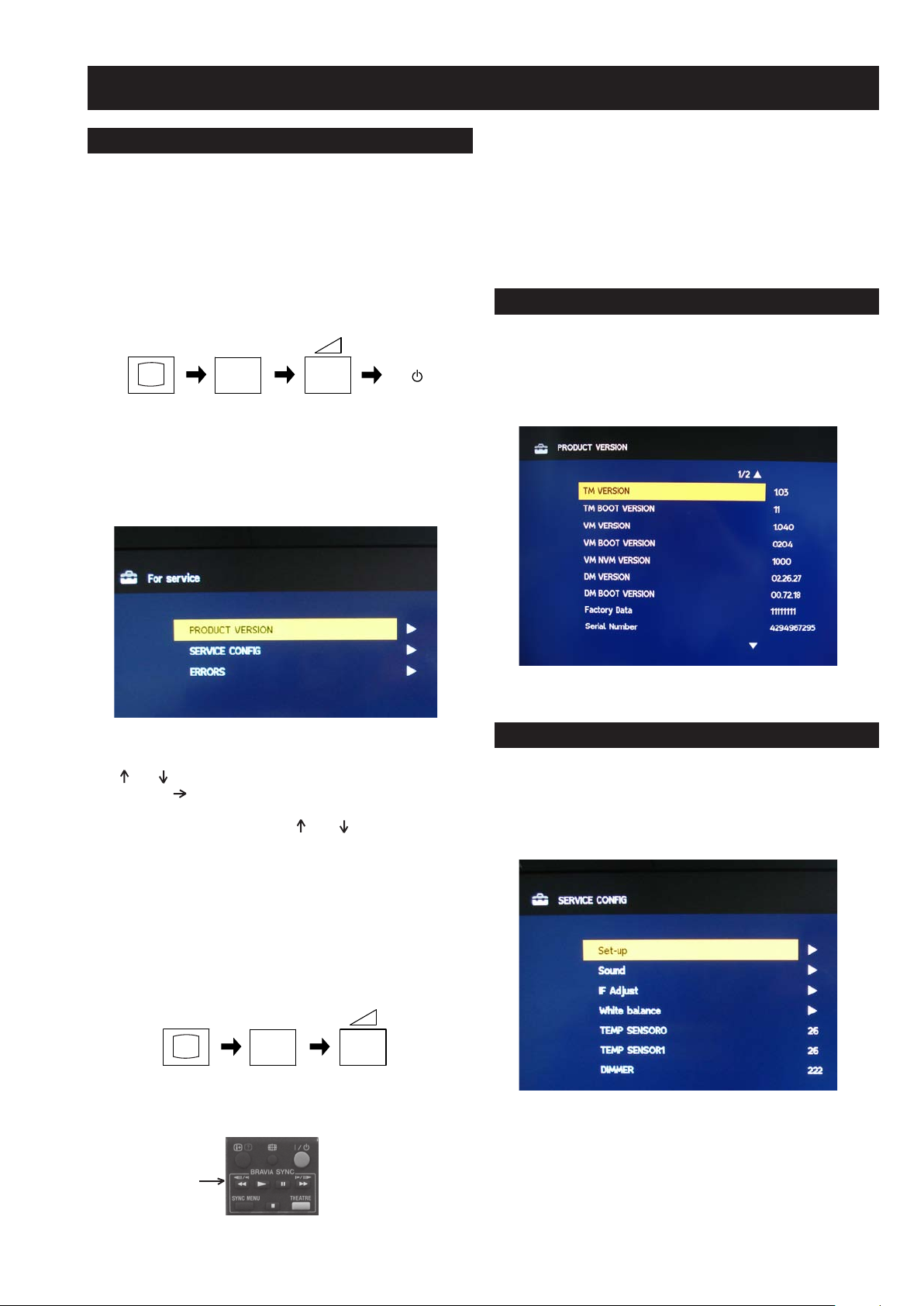
SECTION 3 SERVICE MENUS
3-1. How to enter the Service Mode
Service adjustments to this model can be performed using the
supplied Remote Commander RM-ED013.
1. Turn on the power to the TV set and enter into the stand-by
mode.
2. Press the following sequence of buttons on the Remote
Commander.
i+
(ON SCREEN (DIGIT 5) (VOLUME +) (TV)
DISPLAY)
3. The following menu appears on the screen (See Pic.1).
Pic.1
5
+
+
TV
I/
• T o take the Remote Commander out of ‘Service Mode’ press the
same buttons above together again for two seconds or remove
thebatteries from the Remote Commander.
• After carrying out the service adjustments, to prevent the
customer accessing the ‘Service Menu’ switch the TV set
OFF and then ON again.
3-2. Product V ersion
1. The following menu appears on the screen when you enter the
‘Product Version’ menu (See Pic.2). Be sure to check all pages.
Pic.2
4. Move to the corresponding adjustment item using the
‘ ’ or ‘ ’ arrow buttons on the Remote Commander.
5. Press the ‘ ’ arrow button to enter into the required menu
item.
6. Adjust the data value using the ‘ ’ or ‘ ’ arrow buttons on
on the Remote Commander.
7. To go back at any time press the ‘Return’ b utton on the Remote
Commander.
8. Press the ‘Menu’ button on the Remote Commander to quit
the Service Mode when all adjustments have been completed.
Note :
• T o place the Remote Commander in ‘Service Mode’ press the
following buttons together for two seconds.
i+
(ON SCREEN (DIGIT 5) (VOLUME +) (TV)
DISPLAY)
• T o use the Remote Commander in ‘Service Mode’ press the
rewind button on the Remote Commander twice.
Rewind
Button
5
+
3-3. Service Config
1. The following menu appears on the screen when you enter the
‘Service Config’ menu (See Pic.3).
Pic.3
TT will then appear in the bottom right hand corner of the TV.
- 10 -
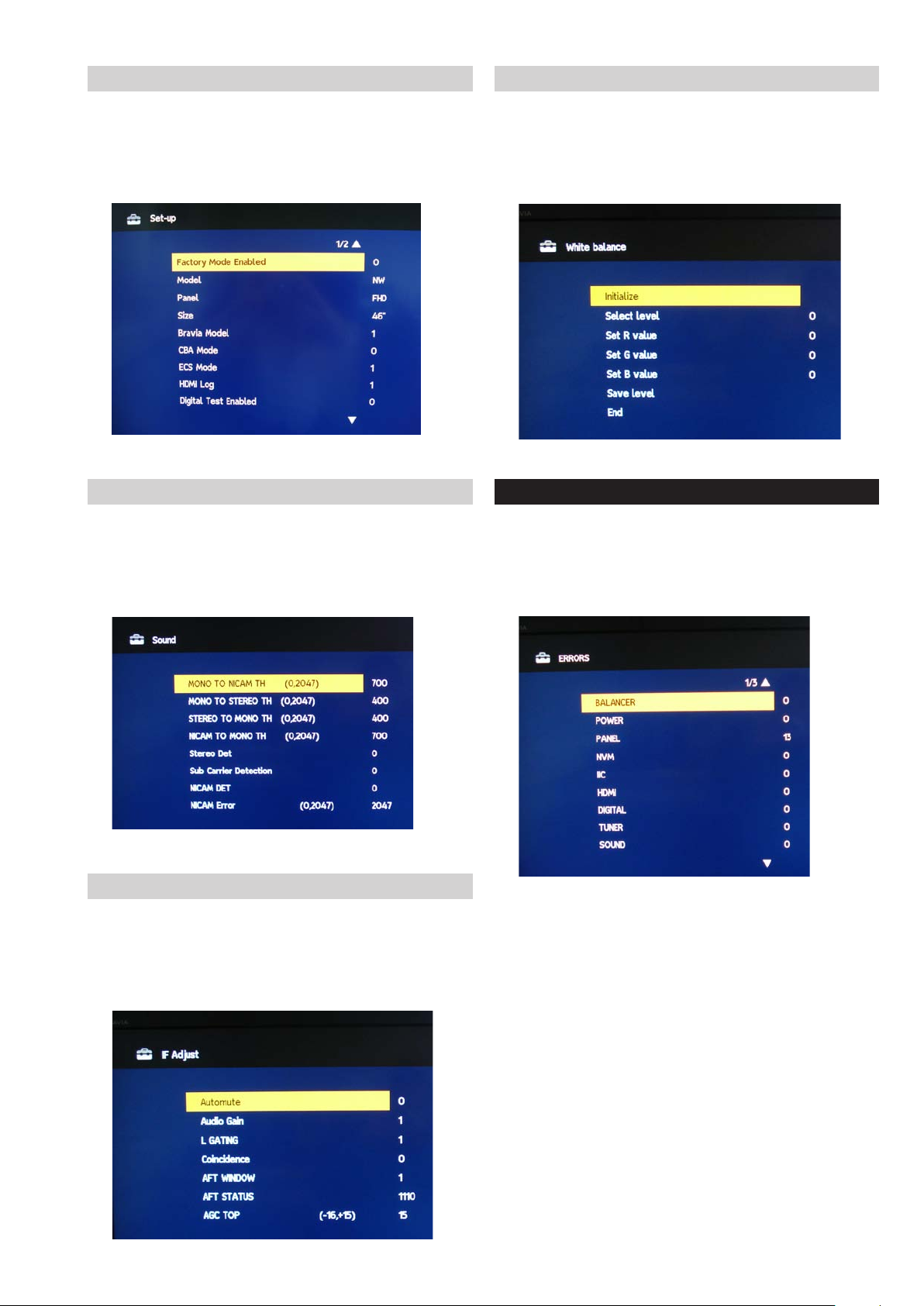
3-3-1. Set-Up
3-3-4. White Balance
1. The following menu appears on the screen when you enter the
‘Set-up’ menu (See Pic.4). Be sure to check all pages.
Pic.4
3-3-2. Sound
1. The following menu appears on the screen when you enter the
‘Sound’ menu (See Pic.5).
1. The following menu appears on the screen when you enter the
‘White balance’ menu (See Pic.7).
Pic.7
3-4. Error Menu
1. The following menu appears on the screen when you enter the
‘Error Menu’ menu (See Pic.8). Be sure to check all pages.
Pic.5
3-3-3. IF Adjust
1. The following menu appears on the screen when you enter the
‘IF Adjust’ menu (See Pic.6).
Pic.6
Pic.8
- 11 -
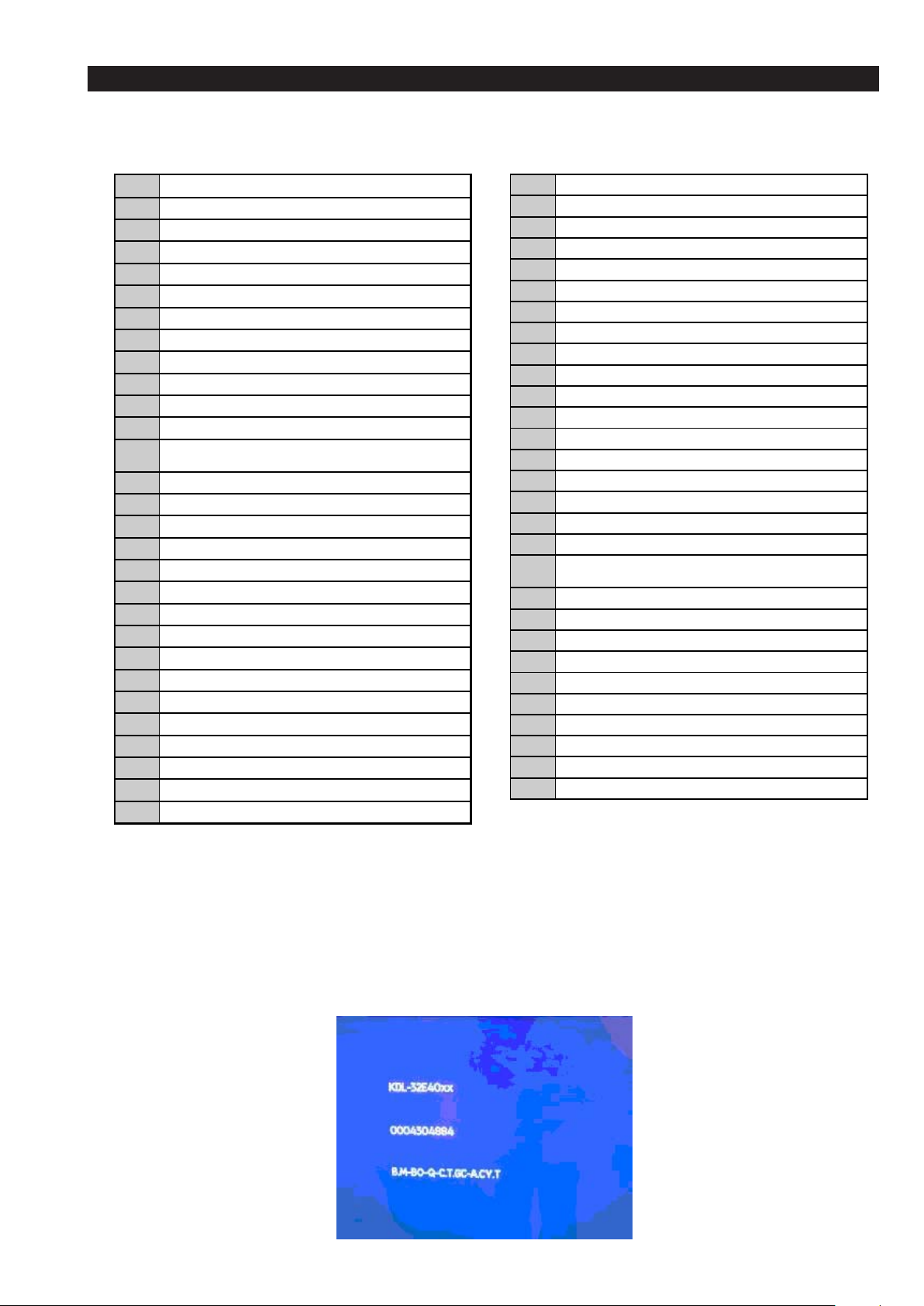
Ver 3.0
3-5. TT MODE
TT mode is available by setting the TV and Remote Commander for operation in Service Mode [ As sho wn on P age 10 ]. The functions
described below are then available by selecting the two number s. T o release the ‘TT mode’ press 00. To release the TT menu press the
menu key .
Visual I2C toggle (VCT micro slave mode)
'TT' mode off
00
Set volume to 35%
03
Set volume to 50%
04
Set volume to 65%
05
Set volume to 80%
06
Ageing mode on
07
Shipping Condition
08
WB level check
09
Factory mode toggle (on/off)
19
CBA mode toggle (ON/OFF)
27
ECS mode toggle (ON/OFF)
31
Set BCN channels preset
32
Disconnect/Connect EDID WRITE to/from I2C general
33
bus
HDMI log enable/disable
34
Enable digital test
39
Re-initialise NVM
41
Select Dual Sound A
43
Select Dual Sound B
44
Select Dual Sound Mono
45
Select Dual Sound Stereo
46
Set NVM as non-virgin
48
Set NVM as virgin
49
EG1LL-GAUDI NW 40
51
EG1LL-GAUDI NW 46
52
EG1LL-GAUDI NW 52
53
Watchdog toggle
54
EG1LL-GAUDI BM 40
55
EG1LL-GAUDI BM-L 40
56
EG1LL-40L4000
57
59
EG1LL-GAUDI NW 40 - VE Panel
61
EG1LL-GAUDI NW 46 - VE Panel
62
EG1LL-GAUDI NW 52 - VE Panel
63
EG1LL-GAUDI BM 40 - VE Panel
65
EG1LL-GAUDI BM-L 40 - VE Panel
66
EG1LL-40L4000 - VE Panel
67
VESA/JEIDA panel selection
72
HDMI number of inputs (2 or 3)
73
Set centred balance
75
Set volume to max
76
Set volume to min
77
Set balance full left
78
Set balance full right
79
Digital BER display
81
Digital Service menu
82
Digital colour bar output from DENC
83
TS CI path through
84
Digital tuner power down (Only one power cycle,
85
default is no power down)
Switch between two digital SW banks
86
Local keys test
87
Digital shipping conditions (Clear tune database)
88
LED test
89
OAD enable/disable toggle
91
TS CI path through with Reed Solomon off
92
LNA Setting On/Off (toggle)
93
Digital debug output: Enable/Disable
96
Digital 656 output: Enable/Disable
97
Digital Auto Reset function: Enable/Disable
98
Note : There are 2 types of panel fitted to this product: 1. Non-VE Panel
2. VE Panel
See Technical Bulletin
}
Ensure correct ‘TT’ commands are used for panel and screen size as shown in the above table. Check settings as follows.
Press the MENU on the Remote Commander and use the arrow keys to select the following menu options
SETTINGS -> SET-UP -> PRODUCT INFORMATION.
The screen as shown in the example below will appear . Check that the correct model information is displayed. If incorrect repeat
above procedure.
- 12 -
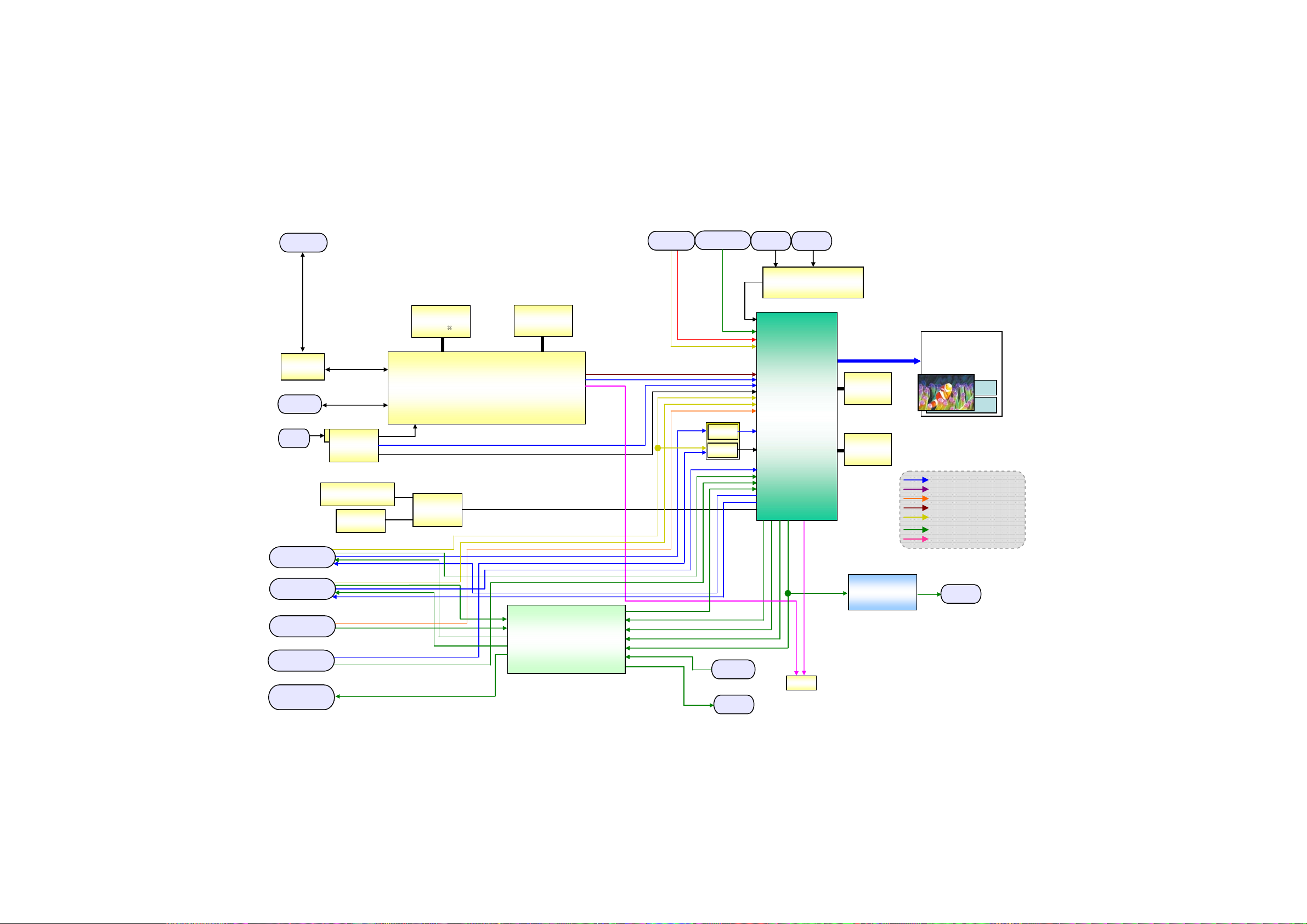
4-1. BLOCK DIA GRAMS
EG1L-L Block diagram (Non AVC Model)
BASI
(New Audio IC)
Audio
for DVI
PC
Audio
for PC
Analog-Component/RGB
CVBS
Y/C
Digital-Component
Audio (Analog)
Audio (Digital)
RGB
Digital[0:7] ITU-R BT.656
NAND Flash
256Mb
VCT Premium
A/V switch
Color Decoder
3D Comb
PC/HD ADC
Audio Dig Decoder
Audio De lay
Scaler
Noise Reduction
Histogram
TV control
TXT Decoding
HDMI Decoder
WCG
S-Force
Hs/Vs
HP
Audio Amp.
TPA3100D2
RF
UFE4
UFE4
Audio out
(Var/Fix)
EMMA
EMMA
2LR
2LR
MPEG decoder
MPEG decoder
Panel
Backlight
Inverter
DDR 333
256Mb(
16)
STBY
STBY
Micro
Micro
RTC
RTC
Temp Sensor
Temp Sensor
DDR2 667
256Mb
DDR2 667
256Mb
Line Out
HP Out
Mon/Rec Out
SP
TS [0:7]
Digital RF CVBS
Analog RF CVBS
SIF
MS
LVDS
SW
SW
SCART1
SCART2
Component
SW
SW
SW
SW
SCART1 B
Video (side)
CI
Buffers
PCMCIA
Last RF Out
HDMI 1
EQ
EQ
HDMI 2
- 13 -
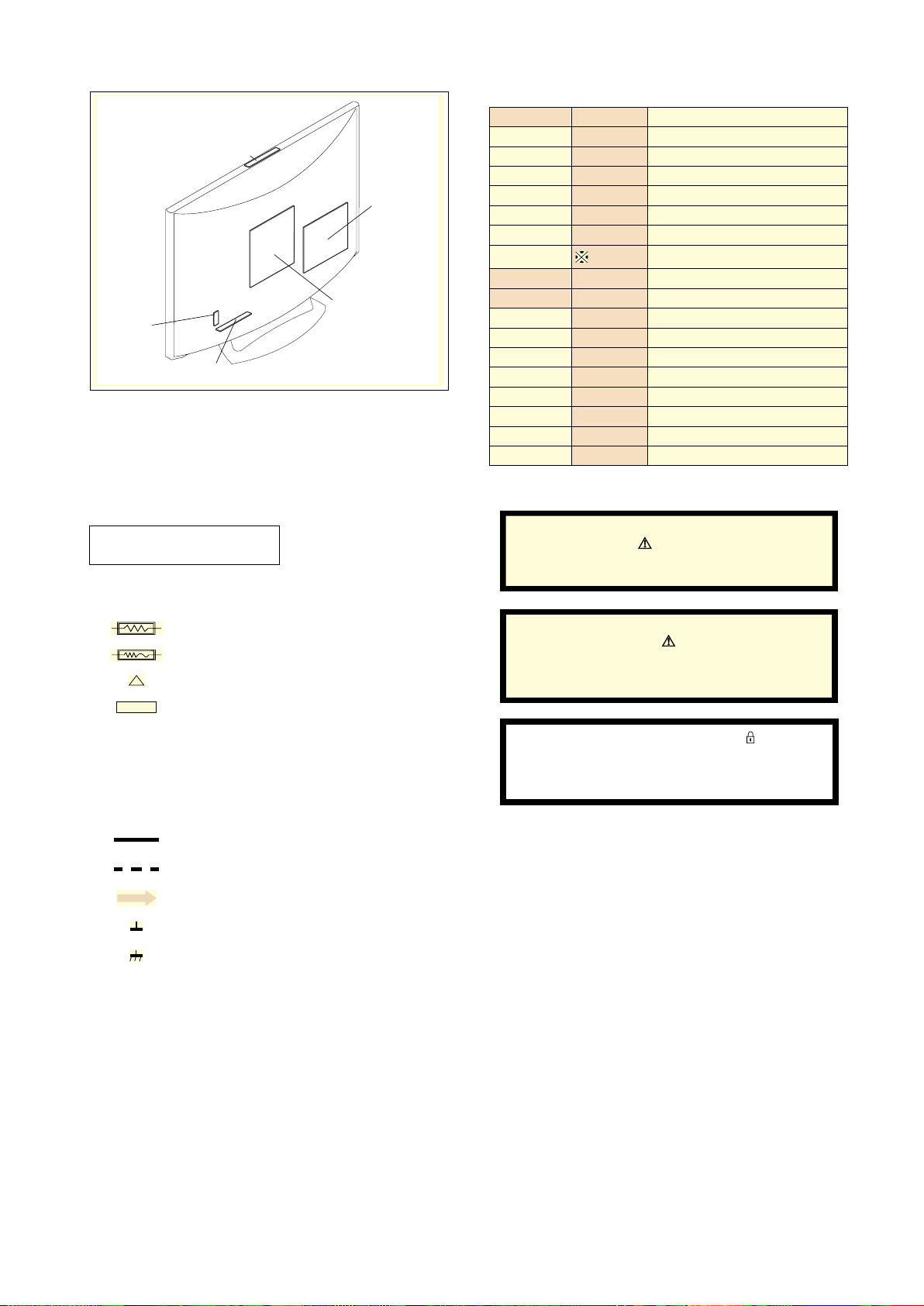
4-2. CIRCUIT BO ARD LOCA TION
5-2. CIRCUIT BOARD LOCATION
Reference Information
H1
C
C
N
BE2
VM
CVM Board
H
D1
4-3. SCHEMA TIC DIA GRAMS AND
5-3. SCHEMATIC DIAGRAMS AND
PRINTED WIRING BOARDS
PRINTED WIRING BOARDS
Note :
• All capacitors are in µF unless otherwise noted.
• pF : µµF 50WV or less are not indicated except for
electrolytic types.
• Indication of resistance, which does not have one for
rating electrical power, is as follows.
Pitch : 5mm
Electrical power rating : 1/4W
• Chip resistors are 1/10W
• All resistors are in ohms.
k = 1000 ohms, M = 1000,000 ohms
• : nonflammable resistor.
• : fusible resistor.
• : internal component.
• : panel designation or adjustment for repair.
• All variable and adjustable resistors have
characteristic curve B, unless otherwise noted.
• All voltages are in Volts.
• Readings are taken with a 10Mohm digital mutimeter.
• Readings are taken with a color bar input signal.
• Voltage variations may be noted due to normal production
tolerences.
•: B + bus.
H4
A
A Board
H3E
D
IP5
D2
S1 Board
A
J
A1
A2
RESISTOR RN
RC
FPRD
FUSE
RS
RB
RW
COIL LF-8L
CAPACITOR TA
PS
PP
PT
MPS
MPP
ALB
ALT
ALR
Note :
The components identified by shading
and marked are critical for safety.
Replace only with the part numbers
specified in the parts list.
Note :
Les composants identifiés par une trame et
par une marque sont d'une importance
critique pour la sécurité. Ne les remplacer
que par des pièces de numéro spécifié.
specified.
Note :
The components identified by mark
confidential information.
Strictly follow the instructions whenever the
components are repaired and/or replaced.
: METAL FILM
: SOLID
: NON FLAMMABLE CARBON
: NON FLAMMABLE FUSIBLE
: NON FLAMMABLE METAL OXIDE
: NON FLAMMABLE CEMENT
: NON FLAMMABLE WIREWOUND
: ADJUSTMENT RESISTOR
: MICRO INDUCTOR
: TANTALUM
: STYROL
: POLYPROPYLENE
: MYLAR
: METALIZED POLYESTER
: METALIZED POLYPROPYLENE
: BIPOLAR
: HIGH TEMPERATURE
: HIGH RIPPLE
contain
• : B - bus.
• : RF signal path.
• : earth - ground.
• : earth - chassis.
Note: Schematic dia grams are for reference onl y . Please refer to the electrical parts list for
the correct value and part number of components.
- 14 -
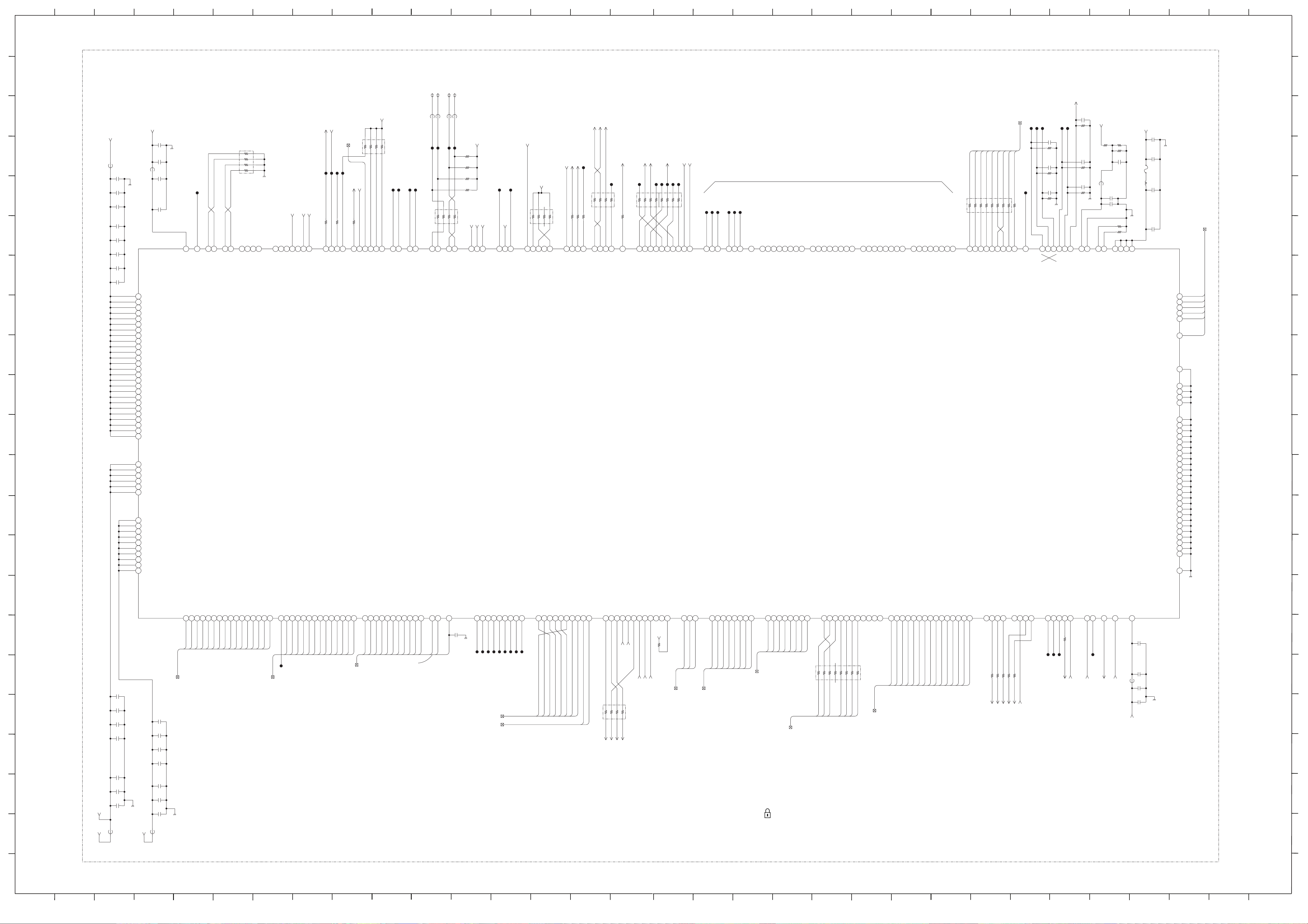
DDCCBB
O
P
EE
FF
Z
10
ABC D EFG H JIKLMN
1
2
3
4
5
6
7
8
9
1
2
3
4
5
6
7
8
9
11
10
11
22
21
22
R
Q
O
P
EE
FF
S
T
U
V
W
X
Y
Z
AA
BB
CC
DD
ABCDEF GH JIKLMN
12
13
14
15
16
17
18
19
20
21
20
18
19
17
15
16
14
12
13
QRST UVWXY AA
0uH
FB7119
FB7103
0uH
FE_DQ[0-15]
FE_DADD[0-12]
FE_DBA0,FE_DBA1,FE_DCASB,FE_DCKE,FE_DCLK,FE_DCLKB,FE_DCSB,FE_DQM0,FE_DQM1,FE_DQS0,FE_DQS1,FE_DRASB,FE _DVREF ,FE_DWEB
FE_JTCK,FE_JTDI,FE_JTDO,FE_JTMS,FE_JTRST,FE_NMI_EDINT
FE_RADD[19-25]
JL7101
JL7104
JL7105
0uH
FB7118
0uHFB7107
0uH
FB7108
E5 E17 F5 F17 G5 G17 T17 U5 U6 U17 E8 E9 E10 E11 E12 E13 E6 E7 E14 E15 E16 H5 H17 J5 J 17 K5 K17 L5 L17 M5 N5 P5 P 1 7 R5 T5 U7 U8 U9 U10 U14 U15 U16
R17
P21
R20
R21
T20
T21
U18
U19
U20
U21
AA3
Y4
W4
W3
V5
Y3
AA2
V15
AA1
W15
Y15
AA5
AA6
B5
C5
M19
L20
W19
AA19
N18
L21
Y8
AA8
Y7
AA7
P19
R18
N20
V18
P18
W18
T19
T18
N21
P20
R19
V9W7Y6
V8
W6
Y5
AA4
W5
V6
D20
F19
F18
E21
E19
H21
E20
M18
N19
E18
B17
C17
D17
D21
M20
K21
A17
C18
B21
A21
B20
A20
A19
B18
A18
G20
G19
G18
F21
D18
C21
C20
C19
K18
J21
J20
J19
H19
H18
G21
J18
F20
D19
B19
L19
L18
K20
K19
V21
V20
W21
W20
Y21
Y20
AA21
V19
Y19
V11
V12
W12
AA12
AA13
Y12
W13
Y11
Y13
W11
V14
W14
Y14
AA14
M
17 J9 J 10 J1 1 J 12 J13 K9 K10 K11 K12 K13 L9 L10 L11 L12 L13 M9 M10 M11 M12 M13 N9 N10 N11 N12 N13 U11 U12 U13 V13 W10 V10 AA10 Y9 W9 W8 AA9
A16
B16
A15
B15
A14
B14
A13
B13
D13
C13
D14
C14
D15
C15
D16
C16
D12
A9B9D8
A8B8A7B7A6B6D6C6D7
C7
C8
D9
A11
A12
C11
C12
C9
D10
C10
D11
B10
A10
B11
B12
Y17
W17
V17
AA17
AA16
Y16
W16
V16
AA15
A1B2A2B3A3
C4
B4
A4A5D5
F4N4P2
G2R2G1K3V1C1Y1
P3
B1
E4
F2
H1
R1
R3
T1
T3
U1D1D2
C3
U2R4V2W2V4C2D4
E2
J1G3J4
K4
L2
M2
N2
L4
M4
J3
H3
M1
N1K1N3
T2M3L3
H4
G4J2H2
F1
E3
E1
D3
V3
K2
L1
P1
T4
W1
U3
U4
AA18
Y18
Y2
P4
F3
AA11
Y10
V7
M21
N17
AA20
H20
UPD61123F1-100-KA3-A
IC7100
DQ15
A16
DQ14
B16
DQ13
A15
DQ12
B15
DQ11
A14
DQ10
B14
DQ9
A13
DQ8
B13
DQ7
D13
DQ6
C13
DQ5
D14
DQ4
C14
DQ3
D15
DQ2
C15
DQ1
D16
DQ0
C16
DADD13
D12
DADD12A9DADD11B9DADD10D8DADD9A8DADD8B8DADD7A7DADD6B7DADD5A6DADD4B6DADD3D6DADD2C6DADD1D7DADD0C7DBA1C8DBA0D9UDQM
A11
UDQS
A12
LDQM
C11
LDQS
C12
DCSBC9DRASB
D10
DCASB
C10
DWEB
D11
DCKE
B10
DCLK
A10
DCLKB
B11
DVREF
B12
VDI_D7 / PPORT121
Y17
VDI_D6 / PPORT120
W17
VDI_D5 / PPORT119
V17
VDI_D4 / PPORT118
AA17
VDI_D3 / PPORT117
AA16
VDI_D2 / PPORT116
Y16
VDI_D1 / PPORT115
W16
VDI_D0 / PPORT114
V16
VDI_VCK / PPORT113
AA15
STP0_DAT7 / PPORT8A1STP0_DAT6 / PPORT7B2STP0_DAT5 / PPORT6A2STP0_DAT4 / PPORT5B3STP0_DAT3 / PPORT4A3STP0_DAT2 / PPORT3C4STP0_DAT1 / PPORT2B4STP0_DAT0 / PPORT1A4STP0_EN / PPORT9A5STP0_CLK / PPORT0
D5
REGB / PPORT34F4IOWRB / PPOR T31N4IORDB / PPORT30P2INP ACKB / PPORT33G2GPIO_VS1B / PPORT28R2GPIO_RESET / PPORT32G1GPIO_IREQB / PPORT24K3GPIO_CD1B / PPORT26V1GPIO_CD2B / PPORT35C1PCE1B(CE2B_2) / PPORT36Y1PCE0B(CE2B_1) / PPORT27P3IOSI16B / PPORT25B1STP1_STRT / PPORT38E4STP1_EN / PPORT37F2STP1_CLK / PPORT29H1RDATA15 / STP1_D AT7 / BOOT_N AND_SEL1
R1
RDATA14 / STP1_D AT6 / BOOT_N AND_SEL0
R3
RDATA13 / STP1_DAT5 / BOO TSEL1T1RDATA12 / STP1_DAT4 / BOO TSEL0T3RDATA11 / STP1_DAT3 / MINIBOO TU1RDATA10 / STP1_DAT2 / BWSEL
D1
RDATA9 / STP1_D AT1 / ROMBEND
D2
RDATA8 / STP1_DAT0 / MCLKSEL2
C3
RDATA7 / MCLKSEL1
U2
RDATA6 / MCLKSEL0
R4
RDATA5 / VRCLKSEL1
V2
RDATA4 / VRCLKSEL0
W2
RDATA3V4RDATA2 / MRGMODE1
C2
RDATA1 / MRGMODE0
D4
RDATA0 / ENDIANE2RADD25 / HSD7 / EJT AG_MODE
J1
RADD24 / HSD6 / DINT_EN
G3
RADD23 / HSD5 / DSYSELB
J4
RADD22 / HSD4 / PCI_MODE
K4
RADD21 / HSD3 / PCI_SIZE1
L2
RADD20 / HSD2 / PCI_SIZE0
M2
RADD19 / HSD1 / NAND_CSN2RADD18 / HSD0
L4
RADD17 / PKTSTRTM4RADD16 / HSDE
J3
RADD15 / HSDCLK
H3
RADD14M1RADD13N1RADD12K1RADD11N3RADD10T2RADD9M3RADD8L3RADD7H4RADD6G4RADD5J2RADD4H2RADD3F1RADD2E3RADD1E1RADD0D3FCSB1V3FCSB0K2FWEBL1FOEBP1NSEBT4NRBBW1NCLEU3NALEU4GCSB3 / PPORT50
AA18
GCSB2 / PPORT49
Y18
GCSB1Y2GCSB0P4GRDYB
F3
RSTSWB
AA11
RSTOUT
Y10
PWMOUTV7CLK27IN
M21
A VDDP
N17
AGNDP
M17
GND
J9
GND
J10
GND
J11
GND
J12
GND
J13
GND
K9
GND
K10
GND
K11
GND
K12
GND
K13
GND
L9
GND
L10
GND
L11
GND
L12
GND
L13
GND
M9
GND
M10
GND
M11
GND
M12
GND
M13
GND
N9
GND
N10
GND
N11
GND
N12
GND
N13
AGNDV
U11
AGNDV
U12
AGNDV
U13
AGNDV
V13
TEST / GND
W10
NMI/EDINT
V10
JTRST
AA10
JTMS
Y9
JTDO
W9
JTDI
W8
JTCK
AA9
VDD3_USB
R17
USBCLKI / PPORT105
P21
USB_DP1
R20
USB_DN1
R21
USB_DP0
T20
USB_DN0
T21
USB_PPON1 / PPORT109
U18
USB_OCI1 / PPORT108
U19
USB_PPON0 / PPORT107
U20
USB_OCI0 / PPORT106
U21
MSDATA3 / PPORT127
AA3
MSDATA2 / PPORT126Y4MSDATA1 / PPORT132
W4
MSDIO/DATA0 / PPORT131
W3
MSDIR / PPORT128
V5
MSBS / PPORT130
Y3
MSCLK / PPORT129
AA2
TXD0B / CAP/COMP0 / PPORT110
V15
RXD0B / CAP/COMP3 / PPORT137
AA1
CTS0B / CAP/COMP1 / PPORT111
W15
RTS0B / CAP/COMP2 / PPORT112
Y15
TXD1B
AA5
RXD1B
AA6
RTS1B_B / STP0_STRT / PPORT10
B5
CTS1B_B / STP0_ERRB / PPORT11
C5
DCD1B / PPORT55
M19
RI1B / PPORT54
L20
TXD2B / PPORT14
W19
RXD2B / PPORT13
AA19
TXD3B / PPORT53
N18
RXD3B / PPORT52
L21
SDA1
Y8
SCL1
AA8
SDA0
Y7
SCL0
AA7
SCKINOUT / PPORT46
P19
SDIN / PPORT44
R18
SDOUT / PPORT45
N20
IR_IN_1 / PPORT47
V18
IR_IN_0 / PPORT51
P18
IR_OUT / PPORT48
W18
SMRST0 / PPORT39
T19
CMDVCC0 / RI0B / PPORT40
T18
OFF0 / DCD0B / PPORT41
N21
SMCLK0 / DTR0B / PPORT42
P20
SMDAT0 / DSR0B / PPORT43
R19
AO1_D AT / PPORT125
V9
AO1_LRCK / PPORT123
W7
AO1_BCK / PPORT124
Y6
AO1_MCK / PPOR T122
V8
AO0_D A T
W6
AO0_LRCK
Y5
AO0_BCK
AA4
AO0_MCK
W5
ATX
V6
PAR / PPORT56
D20
FRAMEB / PPORT57
F19
IRDYB / PPORT58
F18
TRDYB / PPORT59
E21
STOPB / PPORT60
E19
IDSEL / PPORT61
H21
DEVSELB / PPORT62
E20
REQB0 / PPORT63
M18
GNTB0 / PPORT64
N19
PERRB / PPORT65
E18
VDOE_VCK_IN / AD1 / PPORT70
B17
VDOE_VVSB_IN / AD2 / PPORT71
C17
VDOE_VHSB_IN / AD3 / PPORT72
D17
VDOE_VCK / SERRB / PPORT66
D21
VDOE_VVSB_OUT / INT AB / PPORT67
M20
VDOE_VHSB_OUT / PCICLK / PPORT68
K21
VDOE_FLD / AD0 / PPORT69
A17
VDOE_A7 / AD11 / PPORT80
C18
VDOE_A6 / AD10 / PPORT79
B21
VDOE_A5 / AD9 / PPORT78
A21
VDOE_A4 / AD8 / PPORT77
B20
VDOE_A3 / AD7 / PPORT76
A20
VDOE_A2 / AD6 / PPORT75
A19
VDOE_A1 / AD5 / PPORT74
B18
VDOE_A0 / AD4 / PPORT73
A18
VDOE_R7 / AD19 / PPORT88
G20
VDOE_R6 / AD18 / PPORT87
G19
VDOE_R5 / AD17 / PPORT86
G18
VDOE_R4 / AD16 / PPORT85
F21
VDOE_R3 / AD15 / PPORT84
D18
VDOE_R2 / AD14 / PPORT83
C21
VDOE_R1 / AD13 / PPORT82
C20
VDOE_R0 / AD12 / PPORT81
C19
VDOE_G7 / AD27 / PPORT96
K18
VDOE_G6 / AD26 / PPORT95
J21
VDOE_G5 / AD25 / PPORT94
J20
VDOE_G4 / AD24 / PPORT93
J19
VDOE_G3 / AD23 / PPORT92
H20
VDOE_G2 / AD22 / PPORT91
H19
VDOE_G1 / AD21 / PPORT90
H18
VDOE_G0 / AD20 / PPORT89
G21
VDOE_B7 / CBE3 / PPORT104
J18
VDOE_B6 / CBE2 / PPORT103
F20
VDOE_B5 / CBE1 / PPORT102
D19
VDOE_B4 / CBE0 / PPORT101
B19
VDOE_B3 / AD31 / PPORT100
L19
VDOE_B2 / AD30 / PPORT99
L18
VDOE_B1 / AD29 / PPORT98
K20
VDOE_B0 / AD28 / PPORT97
K19
VDO0_D7 / PPORT23
V21
VDO0_D6 / PPORT22
V20
VDO0_D5 / PPORT21
W21
VDO0_D4 / PPORT20
W20
VDO0_D3 / PPORT19
Y21
VDO0_D2 / PPORT18
Y20
VDO0_D1 / PPORT17
AA21
VDO0_D0 / PPORT16
AA20
VDO0_VCK / PPORT15
V19
VDO0_FLD / PPORT12
Y19
VAR
V11
VAG
V12
VAB
W12
VAY
AA12
VAC
AA13
V A CVBS
Y12
VREF1
W13
VREF0
Y11
RSET1
Y13
RSET0
W11
A VDD V
V14
A VDD V
W14
A VDD V
Y14
A VDD V
AA14
VDD3
E5
VDD3
E17
VDD3
F5
VDD3
F17
VDD3
G5
VDD3
G17
VDD3
T17
VDD3
U5
VDD3
U6
VDD3
U17
VDD2
E8
VDD2
E9
VDD2
E10
VDD2
E11
VDD2
E12
VDD2
E13
VDD1
E6
VDD1
E7
VDD1
E14
VDD1
E15
VDD1
E16
VDD1
H5
VDD1
H17
VDD1
J5
VDD1
J17
VDD1
K5
VDD1
K17
VDD1
L5
VDD1
L17
VDD1
M5
VDD1
N5
VDD1
P5
VDD1
P17
VDD1
R5
VDD1
T5
VDD1
U7
VDD1
U8
VDD1
U9
VDD1
U10
VDD1
U14
VDD1
U15
VDD1
U16
FE_CI_TSD[0-7]
3216
25V
4.7
C7137
0uH
FB7101
0uH
FB7102
0uH
FB7104
0uHFB7105
0uHFB7106
FE_REGB
FE_CI1_RSTB
FE_FCSB0
FE_FWEB
FE_FOEB
FE_CI1_CE1B
FE_PWMOUT
FE_CVBS
FE_SDA_EMMA
FE_SDA_DIGIT AL
FE_SCL_EMMA
FE_SCL_DIGITAL
FE_TXD1B
JL7100
JL7102
JL7103
FE_TXD0B
FE_IOWRB
FE_IORDB
FE_NCI_EN
FE_CI1_PWR_EN
FE_CI1_VS1B
FE_CI1_IREQB
FE_CI1_CD1B
FE_CI1_CD2B
FE_CI1_W AITB
FE_RSTB
FE_CLK27M
FE_NCI1_OVR
FE_FTV_CONFIG1
FE_FTV_CONFIG2
FE_FTV_CONFIG0
FE_RXD0B
XX
C7128
XX
C7129
XX
C7130
XX
C7133
XX
C7132
3216
25V
4.7
C7134
XX
R7153
XX
R7158
XX
R7157
470
R7163
680
R7160
0.5%
XX R7108
330
R7159
0.5%
47
R7148
4.7k
R7122
R7107100
4.7k
R7121
XX
R7154
XX
R7164
R7124
XX
XX
R7155
R7123
XX
100 R7110
200
R7156
0.5%
XX
R7161
10p
C7131
FE_RXD1B
FE_RDATA[0-7]
10k
R7143
FE_CI_TSCLK,FE_CI_TSSYNC,FE_CI_TSVAL
FE_JIG_MODE
FE_MS_INS
FE_CI1_INPA CKB
FE_MS_CLK
FE_MS_DAT[0]
FE_MS_BS
FE_TUNER_SW
100
RB7105
2143658
7
10kRB7106
47
R7101
FE_NAND_RBB
FE_NAND_CLE
FE_NAND_ALE
FE_DEMOD_RSTB
47R7113
47R7114
47R7116
47R7115
47R7125
47R7126
XXR7127
FE_M_CKOUT,FE_M_SYNC,FE_M_VAL
FE_M_DATA[0-7]
FE_M_CKOUT,FE_M_SYNC,FE_M_VAL
JL7116
FE_LNA_SWB
R7151 100
10uH
L7100
RB7110 47
1
35
7
RB7109 47
1
35
7
36V
2A
F7100
CL7100
CL7101
CL7102
CL7103
CL7104
CL7105
CL7106
CL7107
CL7108
FE_AO0_BCK
FE_AO0_LRCK
FE_AO0_BD0
FE_SPDIF
47R7129
RB7128 47
2143658
7
RB7117 47
1
35
7
RB7129 47
2143658
7
10k
RB7130
2
1
4
3
6
5
8
7
100RB7101
FE_1.5V
FE_CI_TS_ENB
FE_RADD[0-14]
16V
0.1
C7103
16V
0.1
C7104
16V
0.1
C7105
16V
0.1
C7106
16V
0.1
C7107
16V
0.1
C7108
16V
0.1
C7109
16V
0.1
C7110
16V
0.1
C7111
16V
0.1
C7112
16V
0.1
C7113
16V
0.1
C7114
16V
0.1
C7115
16V
C7118
0.1
16V
C7119
0.1
16V
C7120
0.1
16V
0.1
C7121
16V
0.1
C7122
16V
0.1
C7123
16V
0.1
C7124
16V
0.1
C7125
16V
0.1
C7126
16V
0.1
C7127
16V
0.1
C7135
16V
0.1
C7136
16V
0.1
C7138
16V
0.1
C7139
16V
0.1
C7140
16V
0.1
C7142
16V
0.1
C7143
16V
0.1
C7144
10V
4.7
2012
C7101
2012
10V
4.7
C7100
6.3V
10
C7117
6.3V
C7116
10
6.3V
10
C7141
FE_OSD_ACTIVE
FE_3.3V
FE_3.3V
FE_3.3V
FE_3.3V
FE_3.3V
FE_1.5V
FE_1.5V
FE_3.3V
FE_2.5V_DDR
2.5V_V FE_3.3V
CL7117
CL7118
CL7138
CL7137
CL7121
CL7119
CL7120
CL7122
CL7123
CL7114
CL7140
CL7110
CL7109
CL7111
CL7116
CL7112
CL7115
CL7129
CL7126
CL7124
CL7125
CL7128
CL7127
CL7130
CL7132
CL7134
CL7135
JL7115
JL7106
CL7139
CL7133
CL7131
CL7136
RB7104 47
2143658
7
1091211141316
15
FE_CI_TSCLK
FE_CI_TSV AL
FE_CI_TSSYNC
FE_VDO_VCK,FE_VDO_Y[0-7]
FE_DADD[0]
FE_DADD[1]
FE_DADD[2]
FE_DADD[3]
FE_DADD[4]
FE_DADD[5]
FE_DADD[6]
FE_DADD[7]
FE_DADD[8]
FE_DADD[9]
FE_DADD[10]
FE_DADD[11]
FE_DADD[12]
FE_DRASB
FE_DCSB
FE_DQS0
FE_DQM0
FE_DQS1
FE_DQM1
FE_DBA0
FE_DBA1
FE_DCKE
FE_DWEB
FE_DCASB
FE_DCLKB
FE_DCLK
FE_JTRST
FE_JTMS
FE_JTDO
FE_JTDI
FE_JTCK
FE_NMI_EDINT
FE_DADD[13]
FE_DVREF
FE_CTS0B
FE_+1V5D_FILTERED
FE_RTS0B
FE_RADD[0]
FE_RADD[1]
FE_RADD[2]
FE_RADD[3]
FE_RADD[4]
FE_RADD[5]
FE_RADD[6]
FE_RADD[7]
FE_RADD[8]
FE_RADD[9]
FE_RADD[10]
FE_RADD[11]
FE_RDATA[0]
FE_RDATA[1]
FE_RDATA[2]
FE_RDATA[3]
FE_RDATA[4]
FE_RDATA[5]
FE_RDATA[6]
FE_RDATA[7]
FE_CI_TSD[0]
FE_CI_TSD[1]
FE_CI_TSD[2]
FE_CI_TSD[3]
FE_CI_TSD[4]
FE_CI_TSD[6]
FE_CI_TSD[7]
FE_CI_TSD[5]
FE_DQ[0]
FE_DQ[1]
FE_DQ[2]
FE_DQ[3]
FE_DQ[4]
FE_DQ[5]
FE_DQ[6]
FE_DQ[7]
FE_DQ[8]
FE_DQ[9]
FE_DQ[10]
FE_DQ[11]
FE_DQ[12]
FE_DQ[13]
FE_DQ[14]
FE_DQ[15]
FE_RADD[19]
FE_RADD[20]
FE_RADD[21]
FE_RADD[25]
FE_VDO_Y[7]
FE_VDO_Y[6]
FE_VDO_Y[5]
FE_VDO_Y[4]
FE_VDO_Y[3]
FE_VDO_Y[1]
FE_VDO_Y[2]
FE_VDO_Y[0]
FE_RADD[24]
FE_VDO_VCK
FE_RADD[23]
FE_RADD[12]
FE_RADD[13]
FE_RADD[14]
FE_RADD[22]
FE_M_V AL
FE_M_CKOUT
FE_M_DA TA[0]
FE_M_DA TA[1]
FE_M_DA TA[3]
FE_M_DA TA[4]
FE_M_DA TA[5]
FE_M_DA TA[7]
FE_M_DA TA[6]
FE_M_DA TA[2]
FE_M_SYNC
THESE CAPACIT ORS
TO BE PLACED
UNDERNEATH BGA
THIS CAPACIT OR TO BE
PLACED UNDERNEA TH BGA
THESE CAPA CITORS T O BE PLA CED UNDERNEA TH BGA
THESE CAPA CITORS T O BE PLA CED UNDERNEA TH BGA THESE CAPA CITORS T O BE PLA CED UNDERNEA TH BGA
DIFFERENTIAL PAIR
OF CLOCK SIGNALS
THIS CAPACITOR TO BE
PLACED UNDERNEA TH BGA
THIS CAPACITOR TO BE
PLACED UNDERNEA TH BGA
THIS CAPACIT OR TO BE
PLACED UNDERNEA TH BGA
VDO_VHSB /
VDO_VVSB /
YUV
NOTE SYMBOL
IS WRONG
/ CTS1B
/ RTS1B
NOTE RESISTORS R7153..R7158 ARE 0.5% TOLERANCE
RESERVED FOR HI_RES GRAPHICS
CI2_CE2B
nCI2_TSEN
CI2_VS1B
CI2_CD1B
CI2_RSTB
CI2_CD2B
CI2_IREQB
FE_DTT_PWR_EN
FE_NDTT_OVR
BE2
1/16 MAIN MICROCONTROLLER, HDMI/AV SIDE/PC INPUT, AUDIO PROCESSOR, SCARTS
BE2 - EG1L
COMPONENTS MARKED AS XX REFER TO PARTS LIST, WILL ONLY BE LISTED IF FITTED
- 15 -
~ BE2 Board Schematic Diagram [ Main Microcontr oller , HDMI/A V Side/PC Input, Audio Pr ocessor , Scarts ] Page 1/16 ~
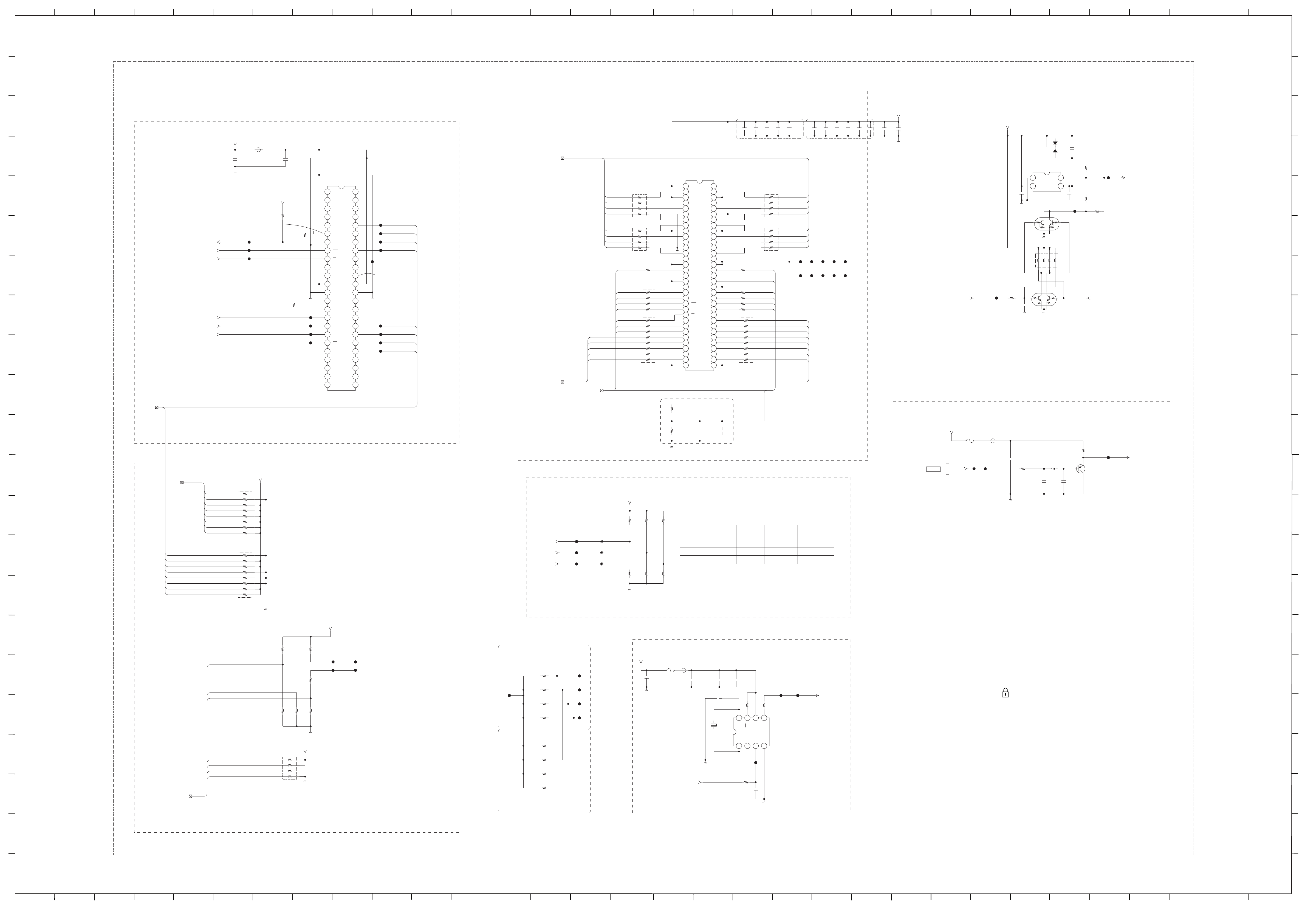
DDCCBB
O
P
EE
FF
Z
10
ABC D EFG H JIKLMN
1
2
3
4
5
6
7
8
9
1
2
3
4
5
6
7
8
9
11
10
11
22
21
22
R
Q
O
P
EE
FF
S
T
U
V
W
X
Y
Z
AA
BB
CC
DD
ABCDEF GH JIKLMN
12
13
14
15
16
17
18
19
20
21
20
18
19
17
15
16
14
12
13
QRST UVWXY AA
FE_RDATA[0-7]
GND_1
GND_1
GND_1
68
RB7213
FE_DQ[0-15]
68
RB7205
GND_1
FE_DBA0,FE_DBA1,FE_DCASB,FE_DCKE,FE_DCLK,FE_DCLKB,FE_DCSB,FE_DQM0,FE_DQM1,FE_DQS0,FE_DQS1,FE_DRASB,FE_DVREF,FE_DWEB
68
RB7206
GND_1
GND_1
68
RB7212
FE_DADD[0-12]
JL7210
27MHz
X7200
0uH
FB7201
0uH
FB7200
100
RB7207
2012
10V
4.7
C7210
2012
10V
4.7
F
C7219
100R7230
68
R7218
68R7229
100
R7223
100R7231
100
R7224
10k
R7227
47
R7234
100
R7232
FE_RADD[19-25]
XX
R7205
100R7233
470
R7200
1k
R7228
JL7211 JL7212 JL7213 JL7214 JL7215
R7202
XX
R7201
1k
8765
4321
ICS7150MLFT
IC7202
X1
NC
VIN
GND CLK
VDD
PD
X2
10k
R7203
JL7200
470R7209 470R7208
JL7201
4.7k
R7207
FE_FOEB
FE_FCSB0
FE_FWEB
FE_CLK27M
FE_PWMOUT
1kRB7204
JL7208
R7225
10k
XX
R7219
R7221
10k
XX
R7222
JL7209
XX
R7226
JL7207
10k
R7220
10k
R7210
XX
R7217
JL7204
XX
R7211
XX
R7216
JL7203
10k
R7214
XX
R7213
JL7202
XX
R7212
JL7206
JL7205
XX
R7215
1k
R7204
FE_FTV_CONFIG1
FE_FTV_CONFIG2
FE_FTV_CONFIG0
FE_CI_TSD[0-7]
FB7202
0uH
R7235
220
FE_CVBS_RF_DIGIT AL
JL7216
L7200
15uH
FE_CVBS
FE_NAND_ALE
FE_NAND_CLE
FE_NAND_RBB
100
RB7208
100
RB7209
100
RB7211
100
RB7210
48 43
65
46
4321
47 45 44
42 41 37383940
1210 11987
36
313233
3435
181716
151413
30 29 28 27 26 25
242322212019
NAND128W3A2BN6F
IC7200
NC
NC
NC
NC
NC
NC
RB
FOE
CE
NC
NC
VCC
VSS
NC
NC
CLE
ALE
WE
WP
NC
NC
NC
NC
NC NC
NC
NC
NC
I/O1
I/O2
IO/3
IO/4
NC
NC
NC
VSS
VCC
LOCKPRE
NC
NC
IO/5
IO/6
IO/7
IO/8
NC
NC
NC
NC
Q7200
2SA2029T2LQ/R
50V
0.001
X7R
C7205
3216
25V
4.7
X7R
C7209
10V
1
C7201
X7R
1608
50V
C7222
27p
50V
C7223
68p
R7236
1k
50V
100p
CH
C7224
50V
100p
CH
C7225
50V
100p
CH
C7226
50V
100p
CH
C7227
50V
100p
CH
C7228
36V
2A
F7200
50V
0.5A
F7201
JL7217
FE_NDBG_RST
RT3N11M-TP-1
Q7201
16V
0.1
C7232
10k
RB7214
2143658
7
16V
0.1
C7229
FE_MASTER_RSTB
100
R7238
MC2838-T112-1
D7200
100
R7206
1k
R7237
FE_RSTB
50V
0.001
C7230
43
12
PST3629UL
IC7203
GND
Vcc CD
OUT
16V
0.47
C7231
1608
RT3N11M-TP-1
Q7202
3
2
1
6
5
4
1kRB7200
1kRB7202
50V1pCK
C7207
50V
1p
CK
C7208
6.3V
100
C7220
FE_3.3V
FE_3.3V
FE_3.3V
FE_3.3V
FE_3.3V
FE_3.3V
FE_3.3V
5V_FE
FE_3.3V
FE_2.5V_DDR
CL7206
CL7203
CL7205
CL7204
CL7217
CL7215
CL7216
CL7214
CL7212
CL7210
CL7213
CL7209
CL7211
CL7202
CL7201
CL7200
CL7222 CL7227CL7225 CL7226CL7224
CL7219
CL7218
CL7220
CL7221
CL7223
CL7228
CL7229
CL7231
CL7230
CL7208
CL7207
16V
0.1
C7200
16V
0.1C7202
16V
0.1
C7203
16V
0.1
C7204
16V
0.1
C7206
16V
0.1
C7211
0.1
C7212
16V
16V
0.1
C7213
16V
0.1
C7214
16V
0.1
C7215
16V
0.1
C7216
16V
0.1
C7217
16V
0.1
C7218
16V
C7221
0.1
48
9
5356
1
495051
2
55 54 52
3 4 5 6 7 8
47
10
46 45 44
43 42
11 12 13 14 15
41 40 39 38 37 36 35
16 17 18 19 20 21 22
34
3323 24 3225 31302926 27 28
5758
5960616263646566
IC7201
HYB25DC256160CE-6
VDD
DQ0
VDDQ
DQ1
DQ2
VSSQ
DQ3
DQ4
VDDQ
DQ5
DQ6
VSSQ
DQ7
NC
VDDQ
LDQS
NC
VDD
NC
LDM
WE
CAS
RAS
CS
NC
BS0
BS1
A10
A0
A1
A2
A3
DQ15
VSS
A4
A5
A6
A7
A8
A9
A11
A12
NC
CKE
CLK
CLK
UDM
VSS
VREF
NC
UDQS
VSSQ
NC
DQ8
VDDQ
DQ9
DQ10
VSSQ
DQ11
DQ12
VDDQ
DQ13
DQ14
VSSQ
VSS
VDD
XX
R7239
FE_RDATA[0]
FE_RDATA[1]
FE_RDATA[3]
FE_RDATA[5]
FE_RDATA[7]
FE_RDATA[6]
FE_RDATA[2]
FE_DQ[14]
FE_DCLK
FE_DADD[2]
FE_DQ[10]
FE_DQM0
FE_DBA1
FE_DQ[9]
FE_DADD[9]
FE_DQ[12]
FE_DADD[1]
FE_DADD[12]
FE_DADD[6]
FE_DQ[6]
FE_DCASB
FE_DQ[7] FE_DQ[8]
FE_DADD[5]
FE_DADD[0]
FE_DVREF
FE_DQ[4]
FE_DQ[5]
FE_DQ[11]
FE_DQ[0]
FE_DQ[3]
FE_DADD[7]
FE_DWEB
FE_DVREF
FE_DRASB
FE_DADD[3]
FE_DADD[10]
FE_DQ[2]
FE_DADD[11]
FE_DQS1
FE_DQ[1]
FE_DCSB
FE_DADD[4]
FE_DQ[15]
FE_DCLKB
FE_DBA0
FE_DQ[13]
FE_DADD[8]
FE_DQM1
FE_DQS0
FE_RDATA[4]
FE_RDATA[5]
FE_RDATA[3]
FE_RDATA[2]
FE_RDATA[6]
FE_RDATA[1]
FE_RDATA[7]
FE_RDATA[0]
FE_DCKE
FE_RDATA[4]
FE_RADD[19]
FE_RADD[25]
FE_RADD[23]
FE_RADD[22]
FE_RADD[21]
FE_CI_TSD[3]
FE_CI_TSD[4]
FE_CI_TSD[1]
FE_RADD[20]
FE_RADD[24]
FE_CI_TSD[7]
FE_CI_TSD[2]
FE_CI_TSD[5]
FE_CI_TSD[6]
FE_CI_TSD[0]
NAND FLASH
PLACE THESE CAPACITORS CLOSE TO IC PINS.
DDR SDRAM
27MHZ CLOCK
PLACE THESE CLOSE TO PIN 49 OF IC
LA YOUT NOTE:REMOVE GND PLANE AROUND AND UNDERNEATH IC7202
AND X7200 INCLUDING TRA CKS FROM XTAL TO IC.
LEAVE N.C. SO NOT USED
NOTE PIN 6 IS NOT GND ON SAMSUNG
NAND FLASH, ONLY TOSHIBA
STRAP PINS
RDATA[0] = 1 = ENDIAN = Big Endian
RDATA[2:1] = 10 = MRGMODE1-0 = Full merge & All bytes
RDATA[3] = -- = RESERVED
RDATA[5:4] = 10 = VRCLKSEL1-0 = 187MHz
RDATA[8:6] = 101 = MCLKSEL2-0 = 166MHz
RDATA[9] = 1 = ROMBEND = Big Endian
RDATA[10] = 1 = BWSEL = 8bit
RDATA[11] = 1 = MINIBOOT = use miniboot
RDATA[13:12] = 11 = BOOTSEL1-0 = Nand, then Memory Stick
RDATA[15:14] = 00 = BOOT_NAND_SEL1-0 = <256mbit
RADD[25] = 0 = EJTAG_MODE = JTAG
RADD[24] = 0 = DINT_EN = disable
RADD[23] = 1 = DSYSELB = main only
RADD[22] = 1 = PCIMODE = host
RADD[21:20] = 00 = PCI_SIZE1-0 = 32Mbyte
RADD[19] = 0 = NANDCS = CS0
EJT AG
PCI_SIZE0
NANDCS
PLEASE PLACE COMPONENTS IN
THIS BO X IN SAME AREA ON PWB
0.5% 0.5%
TO FORCE "BOOT FROM MEMOR Y STICK",
CONNECT (SHORT) TP7207 TO TP7208, OR
CONNECT (SHORT) JL7200 TO JL7201
DINT_EN
DSYSELB
PCIMODE
PCI_SIZE1
FTV_CONFIG0 1
0
0
S/W OPTION SELECT RESIST ORS
OPTION #1
FTV_CONFIG2 0
0
1FTV_CONFIG1
0
PLACE R7201 &
R7202 ADJACENT
0
0
BOARD VERSION RESISTORS - MOUNT ON
SIDE-A
BOARD VERSION RESISTORS - MOUNT ON
SIDE-B WITH JL’S ON SIDE-B
EMMA2LR
VIDEO BUFFERS
OPTION #2 OPTION #3
PROTO-1
&
PROT O-2
00-TRIAL
SE1A DTT -ONLY
(NO CABLE)
PLACE THESE CAPACITORS CLOSE TO IC PINS.
OPTION #4
SE3 AM bpard
0
1
1
BE2
2/16
BE2 - EG1L
COMPONENTS MARKED AS XX REFER TO PARTS LIST, WILL ONLY BE LISTED IF FITTED
~ BE2 Board Schematic Diagram [ Main Microcontr oller , HDMI/A V Side/PC Input, Audio Pr ocessor , Scarts ] Page 2/16 ~
- 16 -
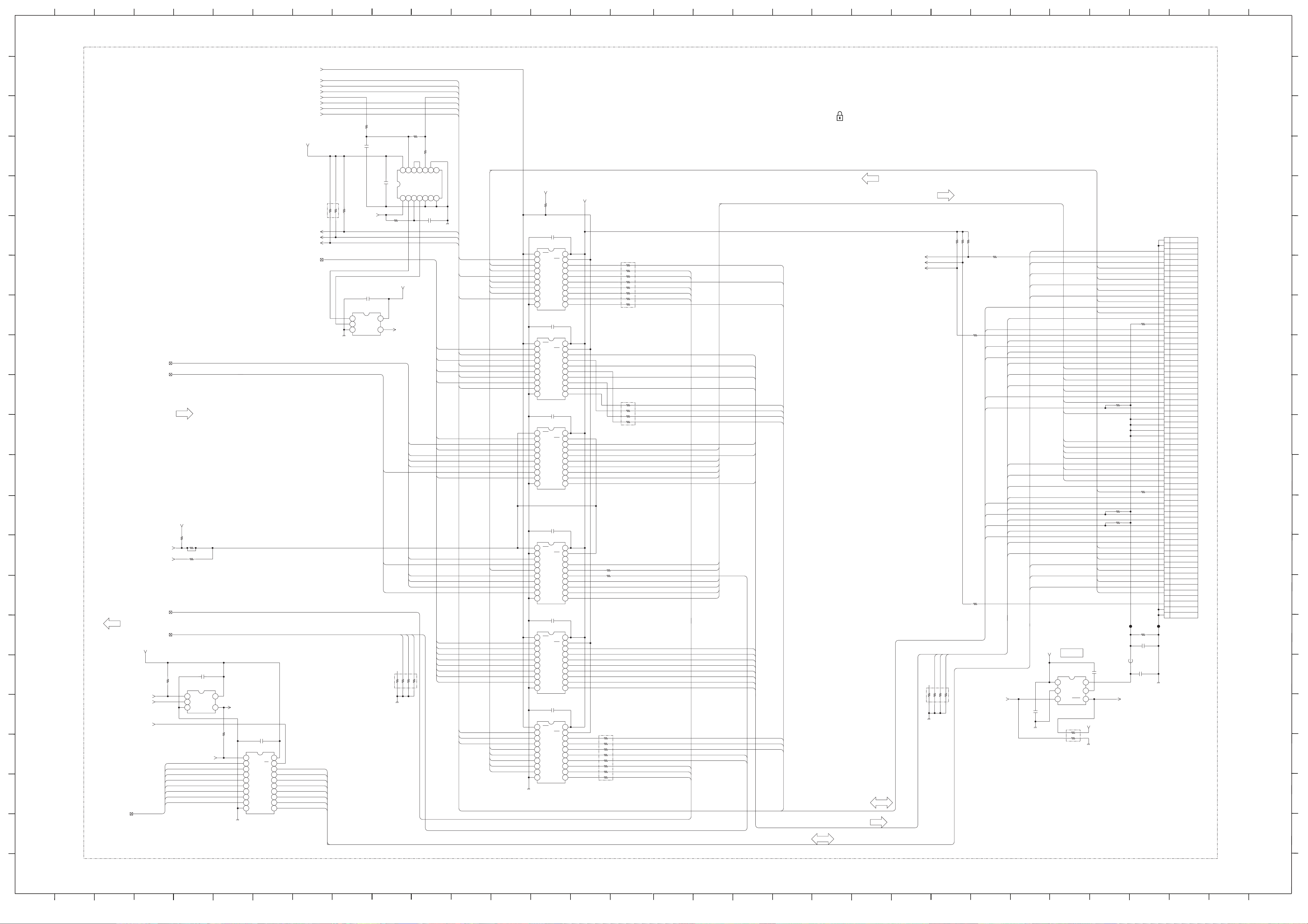
DDCCBB
O
P
EE
FF
Z
10
ABC D EFG H JIKLMN
1
2
3
4
5
6
7
8
9
1
2
3
4
5
6
7
8
9
11
10
11
22
21
22
R
Q
O
P
EE
FF
S
T
U
V
W
X
Y
Z
AA
BB
CC
DD
ABCDEF GH JIKLMN
12
13
14
15
16
17
18
19
20
21
20
18
19
17
15
16
14
12
13
QRST UVWXY AA
FE_RADD[0-14]
54
321
TC7SH00FU(T5RSOYJF)
IC7300
A
B
GND Y
VCC
FE_CI_TSD[0-7]
54
321
TC7SH00FU(T5RSOYJF)
IC7302
A
B
GND Y
VCC
FE_CI_TSCLK,FE_CI_TSSYNC,FE_CI_TSVAL
R7314
10k
R7300
10k
R7308
XX
R7306
100
R7313
10k
R7321 1k
R7307
220
R7304
XX
R7309
100
R7322 47
R7312
10k
FE_IOWRB
FE_NCI_EN
FE_FWEB
FE_CI1_CE1B
FE_CI1_PWR_EN
FE_REGB
FE_IORDB
FE_IOWRB_FWEB
FE_FOEB
FE_IOWRB
FE_CI1_RSTB
FE_CI1_CE1B
FE_FWEB
FE_CI1_WAITB
FE_IOWRB_FWEB
FE_BUF_DIR
FE_CI1_IREQB
R7317 100
FE_CI1_VS1B
FE_CI1_CD1B
FE_CI1_CD2B
R7316 100
R7315 100
0uH
FB7300
R7311
47
R7310
10k
R7318 10k
R7319 10k
R7320
10k
20 19 18 17 16 15 14 13
12 11
12345678
910
TC74LCX541FT(EKJ)
IC7304
OE1
A0
A1
A2
A3
A4
A5
A6
A7
GND Y7
Y6
Y5
Y4
Y3
Y2
Y1
Y0
OE2
VCC
20 19 18 17 16 15 14 13
12 11
12345678
910
TC74LCX541FT(EKJ)
IC7305
OE1
A0
A1
A2
A3
A4
A5
A6
A7
GND Y7
Y6
Y5
Y4
Y3
Y2
Y1
Y0
OE2
VCC
20 19 18 17 16 15 14 13
12 11
12345678
910
TC74LCX541FT(EKJ)
IC7306
OE1
A0
A1
A2
A3
A4
A5
A6
A7
GND Y7
Y6
Y5
Y4
Y3
Y2
Y1
Y0
OE2
VCC
20 19 18 17 16 15 14 13
12 11
12345678
910
TC74LCX541FT(EKJ)
IC7307
OE1
A0
A1
A2
A3
A4
A5
A6
A7
GND Y7
Y6
Y5
Y4
Y3
Y2
Y1
Y0
OE2
VCC
20 19 18 17 16 15 14 13
12 11
12345678
910
TC74LCX541FT(EKJ)
IC7308
OE1
A0
A1
A2
A3
A4
A5
A6
A7
GND Y7
Y6
Y5
Y4
Y3
Y2
Y1
Y0
OE2
VCC
20 19 18 17 16 15 14 13
12 11
12345678
910
TC74LCX541FT(EKJ)
IC7309
OE1
A0
A1
A2
A3
A4
A5
A6
A7
GND Y7
Y6
Y5
Y4
Y3
Y2
Y1
Y0
OE2
VCC
20 19 18 17 16 15 14 13
12 11
12345678
910
TC74LCX245FT(EKJ)
IC7301
DIR
A0
A1
A2
A3
A4
A5
A6
A7
GND B7
B6
B5
B4
B3
B2
B1
B0
OE
VCC
14 13 12 11 10 9 8
7123456
TC74LCX14FT(EKJ)
IC7303
1A1Y2A2Y3A3YGND 4Y
4A
5Y
5A
6Y
6A
VCC
R7323
1k
JL7300
JL7301
50V
X7R
C7303
0.001
50V
C7305
X7R
0.001
FE_NCI1_OVR
FE_M_CKOUT ,FE_M_SYNC ,FE_M_V AL
FE_M_DATA[0-7]
FE_RDATA[0-7]
FE_BUF_DIR
FE_NCI_EN
R7303 XX
R7302 XX
FE_CI_TS_ENB
FE_3.3V
FE_3.3V
FE_3.3V
FE_3.3V
FE_3.3V
50V
C7313
0.001
5V_FE
10k
RB7306
FE_3.3V
47RB7304
10kRB7300
16V
C7300
0.1
16V
C7301
0.1
16V
C7302
0.1
16V
C7304
0.1
16V
C7306
0.1
16V
C7307
0.1
16V
C7308
0.1
16V
C7309
0.1
16V
C7310
0.1
16V
C7311
0.1
16V
C7312
0.1
2012
C7314
X7R
4.7
16V
C7315
0.1
10k
RB7305
10k
RB7301
10k
R7301
47
RB7303
47
RB7302
FE_CI1_INP A CKB
R7305
10k
FE_3.3V
A1
B1
A2
B2
A3
B3
A4
A5
A6
B4
B5
B6
A7
B7
A8
B8
A9
B9
A10
B10
A11
B11
A12
B12
A13
B13
A14
B14
A15
B15
A16
B16
A17
B17
A18
B18
A19
B19
A20
B20
A21
B21
A22
B23
B27
B24
B25
A28
B28
A29
B29
A24
A25
A26
A23
A30
B30
B26
A27
A32
A33
A31
B31
B33
B32
B22
A34
B34
179376922
68P
CN7300
BLK
GND
D3
D4
D5
D6
D7
CE1#
A10
OE#
A11
A9
A8
A13
A14
WE#
IREQ#
VCC
VPP1
MIVAL
MCLKI
A12
GND
CD1#
MDO3
MDO4
MDO5
MDO6
MDO7
CE2#
VS1#
IORD#
IOWR#
MISTRT
MDI0
MDI1
MDI2
MDI3
VCC
VPP2
MDI4
MDI5
MDI6
A7
MDI7
A6
MCLKO
A5
RESET
A4
WAIT#
A3
INP ACK#
A2
REG#
A1
MOV AL
A0
MOSTRT
D0
MDO0
D1
MDO1
D2
MDO2
IOIS16#
CD2#
GND
GND
123
456
MIC2005-0.5YM6TR
IC7310
VIN
GND
EN
FAULT
CSLEW
VOUT
R7324
47
FE_CAM_ADD[6]
FE_IORDB
FE_CAM_TSID[1]
FE_CAM_TSOD[5]
FE_FOEB
FE_CAM_TSID[0]
FE_CAM_ADD[7]
FE_CI1_CE1B
FE_CAM_DA T[1]
FE_CAM_WAITB
FE_CAM_TSOD[6]
FE_CAM_TSOD[1]
FE_RADD[10]
FE_CAM_TSID[0]
FE_CAM_OEB
FE_CAM_ADD[8]
FE_CAM_DA T[0]
FE_CAM_IREQB
FE_CAM_TSID[2]
FE_CAM_WAITB
FE_CAM_TSISYNC
FE_CAM_TSOD[2]
FE_CAM_TSID[1]
FE_CAM_TSOD[7]
FE_CAM_TSIVAL
FE_CAM_DA T[2]
FE_CAM_CE1B
FE_CAM_DA T[7]
FE_CAM_ADD[9]
FE_CAM_TSID[3]
FE_CAM_DA T[7]
FE_D_IOWRB
FE_CAM_TSOCLK
FE_CAM_DA T[0]
FE_CAM_TSICLK
FE_CAM_TSID[7]
FE_CAM_DA T[1]
FE_CAM_ADD[11]
FE_CAM_TSIVAL
FE_CAM_DA T[6]
FE_CAM_TSID[4]
FE_CAM_TSID[6]
FE_CAM_TSID[6]
FE_CAM_TSID[5]
FE_CAM_ADD[0]
FE_CAM_DA T[5]
FE_CAM_TSOV AL
FE_CAM_TSID[7]
FE_CAM_ADD[1]
FE_CAM_REGB
FE_CAM_TSOD[3]
FE_CAM_ADD[2]
FE_CAM_TSOD[4]
FE_CAM_TSID[5]
FE_CAM_ADD[10]
FE_CAM_ADD[3]
FE_CAM_TSOD[5]
FE_CAM_TSOSYNC
FE_CAM_DA T[4]
FE_CAM_TSOD[6]
FE_CAM_RSTB
FE_CAM_ADD[8]
FE_CAM_TSOD[7]
FE_CAM_ADD[9]
FE_CAM_TSID[4]
FE_CAM_DA T[2]
FE_CAM_ADD[11]
FE_CAM_ADD[4]
FE_CAM_DA T[3]
FE_CAM_TSOV AL
FE_CAM_ADD[10]
FE_RADD[8]
FE_CAM_WEB
FE_CAM_TSOSYNC
FE_RADD[9]
FE_CAM_TSOD[0]
FE_M_CKOUT
FE_RADD[11]
FE_CAM_TSID[3]
FE_CAM_TSOD[0]
FE_CAM_TSOD[3]
FE_REGB
FE_CAM_TSOD[1]
FE_CAM_IOWRB
FE_M_VAL
FE_CAM_ADD[5]
FE_CI1_RSTB
FE_CAM_TSOD[2]
FE_CAM_TSID[2]
FE_CAM_TSOD[4]
FE_CAM_IORDB
FE_D_IOWRB
FE_M_DATA[0]
FE_M_DATA[1]
FE_M_DATA[2]
FE_M_DATA[3]
FE_M_DATA[4]
FE_M_DATA[5]
FE_M_DATA[6]
FE_CAM_DA T[6]
FE_CAM_DA T[5]
FE_CAM_DA T[4]
FE_CAM_DA T[3]
FE_M_SYNC
FE_CAM_TSISYNC
FE_M_DATA[7]
FE_CAM_TSICLK
FE_CAM_IREQB
FE_FWEB
FE_CI1_WAITB
FE_CAM_REGB
FE_CAM_ADD[7]
FE_CAM_ADD[6]
FE_CAM_ADD[5]
FE_CAM_ADD[4]
FE_CAM_ADD[3]
FE_CAM_ADD[2]
FE_CAM_ADD[1]
FE_CAM_ADD[0]
FE_CAM_IOWRB
FE_CAM_OEB
FE_CAM_IORDB
FE_CAM_WEB
FE_RADD[7]
FE_RADD[6]
FE_RADD[5]
FE_RADD[4]
FE_RADD[3]
FE_RADD[2]
FE_RADD[1]
FE_RADD[0]
FE_RDATA[2]
FE_RDATA[3]
FE_RDATA[4]
FE_RDATA[7]
FE_RDATA[5]
FE_RDATA[6]
FE_RDATA[1]
FE_RDATA[0]
FE_CI_TSCLK
FE_CI_TSVAL
FE_CI_TSSYNC
FE_RADD[12]
FE_RADD[13]
FE_RADD[14]
FE_CAM_ADD[12]
FE_CAM_ADD[13]
FE_CAM_ADD[14]
FE_CAM_ADD[13]
FE_CAM_ADD[14]
FE_CAM_ADD[12]
FE_CAM_ADD[12]
FE_CAM_ADD[13]
FE_CAM_ADD[14]
FE_CAM_RSTB
FE_CI_TSD[3]
FE_CI_TSD[4]
FE_CI1_IREQB
FE_CI_TSD[5]
FE_CI_TSD[6]
FE_CI_TSD[7]
FE_CAM_CE1B
FE_CI_TSD[1]
FE_CI_TSVAL
FE_CI_TSSYNC
FE_CI_TSD[0]
FE_CI_TSD[2]
FE_CAM_TSOCLK
FE_CAM_INPA CKB
FE_CI_TSCLK
FE_CI1_INPA CKB
FE_CAM_INPA CKB
FE_CI1_INPA CKB
All JL’s are 0.6mm unless otherwise stated
All R’s & C’s are size 1005 unless otherwise stated
D ATA to/from CAM
ADDR to CAM
CTRL to/from CAM
TS to CAM
TS to EMMA
TS from CAM
TS to CAM
PCMCIA D VB-CI CONNECT OR
5V SWITCH
0.5A CUTOFF
BE2 - EG1L
COMPONENTS MARKED AS XX REFER TO PARTS LIST, WILL ONLY BE LISTED IF FITTED
BE2
3/16
- 17 -
~ BE2 Board Schematic Diagram [ Main Microcontr oller , HDMI/A V Side/PC Input, Audio Pr ocessor , Scarts ] Page 3/16 ~
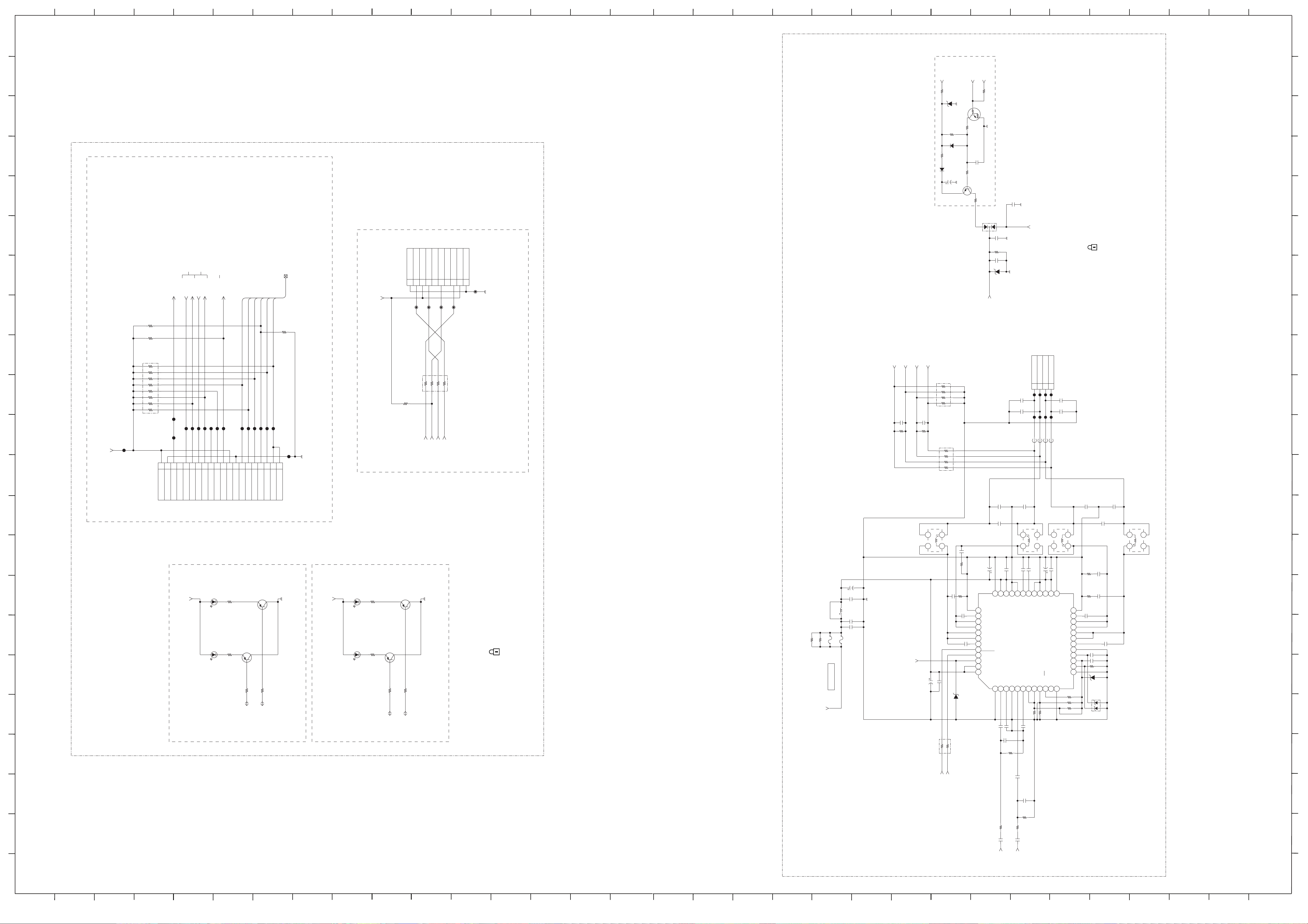
DDCCBB
O
P
EE
FF
Z
10
ABC D EFG H JIKLMN
1
2
3
4
5
6
7
8
9
1
2
3
4
5
6
7
8
9
11
10
11
22
21
22
R
Q
O
P
EE
FF
S
T
U
V
W
X
Y
Z
AA
BB
CC
DD
ABCDEF GH JIKLMN
12
13
14
15
16
17
18
19
20
21
20
18
19
17
15
16
14
12
13
QRST UVWXY AA
D7504
XX
JL7504
FE_RXD1B
Q7501
XX
4.7k
R7515
R7512 10 k
R7510
XX
D7501
XX
R7503
XX
JL7505
JL7518
FE_TXD1B
R7507
XX
JL7509
FE_RXD0B
123456789
1011121314151617181920
CN7500
XX
+3V3D
GND
RST
NC
TXD0B_MAIN
RXD0B_MAIN
TXD1B_MAIN
RXD1B_MAIN
TXD3B_MAIN
RXD3B_MAIN
JIG_MAIN
+3V3D
GND
JTCK
JTDO
JTMS
JTRST
JTDI
EDINT
NMI
R7505
XX
D7502
XX
FE_SCL_DIGIT AL
JL7502
R7504
XX
JL7522
Q7502
XX
JL7512
JL7507
JL7501
R7502
XX
R7511
XX
JL7510
FE_SDA_DIGITAL
JL7508
JL7506
Q7504
XX
Q7505
XX
D7505
XX
R7508
XX
FE_SDA_EMMA
R7513
10k
JL7513
JL7514
FE_JTCK,FE_JTDI,FE_JTDO,FE_JTMS,FE_JTRST,FE_NMI_EDINT
R7514
XX
JL7516
JL7503
JL7519
FE_SCL_EMMA
JL7511
JL7517
JL7500
FE_TXD0B
FE_MS_DAT[0]
FE_MS_INS
FE_MS_BS
FE_MS_CLK
100
RB7503
FE_JIG_MODE
FE_NDBG_RST
JL7529
10kRB7504
FE_3.3V
FE_3.3V
FE_3.3V
FE_3.3V
CL7500
123
45678
9
10
182203311
10P
CN7503
FE_JTRST
FE_MS_DAT[0]
FE_MS_CLK
FE_MS_BS
FE_MS_INS
FE_JTDO
FE_NMI_EDINT
FE_JTCK
FE_JTMS
FE_JTDI
+3V3D
PMSINS
PMSBS
DEBUG UAR TS & EJTA G
PMSSCLK
I2C_DVBC/COFDM
GND
AVC/EMMA COMMS
SERVICE (MEMORY
STICK) CONNECT OR
JT AG
GND
FIT FOR
FIT FOR
JIG PORT
PMSDIO
I2C_TV
EJT AG
*** MOUNT ***
+3V3D
BE2 - EG1L
COMPONENTS MARKED AS XX REFER TO PARTS LIST, WILL ONLY BE LISTED IF FITTED
BE2
4/16
AUDIO_13V
1608
25V
0.22
C3443
50V
4.7
C3427
XX
C3436
1608
25V
0.1
C3449
100k
R3434
GND_AU
0uH
FB3409
1608
25V
0.1
C3453
XX
R3451
50V
C3446
0.001
25V
0.01
C3428
0uH
FB3407
0uH
FB3408
MAIN_L
0uH
FB3406
AUDIO_ON
XX
R3452
1608
25V
0.22
C3430
AMP_MUTE
MAIN_R
2012
25V1
C3451
160825V
0.22
C3442
35V
100
C3448
XX
C3433
35V
100
C3452
F3400
XX
1608
25V
0.22
C3431
100k
RB3400
2012
25V1
C3450
LOUDSP_MUTE
RT1N441C-TP-1
Q3401
9V_AUDIO
MC2838-T112-1
D3403
AC_ON/OFF
D3402
XX
AC_ON/OFF_NEG
AMP_MUTE
PZU9.1B2
D3406
XX
C3479
MAIN_SP_FAULT
SPLP
SPRP
SPLN
SPRN
100
RB3402
12345678
9101112
13
14
15
16
17
18
19
20
21
22
23
24
25262728
2930313233343536
37
38
39
40
41
42
43
44
45
46
47
48
TPA3100D2PHPR
IC3400
P1
GNDP2RINNP3RINPP4AGNDP5LINPP6LINNP7GAIN0P8GAIN0
P9
GAIN1
P10
MSTR/SLV
P11
SYNC
P12
GND
P13
GND
P14
ROSC
P15
VREG
P16
VBYP
P17
AGND
P18
BSLP
P19
LOUTP
P20
LOUTP
P21
LOUTN
P22
LOUTN
P23
BSLN
P24
GND
P25
GND
P26
PVCCL
P27
PVCCL
P28
PGNDL
P29
PGNDL
P30
VCLAMPL
P31
VCLAMPR
P32
PGNDR
P33
PGNDR
P34
PVCCR
P35
PVCCR
P36
GND
P37
GND
P38
BSRN
P39
ROUTN
P40
ROUTN
P41
ROUTP
P42
ROUTP
P43
BSRP
P44
SHUTDOWN
P45
MUTE
P46
FAULT
P47
AVCC
P48
AVCC
4.7k
R3407
4.7k
R3408
33k
R3415
33k
R3416
XX
R3428
1k
R3455
100
R3459
10k
R3460
1608
10V
1
C3406
1608
10V
1
C3407
XX
C3413
XX
C3414
10V
1
C3417
1608
10V
1
C3418
1608
10V1
C3419
1608
10V1
C3420
1608
25V
470
C3447
2012
25V
1
C3469
2012
25V
1
C3470
XX
C3471
C3472
XX
XX
C3474
XX
C3475
1608
10V
1
C3480
XX
C3481
XX
R3429
XX
R3431
100k
R3432
XX
R3435
XX
R3436
R3453
220k
22k
R3456
470
R3457
47k
R3458
XX
R3462
16V0.1
C3426
1608
25V
0.22
C3458
1608
25V
0.22
C3459
1608
25V
0.22
C3464
1608
25V
0.22
C3465
1608
25V
0.22
C3466
1608
25V
0.22
C3467
16V
220
C3482
16V
4.7
C3484
3216
10V
4.7
C3429
2012
MAZ8056G0LS0
D3400
MAZ8056G0LS0
D3401
UMZ5.6KTR
D3407
XX
R3427
220k
RB3401
22uH
L3406
22uH
L3402
22uH
L3401
22uH
L3403
1
2
3
4
4P
CN3400
R-
R+
L-
L+
XX
C3485
XX
C3486
XX
C3488
XX
C3487
MA2J1110GLS0
D3404
MA2J1110GLS0
D3405
F3401
5A
24V
JL3400
JL3401
JL3402
JL3403
XX
R3465
XX
R3466
XX
R3464
XX
R3463
L3400
XX
JL3407
JL3404
JL3406
JL3405
2SA2122G0LS0
Q3400
AUDIO_13V
A UDIO AMP
TO DETECT
S
HARDW ARE MUTE CIRCUIT
BE2 - EG1L
COMPONENTS MARKED AS XX REFER TO PARTS LIST, WILL ONLY BE LISTED IF FITTED
BE2
5/16
~ BE2 Board Schematic Diagram [ Main Microcontr oller , HDMI/A V Side/PC Input, Audio Pr ocessor , Scarts ] Page 5/16 ~
~ BE2 Board Schematic Diagram [ Main Microcontr oller , HDMI/A V Side/PC Input, Audio Pr ocessor , Scarts ] Page 4/16 ~
- 18 -
