Sony KDL-22EX55x, KDL-26EX55x, KDL-32EX65x, KDL-32HX75x, KDL-40EX65x User Manual
...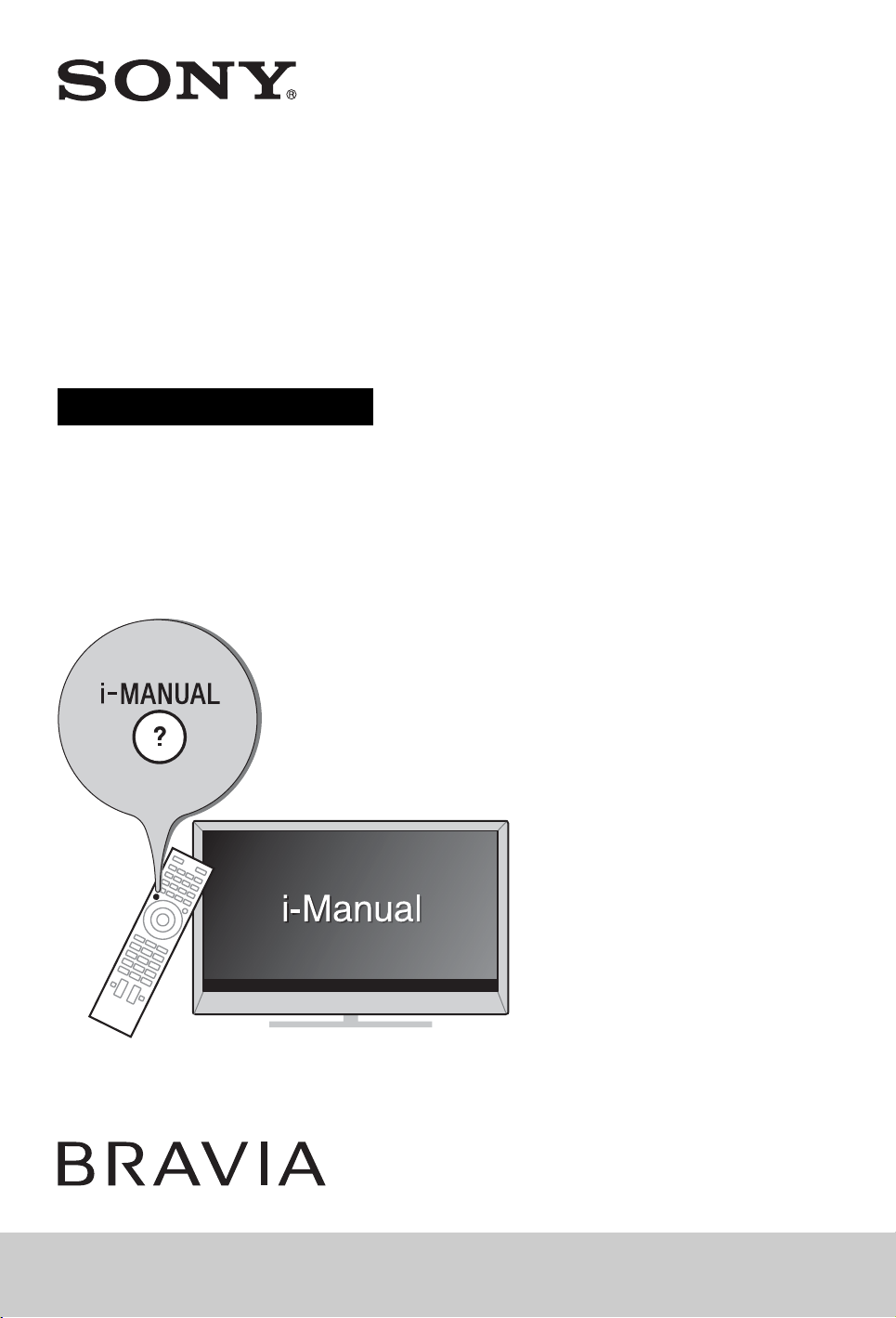
LCD TV
Operating Instructions
4-411-984-12(1)
KDL-55HX75x / 46HX75x / 46EX65x / 40HX75x / 40EX65x / 32HX75x / 32EX65x / 26EX55x
KDL-22EX55x
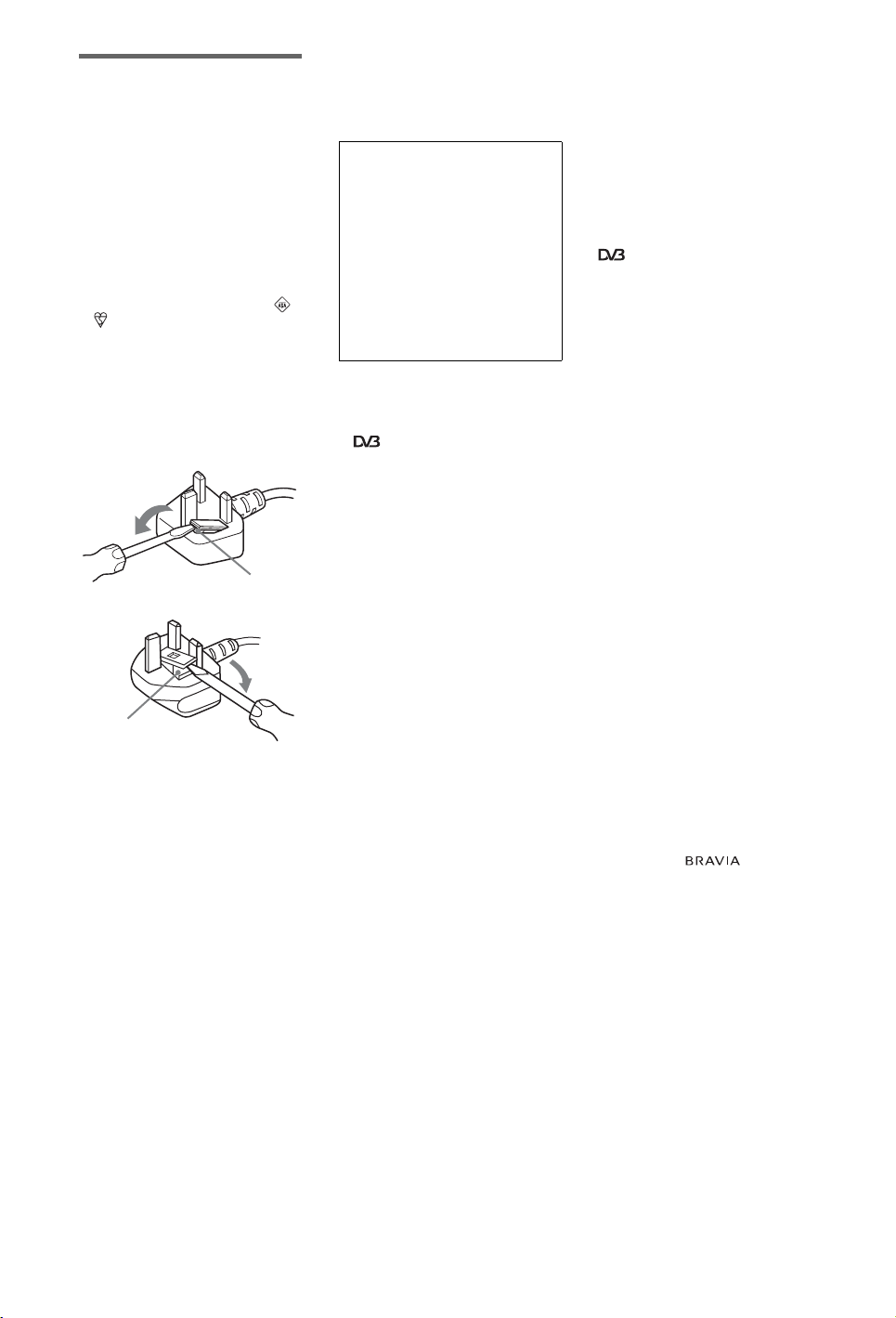
NOTICE FOR
CUSTOMERS IN
THE UNITED
KINGDOM
A moulded plug complying with
BS1363 is fitted to this equipment for
your safety and convenience.
Should the fuse in the plug supplied
need to be replaced with the same
rating of fuse approved by ASTA or
BSI to BS 1362 (i.e., marked with
or ) must be used.
If the plug supplied with this
equipment has a detachable fuse
cover, be sure to attach the fuse cover
after you change the fuse. Never use
the plug without the fuse cover. If you
should lose the fuse cover, please
contact your nearest Sony service
station.
FUSE
FUSE
How to replace the fuse
Open the fuse compartment with a
blade screwdriver, and replace the
fuse.
Please refer to the illustration that
actually equipped with the product.
Introduction
Thank you for choosing this Sony
product. Before operating the TV,
please read this manual thoroughly
and retain it for future reference.
The manufacturer of this product
is Sony Corporation, 1-7-1
Konan Minato-ku Tokyo, 1080075 Japan. The Authorized
Representative for EMC and
product safety is Sony
Deutschland GmbH,
Hedelfinger Strasse 61, 70327
Stuttgart, Germany. For any
service or guarantee matters
please refer to the addresses
given in separate service or
guarantee documents.
Notes on Digital TV
function
• Any functions related to Digital TV
( ) will only work in countries or
areas where DVB-T/DVB-T2
(MPEG-2 and H.264/MPEG-4 AVC)
digital terrestrial signals are
broadcast or where you have
access to a compatible DVB-C
(MPEG-2 and H.264/MPEG-4 AVC)
cable service. Please confirm with
your local dealer if you can receive a
DVB-T/DVB-T2
live or ask your cable provider if their
DVB-C cable service is suitable for
integrated operation with this TV.
• Your cable provider may charge a
fee for their services, or require you
to agree to its terms and conditions
of business.
• This TV set complies with DVB-T/
DVB-T2
but compatibility with future DVB-T/
DVB-T2
C digital cable broadcasts are not
guaranteed.
• Some Digital TV functions may not
be available in some countries/areas
and DVB-C cable may not operate
correctly with some providers.
~
• Not all the HX & EX TV model series
have 2nd generation T2*¹ Digital
Video Broadcast technology.
*¹ DVB-T2 is not available for TV
model series HX751/HX750/EX650/
EX550.
DVB-T2 is available for TV model
series HX753/EX653/EX553.
*¹
signal where you
*¹
and DVB-C specifications,
*¹
digital terrestrial and DVB-
*¹
• The illustrations used in this manual
may differ depending on your TV
model.
• The illustrations of the remote used
in this manual are of the RM-ED047
unless otherwise stated.
• Before operating the TV, please
read page 33 (Safety Information).
Retain this manual for future
reference.
Trademark information
is a registered trademark of the
DVB Project.
HDMI, the HDMI Logo, and High-
Definition Multimedia Interface are
trademarks or registered trademarks
of HDMI Licensing LLC in the United
States and other countries.
DLNA®, the DLNA Logo and DLNA
CERTIFIED® are trademarks, service
marks, or certification marks of the
Digital Living Network Alliance.
DivX®, DivX Certified® and
associated logos are trademarks of
Rovi Corporation or its subsidiaries
and are used under license.
ABOUT DIVX VIDEO: DivX® is a
digital video format created by DivX,
LLC, a subsidiary of Rovi Corporation.
This is an official DivX Certified®
device that plays DivX video. Visit
divx.com for more information and
software tools to convert your files into
DivX videos.
ABOUT DIVX VIDEO-ON-DEMAND:
This DivX Certified® device must be
registered in order to play purchased
DivX Video-on-Demand (VOD)
movies. To obtain your registration
code, locate the DivX VOD section in
your device setup menu. Go to
vod.divx.com for more information on
how to complete your registration.
Manufactured under license from
Dolby Laboratories. Dolby and the
double-D symbol are trademarks of
Dolby Laboratories.
“BRAVIA” and are
trademarks of Sony Corporation.
TrackID is a trademark or registered
trademark of Sony Ericsson Mobile
Communications AB.
~
• The “x” that appears in the model
name corresponds to a numeric
digit, related to design, colour or TV
system.
• Instructions about “Installing Wall
Mount Bracket” are included within
this TV’s instructions manual.
GB
2
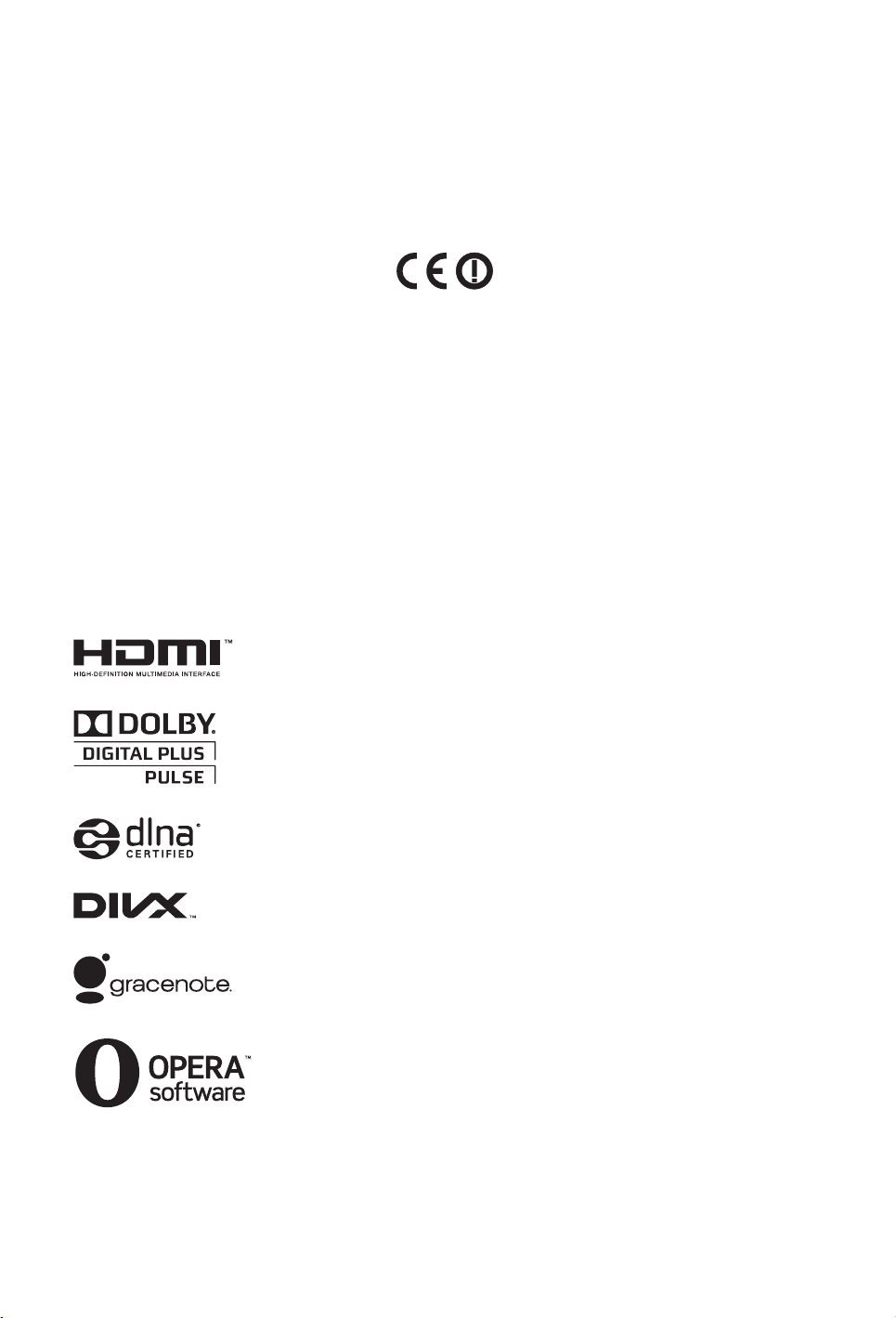
Music and video recognition
technology and related data are
provided by Gracenote®. Gracenote
is the industry standard in music
recognition technology and related
content delivery. For more information,
please visit www.gracenote.com.
CD, DVD, Blu-ray Disc, and music and
video-related data from Gracenote,
Inc., copyright © 2000-present
Gracenote. Gracenote Software,
copyright © 2000-present Gracenote.
One or more patents owned by
Gracenote apply to this product and
service. See the Gracenote website
for a nonexhaustive list of applicable
Gracenote patents. Gracenote,
CDDB, MusicID, MediaVOCS, the
Gracenote logo and logotype, and the
“Powered by Gracenote” logo are
either registered trademarks or
trademarks of Gracenote in the United
States and/or other countries.
Opera® Browser from Opera Software
ASA. Copyright 1995-2012 Opera
Software ASA. All rights reserved.
Wi-Fi Direct is a mark of the Wi-Fi
Alliance.
“Blu-ray Disc”, “Blu-ray” and “Blu-ray
Disc” logo are trademarks of Blu-ray
Disc Association.
“Sony Entertainment Network logo”
and “Sony Entertainment Network” are
trademarks of Sony Corporation.
Notice for Wireless
Signal
1. Hereby, Sony Corporation declares
that this unit is in compliance with the
essential requirements and other
relevant provisions of Directive
1999/5/EC.
For details, please access the
following URL:
http://www.compliance.sony.de/
2. Notice for customers: the following
information is only applicable to
equipment sold in countries applying
EU directives.
TV wireless system may be operated
in following countries:
Austria, Belgium, Bulgaria, Cyprus,
Czech Republic, Denmark, Estonia,
Finland, France, Germany, Greece,
Hungary, Iceland, Ireland, Italy,
Latvia, Liechtenstein, Lithuania,
Luxembourg, Malta, The Netherlands,
Norway, Poland, Portugal, Slovak
Republic, Romania, Slovenia, Spain,
Sweden, Switzerland, Turkey, and The
United Kingdom.
This equipment can be operated in
other non-European countries.
TV Wireless System Regulation Information
For Customers in Italy
Use of the RLAN network is governed: s with respect to private use, by the
Legislative Decree of 1.8.2003,
no. 259 (“Code of Electronic
Communications”). In particular
Article 104 indicates when the prior
obtainment of a general
authorization is required and Art.
105 indicates when free use is
permitted;
s with respect to the supply to the
public of the RLAN access to
telecom networks and services, by
the Ministerial Decree 28.5.2003,
as amended, and Art. 25 (general
authorization for electronic
communications networks and
services) of the Code of electronic
communications
For Customers in Cyprus
The end user must register the RLAN
(or WAS or WiFi) devices in the
Department of Electronic
Communications (P.I. 365/2008 and
P.I. 267/2007).
P.I. 365/2008 is the
Radiocommunications (Categories of
Stations Subject to General
Authorization and Registration) Order
of 2008.
P.I. 267/2007 is the General
Authorization for the use of
Radiofrequencie s by Radio Local area
Networks and by Wireless Access
Systems, including Radio Local Area
Networks (WAS/RLAN).
For Customers in France
The WLAN (WiFi) feature of this LCD
TV shall exclusively be used inside
buildings. Any use of the WLAN (WiFi)
feature of this LCD TV outside of the
buildings is prohibited on the French
territory. Please make sure that the
WLAN (WiFi) feature of this LCD TV is
disabled before any use outside of the
buildings. (ART Decision 2002-1009
as amended by ART Decision 03-908,
relating to radio-frequencies use
restrictions).
Location of the
identification label
Labels for Model No., Production Date
(month/year) and Power Supply rating
(in accordance with applicable safety
regulation) are located on the rear of
the TV or package.
For Customers in Norway
Use of this radio equipment is not
allowed in the geographical area
within a radius of 20 km from the
centre of Ny-Ålesund, Svalbard.
GB
3
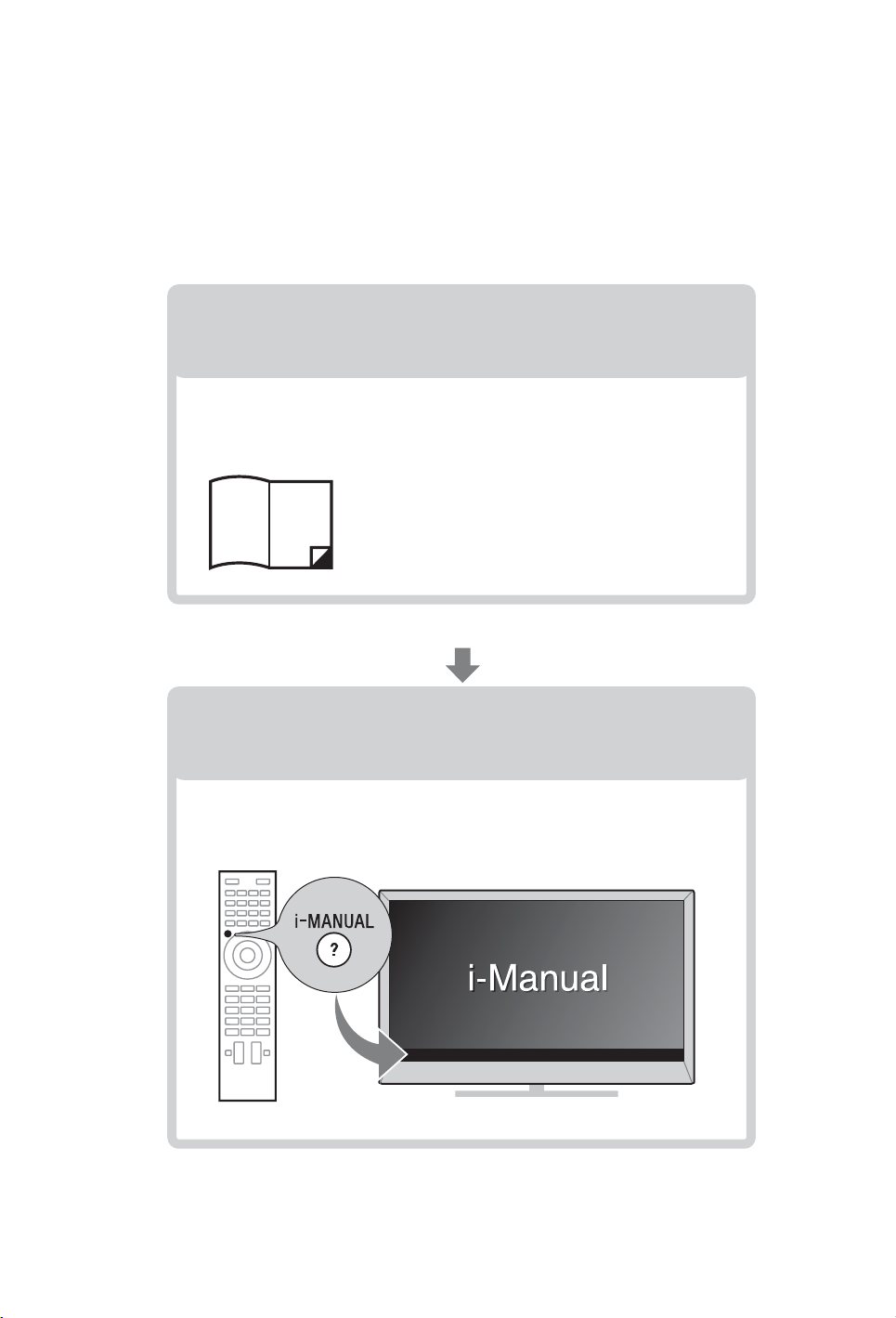
About this manual
(Operating Instructions)
This manual explains how to set up your TV. For more information
on how to use BRAVIA TV, refer to the “Electronic manual”.
Operating Instructions
Explains how to set up your TV such as connections,
initial set-up, and basic operations.
For more information, press the i-MANUAL button
Electronic manual
(i-Manual)
Explains how to use all the features. See page 23 on
how to use the i-Manual.
Images and illustrations used in this manual may differ from
the actual screen.
GB
4

Table of Contents
GeGGe
Getting Started
Checking the accessories.................................................................... 6
Inserting batteries into the remote........................................................ 6
1: Attaching the Table-Top Stand ........................................................ 7
2: Adjusting the viewing angle of the TV .............................................. 9
3: Connections ................................................................................... 10
4: Preventing the TV from toppling over ............................................. 13
5: Bundling the cables ....................................................................... 14
6: Connecting the TV to the Internet................................................... 15
7: Performing the initial set-up............................................................ 16
Using Your BRAVIA TV
B
Watching TV
Selecting various functions and settings (Home Menu)..................... 20
Watching Internet Video ..................................................................... 22
............................. qk
GB
Looking for Instructions
Looking for instructions in the
electronic manual
B
(i-Manual)
.................................. wd
Additional Information
Troubleshooting.................................................................................. 25
Specifications..................................................................................... 26
Installing the Accessories (Wall-Mount Bracket)................................ 29
Safety Information............................................................................... 33
Precautions......................................................................................... 35
GB
5
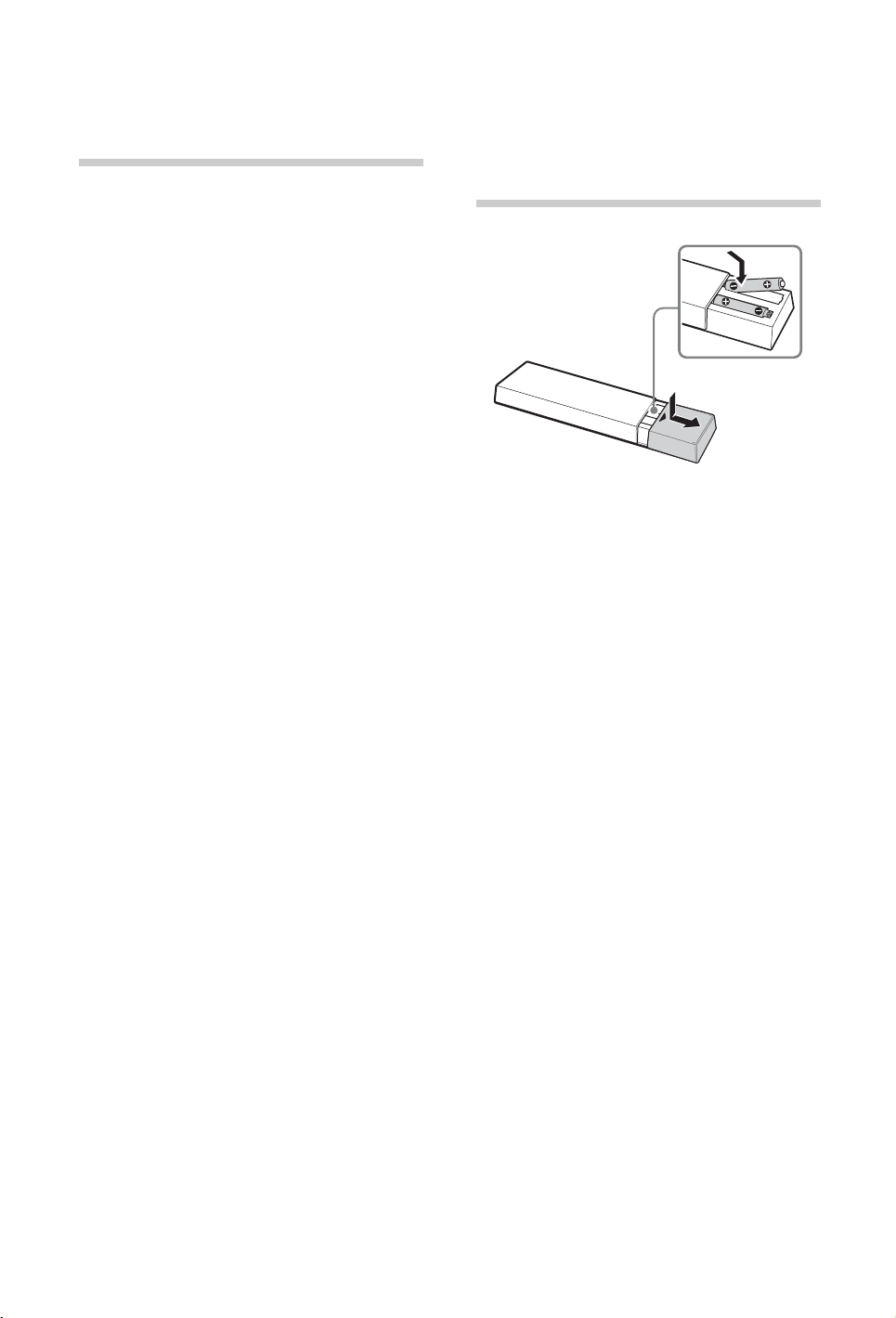
Getting Started
Checking the accessories
Remote (1)
Size AAA batteries (R03 type) (2)
Table-Top Stand (1)*
Fixing screws for Table-Top Stand
(M5 × 16) (3)
(except KDL-26/22EX55x)
Fixing screws for Table-Top Stand
(M5 × 16) (2)
(KDL-26/22EX55x only)
Assembling screws for Table-Top Stand
(M5 × 16) (4)
(KDL-55HX75x only)
Assembling screws for Table-Top Stand
(M5 × 16) (2)
(KDL-46/40/32HX75x, KDL-46/40/32EX65x only)
3D Glasses (battery included) (2)
(KDL-55/46/40/32HX751 only)
Pouch for 3D Glasses (2)
(KDL-55/46/40/32HX751 only)
Operating Instructions (this manual) and
other documents
1
Inserting batteries into the remote
1 Remove the protection sheet.
2 Push and slide the cover to open.
*1Refer to the supplied Table-Top Stand leaflet to
assemble the Table-Top Stand.
GB
6
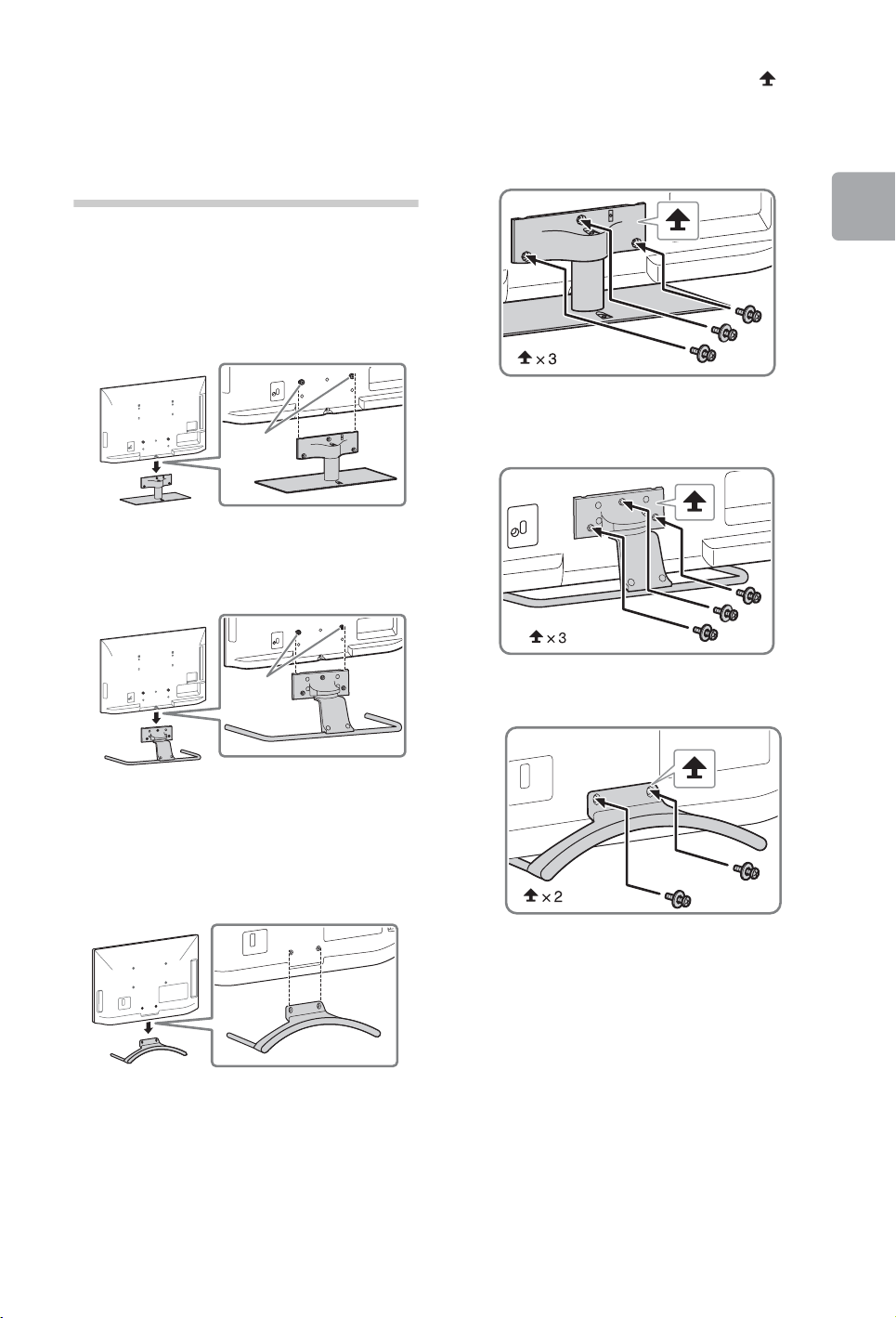
1: Attaching the
Table-Top
Stand
Refer to the supplied Table-Top Stand leaflet
for proper attachment.
1 Place the TV set on the Table-Top Stand.
KDL-55HX75x
Guide
pins
KDL-46/40/32HX75x,
KDL-46/40/32EX65x
2 Fix the TV to the Table-Top Stand using the
supplied screws. The arrow marks
indicate the location of the screw holes
used for securing the Table-Top Stand.
KDL-55HX75x
Getting Started
KDL-46/40/32HX75x,
KDL-46/40/32EX65x
Guide
pins
~
• Align the TV from the top, slide it in until the
guide pins cannot be seen.
KDL-26/22EX55x
KDL-26/22EX55x
~
• If using an electric screwdriver, set the
torque at approximately 1.5 N·m
{15 kgf·cm}.
• The default position is at approximate 6°.
To change the angle to vertical position,
see page 9 (2: Adjusting the viewing angle
of the TV) (KDL-46/40/32HX75x, KDL-46/
40/32EX65x only).
(Continued)
GB
7

Detaching the Table-Top
Stand from the TV
To detach the Table-Top Stand from the TV,
remove the screws fixed in step 2.
~
• Do not remove the Table-Top Stand for any
reason other than to install corresponding
accessories on the TV.
• When removing the Table-Top Stand from the
TV, lay the display face down on a stable work
surface that is larger than the TV.
• To prevent damaging the surface of the LCD
display, make sure to place a soft cloth on the
work surface.
• Be sure the TV is on the vertical position before
switching on. TV set must not powered on with
LCD panel face down to avoid uneven picture
uniformity.
KDL-46/40/32HX75x,
KDL-46/40/32EX65x
Soft cloth
KDL-55HX75x
Soft cloth
KDL-26/22EX55x
Soft cloth
GB
8
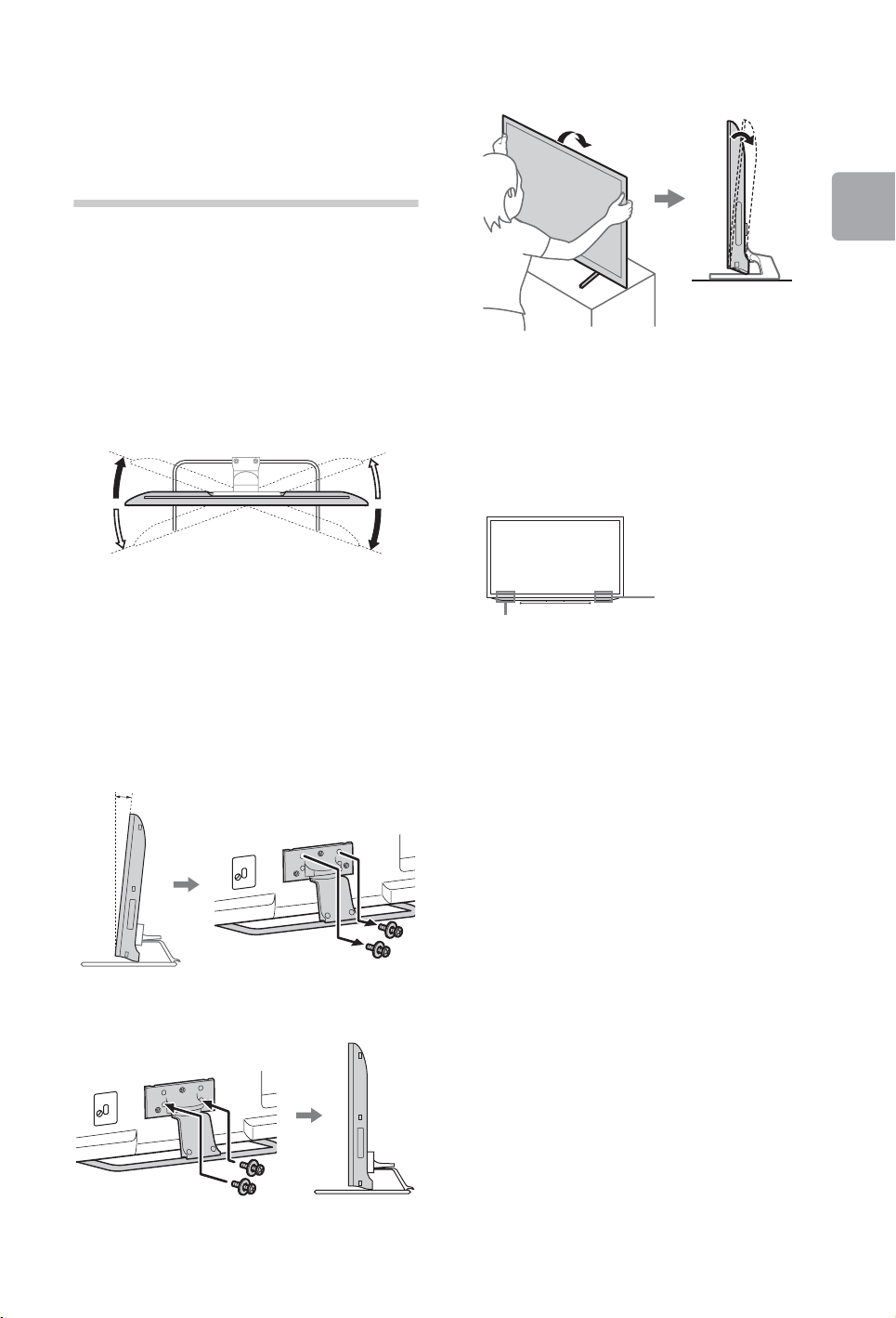
2: Adjusting the
*
viewing angle
of the TV
This TV can be adjusted within the angles as
illustrated.
x Angle adjustment (Swivel)
(Except KDL-26/22EX55x)
~
• When adjusting the angle, hold the stand with
one hand to avoid having the stand slip or TV
tip over.
*15°
*15°
KDL-26/22EX55x
6°
Getting Started
* The angle is approximate value.
~
• Ensure that there are no objects in front of the
TV.
*15°
x Angle adjustment (Tilt)
(Except KDL-55HX75x)
KDL-46/40/32HX75x,
KDL-46/40/32EX65x
*6°
1
2
*15°
IR Sensor
3D Sync Transmitter
(KDL-55/46/40/
32HX75x only)
GB
9
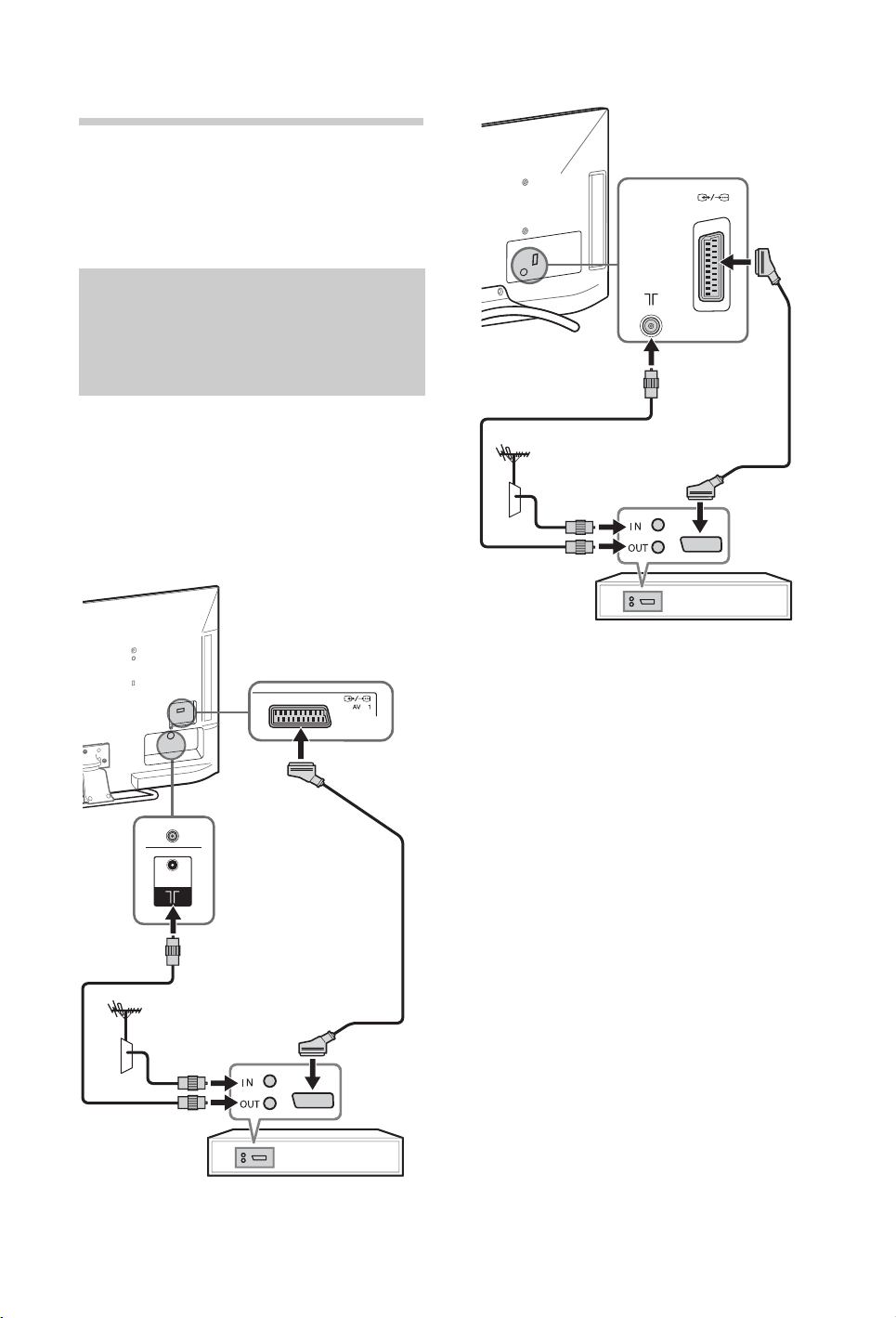
3: Connections
~
• Use an antenna cable connector no greater
than 14 mm in thickness.
• Use an HDMI cable connector within 12 mm
(thickness) × 21 mm (width).
Connecting an antenna
(aerial)/Set Top Box/
recorder (e.g. DVD
recorder)
x To connect a Set Top Box/recorder
(e.g. DVD recorder) with SCART
KDL-55/46/40/32HX75x,
KDL-46/40/32EX65x
KDL-26/22EX55x
AV 1
Set Top Box/recorder (e.g. DVD recorder)
~
• Right Angle Type Universal SCART Lead is
recommended for this connection.
Set Top Box/recorder (e.g. DVD recorder)
GB
10
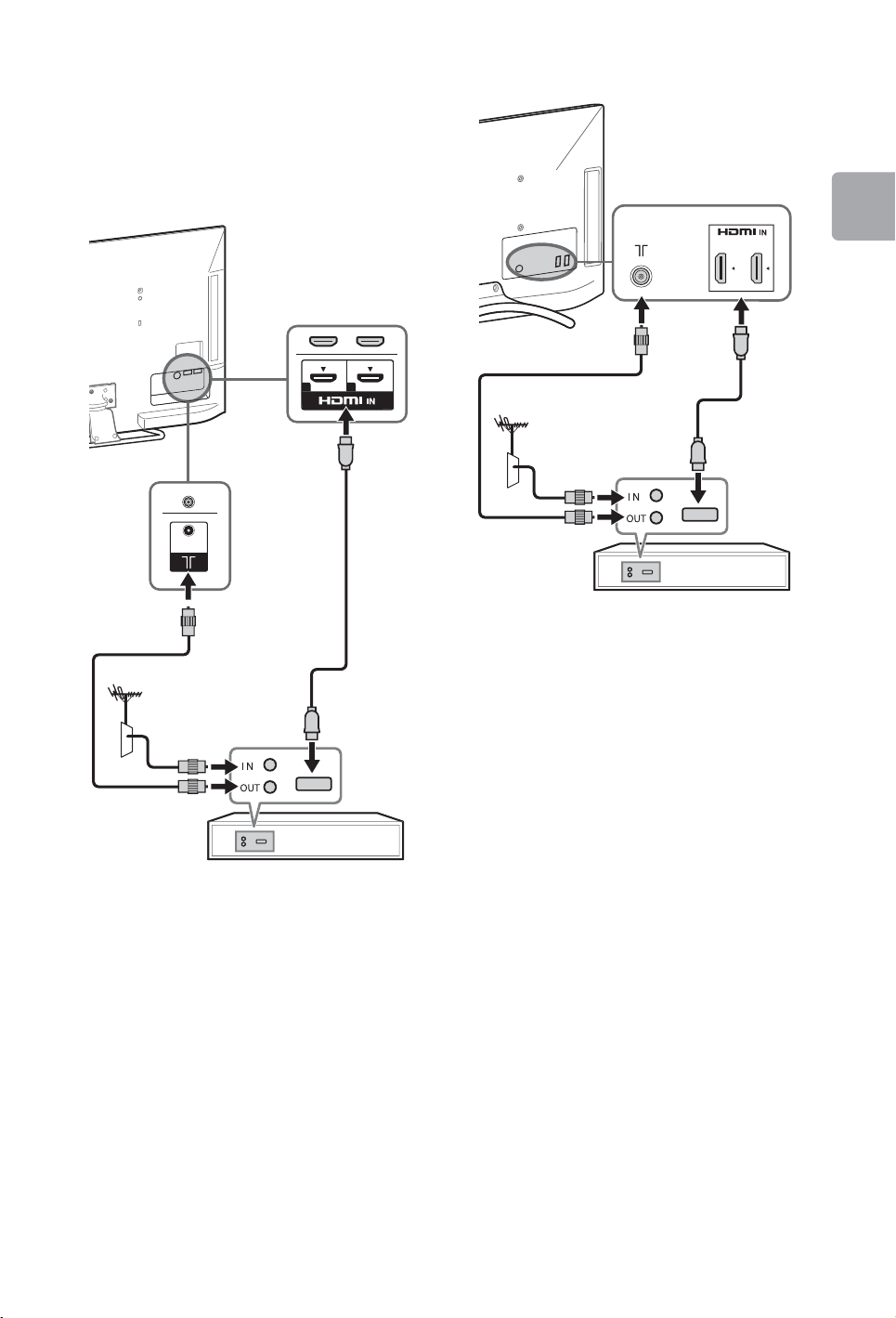
x To connect a Set Top Box/recorder
(e.g. DVD recorder) with HDMI
KDL-55/46/40/32HX75x,
KDL-46/40/32EX65x
ARC
1
4
KDL-26/22EX55x
12
ARC
Getting Started
Set Top Box/recorder (e.g. DVD recorder)
Set Top Box/recorder (e.g. DVD recorder)
(Continued)
11
GB

Connecting audio/video
devices
KDL-55/46/40/32HX75x,
KDL-46/40/32EX65x
KDL-26/22EX55x
AV
Y
B
P
PR
(
)
MONO
L
R
COMPONENT IN
2
12
Audio/video device
Audio/video device
GB
