Sony KDL-22EX308 User Manual
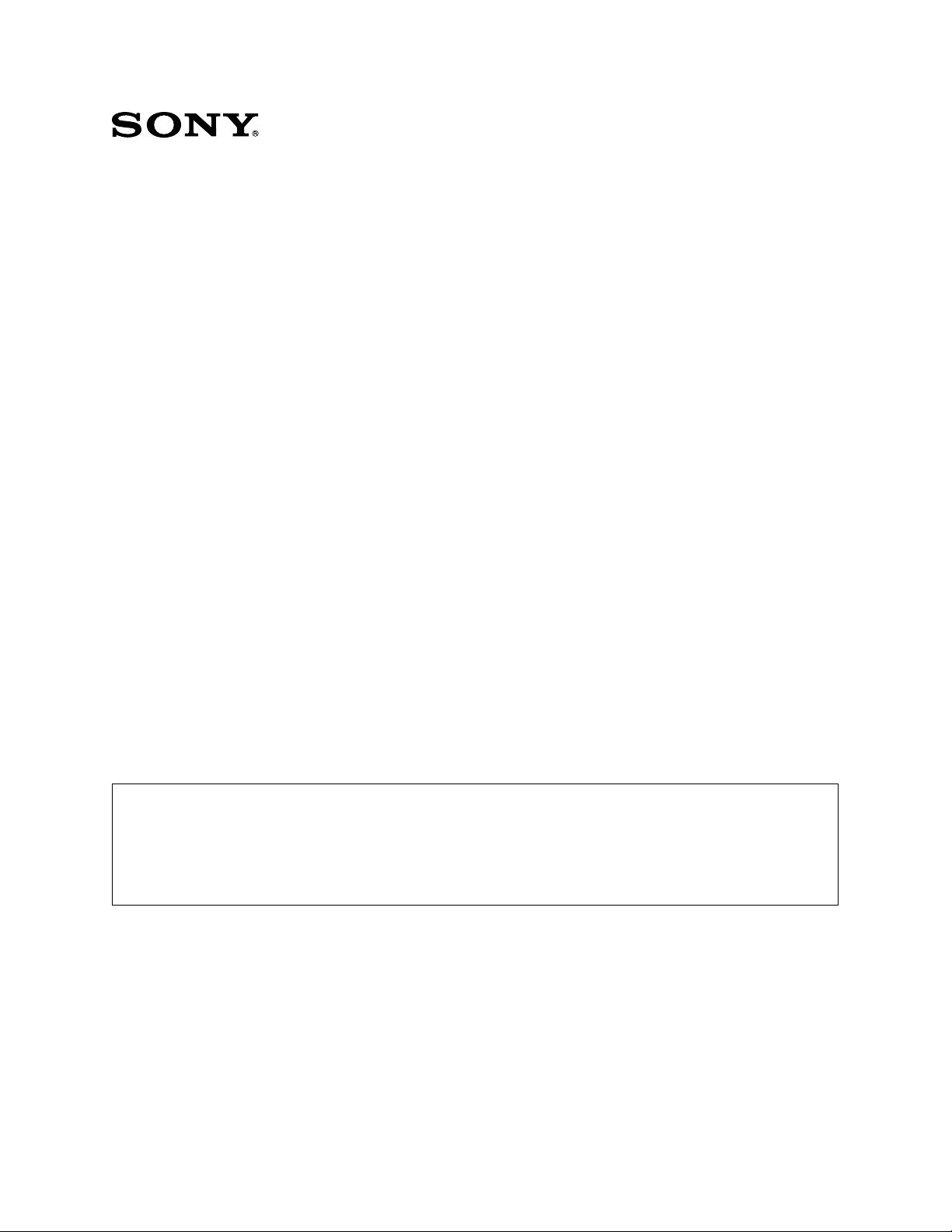
A-DNU-100-
11(1)
Additional Information for
Using Sony Wall-Mount Bracket (SU-WL100)
Compatible TV models for this Wall-Mount Bracket information:
KDL-22EX308
For product protection and safety reasons, Sony strongly recommends that you use the
Wall-Mount Bracket model designed for your TV and that the wall-mounting of your TV
is performed by Sony dealers or licensed contractors.
To Customers
Please provide your licensed contractor with this installation supplement as well as the instructions
(supplied with the SU-WL100 Wall-Mount Bracket). Read these documents carefully for safety and proper
installation.
To Sony Dealers and Contractors
Provide full attention to safety during the installation, periodic maintenance and examination of this
product.
Sufficient expertise is required in installing this product, especially to determine the strength
of the wall for withstanding the TV’s weight. Be sure to entrust the attachment of this product
to the wall to Sony dealers or licensed contractors and pay adequate attention to safety during
the installation. Sony is not liable for any damage or injury caused by mishandling or improper
installation.
For proper installation, follow your wall-mount bracket instructions and the directions below.
Additional Information for Using Sony Wall-Mount Bracket (SU-WL100)
− 1 −
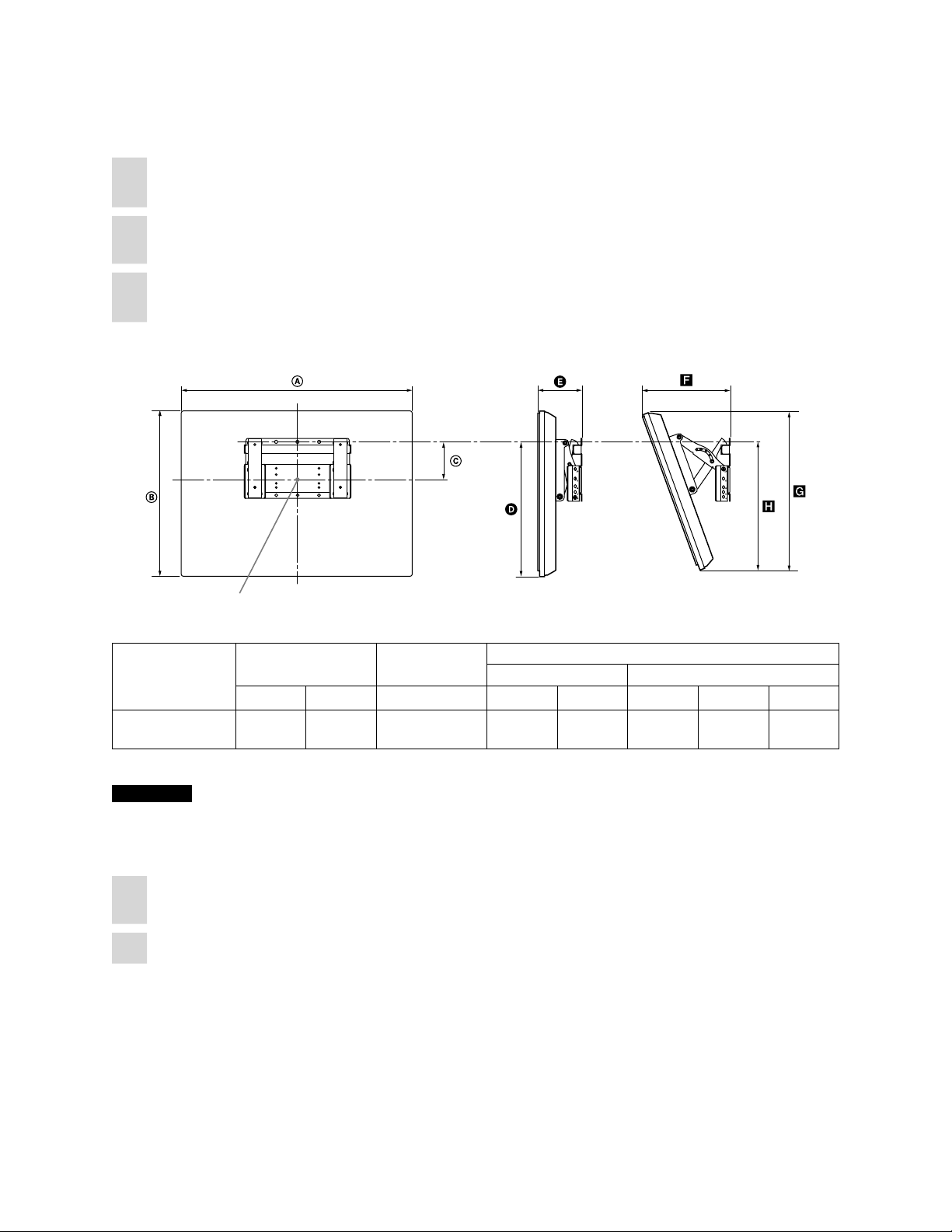
Installing the Wall-Mount Bracket
Install the Base Plate and Mounting Hooks.
1 Open the Wall-Mount Bracket package and check for all the required parts
along with the Instructions.
2 Adjust the position of the holders of the Base Plate.
Refer to the Instructions for SU-WL100.
3 Decide where you want to install your TV. Refer to the TV installation
dimensions table.
Dimension Table
Screen center point
Unit: inches (mm)
Model Name
KDL-22EX308
Figures in the above table may dier slightly depending on the installation.
Display
dimensions
21 3/4
(551)
14 1/2
(367)
Screen center
dimensions
5 1/4
(133)
Length for each mounting angle
Angle (0°) Angle (20°)
13
(329)
5 3/4
(143)
8 3/4
(222)
13 3/4
(348)
13
(328)
CAUTION
e wall that the TV will be installed on should be capable of supporting a weight of at least four times that of the TV.
Refer to your TV’s operating instructions for its weight.
4 Install the Base Plate on the wall.
Refer to the Instructions for SU-WL100.
5 Disconnect all the cables from the TV.
Additional Information for Using Sony Wall-Mount Bracket (SU-WL100)
− 2 −
