Sony KD-65S9000B Users guide

Television
Reference Guide
KD-75S9000B / 65S9000B

Table of Contents
Safety information . . . . . . . . . . . . . . . . . . . . . 2
Precautions . . . . . . . . . . . . . . . . . . . . . . . . . . . 4
Attaching the Table-Top Stand
(Alternative) . . . . . . . . . . . . . . . . . . . . . . . . 6
Hiding the camera . . . . . . . . . . . . . . . . . . . . . 7
Using the Remote Control. . . . . . . . . . . . . 7
Displaying the Touchpad Operation
Guide . . . . . . . . . . . . . . . . . . . . . . . . . . . . . . . . 7
Launching the Touchpad Tutorial . . . . . . . . . 8
Connecting Other Devices. . . . . . . . . . . . . 8
Installing the TV to the Wall . . . . . . . . . . .11
SU-WL500 (KD-75S9000B only) . . . . . . . . . . 11
SU-WL450 (KD-65S9000B only) . . . . . . . . . 14
Troubleshooting . . . . . . . . . . . . . . . . . . . . 17
Troubles and Solutions . . . . . . . . . . . . . . . . 17
Specifications . . . . . . . . . . . . . . . . . . . . . . 18
Introduction
Thank you for choosi ng this Sony product.
Before operating the TV, please read this manual thoroughly and
retain it for fu ture re ference .
Note
• Before operating the TV, please read “Safety information”
(page 2).
• Instructio ns about “Installing th e TV to the Wall” are included
within this TV’s instructions manual.
• Images an d illustrations used in Quick Start Guide and this
manual are for reference only and may differ from actual
product appearance.
Location of the identification label
Labels for the TV Model No. , Power Supply rat ing are located o n
the rear of the TV.
Notice for customers in Thailand
This telecommunication equi pment conforms to NTC technical
requirement.
Notes for Australia and New Zealand model
This product is ENERGY RATING qualified in the default mode.
ENERGY RATING is a programme designed to promote energy
efficient products and p ractices.
• When the TV is initially set up, it is designed to meet ENERGY
RATING requirement s while main tainin g optimum pi cture
quality.
• Changes to cer tain features, settings and fun ctionalities of this
TV (e.g. TV Guide, Picture/Sound, Eco setting) can slightly
change the power consumption.
Depending upon suc h changed settings (e.g. Shop mode), the
power consumption may vary which possibly could exceed the
stated energy rating.
To reset the TV to ENERGY RATING qualified settings, compl ete
the initial set-up procedure in [Auto Start-up] under the settings
menu.
IMPORTANT INFORMATION
If a television is not positioned in a sufficiently stable location, it
can be potentia lly hazardous due to fallin g. Many inju ries,
particularly to children, can be avoided by taking simple
precautions such as:
• Using cabin ets or stands recommended by th e manufacturer of
the television.
• Only using furniture that can safely supp ort the television.
• Ensuring the television is not overhanging the edge of the
supporting furniture.
• Not placing the television on tall furniture (fo r example,
cupboards or bookcases) without anchoring both the furniture
and the television to a suitable support.
• Not standin g the televisions on c loth or other materials placed
between the televisio n and supporting fur niture.
• Educating children about the dangers of climbing on furniture
to reach the television or its controls.
Safety information
WARN ING
Batteries must not be expose d to excessive heat such as
sunshine, fire or the like.
Installation/Set-up
Install and use the TV s et in accordance with the instructi ons
below in order to avoid any risk of fire, electrical shock or damage
and/or in juries.
Installation
• To avoid slipping and causing personal injury, do not step on
the TV protection bag when unpacking the TV set.
• The TV se t should be insta lled near an easi ly accessible AC
power outlet (mains socket).
• Place the TV set on a stable, level surface to avoid it from falling
down and cause pe rsonal injury or dam age to the TV.
GB
2
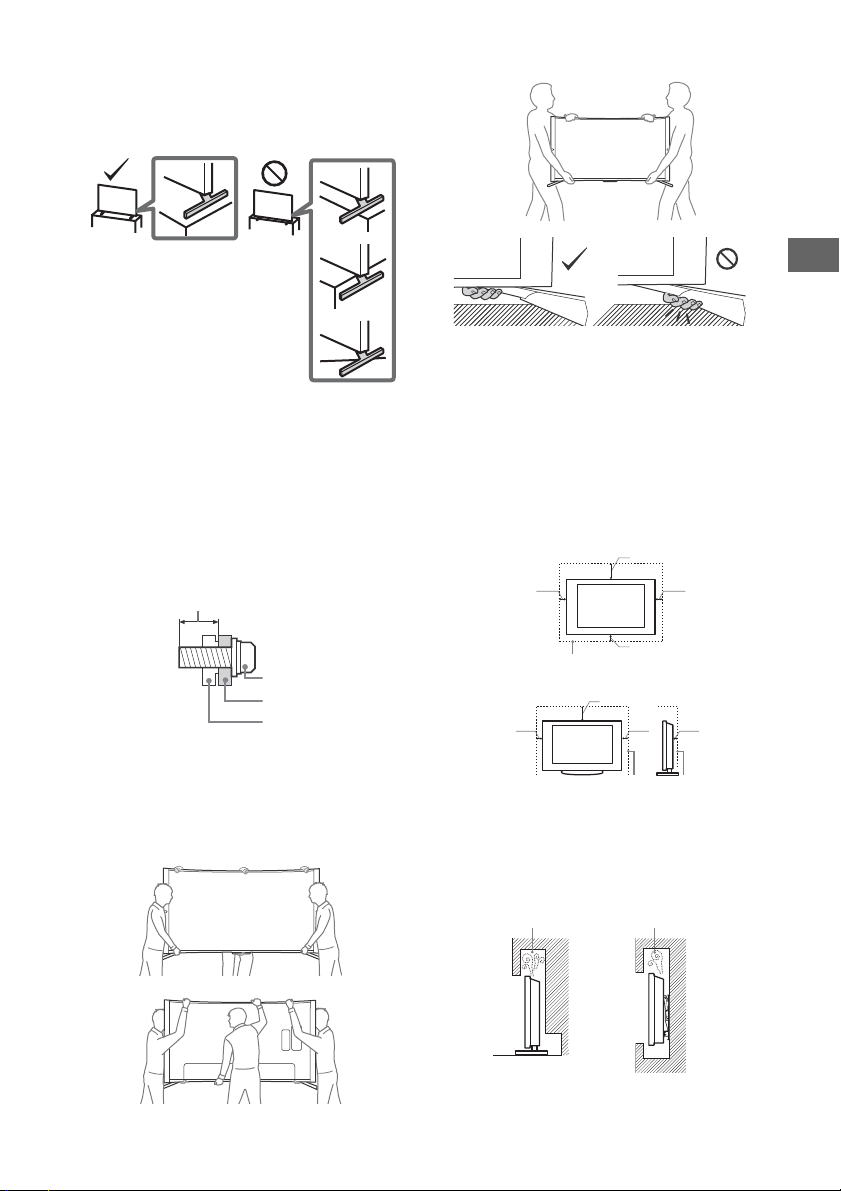
• Install the TV where it cannot be pulled, pushed, or knocked
Screw (supplied with the
Wall-Mount Bracket)
Wall-Mount Bracket
12 mm - 16 mm
TV's rear cover
30 cm
10 cm
10 cm
10 cm
Leave at least this space around the set.
30 cm
10 cm
10 cm
Leave at least this space around the set.
6 cm
Air circulation is blocked.
Wall Wall
over.
• Install the TV s o that the TV's Table-Top Stand does not
protrudes out from the TV stand (not supplied).
If the Table-Top Stand protrudes out from the TV stand, it may
cause TV set to topple over, fall down, and cause personal injury
or damage to the TV.
• Only qualified service personnel should carry out wall
installations.
• For safety reasons, it is strongly recommended t hat you use
Sony accessories, includ ing:
Wall-Mou nt Bracket
SU-WL500 (KD-75S9000B)
SU-WL450 (KD-65S9000B)
• Be sure to use the screws supplied with the Wall-Mount Bracket
when attaching the Wall-Moun t Bracket to the TV set. The
supplied screws are designed as indicated by illustration when
measured from the attaching surface of the Wall-Mount Bracket.
The diameter and length of the screws differ depending on the
Wall-Mount Bracket model.
Use of screws other than t hose supplied may result in internal
damage to the TV se t or cause it to fall, etc.
KD-65S9000B
• When transpo rting the TV set, do not s ubject it to jolts or
excessive vibration.
• When transpo rting the TV set for repai rs or when moving , pack
it using the original carton and packing material.
Topple prevention
• Be sure to use strong cord that is capable of supporting the
weight of the TV.
Ventilation
• Never cover the ventilation holes or insert anything in the
cabin et.
• Leave space around the TV set as shown below.
• It is strongly recomme nded that you use a Sony Wall-Mo unt
Bracket in order to provide adequate air-circulation.
Installed on the wall
GB
Tran spo rti ng
• Before transporting the TV set, disconnect all cables.
• Two or more people (three or more people for KD-75S9000B) are
needed to transport a la rge TV set.
• When transpo rting the TV set by han d, hold it as shown bel ow.
Do not put stress on the LCD pane l and the frame around th e
screen.
KD-75S9000B
Installed with stand
• To ensure proper ventilation and prevent the collection of dirt or
dust:
Do not la y the TV set flat, install u pside down, backw ards, or
sideways.
Do not pla ce the TV set on a shelf, rug, bed o r in a closet.
Do not cover the TV set with a cloth , such as curtains, or item s
such as newspapers, etc.
Do n ot install the TV set as show n below.
3
GB
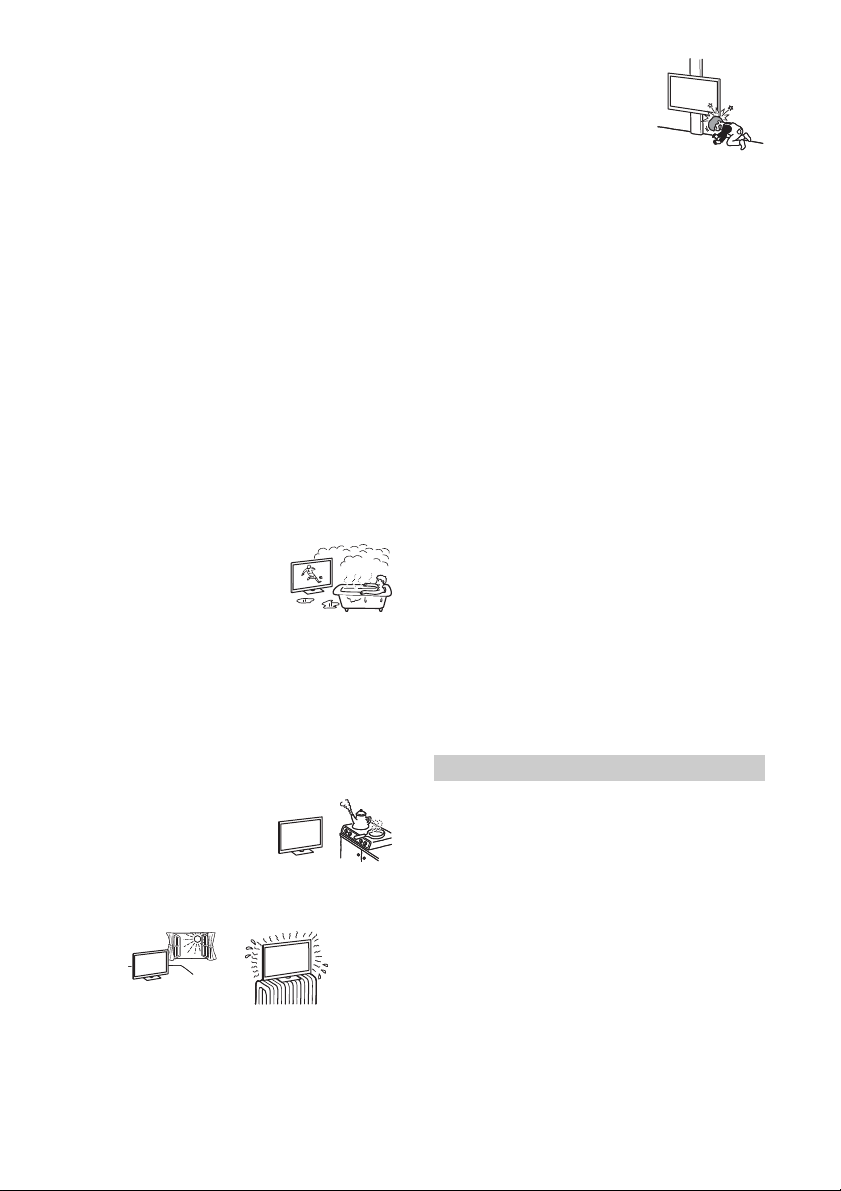
AC power cord (mains lead)
Handle the AC power cord (mai ns lead) and outlet (ma ins socket)
as follows in order to avoi d any risk of fire, electrical sho ck or
damage and/or injuries:
Insert the plug fully into the AC power outlet (mains socket).
Operate the TV set on a 110–240 V AC supply only.
When wiring cables, be sure to unplug the AC power cord
(mains lead) for yo ur safety and take care not to catch your feet
on the cables.
Disconnect the AC power cord (mains lead) from the AC power
outlet (mains socket) before working on or moving the TV set.
Keep the AC po wer cord (mains lead) a way from heat sources.
Unplug the AC power plug (mains plug) and clean it regularly. If
the plug is covered with dust and it picks up moisture, its
insulation may deterio rate, which could result in a fire.
Note
• Do not pinch, bend, or twist the AC power cord (mains lead)
excessively. The core conductors may be exposed or broken.
• Do not modify the AC power cord (mains lead) .
• Do not put anythi ng heavy on the AC powe r cord (mains lead).
• Do not pull on th e AC power cord (mains lead) i tself when
disconnecting the AC power cord (mains lead).
• Do not connect to o many appliances to the same AC power
outlet (m ains so cket).
• Do not use a po or fitting AC power outlet (m ains socket).
Prohibited Usage
Do not install/use the TV s et in locations, environments or
situations such as t hose listed below, or the TV set may
malfunction and cause a fire, electrical shock, damage and/or
injuries.
Location:
• Outdoors (in d irect sunlight), at the seash ore, on a ship or other
vessel, inside a vehicle, in medical institutions, unstable
locations, near water, rain, moisture or s moke.
• If the TV is placed in the changing room of
a public bath or hot spring, the TV may be
damaged by airborne sulfur, etc.
• For best picture quality, do not expose the screen to direct
illumination or sunlight.
• Avoid moving the TV from a cold area to a warm area. S udden
room temperature changes m ay cause moisture condensati on.
This may cause the TV to show poor picture and/or poor colour.
Should this occur, allow moisture to evap orate completely
before powering the TV on.
Environment:
• Places that are hot, hu mid, or excessively dusty; where insects
may enter; where it mig ht be exposed to mechani cal vibration,
near flammable objects (candles, etc.). The TV set shall not be
exposed to dripping or splashing and no objects filled with
liquids, such as va ses, shall be placed on th e TV.
• Do not place the TV in a humid or d usty
space, or in a room with oily smoke or
steam (near cooking tables or
humidifiers). Fire, electric shock, or
warping ma y result.
• Do not install the TV in places subject to extreme te mperature,
such as in direct sunligh t, near a radiator or a heating vent. The
TV may overheat in such conditions which can caus e
deformation of the enclosure and/or TV malfunction.
Situation:
• Do not use when your hands are w et, with the cabinet removed,
or with attachments n ot recommended b y the manufacturer.
Disconnect the TV s et from AC power outlet (m ains socket) and
antenna (aerial) during li ghtning storms.
• Do not instal l the TV so that it sticks out
into an open space. Injury or damage
from a person or object bumpin g into
the TV may result.
Broken pieces:
• Do n ot throw anything at the TV set. T he screen glass may break
by the impact and cause serious injury.
• If the surface of th e TV set cracks, do not touch it until yo u have
unplugged the AC power cord (mains lead). Otherwise electric
shock may result.
When not in use
• If you will not be using the TV set for se veral days, the TV set
should be disconnected from the AC power (mains) for
environmental and safety reasons.
• As the TV s et is not disconnected from the AC pow er (mains)
when the TV set is just turned off, pull the plug from the AC
power outlet (mains socket) to disconnect the TV set
completely.
• However, some T V sets may have features that require the TV
set to be left in standby to w ork correctly.
For children
• Do not allow children to climb on the TV set.
• Keep small accessorie s out of the reach of children, so that the y
are not mistakenly swallowe d.
If the following problems occur...
Turn off the T V set and unplug the AC p ower cord (mains lead)
immediately if any of th e following p roblems occur.
Ask your dealer or Sony service centre to have it checked by
qualified service personnel.
When:
AC pow er cord (mains lead) is damage d.
Poor fittin g of AC power outlet (mai ns socket).
TV set is damaged by being dropped, hit or having something
thrown at it.
Any liquid or solid object falls through openings in the cabinet.
About LCD Monitor Temperature
When the LCD Monitor is used for an extended period, the panel
surrounds become warm. You may feel hot wh en touching there
by the hand.
Precautions
Viewing the TV
• Some people may experience discomfort (such as eye strain,
fatigue, or nausea) whil e watching 3D video image s or playing
stereoscopic 3D games. Sony recommends that all viewers take
regular breaks while watching 3 D video images or playi ng
stereoscopic 3D games. T he length and frequency of necessary
breaks will vary from person to person. You must decide what
works best. If you experience any discomfort, you should stop
watching the 3D video im ages or playing stereoscop ic 3D
games until the discomfort ends; consult a doctor if you believe
necessary. You should als o review (i) the in struction manual of
any other device or m edia used with this television and (ii) our
website (http://www.sony-asia.com/support) for the latest
information . The vision of young children (especiall y those
under six years old) is still under development. Consult your
doctor (such as a pediatrician or eye doctor) before allowing
young children to watch 3D video images or play stereoscopic
3D games. Adults should supervise young children to ensure
they follow the recommendations listed above.
• Do not use, store, or lea ve the 3D Glasses or battery near a fire,
or in places with a high temperature, e.g., in direct sunlight, or
in sun-heated cars.
GB
4
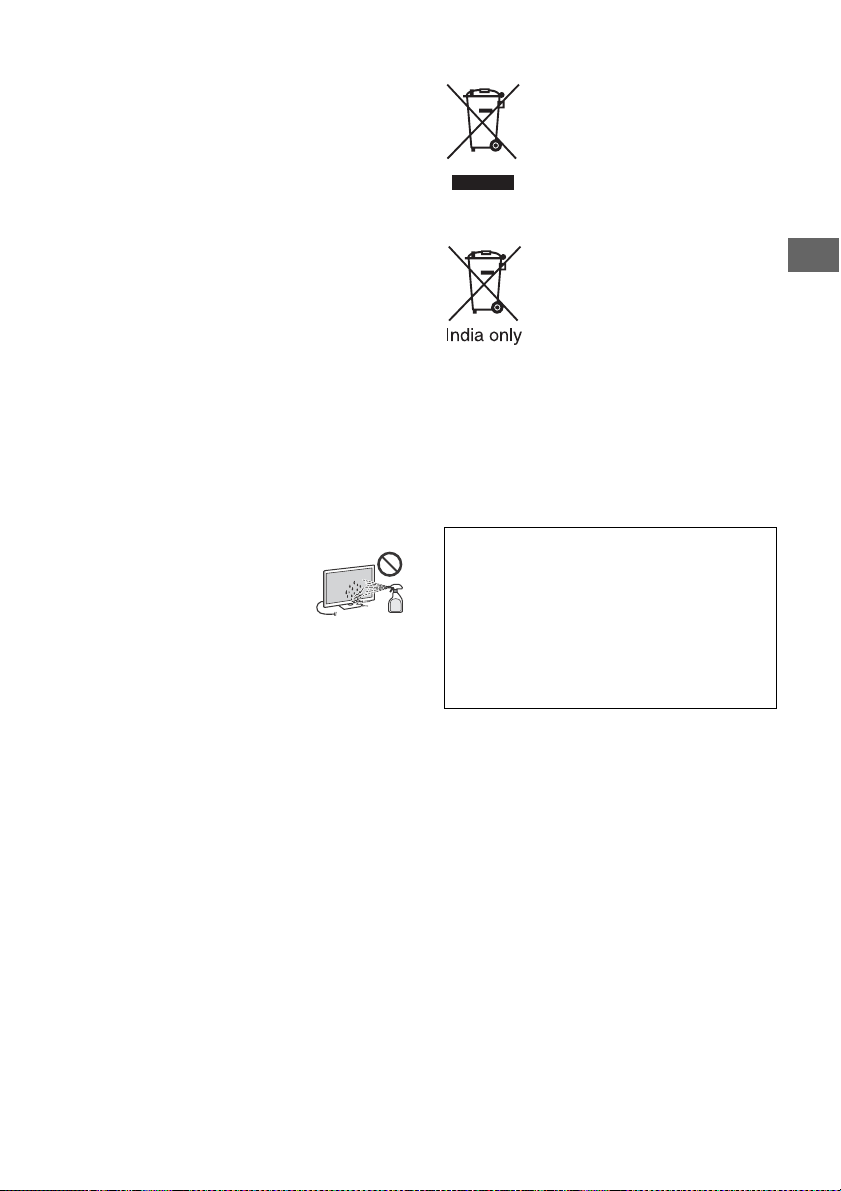
• When using the simulated 3D funct ion, please note that the
displayed image is modified from the original due to the
conversion done by this television.
• Vi ew the TV i n moderate li ght, as view ing the TV i n poor ligh t or
during long period of time, strains your eyes.
• When using he adphones, adjust th e volume so as to avoid
excessive levels , as hea ring damag e may result .
LCD Screen
• Although th e LCD screen is made with high-precision
technology and 99.99% or m ore of the pixels are effect ive, black
dots may appear or bright points of light (red, blue, or green)
may appear constantly o n the LCD screen. This is a structural
property of the LCD screen an d is not a malfunction.
• Do not push or sc ratch the front filter, or place objects on top of
this TV set. The image may be uneven or the LCD screen may be
damaged.
• If this TV set is u sed in a cold place, a smear may occur in the
picture or the picture may become dark. This does not indicate a
failure. These phenomena d isappear as the tempe rature rises.
• Ghos ting may o ccur when st ill pictures are displaye d
continuously. It may disappe ar after a few moments.
• The screen an d cabinet get warm when this TV set is in use. This
is not a malfunction.
• The LCD screen con tains a small amount of liquid cry stal. Follow
your local ordi nances and reg ulations for dis posal.
Handling and cleaning the screen surface/
cabinet of the TV set
Be sure to unplug the AC pow er cord (mains lead) connected to
the TV set from AC power outlet (mains socket) before cleaning.
To avoid material degradation or screen coating deg radation,
observe the following precautions.
• To remove dust from the screen surface/cabinet, wipe gently
with a soft cloth. If dust is persistent, wipe with a soft cloth
slightly moistened w ith a diluted mild detergent so lution.
• Never spray water or d etergent directly on
the TV set. It may drip to the bottom of the
screen or exterior parts and enter the TV s et,
and may cause dam age to the TV set.
• Never use any type of abrasive pad, alkaline/acid cleaner,
scouring powder, or volatile so lvent, such as alcoh ol, benzene,
thinner o r insecticid e. Using such materials or maintainin g
prolonged contact wi th rubber or vinyl m aterials may result in
damage to the screen sur face and cabinet material.
• Periodic vacuuming of the ventilation openings is
recommended to ensure to proper ventilation.
• Do not handle the speakers with excessive force during c leaning
or maintenance to prevent any damages.
Optional Equipment
Keep optional components or any equipment emitting
electromagnetic radiation awa y from the TV set. Otherwise
picture distortion and/or noisy sound may occur.
Wireless Function of the unit
• Do not operate this un it near medical equipmen t (pacemaker,
etc.), as malfunction of the medical equipment may result.
• Althoug h this unit transmits/ receives scrambled sig nals, be
careful of unauthorise d interception. We cannot be respon sible
for any trouble as a result.
Caution about handling the remote control
• Observe the correct polarity when inserting batteries.
• Do not use di fferent types of batteries togethe r or mix old and
new batteries.
• Dispose o f batteries in an environmenta lly friendly way. Certain
regions may regulate the disposal of batterie s. Please consult
your local a uthority.
• Handle the remote control with care. Do not drop or step on it,
or spill liquid of any kind onto it.
• Do not place the rem ote control in a location near a heat source,
a place subject to direct sunlight, or a damp room.
Disposal of the TV set
Disposal of Old Electrical &
Electronic Equipment (Applicable in
the European Union and other
European countries with separate
collection systems)
This symbol is on the remote control.
Disposal of the TV set
Disposal of Old Electrical &
Electronic Equipment (Applicable
in Republic of India)
This symbol indicates that this product shall
not be treated as household waste and may
not be dropped in garbage bins. Product
owners are advised to deposit their product at
the nearest collection point for the recycling of
operation shall facilitate prope r disposal & help preve nt potential
negative consequences/hazards to the environment and human
health, which could otherwise be caused by inappropriate waste
disposal including improper handling, accidental breakage,
damage and/or improper recycling of e-waste. The recycling of
materials will help to conserv e natural resources. For more
detailed information ab out recycling of this produ ct, please
contact your local civic office, your househol d waste disposal
service provider or the store where you made the purchase. You
may contact our company’s toll free nu mber in India for
assistance.
This product complies with the “India E-waste Rule 2011”. The
E-waste Rules, 2011 is an Indian directive aimed at reducing
the harmful environmental impact of waste electrical
equipment by restricting the use of known hazardous
substances. As of 1st May 2012, new electrical and e lectronic
equipment introduced into the market may no longer contain
the follow ing chemica ls or its spec ified maxim um
concentration levels:
Lead, Mercury, Hexavalent Chromium, Polybromi nated
Biphenyls (PBB) or Polybrominated Diphenylethers (PBDE) - in
concentrations exceeding 0.1 weight % and Cadm ium - 0.01
weight %, except of exemptions set in Schedule 2 of the
aforesaid Rule.
electrical and electronic equipment. Your co-
GB
GB
5
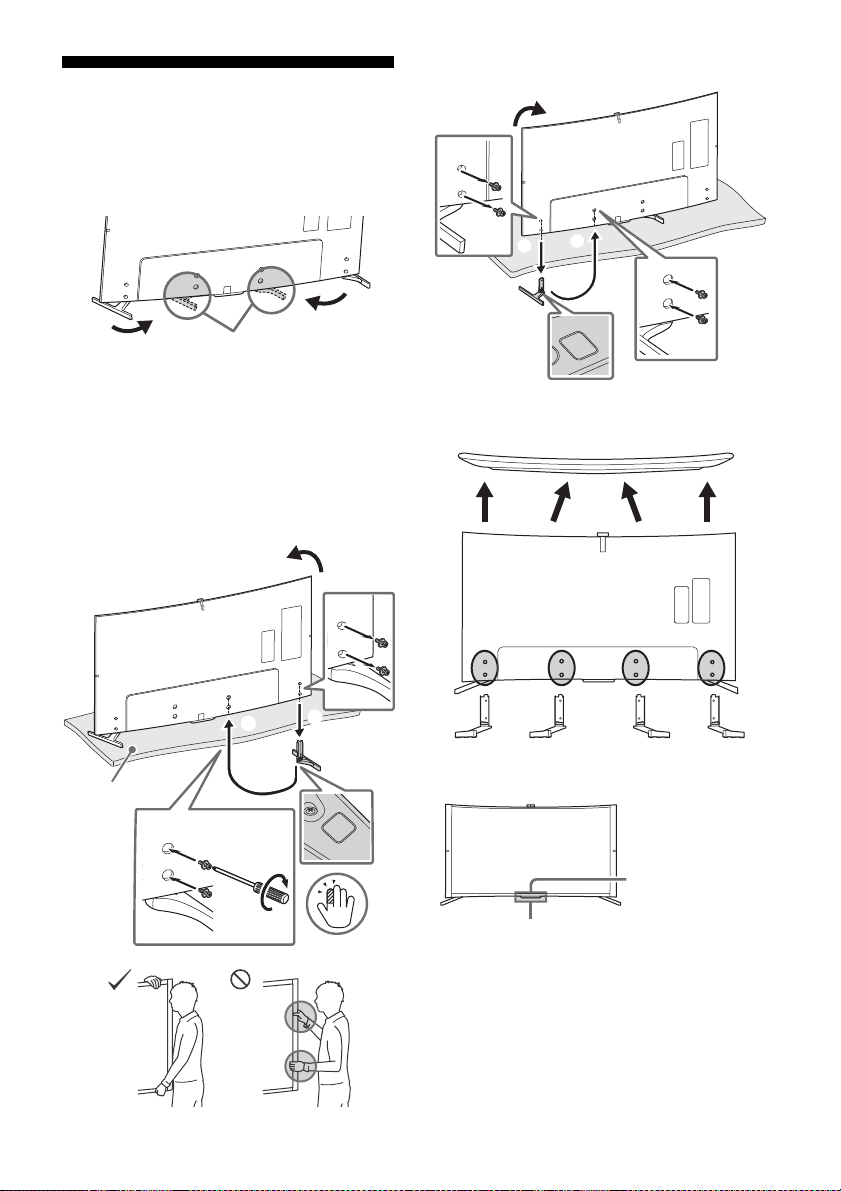
Attaching the Table-Top Stand
Middle position
1
2
3
Thick cushion
1.5 N∙m
{15 kgf∙cm}
1
3
2
IR Sensor
3D Sync Transmitter
(Alternative)
You can change the Table-Top Stand from the
edge to the middle position by referring to the
instructions below.
Note
• Two or more people (three or more people for
KD-75S9000B) are needed to carry out this
installation.
• Keep children away when assembling the Table-Top
Stand.
• Hold the top and bottom of the TV frame firmly. Make
sure not to hold the speaker grill area.
1
2
2
Note
• Screw direction to attach the Table-Top Stand to the
TV differs between edge and middle position.
GB
6
• Ensure that there are no objects in front of the TV.
1

To bundle the cables
*
Touchpad
Remote Control
IR
Remote Control
Using the Remote Control
You can operate the TV by using the supplied
Touchpad Remote Control or IR (infrared)
Remote Control.
GB
* Location of cable clamper when the Table-Top Stand
is attached to middle position.
Note
• To detach the cable clamper from the TV, press the
top of the clamper 1, then pinch 2 as illustrated.
Hiding the camera
If you do not wish to use the camera, hide it as
illustrated.
Note
• Touchpad Remote Control can only be used after
registration with the TV. You can register the
Touchpad Remote Control by pressing HOME, then
select [Settings] t [System Settings] t
[Touchpad Remote Control Setup].
Displaying the Touchpad Operation Guide
Touchpad Operation Guide allows you to see
the main gesture commands that are available
for the current TV screen.
1 Touch and keep your finger on the
centre of the touchpad to display the
Touchpad Operation Guide.
GB
7
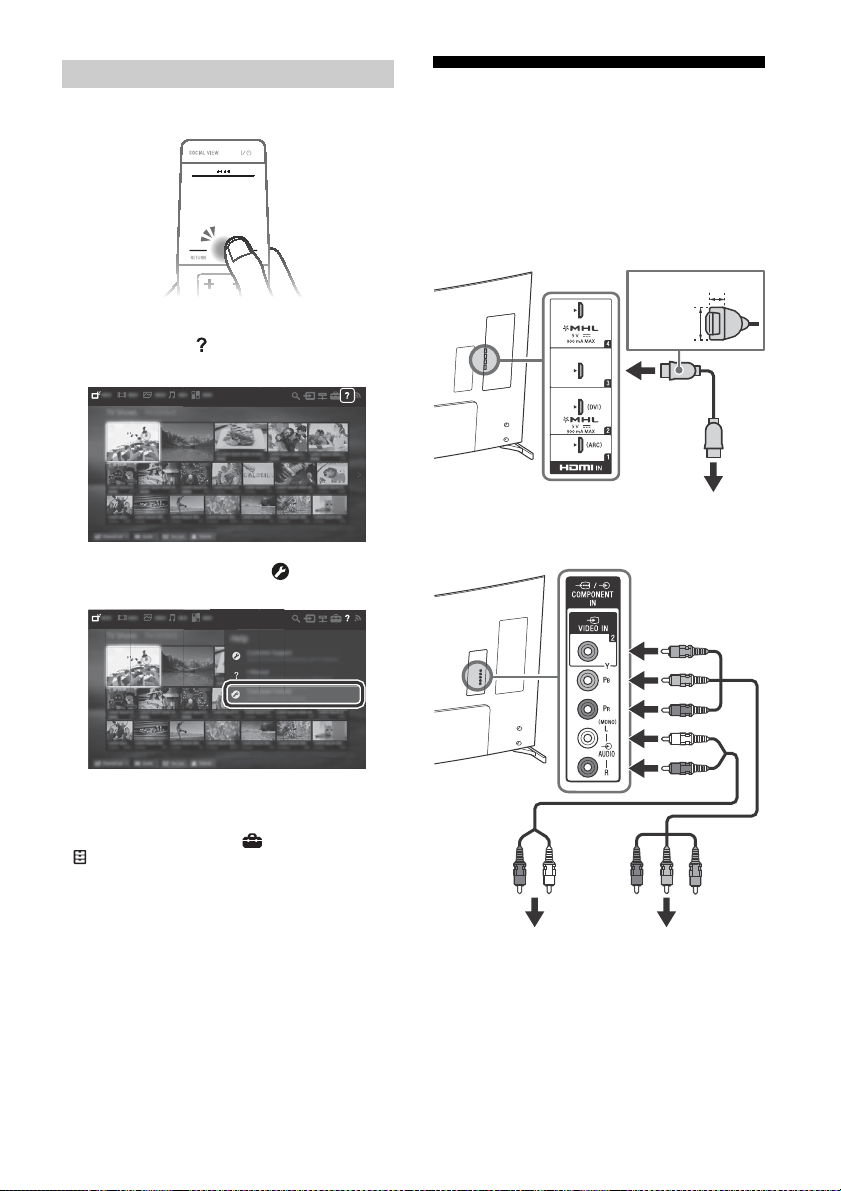
Launching the Touchpad Tutorial
To H D MI OU T
< 12 mm
< 21 mm
To AUDIO OUT
To C OMP O NEN T
OUT (P
R/PB/Y)
1 Press HOME.
2 Slide to select [Help], then press the
touchpad.
3 Slide up/down to select [Touchpad
Tutorial], then press the touchpad.
Connecting Other Devices
For more information on connections, refer to
the i-Manual.
To connect with an HDMI cable
Note
• Connect 4K devices (4K Media Player, 4K Set Top Box,
etc.) to the HDMI IN 2 or HDMI IN 1 jack of the TV to
enjoy copyright protected content.
To connect with component cables
Follow the instructions on the screen.
Note
• You can also launch the Touchpad Tutorial by
pressing HOME, then select [Settings] t
[System Settings] t [Touchpad configurations] t
[Start Tutorial].
GB
8
