Sony KD-55A8F Users guide
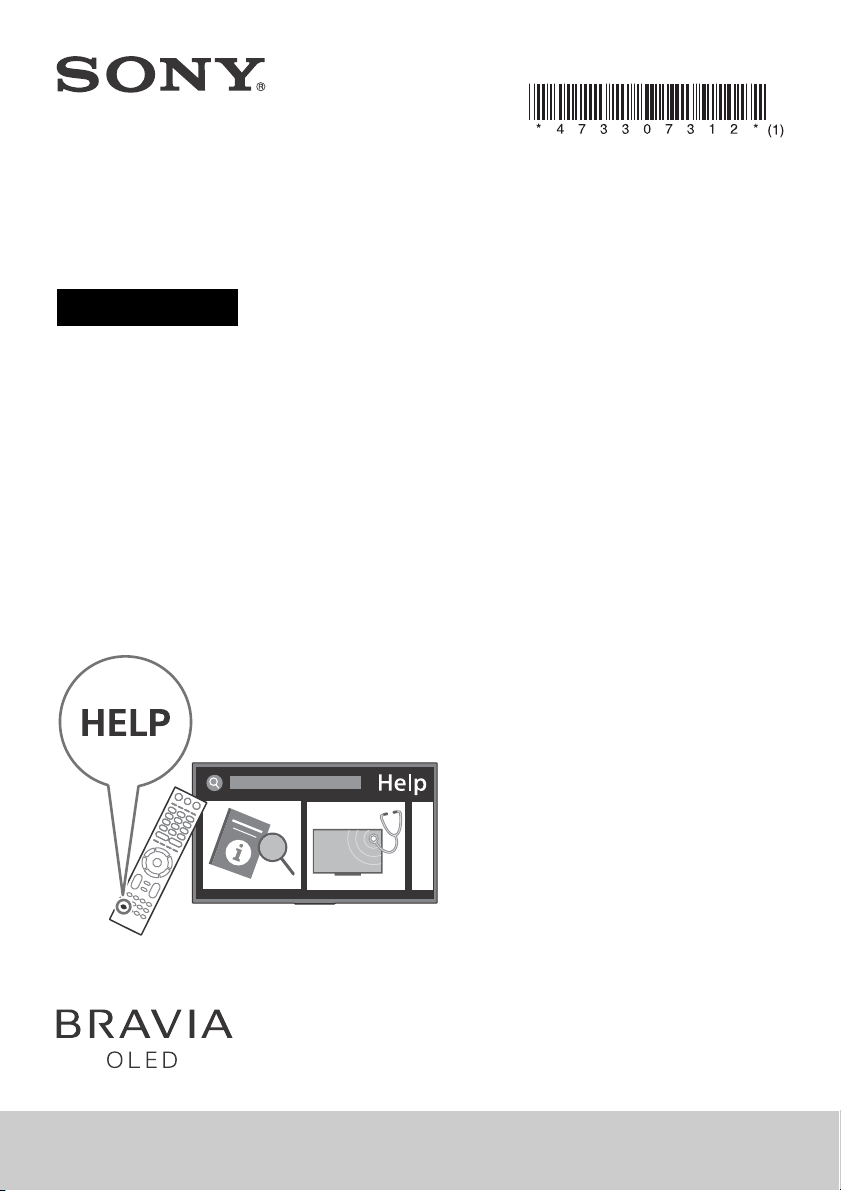
Television
Reference Guide
4-733-073-12(1)
KD-65A8F / 55A8F
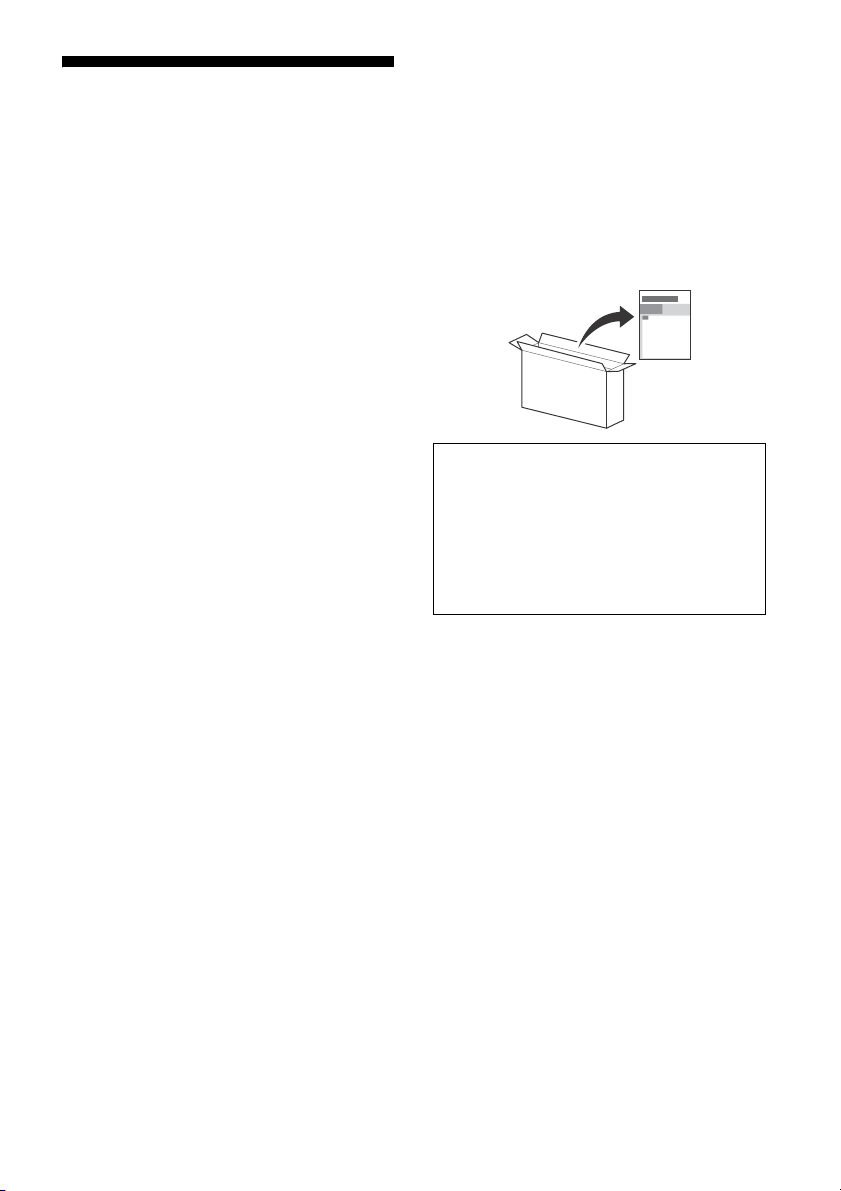
Table of Contents
Note
Safety Information . . . . . . . . . . . . . . . . . . . . .3
Precautions . . . . . . . . . . . . . . . . . . . . . . . . . . . 5
Protecting the TV Screen (OLED TV) . . . . . . . 6
Parts and Controls . . . . . . . . . . . . . . . . . . . 7
Controls and Indicators . . . . . . . . . . . . . . . . . 7
Using Remote Control . . . . . . . . . . . . . . . . 8
Remote Control Parts Description. . . . . . . . . 8
Connection Diagram . . . . . . . . . . . . . . . . 10
Installing the TV to the Wall . . . . . . . . . . 12
SU-WL450 . . . . . . . . . . . . . . . . . . . . . . . . . . . 14
Troubleshooting. . . . . . . . . . . . . . . . . . . . 17
Troubles and Solutions. . . . . . . . . . . . . . . . . 17
Specifications . . . . . . . . . . . . . . . . . . . . . . 18
Introduction
Thank you for choosing this Sony product.
Before operating the TV, please read this manual thoroughly and
tain i t for fu ture re ference.
re
• Before operating the TV, please read the “Safety Information”
3).
(page
• Instructions about “Installing the TV to the Wall” are included
ithin this TV’s instruction manual.
w
• Images and illustrations used in the Setup Guide and this
nual are for reference only and may differ from the actual
ma
product.
Attaching the Table-Top Stand to the TV
Refer to the Setup Guide on top of the cushion.
Help
Find more troubleshooting and other useful information
directly from your TV. Press HELP on the remote contro l to
display a list of topics, or to search by keyword.
Help Guide (Manual)
For more detailed information, select [Help Guide] from the
Help menu on your TV. You can also check the Help Guide from
your PC or smartphone (information provided on the back
cover).
Location of the identification label
Labels for the TV Model No. and Power Supply rating are located
on the rear of the TV. They can be found by removing the stand
cover.
Notice for customers in Thailand
This telecommunication equipment and device conforms with
NBTC standard or NBTC requirements.
This radio communication equipment has the electromagnetic
trength in compliance with the Safety Standard for the Use
field s
of Radio communication Equipment on Human Health
announced by the National Telecommunications Commission.
Notes for Australia and New Zealand model
This product is ENERGY RATING qualified in the default mode.
ENERGY RATING is a programme designed to promote energy
efficient products and practices.
• When the TV is initially set up, it is designed to meet ENERGY
TING requirements while maintaining optimum picture
RA
quality.
• Changes to certain features, settings and functionalities of this
V (e.g. TV Guide, Picture/So und, Eco setting) can slight ly
T
change the power consumption.
Depending upon such changed set
power consumption may vary which possibly could exceed the
stated energy rating.
To reset the TV to ENERGY RATING qualified settings, complete
et-up procedure in [Settings] [Storage & reset]
the initial s
[Factory data reset].
After factory data reset, downloaded application data will be
ted. Please download them again.
dele
tings (e.g. Shop mode), the
GB
2
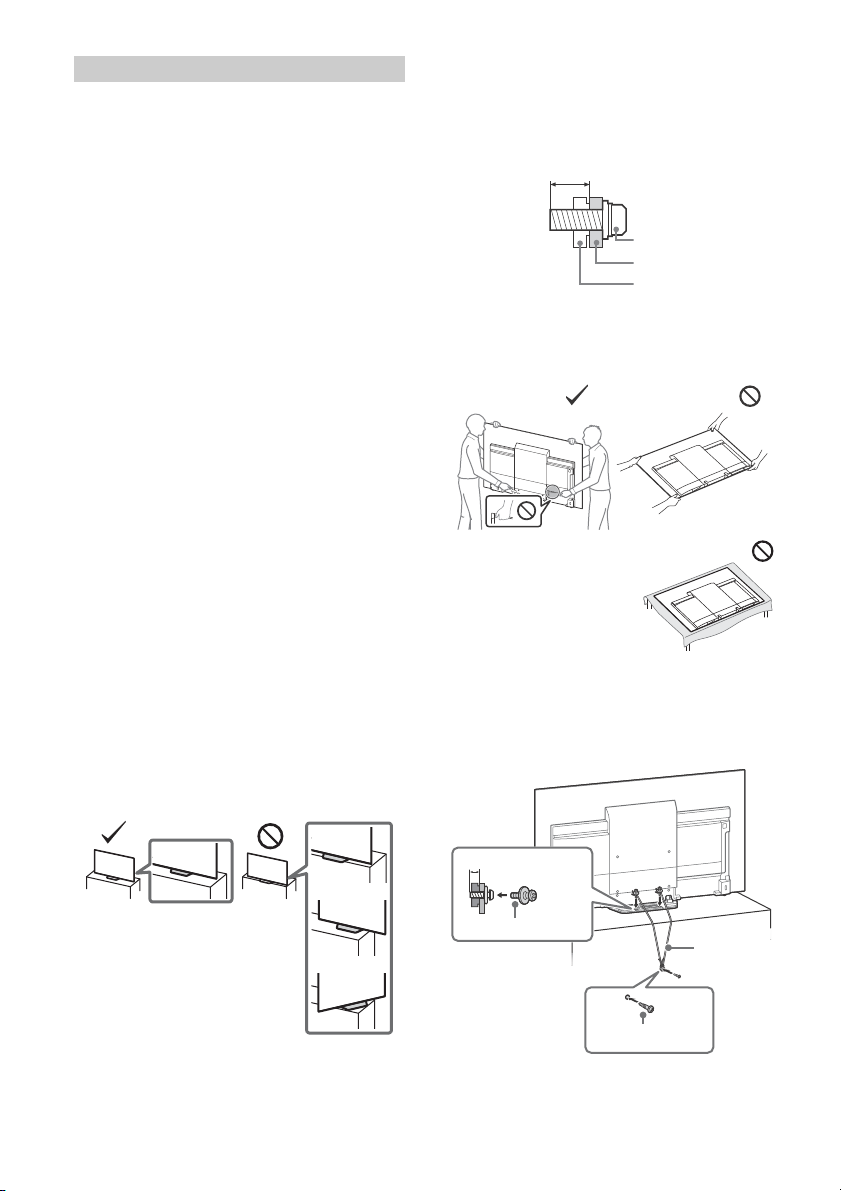
Safety Information
Screw (M6)
Wall-Mount Bracket
10 mm - 14 mm
TV’s rear cover
M4 screw (not supplied)
Cord
(not supplied)
Screw (not supplied)
6 mm - 7 mm
WARNING
Caution
Risk of explosion if the battery is replaced by an incorrect type.
Batteries must not be exposed to excessive heat such as
sunshine, fire or the like or extremely low air pressure that can
result in an explosion or leakage of flammable liquid or gas.
Stability Hazard
The television set may fall, causing serious personal injury or
death.
Never place a television set in an unstable location. A television
t may fall, causing serious personal injury or death. Many
se
injuries, particularly to children, can be avoided by taking simple
precautions such as:
• Using cabinets or stands recommended by the manufacturer of
he television set.
t
• Only using furniture that can saf
• Ensuring the television set is not overhanging the edge of the
ting furniture.
suppor
• Not placing the television set on ta
cupboards or bookcases) without anchoring both the furniture
and the television set to a suitable support.
• Not placing the television set on cloth or other materials that
• Educating children about the dangers of climbing on furniture
If your existing television set is being retained and relocated, the
same c
ated between the television set and supporting
may be loc
furniture.
o reach the television set or its controls.
t
onsiderations as above should be applied.
ely support the television set.
ll furniture (for example,
Installation/Set-up
Install and use the TV set in accordance with the instructions
below in order to avoid any risk of fire, electric shock or damage
and/or injuries.
Apparatus connected to the protective earthing of the building
allation through the mains connection or through other
inst
apparatus with a connection to protective earthing – and to a
television distribution system using coaxial cable, may in some
circumstances create a fire hazard. Connection to a television
distribution system therefore has to be provided through a device
providing electrical isolation below a certain frequency range
(galvanic isolator, see EN 60728-11).
Installation
• The TV set should be installed near an easily accessible AC
power outlet (mains socket).
• Place the TV set on a stable, level surface to prevent it from
alling over and causing personal injury or property damage.
f
• Install the TV where it cannot b
over.
• Install the TV so that the TV bottom does not protrude out from
V stand (not supplied). If the TV bottom protrudes out from
the T
the TV stand, it may cause TV set to topple over, fall down, and
cause personal injury or damage to the TV.
e pulled, pushed, or knocked
• Be sure to use the screws supplied with the TV when attaching
the
Wall-Mount Bracket to the TV set. The supplied screws are
designed as indicated by illustration when measured from the
attaching surface of the Wall-Mount Bracket.
The diameter and length of the screws differ depending on the
all-Mount Bracket model.
W
Use of screws other than those supplied may result in internal
amage to the TV set or cause it to fall, etc.
d
Tran spo rti ng
• Before transporting the TV set, disconnect all cables.
• Two or three people are needed to transport a large TV set.
• When transporting the TV set by hand, hold it as shown below.
not put stress on the panel and the frame around the screen.
Do
• When handling or mounting the
V set, do not lay down the TV.
T
• When transporting the TV set, do
t subject it to jolts or excessive vibration.
no
• When transporting the TV set for repairs or when moving, pack
using the original carton and packing material.
it
Topple prevention
(Except models with supplied support belt kit)
• Only qualified service personnel should carry out wall-mount
tallations.
ins
• For safety reasons, it is strongly recommended that you use
ony accessories, including:
S
all-Mount Bracket SU-WL450
W
GB
3
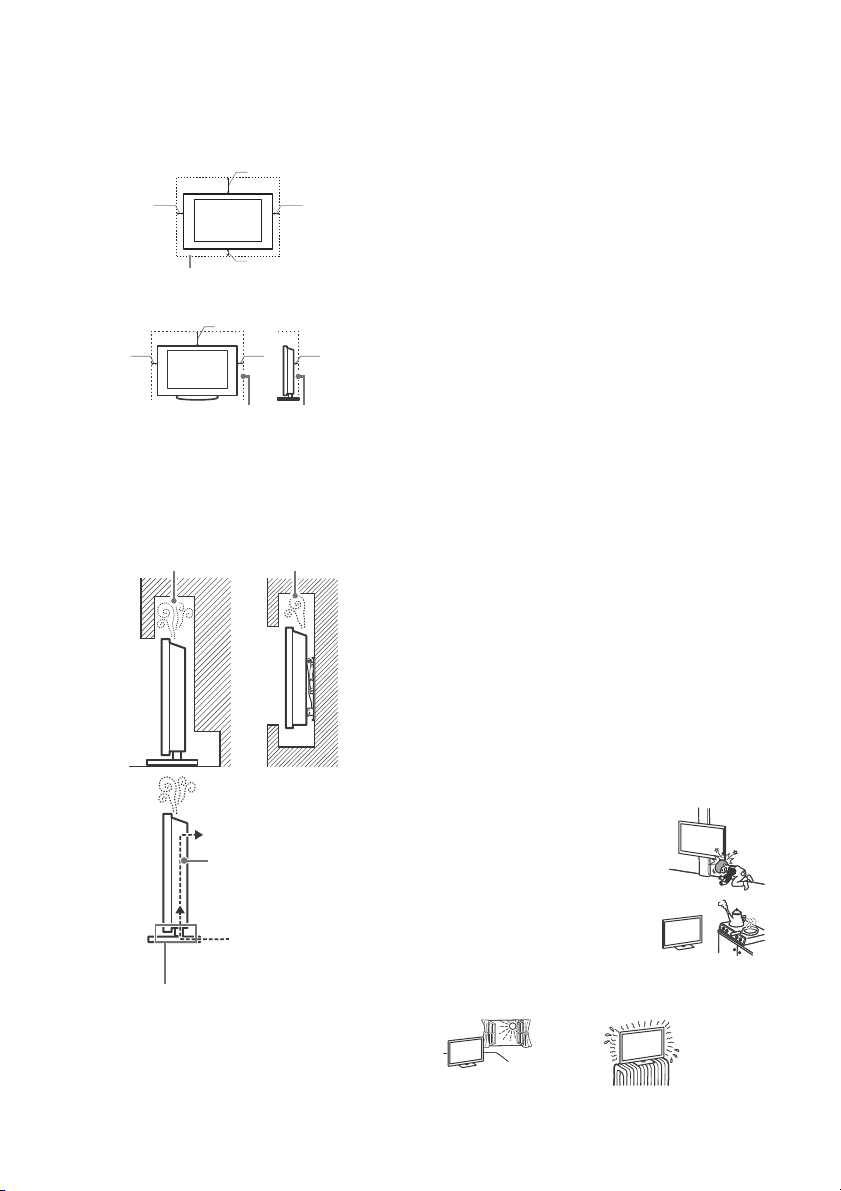
Ventilation
Note
30 cm
10 cm
10 cm
10 cm
Leave at least this space around the set.
30 cm
10 cm
10 cm
Leave at least this space around the set.
6 cm
Do not block the air circulation area.
Air circulation
Wall
Air circulation is blocked.
Wall
• Never cover the ventilation holes or insert anything in the
cabinet.
• Leave space around the TV set as shown below.
• It is strongly recommended that you use a Sony Wall-Mount
acket in order to provide adequate air circulation.
Br
Installed on the wall
Installed with stand
• To ensure proper ventilation and prevent the collection of dirt or
dust:
ot lay the TV set flat, install upside down, backwards, or
Do n
sideways.
ot place the TV set on a shelf, rug, bed or in a closet.
Do n
o not cover the TV set with a cloth, suc h as curtains, or items
D
such as newspapers, etc.
ot install the TV set as shown below.
Do n
AC power cord (mains lead)
Handle the AC power cord (mains lead) and outlet (mains socket)
as follows in order to avoid any risk of fire, electric shock or
damage and/or injuries:
• The shape of AC power plug (mains plug), which is supplied
the TV set, varies depending on the region. Be sure to
with
connect the appropriate supplied AC power cord (mains lead)
with the plug that fits into the AC power outlet (mains socket).
• Use only Sony supplied AC power cords (mains lead), not those
ther brands.
of o
• Insert the plug fully into the AC power outlet (mains socket).
• Operate the TV set on a 110 V - 240 V AC supply only.
• When wiring cables, be sure to unplug the AC power cord
mains lead) for your safety and take care not to catch your feet
(
on the cables.
• Disconnect the AC power cord (mains lead) from the AC power
t (mains socket) before working on or moving the TV set.
outle
• Keep the AC power cord (mains lead) away from heat sources.
• Unplug the AC power plug (mains plug) and clean it regularly. If
is covered with dust and it picks up moisture, its
the plug
insulation may deteriorate, which could result in a fire.
• Do not use the supplied AC power cord (mains lead) on any
other equipment.
• Do not pinch, bend, or twist the AC power cord (mains lead)
excessively. The core conductors may be exposed or broken.
• Do not modify the AC power cord (mains lead).
• Do not put anything heavy on the AC power cord (mains lead).
• Do not pull on the AC power cor
disconnecting the AC power cord (mains lead).
• Do not connect too many appliances to the same AC power
let (mains socket).
out
• Do not use a poor fitting AC power outlet (mains socket).
d (mains lead) itself when
Prohibited Usage
Do not install/use the TV set in locations, environments or
situations such as those listed below, or the TV set may
malfunction and cause a fire, electric shock, damage and/or
injuries.
Locations:
• Outdoors (in direct sunlight), at the seashore, on a ship or other
vessel, inside a vehicle, in medical institutions, unstable
locations, near water, rain, moisture or smoke.
Environments:
• Places that are hot, humid, or excessively dusty; where insects
may enter; where it might be exposed to mechanical vibration,
near flammable objects (candles, etc.). The TV set shall not be
exposed to dripping or splashing and no objects filled with
liquids, such as vases, shall be placed on the TV.
Situations:
• Use when your hands are wet, with the cabinet removed, or
with attachments not recommended by the manufacturer.
Disconnect the TV set from AC power outlet (mains socket) and
antenna (aerial) during lightning storms.
• Install the TV so that it sticks out into an
ce. Injury or damage from a
open spa
person or object bumping into the TV may
result .
• Place the TV in a humid or dusty space,
room with oily smoke or steam
or in a
(near cooking tables or humidifiers). Fire,
electric shock, or warping may result.
• Install the TV in places subject to
xtreme temperature such as in direct sunlight, near a radiator
e
or a heating vent. The TV may overheat in such condition which
can cause deformation of the enclosure and/or TV malfunction.
GB
4
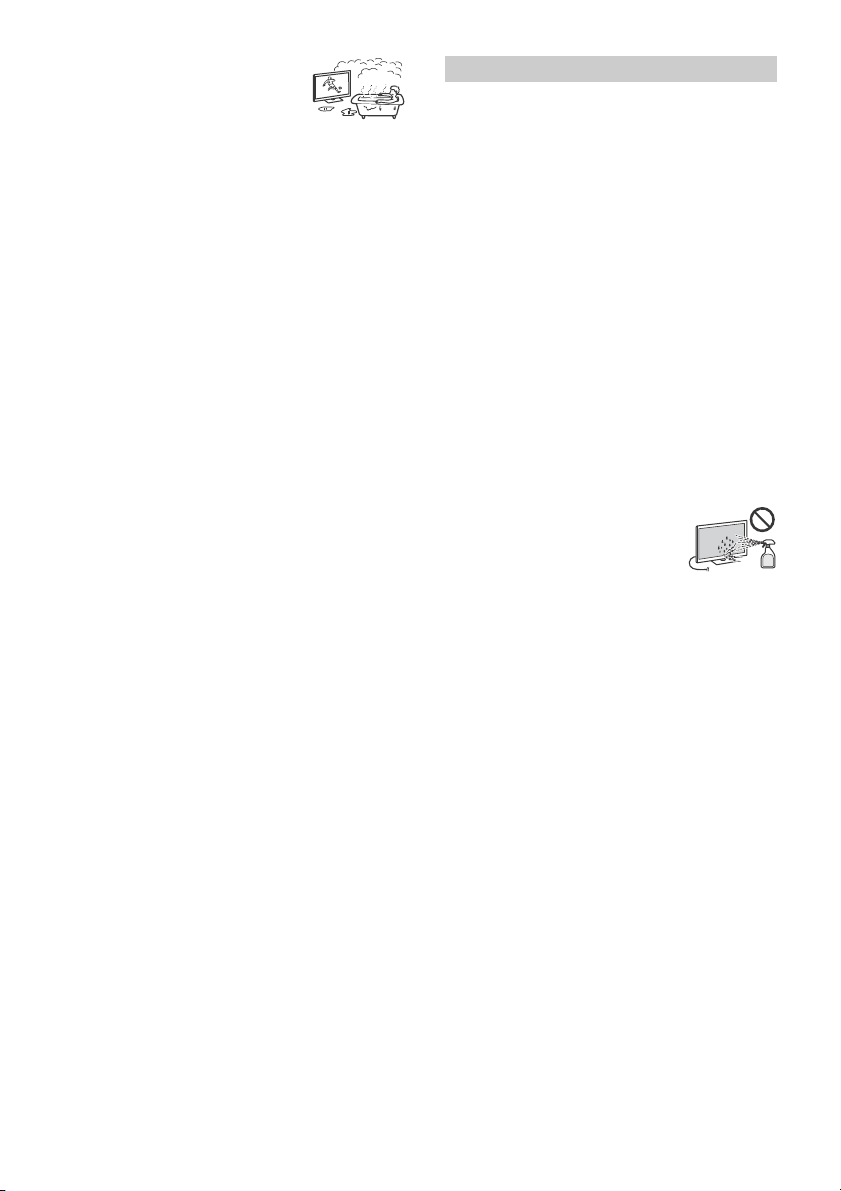
• If the TV is placed in the changing room of
a public bath or hot spring, the TV may be
damaged by airborne sulfur, etc.
• For best picture quality
illumination or sunlight.
• Avoid moving the TV from a cold area to a warm area. Sudden
oom temperature changes may cause moisture condensation.
r
This may cause the TV to show poor picture and/or poor colour.
Should this occur, allow moisture to evaporate completely
before powering the TV on.
Broken pieces:
• Do not throw anything at the TV set. The screen glass may break
by the impact and cause serious injury.
• If the surface of the TV set cracks, do not touch it until you have
plugged the AC power cord (mains lead). Otherwise this may
un
cause an electric shock.
, do not expose the screen to direct
When not in use
• If you will not be using the TV set for several days, the TV set
should be disconnected from the AC power (mains) for
environmental and safety reason s.
• As the TV set is not disconnected from the AC power (mains)
the TV set is just turned off, pull the plug from the AC
when
power outlet (mains socket) to disconnect the TV set
completely.
• Some TV sets may have features that require the TV set to be
t in standby to work correctly.
lef
For children
• Do not allow children to climb on the TV set.
• Keep small accessories out of the reach of children, so that they
e not mistakenly swallowed.
ar
If the following problems occur...
Turn o ff the TV set and unplug the AC power cord (mains lead)
immediately if any of the following problems occur.
Ask your dealer or Sony service centre to have it checked by
ied service personnel.
qualif
When:
• AC power cord (mains lead) is damaged.
• Poor fitting of AC power outlet (mains socket).
• TV set is damaged by being dropped, hit or having something
rown at it.
th
• Any liquid or solid object falls through openings in the cabinet.
About TV Temperature
When the TV is used for an extended period, the panel surrounds
become warm. You may feel hot when touching there by the
hand.
Precautions
Viewing the TV
• View the TV in moderate light, as viewing the TV in poor light or
during long period of time, strains your eyes.
• When using headphones, adjust the volume so as to avoid
xcessive levels, as hearing damage may result.
e
OLED Screen
• Although the OLED screen is made with high-precision
technology and 99.99 % or more of the pixels are effective,
black dots may appear or bright points of light (white, red, blue,
or green) may appear constantly on the OLED screen. This is a
structural property of the OLED screen and is not a malfunction.
• Do not push or scratch the front filter, or place objects on top of
TV set. The image may be uneven or the OLED screen may
this
be damaged.
• The screen and cabinet get warm when this TV set is in use. This
t a malfunction.
is no
• When disposing of your TV be sure to follow your local laws and
egulations.
r
Handling and cleaning the screen surface/
cabinet of the TV set
Be sure to unplug the AC power cord (mains lead) connected to
the TV set from AC power outlet (mains socket) before cleaning.
To avoid material degradation or screen coating degradation,
ve the following precautions.
obser
• To remove dust from the screen surface/cabinet, wipe gently
th a soft cloth. If dust is persistent, wipe with a soft cloth
wi
slightly moistened with a diluted mild detergent solution.
• Never spray water or detergent directly on
he TV set. It may drip to the bottom of the
t
screen or exterior parts and enter the TV
set, and may cause damage to the TV set.
• Never use any type of abrasive pad,
line/acid cleaner, scouring powder, or
alka
volatile solvent, such as alcohol, benzene,
thinner or insecticide. Using such materials or maintaining
prolonged contact with rubber or vinyl materials may result in
damage to the screen surface and cabinet material.
• Do not touch the TV if your hand is covered in any chemical
ance such as hand cream or sunblock.
subst
• Periodic vacuuming of the ventilation openi ngs is
ecommended to ensure proper ventilation.
r
• When adjusting the angle of the TV set, move it slowly so as to
revent the TV set from moving or slipping off from its table
p
stand.
Optional Equipment
Keep optional components or any equipment emitting
electromagnetic radiation away from the TV set. Otherwise
picture distortion and/or noisy sound may occur.
Wireless Function of the unit
• Do not operate this unit near medical equipment (pacemaker,
etc.), as this may result in the malfunction of the medical
equipment.
• Although this unit transmits/receives scrambled signals, be
areful of unauthorised interception. We cannot be responsible
c
for any trouble as a result.
Caution about handling the remote control
• Observe the correct polarity when in serting batteries.
• Do not use different types of batteries together or mix old and
tteries.
new ba
• Dispose of batteries in an environmentally friendly way. Certain
egions may regulate the disposal of batteries. Please consult
r
your local authority.
• Handle the remote control with care. Do not drop or step on it,
r spill liquid of any kind onto it.
o
• Do not place the remote control in a location near a heat source,
e subject to direct sunlight, or a damp room.
a plac
GB
5
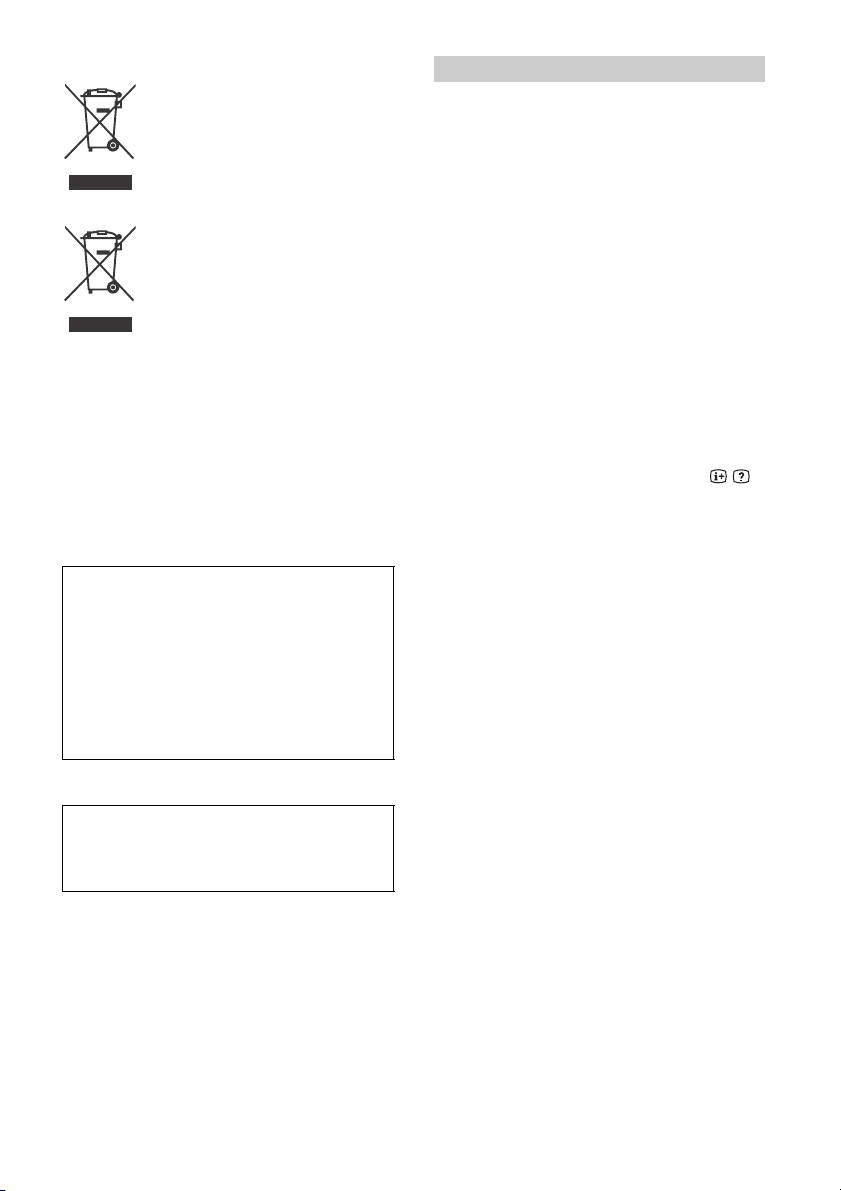
Disposal of the TV set
Disposal of old electrical &
electronic equipment (applicable in
the European Union and other
countries with separate collection
systems)
Disposal of Old Electrical &
Electronic Equipment (Applicable
in Republic of India)
This symbol and its variations indicate that this
product and its components, consumables,
parts or spares thereof shall not be treated as
household waste and may not be dropped in
garbage bins. Product owners are advised to
point for the recycling of electrical and electronic equipment. Your
co-operation shall facilitate proper disposal and help prevent
potential negative consequences/hazards to the environment
and human health, which could otherwise be caused by
inappropriate waste disposal including improper handling,
accidental breakage, damage and/or improper recycling of ewaste. The recycling of materials will help to conserve natural
resources. For more detailed information about recycling of this
product, please contact your local civic office, your household
waste disposal service provider or the store where you made the
purchase. You may contact our company’s toll free number in
India for assistance.
Toll Free: 1800-103-7799
Visit: www.sony.co.in for product recycling
deposit their product at the nearest collection
Reduction in the Use of Hazardous Substances
in Electrical & Electronic Equipment (Applicable
in Republic of India)
This product and its components, consumables, parts or
spares comply with the hazardous substances restriction of
India’s E-Waste (Management) Rules. The maximum allowable
concentrations of the restricted substances are 0.1 % by weight
in homogenous materials for Lead, Mercury, Hexavalent
Chromium, Polybrominated Biphenyls (PBB) and
Polybrominated Diphenyl Ethers (PBDE), and
0.01 % by weight in homogenou
except for the exemptions specified in Schedule II of the
aforesaid Rules.
s materials for Cadmium,
Notice for customer in UAE
TRA
REGISTERED No: ER47793/16
DEALER No:
DA0065531/11
Protecting the TV Screen (OLED TV)
Precautions to Protect the Screen from
Damage
Image retention
OLED TV‘s are susceptible to image retention (burn-in) due to the
characteristics of the materials used. Image retention may occur if
images are displayed in the same location on the screen
repeatedly or over extended periods of time. This is not a
malfunction of the TV. Avoid displaying images that may cause
image retention.
The following are examples of images that may
cause image retention:
• Content with black bars either on the top and bottom and/or
the left and right sides of the screen. (for example, Letterboxed,
4:3 screen, Stan dard definiti on)
• Static images such as photos.
• Video games that might have static content in some part of the
een.
scr
• On-screen menus, programme guides, channel logos etc.
• Static content from applications.
• On-screen tickers, such as those used for news and headlines.
To redu ce the r i sk of i m age re ten t i on:
• Sony recommends that you turn off the TV normally by pressing
the power button on the remote control or the TV.
• Fill the screen by changing [Wide mode] to eliminate the black
s. Select [Wide mode] other than [Normal].
bar
• Turn off the OSD (On Screen Display) by pressing the /
button, and turn off the menus from connected equipment. For
tails, refer to the instruction manuals for the connected
de
equipment.
• Avoid displaying static images with bright colours (including
clocks or logos on any portion of the screen.
white),
• Set the picture settings based on the ambient conditions. The
tandard Picture is recommended for home use and when
S
viewing content that often displays the station logos, etc.
The TV has following features to help reduce/prevent image
etention.
r
Pane l refresh
Panel refresh will automatically run to adjust the uniformity of the
TV screen after it has been in use for long periods of time. Panel
refresh can also be performed manually and should only be used
if image retention is very noticeable or you see the following
message: [Panel refresh did not finish…]
Caution:
• The Panel refresh function may affect the panel. As a reference,
perform the Panel refresh only once a year, do not perform it
more than once a year as it may affect the usable life of the
panel.
• Panel refresh takes about one hour to complete.
• A white line may be displayed on
refresh, this is not a malfunction of the TV.
• Panel refresh will only work when the room temperature is
tween 10 ºC and 40 ºC.
be
Pixel shift
Automatically moves the image on the screen to prevent image
retention.
Other feature
The screen brightness is automatically reduced when displaying
still images, clocks, bright colours or logos etc.
the screen during the Panel
GB
6
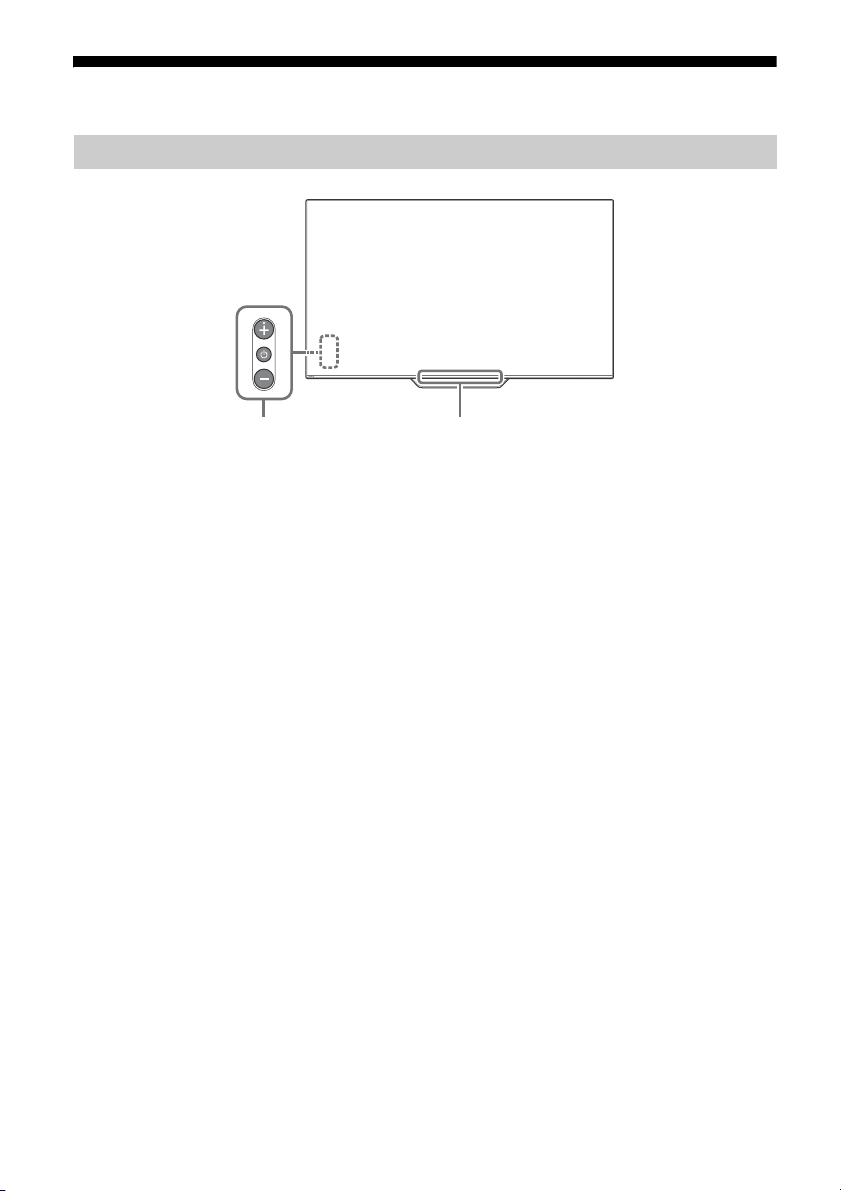
Parts and Controls
ȩ
Controls and Indicators
(Power) / + / –
When the TV is off,
Press to power on.
When the TV is on,
Press and hold to power off.
Press repeatedly to change the function,
then press + or – button to:
• Adjust the volume.
• Select the channel.
• Select the input source of TV.
Remote Control sensor* /
Light sensor* / Illumination LED
The illumination LED lights up or blinks
according to the status of the TV.
For more information, refer to the Help
Guide.
* Do not place anything near the sensor.
GB
7
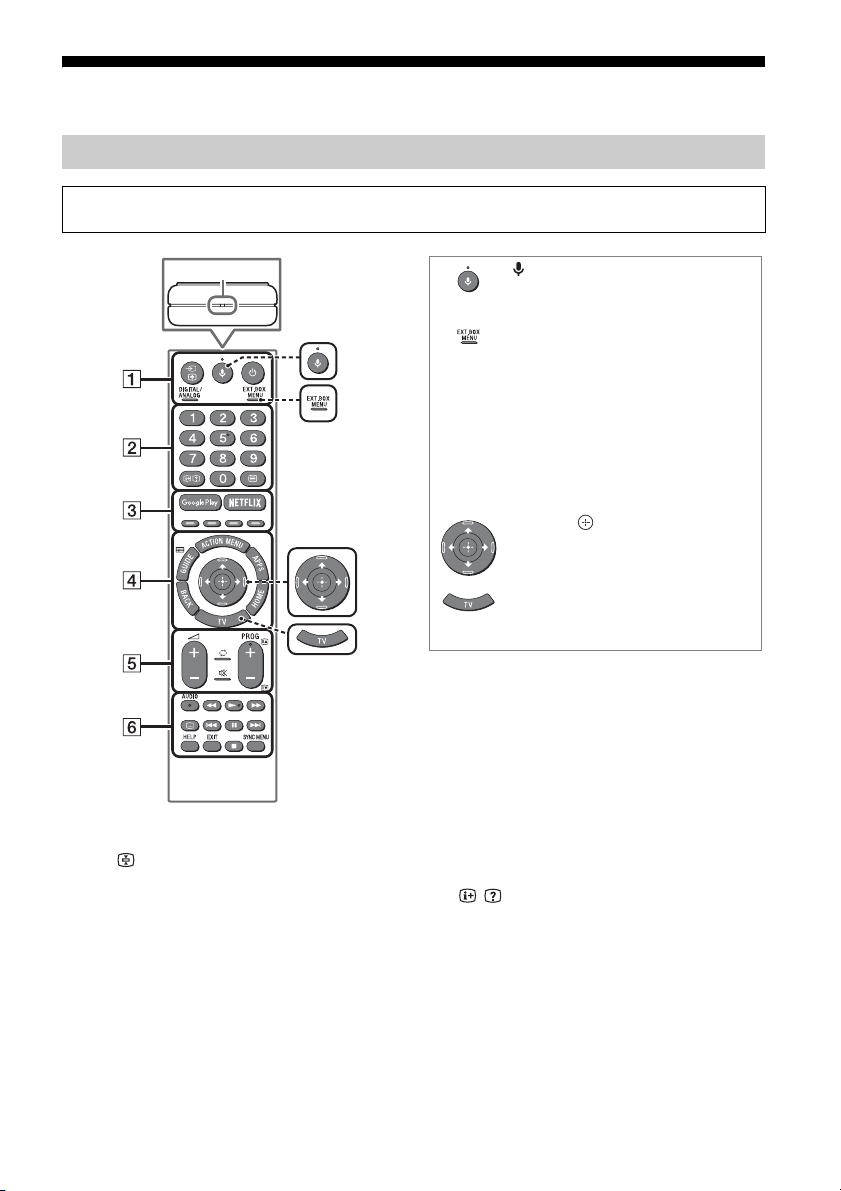
Using Remote Control
MIC
(Microphone)
Use Voice Search. (e.g., Search
various content by voice.)
EXT.BOX MENU
Display the connected External Box
(cable/satellite box) menu.
• For models with supplied IR Blaster,
connect and set up the IR Blaster
(page 11).
• The External Box menu may be
displayed for some HDMI CEC
compatible devices when the IR
Blaster is not supplied/connected.
//// (Navigation D-Pad)
On screen menu navigation and
selection.
TV
Switch to a TV channel or input and
display the TV Menu Bar.
Remote Control Parts Description
The remote control shape, location, availability and function of remote control buttons may vary
depending on your region/country/TV model.
/ (Input select/Text hold)
In TV mode: Display and select the input
source.
In Text mode: Hold the current page.
(TV standby)
Turn on or turn off the TV (standby mode).
DIGITAL/ANALOG
Switch between digital and analogue mode.
GB
8
Number buttons
/ (Info/Text reveal)
Display information.
(Text)
Display text information.
