
5-038-480-11(1)
Television
Reference Guide
Guide de référence
Guía de referencia
Referentiegids
Referenzanleitung
Guia de referência
Guida di riferimento
Referensmaterial
Referencevejledning
Viiteopas
Referanseveiledning
Przewodnik
Referenční příručka
Referenčná príručka
GB
FR
ES
NL
DE
PT
IT
SE
DK
FI
NO
PL
CZ
SK
Felhasználói útmutató
Ghid de referinţă
Информация за продукта
Οδηγός αναφοράς
Başvuru Kılavuzu
KD-85X8xK / 75X8xK / 65X8xK / 55X8xK / 50X8xK / 43X8xK
HU
RO
BG
GR
TR

About Manuals
This TV comes with the following manuals. Please retain the manuals for future reference.
Setup Guide
• TV installation and setup.
Reference Guide (this manual) / Safety Documentation
• Safety information, remote control, troubleshooting, wall-mount
installation, specification, etc.
Help Guide (On screen Manual)
• Settings, functions, Internet connection,
troubleshooting, etc.
• To open it, press (Input select) on the
remote control and select [Help]. If [Help] does
not exist, select [Edit] and add [Help].
Note
• Before operating the TV, please read the “Safety Information”.
• Read the supplied safety documentation for additional safety
information.
• Images and illustrations used in the Setup Guide and this
manual are for reference only and may differ from the actual
product.
• The “x”/“xx” that appears in the model name corresponds to a
numeric digit, related to design, colour or TV system.
IMPORTANT NOTICE
Notice for Radio Equipment
Hereby, Sony Corporation declares that the radio equipment
types KD-85X89K, KD-85X85K, KD-75X89K, KD-75X85K,
KD-65X89K, KD-65X85K, KD-55X89K, KD-55X85K, KD-50X89K,
KD-50X85K, KD-43X89K, KD-43X85K are in compliance with
Directive 2014/53/EU. The full text of the EU declaration of
conformity is available at the following internet address:
https://compliance.sony.eu
Hereby, Sony Corporation declares that the radio equipment
types KD-85X89K, KD-75X89K, KD-75X85K, KD-65X89K,
KD-65X85K, KD-55X89K, KD-55X85K, KD-50X89K, KD-50X85K,
KD-43X89K, KD-43X85K are in compliance with the UK relevant
statutory requirements.
The full text of the declaration of conformity is available at the
following internet address: https://compliance.sony.co.uk
For this radio equipment, the following restrictions on putting into
service or of requirements for authorization of use apply in
AT, BE, HR, CY, CZ, DK, EE, FI, FR, DE, EL, HU, IE, IT, LV, LT, LU, MT,
NL, PL, PT, SK, SI, ES, SE, UK, UK (NI), IS, LI, NO, CH, BG, RO, TR, AL,
BA, MK, MD, RS, ME, Kosovo :
5150 - 5350 MHz band is restricted to indoor operations only.
• You can refer to the Help Guide with your
smartphone.
https://rd1.sony.net/help/
tv/jaep1/h_aep/
Safety Information
Tran spo rti ng
• Before transporting the TV set, disconnect all cables.
• Two or more persons (three or more persons for 214.8 cm
(85 inches) and above TV) are needed to transport a large TV
set.
• When transporting the TV set by hand, hold it as shown below.
Do not put stress on the panel and the frame around the screen.
• When lifting or moving the TV set, hold it firmly from the
bottom.
KD-85X8xK
KD-75X8xK / 65X8xK / 55X8xK / 50X8xK / 43X8xK
• When transporting the TV set, do not subject it to jolts or
excessive vibration.
GB
2

• When transporting the TV set for repairs or when moving, pack
12
4
VS
10 mm - 12 mm
M6 screw
(not supplied)
Screw
(not supplied)
Cord
(not supplied)
1.5 N·m
{15 kgf·cm}
(supplied)
ȩ
Ȫ
ȫ
Ȭ
MIC
it using the original carton and packing material.
Topple prevention
Remote Control and TV
The remote control shape, layout, availability
and function of remote control buttons may
vary depending on your region/country/TV
model/TV settings*1.
(Input select): Display and select the
input source, etc.
123 (Control menu): Display the Control
menu.
/ / / / : On screen menu
navigation and selection.
(Back)
(Home)
(Google Assistant) / (Microphone):
Use Google Assistant*2*3 or voice search*3.
+ / – (Volume)
(Mute)*
4
CH + / – (Channel)
/
(Guide):
Display the digital programme
guide of TV or TV box*5.
App buttons
BUILT-IN MIC SWITCH*
2
: Turn on/off the
built-in MIC.
(Power)
Remote Control sensor / Light sensor /
LED
Built-in MIC*
2*3*6
: To enable the built-in
MIC, press the Google Assistant/
microphone button on the remote control
and follow the on-screen instructions.
GB
(Power)
Display TV channel list or switch to
TV:
input.
(Quick settings): Display Quick
Settings.
*1 For other remote control models, refer to the online
Help Guide for details.
*2 Only for limited region/country/model/language.
*3 Google Assistant or voice search requires an
Internet connection.
*4 Accessibility shortcut is available by pressing and
holding (Mute).
*5 [TV box setup] setting is required.
*6 Power consumption will increase when the built-in
MIC is enabled as it is always listening.
3
GB

For more information, refer to the
Help Guide.
Press
remote control and select [Help].
If [Help] does not exist, select
[Edit] and add [Help].
(Input select) on the
Optional Camera and
Microphone Unit (not supplied)
Cable Management
Troubleshooting
General troubleshooting for issues like: black
screen, no sound, frozen picture, TV does not
respond, or network is lost, do the following
steps.
1 Restart your TV by pressing the power button
on the remote control for about five seconds.
The TV will restart. If the TV does not recover,
try unplugging the mains lead then press the
power button on the TV and release it. Wait
for two minutes, and plug in the mains lead.
Or, press the power button on the TV for
about 40 seconds until the TV turns off.
2 Refer to the Help menu shown below.
3 Connect your TV to the Internet and perform
a software update. Sony recommends you to
keep your TV software updated. Software
updates provide new features and
performance improvements.
4 Visit Sony support website (information
provided at the end of this manual).
When you plug in the TV, the TV may not be
able to turn on for a while even if you press
the power button on the remote control or
the TV.
It takes time to initialize the system. Wait for about
one minute, then operate it again.
GB
4
The remote control does not function.
• Replace the batteries.
The parental lock password has been
forgotten.
• Enter 9999 for the PIN and enter the new PIN.
For more information on
troubleshooting, refer to the Help
Guide.
Press
remote control and select [Help].
If [Help] does not exist, select
[Edit] and add [Help].
(Input select) on the
Specifications
System
Panel system: LCD (Liquid Crystal Display) Panel,
LED Backlight
TV system: Depend on your country/area
selection/TV model
Analogue: B/G, D/K, I
Digital: DVB-T/DVB-C/DVB-T2
Satellite: DVB-S/DVB-S2
Colour system: PAL/SECAM/NTSC3.58 (Video
only)/NTSC4.43 (Video only)
Channel coverage: Depend on your country/
area selection/TV model
Analogue: UHF/VHF/Cable
Digital: UHF/VHF/Cable
Satellite: Intermediate Frequency
950-2150 MHz
Sound output: 10 W + 10 W
Wireless technology
Protocol IEEE 802.11a/b/g/n/ac
Bluetooth® Version 4.2
Frequency range Output power
Wireless LAN (TV)
2400-2483.5 MHz
5150-5250 MHz
5250-5350 MHz
5470-5725 MHz
5725-5850 MHz
Bluetooth® (TV)
2400-2483.5 MHz < 10.0 dBm
Bluetooth® (RMF-TX800U)
2400-2483.5 MHz < 10.0 dBm
< 20.0 dBm
< 23.0 dBm
< 20.0 dBm
< 20.0 dBm
< 13.9 dBm

Input/Output jacks
Antenna (aerial)/cable
75 ohm external terminal for VHF/UHF
Satellite antenna
Female F Type Connector, 75 ohm.
DiSEqC 1.0, LNB 13 V/18 V & 22 kHz tone, Single
Cable Distribution EN50494.
AV IN
Video/Audio input (mini jack)
HDMI IN 1/2/3/4 (HDCP 2.3-compatible)
Video:
4096 × 2160p (50, 60 Hz)*1*2, 4096 × 2160p
(24 Hz)*1, 3840 × 2160p (50, 60 Hz)*2,
3840 × 2160p (24, 25, 30 Hz), 1080p (30, 50,
60, 100, 120 Hz), 1080/24p, 1080i (50, 60 Hz),
720p (30, 50, 60 Hz), 720/24p, 576p, 480p,
PC Formats*
3840 × 2160p (100, 120 Hz)*2*
3
4
Audio:
In eARC (Enhanced Audio Return Channel)
mode
Refer to the online Help Guide for details.
Except eARC mode
5.1 channel linear PCM: 32/44.1/48/88.2/
96/176.4/192 kHz 16/20/24 bits, Dolby
Audio, Dolby Atmos, DTS
eARC/ARC (Enhanced Audio Return Channel/
Audio Return Channel) (HDMI IN 3 only)*
5
In eARC mode
Refer to the online Help Guide for details.
In ARC mode
Two channel linear PCM: 48 kHz 16 bits,
Dolby Audio, Dolby Atmos, DTS
DIGITAL AUDIO OUT (OPTICAL)
Digital optical jack (Two channel linear PCM:
48 kHz 16 bits, Dolby Audio, DTS)
1, 2 (HDD REC)*
6
USB device port ( 2 USB HDD device for
REC feature)
USB port 1 supports High Speed USB (USB 2.0)
USB port 2 supports Super Speed USB (USB 3.2
Gen 1)
CAM (Conditional Access Module) slot
LAN
10BASE-T/100BASE-TX connector (Depending
on the operating environment of the network,
connection speed may differ. The
communication rate and quality are not
guaranteed.)
Power, Product Fiche and others
Power requirements
220 V - 240 V AC, 50 Hz
Screen size (measured diagonally) (Approx.)
KD-85X8xK: 214.8 cm / 85 inches
KD-75X8xK: 189.3 cm / 75 inches
KD-65X8xK: 163.9 cm / 65 inches
KD-55X8xK: 138.8 cm / 55 inches
KD-50X8xK: 125.7 cm / 50 inches
KD-43X8xK: 108.0 cm / 43 inches
Power consumption
In [Standard] mode
KD-85X8xK: 242 W
KD-75X8xK: 225 W
KD-65X8xK: 181 W
KD-55X8xK: 137 W
KD-50X8xK: 94 W
KD-43X8xK: 79 W
Standby power consumption*7*
8
0.50 W (25 W in software/EPG update mode)
Display resolution (horizontal × vertical) (pixels)
3840 × 2160
Output rating
500 mA (for USB 1), 900 mA (for USB 2)
Dimensions (Approx.) (w × h × d) (cm)
with Table‐Top Stand
KD-85X89K / 85X85K: 190.1 × 117.8 × 45.7
KD-75X89K / 75X85K: 167.5 × 104.1 × 41.2
KD-65X89K / 65X85K: 145.2 × 90.6 × 33.9
KD-55X89K / 55X85K: 123.3 × 78.3 × 33.9
KD-50X89K / 50X85K: 111.9 × 71.6 × 28.8
KD-43X89K / 43X85K: 96.4 × 62.9 × 28.8
without Table-Top Stand
KD-85X8xK: 190.1 × 109.0 × 7.3
KD-75X8xK: 167.5 × 96.2 × 7.3
KD-65X8xK: 145.2 × 83.6 × 7.2
KD-55X8xK: 123.3 × 71.1 × 7.2
KD-50X8xK: 111.9 × 64.9 × 7.0
KD-43X8xK: 96.4 × 56.3 × 6.9
Stand width (Approx.) (cm)
Standard position:
KD-85X89K / 85X85K: 153.2
KD-75X89K / 75X85K: 132.9
KD-65X89K / 65X85K: 120.9
KD-55X89K / 55X85K: 106.1
KD-50X89K / 50X85K / 43X89K / 43X85K: 66.5
Narrow position:
KD-85X89K / 85X85K: 65.7
KD-75X89K / 75X85K: 55.9
KD-65X89K / 65X85K: 47.9
KD-55X89K / 55X85K: 45.8
GB
GB
5

Mass (Approx.) (kg)
VS
Screw (M6)
Wall-Mount Bracket
10 mm - 12 mm
with Table-Top Stand
KD-85X89K / 85X85K: 46.2
KD-75X89K / 75X85K: 33.8
KD-65X89K / 65X85K: 23
KD-55X89K / 55X85K: 18.1
KD-50X89K / 50X85K: 13.3
KD-43X89K / 43X85K: 10.7
without Table-Top Stand
KD-85X8xK: 44.7
KD-75X8xK: 32.6
KD-65X8xK: 22
KD-55X8xK: 17.1
KD-50X8xK: 12.7
KD-43X8xK: 10.2
Others
Optional accessories
Wall-Mount Bracket: SU-WL850
(KD-75X8xK / 65X8xK / 55X8xK only)
Wall-Mount Bracket: SU-WL450
Screw diameter and length:
Camera and Microphone Unit: CMU-BC1
Operating temperature: 0 ºC – 40 ºC
Operating humidity: 10 % – 80 % RH (non-
condensing)
*1 When 4096 × 2160p is input and [Wide mode] is set
to [Normal], the resolution is displayed as 3840 ×
2160p. To display 4096 × 2160p, set [Wide mode]
setting to [Full 1] or [Full 2].
*2 Refer to the on screen menu to set [HDMI signal
format].
*3 Refer to the online Help Guide for details.
*4 HDMI IN 3 & 4 only. Use the Ultra High Speed HDMI
Cable to connect.
*5 Connect your audio system to the HDMI IN 3 to
route TV audio to your audio system.
*6 Function not available in Italy.
*7 Specified standby power is reached after the TV
finishes necessary internal processes.
*8 Standby power consumption will increase when
your TV is connected to the network.
Note
• Optional accessories availability depends on
countries/region/TV model/stock.
• Design and specifications are subject to change
without notice.
• Subscriptions for services and applications may be
required and additional terms, conditions and/or
charges may apply when using Google Assistant.
• Product fiche in this manual is for COMMISSION
DELEGATED REGULATION (EU) 1062/2010. Refer to its
website for (EU) 2019/2013 information.
Product registration number
(COMMISSION DELEGATED REGULATION (EU)
2019/2013)
KD-85X89K (1034519), KD-85X85K (1034518),
KD-75X89K (1034517), KD-75X85K (1034516),
KD-65X89K (1034513), KD-65X85K (1034512),
KD-55X89K (1034511), KD-55X85K (1034507),
KD-50X89K (1034506), KD-50X85K (1034503),
KD-43X89K (1034501), KD-43X85K (1034500).
GB
6

Blank page

À propos des manuels
Ce téléviseur est livré avec les manuels suivants. Conservez les manuels à titre de référence.
Guide d’installation
• Installation et configuration du téléviseur.
Guide de référence (ce manuel) / Documentation de sécurité
• Consignes de sécurité, télécommande, dépannage, fixation murale,
spécifications, etc.
Guide d’aide (Manuel en ligne)
• Paramètres, fonctions, connexion internet,
dépannage, etc.
• Pour l’ouvrir, appuyez sur la touche
(Sélection de l’entrée) de la télécommande et
sélectionnez [Aide]. Si [Aide] n’existe pas,
sélectionnez [Modifier] et ajoutez [Aide].
Remarque
• Avant d’utiliser le téléviseur, lisez les « Consignes de sécurité ».
• Lisez la documentation de sécurité fournie pour plus
d’informations de sécurité.
• Les images et illustrations reprises dans ce manuel et dans le
Guide d’installation sont fournies pour référence uniquement et
peuvent présenter des différences par rapport au produit
proprement dit.
• Le « x »/« xx » qui apparaît dans le nom de modèle correspond à
un chiffre qui désigne la présentation, la couleur ou la norme de
télévision.
AVIS IMPORTANT
Avis concernant les équipements radio
Le soussigné, Sony Corporation, déclare que les équipements
radioélectriques de type KD-85X89K, KD-85X85K, KD-75X89K,
KD-75X85K, KD-65X89K, KD-65X85K, KD-55X89K, KD-55X85K,
KD-50X89K, KD-50X85K, KD-43X89K, KD-43X85K sont conformes
à la directive 2014/53/UE. Le texte complet de la déclaration UE de
conformité est disponible à l’adresse internet suivante :
https://compliance.sony.eu
Pour cet équipement radio, les restrictions de mise en service ou
de demandes d’autorisation d’utilisation suivantes s’appliquent
en AT, BE, HR, CY, CZ, DK, EE, FI, FR, DE, EL, HU, IE, IT, LV, LT, LU, MT,
NL, PL, PT, SK, SI, ES, SE, UK, UK (NI), IS, LI, NO, CH, BG, RO, TR, AL,
BA, MK, MD, RS, ME, Kosovo :
La bande 5150 - 5350 MHz est limitée aux utilisations en intérieur
uniquement.
Consignes de sécurité
Tran spor t
• Avant de transporter le téléviseur, débranchez tous ses câbles.
• La présence de deux personnes ou plus (trois personnes ou plus
pour les téléviseurs de 214,8 cm (85 pouces) et plus) est
nécessaire pour le transport des téléviseurs de grande taille.
• Pour transporter le téléviseur à la main, saisissez-le de la
manière illustrée. N’exercez aucune pression sur le panneau ni
sur le cadre qui entoure l’écran.
FR
2
• Vous pouvez vous reporter au Guide d’aide
avec votre smartphone.
https://rd1.sony.net/help/
tv/jaep1/h_aep/
• Pour soulever ou déplacer le téléviseur, saisissez-le par sa base.
KD-85X8xK
KD-75X8xK / 65X8xK / 55X8xK / 50X8xK / 43X8xK
• Lorsque vous transportez le téléviseur, ne le soumettez pas à
des secousses ou des vibrations excessives.
• Lorsque vous transportez le téléviseur pour le porter à réparer
ou lorsque vous déménagez, glissez-le dans son emballage et
son carton d’origine.

Prévention des basculements
12
4
VS
10 mm - 12 mm
Vis M6
(non fournie)
Vis
(non fournie)
Cordon
(non fourni)
1,5 N·m
{15 kgf·cm}
(fourni)
ȩ
Ȫ
ȫ
Ȭ
MIC
Télécommande et téléviseur
La forme de la télécommande, la disposition,
la disponibilité et la fonction des touches de
la télécommande peuvent varier selon votre
région/pays/modèle de téléviseur/réglages
du téléviseur*1.
(Sélection de l’entrée) : Pour afficher
et sélectionner la source d’entrée, etc.
123 (Menu de contrôle) : Affichez le Menu
de contrôle.
/ / / / : Navigation et sélection
du menu à l’écran.
(Retour)
(Accueil)
(Assistant Google) / (Microphone) :
Utilise l’Assistant Google*2*3 ou la recherche
vocale*3.
+ / – (Volume)
(Coupure du son)*
4
CH + / – (Chaîne)
/
(Guide) :
Affiche le guide des
programmes numériques du téléviseur ou
du Décodeur Câble/Satellite*5.
Touches d’applications
FR
(Alimentation)
Affiche la liste des chaînes de télévision
TV :
ou commute l’entrée.
(Paramètres rapides) : Pour afficher les
Paramètres rapides.
BUILT-IN MIC SWITCH (Commutateur
du microphone intégré)*
2
: Allumer/
Éteindre le micro intégré.
(Alimentation)
Capteur de télécommande / Capteur de
lumière / LED
MICRO intégré*
2*3*6
: Pour activer le
micro intégré, appuyez sur la touche
Assistant Google/microphone de la
télécommande et suivez les instructions qui
s’affichent à l’écran.
*1 Pour les autres modèles de télécommande,
reportez-vous au Guide d’aide en ligne pour plus de
détails.
*2 Uniquement pour certaines régions, certains pays
ou certains modèles et certaines langues.
*3 L’Assistant Google ou la recherche vocale nécessite
une connexion à Internet.
*4 Le raccourci de l’accessibilité est disponible en
maintenant enfoncé (Coupure du son).
*5 Le réglage [Configuration de votre décodeur Câble/
Satellite] est nécessaire.
3
FR
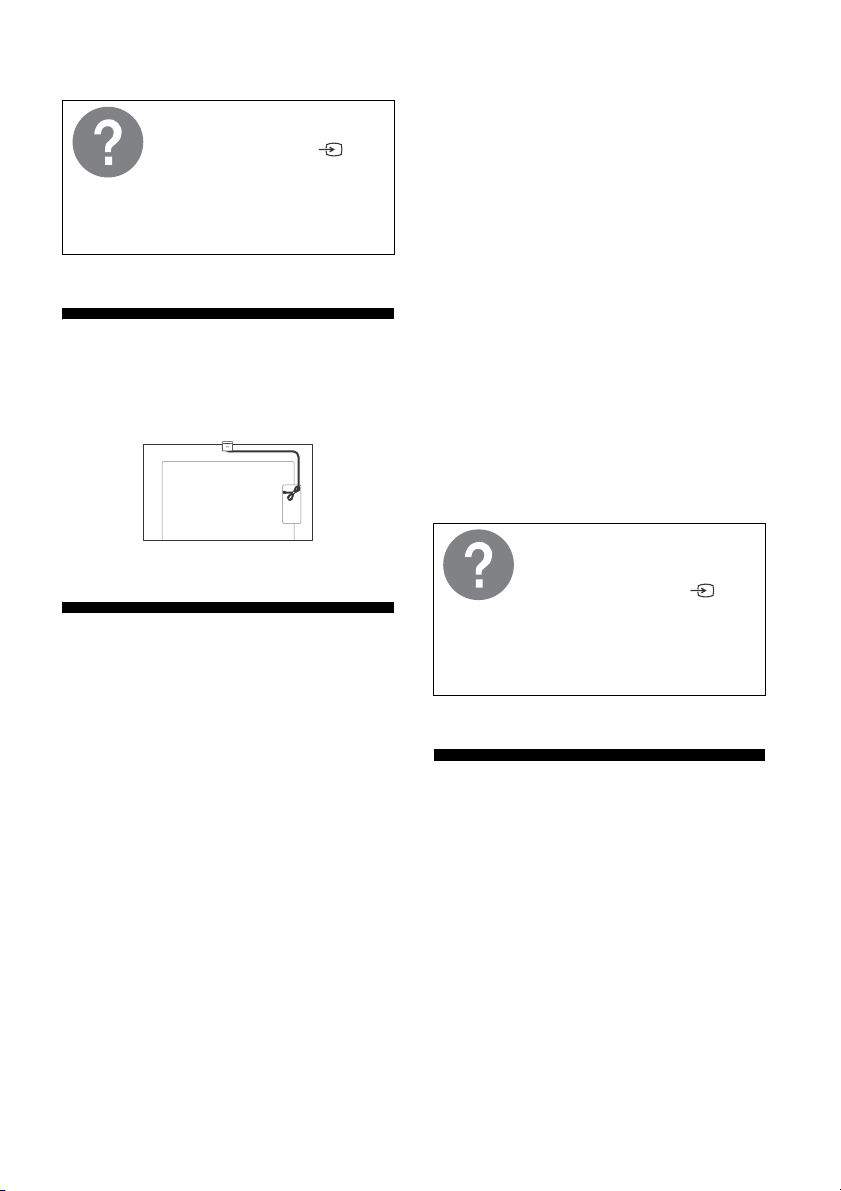
*6 La consommation électrique augmente lorsque le
micro est activé puisqu’il reste à l’écoute.
Pour plus d’informations,
consultez le Guide d’aide.
Appuyez sur la touche
(Sélection de l’entrée) de la
télécommande et sélectionnez
[Aide]. Si [Aide] n’existe pas,
sélectionnez [Modifier] et ajoutez
[Aide].
Gestion des câbles de la caméra
microphone en option (non
fournis)
Dépannage
Pour les dépannages généraux tels que : écran
noir, absence de son, image figée, téléviseur ne
réagissant plus pas de réaction du téléviseur ou
perte de réseau, suivez les étapes ci-après.
1 Redémarrez votre téléviseur en appuyant sur
la touche de mise en marche de la
télécommande pendant environ cinq
secondes. Le téléviseur redémarre. Si le
téléviseur n’est pas remis en état, essayez de
débrancher le cordon d’alimentation secteur,
puis appuyez sur le touche de mise en
marche du téléviseur et relâchez-la. Attendez
deux minutes et branchez le cordon
d’alimentation secteur.
Ou appuyez sur la touche de mise en marche
sur le téléviseur pendant environ 40 secondes
jusqu’à ce que le téléviseur se mette hors
tension.
2 Reportez-vous au menu Aide illustré ci-
dessous.
3 Raccordez votre téléviseur à Internet et
effectuez une mise à jour du logiciel. Sony
vous recommande de mettre à jour le logiciel
de votre téléviseur régulièrement. Les mises à
jour fournissent de nouvelles fonctionnalités
et améliorent les performances.
4 Allez sur le site Web d’assistance Sony
(informations fournies à la fin de ce manuel).
Lorsque vous branchez le téléviseur, il est
possible que vous ne puissiez pas allumer le
téléviseur immédiatement même si vous
appuyez sur la touche de mise en marche de
la télécommande ou du téléviseur.
L’initialisation du système prend du temps.
Attendez environ une minute, puis utilisez-le
normalement.
La télécommande ne fonctionne pas.
• Remplacez les piles.
Le mot de passe du verrouillage parental a
été oublié.
• Saisissez 9999 comme code PIN et saisissez le
nouveau code PIN.
Pour plus d’informations sur le
dépannage, consultez le Guide
d’aide.
Appuyez sur la touche
(Sélection de l’entrée) de la
télécommande et sélectionnez
[Aide]. Si [Aide] n’existe pas,
sélectionnez [Modifier] et ajoutez
[Aide].
Spécifications
Système
Type d’affichage : LCD (écran à cristaux
liquides), Rétro-éclairage LED
Norme de télévision : Selon le choix de votre
pays/région/modèle de téléviseur
Analogique : B/G, D/K, I
Numérique : DVB-T/DVB-C/DVB-T2
Satellite : DVB-S/DVB-S2
Norme de couleurs : PAL/SECAM/NTSC3.58
(Vidéo uniquement)/NTSC4.43 (Vidéo
uniquement)
FR
4

Canaux couverts : Selon le choix de votre pays/
région/modèle de téléviseur
Analogique : UHF/VHF/Câble
Numérique : UHF/VHF/Câble
Satellite : Fréquence intermédiaire 950-
2150 MHz
Sortie son : 10 W + 10 W
Technologie sans fil
Protocole IEEE 802.11a/b/g/n/ac
Bluetooth® Version 4.2
Plage de fréquences Puissance de sortie
LAN sans fil (Téléviseur)
2400-2483,5 MHz
5150-5250 MHz
5250-5350 MHz
5470-5725 MHz
5725-5850 MHz
< 20,0 dBm
< 23,0 dBm
< 20,0 dBm
< 20,0 dBm
< 13,9 dBm
Bluetooth® (Téléviseur)
2400-2483,5 MHz < 10,0 dBm
Bluetooth® (RMF-TX800U)
2400-2483,5 MHz < 10,0 dBm
Prises d’entrée/de sortie
Antenne/câble
Borne 75 ohms externe pour VHF/UHF
Antenne satellite
Connecteur femelle type-F, 75 ohms.
DiSEqC 1.0, LNB 13 V/18 V & 22 kHz tone,
Diffusion par câble unique EN50494.
AV IN
Entrée audio/vidéo (mini-prise)
HDMI IN 1/2/3/4 (Compatible HDCP 2.3)
Vidéo :
4096 × 2160p (50, 60 Hz)*1*2, 4096 × 2160p
(24 Hz)*1, 3840 × 2160p (50, 60 Hz)*2, 3840 ×
2160p (24, 25, 30 Hz), 1080p (30, 50, 60, 100,
120 Hz), 1080/24p, 1080i (50, 60 Hz), 720p
(30, 50, 60 Hz), 720/24p, 576p, 480p,
Formats PC*
3840 × 2160p (100, 120 Hz)*2*
Audio :
En mode eARC (Enhanced Audio Return
Channel)
Reportez-vous au Guide d’aide en ligne
pour plus de détails.
Sauf mode eARC
PCM linéaire 5,1 canaux : 32/44,1/48/88,2/
96/176,4/192 kHz 16/20/24 bits, Dolby
Audio, Dolby Atmos, DTS
3
4
eARC/ARC (Enhanced Audio Return Channel/
Audio Return Channel) (HDMI IN 3
uniquement)*
5
En mode eARC
Reportez-vous au Guide d’aide en ligne pour
plus de détails.
En mode ARC
PCM linéaire deux canaux : 48 kHz 16 bits,
Dolby Audio, Dolby Atmos, DTS
DIGITAL AUDIO OUT (OPTICAL)
Prise optique numérique (PCM linéaire deux
canaux : 48 kHz 16 bits, Dolby Audio, DTS)
1, 2 (HDD REC)*
6
Port pour périphérique USB ( 2 Disque dur
USB pour la fonction REC)
Le port USB 1 prend en charge la High Speed
USB (USB 2.0)
Le port USB 2 prend en charge la Super Speed
USB (USB 3.2 Gen 1)
Fente CAM (Module pour système à contrôle
d’accès)
LAN
Connecteur 10BASE-T/100BASE-TX (La vitesse
de connexion du réseau peut varier en
fonction de l’environnement d’exploitation. Le
débit et la qualité de la communication ne
sont pas garantis.)
Puissance, fiche produit et autres
Alimentation
220 V - 240 V CA, 50 Hz
Taille d’écran (mesurée en diagonale) (Environ)
KD-85X8xK : 214,8 cm / 85 pouces
KD-75X8xK : 189,3 cm / 75 pouces
KD-65X8xK : 163,9 cm / 65 pouces
KD-55X8xK : 138,8 cm / 55 pouces
KD-50X8xK : 125,7 cm / 50 pouces
KD-43X8xK : 108,0 cm / 43 pouces
Consommation électrique
En mode [Standard]
KD-85X8xK : 242 W
KD-75X8xK : 225 W
KD-65X8xK : 181 W
KD-55X8xK : 137 W
KD-50X8xK : 94 W
KD-43X8xK : 79 W
Consommation électrique en veille*7*
0,50 W (25 W en mode de mise à jour du
logiciel/EPG)
Résolution d’affichage (horizontal × vertical)
(points)
3840 × 2160
8
FR
FR
5

Puissance de sortie nominale
VS
Vis (M6)
Support de fixation
murale
10 mm - 12 mm
500 mA (pour USB 1), 900 mA (pour USB 2)
Dimensions (Environ) (l × h × p) (cm)
Avec support de table
KD-85X89K / 85X85K : 190,1 × 117,8 × 45,7
KD-75X89K / 75X85K : 167,5 × 104,1 × 41,2
KD-65X89K / 65X85K : 145,2 × 90,6 × 33,9
KD-55X89K / 55X85K : 123,3 × 78,3 × 33,9
KD-50X89K / 50X85K : 111,9 × 71,6 × 28,8
KD-43X89K / 43X85K : 96,4 × 62,9 × 28,8
Sans support de table
KD-85X8xK : 190,1 × 109,0 × 7,3
KD-75X8xK : 167,5 × 96,2 × 7,3
KD-65X8xK : 145,2 × 83,6 × 7,2
KD-55X8xK : 123,3 × 71,1 × 7,2
KD-50X8xK : 111,9 × 64,9 × 7,0
KD-43X8xK : 96,4 × 56,3 × 6,9
Largeur du support (Environ) (cm)
Position standard :
KD-85X89K / 85X85K : 153,2
KD-75X89K / 75X85K : 132,9
KD-65X89K / 65X85K : 120,9
KD-55X89K / 55X85K : 106,1
KD-50X89K / 50X85K / 43X89K / 43X85K : 66,5
Position étroite :
KD-85X89K / 85X85K : 65,7
KD-75X89K / 75X85K : 55,9
KD-65X89K / 65X85K : 47,9
KD-55X89K / 55X85K : 45,8
Poids (Environ) (kg)
Avec support de table
KD-85X89K / 85X85K : 46,2
KD-75X89K / 75X85K : 33,8
KD-65X89K / 65X85K : 23
KD-55X89K / 55X85K : 18,1
KD-50X89K / 50X85K : 13,3
KD-43X89K / 43X85K : 10,7
Sans support de table
KD-85X8xK : 44,7
KD-75X8xK : 32,6
KD-65X8xK : 22
KD-55X8xK : 17,1
KD-50X8xK : 12,7
KD-43X8xK : 10,2
FR
6
Autres
Accessoires en option
Support de fixation murale : SU-WL850
(KD-75X8xK / 65X8xK / 55X8xK uniquement)
Support de fixation murale : SU-WL450
Diamètre et longueur de la vis :
Caméra Microphone : CMU-BC1
Température de fonctionnement : 0 ºC – 40 ºC
Humidité de fonctionnement : 10 % – 80 % HR
(sans condensation)
*1 Si la valeur d’entrée est 4096 × 2160p et que
[Mode Large] est réglé sur [Normal], la résolution
s’affiche à 3840 × 2160p. Pour afficher au format
4096 × 2160p, réglez le paramètre [Mode Large] sur
[Etiré 1] ou [Etiré 2].
*2 Reportez-vous au menu à l’écran pour régler
[Format du signal HDMI].
*3 Reportez-vous au Guide d’aide en ligne pour plus
de détails.
*4 HDMI IN 3 & 4 uniquement. Utilisez le câble HDMI
ultra-haute vitesse pour la connexion.
*5 Raccordez votre système audio au HDMI IN 3 pour
acheminer l’audio de votre téléviseur vers votre
système audio.
*6 Fonction non disponible en Italie.
*7 La consommation spécifiée en mode de veille est
atteinte une fois que le téléviseur a terminé tous les
processus internes nécessaires.
*8 La consommation électrique en veille augmentera
lorsque votre téléviseur sera connecté au réseau.
Remarque
• La disponibilité des accessoires en option varie selon
les pays, les régions, les modèles de téléviseur et les
stocks.
• La conception et les spécifications sont sujettes à
modification sans préavis.
• Des abonnements à des services et à des applications
peuvent être requis et des conditions, des frais et/ou
des frais supplémentaires peuvent s’appliquer
lorsque vous utilisez l’Assistant Google.
• La fiche produit de ce manuel concerne le
RÈGLEMENT DÉLÉGUÉ (UE) 1062/2010 DE LA
COMMISSION. Reportez-vous à son site Web pour
plus d’informations sur le règlement (UE) 2019/2013.
Numéro d’enregistrement du produit
(RÈGLEMENT DÉLÉGUÉ (UE) 2019/2013 DE LA
COMMISSION)
KD-85X89K (1034519), KD-85X85K (1034518),
KD-75X89K (1034517), KD-75X85K (1034516),
KD-65X89K (1034513), KD-65X85K (1034512),
KD-55X89K (1034511), KD-55X85K (1034507),
KD-50X89K (1034506), KD-50X85K (1034503),
KD-43X89K (1034501), KD-43X85K (1034500).

Blank page

Acerca de los manuales
Este televisor se entrega con los siguientes manuales. Conserve los manuales para poderlos consultar
en el futuro.
Guía de configuración
• Instalación y configuración del televisor.
Guía de referencia (este manual) / Documentación de seguridad
• Información de seguridad, mando a distancia, solución de problemas, instalación
en la pared, especificaciones, etc.
Guía de ayuda (manual en pantalla)
• Ajustes, funciones, conexión a Internet, solución
de problemas, etc.
• Para abrir, pulse (Selección de la entrada) en
el mando a distancia y seleccione [Ayuda]. Si no
existe [Ayuda], seleccione [Editar] y añada
[Ayuda].
Nota
• Antes de utilizar el televisor, lea el apartado “Información de
seguridad”.
• Lea la documentación de seguridad suministrada para obtener
información adicional sobre seguridad.
• Las imágenes y las ilustraciones utilizadas en la Guía de
configuración y este manual son solo ejemplos y pueden no
coincidir con el producto real.
• La “x”/“xx” que aparece en el nombre del modelo corresponde
a un dígito numérico relacionado con el diseño, el color o el
sistema de televisión.
AVISO IMPORTANTE
Nota sobre equipos inalámbricos
Por la presente, Sony Corporation declara que los tipos de equipo
radioeléctrico KD-85X89K, KD-85X85K, KD-75X89K, KD-75X85K,
KD-65X89K, KD-65X85K, KD-55X89K, KD-55X85K, KD-50X89K,
KD-50X85K, KD-43X89K, KD-43X85K son conformes con la
Directiva 2014/53/UE. El texto completo de la declaración UE de
conformidad está disponible en la dirección Internet siguiente:
https://compliance.sony.eu
Para este equipo de radio, aplican las siguientes restricciones de
puesta en servicio o requisitos de autorización de uso en AT, BE,
HR, CY, CZ, DK, EE, FI, FR, DE, EL, HU, IE, IT, LV, LT, LU, MT, NL, PL,
PT, SK, SI, ES, SE, UK, UK (NI), IS, LI, NO, CH, BG, RO, TR, AL, BA, MK,
MD, RS, ME, Kosovo :
La banda de 5150 - 5350 MHz solo está permitida para
operaciones en interiores.
• Puede consultar la Guía de ayuda desde su
smartphone.
https://rd1.sony.net/help/
tv/jaep1/h_aep/
• Al transportar el televisor manualmente, sujételo de la forma
descrita a continuación. No ejerza presión sobre la pantalla ni el
marco que la rodea.
• Al levantar o mover el televisor, sujételo con firmeza por su
parte inferior.
KD-85X8xK
KD-75X8xK / 65X8xK / 55X8xK / 50X8xK / 43X8xK
Información de seguridad
Tran spor te
• Desconecte todos los cables antes de transportar el televisor.
• Se necesitan dos o más personas (tres o más personas para un
televisor de 214,8 cm (85 pulgadas) o más grande) para
transportar un televisor grande.
ES
2
• Durante el transporte, no someta el televisor a sacudidas o
vibraciones excesivas.
• Cuando transporte el televisor para repararlo o cuando lo
cambie de sitio, embálelo con la caja y el material de embalaje
originales.

Prevención de volcado
12
4
VS
10 mm - 12 mm
Tornillo M6 (no
suministrado)
Tornillo (no
suministrado)
Cable (no
suministrado)
1,5 N·m
{15 kgf·cm}
(suministrado)
ȩ
Ȫ
ȫ
Ȭ
MIC
Mando a distancia y televisor
La forma del mando a distancia, la
distribución, la disponibilidad y la función de
sus botones pueden variar en función del
país, la región, el modelo o los ajustes del
televisor*1.
(Selección de la entrada): Permite ver
y seleccionar la fuente de entrada u otras.
123 (Menú de control): Visualice el Menú
de control.
/ / / / : Navegación y selección
de menús en pantalla.
(Atrás)
(Inicio)
(Asistente de Google) /
(Micrófono):
Utilice el Asistente de
Google*2*3 o la búsqueda por voz*3.
+ / – (Volumen)
(Silenciamiento)*
4
CH + / – (Canal)
/
Visualiza la guía de programas
(Guía):
digitales del TV o receptor de cable/
satélite*5.
Botones de la aplicación
ES
(Encendido)
Visualiza una lista de canales de TV o
TV:
cambia a entrada.
(Configuración rápida): Visualice la
configuración rápida.
BUILT-IN MIC SWITCH (Cambio de
micrófono integrado)*
2
: Encienda o
apague el micrófono integrado.
(Encendido)
Sensor del mando a distancia / Sensor
de luz / LED
Micrófono integrado*
2*3*6
: Para habilitar
el micrófono integrado, pulse el botón del
Asistente de Google/micrófono en el
mando a distancia y, luego, siga las
instrucciones en pantalla.
*1 Para otros modelos de mando a distancia, consulte
la Guía de ayuda en línea para obtener más
información.
*2 Solo para algunas regiones/países/modelos/
idiomas.
*3 El Asistente de Google o la búsqueda por voz
requiere una conexión a Internet.
*4 El atajo de accesibilidad estará disponible pulsando
y manteniendo pulsado (Silenciamiento).
*5 El ajuste de [Configuración del Receptor de cable/
satélite] es necesario.
3
ES

*6 El consumo de energía aumentará cuando el
micrófono integrado esté habilitado, ya que
siempre está activado.
Para obtener más información,
consulte la Guía de ayuda.
Presione
entrada) en el mando a distancia
y seleccione [Ayuda]. Si no existe
[Ayuda], seleccione [Editar] y
añada [Ayuda].
(Selección de la
Gestión del cable del conjunto
de cámara y micrófono opcional
(no suministrado)
Solución de problemas
Para la solución de problemas generales en
situaciones como, por ejemplo, pantalla negra,
no hay sonido, imagen congelada, el televisor
no responde o la conexión de red se ha perdido,
realice los pasos siguientes.
1 Reinicie el televisor pulsando el botón de
encendido en el mando a distancia durante
aproximadamente cinco segundos. El
televisor se reiniciará. Si el televisor no se
recupera, intente desenchufar el cable de
corriente y, luego, pulsar el botón de
encendido en el televisor y soltarlo. Espere
durante dos minutos y conecte el cable de
alimentación.
También puede intentar pulsar el botón de
encendido en el televisor durante unos
40 segundos hasta que este se apague.
2 Consulte el menú de ayuda que se muestra a
continuación.
3 Conecte el televisor a Internet y realice una
actualización de software. Sony recomienda
actualizar siempre el software del televisor.
Las actualizaciones de software mejoran el
rendimiento del televisor y añaden nuevas
funciones.
4 Visite el sitio web de soporte de Sony
(encontrará la información al final de este
manual).
Al conectar el televisor, es posible que no se
encienda aunque pulse el botón de
encendido del mando a distancia o del
televisor.
El sistema tarda un tiempo en inicializarse. Espere
aproximadamente un minuto y vuelva a intentarlo.
El mando a distancia no funciona.
• Cambie las pilas.
Se ha olvidado la contraseña del bloqueo
paterno.
• Introduzca 9999 para el PIN e introduzca el nuevo
PIN.
Para obtener más información
sobre la solución de problemas,
consulte la Guía de ayuda.
Presione
entrada) en el mando a distancia
y seleccione [Ayuda]. Si no existe
[Ayuda], seleccione [Editar] y
añada [Ayuda].
(Selección de la
Especificaciones
Sistema
Sistema de panel: Panel LCD (pantalla de cristal
líquido), Retroiluminación LED
Sistema de televisión: Según el país/selección
de área/modelo de televisor
Analógico: B/G, D/K, I
Digital: DVB-T/DVB-C/DVB-T2
Satélite: DVB-S/DVB-S2
Sistema de color: PAL/SECAM/NTSC3.58 (Solo
vídeo)/NTSC4.43 (Solo vídeo)
Cobertura de canales: Según el país/selección
de área/modelo de televisor
Analógico: UHF/VHF/Cable
Digital: UHF/VHF/Cable
Satélite: Frecuencia intermedia 950-2150 MHz
ES
4

Salida de sonido: 10 W + 10 W
Tecnología inalámbrica
Protocolo IEEE 802.11a/b/g/n/ac
Bluetooth® versión 4.2
Intervalo de
Potencia de salida
frecuencias
LAN inalámbrica (TV)
2400-2483,5 MHz
5150-5250 MHz
5250-5350 MHz
5470-5725 MHz
5725-5850 MHz
< 20,0 dBm
< 23,0 dBm
< 20,0 dBm
< 20,0 dBm
< 13,9 dBm
Bluetooth® (TV)
2400-2483,5 MHz < 10,0 dBm
Bluetooth® (RMF-TX800U)
2400-2483,5 MHz < 10,0 dBm
Conectores de entrada/salida
Antena/Cable
Terminal externo de 75 ohmios para VHF/UHF
Antena de satélite
Conector tipo F hembra, 75 ohmios.
DiSEqC 1.0, LNB 13 V/18 V y tono de 22 kHz,
Distribución de cable único EN50494.
AV IN
Entrada de vídeo/audio (miniconector)
HDMI IN 1/2/3/4 (Compatible con HDCP 2.3)
Vídeo:
4096 × 2160p (50, 60 Hz)*1*2, 4096 × 2160p
(24 Hz)*1, 3840 × 2160p (50, 60 Hz)*2, 3840 ×
2160p (24, 25, 30 Hz), 1080p (30, 50, 60, 100,
120 Hz), 1080/24p, 1080i (50, 60 Hz), 720p
(30, 50, 60 Hz), 720/24p, 576p, 480p,
Formatos de PC*
3840 × 2160p (100, 120 Hz)*2*
Audio:
En el modo eARC (Enhanced Audio Return
Channel)
Consulte la Guía de ayuda en línea para
obtener más detalles.
Excepto en el modo eARC
PCM lineal de 5,1 canales: 32/44,1/48/88,2/
96/176,4/192 kHz 16/20/24 bits, Dolby
Audio, Dolby Atmos, DTS
eARC/ARC (Enhanced Audio Return Channel/
Audio Return Channel) (Solo HDMI IN 3)*
En el modo eARC
Consulte la Guía de ayuda en línea para
obtener más detalles.
En el modo ARC
PCM lineal de dos canales: 48 kHz 16 bits,
Dolby Audio, Dolby Atmos, DTS
3
4
5
DIGITAL AUDIO OUT (OPTICAL)
Toma digital óptica (PCM lineal de dos
canales: 48 kHz 16 bits, Dolby Audio, DTS)
1, 2 (HDD REC)*
6
Puerto para dispositivo USB (dispositivo HDD
2 USB para función REC)
El puerto USB 1 es compatible con USB de alta
velocidad (USB 2.0)
El puerto USB 2 es compatible con Super
Speed USB (USB 3.2 Gen 1)
Ranura CAM (módulo de acceso condicional)
LAN
Conector 10BASE-T/100BASE-TX (La velocidad
de conexión puede variar según el entorno
operativo de la red. No se garantizan la
frecuencia y la calidad de comunicación).
Alimentación, ficha de producto y otros
Requisitos de alimentación
220 V - 240 V CA, 50 Hz
Tamaño de la pantalla (medida diagonalmente)
(Aprox.)
KD-85X8xK: 214,8 cm / 85 pulgadas
KD-75X8xK: 189,3 cm / 75 pulgadas
KD-65X8xK: 163,9 cm / 65 pulgadas
KD-55X8xK: 138,8 cm / 55 pulgadas
KD-50X8xK: 125,7 cm / 50 pulgadas
KD-43X8xK: 108,0 cm / 43 pulgadas
Consumo de energía
En el modo [Estándar]
KD-85X8xK: 242 W
KD-75X8xK: 225 W
KD-65X8xK: 181 W
KD-55X8xK: 137 W
KD-50X8xK: 94 W
KD-43X8xK: 79 W
Consumo de energía en modo de espera*7*
8
0,50 W (25 W en el modo de actualización del
software/EPG)
Resolución de la pantalla (horizontal × vertical)
(píxeles)
3840 × 2160
Potencia de salida
500 mA (para USB 1), 900 mA (para USB 2)
Dimensiones (Aprox.) (ancho x alto x fondo)
(cm)
con soporte de sobremesa
KD-85X89K / 85X85K: 190,1 × 117,8 × 45,7
KD-75X89K / 75X85K: 167,5 × 104,1 × 41,2
KD-65X89K / 65X85K: 145,2 × 90,6 × 33,9
KD-55X89K / 55X85K: 123,3 × 78,3 × 33,9
KD-50X89K / 50X85K: 111,9 × 71,6 × 28,8
KD-43X89K / 43X85K: 96,4 × 62,9 × 28,8
ES
ES
5

sin soporte de sobremesa
Tornillo (M6)
Soporte de pared
10 mm - 12 mm
KD-85X8xK: 190,1 × 109,0 × 7,3
KD-75X8xK: 167,5 × 96,2 × 7,3
KD-65X8xK: 145,2 × 83,6 × 7,2
KD-55X8xK: 123,3 × 71,1 × 7,2
KD-50X8xK: 111,9 × 64,9 × 7,0
KD-43X8xK: 96,4 × 56,3 × 6,9
Anchura del soporte (Aprox.) (cm)
Posición estándar:
KD-85X89K / 85X85K: 153,2
KD-75X89K / 75X85K: 132,9
KD-65X89K / 65X85K: 120,9
KD-55X89K / 55X85K: 106,1
KD-50X89K / 50X85K / 43X89K / 43X85K: 66,5
Posición estrecha:
KD-85X89K / 85X85K: 65,7
KD-75X89K / 75X85K: 55,9
KD-65X89K / 65X85K: 47,9
KD-55X89K / 55X85K: 45,8
Peso (Aprox.) (kg)
con soporte de sobremesa
KD-85X89K / 85X85K: 46,2
KD-75X89K / 75X85K: 33,8
KD-65X89K / 65X85K: 23
KD-55X89K / 55X85K: 18,1
KD-50X89K / 50X85K: 13,3
KD-43X89K / 43X85K: 10,7
sin soporte de sobremesa
KD-85X8xK: 44,7
KD-75X8xK: 32,6
KD-65X8xK: 22
KD-55X8xK: 17,1
KD-50X8xK: 12,7
KD-43X8xK: 10,2
Otros
Accesorios opcionales
Soporte de pared: SU-WL850 (solo
KD-75X8xK / 65X8xK / 55X8xK)
Soporte de pared: SU-WL450
Diámetro y longitud del tornillo:
*1 Si se introduce 4096 × 2160p y [Modo horizontal] se
cambia a [Normal], la resolución mostrada será
3840 × 2160p. Para ver 4096 × 2160p, cambie el
ajuste de [Modo horizontal] a [Completo 1] o
[Completo 2].
*2 Consulte el menú en pantalla para configurar
[Formato de señal HDMI].
*3 Consulte la Guía de ayuda en línea para obtener
más detalles.
*4 Solo entradas HDMI IN 3 & 4. Utilice el Cable HDMI
de ultra alta velocidad para la conexión.
*5 Conecte su sistema de audio a HDMI IN 3 para
enviar el audio del televisor a su sistema de audio.
*6 Esta función no está disponible en Italia.
*7 El consumo de energía en modo de espera
especificado se alcanza cuando el televisor termina
los procesos internos necesarios.
*8 El consumo de energía en modo de espera
aumenta si el televisor está conectado a la red.
Nota
• La disponibilidad de los accesorios opcionales
depende del país, la región, el modelo de televisor y
las existencias.
• El diseño y las especificaciones están sujetos a
cambios sin previo aviso.
• Es posible que se requieran suscripciones para
servicios y aplicaciones y que se apliquen términos,
condiciones y/o cargos adicionales cuando se utiliza
el Asistente de Google.
• La ficha de producto en este manual es para el
REGLAMENTO DELEGADO (UE) DE LA COMISIÓN
1062/2010. Consulte su sitio web para obtener
información sobre (UE) 2019/2013.
Número de registro de producto
(REGLAMENTO DELEGADO (UE) DE LA
COMISIÓN 2019/ 2013)
KD-85X89K (1034519), KD-85X85K (1034518),
KD-75X89K (1034517), KD-75X85K (1034516),
KD-65X89K (1034513), KD-65X85K (1034512),
KD-55X89K (1034511), KD-55X85K (1034507),
KD-50X89K (1034506), KD-50X85K (1034503),
KD-43X89K (1034501), KD-43X85K (1034500).
VS
Conjunto de cámara y micrófono: CMU-BC1
Temperatura de funcionamiento: De 0 ºC a
40 ºC
Humedad de funcionamiento: 10 % – 80 % RH
(sin condensación)
ES
6

Blank page

Over handleidingen
Deze TV wordt met de volgende handleidingen geleverd. Bewaar de handleidingen voor toekomstig
gebruik.
Installatiehandleiding
• Installatie en instelling van de TV.
Referentiegids (deze handleiding) / Veiligheidsdocumentatie
• Veiligheidsinformatie, afstandsbediening, problemen oplossen,
wandmontage-installatie, specificatie, enz.
Helpgids (handleiding op het scherm)
• Instellingen, functies, internetverbinding,
problemen oplossen enz.
• Om deze te openen, drukt u op
(Ingangsselectie) op de afstandsbediening en
selecteer [Help]. Als [Help] niet bestaat,
selecteert u [Wijzigen] en voegt u [Help] toe.
Opmerkingen
• Lees voor het bedienen van de televisie de
"Veiligheidsinformatie".
• Lees de meegeleverde documentatie voor extra
veiligheidsinformatie.
• De afbeeldingen en illustraties die in de installatiehandleiding
en de handleiding worden gebruikt, gelden uitsluitend als
referentie en kunnen van het actuele product afwijken.
• De "x"/"xx" die wordt weergegeven in de modelnaam komt
overeen met een cijfer dat betrekking heeft op het ontwerp, de
kleur of het tv-systeem.
BELANGRIJK BERICHT
Opmerking voor radioapparatuur
Hierbij verklaart Sony Corporation dat de types radioapparatuur
KD-85X89K, KD-85X85K, KD-75X89K, KD-75X85K, KD-65X89K,
KD-65X85K, KD-55X89K, KD-55X85K, KD-50X89K, KD-50X85K,
KD-43X89K, KD-43X85K conform zijn met Richtlijn 2014/53/EU. De
volledige tekst van de EU-conformiteitsverklaring kan worden
geraadpleegd op het volgende internetadres:
https://compliance.sony.eu
Voor deze radioapparatuur gelden in AT, BE, HR, CY, CZ, DK, EE, FI,
FR, DE, EL, HU, IE, IT, LV, LT, LU, MT, NL, PL, PT, SK, SI, ES, SE, UK, UK
(NI), IS, LI, NO, CH, BG, RO, TR, AL, BA, MK, MD, RS, ME en Kosovo
de volgende beperkingen op het in gebruik nemen of op de
voorschriften voor toestemming tot het gebruik :
de 5150 - 5350 MHz-band mag uitsluitend binnen worden
gebruikt.
• U kunt de Helpgids op uw smartphone
bekijken.
https://rd1.sony.net/help/
tv/jaep1/h_aep/
• Wanneer de televisie met de hand wordt gedragen, dient u deze
als volgt vast te houden. Druk niet tegen het scherm en het
kader rond het scherm.
• Als u het televisietoestel optilt of verplaatst, moet u het stevig
aan de onderzijde vastpakken.
KD-85X8xK
KD-75X8xK / 65X8xK / 55X8xK / 50X8xK / 43X8xK
Veiligheidsinformatie
Tran spor t
• Voordat u het televisietoestel transporteert, moet u alle snoeren
loskoppelen.
• Er zijn twee of meer personen (drie of meer personen voor
214,8 cm (85 inch) en groter) nodig om een groot tv-toestel te
vervoeren.
NL
2
• Wanneer u het televisietoestel vervoert, mag u dit niet
blootstellen aan schokken of sterke trillingen.
• Wanneer u het televisietoestel naar de reparateur brengt of
vervoert, verpakt u het in de oorspronkelijke doos en
verpakkingsmaterialen.

Omvalpreventie
12
4
VS
10 mm - 12 mm
M6 Schroef (niet
bijgeleverd)
Schroef (niet
bijgeleverd)
Kabel (niet
bijgeleverd)
1,5 N·m
{15 kgf·cm}
(bijgeleverd)
ȩ
Ȫ
ȫ
Ȭ
MIC
Afstandsbediening en tv
De vorm van de afstandsbediening, indeling,
beschikbaarheid en functie van de toetsen
van de afstandsbediening kunnen verschillen
afhankelijk van uw regio/land/tv-model/
tv-instellingen*1.
(Ingangsselectie): De ingangsbron
weergeven en selecteren enz.
123 (Bedieningsmenu): Geef het
Bedieningsmenu weer.
/ / / / : Menu voor navigatie en
selectie op het scherm.
(Terug)
(Home)
(Google Assistent) / (Microfoon):
Gebruik de Google Assistent*2*3 of
gesproken zoekopdrachten*3.
+ / – (Volume)
(Dempen van het geluid)*
4
CH + / – (Kanaal)
/
Geef de digitale
(Gids):
programmagids van de tv of Kabel-/
satellietreceiver*5 weer.
App-knoppen
NL
(Uitschakelen)
Weergave van de lijst met tv-kanalen of
TV:
wissel naar invoer.
(Snelle instellingen): Weergave van
snelle instellingen.
BUILT-IN MIC SWITCH (Ingebouwde
microfoonschakelaar)*
2
: Schakel de
ingebouwde microfoon in/uit.
(Uitschakelen)
Afstandsbedieningssensor /
Lichtsensor / LED
Ingebouwde microfoon*
2*3*6
: Druk om
de ingebouwde microfoon in te schakelen
op de Google Assistent-/microfoonknop op
de afstandsbediening en volg de
aanwijzingen op het scherm.
*1 Voor andere afstandsbedieningsmodellen
raadpleegt u de online Helpgids voor meer
informatie.
*2 Beperkt tot bepaalde regio's/landen/modellen/
talen.
*3 De Google Assistent of gesproken zoekopdrachten
vereisen een internetverbinding.
*4 Toegankelijkheidssneltoets is beschikbaar door
(Dempen van het geluid) in te drukken en vast te
houden.
*5 Instelling van de [Instelling kabel-/satellietreceiver]
is vereist.
3
NL

*6 Het stroomverbruik wordt hoger als de ingebouwde
microfoon is ingeschakeld, omdat deze altijd
luistert.
Zie de Helpgids voor meer
informatie.
Druk op
de afstandsbediening en
selecteer [Help]. Als [Help] niet
bestaat, selecteert u [Wijzigen]
en voegt u [Help] toe.
(Ingangsselectie) op
Kabelbeheer voor de optionele
camera- en microfooneenheid
(niet meegeleverd)
4 Bezoek de Sony ondersteuningswebsite
(informatie aangegeven aan het einde van
deze handleiding).
Wanneer u de stekker van de tv in het
stopcontact steekt, kan de tv mogelijk
gedurende enige tijd niet worden
ingeschakeld, zelfs niet als u op de aan-/
uitknop op de afstandsbediening of op de tv
drukt.
Het initialiseren van het systeem neemt enige tijd in
beslag. Wacht ongeveer een minuut en probeer het
daarna opnieuw.
De afstandsbediening werkt niet.
• Vervang de batterijen.
Het wachtwoord kinderslot is vergeten.
• Voer de 9999 en voer de nieuwe PIN-code in.
Voor meer informatie over het
oplossen van problemen, zie de
Helpgids.
Druk op
de afstandsbediening en
selecteer [Help]. Als [Help] niet
bestaat, selecteert u [Wijzigen]
en voegt u [Help] toe.
(Ingangsselectie) op
Problemen oplossen
Voer de volgende stappen uit bij het oplossen
van algemene problemen zoals: zwart scherm,
geen geluid, bevroren beeld, televisie reageert
niet of geen verbinding met netwerk.
1 Herstart de tv door de aan-/uitknop op de
afstandsbediening ongeveer vijf seconden in
te drukken. De televisie zal herstarten. Haal
de stekker uit het stopcontact als de tv niet
wordt hersteld en druk daarna op de aan/
uitknop op de tv en laat deze los. Wacht
ongeveer twee minuten en steek dan de
stekker in het stopcontact.
Of druk ongeveer 40 seconden lang op de
aan/uitknop op de tv, totdat de tv uitschakelt.
2 Raadpleeg het onderstaande helpmenu.
3 Sluit de televisie aan op het internet en voer
een software-update uit. Sony adviseert u om
de software van uw tv up to date te houden.
Software-updates zorgen voor nieuwe
functies en betere prestaties.
NL
4
Specificaties
Systeem
Beeldschermsysteem: LCD-scherm (Liquid
Crystal Display), LED-achtergrondverlichting
TV-systeem: Afhankelijk van uw land/
regioselectie/televisiemodel
Analoog: B/G, D/K, I
Digitaal: DVB-T/DVB-C/DVB-T2
Satelliet: DVB-S/DVB-S2
Kleurensysteem: PAL/SECAM/NTSC3.58 (alleen
video)/NTSC4.43 (alleen video)
Beschikbare kanalen: Afhankelijk van uw land/
regioselectie/televisiemodel
Analoog: UHF/VHF/Kabel
Digitaal: UHF/VHF/Kabel
Satelliet: Middenfrequentie 950-2150 MHz
Geluidsuitgang: 10 W + 10 W

Draadloze technologie
Protocol IEEE 802.11a/b/g/n/ac
Bluetooth® versie 4.2
Frequentiebereik Uitgangsvermogen
Draadloos LAN (TV)
2400-2483,5 MHz
5150-5250 MHz
5250-5350 MHz
5470-5725 MHz
5725-5850 MHz
< 20,0 dBm
< 23,0 dBm
< 20,0 dBm
< 20,0 dBm
< 13,9 dBm
Bluetooth® (TV)
2400-2483,5 MHz < 10,0 dBm
Bluetooth® (RMF-TX800U)
2400-2483,5 MHz < 10,0 dBm
Ingangs-/uitgangsaansluitingen
Antenne/kabel
75 ohm externe aansluiting voor VHF/UHF
Satellietantenne
Vrouwelijke F-aansluiting, 75 ohm.
DiSEqC 1.0, LNB 13 V/18 V & 22 kHz-toon,
enkele kabeldistributie volgens EN50494.
AV IN
A/V-ingang (mini-aansluiting)
HDMI IN 1/2/3/4 (Voldoet aan HDCP 2.3)
Video:
4096 × 2160p (50, 60 Hz)*1*2, 4096 × 2160p
(24 Hz)*1, 3840 × 2160p (50, 60 Hz)*2, 3840 ×
2160p (24, 25, 30 Hz), 1080p (30, 50, 60, 100,
120 Hz), 1080/24p, 1080i (50, 60 Hz), 720p
(30, 50, 60 Hz), 720/24p, 576p, 480p,
Pc-formaten*
3840 × 2160p (100, 120 Hz)*2*
Audio:
In eARC (Enhanced Audio Return Channel)modus
Voor meer informatie zie de online
Helpgids.
Behalve eARC-modus
5,1-kanaals lineaire PCM: 32/44,1/48/88,2/
96/176,4/192 kHz 16/20/24 bits, Dolby
Audio, Dolby Atmos, DTS
eARC/ARC (Enhanced Audio Return Channel/
Audio Return Channel) (alleen HDMI IN 3)*
In eARC-modus
Voor meer informatie zie de online Helpgids.
In ARC-modus
Tweekanaals lineaire PCM: 48 kHz 16 bits,
Dolby Audio, Dolby Atmos, DTS
3
4
5
DIGITAL AUDIO OUT (OPTICAL)
Digitale optische aansluiting (tweekanaals
lineaire PCM: 48 kHz 16 bits, Dolby Audio, DTS)
1, 2 (HDD REC)*
6
Poort voor USB-apparaat ( 2 USB
HDD-apparaat voor REC-functie)
USB-poort 1 biedt ondersteuning voor High
Speed USB (USB 2.0)
USB-poort 2 biedt ondersteuning voor Super
Speed USB (USB 3.2 Gen 1)
CAM-sleuf (Conditional Access Module)
LAN
10BASE-T/100BASE-TX-stekker (Afhankelijk
van de besturingsomgeving van het netwerk
kan de verbindingssnelheid variëren. De
communicatiesnelheid en kwaliteit zijn niet
gegarandeerd.)
Voeding, productfiche en overige
Stroomvereisten
220 V - 240 V AC, 50 Hz
Schermgrootte (diagonaal gemeten) (ong.)
KD-85X8xK: 214,8 cm / 85 inch
KD-75X8xK: 189,3 cm / 75 inch
KD-65X8xK: 163,9 cm / 65 inch
KD-55X8xK: 138,8 cm / 55 inch
KD-50X8xK: 125,7 cm / 50 inch
KD-43X8xK: 108,0 cm / 43 inch
Stroomverbruik
In stand [Standaard]
KD-85X8xK: 242 W
KD-75X8xK: 225 W
KD-65X8xK: 181 W
KD-55X8xK: 137 W
KD-50X8xK: 94 W
KD-43X8xK: 79 W
Stand-by vermogensgebruik*7*
8
0,50 W (25 W in de stand voor bijwerken van
de software/EPG)
Beeldschermresolutie (horizontaal × verticaal)
(pixels)
3840 × 2160
Uitvoervermogen
500 mA (voor USB 1), 900 mA (voor USB 2)
Afmetingen (ong.) (b × h × d) (cm)
met tafelstandaard
KD-85X89K / 85X85K: 190,1 × 117,8 × 45,7
KD-75X89K / 75X85K: 167,5 × 104,1 × 41,2
KD-65X89K / 65X85K: 145,2 × 90,6 × 33,9
KD-55X89K / 55X85K: 123,3 × 78,3 × 33,9
KD-50X89K / 50X85K: 111,9 × 71,6 × 28,8
KD-43X89K / 43X85K: 96,4 × 62,9 × 28,8
NL
NL
5

zonder tafelstandaard
Schroef (M6)
Wandmontagesteun
10 mm - 12 mm
KD-85X8xK: 190,1 × 109,0 × 7,3
KD-75X8xK: 167,5 × 96,2 × 7,3
KD-65X8xK: 145,2 × 83,6 × 7,2
KD-55X8xK: 123,3 × 71,1 × 7,2
KD-50X8xK: 111,9 × 64,9 × 7,0
KD-43X8xK: 96,4 × 56,3 × 6,9
Breedte van de standaard (ong.) (cm)
Standaardpositie:
KD-85X89K / 85X85K: 153,2
KD-75X89K / 75X85K: 132,9
KD-65X89K / 65X85K: 120,9
KD-55X89K / 55X85K: 106,1
KD-50X89K / 50X85K / 43X89K / 43X85K: 66,5
Smalle positie:
KD-85X89K / 85X85K: 65,7
KD-75X89K / 75X85K: 55,9
KD-65X89K / 65X85K: 47,9
KD-55X89K / 55X85K: 45,8
Gewicht (ong.) (kg)
met tafelstandaard
KD-85X89K / 85X85K: 46,2
KD-75X89K / 75X85K: 33,8
KD-65X89K / 65X85K: 23
KD-55X89K / 55X85K: 18,1
KD-50X89K / 50X85K: 13,3
KD-43X89K / 43X85K: 10,7
zonder tafelstandaard
KD-85X8xK: 44,7
KD-75X8xK: 32,6
KD-65X8xK: 22
KD-55X8xK: 17,1
KD-50X8xK: 12,7
KD-43X8xK: 10,2
Andere
Optionele accessoires
Wandmontagesteun: SU-WL850 (alleen
KD-75X8xK / 65X8xK / 55X8xK)
Wandmontagesteun: SU-WL450
Schroefdiameter en -lengte:
*1 Als 4096 × 2160p de invoer is en [Wide-modus] is
ingesteld op [Normaal], dan wordt de resolutie
weergegeven als 3840 × 2160p. Om 4096 × 2160p
weer te geven, stel [Wide-modus] in op [Volb. 1] of
[Volb. 2].
*2 Zie het menu op het scherm om [Indeling HDMI-
signaal] in te stellen.
*3 Voor meer informatie zie de online Helpgids.
*4 Alleen HDMI IN 3 & 4. Gebruik de Ultra High Speed
HDMI-kabel voor de aansluiting.
*5 Wilt u het audiosignaal van de televisie naar het
audiosysteem sturen, sluit dan uw audiosysteem
aan op HDMI IN 3.
*6 Functie niet beschikbaar in Italië.
*7 Het gespecificeerde stand-by vermogen wordt
bereikt als de televisie de benodigde interne
processen heeft voltooid.
*8 Het stand-bystroomverbruik neemt toe wanneer
uw televisie aangesloten is op het netwerk.
Opmerkingen
• De beschikbaarheid van optionele accessoires is
afhankelijk van uw land/regio/tv-model/voorraad.
• Ontwerp en specificaties kunnen zonder
voorafgaande kennisgeving worden gewijzigd.
• Abonnementen voor services en applicaties zijn
mogelijk vereist en extra algemene voorwaarden en/
of kosten kunnen van toepassing zijn wanneer u de
Google Assistent gebruikt.
• Het productblad in deze handleiding heeft betrekking
op de GEDELEGEERDE VERORDENING (EU) 1062/2010
VAN DE COMMISSIE. De informatie voor (EU)
2019/2013 is op de website beschikbaar.
Productregistratienummer
(GEDELEGEERDE VERORDENING (EU) 2019/2013
VAN DE COMMISSIE)
KD-85X89K (1034519), KD-85X85K (1034518),
KD-75X89K (1034517), KD-75X85K (1034516),
KD-65X89K (1034513), KD-65X85K (1034512),
KD-55X89K (1034511), KD-55X85K (1034507),
KD-50X89K (1034506), KD-50X85K (1034503),
KD-43X89K (1034501), KD-43X85K (1034500).
VS
Camera- en microfooneenheid: CMU-BC1
Bedrijfstemperatuur: 0 ºC – 40 ºC
Bedrijfsvochtigheid: 10 % – 80 % relatieve
luchtvochtigheid (zonder condensatie)
NL
6


Über die Anleitungen
Dieses Fernsehgerät wird mit den folgenden Anleitungen geliefert. Bewahren Sie die Anleitungen zum
späteren Nachschlagen auf.
Einrichtungshandbuch
• Installation und Einrichtung des Fernsehgeräts.
Referenzanleitung (diese Anleitung) / Sicherheitsdokumentation
• Sicherheitsinformation, Fernbedienung, Störungsbehebung, Wandmontage,
Technische Daten usw.
Hilfe (On-screen-Anleitung)
• Einstellungen, Funktionen, Internetverbindung,
Störungsbehebung usw.
• Zum Öffnen drücken Sie (Eingangswahl) an
der Fernbedienung und wählen Sie [Hilfe].
Wenn [Hilfe] nicht vorhanden ist, wählen Sie
[Editieren] und fügen Sie [Hilfe] hinzu.
Hinweis
• Lesen Sie sich vor der Bedienung des Fernsehgeräts die
„Sicherheitsinformationen“ durch.
• Lesen Sie die mitgelieferte Sicherheitsdokumentation für
zusätzliche Sicherheitsinformationen.
• Darstellungen und Abbildungen, die im Einrichtungshandbuch
und in dieser Anleitung verwendet werden, dienen nur der
Referenz und können vom tatsächlichen Produkt abweichen.
• Das „x“/„xx“ das in der Modellbezeichnung angegeben wird,
entspricht einer Ziffer, die sich auf das Design, die Farbe oder
das System des Fernsehgeräts bezieht.
WICHTIGER HINWEIS
Hinweis für Funkgeräte
Hiermit erklärt Sony Corporation, dass die Funkanlagentypen
KD-85X89K, KD-85X85K, KD-75X89K, KD-75X85K, KD-65X89K,
KD-65X85K, KD-55X89K, KD-55X85K, KD-50X89K, KD-50X85K,
KD-43X89K, KD-43X85K der Richtlinie 2014/53/EU entsprechen.
Der vollständige Text der EU-Konformitätserklärung ist unter der
folgenden Internetadresse verfügbar:
https://compliance.sony.eu
Für dieses Funkgerät gelten die folgenden Einschränkungen für
die Inbetriebnahme oder Anforderungen an die
Betriebszulassung in AT, BE, HR, CY, CZ, DK, EE, FI, FR, DE, EL, HU,
IE, IT, LV, LT, LU, MT, NL, PL, PT, SK, SI, ES, SE, UK, UK (NI), IS, LI, NO,
CH, BG, RO, TR, AL, BA, MK, MD, RS, ME, Kosovo :
Das Frequenzband 5150 - 5350 MHz ist auf den Einsatz drinnen
beschränkt.
• Sie können die Hilfe mit Ihrem Smartphone
aufrufen.
https://rd1.sony.net/help/
tv/jaep1/h_aep/
• Wenn Sie das Fernsehgerät ohne Hilfsmittel transportieren,
halten Sie es wie unten dargestellt. Üben Sie weder auf den
Bildschirm noch auf den Bildschirmrahmen Druck aus.
• Halten Sie das Fernsehgerät sicher an der Unterseite fest, wenn
Sie es anheben oder transportieren.
KD-85X8xK
KD-75X8xK / 65X8xK / 55X8xK / 50X8xK / 43X8xK
Sicherheitsinformationen
Tran spor t
• Vor dem Transport des Fernsehgeräts ziehen Sie bitte alle Kabel
aus dem Gerät.
• Zum Transport eines großen Fernsehgeräts sind zwei oder mehr
Personen (drei oder mehr Personen für Fernsehgeräte von mehr
als 214,8 cm (85 Zoll) oder mehr) nötig.
DE
2
• Setzen Sie das Fernsehgerät beim Transport weder Stössen
noch starken Erschütterungen aus.
• Wenn Sie das Fernsehgerät für Reparaturen oder bei einem
Umzug transportieren müssen, verpacken Sie es mithilfe der
Originalverpackungsmaterialien im Originalkarton.

Verhinderung des Umkippens
12
4
VS
10 mm - 12 mm
M6 Schraube
(nicht mitgeliefert)
Schraube (nicht
mitgeliefert)
Kabel (nicht
mitgeliefert)
1,5 N·m
{15 kgf·cm}
(mitgeliefert)
ȩ
Ȫ
ȫ
Ȭ
MIC
Fernbedienung und Fernseher
Die Form der Fernbedienung sowie das
Layout, Verfügbarkeit und Funktion der
Fernbedienungstasten kann abhängig von
der Region/vom Land/vom FernsehgerätModell/von den Einstellungen des
Fernsehgeräts variieren*1.
(Eingangswahl): Eingangsquelle usw.
anzeigen lassen und auswählen.
123 (Kontrollmenü): Zeigen Sie das
Kontrollmenü an.
/ / / / : Navigation und Auswahl
auf dem Bildschirmmenü.
(Zurück)
(Home)
(Google Assistant) / (Mikrofon):
Verwenden Sie Google Assistant*2*3 oder
Sprachsuche*3.
+ / – (Lautstärke)
(Stummschalten)*
4
CH + / – (Kanal)
/
(Programmführer):
Rufen Sie die
Digitalprogrammführung von Fernsehgerät
oder Receiver*5 auf.
App-Tasten
DE
(Power)
Rufen Sie die TV-Kanalliste auf oder
TV:
schalten Sie auf einen Eingang.
(Schnelleinstellungen):
Schnelleinstellungen anzeigen lassen.
BUILT-IN MIC SWITCH (Schalter des
integrierten Mikrofons)*
2
: Schalten Sie
das eingebaute Mikrofon ein/aus.
(Power)
Sensor der Fernbedienung /
Lichtsensor / LED
Integriertes Mikrofon*
2*3*6
: Um das
integrierte Mikrofon zu aktivieren, drücken
Sie auf der Fernbedienung die Google
Assistant/Mikrofontaste und folgen Sie den
Anweisungen auf dem Bildschirm.
*1 Weitere Einzelheiten zu anderen
Fernbedienungsmodellen finden Sie in der OnlineHilfe.
*2 Nur für bestimmte Regionen/Länder/Modelle/
Sprachen.
*3 Der Google Assistant oder die Sprachsuche
erfordern eine Internetverbindung.
*4 Tastenkombinationen für Eingabehilfen stehen zur
Verfügung, indem (Stummschalten) gedrückt
gehalten wird.
*5 Die Einstellung [Receiver-Einrichtung] ist
erforderlich.
3
DE
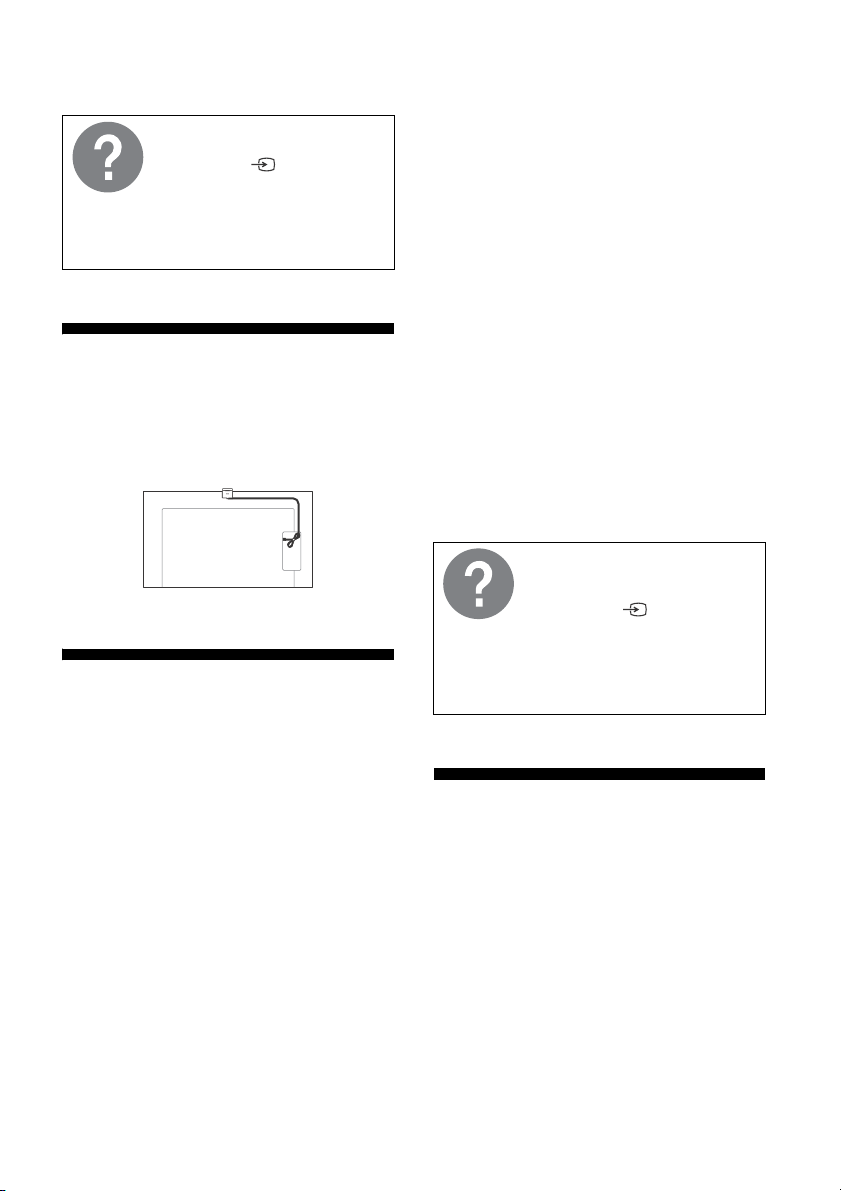
*6 Der Stromverbrauch erhöht sich, wenn das
integrierte Mikrofon aktiviert ist, da es ständig
zuhört.
Weitere Informationen finden Sie
in der Hilfe.
Drücken Sie
auf der Fernbedienung und
wählen Sie [Hilfe]. Wenn [Hilfe]
nicht vorhanden ist, wählen Sie
[Editieren] und fügen Sie [Hilfe]
hinzu.
(Eingangswahl)
Kabelmanagement für
optionale Kamera- und
Mikrofoneinheit (nicht
mitgeliefert)
Störungsbehebung
Zur allgemeinen Störungsbehebung bei Fehlern
wie Schwarzbild, kein Ton, eingefrorenes Bild,
Fernsehgerät reagiert nicht oder Netzwerk
verloren führen Sie die folgenden Schritte aus.
1 Starten Sie Ihr Fernsehgerät neu, indem Sie
die Netztaste auf der Fernbedienung etwa
fünf Sekunden lang drücken. Das
Fernsehgerät wird neu gestartet. Wenn das
Fernsehgerät nicht wiederhergestellt wird,
ziehen Sie das Netzkabel aus der Steckdose,
drücken Sie dann die Netztaste am
Fernsehgerät und lassen Sie sie los. Warten
Sie zwei Minuten und schließen Sie das
Netzkabel an.
Alternativ drücken Sie etwa 40 Sekunden lang
die Netztaste am Fernsehgerät, bis sich das
Fernsehgerät ausschaltet.
2 Weitere Einzelheiten finden Sie in der unten
gezeigten Hilfe.
3 Verbinden Sie Ihr Fernsehgerät mit dem
Internet, und führen Sie ein Softwareupdate
durch. Sony empfiehlt, die Software des
Fernsehgeräts zu aktualisieren.
Softwareupdates verbessern die Leistung
oder fügen neue Funktionen hinzu.
4 Besuchen Sie die Sony-Supportwebsite
(Informationen finden Sie am Ende dieser
Anleitung).
Wenn Sie das Fernsehgerät anschließen, lässt
es sich unter Umständen nicht sofort wieder
durch Drücken der Ein-/Ausschalttaste auf
der Fernbedienung oder am Fernsehgerät
einschalten.
Es dauert eine Weile, das System zu initialisieren.
Warten Sie ungefähr eine Minute und versuchen Sie
es dann erneut.
Die Fernbedienung funktioniert nicht.
• Tauschen Sie die Batterien aus.
Das Passwort für die Kindersicherung wurde
vergessen.
• Geben Sie 9999 als PIN ein, und geben Sie dann
die neue PIN ein.
Weitere Informationen zur
Störungsbehebung finden Sie in
der Hilfe.
Drücken Sie
auf der Fernbedienung und
wählen Sie [Hilfe]. Wenn [Hilfe]
nicht vorhanden ist, wählen Sie
[Editieren] und fügen Sie [Hilfe]
hinzu.
(Eingangswahl)
Technische Daten
System
Bildschirmsystem: LCD-Bildschirm
(Flüssigkristallbildschirm), LEDHintergrundbeleuchtung
Fernsehnorm: Hängt von Landes-/
Bereichsauswahl/Fernsehgerätemodell ab
Analog: B/G, D/K, I
Digital: DVB-T/DVB-C/DVB-T2
Satellit: DVB-S/DVB-S2
DE
4

Farbsystem: PAL/SECAM/NTSC3.58 (nur Video)/
NTSC4.43 (nur Video)
Kanalbereich: Hängt von Landes-/
Bereichsauswahl/Fernsehgerätemodell ab
Analog: UHF/VHF/Kabel
Digital: UHF/VHF/Kabel
Satellit: Zwischenfrequenz 950-2150 MHz
Tonausgänge: 10 W + 10 W
Wireless-Technologie
Protokoll IEEE 802.11a/b/g/n/ac
Bluetooth® Version 4.2
Frequenzbereich Ausgangsleistung
WLAN (Fernseher)
2400-2483,5 MHz
5150-5250 MHz
5250-5350 MHz
5470-5725 MHz
5725-5850 MHz
< 20,0 dBm
< 23,0 dBm
< 20,0 dBm
< 20,0 dBm
< 13,9 dBm
Bluetooth® (Fernseher)
2400-2483,5 MHz < 10,0 dBm
Bluetooth® (RMF-TX800U)
2400-2483,5 MHz < 10,0 dBm
Eingangs-/Ausgangsbuchsen
Antenne/Kabel
75 Ohm, externer Anschluss für VHF/UHF
Satellitenantenne
Buchsenverbindung vom Typ F, 75 Ohm.
DiSEqC 1.0, LNB 13 V/18 V & 22 kHz Ton,
Einkabelsystem EN50494.
AV IN
Video/Audio-Eingang (Miniklinke)
HDMI IN 1/2/3/4 (HDCP 2.3-kompatibel)
Video:
4096 × 2160p (50, 60 Hz)*1*2, 4096 × 2160p
(24 Hz)*1, 3840 × 2160p (50, 60 Hz)*2, 3840 ×
2160p (24, 25, 30 Hz), 1080p (30, 50, 60, 100,
120 Hz), 1080/24p, 1080i (50, 60 Hz), 720p
(30, 50, 60 Hz), 720/24p, 576p, 480p,
Computerformate*
3840 × 2160p (100, 120 Hz)*2*
Audio:
Im eARC (Enhanced Audio Return Channel)Modus
Weitere Einzelheiten finden Sie in der
Online-Hilfe.
Außer eARC-Modus
5,1-Kanal linear PCM: 32/44,1/48/88,2/96/
176,4/192 kHz 16/20/24 Bit, Dolby Audio,
Dolby Atmos, DTS
3
4
eARC/ARC (Enhanced Audio Return Channel/
Audio Return Channel) (nur HDMI IN 3)*
5
Im eARC-Modus
Weitere Einzelheiten finden Sie in der
Online-Hilfe.
Im ARC-Modus
Zwei Kanäle, lineares PCM: 48 kHz 16 Bit,
Dolby Audio, Dolby Atmos, DTS
DIGITAL AUDIO OUT (OPTICAL)
Optische Digitalbuchse (zwei Kanäle, lineares
PCM: 48 kHz 16 Bit, Dolby Audio, DTS)
1, 2 (HDD REC)*
6
USB-Geräteanschluss ( 2 USB-HDD-Gerät
für REC-Funktion)
Der USB-Anschluss 1 unterstützt High-SpeedUSB (USB 2.0)
Der USB-Anschluss 2 unterstützt SuperSpeedUSB (USB 3.2 Gen 1)
Einschub CAM (Zugangskontrollmodul)
LAN
10BASE-T/100BASE-TX-Anschluss (Je nach
Betriebsumgebung des Netzwerks kann die
Verbindungsgeschwindigkeit variieren.
Kommunikationsrate und
Kommunikationsqualität können nicht
garantiert werden.)
Stromversorgung, Produktdatenblatt und
anderes
Stromversorgung
220 V bis 240 V Wechselspannung, 50 Hz
Bildschirmgröße (Diagonale) (Ca.)
KD-85X8xK: 214,8 cm / 85 Zoll
KD-75X8xK: 189,3 cm / 75 Zoll
KD-65X8xK: 163,9 cm / 65 Zoll
KD-55X8xK: 138,8 cm / 55 Zoll
KD-50X8xK: 125,7 cm / 50 Zoll
KD-43X8xK: 108,0 cm / 43 Zoll
Leistungsaufnahme
Im [Standard]-Modus
KD-85X8xK: 242 W
KD-75X8xK: 225 W
KD-65X8xK: 181 W
KD-55X8xK: 137 W
KD-50X8xK: 94 W
KD-43X8xK: 79 W
Stromverbrauch im Standby-Betrieb*7*
0,50 W (25 W im Software-/
EPG-Aktualisierungsmodus)
Anzeigeauflösung (horizontal × vertikal) (Pixel)
3840 × 2160
Ausgangsleistung
500 mA (für USB 1), 900 mA (für USB 2)
8
DE
DE
5

Abmessungen (Ca.) (B × H × T) (cm)
VS
Schraube (M6)
Wandhalterung
10 mm - 12 mm
mit Tischständer
KD-85X89K / 85X85K: 190,1 × 117,8 × 45,7
KD-75X89K / 75X85K: 167,5 × 104,1 × 41,2
KD-65X89K / 65X85K: 145,2 × 90,6 × 33,9
KD-55X89K / 55X85K: 123,3 × 78,3 × 33,9
KD-50X89K / 50X85K: 111,9 × 71,6 × 28,8
KD-43X89K / 43X85K: 96,4 × 62,9 × 28,8
ohne Tischständer
KD-85X8xK: 190,1 × 109,0 × 7,3
KD-75X8xK: 167,5 × 96,2 × 7,3
KD-65X8xK: 145,2 × 83,6 × 7,2
KD-55X8xK: 123,3 × 71,1 × 7,2
KD-50X8xK: 111,9 × 64,9 × 7,0
KD-43X8xK: 96,4 × 56,3 × 6,9
Ständerbreite (Ca.) (cm)
Standardposition:
KD-85X89K / 85X85K: 153,2
KD-75X89K / 75X85K: 132,9
KD-65X89K / 65X85K: 120,9
KD-55X89K / 55X85K: 106,1
KD-50X89K / 50X85K / 43X89K / 43X85K: 66,5
Enge Position:
KD-85X89K / 85X85K: 65,7
KD-75X89K / 75X85K: 55,9
KD-65X89K / 65X85K: 47,9
KD-55X89K / 55X85K: 45,8
Gewicht (Ca.) (kg)
mit Tischständer
KD-85X89K / 85X85K: 46,2
KD-75X89K / 75X85K: 33,8
KD-65X89K / 65X85K: 23
KD-55X89K / 55X85K: 18,1
KD-50X89K / 50X85K: 13,3
KD-43X89K / 43X85K: 10,7
ohne Tischständer
KD-85X8xK: 44,7
KD-75X8xK: 32,6
KD-65X8xK: 22
KD-55X8xK: 17,1
KD-50X8xK: 12,7
KD-43X8xK: 10,2
Sonstiges
Sonderzubehör
Wandhalterung: SU-WL850 (nur KD-75X8xK /
65X8xK / 55X8xK)
Wandhalterung: SU-WL450
Schraubendurchmesser und -länge:
Kamera und Mikrofoneinheit: CMU-BC1
Betriebstemperatur: 0 ºC – 40 ºC
Betriebsluftfeuchtigkeit: 10 % – 80 % relative
Luftfeuchtigkeit (nicht kondensierend)
*1 Wenn 4096 × 2160p eingegeben wird und
[Wide-Modus] auf [Normal] eingestellt ist, wird die
Auflösung als 3840 × 2160p angezeigt. Um
4096 × 2160p anzuzeigen, setzen Sie die Einstellung
[Wide-Modus] auf [Voll 1] oder [Voll 2].
*2 Siehe Bildschirmmenü zur Einstellung von [HDMI-
Signalformat].
*3 Weitere Einzelheiten finden Sie in der Online-Hilfe.
*4 Nur HDMI IN 3 & 4. Verwenden Sie zum Anschluss
das Ultra High-Speed HDMI-Kabel.
*5 Schließen Sie Ihr Audiosystem an HDMI IN 3 an, um
den Fernsehton an Ihr Audiosystem weiterzuleiten.
*6 Funktion nicht verfügbar in Italien.
*7 Der Stromverbrauch im Standby-Betrieb wird
erreicht, nachdem das Fernsehgerät die
notwendigen internen Prozesse abgeschlossen hat.
*8 Die Standby-Leistung steigt, wenn der Fernseher
mit dem Netzwerk verbunden ist.
Hinweis
• Die Verfügbarkeit des optionalen Zubehörs hängt
vom Land/der Region/dem Fernsehmodell/der
Lagerhaltung ab.
• Änderungen, die dem technischen Fortschritt dienen,
bleiben vorbehalten.
• Für die Nutzung des Google Assistant können
Abonnements für Dienste und Anwendungen
erforderlich sein, und es können zusätzliche
Bedingungen, Bedingungen und/oder Gebühren
gelten.
• Das Produktdatenblatt in dieser Anleitung bezieht
sich auf die DELEGIERTE VERORDNUNG (EU)
1062/2010 DER KOMMISSION. Informationen zu (EU)
2019/2013 finden Sie auf der Website der Verordnung.
Produktregistrierungsnummer
(DELEGIERTE VERORDNUNG (EU) 2019/2013
DER KOMMISSION)
KD-85X89K (1034519), KD-85X85K (1034518),
KD-75X89K (1034517), KD-75X85K (1034516),
KD-65X89K (1034513), KD-65X85K (1034512),
KD-55X89K (1034511), KD-55X85K (1034507),
KD-50X89K (1034506), KD-50X85K (1034503),
KD-43X89K (1034501), KD-43X85K (1034500).
DE
6

Blank page
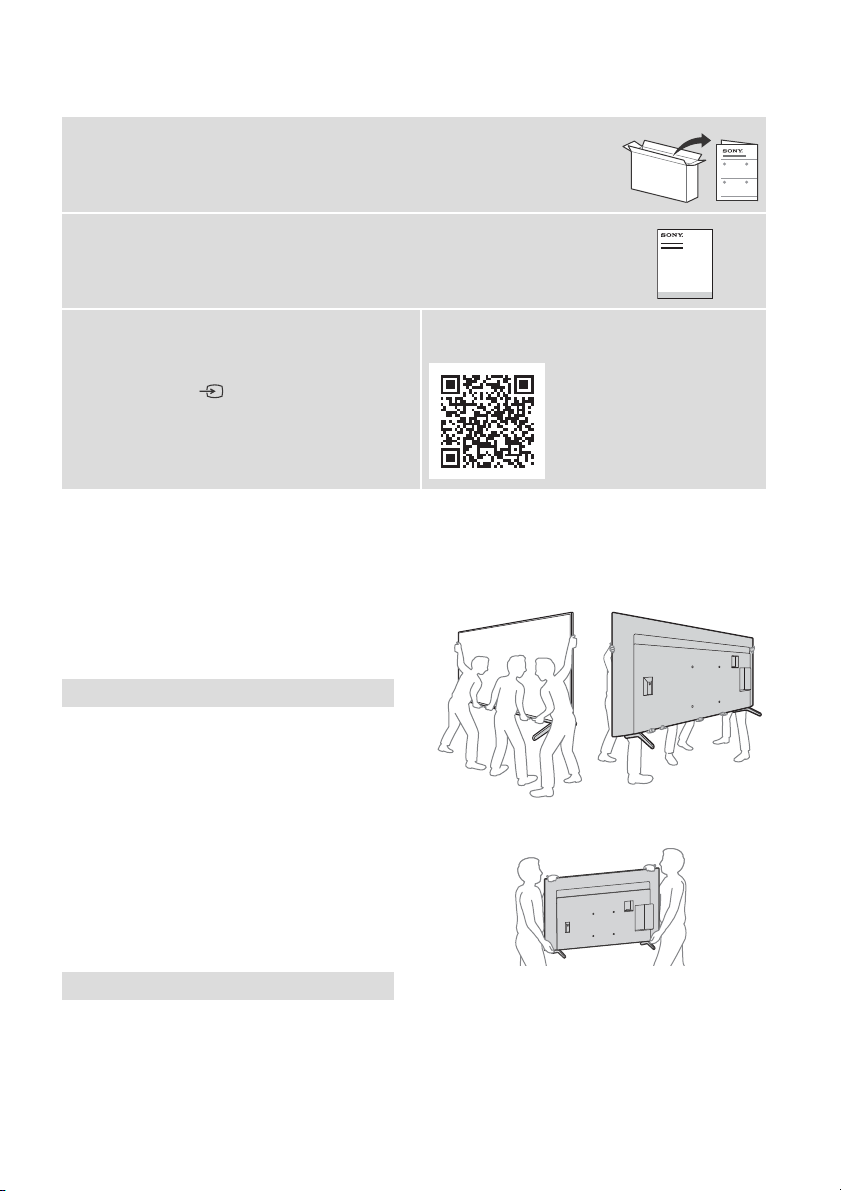
Sobre os manuais
Este televisor vem com os seguintes manuais. Guarde os manuais para futuras consultas.
Guia de configuração
• Instalação e configuração do televisor.
Guia de referência (este manual) / Documentação de segurança
• Informações de segurança, telecomando, resolução de problemas, instalação em
parede, características técnicas, etc.
Guia de ajuda (Manual no ecrã)
• Definições, funções, ligação à Internet,
resolução de problemas, etc.
• Para abrir, prima (Seleção de entrada) no
telecomando e selecione [Ajuda]. Se [Ajuda]
não existir, selecione [Editar] e, em seguida,
adicione [Ajuda].
Nota
• Antes de utilizar o televisor, por favor leia “Informações de
segurança”.
• Leia a documentação de segurança fornecida para obter
informações de segurança adicionais.
• As imagens e ilustrações utilizadas no Guia de configuração e
neste manual destinam-se a ser utilizadas apenas como
referência e podem ser diferentes do produto real.
• O “x”/“xx” que aparece no nome do modelo corresponde a um
dígito numérico, relacionado com o design, a cor ou o sistema
do televisor.
AVISO IMPORTANTE
Aviso para Equipamento de Rádio
A Sony Corporation declara que os tipos de equipamento de rádio
KD-85X89K, KD-85X85K, KD-75X89K, KD-75X85K, KD-65X89K,
KD-65X85K, KD-55X89K, KD-55X85K, KD-50X89K, KD-50X85K,
KD-43X89K, KD-43X85K estão em conformidade com a Diretiva
2014/53/UE. O texto integral da declaração de conformidade está
disponível no seguinte endereço de Internet:
https://compliance.sony.eu
No que diz respeito a este equipamento de rádio, as seguintes
restrições relativas à colocação em serviço ou dos requisitos de
autorização de utilização aplicam-se em AT, BE, HR, CY, CZ, DK,
EE, FI, FR, DE, EL, HU, IE, IT, LV, LT, LU, MT, NL, PL, PT, SK, SI, ES, SE,
UK, UK (NI), IS, LI, NO, CH, BG, RO, TR, AL, BA, MK, MD, RS, ME,
Kosovo :
a banda 5150 - 5350 MHz está restringida apenas a operações no
interior.
• Pode consultar o Guia de ajuda com o seu
smartphone.
https://rd1.sony.net/help/
tv/jaep1/h_aep/
• Ao transportar manualmente o televisor, segure-o conforme é
apresentado abaixo. Não faça pressão sobre o painel nem sobre
a moldura em redor do ecrã.
• Quando levantar ou mover o televisor, segure-o firmemente
pela parte de baixo.
KD-85X8xK
KD-75X8xK / 65X8xK / 55X8xK / 50X8xK / 43X8xK
Informações de segurança
Tran spor te
• Antes de transportar o televisor, desligue todos os cabos.
• São necessárias duas ou mais pessoas (três ou mais pessoas
para o televisor de 214,8 cm (85 polegadas) e maiores) para
transportar um televisor de tamanho grande.
PT
2
• Não exponha o televisor a choques ou vibrações excessivas
durante o transporte.
• Se tiver que transportar o televisor ou levá-lo para reparações,
utilize a caixa e os materiais de embalagem originais.
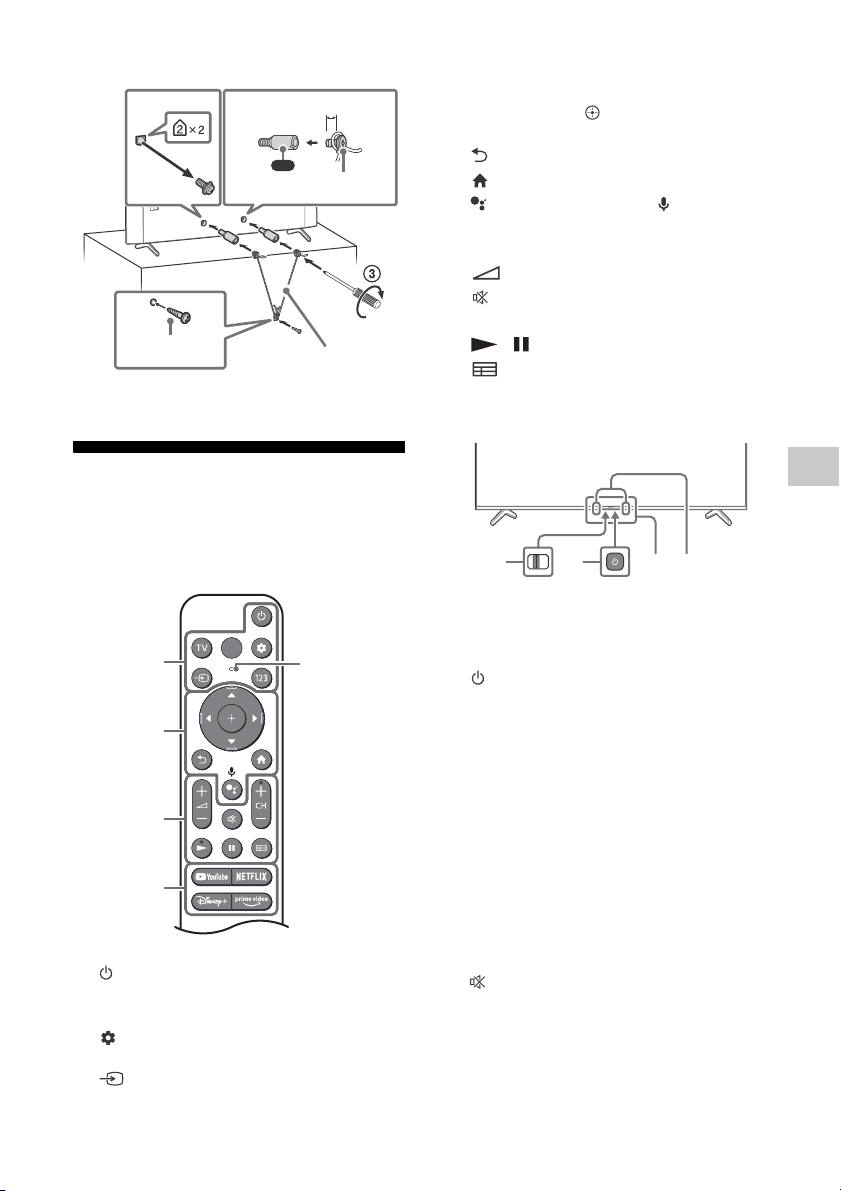
Prevenir quedas
12
4
VS
10 mm - 12 mm
Paraf uso M6
(não fornecido)
Parafuso (não
fornecido)
Cabo (não
fornecido)
1,5 N·m
{15 kgf·cm}
(fornecido)
ȩ
Ȫ
ȫ
Ȭ
MIC
123 (Menu de controlo): Apresente o
Menu de controlo.
/ / / / : Menu de navegação e
seleção no ecrã.
(Voltar)
(Inicial)
(Assistente Google) / (Microfone):
Utilize o Assistente Google*2*3 ou a
pesquisa por voz*3.
+ / – (Volume)
(Sem som)*
4
CH + / – (Canal)
/
Apresenta o guia de programas
(Guia):
digital de TV ou o TV box de cabo*5.
Botões da aplicação
Telecomando e Televisor
A forma, disposição, disponibilidade e função
dos botões do telecomando pode variar,
dependendo da região/país/modelo de
televisor/definições do televisor*1.
(Desligar/ligar)
TV:
muda para entrada.
Definições rápidas.
seleciona a fonte de entrada, etc.
Apresenta a lista de canais de TV ou
(Definições rápidas): Apresenta as
(Seleção de entrada): Apresenta e
BUILT-IN MIC SWITCH (Interruptor
de microfone integrado)*
2
: Ligue/
Desligue o microfone incorporado.
(Desligar/ligar)
Sensor do telecomando / Sensor de
luz / LED
Microfone incorporado*
2*3*6
: Para ativar
o microfone incorporado, prima o botão do
Assistente Google/microfone no
telecomando e siga as instruções
apresentadas no ecrã.
*1 Para outros modelos de telecomando, consulte o
Guia de ajuda online para mais detalhes.
*2 Apenas para determinadas regiões/países/
modelos/idiomas.
*3 O Assistente Google ou a pesquisa por voz requer
uma ligação à Internet.
*4 O atalho de acessibilidade fica disponível ao manter
(Sem som) premido.
*5 [Configuração da TV box de cabo] é necessária a
configuração.
*6 O consumo de energia aumentará quando o
microfone incorporado está ativado porque está
sempre em escuta.
3
PT
PT
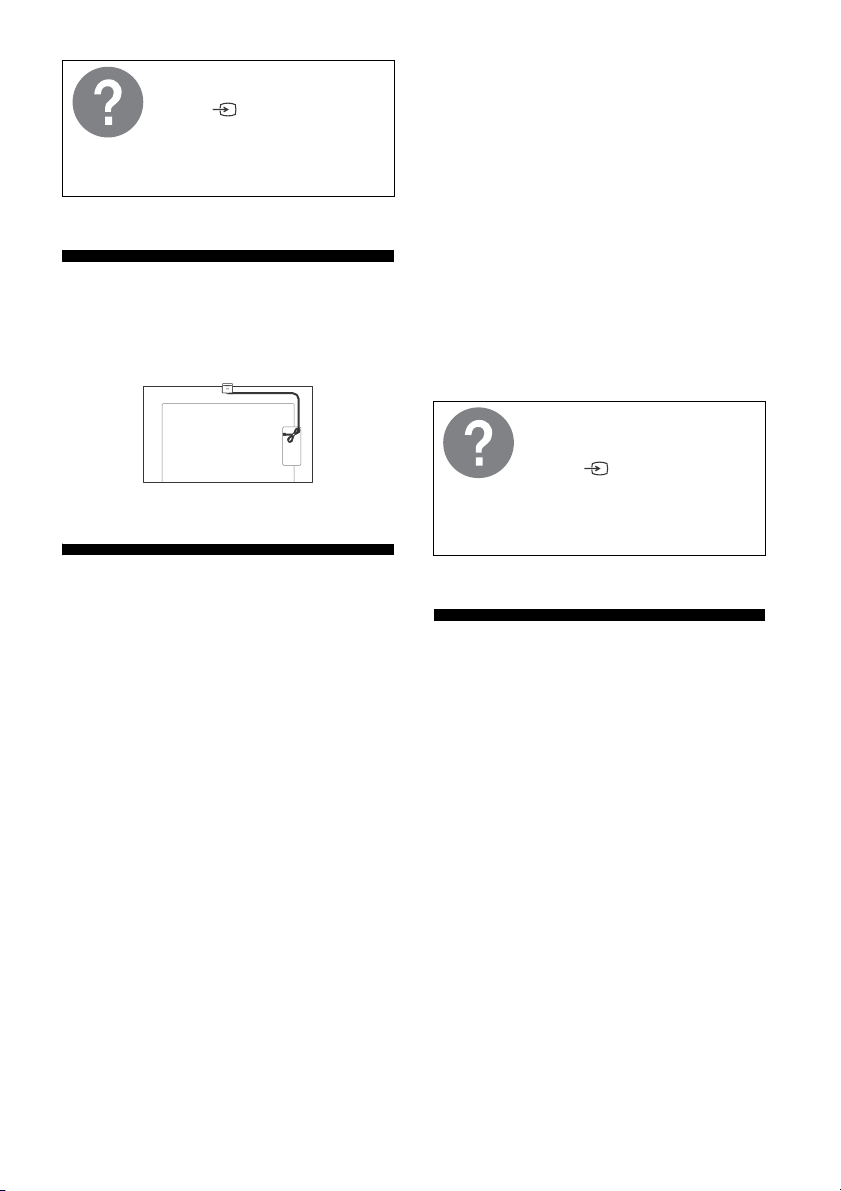
Para mais informações, consulte
o Guia de ajuda.
Prima
no telecomando e selecione
[Ajuda]. Se [Ajuda] não existir,
selecione [Editar] e, em seguida,
adicione [Ajuda].
(Seleção de entrada)
Gestão do cabo da unidade de
câmara e microfone opcional
(não fornecida)
Resolução de problemas
Resolução de problemas geral de questões
como: ecrã preto, sem som, imagem
bloqueada, o televisor não responde ou se
perdeu a rede, realize os passos seguintes.
1 Reinicie o seu televisor premindo o botão de
alimentação no telecomando durante cerca
de cinco segundos. O televisor vai reinicia. Se
o televisor não recuperar, tente desligar o
cabo de alimentação e, em seguida, prima o
botão de alimentação no televisor e solte-o.
Espere dois minutos e ligue o cabo de
alimentação.
Em alternativa, prima o botão de alimentação
no televisor durante cerca de 40 segundos
até o televisor se desligar.
2 Consulte o menu de Ajuda apresentado
abaixo.
3 Ligue o televisor à Internet e realize uma
atualização de software. A Sony recomenda-o
a manter o software do seu televisor
atualizado. As atualizações de software
proporcionam novas funcionalidades e
melhoram o desempenho.
4 Visite o website de suporte da Sony
(informações fornecidas no final deste
manual).
Quando liga o televisor, o televisor pode
demorar algum tempo a ligar mesmo que
carregue no botão de alimentação no
telecomando ou no televisor.
Demora algum tempo para inicializar o sistema.
Aguarde cerca de um minuto e, em seguida, volte a
operar.
O telecomando não funciona.
• Substitua as pilhas.
Esqueceu a palavra-passe do bloqueio
parental.
• Digite 9999 para o PIN e, em seguida, digite o
novo PIN.
Para mais informações sobre a
resolução de problemas,
consulte o Guia de ajuda.
Prima
no telecomando e selecione
[Ajuda]. Se [Ajuda] não existir,
selecione [Editar] e, em seguida,
adicione [Ajuda].
(Seleção de entrada)
Características técnicas
Sistema
Sistema do ecrã: Ecrã LCD (Visor de cristais
líquidos), Retroiluminação LED
Sistema de televisão: Depende do país/área/
modelos de televisor
Analógico: B/G, D/K, I
Digital: DVB-T/DVB-C/DVB-T2
Satélite: DVB-S/DVB-S2
Sistema de Cor: PAL/SECAM/NTSC3.58 (apenas
vídeo)/NTSC4.43 (apenas vídeo)
Cobertura de canais: Depende do país/área/
modelos de televisor
Analógico: UHF/VHF/Cabo
Digital: UHF/VHF/Cabo
Satélite: Frequência Intermediária 9502150 MHz
Saída de som: 10 W + 10 W
PT
4
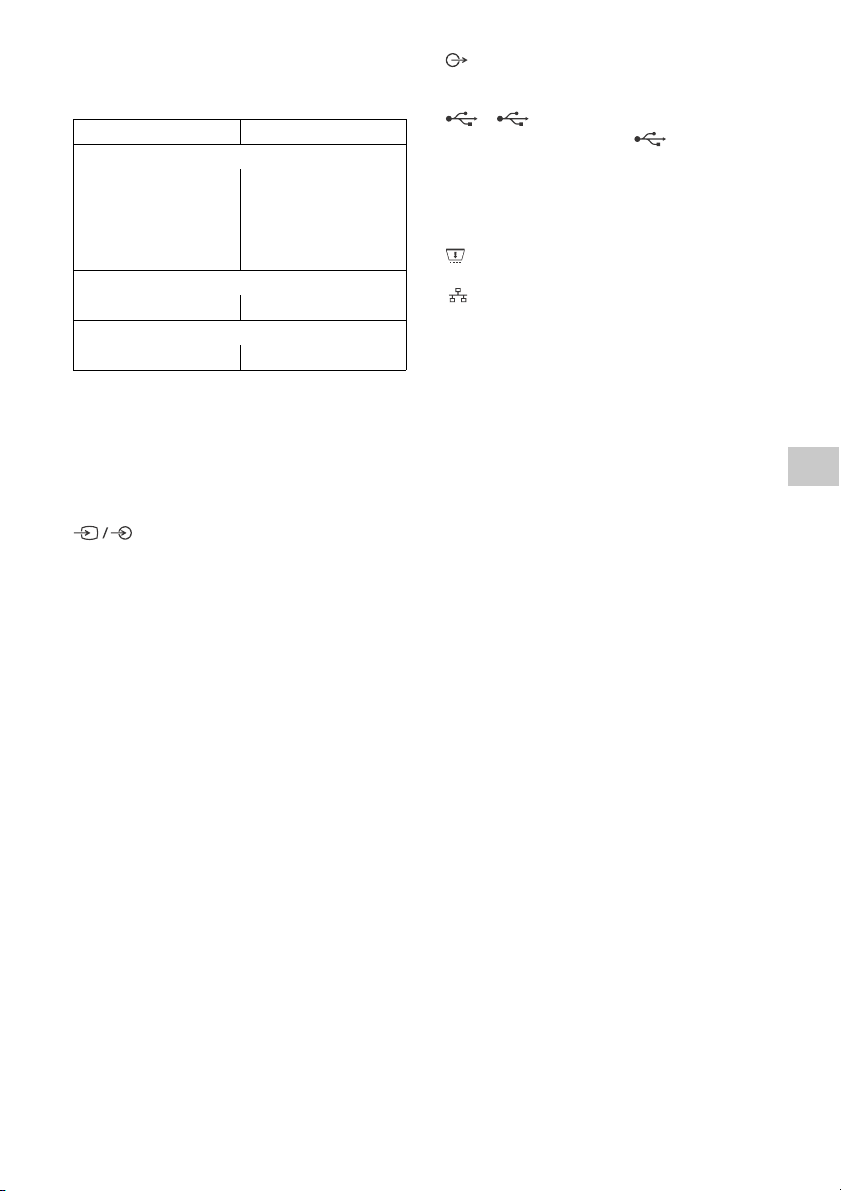
Tecnologia sem fios
Protocolo IEEE 802.11a/b/g/n/ac
Bluetooth® Versão 4.2
Gama de frequência Potência de saída
LAN sem fios (Televisor)
2400-2483,5 MHz
5150-5250 MHz
5250-5350 MHz
5470-5725 MHz
5725-5850 MHz
< 20,0 dBm
< 23,0 dBm
< 20,0 dBm
< 20,0 dBm
< 13,9 dBm
Bluetooth® (Televisor)
2400-2483,5 MHz < 10,0 dBm
Bluetooth® (RMF-TX800U)
2400-2483,5 MHz < 10,0 dBm
Tomadas de Entrada/Saída
Antena (aérea)/cabo
Terminal externo de 75 ohm para VHF/UHF
Antena de satélite
Conector de tipo F fêmea, 75 ohm.
DiSEqC 1.0, LNB 13 V/18 V & tom 22 kHz,
Distribuição por um Cabo EN50494.
AV IN
Entrada de vídeo/áudio (mini-tomada)
HDMI IN 1/2/3/4 (HDCP 2.3-compatível)
Vídeo:
4096 × 2160p (50, 60 Hz)*1*2, 4096 × 2160p
(24 Hz)*1, 3840 × 2160p (50, 60 Hz)*2, 3840 ×
2160p (24, 25, 30 Hz), 1080p (30, 50, 60, 100,
120 Hz), 1080/24p, 1080i (50, 60 Hz), 720p
(30, 50, 60 Hz), 720/24p, 576p, 480p,
Formatos PC*
3840 × 2160p (100, 120 Hz)*2*
Áudio:
No modo eARC (Enhanced Audio Return
Channel)
Consulte o Guia de ajuda online para mais
detalhes.
Exceto no modo eARC
PCM linear do canal 5,1: 32/44,1/48/88,2/
96/176,4/192 kHz 16/20/24 bits, Dolby
Audio, Dolby Atmos, DTS
eARC/ARC (Enhanced Audio Return Channel/
Audio Return Channel) (Apenas HDMI IN 3)*
No modo eARC
Consulte o Guia de ajuda online para mais
detalhes.
No modo ARC
PCM linear de dois canais: 48 kHz 16 bits,
Dolby Audio, Dolby Atmos, DTS
3
4
DIGITAL AUDIO OUT (OPTICAL)
Tomada digital ótica (PCM linear de dois
canais: 48 kHz 16 bits, Dolby Audio, DTS)
1, 2 (HDD REC)*
6
Porta do dispositivo USB ( 2 dispositivo
USB HDD para a funcionalidade REC)
A porta USB 1 suporta High Speed USB
(USB 2.0)
A porta USB 2 suporta Super Speed USB
(USB 3.2 Gen 1)
Ranhura CAM (Módulo de Acesso Condicional)
LAN
Conector 10BASE-T/100BASE-TX (Dependendo
do ambiente de operação da rede, a
velocidade de ligação pode variar. A taxa de
comunicação e qualidade de comunicação
não são garantidas.)
Alimentação, Ficha de Produto e outros
Requisitos de energia
220 V - 240 V CA, 50 Hz
Dimensões do ecrã (medido diagonalmente)
PT
(Aprox.)
KD-85X8xK: 214,8 cm / 85 polegadas
KD-75X8xK: 189,3 cm / 75 polegadas
KD-65X8xK: 163,9 cm / 65 polegadas
KD-55X8xK: 138,8 cm / 55 polegadas
KD-50X8xK: 125,7 cm / 50 polegadas
KD-43X8xK: 108,0 cm / 43 polegadas
Consumo de energia
No modo [Standard]
KD-85X8xK: 242 W
KD-75X8xK: 225 W
KD-65X8xK: 181 W
KD-55X8xK: 137 W
KD-50X8xK: 94 W
KD-43X8xK: 79 W
Consumo de energia no modo de espera
(standby)*7*
8
0,50 W (25 W no modo de atualização do EPG/
software)
Resolução do ecrã (horizontal × vertical) (pixéis)
3840 × 2160
Potência nominal
5
500 mA (para USB 1), 900 mA (para USB 2)
Dimensões (Aprox.) (larg. × alt. × prof.) (cm)
com suporte de mesa
KD-85X89K / 85X85K: 190,1 × 117,8 × 45,7
KD-75X89K / 75X85K: 167,5 × 104,1 × 41,2
KD-65X89K / 65X85K: 145,2 × 90,6 × 33,9
KD-55X89K / 55X85K: 123,3 × 78,3 × 33,9
KD-50X89K / 50X85K: 111,9 × 71,6 × 28,8
KD-43X89K / 43X85K: 96,4 × 62,9 × 28,8
PT
5

sem suporte de mesa
Parafuso (M6)
Suporte de parede
10 mm - 12 mm
KD-85X8xK: 190,1 × 109,0 × 7,3
KD-75X8xK: 167,5 × 96,2 × 7,3
KD-65X8xK: 145,2 × 83,6 × 7,2
KD-55X8xK: 123,3 × 71,1 × 7,2
KD-50X8xK: 111,9 × 64,9 × 7,0
KD-43X8xK: 96,4 × 56,3 × 6,9
Largura do suporte (Aprox.) (cm)
Posição normal:
KD-85X89K / 85X85K: 153,2
KD-75X89K / 75X85K: 132,9
KD-65X89K / 65X85K: 120,9
KD-55X89K / 55X85K: 106,1
KD-50X89K / 50X85K / 43X89K / 43X85K: 66,5
Posição estreita:
KD-85X89K / 85X85K: 65,7
KD-75X89K / 75X85K: 55,9
KD-65X89K / 65X85K: 47,9
KD-55X89K / 55X85K: 45,8
Peso (Aprox.) (kg)
com suporte de mesa
KD-85X89K / 85X85K: 46,2
KD-75X89K / 75X85K: 33,8
KD-65X89K / 65X85K: 23
KD-55X89K / 55X85K: 18,1
KD-50X89K / 50X85K: 13,3
KD-43X89K / 43X85K: 10,7
sem suporte de mesa
KD-85X8xK: 44,7
KD-75X8xK: 32,6
KD-65X8xK: 22
KD-55X8xK: 17,1
KD-50X8xK: 12,7
KD-43X8xK: 10,2
Outros
Acessórios opcionais
Suporte de parede: SU-WL850 (Apenas nos
modelos KD-75X8xK / 65X8xK / 55X8xK)
Suporte de parede: SU-WL450
Diâmetro e comprimento do parafuso:
*1 Quando é introduzido 4096 × 2160p e
[Modo expandido] é configurado para [Normal], a
resolução é mostrada em 3840 × 2160p. Para
visualizar em 4096 × 2160p, configure
[Modo expandido] para [Integral 1] ou [Integral 2].
*2 Consulte o menu no ecrã para definir [Formato de
sinal HDMI].
*3 Consulte o Guia de ajuda online para mais detalhes.
*4 Apenas HDMI IN 3 & 4. Utilize o cabo HDMI de
velocidade ultrarrápida para estabelecer a ligação.
*5 Ligue o seu sistema de áudio a HDMI IN 3 para
encaminhar o áudio do televisor para o seu sistema
de áudio.
*6 Função não disponível em Itália.
*7 A energia em modo de espera (standby)
especificada é atingida depois de o televisor
concluir os processos internos necessários.
*8 O consumo de energia em modo de espera
(standby) irá aumentar quando o televisor estiver
ligado à rede.
Nota
• A disponibilidade dos acessórios opcionais depende
dos países/região/modelo de televisor/stock.
• O design e as características técnicas estão sujeitas a
alteração sem aviso prévio.
• Podem ser necessárias subscrições para serviços e
aplicações, e podem ser aplicados termos adicionais,
condições e/ou taxas ao utilizar o Assistente Google.
• A ficha de informação do produto neste Manual
refere-se ao REGULAMENTO DELEGADO DA
COMISSÃO (UE) 1062/2010. Consulte o Website de
(UE) 2019/2013 para obter informação adicional.
Número de Registro do Produto
(REGULAMENTO DELEGADO DA COMISSÃO (UE)
2019/2013)
KD-85X89K (1034519), KD-85X85K (1034518),
KD-75X89K (1034517), KD-75X85K (1034516),
KD-65X89K (1034513), KD-65X85K (1034512),
KD-55X89K (1034511), KD-55X85K (1034507),
KD-50X89K (1034506), KD-50X85K (1034503),
KD-43X89K (1034501), KD-43X85K (1034500).
VS
Unidade de câmara e microfone: CMU-BC1
Temperatura de operação: 0 ºC – 40 ºC
Humidade operacional: 10 % – 80 % HR (não
condensada)
PT
6


Informazioni sui manuali
Questo televisore è fornito con i seguenti manuali. Conservare i manuali per riferimenti futuri.
Guida di installazione
• Installazione e configurazione del televisore.
Guida di riferimento (questo manuale) / Documentazione di sicurezza
• Avvertenze sulla sicurezza, telecomando, risoluzione dei problemi, installazione su
parete, caratteristiche tecniche, ecc.
Guida (Manuale su schermo)
• Impostazioni, funzioni, connessione Internet,
risoluzione dei problemi, ecc.
• Per aprirla, premere (Selezione ingresso) sul
telecomando e selezionare [Guida]. Se [Guida]
non esiste, selezionare [Modifica] e aggiungere
[Guida].
Nota
• Prima di mettere in funzione il televisore, leggere le “Avvertenze
sulla sicurezza”.
• Leggere la documentazione di sicurezza in dotazione per
ulteriori informazioni sulla sicurezza.
• Le immagini e le illustrazioni utilizzate nella Guida di
installazione e nel presente manuale servono esclusivamente
come riferimento e possono differire dal prodotto effettivo.
• La “x”/“xx” che compare nel nome del modello corrisponde a un
codice numerico legato al design, al colore o al sistema TV.
NOTA IMPORTANTE
Nota per le apparecchiature radio
Il fabbricante, Sony Corporation, dichiara che i tipi di
apparecchiatura radio KD-85X89K, KD-85X85K, KD-75X89K,
KD-75X85K, KD-65X89K, KD-65X85K, KD-55X89K, KD-55X85K,
KD-50X89K, KD-50X85K, KD-43X89K, KD-43X85K sono conformi
alla direttiva 2014/53/UE. Il testo completo della dichiarazione di
conformità UE è disponibile al seguente indirizzo Internet:
https://compliance.sony.eu
Per la presente apparecchiatura radio, si applicano le seguenti
restrizioni relative alla messa in servizio o relative ai requisiti per
l’autorizzazione all’uso in AT, BE, HR, CY, CZ, DK, EE, FI, FR, DE, EL,
HU, IE, IT, LV, LT, LU, MT, NL, PL, PT, SK, SI, ES, SE, UK, UK (NI), IS, LI,
NO, CH, BG, RO, TR, AL, BA, MK, MD, RS, ME, Kosovo :
la restrizione della banda 5150 - 5350 MHz si limita
esclusivamente al funzionamento in interni.
Avvertenze sulla sicurezza
Tras port o
• Prima di trasportare il televisore, scollegare tutti i cavi.
• Per trasportare un televisore di grandi dimensioni sono
necessarie due o più persone (tre o più persone per televisori da
214,8 cm (85 pollici) e più).
• Quando si trasporta il televisore manualmente, sostenerlo come
mostrato sotto. Non praticare pressione sul pannello e sulla
cornice intorno allo schermo.
• È possibile consultare la Guida con lo
smartphone.
https://rd1.sony.net/help/
tv/jaep1/h_aep/
• Quando si solleva o si sposta il televisore, tenerlo saldamente
dal lato inferiore.
KD-85X8xK
KD-75X8xK / 65X8xK / 55X8xK / 50X8xK / 43X8xK
• Durante il trasporto, non sottoporre il televisore a urti o
vibrazioni eccessive.
• Nel caso in cui si renda necessario trasportare il televisore per
farlo riparare o per un trasloco, richiuderlo sempre
nell’imballaggio originale.
IT
2
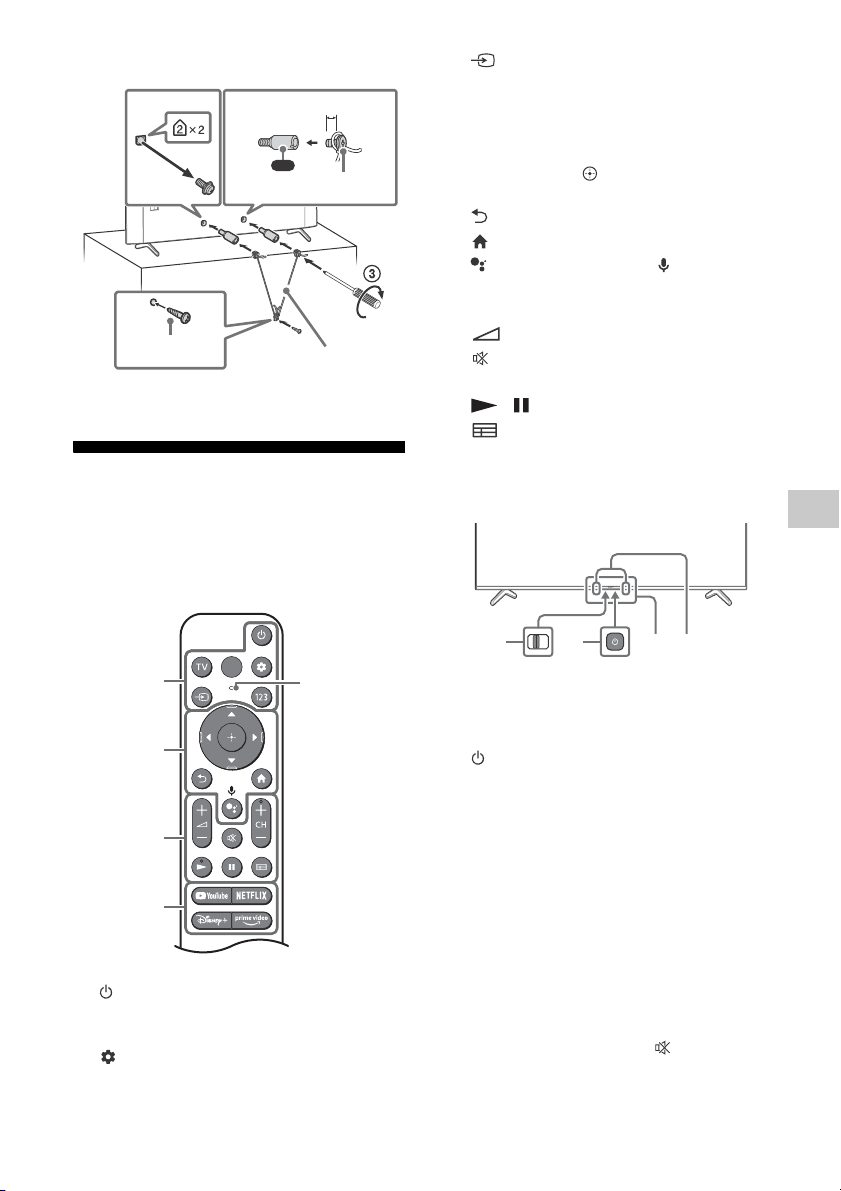
Prevenzione delle cadute
12
4
VS
10 mm - 12 mm
Vite M6 (non
in dotazione)
Vite (non in
dotazione)
Cavo (non in
dotazione)
1,5 N·m
{15 kgf·cm}
(in dotazione)
ȩ
Ȫ
ȫ
Ȭ
MIC
Telecomando e televisore
La forma del telecomando, il layout, la
disponibilità e le funzioni dei tasti del
telecomando possono variare a seconda della
regione/del paese/del modello del
televisore/delle impostazioni del televisore*1.
(Selezione ingresso): Consente di
visualizzare e selezionare la sorgente di
ingresso, ecc.
123 (Menu di controllo): Consente di
visualizzare il menu di controllo.
/ / / / : Navigazione e selezione
nel menu su schermo.
(Indietro)
(Home)
(Assistente Google) / (Microfono):
Utilizzare l’Assistente Google*2*3 o la ricerca
vocale*3.
+ / – (Volume)
(Disattivazione audio)*
4
CH + / – (Canale)
/
(Guida):
Visualizzare la guida
programmi digitali del televisore o il
ricevitore cavo/satellite*5.
Pulsanti app
IT
(Alimentazione)
TV:
o commutare per inserire.
visualizzare le Impostazioni rapide.
Visualizzare la lista canali del televisore
(Impostazioni rapide): Consente di
BUILT-IN MIC SWITCH (Interruttore
microfono integrato)*
2
: Attivare/
disattivare il microfono integrato.
(Alimentazione)
Sensore del telecomando / Sensore di
luce / LED
Microfono integrato*
2*3*6
: Per abilitare il
microfono integrato, premere il pulsante
Assistente Google/microfono sul
telecomando e seguire le istruzioni sullo
schermo.
*1 Per altri modelli di telecomando, fare riferimento
alla Guida per i dettagli.
*2 Solo per alcune Regioni/Paesi/Modelli/Lingue.
*3 L’Assistente Google o la ricerca vocale richiedono
una connessione a Internet.
*4 Il collegamento rapido all’accesso è disponibile
premendo e tenendo premuto (Disattivazione
audio).
*5 È necessaria l’impostazione [Configurazione del
ricevitore cavo/satellite].
IT
3
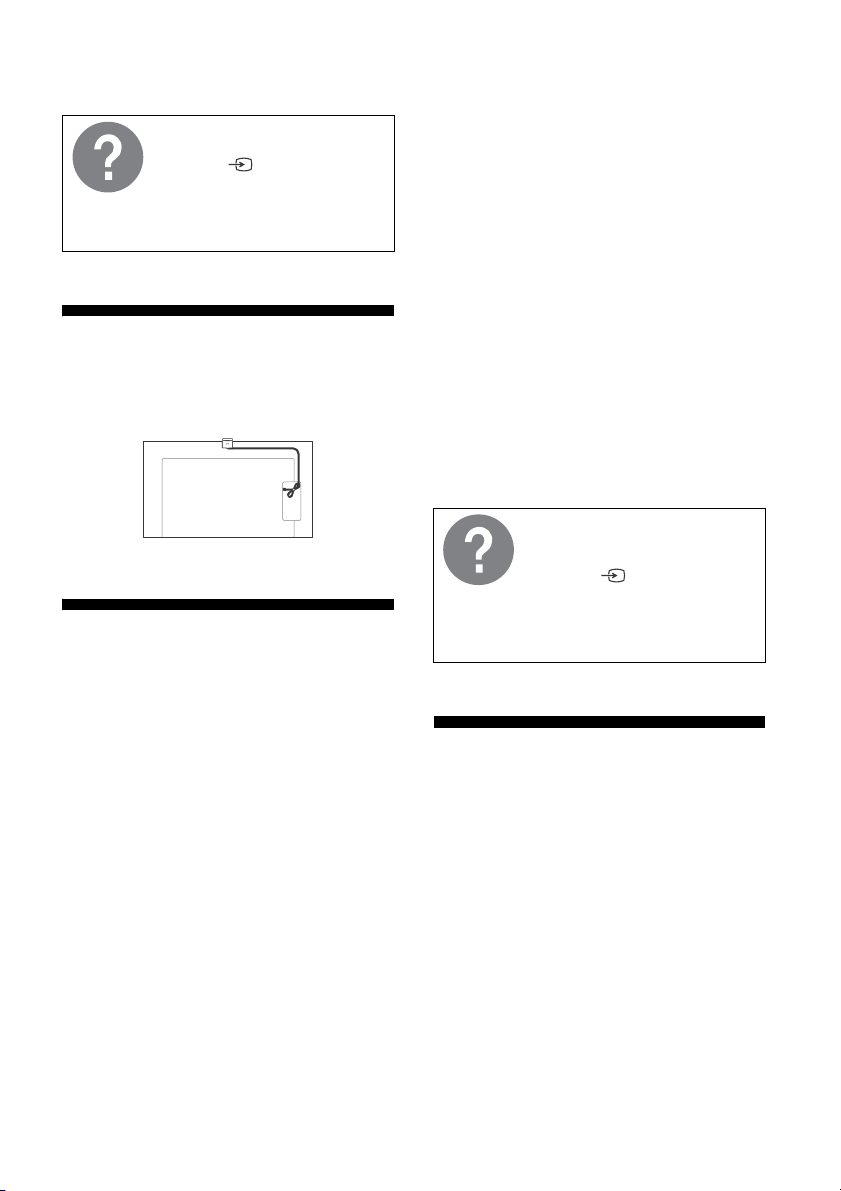
*6 Il consumo energetico aumenta quando è abilitato
il microfono integrato, in quanto è sempre in
ascolto.
Per ulteriori informazioni,
consultare la Guida.
Premere
sul telecomando e selezionare
[Guida]. Se [Guida] non esiste,
selezionare [Modifica] e
aggiungere [Guida].
(Selezione ingresso)
Gestione cavo webcam con
microfono integrato opzionale
(non in dotazione)
Risoluzione dei problemi
Per risolvere problemi come: assenza di
immagine, assenza di suono, immagine
bloccata, nessuna reazione ai comandi, o
problemi di connessione alla rete, provare ad
eseguire le seguenti operazioni.
1 Riavviare il televisore premendo il pulsante di
accensione sul telecomando per circa cinque
secondi. Il televisore si riavvia. Se il televisore
non si ripristina, provare a scollegare il cavo di
alimentazione, quindi premere il pulsante
d’accensione sul televisore e rilasciarlo.
Attendere due minuti, quindi inserire la spina
del cavo di alimentazione nella rete elettrica.
Oppure premere il pulsante d’accensione sul
televisore per circa 40 secondi finché il
televisore non si spegne.
2 Fare riferimento al menu Guida mostrato di
seguito.
3 Connettere il televisore a Internet ed eseguire
l’aggiornamento del software. Sony consiglia
di mantenere aggiornato il software del
televisore. Gli aggiornamenti software
forniscono nuove funzioni e miglioramenti
delle prestazioni.
4 Visitare il sito web di assistenza Sony
(informazioni fornite in calce a questo
manuale).
Alla prima accensione, o dopo un periodo
d’inattività, è possibile che il televisore non si
accenda immediatamente anche se si preme
il tasto di accensione sul telecomando oppure
sul televisore.
L’inizializzazione del sistema necessita di un po’ di
tempo. Attendere circa un minuto, quindi riprovare.
Il telecomando non funziona.
• Sostituire le batterie.
La password di blocco parentale è stata
dimenticata.
• Inserire 9999 come PIN e inserire il nuovo PIN.
Per ulteriori informazioni sulla
risoluzione dei problemi, fare
riferimento alla Guida.
Premere
ingresso) sul telecomando e
selezionare [Guida]. Se [Guida]
non esiste, selezionare [Modifica]
e aggiungere [Guida].
(Selezione
Caratteristiche tecniche
Sistema
Tipo di pannello: Pannello LCD (cristalli liquidi),
Retroilluminazione a LED
Sistema TV: In base al paese/regione seleziona/
al modello del televisore
Analogico: B/G, D/K, I
Digitale: DVB-T/DVB-C/DVB-T2
Satellite: DVB-S/DVB-S2
Sistema colore: PAL/SECAM/NTSC3.58 (Solo
video)/NTSC4.43 (Solo video)
Gamma di sintonia: In base al paese/regione
seleziona/al modello del televisore
Analogico: UHF/VHF/TV via cavo
Digitale: UHF/VHF/TV via cavo
Satellite: Frequenza intermedia 950-2150 MHz
Uscita audio: 10 W + 10 W
IT
4
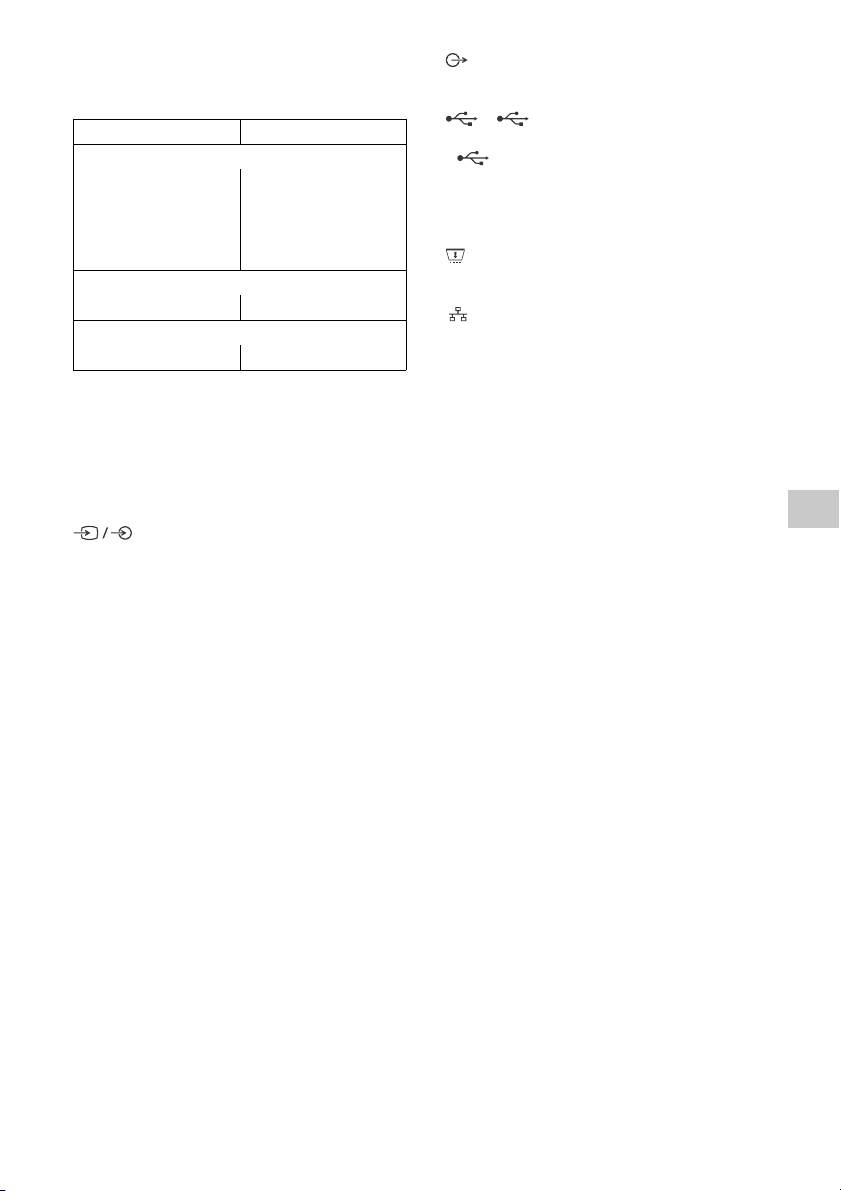
Tecnologia wireless
Protocollo IEEE 802.11a/b/g/n/ac
Bluetooth® Versione 4.2
Gamma di frequenza Potenza in uscita
LAN wireless (TV)
2400-2483,5 MHz
5150-5250 MHz
5250-5350 MHz
5470-5725 MHz
5725-5850 MHz
< 20,0 dBm
< 23,0 dBm
< 20,0 dBm
< 20,0 dBm
< 13,9 dBm
Bluetooth® (TV)
2400-2483,5 MHz < 10,0 dBm
Bluetooth® (RMF-TX800U)
2400-2483,5 MHz < 10,0 dBm
Prese di ingresso/uscita
Antenna/Tv via cavo
Terminale esterno 75 ohm per VHF/UHF
Antenna satellitare
Connettore di Tipo F Femmina, 75 ohm.
DiSEqC 1.0, LNB 13 V/18 V e tono a 22 kHz,
Distribuzione via cavo singolo EN50494.
AV IN
Ingresso audio/video (mini jack)
HDMI IN 1/2/3/4 (Compatibile HDCP 2.3)
Video:
4096 × 2160p (50, 60 Hz)*1*2, 4096 × 2160p
(24 Hz)*1, 3840 × 2160p (50, 60 Hz)*2, 3840 ×
2160p (24, 25, 30 Hz), 1080p (30, 50, 60, 100,
120 Hz), 1080/24p, 1080i (50, 60 Hz), 720p
(30, 50, 60 Hz), 720/24p, 576p, 480p, Formati
3
PC*
3840 × 2160p (100, 120 Hz)*2*
Audio:
In modalità eARC (Enhanced Audio Return
Channel)
Per i dettagli, fare riferimento alla Guida
online.
Eccetto modalità eARC
PCM lineare 5,1 canali: 32/44,1/48/88,2/96/
176,4/192 kHz 16/20/24 bit, Dolby Audio,
Dolby Atmos, DTS
eARC/ARC (Enhanced Audio Return Channel/
Audio Return Channel) (Solo HDMI IN 3)*
In modalità eARC
Per i dettagli, fare riferimento alla Guida
online.
In modalità ARC
PCM lineare due canali: 48 kHz 16 bit, Dolby
Audio, Dolby Atmos, DTS
4
5
DIGITAL AUDIO OUT (OPTICAL)
Presa ottica digitale (PCM lineare due canali:
48 kHz 16 bit, Dolby Audio, DTS)
1, 2 (HDD REC)*
6
Porta del dispositivo USB (dispositivo USB HDD
2 per funzione REC)
La porta USB 1 supporta USB High Speed (USB
2.0)
La porta USB 2 supporta USB Super Speed
(USB 3.2 Gen 1)
Alloggiamento CAM (modulo ad accesso
condizionato)
LAN
Connettore 10BASE-T/100BASE-TX (La velocità
di connessione può variare a seconda delle
caratteristiche operative della rete. La velocità
di comunicazione e la qualità non sono
garantite.)
Potenza, caratteristiche prodotto e altro
Requisiti d’alimentazione
220 V - 240 V CA, 50 Hz
Dimensioni schermo (diagonale) (circa)
KD-85X8xK: 214,8 cm / 85 pollici
KD-75X8xK: 189,3 cm / 75 pollici
KD-65X8xK: 163,9 cm / 65 pollici
KD-55X8xK: 138,8 cm / 55 pollici
KD-50X8xK: 125,7 cm / 50 pollici
KD-43X8xK: 108,0 cm / 43 pollici
Potenza assorbita
In modalità [Standard]
KD-85X8xK: 242 W
KD-75X8xK: 225 W
KD-65X8xK: 181 W
KD-55X8xK: 137 W
KD-50X8xK: 94 W
KD-43X8xK: 79 W
Potenza assorbita in modalità standby*7*
0,50 W (25 W durante la modalità di
aggiornamento software o della Guida TV
elettronica)
Risoluzione schermo (orizzontale × verticale)
(pixel)
3840 × 2160
Valori nominali uscita
500 mA (per USB 1), 900 mA (per USB 2)
8
IT
IT
5

Dimensioni (circa) (l × a × p) (cm)
VS
Vite (M6)
Staffa di montaggio
a parete
10 mm - 12 mm
con supporto da tavolo
KD-85X89K / 85X85K: 190,1 × 117,8 × 45,7
KD-75X89K / 75X85K: 167,5 × 104,1 × 41,2
KD-65X89K / 65X85K: 145,2 × 90,6 × 33,9
KD-55X89K / 55X85K: 123,3 × 78,3 × 33,9
KD-50X89K / 50X85K: 111,9 × 71,6 × 28,8
KD-43X89K / 43X85K: 96,4 × 62,9 × 28,8
senza supporto da tavolo
KD-85X8xK: 190,1 × 109,0 × 7,3
KD-75X8xK: 167,5 × 96,2 × 7,3
KD-65X8xK: 145,2 × 83,6 × 7,2
KD-55X8xK: 123,3 × 71,1 × 7,2
KD-50X8xK: 111,9 × 64,9 × 7,0
KD-43X8xK: 96,4 × 56,3 × 6,9
Larghezza supporto (circa) (cm)
Posizione standard:
KD-85X89K / 85X85K: 153,2
KD-75X89K / 75X85K: 132,9
KD-65X89K / 65X85K: 120,9
KD-55X89K / 55X85K: 106,1
KD-50X89K / 50X85K / 43X89K / 43X85K: 66,5
Posizione stretta:
KD-85X89K / 85X85K: 65,7
KD-75X89K / 75X85K: 55,9
KD-65X89K / 65X85K: 47,9
KD-55X89K / 55X85K: 45,8
Peso (circa) (kg)
con supporto da tavolo
KD-85X89K / 85X85K: 46,2
KD-75X89K / 75X85K: 33,8
KD-65X89K / 65X85K: 23
KD-55X89K / 55X85K: 18,1
KD-50X89K / 50X85K: 13,3
KD-43X89K / 43X85K: 10,7
senza supporto da tavolo
KD-85X8xK: 44,7
KD-75X8xK: 32,6
KD-65X8xK: 22
KD-55X8xK: 17,1
KD-50X8xK: 12,7
KD-43X8xK: 10,2
Altri
Accessori opzionali
Staffa di montaggio a parete: SU-WL850 (Solo
KD-75X8xK / 65X8xK / 55X8xK)
Staffa di montaggio a parete: SU-WL450
Diametro e lunghezza della vite:
Webcam con microfono integrato: CMU-BC1
Temperatura di utilizzo: Da 0 ºC a 40 ºC
Umidità d’esercizio: Dal 10 % all’80 % di u. r. (in
assenza di condensa)
*1 Se la risoluzione di ingresso è 4096 × 2160p e
[Formato Immagine] è impostato su [Normale], la
risoluzione viene impostata come 3840 × 2160p. Per
visualizzare 4096 × 2160p, impostare [Formato
Immagine] su [Intero 1] o [Intero 2].
*2 Consultare il menu su schermo [Formato segnale
HDMI].
*3 Per i dettagli, fare riferimento alla Guida online.
*4 Solo HDMI IN 3 & 4. Per il collegamento, utilizzare il
cavo HDMI ad altissima velocità.
*5 Collegare il sistema audio a HDMI IN 3 per dirigere
l’audio del televisore verso il sistema audio.
*6 Funzione non disponibile in Italia.
*7 Il valore dell’assorbimento di potenza specificato in
modalità standby viene raggiunto dopo alcuni
minuti dallo spegnimento, cioè dopo che il
televisore avrà terminato tutti i processi interni.
*8 Quando la TV è connessa alla rete Internet, la
potenza assorbita in modalità standby aumenta.
Nota
• La disponibilità degli accessori opzionali dipende dai
paesi/dalle regioni/dai modelli di televisore/dalle
scorte.
• Design e caratteristiche tecniche sono soggetti a
modifiche senza preavviso.
• Potrebbero essere richiesti abbonamenti ai servizi e
alle applicazioni e potrebbero essere applicati
termini, condizioni e/o costi aggiuntivi quando si usa
l’Assistente Google.
• Le caratteristiche prodotto contenute nel presente
manuale sono per REGOLAMENTO DELEGATO (UE)
1062/2010 DELLA COMMISSIONE. Consultare il relativo
sito Web per informazioni su (UE) 2019/2013.
Numero di registrazione del prodotto
(REGOLAMENTO DELEGATO (UE) 2019/2013
DELLA COMMISSIONE)
KD-85X89K (1034519), KD-85X85K (1034518),
KD-75X89K (1034517), KD-75X85K (1034516),
KD-65X89K (1034513), KD-65X85K (1034512),
KD-55X89K (1034511), KD-55X85K (1034507),
KD-50X89K (1034506), KD-50X85K (1034503),
KD-43X89K (1034501), KD-43X85K (1034500).
IT
6

Blank page

Om manualer
Följande manualer medföljer denna TV. Spara manualerna för framtida referensbehov.
Startguide
• Installation och inställning av TV:n.
Referensmaterial (denna manual) / Säkerhetsdokumentation
• Säkerhetsinformation, fjärrkontroll, felsökning, väggmontering, specifikationer
m.m.
Hjälpguide (skärmmanual)
• Inställningar, funktioner, internetanslutning,
felsökning m.m.
• Öppna den genom att trycka på
(Ingångsväljare) på fjärrkontrollen och välj
[Hjälp]. Om [Hjälp] inte finns, så välj [Ändra] och
lägg till [Hjälp].
Obs!
• Innan du använder TV:n ska du läsa ”Säkerhetsinformation”.
• Läs medföljande säkerhetsdokumentation för ytterligare
information om säkerhet.
• De bilder och illustrationer som används i Startguiden och i
denna handbok är bara referenser och kan skilja sig från
utseendet på den faktiska produkten.
• ”x”/”xx” som visas i modellnamnet motsvarar en numerisk siffra
som har med design, färg eller TV-system att göra.
VIKTIGT MEDDELANDE
Meddelande för radioutrustning
Härmed försäkrar Sony Corporation att denna typ av
radioutrustning KD-85X89K, KD-85X85K, KD-75X89K, KD-75X85K,
KD-65X89K, KD-65X85K, KD-55X89K, KD-55X85K, KD-50X89K,
KD-50X85K, KD-43X89K, KD-43X85K överensstämmer med
direktiv 2014/53/EU. Den fullständiga texten till EU-försäkran om
överensstämmelse finns på följande webbadress:
https://compliance.sony.eu
För denna radioutrustning tillämpas följande begränsningar för
uppstart eller behörighetskrav för användning i AT, BE, HR, CY, CZ,
DK, EE, FI, FR, DE, EL, HU, IE, IT, LV, LT, LU, MT, NL, PL, PT, SK, SI, ES,
SE, UK, UK (NI), IS, LI, NO, CH, BG, RO, TR, AL, BA, MK, MD, RS, ME,
Kosovo :
5150 - 5350 MHz-bandet är begränsat till inomhusanvändning
endast.
Säkerhetsinformation
• Du kan ta fram Hjälpguiden med din
smartmobil.
https://rd1.sony.net/help/
tv/jaep1/h_aep/
KD-85X8xK
KD-75X8xK / 65X8xK / 55X8xK / 50X8xK / 43X8xK
• Se till att TV:n inte utsätts för stötar eller kraftiga vibrationer när
den transporteras.
• Du bör använda originalkartongen och dess emballage när du
sänder in TV:n för reparation eller om du flyttar.
Tran spor t
• Lossa alla kablar från TV:n innan du transporterar den.
• Det krävs två eller fler personer (tre eller fler personer för
214,8 cm (85 tum) eller större TV) för att bära en stor TV-apparat.
• När TV:n ska transporteras bör den hållas enligt nedan. Tryck
inte på panelen eller ramen runt bildskärmen.
• När du lyfter eller flyttar TV:n ska du hålla den ordentligt i
undersidan.
SE
2

Förebyggande av fall
12
4
VS
10 mm - 12 mm
M6-skruv
(medföljer ej)
Skruv
(medföljer ej)
Kabel
(medföljer ej)
1,5 N·m
{15 kgf·cm}
(medföljer)
ȩ
Ȫ
ȫ
Ȭ
MIC
Fjärrkontroll och TV
Fjärrkontrollens form, layout, tillgänglighet
och fjärrkontrollknapparnas funktioner kan
variera beroende på region/land/TV-modell/
TV-inställningar*1.
/ / / / : Menynavigering och -val
på skärmen.
(Tillbaka)
(Hem)
(Google Assistent) / (Mikrofon):
Använd Google Assistent*2*3 eller
röstsökning*3.
+ / – (Volym)
(Ljudlöst)*
4
CH + / – (Kanal)
/
(Guide):
Visa den digitala
programguiden för TV eller kabel/satellit/
extern box*5.
Appknappar
BUILT-IN MIC SWITCH (Inbyggd MIC-
switch)*
2
: Sätt på/stäng av den inbyggda
mikrofonen.
(Ström)
Fjärrkontroll-sensor / Ljussensor / LED
Inbyggd mikrofon*
2*3*6
: För att aktivera
den inbyggda mikrofonen, tryck på Google
Assistent/mikrofonknappen på
fjärrkontrollen och följ instruktionerna på
skärmen.
SE
(Ström)
TV:
Visa TV-kanallistan eller växla till ingång.
(Snabbinställningar): Visa
snabbinställningar.
(Ingångsväljare): Visa och välj
ingångskällan, osv.
123 (Kontrollmeny): Visa Kontrollmenyn.
*1 Se Hjälpguiden på nätet för närmare detaljer om
andra fjärrkontrollmodeller.
*2 Endast för begränsad region/land/modell/språk.
*3 En internetanslutning krävs för Google Assistent
eller röstsökning.
*4 Genom att (Ljudlöst) intryckt nås en
åtkomlighetsgenväg.
*5 [Kabel / satellit / extern box-inställning]-inställning
krävs.
*6 Energiförbrukningen kommer att öka när den
inbyggda mikrofonen är aktiverad eftersom den
alltid lyssnar.
3
SE

Se Hjälpguiden för mer
information.
Tryck på
fjärrkontrollen och välj [Hjälp].
Om [Hjälp] inte finns, så välj
[Ändra] och lägg till [Hjälp].
(Ingångsväljare) på
Kabeldragning för tillbehörs
kamera och mikrofonenhet
(medföljer ej)
När du ansluter TV:n till elnätet är det kanske
inte möjligt att slå på TV:n under en viss tid,
även om du trycker på strömbrytarknappen
på fjärrkontrollen eller TV:n.
Det tar tid att initiera systemet. Vänta cirka en
minut och försök sedan igen.
Fjärrkontrollen fungerar inte.
•Byt ut batterierna.
Lösenordet till barnlåset har glömts av.
• Ange 9999 för PIN-koden och ange en ny PINkod.
Se Hjälpguide för mer
information om felsökning.
Tryck på
fjärrkontrollen och välj [Hjälp].
Om [Hjälp] inte finns, så välj
[Ändra] och lägg till [Hjälp].
(Ingångsväljare) på
Specifikationer
Felsökning
För allmän felsökning för problem som: svart
skärm, inget ljud, frusen bild, TV:n reagerar inte,
eller nätverket är tappat, utför du följande steg.
1 Starta om TV:n genom att trycka in
strömbrytaren på fjärrkontrollen i cirka fem
sekunder. TV:n startar om. Om TV:n inte
återställs, försök med att koppla ur
strömsladden och tryck sedan på
strömbrytarknappen på TV:n och släpp den
sedan. Vänta i två minuter och anslut sedan
strömsladden.
Eller tryck på strömbrytarknappen på TV:n i
ungefär 40 sekunder tills TV:n stängs av.
2 Se Hjälpmenyn som visas nedan.
3 Anslut din TV till Internet och utför en
programvaruuppdatering. Sony
rekommenderar att du alltid håller
programvaran till din TV uppdaterad.
Programuppdateringar ger nya funktioner
och prestandaförbättringar.
4 Gå in på Sonys supportwebbplats
(information finns i slutet av denna manual).
SE
4
System
Skärmsystem: LCD-skärm (bildskärm med
flytande kristaller), LED-bakgrundsbelysning
TV-system: Beroende på val av land/område/
TV-modell
Analog: B/G, D/K, I
Digital: DVB-T/DVB-C/DVB-T2
Satellit: DVB-S/DVB-S2
Färgsystem: PAL/SECAM/NTSC3.58 (Endast
video)/NTSC4.43 (Endast video)
Kanaltäckning: Beroende på val av land/
område/TV-modell
Analog: UHF/VHF/kabel
Digital: UHF/VHF/kabel
Satellit: Mellanfrekvens 950-2150 MHz
Ljudutgång: 10 W + 10 W
Trådlös teknik
Protokoll IEEE 802.11a/b/g/n/ac
Bluetooth® version 4.2
Frekvensområde Utgångseffekt
Trådlöst LAN (TV)
2400-2483,5 MHz
5150-5250 MHz
5250-5350 MHz
5470-5725 MHz
5725-5850 MHz
Bluetooth® (TV)
2400-2483,5 MHz < 10,0 dBm
< 20,0 dBm
< 23,0 dBm
< 20,0 dBm
< 20,0 dBm
< 13,9 dBm

Frekvensområde Utgångseffekt
Bluetooth® (RMF-TX800U)
2400-2483,5 MHz < 10,0 dBm
Uttag för ingångar/utgångar
Antenn/kabel
75 ohms externt uttag för VHF/UHF
Satellitantenn
Honkontakt av F-Typ, 75 ohm.
DiSEqC 1.0, LNB 13 V/18 V & 22 kHz-ton,
Distribution via enkel kabel-TV EN50494.
AV IN
Video/Ljudingång (Mini Jack)
HDMI IN 1/2/3/4 (HDCP 2.3-kompatibel)
Video:
4096 × 2160p (50, 60 Hz)*1*2, 4096 × 2160p
(24 Hz)*1, 3840 × 2160p (50, 60 Hz)*2, 3840 ×
2160p (24, 25, 30 Hz), 1080p (30, 50, 60, 100,
120 Hz), 1080/24p, 1080i (50, 60 Hz), 720p
(30, 50, 60 Hz), 720/24p, 576p, 480p,
PC-format*
3840 × 2160p (100, 120 Hz)*2*
Ljud:
I eARC (Enhanced Audio Return Channel)läge
Se Hjälpguiden på nätet för närmare
detaljer.
Förutom eARC-läge
5,1-kanals linjär PCM: 32/44,1/48/88,2/96/
176,4/192 kHz 16/20/24-bitars, Dolby
Audio, Dolby Atmos, DTS
eARC/ARC (Enhanced Audio Return Channel/
Audio Return Channel) (Endast HDMI IN 3)*
I eARC-läge
Se Hjälpguiden på nätet för närmare detaljer.
I ARC-läge
Tvåkanalig linjär PCM: 48 kHz 16-bitars,
Dolby Audio, Dolby Atmos, DTS
DIGITAL AUDIO OUT (OPTICAL)
Digitalt optiskt kontakt (tvåkanalig linjär PCM:
48 kHz 16-bitars, Dolby Audio, DTS)
1, 2 (HDD REC)*
USB-enhetsport ( 2 USB HDD-enhet för
REC-funktion)
USB-port 1 har stöd för High Speed USB
(USB 2.0)
USB-port 2 har stöd för Super Speed USB
(USB 3.2 Gen 1)
3
4
5
6
LAN
10BASE-T/100BASE-TX-kontakt (Beroende på
nätverkets funktionsmiljö, kan
anslutningshastigheten avvika.
Kommunikationshastighet och -kvalitet
garanteras inte.)
Ström, informationsblad och annat
Strömförsörjning
220 V - 240 V växelström (AC), 50 Hz
Skärmstorlek (diagonalt uppmätt) (Ca.)
KD-85X8xK: 214,8 cm / 85 tum
KD-75X8xK: 189,3 cm / 75 tum
KD-65X8xK: 163,9 cm / 65 tum
KD-55X8xK: 138,8 cm / 55 tum
KD-50X8xK: 125,7 cm / 50 tum
KD-43X8xK: 108,0 cm / 43 tum
Energiförbrukning
I [Standard]-läge
KD-85X8xK: 242 W
KD-75X8xK: 225 W
KD-65X8xK: 181 W
KD-55X8xK: 137 W
KD-50X8xK: 94 W
KD-43X8xK: 79 W
Energiförbrukning i standbyläge*7*
8
0,50 W (25 W i uppdateringsläge för
programvara/EPG-uppdateringsläge)
Bildskärmsupplösning (horisontellt × vertikalt)
(pixlar)
3840 × 2160
Uteffekt
500 mA (för USB 1), 900 mA (för USB 2)
Mått (Ca.) (b × h × d) (cm)
med bordsstativ
KD-85X89K / 85X85K: 190,1 × 117,8 × 45,7
KD-75X89K / 75X85K: 167,5 × 104,1 × 41,2
KD-65X89K / 65X85K: 145,2 × 90,6 × 33,9
KD-55X89K / 55X85K: 123,3 × 78,3 × 33,9
KD-50X89K / 50X85K: 111,9 × 71,6 × 28,8
KD-43X89K / 43X85K: 96,4 × 62,9 × 28,8
utan bordsstativ
KD-85X8xK: 190,1 × 109,0 × 7,3
KD-75X8xK: 167,5 × 96,2 × 7,3
KD-65X8xK: 145,2 × 83,6 × 7,2
KD-55X8xK: 123,3 × 71,1 × 7,2
KD-50X8xK: 111,9 × 64,9 × 7,0
KD-43X8xK: 96,4 × 56,3 × 6,9
SE
CAM-plats (CA-modul)
SE
5

Stativets bredd (Ca.) (cm)
Skruv (M6)
Väggfäste
10 mm - 12 mm
Standardposition:
KD-85X89K / 85X85K: 153,2
KD-75X89K / 75X85K: 132,9
KD-65X89K / 65X85K: 120,9
KD-55X89K / 55X85K: 106,1
KD-50X89K / 50X85K / 43X89K / 43X85K: 66,5
Inskränkt position:
KD-85X89K / 85X85K: 65,7
KD-75X89K / 75X85K: 55,9
KD-65X89K / 65X85K: 47,9
KD-55X89K / 55X85K: 45,8
Vikt (Ca.) (kg)
med bordsstativ
KD-85X89K / 85X85K: 46,2
KD-75X89K / 75X85K: 33,8
KD-65X89K / 65X85K: 23
KD-55X89K / 55X85K: 18,1
KD-50X89K / 50X85K: 13,3
KD-43X89K / 43X85K: 10,7
utan bordsstativ
KD-85X8xK: 44,7
KD-75X8xK: 32,6
KD-65X8xK: 22
KD-55X8xK: 17,1
KD-50X8xK: 12,7
KD-43X8xK: 10,2
Övrigt
Valfritt tillbehör
Väggfäste: SU-WL850 (KD-75X8xK / 65X8xK /
55X8xK endast)
Väggfäste: SU-WL450
Skruvdiameter och -längd:
*6 Funktionen ej tillgänglig i Italien.
*7 Specificerad standby-effekt uppnås när TV:n har
avslutat nödvändiga interna processer.
*8 Effektförbrukningen i standbyläge ökar när din TV
är ansluten till nätverket.
Obs!
• Tillgången på valfria tillbehör beror på land/region/
TV-modell/lager.
• Design och specifikationer kan ändras utan
förvarning.
• Abonnemang på tjänster och program kan krävas och
ytterligare villkor, förutsättningar och/eller avgifter
kan gälla vid användning av Google Assistent.
• Informationsbladet i denna manual är för
KOMMISSIONENS DELEGERADE FÖRORDNING (EU)
1062/2010. Se dess webbplats för information om
(EU) 2019/2013.
Produktregistreringsnummer
(KOMMISSIONENS DELEGERADE FÖRORDNING
(EU) 2019/2013)
KD-85X89K (1034519), KD-85X85K (1034518),
KD-75X89K (1034517), KD-75X85K (1034516),
KD-65X89K (1034513), KD-65X85K (1034512),
KD-55X89K (1034511), KD-55X85K (1034507),
KD-50X89K (1034506), KD-50X85K (1034503),
KD-43X89K (1034501), KD-43X85K (1034500).
VS
Kamera och mikrofonenhet: CMU-BC1
Användningstemperatur: 0 ºC – 40 ºC
Luftfuktighet vid användning: 10 % – 80 %
relativ luftfuktighet (icke-kondenserande)
*1 Om 4096 × 2160p matas in och [Bredbildsläge] är
inställd till [Normal], visas upplösningen som 3840 ×
2160p. För att visa 4096 × 2160p, ställ in
inställningen [Bredbildsläge] till [Full 1] eller [Full 2].
*2 Se menyn på skärmen för att ställa in [HDMI-
signalformat].
*3 Se Hjälpguiden på nätet för närmare detaljer.
*4 Endast HDMI IN 3 & 4. Använd HDMI-kabel med
ultrahög hastighet för att ansluta.
*5 Anslut ditt ljudsystem till HDMI IN 3 för att sända
TV-ljud till ditt ljudsystem.
SE
6

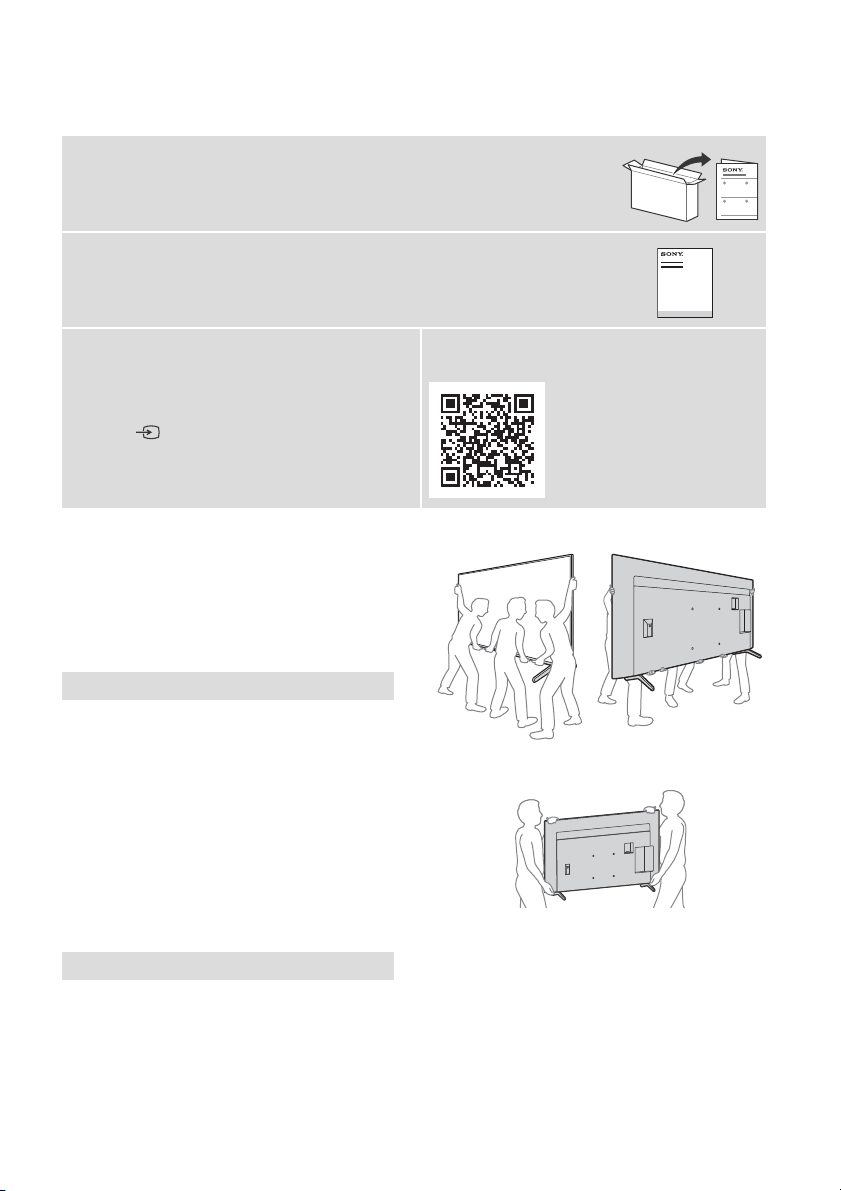
Om brugervejledninger
Dette TV leveres med følgende brugervejledninger. Opbevar brugervejledningerne for fremtidig
reference.
Installationsvejledning
• Installation og opsætning af TV.
Referencevejledning (denne brugervejledning) / Sikkerhedsdokumentation
• Sikkerhedsoplysninger, fjernbetjening, fejlfinding, installation af vægmontering,
specifikation osv.
Hjælpevejledning (brugervejledning på
skærmen)
• Indstillinger, funktioner, internetforbindelse,
fejlfinding osv.
• Tryk på (Indgangsvælger) på
fjernbetjeningen, og vælg [Hjælp] for at åbne
den. Hvis [Hjælp] ikke eksisterer, skal du vælge
[Rediger] og tilføje [Hjælp].
Bemærk
• Før du benytter TV'et, bedes du læse "Sikkerhedsoplysninger".
• Læs den medfølgende sikkerhedsdokumentation for yderligere
sikkerhedsoplysninger.
• Billeder og illustrationer i Installationsvejledningen og denne
vejledning er udelukkende til referencebrug og kan afvige fra
det faktiske produkt.
• Det viste "x"/"xx" i modelnavnet er et numerisk tal, der henviser
til design, farve eller TV-system.
VIGTIG BESKED
Bemærkning til radioudstyr
Hermed erklærer Sony Corporation, at radioudstyrstyperne
KD-85X89K, KD-85X85K, KD-75X89K, KD-75X85K, KD-65X89K,
KD-65X85K, KD-55X89K, KD-55X85K, KD-50X89K, KD-50X85K,
KD-43X89K, KD-43X85K er i overensstemmelse med direktiv
2014/53/EU. EU-overensstemmelseserklæringens fulde tekst kan
findes på følgende internetadresse:
https://compliance.sony.eu
For dette radioudstyr gælder følgende restriktioner for at sætte
det i drift eller tage det ud af drift, samt krav til autorisation til
brug gældende i AT, BE, HR, CY, CZ, DK, EE, FI, FR, DE, EL, HU, IE, IT,
LV, LT, LU, MT, NL, PL, PT, SK, SI, ES, SE, UK, UK (NI), IS, LI, NO, CH,
BG, RO, TR, AL, BA, MK, MD, RS, ME, Kosovo :
Frekvensbåndet 5150 - 5350 MHz er begrænset til kun at måtte
bruges indendørs.
Sikkerhedsoplysninger
• Du kan se Hjælpevejledning med din
smartphone.
https://rd1.sony.net/help/
tv/jaep1/h_aep/
KD-85X8xK
KD-75X8xK / 65X8xK / 55X8xK / 50X8xK / 43X8xK
• TV'et må ikke udsættes for fysiske stød eller kraftige vibrationer
under transport.
• TV'et skal pakkes ind i originalemballagen og sættes ned i
originalkassen, når det skal til reparation eller blot flyttes.
Tran spor t
• Før transport af TV'et tages alle kabler ud.
• Der er behov for to eller flere personer (tre personer eller flere til
et TV på 214,8 cm (85 tommer) eller derover) for at transportere
et stort TV-apparat.
• Når TV'et flyttes med hånden, skal det holdes som vist
nedenfor. Belast ikke skærmen og rammen omkring skærmen.
• Ved løft eller flytning af tv-apparatet, hold det fast fra bunden.
DK
2

Vælteforebyggelse
12
4
VS
10 mm - 12 mm
M6 skrue
(medfølger ikke)
Skrue
(medfølger ikke)
Ledning
(medfølger ikke)
1,5 N·m
{15 kgf·cm}
(medfølger)
ȩ
Ȫ
ȫ
Ȭ
MIC
Fjernbetjening og TV
Fjernbetjeningens form, layout,
tilgængelighed og funktionen af dens
knapper kan variere afhængigt af region/
land/TV-model/TV-indstillinger*1.
123 (Kontrolmenu): Vis Kontrolmenuen.
/ / / / : Skærmmenunavigering
og valg.
(Tilbage)
(Hjem)
(Google Assistent) / (Mikrofon):
Anvend Google Assistent*2*3 eller
stemmesøgning*3.
+ / – (Lydstyrke)
(Lydløs)*
4
CH + / – (Kanal)
/
(Guide):
Få vist den digitale
programvejledning for TV eller kabel-/
satellitboks*5.
App-knapper
BUILT-IN MIC SWITCH (Indbygget
mikrofon-knap)*
2
: Slå den indbyggede
MIC til/fra.
(Strømtilslutning)
Fjernbetjeningens sensor / Lyssensor /
LED
Indbygget MIC*
2*3*6
: For at aktivere den
indbyggede MIC, tryk på Google Assistent/
mikrofonknappen på fjernbetjeningen, og
følg vejledningen på skærmen.
DK
(Strømtilslutning)
TV:
til indtastning.
(Hurtige indstillinger): Vis hurtige
indstillinger.
indgangskilden, etc.
Få vist listen med TV-kanaler, eller skift
(Indgangsvælger): Vis og vælg
*1 For andre modeller med fjernbetjening, se
Hjælpevejledning for detaljer.
*2 Kun for begrænsede regioner/lande/modeller/
sprog.
*3 Google Assistent eller stemmesøgning kræver
internetforbindelse.
*4 En genvej til tilgængelighed er tilgængelig ved at
trykke på (Lydløs) og holde den nede.
*5 Indstillingen [Opsætning af styring af Kabel-/
satellitboks] kræves.
*6 Strømforbruget vil forøges, når den indbyggede
MIC er aktiveret, da den altid lytter.
DK
3
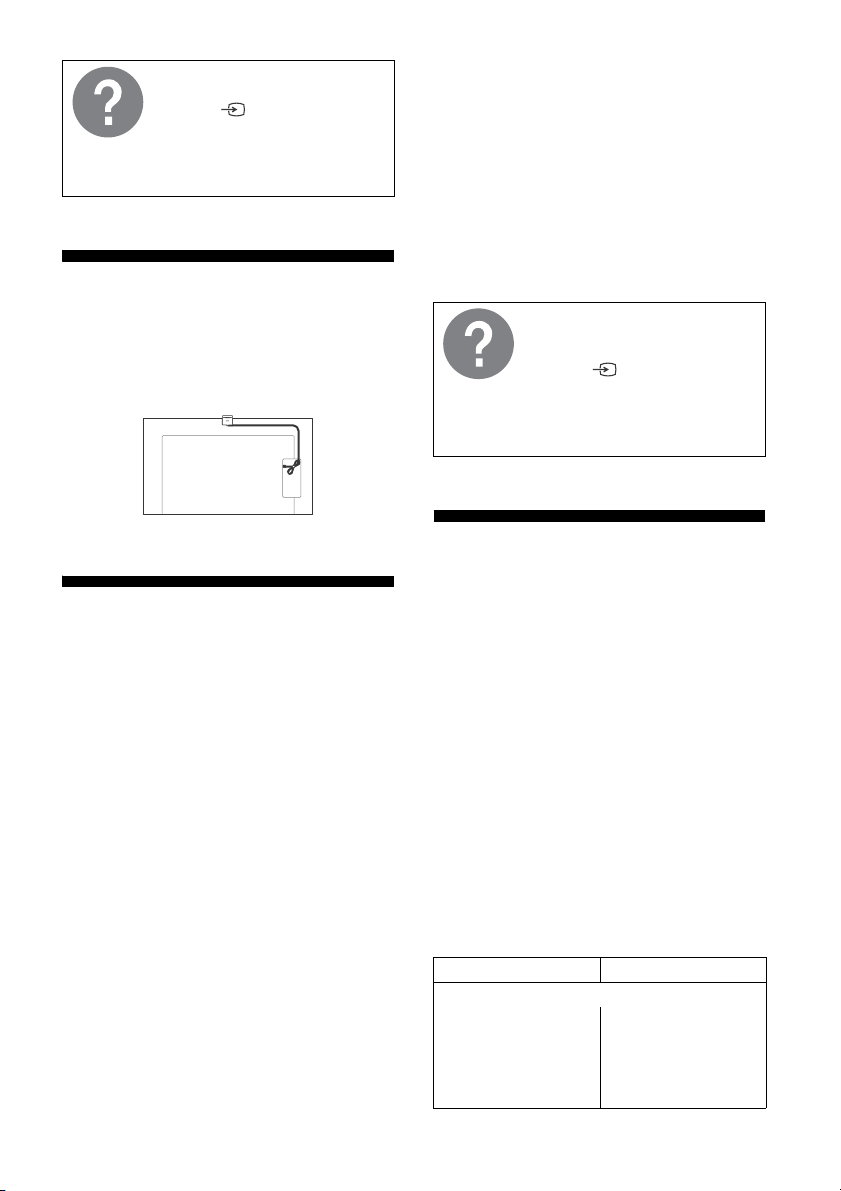
For yderligere oplysninger, se din
Hjælpevejledning.
Tryk på
fjernbetjeningen, og vælg
[Hjælp]. Hvis [Hjælp] ikke
eksisterer, skal du vælge
[Rediger] og tilføje [Hjælp].
(Indgangsvælger) på
Håndtering af kabel til valgfrit
videokonferencekamera og mikrofonenhed (medfølger
ikke)
Fejlfinding
Ved generel fejlfinding for emner som: sort
skærm, ingen lyd, frosset billede, TV'et reagerer
ikke, eller netværk afbrydes, gøres følgende.
1 Genstart dit TV ved at trykke på afbryderen
på fjernbetjeningen i omtrent fem sekunder.
TV'et vil genstarte. Hvis TV'et ikke gendannes,
prøv at tage netledningen ud, og tryk på
afbryderen på TV'et, og slip den. Vent i to
minutter, og tilslut netledningen.
Eller tryk på afbryderen på TV'et i ca.
40 sekunder, indtil TV'et slukkes.
2 Se menuen Hjælp, der vises nedenfor.
3 Tilslut dit TV til internettet, og udfør en
softwareopdatering. Sony anbefaler, at du
holder TV'ets software opdateret.
Softwareopdateringer indeholder nye
funktioner og ydelsesforbedringer.
4 Besøg Sonys supporthjemmeside
(oplysninger er forhåndenværende i
slutningen af denne brugervejledning).
Når du sætter TV'ets stik i, kan der gå et
stykke tid, før TV'et kan tændes, selvom du
trykker på afbryderen på fjernbetjeningen
eller på TV'et.
Det tager tid at initialisere systemet. Vent omkring
et minut, og prøv igen.
Fjernbetjeningen virker ikke.
•Udskift batterierne.
Adgangskoden til børnesikring er blevet
glemt.
• Indtast 9999 for PIN, og indtast den nye PIN.
For yderligere oplysninger om
fejlfinding, se din
Hjælpevejledning.
Try k på
fjernbetjeningen, og vælg
[Hjælp]. Hvis [Hjælp] ikke
eksisterer, skal du vælge
[Rediger] og tilføje [Hjælp].
(Indgangsvælger) på
Specifikationer
System
Panelsystem: LCD-panel (flydende krystal), LEDbaggrundslys
TV-system: Afhænger af land/områdevalg/TVmodel
Analog: B/G, D/K, I
Digital: DVB-T/DVB-C/DVB-T2
Satellit: DVB-S/DVB-S2
Farvesystem: PAL/SECAM/NTSC3.58 (kun
video)/NTSC4.43 (kun video)
Kanaldækning: Afhænger af land/områdevalg/
TV-model
Analog: UHF/VHF/kabel
Digital: UHF/VHF/kabel
Satellit: Mellemfrekvens 950-2150 MHz
Lydeffekt: 10 W + 10 W
Trådløs teknologi
Protokol IEEE 802.11a/b/g/n/ac
Bluetooth® Version 4.2
Frekvensområde Udgangseffekt
Trådløst LAN (TV)
2400-2483,5 MHz
5150-5250 MHz
5250-5350 MHz
5470-5725 MHz
5725-5850 MHz
< 20,0 dBm
< 23,0 dBm
< 20,0 dBm
< 20,0 dBm
< 13,9 dBm
DK
4

Frekvensområde Udgangseffekt
Bluetooth® (TV)
2400-2483,5 MHz < 10,0 dBm
Bluetooth® (RMF-TX800U)
2400-2483,5 MHz < 10,0 dBm
Indgangs-/Udgangsstik
Antennekabel
75 ohm, eksternt stik til VHF/UHF
Satellitantenne
Hunstik af F-type stik, 75 ohm.
DiSEqC 1.0, LNB 13 V/18 V & 22 kHz-tone,
Enkeltkabeldistribution EN50494.
AV IN
Video-/lydindgang (minijack-stik)
HDMI IN 1/2/3/4 (HDCP 2.3-kompatibel)
Video:
4096 × 2160p (50, 60 Hz)*1*2, 4096 × 2160p
(24 Hz)*1, 3840 × 2160p (50, 60 Hz)*2, 3840 ×
2160p (24, 25, 30 Hz), 1080p (30, 50, 60, 100,
120 Hz), 1080/24p, 1080i (50, 60 Hz), 720p
(30, 50, 60 Hz), 720/24p, 576p, 480p,
Pc-formater*
3840 × 2160p (100, 120 Hz)*2*
Lyd:
I eARC (Enhanced Audio Return Channel)tilstand
Se Hjælpevejledningen online for detaljer.
Bortset fra eARC-tilstand
5,1-kanals lineær PCM: 32/44,1/48/88,2/
96/176,4/192 kHz 16/20/24 bit, Dolby
Audio, Dolby Atmos, DTS
eARC/ARC (Enhanced Audio Return Channel/
Audio Return Channel) (kun HDMI IN 3)*
I eARC-tilstand
Se Hjælpevejledningen online for detaljer.
I ARC-tilstand
To-kanals lineær PCM: 48 kHz 16 bit, Dolby
Audio, Dolby Atmos, DTS
DIGITAL AUDIO OUT (OPTICAL)
Digitalt optisk stik (to-kanals lineær PCM:
48 kHz 16 bit, Dolby Audio, DTS)
1, 2 (HDD REC)*
USB-port ( 2 USB HDD-enhed for
REC-funktion)
USB-port 1 understøtter High Speed USB (USB
2.0)
USB-port 2 understøtter Super Speed USB
(USB 3.2 Gen 1)
3
4
5
6
LAN
10BASE-T/100BASE-TX-stik
(Forbindelseshastigheden kan variere,
afhængigt af netværksmiljøet. Der garanteres
ikke for kommunikationshastighed og kvalitet.)
Strøm, datablad og andet
Strømkrav
220 V - 240 V AC, 50 Hz
Skærmstørrelse (målt diagonalt) (Ca.)
KD-85X8xK: 214,8 cm / 85 tommer
KD-75X8xK: 189,3 cm / 75 tommer
KD-65X8xK: 163,9 cm / 65 tommer
KD-55X8xK: 138,8 cm / 55 tommer
KD-50X8xK: 125,7 cm / 50 tommer
KD-43X8xK: 108,0 cm / 43 tommer
Strømforbrug
I [Standard] tilstand
KD-85X8xK: 242 W
KD-75X8xK: 225 W
KD-65X8xK: 181 W
KD-55X8xK: 137 W
KD-50X8xK: 94 W
KD-43X8xK: 79 W
Strømforbrug i standby*7*
8
0,50 W (25 W i software-/EPGopdateringstilstand)
Skærmopløsning (vandret × lodret) (pixels)
3840 × 2160
Udgangseffekt
500 mA (for USB 1), 900 mA (for USB 2)
Mål (Ca.) (b × h × d) (cm)
Inkl. TV-fod
KD-85X89K / 85X85K: 190,1 × 117,8 × 45,7
KD-75X89K / 75X85K: 167,5 × 104,1 × 41,2
KD-65X89K / 65X85K: 145,2 × 90,6 × 33,9
KD-55X89K / 55X85K: 123,3 × 78,3 × 33,9
KD-50X89K / 50X85K: 111,9 × 71,6 × 28,8
KD-43X89K / 43X85K: 96,4 × 62,9 × 28,8
Uden TV-fod
KD-85X8xK: 190,1 × 109,0 × 7,3
KD-75X8xK: 167,5 × 96,2 × 7,3
KD-65X8xK: 145,2 × 83,6 × 7,2
KD-55X8xK: 123,3 × 71,1 × 7,2
KD-50X8xK: 111,9 × 64,9 × 7,0
KD-43X8xK: 96,4 × 56,3 × 6,9
DK
CAM (Conditional Access Module)-holder
DK
5

Stativets bredde (Ca.) (cm)
Skrue (M6)
Beslag til
vægmontering
10 mm - 12 mm
Standardposition:
KD-85X89K / 85X85K: 153,2
KD-75X89K / 75X85K: 132,9
KD-65X89K / 65X85K: 120,9
KD-55X89K / 55X85K: 106,1
KD-50X89K / 50X85K / 43X89K / 43X85K: 66,5
Smal position:
KD-85X89K / 85X85K: 65,7
KD-75X89K / 75X85K: 55,9
KD-65X89K / 65X85K: 47,9
KD-55X89K / 55X85K: 45,8
Vægt (Ca.) (kg)
Inkl. TV-fod
KD-85X89K / 85X85K: 46,2
KD-75X89K / 75X85K: 33,8
KD-65X89K / 65X85K: 23
KD-55X89K / 55X85K: 18,1
KD-50X89K / 50X85K: 13,3
KD-43X89K / 43X85K: 10,7
Uden TV-fod
KD-85X8xK: 44,7
KD-75X8xK: 32,6
KD-65X8xK: 22
KD-55X8xK: 17,1
KD-50X8xK: 12,7
KD-43X8xK: 10,2
Andre
Ekstraudstyr
Beslag til vægmontering: SU-WL850 (kun
KD-75X8xK / 65X8xK / 55X8xK)
Beslag til vægmontering: SU-WL450
Skruediameter og -længde:
*5 Tilslut dit lydsystem til HDMI IN 3 for at overføre TV-
lyd til dit lydsystem.
*6 Funktion ikke tilgængelig i Italien.
*7 Den angivne standbyeffekt nås, når TV'et har
afsluttet nødvendige interne processer.
*8 Strømforbruget i standby øges, når TV'et er tilsluttet
netværket.
Bemærk
• Tilgængeligheden af ekstraudstyr afhænger af land/
område/TV-model/lager.
• Design og specifikationer kan ændres uden varsel.
• Abonnement på tjenester og applikationer kan være
påkrævet, og yderligere vilkår, betingelser og/eller
gebyrer kan være gældende ved anvendelse af
Google Assistent.
• Databladet i denne manual er til KOMMISSIONENS
DELEGEREDE FORORDNING (EU) 1062/2010. Se
websiden for (EU) 2019/2013 information.
Produktregistreringsnummer
(KOMMISSIONENS DELEGEREDE FORORDNING
(EU) 2019/2013)
KD-85X89K (1034519), KD-85X85K (1034518),
KD-75X89K (1034517), KD-75X85K (1034516),
KD-65X89K (1034513), KD-65X85K (1034512),
KD-55X89K (1034511), KD-55X85K (1034507),
KD-50X89K (1034506), KD-50X85K (1034503),
KD-43X89K (1034501), KD-43X85K (1034500).
VS
Videokonferencekamera og -mikrofonenhed:
CMU-BC1
Driftstemperatur: 0 ºC til 40 ºC
Driftsfugtighed: 10 % til 80 % RH (ikke-
kondenserende)
*1 Når 4096 × 2160p er input og [Bredformatstilstand]
er sat til [Normal], vises opløsningen som 3840 ×
2160p. For at vise 4096 × 2160p, sæt indstillingen
[Bredformatstilstand] til [Fuld 1] eller [Fuld 2].
*2 For indstilling af [HDMI-signalformat] henvises til
skærmmenuen.
*3 Se Hjælpevejledningen online for detaljer.
*4 Kun HDMI IN 3 & 4. Brug Ultrahøjhastigheds HDMI-
kabel for tilslutning.
DK
6


Tietoa oppaista
Television mukana toimitetaan seuraavat oppaat. Säilytä oppaat myöhempää käyttöä varten.
Asetusopas
• Television asentaminen ja asetukset.
Viiteopas (tämä opaskirja) / Turvaohjeistus
• Turvallisuusohjeet, kaukosäädin, vianmääritys, seinäasennus, tekniset tiedot jne.
Käyttöopas (sähköinen opas)
• Asetukset, toiminnot, Internet-yhteys,
vianmääritys jne.
• Avaa painamalla kaukosäätimen
(Tulosignaalin valinta) -painiketta ja valitsemalla
[Ohje]. Jos [Ohje] ei ole käytettävissä, valitse
[Muokkaa] ja lisää [Ohje].
Huomautus
• Lue ennen TV:n käyttöä kohta ”Turvallisuusohjeet”.
• Lue turvallisuutta koskevat lisätiedot mukana toimitetusta
turvaohjeistuksesta.
• Asennusoppaassa ja tässä käyttöohjeessa käytetyt kuvat ja
piirrokset ovat ohjeellisia ja voivat poiketa kyseisestä tuotteesta.
• Mallinimen ”x”/”xx”-kirjain vastaa numeroa, joka liittyy
rakenteeseen, väriin tai TV-järjestelmään.
TÄRKEÄ HUOMAUTUS
Radiolaitteisiin liittyvä huomautus
Sony Corporation vakuuttaa, että radiolaitetyypit KD-85X89K,
KD-85X85K, KD-75X89K, KD-75X85K, KD-65X89K, KD-65X85K,
KD-55X89K, KD-55X85K, KD-50X89K, KD-50X85K, KD-43X89K,
KD-43X85K ovat direktiivin 2014/53/EU mukaisia.
EU-vaatimustenmukaisuusvakuutuksen täysimittainen teksti on
saatavilla seuraavassa internetosoitteessa:
https://compliance.sony.eu
Seuraavat tätä radiolaitetta koskevat käyttörajoitukset tai
käyttövaltuutusvaatimukset ovat voimassa maissa AT, BE, HR, CY,
CZ, DK, EE, FI, FR, DE, E L, HU, IE, IT, LV, LT, LU, MT, NL, PL, PT, SK, SI,
ES, SE, UK, UK (NI), IS, LI, NO, CH, BG, RO, TR, AL, BA, MK, MD, RS,
ME, Kosovo :
Taajuudet 5150 - 5350 MHz on rajoitettu vain sisäkäyttöön.
Turvallisuusohjeet
Laitteen kuljettaminen ja siirtäminen
• Irrota kaikki johdot ennen television siirtämistä.
• Suuren television siirtämiseen tarvitaan vähintään kaksi
henkilöä (214,8 cm:n (85-tuumaisen) siirtämiseen tarvitaan
vähintään kolme).
• Kun TV:tä kuljetetaan käsin, pidä siitä kiinni alla olevan
mukaisesti. Älä paina ruudun pintaa tai ruudun ympärillä olevaa
kehystä.
• Kun nostat tai siirrät televisiota, kannattele sitä tukevasti
alapuolelta.
• Käyttöopas toimii myös älypuhelimella.
https://rd1.sony.net/help/
tv/jaep1/h_aep/
KD-85X8xK
KD-75X8xK / 65X8xK / 55X8xK / 50X8xK / 43X8xK
• Älä altista laitetta iskuille tai liialliselle tärinälle kuljetuksen
aikana.
• Kun toimitat television huoltoon, tai kun kuljetat sitä muuton
yhteydessä, pakkaa laite alkuperäiseen pakkaukseen ja suojaa
se alkuperäisillä pakkausmateriaaleilla.
FI
2

Kaatumisen estäminen
12
4
VS
10 mm - 12 mm
M6-ruuvi
(ei sisälly
toimitukseen)
Ruuvi (ei sisälly
toimitukseen)
Nuora (ei sisälly
toimitukseen)
1,5 N·m
{15 kgf·cm}
(sisältyy
toimitukseen)
ȩ
Ȫ
ȫ
Ȭ
MIC
Kaukosäädin ja TV
Kaukosäätimen muoto sekä kaukosäätimen
painikkeiden asettelu, saatavuus ja toiminta
saattavat vaihdella alueen/maan/TV-mallin/
TV:n asetusten mukaan*1.
123 (Hallintavalikko): Näytä
Hallintavalikko.
/ / / / : Navigointiin ja
valitsemiseen ruutuvalikoissa.
(Takaisin)
(Alkuun)
(Google Assistant) / (Mikrofoni):
Käytä Google Assistantia*2*3 tai
puhehakua*3.
+ / – (Äänenvoimakkuus)
(Mykistys)*
4
CH + / – (Kanava)
/
(Opas):
Näytä television tai kaapeli-/
satelliittivastaanottimen*5 digitaalinen
ohjelmaopas.
Sovelluspainikkeet
(Virta)
TV:
Näytä television kanavaluettelo tai
vaihda tuloon.
(Pika-asetukset): Näytä Pika-asetukset.
(Tulosignaalin valinta): Näytä ja
valitse ohjelmalähde, jne.
BUILT-IN MIC SWITCH
(Sisäänrakennetun mikrofonin
kytkin)*
2
: Kytkee sisäisen mikrofonin
päälle/pois.
(Virta)
Kaukosäädinanturi / Valotunnistin /
LED
Sisäinen mikrofoni*
2*3*6
: Ota sisäinen
mikrofoni käyttöön painamalla
kaukosäätimen Google Assistant-/
mikrofonipainiketta ja noudattamalla näytön
ohjeita.
*1 Katso muita kaukosäädinmallien tietoja
Käyttöoppaasta.
*2 Vain tietyt alueet/maat/mallit/kielet.
*3 Google Assistant tai puhehaku vaativat Internet-
yhteyden.
*4 Helppokäyttötoiminto käynnistyy pitämällä
(Mykistys) -näppäintä alhaalla.
*5 [Kaapeli-/satellittivastaanotin] -asetus on
määritettävä.
FI
FI
3
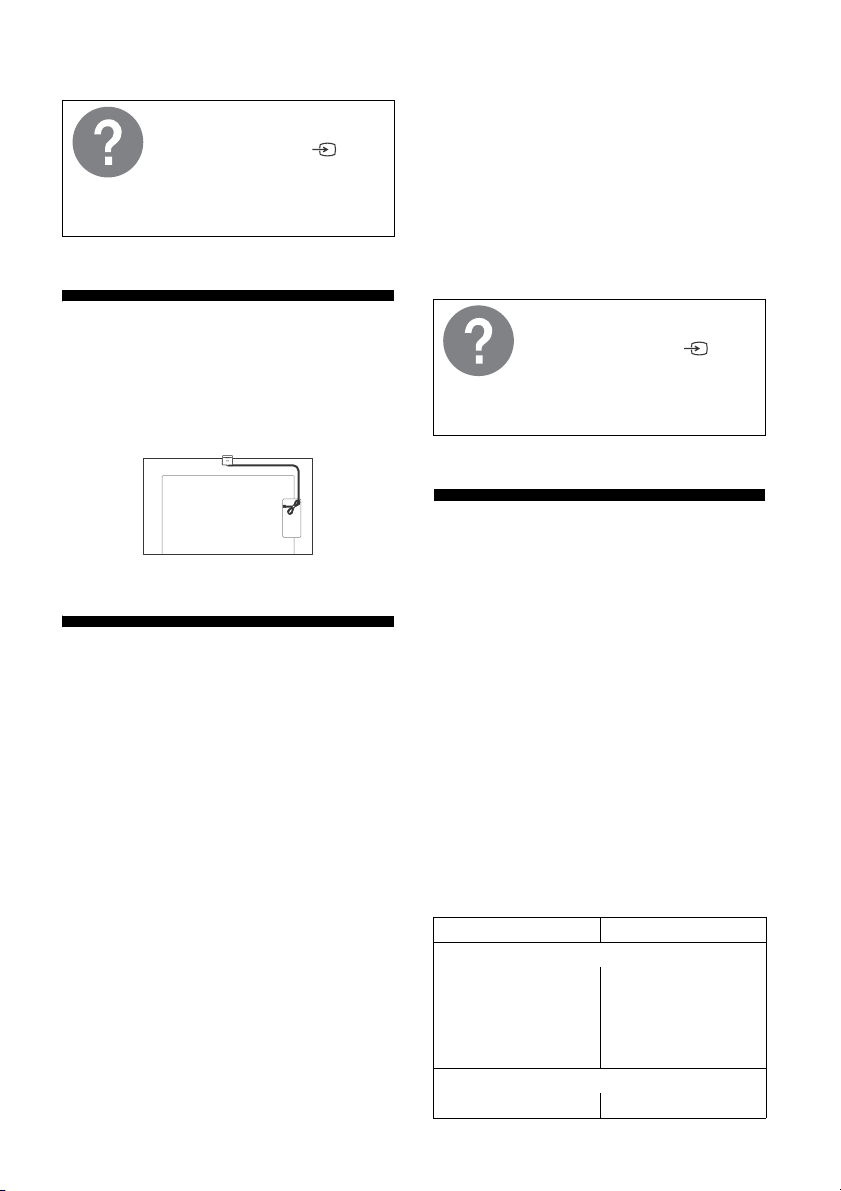
*6 Virrankulutus kasvaa, kun sisäinen mikrofoni on
käytössä, koska se kuuntelee aina.
Lisätietoja on annettu
Käyttöoppaassa.
Paina kaukosäätimen
(Tulosignaalin valinta) -painiketta
ja valitse [Ohje]. Jos [Ohje] ei ole
käytettävissä, valitse [Muokkaa]
ja lisää [Ohje].
Kun kytket TV:n verkkovirtaan, TV ei
välttämättä kytkeydy heti päälle vaikka
painaisit virtapainiketta kaukosäätimestä tai
TV:stä.
Järjestelmän alustaminen vie aikaa. Odota noin
minuutti ja yritä sitten uudelleen.
Kaukosäädin ei toimi.
• Vaihda paristot.
Lapsilukon salasana on unohtunut.
• Kirjoita ensin PIN-koodi 9999 ja anna sitten uusi
PIN-koodi.
Lisävarusteena saatava
kamera- ja mikrofoniyksikön (ei
sisälly toimitukseen)
kaapelinhallintaratkaisu
Vianmääritys
Yleisissä vianmäärityskysymyksissä, kuten:
musta näyttö, ei ääntä, jähmettynyt kuva, TV ei
reagoi tai verkko on kadonnut, suorita seuraavat
vaiheet.
1 Käynnistä TV uudelleen pitämällä
kaukosäätimen virtapainiketta alhaalla noin
viisi sekuntia. TV käynnistyy uudelleen. Jos TV
ei palaudu, kokeile irrottaa virtajohto, painaa
sitten TV:n virtapainiketta ja vapauttaa se.
Odota kaksi minuuttia ja kytke
verkkovirtajohto pistorasiaan.
Tai voit painaa TV:n virtapainiketta noin
40 sekunnin ajan, kunnes TV sammuu.
2 Katso alla olevaa Ohje-valikkoa.
3 Yhdistä TV:si Internetiin ja suorita
ohjelmistopäivitys. Sony suosittelee
pitämään TV:n ohjelmiston päivitettynä.
Ohjelmistopäivitykset antavat uusia
ominaisuuksia ja parantavat suoritustehoa.
4 Käy Sonyn tukisivustolla (tiedot löytyvät
tämän opaskirjan lopusta).
FI
4
Katso vianmäärityksen lisätiedot
Käyttöoppaasta.
Paina kaukosäätimen
(Tulosignaalin valinta) -painiketta
ja valitse [Ohje]. Jos [Ohje] ei ole
käytettävissä, valitse [Muokkaa]
ja lisää [Ohje].
Tekniset tiedot
Järjestelmä
Näyttöpaneeli: LCD-paneeli, LED-taustavalo
TV-järjestelmä: Riippuu maa-/aluevalinnasta/
TV-mallista
Analoginen: B/G, D/K, I
Digitaalinen: DVB-T/DVB-C/DVB-T2
Satelliitti: DVB-S/DVB-S2
Värijärjestelmä: PAL/SECAM/NTSC3.58 (Vain
video)/NTSC4.43 (Vain video)
Kanavien näkyvyysalue: Riippuu maa-/
aluevalinnasta/TV-mallista
Analoginen: UHF/VHF/Kaapeli
Digitaalinen: UHF/VHF/Kaapeli
Satelliitti: Välitaajuus 950-2150 MHz
Äänentoisto: 10 W + 10 W
Langaton teknologia
Protokolla IEEE 802.11a/b/g/n/ac
Bluetooth® versio 4.2
Taajuusalue Lähtöteho
Langaton LAN (Televisio)
2400-2483,5 MHz
5150-5250 MHz
5250-5350 MHz
5470-5725 MHz
5725-5850 MHz
Bluetooth® (Televisio)
2400-2483,5 MHz < 10,0 dBm
< 20,0 dBm
< 23,0 dBm
< 20,0 dBm
< 20,0 dBm
< 13,9 dBm

Taajuusalue Lähtöteho
Bluetooth® (RMF-TX800U)
2400-2483,5 MHz < 10,0 dBm
Tulo-/lähtöliitännät
Antenni/kaapeli
75 ohmin ulkoinen liitäntä VHF/UHF-liittimelle
Satelliittiantenni
Naaraspuolinen F-tyypin liitin, 75 ohmia.
DiSEqC 1.0, LNB 13 V/18 V & 22 kHz ohjaus,
Yhden kaapelin jakelu EN50494.
AV IN
Video/Audio-tulo (miniliitäntä)
HDMI IN 1/2/3/4 (HDCP 2.3 -yhteensopiva)
Video:
4096 × 2160p (50, 60 Hz)*1*2, 4096 × 2160p
(24 Hz)*1, 3840 × 2160p (50, 60 Hz)*2, 3840 ×
2160p (24, 25, 30 Hz), 1080p (30, 50, 60, 100,
120 Hz), 1080/24p, 1080i (50, 60 Hz), 720p
(30, 50, 60 Hz), 720/24p, 576p, 480p,
PC-muodot*
3840 × 2160p (100, 120 Hz)*2*
Audio:
eARC (Enhanced Audio Return Channel)tilassa
Katso lisätiedot verkkokäyttöoppaasta.
Muussa kuin eARC-tilassa
5,1-kanavainen lineaarinen PCM: 32/44,1/
48/88,2/96/176,4/192 kHz 16/20/24 bittiä,
Dolby Audio, Dolby Atmos, DTS
eARC/ARC (Enhanced Audio Return Channel/
Audio Return Channel) (Vain HDMI IN 3)*
eARC-tilassa
Katso lisätiedot verkkokäyttöoppaasta.
ARC-tilassa
Kaksikanavainen lineaarinen PCM: 48 kHz
16 bittiä, Dolby Audio, Dolby Atmos, DTS
DIGITAL AUDIO OUT (OPTICAL)
Optinen digitaaliliitäntä (kaksikanavainen
lineaarinen PCM: 48 kHz 16 bittiä, Dolby Audio,
DTS)
1, 2 (HDD REC)*
USB-laiteportti ( 2 USB-kiintolevy
REC-toimintoa varten)
USB-portti 1 tukee nopeaa USB-yhteyttä
(USB 2.0)
USB-liitäntä 2 tukee supernopeaa USB:tä
(USB 3.2 Gen 1)
3
4
5
6
LAN
10BASE-T/100BASE-TX-liitäntä (Yhteysnopeus
voi vaihdella verkon käyttöympäristön
mukaan. Tiedonsiirtonopeutta ja laatua ei
taata.)
Teho, tuoteseloste ja muuta
Tehovaatimukset
220 V - 240 V AC, 50 Hz
Näytön koko (halkaisija) (Noin)
KD-85X8xK: 214,8 cm / 85 tuumaa
KD-75X8xK: 189,3 cm / 75 tuumaa
KD-65X8xK: 163,9 cm / 65 tuumaa
KD-55X8xK: 138,8 cm / 55 tuumaa
KD-50X8xK: 125,7 cm / 50 tuumaa
KD-43X8xK: 108,0 cm / 43 tuumaa
Virrankulutus
[Vakio]-tilassa
KD-85X8xK: 242 W
KD-75X8xK: 225 W
KD-65X8xK: 181 W
KD-55X8xK: 137 W
KD-50X8xK: 94 W
KD-43X8xK: 79 W
Virrankulutus valmiustilassa*7*
8
0,50 W (25 W ohjelmiston/elektronisen
ohjelmaoppaan päivitystilassa)
Näytön erottelutarkkuus (vaaka × pysty)
(kuvapisteinä)
3840 × 2160
Ulostuloarvot
500 mA (USB 1), 900 mA (USB 2)
Mitat (Noin) (l × k × s) (cm)
pöytäjalustan kanssa
KD-85X89K / 85X85K: 190,1 × 117,8 × 45,7
KD-75X89K / 75X85K: 167,5 × 104,1 × 41,2
KD-65X89K / 65X85K: 145,2 × 90,6 × 33,9
KD-55X89K / 55X85K: 123,3 × 78,3 × 33,9
KD-50X89K / 50X85K: 111,9 × 71,6 × 28,8
KD-43X89K / 43X85K: 96,4 × 62,9 × 28,8
ilman pöytäjalustaa
KD-85X8xK: 190,1 × 109,0 × 7,3
KD-75X8xK: 167,5 × 96,2 × 7,3
KD-65X8xK: 145,2 × 83,6 × 7,2
KD-55X8xK: 123,3 × 71,1 × 7,2
KD-50X8xK: 111,9 × 64,9 × 7,0
KD-43X8xK: 96,4 × 56,3 × 6,9
FI
Maksu-TV-moduuli (CAM) paikka
FI
5

Jalustan leveys (Noin) (cm)
Ruuvi (M6)
Seinäasennuskiinnitin
10 mm - 12 mm
Vakioasento:
KD-85X89K / 85X85K: 153,2
KD-75X89K / 75X85K: 132,9
KD-65X89K / 65X85K: 120,9
KD-55X89K / 55X85K: 106,1
KD-50X89K / 50X85K / 43X89K / 43X85K: 66,5
Kapea-asento:
KD-85X89K / 85X85K: 65,7
KD-75X89K / 75X85K: 55,9
KD-65X89K / 65X85K: 47,9
KD-55X89K / 55X85K: 45,8
Paino (Noin) (kg)
pöytäjalustan kanssa
KD-85X89K / 85X85K: 46,2
KD-75X89K / 75X85K: 33,8
KD-65X89K / 65X85K: 23
KD-55X89K / 55X85K: 18,1
KD-50X89K / 50X85K: 13,3
KD-43X89K / 43X85K: 10,7
ilman pöytäjalustaa
KD-85X8xK: 44,7
KD-75X8xK: 32,6
KD-65X8xK: 22
KD-55X8xK: 17,1
KD-50X8xK: 12,7
KD-43X8xK: 10,2
Muita tietoja
Lisävarusteet
Seinäasennuskiinnitin: SU-WL850 (Vain
KD-75X8xK / 65X8xK / 55X8xK)
Seinäasennuskiinnitin: SU-WL450
Ruuvin halkaisija ja pituus:
*6 Toiminto ei ole saatavana Italiassa.
*7 Mainittu valmiustilan virrankulutus on voimassa sen
jälkeen, kun televisio on suorittanut välttämättömät
sisäiset toimenpiteet.
*8 Valmiustilan virrankulutus kasvaa, kun televisio on
yhdistetty verkkoon.
Huomautus
• Lisävarusteiden saatavuus riippuu maasta/alueesta/
television mallista/varastotilanteesta.
• Rakennetta ja teknisiä tietoja saatetaan muuttaa siitä
erikseen ilmoittamatta.
• Google Assistantin käyttö voi edellyttää palveluiden
ja sovellusten tilaamista, minkä lisäksi sen käyttöön
voi liittyä lisäehtoja ja/tai lisämaksuja.
• Käyttöoppaassa oleva tuoteseloste vastaa
KOMISSION DELEGOITUA ASETUSTA (EU) 1062/2010.
Katso sen verkkosivustosta lisätietoja asetuksesta
(EU) 2019/2013.
Tuotteen rekisteröintinumero
(KOMISSION DELEGOITU ASETUS (EU)
2019/2013)
KD-85X89K (1034519), KD-85X85K (1034518),
KD-75X89K (1034517), KD-75X85K (1034516),
KD-65X89K (1034513), KD-65X85K (1034512),
KD-55X89K (1034511), KD-55X85K (1034507),
KD-50X89K (1034506), KD-50X85K (1034503),
KD-43X89K (1034501), KD-43X85K (1034500).
VS
Kamera- ja mikrofoniyksikkö: CMU-BC1
Käyttölämpötila: 0 ºC – 40 ºC
Käyttökosteus: 10 % – 80 % RH (ei-kondensoiva)
*1 Kun lähteen resoluutio on 4096 × 2160p ja
[Laaja tila] -asetus on [Normaali], näytettävä
resoluutio on 3840 × 2160p. Jos haluat resoluutioksi
4096 × 2160p, aseta [Laaja tila]-asetukseksi
[Koko kuva 1] tai [Koko kuva 2].
*2 Katso ohjeita näyttövalikosta [HDMI-
signaalimuoto]-asetuksen valitsemiseen.
*3 Katso lisätiedot verkkokäyttöoppaasta.
*4 Vain HDMI IN 3 & 4. Käytä yhdistämiseen
ultranopeaa HDMI-kaapelia.
*5 Liitä äänijärjestelmä HDMI IN 3 -liitäntään, jos
haluat kuulla TV:n äänen äänijärjestelmän kautta.
FI
6

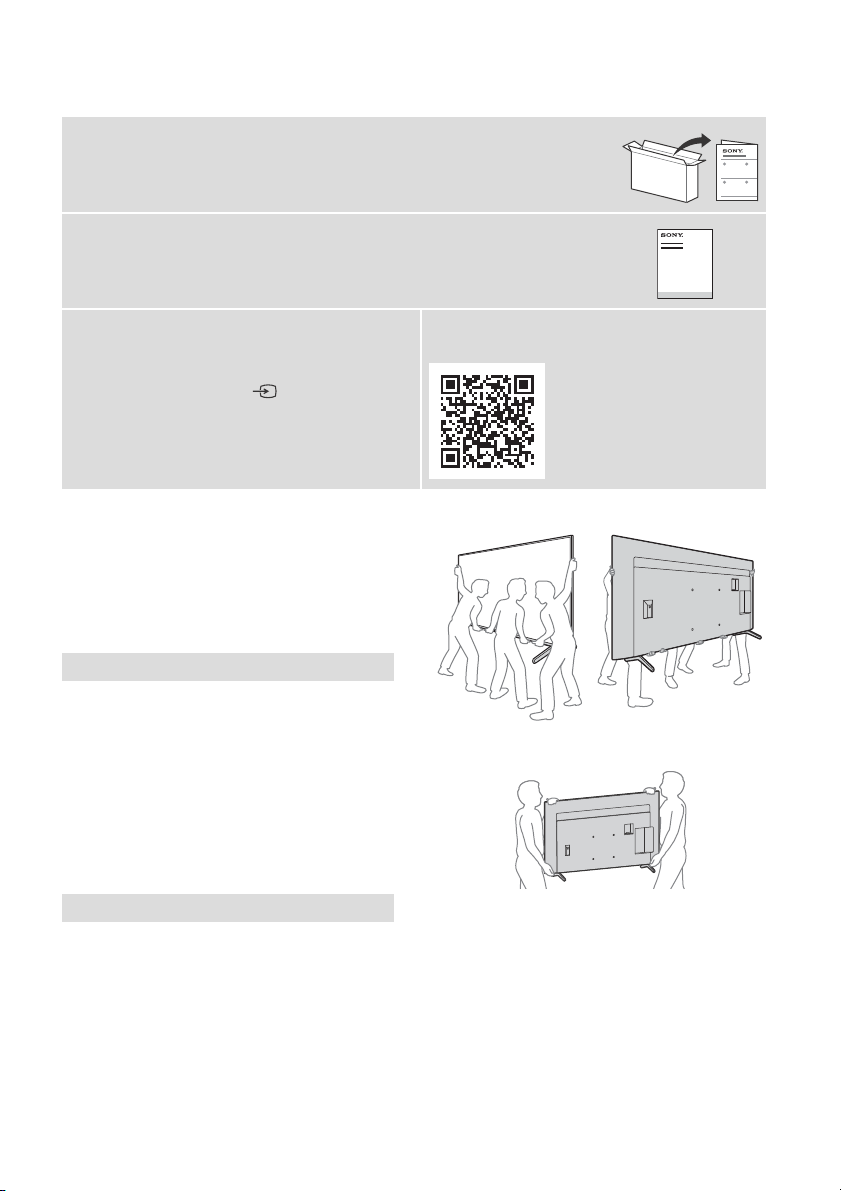
Om håndbøker
Denne TV-en leveres med følgende håndbøker. Vennligst behold håndbøkene for fremtidig referanse.
Innstillingsveiledning
• TV-installasjon og oppsett.
Referanseveiledning (denne håndboken) / Sikkerhetsdokumentasjon
• Sikkerhetsinformasjon, fjernkontroll, feilsøking, veggmontering,
spesifikasjon, og så videre.
Hjelpeveiledning (håndbok på skjermen)
• Innstillinger, funksjoner, Internett-tilkobling,
feilsøking og så videre.
• For å åpne den, trykk på (Valg av innhold)
på fjernkontrollen og velg [Hjelp]. Hvis [Hjelp]
ikke finnes, velg [Endre] og legg til [Hjelp].
Merknader
• Før du bruker TV-en, vær vennlig å lese "Sikkerhetsinformasjon".
• Les den medfølgende sikkerhetsdokumentasjonen for
ytterligere sikkerhetsinformasjon.
• Bilder og illustrasjoner som brukes i installasjonsveiledningen
og i denne håndboken, er kun ment som referanse, og kan
avvike fra produktets faktiske utseende.
• "x"/"xx"-en som vises i modellnavnet korresponderer til et tall,
som er knyttet til design, farge eller TV-system.
VIKTIG MERKNAD
Merknad for radioutstyr
Herved erklærer Sony Corporation at radioutstyrstypene
KD-85X89K, KD-85X85K, KD-75X89K, KD-75X85K, KD-65X89K,
KD-65X85K, KD-55X89K, KD-55X85K, KD-50X89K, KD-50X85K,
KD-43X89K, KD-43X85K er i samsvar med direktiv 2014/53/EU.
EU-erklæring fulltekst finner du på Internett under:
https://compliance.sony.eu
For dette radioutstyret gjelder følgende begrensninger for bruk
eller krav for autorisering av bruk i AT, BE, HR, CY, CZ, DK, EE, FI,
FR, DE, EL, HU, IE, IT, LV, LT, LU, MT, NL, PL, PT, SK, SI, ES, SE, UK, UK
(NI), IS, LI, NO, CH, BG, RO, TR, AL, BA, MK, MD, RS, ME, Kosovo :
5150 - 5350 MHz-båndet skal bare benyttes for innendørs bruk.
Sikkerhetsinformasjon
Bæring
• Før du bærer TV-apparatet, må du koble fra alle kablene.
• Et stort TV-apparat må bæres av to eller flere personer (tre eller
flere personer for TV på 214,8 cm (85 tommer) og over).
• Når du transporterer TV-en for hånd, må du holde den som vist
under. Ikke utsett skjermen og rammen rundt for
press-belastning.
• Når TV-en løftes eller flyttes, må den holdes fast fra undersiden.
• Du kan se Hjelpeveiledningen med en
smarttelefon.
https://rd1.sony.net/help/
tv/jaep1/h_aep/
KD-85X8xK
KD-75X8xK / 65X8xK / 55X8xK / 50X8xK / 43X8xK
• Ikke utsett TV-apparatet for støt eller sterke vibrasjoner når du
flytter det.
• Når du leverer inn TV-apparatet på grunn av reparasjon eller hvis
du flytter, bør du transportere det i originalemballasjen.
NO
2
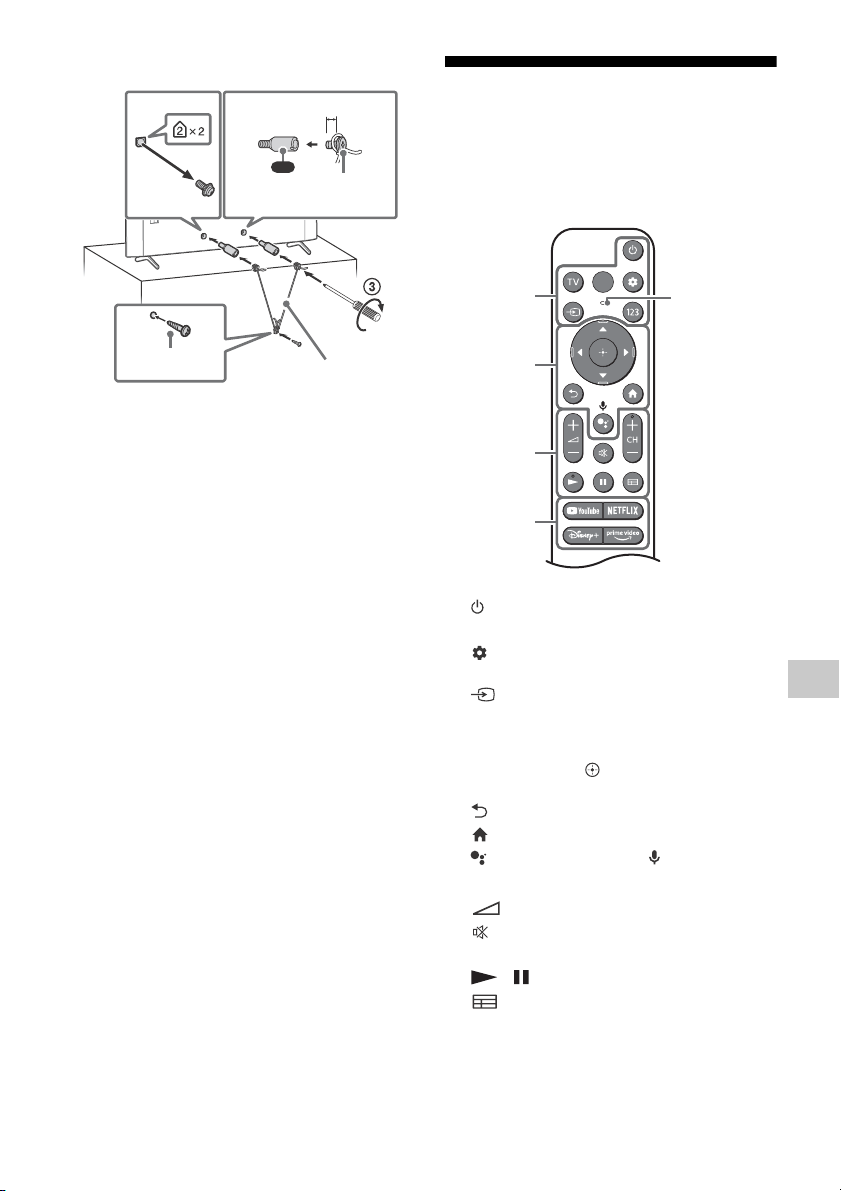
Tippforebygging
12
4
VS
10 mm - 12 mm
M6-skrue
(medfølger
ikke)
Skrue
(medfølger ikke)
Stropp
(medfølger ikke)
1,5 N·m
{15 kgf·cm}
(medfølger)
ȩ
Ȫ
ȫ
Ȭ
MIC
Fjernkontroll og TV
Utformingen av fjernkontrollen, layouten,
tilgjengeligheten og funksjonen til knappene
på fjernkontrollen kan variere avhengig av
regionen/landet/TV-modellen/
TV-innstillingene*1.
(Strøm)
TV:
Vis TV-kanalliste eller bytt til inngang.
(Hurtiginnstillinger): Vis
hurtiginnstillinger.
(Valg av innhold): Vis og velg
inngangskilden osv.
123 (Kontrollmeny): Vis Kontrollmenyen.
/ / / / : Meny på skjermen for
navigasjon og valg.
(tilbake)
(hjem)
(Google Assistent) / (Mikrofon):
Bruk Google Assistent*2*3 eller talesøk*3.
+ / – (Volum)
(Demp)*
4
CH + / – (kanal)
/
(guide):
Vis den digitale
programguiden til TV-en eller
TV-dekoderen*5.
NO
NO
3
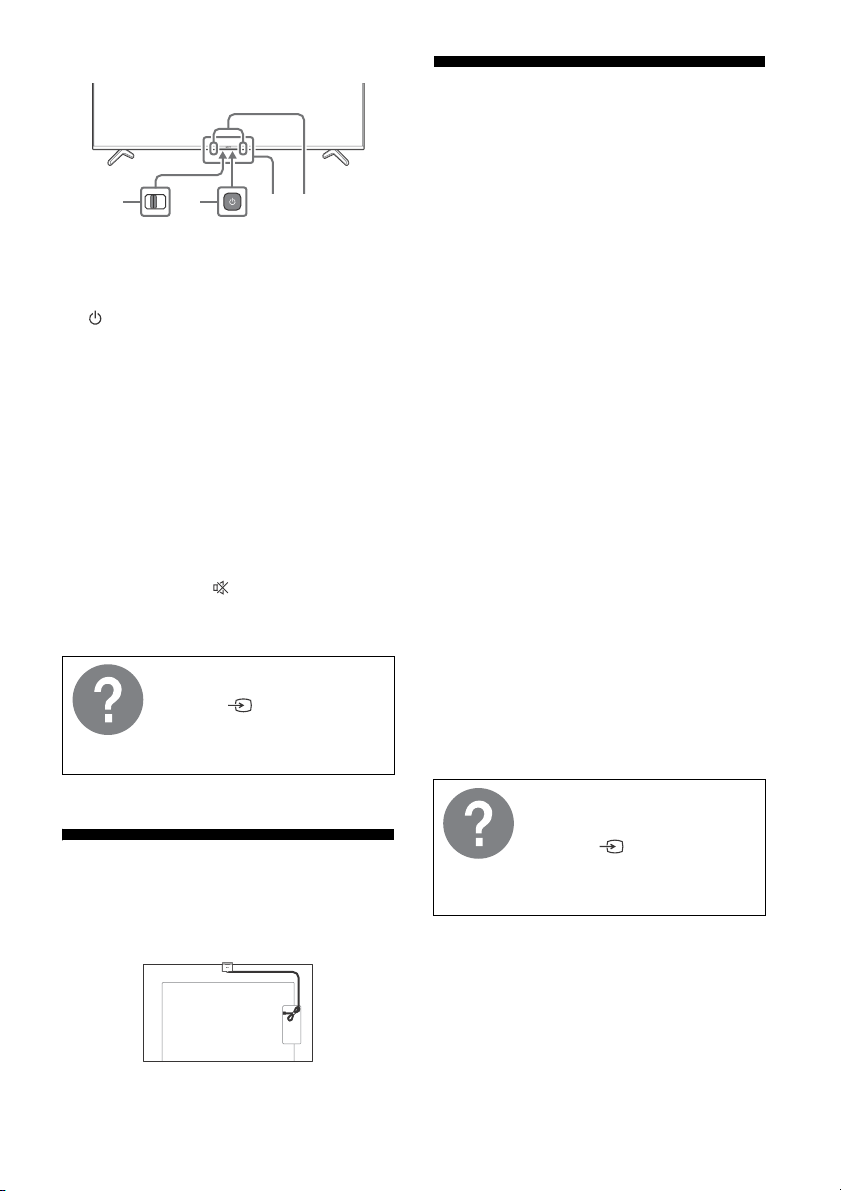
App-knapper
BUILT-IN MIC SWITCH (Innebygget
MIC-bryter)*
mikrofon.
(Strøm)
Fjernkontroll-sensor / Lyssensor / LED
Innebygd mikrofon*
den innebygde mikrofonen, trykker du på
Google Assistent-/mikrofonknappen på
fjernkontrollen og følger instruksjonene på
skjermen.
*1 For andre fjernkontrollmodeller, se den nettbaserte
Hjelpeveiledningen for mer informasjon.
*2 Kun for begrenset region/land/modell/språk.
*3 Google Assistent eller talesøk krever en
Internett-tilkobling.
*4 Snarvei for tilgjengelighet er tilgjengelig ved å
trykke og holde inne (Demp).
*5 [Oppsett av TV-dekoder] innstilling er påkrevet.
*6 Strømforbruket øker når den innebygde mikrofonen
er aktivert, da den alltid lytter.
2
: Slå på/av innebygget
2*3*6
: For å aktivere
For mer informasjon, se
Hjelpeveiledning.
Trykk på
fjernkontrollen og velg [Hjelp].
Hvis [Hjelp] ikke finnes, velg
[Endre] og legg til [Hjelp].
(Valg av innhold) på
Kabelføring for mulig kameraog mikrofonenhet (medfølger
ikke)
Feilsøking
Generell feilsøking for problemer som: svart
skjerm, ingen lyd, frosset bilde, TV reagerer ikke,
eller nettverk mistet, utfør følgende steg.
1 Start TV-en din på nytt ved å holde nede
strømknappen på fjernkontrollen i cirka fem
sekunder. TV-en vil starte på nytt. Hvis TV-en
ikke starter, prøv å trekke ut strømledningen,
trykk deretter på strømknappen på TV-en og
slipp den. Vent i to minutter, og sett i
strømledningen.
Eller trykk på strømknappen på TV-en i
omtrent 40 sekunder inntil TV-en slås av.
2 Se hjelpemenyen som vises nedenfor.
3 Koble TV-en din til internett og utfør en
programvareoppdatering. Sony anbefaler at
du holder TV-ens programvare oppdatert.
Programvareoppdateringer gir nye funksjoner
og bedre ytelse.
4 Gå til Sonys supportnettside (informasjon
oppgitt bakerst i denne håndboken).
Når du kobler til TV-en kan det hende at den
ikke er i stand til å slå seg på på en stund selv
om du trykker på strømknappen på
fjernkontrollen eller TV-en.
Det tar tid å starte opp systemet. Vent omtrent ett
minutt, og prøv deretter igjen.
Fjernkontrollen virker ikke.
•Skift batteriene.
Passordet for foreldrelåsen er glemt.
• Skriv inn 9999 for PIN-koden, og skriv deretter
den nye PIN-koden.
For mer informasjon om
feilsøking, se i
Hjelpeveiledningen.
Trykk på
fjernkontrollen og velg [Hjelp].
Hvis [Hjelp] ikke finnes, velg
[Endre] og legg til [Hjelp].
(Valg av innhold) på
NO
4

Spesifikasjoner
System
Skjermsystem: LCD (Liquid Crystal Display =
skjerm med flytende krystaller), LED-baklys
TV-system: Avhengig av land / område valg /
TV-modell
Analog: B/G, D/K, I
Digital: DVB-T/DVB-C/DVB-T2
Satellitt: DVB-S/DVB-S2
Fargesystem: PAL/SECAM/NTSC3.58 (Kun
video)/NTSC4.43 (Kun video)
Kanaldekning: Avhengig av land / område
valg / TV-modell
Analog: UHF/VHF/kabel
Digital: UHF/VHF/kabel
Satellitt: Mellomfrekvens 950-2150 MHz
Lydutgang: 10 W + 10 W
Trådløs teknologi
Protokoll IEEE 802.11a/b/g/n/ac
Bluetooth® versjon 4.2
Frekvensbånd Utgangseffekt
Trådløst LAN (TV)
2400-2483,5 MHz
5150-5250 MHz
5250-5350 MHz
5470-5725 MHz
5725-5850 MHz
Bluetooth® (TV)
2400-2483,5 MHz < 10,0 dBm
Bluetooth® (RMF-TX800U)
2400-2483,5 MHz < 10,0 dBm
Inngangs-/utgangskontakter
Antenne/kabel
75 ohm ekstern terminal for VHF/UHF
Satellittmottaker
Hunn F-kontakt, 75 ohm.
DiSEqC 1.0, LNB 13 V/18 V og 22 kHz tone,
Distribusjon med én kabel EN50494.
AV IN
Video-/lydinngang (minijack)
< 20,0 dBm
< 23,0 dBm
< 20,0 dBm
< 20,0 dBm
< 13,9 dBm
HDMI IN 1/2/3/4 (HDCP 2.3-kompatibel)
Video:
4096 × 2160p (50, 60 Hz)*1*2, 4096 × 2160p
(24 Hz)*1, 3840 × 2160p (50, 60 Hz)*2, 3840 ×
2160p (24, 25, 30 Hz), 1080p (30, 50, 60, 100,
120 Hz), 1080/24p, 1080i (50, 60 Hz), 720p
(30, 50, 60 Hz), 720/24p, 576p, 480p,
PC-formater*
3840 × 2160p (100, 120 Hz)*2*
Lyd:
I eARC (Enhanced Audio Return
Channel)-modus
Se Hjelpeveiledningen på nettet for mer
informasjon.
Unntatt eARC-modus
5,1 kanal lineær PCM: 32/44,1/48/88,2/96/
176,4/192 kHz 16/20/24 biter, Dolby Audio,
Dolby Atmos, DTS
eARC/ARC (Enhanced Audio Return Channel/
Audio Return Channel) (Kun HDMI IN 3)*
I eARC-modus
Se Hjelpeveiledningen på nettet for mer
informasjon.
I ARC-modus
Tokanals lineær PCM: 48 kHz 16 biter, Dolby
Audio, Dolby Atmos, DTS
DIGITAL AUDIO OUT (OPTICAL)
Digital optisk kontakt (tokanals lineær PCM:
48 kHz 16 biter, Dolby Audio, DTS)
1, 2 (HDD REC)*
USB-enhetsport ( 2 USB HDD-enhet for
REC-funksjon)
USB-port 1 støtter høyhastighets USB (USB 2.0)
USB-port 2 støtter superrask USB (USB 3.2
Gen 1)
CAM-spor (Conditional Access Module)
LAN
10BASE-T/100BASE-TX-kontakt
(Tilkoblingshastigheten kan variere avhengig
av driftsmiljøet til nettverket.
Kommunikasjonshastighet og kvalitet
garanteres ikke.)
3
4
5
6
Strøm, produktmikrokort og annet
Strømkrav
220 V - 240 V vekselstrøm, 50 Hz
Skjermstørrelse (målt diagonalt) (ca.)
KD-85X8xK: 214,8 cm / 85 tommer
KD-75X8xK: 189,3 cm / 75 tommer
KD-65X8xK: 163,9 cm / 65 tommer
KD-55X8xK: 138,8 cm / 55 tommer
KD-50X8xK: 125,7 cm / 50 tommer
KD-43X8xK: 108,0 cm / 43 tommer
NO
NO
5
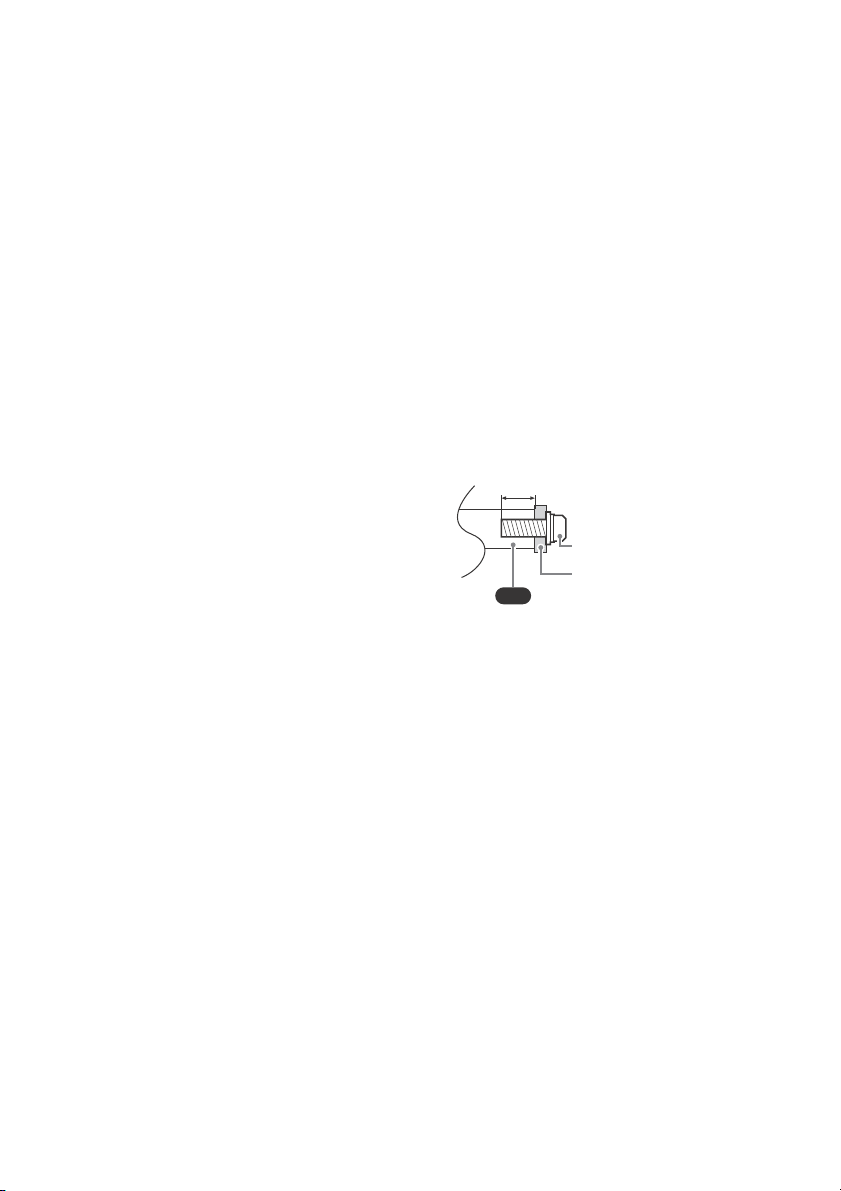
Strømforbruk
VS
Skrue (M6)
Veggmonteringsbrakett
10 mm - 12 mm
I [Standard]-modus
KD-85X8xK: 242 W
KD-75X8xK: 225 W
KD-65X8xK: 181 W
KD-55X8xK: 137 W
KD-50X8xK: 94 W
KD-43X8xK: 79 W
Strømforbruk i hvilemodus*7*
8
0,50 W (25 W i programvare-/
EPG-oppdateringsmodus)
Skjermoppløsning (horisontal × vertikal) (piksler)
3840 × 2160
Nominell effekt
500 mA (for USB 1), 900 mA (for USB 2)
Mål (ca.) (b × h × d) (cm)
med bordstativ
KD-85X89K / 85X85K: 190,1 × 117,8 × 45,7
KD-75X89K / 75X85K: 167,5 × 104,1 × 41,2
KD-65X89K / 65X85K: 145,2 × 90,6 × 33,9
KD-55X89K / 55X85K: 123,3 × 78,3 × 33,9
KD-50X89K / 50X85K: 111,9 × 71,6 × 28,8
KD-43X89K / 43X85K: 96,4 × 62,9 × 28,8
uten bordstativ
KD-85X8xK: 190,1 × 109,0 × 7,3
KD-75X8xK: 167,5 × 96,2 × 7,3
KD-65X8xK: 145,2 × 83,6 × 7,2
KD-55X8xK: 123,3 × 71,1 × 7,2
KD-50X8xK: 111,9 × 64,9 × 7,0
KD-43X8xK: 96,4 × 56,3 × 6,9
Stativbredde (ca.) (cm)
Standardplassering:
KD-85X89K / 85X85K: 153,2
KD-75X89K / 75X85K: 132,9
KD-65X89K / 65X85K: 120,9
KD-55X89K / 55X85K: 106,1
KD-50X89K / 50X85K / 43X89K / 43X85K: 66,5
Snever plassering:
KD-85X89K / 85X85K: 65,7
KD-75X89K / 75X85K: 55,9
KD-65X89K / 65X85K: 47,9
KD-55X89K / 55X85K: 45,8
Vekt (ca.) (kg)
med bordstativ
KD-85X89K / 85X85K: 46,2
KD-75X89K / 75X85K: 33,8
KD-65X89K / 65X85K: 23
KD-55X89K / 55X85K: 18,1
KD-50X89K / 50X85K: 13,3
KD-43X89K / 43X85K: 10,7
uten bordstativ
KD-85X8xK: 44,7
KD-75X8xK: 32,6
KD-65X8xK: 22
KD-55X8xK: 17,1
KD-50X8xK: 12,7
KD-43X8xK: 10,2
Annet
Tilleggsutstyr
Veggmonteringsbrakett: SU-WL850 (Kun
KD-75X8xK / 65X8xK / 55X8xK)
Veggmonteringsbrakett: SU-WL450
Skruediameter og -lengde:
Kamera- og mikrofonenhet: CMU-BC1
Driftstemperatur: 0 ºC – 40 ºC
Driftsluftfuktighet: 10 % – 80 % relativ fuktighet
(ikke-kondenserende)
*1 Når det tilføres 4096 × 2160p på inngangen og [Bred
modus] er innstilt på [Normal], vil oppløsningen
vises som 3840 × 2160p. For å vise 4096 × 2160p,
settes [Bred modus] innstillingen på [Full 1] eller
[Full 2].
*2 Se menyen på skjermen for å innstille
[HDMI-signalformat].
*3 Se Hjelpeveiledningen på nettet for mer
informasjon.
*4 Kun HDMI IN 3 & 4. Bruk
HDMI-ultrahøyhastighetskabel for å koble til.
*5 Koble lydsystemet ditt til HDMI IN 3 for å tilføre
TV-lyd til lydsystemet.
*6 Funksjon ikke tilgjengelig i Italia.
*7 Spesifisert strømforbruk i hvilemodus nås etter at
TV-en har avsluttet nødvendige interne prosesser.
*8 Strømforbruk i hvilemodus vil øke når TV-en er
koblet til nettverket.
NO
6

Merknader
• Tilgjengeligheten til tilleggsutstyr avhenger av land/
region/TV-modell/lagerstatus.
• Design og spesifikasjoner kan endres uten varsel.
• Når du bruker Google Assistent kan det være
nødvendig med abonnement på tjenester og
applikasjoner. Tilleggsvilkår, betingelser og/eller
gebyrer kan gjelde.
• Produktdatabladet i denne håndboken er for
DELEGERT KOMMISJONSFORORDNING (EU) 1062/
2010. Se nettsiden for informasjon om (EU) 2019/2013.
Produktregistreringsnummer
(DELEGERT KOMMISJONSFORORDNING (EU)
2019/2013)
KD-85X89K (1034519), KD-85X85K (1034518),
KD-75X89K (1034517), KD-75X85K (1034516),
KD-65X89K (1034513), KD-65X85K (1034512),
KD-55X89K (1034511), KD-55X85K (1034507),
KD-50X89K (1034506), KD-50X85K (1034503),
KD-43X89K (1034501), KD-43X85K (1034500).
NO
NO
7

Informacje o instrukcjach
Ten telewizor jest dostarczany z następującymi instrukcjami. Prosimy o zachowanie instrukcji do
wykorzystania w przyszłości.
Przewodnik ustawień
• Instalacja i konfiguracja telewizora.
Przewodnik (ta instrukcja) / Dokumentacja bezpieczeństwa
• Informacje dotyczące bezpieczeństwa, pilot, rozwiązywanie problemów,
instalacja na ścianie, dane techniczne itp.
Przewodnik pomocniczy (Instrukcja ekranowa)
• Ustawienia, funkcje, połączenie z Internetem,
rozwiązywanie problemów itp.
• Aby ją otworzyć, naciśnij na pilocie (Wybór
wejścia), a następnie wybierz [Pomoc]. Jeśli
[Pomoc] nie jest dostępna, wybierz [Edytuj] i
dodaj [Pomoc].
Uwaga
• Przed przystąpieniem do eksploatacji telewizora należy
zapoznać się z częścią „Informacje dotyczące bezpieczeństwa”.
• Aby zapoznać się z dodatkowymi informacjami na temat
bezpieczeństwa, przeczytaj dostarczoną dokumentację
bezpieczeństwa.
• Zdjęcia i ilustracje użyte w Przewodniku ustawień i w tej
instrukcji mają charakter jedynie poglądowy i mogą się różnić
od rzeczywistego produktu.
• Znak „x”/„xx” widoczny obok nazwy modelu odpowiada
wartości liczbowej powiązanej z projektem, kolorem lub
systemem telewizyjnym.
WAŻNA UWAGA
Informacja dotycząca sprzętu radiowego
Sony Corporation niniejszym oświadcza, że typy urządzeń
radiowych KD-85X89K, KD-85X85K, KD-75X89K, KD-75X85K,
KD-65X89K, KD-65X85K, KD-55X89K, KD-55X85K, KD-50X89K,
KD-50X85K, KD-43X89K, KD-43X85K są zgodne z dyrektywą
2014/53/UE. Pełny tekst deklaracji zgodności UE jest dostępny
pod następującym adresem internetowym:
https://compliance.sony.eu
Dla tego sprzętu radiowego zastosowanie mają poniższe
ograniczenia dotyczące użytkowania lub wymóg uzyskania
zezwolenia na użytkowanie obowiązujący w AT, BE, HR, CY, CZ,
DK, EE, FI, FR, DE, EL, HU, IE, IT, LV, LT, LU, MT, NL, PL, PT, SK, SI, ES,
SE, UK, UK (NI), IS, LI, NO, CH, BG, RO, TR, AL, BA, MK, MD, RS, ME,
Kosovo :
pasmo 5150 - 5350 MHz jest ograniczone wyłącznie do
zastosowań wewnątrz pomieszczeń.
• Możesz skorzystać z Przewodnika
pomocniczego za pomocą smartfona.
https://rd1.sony.net/help/
tv/jaep1/h_aep/
Informacje dotyczące bezpieczeństwa
Tran spo rt
• Przed rozpoczęciem przenoszenia odbiornika należy odłączyć
od niego wszystkie kable.
• Do przenoszenia dużego telewizora potrzeba dwóch lub więcej
osób (trzech lub więcej w przypadku telewizorów o przekątnej
214,8 cm (85 cali) lub większej).
• Przenosząc telewizor w rękach, należy go trzymać tak jak na
rysunku. Nie wolno naciskać ekranu ani ramy dookoła ekranu.
• Przy podnoszeniu lub przenoszeniu telewizora należy go dobrze
chwycić od spodu.
KD-85X8xK
PL
2

KD-75X8xK / 65X8xK / 55X8xK / 50X8xK / 43X8xK
12
4
VS
10 mm - 12 mm
Śruba M6 (nie
należy do
wyposażenia)
Śruba (nie
należy do
wyposażenia)
Przewód (nie
należy do
wyposażenia)
1,5 N·m
{15 kgf·cm}
(dołączone
do zestawu)
ȩ
Ȫ
ȫ
Ȭ
MIC
• Podczas transportu odbiornik nie powinien być narażony na
wstrząsy mechaniczne i nadmierne wibracje.
• Na czas transportu odbiornika do naprawy lub podczas
przeprowadzki, należy zapakować go w oryginalny karton i
elementy opakowania.
Zabezpieczenie przed przewróceniem
Pilot i telewizor
Kształt, układ, dostępność i działanie funkcji
przycisków pilota mogą się różnić w
zależności od regionu/kraju/modelu/
ustawień telewizora*1.
(Zasilanie)
Wyświetl listę kanałów telewizyjnych
TV:
lub przełącz na wejście.
(Szybkie ustawienia): Wyświetlenie
szybkich ustawień.
(Wybór wejścia): Wyświetlanie i
wybieranie źródła sygnału wejściowego itp.
123 (Menu sterowania): Wyświetl Menu
sterowania.
/ / / / : Nawigacja w menu
ekranowym i wybór opcji.
(Wstecz)
(Ekran główny)
(Asystent Google) / (Mikrofon):
Użyj Asystenta Google*2*3 lub wyszukiwania
głosowego*3.
+ / – (Głośność)
(Wyciszanie)*
4
CH + / – (Kanał)
/
(Przewodnik):
Wyświetlanie
cyfrowego przewodnika po programach
telewizora lub dekodera TV*5.
PL
PL
3
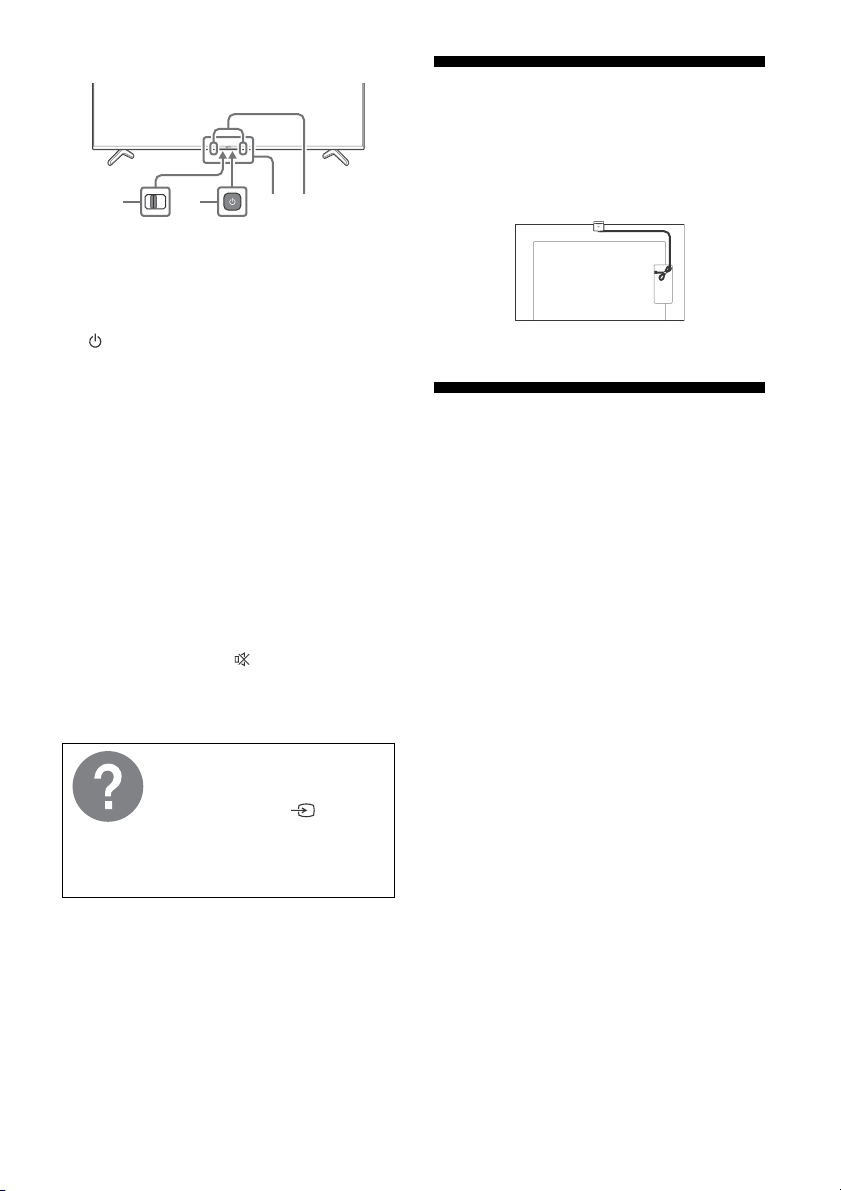
Przyciski aplikacji
Ułożenie przewodów
opcjonalnego modułu kamery i
mikrofonu (nie należy do
wyposażenia)
BUILT-IN MIC SWITCH (Przełącznik
wbudowanego mikrofonu)*
Włączanie/wyłączanie wbudowanego
mikrofonu.
(Zasilanie)
Czujnik pilota zdalnego sterowania /
2
:
Czujnik światła / LED
Wbudowany mikrofon*
włączyć wbudowany mikrofon, naciśnij
przycisk Asystent Google/mikrofon na
pilocie i wykonaj polecenia wyświetlone na
ekranie.
*1 Aby uzyskać szczegółowe informacje na temat
innych modeli pilota, skorzystaj z internetowego
Przewodnika pomocniczego.
*2 Wyłącznie w przypadku niektórych regionów/
krajów/modeli/języków.
*3 Asystent Google lub wyszukiwanie głosowe
wymaga połączenia z Internetem.
*4 Skrót dostępności jest dostępny przez naciśnięcie i
przytrzymanie przycisku (Wyciszanie).
*5 Ustawienie [Konfiguracja dekodera] jest wymagane.
*6 Włączenie wbudowanego mikrofonu spowoduje
wzrost poboru mocy, ponieważ mikrofon ten będzie
działał przez cały czas.
Dodatkowe informacje można
znaleźć w Przewodniku
pomocniczym.
Naciśnij na pilocie
wejścia), a następnie wybierz
[Pomoc]. Jeśli [Pomoc] nie jest
dostępna, wybierz [Edytuj] i
dodaj [Pomoc].
2*3*6
: Aby
(Wybór
Rozwiązywanie problemów
W celu rozwiązania ogólnych problemów, takich
jak: czarny ekran, brak dźwięku, zawieszony
obraz, brak reakcji telewizora lub utrata sygnału
sieciowego, wykonaj następujące czynności.
1 Uruchom telewizor ponownie, naciskając
przycisk zasilania na pilocie przez pięć
sekund. Telewizor zostanie uruchomiony.
Jeżeli telewizor nie zacznie ponownie działać,
spróbuj odłączyć przewód sieciowy, a
następnie naciśnij i puść przycisk zasilania na
telewizorze. Poczekaj dwie minuty i podłącz
przewód zasilający.
Ewentualnie naciśnij przycisk zasilania na
telewizorze i przytrzymaj go przez około
40 sekund do momentu, aż telewizor wyłączy
się.
2 Zapoznaj się z menu Pomoc przedstawionym
poniżej.
3 Podłącz telewizor do Internetu i wykonaj
aktualizację oprogramowania. Firma Sony
zaleca aktualizację oprogramowania
telewizora. Aktualizacje oprogramowania
zwierają nowe funkcje i ulepszenia
wydajności.
4 Odwiedź stronę wsparcia firmy Sony
(informacje podane na końcu niniejszej
instrukcji).
PL
4

Gdy telewizor zostanie podłączony, przez
pewien czas może się nie włączyć pomimo
naciskania przycisku zasilania na pilocie lub
telewizorze.
Uruchomienie systemu wymaga trochę czasu.
Należy odczekać jedną minutę, następnie
spróbować włączyć telewizor ponownie.
Pilot nie działa.
•Wymień baterie.
Zapomniano hasła do blokady rodzicielskiej.
• Wprowadź numer 9999 jako kod PIN i wprowadź
nowy PIN.
Aby uzyskać więcej informacji o
rozwiązywaniu problemów, patrz
Przewodnik pomocniczy.
Naciśnij na pilocie
wejścia), a następnie wybierz
[Pomoc]. Jeśli [Pomoc] nie jest
dostępna, wybierz [Edytuj] i
dodaj [Pomoc].
(Wybór
Dane techniczne
System
System panelu: Panel z wyświetlaczem
ciekłokrystalicznym (LCD), Podświetlenie LED
System TV: W zależności od kraju/wybranego
regionu/modelu telewizora
Analogowy: B/G, D/K, I
Cyfrowy: DVB-T/DVB-C/DVB-T2
Satelita: DVB-S/DVB-S2
System kolorów: PAL/SECAM/NTSC3.58 (tylko
wideo)/NTSC4.43 (tylko wideo)
Zakres kanałów: W zależności od kraju/
wybranego regionu/modelu telewizora
Analogowy: UHF/VHF/kabel
Cyfrowy: UHF/VHF/kabel
Satelita: Częstotliwość pośrednia
950-2150 MHz
Wyjście dźwięku: 10 W + 10 W
Technologia bezprzewodowa
Protokół IEEE 802.11a/b/g/n/ac
Bluetooth® wer. 4.2
Zakres częstotliwości Moc wyjściowa
Bezprzewodowa sieć LAN (Telewizor)
2400-2483,5 MHz
5150-5250 MHz
5250-5350 MHz
5470-5725 MHz
5725-5850 MHz
< 20,0 dBm
< 23,0 dBm
< 20,0 dBm
< 20,0 dBm
< 13,9 dBm
Bluetooth® (Telewizor)
2400-2483,5 MHz < 10,0 dBm
Bluetooth® (RMF-TX800U)
2400-2483,5 MHz < 10,0 dBm
Gniazda wejścia/wyjścia
Antena/kabel
75-Ohm antena zewnętrzna VHF/UHF
Antena satelitarna
Żeńskie złącze typu F, 75 Ohm.
DiSEqC 1.0, LNB 13 V/18 V i sygnał 22 kHz,
Dystr. za pomocą poj. kabla EN50494.
AV IN
Wejście wideo/audio (mini jack)
HDMI IN 1/2/3/4 (Zgodność z HDCP 2.3)
Wideo:
4096 × 2160p (50, 60 Hz)*1*2, 4096 × 2160p
(24 Hz)*1, 3840 × 2160p (50, 60 Hz)*2, 3840 ×
2160p (24, 25, 30 Hz), 1080p (30, 50, 60, 100,
120 Hz), 1080/24p, 1080i (50, 60 Hz), 720p
(30, 50, 60 Hz), 720/24p, 576p, 480p, formaty
komputerowe*
3840 × 2160p (100, 120 Hz)*2*
Audio:
W trybie eARC (Enhanced Audio Return
Channel)
Aby uzyskać szczegółowe informacje,
zobacz Przewodnik pomocniczy online.
Z wyjątkiem trybu eARC
5,1 kanałów, liniowe PCM: 32/44,1/48/88,2/
96/176,4/192 kHz 16/20/24 bity, Dolby
Audio, Dolby Atmos, DTS
eARC/ARC (Enhanced Audio Return Channel/
Audio Return Channel) (tylko HDMI IN 3)*
W trybie eARC
Aby uzyskać szczegółowe informacje,
zobacz Przewodnik pomocniczy online.
W trybie ARC
Dwukanałowe liniowe PCM: 48 kHz 16 bity,
Dolby Audio, Dolby Atmos, DTS
3
4
5
PL
PL
5

DIGITAL AUDIO OUT (OPTICAL)
Cyfrowe gniazdo optyczne (dwukanałowe
liniowe PCM: 48 kHz 16 bity, Dolby Audio, DTS)
1, 2 (HDD REC)*
Port urządzeń USB (Dysk twardy USB 2
dla funkcji REC)
Port USB 1 obsługuje standard High Speed USB
(USB 2.0)
Port USB 2 obsługuje standard Super Speed
USB (USB 3.2 Gen 1)
Gniazdo CAM (moduł dostępu warunkowego)
LAN
Gniazdo 10BASE-T/100BASE-TX (Prędkość
połączenia zależy od parametrów sieci. Nie
gwarantuje się prędkości i jakości transmisji.)
6
Moc, karta produktu i inne
Wymagania dotyczące zasilania
220 V – 240 V (prąd zmienny), 50 Hz
Wielkość ekranu (przekątna) (ok.)
KD-85X8xK: 214,8 cm / 85 cali
KD-75X8xK: 189,3 cm / 75 cali
KD-65X8xK: 163,9 cm / 65 cali
KD-55X8xK: 138,8 cm / 55 cali
KD-50X8xK: 125,7 cm / 50 cali
KD-43X8xK: 108,0 cm / 43 cali
Pobór mocy
W trybie [Standardowy]
KD-85X8xK: 242 W
KD-75X8xK: 225 W
KD-65X8xK: 181 W
KD-55X8xK: 137 W
KD-50X8xK: 94 W
KD-43X8xK: 79 W
Pobór mocy w trybie czuwania*7*
0,50 W (25 W w trybie aktualizacji
oprogramowania lub elektronicznego
przewodnika po programach)
Rozdzielczość wyświetlacza (poziom × pion)
(piksele)
3840 × 2160
Wartości znamionowe wyjścia
500 mA (w przypadku USB 1), 900 mA (w
przypadku USB 2)
8
Wymiary (przybliżone) (szer. × wys. × gł.) (cm)
z podstawą
KD-85X89K / 85X85K: 190,1 × 117,8 × 45,7
KD-75X89K / 75X85K: 167,5 × 104,1 × 41,2
KD-65X89K / 65X85K: 145,2 × 90,6 × 33,9
KD-55X89K / 55X85K: 123,3 × 78,3 × 33,9
KD-50X89K / 50X85K: 111,9 × 71,6 × 28,8
KD-43X89K / 43X85K: 96,4 × 62,9 × 28,8
bez podstawy
KD-85X8xK: 190,1 × 109,0 × 7,3
KD-75X8xK: 167,5 × 96,2 × 7,3
KD-65X8xK: 145,2 × 83,6 × 7,2
KD-55X8xK: 123,3 × 71,1 × 7,2
KD-50X8xK: 111,9 × 64,9 × 7,0
KD-43X8xK: 96,4 × 56,3 × 6,9
Szerokość podstawy (przybliżone) (cm)
Położenie standardowe:
KD-85X89K / 85X85K: 153,2
KD-75X89K / 75X85K: 132,9
KD-65X89K / 65X85K: 120,9
KD-55X89K / 55X85K: 106,1
KD-50X89K / 50X85K / 43X89K / 43X85K: 66,5
Położenie pionowe:
KD-85X89K / 85X85K: 65,7
KD-75X89K / 75X85K: 55,9
KD-65X89K / 65X85K: 47,9
KD-55X89K / 55X85K: 45,8
Waga (przybliżona) (kg)
z podstawą
KD-85X89K / 85X85K: 46,2
KD-75X89K / 75X85K: 33,8
KD-65X89K / 65X85K: 23
KD-55X89K / 55X85K: 18,1
KD-50X89K / 50X85K: 13,3
KD-43X89K / 43X85K: 10,7
bez podstawy
KD-85X8xK: 44,7
KD-75X8xK: 32,6
KD-65X8xK: 22
KD-55X8xK: 17,1
KD-50X8xK: 12,7
KD-43X8xK: 10,2
PL
6

Inne
VS
Śruba (M6)
Uchwyt ścienny
10 mm - 12 mm
Wyposażenie dodatkowe
Uchwyt ścienny: SU-WL850 (tylko model
KD-75X8xK / 65X8xK / 55X8xK)
Uchwyt ścienny: SU-WL450
Średnica i długość śruby:
Moduł kamery i mikrofonu: CMU-BC1
Temperatura robocza: 0 ºC – 40 ºC
Wilgotność robocza: 10 % – 80 % wilgotności
względnej (bez kondensacji)
*1 W przypadku podłączenia do wejścia z
rozdzielczością 4096 × 2160p i opcji [Tryb
szerokoekranowy] ustawionej na [Normalny]
wybrana zostaje rozdzielczość wyświetlania 3840 ×
2160p. Aby wyświetlać rozdzielczość 4096 × 2160p,
opcję [Tryb szerokoekranowy] należy ustawić na
[Pełny 1] lub [Pełny 2].
*2 Zapoznaj się z menu ekranowym, aby ustawić
[Format sygnału HDMI].
*3 Aby uzyskać szczegółowe informacje, zobacz
Przewodnik pomocniczy online.
*4 Tylko HDMI IN 3 & 4. Wykonaj połączenie za pomocą
kabla HDMI o bardzo dużej szybkości transmisji.
*5 Podłącz zestaw audio do HDMI IN 3, aby
doprowadzić dźwięk telewizora do zestawu audio.
*6 Funkcja jest niedostępna we Włoszech.
*7 Podany pobór mocy w trybie czuwania jest
osiągany po zakończeniu wykonywania przez
odbiornik TV wymaganych procesów
wewnętrznych.
*8 Pobór mocy w trybie czuwania wzrośnie przy
połączeniu telewizora z siecią.
Uwaga
• Dostępność wyposażenia opcjonalnego zależy od
kraju, regionu, modelu telewizora i stanu
magazynowego.
• Projekt i dane techniczne mogą zostać zmienione bez
powiadomienia.
• Mogą być wymagane subskrypcje usług i aplikacji, a
podczas korzystania z Asystenta Google mogą
obowiązywać dodatkowe warunki i / lub opłaty.
• Karta produktu w niniejszym podręczniku odnosi się
do ROZPORZĄDZENIA DELEGOWANEGO KOMISJI (UE)
1062/2010. W celu uzyskania informacji na temat
rozporządzenia (UE) 2019/2013 należy skorzystać z
odpowiedniej witryny internetowej.
Numer rejestracji produktu
(ROZPORZĄDZENIE DELEGOWANE KOMISJI (UE)
2019/2013)
KD-85X89K (1034519), KD-85X85K (1034518),
KD-75X89K (1034517), KD-75X85K (1034516),
KD-65X89K (1034513), KD-65X85K (1034512),
KD-55X89K (1034511), KD-55X85K (1034507),
KD-50X89K (1034506), KD-50X85K (1034503),
KD-43X89K (1034501), KD-43X85K (1034500).
PL
PL
7
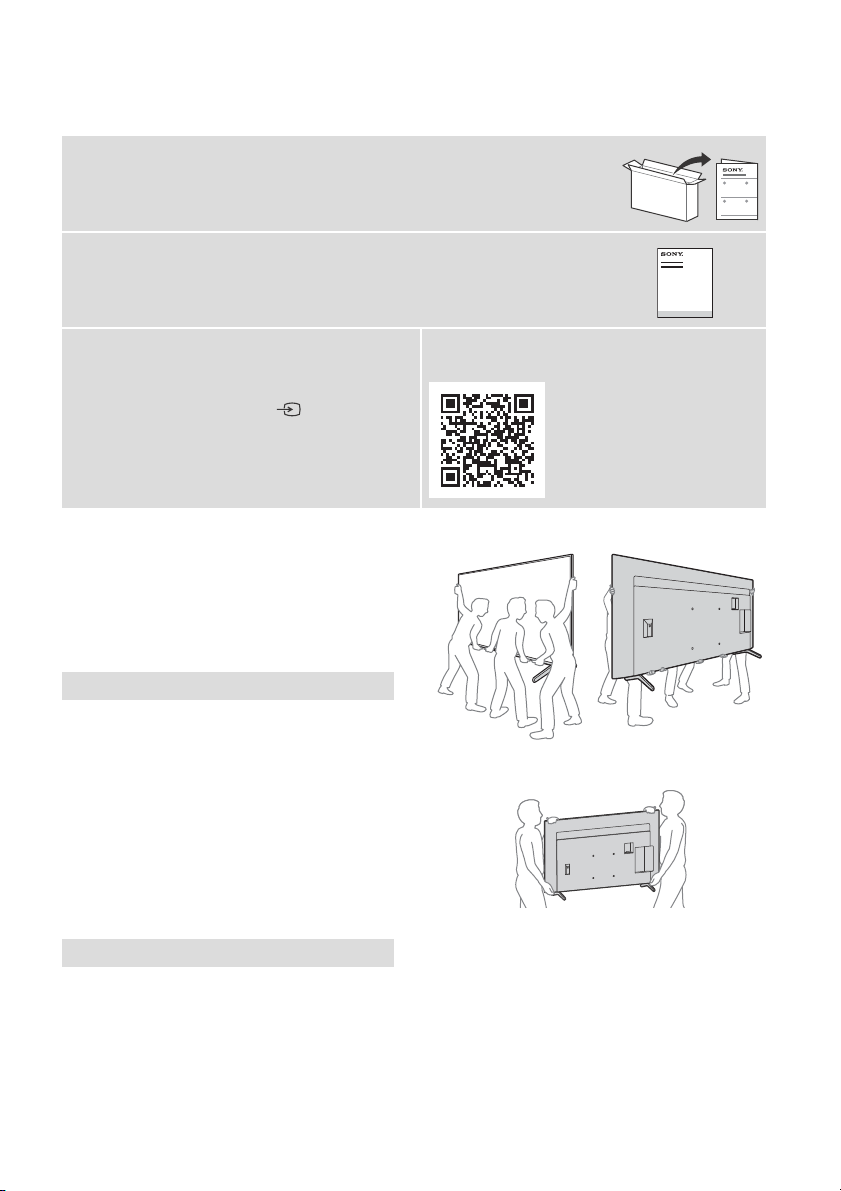
O návodech
Tento televizor je dodáván s následujícími návody. Uschovejte tyto návody pro jejich případné budoucí
použití.
Průvodce nastavením
• Instalace a nastavení televize.
Referenční příručka (tento návod) / Bezpečnostní dokumentace
• Bezpečnostní informace, dálkové ovládání, řešení problémů,
instalace na stěnu, specifikace atd.
Uživatelská příručka (Návod na obrazovce)
• Nastavení, funkce, připojení k internetu, řešení
problémů atd.
• Chcete-li ji otevřít, stiskněte (Volba vstupu)
na dálkovém ovládání a zvolte [Nápověda].
Pokud není k dispozici [Nápověda], vyberte
[Změnit] a přidejte položku [Nápověda].
Poznámka
• Před zapnutím televizoru si přečtěte „Bezpečnostní informace“.
• Přečtěte si dodaný dokument bezpečnostní dokumentace, kde
naleznete další bezpečnostní informace.
• Obrázky a ilustrace v Průvodci nastavením a v tomto návodu
slouží jen pro vaši referenci a mohou se lišit od skutečného
vzhledu produktu.
• Symbol „x“/„xx“, který se objevuje v názvu modelu, odpovídá
číslici popisující design, barvu nebo systém TV.
DŮLEŽITÁ POZNÁMKA
Prohlášení k rádiovým zařízením
Sony Corporation tímto prohlašuje, že rádiová zařízení
KD-85X89K, KD-85X85K, KD-75X89K, KD-75X85K, KD-65X89K,
KD-65X85K, KD-55X89K, KD-55X85K, KD-50X89K, KD-50X85K,
KD-43X89K, KD-43X85K jsou v souladu se směrnicí 2014/53/EU.
Úplné znění EU prohlášení o shodě je k dispozici na této
internetové adrese:
https://compliance.sony.eu
U tohoto rádiového zařízení se vztahují následující omezení
uvádění do provozu nebo požadavků na povolení použití v AT, BE,
HR, CY, CZ, DK, EE, FI, FR, DE, EL, HU, IE, IT, LV, LT, LU, MT, NL, PL,
PT, SK, SI, ES, SE, UK, UK (NI), IS, LI, NO, CH, BG, RO, TR, AL, BA, MK,
MD, RS, ME, Kosovo :
Pásmo 5150 – 5350 MHz je omezeno pouze na interní provoz.
Bezpečnostní informace
Přeprava
• Před přemístěním televizoru odpojte všechny kabely.
• Pro přepravu velkých televizorů je zapotřebí dvou nebo více
osob (tři nebo více osob pro TV s rozměrem 214,8 cm (85 palců)
a více).
• Když přenášíte TV v rukou, držte jej, jak je znázorněno níže.
Netlačte na panel a rám okolo obrazovky.
• Při zdvihnutí TV pevně držte za spodní stranu.
• Uživatelskou příručku můžete najít a přečíst si
ji ve svém chytrém telefonu.
https://rd1.sony.net/help/
tv/jaep1/h_aep/
KD-85X8xK
KD-75X8xK / 65X8xK / 55X8xK / 50X8xK / 43X8xK
• Při přenášení televizoru dbejte na to, aby do ničeho nenarazil,
nebo nadměrné nevibroval.
• Jestliže vezete televizor do opravy, nebo ho stěhujete, vždy ho
zabalte do originální krabice a obalového materiálu.
CZ
2
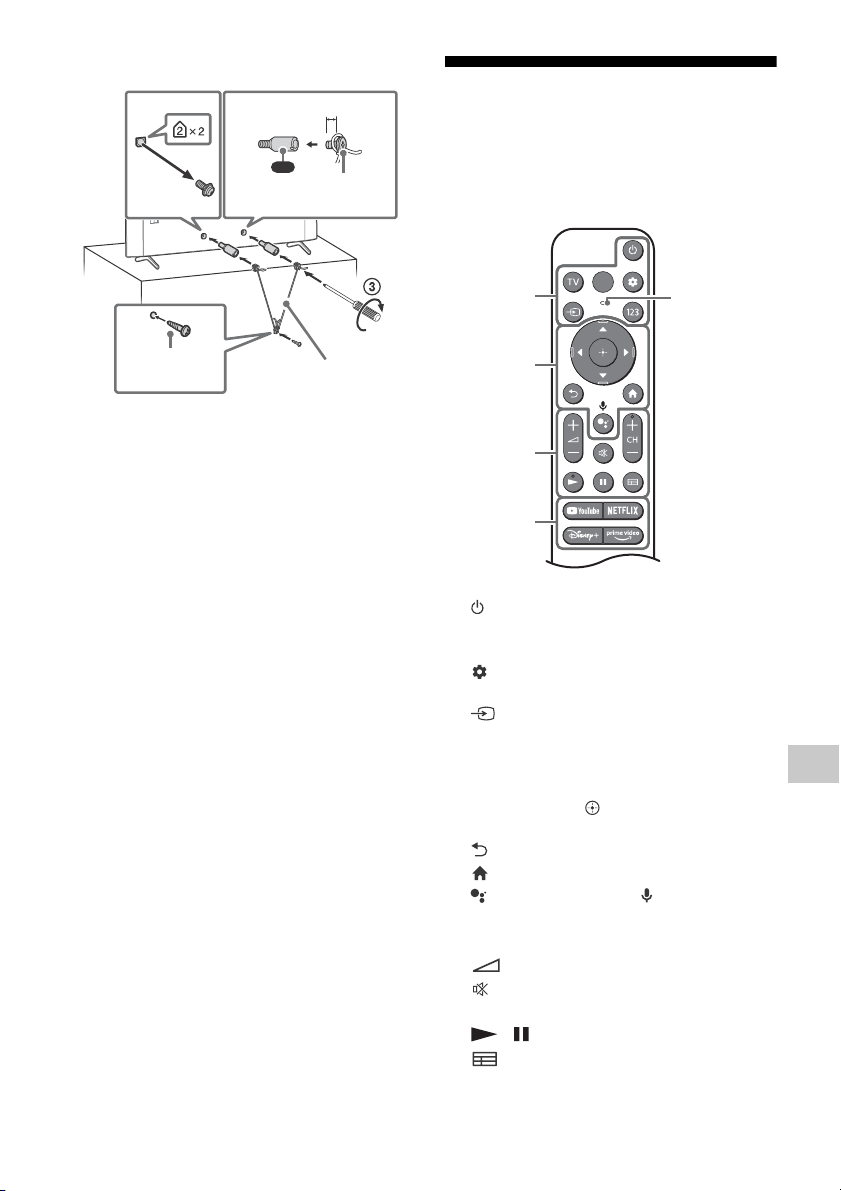
Ochrana před převrácením
12
4
VS
10 mm - 12 mm
Šroub M6
(není součástí
dodávky)
Šroub (není
součástí
dodávky)
Šňůra (není
součástí
dodávky)
1,5 N·m
{15 kgf·cm}
(dodané)
ȩ
Ȫ
ȫ
Ȭ
MIC
Dálkové ovládání a televizor
Tvar dálkového ovladače, rozložení,
dostupnost a funkce tlačítek dálkového
ovladače se může lišit v závislosti na zemi,
oblasti, modelu televizoru a nastavení
televizoru*1.
(Napájení)
TV:
Zobrazte seznam televizních kanálů
nebo přepněte na určení vstupu.
(Rychlá nastavení): Zobrazit rychlá
nastavení.
(Volba vstupu): Zobrazte a zvolte
vstupní zdroj atd.
123 (Ovládací nabídka): Zobrazte
Ovládací nabídku.
/ / / / : Navigace a výběr v
nabídce na obrazovce.
(Zpět)
(Domovská obrazovka)
(Asistent Google) / (Mikrofon):
Použijte Asistent Google*2*3 nebo hlasové
vyhledávání*3.
+ / – (Hlasitost)
CH + / – (Kanál)
programového průvodce televizoru nebo
kabelového/satelitního přijímače*5.
4
(Ztišit)*
/
(Průvodce):
Zobrazte digitálního
CZ
CZ
3

Tlačítka aplikací
Uspořádání kabelů volitelného
modulu kamery s mikrofonem
(není součást dodávky)
BUILT-IN MIC SWITCH (Spínač
vestavěného mikrofonu)*
vypnutí vestavěného mikrofonu.
(Napájení)
Čidlo dálkového ovládání / Světelné
2
: Zapnutí/
čidlo / LED
Vestavěný mikrofon*
vestavěného mikrofonu stiskněte tlačítko
Asistent Google/mikrofon na dálkovém
ovládání a řiďte se pokyny na obrazovce.
*1 Informace o dalších modelech dálkového ovládání
naleznete v Uživatelské příručce, která je k dispozici
online.
*2 Pouze pro některé oblasti/země/modely/jazyky.
*3 Asistent Google nebo hlasové vyhledávání vyžaduje
připojení k internetu.
*4 Zkratka přístupnosti je k dispozici stisknutím a
(Ztišit).
*5 Je vyžadováno nastavení [Nastavení kabelového/
satelitního přijímače].
*6 Spotřeba elektrické energie se zvýší, když bude
vestavěný mikrofon stále zapnutý, protože stále
naslouchá povelům.
Více informací naleznete v
dokumentu Uživatelská příručka.
Stiskněte
dálkovém ovládání a zvolte
[Nápověda]. Pokud není k
dispozici [Nápověda], vyberte
[Změnit] a přidejte položku
[Nápověda].
2*3*6
: K povolení
(Volba vstupu) na
Řešení problémů
Při obecném řešení problémů, jako jsou černá
obrazovka, nehrající zvuk, nehybný obraz,
nereagující televizor nebo ztráta sítě, postupujte
následovně.
1 Vypněte televizor stisknutím tlačítka napájení
na dálkovém ovládání přibližně na 5 sekund a
znovu zapněte. Televizor se restartuje. Pokud
se funkce televizoru neobnoví, zkuste jej
odpojit od zdroje napájení, poté stiskněte a
uvolněte tlačítko napájení na televizoru.
Počkejte dvě minuty a TV opět připojte ke
zdroji napájení.
Nebo stiskněte tlačítko zapínání na televizoru
asi na 40 sekund, dokud se televizor nevypne.
2 Viz níže uvedená nabídka Nápovědy.
3 Připojte televizor k internetu a aktualizujte
software. Společnost Sony doporučuje
udržovat software televizoru aktualizovaný.
Softwarové aktualizace poskytují nové funkce
a vylepšení výkonu.
4 Navštivte internetové stránky podpory Sony
(informace naleznete na konci tohoto
návodu).
Když televizor odpojíte, je možné, že televizor
nebude možné nějakou dobu zapnout, i když
stisknete tlačítko napájení na dálkovém
ovladači nebo na televizoru.
Inicializace systému nějakou dobu trvá. Počkejte
přibližně jednu minutu, potom to zkuste znovu.
Dálkové ovládání nefunguje.
• Vyměňte baterie.
Zapomněli jste heslo rodičovského zámku.
• Zadejte 9999 pro kód PIN a zadejte nový PIN.
CZ
4
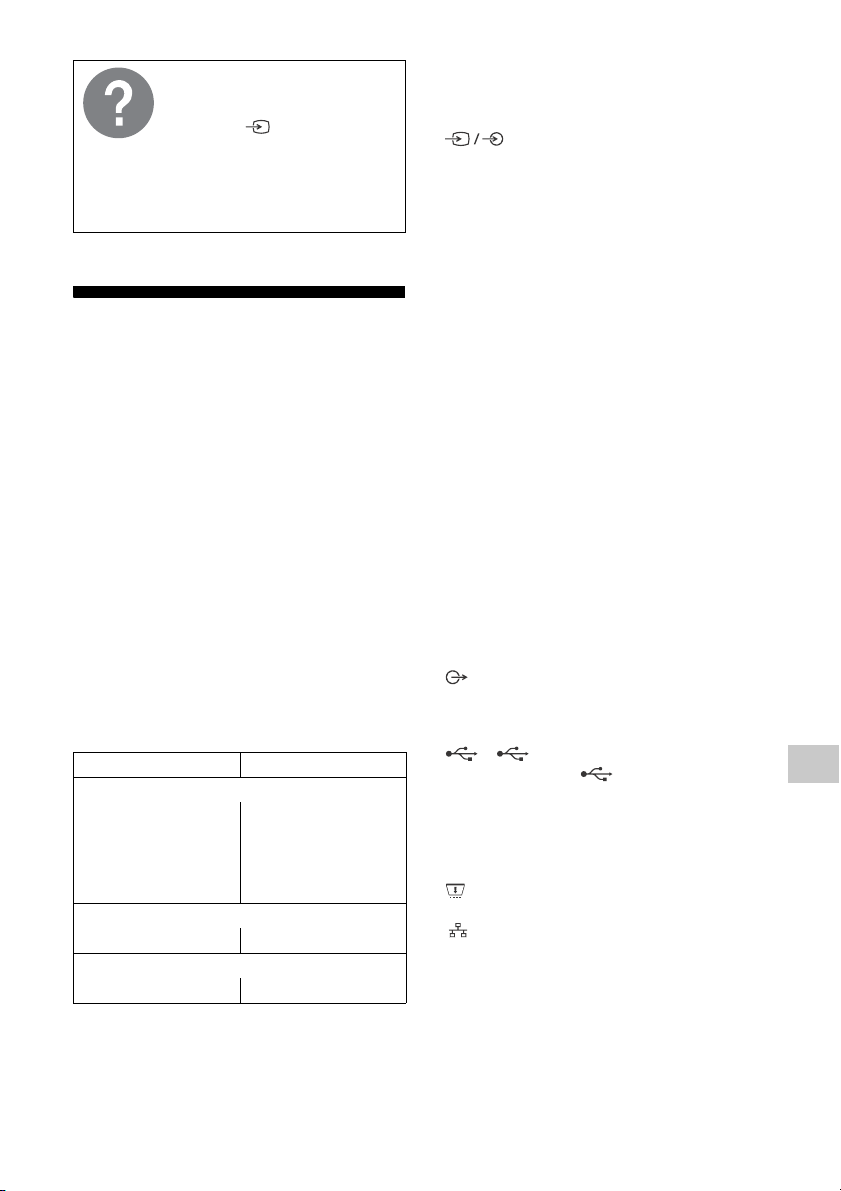
Další informace o řešení
problémů naleznete v
Uživatelské příručce.
Stiskněte
dálkovém ovládání a zvolte
[Nápověda]. Pokud není k
dispozici [Nápověda], vyberte
[Změnit] a přidejte položku
[Nápověda].
(Volba vstupu) na
Specifikace
Systém
Systém panelu: Panel LCD (displej s kapalnými
krystaly), Podsvícení LED
TV systém: Závisí na oblasti, zemi nebo modelu
televizoru
Analogové: B/G, D/K, I
Digitální: DVB-T/DVB-C/DVB-T2
Satelit: DVB-S/DVB-S2
Systém barev: PAL/SECAM/NTSC3.58 (Pouze
video)/NTSC4.43 (Pouze video)
Výběr kanálů: Závisí na oblasti, zemi nebo
modelu televizoru
Analogové: UHF/VHF/kabel
Digitální: UHF/VHF/kabel
Satelit: Mezifrekvenční kmitočet
950-2150 MHz
Zvukový výstup: 10 W + 10 W
Bezdrátová technologie
Protokol IEEE 802.11a/b/g/n/ac
Verze Bluetooth® 4.2
Frekvenční rozsah Výstupní výkon
Bezdrátová síť LAN (Televize)
2400-2483,5 MHz
5150-5250 MHz
5250-5350 MHz
5470-5725 MHz
5725-5850 MHz
Bluetooth® (Televize)
2400-2483,5 MHz < 10,0 dBm
Bluetooth® (RMF-TX800U)
2400-2483,5 MHz < 10,0 dBm
Vstupní/Výstupní konektory
Anténa/kabel
75 ohmová externí zásuvka pro VHF/UHF
< 20,0 dBm
< 23,0 dBm
< 20,0 dBm
< 20,0 dBm
< 13,9 dBm
Satelitní anténa
Konektor typ F (zásuvka), 75 ohmová.
DiSEqC 1.0, LNB 13 V/18 V a tón 22 kHz, rozvod
signálu jediným kabelem EN50494.
AV IN
Video/audio vstup (mini jack konektor)
HDMI IN 1/2/3/4 (kompatibilní s HDCP 2.3)
Video:
4096 × 2160p (50, 60 Hz)*1*2, 4096 × 2160p
(24 Hz)*1, 3840 × 2160p (50, 60 Hz)*2, 3840 ×
2160p (24, 25, 30 Hz), 1080p (30, 50, 60, 100,
120 Hz), 1080/24p, 1080i (50, 60 Hz), 720p
(30, 50, 60 Hz), 720/24p, 576p, 480p,
PC formáty*
3840 × 2160p (100, 120 Hz)*2*
3
4
Audio:
V režimu eARC (Enhanced Audio Return
Channel)
Podrobnosti naleznete online v Uživatelské
příručce.
Kromě režimu eARC
5,1 kanálové lineární PCM: 32/44,1/48/
88,2/96/176,4/192 kHz 16/20/24 bitů,
Dolby Audio, Dolby Atmos, DTS
eARC/ARC (Enhanced Audio Return Channel/
Audio Return Channel) (Pouze HDMI IN 3)*
5
V režimu eARC
Podrobnosti naleznete online v Uživatelské
příručce.
V režimu ARC
Dvoukanálový lineární PCM: 48 kHz 16 bitů,
Dolby Audio, Dolby Atmos, DTS
DIGITAL AUDIO OUT (OPTICAL)
Digitální optický konektor jack (dvoukanálový
lineární PCM: 48 kHz 16 bitů, Dolby Audio,
DTS)
1, 2 (HDD REC)*
6
Port zařízení USB ( 2 USB HDD zařízení pro
funkci nahrávání)
USB port 1 podporuje vysokorychlostní USB
(USB 2.0)
USB port 2 podporuje super rychlé USB
(USB 3.2 Gen 1)
Slot CAM (modul podmíněného přístupu)
LAN
Konektor 10BASE-T/100BASE-TX (V závislosti
na provozním prostředí sítě se rychlost
připojení může lišit. Rychlost a kvalita
komunikace nejsou zaručeny.)
CZ
CZ
5
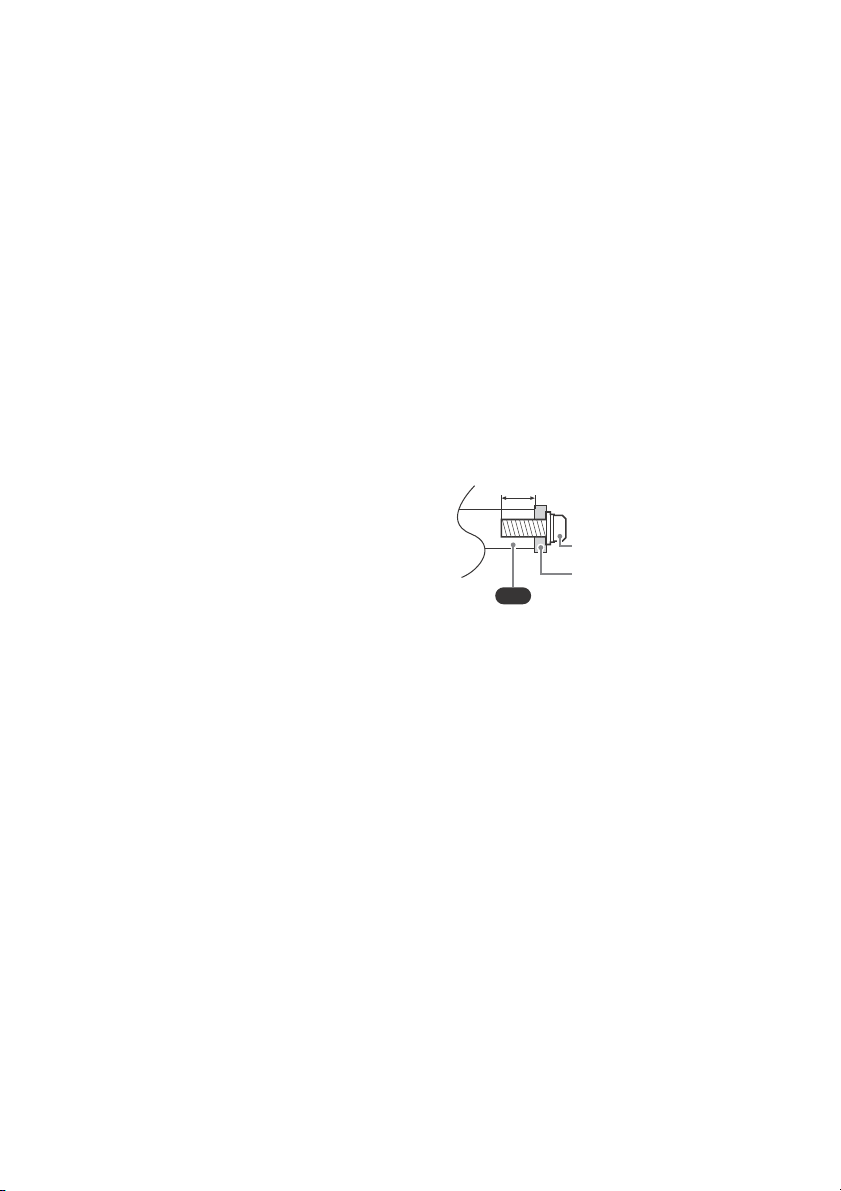
Napájení, specifikace produktu a další
VS
Šroub (M6)
Nástěnný držák
10 mm - 12 mm
Požadavky na napájení
220 V – 240 V AC, 50 Hz
Velikost obrazovky (úhlopříčka) (přibl.)
KD-85X8xK: 214,8 cm / 85 palců
KD-75X8xK: 189,3 cm / 75 palců
KD-65X8xK: 163,9 cm / 65 palců
KD-55X8xK: 138,8 cm / 55 palců
KD-50X8xK: 125,7 cm / 50 palců
KD-43X8xK: 108,0 cm / 43 palců
Spotřeba elektrické energie
V režimu [Standardní]
KD-85X8xK: 242 W
KD-75X8xK: 225 W
KD-65X8xK: 181 W
KD-55X8xK: 137 W
KD-50X8xK: 94 W
KD-43X8xK: 79 W
Spotřeba elektrické energie v pohotovostním
režimu*7*
8
0,50 W (25 W v režimu aktualizace softwaru/
EPG)
Rozlišení displeje (vodorovně × svisle) (pixely)
3840 × 2160
Vlastnosti výstupu
500 mA (pro USB 1), 900 mA (pro USB 2)
Rozměry (přibl.) (š × v × h) (cm)
se stolním stojanem
KD-85X89K / 85X85K: 190,1 × 117,8 × 45,7
KD-75X89K / 75X85K: 167,5 × 104,1 × 41,2
KD-65X89K / 65X85K: 145,2 × 90,6 × 33,9
KD-55X89K / 55X85K: 123,3 × 78,3 × 33,9
KD-50X89K / 50X85K: 111,9 × 71,6 × 28,8
KD-43X89K / 43X85K: 96,4 × 62,9 × 28,8
bez stolního stojanu
KD-85X8xK: 190,1 × 109,0 × 7,3
KD-75X8xK: 167,5 × 96,2 × 7,3
KD-65X8xK: 145,2 × 83,6 × 7,2
KD-55X8xK: 123,3 × 71,1 × 7,2
KD-50X8xK: 111,9 × 64,9 × 7,0
KD-43X8xK: 96,4 × 56,3 × 6,9
Šířka stojanu (přibl.) (cm)
Standardní poloha:
KD-85X89K / 85X85K: 153,2
KD-75X89K / 75X85K: 132,9
KD-65X89K / 65X85K: 120,9
KD-55X89K / 55X85K: 106,1
KD-50X89K / 50X85K / 43X89K / 43X85K: 66,5
Úzká poloha:
KD-85X89K / 85X85K: 65,7
KD-75X89K / 75X85K: 55,9
KD-65X89K / 65X85K: 47,9
KD-55X89K / 55X85K: 45,8
CZ
6
Hmotnost (přibl.) (kg)
se stolním stojanem
KD-85X89K / 85X85K: 46,2
KD-75X89K / 75X85K: 33,8
KD-65X89K / 65X85K: 23
KD-55X89K / 55X85K: 18,1
KD-50X89K / 50X85K: 13,3
KD-43X89K / 43X85K: 10,7
bez stolního stojanu
KD-85X8xK: 44,7
KD-75X8xK: 32,6
KD-65X8xK: 22
KD-55X8xK: 17,1
KD-50X8xK: 12,7
KD-43X8xK: 10,2
Ostatní
Volitelné příslušenství
Nástěnný držák: SU-WL850 (pouze modely
KD-75X8xK / 65X8xK / 55X8xK)
Nástěnný držák: SU-WL450
Průměr a délka šroubu:
Modul kamery s mikrofonem: CMU-BC1
Provozní teplota: 0 ºC – 40 ºC
Provozní vlhkost: Relativní vlhkost 10 % – 80 %
(nekondenzující)
*1 Když je vstup 4096 × 2160p a [Širokoúhlý režim] je
nastaveno na [Výchozí], rozlišení bude zobrazeno
jako 3840 × 2160p. Pro zobrazení 4096 × 2160p,
nastavte [Širokoúhlý režim] na [Plný 1] nebo [Plný 2].
*2 Viz nabídka na obrazovce pro nastavení [Formát
signálu HDMI].
*3 Podrobnosti naleznete online v Uživatelské příručce.
*4 Pouze HDMI IN 3 & 4. K připojení použijte ultra
vysokorychlostní kabel HDMI.
*5 Připojte svůj audio systém do portu HDMI IN 3 pro
reprodukci zvuku TV vaším audio systémem.
*6 Funkce není v Itálii dostupná.
*7 Specifikovaná spotřeba elektrické energie v
pohotovostním režimu je dosažena po dokončení
nezbytných vnitřních procesů televizoru.
*8 Spotřeba elektrické energie v pohotovostním
režimu se zvýší, pokud je televizor připojen k síti.

Poznámka
• Dostupnost volitelného příslušenství závisí na zemi/
oblasti/modelu televizoru/zásobách na skladě.
• Vzhled a specifikace se mohou změnit bez
předchozího upozornění.
• Pro používání Asistent Google může být vyžadováno
předplatné služeb a aplikací a mohou platit další
smluvní podmínky a/nebo poplatky.
• Specifikace produktu v této příručce jsou určeny pro
NAŘÍZENÍ DELEGOVANÉ KOMISÍ (EU) 1062/2010. Další
informace o nařízení (EU) 2019/2013 naleznete na
příslušných webových stránkách.
Číslo registrace výrobku
(NAŘÍZENÍ DELEGOVANÉ KOMISÍ (EU) 2019/
2013)
KD-85X89K (1034519), KD-85X85K (1034518),
KD-75X89K (1034517), KD-75X85K (1034516),
KD-65X89K (1034513), KD-65X85K (1034512),
KD-55X89K (1034511), KD-55X85K (1034507),
KD-50X89K (1034506), KD-50X85K (1034503),
KD-43X89K (1034501), KD-43X85K (1034500).
CZ
CZ
7

O príručkách
Tento televízor sa dodáva s nasledujúcimi príručkami. Uchovajte príručky pre budúce použitie.
Sprievodca nastavením
• Inštalácia a nastavenie televízora.
Referenčná príručka (táto príručka) / Bezpečnostná dokumentácia
• Informácie o bezpečnosti, diaľkový ovládač, riešenie problémov,
inštalácia na stenu, špecifikácia atď.
Príručka (Príručka na obrazovke)
• Nastavenia, funkcie, pripojenie k internetu,
riešenie problémov atď.
• Ak ho chcete otvoriť, stlačte (Výber vstupu)
na diaľkovom ovládači a zvoľte položku
[Pomocník]. Ak položka [Pomocník] neexistuje,
zvoľte [Upraviť] a pridajte [Pomocník].
Poznámka
• Pred uvedením tohto televízneho prijímača do činnosti si
prečítajte „Informácie o bezpečnosti“.
• Prečítajte si dodanú bezpečnostnú dokumentáciu ohľadom
dodatočných bezpečnostných informácií.
• Obrázky a ilustrácie použité v Sprievodcovi nastavením a v
tomto návode slúžia len na referenčné účely a môžu sa líšiť od
samotného produktu.
• Znak „x“/„xx“, ktorý sa uvádza v názve modelu, zodpovedá
číselnému znaku, ktorý sa týka konštrukcie, farby alebo systému
televízneho vysielania.
DÔLEŽITÉ UPOZORNENIE
Poznámka pre rádiové zariadenie
Sony Corporation týmto vyhlasuje, že rádiové zariadenia typu
KD-85X89K, KD-85X85K, KD-75X89K, KD-75X85K, KD-65X89K,
KD-65X85K, KD-55X89K, KD-55X85K, KD-50X89K, KD-50X85K,
KD-43X89K, KD-43X85K sú v súlade so smernicou 2014/53/EÚ.
Úplné EÚ vyhlásenie o zhode je k dispozícii na tejto internetovej
adrese:
https://compliance.sony.eu
Pre toto rádiové zariadenie platia nasledujúce obmedzenia
týkajúce sa uvedenia do prevádzky alebo požiadaviek na
autorizáciu používania v krajinách AT, BE, HR, CY, CZ, DK, EE, FI,
FR, DE, EL, HU, IE, IT, LV, LT, LU, MT, NL, PL, PT, SK, SI, ES, SE, UK, UK
(NI), IS, LI, NO, CH, BG, RO, TR, AL, BA, MK, MD, RS, ME, Kosovo :
Pásmo 5150 - 5350 MHz je obmedzené len na použitie v interiéri.
• Príručku si môžete pozrieť pomocou
smartphonu.
https://rd1.sony.net/help/
tv/jaep1/h_aep/
Informácie o bezpečnosti
Preprava
• Pred premiestňovaním televízneho prijímača odpojte všetky
káble.
• Na prepravu veľkého TV prijímača sú potrebné dve alebo viac
osôb (tri alebo viac osôb pre 214,8 cm (85-palcový) a väčší TV
prijímač).
• Pri prenášaní držte televízny prijímač tak, ako je to znázornené
nižšie. Panel a rám okolo obrazovky chráňte pred zvýšeným
namáhaním.
• Pri dvíhaní alebo prenášaní televízneho prijímača ho držte za
spodnú stranu.
KD-85X8xK
SK
2
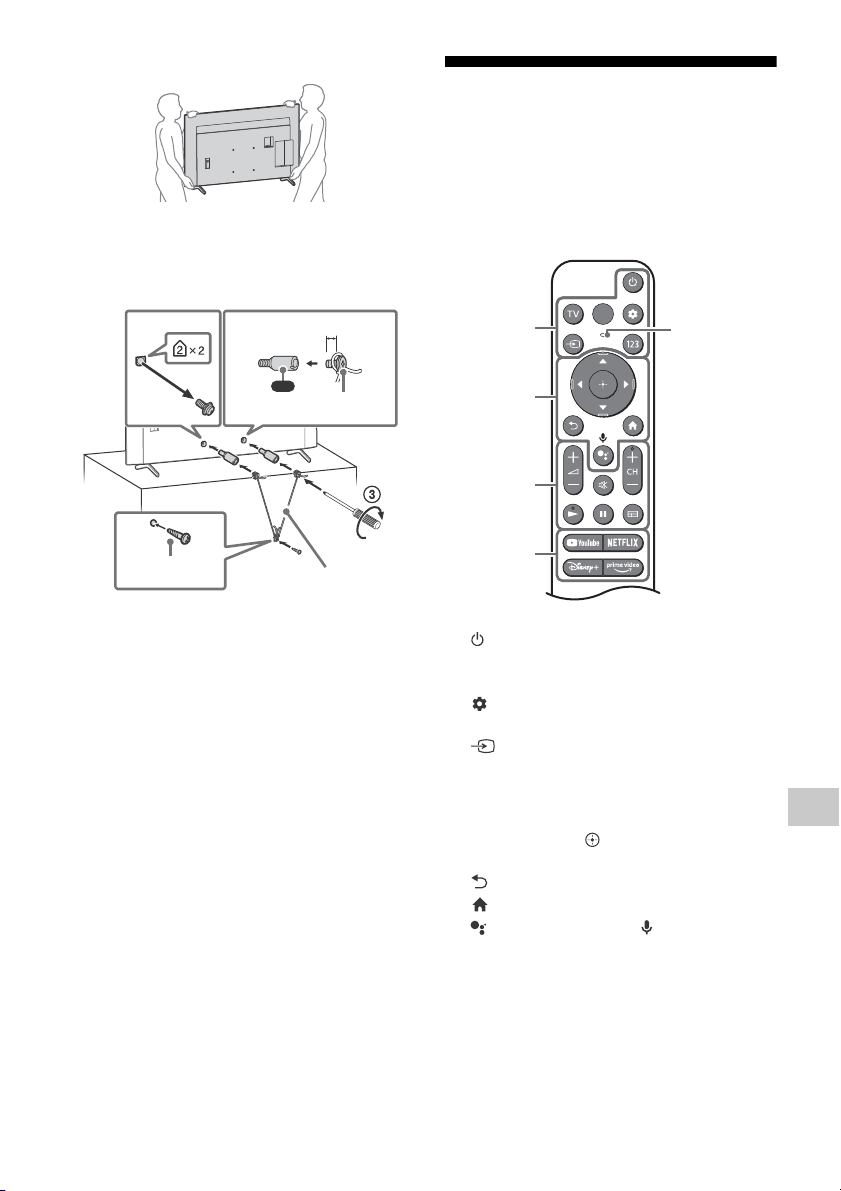
KD-75X8xK / 65X8xK / 55X8xK / 50X8xK / 43X8xK
12
4
VS
10 mm - 12 mm
Skrutka M6
(nedodáva sa)
Skrutka
(nedodáva sa)
Kábel
(nedodáva sa)
1,5 N·m
{15 kgf·cm}
(dodávané)
ȩ
Ȫ
ȫ
Ȭ
MIC
• Pri prenášaní a preprave chráňte televízny prijímač pred nárazmi
alebo nadmernými vibráciami.
• Pri preprave do opravy alebo pri sťahovaní zabaľte televízny
prijímač do pôvodného kartónu a baliaceho materiálu.
Predchádzanie prevrhnutiu
Diaľkový ovládač a televízny
prijímač
Tvar diaľkového ovládača, rozloženie,
dostupnosť a funkcia tlačidiel na diaľkovom
ovládači sa môžu líšiť v závislosti od oblasti/
krajiny/modelu televízneho prijímača/
nastavenia televízneho prijímača*1.
(Napájanie)
Zobrazte zoznam TV kanálov alebo
TV:
prepnite na vstup.
(Rýchle nastavenia): Zobrazenie
rýchlych nastavení.
(Výber vstupu): Zobrazenie a voľba
zdroja vstupu a pod.
123 (Ponuka ovládania): Zobrazenie
ponuky ovládania.
/ / / / : Navigácia a výber
ponuky na obrazovke.
(Späť)
(Domov)
(Asistent Google) / (Mikrofón):
Použite Asistent Google*2*3 alebo hlasové
vyhľadávanie*3.
SK
SK
3

+ / – (Hlasitosť)
(Stlmenie)*
4
CH + / – (Kanál)
/
(Sprievodca):
sprievodcu programom pre televízor alebo
set-top box*5.
Tlačidlá aplikácie
BUILT-IN MIC SWITCH (Prepínač
vstavaného mikrofónu)*
vypnutie vstavaného mikrofónu.
(Napájanie)
Snímač diaľkového ovládania /
Zobrazte digitálneho
2
: Zapnutie/
Svetelný snímač / LED
Zabudovaný mikrofón*
aktivovať zabudovaný mikrofón, stlačte
tlačidlo Asistent Google/mikrofónu na
diaľkovom ovládači a postupujte podľa
pokynov na obrazovke.
*1 Ďalšie podrobné informácie o modeloch s
diaľkovým ovládaním nájdete v online Príručke.
*2 Len pre obmedzenú oblasť/krajinu/obmedzený
model/jazyk.
*3 Asistent Google alebo hlasové vyhľadávanie
vyžadujú pripojenie k internetu.
*4 Skratka prístupnosti je dostupná stlačením a
(Stlmenie).
*5 Vyžaduje sa nastavenie [Nastavenie set-top boxu].
*6 Spotreba energie sa zvýši, keď je zabudovaný
mikrofón zapnutý, pretože vždy počúva.
Viac informácií nájdete v
dokumente Príručka.
Stlačte
diaľkovom ovládači a zvoľte
položku [Pomocník]. Ak položka
[Pomocník] neexistuje, zvoľte
[Upraviť] a pridajte [Pomocník].
2*3*6
: Ak chcete
(Výber vstupu) na
Spravovanie kábla voliteľného
modulu kamery s mikrofónom
(nedodáva sa)
Riešenie problémov
Všeobecné riešenie problémov, ako sú: čierna
obrazovka, žiadny zvuk, zamrznutý obraz,
televízny prijímač nereaguje alebo sa stratila
sieť, vykonajte nasledujúce kroky.
1 Reštartujte televízny prijímač stlačením
hlavného vypínača na diaľkovom ovládači
približne na päť sekúnd. Televízny prijímač sa
reštartuje. Ak televízny prijímač nezačne
fungovať, skúste odpojiť sieťový kábel, potom
stlačte vypínač na televíznom prijímači a
uvoľnite ho. Počkajte dve minúty a zapojte
sieťovú šnúru.
Alebo stlačte vypínač na televíznom prijímači
na približne 40 sekúnd, až kým sa televízny
prijímač nevypne.
2 Pozrite si nižšie uvedenú ponuku Pomocník.
3 Pripojte televízny prijímač na internet a
vykonajte aktualizáciu softvéru. Spoločnosť
Sony odporúča udržiavať softvér TV
aktualizovaný. Aktualizácie softvéru
poskytujú nové funkcie a vylepšenia výkonu.
4 Navštívte podpornú webovú stránku
spoločnosti Sony (informácie uvedené na
konci tejto príručky).
Keď televízny prijímač zapojíte, televízny
prijímač sa možno nezapne, aj keď stlačíte
tlačidlo hlavného vypínača na diaľkovom
ovládači alebo na televíznom prijímači.
Inicializácia systému trvá určitú dobu. Počkajte
približne jednu minútu a potom to skúste znova.
Diaľkový ovládač nefunguje.
• Vymeňte batérie.
SK
4
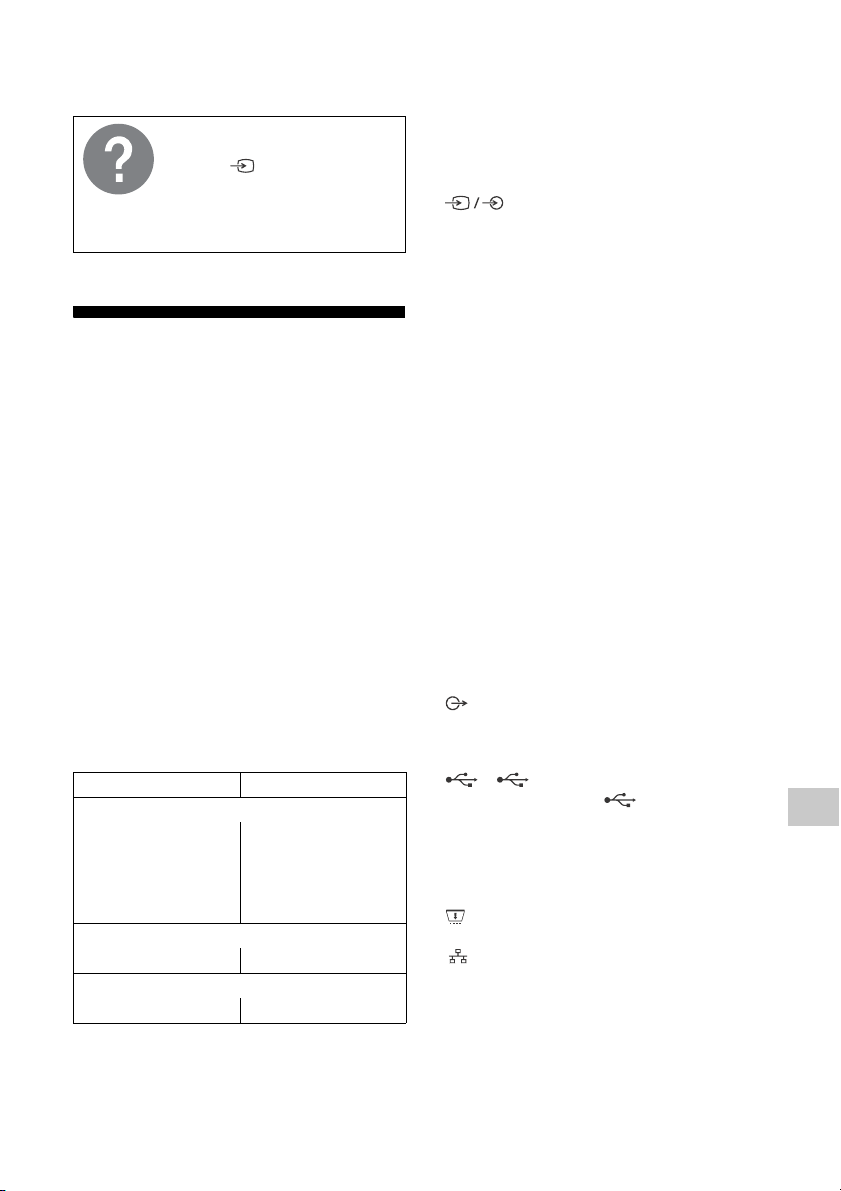
Heslo rodičovského zámku bolo zabudnuté.
• Zadajte 9999 pre PIN a zadajte nový PIN.
Ďalšie informácie o riešení
problémov nájdete v Príručke.
Stlačte
diaľkovom ovládači a zvoľte
položku [Pomocník]. Ak položka
[Pomocník] neexistuje, zvoľte
[Upraviť] a pridajte [Pomocník].
(Výber vstupu) na
Špecifikácie
Systém
Systém panela: Panel LCD (displej s tekutými
kryštálmi), Podsvietenie LED
Systém televízneho vysielania: Závisí to od
výberu krajiny a regiónu/modelu televízneho
prijímača
Analógový: B/G, D/K, I
Digitálny: DVB-T/DVB-C/DVB-T2
Satelit: DVB-S/DVB-S2
Systém farieb: PAL/SECAM/NTSC3.58 (len
video)/NTSC4.43 (len video)
Kanálový rozsah: Závisí to od výberu krajiny a
regiónu/modelu televízneho prijímača
Analógový: UHF/VHF/káblový
Digitálny: UHF/VHF/káblový
Satelit: Medzifrekvencia 950-2150 MHz
Zvukový výstup: 10 W + 10 W
Bezdrôtová technológia
Protokol IEEE 802.11a/b/g/n/ac
Bluetooth® verzia 4.2
Frekvenčný rozsah Výstupný výkon
Bezdrôtová sieť LAN (Televízia)
2400-2483,5 MHz
5150-5250 MHz
5250-5350 MHz
5470-5725 MHz
5725-5850 MHz
Bluetooth® (Televízia)
2400-2483,5 MHz < 10,0 dBm
Bluetooth® (RMF-TX800U)
2400-2483,5 MHz < 10,0 dBm
< 20,0 dBm
< 23,0 dBm
< 20,0 dBm
< 20,0 dBm
< 13,9 dBm
Vstupné a výstupné konektory
Anténa/kábel
75 ohmov, externý konektor pre VHF/UHF
Satelitná anténa
Konektor samica typu F, 75 ohmov.
DiSEqC 1.0, LNB 13 V/18 V a tón 22 kHz,
Jednokáblový rozvod EN50494.
AV IN
Vstup video/audio (mini jack)
HDMI IN 1/2/3/4 (HDCP 2.3-kompatibilné)
Video:
4096 × 2160p (50, 60 Hz)*1*2, 4096 × 2160p
(24 Hz)*1, 3840 × 2160p (50, 60 Hz)*2, 3840 ×
2160p (24, 25, 30 Hz), 1080p (30, 50, 60, 100,
120 Hz), 1080/24p, 1080i (50, 60 Hz), 720p
(30, 50, 60 Hz), 720/24p, 576p, 480p,
Formáty PC*
3840 × 2160p (100, 120 Hz)*2*
Audio:
V režime eARC (Enhanced Audio Return
Channel)
Podrobnosti nájdete v online Príručke.
Okrem režimu eARC
5,1 lineárny kanál PCM: 32/44,1/48/88,2/
96/176,4/192 kHz 16/20/24 bitov, Dolby
Audio, Dolby Atmos, DTS
eARC/ARC (Enhanced Audio Return Channel/
Audio Return Channel) (len model HDMI IN 3)*
V režime eARC
Podrobnosti nájdete v online Príručke.
V režime ARC
Dvojkanálový lineárny PCM: 48 kHz 16 bitov,
Dolby Audio, Dolby Atmos, DTS
DIGITAL AUDIO OUT (OPTICAL)
Digitálny optický konektor (dvojkanálový
lineárny PCM: 48 kHz 16 bitov, Dolby Audio,
DTS)
1, 2 (HDD REC)*
Port v zariadení USB ( 2 Zariadenie s USB
HDD pre funkciu REC)
Port USB 1 podporuje vysokorýchlostné
pripojenie USB (USB 2.0)
Port USB 2 podporuje super vysokorýchlostné
pripojenie USB (USB 3.2 Gen 1)
Slot CAM (modul pre podmienený prístup)
LAN
Konektor 10BASE-T/100BASE-TX (V závislosti
od prevádzkového prostredia siete sa môže
rýchlosť pripojenia meniť. Rýchlosť a kvalita
komunikácie nie je pre tento TV prijímač
zaručená.)
3
4
6
5
SK
SK
5

Napájanie, informácie o produkte a ďalšie
VS
Skrutka (M6)
Montážna konzola na stenu
10 mm - 12 mm
Požiadavky na napájanie
220 V – 240 V striedavého prúdu, 50 Hz
Rozmery obrazovky (merané diagonálne) (Pribl.)
KD-85X8xK: 214,8 cm / 85 palcov
KD-75X8xK: 189,3 cm / 75 palcov
KD-65X8xK: 163,9 cm / 65 palcov
KD-55X8xK: 138,8 cm / 55 palcov
KD-50X8xK: 125,7 cm / 50 palcov
KD-43X8xK: 108,0 cm / 43 palcov
Príkon
V režime [Štandardný]
KD-85X8xK: 242 W
KD-75X8xK: 225 W
KD-65X8xK: 181 W
KD-55X8xK: 137 W
KD-50X8xK: 94 W
KD-43X8xK: 79 W
Príkon v pohotovostnom režime*7*
8
0,50 W (25 W v režime aktualizácie
softvéru/EPG)
Rozlíšenie displeja (vodorovne × zvisle) (pixelov)
3840 × 2160
Menovitý výkon
500 mA (pre USB 1), 900 mA (pre USB 2)
Rozmery (Pribl.) (š × v × h) (cm)
so stolovým stojanom
KD-85X89K / 85X85K: 190,1 × 117,8 × 45,7
KD-75X89K / 75X85K: 167,5 × 104,1 × 41,2
KD-65X89K / 65X85K: 145,2 × 90,6 × 33,9
KD-55X89K / 55X85K: 123,3 × 78,3 × 33,9
KD-50X89K / 50X85K: 111,9 × 71,6 × 28,8
KD-43X89K / 43X85K: 96,4 × 62,9 × 28,8
bez stolového stojana
KD-85X8xK: 190,1 × 109,0 × 7,3
KD-75X8xK: 167,5 × 96,2 × 7,3
KD-65X8xK: 145,2 × 83,6 × 7,2
KD-55X8xK: 123,3 × 71,1 × 7,2
KD-50X8xK: 111,9 × 64,9 × 7,0
KD-43X8xK: 96,4 × 56,3 × 6,9
Šírka stojana (Pribl.) (cm)
Štandardná poloha:
KD-85X89K / 85X85K: 153,2
KD-75X89K / 75X85K: 132,9
KD-65X89K / 65X85K: 120,9
KD-55X89K / 55X85K: 106,1
KD-50X89K / 50X85K / 43X89K / 43X85K: 66,5
Zúžená poloha:
KD-85X89K / 85X85K: 65,7
KD-75X89K / 75X85K: 55,9
KD-65X89K / 65X85K: 47,9
KD-55X89K / 55X85K: 45,8
Hmotnosť (Pribl.) (kg)
so stolovým stojanom
KD-85X89K / 85X85K: 46,2
KD-75X89K / 75X85K: 33,8
KD-65X89K / 65X85K: 23
KD-55X89K / 55X85K: 18,1
KD-50X89K / 50X85K: 13,3
KD-43X89K / 43X85K: 10,7
bez stolového stojana
KD-85X8xK: 44,7
KD-75X8xK: 32,6
KD-65X8xK: 22
KD-55X8xK: 17,1
KD-50X8xK: 12,7
KD-43X8xK: 10,2
Iné
Voliteľné príslušenstvo
Montážna konzola na stenu: SU-WL850 (len
KD-75X8xK / 65X8xK / 55X8xK)
Montážna konzola na stenu: SU-WL450
Priemer a dĺžka skrutky:
Modul kamery s mikrofónom: CMU-BC1
Prevádzková teplota: 0 ºC – 40 ºC
Prevádzková vlhkosť: 10 % – 80 % RH
(nekondenzovaná)
*1 Keď je vstup 4096 × 2160p a [Široký režim] je
nastavené na [Štandardný], rozlíšenie sa zobrazí ako
3840 × 2160p. Na zobrazenie 4096 × 2160p vyberte
nastavenie [Široký režim] na [Plný 1] alebo [Plný 2].
*2 Informácie o tom, ako nastaviť [Formát signálu
HDMI], nájdete v ponuke na obrazovke.
*3 Podrobnosti nájdete v online Príručke.
*4 Len HDMI IN 3 & 4. Na pripojenie použite Ultra
vysokorýchlostný kábel HDMI.
*5 Pripojte audiosystém na HDMI IN 3 pre vedenie
audio signálu z televízneho prijímača do
audiosystému.
*6 Funkcia nie je k dispozícii v Taliansku.
*7 Uvedený príkon v pohotovostnom režime sa
dosiahne, keď televízny prijímač dokončí
nevyhnutné vnútorné procesy.
*8 Spotreba energie v pohotovostnom režime sa zvýši
po pripojení televízneho prijímača k sieti.
SK
6

Poznámka
• Dostupnosť voliteľného príslušenstva závisí od
krajiny/regiónu/modelu TV prijímača/zásob.
• Dizajn a špecifikácie sa môžu zmeniť bez oznámenia.
• Pri používaní Asistent Google sa môže vyžadovať
predplatné za služby a aplikácie, pričom sa na ne
môžu vzťahovať ďalšie zmluvné podmienky a/alebo
poplatky.
• Opis výrobku v tomto návode sa uvádza vzhľadom na
DELEGOVANÉ NARIADENIE KOMISIE (EÚ) č. 1062/2010.
Viac informácií týkajúcich sa nariadenia (EÚ) č. 2019/
2013 nájdete na webovej lokalite.
Registračné číslo výrobku
(DELEGOVANÉ NARIADENIE KOMISIE (EÚ) 2019/
2013)
KD-85X89K (1034519), KD-85X85K (1034518),
KD-75X89K (1034517), KD-75X85K (1034516),
KD-65X89K (1034513), KD-65X85K (1034512),
KD-55X89K (1034511), KD-55X85K (1034507),
KD-50X89K (1034506), KD-50X85K (1034503),
KD-43X89K (1034501), KD-43X85K (1034500).
SK
SK
7
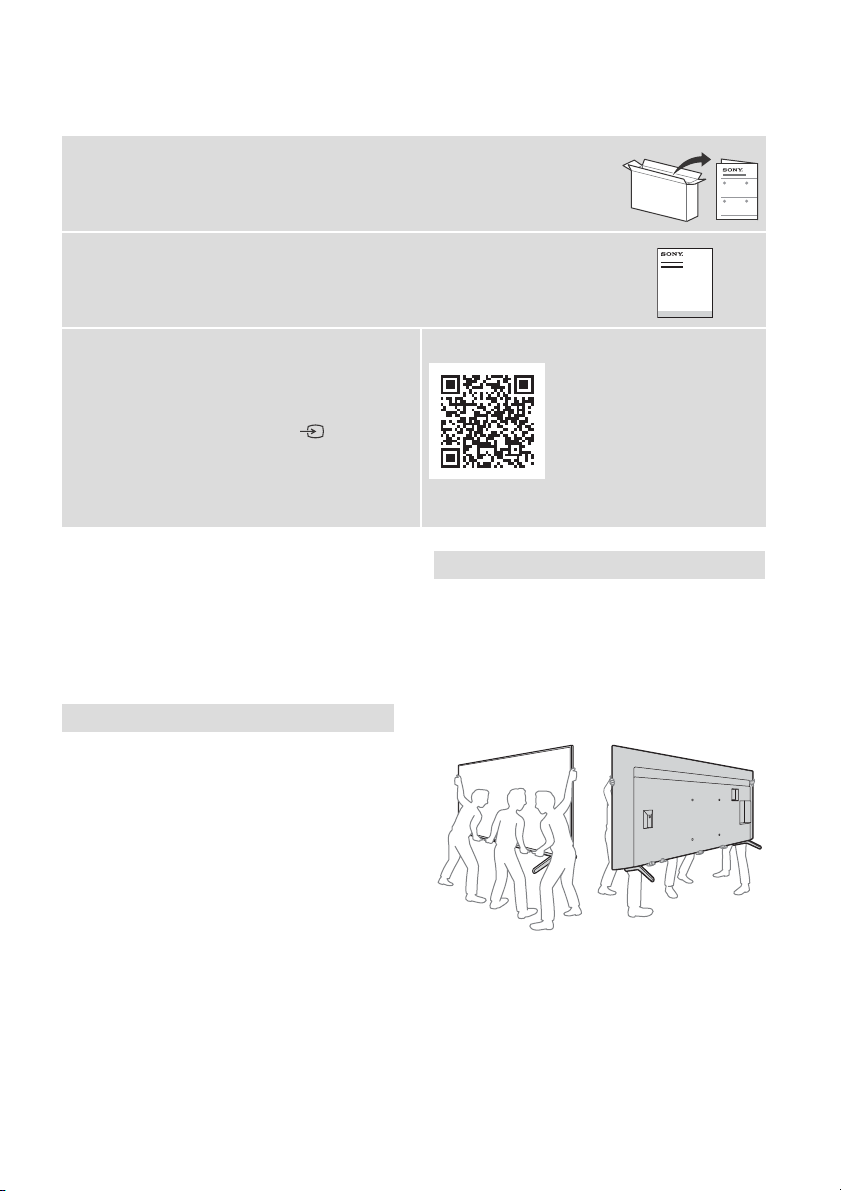
Az útmutatókról
A TV-készülékhez a következő útmutatókat mellékeltük. Kérjük, őrizze meg az útmutatókat későbbi
tájékozódás céljából.
Beállítási útmutató
• TV telepítése és beállítása.
Felhasználói útmutató (a jelen útmutató) / Biztonsági dokumentáció
• Biztonsági előírások, távvezérlő, hibaelhárítás, fali konzol felszerelése,
műszaki adatok stb.
Súgóútmutató (Képernyőn megjelenő
útmutató)
• Beállítások, funkciók, Internetkapcsolat,
hibaelhárítás stb.
• A megnyitáshoz nyomja meg a
(Bemenetválasztás) gombot a távirányítón és
válassza a [Súgó] lehetőséget. Ha a [Súgó] elem
nem áll rendelkezésre, válassza a [Szerkesztés]
lehetőséget, és adja hozzá a [Súgó] elemet.
Megjegyzés
• Kérjük, hogy a tv használata előtt olvassa el a következőt:
„Biztonsági előírások”.
• További biztonsági előírásokért olvassa el a mellékelt biztonsági
dokumentációt.
• A Beállítási útmutatóban, valamint az ebben az útmutatóban
szereplő képek és ábrák csak tájékoztatási célokat szolgálnak,
és eltérhetnek a valós terméktől.
• A típusnévben szereplő „x”/„xx” a kialakításra, a színváltozatra
vagy a televízió-rendszerre vonatkozó számjegynek felel meg.
FONTOS FIGYELMEZTETÉS
Megjegyzés a rádióberendezéssel
kapcsolatban
A Sony Corporation igazolja, hogy a KD-85X89K, KD-85X85K,
KD-75X89K, KD-75X85K, KD-65X89K, KD-65X85K, KD-55X89K,
KD-55X85K, KD-50X89K, KD-50X85K, KD-43X89K, KD-43X85K
típusú rádiós berendezések megfelelnek a 2014/53/EU irányelv
előírásainak. Az EU-megfelelőségi nyilatkozat teljes szövege
elérhető a következő internetes címen:
https://compliance.sony.eu
Erre a rádióberendezésre vonatkozóan az üzembe helyezéssel
kapcsolatos következő korlátozások, vagy a használat
jóváhagyásával kapcsolatos következő követelmények
alkalmazandók ezekben az országokban: AT, BE, HR, CY, CZ, DK,
EE, FI, FR, DE, EL, HU, IE, IT, LV, LT, LU, MT, NL, PL, PT, SK, SI, ES, SE,
UK, UK (NI), IS, LI, NO, CH, BG, RO, TR, AL, BA, MK, MD, RS, ME,
Koszovó :
Az 5150 – 5350 MHz-es sáv beltéri használatra van korlátozva.
• Okostelefonjáról is elérheti a Súgóútmutatót.
https://rd1.sony.net/help/
tv/jaep1/h_aep/
Biztonsági előírások
Szállítás
• A tv-készülék szállítása előtt húzza ki az összes kábelt.
• Két vagy több személyre (214,8 cm (85 hüvelyk) vagy ennél
nagyobb TV esetén három vagy több személyre) van szükség
egy nagyméretű TV-készülék szállításához.
• Ha kézzel szállítja a tv-készüléket, akkor azt az alábbi ábra
szerint kell megfogni. Ne gyakoroljon nyomást az képernyőre és
a képernyőt körülvevő keretre.
• Ha felemeli vagy áthelyezi a tv-készüléket, az aljánál fogja meg.
KD-85X8xK
HU
2

KD-75X8xK / 65X8xK / 55X8xK / 50X8xK / 43X8xK
12
4
VS
10 mm - 12 mm
M6-os csavar
(nincs
mellékelve)
Csavar (nincs
mellékelve)
Kábel (nincs
mellékelve)
1,5 N·m
{15 kgf·cm}
(mellékelve)
ȩ
Ȫ
ȫ
Ȭ
MIC
• Amikor szállítja a készüléket, ne tegye ki ütődésnek vagy erős
rázkódásnak.
• Ha a készüléket szervizbe szállítja vagy költözködik, mindig
csomagolja vissza az eredeti dobozába.
A felborulás megakadályozása
Távvezérlő és TV
A távvezérlő alakja, gombjainak elrendezése,
elérhetősége és funkciója a régiótól/
országtól/a tv típusától/a tv beállításaitól
függően változhat*1.
(Teljesítmény)
A TV-csatornák listájának megjelenítése
TV:
vagy bemenet váltása.
(Gyors beállítások): Gyors beállítások
megjelenítése.
(Bemenetválasztás): Jelenítse meg és
válassza ki a bemeneti forrást stb.
123 (Vezérlőmenü): Vezérlőmenü
megjelenítése.
/ / / / : A képernyőn történő
navigálás és elemkiválasztás eszköze.
(Vissza)
(Kezdőképernyő)
(Google Segéd) / (Mikrofon):
Használja a Google Segéd*2*3 vagy
hangalapú keresés*3 lehetőségeket.
+ / – (Hangerő)
(Némítás)*
4
CH + / – (Csatorna)
/
(Útmutató):
A TV-készülék vagy Kábelés műholdvevő*5 digitális műsorújságjának
megjelenítése.
HU
HU
3

Alkalmazás gombok
Opcionális kamera- és
mikrofonkábel (nincs
mellékelve) kezelés
BUILT-IN MIC SWITCH (Beépített
mikrofon kapcsolója)*
beépített mikrofont.
(Teljesítmény)
Távvezérlő érzékelője / Fényérzékelő /
2
: Kapcsolja be/ki a
LED
2*3*6
: A beépített
Beépített mikrofon*
mikrofon használatához nyomja meg a
Google Segéd/mikrofon gombot a
távvezérlőn, és kövesse a képernyőn
megjelenő utasításokat.
*1 Más távirányító típusok esetén a részleteket illetően
lásd a Súgóútmutatót.
*2 Csak egyes régiók/országok/típusok/nyelvek
esetén.
*3 A Google Segéd vagy a hangalapú keresés
használatához internetkapcsolat szükséges.
*4 A kisegítő parancsikon elérhető a (Némítás)
gomb megnyomásával és nyomva tartásával.
*5 [Kábel- és műholdvevő beállítás] beállítás
szükséges.
*6 A teljesítményfelvétel megnő a beépített mikrofon
engedélyezésekor, mivel az folyamatos
készenlétben áll.
További információért tekintse
meg a Súgóútmutatót.
Nyomja meg a
(Bemenetválasztás) gombot a
távirányítón és válassza a [Súgó]
lehetőséget. Ha a [Súgó] elem
nem áll rendelkezésre, válassza a
[Szerkesztés] lehetőséget, és
adja hozzá a [Súgó] elemet.
HU
4
Hibaelhárítás
Általános hibaelhárításhoz az alábbi lépéseket
kövesse a következő típusú problémák
esetében: fekete képernyő, nincs hang,
kimerevedett kép, a TV nem reagál, nem
található hálózat.
1 Indítsa újra a TV-t a távvezérlő
bekapcsológombjának körülbelül öt
másodpercig tartó megnyomásával. A TV
újraindul. Ha a tv nem áll helyre, próbálja
kihúzni a tápkábelt a hálózati aljzatból, majd
nyomja meg a tv-n található
bekapcsológombot, és engedje fel. Várjon két
percet, majd csatlakoztassa a hálózati kábelt.
Másik lehetőségként nyomja meg a
bekapcsológombot a tv-n körülbelül
40 másodpercig, amíg a tv ki nem kapcsol.
2 Lásd a Súgó menüt az alábbiakban látható
módon.
3 Csatlakoztassa a TV-t az internethez, és
végezzen el egy szoftverfrissítést. A Sony
javasolja, hogy a TV szoftverét tartsa mindig a
legfrissebb állapotban. A szoftverfrissítések
új funkciókat és teljesítménynövekedést
kínálnak.
4 Keresse fel a Sony támogatási webhelyét
(információ a jelen kézikönyv végén
található).
Ha bedugja a TV-t, előfordulhat, hogy a TV
nem kapcsol be egyből, amikor megnyomja a
bekapcsológombot a távvezérlőn vagy a
TV-n.
A rendszer inicializálása időt vesz igénybe. Várjon
körülbelül egy percet, majd próbálja újra.
A távvezérlő nem működik.
• Cserélje ki az elemeket.
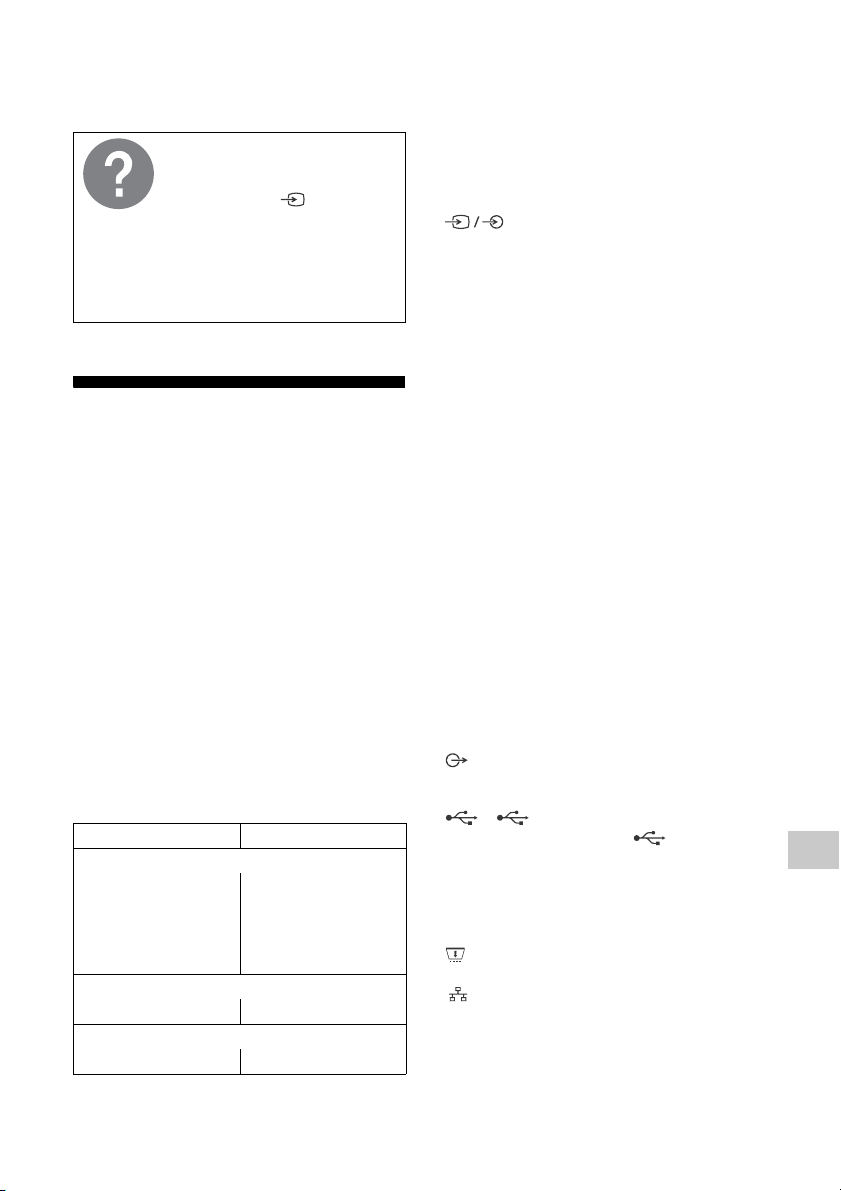
Elfelejtette a szülői zárhoz tartozó jelszót.
• Írja be a 9999 PIN-kódot, és adja meg az új
PIN-kódot.
A hibaelhárítást illető további
információért tekintse meg a
Súgóútmutatót.
Nyomja meg a
(Bemenetválasztás) gombot a
távirányítón és válassza a [Súgó]
lehetőséget. Ha a [Súgó] elem
nem áll rendelkezésre, válassza a
[Szerkesztés] lehetőséget, és
adja hozzá a [Súgó] elemet.
Műszaki adatok
Rendszer
Megjelenítő típusa: LCD (folyadékkristályos
kijelző), LED háttérvilágítás
Tv-rendszer: Országtól/területválasztástól/
tv-modelltől függően
Analóg: B/G, D/K, I
Digitális: DVB-T/DVB-C/DVB-T2
Műhold: DVB-S/DVB-S2
Színrendszer: PAL/SECAM/NTSC3.58 (Csak
videó)/NTSC4.43 (Csak videó)
Fogható csatornák: Országtól/
területválasztástól/tv-modelltől függően
Analóg: UHF/VHF/kábel
Digitális: UHF/VHF/kábel
Műhold: Középfrekvencia 950-2150 MHz
Hangkimenet: 10 W + 10 W
Vezeték nélküli technológia
IEEE 802.11a/b/g/n/ac protokoll
Bluetooth® 4.2-es verzió
Frekvenciatartomány Kimeneti teljesítmény
Vezeték nélküli LAN (Televízió)
2400-2483,5 MHz
5150-5250 MHz
5250-5350 MHz
5470-5725 MHz
5725-5850 MHz
Bluetooth® (Televízió)
2400-2483,5 MHz < 10,0 dBm
Bluetooth® (RMF-TX800U)
2400-2483,5 MHz < 10,0 dBm
< 20,0 dBm
< 23,0 dBm
< 20,0 dBm
< 20,0 dBm
< 13,9 dBm
Bemeneti/kimeneti csatlakozók
Antenna/kábel
75 Ohm külső antennacsatlakozó VHF/
UHF-hez
Műholdantenna
F típusú anya csatlakozó, 75 Ohm.
DiSEqC 1.0, LNB 13 V/18 V és 22 kHz-es
kapcsolójel, Egykábeles terjesztés EN50494.
AV IN
Video/Audio bemenet (mini csatlakozó)
HDMI IN 1/2/3/4 (HDCP 2.3 kompatibilis)
Video:
4096 × 2160p (50, 60 Hz)*1*2, 4096 × 2160p
(24 Hz)*1, 3840 × 2160p (50, 60 Hz)*2, 3840 ×
2160p (24, 25, 30 Hz), 1080p (30, 50, 60, 100,
120 Hz), 1080/24p, 1080i (50, 60 Hz), 720p
(30, 50, 60 Hz), 720/24p, 576p, 480p,
PC formátumok*
3840 × 2160p (100, 120 Hz)*2*
Audio:
eARC (Enhanced Audio Return Channel)
üzemmodban
Részletes leírást az online
Súgóútmutatóban talál.
Kivéve eARC üzemmódban
5,1 csatornás lineáris PCM: 32/44,1/48/
88,2/96/176,4/192 kHz 16/20/24 bit, Dolby
Audio, Dolby Atmos, DTS
eARC/ARC (Enhanced Audio Return Channel/
Audio Return Channel) (Csak HDMI IN 3)*
eARC üzemmodban
Részletes leírást az online Súgóútmutatóban
talál.
ARC üzemmódban
Kétcsatornás lineáris PCM: 48 kHz 16 bit,
Dolby Audio, Dolby Atmos, DTS
DIGITAL AUDIO OUT (OPTICAL)
Digitális optikai csatlakozó (kétcsatornás
lineáris PCM: 48 kHz 16 bit, Dolby Audio, DTS)
1, 2 (HDD REC)*
USB-eszköz csatlakozója ( 2 USB
HDD-eszköz a FELVÉTEL funkcióhoz)
A 1. USB-csatlakozó támogatja a High Speed
USB (USB 2.0) szabványt
A 2. USB-csatlakozó támogatja a Super Speed
USB (USB 3.2 Gen 1) szabványt
Feltételes hozzáférési modul (CAM) nyílása
LAN
10BASE-T/100BASE-TX csatlakozó (A hálózati
környezettől függően a csatlakozási sebesség
különbözhet. A kommunikáció sebessége és
minősége nem garantált.)
3
4
5
6
HU
HU
5
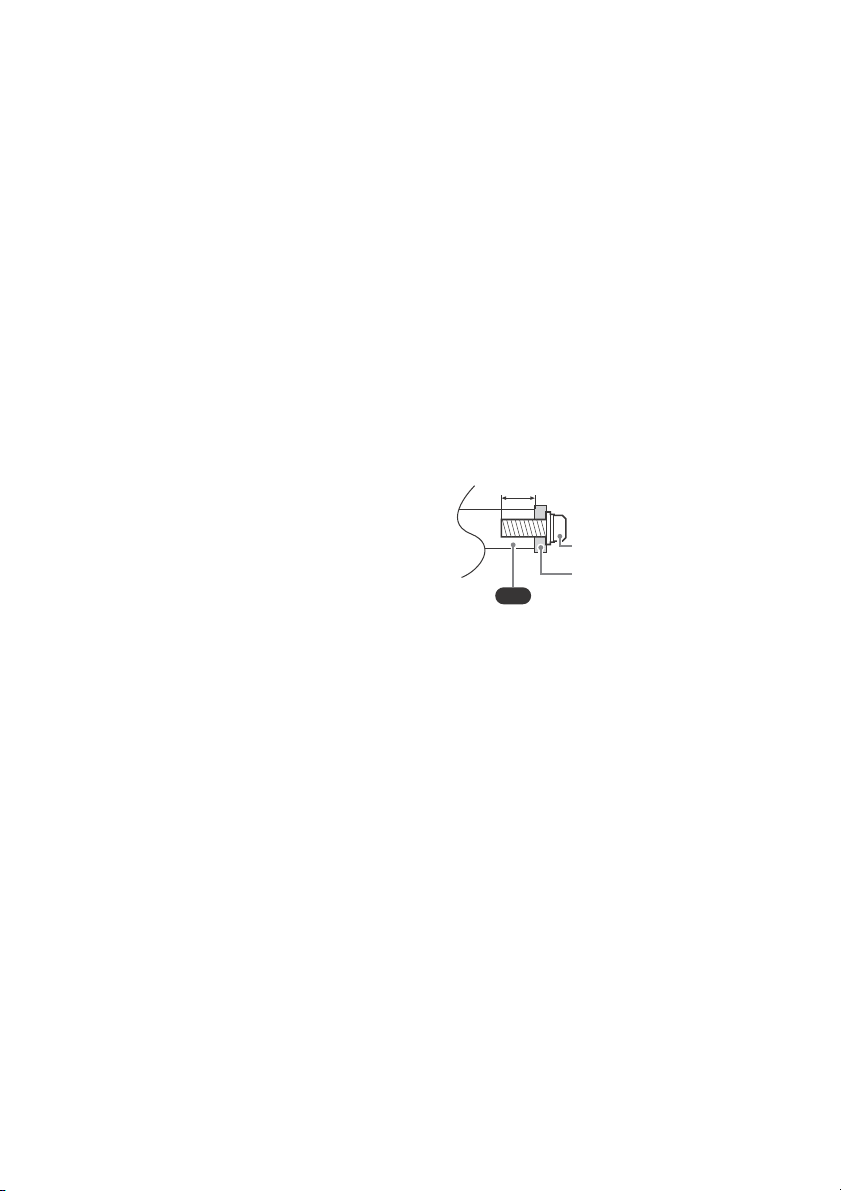
Tápellátás, adatlap és egyebek
VS
Csavar (M6)
Fali konzol
10 mm - 12 mm
Tápellátás
220 V – 240 V AC, 50 Hz
Képernyőméret (átlósan mérve) (Kb.)
KD-85X8xK: 214,8 cm / 85 hüvelyk
KD-75X8xK: 189,3 cm / 75 hüvelyk
KD-65X8xK: 163,9 cm / 65 hüvelyk
KD-55X8xK: 138,8 cm / 55 hüvelyk
KD-50X8xK: 125,7 cm / 50 hüvelyk
KD-43X8xK: 108,0 cm / 43 hüvelyk
Teljesítményfelvétel
[Normál] üzemmódban
KD-85X8xK: 242 W
KD-75X8xK: 225 W
KD-65X8xK: 181 W
KD-55X8xK: 137 W
KD-50X8xK: 94 W
KD-43X8xK: 79 W
Energiafogyasztás készenléti üzemmódban*7*
0,50 W (25 W szoftver-/EPG-frissítési
üzemmódban)
Kijelző felbontása (vízszintes × függőleges)
(képpont)
3840 × 2160
Kimeneti áramerősség
500 mA (USB 1 esetén), 900 mA (USB 2 esetén)
Méretek (Kb.) (szé × ma × mé) (cm)
asztali állvánnyal
KD-85X89K / 85X85K: 190,1 × 117,8 × 45,7
KD-75X89K / 75X85K: 167,5 × 104,1 × 41,2
KD-65X89K / 65X85K: 145,2 × 90,6 × 33,9
KD-55X89K / 55X85K: 123,3 × 78,3 × 33,9
KD-50X89K / 50X85K: 111,9 × 71,6 × 28,8
KD-43X89K / 43X85K: 96,4 × 62,9 × 28,8
asztali állvány nélkül
KD-85X8xK: 190,1 × 109,0 × 7,3
KD-75X8xK: 167,5 × 96,2 × 7,3
KD-65X8xK: 145,2 × 83,6 × 7,2
KD-55X8xK: 123,3 × 71,1 × 7,2
KD-50X8xK: 111,9 × 64,9 × 7,0
KD-43X8xK: 96,4 × 56,3 × 6,9
Állvány szélessége (Kb.) (cm)
Standard pozíció:
KD-85X89K / 85X85K: 153,2
KD-75X89K / 75X85K: 132,9
KD-65X89K / 65X85K: 120,9
KD-55X89K / 55X85K: 106,1
KD-50X89K / 50X85K / 43X89K / 43X85K: 66,5
Szűk pozíció:
KD-85X89K / 85X85K: 65,7
KD-75X89K / 75X85K: 55,9
KD-65X89K / 65X85K: 47,9
KD-55X89K / 55X85K: 45,8
HU
6
Tömeg (Kb.) (kg)
asztali állvánnyal
KD-85X89K / 85X85K: 46,2
KD-75X89K / 75X85K: 33,8
KD-65X89K / 65X85K: 23
KD-55X89K / 55X85K: 18,1
KD-50X89K / 50X85K: 13,3
KD-43X89K / 43X85K: 10,7
asztali állvány nélkül
KD-85X8xK: 44,7
KD-75X8xK: 32,6
KD-65X8xK: 22
KD-55X8xK: 17,1
KD-50X8xK: 12,7
KD-43X8xK: 10,2
Egyebek
Külön megvásárolható tartozékok
8
Fali konzol: SU-WL850 (Csak a KD-75X8xK /
65X8xK / 55X8xK esetén)
Fali konzol: SU-WL450
Csavar átmérő és hossz:
Kamera és mikrofon: CMU-BC1
Üzemi hőmérséklet: 0 ºC – 40 ºC között
Működési páratartalom: 10 % – 80 % RH relatív
páratartalom között (kicsapódás nélkül)
*1 Ha a bemenet felbontása 4096 × 2160p, és a
[Szélesvásznú mód] beállítás értéke [Normál], a
megjelenített kép felbontása 3840 × 2160p. 4096 ×
2160p felbontás megjelenítéséhez állítsa a
[Szélesvásznú mód] beállítást [Teljes 1] vagy
[Teljes 2] értékre.
*2 A [HDMI-jelformátum] beállításához tekintse meg a
képernyőmenüt.
*3 Részletes leírást az online Súgóútmutatóban talál.
*4 Csak HDMI IN 3 & 4. A csatlakozáshoz használja az
Ultra nagysebességű HDMI kábelt.
*5 Csatlakoztassa hangrendszerét a HDMI IN 3
aljzathoz, hogy a TV audiojelei eljussanak a
hangrendszeréhez.
*6 A funkció nem érhető el Olaszországban.
*7 A megadott készenléti energiafogyasztást akkor éri
el a tv-készülék, miután befejezte a szükséges
belső folyamatokat.
*8 Ha a tv-készülék csatlakoztatva van a hálózathoz, az
energiafogyasztás készenléti üzemmódban megnő.

Megjegyzés
• A külön megvásárolható tartozékok elérhetősége az
országtól/régiótól/tv-típus/árukészlettől függ.
• A forma és a műszaki adatok előzetes bejelentés
nélkül megváltozhatnak.
• A Google Segéd használatához különböző
szolgáltatásokra és alkalmazásokra történő
előfizetésre lehet szükség, valamint további feltételek
és/vagy költségek merülhetnek fel.
• A jelen kézikönyvben található terméklap a
következőhöz készült: BIZOTTSÁGI
FELHATALMAZÁSON ALAPULÓ RENDELET (EU) 1062/
2010. Látogasson el a webhelyre az (EU) 2019/2013
információkért.
Termékregisztrációs szám
(BIZOTTSÁGI FELHATALMAZÁSON ALAPULÓ
RENDELET, (EU) 2019/2013)
KD-85X89K (1034519), KD-85X85K (1034518),
KD-75X89K (1034517), KD-75X85K (1034516),
KD-65X89K (1034513), KD-65X85K (1034512),
KD-55X89K (1034511), KD-55X85K (1034507),
KD-50X89K (1034506), KD-50X85K (1034503),
KD-43X89K (1034501), KD-43X85K (1034500).
HU
HU
7

Despre manuale
Acest televizor este livrat împreună cu următoarele manuale. Vă rugăm să păstraţi aceste manuale
pentru a le consulta pe viitor.
Ghid de configurare
• Instalare și configurare televizor.
Ghid de referinţă (acest manual) / Documentație privind siguranța
• Informații privind siguranța, telecomandă, depanare, instalare pe
perete, specificații etc.
Ghid de asistenţă (manual pe ecran)
• Setări, funcții, conexiune la internet, depanare
etc.
• Pentru a-l deschide, apăsați (Selectarea
intrării) de pe telecomandă și selectați [Ajutor].
Dacă [Ajutor] nu există, selectați [Editare] și
adăugați [Ajutor].
Notă
• Înainte de a utiliza televizorul, vă rugăm să citiţi „Informaţii
privind siguranţa”.
• Pentru detalii suplimentare, citiţi documentația furnizată privind
siguranţa.
• Imaginile şi ilustraţiile utilizate în Ghidul de configurare şi în
acest manual au scop doar de referinţă şi pot diferi faţă de
produsul real.
• Simbolul „x”/„xx” care apare în numele modelului corespunde
unei cifre numerice, aferente designului, culorii sau sistemului
TV.
INFORMAŢIE IMPORTANTĂ
Observaţie cu privire la echipamentul radio
Prin prezenta, Sony Corporation declară că tipurile de echipament
radio KD-85X89K, KD-85X85K, KD-75X89K, KD-75X85K,
KD-65X89K, KD-65X85K, KD-55X89K, KD-55X85K, KD-50X89K,
KD-50X85K, KD-43X89K, KD-43X85K sunt în conformitate cu
Directiva 2014/53/UE. Textul integral al declarației UE de
conformitate este disponibil la următoarea adresă internet:
https://compliance.sony.eu
Pentru acest echipament radio, următoarele restricţii privind
punerea în funcţiune sau cerinţele de autorizare a utilizării sunt
valabile în AT, BE, HR, CY, CZ, DK, EE, FI, FR, DE, EL, HU, IE, IT, LV, LT,
LU, MT, NL, PL, PT, SK, SI, ES, SE, UK, UK (NI), IS, LI, NO, CH, BG, RO,
TR, AL, BA, MK, MD, RS, ME, Kosovo :
Banda de 5150 - 5350 MHz este restricţionată numai pentru
utilizarea în spaţii închise.
• Puteți consulta Ghidul de asistenţă cu
smartphone-ul dumneavoastră.
https://rd1.sony.net/help/
tv/jaep1/h_aep/
Informaţii privind siguranţa
Tran spo rtu l
• Înainte de a deplasa televizorul, decuplaţi toate cablurile.
• Pentru transportul unui televizor de mari dimensiuni, este
nevoie de două sau mai multe persoane (trei sau mai multe
persoane pentru televizoarele cu diagonala mai mare sau egală
cu 214,8 cm (85 inci)).
• Când transportaţi manual aparatul TV, susţineţi-l așa cum este
prezentat mai jos. Nu forţaţi panoul sau cadrul din jurul
ecranului.
• Atunci când ridicaţi sau mutaţi televizorul, ţineţi-l bine de partea
de jos.
KD-85X8xK
RO
2
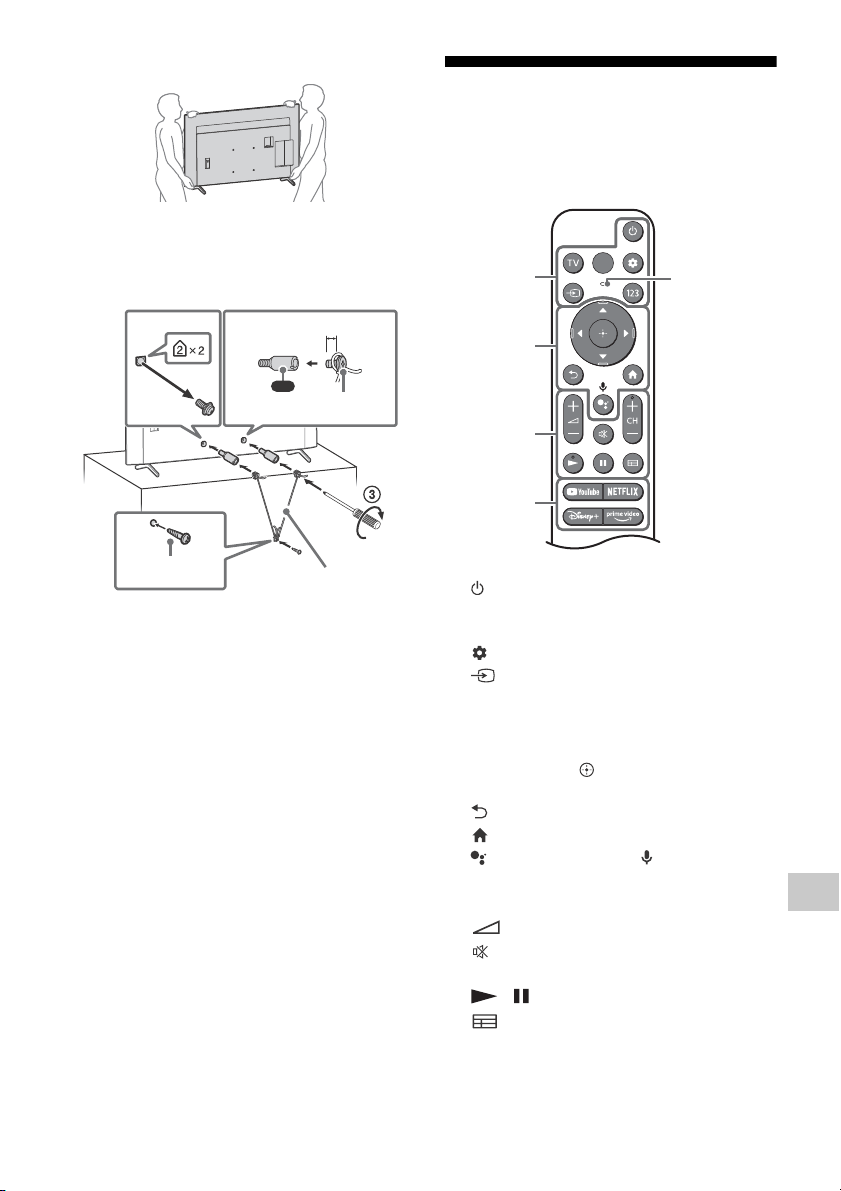
KD-75X8xK / 65X8xK / 55X8xK / 50X8xK / 43X8xK
12
4
VS
10 mm - 12 mm
Şurub M6
(neinclus)
Şurub
(neinclus)
Cablu
(neinclus)
1,5 N·m
{15 kgf·cm}
(furnizat)
ȩ
Ȫ
ȫ
Ȭ
MIC
• Feriţi televizorul de șocuri mecanice și de vibraţii prea puternice
în timpul transportului.
• Când duceţi aparatul la reparat sau când vă mutaţi, folosiți
ambalajul original.
Asigurarea stabilităţii
Telecomanda şi televizorul
Forma, dispunerea, disponibilitatea şi
funcţionarea butoanelor telecomenzii pot
varia în funcţie de regiune/ţară/modelul
televizorului/setările televizorului*1.
(Oprire)
Afișați lista de canale TV sau comutați la
TV:
intrare.
(Setări rapide): Afişarea setărilor rapide.
(Selectarea intrării): Afişarea şi
selectarea sursei de intrare etc.
123 (Meniul Control): Afișează Meniul
Control.
/ / / / : Parcurgerea şi selectarea
opţiunilor de meniu afişate pe ecran.
(Înapoi)
(Ecran principal)
(Asistent Google) / (Microfon):
Utilizați Asistentul Google*2*3 sau căutarea
vocală*3.
+ / – (Volum)
(Anulare sunet)*
4
CH + / – (Canal)
/
Afișați ghidul digital de
(Ghid):
programe al televizorului sau al receptorului
de cablu/satelit*5.
RO
RO
3
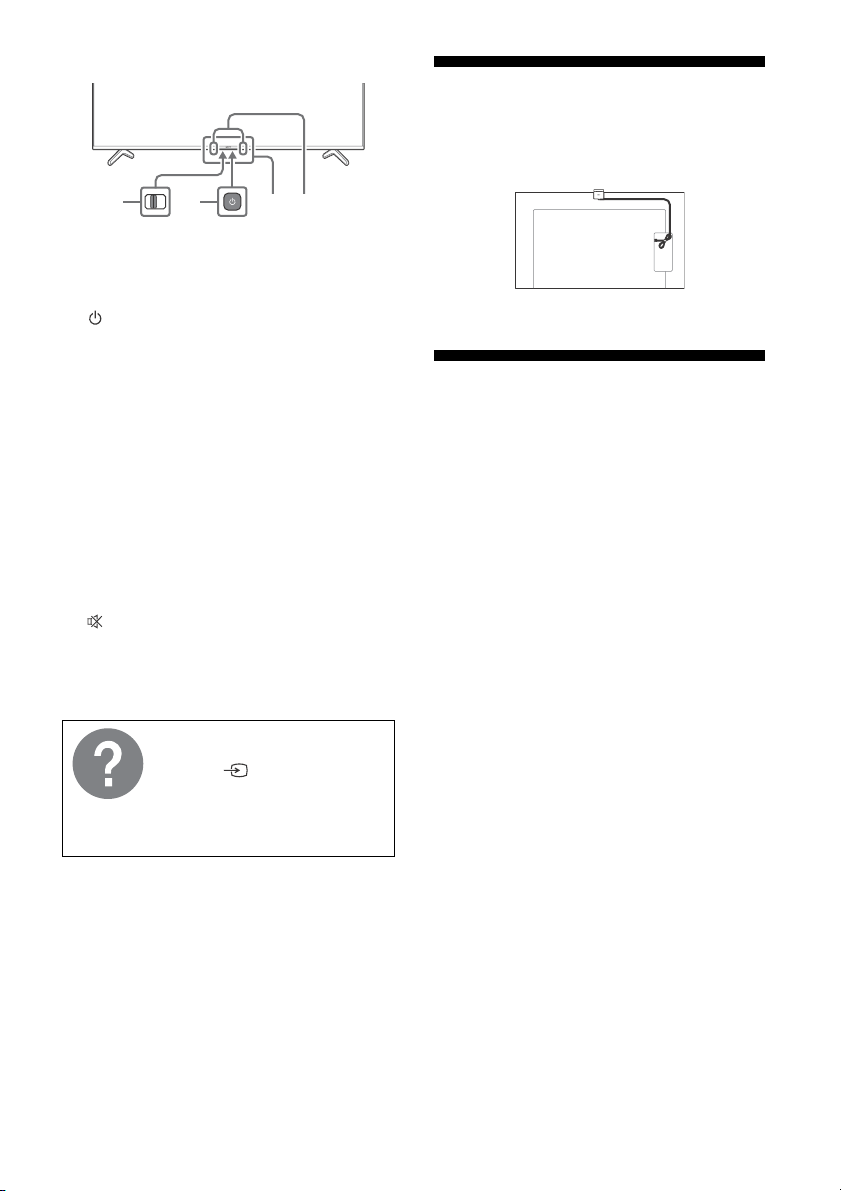
Butoane aplicații
Managementul opțional al
cablului camerei web cu
microfon încorporat (neinclusă)
BUILT-IN MIC SWITCH (Comutator
microfon integrat)*
microfonului încorporat.
(Oprire)
Senzor telecomandă / Senzor de
2
: Pornirea/oprirea
lumină / LED
Microfon încorporat*
microfonul încorporat, apăsați butonul
Asistent Google/Microfon de pe
telecomandă și urmați instrucțiunile afișate
pe ecran.
*1 Pentru alte modele de telecomandă, consultați
Ghidul de asistență online pentru detalii.
*2 Numai pentru anumite regiuni/țări/modele/limbi.
*3 Asistentul Google sau căutarea vocală necesită o
conexiune la internet.
*4 Comanda rapidă pentru accesibilitate este
disponibilă apăsând și menținând apăsat
(Anulare sunet).
*5 Este necesară setarea [Configurare receptor de
cablu/satelit].
*6 Consumul de energie va crește atunci când
microfonul încorporat este pornit, deoarece acesta
este activ întotdeauna.
Pentru mai multe informaţii,
consultaţi Ghidul de asistenţă.
Apăsaţi
de pe telecomandă şi selectaţi
[Ajutor]. Dacă [Ajutor] nu există,
selectați [Editare] și adăugați
[Ajutor].
2*3*6
: Pentru a activa
(Selectarea intrării)
Depanare
Pentru remedierea problemelor precum: ecran
negru, lipsa sunetului, imagine statică,
televizorul nu răspunde la comenzi sau
pierderea conexiunii la reţea, efectuaţi paşii de
mai jos.
1 Reporniţi televizorul prin apăsarea butonului
de pornire/oprire de pe telecomandă pentru
aproximativ cinci secunde. Televizorul
reporneşte. Dacă problema televizorului nu
se remediază, încercaţi să scoateţi cablul de
alimentare din priză, după care apăsaţi
butonul de pornire/oprire al televizorului şi
eliberaţi-l. Aşteptaţi două minute, apoi
conectaţi la rețea cablul de alimentare.
Sau ţineţi apăsat timp de 40 de secunde
butonul de pornire/oprire al televizorului
până când televizorul se opreşte.
2 Consultați meniul Ajutor prezentat mai jos.
3 Conectaţi televizorul la internet şi actualizaţi
software-ul. Sony vă recomandă să păstrați
software-ul TV-ului actualizat. Actualizările
software oferă caracteristici noi și
îmbunătățiri de performanță.
4 Vizitaţi site-ul de asistenţă Sony (informaţiile
necesare se află la sfârșitul acestui manual).
RO
4
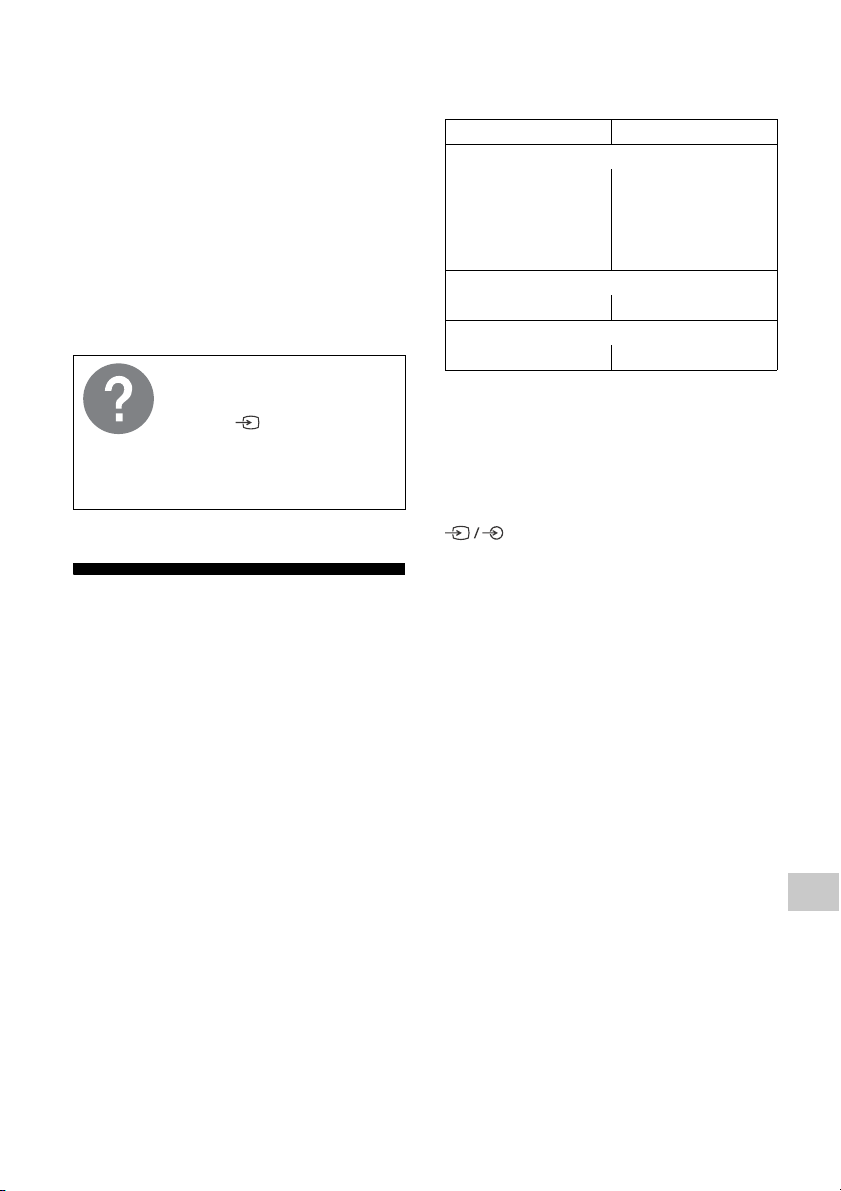
După ce introduceţi cablul de alimentare în
priză, este posibil ca televizorul să nu
pornească pentru un timp, chiar dacă apăsaţi
butonul de pornire/oprire de pe telecomandă
sau de pe televizor.
Iniţializarea sistemului durează un anumit timp.
Aşteptaţi aproximativ un minut, apoi încercaţi din
nou.
Telecomanda nu funcţionează.
• Înlocuiţi bateriile.
Aţi uitat codul pentru blocarea accesului
copiilor.
• Introduceți 9999 pentru PIN și introduceți noul
PIN.
Pentru mai multe informaţii
privind depanarea, consultaţi
Ghidul de asistenţă.
Apăsaţi
de pe telecomandă şi selectaţi
[Ajutor]. Dacă [Ajutor] nu există,
selectați [Editare] și adăugați
[Ajutor].
(Selectarea intrării)
Specificaţii
Sistem
Tip de panou: Panou LCD (Liquid Crystal Display
- Afișaj cu cristale lichide), Retroiluminare cu
leduri
Sistem TV: În funcţie de ţara/regiunea aleasă/
modelul televizorului
Analogic: B/G, D/K, I
Digital: DVB-T/DVB-C/DVB-T2
Satelit: DVB-S/DVB-S2
Sistem culoare: PAL/SECAM/NTSC3.58 (Numai
video)/NTSC4.43 (Numai video)
Acoperire canale: În funcţie de ţara/regiunea
aleasă/modelul televizorului
Analogic: UHF/VHF/Cablu
Digital: UHF/VHF/Cablu
Satelit: Frecvență intermediară 950-2150 MHz
Ieșire audio: 10 W + 10 W
Tehnologie wireless
Protocol IEEE 802.11a/b/g/n/ac
Bluetooth® versiunea 4.2
Gama de frecvenţă Putere de ieşire
LAN wireless (Televizor)
2400-2483,5 MHz
5150-5250 MHz
5250-5350 MHz
5470-5725 MHz
5725-5850 MHz
< 20,0 dBm
< 23,0 dBm
< 20,0 dBm
< 20,0 dBm
< 13,9 dBm
Bluetooth® (Televizor)
2400-2483,5 MHz < 10,0 dBm
Bluetooth® (RMF-TX800U)
2400-2483,5 MHz < 10,0 dBm
Mufe intrare/ieșire
Antenă (exterioară)/cablu
Bornă externă 75 ohm pentru VHF/UHF
Antenă de satelit
Conector mamă de tip F, 75 ohm.
DiSEqC 1.0, LNB 13 V/18 V & ton 22 kHz,
Distribuţie printr-un singur cablu EN50494.
AV IN
Intrare video/audio (mini mufă)
HDMI IN 1/2/3/4 (Compatibil cu HDCP 2.3)
Video:
4096 × 2160p (50, 60 Hz)*1*2, 4096 × 2160p
(24 Hz)*1, 3840 × 2160p (50, 60 Hz)*2, 3840 ×
2160p (24, 25, 30 Hz), 1080p (30, 50, 60, 100,
120 Hz), 1080/24p, 1080i (50, 60 Hz), 720p
(30, 50, 60 Hz), 720/24p, 576p, 480p,
Formate PC*
3840 × 2160p (100, 120 Hz)*2*
Audio:
În modul eARC (Enhanced Audio Return
Channel)
Pentru detalii, consultaţi Ghidul de
asistenţă online.
Cu excepția modului eARC
PCM liniar pe 5,1 canale: 32/44,1/48/88,2/
96/176,4/192 kHz 16/20/24 biţi, Dolby
Audio, Dolby Atmos, DTS
eARC/ARC (Enhanced Audio Return Channel/
Audio Return Channel) (Numai HDMI IN 3)*
În modul eARC
Pentru detalii, consultaţi Ghidul de asistenţă
online.
În modul ARC
PCM liniar pe două canale: 48 kHz 16 biţi,
Dolby Audio, Dolby Atmos, DTS
3
4
5
RO
RO
5

DIGITAL AUDIO OUT (OPTICAL)
Mufă optică digitală (PCM liniar pe două
canale: 48 kHz 16 biţi, Dolby Audio, DTS)
1, 2 (HDD REC)*
Port dispozitiv USB ( 2 dispozitive HDD
USB pentru caracteristica REC)
Portul USB 1 este compatibil cu High Speed
USB (USB de mare viteză) (USB 2.0)
Portul USB 2 este compatibil cu Super Speed
USB (USB de foarte mare viteză) (USB 3.2
Gen 1)
Slot CAM (modul de acces condiţionat)
LAN
Conector 10BASE-T/100BASE-TX (În funcţie de
mediul de funcţionare a reţelei, viteza
conexiunii poate varia. Viteza de comunicare şi
calitatea nu sunt garantate.)
6
Alimentare, date tehnice ale produsului şi
altele
Cerinţe de alimentare
220 V - 240 V c.a., 50 Hz
Dimensiunea ecranului (măsurată pe diagonală)
(aprox.)
KD-85X8xK: 214,8 cm / 85 ţoli
KD-75X8xK: 189,3 cm / 75 ţoli
KD-65X8xK: 163,9 cm / 65 ţoli
KD-55X8xK: 138,8 cm / 55 ţoli
KD-50X8xK: 125,7 cm / 50 ţoli
KD-43X8xK: 108,0 cm / 43 ţoli
Consum de putere
În modul [Standard]
KD-85X8xK: 242 W
KD-75X8xK: 225 W
KD-65X8xK: 181 W
KD-55X8xK: 137 W
KD-50X8xK: 94 W
KD-43X8xK: 79 W
Consum de energie în modul standby*7*
0,50 W (25 W în modul actualizare software/
ghid de programe)
Rezoluţie ecran (orizontal × vertical) (pixeli)
3840 × 2160
Mărimi de ieşire nominale
500 mA (pentru USB 1), 900 mA (pentru USB 2)
8
Dimensiuni (aprox.) (l x h x L) (cm)
cu suport de masă
KD-85X89K / 85X85K: 190,1 × 117,8 × 45,7
KD-75X89K / 75X85K: 167,5 × 104,1 × 41,2
KD-65X89K / 65X85K: 145,2 × 90,6 × 33,9
KD-55X89K / 55X85K: 123,3 × 78,3 × 33,9
KD-50X89K / 50X85K: 111,9 × 71,6 × 28,8
KD-43X89K / 43X85K: 96,4 × 62,9 × 28,8
fără suport de masă
KD-85X8xK: 190,1 × 109,0 × 7,3
KD-75X8xK: 167,5 × 96,2 × 7,3
KD-65X8xK: 145,2 × 83,6 × 7,2
KD-55X8xK: 123,3 × 71,1 × 7,2
KD-50X8xK: 111,9 × 64,9 × 7,0
KD-43X8xK: 96,4 × 56,3 × 6,9
Lăţime suport (aprox.) (cm)
Poziția standard:
KD-85X89K / 85X85K: 153,2
KD-75X89K / 75X85K: 132,9
KD-65X89K / 65X85K: 120,9
KD-55X89K / 55X85K: 106,1
KD-50X89K / 50X85K / 43X89K / 43X85K: 66,5
Poziția îngustă:
KD-85X89K / 85X85K: 65,7
KD-75X89K / 75X85K: 55,9
KD-65X89K / 65X85K: 47,9
KD-55X89K / 55X85K: 45,8
Masă (aprox.) (kg)
cu suport de masă
KD-85X89K / 85X85K: 46,2
KD-75X89K / 75X85K: 33,8
KD-65X89K / 65X85K: 23
KD-55X89K / 55X85K: 18,1
KD-50X89K / 50X85K: 13,3
KD-43X89K / 43X85K: 10,7
fără suport de masă
KD-85X8xK: 44,7
KD-75X8xK: 32,6
KD-65X8xK: 22
KD-55X8xK: 17,1
KD-50X8xK: 12,7
KD-43X8xK: 10,2
RO
6

Altele
VS
Șurub (M6)
Dispozitiv de montare
pe perete
10 mm - 12 mm
Accesorii opţionale
Dispozitiv de montare pe perete: SU-WL850
(numai KD-75X8xK / 65X8xK / 55X8xK)
Dispozitiv de montare pe perete: SU-WL450
Diametru și lungime șurub:
Cameră web cu microfon încorporat: CMU-BC1
Temperatură de utilizare: 0 ºC – 40 ºC
Umiditate de funcţionare: UR 10 % - 80 % (fără
condens)
*1 Atunci când se utilizează 4096 × 2160p şi [Mod
panoramic] este setat la [Normal], rezoluţia este
afişată ca 3840 × 2160p. Pentru a afişa 4096 ×
2160p, setaţi opţiunea [Mod panoramic] la
[Complet 1] sau la [Complet 2].
*2 Consultaţi meniul afişat pe ecran pentru a seta
[Formatul semnalului HDMI].
*3 Pentru detalii, consultaţi Ghidul de asistenţă online.
*4 Numai HDMI IN 3 & 4. Utilizați un cablu HDMI de
foarte mare viteză pentru conectare.
*5 Conectaţi sistemul audio la HDMI IN 3 pentru a
transmite semnalele audio ale televizorului la
sistemul audio.
*6 Funcția nu este disponibilă în Italia.
*7 Puterea specificată în modul standby este atinsă
după ce televizorul încheie procesele interne
necesare.
*8 Consumul de energie în modul standby va creşte
atunci când televizorul dumneavoastră este
conectat la reţea.
Notă
• Accesoriile opţionale sunt disponibile în funcţie de
ţări/regiune/modelul televizorului/stoc.
• Designul și specificaţiile se pot modifica fără
notificare prealabilă.
• Pot fi necesare abonamente pentru servicii și aplicații
și se pot aplica termeni, condiții și/sau taxe
suplimentare atunci când utilizați Asistentul Google.
• Fişa produsului din acest manual este pentru
REGULAMENTUL DELEGAT AL COMISIEI (UE) 1062/
2010. Consultaţi site-ul aferent pentru informaţii
despre (UE) 2019/2013.
Numărul de înregistrare a produsului
(REGULAMENTUL DELEGAT AL COMISIEI (UE)
2019/2013)
KD-85X89K (1034519), KD-85X85K (1034518),
KD-75X89K (1034517), KD-75X85K (1034516),
KD-65X89K (1034513), KD-65X85K (1034512),
KD-55X89K (1034511), KD-55X85K (1034507),
KD-50X89K (1034506), KD-50X85K (1034503),
KD-43X89K (1034501), KD-43X85K (1034500).
RO
RO
7

За ръководствата
Този телевизор се предлага със следните ръководства. Моля, запазете ръководствата за
бъдещи справки.
Ръководство за настройка
• Инсталиране и настройка на телевизора.
Информация за продукта (това ръководство) / Документация
за безопасност
• Информация за безопасност, дистанционно управление,
отстраняване на неизправности, монтаж на стена, спецификация
и т.н.
Помощно ръководство (Ръководство на
екрана)
• Настройки, функции, интернет връзка,
отстраняване на неизправности и т.н.
• За да го отворите, натиснете (Избор на
вход) на дистанционното управление и
изберете [Помощ]. Ако не съществува
[Помощ], изберете [Редактиране] и добавете
[Помощ].
Забележка
• Преди да започнете работа с телевизора, моля, прочетете
“Информация за безопасност”.
• Прочетете дадената документация за безопасност за
допълнителни сведения за безопасността.
• Изображенията и илюстрациите, използвани в
Ръководството за настройка и в това ръководство, са само
за справка и може да се различават от действителния
продукт.
• Знакът “x”/“xx”, който се появява в името на модела,
съответства на номер, свързан с дизайнa, цвета или
системата на телевизора.
ВАЖНА ЗАБЕЛЕЖКА
Забележка за радио оборудване
С настоящото Sony Corporation декларира, че типовете
радиооборудване KD-85X89K, KD-85X85K, KD-75X89K,
KD-75X85K, KD-65X89K, KD-65X85K, KD-55X89K, KD-55X85K,
KD-50X89K, KD-50X85K, KD-43X89K, KD-43X85K съответстват на
Директива 2014/53/ЕС. Цялостният текст на ЕС декларацията
за съответствие може да се намери на следния интернет
адрес:
https://compliance.sony.eu
За това радио оборудване важат следните ограничения за
въвеждане в експлоатация или за разрешение за употреба в
AT, BE, HR, CY, CZ, DK, EE, FI, FR, DE, EL, HU, IE, IT, LV, LT, LU, MT,
NL, PL, PT, SK, SI, ES, SE, UK, UK (NI), IS, LI, NO, CH, BG, RO, TR, AL,
BA, MK, MD, RS, ME, Косово :
5150 - 5350 MHz честота е ограничена само за работа на
закрито.
• Можете да разгледате Помощното
ръководство със смартфона си.
https://rd1.sony.net/help/
tv/jaep1/h_aep/
Информация за безопасност
Пренасяне
• Преди да местите телевизора, изключете всички кабели от
него.
• Необходими са две или повече лица (три или повече лица
за телевизори от или над 214,8 см (85 инча)) за
транспортиране на голям телевизор.
• Когато местите телевизора на ръце, дръжте го, както е
показано по-долу. Не натискайте панела и рамката около
екрана.
• Когато повдигате или местите телевизора, го дръжте
здраво от долу.
KD-85X8xK
BG
2

KD-75X8xK / 65X8xK / 55X8xK / 50X8xK / 43X8xK
12
4
VS
10 мм - 12 мм
Винт M6 (не
се доставя)
Винт (не се
доставя)
Шнур (не се
доставя)
1,5 N·m
{15 kgf·cm}
(доставен)
ȩ
Ȫ
ȫ
Ȭ
MIC
• При пренасяне не излагайте телевизора на сътресения или
прекалени вибрации.
• Когато пренасяте телевизора при ремонт или при смяна на
жилището, пакетирайте го, като използвате оригиналната
опаковка и материали за пакетиране.
Предотвратяване на падане
Дистанционно управление и
телевизор
Разположението, формата, наличността и
функциите на бутоните на дистанционното
управление могат да се различават в
зависимост от региона/държавата/модела
на телевизора/настройките на
телевизора*1.
(Захранване)
TV:
Показва списъка с телевизионни
канали или превключва към вход.
(Бързи настройки): Показва Бързи
настройки.
(Избор на вход): Показва и избира
входния източник и пр.
123 (Меню за управление): Показва
менюто за управление.
/ / / / : Навигация в екранното
меню и избор.
(Назад)
(Начало)
(Google Асистент) / (Микрофон):
Използвайте Google Асистент*2*3 или
гласово търсене*3.
3
BG
BG
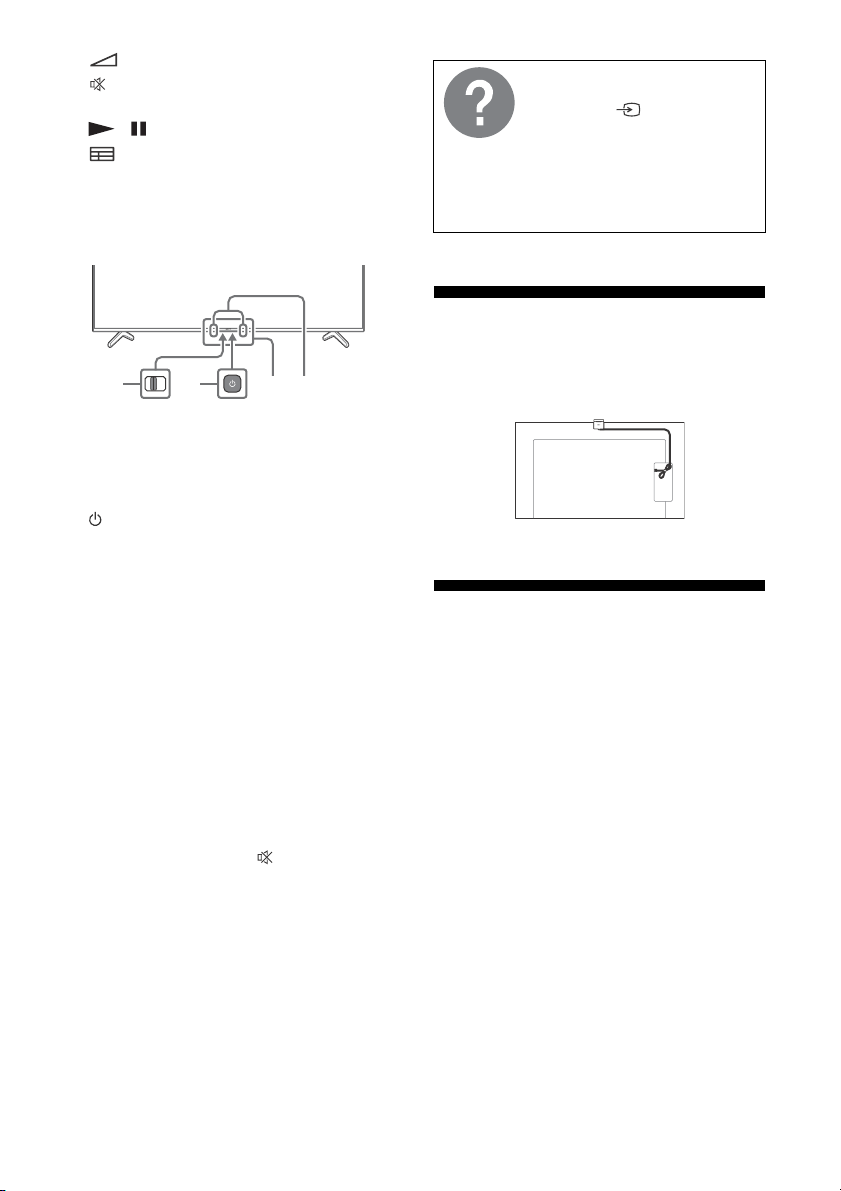
+ / – (Сила на звука)
(Заглушаване)*
4
CH + / – (Канал)
/
(Ръководство):
справочника на цифровите програми на
телевизора или кабелния/сателитен
декодер*5.
Бутони за приложения
Показва
За повече информация вижте в
Помощното ръководство.
Натиснете
на дистанционното
управление и изберете
[Помощ]. Ако не съществува
[Помощ], изберете
[Редактиране] и добавете
[Помощ].
(Избор на вход)
Подреждане на кабела на
опционалната камера с
микрофон (не се доставя)
BUILT-IN MIC SWITCH (Превключвател
на вградения микрофон)*
Включване/изключване на вградения
микрофон.
(Захранване)
Сензор за дистанционното
2
:
управление / Светлинен сензор / LED
Вграден микрофон*
активирате вградения микрофон,
натиснете Google Асистент/бутона на
микрофона на дистанционното
управление и следвайте инструкциите на
екрана.
*1 За подробности относно други модели
дистанционни управления направете справка с
онлайн Помощното ръководство.
*2 Само за определени региони/страни/модели/
езици.
*3 Google Асистент или гласово търсене изисква
интернет връзка.
*4 Опциите за достъпност са налични чрез
натискане и задържане на (Заглушаване).
*5 Необходима е [Настройка на кабелния/
сателитния декодер].
*6 Когато е активиран вграденият микрофон,
консумацията на енергия ще се увеличи, понеже
той приема постоянно.
2*3*6
: За да
Отстраняване на
неизправности
За отстраняване на общи неизправности
като: черен екран, липса на звук, замръзнала
картина, блокиране на телевизор или загуба
на мрежа, изпълнете следните стъпки.
1 Рестартирайте вашия телевизор чрез
натискане на бутона за захранване на
дистанционното управление за около пет
секунди. Телевизорът ще се рестартира.
Ако телевизорът не се възстанови,
опитайте да извадите захранващия кабел,
след това натиснете бутона за включване
на телевизора и го пуснете. Изчакайте две
минути и включете захранващия кабел.
Или натиснете бутона за включване на
телевизора за около 40 секунди, докато
телевизорът се изключи.
BG
4
