Sony ICFCD-855-V Service manual

ICF-CD855V
SERVICE MANUAL
Ver 1.0 2004.02
SPECIFICATIONS
US Model
Model Name Using Similar Mechanism ICF-CD73V
Optical Pick-up Block Name KSM-900AAA
Optical Pick-up Name KSS-900A
AUDIO POWER SPECIFICATIONS
POWER OUTPUT AND TOTAL HARMONIC
DISTORTION
With 8–ohm loads, both channels driven from
100 – 10 000 Hz; rated 1.0 W per channel-minimum
RMS power, with no more than 10% total harmonic
distortion in AC operation.
CD player section
System: Compact disc digital audio system
Laser diode properties:
Material: GaAlAs
Wavelength: 780 nm
Emission duration: Continuous
Laser output: Less than 44.6 µW
(This output is the value measured at a distance of
about 200 mm from the objective lens surface on
the optical pick-up block with 7 mm aperture.)
Frequency response: 20-20 000 Hz
Wow and flutter: Below measurable limit
+1
dB
–1.5
Radio section
Frequency range:
TV: 2 – 13 ch
WEATHER: 1 – 7 ch
FM: 87.5 – 108 MHz
AM: 530 – 1 710 kHz
General
Time display: 12-hour system
Speaker: 50 mm (2 inches) dia., 8 Ω
Outputs: i (headphones) jack (ø 3.5 mm
Power outputs:
Power requirements: 120 V AC, 60 Hz
Dimensions:
Mass: Approx. 1 700 g (3 lb 12 oz)
Design and specifications are subject to change
without notice.
stereo minijack)
1 W + 1 W (at 10% harmonic distortion)
Approx. 169 × 165 × 217 mm (w/h/d)
(Approx. 6
projecting parts and controls
3
/4 × 6 1/2× 8 5/8 inches) incl.
TV/WEATHER/FM/AM CD CLOCK RADIO
9-877-569-01 Sony Corporation
2004B05-1 Personal Audio Company
C 2004.02 Published by Sony Engineering Corporation
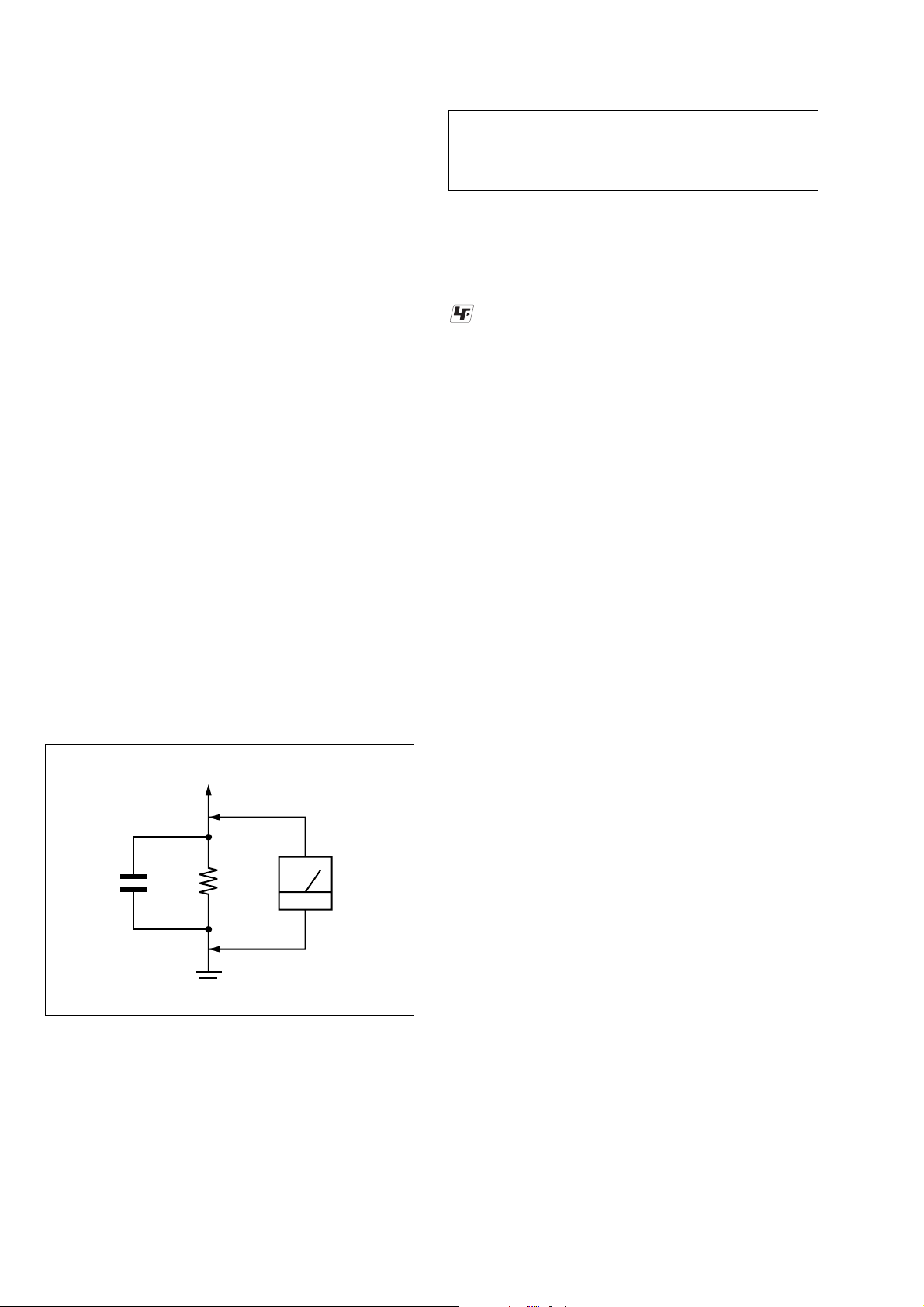
ICF-CD855V
Notes on chip component replacement
•Never reuse a disconnected chip component.
• Notice that the minus side of a tantalum capacitor may be damaged by heat.
Flexible Circuit Board Repairing
•Keep the temperature of the soldering iron around 270 ˚C during repairing.
• Do not touch the soldering iron on the same conductor of the
circuit board (within 3 times).
• Be careful not to apply force on the conductor when soldering
or unsoldering.
SAFETY CHECK-OUT
After correcting the original service problem, perform the following safety check before releasing the set to the customer:
Check the antenna terminals, metal trim, “metallized” knobs,
screws, and all other exposed metal parts for AC leakage.
Check leakage as described below.
LEAKAGE TEST
The AC leakage from any exposed metal part to earth ground and
from all exposed metal parts to any exposed metal part having a
return to chassis, must not exceed 0.5 mA (500 microamperes).
Leakage current can be measured by any one of three methods.
1. A commercial leakage tester, such as the Simpson 229 or RCA
WT -540A. Follo w the manufacturers’ instructions to use these
instruments.
2. A battery-operated AC milliammeter. The Data Precision 245
digital multimeter is suitable for this job.
3. Measuring the voltage drop across a resistor by means of a
VOM or battery-operated AC voltmeter. The “limit” indication is 0.75 V, so analog meters must have an accurate lowvoltage scale. The Simpson 250 and Sanwa SH-63Tr d are e xamples of a passive VOM that is suitable. Nearly all battery
operated digital multimeters that have a 2 V A C range are suitable. (See Fig. A)
CAUTION
Use of controls or adjustments or performance of procedures
other than those specified herein may result in hazardous radiation exposure.
UNLEADED SOLDER
Boards requiring use of unleaded solder are printed with the leadfree mark (LF) indicating the solder contains no lead.
(Caution: Some printed circuit boards may not come printed with
the lead free mark due to their particular size)
: LEAD FREE MARK
Unleaded solder has the following characteristics.
• Unleaded solder melts at a temperature about 40 ˚C higher than
ordinary solder.
Ordinary soldering irons can be used but the iron tip has to be
applied to the solder joint for a slightly longer time.
Soldering irons using a temperature regulator should be set to
about 350 ˚C.
Caution: The printed pattern (copper foil) may peel away if the
heated tip is applied for too long, so be careful!
• Strong viscosity
Unleaded solder is more viscou-s (sticky, less prone to flow)
than ordinary solder so use caution not to let solder bridges occur such as on IC pins, etc.
• Usable with ordinary solder
It is best to use only unleaded solder but unleaded solder may
also be added to ordinary solder.
About CD-Rs/CD-RWs
This unit is compatible with CD-Rs/CD-RWs but playback capability may v ary
depending on the quality of the disc,the recording device and application software.
To Exposed Metal
Parts on Set
1.5 k
0.15 µF
Fig. A. Using an AC voltmeter to check AC leakage.
SAFETY-RELATED COMPONENT WARNING!!
COMPONENTS IDENTIFIED BY MARK 0 OR DOTTED
LINE WITH MARK 0 ON THE SCHEMATIC DIAGRAMS
AND IN THE PARTS LIST ARE CRITICAL TO SAFE
OPERATION. REPLACE THESE COMPONENTS WITH
SONY PARTS WHOSE PART NUMBERS APPEAR AS
SHOWN IN THIS MANUAL OR IN SUPPLEMENTS PUBLISHED BY SONY.
Ω
Earth Ground
AC
voltmeter
(0.75 V)
2
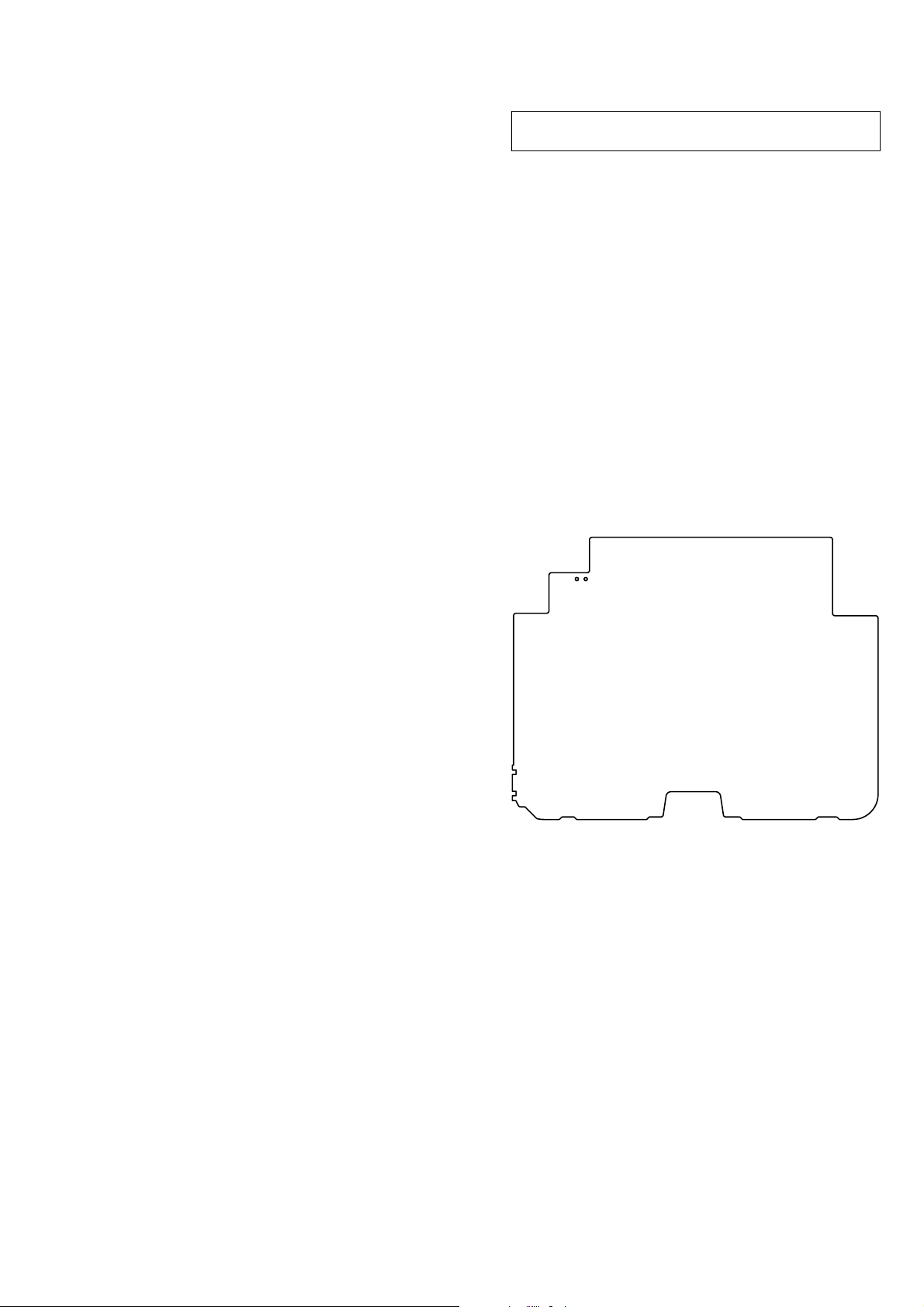
ICF-CD855V
2
1
– MAIN Board (Conductor Side) –
W604
SECTION 1
SER VICING NOTES
TABLE OF CONTENTS
1. SERVICING NOTES .............................................. 3
2. GENERAL .................................................................. 4
3. DISASSEMBLY
3-1. Disassembly Flow ........................................................... 5
3-2. Cabinet (Rear) Block ...................................................... 5
3-3. Cabinet (Upper) Block .................................................... 6
3-4. CD Board......................................................................... 6
3-5. Optical Pick-up Block (KSM-900AAA) ........................ 7
3-6. Optical Pick-up (KSS-900A) .......................................... 7
3-7. MAIN Board ................................................................... 8
3-8. Speaker (SP101/SP201) .................................................. 9
3-9. CD Lid Block .................................................................. 9
4. TEST MODE .............................................................. 10
5. ELECTRICAL ADJUSTMENTS........................ 13
6. DIAGRAMS
6-1. Block Diagram – CD Section – .................................... 16
6-2. Block Diagram – TUNER Section – ............................ 17
6-3. Block Diagram – MAIN Section – ............................... 18
6-4. Note for Printed Wiring Boards and
Schematic Diagrams ....................................................... 19
6-5. Printed Wiring Boards – CD Section – ....................... 20
6-6. Schematic Diagram – CD Section – ............................. 21
6-7. Printed Wiring Board – TUNER Board – ..................... 22
6-8. Schematic Diagram – TUNER Board – ....................... 23
6-9. Printed Wiring Boards – PANEL Section – ................. 24
6-10. Printed Wiring Board – MAIN Section –..................... 25
6-11. Schematic Diagram – MAIN Section (1/2) – ............... 26
6-12. Schematic Diagram – MAIN Section (2/2) – ............... 27
NOTES ON HANDLING THE OPTICAL PICK-UP
BLOCK OR BASE UNIT
The laser diode in the optical pick-up block may suffer electrostatic break-down because of the potential difference generated
by the charged electrostatic load, etc. on clothing and the human
body.
During repair, pay attention to electrostatic break-down and also
use the procedure in the printed matter which is included in the
repair parts.
The flexible board is easily damaged and should be handled with
care.
NOTES ON LASER DIODE EMISSION CHECK
The laser beam on this model is concentrated so as to be focused
on the disc reflective surface by the objective lens in the optical
pick-up block. Therefore, when checking the laser diode emission, observe from more than 30 cm away from the objectiv e lens.
• In performing the repair with the power supplied to the set, removing the MAIN board causes the set to be disabled.
In such a case, short between 1 and 2 pins of the W604 on the
MAIN board using a lead wire.
7. EXPLODED VIEWS
7-1. Overall Section ................................................................ 33
7-2. Cabinet (Rear) Block Section ......................................... 34
7-3. CD Lid Section................................................................ 35
7-4. LCD Section .................................................................... 36
7-5. Cabinet (Upper) Section ................................................. 37
7-6. KEY Board Section ......................................................... 38
7-7. Cabinet (Lower) Block Section ...................................... 39
7-8. Speaker Section ............................................................... 40
7-9. Optical Pick-up Section (KSM-900AAA) ..................... 41
8. ELECTRICAL PARTS LIST .............................. 42
3
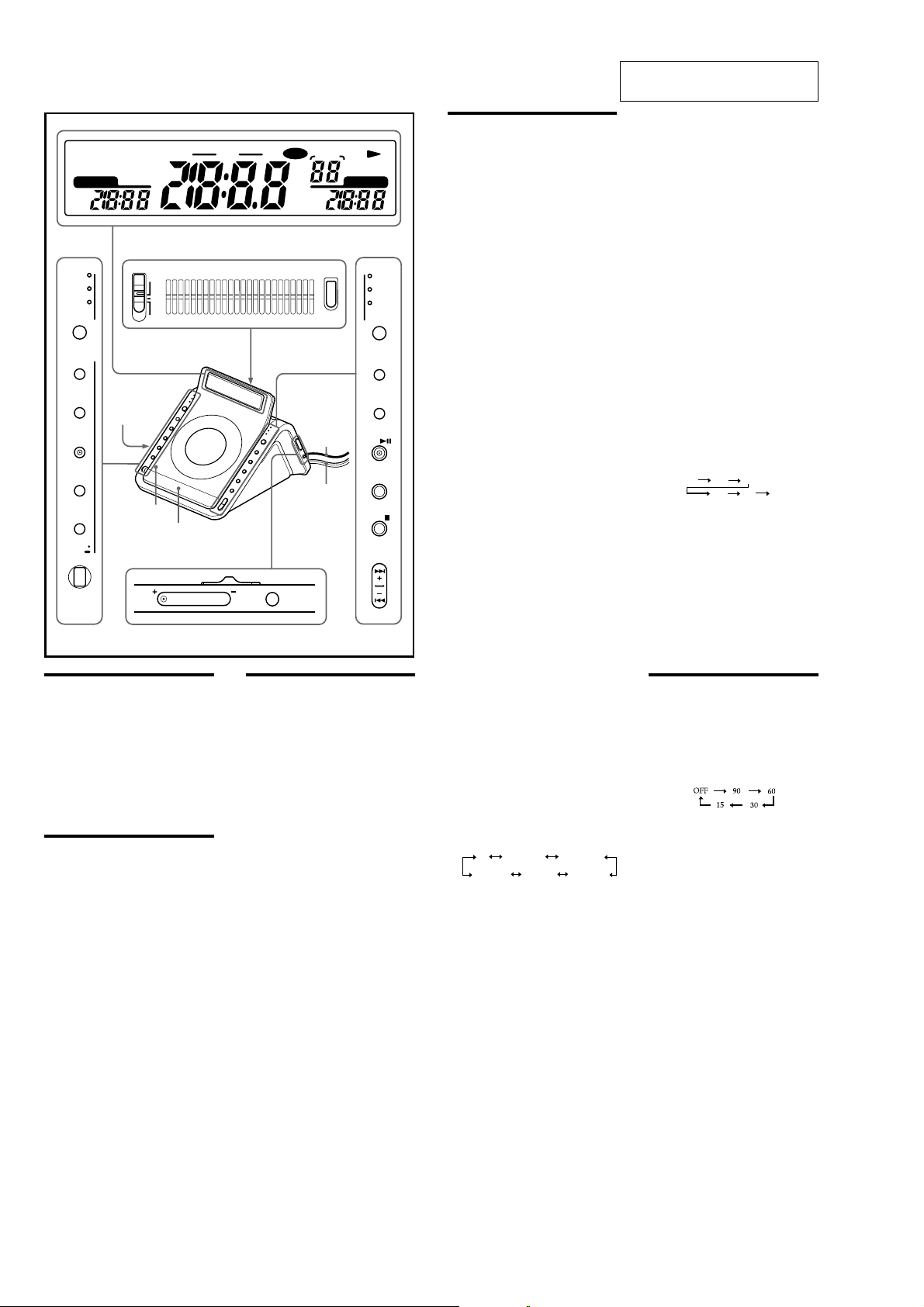
ICF-CD855V
RADIO
FM MONO
SLEEP
ALARM A ALARM B
AM
PM
WEATHER
FM1FM2
TVAM
PM
VOL
The PRESET TUNING 3 button has a tactile dot.
CD
RADIO
BUZZER
ALARM A
PRESET TUNING
1
2
3
4
5
BRIGHTNESS
i
(headphones)
jack
PUSH CLOSE
HI
MID
LOW
SNOOZE•SLEEP OFF
SELECT
PRESET
PUSH OPEN
The VOL + button has a tactile dot.
A
VOL
The CD u button has a tactile dot.
Features
• TV/WEATHER/FM/AM 4 band PLL (phase locked
loop) synthesized clock radio
• Easy preset digital tuning with 25 memory presets
• Built-in CD player with CD-R/RW playback
function
• Dual alarm
•Triple time display – main display for the clock, and
two alarm sub-displays
•Nap timer – count down timer (10, 20, 30, 60, 90,
120 minutes)
• Extendable Snooze time from 10 to 60 minutes
• LCD with brightness adjustment backlight (High/
Middle/Low)
Setting the Brightness
of the Backlight
Slide BRIGHTNESS to select HI (high), MID
(middle) or LOW for the display according to your
preference.
NAP
MHz
kHz
AC power cord
MODE
Setting the Clock
1
Plug in the clock radio.
The display will flash “AM 12:00”.
2
Press CLOCK for a few seconds.
You will hear a beep and the hour will start to
flash in the display.
3
Press TUNE•TIME SET + or – until the
correct hour appears in the display.
4
Press CLOCK once.
You can set the minutes in the same way as the
hour.
After setting the minutes, press CLOCK to start
the clock, and you will hear two short beeps.
To set the current time rapidly, hold down
TUNE•TIME SET + or –.
In step 4, when you press CLOCK after the minute
setting to activate the clock, the seconds start counting
from zero.
Notes
• The clock setting will be cancelled if you press
OFF x•ALARM RESET while setting the clock.
•If you do not press a button for about 1 minute
while setting the clock, the clock setting will be
cancelled.
WAKE UP
TRACK
AM
PM
CLOCK
FM wire
antenna
SECTION 2
GENERAL
CD
SHUFFLE
REP 1 ALL
CD
RADIO
BUZZER
ALARM B
NAP
SLEEP
CD
RADIO ON
BAND
OFF
ALARM
RESET
TUNE
TIME SET
Setting the Alarm
This clock radio is equipped with 3 alarm modes—
CD, radio and buzzer. Before setting the alarm, make
sure to set the clock (see “Setting the Clock”).
To Set the Alarm Time
Press ALARM A or B for a few seconds.
1
After one beep, “ALARM” and the hour will flash
on the display.
2
Press TUNE•TIME SET + or – until the
desired hour appears.
To set the hour rapidly, hold down TUNE•TIME
SET + or –.
3
Press ALARM A or B.
After one beep, the minutes will flash.
4
Repeat step 2 to set the minutes and press
ALARM A or B.
After one beep, the alarm mode is entered.
5
Press TUNE•TIME SET + or – until the
desired alarm indicator flashes.
You can choose one mode among “CD,”
“RADIO” and “BUZZER.” Set the alarm mode as
follows:
– CD: see “A Setting the CD Alarm.”
– RADIO: see “B Setting the Radio Alarm.”
– BUZZER: see “C Setting the Buzzer Alarm.”
A Setting the CD Alarm
For the CD alarm, the track you specified as the wakeup track is played first.
(If the CD play mode is set to “SHUFFLE” or
“SHUFFLE REP,” however, all the tracks are played
in random order.)
1
Perform steps 1 to 5 in “To set the Alarm
Time.”
2
Press ALARM A or B to select “CD” alarm
mode.
After one beep, “WAKE UP TRACK” appears on
the display.
3
Press TUNE•TIME SET + or – to select
the desired wake-up track number.
4
Press ALARM A or B.
After one beep, “WAKE UP VOLUME” will
flash.
5
Press TUNE•TIME SET + or – to adjust
the volume.
You can also adjust the volume using VOL + or –.
6
Press ALARM A or B.
Two short beeps will confirm the setting. If the
CD indicator does not light, press ALARM A or
B to light the CD indicator, and the CD will start
at the set time.
B Setting the Radio Alarm
For the radio alarm, the station you specified as the
wake-up station is played.
1
Perform steps 1 to 5 in “To set the Alarm
Time.”
2
Press ALARM A or B to select “RADIO”
alarm mode.
“WAKE UP STATION” appears and the preset
number flashes on the display.
3
Press TUNE•TIME SET + or – to select
the desired wake-up station.
Preset number changes in the order as follows:
AM P1 to 5 FM1 P1 to 5
P
-
P1 to 5
“P–” is the last received station.
You can directly select the desired wake-up
station by pressing RADIO ON•BAND or the
PRESET TUNING button while the indication
“P–” is not displayed.
4
Press ALARM A or B.
After one beep, “WAKE UP VOLUME” will
flash.
5
Press TUNE•TIME SET + or – to adjust
the volume.
You can also adjust the volume using VOL + or –.
6
Press ALARM A or B.
Two short beeps will confirm the setting. If the
RADIO indicator does not light, press ALARM A
or B to light the RADIO indicator, and the radio
will start at the set time.
FM2 P1 to 5TV P1 to 5WEATHER
This section is extracted from
instruction manual.
C Setting the Buzzer Alarm
1
Perform steps 1 to 5 in “To set the Alarm
Time.”
2
Press ALARM A or B to select “BUZZER”
alarm mode.
Two short beeps will confirm the setting. If the
BUZZER indicator does not light, press ALARM
A or B to light the BUZZER indicator, and the
buzzer will sound at the set time.
ALARM ON—
Press ALARM A or B to activate the alarm setting.
If the setting indicator does not light, the alarm setting
is not activated. You can only check the alarm setting
when it is activated.
If you set the CD alarm and there is no disc in the CD
player, the buzzer alarm will sound in its place at the
time set.
For the alarm, the beeping of the alarm becomes more
rapid after every few seconds in three progressive
stages.
When headphones (not supplied) are plugged into the
unit, the alarm will not sound through the speakers
regardless of the alarm mode setting.
Note
When Alarm A and Alarm B are set for the same
time, the Alarm A takes precedence.
To Doze for a Few More Minutes
Press SNOOZE•SLEEP OFF.
The CD, radio or buzzer alarm turns off but will be
automatically activated again after about 10 minutes.
Every time you press SNOOZE•SLEEP OFF, the
snooze time changes as follows:
10
The display shows the snooze time for a few seconds
and returns to show the current time. When you press
SNOOZE•SLEEP OFF after the current time
appears, the snooze time starts from 10 minutes again.
The maximum length of the snooze time is 60
minutes.
ALARM OFF—
Press ALARM A or B to deactivate the alarm setting.
The CD, radio, or buzzer alarm is turned off
automatically after 60 minutes.
To Stop the Alarm
Press OFF x•ALARM RESET to turn off the alarm.
The alarm will come on again at the same time the
next day.
30
20
40
60
50
Setting the Sleep
Timer
You can fall asleep to the CD or the radio using the
built-in sleep timer to turn off the CD or the radio
automatically after a preset duration.
Press SLEEP during CD or radio play.
You can set the sleep timer to durations of 90, 60, 30,
or 15 minutes. Every push changes the display as
follows:
“SLEEP” will appear in the display when the duration
time is set.
The CD or the radio will play for the time you set,
then shut off.
When the sleep timer reaches a remaining time of a
few minutes, “SLEEP” will flash in the display and
the sound output will gradually decrease in volume
(Gentle Sleep function).
If you press VOL + or – at this time, “SLEEP” will
light up and the decrease in the volume will stop.
To turn off the CD or the radio before the preset time,
press SNOOZE•SLEEP OFF.
4
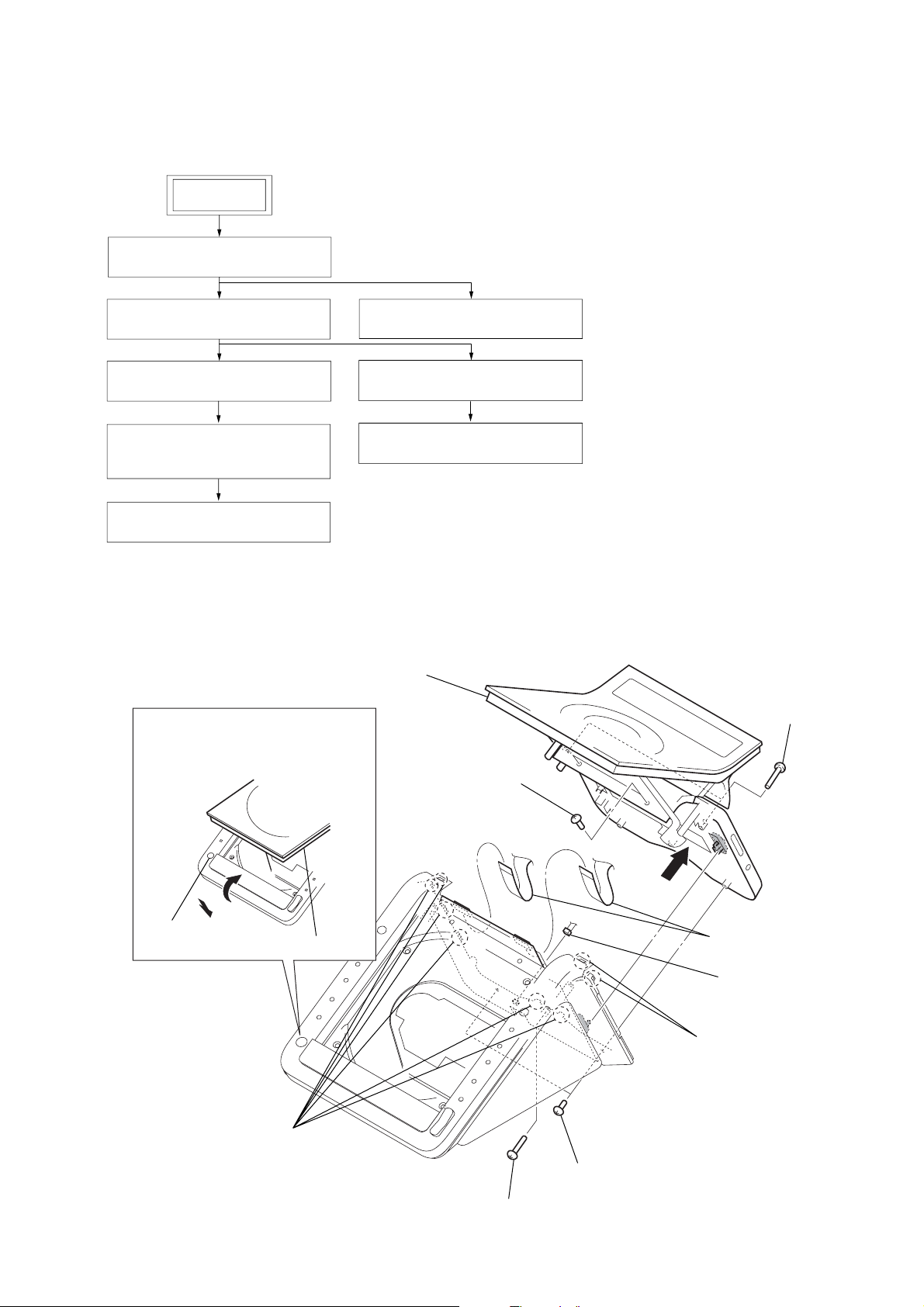
• This set can be disassembled in the order shown below.
3-1. DISASSEMBLY FLOW
SET
3-2. CABINET (REAR) BLOCK
(Page 5)
ICF-CD855V
SECTION 3
DISASSEMBLY
3-3. CABINET (UPPER) BLOCK
(Page 6)
3-4. CD BOARD
(Page 6)
3-5. OPTICAL PICK-UP BLOCK
(KSM-900AAA)
(Page 7)
3-6. OPTICAL PICK-UP (KSS-900A)
(Page 7)
Note: Follow the disassembly procedure in the numerical order given.
3-9. CD LID BLOCK
(Page 9)
3-7. MAIN BOARD
(Page 8)
3-8. SPEAKER (SP101/SP201)
(Page 9)
3-2. CABINET (REAR) BLOCK
q;
cabinet (rear) block
1
Push the button (open),
and open the CD lid.
3
two screws
(B2.6)
button (open)
6
six claws
CD lid
2
two screws
(B2.6)
4
screw (B2.6)
5
two screws
(B2.6)
7
8
two flexible flat cables
(CNP301, 302)
9
connector
(CNP901)
6
two claws
5
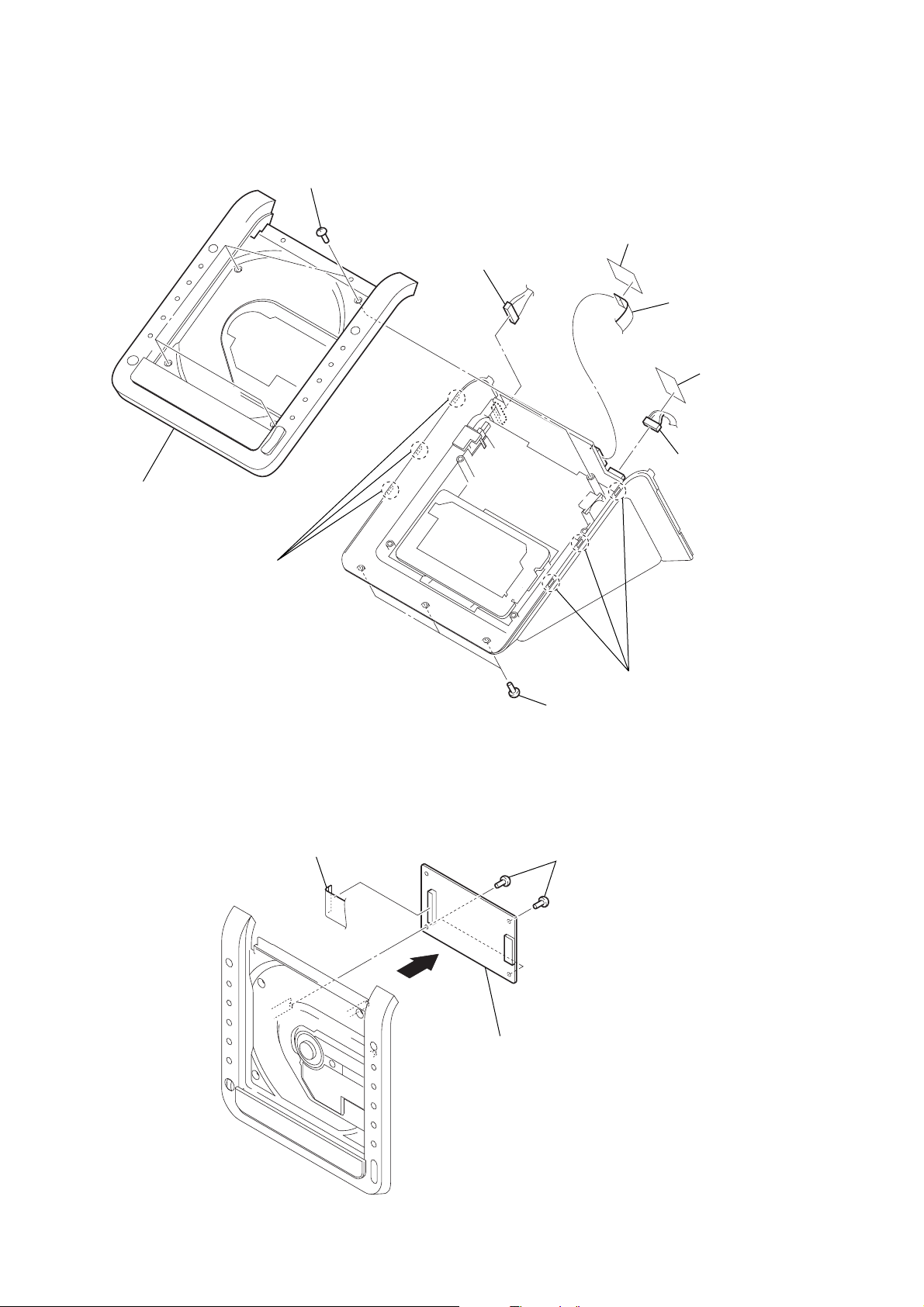
ICF-CD855V
e
3-3. CABINET (UPPER) BLOCK
6
9
cabinet (upper) block
four screws
(B2.6)
5
connector
(CNP601)
1
sheet
2
flexible flat cabl
(CNP303)
3
sheet
4
connector
(CNP602)
3-4. CD BOARD
8
three claws
3
flexible flat cable
(CNP701)
2
7
three screws
(B2.6)
1
three screws
(B2.6)
8
three claws
4
CD board
6
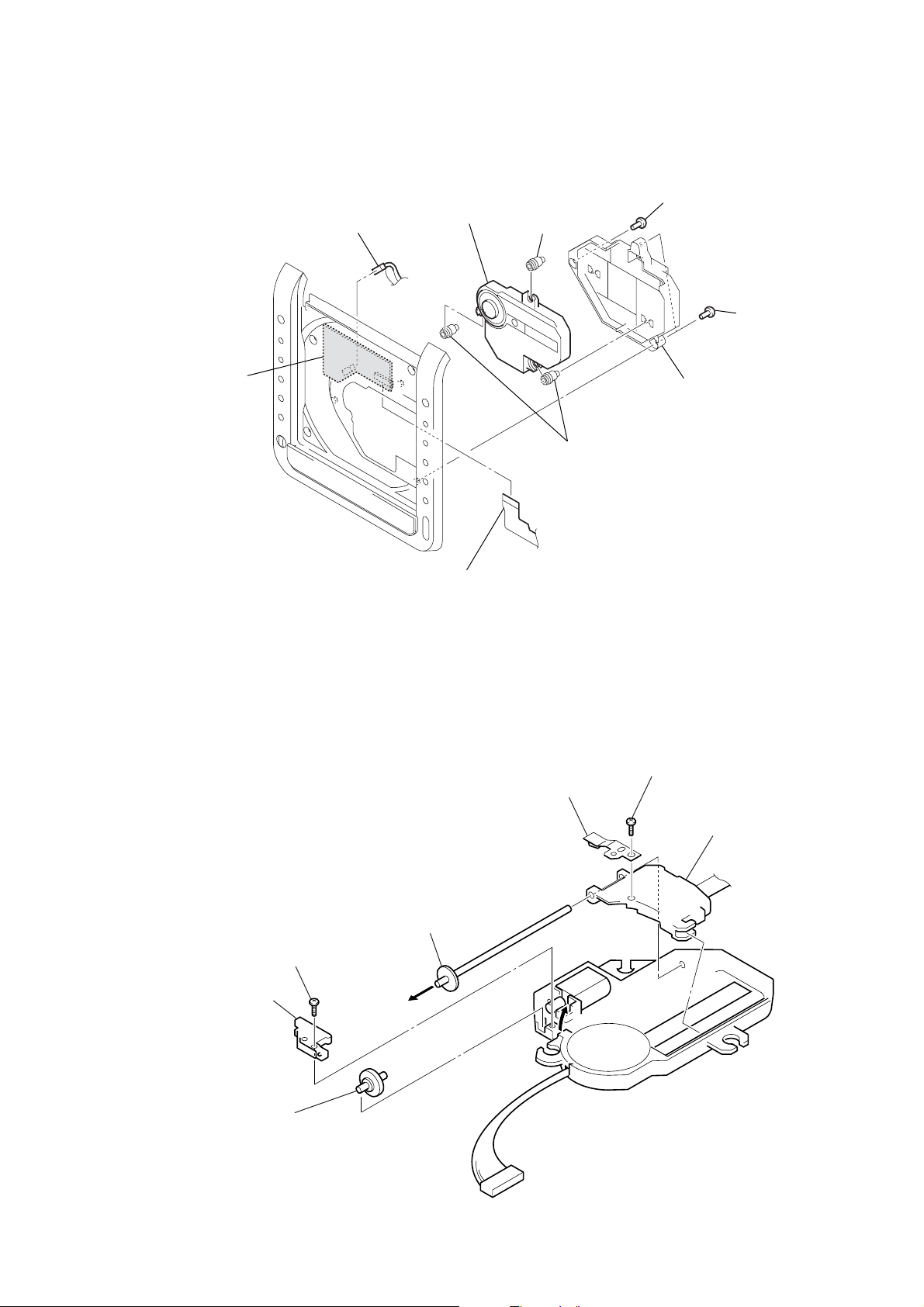
3-5. OPTICAL PICK-UP BLOCK
s
p
(KSM-900AAA)
5
connector
(CNP706)
7
optical pick-up block (KSM-900AAA)
6
insulator
1
screw
(B2.6)
ICF-CD855V
2
two screw
(B2.6)
RELAY board
3-6. OPTICAL PICK-UP
(KSS-900A)
4
flexible board
(CNP705)
5
rack spring (780C)
6
two insulators
4
screw
(B1.7
3
chassis (CD)
×
4)
2
holder (780C)
3
gear (B) (780C)
1
screw
(2
×
8)
7
sled screw assy (780E)
6
8
optical pick-u
(KSS-900A)
7
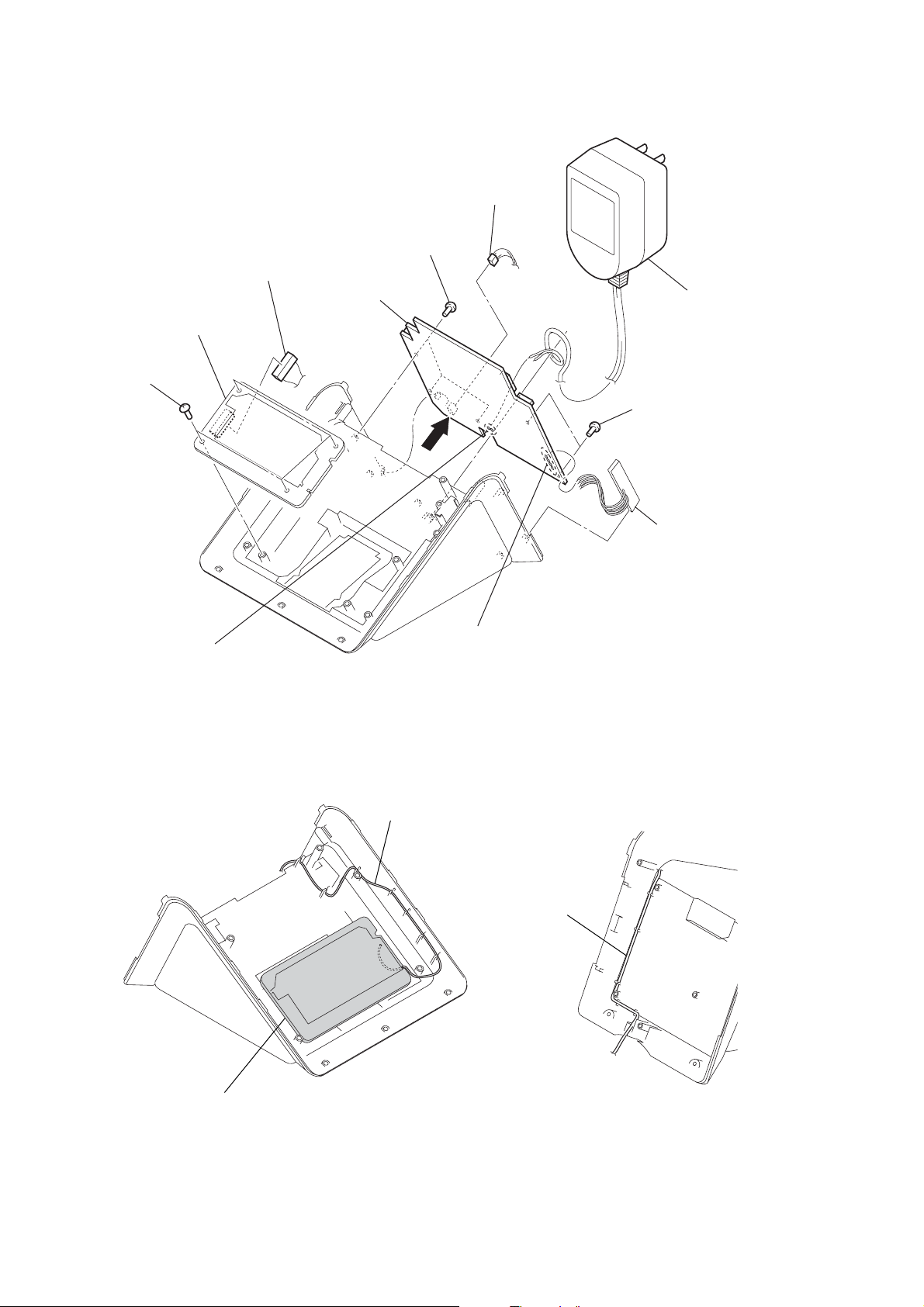
ICF-CD855V
t
FM wire antenna (ANT1)
FM wire antenna (ANT1)
TUNER board
FRONT VIEW BACK VIEW
3-7. MAIN BOARD
2
TUNER board
1
four
screws
(B2.6)
3
connector
(CNP2)
qs
MAIN board
5
three
(B2.6)
4
screws
7
connector
(CNP304)
6
two
(B2.6)
9
screws
power uni
8
Remove two solders.
ANTENNA LOCATION
q;
Remove four solders.
qa
SIDE board
8
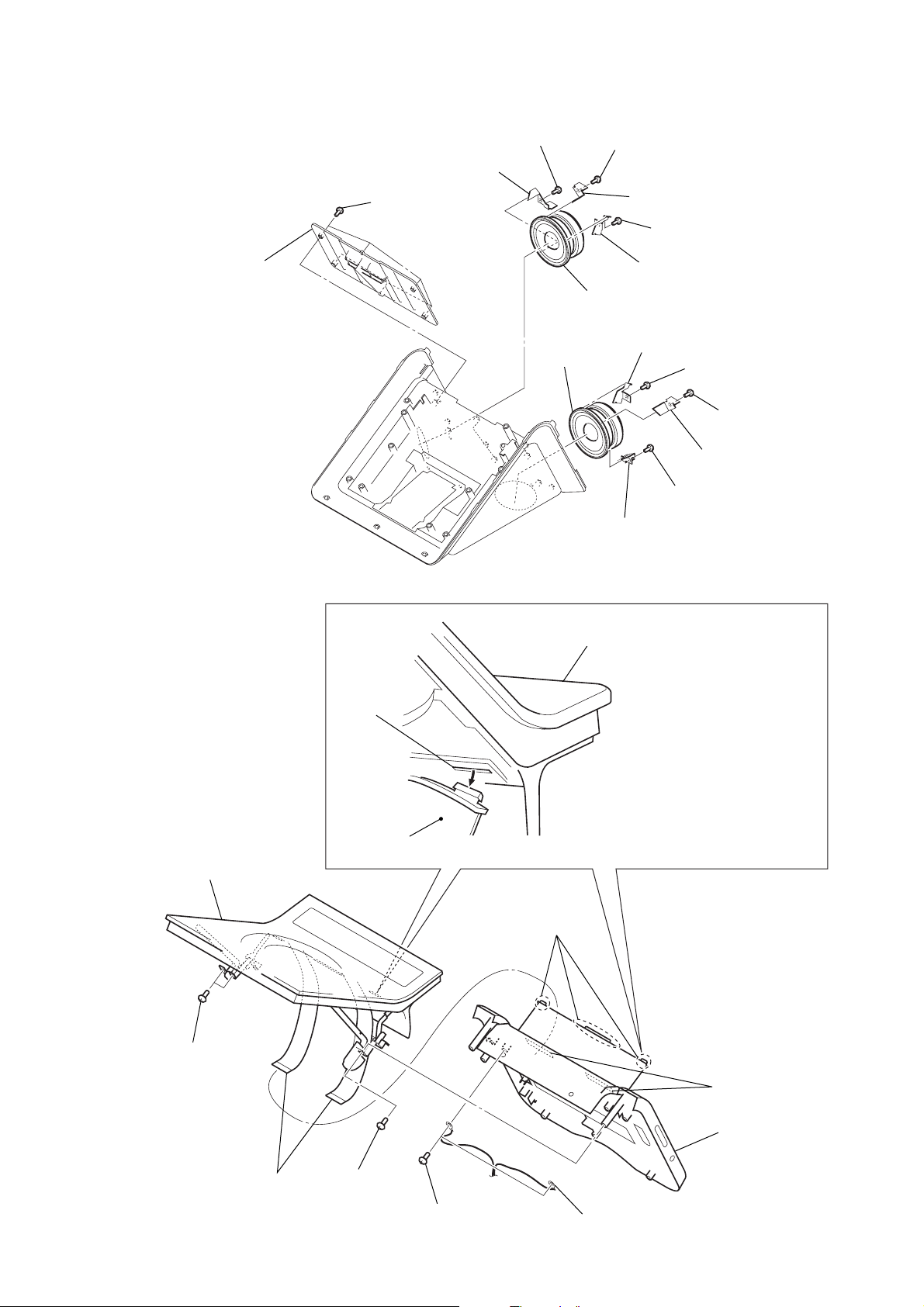
3-8. SPEAKER (SP101/SP201)
2
cover (SP)
1
six screws
(B2.6)
4
bracket (C) L
3
screw (B2.6)
9
speaker
(SP201)
5
screw (B2.6)
6
bracket (B) L
8
9
speaker (SP101)
8
7
screw (B2.6)
bracket (A) L
bracket (A) R
7
screw (B2.6)
6
ICF-CD855V
5
screw (B2.6)
bracket (B) R
3-9. CD LID BLOCK
7
CD lid block
slot
cover (FFC)
5
three bosses
3
screw (B2.6)
4
bracket (C) R
CD lid block
Disengage three bosses of the cover (FFC)
from the slots in the CD lid block.
Note: Be careful about the cover (FFC),
because it very sharp.
3
two screws
4
Draw two flexible flat
cables out of the holes
in the cabinet (rear)
block.
2
screw
1
two screws
harness with
connector
holes
6
cabinet (rear)
block
9
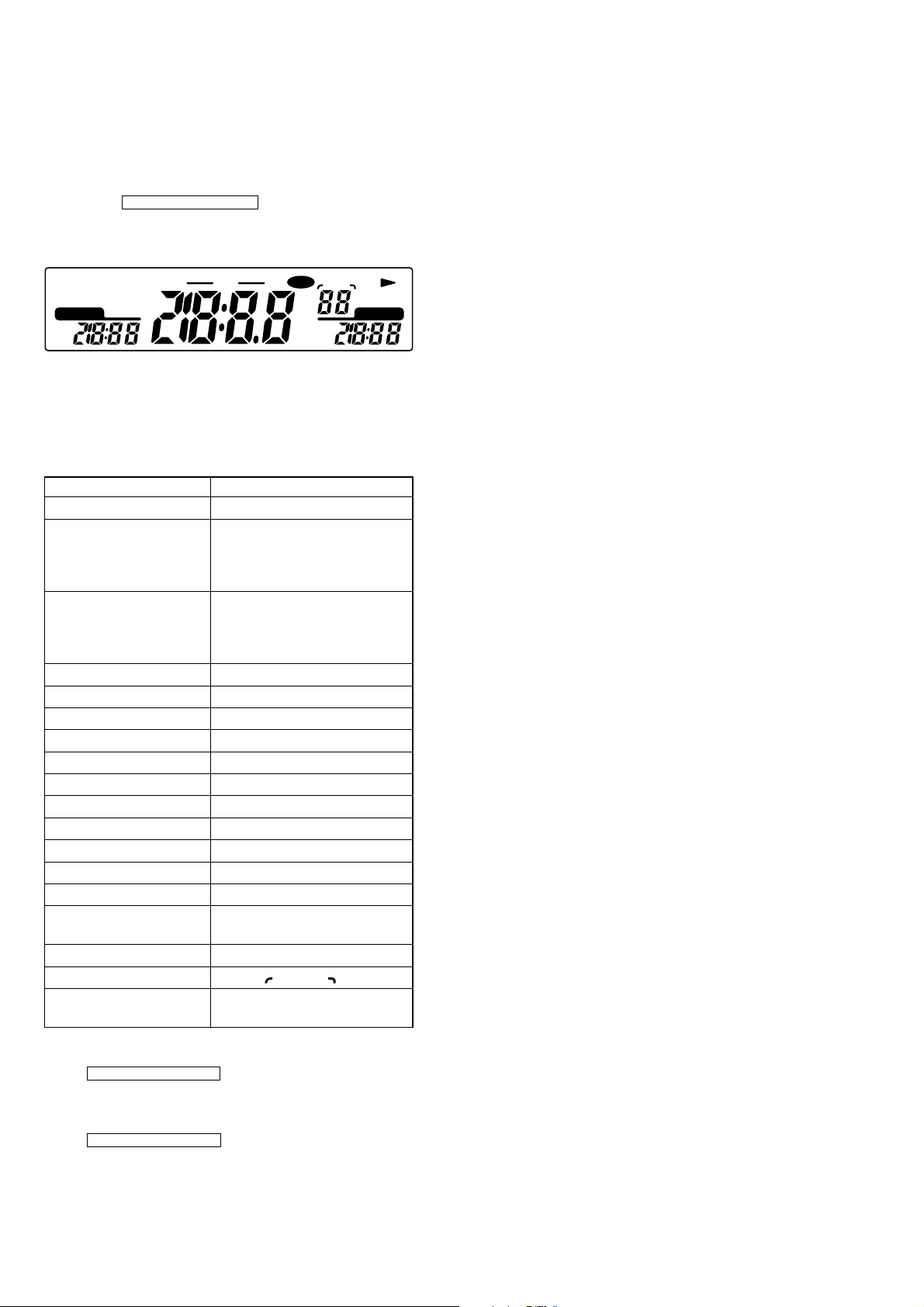
ICF-CD855V
SECTION 4
TEST MODE
LCD, LED AND KEY TEST MODE
Procedure:
1. Turn the power on while pressing simultaneously three buttons of [RADIO ON/BAND], [CLOCK], and [MODE].
2. The microcomputer version will be displayed on the LCD.
3. Press the SNOOZE•SLEEP OFF button. (The LCD display
will become as follows)
LCD display
RADIO
FM MONO
SLEEP
ALARM A ALARM B
AM
PM
WEATHER
FM1FM2
LWTVAM
MWPM
VOL
4. BEEP (A) will be output and the display corresponding to a
button is turned off, if a button on the set is pressed. Also,
BEEP (A) is output when the button is released.
Button Corresponding Table
NAP
MHz
kHz
WAKE UP
TRACK
AM
PM
CD
SHUFFLE
REP 1 ALL
Button Segment
CLOCK AM, PM, : (colon),
ALARM A ALARM A, AM (ALARM A),
PM (ALARM A), 1 (ALARM A),
2 (ALARM A), 7 segment 1/2/3,
ALARM A LED
ALARM B ALARM B, AM (ALARM B),
PM (ALARM B), 1 (ALARM B),
2 (ALARM B), 7 segment 7/8/9,
ALARM B LED
VOL +
–
VOL
–
VOL – 4e, 4f, 5a, 5d, 5e, 6b, 6e
SLEEP SLEEP
NAP NAP
1 1b, 1c
2 2a, 2b, 2d, 2e, 2g
3 4a, 4b, 4c, 4d, 4g
4 5b, 5c, 5f, 5g
5 6a, 6c, 6d, 6f, 6g
TUNE/TIME SET – . 7 segment 11
TUNE/TIME SET + > 7 segment 10
RADIO ON, BAND RADIO, WEATHER, TV, FM1,
FM2, LW, MW
OFF x MHz, kHz
CD u CD, B, TRACK , WAKE UP
MODE REP, 1, ALL, SHUFFLE,
FM-MONO
5. After all buttons on the set were pressed, press
the SNOOZE•SLEEP OFF button, and BEEP (B) will be output and the test mode will be terminated.
6. If there is even one button that was not accepted, the set will
not be released from test mode even though
the SNOOZE•SLEEP OFF button is pressed.
7. The set will return to normal state when the LCD, LED AND
KEY TEST MODE is terminated.
10
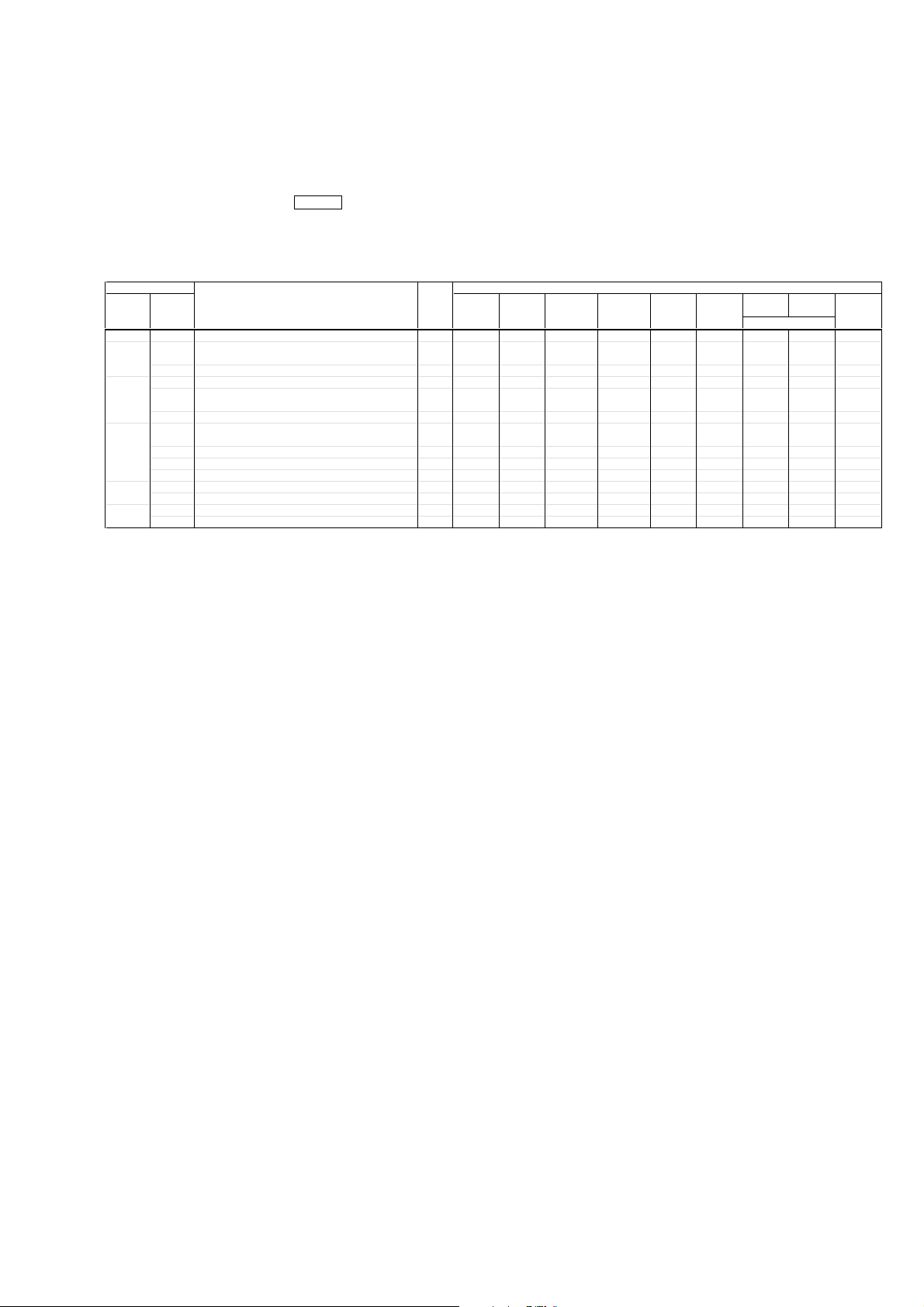
ICF-CD855V
CD TEST MODE
Procedure:
1. Connect 22 kΩ and 100 kΩ resistors in parallel to the end of S618 on the LCD board, and short another end of resistors to the GND,
and the CD TEST MODE will be activated.
2. Insert a CD disc.
3. Turn the power on. Press the CD u button.
4. The following shows the state transition table for each button operation in respective sub modes of CD TEST MODE.
State T ransition T able
If each button is pressed in respective sub modes, the mode will transit to the sub modes listed in table.
MODE Explanation LCD Button
MAIN SUB
INT State when TEST MODE is activated.
STOP STOP0 State when a button is pressed once from initial state.
STOP0 Automatically adjusted value is held.
FOCUS FOCUS0 AUTO FOCUS transfer mode
FOCUS FOCUS SERVO ON state.(CLV-S, TRK/SLED, SERVO OFF)
It will be referred to as LPC ON if FOCUS carries out on.
F.LPC OFF LPC OFF in FOCUS state.
ALL ALSV State where all servo systems are turned on.
SERVO
ALPC OFF State where all servo systems are turned on.(LPC:OFF)
TGUP State with TRK GAIN UP in all servo systems are turned on.(LPC:ON)
AUTO Mode in which automatic adjustment is made at once.
SLED SLDF SLED is fed outward in STOP state.
SLDR SLED is fed inward in STOP state.
F.SLED FCSF SLED is fed outward in FOCUS state.
FCSR SLED is fed inward in FOCUS state.
OFF CD –+ RADIO ON SLEEP –+ Processing
0STOP0 FOCUS0
1 FOCUS0 SLDF
2STOP0 FOCUS0 Normal
3STOP FOCUS
4STOPF.LPC EF AUTO
5STOP ALSV FCSF
7STOP LPC OFF FCSF FCSR EF
8STOP TGUP FCSF FCSR
9STOP ALSV FCSF FCSR
b
cSTOPSTOPSTOPSTOPSTOP SLDF
dSTOPSTOPSTOPSTOP SLDR
E FOCUS FOCUS FOCUS FOCUS FOCUS FCSF
F FOCUS FOCUS
u
x
OFF ADJ2:11
>
SLDF
FCSF
.
SLDR
SLDR
FCSR
FCSR
STOP
FOCUS FOCUS FOCUS FCDR
BAND end
EF
ADJ1:11
SCURVE
ADJ3:11
Normal
AUTO
>
.
Long pressed
Mode transits to sub modes listed in table, if a button is pressed in respective sub modes.
5. Turn the power off to release the CD TEST MODE.
11
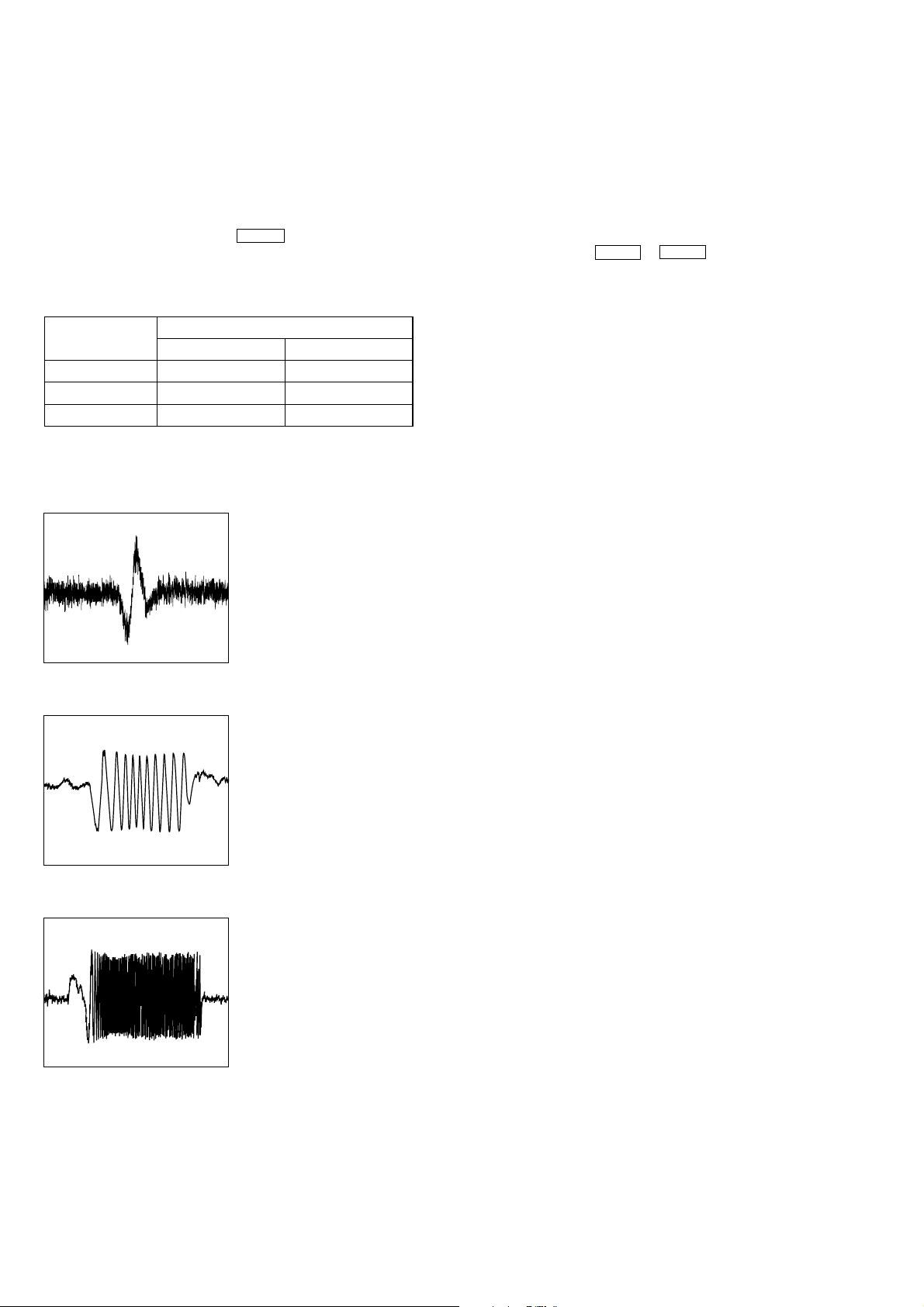
ICF-CD855V
CD-JUMP TEST MODE
Procedure:
1. Connect the oscilloscope to TP (TE) and TP (VREF) on the CD board.
Connecting Location: CD board (See page 15)
2. Connect 22 kΩ and 100 kΩ resistors in parallel to the end of S618 on the LCD board, and further connect 47 kΩ and 47 kΩ resistors
respectively and short them to the GND, and the CD-JUMP TEST MODE will be activated.
3. Insert a CD disc.
4. Turn the power on. Press the CD u button.
5 . If the [MODE] button is pressed, you can jump in fast feed or fast reverse direction with the + > or – . button by the jump
amount set in Table 1.
Table 1
LCD
REP ALL TRACK + 1 TRACK - 1
SHUFFLE TRACK + 10 TRACK - 10
SHUFFLE, REP TRACK + 100 TRACK - 100
Waveform of TP (TE) and TP (VREF) output in each mode is as follows.
REP ALL mode
500 µs/div
+ > – .
Button
SHUFFLE mode
1 ms/div
SHUFFLE REP mode
10 ms/div
6. Turn the power off to release the CD-JUMP TEST MODE.
12
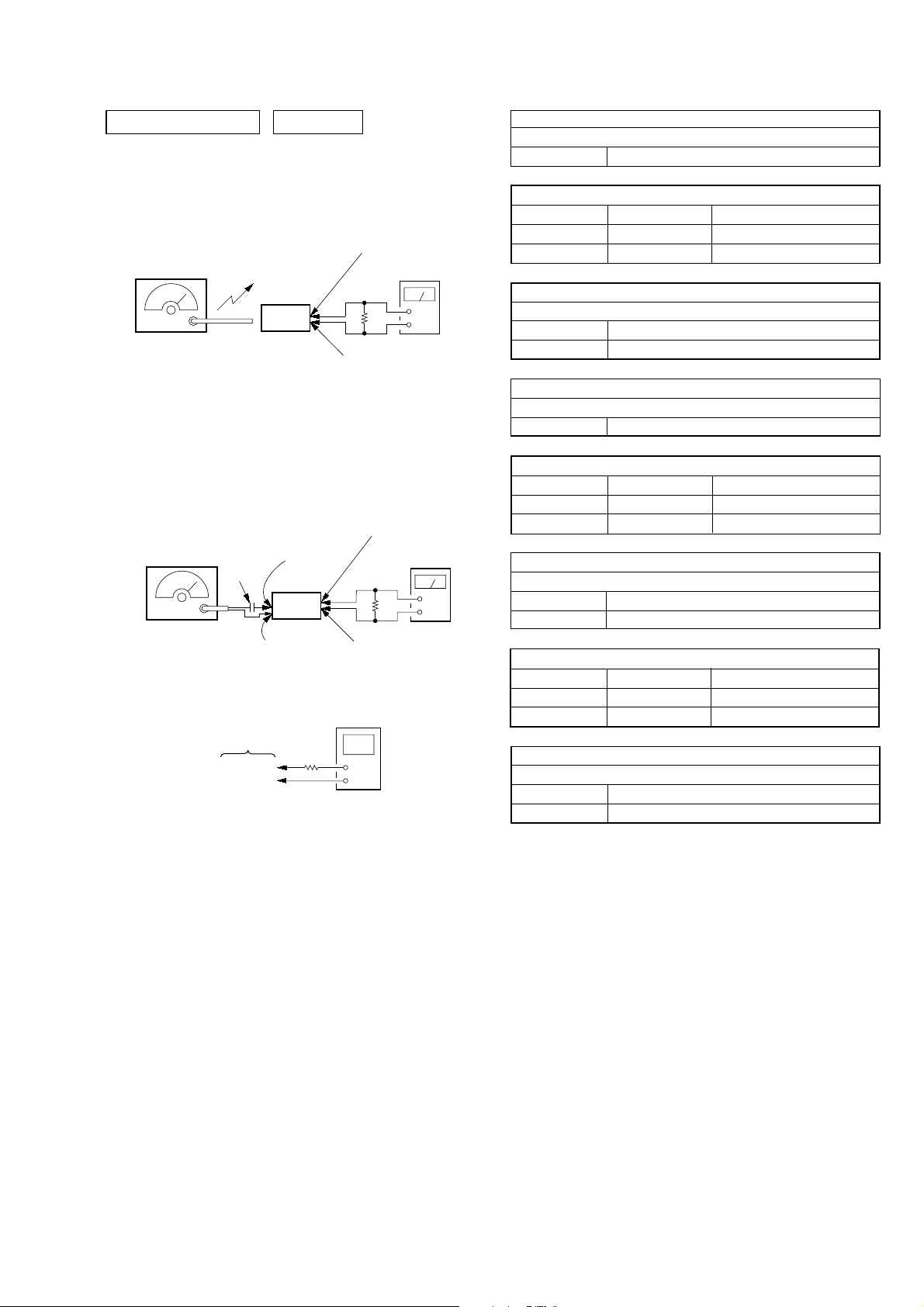
r
SECTION 5
ELECTRICAL ADJUSTMENTS
ICF-CD855V
TUNER SECTION 0 dB=1 µV
[AM]
Setting:
Function: RADIO
Band: AM
MAIN board
AM RF signal
generator
30% amplitude
modulation by
400 Hz signal
Output level:
as low as possible
Put the lead-wire
antenna close to
the set.
set
CNP304 pin
8
Ω
MAIN board
CNP304 pin
[FM/TV/WEATHER]
Setting:
Function: RADIO
Band: FM/TV/WEATHER
MAIN board
FM RF signal
generator
75 kHz frequency
deviation by 1 kHz
signal
Output level:
as low as possible
TUNER board
0.01 µF
TUNER board
TP (GND)
TP (VT)
TP (GND)
TUNER board
TP (ANT)
set
100 kΩ
CNP304 pin
8
MAIN board
CNP304 pin
digital voltmete
•Repeat the procedures in each adjustment several times, and the
tracking adjustments should be finally done by the trimmer capacitors.
• Remove FM/TV/WEATHER antenna in FM/TV/WEATHER
adjustment.
1
level meter
+
–
2
1
level meter
Ω
+
–
2
AM IF ADJUSTMENT
Adjust for a maximum reading on level meter
T1 450 kHz
AM VCO VOLT AGE ADJUSTMENT
Adjustment Part Frequency Display Reading on Digital Voltmeter
L6 530 kHz 1.0 ± 0.1 V
Confirmation 1,710 kHz 5.3 ± 0.7 V
AM TRACKING ADJUSTMENT
Adjust for a maximum reading on level meter
L5 620 kHz
CT5 1,400 kHz
FM/TV/WEATHER IF ADJUSTMENT
Adjust for a minimum reading on level meter
T2 10.75 MHz
FM/TV (2 – 6 CH) VCO VOLTAGE ADJUSTMENT
Adjustment Part Frequency Display Reading on Digital Voltmeter
L4 TV 2 ch 0.5 ± 0.15 V
CT3 108 MHz 4.5 ± 0.15 V
FM/TV (2 – 6 CH) TRACKING ADJUSTMENT
Adjust for a maximum reading on level meter
L2 TV 2 ch
Confirmation 108 MHz
TV (7 – 13 CH)/WEATHER VCO VOLTAGE ADJUSTMENT
Adjustment Part Frequency Display Reading on Digital Voltmeter
L3 WEATHER 2 ch 1.2 ± 0.15 V
CT4 TV 13 ch 4.2 ± 0.15 V
TV (7 – 13 CH)/WEATHER TRACKING ADJUSTMENT
Adjust for a maximum reading on level meter
L1 WEATHER 2 ch
CT2 TV 13 ch
Adjustment and Connecting Location:
TUNER and MAIN board (See page 14)
13
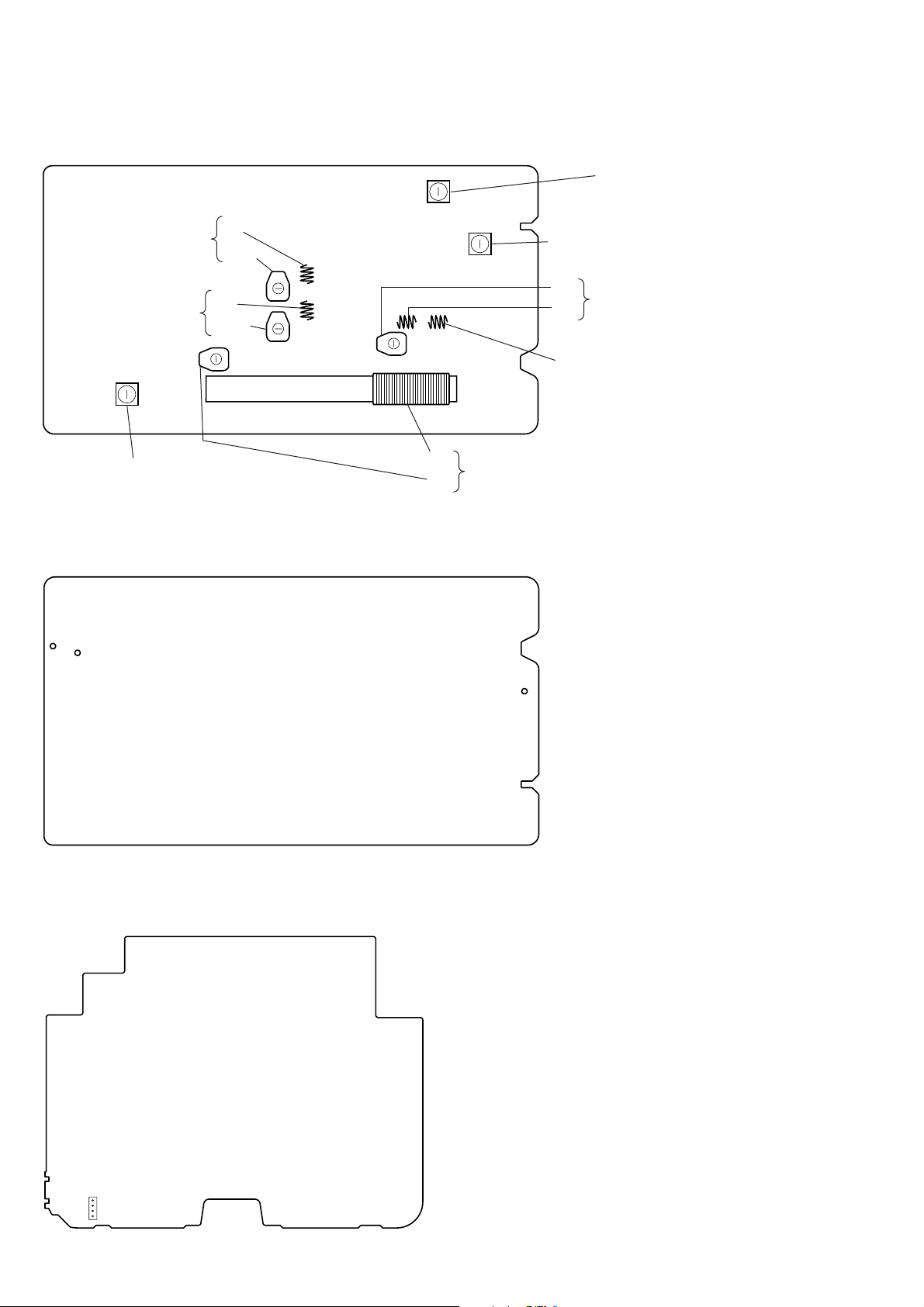
ICF-CD855V
Adjustment and Connecting Location:
– TUNER BOARD (Component Side) –
TV (7 – 13 CH)/
WEATHER
VCO Voltage Adjustment
FM/TV (2 – 6 CH)
VCO Voltage Adjustment
L3
CT4
L4
CT3
T2
FM/TV/WEATHER
IF Adjustment
T1
AM IF Adjustment
TV (7 – 13 CH)/
CT2
WEATHER
L1
Tracking Adjustment
L2
FM/TV (2 – 6 CH)
Tracking Adjustment
AM VCO Voltage Adjustment
L6
– TUNER BOARD (Conductor Side) –
TP
(GND)
TP
(VT)
L5
AM Tracking Adjustment
CT5
TP
(ANT)
– MAIN BOARD (Conductor Side) –
CNP304
1
4
14

CD SECTION
Perform all CD section check in the test mode.
FOCUS BIAS CHECK
Procedure:
1. Connect the oscilloscope to TP (RF) and TP (VREF) on the
CD board.
2. Insert the test disc (YEDS-18). (Part No. 3-702-101-01) (CD)
3. While playing the CD, set the CD test mode (Refer to CD
TEST MODE (See page 11)) (Automatic adjustment value is
held at this time).
4. Press the CD u button. (LPC ON) (700 is displayed on the
LCD)
5. Confirm that the oscilloscope waveform is as shown in the
figure below. (eye pattern)
A good eye pattern means that the diamond shape (◊) in the
center of the waveform can be clearly distinguished.
6. Press the CD u button. (LPC OFF) (800 is displayed on the
LCD)
7. Perform confirmation in the same manner as step 5.
8. Press the OFF x button.
9. Press the [SLEEP] button in the state where 200 or 100 are
displayed on the LCD, and release the CD test mode.
10. Change the test disc (TCD-W082L). (Part No. J-2502-063-2)
(CD-RW)
11. Perform confirmation in the same manner as step 2 to 7.
ICF-CD855V
• RF signal reference waveform (eye pattern)
VOLT/DIV: 0.2 V (with the 10: 1 probe in use.)
TIME/DIV: 500 ns
CD:
1.1
±
0.2 Vp-p (LPC ON)
1.2
±
0.4 Vp-p (LPC OFF)
CD-RW:
1.1
±
0.2 Vp-p
When observing the eye pattern, set the oscilloscope
for AC range and raise vertical sensitivity.
Connecting Location:
– CD BOARD (Conductor Side) –
TP
IC702
(RF)
TP
(TE)
IC701
TP
(VREF)
1515
