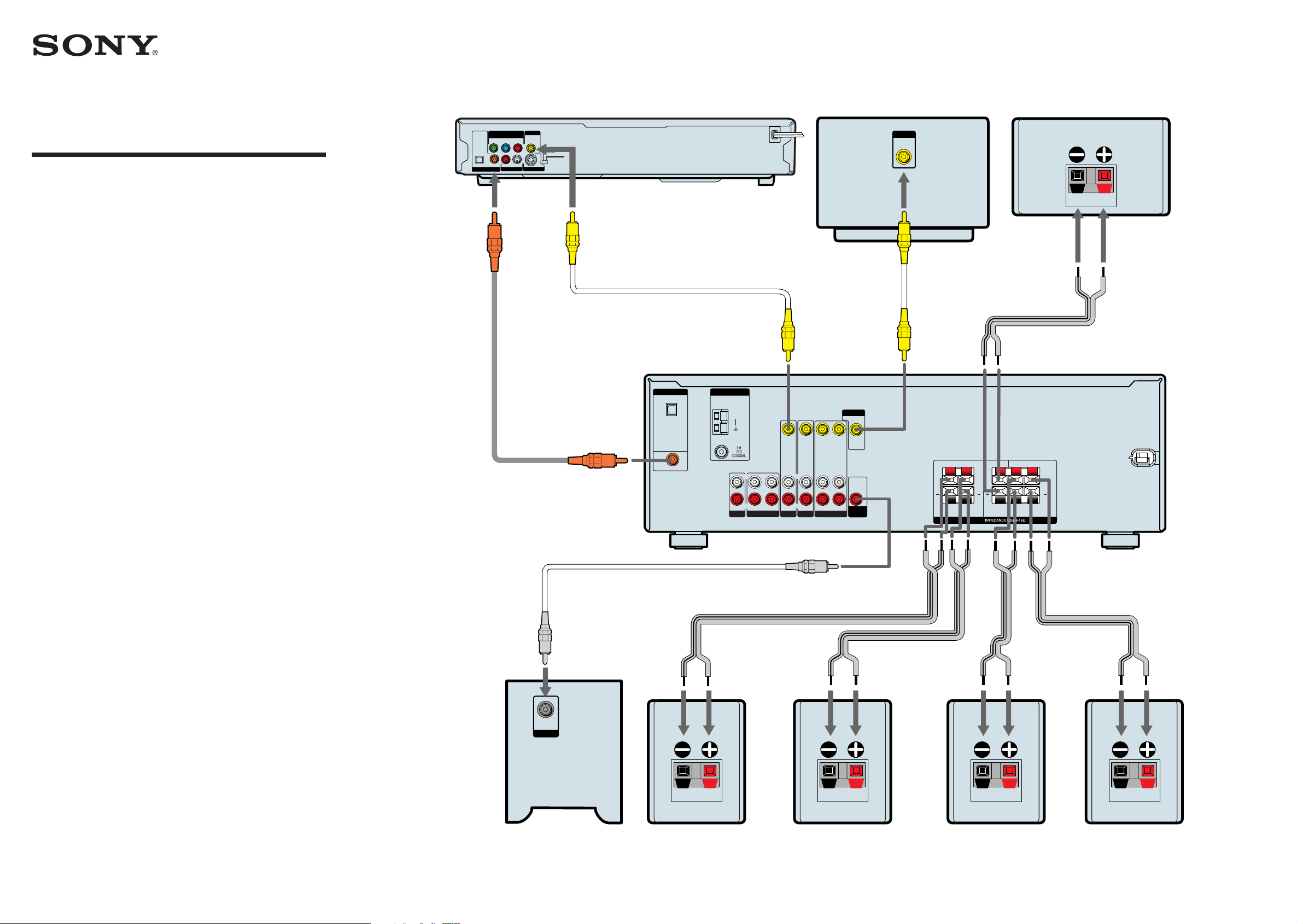
4-253-419-21(1)
HOME THEATRE
SYSTEM
HT-5800DP
Speaker Connection
This Speaker Connection explains how to connect the DVD player, TV, speakers, and sub woofer so
you can enjoy multi channel surround sound from the DVD player. For details, refer to the operating
instructions supplied with the receiver.
Note
To playback multi channel surround sound through this receiver, you may have to change the digital output setting on the
DVD player. For details, refer to the operating instructions supplied with the DVD player.
COMPONENT
VIDEO OUT
PCM/DTS/
YP
DOLBY
DIGITAL
COAXIALOPTICAL
DIGITAL OUT LINE OUT
B
R –AUDIO–L
DVD player
LINE OUT
P
R
VIDEO
NORMAL
PROGRESSIVE
S VIDEO OUT
TV
INPUT
VIDEO
Center speaker
Video cord
Speaker cord
DIGITAL
OPTICAL
VIDEO 2
IN
ANTENNA
AM
Video cord
MONITOR
INPUT
Coaxial cord
Monaural audio cord
DVD IN
COAXIAL
LRL
IN OUT
CD
R
MD/TAPE
VIDEO IN VIDEO IN
IN
AUDIO IN AUDIO IN
DVD
L
R
VIDEO 2
VIDEO OUT VIDEO IN
L
R
AUDIO OUT AUDIO IN
VIDEO 1
VIDEO OUT
AUDIO
OUT
SUB
WOOFER
Speaker cord
RL RL
+ + + +
R
LRL
SURROUND FRONT
SPEAKERS
CENTER
Sony Corporation © 2004 Printed in Malaysia
Sub woofer
Surround speaker (right)
Surround speaker (left)
Front speaker (right) Front speaker (left)
