Page 1
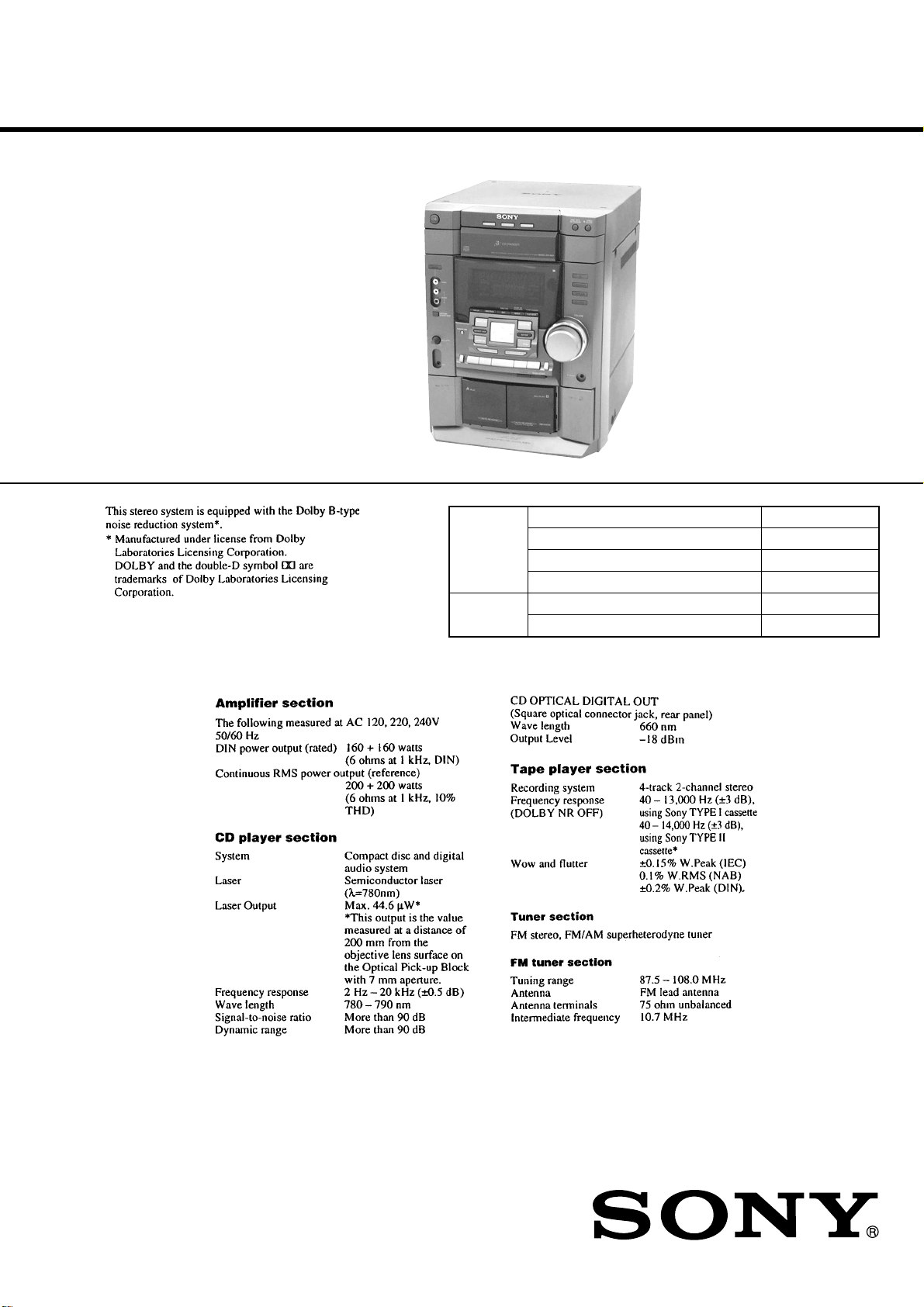
HCD-DX80
SERVICE MANUAL
Ver 1.1 2001.11
• HCD-DX80 is the tuner, deck, CD and
amplifier section in MHC-DX80.
CD CD Mechanism Type CDM58E-30BD60
Section Base Unit Name BU-30BD60
Tape deck Model Name Using Similar Mechanism NEW
Section T ape Tr ansport Mechanism Type TCM-230AWR41
E Model
Model Name Using Similar Mechanism HCD-DX50
Optical Pick-up Name A-MAX.3
SPECIFICATIONS
– Continued on next page –
9-929-593-12 Sony Corporation
2001K0500-1 Home Audio Company
C 2001.11 Published by Sony Engineering Corporation
MINI HI-FI COMPONENT SYSTEM
Page 2
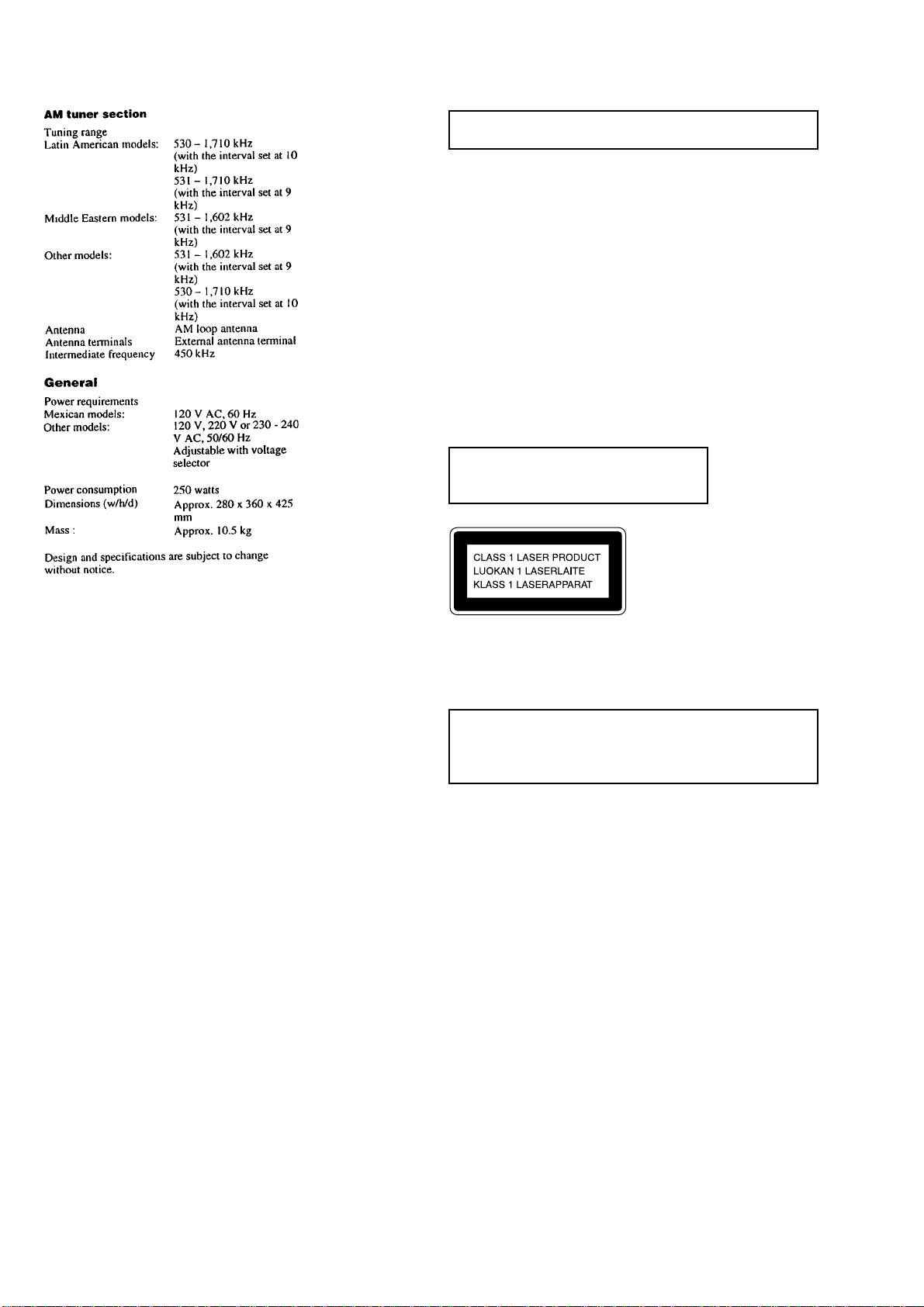
HCD-DX80
NOTES ON HANDLING THE OPTICAL PICK-UP
BLOCK OR BASE UNIT
The laser diode in the optical pick-up block may suffer electrostatic break-down because of the potential difference generated
by the charged electrostatic load, etc. on clothing and the human
body.
During repair, pay attention to electrostatic break-down and also
use the procedure in the printed matter which is included in the
repair parts.
The flexible board is easily damaged and should be handled with
care.
NOTES ON LASER DIODE EMISSION CHECK
The laser beam on this model is concentrated so as to be focused
on the disc reflective surface by the objective lens in the optical
pick-up block. Therefore, when checking the laser diode emission, observe from more than 30 cm away from the objectiv e lens.
Laser component in this product is capable
of emitting radiation exceeding the limit for
Class 1.
This appliance is classified as a CLASS 1 LASER product. The
CLASS 1 LASER PRODUCT MARKING is located on the rear
exterior.
CAUTION
Use of controls or adjustments or performance of procedures
other than those specified herein may result in hazardous radiation exposure.
Notes on chip component replacement
• Never reuse a disconnected chip component.
• Notice that the minus side of a tantalum capacitor may be
damaged by heat.
Flexible Circuit Board Repairing
• Keep the temperature of soldering iron around 270˚C
during repairing.
• Do not touch the soldering iron on the same conductor of the
circuit board (within 3 times).
• Be careful not to apply force on the conductor when soldering
or unsoldering.
SAFETY-RELATED COMPONENT WARNING!!
COMPONENTS IDENTIFIED BY MARK 0 OR DOTTED
LINE WITH MARK 0 ON THE SCHEMATIC DIA GRAMS
AND IN THE PARTS LIST ARE CRITICAL TO SAFE
OPERATION. REPLACE THESE COMPONENTS WITH
SONY PARTS WHOSE PART NUMBERS APPEAR AS
SHOWN IN THIS MANU AL OR IN SUPPLEMENTS PUBLISHED BY SONY.
2
Page 3
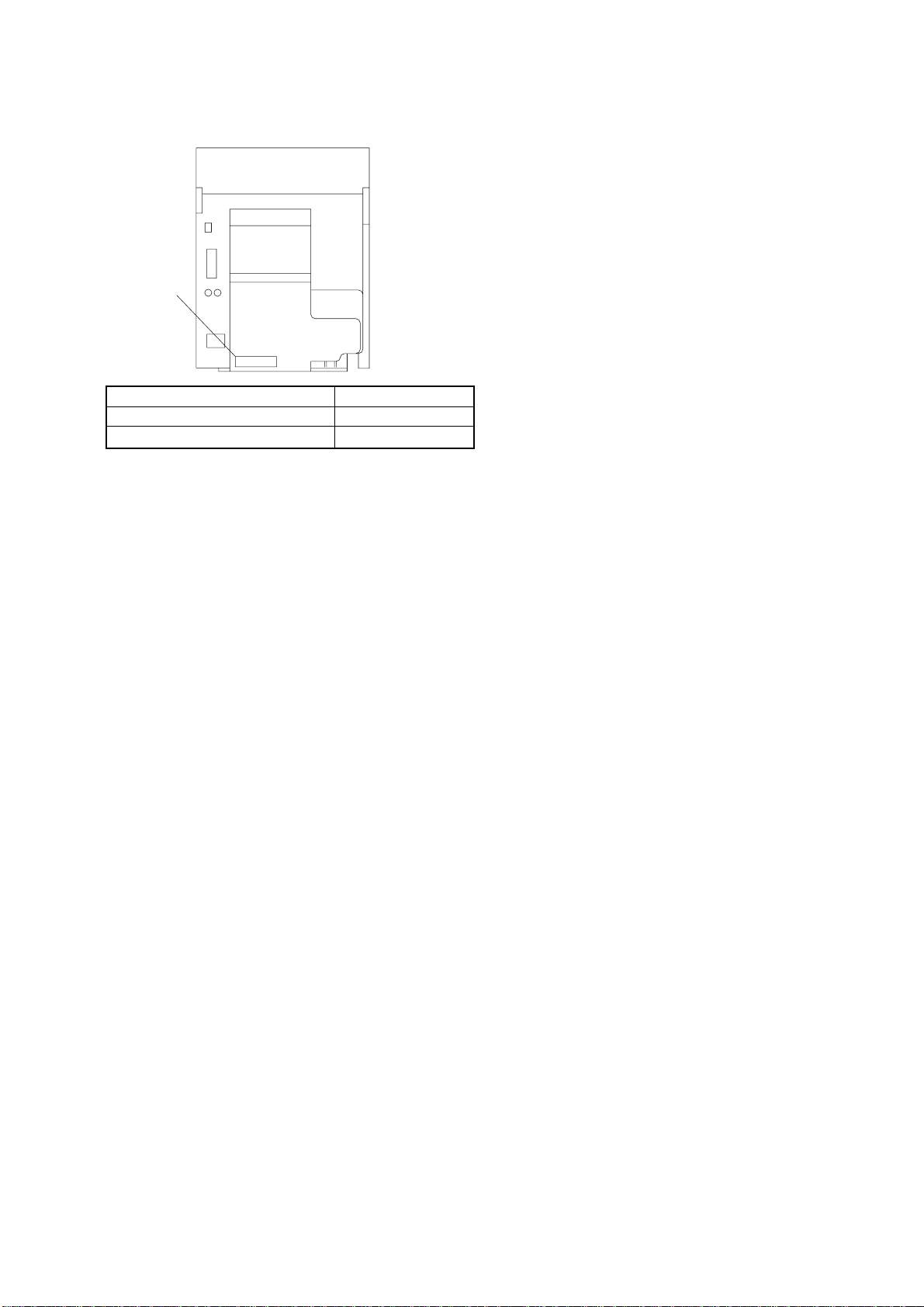
HCD-DX80
MODEL IDENTIFICATION
— BACK PANEL —
PARTS No.
MODEL
BR, E2, E51, SP, AR models
MX model
• Abbreviation
AR : Argentina model
BR : Brazilian model
E2 : 120 V AC Area in E model
E51 : Chilean and Peruvian model
SP : Singapore model
MX : Mexican model
PARTS No.
4-231-580-4s
4-231-580-5s
TABLE OF CONTENTS
1. GENERAL ................................................................... 4
2. DISASSEMBLY ......................................................... 7
2-1. Disassembly Flow ........................................................... 7
2-2. Case (Top) ....................................................................... 8
2-3. Loading Panel.................................................................. 8
2-4. CD Mechanism Deck (CDM58E-30BD60) ................... 9
2-5. Front Panel Section ......................................................... 9
2-6. Tape Mechanism Deck (TCM-230AWR41) ................... 10
2-7. Back Panel Section.......................................................... 10
2-8. Main Board...................................................................... 11
2-9. LEAF SW Board, HEAD (A) Board,
HEAD (B) Board ............................................................ 11
2-10. Base Unit (BU-30BD60) ................................................ 12
2-11. DRIVER Board, MOTOR Board, SENSOR Board ....... 12
3. TEST MODE ............................................................... 13
4. MECHANICAL ADJUSTMENTS ........................ 15
5. ELECTRICAL ADJUSTMENTS .......................... 15
6. DIAGRAMS
6-1. Block Diagram –TUNER/CD Section –......................... 21
6-2. Block Diagram –MAIN Section – .................................. 22
6-3. Note for Printed Wiring Boards and
Schematic Diagrams ....................................................... 23
6-4. Schematic Diagram –BD Board – .................................. 24
6-5. Printed Wiring Board –BD Board – ............................... 25
6-6. Schematic Diagram –MAIN Board (1/4) – .................... 26
6-7. Schematic Diagram –MAIN Board (2/4) – .................... 27
6-8. Schematic Diagram –MAIN(3/4)/HEAD Board –......... 28
6-9. Schematic Diagram –MAIN Board (4/4) – .................... 29
6-10. Printed Wiring Board –MAIN Board – .......................... 30
6-11. Schematic Diagram
–POWER AMP/SENSOR Board – ................................. 32
6-12. Printed Wiring Boards
–POWER AMP/SENSOR Board – ................................. 33
6-13. Schematic Diagram
–PANEL/VIDEO SWITCH Board – .............................. 34
6-14. Printed Wiring Boards
–PANEL/VIDEO SWITCH Board – .............................. 35
6-15. Schematic Diagram
–CD SWITCH/PAD SWITCH Board – ......................... 36
6-16. Printed Wiring Boards
–CD SWITCH/PAD SWITCH Board – ......................... 37
6-17. Schematic Diagram –LEAF SW Board – ....................... 38
6-18. Printed Wiring Boards –LEAF SW/HEAD Board – ...... 39
6-19. Schematic Diagram
–ADDRESS SENSOR/DRIVER/MOTOR Board – ...... 40
6-20. Printed Wiring Boards
–ADDRESS SENSOR/DRIVER/5MOTOR Board – .... 41
6-21. Schematic Diagram
–MAIN TRANS/SUB TRANS Board –........................ 42
6-22. Printed Wiring Boards
–MAIN TRANS/SUB TRANS Board –......................... 43
6-23. IC Pin Function Description ........................................... 47
7. EXPLODED VIEWS
7-1. Cabinet Section ............................................................... 52
7-2. Front Panel Section ......................................................... 53
7-3. Main Board Section ........................................................ 54
7-4. CD Mechanism Deck Section (CDM58E-30BD60) ...... 55
7-5. Base Unit Section (BU-30BD60) ................................... 56
7-6. Ta pe Mechanism Deck Section-1 (TCM-230AWR41).... 57
7-7. Ta pe Mechanism Deck Section-2 (TCM-230AWR41).... 58
8. ELECTRICAL PARTS LIST.................................. 59
3
Page 4
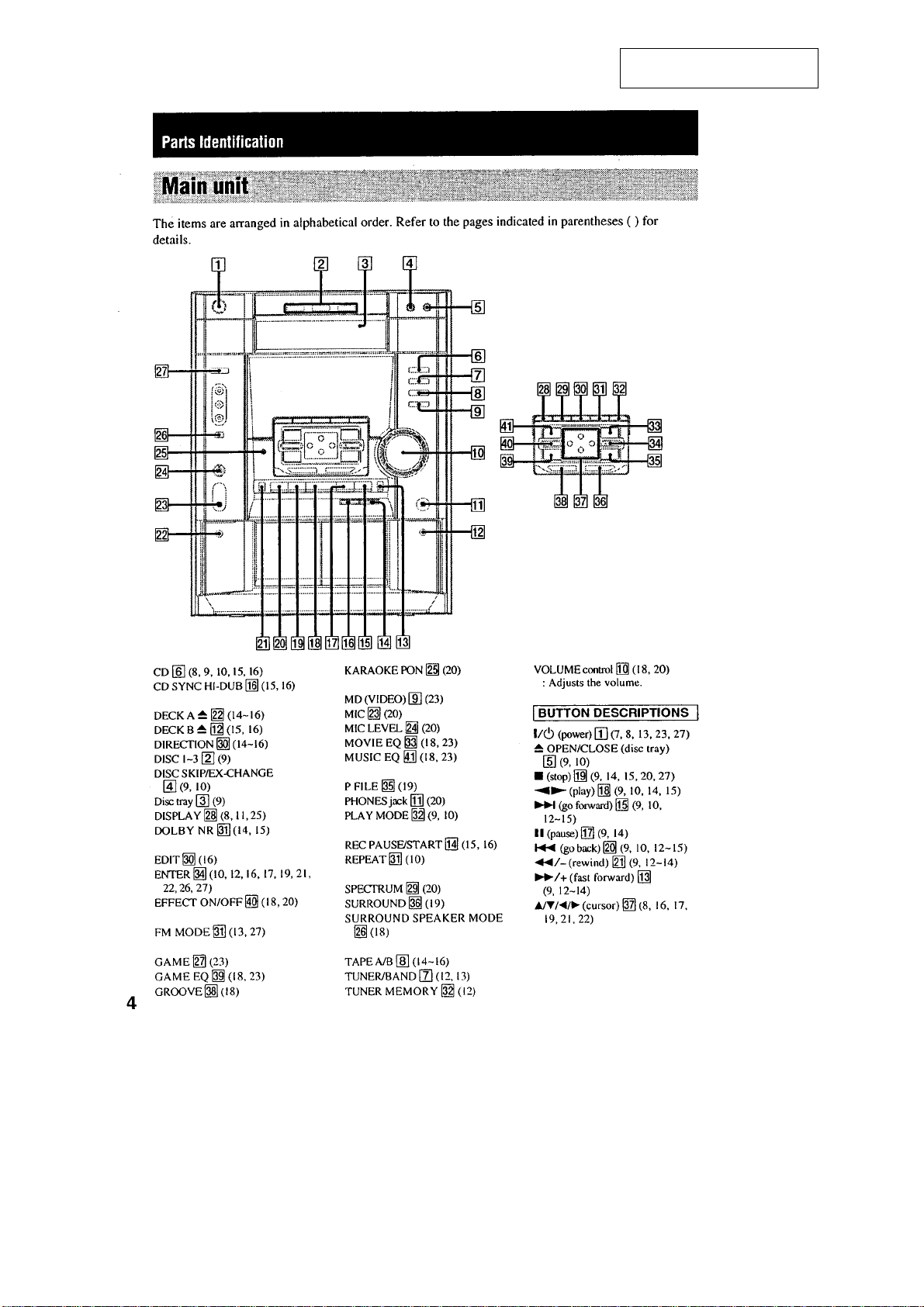
HCD-DX80
SECTION 1
GENERAL
This section is extracted from
instruction manual.
4
Page 5
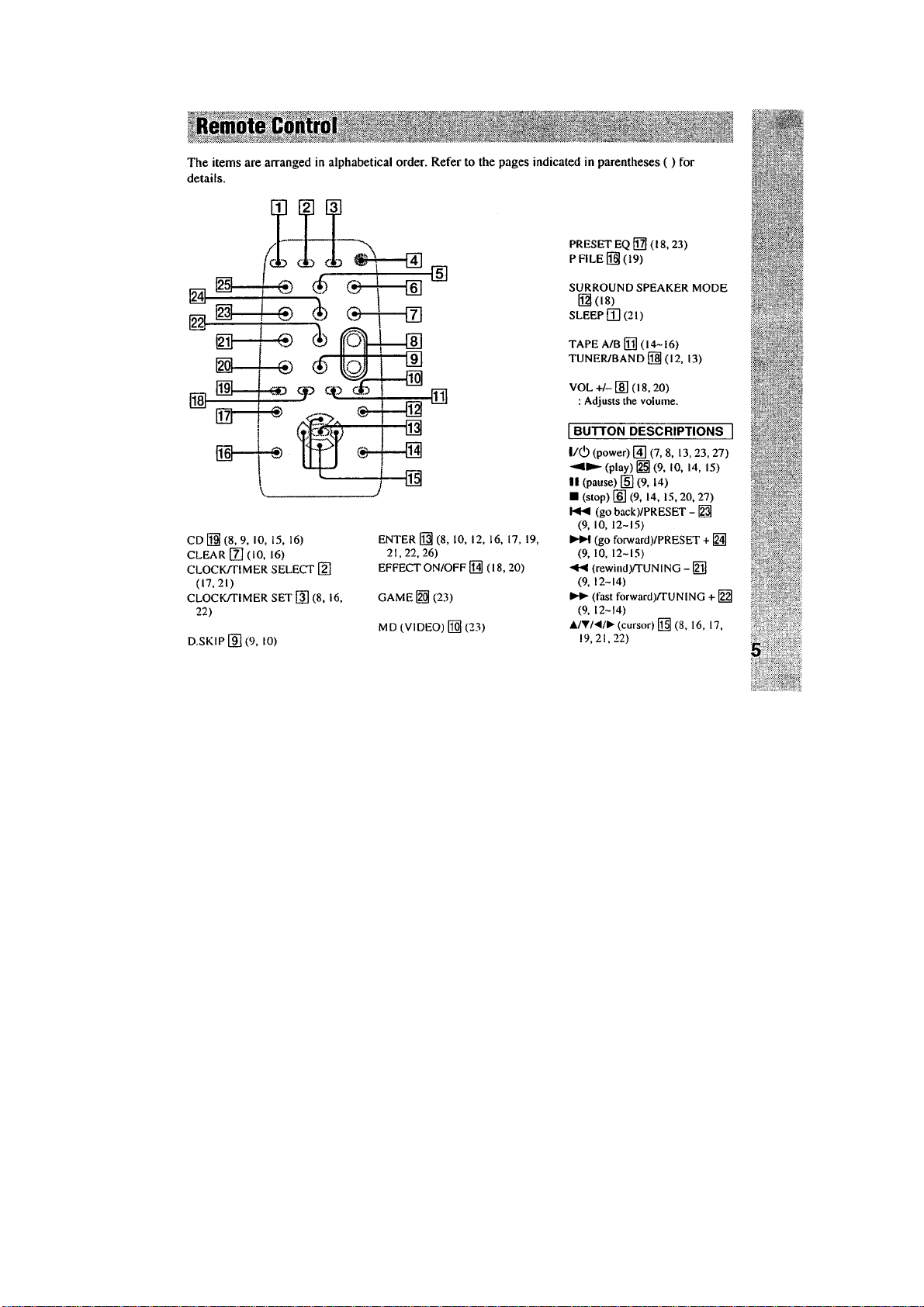
HCD-DX80
5
Page 6
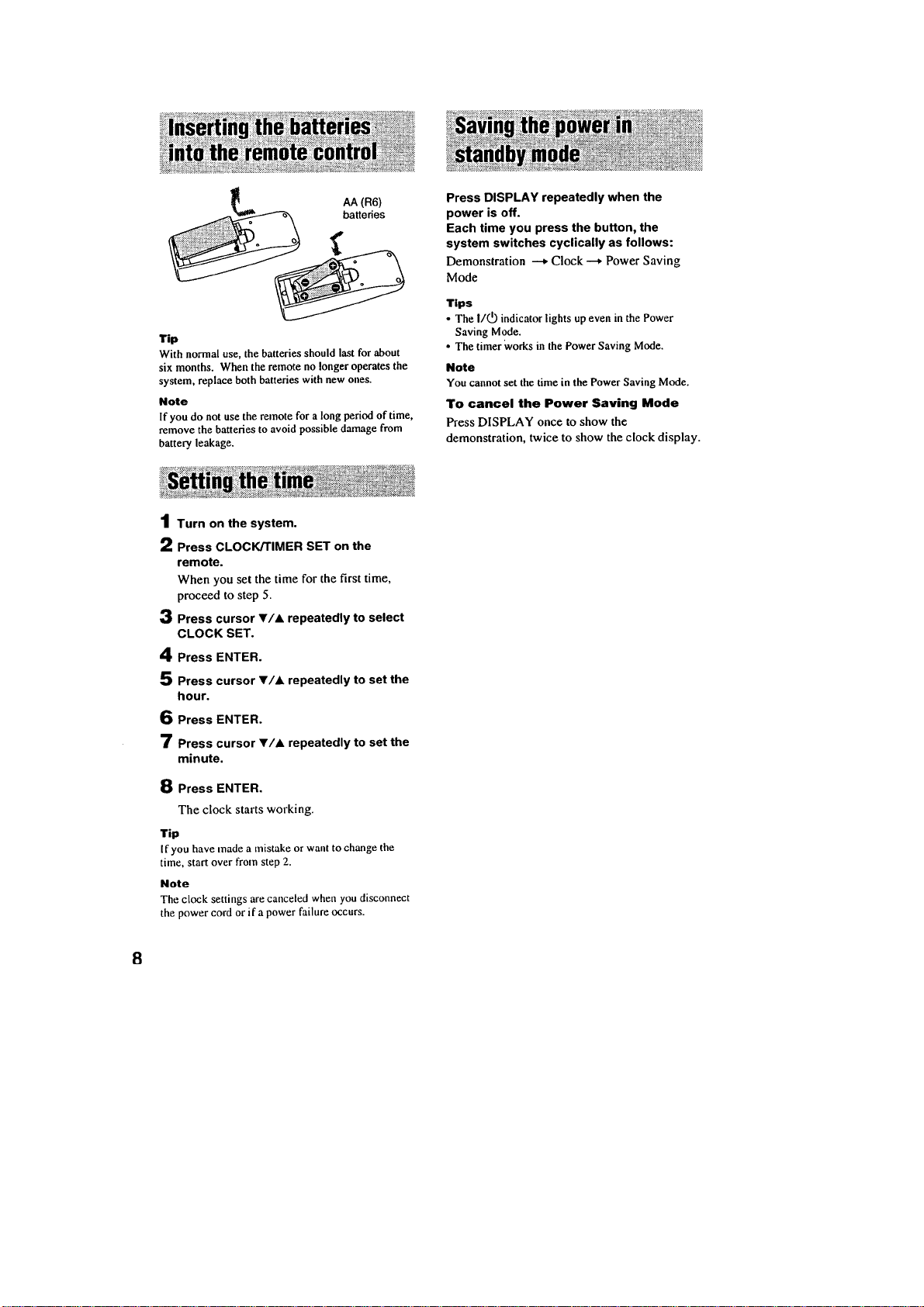
HCD-DX80
6
Page 7
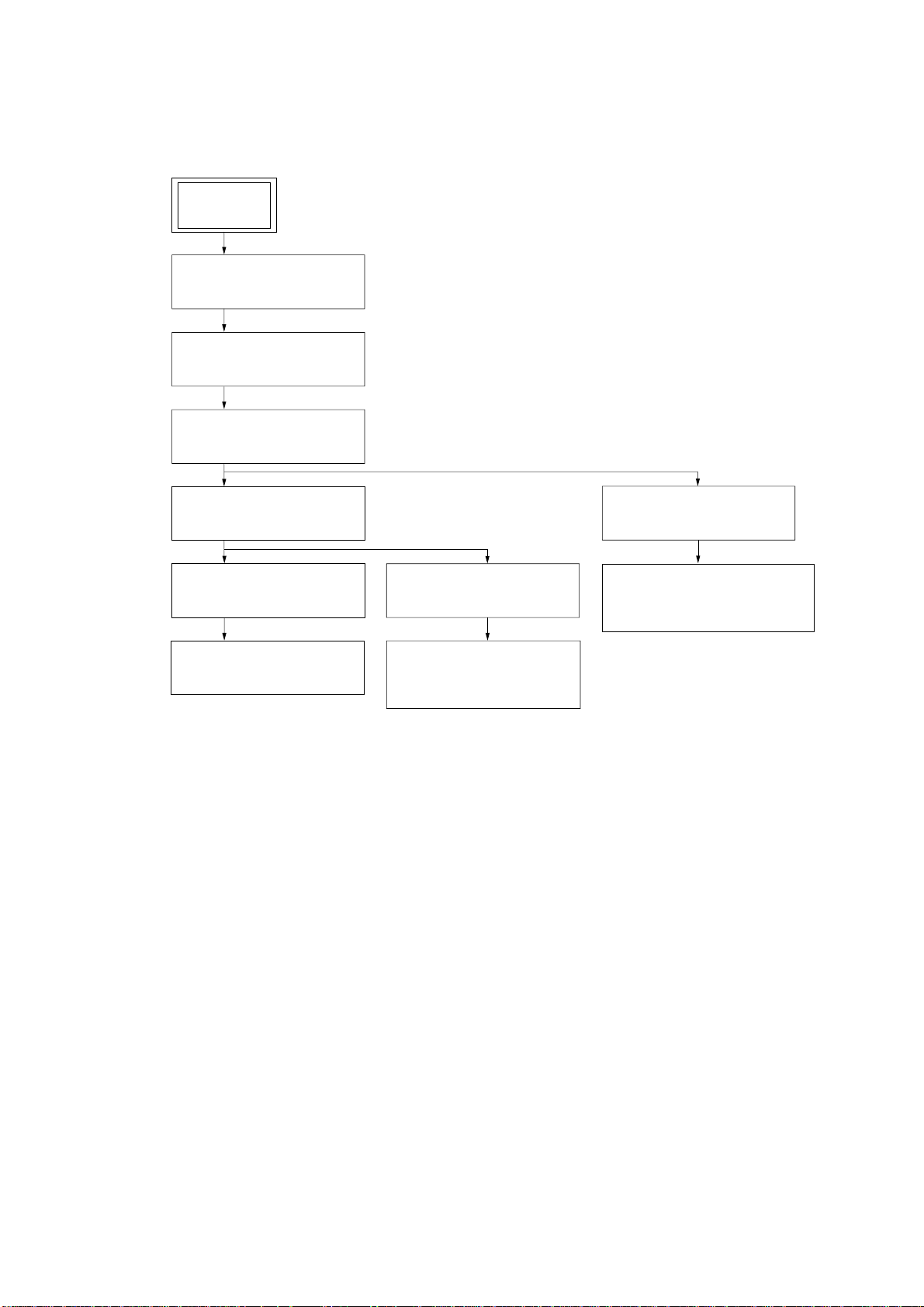
• This set can be disassembled in the order shown below.
2-1. DISASSEMBLY FLOW
SET
2-2. CASE (TOP)
(Page 8)
2-3. LOADING PANEL
(Page 8)
2-4. CD MECHANISM DECK
(CDM58E-30BD60)
(Page 9)
HCD-DX80
SECTION 2
DISASSEMBLY
2-5. FRONT PANEL SECTION
(Page 9)
2-7. BACK PANEL SECTION
(Page 10)
2-8. MAIN BOARD
(Page 11)
2-6. TAPE MECHANISM DECK
(TCM-230AER41)
(Page 10)
2-9. LEAF SW BOARD,
HEAD (A) BOARD,
HEAD (B) BOARD
(Page 11)
2-10. BASE UNIT (BU-30BD60)
(Page 12)
2-11. DRIVER BOARD,
MOTOR BOARD,
ADDRESS SENSOR BOARD
(Page 12)
7
Page 8
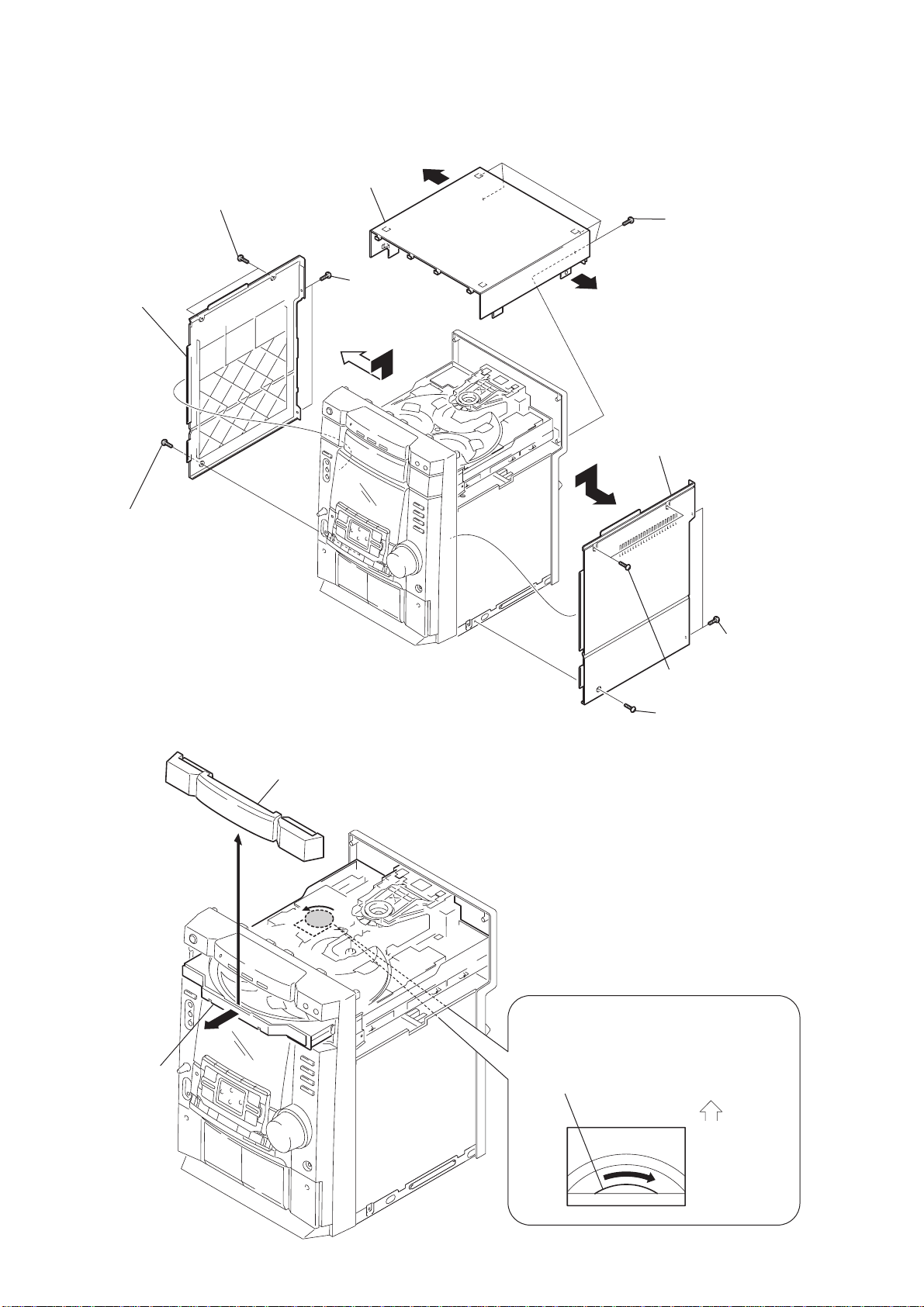
HCD-DX80
)
Note: Follow the disassembly procedure in the numerical order given.
2-2. CASE (TOP)
two screws (case 3 TP2)
5
8
side panel (L)
6
screw (case 3TP2)
qa
case (Top)
q;
7
two screws
(+BVTP 3
×
10)
q;
4
side panel (R)
9
four screws
(+BVTP 3
×
12)
2-3. LOADING PANEL
2
Pull-out the disc tray.
3
loading panel
3
(+BVTP 3
1
two screws (case 3 TP2
2
screw (case 3 TP2)
–BOTTOM VIEW–
CD mechanism deck (CDM58E-30BD60)
1
Turn the pulley in the direction of the arrow.
two
screws
×
10)
Front panel side
8
Page 9
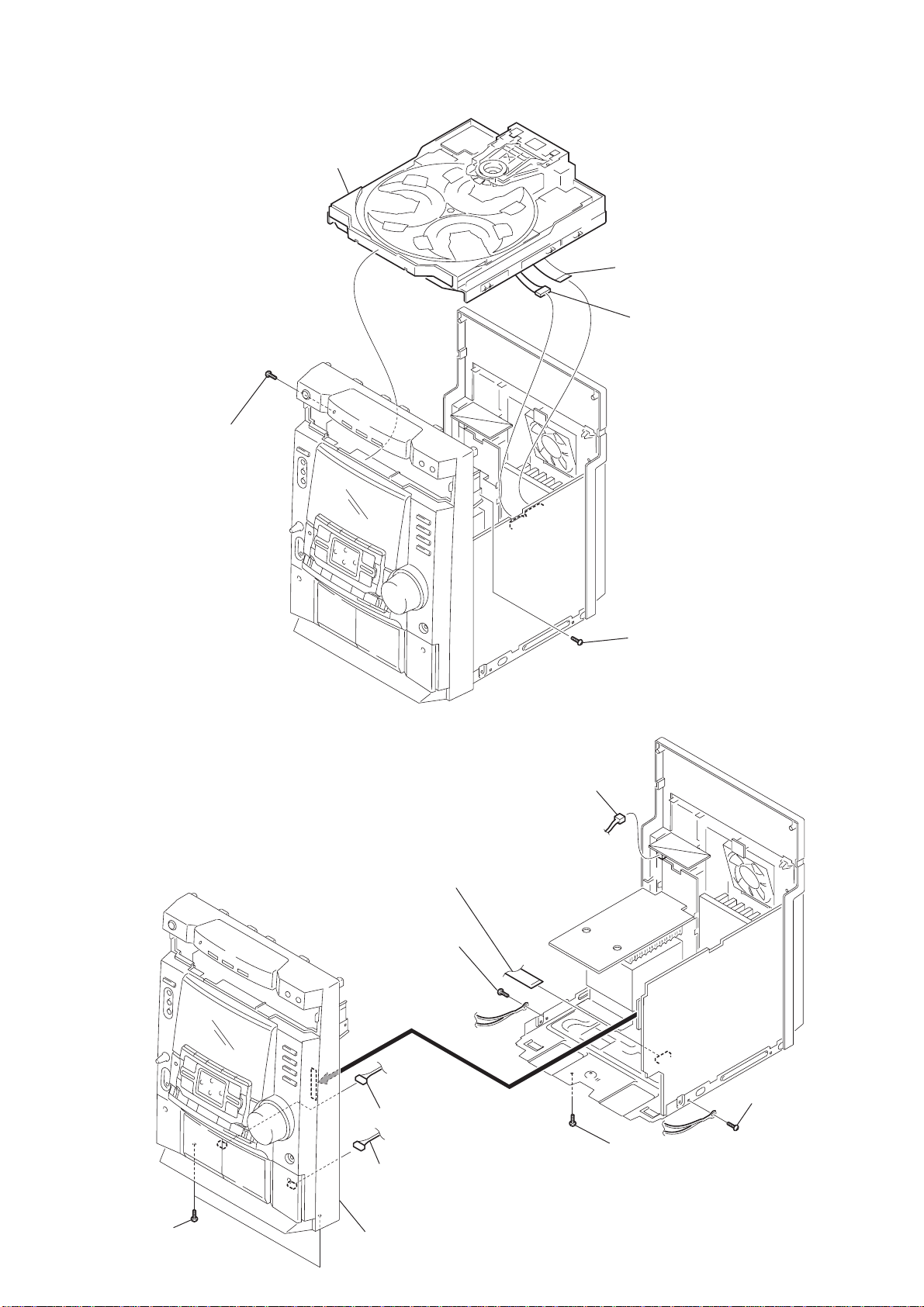
2-4. CD MECHANISM DECK (CDM58E-30BD60)
5
CD mechanism deck (CDM58E-30BD60)
4
screw (+BVTP 3
×
10)
1
wire (flat type)
(21 core)
2
connector
(
CN202)
HCD-DX80
(CN201)
2-5. FRONT PANEL SECTION
2
wire (flat type)
(17 core)
8
Screws
(+BVTP 3
9
(CN304)
×
10)
1
connector (
CN607)
3
screw
(+BVTP 3
× 10)
two screws
6
(+BVTP 3
× 10
7
screws (+BVTP 3
3
connector (
4
connector (
0
)
front panel section
CN1)
CN2)
5
screw
(+BVTP 3
×
10)
× 10
)
9
Page 10
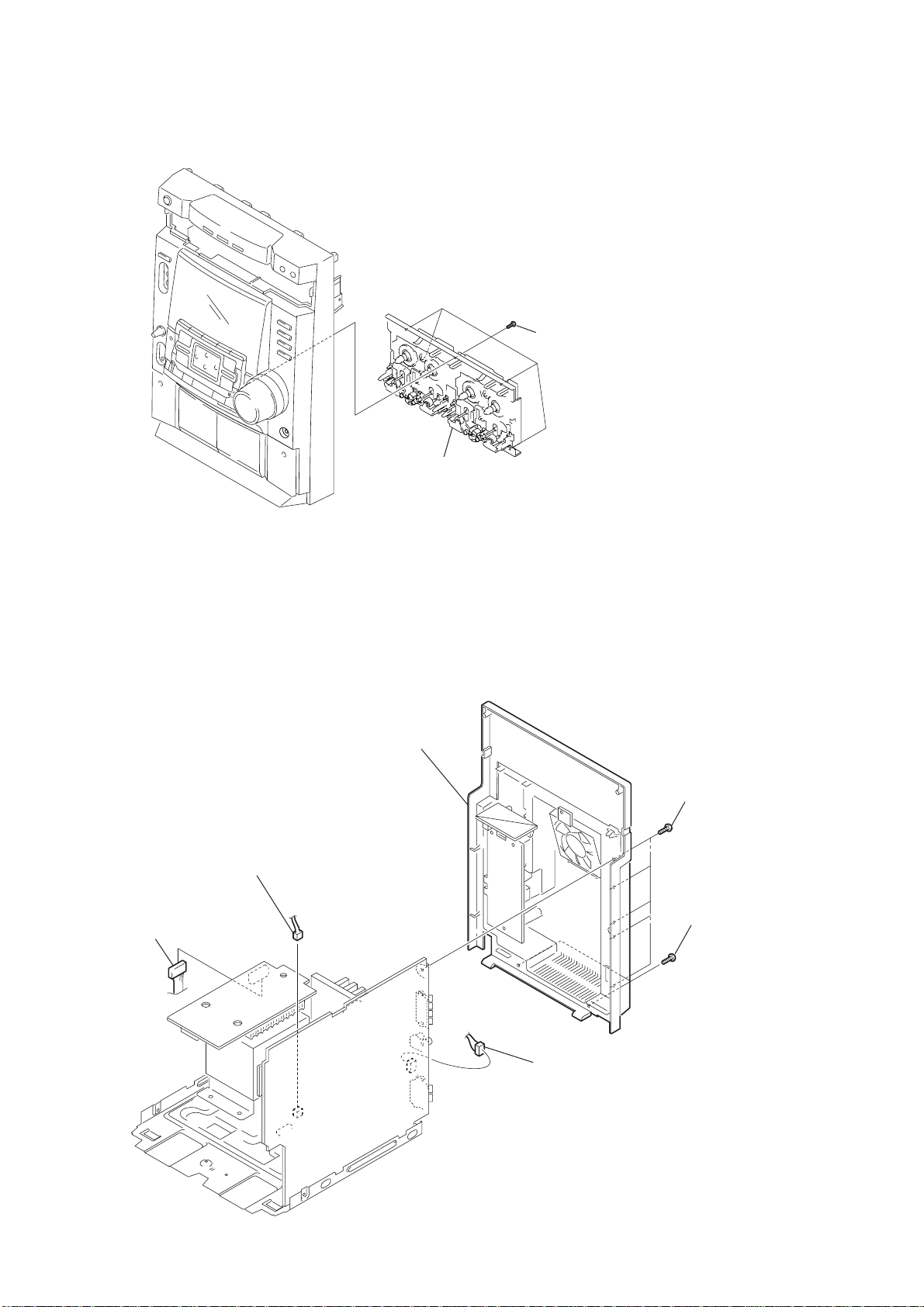
HCD-DX80
)
)
2-6. TAPE MECHANISM DECK (TCM-230AWR41)
2
Tape mechanism deck
(TCM-230AWR41)
1
five
screws
(+BVTP 2.6
×
8
2-7. BACK PANEL SECTION
2
1
connector (CN973)
connector
(CN505)
6
back panel section
3
connector
(CN891)
4
five screws
(+BVTP 3
5
two screws
(+BVTP 3
×
×
10)
10
10
Page 11
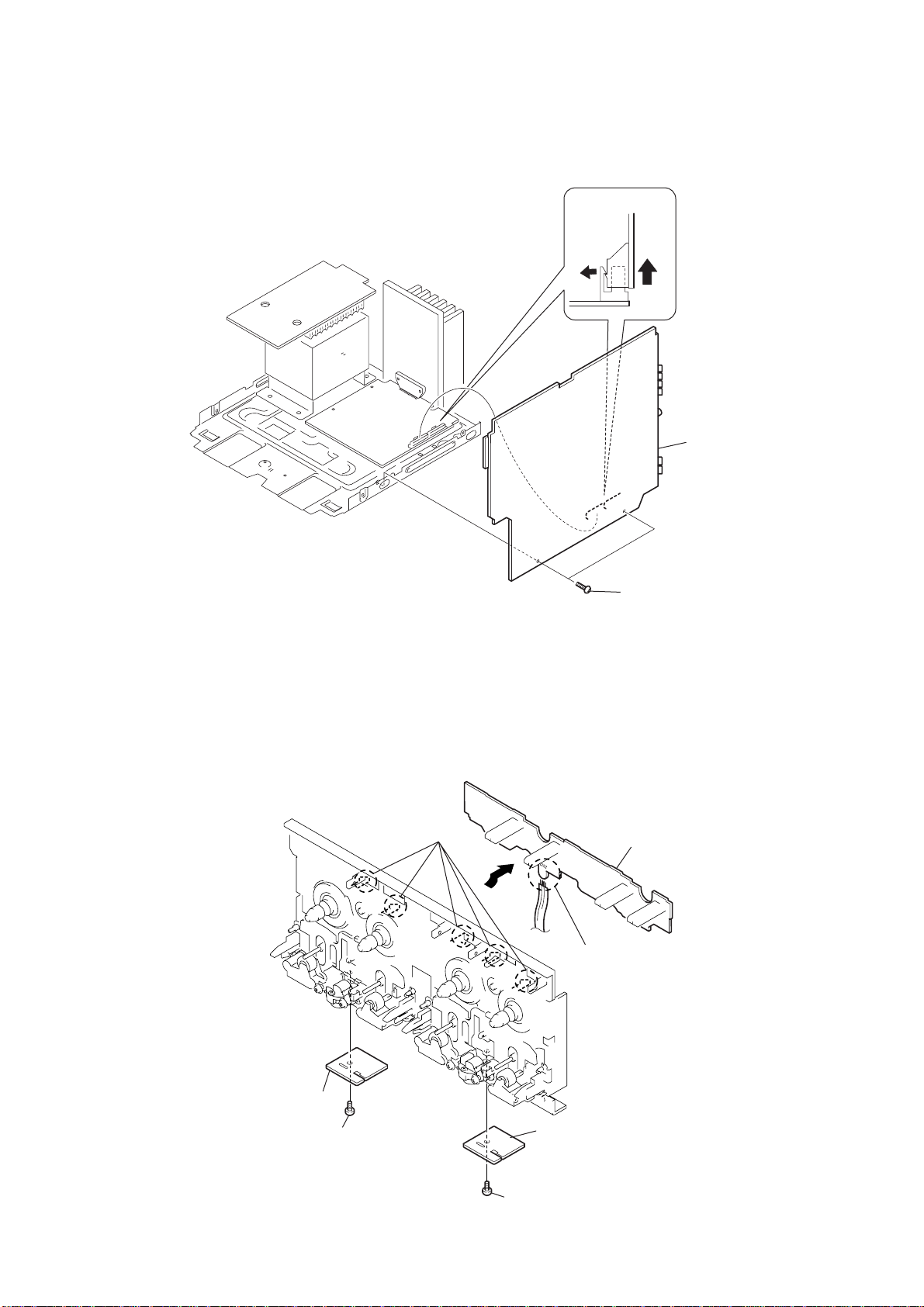
2-8. MAIN BOARD
MAIN board
2
MAIN board
HCD-DX80
2-9. LEAF SW BOARD, HEAD (A) BOARD, HEAD (B) BOARD
2
five claws
1
two screws (+BVTP 3
3
LEAF
SW board
1
Remove the four solderings.
×
10)
5
head (A) board
4
screw (+PTT 2
×
7
4)
6
head (B) board
screw (+PTT 2
×
4)
11
Page 12
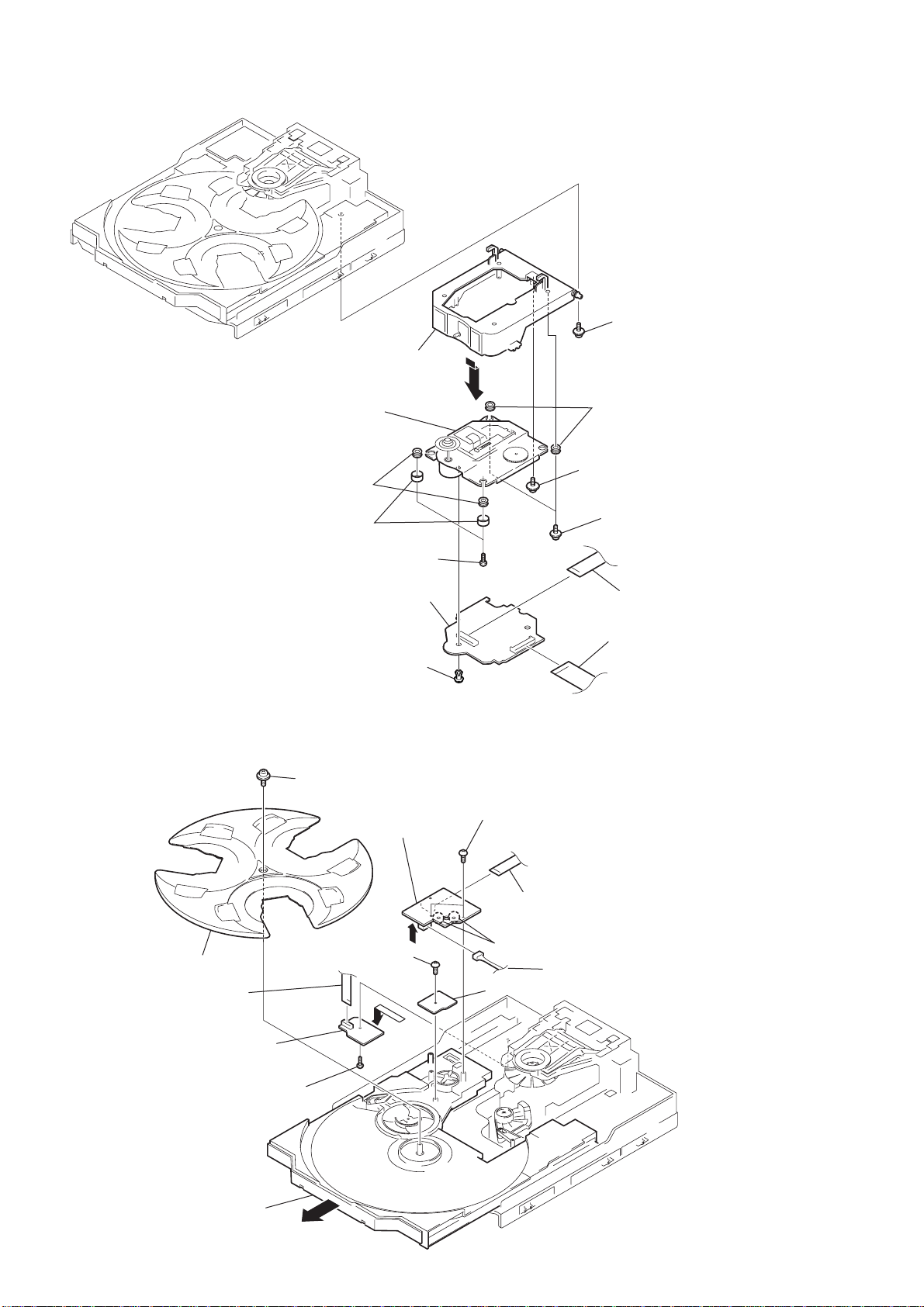
HCD-DX80
2-10. BASE UNIT (BU-30BD60)
qs
two insulators (BU-30)
qd
base unit (BU-30BD60)
2
holder assy
qa
1
screw (+PTPWH M2.6)
qs
two insulators (BU-30)
q;
screws (DIA. 12)
8
two stoppers (BU)
7
two screws (+BVTP 2.6
6
BD board
5
rivet
×
8)
2-11. DRIVER BOARD, MOTOR BOARD, ADDRESS SENSOR BOARD
qs
qd
3
wire (flat type)
(8 core)
tray
(CN702)
screw (+PTPWH 2.6
qf
screw (+BVTP 2.6
0
×
8)
6
MOTOR board
7
×
8)
two screws (+BVTP 2.6
8
wire (flat type)
(8 core)
5
Remove the two solderings of motor.
9
qg
ADDRESS
9
two
4
3
wire (flat type)
(21 core)
×
8)
(CN721)
connector
SENSOR board
screws (+PTPWH M2.6)
wire (flat type)
(16 core)
(CN102)
(CN101)
12
4
driver board
1
s
crew (+BVTP 2.6
qa
Pull-out the disc tray.
×
2
8)
Page 13
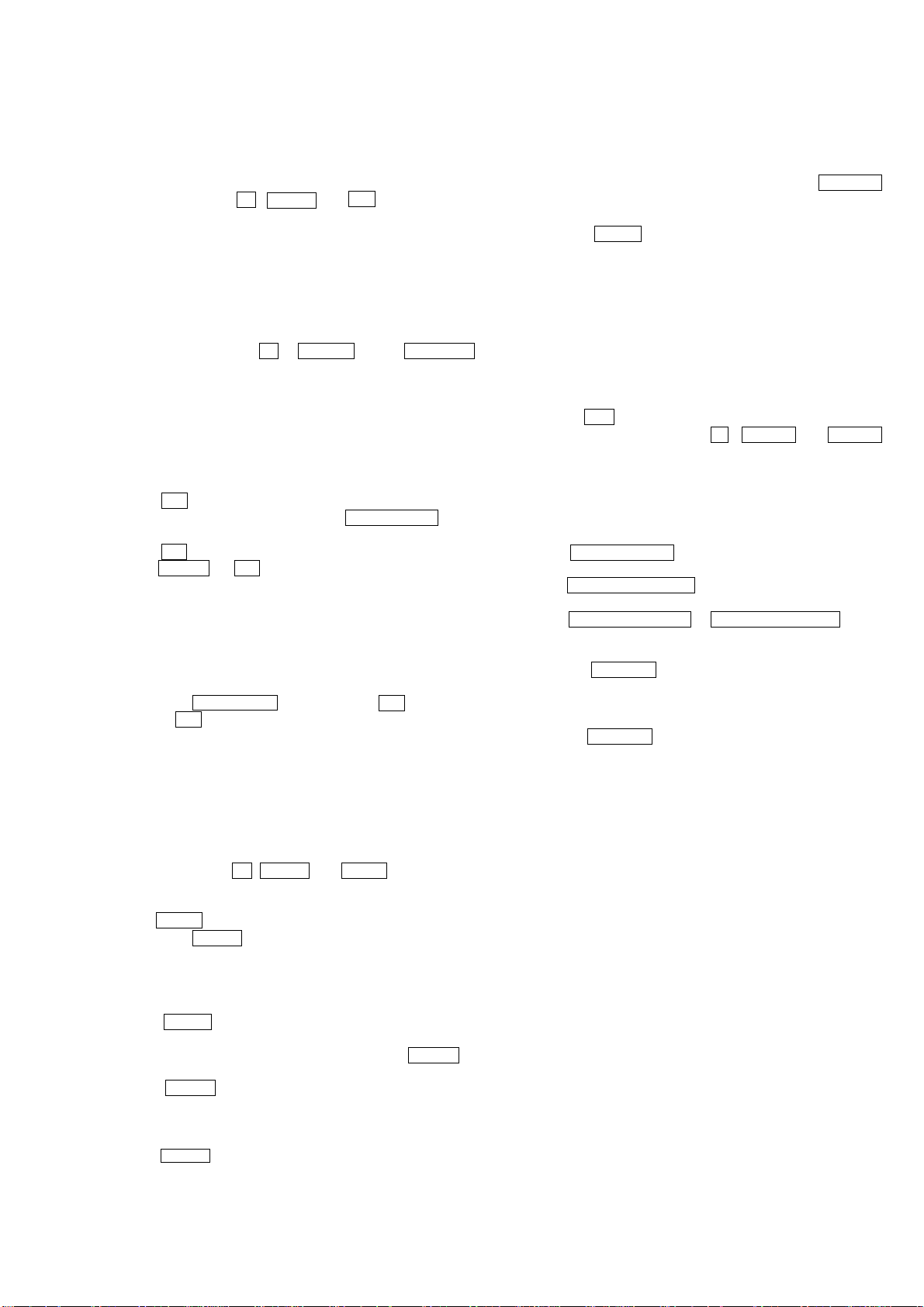
SECTION 3
TEST MODE
HCD-DX80
[Cold Reset]
• The cold reset clears all data including preset data stored in the
RAM to initial conditions. Execute this mode when returning
the set to the customer.
Procedure:
1. Press three buttons x , ENTER , and ?/1 simultaneously.
2. The fluorescent indicator tube becomes blank instantaneously,
and the set is reset.
[Hot Reset]
• This mode resets the set with the preset data kept stored in the
memory. The hot reset mode functions same as if the power
cord is plugged in and out.
Procedure:
1. Press three buttons x , ENTER , and DISPLAY
simultaneously.
2. The fluorescent indicator tube becomes blank instantaneously,
and the set is reset.
[Tuner Step Change]
• A step of AM channels can be changed ov er between 9 kHz and
10 kHz.
Procedure:
1. Press ?/1 button to turn the set ON.
2. Select the function “TUNER”, and press TUNER/B AND button
to select the BAND “AM”.
3. Press ?/1 button to turn the set OFF.
4. Press ENTER and ?/1 buttons simultaneously , and the display
of fluorescent indicator tube changes to “AM 9 k STEP” or
“AM 10 k STEP”, and thus the channel step is changed over.
[Function Change Mode]
• Select either VIDEO or MD of the external FUNCTION input.
Procedure:
1. Turn on the power.
2. Hold do wn MD (VIDEO) b utton then press ?/1 button , and
release ?/1 button first in order not to switch off the set
immediately.
The another function of the previous function is selected , the
input level is also changed and displayed “ MD ” or “VIDEO”.
[GC Test Mode]
• This mode is used to check the software version, FL tube, LED,
keyboard and VACS.
Procedure:
1. Press three buttons x , ENTER , and DISC 2 simultaneously .
2. LEDs and fluorescent indicator tube are all turned on.
3. When you want to enter the software version display mode,
press DISC 1 . The model number and destination are displayed.
4. Each time DISC 1 is pressed, the display changes starting
from MC version, GC version, CD version, CDD version, CDM
version, BD version, ST version, TC version, TA version and
TM version in this order, and returns to the model number and
destination display.
5. When DISC 3 is pressed while the v ersion numbers are being
displayed except model number and destination, year, month
and day of the software creation appear. When DISC 3 is
pressed again, the display returns to the software version display .
When DISC 1 is pressed while year, month and day of the
software creation are being displayed, the year, month and day
of creation of the software versions are displayed in the same
order of version display.
6. Press DISC 2 button, and the key check mode is activated.
7. In the key check mode, the fluorescent indicator tube displays
“K0 V0”. Each time a button is pressed, “KEY” value increases.
However, once a button is pressed, it is no longer taken into
account.
“VOL” value increases like 1, 2, 3 ... if rotating VOLUME
knob in “+” direction, or it decreases like 0, 9, 8 ... if rotating in
“–” direction.
8. Also when DISC 3 is pressed after lighting of all LEDs and FL
tubes, value of VACS appears.
9. To exit from this mode, press three buttons in the same manner
as step 1, or disconnect the power cord.
[MC Test Mode]
• This mode is used to check operations of the respective sections
of Amplifier, Tuner , and Tape.
Procedure:
* To enter MC Test Mode
1. Press the ?/1 button to turn on the set.
2. Press the three buttons of x , ENTER and DISC 3
simultaneously.
3. The messages MUSIC, MOVIE, GAME and P FILE flash on
the FL display tube.
The input FUNCTION is Changed to VIDEO.
* Check of Amplifier
1. When v (CURSOR UP) button is pressed, GEQ increases to
its maximum and a message “GEQ MAX” appears.
2. When V (CURSOR DO WN) button is pressed, GEQ decreases
to its minimum and a message “GEQ MIN” appears.
3. When b (CURSOR LEFT) or B (CURSOR RIGHT) b utton
is pressed, GEQ is set to flat and a message “GEQ FLAT”
appears.
4. When the VOLUME control knob is turned clockwise even
slightly, the sound volume increases to its maximum and a
message “VOLUME MAX” appears for two seconds, then the
display returns to the original display.
5. When the V OLUME control knob is turned counter-clockwise
even slightly , the sound volume decreases to its minim um and a
message “VOLUME MIN” appears for two seconds, then the
display returns to the original display.
* Check of clock frequency
1. To check the frequency of clock used to run the time in the unit,
the clock output is available at pin 39 (IC 501, MASTER
CONTROL) only during MC test mode.
2. The frequency is 32.768 kHz or so.
* Tuner function
1. In the test mode, the default-preset c hannel is called even w hen
the TUNER is selected and an attempt is made to call the preset
channel that has been stored in memory. (It means that the
memory is cleared.)
2. The minimum, center and maximum frequenc y of each band is
set then.
13
Page 14
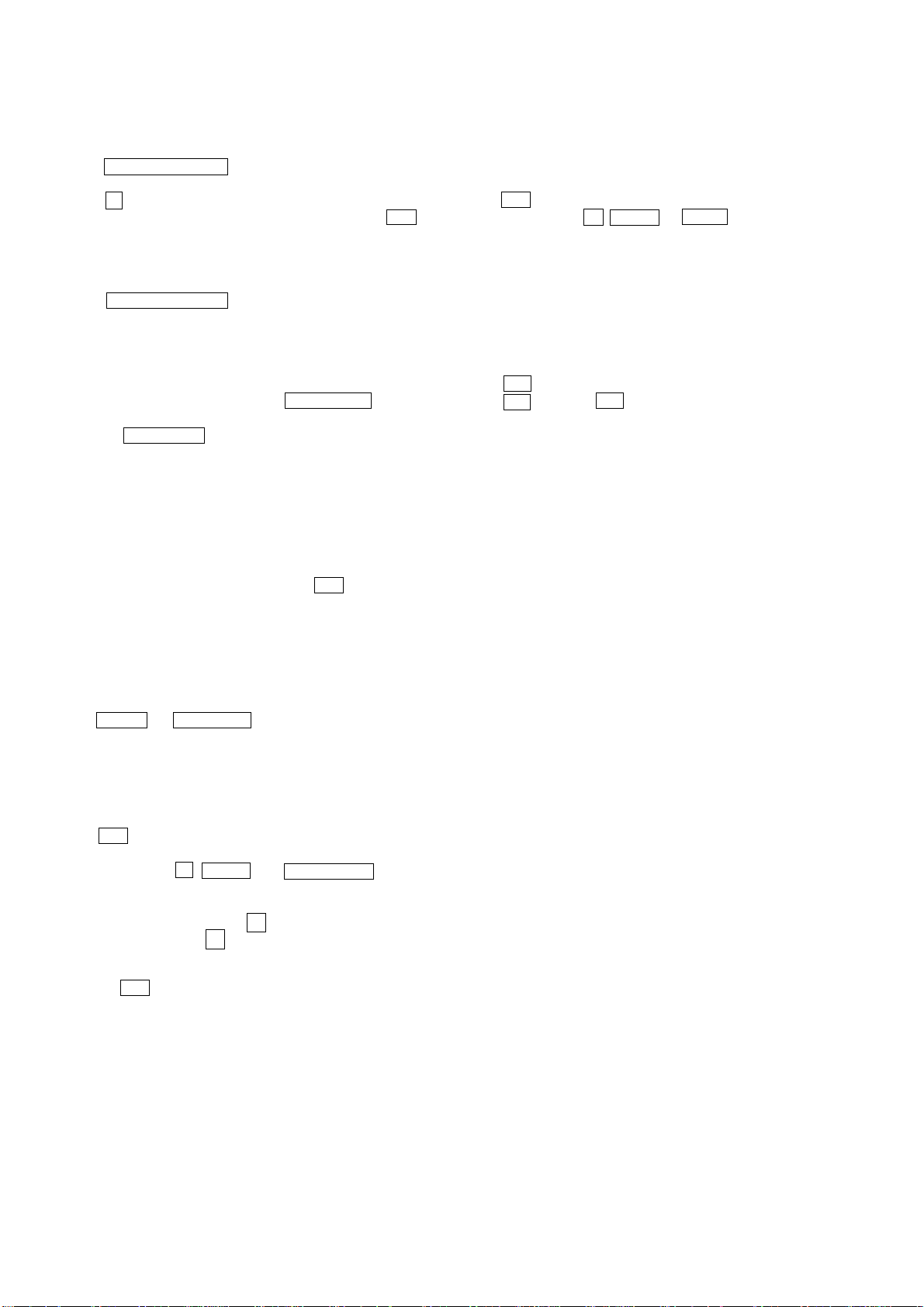
HCD-DX80
* Tape function
1. When a tape is inserted in Deck B and recording is started, the
input source function selects VIDEO automatically.
When CD SYNC/HI-DUB button is pressed during Rec in
function, ALC is turned on.
2. When x button is pressed to stop recording, the Tape (Deck)
B is selected and tape is rewound, tape is rew ound using m
button, tape is stops at around the record-starting position and
playback of the recorded portion of the tape is started. If P AUSE
is inserted even once during recording, tape is rewound to the
position around the PAUSE position and is played back.
3. When CD SYNC / HI-DUB button is pressed during playback
of Deck B, either normal speed or high speed can be selected
by this button.
* AMS Test Mode
1. Set TAPE function
2. Select the desired loop by pressing the PLAY MODE b utton.
Insert a test tape AMS-110A or AMS-120 to Deck A.
3. Press the SPECTRUM button to enter the AMS test mode.
4. After a tape is rewound first, the FF AMS is checked, and the
mechanism is shut off after detecting the AMS signal twice.
5. Then the REW AMS is checked and the mechanism is shut off
after detecting the AMS signal twice.
6. When the check is complete, a message of either OK or NG
appears.
[CD Ship Mode (Memory Clear) ]
• This mode moves the pickup to the position durable to vibration. Use this mode when returning the set to the customer after
repair.
Procedure:
1. Press ?/1 button to turn the set ON.
2. Press three b uttons x , ENTER and GAME simultaneously.
3. After the "STANDBY" display blinks six times, a message
“LOCK” is displayed on the fluorescent indicator tube, and the
CD ship mode is set.
[CD Ship Mode (No Memory Clear) ]
• This mode moves the pickup to the position durable to vibration. Use this mode when returning the set to the customer after
repair.
Procedure:
1. Press ?/1 button to turn the set ON.
2. Press CD button and ?/1 button simultaneously.
3. After the "STANDBY" display blinks six times, a message
“LOCK” is displayed on the fluorescent indicator tube, and the
CD ship mode is set.
* To return to normal mode again.
1. When you want to exit this mode, press the ?/1 button.
2. The cold reset is enforced at the same time.
[VACS ON/OFF Mode]
• This mode is used to switch ON and OFF the VACS (Variable
Attenuation Control System).
Procedure:
Press the ENTER and SPECTRUM buttons simultaneously. The
message “VACS OFF” or “VACS ON” appears.
[CD Service Mode]
• This mode can run the CD sled motor freely. Use this mode, for
instance, when cleaning the pickup.
Procedure:
1. Press ?/1 button to turn the set ON.
2. Select the function “CD”.
3. Press three buttons x , ENTER , and OPEN/CLOSE simul-
taneously.
4. The CD service mode is selected.
M
5. W ith the CD in stop status, press
to outside track, or press m button to inside track.
6. To exit from this mode, perform as follows:
–
b utton to move the pickup
+
1) Move the pickup to the most inside track.
2) Press ?/1 button to turn the set OFF.
Note: • Always move the pickup to most inside track when exiting from
this mode. Otherwise, a disc will not be unloaded.
• Do not run the sled motor excessively , otherwise the gear can be
chipped.
14
Page 15
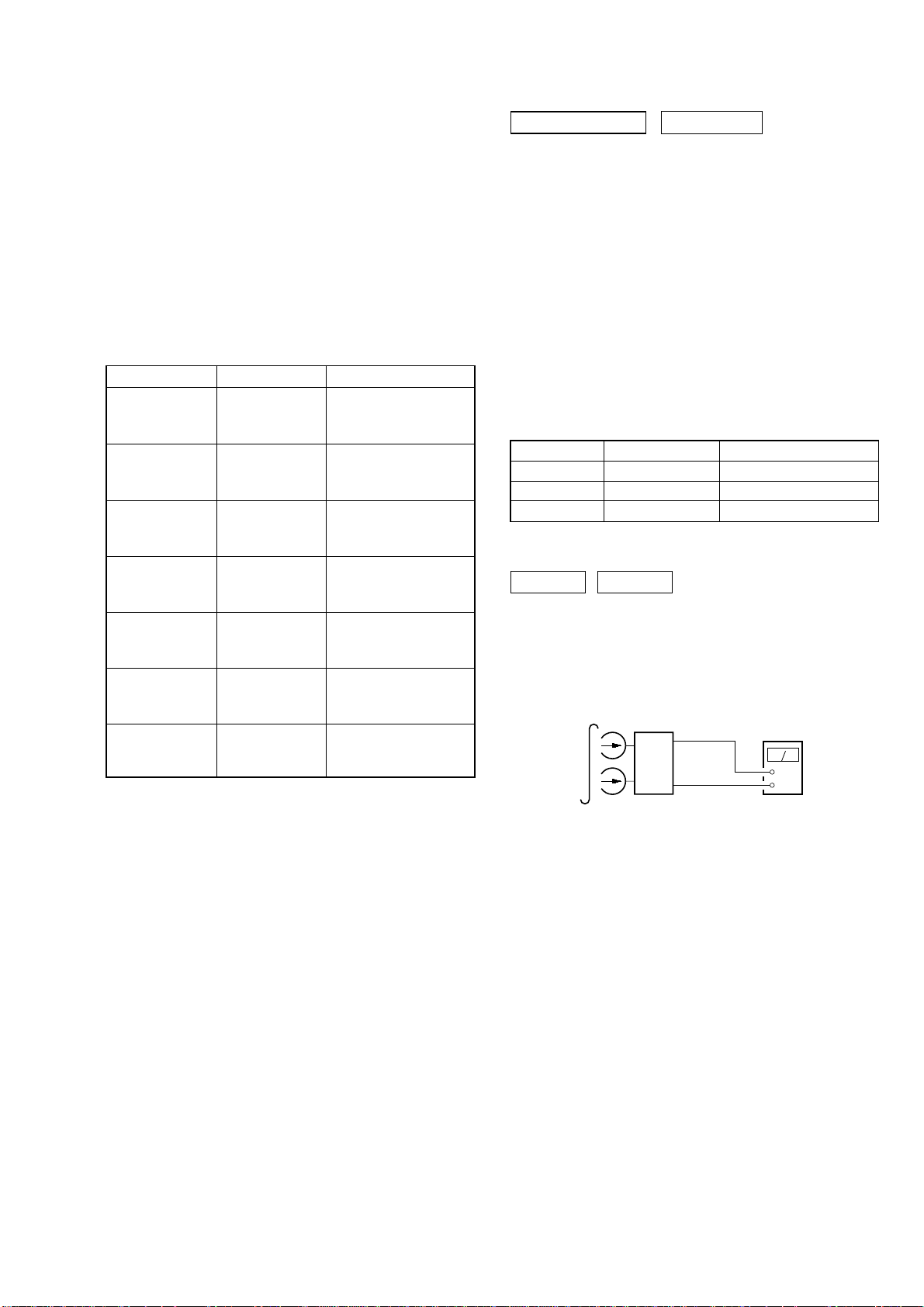
SECTION 4
r
MECHANICAL ADJUSTMENTS
HCD-DX80
SECTION 5
ELECTRICAL ADJUSTMENTS
Precaution
1. Clean the following parts with a denatured alcohol-moistened
swab:
record/playback heads pinch rollers
erase head rubber belts
capstan idlers
2. Demagnetize the record/playback head with a head
demagnetizer.
3. Do not use a magnetized screwdriver for the adjustments.
4. After the adjustments, apply suitable locking compound to the
parts adjusted.
5. The adjustments should be performed with the rated power
supply voltage unless otherwise noted.
Torque Measurement
Mode Torque meter
FWD
FWD
back tension
REV
REV
back tension
FF/REW
FWD tension
REV tension
CQ-102C
CQ-102C
CQ-102RC
CQ-102RC
CQ-201B
CQ-403A
CQ-403R
Meter reading
3.06 N • m to 6.96 N • m
31 to 71 g • cm
(0.43 – 0.98 oz • inch)
0.19 N • m to 0.58 N • m
2 to 6 g • cm
(0.02 – 0.08 oz • inch)
3.06 N • m to 6.96 N • m
31 to 71 g • cm
(0.43 – 0.98 oz • inch)
0.19 N • m to 0.58 N • m
2 to 6 g • cm
(0.02 – 0.08 oz • inch)
6.96 N • m to 14.02 N • m
71 to 143 g • cm
(0.98 – 1.99 oz • inch)
9.80 N • m
100 g or more
(3.53 oz or more)
9.80 N • m
100 g or more
(3.53 oz or more)
DECK SECTION
1. Demagnetize the record/playback head with a head
demagnetizer.
2. Do not use a magnetized screwdriver for the adjustments.
3. After the adjustments, apply suitable locking compound to the
parts adjust.
4. The adjustments should be performed with the rated power
supply voltage unless otherwise noted.
5. The adjustments should be performed in the order gi v en in this
service manual. (As a general rule, playback circuit adjustment
should be completed before performing recording circuit
adjustment.)
6. The adjustments should be performed for both L-CH and RCH.
7. Switches and controls should be set as follo ws unless otherwise
specified.
• Test Tape
Tape Signal Used for
P-4-A100 10 kHz, –10 dB Azimuth Adjustment
WS-48B 3 kHz, 0 dB Tape Speed Adjustment
P-4-L300J 315 Hz, 0 dB Level Adjustment
Record/Playback Head Azimuth Adjustment
0 dB=0.775 V
DECK A DECK B
Note: Perform this adjustments for both decks
Procedure:
1. Mode: Playback
test tape
P-4-A100
(10 kHz, –10 dB)
set
main board
CN301
Pin
3
(L-CH)
1
(R-CH)
Pin
main board
CN301
2
(GND)
Pin
level mete
+
–
15
Page 16
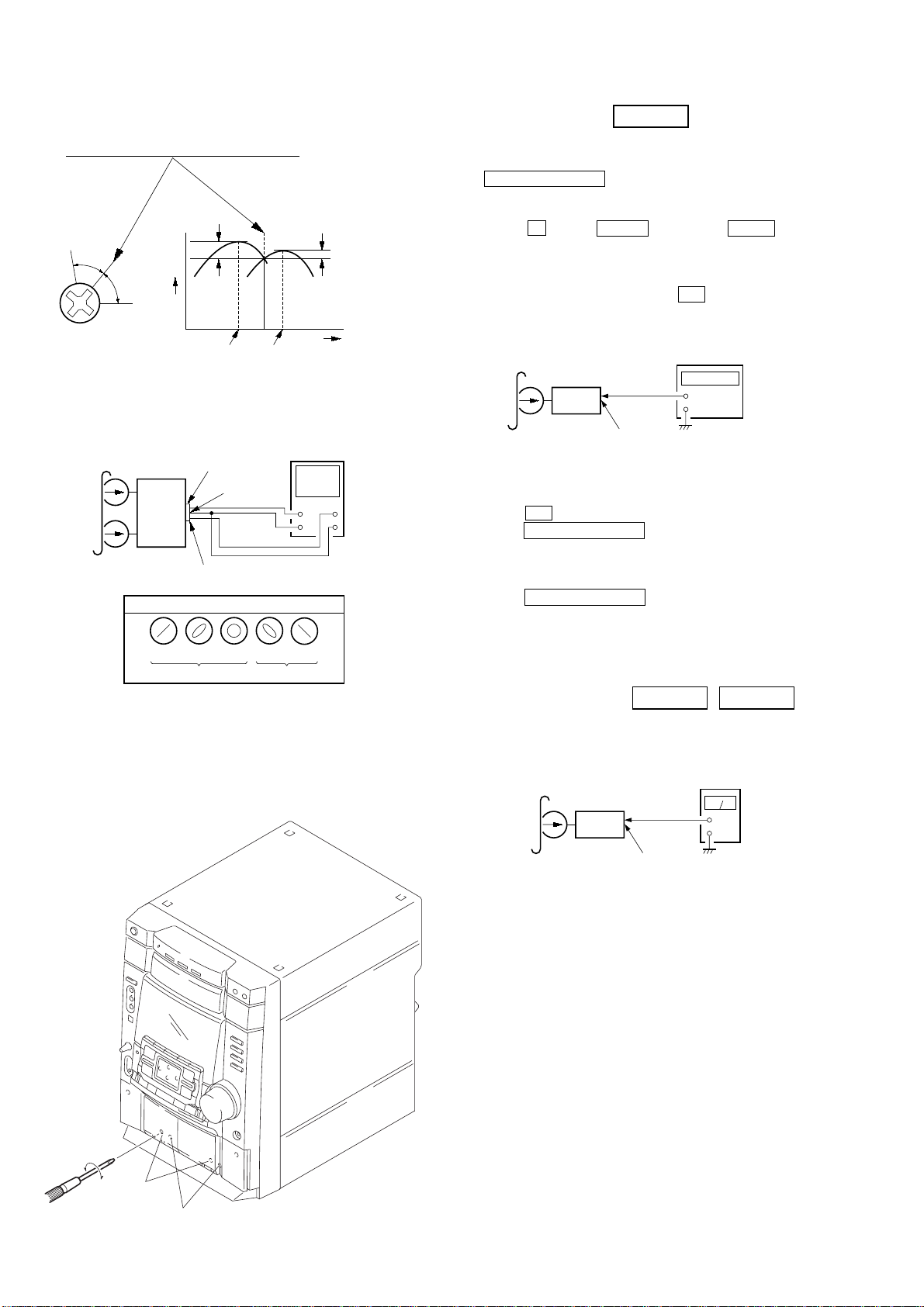
HCD-DX80
e
2. T urn the adjustment screw and check output peaks. If the peaks
do not match for L-CH and R-CH, turn the adjustment screw
so that outputs match within 1dB of peak.
Output
level
within
1dB
L-CH
peak
R-CH
peak
within
1dB
Screw
position
L-CH
peak
Screw
position
R-CH
peak
3. Mode: Playback
test tape
P-4-A100
(10 kHz, –10 dB)
L-CH
MAIN
board
CN301
set
R-CH
waveform of oscilloscope
in phase 45°90°135°180
pin
L
R
pin
good
3
pin
1
2
oscilloscop
V
wrong
H
°
4. After the adjustments, apply suitable locking compound to the
pats adjusted.
Adjustment Location: Playback Head (Deck A).
Record/Playback/Erase Head (Deck B).
Tape Speed Adjustment
Note: Start the Tape Speed adjustment as below after setting to the test
mode.
In the test mode, the tape speed is high during pressing the
DECK B
CD SYNC/HI-DUB button.
Procedure:
1. Turn the power switch on.
2. Press the x button, ENTER button and DISC 3 button
simultaneously.
(The “TEST MODE” on the fluorescent indicator tube display
while in the test mode.)
To exit from the test mode, press the ?/1 button.
Mode: Playback
test tape
WS-48B
(3 kHz, 0 dB)
set
main board
CN301 (Pin
frequency counter
3
: L-CH)
1
: R-CH)
(Pin
+
–
1. Insert the WS-48B into the deck B.
2. Press the gG button on the deck B.
3. Press the CD SYNC/HI-DUB button in playback mode.
Then at HIGH speed mode.
4. Adjust RV1001 on the LEAF SW board so that frequency
counter reads 6,000 ± 30 Hz.
5. Press the CD SYNC/HI-DUB button.
Then back to NORMAL speed mode.
6. Adjust RV1002 on the LEAF SW board so that frequency
counter reads 3,000 ± 15 Hz.
Adjustment Location: LEAF SW board
Playback level Adjustment
DECK A DECK B
Procedure:
Mode: Playback
test tape
P-4-L300J
(315 Hz, 0 dB)
level meter
forward
reverse
3
1
+
–
: L-CH)
: R-CH)
set
main board
CN301 (Pin
(Pin
1. Confirm that level difference between the channels is with ±
0.5 dB.
2. After check, adjust the following RVs.
Deck A is RV302 (L-CH), Deck B is RV303 (L-CH) so that
adjustment within adjustment level as follows.
Adjustment Level:
CN301 PB level: 334.4 to 748.7 mV (–7.3 to –0.3 dB)
Adjustment Location: MAIN board
Sample Volue of Wow and Flutter: 0.3% or less W. RMS
(WS-48B)
16
Page 17
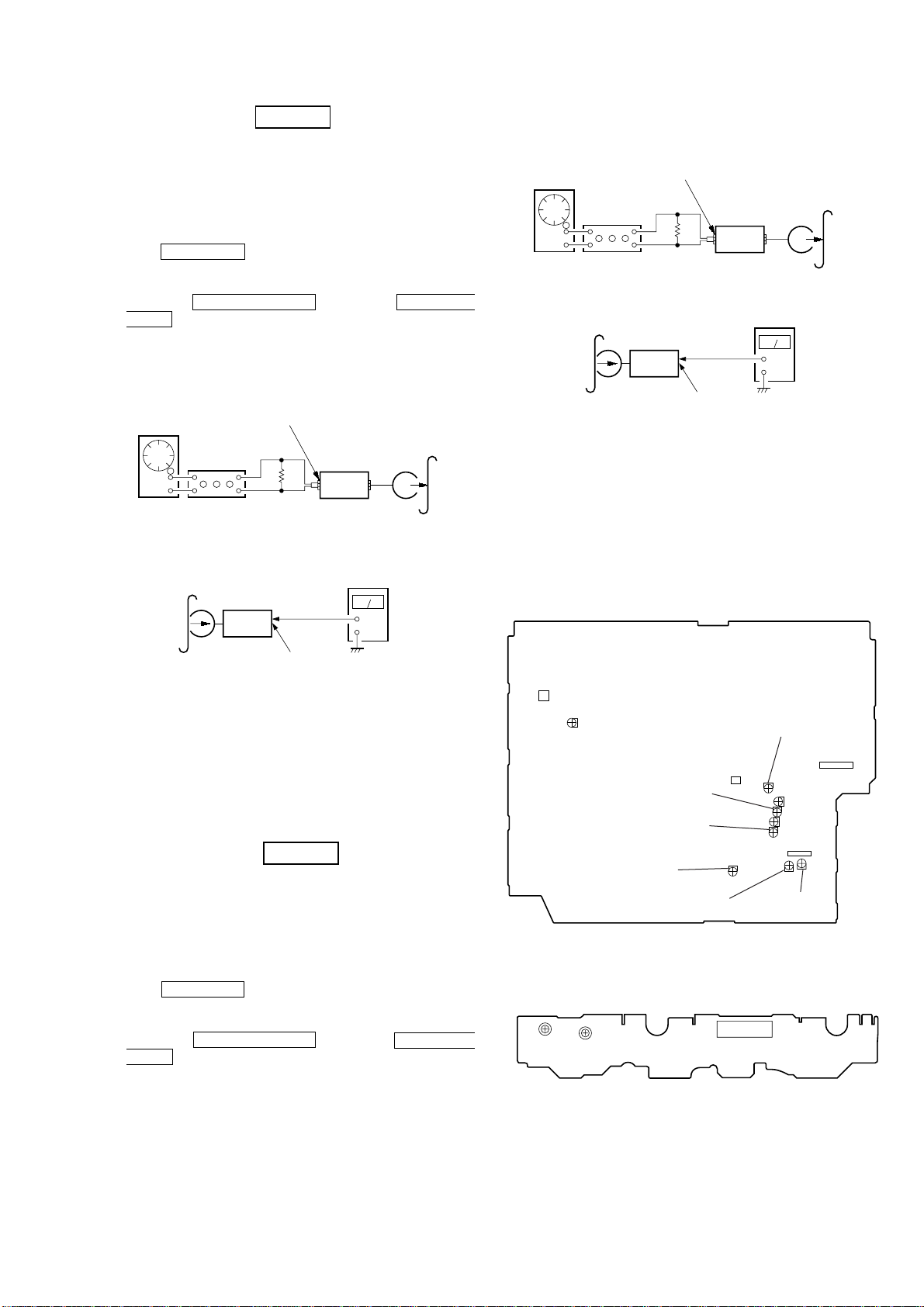
HCD-DX80
r
set
MD/VIDEO (AUDIO) IN (J101)
315 Hz, 50 mV (–23.8 dB)
blank tape
CS-123
600
Ω
attenuator
AF OSC
+
–
set
recorded
portion
CN301 (Pin
3
: L-CH)
(Pin
1
: R-CH)
level meter
REC Bias Adjustment DECK B
Procedure:
In the MC test mode, the “REC memory mode” is convenient for
this adjustment. In the “REC memory mode” , when the REC starts
the input signal FUNCTION is switched to VIDEO automatically.
When the REC stops, the tape returns near to the recording start
position.
1. Press MD (VIDEO) button to select VIDEO. (This step is not
necessary if the above test mode has already been set.)
2. Insert a tape into deck B.
3. After press REC P AUSE/START button, press REC P AUSE/
START button, then recording start.
4. Mode: Record
MD/VIDEO (AUDIO) IN (J101)
1) 315 Hz
2) 10 kHz
AF OSC
attenuator
50 mV (–23.8 dB)
600
Ω
blank tape
CN-123
set
5. Mode: Playback
recorded
portion
set
level mete
+
–
4. Mode: Record
5. Mode: Playback
6. Confirm the play back signal recorded in step 3 becomes
adjustable level as follows.
If these levels are not adjustable level, adjust the RV301 (LCH) and RV351 (R-CH) on the MAIN board to repeat steps 4
and 5.
Adjustable level:
CN301 PB level: 47.2 to 53.0 mV (–24.3 to –23.3 dB)
Adjustment Location: MAIN board
[MAIN BOARD] (Component Side)
CN301 (Pin
(Pin
3
1
: L-CH)
: R-CH)
6. Confirm the playback signal recorded in step 3 becomes
adjustable level as follows.
If these levels are not adjustable level, adjust the RV304 (LCH) and R V354 (R-CH) on the MAIN board to repeat steps 4
and 5.
Adjustable level: Playback output of 315 Hz to playback output
of 10 kHz: ±1.0 dB
Adjustment Location: MAIN board
REC Level Adjustment DECK B
Procedure:
In the MC test mode, the “REC memory mode” is convenient for
this adjustment. In the “REC memory mode” , when the REC starts
the input signal FUNCTION is switched to VIDEO automatically.
When the REC stops, the tape returns near to the recording start
position.
1. Press MD (VIDEO) button to select VIDEO. (This step is not
necessary if the above test mode has already been set.)
2. Insert a tape into deck B.
3. After press REC P AUSE/START button, press REC P AUSE/
START button, then recording start.
T11
RV11
PB LEVEL (L)
(A)
PB LEVEL (L)
(B)
REC LEVEL (R)
(B)
REC BIAS (L)
(B)
[LEAF SW BOARD] (Component Side)
TAPE SPEED
(NORMAL) (HIGH)
RV1002
RV1001
REC LEVEL (L)
CN301
3
1
RV351
RV304
REC BIAS (R)
CN1001
(B)
RV301
RV302
RV353
RV303
CN304
RV352
NO303
RV354
(B)
17
Page 18
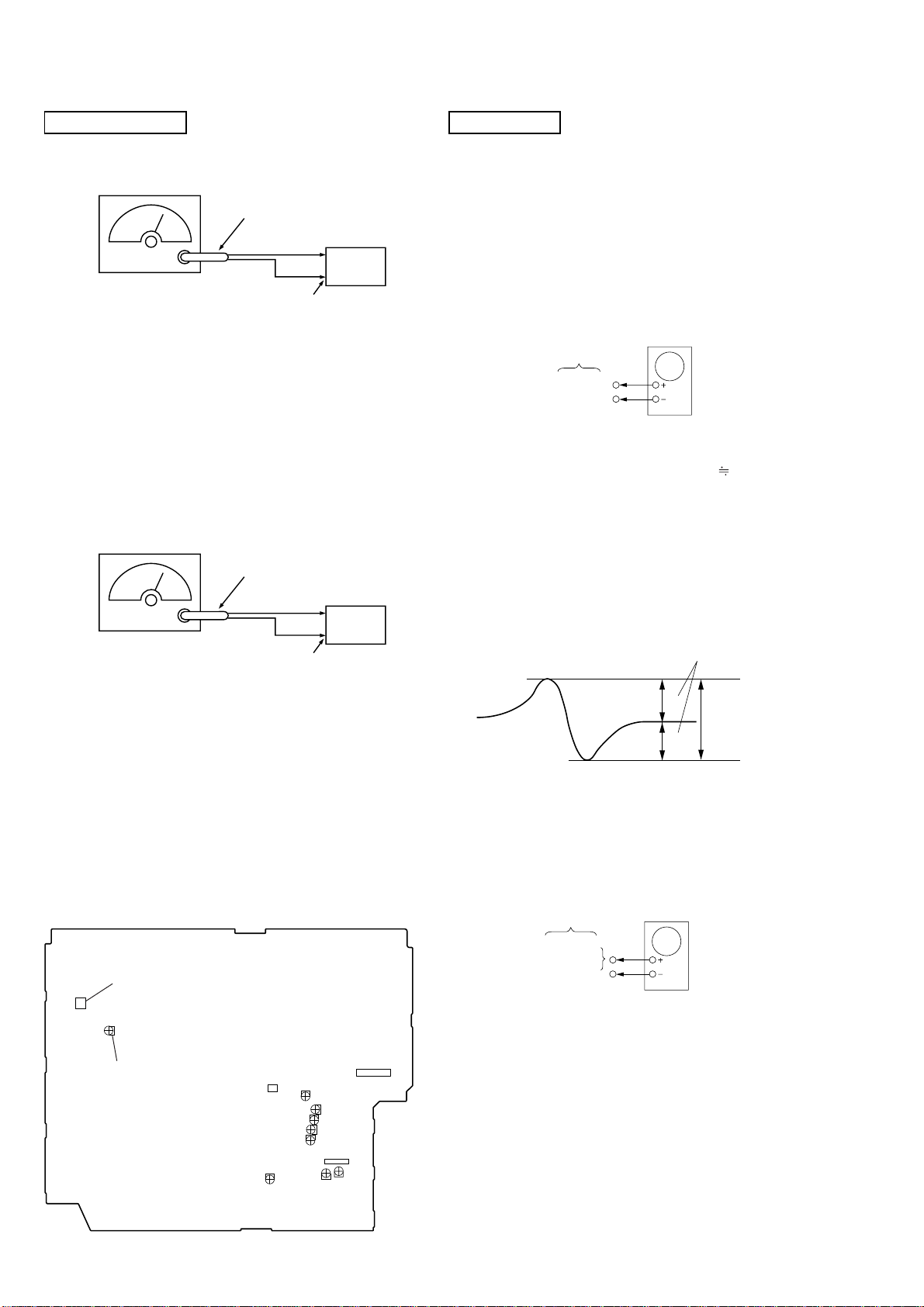
HCD-DX80
p
TUNER SECTION
FM Tuned Level Adjustment
FM RF SIGNAL GENERATOR
Ω
coaxial
75
set
Carrier frequency : 98 MHz
Modulation : AUDIO 1 kHz, 75 kHz
deviation (100%)
Ω
Output level : 28 dB (at 75
open)
Procedure:
1. Supply a 98 MHz signal at 28 dB from the ANTENNA terminal.
2. Tune the set to 98 MHz.
3. Adjust RV11 to the point (moment) when the TUNED indicator
will change from going off to going on.
Adjustment Location: MAIN board
Null Adjustment
FM RF SIGNAL GENERATOR
75
Ω
coaxial
Carrier frequency : 98 MHz
Modulation : AUDIO 1 kHz, 75 kHz
deviation (100%)
Output level : 60 dB (at 75
Ω
open)
Procedure:
1. Supply a 98 MHz signal at 60 dB from the ANTENNA terminal.
2. Tune the set to 98 MHz.
3. Measure voltage between pin 22 and pin 3 of IC11. Adjust
T11 until the voltage becomes 0 V.
Adjustment Location: MAIN board
Adjustment Location
[MAIN BOARD] (Component Side)
FM ANTENNA terminal
(TM1)
set
FM ANTENNA terminal
(TM1)
CD SECTION
Note :
1. CD Block is basically designed to operate without adjustment.
Therefore, check each item in order given.
2. Use LUV-P01 (4-999-032-01) unless otherwise indicated.
3. Use an oscilloscope with more than 10MΩ impedance.
4. Clean the object lens by an applicator with neutral detergent
when the signal level is low than specified value with the
following checks.
S-Curve Check
Oscilloscope
BD board
TP(FEO)
TP(DVC)
Procedure :
1. Connect an oscilloscope to TP (FEO).
2. Connect between TP (FEI) and TP (DVC) ( 1.65 V) by lead
wire.
3. Turn Power switch on.
4. Load a disc (LUV-P01) and actuate the focus search. (In
consequence of open and close the disc tray, actuate the focus
search)
5. Confirm that the oscilloscope waveform (S-curve) is
symmetrical between A and B. And confirm peak to peak level
within 2 ± 0.5 Vp-p.
S-curve waveform
symmetry
A
±
within 2
B
6. After check, remove the lead wire connected in step 2.
Note : • Try to measure several times to make sure than the ratio
of A : B or B : A is more than 10 : 7.
• Take sweep time as long as possible and light up the
brightness to obtain best waveform.
RF Level Check
BD board
oscilloscope
0.5Vp-
18
NULL
T11
RV11
FM TUNED LEVEL
CN301
3
RV351
TP(RFDC)
TP(RFAC)
TP(DVC)
Procedure :
1. Connect an oscilloscope CH1 to TP (RFDC) and CH2 to TP
(RFAC).
CN304
RV301
1
RV304
RV352
RV302
RV353
RV303
NO303
RV354
2. Turn Power switch on.
3. Load a disc (LUV-P01) and playback.
4. Confirm that oscilloscope waveform is clear and check if RF
signal level is correct or not.
Page 19
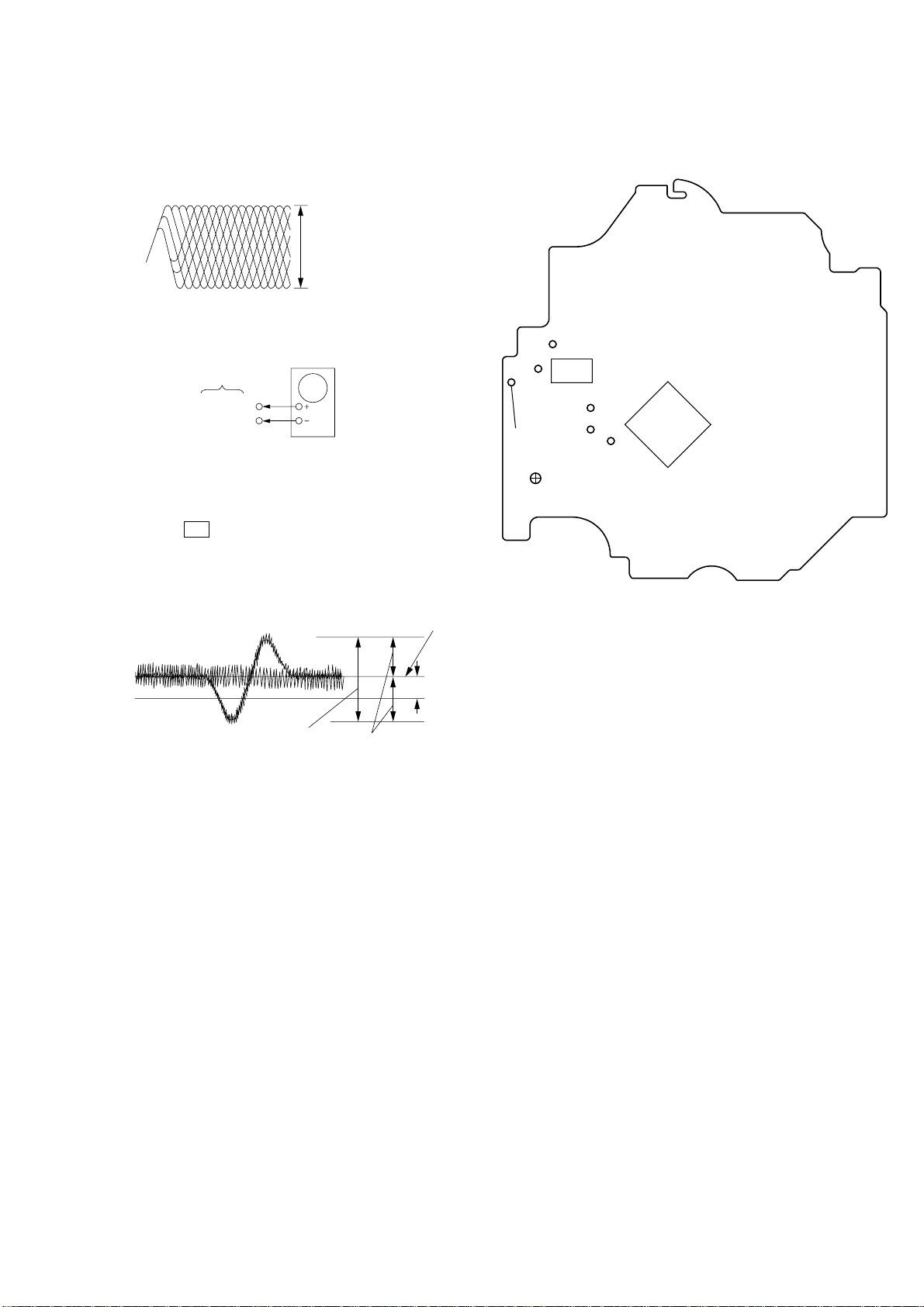
HCD-DX80
e
)
Note : Clear RF signal waveform means that the shape “ ◊ ” can be clearly
distinguished at the center of the waveform.
RF signal waveform
VOLT/DIV : 200mV
TIME/DIV : 500ns
level : 0.65
±
0.15Vp-p (RFDC)
1.1
±
0.4Vp-p (RFAC)
E-F Balance (1 Track jump) Check
oscilloscop
BD board
TP(TEO)
TP(DVC)
Procedure :
1. Connect an oscilloscope to TP (TEO) and TP (DVC).
2. Turn Power switch on.
3. Load a disc (LUV-P01) and playback the number nine track.
4. Press the gG button. (Becomes the 1 track jump mode.)
5. Confirm that the level B and A (DC voltage) on the oscilloscope
waveform.
Adjustment Location:
[BD BOARD] (Conductor Side)
TP (DVC)
TP
15
IC103
16
1
30
TP
(RFDC)
40
41
IC101
60
2021
61
(RFAC)
TP
(FEI)
RV101
TP (FEO)
TP (TEO)
1
80
1 track jump waveform
DVC
level=1.0 ±0.5Vp-p
B
symmetry
center of
waveform
A (DC voltage
6. Adjust RV101 on the BD board so that the center of waveform
becomes the same voltage of DVC. (i.e. A=0V)
19
Page 20
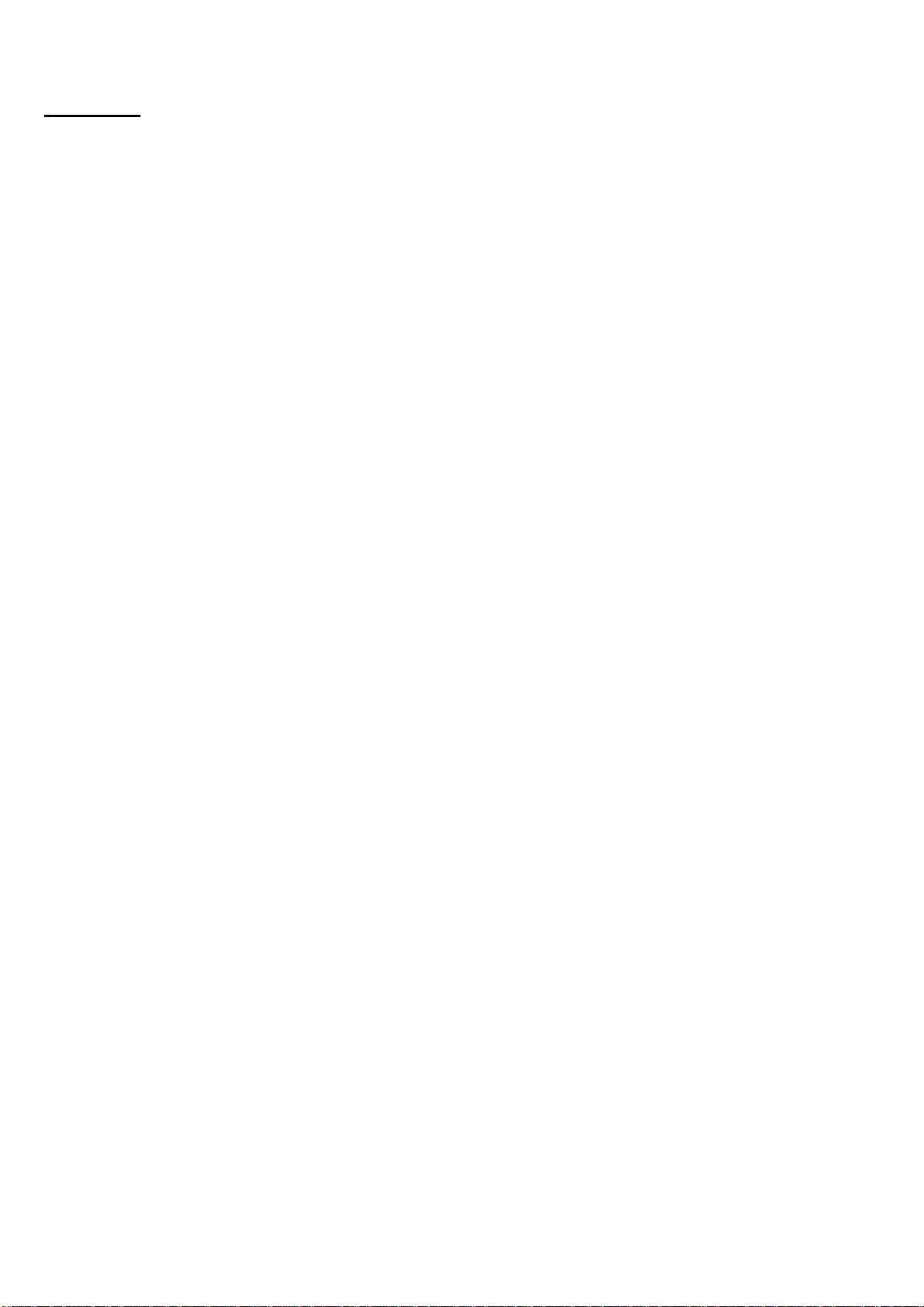
HCD-DX80
MEMO
20
Page 21
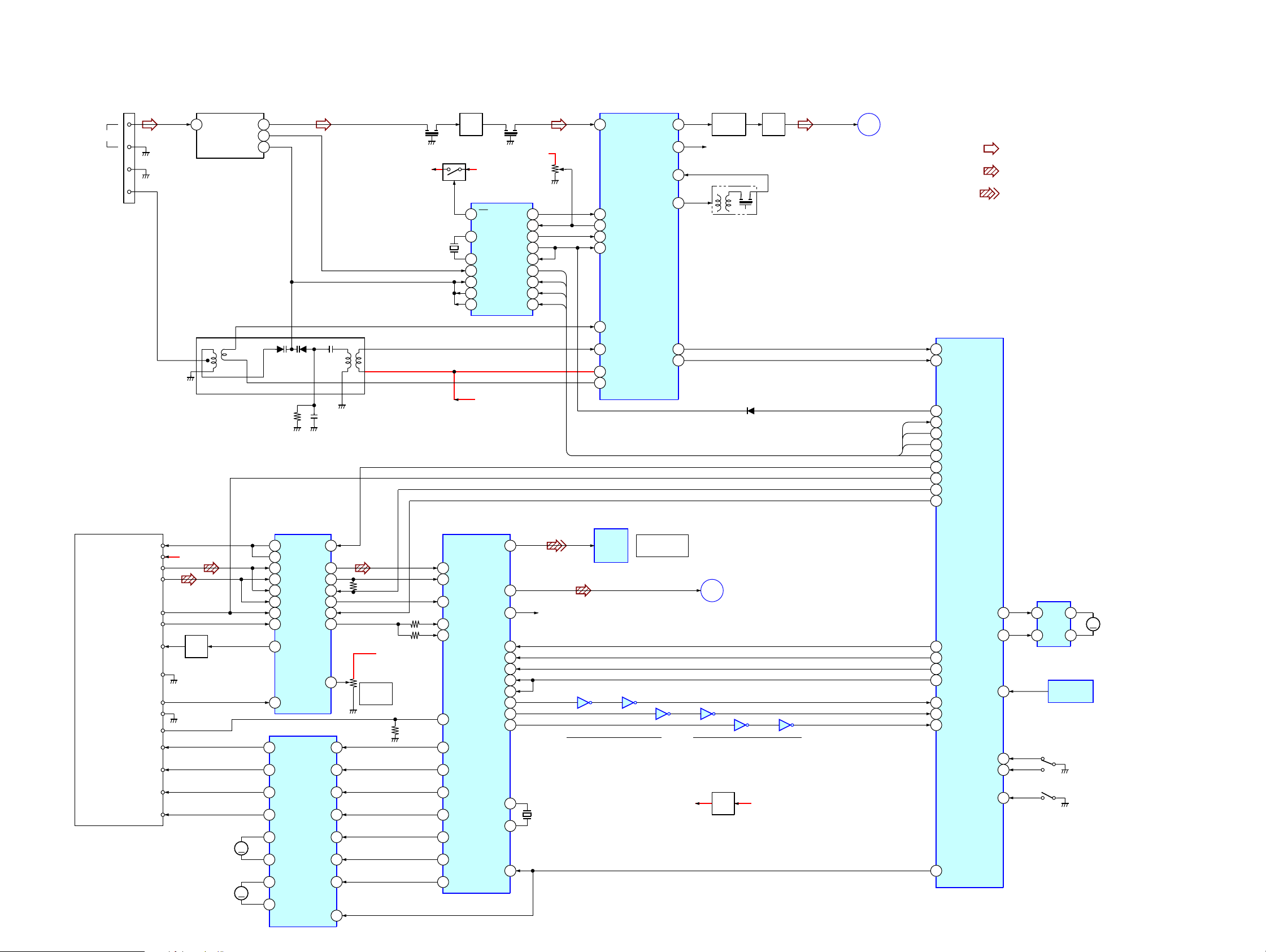
SECTION 6
DIAGRAMS
6-1. BLOCK DIAGRAM – TUNER/CD Section –
TM1
FM 75Ω
G
AM
FM FRONT-END
1
ANT IN
FE1
IF OUT
OSC OUT
7
8
VT
5
CF1 CF2
+B
(11.7V)
X51
4.5MHz
Q1
RF IF
AMP
Q2
10
1
22
16
19
20
18
A+12V
FM
XIN
XOUT
FM OSC
A IN
A OUT
PD
PLL
IC51
FM
AM OSC
VCO STOP
IF REQ
IF IN
DO
DI
CL
CE
+B
(+7.4V)
RV11
7
15
9
8
12
6
4
5
3
HCD-DX80
AM/FM IF AMP, MPX
IC11
FM IF
1
AM/IF
11
AM OSC
24
VCO STOP
12
IF REQ MUTING
10
DO
DI
DI
CL
CE
L OUT
R OUT
AM IF IN
AM MIX OUT
13
14
4
2
BUFFER
R-CH
Q11
IFT11
LPF11
LPF
L-CH
A
(Page 22)
• R-CH is omitted due to same as L-CH.
• Signal Path
: FM
: CD
: DIGITAL OUT
OPTICAL
PICK-UP
BLOCK
(A-MAX.3)
VCC
PD1
PD2
I5-10
I1-6
LD GND
GND
SW
RB41
AM FRONT-END
2
11
+5V
Q101
LD
PD
F-
F+
T-
T+
LD
DRIVE
SPINDLE
M102
SLED
MOTOR
M101
MOTOR
1
M
M
10
RF AMP
IC103
VCVC
VFC
A
B
C
D
E
F
LD
PD
SW
RFAC
RFDCO
RFDCI
FEI
TE
TE BAL
IC102
CH1RI
CH1FI
CH2RI
CH2FI
CH3RI
CH3FI
MUTING
27 12
25
6
7
8
9
10
11
1
2
MOTOR/COIL DRIVE
CH1RO
13
CH1FO
14
CH2RO
11
CH2FO
12
CH3RO
18
CH3FO
17
CH4RO
16
CH4FO
15
8
7
3
6
9
DIGITAL SIGNAL PROCESSOR
15
28
29
FE
16
17
18
B+
(+5V)
19
RV101
E-F
BALANCE
3
2
6
5
23
24
25CH4INS
20
51
43
39
41
40
27
33
32
31
30
29
28
26
B+
(+7.4V)
DIGITAL SERVO
D/A CONVERTER
IC101
D OUT
RFAC
RFDC
L OUT
FE
R OUT
TE
SE
SSTP
FFDR
FRDR
TFDR
TRDR
SRDR
SFDR
MDP
DATA
CLOK
XLAT
SQCK
SCLK
SCOR
SQSO
SENS
XTAI
XTAO
XRST
60
72
75
20
66
67
R-CH
5
7
6
2
9
1
8
3
13 12 12
X101
16.9344MHz
AM RF IN
21
AM OSC
23
VCC
9
AFC
22
IC201
OPTICAL
DIGITAL
OUT
TUNED
6
STEREO
7
OPTICAL
CD DIGITAL OUT
L OUT
B
(Page 22)
11 10 34
IC202
D51
9856
Q102
+3.3V
REG
DVDD+3.3V
DO
DI
CL
CE
MASTER CONTROL
IC501(1/2)
TUNED
3
STEREO
2
ST MUTING
21
ST DIN
25
ST DOUT
23
ST CLK
27
ST CE
22
HOLD
40
BU PWM2
26
BU PWM3
24
BU PWM1
28
35
CD DATA
37
CD CLK
42
XLT
33
SQ CLK
19
SCOR
32
SQ DATA
34
SENS
OPEN SW
CLOSE SW
BU UP/DOWN SW
XRST
43
LOAD IN
T SENS
IC701
44
45LOAD OUT
49
46
47
48
9
MOTOR
DRIVE
7
TBL ADDRESS
4
2
IC711
SENSOR
M
S701
OPEN/CLOSE
S711
BU UP/
DOWN
M721
TURN
MOTOR
2121
Page 22
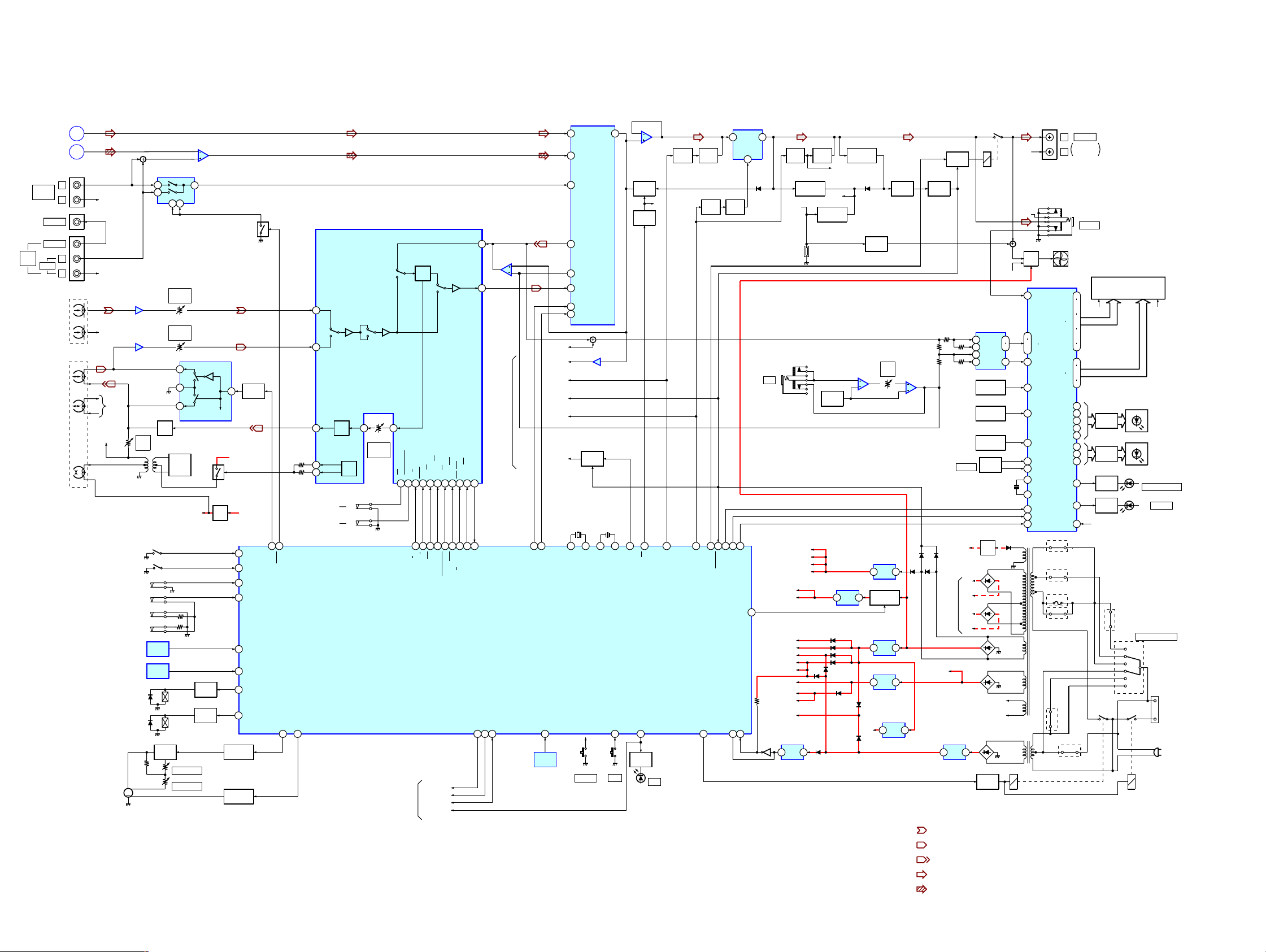
HCD-DX80
6-2. BLOCK DIAGRAM – MAIN Section –
HP901
HEAD
ERASE
HEAD
L
R
L
R
PB
A
B
J101
J401
J601
DECK-A
DECK-B
L-CH
LOUT
L-CH
R-CH
R-CH
R-CH
R-CH
R-CH
M901
CAPSTAN
MOTOR
57
S1001
(A. PLAY)
S1002
(B. PLAY)
S1003
(A. HALF)
S1006
(B. HALF)
S1005
(REC. A)
S1009
(REC. B)
(DECK-A)
(DECK-B)
A TRG M+
B TRG M+
A
M
–
PB EQ
AMP
IC303
PB EQ
AMP
IC304
RV304
B
+
BIAS
IC106
2
1
3
INPUT SELECT
IC105
12
11
75
C332,L301
REC
T301
IC1001
REEL
DET
IC1002
REEL
DET
MOTOR
BIAS
TRAP
Q1001
CONT
109
AB
RV302
PB
LEVEL (A)
RV303
PB
LEVEL (B)
1
2
3
BIAS
OSC
Q302,303
(TCA+6V)
PM901PM902
RV1002
NORM SPEED
RV1001
HIGH SPEED
13
REC/PB SWITCH
IC302
Q301
B+
Q393,394
A TRIG
DRIVE
Q391,392
B TRIG
DRIVE
R CH
Q141
BIAS
DC
4
B+
(TC+12V)
A+12V
56
57
70
91
89
90
51
52
Q395
CAP MOTOR
SPEED CONT
Q396,397
CAP MOTOR
DRIVE
(Page 21)
(Page 21)
MD/VIDEO
(AUDIO)
GAME
INPUT
VIDEO OUT
VIDEO
AUDIO
HRPE901
REC/PB
HEAD
Q104
SWITCH
Q304,305
A PLAY
B PLAY
A HALF
B HALF
A SHUT
B SHUT
A TRIG
B TRIG
69
78
TC RELAY
GAME/VIDEO
54
CAP M H/L
55
48
46
36
33
32
CAP M CONT
A
B
NORM
CROM
REC
EQ
BIAS
SW
S1004
(A. 120/70)
S1008
(A. 120/70)
70
120
38
DECK PROCESSOR
RV301
REC
LEVEL (L)
REC
PB
39
IC301
IC301
SATELLITE
AMPLIFIER
(TA-DX80)
DOLBY
B
PB A/B
A120/70
B NORM/CROM/METAL
17
16
18
19
67
66
PB A/B
TO
STANDBY LED
DOL
PAS
BIAS ON/OFF
NORM/HIGH
ALC ON/OFF
20
15
68
65
ALC
EQ H/N
CONT A
CONT B
BOOSTER SW
RM ON/OFF
22
61
BIAS
REC MUTING
NR ON/OFF
23
24
60
59
NR ON/OFF
REC
43
PB
LM ON/OFF
MS OUT
REC /PB/PASS
25
26
58
53
AMS IN
R/PB PAS
TC MUTING
95
IC104
1
40
(TA-DX80)
SATELLITE
AMPLIFIER
(TA-DX80)
MASTER CONTROL
IC501(2/2)
BOOSTER SW
FREQ B94FREQ A
97
INPUT SELECT
G EQ
IC101
VOL OUT2
IN2A
40
IN2C
38
IN2D
37
VSELA OUT2
34
3
2
80
81
GEQ DATA
SIRCS
IC603
LINE MUTE
PROTECT
STK MUTE
RELAY
ON/OFF
GEQCLK
SIRCS
4
R-CH
INVOL OUT2
35
IN2B
39
DATA
21
CLOCK
22
IC701
13
L IN
Q831, 832
RELAY
DRIVE
X501
X502
32.768kHz
16MHz
10
11
15
X IN
XC IN
XC OUT
S752
DISPLAY
24
13
X OUT
POWER KEY
74
S796
?/1
6
5
Q101,102
Q503
SWITCH
85
REAR RELAY
Q794
LED
DRIVER
IC102
DBFB
CONT
DBFB
79
STBY LED
75
7
R-CH
DBFB ON/OFF
D794
?/1
Q504,505
MUTING
82
LINE MUTING
CONT
MUTING
Q103
Q503,504
MUTING
CONT
83
STK MUTING
STBY RELAY
84
87
88
PROTECT
FRONT RELAY
18
MUTING
Q581
30
29
IIC DATA
CD POWER
100
POWER
41
IIC CLK
AC CUT
12
IC501
AMP
12
M RESET
38
RESET
D841
10
J722
MIC
CD D+5V(SW)
CD A+5V(SW)
VREF (IC501)
Q575
TC D+5V
AUDIO +5V
D +5V
VCC (IC501)
TC M+9V
CDM M+7V
LED +7V
STBY +5V
IC502
RESET13
Q861
MUTING
CONT
+B
(+30V)
TH701
A+12V
TC A+12V
MIC A+12V
ST A+12V
Q551
OVER LOAD
DETECTOR
D579
MUTING
Q862
D577
Q505,506
OVER HEAT
DETECTOR
LIMITER
Q821,822
PROTECT
DETECTOR
R-CH
R-CH
3
2
Q721
IC911 Q911,912
+5V
3
REG
D952
D953
D509
D510
D580
D920-922
D511
D508
TM801
L
SPEAKER
M961
(FAN)
IC601
TUNER
TAPE A/B
MD/VIDEO
GAME IN
DISC1
DISC2
DISC3
REC/PAUSE
ENTER
JW973
JW972
F971
JW971
(MX)
JW990
(MX)
R
P1
P39
G1
G13
VKK
JW986
CD
IMPEDANCE
USE 6~16Ω
PHONES
6
10
.
12
22
.
24
41
.
43
47
5
1
.
100
93
55
57
54
56
58
59
74
75
52
53
48
(EXCEPT MX)
J631
-VG
FL601
FLOURESCENT
INDICATOR TUBE
F1 F2
D608, 609
D612-618
Q601-605
LED
DRIVER
D791-793
Q791-793
LED
DRIVER
Q751
LED
DRIVER
Q752
LED
DRIVER
JW975
(MX)
S901
120
220
230-240
120
220
230-240
(EXCEPT MX)
PAUSE REC/START
VOLTAGE SELECTOR
RY972
D751
D752
ENTER
SATLLITE
AMPLIFIER
(TA-DX80)
AC OUT
TO
AC
IN
RY801
Q824,825
RELAY
DRIVE
Q823
CONT
IC722
6
5
D824
D911 D910
1
EVER +5.6V
• RCH is omitted due to
same as L-CH.
• Signal Path
7
Q828,829
PROTECT
SWITCH
D822
POWER
AMP
(IC501)
B+
(+13.9v)
(RY801)
3
: PB (DECK A)
: PB (DECK B)
: REC (DECK B)
: FM
: CD
IC971
+5.6V
REG
S751
VOLUME
-VG
(-32.2V)
+VH
-VH
+VL
-VL
1
IC602
SPEANA
6
5
4
3
S768-781
FUCTION
S753-758
S760-765
FUCTION
S601-606
S791-795
FUCTION
ROTARY
ENCODER
Q941
REG
D543
D541
D901-904
D906-909
D972-975
Q971
RELAY
DRIVE
• Abbreviation
AR
E51
MX
SP
E2
BR
D502
PROTECT
Q831
FAN ON
SWITCH
RV722
MIC
LEVEL
IC722
1
IC921
+12V
3
1
REG
CD POWER
1
SWITCH
IC951
+5V
3
1
REG
IC961
+9V
3
1
REG
IC616
+3.3V
+3.3V
3
+3.3V
REG
R CH
R CH
Q891,892
FAN
DRIVE
R-CH
78
71
17
X601
4MHz
F1
F2
12
11
D977
RY971
T910
T972
67
.
72
73
64
65
66
80
79
83
82
60
61
77
BPF
KEY
KEY
KEY
-V
: Argentina model
: Chilean and Peruvian model
: Mexican model
: Singapore model
: 120V Area in E model
: Bragilian model
DISPLAY CONTROL
HEADPHONE
BPF 0
BPF 5
ALL BAND
KEY0
KEY1
KEY2
VOL A
VOL B
XIN
XOUT
I2C DATA
I2CCLOCK
RESET
2222
Page 23
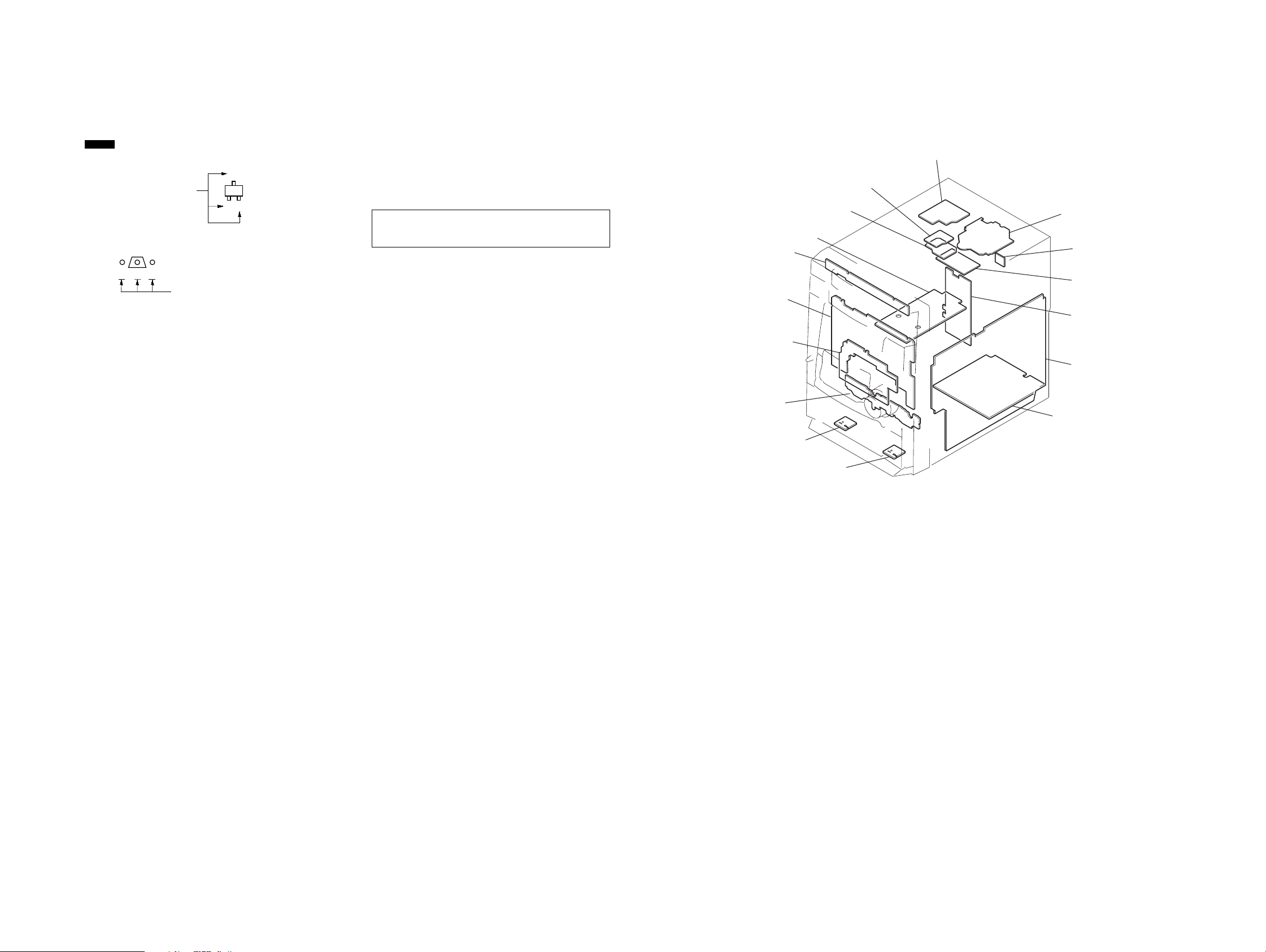
6-3. NOTE FOR PRINTED WIRING BOARDS AND SCHEMATIC DIAGRAMS
d
(In addition to this, the necessary note is printed in each block)
HCD-DX80
Note on Printed Wiring Boards:
• X : parts extracted from the component side.
• : Pattern from the side which enables seeing.
• indication of transistor.
C
These are omitted.
Q
B
CE
These are omitted.
Q
B
E
Note on Schematic Diagram:
• All capacitors are in µF unless otherwise noted. pF: µµF
50 WV or less are not indicated except for electrolytics
and tantalums.
• All resistors are in Ω and 1/
specified.
f
•
• C : panel designation.
Note: The components identified by mark 0 or dotted line
• A : B+ Line.
• B : B– Line.
• H : adjustment for repair.
• Voltages and waveforms are dc with respect to ground
• Voltages are tak en with a V OM (Input impedance 10 MΩ).
• Waveforms are taken with a oscilloscope.
• Circled numbers refer to waveforms.
• Signal path.
• Abbreviation
: internal component.
with mark 0 are critical for safety.
Replace only with part number specified.
under no-signal (detuned) conditions.
Voltage variations may be noted due to normal produc-
tion tolerances.
Voltage variations may be noted due to normal produc-
tion tolerances.
F : FM
f : AM
E : PB (DECK A)
d : PB (DECK B)
G : REC (DECK B)
J : CD
c : digital out
AR : Argentina model
BR : Brazilian model
E2 : 120 V AC Area in E model
E51 : Chilean and Peruvian model
MX : Mexican model
SP : Singapore model
4
W or less unless otherwise
• Circuit Boards Location
DRIVER board
MAIN TRANS board
CD-SWITCH board
PANEL board
PAD SWITCH board
LEAF
SW board
HEAD (A) board
HEAD (B) board
MOTOR board
ADDRESS SENSOR board
BD board
SENSOR board
VIDEO SWITCH board
SUB TRANS board
MAIN board
POWER AMPLIFIER boar
2323
Page 24

HCD-DX80
6-4. SCHEMATIC DIAGRAM – BD Board –
• See page 31 for Waveforms • See page 44 for IC Block Diagrams.
IC B/D
IC B/D
IC B/D
(Page 27)
2424
Page 25

HCD-DX80
6-5. PRINTED WIRING BOARD – BD Board –
• See page 23 for Circuit Boards Location.
(Page 30)
• Semiconductor
Location
Ref. No. Location
D101 B-3
IC101 C-3
IC102 B-2
IC103 D-2
Q101 C-1
Q102 A-3
There are a few cases that the part printed on
this diagram isn’t mounted in this model.
2525
Page 26

HCD-DX80
6-6. SCHEMATIC DIAGRAM – MAIN Board (1/4) –
• See page 31 for Wavefoms. • See page 44 for IC Block Diagram.
• Voltages and waveforms are dc with respect to ground
under no-signal (detuned) conditions.
• no mark : FM
( ) : AM
(Page 27)
2626
Page 27

6-7. SCHEMATIC DIAGRAM – MAIN Board (2/4) –
HCD-DX80
• Voltages are dc with respect to ground under no-signal
(detuned) conditions.
no mark : FM
( ) : TAPE
[ ] : CD
(Page 24)
(Page 40)
(Page 26)
(Page 29)
(Page 28)
2727
Page 28

HCD-DX80
6-8. SCHEMATIC DIAGRAM – MAIN (3/4)/HEAD Board –
• See page 31 for Waveform. • See page 44 for IC Block Diagrams. • See page 39 for Printed Wiring Board of Head Boards.
(Page 27)
(Page 29)
• Voltages and waveforms are dc with respect to ground
under no-signal (detuned) conditions.
no mark : FM
( ) : TAPE
[ ] : CD
The components identified by mark 0 or dotted
line with mark 0 are critical for safety.
Replace only with part number specified.
2828
Page 29

HCD-DX80
6-9. SCHEMATIC DIAGRAM – MAIN Board (4/4) –
(Page
27)
• See page 31 for Waveforms. • See page 47 for IC Pin Function Description.
(Page 32) (Page 32)
(Page
28)
(Page 38)
• Voltages and waveforms are dc with respect to ground
under no-signal (detuned) conditions.
(Page 34)
2929
no mark : FM
( ) : TAPE
[ ] : CD
Page 30

HCD-DX80
6-10. PRINTED WIRING BOARD – MAIN Board –
1 2 3 4 5 6 7 8 9 10 11 12 13 14
A
B
C
D
E
F
G
H
I
J
E
PANEL BOARD
CN601
(Page 35)
LEAF SW BOARD
(Page 39)
F
CN1001
MAIN BOARD
(FOR CHECK)
E
E
(Page 39)
(Page 39)
E
E
E
E
O
HEAD (A) BOARD
CN1
P
HEAD (B) BOARD
CN2
30
31
50
51
80 81
E
1
100
(EXCEPT SP)
31
81
2
31
641
3
• See page 23 for Circuit Boards Location.
13
13
2
DRIVER BOARD
CN701
S
(FOR ADJUSTMENT)
E
2
31
(Page 41) (Page 25)
E
E
13
2
13
2
13
2
1
9
E
E
E
E
E
A
S
E
E
21
22
E
BD BOARD
B
CN101
31
1
42
E
313131
E
E
13 1 13 1
E
B
E
E
E
E
1
2
3
FE1
FM FRONT-END
E
E
E
3
2
1
RB41
AM FRONT-END
14
85
E
E
E
EE
E
E
E
E
E
E
–1
E
E
–2
1
2
3
4
3
12
1
2
12
13
+
+
–
–
1-680-268-
11
(11)
OPTICAL
CD DIGITAL OUT
FM 75Ω
COAXIAL
AM
M961
M
(FAN)
R
IN
L
CN101
SYSTEM
CONTROL
TO SATELLITE AMPLIFIER
(TA-DX80)
L
R
L
R
IMPEDANCE
USE 6~16Ω
There are a few cases that the part printed on
this diagram isn’t mounted in this model.
• Semiconductor Location
Ref. No. Location
D51 A-12
D508 D-2
D509 D-4
D510 E-4
D511 D-2
D575 E-4
D576 E-4
D577 E-4
D578 E-4
D579 E-4
D580 D-4
D801 I-12
D822 G-11
D824 G-11
D841 I-12
D861 I-9
D892 H-13
D893 H-13
D901 I-10
TM1
ANTENNA
D902 I-10
D903 I-10
D904 I-10
D906 I-10
D907 I-10
D908 I-10
D909 I-11
D910 J-7
D911 J-7
D912 G-10
D920 I-7
J101
MD/VIDEO
(AUDIO)
TM801
SPEAKER
D921 I-7
D922 I-8
D952 H-7
D953 H-7
IC11 D-12
IC51 B-11
IC101 E-8
IC102 D-6
IC104 C-7
IC105 E-10
IC106 D-9
IC201 B-13
IC202 B-10
IC301 G-6
IC302 H-5
IC303 F-4
IC304 H-4
IC501 C-3
IC502 E-4
Ref. No. Location
IC701 F-12
IC911 C-9
IC921 H-9
IC951 H-7
IC961 H-8
Q1 C-11
Q2 A-12
Q11 D-11
Q12 D-11
Q101 D-7
Q102 D-6
Q103 I-8
Q104 E-9
Q141 E-5
Q151 D-7
Q152 D-7
Q153 I-8
Q301 I-5
Q302 I-5
Q303 I-5
Q304 I-5
Q305 I-6
Q391 E-2
Q392 E-2
Q393 E-3
Q394 E-2
Q395 E-3
Q396 E-3
Q397 E-2
Q503 E-6
Q504 F-8
Q505 G-8
Q575 E-4
Q821 G-12
Q822 G-12
Q823 G-12
Q824 I-12
Q825 H-12
Q828 G-11
Q829 G-11
Q831 H-12
Q832 H-12
Q861 I-9
Q862 I-11
Q863 H-11
Q891 G-12
Q892 H-13
Q911 C-9
Q912 C-10
K
G
POWER AMPLIFIER BOARD
CN503
H
POWER AMPLIFIER BOARD
CN502
(CHASSIS)
(Page 33) (Page 33)
3030
Page 31

HCD-DX80
• Waveforms
– BD Board –
1 IC101 ta (RFAC) (CD Play mode) 6 IC601 is (X OUT) (Stop mode)
1.1 Vp-p
2 IC101 ra (TE) (CD Play mode)
Approx.
0.4 Vp-p
– MAIN Board –
1 IC51 ws TUNER (FM)
4.3 Vp-p
4.5 MHz
2 IC501 qa (XC OUT) (Stop mode)
3.1 Vp-p
– PANEL Board –
4 MHz
MEMO
3.5 Vp-p
3 IC101 el (FE) (CD Play mode)
4 IC101 wh (MDP)
7.5 µs
Approx.
0.3 Vp-p
2.5 Vp-p
32.768 kHz
3 IC501 qd (X OUT) (Stop mode)
3.8 Vp-p
16 MHz
4 T301 4 (DECK-B REC mode)
128 Vp-p
80 kHz
5 NO303 3 (L-REC), 6 (R-REC)
(DECK-B REC mode)
80 kHz
52 Vp-p
3131
Page 32

HCD-DX80
6-11. SCHEMATIC DIAGRAM – POWER AMP/SENSOR Board –
(Page 42)
(Page 29)
(Page 42)
The components identified by mark 0 or dotted
line with mark 0 are critical for safety.
Replace only with part number specified.
• Voltages are dc with respect to ground under no-signal
(detuned) conditions.
no mark : FM
(Page 29)
3232
Page 33

HCD-DX80
6-12. PRINTED WIRING BOARDS – POWER AMP/SENSOR Board –
1 2 3 4 5 6 7 8
A
POWER AMPLIFIER BOARD
E
B
1
H
MAIN BOARD
C
CN901
(Page 30)
• See page 23 for Circuit Boards Location.
(CHASSIS)
• Semiconductor
Location
Ref. No. Location
D501 B-2
D502 C-2
D503 C-6
D504 C-6
D541 F-3
D543 F-5
D551 B-2
D581 C-5
D941 F-3
IC501 A-5
Q501 C-2
Q503 F-6
Q504 G-6
Q505 C-6
Q506 C-7
Q551 B-2
Q581 C-5
E
SENSOR BOARD
E
Q831 C-7
Q941 E-3
D
13
1
E
E
E
CN701
12
1-681-143-
11
(11)
G
MAIN BOARD
CN902
(Page 30)
13
(CHASSIS)
E
E
–
~
~
–~~ +
F
+
G
1
3
SUB TRANS BOARD
M
NO976
(Page 43)
12
L
MAIN TRANS BOARD
CN977
(Page 43)
E
13
E
1-680-267-
11
(11)
There are a few cases that the part printed on
this diagram isn’t mounted in this model.
3333
Page 34

HCD-DX80
6-13. SCHEMATIC DIAGRAM – PANEL/VIDEO SWITCH Board –
(Page 36)
• See page 31 for Waveform. • See page 47 for IC Pin Function Description. • See page 44 for IC Block Diagram.
(Page 29)
• Voltages and waveforms are dc with respect to ground
under no-signal (detuned) conditions.
no mark : FM
(Page 36)
3434
Page 35

HCD-DX80
6-14. PRINTED WIRING BOARDS – PANEL/VIDEO SWITCH Board –
1 2 3 4 5 6 7 8 9 10 11
PANEL BOARD
A
D613, 614
S603
CD
D609, 612
B
C
D
S604
TUNER/BAND
D615, 616
S602
TAPE A/B
D617, 618
S601
MD (VIDEO)
MAIN BOARD
CN401
30
29
E
E
E
E
E
321
13
(Page 30)
51
91
• See page 23 for Circuit Boards Location.
10 15 20 25 30 35 40 45 50 55 60 66 70
FLUORESCENT INDICATOR TUBE
1
100
81
30
31
50 51
81
(FOR CHECK)
80
(Page 37)
CD-SW BOARD
NO603
K
19
12
D620 D619
3
1
• Semiconductor
Location
Ref. No. Location
E
D608, S605
GAME
VIDEO
L
AUDIO
R
J601
GAME INPUT
D608 A-10
D609 B-2
D610 B-3
D611 D-6
D612 B-2
D613 A-2
D614 A-2
D615 B-2
D616 B-2
D617 C-2
D618 C-2
IC601 B-6
IC602 F-3
IC603 B-3
IC616 C-3
IC722 G-9
Q601 B-2
Q602 A-2
Q603 B-2
Q604 C-2
Q605 A-10
Q721 E-8
S606
SURROUND
RV722
MIC
LEVEL
SPEAKER MODE
2
1
E
9
10
F
1
18
J
PAD SWITCH BOARD
NO605
(Page 37)
S601 – 606
VIDEO SWITCH BOARD
J401
VIDEO OUT
E
85
(EXCEPT BR)
G
1
2
437
6
H
J631
PHONES
21
1-680-892-
11
(11)
14
6
5
437
2
1
1-680-261-
J722
MIC
(CHASSIS)
11
(11)
There are a few cases that the part printed on
this diagram isn’t mounted in this model.
3535
Page 36

HCD-DX80
6-15. SCHEMATIC DIAGRAM – CD SWITCH/PAD SWITCH Board –
(Page 34)
(Page 34)
• Voltages are dc with respect to ground under no-signal
(detuned) conditions.
no mark : FM
3636
Page 37

HCD-DX80
6-16. PRINTED WIRING BOARDS – CD SWITCH/PAD SWITCH Board –
1 2 3 4 5 6 7 8 9 10
CD-SW BOARD
A
E
OPEN
Z
CLOSE
B
(CD)
DISC SKIP/
EX-CHANGE
PLAY MODE
PAD SWITCH BOARD
C
S751
ROTARY ENCODER
VOLUME
E
MOVIE EQ
E
ENTER
ENTER
D
P FILE
REPEAT
D793, S793
DISC 3
G
• See page 23 for Circuit Boards Location.
D792, S794
DISC 2
EDIT
SPECTRUM
f
g
F
D791, S795
DISC 1
DISPLAY
MUSIC EQ
EFFECT
ON/OFF
GAME EQ KARAOKE PON
E
D794, S796
91
E
I/1
S791 – 796
E
1-680-263-
11
(11)
K
PANEL BOARD
NO602
(Page 35)
• Semiconductor
Location
Ref. No. Location
D751 F-3
D752 C-4
D791 A-7
D792 A-5
D793 A-4
D794 A-10
Q751 D-2
Q752 C-2
91
Q791 A-8
Q792 B-8
Q793 A-3
Q794 B-10
E
SURROUND GROOVE
J
PANEL BOARD
NO604
(Page 37)
>
+
>
F
S752 – 758,
S760 – 765,
S768 – 781
D751, S764
REC
PAUSE/START
X g G x
CD SYNC
HI-DUB
.
.
–
1-680-262-
(11)
11
There are a few cases that the part printed on
this diagram isn’t mounted in this model.
3737
Page 38

HCD-DX80
6-17. SCHEMATIC DIAGRAM –LEAF SW Board –
• Voltages are dc with respect to ground under no-signal
conditions.
no mark : TAPE PLAY
( ) : T APE REC
(Page 29)
There are a few cases that the part printed on
this diagram isn’t mounted in this model.
3838
Page 39

HCD-DX80
6-18. PRINTED WIRING BOARDS – LEAF SW/HEAD Board –
1 2 3 4 5 6 7 8 9 10 11 12
A
PM901
IC1001
B
C
D
• See page 23 for Circuit Boards Location. • See page 28 for Schematic Diagram of Head Board.
IC1002
F
(Page 30)
CN304
PM902
• Semiconductor
Location
Ref. No. Location
D1001 B-4
D1002 B-10
IC1001 B-2
IC1002 B-10
Q1001 B-3
E
F
O
(Page 30) (Page 30)
P
NO303NO302
There are a few cases that the part printed on
this diagram isn’t mounted in this model.
3939
Page 40

HCD-DX80
6-19. SCHEMATIC DIAGRAM – ADDRESS SENSOR/DRIVER/MOTOR Board –
• See page 44 for IC Block Diagram.
IC B/D
• Voltages are dc with respect to ground under no-signal
(detuned) conditions.
no mark : CD STOP
(2/4)
(Page 27)
4040
Page 41

HCD-DX80
6-20. PRINTED WIRING BOARDS – ADDRESS SENSOR/DRIVER/MOTOR Board –
1 2 3 4 5 6 7 8
A
B
C
D
• See page 23 for Circuit Boards Location.
• Semiconductor
Location
Ref. No. Location
D701 G-1
IC701 G-2
IC711 C-6
C712
IC711
14
(14)
14
(14)
E
F
G
H
IC701
14
(14)
There are a few cases that the part printed on
this diagram isn’t mounted in this model.
I
A
CN202
(Page 30)
4141
Page 42

HCD-DX80
6-21. SCHEMATIC DIAGRAM – MAIN TRANS/SUB TRANS Board –
The components identified by mark 0 or dotted
line with mark 0 are critical for safety.
Replace only with part number specified.
• Voltages are dc with respect to ground under no-signal
(detuned) conditions.
no mark : FM
(Page 32)
(Page 32)
4242
Page 43

HCD-DX80
6-22. PRINTED WIRING BOARDS – MAIN TRANS/SUB TRANS Board –
1 2 3 4 5 6 7 8 9
A
(MX)
4
(EXCEPT MX)
(MX)
B
1
C
• See page 23 for Circuit Boards Location.
SUB TRANS BOARDMAIN TRANS BOARD
(MX)
AC IN
(EXCEPT MX)
VOLTAGE SELECTOR
230 – 240V
(MX)
S901
220V
110V
• Semiconductor
Location
Ref. No. Location
D971 F-7
D972 F-8
D973 F-8
D974 F-7
D975 F-7
D977 F-1
IC971 F-8
Q971 G-8
(EXCEPT BR)
T972
POWER TRANSFORMER
D
*
*
NOT REPLACEABLE
BUILT IN TRANSFORMER
E
T910
POWER TRANS FORMER
F
1
3
G
E
11
1-680-265-
H
L
POWER AMPLIFIER BOARD
NO501
(11)
TO
SATELLITE AMPLIFIER
(TA-DX80)
3
1
1-680-266-
POWER AMPLIFIER
11
(11)
(Page 33)
M
BOARD
CN504
There are a few cases that the part printed on
this diagram isn’t mounted in this model.
(Page 33)
4343
Page 44

HCD-DX80
• IC Block Diagrams
– BD Board –
IC101 CXD3017Q
Digital
OUT
LRCK
PCMD
BCK
EMPH
XVDD
XTAI
XTAO
XVSS
AVDD1
AOUT1
AIN1
LOUT1
AVSS1
AVSS2
LOUT2
AIN2
AOUT2
AVDD2
RMUT
LMUT
61
62
63
64
65
66
67
68
69
70
71
72
73
74
75
76
77
78
79
80
Timing
Logic
PWM
D/A
Interface
3rd-Order
Noise Shaper
IC102 BA5974FM-E2
PRFVCC
CH4BIN
CH4SIN'
DOUT
60
59
Serial-In
Interface
Over Sampling
Digital Filter
1 2
SQSO
CH4SIN
VDD
58
PWM
SQCK
INTERFACE
VSS
AVDD
57
3
CH3FIN
F
4
XRST
56
SYSM
CH3RIN
R
PCO
Error
Corrector
16K
RAM
Sub Code
Processor
5
DATA
FILI
55
Digital
PLL
Interface
6
CAPAIN3
R
CPU
XLAT
54
7
FILO
CLOK
8
CLTV
SENS
AVSS
52
Servo Auto
Sequencer
SERVO
Interface
9
SCLK
MUTE
RFAC
51
Demodurator
11
10
VDD
ASYI
BIAS
50 49
Asymmetry
Corrector
EFM
15 16 17
12 13
14
ATSK
XLON
SPOA
SPOB
WFCK
MUTE
GND
202122232425262728 19 18 17 16 15
AVDD
ASYO
47 46 45
48
SERVO DSP
FOCUS
SERVO
TRACKING
SERVO
SELED
SERVO
18 19 20
GFS
XUGF
XPCK
POWVCC
IGEN
Converter
C2PO
CH3OUTR
AVSS
4453
A/D
ADIO
SCOR
CH3OUTF
RFDC
OP Amp
Analog SW
Clock
Generator
PWM
GENERATOR
FOCUS PWM
GENERATOR
TRACKING
PWM
GENERATOR
SLED PWM
GENERATOR
Digital
CLV
MIRR
DFCT
FOK
CH4OUTR
CE
CH4OUTF
IC103 CXA2581N-T4
TE
414243
SE
40
39
FE
VC
38
XTSL
37
TES1
36
TEST
35
VSS
34
FRDR
33
FFDR
32
31
TRDR
30
TFDR
29
SRDR
28
SFDR
27
SSTP
26
MDP
LOCK
25
FOK
24
DFCT
23
22
MIRR
COUT
21
AC SUM
EQ IN
GND
DVCC
DVC
RFAC
SW
DVC
VC
LD
1
PD
2
3
4
5
6
A
7
B
8
C
9
D
10
E
11
F
12
13
DVC
14
15
APC AMP
A
B
C
D
APC-OFF
RW/ROM
VC
A
(Hi-Z)
(H/L)
–
+
RFAC
SUMMING
AMP
BCD
GM
GM
VOFST
B
D
A
C
RW/ROM
30
DC OFST
29
A
B
C
D
B
C
A
D
DVC
RW/ROM
EQ ON/OFF
RW/ROM
RW/ROM
RW/ROM
RW/ROM
RW/ROM
RW/ROM
–
+
VOFST
–
+
–
+
VOFST
–
+
–
+
DVC
VCC
EQ
RFAC
VCA
VCC
–
+
DVC
VC
VC
–
+
DVC
VC
RFDCI
28
RFDCO
VC
27
VC
26
RFC
25
VFC
BST
24
23
RFG
22
VCC
21
CEI
20
CE
19
TE BAL
18
TE
17
FEI
16
FE
F
RF
CH1RIN
F
RF
CH2RIN
F
R
GND
CAPAIN2
VREFIN
POWVCC
CH2OUTR
R
INTERFACE
CH2FIN
CAPAIN1
INTERFACE
1 2 3 4 5 6 7 8 9 10 11 12 13 14
CH1FIN
VREFOUT
THERMAL
SHUTDOWN
CH2OUTF
LEVEL SHIFT
CH1OUTR
CH1OUTF
4444
Page 45

1
2
3
4
5
6
7 8 9
INVERTER
COMPARATER
SW R1 GND SW P1
CONT
GND
VCC
SW P2 GND
SW R2
– MAIN Board –
IC11 LA1845
ALC
AM
OSC
BUFF
AM
MIX
21222324
AM
PF.AMP
20 19 18 17 16 15 14 13
AGC
DEOODER
ANTI-BIRDIE
PILOT
CANCEL
HCD-DX80
AM
AM
IF
DET
LEVEL
DET
S-CURVE
FM
FM
IF
DET
1 2 3 4 5 6 7 8 9 10
AM/FM
IF
BUFF
REG GND
COMP
TUNING
DRIVE
P-DET
ø
IC51 LC72131
VSS
AOUT
XOUT
1920
AIN
17
18
REFERENCE
DIVIDER
PD
16
PHASE
DETECTOR
CHARGE PUMP
UNLOCK
DETECTOR
SWALLOW COUNTER
1/16, 1/17 4BITS
15
POWER
ON
RESET
VDD
VCO
304kHz
FMIN
14
1/2
V
CC
STEREO
SW
FF
38kFF19k
AMIN
13
FF
19k
11
IFIN
PILOT
0
DET
1211
π
2
IO2
12
CCB
INTERFACE
2
4
3
1
XIN
5
DI
CE
CL
DO
IC105 BU4052BCF-E2
0
Y0
1
2
Y1
2
3
Y
3
4
Y3
1
Y1
5
INH
6
VEE
7
VSS
8
12BITS
PROGRAMMABLE
DRIVER
DATA SHIFT REGISTER LATCH
9
6
BO1
7
BO2
8
BO4
BO3
SELECT A
SELECT B
10
IO1
16
2
15
1
14
13
0
12
3
11
10
9
VDD
X2
X1
X
X0
X3
A
B
UNIVERSAL
COUNTER
IC302 µPC1330HA
45
Page 46

HCD-DX80
– PANEL Board –– DRIVER Board –
IC602 BA3830F-E2 IC701 BA6956AN
R02
P01
LINE
NF
LINE
IN
REC
NF
REC
RESET
C
BIAS
GND1
RNF
OUT1
TSD
VM
CONTROL LOGIC
FIN
VCC
GND
RIN
REFFERENCE
1
CURRENT
REFFERENCE
2
CURRENT
3
4
5
6
IN
7
8
Bias
C
9
BPF
BPF
BPF
BPF
BPF
BPF
RESET
DET
DET
DET
DET
DET
DET
DET
18
RESET
17
f01
16
f02
15
f03
14
f04
13
f05
12
f06
11
REC
LEVEL
10
VCC
1 2 3 4 5 6 7 8 9
VREF
OUT2
46
Page 47

6-23. IC PIN FUNCTION DESCRIPTION
• MAIN BOARD IC501 M30620MCA-A95FP (SYSTEM CONTROLLER)
Pin No. Pin Name I/O Description
HCD-DX80
1
2
3
4
5 SUR1 O
6 SUR2 O
7
8
9 GND
10
11
12
13 X-OUT
14 VSS
15 X-IN
16 VCC
17
18 RDS-INT
19 SCOR
20 RDS-DATA I
21 ST-MUTE O
22 ST-CE O
23 ST-DOUT
24 BU-PWM3
25
26 BU-PWM2
27
28
29
30
31
32
33
34
35
36
37
38
39 CLOCK-OUT
40
41
42
43
44
AUDIO OUT
ON/OFF
STEREO I Stereo detection signal input from the LA1845 (IC11) “L”: Stereo in
TUNED
SIRCS
SUR3
GND — Ground terminal
XC IN I Sub system clock input terminal (32.768 kHz)
XC OUT O Sub system clock output terminal (32.768 kHz)
RESET I System reset signal input from the reset signal generator (IC502) “L”: reset
NMI I For pull up terminal (connected to Ever +5V)
ST-DIN I PLL serial data input from the FM/AM PLL (IC51)
ST-CLK
BU-PWM1 O Focus error control signal output to the CXA2581N (IC103)
IIC-CLK I/O Shift clock signal input/output for the IIC bus
IIC-DATA I/O Data input/output terminal for the IIC bus
TXD1 O Not used (open)
SQ-DATA I Subcode Q data input from the CXD3017Q (IC101)
SQ-CLK O Subcode Q data reading clock signal output to the CXD3017Q (IC101)
SENS I Internal status detection monitor input from the CXD3017Q (IC101)
CD-DATA O Serial data output to the CXD3017Q (IC101)
NC — Not used (fixed at “L”)
CD-CLK O Serial clock signal output to the CXD3017Q (IC101)
CD-POWER O CD power on/off control signal output “L”: on, “H”: off
HOLD O Automatic power control hold signal output to the CXA2581N (IC103)
M-RESET O Micom reset signal output to the liquid crystal display driver (IC601) “L”: reset
XLT O Serial data latch pulse output to the CXD3017Q (IC101)
XRST O CD reset signal output to the CXD3017Q (IC101) and BA5974FM (IC102) “L”: reset
LOAD-IN O Turn motor control signal output to the BA6956AN (IC701)
O
Audio output signal on/off control “H”: ON, “L”: OFF Not used (open)
I
Tuning detection signal input from the LA1845 (IC11) “L”: Tuned in
I
Remote commander receiver signal input terminal
Surround control signal output terminal not used (open)
Surround control signal output terminal not used (open)
O
Surround control signal output terminal not used (open)
— Ground terminal
O Main system clock output terminal (16 MHz)
— Ground terminal
I Main system clock input terminal (16 MHz)
— Power supply terminal (+5V)
I RDS interrupt signal input terminal Not used (connected to ground)
I Subcode sync (S0+S1) detection signal input from the CXD3017Q (IC101)
RDS data signal input terminal Not used (connected to ground)
Muting on/off control signal output to the LA1845 (IC11)
PLL chip enable signal output to the FM/AM PLL (IC51)
O PLL serial data output to the FM/AM PLL (IC51)
O RF data control signal output to the CXA2581N (IC103)
O Tracking error control signal output to the CXA2581N (IC103)
O
PLL serial data transfer clock signal output to the FM/AM PLL (IC51)
O Clock signal output terminal Not used (open)
47
Page 48

HCD-DX80
Pin No. Pin Name I/O Description
45 LOAD-OUT O Turn motor control signal output to the BA6956AN (IC701)
46
47
48
49 T-SENS I
50 NC —
51 A-TRIG O
52 B-TRIG O
53 AMS-IN I
OPEN-SW I Tray open detect signal input terminal “L”: open
CLOSE-SW I Tray close detect signal input terminal “L”: close
BU UP/DOWN-
SW
O Pick-up up/down detect signal input terminal
CD table detect signal input from the RPI-321 (IC711)
Not used (fixed at “L”)
Deck-A trigger plunger on/off control signal output “H”: plunger on
Deck-B trigger plunger on/off control signal output “H”: plunger on
AMS signal input terminal “L”: AMS in
54 CAPM-H/L O
CAPM-CONTROL
55
56
57
58
59
60 NR-ON/OFF O
61
62
63
64 VSS
65
66
67
A-PLAY I Detection input from the Deck-A play detect switch “H”: deck-A play
B-PLAY I Detection input from the Deck-B play detect switch “H”: deck-B play
TC-MUTE O Tape deck line muting on/off control output to the HA12226F (IC301) “H”: muting on
REC/PB/PAS I
REC-MUTE
VCC — Power supply terminal (+5V)
SOFT TEST O Soft check terminal Not used (open)
BIAS O
EQ-H/N O
PB-A/B O
High/normal speed selection signal output of the capstan motor
“H”: normal speed, “H”: high speed
O
Capstan motor on/off control signal output terminal “H”: motor on
Recording/playback/pass selection signal input from the HA12226F (IC301)
“L”: recording mode, “Z”: playback mode, “H”: pass mode
Dolby NR on/off selection signal output to the HA12226F (IC301)
“H”: dolby on, “L”: dolby off
O
Recording muting on/off control signal output to the HA12226F (IC301) “H”: muting on
— Ground terminal
Recording bias on/off control signal output to the HA12226F (IC301)
“H”: bias on, “L”: bias off
EQ high/normal selection signal output to the HA12226F (IC301)
“H”: high, “L”: normal
Deck-A/B selection signal output to the HA12226F (IC301)
“L”: deck-A, “H”: deck-B
68
69
70 A-HALF
71
72
73
74
75
76
77
78
79
80
81 GEQ CLK O
82 LINE-MUTE O
83 STK-MUTE
ALC O
TC-RELAY O Tape deck relay on/off control signal output to the µPC1330H (IC302)
NC — Not used (fixed at “L”)
NC — Not used (fixed at “L”)
DISPLAY KEY I Display key input terminal S752 (DISPLAY)
POWER KEY I Power key input terminal S796 (I/1)
STBY LED O STANDBY LED on/off control signal output terminal “H”: LED on, “L”: LED off
NC — Not used (fixed at “L”)
NC — Not used (fixed at “L”)
GAME/VIDEO O
DBFB ON/OFF O DBFB on/off control signal output terminal “H”: DBFB on, “L”: BDFB off
GEQ DATA O Data output for the graphic equalizer IC (IC101)
48
ALC on/off control signal output to the HA12226F (IC301)
“L”: ALC on, “H”: ALC off
I Detection input from the deck-A half detect switch “L”: cassette in, “H”: no cassette
Game/video selection signal output to the BU4052BCF (IC105)
“H”: game in, “L”: video in
Clock output for the graphic equalizer IC (IC101)
Audio line muting on/off control signal output terminal “H”: muting on
O Muting on/off control signal output to the power AMP “H”: muting on
Page 49

Pin No. Pin Name I/O Description
84
85
86 SURR-RELAY O
87 FRONT-RELAY O
88 PROTECT
89
90 B-SHUT I Shut off detection signal input from the deck-B side reel pulse detector
91
92
93
94
95
96
97 BOOSTER-SW
98
99 AVCC —
100
STBY-RELAY O Standby relay on/off control signal output to the RY971 “H”: relay on
REAR-RELAY O Rear speaker relay on/off control signal output to the STA. AMP (TA-DX80) “H”: relay on
Surround speaker relay on/off control signal output terminal “H”: relay on Not used (open)
Front speaker relay on/off control signal output to the RY801 “H”: relay on
I Speaker protect signal input terminal “L”: protect on
A-SHUT I Shut off detection signal input from the deck-A side reel pulse detector
B-HALF I Detection input from the deck-B half detect switch “L”: cassette in, “H”: no cassette
MODEL-IN I Model select signal input terminal
SPEC-IN I Version select signal input terminal
FREQ-B O Frequency control signal output to the Booster AMP (TA-DX80)
FREQ-A O Frequency control signal output to the Booster AMP (TA-DX80)
AVSS — Ground terminal (for analog)
I Booster encoder signal input from the satellite AMP (TA-DX80)
VREF — Analog reference voltage terminal
Power supply terminal (+5V) (for analog)
AC CUT I AC power off detection signal input from the reset signal generator (IC502)
HCD-DX80
49
Page 50

HCD-DX80
• PANEL BOARD IC601 MB90M407PF-G-103-BND (DISPLAY CONTROL)
Pin No. Pin Name I/O Description
1 to 5 G5 to G1 O
6 to 10 P1 to P5 O
11 VSS IO —
12 to 22 P6 to P16 O
23 XDD-FIP —
24 to 41 P17 to P34 O
42 VSS IO —
43 to 47 P35 to P39 O
48 VKK —
49 MD0 I
50 MD1/VDD-VFT I
51 MD2 —
52
53 ENTER LED O
54 TAPE A/B LED O
55 TUNER LED O
56
57 CD/VCD LED O
58 GAME IN LED O
59 DISC 1 LED O
60 IIC DATA I/O
61 IIC CLOCK I/O
62 AVCC —
63 AVSS —
64 KEY0 I
REC/PAUSE LED
MD/VIDEO LED
FL grid drive signal output
FL segment drive signal output
Ground terminal (VSS for I/O)
FL segment drive signal output
Power supply terminal (+3.3V) (VDD for FL Tube)
FL segment drive signal output
Ground terminal (VSS for I/O)
FL segment drive signal output
–32V driving power for FL
Micom operating mode terminal (fixed at “H”)
Micom operating mode terminal (fixed at “H”)
Micom operating mode terminal (fixed at “L”)
O
REC PAUSE/START LED on/off control signal output terminal “H”: LED on, “L”: LED off
ENTER LED on/off control signal output terminal “H”: LED on, “L”: LED off
TAPE A/B LED on/off control signal output terminal “H”: LED on, “L”: LED off
TUNER/BAND LED on/off control signal output terminal “H”: LED on, “L”: LED off
O
MD (VIDEO) LED on/off control signal output terminal “H”: LED on, “L”: LED off
CD LED on/off control signal output terminal “H”: LED on, “L”: LED off
GAME LED on/off control signal output terminal “H”: LED on, “L”: LED off
DISC 1 LED on/off control signal output terminal “H”: LED on, “L”: LED off
Data input/output terminal for the IIC bus
Shift clock signal input/output terminal for the IIC bus
Power supply terminal (+3.3V) (for A/D)
Ground terminal (for A/D)
Key input terminal (A/D input)
S768 to S781 (PLAY MODE, REPEAT, EDIT, MUSIC EQ, MOVIE EQ, v, ENTER, V,
P FILE, GROOVE, SURROUND, g G, X, M keys input)
65 KEY1 I
66 KEY2 I
67 to 70 BPF4 to 1 I
71
72 BPF5 I
73 ALL BAND
74 DISC 2 LED O
75 DISC 3 LED O
76 VIDEO SWITCH
77 RESET
78 HEADPHONE I
79 VOL 1B I
80 VOL 1A I
81 VSS-CPU —
SUPER LOW
FREQUENCY
(BPF0)
Key input terminal (A/D input) S752 to S758, S760 to S765
(DISPLAY, B, b, SPECTRUM, EFECT on/off, GAME EQ, KARAOKE PON, m–, ., x,
CD SYNC HI-DUB, REC PAUSE/START, M+ keys input)
KEY input terminal (A/D input) S791 to S796
(Z OPEN/CLOSE (CD), DISC SKIP/EX-CHANGE, DISC3, DISC2, DISC1, I/1 keys input)
Band-pass filter input from the BA3830F (IC602)
I
Band-pass filter input from the BA3830F (IC602)
Band-pass filter input from the BA3830F (IC602)
I All band (L+R) Band-pass filter input from the BA3830F (IC602)
DISC 2 LED on/off control signal output terminal “H”: LED on, “L”: LED off
DISC 3 LED on/off control signal output terminal “H”: LED on, “L”: LED off
O VIDEO/GAME selection signal output terminal Not used (open) “H”: VIDEO
I Reset signal input from the system control (IC501)
Headphone detect signal input terminal “H”: Headphone Yes, “L”: Headphone No
Jog dial pulse input from the rotary encoder (IC751 VOLUME) B phase input
Jog dial pulse input from the rotary encoder (IC751 VOLUME) A phase input
Ground terminal (+3.3V) (VSS for CPU)
50
Page 51

Pin No. Pin Name I/O Description
82 XOUT O
83 XIN I
84 VCC-CPU — Power supply terminal (+3.3V) (VCC for CPU)
85 to 91 NO USE I
92 SOFT TEST O
93 to 100 G13 to G6 O
System clock output terminal (4MHz)
System clock input terminal (4MHz)
Not used (open)
Soft test terminal Not used (open)
FL grid drive signal output
HCD-DX80
51
Page 52

HCD-DX80
SECTION 7
EXPLODED VIEWS
NOTE:
• -XX and -X mean standardized parts, so they
may have some difference from the original
one.
• Color Indication of Appearance Parts
Example:
KNOB, BALANCE (WHITE) . . . (RED)
↑↑
Parts Color Cabinet's Color
7-1. CABINET SECTION
2
#1
4
2
3
• Items marked “*” are not stocked since they
are seldom required for routine service. Some
delay should be anticipated when ordering
these items.
• The mechanical parts with no reference number in the exploded views are not supplied.
• Accessories and packing materials are given
in the last of the electrical parts list.
• Hardware (# mark) list and accessories and
packing materials are given in the last of the
electrical parts list.
#2
6
10
The components identified by
mark 0 or dotted line with mark
0 are critical for safety.
Replace only with part number
specified.
• Abbreviation
AR : Argentina model
BR : Brazilian model
E2 : 120 V AC Area in Emodel
E51 : Chiliean and Peruvian model
MX : Mexican model
SP : Singapore model
9
#1
#1
8
#1
11
#1
12
#1
#1
#1
CDM58E-30BD60
#1
#1
not
supplied
#1
Ref. No. Part No. Description Remark
1 4-225-252-01 CUSHION (FOOT)
2 3-363-099-41 SCREW (CASE 3 TP2)
3 4-225-038-21 SIDE PANEL (L) (EXCEPT BR)
3 4-225-038-41 SIDE PANEL (L) (BR)
4 4-231-563-21 LOADING PANEL
Front Panel section
Main board section
M961
1
2
#1
#1
not
supplied
Ref. No. Part No. Description Remark
8 4-231-580-51 BACK PANEL (MX)
9 1-681-143-11 SENSOR BOARD
10 1-680-692-11 VIDEO SWITCH BOARD
11 4-233-148-01 GROUND PLATE
12 A-2007-964-A SUB TRANS BOARD, COMPLETE (MX)
#1
5
2
5 4-225-039-42 SIDE PANEL (R) (BR)
5 4-225-039-72 SIDE PANEL (R) (EXCEPT BR)
6 4-224-550-41 CASE (TOP) (EXCEPT BR)
6 4-224-550-61 CASE (TOP) (BR)
8 4-231-580-41 BACK PANEL (EXCEPT MX)
52
12 A-4476-114-A SUB TRANS BOARD, COMPLETE
(E2, E51, SP, AR)
12 A-4726-060-A SUB TRANS BOARD, COMPLETE (BR)
M961 1-763-072-11 FAN, D.C.
Page 53

7-2. FRONT PANEL SECTION
HCD-DX80
67
not supplied
61
69
68
60
54
71
62
not supplied
60
64
67
67
66
67
TCM-230AWR41
51
not supplied
70
52
Ref. No. Part No. Description Remark
51 A-2004-868-A HOLDER (L) ASSY, TC (BR)
51 X-4953-360-1 CASSETTE HOLDER (L) ASSY (EXCEPT BR)
52 A-2004-886-A TC HOLDER (R) ASSY (BR)
52 X-4953-412-1 CASSETTE HOLDER (R) ASSY (EXCEPT BR)
53 4-231-571-01 KNOB (VOLUME)
54 A-4475-778-A PAD SWITCH BOARD, COMPLETE
54 A-4476-896-A PAD SWITCH BOARD, COMPLETE (BR)
57 A-2004-885-A PANEL ASSY, FRONT (BR)
57 X-4953-362-1 FRONT PANEL ASSY (EXCEPT BR)
60 4-224-104-11 DAMPER
61 4-231-836-01 SPRING (HEART CAM-A)
57
(EXCEPT BR)
72
not supplied
53
Ref. No. Part No. Description Remark
62 4-231-841-01 SPRING (HEART CAM-B)
64 4-231-587-01 SPRING R
66 A-4476-112-A PANEL BOARD, COMPLETE (EXCEPT BR)
66 A-4726-068-A PANEL BOARD, COMPLETE (BR)
67 4-951-620-01 SCREW (2.6X8), +BVTP
68 4-231-805-01 KNOB (MIC)
69 4-231-586-01 SPRING L
70 4-225-252-01 CUSHION (FOOT)
71 1-680-263-11 CD-SW BOARD
72 4-225-531-01 BRACKET (RING)
53
Page 54

HCD-DX80
7-3. MAIN BOARD SECTION
105
#4
#2
106
T910
108
#1
#1
not supplied
#3
101
not supplied
107
104
103
#1
102
The components identified by mark 0 or dotted
line with mark 0 are critical for safety.
Replace only with part number specified.
Ref. No. Part No. Description Remark
101 1-773-045-11 WIRE (FLAT TYPE) (17 CORE)
102 A-2007-962-A MAIN BOARD, COMPLETE (E2, E51)
102 A-2007-966-A MAIN BOARD, COMPLETE (MX, AR)
102 A-4476-118-A MAIN BOARD, COMPLETE (SP)
102 A-4726-064-A MAIN BOARD, COMPLETE (BR)
* 103 4-988-533-01 HOLDER, PWB
104 1-757-418-11 WIRE (FLAT TYPE) (21 CORE) (AR)
104 1-757-683-11 CABLE, FLAT (21 CORE) (EXCEPT AR)
105 1-680-265-11 MAIN TRANS BOARD
* 106 3-703-244-00 BUSHING (2104), CORD
54
Ref. No. Part No. Description Remark
107 A-4476-270-A POWER AMPLIFIER BOARD, COMPLETE (MX)
107 A-4476-767-A POWER AMPLIFIER BOARD, COMPLETE
(E2, E51, AR)
107 A-4476-770-A POWER AMPLIFIER BOARD, COMPLETE (SP)
107 A-4726-062-A POWER AMPLIFIER BOARD, COMPLETE (BR)
0 108 1-757-813-21 CORD, POWER (BR)
0 108 1-777-071-51 CORD, POWER (EXCEPT BR)
0 T910 1-437-284-11 TRANSFORMER, POWER (BR)
0 T910 1-437-355-11 TRANSFORMER, POWER (EXCEPT BR)
Page 55

7-4. CD MECHANISM DECK SECTION
(CDM58E-30BD60)
HCD-DX80
Ver 1.1
524
525
532
526
519
505
504
506
507
508
M721
510
508
508
509
511
512
530
501
513
521
514
515
516
517
518
503
502
501
Ref. No. Part No. Description Remark
501 4-933-134-11 SCREW (+PTPWH M2.6X8)
502 4-221-679-01 CAM (RELAY)
503 4-231-452-01 TABLE (NEW)
504 4-221-686-01 LEVER (CHANGE)
505 4-221-676-02 TRAY
506 4-933-134-51 SCREW (+PTPWH 2.6X8)
507 1-675-910-14 MOTOR BOARD
508 4-951-620-01 SCREW (2.6X8), +BVTP
509 1-791-983-12 WIRE (FLAT TYPE) (8 CORE)
510 1-675-911-14 ADDRESS SENSOR BOARD
511 1-675-912-14 DRIVER BOARD
512 X-4952-608-3 CAM (U/D) ASSY
513 4-221-681-01 LEVER (EX)
514 4-221-682-01 LEVER (LIFTER)
515 4-231-513-01 PULLEY (B) (BU-30), CHUCKING
521
520
520
520
533
529
533
534
520
508
BU-30BD60
Ref. No. Part No. Description Remark
516 4-228-414-01 BRACKET (YOKE)
517 X-4953-307-1 PULLEY (A) ASSY, CHUCKING
518 X-4953-306-1 HOLDER (BU) (BU-30) ASSY
519 4-222-095-01 BELT
520 4-227-045-11 SPRING (INSULATOR), COIL
521 4-985-672-01 SCREW (+PTPWH M2.6), FLOATING
524 4-221-678-06 CAM (CONTROL)
525 4-221-683-01 GEAR (U)
526 4-221-685-01 PULLEY (S)
529 4-227-899-01 SCREW (DIA. 12), FROATING
530 4-221-674-03 CHASSIS
532 4-222-097-01 SCREW, STEP
533 4-231-451-01 INSULATOR (BU-30)
534 4-231-151-01 STOPPER (BU)
M721 A-4672-826-A MOTOR ASSY (TURN)
534
533
521
55
Page 56

HCD-DX80
7-5. BASE UNIT SECTION
(BU-30BD60)
557
not supplied
555
not supplied
#5
#5
556
not supplied
553
552
551
Ref. No. Part No. Description Remark
551 3-531-576-11 RIVET
552 A-4725-531-A BD BOARD, COMPLETE
553 4-233-832-01 GEAR (LB)
56
The components identified by mark 0 or dotted
line with mark 0 are critical for safety.
Replace only with part number specified.
Ref. No. Part No. Description Remark
555 4-233-831-01 GEAR (LA)
556 1-757-710-11 WIRE (FLAT TYPE) (16 CORE)
0 557 A-4735-188-A BU-30 (60) ASSY
Page 57

7-6. TAPE MECHANISM DECK SECTION-1
(TCM-230AWR41)
Note:
Two different types of tape mechanism are used depending on models.
They maintain compatibility as an entire mechanism even though
there are some different parts are used.
HCD-DX80
706
HP901
701
702
HRPE901
704
701
703
705
706
702
708
703
713
704
705
PM901
710
PM902
713
707
Ref. No. Part No. Description Remark
701 3-016-574-11 SPRING (HEAD), TENSION
702 3-016-565-01 BASE (PINCH LEVER REV)
703 3-016-564-01 BASE (PINCH LEVER FWD)
704 X-3374-156-4 PINCH LEVER (REV) ASSY
705 X-3374-155-4 PINCH LEVER (FWD) ASSY
706 4-229-083-01 SPRING (CASSETTE), LEAF
707 4-227-872-11 SCREW (+PTT 2X4), GROUND POINT
708 1-676-220-11 HEAD (A) BOARD
709
707
Ref. No. Part No. Description Remark
709 1-676-221-11 HEAD (B) BOARD
710 A-2007-838-A LEAF SW BOARD, COMPLETE
713 3-016-566-01 SLIDER, REVERSE
HP901 A-2004-771-A BASE (A) ASSY, HEAD
HRP901 A-2004-772-A BASE (B) ASSY, HEAD
PM901 1-454-887-32 SOLENOID, PLUNGER
PM902 1-454-887-32 SOLENOID, PLUNGER
57
Page 58

HCD-DX80
7-7. TAPE MECHANISM DECK SECTION-2
(TCM-230AWR41)
766
not supplied
765
751
M901
753
757
754
752
751
#7
757
755
not supplied
763
#6
767
#7
764
not supplied
762
756
Ref. No. Part No. Description Remark
751 3-041-946-01 BELT (CAPSTAN B)
752 4-227-239-01 BELT (CAPSTAN C)
753 X-3378-042-1 FLYWHEEL (B-FWD) ASSY
754 X-3378-043-1 FLYWHEEL (B-REV) ASSY
755 X-3378-040-1 FLYWHEEL (A-FWD) ASSY
756 X-3378-041-1 FLYWHEEL (A-REV) ASSY
757 3-041-947-01 BELT (FR)
58
Ref. No. Part No. Description Remark
762 3-318-203-62 SCREW (B1.7X4), TAPPING
763 3-019-208-01 WASHER, STOPPER
764 3-040-580-11 PULLEY (TENSION)
765 4-228-450-11 SPRING (REVERSE SLIDER), TORSION
766 A-2004-793-A CHASSIS (A) ASSY, SUB
767 A-2004-794-A CHASSIS (B) ASSY, SUB
M901 X-3378-241-1 MOTOR ASSY (CAPSTAN)
Page 59

HCD-DX80
SECTION 8
ADDRESS SENSOR
ELECTRICAL PARTS LIST
BD
NOTE:
• Due to standardization, replacements in the
parts list may be different from the parts specified in the diagrams or the components used
on the set.
• -XX and -X mean standardized parts, so they
may have some difference from the original
one.
• Items marked “*” are not stocked since they
are seldom required for routine service.
Some delay should be anticipated when ordering these items.
• CAPACITORS
uF: µF
• RESISTORS
All resistors are in ohms.
METAL: Metal-film resistor.
METAL OXIDE: Metal oxide-film resistor.
F: nonflammable
Ref. No. Part No. Description Remark Ref. No. Part No. Description Remark
1-675-911-14 ADDRESS SENSOR BOARD
**********************
< CAPACITOR >
C712 1-164-159-11 CERAMIC 0.1uF 50V
< IC >
IC711 8-749-014-38 PHOTO INTERRUPTER SG-264
< RESISTOR >
R711 1-247-876-11 CARBON 75K 5% 1/4W
R712 1-249-409-11 CARBON 220 5% 1/4W
R713 1-249-429-11 CARBON 10K 5% 1/4W
< SWITCH >
S711 1-771-821-11 SWITCH, PUSH (1 KEY) (UP/DOWN)
**************************************************************
A-4725-531-A BD BOARD, COMPLETE
*******************
< CAPACITOR >
C101 1-162-967-11 CERAMIC CHIP 0.0033uF 10% 50V
C102 1-107-826-11 CERAMIC CHIP 0.1uF 10% 16V
C103 1-162-962-11 CERAMIC CHIP 470PF 10% 50V
C104 1-162-962-11 CERAMIC CHIP 470PF 10% 50V
C108 1-107-826-11 CERAMIC CHIP 0.1uF 10% 16V
C109 1-162-965-11 CERAMIC CHIP 0.0015uF 10% 50V
C110 1-162-967-11 CERAMIC CHIP 0.0033uF 10% 50V
C111 1-162-927-11 CERAMIC CHIP 100PF 5% 50V
C112 1-109-982-11 CERAMIC CHIP 1uF 10% 10V
C114 1-163-038-11 CERAMIC CHIP 0.1uF 25V
C116 1-104-665-11 ELECT 100uF 20% 10V
C117 1-104-665-11 ELECT 100uF 20% 10V
C118 1-162-964-11 CERAMIC CHIP 0.001uF 10% 50V
C121 1-163-038-11 CERAMIC CHIP 0.1uF 25V
C122 1-124-584-00 ELECT 100uF 20% 10V
• COILS
uH: µH
• SEMICONDUCTORS
In each case, u: µ, for example:
uA. . : µA. . uPA. . : µPA. .
uPB. . : µPB. . uPC. . : µPC. .
uPD. . : µPD. .
• Abbreviation
AR : Argentina model
BR : Brazilian model
E2 : 120 V AC Area in Emodel
E51 : Chiliean and Peruvian model
MX : Mexican model
SP : Singapore model
C127 1-124-584-00 ELECT 100uF 20% 10V
C129 1-162-974-11 CERAMIC CHIP 0.01uF 50V
C130 1-163-038-11 CERAMIC CHIP 0.1uF 25V
C131 1-104-665-11 ELECT 100uF 20% 10V
C133 1-162-921-11 CERAMIC CHIP 33PF 5% 50V
C143 1-163-038-11 CERAMIC CHIP 0.1uF 25V
C145 1-163-038-11 CERAMIC CHIP 0.1uF 25V
C153 1-163-038-11 CERAMIC CHIP 0.1uF 25V
C159 1-162-970-11 CERAMIC CHIP 0.01uF 10% 25V
C162 1-104-665-11 ELECT 100uF 20% 10V
C165 1-163-038-11 CERAMIC CHIP 0.1uF 25V
C167 1-162-919-11 CERAMIC CHIP 22PF 5% 50V
C168 1-162-921-11 CERAMIC CHIP 33PF 5% 50V
C171 1-115-412-11 CERAMIC CHIP 680PF 5% 25V
C172 1-162-927-11 CERAMIC CHIP 100PF 5% 50V
C181 1-115-412-11 CERAMIC CHIP 680PF 5% 25V
C182 1-162-927-11 CERAMIC CHIP 100PF 5% 50V
C183 1-162-968-11 CERAMIC CHIP 0.0047uF 10% 50V
C184 1-162-968-11 CERAMIC CHIP 0.0047uF 10% 50V
C185 1-107-823-11 CERAMIC CHIP 0.47uF 10% 16V
C190 1-115-156-11 CERAMIC CHIP 1uF 10V
C191 1-124-584-00 ELECT 100uF 20% 10V
C192 1-163-038-11 CERAMIC CHIP 0.1uF 25V
C193 1-104-665-11 ELECT 100uF 20% 10V
C194 1-163-038-11 CERAMIC CHIP 0.1uF 25V
C195 1-163-038-11 CERAMIC CHIP 0.1uF 25V
C196 1-163-038-11 CERAMIC CHIP 0.1uF 25V
C197 1-107-826-11 CERAMIC CHIP 0.1uF 10% 16V
C198 1-124-584-00 ELECT 100uF 20% 10V
CN101 1-568-864-11 CONNECTOR, FFC 21P
CN102 1-793-907-11 CONNECTOR, FFC/FPC 16P
D101 8-719-422-12 DIODE UDZ-TE-17-3.9B
The components identified by
mark 0 or dotted line with mark
0 are critical for safety.
Replace only with part number
specified.
When indicating parts by reference
number, please include the board.
< CONNECTOR >
< DIODE >
C123 1-162-970-11 CERAMIC CHIP 0.01uF 10% 25V
C124 1-107-823-11 CERAMIC CHIP 0.47uF 10% 16V
C125 1-163-038-11 CERAMIC CHIP 0.1uF 25V
C126 1-163-038-11 CERAMIC CHIP 0.1uF 25V
< FERRITE BEAD >
FB101 1-500-445-21 FERRITE 0uH
FB102 1-500-445-21 FERRITE 0uH
59
Page 60

HCD-DX80
BD CD-SW
Ref. No. Part No. Description Remark
< IC >
IC101 8-752-402-31 IC CXD3017Q
IC102 8-759-827-41 IC BA5974FM-E2
IC103 8-752-089-74 IC CXA2581N-T4
< JUMPER RESISTOR >
JR101 1-216-295-11 SHORT 0
JR102 1-216-295-11 SHORT 0
JR103 1-216-295-11 SHORT 0
JR104 1-216-295-11 SHORT 0
JR105 1-216-295-11 SHORT 0
JR106 1-216-295-11 SHORT 0
JR122 1-216-296-11 SHORT 0
JR123 1-216-296-11 SHORT 0
JR124 1-216-296-11 SHORT 0
JR125 1-216-296-11 SHORT 0
< COIL >
L101 1-469-553-21 INDUCTOR 4.7uH
< TRANSISTOR >
Q101 8-729-010-08 TRANSISTOR MSB710-RT1
Q102 8-729-920-85 TRANSISTOR 2SD1664-T100-QR
Ref. No. Part No. Description Remark
R181 1-216-081-00 METAL CHIP 22K 5% 1/10W
R182 1-216-081-00 METAL CHIP 22K 5% 1/10W
R183 1-216-081-00 METAL CHIP 22K 5% 1/10W
R190 1-216-033-00 METAL CHIP 220 5% 1/10W
R191 1-216-085-00 METAL CHIP 33K 5% 1/10W
R192 1-216-085-00 METAL CHIP 33K 5% 1/10W
R193 1-216-099-00 METAL CHIP 120K 5% 1/10W
R194 1-216-097-11 RES-CHIP 100K 5% 1/10W
R195 1-216-113-00 METAL CHIP 470K 5% 1/10W
R196 1-216-057-00 METAL CHIP 2.2K 5% 1/10W
R198 1-216-295-11 SHORT 0
< COMPOSITION CIRCUIT BLOCK >
RN101 1-233-576-11 RES, CHIP NETWORK 100
< VARIABLE RESISTOR >
RV101 1-238-602-11 RES, ADJ, CARBON 47K
< VIBRATOR >
X101 1-579-280-11 VIBRATOR, CRYSTAL (16.9344MHz)
**************************************************************
1-680-263-11 CD-SW BOARD
************
< RESISTOR >
R101 1-216-049-11 RES-CHIP 1K 5% 1/10W
R102 1-216-097-11 RES-CHIP 100K 5% 1/10W
R103 1-216-077-00 RES-CHIP 15K 5% 1/10W
R104 1-216-085-00 METAL CHIP 33K 5% 1/10W
R105 1-216-049-11 RES-CHIP 1K 5% 1/10W
R106 1-216-049-11 RES-CHIP 1K 5% 1/10W
R107 1-216-073-00 METAL CHIP 10K 5% 1/10W
R108 1-216-061-00 METAL CHIP 3.3K 5% 1/10W
R109 1-216-121-11 RES-CHIP 1M 5% 1/10W
R111 1-216-099-00 METAL CHIP 120K 5% 1/10W
R114 1-218-745-11 RES-CHIP 160K 5% 1/16W
R116 1-216-001-00 METAL CHIP 10 5% 1/10W
R117 1-216-049-11 RES-CHIP 1K 5% 1/10W
R118 1-216-025-11 RES-CHIP 100 5% 1/10W
R119 1-216-059-00 METAL CHIP 2.7K 5% 1/10W
R120 1-216-077-00 RES-CHIP 15K 5% 1/10W
R122 1-216-097-11 RES-CHIP 100K 5% 1/10W
R123 1-216-073-00 METAL CHIP 10K 5% 1/10W
R124 1-216-097-11 RES-CHIP 100K 5% 1/10W
R131 1-216-033-00 METAL CHIP 220 5% 1/10W
R143 1-216-085-00 METAL CHIP 33K 5% 1/10W
R144 1-216-085-00 METAL CHIP 33K 5% 1/10W
R147 1-216-059-00 METAL CHIP 2.7K 5% 1/10W
R148 1-216-001-00 METAL CHIP 10 5% 1/10W
R149 1-216-001-00 METAL CHIP 10 5% 1/10W
R158 1-216-083-00 METAL CHIP 27K 5% 1/10W
R159 1-216-083-00 METAL CHIP 27K 5% 1/10W
R162 1-216-097-11 RES-CHIP 100K 5% 1/10W
R171 1-216-081-00 METAL CHIP 22K 5% 1/10W
R172 1-216-081-00 METAL CHIP 22K 5% 1/10W
R173 1-216-081-00 METAL CHIP 22K 5% 1/10W
< LED >
D791 8-719-057-97 LED SEL5923A-TP15 (DISC 1)
D792 8-719-057-97 LED SEL5923A-TP15 (DISC 2)
D793 8-719-057-97 LED SEL5923A-TP15 (DISC 3)
D794 8-719-071-44 LED SEL5223C-TP15 (I/1)
< TRANSISTOR >
Q791 8-729-900-80 TRANSISTOR BA1A4M-TP
Q792 8-729-900-80 TRANSISTOR BA1A4M-TP
Q793 8-729-900-80 TRANSISTOR BA1A4M-TP
Q794 8-729-900-80 TRANSISTOR BA1A4M-TP
< RESISTOR >
R791 1-249-419-11 CARBON 1.5K 5% 1/4W
R792 1-249-421-11 CARBON 2.2K 5% 1/4W
R793 1-249-422-11 CARBON 2.7K 5% 1/4W
R794 1-249-424-11 CARBON 3.9K 5% 1/4W
R795 1-249-426-11 CARBON 5.6K 5% 1/4W
R796 1-249-410-11 CARBON 270 5% 1/4W
R798 1-249-409-11 CARBON 220 5% 1/4W
R799 1-249-409-11 CARBON 220 5% 1/4W
R800 1-249-417-11 CARBON 1K 5% 1/4W
R801 1-249-409-11 CARBON 220 5% 1/4W
< SWITCH >
S791 1-771-410-21 SWITCH, TACTILE (Z OPEN/CLOSE)
S792 1-771-410-21 SWITCH, TACTILE (DISK SKIP/EX-CHANGE)
S793 1-771-410-21 SWITCH, TACTILE (DISC 3)
S794 1-771-410-21 SWITCH, TACTILE (DISC 2)
S795 1-771-410-21 SWITCH, TACTILE (DISC 1)
S796 1-771-410-21 SWITCH, TACTILE (I/1)
**************************************************************
60
Page 61

HCD-DX80
DRIVER HEAD (A) HEAD (B) LEAF SW MAIN
Ref. No. Part No. Description Remark
1-675-912-14 DRIVER BOARD
*************
< CAPACITOR >
C702 1-126-964-51 ELECT 10uF 20% 50V
< CONNECTOR >
CN701 1-785-336-11 PIN, CONNECTOR (LIGHT ANGLE) 10P
CN702 1-785-550-11 CONNECTOR, FFC/FPC 8P
< DIODE >
D701 8-719-983-68 DIODE MTZJ-T-72-3.9A
< IC >
IC701 8-759-598-69 IC BA6956AN
< RESISTOR >
R701 1-249-411-11 CARBON 330 5% 1/4W
R702 1-249-401-11 CARBON 47 5% 1/4W
**************************************************************
1-676-220-11 HEAD (A) BOARD
**************
< CONNECTOR >
Ref. No. Part No. Description Remark
< RESISTOR >
R907 1-247-879-11 CARBON 100K 5% 1/4W
R1001 1-249-409-11 CARBON 220 5% 1/4W
R1002 1-249-409-11 CARBON 220 5% 1/4W
R1003 1-249-414-11 CARBON 560 5% 1/4W
R1004 1-247-834-11 CARBON 1.3K 5% 1/4W
R1005 1-247-818-11 CARBON 300 5% 1/4W
R1006 1-247-864-11 CARBON 24K 5% 1/4W
R1007 1-247-780-00 CARBON 7.5 5% 1/4W
R1008 1-249-417-11 CARBON 1K 5% 1/4W
< VARIABLE RESISTOR >
RV1001 1-241-785-11 RES, ADJ, CARBON 10K
RV1002 1-241-785-11 RES, ADJ, CARBON 10K
< SWITCH >
S1001 1-570-953-11 SWITCH, PUSH (1 KEY) (A PLAY)
S1002 1-570-953-11 SWITCH, PUSH (1 KEY) (B PLAY)
S1003 1-771-333-11 SWITCH, LEAF (A·HALF)
S1004 1-771-205-11 SWITCH, LEAF (A·120/70)
S1005 1-771-205-11 SWITCH, LEAF (REC·A)
S1006 1-771-333-11 SWITCH, LEAF (B·HALF)
S1008 1-771-205-11 SWITCH, LEAF (B·120/70)
S1009 1-771-205-11 SWITCH, LEAF (REC·B)
**************************************************************
* CN1 1-564-719-11 PIN, CONNECTOR (SMALL TYPE) 3P
**************************************************************
1-676-221-11 HEAD (B) BOARD
**************
< CONNECTOR >
CN2 1-564-722-11 PIN, CONNECTOR (SMALL TYPE) 6P
**************************************************************
A-2007-838-A LEAF SW BOARD, COMPLETE
************************
< CAPACITOR >
C1001 1-107-716-11 ELECT 33uF 20% 10V
< CONNECTOR >
CN1001 1-568-860-21 SOCKET, CONNECTOR 17P
< DIODE >
D1001 8-719-911-19 DIODE 1SS133T-72
D1002 8-719-911-19 DIODE 1SS133T-72
< IC >
IC1001 8-749-014-38 PHOTO INTERRUPTER SG-264
IC1002 8-749-014-38 PHOTO INTERRUPTER SG-264
< TRANSISTOR >
Q1001 8-729-029-56 TRANSISTOR DTA144ESA-TP
A-2007-962-A MAIN BOARD, COMPLETE (E2, E51)
A-2007-966-A MAIN BOARD, COMPLETE (MX, AR)
A-4726-064-A MAIN BOARD, COMPLETE (BR)
A-4476-118-A MAIN BOARD, COMPLETE (SP)
*********************
7-685-646-79 SCREW +BVTP 3X8 TYPE2 N-S
7-685-646-79 SCREW +BVTP 3X8 TYPE2 N-S
< CAPACITOR >
C1 1-162-974-11 CERAMIC CHIP 0.01uF 50V
C2 1-162-974-11 CERAMIC CHIP 0.01uF 50V
C3 1-104-664-11 ELECT 47uF 20% 16V
C4 1-162-974-11 CERAMIC CHIP 0.01uF 50V
C5 1-162-974-11 CERAMIC CHIP 0.01uF 50V
C7 1-216-864-11 SHORT 0
C11 1-162-974-11 CERAMIC CHIP 0.01uF 50V
C12 1-104-664-11 ELECT 47uF 20% 16V
C13 1-162-974-11 CERAMIC CHIP 0.01uF 50V
C14 1-162-974-11 CERAMIC CHIP 0.01uF 50V
C15 1-162-974-11 CERAMIC CHIP 0.01uF 50V
C16 1-104-664-11 ELECT 47uF 20% 16V
C17 1-126-959-11 ELECT 0.47uF 20% 50V
C18 1-126-960-11 ELECT 1uF 20% 50V
C19 1-126-960-11 ELECT 1uF 20% 50V
C20 1-164-227-11 CERAMIC CHIP 0.022uF 10% 25V
C21 1-164-227-11 CERAMIC CHIP 0.022uF 10% 25V
C22 1-162-968-11 CERAMIC CHIP 0.0047uF 10% 50V
C23 1-164-360-11 CERAMIC CHIP 0.1uF 16V
C24 1-126-963-11 ELECT 4.7uF 20% 50V
C25 1-126-964-11 ELECT 10uF 20% 50V
C26 1-164-471-11 CERAMIC CHIP 680PF 5% 50V
C27 1-162-974-11 CERAMIC CHIP 0.01uF 50V
61
Page 62

HCD-DX80
MAIN
Ref. No. Part No. Description Remark
C28 1-126-963-11 ELECT 4.7uF 20% 50V
C29 1-162-974-11 CERAMIC CHIP 0.01uF 50V
C30 1-126-962-11 ELECT 3.3uF 20% 50V
C31 1-162-974-11 CERAMIC CHIP 0.01uF 50V
C32 1-126-963-11 ELECT 4.7uF 20% 50V
C34 1-162-967-11 CERAMIC CHIP 0.0033uF 10% 50V
C35 1-104-664-11 ELECT 47uF 20% 16V
C36 1-126-963-11 ELECT 4.7uF 20% 50V
C38 1-162-967-11 CERAMIC CHIP 0.0033uF 10% 50V
C39 1-164-361-11 CERAMIC CHIP 0.047uF 16V
C40 1-164-361-11 CERAMIC CHIP 0.047uF 16V
C41 1-164-227-11 CERAMIC CHIP 0.022uF 10% 25V
C42 1-162-940-11 CERAMIC CHIP 9PF 0.5PF 50V
C43 1-162-974-11 CERAMIC CHIP 0.01uF 50V
C46 1-162-974-11 CERAMIC CHIP 0.01uF 50V
C51 1-162-920-11 CERAMIC CHIP 27PF 5% 50V
C52 1-162-920-11 CERAMIC CHIP 27PF 5% 50V
C53 1-162-964-11 CERAMIC CHIP 0.001uF 10% 50V
C55 1-162-964-11 CERAMIC CHIP 0.001uF 10% 50V
C56 1-162-974-11 CERAMIC CHIP 0.01uF 50V
C57 1-104-664-11 ELECT 47uF 20% 16V
C58 1-126-961-11 ELECT 2.2uF 20% 50V
C59 1-162-974-11 CERAMIC CHIP 0.01uF 50V
C60 1-104-664-11 ELECT 47uF 20% 16V
C61 1-162-974-11 CERAMIC CHIP 0.01uF 50V
C62 1-126-959-11 ELECT 0.47uF 20% 50V
C63 1-162-974-11 CERAMIC CHIP 0.01uF 50V
C69 1-162-974-11 CERAMIC CHIP 0.01uF 50V
C101 1-162-960-11 CERAMIC CHIP 220PF 10% 50V
C102 1-126-961-11 ELECT 2.2uF 20% 50V
C103 1-126-964-11 ELECT 10uF 20% 50V
C104 1-126-964-11 ELECT 10uF 20% 50V
C105 1-126-964-11 ELECT 10uF 20% 50V
C106 1-136-161-00 FILM 0.047uF 5% 50V
C107 1-136-495-11 FILM 0.068uF 5% 50V
C108 1-136-495-11 FILM 0.068uF 5% 50V
C109 1-162-969-11 CERAMIC CHIP 0.0068uF 10% 25V
C110 1-162-969-11 CERAMIC CHIP 0.0068uF 10% 25V
C111 1-164-172-11 CERAMIC CHIP 0.0056uF 10% 25V
C112 1-126-961-11 ELECT 2.2uF 20% 50V
C113 1-126-957-11 ELECT 0.22uF 20% 50V
C115 1-136-169-00 FILM 0.22uF 5% 50V
C116 1-136-169-00 FILM 0.22uF 5% 50V
C117 1-126-964-11 ELECT 10uF 20% 50V
C118 1-126-961-11 ELECT 2.2uF 20% 50V
C121 1-126-964-11 ELECT 10uF 20% 50V
C122 1-126-964-11 ELECT 10uF 20% 50V
C123 1-126-964-11 ELECT 10uF 20% 50V
C124 1-164-156-11 CERAMIC CHIP 0.1uF 25V
C127 1-126-961-11 ELECT 2.2uF 20% 50V
C128 1-126-963-11 ELECT 4.7uF 20% 50V
C129 1-126-963-11 ELECT 4.7uF 20% 50V
C130 1-162-947-11 CERAMIC CHIP 33PF 5% 50V
C131 1-136-169-00 FILM 0.22uF 5% 50V
C132 1-126-964-11 ELECT 10uF 20% 50V
C133 1-126-935-11 ELECT 470uF 20% 10V
C134 1-164-156-11 CERAMIC CHIP 0.1uF 25V
Ref. No. Part No. Description Remark
C135 1-126-964-11 ELECT 10uF 20% 50V
C136 1-126-964-11 ELECT 10uF 20% 50V
C137 1-126-964-11 ELECT 10uF 20% 50V
C139 1-126-935-11 ELECT 470uF 20% 10V
C140 1-164-156-11 CERAMIC CHIP 0.1uF 25V
C141 1-162-947-11 CERAMIC CHIP 33PF 5% 50V
C142 1-164-156-11 CERAMIC CHIP 0.1uF 25V
C144 1-126-964-11 ELECT 10uF 20% 50V
C146 1-126-935-11 ELECT 470uF 20% 10V
C149 1-162-962-11 CERAMIC CHIP 470PF 10% 50V
C150 1-162-962-11 CERAMIC CHIP 470PF 10% 50V
C151 1-162-960-11 CERAMIC CHIP 220PF 10% 50V
C152 1-126-961-11 ELECT 2.2uF 20% 50V
C153 1-126-964-11 ELECT 10uF 20% 50V
C154 1-126-964-11 ELECT 10uF 20% 50V
C155 1-126-964-11 ELECT 10uF 20% 50V
C156 1-136-161-00 FILM 0.047uF 5% 50V
C157 1-136-495-11 FILM 0.068uF 5% 50V
C158 1-136-495-11 FILM 0.068uF 5% 50V
C159 1-162-969-11 CERAMIC CHIP 0.0068uF 10% 25V
C160 1-162-969-11 CERAMIC CHIP 0.0068uF 10% 25V
C161 1-164-172-11 CERAMIC CHIP 0.0056uF 10% 25V
C162 1-126-961-11 ELECT 2.2uF 20% 50V
C165 1-136-169-00 FILM 0.22uF 5% 50V
C166 1-136-169-00 FILM 0.22uF 5% 50V
C167 1-126-964-11 ELECT 10uF 20% 50V
C171 1-126-964-11 ELECT 10uF 20% 50V
C172 1-126-964-11 ELECT 10uF 20% 50V
C177 1-126-961-11 ELECT 2.2uF 20% 50V
C178 1-126-963-11 ELECT 4.7uF 20% 50V
C179 1-126-963-11 ELECT 4.7uF 20% 50V
C180 1-162-947-11 CERAMIC CHIP 33PF 5% 50V
C191 1-162-947-11 CERAMIC CHIP 33PF 5% 50V
C201 1-104-665-11 ELECT 100uF 20% 10V
C202 1-126-916-11 ELECT 1000uF 20% 6.3V
C203 1-164-227-11 CERAMIC CHIP 0.022uF 10% 25V
C205 1-164-227-11 CERAMIC CHIP 0.022uF 10% 25V
C207 1-126-916-11 ELECT 1000uF 20% 6.3V
C208 1-162-953-11 CERAMIC CHIP 100PF 5% 50V
C209 1-126-935-11 ELECT 470uF 20% 10V
C212 1-162-964-11 CERAMIC CHIP 0.001uF 10% 50V
C213 1-163-005-91 CERAMIC CHIP 470PF 10% 50V
C215 1-126-964-11 ELECT 10uF 20% 50V
C216 1-163-005-91 CERAMIC CHIP 470PF 10% 50V
C224 1-113-619-11 CERAMIC CHIP 0.47uF 10V
C226 1-162-968-11 CERAMIC CHIP 0.0047uF 10% 50V
C228 1-162-970-11 CERAMIC CHIP 0.01uF 10% 25V
C301 1-126-960-11 ELECT 1uF 20% 50V
C302 1-130-479-00 MYLAR 0.0047uF 5% 50V
C303 1-136-165-00 FILM 0.1uF 5% 50V
C304 1-136-165-00 FILM 0.1uF 5% 50V
C305 1-126-964-11 ELECT 10uF 20% 50V
C306 1-126-960-11 ELECT 1uF 20% 50V
C307 1-126-959-11 ELECT 0.47uF 20% 50V
C308 1-126-964-11 ELECT 10uF 20% 50V
C309 1-137-194-81 FILM 0.47uF 5% 50V
C310 1-162-962-11 CERAMIC CHIP 470PF 10% 50V
C311 1-126-964-11 ELECT 10uF 20% 50V
62
Page 63

HCD-DX80
MAIN
Ref. No. Part No. Description Remark
C312 1-126-959-11 ELECT 0.47uF 20% 50V
C313 1-162-964-11 CERAMIC CHIP 0.001uF 10% 50V
C314 1-126-964-11 ELECT 10uF 20% 50V
C315 1-126-963-11 ELECT 4.7uF 20% 50V
C316 1-126-933-11 ELECT 100uF 20% 16V
C317 1-104-665-11 ELECT 100uF 20% 10V
C318 1-126-964-11 ELECT 10uF 20% 50V
C319 1-126-961-11 ELECT 2.2uF 20% 50V
C320 1-126-961-11 ELECT 2.2uF 20% 50V
C321 1-164-392-11 CERAMIC CHIP 390PF 10% 50V
C322 1-162-953-11 CERAMIC CHIP 100PF 5% 50V
C323 1-130-487-00 MYLAR 0.022uF 5% 50V
C324 1-126-964-11 ELECT 10uF 20% 50V
C325 1-126-965-11 ELECT 22uF 20% 50V
C326 1-164-392-11 CERAMIC CHIP 390PF 10% 50V
C327 1-104-665-11 ELECT 100uF 20% 10V
C328 1-162-953-11 CERAMIC CHIP 100PF 5% 50V
C329 1-130-483-00 MYLAR 0.01uF 5% 50V
C330 1-126-964-11 ELECT 10uF 20% 50V
C331 1-126-965-11 ELECT 22uF 20% 50V
C332 1-137-427-11 MYLAR 120PF 5% 50V
C333 1-162-961-11 CERAMIC CHIP 330PF 10% 50V
C334 1-162-946-11 CERAMIC CHIP 27PF 5% 50V
C335 1-137-150-11 MYLAR 0.01uF 5% 100V
C336 1-126-961-11 ELECT 2.2uF 20% 50V
C337 1-130-485-00 MYLAR 0.015uF 5% 50V
C338 1-130-481-00 MYLAR 0.0068uF 5% 50V
C339 1-130-481-00 MYLAR 0.0068uF 5% 50V
C340 1-130-486-00 MYLAR 0.018uF 10% 50V
C341 1-126-960-11 ELECT 1uF 20% 50V
C342 1-104-664-11 ELECT 47uF 20% 16V
C351 1-126-960-11 ELECT 1uF 20% 50V
C352 1-130-479-00 MYLAR 0.0047uF 5% 50V
C353 1-136-165-00 FILM 0.1uF 5% 50V
C354 1-136-165-00 FILM 0.1uF 5% 50V
C355 1-126-964-11 ELECT 10uF 20% 50V
C356 1-126-960-11 ELECT 1uF 20% 50V
C357 1-126-959-11 ELECT 0.47uF 20% 50V
C358 1-126-964-11 ELECT 10uF 20% 50V
C359 1-137-194-81 FILM 0.47uF 5% 50V
C360 1-162-962-11 CERAMIC CHIP 470PF 10% 50V
C362 1-162-968-11 CERAMIC CHIP 0.0047uF 10% 50V
C363 1-162-968-11 CERAMIC CHIP 0.0047uF 10% 50V
C368 1-126-964-11 ELECT 10uF 20% 50V
C369 1-126-961-11 ELECT 2.2uF 20% 50V
C370 1-126-961-11 ELECT 2.2uF 20% 50V
C371 1-164-392-11 CERAMIC CHIP 390PF 10% 50V
C372 1-162-953-11 CERAMIC CHIP 100PF 5% 50V
C373 1-130-487-00 MYLAR 0.022uF 5% 50V
C374 1-126-964-11 ELECT 10uF 20% 50V
C375 1-126-965-11 ELECT 22uF 20% 50V
C376 1-164-392-11 CERAMIC CHIP 390PF 10% 50V
C377 1-104-665-11 ELECT 100uF 20% 10V
C378 1-162-953-11 CERAMIC CHIP 100PF 5% 50V
C379 1-130-483-00 MYLAR 0.01uF 5% 50V
C380 1-126-964-11 ELECT 10uF 20% 50V
C381 1-126-965-11 ELECT 22uF 20% 50V
Ref. No. Part No. Description Remark
C382 1-137-427-11 MYLAR 120PF 5% 50V
C383 1-162-961-11 CERAMIC CHIP 330PF 10% 50V
C384 1-162-946-11 CERAMIC CHIP 27PF 5% 50V
C385 1-126-964-11 ELECT 10uF 20% 50V
C395 1-164-156-11 CERAMIC CHIP 0.1uF 25V
C504 1-109-953-11 ELECT 2.2uF 20% 50V
C505 1-164-156-11 CERAMIC CHIP 0.1uF 25V
C510 1-162-918-11 CERAMIC CHIP 18PF 5% 50V
C511 1-162-917-11 CERAMIC CHIP 15PF 5% 50V
C512 1-164-156-11 CERAMIC CHIP 0.1uF 25V
C514 1-164-156-11 CERAMIC CHIP 0.1uF 25V
C516 1-126-916-11 ELECT 1000uF 20% 6.3V
C530 1-162-953-11 CERAMIC CHIP 100PF 5% 50V
C546 1-162-964-11 CERAMIC CHIP 0.001uF 10% 50V
C562 1-104-665-11 ELECT 100uF 20% 10V
C564 1-162-970-11 CERAMIC CHIP 0.01uF 10% 25V
C575 1-136-165-00 FILM 0.1uF 5% 50V
C576 1-136-165-00 FILM 0.1uF 5% 50V
C577 1-126-964-11 ELECT 10uF 20% 50V
C588 1-164-156-11 CERAMIC CHIP 0.1uF 25V
C596 1-164-156-11 CERAMIC CHIP 0.1uF 25V
C598 1-164-156-11 CERAMIC CHIP 0.1uF 25V
C599 1-126-964-11 ELECT 10uF 20% 50V
C701 1-126-964-11 ELECT 10uF 20% 50V
C702 1-126-964-11 ELECT 10uF 20% 50V
C751 1-126-964-11 ELECT 10uF 20% 50V
C752 1-126-964-11 ELECT 10uF 20% 50V
C803 1-162-970-11 CERAMIC CHIP 0.01uF 10% 25V
C821 1-104-665-11 ELECT 100uF 20% 10V
C822 1-126-961-11 ELECT 2.2uF 20% 50V
C824 1-126-960-11 ELECT 1uF 20% 50V
C841 1-126-959-11 ELECT 0.47uF 20% 50V
C853 1-162-970-11 CERAMIC CHIP 0.01uF 10% 25V
C861 1-107-717-11 ELECT 47uF 20% 50V
C862 1-107-721-11 ELECT 4.7uF 20% 100V
C863 1-107-721-11 ELECT 4.7uF 20% 100V
C891 1-126-964-11 ELECT 10uF 20% 50V
C892 1-164-156-11 CERAMIC CHIP 0.1uF 25V
C901 1-126-944-11 ELECT 3300uF 20% 25V
C902 1-136-165-00 FILM 0.1uF 5% 50V
C903 1-136-165-00 FILM 0.1uF 5% 50V
C905 1-136-165-00 FILM 0.1uF 5% 50V
C906 1-136-165-00 FILM 0.1uF 5% 50V
C907 1-128-548-11 ELECT 4700uF 20% 25V
C908 1-126-942-61 ELECT 1000uF 20% 25V
C909 1-126-952-11 ELECT 1000uF 20% 35V
C911 1-126-956-91 ELECT 0.1uF 20% 50V
C912 1-126-916-11 ELECT 1000uF 20% 6.3V
C921 1-126-956-91 ELECT 0.1uF 20% 50V
C922 1-126-933-11 ELECT 100uF 20% 16V
C925 1-104-665-11 ELECT 100uF 20% 10V
C932 1-126-935-11 ELECT 470uF 20% 10V
C951 1-126-960-11 ELECT 1uF 20% 50V
C961 1-126-960-11 ELECT 1uF 20% 50V
C962 1-126-926-11 ELECT 1000uF 20% 10V
< FILTER >
CF1 1-760-023-11 FILTER, CERAMIC
63
Page 64

HCD-DX80
MAIN
Ref. No. Part No. Description Remark
CF2 1-760-023-11 FILTER, CERAMIC
< CONNECTOR >
* CN101 1-565-291-11 SOCKET, CONNECTOR 13P
CN201 1-569-914-11 S0CKET, CONNECTOR 21P
CN202 1-785-336-11 PIN, CONNECTOR (LIGHT ANGLE) 10P
* CN301 1-568-449-11 HOUSING, CONNECTOR (PC BOARD) 3P
* CN304 1-569-934-11 SOCKET, CONNECTOR 17P
CN401 1-793-766-11 CONNECTOR, BOARD TO BOARD 30P
CN402 1-785-330-11 PIN, CONNECTOR (LIGHT ANGLE) 4P
CN891 1-564-506-11 PLUG, CONNECTOR 3P
CN901 1-778-982-21 CONNECTOR, BOARD TO BOARD 13P
CN902 1-778-982-21 CONNECTOR, BOARD TO BOARD 13P
< DIODE >
D51 8-719-988-61 DIODE 1SS355TE-17
D508 8-719-988-61 DIODE 1SS355TE-17
D509 8-719-988-61 DIODE 1SS355TE-17
D510 8-719-988-61 DIODE 1SS355TE-17
D511 8-719-988-61 DIODE 1SS355TE-17
D575 8-719-988-61 DIODE 1SS355TE-17
D576 8-719-988-61 DIODE 1SS355TE-17
D577 8-719-988-61 DIODE 1SS355TE-17
D578 8-719-988-61 DIODE 1SS355TE-17
D579 8-719-988-61 DIODE 1SS355TE-17
Ref. No. Part No. Description Remark
< FRONT END >
FE1 1-693-477-12 FRONT END (3 GANGS) (FM FRONT-END)
< IC >
IC11 8-759-828-33 IC LA1845
IC51 8-759-584-70 IC LC72131
IC101 8-759-652-04 IC M61504FP-TP
IC102 8-759-710-97 IC NJM4565M (TE2)
IC104 8-759-710-97 IC NJM4565M (TE2)
IC105 8-759-525-25 IC BU4052BCF-E2
IC106 8-759-710-97 IC NJM4565M (TE2)
IC201 8-749-923-04 IC TOTX178A (OPTICAL CD DIGITAL OUT)
IC202 8-759-491-46 IC TC74VHCT04AFT (EL)
IC301 8-759-652-02 IC HA12226F
IC302 8-759-143-54 IC uPC1330HA
IC303 8-759-656-83 IC NJM4580MD-TE
IC304 8-759-656-83 IC NJM4580MD-TE
IC501 8-759-829-45 IC M30620MCA-A95FP
IC502 8-759-635-63 IC M51943BSL-TP
IC701 8-759-710-97 IC NJM4565M (TE2)
IC911 8-759-039-69 IC uPC7805AHF
IC921 8-759-088-08 IC uPC7812AHF
IC951 8-759-158-62 IC TA78057S
IC961 8-759-701-59 IC AN7809
D580 8-719-988-61 DIODE 1SS355TE-17
D801 8-719-988-61 DIODE 1SS355TE-17
D822 8-719-988-61 DIODE 1SS355TE-17
D824 8-719-988-61 DIODE 1SS355TE-17
D841 8-719-988-61 DIODE 1SS355TE-17
D861 8-719-988-61 DIODE 1SS355TE-17
D892 8-719-988-61 DIODE 1SS355TE-17
D893 8-719-988-61 DIODE 1SS355TE-17
D901 8-719-083-89 DIODE 11ES2N-TB5
D902 8-719-083-89 DIODE 11ES2N-TB5
D903 8-719-083-89 DIODE 11ES2N-TB5
D904 8-719-083-89 DIODE 11ES2N-TB5
D906 8-719-083-89 DIODE 11ES2N-TB5
D907 8-719-083-89 DIODE 11ES2N-TB5
D908 8-719-083-89 DIODE 11ES2N-TB5
D909 8-719-083-89 DIODE 11ES2N-TB5
D910 8-719-083-89 DIODE 11ES2N-TB5
D911 8-719-083-89 DIODE 11ES2N-TB5
D912 8-719-083-89 DIODE 11ES2N-TB5
D920 8-719-083-89 DIODE 11ES2N-TB5
D921 8-719-083-89 DIODE 11ES2N-TB5
D922 8-719-083-89 DIODE 11ES2N-TB5
D952 8-719-988-61 DIODE 1SS355TE-17
D953 8-719-988-61 DIODE 1SS355TE-17
< FERRITE BEAD >
FB201 1-216-864-11 SHORT 0
FB203 1-216-864-11 SHORT 0
FB204 1-216-864-11 SHORT 0
FB516 1-216-864-11 SHORT 0
FB562 1-216-864-11 SHORT 0
FB599 1-216-864-11 SHORT 0
< IFT >
IFT11 1-435-848-11 TRANSFORMER, IF (CERAMIC FILTER)
< JACK >
J101 1-793-987-11 JACK, PIN 2P (MD/VIDEO (AUDIO) IN)
< JUMPER RESISTOR >
JR1 1-216-864-11 SHORT 0
JR2 1-216-864-11 SHORT 0
JR3 1-216-864-11 SHORT 0
JR4 1-216-864-11 SHORT 0
JR5 1-216-864-11 SHORT 0
JR7 1-216-864-11 SHORT 0
JR8 1-216-864-11 SHORT 0
JR9 1-216-864-11 SHORT 0
JR10 1-216-864-11 SHORT 0
JR11 1-216-864-11 SHORT 0
JR13 1-216-864-11 SHORT 0
JR15 1-216-864-11 SHORT 0
JR18 1-216-864-11 SHORT 0
JR19 1-216-864-11 SHORT 0
JR20 1-216-864-11 SHORT 0
JR21 1-216-864-11 SHORT 0
JR22 1-216-864-11 SHORT 0
JR24 1-216-864-11 SHORT 0
JR25 1-216-864-11 SHORT 0
JR26 1-216-864-11 SHORT 0
JR27 1-216-864-11 SHORT 0
JR28 1-216-864-11 SHORT 0
JR29 1-216-864-11 SHORT 0
JR30 1-216-864-11 SHORT 0
JR35 1-216-864-11 SHORT 0
64
Page 65

HCD-DX80
MAIN
Ref. No. Part No. Description Remark
JR38 1-216-864-11 SHORT 0
JR104 1-216-864-11 SHORT 0
JR201 1-216-864-11 SHORT 0
JR301 1-216-864-11 SHORT 0
JR304 1-216-864-11 SHORT 0
JR501 1-216-864-11 SHORT 0
JR801 1-216-864-11 SHORT 0
JR806 1-216-864-11 SHORT 0
JR922 1-216-845-11 METAL CHIP 100K 5% 1/16W
< COIL >
L101 1-414-189-31 INDUCTOR 100uH
L201 1-414-189-31 INDUCTOR 100uH
L301 1-410-780-11 INDUCTOR 27uH
L302 1-414-193-41 INDUCTOR 220uH
L303 1-414-193-41 INDUCTOR 220uH
L351 1-410-780-11 INDUCTOR 27uH
< FILTER >
LPF11 1-234-612-11 FILTER, LOW PASS
LPF12 1-234-612-11 FILTER, LOW PASS
< TRANSISTOR >
Q1 8-729-055-80 TRANSISTOR 2SC1674LK-TP
Q2 8-729-113-69 TRANSISTOR FN1F4M-T1M32
Q11 8-729-620-05 TRANSISTOR 2SC2603TP-EF
Q12 8-729-620-05 TRANSISTOR 2SC2603TP-EF
Q101 8-729-120-28 TRANSISTOR 2SC1623-T1-L5L6
Q102 8-729-144-85 FET 2SK1133-T1B
Q103 8-729-141-73 TRANSISTOR 2SC3624A-T1L15L16
Q104 8-729-113-13 TRANSISTOR FA1A4M-T1L33
Q141 8-729-120-28 TRANSISTOR 2SC1623-T1-L5L6
Q151 8-729-120-28 TRANSISTOR 2SC1623-T1-L5L6
Q152 8-729-144-85 FET 2SK1133-T1B
Q153 8-729-141-73 TRANSISTOR 2SC3624A-T1L15L16
Q301 8-729-801-93 TRANSISTOR 2SD1387-34-TP
Q302 8-729-142-46 TRANSISTOR 2SC2001TP-LK
Q303 8-729-142-46 TRANSISTOR 2SC2001TP-LK
Q304 8-729-113-69 TRANSISTOR FN1F4M-T1M32
Q305 8-729-113-13 TRANSISTOR FA1A4M-T1L33
Q391 8-729-140-04 TRANSISTOR 2SB1116-TP-LK
Q392 8-729-113-13 TRANSISTOR FA1A4M-T1L33
Q393 8-729-140-04 TRANSISTOR 2SB1116-TP-LK
Q394 8-729-113-13 TRANSISTOR FA1A4M-T1L33
Q395 8-729-113-13 TRANSISTOR FA1A4M-T1L33
Q396 8-729-116-57 TRANSISTOR 2SB1068TP-K
Q397 8-729-113-13 TRANSISTOR FA1A4M-T1L33
Q503 8-729-113-13 TRANSISTOR FA1A4M-T1L33
Q504 8-729-113-69 TRANSISTOR FN1F4M-T1M32
Q505 8-729-113-13 TRANSISTOR FA1A4M-T1L33
Q575 8-729-120-28 TRANSISTOR 2SC1623-T1-L5L6
Q821 8-729-120-28 TRANSISTOR 2SC1623-T1-L5L6
Q822 8-729-120-28 TRANSISTOR 2SC1623-T1-L5L6
Q823 8-729-216-22 TRANSISTOR 2SA812-T1-M5M6
Q824 8-729-014-97 TRANSISTOR FA1L3Z-T1B
Q825 8-729-120-28 TRANSISTOR 2SC1623-T1-L5L6
Q828 8-729-120-28 TRANSISTOR 2SC1623-T1-L5L6
Ref. No. Part No. Description Remark
Q829 8-729-120-28 TRANSISTOR 2SC1623-T1-L5L6
Q831 8-729-113-69 TRANSISTOR FN1F4M-T1M32
Q832 8-729-120-28 TRANSISTOR 2SC1623-T1-L5L6
Q861 8-729-113-69 TRANSISTOR FN1F4M-T1M32
Q862 8-729-141-73 TRANSISTOR 2SC3624A-T1L15L16
Q863 8-729-141-73 TRANSISTOR 2SC3624A-T1L15L16
Q891 8-729-140-04 TRANSISTOR 2SB1116-TP-LK
Q892 8-729-620-05 TRANSISTOR 2SC2603TP-EF
Q911 8-729-141-83 TRANSISTOR 2SB1375
Q912 8-729-113-13 TRANSISTOR FA1A4M-T1L33
< RESISTOR >
R1 1-216-864-11 SHORT 0
R3 1-216-805-11 METAL CHIP 47 5% 1/16W
R4 1-216-805-11 METAL CHIP 47 5% 1/16W
R5 1-216-819-11 METAL CHIP 680 5% 1/16W
R6 1-216-815-11 METAL CHIP 330 5% 1/16W
R7 1-216-819-11 METAL CHIP 680 5% 1/16W
R8 1-216-821-11 METAL CHIP 1K 5% 1/16W
R10 1-216-814-11 METAL CHIP 270 5% 1/16W
R12 1-216-833-11 METAL CHIP 10K 5% 1/16W
R13 1-216-827-11 METAL CHIP 3.3K 5% 1/16W
R14 1-216-814-11 METAL CHIP 270 5% 1/16W
R15 1-216-843-11 METAL CHIP 68K 5% 1/16W
R16 1-216-837-11 METAL CHIP 22K 5% 1/16W
R17 1-216-839-11 METAL CHIP 33K 5% 1/16W
R18 1-216-827-11 METAL CHIP 3.3K 5% 1/16W
R19 1-216-833-11 METAL CHIP 10K 5% 1/16W
R20 1-216-827-11 METAL CHIP 3.3K 5% 1/16W
R21 1-216-820-11 METAL CHIP 820 5% 1/16W
(E2, E51, BR)
R21 1-216-819-11 METAL CHIP 680 5% 1/16W
(SP, MX, AR)
R22 1-216-825-11 METAL CHIP 2.2K 5% 1/16W
R23 1-216-829-11 METAL CHIP 4.7K 5% 1/16W
R24 1-216-820-11 METAL CHIP 820 5% 1/16W
(E2, E51, BR)
R24 1-216-819-11 METAL CHIP 680 5% 1/16W
(SP, MX, AR)
R25 1-216-809-11 METAL CHIP 100 5% 1/16W
R26 1-216-825-11 METAL CHIP 2.2K 5% 1/16W
R27 1-216-829-11 METAL CHIP 4.7K 5% 1/16W
R28 1-216-849-11 METAL CHIP 220K 5% 1/16W
R29 1-216-849-11 METAL CHIP 220K 5% 1/16W
R30 1-216-827-11 METAL CHIP 3.3K 5% 1/16W
R31 1-216-829-11 METAL CHIP 4.7K 5% 1/16W
R41 1-216-833-11 METAL CHIP 10K 5% 1/16W
R42 1-216-845-11 METAL CHIP 100K 5% 1/16W
R43 1-216-839-11 METAL CHIP 33K 5% 1/16W
R55 1-216-833-11 METAL CHIP 10K 5% 1/16W
R56 1-216-833-11 METAL CHIP 10K 5% 1/16W
R58 1-216-809-11 METAL CHIP 100 5% 1/16W
R59 1-216-825-11 METAL CHIP 2.2K 5% 1/16W
R60 1-216-825-11 METAL CHIP 2.2K 5% 1/16W
R61 1-216-809-11 METAL CHIP 100 5% 1/16W
R62 1-216-829-11 METAL CHIP 4.7K 5% 1/16W
R63 1-216-829-11 METAL CHIP 4.7K 5% 1/16W
65
Page 66

HCD-DX80
MAIN
Ref. No. Part No. Description Remark
R64 1-216-829-11 METAL CHIP 4.7K 5% 1/16W
R65 1-216-809-11 METAL CHIP 100 5% 1/16W
R66 1-216-833-11 METAL CHIP 10K 5% 1/16W
R67 1-216-833-11 METAL CHIP 10K 5% 1/16W
R68 1-216-821-11 METAL CHIP 1K 5% 1/16W
R69 1-216-829-11 METAL CHIP 4.7K 5% 1/16W
R101 1-216-821-11 METAL CHIP 1K 5% 1/16W
R102 1-216-845-11 METAL CHIP 100K 5% 1/16W
R103 1-216-833-11 METAL CHIP 10K 5% 1/16W
R104 1-216-833-11 METAL CHIP 10K 5% 1/16W
R105 1-216-845-11 METAL CHIP 100K 5% 1/16W
R106 1-216-845-11 METAL CHIP 100K 5% 1/16W
R107 1-216-849-11 METAL CHIP 220K 5% 1/16W
R108 1-216-845-11 METAL CHIP 100K 5% 1/16W
R109 1-216-833-11 METAL CHIP 10K 5% 1/16W
R110 1-216-819-11 METAL CHIP 680 5% 1/16W
R111 1-216-833-11 METAL CHIP 10K 5% 1/16W
R112 1-216-841-11 METAL CHIP 47K 5% 1/16W
R113 1-216-825-11 METAL CHIP 2.2K 5% 1/16W
R114 1-216-845-11 METAL CHIP 100K 5% 1/16W
R115 1-216-833-11 METAL CHIP 10K 5% 1/16W
R116 1-216-829-11 METAL CHIP 4.7K 5% 1/16W
R117 1-216-833-11 METAL CHIP 10K 5% 1/16W
R121 1-216-834-11 METAL CHIP 12K 5% 1/16W
R122 1-216-833-11 METAL CHIP 10K 5% 1/16W
R123 1-216-833-11 METAL CHIP 10K 5% 1/16W
R124 1-216-829-11 METAL CHIP 4.7K 5% 1/16W
R125 1-216-833-11 METAL CHIP 10K 5% 1/16W
R132 1-216-809-11 METAL CHIP 100 5% 1/16W
R133 1-216-809-11 METAL CHIP 100 5% 1/16W
R134 1-216-821-11 METAL CHIP 1K 5% 1/16W
R135 1-216-839-11 METAL CHIP 33K 5% 1/16W
R136 1-216-842-11 METAL CHIP 56K 5% 1/16W
(BR)
R137 1-216-837-11 METAL CHIP 22K 5% 1/16W
R138 1-216-845-11 METAL CHIP 100K 5% 1/16W
(BR)
R139 1-216-829-11 METAL CHIP 4.7K 5% 1/16W
R141 1-216-821-11 METAL CHIP 1K 5% 1/16W
R142 1-216-822-11 METAL CHIP 1.2K 5% 1/16W
R143 1-216-841-11 METAL CHIP 47K 5% 1/16W
R144 1-216-864-11 SHORT 0
R145 1-216-821-11 METAL CHIP 1K 5% 1/16W
R146 1-216-821-11 METAL CHIP 1K 5% 1/16W
R147 1-216-821-11 METAL CHIP 1K 5% 1/16W
R148 1-216-821-11 METAL CHIP 1K 5% 1/16W
R151 1-216-821-11 METAL CHIP 1K 5% 1/16W
R152 1-216-845-11 METAL CHIP 100K 5% 1/16W
R153 1-216-833-11 METAL CHIP 10K 5% 1/16W
R154 1-216-833-11 METAL CHIP 10K 5% 1/16W
R155 1-216-845-11 METAL CHIP 100K 5% 1/16W
R156 1-216-845-11 METAL CHIP 100K 5% 1/16W
R157 1-216-849-11 METAL CHIP 220K 5% 1/16W
R158 1-216-845-11 METAL CHIP 100K 5% 1/16W
R159 1-216-833-11 METAL CHIP 10K 5% 1/16W
R160 1-216-819-11 METAL CHIP 680 5% 1/16W
R161 1-216-833-11 METAL CHIP 10K 5% 1/16W
R162 1-216-841-11 METAL CHIP 47K 5% 1/16W
Ref. No. Part No. Description Remark
R163 1-216-825-11 METAL CHIP 2.2K 5% 1/16W
R164 1-216-845-11 METAL CHIP 100K 5% 1/16W
R165 1-216-833-11 METAL CHIP 10K 5% 1/16W
R166 1-216-829-11 METAL CHIP 4.7K 5% 1/16W
R171 1-216-834-11 METAL CHIP 12K 5% 1/16W
R172 1-216-833-11 METAL CHIP 10K 5% 1/16W
R173 1-216-833-11 METAL CHIP 10K 5% 1/16W
R175 1-216-833-11 METAL CHIP 10K 5% 1/16W
R185 1-216-839-11 METAL CHIP 33K 5% 1/16W
R187 1-216-837-11 METAL CHIP 22K 5% 1/16W
R189 1-216-829-11 METAL CHIP 4.7K 5% 1/16W
R212 1-216-821-11 METAL CHIP 1K 5% 1/16W
R217 1-216-809-11 METAL CHIP 100 5% 1/16W
R219 1-216-821-11 METAL CHIP 1K 5% 1/16W
R224 1-216-825-11 METAL CHIP 2.2K 5% 1/16W
R226 1-216-851-11 METAL CHIP 330K 5% 1/16W
R228 1-216-845-11 METAL CHIP 100K 5% 1/16W
R301 1-216-836-11 METAL CHIP 18K 5% 1/16W
R302 1-216-825-11 METAL CHIP 2.2K 5% 1/16W
R303 1-216-809-11 METAL CHIP 100 5% 1/16W
R304 1-216-809-11 METAL CHIP 100 5% 1/16W
R305 1-216-825-11 METAL CHIP 2.2K 5% 1/16W
R306 1-216-832-11 METAL CHIP 8.2K 5% 1/16W
R307 1-216-832-11 METAL CHIP 8.2K 5% 1/16W
R308 1-216-829-11 METAL CHIP 4.7K 5% 1/16W
R309 1-216-837-11 METAL CHIP 22K 5% 1/16W
R311 1-216-857-11 METAL CHIP 1M 5% 1/16W
R312 1-218-745-11 RES-CHIP 160K 5% 1/16W
R313 1-216-845-11 METAL CHIP 100K 5% 1/16W
R315 1-216-833-11 METAL CHIP 10K 5% 1/16W
R316 1-216-839-11 METAL CHIP 33K 5% 1/16W
R317 1-216-833-11 METAL CHIP 10K 5% 1/16W
R318 1-216-833-11 METAL CHIP 10K 5% 1/16W
R319 1-216-852-11 METAL CHIP 390K 5% 1/16W
R320 1-216-822-11 METAL CHIP 1.2K 5% 1/16W
R321 1-216-829-11 METAL CHIP 4.7K 5% 1/16W
R331 1-216-846-11 METAL CHIP 120K 5% 1/16W
R332 1-216-809-11 METAL CHIP 100 5% 1/16W
R333 1-216-830-11 METAL CHIP 5.6K 5% 1/16W
R334 1-218-332-11 RES-CHIP 130K 5% 1/16W
R335 1-216-813-11 METAL CHIP 220 5% 1/16W
R336 1-216-846-11 METAL CHIP 120K 5% 1/16W
R337 1-216-813-11 METAL CHIP 220 5% 1/16W
R338 1-216-837-11 METAL CHIP 22K 5% 1/16W
R339 1-216-834-11 METAL CHIP 12K 5% 1/16W
R340 1-216-850-11 METAL CHIP 270K 5% 1/16W
R341 1-216-813-11 METAL CHIP 220 5% 1/16W
R342 1-216-834-11 METAL CHIP 12K 5% 1/16W
R343 1-219-787-17 FUSIBLE 5.6 5% 1/4W
R344 1-219-787-17 FUSIBLE 5.6 5% 1/4W
R345 1-216-836-11 METAL CHIP 18K 5% 1/16W
R346 1-216-836-11 METAL CHIP 18K 5% 1/16W
R347 1-216-830-11 METAL CHIP 5.6K 5% 1/16W
R351 1-216-836-11 METAL CHIP 18K 5% 1/16W
R352 1-216-825-11 METAL CHIP 2.2K 5% 1/16W
R353 1-216-809-11 METAL CHIP 100 5% 1/16W
R354 1-216-809-11 METAL CHIP 100 5% 1/16W
R355 1-216-825-11 METAL CHIP 2.2K 5% 1/16W
66
Page 67

HCD-DX80
MAIN
Ref. No. Part No. Description Remark
R356 1-216-832-11 METAL CHIP 8.2K 5% 1/16W
R357 1-216-832-11 METAL CHIP 8.2K 5% 1/16W
R358 1-216-829-11 METAL CHIP 4.7K 5% 1/16W
R359 1-216-839-11 METAL CHIP 33K 5% 1/16W
R360 1-216-819-11 METAL CHIP 680 5% 1/16W
R361 1-216-825-11 METAL CHIP 2.2K 5% 1/16W
R363 1-216-825-11 METAL CHIP 2.2K 5% 1/16W
R364 1-216-819-11 METAL CHIP 680 5% 1/16W
R366 1-216-827-11 METAL CHIP 3.3K 5% 1/16W
R367 1-216-841-11 METAL CHIP 47K 5% 1/16W
R368 1-216-827-11 METAL CHIP 3.3K 5% 1/16W
R369 1-216-827-11 METAL CHIP 3.3K 5% 1/16W
R371 1-216-841-11 METAL CHIP 47K 5% 1/16W
R372 1-216-829-11 METAL CHIP 4.7K 5% 1/16W
R373 1-216-821-11 METAL CHIP 1K 5% 1/16W
R374 1-216-841-11 METAL CHIP 47K 5% 1/16W
R375 1-218-296-11 RES-CHIP 75K 5% 1/16W
R376 1-216-829-11 METAL CHIP 4.7K 5% 1/16W
R377 1-216-841-11 METAL CHIP 47K 5% 1/16W
R378 1-218-296-11 RES-CHIP 75K 5% 1/16W
R379 1-216-821-11 METAL CHIP 1K 5% 1/16W
R380 1-216-055-11 METAL CHIP 1.8K 5% 1/10W
R381 1-216-846-11 METAL CHIP 120K 5% 1/16W
R382 1-216-809-11 METAL CHIP 100 5% 1/16W
R383 1-216-830-11 METAL CHIP 5.6K 5% 1/16W
R384 1-218-332-11 RES-CHIP 130K 5% 1/16W
R386 1-216-846-11 METAL CHIP 120K 5% 1/16W
R387 1-216-813-11 METAL CHIP 220 5% 1/16W
R388 1-216-837-11 METAL CHIP 22K 5% 1/16W
R389 1-216-834-11 METAL CHIP 12K 5% 1/16W
R390 1-216-850-11 METAL CHIP 270K 5% 1/16W
R391 1-216-825-11 METAL CHIP 2.2K 5% 1/16W
R392 1-216-834-11 METAL CHIP 12K 5% 1/16W
R393 1-216-837-11 METAL CHIP 22K 5% 1/16W
R394 1-216-813-11 METAL CHIP 220 5% 1/16W
R396 1-216-829-11 METAL CHIP 4.7K 5% 1/16W
R397 1-216-821-11 METAL CHIP 1K 5% 1/16W
R398 1-216-055-11 METAL CHIP 1.8K 5% 1/10W
R399 1-216-825-11 METAL CHIP 2.2K 5% 1/16W
R500 1-216-829-11 METAL CHIP 4.7K 5% 1/16W
R501 1-216-837-11 METAL CHIP 22K 5% 1/16W
R502 1-216-833-11 METAL CHIP 10K 5% 1/16W
R503 1-216-833-11 METAL CHIP 10K 5% 1/16W
R504 1-216-833-11 METAL CHIP 10K 5% 1/16W
R507 1-216-833-11 METAL CHIP 10K 5% 1/16W
Ref. No. Part No. Description Remark
R520 1-216-833-11 METAL CHIP 10K 5% 1/16W
R522 1-216-829-11 METAL CHIP 4.7K 5% 1/16W
R523 1-216-829-11 METAL CHIP 4.7K 5% 1/16W
(EXCEPT SP)
R523 1-216-864-11 SHORT 0 (SP)
R529 1-216-809-11 METAL CHIP 100 5% 1/16W
R530 1-216-809-11 METAL CHIP 100 5% 1/16W
R534 1-216-817-11 METAL CHIP 470 5% 1/16W
R535 1-216-817-11 METAL CHIP 470 5% 1/16W
R537 1-216-817-11 METAL CHIP 470 5% 1/16W
R540 1-216-809-11 METAL CHIP 100 5% 1/16W
R541 1-216-841-11 METAL CHIP 47K 5% 1/16W
R542 1-216-809-11 METAL CHIP 100 5% 1/16W
R543 1-216-809-11 METAL CHIP 100 5% 1/16W
R544 1-216-809-11 METAL CHIP 100 5% 1/16W
R545 1-216-809-11 METAL CHIP 100 5% 1/16W
R546 1-216-809-11 METAL CHIP 100 5% 1/16W
R547 1-216-809-11 METAL CHIP 100 5% 1/16W
R548 1-216-809-11 METAL CHIP 100 5% 1/16W
R549 1-216-809-11 METAL CHIP 100 5% 1/16W
R553 1-216-833-11 METAL CHIP 10K 5% 1/16W
R556 1-216-809-11 METAL CHIP 100 5% 1/16W
R557 1-216-809-11 METAL CHIP 100 5% 1/16W
R570 1-216-809-11 METAL CHIP 100 5% 1/16W
R573 1-216-833-11 METAL CHIP 10K 5% 1/16W
R574 1-216-833-11 METAL CHIP 10K 5% 1/16W
R575 1-216-833-11 METAL CHIP 10K 5% 1/16W
R576 1-216-841-11 METAL CHIP 47K 5% 1/16W
R577 1-216-841-11 METAL CHIP 47K 5% 1/16W
R578 1-216-829-11 METAL CHIP 4.7K 5% 1/16W
R579 1-216-817-11 METAL CHIP 470 5% 1/16W
R582 1-216-833-11 METAL CHIP 10K 5% 1/16W
R583 1-216-809-11 METAL CHIP 100 5% 1/16W
R584 1-216-809-11 METAL CHIP 100 5% 1/16W
R585 1-216-833-11 METAL CHIP 10K 5% 1/16W
R588 1-216-817-11 METAL CHIP 470 5% 1/16W
R589 1-216-809-11 METAL CHIP 100 5% 1/16W
R590 1-216-809-11 METAL CHIP 100 5% 1/16W
R591 1-216-809-11 METAL CHIP 100 5% 1/16W
R592 1-216-829-11 METAL CHIP 4.7K 5% 1/16W
R593 1-216-821-11 METAL CHIP 1K 5% 1/16W
(EXCEPT SP)
R593 1-216-829-11 METAL CHIP 4.7K 5% 1/16W
(SP)
R594 1-216-809-11 METAL CHIP 100 5% 1/16W
R595 1-216-809-11 METAL CHIP 100 5% 1/16W
R508 1-216-829-11 METAL CHIP 4.7K 5% 1/16W
R509 1-216-833-11 METAL CHIP 10K 5% 1/16W
R510 1-216-845-11 METAL CHIP 100K 5% 1/16W
R511 1-216-851-11 METAL CHIP 330K 5% 1/16W
R512 1-216-809-11 METAL CHIP 100 5% 1/16W
R513 1-216-864-11 SHORT 0
R514 1-216-809-11 METAL CHIP 100 5% 1/16W
R515 1-216-833-11 METAL CHIP 10K 5% 1/16W
R516 1-216-833-11 METAL CHIP 10K 5% 1/16W
R517 1-216-833-11 METAL CHIP 10K 5% 1/16W
R518 1-216-833-11 METAL CHIP 10K 5% 1/16W
R519 1-216-809-11 METAL CHIP 100 5% 1/16W
R597 1-216-833-11 METAL CHIP 10K 5% 1/16W
R701 1-216-841-11 METAL CHIP 47K 5% 1/16W
R702 1-216-821-11 METAL CHIP 1K 5% 1/16W
R703 1-216-845-11 METAL CHIP 100K 5% 1/16W
R704 1-216-845-11 METAL CHIP 100K 5% 1/16W
R705 1-216-821-11 METAL CHIP 1K 5% 1/16W
R751 1-216-841-11 METAL CHIP 47K 5% 1/16W
R752 1-216-821-11 METAL CHIP 1K 5% 1/16W
R753 1-216-845-11 METAL CHIP 100K 5% 1/16W
R754 1-216-845-11 METAL CHIP 100K 5% 1/16W
R755 1-216-821-11 METAL CHIP 1K 5% 1/16W
R804 1-216-841-11 METAL CHIP 47K 5% 1/16W
67
Page 68

HCD-DX80
MAIN MAIN TRANS MOTOR
Ref. No. Part No. Description Remark
R820 1-216-821-11 METAL CHIP 1K 5% 1/16W
R821 1-216-841-11 METAL CHIP 47K 5% 1/16W
R822 1-216-842-11 METAL CHIP 56K 5% 1/16W
R823 1-216-833-11 METAL CHIP 10K 5% 1/16W
R824 1-216-841-11 METAL CHIP 47K 5% 1/16W
R825 1-216-827-11 METAL CHIP 3.3K 5% 1/16W
R826 1-216-839-11 METAL CHIP 33K 5% 1/16W
R827 1-216-837-11 METAL CHIP 22K 5% 1/16W
R829 1-216-837-11 METAL CHIP 22K 5% 1/16W
R830 1-216-829-11 METAL CHIP 4.7K 5% 1/16W
R831 1-216-829-11 METAL CHIP 4.7K 5% 1/16W
R832 1-216-845-11 METAL CHIP 100K 5% 1/16W
R841 1-216-837-11 METAL CHIP 22K 5% 1/16W
R842 1-216-837-11 METAL CHIP 22K 5% 1/16W
R843 1-216-829-11 METAL CHIP 4.7K 5% 1/16W
R844 1-216-845-11 METAL CHIP 100K 5% 1/16W
R845 1-216-857-11 METAL CHIP 1M 5% 1/16W
R854 1-216-841-11 METAL CHIP 47K 5% 1/16W
R861 1-216-821-11 METAL CHIP 1K 5% 1/16W
R862 1-216-833-11 METAL CHIP 10K 5% 1/16W
R863 1-216-841-11 METAL CHIP 47K 5% 1/16W
R864 1-216-821-11 METAL CHIP 1K 5% 1/16W
R865 1-216-821-11 METAL CHIP 1K 5% 1/16W
Ref. No. Part No. Description Remark
< TERMINAL >
TM1 1-694-555-22 TERMINAL BOARD (4P) (ANTENNA)
TM801 1-694-635-12 TERMINAL BOARD (4P) (SPEAKER)
< VIBRATOR >
X51 1-760-549-31 VIBRATOR, CRYSTAL (4.5MHz)
X501 1-567-098-41 VIBRATOR, CRYSTAL (32.768kHz)
X502 1-781-107-21 VIBRATOR, CERAMIC (16MHz)
**************************************************************
1-680-265-11 MAIN TRANS BOARD
*****************
1-533-233-11 HOLDER, FUSE
< CAPACITOR >
C941 1-128-553-11 ELECT 220uF 20% 63V
< CONNECTOR >
CN973 1-568-106-11 CONNECTOR 4P
CN977 1-564-528-11 PLUG, CONNECTOR 13P
< DIODE >
R866 1-216-806-11 RES-CHIP 56 5% 1/16W
0 R868 1-215-891-11 METAL OXIDE 680 5% 2W F
0 R869 1-215-891-11 METAL OXIDE 680 5% 2W F
R891 1-216-833-11 METAL CHIP 10K 5% 1/16W
R892 1-216-829-11 METAL CHIP 4.7K 5% 1/16W
R893 1-216-825-11 METAL CHIP 2.2K 5% 1/16W
R895 1-216-864-11 SHORT 0
R901 1-249-405-11 CARBON 100 5% 1/4W
R911 1-216-826-11 METAL CHIP 2.7K 5% 1/16W
R912 1-216-825-11 METAL CHIP 2.2K 5% 1/16W
R914 1-216-825-11 METAL CHIP 2.2K 5% 1/16W
R966 1-216-806-11 RES-CHIP 56 5% 1/16W
< COMPOSITION CIRCUIT BLOCK >
RB41 1-234-575-11 ENCAPSULATED COMPONENT
(AM FRONT-END)
< VARIABLE RESISTOR >
RV11 1-241-765-11 RES, ADJ, CARBON 22K
RV301 1-241-764-11 RES, ADJ, CARBON 10K
RV302 1-241-762-11 RES, ADJ, CARBON 2.2K
RV303 1-241-762-11 RES, ADJ, CARBON 2.2K
RV304 1-241-768-11 RES, ADJ, CARBON 220K
RV351 1-241-764-11 RES, ADJ, CARBON 10K
RV354 1-241-768-11 RES, ADJ, CARBON 220K
< RELAY >
RY801 1-755-372-11 RELAY
< TRANSFORMER >
D977 8-719-024-99 DIODE 11ES2-NTA2B
< FUSE >
0 F971 1-532-506-31 FUSE, GLASS TUBE (T6.3AL/250V)
(EXCEPT MX)
0 F974 1-532-506-31 FUSE, GLASS TUBE (T6.3AL/250V)
0 F975 1-532-506-31 FUSE, GLASS TUBE (T6.3AL/250V)
0 F976 1-533-949-31 FUSE, GLASS TUBE (T8.0AL/250V)
0 F977 1-533-949-31 FUSE, GLASS TUBE (T8.0AL/250V)
< FUSIBLE >
0 R941 1-217-673-81 FUSIBLE 1 5% 1/4W F
0 R944 1-217-641-81 FUSIBLE 4.7 5% 1/4W F
0 R951 1-219-120-11 FUSIBLE 0.15 5% 1/4W F
0 R952 1-219-120-11 FUSIBLE 0.15 5% 1/4W F
0 R953 1-219-120-11 FUSIBLE 0.15 5% 1/4W F
< TRANSFORMER >
0 T910 1-437-355-11 POWER TRANSFORMER (EXCEPT BR)
0 T910 1-437-284-11 POWER TRANSFORMER (BR)
**************************************************************
1-675-910-14 MOTOR BOARD
*************
< CAPACITOR >
C721 1-162-306-11 CERAMIC 0.01uF 30% 16V
< CONNECTOR >
CN721 1-770-516-31 CONNECTOR, FFC 8P
CN722 1-785-330-11 PIN, CONNECTOR (LIGHT ANGLE) 4P
T11 1-435-792-11 TRANSFORMER, DISCRIMINATOR
T301 1-423-980-11 TRANSFORMER, BIAS OSCILLATION
68
< SWITCH >
S701 1-771-822-11 SWITCH, LEVER (SLIDE) (OPEN/CLOSE)
**************************************************************
The components identified by mark 0 or dotted
line with mark 0 are critical for safety.
Replace only with part number specified.
Page 69

HCD-DX80
PAD SWITCH PANEL
Ref. No. Part No. Description Remark
A-4475-778-A PAD SWITCH BOARD, COMPLETE
(EXCEPT BR)
A-4476-896-A PAD SWITCH BOARD, COMPLETE (BR)
***************************
< CAPACITOR >
C751 1-162-306-11 CERAMIC 0.01uF 30% 16V
C752 1-162-306-11 CERAMIC 0.01uF 30% 16V
< LED >
D751 8-719-063-93 LED SLR325VC-N-T32 (REC PAUSE/START)
D752 8-719-063-93 LED SLR325VC-N-T32 (ENTER)
< TRANSISTOR >
Q751 8-729-900-80 TRANSISTOR BA1A4M-TP
Q752 8-729-900-80 TRANSISTOR BA1A4M-TP
< RESISTOR >
R750 1-249-410-11 CARBON 270 5% 1/4W
R751 1-249-827-11 CARBON 680 5% 1/4W
R752 1-249-411-11 CARBON 330 5% 1/4W
R754 1-249-410-11 CARBON 270 5% 1/4W
R755 1-249-413-11 CARBON 470 5% 1/4W
R756 1-249-414-11 CARBON 560 5% 1/4W
R757 1-249-416-11 CARBON 820 5% 1/4W
R758 1-249-417-11 CARBON 1K 5% 1/4W
R759 1-249-418-11 CARBON 1.2K 5% 1/4W
R760 1-249-419-11 CARBON 1.5K 5% 1/4W
Ref. No. Part No. Description Remark
S758 1-771-410-21 SWITCH, TACTILE (KARAOKE PON)
S760 1-771-410-21 SWITCH, TACTILE (m -)
S761 1-771-410-21 SWITCH, TACTILE (.)
S762 1-771-410-21 SWITCH, TACTILE (x)
S763 1-771-410-21 SWITCH, TACTILE (CD SYNC HI-DUB)
S764 1-771-410-21 SWITCH, TACTILE (REC PAUSE/START)
S765 1-771-410-21 SWITCH, TACTILE (M +)
S768 1-771-410-21 SWITCH, TACTILE (PLAY MODE)
S769 1-771-410-21 SWITCH, TACTILE (REPEAT)
S770 1-771-410-21 SWITCH, TACTILE (EDIT)
S771 1-771-410-21 SWITCH, TACTILE (MUSIC EQ)
S772 1-771-410-21 SWITCH, TACTILE (MOVIE EQ)
S773 1-771-410-21 SWITCH, TACTILE (v)
S774 1-771-410-21 SWITCH, TACTILE (ENTER)
S775 1-771-410-21 SWITCH, TACTILE (V)
S776 1-771-410-21 SWITCH, TACTILE (P FILE)
S777 1-771-410-21 SWITCH, TACTILE (GROOVE)
S778 1-771-410-21 SWITCH, TACTILE (SURROUND)
S779 1-771-410-21 SWITCH, TACTILE (g G)
S780 1-771-410-21 SWITCH, TACTILE (X)
S781 1-771-410-21 SWITCH, TACTILE (>)
**************************************************************
A-4476-112-A PANEL BOARD, COMPLETE (EXCEPT BR)
A-4726-068-A PANEL BOARD, COMPLETE (BR)
**********************
4-231-581-01 HOLDER (FL)
< CAPACITOR >
R761 1-249-421-11 CARBON 2.2K 5% 1/4W
R762 1-249-422-11 CARBON 2.7K 5% 1/4W
R763 1-249-424-11 CARBON 3.9K 5% 1/4W
R764 1-249-426-11 CARBON 5.6K 5% 1/4W
R765 1-249-428-11 CARBON 8.2K 5% 1/4W
R766 1-249-431-11 CARBON 15K 5% 1/4W
R768 1-249-410-11 CARBON 270 5% 1/4W
R769 1-249-413-11 CARBON 470 5% 1/4W
R770 1-249-414-11 CARBON 560 5% 1/4W
R771 1-249-416-11 CARBON 820 5% 1/4W
R772 1-249-417-11 CARBON 1K 5% 1/4W
R773 1-249-418-11 CARBON 1.2K 5% 1/4W
R774 1-249-419-11 CARBON 1.5K 5% 1/4W
R775 1-249-421-11 CARBON 2.2K 5% 1/4W
R776 1-249-422-11 CARBON 2.7K 5% 1/4W
R777 1-249-424-11 CARBON 3.9K 5% 1/4W
R778 1-249-426-11 CARBON 5.6K 5% 1/4W
R779 1-249-428-11 CARBON 8.2K 5% 1/4W
R780 1-249-431-11 CARBON 15K 5% 1/4W
R790 1-249-434-11 CARBON 27K 5% 1/4W
< SWITCH >
S751 1-476-504-11 ENCODER, ROTARY (VOLUME)
S752 1-771-410-21 SWITCH, TACTILE (DISPLAY)
S753 1-771-410-21 SWITCH, TACTILE (B)
S754 1-771-410-21 SWITCH, TACTILE (b)
S755 1-771-410-21 SWITCH, TACTILE (SPECTRUM)
S756 1-771-410-21 SWITCH, TACTILE (EFECT ON/OFF)
S757 1-771-410-21 SWITCH, TACTILE (GAME EQ)
C604 1-124-257-00 ELECT 2.2uF 20% 50V
C606 1-124-257-00 ELECT 2.2uF 20% 50V
C607 1-126-157-11 ELECT 10uF 20% 16V
C608 1-126-157-11 ELECT 10uF 20% 16V
C609 1-162-303-11 CERAMIC 0.0033uF 30% 16V
C610 1-126-157-11 ELECT 10uF 20% 16V
C611 1-126-157-11 ELECT 10uF 20% 16V
C612 1-162-306-11 CERAMIC 0.01uF 30% 16V
C613 1-124-261-00 ELECT 10uF 20% 50V
C614 1-162-294-31 CERAMIC 0.001uF 10% 50V
C615 1-104-664-11 ELECT 47uF 20% 10V
C616 1-126-934-11 ELECT 200uF 20% 16V
C617 1-124-589-11 ELECT 47uF 20% 16V
C618 1-162-306-11 CERAMIC 0.01uF 30% 16V
C619 1-124-589-11 ELECT 47uF 20% 16V
C620 1-162-306-11 CERAMIC 0.01uF 30% 16V
C622 1-126-163-11 ELECT 4.7uF 20% 50V
C623 1-164-159-11 CERAMIC 0.1uF 50V
C624 1-162-306-11 CERAMIC 0.01uF 30% 16V
C625 1-162-306-11 CERAMIC 0.01uF 30% 16V
C626 1-162-306-11 CERAMIC 0.01uF 30% 16V
C627 1-162-306-11 CERAMIC 0.01uF 30% 16V
C628 1-162-306-11 CERAMIC 0.01uF 30% 16V
C629 1-162-306-11 CERAMIC 0.01uF 30% 16V
C630 1-162-294-31 CERAMIC 0.001uF 10% 50V
C631 1-162-294-31 CERAMIC 0.001uF 10% 50V
C651 1-164-159-11 CERAMIC 0.1uF 50V
C652 1-126-964-11 ELECT 10uF 20% 50V
C653 1-126-964-11 ELECT 10uF 20% 50V
69
Page 70

HCD-DX80
PANEL
Ref. No. Part No. Description Remark
C717 1-124-584-00 ELECT 100uF 20% 10V
C718 1-124-584-00 ELECT 100uF 20% 10V
C719 1-124-257-00 ELECT 2.2uF 20% 50V
C736 1-124-261-00 ELECT 10uF 20% 50V
C737 1-124-261-00 ELECT 10uF 20% 50V
C738 1-124-257-00 ELECT 2.2uF 20% 50V
C739 1-162-215-31 CERAMIC 47PF 5% 50V
C740 1-162-282-31 CERAMIC 100PF 10% 50V
C741 1-124-463-00 ELECT 0.1uF 20% 50V
C742 1-162-215-31 CERAMIC 47PF 5% 50V
C743 1-162-290-31 CERAMIC 470PF 10% 50V
C744 1-162-294-31 CERAMIC 0.001uF 10% 50V
C747 1-126-961-11 ELECT 2.2uF 20% 50V
C748 1-162-306-11 CERAMIC 0.01uF 30% 16V
C749 1-164-159-11 CERAMIC 0.1uF 50V
(EXCEPT BR)
< CONNECTOR >
CN601 1-793-767-11 CONNECTOR, BOARD TO BOARD 30P
CNS601 1-770-401-11 HOUSING, CONNECTOR (PC BOARD) 8P
< DIODE >
D608 8-719-084-40 LED SEL5955A-TP15 (GAME)
D609 8-719-084-40 LED SEL5955A-TP15 (TUNER/BAND)
D610 8-719-109-85 DIODE MTZJ-T-72-5.1B
D611 8-719-911-19 DIODE 1SS133T-72
D612 8-719-084-40 LED SEL5955A-TP15 (TUNER/BAND)
D613 8-719-084-40 LED SEL5955A-TP15 (CD)
D614 8-719-084-40 LED SEL5955A-TP15 (CD)
D615 8-719-084-40 LED SEL5955A-TP15 (TAPE A/B)
D616 8-719-084-40 LED SEL5955A-TP15 (TAPE A/B)
D617 8-719-084-40 LED SEL5955A-TP15 (MD (VIDEO))
D618 8-719-084-40 LED SEL5955A-TP15 (MD (VIDEO))
D619 8-719-947-53 DIODE MTZJ-T-72-12B
D620 8-719-947-53 DIODE MTZJ-T-72-12B
< FLUORESCENT INDICATOR TUBE >
FL601 1-518-739-11 INDICATOR TUBE, FLUORESCENT
< IC >
IC601 8-759-828-89 IC MB90M407PF-G-103-BND
IC602 8-759-570-21 IC BA3830F-E2
IC603 8-759-827-70 IC NJL64H400A-1
IC616 8-759-647-10 IC uPC2933HF
IC722 8-759-167-88 IC NJM4565D
< JACK >
J601 1-793-724-11 JACK BLOCK, PIN 3P (GAME INPUT)
J631 1-785-569-11 JACK (SMALL TYPE) (PHONES)
J722 1-785-569-11 JACK (SMALL TYPE) (MIC)
< TRANSISTOR >
Q601 8-729-900-80 TRANSISTOR BA1A4M-TP
Q602 8-729-900-80 TRANSISTOR BA1A4M-TP
Q603 8-729-900-80 TRANSISTOR BA1A4M-TP
Q604 8-729-900-80 TRANSISTOR BA1A4M-TP
Q605 8-729-900-80 TRANSISTOR BA1A4M-TP
Ref. No. Part No. Description Remark
Q721 8-729-119-79 TRANSISTOR 2SC2785TP-FEK
< RESISTOR >
R602 1-249-417-11 CARBON 1K 5% 1/4W
R603 1-249-417-11 CARBON 1K 5% 1/4W
R604 1-249-441-11 CARBON 100K 5% 1/4W
R605 1-249-441-11 CARBON 100K 5% 1/4W
R606 1-247-889-00 CARBON 270K 5% 1/4W
R607 1-247-889-00 CARBON 270K 5% 1/4W
R608 1-249-421-11 CARBON 2.2K 5% 1/4W
R609 1-249-440-11 CARBON 82K 5% 1/4W
R610 1-249-441-11 CARBON 100K 5% 1/4W
R611 1-249-437-11 CARBON 47K 5% 1/4W
R612 1-249-435-11 CARBON 33K 5% 1/4W
R613 1-249-429-11 CARBON 10K 5% 1/4W
R614 1-249-435-11 CARBON 33K 5% 1/4W
R615 1-249-433-11 CARBON 22K 5% 1/4W
R616 1-249-429-11 CARBON 10K 5% 1/4W
R617 1-249-439-11 CARBON 68K 5% 1/4W
R618 1-249-429-11 CARBON 10K 5% 1/4W
R625 1-249-401-11 CARBON 47 5% 1/4W
R626 1-249-811-11 CARBON 150 5% 1/4W
R627 1-249-805-11 CARBON 82 5% 1/4W
R628 1-249-811-11 CARBON 150 5% 1/4W
R629 1-249-811-11 CARBON 150 5% 1/4W
R630 1-249-409-11 CARBON 220 5% 1/4W
R631 1-249-418-11 CARBON 1.2K 5% 1/4W
R632 1-249-417-11 CARBON 1K 5% 1/4W
R633 1-249-416-11 CARBON 820 5% 1/4W
R634 1-249-414-11 CARBON 560 5% 1/4W
R635 1-249-413-11 CARBON 470 5% 1/4W
R636 1-249-410-11 CARBON 270 5% 1/4W
R645 1-249-429-11 CARBON 10K 5% 1/4W
R646 1-247-807-31 CARBON 100 5% 1/4W
R647 1-247-807-31 CARBON 100 5% 1/4W
R650 1-249-429-11 CARBON 10K 5% 1/4W
R651 1-247-807-31 CARBON 100 5% 1/4W
R652 1-249-429-11 CARBON 10K 5% 1/4W
R653 1-249-429-11 CARBON 10K 5% 1/4W
R654 1-249-417-11 CARBON 1K 5% 1/4W
R655 1-247-807-31 CARBON 100 5% 1/4W
R656 1-247-807-31 CARBON 100 5% 1/4W
R657 1-249-429-11 CARBON 10K 5% 1/4W
R658 1-249-429-11 CARBON 10K 5% 1/4W
R659 1-249-429-11 CARBON 10K 5% 1/4W
R660 1-247-903-00 CARBON 1M 5% 1/4W
R661 1-249-429-11 CARBON 10K 5% 1/4W
R662 1-249-429-11 CARBON 10K 5% 1/4W
R663 1-249-429-11 CARBON 10K 5% 1/4W
R680 1-249-411-11 CARBON 330 5% 1/4W
R681 1-247-843-11 CARBON 3.3K 5% 1/4W
R682 1-249-434-11 CARBON 27K 5% 1/4W
R690 1-249-417-11 CARBON 1K 5% 1/4W
R691 1-249-417-11 CARBON 1K 5% 1/4W
R692 1-249-417-11 CARBON 1K 5% 1/4W
R693 1-249-417-11 CARBON 1K 5% 1/4W
R694 1-249-417-11 CARBON 1K 5% 1/4W
R695 1-249-417-11 CARBON 1K 5% 1/4W
70
Page 71

HCD-DX80
PANEL POWER AMPLIFIER
Ref. No. Part No. Description Remark
R696 1-249-417-11 CARBON 1K 5% 1/4W
R697 1-249-417-11 CARBON 1K 5% 1/4W
R698 1-249-417-11 CARBON 1K 5% 1/4W
R699 1-249-417-11 CARBON 1K 5% 1/4W
R721 1-249-429-11 CARBON 10K 5% 1/4W
R722 1-249-430-11 CARBON 12K 5% 1/4W
R734 1-247-807-31 CARBON 100 5% 1/4W
R735 1-247-885-00 CARBON 180K 5% 1/4W
R736 1-249-429-11 CARBON 10K 5% 1/4W
R737 1-249-433-11 CARBON 22K 5% 1/4W
R738 1-249-417-11 CARBON 1K 5% 1/4W
R739 1-249-441-11 CARBON 100K 5% 1/4W
R742 1-249-417-11 CARBON 1K 5% 1/4W
R743 1-249-429-11 CARBON 10K 5% 1/4W
R744 1-249-441-11 CARBON 100K 5% 1/4W
R745 1-247-807-31 CARBON 100 5% 1/4W
R746 1-249-417-11 CARBON 1K 5% 1/4W
R748 1-249-441-11 CARBON 100K 5% 1/4W
R802 1-249-441-11 CARBON 100K 5% 1/4W
R803 1-249-441-11 CARBON 100K 5% 1/4W
R804 1-249-441-11 CARBON 100K 5% 1/4W
R805 1-249-441-11 CARBON 100K 5% 1/4W
R806 1-249-441-11 CARBON 100K 5% 1/4W
R807 1-249-441-11 CARBON 100K 5% 1/4W
R808 1-249-441-11 CARBON 100K 5% 1/4W
Ref. No. Part No. Description Remark
C504 1-104-665-11 ELECT 100uF 20% 10V
C507 1-136-495-11 FILM 0.068uF 5% 50V
C508 1-136-495-11 FILM 0.068uF 5% 50V
C509 1-128-560-11 ELECT 22uF 20% 100V
C512 1-162-300-21 CERAMIC 0.01uF 50V
C514 1-162-300-21 CERAMIC 0.01uF 50V
C541 1-136-165-00 FILM 0.1uF 5% 50V
C542 1-137-838-11 ELECT 2200uF 20% 42V
(EXCEPT SP)
C542 1-137-844-11 ELECT 2200uF 20% 42V
(SP)
C544 1-137-749-11 MYLAR 0.1uF 100V
C545 1-137-749-11 MYLAR 0.1uF 100V
C546 1-137-843-11 ELECT 2200uF 20% 100V
(EXCEPT SP)
C546 1-137-849-11 ELECT 2200uF 20% 100V
(SP)
C551 1-126-963-11 ELECT 4.7uF 20% 50V
C552 1-162-286-31 CERAMIC 220PF 10% 50V
C553 1-162-281-21 CERAMIC 100PF 10% 50V
C554 1-104-665-11 ELECT 100uF 20% 10V
C557 1-136-495-11 FILM 0.068uF 5% 50V
C558 1-136-495-11 FILM 0.068uF 5% 50V
C559 1-128-560-11 ELECT 22uF 20% 100V
C581 1-126-967-91 ELECT 47uF 20% 50V
C591 1-136-165-00 FILM 0.1uF 5% 50V
R809 1-249-441-11 CARBON 100K 5% 1/4W
R810 1-249-441-11 CARBON 100K 5% 1/4W
R811 1-249-417-11 CARBON 1K 5% 1/4W
R812 1-249-417-11 CARBON 1K 5% 1/4W
< VARIABLE RESISTOR >
RV722 1-227-360-11 RES, VAR, CARBON 50K (MIC LEVEL)
< SWITCH >
S601 1-771-410-21 SWITCH, TACTILE (MD (VIDEO))
S602 1-771-410-21 SWITCH, TACTILE (TAPE A/B)
S603 1-771-410-21 SWITCH, TACTILE (CD)
S604 1-771-410-21 SWITCH, TACTILE (TUNER/BAND)
S605 1-771-410-21 SWITCH, TACTILE (GAME)
S606 1-771-410-21 SWITCH, TACTILE
(SURROUND SPEAKER MODE)
< VIBRATOR >
X601 1-577-358-21 VIBRATOR, CERAMIC (4MHz)
**************************************************************
A-4476-270-A POWER AMPLIFIER BOARD, COMPLETE (MX)
A-4476-767-A POWER AMPLIFIER BOARD, COMPLETE
(E2, E51, AR)
A-4476-770-A POWER AMPLIFIER BOARD, COMPLETE (SP)
A-4726-062-A POWER AMPLIFIER BOARD, COMPLETE (BR)
*********************************
C592 1-137-838-11 ELECT 2200uF 20% 42V
(EXCEPT SP)
C592 1-137-844-11 ELECT 2200uF 20% 42V
(SP)
C596 1-137-843-11 ELECT 2200uF 20% 100V
(EXCEPT SP)
C596 1-137-849-11 ELECT 2200uF 20% 100V
(SP)
C942 1-126-964-11 ELECT 10uF 20% 50V
C943 1-126-968-11 ELECT 100uF 20% 50V
< CONNECTOR >
CN502 1-778-981-21 CONNECTOR, BOARD TO BOARD 13P
CN503 1-778-981-21 CONNECTOR, BOARD TO BOARD 13P
CN504 1-506-468-11 PIN, CONNECTOR 3P
< DIODE >
D501 8-719-911-19 DIODE 1SS133T-72
D502 8-719-911-19 DIODE 1SS133T-72
D503 8-719-947-70 DIODE MTZJ-T-72-18C
D504 8-719-947-70 DIODE MTZJ-T-72-18C
D541 8-719-500-60 DIODE D5SBA20
D543 8-719-510-68 DIODE D5SBA204101
D551 8-719-911-19 DIODE 1SS133T-72
D581 8-719-911-19 DIODE 1SS133T-72
D941 8-719-150-92 DIODE MTZJ-T-72-33D
7-685-646-79 SCREW +BVTP 3X8 TYPE2 N-S
< CAPACITOR >
C501 1-126-963-11 ELECT 4.7uF 20% 50V
C502 1-162-286-31 CERAMIC 220PF 10% 50V
C503 1-162-281-21 CERAMIC 100PF 10% 50V
< EARTH TERMINAL >
* EP501 1-537-738-21 TERMINAL, EARTH
* EP502 1-537-738-21 TERMINAL, EARTH
71
Page 72

HCD-DX80
POWER AMPLIFIER SENSOR SUB TRANS
Ref. No. Part No. Description Remark
< IC >
IC501 8-749-017-06 IC STK412-150
< TRANSISTOR >
Q501 8-729-140-84 TRANSISTOR 2SC1841TP-PAFAEA
Q503 8-729-140-82 TRANSISTOR 2SA988TP-PAFAEA
Q504 8-729-140-84 TRANSISTOR 2SC1841TP-PAFAEA
Q505 8-729-140-84 TRANSISTOR 2SC1841TP-PAFAEA
Q506 8-729-119-79 TRANSISTOR 2SC2785TP-FEK
Q551 8-729-140-84 TRANSISTOR 2SC1841TP-PAFAEA
Q581 8-729-140-84 TRANSISTOR 2SC1841TP-PAFAEA
Q831 8-729-119-79 TRANSISTOR 2SC2785TP-FEK
Q941 8-729-141-83 TRANSISTOR 2SB1375
< RESISTOR >
R501 1-249-417-11 CARBON 1K 5% 1/4W
R502 1-249-438-11 CARBON 56K 5% 1/4W
R503 1-249-411-11 CARBON 330 5% 1/4W
R504 1-249-438-11 CARBON 56K 5% 1/4W
R505 1-249-417-11 CARBON 1K 5% 1/4W
R506 1-249-433-11 CARBON 22K 5% 1/4W
R507 1-249-441-11 CARBON 100K 5% 1/4W
0 R508 1-208-603-11 METAL 0.1 20% 5W F
R509 1-260-076-11 CARBON 10 5% 1/2W
0 R510 1-208-603-11 METAL 0.1 20% 5W F
0 R511 1-212-881-11 FUSIBLE 100 5% 1/4W F
0 R512 1-202-972-61 FUSIBLE 1 5% 1/4W F
R513 1-249-435-11 CARBON 33K 5% 1/4W
R514 1-249-421-11 CARBON 2.2K 5% 1/4W
R515 1-249-433-11 CARBON 22K 5% 1/4W
Ref. No. Part No. Description Remark
R591 1-249-441-11 CARBON 100K 5% 1/4W
R592 1-249-441-11 CARBON 100K 5% 1/4W
R942 1-249-853-11 CARBON 8.2K 5% 1/4W
R943 1-249-417-11 CARBON 1K 5% 1/4W
R945 1-247-853-11 CARBON 8.2K 5% 1/4W
**************************************************************
1-681-143-11 SENSOR BOARD
**************
< CONNECTOR >
CN701 1-568-951-11 PIN, CONNECTOR 2P
< THERMISTOR >
TH701 1-807-796-11 THERMISTOR
**************************************************************
A-2007-964-A SUB TRANS BOARD, COMPLETE (MX)
A-4476-114-A SUB TRANS BOARD, COMPLETE
(E2, E51, SP, AR)
A-4726-060-A SUB TRANS BOARD, COMPLETE (BR)
***************************
< CAPACITOR >
C971 1-113-925-11 CERAMIC 0.01uF 20% 250V
C972 1-113-925-11 CERAMIC 0.01uF 20% 250V
C973 1-126-933-11 ELECT 100uF 20% 16V
C975 1-126-768-11 ELECT 2200uF 20% 16V
C976 1-164-159-11 CERAMIC 0.1uF 50V
C977 1-164-159-11 CERAMIC 0.1uF 50V
C978 1-164-159-11 CERAMIC 0.1uF 50V
R516 1-249-429-11 CARBON 10K 5% 1/4W
R517 1-249-421-11 CARBON 2.2K 5% 1/4W
R518 1-249-435-11 CARBON 33K 5% 1/4W
R519 1-249-439-11 CARBON 68K 5% 1/4W
0 R520 1-215-872-11 METAL OXIDE 3.3K 5% 1W F
R521 1-249-441-11 CARBON 100K 5% 1/4W
R522 1-249-441-11 CARBON 100K 5% 1/4W
R523 1-249-440-11 CARBON 82K 5% 1/4W
0 R524 1-215-872-11 METAL OXIDE 3.3K 5% 1W F
R531 1-249-409-11 CARBON 220 5% 1/4W
R532 1-247-897-11 CARBON 560K 5% 1/4W
R533 1-249-437-11 CARBON 47K 5% 1/4W
R541 1-249-441-11 CARBON 100K 5% 1/4W
R542 1-249-441-11 CARBON 100K 5% 1/4W
R551 1-249-417-11 CARBON 1K 5% 1/4W
R552 1-249-438-11 CARBON 56K 5% 1/4W
R553 1-249-411-11 CARBON 330 5% 1/4W
R554 1-249-438-11 CARBON 56K 5% 1/4W
R555 1-249-417-11 CARBON 1K 5% 1/4W
R556 1-249-433-11 CARBON 22K 5% 1/4W
R557 1-249-441-11 CARBON 100K 5% 1/4W
0 R558 1-208-603-11 METAL 0.1 20% 5W F
R559 1-260-076-11 CARBON 10 5% 1/2W
0 R560 1-208-603-11 METAL 0.1 20% 5W F
0 R561 1-212-881-11 FUSIBLE 100 5% 1/4W F
R581 1-249-435-11 CARBON 33K 5% 1/4W
R582 1-249-435-11 CARBON 33K 5% 1/4W
< CONNECTOR >
* CN972 1-564-321-21 PIN, CONNECTOR 2P
* CN974 1-568-226-11 PIN, CONNECTOR 2P
< DIODE >
D971 8-719-911-19 DIODE 1SS133T-72
D972 8-719-024-99 DIODE 11ES2-NTA2B
D973 8-719-024-99 DIODE 11ES2-NTA2B
D974 8-719-024-99 DIODE 11ES2-NTA2B
D975 8-719-024-99 DIODE 11ES2-NTA2B
< IC >
IC971 8-759-158-62 IC TA78057S
< TRANSISTOR >
Q971 8-729-119-79 TRANSISTOR 2SC2785TP-FEK
< RESISTOR >
R974 1-249-429-11 CARBON 10K 5% 1/4W
R975 1-249-429-11 CARBON 10K 5% 1/4W
< RELAY >
0 RY971 1-755-276-11 RELAY, POWER
0 RY972 1-755-276-11 RELAY, POWER
72
The components identified by mark 0 or dotted
line with mark 0 are critical for safety.
Replace only with part number specified.
Page 73

HCD-DX80
SUB TRANS
Ref. No. Part No. Description Remark
< SWITCH >
0 S901 1-786-055-11 SELECTOR, VOLTAGE
(VOLTAGE SELECTOR) (EXCEPT MX)
< TRANSFORMER >
0 T972 1-437-331-21 POWER TRANSFORMER
**************************************************************
1-680-692-11 VIDEO SWITCH BOARD
*******************
< CONNECTOR >
CN607 1-785-328-11 PIN, CONNECTOR (LIGHT ANGRE) 2P
< JACK >
J401 1-774-227-11 JACK, PIN 1P (VIDEO OUT)
< JUMPER RESISTOR >
JR781 1-216-864-11 SHORT 0
************************************************************
MISCELLANEOUS
**************
Ref. No. Part No. Description Remark
101 1-773-045-11 WIRE (FLAT TYPE) (17 CORE)
104 1-757-418-11 WIRE (FLAT TYPE) (21 CORE) (AR)
104 1-757-683-11 CABLE, FLAT (21 CORE) (EXCEPT AR)
0 108 1-757-813-21 CORD, POWER (BR)
0 108 1-777-071-51 CORD, POWER (EXCEPT BR)
509 1-791-983-12 WIRE (FLAT TYPE) (8 CORE)
556 1-757-710-11 WIRE (FLAT TYPE) (16 CORE)
HP901 A-2004-771-A BASE (A) ASSY, HEAD
HRP901 A-2004-772-A BASE (B) ASSY, HEAD
M721 A-4672-826-A MOTOR ASSY
M901 X-3378-241-1 MOTOR ASSY (CAPSTAN)
M961 1-763-072-11 FAN, D.C.
PM901 1-454-887-32 SOLENOID, PLUNGER
PM901 1-454-887-32 SOLENOID, PLUNGER
0 T910 1-437-284-11 TRANSFORMER, POWER (BR)
0 T910 1-437-355-11 POWER TRANSFOMER (EXCEPT BR)
************************************************************
**************
HARDWARE LIST
**************
#1 7-685-647-79 SCREW +BVTP 3X10 TYPE2 N-S
#2 7-685-103-19 + PTPWH (2X5)
#3 7-685-650-79 SCREW +BVTP 3X16 TYPE2 N-S
#4 7-685-881-09 SCREW +BVTT 4X8 (S)
#5 7-627-853-28 SCREW, PRECISION +P 2X3 TYPE3
#6 7-628-254-05 SCREW +PS 2.6X5
#7 7-623-921-01 RING, RETAINING, CAPSTAN
************************************************************
ACCESSORIES & PACKING MATERIALS
*******************************
1-569-008-21 ADAPTOR, CONVERSION 2P (EXCEPT BR)
1-793-184-21 CONNECTOR (F TYPE ADAPTOR) (EXCEPT BR)
The components identified by mark 0 or dotted
line with mark 0 are critical for safety.
Replace only with part number specified.
73
Page 74

HCD-DX80
REVISION HISTORY
Clicking the version allows you to jump to the revised page.
Also, clicking the version at the upper right on the revised page allows you to jump to the next revised
page.
Ver. Date Description of Revision
1.1 2001.11 Addition of Ref. No. 530 for chassis (SPM-01044)
1.0 2001.03 New
