Sony HCD-BX30R, HCD-BX40R Service Manual
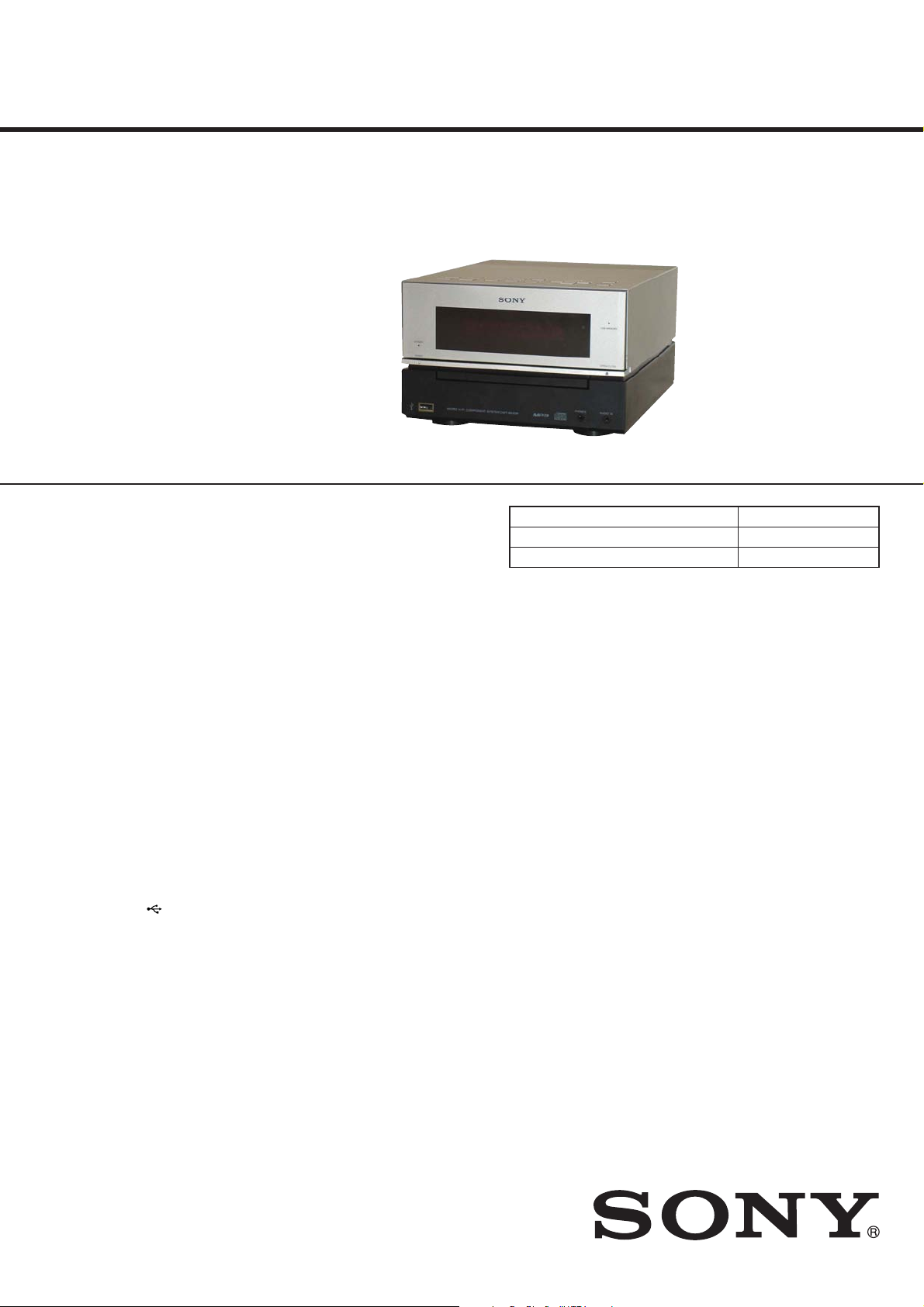
HCD-BX30R/BX40R
SERVICE MANUAL
Ver. 1.1 2008.08
• HCD-BX30R is the amplifi er, USB, CD player
and tuner section in CMT-BX30R.
• HCD-BX40R is the amplifi er, USB, CD player
and tuner section in CMT-BX40R.
• “WALKMAN” and “WALKMAN” logo are registered trademarks
of Sony Corporation.
• MPEG Layer-3 audio coding technology and patents licensed from
Fraunhofer IIS and omson.
• Windows Media is a registered trademark of Microso Corporation
in the United States and/or other countries.
SPECIFICATIONS
AEP Model
E Model
HCD-BX30R
Mexican Model
HCD-BX30R/BX40R
Photo: HCD-BX30R
Model Name Using Similar Mechanism NEW
Base Unit Name BU-K6BD91UR2-WOD
Optical Pick-up Block Name KSM-213DCP
Amplifier section
European and Russian models:
DIN power output (rated):
18 + 18 watts (6 ohms at 1 kHz, DIN)
Continuous RMS power output
(reference): 25 + 25 watts (6 ohms at
1 kHz, 10% THD)
Music power output (reference):
38 + 38 watts (6 ohms at 1 kHz, 10%
THD)
Other models:
DIN power output (rated):
18 + 18 watts (6 ohms at 1 kHz, DIN)
Continuous RMS power output
(reference): 25 + 25 watts (6 ohms at
1 kHz, 10% THD)
Inputs:
AUDIO IN (stereo mini jack):
voltage 250 mV, impedance
47 kilohms
(USB) port: Type A, maximum
current 500 mA
Outputs:
PHONES (stereo mini jack): accepts
headphones of 8 ohms or more
SPEAKER: accepts impedance of
6 ohms
USB section
Supported bit rate
MP3 (MPEG 1 Audio Layer-3):
32 — 320 kbps, VBR
WMA: 32 — 192 kbps, VBR
AAC: 48 — 320 kbps
Sampling frequencies
MP3 (MPEG 1 Audio Layer-3):
32/44.1/48 kHz
WMA: 44.1 kHz
AAC: 44.1 kHz
CD player section
System: Compact disc and digital audio
system
Laser Diode Properties
Emission Duration: Continuous
Laser Output*: Less than 44.6μW
* is output is the value measurement
at a distance of 200mm from the
objective lens surface on the Optical
Pick-up Block with 7mm aperture.
Frequency response: 20 Hz — 20 kHz
Signal-to-noise ratio: More than 90 dB
Dynamic range: More than 90 dB
Tuner section
FM stereo, FM/AM superheterodyne tuner
FM tuner section:
Tuning range:
87.5 — 108.0 MHz (50 kHz step)
Antenna: FM lead antenna
Antenna terminals: 75 ohms unbalanced
Intermediate frequency: 10.7 MHz
AM tuner section:
Tuning range
European and Russian models:
531 — 1,602 kHz (with 9 kHz tuning
interval)
Other models:
530 — 1,710 kHz (with 10 kHz tuning
interval)
531 — 1,710 kHz (with 9 kHz tuning
interval)
Antenna: AM loop antenna, external
antenna terminal
Intermediate frequency: 450 kHz
General
Power requirements
European and Russian models: 230 V
AC, 50/60 Hz
Mexican model: 120 V AC, 60 Hz
Argentine model: 220 V AC, 50/60 Hz
Other models: 120 V, 220 V, 230 −
240 V AC, 50/60 Hz, adjustable with
voltage selector
Power consumption
European model: 60 watts
Other models: 63 watts
Dimensions (w/h/d) (excl. speakers):
Approx. 215 × 140 × 298 mm
Mass (excl. speakers): Approx. 3.9 kg
Design and specications are subject to
change without notice.
9-889-032-02
2008H05-1
2008.08
©
COMPACT DISC RECEIVER
Sony Corporation
Audio&Video Business Group
Published by Sony Techno Create Corporation
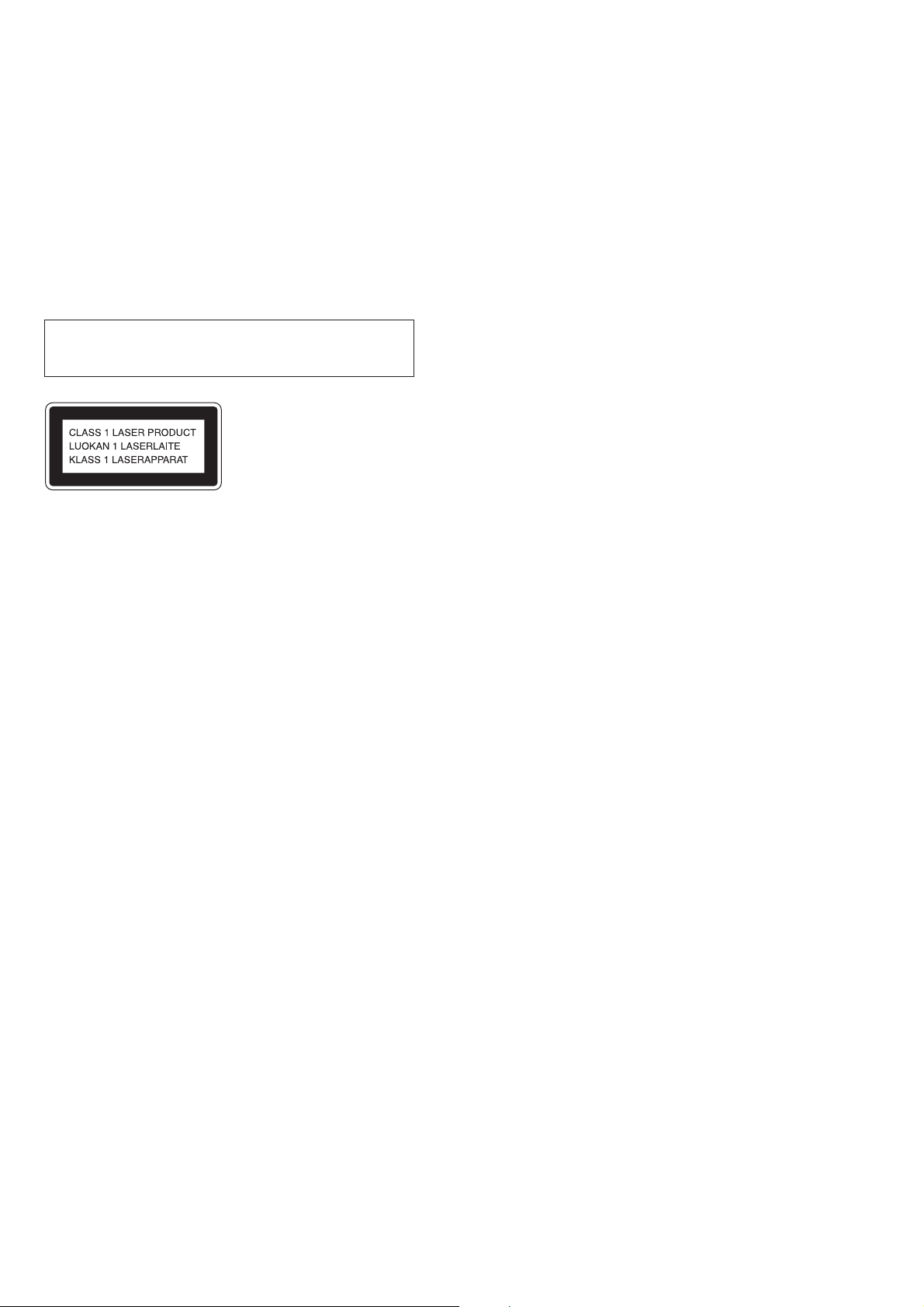
HCD-BX30R/BX40R
TABLE OF CONTENTS
Notes on chip component replacement
• Never reuse a disconnected chip component.
• Notice that the minus side of a tantalum capacitor may be damaged by heat.
Flexible Circuit Board Repairing
• Keep the temperature of soldering iron around 270 °C during
repairing.
• Do not touch the soldering iron on the same conductor of the
circuit board (within 3 times).
• Be careful not to apply force on the conductor when soldering
or unsoldering.
CAUTION
Use of controls or adjustments or performance of procedures other than
those specifi ed herein may result in hazardous radiation exposure.
This appliance is classifi ed as a CLASS
1 LASER product. For Latin American
models only except for the Mexico and
Argentine models, this marking is located
on the bottom exterior. For other models,
this marking is located on the rear exterior.
1. SERVICING NOTES ............................................. 3
2. GENERAL .................................................................. 5
3. DISASSEMBLY
3-1. Disassembly Flow ........................................................... 7
3-2. Panel (Side L/R) .............................................................. 8
3-3. Top Panel Block .............................................................. 8
3-4. TOP KEY Board, Panel Top ........................................... 9
3-5. Front Panel Block ........................................................... 9
3-6. Rear Panel Block ............................................................ 10
3-7. D.C.Fan (M901), Tuner (FM/AM), Panel (Rear) ........... 10
3-8. MAIN Board ................................................................... 11
3-9. POWER Board Block ..................................................... 11
3-10. AMP Board Block ........................................................... 12
3-11. Loading Mechanism Block ............................................. 12
3-12. Base Unit ......................................................................... 13
3-13. Belt .................................................................................. 13
3-14. OP Base Assy (KSM-213D) ........................................... 14
4. TEST MODE ............................................................ 15
5. ELECTRICAL CHECKS ...................................... 17
6. DIAGRAMS
6-1. Block Diagram - CD SERVO Section - .......................... 18
6-2. Block Diagram - MAIN Section - ................................... 19
6-3. Block Diagram
- PANEL/POWER SUPPLY Section - ............................ 20
6-4. Printed Wiring Boards - CD Section - ............................ 22
6-5. Schematic Diagram - CD Section - ................................. 23
6-6. Printed Wiring Board - USB Board - .............................. 24
6-7. Schematic Diagram - USB Board - ................................. 25
6-8. Printed Wiring Boards - MAIN Section - ....................... 26
6-9. Schematic Diagram - MAIN Section (1/3) - ................... 27
6-10. Schematic Diagram - MAIN Section (2/3) - ................... 28
6-11. Schematic Diagram - MAIN Section (3/3) - ................... 29
6-12. Printed Wiring Boards - AMP/HP Boards - .................... 30
6-13. Schematic Diagram - AMP/HP Boards - ........................ 31
6-14. Printed Wiring Boards - PANEL Section - ..................... 32
6-15. Schematic Diagram - PANEL Section - .......................... 33
6-16. Printed Wiring Boards - POWER SUPPLY Section - .... 34
6-17. Schematic Diagram - POWER SUPPLY Section - ......... 35
SAFETY-RELATED COMPONET WARNING!
COMPONENTS IDENTIFIED BY MARK 0 OR DOTTED LINE
WITH MARK 0 ON THE SCHEMATIC DIAGRAMS AND IN
THE PARTS LIST ARE CRITICAL TO SAFE OPERATION.
REPLACE THESE COMPONENTS WITH SONY PARTS
WHOSE PART NUMBERS APPEAR AS SHOWN IN THIS
MANUAL OR IN SUPPLEMENTS PUBLISHED BY SONY.
2
7. EXPLODED VIEWS
7-1. Panel Section ................................................................... 44
7-2. Top Panel Section ........................................................... 45
7-3. Front Panel Section ......................................................... 46
7-4. MAIN Board Section ...................................................... 47
7-5. POWER Board Section ................................................... 48
7-6. Loading Mechanism Section .......................................... 49
7-7. Base Unit Section (BU-K6BD91UR2-WOD) ............... 50
8. ELECTRICAL PARTS LIST .............................. 51
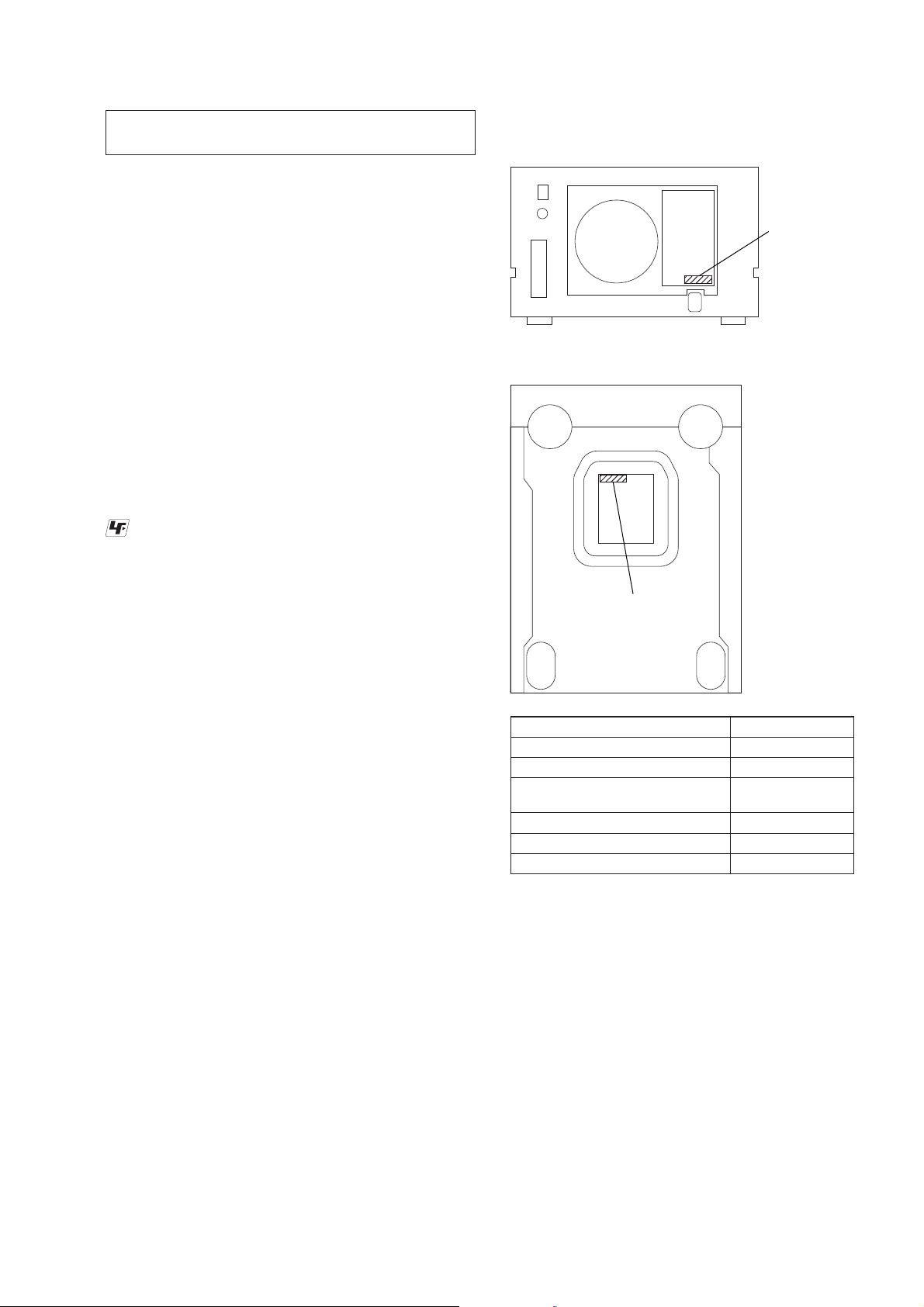
SECTION 1
SERVICING NOTES
HCD-BX30R/BX40R
Ver. 1.1
NOTES ON HANDLING THE OPTICAL PICK-UP
BLOCK OR BASE UNIT
The laser diode in the optical pick-up block may suffer electrostatic break-down because of the potential difference generated by the
charged electrostatic load, etc. on clothing and the human body.
During repair, pay attention to electrostatic break-down and also
use the procedure in the printed matter which is included in the
repair parts.
The fl exible board is easily damaged and should be handled with
care.
NOTES ON LASER DIODE EMISSION CHECK
The laser beam on this model is concentrated so as to be focused
on the disc refl ective surface by the objective lens in the optical
pickup block. Therefore, when checking the laser diode emission,
observe from more than 30 cm away from the objective lens.
UNLEADED SOLDER
Boards requiring use of unleaded solder are printed with the leadfree mark (LF) indicating the solder contains no lead.
(Caution: Some printed circuit boards may not come printed with
the lead free mark due to their particular size)
: LEAD FREE MARK
Unleaded solder has the following characteristics.
• Unleaded solder melts at a temperature about 40 °C higher
than ordinary solder.
Ordinary soldering irons can be used but the iron tip has to be
applied to the solder joint for a slightly longer time.
Soldering irons using a temperature regulator should be set to
about 350 °C.
Caution: The printed pattern (copper foil) may peel away if the
heated tip is applied for too long, so be careful!
• Strong viscosity
Unleaded solder is more viscous (sticky, less prone to fl ow)
than ordinary solder so use caution not to let solder bridges
occur such as on IC pins, etc.
• Usable with ordinary solder
It is best to use only unleaded solder but unleaded solder may
also be added to ordinary solder.
ANTITHEFT UNLOCK MODE
Procedure:
1. Press the [
] button to turn the power on.
?/1
2. Press the [FUNCTION] button to select “CD”.
3. Press two buttons of [
x/CANCEL
] and [
] for 5 seconds.
A
4. The message “UNLOCKED” is displayed on the fl uorescent
indicator tube and the disc tray is unlocked.
MODEL IDENTIFICATION
AEP, Russian, Mexican and Argentina models
– Rear View –
Part No.
120V AC area in E, Chilean and Peruvian models
– Bottom View –
Part No.
Model Part No.
BX30R: AEP model
BX30R: Russian model
BX30R: 120V AC area in E, Chilean
and Peruvian models
BX30R: Mexican model
BX30R: Argentina model
BX40R: Mexican model
3-293-466-0[]
3-295-845-0[]
3-295-846-0[]
3-295-847-0[]
3-295-864-0[]
4-107-474-0[]
Note: When “LOCKED” is displayed, the tray lock is not released by
turning power on/off with the [?/1] button.
3
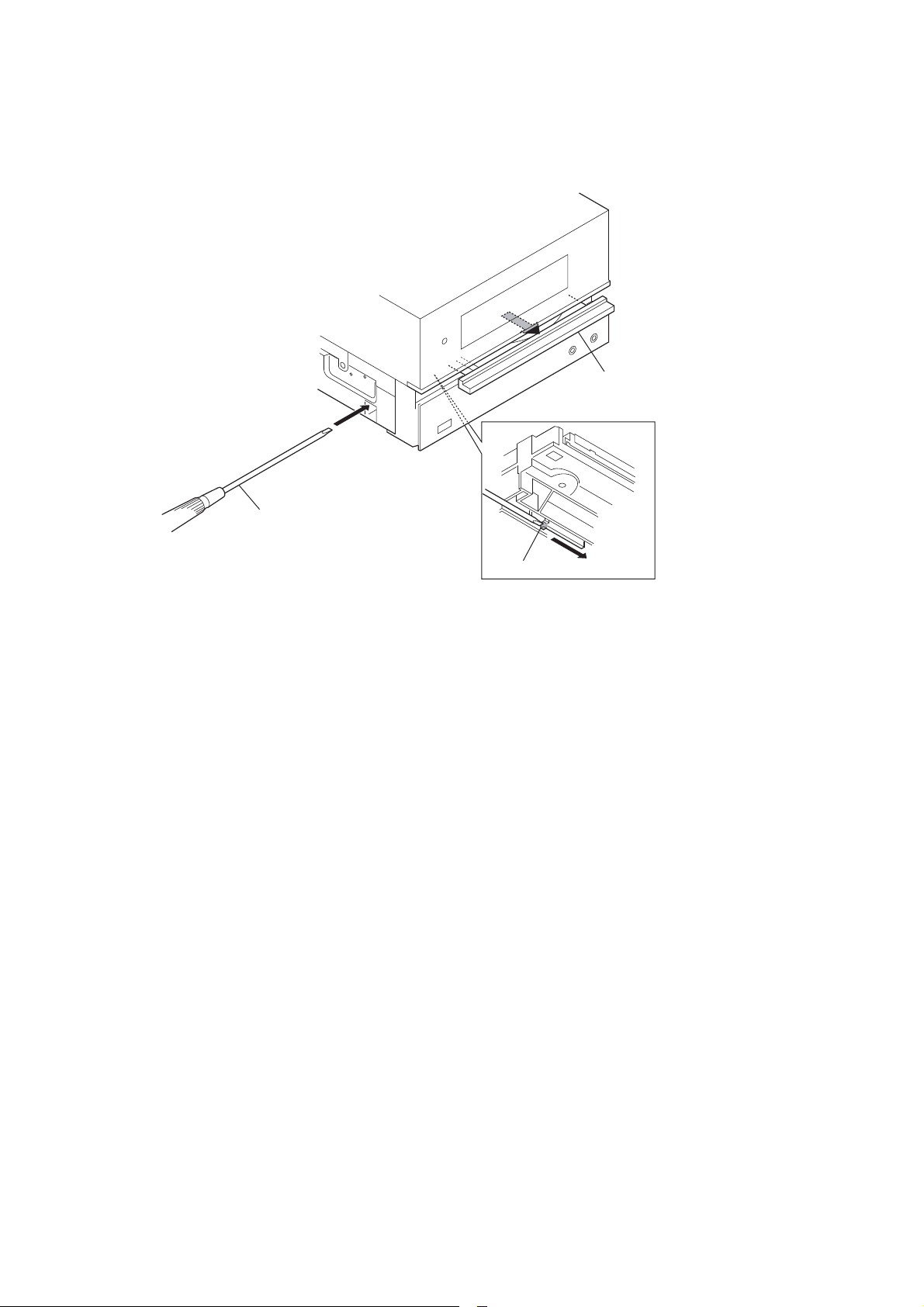
HCD-BX30R/BX40R
HOW TO OPEN THE TRAY WHEN POWER SWITCH TURN OFF
Note: Please insert a screwdriver after removing the panel (side L).
About disassembly of the panel (side L), please refer to “3-2. Panel (Side L/R)” (page 8).
Open the tray.
Insert the driver.
Push the boss.
4
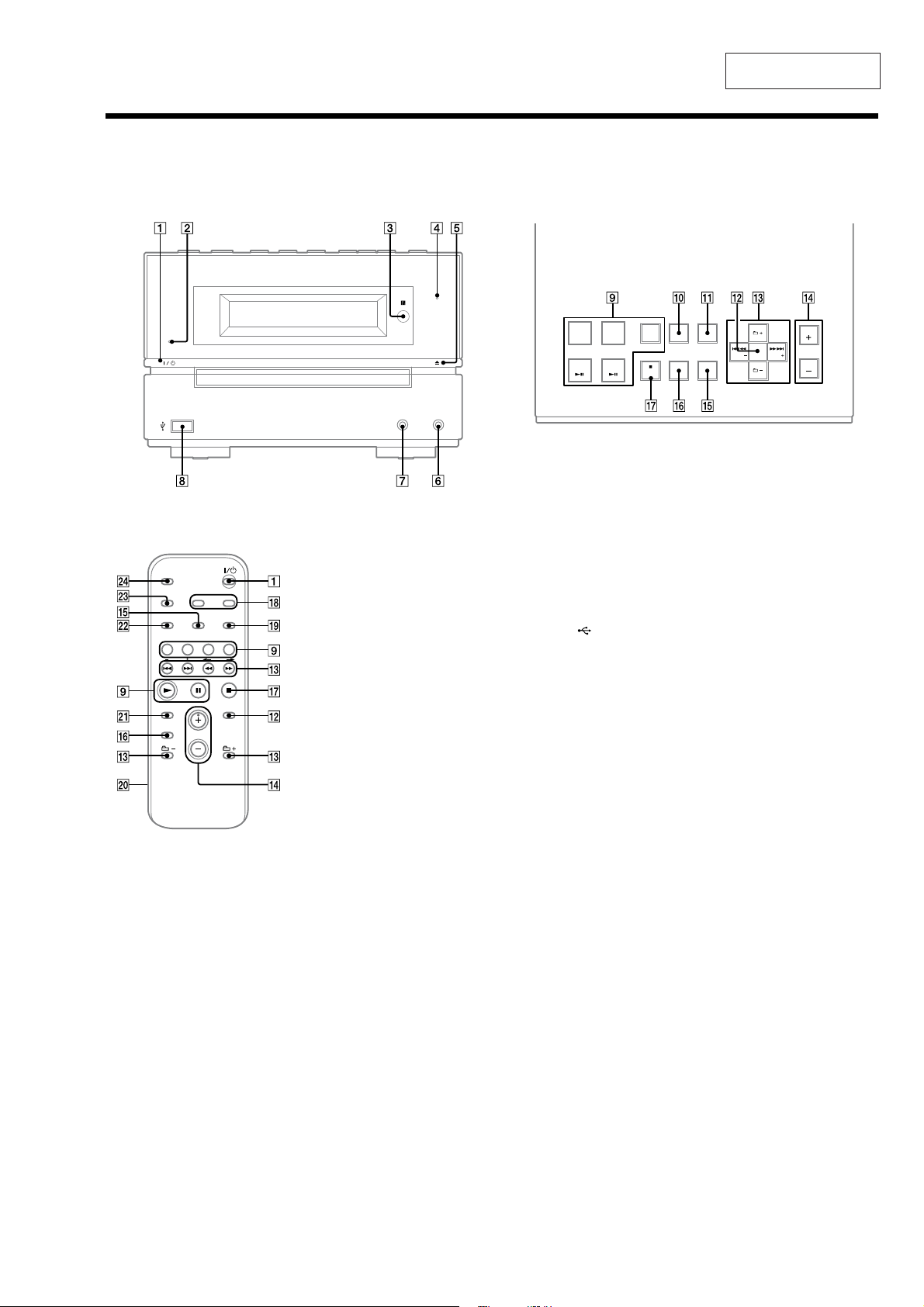
HCD-BX30R/BX40R
SECTION 2
GENERAL
This section is extracted
from instruction manual.
Guide to parts and controls
is manual mainly explains operations using the remote, but the same operations can also be performed using the buttons on the unit having the same or similar names.
Unit
Front panel
Top panel
Remote
/ (power) button
Press to turn on the system.
STANDBY indicator
Lights up when the system is turned o.
Remote sensor
USB MEMORY indicator
Lights up when an optional USB device
is connected.
; (open/close) button
Press to open or close the disc tray.
AUDIO IN jack
Connect to an optional audio
component.
PHONES jack
Connect the headphones.
(USB) port
Connect to an optional USB device.
Playback buttons and function
buttons
Unit: USB V (play/pause)
button
Press to select the USB function.
Presstostartorpauseplaybackofan
optional USB device.
Remote: USB button
Press to select the USB function.
Unit: CD V (play/pause)
button
Press to select the CD function.
Press to start or pause playback of a disc.
Remote: CD button
Press to select the CD function.
5
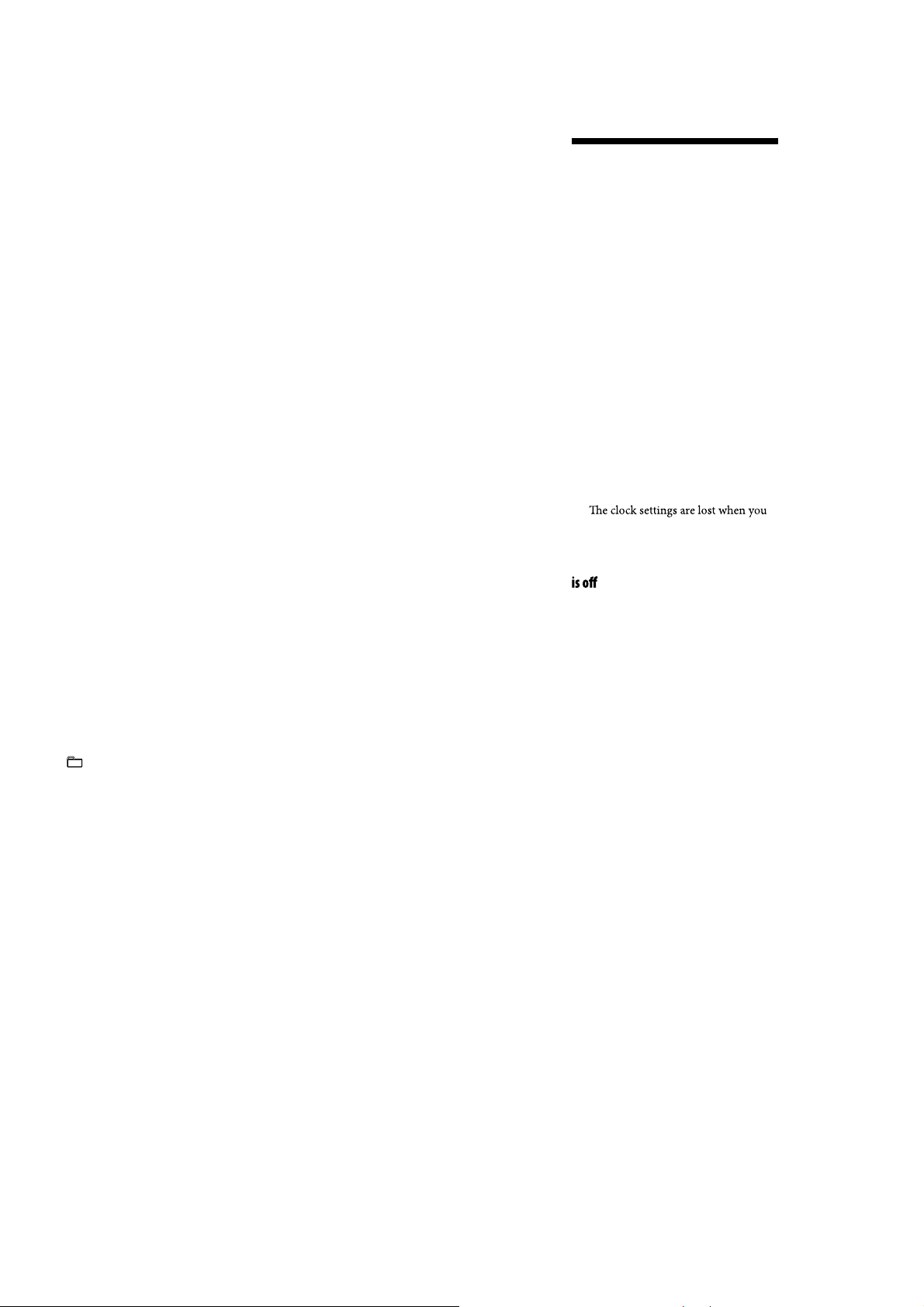
HCD-BX30R/BX40R
Remote: / (play) button,
9 (pause) button
Presstostartorpauseplayback.
TUNER/BAND button
Press to select the TUNER function.
Press to select FM or AM reception
mode.
Unit: AUDIO IN button
Press to select the AUDIO IN function.
FUNCTION button
Presstoselectthefunction.
R
Unit: CD-USB SYNC/REC1 button
Press to record from a disc onto the
connected optional USB device.
RB
USB MENU button
Press to erase audio les folders from
the connected optional USB device.
Presstoselectwhichmemorytoread
to if the USB device has more than one
memory.
RT
ENTER button
Press to enter the settings.
RE
N /. (go back/go forward)
button
Press to select a track or le.
Unit: TUNE +/− (tuning) button
Remote: +/− (tuning) button
Press to tune in the desired station.
+/− (select folder) button
Press to select a folder.
/ (rewind/fast forward)
button
Press to nd a point in a track or le.
RG
Unit: VOL +/− button
Remote: VOLUME +/− button
Press to adjust the volume.
RH
PLAY MODE/TUNING MODE
button
Press to select the play mode of a CD,
MP3 disc or an optional USB device.
Press to select the tuning mode.
RI
Sound buttons
Unit: DSGX button
Remote: EQ button
Press to select the sound eect.
RK
Unit: Y/CANCEL (stop/cancel)
button
Remote: Y (stop) button
Presstostopplayback.
RL
CLOCK/TIMER SELECT button
CLOCK/TIMER SET button
PresstosettheclockandthePlayTimer.
RM
REPEAT/FM MODE button
Press to listen to a disc, a single track or
le repeatedly.
Press to select the FM reception mode
(monaural or stereo).
X
Battery compartment lid
XB
CLEAR button
Press to delete a pre-programmed track
or le.
XT
TUNER MEMORY button
Press to preset the radio station.
XE
DISPLAY button
Press to change the information on the
display.
XG
SLEEP button
Press to set the Sleep Timer.
Setting the clock
Usebuttonsontheremotetosetthe
clock.
1
Press / to turn on the
system.
2
Press CLOCK/TIMER SET RL.
e hour indication ashes in the
display.
If “PLAY SET?” ashes in the display,
press /
select “CLOCK SET?” and then press
ENTER
3
Press /RErepeatedly
to set the hour, and then press
ENTER RT.
4
Use the same procedure to set
the minutes.
disconnect the power cord or if a
power failure occurs.
To display the clock when the system
Press DISPLAYXE. e clock is displayed
for about 8 seconds.
RE repeatedly to
RT.
6
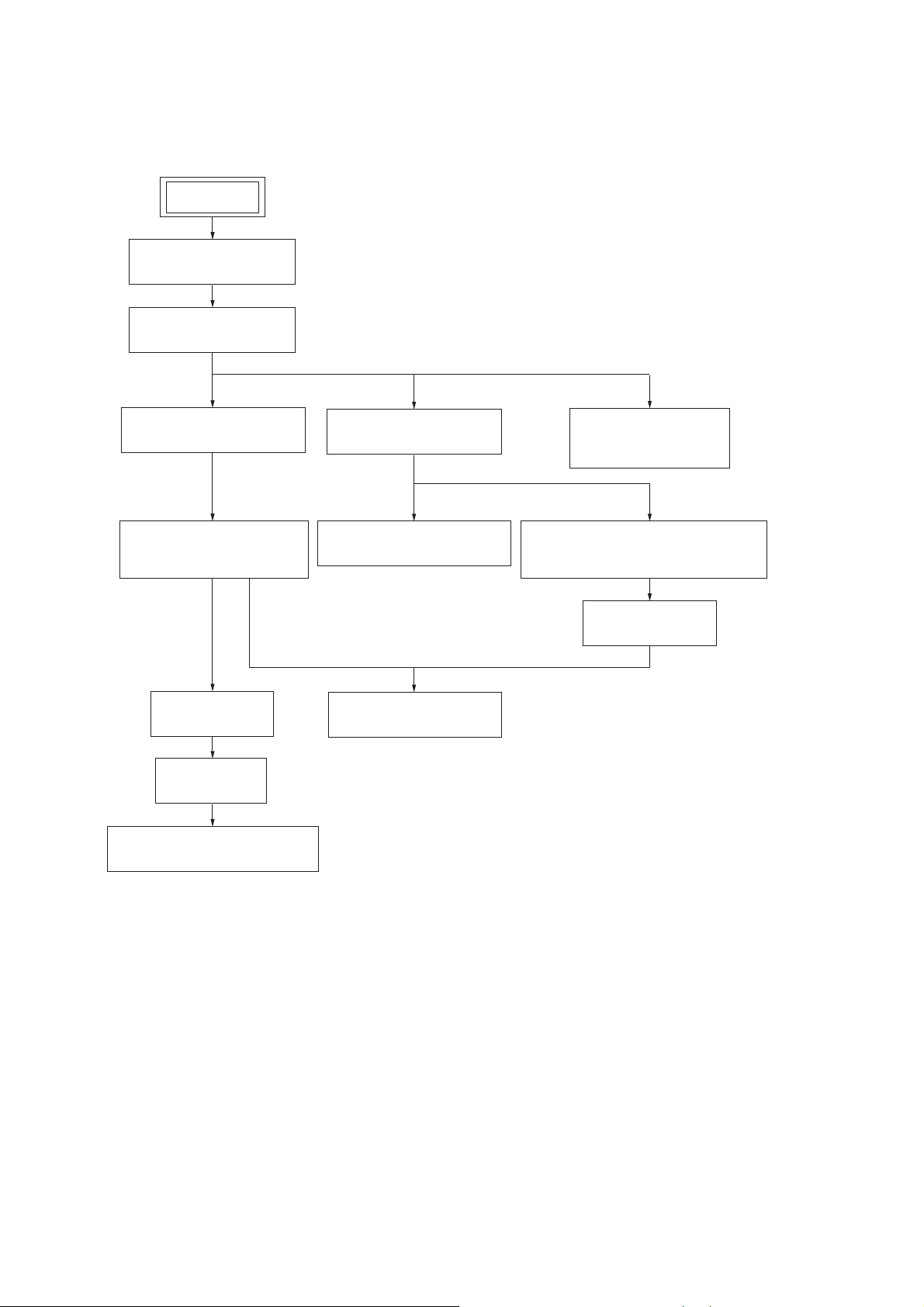
DISASSEMBLY
• This set can be disassembled in the order shown below.
3-1. DISASSEMBLY FLOW
SET
3-2. PANEL (SIDE L/R)
(Page 8)
3-3. TOP PANEL BLOCK
(Page 8)
HCD-BX30R/BX40R
SECTION 3
3-5. FRONT PANEL BLOCK
(Page 9)
3-11. LOADING MECHANISM
BLOCK
(Page 12)
3-12. BASE UNIT
(Page 13)
3-13. BELT
(Page 13)
3-14. OP BASE ASSY (KSM-213D)
(Page 14)
3-6. REAR PANEL BLOCK
(Page 10)
3-9. POWER BOARD BLOCK
(Page 11)
3-10. AMP BOARD BLOCK
(Page 12)
3-4. TOP KEY BOARD,
PANEL TOP
(Page 9)
3-7. D.C.FAN (M901), TUNER (FM/AM),
PANEL (REAR)
(Page 10)
3-8. MAIN BOARD
(Page 11)
7
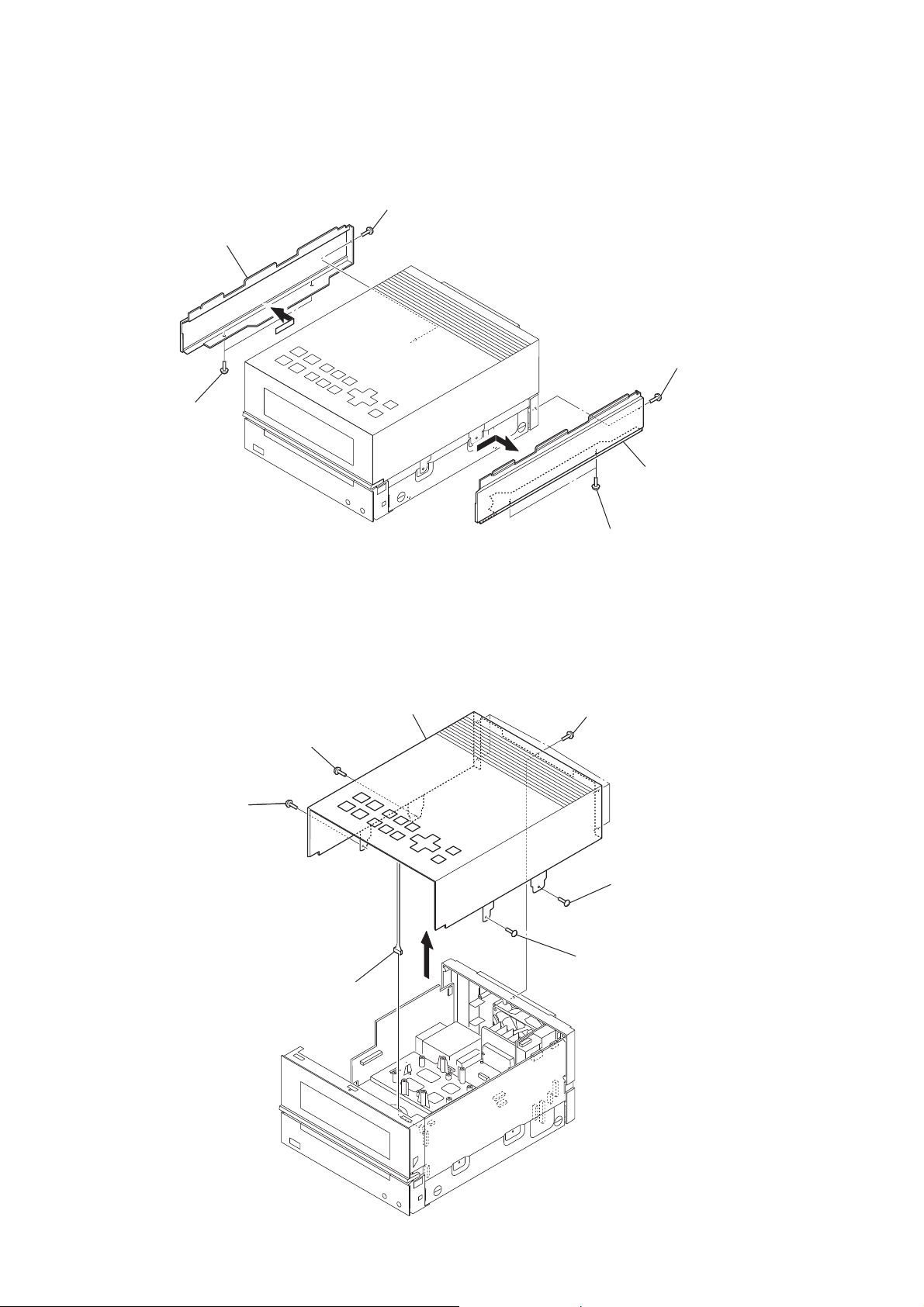
HCD-BX30R/BX40R
Note: Follow the disassembly procedure in the numerical order given.
3-2. PANEL (SIDE L/R)
screw
(BVTP3 × 10)
panel (side L)
two screws
(BVST3 × 6)
screw
(BVTP3 × 10)
panel (side R)
3-3. TOP PANEL BLOCK
(PWH3 × 6)
screw
(BVTT3 × 6)
screw
connector
(CN322)
top panel block
two screws
(BVST3 × 6)
five screws
(BVTP3 × 10)
screw
(PWH3 × 6)
screw
(BVTT3 × 6)
8
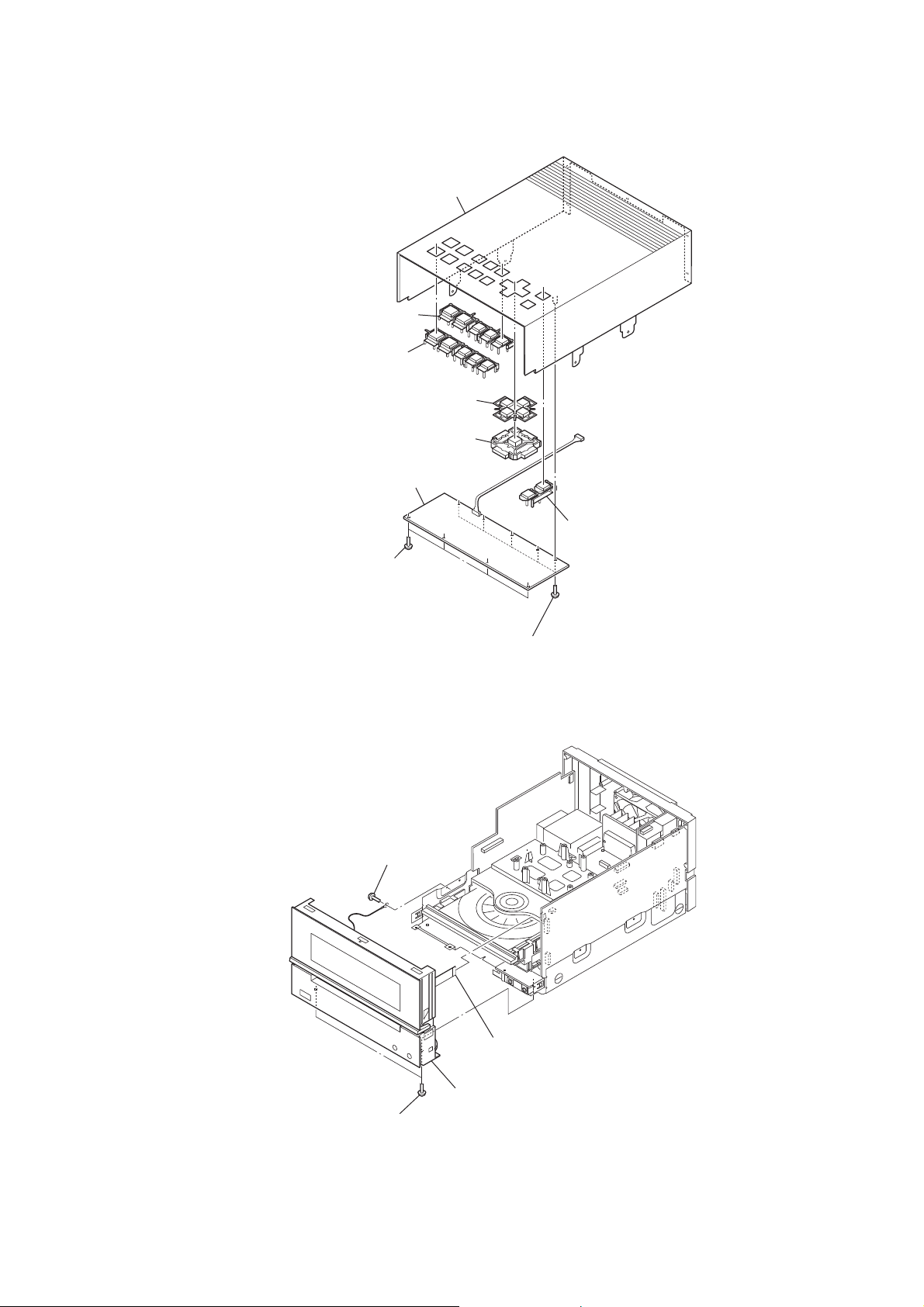
3-4. TOP KEY BOARD, PANEL TOP
button (function)
button (function B)
TOP KEY board
panel top
button (tune)
button (enter)
HCD-BX30R/BX40R
(BVTP2.6)
3-5. FRONT PANEL BLOCK
four screws
screw
(BVTT3 × 6)
five screws
(BVTP2.6)
button
(VOL)
two screws
(BVST3 × 6)
flexible flat cable (13 core)
(CN306)
front panel block
9
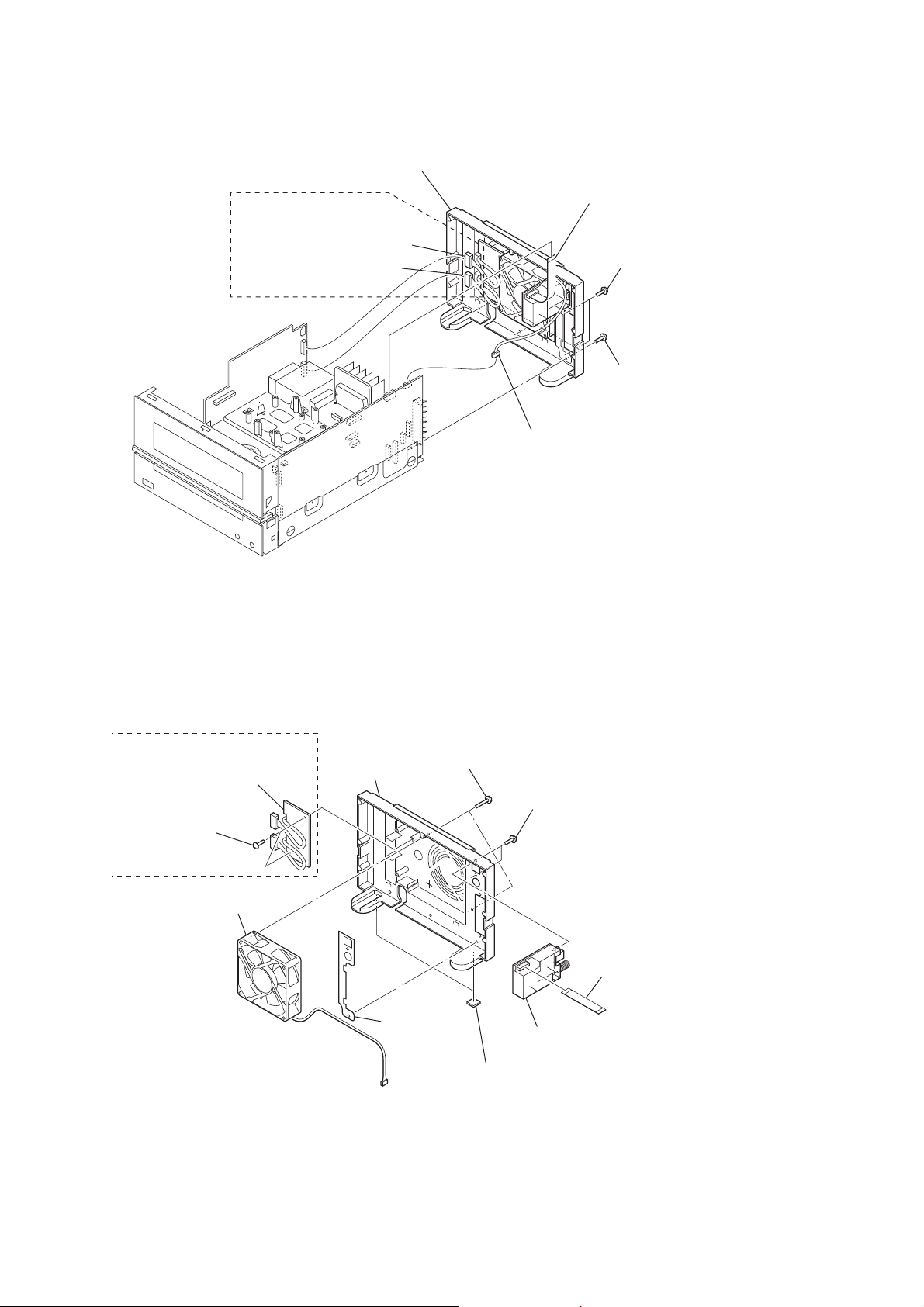
HCD-BX30R/BX40R
3-6. REAR PANEL BLOCK
(120V AC area in E model/
Chilean and Peruvian models)
rear panel block
connector (CN905: red)
connector (CN902: white)
flexible flat cable (9 core)
(CN310)
two screws
(BVTP3 × 10)
three screws
(BVST3 × 6)
fan motor connector (CN313)
3-7. D.C.FAN (M901), TUNER (FM/AM), PANEL (REAR)
(120V AC area in E model/
Chilean and Peruvian models)
VOL SELECT board
two screws
(BVTP2.6)
D.C. fan
(M901)
panel (rear)
two screws
(BVTP3 × 16)
plate
(GND TU)
(BVST3 × 6)
tuner (FM/AM)
two feet (felt)
two screws
flexible flat cable (9 core)
10
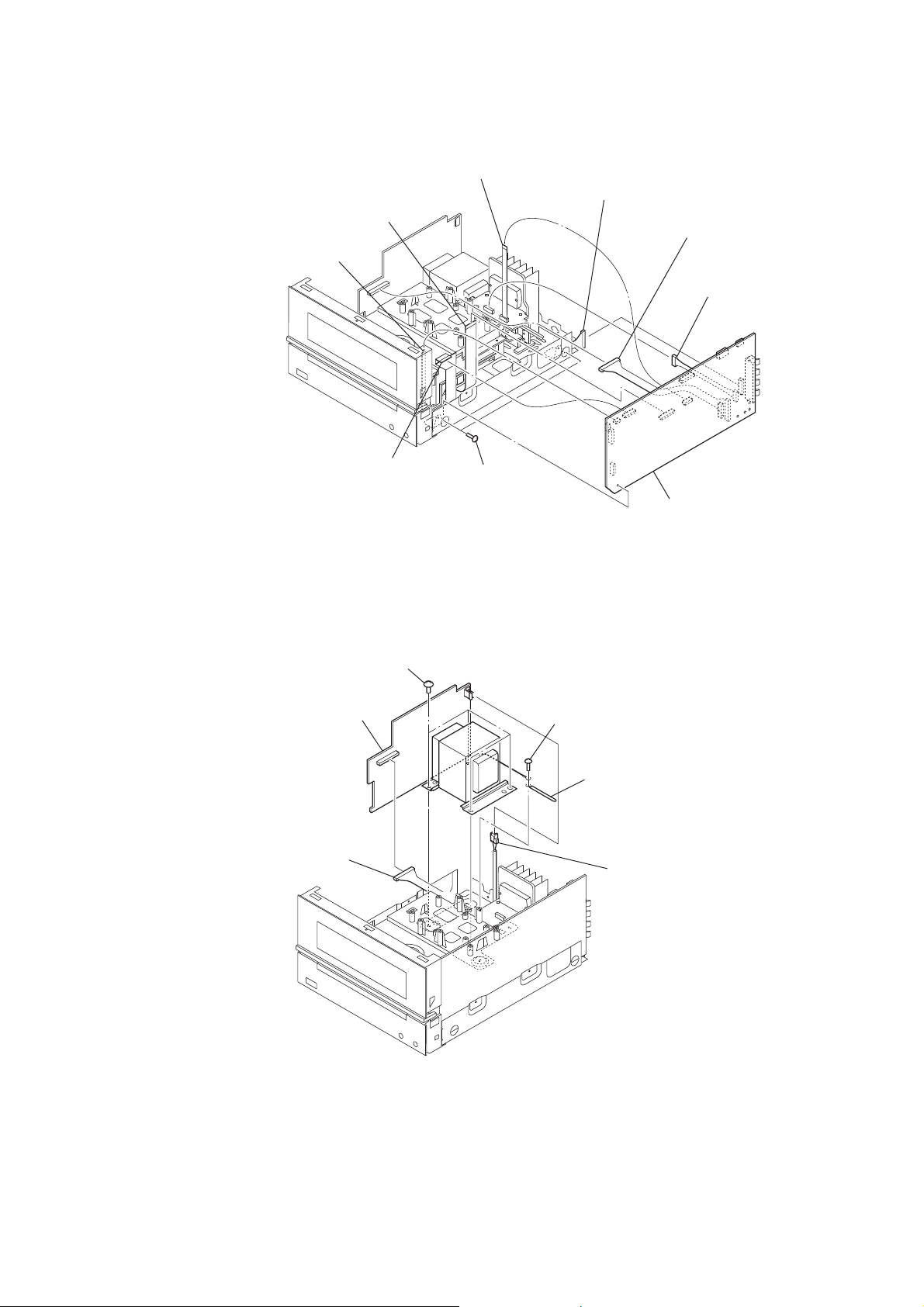
3-8. MAIN BOARD
(CN305)
flexible flat cable (5 core)
(CN311)
flexible flat cable (7 core)
(CN309)
flexible flat cable (27 core)
flexible flat cable (21 core)
(CN304)
two screws
(BVTT3 × 6)
connector
(CN316)
HCD-BX30R/BX40R
connector
(CN303)
connector
(CN320)
MAIN board
3-9. POWER BOARD BLOCK
POWER board block
connector (CN904)
four screws
screw
(BV3)
coating clip
power cord connector
(CN901)
11
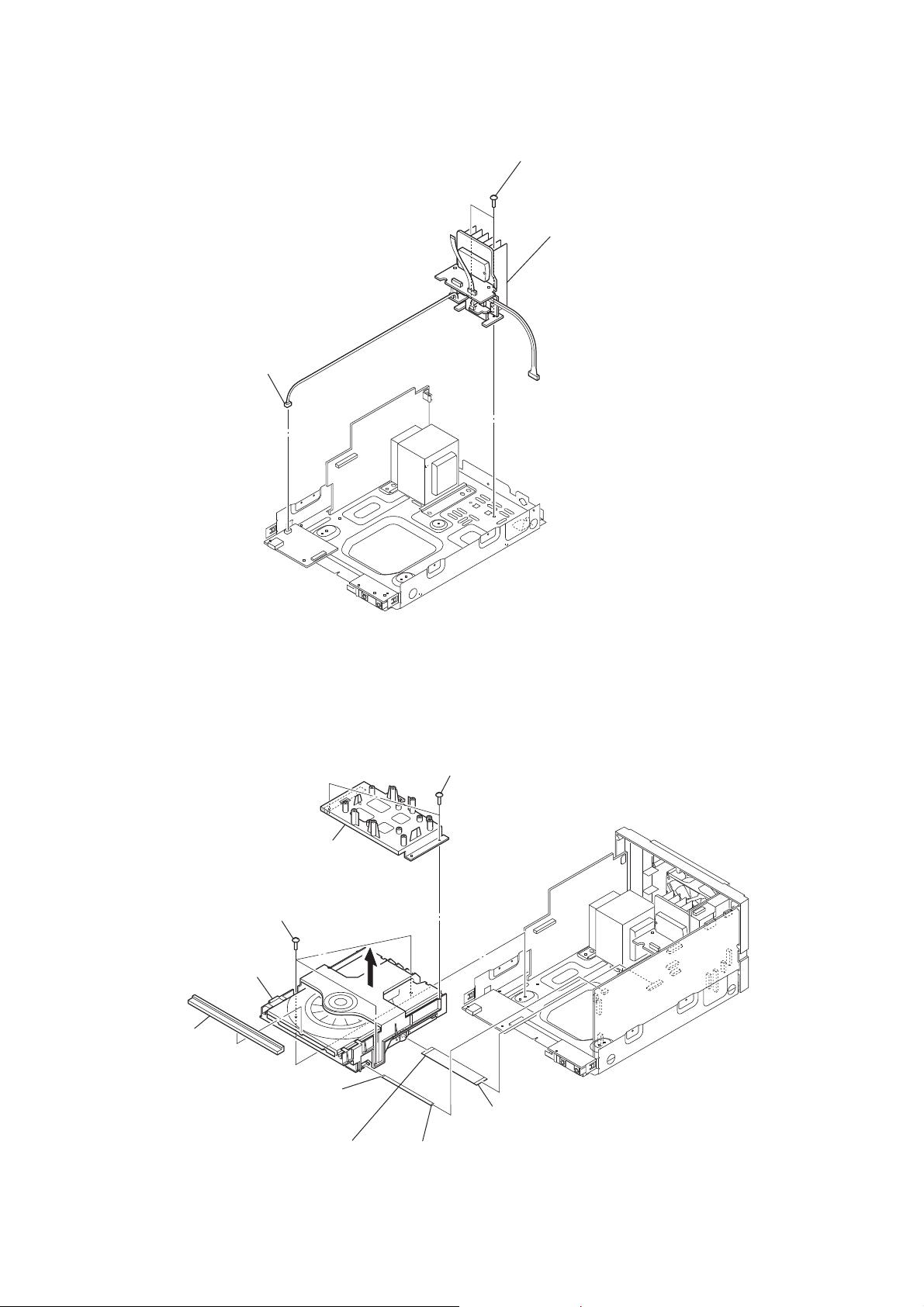
HCD-BX30R/BX40R
3-10. AMP BOARD BLOCK
connector
(CN908)
two screws
(BV3)
AMP board block
3-11. LOADING MECHANISM BLOCK
holder (CD)
three screws
(BV3)
loading mechanism block
door CD
flexible flat cable (5 core)
(CN001)
flexible flat cable (27 core)
(CD board: CN201)
two screws
(BVTP2.6)
flexible flat cable (5 core)
(CN311)
flexible flat cable (27 core)
(MAIN Board: CN305)
12
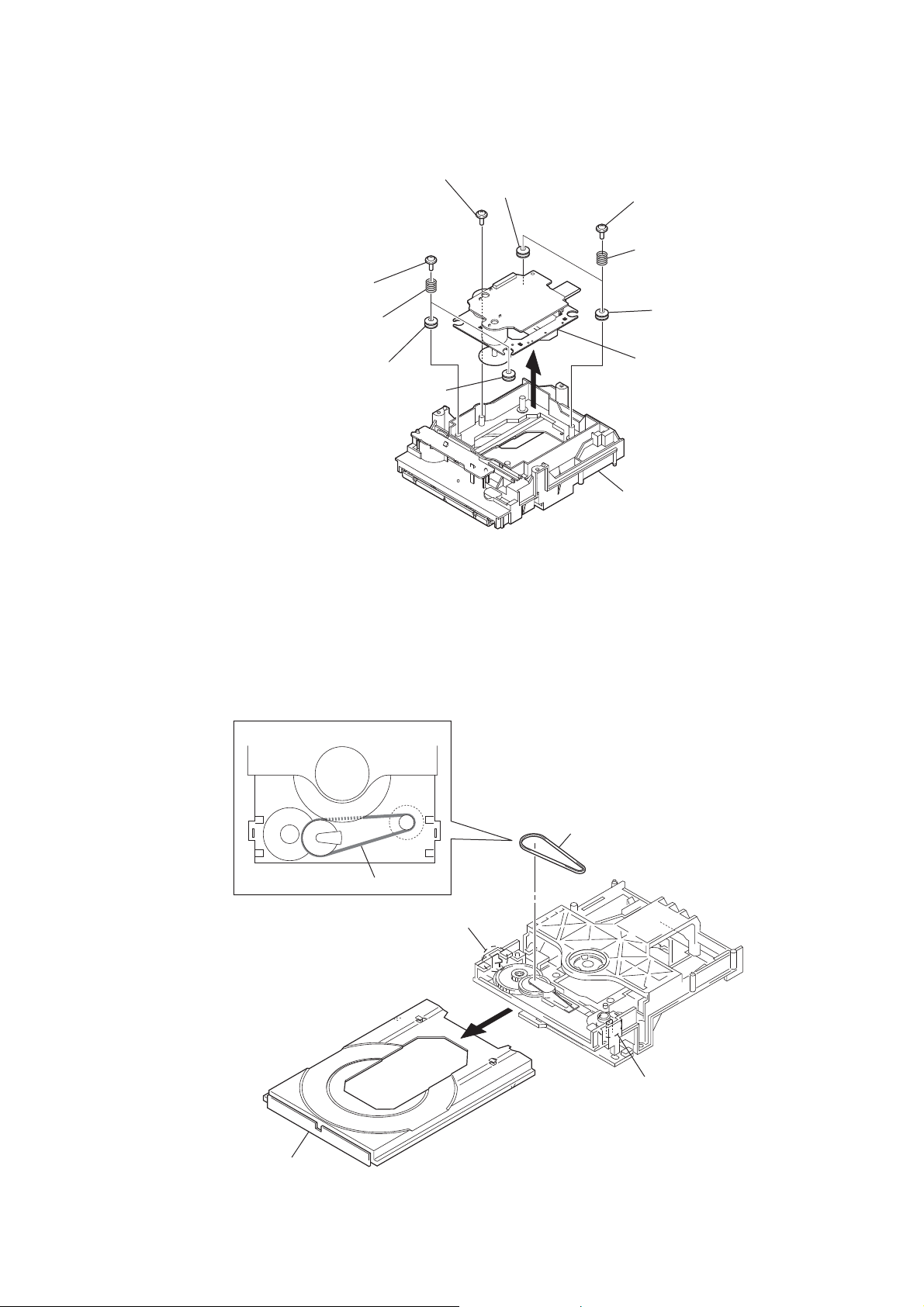
3-12. BASE UNIT
two floating screws
two springs (insulator)
floating screw
insulator
HCD-BX30R/BX40R
two floating screws
two springs
(insulator)
insulator
3-13. BELT
position of belt
insulator
insulator
– Bottom view –
base unit
loading (BK) assy
tray (AU)
belt
belt
claw
claw
13

HCD-BX30R/BX40R
3-14. OP BASE ASSY (KSM-213D)
OP base assy
(KSM-213D)
flexible flat cable (16 core)
(CD board: CN301/optical pick-up block)
CD board
Remove four solders.
14

SECTION 4
TEST MODE
HCD-BX30R/BX40R
COLD RESET
The cold reset clears all data including preset data stored in the
RAM to initial conditions. Execute this mode when returning the
set to the customer.
Procedure:
1. Press three buttons of [x/CANCEL], [VOL +] and [?/1] simultaneously.
2. The system is reset and becomes standby states.
COMMON TEST MODE
This mode is used to check operations of amplifi er.
Procedure
1. Press the [
2. Press three buttons of [TUNER/BAND], [x/CANCEL] and
[ENTER] simultaneously.
3. When the COMMON test mode is activated, “AUDIO IN” is
displayed on the liquid crystal display and “cPLAY SLEEP”
blink on the fl uorescent indicator tube.
4. Each time [EQ] button on the remote commander is pressed,
the display changes starting “TONE MAX”, “TONE MIN”
and “TONE FLAT” this order.
5. Press the [VOL –] button, “VOLUME MIN” is displayed
on the fl uorescent indicator tube. Press the [VOL +] button,
“VOLUME MAX” is displayed on the fl uorescent indicator
tube.
6. To release this mode, press the [
PANEL TEST MODE
This mode is used to check the liquid crystal display, LED, model,
destination, software version and key.
Procedure
1. Press the [?/1] button to turn the power on.
2. Press three buttons of [TUNER/BAND], [DSGX] and [ENTER] simultaneously.
3. All segments on the fl uorescent indicator tube, [STANDBY]
LED and [USB MEMORY] LED light up.
4. Press the [ENTER] button, the model and destination are alternately displayed on the fl uorescent indicator tube.
5. Press the [ENTER] button again, MC version is displayed on
the fl uorescent indicator tube.
6. Each time [ENTER] button is pressed, the display changes
starting from MC version, GC version, USBL version, USBM
version, CD version, CDD version, CDMA version, CDMB
version, BDA version, BDB version, ST version, TA version
and TM version this order, and returns to the MC version display.
7. When [x/CANCEL] button is pressed while the MC version
is displayed, year, month and day of the software creation is
displayed. When [x/CANCEL] button is pressed again, the
display returns to the MC version display.
8. Press the [DSGX] button, the key test mode is activated and
“K 0” is displayed on the fl uorescent indicator tube.
9. Each time a button is pressed, “K” value increases. However,
once a button is pressed, it is no longer taken into account.
All keys are pressed, display becomes “K19”.
10. Press the [VOL +] button, the key AD monitor mode is activated and “FFFFFF” is displayed on the fl uorescent indicator
tube.
11. Each time a button is pressed, the AD of each button is displayed on the fl uorescent indicator tube.
12. To release this mode, press three buttons in the same manner as
step 2, or disconnect the power cord.
] button to turn the power on.
?/1
?/1
] button.
TUNER STEP CHANGE
(Except AEP and Russian models)
A step of AM tuning interval can be changed over between 9 kHz
or 10 kHz.
Procedure
1. Press the [?/1] button to turn the power on.
2. Press the [TUNER/BAND] button to select “AM” .
3. Press the [
4. Press two buttons of [ENTER] and [?/1] simultaneously.
5. The message “STEP 9” or “STEP 10” is displayed on the fl uo-
rescent indicator tube and thus the tuning interval is changed
over.
CD SHIP MODE
This mode moves the optical pick-up to the position durable to
vibration. Use this mode when returning the set to the customer
after repair.
Procedure
1. Press the [?/1] button to turn the power on.
2. Press the [FUNCTION] button to select “CD”.
3. Press three buttons of [DSGX], [VOL +] and [
ously.
4. After the “STANDBY” display blinks, “LOCK” is displayed
on the fl uorescent indicator tube, the ship mode is set.
CD SHIP MODE & MEMORY CLEAR
This mode is used to perform CD ship mode and cold reset simultaneously.
Procedure
1. Press the [?/1] button to turn the power on.
2. Press three buttons of [x/CANCEL], [VOL +] and [A] simultaneously.
3. After the “STANDBY” display blinks, “LOCK” is displayed
on the fl uorescent indicator tube the ship mode is set and the
system is reset.
ANTITHEFT LOCK MODE
This mode is used to unable to take sample disc out of disc tray in
the shop.
Procedure
1. Press the [?/1] button to turn the power on.
2. Press the [A] button to open the disc tray and set the CD disc.
3. Press the [A] button to close the disc tray.
4. Press the [FUNCTION] button to select “CD”.
5. Press two buttons of [x/CANCEL] and [A] for 5 seconds.
6. The message “LOCKED” is displayed on the fl uorescent indi-
cator tube and the disc tray is locked. (Even if pressing the Z
button, the message “LOCKED” is displayed on the fl uores-
cent indicator tube and the disc tray is locked)
7. To release from this mode, press two buttons of [x/CANCEL]
and [A] for 5 seconds.
8. The message “UNLOCKED” is displayed on the fl uorescent
indicator tube and the disc tray is unlocked.
CD POWER MANAGE
This mode is used to changed over CD power on/off for decreasing
of reception noise in the tuner mode.
Procedure
1. Press the [?/1] button to turn the power on.
2. Press the [FUNCTION] button to select “CD”.
3. Press the [
4. Press two buttons of [
5. The message “CD POWER”, “ON” or “CD POWER”, “OFF”is
displayed on the fl uorescent indicator tube, and CD power on/
off is changed over in the tuner mode.
] button again to turn the power off.
?/1
] button again to turn the power off.
?/1
/CANCEL] and [?/1] simultaneously.
x
] simultane-
A
15

HCD-BX30R/BX40R
CD SERVICE MODE
This mode can run the CD sled motor freely. Use this mode, for
instance, when cleaning the optical pick-up.
Procedure:
1. Press the [?/1] button to turn the power on.
2. Press the [FUNCTION] button to select “CD”.
3. Press three buttons of [x/CANCEL], [VOL –] and [A] simultaneously, the message “SERVICE MO” is displayed on the
fl uorescent indicator tube.
4. Press the [l m TUNE –] button to move the optical pickup to inside track and the message “SLED IN” is displayed on
the fl uorescent indicator tube, or press the [M L TUNE
+] button to outside track and the message “SLED OUT” is
displayed on the fl uorescent indicator tube.
5. Press the [CD u] button, “LD ON” or “LD OFF” is displayed
on the fl uorescent indicator tube. Each time [CD u] button is
pressed, laser diode on/off is changed over.
6. To release this mode, press the [
?/1
] button.
16
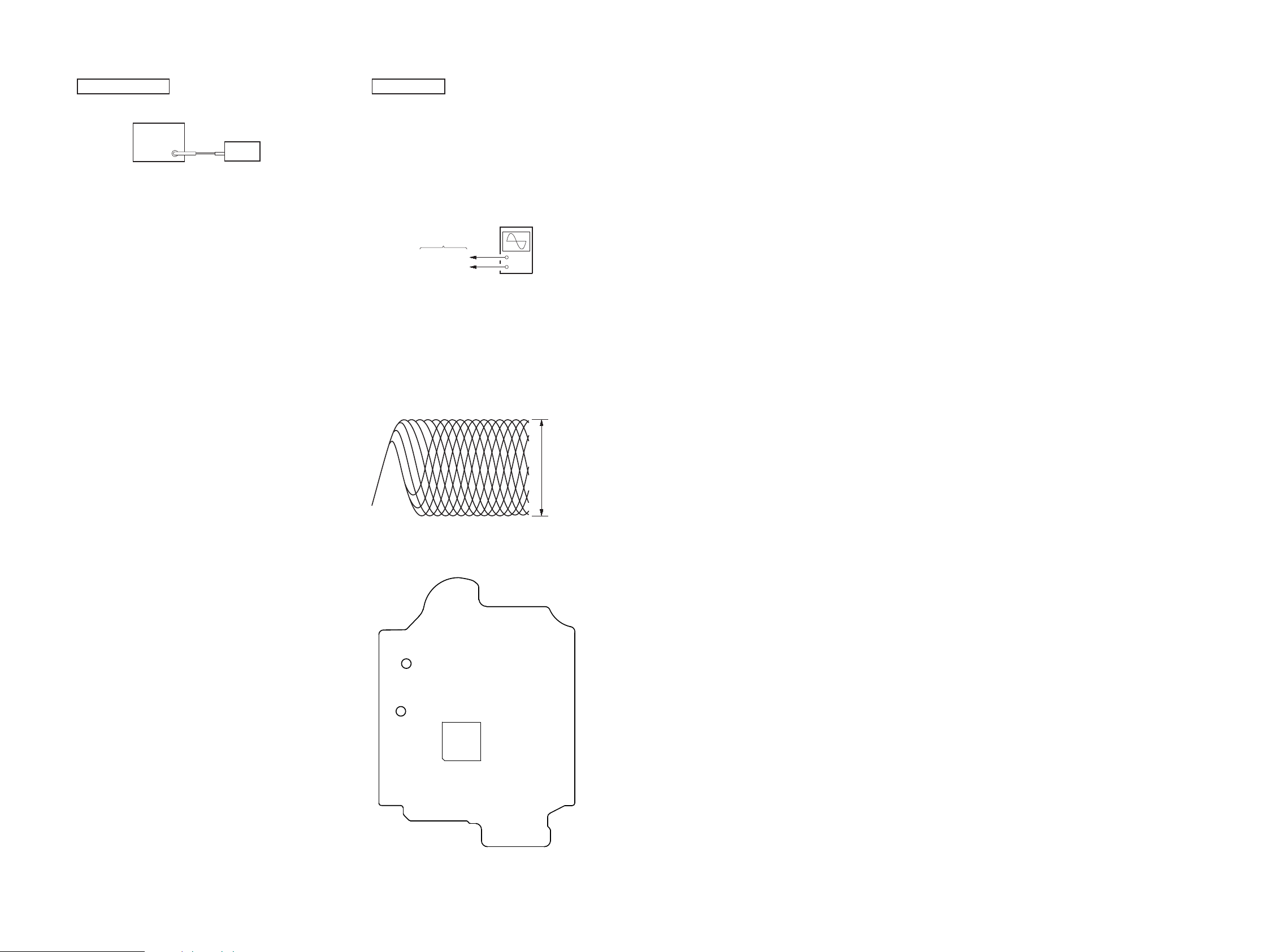
HCD-BX30R/BX40R
HCD-BX30R/BX40R
1717
SECTION 5
ELECTRICAL CHECKS
FM TUNE LEVEL CHECK
Procedure:
1. Turn on the set.
2. Input the following signal from signal generator to FM antenna
input directly.
Carrier frequency : A = 87.5 MHz, B = 98 MHz, C = 108 MHz
Deviation : 75 kHz
Modulation : 1 kHz
ANT input : 35 dBu (EMF)
Note: Use 75 ohm coaxial cable to connect signal generator and the set.
You cannot use video cable for checking.
Use signal generator whose output impedance is 75 ohm.
3. Set to FM tuner function and tune A, B and C signals.
4. Confi rm “TUNED” is lit on the display for A, B and C sig-
nals.
When the selected station signal is received in good condition,
“TUNED” is displayed.
Note:
1. CD Block is basically constructed to operate without adjustment.
2. Use YEDS-18 disc (3-702-101-01) unless otherwise indicated.
3. Use an oscilloscope with more than 10 MΩ impedance.
4. Clean the object lens by an applicator with neutral detergent when the
signal level is low than specifi ed value with the following checks.
5. Check the focus bias check when optical pick-up block is replaced.
FOCUS BIAS CHECK
Procedure:
1. Connect oscilloscope to TP121 (RFI) and TP124 (VC) on the
CD board.
2. Press the [
?/1
] button to turn the power on.
3. Set disc (YEDS-18) on the disc tray and press the [CD u]
button to playback.
4. Confi rm that oscilloscope waveform is as shown in the fi gure
below. (eye pattern)
A good eye pattern means that the diamond shape (◊) in the
center of the waveform can be clearly distinguished.
Checking Location:
TUNER SECTION
CD SECTION
VOLT/DIV: 200 mV
TIME/DIV: 500 ns
level:
1.2 ± 0.3 Vp-p
signal
generator
set
oscilloscope
(DC range)
CD board
TP121 (RFI)
TP124 (VC)
+
–
– CD Board (Conductor Side) –
TP124
(VC)
TP121
(RFI)
IC101
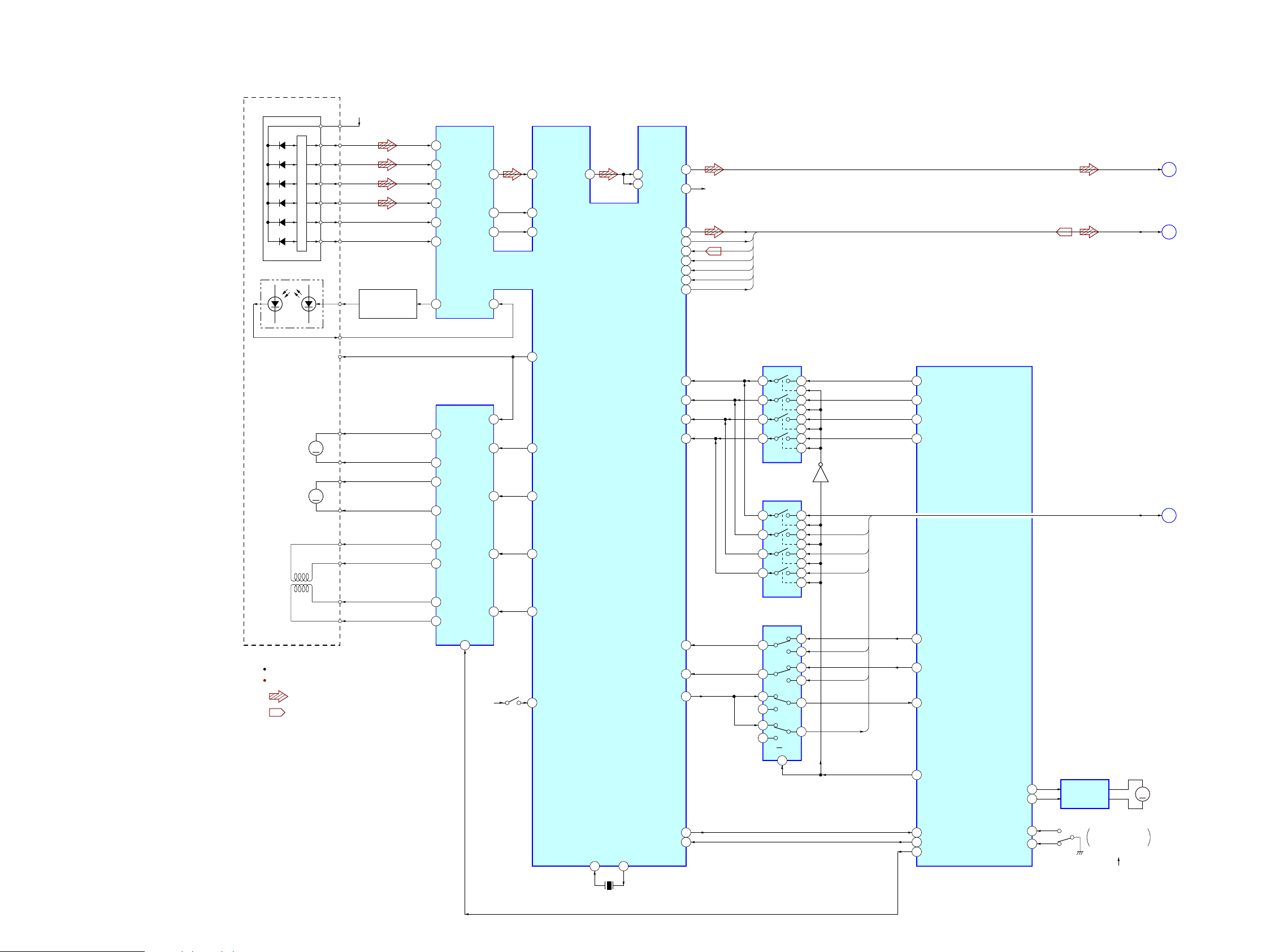
HCD-BX30R/BX40R
HCD-BX30R/BX40R
1818
SYSTEM CONTROLLER
IC301 (1/3)
CD-MP3 PROCESSOR
IC101
MUTE
2-AXIS
DEVICE
(TRACKING)(FOCUS)
95
89
A
AVDD
+3.3V
DETECTOR
FNi1 (A)
RFo
97 FPi1 (B)
88
2
AGCi
3RFRP RFZi
76TEi TEZi
83RFEQo 81 RFi
82 RFRPi
30LO
27RO
65AIN (PI4)
66BCKi (PI5)
BCK
A-IN
BUS1
BUS0
BUS2
BUS3
BUCK
67LRCKi (PI6)
LRCK
51PIO3
GATE
49PIO1
ST-REQ
38BUS0
R-CH
94 FNi2 (C)
96 FPi2 (D)
100 TNi (E)
98 TPi (F)
91 LDo 92MDi
2VO1+
1VO1–
13 DMO
AUTOMATIC
POWER CONTROL
Q301
LD
PD
LASER DIODE
OPTICAL PICK-UP
BLOCK
(KSM-213DCP)
B
C
D
E
F
12 FMO
10 TRo
9FOo
20 IO0 (/HSO)
I-V AMP
M401
(SPINDLE)
M402
(SLED)
12 VO2–
11 VO2+
18 VO3+
17 VO3–
26 VO4+
27
7
IN4’
24
IN3’
20
IN2’
9
IN1
3
BIAS
23
84 VRo
VO4–
M
M
FOCUS/TRACKING COIL DRIVE,
SLED/SPINDLE MOTOR DRIVE
IC401
S201
(LIMIT)
DVDD
+3.3V
24
XO
23
XI
X102
16.9344MHz
60 CD DRIVER MUTE
LOADING
MOTOR DRIVE
IC311
CDM LOAD IN
85
CDM LOAD OUT
CDM SW (OPEN)
CDM SW (CLOSE)
84
88
87
M
A
CD-L
B
DATA, CLOCK,
A-IN, BCK, LRCK,
GATE, ST-REQ
C
BUS0 – BUS3,
BUCK, CCE, REQ
: CD PLAY
SIGNAL PATH
R-ch is omitted due to same as L-ch.
: USB
VCC
A
B
C
D
E
F
LD
PD
SP+
VC
SP–
SL+
SL–
T+
T–
F+
F–
1 2 3 CD BUS0
13
39BUS1 4 3 2 CD BUS1
5
40BUS2 (SO) 8 9 1 CD BUS2
70 CD CLK
6
41BUS3 (SI) 11 10 100 CD BUS3
12
BUS SWITCH
IC321
1 2
13
4 3
5
8 9
6
11 10
12
BUS SWITCH
IC322
DATA SELECTOR
IC323
A/B
Q321
42BUCK (CLK) 4
2
3
CCE
69 CD CCE
43XCCE
54SBSY
48PIO0
7
68 MP3 IREQ
67 DEC BUS SEL
19 SBSY
37XRST
59 CD RESET
5
REQ
6
12
14
13
9
10
11
1
S001
DISC TRAY
OPEN/CLOSE DETECT
OPEN
CLOSE
M001
(LOADING)
47AOUT2 (PO5)
63BCK (PO8)
CLOCK
DATA
SECTION 6
DIAGRAMS
6-1. BLOCK DIAGRAM - CD SERVO Section -
(Page 19)
(Page 19)
(Page 19)
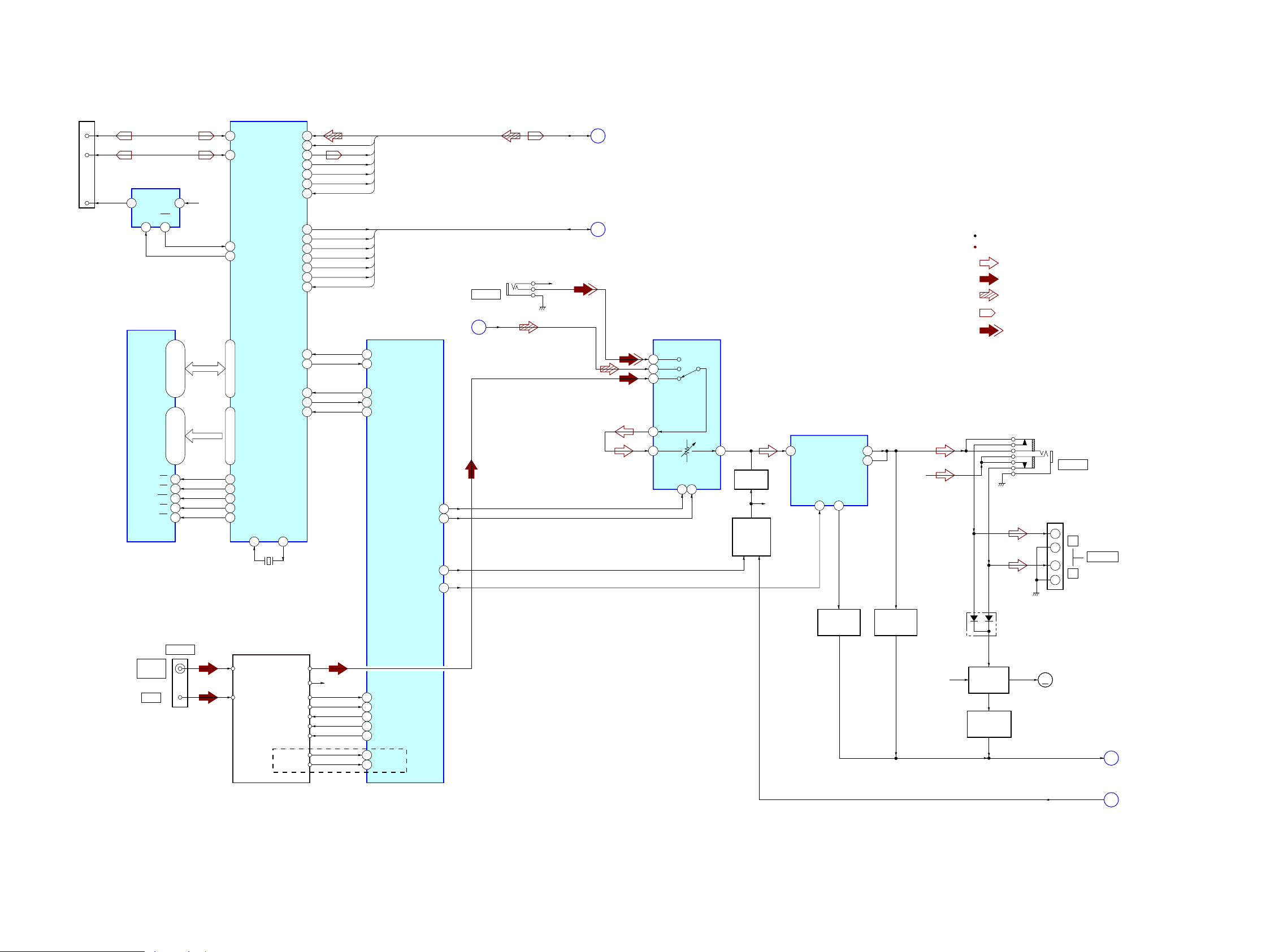
HCD-BX30R/BX40R
HCD-BX30R/BX40R
1919
BUS1
BUS0
BUS2
BUS3
BUCK
CCE
REQ
LB
I/O0 – I/O15
D0 – D15
S-RAM
IC921
39
UB
40
OE
41
WE
17
CE
6
79 D+
80 D–
77 USBOC
USB CONTROLLER
IC901
35 USB TXD
SYSTEM CONTROLLER
IC301 (2/3)
CN902
(USB)
3
2
1
D+
D–
78 USBPON
70 CS2
64
RD
65 WR
66 SRLLB
67 SRLUB
VBUS
B
DATA, CLOCK,
A-IN, BCK, LRCK,
GATE, ST-REQ
C
BUS0 – BUS3,
BUCK, CCE, REQ
VBUS POWER
ON/OFF SWITCH
IC915
5
1
4OUT
EN
3
FLG
IN
VBUS
+5V
93DATA
92BCK
BCK
A-IN
LRCK
GATE
ST-REQ
71LRCK
94GATE
97ST-REQ
55BUS0
56BUS1
88RXD1
36 USB RXD87TXD1
38 USB RTS2DI
76 USB CTS84DO
75 USB RESET1/RESET
57BUS2
58BUS3
59/BUCK
60/CCE
96REQ
7 – 10, 13 – 16,
29 – 32, 35 – 38
18 – 25, 28 – 35
A0 – A15
A1 – A16
44 – 42, 27 – 24,
21 – 18, 5 – 1
37 – 43, 46 – 54
73
X2
75
X1
X901
9MHz
TUNER (FM/AM)
AM
FM ANT
AM ANT
L OUT
R OUT
DO/STEREO
R-CH
ST DIN
ST CLK
ST CE
FM 75Ω
COAXIAL
ANTENNA
26 DATA IN/STEREO
TUNED
6 TUNER TUNED
RDS CLK
18 RDS INT
RDS DATA
7 RDS DATA
28 ST DATA OUT
27 ST CLK
25 ST CE
: USB
CLOCK
DATA
85DATA
86CLOCK
(AEP)
PROTECT
D
10
26
SDA25SCL
AMP DATA 24
AMP CLOCK
22
TA LINE MUTE
23
STK-ON
53
OUT1
INPUT SELECTOR,
ELECTRICAL VOLUME,
SURROUND/TONE CONTROL
IC304
: AUDIO
: CD PLAY
SIGNAL PATH
R-ch is omitted due to same as L-ch.
: TUNER (FM/AM)
SEL1
VOL1
11
MUTING
Q103
R-CH
23
MUTING
CONTROL
SWITCH
Q340, 341
: AUDIO IN
POWER AMP
IC601
11 CH1 IN
10
MONITOR
CH1 OUT+
4
CH1 OUT–
5
13
STBY
J500
R-CH
PHONES
SPEAKER
+
–
–
+
R
L
J302
DC
DETECT
Q342 – 344
POWER
MONITOR
Q345
M901
(FAN)
+9V
MM
AC DET
E
D313
FAN MOTOR
DRIVE
Q316, 317
FAN MOTOR
DETECT
Q307, 347, 348
AUDIO IN
R-CH
J301
CD-L
A
5
3
1
C1
B1
A1
6-2. BLOCK DIAGRAM - MAIN Section -
(Page 18)
(Page 18)
(Page 18)
(Page 20)
(Page 20)
