SONY DSC W110 Diagram

DSC-W200
SERVICE MANUAL
Ver. 1.4 2009.03
Revision History
Revision History
How to use
How to use
Acrobat Reader
Acrobat Reader
Internal memory
Internal memory
ON BOARD
ON BOARD
Revised-3
Replace the previously issued SERVICE MANUAL
9-852-201-33 with this Manual.
Link
Link
SPECIFICATIONS
BLOCK DIAGRAMS
LEVEL 2
US Model
Canadian Model
AEP Model
UK Model
E Model
Australian Model
Hong Kong Model
Chinese Model
Korea Model
Argentine Model
Brazilian Model
Japanese Model
Tourist Model
PRINTED WIRING BOARDS
SERVICE NOTE
DISASSEMBLY
• Precaution on Replacing the SY-178 Board
The components identified by
mark 0 or dotted line with
mark 0 are critical for safety.
Replace only with part number specified.
Les composants identifiés par une
marque 0 sont critiques pour la
sécurité.
Ne les remplacer que par une pièce
portant le numéro spécifié.
FRAME SCHEMATIC DIAGRAM
SCHEMATIC DIAGRAMS
REPAIR PARTS LIST
DIGITAL STILL CAMERA
DSC-W200_L2
Sony EMCS Co.
2009C0800-1
© 2009.03
Published by Kohda TEC9-852-201-34

SPECIFICATIONS
Camera
[System]
Image device: 9.29 mm (1/1.72 type) color CCD,
Primary color filter
Tot al pixel number of camera:
Approx. 12 388 000 pixels
Effective pixel number of camera:
Approx. 12 120 000 pixels
Lens: Carl Zeiss Vario-Tessar 3× zoom lens f =
7.6 – 22.8 mm (35 – 100 mm when
converted to a 35 mm still camera) F2.8 – 5.5
Exposure control: Automatic exposure, Scene
Selection (9 modes)
White balance: Automatic, Daylight, Cloudy,
Fluorescent 1, 2, 3,Incandescent, Flash
File format (DCF compliant):
Still images: Exif Ver. 2.21 JPEG compliant,
DPOF compatible
Movies: MPEG1 compliant (Monaural)
Recording media: Internal Memory (approx.
31 MB), “Memory Stick Duo”
Flash: Flash range (ISO (Recommended Exposure
Index) set to Auto): approx. 0.2 to 3.3 m
(7 7/8 inches to 10 feet 10 inches) (W)/
approx. 0.4 to 1.8 m (1 feet 3 3/4 inches to
5 feet 10 7/8 inches) (T)
[Input and Output connectors]
Multi connector
USB communication : Hi-Speed USB (USB 2.0
: Video output
Audio output (mono)
USB communication
compliant)
[LCD screen]
LCD panel: 6.2 cm (2.5 type) TFT drive
Total number of dots: 115 200 (480×240) dots
[Power, general]
Power: Rechargeable battery pack NP-BG1, 3.6 V
A
C-LS5K AC Adaptor (not supplied), 4.2 V
Power consumption (during shooting with the LCD
screen on) : 1.3 W
Operating temperature: 0 to 40 C (32 to 104 F)
Storage temperature: –20 to +60 C (–4 to +140 F)
Dimensions: 91.0×58.5×27.3 mm (3 5/8×
2 3/8×1 1/8 inches) (W/H/D, excluding
protrusions)
Mass: Approx. 173 g (6.1 oz) (including NP-BG1
battery pack and wrist strap, etc.)
Microphone: Monaural
Speaker: Monaural
Exif Print: Compatible
PRINT Image Matching III: Compatible
PictBridge: Compatible
BC-CSG/BC-CSGB/BC-CSGC
battery charger
Power requirements: AC 100 to 240 V, 50/60 Hz,
2 W (BC-CSG/BC-CSGC)/2.6 W (BC-CSGB)
Output voltage: DC 4.2 V, 0.25 A
Operating temperature: 0 to 40 C (32 to 104 F)
Storage temperature: –20 to +60 C (–4 to +140 F)
Dimensions: Approx. 62×24×91 mm (2 1/2×
31/32×3 5/8 inches) (W/H/D)
Mass: Approx. 75 g (2.7 oz)
Rechargeable battery pack NP-BG1
Used battery: Lithium-ion battery
Maximum voltage: DC 4.2 V
Nominal voltage: DC 3.6 V
Capacity: 3.4 Wh (960 mAh)
Design and specifications are subject to change
without notice.
DSC-W200_L2
— 2 —

Danger of explosion if battery is incorrectly replaced.
Replace only with the same or equivalent type.
CAUTION
COMPONENTS IDENTIFIED BY MARK 0 OR DOTTED LINE WITH
MARK 0 ON THE SCHEMATIC DIAGRAMS AND IN THE PARTS
LIST ARE CRITICAL TO SAFE OPERATION. REPLACE THESE
COMPONENTS WITH SONY PARTS WHOSE PART NUMBERS
APPEAR AS SHOWN IN THIS MANUAL OR IN SUPPLEMENTS
PUBLISHED BY SONY.
1. Check the area of your repair for unsoldered or poorly-soldered
2. Check the interboard wiring to ensure that no wires are
3. Look for unauthorized replacement parts, particularly
4. Look for parts which, through functioning, show obvious signs
5. Check the B+ voltage to see it is at the values specified.
6. FLEXIBLE Circuit Board Repairing
• Keep the temperature of the soldering iron around 270°C
• Do not touch the soldering iron on the same conductor of the
• Be careful not to apply force on the conductor when soldering
DSC-W200_L2
SAFETY-RELATED COMPONENT WARNING!!
SAFETY CHECK-OUT
After correcting the original service problem, perform the following
safety checks before releasing the set to the customer.
connections. Check the entire board surface for solder splashes
and bridges.
"pinched" or contact high-wattage resistors.
transistors, that were installed during a previous repair. Point
them out to the customer and recommend their replacement.
of deterioration. Point them out to the customer and
recommend their replacement.
during repairing.
circuit board (within 3 times).
or unsoldering.
ATTENTION AU COMPOSANT AYANT RAPPORT
À LA SÉCURITÉ!
LES COMPOSANTS IDENTIFÉS PAR UNE MARQUE 0 SUR LES
DIAGRAMMES SCHÉMATIQUES ET LA LISTE DES PIÈCES SONT
CRITIQUES POUR LA SÉCURITÉ DE FONCTIONNEMENT. NE
REMPLACER CES COMPOSANTS QUE PAR DES PIÈSES SONY
DONT LES NUMÉROS SONT DONNÉS DANS CE MANUEL OU
DANS LES SUPPÉMENTS PUBLIÉS PAR SONY.
Unleaded solder
Boards requiring use of unleaded solder are printed with the leadfree mark (LF) indicating the solder contains no lead.
(Caution: Some printed circuit boards may not come printed with
the lead free mark due to their particular size.)
: LEAD FREE MARK
Unleaded solder has the following characteristics.
• Unleaded solder melts at a temperature about 40°C higher than
ordinary solder.
Ordinary soldering irons can be used but the iron tip has to be
applied to the solder joint for a slightly longer time.
Soldering irons using a temperature regulator should be set to
about 350°C.
Caution: The printed pattern (copper foil) may peel away if the
heated tip is applied for too long, so be careful!
• Strong viscosity
Unleaded solder is more viscous (sticky, less prone to flow) than
ordinary solder so use caution not to let solder bridges occur such
as on IC pins, etc.
• Usable with ordinary solder
It is best to use only unleaded solder but unleaded solder may
also be added to ordinary solder.
— 3 —

TABLE OF CONTENTS
Section Title Page
1. SERVICE NOTE
1-1. Precaution on Replacing the SY-178 Board ····················1-1
1-2. Self-Diagnosis Function ··················································1-1
1-3. Process After Fixing Flash Error ····································· 1-2
1-4. Method for Copying or Erasing the Data in Internal
Memory ··········································································· 1-3
1-5. How to Write Data to Internal Memory ·························· 1-4
2. DISASSEMBLY
2-1. Disassembly ····································································· 2-2
2-2. Exchange Method of The Zoom (1210)
Gear Block Assy ······························································ 2-6
2-1. Exchange Method of The Barrier Assy ··························· 2-7
3. BLOCK DIAGRAMS
3-1. Overall Block Diagram (1/2) ··········································· 3-1
3-2. Overall Block Diagram (2/2) ··········································· 3-2
3-3. Power Block Diagram (1/2)·············································3-3
3-4. Power Block Diagram (2/2)·············································3-4
4. PRINTED WIRING BOARDS AND
SCHEMATIC DIAGRAMS
4-1. Frame Schematic Diagram ·············································· 4-1
4-2. Schematic Diagrams ························································4-2
4-3. Printed Wiring Boards ···················································4-16
5. REPAIR PARTS LIST
5-1. Exploded Views ······························································· 5-2
5-2. Electrical Parts List ························································· 5-7
DSC-W200_L2
— 4 —

ENGLISH JAPANESE
1. SERVICE NOTE
ENGLISH JAPANESE
1-1. PRECAUTION ON REPLACING THE SY-178 BOARD
DESTINATION DATA
When you replace to the repairing board, the written destination data of repairing board also might be changed to original setting.
Refer to Service Manual ADJ, and perform “DESTINATION DATA WRITE”.
USB SERIAL No.
The set is shipped with a unique ID (USB Serial No.) written in it.
This ID has not been written in a new board for service, and therefore it must be entered after the board replacement.
Refer to Service Manual ADJ, and perform “USB SERIAL No. INPUT”.
1-2. SELF-DIAGNOSIS FUNCTION
1-2-1. Self-diagnosis Function
When problems occur while the unit is operating, the self-diagnosis
function starts working, and displays on the LCD screen what to
do.
Details of the self-diagnosis functions are provided in the Instruction
manual.
LCD screen
Blinks at 3.2 Hz
0 0
Refer to “1-2-3. Self-diagnosis Code Table”.
Repaired by:
C : Corrected by customer
E : Corrected by service
engineer
3 2C
Block
Indicates the appropriate
step to be taken.
E.g.
13 ....Format the “Memory Stick Duo”.
32 ....Turn on power again.
1-2-2. Self-diagnosis Display
When problems occur while the unit is operating, the LCD screen
shows a 4-digit display consisting of an alphabet and numbers, which
blinks at 3.2 Hz. This 5-character display indicates the “repaired
by:”, “block” in which the problem occurred, and “detailed code”
of the problem.
Detailed Code
DSC-W200_L2
1-1

1-2-3. Self-diagnosis Code Table
Self-diagnosis Code
ENGLISH JAPANESE
ENGLISH JAPANESE
Function
Repaired by:
C
C
Block
13
32
Detailed
Code
01
01
Symptom/State
The internal memory has experienced a
format error.
“Memory Stick Duo” is unformatted.
“Memory Stick Duo” is broken.
“Memory Stick Duo” type error
The camera cannot read or write data
on the “Memory Stick Duo”.
Trouble with hardware
Format the internal memory.
Format the “Memory Stick Duo”.
Insert a new “Memory Stick Duo”.
Insert a supported “Memory Stick Duo”.
Turn the power off and on again, or taking out and inserting the
“Memory Stick Duo” several times.
Turn the power off and on again.
Retry turn the power on by the power switch. If it does not
E
61
00
Difficult to adjust focus
(Cannot initialize focus)
recover, check the focus reset sensor of lens block (pin qk of
CN402 on the SY-178 board). If it is OK, check the focus motor
drive IC (IC401 on the SY-178 board).
Retry turn the power on by the power switch. Check the zoom
reset sensor of lens block (pin w; of CN402 on the SY-178
board), if zooming is performed when the zoom button is
operated. If it is OK, check the zoom motor drive IC (IC401 on
E
61
10
Zoom operations fault
(Cannot initialize zoom lens.)
the SY-178 board).
E
E
62
62
02
10
Abnormality of IC for steadyshot.
Lens initializing failure.
Check or replacement of the IC for steadyshot (IC503 on the SY178 board).
Check or replacement of the IC for steadyshot (IC503 on the SY178 board).
Check the HALL element (PITCH) of optical image stabilizer
E
62
11
Lens overheating (PITCH).
(pin wl, e; of CN402 on the SY-178 board). If it is OK, check
PITCH angular velocity sensor (SE502 on the SY-178 board)
peripheral circuits.
Check the HALL element (YAW) of optical image stabilizer (pin
E
62
12
Lens overheating (YAW).
ej, ek of CN402 on the SY-178 board). If it is OK, check YAW
angular velocity sensor (SE501 on the SY-178 board) peripheral
circuits.
E
E
E
62
91
92
20
01
00
Abnormality of thermistor.
Abnormality when flash is being charged.
Non-standard battery is used.
Check the OIS temp sensor of optical image stabilizer (pin ea of
CN402 on the SY-178 board).
Checking of flash unit or replacement of flash unit. (Note)
Use the compatible battery only.
Note: After repair, be sure to perform “1-3. PROCESS AFTER FIXING FLASH ERROR”.
Correction
1-3. PROCESS AFTER FIXING FLASH ERROR
When “FLASH error” (Self-diagnosis Code E : 91 : 01) occurs, to prevent any abnormal situation caused by high voltage, setting of the flash
is changed automatically to disabling charge and flash setting.
After fixing, this setting needs to be deactivated. Flash error code can be initialized by the operations on the HOME screen.
Method for Initializing the Flash Error Code
Initialize
Initializes the setting to the default setting. Even if you execute this function, the images
stored in the internal memory are retained.
1 Select [Initialize] with v/V/b/B, then press z.
The message “Initialize all settings” appears.
2 Select [OK] with v, then press z.
The settings are reset to the default setting.
To cancel the resetting
Select [Cancel] in step 2, then press z.
•Make sure that the power is not disconnected during resetting.
DSC-W200_L2
1-2

ENGLISH JAPANESE
ENGLISH JAPANESE
1-4. METHOD FOR COPYING OR ERASING THE DATA IN INTERNAL MEMORY
The data can be copied/erased by the operations on the HOME screen. (When erasing the data, execute formatting the internal memory.)
Note 1: When replacing the SY-178 board, erase the data in internal memory of the board before replacement.
Method for Copying the Data in Internal Memory
Copy
Copies all images in the internal memory to a “Memory Stick Duo”.
1 Insert a “Memory Stick Duo” having 64 MB or larger capacity.
2 Select [Copy] with / / / on the control button, then press .
The message “All data in internal memory will be copied” appears.
3 Select [OK] with , then press .
Copying starts.
To cancel the copying
Select [Cancel] in step 3, then press .
•Use a fully charged battery pack. If you attempt to copy image files using a battery pack with little
remaining charge, the battery pack may run out, causing copying to fail or possibly corrupting the data.
•You cannot copy individual images.
•The original images in the internal memory are retained even after copying. To delete the contents of the
internal memory, remove the “Memory Stick Duo” after copying, then execute the [Format] command in
[ Internal Memory Tool ] .
•When you copy the data in the internal memo ry to the “Memory Stick Duo”, all the data will be copied.
Yo u cannot choose a specific folder on the “Memory Stick Duo” as the destination for the data to be
copied.
•Even if you copy data, a DPOF (Print order) mark is not copied.
Method for Formatting the Internal Memory
This item does not appear when a “Memory Stick Duo” is inserted in the camera.
Format
Formats the internal memory.
•Note that formatting irrevocably erases all data in the internal memory, including even protected images.
1 Select [Format] with v/V/b/B on the control button, then press z.
The message “All data in internal memory will be erased” appears.
2 Select [OK] with v, then press z.
The format is completed.
To cancel the formatting
Select [Cancel] in step 2, then press z.
DSC-W200_L2
1-3

ENGLISH JAPANESE
ENGLISH JAPANESE
1-5. HOW TO WRITE DATA TO INTERNAL MEMORY
Usually, the camera has been set so as to disable the data writing from the PC to the internal memory of the camera.
This setting must be changed temporarily when the data is to be written to the internal memory such as a case after the board replacement.
To change the setting, use the write enable tool “WriteEnableTool.exe”.
Data writing method
1) Connect the PC to the camera (USB mode: Mass Storage), and switch the driver to the “Sony Seus USB Driver”.
2) Start the Write Enable Tool and the SeusEX.
3) Click the [Activate Write Enable Mode] button of the Write Enable Tool.
4) Upon completion of the setting change, the following message will be displayed.
5) Return the driver to the original one, and connect the PC to the camera (USB mode: Mass Storage).
6) Write the data read out into the PC to the internal memory of the camera.
7) Disconnect the PC from the camera, and turn off the camera.
Note: By turning off the camera, the write enable setting is reset.
DSC-W200_L2
1-4

ENGLISH JAPANESE
1. SERVICE NOTE
ENGLISH JAPANESE
1-1. SY-178基板交換時の注意
仕向けデータ
補修用基板と交換する時,補修用基板に書かれている仕向けデータは元の設定と違っている場合があります。
ADJ編を参照して,「DESTINATIONDATAWRITE」を行ってください。
USBシリアルNo.
セットは,1台毎に異なる固有のID(USBSerialNo.)を書き込んだ後,出荷されています。
新品の補修用基板には,このIDが書き込まれていないので,基板交換後にIDを入力する必要があります。
ADJ編を参照して,「USBSERIALNo.INPUT」を行ってください。
1-2. 自己診断機能
1-2-1. 自己診断機能について
本機の動作に不具合が生じたとき,自己診断機能が働き,
LCD画面に,どう処置したらよいか判断できる表示を行い
ます。自己診断機能については取扱説明書にも掲載されて
います。
LCD画面
C : 3 2 : 00
1-2-2. 自己診断表示
本機の動作に不具合が生じたとき,LCD画面にアルファベッ
トと4桁の数字が表示され,3.2Hzで点滅します。この5文字
の表示によって対応者分類および不具合の生じたブロックの
分類,不具合の詳細コードを示します。
3.2Hz点滅
3 2C
対応者分類
C :お客さま自身で対応
E :サービスエンジニア
で対応 デュオ”をフォーマッ
ブロック分類
対応方法の違いにより分類
例 13 ・・・“メモリースティック
トする
32 ・・・電源を入れ直す
0 0
詳細コード
「1-2 -3 . 自己診断コード表」
を参照
DSC-W200_L2
1-5

1-2-3. 自己診断コード表
自己診断コード
対
応
者
ブロック
機能
詳細
コード
症状/状態
対応/方法
ENGLISH JAPANESE
ENGLISH JAPANESE
C
C
E
E
E
E
E
E
E
E
E
13
32
61
61
62
62
62
62
62
91
92
01
01
00
10
02
10
11
12
20
01
00
内蔵メモリにフォーマットエラーが
あった。
フォーマットしていないメモリー
スティックデュオを入れた。
メモリースティックデュオが
壊れている。
メモリースティックデュオの
タイプエラーを検出した。
メモリースティックデュオが
読み/書きできない。
ハードウェアトラブルを検出した。
フォーカスが合いにくい。
(フォーカスの初期化ができない)
ズーム動作の異常。
(ズームレンズの初期化ができな
い)
手振れ補正用ICの異常。
手振れ補正用ICの異常。
(レンズ初期化異常)
レンズオーバーヒート(PITCH)
レンズオーバーヒート(YAW)
サーミスタの異常。
フラッシュの充電異常。
規定外の充電池が使用された。
内蔵メモリをフォーマットする。
メモリースティックデュオをフォーマットする。
新しいメモリースティックデュオに交換する。
規格内のメモリースティックデュオを挿入する。
電源の入れ直し,またはメモリースティックデュオ
の挿し/外しを数回試す。
電源を入れ直す。
操作スイッチの電源を入れ直す。
復帰しない場合はレンズブロックのフォーカスリセットセ
ンサ(SY-178基板CN402qkピン)を点検する。異常なけ
ればフォーカスモータ駆動IC(SY-178基板IC401)を点検
する。
操作スイッチの電源を入れ直す。
ズームボタンを操作したときにズーム動作をすればレンズ
ブロックのズームリセットセンサ(SY-178基板CN402w;
ピン)を点検する。異常なければズームモータ駆動IC
(SY-178基板IC401)を点検する。
手振れ補正用IC(SY-178基板IC503)を点検または交換す
る。
手振れ補正用IC(SY-178基板IC503)を点検または交換す
る。
光学手振れ補正ブロックのホール素子(PITCH)(SY-178
基板CN402wl,e;ピン)を点検する。異常なければ
PITCH角速度センサ(SY-178基板SE502)周辺の回路を点
検する。
光学手振れ補正ブロックのホール素子(YAW)(SY-178
基板CN402ej,ekピン)を点検する。異常なければYAW
角速度センサ(SY-178基板SE501)周辺の回路を点検す
る。
光学手振れ補正ブロックのサーミスタ(SY-178基板CN402
eaピン)を点検する。
フラッシュユニットを点検または交換する。(Note)
規定の充電池を使用する。
Note:交換後は,必ず「1-3.フラッシュ異常修理後の処置」を行って下さい。
DSC-W200_L2
1-6

ENGLISH JAPANESE
ENGLISH JAPANESE
1-3. フラッシュエラー発生時の対処法
本機はフラッシュエラー(自己診断コードE:91:01)が発生した場合,高電圧による異常を防止するために自動的にフラッシュ
充電および発光禁止の設定になります。
フラッシュエラー発生後はエラーの解除を行う必要があります。エラーの解除はホーム画面から初期化操作を実行することによ
り行います。
設定リセット
お買い上げ時の設定に戻します。
[設定リセット]を実行しても、内蔵メモリーに記録されている画像は削除されません。
1
コントロールボタンの
「全ての設定内容をリセットします」というメッセージが表示される。
2
で[実行]を選び、中央の を押す。
設定リセットが実行される。
設定リセットを中止するには
2
手順 で、[キャンセル]を選び、中央の を押す。
設定リセット中は電源が切れないようにご注意ください。
で[設定リセット]を選び、中央の を押す。
/ / /
1-4. 内蔵メモリのデータコピーおよび消去方法
内蔵メモリのデータコピーまたは消去はホーム画面の操作から実行可能です。(消去する場合は内蔵メモリの初期化を行いま
す。)
Note1:SY-178基板交換の際は,基板交換前に内蔵メモリのデータを消去して下さい。
内蔵メモリのコピー方法
コピー
内蔵メモリーに記録した画像を、メモリースティック デュオに一括コピーします。
1
2
「内蔵メモリーのデータがすべてコピーされます」というメッセージが表示される。
3
コピーを中止するには
手順3で、[キャンセル]を選び、中央の を押す。
•
充分に充電したバッテリーをご使用ください。残量の少ないバッテリーを使用して画像ファイ
ルをコピーすると、バッテリー切れのため、データを転送できなかったり、データを破損するお
それがあります。
•
画像ごとのコピーはできません。
•
データをコピーしても、内蔵メモリー内のデータは削除されません。内蔵メモリーの内容を消
去するには、 コピー後にメモリースティック デュオを本体から取りはずし、[ 内蔵メモ
リーツール]の[フォーマット]を行ってください 。
•
データのコピーをすると、メモリースティックデュオ内に新しいフォルダが作成されます。
コピー先のフォルダを指定することはできません。
•
データのコピーを行っても、
以上の容量のあるメモリースティックデュオを本体に入れる。
64MB
コントロールボタンの で[コピー]を選び、中央の を押す。
/ / /
で[実行]を選び、中央の を押す。
コピーが実行される。
(プリント予約)マークの設定はコピーされません。
DPOF
内蔵メモリのフォーマット方法
“メモリースティックデュオ” が本機に入っている場合は表示されません。
フォーマット
内蔵メモリーの管理領域をフォーマット(初期化)します。
フォーマットすると、プロテクトしてある画像も含めて、すべてのデータが消去され、元に戻せ
ません。
1
コントロールボタンの
「内蔵メモリーのデータがすべて消去されます」というメッセージが表示される。
で[実行]を選び、中央の を押す。
フォーマットが実行される。
2
フォーマットを中止するには
手順 で、[キャンセル]を選び、中央の を押す。
2
DSC-W200_L2
で[フォーマット]を選び、中央の を押す。
/ / /
1-7

ENGLISH JAPANESE
ENGLISH JAPANESE
1-5. 内蔵メモリへデータを書き戻す方法
通常は,PCからカメラの内蔵メモリへデータを書き込むことはできない設定になっています。
基板交換後などに,内蔵メモリへデータを書き戻す場合には,この設定を一時的に変更する必要があります。
設定の変更には,書き込み許可ツール(WriteEnableTool.exe)を使用します。
書き戻し方法
1) カメラとPCをマスストレージ接続し,ドライバを"SonySeusUSBDriver"に切り替える。
2) 書き込み許可ツールとSeusEXを起動する。
3) 書き込み許可ツールの[Activate Write Enable Mode]ボタンをクリックする。
4) 設定の変更が終了すると,次のメッセージが表示されます。
5) ドライバを元に戻して、カメラとPCをマスストレージ接続する。
6) PCに読み出しておいたデータをカメラの内蔵メモリに書き込む。
7) カメラとPCの接続を解除し,カメラの電源をOFFにする。
注意:カメラの電源をOFFにすることにより,書き込み許可の設定が解除されます。
DSC-W200_L2
1-8E

NOTE FOR REPAIR
Note: High-voltage cautions
Discharging the Capacitor
Tu rn the ST-168 flexible board.
Short-circuit between the two points with the short jig about 10 seconds.
To avoid the spark with the metal plate,wrap the short jig with the
insulation tape.
R:1 kΩ/1 W
(Part code: 1-215-869-11)
Charging
Capacitor
(C901)
two holes of the
battery holder
ST-168 flexible board
ST-167 board
2. DISASSEMBLY
• Make sure that the flat cable and flexible board are not cracked of bent at the terminal.
Do not insert the cable insufficiently nor crookedly.
• When remove a connector, don’t pull at wire of connector. It is possible that a wire is snapped.
• When installing a connector, don’t press down at wire of connector.
It is possible that a wire is snapped.
• Do not apply excessive load to the gilded flexible board.
Cut and remove the part of gilt
which comes off at the point.
(Be careful or some
pieces of gilt may be left inside)
DISCHARGING OF THE ST-167 BOARD’S CHARGING CAPACITOR (C901)
The charging capacitor (C901) of the ST-167 board is charged
up to the maximum 300 V potential.
There is a danger of electric shock by this high voltage when the
capacitor is handled by hand. The electric shock is caused by
the charged voltage which is kept without discharging when the
main power of the unit is simply turned off. Therefore, the
remaining voltage must be discharged as described below.
Preparing the Short Jig
To preparing the short jig, a small clip is attached to each end of
a resistor of 1 kΩ /1 W (1-215-869-11).
Wrap insulating tape fully around the leads of the resistor to
prevent electrical shock.
1 kΩ/1 W
Wrap insulating tape.
DSC-W200_L2
2-1

HELP
EXPLODED VIEW
HELP
2-1. DISASSEMBLY
2-1-1. OVERALL SECTION
Follow the disassembly in the numerical order given.
1 Cabinet (Rear) Block Assy (1-1 to 1-9)
2 Cabinet (Front) Block Assy (2-1)
Note:
On installation of the cabinet (rear)
block assy, adjust the position of
the mode dial switch and the mode
dial.
1-6
1-5 (#20)
HARDWARE LIST
1-4 (#20)
1-9
(Projection)
1-8 (Claw)
SY-178
2-1 (#20)
1-2 (Claw)
2 Cabinet (Front) Block Assy
1-1
(#20)
1-3
1 Cabinet (Rear)
Block Assy
1-7 (#20)
Note: Precaution 1-9 (Projection) when
removing the cabinet (rear) block
assy.
To prevent the projections at two locations
from being damaged, lift the bottom side
of cabinet (rear) block assy to the angle
shown in 1. While keeping its angle, pull
out the cabinet (rear) block assy in the
direction 2.
2
1
DSC-W200_L2
Cabinet (Rear)
Block Assy.
2-2

EXPLODED VIEW
2-1-2. LCD SECTION
Follow the disassembly in the numerical order given.
1 RL Block Assy (1-1 to 1-2)
2 ST-167 Board (2-1 to 2-5)
3 LCD Panel/SW-501 Board (3-1 to 3-2)
HARDWARE LIST
1 RL Block Assy
HELP
RL-076
1-1
1-2 (Claw)
2-4
2 ST-167 Board
2-3
ST-167
ST-168
3 LCD Panel/SW-501 Board
HELP
2-2
SW-501
3-2 (Claw)
2-1
2-5
SY-178
3-1
(Claw)
Note: High-voltage cautions
Discharging the Capacitor
Tu rn the ST-168 flexible board.
Short-circuit between the two points with the short jig about 10 seconds.
To avoid the spark with the metal plate,wrap the short jig with the
insulation tape.
ST-167 board
ST-168 flexible board
R:1 kΩ/1 W
(Part code: 1-215-869-11)
two holes of the
battery holder
Charging
Capacitor
(C901)
DSC-W200_L2
2-3

EXPLODED VIEW
2-1-3. MAIN SECTION
Follow the disassembly in the numerical order given.
1 Lens Block Assy (1-1 to 1-3)
2 SY-178 Board (2-1 to 2-6)
3 MC-183 Board (3-1 to 3-2)
SY-178 Board
2
2-4
(Claw)
HELP
HARDWARE LIST
HELP
1-1
(Claw)
2-2
(#3)
SY-178
2-6
2-5(Claw)
HELP
3-2
3-1
(#20)
2-3
2-1
(Solder)
HELP
HELP
1-3
3 MC-183
Board
Note: Precaution when removing the
lens block assy.
Do not touch the area marked in the figure.
HELP
HELP
1-2
CD-705
1 Lens Block Assy
(See Page 2-6 to 2-12)
DSC-W200_L2
Lens Block Assy
Finder Lens
Finder Lens
Tension Coil
Spring
2-4
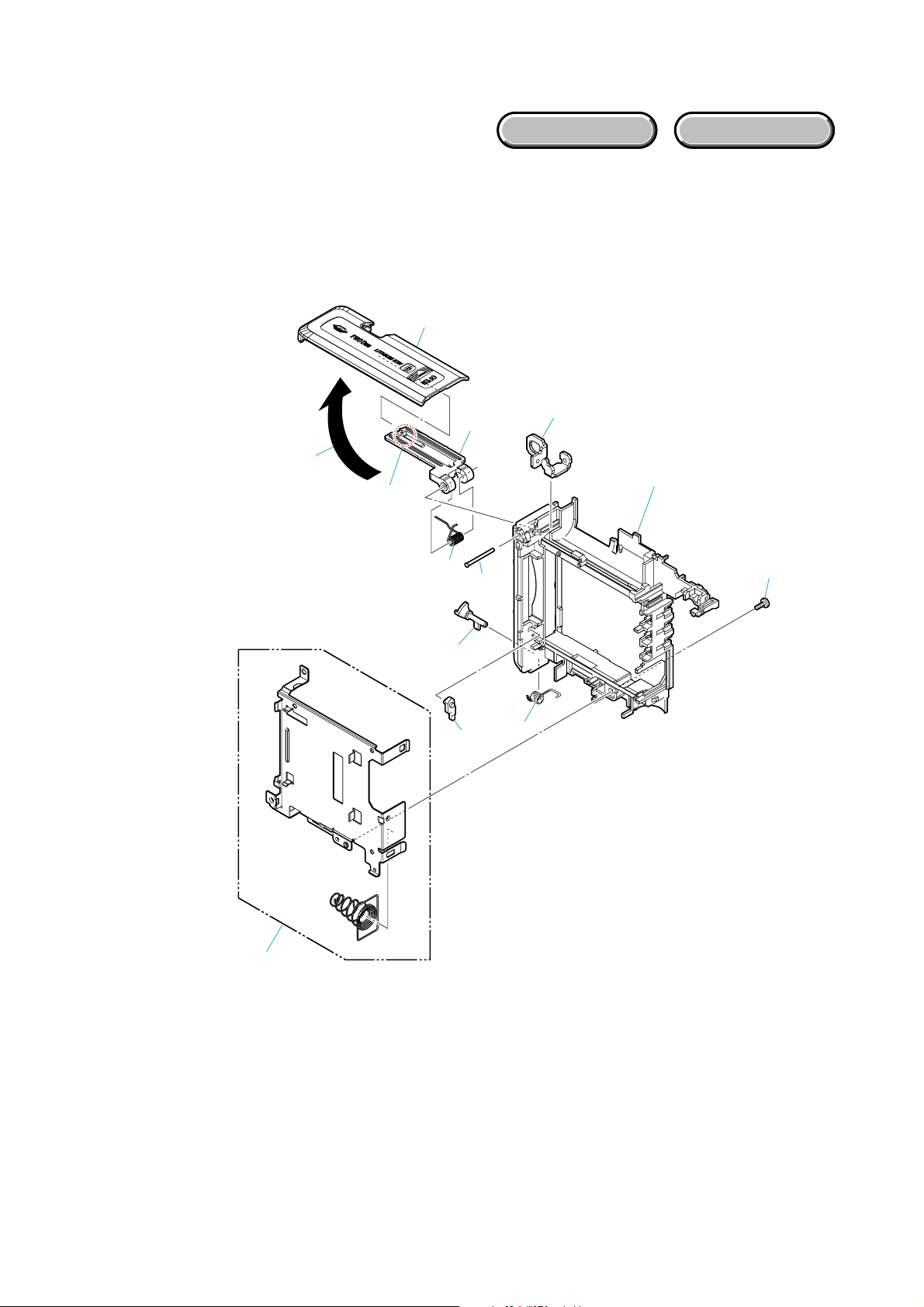
EXPLODED VIEW
2-1-4. BATTERY HOLDER SECTION
Follow the disassembly in the numerical order given.
1 BT Lid Assy (1-1 to 1-2)
2 BT Holder (2-1 to 2-9)
HARDWARE LIST
1 BT Lid Assy
1-1
(Open the BT Lid Assy)
1-2
(Claw)
2-2
2-6
2-3
2-7
2-4
2 BT Holder
2-8 (#27)
2-1
2-5
DSC-W200_L2
2-9
2-5
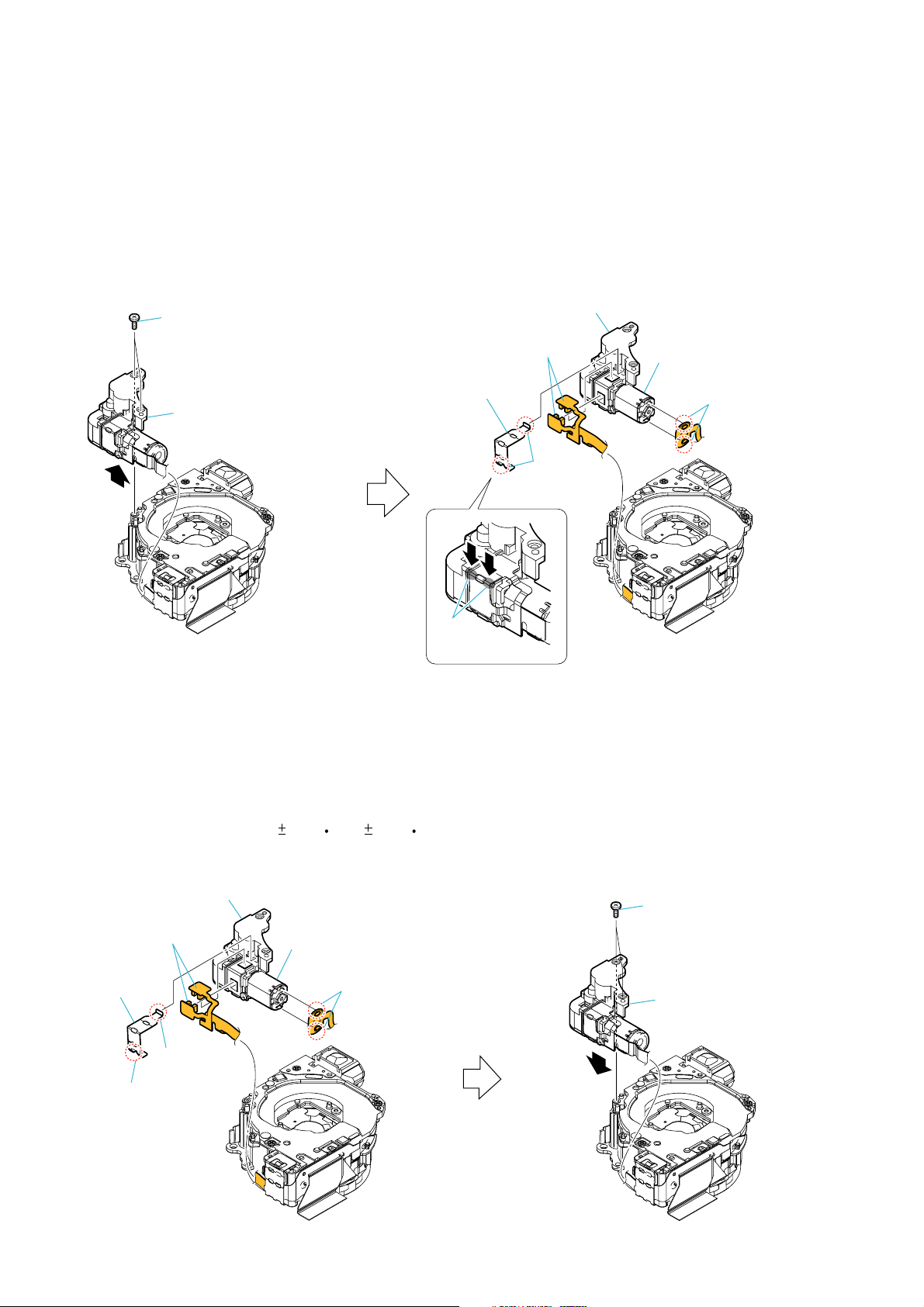
2-2. EXCHANGE METHOD OF THE ZOOM (1210) GEAR BLOCK ASSY
Note: The lens should be retracted into the camera body before starting the work.
2-2-1. HOW TO REMOVE THE ZOOM(1210) GEAR BLOCK ASSY
1 Remove two screws, remove the zoom (1210) gear block assy.
2 Remove soldering from the two points and remove the flexible board from the D.C. motor.
3 Remove the claws at two locations by pushing two locations of the portion A of FG leaf spring in the direction of the arrow.
Then, remove the FG leaf spring.
4 Remove the sensors at two locations and remove the flexible board from the zoom (1210) gear block assy.
4 Zoom (1210) Gear Block Assy
1 Screws
4 Sensors
3 FG Leaf Spring
1 Zoom (1210)
Gear Block Assy
A
2-2-2. HOW TO INSTALL THE ZOOM(1210) GEAR BLOCK ASSY
1 Install the sensors to the new zoom (1210) gear block assy at two locations.
2 Install the FG leaf spring.
Note: Install the claw A and claw B in order.
3 Install the flexible board to the D.C. motor and solder at two locations.
4 Install the zoom (1210) gear block assy and tighten two screws.
*Tightening torque=0.049 0.01N m(0.5 0.1kgf cm)
D.C. Motor
2 Solderings
Claws
1 New Zoom (1210)
1 Sensors
2 FG Leaf
Spring
Claw B
DSC-W200_L2
Gear Block Assy
4 Screws
D.C. Motor
3 Solderings
4 Zoom (1210)
Gear Block Assy
Claw A
2-6
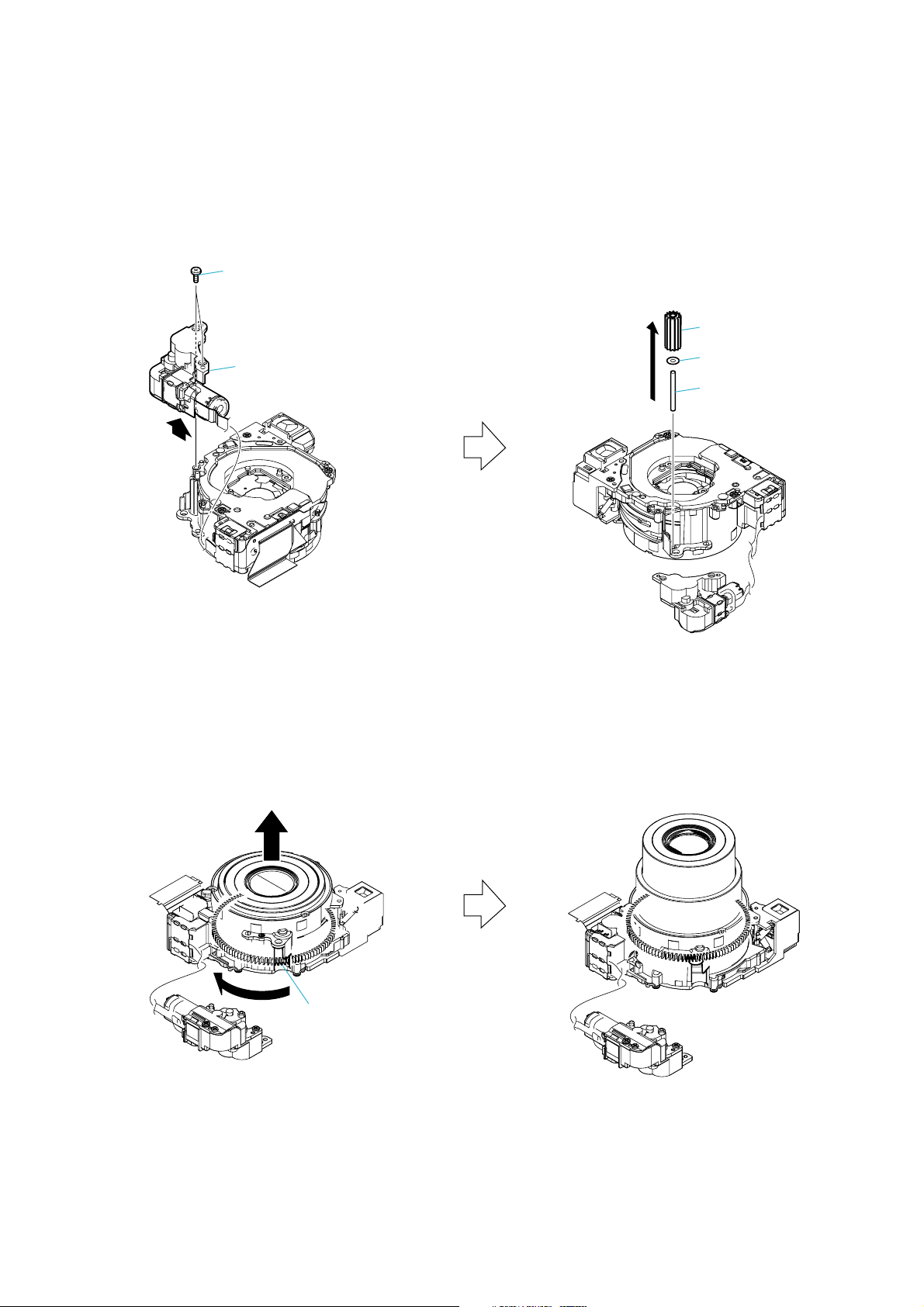
2-3. EXCHANGE METHOD OF THE BARRIER ASSY
2-3-1. HOW TO REMOVE THE BARRIER ASSY
1 Remove two screws, and remove the zoom (1210) gear block assy.
2 Remove the naruto gear, naruto washer and naruto shaft in order.
1 Screws
2 Naruto Gear
1 Zoom (1210)
Gear Block Assy
3 By turning the gear of cam ring, set the lens barrel to the "Tele end".
2 Naruto Washer
2 Naruto Shaft
DSC-W200_L2
3 Gear of Cam Ring
2-7

4 With the lens set to the "Tele end", remove the ornamental ring (B) while rotating it clockwise.
5 Remove the light interception ring.
*
Discard the removed light interception ring.
6 Wipe off the glue on the side of cam ring with cotton swab moistened with alcohol.
(Be careful not to drop debris of glue in the lens barrel. )
4 Ornamental
Ring (B)
5 Light Interception
Ring
6 Alcohol
7 Pour alcohol into the inner diameter of top side of ornamental ring (A) with tweezers.
8 Remove the ornamental ring (A) while rotating it clockwise.
*
Discard the removed ornamental ring (A).
9 Peel the barrier tape.
Discard the removed barrier tape.
*
Cotton Swab
Side of Cam Ring
7 Alcohol
DSC-W200_L2
Tw eezers
Inner diameter of top side
of Ornamental Ring (A)
8 Ornamental
Ring (A)
9 Barrier Tape
2-8
