Page 1
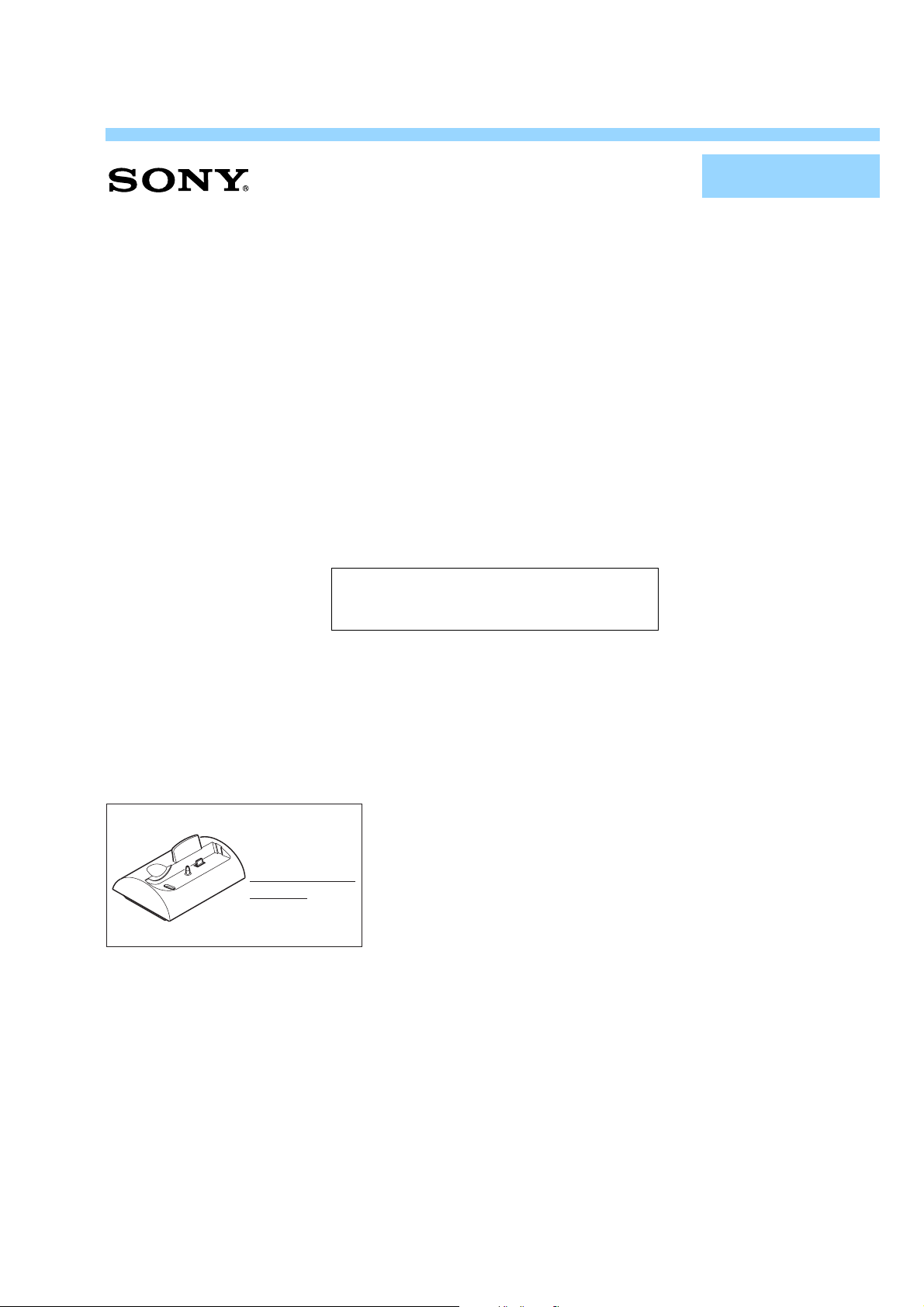
DSC-P100/P120
SERVICE MANUAL
Ver 1.1 2004.06
CORRECTION-1
We will inform you that there are printing errors
in the service manual previously issued.
Auto-ADJ
• Correction of the service tool
• Correction of the data save method
-: Points changed portion.
6-1. CAMERA SECTION ADJUSTMENTS
1-1. PREPARATIONS BEFORE ADJUSTMENTS
1-1-1. List of Service Tools
(Service Manual Page 6-3)
J-11
Cyber-shot Station
CSS-PHA
1-818-383-11
\
9-876-734-91
Sony EMCS Co.
2004F0500-1
© 2004. 6
Published by DI Technical Support Section
Page 2

& : Points added portion.
- : Points changed portion.
1-1-2. Preparations
(Service Manual Page 6-4)
Note: Connect the PC and camera with the USB multi cable (1-829-109-11) without using
the Cyber-shot Station CSS-PHA (1-818-383-11) when performing “CAMERA
Adjustment 1”.
[
PC
OS: Windows 98/98SE/Me/2000/XP
RAM: 256MB or more recommended
USB: 2.0 recommended (also compatible with 1.1)
Two connectors are required.
HASP Key
USB cable
(1-827-038-11)
To USB
connector
AC IN
AC power adaptor
To USB
connector
Insert the Memory Stick.
To A/V OUT
jack
1-1-4. Using Method of SEUS
(Service Manual Page 6-7)
2. Operation
•Data saving
To write the all changed data to the nonvolatile memory, click
[Save] on the SEUS screen and wait for more than 3 sec.
]
To DC IN jack
Terminated
Fig. 6-1-3
1-1-5. Precaution on Use of SEUS
(Service Manual Page 6-7)
Loading Method:
1) Select page: 00, address: 01 and set data: 01.
2) Click [Page Edit] on the SEUS screen to display the SEUS
3) Click [File] and load the data from PC.
4) Click [Write] on the SEUS PAGE EDIT screen.
5) Click [Close] to close the SEUS PAGE EDIT screen.
6) Click [Save] on the SEUS screen.
;
7) Wait for more than 3 sec.
8) Select page: 80, address: 30, and check that the data is “00”.
_
9) Select page: 00, address: 01 and set data: 00.
Vectorscope
75 Ω
PAGE EDIT screen.
Cyber-shot Station
CSS-PHA
(1-818-383-11)
]
Color monitor
Video (yellow)
Audio (Black)
DSC-P100/P120
— 2 —
Page 3

& : Points added portion.
- : Points changed portion.
1-3. VIDEO SYSTEM ADJUSTMENTS
1-3-3. Adjusting Method
(Service Manual Page 6-11)
[Automatic Adjustment Program execution items and
sequence]
1. Data Setting during Video Adj.
2. Video Output Level Adj.
3. Release of Data Setting during Video Adj.
[Specified value of video output level adj.]
Measurement Point Video terminal of AV OUT jack
of the Cyber-shot Station CSS-PHA
(75 Ω terminated)
Measuring Instrument Oscilloscope
Specified Value Sync level:
A = 286 ± 5 mV (NTSC mode)
A = 300 ± 5 mV (PAL mode)
Burst level:
B = 286 ± 30 mV (NTSC mode)
B = 300 ± 30 mV (PAL mode)
1-4. CAMERA SYSTEM ADJUSTMENTS
1-4-3. Adjusting Method
1. CAMERA Adjustment 1
(Service Manual Page 6-14)
Note: Connect the PC and camera with the USB multi cable (1-
829-109-11) without using the Cyber-shot Station CSS-PHA
(1-818-383-11) when performing “CAMERA Adjustment
1”.
3. Picture Frame Setting (Standard Picture Frame)
(Service Manual Page 6-16)
[
1-7. INITIALIZATION OF DATA
(Service Manual Page 6-25)
1. Initializing All Page Data
Initializing Method:
1) Select page: 00, address: 01 and set data: 01.
2) Click [Sector Write] on the SEUS screen to display the SEUS
SECTOR WRITE screen.
3) Check that the SET ID is “0B”.
4) Click [All] of the ALL SELECT buttons to select all pages. (Fig.
6-1-56 A)
5) Click [Write] to write the initializing data to the flash memory
of the camera.
6) Wait for 3 sec.
7) Click [Close] to close the SEUS SECTOR WRITE screen.
8) Select page: 8E, address: 00 and set data: 20.
9) Click [Save] on the SEUS screen.
10) Wait for more than 3 sec.
11) Select page: 80, address: 30, and check that the data is “00”.
2. Initializing Single Page Data
Initializing Method:
1) Select page: 00, address: 01 and set data: 01.
2) Click [Sector Write] on the SEUS screen to display the SEUS
SECTOR WRITE screen.
3) Check that the SET ID is “0B”.
4) Click “All” of the option buttons of target page. (Fig. 6-1-56
B)
5) Click [Write] to write the initializing data to the flash memory
of the camera.
6) Wait for 3 sec.
7) Click [Close] to close the SEUS SECTOR WRITE screen.
=
8) When 8E page is initialized, select page: 8E, address: 00 and
set data: 20.
9) Click [Save] on the SEUS screen.
10) Wait for more than 3 sec.
11) Select page: 80, address: 30, and check that the data is “00”.
=
=
+
+
In the “Color Shading Adjustment” and “CAMERA Adjustment
3”, set the picture frame so as to attain the positions shown in the
following figure when shooting the color bar chart.
Check on the oscilloscope
Measurement Point: Video terminal of A/V OUT jack of the
DSC-P100/P120
Cyber-shot Station CSS-PHA (75Ω terminated)
]
6-2. SERVICE MODE
1. Setting the Test Mode
(Service Manual Page 6-26)
• After completing adjustments/repairs, release the data setting.
1) Select page: 00, address: 01, and set data: 01.
2) Select page: 2F, address: 23, and set data: 80.
3) Save the data.
;
4) Wait for more than 3 sec.
_
5) Select page: 80, address: 30, and check that the data is “00”.
6) Select page: 00, address: 01, and set data: 00.
— 3 —
