Page 1
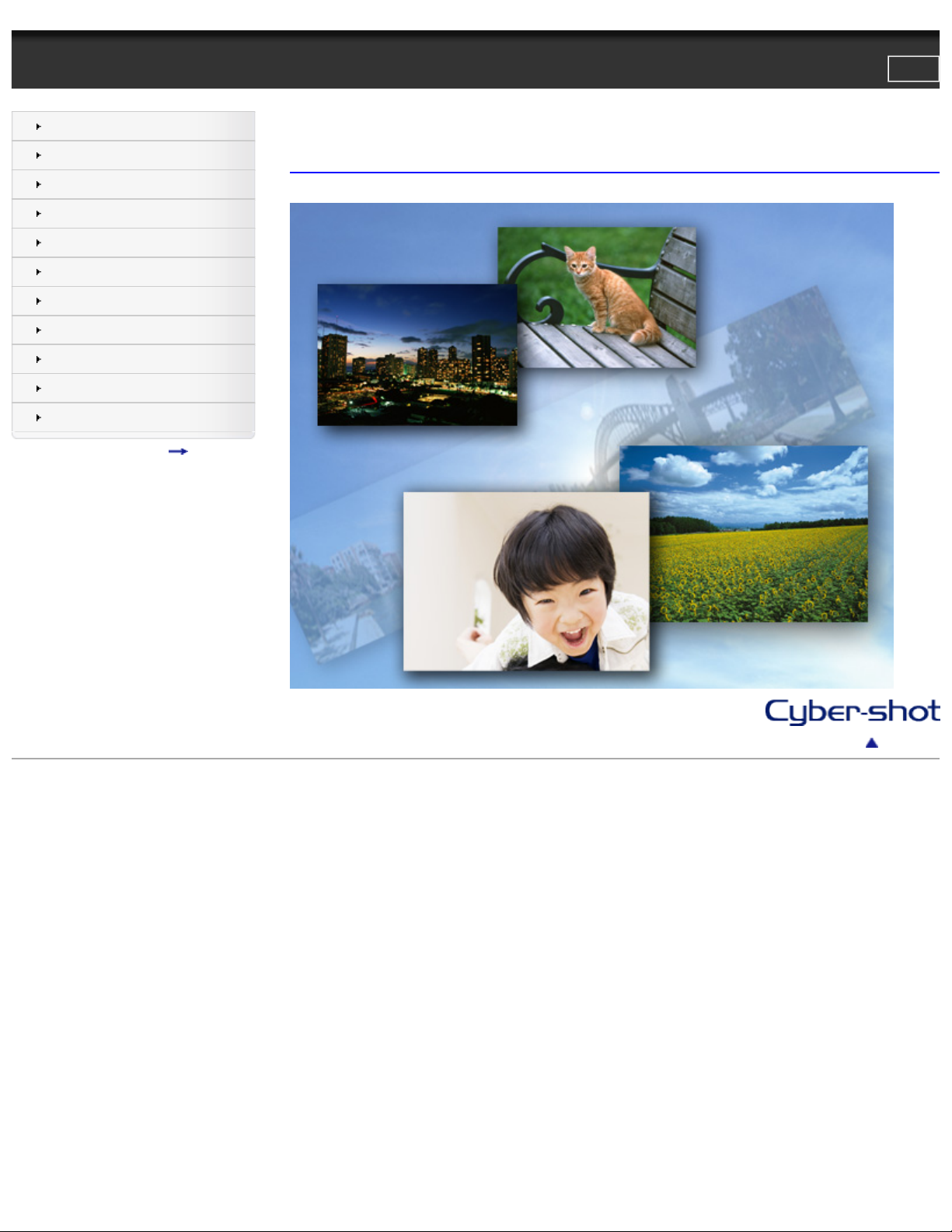
Cyber-shot User Guide
Search
Print
Top page
Before Use
Shooting
Viewing
Using MENU items (Shooting)
Using MENU items (Viewing)
Changing settings
Viewing images on a TV
Using with your computer
Printing
Troubleshooting
Precautions/About this camera
DSC-HX20/HX20V/HX30/HX30V
User Guide
Use this manual if you encounter any problems, or have any questions about the camera.
Contents list
Copyright 2012 Sony Corporation
Back to top
Page 2
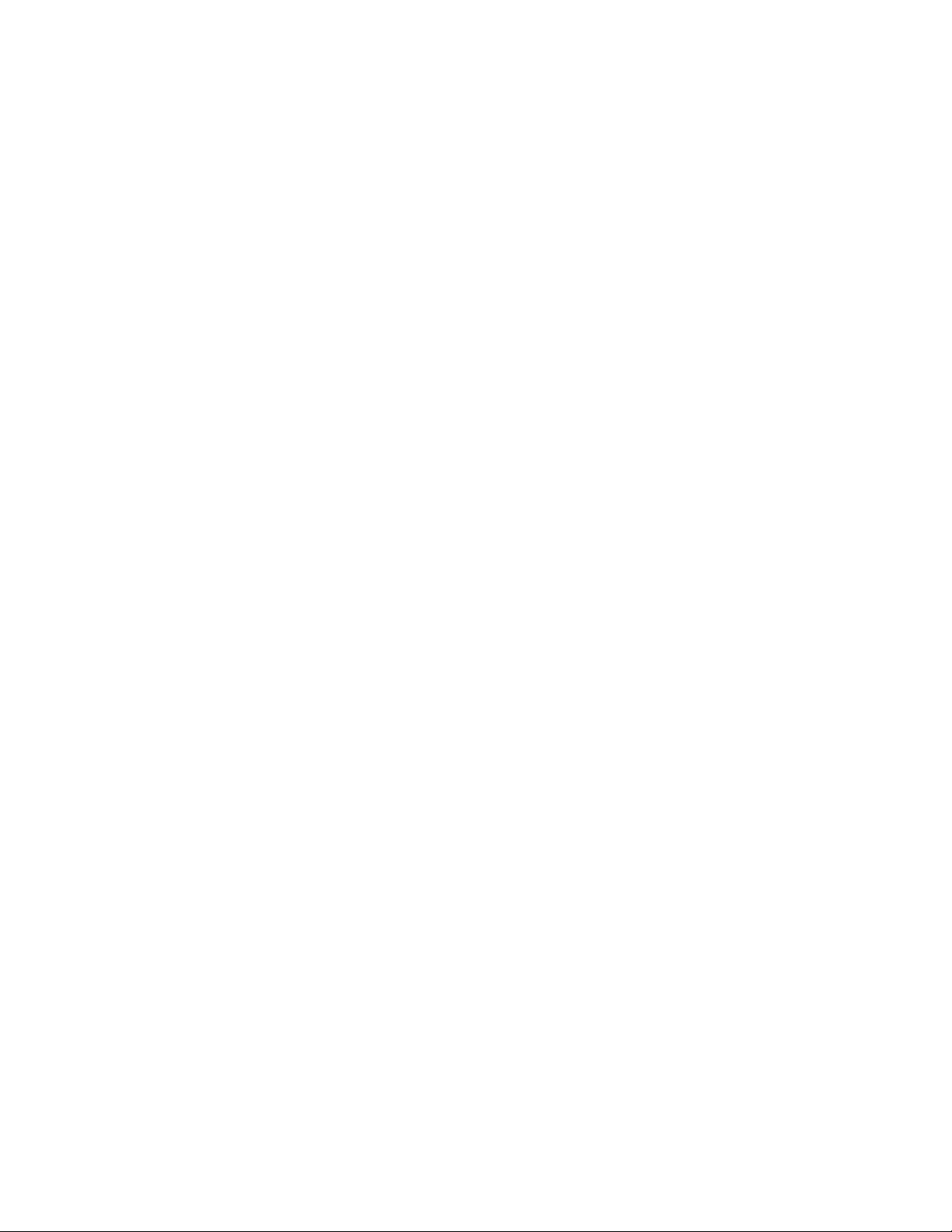
Table Of Contents
Before Use 1......................................................................................................................................
How to use this User Guide 20..............................................................................................
Selecting a topic to display 20...................................................................................
Searching a topic by keyword 21...............................................................................
Returning to a previous page 21................................................................................
Printing out a page 21................................................................................................
Marks and notations used in this User Guide 22.......................................................
Names of parts and list of icons displayed on the screen 1...................................................
Names of parts 23......................................................................................................
List of icons displayed on the screen 25....................................................................
Using the wrist strap 30.........................................................................................................
Using the control wheel 31....................................................................................................
Using the internal memory 32................................................................................................
In-Camera Guide 33..............................................................................................................
Shooting 2.........................................................................................................................................
Shooting still images 2...........................................................................................................
Shooting still images 34.............................................................................................
Zoom (Still images) 36...............................................................................................
Shooting movies 2.................................................................................................................
Shooting movies 38...................................................................................................
Zoom (Movies) 39......................................................................................................
Available zoom 39..........................................................................................
Zoom scale 39................................................................................................
Shooting still images while recording a movie (Dual Rec) 40....................................
Setting REC mode 2..............................................................................................................
List of mode dial functions 41....................................................................................
Intelligent Auto 43......................................................................................................
Superior Auto 44........................................................................................................
Program Auto 46........................................................................................................
Manual Exposure Shooting 47...................................................................................
Memory recall mode 48.............................................................................................
Intelligent Sweep Panorama 49.................................................................................
3D Still Image 51........................................................................................................
3D Sweep Panorama 52............................................................................................
Sweep Multi Angle 54................................................................................................
Scene Selection 56....................................................................................................
Background Defocus 59.............................................................................................
Functions not available in some REC modes 61.......................................................
Page 3
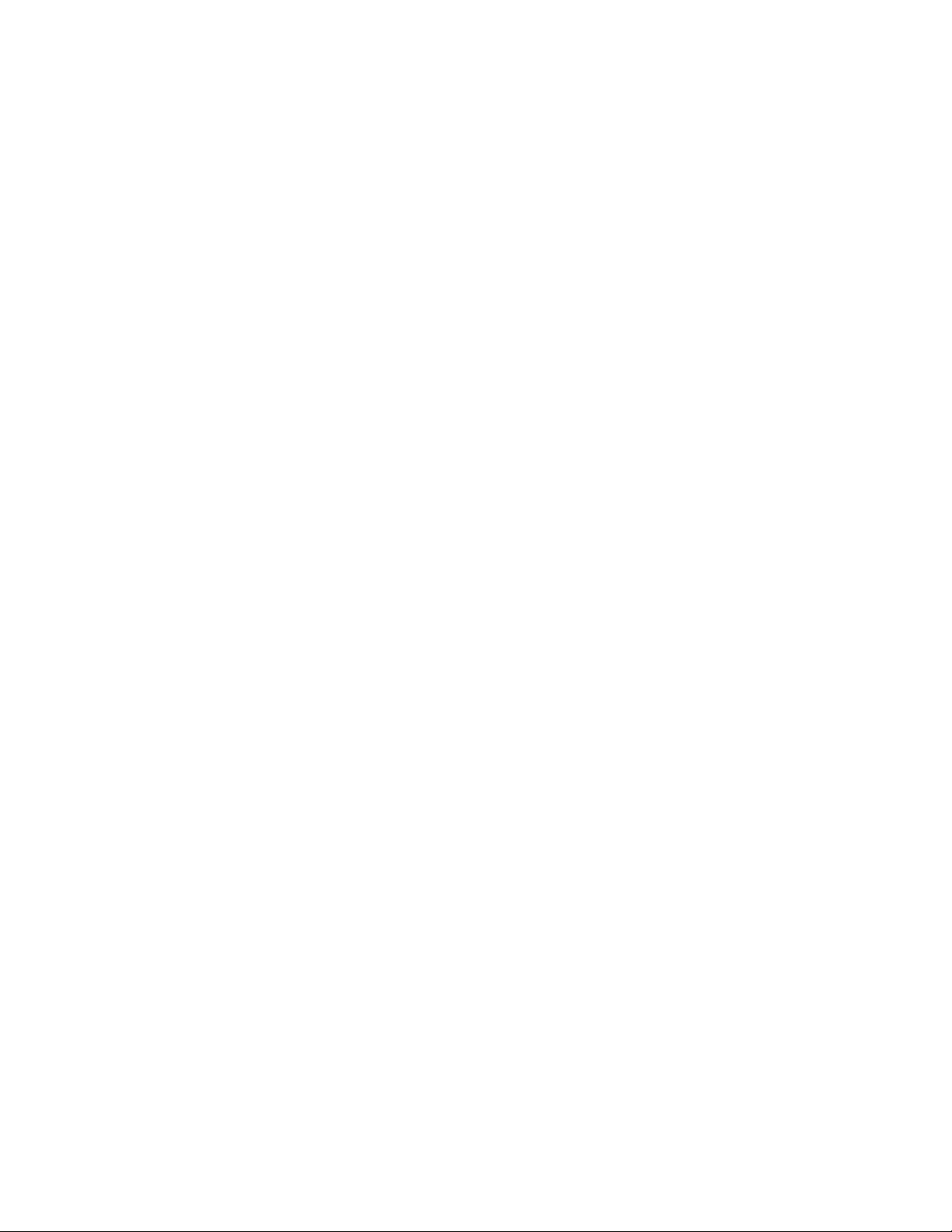
Using shooting functions 2.....................................................................................................
Tracking focus 64.......................................................................................................
DISP (Display Setting) 65..........................................................................................
Flash 67.....................................................................................................................
Photo Creativity 68.....................................................................................................
Cont. Shooting/Self-Timer 69.....................................................................................
Automatic shooting with Self-portrait timer 70................................................
Using the CUSTOM (Custom) button 71...................................................................
Viewing 3...........................................................................................................................................
Viewing still images 3............................................................................................................
Viewing still images 72...............................................................................................
Playback zoom 73......................................................................................................
Image Index 74..........................................................................................................
Delete button 75....................................................................................................................
Viewing burst images 76........................................................................................................
Viewing movies 78.................................................................................................................
Displaying the control panel 79..................................................................................
Capture a still image from a movie 79.......................................................................
Viewing panorama images 3.................................................................................................
Scrolling the panorama images for display 80...........................................................
Viewing images shot in Sweep Multi Angle mode stereoscopically 81..................................
Using MENU items (Shooting) 4........................................................................................................
Using MENU items (Shooting) 82..........................................................................................
MENU items (Shooting) 4......................................................................................................
Movie shooting scene 83...........................................................................................
3D Shooting 84..........................................................................................................
Scene Selection 85....................................................................................................
Memory recall mode 88.............................................................................................
Picture Effect 89.........................................................................................................
Easy Mode 92............................................................................................................
On Scene Recognition 92..............................................................................
oting functions available in Easy Mode (Shooting) 92...................................
Defocus Effect 94.......................................................................................................
Still Image Size(Dual Rec) 95....................................................................................
Still Image Size/Panorama Image Size 96.................................................................
Image size when shooting still images 96......................................................
3D Still Image Size 96....................................................................................
mage size in Easy Mode 96...........................................................................
Image size when shooting Sweep Panorama 97...........................................
Movie Quality/Movie Size 98......................................................................................
Page 4

HDR Painting effect 99..............................................................................................
Area of emphasis 100................................................................................................
Color hue 101............................................................................................................
Extracted Color 102...................................................................................................
Watercolor Effect 103................................................................................................
Illustration Effect 104.................................................................................................
EV 105.......................................................................................................................
ISO 106......................................................................................................................
White Balance 107.....................................................................................................
To capture the basic white color in [One Push Set] mode 108......................
Focus 110..................................................................................................................
Using Flexible Spot AF 111............................................................................
Using Semi Manual/Manual Focus 111.........................................................
Metering Mode 113....................................................................................................
Cont. Shooting Interval 114.......................................................................................
Bracket Setting 115....................................................................................................
Scene Recognition 116..............................................................................................
Advanced mode 116......................................................................................
Soft Skin Effect 118...................................................................................................
Smile Shutter 119......................................................................................................
Smile Detection Sensitivity 121..................................................................................
Face Detection 122....................................................................................................
Color Mode 123.........................................................................................................
Color Saturation 124..................................................................................................
Contrast 125..............................................................................................................
Sharpness 126...........................................................................................................
Anti Blink 127.............................................................................................................
Movie SteadyShot 128...............................................................................................
Position Information (DSC-HX20V/HX30V only) 129.................................................
GPS Log REC (DSC-HX20V/HX30V only) 130.........................................................
Register Setting 131..................................................................................................
Items that can be registered 131....................................................................
To recall registered settings 131....................................................................
Send to Computer (DSC-HX30/HX30V only) 132......................................................
In-Camera Guide 133................................................................................................
Shooting MENU list 5.............................................................................................................
ENU items not available in some REC modes 134....................................................
MENU items not available in Scene Selection/Picture
Effect mode 135.............................................................................................
Using MENU items (Viewing) 6.........................................................................................................
Page 5

Using MENU items (Viewing) 138.........................................................................................
MENU items (Viewing) 6........................................................................................................
Slideshow 139............................................................................................................
Continuous Playback 139..............................................................................
Slideshow with music 139..............................................................................
View on Smartphone (DSC-HX30/HX30V only) 142.................................................
View on TV (DSC-HX30/HX30V only) 143................................................................
Send to Computer (DSC-HX30/HX30V only) 144......................................................
Send by TransferJet 145............................................................................................
Receiving images using TransferJet 145.......................................................
Using separately sold TransferJet-compatible devices 146...........................
Delete 147..................................................................................................................
Retouch 148...............................................................................................................
Picture Effect 150.......................................................................................................
3D Viewing 151..........................................................................................................
View Mode 152..........................................................................................................
Display Cont. Shooting Group 153............................................................................
Protect 154.................................................................................................................
Print (DPOF) 155.......................................................................................................
Rotate 156.................................................................................................................
In-Camera Guide 157................................................................................................
Playback MENU list 6............................................................................................................
MENU items that cannot be set according to View Mode 158...................................
Changing settings 7...........................................................................................................................
Changing camera settings 159..............................................................................................
Shooting Settings 7................................................................................................................
Movie format 160.......................................................................................................
AF Illuminator 161......................................................................................................
Grid Line 162.............................................................................................................
Clear Image Zoom 163..............................................................................................
Total zoom scale when [Clear Image Zoom] is selected (
including 20× optical zoom) 163.....................................................................
Digital Zoom 164........................................................................................................
Wind Noise Reduct. 165............................................................................................
Micref Level 166.........................................................................................................
Red Eye Reduction 167.............................................................................................
Blink Alert 168............................................................................................................
Write Date 169...........................................................................................................
Expanded Focus 170.................................................................................................
Custom Button 171....................................................................................................
Page 6

Disp. Resolution 172..................................................................................................
Main Settings 7......................................................................................................................
Beep 173....................................................................................................................
Panel Brightness 174.................................................................................................
Language Setting 175................................................................................................
Display color 176.......................................................................................................
Demo Mode 177........................................................................................................
Initialize 178...............................................................................................................
Function Guide 179....................................................................................................
HDMI Resolution 180.................................................................................................
CTRL FOR HDMI 181................................................................................................
Eco Mode 182............................................................................................................
USB Connect Setting 183..........................................................................................
USB Power Supply 184.............................................................................................
LUN Setting 185.........................................................................................................
Download Music 186..................................................................................................
Empty Music 187.......................................................................................................
Airplane Mode (DSC-HX20V/HX30/HX30V only) 188...............................................
GPS setting (DSC-HX20V/HX30V only) 189.............................................................
Checking triangulating status and shooting direction 189..............................
GPS assist data (DSC-HX20V/HX30V only) 191.......................................................
Dlt. GPS Log Data (DSC-HX20V/HX30V only) 192...................................................
TransferJet 193..........................................................................................................
Eye-Fi 194..................................................................................................................
Transferring image data using the Eye-Fi card 194.......................................
Version 195................................................................................................................
Network Settings 7.................................................................................................................
WPS Push (DSC-HX30/HX30V only) 196.................................................................
Access point settings (DSC-HX30/HX30V only) 197.................................................
How to use the keyboard 197........................................................................
Other setting items 198..................................................................................
Edit Device Name (DSC-HX30/HX30V only) 200......................................................
View on Smartphone (DSC-HX30/HX30V only) 201.................................................
Disp MAC Address (DSC-HX30/HX30V only) 202....................................................
Memory Card Tool/Internal Memory Tool 8...........................................................................
Format 203.................................................................................................................
Create REC.Folder 204.............................................................................................
Change REC.Folder 205............................................................................................
Delete REC.Folder 206..............................................................................................
Copy 207....................................................................................................................
Page 7

File Number 208........................................................................................................
Clock Settings 8.....................................................................................................................
Area Setting 209........................................................................................................
Date & Time Setting 210............................................................................................
Auto Clock ADJ (DSC-HX20V/HX30V only) 211.......................................................
Auto Area ADJ (DSC-HX20V/HX30V only) 212.........................................................
Viewing images on a TV 9.................................................................................................................
Viewing an image on an HD TV using the HDMI Cable (sold separately) 213......................
Viewing an image on a “BRAVIA” Sync-compatible TV 214.................................................
Viewing 3D images on a 3D TV 216......................................................................................
Using with your computer 10.............................................................................................................
Recommended computer environment 218...........................................................................
Using the software 10............................................................................................................
“PlayMemories Home” (Windows) 219.....................................................................
Installing “PlayMemories Home” (Windows) 220......................................................
Starting “PlayMemories Home” (Windows) 220............................................
Accessing to “PlayMemories Home Help Guide” (
Windows) 220................................................................................................
“Music Transfer” 221.................................................................................................
Software for Mac 222.................................................................................................
Importing images to a computer 10.......................................................................................
Connecting the camera to the computer 223.............................................................
Importing images to a computer 224.........................................................................
Deleting the USB connection 225..............................................................................
Creating a disc of movies 10.................................................................................................
Selecting the method for creating a disc of movies 226............................................
Characteristics of each type of disc 226........................................................
Creating a disc with a device other than a computer 227..............................
Copying high-definition image quality (HD) movies on to DVD
discs (AVCHD discs) 228...........................................................................................
Creating standard definition image quality (STD) DVD discs 229.............................
Creating Blu-ray discs 230.........................................................................................
Printing 11.........................................................................................................................................
Printing still images 231.........................................................................................................
Troubleshooting 12............................................................................................................................
If you have problems 232......................................................................................................
Troubleshooting 12................................................................................................................
Battery pack and power 233......................................................................................
Shooting still images/movies 234...............................................................................
Viewing images 237...................................................................................................
Page 8

GPS (DSC-HX20V/HX30V only) 238.........................................................................
Computers 239..........................................................................................................
Memory card 240.......................................................................................................
Internal memory 241..................................................................................................
Printing 242................................................................................................................
Others 243.................................................................................................................
Warning indicators and messages 12....................................................................................
Self-diagnosis display 244.........................................................................................
Messages 245............................................................................................................
Situations this camera has difficulty handling 249.................................................................
Precautions/About this camera 13.....................................................................................................
Precautions 13.......................................................................................................................
Precautions 250.........................................................................................................
Internal memory and memory card back up 250............................................
On database files 250....................................................................................
Do not use/store the camera in the following places 250...............................
On carrying 250..............................................................................................
On operating temperatures 250.....................................................................
On moisture condensation 250......................................................................
Functions built into this camera 250...............................................................
What is 1080 60p/50p? 251...........................................................................
On image data compatibility 251....................................................................
Notes when playing movies on other devices 251.........................................
Notes on the screen and lens 251.................................................................
Notes on the flash 251...................................................................................
On the internal rechargeable backup battery 252......................................................
Battery pack 253........................................................................................................
On charging the battery pack 253..................................................................
Effective use of the battery pack 253.............................................................
Remaining battery charge 253.......................................................................
How to store the battery pack 253.................................................................
On battery life 253..........................................................................................
Compatible battery pack 253.........................................................................
Charging the battery pack 255...................................................................................
Memory card 256.......................................................................................................
Memory card 256...........................................................................................
Note on using the memory card adaptor (sold separately) 257.....................
“Memory Stick” media 257............................................................................
When using a “Memory Stick Duo” media with standard
sized “Memory Stick” media slot 257............................................................
Page 9

Notes on using a “Memory Stick Micro” media (sold
separately) 257..............................................................................................
On cleaning 258.....................................................................................................................
Number of still images and recordable time of movies 13.....................................................
Number of still images 259........................................................................................
On TV color systems 262...........................................................................................
Using the camera abroad 13.................................................................................................
Using the camera abroad 261....................................................................................
On TV color systems 262...........................................................................................
About this camera 13.............................................................................................................
AVCHD format 263....................................................................................................
GPS (DSC-HX20V/HX30V only) 264.........................................................................
TransferJet standard 265...........................................................................................
License 266................................................................................................................
Trademarks 267.....................................................................................................................
Page 10
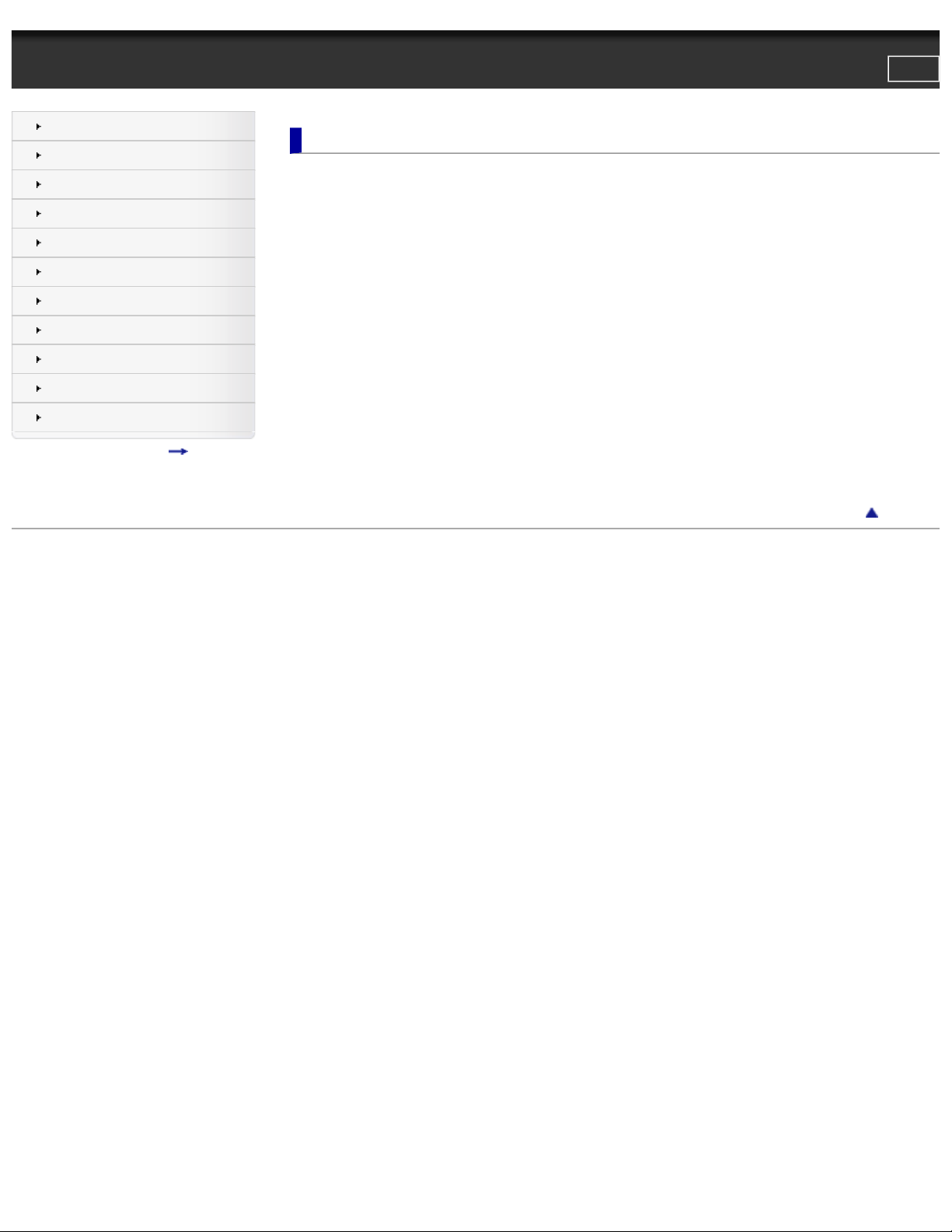
Cyber-shot User Guide
1
Before Use
Shooting
Before Use
Search
Print
Top page > Before Use
Viewing
Using MENU items (Shooting)
Using MENU items (Viewing)
Changing settings
Viewing images on a TV
Using with your computer
Printing
Troubleshooting
Precautions/About this camera
● How to use this User Guide
● How to use this User Guide
● Names of parts and list of icons displayed on the screen
● Names of parts
● List of icons displayed on the screen
● Using the wrist strap
● Using the wrist strap
● Using the control wheel
● Using the control wheel
● Using the internal memory
● Using the internal memory
Contents list
● Using the In-Camera guide
● In-Camera Guide
Back to top
Copyright 2012 Sony Corporation
Page 11

Cyber-shot User Guide
2
Before Use
Shooting
Shooting
Search
Print
Top page > Shooting
Viewing
Using MENU items (Shooting)
Using MENU items (Viewing)
Changing settings
Viewing images on a TV
Using with your computer
Printing
Troubleshooting
Precautions/About this camera
Contents list
● Shooting still images
● Shooting still images
● Zoom (Still images)
● Shooting movies
● Shooting movies
● Zoom (Movies)
● Shooting still images while recording a movie (Dual Rec)
● Setting REC mode
● List of mode dial functions
● Intelligent Auto
● Superior Auto
● Program Auto
● Manual Exposure Shooting
● Memory recall mode
● Intelligent Sweep Panorama
● 3D Still Image
● 3D Sweep Panorama
● Sweep Multi Angle
● Scene Selection
● Background Defocus
● Functions not available in some REC modes
● Using shooting functions
● Tracking focus
● DISP (Display Setting)
● Flash
● Photo Creativity
● Cont. Shooting/Self-Timer
● Using the CUSTOM (Custom) button
Copyright 2012 Sony Corporation
Back to top
Page 12

Cyber-shot User Guide
3
Before Use
Shooting
Viewing
Search
Print
Top page > Viewing
Viewing
Using MENU items (Shooting)
Using MENU items (Viewing)
Changing settings
Viewing images on a TV
Using with your computer
Printing
Troubleshooting
Precautions/About this camera
Contents list
● Viewing still images
● Viewing still images
● Playback zoom
● Image Index
● Deleting images
● Delete button
● Viewing burst images
● Viewing burst images
● Viewing movies
● Viewing movies
● Viewing panorama images
● Scrolling the panorama images for display
● Viewing 3D images
● Viewing images shot in Sweep Multi Angle mode stereoscopically
Back to top
Copyright 2012 Sony Corporation
Page 13

Cyber-shot User Guide
4
Before Use
Shooting
Using MENU items (Shooting)
Search
Print
Top page > Using MENU items (Shooting)
Viewing
Using MENU items (Shooting)
Using MENU items (Viewing)
Changing settings
Viewing images on a TV
Using with your computer
Printing
Troubleshooting
Precautions/About this camera
Contents list
● Using MENU items (Shooting)
● Using MENU items (Shooting)
● MENU items (Shooting)
● Movie shooting scene
● 3D Shooting
● Scene Selection
● Memory recall mode
● Picture Effect
● Easy Mode
● Defocus Effect
● Still Image Size(Dual Rec)
● Still Image Size/Panorama Image Size
● Movie Quality/Movie Size
● HDR Painting effect
● Area of emphasis
● Color hue
● Extracted Color
● Watercolor Effect
● Illustration Effect
● EV
● ISO
● White Balance
● White Balance Shift
● Focus
● Metering Mode
● Cont. Shooting Interval
● Bracket Setting
● Scene Recognition
● Soft Skin Effect
● Smile Shutter
● Smile Detection Sensitivity
● Face Detection
● Color Mode
● Color Saturation
● Contrast
● Sharpness
● Anti Blink
● Movie SteadyShot
● Position Information (DSC-HX20V/HX30V only)
● GPS Log REC (DSC-HX20V/HX30V only)
● Register Setting
● Send to Computer (DSC-HX30/HX30V only)
● In-Camera Guide
Page 14
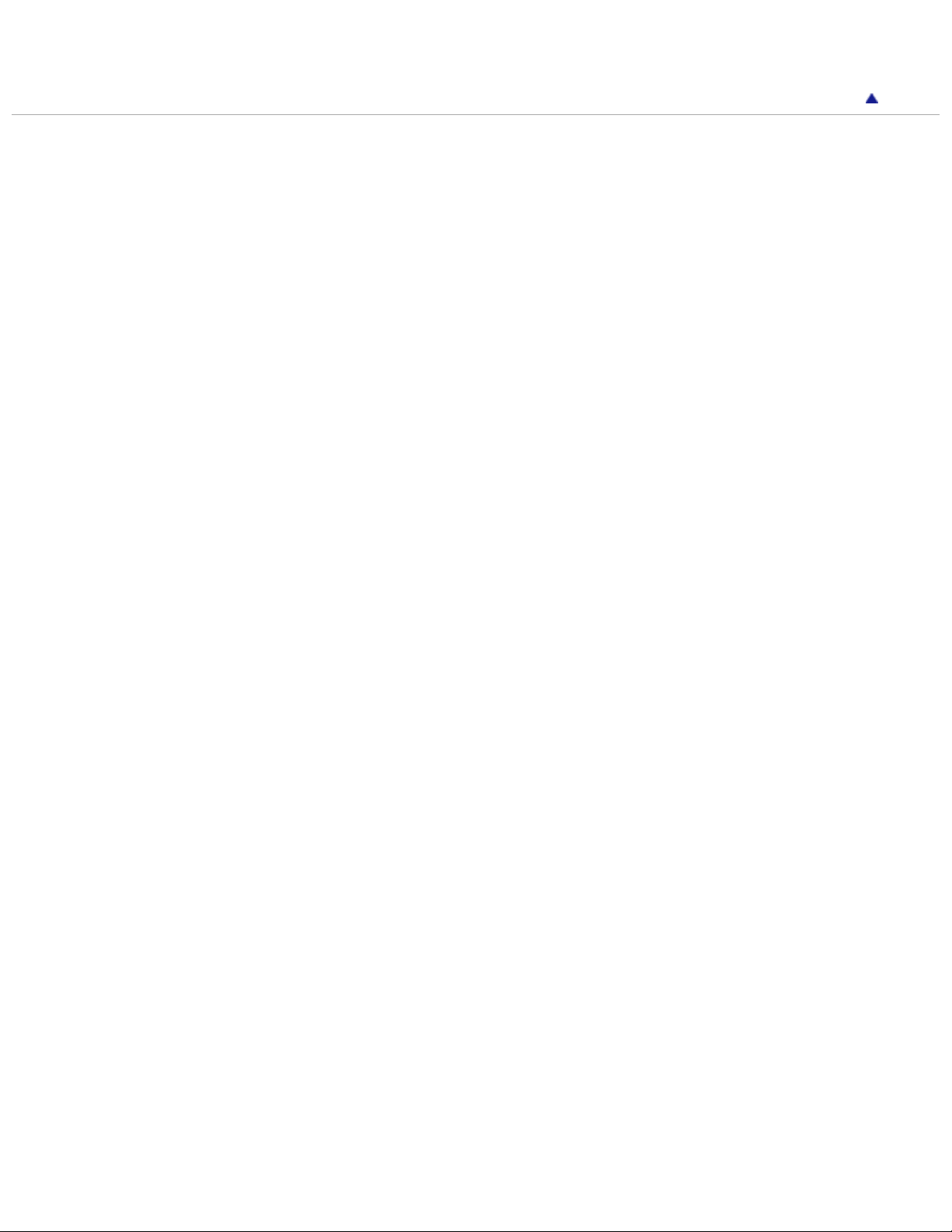
● Shooting MENU list
5
● MENU items not available in some REC modes
Copyright 2012 Sony Corporation
Back to top
Page 15
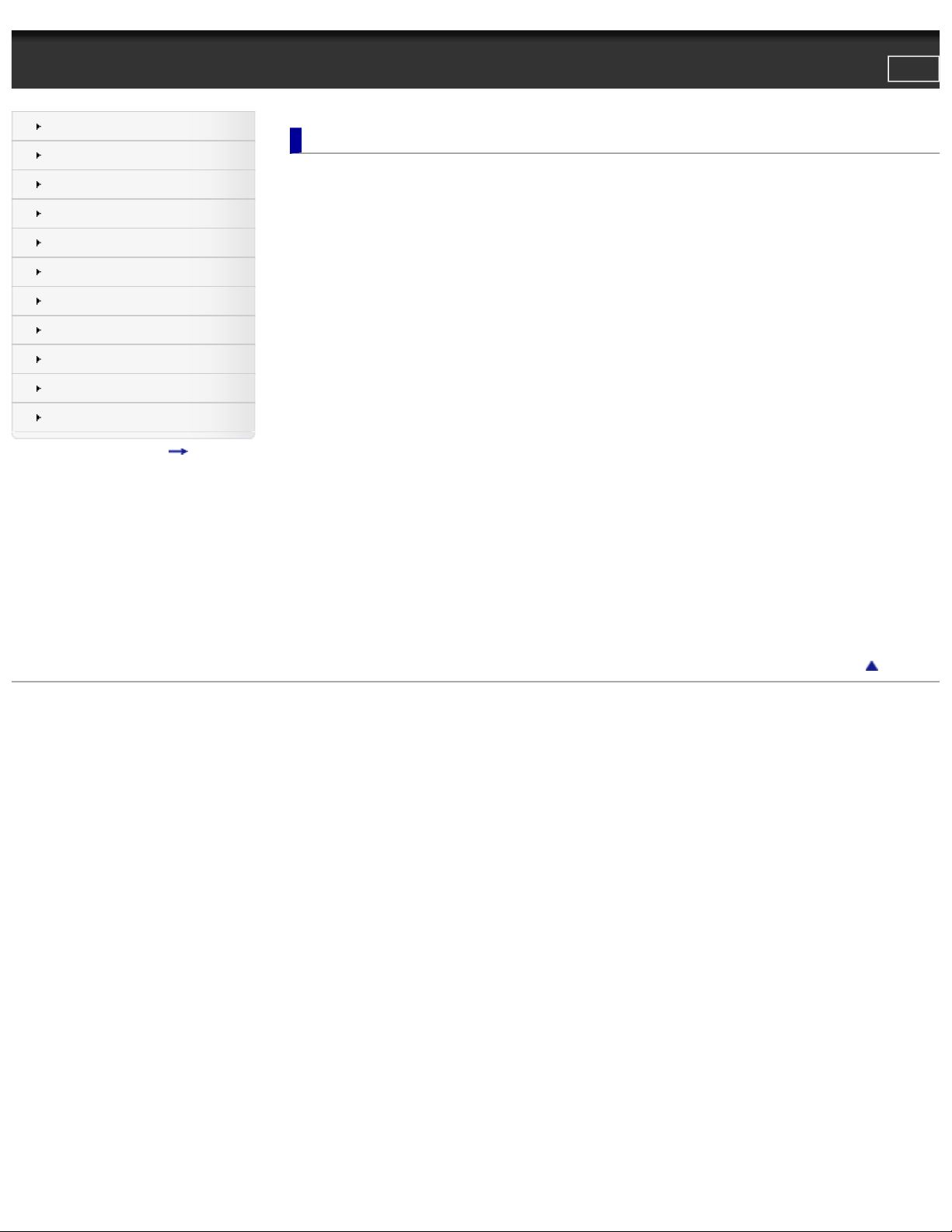
Cyber-shot User Guide
6
Before Use
Shooting
Using MENU items (Viewing)
Search
Print
Top page > Using MENU items (Viewing)
Viewing
Using MENU items (Shooting)
Using MENU items (Viewing)
Changing settings
Viewing images on a TV
Using with your computer
Printing
Troubleshooting
Precautions/About this camera
Contents list
● Using MENU items (Viewing)
● Using MENU items (Viewing)
● MENU items (Viewing)
● Slideshow
● View on Smartphone (DSC-HX30/HX30V only)
● View on TV (DSC-HX30/HX30V only)
● Send to Computer (DSC-HX30/HX30V only)
● Send by TransferJet
● Delete
● Retouch
● Picture Effect
● 3D Viewing
● View Mode
● Display Cont. Shooting Group
● Protect
● Print (DPOF)
● Rotate
● In-Camera Guide
● Playback MENU list
● MENU items that cannot be set according to View Mode
Back to top
Copyright 2012 Sony Corporation
Page 16

Cyber-shot User Guide
7
Before Use
Shooting
Changing settings
Search
Print
Top page > Changing settings
Viewing
Using MENU items (Shooting)
Using MENU items (Viewing)
Changing settings
Viewing images on a TV
Using with your computer
Printing
Troubleshooting
Precautions/About this camera
Contents list
● Changing settings
● Changing camera settings
● Shooting Settings
● Movie format
● AF Illuminator
● Grid Line
● Clear Image Zoom
● Digital Zoom
● Wind Noise Reduct.
● Micref Level
● Red Eye Reduction
● Blink Alert
● Write Date
● Expanded Focus
● Custom Button
● Disp. Resolution
● Main Settings
● Beep
● Panel Brightness
● Language Setting
● Display color
● Demo Mode
● Initialize
● Function Guide
● HDMI Resolution
● CTRL FOR HDMI
● Eco Mode
● USB Connect Setting
● USB Power Supply
● LUN Setting
● Download Music
● Empty Music
● Airplane Mode (DSC-HX20V/HX30/HX30V only)
● GPS setting (DSC-HX20V/HX30V only)
● GPS assist data (DSC-HX20V/HX30V only)
● Dlt. GPS Log Data (DSC-HX20V/HX30V only)
● TransferJet
● Eye-Fi
● Version
● Network Settings
● WPS Push (DSC-HX30/HX30V only)
● Access point settings (DSC-HX30/HX30V only)
Page 17
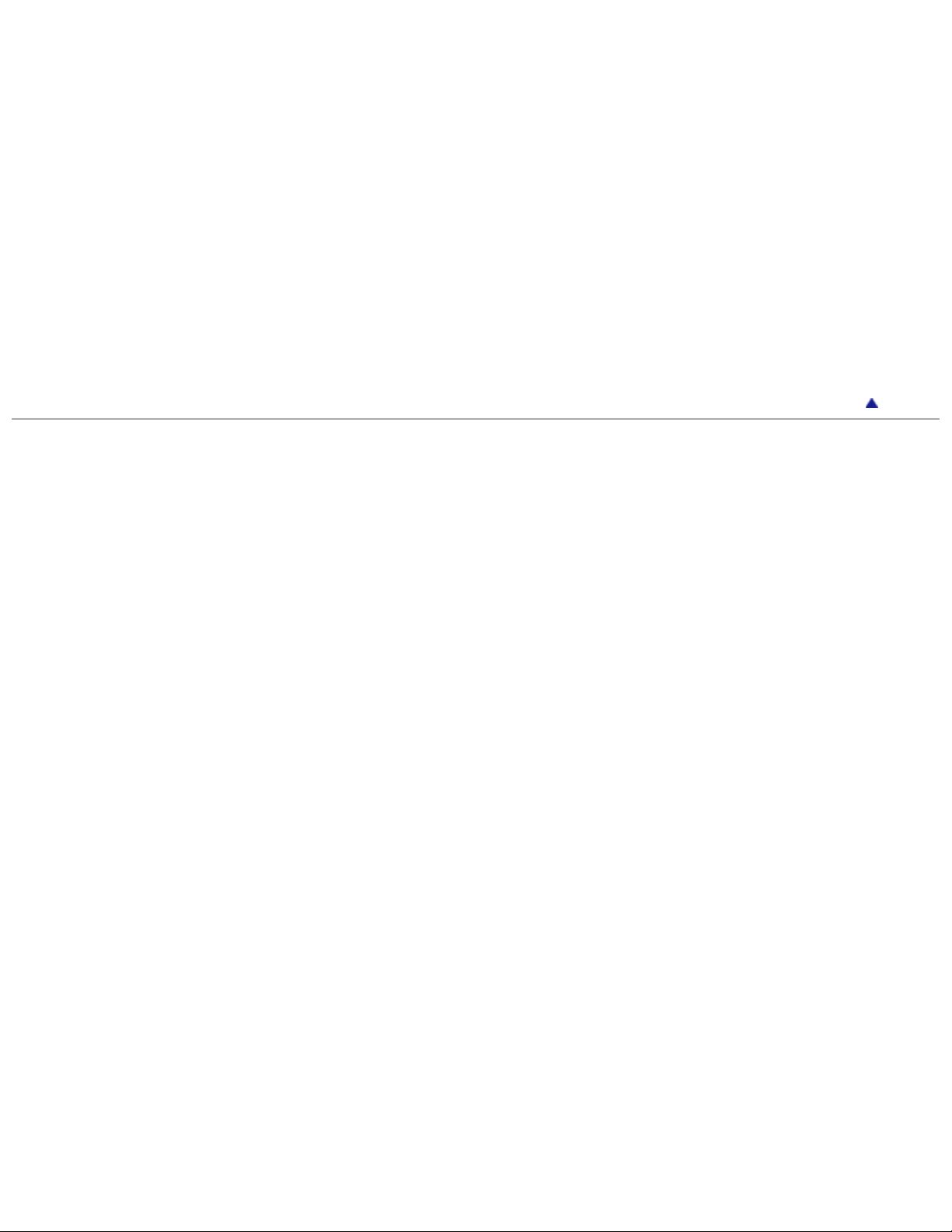
● Edit Device Name (DSC-HX30/HX30V only)
8
● View on Smartphone (DSC-HX30/HX30V only)
● Disp MAC Address (DSC-HX30/HX30V only)
● Memory Card Tool/Internal Memory Tool
● Format
● Create REC.Folder
● Change REC.Folder
● Delete REC.Folder
● Copy
● File Number
● Clock Settings
● Area Setting
● Date & Time Setting
● Auto Clock ADJ (DSC-HX20V/HX30V only)
● Auto Area ADJ (DSC-HX20V/HX30V only)
Copyright 2012 Sony Corporation
Back to top
Page 18
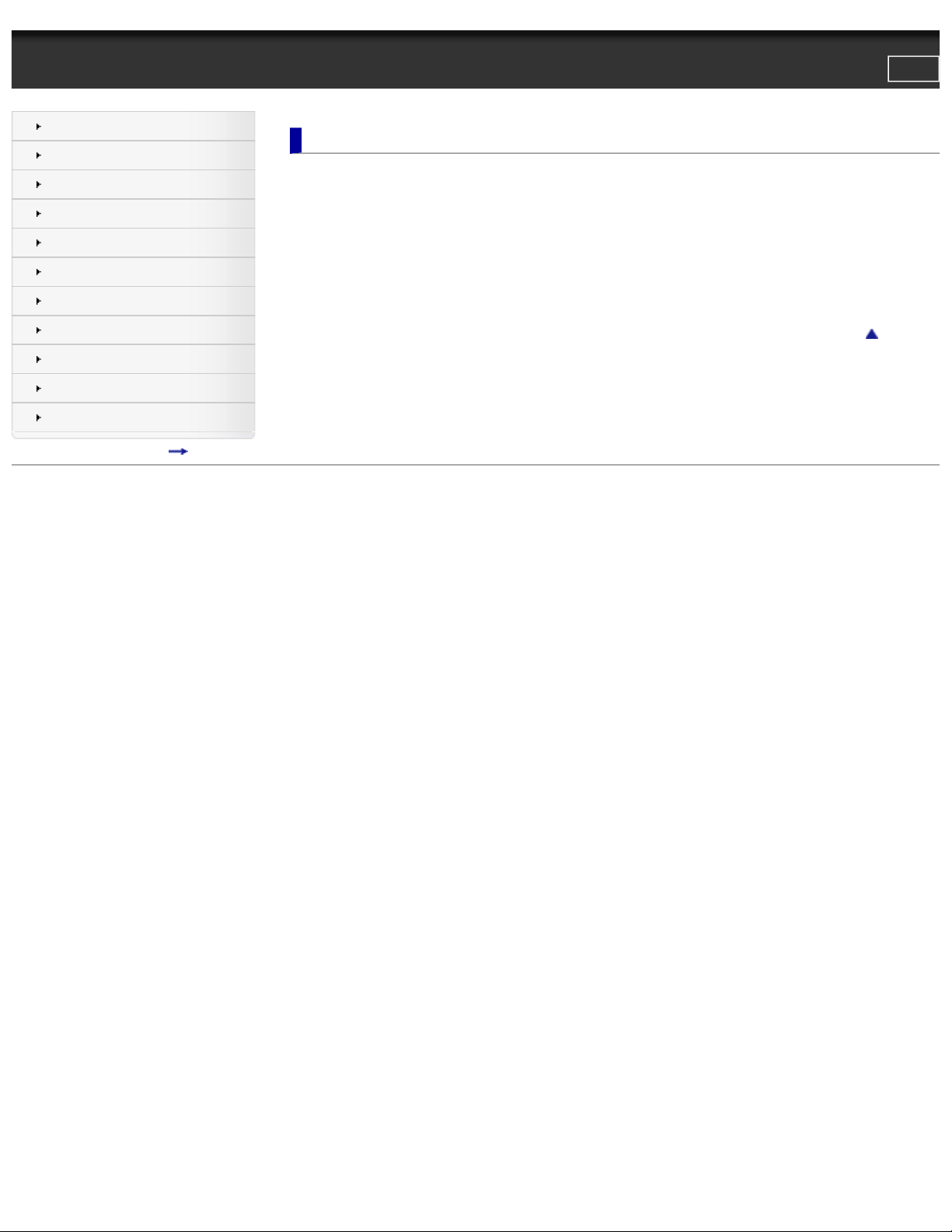
Cyber-shot User Guide
9
Before Use
Shooting
Viewing images on a TV
Search
Print
Top page > Viewing images on a TV
Viewing
Using MENU items (Shooting)
Using MENU items (Viewing)
Changing settings
Viewing images on a TV
Using with your computer
Printing
Troubleshooting
Precautions/About this camera
● Viewing an image on a High Definition (HD) TV
● Viewing an image on an HD TV using the HDMI Cable (sold separately)
● Viewing an image on a “BRAVIA” Sync-compatible TV
● Viewing an image on a “BRAVIA” Sync-compatible TV
● Viewing 3D images on a 3D TV
● Viewing 3D images on a 3D TV
Back to top
Contents list
Copyright 2012 Sony Corporation
Page 19

Cyber-shot User Guide
10
Before Use
Shooting
Using with your computer
Search
Print
Top page > Using with your computer
Viewing
Using MENU items (Shooting)
Using MENU items (Viewing)
Changing settings
Viewing images on a TV
Using with your computer
Printing
Troubleshooting
Precautions/About this camera
Contents list
● Recommended computer environment
● Recommended computer environment
● Using the software
● “PlayMemories Home” (Windows)
● Installing “PlayMemories Home” (Windows)
● “Music Transfer”
● Software for Mac
● Importing images to a computer
● Connecting the camera to the computer
● Importing images to a computer
● Deleting the USB connection
● Creating a disc of movies
● Selecting the method for creating a disc of movies
● Copying high-definition image quality (HD) movies on to DVD discs (AVCHD discs)
● Creating standard definition image quality (STD) DVD discs
● Creating Blu-ray discs
Back to top
Copyright 2012 Sony Corporation
Page 20

Cyber-shot User Guide
11
Before Use
Shooting
Printing
Search
Print
Top page > Printing
Viewing
Using MENU items (Shooting)
Using MENU items (Viewing)
Changing settings
Viewing images on a TV
Using with your computer
Printing
Troubleshooting
Precautions/About this camera
● Printing still images
● Printing still images
Back to top
Contents list
Copyright 2012 Sony Corporation
Page 21

Cyber-shot User Guide
12
Before Use
Shooting
Troubleshooting
Search
Print
Top page > Troubleshooting
Viewing
Using MENU items (Shooting)
Using MENU items (Viewing)
Changing settings
Viewing images on a TV
Using with your computer
Printing
Troubleshooting
Precautions/About this camera
Contents list
● If you have problems
● If you have problems
● Troubleshooting
● Battery pack and power
● Shooting still images/movies
● Viewing images
● GPS (DSC-HX20V/HX30V only)
● Computers
● Memory card
● Internal memory
● Printing
● Others
● Warning indicators and messages
● Self-diagnosis display
● Messages
● Situations this camera has difficulty handling
● Situations this camera has difficulty handling
Back to top
Copyright 2012 Sony Corporation
Page 22
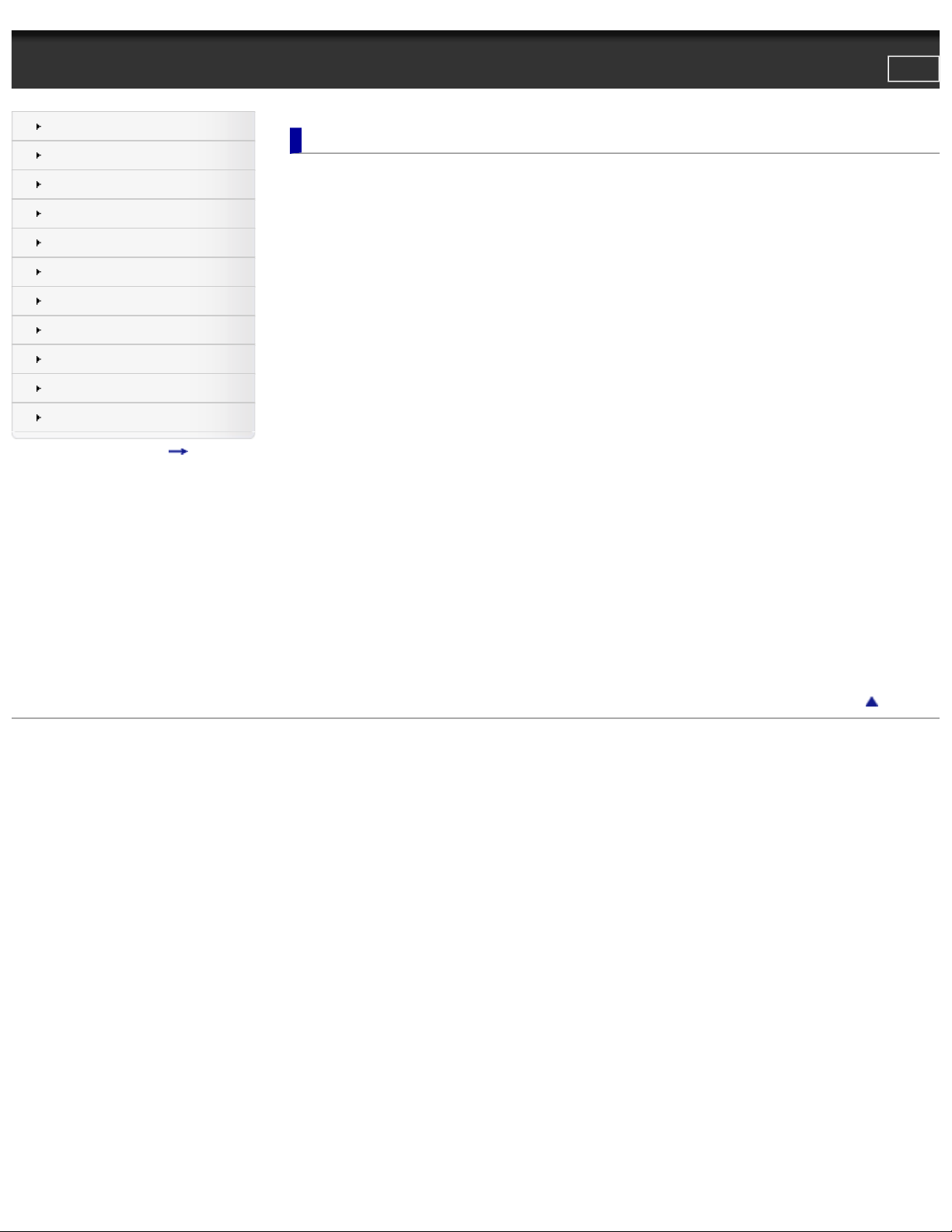
Cyber-shot User Guide
13
Before Use
Shooting
Precautions/About this camera
Search
Print
Top page > Precautions/About this camera
Viewing
Using MENU items (Shooting)
Using MENU items (Viewing)
Changing settings
Viewing images on a TV
Using with your computer
Printing
Troubleshooting
Precautions/About this camera
Contents list
● Precautions
● Precautions
● On the internal rechargeable backup battery
● Battery pack
● Charging the battery pack
● Memory card
● On cleaning
● On cleaning
● Number of still images and recordable time of movies
● Number of still images
● Recordable time of movies
● Using the camera abroad
● Using the camera abroad
● On TV color systems
● About this camera
● AVCHD format
● GPS (DSC-HX20V/HX30V only)
● TransferJet standard
● License
● Trademarks
● Trademarks
Back to top
Copyright 2012 Sony Corporation
Page 23

Cyber-shot User Guide
14
Search
Print
Top page > Contents list
Before Use
Shooting
Viewing
Using MENU items (Shooting)
Using MENU items (Viewing)
Changing settings
Viewing images on a TV
Using with your computer
Printing
Troubleshooting
Precautions/About this camera
Contents list
Contents list
Before Use
● How to use this User Guide
● How to use this User Guide
● Names of parts and list of icons displayed on the screen
● Names of parts
● List of icons displayed on the screen
● Using the wrist strap
● Using the wrist strap
● Using the control wheel
● Using the control wheel
● Using the internal memory
● Using the internal memory
● Using the In-Camera guide
● In-Camera Guide
Back to top
Shooting
● Shooting still images
● Shooting still images
● Zoom (Still images)
● Shooting movies
● Shooting movies
● Zoom (Movies)
● Shooting still images while recording a movie (Dual Rec)
● Setting REC mode
● List of mode dial functions
● Intelligent Auto
● Superior Auto
● Program Auto
● Manual Exposure Shooting
● Memory recall mode
● Intelligent Sweep Panorama
● 3D Still Image
● 3D Sweep Panorama
● Sweep Multi Angle
● Scene Selection
● Background Defocus
● Functions not available in some REC modes
● Using shooting functions
● Tracking focus
Page 24

● DISP (Display Setting)
15
● Flash
● Photo Creativity
● Cont. Shooting/Self-Timer
● Using the CUSTOM (Custom) button
Viewing
● Viewing still images
● Viewing still images
● Playback zoom
● Image Index
● Deleting images
● Delete button
● Viewing burst images
● Viewing burst images
● Viewing movies
● Viewing movies
Back to top
● Viewing panorama images
● Scrolling the panorama images for display
● Viewing 3D images
● Viewing images shot in Sweep Multi Angle mode stereoscopically
Using MENU items (Shooting)
● Using MENU items (Shooting)
● Using MENU items (Shooting)
● MENU items (Shooting)
● Movie shooting scene
● 3D Shooting
● Scene Selection
● Memory recall mode
● Picture Effect
● Easy Mode
● Defocus Effect
● Still Image Size(Dual Rec)
● Still Image Size/Panorama Image Size
● Movie Quality/Movie Size
● HDR Painting effect
● Area of emphasis
● Color hue
● Extracted Color
● Watercolor Effect
● Illustration Effect
● EV
● ISO
● White Balance
Back to top
Page 25
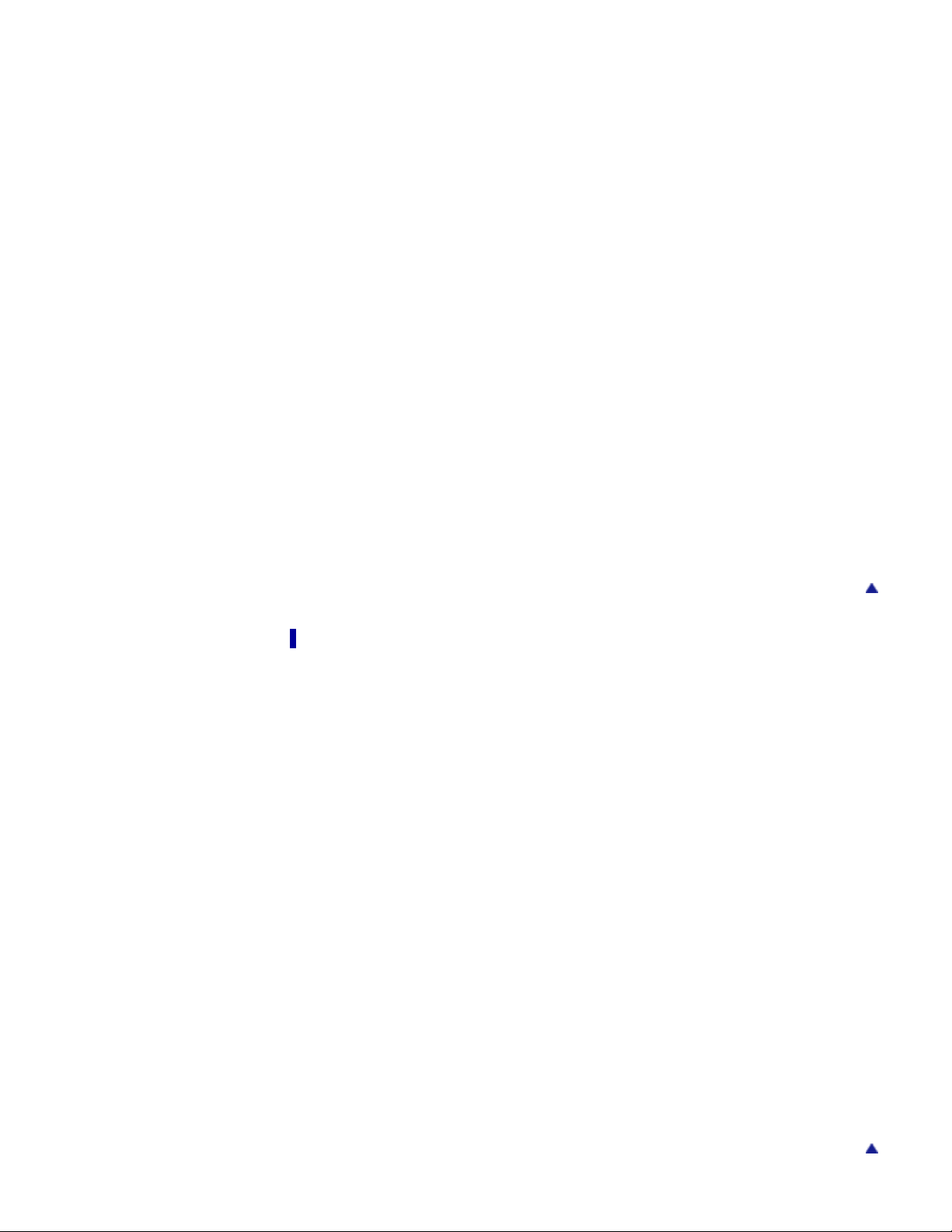
● White Balance Shift
16
● Focus
● Metering Mode
● Cont. Shooting Interval
● Bracket Setting
● Scene Recognition
● Soft Skin Effect
● Smile Shutter
● Smile Detection Sensitivity
● Face Detection
● Color Mode
● Color Saturation
● Contrast
● Sharpness
● Anti Blink
● Movie SteadyShot
● Position Information (DSC-HX20V/HX30V only)
● GPS Log REC (DSC-HX20V/HX30V only)
● Register Setting
● Send to Computer (DSC-HX30/HX30V only)
● In-Camera Guide
● Shooting MENU list
● MENU items not available in some REC modes
Using MENU items (Viewing)
● Using MENU items (Viewing)
● Using MENU items (Viewing)
● MENU items (Viewing)
● Slideshow
● View on Smartphone (DSC-HX30/HX30V only)
● View on TV (DSC-HX30/HX30V only)
● Send to Computer (DSC-HX30/HX30V only)
● Send by TransferJet
● Delete
● Retouch
● Picture Effect
● 3D Viewing
● View Mode
● Display Cont. Shooting Group
● Protect
● Print (DPOF)
● Rotate
● In-Camera Guide
Back to top
● Playback MENU list
● MENU items that cannot be set according to View Mode
Back to top
Page 26

Changing settings
17
● Changing settings
● Changing camera settings
● Shooting Settings
● Movie format
● AF Illuminator
● Grid Line
● Clear Image Zoom
● Digital Zoom
● Wind Noise Reduct.
● Micref Level
● Red Eye Reduction
● Blink Alert
● Write Date
● Expanded Focus
● Custom Button
● Disp. Resolution
● Main Settings
● Beep
● Panel Brightness
● Language Setting
● Display color
● Demo Mode
● Initialize
● Function Guide
● HDMI Resolution
● CTRL FOR HDMI
● Eco Mode
● USB Connect Setting
● USB Power Supply
● LUN Setting
● Download Music
● Empty Music
● Airplane Mode (DSC-HX20V/HX30/HX30V only)
● GPS setting (DSC-HX20V/HX30V only)
● GPS assist data (DSC-HX20V/HX30V only)
● Dlt. GPS Log Data (DSC-HX20V/HX30V only)
● TransferJet
● Eye-Fi
● Version
● Network Settings
● WPS Push (DSC-HX30/HX30V only)
● Access point settings (DSC-HX30/HX30V only)
● Edit Device Name (DSC-HX30/HX30V only)
● View on Smartphone (DSC-HX30/HX30V only)
● Disp MAC Address (DSC-HX30/HX30V only)
● Memory Card Tool/Internal Memory Tool
● Format
Page 27
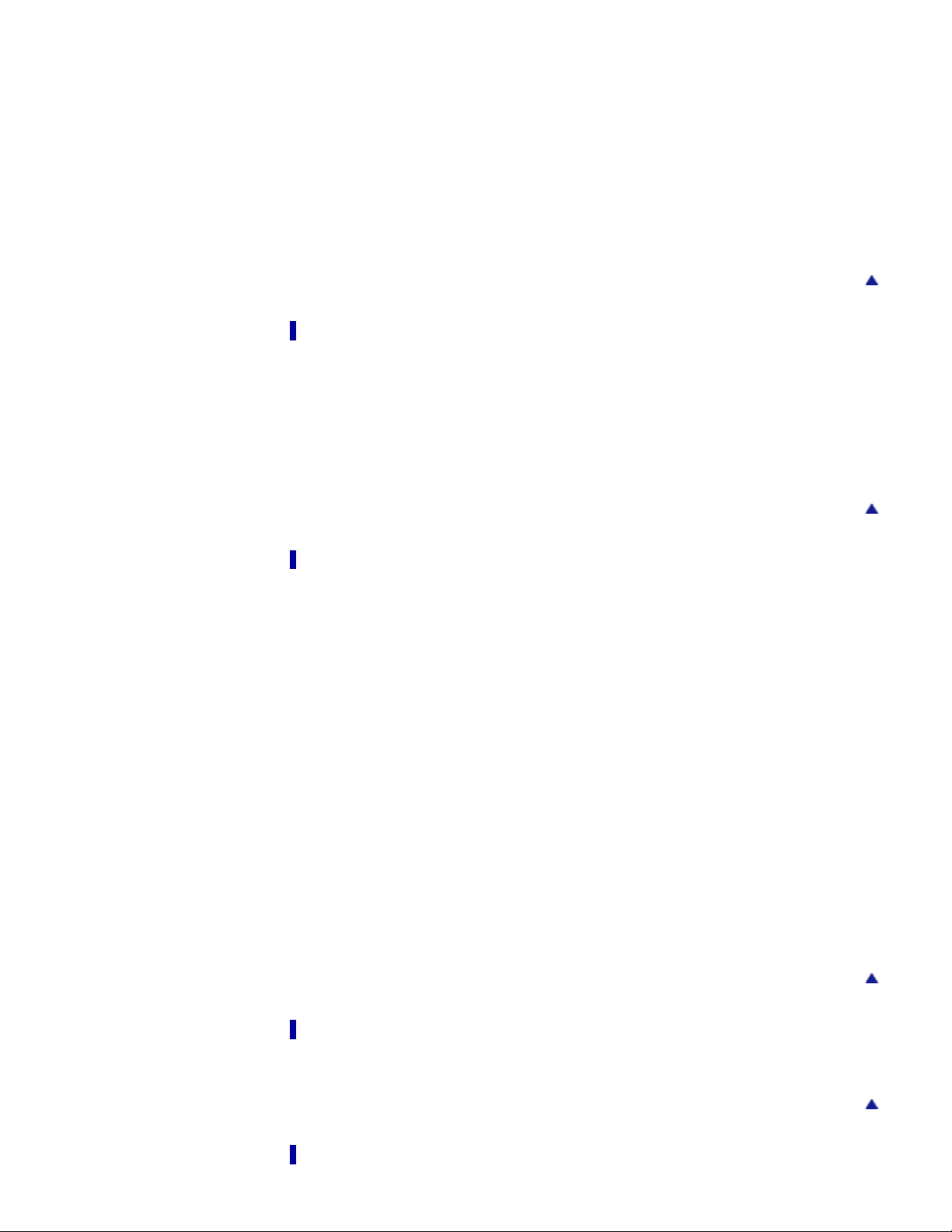
● Create REC.Folder
18
● Change REC.Folder
● Delete REC.Folder
● Copy
● File Number
● Clock Settings
● Area Setting
● Date & Time Setting
● Auto Clock ADJ (DSC-HX20V/HX30V only)
● Auto Area ADJ (DSC-HX20V/HX30V only)
Viewing images on a TV
● Viewing an image on a High Definition (HD) TV
● Viewing an image on an HD TV using the HDMI Cable (sold separately)
● Viewing an image on a “BRAVIA” Sync-compatible TV
● Viewing an image on a “BRAVIA” Sync-compatible TV
● Viewing 3D images on a 3D TV
● Viewing 3D images on a 3D TV
Back to top
Back to top
Using with your computer
● Recommended computer environment
● Recommended computer environment
● Using the software
● “PlayMemories Home” (Windows)
● Installing “PlayMemories Home” (Windows)
● “Music Transfer”
● Software for Mac
● Importing images to a computer
● Connecting the camera to the computer
● Importing images to a computer
● Deleting the USB connection
● Creating a disc of movies
● Selecting the method for creating a disc of movies
● Copying high-definition image quality (HD) movies on to DVD discs (AVCHD discs)
● Creating standard definition image quality (STD) DVD discs
● Creating Blu-ray discs
Back to top
Printing
● Printing still images
● Printing still images
Back to top
Troubleshooting
● If you have problems
Page 28
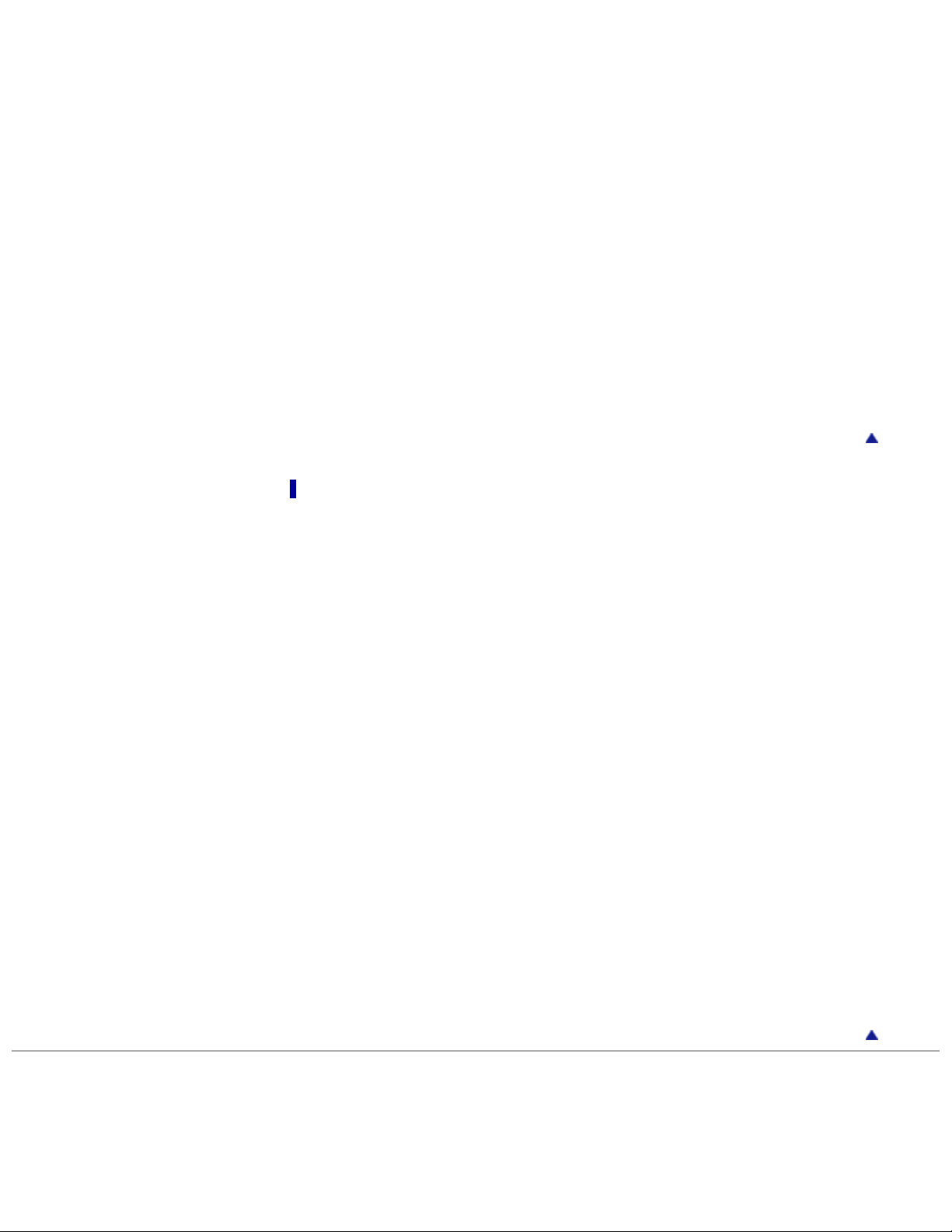
● If you have problems
19
● Troubleshooting
● Battery pack and power
● Shooting still images/movies
● Viewing images
● GPS (DSC-HX20V/HX30V only)
● Computers
● Memory card
● Internal memory
● Printing
● Others
● Warning indicators and messages
● Self-diagnosis display
● Messages
● Situations this camera has difficulty handling
● Situations this camera has difficulty handling
Precautions/About this camera
● Precautions
● Precautions
● On the internal rechargeable backup battery
● Battery pack
● Charging the battery pack
● Memory card
Back to top
● On cleaning
● On cleaning
● Number of still images and recordable time of movies
● Number of still images
● Recordable time of movies
● Using the camera abroad
● Using the camera abroad
● On TV color systems
● About this camera
● AVCHD format
● GPS (DSC-HX20V/HX30V only)
● TransferJet standard
● License
● Trademarks
● Trademarks
Copyright 2012 Sony Corporation
Back to top
Page 29
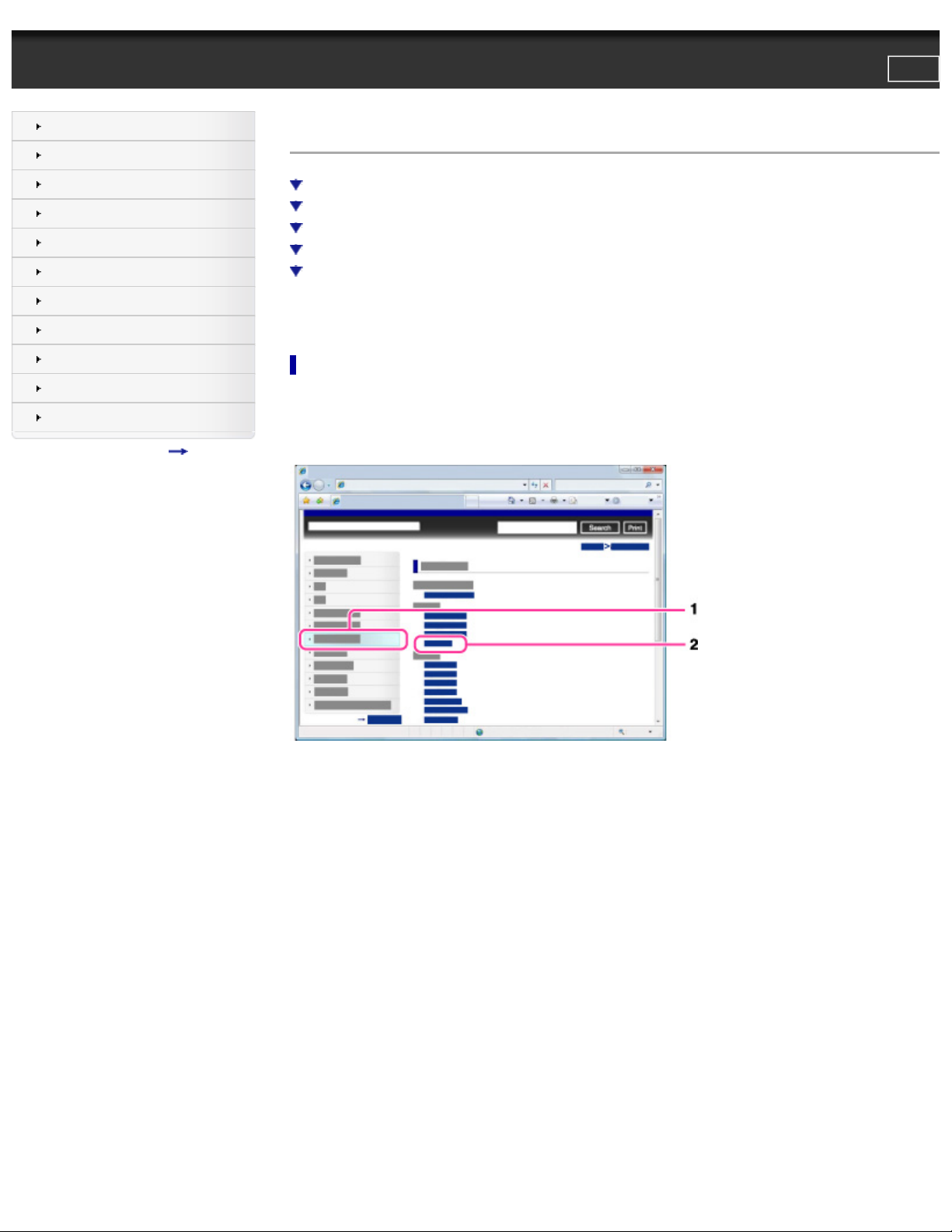
Cyber-shot User Guide
20
Search
Top page > Before Use > How to use this User Guide > How to use this User Guide
Print
Before Use
Shooting
Viewing
Using MENU items (Shooting)
Using MENU items (Viewing)
Changing settings
Viewing images on a TV
Using with your computer
Printing
Troubleshooting
Precautions/About this camera
Contents list
How to use this User Guide
Selecting a topic to display
Searching a topic by keyword
Returning to a previous page
Printing out a page
Marks and notations used in this User Guide
This User Guide explains how to use each function of the camera, how to change settings, and how to troubleshoot a
problem.
The images used as examples in this User Guide are reproduced images, and are not actual images shot using this camera.
Selecting a topic to display
The following illustrations take Internet Explorer 7 as an example.
1. Click a title in the side bar on the left of the browser window.
The title’s topic list appears in the right pane.
2. Click a topic title in the list.
Descriptions appear in the right pane.
Page 30

Changing the font size
21
Change the font size by changing the setting of your web browser. For how to change the font size setting, refer to the Help
of your web browser.
Searching a topic by keyword
Enter the keyword in the search window, then click the [Search] button.
Returning to a previous page
Use the browser’s back button to return to a previously viewed page, or use the breadcrumb trail navigation (A) to display
the desired page.
Printing out a page
Click the [Print] button to print out the page you are viewing.
Page 31

Marks and notations used in this User Guide
22
In this User Guide, the sequence of operations is shown by arrows ( ) (A).
Operate the camera in the order indicated.
● Icons in the operating procedure sentences appear when the camera is in its default settings.
● The default setting is indicated by .
● indicates information that is useful to know.
Copyright 2012 Sony Corporation
Back to top
Page 32

Cyber-shot User Guide
23
Search
Top page > Before Use > Names of parts and list of icons displayed on the screen > Names of parts
Print
Before Use
Shooting
Viewing
Using MENU items (Shooting)
Using MENU items (Viewing)
Changing settings
Viewing images on a TV
Using with your computer
Printing
Troubleshooting
Precautions/About this camera
Contents list
Names of parts
1. Shutter button
2. Mode dial
3. For shooting: W/T (zoom) lever
For viewing:
(Index) lever/ (Playback zoom) lever
4. Self-timer lamp/Smile Shutter lamp/AF illuminator
5. CUSTOM (Custom) button
6. Power/Charge lamp
7. ON/OFF (Power) button
8. Flash
● When using the flash, the flash pops up automatically.
● Do not cover the flash with your fingers.
9. Microphone
10. Lens
11. Speaker
Page 33

12. LCD screen
24
13. GPS sensor (built-in, DSC-HX20V/HX30V only)
14.
15. MOVIE (Movie) button
16. HDMI mini jack
17. Wi-Fi sensor (built-in, DSC-HX30/HX30V only)
18. Hook for wrist strap
19. Control wheel
20. MENU button
21.
(Playback) button
/ (In-Camera Guide/Delete) button
22. Battery insertion slot
23. Battery eject lever
24. Tripod receptacle
25. Access lamp
26. Memory card slot
(TransferJet™) mark
27.
28. Micro USB connector
29. Battery/Memory card cover
Copyright 2012 Sony Corporation
Back to top
Page 34

Cyber-shot User Guide
25
Search
Top page > Before Use > Names of parts and list of icons displayed on the screen > List of icons displayed on the screen
Print
Before Use
Shooting
Viewing
Using MENU items (Shooting)
Using MENU items (Viewing)
Changing settings
Viewing images on a TV
Using with your computer
Printing
Troubleshooting
Precautions/About this camera
Contents list
List of icons displayed on the screen
List of shooting mode icons
List of viewing mode icons
Icons are displayed on the screen to indicate the camera status.
You can change the screen display using
List of shooting mode icons
(Display Setting) on the control wheel.
1.
Display Indication
Battery remaining
Low battery warning
Image size/Panorama image size/Quality
9 Number of recordable images (Dual Rec)
Eco mode
Memory recall mode
Scene Selection
Shooting mode
Scene Recognition icon
White balance
White Balance Shift
Metering Mode
Picture Effect
Page 35

Vibration warning
26
Anti Blink
Scene Recognition
Overlay icon
1.4
2.
Display Indication
Tracking focus
Burst Shooting Interval
Bracket shooting
Bracket setting
Color Mode
Color Saturation
Contrast
Sharpness
Smile Detection Sensitivity indicator
Zoom scaling
AE/AF lock
Semi Manual
Manual Focus
Manual Focus bar
Level
ISO400 ISO number
NR slow shutter
125 Shutter speed
F3.2 Aperture value
Wind Noise Reduction
+2.0EV Exposure value
3.
AF range finder frame indicator
Display Indication
Recording folder
96 Number of recordable images
Buffer writing
CAPTURE Importing still images
100Min Recordable time
Recording Media (Memory card, internal memory)
Page 36

27
Eye-Fi Mode display
GPS Log REC (DSC-HX20V/HX30V only)
Direction (DSC-HX20V/HX30V only)
Warning indicator pertaining to still image recording
GPS triangulating status (DSC-HX20V/HX30V only)
Flash mode
C:32:00 Self-diagnosis display
AF Illuminator
Red-eye reduction
Defocus Effect
Flash charging
4.
Display Indication
Self-timer
Airplane Mode (DSC-HX20V/HX30/HX30V only)
Face detection
Destination (DSC-HX20/HX30 only)
Soft Skin Effect
Micref Level
Database file full/Database file error
Overheating warning
Write Date
AF range finder frame
Spot metering cross-hairs
Histogram
REC
Standby
Recording a movie/Movie standby
0:12 Recording time (m:s)
List of viewing mode icons
Page 37

1.
28
Display Indication
Battery remaining
Low battery warning
2.
Display Indication
101-0012 Folder-file number
2012-1-1
9:30 AM
3.
Recorded date/time of the playback image
Display Indication
Image size/Panorama image size/Quality
View mode
Eco mode
TransferJet settings
3D images
Burst Images
Main image in the burst group
Protect
Print order (DPOF)
Playback zoom
Playback folder
12/12
Image number/Number of images recorded in
selected date range, folder
Playback Media (Memory card, internal memory)
Eye-Fi Mode display
Flash mode
Metering Mode
White balance
C:32:00 Self-diagnosis display
ISO400 ISO number
4.
Display Indication
500 Shutter speed
+2.0EV Exposure value
F3.2 Aperture value
Direction
Airplane Mode (DSC-HX20V/HX30/HX30V only)
Page 38

GPS information
29
Latitude and longitude display
Database file full/Database file error
Overheating warning
Playback
Variable speed playback
Playback bar
00:00:12 Counter
Histogram
Volume
Copyright 2012 Sony Corporation
Back to top
Page 39

Cyber-shot User Guide
30
Search
Top page > Before Use > Using the wrist strap > Using the wrist strap
Print
Before Use
Shooting
Viewing
Using MENU items (Shooting)
Using MENU items (Viewing)
Changing settings
Viewing images on a TV
Using with your computer
Printing
Troubleshooting
Precautions/About this camera
Using the wrist strap
Attach the strap and place your hand through the loop to prevent the camera from damage by being dropped.
Back to top
Contents list
Copyright 2012 Sony Corporation
Page 40

Cyber-shot User Guide
31
Search
Top page > Before Use > Using the control wheel > Using the control wheel
Print
Before Use
Shooting
Viewing
Using MENU items (Shooting)
Using MENU items (Viewing)
Changing settings
Viewing images on a TV
Using with your computer
Printing
Troubleshooting
Precautions/About this camera
Contents list
Using the control wheel
Moving the selection frame on MENU screen, etc.
Selecting an image to be played back
The following functions are located on the up/down/right/left side of the control wheel: (Display Setting), (Flash),
(Photo Creativity), / (Cont. Shooting/Self-Timer).
Press the control wheel toward each icon to enter the setup screen for each function.
Turn the control wheel or press the up/down/right/left side of the wheel following the screen to move the selection frame.
Press
Turn the control wheel or press the up/down/right/left side of the wheel to move the selection frame. In some modes, you can
also move the selection frame by turning the control wheel.
in the center of the control wheel to set the selected item.
Moving the selection frame on MENU screen, etc.
Selecting an image to be played back
Press the right or left side of the control wheel, or turn the wheel to play back the next/previous image.
Back to top
Copyright 2012 Sony Corporation
Page 41

Cyber-shot User Guide
32
Search
Top page > Before Use > Using the internal memory > Using the internal memory
Print
Before Use
Shooting
Viewing
Using MENU items (Shooting)
Using MENU items (Viewing)
Changing settings
Viewing images on a TV
Using with your computer
Printing
Troubleshooting
Precautions/About this camera
Using the internal memory
The camera has approximately 105 MB of internal memory. This memory is not removable. You can record still images on
the internal memory when there is no memory card inserted in the camera.
Contents list
When a memory card is inserted
[Recording]: Images are recorded on the memory card.
[Playback]: Images on the memory card are played back.
[Menu, Settings, etc.]: Various functions can be performed on images on the memory card.
When there is no memory card inserted
[Recording]: Images are recorded using the internal memory. However, movies cannot be recorded to the internal memory.
[Playback]: Images stored in the internal memory are played back.
[Menu, Settings, etc.]: Various functions can be performed on images in the internal memory.
On image data stored in the internal memory
We recommend that you copy (back up) data using one of the following methods.
To copy (back up) data on a hard disk of your computer
Without a memory card inserted in the camera, import the images into a computer. [Details]
To copy (back up) data on a memory card
Prepare a memory card with sufficient free capacity, then copy the images in the internal memory to the memory card.
[Details]
Notes
● You cannot transfer image data on a memory card to the internal memory.
● By making a USB connection between the camera and a computer with a micro USB cable, you can transfer data
stored in the internal memory to a computer. However you cannot transfer data on a computer to the internal memory.
Back to top
Copyright 2012 Sony Corporation
Page 42

Cyber-shot User Guide
33
Search
Print
Top page > Before Use > Using the In-Camera guide > In-Camera Guide
Before Use
Shooting
Viewing
Using MENU items (Shooting)
Using MENU items (Viewing)
Changing settings
Viewing images on a TV
Using with your computer
Printing
Troubleshooting
Precautions/About this camera
Contents list
In-Camera Guide
This camera contains an internal function guide. This allows you to search the camera’s functions according to your needs.
You can use the selected function after reading the guide.
1. Press the MENU button.
2. Select the desired MENU item using
3. Press the
/ (In-Camera Guide) button.
The operation guide for the MENU item you have selected in step 2 is displayed.
4. Use
/ to switch among summary, operation and details screens.
● When [Use this function] is displayed on the screen, select it to switch to that mode.
● If you press the / (In-Camera Guide) button when the MENU screen is not displayed, you can search the guide
using keywords or icons.
5. Press the
/ (In-Camera Guide) button to exit the guide.
Notes
● / (In-Camera Guide) button is not available in Easy Mode.
● [Use this function] may not be available, depending on the selected functions.
● Depending on the selected functions, the operation guide and details may not be displayed.
Copyright 2012 Sony Corporation
/ on the control wheel.
Back to top
Page 43

Cyber-shot User Guide
34
Search
Print
Top page > Shooting > Shooting still images > Shooting still images
Before Use
Shooting
Viewing
Using MENU items (Shooting)
Using MENU items (Viewing)
Changing settings
Viewing images on a TV
Using with your computer
Printing
Troubleshooting
Precautions/About this camera
Shooting still images
1. Set the mode dial to (Intelligent Auto), then press the ON/OFF (Power) button.
Contents list
2. Hold the camera steady as illustrated.
● Do not cover the flash with your fingers.
3. Press the shutter button halfway down to focus.
When the image is in focus, a beep sounds and the
● The shortest shooting distance is approximately 1 cm (13/32 inches) (W), 1.7 m (5 ft 7 inches) (T) (from the lens).
indicator lights.
4. Press the shutter button fully down.
● Do not cover the part (A) showing with the illustration.
● When using the flash, the flash (B) pops up automatically.
If you shoot a still image of a subject that is difficult to focus on
● When the camera cannot focus on the subject automatically, the AE/AF lock indicator changes to slowly flashing and
Page 44

the beep does not sound. Either recompose the shot or change the focus setting. [Details]
35
● Focusing may be difficult in the following situations:
● It is dark and the subject is distant.
● The contrast between the subject and the background is poor.
● The subject is seen through glass.
● The subject is moving quickly.
● There is reflective light or shiny surfaces.
● The subject is backlit or there is a flashing light.
Related Topic
Viewing still images
Still Image Size/Panorama Image Size
Copyright 2012 Sony Corporation
Back to top
Page 45

Cyber-shot User Guide
36
Search
Top page > Shooting > Shooting still images > Zoom (Still images)
Print
Before Use
Shooting
Viewing
Using MENU items (Shooting)
Using MENU items (Viewing)
Changing settings
Viewing images on a TV
Using with your computer
Printing
Troubleshooting
Precautions/About this camera
Zoom (Still images)
Available zoom
Zoom scale
Enlarges images with the W/T (zoom) lever when shooting. The camera’s optical zoom function can enlarge images up to
20×.
Optical zoom allows you to enlarge an image without deteriorating its original quality.
1. Set the camera to shooting mode.
2. Slide the W/T (zoom) lever.
Slide the lever to the T side to zoom in, or to the W side to zoom out.
Contents list
Note
● Zoom is locked to the W side for shooting in the following situations:
● In [iSweep Panorama]
● In [3D Sweep Panorama]
● In [Sweep Multi Angle]
Available zoom
You can combine certain zoom settings to zoom in at high magnification. The icon on the screen changes in accordance with
the zoom you use.
1. Zoom with the original image quality
(You can shoot still images without deteriorating the original image quality even if the optical zoom scale exceeds 20×
magnification.)
) [Clear Image Zoom]:
1. (
Zoom with close to the original image quality [Details]
1. (
) [Digital Zoom]:
Less than the original image quality [Details]
Operation Settings Zoom bar
Still Image Size:
Using optical zoom
A
only
[18M]
[Clear Image Zoom]:
[Off]
[Digital Zoom]: [Off]
Still Image Size:
Zooming images
without
B
deterioration
other than [18M]
[Clear Image Zoom]:
[Off]
[Digital Zoom]: [Off]
Page 46

Shooting clear
37
images using
[Clear Image
C
Zoom] (close to the
original image
[Clear Image Zoom]:
[On]
[Digital Zoom]: [Off]
quality)
[Clear Image Zoom]:
[On]
Zooming to the
maximum zoom
D
range
[Digital Zoom]: [On]
● [Clear Image
Zoom] may not be
When [Clear Image Zoom] is not
available
available for some
settings. [Details]
Zoom scale
The supported zoom scales are different depending on the settings or the image size. The table below summarizes the zoom
scales when [Clear Image Zoom] and [Digital Zoom] are set to [On].
Operation
C: Zoom
with
[Clear
Image
Zoom]
[On]
D: Zoom with
maximum
zoom scale
Image
size
A: Optical
zoom
B: Zoom by
range without
deterioration
(including 20×
optical zoom)
18M 20× 20× 40× 80×
10M 20× 26× 53× 107×
5M 20× 37× 75× 151×
VGA 20× 153× 306×
306×
*2
16:9(13M) 20× 20× 40× 80×
16:9(2M) 20× 51× 102× 204×
*1 The maximum zoom scale is the total zoom magnification that can be achieved when zoom scale without deterioration
(including 20× optical zoom), [Clear Image Zoom] and [Digital Zoom] are used in combination. The maximum zoom scale
varies depending on the settings. The maximum zoom scale for the default setting is the same as when [Clear Image Zoom]
is [On]. [Details]
*2 When [Still Image Size] is set to [VGA], [Digital Zoom] is limited; the maximum zoom scale is 306×.
Notes
● The default setting for [Clear Image Zoom] is [On].
● The default setting for [Digital Zoom] is [Off]. Set [Digital Zoom] to [On] to enlarge images even with deterioration.
[Details]
● The default setting for [Still Image Size] is [18M]. To change the zoom scale, change [Still Image Size]. [Details]
● Zoom functions other than the optical zoom are not available when shooting in the following situations:
● In [iSweep Panorama]
● In [Picture Effect]
● In [Background Defocus]
● When the Smile Shutter function is activated.
● When [Self-Timer] is set to [Self-portrait One Person] or [Self-portrait Two People].
● When (Backlight Correction HDR) or (Advanced Sports Shooting) mode is selected in Scene Selection.
● The Face Detection function does not operate when you use other than the optical zoom.
*1
Back to top
Copyright 2012 Sony Corporation
Page 47

Cyber-shot User Guide
38
Search
Top page > Shooting > Shooting movies > Shooting movies
Print
Before Use
Shooting
Viewing
Using MENU items (Shooting)
Using MENU items (Viewing)
Changing settings
Viewing images on a TV
Using with your computer
Printing
Troubleshooting
Precautions/About this camera
Shooting movies
1. Set the mode dial to (Movie Mode), then press the ON/OFF (Power) button.
Contents list
2. Press the MOVIE (Movie) button to start recording.
3. Press the MOVIE button again to stop recording.
MOVIE (Movie) button
You can start recording a movie by pressing the MOVIE button, regardless of the position of the mode dial.
Notes
● The sound of the lens and lever operating will be recorded when the zoom function operates while shooting a movie.
The sound of the MOVIE button operating may also be recorded when you press the MOVIE button to stop recording.
● Continuous shooting is possible for approximately 29 minutes at one time at the camera’s default settings and when the
temperature is approximately 25°C(77°F). When movie recording is finished, you can restart recording by pressing the
MOVIE button again. Recording may stop to protect the camera depending on the ambient temperature.
Related Topic
Zoom (Movies)
Shooting still images while recording a movie (Dual Rec)
Movie Quality/Movie Size
Movie format
Copyright 2012 Sony Corporation
Back to top
Page 48

Cyber-shot User Guide
39
Search
Top page > Shooting > Shooting movies > Zoom (Movies)
Print
Before Use
Shooting
Viewing
Using MENU items (Shooting)
Using MENU items (Viewing)
Changing settings
Viewing images on a TV
Using with your computer
Printing
Troubleshooting
Precautions/About this camera
Zoom (Movies)
Available zoom
Zoom scale
Enlarges images with the W/T (zoom) lever when shooting. The camera’s optical zoom function can enlarge images up to
20×.
Optical zoom allows you to enlarge an image without deteriorating its original quality.
1. Set the camera to shooting mode.
2. Slide the W/T (zoom) lever.
Slide the lever to the T side to zoom in, or to the W side to zoom out.
Contents list
Available zoom
You can exceed 20× optical zoom to zoom in. To zoom past the optical zoom range, set [Digital Zoom] to [On].
1. Zoom with the original image quality
) [Digital Zoom]:
1. (
Less than the original image quality [Details]
Operation Settings Zoom bar
Using the optical zoom only [Digital Zoom]: [Off]
A
Zooming to the maximum
D
zoom range
[Digital Zoom]: [On]
Zoom scale
The supported zoom scales are different depending on the settings or the image size. The table below summarizes the zoom
scales when [Digital Zoom] is set to [On].
Operation
Image size
A: Optical zoom D: Zoom with maximum zoom scale
Movie mode 20× 80×
Notes
● [Clear Image Zoom] is not available while recording movies.
● The camera zooms slowly while recording movies.
Copyright 2012 Sony Corporation
Back to top
Page 49

Cyber-shot User Guide
40
Search
Print
Top page > Shooting > Shooting movies > Shooting still images while recording a movie (Dual Rec)
Before Use
Shooting
Viewing
Using MENU items (Shooting)
Using MENU items (Viewing)
Changing settings
Viewing images on a TV
Using with your computer
Printing
Troubleshooting
Precautions/About this camera
Contents list
Shooting still images while recording a movie (Dual Rec)
You can shoot still images while recording a movie. The camera keeps recording the movie even if you shoot still images.
1. Press the MOVIE (Movie) button to start recording a movie.
2. Press the shutter button.
A still image is recorded.
● The number of recordable still images (A) appears on the screen when you press the shutter button halfway down.
3. Press the MOVIE button to stop recording the movie.
After recording movies, the recorded still images are displayed in frames on the screen.
Notes
● When movies are recorded in [AVC HD 28M (PS)] quality, you cannot use [Dual Rec].
● The sound of the shutter button operating may be recorded.
● Flash is not available for shooting still images during movie recording.
● The size of a still image that can be shot while recording a movie varies depending on the movie size. For details, see
“Still Image Size(Dual Rec).” [Details]
● When the Smile Shutter function is set to [On], the shutter releases automatically each time the camera detects a
smiling face. You cannot switch [On] or [Off] for Smile Shutter during movie recording.
● When the mode dial is set to (Movie Mode) and the camera is on [Standby], you cannot use [Smile Shutter].
Back to top
Copyright 2012 Sony Corporation
Page 50

Cyber-shot User Guide
41
Search
Top page > Shooting > Setting REC mode > List of mode dial functions
Print
Before Use
Shooting
Viewing
Using MENU items (Shooting)
Using MENU items (Viewing)
Changing settings
Viewing images on a TV
Using with your computer
Printing
Troubleshooting
Precautions/About this camera
Contents list
List of mode dial functions
Set the mode dial to the desired function.
(Intelligent Auto)
(Superior Auto)
Allows you to shoot still images with the settings
adjusted automatically.
Allows you to shoot still images in higher quality than
with Intelligent Auto mode.
(Program Auto)
(Manual Exposure Shooting)
(Memory recall mode)
(iSweep Panorama)
(Movie Mode)
(3D Shooting)
(Scene Selection)
(Background Defocus)
Related Topic
Intelligent Auto
Superior Auto
Program Auto
Manual Exposure Shooting
Memory recall mode
Intelligent Sweep Panorama
Shooting movies
Allows you to shoot with the exposure adjusted
automatically (both the shutter speed and the aperture
value (F value)). Also you can select various settings
using the menu.
Allows you to shoot after adjusting the exposure
manually (both the shutter speed and the aperture (F
value)).
Allows you to shoot an image after recalling oftenused modes or numeric settings registered in advance.
Allows you to shoot a panorama image after
composing images.
Allows you to change the setting for movie recording.
Allows you to shoot a 3D image by composing images.
Allows you to shoot with preset settings according to
the scene.
Allows you to shoot an image with background
defocus and define the subject.
Page 51

3D Still Image
42
3D Sweep Panorama
Sweep Multi Angle
Scene Selection
Background Defocus
Copyright 2012 Sony Corporation
Back to top
Page 52

Cyber-shot User Guide
43
Search
Top page > Shooting > Setting REC mode > Intelligent Auto
Print
Before Use
Shooting
Viewing
Using MENU items (Shooting)
Using MENU items (Viewing)
Changing settings
Viewing images on a TV
Using with your computer
Printing
Troubleshooting
Precautions/About this camera
Contents list
Intelligent Auto
Allows you to shoot still images with the setting adjusted automatically.
1. Set the mode dial to
2. Shoot with the shutter button.
On Scene Recognition
Scene Recognition operates in Intelligent Auto mode. This function lets the camera automatically recognize the shooting
conditions and shoot the image.
Features of Auto shooting modes
In Superior Auto mode, the camera shoots a higher-quality image than in Intelligent Auto mode. The camera also shoots
multiple images based on the recognized scene, then creates a composite of the multiple images (Overlay shooting).
Program Auto mode allows you to change various shooting settings, such as the white balance or ISO settings.
REC Mode When to use
(Intelligent Auto).
Major restricted
functions
● Use when you want the camera to
(Intelligent Auto)
automatically recognize the
shooting conditions and shoot
Forced flash
some images continuously.
● Use when you shoot images under
difficult conditions, such as low
(Superior Auto)
light or backlit scenes.
● Use when you want to shoot a
higher-quality image than in
Continuous shooting,
Smile Shutter
(Intelligent Auto) mode.
● Use when you want to shoot using
customized shooting settings with
(Program Auto)
the exposure (both the shutter
Scene Recognition
speed and the aperture value)
adjusted automatically.
Notes
● In [Intelligent Auto] mode, you may be unable to shoot low light or backlit scenes clearly.
● In [Superior Auto] mode, it takes some time to record an image, because the camera overlays the images.
Related Topic
Scene Recognition
Functions not available in some REC modes
MENU items not available in some REC modes
Page 53

Cyber-shot User Guide
44
Search
Print
Top page > Shooting > Setting REC mode > Superior Auto
Before Use
Shooting
Viewing
Using MENU items (Shooting)
Using MENU items (Viewing)
Changing settings
Viewing images on a TV
Using with your computer
Printing
Troubleshooting
Precautions/About this camera
Contents list
Superior Auto
The camera combines Scene Recognition and high-quality image technology to automatically shoot the images with the
optimal settings.
1. Set the mode dial to
2. Shoot with the shutter button.
The camera shoots burst images when needed and overlays the multiple images. By overlaying the images, the camera
records an image with less subject blur and noises.
What is the difference between Superior Auto mode and Intelligent Auto mode?
In Superior Auto mode, the camera shoots burst images based on the recognized scene, then creates a composite of the
burst images (Overlay shooting).
The camera automatically corrects the backlight and reduces the noise by overlaying images, so a higher-quality image
results than in Intelligent Auto mode.
(Superior Auto).
: Scene Recognition
Night Scene
Night Portrait
Backlight
Backlight Portrait
Landscape
Macro
Portrait
Infant
Spotlight
Low Light
Tripod
Move
: Overlaying processing
Hand-held Twilight
Anti Motion Blur
Backlight Correction HDR
● The camera automatically selects an overlaying mode based on the recognized scene, and the (overlay) appears
on the screen.
Notes
● When the camera overlays the images, it takes more time to record an image.
● In low light conditions such as night scenes, set [Flash] to [Off] to achieve the optimal effect of the overlaid images.
Page 54

Related Topic
45
Scene Recognition
Functions not available in some REC modes
MENU items not available in some REC modes
Copyright 2012 Sony Corporation
Back to top
Page 55

Cyber-shot User Guide
46
Search
Top page > Shooting > Setting REC mode > Program Auto
Print
Before Use
Shooting
Viewing
Using MENU items (Shooting)
Using MENU items (Viewing)
Changing settings
Viewing images on a TV
Using with your computer
Printing
Troubleshooting
Precautions/About this camera
Contents list
Program Auto
Allows you to shoot with the exposure adjusted automatically (both the shutter speed and the aperture value). Also you can
select various settings using the menu.
1. Set the mode dial to
2. Shoot with the shutter button.
Related Topic
Functions not available in some REC modes
MENU items not available in some REC modes
(Program Auto).
Back to top
Copyright 2012 Sony Corporation
Page 56

Cyber-shot User Guide
47
Search
Print
Top page > Shooting > Setting REC mode > Manual Exposure Shooting
Before Use
Shooting
Viewing
Using MENU items (Shooting)
Using MENU items (Viewing)
Changing settings
Viewing images on a TV
Using with your computer
Printing
Troubleshooting
Precautions/About this camera
Contents list
Manual Exposure Shooting
You can shoot at your favorite exposure by manually setting the shutter speed and aperture value.
1. Set the mode dial to
2. Press
on the control wheel to select the shutter speed, aperture (F value) or ISO speed.
● Each time you press the center of the control wheel, the item to be set will change.
● When you want to set the focus, you can also select MENU [Focus] and select (Flexible Spot AF),
(Semi Manual) or
● When shooting in Manual Exposure Shooting mode with Smile Shutter [On], on the control wheel is used for
(Manual Exposure Shooting).
(Manual Focus).
Tracking focus. Settings such as the shutter speed, aperture (F value), focus and ISO cannot be adjusted.
3. Turn the control wheel to select a value.
Control wheel Feature
Moving items
Shutter speed, aperture (F value), ISO speed settings
● Select a shutter speed from 1/1600 seconds to 30 seconds.
● When zoom is set fully to W, you can select an aperture of F3.2 or F8.0 (when used with the Internal ND (Neutral
Density) Filter).
When zoom is set fully to T, you can select an aperture of F5.8 or F14 (when used with the Internal ND (Neutral Density)
Filter).
4. Press the shutter button to shoot the image.
Setting the shutter speed and aperture (F value)
The difference between the settings and proper exposure judged by the camera appears as an EV value on screen.
A: Shutter speed value
B: Aperture value
C: EV
● 0EV is the value judged as the most suitable by the camera.
● When the shutter speed is one second or slower, the shutter speed is indicated by [”], for example, [1”].
● When you set the shutter speed slower, using a tripod is recommended to prevent the effects of vibration.
● When the shutter speed becomes slower than a certain speed, the NR slow shutter function is activated automatically
to reduce image noise, and
● If you select slow shutter speeds, it takes time to process the data.
appears on the screen.
Notes
● [Auto] cannot be selected for [ISO] in Manual Exposure Shooting mode.
● If proper exposure is not obtained by your settings, the setting value indicators on the screen will flash when the shutter
button is pressed halfway down. You can shoot in this condition, but exposure readjustment is recommended.
● If the ISO sensitivity is set to 6400 or 12800, you cannot use a shutter speed slower than 1/4 second. To use a shutter
speed slower than 1/4 second, set the ISO sensitivity to 3200 or less.
Related Topic
Functions not available in some REC modes
MENU items not available in some REC modes
Back to top
Page 57

Cyber-shot User Guide
48
Search
Top page > Shooting > Setting REC mode > Memory recall mode
Print
Before Use
Shooting
Viewing
Using MENU items (Shooting)
Using MENU items (Viewing)
Changing settings
Viewing images on a TV
Using with your computer
Printing
Troubleshooting
Precautions/About this camera
Contents list
Memory recall mode
Allows you to shoot an image after recalling often-used modes or camera settings registered in advance.
1. Set the mode dial to
2. Press / on the control wheel or turn the control wheel to select the desired number
Notes
● Register shooting settings in advance by (Register Setting). [Details]
● If you set (Memory recall mode) after completing the shooting settings, the registered settings are given priority
and the original settings may become invalid. Check the indicators on the screen before shooting.
(Memory recall mode).
Related Topic
Register Setting
Memory recall mode
Functions not available in some REC modes
MENU items not available in some REC modes
Copyright 2012 Sony Corporation
Back to top
Page 58

Cyber-shot User Guide
49
Search
Top page > Shooting > Setting REC mode > Intelligent Sweep Panorama
Print
Before Use
Shooting
Viewing
Using MENU items (Shooting)
Using MENU items (Viewing)
Changing settings
Viewing images on a TV
Using with your computer
Printing
Troubleshooting
Precautions/About this camera
Intelligent Sweep Panorama
Allows you to create a panoramic image from composite images. The camera also automatically detects people’s faces or
moving subjects.
1. Set the mode dial to (iSweep Panorama).
2. Select a shooting direction using the control wheel.
3. Align the camera with the end of the subject to be shot and press the shutter button fully.
Contents list
A: This part will not be recorded.
4. Pan the camera to the end of the guide (B), following the indication on the screen.
Tips for shooting a panorama image
Pan the camera in an arc at a constant velocity in the direction indicated on the screen. Subjects at rest are more suited
for panorama shots than moving subjects.
Radius as short as possible.
Vertical direction
Page 59

Horizontal direction
50
● First, press the shutter button halfway so that you can lock the focus, exposure and white balance. Then, press the
shutter button fully down and pan or tilt the camera.
● If a section with greatly varied shapes or scenery is concentrated along a screen edge, the image composition may fail.
In such case, adjust the frame composition so that the section is in the center of the image, then shoot again.
Notes
● If you cannot pan the camera across the entire subject within the given time, a gray area occurs in the composite
image. If this happens, move the camera faster to record a full panorama image.
● Since several images are stitched together, the stitched part will not be recorded smoothly.
● When the whole angle of panoramic shooting and the AE/AF locked angle are very different in brightness, color and
focus, the shooting will not be successful. If this happens, change AE/AF locked angle and shoot again.
● You cannot create panorama images in the following situations:
● You pan the camera too quickly or too slowly.
● There is too much camera shake.
Related Topic
Scrolling the panorama images for display
Still Image Size/Panorama Image Size
Functions not available in some REC modes
MENU items not available in some REC modes
Back to top
Copyright 2012 Sony Corporation
Page 60

Cyber-shot User Guide
51
Search
Print
Top page > Shooting > Setting REC mode > 3D Still Image
Before Use
Shooting
Viewing
Using MENU items (Shooting)
Using MENU items (Viewing)
Changing settings
Viewing images on a TV
Using with your computer
Printing
Troubleshooting
Precautions/About this camera
Contents list
3D Still Image
Shooting a 3D image. Images recorded using the 3D functions can be played back stereoscopically on a 3D TV.
1. Set the mode dial to
2.
(3D Still Image) on the control wheel
3. Shoot with the shutter button.
Tips for various 3D shooting
In addition to [3D Still Image], this camera also includes other modes for creating stereoscopic images, such as [3D Sweep
Panorama] and [Sweep Multi Angle].
Tips for shooting 3D images
(3D Shooting).
Approach a subject with the subject and background far apart, as shown in the illustration.
The 3D effect may not work effectively when the scene is too dark, the subject is moving or you moved the camera after
setting the AE/AF lock.
If you shoot the image in a dark place, noise may be highly visible.
Notes
● Available image sizes are [18M] and [16:9(13M)].
● The 3D images are played back as standard still images on this camera.
● 3D images consist of a JPEG file and an MPO file. If either file is deleted on your PC, the camera may not operate
correctly.
Related Topic
Functions not available in some REC modes
MENU items not available in some REC modes
Back to top
Copyright 2012 Sony Corporation
Page 61

Cyber-shot User Guide
52
Search
Print
Top page > Shooting > Setting REC mode > 3D Sweep Panorama
Before Use
Shooting
Viewing
Using MENU items (Shooting)
Using MENU items (Viewing)
Changing settings
Viewing images on a TV
Using with your computer
Printing
Troubleshooting
Precautions/About this camera
Contents list
3D Sweep Panorama
Multiple images are shot while the camera is moving, and these images are compiled into a 3D image. The recorded image
can be played back on a 3D TV.
1. Set the mode dial to
2.
(3D Sweep Panorama) on the control wheel
3. Select a shooting direction with the control wheel.
4. Align the camera with the end of the subject to be shot and press the shutter button.
A: This part will not be recorded.
5. Pan the camera to the end of the guide (B), following the indication on the screen.
(3D Shooting).
Tips for shooting in 3D Sweep Panorama mode
With your body as the axis, sweep the camera in a small circle, paralleling the direction of the arrow on the screen. (Aim for
a 5-second semicircle.)
If you are sweeping too quickly or too slowly, a message will be displayed on the screen.
We recommend that you practice it several times before shooting.
Subjects at rest are best suited for 3D shots.
● Determine the scene and press the shutter button halfway, so that you can lock the focus, exposure and white balance.
Then, press the shutter button fully down and pan the camera.
Notes
● 3D images are played back as standard still images on this camera.
● 3D shooting is not suitable for the following situations:
● When there is a large subject
● Moving subjects
● When the main subject is too close to the camera
● Images with little contrast, such as the sky, a sandy beach, or lawn
Page 62

● 3D images consist of a JPEG file and an MPO file. If either file is deleted on your PC, the camera may not operate
53
correctly.
● If you cannot pan the camera across the entire subject within the given time, a gray area occurs in the composite
image. If this happens, move the camera faster to record a full 3D image.
● Since several images are stitched together, the stitched part will not be recorded smoothly.
● Under low light conditions, the images may be blurred. It is recommended that you shoot images in bright outside light.
● If the entire angle of view of the 3D shot and the angle of view when the AE/AF was locked are extremely different in
brightness, color or focus, the shot will not be successful. If this happens, change the location of the AE/AF lock and try
again.
● 3D shooting may be canceled in the following situations:
● You pan the camera too quickly or too slowly.
● There is too much camera shake.
Related Topic
Viewing 3D images on a 3D TV
Functions not available in some REC modes
MENU items not available in some REC modes
Back to top
Copyright 2012 Sony Corporation
Page 63

Cyber-shot User Guide
54
Search
Top page > Shooting > Setting REC mode > Sweep Multi Angle
Print
Before Use
Shooting
Viewing
Using MENU items (Shooting)
Using MENU items (Viewing)
Changing settings
Viewing images on a TV
Using with your computer
Printing
Troubleshooting
Precautions/About this camera
Contents list
Sweep Multi Angle
As you sweep the camera, the camera shoots multiple images, then compiles them into one stereoscopic image.
It shoots an image that can be played back as a stereoscopic image by tilting the camera to the right or left, and an image
that can be played back on a 3D TV.
1. Set the mode dial to
2.
(Sweep Multi Angle) on the control wheel
3. Align the camera with the end of the subject to be shot and press the shutter button.
A: This part will not be recorded.
4. Pan the camera to the end of the guide (B), following the indication on the screen.
(3D Shooting).
Shootable range in Sweep Multi Angle mode
Sweep the camera approximately 30 degrees to the left and right of the subject you want to focus on.
Refer also to the tips for 3D Sweep Panorama. [Details]
Notes
● In [Sweep Multi Angle] mode, you can select only the [16:9(2M)] panorama image size.
● 3D images consist of a JPEG file and an MPO file. If either file is deleted on your PC, the camera may not operate
correctly.
Related Topic
Viewing images shot in Sweep Multi Angle mode stereoscopically
Viewing 3D images on a 3D TV
Functions not available in some REC modes
Page 64

MENU items not available in some REC modes
55
Copyright 2012 Sony Corporation
Back to top
Page 65

Cyber-shot User Guide
56
Search
Top page > Shooting > Setting REC mode > Scene Selection
Print
Before Use
Shooting
Viewing
Using MENU items (Shooting)
Using MENU items (Viewing)
Changing settings
Viewing images on a TV
Using with your computer
Printing
Troubleshooting
Precautions/About this camera
Contents list
Scene Selection
Allows you to shoot with preset settings according to the scene.
1. Set the mode dial to
2. Select the desired mode
● If you want to select the other Scene Selection mode, select from MENU.
(Scene Selection).
on the control wheel.
Allows you to shoot faces for smoothness.
(Soft Skin)
Allows you to shoot images with a softer atmosphere for portraits
and flowers, etc.
(Soft Snap)
(Anti Motion
Blur)
(Landscape)
(Backlight
Correction HDR)
Allows you to shoot indoor shots without using the flash to reduce
subject blur.
Allows easy shooting of distant scenes by focusing in the distance.
Shoots the clear sky and trees and flowers in vivid colors.
Allows you to shoot three images having different exposures to
create a single image with a greater range of gradation.
Page 66

(Night Portrait)
57
(Night Scene)
(Hand-held
Twilight)
Allows you to shoot sharp images of people with the night view in
the background without compromising the atmosphere.
Allows you to shoot night scenes at far distance without losing the
dark atmosphere of the surroundings.
Allows you to shoot night scenes with less noise without using a
tripod.
(High Sensitivity)
(Gourmet)
(Pet)
Allows you to shoot images without a flash under low light
conditions, reducing blur.
Allows you to shoot food arrangements in delicious and bright
color.
Allows you to shoot images of your pet with the best settings.
Page 67

(Beach)
58
(Snow)
(Fireworks)
Allows you to shoot scenes on the beach in bright and vivid colors
even under the sunlight.
Allows you to record clear images preventing sunken colors in
snowy scenes or other places where the whole screen appears
white.
Allows you to record fireworks in all their splendor.
Allows you to shoot subjects with fast movements such as sports.
While the shutter is pressed halfway, the movement of the subject
is predicted and the focus will be adjusted.
(Advanced
Sports Shooting)
Notes
● When you shoot images using (Night Portrait), (Night Scene) or (Fireworks) mode, the shutter speed is
slower and the images tend to blur. To prevent blurring, the use of a tripod is recommended.
● Some Scene Selection modes are available also in movie mode, but the selectable modes are limited. [Details]
Related Topic
Functions not available in some REC modes
MENU items not available in some REC modes
Copyright 2012 Sony Corporation
Back to top
Page 68

Cyber-shot User Guide
59
Search
Top page > Shooting > Setting REC mode > Background Defocus
Print
Before Use
Shooting
Viewing
Using MENU items (Shooting)
Using MENU items (Viewing)
Changing settings
Viewing images on a TV
Using with your computer
Printing
Troubleshooting
Precautions/About this camera
Contents list
Background Defocus
Allows you to shoot an image with image processing so that the background and the subject stands out.
1. Set the mode dial to (Background Defocus).
2. Shoot with the shutter button.
Tips for adjusting the intensity of the background defocus
● Before shooting, select MENU [Defocus Effect] [High], [Mid] or [Low] to change the intensity of the
background defocus effect.
Tips for defocusing the background
Position of the subject and the background
If you shoot an image with the subject and background far apart, as shown in the illustration, the background can be
defocused. Shoot from the recommended shooting distance indicated on the screen.
Subject is sufficiently removed from the background
Subject and background are too close
Zoom scale and position of the subject
When you shoot a flower and a small item from close up, turn the W/T (zoom) lever to the W side. For shooting people,
move a short distance away from the subject and turn the W/T (zoom) lever to the T side.
Page 69

● To lock the focus on the subject more easily, use the Tracking focus function of the camera. [Details]
60
Notes
● When shooting, hold the camera still to reduce camera shake.
● If you are unable to defocus effectively, try the following steps:
● Turn the W/T (zoom) lever to the T side.
● Approach the subject until you are within the recommended shooting distance.
● Separate the subject and the background.
● Shoot after focusing on the subject.
Related Topic
Defocus Effect
Tracking focus
Functions not available in some REC modes
MENU items not available in some REC modes
Copyright 2012 Sony Corporation
Back to top
Page 70

Cyber-shot User Guide
61
Search
Top page > Shooting > Setting REC mode > Functions not available in some REC modes
Print
Before Use
Shooting
Viewing
Using MENU items (Shooting)
Using MENU items (Viewing)
Changing settings
Viewing images on a TV
Using with your computer
Printing
Troubleshooting
Precautions/About this camera
Contents list
Functions not available in some REC modes
Functions available in REC modes
Functions available in Scene Selection
Functions available in Picture Effect
In the table below, a check mark indicates a function that can be changed, while — indicates function that cannot be
changed.
The icons below [Self-Timer] and [Flash] indicate the available modes.
When the shooting modes below are registered and recalled in
settings can be changed or not remain the same as in the table below.
Functions available in REC modes
Flash
(Intelligent
Auto)
(Superior
Auto)
Face
Detection
Tracking
focus
(Memory recall mode), the conditions for whether
SelfTimer
Continuous
Shooting/
Bracket
Photo
Creativity
*2
—
(Program
Auto)
(Manual
Exposure
Shooting)
(iSweep
Panorama)
(3D Still
Image)
(3D Sweep
Panorama)
(Sweep
Multi Angle)
(Background
Defocus)
*1 [Off] cannot be selected for [Face Detection].
2
[Bracket] cannot be selected.
*
—
— —
— — — — —
— —
— — — — —
— — — — —
*1
— —
Functions available in Scene Selection
Flash Face Detection
(Soft Skin)
(Soft Snap)
*
*
Tracking
focus
SelfTimer
Continuous
Shooting/Bracket
Page 71

(Anti Motion
62
Blur)
—
(Landscape)
(Backlight
Correction HDR)
(Night Portrait)
(Night Scene)
(Hand-held
Twilight)
(High
Sensitivity)
(Gourmet)
(Pet)
(Beach)
(Snow)
(Fireworks)
(Advanced
Sports Shooting)
* [Off] cannot be selected for [Face Detection].
— —
— —
—
—
— —
—
—
—
—
—
—
—
—
—
Functions available in Picture Effect
Flash
Face
Detection
(Off)
(HDR Painting)
(Rich-tone
Monochrome)
(Miniature)
(Toy camera)
(Pop Color)
(Partial Color)
— —
Tracking
focus
SelfTimer
Continuous
Shooting/Bracket
—
—
—
*
*
*
(Soft High-key)
*
Page 72

(Watercolor)
63
—
(Illustration)
* [Bracket] cannot be selected.
Copyright 2012 Sony Corporation
—
Back to top
Page 73

Cyber-shot User Guide
64
Search
Print
Top page > Shooting > Using shooting functions > Tracking focus
Before Use
Shooting
Viewing
Using MENU items (Shooting)
Using MENU items (Viewing)
Changing settings
Viewing images on a TV
Using with your computer
Printing
Troubleshooting
Precautions/About this camera
Contents list
Tracking focus
The camera tracks the subject and adjusts the focus automatically even if when the subject is moving.
1. Press
The target frame appears.
2. Place the target frame over the subject you want to focus on, and press .
Tracking begins.
3. Press the shutter button to shoot the image.
4. To cancel the tracking focus before shooting, press
Tracking a face
If you use the tracking focus function while the Face Detection function is activated, you can select a face to be given
priority and register that face with the camera. Even if the registered face disappears from the screen, when it shows up on
the screen again, the camera focuses on the registered face.
● When a specified face is registered in the camera memory and you use the Smile Shutter function, the camera
searches only for that face’s smile.
on the control wheel.
again.
Notes
● Tracking focus is not available in the following situations:
● When using zoom functions other than optical zoom
● When [Focus] is set to [Flexible Spot AF], [Semi Manual] or [Manual Focus]
● Tracking focus will automatically be canceled when the subject disappears from the screen or has failed to be tracked.
However, if the target of the tracking focus is a specified face, the camera keeps tracking on that face even if the face
disappears from the screen.
Related Topic
Face Detection
Functions not available in some REC modes
Back to top
Copyright 2012 Sony Corporation
Page 74

Cyber-shot User Guide
65
Search
Top page > Shooting > Using shooting functions > DISP (Display Setting)
Print
Before Use
Shooting
Viewing
Using MENU items (Shooting)
Using MENU items (Viewing)
Changing settings
Viewing images on a TV
Using with your computer
Printing
Troubleshooting
Precautions/About this camera
Contents list
DISP (Display Setting)
Histogram
1. Press
2. Select the desired mode with the control wheel.
(Display Setting) on the control wheel.
Displays only images.
(OFF)
Displays an indicator guide shows the angle of inclination of
the camera to the left or right side. When the camera is held
on a level, this indicator guide appears green.
(Level)
Displays the information.
Exif data for the recorded image and the histogram are also
displayed.
(Detailed Info)
Displays the information.
(ON)
Histogram
A histogram is a graph showing the brightness of an image. The graph display indicates a bright image when skewed to the
right side (A), and a dark image when skewed to the left side (B).
Page 75

1. Press (Display Setting) on the control wheel, then select [Detailed Info].
66
Notes
● The histogram also appears when playing back a single image, but you cannot adjust the exposure.
● The histogram does not appear when:
● Recording/playing back movies
● Viewing vertical orientation images
● Rotating still images
● Shooting/viewing in [iSweep Panorama]
● When [Display Cont. Shooting Group] is set to [Display Main Image Only]
● A large difference in the histogram displayed during shooting and playback may occur when:
● The flash strobes.
● The shutter speed is slow or fast.
● The histogram may not appear for images recorded using other cameras.
Copyright 2012 Sony Corporation
Back to top
Page 76

Cyber-shot User Guide
67
Search
Top page > Shooting > Using shooting functions > Flash
Print
Before Use
Shooting
Viewing
Using MENU items (Shooting)
Using MENU items (Viewing)
Changing settings
Viewing images on a TV
Using with your computer
Printing
Troubleshooting
Precautions/About this camera
Contents list
Flash
1. Press (Flash) on the control wheel.
2. Select the desired mode with the control wheel.
(Auto)
(On)
Flash automatically operates in dark locations or when there
is backlight.
Flash always operates.
Flash always operates.
(Slow Synchro)
The shutter speed is slow in a dark place to clearly shoot the
background that is out of flash light.
(Off)
When the “White circular spots” appears in flash photos
This is caused by particles (dust, pollen, etc.) floating close to the lens. When they are accentuated by the camera’s
flash, they appear as white circular spots.
Flash does not operate.
How can the “White circular spots” be reduced?
● Light the room and shoot the subject without a flash.
● Select (Anti Motion Blur) or (High Sensitivity) mode in Scene Selection. ([Off] is automatically selected.)
Notes
● The flash strobes twice. The first flash adjusts the light quantity.
● While charging the flash, is displayed.
● When using the flash, the flash pops up automatically. Do not cover the flash with your fingers.
● The flash goes down automatically when the flash is unnecessary as follows:
● When the camera is turned off or switched to playback mode or USB mode.
● When the flash mode is set to (Off).
● When the mode dial is set to [iSweep Panorama] or [Movie Mode].
● When the MOVIE button is pressed.
When you do not use the flash, set the flash mode to [Off] in advance so that the flash does not pop up.
● Do not push down or pull up the flash manually. This may cause a malfunction.
● You cannot use the flash during burst shooting.
● When shooting with the flash and the zoom is set to W, the shadow of the lens may appear on the screen, depending
on the shooting conditions. If this happens, set the zoom to T and shoot with the flash again.
Related Topic
Functions not available in some REC modes
Copyright 2012 Sony Corporation
Back to top
Page 77

Cyber-shot User Guide
68
Search
Top page > Shooting > Using shooting functions > Photo Creativity
Print
Before Use
Shooting
Viewing
Using MENU items (Shooting)
Using MENU items (Viewing)
Changing settings
Viewing images on a TV
Using with your computer
Printing
Troubleshooting
Precautions/About this camera
Contents list
Photo Creativity
Photo Creativity is a mode that you can operate the camera intuitively using unusual screen display.
When shooting mode is set to
images.
1. Set the mode dial to
2. Press
3. Select the desired item with the control wheel.
(Photo Creativity) on the control wheel.
(Brightness)
(Color)
(Vividness)
(Intelligent Auto) or (Superior Auto), you can change the settings easily and shoot
(Intelligent Auto) or (Superior Auto).
Adjusts brightness.
Adjusts color.
Adjusts vividness.
Shoots a still image with an original texture according to the
(Picture Effect)
4. Change the settings with the control wheel.
● You can combine some settings by repeating step 3 and 4.
● To reset the changed settings to the default settings, press the / (In-Camera Guide) button. (Brightness),
(Color) and
5. When shooting still images: Shoot with the shutter button.
When recording movies: Press the MOVIE button to start recording.
desired effect.
(Vividness) are set to [AUTO], and (Picture Effect) is set to .
Notes
● When you record movies in Photo Creativity mode, you cannot change the settings during recording.
● If you switch the camera mode to Intelligent Auto mode or turn off the camera, the settings you changed are reverted to
the default settings.
● When you set Photo Creativity in Superior Auto mode, overlaying images are disabled.
Related Topic
Functions not available in some REC modes
Copyright 2012 Sony Corporation
Back to top
Page 78

Cyber-shot User Guide
69
Search
Top page > Shooting > Using shooting functions > Cont. Shooting/Self-Timer
Print
Before Use
Shooting
Viewing
Using MENU items (Shooting)
Using MENU items (Viewing)
Changing settings
Viewing images on a TV
Using with your computer
Printing
Troubleshooting
Precautions/About this camera
Contents list
Cont. Shooting/Self-Timer
Automatic shooting with Self-portrait timer
You can select Single (single-image), Continuous Shooting or Bracket as the shooting mode.
1. Press
2. Select the desired mode with the control wheel.
/ (Cont. Shooting/Self-Timer) on the control wheel.
(Single
Shooting)
The camera shoots a single image without using the selftimer.
The camera shoots up to 10 continuous frames in one burst
when you hold down the shutter button.
The camera shoots a series of 3 images each with a different
setting.
(Continuous
Shooting)
(Bracket)
Sets the self-timer to a 10-second delay.
(10sec)
When you press the shutter button, the self-timer lamp
flashes and a beep sounds until the shutter operates.
To cancel, press again.
One Person)
(2sec)
(Self-portrait
Sets the self-timer to a 2-second delay.
Sets the self-timer to Self-portrait timer.
When the camera detects the specified number of faces, a
(Self-portrait
Two People)
(Self-Timer:
Continuous
Shooting)
(Self-Timer
(Bracket))
Tips for preventing blur
If your hands or body moves while holding the camera and pressing the shutter button, “Camera shake” occurs.
Camera shake occurs frequently under low-light or slow shutter speed conditions, such as those encountered in
(Night Portrait) or
(Night Scene) mode.
beep sounds, and the shutter operates 2 seconds later.
The camera shoots 10 continuous frames 10 seconds later
after you press the shutter button.
The camera starts bracket shooting 10 seconds later after
you press the shutter button.
To reduce camera shake, set the self-timer to a 2-second delay and brace your arms against your sides after pressing
the shutter button.
Notes
● [Flash] is set to [Off] in continuous or bracket shooting mode.
● When [Continuous Shooting] is selected, [Focus], [White Balance], and [EV] are adjusted for the first image, and these
settings are also used for the other images.
● When the battery level is low, or when the internal memory or a memory card is full, the burst stops.
● [VGA] image size will be set while recording on internal memory.
Page 79

Automatic shooting with Self-portrait timer
70
Point the lens at yourself so that the selected number of faces are reflected in the screen. The shutter operates
automatically. Do not move your camera after the beep sounds.
● You can also shoot an image by pressing the shutter button during this operation.
Related Topic
Functions not available in some REC modes
Cont. Shooting Interval
Bracket Setting
Copyright 2012 Sony Corporation
Back to top
Page 80

Cyber-shot User Guide
71
Search
Top page > Shooting > Using shooting functions > Using the CUSTOM (Custom) button
Print
Before Use
Shooting
Viewing
Using MENU items (Shooting)
Using MENU items (Viewing)
Changing settings
Viewing images on a TV
Using with your computer
Printing
Troubleshooting
Precautions/About this camera
Using the CUSTOM (Custom) button
Pressing the CUSTOM (Custom) button allows you to recall previously registered functions.
During playback, you can set [View on Smartphone] by pressing the CUSTOM button (DSC-HX30/HX30V only). [Details]
Contents list
For details on registering settings, see “Custom Button.” [Details]
Related Topic
Custom Button
Back to top
Copyright 2012 Sony Corporation
Page 81

Cyber-shot User Guide
72
Search
Top page > Viewing > Viewing still images > Viewing still images
Print
Before Use
Shooting
Viewing
Using MENU items (Shooting)
Using MENU items (Viewing)
Changing settings
Viewing images on a TV
Using with your computer
Printing
Troubleshooting
Precautions/About this camera
Viewing still images
1. Press the (Playback) button to switch to playback mode.
2. Select an image with the control wheel.
Viewing images taken with a different camera
This camera creates an Image Database File on the memory card for recording and playing images. If the camera detects
images not registered in the Image Database File on the memory card, a registration screen with the message “Files found
which were not recognized Import files” will be displayed. To view unregistered images, register them by selecting [OK].
● Use a sufficiently charged battery to register images. If a battery with a low charge is used to register images, it may not
be possible to register all of the data or the data may be corrupted if the battery charge runs out.
Viewing vertical images in full-screen display (DSC-HX20V/HX30V only)
If the camera is rotated, the horizontal or vertical orientation of the image is determined and the image being played back is
automatically rotated.
Contents list
Copyright 2012 Sony Corporation
Back to top
Page 82

Cyber-shot User Guide
73
Search
Top page > Viewing > Viewing still images > Playback zoom
Print
Before Use
Shooting
Viewing
Using MENU items (Shooting)
Using MENU items (Viewing)
Changing settings
Viewing images on a TV
Using with your computer
Printing
Troubleshooting
Precautions/About this camera
Contents list
Playback zoom
Enlarges the image being played back.
1. Press
2. Turn the W/T (zoom) lever to T side (
3. Adjust the position using
The frame in the lower left of the image shows which part of the total image is being displayed.
4. Change the zoom scale with the W/T (zoom) lever.
Turn the W/T (zoom) lever to T side (
Press
(Playback) button to switch to playback mode.
) during still image playback.
/ / / on the control wheel.
) to zoom in, W side ( ) to zoom out.
on the control wheel to cancel playback zoom.
To save enlarged images
You can save an enlarged image by using the trimming function.
Press MENU
[Retouch] [Trimming (Resize)].
Copyright 2012 Sony Corporation
Back to top
Page 83

Cyber-shot User Guide
74
Search
Top page > Viewing > Viewing still images > Image Index
Print
Before Use
Shooting
Viewing
Using MENU items (Shooting)
Using MENU items (Viewing)
Changing settings
Viewing images on a TV
Using with your computer
Printing
Troubleshooting
Precautions/About this camera
Contents list
Image Index
Displays multiple images at the same time.
1. Press the
2. Turn the W/T (zoom) lever to the W side (
Turn the lever again to display an index screen with more images.
3. To return to the single-image screen, select an image with the control wheel, then press
Displaying images of the desired date/folder
Select the left side bar with the control wheel, then select the desired date range or folder using / .
(Playback) button to switch to playback mode.
) to display the image index screen.
.
Viewing images with the Calendar
When [View Mode] is set to [Date View] and the screen display is in index mode, turn the W/T (zoom) lever to W side ( )
to view images with the Calendar.
/ / / : Moves the selection frame to a different date.
: Displays the calendar of the next/previous month.
● To select the month you want to display, select / with the control wheel, then the desired month.
● To view images in selected date in index mode, select the date with the control wheel and press .
● To cancel the calendar display and return to an index screen, select using the control wheel, then press .
Copyright 2012 Sony Corporation
Back to top
Page 84

Cyber-shot User Guide
75
Search
Top page > Viewing > Deleting images > Delete button
Print
Before Use
Shooting
Viewing
Using MENU items (Shooting)
Using MENU items (Viewing)
Changing settings
Viewing images on a TV
Using with your computer
Printing
Troubleshooting
Precautions/About this camera
Contents list
Delete button
Allows you to select unwanted images for deletion.
You can also delete images from the MENU button. [Details]
1. Press the
2.
/ (Delete) button desired mode on the control wheel
3. Press [OK]
All Images on This Date
All in This Folder
All AVCHD view files
(Playback) button to switch to playback mode.
Deletes all still images and movies in the selected date
range or folder, or all AVCHD movies.
Allows you to select and delete multiple images.
1. After step 2, select an image to be deleted, then
Multiple Images
press
To cancel the selection, press
.
again to cancel the
mark.
2. MENU
[OK]
This Image Deletes the currently displayed image.
All Imgs in This Cnt.Sht. Grp. Deletes all images in the selected burst group at once.
All but This Image
Deletes all images in a burst group except the selected
image in Display Cont. Shooting Group mode.
Cancel Cancels the deletion.
You can switch between index and single-image mode when selecting images
Turn the W/T (zoom) lever to the T side (
(
) in single-image mode to return to index mode.
● You can also switch between index and single-image mode in [Protect], [Send by TransferJet] or [Print (DPOF)].
Notes
● In Easy Mode, you can select from [1 image] or [All].
● When the internal memory is used to record images, View Mode is set to Folder View.
Related Topic
Delete
Copyright 2012 Sony Corporation
) in index mode to return to single-image mode, and turn the lever to the W side
Back to top
Page 85

Cyber-shot User Guide
76
Search
Top page > Viewing > Viewing burst images > Viewing burst images
Print
Before Use
Shooting
Viewing
Using MENU items (Shooting)
Using MENU items (Viewing)
Changing settings
Viewing images on a TV
Using with your computer
Printing
Troubleshooting
Precautions/About this camera
Contents list
Viewing burst images
Tilt playback
Unfold
You can select the playback method for continuous (burst) shots when [View Mode] is set to [Date View] and [Display Cont.
Shooting Group] is set to [Display Main Image Only].
[View Mode] is set to [Date View] and [Display Cont. Shooting Group] is set to [Display Main Image Only] in its default setting.
1. Press the
2. Select the burst images using the control wheel then operate as following.
(Playback) button to switch to playback mode.
Control wheel Action
Tilt playback
You can view the burst images as a movie by tilting the camera to
the right or left.
/
/
Next image
Previous image
Unfold
You can view the burst images in index.
Tilt playback
The burst shots are played back smoothly as a movie.
1. Press
2. Tilt the camera to the right or left, with the center of the camera as the axis.
3. To exit Tilt playback, execute any operation, such as pressing on the control wheel.
Unfold
on the control wheel to enter the Tilt playback screen.
The thumbnails of a series of burst shots are displayed on the bottom of the screen. A selected image is enlarged.
1. Press
A series of burst shots are displayed in an index.
on the control wheel to unfold the burst shots.
Page 86

When images are displayed in an index, is displayed on the main image.
77
2. Press
/ to display each image in a burst group.
3. Switch the display between single-image display and index display by pressing
4. To cancel the display, press
Related Topic
View Mode
Display Cont. Shooting Group
Copyright 2012 Sony Corporation
.
.
Back to top
Page 87

Cyber-shot User Guide
78
Search
Top page > Viewing > Viewing movies > Viewing movies
Print
Before Use
Shooting
Viewing
Using MENU items (Shooting)
Using MENU items (Viewing)
Changing settings
Viewing images on a TV
Using with your computer
Printing
Troubleshooting
Precautions/About this camera
Contents list
Viewing movies
Displaying the control panel
Capture a still image from a movie
1. Press the
2. Select a movie with the control wheel.
3. Press
Movie playback starts.
On the movie viewing screen
Select the image you want to display using / on the control wheel, and press .
The Playback bar appears, you can check a playback position of a movie.
(Playback) button to switch to playback mode.
.
The icon displayed may vary depending on image size and quality.
, , , , , or appears on the movie viewing screen.
Control wheel Action during playback
Stop
Fast forward
Fast rewind
Frame advance/Frame rewind
To display only movies on the index screen
You can view only movie thumbnails on the index screen by pressing MENU
view (MP4)) or
(Folder view (MP4)): Displays MP4-format movie thumbnails on the index screen.
(AVCHD view): Displays AVCHD-format movie thumbnails on the index screen.
● When a movie file is played back to the end, the camera automatically starts playing back the next movie file.
Displays the control panel
(View Mode) (Folder
(AVCHD view).
Note
● You may not be able to play back some images shot using other cameras.
Page 88

Displaying the control panel
79
Display the control panel, you can control slow movie playback and adjust the volume.
1. Press
The control panel appears.
2. Select a desired button with
on the control wheel.
/ , and press .
Control panel Action
Playback
Pause
Fast forward
Fast rewind
Slow playback
Slow rewind playback
Chapter advance
Chapter rewind
Frame advance
Frame rewind
Photo Capture
Volume settings
Closes the control panel
Note
● The buttons on the control panel will vary depending on the playback status.
Capture a still image from a movie
1. Press on the control panel during the scene you want to capture.
2. Select
● When the still image has been recorded, the camera will pause.
● When the movie format is [MP4 3M], a still image is saved in [VGA]. Otherwise, the still image is saved in [16:9
Related Topic
View Mode
using / on the control wheel, then press .
(2M)].
Copyright 2012 Sony Corporation
Back to top
Page 89

Cyber-shot User Guide
80
Search
Top page > Viewing > Viewing panorama images > Scrolling the panorama images for display
Print
Before Use
Shooting
Viewing
Using MENU items (Shooting)
Using MENU items (Viewing)
Changing settings
Viewing images on a TV
Using with your computer
Printing
Troubleshooting
Precautions/About this camera
Contents list
Scrolling the panorama images for display
You can scroll panorama images by pressing the center button on the control wheel while panorama images are being
displayed. Turn the W/T (zoom) lever to the W side to display the whole image again.
A: Shows the displayed area of the whole panorama image
Control wheel Action
Starts scrolling playback/pauses scrolling playback
Scrolls images
● Panorama images recorded using another camera may not scroll correctly when played.
● Turn the W/T (zoom) lever to the W side to display the whole image again.
Note
● A panoramic image recorded in [High Resolution] size requires a longer time to scroll than a normal size panoramic
image.
Related Topic
Still Image Size/Panorama Image Size
Copyright 2012 Sony Corporation
Back to top
Page 90

Cyber-shot User Guide
81
Search
Top page > Viewing > Viewing 3D images > Viewing images shot in Sweep Multi Angle mode stereoscopically
Print
Before Use
Shooting
Viewing
Using MENU items (Shooting)
Using MENU items (Viewing)
Changing settings
Viewing images on a TV
Using with your computer
Printing
Troubleshooting
Precautions/About this camera
Contents list
Viewing images shot in Sweep Multi Angle mode stereoscopically
You can view the stereoscopic images shot in [Sweep Multi Angle] mode by tilting the camera to the right or left.
1. Press the
2. Select an image shot in
3. Press
4. Tilt the camera to the right or left.
5. Press
Tips for playing back stereoscopically
To view images shot in Sweep Multi Angle mode stereoscopically, tilt the camera to the right or left as illustrated, keeping
the camera horizontal.
Note
● 3D images shot in [3D Still Image], [3D Sweep Panorama] mode cannot be played back in 3D on the camera.
(Playback) button to switch to playback mode.
(Sweep Multi Angle) mode to be played back using the control wheel.
.
again to end playback.
Copyright 2012 Sony Corporation
Back to top
Page 91

Cyber-shot User Guide
82
Search
Top page > Using MENU items (Shooting) > Using MENU items (Shooting) > Using MENU items (Shooting)
Print
Before Use
Shooting
Viewing
Using MENU items (Shooting)
Using MENU items (Viewing)
Changing settings
Viewing images on a TV
Using with your computer
Printing
Troubleshooting
Precautions/About this camera
Using MENU items (Shooting)
You can select the various shooting functions easily from the MENU button.
1. Press the ON/OFF (Power) button and set the camera to shooting mode.
2. Press the MENU button to display the Menu screen.
3. Select the desired menu item with / on the control wheel.
Contents list
4. Select the desired item with / on the control wheel or by turning the control wheel.
5. Press the MENU button to close the Menu screen.
Copyright 2012 Sony Corporation
Back to top
Page 92

Cyber-shot User Guide
83
Search
Top page > Using MENU items (Shooting) > MENU items (Shooting) > Movie shooting scene
Print
Before Use
Shooting
Viewing
Using MENU items (Shooting)
Using MENU items (Viewing)
Changing settings
Viewing images on a TV
Using with your computer
Printing
Troubleshooting
Precautions/About this camera
Contents list
Movie shooting scene
You can select the movie shooting mode when shooting movies.
1. Set the mode dial to
2. MENU
(Movie shooting scene) desired mode
(Movie Mode).
Allows you to shoot movies with the settings adjusted
(Intelligent Auto)
On Scene Recognition
Scene Recognition operates in Intelligent Auto mode. This function lets the camera automatically recognize the shooting
conditions and shoot the image.
(Scene Selection)
automatically. [Details]
Allows you to shoot movies with preset settings
according to the scene. [Details]
Copyright 2012 Sony Corporation
Back to top
Page 93

Cyber-shot User Guide
84
Search
Top page > Using MENU items (Shooting) > MENU items (Shooting) > 3D Shooting
Print
Before Use
Shooting
Viewing
Using MENU items (Shooting)
Using MENU items (Viewing)
Changing settings
Viewing images on a TV
Using with your computer
Printing
Troubleshooting
Precautions/About this camera
Contents list
3D Shooting
Select a shooting mode when the mode dial is set to [3D Shooting].
1. Set the mode dial to
2. Select the desired mode.
(3D Still Image)
(3D Sweep Panorama)
(3D Shooting).
Shoots an image that can be played back as 3D on a
3D TV.
Shoots a panorama image that can be played back
stereoscopically on a 3D TV.
Shoots a panorama image that can be played back
(Sweep Multi Angle)
as a stereoscopic image by tilting the camera to the
right or left, and a panorama image that can be
played back stereoscopically on a 3D TV.
Related Topic
3D Still Image
3D Sweep Panorama
Sweep Multi Angle
Copyright 2012 Sony Corporation
Back to top
Page 94

Cyber-shot User Guide
85
Search
Top page > Using MENU items (Shooting) > MENU items (Shooting) > Scene Selection
Print
Before Use
Shooting
Viewing
Using MENU items (Shooting)
Using MENU items (Viewing)
Changing settings
Viewing images on a TV
Using with your computer
Printing
Troubleshooting
Precautions/About this camera
Contents list
Scene Selection
Allows you to shoot with preset settings according to the scene.
For still images:
1. Set the mode dial to
2. Select the desired mode.
For movies:
1. Set the mode dial to
2. MENU
3. Select the desired mode.
Scene Selection modes with an * mark are not available for
(Movie shooting scene) (Scene Selection) on the control wheel
(Scene Selection).
(Movie Mode).
Allows you to shoot faces for smoothness.
(Soft Skin)*
Allows you to shoot images with a softer atmosphere for portraits
and flowers, etc.
(Scene Selection) in [Movie shooting scene].
(Soft Snap)
(Anti Motion
Blur)*
(Landscape)
Allows you to shoot indoor shots without using the flash to reduce
subject blur.
Allows easy shooting of distant scenes by focusing in the distance.
Shoots the clear sky and trees and flowers in vivid colors.
Page 95

(Backlight
86
Correction HDR)*
(Night Portrait)*
(Night Scene)
Allows you to shoot three images having different exposures to
create a single image with a greater range of gradation.
Allows you to shoot sharp images of people with the night view in
the background without compromising the atmosphere.
Allows you to shoot night scenes at far distance without losing the
dark atmosphere of the surroundings.
(Hand-held
Twilight)*
(High Sensitivity)
Allows you to shoot night scenes with less noise without using a
tripod.
For still images, allows you to shoot images without a flash under
low light conditions, reducing blur. For movies, allows you to
record low light scenes with more brightness.
Allows you to shoot food arrangements in delicious and bright
color.
(Gourmet)*
Page 96

(Pet)*
87
(Beach)
(Snow)
Allows you to shoot images of your pet with the best settings.
Allows you to shoot scenes on the beach in bright and vivid colors
even under the sunlight.
Allows you to record clear images preventing sunken colors in
snowy scenes or other places where the whole screen appears
white.
Allows you to record fireworks in all their splendor.
(Fireworks)
Allows you to shoot subjects with fast movements such as sports.
While the shutter is pressed halfway, the movement of the subject
is predicted and the focus will be adjusted.
(Advanced
Sports Shooting)
Note
● When you shoot images using (Night Portrait), (Night Scene) or (Fireworks) mode, the shutter speed is
slower and the images tend to blur. To prevent blurring, the use of a tripod is recommended.
Related Topic
Functions not available in some REC modes
MENU items not available in some REC modes
Back to top
Copyright 2012 Sony Corporation
Page 97

Cyber-shot User Guide
88
Search
Top page > Using MENU items (Shooting) > MENU items (Shooting) > Memory recall mode
Print
Before Use
Shooting
Viewing
Using MENU items (Shooting)
Using MENU items (Viewing)
Changing settings
Viewing images on a TV
Using with your computer
Printing
Troubleshooting
Precautions/About this camera
Contents list
Memory recall mode
Allows you to select a setting registered in advance when the mode dial is set to [Memory recall mode].
1. MENU
2. Press
Note
● Register shooting settings in advance using (Register Setting).
Related Topic
Memory recall mode
Register Setting
(Memory recall mode)
/ on the control wheel or turn the control wheel to select the desired number.
Copyright 2012 Sony Corporation
Back to top
Page 98

Cyber-shot User Guide
89
Search
Top page > Using MENU items (Shooting) > MENU items (Shooting) > Picture Effect
Print
Before Use
Shooting
Viewing
Using MENU items (Shooting)
Using MENU items (Viewing)
Changing settings
Viewing images on a TV
Using with your computer
Printing
Troubleshooting
Precautions/About this camera
Contents list
Picture Effect
Allows you to shoot a still image with an original texture according to the desired effect.
1. Set the mode dial to
2. MENU
● If you want to select other Picture Effect mode, select from MENU.
● If you want to add effects to movies, press the MOVIE (Movie) button.
(Picture Effect) desired mode.
(Off)
(Program Auto) or (Manual Exposure Shooting).
Does not use the Picture Effect.
Allows you to shoot multiple images with different
exposures to create a single image that looks like an oil
painting. You can change the effect level using MENU
[HDR Painting effect].
(HDR Painting)
(Rich-tone Monochrome)
(Miniature)
Allows you to shoot multiple images with different
exposures to create a single, sharp monochrome image.
Allows an image to be processed so that it looks as
though you were shooting dioramas. One part of the
image is blurred for a high-contrast image. You can
change the blurred part using MENU
[Area of
emphasis].
Page 99

(Toy camera)
90
(Pop Color)
Allows you to shoot images with effects such as tunnel
effect, high contrast, or color cast as if they were shot
with a toy camera. You can change the color hue using
MENU
[Color hue].
Allows you to shoot a pop art-like colorful image with
emphasis on the color tone.
Allows you to shoot an image that makes a strong
impression by leaving a specified color on portions of a
monochrome image. You can select the color to extract
using MENU
[Extracted Color].
(Partial Color)
(Soft High-key)
(Watercolor)
Allows you to shoot soft, clear images with an emphasis
on brightness.
Allows you to shoot an image with ink bleed and blurring
effects as if it painted with watercolors. You can change
the effect level using MENU
[Watercolor Effect].
Page 100

Allows you to shoot an illustration-like image by
91
emphasizing the outlines. You can change the effect
level using MENU
[Illustration Effect].
(Illustration)
Notes
● The following Picture Effect modes are effective for movies. The Dual Rec function cannot be used.
● [Toy camera]
● [Pop Color]
● [Partial Color]
● [Soft High-key]
● When the mode dial is set to (Movie Mode), you cannot set the Picture Effect.
Related Topic
HDR Painting effect
Area of emphasis
Color hue
Extracted Color
Watercolor Effect
Illustration Effect
Functions not available in some REC modes
MENU items not available in some REC modes
Copyright 2012 Sony Corporation
Back to top
