Sony D6633,Xperia Z3 Working Instructions
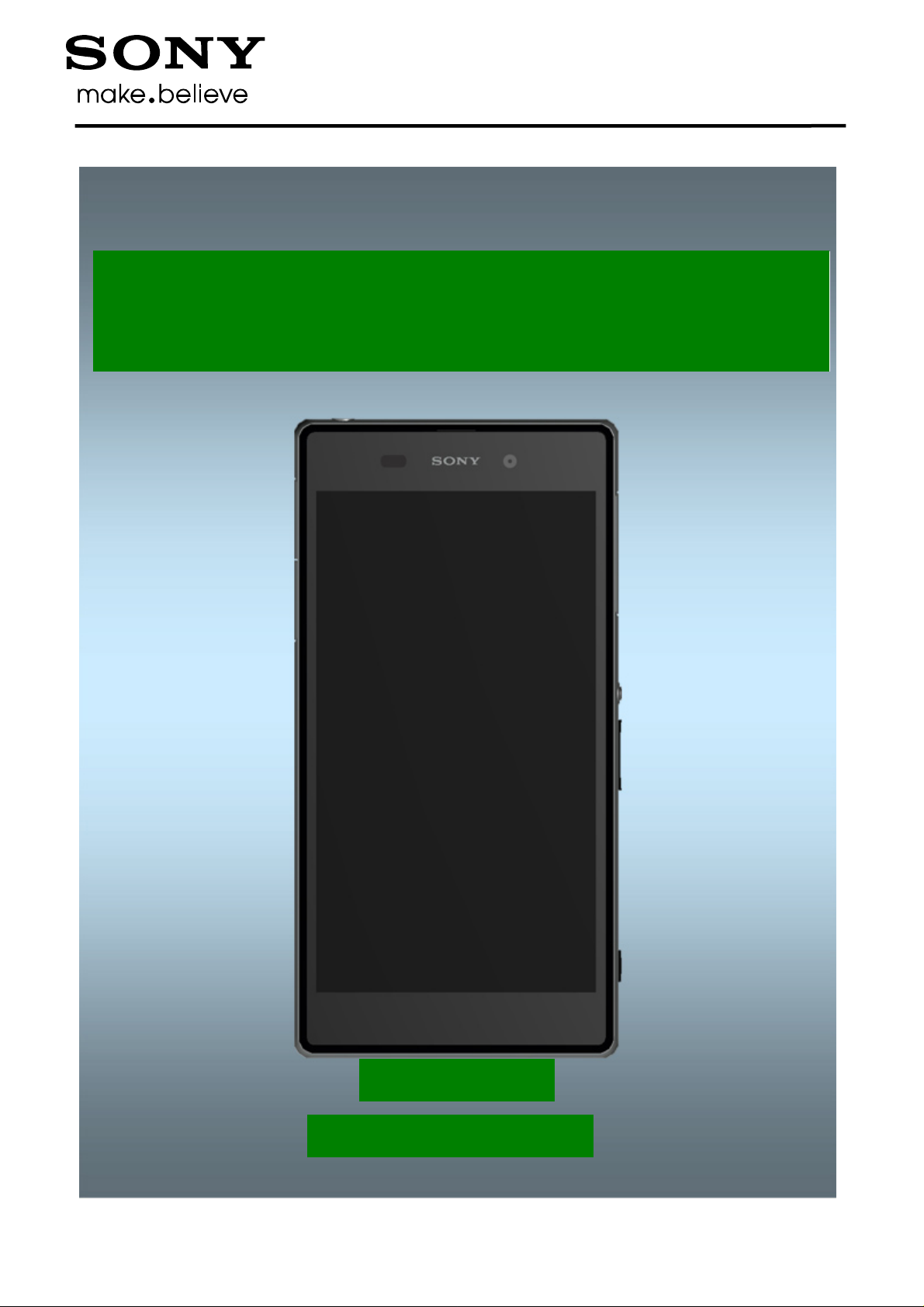
Working Instructions
- mechanical -
TM
Xperia
D6633,L55u,L50t
1291-7738 Rev 1
© Sony Mobile Communications AB – Company Internal
Z3

CONTENTS
7
Working Instructions (mech)
1 Exterior Views ................................................................................. 4
1.1 D6633, L55u & L50t .............................................................................. 4
2 Tools ................................................................................................ 5
3 Disassembly.................................................................................... 7
3.1 Rear Panel ............................................................................................ 7
3.2 Embedded Battery ............................................................................... 8
3.3 Cover Holder –A, Sub Antenna, Antenna BT + WLAN ....................... 9
3.4 Holder Speaker sub assembly .......................................................... 10
3.5 Main PBA ............................................................................................ 12
3.6 Front Assy .......................................................................................... 13
4 Replacement ................................................................................. 14
4.1 SIM Tray .............................................................................................. 14
4.2 Rear Panel .......................................................................................... 14
4.3 Adhesive Rear Panel .......................................................................... 14
4.4 Cushion Battery ................................................................................. 14
4.5 Embedded Battery ............................................................................. 15
4.6 Cover Holder -A .................................................................................. 15
4.7 Sub Antenna ....................................................................................... 16
4.8 Antenna BT + WLAN .......................................................................... 17
4.9 Sheet ACO L & Sheet ACO R ............................................................. 18
4.10 Screw M14×3.3 ................................................................................... 19
4.11 RF Cable ............................................................................................. 20
4.12 Main Antenna ...................................................................................... 21
4.13 Holder Speaker sub assembly .......................................................... 21
4.14 Sub PBA-A & Sheet Sub PBA ............................................................ 22
4.15 Sub PBA-B .......................................................................................... 23
4.16 Film Display BtB ................................................................................. 23
4.17 Front Assy .......................................................................................... 24
4.18 Sub Camera & Sheet Chat Camera ................................................... 25
4.19 Cap USB .............................................................................................. 26
4.20 Cap SIM ............................................................................................... 27
4.21 Core Unit Label ................................................................................... 28
4.22 Gore Sheet(1st mic) ........................................................................... 29
4.23 Loudspeaker B & Grill Receiver Black ............................................. 30
1291-7738 Rev 1
© Sony Mobile Communications AB – Company Internal
4.24 Audio Jack & Cushion Audio Jack FPC BtB .................................... 32
4.25 Charge FPC & Adhesive Charge FPC ............................................... 35
4.26 Relay FPC PBA &Adhesive Relay FPC A &Adhesive Relay FPC B 40
4.27 Holder Mic sub assembly .................................................................. 45
2(86)

Working Instructions (mech)
4.28 Cushion Relay FPC BtB & Cushion Relay FPC bottom BtB &
Cushion 10pin BB speaker ................................................................ 47
4.29 Cushion MIC ....................................................................................... 48
4.30 Plate holder speaker .......................................................................... 49
4.31 Cushion Battery FPC BtB .................................................................. 52
4.32 Cushion Rear Panel ........................................................................... 53
4.33 Shield Main Camera ........................................................................... 54
4.34 Main Camera & Cushion Camera BtB ............................................... 55
4.35 Label tray ............................................................................................ 56
4.36 Liquid indicator .................................................................................. 58
4.37 Label Guide ........................................................................................ 59
4.38 Holder Receiver sub assembly ......................................................... 61
4.39 Holder key volume ............................................................................. 62
4.40 Magnetic connector ........................................................................... 64
4.41 Gasket conductive USB ..................................................................... 65
4.42 Gasket speaker rubber ...................................................................... 66
4.43 Cushion Chat Camera ........................................................................ 67
4.44 Sheet Sub PBA ................................................................................... 68
4.45 Sheet Sub ANT ................................................................................... 69
4.46 Film for TP FPC .................................................................................. 70
4.47 Dummy SIM assy (L55t only) ............................................................. 71
4.48 Adhesive Battery Front ...................................................................... 72
4.49 Adhesive WP Audio Jack .................................................................. 73
4.50 Board Swap - Replacement ............................................................... 74
4.51 Board Swap – Change Label ............................................................. 75
4.52 Board Swap – Customize of Software .............................................. 75
5 Reassembly................................................................................... 76
5.1 Front Assy .......................................................................................... 76
5.2 Main PBA ............................................................................................ 76
5.3 Holder Speaker sub assembly .......................................................... 77
5.4 Cover Holder –A, Sub Antenna, Antenna BT + WLAN ..................... 79
5.5 Embedded Battery ............................................................................. 81
5.6 Rea Panel ............................................................................................ 83
6 Revision History ........................................................................... 86
For general information about mechanical repair related issues, refer to
1220-1333: Generic Repair Manual - mechanical
1291-7738 Rev 1
© Sony Mobile Communications AB – Company Internal
3(86)
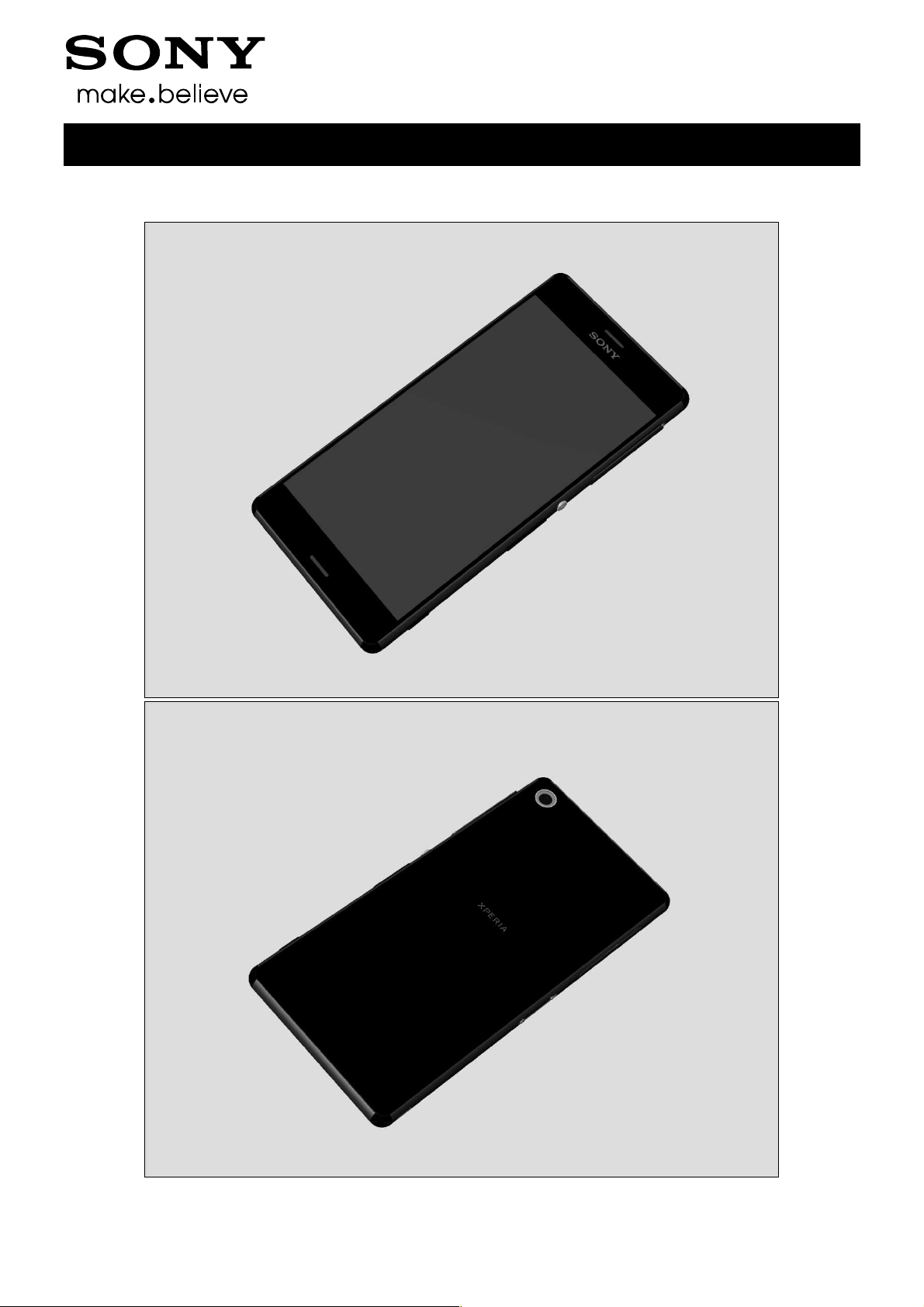
1 Exterior Views
1.1 D6633, L55u & L50t
Working Instructions (mech)
1291-7738 Rev 1
© Sony Mobile Communications AB – Company Internal
4(86)

2 Tools
SPECIAL TOOLS
1. Torque Screwdriver
2. Front Opening Tool
3. Bits (JCIS No 0)
4. Flex Film Assembly Tool
5. Guitar Pick
6. Rear Panel Press Top Inlay(1287-4891)
7. Bottom Press Inlay(1287-4890)
Working Instructions (mech)
8. Rear Panel Adhesive alignment fixture(1287-4892)
9. Audio Jack Press(1287-4893)
10. WRT Inlay Plate(1287-4895)
1291-7738 Rev 1
© Sony Mobile Communications AB – Company Internal
5(86)

Tools
11. Side Panel press
12. Side Panel Press Head
13. Charge connector press pad
For part no’s on the tools above, refer to the ‘Tools Catalogue/Matrix’.
STANDARD TOOLS
1. Dentist Hook
2. Nylon Pointer
3. Tweezers
Working Instructions (mech)
4. Suction Cup
1291-7738 Rev 1
© Sony Mobile Communications AB – Company Internal
6(86)
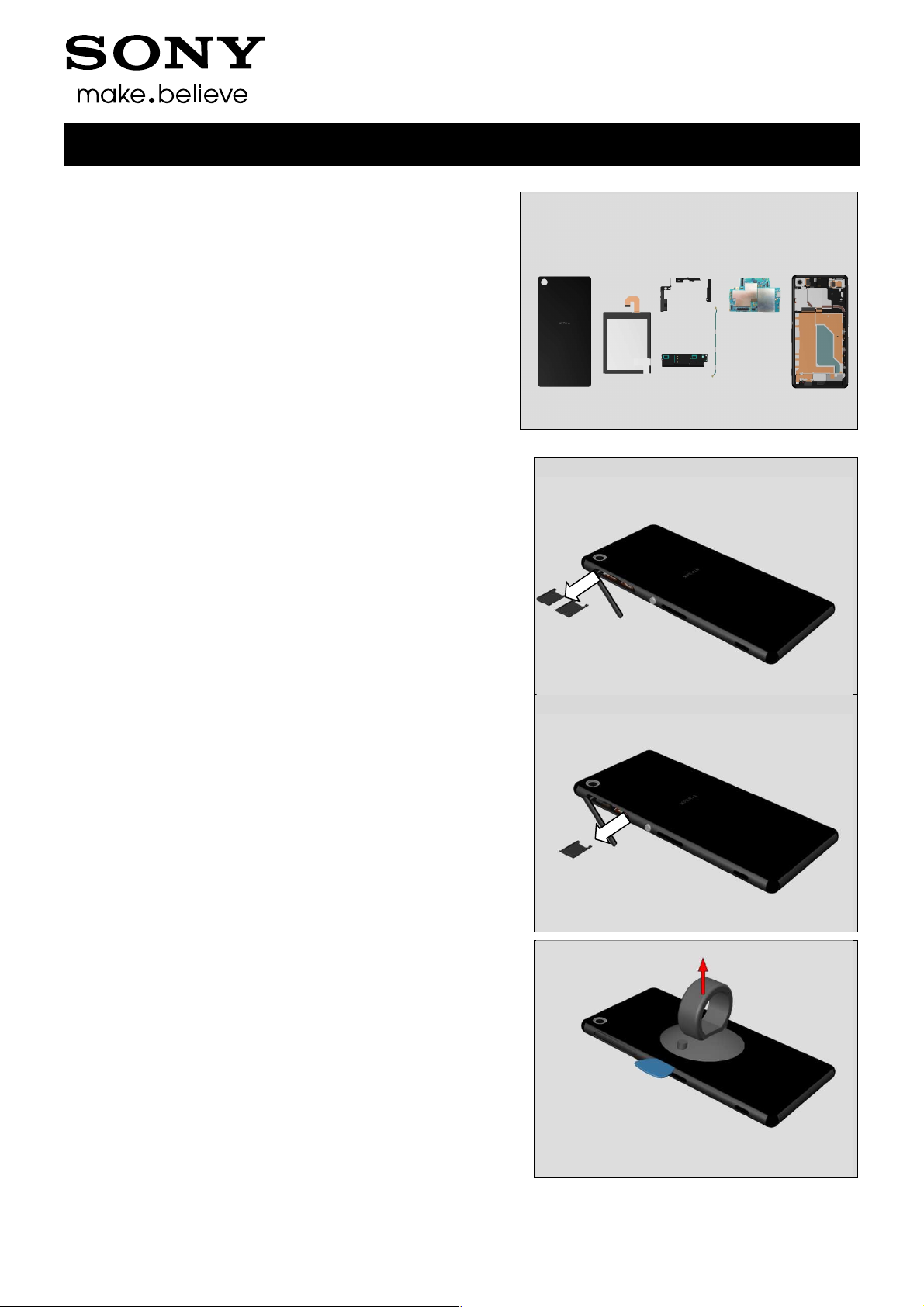
3 Disassembly
The disassembly is done in the following order:
1. Rear Panel
2. Embedded Battery
3. Cover Holder –A(a), Sub Antenna(b), Antenna BT +
WLAN(c)
4. Holder Speaker sub assembly
5. Main PBA
6. Front Assy
3.1 Rear Panel
Open the Cap SIM and remove the SIM Tray (Two SIM
Tray for D6633, L55u).
Then Close the Cap SIM.
Working Instructions (mech)
3b
3a
3c
5
1
2
4
6
Open the Cap SIM and remove the SIM Tray (One SIM
Tray for L55t).
Then Close the Cap SIM.
Attach the Suction cup, insert the Guitar Pick.
1291-7738 Rev 1
© Sony Mobile Communications AB – Company Internal
7(86)
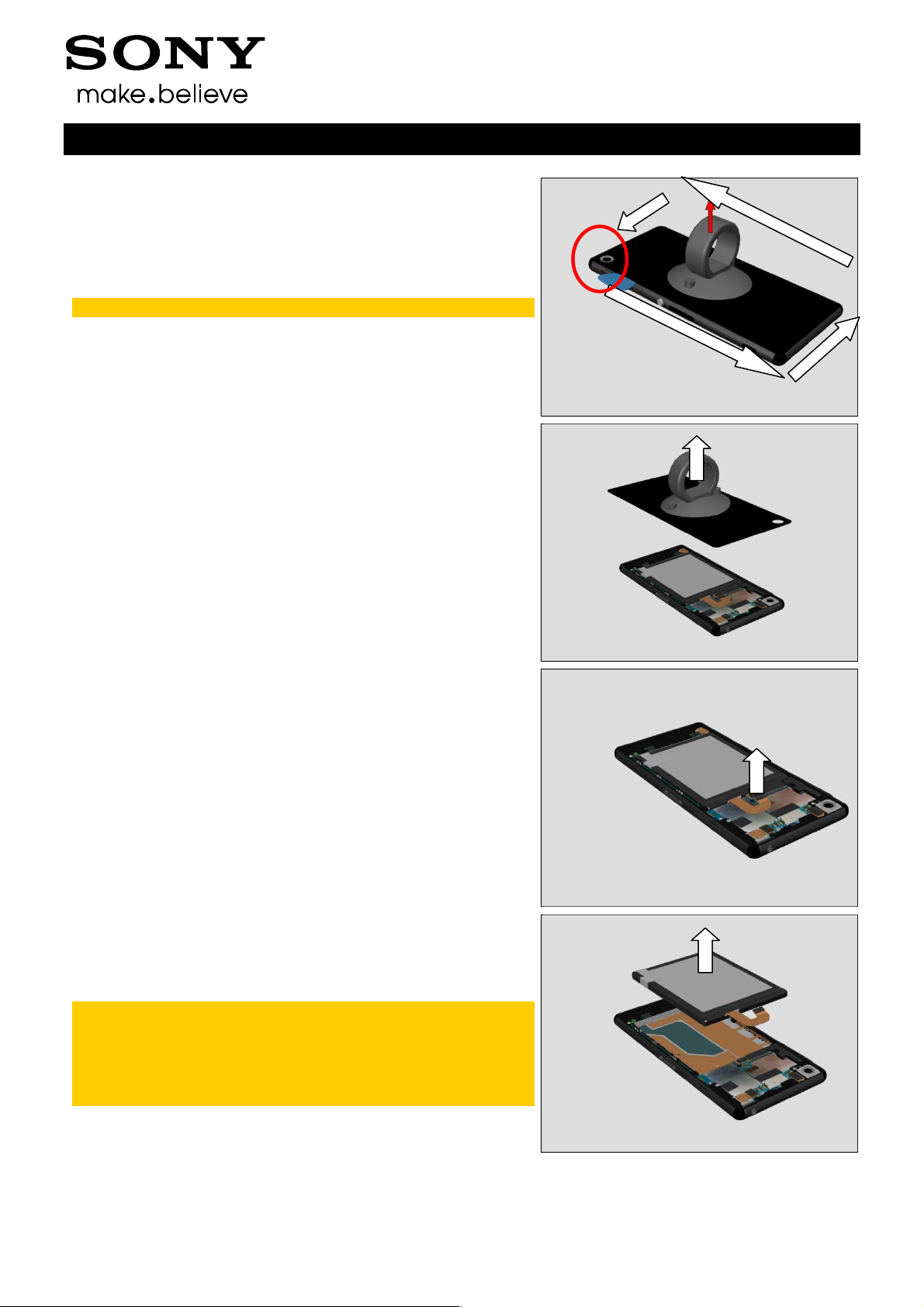
Disassembly
Slide along all sides.
Note: Do not slide Camera corner area.
Remove the Rear Panel.
Working Instructions (mech)
3.2 Embedded Battery
Unsnap the BtB connector of the Embedded Battery.
Lift up the Embedded Battery at an angel and remove the
Embedded Battery.
Note: the Film part of Adhesive Battery Front maybe
peeled off together with Embedded Battery.
Embedded Battery together with the film part of
Adhesive Battery Front could be reused if not damaged.
1291-7738 Rev 1
© Sony Mobile Communications AB – Company Internal
8(86)
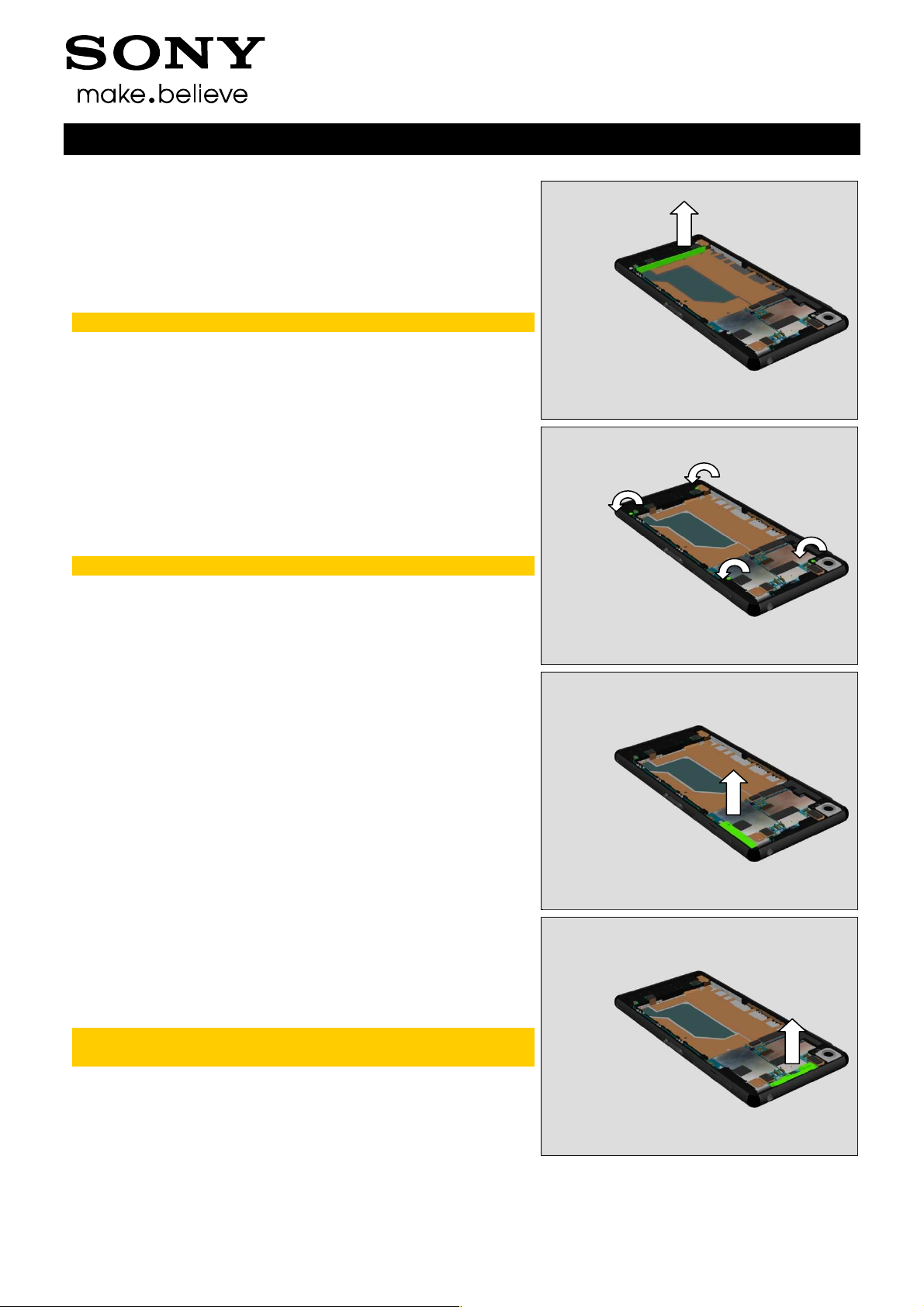
Disassembly
Remove the Cushion Battery.
Scrap! Not to be reused.
Remove the four Screws by using a screwdriver with
Bits (JCIS No 0).
Scrap! Not to be reused.
Working Instructions (mech)
3.3 Cover Holder –A, Sub
Antenna, Antenna BT +
WLAN
Remove the Cover Holder –A from Main PBA.
Remove the Sub Antenna from Main PBA.
Note: be careful about the hooks of Sub Antenna
avoiding being damaged!
1291-7738 Rev 1
© Sony Mobile Communications AB – Company Internal
9(86)
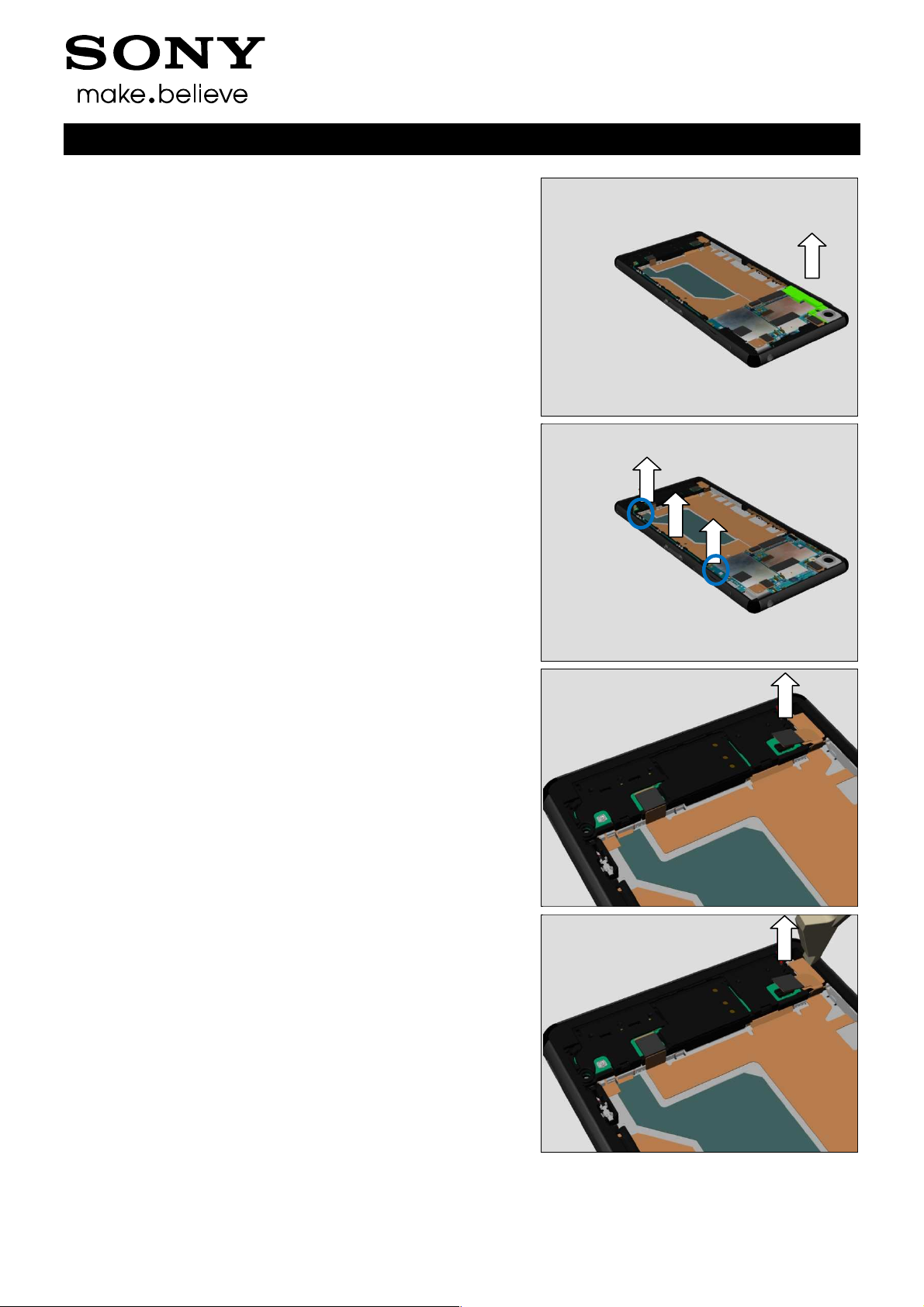
Disassembly
Remove the Antenna BT + WLAN from Main PBA.
Open two RF connectors and Remove the RF Cable from its
cavity.
Working Instructions (mech)
3.4 Holder Speaker sub
assembly
Unsnap the BtB connector from Sub PBA-B as shown.
Insert Front Opening Tool to release vibrator’s hook from
Front Assy.
1291-7738 Rev 1
© Sony Mobile Communications AB – Company Internal
10(86)

Disassembly
Turn over the vibrator FPC.
Unsnap the BtB connector from Sub PBA-A as shown.
Working Instructions (mech)
Insert Guitar Pick under Holder Speaker sub assembly as
shown to lift its bottom side up.
Remove the Holder Speaker sub assembly from Front Assy.
1291-7738 Rev 1
© Sony Mobile Communications AB – Company Internal
11(86)

Disassembly
3.5 Main PBA
Unsnap the BtB connector of Relay FPC PBA.
Working Instructions (mech)
Unsnap the BtB connector of Charge FPC.
Unsnap the BtB connector of Audio Jack.
Unsnap the BtB connector of Main Camera.
1291-7738 Rev 1
© Sony Mobile Communications AB – Company Internal
12(86)
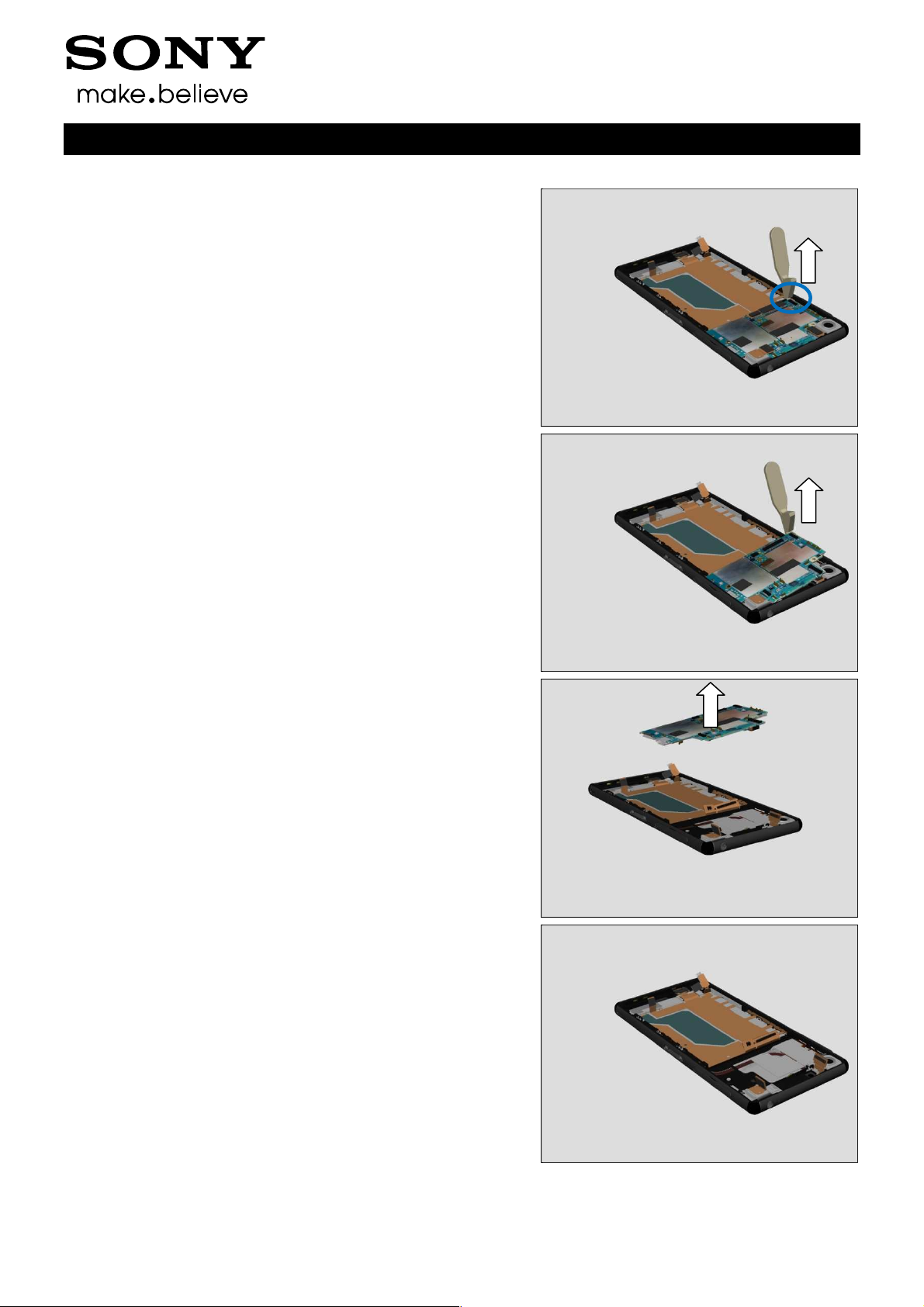
Disassembly
Insert the Front Opening Tool to release the Main PBA’s
hook.
Working Instructions (mech)
Lift up the main PBA.
Remove the Main PBA from the Front Assy.
Front Assy as shown.
1291-7738 Rev 1
© Sony Mobile Communications AB – Company Internal
3.6 Front Assy
13(86)
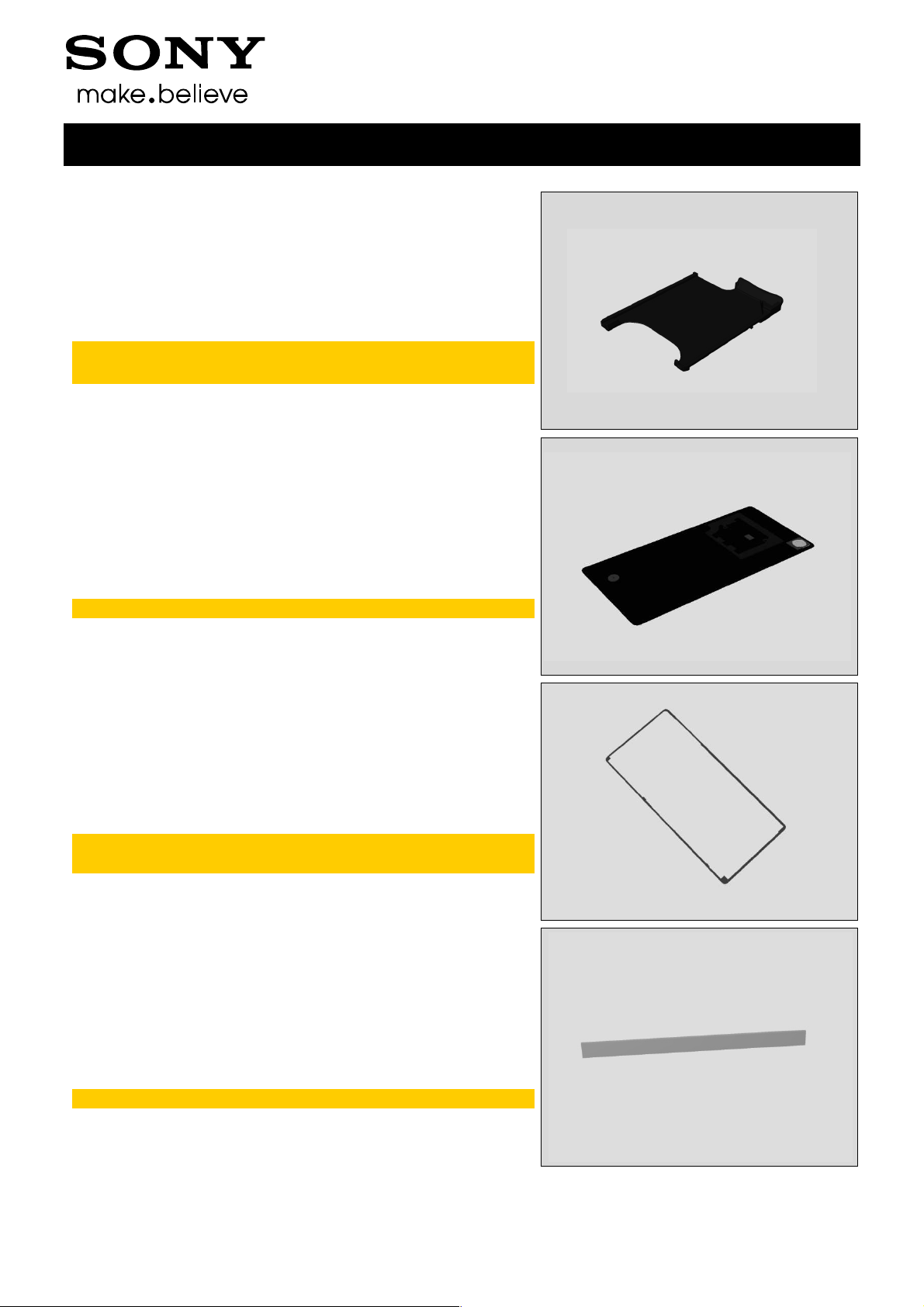
4 Replacement
4.1 SIM Tray
Follow the 3.1 Disassembly instructions!
Prepare the new SIM Tray.
Follow the 5.6 Reassembly instructions!
Note: D6633, L55u have two SIM Trays.
L55t has only one SIM Tray.
4.2 Rear Panel
Follow the 3.1 Disassembly instructions!
Prepare the new Rear Panel.
Follow the 5.6 Reassembly instructions!
Note: New Rear Panel already has Adhesive Rear Panel.
Working Instructions (mech)
4.3 Adhesive Rear Panel
Follow the 3.1 Disassembly instructions!
Prepare the new Adhesive Rear Panel.
Follow the 5.6 Reassembly instructions!
Note: old Adhesive Rear Panel could not be reused.
Scrap!
4.4 Cushion Battery
Follow the 3.1 – 3.2 Disassembly instructions!
Prepare the new Cushion Battery.
Follow the 5.5 – 5.6 Reassembly instructions!
Scrap! Not to be reused.
1291-7738 Rev 1
© Sony Mobile Communications AB – Company Internal
14(86)

1
2
1
2
Replacement
4.5 Embedded Battery
Follow the 3.1 – 3.2 Disassembly instructions!
Prepare the new Embedded Battery.
Follow 4.48 4.31 Installation instructions.
Follow the 5.5 – 5.6 Reassembly instructions!
Note: Must use new Adhesive Battery Front.
Visual Inspection of Emedded Battery.
4.6 Cover Holder -A
Follow the 3.1 Disassembly instructions!
Carry out the Removal as described below.
Prepare the new Cover Holder -A.
Carry out the Installation as described below.
Follow the 5.6 Reassembly instructions!
Working Instructions (mech)
REMOVAL
Remove the Screw by using a screwdriver with Bits (JCIS
No 0).
Scrap! Not to be reused.
Remove Cover Holder –A from Main PBA.
INSTALLATION
Assemble new Cover Holder –A at its correct position as
shown.
Apply 12 ± 1 Ncm torque when tightening the Screw
Bits (JCIS No 0).
1291-7738 Rev 1
© Sony Mobile Communications AB – Company Internal
15(86)

Replacement
4.7 Sub Antenna
Follow the 3.1 Disassembly instructions!
Carry out the Removal as described below.
Prepare the new Sub Antenna.
Carry out the Installation as described below.
Follow the 5.6 Reassembly instructions!
Working Instructions (mech)
REMOVAL
Remove the Sub Antenna from Main PBA.
INSTALLATION
Assemble Sheet Sub Antenna on new Sub Antenna (2
pieces) as shown.
Assemble new Sub Antenna onto Main PBA.
Press to secure its hooks is properly assembled.
1291-7738 Rev 1
© Sony Mobile Communications AB – Company Internal
16(86)
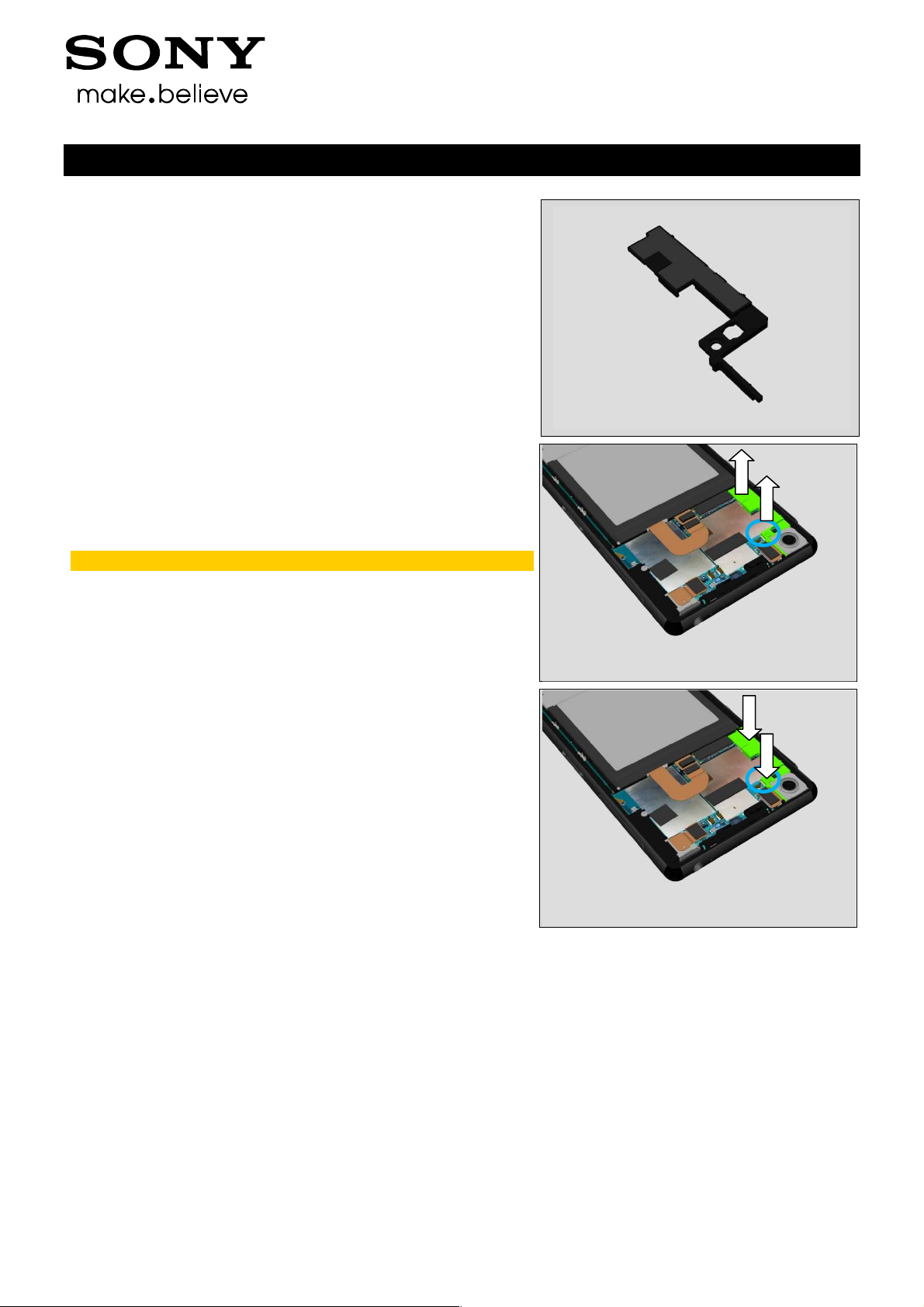
1
2
1
2
Replacement
4.8 Antenna BT + WLAN
Follow the 3.1 Disassembly instructions!
Carry out the Removal as described below.
Prepare the new Antenna BT + WLAN.
Carry out the Installation as described below
Follow the 5.6 Reassembly instructions!
Working Instructions (mech)
REMOVAL
Remove the Screw by using a screwdriver with Bits (JCIS
No 0).
Scrap! Not to be reused.
Remove Antenna BT + WLAN from Main PBA.
INSTALLATION
Assemble Antenna BT + WLAN on Main PBA.
Apply 12 ± 1 Ncm torque when tightening the Screw
Bits (JCIS No 0).
1291-7738 Rev 1
© Sony Mobile Communications AB – Company Internal
17(86)
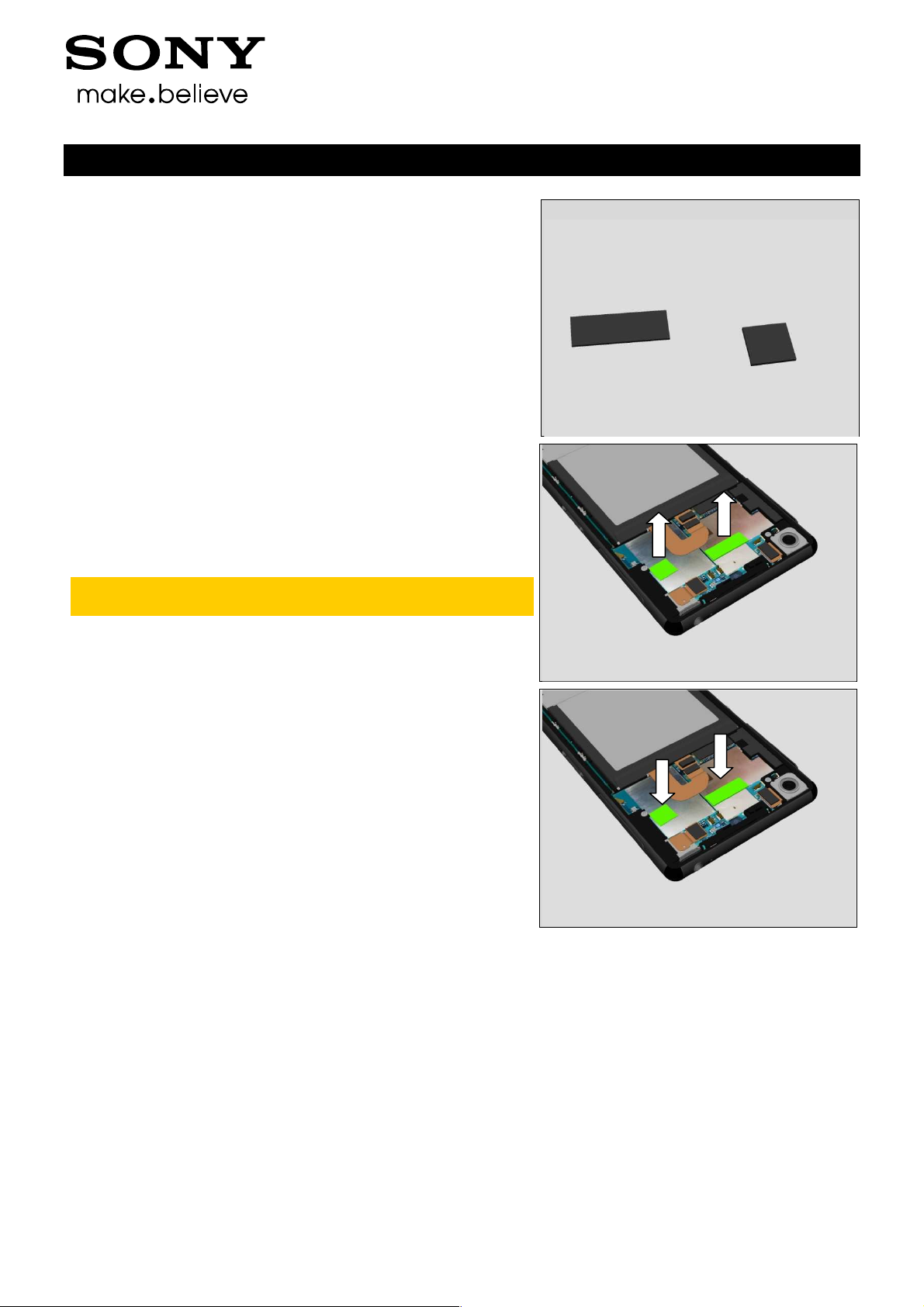
Replacement
4.9 Sheet ACO L & Sheet
ACO R
Follow the 3.1 Disassembly instructions!
Carry out the Removal as described below.
Prepare the new Sheet ACO L(a) & Sheet ACO R(b).
Carry out the Installation as described below
Follow the 5.6 Reassembly instructions!
REMOVAL
Remove the Sheet ACO L & Sheet ACO R from Main PBA.
Note: Clean surplus of Sheet ACO L & Sheet ACO R
from Rear Panel if has.
Working Instructions (mech)
a
b
INSTALLATION
Assemble new Sheet ACO L & Sheet ACO R on Main PBA
at their correct position as shown.
1291-7738 Rev 1
© Sony Mobile Communications AB – Company Internal
18(86)
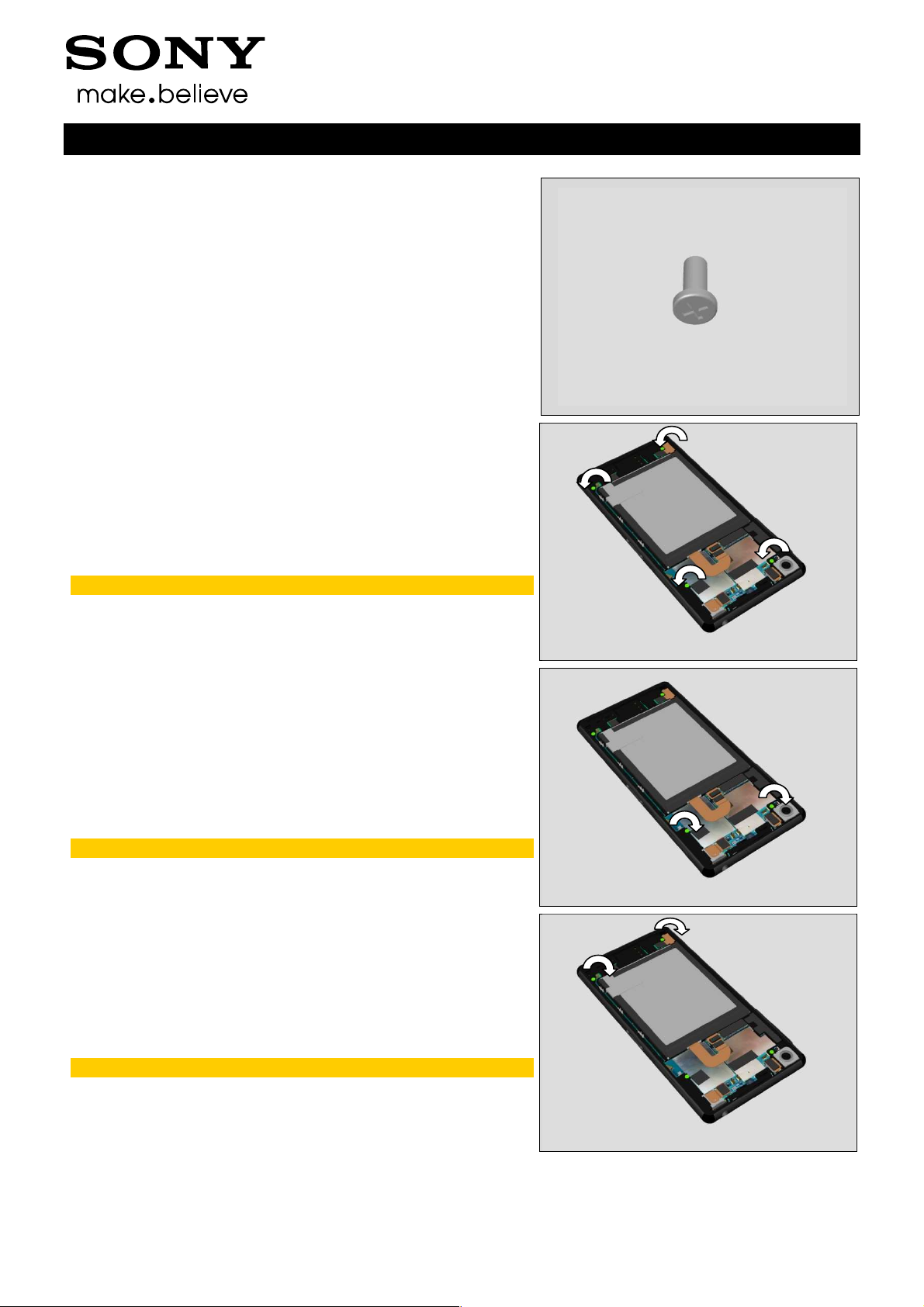
Replacement
4.10 Screw M14×3.3
Follow the 3.1 Disassembly instructions!
Carry out the Removal as described below.
Prepare the new Screw M14×3.3.
Carry out the Installation as described below
Follow the 5.6 Reassembly instructions!
REMOVAL
Remove the four Screws by using a screwdriver with
Bits (JCIS No 0).
Scrap! Not to be reused.
Working Instructions (mech)
INSTALLATION
Apply 12 ± 1 Ncm torque on Main PBA when tightening the
Screw Bits (JCIS No 0).
Take new Screws!
Apply 8 ± 1 Ncm torque on Holder Speaker sub assembly
when tightening the Screw Bits (JCIS No 0).
Take new Screws!
1291-7738 Rev 1
© Sony Mobile Communications AB – Company Internal
19(86)
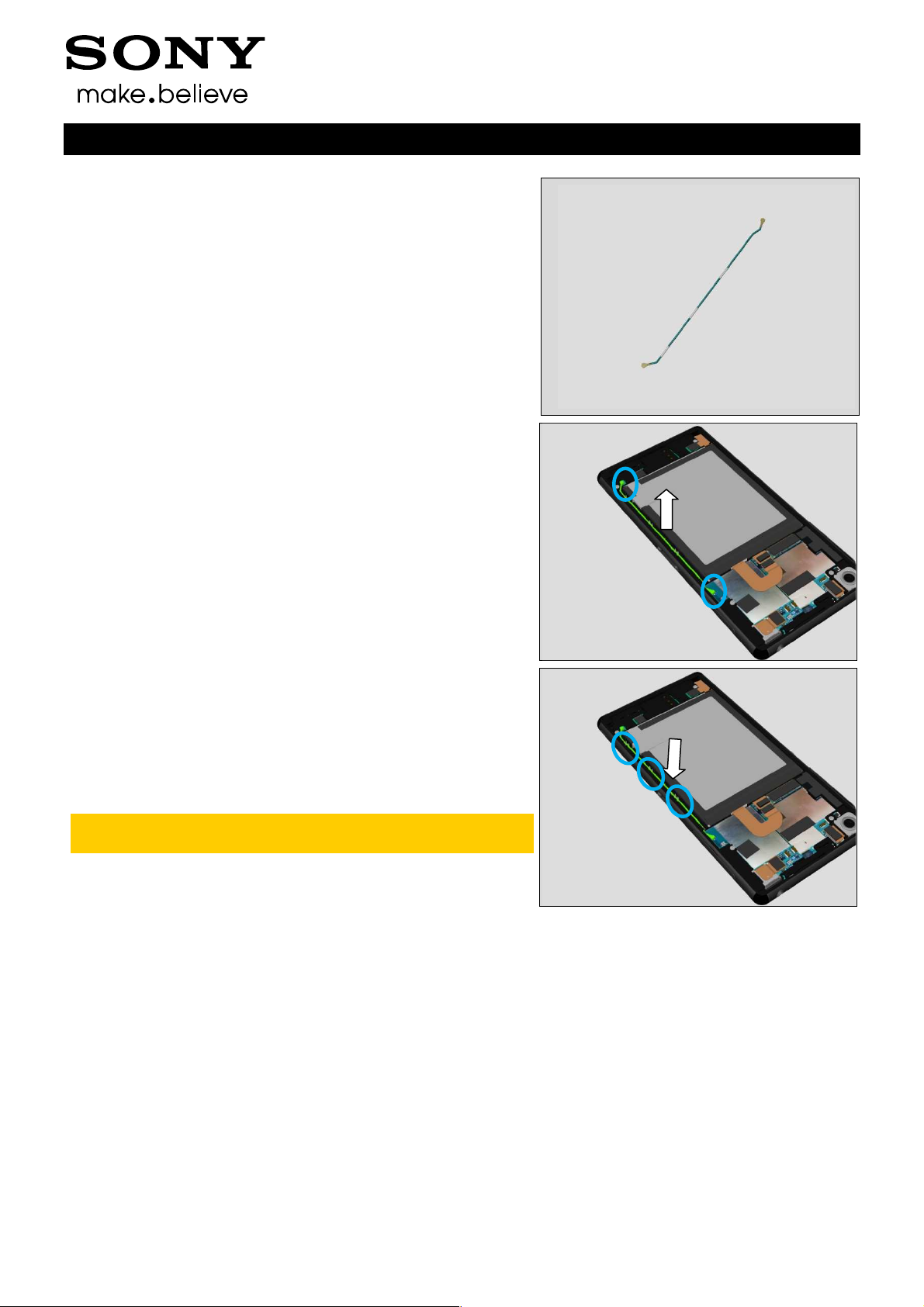
Replacement
4.11 RF Cable
Follow the 3.1 Disassembly instructions!
Carry out the Removal as described below.
Prepare the new RF Cable.
Carry out the Installation as described below
Follow the 5.6 Reassembly instructions!
Working Instructions (mech)
REMOVAL
Open two RF connectors and remove the RF Cable from its
cavity.
INSTALLATION
Assemble RF Cable into its cavity and connect two RF
connectors.
Note: the RF Cable has direction. The long Metal side is
towards Main PBA.
1291-7738 Rev 1
© Sony Mobile Communications AB – Company Internal
20(86)
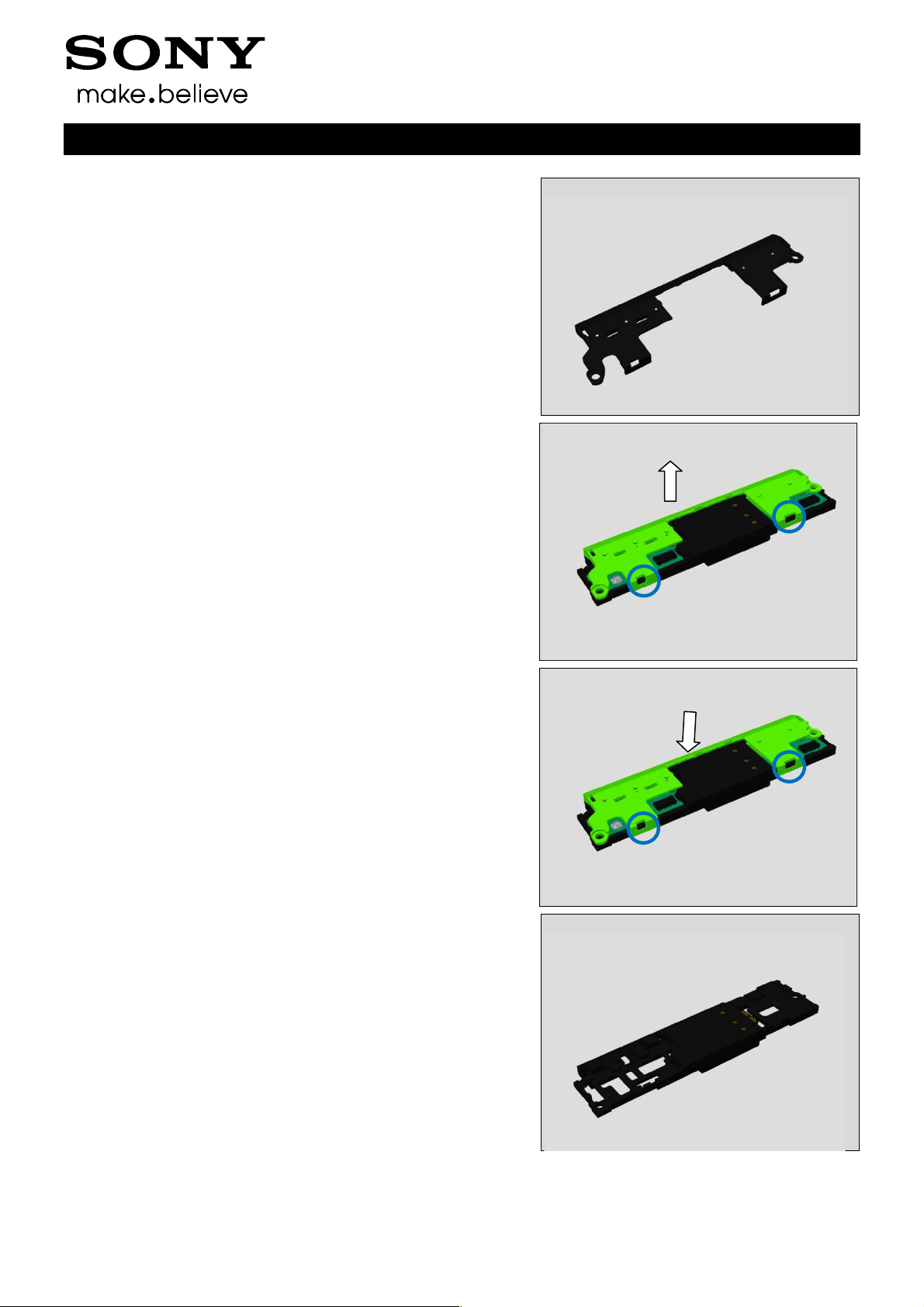
Replacement
4.12 Main Antenna
Follow the 3.1 – 3.4 Disassembly instructions!
Carry out the Removal as described below.
Prepare the new Main Antenna.
Carry out the Installation as described below
Follow the 5.3 – 5.6 Reassembly instructions!
REMOVAL
Open two hooks and remove the Main Antenna from Holder
Speaker sub assembly.
Working Instructions (mech)
INSTALLATION
Assemble the Main Antenna onto Holder Speaker sub
assembly.
Press to secure its hooks is properly assembled.
4.13 Holder Speaker sub
assembly
Follow the 3.1 – 3.4 Disassembly instructions!
Follow 4.12, 4.14, 4.15, 4.29 Removal instructions.
Prepare the new Holder Speaker sub assembly.
Follow 4.12, 4.14, 4.15, 4.29 Installation instructions.
Follow the 5.3 – 5.6 Reassembly instructions!
1291-7738 Rev 1
© Sony Mobile Communications AB – Company Internal
21(86)

Replacement
4.14 Sub PBA-A & Sheet
Sub PBA
Follow the 3.1 – 3.4 Disassembly instructions!
Follow 4.12 Removal instructions.
Carry out the Removal as described below.
Prepare the new Sub PBA-A and new Sheet Sub PBA.
Carry out the Installation as described below.
Follow 4.12 Installation instructions.
Follow the 5.3 – 5.6 Reassembly instructions!
REMOVAL
Remove the Sub PBA-A from Holder Speaker sub assembly.
Working Instructions (mech)
INSTALLATION
Place new Sub PBA-A on Holder Speaker sub assembly.
Press to secure its hooks is properly assembled.
Place new Sheet Sub PBA to cover Sub PBA-A IC.
1291-7738 Rev 1
© Sony Mobile Communications AB – Company Internal
22(86)

© Sony Mobile Communications AB
Replacement
B
Disassembly instructions!
as described below.
as described below
Follow 4.12 Installation instructions.
Reassembly instructions!
Holder Spea
Holder Speaker sub assembly
is properly
Film Display BtB
Disassembly instructions!
as described below.
as described below
Reassembly instructions!
Working Instructions (mech)
4.15 Sub PBA-
Follow the 3.1 – 3.4
Follow 4.12 Removal instructions.
Carry out the Removal
Prepare the new Sub PBA-B.
Carry out the Installation
Follow the 5.3 – 5.6
REMOVAL
Remove the Sub PBA-B from
.
ker sub assembly.
INSTALLATION
Place new Sub PBA-B on
Press to secure its hooks
4.16
Follow the 3.1 – 3.4
Carry out the Removal
Prepare the new Film Display BtB.
Carry out the Installation
Follow the 5.3 – 5.6
assembled.
.
.
1291-7738 Rev 1
– Company Internal
23(86)
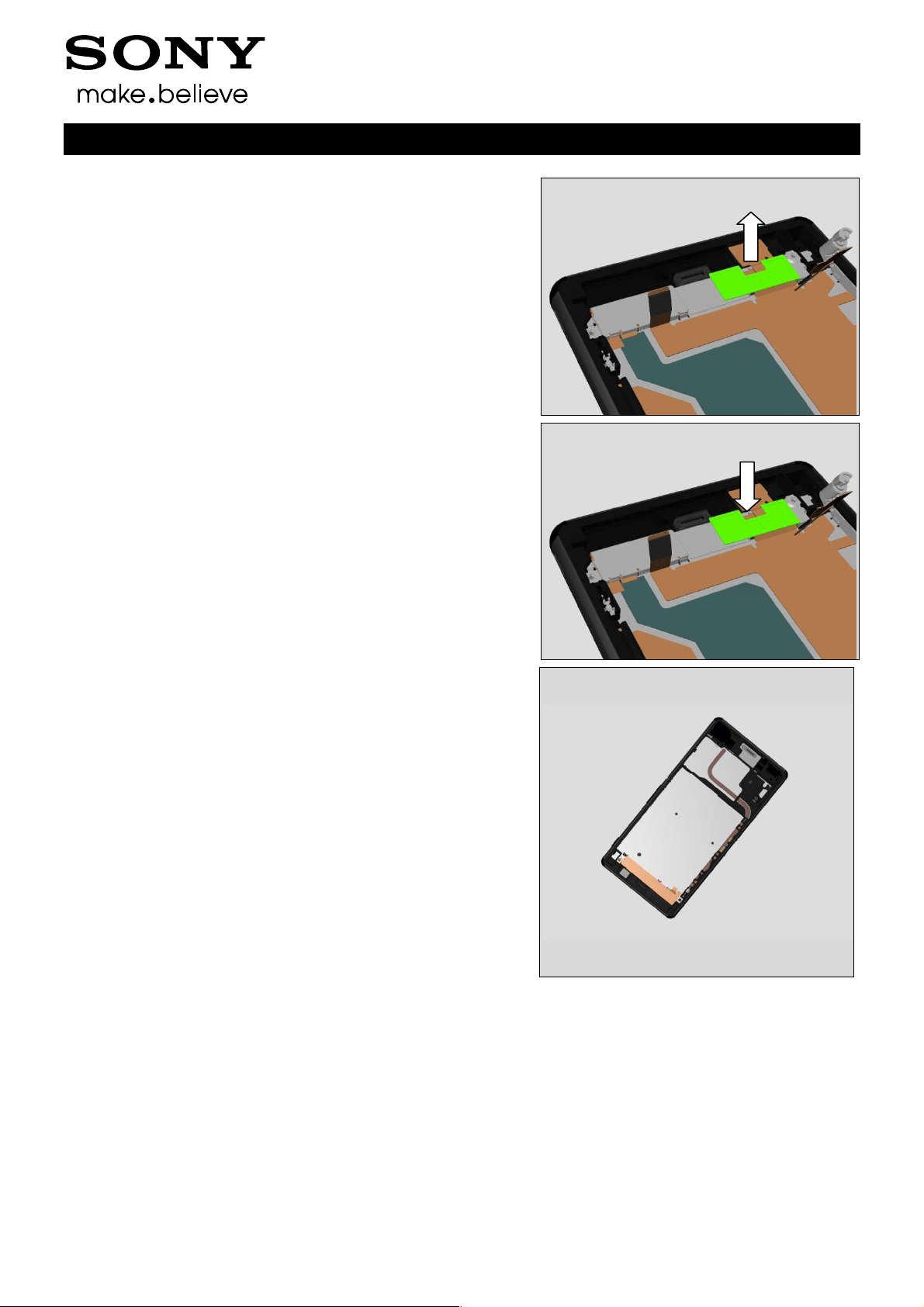
Replacement
REMOVAL
Remove the Film Display BtB from Plate holder speaker.
INSTALLATION
Place new Film Display BtB on Plate holder speaker.
Working Instructions (mech)
4.17 Front Assy
Follow the 3.1 – 3.6 Disassembly instructions!
Follow the 4.16, 4.23, 4.24, 4.25, 4.26, 4.30, 4.33, 4.34,
4.35, 4.38, 4.39, 4.47(L55t only), 4.49, 4.48
Removal instructions!
Carry out the Removal as described below.
Prepare the new Front Assy.
Carry out the Installation as described below.
Follow the 4.23, 4.24, 4.25, 4.26, 4.30, 4.33, 4.34, 4.35,
4.38, 4.39, 4.47(L55t only), 4.37, 4.41, 4.42, 4.22, 4.16,
4.43, 4.46, 4.21, 4.49, 4.48 Installation instructions!
Follow the 5.1 – 5.6 Reassembly instructions!
1291-7738 Rev 1
© Sony Mobile Communications AB – Company Internal
24(86)
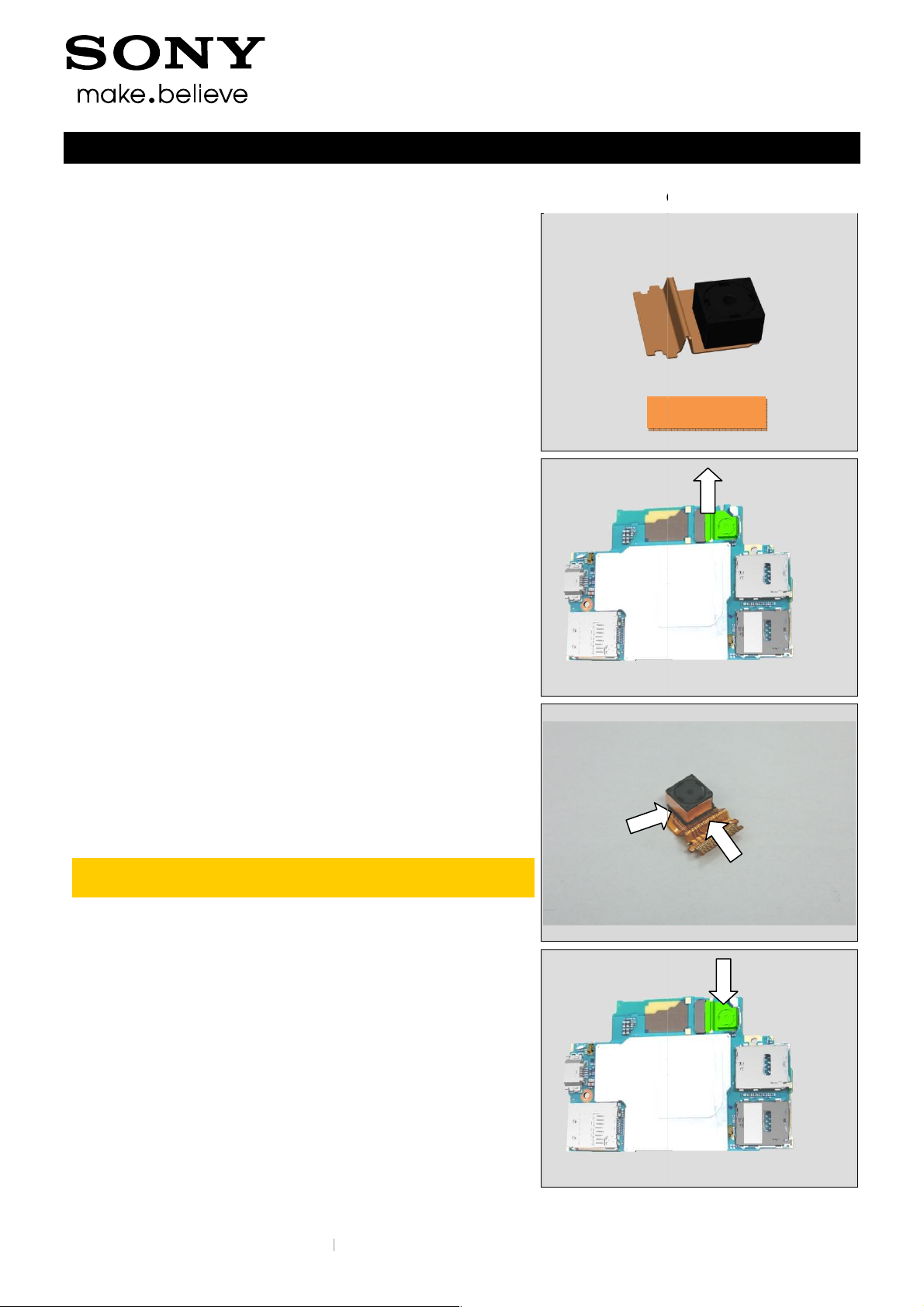
© Sony Mobile Communications AB
Sub Camera
Disassembly instructions!
as described below.
described
Reassembly instructions!
Open the connector and remove the
on Sub Camera first as
ched on two sides of
Insert ZIF connector first and lock it down.
on Main PBA.
Working Instructions (mech)
& Sheet Chat Camera
ched on two sides of
Replacement
4.18
Follow the 3.1 – 3.6
Carry out the Removal
Prepare the new Camera Chat.
Carry out the Installation as
Follow the 5.1 – 5.6
REMOVAL
Chat Camera.
below.
Sub Camera & Sheet
INSTALLATION
Attach new Sheet Chat Camera
shown.
Note: Sheet Chat Camera is atta
Sub Camera as shown.
Put Sub Camera into its cavity
1291-7738 Rev 1
– Company Internal
25(86)
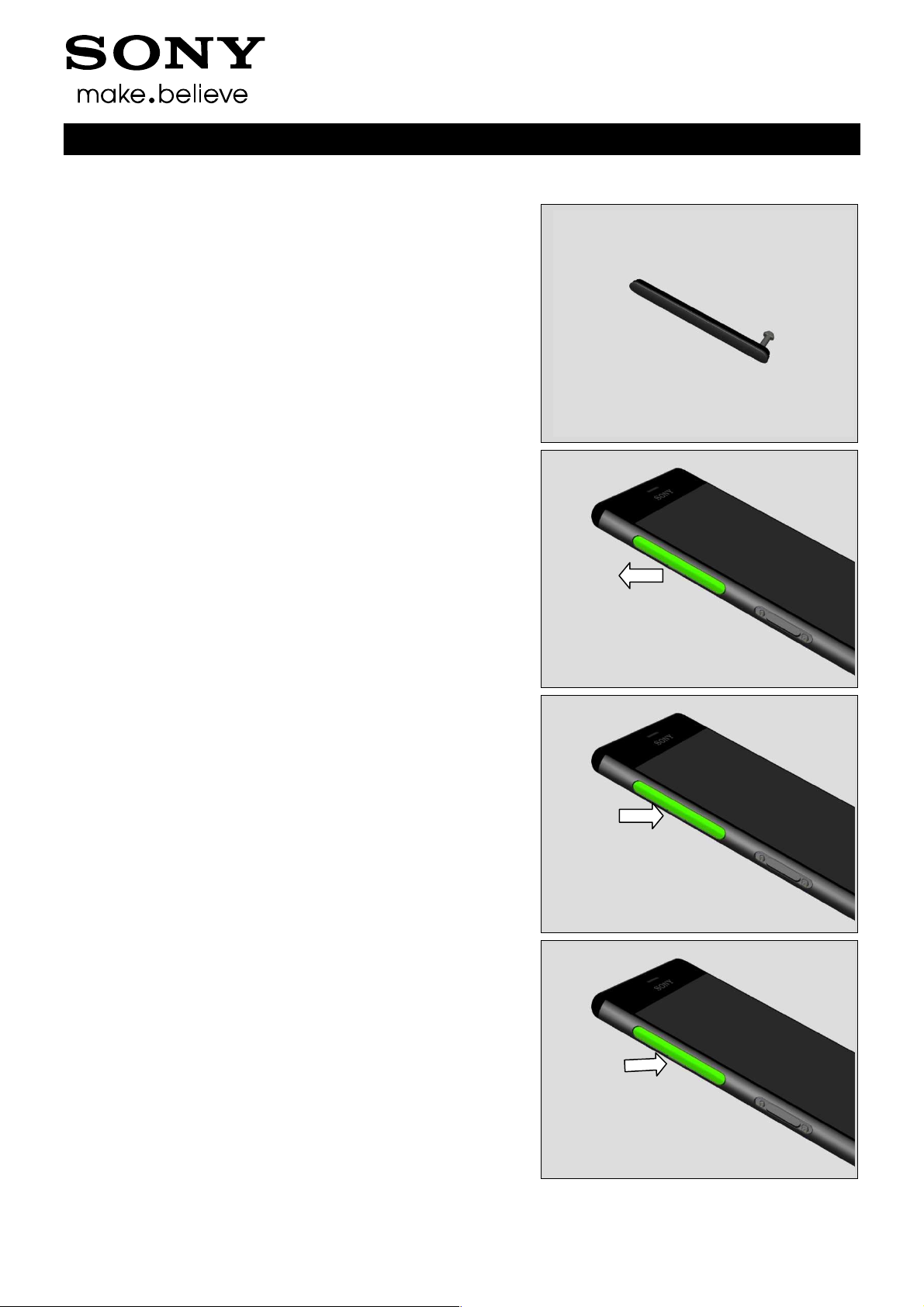
Replacement
4.19 Cap USB
Carry out the Removal as described below.
Prepare the new Cap USB.
Carry out the Installation as described below.
Working Instructions (mech)
REMOVAL
Remove the Cap USB, Pull its tail out.
INSTALLATION
Insert the new Cap USB tail first into its hole, and then push
it back into phone.
Press to secure its position.
1291-7738 Rev 1
© Sony Mobile Communications AB – Company Internal
26(86)
