Page 1
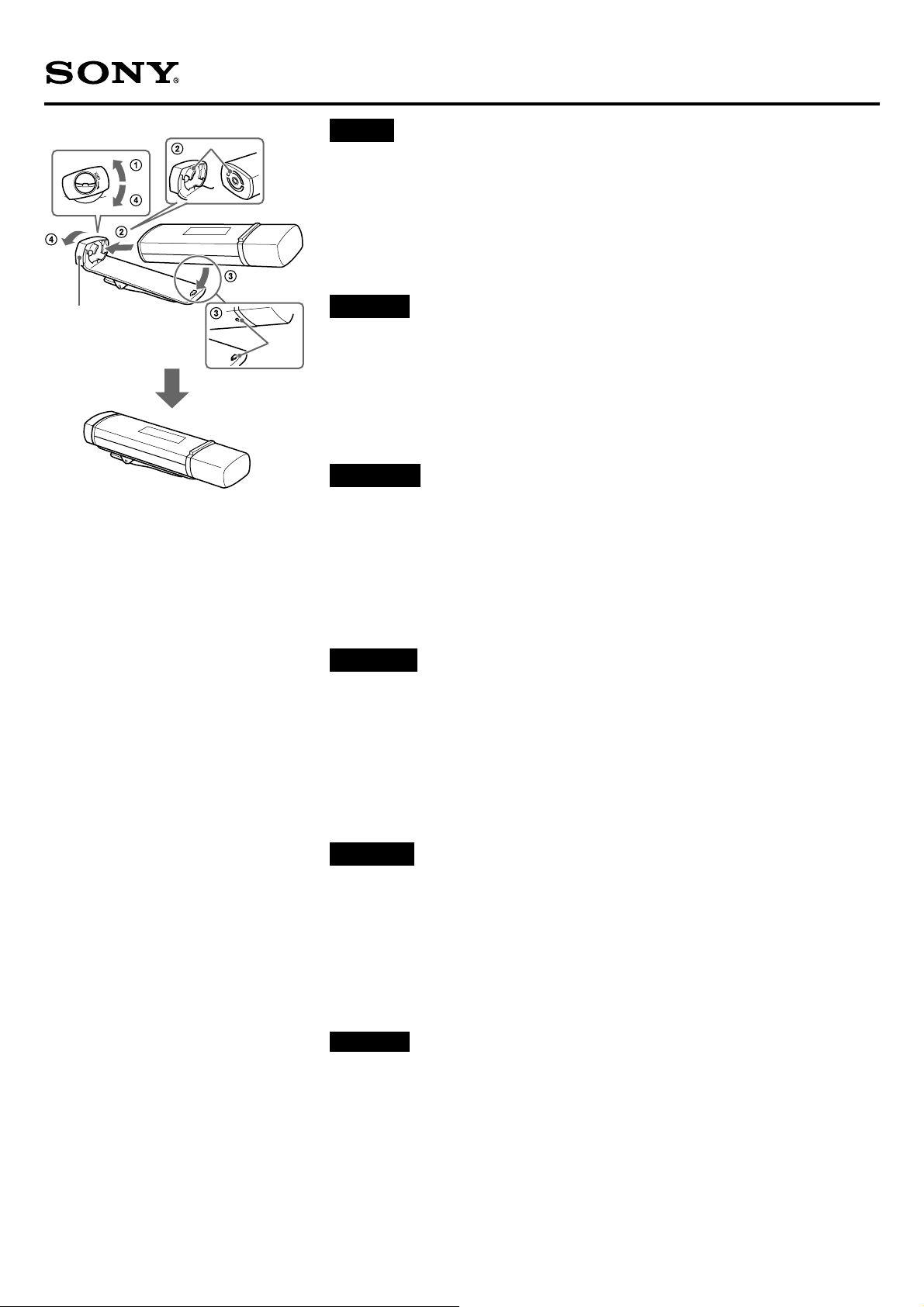
3-210-264-01(1)
CLP-NWE010
取付キャップ
Cap
Capuchon
Kappe
Tapa
帽子
日本語
取扱説明書
取り付けかた
取付キャップが
1
取付キャップのツメ(図2)に合わせながらベースのツメ(図3)にはめ込む。
2
取付キャップを
3
ヒント
クリップに取り付けたまま、ウォークマンの
ウォークマン”、
“
English
”WALKMAN”, “WALKMAN”
Operating Instructions
の逆方向になっていることを確認する(図1)。
LOCK
の方向へ回す(図4)。
LOCK
端子をパソコンに接続することができます。
USB
ロゴは、ソニー株式会社の登録商標です。
To attach the clip
1
Rotate the cap of the clip away from the LOCK position before attaching (fig. 1).
2 Engage the tabs of the cap (fig. 2) and base (fig. 3) in their respective slots of the Walkman.
3 Rotate the cap towards the LOCK position (fig. 4).
Hint
You can connect the USB connector of the Walkman to your computer with the clip attached.
“WALKMAN” and “WALKMAN” logo are registered trademarks of Sony Corporation.
Français
Mode d’emploi
Pour fixer le clip
1
Faites pivoter le capuchon du clip à l’opposé de la position LOCK avant de le fixer (fig. 1).
2 Insérez les ergots du capuchon (fig. 2) et de la base (fig. 3) dans leurs emplacements respectifs sur le
Walkman.
3 Faites pivoter le capuchon vers la position LOCK (fig. 4).
Conseil
Vous pouvez raccorder le connecteur USB du Walkman à votre ordinateur lorsque le clip est fixé.
« WALKMAN » et le logo « WALKMAN » sont des marques déposées de Sony Corporation.
Deutsch
Bedienungsanleitung
So bringen Sie den Clip an
Drehen Sie die Kappe des Clips aus der Position LOCK, bevor Sie den Clip anbringen (Abb. 1).
1
Setzen Sie die Laschen an der Kappe (Abb. 2) und der Stütze (Abb. 3) in die entsprechenden
2
Aussparungen am Walkman.
Drehen Sie die Kappe in die Position LOCK (Abb. 4).
3
Tipp
Sie können den USB-Anschluss am Walkman auch dann noch mit einem Computer verbinden, wenn der Clip am Walkman
angebracht ist.
„WALKMAN“ und das „WALKMAN“-Logo sind eingetragene Warenzeichen der Sony Corporation.
Español
Manual de instrucciones
Colocación del clip
Antes de la colocación, gire la tapa del clip de sujeción hacia la posición contraria a LOCK (figura 1).
1
Coloque las pestañas de la tapa (figura 2) y de la base (figura 3) en las correspondientes ranuras del
2
Walkman.
Gire la tapa hacia la posición LOCK (figura 4).
3
Sugerencia
Es posible conectar el conector USB del Walkman al ordenador con el clip colocado.
“WALKMAN” y el logotipo de “WALKMAN” son marcas comerciales registradas de Sony Corporation.
简体中文
使用说明书
安装夹子
安装前,旋转夹帽使之离开LOCK 位置(图1)。
1
将帽子(图2)和底座(图3)上的凸片插入播放器上对应的插槽中。
2
将帽子朝 LOCK 位置旋转(图4)。
3
提示
可在播放器装有夹子时将播放器的USB 接头连接到计算机上。
“WALKMAN” 和 “WALKMAN” 标志是 Sony Corporation 的注册商标。
© 2007 Sony Corporation Printed in China
