Sony CFDS-700 Service manual
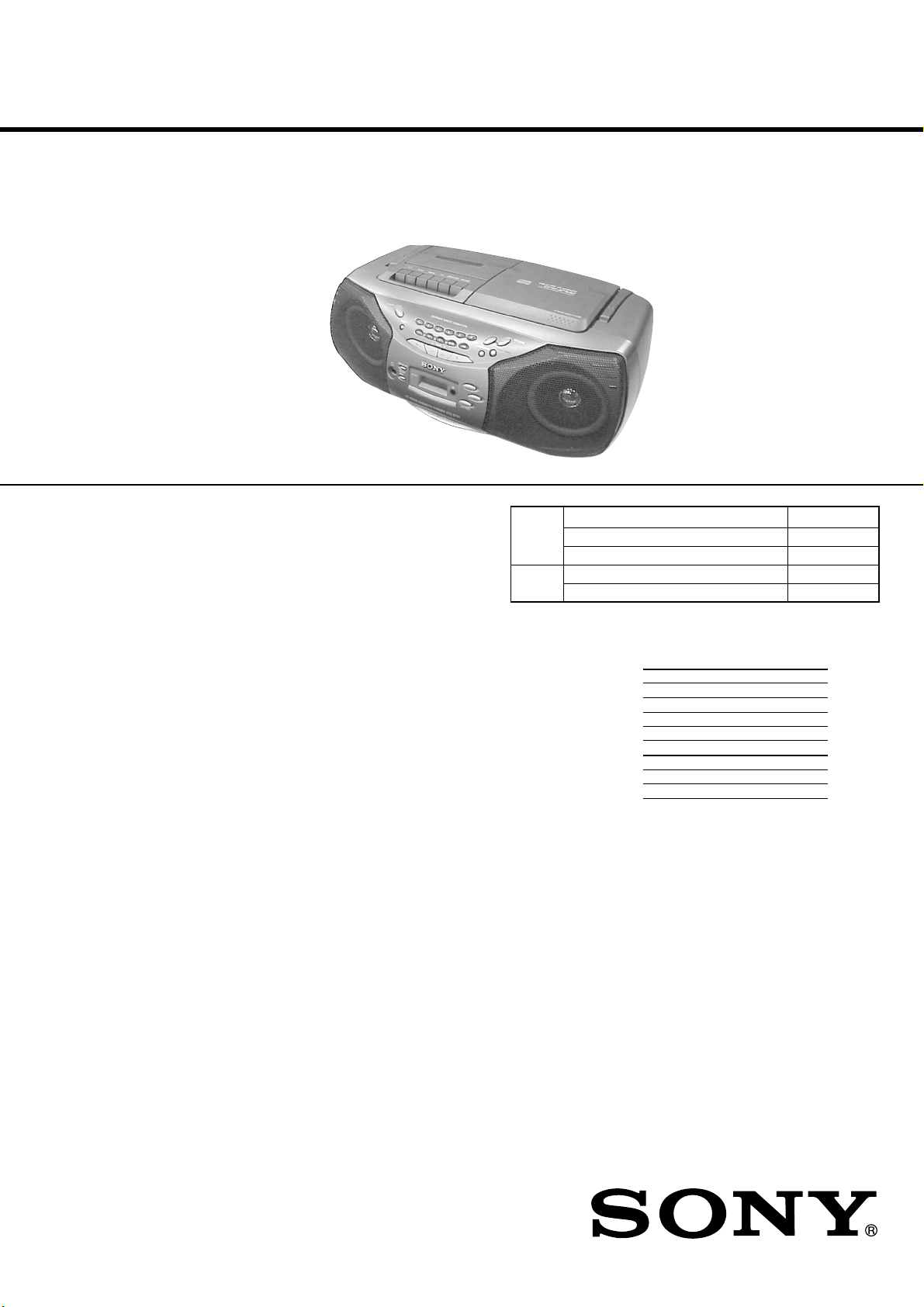
CFD-S700
SERVICE MANUAL
Ver 1.2 2003. 11
CD
Section
TC
Section
Canadian Model
E Model
Model Name Using Similar Mechanism CFD-S22/S32
CD Mechanism Type KSM-213RDP
Optical Pick-up Name KSS-213R
Model Name Using Similar Mechanism CFD-V5
Tape Tr ansport Mechanism T ype MF-V5-117
CD player section
System
Compact disc digital audio system
Laser diode properties
Material: GaAlAs
Wave length: 780 nm
Emission duration: Continuous
Laser output: Less than 44.6 µW
(This output is the value measured at a distance
of about 200 mm from the objective lens surface
on the optical pick-up block with 7 mm
aperture.)
Spindle speed
200 r/min (rpm) to 500 r/min (rpm)
(CLV)
Number of channels
2
Frequency response
20 - 20 000 Hz +1/–2 dB
Wow and flutter
Below measurable limit
Radio section
Frequency range (CND, MX, E92)
FM: 87.5 - 108 MHz
AM: 530 - 1710 kHz
Frequency range (E15, SP)
FM: 87.5 - 108 MHz
AM: 531 - 1611 KHz
Antennas
FM: Telescopic antenna
AM: Built-in ferrite bar antenna
SPECIFICATIONS
Cassette-corder section
Recording system
4-track 2 channel stereo
Fast winding time
Approx. 120 s (sec.) with Sony cassette C-60
Frequency response
TYPE I (normal): 80 - 10 000 Hz
General
Speaker
Full range: 10 cm dia., 6 ohms, cone type (2)
Outputs
Headphones jack (stereo minijack)
For 16 - 68 ohms impedance headphones
Power output
4.5 W + 4.5 W (at 6 ohms, 10% harmonic
distortion)
Power requirements
For CD radio cassette-corder:
120 V AC, 60Hz (CND, MX, E92)
230 V AC, 50Hz (SP)
115 - 127V/220 - 240V AC, 50/60Hz (E15)
9 V DC, 6 size D (R20) batteries
For remote control:
3 V DC, 2 size AA (R6) batteries
Power consumption
AC 25 W
Battery life
For CD radio cassette-corder:
FM recording
Sony R20P: approx. 3.5 h
Sony alkaline LR20: approx. 10 h
Tape playback
Sony R20P: approx. 1.5 h
Sony alkaline LR20: approx. 5 h
CD playback
Sony R20P: approx. 1 h
Sony alkaline LR20: approx. 4 h
Dimensions
Approx. 420 × 159 × 284 mm (w/h/d)
(16 5⁄8 × 6 3⁄8 × 11 1⁄4 inches) (incl. projecting parts)
Mass
Approx. 4.3 kg (9 lb. 8 oz) (incl. batteries)
Supplied accessory
AC power cord (1)
Remote control (1)
Design and specifications are subject to change
without notice.
– Continued on next page –
9-877-048-03
2003K16-1
© 2003.11
CD RADIO CASSETTE-CORDER
Sony Corporation
Personal Audio Company
Published by Sony Engineering Corporation
1

CFD-S700
Ver 1.1 2003.03
CAUTION
Use of controls or adjustments or performance of procedures other than those specified herein may result in hazardous radiation exposure.
Flexible Circuit Board Repairing
• Keep the temperature of the soldering iron around 270˚C during
repairing.
• Do not touch the soldering iron on the same conductor of the
circuit board (within 3 times).
• Be careful not to apply force on the conductor when soldering
or unsoldering.
Notes on Chip Component Replacement
• Never reuse a disconnected chip component.
• Notice that the minus side of a tantalum capacitor may be dam-
aged by heat.
NOTES ON HANDLING THE OPTICAL PICK-UP BLOCK
OR BASE UNIT
The laser diode in the optical pick-up block may suffer electrostatic
breakdown because of the potential difference generated by the
charged electrostatic load, etc. on clothing and the human body.
During repair, pay attention to electrostatic breakdown and also use
the procedure in the printed matter which is included in the repair
parts.
The flexible board is easily damaged and should be handled with
care.
TABLE OF CONTENTS
1. SERVICING NOTES......................................................... 3
2. GENERAL............................................................................ 4
3. DISASSEMBLY
3-1. Cabinet (Front) Assy....................................................... 6
3-2. Wires............................................................................... 6
3-3. CONTROL (2) Board, CONTROL (3) Board,
CONTROL (1) Board ..................................................... 7
3-4. INLET Board, POWER Board ....................................... 7
3-5. Cabinet (Upper) Assy ..................................................... 8
3-6. BATTERY (2) Board, BATTERY (1) Board .................. 8
3-7. POWER AMP Board, MAIN Board ............................... 9
3-8. Tape Mechanism Block (MF-V5-117) ........................... 9
3-9. Cassette Holder Assy.................................................... 10
3-10. PRE Board.................................................................... 10
3-11. Belt, M801 (Capstan/Reel Motor),
HRP301 (Magnetic Head) ........................................... 11
3-12. CD Board ..................................................................... 11
3-13. CD Mechanism Deck (KSM-213RDP)........................ 12
3-14. Optical Pick-up (KSS-213R) ....................................... 12
4. MECHANICAL ADJUSTMENTS...............................13
5. ELECTRICAL ADJUSTMENTS
Tape Section .......................................................................... 13
Tuner Section......................................................................... 14
CD Section ............................................................................ 15
NOTES ON LASER DIODE EMISSION CHECK
The laser beam on this model is concentrated so as to be focused on
the disc reflective surface by the objective lens in the optical pickup block. Therefore, when checking the laser diode emission,
observe from more than 30 cm away from the objective lens.
SAFETY-RELATED COMPONENT WARNING!!
COMPONENTS IDENTIFIED BY MARK 0 OR DOTTED LINE
WITH MARK 0 ON THE SCHEMATIC DIAGRAMS AND IN
THE PARTS LIST ARE CRITICAL TO SAFE OPERATION.
REPLACE THESE COMPONENTS WITH SONY PARTS WHOSE
PART NUMBERS APPEAR AS SHO WN IN THIS MANUAL OR
IN SUPPLEMENTS PUBLISHED BY SONY.
ATTENTION AU COMPOSANT AYANT RAPPORT
À LA SÉCURITÉ!
LES COMPOSANTS IDENTIFÉS P AR UNE MARQUE 0 SUR LES
DIAGRAMMES SCHÉMA TIQUES ET LA LISTE DES PIÈCES SONT
CRITIQUES POUR LA SÉCURITÉ DE FONCTIONNEMENT. NE
REMPLACER CES COMPOSANTS QUE PAR DES PIÈSES SONY
DONT LES NUMÉROS SONT DONNÉS DANS CE MANUEL OU
DANS LES SUPPÉMENTS PUBLIÉS PAR SONY.
6. DIAGRAMS
6-1. IC Pin Description ........................................................ 16
6-2. Circuit Boards Location................................................ 17
6-3. Block Diagram — CD Section — ................................ 18
6-4. Block Diagram — MAIN Section — ........................... 19
6-5. Printed Wiring Board — CD Section — ...................... 20
6-6. Schematic Diagram — CD Section — ......................... 21
6-7. Printed Wiring Boards — MAIN Section —................ 22
6-8. Schematic Diagram — MAIN Section (1/3) — ........... 23
6-9. Schematic Diagram — MAIN Section (2/3) — ........... 24
6-10. Schematic Diagram — MAIN Section (3/3) —........... 25
6-11. Printed Wiring Boards — PRE Board — .....................26
6-12. Schematic Diagram — PRE Board — ......................... 26
6-13. Printed Wiring Boards — CONTROL Section — ....... 27
6-14. Schematic Diagrams — CONTROL Section —.......... 28
6-15. Printed Wiring Boards
— POWER SUPPLY Section — .................................. 29
6-16. Schematic Diagrams
— POWER SUPPLY Section — .................................. 30
7. EXPLODED VIEWS
7-1. Cabinet (Front) Section ................................................ 34
7-2. Cabinet (Rear) Section.................................................. 35
7-3. Cabinet (Upper) Section ............................................... 36
7-4. Tape Mechanism Section -1 ..........................................37
7-5. Tape Mechanism Section -2 ..........................................38
7-6. Optical Pick-up Section (KSM-213RDP)..................... 39
8. ELECTRICAL PARTS LIST.........................................40
2

SECTION 1
S801
SERVICING NOTES
CFD-S700
CHUCK PLATE JIG ON REPAIRING
On repairing CD section, playing a disc without the lid (CD), use
Chuck Plate Jig.
• Code number of Chuck Plate Jig: X-4918-255-1
LASER DIODE AND FOCUS SEARCH OPERATION
CHECK
1. Turn ON the POWER button and press FUNCTION button to
CD position.
2. Open the lid (CD).
3. Turn on S801 with screwdriver, etc. as following figure.
4. Press the CD N X button.
5. Confirm the laser diode emission while observing the objecting
lens. When there is no emission, Auto Power Control circuit or
Optical Pick-up is broken.
Objective lens moves up and down three times for focus search.
Unleaded solder
Boards requiring use of unleaded solder are printed with the leadfree mark (LF) indicating the solder contains no lead.
(Caution: Some printed circuit boards may not come printed with
the lead free mark due to their particular size.)
: LEAD FREE MARK
Unleaded solder has the following characteristics.
• Unleaded solder melts at a temperature about 40°C higher than
ordinary solder.
Ordinary soldering irons can be used but the iron tip has to be
applied to the solder joint for a slightly longer time.
Soldering irons using a temperature regulator should be set to
about 350°C.
Caution: The printed pattern (copper foil) may peel away if the
heated tip is applied for too long, so be careful!
• Strong viscosity
Unleaded solder is more viscous (sticky, less prone to flow) than
ordinary solder so use caution not to let solder bridges occur such
as on IC pins, etc.
• Usable with ordinary solder
It is best to use only unleaded solder but unleaded solder may
also be added to ordinary solder.
3
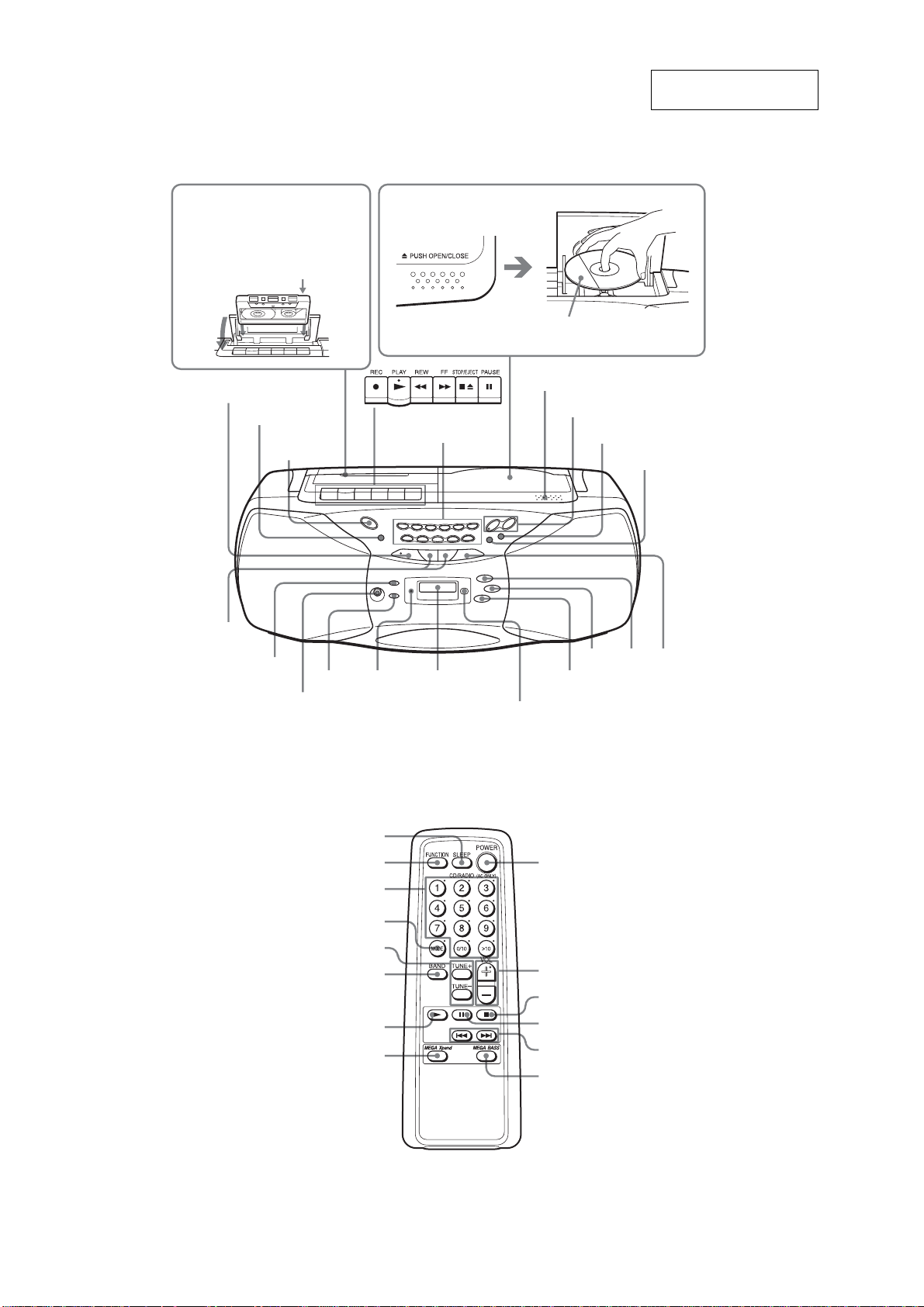
CFD-S700
Location of controls
SECTION 2
GENERAL
This section is extracted
from instruction manual.
Inserting a cassette
With the side you want
to play facing upward
u
SLEEP
TUNE –, +
., >
DISPLAY ENT
MEMORY MODE
POWER
i
Loading a CD
OPR/BATT
Number buttons
Display
With the labeled side up
Z PUSH OPEN/CLOSE
VOLUME +,–
RADIO BAND•AUTO PRESET
Remote sensor
MEGA Xpand
MEGA BASS
CD
TAPE
x
Remote Control
SLEEP
FUNCTION
Number buttons
MODE
TUNE +,–
BAND
MEGA
Xpand
N
POWER
VOL +,–
x
X
.,>
MEGA
BASS
4
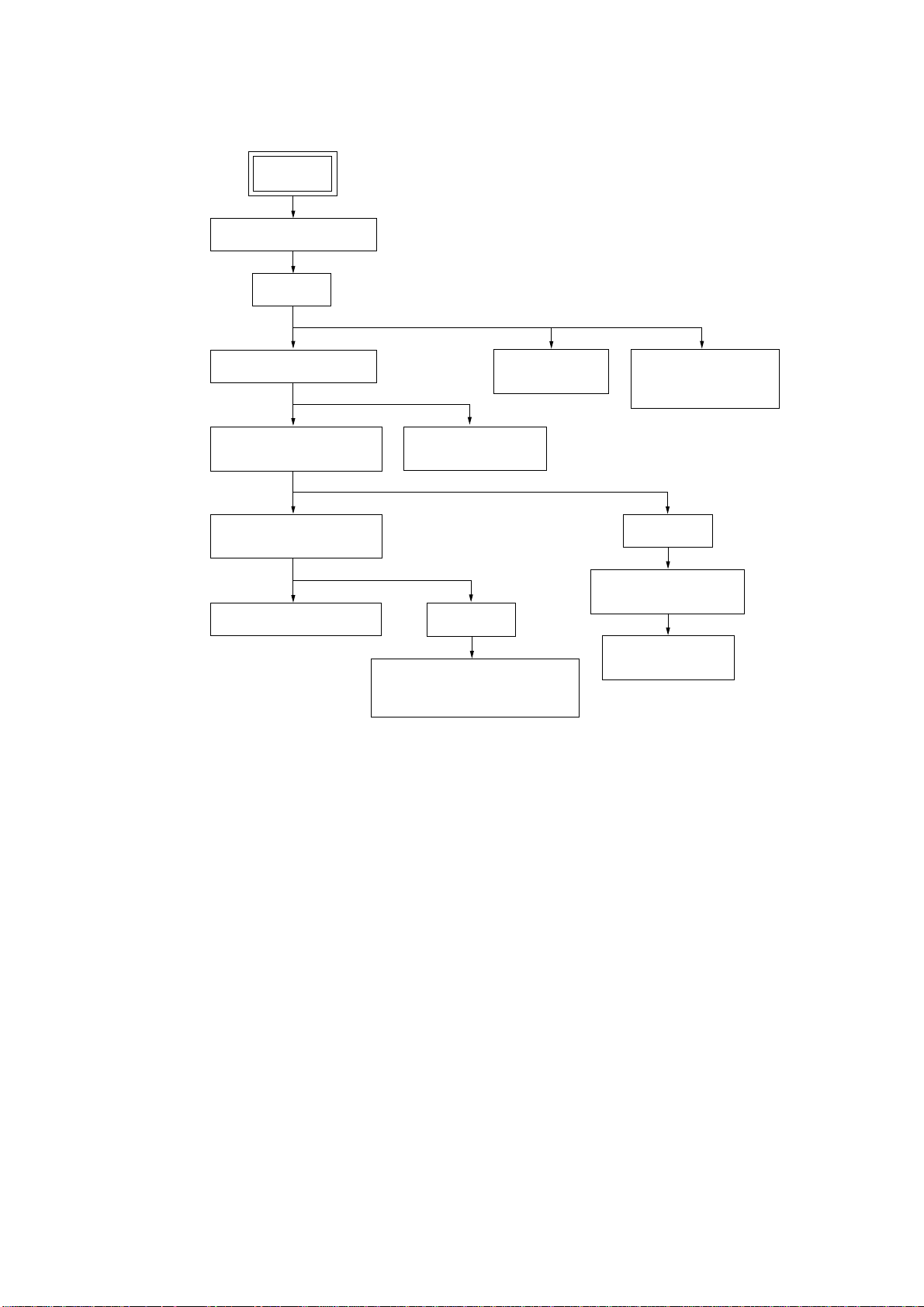
SECTION 3
DISASSEMBLY
• The equipment can be removed using the following procedure.
SET
CABINET (FRONT) ASSY
WIRES
CFD-S700
CABINET (UPPER) ASSY
POWER AMP BOARD,
MAIN BOARD
TAPE MECHANISM BLOCK
(MF-V5-117)
CASSETTE HOLDER ASSY
INLET BOARD,
POWER BOARD
BATTERY (2) BOARD,
BATTERY (1) BOARD
PRE BOARD
BELT,
M801 (CAPSTAN/REEL MOTOR),
HRP301 (MAGNETIC HEAD)
CONTROL (2) BOARD,
CONTROL (3) BOARD,
CONTROL (1) BOARD
CD BOARD
CD MECHANISM DECK
(KSM-213RDP)
OPTICAL PICK-UP
(KSS-213R)
5
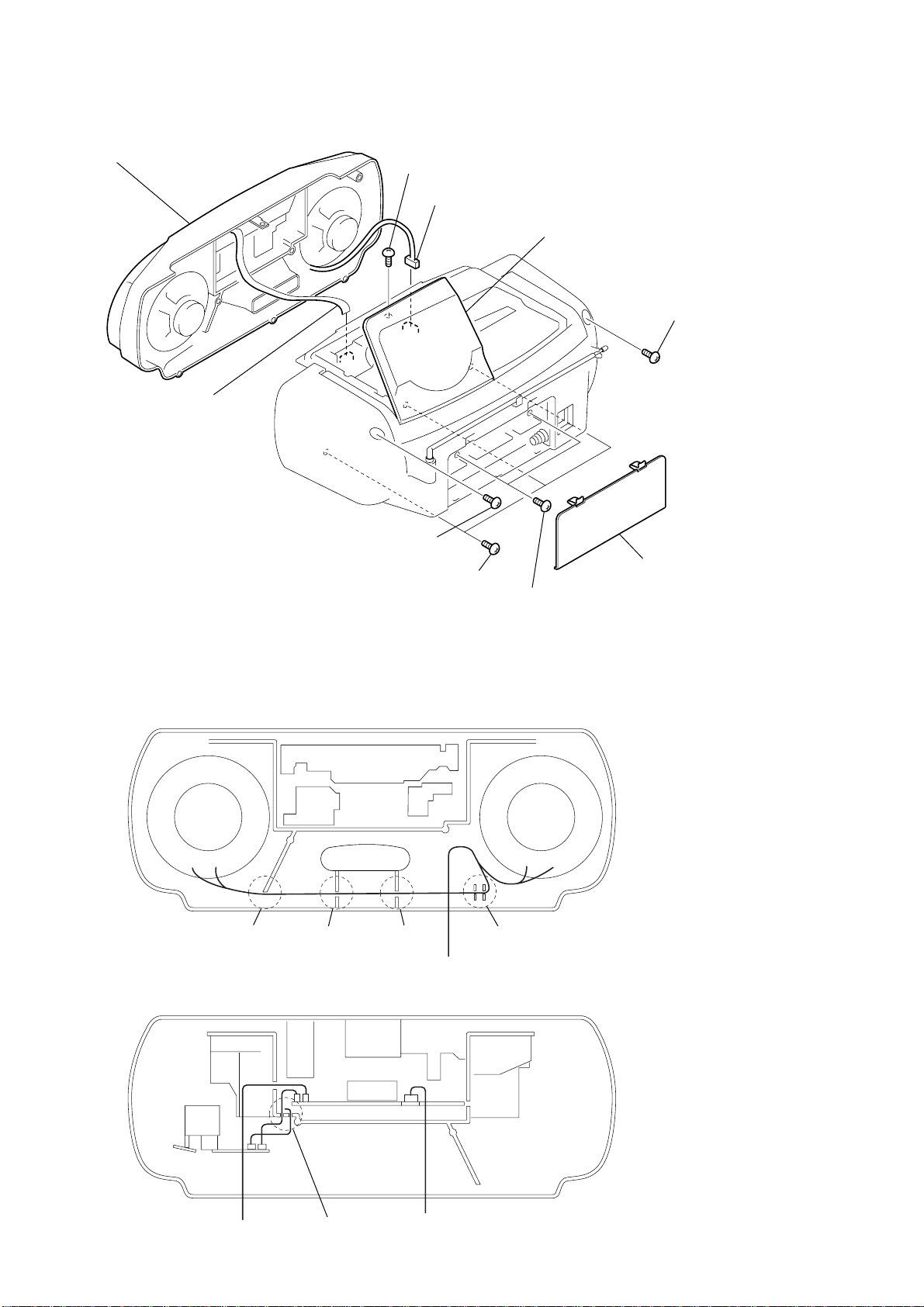
CFD-S700
)
)
Note : Follow the disassembly procedure in the numerical order given.
3-1. Cabinet (Front) Assy
6
9
cabinet (front) assy
8
flexible flat cable
(8 core) (CNP805)
screw
(BVTP 3x12)
7
connector (CNP323)
lid (CD)
2
screw
(BVTP 3x12
3
screw
(BVTP 3x12)
3-2. Wires
Put flat cable and wires between the cabinets and push them in the
grooves located at A to E in the figure to prevent disconnection
before assembling the set.
AB
4
three screws
(BVTP 3x12)
5
two screws
(BVTP 3x12)
CD
from MAIN board
1
lid, battery case
CABINET (FRONT
CABINET (REAR)
from speaker
E
from CONTROL (1) board
6
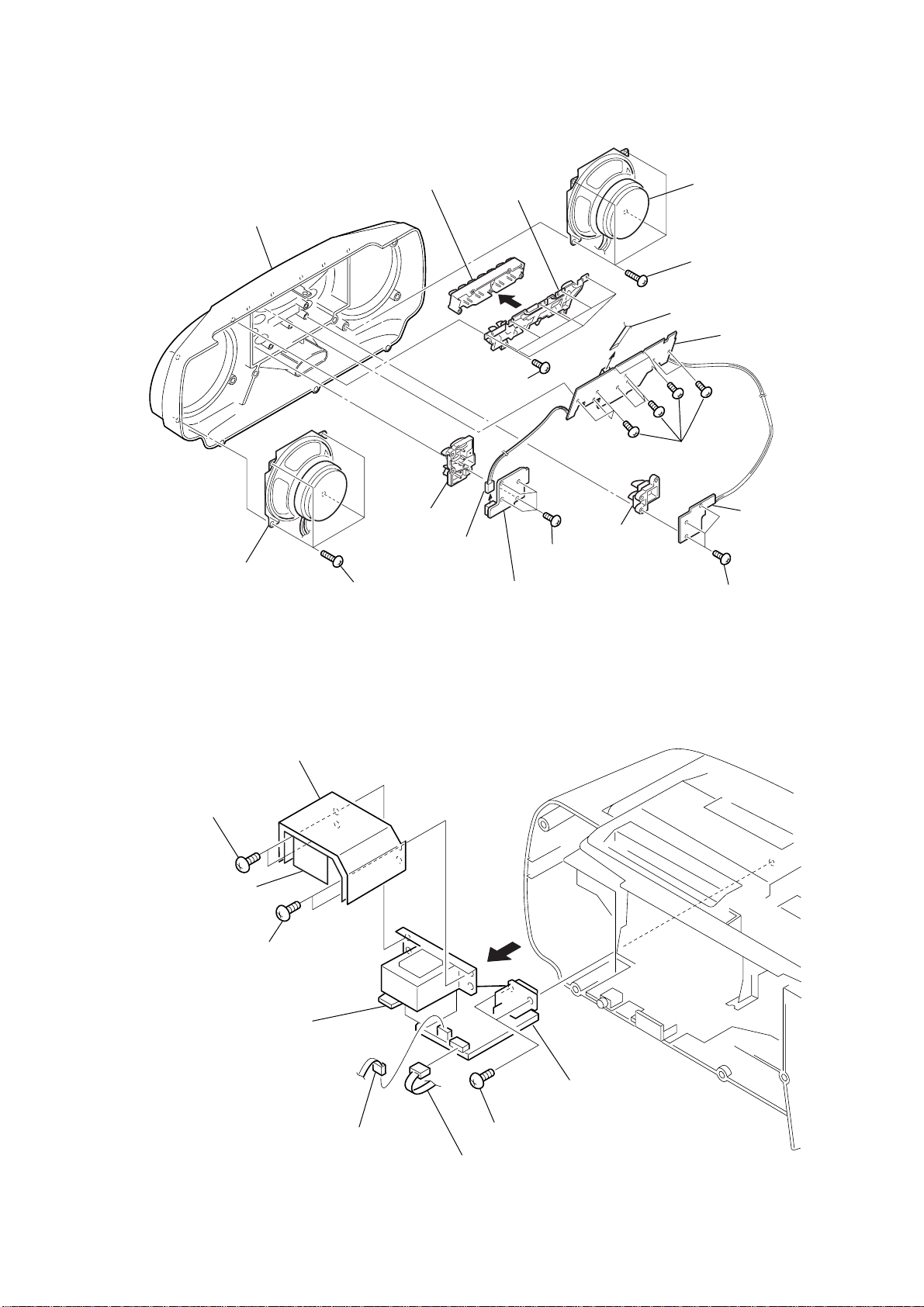
3-3. CONTROL (2) Board, CONTROL (3) Board, CONTROL (1) Board
)
qd
qk
cabinet (front) sub assy
ten key button
qs
power button
qa
seven screws
(+BVTP 2.6x10)
qg
speaker (SP101)
qf
four screws
(+BVTP 3x10)
9
flexible flat cable (8 core)
q;
CONTROL (1)
board
8
eleven screws
(+BVTP 2.6x10)
CFD-S700
qj
speaker (SP201)
3-4. INLET Board, POWER Board
5
shield plate
3
two screws
(BVTP 3x10)
6
shield plate (TR)
2
two screws
(BVTP 3x10)
4
function button
2
(CNP404)
qh
four screws
(+BVTP 3x10)
connector
3
7
mode button
1
four screws
(+BVTP 2.6x10)
CONTROL (2) board
4
6
CONTROL (3
board
5
three screws
(+BVTP 2.6x10)
q;
POWER board
7
connector
(CNP901)
1
two screws
(BVTP 3x10)
8
connector
(CNP902)
9
INLET board
7
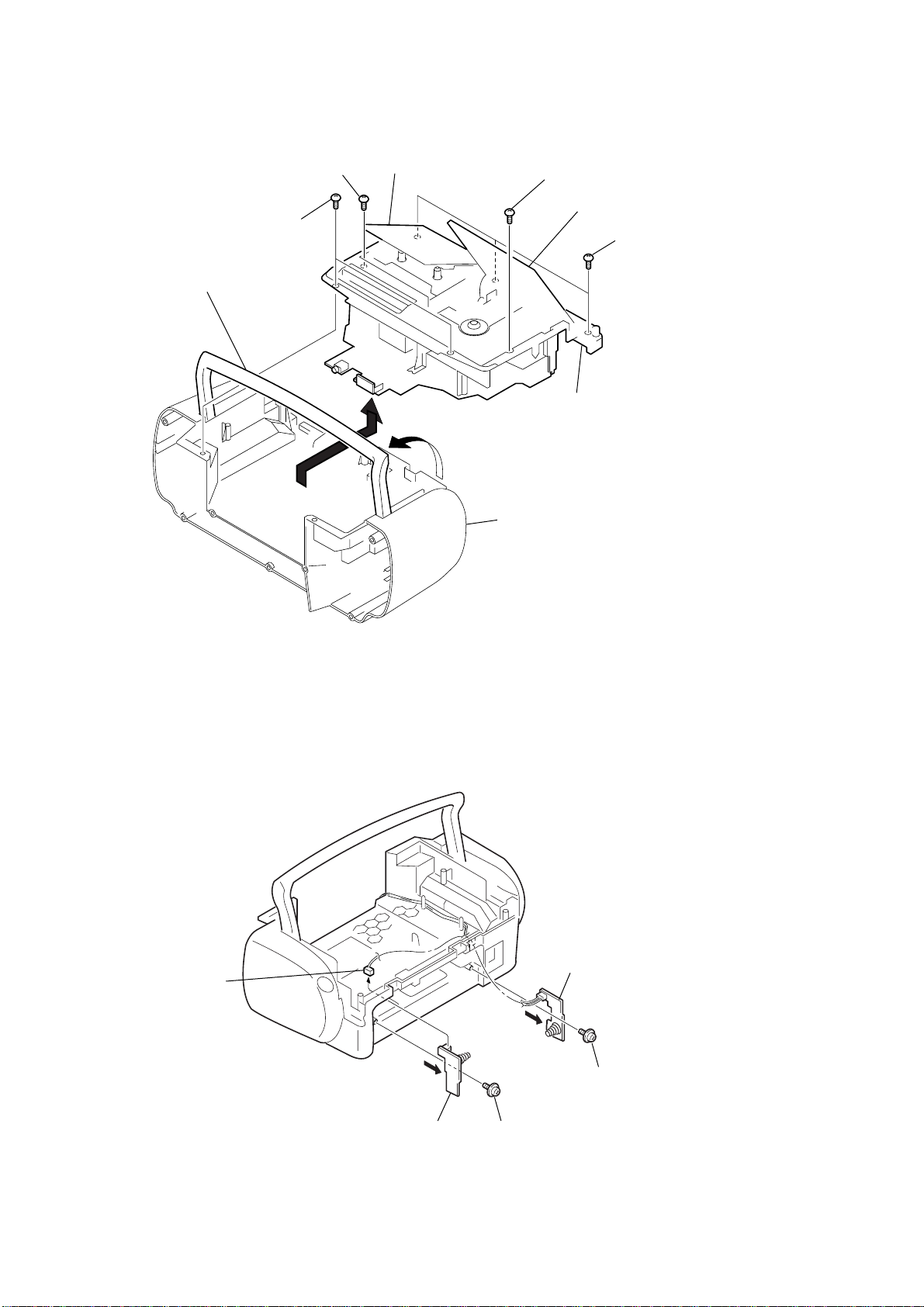
CFD-S700
)
)
3-5. Cabinet (Upper) Assy
1
(BVTP 3x10)
7
handle
4
(BVTP 3x12)
two screws
screw
3
holder assy, cassette
6
screw
(BVTP 3x12)
5
lid (CD)
2
(BVTP 3x12
8
cabinet (upper) assy
three screws
3-6. BATTERY (2) Board, BATTERY (1) Board
1
connector
(CNP904)
cabinet (rear)
5
BATTERY (1) board
4
screw (+WH 3x8
(DIA.10)
2
3
BATTERY (2) board
screw (+WH 3x8)
(DIA.10)
8
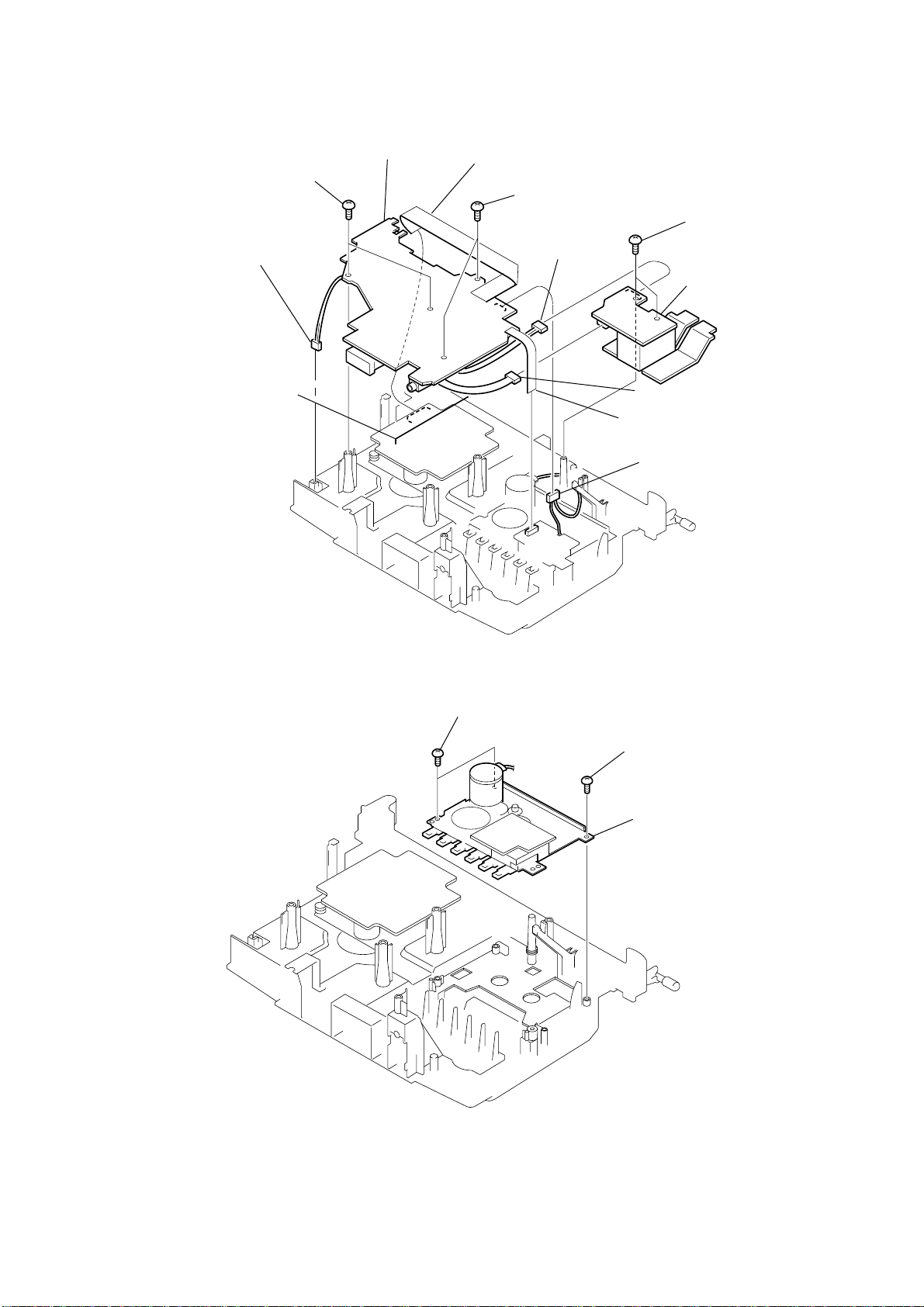
3-7. POWER AMP Board, MAIN Board
d
k
q;
two screws
(BVTP 3x10)
6
(S801)
5
terminal, antenna
connector
qs
MAIN board
7
flexible flat cable
(14 core)(CNP702)
9
BVTP 3x10
2
connector
(CNP303)
1
two screws
(BVTP 3x10)
4
POWER AMP boar
3
connector (CNP322)
qa
flexible flat cable
(11 core)(CN303)
8
connector
(CNP302)
CFD-S700
3-8. Tape Mechanism Block (MF-V5-117)
1
two screws
(BVTP 3x10)
2
screw
(BVTP 3x10)
3
tape mechanism bloc
(MF-V5-117)
9
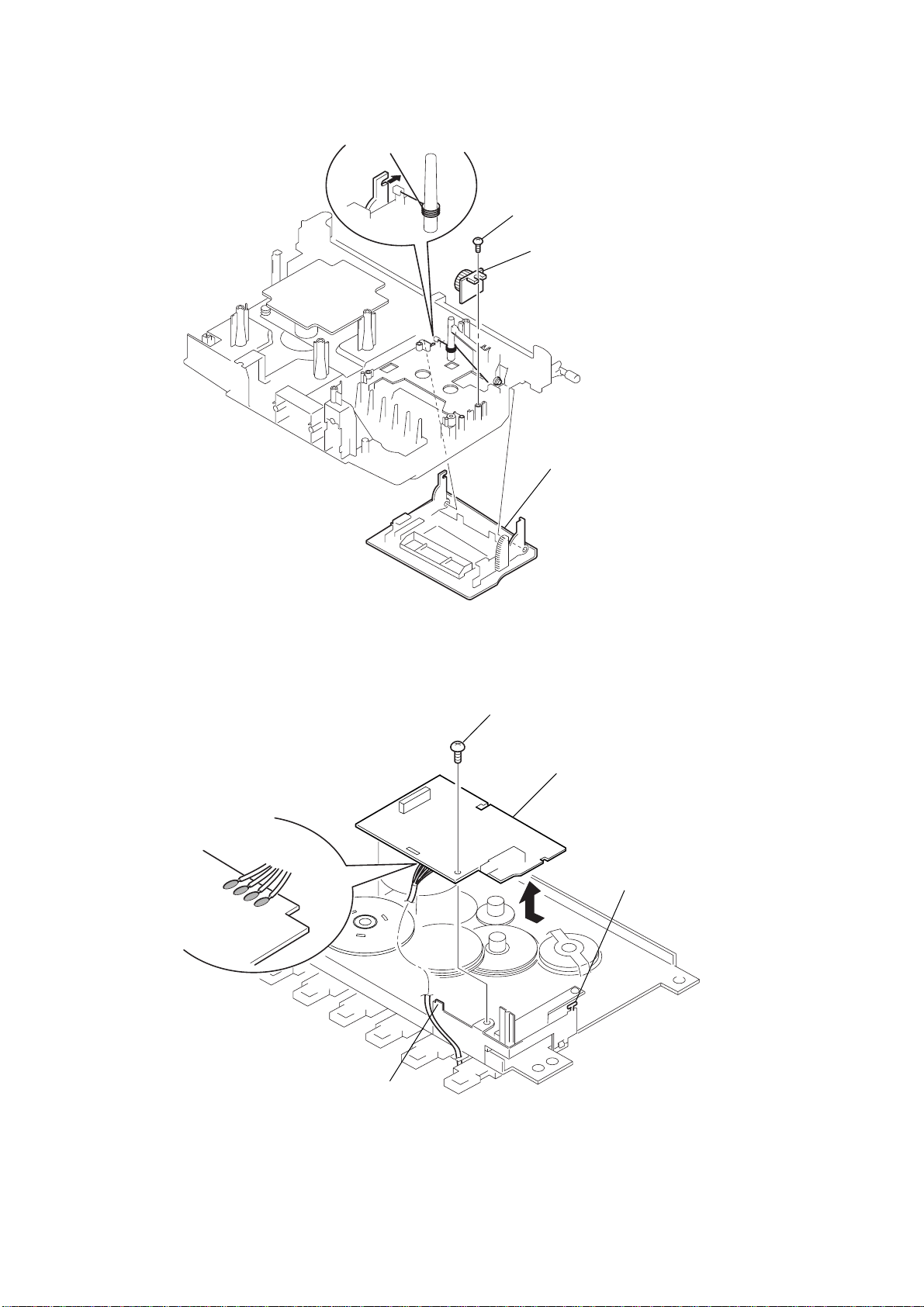
CFD-S700
y
3-9. Cassette Holder Assy
3
1
screw (BVTP 3x10)
2
DAMPER
4
cassette holder ass
3-10. PRE Board
3
Remove the solders.
claw
1
screw (BVTT 2x6)
4
2
PRE board
claw
10

3-11. Belt, M801 (Capstan/Reel Motor), HRP301 (Magnetic Head)
)
6
HRP301 (magnetic head)
5
claws
2
1
two screws
(B 2.6 × 5)
mechanism deck
CFD-S700
3-12. CD Board
1
Remove soldering
from the four points.
3
belt
2
screw (BVTT 2x6)
4
CD board
4
M801
(capstan/reel motor
3
flexible flat cable
(16 core)
11
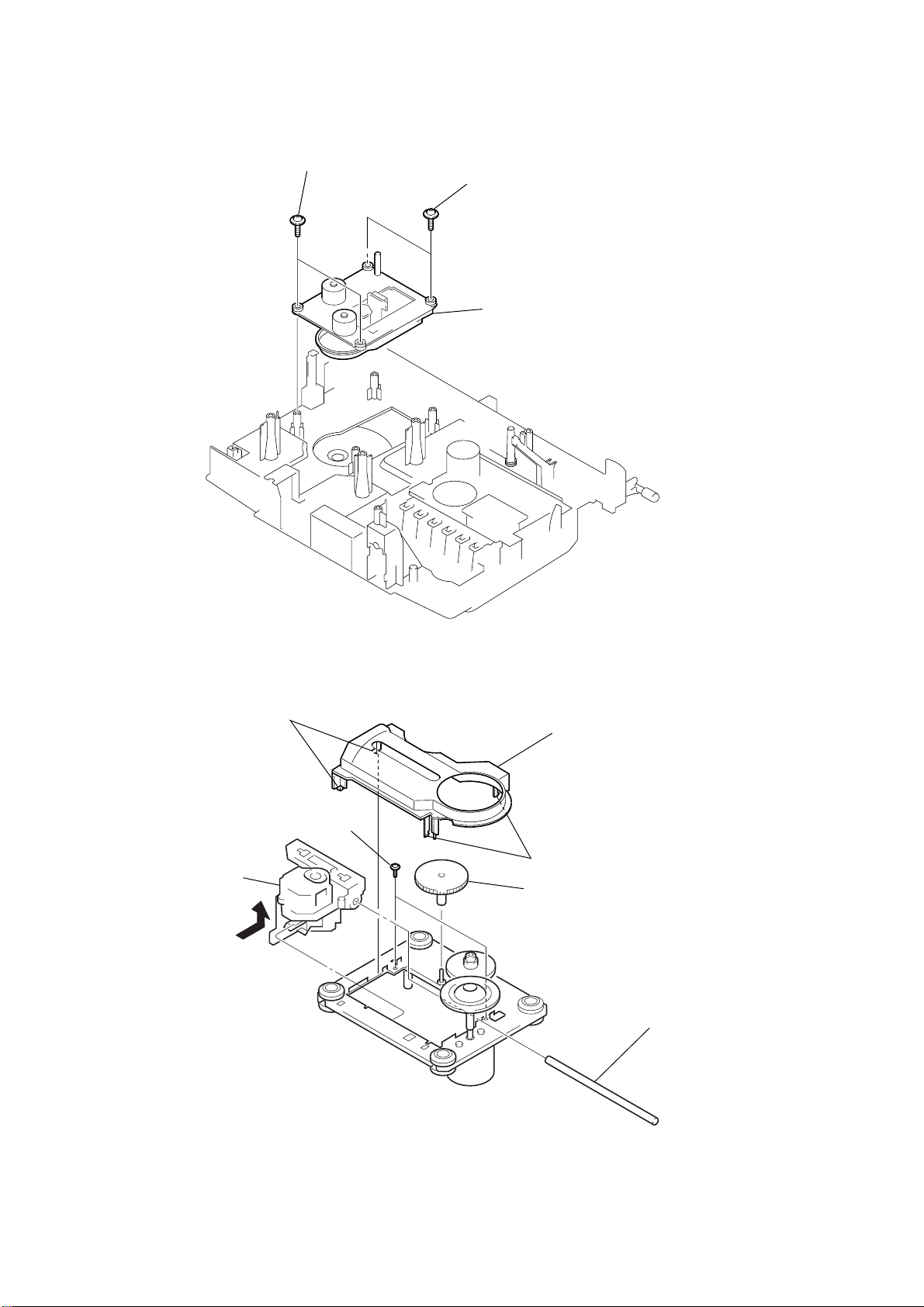
CFD-S700
t
3-13. CD Mechanism Deck (KSM-213RDP)
1
two screws
(PWH 2.6x10)
2
two screws
(PWH 2.6x10)
3
CD mechanism deck
(KSM-213RDP)
3-14. Optical Pick-up (KSS-213R)
2
two claws
5
two screws
(+PWB TP)(M2)
7
optical pick-up
(KSS-213R)
3
1
two claws
4
gear (A)
cover, CD
6
sled shaf
12

j
)
SECTION 4
MECHANICAL ADJUSTMENTS
CFD-S700
SECTION 5
ELECTRICAL ADJUSTMENTS
PRECAUTION
1. Clean the following parts with a denatured-alcohol-moistened
swab :
record/playback head pinch roller
erase head rubber belts
capstan idlers
2. Demagnetize the record/playback head with a head demagne-
tizer. (Do not bring the head magnetizer close to the erase head.)
3. Do not use a magnetized screwdriver for the adjustments.
4. The adjustments should be performed with the rated power
supply voltage (9V) unless otherwise noted.
Torque Measurement
Mode Torque meter Meter reading
2.95 – 6.86 mN • m
FWD CQ-102C (30 – 70 g • cm)
(0.42 – 0.97 oz • inch)
FWD
Back T ension
FF CQ-201B (more than 60 g • cm)
REW CQ-201B (more than 60 g • cm)
CQ-102C (1.5 – 5.5 g • cm)
0.15 – 0.53 mN • m
(0.021 – 0.076 oz • inch)
more than 5.88 mN • m
(more than 0.83 oz • inch)
more than 5.88 mN • m
(more than 0.83 oz • inch)
TAPE SECTION 0 dB = 0.775 V
• Standard Output Level
Output terminal HP OUT
load impedance 32 Ω
output signal level 0.25 V (–10 dB)
• Test T ape
Type Signal Used for
WS-48A 3 kHz, 0 dB tape speed adjustment
Tape Speed Adjustment
Procedure:
Mode: playback
test tape
WS-48A
(3 kHz, 0 dB)
set
i
ack (J321
Adjust so that the value on the digital frequency counter is
3,000 Hz.
digital frequency
counter
32 Ω
Tape Tension Measurement
Mode Tension meter Meter Reading
FWD CQ-403A
more than 100 g
(more than 3.53 oz)
Specification V alue:
Digital frequency counter
2,940 to 3,060 Hz
Adjust so that the frequency at the beginning and that at the end of
tape winding are between 2,970 to 3,030 Hz.
Adjustment Location:
Tape speed adjustment
control inside motor
13

CFD-S700
)
TUNER SECTION 0 dB = 1 µV
• FM Section
Setting:
RADIO (BAND) button: FM
FM RF signal
generator
TP (JW1)
0.01
µ
F
75 kHz frequency
deviation by 1 kHz signal
output level : as low as possible
• AM Section
Setting:
RADIO (BAND) button: AM
AM RF signal
generator
30% amplitude
modulation by
400 Hz signal
• Connecting Level Meter (FM and AM)
set
Put the lead-wire
antenna close to
the set.
level meter
(range: 0.5–5 V ac
32 Ω
set
FM IF ADJUSTMENT
Adjust for a maximum reading on level meter.
T2
10.7 MHz
FM FREQUENCY COVERAGE
ADJUSTMENT
Frequency Display 87.5 MHz 108 MHz
Reading on Digital voltmeter 1.3 ± 0.3 V 3.0 ± 0.2 V
Adjustment Part <confirmation> L2
FM TRACKING ADJUSTMENT
Adjust for a maximum reading on level meter.
L1 CT1
87.5 MHz 108 MHz
AM IF ADJUSTMENT
Adjust for a maximum reading on level meter.
T1
450 kHz
AM FREQUENCY COVERAGE
ADJUSTMENT
Frequency Display 530 kHz 1,710 kHz
Reading on Digital voltmeter 1.0 ± 0.1 V 5.3 ± 0.7 V
Adjustment Part L4 <confirmation>
AM TRACKING ADJUSTMENT
Adjust for a maximum reading on level meter.
L3 CT3
620 kHz 1,400 kHz
i jack (J321)
• Connecting Digital Voltmeter (FM and AM)
digital
voltmeter
100 kΩ
TP (VT)
• Repeat the procedures in each adjustment several times, and the
frequency coverage and tracking adjustments should be finally
done by the trimmer capacitors.
Adjustment Location: See page 15.
14
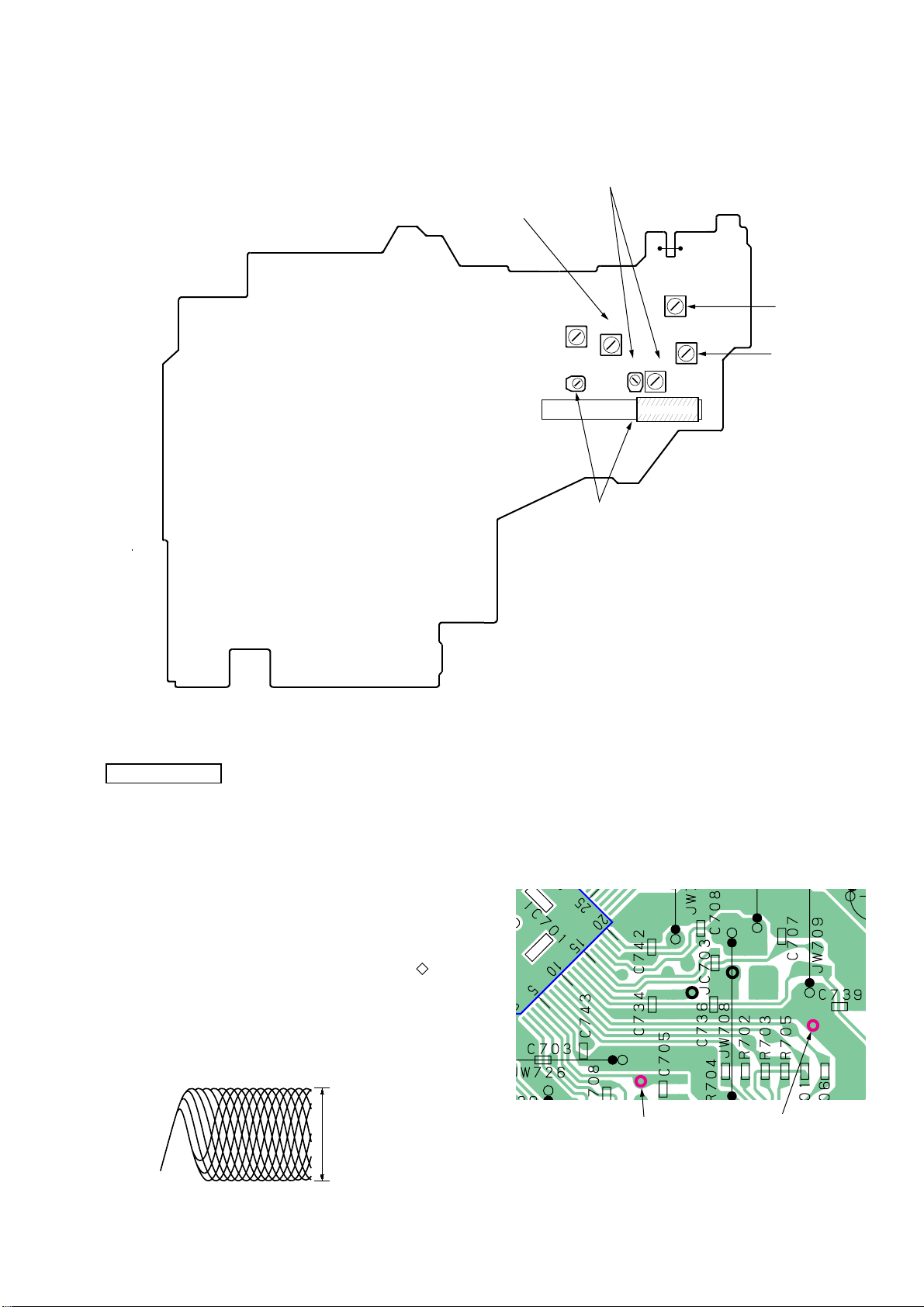
Adjustment Location:
T
– MAIN board (component side) –
L2
FM FREQUENCY
COVERAGE
ADJUSTMENT
CFD-S700
CT1, L1
FM TRACKING
ADJUSTMENT
TP(JW1)
L4
AM
FREQUENCY
COVERAGE
ADJUSTMENT
L4
L2
CT3
CT3, L3
TRACKING
ADJUSTMENT
CT1
AM
L1
L3
T2
T1
T2
FM IF
ADJUSTMEN
T1
AM IF
ADJUSTMENT
CD SECTION
CD section adjustments are done automatically in this set.
In case of operation check, confirm that focus bias.
Focus Bias Check
1. Connect the oscilloscope between IC701 pin 4 and pin qa (or
TP (RF) and TP (VREF).
2. Insert the disc (YEDS-18). (Part No. : 3-702-101-01)
3. Press the CD N X button.
4. Confirm that the oscilloscope waveform is as shown in the
figure below. (eye pattern)
A good eye pattern means that the diamond shape ( ) in the
center of the waveform can be clearly distinguished.
• RF signal reference waveform (eye pattern)
VOLT/DIV : 50 mV (10 : 1 probe in use)
TIME/DIV : 500 nS
RF level :
0.85 ± 0.2 Vp-p
When observing the eye pattern, set the oscilloscope for AC range
and raise vertical sensitivity.
Test Point:
– CD board (conductor side) –
TP
(RF)
TP
(RF)
TP
(FE)
TP
(TE)
TP
(VREF)
TP
(VREF)
15
