Page 1
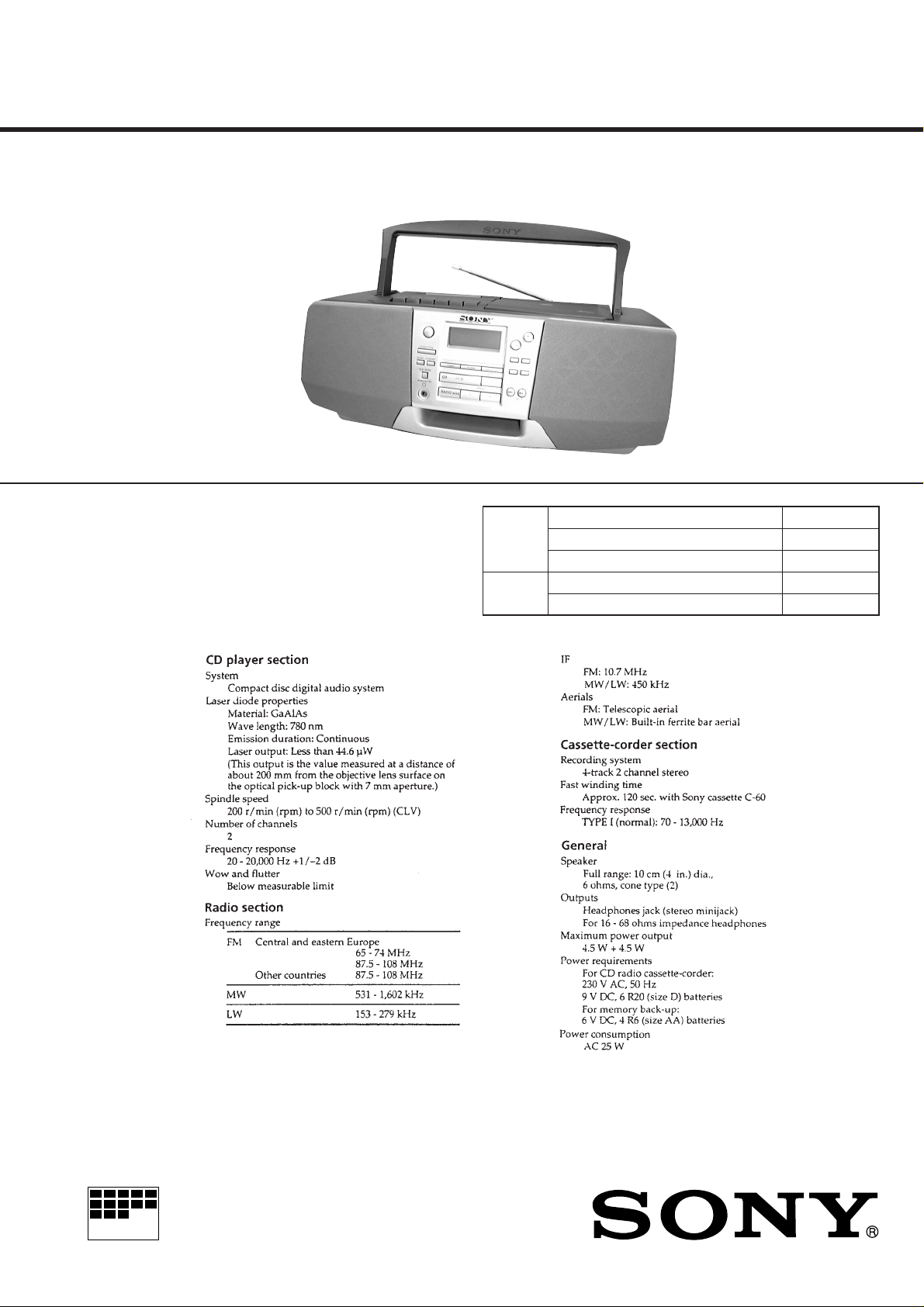
CFD-S28L
SERVICE MANUAL
Ver 1.0 1999. 04
CD
Section
TAPE
Section
AEP Model
UK Model
Australian Model
Model Name Using Similar Mechanism NEW
CD Mechanism Type KSM-213CDM
Optical Pick-up Name KSS-213C
Model Name Using Similar Mechanism CFD-V10
Tape Transport Mechanism Type MF-V10-117
SPECIFICATIONS
MICROFILM
– Continued on next page –
CD RADIO CASSETTE-CORDER
Page 2
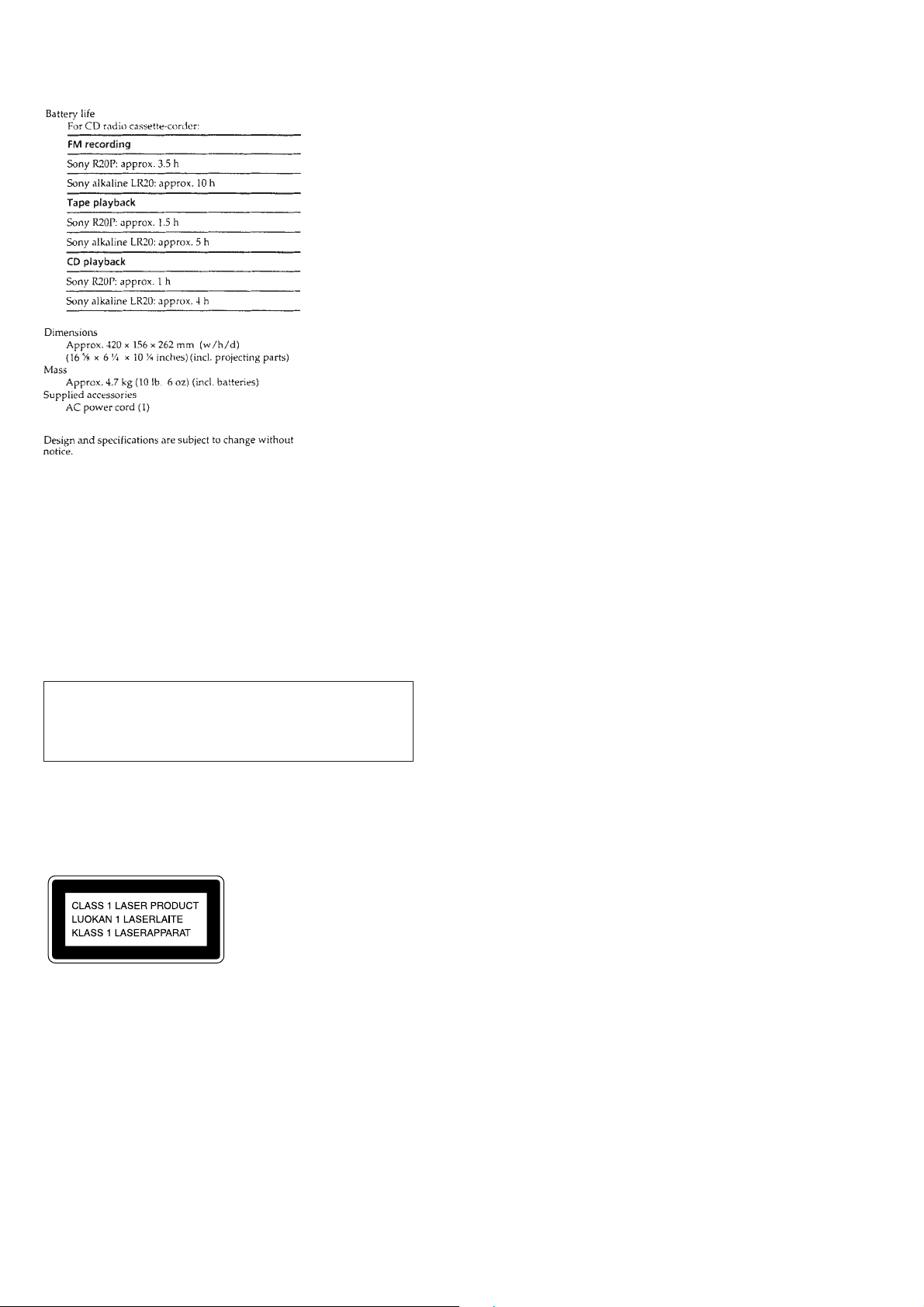
TABLE OF CONTENTS
1. SERVICING NOTES ............................................... 3
2. GENERAL ................................................................... 4
3. DISASSEMBLY ......................................................... 7
4. MECHANICAL ADJUSTMENTS ....................... 13
5. ELECTRICAL ADJUSTMENTS
TAPE DECK Section ...................................................... 13
TUNER Section .............................................................. 14
CD Section ...................................................................... 16
6. DIAGRAMS
6-1. Block Diagram – CD Section – ...................................... 17
6-2. Block Diagram – TUNER Section – .............................. 19
6-3. Block Diagram – MAIN Section –................................. 21
6-4. Printed Wiring Board – TUNER Section – ................... 26
6-5. Schematic Diagram – TUNER Section – ....................... 27
6-6. Printed Wiring Boards – MAIN Section – .................... 29
6-7. Schematic Diagram – MAIN Section (1/3) –................ 32
6-8. Schematic Diagram – MAIN Section (2/3) –................ 35
6-9. Schematic Diagram – MAIN Section (3/3) –................ 37
6-10. Printed Wiring Boards
– POWER SUPPLY Section – ........................................ 41
6-11. Schematic Diagram – POWER SUPPLY Section –...... 43
6-12. IC Pin Function Description ........................................... 49
CAUTION
Use of controls or adjustments or performance of procedures
other than those specified herein may result in hazardous radiation exposure.
This appliance is classified as a CLASS 1 LASER product.
The CLASS 1 LASER PRODUCT MARKING is located on
the rear exterior.
Laser component in this product is capable of emitting radiation
exceeding the limit for Class 1.
Flexible Circuit Board Repairing
• Keep the temperature of the soldering iron around 270 ˚C during repairing.
• Do not touch the soldering iron on the same conductor of the
circuit board (within 3 times).
• Be careful not to apply force on the conductor when soldering
or unsoldering.
Notes on chip component replacement
• Never reuse a disconnected chip component.
• Notice that the minus side of a tantalum capacitor may be damaged by heat.
7. EXPLODED VIEWS ................................................ 51
8. ELECTRICAL PARTS LIST ............................... 57
SAFETY-RELATED COMPONENT WARNING!!
COMPONENTS IDENTIFIED BY MARK ! OR DOTTED
LINE WITH MARK ! ON THE SCHEMATIC DIA GRAMS
AND IN THE PARTS LIST ARE CRITICAL TO SAFE
OPERATION. REPLACE THESE COMPONENTS WITH
SONY PARTS WHOSE PART NUMBERS APPEAR AS
SHOWN IN THIS MANU AL OR IN SUPPLEMENTS PUBLISHED BY SONY.
– 2 –
Page 3
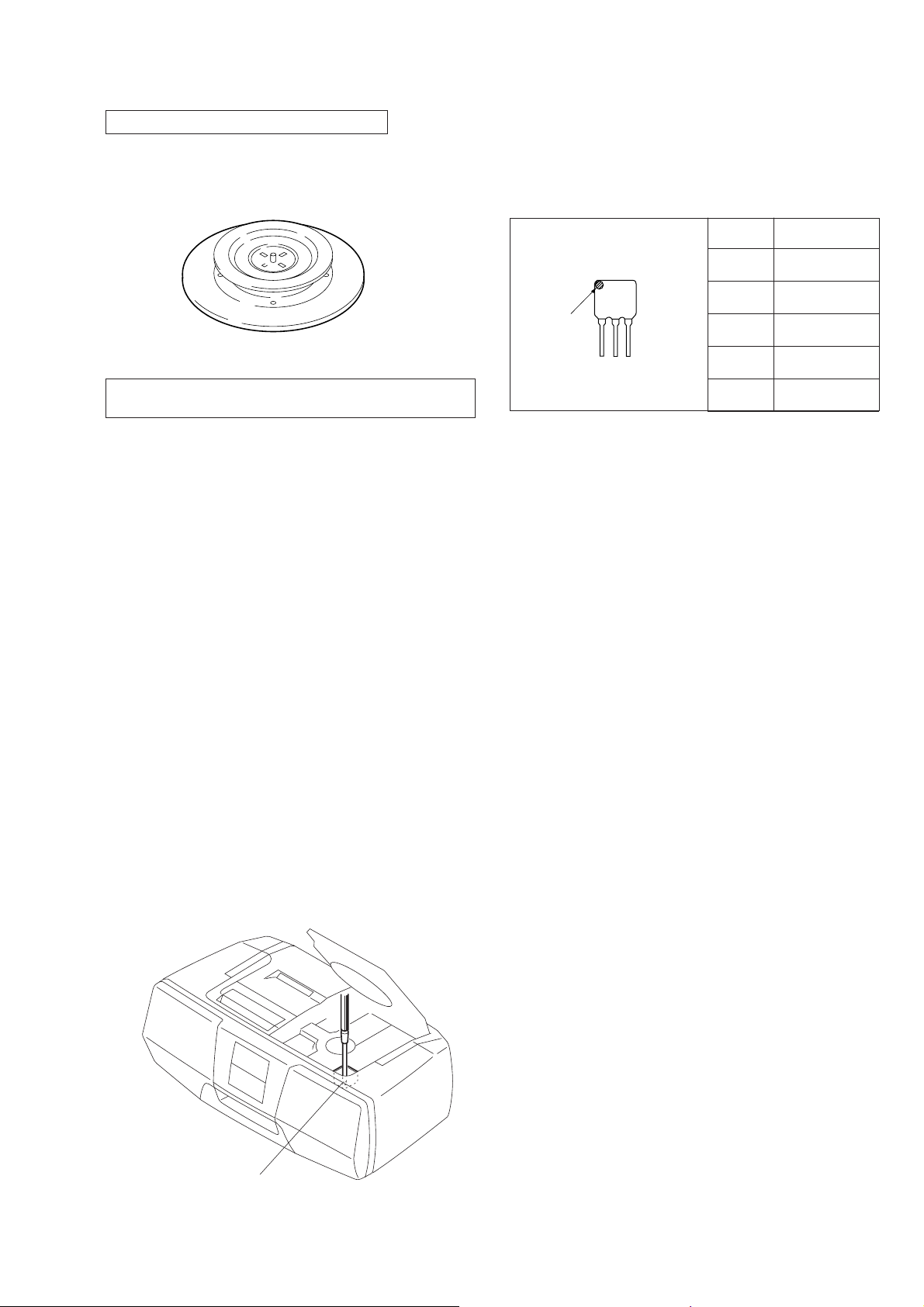
SECTION 1
CF1, 2
mark
SERVICENG NOTES
CHUCK PLATE JIG ON REPAIRING
On repairing CD section, playing a disc without the lid (CD), use
Chuck Plate Jig.
• Code number of Chuck Plate Jig: X-4918-255-1
NOTES ON HANDLING THE OPTICAL PICK-UP
BLOCK OR BASE UNIT
The laser diode in the optical pick-up block may suffer electrostatic break-down because of the potential difference generated
by the charged electrostatic load, etc. on clothing and the human
body.
During repair, pay attention to electrostatic break-down and also
use the procedure in the printed matter which is included in the
repair parts.
The flexible board is easily damaged and should be handled with
care.
HOW TO CHANGED THE CERAMIC FILTERS
This model is used two ceramic filters of CF1 and CF2.
You must used same type of color marked ceramic filters in order
to meet same specifications.
Therefore, the ceramic filter must changed two pieces together
since it’s supply two pieces in one package as a spare parts.
Mark Center frequency
red 10.70 MHz
blue 10.67 MHz
orange 10.73 MHz
black 10.64 MHz
white 10.76 MHz
NOTES ON LASER DIODE EMISSION CHECK
The laser beam on this model is concentrated so as to be focused
on the disc reflective surface by the objective lens in the optical
pick-up block. Therefore, when checking the laser diode emission, observe from more than 30 cm away from the objective lens.
LASER DIODE AND FOCUS SEARCH OPERATION
CHECK
1. Turn ON the PO WER button and press FUNCTION button to
CD position.
2. Open the lid (CD).
3. Turn on S501 with screwdriver, etc. as following figure.
4. Press the CD fl button.
5. Confirm the laser diode emission while observing the objecting lens. When there is no emission, Auto Power Control circuit or Optical Pick-up is broken.
Objective lens moves up and down three times for focus search.
S501
– 3 –
Page 4
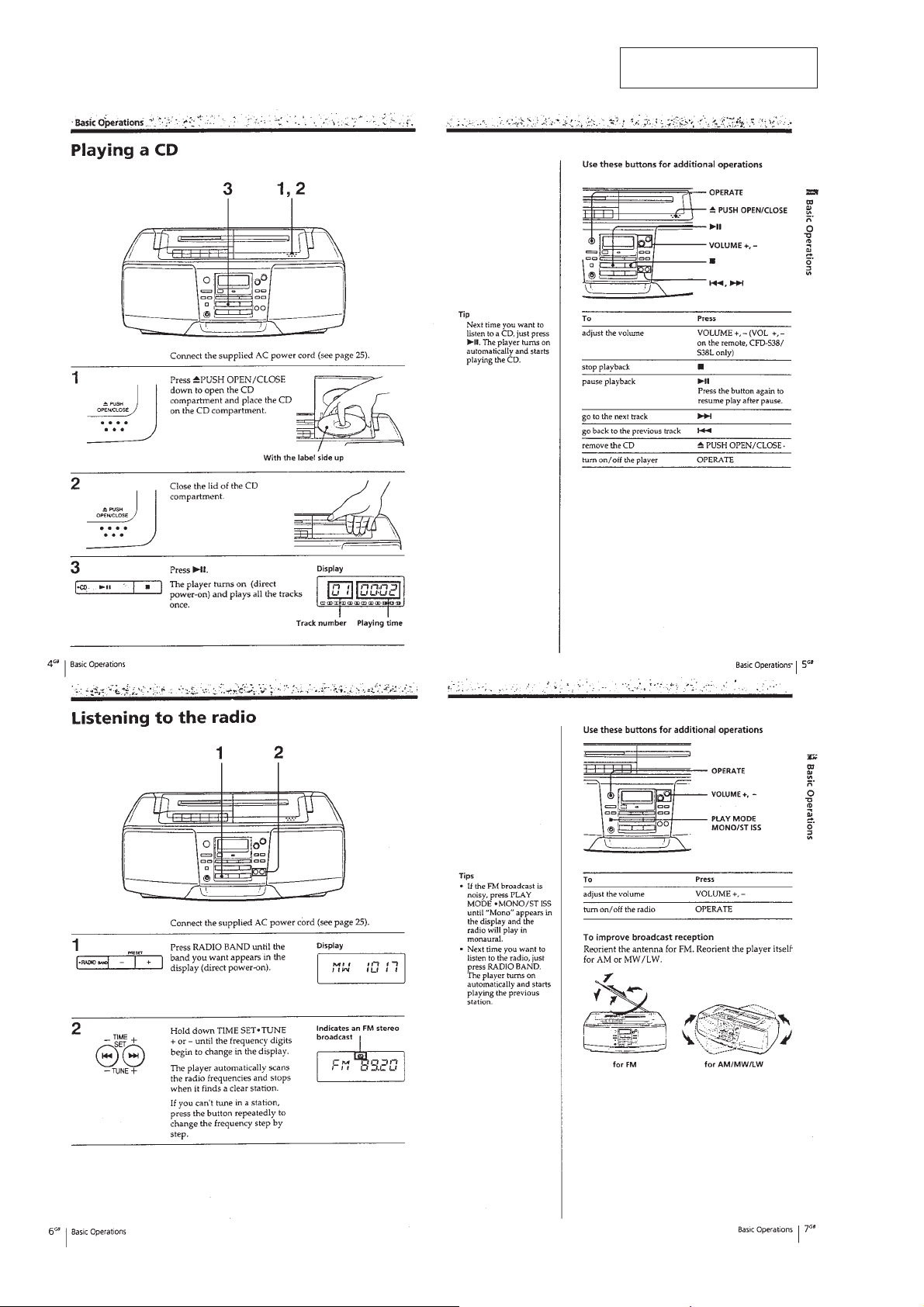
SECTION 2
GENERAL
This section is extracted from
instruction manual.
– 4 –
Page 5
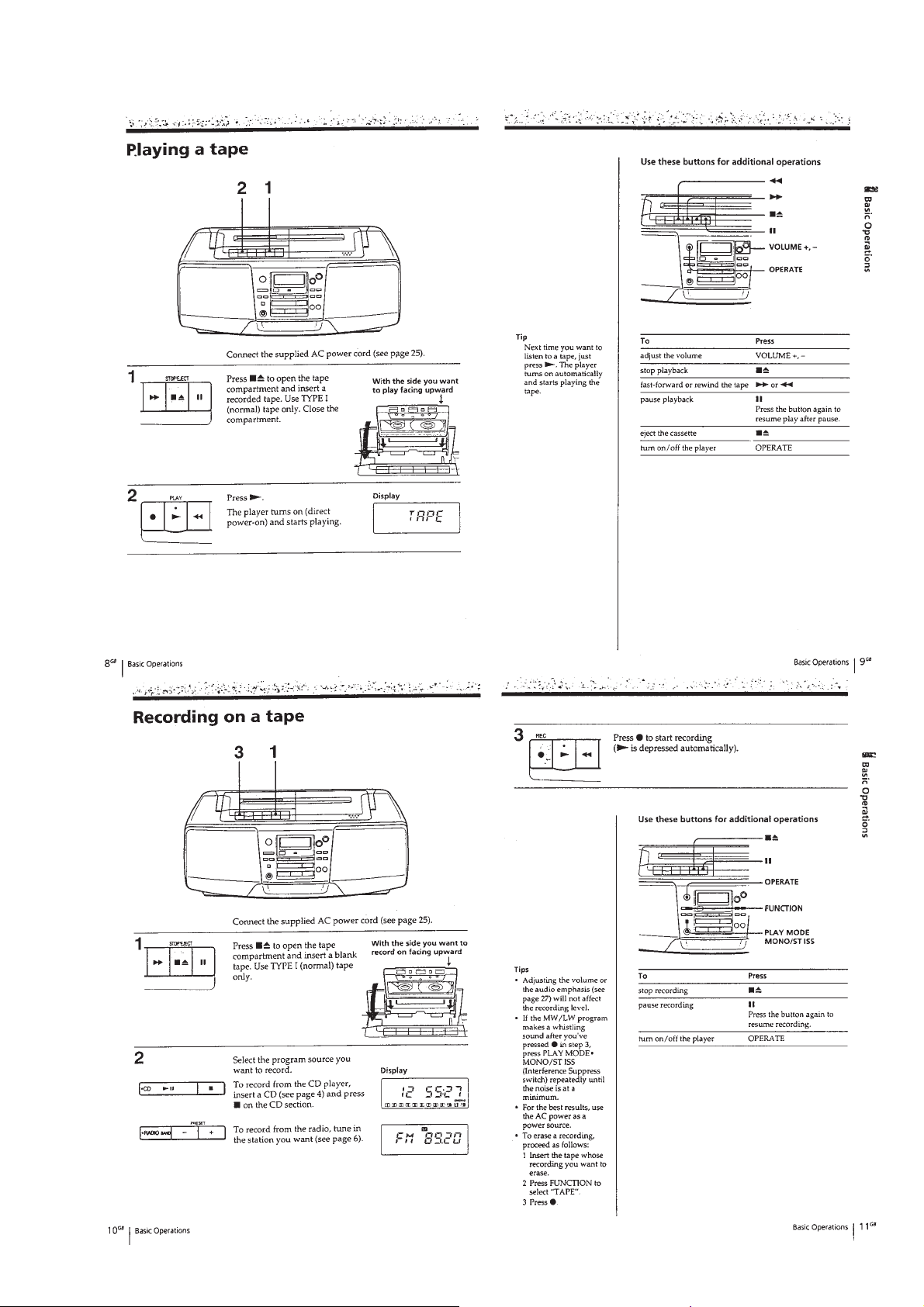
– 5 –
Page 6
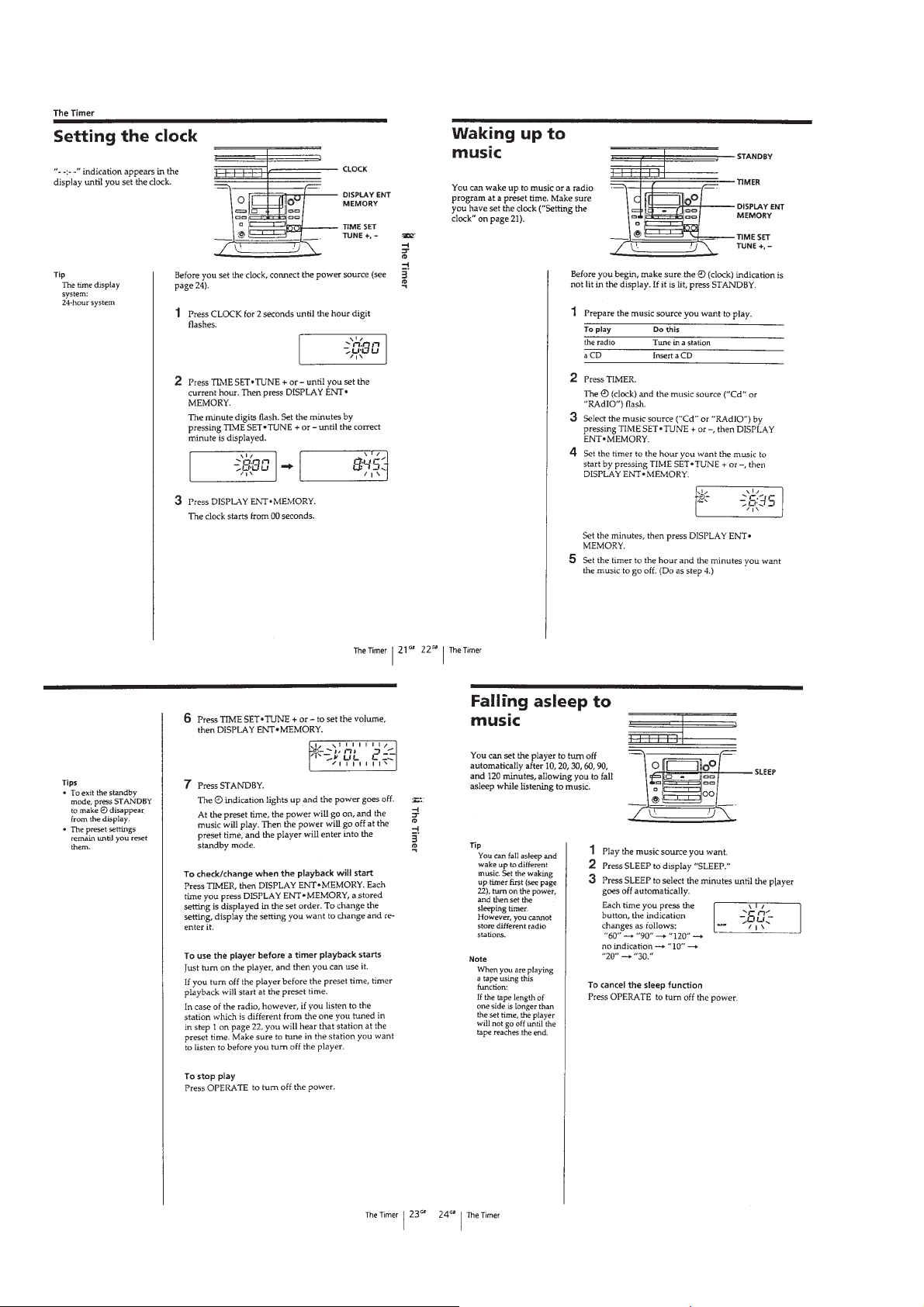
– 6 –
Page 7
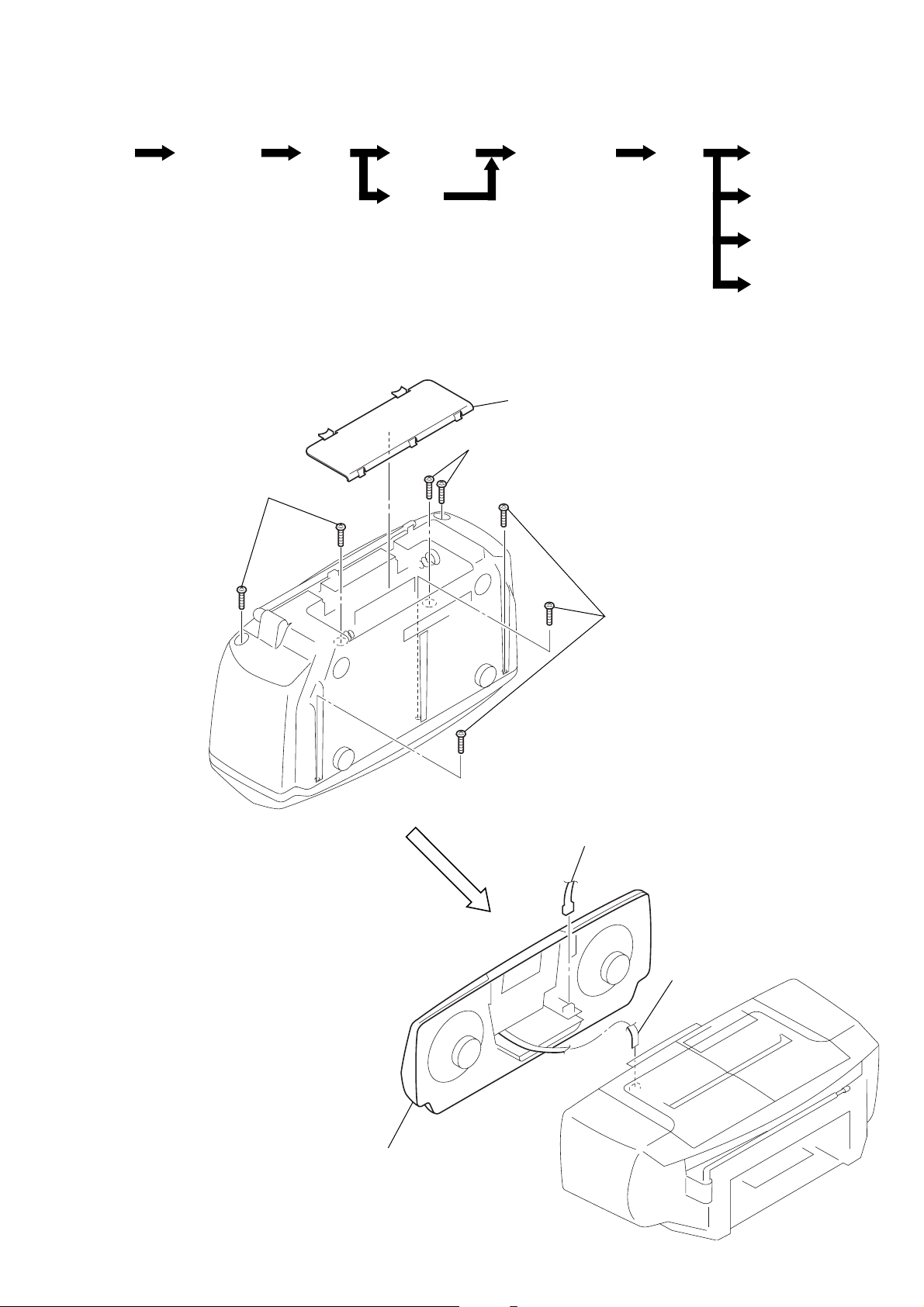
• This set is can be disassembled in the order shown below.
m
SECTION 3
DISASSEMBLY
Set
Note: Follow the disassembly procedure in the numerical order given.
Front cabinet
assy
Wires
Power
transformer
Tuner
board
FRONT CABINET ASSY
2
two screws
(BVTP3
×
10)
2
two screws
(BVTP3
Cabinet (upper)
assy
1
battery case lid
×
10)
Main
board
Lid (CD)
Cassette
holder assy
CD mechanism
block
Tape mechanis
block
5
connector
(CN306)
2
three screws
(BVTP3
×
12)
4
flat wire (6 core)
(CNP502)
3
front cabinet assy
– 7 –
Page 8
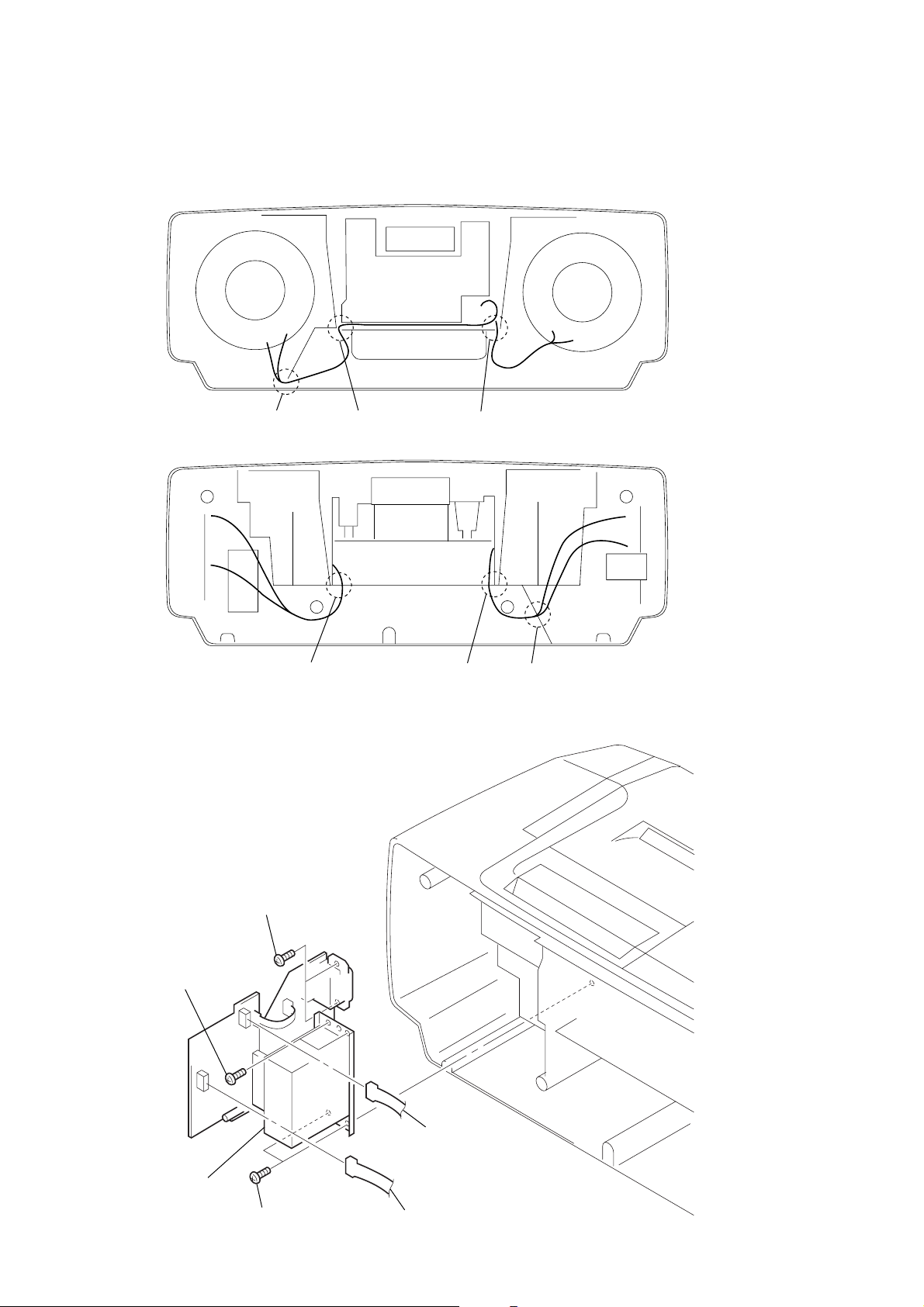
WIRES
)
T
Put flat cable and wires between the cabinets and push them in the
grooves located at A to F in the figure to prevent disconnection
before assembling the set.
FRONT CABINE
POWER TRANSFORMER
A
D
B
C
CABINET (REAR
E
F
1
two screws
(BVTP3
2
power
transformer
×
10)
1
two screws
(BVTP3
1
×
10)
two screws
(BVTP3
×
10)
3
3
connector
(CNP902)
– 8 –
connector
(CNP901)
Page 9
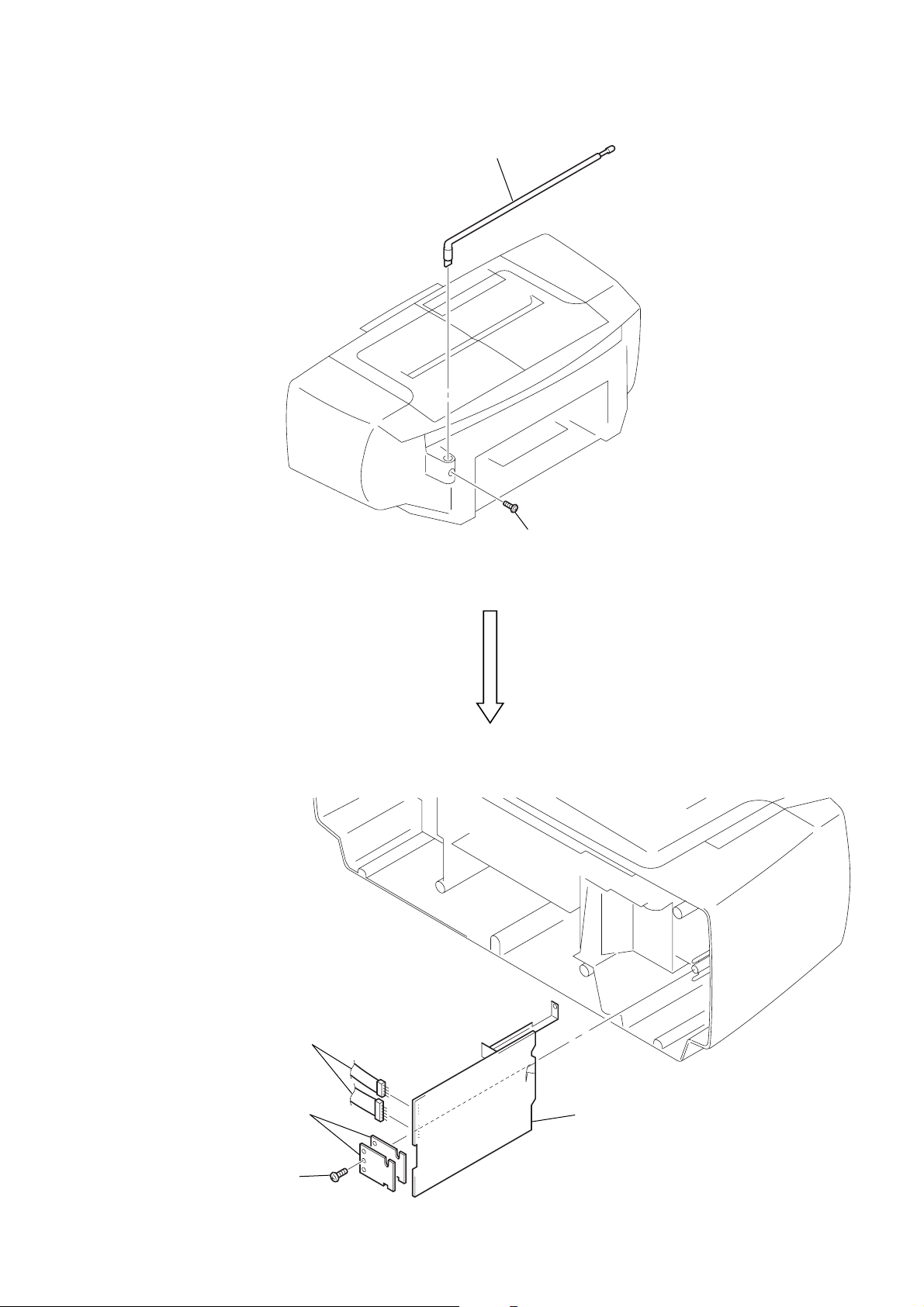
TUNER BOARD
6
Remove the solder
of two connector leads.
3
screw
(BVTP3
×
10)
4
two retainer boards
5
TUNER board
2
telescopic antenna
1
screw
(B3 × 8)
– 9 –
Page 10
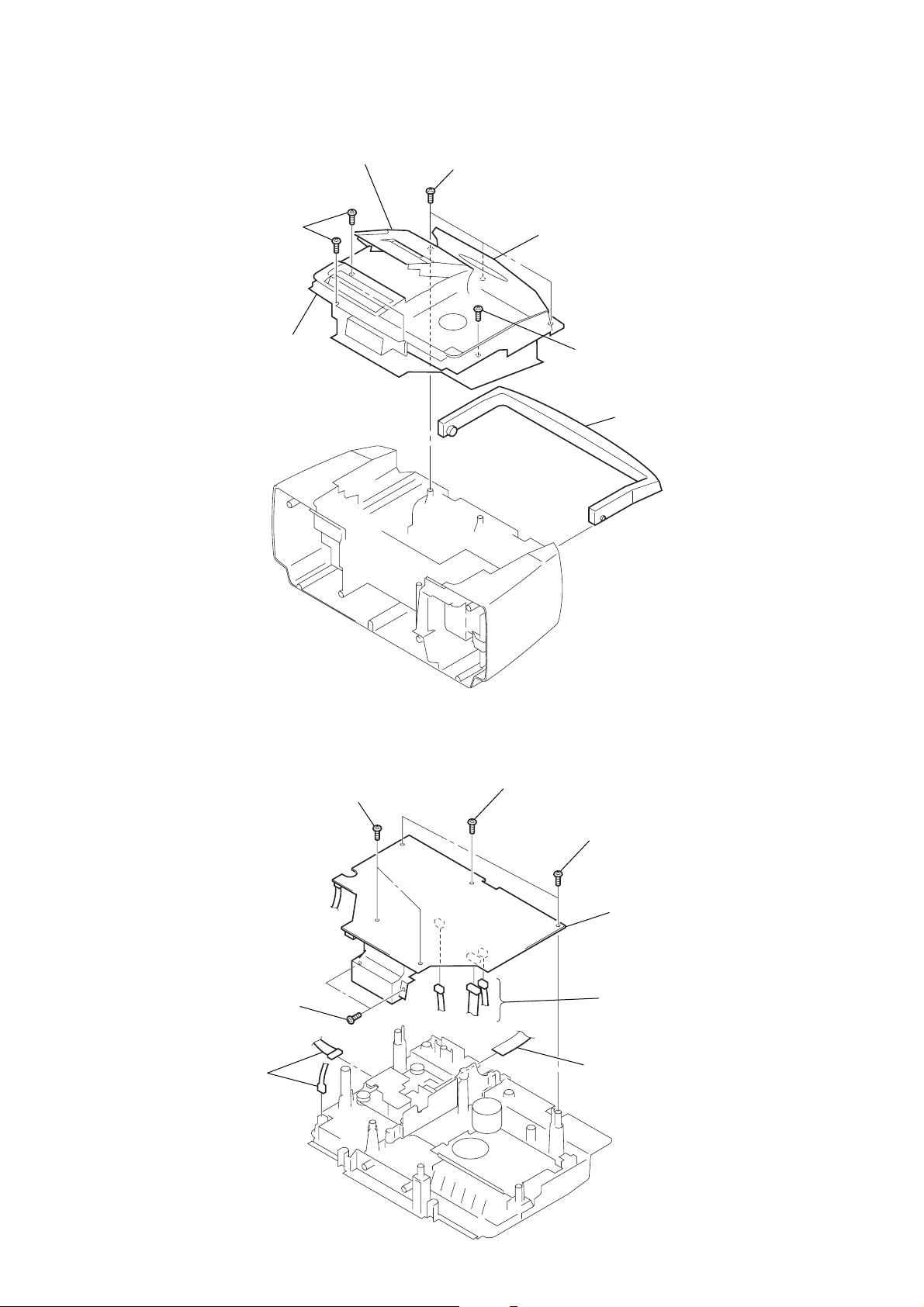
CABINET (UPPER) ASSY
)
3
4
three screws
(BVTP3
×
10)
cabinet (upper)
assy
2
Open the cassette
holder assy.
3
three screws
(BVTP3
×
10)
1
Open the lid (CD).
3
screw
(BVTP3
5
handle
×
10)
MAIN BOARD
3
2
two connectors
two screws
(BVTP3
×
10)
3
two screws
(BVTP3
×
10)
4
screw
(BVTP3
×
12)
3
6
1
three screws
(BVTP3
×
10)
5
MAIN board
three connectors
(CNP301, 304, 305
flat wire (16 core)
– 10 –
Page 11
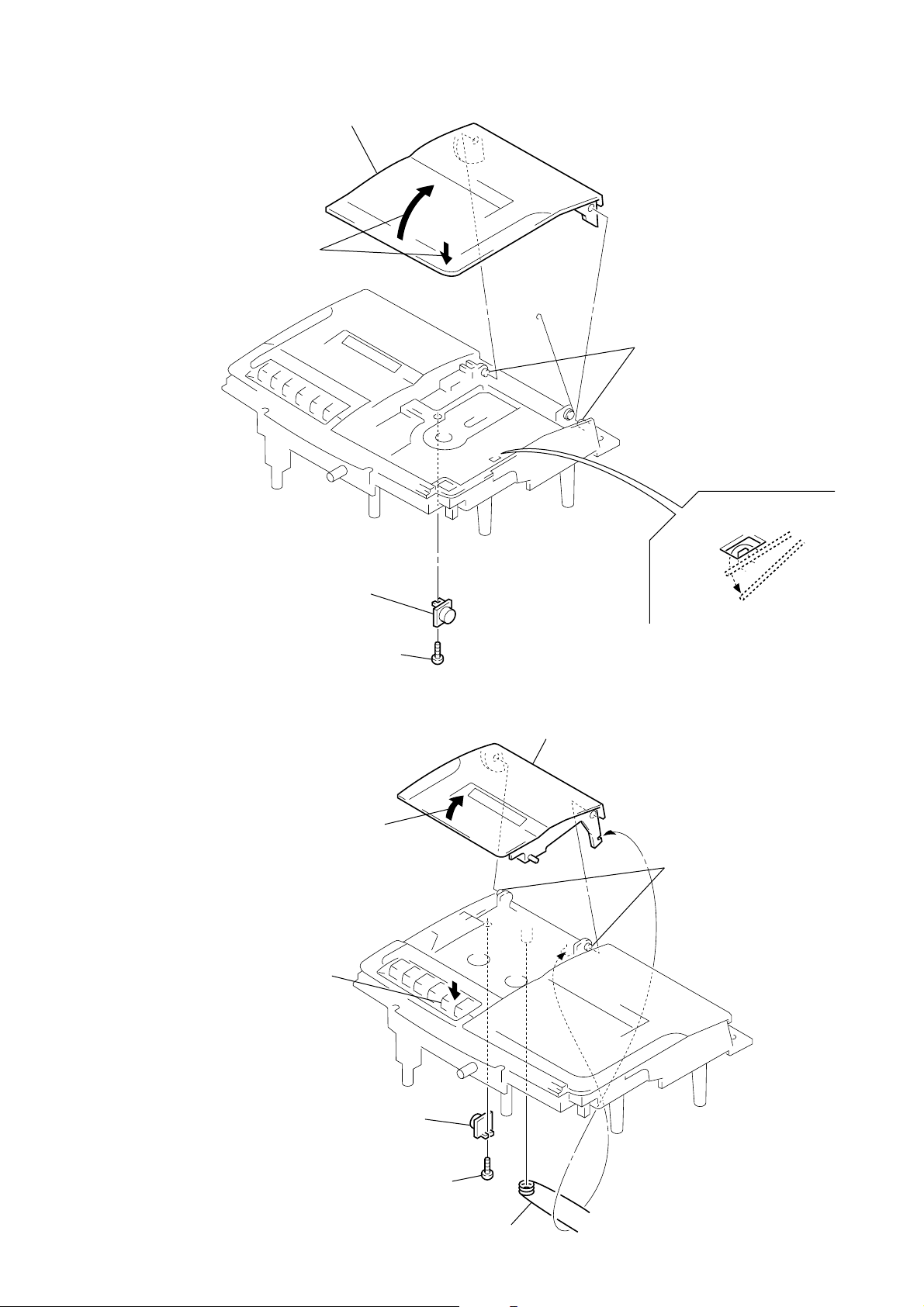
LID (CD)
1
Push and open
the lid (CD).
6
Remove the lid (CD).
5
two bosses
CASSETTE HOLDER ASSY
2
Open the cassette
holder assy.
1
Push the eject button.
3
2
damper
screw
(BVTP3
×
10)
7
cassette holder
assy
6
two bosses
4
spring (CD)
4
3
damper
screw
(BVTP3
×
10)
5
spring (cassette)
– 11 –
Page 12
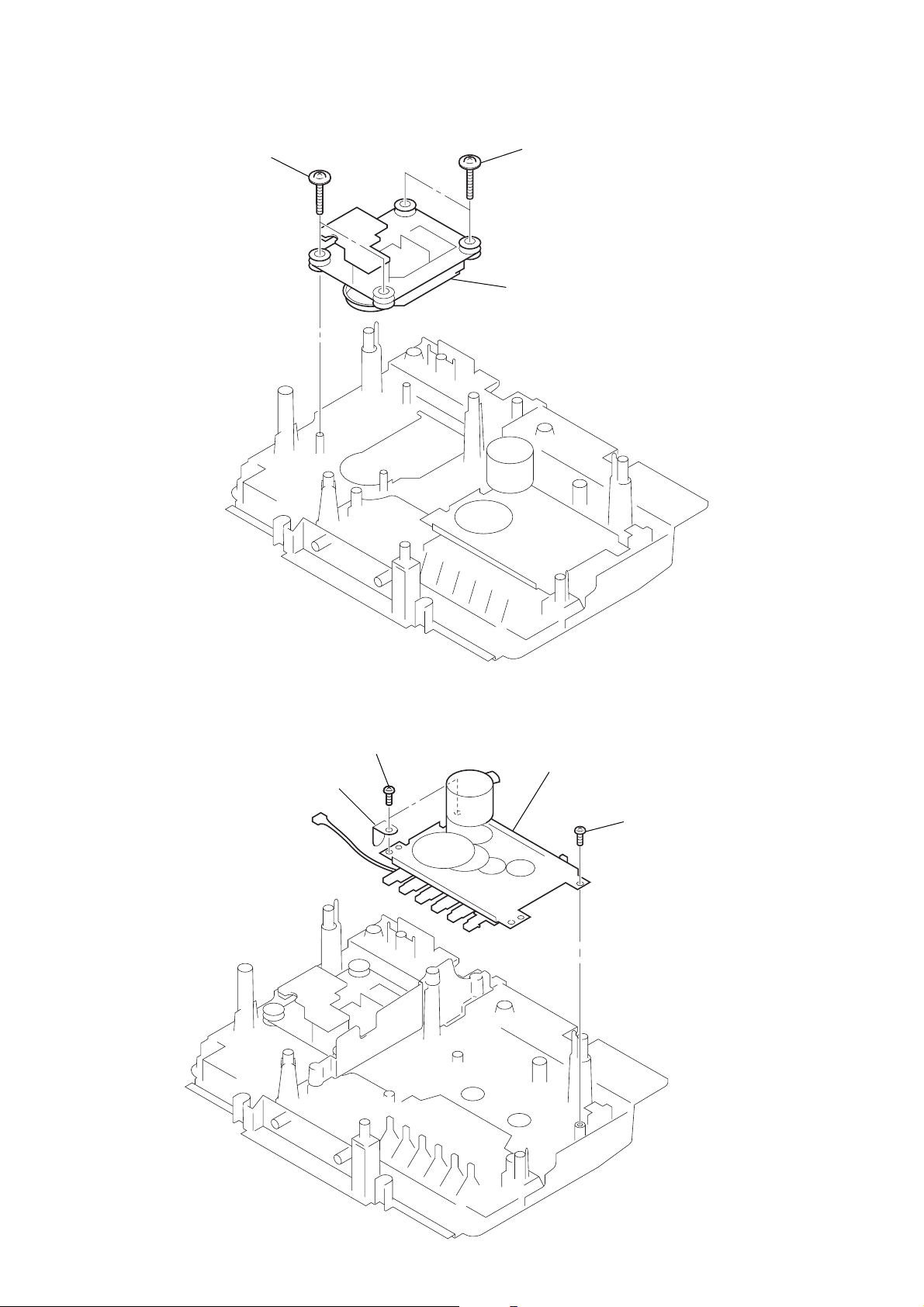
CD MECHANISM BLOCK
2
two screws
(2.6
×
10)
1
two screws
×
10)
(2.6
2
CD mechanism block
TAPE MECHANISM BLOCK
1
two screws
(BVTP3
wiring stopper
×
10)
2
tape mechanism block
1
screw (BVTP3 × 10)
– 12 –
Page 13
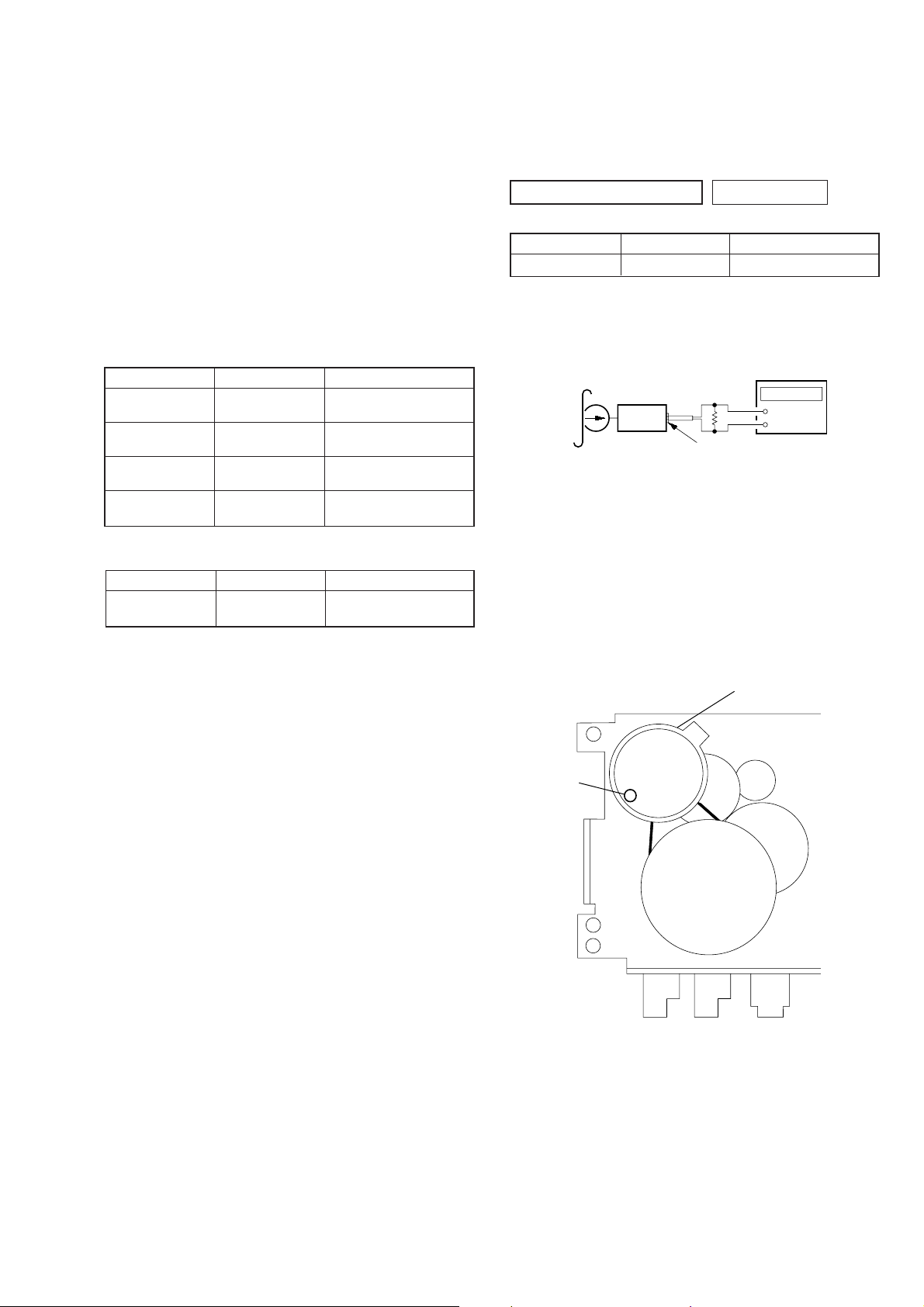
SECTION 4
r
– TAPE deck block –
CAPSTAN /REEL motor
(M301)
Tape Speed
Adjustment
MECHANICAL ADJUSTMENTS
SECTION 5
ELECTRICAL ADJUSTMENTS
PRECAUTION
1. Clean the following parts with a denatured-alcohol-moistened
swab :
record/playback head pinch roller
erase head rubber belts
capstan idlers
2. Demagnetize the record/playback head with a head demagnetizer. (Do not bring the head magnetizer close to the erase head.)
3. Do not use a magnetized screwdriver for the adjustments.
4. After the adjustments, apply suitable locking compound to the
parts adjusted.
5. The adjustments should be performed with the rated power
supply voltage unless otherwise noted.
• Torque Measurement
Mode Torque Meter Meter Reading
FWD CQ-102C
FWD
Back Tension (0.021 – 0.076 oz•inch)
FF CQ-201B
REW CQ-201B
CQ-102C
• Tape T ension Measurement
Mode Tension Meter Meter Reading
FWD CQ-403A
30 – 70 g•cm
(0.42 – 0.97 oz•inch)
1.5 – 5.5 g•cm
more than 60 g•cm
(more than 0.83 oz•inch)
more than 60 g•cm
(more than 0.83 oz•inch)
more than 100 g
(more than 3.53 oz)
PRECAUTION
1. Setting
SOUND control : OFF
TAPE DECK SECTION 0 dB=0.775 V
Test tape
Type Signal Used for
WS-48A 3 kHz, 0 dB Tape Speed Adjustment
Tape Speed Adjustment
Setting:
Function: TAPE
Test tape
WS-48A
(3 kHz, 0 dB)
set
Procedure:
1. Playback WS-48A (tape center) in the FWD state.
2. Adjsut the volume in CAPSTAN/REEL motor (M301) so that
the frequency counter reading becomes 3,000 Hz.
Specification Values: 2,985 to 3,015 Hz
3. Adjust the volume in CAPSTAN/REEL motor (M301) so that
the frequency at the beginning and that at the end of tape winding are between 2,955 to 3,045 Hz.
frequency counte
32
Ω
2
jack (J301)
+
–
Adjustment Location:
– 13 –
Page 14
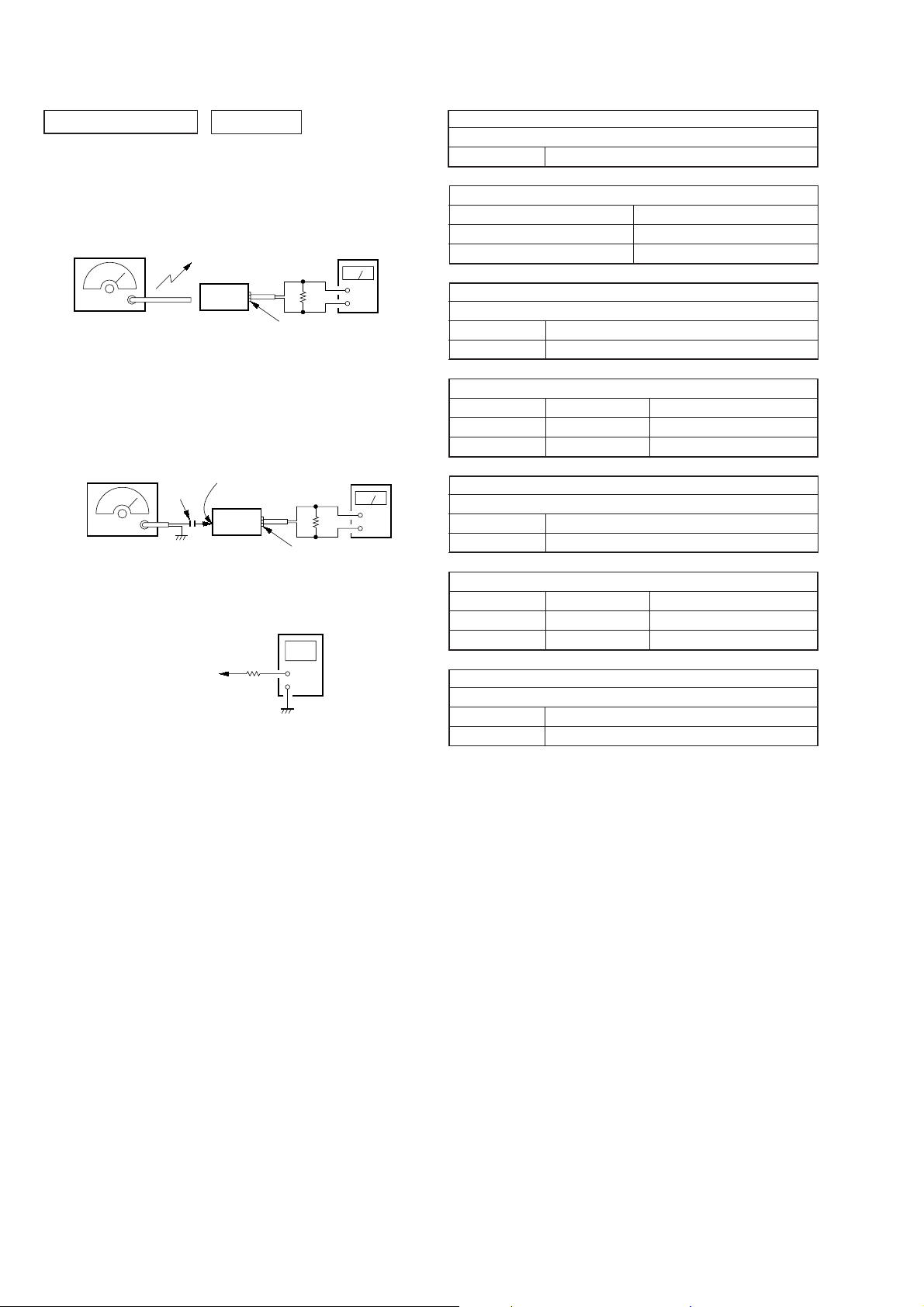
TUNER SECTION 0 dB=1 µV
r
[MW/LW]
Setting:
Function : RADIO
BAND button : MW or LW
AM RF signal
generator
30% amplitude
modulation by
400 Hz signal
Output level: as low as possible
Put the lead-wire
antenna close to
the set.
set
2
32
Ω
jack (J301)
level meter
+
–
AM IF ADJUSTMENT
Adjust for a maximum reading on level meter
T1 450 kHz
MW VCO VOLTA GE CONFIRMATION
Frequency Display Reading on Digital Voltmeter
531 kHz 0.8
1,611 kHz 5
MW TRACKING ADJUSTMENT
Adjust for a maximum reading on level meter
L3-1 621 kHz
CT3 1,404 kHz
+ 0.7 V
– 0.5 V
+ 1.2 V
– 0.6 V
[FM]
Setting:
Function : RADIO
BAND button: FM
FM RF signal
generator
0.01 µF
22.5 kHz frequency
deviation by 400 Hz
antenna terminal
set
2
jack (J301)
32
level meter
Ω
+
–
signal
Output level: as low as possible
digital voltmete
Ω
TUNER board
100 k
JW17
• Repeat the procedures in each adjustment several times, and the
tracking adjustments should be finally done by the trimmer capacitors.
• Remove FM antenna in FM adjustment.
LW VCO VOLTAGE ADJUSTMENT
Adjustment Part Frequency Display Reading on Digital Voltmeter
L4 279 kHz 5.3 ± 0.1V
Confirmation 153 kHz 0.7
LW TRA CKING ADJUSTMENT
Adjust for a maximum reading on level meter
L3-2 162 kHz
CT5 261 kHz
FM VCO VOLTAGE ADJUSTMENT
Adjustment Part Frequency Display Reading on Digital Voltmeter
L2 108 MHz 4.3 ± 0.1 V
Confirmation 87.5 MHz 1.6 ± 0.4 V
FM TRACKING ADJUSTMENT
Adjust for a maximum reading on level meter
L1 87.5 MHz
CT1 108 MHz
+ 0.3 V
– 0.4 V
Adjustment Location: TUNER board (See page 15)
– 14 –
Page 15
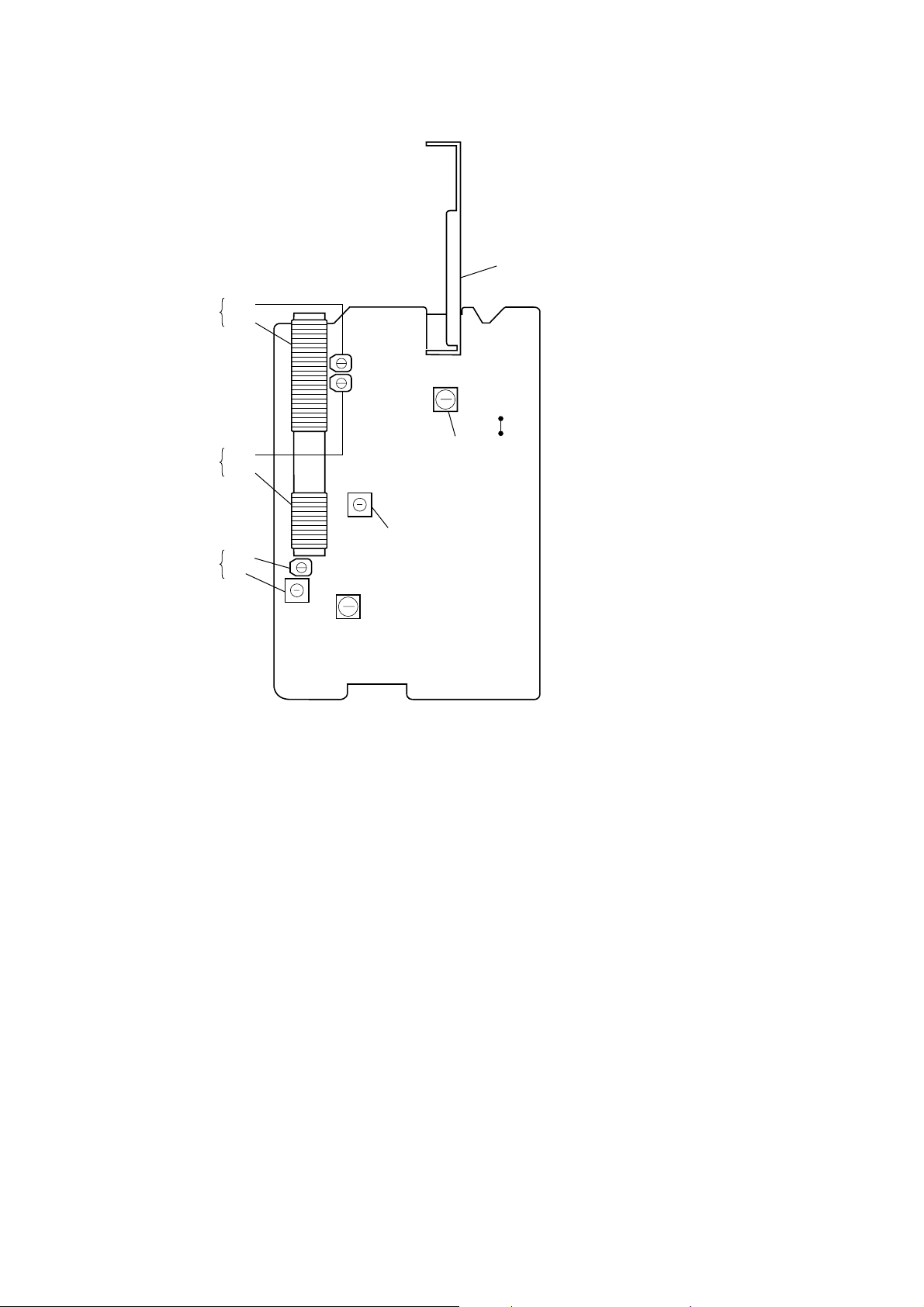
Adjustment Location:
LW Tracking
Adjustment
MW Tracking
Adjustment
FM Tracking
Adjustment
– TUNER BOARD –
(Component Side)
CT5
L3-2
CT3
L3-1
CT1
L1
Antenna
Terminal
JW17
L4
LW VCO Voltage
Adjustment
L2
FM VCO Voltage
Adjustment
T1
AM IF Adjustment
– 15 –
Page 16

CD SECTION
CD section adjustments are done automatically in this set.
In case of operation check, confirm that focus bias.
Focus Bias Check
1. Connect the oscilloscope to TP (RF) and GND on the MAIN
board.
2. Insert the disc (YEDS-18). (Part No. : 3-702-101-01)
3. Press the [CD] button.
4. Confirm that the oscilloscope waveform is as shown in the
figure below. (eye pattern)
A good eye pattern means that the diamond shape (≈) in the
center of the waveform can be clearly distinguished.
• RF signal reference waveform (eye pattern)
VOLT/DIV: 0.2 V (with the 10: 1 probe in use.)
TIME/DIV: 500 ns
When observing the eye pattern, set the oscilloscope
for AC range and raise vertical sensitivity.
fl
1.2
±
0.1 Vp-p
Adjustment Location:
– MAIN BOARD (Conductor Side) –
TP (RF)
IC701
– 16 –
Page 17

6-1. BLOCK DIAGRAM – CD Section –
CFD-S28L
SECTION 6
DIAGRAMS
DETECTOR
A
D
C
B
F
E
OPTICAL PICK-UP
(KSS-213C)
LASER DIODE
PD
LD
I-V AMP
MAIN BOARD (1/2)
CNP701
12
5
13 4
10 7
11 6
98
14 3
107
125
PD1 I-V AMP
PD1
38
PD2 I-V AMP
PD2
39
AUTOMATIC
POWER CONTROL
Q701
+
FOCUS/TRACKING
F
41
E
42
LD
36
RF
SUMMING
AMP
RF AMP,
SERVO
IC701 (1/2)
TRACKING
I-V
AMP
LD
AMPPDAMP
FOCUS
ERROR
AMP
ERROR
AMP
FE BIAS
PD
37
RFO
33
RFI
32
FOCUS OK
COMPARATOR
MIRR
AMP
DEFECT
AMP
FEO
1
40
TEO
45
FOCUS OK
AMP
TTL
IIL
IIL DATA REGISTER
FEI FEO
2
TEI
47
TTL
IIL
IIL
TTL
FOCUS PHASE
COMPENSATION
TRACKING PHASE
COMPENSATION
FOK
DATA
CLK
XLT
LOCK
XRST
SENS1
C.OUT
SENS2
TAO
DIGITAL
CLV
MDP
21
FILTER
16K
RAM
INTERNAL BUS
XLON
SPOA
17 15
D/A INTERFACE
DIGITAL
OUT
PCMD
BCK
LRCK
C2PO
DOUT
XUGF
WFCK
EMPH
GFS
41
43
39
50
53
47
56
54 55
49
DEMODULATOR
SQCK
SENS
ERROR
CORRECTOR
EFM
SUB-CODE
PROCESSOR
CPU INTERFACE
DATA
CLOK
XLAT
SCOR
SBSO
EXCK
3129
3330
FILI
PCO
FILO
CLTV
DIGITAL PLL
SQSO
5 4 6 7 9 85758 59 62 70
PCMDI
42
BCKI
LRCKI
EMPHI
SERIAL
INPUT
INTERFACE
GENERATOR
SYSM
16.9344MHz
CLOCK
OSC
XTAI
X701
44
40
XTAO
71
SAMPLING
DIGITAL
FILTER
PWM
AOUT1
AOUT2
C4M
XTSL
OVER
NOISE
SHAPER
PWM
65
76
52
51
75 66
AIN2
LOUT2
74 67
R-CH
AIN1
LOUT1
CD L-CH
DIGITAL SIGNAL PROCESSOR,
CLV SERVO, D/A CONVERTER
IC703
RF
ASYMMETRY
35
CORRECTION
ASYI
37
ASYO
38
XPCK
48
27
22
20
21
19
23
25
24
26
6
13
FOK
18
DATO
12
CLKO
14
XLTO
13
79
XRST
SERVO AUTO SEQUENCER
SEIN
10
CNIN
11
A
10
1
11
12
5
7
8
(Page 21)
M702
(SLED)
M701
(SPINDLE)
S701
(LIMIT)
2-AXIS
DEVICE
(FOCUS)
M
M
(TRACKING)
3
4
1
2
5
6
C-DATA
C-SENS
C-SQCK
C-SQSO
FOCUS/TRACKING COIL DRIVE,
SPINDLE/SLED MOTOR DRIVE
143
152
134
161
CNB702CNP707
4
3
6
5
2
1
T+
17
T–
18
F+
26
F–
27
2
SL–
1
SP+
12
SP–
11
SL+
IC702
TRACKING
COIL DRIVE
FOCUS
COIL DRIVE
SLED
MOTOR DRIVE
SPINDLE
MOTOR DRIVE
TIN
19
FIN
25
SLED SERVO
IC701 (2/2)
SLIN
3
SPIN
9 1514
SLO
SLED
16 14
AMP
SLP
SPO
SPI
MUTE
7
9
6
C-RST
C-SENS2
SYSTEM CONTROLLER
IC501 (1/2)
C-LATCH
C-CLOCK
C-MUTE
C-DOOR
C-SCOR
68
78
KH503
2
1
S501
(CD LID OPEN/CLOSE DET)
• SIGNAL PATH
: CD PLAY
CD MOTOR BOARD
05
R-CH: Same as L-CH.
– 17 – – 18 –
Page 18

CFD-S28L
6-2. BLOCK DIAGRAM – TUNER Section –
ANT1
FM TELESCOPIC
ANTENNA
TUNER BOARD (1/2)
B.P.F.
CT1, L1
FM TRACKING
CT3, L3-1
Q41
MW
TRACKING
L3
MW/LW FERRITE-ROD
ANTENNA
L3-1
MW
B+
L3-2
LW
Q41, 42
MW SWITCH
FL1
L1
FM RF
CT5, L3-2
LW
TRACKING
Q43
LW SWITCH
CT5
Q43
Q42
CT1
CT3
D3
(1/2)
D1
FM/AM RF AMP, MIX, OSC,
FM/AM IF AMP, DET, MPX
FM RF
IN
2
FM
RF OUT
24
AM RF
IN
22
L4
LW VCO VOLTAGE
L4
MW/LW OSC
IC1
FM
RF AMP
AM
RF AMP
D3
(2/2)
FM
MIX
FM
OSC
AM
MIX
AM
OSC
AM OSC
20 21
FM OSC
Q44
LW
SWITCH
FM/AM
MIX OUT
BUFFER
BUFFER
L2
FM VCO VOLTAGE
D2
CF1, 2
T1
IFT
T1
AM IF
10.7MHz
CF4
450kHz
4 7
OSC
OUT
19
L2
FM OSC
CF3
10.7MHz
10
QUAD
FM
IF IN
FM IF
AMP
AM
IF IN
AM IF
6
AMP
BUFFER
FM
DET
AM
DET
LEVEL
DET
IF
IF OUT
17 18
Q13
IF REQUEST
SWITCH
AF
BUFFER
ST
IND
ST IND
DET
OUT
16
AM HIGH
SWITCH
Q12
CUT
MPX
IN
AF
15
AMP
MPX
LPF1/BAND
LPF2/MO-ST
13
14
MUTE
STEREO/
MONO,
FM/AM
LOUT
ROUT
12
11
L-CH
R-CH
R-MUTE
CNP2
(1/2)
CNP1
7
6
5
B
(Page 21)
LOW-PASS
FILTER
LOW-PASS
FILTER
UNLOCK
DETECT
Q61
PROGRAMMABLE
PD
LP-IN
PHASE
DETECTOR/
CHARGE PUMP
12 BIT
DIVIDER
SWALLOW
COUNTER
FM IN
1/2
1213197
AM IN
SHIFT REGISTER & LATCH
11 10
IF IN
UNIVERSAL
COUNTER
ST-IND
BAND
8
BAND
14918 17
MO/ST
CCB
INTERFACE
C
(Page 21)
DI
3
CL
4
CE
2
DO
5
R-DATA
R-CLOCK
R-LATCH
R-COUNT
1
3
2
4
• SIGNAL PATH
X1
75kHz
21
20
FM/AM PLL
IC2
XOUT
XIN
REFERENCE
DIVIDER
MW BAND
SELECT SWITCH
Q40
MW
LW BAND
SELECT SWITCH
Q2
6
LW
LP-OUT
: FM
: MW/LW
05
– 19 –
– 20 –
Page 19

6-3. BLOCK DIAGRAM – MAIN Section –
CFD-S28L
(Page 18)
(Page 20)
HRP301
(REC/PB)
L-CH
R-CH
HE301
(ERASE)
S304
(TAPE PLAY)
S303
(MOTOR ON/OFF)
M301
(CAPSTAN/REEL)
MAIN BOARD (2/2)
VREF
SWITCHING
Q324, 325
D302
79
VREF
VREF
REC/PB
13
REC
TC-PLAY
CNP502
CNP602
MIC IN
13
L.CD
24
L.RAD
22
L.IN
5
4
6
Q303
ISS 1
SWITCH
421 6
421 6
L.RO
VREF
Q302
ISS 2
SWITCH
REC/PB
SWITCHING
Q326
KEY1
KEY2
EQ AMP
REFERENCE VOLTAGE
PB
REC
EQ AMP
GENERATOR
KEY3
2523 24
BUFFER
DET
VREF
B+
(REC B+)
MIC
AMP
ALC
T301
BIAS OSC
Q321
REC/PB
SWITCHING
(REC: ON)
B+ (VDD SW)
D601
OPR/BATT
B+
(REC B+)
B+ (REC B+)
77
ISS176ISS2
BUFFER
BIAS OSC
Q301
132
MUTE
R-CH
MUTE
LOGIC CIRCUIT
TAPE
15 17 21
69
R-DATA
R-CLOCK
(Page 20)
TAPE
1715 16
C
REC/PB EQ AMP
IC301
MONITOR
AMP
RADIO
REC
B+ (REC B+)
B+ (CD 5V)
SYSTEM CONTROLLER
IC501 (2/2)
R-LATCH
B-MUTE
R-COUNT
6714
4 5
KH506
L.LO
20 31
19
20
V-DATA
18
66
A-MUTE
V-LATCH
V-CLOCK
XTAL
32 31
X501
4.19MHz
Q505
Q505, 506
SHIFT CLOCK
SOUND CONTROL,
ELECTRICAL VOLUME
IC302
IN2
21
80
P-CON
REG CHK
EXTAL
Q506
MATRIX
SOUND
CIRCUIT
DATA
CLK
LAT
19 20 18VC23
LINE MUTE
SWITCH
Q308
LIQUID CRYSTAL DISPLAY
LCD501
42 – 64
SEG0 – SEG22
TX
TEX
73 74
X502
32.768kHz
TONE
CONTROL
CIRCUIT
CONTROL
SHIFT
29
CLOCK
VOLUME
CONTROL
CIRCUIT
38 – 41
COM0 – COM3
RADIO
BC
21
CD
RST
Q309
MEGA BASS
CONTROL
SWITCH
71
70
30
OUT2
24 12
CNP2 (2/2)
PLL LOW-PASS
FILTER CIRCUIT B+
FM/AM PLL (IC2) B+
FM/AM TUNER (IC1) B+
TUNER BOARD (2/2)
STBY
8
COM 5V
CD 5V
RESET SIGNAL
GENERATOR
POWER AMP
IC303
3
R-CH
4
R-VT
2
PLL 5V
3
RADIO 6V
IC503
10 5
D351
4
6
5
CD POWER
SWITCH
Q313
REC B+
KH303
(2/2)
2 1
+
R-CH
KH306
AC, BATTERY
REGULATOR
RADIO POWER
AU VDD
VDD SW
CNP305
5
4
CHECK
Q501, 502
D303
+5V
Q957
SWITCH
Q311, 312
CD
L-CH
A
KH303
(1/2)
1
L-CH
B
2
R-CH
CNP301
4
3
2
R-CH
Q322, 323
REC/PB
SWITCHING
(PB: ON)
CNP304
2
1
3
B+ (VDD SW)
4
5
MM
6
HEADPHONE
BOARD
CNP306
5
4
R-CH
R-CH
POWER AMP
(IC303, 304) B+
D955
D952
D951
SYSTEM
CONTROLLER
(IC501) B+
CNP307
4
3
1
2
(HEADPHONE)
B+ SWITCH
Q951
B+ SWITCH
Q952, 953
+6V
REGULATOR
Q954, 955
+5V
REGULATOR
IC502
J301
SP301
(L-CH)
SP302
(R-CH)
2
KH302
• SIGNAL PATH
: CD PLAY
: TUNER (FM/MW/LW)
: TAPE PLAY
: TAPE RECORD
R-CH: Same as L-CH.
SECONDARY BOARD
T901
2
1
3
POWER
TRANSFORMER
RECT OUT
COM
BATT
CNP902
2
5
AC HI
VDD
4
PROTECT
SWITCH
Q401
1
D910
D908
D909
RECT
D901 – 904
CNP906
PRIMARY
BOARD
CNJ901
⁄ AC IN
KH902
2
1
3
BATTERY
BOARD
D905
CNP901
3
1
2
4
D907
D906
REGULATOR
IC901
UCOM
SW D
3
AC DET
Q408
Q404
D402
D401
Q402
5
LEVEL DET
Q405
LEVEL DET
Q407
Q406
D403 – 405
AC DET
Q409
D406 – 408
3
1
3
1
2
4
KH901
KH905
9V
4.5V
0V
(IEC DESIGNATION R6)
1
2
DRY BATTERY
SIZE “D”
(IEC DESIGNATION R20)
6PCS. 9V
(FOR POWER SUPPLY)
DRY BATTERY
SIZE “AA”
4PCS. 6V
(FOR BACK UP)
CNP904
1
2
S601 – 607, 609 – 614,
S617 – 624
05
CONTROL BOARD
– 21 –
– 22 –
S305
(REC)
– 23 –
BATTERY
COMMON BOARD
– 24 –
Page 20

CFD-S28L
• Circuit Boards Location
SECONDARY board
HEADPHONE board
PRIMARY board
CONTROL board
BATTERY board
CD MOTOR board
BATTERY COMMON board
TUNER board
MAIN board
– 25 –
Page 21

Page 22

6-5. SCHEMATIC DIAGRAM – TUNER Section – • See page 45 for IC Block Diagrams.
Note on Schematic Diagram:
• All capacitors are in µF unless otherwise noted. pF: µµF
50 WV or less are not indicated except for electrolytics
and tantalums.
• All resistors are in Ω and 1/
specified.
¢
•
• U : B+ Line.
• H : adjustment for repair.
• Power voltage is dc 9 V and fed with regulated dc power
• Voltages and waveform are dc with respect to ground
• Voltages are taken with a V OM (Input impedance 10 MΩ).
• Waveform is taken with a oscilloscope.
• Circled numbers refer to waveform.
• Signal path.
: internal component.
supply from battery terminal.
under no-signal (detuned) conditions.
no mark : FM
( ) : MW
[]: LW
Voltage variations may be noted due to normal production tolerances.
Voltage variations may be noted due to normal production tolerances.
F : FM
f : MW/LW
4
W or less unless otherwise
(Page 37)
(Page 33)
• Waveform
1 IC2 @º XIN (FM mode)
500 mV/DIV, 5 µs/DIV
1.8 Vp-p
– 27 –
13.3 µs
– 28 –
Page 23

Page 24

CFD-S28L
• Waveforms
– MAIN Board (1/3) –
6-7. SCHEMATIC DIAGRAM – MAIN Section (1/3) – • See page 45 for IC Block Diagrams.
1 Q323 Collector (REC mode)
20 V/DIV, 20 µs/DIV
20.8
µ
s
2 Q322 Emitter, Base
Q323 Emitter, Base
Q324 Collector (REC mode)
5 V/DIV, 20 µs/DIV
34.4 Vp-p
9.8 Vp-p
4 Q301 Base (REC mode)
500 mV/DIV, 10 µs/DIV
µ
s
20.8
5 Q301 Collector (REC mode)
1 V/DIV, 10 µs/DIV
20.8 µs
1 Vp-p
3.6 Vp-p
20.8
µ
s
3 Q324 Base, Q325 Collector (REC mode)
50 mV/DIV, 10 µs/DIV
128 mVp-p
20.8 µs
Note on Schematic Diagram:
• All capacitors are in µF unless otherwise noted. pF: µµF
50 WV or less are not indicated except for electrolytics
and tantalums.
• All resistors are in Ω and 1/
specified.
• 2 : nonflammable resistor.
• C : panel designation.
Note: The components identified by mark ! or dotted line
with mark ! are critical for safety.
Replace only with part number specified.
• U : B+ Line.
• Power voltage is dc 9 V and fed with regulated dc power
supply from battery terminal.
• Voltages and waveforms are dc with respect to ground
under no-signal conditions.
no mark : TAPE PLAY
( ) : TAPE REC
• Voltages are taken with a V OM (Input impedance 10 MΩ).
Voltage variations may be noted due to normal production tolerances.
• Waveforms are taken with a oscilloscope.
Voltage variations may be noted due to normal production tolerances.
• Circled numbers refer to waveforms.
• Signal path.
F : TUNER (FM/MW/LW)
E : TAPE PLAY
a : TAPE REC
J : CD PLAY
4
W or less unless otherwise
(Page 28)
(Page 36)
(Page 37)
(Page 44)
– 32 –
– 33 –
– 34 –
Page 25

6-8. SCHEMATIC DIAGRAM – MAIN Section (2/3) – • See page 39 for Waveforms. • See page 46 for IC Block Diagrams.
CFD-S28L
Note on Schematic Diagram:
• All capacitors are in µF unless otherwise noted. pF: µµF
50 WV or less are not indicated except for electrolytics
and tantalums.
• All resistors are in Ω and 1/
specified.
• U : B+ Line.
• Power voltage is dc 9 V and fed with regulated dc power
supply from battery terminal.
• Voltages and waveforms are dc with respect to ground
under no-signal conditions.
no mark : CD PLAY
: Impossible to measure
∗
4
W or less unless otherwise
• Voltages are taken with a V OM (Input impedance 10 MΩ).
Voltage variations may be noted due to normal production tolerances.
• Waveforms are taken with a oscilloscope.
Voltage variations may be noted due to normal production tolerances.
• Circled numbers refer to waveforms.
• Signal path.
J : CD PLAY
(Page 33)
(Page 37)
– 35 – – 36 –
Note: The components identified by mark ! or dotted line
with mark ! are critical for safety.
Replace only with part number specified.
Page 26

CFD-S28L
6-9. SCHEMATIC DIAGRAM – MAIN Section (3/3) –
(Page 33)
– 37 –
(Page 36)
(Page 28)
– 38 –
Note on Schematic Diagram:
• All capacitors are in µF unless otherwise noted. pF: µµF
50 WV or less are not indicated except for electrolytics
and tantalums.
• All resistors are in Ω and 1/
specified.
• C : panel designation.
• U : B+ Line.
• Power voltage is dc 9 V and fed with regulated dc power
supply from battery terminal.
• Voltages and wavefor ms are dc with respect to ground
under no-signal (detuned) conditions.
no mark : TUNER
( ) : TAPE PLAY
< > : CD PLAY
• Voltages are taken with a V OM (Input impedance 10 MΩ).
Voltage variations may be noted due to normal production tolerances.
• Waveforms are taken with a oscilloscope.
Voltage variations may be noted due to normal production tolerances.
• Circled numbers refer to waveforms.
4
W or less unless otherwise
Page 27

• Waveforms
– MAIN Board (2/3) –
– MAIN Board (3/3) –
1 IC701 $∞ TEO (CD PLAY mode)
100 mV/DIV, 1 ms/DIV
2 IC701 #£ RF O, IC703 #∞ RF
(CD PLAY mode)
200 mV/DIV, 500 ns/DIV
3 IC701 1 FEO (CD PLAY mode)
50 mV/DIV, 100 ns/DIV
Approx.
100 mVp-p
1.2 ± 0.1 Vp-p
6 IC703 $£ BCK (CD PLAY mode)
2 V/DIV, 200 ns/DIV
472 ns
7 IC703 #ª LRCK (CD PLAY mode)
5 V/DIV, 20 µs/DIV
22.8 µs
6.4 Vp-p
6.6 Vp-p
1 IC501 #¡ EXTAL
2 V/DIV, 100 ns/DIV
239 ns
2 IC501 &¢ TEX
1 V/DIV, 20 µs/DIV
µ
30.5
4 Vp-p
2.9 Vp-p
s
4 IC703 @¡ MDP (CD PLAY mode)
1 V/DIV, 5 µs/DIV
µ
s
7.6
5 IC703 &º XTAI (CD PLAY mode)
2 V/DIV, 20 ns/DIV
Approx.
200 mVp-p
2.8 Vp-p
59 ns
4.3 Vp-p
– 39 –
Page 28

Page 29

6-11. SCHEMATIC DIAGRAM – POWER SUPPLY Section –
CFD-S28L
(Page 34)
– 43 –
Note on Schematic Diagram:
• All capacitors are in µF unless otherwise noted. pF: µµF
50 WV or less are not indicated except for electrolytics
and tantalums.
• All resistors are in Ω and 1/
specified.
• 2 : nonflammable resistor.
• C : panel designation.
Note: The components identified by mark ! or dotted line
with mark ! are critical for safety.
Replace only with part number specified.
4
W or less unless otherwise
– 44 –
• U : B+ Line.
• Power voltage is dc 9 V and fed with regulated dc power
supply from battery terminal.
• Voltages are dc with respect to ground under no-signal
conditions.
• Voltages are taken with a V OM (Input impedance 10 MΩ).
Voltage variations may be noted due to normal production tolerances.
Page 30

• IC Block Diagrams
– TUNER Board –
IC1 TA2104AN
GND1
1
FM RF
2
FM RF IN
AM LOW OUT
MIX OUT
VCC2
AM IF IN
FM IF IN
GND2
AGC
QUAD
R OUT
L OUT
3
4
5
6
7
8
9
10
11
12
AM IF
FM IF
AGC
MUTE
FM
MIX
– MAIN Board –
IC301 TA2068N
1
ALC
NAB
2
OUT1
NAB
NF1
REC
OUT1
NAB
IN1
VREF
GND
NAB
IN2
REC
OUT2
NAB
NF2
NAB
OUT2
MIC
3
4
5
6
REF
AMP
7
8
9
10
11
12
NF
REC
AMP1
2.1
NAB
AMP2
26dB
REC
AMP2
26dB
MIC
AMP1
DET
NAB
AMP1
ALC2 ALC1
ON
AM
MIX
BUF AMP
A1
MUTE
BUF AMP
A2
LEVEL
DET
AM
DET
FM
DET
ST/MO
FM/AM
TAPE
TAPE
TAPE
BUF AMP
BUF AMP
TAPE
IC2 LC72137-D
1
B01
B02
B03
IFIN
NC
CE
2
DI
3
CCB
4
5
6
7
8
9
10
11
UNIVERSAL
COUNTER
I/F
PROGRAMMABLE
LATCH
DATA SHIFT REGISTER
12BITS
DIVIDER
UNLOCK
DETECTOR
SWALLOW
COUNTER
1/16,1/17
4BITS
REFERENCE
DIVIDER
PHASE
DETECTOR
CHARGE
PUMP
POWER ON
RESET
1/2
CL
DO
I01
I02
22
NC
21
XOUT
XIN
20
19
AOUT
18
AIN
PD
17
VSS
16
15
VDD
B04
14
FMIN
13
AMIN
12
24
FM RF OUT
23
VCC1
AM RF IN
22
FM
OSC
OSC
BUFF
BUFF
AF BUFF
DIVIDE
DECODE
ST
SW
IF REQ
AF
VCO
IF BUFF
1/8
AM
21
20
19
18
17
16
15
14
13
FM OSC
ST IND
IF OUT
AM OSC
OSC OUT
DET OUT
MPX IN
LPF2/MO-ST
LPF1/BAND
IC302 BH3854AS
LINE
RADIO
MONITOR
MUTE
MUTE
RADIO
LINE
AMP
7dB
ON
ON
7dB
MONITOR
AMP
B1
B2
LOGIC
LINE
24
IN1
INT
23
EXT
RADIO
22
IN1
REC
21
PLAY
PRE
20
OUT1
VCC
19
PRE
18
OUT2
RADIO
17
LINE
RADIO
16
IN2
TAPE
15
TAPE
LINE
14
IN2
MIC
13
IN
AGND
IN1
NF1
BVN1
BIN1
BVO1
TIN1
TVO1
OUT1
VCC
PORT1
PORT2
PORT3
PORT4
DGND
1
2
3
4
5
6
7
8
9
10
SC
11
12
13
14
15
16
TONE
MATRIX
SURROUND
VR
VR
CONTROL
TONE
32
31
30
29
28
27
26
25
24
23
22
21
20
19
18
17
FILTER
IN2
NF2
BVN2
BIN2
BVO2
TIN2
TVO2
OUT2
VC
TC
BC
CK
DATA
LATCH
VREF
IC701 CXA1992BR
PD2
IFB1 – IFB6
DFCT
FEI
38
PD 1
I-V AMP
TGFL
VEE
TOG1 – TOG4
FDFCT
BIAS
VEE
TEO
LPFI
ATSC
TZC
TDFCT
FZC
FE
EI
TEI
VC
F
E
I-V AMP
40
41
42
43
44
45
46
47
48
49
50
51
52
1 2 3
39
PD 2
VCC
VEE
F I-V
AMP
E I-V
AMP
BAL1 – BAL4
DFCT
FEO
PD1
TM1
37
PD
AMP
FOCUS PHASE
COMPENSATION
FS4
4
RF O
33 32
TZC
RF I
FOCUS OK
COMPARATOR
PEAK/BOTTOM
HOLD
PEAK/BOTTOM
HOLD
FOL
FOH
IIC DATA REGISTER, INPUT SHIFT REGISTER,
ADDRESS DECODER, SENSE SELECTOR,
FZC
DFCTO
IFB1 – IFB6
CENTER
VOLTAGE
GENERATOR
VCC
FS1
VEE
COMPARATOR
LDON
LPCL
OUTPUT DECODER
FS1 – FS4
BAL1 – BAL4
TOG1 – TOG4
VCC
VEE
LPC
TG2
TGU
MIRR
CB
CP
DEFECT
AMP
TGFL
TG1 – TG2
TM1 – TM7
TM7
FSET
11 12 13
TG2
FSET
RF SUMMING
AMP
FOCUS BIAS
WINDOW
COMPARATOR
TGH
TGL
BALH
BALL
ATSC
TRACKING PHASE
COMPENSATION
COMPARATOR
CHARGE UP
FS2
7
FE M
RF M
FZC
8 9 10
SRCH
LD
PD
36 34 31 30 29 28 27
LD
AMP
LASER
POWER
CONTROL
FOCUS ERROR
TRACKING GAIN
WINDOW
COMPARATOR
E-F BALANCE
WINDOW
COMPARATOR
ATSC
WINDOW
COMPARATOR
TZC
COMPARATOR
5
6
FLB
FGD
RFTC
35
AMP
TG1
FE O
CC1
CC2
TTL
MIRR
VCC
PS1 – PS4
TM5
VEE
TA M
IIL
↓
TM4
FOK
DFCT1
TM6
TM3
VCC
VEE
CC1
↓
TTL
TTL
↓
IIL
VCC
ISET
–
+
TM2
+
–
TA O
SENS1
25
C. OUT
24
XRST
23
DATA
22
21
XLT
CLK
20
19
LOCK
VCC
18
17
ISET
16
SL O
SL M
15
SL P
14
SENS2
26
IIL
– 45 –
– 46 –
Page 31

IC702 BA6898FP
VIN4
VIN4+’
VCC
FIN
29
30
31
32
BIAS
+
–
1
2 3 4 5 6 7 8 9
NC
VCC
BIAS IN
28
VIN1’
VO4 (+)
LEVEL
SHIFT
–
+
VIN1
VO4 (–)
27
VO1 (+)
–
LEVEL
SHIFT
26NC25
+
+
VO1 (–)
OP IN (–)
24
–
GND
OP OUT
23
LEVEL
SHIFT
VO2 (–)
GND
+
–
10
VO3 (–)
LEVEL
SHIFT
+
VO2 (+)
2122 181920
–
11
VIN2’
VO3 (+)
12
RESET
VIN3
VIN3’
REGULATOR
BIAS, T.S.D.
MONITOR
NC
GND
17
REGULATOR
+
–
13
14
REG-B
DRIVER
MUTE
15
MUTE
REG OUT
16
FIN
– 47 –
Page 32

IC703 CXD2589Q
VDD
SYSM
AVSS
AVDD
AOUT1
AIN1
LOUT1
AVSS
XVDD
XTAI
XTAO
VSS
61
62
63
64
65
66
67
68
69
70
71
PWM
OSC
PWM
EXCK
SBSO
SCOR
WFCK
SERIAL-IN
INTERFACE
OVER SAMPLING
DIGITAL FILTER
3rd-ORDER
NOISE SHAPER
SUB CODE
PROCESSOR
ENPHI
EMPH
DOUT
C4M
XTSL
C2PO
CORRECTOR
GFS
ERROR
XPCK
XUGF
EFM
DEMODULATOR
VDD
16k
RAM
VSS
BCKI
BCK
PCMDI
45 44 43 42 4150 49 48 47 4655 54 53 52 5159 58 57 5660
PCMD
ASYMMETRY
CORRECTOR
DIGITAL
PLL
40
LRCKI
39
LRCK
38
ASYO
ASYI
37
BIAS
36
RF
35
AVDD
34
CLTV
33
AVSS
32
31
FILI
FILO
30
PCO
29
XVSS
AVSS
LOUT2
AIN2
AOUT2
AVDD
AVSS
XRST
VDD
DIGITAL
72
73
74
75
76
77
78
79
80
1 2 3 4 5 6 12 13 14 15 16 17 19 20
VSS
LMUTE
RMUTE
OUT
CPU
INTERFACE
7 8 9 10 11 18
SQCK
SQSO
SENS
DATA
XLAT
CLOK
SEIN
D/A
INTERFACE
CLOCK
GENERATOR
SERVO
AUTO
SEQUENCER
CNIN
DATO
XLTO
CLKO
SPOA
SPOB
XLON
FOK
VDD
VSS
OSC
DIGITAL
CLV
28
V16M
VCTL
27
VCKI
26
VPCO1
25
TES1
24
TES0
23
PWMI
22
21
MDP
– 48 –
Page 33

6-12. IC PIN FUNCTION DESCRIPTION
• MAIN BOARD IC501 CXP83620-007Q (SYSTEM CONTROLLER)
Pin No. Pin Name I/O Description
1 C-SCOR I Subcode sync (S0+S1) detection signal input from the CXD2589Q (IC703)
2 RMC I Sircs remote control signal input terminal Not used (open)
3, 4 NC O Not used (open)
5 C-SENS I Internal status signal (sense signal) input from the CXD2589Q (IC703)
6 C-SENS2 I Internal status signal (sense signal) input from the CXA1992BR (IC701)
7 C-SQCK O Subcode Q data reading clock signal output to the CXD2589Q (IC703)
8 C-SQSO I Subcode Q data input from the CXD2589Q (IC703)
9 C-RST O System reset signal output to the CXA1992BR (IC701) and CXD2589Q (IC703) “L”: reset
10 C-CLOCK O Serial data transfer clock signal output to the CXD2589Q (IC703)
11 C-LATCH O Serial data latch pulse signal output to the CXD2589Q (IC703)
12 C-DATA O Serial data output to the CXD2589Q (IC703)
13 REC I Record/playback detection signal input terminal “L”: recording mode, “H”: playback mode
14 R-COUNT I PLL serial data input from the FM/AM PLL (IC2)
15 R-DATA O PLL serial data output to the FM/AM PLL (IC2)
16 R-CLOCK O PLL serial data transfer clock signal output to the FM/AM PLL (IC2)
17 R-LATCH O PLL serial data latch pulse signal output to the FM/AM PLL (IC2)
18 V-LATCH O
19 V-DATA O
20 V-CLOCK O
21 P-CON O
22 NC O Not used (open)
23 KEY1 I
24 KEY2 I
25 KEY3 I
26 NC O Not used (open)
27 INIT O Initial setting signal output terminal Used for the except CIS model
28 MODE CHECK I Destination setting terminal
29 SHIFT CLOCK O Shift clock output of the main system clock (4.19 MHz) “H” active
30 RST I
31 EXTAL I Main system clock input terminal (4.19 MHz)
32 XTAL O Main system clock output terminal (4.19 MHz)
33 VSS — Ground terminal
34 VL —
35 to 37 VLC3 to VLC1 —
38 to 41 COM0 to COM3 O
42 to 64 SEG0 to SEG22 O
65 NC O Not used (open)
66 A-MUTE O Audio muting on/off control signal output to the electrical volume (IC302) “H”: muting on
67 B-MUTE O Tuner muting on/off control signal output terminal “H”: muting on
68 C-MUTE O
Serial data latch pulse signal output to the electrical volume (IC302)
Serial data output to the electrical volume (IC302)
Serial data transfer clock signal output to the electrical volume (IC302)
Power on/off control signal output to the power supply circuit and power amplifier (IC303 and
IC304) “L”: standby mode, “H”: power on
Key input terminal (A/D input) S601 to S607 (OPERATE, SLEEP, TIMER, MEGA BASS,
VOLUME +/–, SOUND keys input)
Key input terminal (A/D input)
S609 to S614 (CD ·∏, π, TIME SET + + TUNE +, TIME SET – = TUNE –, PLAY
MODE MONO/ST ISS, DISPLAY ENT MEMORY keys input)
Key input terminal (A/D input) S617 to S624 (RADIO BAND, STANDBY, CLOCK, PRESET
+/–, FUNCTION, LOOP AUTO PRESET, FLASH keys input)
System reset signal input from the reset signal generator (IC503) “L”: reset
For several hundreds msec. after the power supply rises, “L” is input, then it changes to “H”
Terminal for doubler circuit capacitor connection to develop liquid crystal display drive voltage
Common drive signal output to the liquid crystal display (LCD501)
Segment drive signal output to the liquid crystal display (LCD501)
Digital muting on/off control signal output to the CXD2589Q (IC703) “H”: muting on
– 49 –
Page 34

Pin No. Pin Name I/O Description
69 TAPE O
70 RADIO O
71
72
73 TX O Sub system clock output terminal (32.768 kHz)
74 TEX I Sub system clock input terminal (32.768 kHz)
75 NC O Not used (open)
76 ISS1 O ISS 1 on/off control signal output terminal “H”: ISS 1 on
77 ISS2 O ISS 2 on/off control signal output terminal “H”: ISS 2 on
78 C-DOOR I
79 TC-PLAY I Tape play detection switch (S303) input terminal “L”: tape play mode
80 REG CHK I Regulator check signal input of the AC input or battery input “H” active
CD
VDD — Power supply terminal (+5V)
Tape function control signal output to the TA2068N (IC301)
“L”: radio or CD on, “H”: tape on
Power on/off control signal output for the radio +6V power supply “H”: radio power on
O
Power on/off control signal output for the CD +5V power supply “L”: CD power on
CD lid open/close detection switch (S501) input terminal “L”: CD lid is closed
– 50 –
Page 35

SECTION 7
EXPLODED VIEWS
NOTE:
• -XX and -X mean standardized parts, so they
may have some difference from the original
one.
• Color Indication of Appearance Parts
Example:
KNOB, BALANCE (WHITE) . . . (RED)
• Abbreviation
AUS : Australian model
CET : East European model
IT : Italian model
↑↑
Parts Color Cabinet's Color
(1) FRONT PANEL SECTION
6
SP301
#1
#1
• Items marked “*” are not stocked since they
are seldom required for routine service. Some
delay should be anticipated when ordering
these items.
• The mechanical parts with no reference number in the exploded views are not supplied.
• Hardware (# mark) list and accessories and
packing materials are given in the last of the
electrical parts list.
The components identified by
mark ! or dotted line with mark
! are critical for safety.
Replace only with part number
specified.
7
9
9
#1
10
9
#8
#1
8
4
12
11
1
4
4
2
3
4
Ref. No. Part No. Description Remark
1 3-032-033-11 WINDOW (LCD)
2 X-3376-911-1 GRILLE ASSY (L), SPK (LIGHT BLUE)
2 X-3376-912-1 GRILLE ASSY (L), SPK (LIME GREEN)
2 X-3376-915-1 GRILLE ASSY (L), SPK (BLACK)
3 X-3376-913-1 GRILLE ASSY (R), SPK (LIGHT BLUE)
#8
#1
#8
#1
SP302
#1
5
Ref. No. Part No. Description Remark
6 3-032-032-01 BUTTON (MAIN)
* 7 A-3323-168-A CONTROL BOARD, COMPLETE
8 1-790-377-11 WIRE (FLAT TYPE) (6 CORE)
9 4-951-620-11 SCREW (2.6X10), +BVTP
10 3-926-244-91 LID, BATTERY CASE
3 X-3376-914-1 GRILLE ASSY (R), SPK (LIME GREEN)
3 X-3376-918-1 GRILLE ASSY (R), SPK (BLACK)
4 4-212-330-01 BUSHING
5 X-3376-925-1 CABINET ASSY, FRONT
* 11 1-673-211-11 HEADPHONE BOARD
12 3-921-725-01 SCREW (2.6X10), +PWH
SP301 1-529-185-11 SPEAKER (10cm) (L-CH)
SP302 1-529-185-11 SPEAKER (10cm) (R-CH)
– 51 –
Page 36

(2) CABINET (REAR) SECTION
#1
56
#1
62
58
#1
57
#1
60
ANT1
61
#1
52
#1
#1
#1
T901
51
54
not supplied
#1
Ref. No. Part No. Description Remark
* 51 A-3321-871-A SECONDARY BOARD, COMPLETE
* 52 1-673-207-11 PRIMARY BOARD
* 53 A-3321-874-A TUNER BOARD, COMPLETE
54 3-032-038-01 TERMINAL, ANTENNA
55 3-032-025-31 CABINET (REAR) (AEP, UK, IT)
#5
57
59
55
The components identified by mark ! or dotted
53
Ref. No. Part No. Description Remark
58 3-028-156-01 TERMINAL (S) (-), BATTERRY
* 59 1-673-210-11 BATTERY COMMON BOARD
60 3-032-029-01 HANDLE
61 3-028-157-01 TERMINAL (S) (+.-), BATT
62 4-960-167-01 SCREW (3X8) (DIA. 10), +WH
line with mark ! are critical for safety.
Replace only with part number specified.
62
55 3-032-025-81 CABINET (REAR) (CET, AUS)
* 56 1-673-209-11 BATTERY BOARD
57 3-028-154-01 TERMINAL (-), BATTERRY
ANT1 1-501-891-41 ANTENNA, TELESCOPIC (FM)
! T901 1-433-639-11 TRANSFORMER, POWER
– 52 –
Page 37

(3) CABINET (UPPER) SECTION
101
MF-V10-117
S305
#2
#2
S304
123
#1
not
supplied
110
111
#1
112
109
113
107
114
115
102
108
#1
#1
S501
#1
#1
108
118
#6
126
105
116
103
104
#3
106
124
117
118
KSM-213CDM
117
118
116
121
120
119
LCD501
#1
#1
Ref. No. Part No. Description Remark
101 A-3320-814-A HOLDER ASSY, CASSETTE
102 3-032-027-01 LID (CD)
103 1-452-899-11 MAGNET
104 3-019-395-01 PLATE, CHUCKING
105 3-032-026-01 CABINET (UPPER)
106 3-034-331-01 SPRING (CD)
107 3-034-332-01 SPRING (CASSETTE)
108 3-922-112-31 DAMPER
109 3-031-560-01 SHAFT (MD)
110 3-032-041-01 BUTTON (REC)
111 3-032-042-01 BUTTON (PLAY)
112 3-032-043-01 BUTTON (REW)
113 3-032-044-01 BUTTON (FF)
114 3-032-045-01 BUTTON (STOP)
115 3-032-046-01 BUTTON (PAUSE)
#6
125
118
122
#1
Ref. No. Part No. Description Remark
116 3-910-095-21 RUBBER, VIBRATION PROOF (GREEN)
117 3-910-095-31 RUBBER, VIBRATION PROOF (RED)
118 3-921-725-01 SCREW (2.6X10)
* 119 A-3321-867-A MAIN BOARD, COMPLETE
120 3-032-035-01 HOLDER (LCD)
121 3-034-118-01 HOLDER (IC)
122 1-777-955-11 WIRE (FLAT TYPE) (16 CORE)
123 4-960-167-01 SCREW (3X8) (DIA. 10), +WH
124 3-923-736-01 COVER, CD
125 1-658-023-31 CD MOTOR BOARD
126 3-035-372-01 PLATE, HEAT RESISTING
LCD501 1-803-460-11 DISPLAY PANEL, LIQUID CRYSTAL
S304 1-771-059-11 SWITCH, LEAF (TAPE PLAY)
S305 1-771-686-11 SWITCH, LEAF (REC)
S501 1-692-960-11 SWITCH, PUSH (1 KEY)
#8
#1
(CD LID OPEN/CLOSE DET)
– 53 –
Page 38

(4) TAPE MECHANISM SECTION-1
(MF-V10-117)
158
169
HE301
155
HRP301
156
157
168
159
170
160
161
162
163
164
167
165
154
153
151
152
Ref. No. Part No. Description Remark
151 3-933-010-01 SPRING (S/P), TORSION
152 3-933-025-01 SPRING (P), TORSION
153 3-933-026-01 LEVER (P)
154 3-933-024-01 ROLLER, PINCH
155 3-933-019-01 SPRING (F/R), TORSION
156 3-933-028-01 SPRING (FWD), TORSION
157 3-933-016-01 GEAR (S REEL)
158 3-008-590-01 SLIDER (REC)
159 3-008-592-01 BASE (H), HEAD
* 160 3-008-588-01 SLIDER (REW)
* 161 3-008-589-13 SLIDER (FF)
166
Ref. No. Part No. Description Remark
* 162 3-008-587-01 SLIDER (STOP)
* 163 3-008-591-01 SLIDER (PAUSE)
164 3-933-004-01 CLAW, REEL
* 165 3-933-021-01 SLIDER (FRP)
* 166 3-933-006-01 SLIDER (EJECT)
167 3-934-833-01 SPRING (FRP)
168 3-022-794-02 SPRING (BT)
169 3-933-007-01 PLATE, LOCK
* 170 3-012-114-01 LEVER (FR)
HE301 1-543-876-11 HEAD (ERASE)
HRP301 1-500-454-11 HEAD, MAGNETIC (RECORD/PLAYBACK)
– 54 –
Page 39

(5) TAPE MECHANISM SECTION-2
(MF-V10-117)
207
206
211
M301
213
204
S303
203
221
208
212
219
205
220
218
209
210
217
#7
201
Ref. No. Part No. Description Remark
201 3-933-029-01 LEVER, ERASING PREVENTION
202 3-933-182-01 SPRING, CASSETTE
203 3-932-995-01 GEAR (MID)
204 X-3371-667-1 CLUTCH ASSY
205 3-932-997-01 GEAR (CAM)
* 206 3-932-999-01 SLIDER (SW)
207 3-932-998-01 SPRING (GROUND), TORSION
208 3-009-648-01 LEVER (S.OFF)
209 3-936-438-01 LEVER (K)
210 X-3373-572-1 REEL ASSY (N), T
211 3-933-020-01 BELT
212 X-3372-924-1 FLYWHEEL ASSY
202
214
215
216
Ref. No. Part No. Description Remark
213 3-932-993-01 CHASSIS, OUTSERT
214 3-343-358-01 RING, RETAINING
215 3-933-005-01 SPRING (CAM), COMPRESSION
216 3-016-349-01 WASHER
217 3-937-760-01 SPRING (GROUND), COMPRESSION
218 3-934-336-01 BEARING
219 3-939-383-02 SPRING, COMPRESSION
220 3-009-650-02 SPRING (K), COMPRESSION
221 3-320-454-01 SHEET
M301 A-3320-446-A MOTOR ASSY (CAPSTAN/REEL)
S303 1-762-679-11 SWITCH, LEAF (MOTOR ON/OFF)
– 55 –
Page 40

(6) OPTICAL PICK-UP SECTION
(KSM-213CDM)
251
252
not supplied
253
254
M701
M702
Ref. No. Part No. Description Remark
! 251 8-848-483-05 OPTICAL PICK-UP KSS-213C/C1N
252 2-626-907-01 GEAR (A)
253 2-627-003-02 GEAR (B) (RP)
254 3-713-786-51 SCREW +P 2X3
255
The components identified by mark ! or dotted
line with mark ! are critical for safety.
Replace only with part number specified.
Ref. No. Part No. Description Remark
255 2-626-908-01 SHAFT, SLED
M701 X-2626-202-1 CHASSIS ASSY (MB), MOTOR (SPINDLE)
M702 X-2625-769-1 GEAR ASSY (MB), MOTOR (SLED)
– 56 –
Page 41

SECTION 8
ELECTRICAL PARTS LIST
BATTERY
BATTERY COMMON
NOTE:
• Due to standardization, replacements in the
parts list may be different from the parts specified in the diagrams or the components used
on the set.
• -XX and -X mean standardized parts, so they
may have some difference from the original
one.
• RESISTORS
All resistors are in ohms.
METAL: Metal-film resistor.
METAL OXIDE: Metal oxide-film resistor.
F: nonflammable
• Abbreviation
AUS : Australian model
CET : East European model
IT : Italian model
Ref. No. Part No. Description Remark Ref. No. Part No. Description Remark
* 1-673-209-11 BATTERY BOARD
**************
3-028-154-01 TERMINAL (-), BATT
3-028-156-01 TERMINAL (S) (-), BATT
< CABLE HOLDER >
* KH901 1-565-385-11 HOLDER, CABLE 4P
* KH905 1-573-287-11 HOLDER, CABLE 2P
************************************************************
* 1-673-210-11 BATTERY COMMON BOARD
**********************
3-028-154-01 TERMINAL (-), BATT
< CONNECTOR >
• Items marked “*” are not stocked since they
are seldom required for routine service.
Some delay should be anticipated when ordering these items.
• SEMICONDUCTORS
In each case, u: µ, for example:
uA. . : µA. . uPA. . : µPA. .
uPB. . : µPB. . uPC. . : µPC. .
uPD. . : µPD. .
• CAPACITORS
uF: µF
• COILS
uH: µH
R606 1-249-427-11 CARBON 6.8K 5% 1/4W
R607 1-249-432-11 CARBON 18K 5% 1/4W
R608 1-249-415-11 CARBON 680 5% 1/4W
R609 1-249-416-11 CARBON 820 5% 1/4W
R610 1-249-418-11 CARBON 1.2K 5% 1/4W
R611 1-249-420-11 CARBON 1.8K 5% 1/4W
R612 1-247-843-11 CARBON 3.3K 5% 1/4W
R613 1-249-427-11 CARBON 6.8K 5% 1/4W
R615 1-249-415-11 CARBON 680 5% 1/4W
R616 1-249-416-11 CARBON 820 5% 1/4W
R617 1-249-418-11 CARBON 1.2K 5% 1/4W
R618 1-249-420-11 CARBON 1.8K 5% 1/4W
R619 1-247-843-11 CARBON 3.3K 5% 1/4W
R620 1-249-427-11 CARBON 6.8K 5% 1/4W
R621 1-249-432-11 CARBON 18K 5% 1/4W
The components identified by
mark ! or dotted line with mark
! are critical for safety.
Replace only with part number
specified.
When indicating parts by reference
number, please include the board.
CD MOTOR
CONTROL
* CNP904 1-580-154-11 PIN, CONNECTOR (PC BOARD) 2P
************************************************************
1-658-023-31 CD MOTOR BOARD
****************
< CONNECTOR >
CNP707 1-564-722-11 PIN, CONNECTOR (SMALL TYPE) 6P
< SWITCH >
S701 1-572-085-11 SWITCH, LEAF (LIMIT)
************************************************************
* A-3323-168-A CONTROL BOARD, COMPLETE
*************************
< CONNECTOR >
CNP602 1-770-540-31 PIN, CONNECTOR (PC BOARD) 6P
< DIODE >
D601 8-719-059-97 LED L-34HD (OPR/BATT)
< RESISTOR >
R601 1-249-415-11 CARBON 680 5% 1/4W
R602 1-249-416-11 CARBON 820 5% 1/4W
R603 1-249-418-11 CARBON 1.2K 5% 1/4W
R604 1-249-420-11 CARBON 1.8K 5% 1/4W
R605 1-247-843-11 CARBON 3.3K 5% 1/4W
R622 1-247-826-00 CARBON 620 5% 1/4W
R623 1-247-815-11 CARBON 220 5% 1/4W
< SWITCH >
S601 1-762-798-11 SWITCH, KEYBOARD (OPERATE)
S602 1-762-798-11 SWITCH, KEYBOARD (SLEEP)
S603 1-762-798-11 SWITCH, KEYBOARD (TIMER)
S604 1-762-798-11 SWITCH, KEYBOARD (MEGA BASS)
S605 1-762-798-11 SWITCH, KEYBOARD (+, VOLUME)
S606 1-762-798-11 SWITCH, KEYBOARD (-, VOLUME)
S607 1-762-798-11 SWITCH, KEYBOARD (SOUND)
S609 1-762-798-11 SWITCH, KEYBOARD (CD fl)
S610 1-762-798-11 SWITCH, KEYBOARD (π (CD))
S611 1-762-798-11 SWITCH, KEYBOARD
(+, + (TIME SET, TUNE))
S612 1-762-798-11 SWITCH, KEYBOARD
(=, - (TIME SET, TUNE))
S613 1-762-798-11 SWITCH, KEYBOARD
(PLAY MODE, MONO/ST ISS)
S614 1-762-798-11 SWITCH, KEYBOARD
(DISPLAY ENT, MEMORY)
S617 1-762-798-11 SWITCH, KEYBOARD (RADIO BAND)
S618 1-762-798-11 SWITCH, KEYBOARD (STANDBY)
S619 1-762-798-11 SWITCH, KEYBOARD (CLOCK)
S620 1-762-798-11 SWITCH, KEYBOARD (+, PRESET)
S621 1-762-798-11 SWITCH, KEYBOARD (-, PRESET)
S622 1-762-798-11 SWITCH, KEYBOARD (FUNCTION)
S623 1-762-798-11 SWITCH, KEYBOARD (LOOP, AUTO PRESET)
– 57 –
Page 42

CONTROL HEADPHONE MAIN
Ref. No. Part No. Description Remark
S624 1-762-798-11 SWITCH, KEYBOARD (FLASH)
************************************************************
* 1-673-211-11 HEADPHONE BOARD
*****************
< CAPACITOR >
C158 1-126-233-11 ELECT 22uF 20% 50V
C258 1-126-233-11 ELECT 22uF 20% 50V
< CONNECTOR >
CNP306 1-506-987-11 PIN, CONNECTOR (PC BOARD) 5P
CNP307 1-506-986-11 PIN, CONNECTOR (PC BOARD) 4P
< FERRITE BEAD >
FB151 1-408-599-31 INDUCTOR 4.7uH
FB251 1-408-599-31 INDUCTOR 4.7uH
FB351 1-408-599-31 INDUCTOR 4.7uH
< JACK >
J301 1-568-267-11 JACK (2)
< RESISTOR >
Ref. No. Part No. Description Remark
C192 1-162-303-11 CERAMIC 0.0033uF 20% 16V
C201 1-162-301-11 CERAMIC 0.0015uF 20% 16V
C202 1-104-664-11 ELECT 47uF 20% 10V
C203 1-127-883-21 CERAMIC 0.039uF 10% 50V
C204 1-162-302-11 CERAMIC 0.0022uF 20% 16V
C205 1-162-215-31 CERAMIC 47PF 5% 50V
C207 1-162-282-31 CERAMIC 100PF 10% 50V
C241 1-124-907-11 ELECT 10uF 20% 50V
C242 1-162-301-11 CERAMIC 0.0015uF 20% 16V
C243 1-124-907-11 ELECT 10uF 20% 50V
C244 1-127-886-21 CERAMIC 0.068uF 10% 50V
C245 1-127-886-21 CERAMIC 0.068uF 10% 50V
C246 1-127-876-21 CERAMIC 0.01uF 10% 50V
C247 1-124-903-11 ELECT 1uF 20% 50V
C281 1-104-664-11 ELECT 47uF 20% 10V
C282 1-162-302-11 CERAMIC 0.0022uF 20% 16V
C285 1-104-664-11 ELECT 47uF 20% 10V
C286 1-104-665-11 ELECT 100uF 20% 16V
C287 1-104-665-11 ELECT 100uF 20% 16V
C288 1-126-382-11 ELECT 100uF 20% 16V
C289 1-136-165-00 FILM 0.1uF 5% 50V
C290 1-136-165-00 FILM 0.1uF 5% 50V
C291 1-124-907-11 ELECT 10uF 20% 50V
R157 1-249-417-11 CARBON 1K 5% 1/4W
R158 1-247-807-31 CARBON 100 5% 1/4W
R257 1-249-417-11 CARBON 1K 5% 1/4W
R258 1-247-807-31 CARBON 100 5% 1/4W
************************************************************
* A-3321-867-A MAIN BOARD, COMPLETE
*********************
3-032-035-03 HOLDER (LCD)
3-034-118-01 HOLDER (IC)
7-685-646-79 SCREW +BVTP 3X8 TYPE2 N-S
< CAPACITOR >
C101 1-162-301-11 CERAMIC 0.0015uF 20% 16V
C102 1-104-664-11 ELECT 47uF 20% 10V
C103 1-127-883-21 CERAMIC 0.039uF 10% 50V
C104 1-162-302-11 CERAMIC 0.0022uF 20% 16V
C105 1-162-215-31 CERAMIC 47PF 5% 50V
C107 1-162-282-31 CERAMIC 100PF 10% 50V
C141 1-124-907-11 ELECT 10uF 20% 50V
C142 1-162-301-11 CERAMIC 0.0015uF 20% 16V
C143 1-124-907-11 ELECT 10uF 20% 50V
C144 1-127-886-21 CERAMIC 0.068uF 10% 50V
C145 1-127-886-21 CERAMIC 0.068uF 10% 50V
C146 1-127-876-21 CERAMIC 0.01uF 10% 50V
C147 1-124-903-11 ELECT 1uF 20% 50V
C181 1-126-785-11 ELECT 47uF 20% 10V
C182 1-162-302-11 CERAMIC 0.0022uF 20% 16V
C185 1-126-785-11 ELECT 47uF 20% 10V
C186 1-126-382-11 ELECT 100uF 20% 16V
C187 1-104-665-11 ELECT 100uF 20% 16V
C188 1-104-665-11 ELECT 100uF 20% 16V
C189 1-136-165-00 FILM 0.1uF 5% 50V
C190 1-136-165-00 FILM 0.1uF 5% 50V
C191 1-124-907-11 ELECT 10uF 20% 50V
C292 1-162-303-11 CERAMIC 0.0033uF 20% 16V
C301 1-124-443-00 ELECT 100uF 20% 10V
C302 1-124-443-00 ELECT 100uF 20% 10V
C304 1-124-443-00 ELECT 100uF 20% 10V
C305 1-162-294-31 CERAMIC 0.001uF 10% 50V
C307 1-162-294-31 CERAMIC 0.001uF 10% 50V
C308 1-124-907-11 ELECT 10uF 20% 50V
C311 1-162-301-11 CERAMIC 0.0015uF 20% 16V
C312 1-104-664-11 ELECT 47uF 20% 10V
C313 1-130-468-00 FILM 560PF 5% 50V
C314 1-162-285-31 CERAMIC 180PF 10% 50V
C315 1-162-284-31 CERAMIC 150PF 10% 50V
C316 1-162-305-11 CERAMIC 0.0068uF 20% 16V
C317 1-162-306-11 CERAMIC 0.01uF 20% 16V
C318 1-162-282-31 CERAMIC 100PF 10% 50V
C333 1-104-664-11 ELECT 47uF 20% 10V
C334 1-126-961-11 ELECT 2.2uF 20% 50V
C335 1-124-907-11 ELECT 10uF 20% 50V
C336 1-124-907-11 ELECT 10uF 20% 50V
C337 1-104-666-11 ELECT 220uF 20% 6.3V
C338 1-161-494-00 CERAMIC 0.022uF 25V
C339 1-124-907-11 ELECT 10uF 20% 50V
C340 1-162-294-31 CERAMIC 0.001uF 10% 50V
C341 1-162-294-31 CERAMIC 0.001uF 10% 50V
C342 1-162-294-31 CERAMIC 0.001uF 10% 50V
C343 1-161-494-00 CERAMIC 0.022uF 25V
C347 1-124-443-00 ELECT 100uF 20% 10V
C348 1-126-961-11 ELECT 2.2uF 20% 50V
C352 1-126-962-11 ELECT 3.3uF 20% 50V
C353 1-101-005-00 CERAMIC 22000PF 50V
C354 1-104-666-11 ELECT 220uF 20% 16V
C355 1-162-282-31 CERAMIC 100PF 10% 50V
C356 1-162-282-31 CERAMIC 100PF 10% 50V
C357 1-162-306-11 CERAMIC 0.01uF 20% 16V
C358 1-162-306-11 CERAMIC 0.01uF 20% 16V
– 58 –
Page 43

MAIN
Ref. No. Part No. Description Remark
C362 1-162-294-31 CERAMIC 0.001uF 10% 50V
C381 1-126-937-11 ELECT 4700uF 20% 16V
C502 1-162-306-11 CERAMIC 0.01uF 20% 16V
C503 1-124-443-00 ELECT 100uF 20% 10V
C504 1-104-664-11 ELECT 47uF 20% 10V
C505 1-162-306-11 CERAMIC 0.01uF 20% 16V
C506 1-102-518-11 CERAMIC 33PF 5% 50V
C507 1-102-516-11 CERAMIC 27PF 5% 50V
C508 1-162-306-11 CERAMIC 0.01uF 20% 16V
C509 1-162-306-11 CERAMIC 0.01uF 20% 16V
C510 1-162-306-11 CERAMIC 0.01uF 20% 16V
C511 1-162-306-11 CERAMIC 0.01uF 20% 16V
C512 1-102-518-11 CERAMIC 33PF 5% 50V
C513 1-102-516-11 CERAMIC 27PF 5% 50V
C514 1-102-516-11 CERAMIC 27PF 5% 50V
C515 1-102-518-11 CERAMIC 33PF 5% 50V
C516 1-162-306-11 CERAMIC 0.01uF 20% 16V
C517 1-162-306-11 CERAMIC 0.01uF 20% 16V
C518 1-124-907-11 ELECT 10uF 20% 50V
C555 1-162-282-31 CERAMIC 100PF 10% 50V
C556 1-162-282-31 CERAMIC 100PF 10% 50V
C558 1-162-282-31 CERAMIC 100PF 10% 50V
C559 1-162-282-31 CERAMIC 100PF 10% 50V
C564 1-162-282-31 CERAMIC 100PF 10% 50V
C565 1-162-282-31 CERAMIC 100PF 10% 50V
C566 1-162-282-31 CERAMIC 100PF 10% 50V
C567 1-162-282-31 CERAMIC 100PF 10% 50V
C570 1-162-282-31 CERAMIC 100PF 10% 50V
C571 1-162-294-31 CERAMIC 0.001uF 10% 50V
C577 1-162-282-31 CERAMIC 100PF 10% 50V
C580 1-162-282-31 CERAMIC 100PF 10% 50V
C582 1-162-294-31 CERAMIC 0.001uF 10% 50V
C586 1-162-294-31 CERAMIC 0.001uF 10% 50V
C587 1-162-294-31 CERAMIC 0.001uF 10% 50V
C588 1-162-294-31 CERAMIC 0.001uF 10% 50V
C591 1-162-294-31 CERAMIC 0.001uF 10% 50V
C592 1-162-294-31 CERAMIC 0.001uF 10% 50V
C593 1-162-282-31 CERAMIC 100PF 10% 50V
C594 1-162-306-11 CERAMIC 0.01uF 20% 16V
C595 1-162-294-31 CERAMIC 0.001uF 10% 50V
C596 1-162-294-31 CERAMIC 0.001uF 10% 50V
C598 1-162-306-11 CERAMIC 0.01uF 20% 16V
C599 1-162-306-11 CERAMIC 0.01uF 20% 16V
C701 1-162-600-11 CERAMIC 0.0047uF 20% 16V
C702 1-162-306-11 CERAMIC 0.01uF 20% 16V
C703 1-162-305-11 CERAMIC 0.0068uF 20% 16V
C704 1-137-374-11 FILM 0.047uF 5% 50V
C705 1-162-306-11 CERAMIC 0.01uF 20% 16V
C706 1-104-664-11 ELECT 47uF 20% 10V
C707 1-161-494-00 CERAMIC 0.022uF 25V
C708 1-136-165-00 FILM 0.1uF 5% 50V
C709 1-136-165-00 FILM 0.1uF 5% 50V
C710 1-162-302-11 CERAMIC 0.0022uF 20% 16V
C711 1-162-199-31 CERAMIC 10PF 5% 50V
C712 1-162-294-31 CERAMIC 0.001uF 10% 50V
C713 1-136-165-00 FILM 0.1uF 5% 50V
C714 1-136-165-00 FILM 0.1uF 5% 50V
C715 1-126-233-11 ELECT 22uF 20% 50V
Ref. No. Part No. Description Remark
C716 1-136-165-00 FILM 0.1uF 5% 50V
C717 1-137-370-11 FILM 0.01uF 5% 50V
C718 1-131-377-00 TANTALUM 10uF 10% 10V
C719 1-104-664-11 ELECT 47uF 20% 10V
C720 1-162-306-11 CERAMIC 0.01uF 20% 16V
C721 1-137-370-11 FILM 0.01uF 5% 50V
C722 1-130-489-00 MYLAR 0.033uF 5% 50V
C723 1-162-306-11 CERAMIC 0.01uF 20% 16V
C724 1-130-489-00 MYLAR 0.033uF 5% 50V
C725 1-137-440-11 FILM 0.018uF 5% 50V
C727 1-162-199-31 CERAMIC 10PF 5% 50V
C728 1-104-664-11 ELECT 47uF 20% 10V
C729 1-126-962-11 ELECT 3.3uF 20% 50V
C730 1-137-375-11 FILM 0.068uF 5% 50V
C731 1-162-215-31 CERAMIC 47PF 5% 50V
C732 1-162-306-11 CERAMIC 0.01uF 20% 16V
C734 1-162-302-11 CERAMIC 0.0022uF 20% 16V
C737 1-162-306-11 CERAMIC 0.01uF 20% 16V
C739 1-162-282-31 CERAMIC 100PF 10% 50V
C741 1-127-878-21 CERAMIC 0.015uF 10% 50V
C742 1-162-306-11 CERAMIC 0.01uF 20% 16V
C743 1-104-664-11 ELECT 47uF 20% 10V
C744 1-124-472-11 ELECT 470uF 20% 10V
C745 1-124-443-00 ELECT 100uF 20% 10V
C748 1-124-443-00 ELECT 100uF 20% 10V
C749 1-162-306-11 CERAMIC 0.01uF 20% 16V
C750 1-162-306-11 CERAMIC 0.01uF 20% 16V
C751 1-162-306-11 CERAMIC 0.01uF 20% 16V
C753 1-124-443-00 ELECT 100uF 20% 10V
C755 1-127-888-21 CERAMIC 0.1uF 10% 50V
C756 1-162-306-11 CERAMIC 0.01uF 20% 16V
C759 1-124-443-00 ELECT 100uF 20% 10V
C760 1-137-194-81 FILM 0.47uF 5% 50V
C761 1-162-199-31 CERAMIC 10PF 5% 50V
C763 1-162-290-31 CERAMIC 470PF 10% 50V
C764 1-162-199-31 CERAMIC 10PF 5% 50V
C765 1-162-286-21 CERAMIC 220PF 10% 50V
C768 1-162-306-11 CERAMIC 0.01uF 20% 16V
C769 1-136-169-00 FILM 0.22uF 5% 50V
C772 1-162-306-11 CERAMIC 0.01uF 20% 16V
C773 1-126-382-11 ELECT 100uF 20% 16V
C774 1-161-494-00 CERAMIC 0.022uF 25V
C775 1-162-306-11 CERAMIC 0.01uF 20% 16V
C776 1-162-306-11 CERAMIC 0.01uF 20% 16V
C777 1-162-306-11 CERAMIC 0.01uF 20% 16V
C780 1-162-284-31 CERAMIC 150PF 10% 50V
C781 1-162-292-31 CERAMIC 680PF 10% 50V
C782 1-137-189-11 FILM 0.18uF 5% 50V
C783 1-162-282-31 CERAMIC 100PF 10% 50V
C784 1-162-286-21 CERAMIC 220PF 10% 50V
C790 1-162-284-31 CERAMIC 150PF 10% 50V
C791 1-162-292-31 CERAMIC 680PF 10% 50V
C792 1-137-189-11 FILM 0.18uF 5% 50V
C793 1-162-306-11 CERAMIC 0.01uF 20% 16V
C798 1-162-282-31 CERAMIC 100PF 10% 50V
C799 1-130-489-00 MYLAR 0.033uF 5% 50V
C951 1-162-306-11 CERAMIC 0.01uF 20% 16V
– 59 –
Page 44

MAIN
Ref. No. Part No. Description Remark
C952 1-162-306-11 CERAMIC 0.01uF 20% 16V
C953 1-104-666-11 ELECT 220uF 20% 10V
C957 1-162-306-11 CERAMIC 0.01uF 20% 16V
C958 1-162-306-11 CERAMIC 0.01uF 20% 16V
C959 1-124-443-00 ELECT 100uF 20% 10V
< CONNECTOR >
CNP301 1-506-986-11 PIN, CONNECTOR (PC BOARD) 4P
* CNP304 1-580-158-11 PIN, CONNECTOR (PC BOARD) 6P
* CNP305 1-580-154-11 PIN, CONNECTOR (PC BOARD) 2P
* CNP502 1-784-767-11 PIN, CONNECTOR (PC BOARD) 6P
CNP701 1-770-674-11 CONNECTOR, FFC/FPC 16P
< DIODE >
D302 8-719-991-33 DIODE 1SS133T-77
D303 8-719-991-33 DIODE 1SS133T-77
D351 8-719-991-33 DIODE 1SS133T-77
D501 8-719-991-33 DIODE 1SS133T-77
D951 8-719-991-33 DIODE 1SS133T-77
D952 8-719-991-33 DIODE 1SS133T-77
D953 8-719-109-97 DIODE RD6.8ES-B2
D955 8-719-991-33 DIODE 1SS133T-77
D957 8-719-109-89 DIODE RD5.6ESB2
< FERRITE BEAD >
FB705 1-412-911-11 FERRITE 0uH
FB706 1-412-911-11 FERRITE 0uH
< IC >
IC301 8-759-264-71 IC TA2068N
IC302 8-759-432-41 IC BH3854AS
IC303 8-759-426-51 IC BA5417
IC304 8-759-426-51 IC BA5417
IC501 8-752-905-50 IC CXP83620-007Q
IC502 8-759-479-70 IC S-81250SGY-B
IC503 8-759-511-42 IC S-80730AN
IC701 8-752-082-14 IC CXA1992BR
IC702 8-759-473-42 IC BA6898FP
IC703 8-752-384-13 IC CXD2589Q
< CABLE HOLDER >
* KH302 1-565-386-11 HOLDER, CABLE 5P
* KH303 1-568-135-21 HOLDER, CABLE 7P
* KH306 1-565-386-11 HOLDER, CABLE 5P
* KH503 1-573-287-11 HOLDER, CABLE 2P
* KH506 1-565-386-11 HOLDER, CABLE 5P
< COIL >
L501 1-408-117-00 INDUCTOR 10uH
L502 1-408-105-00 INDUCTOR 1uH
L503 1-410-509-11 INDUCTOR 10uH
L504 1-410-509-11 INDUCTOR 10uH
L701 1-410-509-11 INDUCTOR 10uH
L702 1-410-509-11 INDUCTOR 10uH
L703 1-410-509-11 INDUCTOR 10uH
Ref. No. Part No. Description Remark
< TRANSISTOR >
Q301 8-729-281-53 TRANSISTOR 2SC1815-GR
Q302 8-729-281-53 TRANSISTOR 2SC1815-GR
Q303 8-729-281-53 TRANSISTOR 2SC1815-GR
Q308 8-729-036-58 TRANSISTOR KRC102M-AT
Q309 8-729-036-80 TRANSISTOR KRC110M
Q311 8-729-037-13 TRANSISTOR KTA1271Y
Q312 8-729-036-77 TRANSISTOR KRC107M
Q313 8-729-037-13 TRANSISTOR KTA1271Y
Q321 8-729-036-86 TRANSISTOR KTC3203Y-AT
Q322 8-729-036-86 TRANSISTOR KTC3203Y-AT
Q323 8-729-036-86 TRANSISTOR KTC3203Y-AT
Q324 8-729-037-29 TRANSISTOR KRA102M
Q325 8-729-036-77 TRANSISTOR KRC107M
Q326 8-729-036-57 TRANSISTOR KRC101M-AT
Q501 8-729-036-89 TRANSISTOR KTC3198GR-AT
Q502 8-729-037-34 TRANSISTOR KRA107M
Q505 8-729-922-66 TRANSISTOR 2SC2410SN
Q506 8-729-922-66 TRANSISTOR 2SC2410SN
Q701 8-729-037-13 TRANSISTOR KTA1271Y
Q951 8-729-036-57 TRANSISTOR KRC101M-AT
Q952 8-729-801-84 TRANSISTOR 2SB1013-4
Q953 8-729-036-57 TRANSISTOR KRC101M-AT
Q954 8-729-037-24 TRANSISTOR KRA111M-AT
Q955 8-729-021-82 TRANSISTOR 2SD2396K
Q957 8-729-036-86 TRANSISTOR KTC3203Y-AT
< RESISTOR >
R101 1-249-431-11 CARBON 15K 5% 1/4W
R102 1-249-404-00 CARBON 82 5% 1/4W
R103 1-249-441-11 CARBON 100K 5% 1/4W
R104 1-247-843-11 CARBON 3.3K 5% 1/4W
R110 1-247-807-31 CARBON 100 5% 1/4W
R111 1-249-429-11 CARBON 10K 5% 1/4W
R112 1-247-863-11 CARBON 22K 5% 1/4W
R113 1-249-420-11 CARBON 1.8K 5% 1/4W
R141 1-249-425-11 CARBON 4.7K 5% 1/4W
R142 1-249-426-11 CARBON 5.6K 5% 1/4W
R181 1-249-429-11 CARBON 10K 5% 1/4W
R182 1-249-420-11 CARBON 1.8K 5% 1/4W
R183 1-249-411-11 CARBON 330 5% 1/4W
R184 1-249-411-11 CARBON 330 5% 1/4W
R185 1-249-432-11 CARBON 18K 5% 1/4W
R186 1-249-414-11 CARBON 560 5% 1/4W
! R187 1-249-387-11 CARBON 3.3 5% 1/4W F
! R188 1-249-387-11 CARBON 3.3 5% 1/4W F
R189 1-249-421-11 CARBON 2.2K 5% 1/4W
R191 1-249-417-11 CARBON 1K 5% 1/4W
R201 1-249-431-11 CARBON 15K 5% 1/4W
R202 1-249-404-00 CARBON 82 5% 1/4W
R203 1-249-441-11 CARBON 100K 5% 1/4W
R204 1-247-843-11 CARBON 3.3K 5% 1/4W
R210 1-247-807-31 CARBON 100 5% 1/4W
< LIQUID CRYSTAL DISPLAY >
LCD501 1-803-460-11 DISPLAY PANEL, LIQUID CRYSTAL
– 60 –
R211 1-249-429-11 CARBON 10K 5% 1/4W
R212 1-247-863-11 CARBON 22K 5% 1/4W
R213 1-249-420-11 CARBON 1.8K 5% 1/4W
R241 1-249-425-11 CARBON 4.7K 5% 1/4W
The components identified by mark ! or dotted
line with mark ! are critical for safety.
Replace only with part number specified.
Page 45

MAIN
Ref. No. Part No. Description Remark
R242 1-249-426-11 CARBON 5.6K 5% 1/4W
R281 1-249-429-11 CARBON 10K 5% 1/4W
R282 1-249-420-11 CARBON 1.8K 5% 1/4W
R283 1-249-411-11 CARBON 330 5% 1/4W
R284 1-249-411-11 CARBON 330 5% 1/4W
R285 1-249-432-11 CARBON 18K 5% 1/4W
R286 1-249-414-11 CARBON 560 5% 1/4W
! R287 1-249-387-11 CARBON 3.3 5% 1/4W F
! R288 1-249-387-11 CARBON 3.3 5% 1/4W F
R289 1-249-421-11 CARBON 2.2K 5% 1/4W
R291 1-249-417-11 CARBON 1K 5% 1/4W
R301 1-247-903-00 CARBON 1M 5% 1/4W
R303 1-249-417-11 CARBON 1K 5% 1/4W
R304 1-249-429-11 CARBON 10K 5% 1/4W
R306 1-249-429-11 CARBON 10K 5% 1/4W
R307 1-249-429-11 CARBON 10K 5% 1/4W
R311 1-249-406-11 CARBON 120 5% 1/4W
R312 1-247-863-11 CARBON 22K 5% 1/4W
R313 1-249-393-11 CARBON 10 5% 1/4W
R314 1-249-425-11 CARBON 4.7K 5% 1/4W
R315 1-249-425-11 CARBON 4.7K 5% 1/4W
R316 1-249-427-11 CARBON 6.8K 5% 1/4W
R321 1-249-417-11 CARBON 1K 5% 1/4W
R322 1-247-843-11 CARBON 3.3K 5% 1/4W
R323 1-247-843-11 CARBON 3.3K 5% 1/4W
R324 1-247-843-11 CARBON 3.3K 5% 1/4W
R325 1-249-425-11 CARBON 4.7K 5% 1/4W
R326 1-249-399-11 CARBON 33 5% 1/4W
R327 1-247-903-00 CARBON 1M 5% 1/4W
R328 1-247-903-00 CARBON 1M 5% 1/4W
R338 1-249-417-11 CARBON 1K 5% 1/4W
R339 1-249-417-11 CARBON 1K 5% 1/4W
R340 1-249-417-11 CARBON 1K 5% 1/4W
R341 1-249-413-11 CARBON 470 5% 1/4W
R344 1-247-863-11 CARBON 22K 5% 1/4W
R351 1-249-441-11 CARBON 100K 5% 1/4W
R352 1-249-421-11 CARBON 2.2K 5% 1/4W
R353 1-249-441-11 CARBON 100K 5% 1/4W
R354 1-249-417-11 CARBON 1K 5% 1/4W
R356 1-249-413-11 CARBON 470 5% 1/4W
R501 1-249-417-11 CARBON 1K 5% 1/4W
R505 1-249-417-11 CARBON 1K 5% 1/4W
R506 1-249-417-11 CARBON 1K 5% 1/4W
R507 1-249-417-11 CARBON 1K 5% 1/4W
R508 1-249-417-11 CARBON 1K 5% 1/4W
R509 1-249-417-11 CARBON 1K 5% 1/4W
R510 1-249-417-11 CARBON 1K 5% 1/4W
R511 1-249-417-11 CARBON 1K 5% 1/4W
R512 1-249-417-11 CARBON 1K 5% 1/4W
R513 1-249-417-11 CARBON 1K 5% 1/4W
R514 1-249-417-11 CARBON 1K 5% 1/4W
R515 1-249-417-11 CARBON 1K 5% 1/4W
R516 1-249-417-11 CARBON 1K 5% 1/4W
R517 1-249-417-11 CARBON 1K 5% 1/4W
R518 1-249-417-11 CARBON 1K 5% 1/4W
R519 1-249-417-11 CARBON 1K 5% 1/4W
R520 1-249-417-11 CARBON 1K 5% 1/4W
Ref. No. Part No. Description Remark
R521 1-249-417-11 CARBON 1K 5% 1/4W
R523 1-249-417-11 CARBON 1K 5% 1/4W
R524 1-249-417-11 CARBON 1K 5% 1/4W
R525 1-249-417-11 CARBON 1K 5% 1/4W
R527 1-247-863-11 CARBON 22K 5% 1/4W
R528 1-249-417-11 CARBON 1K 5% 1/4W
R529 1-249-417-11 CARBON 1K 5% 1/4W
R530 1-249-417-11 CARBON 1K 5% 1/4W
R532 1-249-415-11 CARBON 680 5% 1/4W
R534 1-247-887-00 CARBON 220K 5% 1/4W
R535 1-249-441-11 CARBON 100K 5% 1/4W
R536 1-249-441-11 CARBON 100K 5% 1/4W
R537 1-249-441-11 CARBON 100K 5% 1/4W
R538 1-249-417-11 CARBON 1K 5% 1/4W
R539 1-249-417-11 CARBON 1K 5% 1/4W
R540 1-249-417-11 CARBON 1K 5% 1/4W
R541 1-249-417-11 CARBON 1K 5% 1/4W
R542 1-249-417-11 CARBON 1K 5% 1/4W
R543 1-249-417-11 CARBON 1K 5% 1/4W
R544 1-249-417-11 CARBON 1K 5% 1/4W
R545 1-249-417-11 CARBON 1K 5% 1/4W
R546 1-249-417-11 CARBON 1K 5% 1/4W
R547 1-249-417-11 CARBON 1K 5% 1/4W
R548 1-249-417-11 CARBON 1K 5% 1/4W
R549 1-249-417-11 CARBON 1K 5% 1/4W
R550 1-249-417-11 CARBON 1K 5% 1/4W
R551 1-249-417-11 CARBON 1K 5% 1/4W
R552 1-249-417-11 CARBON 1K 5% 1/4W
R553 1-249-417-11 CARBON 1K 5% 1/4W
R554 1-249-417-11 CARBON 1K 5% 1/4W
R555 1-249-417-11 CARBON 1K 5% 1/4W
R556 1-249-417-11 CARBON 1K 5% 1/4W
R557 1-249-417-11 CARBON 1K 5% 1/4W
R558 1-249-417-11 CARBON 1K 5% 1/4W
R559 1-249-417-11 CARBON 1K 5% 1/4W
R560 1-249-417-11 CARBON 1K 5% 1/4W
R561 1-249-417-11 CARBON 1K 5% 1/4W
R562 1-249-417-11 CARBON 1K 5% 1/4W
R563 1-249-417-11 CARBON 1K 5% 1/4W
R564 1-249-417-11 CARBON 1K 5% 1/4W
R566 1-249-429-11 CARBON 10K 5% 1/4W
R567 1-249-429-11 CARBON 10K 5% 1/4W
R568 1-249-417-11 CARBON 1K 5% 1/4W
R569 1-249-429-11 CARBON 10K 5% 1/4W
R570 1-249-425-11 CARBON 4.7K 5% 1/4W
R571 1-249-425-11 CARBON 4.7K 5% 1/4W
R576 1-249-429-11 CARBON 10K 5% 1/4W
R577 1-249-429-11 CARBON 10K 5% 1/4W
R578 1-249-429-11 CARBON 10K 5% 1/4W
R579 1-249-429-11 CARBON 10K 5% 1/4W
R580 1-249-417-11 CARBON 1K 5% 1/4W
R581 1-247-895-11 CARBON 470K 5% 1/4W
R582 1-247-895-11 CARBON 470K 5% 1/4W
R583 1-249-425-11 CARBON 4.7K 5% 1/4W
R584 1-249-425-11 CARBON 4.7K 5% 1/4W
R585 1-249-425-11 CARBON 4.7K 5% 1/4W
R586 1-249-425-11 CARBON 4.7K 5% 1/4W
R587 1-249-437-11 CARBON 47K 5% 1/4W
– 61 –
The components identified by mark ! or dotted
line with mark ! are critical for safety.
Replace only with part number specified.
Page 46

MAIN PRIMARY SECONDARY
Ref. No. Part No. Description Remark
R591 1-247-878-00 CARBON 91K 5% 1/4W
R592 1-249-425-11 CARBON 4.7K 5% 1/4W
R593 1-249-431-11 CARBON 15K 5% 1/4W
R594 1-249-437-11 CARBON 47K 5% 1/4W
R595 1-249-417-11 CARBON 1K 5% 1/4W
R596 1-249-429-11 CARBON 10K 5% 1/4W
R597 1-249-417-11 CARBON 1K 5% 1/4W
R598 1-249-437-11 CARBON 47K 5% 1/4W
R599 1-249-425-11 CARBON 4.7K 5% 1/4W
R701 1-249-440-11 CARBON 82K 5% 1/4W
R702 1-249-441-11 CARBON 100K 5% 1/4W
R703 1-249-441-11 CARBON 100K 5% 1/4W
R704 1-249-441-11 CARBON 100K 5% 1/4W
R705 1-249-441-11 CARBON 100K 5% 1/4W
R706 1-249-440-11 CARBON 82K 5% 1/4W
R707 1-247-887-00 CARBON 220K 5% 1/4W
R709 1-247-883-00 CARBON 150K 5% 1/4W
R710 1-247-885-00 CARBON 180K 5% 1/4W
R711 1-247-883-00 CARBON 150K 5% 1/4W
R712 1-247-891-00 CARBON 330K 5% 1/4W
R714 1-249-429-11 CARBON 10K 5% 1/4W
R715 1-249-429-11 CARBON 10K 5% 1/4W
R716 1-247-852-11 CARBON 7.5K 5% 1/4W
R717 1-247-903-00 CARBON 1M 5% 1/4W
R718 1-247-899-11 CARBON 680K 5% 1/4W
R719 1-249-393-11 CARBON 10 5% 1/4W
R720 1-249-431-11 CARBON 15K 5% 1/4W
R721 1-249-435-11 CARBON 33K 5% 1/4W
R722 1-247-886-11 CARBON 200K 5% 1/4W
R723 1-247-896-11 CARBON 510K 5% 1/4W
R724 1-249-439-11 CARBON 68K 5% 1/4W
R725 1-247-883-00 CARBON 150K 5% 1/4W
R726 1-247-883-00 CARBON 150K 5% 1/4W
R727 1-249-437-11 CARBON 47K 5% 1/4W
R728 1-247-885-00 CARBON 180K 5% 1/4W
R729 1-249-430-11 CARBON 12K 5% 1/4W
R730 1-249-435-11 CARBON 33K 5% 1/4W
R731 1-247-863-11 CARBON 22K 5% 1/4W
R734 1-247-843-11 CARBON 3.3K 5% 1/4W
R735 1-249-430-11 CARBON 12K 5% 1/4W
R736 1-247-863-11 CARBON 22K 5% 1/4W
R738 1-249-435-11 CARBON 33K 5% 1/4W
R741 1-249-417-11 CARBON 1K 5% 1/4W
R742 1-249-417-11 CARBON 1K 5% 1/4W
R744 1-249-417-11 CARBON 1K 5% 1/4W
R745 1-249-417-11 CARBON 1K 5% 1/4W
R746 1-249-417-11 CARBON 1K 5% 1/4W
R747 1-249-428-11 CARBON 8.2K 5% 1/4W
R748 1-247-890-11 CARBON 300K 5% 1/4W
R757 1-249-417-11 CARBON 1K 5% 1/4W
R758 1-249-437-11 CARBON 47K 5% 1/4W
R760 1-249-437-11 CARBON 47K 5% 1/4W
R764 1-247-843-11 CARBON 3.3K 5% 1/4W
R765 1-249-417-11 CARBON 1K 5% 1/4W
R766 1-249-429-11 CARBON 10K 5% 1/4W
R768 1-247-903-00 CARBON 1M 5% 1/4W
R771 1-249-429-11 CARBON 10K 5% 1/4W
Ref. No. Part No. Description Remark
R772 1-247-887-00 CARBON 220K 5% 1/4W
R780 1-249-430-11 CARBON 12K 5% 1/4W
R781 1-249-430-11 CARBON 12K 5% 1/4W
R782 1-249-430-11 CARBON 12K 5% 1/4W
R790 1-249-430-11 CARBON 12K 5% 1/4W
R791 1-249-430-11 CARBON 12K 5% 1/4W
R792 1-249-430-11 CARBON 12K 5% 1/4W
R951 1-249-437-11 CARBON 47K 5% 1/4W
R952 1-249-417-11 CARBON 1K 5% 1/4W
R954 1-247-815-11 CARBON 220 5% 1/4W
R955 1-247-807-31 CARBON 100 5% 1/4W
R958 1-247-815-11 CARBON 220 5% 1/4W
R960 1-247-807-31 CARBON 100 5% 1/4W
R961 1-249-413-11 CARBON 470 5% 1/4W
< TRANSFORMER >
T301 1-416-041-11 TRANSFORMER, BIAS OSCILLATION
< VIBRATOR >
X501 1-781-357-11 VIBRATOR, CERAMIC (4.19MHz)
X502 1-767-697-11 VIBRATOR, CRYSTAL (32.768kHz)
X701 1-760-793-11 VIBRATOR, CERAMIC (16.9344MHz)
************************************************************
* 1-673-207-11 PRIMARY BOARD
**************
< JACK >
! CNJ901 1-526-838-11 INLET, AC 2P (⁄ AC IN)
< CABLE HOLDER >
* KH902 1-565-384-11 HOLDER, CABLE 3P
************************************************************
* A-3321-871-A SECONDARY BOARD, COMPLETE
***************************
1-533-233-31 HOLDER, FUSE
< CAPACITOR >
C901 1-101-005-00 CERAMIC 22000PF 50V
C902 1-101-005-00 CERAMIC 22000PF 50V
C903 1-101-005-00 CERAMIC 22000PF 50V
C904 1-101-005-00 CERAMIC 22000PF 50V
C907 1-162-294-31 CERAMIC 0.001uF 10% 50V
C908 1-124-907-11 ELECT 10uF 20% 50V
C909 1-126-768-11 ELECT 2200uF 20% 16V
C910 1-136-165-00 FILM 0.1uF 5% 50V
< CONNECTOR >
CNP901 1-506-986-11 PIN, CONNECTOR (PC BOARD) 4P
CNP902 1-506-987-11 PIN, CONNECTOR (PC BOARD) 5P
* CNP906 1-580-155-11 PIN, CONNECTOR (PC BOARD) 3P
< DIODE >
D401 8-719-991-33 DIODE 1SS133T-77
D402 8-719-991-33 DIODE 1SS133T-77
D403 8-719-991-33 DIODE 1SS133T-77
D404 8-719-991-33 DIODE 1SS133T-77
– 62 –
The components identified by mark ! or dotted
line with mark ! are critical for safety.
Replace only with part number specified.
Page 47

SECONDARY TUNER
Ref. No. Part No. Description Remark
D405 8-719-991-33 DIODE 1SS133T-77
D406 8-719-991-33 DIODE 1SS133T-77
D407 8-719-991-33 DIODE 1SS133T-77
D408 8-719-991-33 DIODE 1SS133T-77
D901 8-719-046-07 DIODE 2A02M
D902 8-719-046-07 DIODE 2A02M
D903 8-719-046-07 DIODE 2A02M
D904 8-719-046-07 DIODE 2A02M
D905 8-719-991-33 DIODE 1SS133T-77
D906 8-719-991-33 DIODE 1SS133T-77
D907 8-719-991-33 DIODE 1SS133T-77
D908 8-719-991-33 DIODE 1SS133T-77
D909 8-719-991-33 DIODE 1SS133T-77
D910 8-719-991-33 DIODE 1SS133T-77
< FUSE >
! F902 1-532-465-51 FUSE, TIMELAG (T3.15AL/250V)
< IC >
IC901 8-759-479-70 IC S-81250SGY-B
< COIL >
JW915 1-410-509-11 INDUCTOR 10uH
< TRANSISTOR >
Ref. No. Part No. Description Remark
C5 1-162-306-11 CERAMIC 0.01uF 20% 16V
C6 1-162-306-11 CERAMIC 0.01uF 20% 16V
C7 1-162-281-31 CERAMIC 91PF 10% 50V
C8 1-162-301-11 CERAMIC 0.0015uF 30% 16V
C10 1-124-903-11 ELECT 1uF 20% 50V
C11 1-127-888-21 CERAMIC 0.1uF 10% 50V
C12 1-126-963-11 ELECT 4.7uF 20% 50V
C13 1-162-306-11 CERAMIC 0.01uF 20% 16V
C14 1-127-878-21 CERAMIC 0.015uF 10% 50V
C15 1-127-878-21 CERAMIC 0.015uF 10% 50V
C16 1-124-903-11 ELECT 1uF 20% 50V
C17 1-124-903-11 ELECT 1uF 20% 50V
C18 1-104-666-11 ELECT 220uF 20% 10V
C20 1-127-888-21 CERAMIC 0.1uF 10% 50V
C21 1-124-903-11 ELECT 1uF 20% 50V
C22 1-127-888-21 CERAMIC 0.1uF 10% 50V
C23 1-124-903-11 ELECT 1uF 20% 50V
C24 1-162-288-31 CERAMIC 330PF 10% 50V
C25 1-162-306-11 CERAMIC 0.01uF 20% 16V
C27 1-162-306-11 CERAMIC 0.01uF 20% 16V
C30 1-162-306-11 CERAMIC 0.01uF 20% 16V
C31 1-102-514-11 CERAMIC 22PF 5% 50V
C33 1-162-306-11 CERAMIC 0.01uF 20% 16V
C34 1-162-294-31 CERAMIC 0.001uF 10% 50V
C35 1-127-888-21 CERAMIC 0.1uF 10% 50V
C40 1-162-201-31 CERAMIC 12PF 5% 50V
Q401 8-729-036-77 TRANSISTOR KRC107M
Q402 8-729-036-77 TRANSISTOR KRC107M
Q404 8-729-036-77 TRANSISTOR KRC107M
Q405 8-729-037-34 TRANSISTOR KRA107M
Q406 8-729-036-80 TRANSISTOR KRC110M
Q407 8-729-037-03 TRANSISTOR KTA1266GR-AT
Q408 8-729-036-77 TRANSISTOR KRC107M
Q409 8-729-036-77 TRANSISTOR KRC107M
< RESISTOR >
R401 1-249-441-11 CARBON 100K 5% 1/4W
R404 1-249-441-11 CARBON 100K 5% 1/4W
R405 1-249-441-11 CARBON 100K 5% 1/4W
R406 1-247-815-11 CARBON 220 5% 1/4W
R407 1-249-429-11 CARBON 10K 5% 1/4W
R409 1-247-895-11 CARBON 470K 5% 1/4W
! R902 1-249-387-11 CARBON 3.3 5% 1/4W F
R903 1-247-807-31 CARBON 100 5% 1/4W
R904 1-247-807-31 CARBON 100 5% 1/4W
R906 1-247-899-11 CARBON 680K 5% 1/4W
R907 1-247-887-00 CARBON 220K 5% 1/4W
R908 1-249-429-11 CARBON 10K 5% 1/4W
************************************************************
* A-3321-874-A TUNER BOARD, COMPLETE
**********************
< CAPACITOR >
C1 1-107-734-11 FILM 360PF 5% 100V
C2 1-162-306-11 CERAMIC 0.01uF 20% 16V
C3 1-162-306-11 CERAMIC 0.01uF 20% 16V
C4 1-127-888-21 CERAMIC 0.1uF 10% 50V
C41 1-127-888-21 CERAMIC 0.1uF 10% 50V
C42 1-102-822-00 CERAMIC 390PF 5% 50V
C44 1-127-888-21 CERAMIC 0.1uF 10% 50V
C45 1-162-306-11 CERAMIC 0.01uF 20% 16V
C46 1-127-888-21 CERAMIC 0.1uF 10% 50V
C51 1-162-203-31 CERAMIC 15PF 5% 50V
C52 1-162-201-31 CERAMIC 12PF 5% 50V
C53 1-136-171-00 FILM 0.33uF 5% 50V
C54 1-124-472-11 ELECT 470uF 20% 10V
C55 1-162-282-31 CERAMIC 100PF 10% 50V
C56 1-162-294-31 CERAMIC 0.001uF 10% 50V
C57 1-162-294-31 CERAMIC 0.001uF 10% 50V
C58 1-162-282-31 CERAMIC 100PF 10% 50V
C60 1-162-294-31 CERAMIC 0.001uF 10% 50V
C63 1-162-282-31 CERAMIC 100PF 10% 50V
C64 1-162-282-31 CERAMIC 100PF 10% 50V
C65 1-162-282-31 CERAMIC 100PF 10% 50V
C71 1-162-282-31 CERAMIC 100PF 10% 50V
C72 1-162-282-31 CERAMIC 100PF 10% 50V
C77 1-137-370-11 FILM 0.01uF 5% 50V
C80 1-162-306-11 CERAMIC 0.01uF 20% 16V
C91 1-162-306-11 CERAMIC 0.01uF 20% 16V
C92 1-162-306-11 CERAMIC 0.01uF 20% 16V
C93 1-162-306-11 CERAMIC 0.01uF 20% 16V
C95 1-162-294-31 CERAMIC 0.001uF 10% 50V
C98 1-162-282-31 CERAMIC 100PF 10% 50V
< FILTER >
CF1 1-579-083-11 FILTER, CERAMIC
CF2 1-579-083-11 FILTER, CERAMIC
CF3 1-781-171-11 DISCRIMINATOR, CERAMIC
– 63 –
The components identified by mark ! or dotted
line with mark ! are critical for safety.
Replace only with part number specified.
Page 48

TUNER
Ref. No. Part No. Description Remark
CF4 1-781-344-11 FILTER, CERAMIC
< CONNECTOR >
CNP1 1-506-987-11 PIN, CONNECTOR (PC BOARD) 5P
* CNP2 1-580-159-11 PIN, CONNECTOR (PC BOARD) 7P
< TRIMMER >
CT1 1-141-603-11 CAP, ADJ
CT3 1-141-603-11 CAP, ADJ
CT5 1-141-605-11 CAP, ADJ
< DIODE >
D1 8-719-050-72 DIODE KV1370NT
D2 8-719-050-72 DIODE KV1370NT
D3 8-719-050-69 DIODE KV1520N
D5 8-719-923-93 DIODE MTZJ-T-77-16C
D6 8-719-991-33 DIODE 1SS133T-77
D10 8-719-991-33 DIODE 1SS133T-77
D11 8-719-991-33 DIODE 1SS133T-77
< FILTER >
FL1 1-236-711-21 FILTER, BAND PASS
< IC >
IC1 8-759-549-84 IC TA2104AN
IC2 8-759-549-57 IC LC72137-D
< COIL >
Ref. No. Part No. Description Remark
R18 1-249-425-11 CARBON 4.7K 5% 1/4W
R24 1-247-815-11 CARBON 220 5% 1/4W
R25 1-249-393-11 CARBON 10 5% 1/4W
R30 1-249-431-11 CARBON 15K 5% 1/4W
R31 1-247-843-11 CARBON 3.3K 5% 1/4W
R32 1-249-441-11 CARBON 100K 5% 1/4W
R33 1-247-887-00 CARBON 220K 5% 1/4W
R35 1-249-429-11 CARBON 10K 5% 1/4W
R40 1-247-895-11 CARBON 470K 5% 1/4W
R41 1-249-429-11 CARBON 10K 5% 1/4W
R42 1-249-441-11 CARBON 100K 5% 1/4W
R43 1-249-425-11 CARBON 4.7K 5% 1/4W
R50 1-249-425-11 CARBON 4.7K 5% 1/4W
R51 1-249-429-11 CARBON 10K 5% 1/4W
R53 1-249-427-11 CARBON 6.8K 5% 1/4W
R54 1-247-843-11 CARBON 3.3K 5% 1/4W
R56 1-249-416-11 CARBON 820 5% 1/4W
R58 1-249-417-11 CARBON 1K 5% 1/4W
R59 1-249-417-11 CARBON 1K 5% 1/4W
R60 1-249-417-11 CARBON 1K 5% 1/4W
R61 1-249-417-11 CARBON 1K 5% 1/4W
R64 1-249-417-11 CARBON 1K 5% 1/4W
R91 1-249-417-11 CARBON 1K 5% 1/4W
R92 1-249-417-11 CARBON 1K 5% 1/4W
R93 1-249-417-11 CARBON 1K 5% 1/4W
R94 1-249-417-11 CARBON 1K 5% 1/4W
R95 1-249-417-11 CARBON 1K 5% 1/4W
R96 1-249-417-11 CARBON 1K 5% 1/4W
L1 1-416-987-11 COIL, FM RF
L2 1-409-904-31 COIL, FM OSC
L3 1-501-924-11 ANTENNA, FERRITE-ROD (MW/LW)
L4 1-411-199-11 COIL, MW/LW OSC
L11 1-410-750-41 INDUCTOR 0.47uH
L91 1-410-509-11 INDUCTOR 10uH
< TRANSISTOR >
Q2 8-729-037-34 TRANSISTOR KRA107M
Q12 8-729-036-77 TRANSISTOR KRC107M
Q13 8-729-036-58 TRANSISTOR KRC102M-AT
Q40 8-729-037-34 TRANSISTOR KRA107M
Q41 8-729-905-50 TRANSISTOR DTC343TS
Q42 8-729-922-66 TRANSISTOR 2SC2410SN
Q43 8-729-178-62 TRANSISTOR 2SC2786-L
Q44 8-729-823-22 TRANSISTOR 2SC3576
Q61 8-729-106-07 FET 2SK514-H
< RESISTOR >
R1 1-249-411-11 CARBON 330 5% 1/4W
R3 1-249-429-11 CARBON 10K 5% 1/4W
R4 1-249-429-11 CARBON 10K 5% 1/4W
R7 1-247-895-11 CARBON 470K 5% 1/4W
R9 1-249-441-11 CARBON 100K 5% 1/4W
R10 1-247-791-11 CARBON 22 5% 1/4W
R11 1-247-843-11 CARBON 3.3K 5% 1/4W
R12 1-249-437-11 CARBON 47K 5% 1/4W
R13 1-249-421-11 CARBON 2.2K 5% 1/4W
R16 1-249-425-11 CARBON 4.7K 5% 1/4W
< TRANSFORMER >
T1 1-433-741-11 TRANSFORMER, IF
< VIBRATOR >
X1 1-760-130-11 VIBRATOR, CRYSTAL (75kHz)
************************************************************
MISCELLANEOUS
**************
8 1-790-377-11 WIRE (FLAT TYPE) (6 CORE)
103 1-452-899-11 MAGNET
122 1-777-955-11 WIRE (FLAT TYPE) (16 CORE)
! 251 8-848-483-05 OPTICAL PICK-UP KSS-213C/C1N
ANT1 1-501-891-41 ANTENNA, TELESCOPIC (FM)
HE301 1-543-876-11 HEAD (ERASE)
HRP301 1-500-454-11 HEAD, MAGNETIC (RECORD/PLAYBACK)
M301 A-3320-446-A MOTOR ASSY (CAPSTAN/REEL)
M701 X-2626-202-1 CHASSIS ASSY (MB), MOTOR (SPINDLE)
M702 X-2625-769-1 GEAR ASSY (MB), MOTOR (SLED)
S303 1-762-679-11 SWITCH, LEAF (MOTOR ON/OFF)
S304 1-771-059-11 SWITCH, LEAF (TAPE PLAY)
S305 1-771-686-11 SWITCH, LEAF (REC)
S501 1-692-960-11 SWITCH, PUSH (1 KEY)
(CD LID OPEN/CLOSE DET)
SP301 1-529-185-11 SPEAKER (10cm) (L-CH)
SP302 1-529-185-11 SPEAKER (10cm) (R-CH)
! T901 1-433-639-11 TRANSFORMER, POWER
************************************************************
– 64 –
The components identified by mark ! or dotted
line with mark ! are critical for safety.
Replace only with part number specified.
Page 49

Ref. No. Part No. Description Remark
**************
HARDWARE LIST
**************
#1 7-685-647-79 SCREW +BVTP 3X10 TYPE2 N-S
#2 7-685-783-09 SCREW +PTT 2X6 (S)
#3 7-685-533-19 SCREW +BTP 2.6X6 TYPE2 N-S
#5 7-682-548-04 SCREW +B 3X8
#6 7-685-646-79 SCREW +BVTP 3X8 TYPE2 N-S
#7 7-621-770-87 SCREW +B 2.6X5
#8 7-685-648-79 SCREW +BVTP 3X12 TYPE2 N-S
************************************************************
ACCESSORIES & PACKING MATERIALS
*******************************
! 1-696-819-11 CORD, POWER (AUS)
! 1-696-820-21 CORD, POWER (EXCEPT AUS)
! 1-770-019-11 ADAPTOR, CONVERSION PLUG 3P (UK)
3-865-706-31 MANUAL, INSTRUCTION (ENGLISH, SPANISH)
(AEP, UK, AUS)
3-865-706-41 MANUAL, INSTRUCTION (FRENCH, GERMAN)
(AEP)
Ref. No. Part No. Description Remark
3-865-706-51 MANUAL, INSTRUCTION
3-865-706-61 MANUAL, INSTRUCTION (ITALIAN) (IT)
3-865-706-71 MANUAL, INSTRUCTION (SWEDISH, FINNISH)
3-865-706-81 MANUAL, INSTRUCTION
(DUTCH, PORTUGUESE) (AEP)
(CET)
(POLISH, CZECK, BULGARIAN) (CET)
– 65 –
The components identified by mark ! or dotted
line with mark ! are critical for safety.
Replace only with part number specified.
Page 50

CFD-S28L
9-926-985-11
Sony Corporation
Personal A&V Products Company
– 66 –
Printed in Japan © 1999. 4
99D0556-1
Published by Quality Engineering Dept.
(Shinagawa)
