Page 1
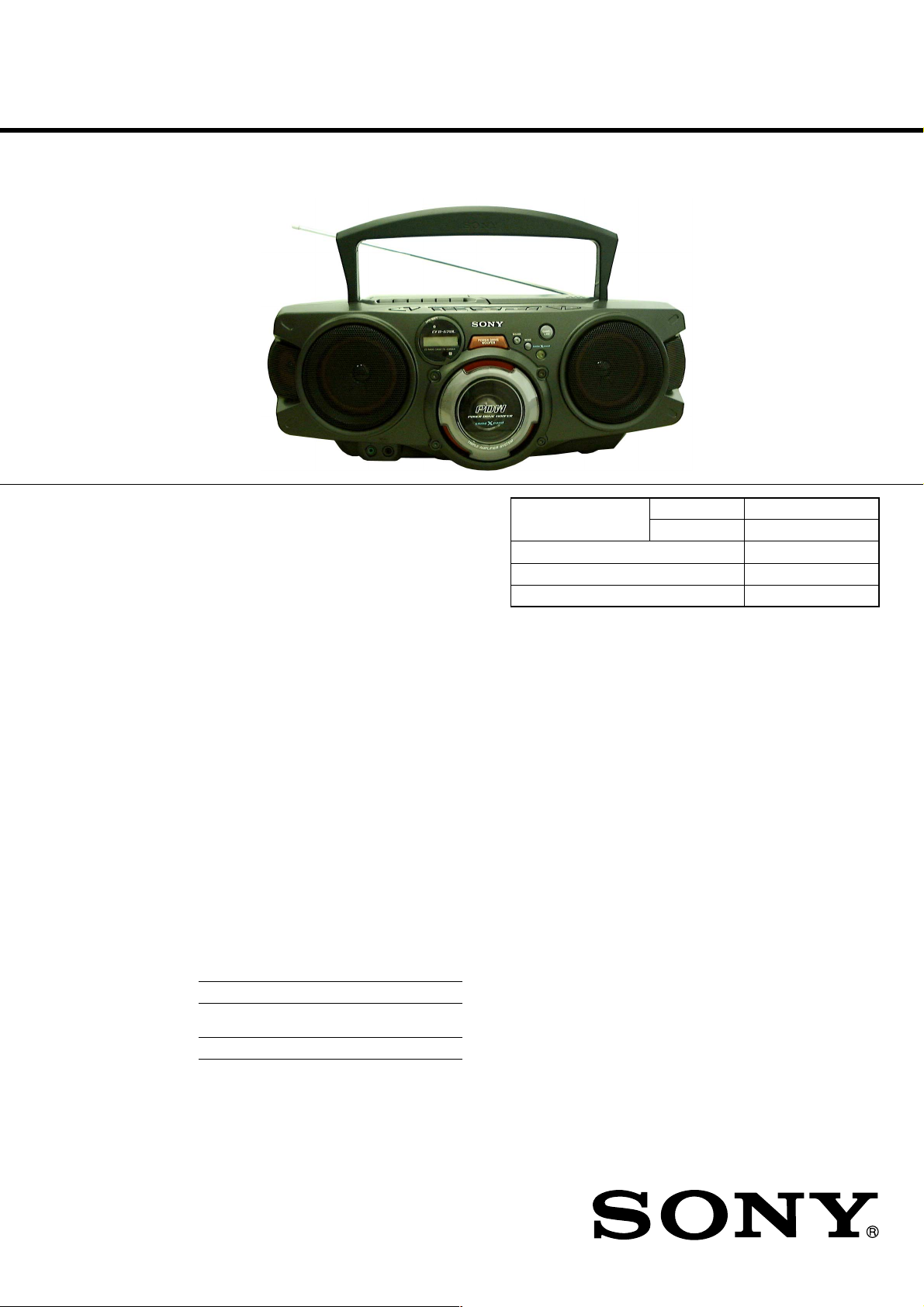
CFD-G70L
SERVICE MANUAL
Ver 1.0 2001.06
AEP Model
UK Model
E Model
Model Name Using CD Section CFD-S40CP
Similar Mechanism Tape Section CFD-S40CP
CD Mechanism Type KSM-213CDP
Optical Pick-up Type KSS-213C
Tape Transport Mechanism Type MF-V5-117
CD player section
System
Compact disc digital audio system
Laser diode properties
Material: GaAlAs
Wave length: 780 nm
Emission duration: Continuous
Laser output: Less than 44.6 µW
(This output is the value measured at a distance of about
200 mm from the objective lens surface on the optical
pick-up block with 7 mm aperture.)
Spindle speed
200 r/min (rpm) to 500 r/min (rpm) (CLV)
Number of channels
2
Frequency response
20 - 20 000 Hz +1/–2 dB
Wow and flutter
Below measurable limit
Radio section
Frequency range
FM 87.5 - 108 MHz
MW 531 - 1 602 kHz (9 kHz step)
LW 153 - 279 kHz
530 - 1 610 kHz (10 kHz step)
SPECIFICATIONS
IF
Aerials
Cassette-corder section
Recording system
Fast winding time
Frequency response
General
Speakers
Inputs
Outputs
FM: 10.7 MHz
MW/LW: 450 kHz
FM: Telescopic aerial
MW/LW: Built-in ferrite bar aerial
4-track 2 channel stereo
Approx. 120 sec. with Sony cassette C-60
TYPE I (normal): 70 - 13 000 Hz
Main speaker: 10 cm (4
Subwoofer: 8 cm (3
GAME Xpand: 5 cm (2
GAME/LINE IN jack (stereo minijack): sensitivity
436 mV
Headphones jack (stereo minijack): for 16 - 68
impedance headphones
in.) dia., 3.2 , cone type (2)
1
⁄4 in.) dia., 4 , cone type (1)
in.) dia., 12 , cone type (2)
Ω
Ω
Ω
– Continued on page 2 –
Ω
9-873-147-01
2001F0200-1
© 2001.6
CD RADIO CASSETTE-CORDER
Sony Corporation
Personal Audio Company
Shinagawa TEC Service Manual Production Group
Page 2
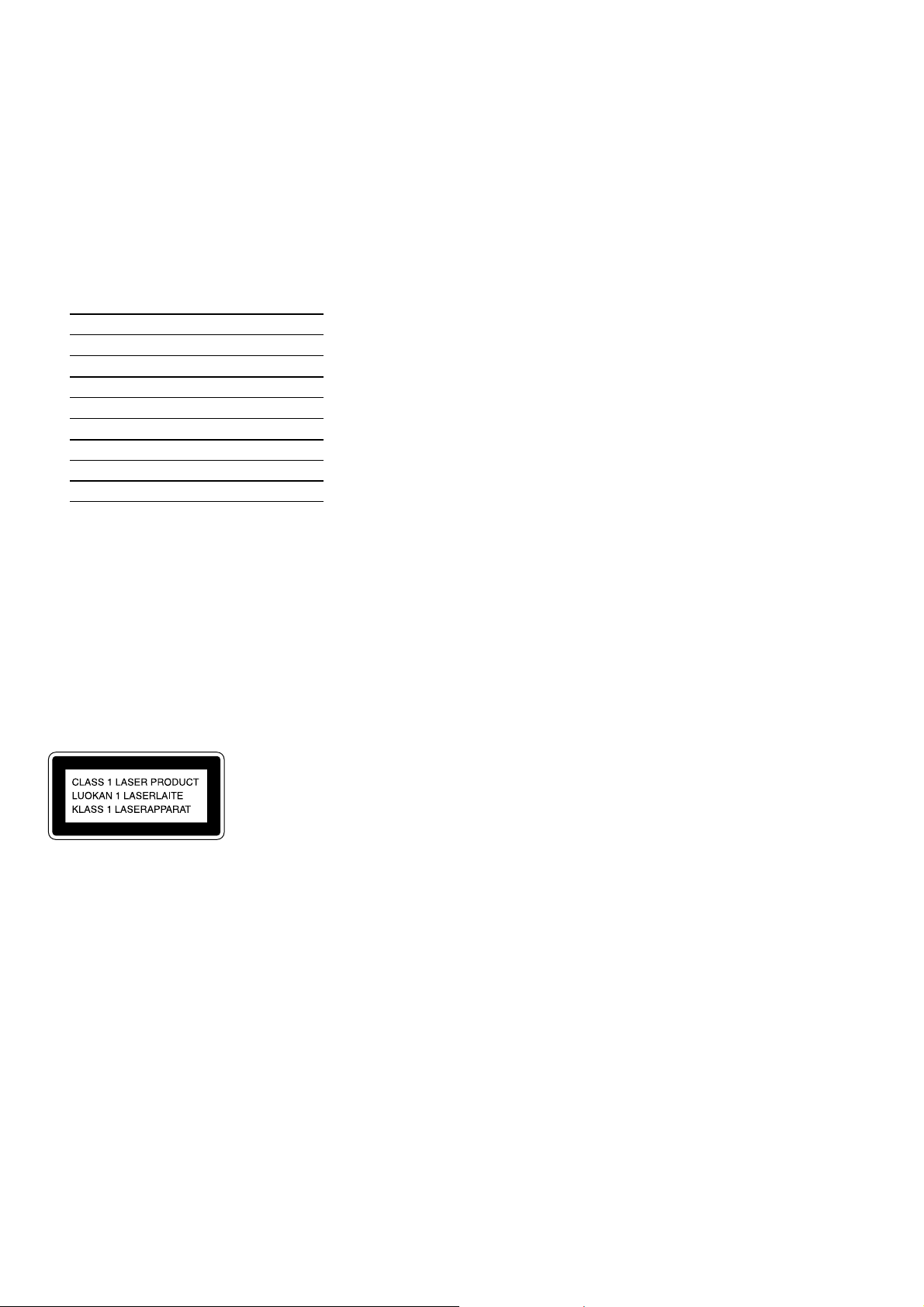
CFD-G70L
Maximum power output
Main speaker: 8 W
Subwoofer: 12 W
GAME Xpand: 2.4 W
Power requirements
For CD radio cassette-corder:
Argentine model: 220 - 230 V AC, 50 Hz
Other models: 230 V AC, 50 Hz
12 V DC, 8 R20 (size D) batteries
For remote control:
3 V DC, 2 R6 (size AA) batteries
Power consumption
AC 35 W
Battery life
For CD radio cassette-corder:
FM recording
Sony R20P: approx. 6.5 h
Sony alkaline LR20: approx. 18 h
Tape playback
Sony R20P: approx. 1.5 h
Sony alkaline LR20: approx. 6 h
CD playback
Sony R20P: approx. 1 h
Sony alkaline LR20: approx. 4 h
Dimensions
Approx. 530 195 342 mm (w/h/d)
7
3
xx
(20
⁄8 7
Mass
Approx. 7.4 kg (16 lb. 5 oz) (incl. batteries)
Supplied accessories
Mains lead (1)
Remote control (1)
AV connecting cord (1)
Audio connecting cord (1)
Design and specifications are subject to change without
notice.
⁄4 13 1⁄2 inches) (incl. projecting parts)
Infomation
For customers in Europe
This Compact Disc player is classified as a CLASS 1 LASER
product.
The CLASS 1 LASER PRODUCT label is located at the bottom
of the player.
TABLE OF CONTENTS
Specifications ............................................................................... 1
1. SERVICING NOTES ...................................................... 3
2. GENERAL
Location and Function of Controls ....................................... 5
3. DISASSEMBLY
3-1. Cabinet (Front) ASSY, Cabinet (Rear) ASSY ............. 6
3-2. Control-1 Board, Control-2 Board .............................. 7
3-3. Headphone Board ........................................................ 7
3-4. Cabinet Top ASSY....................................................... 8
3-5. LCD Board .................................................................. 8
3-6. AC Inlet Board, Power Board ...................................... 9
3-7. Tuner Board ................................................................. 9
3-8. BATT Board, BATT COM Board .............................. 10
3-9. Main Board ................................................................ 10
3-10. CD Board, TC Board, Optical Pick-up Block,
Mechanism Deck ....................................................... 11
3-11. M321 (Capstan/Reel Motor), Belt,
“HRP301 Head, Magnetic (Record/Playback)”
HE301 Head (Erase) .................................................. 11
3-12. Optical pick-up (KSS-213C) ..................................... 12
4. ADJUSTMENTS
4-1. Mechanical Adjustments............................................ 13
4-2. Electrical Adjustments ............................................... 13
5. DIAGRAMS
5-1. Explanation of IC Terminals ...................................... 17
5-2. Block Diagram – Tuner/TC Section – ....................... 19
5-3. Block Diagram – Main Section – .............................. 20
5-4. Block Diagram – CD Section – ................................. 21
5-5. Printed Wiring Board – Tuner Section – ................... 22
5-6. Schematic Diagram – Tuner Section – ...................... 23
5-7. Printed Wiring Board – CD Section – ....................... 24
5-8. Schematic Diagram – CD Section – .......................... 25
5-9. Printed Wiring Board – TC Section – ........................ 26
5-10. Schematic Diagram – TC Section – .......................... 26
5-11. Printed Wiring Board – Main Section – .................... 27
5-12. Schematic Diagram – Main Section (1/2) – .............. 28
5-13. Schematic Diagram – Main Section (2/2) – .............. 29
5-14. Printed Wiring Board – Control Section – ................ 30
5-15. Schematic Diagram – Control Section – ................... 31
5-16. Printed Wiring Board – Power Supply Section – ...... 32
5-17. Schematic Diagram – Power Supply Section – ......... 33
Flexible Circuit Board Repairing
• Keep the temperature of the soldering iron around 270°C during
repairing.
• Do not touch the soldering iron on the same conductor of the
circuit board (within 3 times).
• Be careful not to apply force on the conductor when soldering
or unsoldering.
Notes on Chip Component Replacement
• Never reuse a disconnected chip component.
• Notice that the minus side of a tantalum capacitor may be dam-
aged by heat.
SAFETY-RELATED COMPONENT WARNING!!
COMPONENTS IDENTIFIED BY MARK 0 OR DOTTED LINE WITH
MARK 0 ON THE SCHEMATIC DIAGRAMS AND IN THE PARTS
LIST ARE CRITICAL TO SAFE OPERATION.
REPLACE THESE COMPONENTS WITH SONY PARTS WHOSE
PART NUMBERS APPEAR AS SHOWN IN THIS MANUAL OR IN
SUPPLEMENTS PUBLISHED BY SONY.
2
6. EXPLODED VIEWS
6-1. Cabinet (Front) Assy.................................................. 38
6-2. Cabinet (Rear) Assy................................................... 39
6-3. Cabinet Top Assy ....................................................... 40
6-4. Mechanism Deck Section (1) (MF-V5-117).............. 41
6-5. Mechanism Deck Section (2) (MF-V5-117).............. 42
6-6. Optical Pick-up Block Section (KSM-213CDP) ....... 43
7. ELECTRICAL PARTS LIST ...................................... 44
Page 3
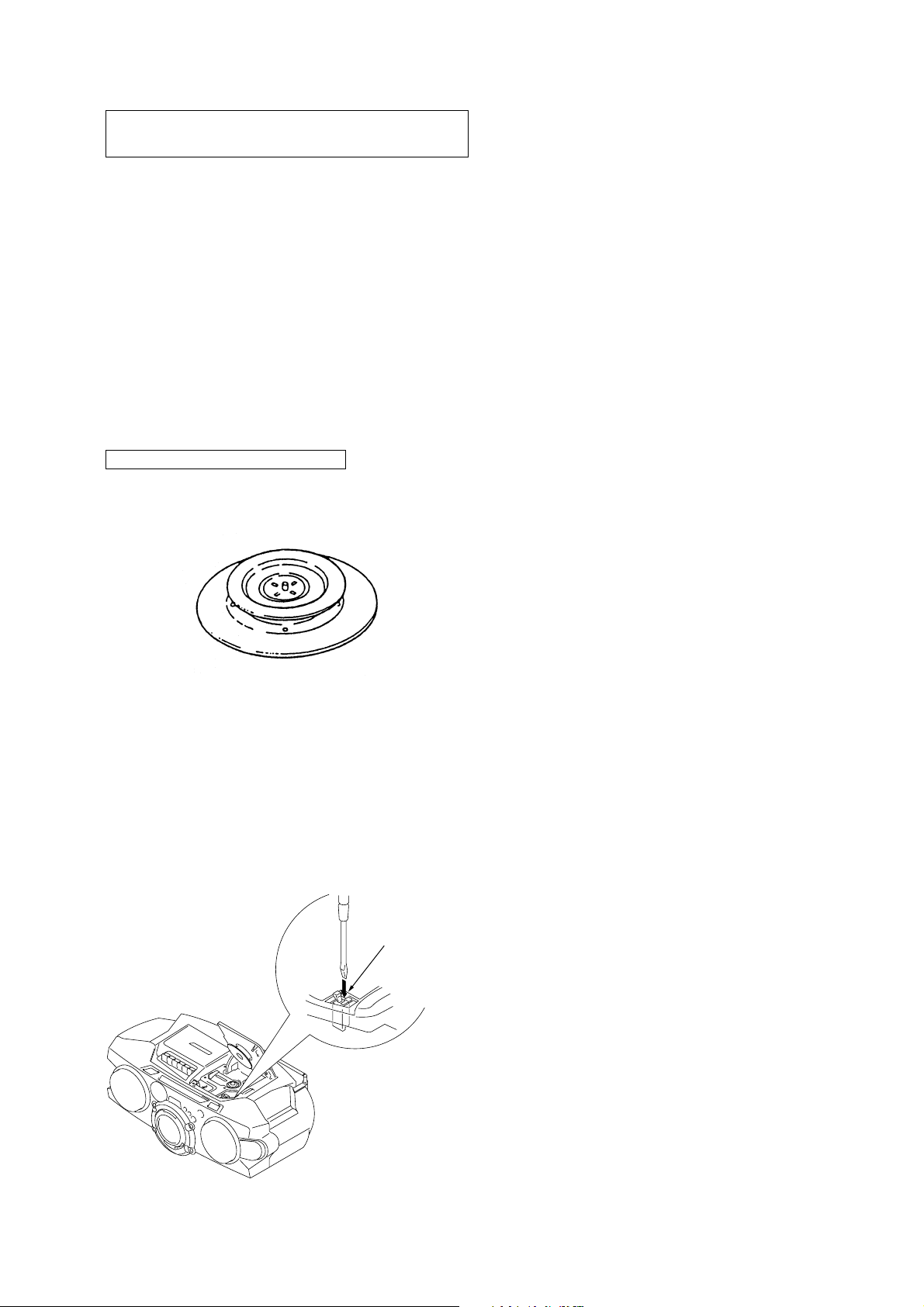
SECTION 1
SERVICING NOTES
NOTES ON HANDLING THE OPTICAL PICK-UP
BLOCK OR BASE UNIT
The laser diode in the optical pick-up block may suffer electrostatic breakdown because of the potential difference generated
by the charged electrostatic load, etc. on clothing and the human
body.
During repair, pay attention to electrostatic breakdown and also
use the procedure in the printed matter which is included in the
repair parts.
The flexible board is easily damaged and should be handled
with care.
NOTES ON LASER DIODE EMISSION CHECK
The laser beam on this model is concentrated so as to be focused
on the disc reflective surface by the objective lens in the optical
pick-up block. Therefore, when checking the laser diode
emission, observe more than 30 cm away from the objective
lens.
CHUCK PLATE JIG ON REPAIRING
On repairing CD section, playing a disc without the CD lid, use
Chuck Plate Jig.
• Code number of Chuck Plate Jig : X-4918-255-1
CFD-G70L
LASER DIODE AND FOCUS SEARCH OPERATION
CHECK
1. Press CD open knob.
2. Open the lid for CD.
3. Push on SWITCH (S801) as following figure.
4. Confirm the laser diode emission while observing the
objecting lens. When there is no emission, Auto Power
Control circuit or Optical Pick-up is broken.
Objective lens moves up and down once for the focus
search.
Insert a precision
screw driver and push
SWITCH (S801)
3
Page 4
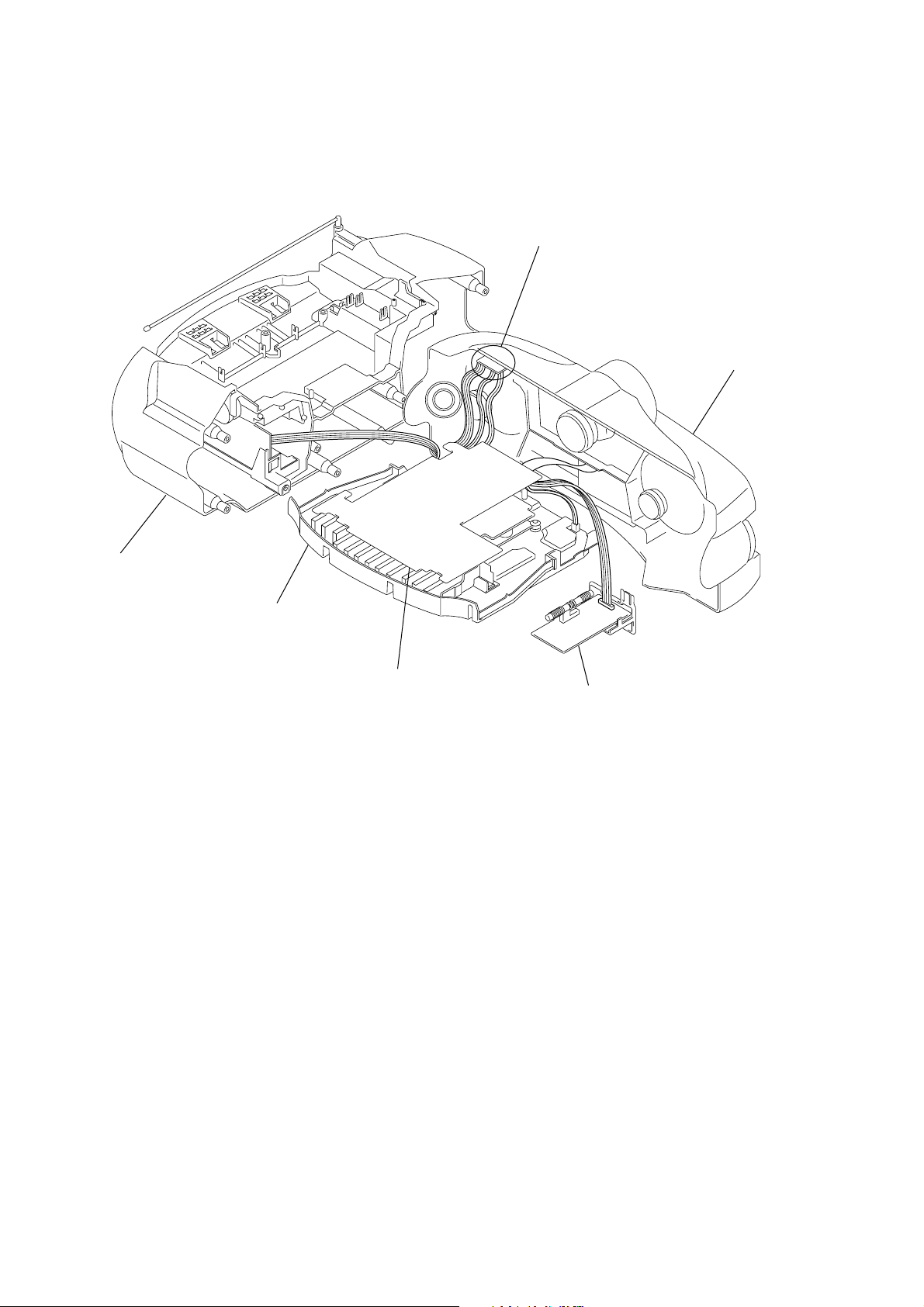
CFD-G70L
Y
• Service Position
Note: For removal, a screwdriver with the long shaft 25cm or more is required.
Repair without removing Headphone board.
Cabinet (front) ASS
Cabinet (rear) ASSY
Cabinet top ASSY
Main board
Tuner board
4
Page 5
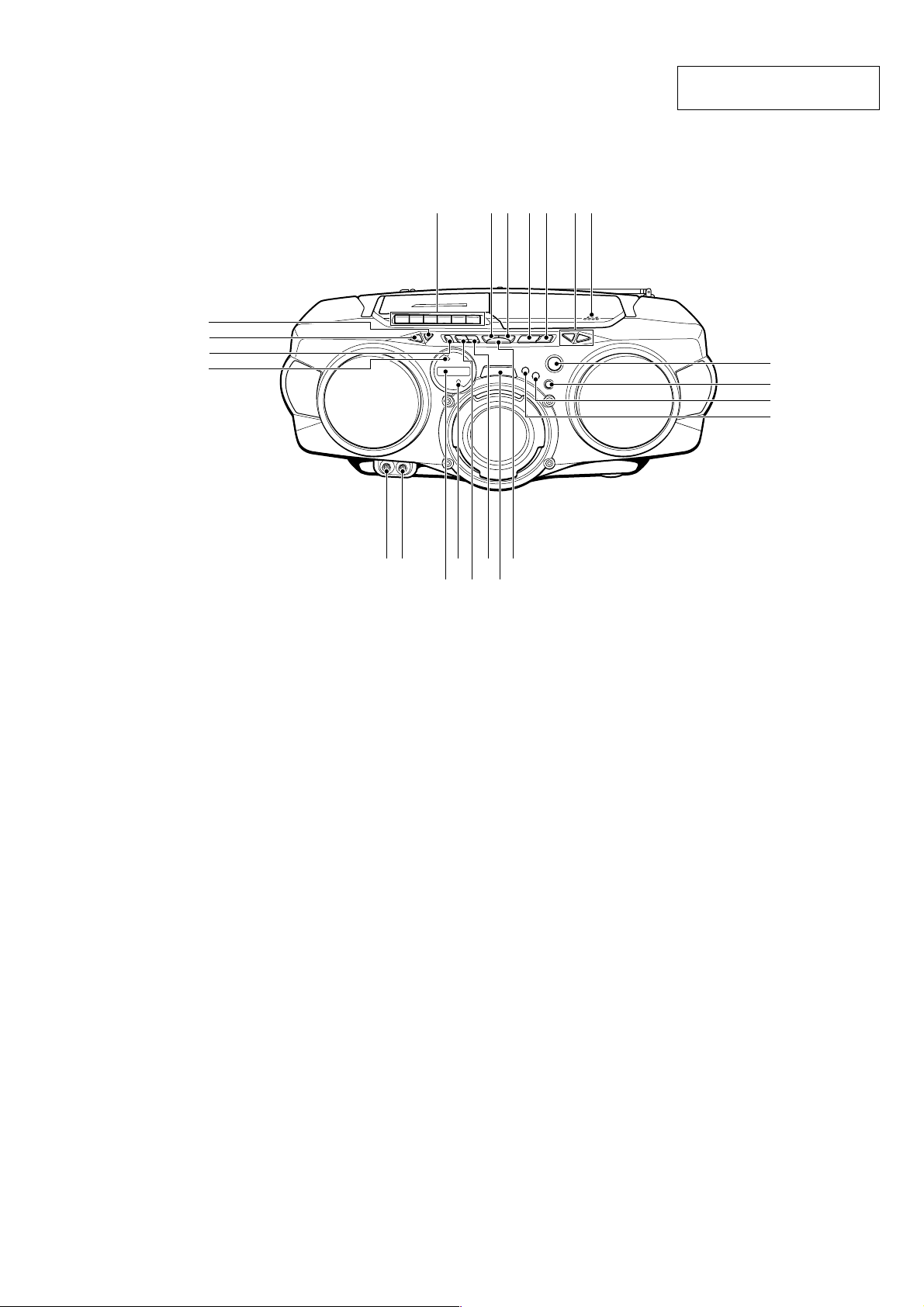
LOCATION AND FUNCTION OF CONTROLS
wd
ws
wa
w;
SECTION 2
GENERAL
1 623 45 7
CFD-G70L
This section is extracted from
instruction manual.
8
9
0
qa
1 Tape operation buttons
REC z
PLAY N
REW m
FF M
STOP/EJECT x/Z
PAUSE X
2 PRESET – button
3 PRESET + button
4 CD u button
5 CD x button
6 VOLUME –/+ button
7 Z PUSH OPEN/CLOSE
8 GAME/LINE button
9 GAME Xpand button
0 MODE button
qkql
qh
qg
qs
qf
qdqj
qa SOUND button
qs RADIO BAND/AUTO PRESET button
qd POWER DRIVE WOOFER button
qf CD: AMS > button
Radio: TUNE + button
qg CD: AMS . button
Radio: TUNE – button
qh Remote sensor
qj Display window
qk GAME/LINE IN jack
ql i jack
w; OPR/BATT indicator
wa DISPLAY ENT/MEMORY button
ws OPERATE button
wd SLEEP button
5
Page 6
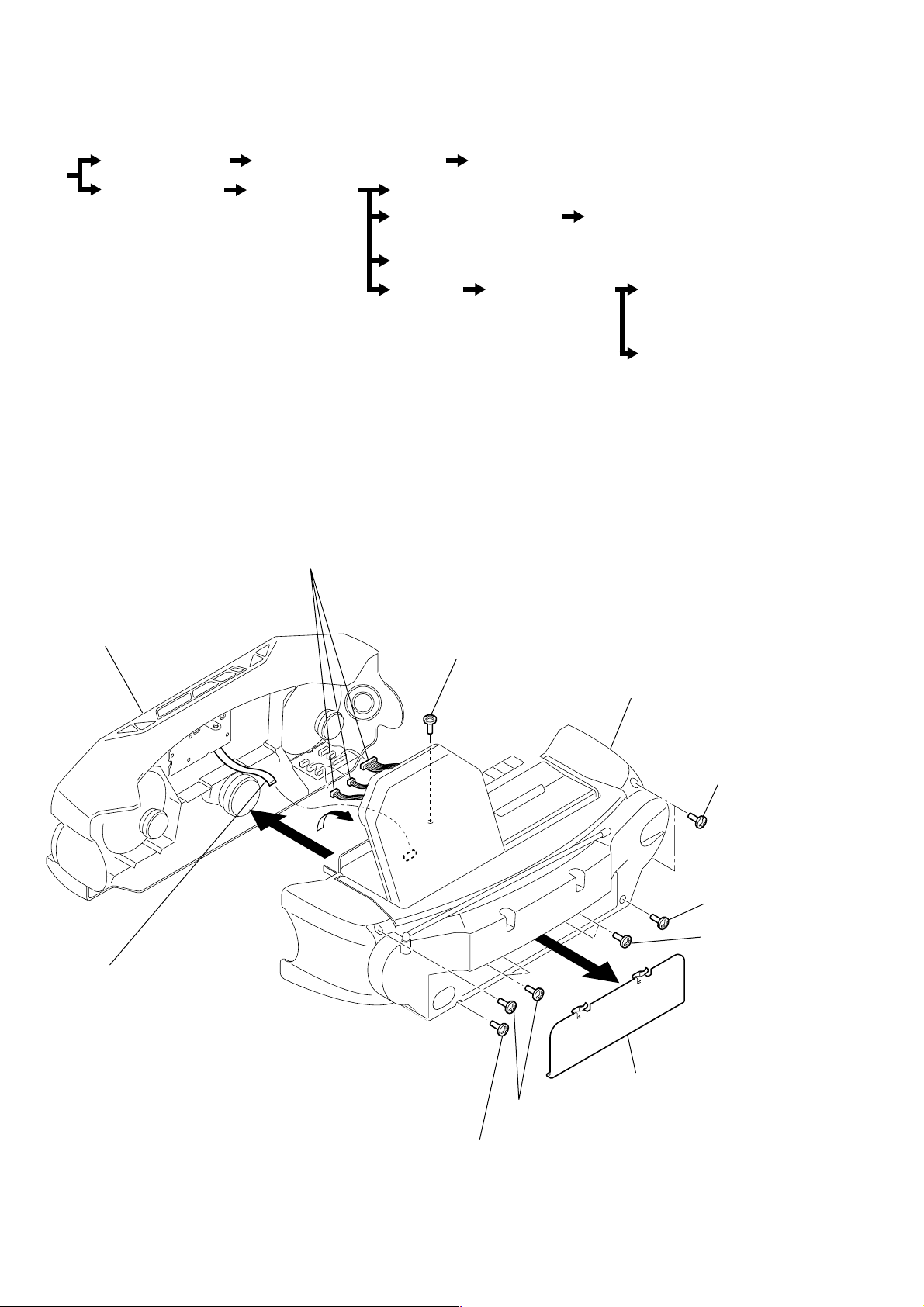
CFD-G70L
DISASSEMBLY
z
The equipment can be removed using the following procedure.
SECTION 3
Cabinet (front) ASSY
Control-1 board, Control-2 board Headphone board
Set
Cabinet (rear) ASSY Cabinet top ASSY LCD board
AC inlet board, Power board BATT board,
Tuner board
Main board
Note : Follow the disassembly procedure in the numerical order given.
3-1. CABINET (FRONT) ASSY, CABINET (REAR) ASSY
7
Connectors
(from Headphone board CN391, 394, 396)
BATT COM board
CD board, TC board,
Optical pick-up block,
Mechanism deck
M321 (Capstan/Reel motor),
Belt, HRP301 Head, magnetic,
HE301 Head (Erase)
Optical pick-up (KSS-213C)
Cabinet (front) ASSY
6
Flexible cable
(from Main board CNP805)
8
4
5
Screw
(+BVTP 3
2
×
3
Screws
Screw
(+BVTP 3
10)
1
(+BVTP 3
×
20)
Cabinet (rear) ASSY
Lid, battery case
×
14)
3
Screws
2
Screw
(+BVTP 3
3
Screws
(+BVTP 3
(+BVTP 3
×
×
14)
×
20)
14)
6
Page 7
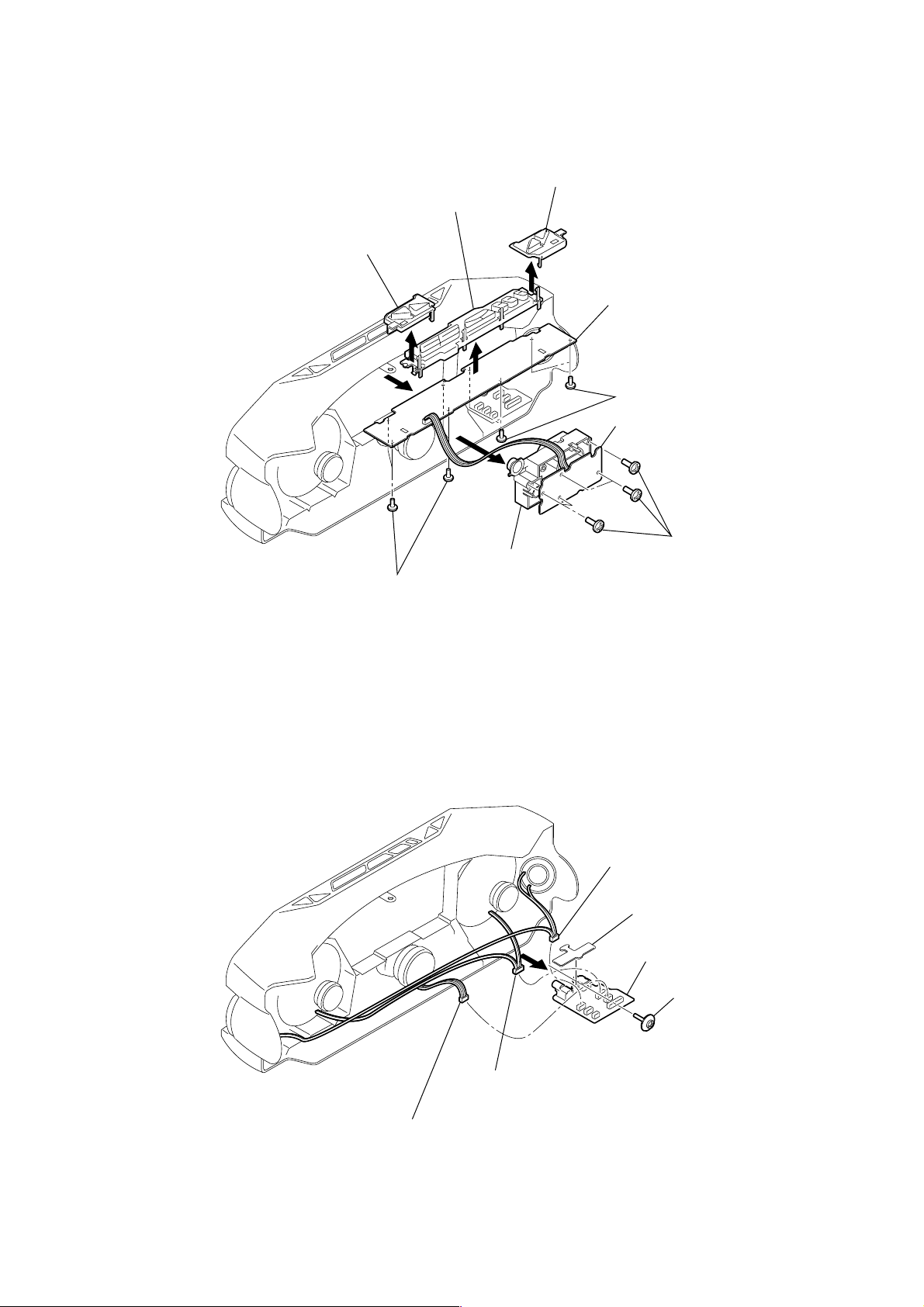
3-2. CONTROL-1 BOARD, CONTROL-2 BOARD
)
)
7
Button (top) sub ASSY
6
Button (volume)
6
Button (operate)
8
CFD-G70L
Control-2 board
3-3. HEADPHONE BOARD
5
4
Screws
(+BVTP 2.6
2
Button (front)
×
8)
4
Screws (+BVTP 2.6 × 8)
3
Control-1 board
1
Screws
(+BVTP 2.6
×
8
4
1
Connector
(from Headphone board CNP392)
1
Connector
(from Headphone board CNP393)
1
Connector
(from Headphone board CNP395
3
Jack hold board
Headphone board
2
Screw
(+PWH 2
×
6)
7
Page 8

CFD-G70L
)
3-4. CABINET TOP ASSY
1
Connector
(from Power board CNP903)
2
Screws (+BVTP 3 × 10)
4
Cabinet top ASSY
1
3
Connector
(from Tuner board CNP1
3-5. LCD BOARD
LCD board
1
Screws
(+BVTP 3 × 10)
3
2
Flexible cable
(from Main board CNP803)
8
Page 9
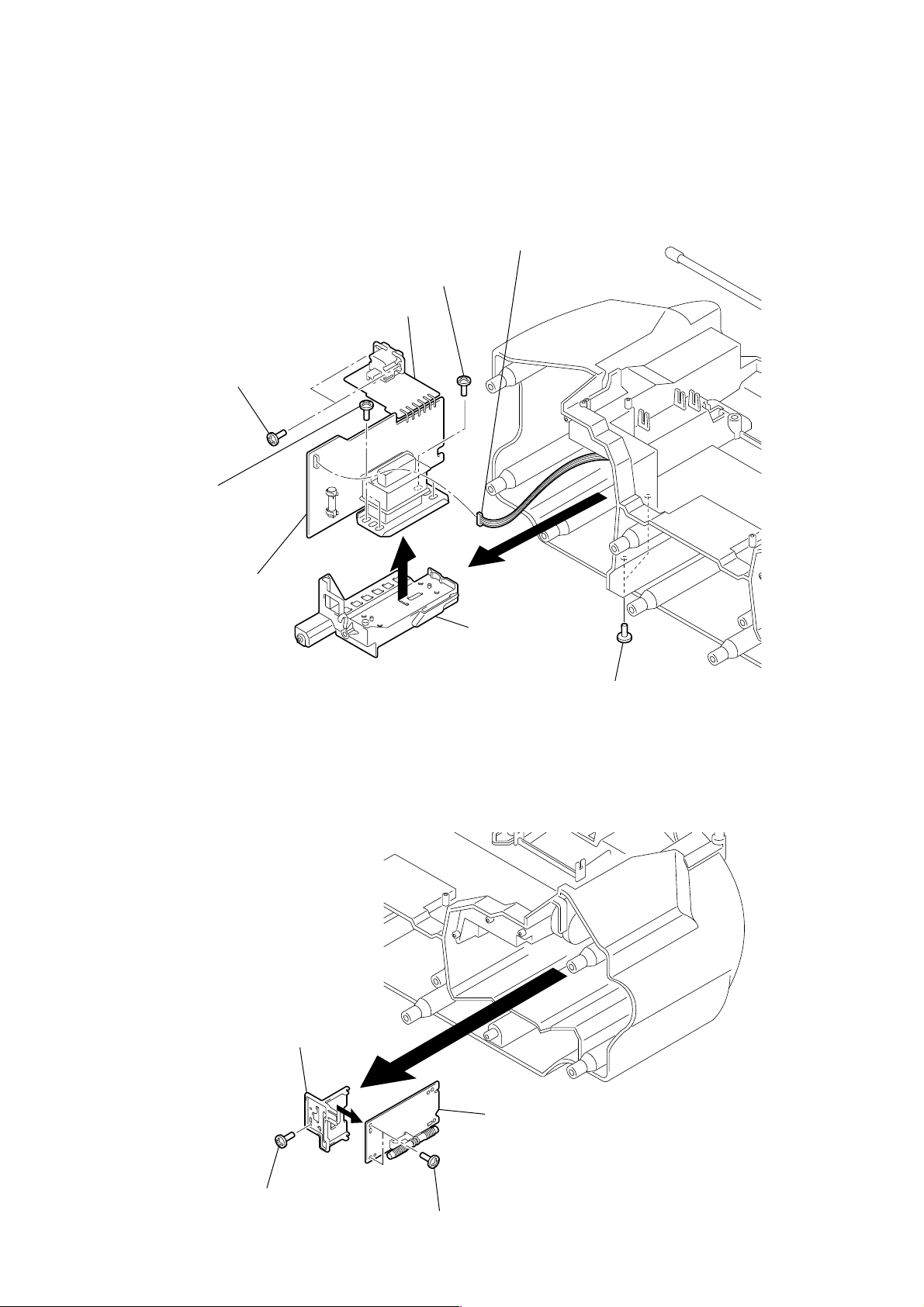
3-6. AC INLET BOARD, POWER BOARD,
AC inlet board
3
Screws
(+BVTP 3 × 10)
5
Screw
(+BVTP 3 × 10)
5
Screw
(+BVTP 3 × 10)
1
Connector
(from Power board
CNP902)
CFD-G70L
Power board
3-7. TUNER BOARD
6
4
Chassis (trans)
2
Screws
(+BVTP 3 × 10)
Chassis (TU)
1
Screw
(+BVTP 3
×
10)
4
2
3
Screws
(+BVTP 3
Tuner board
×
10)
9
Page 10
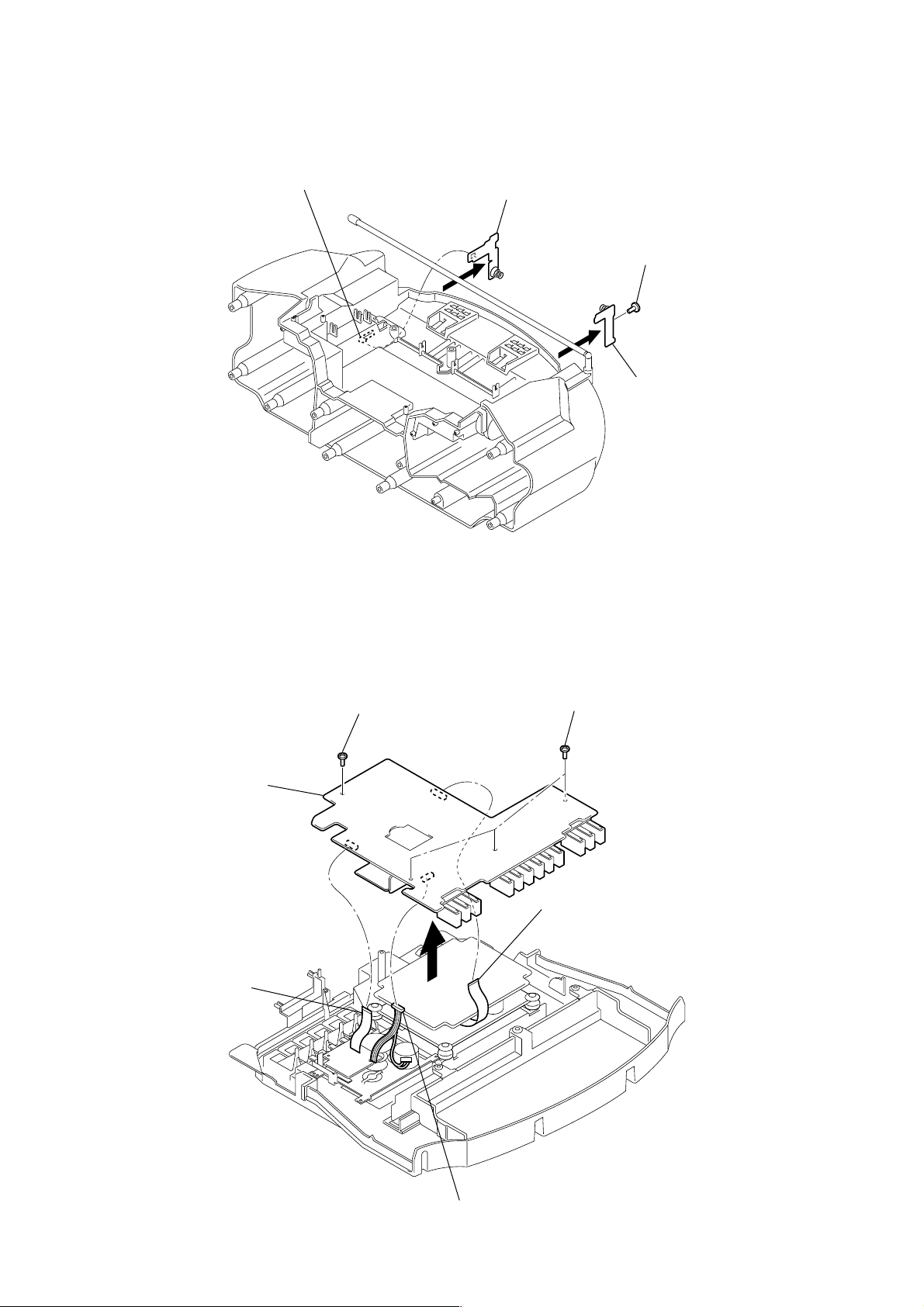
CFD-G70L
)
)
3-8. BATT BOARD, BATT COM BOARD
3
Claw
4
BATT board
2
1
Screw
(+WH 3
×
BATT COM board
8
3-9. MAIN BOARD
2
Flexible cable
(from Main board CNP801)
Main board
1
Screw
(+BVTP 3
5
×
10)
1
Screws
(+BVTP 3
4
Flexible cable
(from Main board CNP802
×
10)
10
3
Connector
(from Main board CNP322)
Page 11
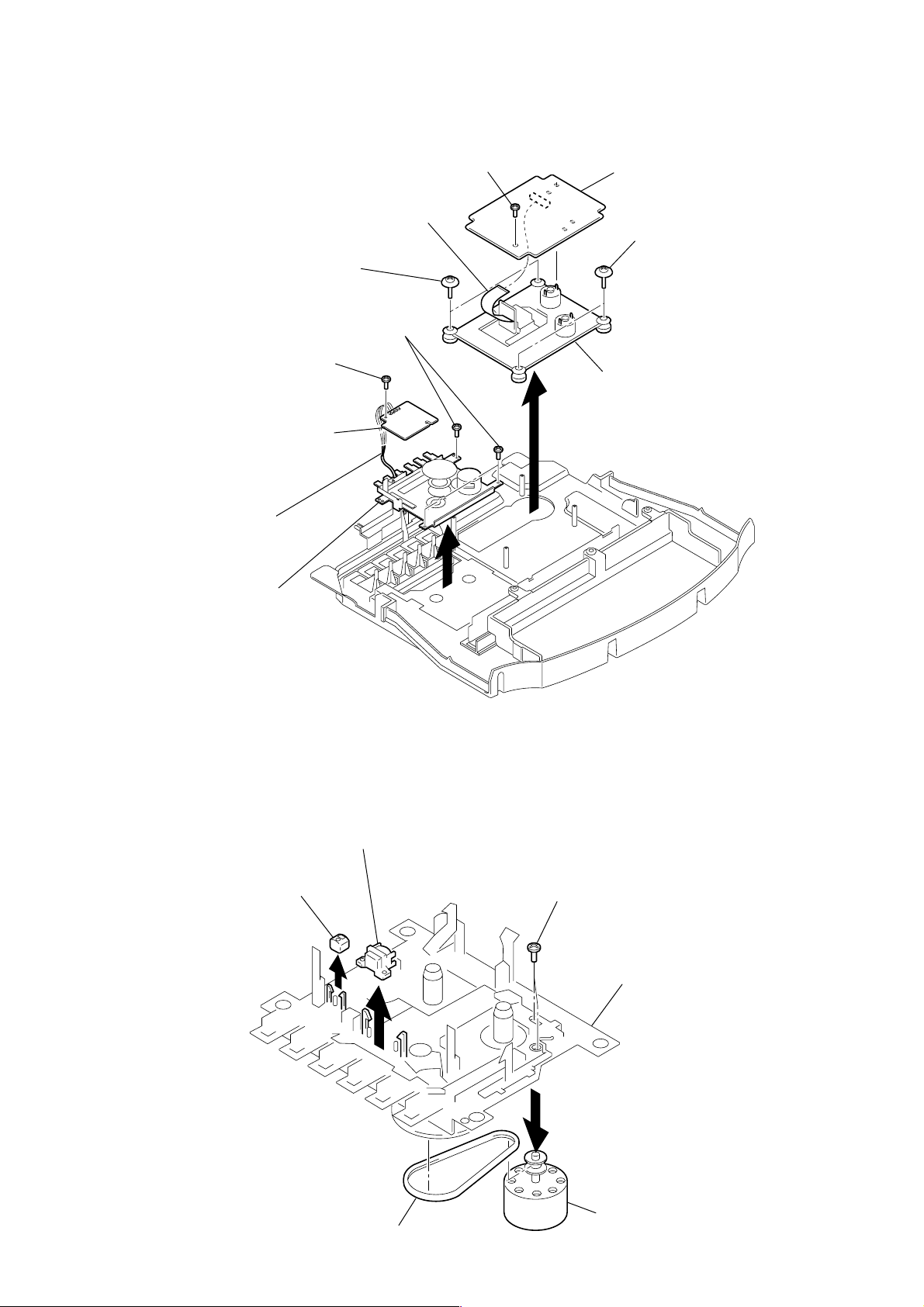
3-10. CD BOARD, TC BOARD, OPTICAL PICK-UP BLOCK, MECHANISM DECK
)
3
1
Screws
(+PWH 2.6
8
Screw (+PTT 2 × 6)
4
Flexible cable
(from CD board CNP701)
×
10)
6
Screws
(+BVTP 3
×
10)
Screw (+P 2 × 6)
5
CD board
1
Screws
(+PWH 2.6
Optical pick up block
×
CFD-G70L
10)
0
TC board
9
Unsolder lead wires
Mechanism deck
3-11. M321 (CAPSTAN/REEL MOTOR), BELT,
“HRP301 HEAD, MAGNETIC (RECORD/PLAYBACK)”
HE301 HEAD (ERASE)
5
HRP301
Head, magnetic (record/playback)
2
7
6
HE301
Head (erase)
3
Belt
1
Screws
(+B 2.6 × 5)
Mechanism deck
2
4
M321
(Capstan/reel motor
11
Page 12
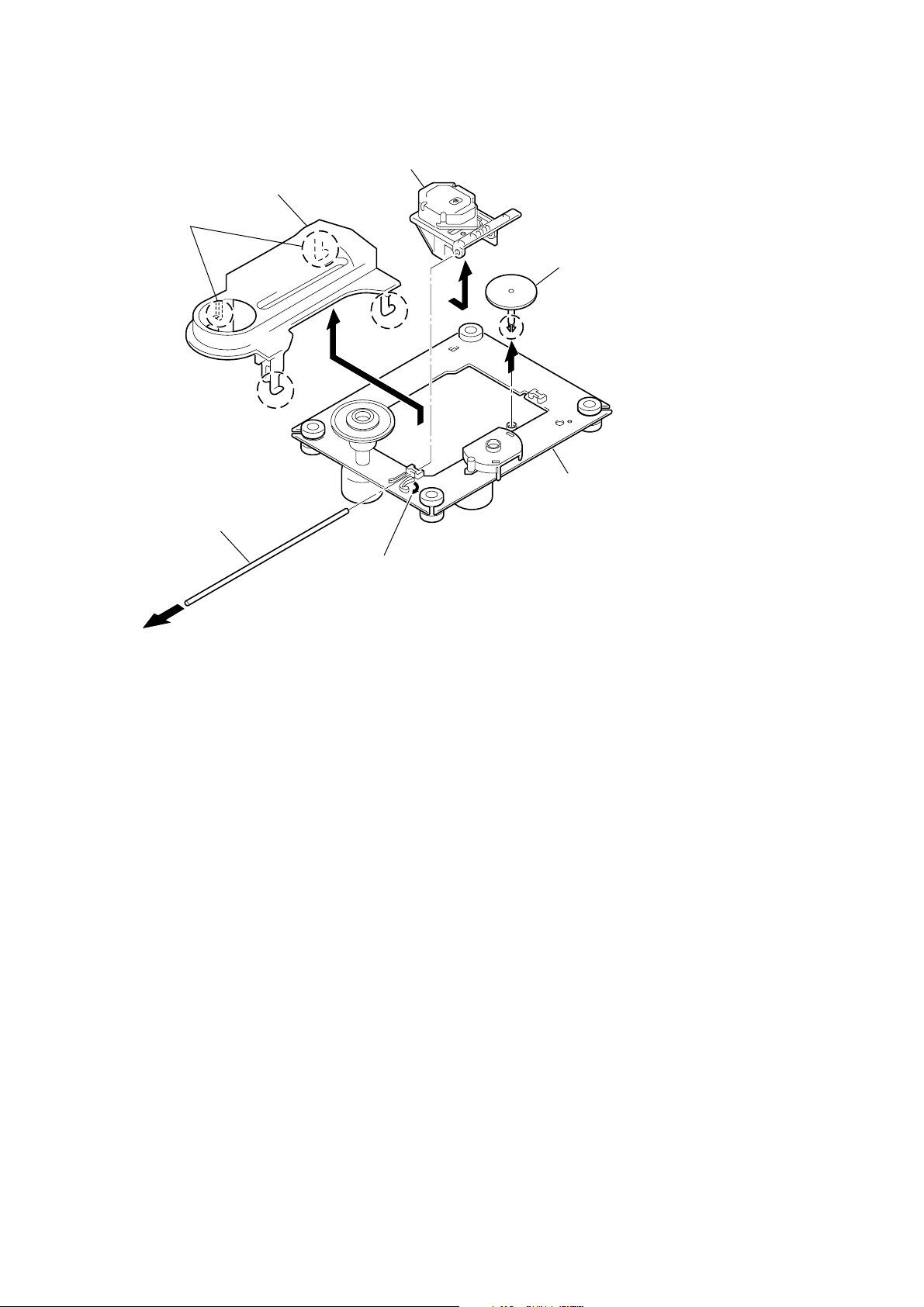
CFD-G70L
)
3-12. OPTICAL PIC-UP (KSS-213C)
Cover, CD
Claws
Optical pick-up (KSS-213C)
4
Shaft, sled
Claw
1
Claw
3
Bend the stopper
5
Gear
Claw
2
Chassis ASSY, motor (MB) (spindle
12
Page 13
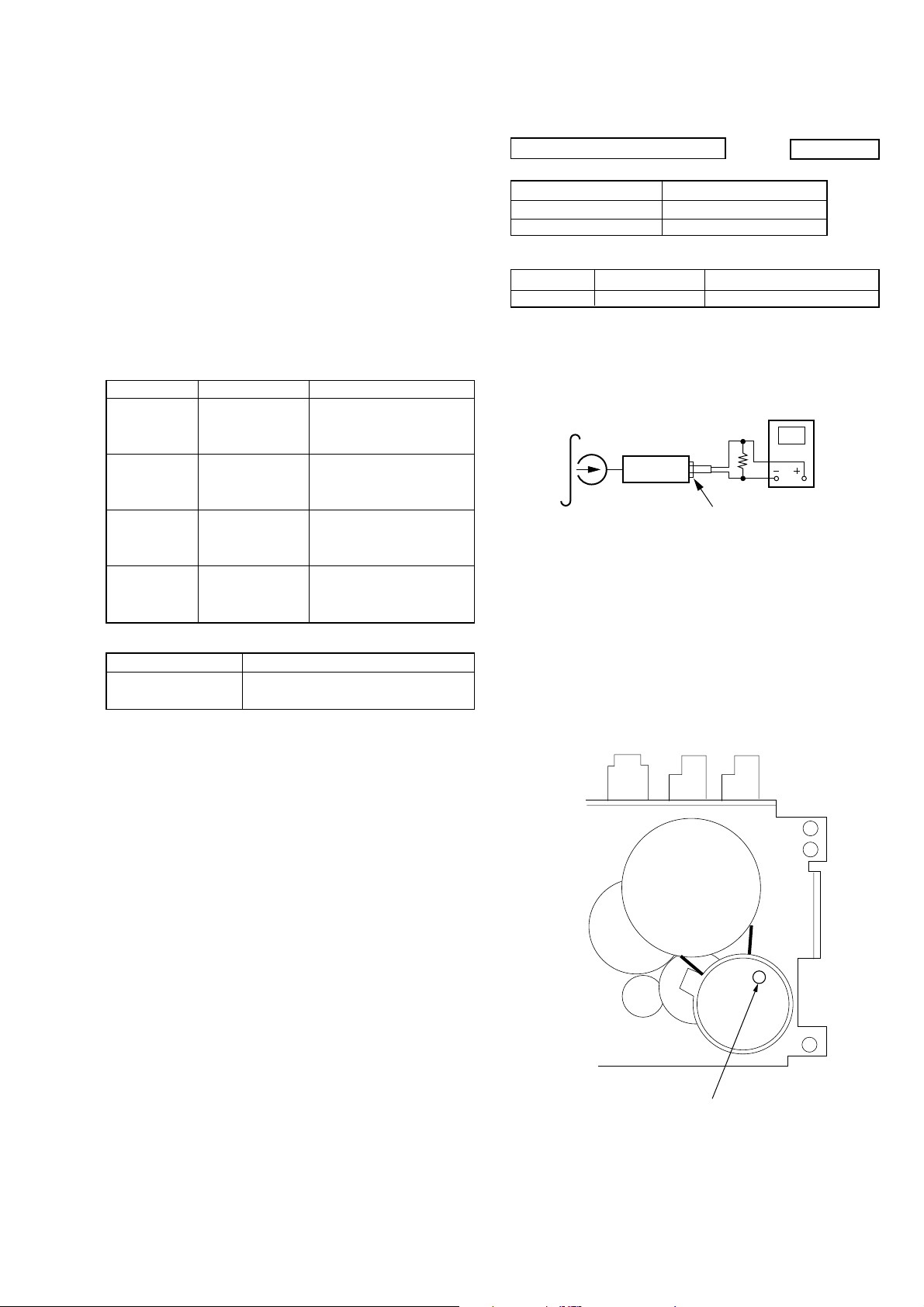
SECTION 4
y
ADJUSTMENTS
CFD-G70L
4-1. MECHANICAL ADJUSTMENTS
PRECAUTION
1. Clean the following parts with a denatured-alcohol-moistened
swab :
record/playback head pinch roller
erase head rubber belts
capstan
2. Demagnetize the record/playback head with a head demagne-
tizer. (Do not bring the head demagnetizer close to the erase
head.)
3. Do not use a magnetized screwdriver for the adjustments.
4. The adjustments should be performed with the rated power sup-
ply voltage (12V) unless otherwise noted.
Torque Measurement
Torque Torque Meter Meter Reading
1.77 – 5.88 mN•m
Forward CQ-102C (18 – 60 g•cm)
(0.25 – 0.83 oz•inch)
Forward
Back Tension
Fast Forward CQ-201B (45 – 95 g•cm)
Rewind CQ-201B (45 – 95 g•cm)
CQ-102C (1.0 – 5.0 g•cm)
0.1 – 0.49 mN•m
(0.014 – 0.069 oz•inch)
4.42 – 9.31 mN•m
(0.62 – 1.32 oz•inch)
4.42 – 9.31 mN•m
(0.62 – 1.32 oz•inch)
4-2. ELECTRICAL ADJUSTMENTS
TAPE RECORDER SECTION
Standard Output Level
Output terminal HP OUT
load impedance 32 Ω
output signal level 0.25V (–10dB)
Test Tape
Type Signal Used for
WS-48A 3kHz, 0dB Tape Speed Adjustment
Tape Speed Adjustment
Procedure :
Mode : Playback
test tape
WS-48A
(3kHz, 0dB)
set
Adjustment so than the value on the digital frequency counter is
3,000 Hz.
Adjustment Value : 3,000Hz
Standard Value : 2,940 - 3,060Hz
32
J391 (
0dB = 0.775V
digital frequenc
counter
Ω
i
jack)
Tape Tension Measurement
Torque Meter Meter Reading
CQ-403A
more than 60g
(more than 2.12 oz)
Frequency difference between the beginning and the end of the tape
should be within 1.5% (45Hz).
Adjustment Location : Mechanism deck
Tape speed adjustment
control inside motor
13
Page 14
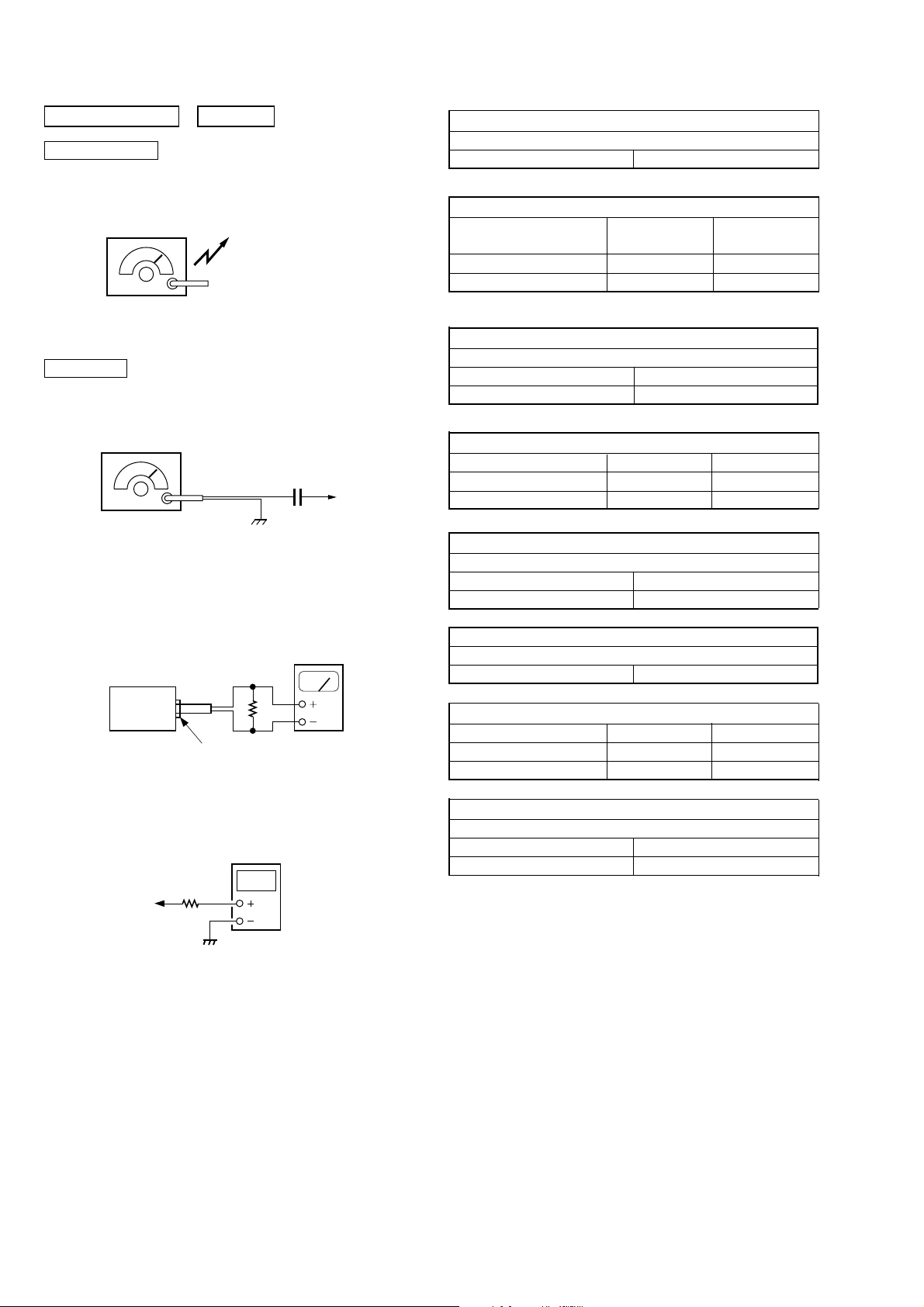
CFD-G70L
c
)
TUNER SECTION
0dB = 1 µV
MW/LW Section
Function switch : MW/LW
Volume : MIN
AM RF signal
generator
30% amplitude modulation by 400Hz
signal.
Output level : as low as possible
Put the lead-wire
antenna close to
the set.
FM Section
Function switch : FM
Volume : MIN
FM RF signal
generator
0.01µF
33.75kHz frequency deviation by
1kHz signal.
Output level : as low as possible
• Connecting Level Meter (FM/MW/LW)
telescopi
antenna
terminal
MW IF ADJUSTMENT
Adjust for a maximum reading on level meter.
T1 450 kHz
( ): AR
MW FREQUENCY COVERAGE CHECK
Frequency Display
Reading on Digital voltmeter 0.9 ± 0.4 V 5.2 ± 0.5V
Adjustment Part <confirmation> <confirmation>
MW TRACKING ADJUSTMENT
Adjust for a maximum reading on level meter.
L3 CT3
621kHz (620 kHz) 1,404 kHz (1,400kHz)
LW FREQUENCY COVERAGE CHECK
Frequency Display 153 kHz 279 kHz
Reading on Digital voltmeter 0.6 ± 0.2 V 5.0 ± 0.2V
Adjustment Part < L 4 > <confirmation>
LW TRACKING ADJUSTMENT
Adjust for a maximum reading on level meter.
L3 CT5
162 kHz 261 kHz
531 kHz 1,611 kHz
(530 kHz) (1,610 kHz)
( ): AR
level meter
(range: 0.5–5 V ac
32 Ω
set
J391 ( i jack)
• Connecting Digital Voltmeter (FM/MW/LW)
digital
voltmeter
100 kΩ
TP (VT)
• Repeat the procedures in each adjustment several times, and the
frequency coverage and tracking adjustments should be finally
done by the trimmer capacitors.
FM IF ADJUSTMENT
Adjust for a maximum reading on level meter.
T2 10.7 MHz
FM FREQUENCY COVERAGE ADJUSTMENT
Frequency Display 87.5 MHz 108 MHz
Reading on Digital voltmeter 1.3 ± 0.4 V 3.0 ± 0.3 V
Adjustment Part <confirmation> L2
FM TRACKING ADJUSTMENT
Adjust for a maximum reading on level meter.
L1 CT1
87.5 MHz 108 MHz
Adjustment Location : Main board (See page 16)
14
Page 15
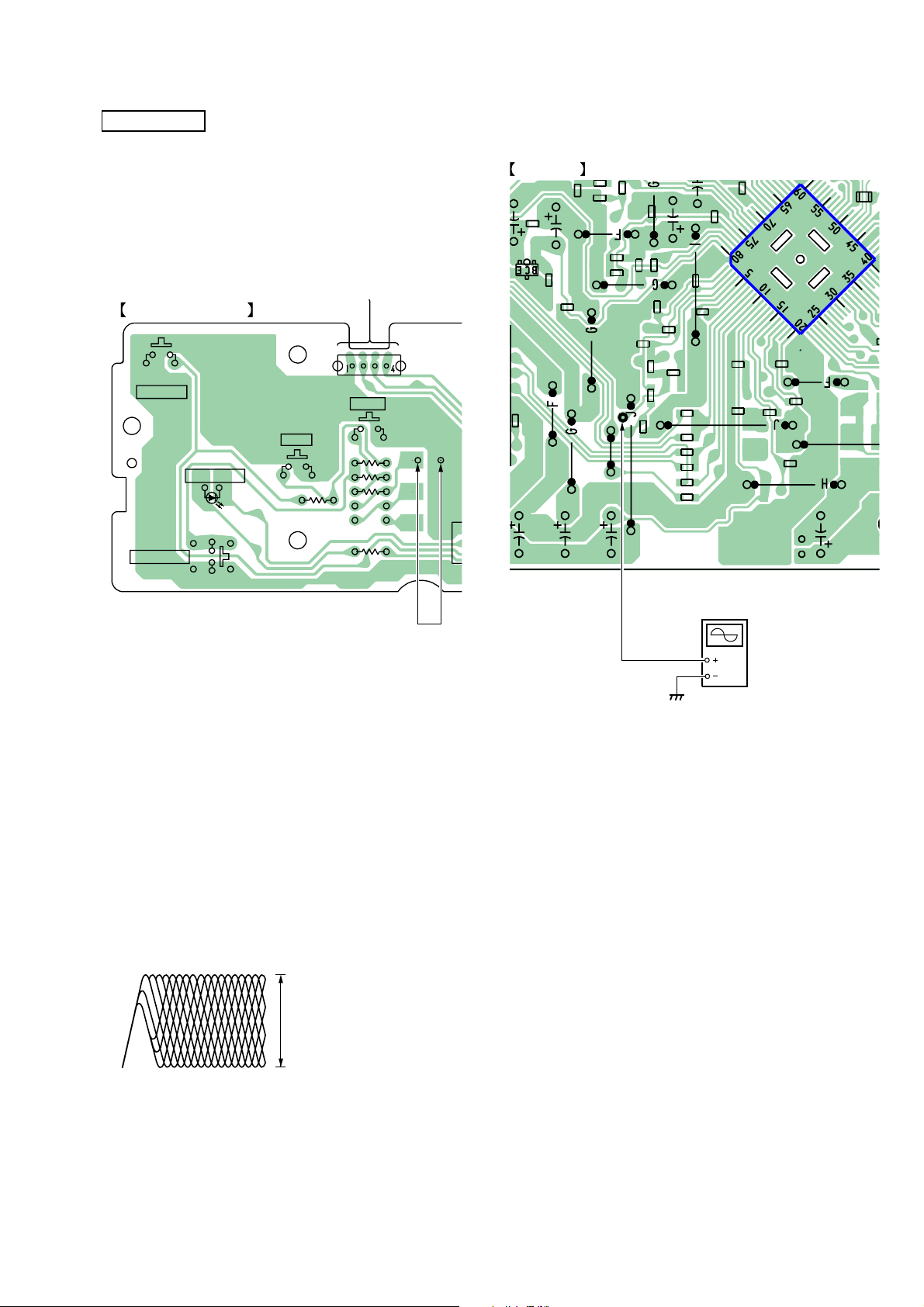
CFD-G70L
)
8
8
C70
FB70
7
W
7
oscilloscope
(AC range)
TP (RF)
(GND)
CD BOARD (Conductor side)
TP (RF)
CD SECTION
Perform all CD section check and all adjustments in the test mode.
How to put the set into CD test mode
1. Press the POWER button turn the set ON.
2. Press the FUNCTION button to select CD.
3. Set Tset mode by momentarlly shorting both side of TEST A.
4. Press the x button two times. The set is into CD test mode.
(88 is displayed)
5. Turn the power off to release test mode.
(Conductor side)
S402
MODE
R401
S404
SOUND
R402
R403
R404
R407
KH402
(TEST A)
CONTROL-1 BOARD
S401
GAME/LINE
D401
GAME Xpand
S403
GAME Xpand
When observing the eye pattern, set the oscilloscope for AC range
and raise certical sensitivity.
C
R707
Q701
R712
C72
C701
C751
JW714
C729
JW723
C702
R728
R727
JW712
JW713
JW725
C704
R711
JW711
R726
C730
R730
R708
R710
R709
J
C731
R702
R703
R705
R701
R706
R729
C705
R704
C747
C703
C743
JW726
JW708
C744
C734
C736
C74
C742
JC703
JW707
C707
JW709
IC701
C708
C717
R
JW710
C733
C750
C706
C732
1-6
Focus Bias Check
1. Connect the oscilloscope between TP (RF) and GND on CD
board.
2. Insert the disc (YEDS-18). (Part No. : 3-702-101-01) (CD)
3. Press the u button two times (LPC ON).
4. Confirm that the oscilloscope waveform is as shown in the figure below. (eye pattern)
A good eye pattern means that the diamond shape (◊) in the center of the waveform can be clearly distinguished.
5. Press the u button.(LPC OFF)
6. Perform confirmation in step 4 again.
• RF Signal Reference Waveform (eye pattern)
VOLT/DIV : 200mV
TIME/DIV : 500 nS
TEST mode : momentarily short
RF level
0.83 – 0.87 Vp-p (LPC ON)
0.82 – 0.88 Vp-p (LPC OFF
15
Page 16
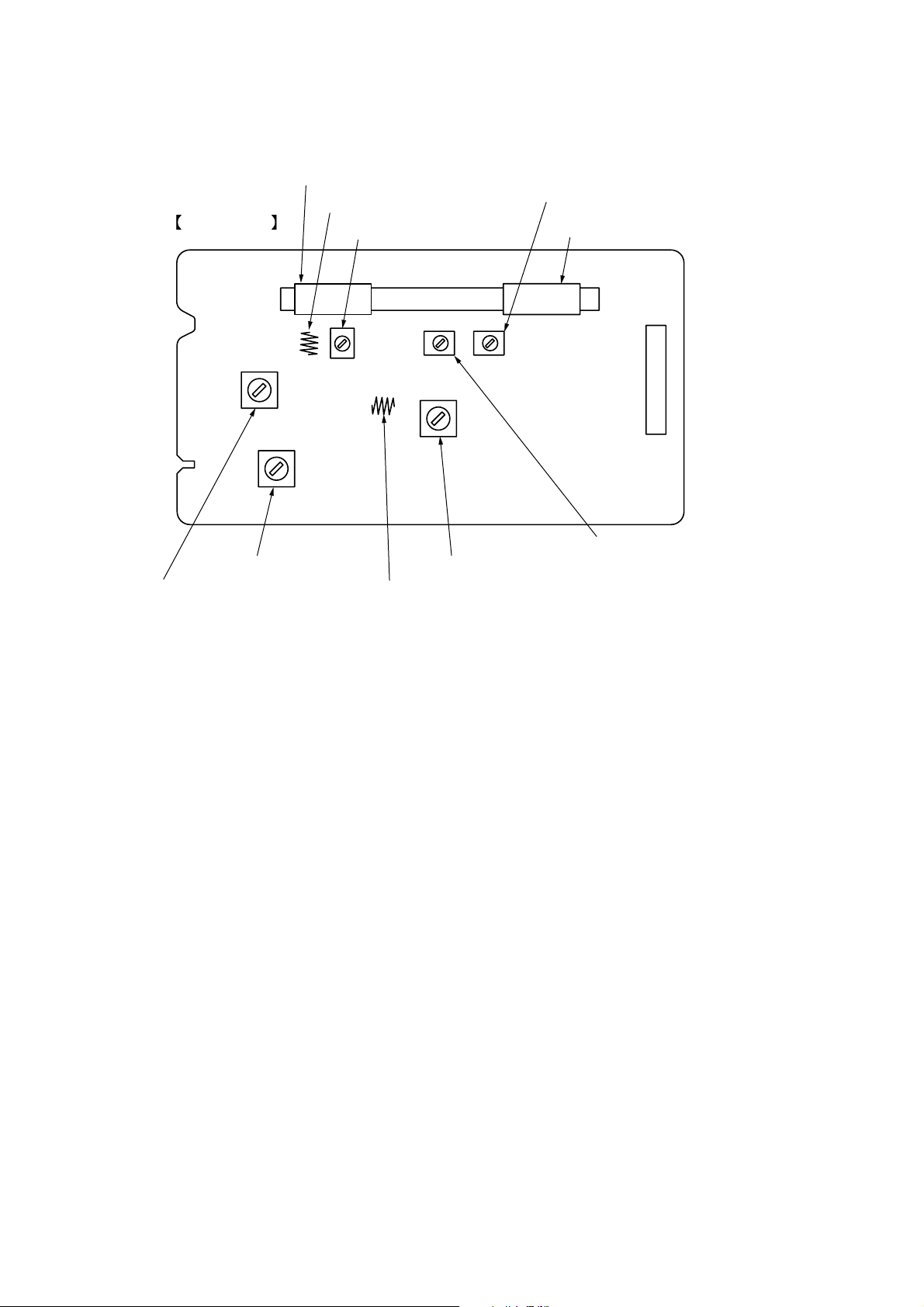
CFD-G70L
t
Adjustment Location :
TUNER BOARD
(Component side)
T2: FM IF Adjustment
T1: MW IF Adjustment
L3: LW Tracking Adjustment
L1: FM Tracking Adjustment
CT1: FM Tracking Adjustment
L4: LW Frequency Coverage Adjustment
L2: FM Frequency Coverage Adjustment
CT5: LW Tracking Adjustment
L3: MW Tracking Adjustment
CNP1
CT3: MW Tracking Adjustmen
16
Page 17
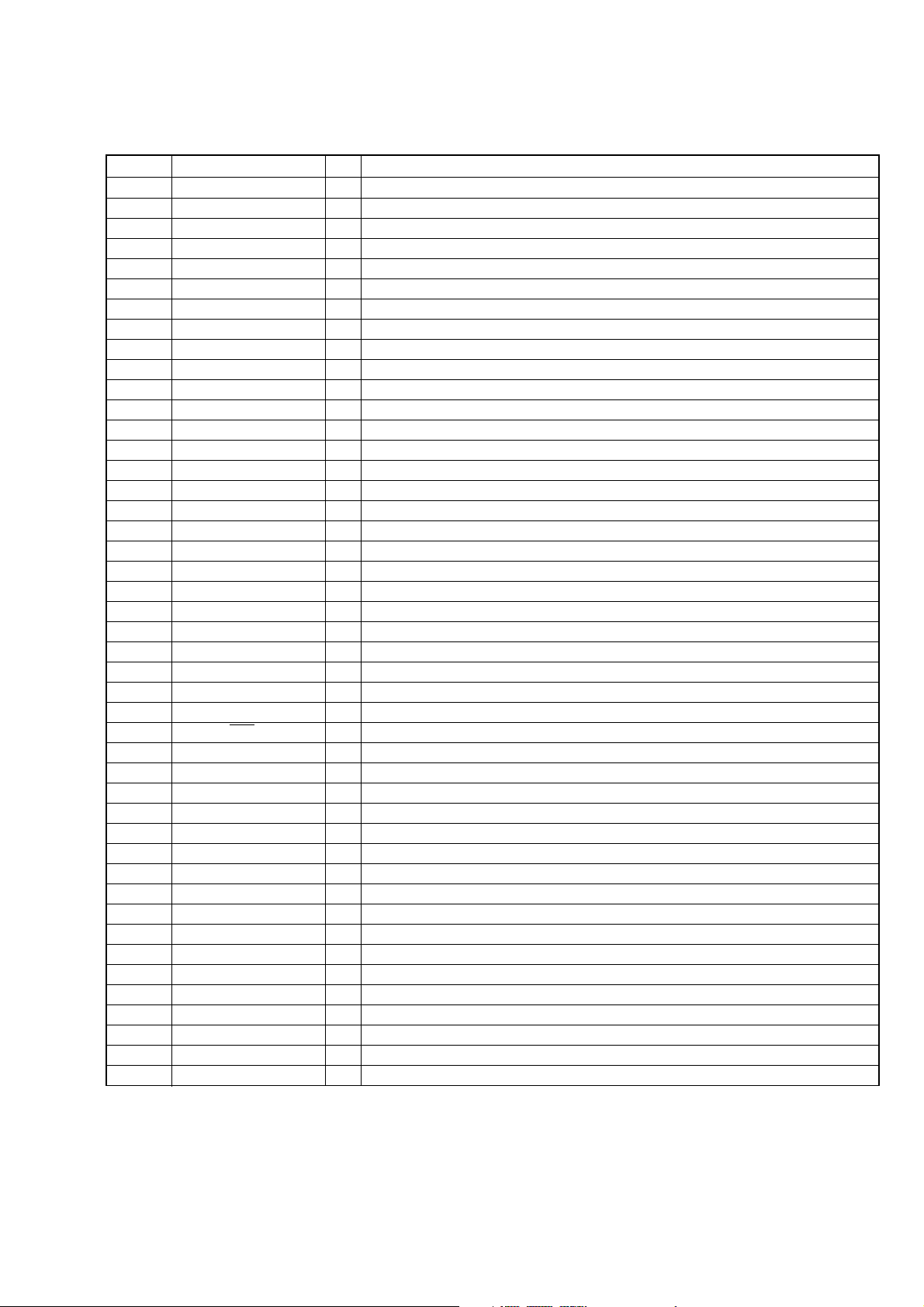
SECTION 5
DIAGRAMS
5-1. EXPLANATION OF IC TERMINALS
IC802 CXP83620-031Q SYSTEM CONTROL
Pin No. Pin name I/O Description
1 WRQ I CD subcorde Q signal input
2 RMC I Remote control signal input
3 R-MUTE O Radio mute signal output
4 ADJ O DC 1.7 V output for beep signal (Not used)
5 C-FSEQ I CD FSEQ signal input
6 C-CE O CD chip select signal output
7 C-CL O CD clock signal output
8 C-DO I CD serial data signal input
9 C-DI O CD serial data signal output
10 C-DRF I CD DRF signal input
11 C-RES O CD reset signal output
12 NC — Not used
13 SUR ON/OFF O Surround ON/OFF signal output
14 R-COUNT I Radio count signal input
15 R-CLOCK O Radio control clock signal output
16 R-DATA O Radio control data signal output
17 R-CE O Radio latch signal output
18 V-LATCH O Data latch signal output to LC75342 (VOL IC)
19 V-DATA O Data signal output to LC75342 (VOL IC)
20 V-CLOCK O Clock signal output to LC75342 (VOL IC)
21 P-CON O Power control signal output
22 REG CHK I Regulator voltage check signal input
23 REC I Tape recording function signal input
24 SDA I/O EEPROM serial data in/out
25 – 27 KEY-1 – 3 I Key input terminal of A/D port
28 LIGHT CONT O Woofer monitor LED ON/OFF signal output
29 MODE CHECK I Reading specification and MEGA BASS signal input terminal (A/D port)
30 RST I System reset signal input
31 EXTAL I Crystal oscillator terminal (4.0MHz)
32 XTAL O Crystal oscillator terminal (4.0MHz)
33 VSS — Ground terminal
34 VL O LCD bias control signal output
35 VLC3 — LCD bias voltage terminal
36 VLC2 — LCD bias voltage terminal
37 VLC1 — LCD bias voltage terminal
38 – 41 COM0 – 3 O LCD common signal output
42 – 59 SEG0 – 17 O LCD segment signal output
60, 61 NC — Not used
62 INIT O Initial signal output
63, 64 WOOFER2, 1 O Woofer function signal output
65 VM O Battery check signal output
66 VH O TAPE deck motor control signal output
67, 68 ISS1, 2 O ISS select signal output
69 TAPE O TAPE function signal output
70 RADIO O Radio function signal output
CFD-G70L
17
Page 18

CFD-G70L
d
Pin No. Pin name I/O Description
71 CD O CD function signal output
72 VDD — Power supply terminal
73 TX O Crystal oscillator terminal (153kHz)
74 TEX I Crystal oscillator terminal (153kHz)
75 NC — Not used (Open)
76 A-MUTE O Audio mute signal output
77 SCL O EEPROM clock signal output
78 EC I Connect to ADJ (pin 4)
79 TC-PLAY I Tape play switch (S321) input
80 CD DOOR I Door open/close switch (S701) input
• Circuit Boards Location
LCD board
HEADPHONE board
POWER board
AC inlet board
CONTROL-1 board
TC board
BATT board
MAIN board
BATT COM boar
CD board
TUNER board
18
CONTROL-2 board
Page 19

5-2. BLOCK DIAGRAM – TUNER/TC SECTION –
CFD-G70L
TELESCOPIC
ANTENNA
Q14
ANT1
FM
Q42
L3,CT3
MW
TRACKING
L3
AM
FERRITE-ROD
ANTENNA
TU+6V
L4
LW
FREQUENCY
COVERAGE
CT1,L1
FM
TRACKING
L2
FM
FREQUENCY
COVERAGE
CT3
Q41
L4
TU+6V
L3,CT5
LW
TRACKING
L1
(FM RF)
L2
(FM OSC)
CT5
TU+6V
TU+6V
CT1
Q43
QUAD
T2
FM IF
DET-OUT
MPX-IN
LPF2
/MO-ST
MPX
LPF1
/BAND
X1
75KHz
L-OUT
R-OUT
R-CH
Q12
TU-L
MAIN
SECTION
TU+6V
FM
RF-IN
FM
RF-OUT
D1
FM OSC
D2
AM
RF-IN
FM
FRONT-END
FM
OSC
AM
FRONT-END
MIX-OUT
T1
AM IF
CF2
CF4
TU+6V
FM/AM
FRONT-END,IF AMP,
DET,FM MPX
TU+6V
FM
IF-IN
AM
IF-IN
FM DET
+
AM DET
IC1
D3
+
AM OSC
Q44
AM
OSC
IF-OUT
OSC-OUT
ST-IND
TU+6V
IF IN
FM IN
AM IN
ST-IND
R MUTE
/LW
MW
LP-OUT
BAND
LP-IN
MO/ST
XOUT
PD
XIN
REG
Q61
PLL
IC2
DO
BAND
DI
CE
CL
VT
VT
HRP301
RECORD/
PLAYBACK
HEAD
L-CH
R-CH
HE301
ERASE
HEAD
R-CH
(REC/PB)
REC
PB
AUDIO+6V
-1
S301
LINE-L
L.RO
L.LIN
L.RAD
L.IN
REF
-2
Q303
T301
BIAS OSC
Q301
Q302
DET
ALC 2
REC/PB PRE AMP
IC301
REC
L.LO
R.LO
LINE
TAPE
R-CH
PREOUT-L
MAIN
SECTION
B+
SWITCH
Q803,804
AUDIO+6V
RADIO
REC-MUTE
TAPE
REC
ISS1
ISS2
Q805
R MUTE
SYSTEM CONTROL
IC802(1/3)
R-DATA
R-CLOCK
R-COUNT
R-CE
• Signal path.
F : FM
f : AM
a : REC
E : PB
1919
Page 20

CFD-G70L
5-3. BLOCK DIAGRAM – MAIN SECTION –
LINE-L
PREOUT-L
VDD-SW
J301
GAME
LINE IN
TUNER/TC
SECTION
CD
SECTION
TU-L
R-VT
CD-L
CD-R
R-CH
R-CH
TUNER/TC
SECTION
D324
R-CH
X802
4MHz
CD
LINE
TUN
TAPE
CD
LINE
TUN
TAPE
R2
X801
153kHz
INPUT SELECT,
VOL,BASS
CONTROL
IC321
R-CH
VOL
IN
CONTROL
CCB
INTERFACE
CLK
DI
BASS
CE
L.OUT
R-CH
MUTE
MUTE
Q121
Q122
+
LPF
IC322
SURROUND
SWITCH
Q324,325
AGC
Q326,327
S.O
MUTE
Q321
POWER AMP
IC323
STBY
SURROUND
SWITCH
Q328,329
G-XPAND
POWER AMP
R-CH
+
VCC
J391
SP391
SPEAKER
(L-CH)
SP392
SPEAKER
(R-CH)
IC325
+
STBY
WOOFER AMP
VCC
R-CH
RR+
LL+
SP395
G-XPAND SPEAKER
(R-CH)
SP394
G-XPAND SPEAKER
(L-CH)
IC324
STBY
WW+
-
VCC
LEVEL
DETECT
D321
SP393
WOOFER SPEAKER
RMC REG
D806-808
REMOTE
CONTROL
RECEIVER
IC803
VDD SW
RMC
AC HI
0
-
COM
-
38
CRYSTAL
3
COM
41
LCD801
LIQUID
DISPLAY
42
-
SEG 0
-
SEG17
59
S801
(CD DOOR)
S321
(TAPE PLAY)
(MOTOR ON/OFF)
CAPSTAN/REEL
AC IN
220-240VAC 50Hz
6V
(IEC DESIGNATION R20)
6V
(FOR POWER SUPPLY)
S322
M321
MOTOR
DRY BATTERY
SIZE"D"
8PCS,12V
RST
UTE
A-M
P CON
CD DOOR
TC-PLAY
REG CHK
MODE CHECK
COM
+3.3V
AUDIO
+6V
B+5V
(CD)
IC804
VH
VM
INIT
RESET
VDD-SW
+3.3V REG
Q957,D957
Q956,D953
VDD1
(IC801)
+6V REG
BATTERY CHECK
D805
MODE
CHECK
Q810
BUFFER
Q806,807
Q808
,Q809
D951
D958
D952
D955
Q951
+3.3V
IC801
REG
VDD SW
+9V REG
D954
Q954,955
+B SWITCH
Q952,953
VDD
AC.HI
AC.HI
VDD
BATT.COM
D901-904
MOTOR
SWITCH
Q322,323
F902
T4AL
T901
POWER
TRANSFORMER
(POWER)
EXTAL
SYSTEM CONTROL
V-DATA
V-CLOCK
V-LATCH
TX
TXE
XTAL
IC802(2/3)
OOFER 1
VLC3
VL
VLC2
VLC1
VDD
KEY-3
KEY-2
KEY-1
SDA
SDA
EEPROM
SCL
SCL
OOFER 2
W
LIGHT CONT
W
SUR ON/OFF
IC805
S459-462
S451-458
D451
OPR/BATT
S408
POWER
S401-404
VDD SW
LED
DRIVER
Q812-815
VDD1
D402
D403,404
D402-404
POWER DRIVE
WOOFER
D401
GAME
Xpand
• Signal path.
F : FM
a : REC
E : PB
J : CD
2020
Page 21

5-4. BLOCK DIAGRAM – CD SECTION –
RF AMP,
EFM DEMODULATOR,
SERVO CONTROL
D/A CONVERTOR
CPU INTERFACE
IC701
CFD-G70L
M702
SLED
MOTOR
M701
SPINDLE
MOTOR
A
C
B
D
PD
E
F
TRACKING COIL
FOCUS COIL
RF
CLOCK
OSC
LCHO
RCHO
FSEQ
DRF
RES
WRQ
DO
CL
CE
16MOUT
XOUT
XIN
FSX/16MIN
CD-L
CD-R
DI
SECTION
C FSEQ
C DRF
C RES
WRQ
C DO
C DI
C CL
C CE
MAIN
SYSTEM
CONTROL
IC802(3/3)
CD
NC
X701
33.86MHz
NC
CD+3.3V
B+ SWITCH
Q801,802
COM
+3.3V
EFMIN
FE
SE
TE
TDO
TFO
SLDO
SPDO
CONT4
EFM
DEMODULATOR
A/D
CONVERTER
TRACKING
PWM
GENERATOR
FOCUS
PWM
GENERATOR
SLED
PWM
GENERATOR
SERVO
CTL
DIGITAL
CONTROL
DATA
INTERFACE
PCMD
LRCK
BCK
C2PO
D/A
CONVERTORER
CPU
INTERFACE
COIL
COIL
SLED
DRIVE
DRIVE
+
+
RF AMP
FE AMP
TIN
(TIN)
FIN
(FIN)
SLIN
(SLIN)
SPIN
MUTE
RST
RF
NC
NC
NC
FIN2
FIN1
LD
T+
T-
F+
F-
SL+
SL-
SP+
SP-
LD
DRIVER
Q701
LDD
LDS
TIN1
TIN2
VREF
VREF
OPIN
T+
T-
F+
F-
SL+
SL-
SP+
SP-
APC
TRACKING
DRIVE
FOCUS
DRIVE
MOTOR
SPINDLE
MOTOR
OPTICAL
PICK-UP
DRIVE
IC702
S701
(LIMIT)
CONT1
• Signal path.
J : CD
2121
Page 22

CFD-G70L
5-5. PRINTED WIRING BOARD – TUNER SECTION – • Refer to page 18 for Circuit Boards Location.
1
2
3 4 5 6 7
ANT1
FM
TELESCOPIC ANTENNA
A
B
C
TUNER BOARD
CF2
CF4
JC6
T1
R1
C10
JW2
C8
D11
JC23
R3
JW13
D10
T2
JW12
L1
C4
JW11
C1
C7
C9
R2
C12
C18
C34
JW8
C35
D1
C15
IC1
CT1
C78
C14
C80
C11
C32
C23
JC24
R32
C77
R92
R24
C20
R31
L2
C33
R41
Q42
C24
C56
D2
JW10
C31
D3
C46
C22
C30
C21
JW9
C43
R30
CT3
R11
C25
L4
JC3
C49
C45
C93
C42
R43
R12
Q12
C40
C72
C71
C41
C39
C70
R40
C48
JW7
C44
Q43
Q44
C73
R91
JC22
JC4
JW6
CT5
C54
JW4
JC5
R51
JW5
R54
R53
C53
R52
C37
C3
C6
R4
C57
C95
JC2
R16
Q41
C55
C59
R18
C2
R93
X1
R50
IC2
R56
R9
C5
R22
R42
C68
Q14
C66
C52
Q61
R17
C60
C51
C29
R94
C64
C61
R64
R19
R13
JW3
R63
JC34
C63
C62
JC33
L21
R10
R58
R59
R60
R61
R66
JC1
CNP1
MAIN BOARD
F
MAIN BOARD
A
KH802
KH801
z
Semiconductor
Location
Ref. No. Location
D1 C-3
D2 B-3
D3 C-3
D10 C-2
D11 C-2
IC1 B-3
IC2 B-5
Q12 B-4
Q14 C-4
Q41 C-4
Q42 C-3
Q43 C-4
Q44 C-4
Q61 B-5
L3
MW/LW
FERRITE-BAR
ANTENNA
L3
1-680-952-
11
(11)
Note on Printed Wiring Boards:
• X : parts extracted from the component side.
f
•
• : Pattern from the side which enables seeing.
: internal component.
2222
Page 23

5-6. SCHEMATIC DIAGRAM – TUNER SECTION – • Refer to page 34 for IC Block Diagrams. • Refer to page 36 for notes. • Refer to page 37 for Waveforms.
CFD-G70L
ANT1
FM
TELESCOPIC
ANTENNA
MW/LW
FERRITE-BAR
ANTENNA
2SC4098
C45
0.01
B
R43
10k
D10
1SS355
Q42
MW ON
C32
1000p
D11
L3
C46
0.1
B
B
1SS355
0.01
C35
25V
B
L3,CT3
TRACKING
Q41
DTC343TK
MW ON
R42
100k
L1
CT1,L1
FM
TRACKING
MW
CT1
20p
FRONT-END,IF AMP,
CT3
10p
2SC2059K
LW ON
D1
KV1471E
C34
0.01
B
IC1
TA2149N
FM/MW/LW
DET,FM MPX
1000p
Q43
R16
10k
C4
B
L3,CT5
LW
TRACKING
CT5
50p
C3
0.01
B
JC24
L2
FM
FREQUENCY
COVERAGE
C1
47p
CH
R2
470
R40
C30
C41
220p
CH
C71
CH
0.01
0.01
C6
B
C2
B
ST-IND
IF-IN
FM
CF2
100p
CH
Q44
2SC4098
LW-on
TUNER-IC
C44
220p
IF-OUT
GND2
C12
4.7
50V
CH
MW/LW-HICUT
C25
4700p
B
AGC
T2
DET COIL
FM IF
DTC114YUA
220p
DET-OUT
C9
10p
CH
C72
C42
22p
100p
CH
C43
47p
CH
R18
100k
OSC-OUT
AM
4.7k
R9
C80
0.01
25V
B
JC3
R24
220
IF-IN
C11
0.1
25V
B
CF4
C5
0.01
B
D2
B
C31
22p
CH
AM OSC
VCC2
AM IF
T1
JC6
C40
C70
10p
5p
CH
CH
C39
0.1
R7
470k
C37
0.01
B
Q12
R12
47k
C24
B
C23
1
PX-IN
M
QUAD
C14
C18
0.01
220
10V
B
2SC4081
C93
0.01
B
C22
C20
0.1
0.1
B
B
LPF2
LPF1
/BAND
/MO-ST
L-OUT
R-OUT
C7
5p
CH
C15
B
0.01
B
L4
JC22
Q14
L4
LW
FREQUENCY
COVERAGE
R11
3.3k
C21
1
50V
JC2
C77
4700p
B
2.2k
R17
R22
10k
C78
4700p
R91
1k
75KHz
UT
XO
CE
C62
100p
50V
CH
R61
2.2k
C52
10p
CH
X1
XIN
DI
C63
100p
50V
CH
R60
2.2k
C51
22p
R50
CH
1k
R19
2.2k
IC2
LC72137M-TLM
PLL
R66
47
C61
100p
50V
CH
JC4
B
R52
100
C59
1000p
B
LP-OUT
CL
R59
2.2k
JC33
JC34
0.47
R51
10k
LP-IN
DO
R58
2.2k
C53
PD
UTE
M
4.7k
R53
100p
C95
R54
1000p
470
B
C55
100p
CH
VSS
VDD
D
/LW
BAN
MW
C64
50V
CH
C66
100p
R92
1k
CH
O/ST
M
ST-IND
R94
1k
C29
100
10V
C56
1000p
IN
FM
D
BAN
C68
100p
CH
R93
1k
C54
220
10V
B
C57
1000p
B
IN
AM
IF IN
C60
1000p
B
2.2k
R10
47
JC1
R13
R64
1k
JC5
R4
10k
Q61
2SK514TP-F
REG
S
R56
330
L21
10uH
C58
0.01
B
4.7k
R63
CNP1
11P
B MUTE
R COUNT
R CLK
R DATA
R CE
LCH
6V
RCH
GND
VT
S GND
MAIN
BOARD
KH802
MAIN
BOARD
KH801
D3
KV1520NT-2
C73
C48
47p
22p
CH
CH
470k
C49
R41
0.1
10k
X
R30
15k
R32
100k
C33
0.01
B
L2
FM
VCC1
RF-OUT
FM
RF-IN
GND1
R3
10k
C8
1000p
B
C10
1
50V
KV1471E
0.01
R31
3.3k
AM
RF-IN
FM OSC
CUT
IX-OUT
AM
LOW
M
JC23
R1
470
2323
Page 24

CFD-G70L
5-7. PRINTED WIRING BOARD – CD SECTION – • Refer to page 18 for Circuit Boards Location.
1
2
3 4 5
MAIN BOARD
B
CD BOARD
M702
C701
R707
Q701
M
R743
C728
C701
C751
R725
C729
JW723
C702
R728
R727
JW712
R724
R726
R730
JW725
R708
C704
R711
A
JW720
R744
IC702
JW719
SLED MOTOR
C740
JW721
B
JW717
JC702
R741
R745
JC701
C741
JW718
S701
(LIMIT)
JW722
M
C
M701
SPINDLE MOTOR
JW728
C726
JW724
C730
C731
R710
CNP702
C724
C723
C725
R721
R731
C746
C747
R729
C705
R704
JW729
JW727
R720
R722
C745
C744
C703
C743
JW726
C734
C736
C720
C721
C742
JC703
CNP802
R718
R717
R719
C722
X701
IC701
JW707
C708
L706
R716
C755
C717
R723
C754
JW730
JC704
FB701
C716
C709
C711
JW705
C735
JW703
R714
R715
JW701
JW702
C727
OPTICAL PICK-UP
JW716
JW715
CNP701
R712
JW714
JW711
JW713
R702
R703
R709
R705
R701
R706
JW710
BLOCK
KSS-213C
C733
C750
C706
D
JW708
C739
C738
C707
JW709
C732
1-680-943-
Note on Printed Wiring Boards:
• X : parts extracted from the component side.
• : Pattern from the side which enables seeing.
11
(11)
2424
Page 25

5-8. SCHEMATIC DIAGRAM – CD SECTION – • Refer to page 34, 35 for IC Block Diagrams. • Refer to page 36 for notes. • Refer to page 37 for Waveforms.
R731
LD
PD
TRACKING COIL
FOCUS COIL
2.2k
VVSS
PCKIST
CONT5
CONT4
C744
0.1
PDO2
PDO1
LC78645NE
DEM
FFM
SERVO
SBCK/FG
SBCK/CONT6
C747
100
10V
CONT2
CONT1
IC701
RF AM
ODULATOR
P
*
V/
DEFECT
C746
100
10V
C745
0.1
VSS
CONT3
P
CONTROL
FSEQ
MONI1
VDD5
MINI2
DRF
RES
MONI4
MONI3
DO
WRQ
MONI5
(3.3V)VSS
R728
10k
R727
R730
1k
C730
R729
220
0.1
2.2k
SLCO
SLCIST
IN
EFM
RF
RFVDD
RFVSS
FIN1
FIN2
TIN1
TIN2
VREF
REFI
FE
TEC
TE
ON
RFM
JITTC
ADAVDD
ADAVSS
TDO
LDD
FDO
LDS
SPDO
FR
SLDO
VVDD
GPDAC
S701
(LIMIT)
R724
47k
C702
C733
100
10V
47
10V
C701
1000p
C750
C751
0.1
100
10V
C739
C738
C732
100
10V
C731
R709
R710
4.7k
22k
C703
0.1
C704
22p
R711
0.1
C706
C707
C708
100p
C742
0.1
330
1
50V
1
C743
0.1
0.1
0.047
RF
C705
4700p
R708
10k
C736
4700p
C734
R707
10
Q701
KTN2907AS-RTK
LD DRIVER
E
F
VC
VCC
GND
C
A
B
D
NC
CN701
16P
VREF
VCC
GND
LD
VR
PD
F+
T+
TF-
CNP701
16P
47k
E
D
A
B
C
F
R701
R712
R702
R703
R704
R705
R706
100
15k
15k
15k
15k
47k
4700p
JC703
C728
R725
680
0.047
C729
R726
680
1
VC
FE
TE
0
TY
TX
DI
CL
DATACK
ASDFIN
ASDACK
ASLRCK
16M
FSX/16M
VDD
DOUT
R722
R719
R720
DATA
LRSY
XVSS
XOUT
XVDD
RVDD
RCHO
RVSS
LVSS
LCHO
LVDD
CE
OUT
EFLG
C2F
TEST
100
100
100
IN
XIN
1000p
C727
C711
0.01
1000p
C725
22p
C724
C717
0.01
1000p
C726
33.86M
FB701
R723
0.01
C723
0µH
R715
150
22p
C722
X701
R714
150
100
22p
C720
Hz
JC704
220
22p
C721
R CH
L CH
R717
R716
R718
R721
1k
1k
1k
1k
FSEQ
DRF
DO
W
CL
CE
DI
RES
CFD-G70L
FSEQ
DRF
DO
RQ
W
CL
CE
DI
RES
CNP702
15P
P.GND
CD6V
FSEQ
DRF
RQ
DO
RQ
W
CL
CE
DI
RES
R-OUT
L-OUT
D.GND
CD 3.3V
RESET
AIN
M
BOARD(1/2)
CNP802
702
M
SLED
OTOR
M
701
M
SPINDLE
OTOR
M
JC702
JC701
0.01
FY
FX
SLX
SLY
SPY
SPX
IC702
BA6998FP-E2
F-
F+
SL-
SL+
OPTICAL
PICK-UP
DRIVE
0
0
GND
SP-
R743
6.8k
SP+
SPIN
SLIN
RST
(SLIN)
REG-B
R744
100k
VREF
REGO
VCC
MUTE
VCC
GND
(FIN)
TIN
R741
6.8k
FIN
(TIN)
NC
OPIN
GND
T+
T-
OPOUT
C741
0.1
C740
470
10V
C709
0.1
C716
0.01
C735
1000
6.3V
0.01
C755
L706
0µH
C754
ark:CD PLAY
no m
2525
Page 26

CFD-G70L
5-9. PRINTED WIRING BOARD – TC SECTION – • Refer to page 18 for Circuit Boards Location. 5-10. SCHEMATIC DIAGRAM – TC SECTION – • Refer to page 35 for IC Block Diagrams.
• Refer to page 36 for notes.
• Refer to page 37 for Waveforms.
1
2
TC BOARD
T301
A
J
S301
REC
REC
B
PB
C
S301
C305
R308
C306
R305
T301
C202
R210
C302
C102
Q301
R306
C104
R203
C204
R102
R110
C203
R202
C207
R101
R103
YEL
C307
R307
C304
R204
C107
C103
RED
R212
C201
C101
R104
WHT
C308
C310
IC301
R206
C205
R301
3 4
Q302
Q303
R311
R310
JC303
R201
R106
C105
BLK
R112
R205
JC306
JC308
JC302
C301
JC304
R302
R303
JC301
JC305
JC307
C303
CN303
R304
R105
11
9
5
1
R309
1-681-594-
L-CH
RECORD/
PLAYBACK
R-CH
JC309
HRP301
HEAD
11
(11)
MAIN BOARD
C
CNP801
HRP301
RECORD/
PLAYBACK
HEAD
L-CH
R-CH
HE301
ERASE
HEAD
REC
R311
1/16W
C301
100
10V
R301
1M
C102
100
10V
C104
0.0022
C101
0.001
C107
470p
R101
15k
R110
100
R210
100
R201
15k
C207
470p
C201
0.001
S301
REC
-2
-1
PB
Q303
C308
220p
1M
KRC402-RTK
ISS SWITCH
R310
1/16W
C310
220p
1M
C204
0.0022
C202
100
10V
KRC402-RTK
ISS SWITCH
JC309
1/16W
0
R202
Q302
R103
R102
68k
68
R112
15k
C103
R104
0.047
3.3k
C105
47p
100
10V
C302
C205
47p
R212
15k
C203
0.047
R204
3.3k
R203
68k
68
T301
C305
470p
BIAS COIL
R308
22k
C306
0.01
C304
47
10V
R305
150
R306
6.8k
C307
0.001
IC301
TA2068N
REC/PB PRE AMP
AGC
L.PO
L.NF
L.RO
L.IN
REF
GND
R.IN
R.RO
R.NF
R.PO
MIC.NF
L.LIN
L.RAD
R.LO
LINE
R.RAD
TAPE
R.LIN
MIC
I/EX
REC
L.LO
VCC
MIC
R206
3.3k
2SD601A-S
BIAS OSC
R307
10
Q301
JC302
R302
4.7k
R303
4.7k
0
R304
1k
JC303
R309
0
R106
3.3k
JC308
JC306
47
C303
R105
R205
JC307
0
0
JC305
0
0
100
10V
CN303
15k
JC301
15k
0
JC304
0
9P
CD_IN_L
CD_IN_R
L_OUT
R_OUT
CD
TAPE
6V
GND
REC
ISS1
ISS2
MAIN
MAIN
BOARD(1/2)
BOARD(1/2)
CNP801
CNP801
HE301
ERASE
HEAD
Note on Printed Wiring Boards:
• X : parts extracted from the component side.
• : Pattern from the side which enables seeing.
2626
Page 27

5-11. PRINTED WIRING BOARD – MAIN SECTION – • Refer to page 18 for Circuit Boards Location.
CFD-G70L
1,2
C128
IC321
C228
322
3,4
C127
C126
C227
+
–
393
NP
C
P394
CN
R
C226
C333
8
LCD BOARD
P804
N
C
SP393
WOOFER
SPEAKER
R291
R191
P392
N
C
P395
N
C
C130
132
125
R
C139
122
C
C125
C223
C239
C238
C233
R331
C231
C232
228
R
C132
IC323
C123
C221
L301
R227
R
9 10 11
z
Semiconductor
Location
Ref. No. Location
D321 G-5
D322 G-5
D324 F-6
D802 A-4
D803 B-4
D804 B-4
D805 B-4
IC803
C816
R844
1-681-300-
11
(11)
801
D
LC
PLAY
IS
TAL D
YS
CR
ID
U
LIQ
SP395
+
G–Xpand
1
2
SPEAKER
–
(R-CH)
+
SP394
4
3
G–Xpand
–
SPEAKER
(L-CH)
+
SP391
JW371
372
JW
JW373
R234
C230
R233
1
R127
JW320
C240
11
(11)
C248
R222
(11)
1-681-301-
148
C
C225
C140
138
C
134
R
R135
R235
Q221
B
C
229
C121
133
R
C222
R122
R123
JW301
R223
R131
R231
E
R128
B
C
E
Q121
C131
R129
1-681-297-
J391
i
J301
E
GAM
LINE IN
11
1
2
SPEAKER
–
(L-CH)
+
SP392
4
5
SPEAKER
–
(R-CH)
D806 B-4
D807 B-4
D808 B-4
D809 B-5
D810 B-5
D951 H-2
D952 G-3
D953 G-2
D954 H-2
D955 H-3
D957 H-3
D958 H-1
IC321 G-8
IC322 G-6
IC323 H-8
IC324 H-5
IC325 E-2
IC801 C-3
IC802 C-4
IC803 B-9
IC804 A-5
IC805 C-6
Q121 H-9
Q122 E-3
Q221 H-8
Q222 E-3
Q321 H-6
Q322 G-3
Q323 G-3
Q324 H-6
Q325 H-6
Q326 H-6
Q327 H-5
Q328 F-2
Q329 E-2
Q801 E-5
Q802 F-5
Q803 F-5
Q804 F-6
Q805 B-6
Q806 A-4
Q807 A-4
Q808 B-4
Q809 B-3
Q810 B-5
Q812 B-5
Q813 B-5
Q815 B-6
Q818 C-3
Q819 C-3
Q951 H-1
Q952 H-2
Q953 H-1
Q954 H-2
Q955 H-2
Q956 H-2
Q957 H-3
1
2
3 4 5 6 7
CONTROL-1
BOARD
D
CNP401
A
P805
N
R847
857
R
R823
JW
JW872
333
R
C
327
328
R851
IC804
C
Q810
868
Q
Q
R328
343
818
X802
R824
801
803
JW873
JW
JW
E C B
R825
342
341
C351
D321
C345
C
805
JW
804
JW
802
JW
855
R
D810
853
R
C814
838
R
R832
R833
R827
R826
801
R
E C B
E C B
JW874
JW333
KH
326
JW
C813
R831
323
JW
Q
B C E
R
JW
R
R
R
KH321
322
D
327
339
R856
806
842
841
840
R830
828
R
JW847
332
E
C
B
Q802
R
R806
R803
Q812
835
3
E
C
B
D
JW848
Q813
E
C
B
809
JW810
834
R
JW849
JW850
JW863
JW
JW
JW
338
JW
337
JW
336
JW
335
JW
5
6
4
330
C
323
R
C342
JW
Q
KH
340
7
801
Q815
JW
JW809
JW851
JW864
804
871
801
339
8
C329
C341
E
C
B
JW
R
JW852
C331
C337
807
808
808
R805
JW853
JW854
B C E
JW325
R
R843
R
R
R326
R336
859
845
846
R
E
C
B
B C E
R809
JW857
JW860
JW
JW
R345
325
IC322
Q326
JW
1
5
802
H
K
803
H
K
2
1
Q805
817
C
IC805
R852
JW855
856
JW
CNP802
JW858
JW875
JW859
JW862
JW861
865
JW
866
JW
867
JW
R347
R348
R346
869
870
334
JW
816
R
817
Q321
R353
R327
Q324
R126
E
C
B
JW319
C328
R
R
C335
351
329
R
JW316
C352
JW314
JW315
D324
349
C
R226
324
R
Q325
R352
E
C
B
324
R334
B
C338
C
E
340
R
MAIN BOARD
B
809
Q
E
828
827
826
JW
R142
JW356
825
R141
Q122
R243
C
C244
C146
CN
CND,E4
JW357
C958
JW
JW829
B
C
E
R242
332
KH
JW
P322
D952
324
360
JW
R
C803
IC801
820
JW830
Q222
R241
JW
C
956
R
954
R
Q322
358
958
E
C
B
Q957
C
B
JW832
JW831
C147
140
R
R
B
C
E
362
245
C246
E
C
B
D
C804
240
C247
955
R960
R344
B C E
B C E
JW834
R
CND,E4
C959
JW818
JW833
JW352
354
JW
R343
JW817
818
Q
Q819
JW835
350
348
C
Q323
C
D957
807
R
E
C
B
957
R811
R810
C
802
R
836
R
R814
CNP801
C
D
TC BOARD
CN303
JW821
TAPE
JW822
JW
JW
JW
824
JW
JW823
R143
MACHANISM
DECK
E
S321
(PLAY)
S322
(MOTOR)
M
1
2
3
4
5
6
M321
F
REEL/CAPSTAN
MOTOR
G
951
D
JW
951
Q
B C E
958
D
B C E
953
Q
952
H
R
951
R
R961
Q952
R
354
JW
954
D
C956
E
C
B
C951
959
IC325
355
957
R
Q
C141
C241
329
Q
E C B
E C B
328
Q
145
C
JW361
C144
953
D
C952
359
JW
C953
R955
JW374
C955
B C E
955
Q
956
954
Q
R
C807
JW351
818
D
C805
D
806
C809
C
802
Q808
808
JW836
JW349
Q
Q
R
806
807
854
JW816
JW348
B C E
JW815
JW347
B C E
B C E
C
R815
P803
N
JW346
JW344
X801
D807
JW
R861
JW837
JW
D803
JW814
R
JW345
330
331
D804
JW
813
JW838
JW
JW
JW813
839
343
R837
IC802
JW841
329
JW
D808
JW840
811
D805
C821
R858
C346
R341
R860
R849
JW
C347
R850
R862
812
R332
R848
839
R
R821
JW845
C344
R822
C336
JW
JW
C334
C134
R137
TUNER
BOARD
F
CNP1
S801
CD
DOOR
SWITCH
HEADPHONE BOARD
TUNER
BOARD
CNP1
A
JW307
JW308
JW312
JW313
309
JW
310
JW
311
JW
2
112
325
KH
C229
317
JW
318
JW
C135
R237
JW323
C325
C321
C129
C133
C
C234
B
JW304
JW
322
JW306
305
C324
JW
CD
BOARD
CNP702
P391
N
C
396
P
CN
JW303
JW302
R225
R232
C235
321
JW
IC324
Note on Printed Wiring Boards:
I
POWER BOARD
CN903
E
• X : parts extracted from the component side.
• : Pattern from the side which enables seeing.
2727
Page 28

CFD-G70L
5-12. SCHEMATIC DIAGRAM – MAIN SECTION (1/2) – • Refer to page 36 for notes. • Refer to page 37 for Waveforms.
R810
10k
R811
OOFER
GAIN
0.01
IC801
R807
470k
C803
0.01
10k
SEG9
SEG11
SEG10
SEG13
SEG12
SEG15
SEG14
SEG17
SEG16
C804
50V
INIT
SEG17
R-MUTE
1k
R862
ADJ
C-FSEQ
1k
R821
1k
R822
C-CE
SEG16
C-CL
1k
R823
VM
WOOFER2
WOOFER1
VH
ISS1
ISS2
2.2k
R814
10p
R815
C809
C808
X801
10p
153KHz
R858
1k
R808
R836
10k
10k
D802
1SS133T-77
1
TAPE
RADIO
VDD
470
TX
TEX
NC
UTE
A-M
SCL
EC
TC-PLAY
CD
DOOR
RMC
WRQ
1k
1k
R860
R818
SEG15
SEG14
CXP83620-031Q
SYSTEM
C-DO
C-DI
1k
1k
1k
R824
R825
R826
SEG13
C-DRF
1k
R827
SEG11
SEG12
IC802
CONTROL
C-RES
R828
1k
SEG10
SUR ON/OFF
1k
R830
TC
BOARD
CN303
MAIN
BOARD
(2/2)
S801
CD DOOR
(
OPEN/CLOSE
CD IN-L
CD IN-R
L_OUT
R_OUT
CD
TAPE
GND
REC
ISS 1
ISS 2
(
TAPE-R
TAPE-L
LINE(REC)-R
LINE(REC)-L
UTE
A-M
PCON
D.GND
OOFER 1
W
OOFER 2
W
SUR ON/OFF
BATT.COM
MT-CONT
U-COM(VDD)
TC-PLAY
V.LAT
V.DATA
V.CLK
VDD(SW
AUDIO 6V
3.3V
COM
AC-HI
GND
Q818
KRA107M
C805
220
10V
R809
10k
R813
470
S-81233SGY-Z
Q818,819
W
CONTROL
C807
+3.3V REG
Q819
KRA107M
CNP801
9P
11
5
6V
1
1
2
)
R802
4.7k
R805
47k
R806
10k
SEG7
SEG8
SEG 9
SEG 8
R-COUNT
R-CLOCK
1k
1k
R831
R832
SEG6
SEG 7
SEG 6
R-DATA
R-CE
1k
R833
SEG5
SEG4
SEG 5
V-LATCH
SEG3
SEG 3
SEG 4
V-CLOCK
V-DATA
R837
SEG2
1k
R834
10k
COM3
SEG1
SEG0
COM 3
SEG 1
SEG 0
SEG 2
COM 2
COM 1
COM
VLC1
VLC2
VLC3
XTAL
EXTAL
MODE CHECK
LIGHT CONT
KEY-3
KEY-2
KEY-1
REG CHK
P-CON
SDACDREC
1k
R835
1SS133T-77
D804
1SS133T-77
Q806,807
BATTERY CHECK
0
VL
VSS
RST
R852
4.7k
D803
KRA107M-AT
KRC107M
Q807
Q806
COM2
R838
R842
R841
R840
COM1
COM0
1k
1k
1k
1k
4.7k
R843
X802
4.7k
R845
C817
50V
R851
3.3k
IC804
PST9128-T
RESET
R850
10k
R849
10k
R848
10k
R847
3.3k
R839
4MHz
4.7k
R846
1
D805
1SS133T-77
C814
C813
KRC107M
R854
10k
Q808
R853
47k
C818
10
50
22p
22p
Q808,809
SW
R855
ITCH
Q809
KRC107M
1k
R856
*
15k
33k
KRC107M
MODE CHECK
BR24C01A
EEP ROM
EXCEPT AR
AR
R857
4.7k
R856
*
Q810
Q810
IC805
SDA
GND
SCL
A2
WP
A1
VCC
A0
R859
2.2k
1SS133T-77
1SS133T-77
D807
1SS133T-77
D810
D809
1SS133T-77
RD5.6ESB2
R861
D806
D808
Q815
KRC107M
Q813
KRC102M
Q812
KRC110M
1k
C821
47
10V
Q812,813,
815
LED
DRIVER
CNP805
9P
9
5
1
6V
OOFER-2 LED
W
OOFER-1 LED
W
KEY-3
KEY-2
KEY-1
OPE/BATT
GND
SUR LED
CONTROL
BOARD
CNP401
TUNER
BOARD
CNP1
TUNER-R
TUNER-L
CD-R
CD-L
R-VT
ST.GND
P.GND
L-CH
RADIO 6V
R-CH
GND
R-VT
ST.GND
KH801
6
1
CNP803
47k
COM0
25P
1
1
COM1
5
5
COM2
COM3
SEG0
SEG1
SEG2
SEG3
10
10
SEG4
CRYSTAL
DISPLAY
SEG6
SEG5
LCD801
LIQUID
SEG7
15
15
SEG8
SEG9
SEG10
SEG11
SEG12
20
20
SEG13
SEG14
SEG15
SEG16
SEG17
25
25
CNP804
25P
Q803
KRC107M
Q803,804
+B SW
Q804
KRA107M-AT
R804
ITCH
Q805
KRC107M
RADIO
MUTE
KH802
5P
CNP802
1
R-CE
R-DATA
R-CLOCK
R-COUNT
R-MUTE
5
14P
1
P.GND
CD6V
FSEQ
DRF
5
DO
RQ
W
CL
CE
DI
10
RES
R-OUT
L-OUT
D.GND
CD3.3V(D)
14
TUNER
BOARD
CNP1
CD
BOARD
CNP702
C816
0.022
IC803
SPS-442-E
REMOTE
CONTROL
RECEIVER
R844
1/4W
Q802
KTA1271Y
R803
Q801,802
+B SW
100k
ITCH
R817
R801
1k
1k
Q801
KRC107M
R816
1k
6P
2828
Page 29

5-13. SCHEMATIC DIAGRAM – MAIN SECTION (2/2) – • Refer to page 36 for IC Block Diagrams. • Refer to page 36 for notes.
CFD-G70L
S321
TAPE
(
PLAY
S322
MOTOR
(
ON/OFF
M321
CAPSTAN/
REEL
MOTOR
MAIN
BOARD
(1/2)
(
(
SUR ON/OFF
TUNER-L
TAPE-L
LINE(REC)-L
CD-L
GND
TUNER-R
TAPE-R
LINE(REC)-R
CD-R
V.CLK
V.DATA
V.LAT
WOOFER 1
WOOFER 2
A-MUTE
BATT.COM
AC-HI
U-COM(VDD)
PCON
AUDIO 6V
VDD(SW)
COM 3.3V
R-VT
D.GND
P.GND
ST.GND
MT-CONT
TC-PLAY
1
6
CNP322
+
-
+
CNP392
5P
POWER
BOARD
CNP903
J301
GAME
LINE IN
G-Xpand SPEAKER
G-Xpand SPEAKER
+
-
+
+
-
7
3
8
4
9
5
2
6
1
(R-CH)
(L-CH)
+
-
CNP393
4P
SP395
SP394
SP392
SPEAKER
(R-CH)
SP391
SPEAKER
(L-CH)
SP393
WOOFER
SPEAKER
J391
22k
R122
22k
R222
IC325
C344
C144
10V
C133
10V
100
10V
C346
0.1
47
47
C135
1000
R341
2.2
G-Xpand POWER
C145
100
10V
C246
C245
100
10V
10V
C134
0.1
R137
4.7
1SS133T-77
1SS133T-77
1SS133T-77
1SS133T-77
R951
100k
R952
2.2k
BA5417
0.1
IC323
BA5417
L/R POWER
C234
0.1
R237
4.7
R328
2.2M
C334
4.7
50V
D321
1SS133T-77
D322
1SS133T-77
R333
910
R332
2.2k
C336
22
25V
C146
0.1
VCC
VCC
10V
VCC
KTA1271Y-AT
Q952
POWER SW
Q953
KRC101M-AT
Q952,953
+B SWITCH
D952
D951
D955
D958
INV
BS
BS
BS
BS
STBY
FILT
R
L
Q122
KTC3198GR-A
R140
100
R240
100
Q221
KTC3198GR-A
MUTE
R231
100
Q321
KTC3198GR-A
MUTE
R329
100
R958
1k
C953
220
10V
Q956
6V REG
Q122,222
MUTE
Q121
KTC3198GR-A
MUTE
R131
100
C951
0.1
R955
100
22k
R142
Q222
KTC3198GR-A
10k
R128
R954
470
D953
RD6.8ESB2
R956
470
22k
R242
KRC107M
10k
C131
R228
R129
R336
470
C338
100
10V
R340
1k
R351
Q328
47
10V
330
C952
0.022
C141
220
R143
10k
10
50V
L
0.001
C132
C337
0.1
Q954
2SB1094-LK
Q954,955
220
R243
R
10V
47
0.001
C231
C232
R229
330
R337
Q955
KTC3198GR-AT
9V REG
C241
50V
C341
100
10V
C244
R331
10k
R959
R957
100
100
10V
Q328,329
SURROUND
SWITCH
Q329
KRA107M
C233
IC324
BA5417
WOOFER AMP
330
D954
RD10ESB2
47
10V
BS
47
10V
C235
1000
BS
C343
100
10V
C345
0.1
R339
2.2
C956
0.022
C332
10
47
10V
STBY
FILT
C333
100
10V
STBY
FILT
C342
220
10V
C955
C147
R141
C335
0.01
R352
1k
R324
100k
0.022
Q325
KRC107M
JW360
0.0022
0.0022
R327
C328
C330
R123
33k
0.001
C123
100p
C121
C138
1
50V
C148
2.2
50V
R134
4.7k
2.2
50V
4.7
50V
2.2
50V
INPUT SELECT
R233
R235
R345
IC321
LC75342
VOL,BASS
CONTROL
R234
1k
4.7k
4.7k
R133
R135
C221
50V
1
4.7k
4.7k
4.7k
CD
NC
TUN
LINE
TAPE
TAPE
TUN
CD
LINE
NC
0.001
100p
C238
C223
C348
0.022
C130
C125
C140
R223
33k
C248
2.2
50V
C230
2.2
50V
C225
4.7
50V
C240
2.2
50V
C349
220
25V
6P
D324
1SS133T-77
470p
0.0022
C139
C126
50V
2.2
C122
IN
S.O
TRE
TRE
IN
S.O
C222
2.2
50V
R346
R347
R348
WOOFER1 SW
WOOFER2 SW
KTA1271Y
Q322,323
MOTOR
SWITCH
Q322
KRC107M
1.5k
R132
0.1
C127
BASS
BASS
0.1
C227
0.0022
C226
C321
470p
1k
1k
1k
Q323
2.2k
R125
0.1
C128
BASS
BASS
R.OUT
0.1
C228
R232
1.5k
470p
R225
C239
2.2k
KRC107M
Q324,325
SURROUND
SWITCH
L.OUT
Q324
TEST
NC
C322
1000p
VSS
25V
22
C324
VREF
10V
100
C325
R344
CE
VDD
R343
100k
1k
R226
22k
DI
CLK
R353
470
C247
33k
50V
R126
22k
+
-
1
R334
4.7k
10k
R241
10k
C129
R127
1
47k
50V
R325
10k
IC322
C331
0.022
R354
68
3.3V REG
C229
Q957
NJM4558D
LPF
C329
0.047
1
50V
R323
4.7k
BATT.COM
AC-HI
U-COM(VDD)
PCON
AUDIO 6V
VDD(S.W)
COM-3.3V
C959
220
10V
R227
47k
Q326
2SC2120-Y
AGC
Q957
2SC2120-Y
R326
33k
KTC3198GR-A
0.022
R960
D957
RD3.9ESB2
Q327
C958
100
AGC
C957
0.022
C352
47
10V
2SD2012
Q956
-
+
KH324
4P
KH323
KH325
6P
1
3
1
4
6
1
2
1
GND
G-X R+
G-X RG-X LG-X L+
H.P.C
W+
W+
WW-
GND
Q951
KRC105M-AT
SWITCH
R961
1k
1
L
R
R
L
3
CNP396
CNP394
1
4
CNP391
8
5
1
C351
2200
25V
C347
2200
25V
L301
3P
4P
8P
CNP395
4P
1
4
R291
R191
100
100
1/4W
1/4W
KH321
6P
1
BATT.COM
AC.HI
GND
GND
VDD
VDD
6
2929
Page 30

CFD-G70L
5-14. PRINTED WIRING BOARD – CONTROL SECTION – • Refer to page 18 for Circuit Boards Location.
1
2
3 4 5 6 7
8
9 10
CONTROL-1 BOARD
z
D402-404
D403
S408
WOOFER
POWER DRIVE
WOOFER
CNP401
D402
D404
1-681-298-
R409
R408
11
(11)
A
S401
GAME/LINE
S402
MODE
D401
GAME Xpand
B
S403
GAME Xpand
R401
S404
SOUND
R402
R403
R404
R407
KH402
(TEST A)
POWER DRIVE
Semiconductor
Location
Ref. No. Location
D401 B-6
D402 A-8
D403 A-8
D404 A-9
D451 D-8
D
C
CONTROL-2 BOARD
MAIN BOARD
CNP805
KH451
S461
–
R461
D
S462
VOLUME +
VOLUME
R460
S460
x
R459
R458
R462
R464
S459
XN
CD
S457
PRESET+
S453
RADIO BAND
AUTO PRESET
R456
R457
S458
PRESET-
S454
AMS
>
TUNE+
R454
R455
S455
AMS
>
–
TUNE
R453
S456
DISPLAY ENT
MEMORY
R452
R463
D451
OPR/BATT
S452
SLEEP
R451
S451
POWER
1-681-299-
11
(11)
E
Note on Printed Wiring Boards:
• X : parts extracted from the component side.
• : Pattern from the side which enables seeing.
3030
Page 31

5-15. SCHEMATIC DIAGRAM – CONTROL SECTION – • Refer to page 36 for notes.
CFD-G70L
R409
220
MAIN
BOARD
(1/2)
CNP805
6V
WOOFER-2 LED
WOOFER-1 LED
KEY-3
KEY-2
KEY-1
OPE/BATT
GND
SUR LED
CNP401
9P
9
5
1
D402-404
POWER DRIVE
WOOFER
D401
SLI-343YCT32W-ST
S401
GAME/LINE
S402
R401
680
R407
330
R408
330
D402
SLI-343YCT32W-ST
D403
SLI-343YCT32W-ST
D404
SLI-343YCT32W-ST
S408
POWER DRIVE
WOOFER
KH402
4P
KH451
4P
4
1
KEY-3
KEY-2
OPE/BATT
GND
4
S451
POWER
S452
SLEEP
S453
S454
AMS
S455
R464
6.8k
R463
220
R451
680
R452
1k
R453
1k
R454
2.2k
S459
CD
S460
S461
VOLUME-
S462
R458
680
R459
1k
R460
1k
R461
2.2k
1
OPE/BATT
R462
1k
D451
L-34D
RADIO BAND
AUTO PRESET
MODE
S403
GAME Xpand
S404
SOUND
(TEST A)
R402
1k
R403
1k
R404
2.2k
AMS
S456
DISPLAY ENT
MEMORY
S457
PRESET+
S458
PRESET-
VOLUME+
R455
3.3k
R456
6.8k
R457
22k
3131
Page 32

CFD-G70L
5-16. PRINTED WIRING BOARD – POWER SUPPLY SECTION – • Refer to page 18 for Circuit Boards Location.
1
2
3 4 5 6 7
POWER BOARD
8
AC INLET BOARD
9 10
CNJ901
A
JW904
JW911
JW912
JW913
AC IN
B
JW903
T901
POWER TRANSFORMER
8
C
7
6
5
*
*
*
*
12
NOT REPLACEABLE:
BUILT IN TRANSFORMER
14
JW914
JW915
1-681-303
z
Semiconductor
Location
Ref. No. Location
D901 F-6
D902 F-7
D903 F-6
D904 F-7
11
(11)
D
BATT COM BOARD
CNP953
E
F
G
JW953
JW954
1-681-307
DRY BATTERY
SIZE "D"
(IEC DESIGNATION R20)
8PCS, 12V
11
(11)
BATT BOARD
JW951
JW952
1-681-304
11
(11)
KH952
4
19
2
1
FH902
1
F902
D901
D903
C901
C903
FH901
C904
C909
1-681-302-
CNP903
D902
D904
21
C902
JW906
JW905
JW902
JW901
CNP902
11
(11)
MAIN BOARD
E
KH321
Note on Printed Wiring Boards:
• X : parts extracted from the component side.
• : Pattern from the side which enables seeing.
3232
Page 33

5-17. SCHEMATIC DIAGRAM – POWER SUPPLY SECTION – • Refer to page 36 for notes.
RECT.OUT
CNJ901
ACIN
JW913
JW914
JW915
JW912
COM
BATT
JW911
JW903
JW904
NOT REPLACEABLE:
T901
POWER
TRANSFORMER
1
*
8
*
BUILT IN TRANSFORMER
T4AL 250V
21
19
14
12
F902
C901
0.1
D901
1N5401TM
D902
1N5401TM
C902
0.1
C903
0.1
D903
1N5401TM
D904
1N5401TM
C904
0.1
C909
2200
25V
CNP903
6P
CNP902
5P
CFD-G70L
1
VDD
VDD
GND
GND
AC.HI
BATT.COM
6
KH952
5P
1
5
1
5
1
1
MAIN
BOARD(2/2)
KH321
2
CNP953
2P
2
DRY BATTERY
SIZE"D"
(IEC DESIGNATION R20)
8PCS,12V
3333
Page 34

CFD-G70L
T
• IC BLOCK DIAGRAMS
GND1
FM RF IN
AM LOW CUT
MIX OUT
VCC2
AF IF IN
FM IF IN
GND2
AGC
QUAD
R OUT
L OUT
IC1 TA2149N
1
FM RF
2
3
4
5
6
7
8
9
10
11
MUTE
12
AM IF
FM IF
AGC
FM
MIX
AM
MIX
LEVEL
IC2 LC72137M-TLM
X OUT
20
1CE2DI3CL4
OCB
I/F
X IN
19
DO
DET
AM
DET
FM
DET
ST/MO
FM/AM
REFERENCE
DIVIDER
IC701 LC78645NE
24
FM RF OUT
23
VCC1
AM RF IN
22
FM
OSC
BUFF
IF BUFF
1/8
AF BUFF
DIVIDE
DECODE
LP-OU
18
FILTER
PHASE DETECTOR
CHARGE PUMP
SWALLOW COUNTER
12 BIT PROGRAMBLE
5
6
NUTE
MW/LW
AM
OSC
BUFF
1/1OR
1/16
ST
SW
IF REQ
AF
VCO
LP-IN
17
UNLOCK
DETECTOR
1/16. 1/17 4 BITS
DIVIDER
DATA SHIFT REGISTER
LATCH
7
BAND
21
20
19
18
17
16
15
14
13
PD
16
FM OSC
AM OSC
OSC OUT
ST IND
IF OUT
DET OUT
MPX IN
LPF2/MO-ST
LPF1/BAND
VSS15VDD
14 13
POWER
ON
RESET
8
ST-IND
MO/ST
9
BAND
12
1/2
FM-IN
UNIVERSAL
CONTROLER
11
10
AM-IN
IF-IN
SLCO
SLCIST
EFMIN
RFVDD
RFVSS
FIN1
FIN2
TIN1
TIN2
VREF
REFI
TEC
RFMON
JITTC
ADAVDD
ADAVSS
TDO
1
2
3
4
RF
5
6
7
8
9
10
11
12
13
FE
14
15
TE
MONI
16
CONT
17
18
19
20
–
+
–
+
–
+
–
+
–
+
JITTER
DETECT
A/D
SLICE
LEVEL
CONTROL
LEVEL SET
LDS
LDD
79 78 777675 74 73
80
APC
MIX
+
–
+
LPF
TBAL
–
TBAL
LPF
LPF
SW
SERVO
PROCESSOR
RAM
PCK
+
FR
+
VVDD
PLL
VCEC
EQ
VVSS
PCKIST
PH
BH
AGC
PD02
+
–
+
–
+
–
TRACK
JUMP
SW
21
PD01
S/H
22 23 24
FDO
SPDO
CONT2
CONT3
CONT5
SBCK/CONT6
VSS
69 68
CLV, CAV
CONTROL
28 29 30
DEFECT
SBCK/FG
VDD5V
ADJUST
RUPTURE
V/*P
CONT1
72 71 70
GATE GATE
GENERAL-
PURPOSE
PORTS
D/A
25 26 27
SLDO
CONT4
GPDAC
DRF
67
DRF
AUTO
DEFECT
66
FRAME SYNC DETECT,
PROTECT INSERT,
EFM DECODE
*RES
65 64 63
SUBCODE
DECODE CRC
DO
*WRQ
COMMAND
INTERFACE
8FS
DIGITAL
FILTER
1BIT
DAC
DI
CL
62 61
CE
32 33 34 35 3631
FSEQ
MUTE
INTERPOLATION
ERROR
CORRECTION
AUDIO CD
C1-1, C2-2
MONITOR
SIGNAL
SELECTOR
MONI2
MONI3
MONI1
DEEMPHASIS
ATTENUATION
GENERATOR
37 38
MONI4
MONI5
(3.3V)VSS
SERIAL
OUT
EXTERNAL
AUDIO IN
RAM
CLOCK
AUDIO
OUT
39 40
VDD
DOUT
TEST
LPF
60
59
58
57
56
55
54
53
52
51
50
49
48
47
46
45
44
43
42
41
DATA
DATACK
LRSY
ASDFIN
ASDACK
ASLRCK
16MOUT
EFLG
C2F
XVSS
FSX/16MIN
XIN
XOUT
XVDD
RVSS
RCHO
RVSS
LVSS
LCHO
LVSS
3434
Page 35

IC301 TA2068N
CFD-G70L
L. LIN
15k
MIC
2324
LINE
I/EX
TAPE
BUF AMP
AMP1
–––––
A1
NAB
TAPE
L. RAD
22
RADOI
VCC
LOGIC
ON
DET
ON
ALC2
2.1
R. LO
181920
7dB
MONITOR
BUF AMP
B2
1k
AMP
MUTE
10k
1k
AMP
MUTE
BUF AMP
10k
REC
AMP1
L. LO
7dB
B1
ALC1
REF AMP
REC
21
10k
6k
10k
10k
MONITOR
10k
10k
26dB 26dB
10k
17
10k
REC
AMP2
LINE
10k
10k
R. RAD
16
10k
1k
6k
RADIO
–––––
BUF AMP
MUTE
ON
NAB
AMP2
TAPE
15
LINE
TAPE
TAPE
A2
10k
14
R. LIN
MIC
AMP1
10k
MIC
IN
13
1k
1
2
AGC
L. PO
3
L. NF
IC702 BA6998FP-E2
GND
SL –
SL+
+
–
SP +
FIN
–
+
4
TIN
RESET
REG-B
28 27 26 25 24
DRIVE
BUFFER
LEVEL
SHIFT
LEVEL
SHIFT
DRIVE
BUFFER
1 2 3 5 6
SP –
4
L. RO
NC
VREFI
VCC
23 22 21
VCC
REGULATOR VOLTAGE DETECT,
BIAS VOLTAGE DETECT,
THERMAL SHUT DOWN
–
+
REGOUT
5
VCC
NC
20 19 18 17 16
VCC
7
MUTE
L. IN
6
REF
SLIN
F –
–
+
DRIVER
MUTING
8 9
10 11 12 13 14
NC
GND
SPIN
DRIVE
BUFFER
LEVEL
SHIFT
+
–
T –
7
GND
LEVEL
SHIFT
DRIVE
BUFFER
8
R. IN
F +
VREF
SPI
15
+
–
GND
T +
SPOUT
9
R. RO
10
R. NF
11
R. PO
12
NF
MIC
35
Page 36

CFD-G70L
IC321 LC75342
VSS
TEST
LOUT
LBASS2
LBASS1
LTRE
LIN
LSELO
TAPE
DI
CE
TUN
1
2
3
4
5
LVREF
6
7
8
9
10
11
12
CIRCUIT
CONTROL
CCB
LOGIC
INTERFACE
CIRCUIT
RVREF
CIRCUIT
CONTROL
30
29
28
27
26
25
24
23
22
21
20
19
CL
VDD
VREF
NC
ROUT
RBASS2
RBASS1
RTRE
RIN
RSELO
TAPE
TUN
13
LINE
14
CD
15
NC
Note on Schematic Diagram:
• All capacitors are in µF unless otherwise noted. pF: µµF
50 WV or less are not indicated except for electrolytics
and tantalums.
• All resistors are in Ω and 1/
specified.
f
•
•
: internal component.
5
: fusible resistor.
4
W or less unless otherwise
• C : panel designation.
Note:
The components identified by mark 0
or dotted line with mark 0 are critical for
safety.
Replace only with part number specified.
• A : B+ Line.
• H : adjustment for repair.
• Total current is measured with no cassette installed.
• Power voltage is dc 9 V and fed with regulated dc power
supply from battery terminal.
18
LINE
17
CD
16
NC
• Voltage and waveforms are dc with respect to ground
under no-signal (detuned) conditions.
• Voltages are taken with a VOM (Input impedance 10 MΩ).
Voltage variations may be noted due to normal production tolerances.
• Waveforms are taken with a oscilloscope.
Voltage variations may be noted due to normal production tolerances.
• Circled numbers refer to waveforms.
• Signal path.
F : FM
f : AM
E : PB
a : REC
J : CD
36
Page 37

• Waveforms
)
p
p
p
CFD-G70L
– CD SECTION –
1
1
IC701 4 RF
2
IC701 qd FE
3
0.83-0.87
Vp-p (LPC ON
0.82-0.88
Vp-p (LPC OFF)
VOLT/DIV : 0.2 V AC
TIME/DIV : 0.5 µsec
2 Vp-
VOLT/DIV : 0.1 V AC
TIME/DIV : 20 msec
0.6 Vp-
– MAIN SECTION (1/2) – – TUNER SECTION –
(TAPE, CD mode)
1
4 MHz
IC802 es
2
153 kHz
IC802 ud
3.6 Vp-p
VOLT/DIV : 1 V AC
TIME/DIV : 0.1 µsec
3.2 Vp-p
VOLT/DIV : 1 V AC
TIME/DIV : 2 µsec
1
75kHz
IC2 w;
– TC SECTION –
1
60 kHz
Q301 C
VOLT/DIV : 50mVAC
TIME/DIV : 5 µsec
VOLT/DIV : 1 V AC
TIME/DIV : 5 µsec
2
390mVp-p
4.6 Vp-
IC701 qg TE
4
33.86 MHz
IC701 rk
VOLT/DIV : 0.1 V AC
TIME/DIV : 20 msec
4.0 Vp-p
VOLT/DIV : 1 V AC
TIME/DIV : 20 msec
T301 1
4.2 Vp-p
60 kHz
VOLT/DIV : 10 V AC
TIME/DIV : 5 µsec
37
Page 38

CFD-G70L
2
SECTION 6
EXPLODED VIEWS
NOTE :
• -XX, -X mean standardized parts, so they
may have some difference from the original
one.
• Items marked “ * ”are not stocked since they
are seldom required for routine service. Some
delay should be anticipated when ordering
these items.
• The mechanical parts with no reference
number in the exploded views are not
supplied.
6-1. CABINET (FRONT) ASSY
SP391
#1
7
6
#1
13
not supplied
22
14
SP394
15
• Hardware (# mark) list and accessories and
packing materials are given in the last of this
parts list.
• Abbreviation
IT : Italian
AR : Argentine
SP : Singapore
9
8
10
19
13
20
18
17
16
#1
SP393
#1
#1
13
21
12
13
The components identified by
mark 0 or dotted line with mark
0 are critical for safety.
Replace only with part number
specified.
#2
#3
#2
11
#2
#3
#
13
SP395
#1
13
13
23
13
5
13
4
SP392
3
2
1
23
Ref. No. Part No. Description Remark Ref. No. Part No. Description Remark
1 X-3380-605-1 CABINET (FRONT) SUB ASSY
2 3-231-280-01 SHEET (WOOFER.B)
3 X-3380-606-1 COVER ASSY, WOOFER
4 3-231-279-01 SHEET (WOOFER.A)
5 3-231-275-11 WINDOW (LCD)
6 3-230-780-01 BUTTON (PDW)
7 3-230-781-01 BUTTON (FRONT)
8 3-231-254-01 SHEET (DIFFUSION) (PDW)
* 9 1-681-298-11 CONTROL-1 BOARD
10 4-951-620-11 SCREW (2.6X10), +BVTP
11 3-230-787-01 LID, BATTERY CASE
* 12 1-681-299-11 CONTROL-2 BOARD
13 4-951-620-01 SCREW (2.6X8), +BVTP
14 3-831-441-99 CUSHION, STOPPER
* 15 1-681-301-11 HEADPHONE BOARD
16 3-230-779-01 BUTTON (SURROUND)
17 3-231-255-01 SHEET (DIFFUSION) (SURROUND)
* 18 1-757-781-11 CABLE, FLEXIBLE FLAT (9 CORE)
19 3-230-770-11 BUTTON (POWER)
20 X-3380-607-1 BUTTON (TOP) SUB ASSY
21 3-230-769-01 BUTTON (VOLUME)
22 3-921-725-01 SCREW (2.6X10), +PWH
23 3-036-274-01 FOOT, RUBBER
SP391 1-544-790-11 SPEAKER (10cm)
SP392 1-544-790-11 SPEAKER (10cm)
SP393 1-544-791-11 SPEAKER (8cm)
SP394 1-544-792-11 SPEAKER (5cm)
SP395 1-544-792-11 SPEAKER (5cm)
38
Page 39

CFD-G70L
4
6-2. CABINET (REAR) ASSY
#1
57
#1
67
63
#5
#1
58
69
59
60
61
#1
62
ANT1
#1
55
F902
not
supplied
#1
54
56
#1
#1
#1
#1
#1
53
not
supplied
52
#1
#1
51
64
66
65
The components identified by
mark 0 or dotted line with
mark 0 are critical for safety.
Replace only with part number specified.
#
Ref. No. Part No. Description Remark Ref. No. Part No. Description Remark
51 3-231-283-01 TERMINAL, ANTENNA
* 52 A-3062-465-A TUNER BOARD, COMPLETE
53 3-230-784-01 CHASSIS (TU)
54 3-230-783-01 CHASSIS (TRANS)
* 55 1-681-302-11 POWER BOARD
* 56 1-681-303-11 AC INLET BOARD
57 X-3380-604-1 HOLDER ASSY, CASSETTE
58 3-230-774-01 LID (CD)
59 1-452-899-11 MAGNET
60 3-231-285-01 SPRING (CASSETTE)
61 3-019-395-01 PLATE, CHUCKING
62 3-231-284-01 SPRING (CD)
63 3-230-776-01 HANDLE
64 3-230-772-11 CABINET (REAR) (AEP,IT,UK)
64 3-230-772-31 CABINET (REAR) (AR,CIS,SP)
* 65 1-681-307-11 BAATT COM BOARD
66 4-960-167-01 SCREW (3X8) (DIA. 10), +WH
* 67 1-681-304-11 BATT BOARD
69 3-831-441-99 CUSHION, SPEAKER GRILLE (FAB-NW)
ANT1 1-501-883-21 ANTENNA, TELESCOPIC
0 F902 1-532-504-00 FUSE T4A 250V
39
Page 40

CFD-G70L
6-3. CABINET TOP ASSY
111
110
109
107
108
106
105
LCD801
#1
104
112
#1
103
102
S801
101
118
113
#1
114
115
#1
116
#1
#1
117
Ref. No. Part No. Description Remark Ref. No. Part No. Description Remark
101 3-921-725-01 SCREW (2.6X10), +PWH
102 1-757-780-11 CABLE, FLEXIBLE FLAT (25 CORE)
* 103 1-681-300-11 LCD BOARD
104 3-032-046-41 BUTTON (PAUSE)
105 3-032-045-41 BUTTON (STOP)
106 3-032-044-41 BUTTON (FF)
107 3-032-043-41 BUTTON (REW)
108 3-032-042-41 BUTTON (PLAY)
109 3-032-041-41 BUTTON (REC)
110 4-960-167-01 SCREW (3X8) (DIA. 10), +WH
111 3-031-560-01 SHAFT (MD)
112 3-047-468-11 DAMPER
113 3-230-773-01 CABINET (UPPER)
114 1-757-778-11 CABLE, FLEXIBLE FLAT (11 CORE)
115 3-047-468-01 DAMPER
116 3-230-777-01 PLATE, HEAT RESISTING
* 117 A-3021-492-A MAIN BOARD, COMPLETE (EXCEPT AR)
* 117 A-3021-493-A MAIN BOARD, COMPLETE (AR)
118 1-757-779-11 WIRE (FLAT TYPE) (14 CORE)
LCD801 1-804-339-11 DISPLAY PANEL, LIQUID CRYSTAL
S801 1-692-960-11 SWITCH, PUSH (1 KEY) (CD DOOR)
#1
#1
40
Page 41

6-4. MECHANISM DECK SECTION (1)
(MF-V5-117)
CFD-G70L
HRP301
159
#6
171
174
172
157
155
153
158
HE301
169
156
154
168
151
167
160
161
162
170
163
164
165
166
152
#6
Ref. No. Part No. Description Remark Ref. No. Part No. Description Remark
151 3-933-010-01 SPRING (S/P), TORSION
152 3-933-025-01 SPRING (P), TORSION
153 3-040-857-01 LEVER (P)
154 3-933-024-01 ROLLER, PINCH
155 3-933-019-01 SPRING (F/R), TORSION
156 3-933-028-01 SPRING (FWD), TORSION
157 3-933-016-01 GEAR (S REEL)
158 3-008-590-01 SLIDER (REC)
159 3-008-592-01 BASE (H), HEAD
* 160 3-008-588-01 SLIDER (REW)
* 161 3-008-589-13 SLIDER (FF)
* 162 3-008-587-01 SLIDER (STOP)
* 163 3-008-591-01 SLIDER (PAUSE)
173
164 3-933-004-01 CLAW, REEL
* 165 3-933-021-01 SLIDER (FRP)
* 166 3-933-006-01 SLIDER (EJECT)
167 3-934-833-01 SPRING (FRP)
168 3-022-794-02 SPRING (BT)
169 3-933-007-01 PLATE, LOCK
* 170 3-012-114-01 LEVER (FR)
171 3-222-727-01 LEVER (REC)
172 4-951-620-01 SCREW (2.6X8), +BVTP
* 173 A-3347-162-A TC BOARD, COMPLETE
174 3-222-726-01 CHASSIS (TC)
HE301 1-543-876-11 HEAD (ERASE)
HRP301 1-500-668-11 HEAD,MAGNETIC(RECORD/PLAYBACK)
41
Page 42

CFD-G70L
6-5. MECHANISM DECK SECTION (2)
(MF-V5-117)
207
M321
S332
S321
204
#6
203
206
205
218
208
219
209
210
216
211
212
213
217
214
215
202
Ref. No. Part No. Description Remark Ref. No. Part No. Description Remark
201 3-933-029-01 LEVER, ERASING PREVENTION
202 3-933-182-01 SPRING, CASSETTE
203 3-932-995-01 GEAR (MID)
204 X-3371-667-1 CLUTCH ASSY
205 3-932-997-01 GEAR (CAM)
* 206 3-932-999-01 SLIDER (SW)
207 3-932-998-01 SPRING (GROUND), TORSION
208 3-009-648-01 LEVER (S.OFF)
209 3-936-438-01 LEVER (K)
210 X-3373-572-1 REEL ASSY (N), T
211 3-933-020-11 BELT
201
#7
212 X-3377-877-2 FLYWHEEL ASSY
213 3-932-993-01 CHASSIS, OUTSERT
214 3-343-358-01 RING, RETAINING
215 3-223-156-01 SPRING (CAM), COMPRESSION
216 3-939-383-02 SPRING, COMPRESSION
217 3-937-760-01 SPRING (GROUND), COMPRESSION
218 3-934-336-01 BEARING
219 3-009-650-02 SPRING (K), COMPRESSION
M321 A-3320-446-A MOTOR ASSY
S321 1-771-686-11 SWITCH, LEAF (PLAY)
S322 1-762-679-11 SWITCH, LEAF (MOTOR)
42
Page 43

6-6. OPTICAL PICK-UP BLOCK SECTION
d
(KSM–213CDP)
255
259
CFD-G70L
256
260
not supplied
257
260
254
not supplie
M701
253
258
259
M702
252
(including M701)
251
Ref. No. Part No. Description Remark Ref. No. Part No. Description Remark
* 251 A-3347-089-A CD BOARD, COMPLETE
252 X-2646-381-1 CHASSIS ASSY, MOTOR (MB) (SPINDLE)
(INCLUDING M701)
253 2-626-908-01 SHAFT, SLED
254 3-713-786-51 SCREW +P 2X3
255 3-923-736-01 COVER, CD
0 256 8-848-483-05 OPTICAL PICK-UP KSS-213C
257 1-792-684-11 WIRE (FLAT TYPE) (16 CORE)
258 2-627-003-01 GEAR B (BP)
259 3-931-379-21 RUBBER, VIBRATION PROOF
260 3-931-379-31 RUBBER, VIBRATION PROOF
M702 X-2625-769-1 GEAR ASSY, MOTOR (MB) (SLED)
#8
The components identified by
mark 0 or dotted line with
mark 0 are critical for safety.
Replace only with part number specified.
(INCLUDING GEAR)
43
Page 44

CFD-G70L
SECTION 7
AC INLETCDBATT
ELECTRICAL PARTS LIST
BATT COM
NOTE:
• Due to standardization, replacements in the
parts list may be different from the parts specified in the diagrams or the components used
on the set.
• -XX and -X mean standardized parts, so they
may have some difference from the original
one.
• RESISTORS
All resistors are in ohms.
METAL: Metal-film resistor.
METAL OXIDE: Metal oxide-film resistor.
F: nonflammable
• Items marked “*” are not stocked since they
are seldom required for routine service.
Some delay should be anticipated when ordering these items.
Ref. No. Part No. Description Remark Ref. No. Part No. Description Remark
* 1-681-303-11 AC INLET BOARD
**************
<JACK>
0 CNJ901 1-526-838-11 INLET, AC 2P
*************************************************************
* 1-681-304-11 BATT BOARD
***********
3-028-595-01 SPRING (–) (L), BATTERY
<CABLE HOLDER>
* KH952 1-565-386-11 HOLDER, CABLE 5P
*************************************************************
• SEMICONDUCTORS
In each case, u: µ, for example:
uA. . : µA. . uPA. . : µPA. .
uPB. . : µPB. . uPC. . : µPC. .
uPD. . : µPD. .
• CAPACITORS
uF: µF
• COILS
uH: µH
• Abbreviation
IT : Italian
AR : Augentine
SP : Singapore
C723 1-162-974-11 CERAMIC CHIP 0.01uF 50V
C724 1-162-919-11 CERAMIC CHIP 22PF 5% 50V
C725 1-162-964-11 CERAMIC CHIP 0.001uF 10% 50V
C726 1-162-964-11 CERAMIC CHIP 0.001uF 10% 50V
C727 1-162-964-11 CERAMIC CHIP 0.001uF 10% 50V
C728 1-165-176-11 CERAMIC CHIP 0.047uF 10% 16V
C729 1-125-837-11 CERAMIC CHIP 1uF 10% 6.3V
C730 1-107-826-11 CERAMIC CHIP 0.1uF 10% 16V
C731 1-165-176-11 CERAMIC CHIP 0.047uF 10% 16V
C732 1-104-665-11 ELECT 100uF 20% 10V
C733 1-104-665-11 ELECT 100uF 20% 10V
C734 1-162-968-11 CERAMIC CHIP 0.0047uF 10% 50V
C735 1-126-916-11 ELECT 1000uF 20% 6.3V
C736 1-162-968-11 CERAMIC CHIP 0.0047uF 10% 50V
C738 1-164-156-11 CERAMIC CHIP 0.1uF 25V
The components identified by
mark 0 or dotted line with mark
0 are critical for safety.
Replace only with part number
specified.
When indicating parts by reference
number, please include the board.
* 1-681-307-11 BATT COM BOARD
***************
3-028-595-01 SPRING (–) (L), BATTERY
<CONNECTOR>
* CNP953 1-785-668-11 PIN, CONNECTOR (PC BOARD) 2P
*************************************************************
* A-3347-089-A CD BOARD, COMPLETE
*******************
<CAPACITOR>
C701 1-162-964-11 CERAMIC CHIP 0.001uF 10% 50V
C702 1-104-664-11 ELECT 47uF 20% 10V
C703 1-107-826-11 CERAMIC CHIP 0.1uF 10% 16V
C704 1-162-919-11 CERAMIC CHIP 22PF 5% 50V
C705 1-162-968-11 CERAMIC CHIP 0.0047uF 10% 50V
C706 1-126-960-11 ELECT 1uF 20% 50V
C707 1-115-156-11 CERAMIC CHIP 1uF 10V
C708 1-162-927-11 CERAMIC CHIP 100PF 5% 50V
C709 1-164-156-11 CERAMIC CHIP 0.1uF 25V
C711 1-162-974-11 CERAMIC CHIP 0.01uF 50V
C716 1-162-974-11 CERAMIC CHIP 0.01uF 50V
C717 1-163-021-11 CERAMIC CHIP 0.01uF 10% 50V
C720 1-162-919-11 CERAMIC CHIP 22PF 5% 50V
C721 1-162-919-11 CERAMIC CHIP 22PF 5% 50V
C722 1-162-919-11 CERAMIC CHIP 22PF 5% 50V
C739 1-164-156-11 CERAMIC CHIP 0.1uF 25V
C740 1-126-935-11 ELECT 470uF 20% 10V
C741 1-164-156-11 CERAMIC CHIP 0.1uF 25V
C742 1-164-156-11 CERAMIC CHIP 0.1uF 25V
C743 1-164-156-11 CERAMIC CHIP 0.1uF 25V
C744 1-164-156-11 CERAMIC CHIP 0.1uF 25V
C745 1-164-156-11 CERAMIC CHIP 0.1uF 25V
C746 1-104-665-11 ELECT 100uF 20% 10V
C747 1-104-665-11 ELECT 100uF 20% 10V
C750 1-104-665-11 ELECT 100uF 20% 10V
C751 1-164-156-11 CERAMIC CHIP 0.1uF 25V
C754 1-162-970-11 CERAMIC CHIP 0.01uF 10% 25V
C755 1-162-970-11 CERAMIC CHIP 0.01uF 10% 25V
<CONNECTOR>
* CNP701 1-779-466-11 CONNECTOR, FFC/FPC 16P
* CNP702 1-784-736-11 CONNECTOR, FFC 14P
<FERRITE BEAD>
FB701 1-469-701-21 INDUCTOR 0UH
<IC>
IC701 6-700-455-01 IC LC78645NE
IC702 8-759-591-62 IC BA6998FP-E2
<JUMPER RESISTOR>
JC701 1-216-864-11 METAL CHIP 0 5% 1/16W
44
Page 45

CFD-G70L
CONTROL-1CD CONTROL-2
Ref. No. Part No. Description Remark Ref. No. Part No. Description Remark
JC702 1-216-864-11 METAL CHIP 0 5% 1/16W
JC703 1-216-864-11 METAL CHIP 0 5% 1/16W
JC704 1-216-813-11 METAL CHIP 220 5% 1/16W
<COIL>
L706 1-414-445-11 FERRITE 0uH
<TRANSISTOR>
Q701 8-729-054-57 TRANSISTOR KTN2907AS-RTK
<RESISTOR>
R701 1-216-841-11 METAL CHIP 47K 5% 1/16W
R702 1-216-835-11 METAL CHIP 15K 5% 1/16W
R703 1-216-835-11 METAL CHIP 15K 5% 1/16W
R704 1-216-835-11 METAL CHIP 15K 5% 1/16W
R705 1-216-835-11 METAL CHIP 15K 5% 1/16W
R706 1-216-841-11 METAL CHIP 47K 5% 1/16W
R707 1-216-797-11 METAL CHIP 10 5% 1/16W
R708 1-216-833-11 METAL CHIP 10K 5% 1/16W
R709 1-216-837-11 METAL CHIP 22K 5% 1/16W
R710 1-216-829-11 METAL CHIP 4.7K 5% 1/16W
D401 8-719-079-31 DIODE SLI-342YCT32-ST (GAME Xpand)
D402 8-719-080-07 DIODE SLI-342URC3FST
D403 8-719-080-07 DIODE SLI-342URC3FST
D404 8-719-080-07 DIODE SLI-342URC3FST
* KH402 1-565-385-11 HOLDER, CABLE 4P
R401 1-249-415-11 CARBON 680 5% 1/4W F
R402 1-249-417-11 CARBON 1K 5% 1/4W F
R403 1-249-417-11 CARBON 1K 5% 1/4W F
R404 1-249-421-11 CARBON 2.2K 5% 1/4W F
R407 1-249-411-11 CARBON 330 5% 1/4W
R408 1-249-411-11 CARBON 330 5% 1/4W
R409 1-249-409-11 CARBON 220 5% 1/4W F
<DIODE>
(POWER DRIVE WOOFER)
(POWER DRIVE WOOFER)
(POWER DRIVE WOOFER)
<CABLE HOLDER>
<RESISTOR>
R711 1-216-815-11 METAL CHIP 330 5% 1/16W
R712 1-216-809-11 METAL CHIP 100 5% 1/16W
R714 1-216-811-11 METAL CHIP 150 5% 1/16W
R715 1-216-811-11 METAL CHIP 150 5% 1/16W
R716 1-216-821-11 METAL CHIP 1K 5% 1/16W
R717 1-216-821-11 METAL CHIP 1K 5% 1/16W
R718 1-216-821-11 METAL CHIP 1K 5% 1/16W
R719 1-216-809-11 METAL CHIP 100 5% 1/16W
R720 1-216-809-11 METAL CHIP 100 5% 1/16W
R721 1-216-821-11 METAL CHIP 1K 5% 1/16W
R722 1-216-809-11 METAL CHIP 100 5% 1/16W
R723 1-216-809-11 METAL CHIP 100 5% 1/16W
R724 1-216-841-11 METAL CHIP 47K 5% 1/16W
R725 1-216-819-11 METAL CHIP 680 5% 1/16W
R726 1-216-819-11 METAL CHIP 680 5% 1/16W
R727 1-216-825-11 METAL CHIP 2.2K 5% 1/16W
R728 1-216-833-11 METAL CHIP 10K 5% 1/16W
R729 1-216-813-11 METAL CHIP 220 5% 1/16W
R730 1-216-821-11 METAL CHIP 1K 5% 1/16W
R731 1-216-825-11 METAL CHIP 2.2K 5% 1/16W
R741 1-216-831-11 METAL CHIP 6.8K 5% 1/16W
R743 1-216-831-11 METAL CHIP 6.8K 5% 1/16W
R744 1-216-845-11 METAL CHIP 100K 5% 1/16W
<SWITCH>
S701 1-762-812-11 SWITCH, LEAF (LIMIT)
<VIBRATOR>
<SWITCH>
S401 1-771-349-21 SWITCH, TACT (GAME/LINE)
S402 1-771-349-21 SWITCH, TACT (MODE)
S403 1-771-349-21 SWITCH, TACT (GAME Xpand)
S404 1-771-349-21 SWITCH, TACT (SOUND)
S408 1-771-349-21 SWITCH, TACT (POWER DRIVE WOOFER)
*************************************************************
* 1-681-299-11 CONTROL-2 BOARD
****************
<DIODE>
D451 8-719-059-97 DIODE L-34HD (OPR/BATT)
<CABLE HOLDER>
* KH451 1-565-385-11 HOLDER, CABLE 4P
<RESISTOR>
R451 1-249-415-11 CARBON 680 5% 1/4W F
R452 1-249-417-11 CARBON 1K 5% 1/4W F
R453 1-249-417-11 CARBON 1K 5% 1/4W F
R454 1-249-421-11 CARBON 2.2K 5% 1/4W F
R455 1-247-843-11 CARBON 3.3K 5% 1/4W
R456 1-249-427-11 CARBON 6.8K 5% 1/4W F
R457 1-249-433-11 CARBON 22K 5% 1/4W
R458 1-249-415-11 CARBON 680 5% 1/4W F
R459 1-249-417-11 CARBON 1K 5% 1/4W F
R460 1-249-417-11 CARBON 1K 5% 1/4W F
X701 1-795-158-21 VIBRATOR, CERAMIC (33.86MHz)
*************************************************************
* 1-681-298-11 CONTROL-1 BOARD
****************
<CONNECTOR>
CNP401 1-784-731-11 CONNECTOR, FFC 9P
R461 1-249-421-11 CARBON 2.2K 5% 1/4W F
R462 1-249-417-11 CARBON 1K 5% 1/4W F
R463 1-249-409-11 CARBON 220 5% 1/4W F
R464 1-249-427-11 CARBON 6.8K 5% 1/4W F
<SWITCH>
S451 1-771-349-21 SWITCH, TACT (POWER)
S452 1-771-349-21 SWITCH, TACT (SLEEP)
S453 1-771-349-21 SWITCH, TACT (RADIO BAND,AUTO PRESET
S454 1-771-349-21 SWITCH, TACT (AMS >)
45
Page 46

CFD-G70L
CONTROL-2 LCDHEADPHONE MAIN
Ref. No. Part No. Description Remark Ref. No. Part No. Description Remark
S455 1-771-349-21 SWITCH, TACT (. AMS)
<CAPACITOR>
S456 1-771-349-21 SWITCH, TACT (DISPLAY ENT MEMORY)
S457 1-771-349-21 SWITCH, TACT (PRESET +)
S458 1-771-349-21 SWITCH, TACT (PRESET –)
S459 1-771-349-21 SWITCH, TACT (u CD)
S460 1-771-349-21 SWITCH, TACT (x)
S461 1-771-349-21 SWITCH, TACT (VOLUME –)
S462 1-771-349-21 SWITCH, TACT (VOLUME +)
*************************************************************
* 1-681-301-11 HEADPHONE BOARD
*****************
<CONNECTOR>
* CNP391 1-785-660-11 PIN, CONNECTOR (PC BOARD) 8P
* CNP392 1-785-657-11 PIN, CONNECTOR (PC BOARD) 5P
* CNP393 1-785-656-11 PIN, CONNECTOR (PC BOARD) 4P
* CNP394 1-785-656-11 PIN, CONNECTOR (PC BOARD) 4P
* CNP395 1-785-656-21 PIN, CONNECTOR (PC BOARD) 4P
* CNP396 1-785-655-11 PIN, CONNECTOR (PC BOARD) 3P
<JACK>
J301 1-566-822-21 JACK (GAME LINE IN)
J391 1-794-016-11 JACK (i)
<RESISTOR>
C121 1-126-960-11 ELECT 1uF 20% 50V
C122 1-126-961-11 ELECT 2.2uF 20% 50V
C123 1-162-282-31 CERAMIC 100PF 10% 50V
C125 1-126-963-11 ELECT 4.7uF 20% 50V
C126 1-127-868-21 CERAMIC 2200PF 10% 50V
C127 1-127-888-21 CERAMIC 0.1uF 10% 50V
C128 1-127-888-21 CERAMIC 0.1uF 10% 50V
C129 1-126-960-11 ELECT 1uF 20% 50V
C130 1-126-961-11 ELECT 2.2uF 20% 50V
C131 1-104-664-11 ELECT 47uF 20% 10V
C132 1-162-294-31 CERAMIC 0.001uF 10% 50V
C133 1-104-664-11 ELECT 47uF 20% 10V
C134 1-136-165-00 FILM 0.1uF 5.00% 50V
C135 1-126-926-11 ELECT 1000uF 20% 10V
C138 1-162-294-31 CERAMIC 0.001uF 10% 50V
C139 1-162-290-31 CERAMIC 470PF 10% 50V
C140 1-126-961-11 ELECT 2.2uF 20% 50V
C141 1-126-964-11 ELECT 10uF 20% 50V
C144 1-104-664-11 ELECT 47uF 20% 10V
C145 1-104-665-11 ELECT 100uF 20% 10V
C146 1-136-165-00 FILM 0.1uF 5.00% 50V
C147 1-127-868-21 CERAMIC 2200PF 10% 50V
C148 1-126-961-11 ELECT 2.2uF 20% 50V
C221 1-126-960-11 ELECT 1uF 20% 50V
C222 1-126-961-11 ELECT 2.2uF 20% 50V
R191 1-247-807-31 CARBON 100 5% 1/4W
R291 1-247-807-31 CARBON 100 5% 1/4W
*************************************************************
* 1-681-300-11 LCD BOARD
**********
<CAPACITOR>
C816 1-161-494-00 CERAMIC 0.022uF 25V
<CONNECTOR>
CNP804 1-784-747-11 CONNECTOR, FFC 25P
<IC>
IC803 8-749-018-72 IC SPS-442-E
<LIQUID CRYSTAL DISPLAY>
LCD801 1-804-339-11 DISPLAY PANEL, LIQUID CRYSTAL
<RESISTOR>
R844 1-249-437-11 CARBON 47K 5% 1/4W
*************************************************************
* A-3021-492-A MAIN BOARD, COMPLETE (EXCEPT AR)
* A-3021-493-A MAIN BOARD, COMPLETE (AR)
*********************
4-960-167-01 SCREW (3X8) (DIA. 10), +WH
7-685-646-79 SCREW +BVTP 3X8 TYPE2 N-S
7-685-647-79 SCREW +BVTP 3X10 TYPE2 N-S
C223 1-162-282-31 CERAMIC 100PF 10% 50V
C225 1-126-963-11 ELECT 4.7uF 20% 50V
C226 1-127-868-21 CERAMIC 2200PF 10% 50V
C227 1-127-888-21 CERAMIC 0.1uF 10% 50V
C228 1-127-888-21 CERAMIC 0.1uF 10% 50V
C229 1-126-960-11 ELECT 1uF 20% 50V
C230 1-126-961-11 ELECT 2.2uF 20% 50V
C231 1-104-664-11 ELECT 47uF 20% 10V
C232 1-162-294-31 CERAMIC 0.001uF 10% 50V
C233 1-104-664-11 ELECT 47uF 20% 10V
C234 1-136-165-00 FILM 0.1uF 5.00% 50V
C235 1-126-926-11 ELECT 1000uF 20% 10V
C238 1-162-294-31 CERAMIC 0.001uF 10% 50V
C239 1-162-290-31 CERAMIC 470PF 10% 50V
C240 1-126-961-11 ELECT 2.2uF 20% 50V
C241 1-126-964-11 ELECT 10uF 20% 50V
C244 1-104-664-11 ELECT 47uF 20% 10V
C245 1-104-665-11 ELECT 100uF 20% 10V
C246 1-136-165-00 FILM 0.1uF 5.00% 50V
C247 1-127-868-21 CERAMIC 2200PF 10% 50V
C248 1-126-961-11 ELECT 2.2uF 20% 50V
C321 1-162-290-31 CERAMIC 470PF 10% 50V
C322 1-162-294-31 CERAMIC 0.001uF 10% 50V
C324 1-128-551-11 ELECT 22uF 20% 25V
C325 1-104-665-11 ELECT 100uF 20% 10V
C328 1-127-880-21 CERAMIC 0.022uF 10% 50V
C329 1-127-884-21 CERAMIC 0.047uF 10% 50V
C330 1-126-960-11 ELECT 1uF 20% 50V
C331 1-127-880-21 CERAMIC 0.022uF 10% 50V
C332 1-104-664-11 ELECT 47uF 20% 10V
46
C333 1-104-665-11 ELECT 100uF 20% 10V
Page 47

CFD-G70L
MAIN
Ref. No. Part No. Description Remark Ref. No. Part No. Description Remark
C334 1-126-963-11 ELECT 4.7uF 20% 50V
C335 1-127-876-21 CERAMIC 0.01uF 10% 50V
C336 1-128-551-11 ELECT 22uF 20% 25V
C337 1-127-888-21 CERAMIC 0.1uF 10% 50V
C338 1-104-665-11 ELECT 100uF 20% 10V
C341 1-104-665-11 ELECT 100uF 20% 10V
C342 1-126-934-11 ELECT 220uF 20% 10V
C343 1-104-665-11 ELECT 100uF 20% 10V
C344 1-104-665-11 ELECT 100uF 20% 10V
C345 1-136-165-00 FILM 0.1uF 5.00% 50V
C346 1-136-165-00 FILM 0.1uF 5.00% 50V
C347 1-126-943-11 ELECT 2200uF 20% 25V
C348 1-127-880-21 CERAMIC 0.022uF 10% 50V
C349 1-104-666-11 ELECT 220uF 20% 25V
C351 1-126-943-11 ELECT 2200uF 20% 25V
C352 1-104-664-11 ELECT 47uF 20% 10V
C803 1-162-306-11 CERAMIC 0.01uF 20% 16V
C804 1-126-960-11 ELECT 1uF 20% 50V
C805 1-126-934-11 ELECT 220uF 20% 10V
C807 1-162-306-11 CERAMIC 0.01uF 20% 16V
C808 1-162-199-31 CERAMIC 10PF 5% 50V
C809 1-162-199-31 CERAMIC 10PF 5% 50V
C813 1-128-801-21 CERAMIC 22PF 5% 50V
C814 1-128-801-21 CERAMIC 22PF 5% 50V
C817 1-126-960-11 ELECT 1uF 20% 50V
C818 1-126-964-11 ELECT 10uF 20% 50V
C821 1-104-664-11 ELECT 47uF 20% 10V
C951 1-127-888-21 CERAMIC 0.1uF 10% 50V
C952 1-161-494-00 CERAMIC 0.022uF 25V
C953 1-126-934-11 ELECT 220uF 20% 10V
C955 1-104-665-11 ELECT 100uF 20% 10V
C956 1-161-494-00 CERAMIC 0.022uF 25V
C957 1-161-494-00 CERAMIC 0.022uF 25V
C958 1-161-494-00 CERAMIC 0.022uF 25V
C959 1-126-934-11 ELECT 220uF 20% 10V
<CONNECTOR>
* CNP322 1-785-658-11 PIN, CONNECTOR (PC BOARD) 6P
CNP801 1-784-733-11 CONNECTOR, FFC 11P
* CNP802 1-784-736-11 CONNECTOR, FFC 14P
CNP803 1-784-786-11 CONNECTOR, FFC 25P
CNP805 1-568-828-11 CONNECTOR, FFC 9P
<DIODE>
D321 8-719-991-33 DIODE 1SS133T-77
D322 8-719-991-33 DIODE 1SS133T-77
D324 8-719-991-33 DIODE 1SS133T-77
D802 8-719-991-33 DIODE 1SS133T-77
D803 8-719-991-33 DIODE 1SS133T-77
D804 8-719-991-33 DIODE 1SS133T-77
D805 8-719-991-33 DIODE 1SS133T-77
D806 8-719-991-33 DIODE 1SS133T-77
D807 8-719-991-33 DIODE 1SS133T-77
D808 8-719-109-89 DIODE RD5.6ESB2
D809 8-719-991-33 DIODE 1SS133T-77
D810 8-719-991-33 DIODE 1SS133T-77
D951 8-719-991-33 DIODE 1SS133T-77
D952 8-719-991-33 DIODE 1SS133T-77
D953 8-719-109-97 DIODE RD6.8ESB2
D954 8-719-110-17 DIODE RD10ESB2
D955 8-719-991-33 DIODE 1SS133T-77
D957 8-719-109-72 DIODE RD3.9ESB2
D958 8-719-991-33 DIODE 1SS133T-77
<IC>
IC321 8-759-669-03 IC LC75342
IC322 8-759-634-51 IC NJM4558D
IC323 8-759-426-51 IC BA5417
IC324 8-759-426-51 IC BA5417
IC325 8-759-426-51 IC BA5417
IC801 8-759-658-46 IC S-81233SGY-Z
IC802 8-752-916-06 IC CXP83620-031Q
IC804 8-759-645-87 IC PST9128-T
IC805 8-759-487-03 IC BR24C01AF-WE2
<CABLE HOLDER>
* KH324 1-565-385-11 HOLDER, CABLE 4P
<TRANSISTOR>
Q121 8-729-036-89 TRANSISTOR KTC3198GR-A
Q122 8-729-036-89 TRANSISTOR KTC3198GR-A
Q221 8-729-036-89 TRANSISTOR KTC3198GR-A
Q222 8-729-036-89 TRANSISTOR KTC3198GR-A
Q321 8-729-036-89 TRANSISTOR KTC3198GR-A
Q322 8-729-036-77 TRANSISTOR KRC107M
Q323 8-729-037-13 TRANSISTOR KTA1271Y
Q324 8-729-036-77 TRANSISTOR KRC107M
Q325 8-729-036-77 TRANSISTOR KRC107M
Q326 8-729-212-02 TRANSISTOR 2SC2120-Y
Q327 8-729-036-89 TRANSISTOR KTC3198GR-A
Q328 8-729-036-77 TRANSISTOR KRC107M
Q329 8-729-037-34 TRANSISTOR KRA107M
Q801 8-729-036-77 TRANSISTOR KRC107M
Q802 8-729-037-13 TRANSISTOR KTA1271Y
Q803 8-729-036-77 TRANSISTOR KRC107M
Q804 8-729-037-34 TRANSISTOR KRA107M
Q805 8-729-036-77 TRANSISTOR KRC107M
Q806 8-729-036-77 TRANSISTOR KRC107M
Q807 8-729-037-34 TRANSISTOR KRA107M
Q808 8-729-036-77 TRANSISTOR KRC107M
Q809 8-729-036-77 TRANSISTOR KRC107M
Q810 8-729-036-77 TRANSISTOR KRC107M
Q812 8-729-036-80 TRANSISTOR KRC110M
Q813 8-729-036-58 TRANSISTOR KRC102M-AT
Q815 8-729-036-77 TRANSISTOR KRC107M
Q818 8-729-037-34 TRANSISTOR KRA107M
Q819 8-729-037-34 TRANSISTOR KRA107M
Q951 8-729-036-61 TRANSISTOR KRC105M-AT
Q952 8-729-037-13 TRANSISTOR KTA1271Y
Q953 8-729-036-57 TRANSISTOR KRC101M-AT
Q954 8-729-141-83 TRANSISTOR 2SB1094-LK
Q955 8-729-036-89 TRANSISTOR KTC3198GR-A
Q956 8-729-209-15 TRANSISTOR 2SD2012
Q957 8-729-212-02 TRANSISTOR 2SC2120-Y
<RESISTOR>
47
Page 48

CFD-G70L
MAIN
Ref. No. Part No. Description Remark Ref. No. Part No. Description Remark
R122 1-249-433-11 CARBON 22K 5% 1/4W
R123 1-249-435-11 CARBON 33K 5% 1/4W
R125 1-249-421-11 CARBON 2.2K 5% 1/4W F
R126 1-249-433-11 CARBON 22K 5% 1/4W
R127 1-249-437-11 CARBON 47K 5% 1/4W
R128 1-249-429-11 CARBON 10K 5% 1/4W
R129 1-249-411-11 CARBON 330 5% 1/4W
R131 1-247-807-31 CARBON 100 5% 1/4W
R132 1-249-419-11 CARBON 1.5K 5% 1/4W F
R133 1-249-425-11 CARBON 4.7K 5% 1/4W F
R134 1-249-425-11 CARBON 4.7K 5% 1/4W F
R135 1-249-425-11 CARBON 4.7K 5% 1/4W F
R137 1-249-389-11 CARBON 4.7 5% 1/4W F
R140 1-247-807-31 CARBON 100 5% 1/4W
R141 1-249-429-11 CARBON 10K 5% 1/4W F
R142 1-249-433-11 CARBON 22K 5% 1/4W
R143 1-249-409-11 CARBON 220 5% 1/4W F
R222 1-249-433-11 CARBON 22K 5% 1/4W
R223 1-249-435-11 CARBON 33K 5% 1/4W
R225 1-249-421-11 CARBON 2.2K 5% 1/4W F
R226 1-249-433-11 CARBON 22K 5% 1/4W
R227 1-249-437-11 CARBON 47K 5% 1/4W
R228 1-249-429-11 CARBON 10K 5% 1/4W
R229 1-249-411-11 CARBON 330 5% 1/4W
R231 1-247-807-31 CARBON 100 5% 1/4W
R232 1-249-419-11 CARBON 1.5K 5% 1/4W F
R233 1-249-425-11 CARBON 4.7K 5% 1/4W F
R234 1-249-425-11 CARBON 4.7K 5% 1/4W F
R235 1-249-425-11 CARBON 4.7K 5% 1/4W F
R237 1-249-389-11 CARBON 4.7 5% 1/4W F
R240 1-247-807-31 CARBON 100 5% 1/4W
R241 1-249-429-11 CARBON 10K 5% 1/4W F
R242 1-249-433-11 CARBON 22K 5% 1/4W
R243 1-249-409-11 CARBON 220 5% 1/4W F
R323 1-249-425-11 CARBON 4.7K 5% 1/4W F
R324 1-249-441-11 CARBON 100K 5% 1/4W
R325 1-249-429-11 CARBON 10K 5% 1/4W
R326 1-249-435-11 CARBON 33K 5% 1/4W
R327 1-249-435-11 CARBON 33K 5% 1/4W
R328 1-259-880-11 CARBON 2.2M 5% 1/4W
R329 1-247-807-31 CARBON 100 5% 1/4W
R331 1-249-429-11 CARBON 10K 5% 1/4W
R332 1-249-421-11 CARBON 2.2K 5% 1/4W F
R333 1-247-830-11 CARBON 910 5% 1/4W F
R334 1-249-425-11 CARBON 4.7K 5% 1/4W F
R336 1-249-413-11 CARBON 470 5% 1/4W F
R339 1-249-385-11 CARBON 2.2 5% 1/6W F
R340 1-249-417-11 CARBON 1K 5% 1/4W F
R341 1-249-385-11 CARBON 2.2 5% 1/6W F
R343 1-249-441-11 CARBON 100K 5% 1/4W
R344 1-249-417-11 CARBON 1K 5% 1/4W F
R345 1-249-417-11 CARBON 1K 5% 1/4W F
R346 1-249-417-11 CARBON 1K 5% 1/4W F
R347 1-249-417-11 CARBON 1K 5% 1/4W F
R348 1-249-417-11 CARBON 1K 5% 1/4W F
R351 1-249-429-11 CARBON 10K 5% 1/4W
R352 1-249-417-11 CARBON 1K 5% 1/4W F
R353 1-249-413-11 CARBON 470 5% 1/4W F
R354 1-249-403-11 CARBON 68 5% 1/4W
R801 1-249-417-11 CARBON 1K 5% 1/4W F
R802 1-249-425-11 CARBON 4.7K 5% 1/4W F
R803 1-249-441-11 CARBON 100K 5% 1/4W
R805 1-249-437-11 CARBON 47K 5% 1/4W
R806 1-249-429-11 CARBON 10K 5% 1/4W
R807 1-247-895-00 CARBON 470K 5% 1/4W
R808 1-249-429-11 CARBON 10K 5% 1/4W
R809 1-249-429-11 CARBON 10K 5% 1/4W
R810 1-249-429-11 CARBON 10K 5% 1/4W
R811 1-249-429-11 CARBON 10K 5% 1/4W
R813 1-249-413-11 CARBON 470 5% 1/4W F
R814 1-249-421-11 CARBON 2.2K 5% 1/4W F
R815 1-249-413-11 CARBON 470 5% 1/4W F
R816 1-249-417-11 CARBON 1K 5% 1/4W F
R817 1-249-417-11 CARBON 1K 5% 1/4W F
R818 1-249-417-11 CARBON 1K 5% 1/4W F
R821 1-249-417-11 CARBON 1K 5% 1/4W F
R822 1-249-417-11 CARBON 1K 5% 1/4W F
R823 1-249-417-11 CARBON 1K 5% 1/4W F
R824 1-249-417-11 CARBON 1K 5% 1/4W F
R825 1-249-417-11 CARBON 1K 5% 1/4W F
R826 1-249-417-11 CARBON 1K 5% 1/4W F
R827 1-249-417-11 CARBON 1K 5% 1/4W F
R828 1-249-417-11 CARBON 1K 5% 1/4W F
R830 1-249-417-11 CARBON 1K 5% 1/4W F
R831 1-249-417-11 CARBON 1K 5% 1/4W F
R832 1-249-417-11 CARBON 1K 5% 1/4W F
R833 1-249-417-11 CARBON 1K 5% 1/4W F
R834 1-249-417-11 CARBON 1K 5% 1/4W F
R835 1-249-417-11 CARBON 1K 5% 1/4W F
R836 1-249-429-11 CARBON 10K 5% 1/4W
R837 1-249-429-11 CARBON 10K 5% 1/4W
R838 1-249-417-11 CARBON 1K 5% 1/4W F
R840 1-249-417-11 CARBON 1K 5% 1/4W F
R841 1-249-417-11 CARBON 1K 5% 1/4W F
R842 1-249-417-11 CARBON 1K 5% 1/4W F
R843 1-249-425-11 CARBON 4.7K 5% 1/4W F
R845 1-249-425-11 CARBON 4.7K 5% 1/4W F
R846 1-249-425-11 CARBON 4.7K 5% 1/4W F
R847 1-247-843-11 CARBON 3.3K 5% 1/4W
R848 1-249-429-11 CARBON 10K 5% 1/4W
R849 1-249-429-11 CARBON 10K 5% 1/4W
R850 1-249-429-11 CARBON 10K 5% 1/4W
R851 1-247-843-11 CARBON 3.3K 5% 1/4W
R852 1-249-425-11 CARBON 4.7K 5% 1/4W F
R853 1-249-437-11 CARBON 47K 5% 1/4W
R854 1-249-429-11 CARBON 10K 5% 1/4W
R855 1-249-417-11 CARBON 1K 5% 1/4W F
R856 1-249-431-11 CARBON 15K 5% 1/4W F
(EXCEPT AR)
R856 1-249-435-11 CARBON 33K 5% 1/4W F
(AR)
R857 1-249-425-11 CARBON 4.7K 5% 1/4W F
R858 1-249-417-11 CARBON 1K 5% 1/4W F
R859 1-249-421-11 CARBON 2.2K 5% 1/4W F
R860 1-249-417-11 CARBON 1K 5% 1/4W F
R861 1-249-417-11 CARBON 1K 5% 1/4W F
R862 1-249-417-11 CARBON 1K 5% 1/4W F
R951 1-249-441-11 CARBON 100K 5% 1/4W
R952 1-249-421-11 CARBON 2.2K 5% 1/4W F
R954 1-249-413-11 CARBON 470 5% 1/4W F
48
Page 49

CFD-G70L
MAIN TCPOWER
Ref. No. Part No. Description Remark Ref. No. Part No. Description Remark
R955 1-247-807-31 CARBON 100 5% 1/4W
R956 1-249-413-11 CARBON 470 5% 1/4W F
R957 1-247-807-31 CARBON 100 5% 1/4W
R958 1-249-417-11 CARBON 1K 5% 1/4W F
R959 1-249-411-11 CARBON 330 5% 1/4W
R960 1-247-807-31 CARBON 100 5% 1/4W
R961 1-249-417-11 CARBON 1K 5% 1/4W F
<VIBRATOR>
C205 1-162-923-11 CERAMIC CHIP 47PF 5% 50V
C207 1-162-962-11 CERAMIC CHIP 470PF 10% 50V
C301 1-104-665-11 ELECT 100uF 20% 10V
C302 1-104-665-11 ELECT 100uF 20% 10V
C303 1-104-665-11 ELECT 100uF 20% 10V
C304 1-104-664-11 ELECT 47uF 20% 10V
C305 1-162-962-11 CERAMIC CHIP 470PF 10% 50V
C306 1-162-970-11 CERAMIC CHIP 0.01uF 10% 25V
C307 1-162-964-11 CERAMIC CHIP 0.001uF 10% 50V
C308 1-164-230-11 CERAMIC CHIP 220P 10% 50V
X801 1-781-721-11 VIBRATOR, CRYSTAL (153kHz)
X802 1-781-775-21 VIBRATOR, CERAMIC (4MHz)
*************************************************************
* 1-681-302-11 POWER BOARD
*************
1-533-233-31 HOLDER, FUSE
<CAPACITOR>
C901 1-127-888-21 CERAMIC 0.1uF 10% 50V
C902 1-127-888-21 CERAMIC 0.1uF 10% 50V
C903 1-127-888-21 CERAMIC 0.1uF 10% 50V
C904 1-127-888-21 CERAMIC 0.1uF 10% 50V
C909 1-126-943-11 ELECT 2200uF 20% 25V
<CONNECTOR>
* CNP902 1-785-657-11 PIN, CONNECTOR (PC BOARD) 5P
* CNP903 1-785-658-11 PIN, CONNECTOR (PC BOARD) 6P
<DIODE>
D901 8-719-046-47 DIODE 1N5401TM
D902 8-719-046-47 DIODE 1N5401TM
D903 8-719-046-47 DIODE 1N5401TM
D904 8-719-046-47 DIODE 1N5401TM
C310 1-164-230-11 CERAMIC CHIP 220P 10% 50V
<CONNECTOR>
CN303 1-568-830-11 CONNECTOR, FFC 11P
<IC>
IC301 8-759-264-71 IC TA2068N
<JUMPER RESISTOR>
JC301 1-216-864-11 METAL CHIP 0 5% 1/16W
JC302 1-216-864-11 METAL CHIP 0 5% 1/16W
JC303 1-216-864-11 METAL CHIP 0 5% 1/16W
JC304 1-216-864-11 METAL CHIP 0 5% 1/16W
JC305 1-216-864-11 METAL CHIP 0 5% 1/16W
JC306 1-216-295-00 SHORT 0
JC307 1-216-864-11 METAL CHIP 0 5% 1/16W
JC308 1-216-295-00 SHORT 0
JC309 1-216-864-11 METAL CHIP 0 5% 1/16W
<TRANSISTOR>
Q301 8-729-422-29 TRANSISTOR 2SD601A-S
Q302 8-729-054-16 TRANSISTOR KRC402-RTK
Q303 8-729-054-16 TRANSISTOR KRC402-RTK
<FUSE>
0 F902 1-532-504-51 FUSE T4AL 250V
<TRANSFORMER>
0 T901 1-435-966-11 TRANSFORMER, POWER
*************************************************************
* A-3347-162-A TC BOARD, COMPLETE
*******************
3-222-726-01 CHASSIS (TC)
7-685-783-09 SCREW +PTT 2X6 (S)
<CAPACITOR>
C101 1-162-964-11 CERAMIC CHIP 0.001uF 10% 50V
C102 1-104-665-11 ELECT 100uF 20% 10V
C103 1-165-176-11 CERAMIC CHIP 0.047uF 10% 16V
C104 1-162-966-11 CERAMIC CHIP 0.0022uF 10% 50V
C105 1-162-923-11 CERAMIC CHIP 47PF 5% 50V
C107 1-162-962-11 CERAMIC CHIP 470PF 10% 50V
C201 1-162-964-11 CERAMIC CHIP 0.001uF 10% 50V
C202 1-104-665-11 ELECT 100uF 20% 10V
C203 1-165-176-11 CERAMIC CHIP 0.047uF 10% 16V
C204 1-162-966-11 CERAMIC CHIP 0.0022uF 10% 50V
<RESISTOR>
R101 1-216-835-11 METAL CHIP 15K 5% 1/16W
R102 1-216-807-11 METAL CHIP 68 5% 1/16W
R103 1-216-843-11 METAL CHIP 68K 5% 1/16W
R104 1-216-827-11 METAL CHIP 3.3K 5% 1/16W
R105 1-216-835-11 METAL CHIP 15K 5% 1/16W
R106 1-216-827-11 METAL CHIP 3.3K 5% 1/16W
R110 1-216-809-11 METAL CHIP 100 5% 1/16W
R112 1-216-835-11 METAL CHIP 15K 5% 1/16W
R201 1-216-835-11 METAL CHIP 15K 5% 1/16W
R202 1-216-807-11 METAL CHIP 68 5% 1/16W
R203 1-216-843-11 METAL CHIP 68K 5% 1/16W
R204 1-216-827-11 METAL CHIP 3.3K 5% 1/16W
R205 1-216-835-11 METAL CHIP 15K 5% 1/16W
R206 1-216-827-11 METAL CHIP 3.3K 5% 1/16W
R210 1-216-025-11 RES-CHIP 100 5% 1/10W
R212 1-216-835-11 METAL CHIP 15K 5% 1/16W
R301 1-216-857-11 METAL CHIP 1M 5% 1/16W
The components identified by mark 0
or dotted line with mark 0 are critical
for safety.
Replace only with part number specified.
49
Page 50

CFD-G70L
TC TUNER
Ref. No. Part No. Description Remark Ref. No. Part No. Description Remark
R302 1-216-829-11 METAL CHIP 4.7K 5% 1/16W
R303 1-216-829-11 METAL CHIP 4.7K 5% 1/16W
R304 1-216-821-11 METAL CHIP 1K 5% 1/16W
R305 1-216-811-11 METAL CHIP 150 5% 1/16W
R306 1-216-831-11 METAL CHIP 6.8K 5% 1/16W
R307 1-216-797-11 METAL CHIP 10 5% 1/16W
R308 1-216-837-11 METAL CHIP 22K 5% 1/16W
R309 1-216-805-11 METAL CHIP 47 5% 1/16W
R310 1-216-857-11 METAL CHIP 1M 5% 1/16W
R311 1-216-857-11 METAL CHIP 1M 5% 1/16W
<SWITCH>
C43 1-162-923-11 CERAMIC CHIP 47PF 5% 50V
C44 1-164-230-11 CERAMIC CHIP 220PF 5% 50V
C45 1-162-970-11 CERAMIC CHIP 0.01uF 10% 25V
C46 1-107-826-11 CERAMIC CHIP 0.1uF 10% 16V
C48 1-162-923-11 CERAMIC CHIP 47PF 5% 50V
C49 1-161-772-11 CERAMIC 0.1uF 10% 25V
C51 1-162-919-11 CERAMIC CHIP 22PF 5% 50V
C52 1-162-915-11 CERAMIC CHIP 10PF 0.5PF 50V
C53 1-137-194-11 FILM 0.47uF 5% 50V
C54 1-126-934-11 ELECT 220uF 20% 10V
C55 1-162-927-11 CERAMIC CHIP 100PF 5% 50V
C56 1-162-964-11 CERAMIC CHIP 0.001uF 10% 50V
S301 1-762-565-11 SWITCH, SLIDE (REC/PB)
<TRANSFORMER>
T301 1-416-041-11 TRANSFORMER, BIAS OSCILLATION
*************************************************************
* A-3062-465-A TUNER BOARD, COMPLETE
***********************
3-230-784-01 CHASSIS (TU)
7-685-647-79 SCREW +BVTP 3X10 TYPE2 N-S
< CAPACITOR >
C1 1-162-923-11 CERAMIC CHIP 47PF 5% 50V
C2 1-162-970-11 CERAMIC CHIP 0.01uF 10% 25V
C3 1-162-970-11 CERAMIC CHIP 0.01uF 10% 25V
C4 1-162-964-11 CERAMIC CHIP 0.001uF 10% 50V
C5 1-162-970-11 CERAMIC CHIP 0.01uF 10% 25V
C6 1-162-970-11 CERAMIC CHIP 0.01uF 10% 25V
C7 1-162-910-11 CERAMIC CHIP 5PF 0.25PF 50V
C8 1-162-964-11 CERAMIC CHIP 0.001uF 10% 50V
C9 1-162-915-11 CERAMIC CHIP 10PF 0.5PF 50V
C10 1-126-960-11 ELECT 1uF 20% 50V
C11 1-107-826-11 CERAMIC CHIP 0.1uF 10% 16V
C12 1-126-963-11 ELECT 4.7uF 20% 50V
C14 1-162-970-11 CERAMIC CHIP 0.01uF 10% 25V
C15 1-162-970-11 CERAMIC CHIP 0.01uF 10% 25V
C18 1-126-934-11 ELECT 220uF 20% 10V
C20 1-107-826-11 CERAMIC CHIP 0.1uF 10% 16V
C21 1-126-960-11 ELECT 1uF 20% 50V
C22 1-107-826-11 CERAMIC CHIP 0.1uF 10% 16V
C23 1-126-960-11 ELECT 1uF 20% 50V
C24 1-162-960-11 CERAMIC CHIP 220PF 10% 50V
C25 1-162-968-11 CERAMIC CHIP 0.0047uF 10% 50V
C29 1-104-665-11 ELECT 100uF 20% 10V
C30 1-162-970-11 CERAMIC CHIP 0.01uF 10% 25V
C31 1-162-919-11 CERAMIC CHIP 22PF 5% 50V
C32 1-162-964-11 CERAMIC CHIP 0.001uF 10% 50V
C33 1-162-970-11 CERAMIC CHIP 0.01uF 10% 25V
C34 1-162-970-11 CERAMIC CHIP 0.01uF 10% 25V
C35 1-162-970-11 CERAMIC CHIP 0.01uF 10% 25V
C37 1-162-970-11 CERAMIC CHIP 0.01uF 10% 25V
C39 1-107-826-11 CERAMIC CHIP 0.1uF 10% 16V
C57 1-162-964-11 CERAMIC CHIP 0.001uF 10% 50V
C58 1-162-970-11 CERAMIC CHIP 0.01uF 10% 25V
C59 1-162-964-11 CERAMIC CHIP 0.001uF 10% 50V
C60 1-162-964-11 CERAMIC CHIP 0.001uF 10% 50V
C61 1-162-927-11 CERAMIC CHIP 100PF 5% 50V
C62 1-162-927-11 CERAMIC CHIP 100PF 5% 50V
C63 1-162-927-11 CERAMIC CHIP 100PF 5% 50V
C64 1-162-927-11 CERAMIC CHIP 100PF 5% 50V
C66 1-162-927-11 CERAMIC CHIP 100PF 5% 50V
C68 1-162-927-11 CERAMIC CHIP 100PF 5% 50V
C70 1-162-910-11 CERAMIC CHIP 5PF 0.25PF 50V
C71 1-162-927-11 CERAMIC CHIP 100PF 5% 50V
C72 1-162-919-11 CERAMIC CHIP 22PF 5% 50V
C73 1-162-919-11 CERAMIC CHIP 22PF 5% 50V
C77 1-162-968-11 CERAMIC CHIP 0.0047uF 10% 50V
C78 1-162-968-11 CERAMIC CHIP 0.0047uF 10% 50V
C80 1-162-970-11 CERAMIC CHIP 0.01uF 10% 25V
C93 1-162-970-11 CERAMIC CHIP 0.01uF 10% 25V
C95 1-162-964-11 CERAMIC CHIP 0.001uF 10% 50V
< CERAMIC FILTER >
CF2 1-579-185-21 FILTER, CERAMIC
CF4 1-781-962-21 FILTER, CERAMIC
< CONNECTOR >
* CNP1 1-564-713-11 PIN, CONNECTOR (SMALL TYPE)11P
< TRIMMER >
CT1 1-141-603-11 CAP, ADJ 20PF (FM TRACKING)
CT3 1-141-601-11 CAP, ADJ 10PF (MW TRACKING)
CT5 1-141-622-11 CAP, ADJ 50PF (LW TRACKING)
< DIODE >
D1 8-719-078-48 DIODE KV1471ETR1-3
D2 8-719-078-48 DIODE KV1471ETR1-3
D3 8-719-050-69 DIODE KV1520
D10 8-719-988-61 DIODE 1SS355TE-17
D11 8-719-988-61 DIODE 1SS355TE-17
< IC >
IC1 8-759-662-67 IC TA2149N
IC2 8-759-483-40 IC LC72137M-TLM
C40 1-162-915-11 CERAMIC CHIP 10PF 0.5PF 50V
C41 1-164-230-11 CERAMIC CHIP 220PF 5% 50V
C42 1-162-927-11 CERAMIC CHIP 100PF 5% 50V
50
< JUMPER RESISTOR >
JC1 1-216-864-11 METAL CHIP 0 5% 1/16W
Page 51

CFD-G70L
TUNER
Ref. No. Part No. Description Remark Ref. No. Part No. Description Remark
JC2 1-216-864-11 METAL CHIP 0 5% 1/16W
JC3 1-216-864-11 METAL CHIP 0 5% 1/16W
JC4 1-216-864-11 METAL CHIP 0 5% 1/16W
JC5 1-216-864-11 METAL CHIP 0 5% 1/16W
JC6 1-216-864-11 METAL CHIP 0 5% 1/16W
JC22 1-216-864-11 METAL CHIP 0 5% 1/16W
JC23 1-216-864-11 METAL CHIP 0 5% 1/16W
JC24 1-216-864-11 METAL CHIP 0 5% 1/16W
JC33 1-216-864-11 METAL CHIP 0 5% 1/16W
JC34 1-216-864-11 METAL CHIP 0 5% 1/16W
< COIL >
L1 1-409-775-11 COIL, AIR-CORE (FM TRACKING)
L2 1-416-509-11 COIL, AIR-CORE (FM FREQUENCY COVERAGE)
L3 1-754-116-11 ANTENNA, FERRITE-ROD (LW MW)
(MW/LW TRACKING)
L4 1-411-199-31 COIL, MW/LW OSC
(LW FREQUENCY COVERAGE)
L21 1-410-509-11 INDUCTOR 10uH
R54 1-216-817-11 METAL CHIP 470 5% 1/16W
R56 1-216-815-11 METAL CHIP 330 5% 1/16W
R58 1-216-825-11 METAL CHIP 2.2K 5% 1/16W
R59 1-216-825-11 METAL CHIP 2.2K 5% 1/16W
R60 1-216-825-11 METAL CHIP 2.2K 5% 1/16W
R61 1-216-825-11 METAL CHIP 2.2K 5% 1/16W
R63 1-216-829-11 METAL CHIP 4.7K 5% 1/16W
R64 1-216-821-11 METAL CHIP 1K 5% 1/16W
R66 1-216-805-11 METAL CHIP 47 5% 1/16W
R91 1-216-821-11 METAL CHIP 1K 5% 1/16W
R92 1-216-821-11 METAL CHIP 1K 5% 1/16W
R93 1-216-821-11 METAL CHIP 1K 5% 1/16W
R94 1-216-821-11 METAL CHIP 1K 5% 1/16W
< TRANSFORMER >
T1 1-433-741-11 TRANSFORMER, IF (MW IF)
T2 1-419-465-11 COIL (DET) (FM IF)
< VIBRATOR >
< TRANSISTOR >
Q12 8-729-028-99 TRANSISTOR DTC114YUA-T106
Q14 8-729-905-35 TRANSISTOR 2SC4081-R
Q41 8-729-920-31 TRANSISTOR DTC343TK
Q42 8-729-054-77 TRANSISTOR 2SC4098-T106-PQ
Q43 8-729-920-38 TRANSISTOR 2SC2059K-N
Q44 8-729-054-77 TRANSISTOR 2SC4098-T106-PQ
Q61 8-729-144-24 TRANSISTOR 2SK514-TP-F
< RESISTOR >
R1 1-216-817-11 METAL CHIP 470 5% 1/16W
R2 1-216-817-11 METAL CHIP 470 5% 1/16W
R3 1-216-833-11 METAL CHIP 10K 5% 1/16W
R4 1-216-833-11 METAL CHIP 10K 5% 1/16W
R7 1-216-853-11 METAL CHIP 470K 5% 1/16W
R9 1-216-845-11 METAL CHIP 100K 5% 1/16W
R10 1-216-805-11 METAL CHIP 47 5% 1/16W
R11 1-216-827-11 METAL CHIP 3.3K 5% 1/16W
R12 1-216-841-11 METAL CHIP 47K 5% 1/16W
R13 1-216-825-11 METAL CHIP 2.2K 5% 1/16W
R16 1-216-833-11 METAL CHIP 10K 5% 1/16W
R17 1-216-825-11 METAL CHIP 2.2K 5% 1/16W
R18 1-216-829-11 METAL CHIP 4.7K 5% 1/16W
R19 1-216-825-11 METAL CHIP 2.2K 5% 1/16W
R22 1-216-833-11 METAL CHIP 10K 5% 1/16W
R24 1-216-813-11 METAL CHIP 220 5% 1/16W
R30 1-216-835-11 METAL CHIP 15K 5% 1/16W
R31 1-216-827-11 METAL CHIP 3.3K 5% 1/16W
R32 1-216-845-11 METAL CHIP 100K 5% 1/16W
R40 1-216-853-11 METAL CHIP 470K 5% 1/16W
R41 1-216-833-11 METAL CHIP 10K 5% 1/16W
R42 1-216-845-11 METAL CHIP 100K 5% 1/16W
R43 1-216-833-11 METAL CHIP 10K 5% 1/16W
R50 1-216-821-11 METAL CHIP 1K 5% 1/16W
R51 1-216-833-11 METAL CHIP 10K 5% 1/16W
R52 1-216-809-11 METAL CHIP 100 5% 1/16W
R53 1-216-829-11 METAL CHIP 4.7K 5% 1/16W
X1 1-767-323-11 VIBRATOR, CRYSTAL 75kHz
*************************************************************
MISCELLANEOUS
***************
* 18 1-757-781-11 CABLE, FLEXIBLE FLAT (9 CORE)
59 1-452-899-11 MAGNET
102 1-757-780-11 CABLE, FLEXIBLE FLAT (25 CORE)
114 1-757-778-11 CABLE, FLEXIBLE FLAT (11 CORE)
118 1-757-779-11 WIRE (FLAT TYPE) (14 CORE)
252 X-2646-381-1 CHASSIS ASSY, MOTOR (MB) (SPINDLE)
0 256 8-848-483-05 OPTICAL PICK-UP KSS-213C
257 1-792-684-11 WIRE (FLAT TYPE) (16 CORE)
ANT1 1-501-883-21 ANTENNA, TELESCOPIC
0 F902 1-532-504-00 FUSE T4A 250V
HE301 1-543-876-11 HEAD (ERASE)
HRP301 1-500-668-11 HEAD,MAGNETIC(RECORD/PLAYBACK)
M321 A-3320-446-A MOTOR ASSY
M702 X-2625-769-1 GEAR ASSY, MOTOR (MB) (SLED)
S321 1-771-686-11 SWITCH, LEAF (PLAY)
S322 1-762-679-11 SWITCH, LEAF (MOTOR)
S801 1-692-960-11 SWITCH, PUSH (1 KEY) (CD DOOR)
SP391 1-544-790-11 SPEAKER (10cm)
SP392 1-544-790-11 SPEAKER (10cm)
SP393 1-544-791-11 SPEAKER (8cm)
SP394 1-544-792-11 SPEAKER (5cm)
SP395 1-544-792-11 SPEAKER (5cm)
*************************************************************
ACCESSORIES & PACKING MATERIALS
********************************
0 1-769-412-13 CORD, POWER (EXCEPT AR)
0 1-770-019-11 ADAPTOR, CONVERSION PLUG 3P (UK)
0 1-783-952-11 CORD, POWER (AR)
1-757-404-11 CORD, CONNECTION
3-232-025-41 MANUAL, INSTRUCTION (ENGLISH,SPANISH)
The components identified by mark 0
or dotted line with mark 0 are critical
for safety.
Replace only with part number specified.
(INCLUDING M701)
(INCLUDING GEAR)
(AEP,AR,SP,UK)
51
Page 52

CFD-G70L
Ref. No. Part No. Description Remark
3-232-025-51 MANUAL, INSTRUCTION (FRENCH,GERMAN)
3-232-025-61 MANUAL, INSTRUCTION
(DUTCH,PORTUGUESE) (AEP)
3-232-025-71 MANUAL, INSTRUCTION (ITALIAN)(IT)
3-232-025-81 MANUAL, INSTRUCTION (SWEDISH,FINNISH)
3-232-025-91 MANUAL, INSTRUCTION
(POLISH,CZECH,HUNGARIAN) (CIS)
3-232-026-11 MANUAL, INSTRUCTION (RUSSIAN)(CIS)
A-3013-895-A REMOTE COMMANDER (RMT-CG70AD)
3-027-153-01 LID, BATTERY CASE (FOR RMT-CG70AD)
A-3052-475-A CONNECTION UNIT ASSY
****************************************************************
**************
HARDWARE LIST
**************
#1 7-685-647-79 SCREW +BVTP 3X10 TYPE2 N-S
#2 7-685-649-79 SCREW +BVTP 3X14 TYPE2 N-S
#3 7-685-651-79 SCREW +BVTP 3X20 TYPE2 N-S
#4 7-682-548-04 SCREW +BVTT 3X8
#5 7-685-533-19 SCREW +BVTP 2.6X6 TYPE2 N-S
(AEP,SP)
(CIS)
#6 7-685-783-09 SCREW +PTT 3X6 (S)
#7 7-621-770-87 SCREW +B 2.6X5
#8 7-621-255-45 SCREW +P 2.6X6
52
The components identified by mark 0
or dotted line with mark 0 are critical
for safety.
Replace only with part number specified.
Page 53

CFD-G70L
53
Page 54

CFD-G70L
REVISION HISTORY
Clicking the version allows you to jump to the revised page.
Also, clicking the version at the upper right on the revised page allows you to jump to the next revised
page.
Ver. Date Description of Revision
1.0 2001.06 New
54
